Projecta Extensa User Manual
Displayed below is the user manual for Extensa by Projecta which is a product in the Projection Screens category. This manual has pages.
Related Manuals

INSTRUCTIONS FOR
Extensa
A Milestone AV Technologies Brand
Franklinstraat 14
6003 DK Weert - The Netherlands
+31 495 580 840 / emea.sales@milestone.com
www.milestone.com 30751161
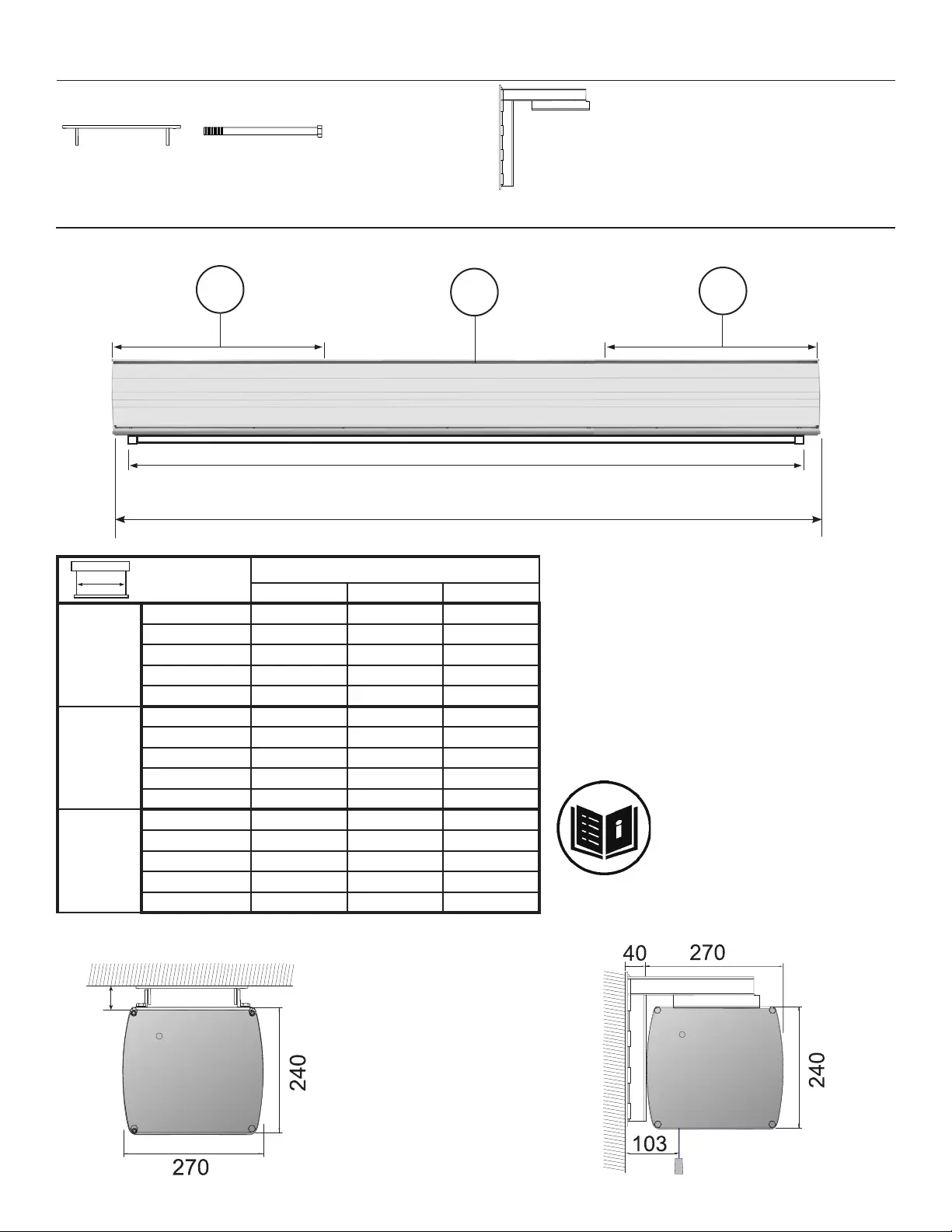
Included Hardware Optional Hardware (on request)
ABC
Extensa
L1 mm L2 mm Weight (kg)
16:10
244 x 390 4434 4086 103
275 x 440 4958 4606 114
306 x 490 5486 5131 125
338 x 540 6016 5659 136
369 x 590 6550 6190 147
16:9/
UHD
219 x 390 4434 4072 103
248 x 440 4958 4588 114
276 x 490 5486 5107 125
304 x 540 6016 5629 136
332 x 590 6550 6154 147
4K
206 x 390 4434 4072 103
232 x 440 4958 4588 114
258 x 490 5486 5107 125
284 x 540 6016 5629 136
311 x 590 6550 6154 147
A/C A/C
L1
L2
10 - 100 cm
A/C
60
Instructions for Use
Please see the 'instructions for Use'
for detailed instructions for the
wiring diagram and how to connect,
operate and maintain this projection
screen.
3x 1x
Product code: 10800159
(3 brackets)
10 - 100 cm
Included Optional
***
*Bracket weight distribution
Please make sure the structure
and mounting materials used
are capable of carying the
weight of the screen. For
safety please ensure each
bracket can carry the full
screen-weight. See chart for
reference.
Viewing Area (cm)
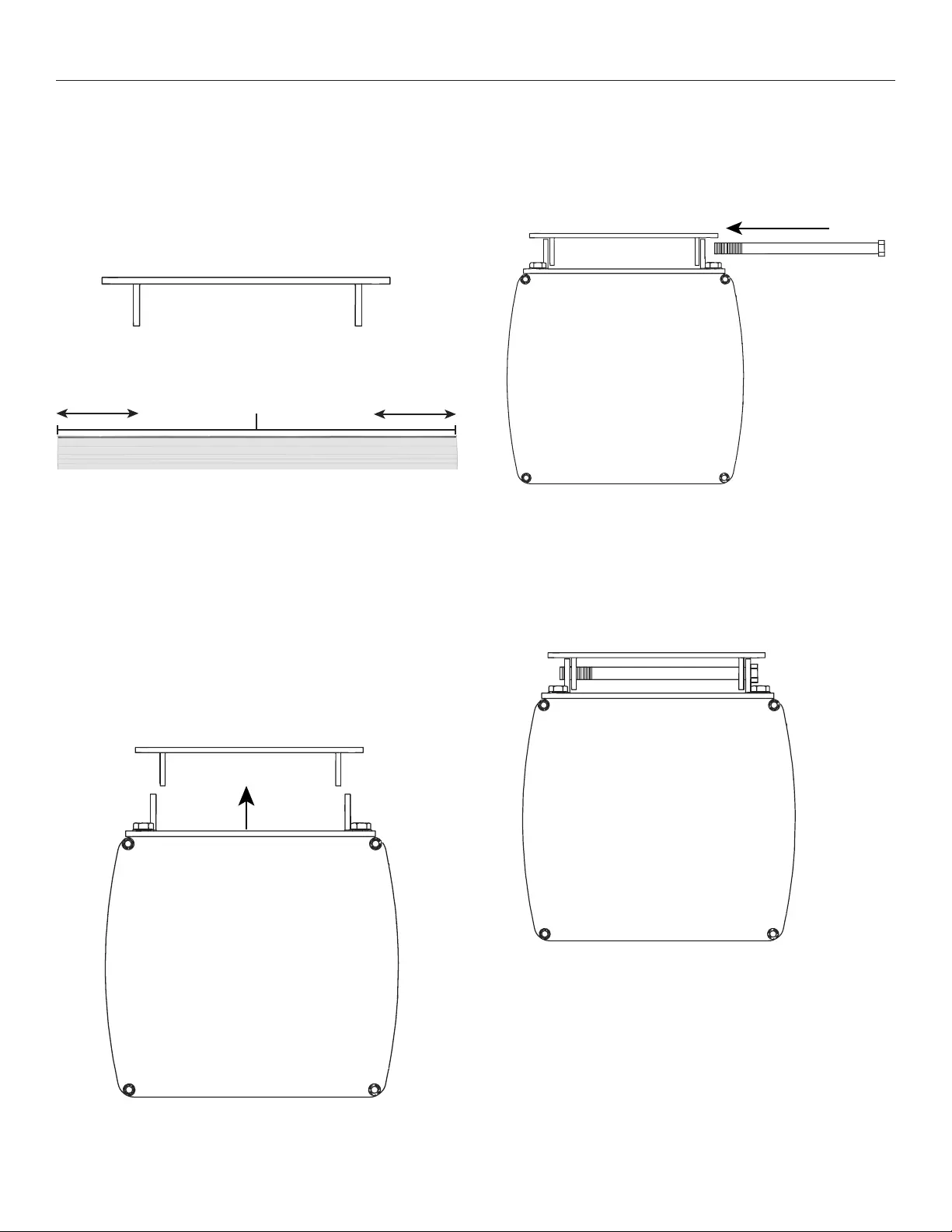
Installation
2. Move the sliding brackets on top of the case to match the
exact positions of the 3 brackets on the ceiling.
1. Deine the position of the screen case on the ceiling. Position
2 ceiling brackets (A) within 10 to 100 cm of either end of the
case and one approximately in the middle (case length /2 +/-
50 cm).
CEILING MOUNTED (included)
3. Raise the screen case to the height of the ceiling brackets.
Make sure the sliding brackets on top of the case align with
the ceiling brackets.
4. When the sliding bracket on the case and the ceiling bracket
allign, take the security bolt (B) and screw in place.
123
5. Tighten the security bolt on all 3 brackets until the case is
fully secured.
6. Please note! Remove transport-safety brackets from the
slatbar before operating the screen.
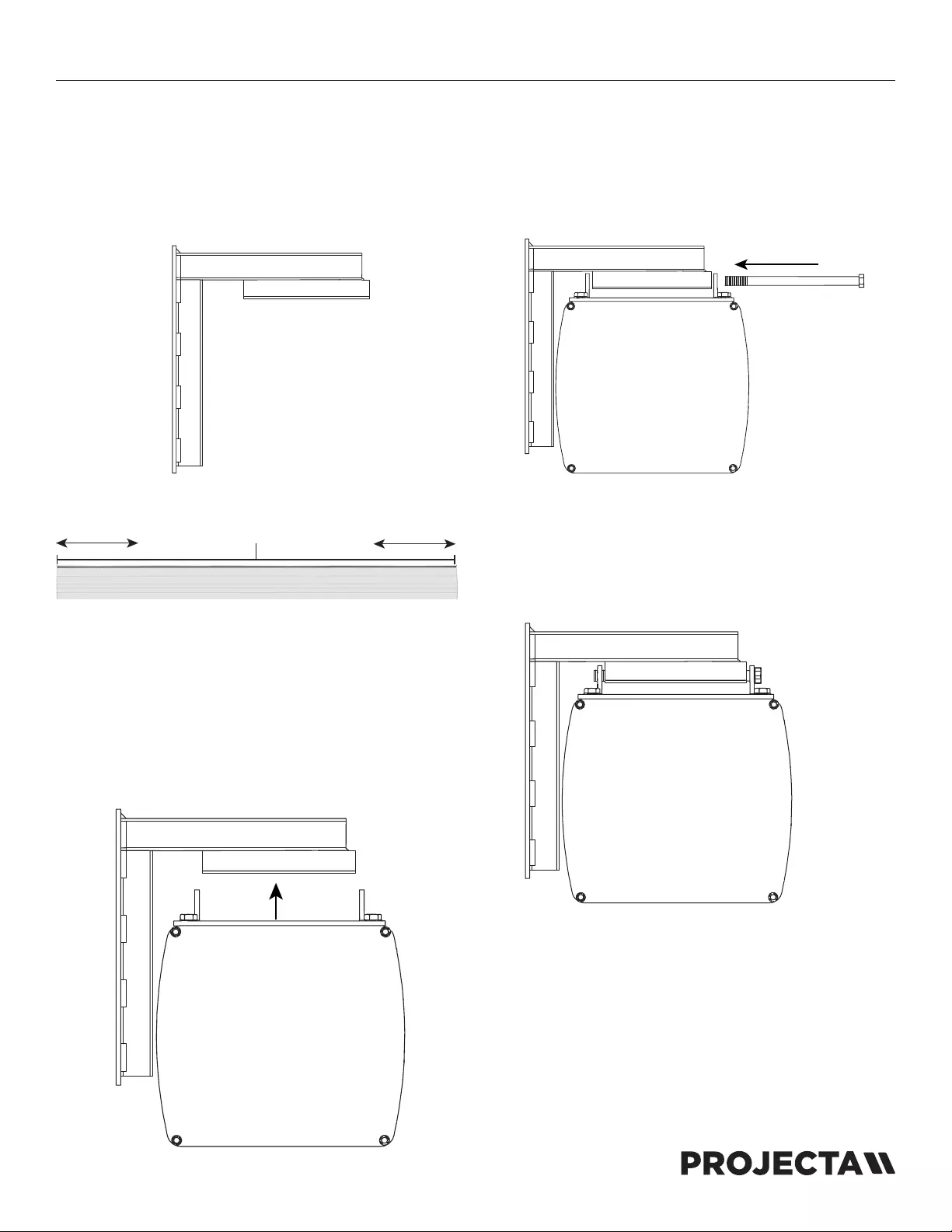
Installation
2. Move the sliding brackets on top of the case to match the
exact positions of the 3 brackets on the wall.
1. Deine the position of the screen case on the wall. Position 2
wall brackets (C) within 10 to 100 cm of either end of the case
and one approximately in the middle (case length /2 +/- 50
cm).
WALL MOUNTED (optional)
3. Raise the screen case to the height of the wall brackets. Make
sure the sliding brackets on top of the case align with the wall
brackets.
4. When the sliding bracket on the case and the wall bracket
allign, take the security bolt (C) and screw in place.
123
5. Tighten the security bolt on all 3 brackets until the case is
fully secured.
6. Please note! Remove transport-safety brackets from the
slatbar before operating the screen.