Projecta FullVision User Manual
Displayed below is the user manual for FullVision by Projecta which is a product in the Projection Screens category. This manual has pages.
Related Manuals

INSTRUCTIONS FOR
FullVision
A Milestone AV Technologies Brand
Franklinstraat 14
6003 DK Weert - The Netherlands
+31 495 580 840 / emea.sales@milestone.com
www.milestone.com 30751155
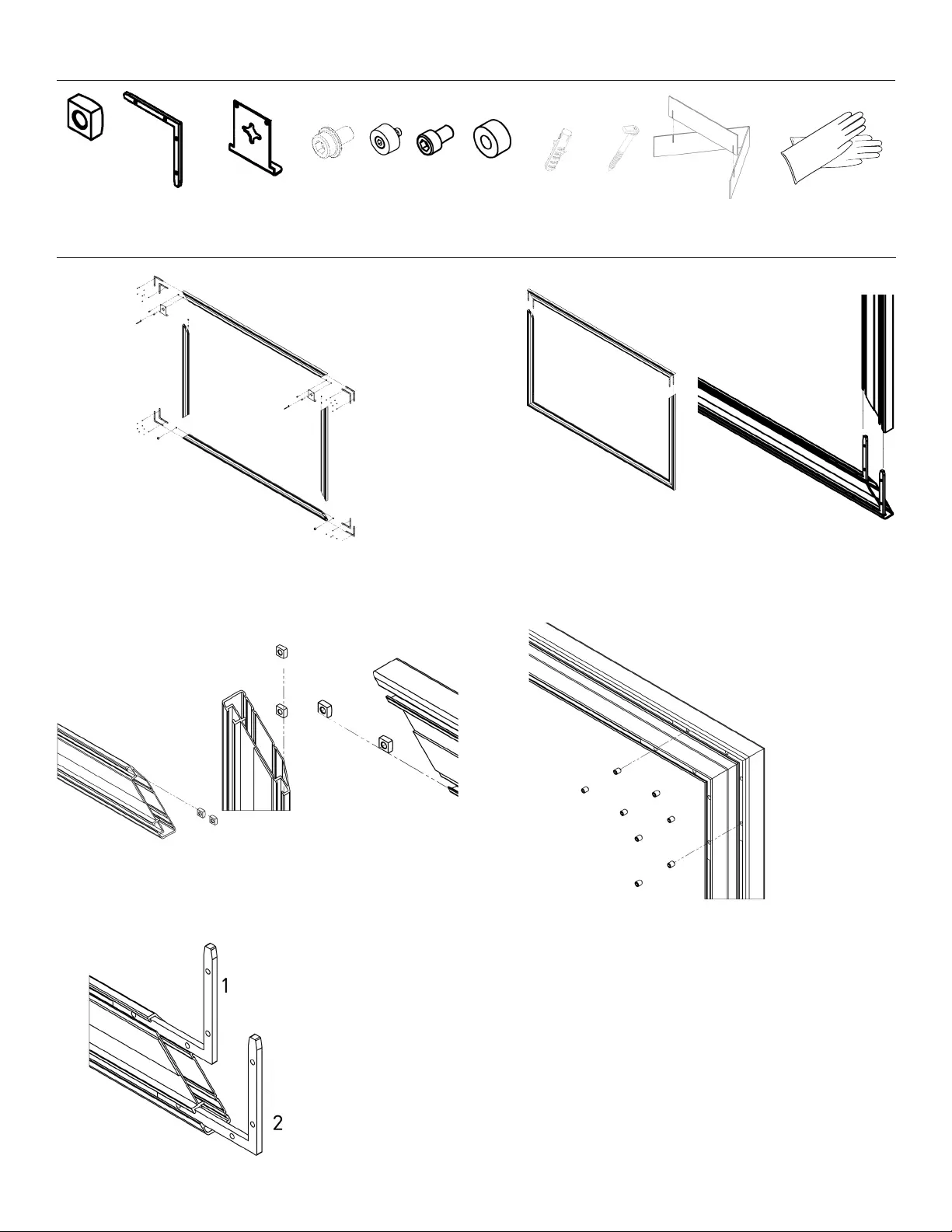
Installation - Frame Assembly
Included Hardware
2. Add 2 frame connectors (B) to each corner.
3. Slide the frame sections together at the corners.
4. Secure the frame pieces by tightening the hex nut screws
which are already inserted in the frame.
ABC D GJF K
HI
E
1. Unwrap the frame pieces. Before assembling the frame
pieces, add 2 nuts (A) to either end of the top frame section
and the top of the side frame for the mounting bracket and
add 2 nuts to the bottom frame.
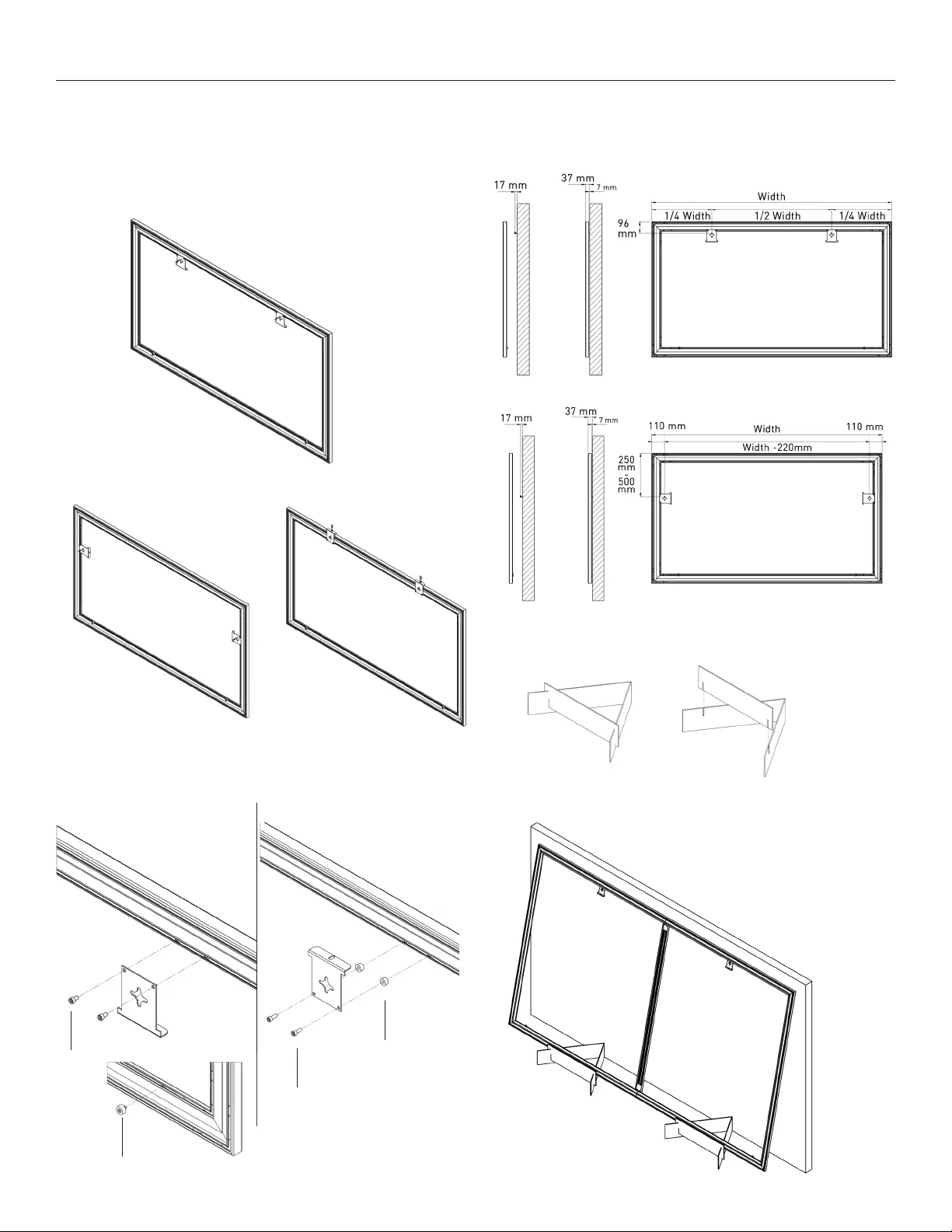
Decide on the preferred installation method. You can position
the mounting bracket of the FullVision on the top frame, side
frame, or above the top frame to ly the screen.
NOTE: For screens wider than 400 cm positioning the
brackets on the side frame sections is not an option.
Top frame
Side frame Top frame (to ly)
Installation - mounting the screen
5. Secure the mounting bracket (C) with provided screws to the
previously inserted nuts.
6. Measure where to position the brackets. Drill holes and
position the supplied screws (H and I). Install the frame as a
test irst.
Top bracket method
Side bracket method
7. Assemble the frame installation tool (J)
8. Position the frame on the frame installation tool and lean
against the wall.
Bracket -
top frame standard
and side frame
Bracket -
top frame to ly
F
G
D
E
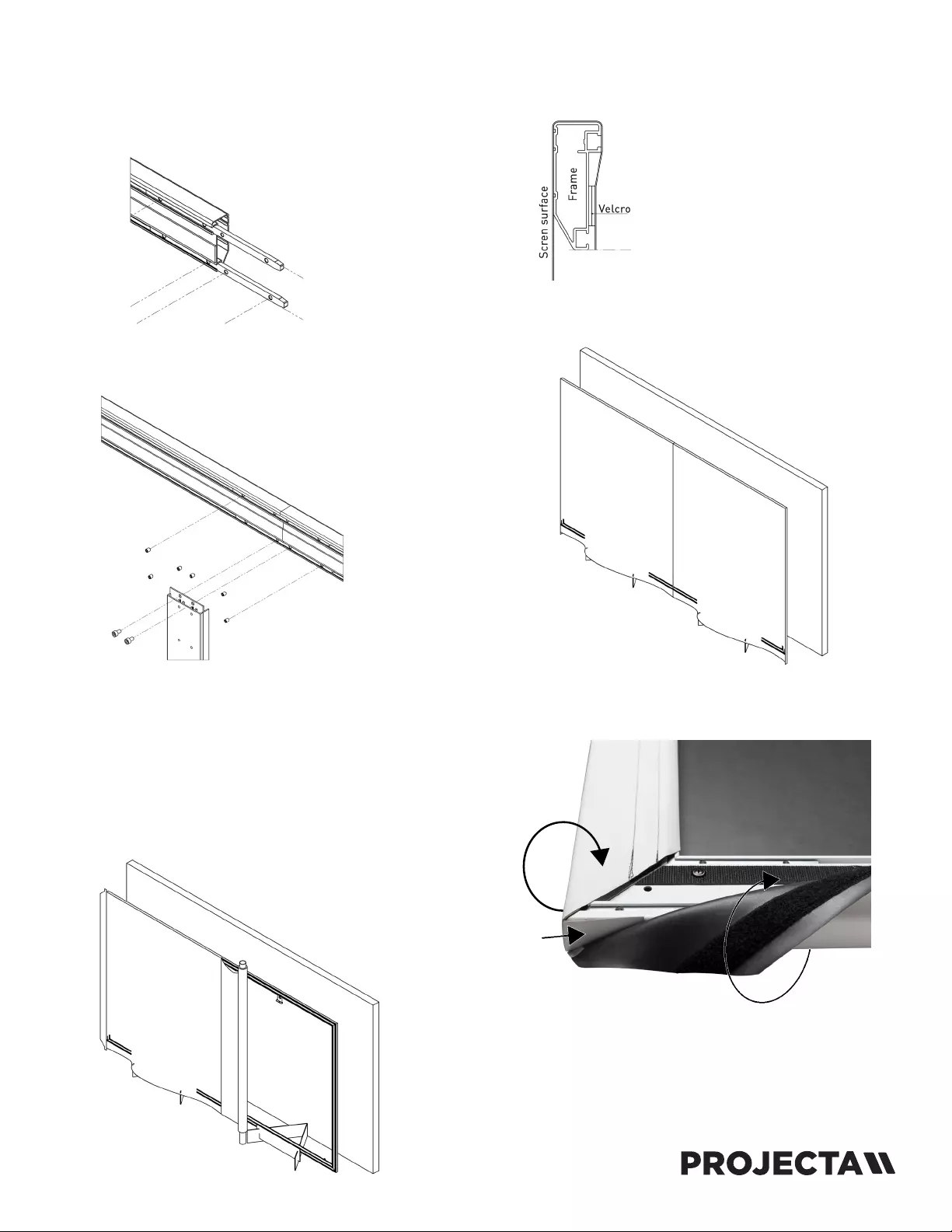
8.1 Screens wider than 400 cm have a top and bottom frame in
two frame pieces. Connect the 2 frame pieces with the
supplied connection bracket and secure this with the inserted
hex screws.
8.2 Screens wider than 400 cm require a spreader bar. Connect
the top and bottom frame with the spreader bar and connect
this by using the two supplied screws (D).
9. Carefully unpack the screen surface and put on the supplied
gloves (K) before handling the surface.
NOTE: Do NOT handle the projection surface without gloves!
Position the roller with the projection surface upright in front
of the frame. Then from left to right, unroll the projection
surface while folding the surface around the frame and
attaching it to the velcro. This will require 2 people.
11. When the fabric is attached on top, attach the fabric on the
sides. Then rotate the frame and attach the remaining surface
at the top.
12. Fold the surface carefully around the corners. First do one
side, then fold over the small rectangular piece of fabric and
then fold over the remaining side.
13. Hang the FullVision brackets over the screws to position it on
the wall.
Enjoy the FULL Projecta projection experience!
10. First tension the surface so the end of the surface alligns with
the frame end. After the entire screen is attached, you can
adjust tensioning where necessary.
1
2
3