Rackmount.IT RM-SW-T10 User Manual
Displayed below is the user manual for RM-SW-T10 by Rackmount.IT which is a product in the Rack Accessories category. This manual has pages.
Related Manuals
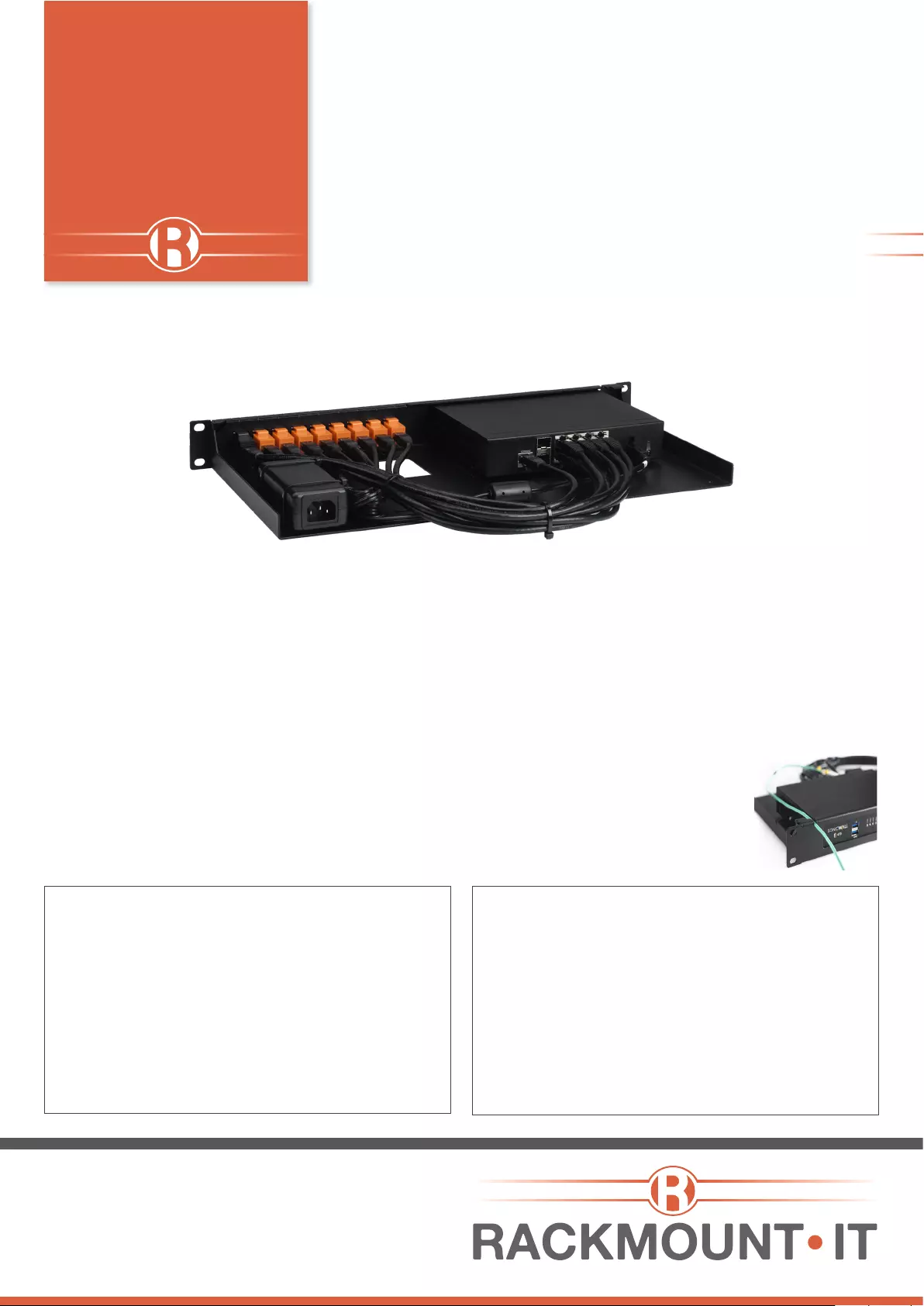
Rackmount.IT EMEA
Wilhelminasingel 3
4818 AA Breda
The Netherlands
T +31 (76) 200 3740
sales@rackmount.it
www.rackmount.it
Rackmount.IT Americas
3580 Rocking J Road – Ste 700
Round Rock TX 78665
USA
T +1 (512) 521-0333
sales-us@rackmount.it
www.rackmount.it
ISO
CERTIFIED
ISO 9001
ISO 14001 INNOVATORS IN NETWORK SECURITY HARDWARE
QTY
1
5
1
1
9
CONGRATULATIONS ON YOUR SW-RACK!
Product line
SW-RACK
Type
RM-SW-T10
RM-SW-T10i
Supported models
DIMENSIONS
COLOR
PACKING DIMENSIONS
PRODUCT DIMENSIONS
SONICWALL TZ270
SONICWALL TZ370
SONICWALL TZ470
1U
RAL 9005 Black
3.14 x 20.47 x 10.63 in.
80 x 520 x 270 mm
1.73 x 18.98 x 8.54 in.
44 x 482 x 217 mm
(height x width x depth)
DESCRIPTION
SW-Rack + RJ45 couplers
Tie wraps
Bolt M3x4mm
Allen key
Cables - 0.5 meter
PACKAGE CONTENTS
1
2
3
4
5
6
7
Place the power supply on the rack and tie it down with 2 tie wraps each.
Place your SonicWall on the rack, fix the SonicWall with the bolt on the side and tighten it lightly.
Tie the excess length of the power cable down with the 3rd tie wrap.
Connect the cables from your SonicWall to the connectors.
Optional: connect your own fiber cable and lead the cable through the opening of the rack. See detail.
Optional: use two tie wraps to hold the cables together.
Place your SW-Rack in your 19 inch rack.
Please ensure proper ventilation according to the network appliance manufacturer guidelines.
MOUNTING INSTRUCTIONS
Rackmount.IT rack mount kits are RoHS compliant,
developed & manufactured in the Netherlands and
made of first quality parts.
Consider the environment, recycle where
applicable.
In case of problems please contact your reseller or
sales@rackmount.it.
Version 1 - 12-03-2021
Industrial version is supplied with shielded couplers and cables