Table of Contents
- 1. Diese Anleitung...
- 1.1 Anwendung dieser Anleitung
- 2. Gefahrensymbole
- 2.1 Verwendete Darstellungen und Symbole
- 3. Sicherheitshinweise
- 3.1 Bestimmungsgemäße Verwendung
- 3.2 Nicht bestimmungsgemäßer Gebrauch
- 3.3 Glossar - Begriffserklärung
- 4. Lieferumfang
- 5. Anschlüsse und Taster der Bridge
- 5.1 Die Kontrollleuchten der Bridge
- 6. Funktionsbeschreibung
- 7. Technische Daten
- 7.1 Systemvoraussetzungen
- 8. Die Bridge in Betrieb nehmen
- 8.1 Den Router anschließen
- 8.2 Das Netzteil anschließen
- 9. Die Benutzeroberfläche aufrufen
- 9.1 Navigation und Bedienung
- 9.2 Was tun, wenn die Bridge nicht erkannt wird
- 9.3 Softwareupdate
- 10. Was tun, wenn ...
- 11. Vereinfachte EU-Konformitätserklärung
- 12. Garantiebedingungen
- 1. This manual...
- 1.1 How to use this manual
- 2. Hazard symbols
- 2.1 Symbols and depictions used
- 3. Safety instructions
- 3.1 Intended use
- 3.2 Improper use
- 3.3 Glossary - definition
- 4. Included in delivery
- 5. Bridge connections and buttons
- 5.1 Indicator lights on the Bridge
- 6. Functional description
- 7. Technical specifications
- 7.1 System requirements
- 8. Commissioning the Bridge
- 8.1 Connecting the router
- 8.2 Connecting the power supply
- 9. Accessing the user interface
- 9.1 Navigation and operation
- 9.2 What can I do if the Bridge is not detected
- 9.3 Software update
- 10. What to do if ...
- 11. Simplified EU declaration of conformity
- 12. Warranty terms and conditions
RADEMACHER Start2Smart Bridge User Manual
Displayed below is the user manual for Start2Smart Bridge by RADEMACHER which is a product in the Smart Home Central Control Units category. This manual has pages.
Related Manuals

2
DE
i
Inhalt
1. Diese Anleitung... ...............................................................3
1.1 Anwendung dieser Anleitung .........................................................3
2. Gefahrensymbole ...............................................................4
2.1 Verwendete Darstellungen und Symbole ...................................4
3. Sicherheitshinweise ...........................................................5
3.1 Bestimmungsgemäße Verwendung .............................................6
3.2 Nicht bestimmungsgemäßer Gebrauch ......................................7
3.3 Glossar - Begriffserklärung ................................................................ 8
4. Lieferumfang .......................................................................9
5. Anschlüsse und Taster der Bridge ................................ 10
5.1 Die Kontrollleuchten der Bridge .................................................. 11
6. Funktionsbeschreibung ................................................. 12
7. Technische Daten ............................................................ 14
7.1 Systemvoraussetzungen ................................................................. 15
8. Die Bridge in Betrieb nehmen ...................................... 16
8.1 Den Router anschließen ................................................................. 16
8.2 Das Netzteil anschließen ................................................................ 18
9. Die Benutzeroberfläche aufrufen ................................ 19
9.1 Navigation und Bedienung ........................................................... 19
9.2 Was tun, wenn die Bridge nicht erkannt wird ......................... 20
9.3 Softwareupdate ................................................................................. 21
10. Was tun, wenn ... .............................................................. 22
11. Vereinfachte EU-Konformitätserklärung .................... 22
12. Garantiebedingungen .................................................... 23
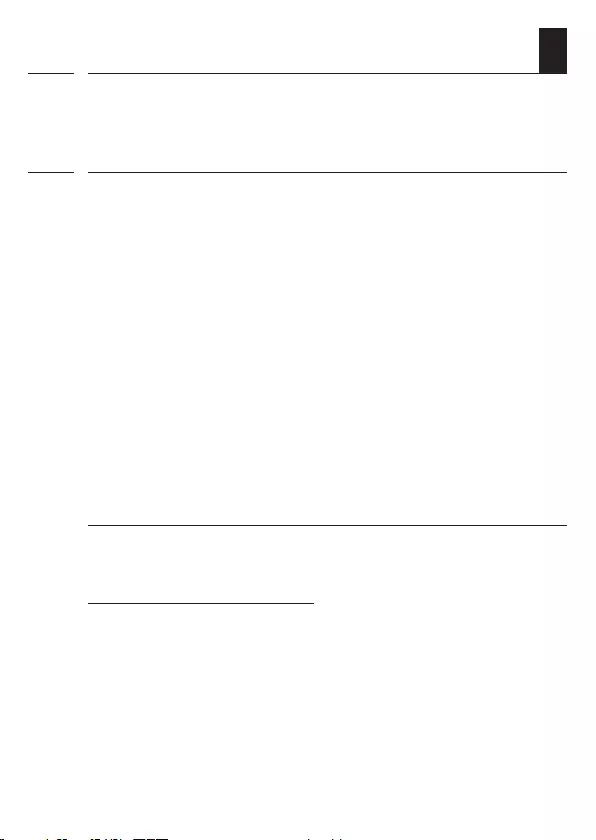
3
DE
i
1. Diese Anleitung...
beschreibt Ihnen die Inbetriebnahme der Bridge.
1.1 Anwendung dieser Anleitung
◆Bitte lesen Sie diese Anleitung vollständig durch und beachten
Sie alle Sicherheitshinweise, bevor Sie die Bridge zum ersten
mal in Betrieb nehmen.
◆Lesen Sie auch die Gebrauchsanleitungen des Zubehörs, falls
vorhanden.
◆Diese Anleitung ist Teil des Produktes. Bewahren Sie sie gut
erreichbar auf.
◆Fügen Sie diese Anleitung bei Weitergabe der Bridge an
Dritte bei.
◆Bei Schäden die durch Nichtbeachtung dieser Anleitung und
der Sicherheitshinweise entstehen, erlischt die Garantie. Für
Folgeschäden, die daraus resultieren, übernehmen wir keine
Haftung.
Weitere zugehörige Informationen
Weitere Informationen zur Konfiguration finden Sie im
Servicebereich unserer Internetseite:
www.service.rademacher.de
i
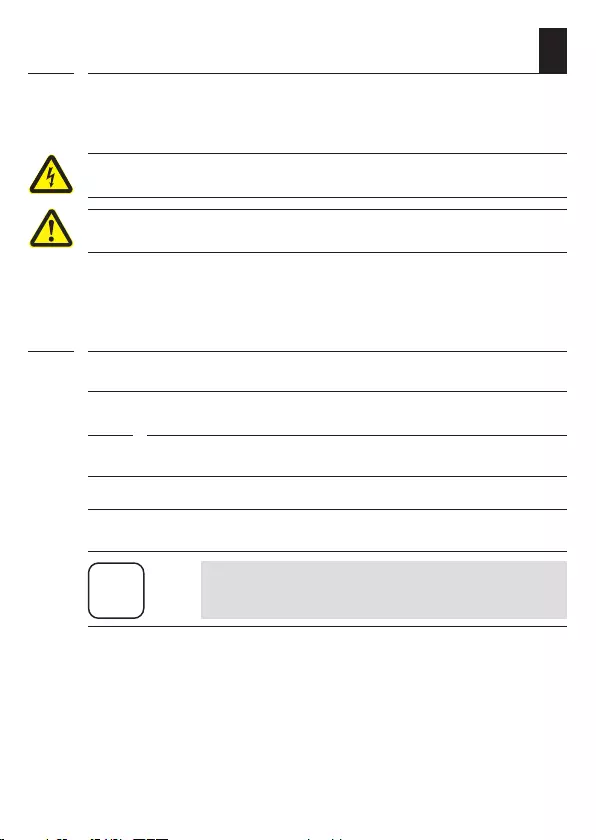
4
DE
i
2. Gefahrensymbole
In dieser Anleitung verwenden wir folgende
Gefahrensymbole:
Lebensgefahr durch Stromschlag
Gefahrenstelle / gefährliche Situation
2.1 Verwendete Darstellungen und Symbole
Darstellung Beschreibung
1. Handlungsabläufe
2.
◆ Aufzählung
1) oder a) Listen
i
weitere nützliche
Informationen
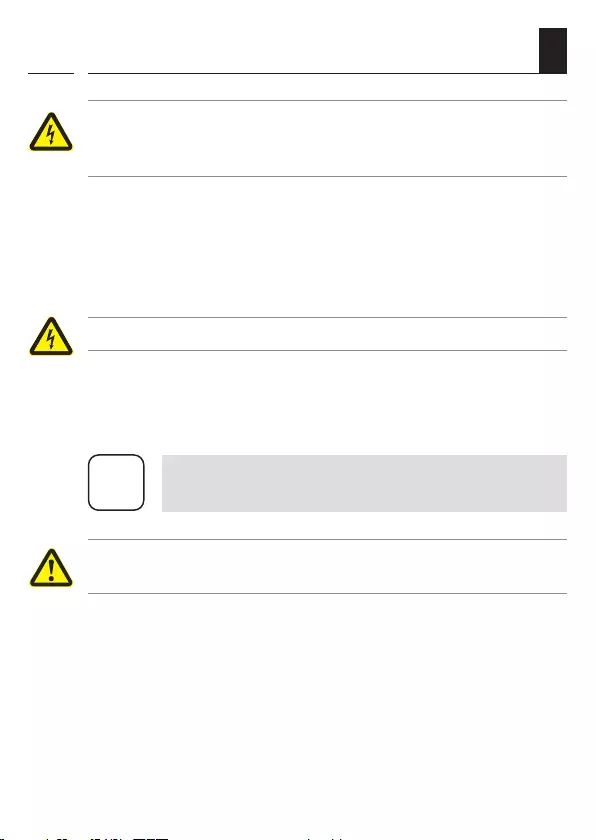
5
DE
3. Sicherheitshinweise
Der Einsatz defekter Geräte kann zur Gefährdung von
Personen und zu Sachschäden führen (Stromschlag /
Kurzschluss).
◆Verwenden Sie niemals defekte oder beschädigte Geräte.
◆Prüfen Sie alle im Lieferumfang enthaltenen Komponenten
auf Unversehrtheit.
◆Wenden Sie sich bitte an unseren Service, falls Sie Schäden
feststellen.
Kurzschlussgefahr bei Verwendung eines falschen Netzteils.
◆Die Verwendung eines Netzteils mit einer anderen Spannung
als in dem zum Lieferumfang gehörenden Netzteil, kann zu
Schäden an der Bridge oder zu einem Kurzschluss führen.
◆Verwenden Sie nur Original-Zubehör von RADEMACHER.
i Die Netzsteckdose und das Netzteil müssen immer
frei zugänglich sein.
Lebensgefahr durch Quetschen bei automatisch
anfahrenden Antrieben.
◆Halten Sie während der Konfiguration und Inbetriebnahme
unbefugte Personen aus dem Fahrbereich von elektromoto-
risch bewegten Anlagenteilen fern.
◆Sichern Sie Rollladen- oder Markisenanlagen gegen automa-
tisches Anfahren*, falls Sie Reinigungs- und Wartungsarbeiten
an solchen Anlagen durchführen.
* (z. B. durch Abschalten der bauseitig installierten Sicherung)
i
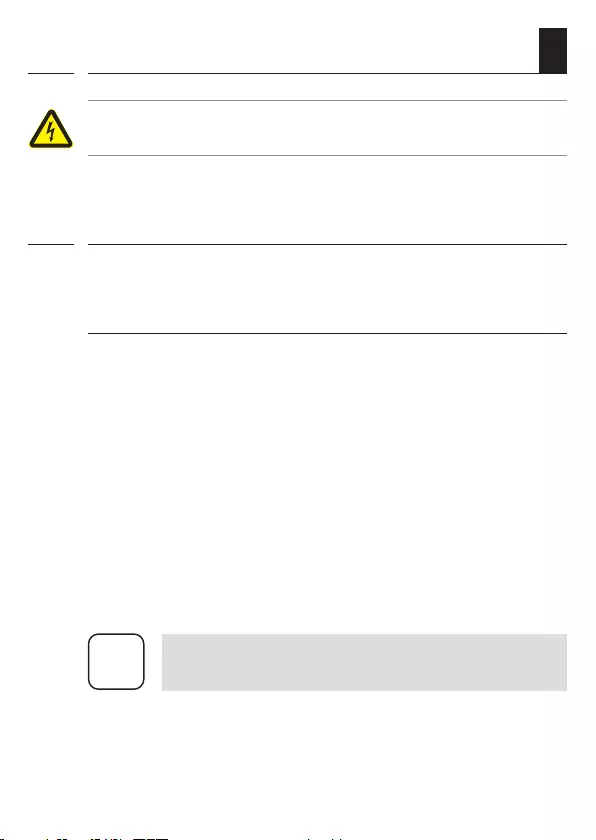
6
DE
3. Sicherheitshinweise
Durch Überspannungen im Stromnetz kann das Gerät
zerstört werden.
◆Installieren Sie die Bridge nicht während eines Gewitters.
3.1 Bestimmungsgemäße Verwendung
Verwenden Sie die Bridge ausschließlich zur Einstellung und
Steuerung von RADEMACHER Geräten.
Einsatzbedingungen
◆Betreiben Sie die Bridge nur in trockenen Räumen.
◆Zum Anschluss vor Ort ist eine 230 V/50 Hz Netzsteckdose
erforderlich.
◆Die Netzsteckdose muss frei zugänglich sein.
◆Um die Bridge nutzen zu können, benötigen Sie einen
Internetzugang und einen Router mit DHCP-Server und
einem freien LAN-Anschluss.
◆Der Einbau und der Betrieb von Funksystemen ist nur für
solche Anlagen und Geräte zulässig, bei denen eine Funktions-
störung im Sender oder Empfänger keine Gefahr für Personen
oder Sachen ergibt, oder bei denen dieses Risiko durch andere
Sicherheitseinrichtungen abgedeckt wird.
i Funkanlagen, die auf der gleichen Frequenz senden,
können zu Empfangsstörungen führen.
◆Die Bridge kann als Wand- oder Tischgerät verwendet
werden.
i
i
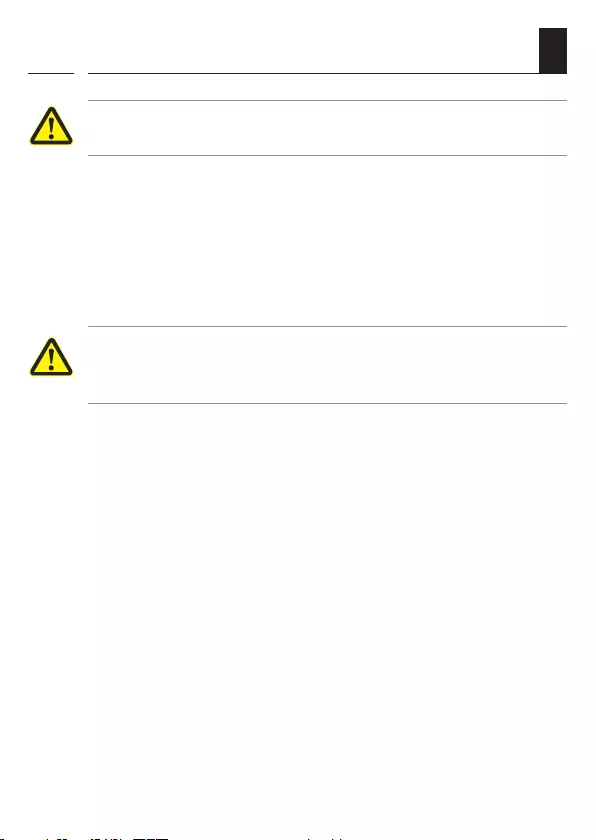
7
DE
3.2 Nicht bestimmungsgemäßer Gebrauch
Die falsche Verwendung kann zu Personen oder
Sachschaden führen.
◆Verwenden Sie das vorhandene Funksystem (z. B. das DuoFern
Funksystem) und seine Komponenten nie zur Fernsteuerung
von Geräten und Anlagen mit erhöhten sicherheitstech-
nischen Anforderungen oder erhöhter Unfallgefahr. Dies
bedarf zusätzlicher Sicherheitseinrichtungen. Beachten Sie
die jeweiligen gesetzlichen Regelungen zum Errichten solcher
Anlagen.
Montieren und verwenden Sie die Bridge nicht im Außen-
bereich oder in feuchten Räumen. Das kann zur Zerstörung
des Geräts führen.
i

8
DE
i
3.3 Glossar - Begriffserklärung
Bridge
◆Zentrale Steuereinheit für RADEMACHER Funk-Produkte
◆Die Konfiguration und Steuerung kann per Smartphone,
Tablet oder PC erfolgen
LAN (Local Area Network)
◆Abkürzung für ein kabelgebundenes, lokales
Computer-Netzwerk
WR Connect
◆RADEMACHER Internetdienst zum Fernzugriff auf die Bridge
von jedem internetfähigen Endgerät aus
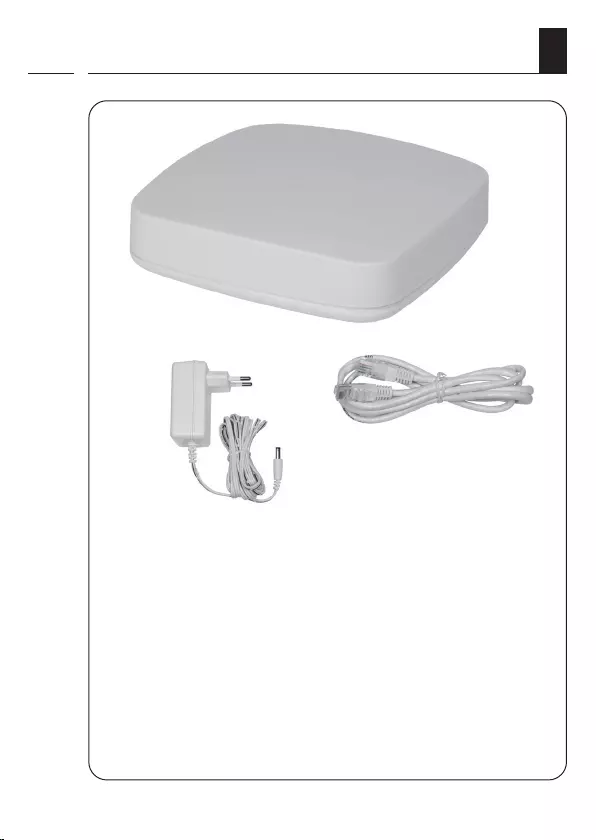
9
DE
i
4. Lieferumfang
Lieferumfang:
a) Bridge
b) Steckernetzteil
c) LAN-Kabel
d) Gebrauchsanleitung
a)
b) c)
Vergleichen Sie nach dem Auspacken den Packungsinhalt
mit diesen Angaben.
Das Typenschild der Bridge befindet sich auf der
Unterseite des Geräts.
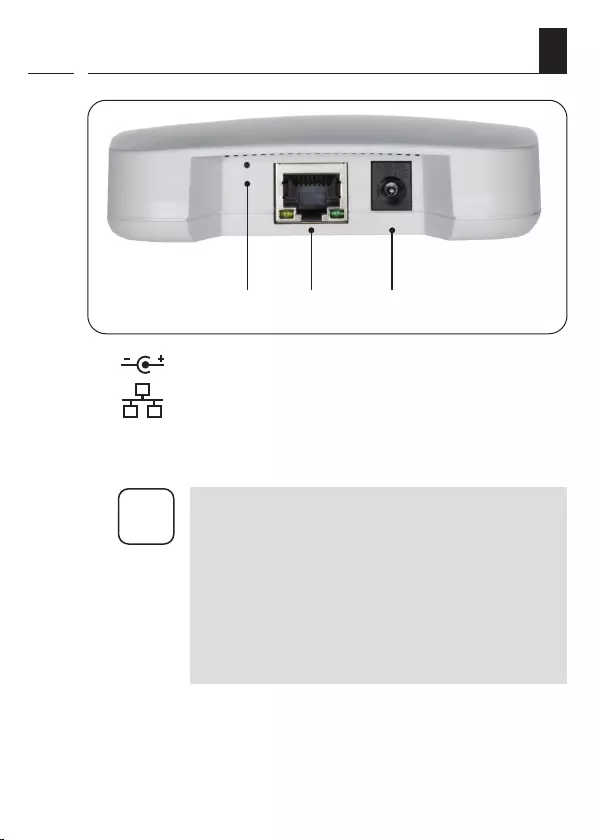
10
DE
i
1) DC 5 V / 3 A Anschluss des Netzteils
2) (LAN) Anschluss an das lokale Netzwerk
3) Reset Resettaste *
* i Bei einem Reset werden alle Daten gelöscht und die
Werkseinstellungen werden geladen.
Das Gerät ausschalten, dazu die Stromzufuhr unter-
brechen. Die Reset-Taste gedrückt halten und die Strom-
zufuhr wieder einschalten.
Solange warten, bis die rote LED nach dem Blinken dau-
erhaft leuchtet und die grüne LED aus ist. Der Reset wird
nun durchgeführt und die Taste kann wieder losgelassen
werden.
5. Anschlüsse und Taster der Bridge
2) 3) 1)
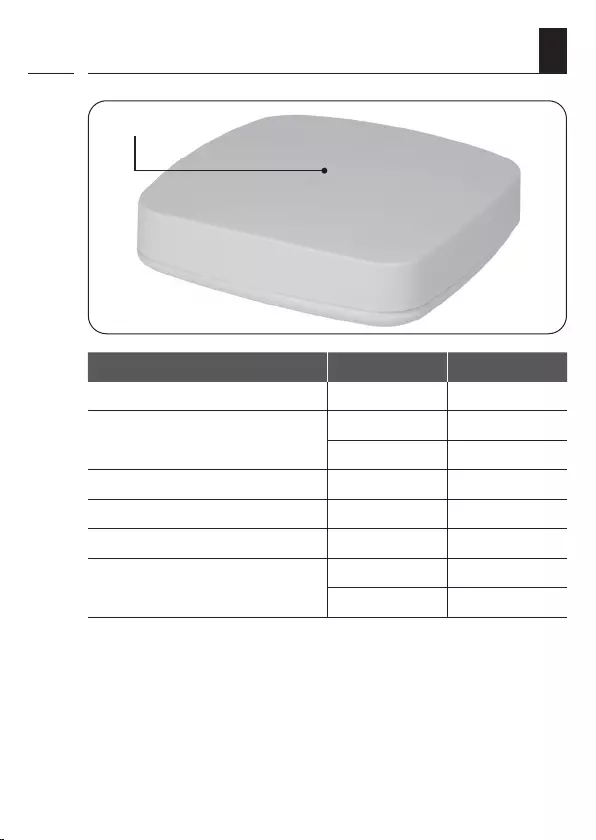
11
DE
i
5.1 Die Kontrollleuchten der Bridge
Beschreibung LED Status
Einschalten rot + grün leuchten
Bootvorgang rot blinkt
grün leuchtet
Betriebsbereit grün leuchtet
Softwareupdate verfügbar grün blinkt
Softwareupdate rot + grün blinken
Reset wird durchgeführt rot leuchtet
grün aus für 2 s
LEDs

12
DE
i
6. Funktionsbeschreibung
Mit der Bridge können alle Geräte eines DuoFern Netzwerks über
die Smart-Home-App HomePilot® oder über die Bedienoberfläche
via Internetbrowser eines Computers angemeldet, eingerichtet
und konfiguriert werden. Es kann jederzeit eine Anpassung an
die individuellen Bedürfnisse erfolgen.
Netzwerkanschluss (LAN)
Um die Bridge nutzen zu können, muss diese an einen freien LAN-
Anschluss eines Routers angeschlossen werden.
Aufruf der Benutzeroberfläche im lokalen Netzwerk
Nach erfolgreichem Anschluss können Sie die Benutzeroberfläche
der Bridge über die App Ihrer mobilen Endgeräte oder über den
Internetbrowser Ihres Computers aufrufen.
Die Smart-Home-App HomePilot® für Android oder iOS Produkte
erhalten Sie im entsprechenden App-Store.
Aufruf der Benutzeroberfläche über den RADEMACHER-
Dienst „WR Connect“.
Zusätzlich kann die Benutzeroberfläche der Bridge von jedem
internetfähigen Endgerät weltweit aufgerufen werden. Dazu
ist eine kostenlose Anmeldung und Registrierung auf dem
RADEMACHER Server erforderlich.
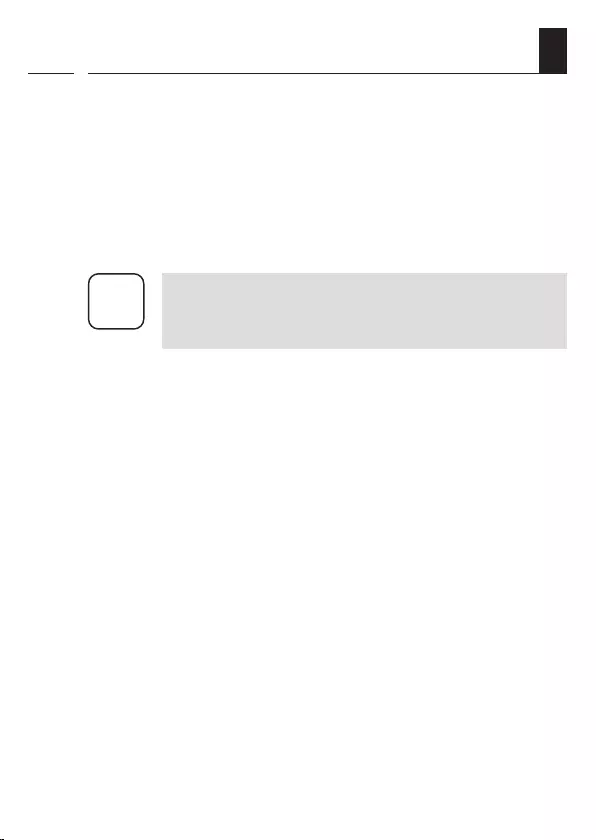
13
DE
6. Funktionsbeschreibung
Hinweis zur Internetverbindung
RADEMACHER empfiehlt Ihnen, die Bridge dauerhaft mit dem
Internet zu verbinden, um Ihnen Updates für Neuprodukte und
neue Funktionen bereitstellen zu können. Zudem stellen Sie mit
der Internetverbindung sicher, dass wir Ihnen den optimalen
Service und sicherheitsrelevante Updates zur Verfügung stellen
können.
i
Zur Verwendung der Sprachunterstützung über
Amazon Alexa oder den Google Assistant ist eine
dauerhafte Internetverbindung notwendig.
i
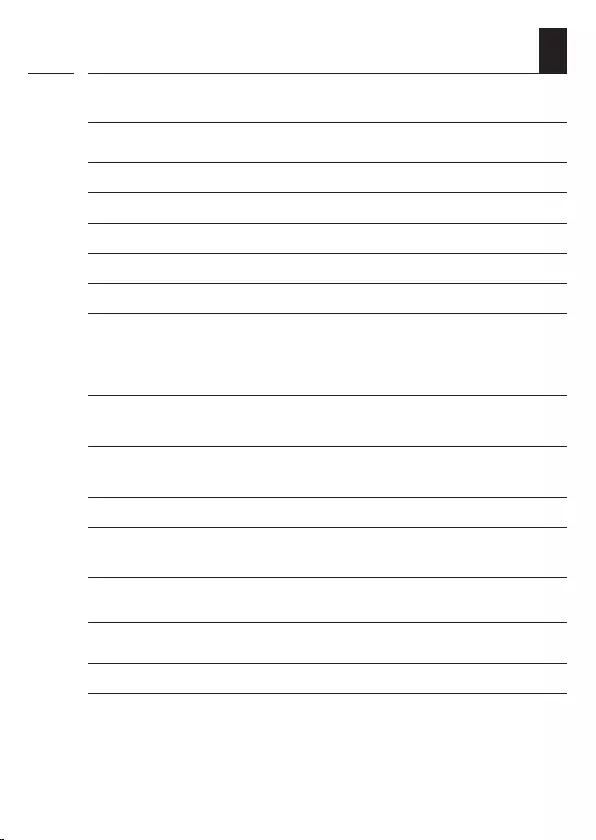
14
DE
7. Technische Daten
i
Bridge:
Versorgungsspannung: 5 V / 3 A (DC)
Nennleistung: max. 15 W
Min. Leistungsaufnahme: ca. 2 W
LAN: 1 x 100 Mbit Ethernet
Sendefrequenz: 434,5 MHz
Sendeleistung: max. 10 mW
Reichweite:
- im Gebäude: bis zu 20 m (je nach Bausubstanz)
- im Freien: bis zu 60 m
Maximale Anzahl
angemeldeter Geräte: 100
Zulässige
Umgebungstemperatur: 0 °C bis + 40 °C
Maße (L x B x H): 100 x 100 x 25 mm
Unterstützte Sprachen: Deutsch / Englisch /
Niederländisch / Französisch
Stecker-Netzteil:
Betriebsspannung: 100 V - 240 V / 50 - 60 Hz
Ausgangsspannung: 5 V / 3 A (DC)

15
DE
7.1 Systemvoraussetzungen
Zur Ersteinrichtung der Bridge benötigen Sie:
◆Einen Internetzugang
◆Einen Router mit DHCP-Server und einem freien
LAN-Anschluss
◆Eine frei zugängliche Netzsteckdose (230 V / 50 Hz)
◆Ein mobiles Endgerät (Smartphone / Tablet) mit einem
aktuellen Android- oder iOS-Betriebssystem und / oder
einen handelsüblichen Standard-Computer mit einem
aktuellen Internetbrowser
Aufstellort
Ein Aufstellort in der Nähe von metallischen Flächen oder
Gegenständen kann die Funktion beeinträchtigen. Daher sollte
z.B. ein Aufstellort im Keller vermieden werden.
Vorhandene elektronische Geräte können unter Umständen
Störungen verursachen. Deshalb sollten Sie speziell zu folgen-
den Geräten einen gewissen Abstand (> 0,5 m) einhalten:
◆WLAN-Router
◆Fernseher
◆Computer
◆Funklautsprecher und Funkheadsets
◆Audio- und Videoanlagen
◆Alarmanlagen
◆Mobiltelefone und schnurlose Telefone
◆Mikrowellengeräte
◆Vorschaltgeräte für Leuchtstofflampen
◆Babyphone
i
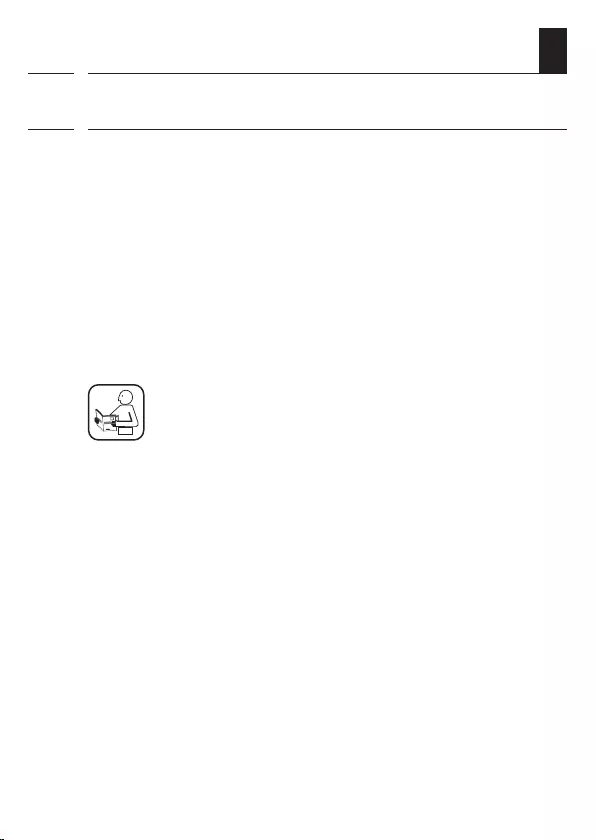
16
DE
i
8. Die Bridge in Betrieb nehmen
Systemvoraussetzungen am Router
◆Der Router muss über einen DHCP-Server verfügen.
◆Der DHCP-Server des Routers muss aktiviert sein.
8.1 Den Router anschließen
Zuweisung von IP-Adressen im Router
In einem Netzwerk bekommen alle am Router angeschlossenen
Netzwerkgeräte (z.B. die Bridge) vom DHCP-Server des Routers
eine IP-Adresse zugewiesen. Dazu ist im DHCP-Server ein bestimm-
ter IP-Adressbereich reserviert.
Falls Sie für die Bridge eine feste Adresse vergeben
möchten, müssen Sie die Konfiguration des DHCP-
Servers im Router entsprechend ändern. Lesen Sie
dazu die Hinweise in der Gebrauchsanleitung Ihres
Routers.
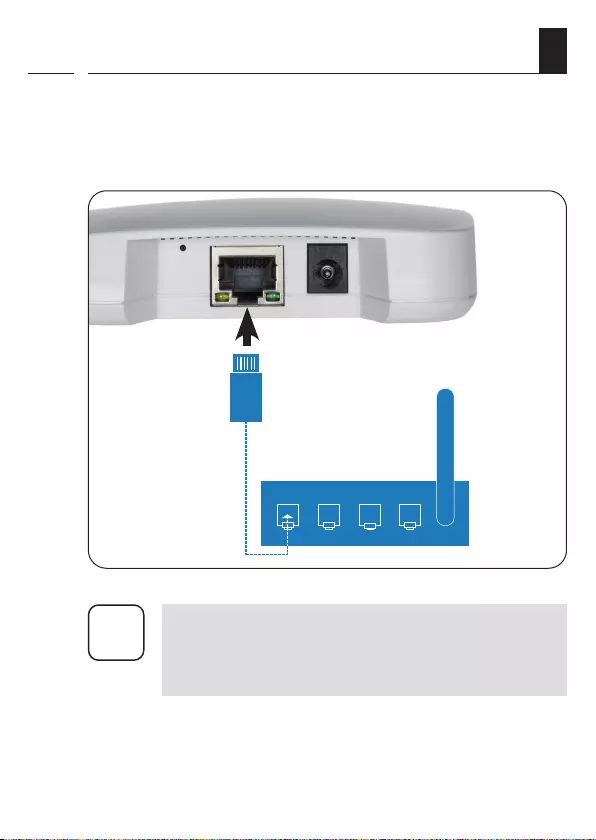
17
DE
LAN1 LAN2 LAN3 LAN4
i Nach Anschluss des Steckernetzteils (s. Kap. 8.2) wird
bei korrektem Anschluss die grüne LED am LAN-
Anschluss leuchten. Die orange LED blinkt, wenn
Daten übertragen werden.
8.1 Den Router anschließen
1. Stecken Sie das beiliegende LAN-Kabel in den LAN-Anschluss
der Bridge und verbinden Sie es mit einem freien LAN-Anschluss
Ihres Routers.
i
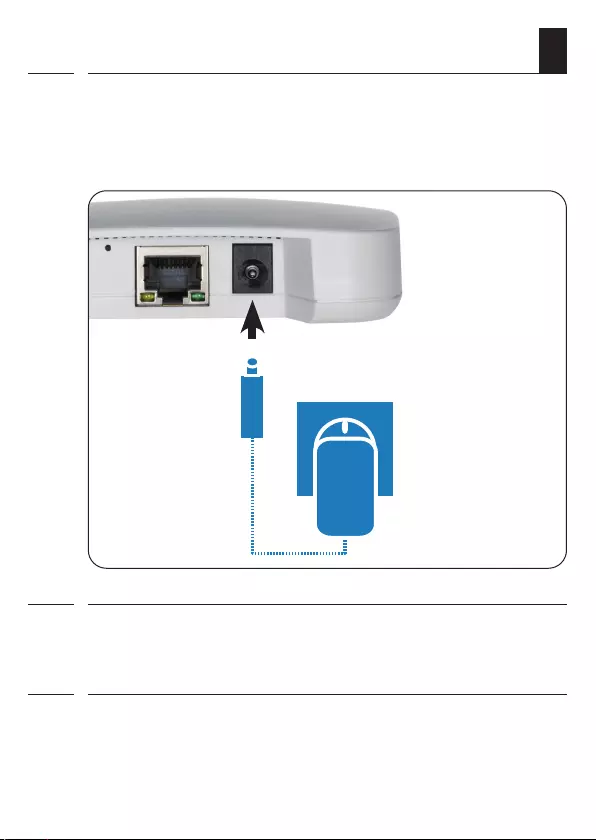
18
DE
8.2 Das Netzteil anschließen
1. Schließen Sie das beiliegende Netzteil an den Stromeingang
[ DC 5 V/3 A ] der Bridge an und stecken Sie das Netzteil an-
schließend in eine freie 230 V / 50 Hz Netzsteckdose.
2. Nach dem Einschalten der Stromversorgung beginnt die
LED grün zu blinken und die rote LED blinkt während des
Bootvorgangs.
3. Die Bridge ist betriebsbereit, sobald die LED dauerhaft grün
leuchtet und die rote LED aus ist.
i
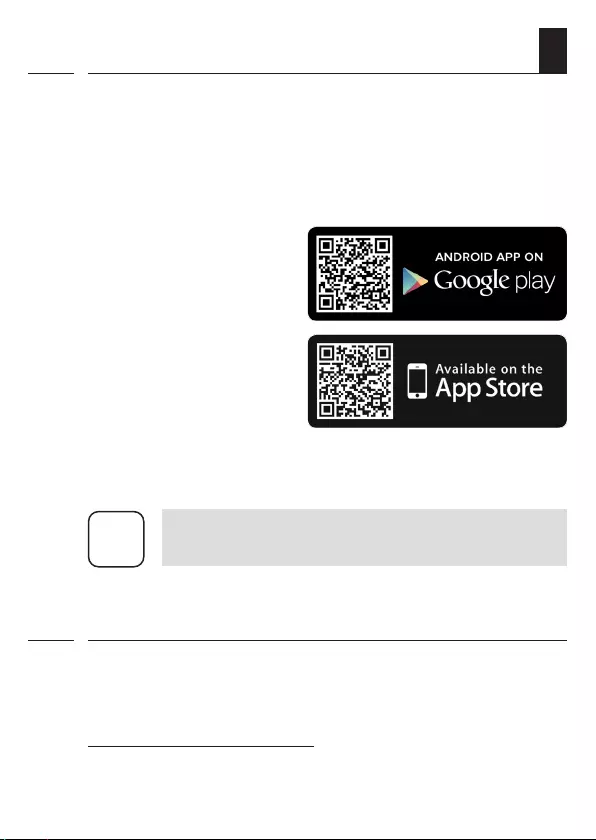
19
DE
i
9. Die Benutzeroberfläche aufrufen
Sie können die Bridge per Smartphone, Tablet oder PC konfi-
gurieren. Wir empfehlen die Smart-Home-App HomePilot® zur
ersten Inbetriebnahme.
Die Smart-Home-App HomePilot® können Sie sich im entspre-
chenden Store für Android oder iOS herunterladen.
i
Die Navigation und die Bedienung auf der Benutzeroberfläche
werden in den FAQs, Tutorials (Videos) etc. im Servicebereich auf
unserer Homepage erklärt.
www.service.rademacher.de
9.1 Navigation und Bedienung
Android-Version
iOS-Version
Nach der Einrichtung Ihres Nutzerkontos können Sie die Bridge
automatisch suchen lassen.
i Sie müssen sich dazu mit dem Smartphone im sel-
ben Netzwerk wie die Bridge befinden.

20
DE
i
9.2 Was tun, wenn die Bridge nicht
erkannt wird
Je nach verwendetem Routertyp kann es vorkommen, dass die
Bridge in der App nicht automatisch erkannt wird oder die Eingabe
des Hostnamens im Browser nicht funktioniert.
Wenn das der Fall ist, müssen Sie eventuell die IP-Adresse der
Bridge eingeben.
Beispiel einer IP-Adresse: http://192.168.???.???
Wo steht die IP-Adresse?
Die IP-Adresse wird von Ihrem Router automatisch vergeben und
kann in den Netzwerkeinstellungen des Routers eingesehen
werden. Dort wird die IP-Adresse im Zusammenhang mit der
MAC-Adresse der Bridge (siehe Geräteunterseite) genannt.
Vorhandene Geräte im Heimnetzwerk erkennen
Wenn Sie Ihr Smartphone im lokalen WLAN-Funknetz betreiben,
bieten unterschiedliche Apps für iOS und Android eine einfache
und komfortable Möglichkeit, das Netz zu scannen und die
vorhandenen LAN- und WLAN-Geräte anzuzeigen.
Suchen Sie in den App Stores nach „Netzwerk Scan, z. B. FING“.
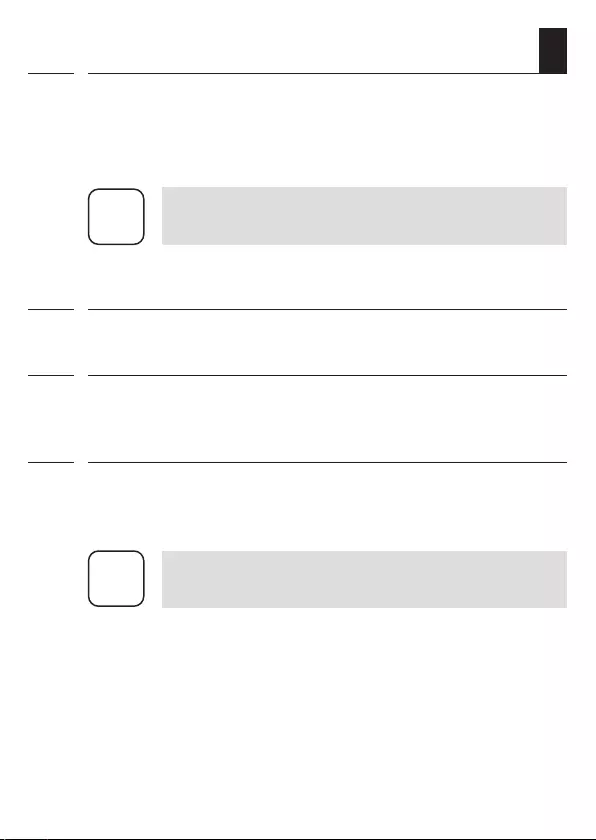
21
DE
i
9.3 Softwareupdate
Mit Hilfe von Firmware-Updates wird die Bridge fortlaufend aktuali-
siert. Ob ein Update verfügbar ist, erkennen Sie an der grün
blinkenden LED oder in der Smart-Home-App HomePilot® bzw.
Benutzeroberfläche im Browser an einem roten Update-Icon.
i Während des Softwareupdates darf die Spannungs-
versorgung nicht unterbrochen werden.
1. Öffnen Sie die App oder die Benutzeroberfläche im Browser.
2. Wählen Sie den Menüpunkt „Wartung“ in den Einstellungen aus
und prüfen Sie, ob ein Update verfügbar ist.
3. Starten Sie das Update (falls vorhanden). Während des Updates
blinken die rote und die grüne LED. Dieser Vorgang kann einige
Minuten dauern.
4. Die Bridge ist wieder betriebsbereit, sobald die LED wieder
dauerhaft grün leuchtet und die rote LED aus ist.
i Der gesamte Update-Prozess dauert ca. 5 Minuten
zzgl. der Zeit für den Download des Updates.
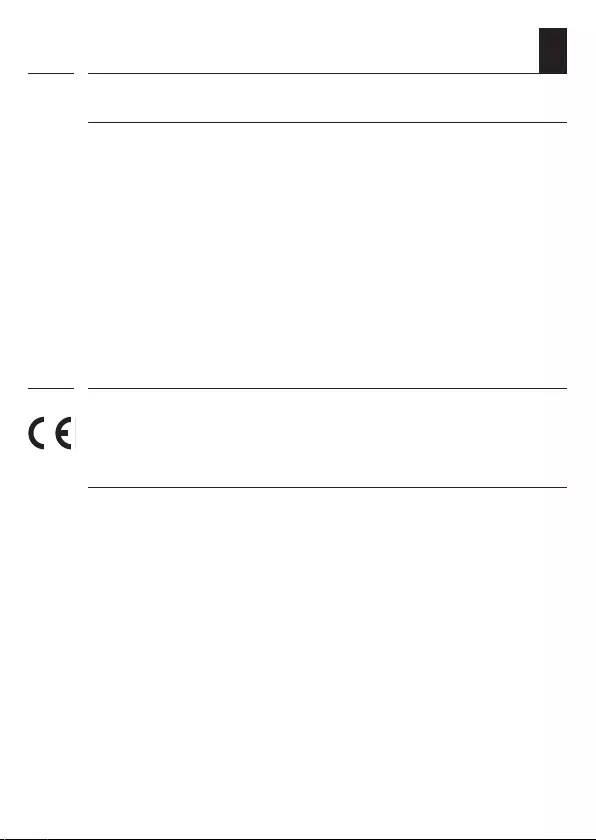
22
DE
i
11. Vereinfachte EU-Konformitätserklärung
Hiermit erklärt die RADEMACHER Geräte-Elektronik GmbH, dass
die Bridge der Richtlinie 2014/53/EU (Funkanlagenrichtlinie)
entspricht.
Der vollständige Text der EU-Konformitätserklärungen ist unter
der folgenden Internetadresse verfügbar:
www.rademacher.de/ce
10. Was tun, wenn ...
i
das Gerät nicht mehr funktioniert?
Trennen Sie die Bridge für ca. 30 Sekunden von der Stromver-
sorgung und starten Sie das Gerät neu.
Wenden Sie sich bitte an unseren Service, falls das Problem
nicht behoben wurde, s. Seite 24.

23
DE
i
12. Garantiebedingungen
RADEMACHER Geräte-Elektronik GmbH gibt eine 24-monatige
Garantie für Neugeräte, die entsprechend der Einbauanleitung
montiert wurden. Von der Garantie abgedeckt sind alle
Konstruktionsfehler, Materialfehler und Fabrikationsfehler.
Ihre gesetzlichen Gewährleistungsansprüche bleiben von dieser
Garantie unberührt.
Ausgenommen von der Garantie sind:
◆Fehlerhafter Einbau oder Installation
◆Nichtbeachtung der Einbau- und Bedienungsanleitung
◆Unsachgemäße Bedienung oder Beanspruchung
◆Äußere Einwirkungen wie Stöße, Schlage oder Witterung
◆Reparaturen und Abänderungen von dritten, nicht autori-
sierten Stellen
◆Verwendung ungeeigneter Zubehörteile
◆Schaden durch unzulässige Überspannungen
(z. B. Blitzeinschlag)
◆Funktionsstörungen durch Funkfrequenzüberlagerungen
und sonstige Funkstörungen
Voraussetzung für die Garantie ist, dass das Neugerät bei einem
unserer zugelassenen Fachhändler erworben wurde. Dies ist
durch Vorlage einer Rechnungskopie nachzuweisen.
Innerhalb der Garantiezeit auftretende Mängel beseitigt
RADEMACHER kostenlos entweder durch Reparatur oder durch
Ersatz der betreffenden Teile oder durch Lieferung eines gleich-
wertigen oder neuen Ersatzgerätes.
Durch Ersatzlieferung oder Reparatur aus Garantiegründen tritt
keine generelle Verlängerung der ursprünglichen Garantiezeit ein.

RADEMACHER
Geräte-Elektronik GmbH
Buschkamp 7
46414 Rhede (Deutschland)
info@rademacher.de
www.rademacher.de
Service:
Hotline 01807 933-171*
Telefax +49 2872 933-253
service@rademacher.de
Technische Änderungen, Druckfehler und Irrtümer
vorbehalten. Abbildungen unverbindlich.
* 30 Sekunden kostenlos, danach
14 ct/Minute aus dem dt. Festnetz
bzw. max. 42 ct/Minute aus dem
dt. Mobilfunknetz.

26
EN
i
Contents
1. This manual... ................................................................... 27
1.1 How to use this manual .................................................................. 27
2. Hazard symbols ............................................................... 28
2.1 Symbols and depictions used ....................................................... 28
3. Safety instructions .......................................................... 29
3.1 Intended use ....................................................................................... 30
3.2 Improper use ....................................................................................... 31
3.3 Glossary - definition ......................................................................... 32
4. Included in delivery ........................................................ 33
5. Bridge connections and buttons .................................. 34
5.1 Indicator lights on the Bridge ....................................................... 35
6. Functional description ................................................... 36
7. Technical specifications ................................................. 38
7.1 System requirements ....................................................................... 39
8. Commissioning the Bridge ............................................ 40
8.1 Connecting the router ..................................................................... 40
8.2 Connecting the power supply ...................................................... 42
9. Accessing the user interface ......................................... 43
9.1 Navigation and operation .............................................................. 43
9.2 What can I do if the Bridge is not detected.............................. 44
9.3 Software update ................................................................................ 45
10. What to do if ... ................................................................. 46
11. Simplified EU declaration of conformity ..................... 46
12. Warranty terms and conditions .................................... 47
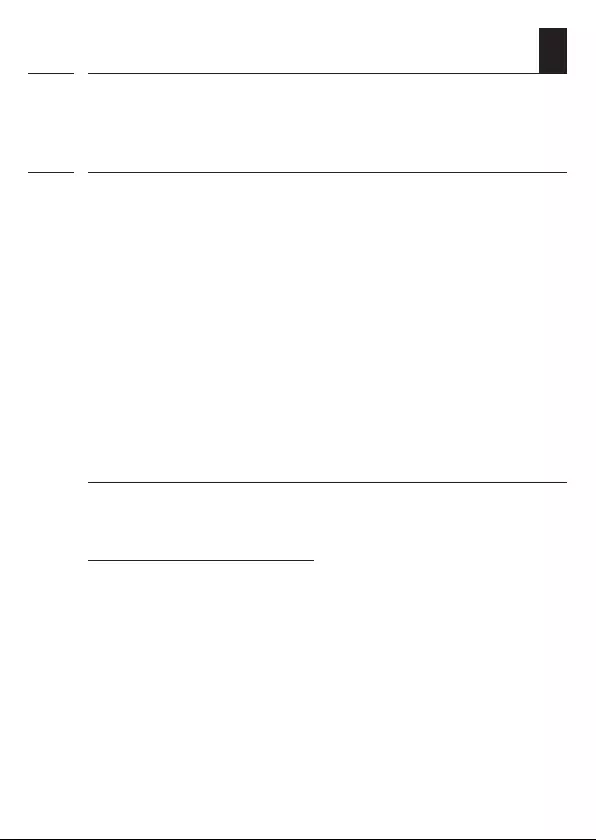
27
EN
i
1. This manual...
describes the commissioning of the Bridge.
1.1 How to use this manual
◆Please read this manual through completely and follow all the
safety instructions before using the Bridge for the first time.
◆Please also read the instruction manuals for the accessories,
if available.
◆This manual is a component of the product. Please store it in
an easily accessible place.
◆When passing the Bridge on to a third party, this manual
must be passed on as well.
◆Damage resulting from non-compliance with these instruc-
tions and safety instructions will void the guarantee. We
assume no liability for any consequential damage.
Further related information
You can get further information for the configuration in the
service section of our website:
www.service.rademacher.de
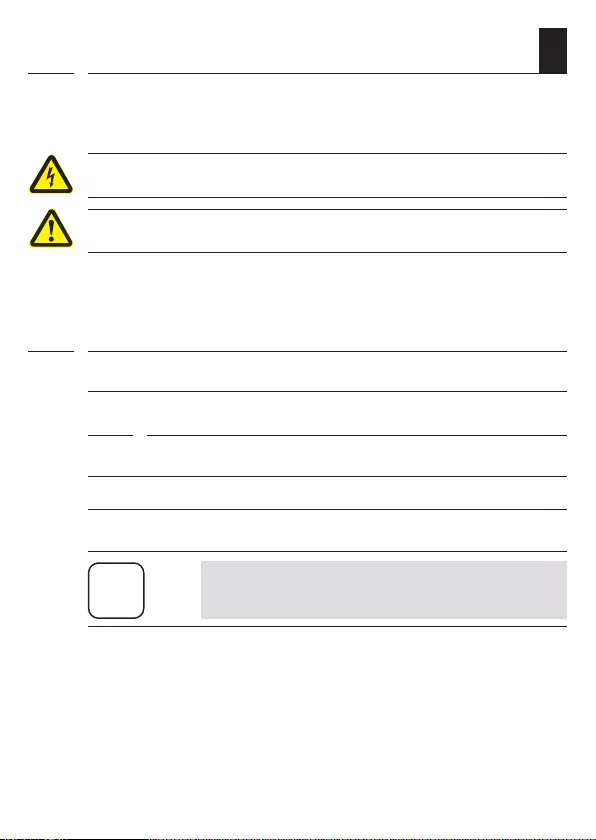
28
EN
i
2. Hazard symbols
The following hazard symbols are used in this manual:
Danger to life resulting from electric shock
Danger area / dangerous situation
2.1 Symbols and depictions used
Depiction Description
1. Procedures
2.
◆ Itemisation
1) or a) Lists
i
Further useful
information
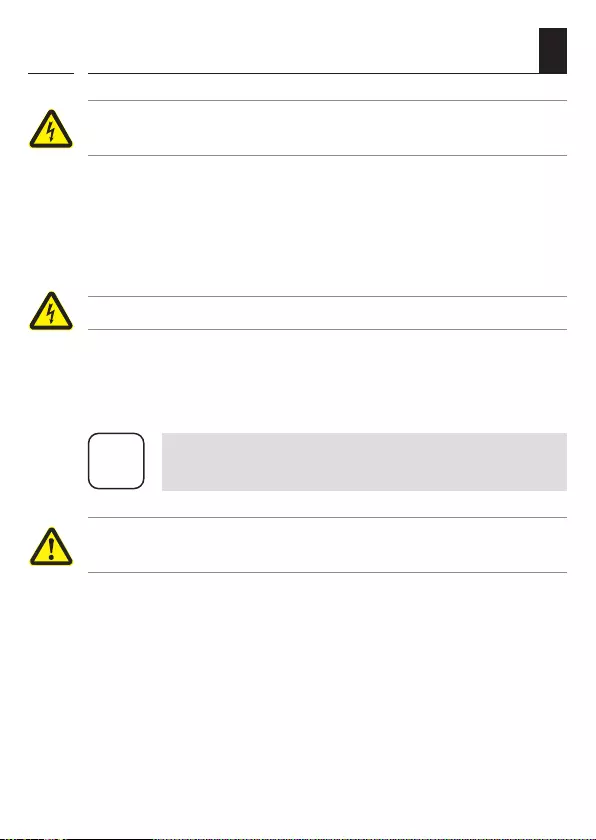
29
EN
3. Safety instructions
The use of defective devices can lead to personal injury and
damage to property (electric shock / short circuit).
◆Never use defective or damaged devices.
◆Check all the components included in the delivery for
damage.
◆Consult our service department in the event that you dis-
cover damage.
Risk of short circuit when using an incorrect power supply.
◆Using a power supply with a voltage other than that speci-
fied for the power supply included in the delivery may cause
damage to the Bridge or lead to a short circuit.
◆Only use original accessories from RADEMACHER.
i The mains socket and power supply must be easily
accessible at all times.
Risk of fatal injury from crushing resulting from drives
starting automatically.
◆Keep unauthorised persons out of the travel range of system
parts driven by a motor during the configuration and com-
missioning process.
◆Secure roller shutter and awning systems against automatic
start-up* if you are carrying out cleaning and maintenance
work on systems of this kind.
* (For example, by switching off the fuse installed on site)
i
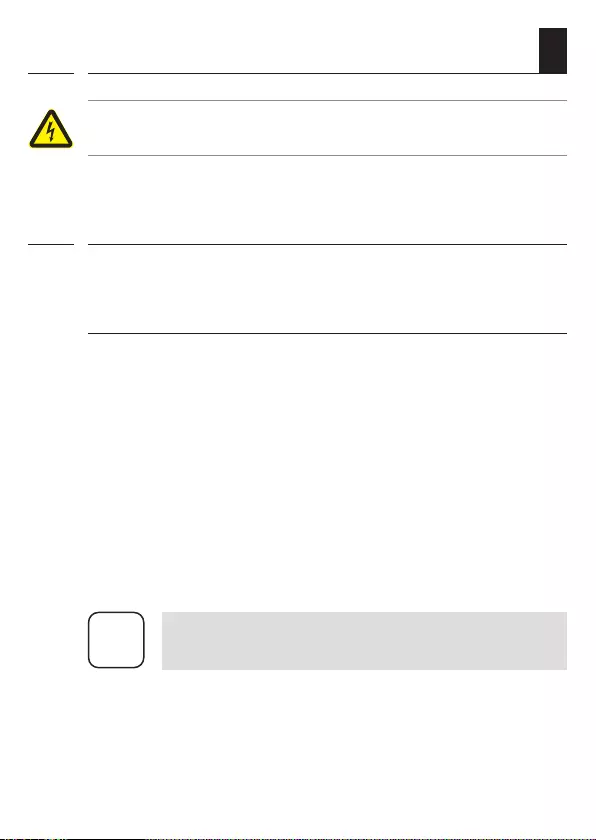
30
EN
3. Safety instructions
Mains voltage spikes can cause the device
to be damaged.
◆Never install the Bridge during a thunderstorm.
3.1 Intended use
Only use the Bridge for configuring and controlling RADEMACHER
devices.
Operating conditions
◆Only operate the Bridge in dry rooms.
◆A 230 V/50 Hz mains socket is required for the connection
on site.
◆The mains socket must be easily accessible.
◆You need internet access and a router with a DHCP server
and a free LAN port to be able to use the Bridge.
◆The installation and operation of the radio systems is only
permitted for systems and devices where a malfunction in the
transmitter or receiver would not cause a danger to persons
or property or where this risk is already covered by other
safety equipment.
i Radio systems that transmit on the same frequency
can cause interference.
◆The Bridge can be used as a wall-mounted or tabletop
device.
i
i
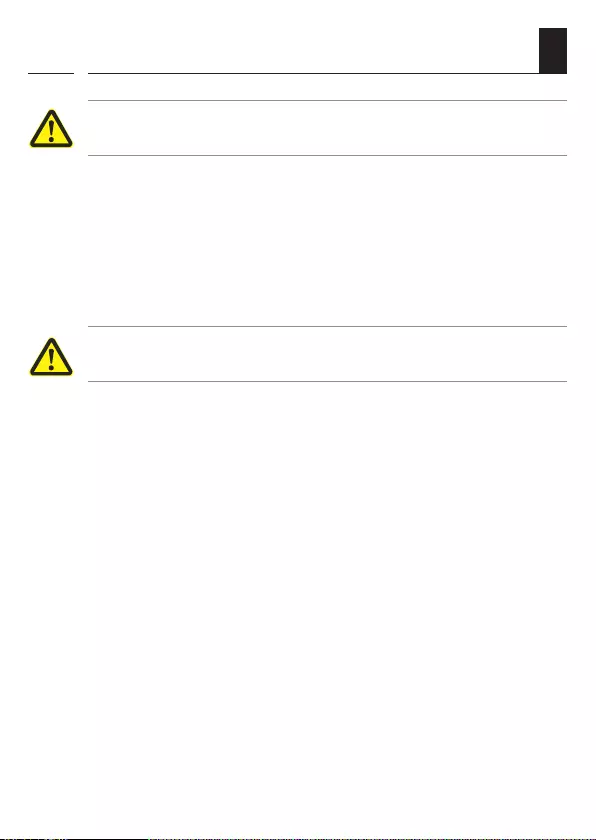
31
EN
3.2 Improper use
Improper use can lead to personal injury or property dam-
age.
◆Never use the available radio system (e.g. DuoFern radio
system) and its components for the remote control of devices
and systems with increased safety-related requirements or
where there is an increased risk of accidents. Applications of
this kind require additional safety equipment. Observe the
respective statutory regulations for the installation of systems
of this kind.
Never install and use the Bridge outside or in damp rooms.
This may damage the device.
i

32
EN
i
3.3 Glossary - definition
Bridge
◆Central controller unit for RADEMACHER radio products
◆Configuration and control is carried out via a smartphone,
tablet or PC
LAN (Local Area Network)
◆Abbreviation for a wired, local
computer network
WR Connect
◆RADEMACHER internet service for remote access to the Bridge
from any web-enabled end unit
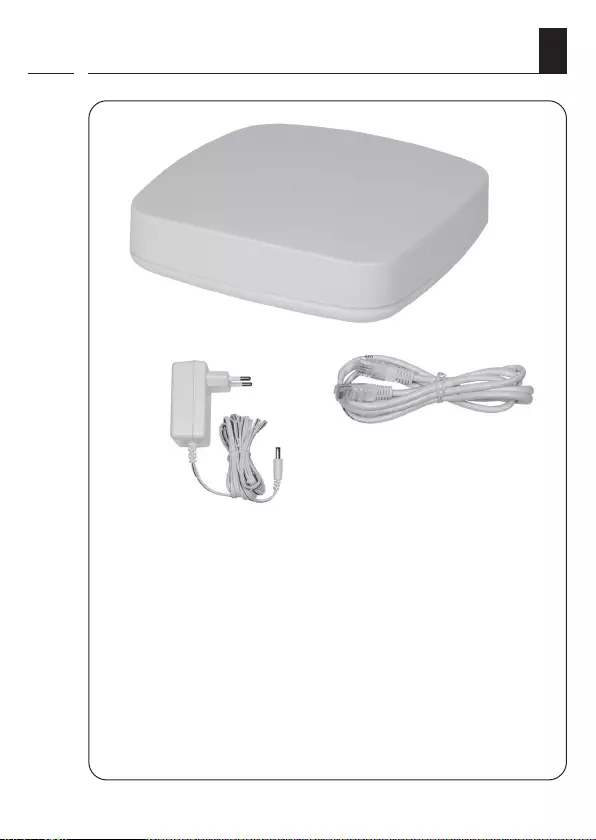
33
EN
i
4. Included in delivery
Included in delivery:
a) Bridge
b) Plug-in power supply
c) LAN cable
d) Instruction manual
b) c)
After unpacking the product, please compare the contents
of the package with this information.
The type plate of the Bridge is located on the bottom side
of the device.
a)

34
EN
i
1) DC 5 V / 3 A Power supply connection
2) (LAN) Connection to the local network
3) Reset Reset button *
* i You can erase all of your settings and return the
original factory settings during a reset.
Switch off the device by disconnecting the power supply.
Press and hold the reset button and switch on the power
supply again.
Wait until the red LED lights up continuously after flash-
ing and the green LED is off. The reset is now executed
and you can release the button again.
5. Bridge connections and buttons
2) 3) 1)
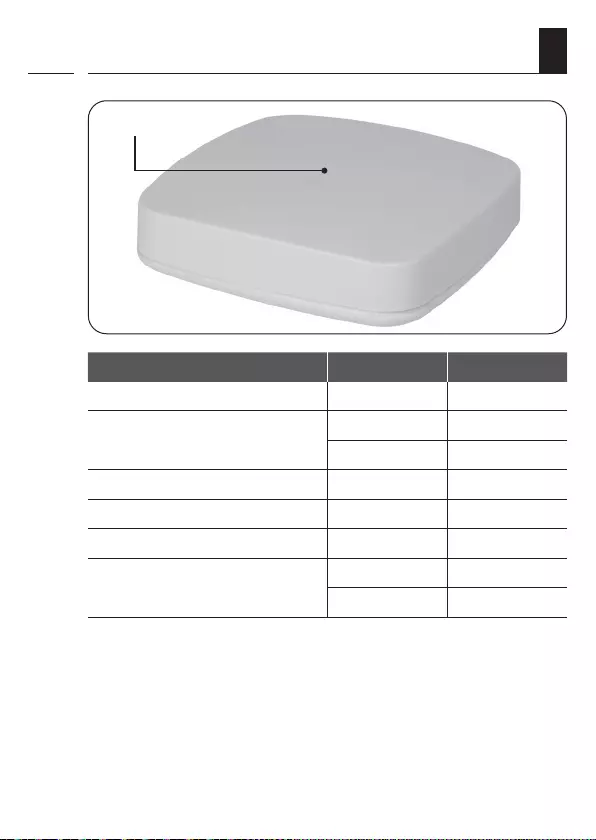
35
EN
i
5.1 Indicator lights on the Bridge
Description LED Status
Switch on red + green light up
Boot process red flashes
green lights up
Ready to use green lights up
Software update available green flashes
Software update red + green flash
Reset is executed red lights up
green off for 2 sec
LEDs

36
EN
i
6. Functional description
The Bridge can be used to log on, set up and configure all of the
devices in a DuoFern network using the HomePilot® Smart Home
app or the user interface via the web browser on a computer. The
system can be used at any time to adapt the devices to individual
requirements.
Network port (LAN)
The Bridge must be connected to a free LAN port on a router to
be able to use it.
Accessing the user interface in a local network
Once it has been successfully connected, the user interface of the
Bridge can be accessed via the app on your mobile end units or
via the web browser on your computer.
The HomePilot® Smart Home app for Android or iOS products is
available from the appropriate app store.
Accessing the user interface using RADEMACHER's "WR
Connect" service.
The user interface of the Bridge can also be accessed worldwide
from any web-enabled end unit. It is necessary to register free of
charge and log on to the RADEMACHER server.
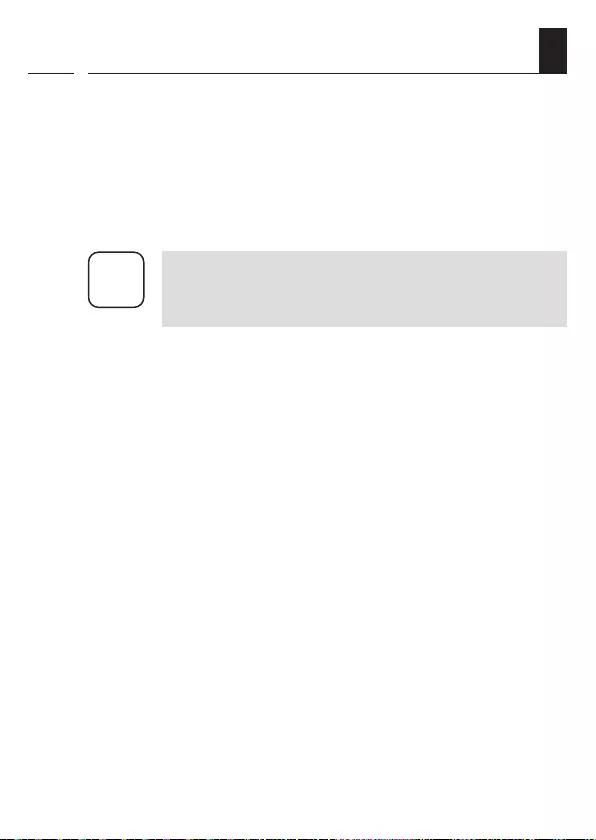
37
EN
6. Functional description
Information about the internet connection
RADEMACHER recommends that you permanently connect the
Bridge to the internet so that we can provide you with updates for
new products and new functions. In addition, make sure with the
internet connection that we can provide you with the optimum
service and security-related updates.
i
A permanent internet connection is required to
use language support via Amazon Alexa or Google
Assistant.
i
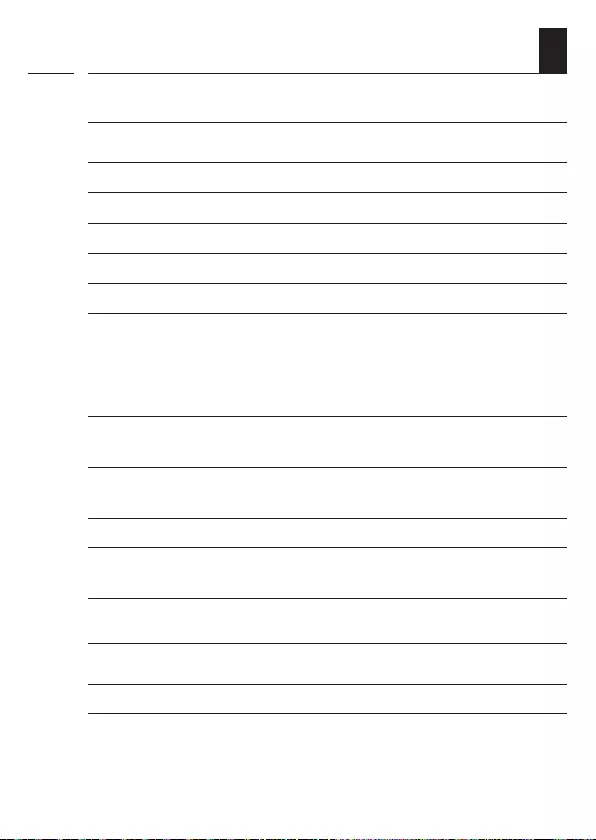
38
EN
7. Technical specifications
i
Bridge:
Supply voltage: 5 V / 3 A (DC)
Nominal power: max. 15 W
Min. consumption: approx. 2 W
LAN: 1 x 100 Mbit ethernet
Transmission frequency: 434.5 MHz
Transmission power: max. 10 mW
Range:
– In buildings: up to 20 m (depending on the
building structure)
- Outdoors: Up to 60 m
Maximum number of
logged-on devices: 100
Permissible
ambient temperature: 0 °C to + 40 °C
Dimensions (L x W x H): 100 x 100 x 25 mm
Supported languages: German / English /
Dutch / French
Plug-in power supply:
Operating voltage: 100 V - 240 V / 50 - 60 Hz
Output voltage: 5 V / 3 A (DC)

39
EN
7.1 System requirements
You require the following to initially set up the Bridge:
◆Internet access
◆A router with a DHCP server and a free
LAN port
◆A freely accessible mains socket (230 V / 50 Hz)
◆A mobile end unit (smartphone / Tablet) with the
latest Android or iOS operating system and / or a conven-
tional standard computer with the latest web browser
Installation site
An installation site close to metallic surfaces or objects can
impair its function. Therefore you should avoid an installation
site in the cellar, for instance.
Existing electronic devices may cause interference under certain
circumstances. You should therefore observe a certain distance
(> 0,5 m) especially for the following devices:
◆WLAN router
◆Television
◆Computer
◆Wireless loud speaker and radio headsets
◆Audio and video equipment
◆Alarm systems
◆Mobile phones and cordless phones
◆Microwaves
◆Ballasts for fluorescent lamps
◆Baby monitor
i
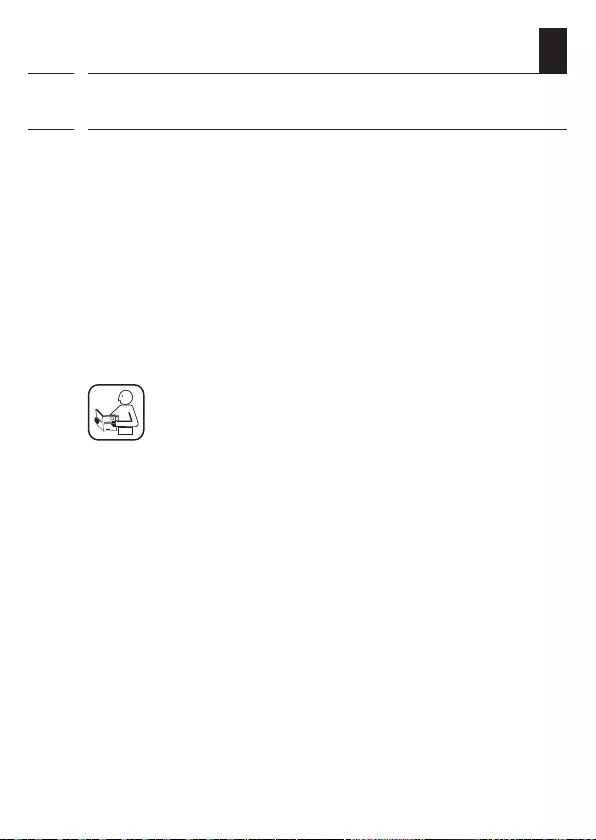
40
EN
i
8. Commissioning the Bridge
System requirements for the router
◆The router must have a DHCP server.
◆The DHCP server of the router must be activated.
8.1 Connecting the router
Assigning IP addresses on the router
All the network devices (e.g. Bridge) connected to the router
in a network are assigned an IP address by the DHCP server of
the router. A specific IP address range is reserved for this on the
DHCP server.
If you want to assign a fixed address for the Bridge,
you must change the configuration of the DHCP
server on the router accordingly. Please read
the information provided in the instruction manual
for your router.
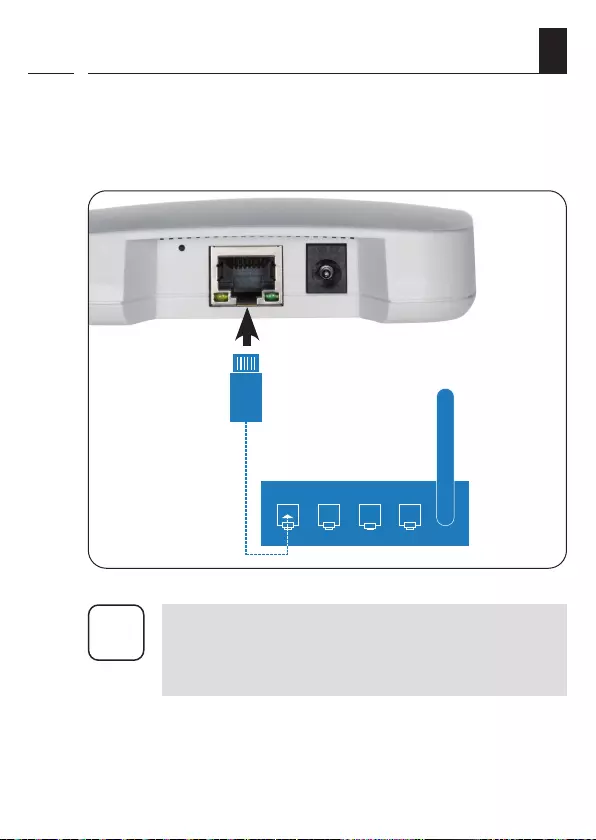
41
EN
LAN1 LAN2 LAN3 LAN4
i After connecting the plug-in power supply (see
chapter. 8.2), the green LED on the LAN port will light
up green if it is connected properly. The orange LED
flashes when data is being transferred.
8.1 Connecting the router
1. Plug the LAN cable provided into the LAN port of the Bridge and
connect it to a free LAN port on your router.
i
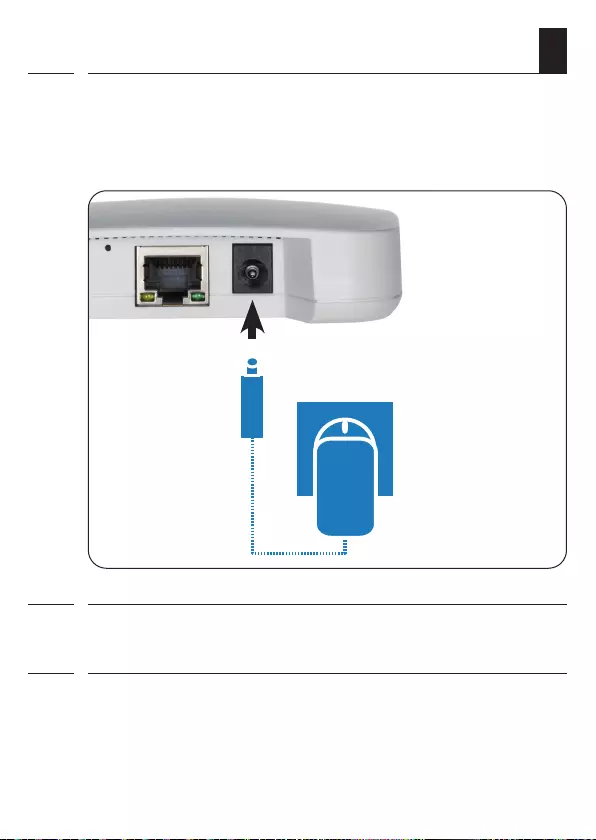
42
EN
8.2 Connecting the power supply
1. Connect the power supply provided to the power input
[ DC 5 V/3 A ] of the Bridge and then plug the power supply into
a free 230 V / 50 Hz mains socket.
2. After switching on the power supply, the LED starts to flash
green and the red LED flashes during the boot process.
3. The Bridge is ready to use once the LED lights up green continu-
ously and the red LED is off.
i
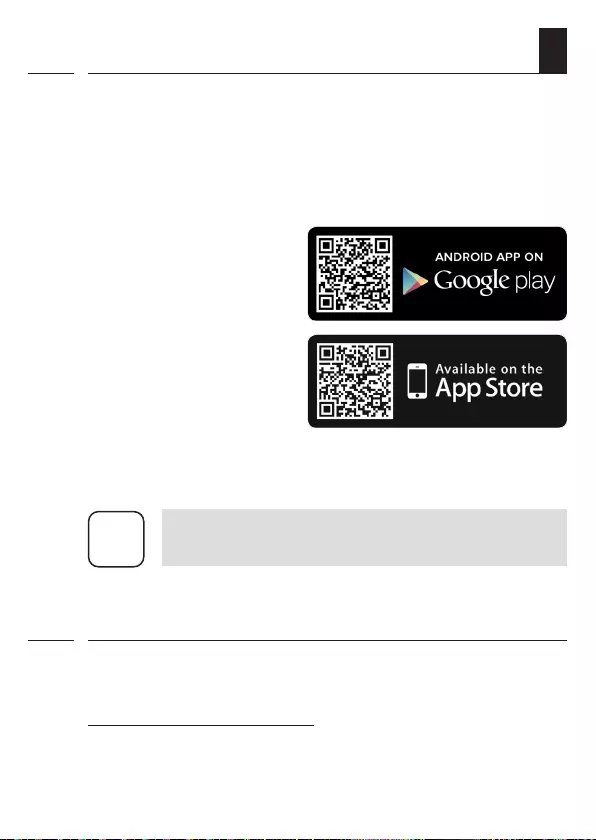
43
EN
i
9. Accessing the user interface
You can configure the Bridge using a smartphone, tablet of PC.
We recommend the HomePilot® Smart Home app for the initial
commissioning.
You can download the HomePilot® Smart Home app from the
appropriate store for Android or iOS products.
i
The navigation and operation on the user interface is explained in
the FAQs, tutorials (videos) etc. in the service area on our website.
www.service.rademacher.de
9.1 Navigation and operation
Android version
iOS version
After you have set up your user account, you can automatically
search for the Bridge.
i Your smartphone must be on the same network as
the Bridge.

44
EN
i
9.2 What can I do if the Bridge is not
detected
Depending on the type of router used, it may be that the Bridge
is not automatically detected in the app or the host name doesn't
work when you enter it in the browser.
In this case, it may be necessary to enter the IP address of the
Bridge.
Example of an IP address: http://192.168.???.???
Where can I find the IP address?
The IP address is automatically allocated by your router and can
be found in the network settings of the router. There the IP address
is specified in connection with the MAC address of the Bridge (see
the underside of the device).
Detecting existing devices in your home network
If you use your smartphone in a local WLAN radio network, the
different iOS and Android apps offer an easy and convenient
way to scan the network and display the available LAN and
WLAN devices.
Search for a “network scan, e.g. FING” in the app stores.
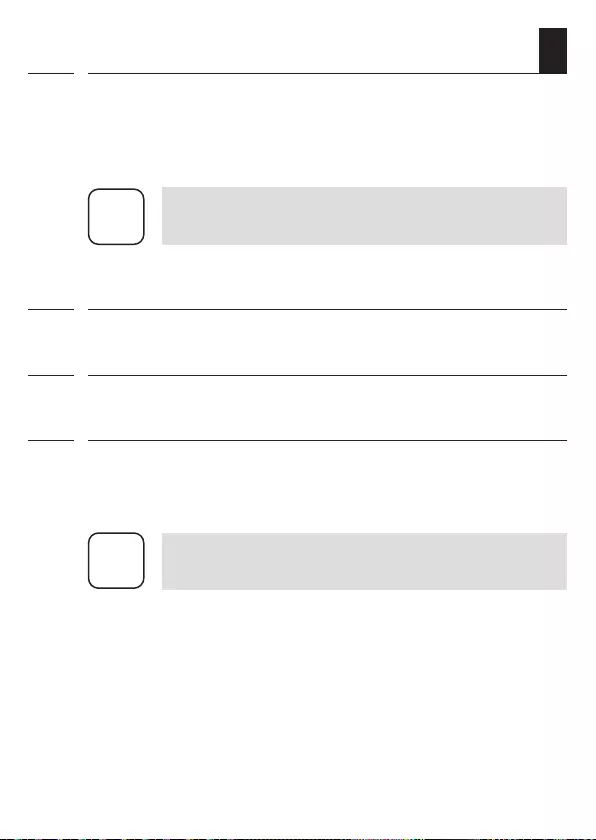
45
EN
i
9.3 Software update
The Bridge is continually updated through firmware updates. You
can tell whether an update is available by the flashing green LED
or by a red update icon in the HomePilot® Smart Home app or user
interface in the browser.
i The power supply must not be disconnected during
the software update.
1. Open the app or the user interface in the browser.
2. Select the “Maintenance” menu option and check to see if an
update is available.
3. Start the update (if available). The red and green LEDs flash
during the update. This process may take several minutes.
4. The Bridge is ready to use again once the LED lights up green
continuously and the red LED is off.
i The entire update process takes approx. 5 minutes
plus the time for the download of the update.
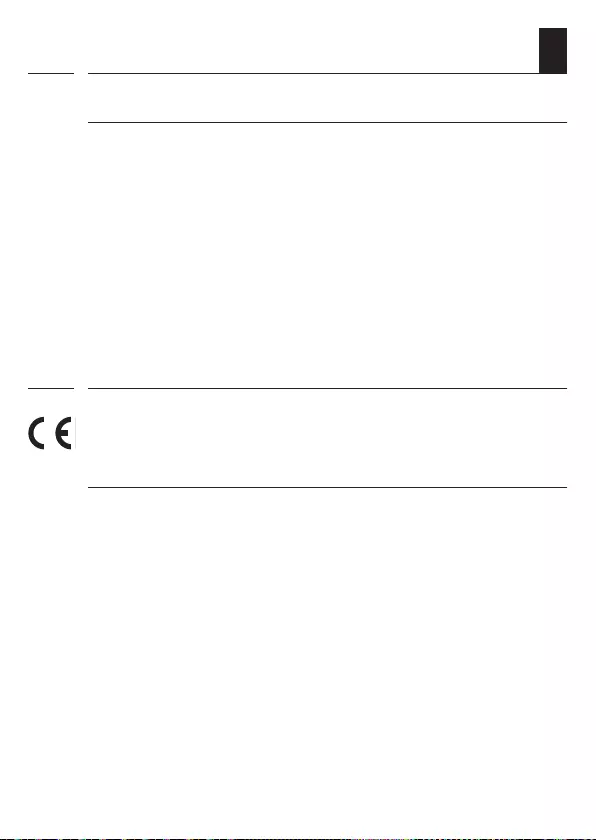
46
EN
i
11. Simplified EU declaration of conformity
RADEMACHER Geräte-Elektronik GmbH hereby declares that
the Bridge complies with the Directive 2014/53/EU (Radio
Equipment Directive).
The full text of the EU declaration of conformity is available at
the following website:
www.rademacher.de/ce
10. What to do if ...
i
the device is no longer working?
Disconnect the Bridge from the power supply for approx. 30
seconds and restart the device.
Consult our service department if the problem has not been
resolved, see page 48.

47
EN
i
12. Warranty terms and conditions
RADEMACHER Geräte-Elektronik GmbH provides a 24-month
warranty for new systems that have been installed in compliance
with the installation instructions. All construction faults, material
defects and manufacturing defects are covered by the warranty.
Your statutory warranty claims remain unaffected by this war-
ranty.
The following are not covered by the warranty:
◆Incorrect fitting or installation
◆Non-observance of the installation and operating manual
◆Improper operation or wear and tear
◆External influences, such as impacts, knocks or weathering
◆Repairs and modifications by third parties, unauthorised
persons
◆Use of unsuitable accessories
◆Damage caused by unacceptable excess voltages (e.g.
lightning)
◆Operational malfunctions caused by radio frequency over-
lapping and other such radio interference
A prerequisite for the warranty is that the new device must have
been purchased from one of our approved specialist retailers.
Proof of this must be provided by presenting a copy of the
invoice.
RADEMACHER will remedy any defects that occur within the war-
ranty period free of charge either by repair or by replacement of
the affected parts or by supplying a new replacement unit or one
to the same value. There is no general extension of the original
warranty period by delivery of a replacement or by repair as per
the terms of the warranty.

RADEMACHER
Geräte-Elektronik GmbH
Buschkamp 7
46414 Rhede (Germany)
info@rademacher.de
www.rademacher.de
Service:
Hotline 01807 933-171*
Fax +49 2872 933-253
service@rademacher.de
Subject to technical modifications, misprints and errors
excepted. Illustrations not binding.
* 30 seconds free of charge,
subsequently 14 cent/minute
from German fixed line networks
and max. 42 cents/minute from
German cellular networks.

