RAM Mounts RAM-316-HD-NABU User Manual
Displayed below is the user manual for RAM-316-HD-NABU by RAM Mounts which is a product in the Mounting Kits category. This manual has pages.
Related Manuals
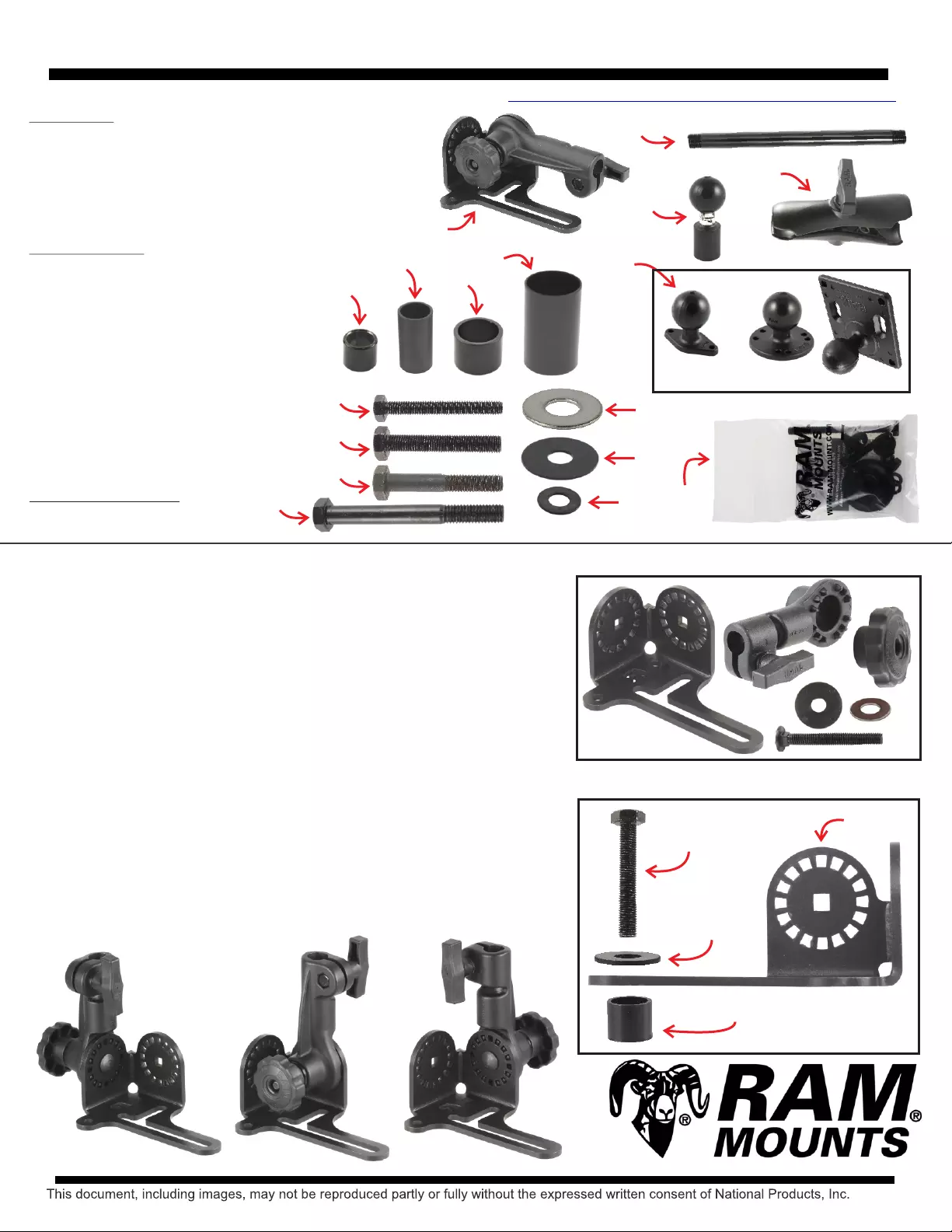
RAM® Pod HD™ Installation Instructions (Side A)
1. Expose and remove factory seat bolt in your vehicle:
Left Hand Drive Vehicles: Remove front left passenger seat bolt
Right Hand Drive Vehicles: Remove front right passenger seat bolt
2. Compare your factory bolt to the bolts included in the Hardware Pack.
Select the bolt whose thread pitch matches your factory seat bolt. Set other bolts aside.
(K, L, M, N)
3. Select the (F, G, H or J) spacer in the Hardware Pack that is best fitting for your seat.
Be sure to consider both the width of the spacer, as well as the height of the spacer
compared with the bolt selected in Step 2. Set other spacers aside.
Parts Index:
A. RAM® Pod HD™ Base Sub-Assembly (QTY. 1)
B. ½” NPT Long Aluminum Pipe (QTY. 1)
C. 1.5” Ball Base with ½” NPT Female Thread (QTY. 1)
D. Standard Length 1.5” Double Socket Arm (QTY. 1)
E. 1.5” Ball Adapter Plate (QTY. 1)
Ball plates may vary. Not included in all kits.
Hardware Index:
F. .9” x .75” Spacer (QTY. 1)
G. .87” x 1.68” Spacer (QTY. 1)
H. 1.31” x 1” Spacer (QTY. 1)
J. 1.5” x 2.375” Spacer (QTY. 1)
K. M8-1.25 x 60mm Hex Bolt (QTY. 1)
L. M10-1.25 x 60mm Hex Bolt (QTY. 1)
M. M10-1.5 x 60mm Hext Bolt (QTY. 1)
N. M12-1.75 x 100mm Hex Bolt (QTY. 1)
P. 1.25” Flat Washer (QTY. 1)
Q. 1.25” Fender Washer (QTY. 1)
R. .313” Flat Washer (QTY. 1)
S. Foot Stabilizer Hardware Pack (QTY. 1)
(Optional, see reverse side)
Recommended tools:
-Socket Wrench Set
-Open-end Wrench Set
6.
head pocket. Place (A) RAM® Pod HD™ base over spacer, followed by washer
from Step 4, and secure in place with bolt from Step 2. Tighten approx 90%.
Do not fully tighten yet. (Diagram BB)
Position selected spacer over the seat bolt hole, resting flat inside the bolt
4. Select any (P, Q, or R) washer that is appropriately compatible with the bolt
selected in Step 2. Set other washers aside.
5. Disassemble (A) RAM® Pod HD™ Base as shown. Make special note of the
washer order for Step 7. Steel washer is closest to tightening knob. (Diagram AA)
7.
order from Step 5). You may assemble in one of multiple variations in a fashion that
leaves tightening knobs within the most convenient reach. Position pipe socket upward.
Reassemble components of (A) RAM® Pod HD™ Base as shown (remember washer
A
For a video demonstration of this installation, visit www.rammount.com/part/RAM-316-HD-NBU
B
CD
E
FGHJ
K
L
M
N
P
Q
RS
DIAGRAM BB
DIAGRAM AA
A
K, L, M or N
P, Q or R
F, G, H or J
RMR-INS-316-HDR
Ball plates may vary. Not included in all kits.
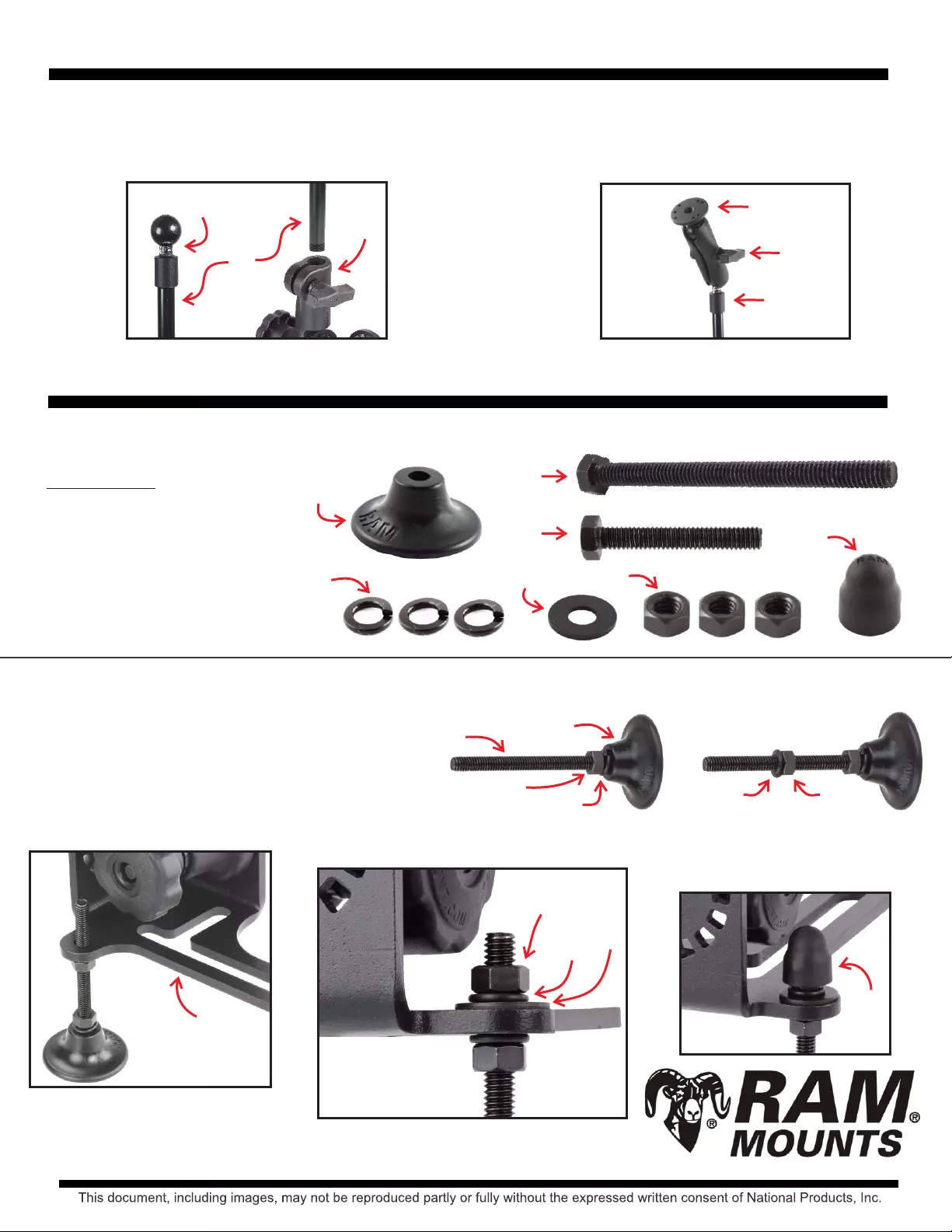
RAM Pod HD Installation Instructions (Side B)
8. With base not fully tightened yet, rotate (A) Base Assembly towards the center console of your vehicle to free up the most passenger
space. Position as close as possible to the center console without making physical contact with the console. Once in position, fully
tighten (K, L, M or N) bolt into passenger seat. Open-end wrench recommended.
9. Thread (C) Ball Base onto either end of (B) Aluminum Pipe. Insert opposite
end of pipe into open hole on (A) RAM® Pod HD™ Base.
Hardware Index:
T. Composite Stabilizer Foot (QTY. 1)
U. 5/16”-18 x 2” Hex Bolt (QTY. 1)
V. 5/16”-18 x 4” Hex Bolt (QTY. 1)
W. 5/16” Split Lock Washer (QTY. 3)
X. 5/16” Flat Washer (QTY. 1)
Y. 5/16”-18 Steel Hex Nut (QTY. 3)
Z. Hex Head Rubber Cap (QTY. 1)
Foot Stabilizer Assembly Instructions (Optional)
If there is a 1.5 - 1.75” gap or 3 3/8 - 3 5/8” gap between the RAM Pod HD base and the floor of your vehicle, this foot stabilizer kit
can be assembled to the bottom of your base to provide extra stabilization for the RAM Pod HD, most noticeable when driving on
rough roads and/or holding heavier devices.
10. Attach double ball and socket components and
adjust to desired position to complete assembly.
C
B
A
C
D
E
1. Select one of the following bolts and set the other aside:
For a 1.5 - 1.75” Gap: Select (U) Bolt
For a 3 3/8 - 3 5/8” Gap: Select (V) Bolt
2. Insert selected bolt upside down into (T) Foot, attach one (W) lock
washer and tighten with one (Y) Nut. Thread second (Y) Nut along the
middle of the bolt, and place another (W) lock washer over nut.
3. Using one of the available holes, place
(A) RAM Pod HD Base over bolt. 4. Add (X) Washer, (W) Washer and (Y) Nut on top of RAM Pod HD Base. Adjust nuts along the
bolt threads to configure the appropriate protrusion length of the stabilizer foot, to properly brace
the RAM Pod HD when installed. Fully tighten all nuts with open-end wrench when configured.
RAM Mounting Systems
8410 Dallas Ave S
Seattle, WA 98108
Phone: (206) 763-8361
Fax: (206) 763-9615
www.rammount.com
support@rammount.com
Attach (Z) Rubber cap when fully tightened.
TV
U
WXY
Z
T
U or V
W
YY
W
A
X
W
Y
Z
RMR-INS-316-HDR