RAM Mounts RAM-B-149Z-234-6U User Manual
Displayed below is the user manual for RAM-B-149Z-234-6U by RAM Mounts which is a product in the Holders category. This manual has pages.
Related Manuals
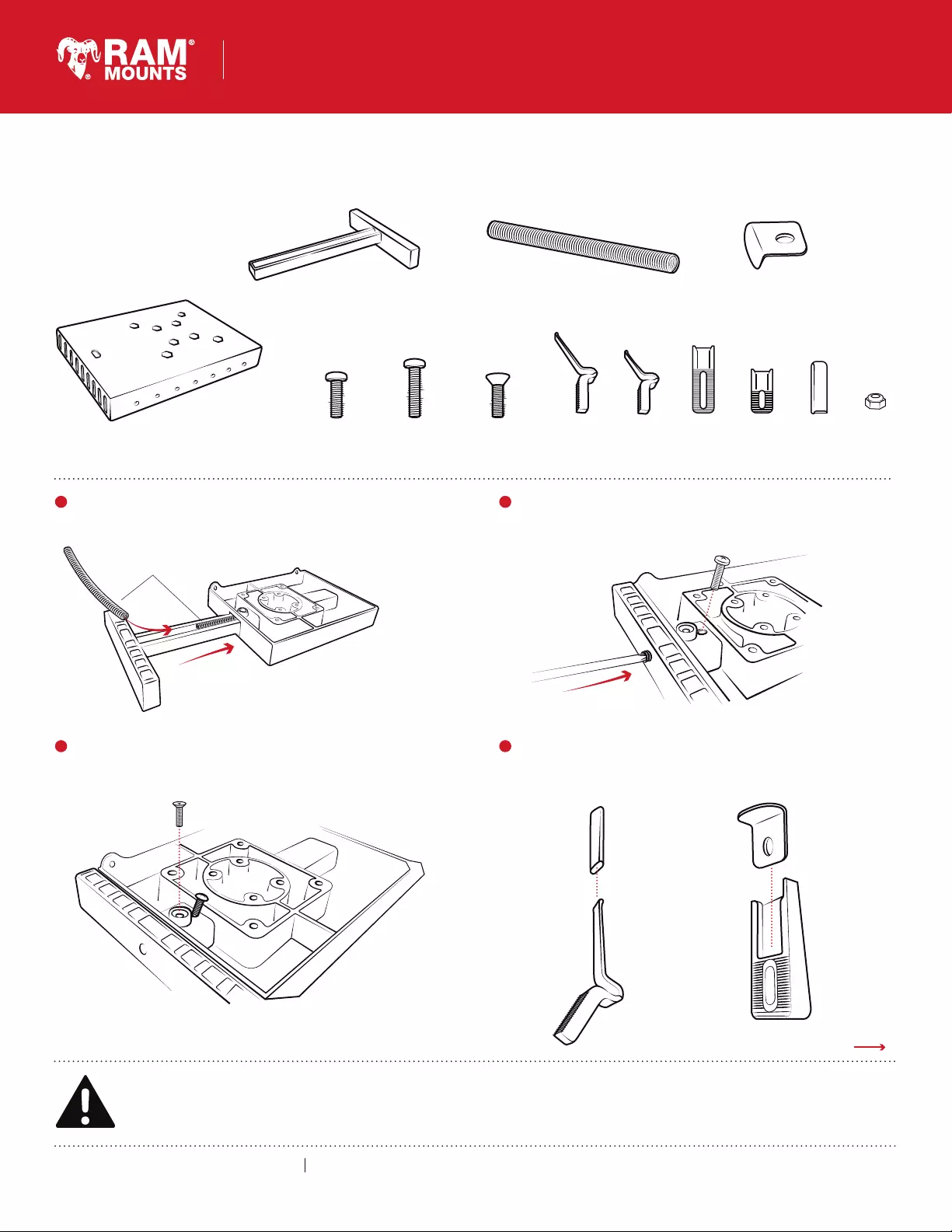
Safety Precaution
Do not install this product near or over an airbag deployment area or in a location that obstructs the driver’s vision or interferes with vehicle
operation. National Products, Inc does not assume responsibility or liability for any such personal injury, death or property damage.
This document, including images, may not be reproduced partly or fully without the expressed written consent of National Products, Inc.To see more mounting options, visit rammount.com
Parts Index
*not to scale
rammount.com
1.800.497.7479
support@rammount.com RAM® Tough-Tray™ II
Continue on back
Using a screwdriver, press springs into tray. While holding springs
down, wedge one of the (E) screws into the smaller hole to jam the
springs in place. Remove pen or screwdriver.
2
Place springs into center slot of (B) tray slide. Spring will slightly protrude
from side hole.
1
Select preferred side arms for your device. For flat-style arms fit (D)
L-brackets with (J or K) side arms. For flex-style arms fit (L) caps onto
ends of (H or I) flex arms.
4
With spring wedged in place, attach (G) screw through countersunk
hole. Once tightened, remove (E) screw from spring.
3
x 1
A x 4
D
x 1
B
x 2
C
x 4
#8-32 x 1/2”
x 4
#8-32 x 5/8”
E
F
x 1
#10-24 x 5/8”
x 8
#8-32
G
x 4
H
x 4
I
x 4
J
x 4
K
x 4
L
M
C
B
A
G
D
L
H or I
J or K
E
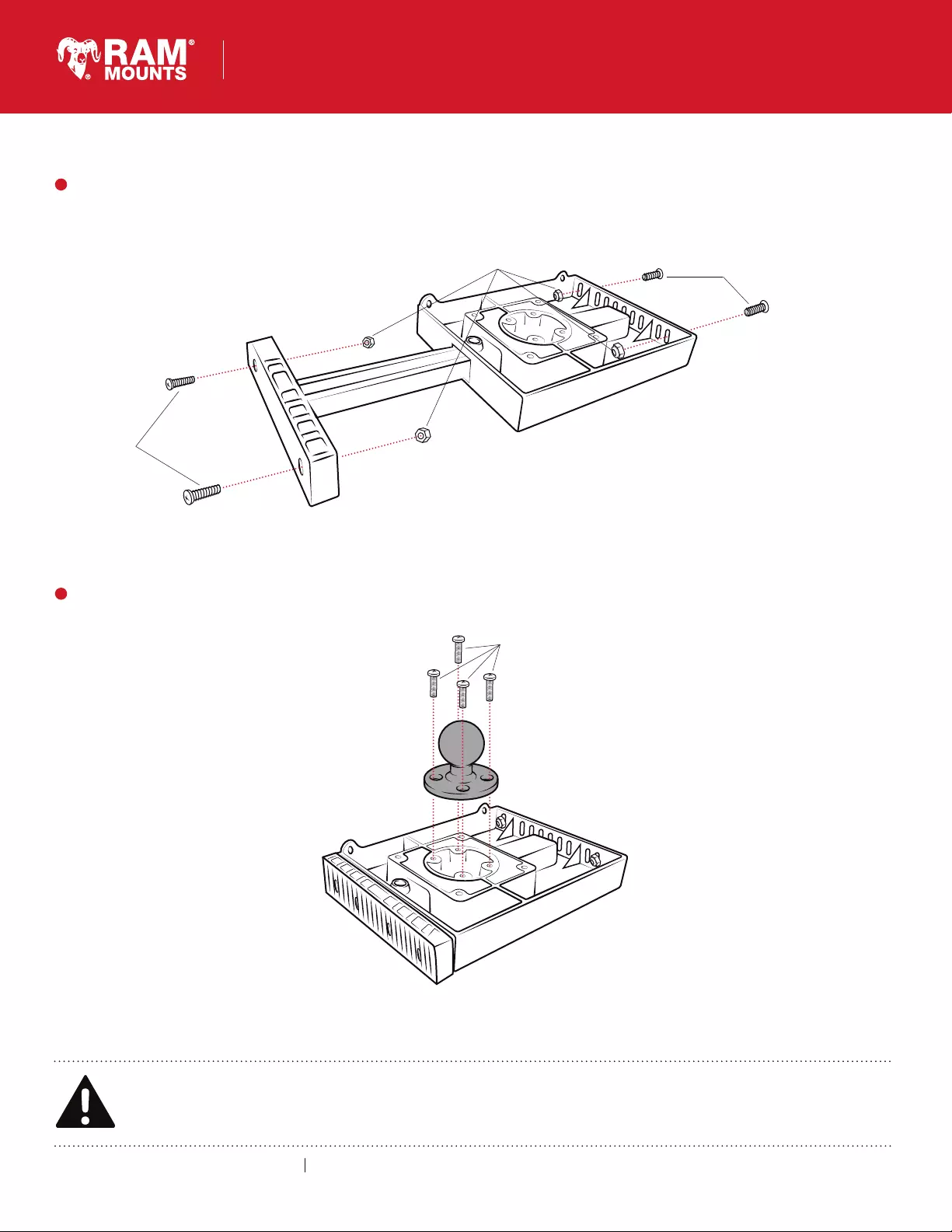
Safety Precaution
Do not install this product near or over an airbag deployment area or in a location that obstructs the driver’s vision or interferes with vehicle
operation. National Products, Inc does not assume responsibility or liability for any such personal injury, death or property damage.
This document, including images, may not be reproduced partly or fully without the expressed written consent of National Products, Inc.To see more mounting options, visit rammount.com
RMR-INS-2346
rammount.com
1.800.497.7479
support@rammount.com RAM® Tough-Tray™ II
Attach selected arms using (E) screws and (M) nuts. Before tightening, adjust arms appropriately to best fit device.
5
E
E
M
M
M
Use (F) screws and rest of (M) nuts to attach RAM® Tough-Tray™ to any RAM® Mount.
6
F