Table of Contents
RAM Mounts RAM-FP4-7200-2560 User Manual
Displayed below is the user manual for RAM-FP4-7200-2560 by RAM Mounts which is a product in the Mounting Kits category. This manual has pages.
Related Manuals
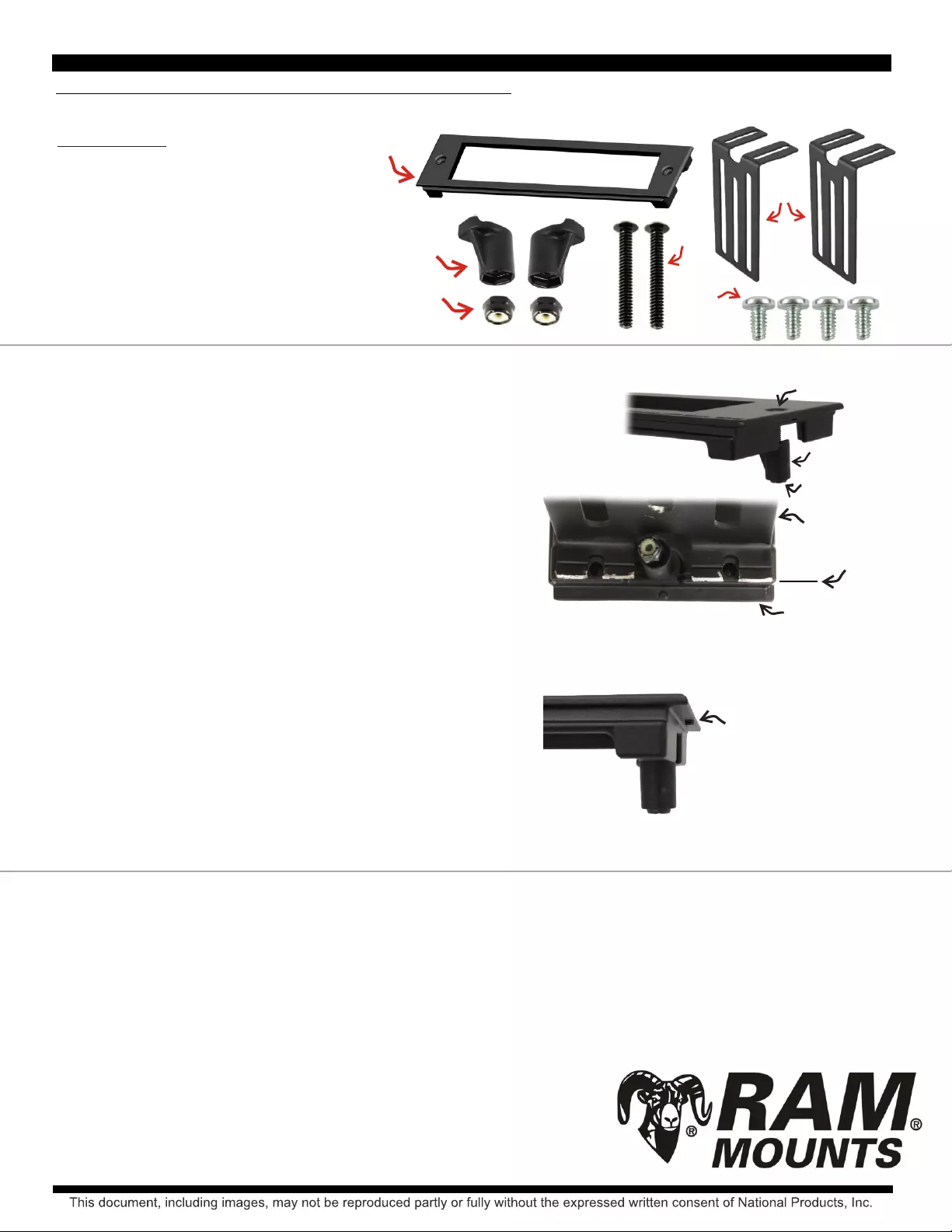
Disclaimer regarding mounting of product:
National Products Inc. and/or RAM Mounting Systems is not liable under any theory of contract or tort law for any loss, damage, personal injury, incidental or consequential
damages for personal injury or other damage of any nature arising directly or indirectly as a result of the improper installation or use of its products in vehicles or any other
application. In order to safely install and use RAM Mounting System or National Products Inc. products full consideration of vehicle occupants, vehicle systems (i.e. the
location of fuel lines, brakes lines, electrical, drive train or other systems), air-bags and other safety equipment is required. RAM Mounting Systems and National Products Inc.
specifically disclaims and responsibility for the improper use or installation of its products not consistent with the original vehicle manufacturers specifications and
recommendations. RAM Mounting Systems and National Products Inc. product instruction sheets, or workmanship standards as endorsed through the RAM Mounting
Systems and National Products Inc. Certified Installer program. RAM Mounting Systems and National Products Inc. product instruction sheets, or workmanship standards as
endorsed through the RAM Mounting Systems and National Products Inc. Certified Installer program.
RAM Face Plate Assembly Instruction for
1”, 2”, 3” and 4” Custom Face Plates, Filler Plates and Other Faceplate Accessories
PARTS INDEX:
A. RAM FACEPLATE (QTY. 1)
B. SIDE LEG FOR FACEPLATE (QTY. 2)
(FOR CUSTOM FACEPLATES ONLY)
C. #10-24 X 3/8” SELF-TAPPING SCREW (QTY. 4)
(FOR CUSTOM FACEPLATES ONLY)
D. COMPOSITE LOCKING LUG (QTY. 2)
E. #6-32 NYLOCK NUT (QTY. 2)
F. #6-32 X 1” HEX SOCKET SCREW (QTY. 2)
A
B
C
D
E
F
If mounting Filler Faceplate, Internal Drink Cup Holder, Cigarette Adapter Plate, or other Non-Custom Faceplate Accessory,
follow Step 1 and then skip to Step 5.
1. Attach (D) Locking Lugs to the bottom of each side of each side of (A) Faceplate using (F)
Screws and (E) Nuts. Thread (E) Nuts by hand only. Do not tighten until Step 6.
2. Position (B) Side Legs against your device (top portions facing outward).
Before attaching, measure total length of your device with the additional (B)
Side Legs. To fit in RAM Console, total length must be 8” long. Mark the
appropriate ridges under the (B) Side Legs, and cut Side Legs to appropriate
length. (Before cutting, please read the NPI Returns & Exchanges Policy at
the bottom of this guide). To verify correct measurements, align device and
side legs to bottom edges of (A) Faceplate. The length of your device plus
both side legs must not pass bottom edges of Faceplate. Once both (B) Side
Legs have been cut and measurements have been verified, attach Side Legs
to device using the factory hardware included with your device.
3. With (B) Side Legs attached to your device, align top slotted holes of (B) Side Legs with 4 inside holes of (A) Faceplate.
Match your device to inside of (A) Faceplate (be sure device is at proper elevation, not below faceplate surface). When properly
aligned, attach (B) side legs to inside holes of (A) Faceplate using (C) Self-Tapping Screws.
4. Make any electrical connections at this point.
5. Holding your assembly upright, make sure (D) Locking Lugs are secured
over (E) Nuts. Lower the assembly into your RAM Console Box, allowing (D)
Locking Lugs to pass through the opening. Under each side of (A) Faceplate
is a small pin. When positioning faceplate, these pins must secure inside one
of the side holes of the console box.
6. Once faceplate assembly is in place, use an allen key to tighten (F) Screws. By tightening
these screws, (D) Locking Lugs will rotate to lock under side edges of your console box.
Tighten (F) Screws all the way down to keep Locking Lugs secure.
7. Repeat these steps for each device to be mounted in your RAM Console Box.
F
D
E
TOP OF SIDE LEG MUST
NOT PASS THIS POINT
SMALL PIN ON EACH SIDE OF
FACEPLATE SNAPS INTO SIDE
HOLES ON CONSOLE BOX
NPI Returns & Exchanges Policy:
For products purchased directly from National Products Inc., exchanges and/or returns for credit are acceptable up to 30 days after original ship date, excluding all shipping
charges. Returns and/or exchanges beyond 30 days after original ship date will result in a 15% restocking fee. Any product that has been damaged, cut or altered in any way or
form cannot be exchanged or returned for credit under any circumstances. For product alterations recommended by any National Products Inc. instruction guide, please use
caution and verify that your components are compatible for your mounting needs before altering. For any questions or inquiries regarding this policy, contact National Products
Inc. using the info provided below.
B
A
RMR-INS-FP
RAM Mounting Systems
8410 Dallas Ave S
Seattle, WA 98108
Phone: (206) 763-8361
Fax: (206) 763-9615
www.rammount.com
support@rammount.com
RAM® FACE PLATE ASSEMBLY INSTRUCTIONS