RAM Mounts RAM-GDS-SKIN-SAM24 User Manual
Displayed below is the user manual for RAM-GDS-SKIN-SAM24 by RAM Mounts which is a product in the Tablet Cases category. This manual has pages.
Related Manuals
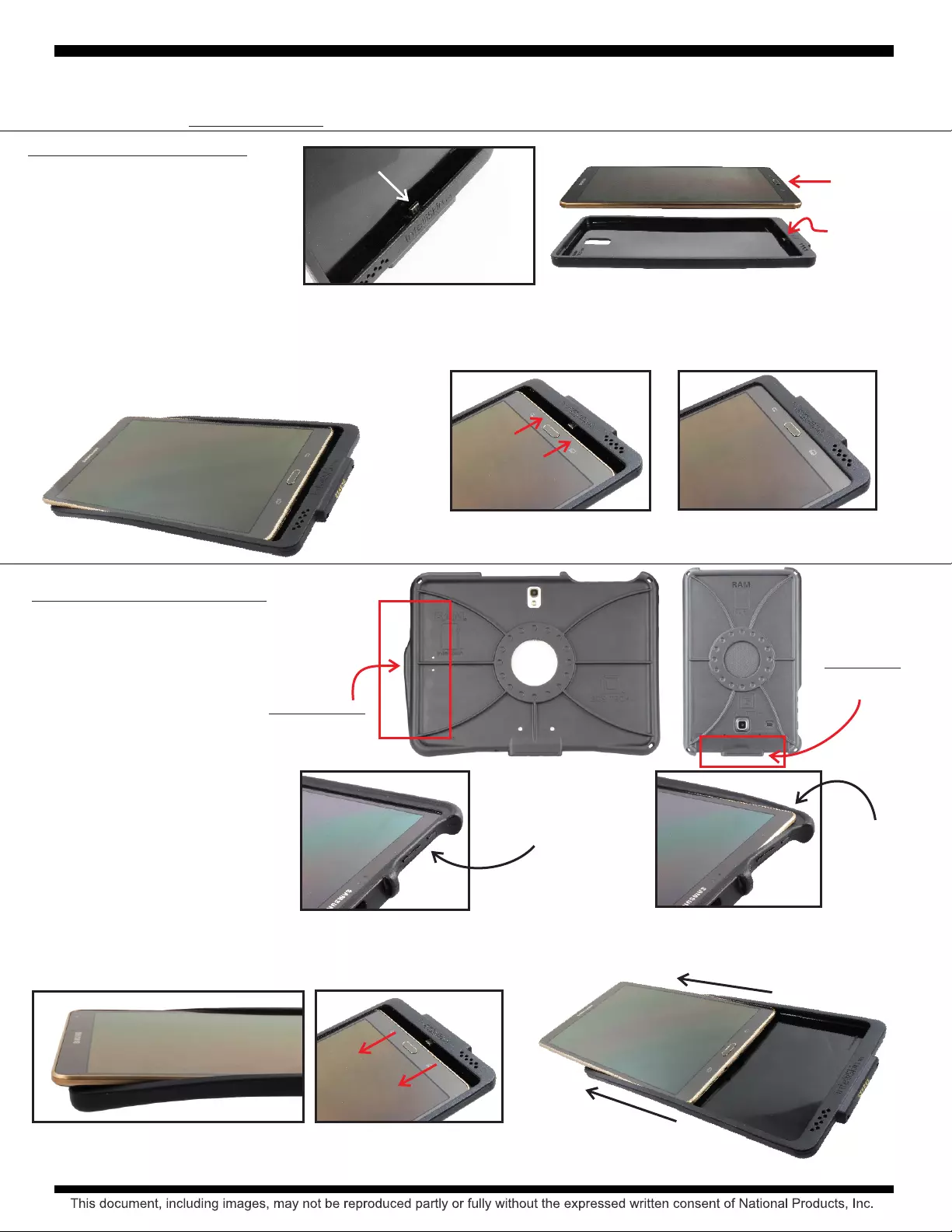
Intelliskin™ with GDS™ Technology - User Guide
To Attach IntelliSkin™:
To Remove IntelliSkin™:
Inside
Charging
Connector
Power Port
Inside Charging
Connector
Visible Protrusion:
Charging Connector
located here
No Protrusion:
Charging Connector
located here.
RPR-INS-GDS-SKIN-7
Slowly peel
from this corner
For a video demonstration of your specific IntelliSkin™, visit www.rammount.com and
search for the Product ID of your IntelliSkin™.
*Recommended: Attach or remove IntelliSkin™ when at room temperature.
1. Locate Inside Charging Connector of
your IntelliSkin™. Align your device with
IntelliSkin™ with Power Port on same
side as Inside Charging Connector.
2. Insert bottom corners of your device into the center of
IntelliSkin™ lengthwise, wrapping edges of IntelliSkin™ in
front of the device.
If your device is having a difficult time sliding into the
IntelliSkin™, apply a small amount of lubricant to the
side edges of your tablet.
3. Caution: Carefully connect Inside Charging Connector to your device
in a straight and even motion. Once the charging connector is fully engaged,
continue to wrap and stretch remaining IntelliSkin™ edges over your device.
Once attached, test IntelliSkin™ with device on any GDS™ Dock. When dock is
plugged in, IntelliSkin™ should relay power to your device within two seconds.
1. Locate Inside Charging Connector of
IntelliSkin™, which will be located inside the
Visible Protrusion of the IntelliSkin™. If
your IntelliSkin™ has No Protrusion, it will
be located in the same place as the outside
docking contacts.
2. On the opposite side of the Inside
Charging Connector, select the corner
closest to the device’s buttons and other
ports. Starting with this corner, slowly peel
the IntelliSkin™ away from your device.
Opposite side of Inside
Charging Connector, corner
with most buttons/ports
3. Continue peeling towards the closest adjacent corner. Once
two corners are fully exposed, slide your device straight away
from the Inside Charging Connector from the opposite side.
4. Once disconnected from Inside Charging Connector,
continue peeling remaining IntelliSkin™ edges from your
device to fully remove.
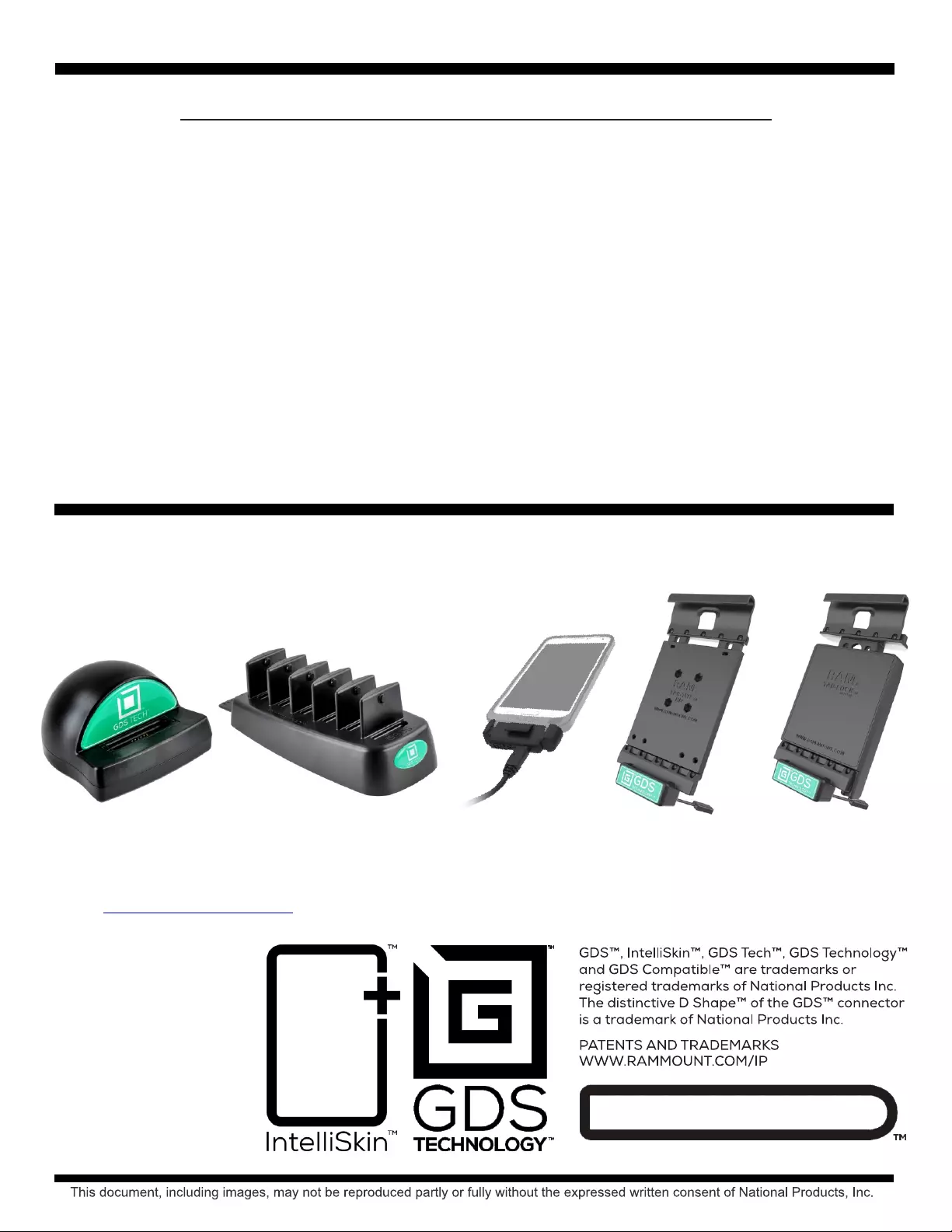
GDS™ 6 Gang Dock
Charger
National Products Inc.
8410 Dallas Ave S
Seattle WA 98108
Phone: (206) 763-8361
Fax: (206) 763-9615
www.rammount.com
support@rammount.com
GDS™ Desktop
Dock
GDS™ Vehicle
Dock
GDS™ Locking
Vehicle Dock
Warranty Information
GDS™ to USB
Adapter
3 Year Warranty on all IntelliSkin™ products
Get the most out of your IntelliSkin™ with
GDS™ Technology
All GDS™ docks and accessories are compatible with any IntelliSkin™ product, whether you
are supporting your phone, small tablet or large tablet.
Visit for alternate docks or IntelliSkin™ for any tablet or phone.www.gdstech.com
The exclusive NPI Warranty states that all IntelliSkin™ products are warranted against
defect in materials and workmanship for three years from the date of purchase of the product
or part. NPI Warranty covers the product or its components only. The device alone is not
covered and will not be replaced if damaged as a result of product failure. This warranty is
expressly limited to persons in the United States, and all foreign countries who purchase
IntelliSkin™ for resale or use in the ordinary course of the buyer’s business. This warranty
does not cover any product or part that has been abused, worn out, heated, ground or
otherwise altered, used for a purpose other than that for which it was intended, or used in a
manner inconsistent with any instructions regarding its use.
RPR-INS-GDS-SKIN-7