RAM Mounts RAM-HOL-SAM7PCL-HARU User Manual
Displayed below is the user manual for RAM-HOL-SAM7PCL-HARU by RAM Mounts which is a product in the Holders category. This manual has pages.
Related Manuals
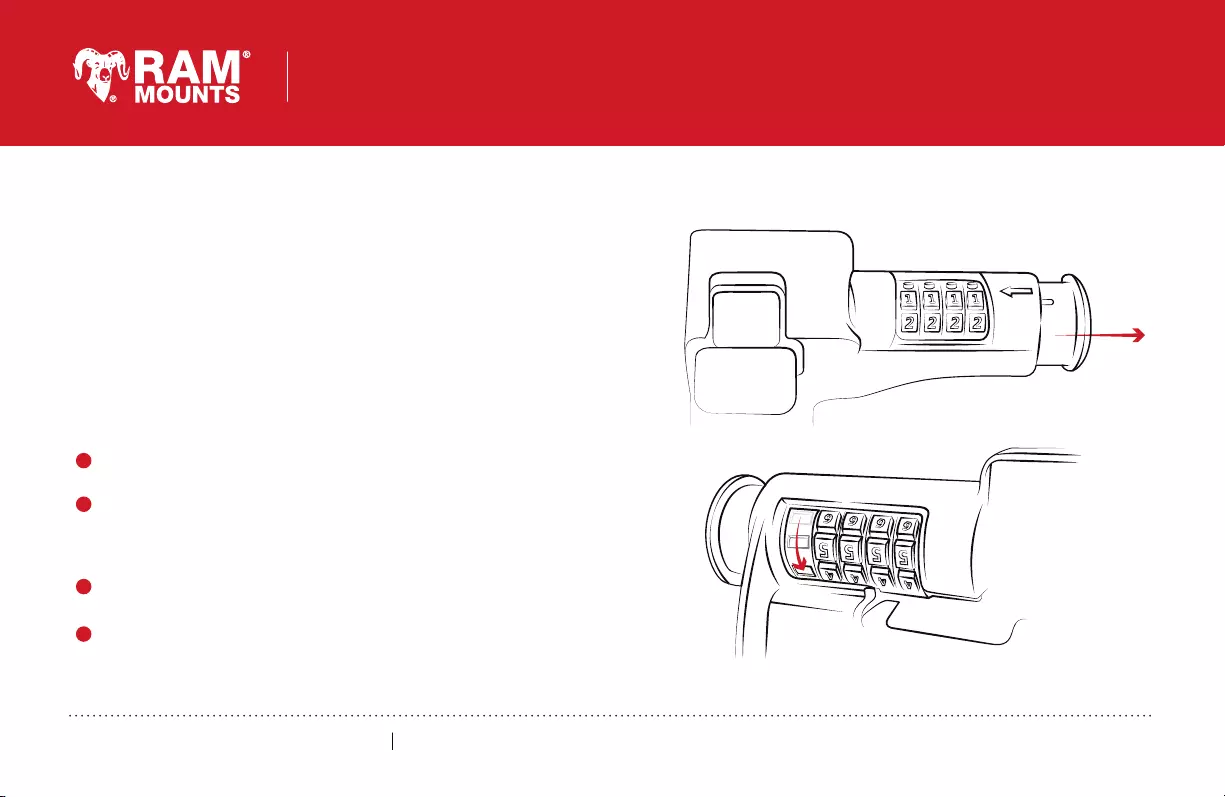
RMR-INS-CODELOCK
This document, including images, may not be reproduced partly or fully without the expressed written consent of National Pr
oducts, Inc.T
o see more mounting options, visit rammount.com
rammount.com
1.800.497.7479
support@rammount.com RAM® Combination Lock
B
C
A
To unlock, align factory preset “----” or current combination (A) and
pull plunger outward (C) until indentation is visible next to the arrow (B).
Plunger IN: Latch will be locked in position
Plunger OUT: Latch will be loose
Unlock Mode
Changing Lock Combination
Set lock to unlock mode (see above), with plunger pulled outward.
1
On reverse side, locate square notch on of slot to the left of combination
numbers. Spin slot downward, bringing square notch to bottom of slot.
Pen or screwdriver recommended.
2
Set new combination on the front side of lock in line with arrow.
3
Move slot back upward to original potion until it stops.
New combination will be set.
4