RAM Mounts RAM-VB-202-A User Manual
Displayed below is the user manual for RAM-VB-202-A by RAM Mounts which is a product in the Vehicle Interior Spare Parts & Accessories category. This manual has pages.
Related Manuals
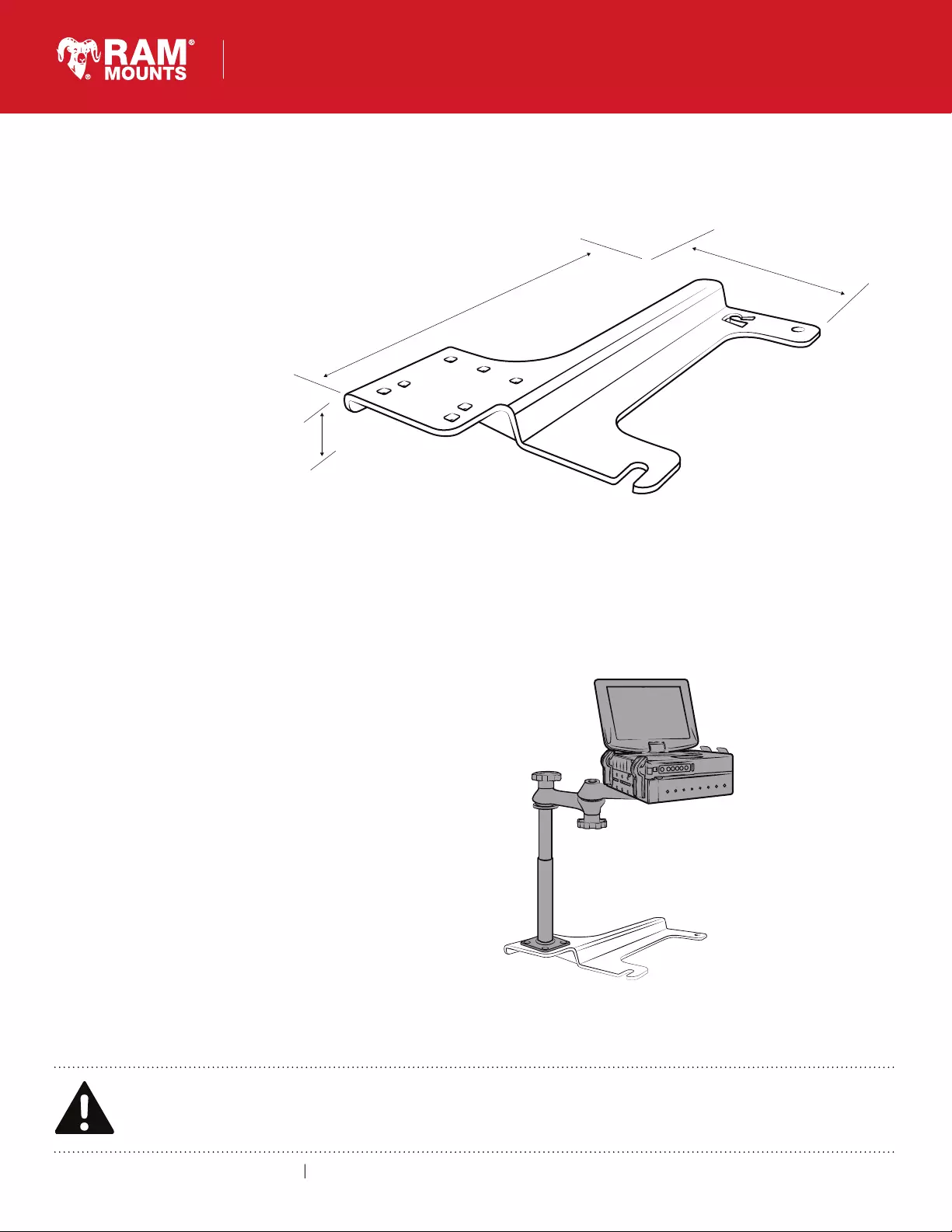
Safety Precaution
Do not install this product near or over an airbag deployment area or in a location that obstructs the driver’s vision or interferes with vehicle
operation. National Products, Inc does not assume responsibility or liability for any such personal injury, death or property damage.
This document, including images, may not be reproduced partly or fully without the expressed written consent of National Products, Inc.To see more mounting options, visit rammount.com
Placement
rammount.com
1.800.497.7479
support@rammount.com
RAM® No-Drill™ Seat Base
RAM-VB-202-A
RMR-INS-VB-202-A
Passenger side on the floor, in front seat.
Important Note
Utilizes existing vehicle hardware. Plastic trim will
not be re-installed once the RAM® No-Drill™ base
has been secured into vehicle.
Seat Configuration
Bucket
Construction/Finish
Steel/Black powder coat
Drilling Required
None - uses existing seat bolts.
Specifications
Dimensions
(A) 15” (B) 8” (C) 1”
(Hole Center) 12”
Pole or Pedestal
Purchased separately
A
B
C

Safety Precaution
Do not install this product near or over an airbag deployment area or in a location that obstructs the driver’s vision or interferes with vehicle
operation. National Products, Inc does not assume responsibility or liability for any such personal injury, death or property damage.
This document, including images, may not be reproduced partly or fully without the expressed written consent of National Products, Inc.To see more mounting options, visit rammount.com
rammount.com
1.800.497.7479
support@rammount.com
RAM® No-Drill™ Seat Base
RAM-VB-202-A
RMR-INS-VB-202-A
Installation Instructions
Move the passenger seat to its rearmost position.
If installing this base with a RAM® Tele-Pole™ assembly, attach the lower
female pole prior to installing the RAM® No-Drill™ base. The carriage
bolts should come up through the bottom with the rubber caps on the
top side covering the nuts once attachment is complete.
Note that once installed, this base will slightly lessen the amount of
forward travel available to the passenger side seat. Accessing the glove
box is still possible once system is installed.
1
Remove the two square caps covering the seat mount bolts. Insert
fingers towards the back and curl finger up to pop caps up.
2
Place one spacer over each bolt hole. Place washer and bolt
through RAM® No-Drill™ base and hand thread into place. Use
17MM socket to tighten the bolts. Torque to manufactured specs.
4
Remove the front seat leg bolts using 13MM socket wrench.
3
The use of the stabilizer foot is recommended
to reduce bounce in all applications. Simply
replace one of the carriage bolts holding the
pole system or riser in place with the stabilizer
foot as shown. You will need a ½” box wrench
to tighten the hardware. The part number for
the stabilizer foot kit is RAM-FOOT2. Slide the
bolt through the foot, slide a lock washer over
the thread so it rest on the foot. Place a nut
over the thread and tighten to secure the foot
over the head of the bolt. Next, thread a nut
over the bolt and slide another lock washer
over the bolt. Pass the foot up through the
base from the bottom. Once through the base,
slide the flat washer, lock washer, then thread
the nut over the bolt. Position foot while
hardware is loose so it is supporting the base
off the floor. Once in position, tighten the nut so
that it forces the foot down against the floor.
Secure with remaining nut and washers on top.
Optional Foot Stabilizer
STEP 2
STEP 4