RAM Mounts RAP-SB-187-GA41 User Manual
Displayed below is the user manual for RAP-SB-187-GA41 by RAM Mounts which is a product in the Navigator Mounts category. This manual has pages.
Related Manuals
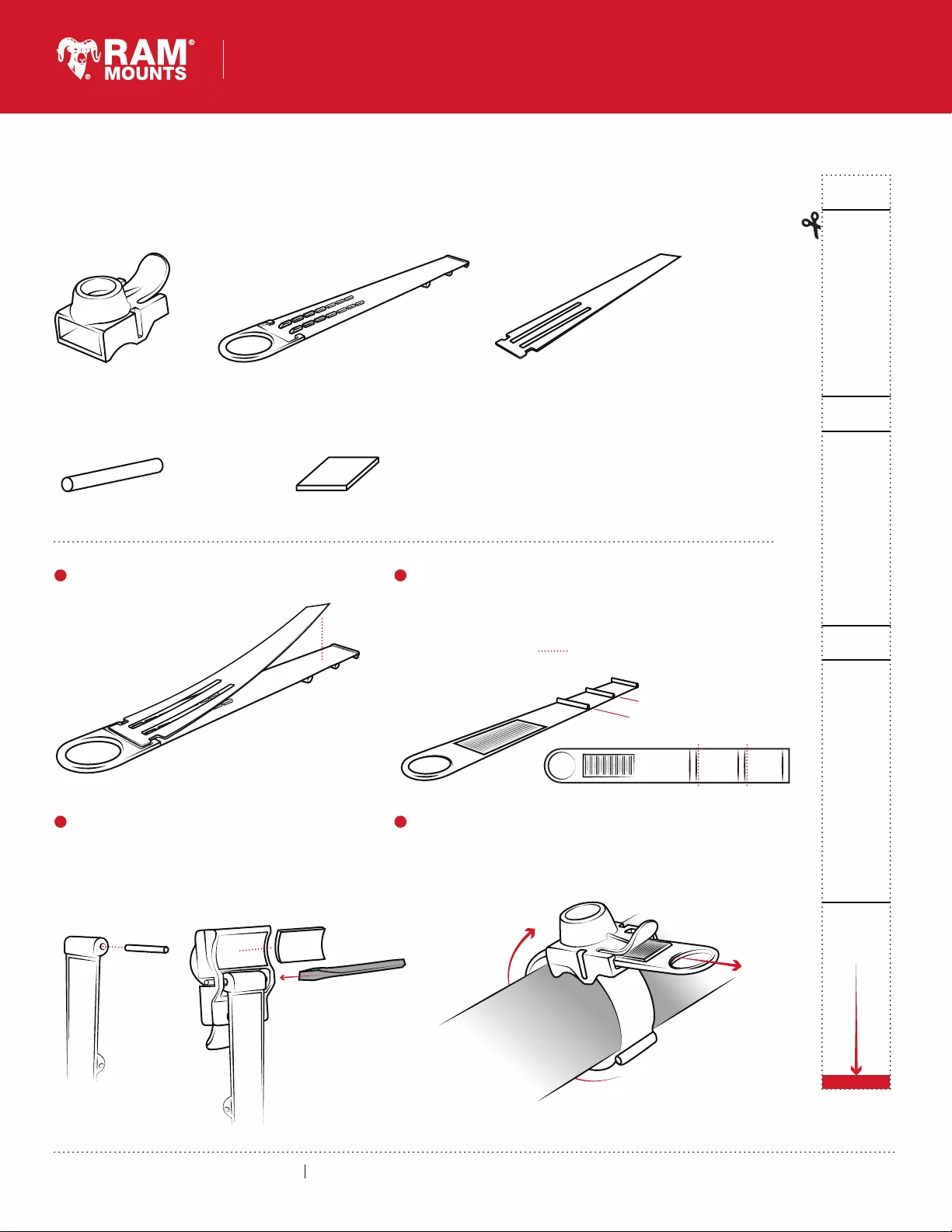
Parts Index
* not to scale
rammount.com
1.800.497.7479
support@rammount.com RAM® EZ-Strap™
A
x 1
B
x 1
C
x 1
D
x 1
E
x 1
RMR-INS-SB-187
This document, including images, may not be reproduced partly or fully without the expressed written consent of National Pr
oducts, Inc.T
o see more mounting options, visit rammount.com
1
C
B
Attach (C) adhesive rubber pad to (B) strap. 2Cut out measuring strip shown on the right. Wrap the strip around
area where RAM® EZ-Strap™ is to be attached until the "ALIGN EDGE
WITH ZONE" end aligns with one of the “Short, Medium, or Long”
segments to determine appropriate strap length. Once correct
segment is determined, use scissors to cut only along one of the
shown reference lines “ ” just pass the corresponding groove.
3With (C) adhesive pad facing up, insert (D) pin half way
inside hinge of (B) strap. Insert (B) strap with protruding
(D) pin into the backside right slot of (A) base. While
pressing (B) strap firm against (A) base, press pin
through the left slot using a flat head screwdriver.
Adhere (E) adhesive pad.
4Place RAM® EZ-Strap™ on surface and feed the strap through
(A) base until strap clicks into base. Hold the RAM® EZ-Strap™ in
place as you pull the strap to tighten.
8.164”
ALIGN EDGE
WITH ZONE SHORT ZONE MEDIUM ZONE LONG ZONE
SHORT MEDIUM LONG
BA
DE
Cut above hinge for short length
Cut above hinge for medium length