Table of Contents
Roxio Roxio Creator NXT 9 User Manual
Displayed below is the user manual for Roxio Creator NXT 9 by Roxio which is a product in the Burning Software category. This manual has pages.
Related Manuals
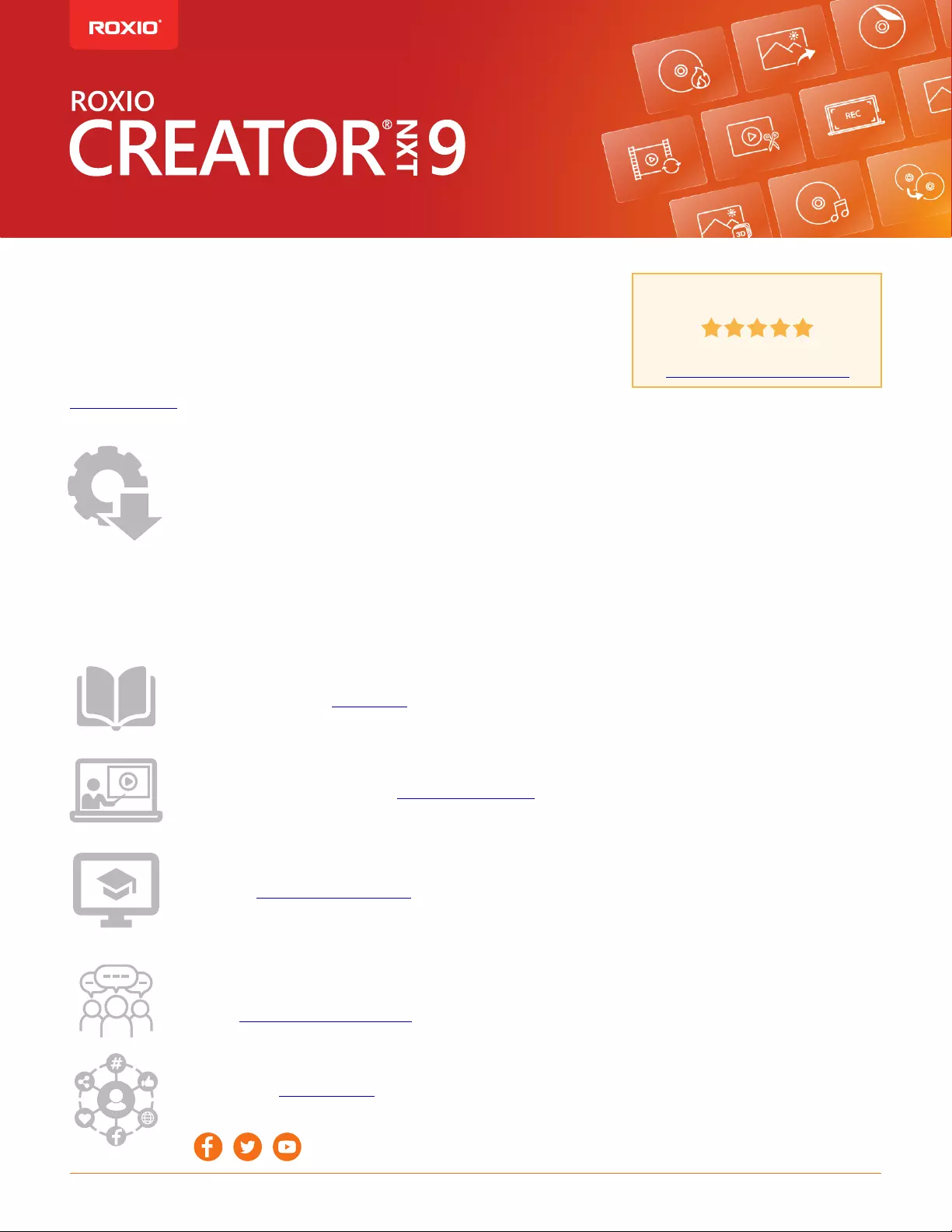
Share your voice!
We'd love to hear your feedback!
Please leave your review here.
Your go-to digital media suite and disc burner
IMPORTANT: If you need assistance at any time, please reach out to
Roxio Support where our product experts are ready to assist you.
How to Get Started Quickly
Thank you for your purchase! Below you will find helpful
resources as you get up and running with your new product.
1. Navigate to where you downloaded the zipped file on your computer.
2. Double-click the Creator NXT 9 file to begin installation.
3. When prompted, enter your serial key.
4. Follow the instructions on your screen.
5. Once Creator NXT 9 is installed, it will also launch the installer for AfterShot 3
if you selected it earlier. You will be required to enter a separate serial key,
included with your purchase.
Installation Instructions
Tutorials
Learn more by viewing these highlighting how to better explore short video tutorials
applications included in the Roxio Creator NXT 9 media suite.
Learning
Visit the to browse relevant articles, frequently asked questions, Roxio Knowledge Base
troubleshooting tips, and other helpful resources.
Sharing and Community
Enhance your experience by connecting with other enthusiasts and experts
in the . Roxio Creator community
User Guide
The comprehensive covers a wide range of product information that can be viewedUser Guide
online or printed.
Let's Stay Connected!
Head to our and click the +Follow button to stay up to date Amazon Store
on the latest product news and exclusive offers just for you!