Table of Contents
- 1. Introduction.
- 1.1. Thank you letter.
- 2. Safety information.
- 2.1. Using this manual.
- 2.1.1. Conventions and symbols used.
- 3. Quality assurance and standards.
- 3.1. Statement by the management.
- 3.2. Standards.
- 3.3. Environment.
- 4. Presentation.
- 4.1. Views of the device.
- 4.2. Key for the views.
- 4.3. Nomenclature.
- 4.4. description.
- 4.4.1. Main features.
- 5. Installation and operation.
- 5.1. RECEPTION OF THE DEVICE.
- 5.1.1. Reception, unpacking and contents.
- 5.1.2. Storage.
- 5.1.3. Transport to the site.
- 5.1.4. Siting, immobilising and considerations.
- 5.2. Connection and commissioning.
- 5.2.1. Procedure to follow.
- 5.2.2. Communications connection.
- 5.2.3. Software.
- 5.2.4. Smart Battery function.
- 6. LCD display.
- 6.1. GENERAL INFORMATION.
- 6.1.1. Information represented by the display.
- 6.1.2. Display visualisation in each device mode.
- 6.1.3. Battery charge level.
- 6.1.4. Load level connected to the output.
- 7. MAINTENANCE, WARRANTY AND SERVICE.
- 7.1. Troubleshooting guide.
- 7.2. Maintenance.
- 7.3. Warranty conditions.
- 7.3.1. Terms of the warranty.
- 7.3.2. Exclusions.
- 7.4. Technical services network.
- 8. Annexes.
- 8.1. Technical specifications.
Salicru 647CA000003 User Manual
Displayed below is the user manual for 647CA000003 by Salicru which is a product in the Uninterruptible Power Supplies (UPSs) category. This manual has pages.
Related Manuals

SPS serie SOHO+
USER MANUAL
UNINTERRUPTIBLE POWER SUPPLY SYSTEMS (UPS)

2SALICRU

3
General index.
1. INTRODUCTION.
1.1. THANK YOU LETTER.
2. SAFETY INFORMATION.
2.1. USING THIS MANUAL.
2.1.1. Conventions and symbols used.
3. QUALITY ASSURANCE AND STANDARDS.
3.1. STATEMENT BY THE MANAGEMENT.
3.2. STANDARDS.
3.3. ENVIRONMENT.
4. PRESENTATION.
4.1. VIEWS OF THE DEVICE.
4.2. KEY FOR THE VIEWS.
4.3. NOMENCLATURE.
4.4. DESCRIPTION.
4.4.1. Main features.
5. INSTALLATION AND OPERATION.
5.1. RECEPTION OF THE DEVICE.
5.1.1. Reception, unpacking and contents.
5.1.2. Storage.
5.1.3. Transport to the site.
5.1.4. Siting, immobilising and considerations.
5.1.4.1. Considerations.
5.1.4.2. Preliminary considerations before connection, regarding
the batteries and their protections.
5.2. CONNECTION AND COMMISSIONING.
5.2.1. Procedure to follow.
5.2.1.1. Audible indications.
5.2.2. Communications connection.
5.2.3. Software.
5.2.4. Smart Battery function.
6. LCD DISPLAY.
6.1. GENERAL INFORMATION.
6.1.1. Information represented by the display.
6.1.2. Display visualisation in each device mode.
6.1.3. Battery charge level.
6.1.4. Load level connected to the output.
7. MAINTENANCE, WARRANTY AND SERVICE.
7.1. TROUBLESHOOTING GUIDE.
7.2. MAINTENANCE.
7.3. WARRANTY CONDITIONS.
7.3.1. Terms of the warranty.
7.3.2. Exclusions.
7.4. TECHNICAL SERVICES NETWORK.
8. ANNEXES.
8.1. TECHNICAL SPECIFICATIONS.
SPS.SOHO+ UNINTERRUPTIBLE POWER SUPPLY SYSTEMS (UPS)USER MANUAL

4SALICRU
SALICRU
1. INTRODUCTION.
1.1. THANK YOU LETTER.
We thank you in advance for the trust placed in us in the pur-
chasing of this product. Read this instruction manual carefully
in order to familiarize yourself with its content, since the more
you know and understand the equipment the greater your sat-
isfaction, level of safety and optimization of its functionalities
will be.
We remain at your disposal for any additional information or
queries that you may wish to make.
Yours sincerely.
•The equipment described here is capable of causing
significant physical damage in the event of incorrect
connection and/or operation. For this reason its installa-
tion, maintenance and/or repair must be carried out exclu-
sively by our personnel or by qualified personnel.
•Although no effort has been spared to ensure that the in-
formation in this user manual is complete and accurate, we
are not responsible for any errors or omissions that may
exist.
The images included in this document are for illustrative
purposes and may not represent exactly the parts of the
equipment shown, therefore they are not contractual. How-
ever, any divergence that may arise will be remedied or
solved with the correct labelling on the unit.
•Following our policy of constant evolution, we reserve
the right to modify the characteristics, operations
or actions described in this document without prior
notice.
•Reproduction, copying, assignment to third parties,
modification or total or partial translation of this
manual or document, in any form or by any means, without
previous written authorization by our firm is prohib-
ited, with the full and exclusive property rights over the
same being reserved by our firm.

5
2. SAFETY INFORMATION.
2.1. USING THIS MANUAL.
The documentation for any standard device is available for cus-
tomers to download from our website, where the most up-to-
date product information can be found.
Go to our SITE: http://www.salicru.com
•For devices “powered by socket”, this is the website for
obtaining the user manual and “Safety Instructions”
EK266*08.
•For devices with “permanent connection” via terminals, a CD-
ROM or pen drive containing all necessary information for
connection and start-up, including “Safety Instructions”
EK266*08, may be supplied with it.
Before carrying out any action on the device relating to its in-
stallation or start-up, change of location, configuration or han-
dling of any kind, carefully read the safety instructions.
The purpose of the user manual is to provide information re-
garding safety and explanations of the procedures for installa-
tion and operation of the equipment. Read them carefully and
follow the steps indicated in the order established.
Compliance with the "Safety Instructions" is
mandatory and the user is legally responsible for
compliance and enforcement.
The equipment is delivered properly labelled for the correct
identification of each of the parts, which together with the in-
structions described in this user manual allows the operations
of installation and commissioning to be performed in a simple
and orderly manner without having any doubts whatsoever.
Finally, once the equipment is installed and operating, it is rec-
ommended to save the documentation downloaded from the
website, CD-ROM or Pen Drive in a safe and easy-to-access
place, for any future queries or doubts that may arise.
The following terms are used interchangeably in the document
to refer to:
•‘SPS.SOHO+, ‘SPS,’ ‘device,’ ‘unit’ or ‘UPS’ - Uninter-
ruptible power supply.
Depending on the context of the phrase, it can refer either to
the actual UPS itself or to the UPS and the batteries, regard-
less of whether it is all contained in the same enclosure.
•‘Battery or accumulator’ - Element that stores the flow
of electrons by electrochemical means.
•‘T.S.S.’ - Technical Service and Support.
•‘Client, installer, operator or user’ - These are used
interchangeably and by extension to refer to the installer
and/or operator who will carry out the corresponding ac-
tions, and the same person may be responsible for carrying
out the respective actions when acting on behalf of, or in
representation of, same.
2.1.1. Conventions and symbols used.
Some symbols may be used and appear on the equipment, bat-
teries and/or in the context of the user manual.
For more information, see section 1.1.1 of document EK266*08
on "Safety instructions".
SPS.SOHO+ UNINTERRUPTIBLE POWER SUPPLY SYSTEMS (UPS)USER MANUAL
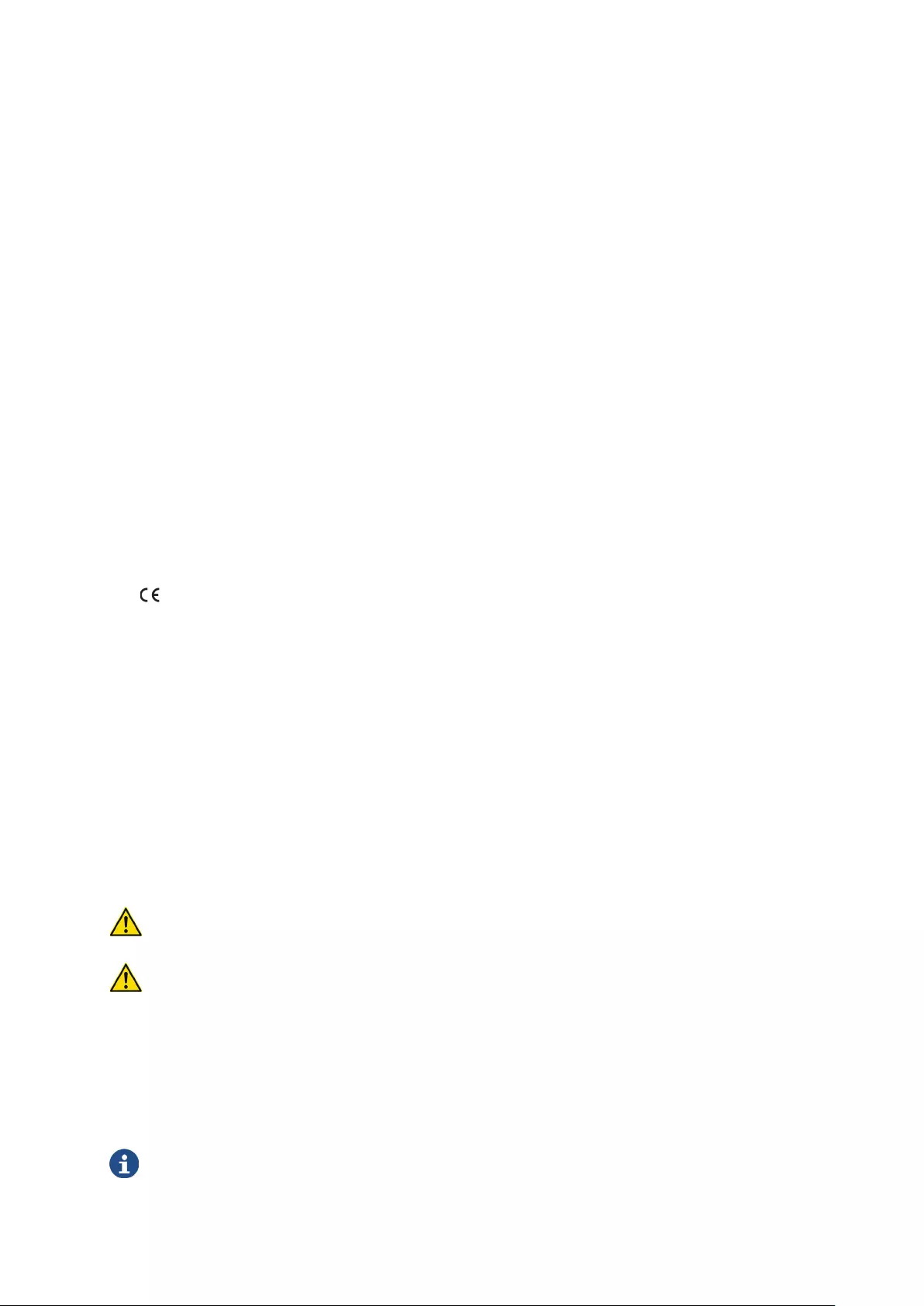
6SALICRU
3. QUALITY ASSURANCE AND STANDARDS.
3.1. STATEMENT BY THE MANAGEMENT.
Our goal is customer satisfaction, therefore this Management
has decided to establish a Quality and Environment Policy,
through the implementation of a Quality and Environmental
Management System that will enable us to comply with the
requirements demanded in the ISO 9001 and ISO 14001 and
also by our Customers and Stakeholders.
Likewise, the management of the company is committed to
the development and improvement of the Quality and Environ-
mental Management System, through:
•Communication to the entire company of the importance of
satisfying both the client's requirements as well as legal
and regulatory requirements.
•The dissemination of the Quality and Environment Policy
and the setting of the Quality and Environment objectives.
•Conducting reviews by the Management.
•Providing the necessary resources.
3.2. STANDARDS.
The SPS.SOHO+ is designed, manufactured and sold in
accordance with Quality Management Standard EN ISO 9001.
The marking indicates conformity with EC Directives
through the application of the following standards:
•2014/35/EU. - Low voltage safety.
•2014/30/EU. - Electromagnetic Compatibility (EMC).
•2011/65/EU. - Restriction of the use of hazardous substances
in electrical and electronic equipment (RoHS).
According to the specifications of the harmonized standards.
Reference standards:
•EN-IEC 62040-1. Uninterruptible power supplies (UPS).
Part 1-1: General and safety requirements for UPS used in
user access areas.
•EN-IEC 60950-1. Information technology equipment.
Safety. Part 1: General requirements.
•EN-IEC 62040-2. Uninterruptible power supplies (UPS).
Part 2: EMC requirements.
The manufacturer accepts no liability in the event of
modification of or intervention on the device by the user.
WARNING!:
The SPS.SOHO+ is a category C2 UPS.
It is not appropriate to use this device with basic life
support applications, where a failure of the former can
render vital equipment out of service or significantly
affect its safety or effectiveness. It is also not recom-
mended in medical applications, commercial transport,
nuclear installations, or other applications or loads,
where a failure of the product can lead to personal or
material damages.
The EC declaration of conformity of the product is avail-
able to the customer upon express request to our head-
quarters.
3.3. ENVIRONMENT.
This product has been designed to respect the environment and
manufactured according to ISO 14001.
Recycling of the equipment at the end of its useful life:
Our company undertakes to use the services of authorized and
regulatory companies to treat the set of products recovered at
the end of their useful life (contact your distributor).
Packaging:
For the recycling of the packaging there must be compliance
with the legal requirements in force, according to the specific
regulations of the country where the equipment is installed.
Batteries:
Batteries pose a serious danger to health and the environment.
The disposal of them shall be carried out in accordance with
the laws in force.
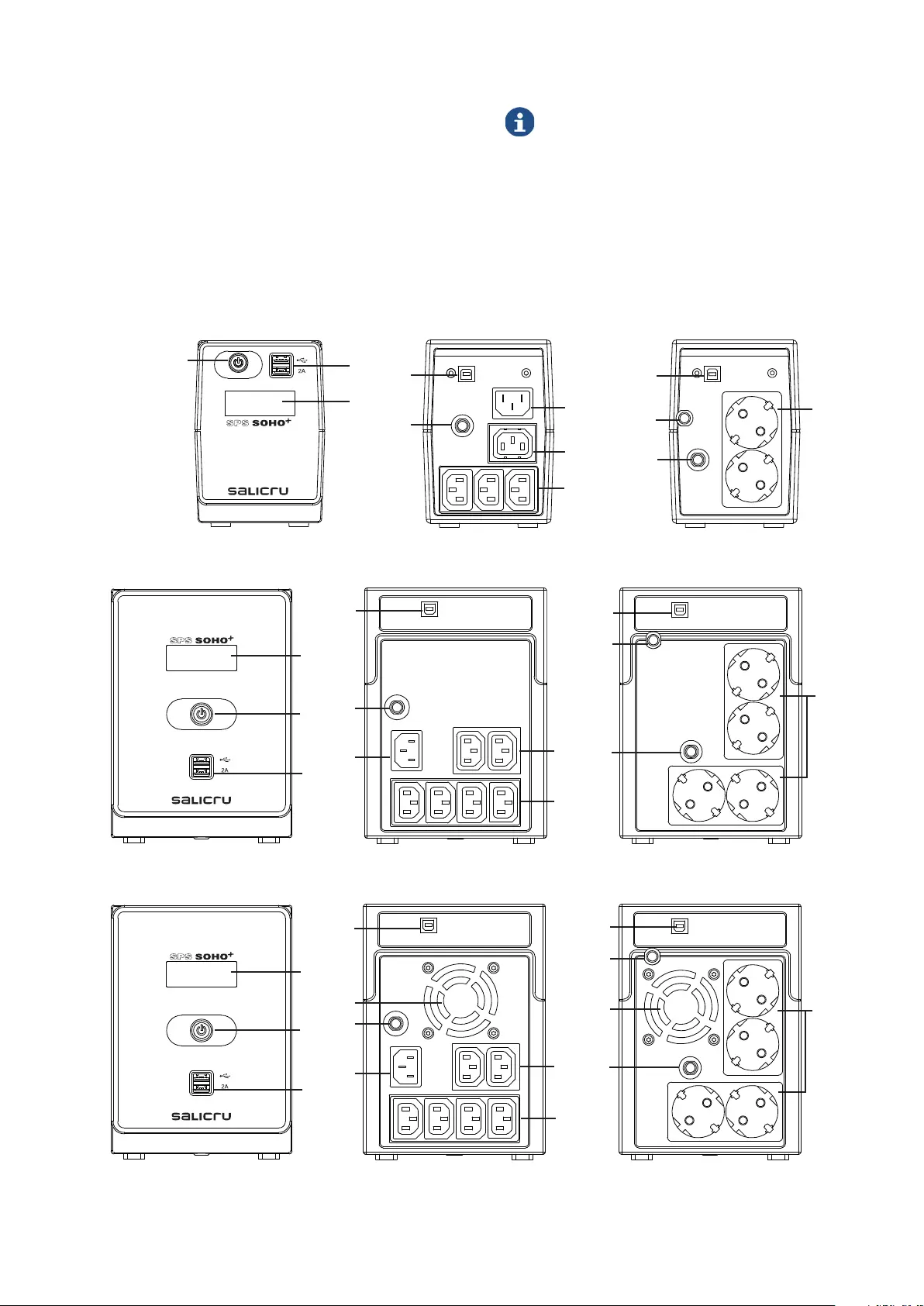
7
4. PRESENTATION.
4.1. VIEWS OF THE DEVICE.
In Fig. 1, Fig. 2 and Fig. 3 , illustrations of the device are shown
according to box size in relation to the power rating of the
model. However, because the product is constantly evolving,
discrepancies or slight contradictions may arise. If in any doubt,
the labelling on the equipment itself will always prevail.
3
2
1
5
6
8
9
7
7
4
6
9
Fig. 1. View of SPS.SOHO+ 500/650/850 VA models.
1
3
2
7
9
8
5
6
9
7
6
4
Fig. 2. View of SPS.SOHO+ 1200/1600 VA models.
1
3
2
8
5
6
10
9
7
9
7
6
4
10
Fig. 3. View of SPS.SOHO+ 2200 VA models.
The nameplate of the device shows all of the values
relating to its main properties and characteristics. Act
accordingly for its installation.
SPS.SOHO+ UNINTERRUPTIBLE POWER SUPPLY SYSTEMS (UPS)USER MANUAL
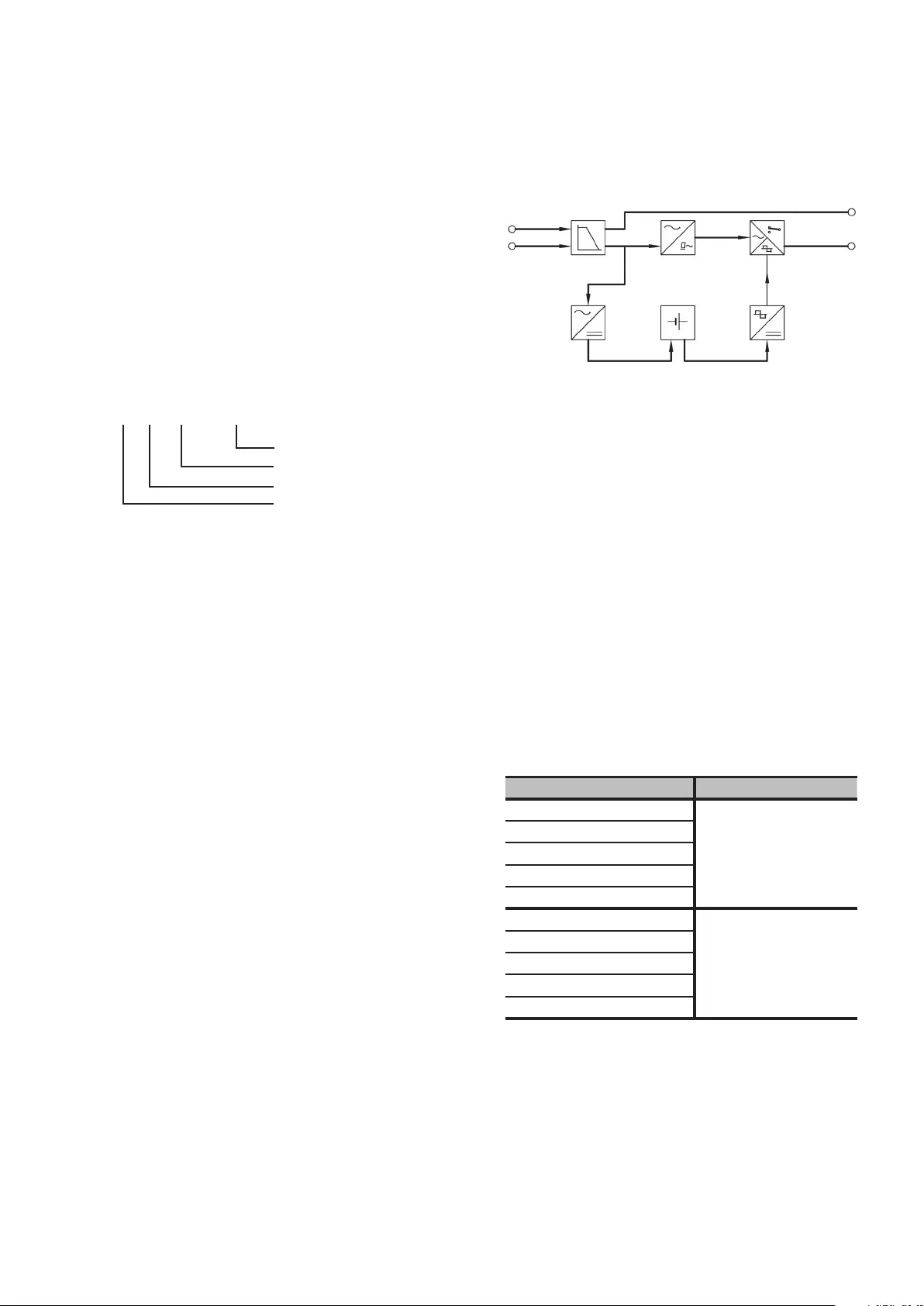
8SALICRU
4.2. KEY FOR THE VIEWS.
1. ‘On-Off’ inverter start-up and stop button.
2. LCD screen.
3. USB connectors, max. 5 V 2 A charger.
4. Device power cable.
5. IEC input connector (only in SPS with IEC output sockets).
6. Resettable input protection breaker.
7. AC output sockets with backup in case of mains failure.
8. AC output sockets, direct from mains with overvoltage protec-
tion.
9. USB connector communication port.
10. Fan.
4.3. NOMENCLATURE.
SPS.500.SOHO+ "EE61837-37"
Special device “EE”
SOHO+ series.
Power (VA).
Acronym (standby power supply).
4.4. DESCRIPTION.
The SPS.SOHO+ series UPS is notable for its line-interactive
technology, compatibility with APFC (active power factor cor-
rection) loads, USB interface with HID protocol and USB charger
(max. 5V 2A) available through two connectors.
The main function of a UPS is to provide power, in the event of
mains failure, to the devices connected to the output sockets
through its internal battery for a limited time.
Line-interactive systems use AVR (buck-boost) automatic
voltage regulators to provide constant voltage at the output and
reduce possible fluctuations in input voltage, thereby lowering
battery use and providing maximum backup where necessary.
Outside this range, or with mains power absent, the inverter
supplies pseudo sine wave power from the batteries for a
limited time.
When mains power is restored or returns to its corresponding
range, the load is again powered from the mains after being
filtered through the stabiliser.
By simply being connected to the mains, the batteries will re-
charge.
If the SPS is overloaded in any of its operating modes, it will
shut down the output after a few seconds:
•Line mode.
110% overload: shutdown at 5 min and switch to fault
mode.
120% overload: shutdown at 5 s and switch to fault mode.
•Battery mode.
110% overload: shutdown after 5 s.
120% overload: immediate shutdown.
The device has automatic input frequency detection which is
activated when it is connected to the power mains.
Models with IEC output sockets, depending on the power, have
one or two direct mains sockets for the connection of non-
critical loads, with battery backup reserved for the sockets
exclusively used for critical loads. The power of the loads
connected to each group of output sockets should never exceed
their limits nor should the sum of both exceed the rated power
of the unit in VA, otherwise the internal protections could be
activated leading to a cut in power to the loads.
Inverter
Batteries
Charger
Input
filter
Input
AC
N
F
N
F
Output
AC
Electronic stabiliser
(buck-boost)
Bypass
to relay
Fig. 4. Structural block diagram.
4.4.1. Main features.
•Line-interactive technology.
•Permanent stabiliser (AVR).
•Automatic frequency detector 50 or 60 Hz.
•Resettable input circuit breaker.
•Schuko or IEC output sockets available.
•Compatible with APFC (active power factor correction)
loads.
•Cold start function for start-up without mains.
•Automatic restart when power restored.
•Protection against overloads and short circuits.
•Dual USB charger on the front (max. 2 A).
•Control panel with LCD display.
•USB communication interface with HID protocol.
•Downloadable software for Windows, Linux and Mac.
Model Output socket type.
SPS 500 SOHO+
Schuko
SPS 650 SOHO+
SPS 850 SOHO+
SPS 1200 SOHO+
SPS 2200 SOHO+
SPS 500 SOHO+ IEC
IEC
SPS 650 SOHO+ IEC
SPS 850 SOHO+ IEC
SPS 1200 SOHO+ IEC
SPS 2200 SOHO+ IEC
Tab. 1. Standardised models

9
5. INSTALLATION AND OPERATION.
•Read and respect the Safety Information described
in Chapter 2 of this document. Failure to obey some
of the instructions described in this manual can result in a
serious or very serious accident to persons in direct contact
or in the vicinity, as well as faults in the equipment and/or
loads connected to it.
5.1. RECEPTION OF THE DEVICE.
•Pay attention to section 1.2.1. of the safety instructions
-EK266*08- in all matters relating to the handling, move-
ment and siting of the unit.
•Use the most appropriate means to move the UPS.
•Any handling of the device must be carried out in accordance
with the weights shown in the technical specifications
according to the model, indicated in chapter 8.
5.1.1. Reception, unpacking and contents.
•Reception.
Check that the information on the label affixed to the
packaging matches that specified on the order. Re-
move the packing unit and check the above information
against that on the nameplate of the SPS.SOHO+.
If there are any discrepancies, report them, quoting the
references on the delivery note.
Check that no mishaps have occurred during transpor-
tation.
•Unpacking.
The packaging consists of a full-colour cardboard box, a
plastic bag and two moulded pieces of expanded poly-
styrene (EPS) to protect the SPS.SOHO+ from knocks.
•Contents.
Device.
Quick guide.
Particular terms and conditions of warranty.
1 USB cable.
2 IEC cables (only in SPS with IEC output sockets).
•After reception, it is advisable to store the device in its
original packaging as a preventative measure if installation
is not to be carried out immediately.
•When the packaging needs to be disposed of, it must be
carried out in accordance with current laws.
We advise keeping it for at least 1 year.
5.1.2. Storage.
•Equipment storage shall be done in a dry, ventilated place
and protected from rain, dust, water splashes or chemical
agents. It is advisable to keep each equipment in its original
packaging as it has been specifically designed to ensure
maximum protection during transport and storage.
•The devices contain Pb-Ca batteries, whose
charging times indicated in Tab 2 of document
EK266*08, determined by the temperature to which they
are exposed, must be respected, otherwise the warranty
may be invalidated.
•After this period, connect the device to the mains ac-
cording to the instructions described in this manual and
charge for 8 hours.
•Then disconnect and store the UPS in its original packaging,
noting the new date for recharging the batteries on a docu-
ment as a record or even on the packaging itself.
•Do not store the devices where the ambient temperature
exceeds 50ºC or drops below -20ºC, as this may cause deg-
radation of the electrical characteristics of the batteries.
5.1.3. Transport to the site.
•It is advisable to move the UPS using the most suitable
means for this. If the distance is considerable, it is recom-
mended to transport the device in its packaging to the in-
stallation site and then unpack it.
5.1.4. Siting, immobilising and considerations.
•Install the unit in a location which takes into consideration
and complies with the Safety Instructions of document
EK266*08.
•For all instructions regarding connections, refer to section
5.2.
5.1.4.1. Considerations.
•Although the internal battery is charged at the factory, it
may run down during transportation and/or storage, so it
should be charged for a minimum of 8 hours to ensure a full
charge before using the device with complete assurance.
Although the device can operate correctly without charging
the battery for the specified time, the risk of a prolonged
mains outage during the first hours of operation and the
UPS’s available backup time should be assessed.
•To recharge the battery, simply leave the unit plugged
into an AC socket. The battery will charge irrespective of
whether the device is switched on or off.
•If the rated capacities are exceeded, an overload condi-
tion will occur. If mains power is present, the input breaker
will trip and, in battery mode, the device’s inverter will be
blocked. Either way, the end result will be an unwanted
stoppage of the device and loads.
•For optimum performance, keep the load connected to the
SPS below 80% of rated capacity.
5.1.4.2. Preliminary considerations before connection, regarding the
batteries and their protections.
•Check that the loads connected to the power sockets do
not exceed the power rating of the unit, see chapter 8 of
this document.
•SPS.SOHO+ devices incorporate the batteries in the same
box as the device.
The UPS’s battery protection is internal by means of fuses
and is therefore not accessible to the user.
•If the mains power of the device is cut for longer
than a simple intervention and it is expected that it
will be out of service for a prolonged period time, the
system must be shut down completely.
SPS.SOHO+ UNINTERRUPTIBLE POWER SUPPLY SYSTEMS (UPS)USER MANUAL
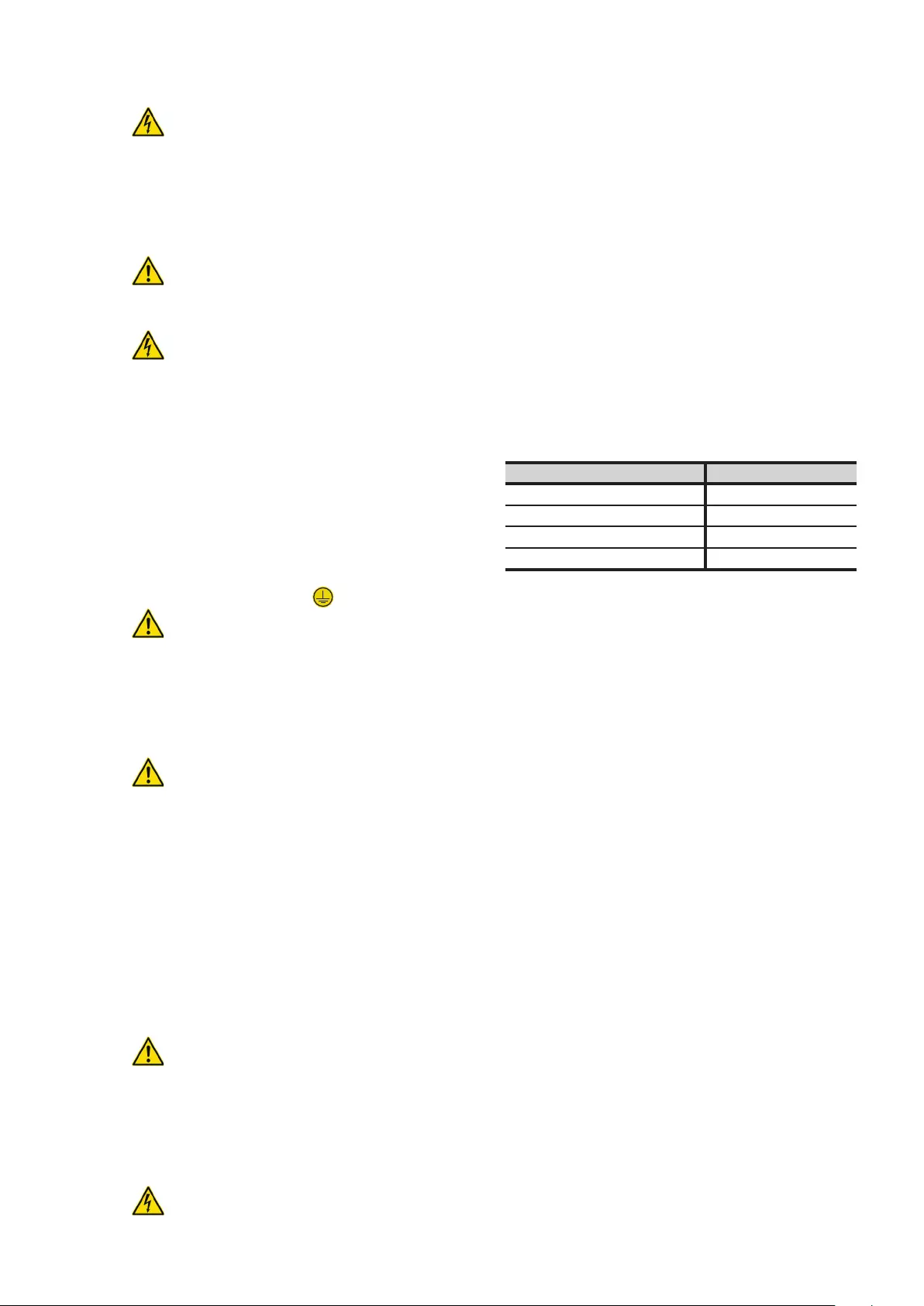
10 SALICRU
•The battery circuit is not isolated from the input
voltage. Dangerous voltages can occur between the
terminals of the battery group and the earth. Check that
there is no input voltage before working on the battery
module connectors.
5.2. CONNECTION AND COMMISSIONING.
•All of the device’s connections, including those re-
lated to control, will be made with all of the
switches in standby and without mains power present (UPS
power supply line selector set to ‘Off’).
•It should never be forgotten that a UPS is a generator
of electrical energy, so the user must take the
necessary precautions against direct or indirect contact
when it is part of the facility.
5.2.1. Procedure to follow.
Observe the following order of operation and instructions:
1. Take power cable 4 and insert the plug into a properly con-
nected AC socket with an earth connection.
For models with IEC output sockets, it is necessary to pur-
chase a cable for powering the device, connected to an AC
power socket and to connector 5 at its opposite end.
The socket that supplies power to the device must have a
properly connected earth cable ( ).
The SPS.SOHO+’s power socket should be protected
by a fuse or circuit breaker limiter. This line must not
power machines with large electrical demands such as air
conditioning units, refrigerators, etc.).
Avoid the use of extension cables, since the SPS itself
could be considered as a PDU.
2. Plug all of the elements to be protected by the UPS into the
device’s output sockets 7.
Do not plug in laser printers, paper shredders or
other high-consumption electrical devices or high
current probes. The power demand of any of these devices
will overload the SPS and possibly damage the unit.
Models with IEC output sockets, depending on the power,
have one or two direct mains sockets 8 for the connection
of non-critical loads 7, with battery backup reserved for the
sockets exclusively used for critical loads. The power of the
loads connected to each group of output sockets should
never exceed their limits nor should the sum of both exceed
the rated power of the unit in VA, otherwise the internal
protections could be activated leading to a cut in power to
the loads.
3. Press start-stop button 1 to start the unit. The display will light
up and the unit will emit a beep.
It is possible to start the unit without mains power
(Coldstart function) by pressing on start-stop button
1. This, however, is not recommended because if a mains
failure extends beyond the available backup, it will be nec-
essary to carry out a forced stop.
In the event of a mains failure and the battery’s backup
reaching its end, the device will be automatically blocked,
leaving the loads unpowered.
Similarly, when mains voltage returns, the device
will start automatically.
4. If an overload is detected, an audible alarm consisting of
a modulated beep every 0.5 s will sound. To correct
this situation, it is necessary to switch the UPS off and
disconnect the load that exceeds the rated power of output
sockets 7. Wait 10 seconds. Check that the fuse or circuit
breaker of the line that supplies the SPS is correct or set to
‘On’ and then restart the UPS by pressing button 1.
5. To keep the battery fully charged, always leave the SPS plugged
into a live AC power outlet.
6. If the UPS is stored or put away for a prolonged period of time,
protect it from dust, knocks, etc., and keep the battery fully
charged. Recharge the battery according to the time set in
Table 2 of the EK266*08 Safety Instructions document and
in correlation with the ambient temperature to which the
SPS.SOHO+ is subject. That way, a longer battery life will
be ensured.
5.2.1.1. Audible indications.
Audible alarm Status
Modulated every 10 s Battery mode.
Modulated every second. Low battery.
Modulated every 0.5 s Overload.
Permanent. Fault.
Tab. 2. Audible indications guide.
5.2.2. Communications connection.
Connect the communications cable supplied with the device to
the UPS’s USB port and the other end to the computer. With the
WinPower software installed on the PC, both the status of the
UPS can be monitored and a shutdown/automatic start can be
performed remotely.
5.2.3. Software.
•Download of free WinPower software.
WinPower is a UPS monitoring software which provides
a user-friendly interface for monitoring and control. It fea-
tures an auto shutdown function for systems consisting of
several PCs in case of power failure. The software enables
users to monitor and control any SPS in the same LAN
through an RS232 or USB communications port, regardless
of how far away they are from each other.
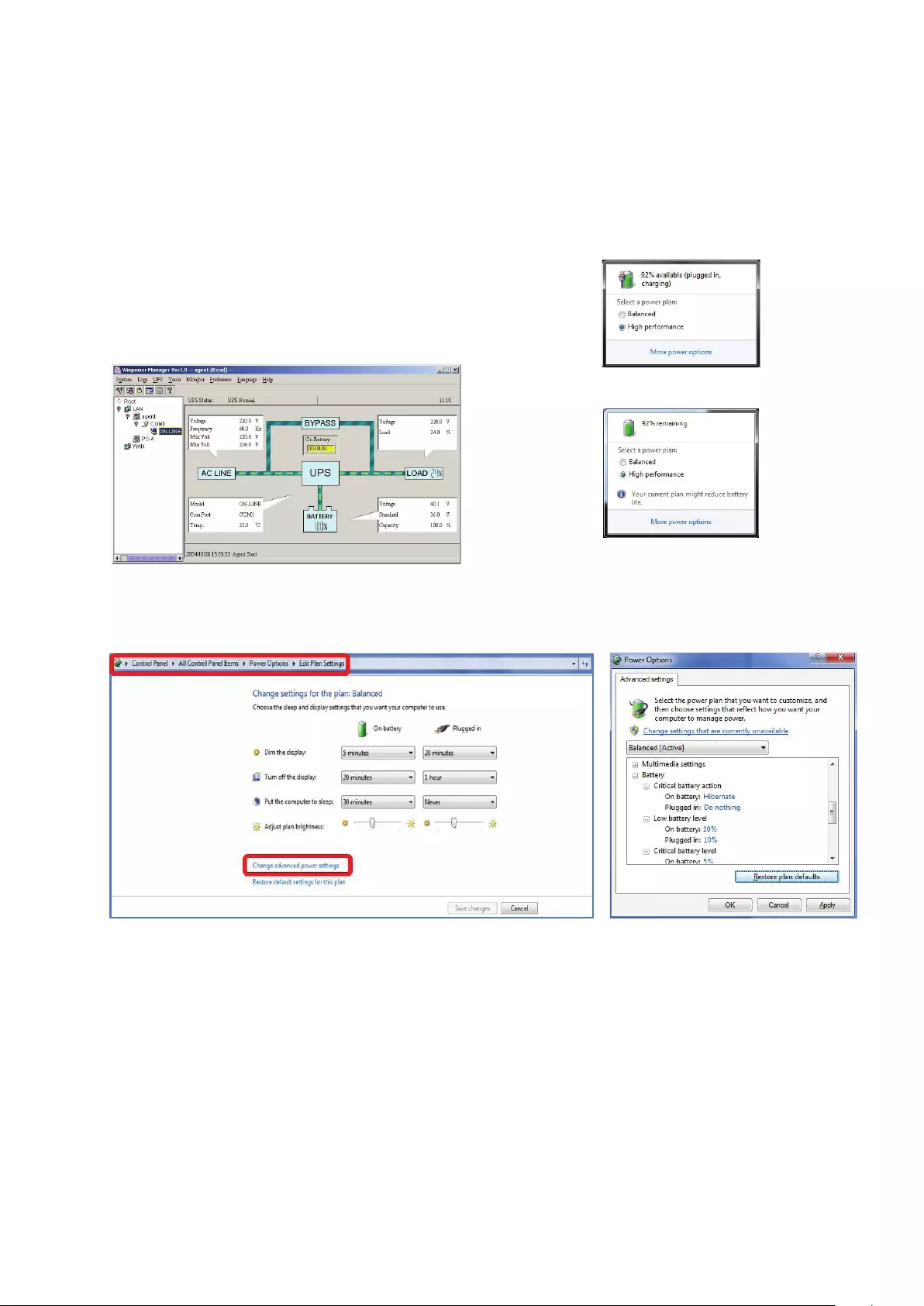
11
•Installation procedure:
Go to the web page:
http://support.salicru.com
Select the required operating system and follow the
instructions described on the web page to download
the software.
When downloading all of the necessary files from the
Internet, enter the following serial number to install the
software:
511C1-01220-0100-478DF2A .
When the computer is restarted, the WinPower software
will appear as a green plug icon in the system tray near
the clock.
Fig. 5. View of the monitoring software’s main screen.
5.2.4. Smart Battery function.
With the UPS connected to a Windows-installed PC via a USB
cable, a battery icon appears in the system tray.
•You can access basic device information (charge/discharge/
battery capacity) by clicking on the battery icon.
Device in charging mode.
Device in discharging mode.
Fig. 6. Battery status screens.
•You can select Sleep/Hibernation/Off or do nothing when
the device has low battery or critical battery.
Fig. 7. Device settings screens.
SPS.SOHO+ UNINTERRUPTIBLE POWER SUPPLY SYSTEMS (UPS)USER MANUAL
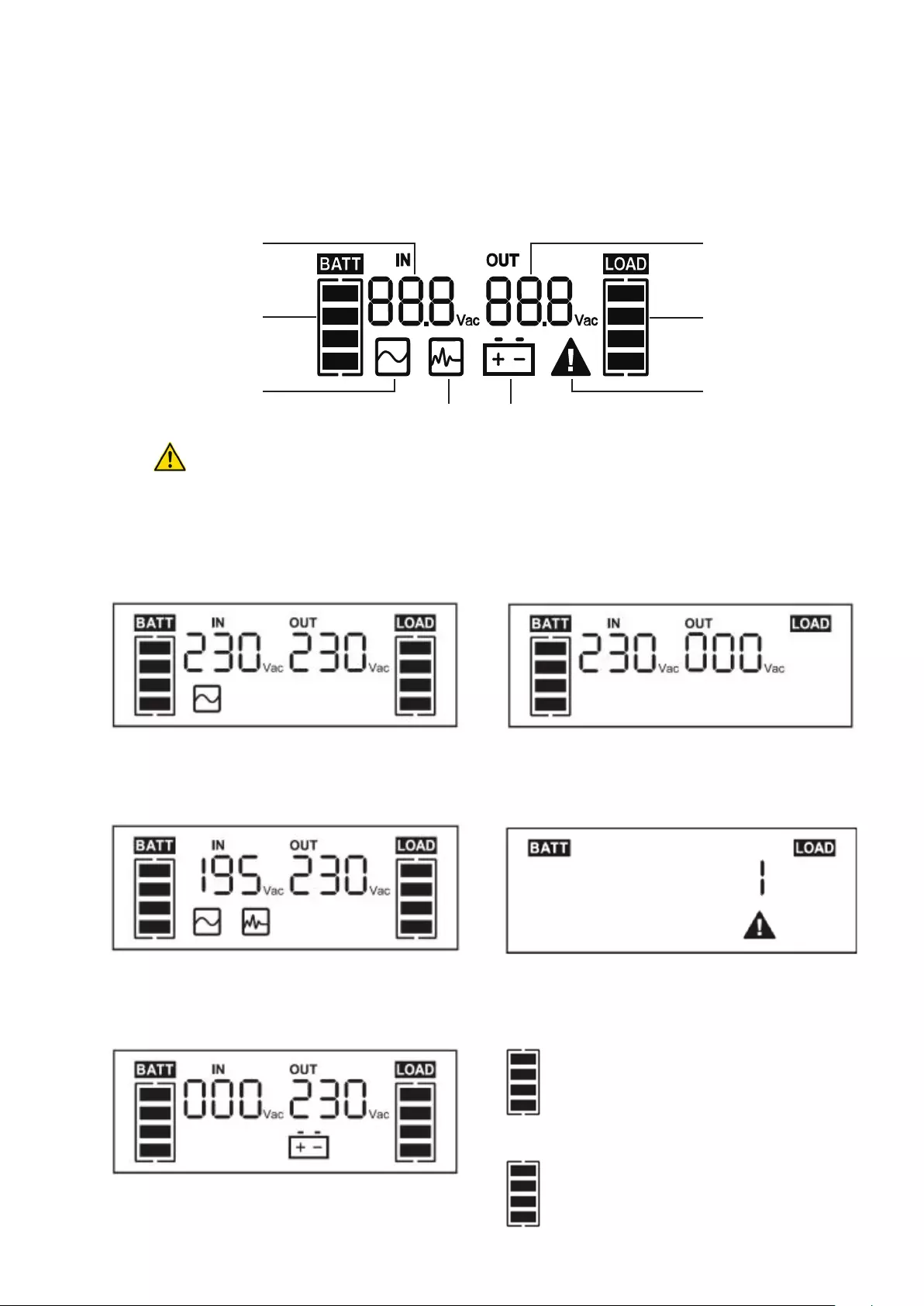
12 SALICRU
6. LCD DISPLAY.
6.1. GENERAL INFORMATION.
6.1.1. Information represented by the display.
Information on input voltage.
Information on battery
charge level (each segment is
equivalent to 20%).
Information on normal
operation.
Information on load level
connected to output (each
segment is equivalent to
25%).
Information on output
voltage.
Information on AVR operation (stabilisation). Information on battery operation.
Device fault.
The LCD display does not show any alarm or information regarding the direct mains output sockets and available
only on models with IEC sockets).
Fig. 8. Graphic and textual information shown on the display
6.1.2. Display visualisation in each device mode.
•Normal mode.
Fig. 9. Display in normal mode.
•AVR mode (stabilisation).
Fig. 10. Display in AVR (stabilisation) mode.
•Battery mode.
Fig. 11. Display in battery mode.
•Battery charger mode.
Fig. 12. Display in battery charger mode.
•Fault mode
Fig. 13. Display in fault mode.
6.1.3. Battery charge level.
Indicates % of battery charge. Each bar represents
20% of the total capacity. When the battery is less
than 20%, the symbol flashes every second.
6.1.4. Load level connected to the output.
Indicates % of connected loads. Each load bar
represents 25% of total power. When there is an
overload, the symbol flashes every second.
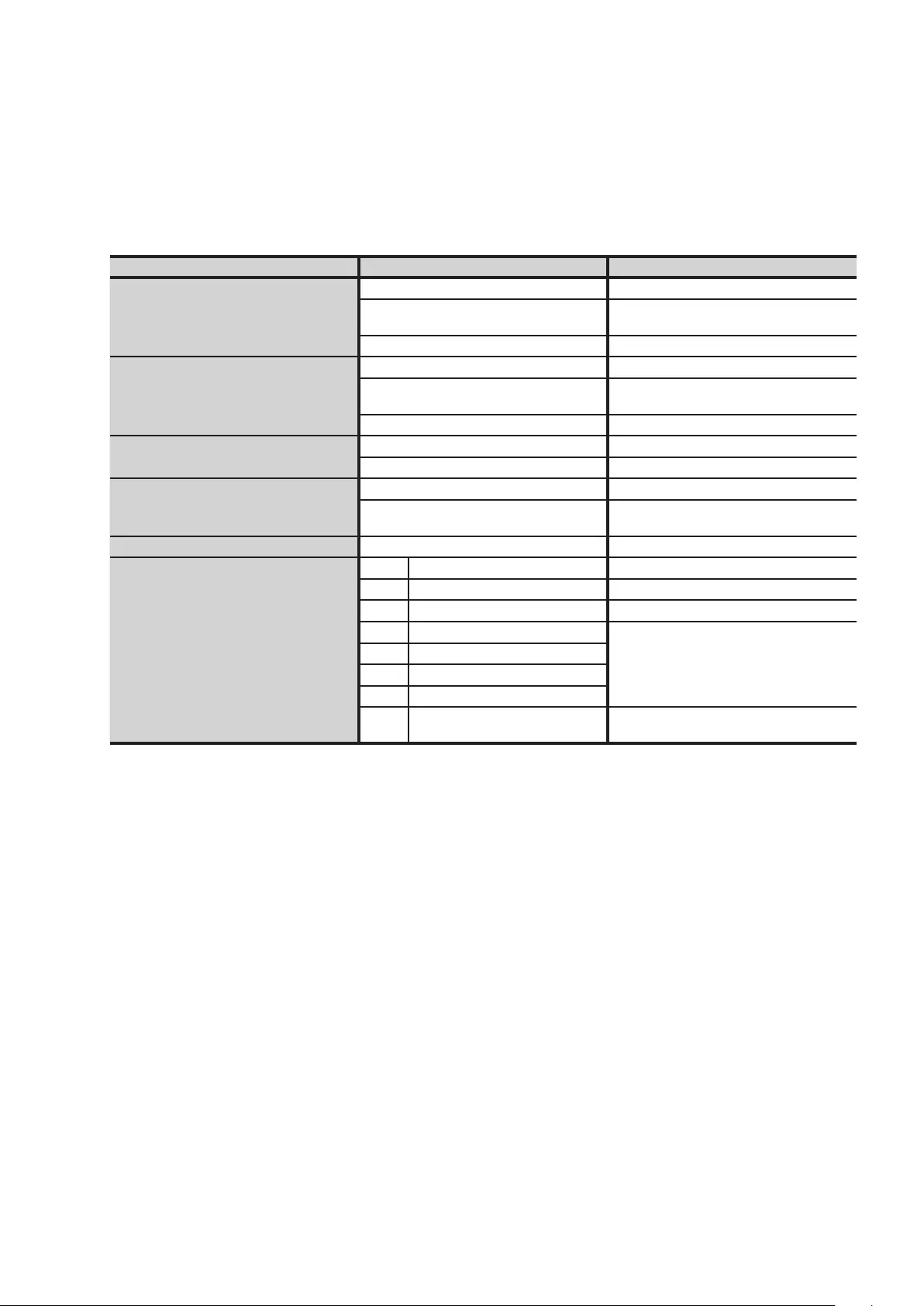
13
7. MAINTENANCE, WARRANTY AND SERVICE.
7.1. TROUBLESHOOTING GUIDE.
•If the UPS is not working properly, before calling T.S.S., try
to resolve the issue using the information in Tab. 3.
Issue. Possible cause. Solution.
Unable to see the display.
ON/OFF button not pressed. Press ON/OFF button.
Battery discharged. Connect UPS to power socket and allow to charge for
at least 8 hours.
Battery defect. Contact distributor or seller, failing that, T.S.S.
Low backup in battery mode.
Overload at the output. Disconnect non-critical loads.
Battery voltage low. Connect UPS to power socket and allow to charge for
at least 8 hours.
Batteries defective Contact distributor or seller, failing that, T.S.S.
With voltage present, battery mode is activated. Input breaker tripped Reset input breaker.
Input cable defective or badly connected. Check cable and proper connection.
Loss of communication signal.
Software incorrectly installed. Check software configuration.
Communication cable defective or incorrectly
connected. Check cable and proper connection.
USB does not charge in normal mode. USB cable defective or incorrectly connected. Check cable and proper connection.
Audible alarm sounds continuously.
Code Type of fault Solution
1Short circuit. Disconnect defective loads.
2Overload. Check loads are compatible with device.
3Line fault.
Restart device. If problem persists, contact distributor
or seller, failing that, our T.S.S.
4Internal fault.
5Charger fault.
6Battery fault.
7Fan locking fault. Check fan is locked. If not, contact distributor or seller,
failing that, our T.S.S.
Tab. 3. Troubleshooting guide.
7.2. MAINTENANCE.
•This product does not require preventative maintenance.
7.3. WARRANTY CONDITIONS.
7.3.1. Terms of the warranty.
On our website you will find the warranty conditions for the
product you have purchased where you can also register it. It is
recommended to do so as soon as possible to include it in the
database of our Technical Service and Support (T.S.S.). Among
other advantages, it will streamline any regulatory procedures
for the intervention of T.S.S. in the event of a fault.
7.3.2. Exclusions.
Our company will not be bound by the warranty if it notices
that the defect in the product does not exist or was caused by
improper use, negligence, improper installation and/or verifi-
cation, attempts at unauthorized repair or modification, or any
other cause beyond the intended use, or by accident, fire, light-
ning or other hazards. Nor shall it cover any compensation for
damages.
7.4. TECHNICAL SERVICES NETWORK.
Information about our national and international Technical Ser-
vice and Support (T.S.S.) centres can be found on our website.
SPS.SOHO+ UNINTERRUPTIBLE POWER SUPPLY SYSTEMS (UPS)USER MANUAL
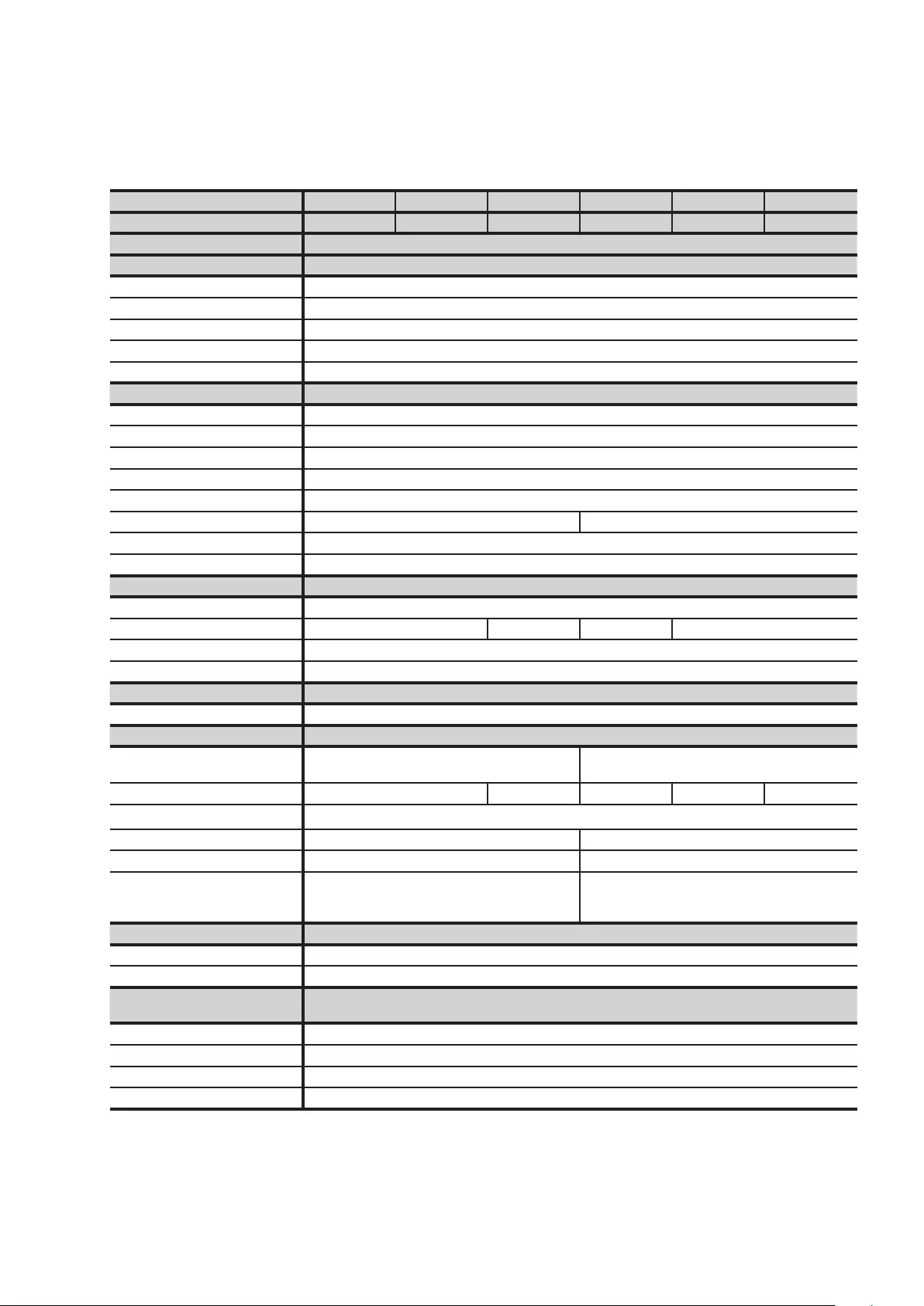
14 SALICRU
8. ANNEXES.
8.1. TECHNICAL SPECIFICATIONS.
Models. SPS.500.SOHO+ SPS.650.SOHO+ SPS.850.SOHO+ SPS.1200.SOHO+ SPS.1600.SOHO+ SPS.2200.SOHO+
Power VA / W 500 / 300 650 / 360 850 / 480 1200 / 720 1600 / 960 2200 / 1200
Technology. Line-interactive.
Input.
Voltage (V AC). 230 single-phase.
Voltage range (V AC). 162.. 290.
Stabiliser AVR (buck-boost).
Frequency (Hz). 50 / 60 ±5 % auto-detectable.
Input protection. Resettable breaker.
Output.
Rated voltage (V AC). 230 single-phase.
Voltage accuracy in battery mode (%). ±10.
Waveform (battery mode). Pseudo sine wave.
Frequency (Hz). 50 / 60 (same as input).
Output frequency accuracy (Hz). ±1 (battery mode).
Typical transfer time (ms). 2.. 6 4.. 8
Compatibility with APFC loads. Yes
Output sockets. Schuko or IEC (depending on model)
Battery.
Element rated voltage (V DC). 12 (Pb-Ca, sealed and maintenance-free).
Number of elements / Capacity (Ah). 1 / 7 1 / 9 2 / 7 2 / 9
Protection. Against deep discharge and short circuit by means of fuse.
Typical recharge time (h). 2.. 4 to 90% charge.
Optical and audible indication.
Surrounding the On-Off button. LCD display
Physical.
Maximum dimensions
Depth × Width × Height (mm). 290 x 100 x 143 364 x 139 x 195
Weight (kg). 4.4 5.2 10.4 10.7 11
Protection rating. IP20
Output sockets (Schuko models). 2 4
Output sockets (IEC models). 4 6
Critical load output sockets (inverter
output) + direct mains sockets
(overvoltage protection - IEC models).
3 + 1 4 + 2
Environmental.
Operating temperature (ºC). 0.. 40
Relative humidity (%). 0.. 90 non-condensing.
Interface, communication and
management.
USB (HID). Yes
Winpower software. Windows 8 / 7 / Vista / XP / 2000 / Server 2003, Linux.
Battery self-charging. Yes
Auto start after mains failure. Yes
Tab. 4. Technical specifications.

15
: .............................................................................................................................................................................................................
.........................................................................................................................................................................................................................
.........................................................................................................................................................................................................................
.........................................................................................................................................................................................................................
.........................................................................................................................................................................................................................
.........................................................................................................................................................................................................................
.........................................................................................................................................................................................................................
.........................................................................................................................................................................................................................
.........................................................................................................................................................................................................................
.........................................................................................................................................................................................................................
.........................................................................................................................................................................................................................
.........................................................................................................................................................................................................................
.........................................................................................................................................................................................................................
.........................................................................................................................................................................................................................
.........................................................................................................................................................................................................................
.........................................................................................................................................................................................................................
.........................................................................................................................................................................................................................
.........................................................................................................................................................................................................................
.........................................................................................................................................................................................................................
.........................................................................................................................................................................................................................
.........................................................................................................................................................................................................................
.........................................................................................................................................................................................................................
.........................................................................................................................................................................................................................
.........................................................................................................................................................................................................................
.........................................................................................................................................................................................................................
.........................................................................................................................................................................................................................
.........................................................................................................................................................................................................................
.........................................................................................................................................................................................................................
.........................................................................................................................................................................................................................
.........................................................................................................................................................................................................................
SPS.SOHO+ UNINTERRUPTIBLE POWER SUPPLY SYSTEMS (UPS)USER MANUAL
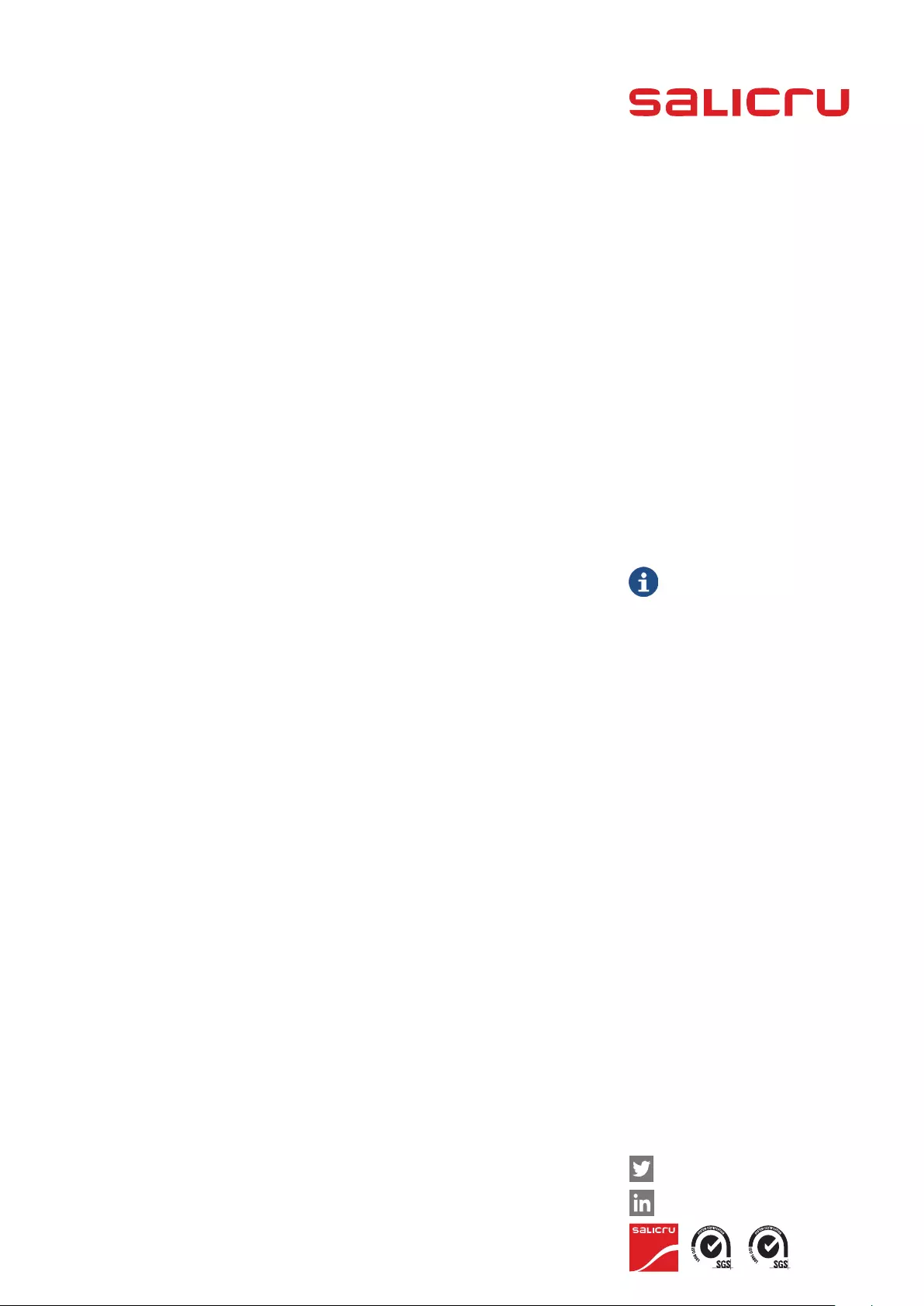
Avda. de la Serra 100
08460 Palautordera
BARCELONA
Tel. +34 93 848 24 00
Fax +34 93 848 22 05
services@salicru.com
SALICRU.COM
www.linkedin.com/company/salicru
@salicru_SA
Product Range
Uninterruptible Power Supplies (UPS)
Lighting Flow Dimmer-Stabilisers
DC Power Systems
Static Inverters
Photovoltaic Inverters
Voltage stabilisers
Variable frequency drives
The Technical Service and Support (T.S.S.) network, Com-
mercial network and warranty information are available in
website:
www.salicru.com
REF. EL119A01 REV. A CODE 401*