Salicru 6A0DA000002 User Manual
Displayed below is the user manual for 6A0DA000002 by Salicru which is a product in the Uninterruptible Power Supplies (UPSs) category. This manual has pages.
Related Manuals

SPS ADVANCE R & T
0,75.. 1,5 kVA & 0,85.. 3 kVA
UNINTERRUPTIBLE POWER SUPPLY SYSTEMS (UPS)
USER MANUAL

2SALICRU

3
General index.
1. INTRODUCTION.
1.1. THANK YOU LETTER.
2. SAFETY INFORMATION.
2.1. USING THIS MANUAL.
2.1.1. Conventions and symbols used.
3. QUALITY ASSURANCE AND STANDARDS.
3.1. STATEMENT BY THE MANAGEMENT.
3.2. STANDARDS.
3.3. ENVIRONMENT.
4. PRESENTATION.
4.1. VIEWS.
4.1.1. Views of the device.
4.1.1.1. Views of the SPS ADVANCE R device.
4.1.1.2. Views of the SPS ADVANCE T device.
4.2. DEFINITION OF THE PRODUCT.
4.2.1. Nomenclature.
4.3. OPERATING PRINCIPLE.
4.3.1. Operating diagram
4.3.2. Notable features.
4.4. OPTIONAL EXTRAS.
4.4.1. Isolation transformer:
4.4.2. Communication card.
4.4.2.1. Integration into computer networks using an SNMP
adapter.
4.4.3. Extendable guide kits for mounting in a rack cabinet (only in
SPS ADVANCE R models).
5. INSTALLATION.
5.1. RECEPTION OF THE DEVICE.
5.1.1. Reception, unpacking and contents.
5.1.2. Storage.
5.1.3. Transport to the site.
5.1.4. Siting, immobilising and considerations.
5.1.4.1. Rack-type mounting in a 19” cabinet (SPS ADVANCE R
devices).
5.1.4.2. Preliminary considerations before connection.
5.1.4.3. Preliminary considerations before connection, regarding
the batteries and their protections.
5.2. CONNECTIONS.
5.2.1. Connection of the input.
5.2.2. Connection of the IEC output connectors.
5.2.3. Output terminals (only in SPS ADVANCE T 3 KVA models).
5.2.4. Connection to the optional battery module (backup
extension).
5.2.5. Terminals for EPO (emergency power off).
5.2.6. Communication port.
5.2.6.1. RS232 and USB port.
5.2.7. Smart slot for the integration of an electronic communication
unit (SNMP).
5.2.8. Management and monitoring software.
5.2.9. Considerations before start-up with connected loads.
6. OPERATION.
6.1. S TA R T UP.
6.1.1. Checks before start-up.
6.2. UPS START-UP AND SHUTDOWN.
6.2.1. UPS start-up with mains voltage.
6.2.2. UPS start-up without mains voltage.
6.2.3. UPS shutdown with mains voltage.
6.2.4. UPS shutdown without mains voltage.
7. CONTROL PANEL WITH LCD DISPLAY.
7.1. COMPOSITION OF THE CONTROL PANEL WITH LCD
DISPLAY.
7.2. GENERAL INFORMATION.
7.2.1. Information represented by the display.
7.3. AUDIBLE ALARMS.
7.4. WARNING AND ERROR OR FAULT CODES.
8. MAINTENANCE, WARRANTY AND SERVICE.
8.1. BATTERY MAINTENANCE.
8.1.1. Notes for the installation and replacement of the battery.
8.2. UPS TROUBLESHOOTING GUIDE.
8.3. WARRANTY CONDITIONS.
8.3.1. Terms of the warranty.
8.3.2. Exclusions.
8.4. TECHNICAL SERVICES NETWORK.
9. ANNEXES.
9.1. GENERAL TECHNICAL SPECIFICATIONS.
9.2. GLOSSARY.
SPS ADVANCE R & T UNINTERRUPTIBLE POWER SUPPLY (UPS)USER MANUAL

4SALICRU
SALICRU
1. INTRODUCTION.
1.1. THANK YOU LETTER.
We thank you in advance for the trust placed in us in the pur-
chasing of this product. Read this instruction manual carefully in
order to familiarize yourself with its content, since the more you
know and understand the equipment the greater your satisfac-
tion, level of safety and optimization of its functionalities will be.
We remain at your disposal for any additional information or
queries that you may wish to make.
Yours sincerely.
•The equipment described herein is capable of causing
significant physical damage in the event of improper
handling. For this reason its installation, maintenance
and/or repair must be carried out exclusively by our per-
sonnel or by qualified personnel.
•Although no effort has been spared to ensure that the in-
formation in this user manual is complete and accurate, we
are not responsible for any errors or omissions that may
exist.
The images included in this document are for illustrative
purposes and may not represent exactly the parts of the
equipment shown, therefore they are not contractual. How-
ever, any divergence that may arise will be remedied or
solved with the correct labelling on the unit.
•Following our policy of constant evolution, we reserve
the right to modify the characteristics, operations
or actions described in this document without prior
notice.
•Reproduction, copying, assignment to third parties,
modification or total or partial translation of this manual
or document, in any form or by any means, without pre-
vious written authorization by our firm is prohibited,
with the full and exclusive property rights over the same
being reserved by our firm.
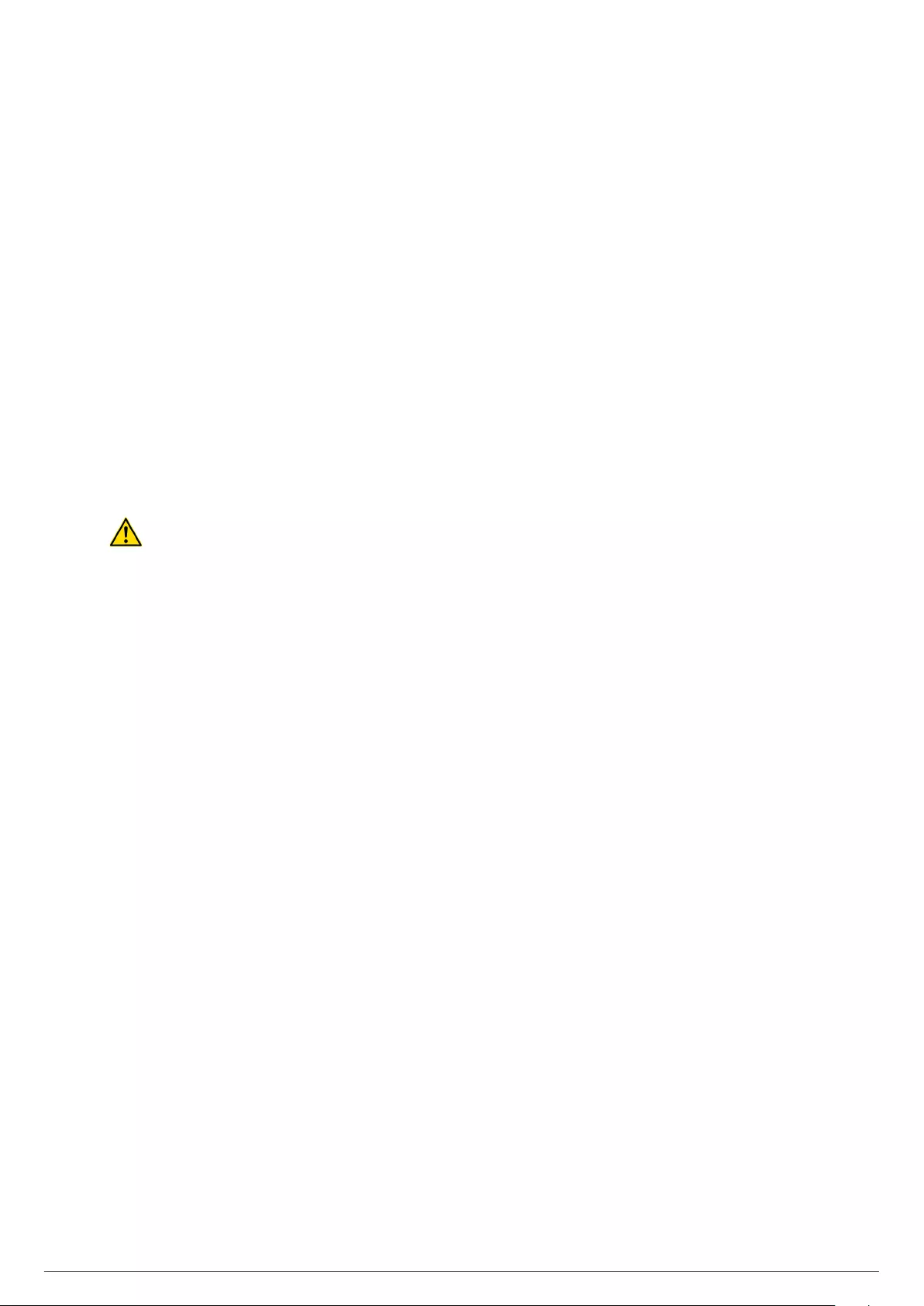
5
2. SAFETY INFORMATION.
2.1. USING THIS MANUAL.
The documentation of any standard equipment is available to the
customer on our website for download (www.salicru.com).
•For devices “powered by socket”, this is the website for
obtaining the user manual and “Safety Instructions”
EK266*08.
•For devices with “permanent connection” via terminals, a
CD-ROM or pen drive containing all necessary information
for connection and start-up, including “Safety Instruc-
tions” EK266*08, may be supplied with it.
Before carrying out any action on the device relating to its instal-
lation or start-up, change of location, configuration or handling
of any kind, carefully read the safety instructions.
The purpose of the user manual is to provide information re-
garding safety and explanations of the procedures for installa-
tion and operation of the equipment. Read them carefully and
follow the steps indicated in the order established.
Compliance with the “Safety Instructions” is ob-
ligatory, with the user being legally responsible for
observing and applying them.
The equipment is delivered properly labelled for the correct
identification of each of the parts, which together with the in-
structions described in this user manual allows the operations
of installation and commissioning to be performed in a simple
and orderly manner without having any doubts whatsoever.
Finally, once the equipment is installed and operating, it is rec-
ommended to save the documentation downloaded from the
website, CD-ROM or Pen Drive in a safe and easy-to-access
place, for any future queries or doubts that may arise.
The following terms are used interchangeably in the document
to refer to:
•“SPS ADVANCE R, ADVANCE R, ADV R, R, R device, R
unit or R UPS” - Uninterruptible power supply.
Depending on the context of the phrase, it can refer either
to the actual UPS itself or to the UPS and the batteries,
regardless of whether it is all assembled in the same metal
casing - box - or not.
•“SPS ADVANCE T, ADVANCE T, ADV T, T, T device, T
unit or T UPS” - Uninterruptible power supply.
Depending on the context of the phrase, it can refer either
to the actual UPS itself or to the UPS and the batteries,
regardless of whether it is all assembled in the same metal
casing - box - or not.
•“Batteries or accumulators”.- Group or set of elements
that stores the flow of electrons by electrochemical means.
•“T.S.S.” - Technical Service and Support.
•“Client, installer, operator or user” - These are used
interchangeably and by extension to refer to the installer
and/or operator who will carry out the corresponding ac-
tions, and the same person may be responsible for carrying
out the respective actions when acting on behalf of, or in
representation of, same.
2.1.1. Conventions and symbols used.
Some symbols may be used and appear on the equipment, bat-
teries and/or in the context of the user manual.
For more information, see section 1.1.1 of document EK266*08
on "Safety instructions".
SPS ADVANCE R & T UNINTERRUPTIBLE POWER SUPPLY (UPS)USER MANUAL
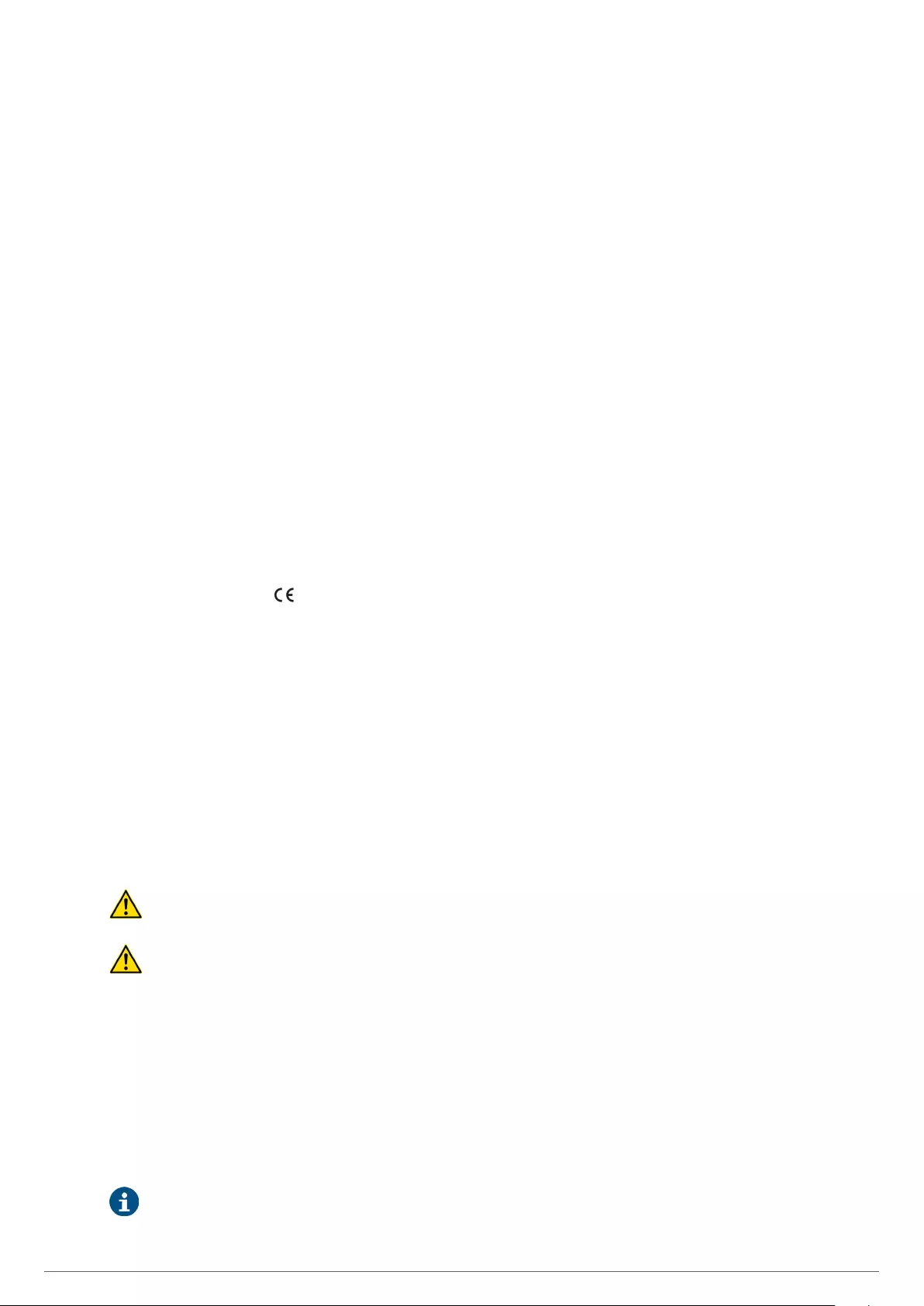
6SALICRU
3. QUALITY ASSURANCE AND STANDARDS.
3.1. STATEMENT BY THE MANAGEMENT.
Our goal is customer satisfaction, therefore this Management
has decided to establish a Quality and Environment Policy,
through the implementation of a Quality and Environmental
Management System that will enable us to comply with the
requirements demanded in the ISO 9001 and ISO 14001 and
also by our Customers and Stakeholders.
Likewise, the management of the company is committed to
the development and improvement of the Quality and Environ-
mental Management System, through:
•Communication to the entire company of the importance of
satisfying both the client's requirements as well as legal
and regulatory requirements.
•The dissemination of the Quality and Environment Policy
and the setting of the Quality and Environment objectives.
•Conducting reviews by the Management.
•Providing the necessary resources.
3.2. STANDARDS.
The SPS ADVANCE R and SPS ADVANCE T are designed, man-
ufactured and sold in accordance with Quality Management
Standard EN ISO 9001. The marking indicates conformity
with EC Directives through the application of the following
standards:
•2014/35/EU. - Low voltage safety.
•2014/30/EU. - Electromagnetic Compatibility - EMC-.
•2011/65/EU. - Restriction of the use of hazardous substances
in electrical and electronic equipment (RoHS).
According to the specifications of the harmonized standards.
Reference standards:
•EN-IEC 62040-1. Uninterruptible Power Supplies -UPS-. Part
1-1: General and safety requirements for UPS used in user
access areas.
•EN-IEC 62040-2. Uninterruptible Power Supplies -UPS-. Part
2: EMC requirements.
The manufacturer is not liable in case of modification or
intervention on the equipment by the user.
WARNING!:
SPS.ADVANCE R 0.75..1.5 kVA and SPS.ADVANCE T
0.85..3 kVA. These are category C2 UPSs. In residential
environments, this product may cause radio interference,
in which case the user must take additional measures.
These devices should not be used with basic life sup-
port (BLS) applications, where a power failure can
render the life support equipment out of service or
significantly affect its safety or effectiveness. It is also
not recommended in medical applications, commercial
transport, nuclear installations, or other applications or
loads, where a failure of the product can lead to per-
sonal or material damages.
The EC declaration of conformity of the product is avail-
able to the customer upon express request to our head-
quarters.
3.3. ENVIRONMENT.
This product has been designed to respect the environment and
manufactured according to ISO 14001.
Recycling of the equipment at the end of its useful life:
Our company undertakes to use the services of authorized and
regulatory companies to treat the set of products recovered at
the end of their useful life (contact your distributor).
Packaging:
For the recycling of the packaging there must be compliance
with the legal requirements in force, according to the specific
regulations of the country where the equipment is installed.
Batteries:
Batteries pose a serious danger to health and the environment.
The disposal of them shall be carried out in accordance with
the laws in force.
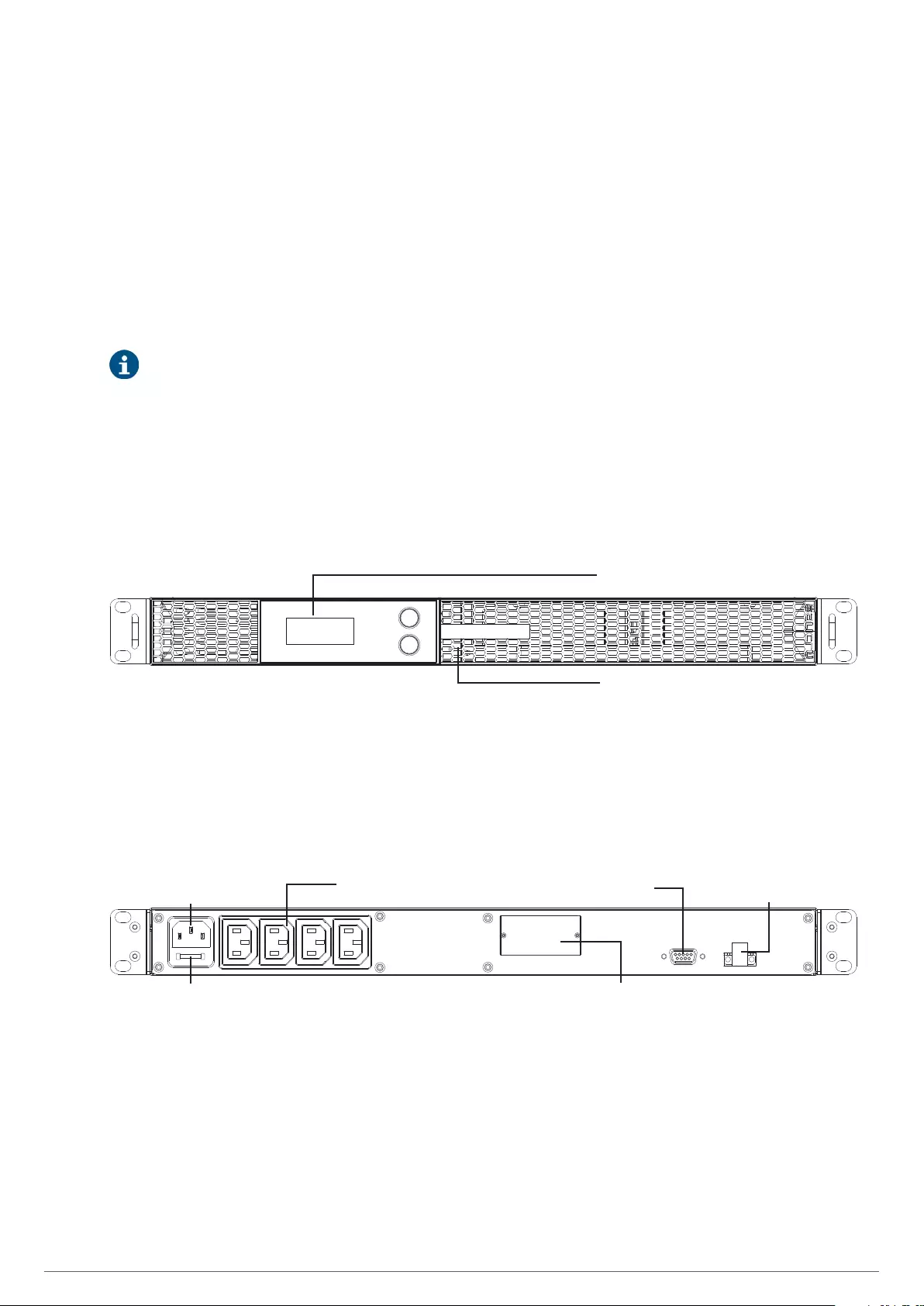
7
4. PRESENTATION.
4.1. VIEWS.
4.1.1. Views of the device.
Fig. 1 and Fig. 2 correspond to SPS ADVANCE R devices and Fig.
3 and Fig. 4 to SPS ADVANCE T devices. However, because the
product is constantly evolving, discrepancies or slight contra-
dictions may arise. If in any doubt, the labelling on the equip-
ment itself will always prevail.
The nameplate of the device shows all of the values
relating to its main properties and characteristics. Act
accordingly for its installation.
4.1.1.1. Views of the SPS ADVANCE R device.
Control panel with
LCD display
Plastic front trim
Fig. 1. Front view of the SPS ADVANCE R.
Smart slot
protective cover
RS232 COM
port
For connection to
external EPO
AC input protection
fuse
IEC AC output
sockets
IEC AC input
connector
Fig. 2. Rear view of the SPS ADVANCE R.
SPS ADVANCE R & T UNINTERRUPTIBLE POWER SUPPLY (UPS)USER MANUAL
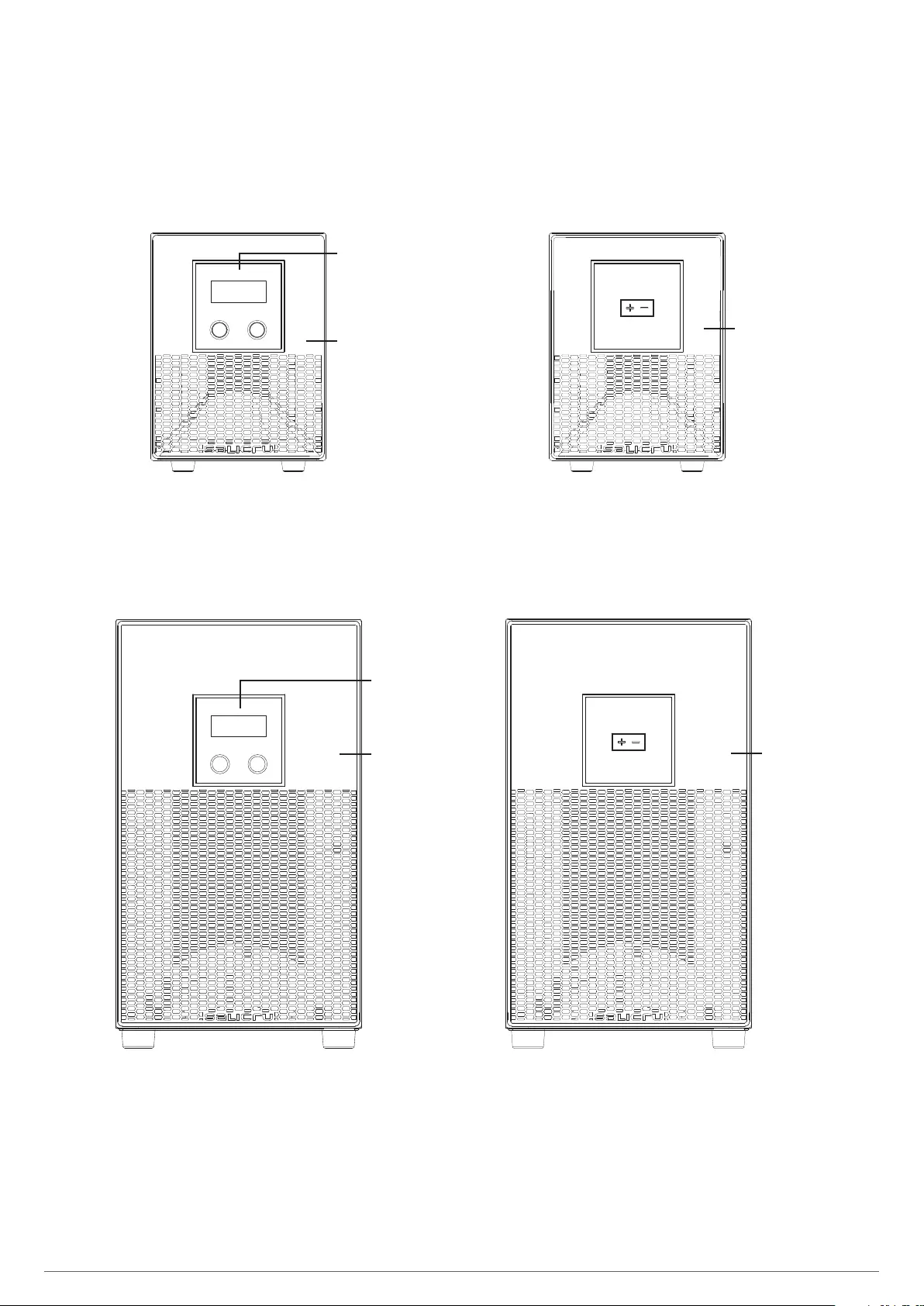
8SALICRU
4.1.1.2. Views of the SPS ADVANCE T device.
850 to 2000 VA models.
Control panel
with LCD display
Plastic front
trim
Front view of the device.
3000 VA models.
Control panel
with LCD display
Plastic front
trim
Front view of the device.
Batteries modules for 1000 to 2000 VA models.
Plastic front
trim
Front view of the batteries modules.
Battery module for 3000 VA model.
Plastic front trim
Front view of the battery module.
Fig. 3. Front view of SPS ADVANCE T devices according to power and battery modules.
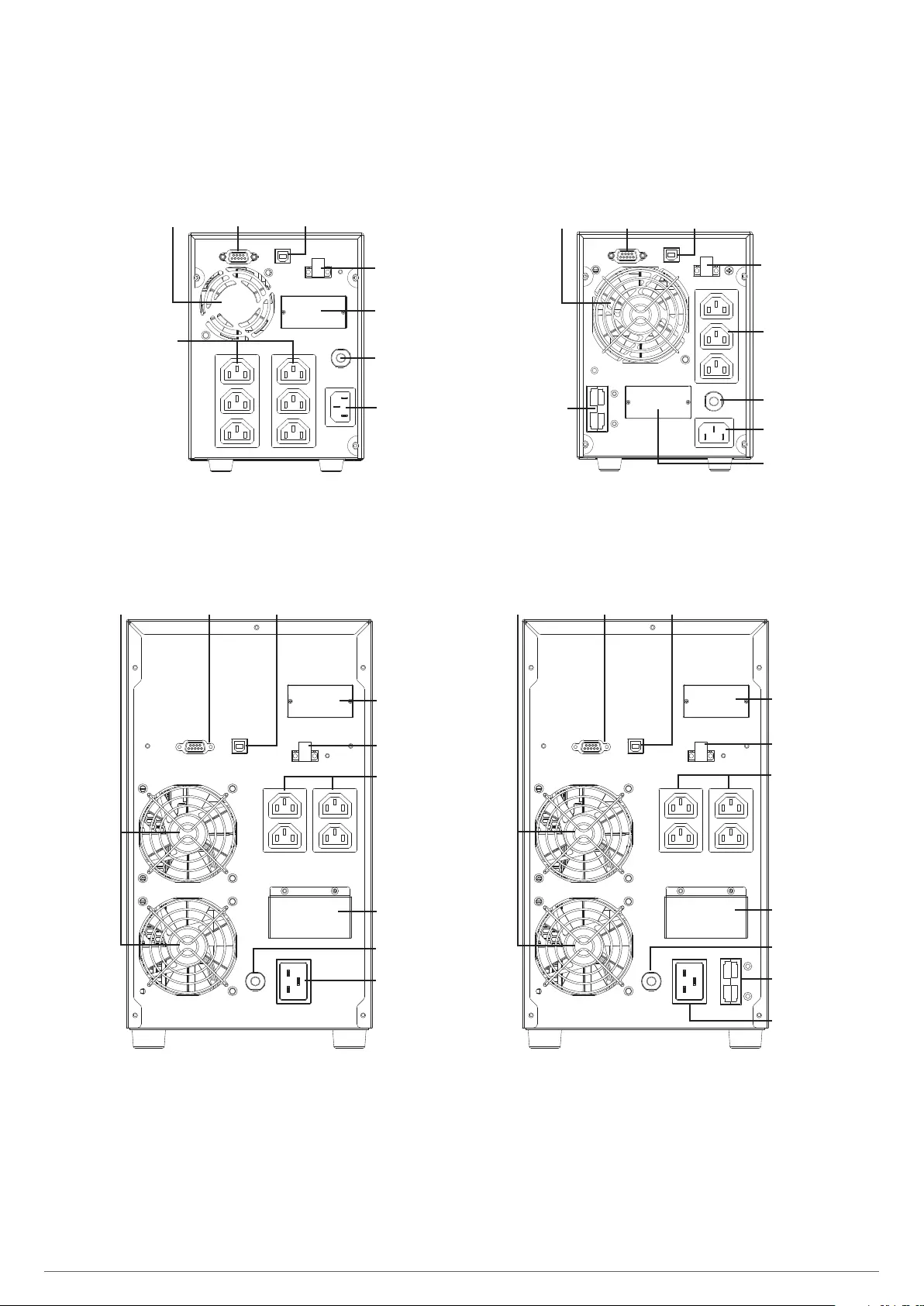
9
850 to 2000 VA models.
Fan
IEC AC output
sockets
Smart slot
protective cover
RS232 COM
port
For connection to
external EPO
AC power
protection breaker
IEC AC input
connector
USB COM
port
Rear view of the standard device.
1000 to 2000 VA B1 models.
Fan
IEC AC output
sockets
Smart slot
protective cover
RS232 COM
port
For connection to
external EPO
AC power
protection breaker
IEC AC input
connector
USB COM
port
Battery
connector
Rear view of the B1 device.
Fig. 4. Rear views of devices according to power.
3000 VA model.
Fans
IEC AC output
sockets
Smart slot
protective cover
RS232 COM
port
For connection to
external EPO
AC power
protection breaker
IEC AC input
connector
USB COM
port
Output terminal
cover
Rear view of the standard device.
3000 VA B1 model.
Fans
IEC AC output
sockets
Smart slot
protective cover
RS232 COM
port
For connection to
external EPO
AC power
protection breaker
Battery
connector
USB COM
port
Output terminal
cover
IEC AC input
connector
Rear view of the B1 device.
SPS ADVANCE R & T UNINTERRUPTIBLE POWER SUPPLY (UPS)USER MANUAL

10 SALICRU
Battery modules for 1000 to 2000 VA devices.
VDC protection
cover
Module input
connector
Module output
connector
Rear view of the battery module.
Battery module for 3000 VA devices.
VDC protection
cover
Module input
connector cover
Module output
connector cover
Rear view of the battery module.
4.2. DEFINITION OF THE PRODUCT.
4.2.1. Nomenclature.
SPS 1000 ADV T B1 WCO 220/220 EE29503
MOD BAT ADV T 2x6AB003 3x40A WCO EE29503
EE Special customer specifications.
220 Output voltage. Skip for 230 V.
220 Input voltage. Skip for 230 V.
CO ‘Made in Spain’ marking on UPS and packaging (for customs purposes).
W Private-label device.
B1 Device with extra charger and batteries external to the UPS.
ADV R Rack format device series.
ADV T Tower format device series.
1000 Power in VA.
SPS Acronym for interactive UPS (Standby Power Systems).
EE Special customer specifications.
CO ‘Made in Spain’ marking on UPS and packaging (for customs purposes).
W Private-label device.
40A Protection size.
3x Number of protections in parallel. Omit for one.
003 Last three digits of the battery code.
AB Initials of the battery family.
6 Number of batteries in one branch.
2x Number of branches in parallel. Omit for one.
0/ Battery module without them, but with the necessary acces-
sories to install them.
ADV T Battery module series.
MOD BAT Battery module.
Connection of the battery module to the device and/or other module is made through the respective connectors.
Fig. 5. Rear views of battery modules for extended backups.
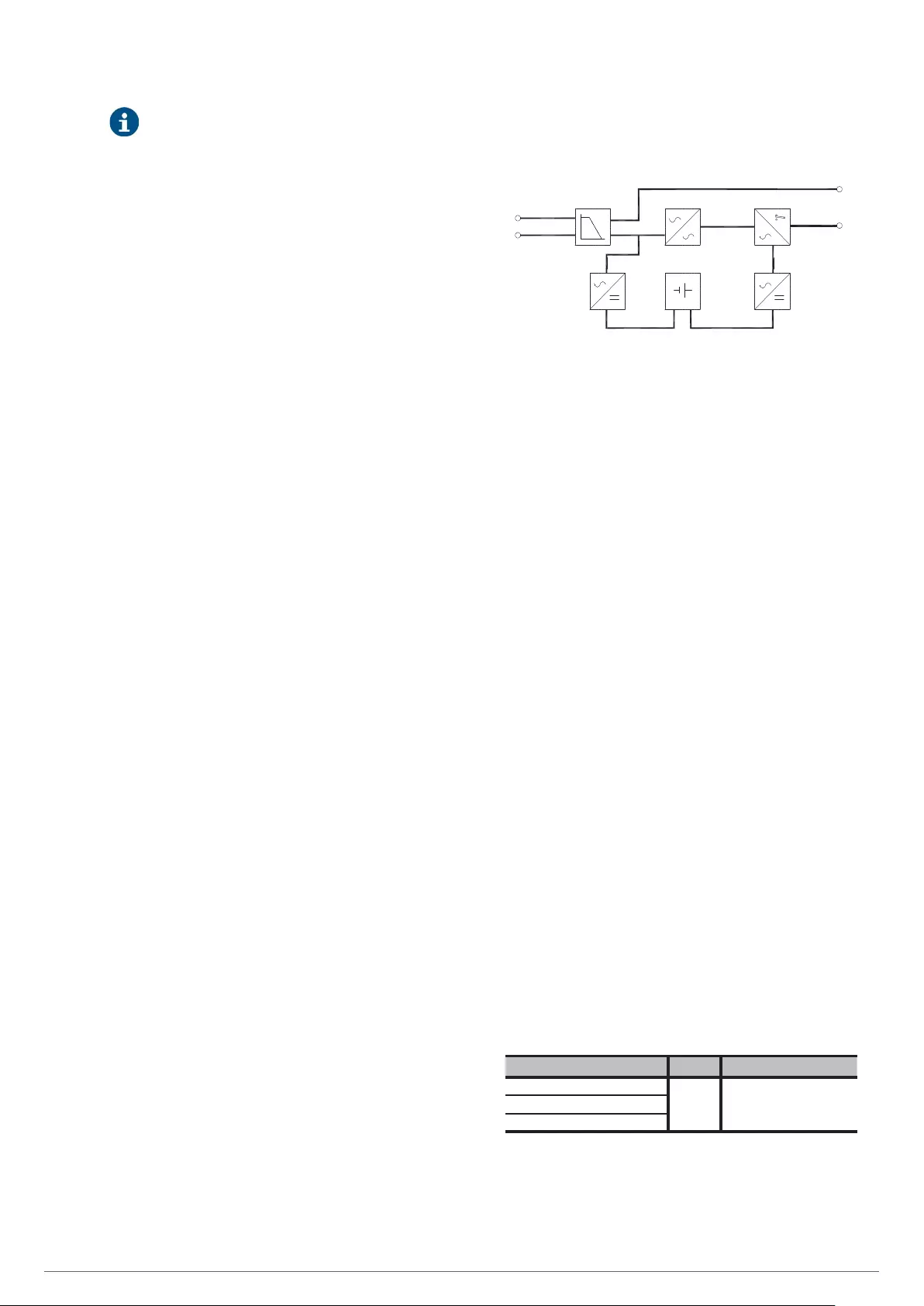
11
Note related to B1 batteries:
(B1) Device with a more powerful charger, which does
not have a battery pack, nor the possibility of in-
stalling them in the same box.
If an accumulator module is required, it will need
to be ordered as a separate item, which will be
connected to the UPS using the supplied cable.
Before connecting a module or group of batteries to the
device or another available module, it is necessary
to check that the voltage value printed on the back of
the device next to the battery connector is appropriate
and that the polarity between the means of connection
corresponds.
For more information, see Chapter 9 of this document.
4.3. OPERATING PRINCIPLE.
This user manual describes the installation and mode of opera-
tion of SPS ADVANCE R and SPS ADVANCE T series UPSs indi-
cated in Tab. 1 and Tab. 2.
These line-interactive pure sine-wave output devices are de-
signed to protect your most sensitive electronic devices against
power supply problems including undervoltages, spikes, pro-
longed voltage drops, line noise and mains failures.
With the device running and the mains supply correct, the load
or loads are powered through the stabiliser featuring buck-
boost technology. Any possible variations in the input voltage
are corrected by the stabiliser module while they are within its
regulation range.
With mains supply absent or voltage and/or frequency outside
the range, the load or loads will be powered from the batteries
through the inverter for a certain period of time depending on
the model, battery charge level and load itself connected to
the output.
When plugged into an AC socket, the batteries are set to charge
mode regardless of whether the device is on or off.
In SPS ADVANCE T 1000 to 3000 VA models, it is possible to
increase the standard backup of the devices by connecting ad-
ditional modules and/or optimising the recharge time of the ac-
cumulators by incorporating higher performance chargers (B1).
The entire power range of SPS ADVANCE R and T models ena-
bles:
•Serial port for communication and control of the device. The
serial port supports communications directly with a server
and the protocol is in accordance with an RS232 interface.
SPS ADVANCE T models also have an additional USB serial
port for communication and control of the device. It is not
possible to use the RS232 and USB ports at the same time.
•An EPO connector for optional, external installation by the
user of an emergency stop button.
•A smart slot in which one of the following communication
cards can be installed:
Integration into computer networks using an SNMP
adapter.
4.3.1. Operating diagram
N
F
N
F
AC input Input
filter
Electronic stabiliser
(buck-boost)
Output
relay
AC
output
Charger Batteries Inverter
Fig. 6. Operating diagram.
4.3.2. Notable features.
•Pure sine-wave output waveform, suitable for all types of
load.
•Possibility of starting the device without mains power (cold
start).
•Great adaptability to the worst conditions of the mains.
Wide input voltage, frequency and waveform ranges, thus
avoiding excessive dependence on limited battery power.
•If mains supply is present and voltage and frequency are
within the range, the built-in stabiliser featuring buck-boost
technology powers the loads.
•Compatibility with APFC loads.
The vast majority of power supplies for electronic devices
are switched-mode (SMPS) and they are increasingly being
equipped with active power factor correction (APFC) to
minimise distortion caused to the electrical line. SPS HOME
UPSs are compatible with all devices that incorporate these
functionalities.
•Possibility of fast and easy backup extension by adding bat-
tery modules (1).
•Availability of additional battery chargers to reduce battery
recharge time (B1) (1).
•Intelligent battery management technology is very useful
for extending the life of accumulators and optimising re-
charge times.
•Control panel with LCD display available on all models.
•Remote emergency power off control (EPO).
•Serial communication port: RS232 and USB (1).
•Availability of optional connectability cards to improve
communication capabilities.
•Protection against overload, short circuit and overtempera-
ture.
(1) Only in SPS ADVANCE T models.
Model Type Input/output type
SPS 750 ADV R
Standard
Single-phase / Single-phase.SPS 1000 ADV R
SPS 1500 ADV R
Tab. 1. SPS ADVANCE R standardised models.
SPS ADVANCE R & T UNINTERRUPTIBLE POWER SUPPLY (UPS)USER MANUAL
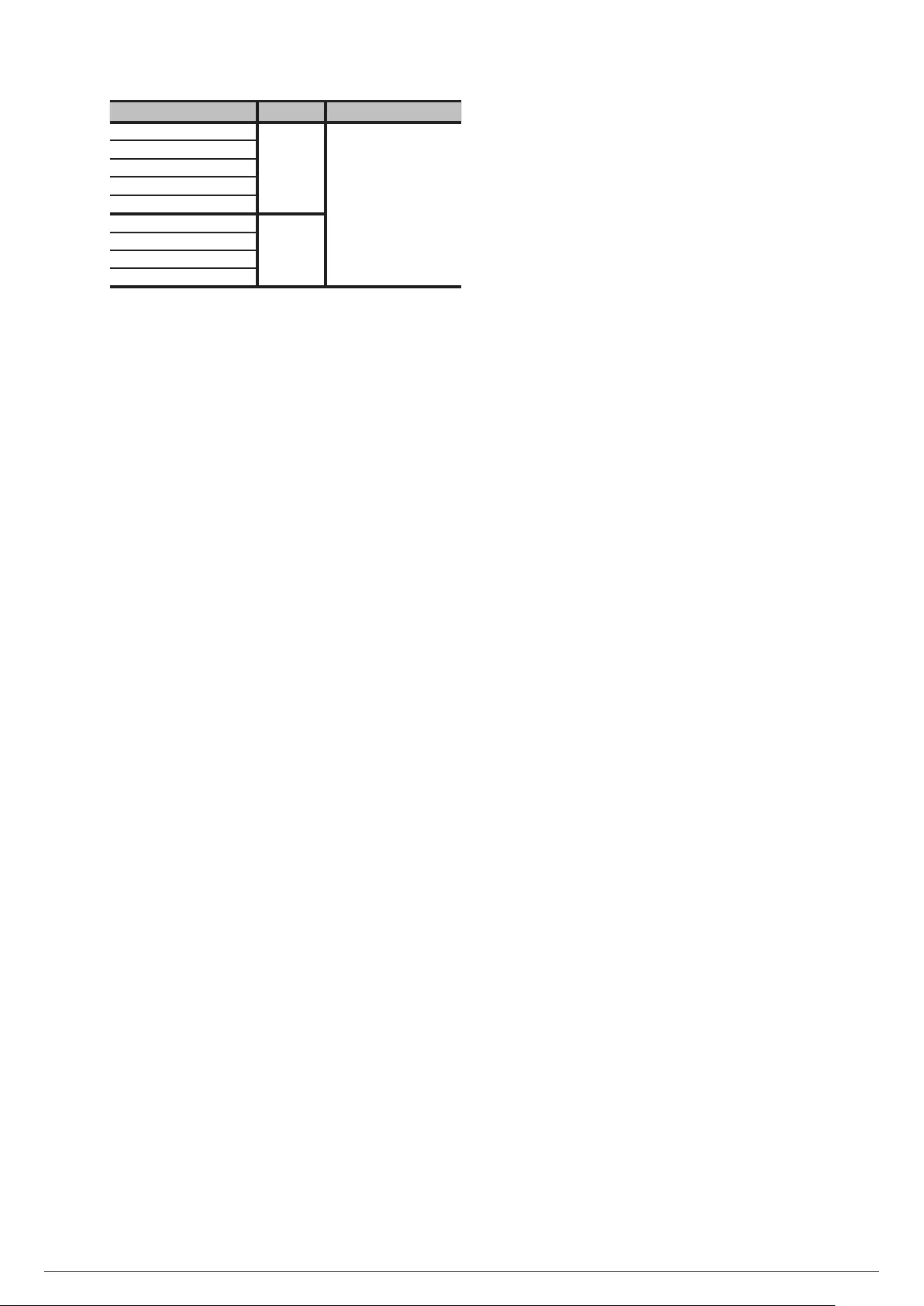
12 SALICRU
Model Type Input/output type
SPS 850 ADV T
Standard
Single-phase / Single-phase.
SPS 1000 ADV T
SPS 1500 ADV T
SPS 2000 ADV T
SPS 3000 ADV T
SPS 1000 ADV T (B1)
Long backup
with additional
charger
SPS 1500 ADV T (B1)
SPS 2000 ADV T (B1)
SPS 3000 ADV T (B1)
Tab. 2. SPS ADVANCE T standardised models.
4.4. OPTIONAL EXTRAS.
Depending on the configuration chosen, the device may include
any of the following options:
4.4.1. Isolation transformer:
The isolation transformer provides galvanic isolation in order
to completely isolate the output from the input and/or change
neutral mode.
The placement of an electrostatic screen between the primary
and secondary windings of the transformer provides a high
level of electrical noise attenuation.
The isolation transformer can be physically placed at the input
or output of the UPS depending on the technical conditions of
the whole system (device supply voltage and/or load voltage,
characteristics or their type, etc.).
In any event, it will always be supplied as a peripheral compo-
nent external to the device itself in a separate box.
4.4.2. Communication card.
The UPS features a slot at the rear for inserting one of the fol-
lowing communication cards.
4.4.2.1. Integration into computer networks using an SNMP adapter.
Large computer systems based on LANs and WANs that inte-
grate servers in different operating systems must provide the
system manager with ease of control and administration. This
facility is obtained through an SNMP adapter, which is univer-
sally supported by the main software and hardware manufac-
turers.
Connection of the UPS to the SNMP is internal while that of
the SNMP to the computer network is made through a RJ45 10
base connector.
4.4.3. Extendable guide kits for mounting in a rack cabinet (only in
SPS ADVANCE R models).
An extendable and unique guide kit is available for all SPS
ADVANCE R device models, valid for any kind of rack-type
cabinet.
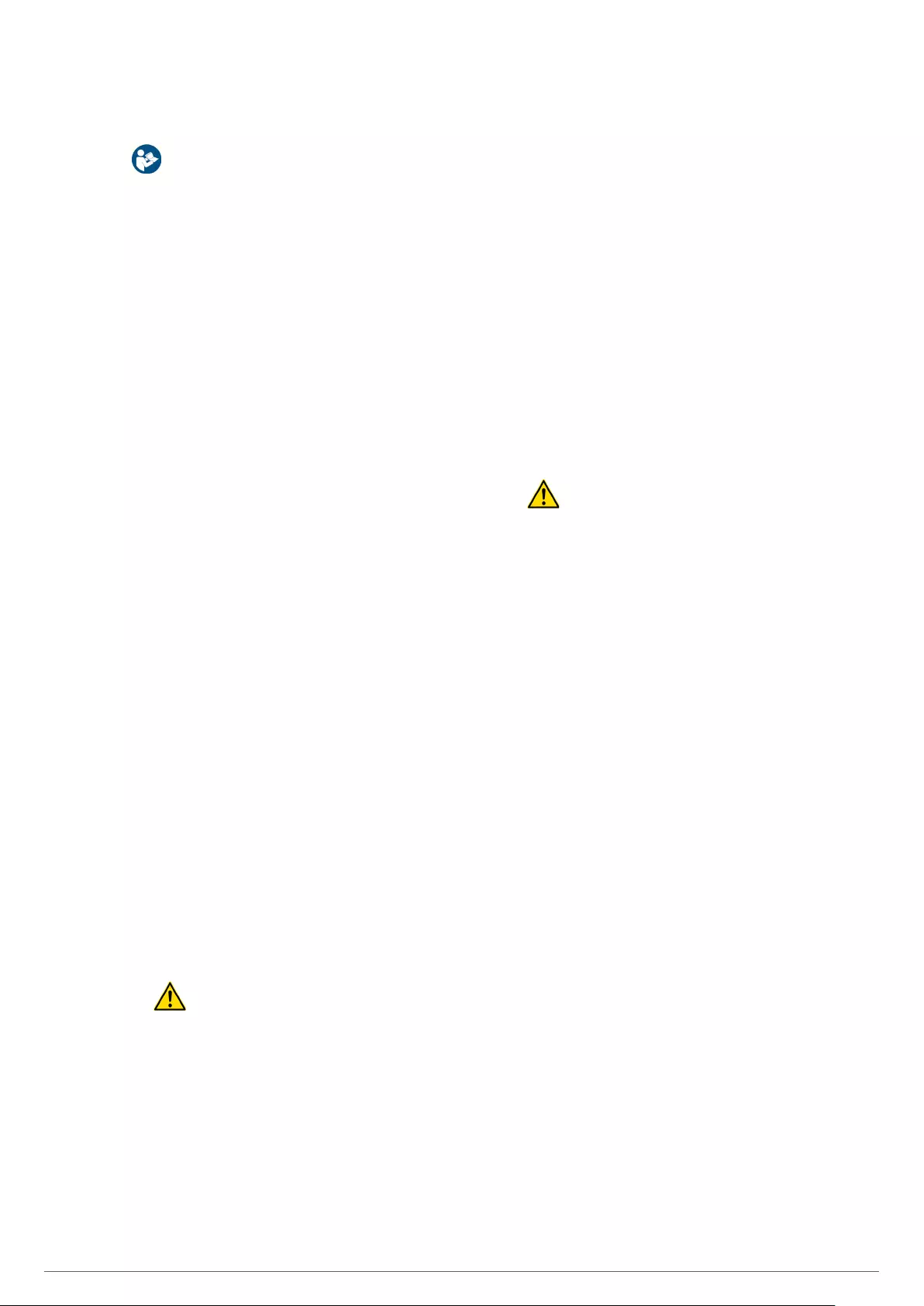
13
5. INSTALLATION.
•Read and respect the Safety Information, described
in chapter 2 of this document. Failure to obey some
of the instructions described in this manual can result in a
serious or very serious accident to persons in direct contact
or in the vicinity, as well as faults in the equipment and/or
loads connected to it.
5.1. RECEPTION OF THE DEVICE.
•Pay attention to section 1.2.1. of the safety instructions
-EK266*08- in all matters relating to the handling, move-
ment and siting of the unit.
•Use the most appropriate means to move the UPS.
•Any handling of the device must be carried out in accordance
with the weights shown in the technical specifications ac-
cording to the model, indicated in chapter “9. Annexes”.
5.1.1. Reception, unpacking and contents.
•Reception. Check that:
The data on the label affixed to the packaging corres-
ponds to that specified on the order. Once the UPS is
unpacked, check the previous data with those of the
equipment nameplate.
If there are discrepancies, file the disagreement as
soon as possible, citing the equipment manufacture
number and the delivery note references.
There is no damage to the packaging that may have
occurred during transportation.
If there is damage, notify the carrier and indicate so on
the delivery note, and, as soon as possible, inform the
supplier / distributor or, failing that, our firm.
•Unpacking.
Remove the packaging to check the contents.
–Cut the seal and open the cardboard box.
–Remove:
The bag containing cable or cables.
The bag containing ADVANCE R mechanical ele-
ments (angles, screws, etc.).
The input power cable.
–Remove the device and plastic bag from the pa-
ckaging and detach the protective corners.
–Inspect the device before proceeding and, in the
event of finding damage, contact the supplier / dis-
tributor or, failing that, our firm.
Do not leave any plastic bags within the reach
of children to avoid the danger of suffocation.
Disposal of the packaging must be carried out in ac-
cordance with current laws.
We recommend keeping it for at least one year.
•Contents.
Device:
–1 UPS.
–Quick guide on paper.
–Information for warranty registration.
–1 RS232 cable.
–1 USB cable (only in SPS ADVANCE T models).
–1 cable for the device’s AC power supply.
–2 metal pieces for use as handles and screws for
installing the unit in a rack cabinet (only in SPS
ADVANCE R models).
Optional battery module (only in ADVANCE T models):
–1 battery module:
–Information for warranty registration.
–1 cable for interconnecting the battery module and
UPS or other module.
•Once the reception is completed, it is advisable to re-pack
the UPS until it is put into service in order to protect it
against mechanical shock, dust, dirt, etc.
5.1.2. Storage.
•Equipment storage shall be done in a dry, ventilated place
and protected from rain, dust, water splashes or chemical
agents. It is advisable to keep each device and battery unit
in its original packaging, as it has been specifically de-
signed to ensure maximum protection during transportation
and storage.
•For devices that contain Pb-Ca batteries, the
charging times indicated in Tab. 2 of document
EK266*08, determined by the temperature to which they
are exposed, must be respected, otherwise the warranty
may be invalidated.
•After this period, connect the device to the mains together
with the battery unit if applicable according to the instruc-
tions described in this manual and charge for 12 hours.
•Then disconnect and store the UPS and batteries in their
original packaging, noting the new date for recharging the
batteries on a document as a record or even on the pack-
aging itself.
•Do not store the devices where the ambient temperature
exceeds 50ºC or drops below -20ºC, as this may cause deg-
radation of the electrical characteristics of the batteries.
5.1.3. Transport to the site.
•It is advisable to move the UPS using the most suitable
means for this. If the distance is considerable, it is recom-
mended to transport the device in its packaging to the in-
stallation site and then unpack it.
5.1.4. Siting, immobilising and considerations.
•The ADVANCE R models are designed for mounting as a
rack (installation in 19” cabinets and in horizontal position
(see section 5.1.4.1) and the ADVANCE T models as a tower
(in vertical position), just like their optional battery modules.
•For all instructions regarding connections, refer to section
5.2.
SPS ADVANCE R & T UNINTERRUPTIBLE POWER SUPPLY (UPS)USER MANUAL

14 SALICRU
5.1.4.1. Rack-type mounting in a 19” cabinet (SPS ADVANCE R devices).
•Proceed as follows (see Fig. 7):
Using the supplied screws, fix the two adapter angles
for use as handles on each side of the UPS, respecting
its mounting orientation.
To install the device in a rack cabinet, it is necessary
to have internal lateral guides for use as supports. Al-
ternatively, and upon request, we can supply universal
slides for use as guides, for installation by the user.
Fig. 7. SPS ADVANCE R mounting in a 19” cabinet.
Mount the guides at the required height, ensuring cor-
rect tightening of the fixing screws and appropriate fit-
ting in the machining, according to each case.
Place the device onto the guides and insert it all the
way to the back.
Depending on the device model and weight, and/or
whether it is installed in the upper or lower part of the
cabinet, it is recommended that two people carry out
the installation operations.
Fix the UPS to the cabinet frame using the screws sup-
plied with the handles.
5.1.4.2. Preliminary considerations before connection.
•Check that the information on the device’s nameplate is
that required for installation.
•Thermal control of the ADV T models is carried out with the
passage of forced air from the front to the rear.
10 cm on the front surface and its rear side should be left
free of obstructions to facilitate the free circulation of air
for ventilation.
•Protection board:
It will have a type-B differential circuit breaker and a short
circuit protection (C-curve circuit breaker) for the UPS’s
input line
As for size, they will be at least the current indicated on the
nameplate of the UPS.
•Only the rated current as indicated by the EN-IEC 62040-1
safety standard is printed on the nameplate of the device.
For the calculation of the input current, the power factor and
the equipment's own performance have been considered.
Overload conditions are considered a non-permanent and
exceptional working mode.
•The cross section of the input line cables is determined by
the current indicated on the nameplate of each device, in
compliance with local and/or national Low-Voltage Electro-
technical Regulations.
•If peripheral input and/or output elements, such as trans-
formers or autotransformers, are added to the UPS, the cur-
rents indicated on the nameplates of these elements must
be taken into consideration when determining appropriate
cross sections, in compliance with local and/or national
Low Voltage Electrotechnical Regulations.
•When a device incorporates a galvanic isolation
transformer as an optional extra or installed inde-
pendently, either at the input, output or both, it must be
fitted with protection against indirect contact (differential
circuit breaker) at the output of each transformer, since, due
to its own insulation properties, it will prevent the tripping
of the protections placed on the primary of the isolation
transformer in case of electric shock on the secondary
(output of the isolation transformer).
•We remind you that all the isolation transformers installed
or factory supplied, have the output neutral grounded
through a bridge between the neutral terminal and ground.
If the isolated output neutral is required, this bridge must
be removed, taking the precautions indicated in the respec-
tive local and/or national low voltage regulations.

15
•This device is suitable for installation in networks
with TT, TN-S, TN-C or IT power distribution sys-
tems, taking into account at the time of installation the
particularities of the system used and the national elec-
trical regulations of the destination country.
•ADVANCE R and T models feature terminals for the instal-
lation of an external emergency power off button (EPO) or,
failing that, a single device must be installed to cut the
power supply to the loads in any operating mode.
5.1.4.3. Preliminary considerations before connection, regarding the bat-
teries and their protections.
•SPS ADVANCE R and T devices incorporate the batteries in
the same box as the device, except for SPS ADVANCE T B1
devices.
The UPS’s battery protection is internal by means of fuses
and is therefore not accessible to the user.
•IMPORTANT FOR SAFETY: If batteries are installed
independently, the accumulator group must be fitted
with a bipolar circuit breaker or disconnect fuse of the size
indicated in Tab. 3.
•Inside the battery module, there are HAZARDOUS VOLTAGES
with risk of electric shock, so it is classified as a RESTRICTED
ACCESS AREA.
•If the mains power of the device is cut for longer
than a simple intervention and it is expected that it
will be out of service for a prolonged period time, the system
must be shut down completely.
•The battery circuit is not isolated from the input
voltage. Dangerous voltages can occur between the
terminals of the battery group and the earth. Check that
there is no input voltage before working on the battery
module connectors.
5.2. CONNECTIONS.
•A bad connection or operation can cause faults in the UPS
and/or the loads connected to it. Read the instructions in
this manual carefully and follow the steps indicated in the
order established.
•The devices can be installed and used by personnel
without specific training by simply using this manual.
•It should never be forgotten that a UPS is a generator
of electrical energy, and as such, the user must take
all necessary precautions against direct or indirect contact.
•All of the device’s connections, including those re-
lated to control (interface, EPO, etc.), must be made
without mains power present and the UPS set to ‘Off.’
•To connect a device to an optional battery module, or bet-
ween modules, or to install an optional card in the slot, it is
necessary to remove its respective metal protective cover
screwed to the UPS. Remove the screws and cover.
5.2.1. Connection of the input.
•As the device has Class I protection against electric
shock, it is obligatory and essential for the AC input
socket to have the earth conductor ( ) installed. Check
that this is the case before continuing.
•Take the device’s power cable, plug the female IEC con-
nector into the UPS and the Schuko plug at the other end of
the cable into an AC power socket.
5.2.2. Connection of the IEC output connectors.
•All UPSs have “n” variable IEC output connectors according
to the model of the device.
•Loads can be connected to all of the IEC connectors
provided that the rated power of the device is not
exceeded, otherwise untimely cuts will occur in the po-
wering of the loads connected to them.
•If, in addition to the more sensitive loads, it is necessary
to connect high-consumption inductive loads, such as for
laser printers or CRT monitors, the starting up of these pe-
ripherals will need to be taken into account to prevent the
device from crashing.
We do not recommend connecting loads of this type due to
the amount of power they absorb from the UPS.
5.2.3. Output terminals (only in SPS ADVANCE T 3 KVA models).
•As the device has Class I protection against electric
shock, it is obligatory and essential to connect the
earth conductor ( ) to each group of input terminals.
Check that this is the case before continuing.
•The cross section of the input cables must be appropriate
for the current of the device, in compliance with local and/
or national Low-Voltage Electrotechnical Regulations.
•Connect the output cables, respecting the order of the phase,
neutral and earth connection indicated on the labelling.
5.2.4. Connection to the optional battery module (backup exten-
sion).
•Failure to comply with the instructions in this
section and Safety Instructions EK266*08 car-
ries a high risk of electric shock and even death.
•SPS ADVANCE R and T devices incorporate the batteries
in the same box as the device, except for SPS ADVANCE
T B1 devices.
•IMPORTANT FOR SAFETY: If batteries are installed
independently, the accumulator group must be fitted
with a bipolar circuit breaker or disconnect fuse of the size
indicated in Tab. 3.
SPS ADVANCE R & T UNINTERRUPTIBLE POWER SUPPLY (UPS)USER MANUAL

16 SALICRU
Model
Rated
voltage of
batteries
Minimum values,
fast type fuses
DC voltage (V) Current (A)
SPS 1000 ADV T
(12 V x 2 ) = 24 V 125
50
SPS 1500 ADV T 63
SPS 2000 ADV T 100
SPS 3000 ADV T (12 V x 4 ) = 48 V 63
Tab. 3. Protection features between device and battery module.
•Before starting the connection process between the
battery module or modules and the device, check
that the UPS and the loads are set to ‘Off’ and that the bat-
tery voltage of all of them is the same, without exceptions.
Also, when the batteries are installed by the user indepen-
dently, the protection fuse or isolator must be deactivated.
•Connection of the battery module to the UPS is made by
means of a cable featuring polarised connectors at both
ends and supplied with the first one.
Plug the connector at one end of the cable into the corre-
sponding socket on the SPS ADVANCE T and the one on the
other end into the battery module (see Fig. 8).
In the same way, battery modules can be linked in parallel
since each of them has two connectors.
All of the connectors must be secured to their units by
means of the screws that held the protective cover of each
connector to the UPS or battery module.
•Each battery module is independent for each device.
Two devices must not be connected to the
same battery module.
•Fig. 8 shows, by way of example, the connection of a 3 kVA
device to two battery modules. For a larger number, pro-
ceed in a manner similar to those shown in the illustration.
Fig. 8. Connection to battery modules.
5.2.5. Terminals for EPO (emergency power off).
•The UPSs have two terminals for the installation of an ex-
ternal emergency power off (EPO) output button.
•The device is dispatched from the factory with its EPO cir-
cuit set to closed (NC) by default. In other words, the UPS
will cut the output power supply, emergency power off,
when the circuit is opened:
Either by removing the female connector from the socket
where it is inserted. This connector has a cable con-
nected as a jumper that closes the circuit (see Fig. 9A).
Or by pressing the button external to the device be-
longing to the user installed between the terminals
of the connector (see Fig. 9B). The connection on the
button must be in the normally closed contact (NC), so
it will open the circuit when activated.
•To recover the normal operating state of the UPS, it is
necessary to insert the connector with the jumper in its re-
ceptacle or deactivate the EPO button. The device will be
operational.
A B
Fig. 9. Connector for external EPO.
5.2.6. Communication port.
5.2.6.1. RS232 and USB port.
•The communications line -COM- constitutes a very
low voltage safety circuit. To preserve the quality, it
must be installed separately from other lines carrying dan-
gerous voltages (power distribution line).
•The RS232 and USB interfaces are useful for the monitoring
software and updating the firmware.
•It is not possible to use both the RS232 and USB ports at
the same time.
•The RS232 port consists of the transmission of serial data
in such a way that a large amount of information can be
sent through a 4-wire communication cable.
•The USB port is compatible with the USB 1.1 protocol for
communication software.
Pin # Description Input / Output
2TXD Output
3RXD Input
4DTR Output
5GND Earth
Tab. 4. Pinout of DB9 connector, RS232.
Pin # Signal
1V BUS-
2D –
3D +
4GND
Tab. 5. Pinout of the USB connector.

17
5 1
9 6
2 1
3 4
Fig. 10. DB9 connectors for RS232 and USB.
5.2.7. Smart slot for the integration of an electronic communication
unit (SNMP).
•The corresponding documentation is supplied with the op-
tion. Read it before starting installation.
Installation.
•Remove the protective cover from the device’s slot.
•Take the corresponding electronic unit and insert it into the
reserved slot. Make sure that it is properly connected, for
which it is necessary to overcome the resistance caused in
the connector located in the slot.
•Make the necessary connections in the terminal block or
connectors available according to each case.
•For more information, contact our T.S.S. or our nearest dis-
tributor.
5.2.8. Management and monitoring software.
•Through the RS232 or USB port and the free management
and monitoring software, which can be downloaded from
our Website, it is possible to display the values of the dif-
ferent parameters of the Input, batteries and Output on a
PC screen, and close files and applications.
The software can be downloaded in two different ways.
Ideally by registering the product. This facilitates and
streamlines warranty procedures in the event of inci-
dents:
–Enter the following in the browser's address bar:
https://support.salicru.com.
–Click the ‘Enter’ key. The Website’s On-Line Support
page will be displayed on the screen.
–Register as a user.
–Register the product purchased with all of the de-
tails requested.
–Documentation relating to the model, and manage-
ment and monitoring software, will be displayed
with the available operating systems.
Download the required software and install it.
Directly through the Website.
–Enter the following in the browser's address bar:
https://www.salicru.com/
–Click the ‘Enter’ key. The page shows two sections
on the screen. Search for the device series within
them or via the ‘Product’ header menu, which is
structured in the same way.
–When accessing the device series, you will see
below the illustrations links to the different docu-
mentation and below these, some tabs, among
them the one marked Software.
Select the Software with the required operating
system, download it and install it.
5.2.9. Considerations before start-up with connected loads.
•It is recommended to charge the batteries for at
least 12 hours before using the UPS for the first time.
For this, it will be necessary to supply voltage to the
device. The battery charger will work automatically.
For the battery modules.
For models with batteries external to the device or
backup extension modules, firstly connect the batteries
to the device before connecting it to the AC mains.
•Although the device can operate correctly without charging
the batteries for the specified 12 hours, the risk of a pro-
longed power cut during the first hours of operation and the
UPS’s available backup time should be assessed.
•Do not start up the device and loads completely until indi-
cated in Chapter 6.
When it is done, however, it should be carried out gradually
to avoid possible difficulties, if not at the first start-up.
•If, in addition to the more sensitive loads, it is necessary
to connect high-consumption inductive loads, such as for
laser printers or CRT monitors, the starting up of these pe-
ripherals will need to be taken into account to prevent the
device from crashing.
SPS ADVANCE R & T UNINTERRUPTIBLE POWER SUPPLY (UPS)USER MANUAL
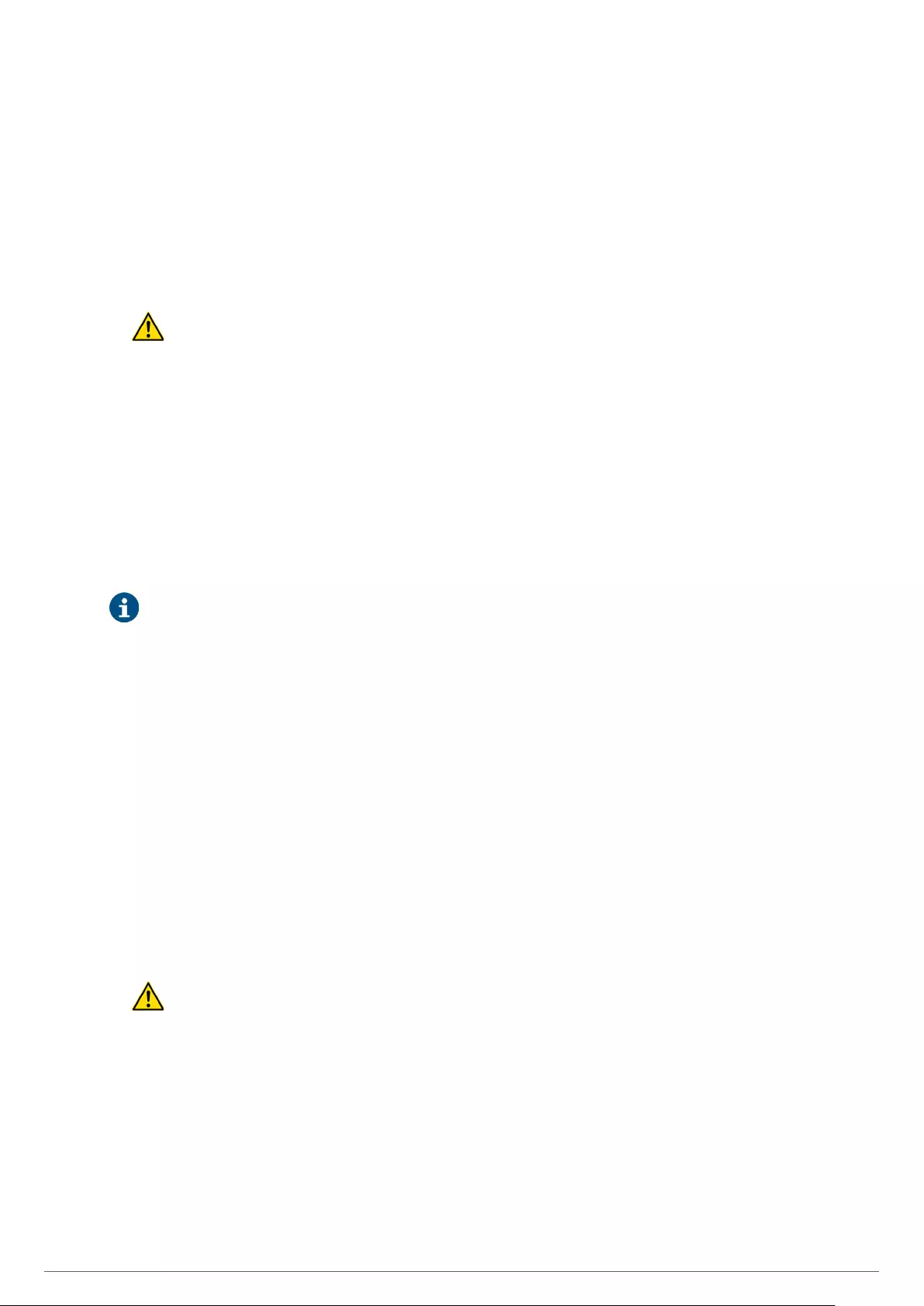
18 SALICRU
6. OPERATION.
6.1. STARTUP.
6.1.1. Checks before start-up.
•Make sure that all of the connections have been made cor-
rectly, following the instructions on the labelling of the de-
vice and in Chapter 5.
•Make sure that all loads are ‘Off’.
Check that all loads are ‘Off.’ Do not start them until
indicated and, when it is, do so gradually. Before
shutting down the UPS, check that all of the loads are ‘Off.’
•It is very important to proceed in the established order.
•For device illustrations, see Fig. 1 to Fig. 5.
•Supply voltage to the device (turn the input protection on
the distribution board to ‘On’).
6.2. UPS START-UP AND SHUTDOWN.
6.2.1. UPS start-up with mains voltage.
•The LCD display illuminates and shows the value of the
input voltage with the battery being charged (cyclic move-
ment of the BATT bar segments), while they are not charged.
The backlight of the control panel will turn off after ap-
proximately 1 minute if no buttons are pressed.
•Press the ON/OFF button for more than 2 seconds,
the audible alarm will sound for 1 s, the UPS will start up
and an automatic battery test lasting 10 seconds will begin.
After this time elapses, the UPS will be set to “Normal
mode”. If the mains voltage is incorrect, the UPS will switch
to “Battery mode”, without interrupting the power supply at
the output terminals while it has backup.
•Start the load or loads, making sure that the rated power of
the device is not exceeded.
•In the ADVANCE T, the fan or fans, according to the model,
will be put into operation depending on the % of load con-
nected to the output.
Then the main start screen will be displayed after a test of
the device.
6.2.2. UPS start-up without mains voltage.
•Press the ON/OFF button for more than 2 s, the audible
alarm will sound for 1 s and the UPS will start up.
Consider the level of charge of the batteries and
consequently the available backup.
•Start the load or loads, making sure that the rated power of
the device is not exceeded.
•If the mains voltage returns, the UPS will transfer to
“Normal mode” without interrupting the power supply at
the output.
•In the ADVANCE T, the fan or fans, according to the model,
will be put into operation depending on the % of load con-
nected to the output.
6.2.3. UPS shutdown with mains voltage.
•Shut down the load or loads.
•Press the ON/OFF button for more than 2 seconds to shut
down the UPS. The audible alarm will sound for 1 second.
The device is in Standby (no output voltage) and charging
batteries.
6.2.4. UPS shutdown without mains voltage.
•Shut down the load or loads.
•Press the ON/OFF button for more than 2 s to shut down
the inverter. The audible alarm will sound for 1 second. The
device will leave the output without voltage.
A few seconds later, the LCD screen turns off and the entire
device will be out of service.
•To leave the assembly completely isolated, turn the input
switch on the board to “Off”.

19
7. CONTROL PANEL WITH LCD DISPLAY.
7.1. COMPOSITION OF THE CONTROL PANEL WITH LCD
DISPLAY.
•The control panel consists of:
Two buttons with the functions described in Tab. 6.
An LCD display with backlighting.
SPS Advance R display.
ON/OFF
SPS Advance T display.
ON/OFF
Fig. 11. View of the SPS ADVANCE R and T control panel.
7.2. GENERAL INFORMATION.
7.2.1. Information represented by the display.
Information on input
voltage, battery % and
backup time (backup for
B1 devices not shown)
Information on bat-
tery charge level (each
segment is equivalent
to 25%)
Information on normal
operation
Information on load
level connected to the
output (each segment is
equivalent to 25%)
Information on input
voltage and load %
Information on battery
operation (cut in
supply)
Information on
device faults
Audible alarm unmute
Fig. 12. Graphic and textual information shown on the display.
Button Description
ON/OFF
- Starting up the UPS.
With the UPS off, press the button for at least 2 s
- Shutting down the UPS.
With the UPS on, press the button for at least 2 s
- Reading the parameters.
By pressing the button, the following is displayed cyclically:
- input and output voltage
- backup time
- % level of battery charge and % level of the loads.
- Muting the alarm.
Press the button for at least 3 seconds to mute or unmute
the audible alarm.
It is only possible to mute the battery discharge alarm,
which necessarily means that the device is running and
operating in battery mode. Any other warning or error alarm
cannot be muted.
Tab. 6. Functionality of the control panel buttons.
SPS ADVANCE R & T UNINTERRUPTIBLE POWER SUPPLY (UPS)USER MANUAL
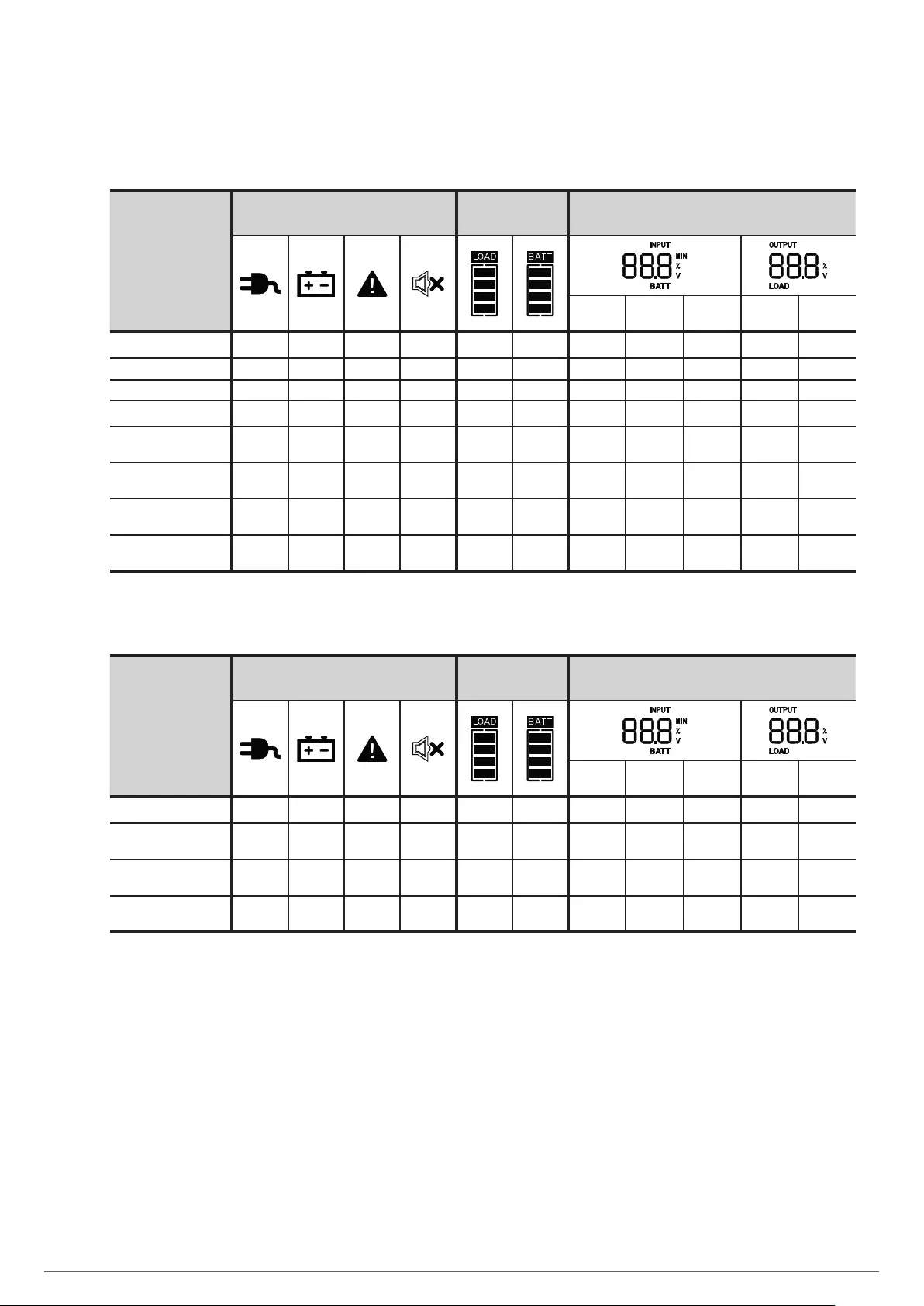
20 SALICRU
Tables 7, 8 and 9 show the information that appears on the
display depending on the working mode of the UPS.
•Information represented in Line mode.
Select SW button
State of the UPS Level Value
Input
voltage
Backup
time
Battery
level
Output
voltage
Charge
level
Start V X X - V V V V
1st click V X X - V V V
2nd click V X X - V V V V
3rd click (return to Start) V X X - V V V V
Press > 3 sec (disable
audible warning) V X X V - - - - - - -
Repeat press > 3 sec
(enable audible warning) V X X X - - - - - - -
Overload and fault alarm V X V+Error
code - - - - - - - -
Other alarms and faults X X V+Error
code - - - - - - - -
Tab. 7. On-line operating mode.
•Information represented in Standby mode.
Select SW button
State of the UPS Level Value
Input
voltage
Backup
time
Battery
level
Output
voltage
Charge
level
Start V X X - V V V V
Press > 3 sec (disable
audible warning) V X X V - - - - - - -
Repeat press > 3 sec
(enable audible warning) V X X X - - - - - - -
Other alarms and faults V X V+Error
code - - - - - - - -
Tab. 8. Standby operating mode.
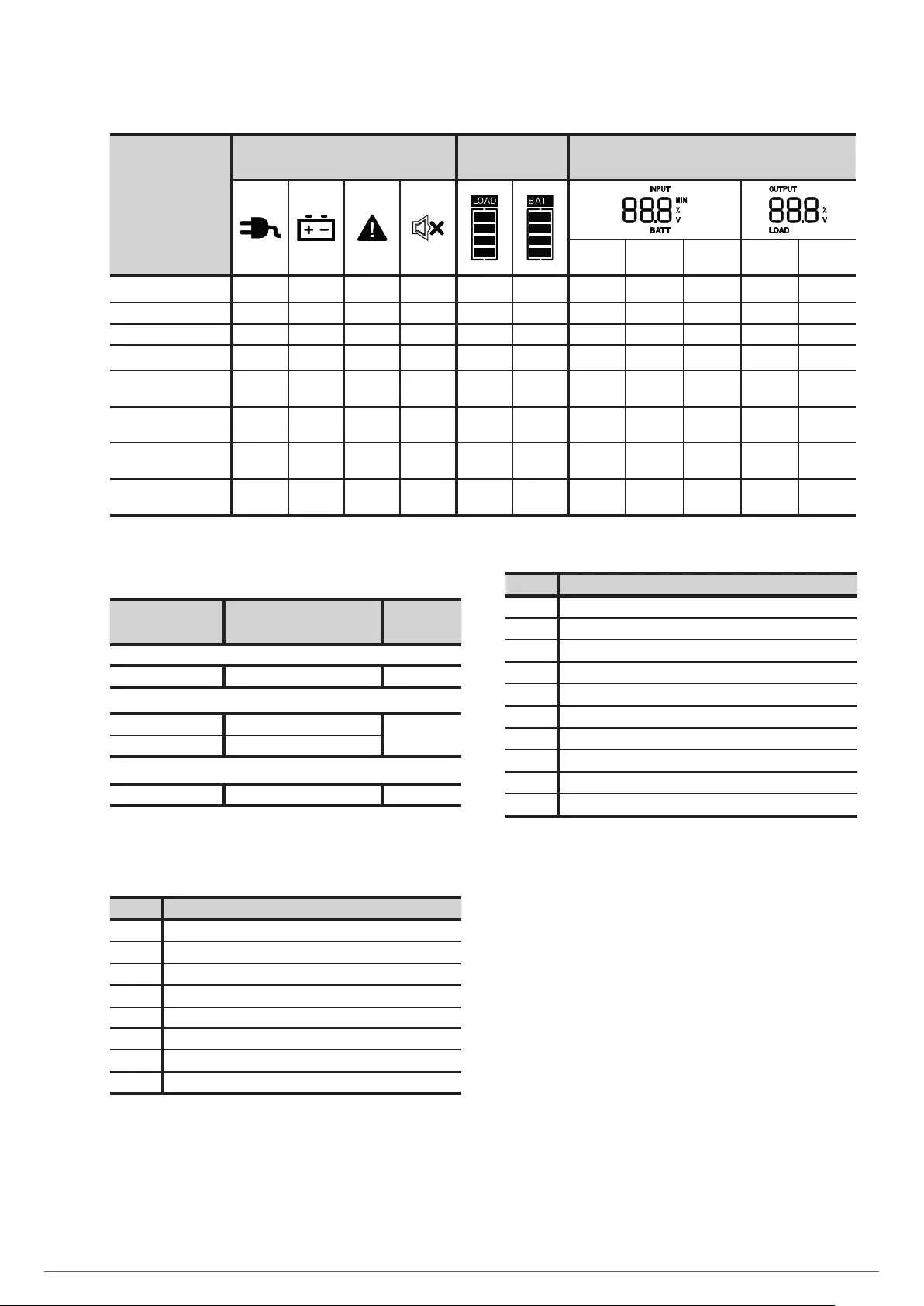
21
•Information represented in Battery mode.
Select SW button
State of the UPS Level Value
Input
voltage
Backup
time
Battery
level
Output
voltage
Charge
level
Start X V X - V V V V
1st click X V X - V V V
2nd click X V X - V V V V
3rd click (return to Start) X V X - V V V V
Press > 3 sec (disable
audible warning) X V X V - - - - - - -
Repeat press > 3 sec
(enable audible warning) X V X X - - - - - - -
Fault and overload alarm X V V+Error
code - - - - - - - -
Other alarms and faults X X V+Error
code - - - - - - - -
Tab. 9. Battery operating mode.
7.3. AUDIBLE ALARMS.
Description Alarm modulation or tone Possibility of
muting
State of the UPS
Battery mode Beep every 30 s Yes
Warning
Low battery Beep every 2 s No
Overload Beep every 0.5 s
Fault
Fault Continuous. No
Tab. 10. Audible alarms.
7.4. WARNING AND ERROR OR FAULT CODES.
Code Description of the warning
A56 Low battery voltage warning.
A57 Low battery capacity warning.
A59 Disconnected battery warning.
A62 Defective battery warning.
A64 Overload warning.
A66 EPO activated warning.
A68 Overtemperature warning.
A86 Low inverter output voltage warning.
Tab. 11. Warning code.
Code Error or failure description
E06 Inverter soft-start fault.
E07 High inverter voltage.
E08 Low inverter voltage.
E09 Short circuit at the output.
E11 High battery voltage.
E12 Low battery voltage.
E14 Overload at the output.
E15 Unbalanced loads.
E18 Fan fault.
E19 Overtemperature.
Tab. 12. Error or fault code.
SPS ADVANCE R & T UNINTERRUPTIBLE POWER SUPPLY (UPS)USER MANUAL

22 SALICRU
8. MAINTENANCE, WARRANTY AND SERVICE.
8.1. BATTERY MAINTENANCE.
•Pay attention to all of the safety instructions concerning
batteries indicated in section 1.2.3 of manual EK266*08.
•The service life of the batteries greatly depends on the am-
bient temperature and other factors such as the number of
charges and discharges, as well as their depth.
The service life is designed to be between 3 and 5 years if
the ambient temperature is between 10 and 20ºC. Different
types of battery with different service lives are available
upon request.
•SPS.ADAVANCE R and T series UPSs require minimum up-
keep. The batteries used in the standard models are lead
acid, sealed, valve regulated and maintenance free. The
only requirement is to charge the batteries regularly to ex-
tend their life expectancy.
While it is connected to the mains supply, whether or not it
is running, it will keep the batteries charged and also offer
protection from overcharging and deep discharge.
8.1.1. Notes for the installation and replacement of the battery.
•If it is necessary to replace any connection cables, original
materials can be purchased through our T.S.S. or autho-
rised distributors. Using inappropriate cables can lead to
overheating in connections, which is a fire hazard.
•Inside the device, there are permanent dangerous
voltages even without mains supply present through
its connection with the batteries and especially in UPSs
where the electronics and batteries share a box.
Also take into consideration that the battery circuit is not
isolated from the input voltage, so there is a risk of dis-
charge with dangerous voltages between the battery termi-
nals and the earth terminal, which is in turn connected to
earth (any metal part of the device).
•Repair and/or maintenance work must be carried out by our
T.S.S., except for the replacement of batteries, which can
be performed by qualified personnel familiar with them. No
other person should handle them.
8.2. UPS TROUBLESHOOTING GUIDE.
If the UPS does not work properly, check the information shown
on the LCD screen of the control panel and act accordingly de-
pending on the device model.
Using the Tab. 13 troubleshooting guide, try to resolve the issue
and, if it persists, consult our Technical Service and Support
T.S.S.
If it is necessary to contact our Technical Service and Support
T.S.S., provide the following information:
•UPS model and serial number.
•Date on which the issue occurred.
•Full description of the issue, including information provided
by the LCD display or LEDs and state of the alarm.
•Power supply conditions, type of load and level of load ap-
plied to the UPS, ambient temperature, ventilation condi-
tions.
•Battery information (capacity and number of batteries), if
the device is (B1).
•Any other information considered relevant.
Symptom Possible cause Solution
Abnormal
Mains normal but does not
work in line mode.
No input voltage. Check AC input connection.
Input protection tripped. Unplug UPS power cord and then reset protection.
UPS does not start.
UPS not connected to an AC socket. Unit must be connected to a 220-240V 50 / 60Hz socket.
Batteries damaged. Contact distributor, seller or, failing that, our T.S.S.
UPS faulty. Contact distributor, seller or, failing that, our T.S.S.
Output sockets do not
supply power to the device.
Input protection tripped by overload. Disconnect non-essential loads from the device and reset input protection.
Battery discharged. Charge battery for at least 4 hours.
UPS faulty. Contact distributor, seller or, failing that, our T.S.S.
Warning Codes
A56 Low battery voltage:
Battery voltage too low, device will turn off.
Check AC input connection.
Disconnect loads in battery mode.
A57 Low battery capacity:
Battery capacity too low.
Check AC input connection.
Disconnect loads in battery mode.
A59 Disconnected battery:
Device without connected battery.
Stop device.
Connect battery to device.
A62 Faulty batteries:
Battery damaged.
Stop device.
Change batteries.
A64 Overload:
Loads excessive for device. Disconnect non-essential loads from device.
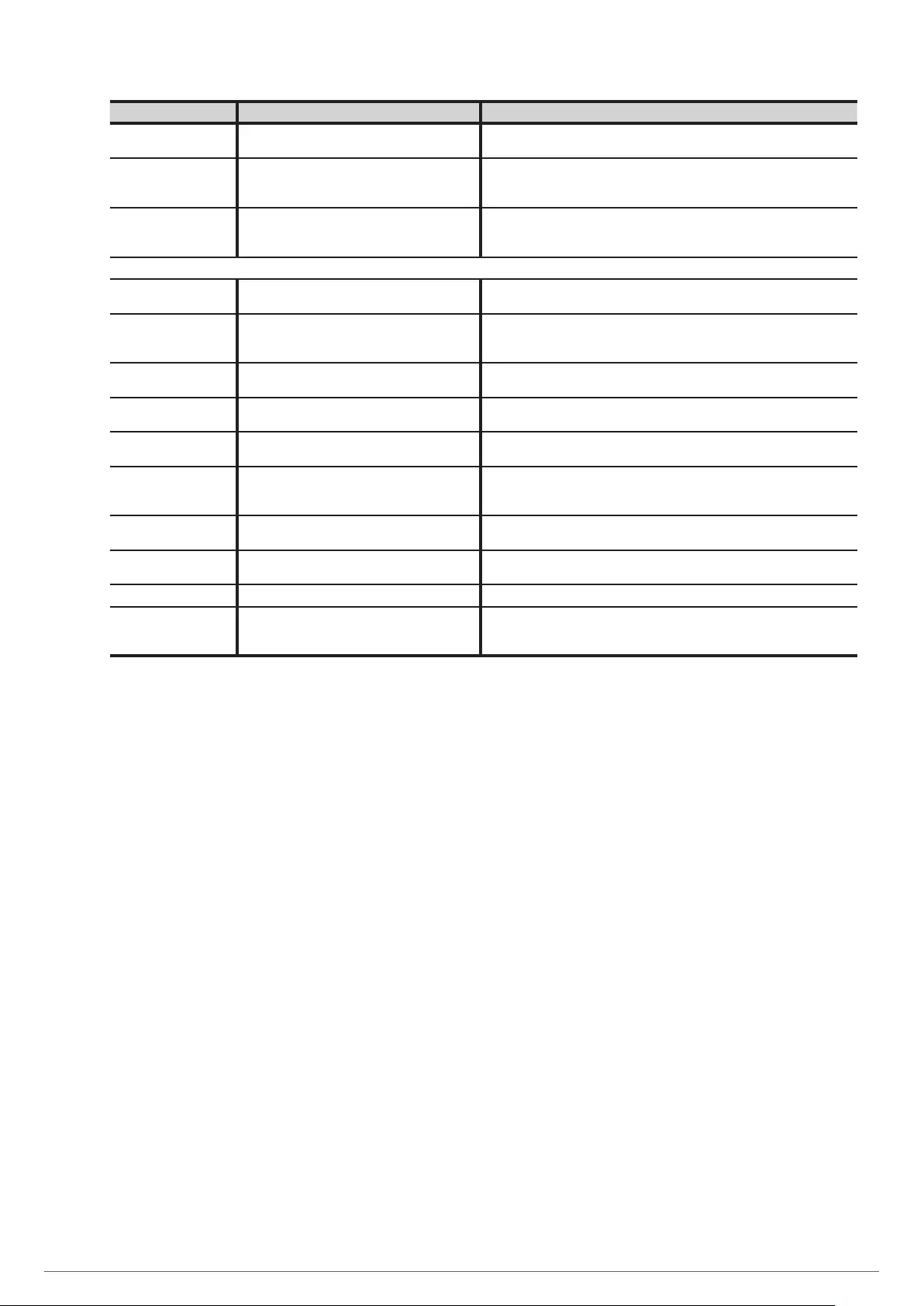
23
Symptom Possible cause Solution
A66 EPO activated:
Open EPO terminals Connect EPO terminals
A68 Overtemperature:
Ambient temperature too high.
Disconnect non-essential loads from device.
Check that fan is working correctly and that UPS’s air inlets and outlets have not been
blocked.
A86
Low inverter output voltage:
Low inverter output voltage protection will be
activated.
Check AC input connection.
Disconnect loads.
Error Codes
E6 Inverter soft-start fault:
Device starting fault. Contact distributor, seller or, failing that, our T.S.S.
E7 High inverter output voltage: Inverter output voltage
too high.
Turn off UPS.
Disconnect non-essential loads from device.
E8 Low inverter output voltage: Inverter output voltage
too low
Turn off UPS.
Disconnect non-essential loads from device.
E9 Output short circuit Turn off UPS.
Loads may have a problem, disconnect and check them.
E11 High battery voltage. Turn off UPS.
Check battery voltage.
E12 Low battery voltage.
Turn off UPS.
Check battery voltage.
Check battery cable terminals on B1 devices.
E14 Overload at the output. Disconnect non-essential loads. If overload problem solved, devices will go into
normal mode.
E15 Unbalanced loads. Turn off UPS.
Check device’s loads.
E18 Fan fault. Contact distributor, seller or, failing that, our T.S.S.
E19 Overtemperature.
Turn off UPS.
Turn on again and check that fan is working correctly and that UPS's air inlets and
outlets have not been blocked.
Tab. 13. Troubleshooting guide.
8.3. WARRANTY CONDITIONS.
8.3.1. Terms of the warranty.
On our website you will find the warranty conditions for the
product you have purchased where you can also register it. It is
recommended to do so as soon as possible to include it in the
database of our Technical Service and Support (T.S.S.). Among
other advantages, it will streamline any regulatory procedures
for the intervention of T.S.S. in the event of a fault.
8.3.2. Exclusions.
Our company will not be bound by the warranty if it notices
that the defect in the product does not exist or was caused by
improper use, negligence, improper installation and/or verifi-
cation, attempts at unauthorized repair or modification, or any
other cause beyond the intended use, or by accident, fire, light-
ning or other hazards. Nor shall it cover any compensation for
damages.
8.4. TECHNICAL SERVICES NETWORK.
Information about our national and international Technical Ser-
vice and Support (T.S.S.) centres can be found on our website.
SPS ADVANCE R & T UNINTERRUPTIBLE POWER SUPPLY (UPS)USER MANUAL

24 SALICRU
9. ANNEXES.
9.1. GENERAL TECHNICAL SPECIFICATIONS.
Models. ADVANCE R
Available power ratings (VA / W). 750VA / 450W 1000VA / 600W 1500VA / 900W
Technology. Line-interactive with sine-wave output.
Input.
Input type. Single-phase.
Number of cables. 3 cables - Phase R (L) + Neutral (N) and earth.
Rated voltage. 220 / 230 / 240 V AC
Input voltage range. 165..290 V AC
Input frequency range. 50 / 60 Hz (auto-detectable).
Inverter.
Waveform. Pure sine wave.
Power factor. 0.6
Rated voltage. 220 / 230 / 240 V AC
Output voltage accuracy (battery mode). ±10%
Total harmonic distortion (THDv), with linear load. < 5 % linear load
<10 % non-linear load
Frequency. 50 / 60 Hz.
With mains absent -backup mode- 50 / 60 ±1% Hz.
Transfer time, line mode to battery mode (normal mode). 4 ms
Compatibility with APFC loads. Yes
Performance at full load, in normal mode
with battery 100% charged. > 95 %
Performance at full load, in battery mode. > 78 % > 80 %
Overload in line mode > 110 % ±10 % Audible alarm and fault after 1 min
> 120 % ±10 % Immediate fault
Overload in battery mode. > 110 % ±10 % Audible alarm and fault after 1 min
> 120 % ±10 % Immediate fault
Batteries (AGM sealed 3 - 5 years life).
Element voltage. 6 V DC
Capacity. 9 Ah 7 Ah 9 Ah
Number of batteries in device connected in series / group voltage. 2 / 12 V DC 4 / 24 V DC
Low battery voltage. 11.7 V 22.2 V
Blocking voltage for group end of backup. 10.5 V 20.5 V
Internal battery charger.
Group floating voltage. 13.65 V 27.5 V
Maximum charge current. 1 A
Recharge time. 4 hours to 90%
Other functions.
Cold start. Yes
Emergency power off (EPO). Yes
General.
IEC input connectors. IEC 60320 C14 10A
IEC output connectors. IEC 60320 C13
Communication ports. (RS232 - DB9).
Connector for external EPO installation Yes
Slot for optional cards. SNMP
Monitoring software. PowerMaster (free download).
Audible noise at 1 m in battery mode. < 40 dB
Operating temperature. 0..+40ºC
Storage temperature with batteries. –20..+50 ºC
Storage temperature without batteries. –20..+70 ºC
Working altitude. 2,400 masl (power degradation up to 5,000 m)
Relative humidity. 0..90 % non-condensing.
Protection rating. IP20
Dimensions (mm) Depth x Width x Height. 216x433x44 (1 U) 485x433x44 (1 U)
Weight (kg). 8.6 14.2 16.2
Safety. EN IEC 60950-1
EN IEC 60240-1
Electromagnetic compatibility (EMC). EN IEC 60240-2
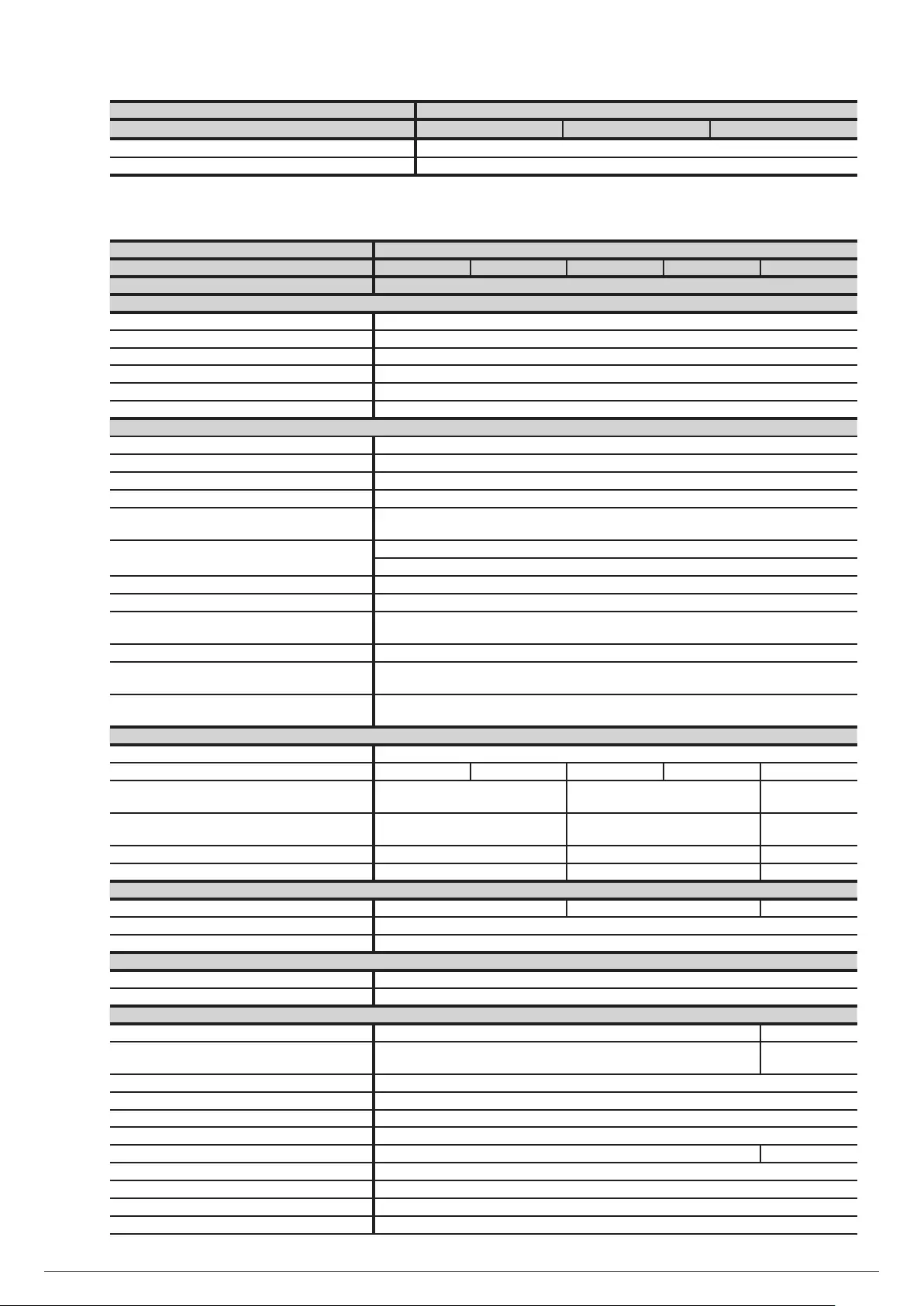
25
Models. ADVANCE R
Available power ratings (VA / W). 750VA / 450W 1000VA / 600W 1500VA / 900W
Marking. CE
Quality and environmental management. ISO 9001 and ISO 140001 (certified by SGS)
Tab. 14. ADVANCE R general technical specifications.
Models. ADVANCE T
Available power ratings (VA / W). 850VA / 595W 1000VA / 700W 1500VA / 1050W 2000VA / 1400W 3000VA / 2100W
Technology. Line-interactive with sine-wave output.
Input.
Input type. Single-phase.
Number of cables. 3 cables - Phase R (L) + Neutral (N) and earth.
Rated voltage. 220 / 230 / 240 V AC
Input voltage range. 165..290 V AC
Input frequency range. 50 / 60 Hz (auto-detectable).
Cold start (from batteries). Yes
Inverter.
Waveform. Pure sine wave.
Power factor. 0.7
Rated voltage. 220 / 230 / 240 V AC, selectable
Output voltage accuracy (battery mode). ±10%
Total harmonic distortion (THDv), with linear load. < 5 % linear load
<10 % non-linear load
Frequency. 50 / 60 Hz.
With mains absent -backup mode- 50 / 60 ±1% Hz.
Transfer time, line mode to battery mode (normal mode). 4 ms
Compatibility with APFC loads. Yes
Performance at full load, in normal mode with battery 100%
charged. > 98 %
Performance at full load, in battery mode. > 80 %
Overload in line mode > 110 % ±10 % Audible alarm and fault after 1 min
> 120 % ±10 % Immediate fault
Overload in battery mode. > 110 % ±10 % Audible alarm and fault after 1 min
> 120 % ±10 % Immediate fault
Batteries (AGM sealed 3 - 5 years life). Only devices other than B1
Element voltage. 12 V DC
Capacity. 7 Ah 7.2 Ah 9 Ah 9 Ah 9 Ah
Number of batteries in device connected in series / group
voltage. 2 / 24 V DC 2 / 24 V DC 4 / 48 V DC
Number of accumulators in battery module connected in
series x no. packs in parallel / group voltage. 2 x 2/24 V DC 2 x 2/24 V DC 3 x 4/48 V DC
Low battery voltage. 23 V 23 V 45 V
Blocking voltage for group end of backup. 20.5 V 20.5 V 40 V
Internal battery charger.
Group floating voltage. 27.5 V 27.5 V 54.8 V
Maximum charge current. 1 A (Devices other than B1) / 10 A (B1 devices)
Recharge time. 4 hours to 90%
Other functions.
Cold start. Yes
Emergency power off (EPO). Yes
General.
IEC input connectors. IEC 60320 C14 10A IEC 60320 C20
IEC output connectors. IEC 60320 C13 IEC 60320 C3 +
Terminals
Communication ports. (1 x RS232 -DB9- and 1 x USB, functionally mutually exclusive).
Connector for external EPO installation Yes
Slot for optional cards. SNMP
Monitoring software. PowerMaster (free download).
Audible noise at 1 m in battery mode. < 45 dB < 50 dB
Operating temperature. 0..+40ºC
Storage temperature with batteries. –20..+50 ºC
Storage temperature without batteries. –20..+70 ºC
Working altitude. 2,400 masl (power degradation up to 5,000 m)
SPS ADVANCE R & T UNINTERRUPTIBLE POWER SUPPLY (UPS)USER MANUAL

26 SALICRU
Models. ADVANCE T
Available power ratings (VA / W). 850VA / 595W 1000VA / 700W 1500VA / 1050W 2000VA / 1400W 3000VA / 2100W
Relative humidity. 0..90 % non-condensing.
Protection rating. IP20
Dimensions (mm)
Depth × Width × Height.
UPS modules. 327 x 140 x 191 416 x 196 x 342
Optional battery module. -327 x 140 x 191 416 x 196 x 342
Weight (kg).
UPS modules. 11.8 13.5 14.4 14.4 27.6
UPS modules (B1). -8.3 10.2 12.5 22.1
Optional battery module. -10.2 10.2 10.2 31.5
Safety. EN IEC 60950-1
EN IEC 60240-1
Electromagnetic compatibility (EMC). EN IEC 60240-2
Operation. EN-IEC 62040-3
Marking. CE
Quality system. ISO 9001 and ISO 140001 (certified by SGS)
Tab. 15. ADVANCE T general technical specifications.
9.2. GLOSSARY.
•AC.- Alternating current is electric current in which the
magnitude and direction vary cyclically. The waveform of
the most commonly used alternating current is that of a
sine wave, since this achieves a more efficient transmis-
sion of energy. In certain applications, however, other peri-
odic waveforms are used, such as triangular or square.
•Bypass.- Manual or automatic, this is the physical con-
nection between the input of an electrical device and its
output.
•DC.- Direct current is the continuous flow of electrons
through a conductor between two points with different po-
tential. Unlike AC, in DC, electrical loads always circulate
in the same direction from the point of greatest potential to
the lowest. Although DC is commonly identified as a con-
tinuous current (for example, that supplied by a battery),
any current that always maintains the same polarity is con-
tinuous.
•DSP.- Digital signal processor. A DSP is a processor or
microprocessor-based system that has a set of instructions,
hardware and optimised software for applications that re-
quire numerical operations at very high speed. Because of
this, it is especially useful for the processing and represen-
tation of analogue signals in real time: in a system that
works in this way (real time) samples are usually received
from an analogue/digital converter (ADC).
•Power factor.- The power factor, PF, of an AC circuit is de-
fined as the ratio between active power, P, and apparent
power, S, or as the cosine of the angle formed by the cur-
rent and voltage factors, designated in this case as cos f,
where f is the value of the angle.
•GND.- This stands for GROUND or EARTH and, as the name
indicates, refers to the potential of the surface of the Earth.
•EMI filter.- Filter capable of significantly reducing electro-
magnetic interference (EMI), which is the disturbance that
occurs in a radio receiver or in any other electrical circuit
caused by electromagnetic radiation coming from an ex-
ternal source. Electromagnetic interference is also known
as radio frequency interference (RFI). This disturbance can
interrupt, degrade or limit the performance of the circuit
•IGBT.- An insulated gate bipolar transistor is a semicon-
ductor device that is generally used as a controlled switch
in power electronics circuits. This device possesses the
characteristics of the gate signals of field effect transis-
tors with the capacity for high current and low saturation
voltage of the bipolar transistor, combining an isolated
FET gate for input and control and a bipolar transistor as a
single switch in a single device. The IGBT’s excitation cir-
cuit is similar to that of the MOSFET, while the conducting
characteristics are similar to those of the BJT.
•Interface.- In electronics, telecommunications and hard-
ware, an interface (electronics) is the port (physical circuit)
through which signals are sent or received from one system
or subsystem to another
•kVA.- A volt-ampere is the unit used for apparent power in
electrical current. In DC, it is practically equal to real power
but, in AC, it can differ from this depending on the power
factor.
•LCD.-Liquid crystal display, a device invented by Jack
Janning, who was an employee of NCR. It is an electrical
system for data presentation formed by 2 transparent
conductive layers and a special crystalline material in the
middle (liquid crystal) which have the ability to orientate
light as it passes through.
•LED.- Light-emitting diode, a semiconductor device (diode)
that emits light that is almost monochromatic, that is to say,
it has a very narrow spectrum when it is polarised directly
and is penetrated by an electric current. The colour (wave-
length) depends on the semiconductor material used in the
construction of the diode, and can vary from ultraviolet,
passing through the visible light spectrum, to infrared, the
latter called IRED (infra-red emitting diode).
•Circuit breaker.- A circuit breaker is a device capable of
interrupting the electrical current of a circuit when it ex-
ceeds certain maximum values.
•On-line mode.- A device is said to be on-line when it is
connected to a system, is operative, and normally has its
power supply connected.
•Inverter.- An inverter is a circuit used to convert DC into
AC. The function of an inverter is to change a DC input
voltage to a symmetrical AC output voltage, with the mag-
nitude and frequency desired by the user or designer.
•Rectifier.- In electronics, a rectifier is the element or cir-
cuit that converts AC into DC. This is done by using rectifier

27
diodes, whether solid state semiconductors, vacuum valves
or gaseous valves, such as those containing mercury va-
pour. Depending on the characteristics of the AC power that
they use, they are classified as single-phase when they are
powered by a mains phase or three-phase when they are
powered by three phases. Depending on the type of recti-
fication, they can be half wave when only one of the half
cycles of the current is used or full wave when both half
cycles are used.
•Relay.- A relay is an electromechanical device that func-
tions as a switch controlled by an electrical circuit in which,
by means of an electromagnet, a set of one or several con-
tacts is activated to enable other independent electrical
circuits to be opened or closed.
•SCR.- Silicon controlled rectifier, commonly known as a
thyristor, a 4-layer semiconductor device that works as an
almost ideal switch.
•THD.- Total harmonic distortion. Harmonic distortion oc-
curs when the output signal of a system does not equal
the signal that entered it. This lack of linearity affects the
waveform because the device has introduced harmonics
that were not in the input signal. Since they are harmonic,
that is to say, multiples of the input signal, this distortion is
not so dissonant and is less easy to detect.
SPS ADVANCE R & T UNINTERRUPTIBLE POWER SUPPLY (UPS)USER MANUAL

Avda. de la Serra 100
08460 Palautordera
BARCELONA
Tel. +34 93 848 24 00
Fax +34 93 848 22 05
services@salicru.com
SALICRU.COM
www.linkedin.com/company/salicru
@salicru_SA
Product Range
Uninterruptible Power Supplies (UPS)
Lighting Flow Dimmer-Stabilisers
DC Power Systems
Static Inverters
Photovoltaic Inverters
Voltage stabilisers
The Technical Service and Support (T.S.S.) network, Commercial
network and warranty information are available in website:
www.salicru.com
REF. EL116A01 REV. A CODE 401*