Salora 24LTC2100 User Manual
Displayed below is the user manual for 24LTC2100 by Salora which is a product in the TVs category. This manual has pages.
Related Manuals

IMPORTANT
Please read this manual carefully before installing
and operating the TV.
Keep this manual handy for further reference
USER MANUAL
MODEL NO.:24LTC2100
TV HD LED 24”
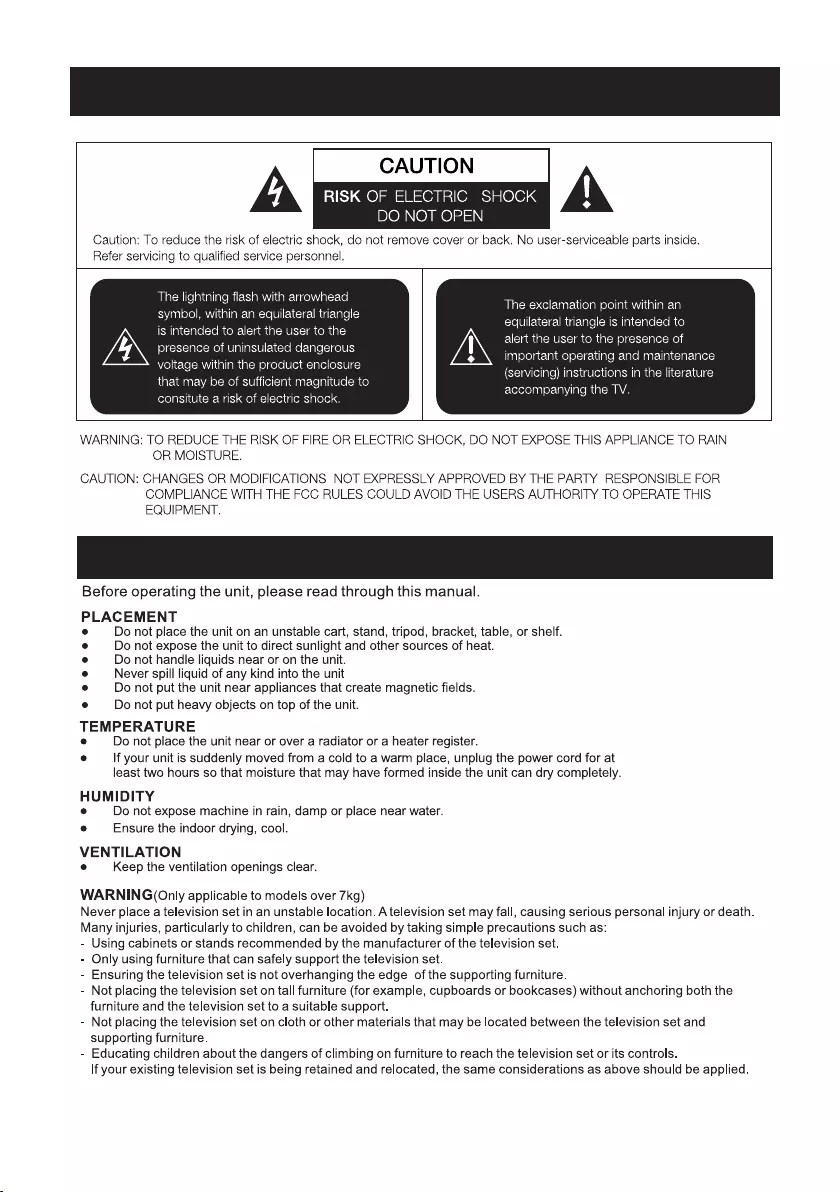
Safety Information
1
Safety Warning
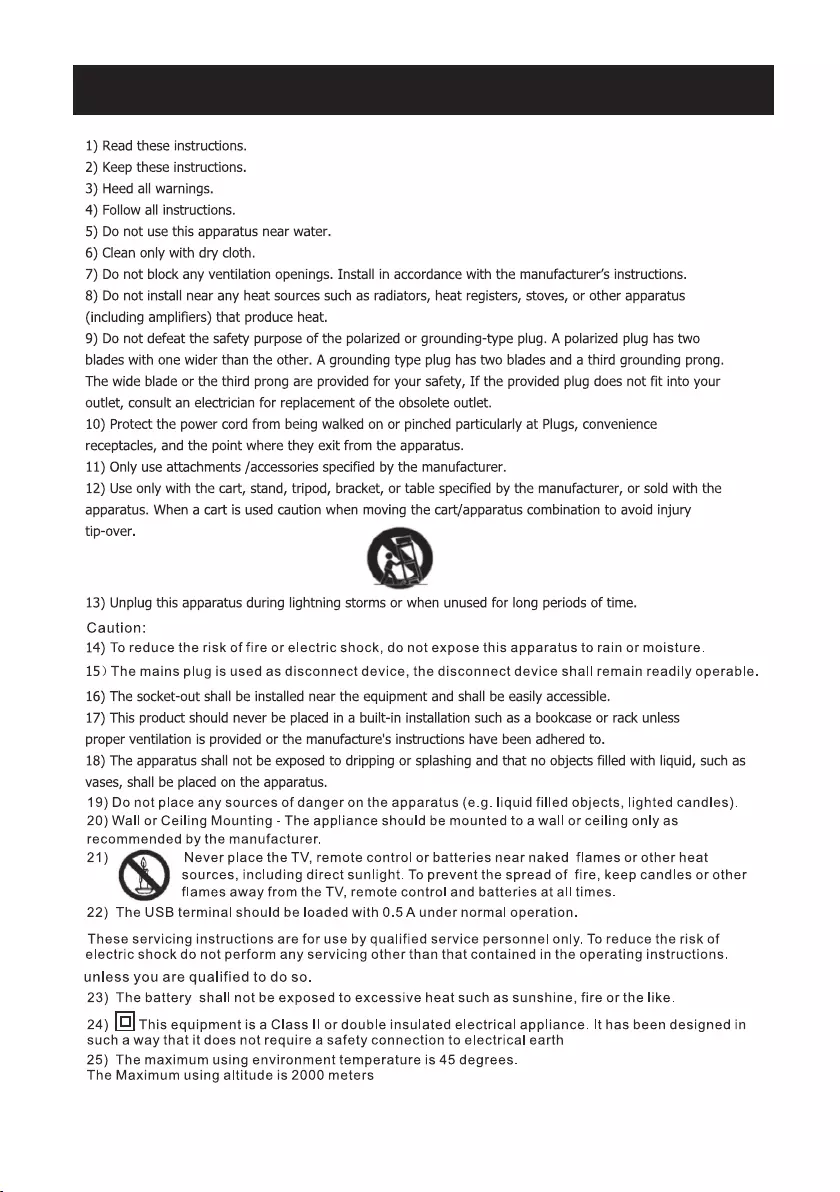
Important Safety Precautions
2
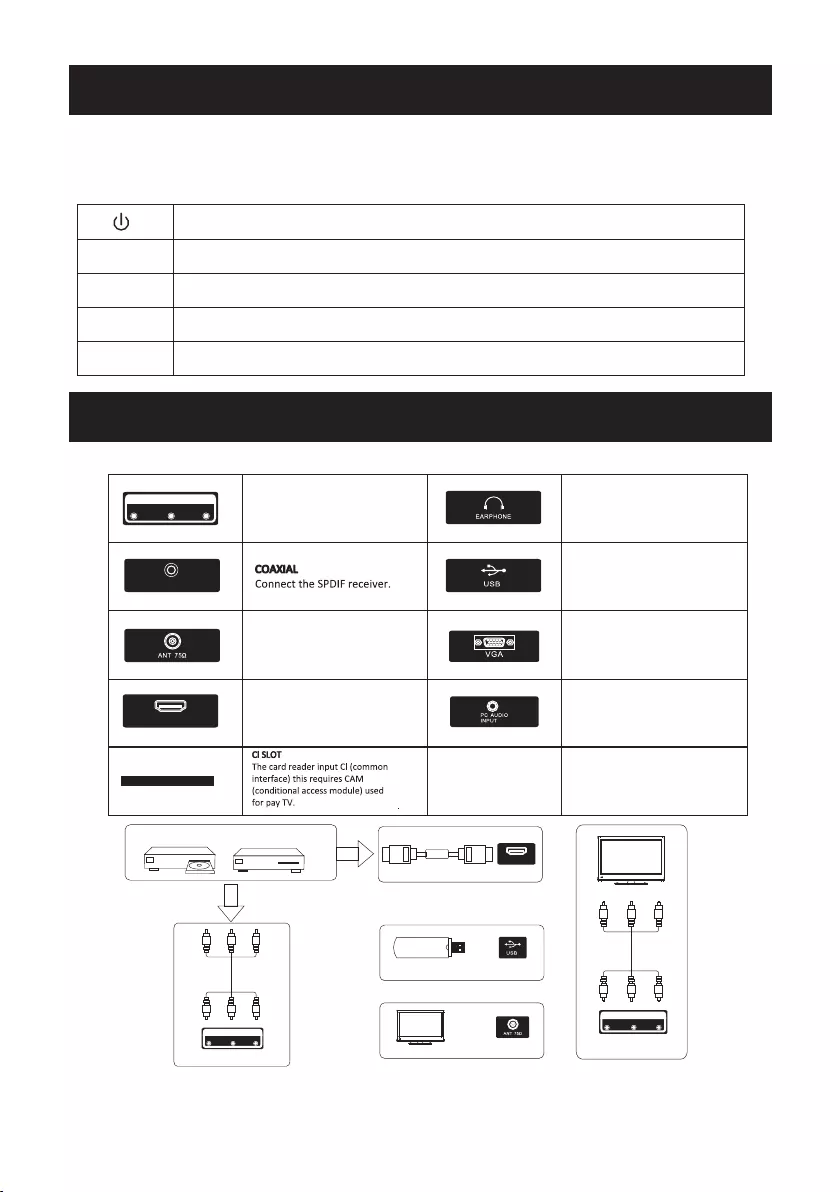
TV Buttons And Terminal Interface
TV Buttons
Turn ON/OFF Power.
External Signal Input Selection.
SOURCE
Display Main MENU And Confirm MENU Item Selection.
MENU
Selecting Channel.
CH+/-
Adjusting Volume.
VOL+/-
Note: The following is only functional schematic, And the actual position and
arrangement of different models may be different.
Terminal Interface
Note: The following are the various terminal interface, the actual position and
arrangement, the number of different models may be different.
3
External device connection diagram
DVD Set-top boxes
HDMI
HDMI
HDMI input connection
VIDEO RL
INPUT
AV input connection
USB connection
TV connection
VIDEO RL
OUTPUT
AV output connection
AV input connection
CI
VIDEO RL
INPUT
HDMI
ANT 75
Connect the antennal/cadle tv input
(75/VHF/UHF)
EARPHONE output
When earphones are plugged in,
speakers are disabled
USB input
Connect a USB device here to play
its media files or to recordprograms
via the PVR function.
AV input
External AV Signal Input And
Relevant Rith/Left Sound Channel
HDMI input
Digital signal input from HDMI video
connector.
VGA input
PC analog signal input
PC AUDIO INPUT
VGA input and audio input when VGA
input
COAXIAL
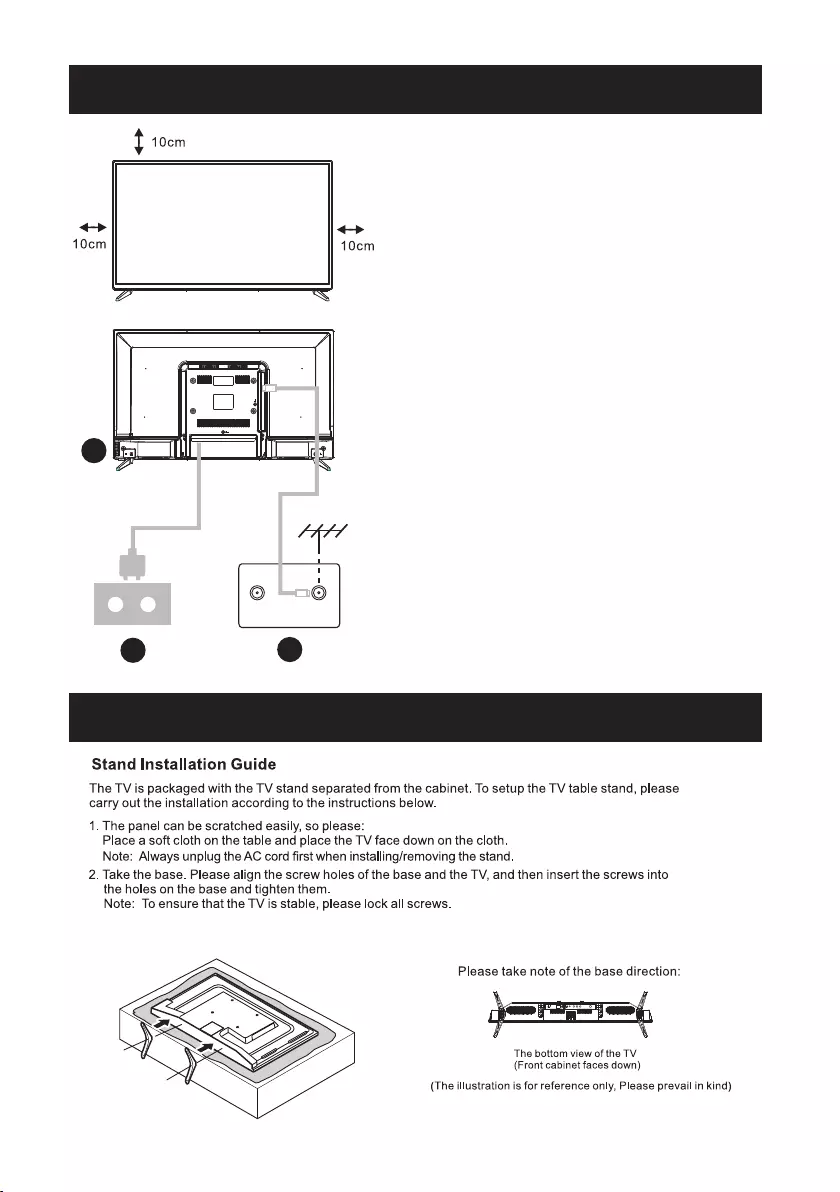
Install And Connect TV
TV Stand Installation Instructions
4
TV ANT
FM ANT
TV signal output
Set your TV
To put your TV in a firm place which can
bear the weight of the TV.
To avoid danger, please don’t expose the
TV near water or heating place (such as
light, candle, heating machine),do not block
the ventilation at the back of TV.
Connect antenna and power
1.Connect the antenna cable to the antenna
socket on the back of the TV.
2.To plug the power cord of TV.
1
3Turn on TV
3.Press the power button of the TV the
indication light will turn to green. if it is
on standby mode (the light is red),press
the power button on the remote control
to turn on the TV.
Note:
Picture for reference purposes only.
2
The stand of some TV models is designed with snap-in type, easily installed by snapping
into stand groove, instead of screw.
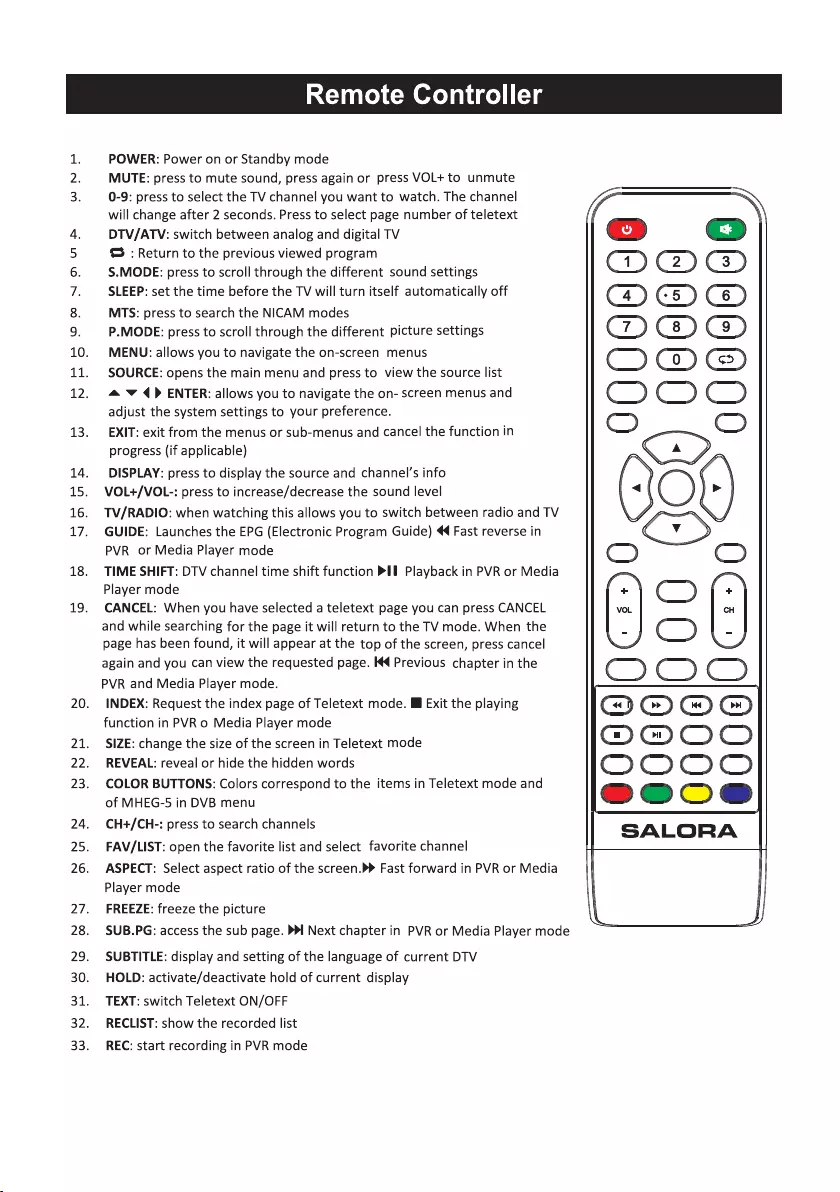
5
MENU S OUR CE
ENTER
EXIT
SLEE P
P.MODE S.MO DE
DISPLAY
MTS
INDEX
REVEAL SIZE
TIMESHIFT
RECLIST
TEXT
GUIDE ASPECT CANCEL
FREEZE
HOLD
TV/RADIO SUBTITLE
FAV/LIST REC
RED GREEN YELLOW CYAN
SUB.PG
DTV/ ATV
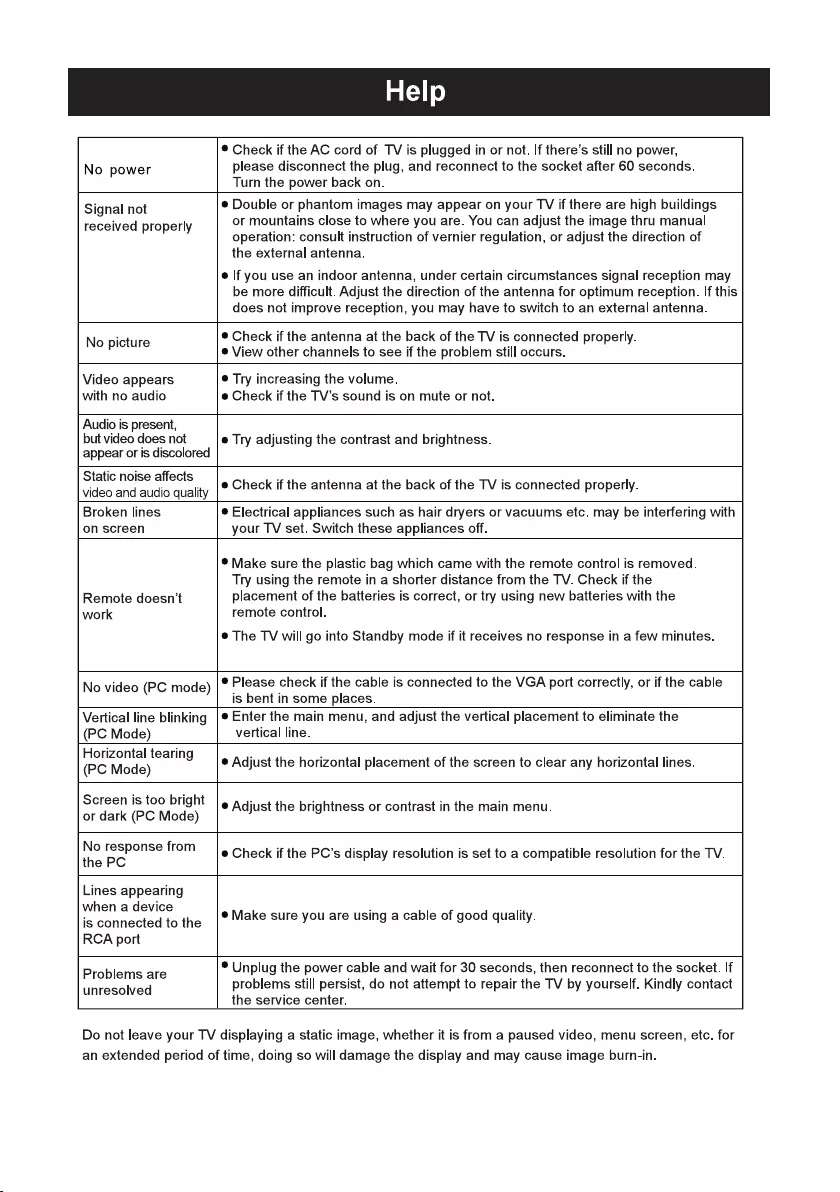
6
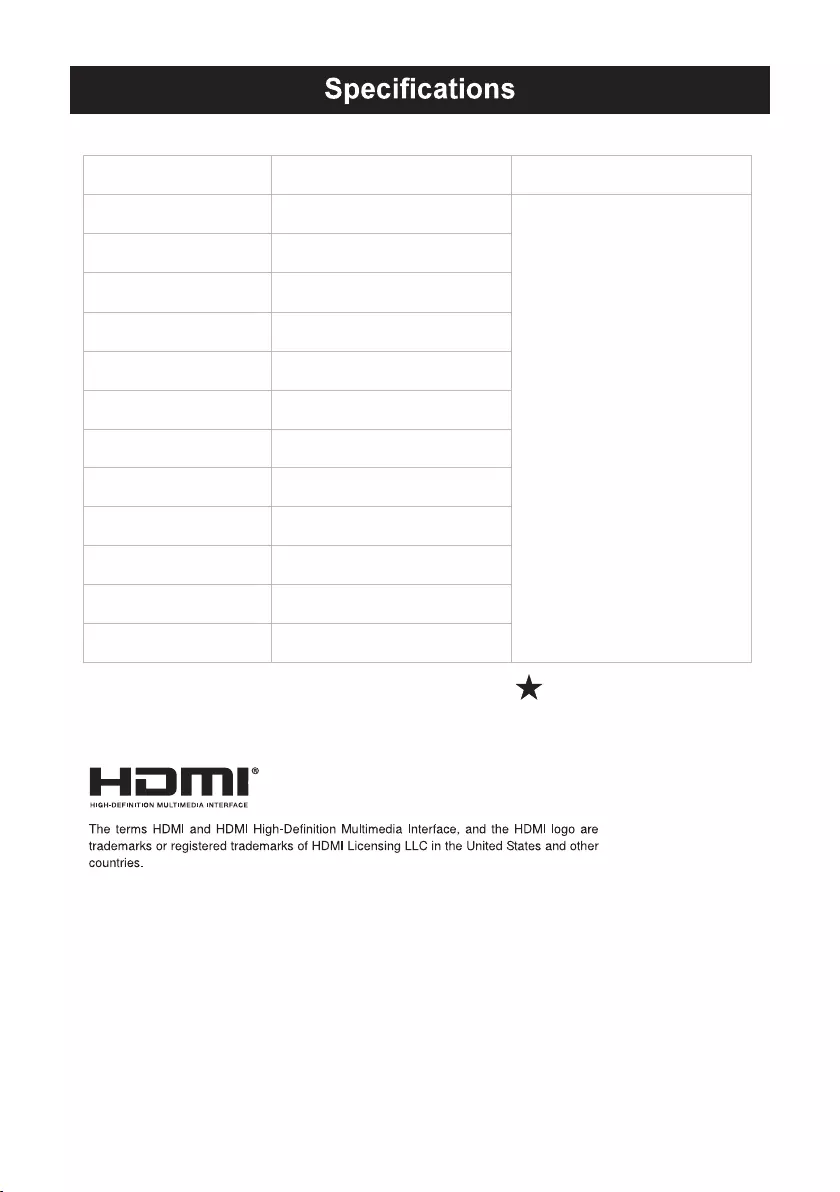
7
LIFE TIME
39”/40”
power Consumption
36W
36W
31W/36W
31W/36W
32W/56W
70W/76W
65W/67W/70W
70W/80W
100W/108W/135W
100W/135W/140W/160W
159W/165W/195W
36W
Screen Size
19”
20”
22”
24”
32”
42”
43”
50”
55”
65”
Main accessories
User's manual x1
Remote controller x1
Power cord x1
AAA Batteries x2 (Optional)
28”
: 60,000 Hrs