Salora CDC25 User Manual
Displayed below is the user manual for CDC25 by Salora which is a product in the Dashcams category. This manual has pages.
Related Manuals
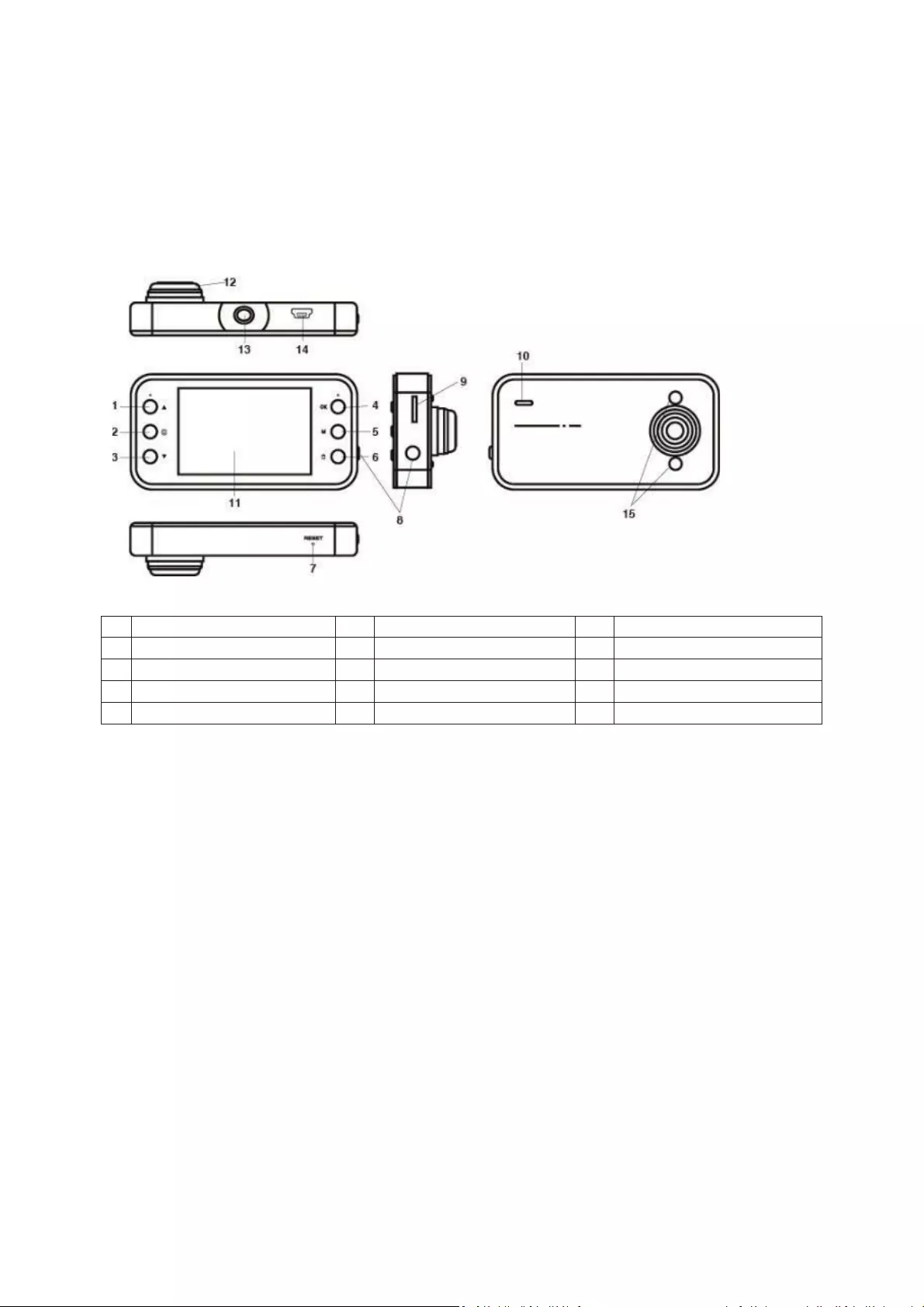
HD CAR CAMERA
Salora CDC25
OWNER’S MANUAL
INSTRUCTIONS
1.
Up
6.
Lock
11.
Display
2.
Menu
7.
Reset/MIC
12.
Lens
3.
Down
8.
Power On/Off
13.
Mounting socket
4.
OK
9.
TF card
14.
USB
5.
Mode
10.
Speaker
15.
LED light
Power supply:
1. Built-in camera
2. USB power
Features:
Insert the Micro SD card before using the camera; all files will be saved on the SD card.
1. On/Off function:
Power on: press briefly the Power On/Off button (8) to activate the camera.
2. Recording function:
Video mode: in Recording standby mode: press briefly the OK button (4) to start the
recording, press again to stop recording and the video file will be saved.
3. Camera function:
Photo mode: in Photo standby mode: press briefly the OK button (4) to take a picture.
4. Playback function:
Playback: in Playback standby mode: press the Up or Down button (1/3) to select a file you
would like to see, then press the OK button (4) to start the playback.
5. Lock function:
By pressing the Lock button (6), the current video will be locked.
Video mode:
By pressing the Menu button (2) you can select the Video mode and enter the menu settings.
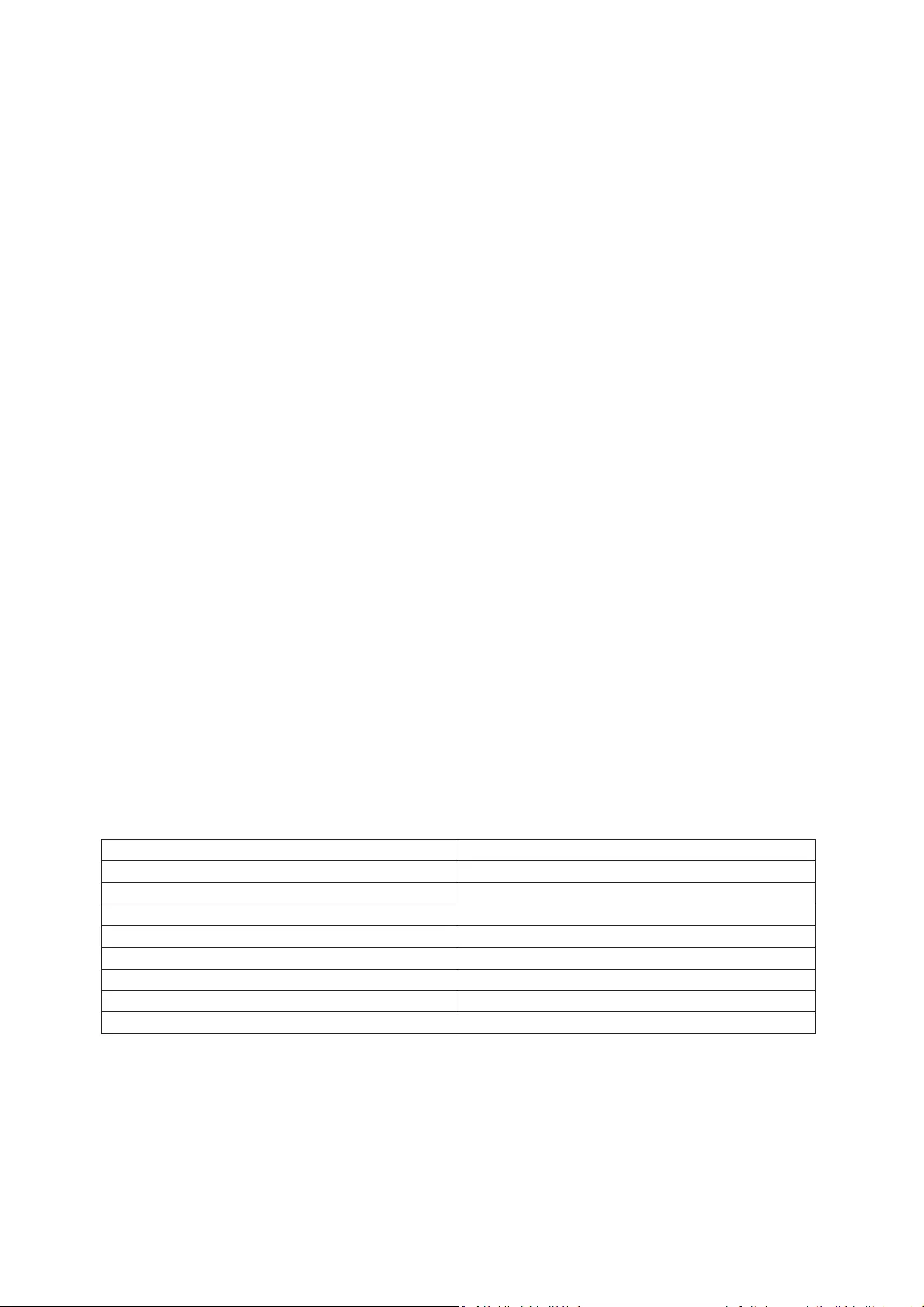
1. Video Size :
720P; VGA; select the desired resoluƟon and press the OK buƩon (4) to conĮrm.
2. Date/Time stamp
KīOn DatĞ Date&Time
3. MoƟon DetecƟon: Oī/On:
Kī: The camera will be in standby and will not record.
On: The camera will be in standbyĂƐ soon as a movement in front of the camera will be
detectĞĚƚhe camera will start recording.
4. Loop Time:
Kī/1min/3min/5min/10min.
5. Voice command:
On/Oī: When acƟvatĞĚyou can start the registraƟon by voice command.
Photo Menu:
By pressing the Menu buƩon (2) you can select the Photo mode and enter the menu seƫngs.
1. ResoluƟon:
3M/2M/1M/VGA
System Menu:
Press the Menu buƩon (2) than press the Menu buƩon (2) again to enter the System Seƫngs Menu.
1. Format: Cancel/OK
2. Language: EngliƐŚ Chinese Japanese French German KorĞĂŶ Italian Portuguese and more.
3. Auto oī 1min/3min/5min/oīƚhe camera will go into standby mode automaƟĐĂůly aŌer the
preset Ɵme.
4. System reset: Cancel/OK
5. Light Frequency: 50Hz/60Hz
6. DATE: select year/month/day
7. USB: PC CAM/Disk drive
DownloadĮle:
Select the USB disk drivĞ connect the USB cable to your computer the computer will read the disŬ
select the Įle you wish to rĞĂĚcopy or delete.
Technical parameters
LCD screen size 2.4 inch High DĞĮniƟon display
Video Max resoluƟon HD; VGA
Video format AVI
Image Max resoluƟon 3M 2M 1M
Micro SD Card Support 4GB-32Gb
Night vision funcƟon Support
Microphone/Speaker Internal
Power Interface 5VDC/500mah
ĂƩery Built-in
Note: We reserve the right to modify the design and spĞĐŝĮĐĂƟons without prior noƟĐe.