Table of Contents
- Handleiding bureaulamp met draadloos oplaadstation en mini fan HSD9042A Duits
- Handleiding bureaulamp met draadloos oplaadstation en mini fan HSD9042A Engels
- Handleiding bureaulamp met draadloos oplaadstation en mini fan HSD9042A Frans
- Handleiding bureaulamp met draadloos oplaadstation en mini fan HSD9042A Nederlands
Salora TLF450 User Manual
Displayed below is the user manual for TLF450 by Salora which is a product in the Decoration Lighting category. This manual has pages.
Related Manuals

Schreibtischlampe mit kabelloser Ladestation und Miniventilator
Modell: HSD9042A
Hauptmerkmale und technische Parameter
• Nennbetriebsspannung DC12V
• Nennbetriebsstrom: 2A.
• Maximaler Stromverbrauch: 28 W
• Licht Nennleistung: 7W
• Dimmer: Sensor Touch, 5 Stufen
• Dimmtyp: kapazitive Berührungssteuerung
• Berührungssensor-Tonsignal: Wenn der Berührungssensor verfügbar ist, ist ein akustisches
Signal zu hören.
• Timer Abschaltautomatik: Automatisches Ausschalten nach 40 Minuten.
• Leuchtmittel: LED
• Drei licht modi schalter: Natürliches Licht - Weißes Licht - Gelbes Licht
• Max Beleuchtungsstärke (die Beleuchtungsstärke gemessen von der Lampe senkrecht zur
Tischplatte, 33 cm Abstand): ≥1000LUX
• Netzteil für Miniventilator: DC5V + eingebauter 18650 Lithium-Akku.
• Ausgang: DC5V / 2.1A * 1; DC5V1A * 1
Produktübersicht
Anweisungen
1. Anwendung
Stellen Sie die Lampe auf die Tischplatte und stecken Sie den Stecker in die Steckdose.
Drücken Sie dann die Taste q . Drücken Sie kurz, um die Lampe einzuschalten. Sie hören ein
akustisches Signal. Das Standard licht ist "Naturweiß", der hellste Modus. Drücken Sie die
Taste q , um die Lampe auszuschalten.
Leuchtmodus
Armatur
Drehbar
Stromeingang
DC 12V
Rechter Ausgang
USB 5V / 1A
Linke Ausgang
USB 5V / 2.1A
Ventilator
Ventilator EIN / AUS
Schwingt von hinten nach
vorne
Standard
Countdown-
Schlüssel
Helligkeit auf
Helligkeit runter
Licht ON/OFF
Lichtschalter
Lampensocke
l
Ladefläche des
Lüfters
Drehbar
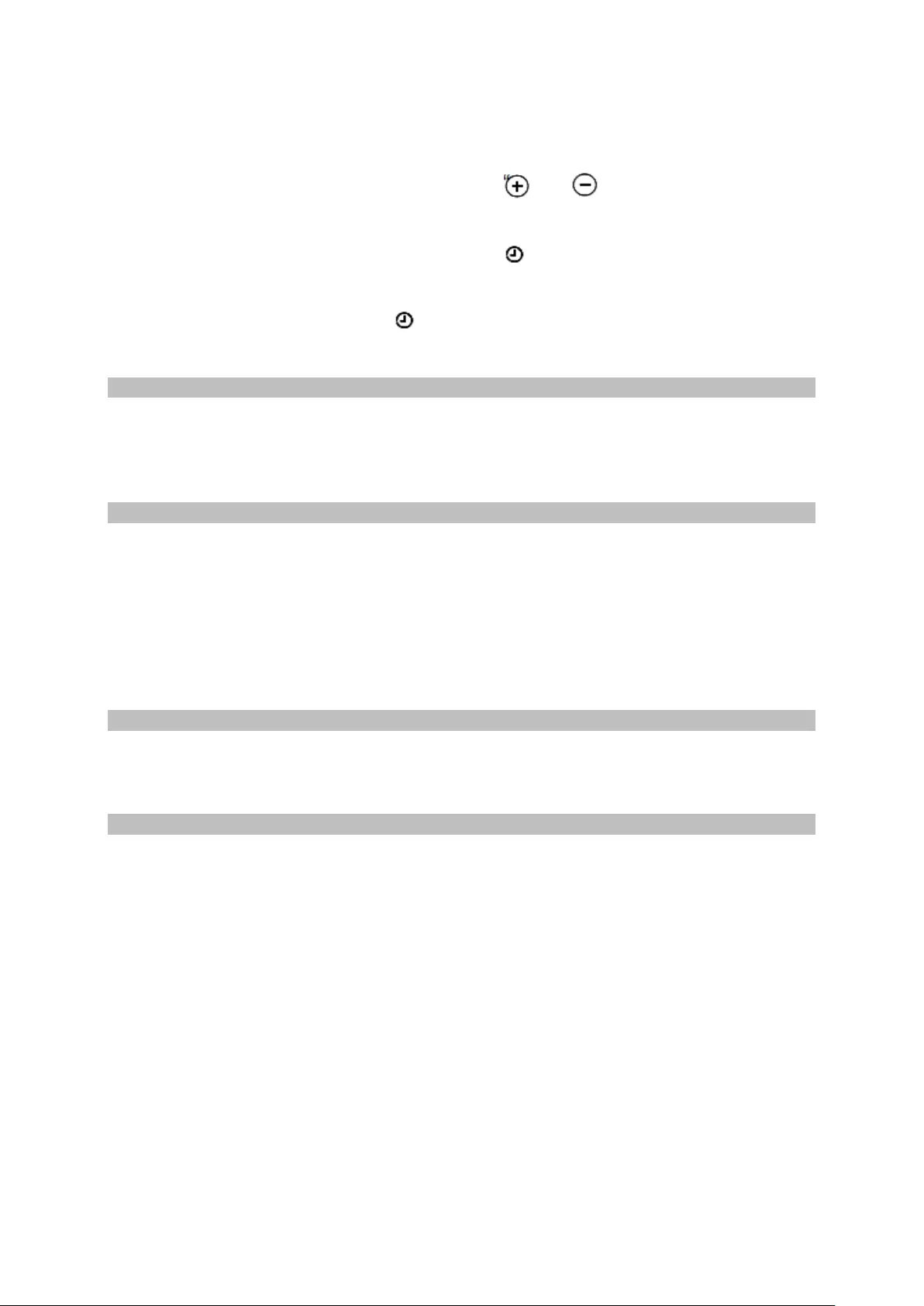
2. Drücken Sie kurz die Taste "M", um den gewünschten Lichtmodus auszuwählen (bei jedem
Drücken ändert sich der Modus: natürlich-weiß-gelbes Licht) und Sie hören ein Tonsignal.
3. Helligkeitsanpassung
Drücken Sie bei eingeschalteter Lampe die Taste oder , um die Lampenhelligkeit zu
ändern. Sie hören jedes Mal einen Piep Ton, wenn Sie die Taste drücken.
4. Timerfunktion
Drücken Sie bei eingeschalteter Lampe die Taste , um die automatische Abschaltfunktion
des Timers zu aktivieren. Die Anzeige blinkt zweimal und ein akustisches Signal zeigt an, dass
der Countdown begonnen hat. Die Lampe schaltet sich nach 40 Minuten automatisch aus.
Wenn Sie in dieser Zeit die Taste drücken, wird der Countdown erneut gestartet und die
Lampe schaltet sich nach 40 Minuten wieder aus.
USB 5V Ausgang
Sie können das Gerät aufladen, indem Sie den Adapter und den USB-Ausgang mit Ihrem
Mobiltelefon, iPad oder iPod verbinden. Der linke Ausgang 1 ist DC5V / 1A, der rechte
Ausgang ist DC5V / 2.1A. Das Gerät ist mit einem Überlastschutz ausgestattet, um eine
Überlastung zu verhindern, wenn der Ausgangsstrom den Grenzwert überschreitet.
Ventilator
1. Drücken Sie kurz die EIN / AUS-Taste, um den Lüfter zu aktivieren. Sie können zwischen drei
Lüfterstufen oder AUS wählen. Die Standardstufe ist Stufe 1.
2. Der Lüfter kann separat von der Lampe platziert werden oder in der saug Nut des Ständers
(Ladefläche Ventilator) platziert werden. Der Lüfter kann während des Ladevorgangs
verwendet werden.
3. Wenn sich der Lüfter in der saug Nut des Ständers befindet (Ladefläche), leuchtet die
Anzeigeleuchte auf. Wenn der Lüfter voll aufgeladen ist. Die Kontrollleuchte erlischt.
4. Der Lüfter kann nach Ihren Wünschen vorwärts und rückwärts gedreht werden.
Packungsinhalt
1 Schreibtischlampe mit Miniventilator
1 x Netzteil
Gebrauchsanweisung
Achtung
1. Stellen Sie sicher, dass das von Ihnen verwendete Netzteil DC12V2A ist. Wenn es kaputt oder
beschädigt ist, reparieren Sie niemals das Netzteil oder das flexible Kabel selbst. Die
Reparatur muss von einer Elektrofachkraft durchgeführt werden. Wenden Sie sich an Ihren
Lieferanten oder Hersteller.
2. Diese Lampe ist nur zur Verwendung in Innenräumen vorgesehen.
3. Halten Sie das Gerät von Regen, Nässe, Feuer und Hitze fern, um Schäden zu vermeiden.
4. Bitte beachten Sie, dass das Licht der Lampe Ihre Augen schädigen kann. Stellen Sie die
Lampe in sicherem Abstand auf.
5. Stellen Sie sicher, dass sich keine Geräte mit einem starken elektromagnetischen Feld in der
Nähe der Lampe befinden. Andernfalls kann die Lampe von selbst ein- und ausgeschaltet
werden.
6. Ein Teil des Ständers kann nicht gebogen werden. Sie können ihn beschädigen, indem Sie
versuchen, ihn zu biegen. Biegen Sie das Silikonteil nicht zu oft, da es beschädigt werden
kann.
7. Wenn Sie einen Widerstand spüren, wenden Sie beim Drehen keine Gewalt an Teilen der
Lampe an. Andernfalls kann die Lampe beschädigt werden.

8. Stellen Sie sicher, dass der Akku vollständig aufgeladen ist, bevor Sie ihn zum ersten Mal
verwenden.
9. Wenn der eingebaute Lithium-Ionen-Akku entsorgt werden muss, gehen Sie
verantwortungsbewusst vor.
10. Kinder unter 10 Jahren müssen von Erwachsenen beaufsichtigt werden, wenn sie dieses
Gerät verwenden. Halten Sie die Finger vom Ventilator fern, um Verletzungen zu vermeiden.
11. Das LED-Licht kann nicht ersetzt werden, wenn es abgenutzt ist, müssen Sie ein ganz neues
Licht kaufen.
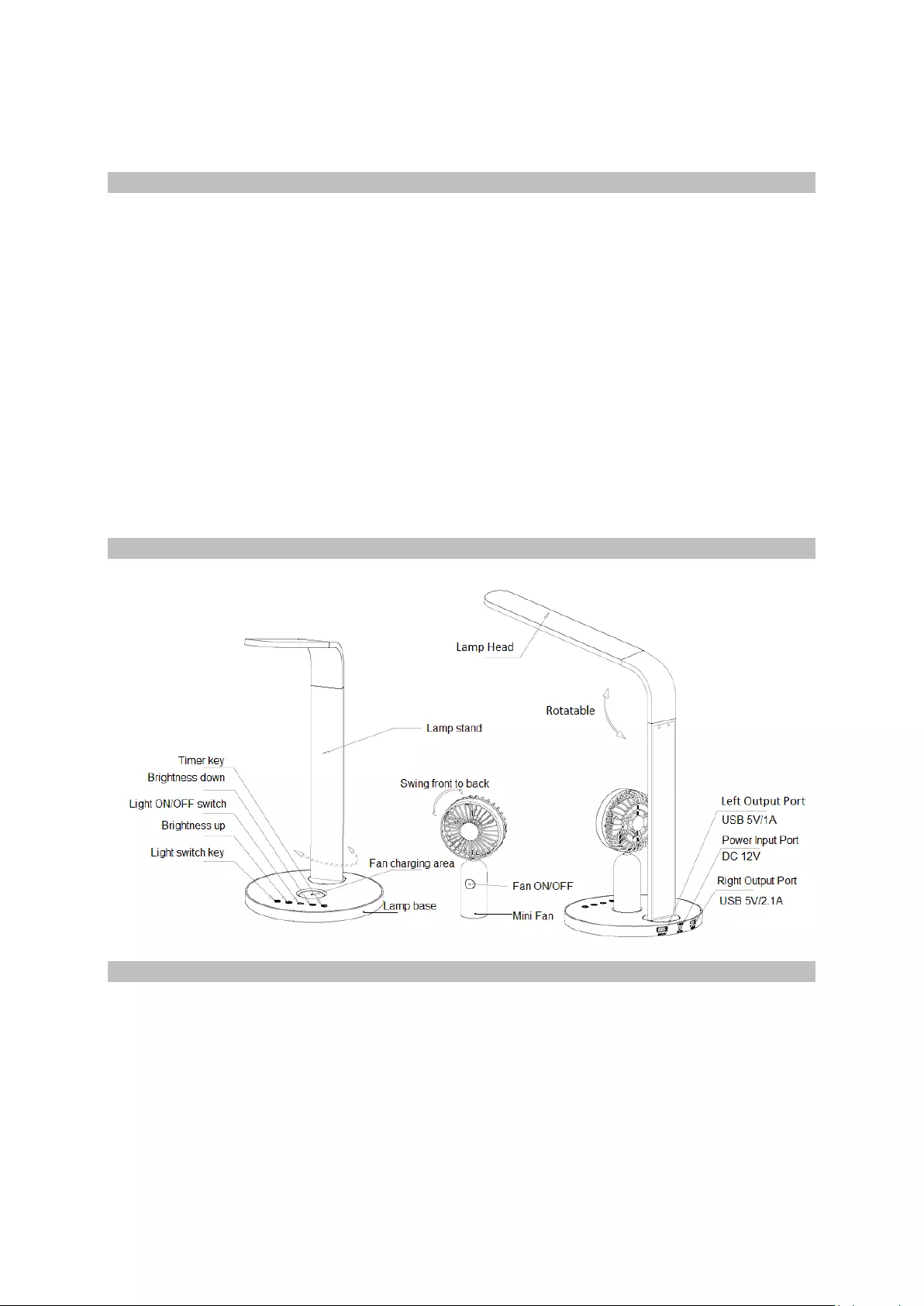
Desk Lamp with wireless charging station with mini fan
Model: HSD9042A
Main Features & Technical Parameters
• Rated working voltage DC12V
• Rated working current: 2A
• Max. power consumption: 28W
• Light rated power: 7W
• Dimmer: sensor touch, 5 levels
• Dimming type: Capacitive touch controls.
• Touch sensor hint tone: If touch sensor is available, a “DI” tone can be heard.
• Timing shutdown: Automatic light off, after 40 minutes countdown.
• Light source: LED
• Three light modes switch: Natural light – White light – Yellow Light
• Max. illuminance (The intensity of illumination measured from the lamp perpendicular to the
table top, 33cm distance): ≥1000LUX
• Power supply for mini fan: DC5V+ built in 18650 rechargeable lithium battery.
• Output: DC5V/2.1A*1; DC5V1A*1
Product Overview
Instructions
1. Operation
Place the lamp on the table top and insert the plug into the mains. Then press the q button.
Press it briefly to switch the lamp on, a tone can be heard. The default light is “Natural
White”, the brightest mode. Press the q button to turn the lamp off.
Light Mode:
2. Press the “M” button briefly to choose the desired light mode (with each press, the mode will
change: Natural-White-Yellow light) and a sound can e heard.
3. Brightness adjustment
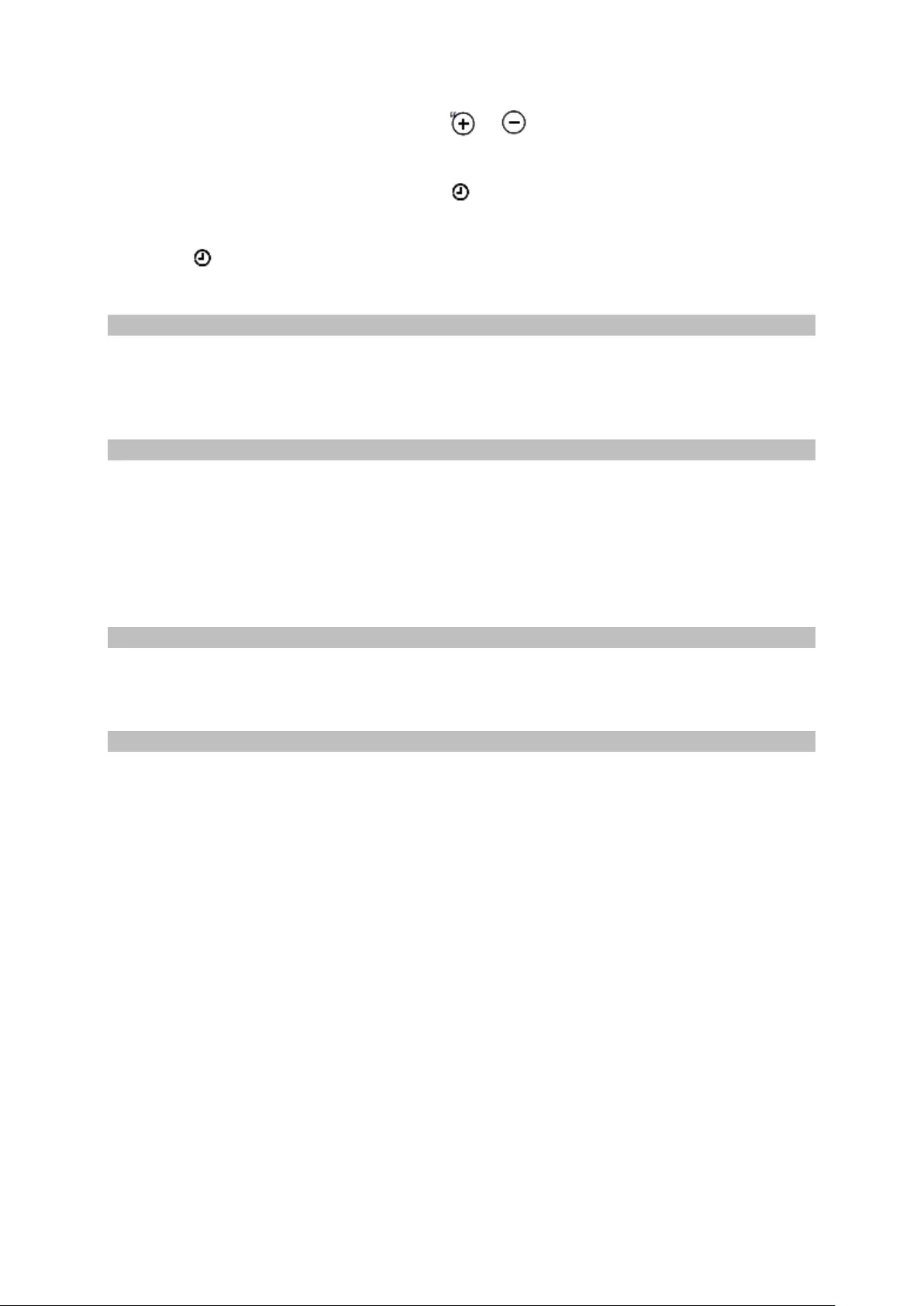
When the lamp is switched on, press the or button to change the brightness of the
lamp, a sound can be heard every time you press the button.
4. Timer function
When the lamp is switched on, press the button to start the timer automatic switch off
function. The indicator will flash 2 times and a sound can be heard to indicate the
countdown has started. The lamp will automatically turn off after 40 minutes. If you press
the button during that time, the countdown will start again and the lamp will be switched
off after 40 minutes again.
USB 5V Output
You can charge the device by connecting the adapter and the output USB port to your
mobile, Ipad or Ipod. Output 1 on the left is DC5V/1A, the output on the right is DC5V/2.1A.
the device is equipped with an overcharge protection, to avoid an overcharge if the output
current is over the limit.
Fan
1. Press the ON/OFF button briefly to activate the fan, you can choose between three fan speed
levels or OFF. The default level is level 1.
2. The fan can be placed separate from the lamp, or placed in the suction groove of the stand
(fan charging port), the fan can be used when it is charging.
3. When the fan is placed in the suction groove of the stand (charging port), the indicator light
will be on. When the fan is completely charged,. The indicator light will go off.
4. The fan can be turned in a forward and backward position to your own need.
Content Package
1 desk lamp with mini fan
1 x power adapter
Instruction manual
Caution
1. Please ensure the power supply you are using is DC12V2A. if the power adapter or the
flexible wire is damaged do not repair it yourself. The repair needs to be performed by a
qualified electrician, please contact your supplier or the manufacturer.
2. This lamp is for indoor use only.
3. Keep the device away from rain, wet circumstances, fire and a hot environment to avoid
damage.
4. Please be aware that exposure to the light of the lamp could damage your eyes. Place the
lamp at a safe distance.
5. Please ensure that there are no appliances with a strong electromagnetic field in the
proximity of the lamp, otherwise the lamp can be switched on/off on its own.
6. A part of the stand cannot be bent, you can damage it by trying to bend it. Please do not
bend the silicone part too often as it may be damaged.
7. Please do not force parts of the lamp when turning. By forcing it you can damage the lamp.
8. Please ensure the battery is fully charged before using it for the first time.
9. When the built-in lithium-ion battery needs to be discarded, do so in a responsible manner.
10. Children under 10 years need adult guidance when using this device, keep their fingers away
from the fan to avoid injury.
11. The LED light can’t be replaced, when it is used up you need to buy a whole new lamp.

Lampe de bureau avec station de charge sans fil et mini ventilateur
Modèle: HSD9042A
Caractéristiques principales et paramètres techniques
• Tension de fonctionnement nominale DC12V
• Courant de fonctionnement nominal: 2A
• Consommation électrique maximale: 28W
• Puissance nominale de la lampe: 7W
• Gradateur: capteur tactile, 5 niveaux
• Type de gradation: contrôle tactile capacitif
• Signal sonore du capteur tactile: Si le capteur tactile est disponible, un signal sonore est
entendu.
• Minuteur arrêt automatique: Éclairage automatique après 40 minutes.
• Source de lumière : LED
• Trois modes de commutation de la lumière: Lumière naturelle - Lumière blanche - Lumière
jaune
• Max éclairement (éclairement mesuré à partir de la lampe perpendiculairement au dessus de
la table, distance de 33 cm) : ≥1000LUX
• Alimentation pour mini ventilateur: DC5V + batterie au lithium rechargeable intégrée 18650.
• Sortie: DC5V / 2.1A * 1; DC5V1A * 1
Aperçu du Produit
Instructions
1. Utilisation
Placez la lampe sur le dessus de la table et branchez la fiche dans la prise murale. Appuyez
ensuite sur le bouton q . Appuyez brièvement pour allumer la lampe, vous entendrez un
signal sonore. La lumière standard est le "blanche naturelle", le mode le plus lumineux.
Appuyez sur la touche q pour éteindre la lampe.
Tête
Pivotable
Port d'entrée d'alimentation
DC 12V
Port de sortie droit
USB 5V / 1A
Port de sortie gauche
USB 5V / 2.1A
Mini ventilateur
ON / OFF du ventilateur
Passe de l'arrière vers l'avant
Bras
Touche de compte à rebours
Augmenter la luminosité
Diminution de la luminosité
Lampe allumée / éteinte
Interrupteur d'éclairage
Pied de
lampe
Surface de charge
du ventilateur
Pivotable
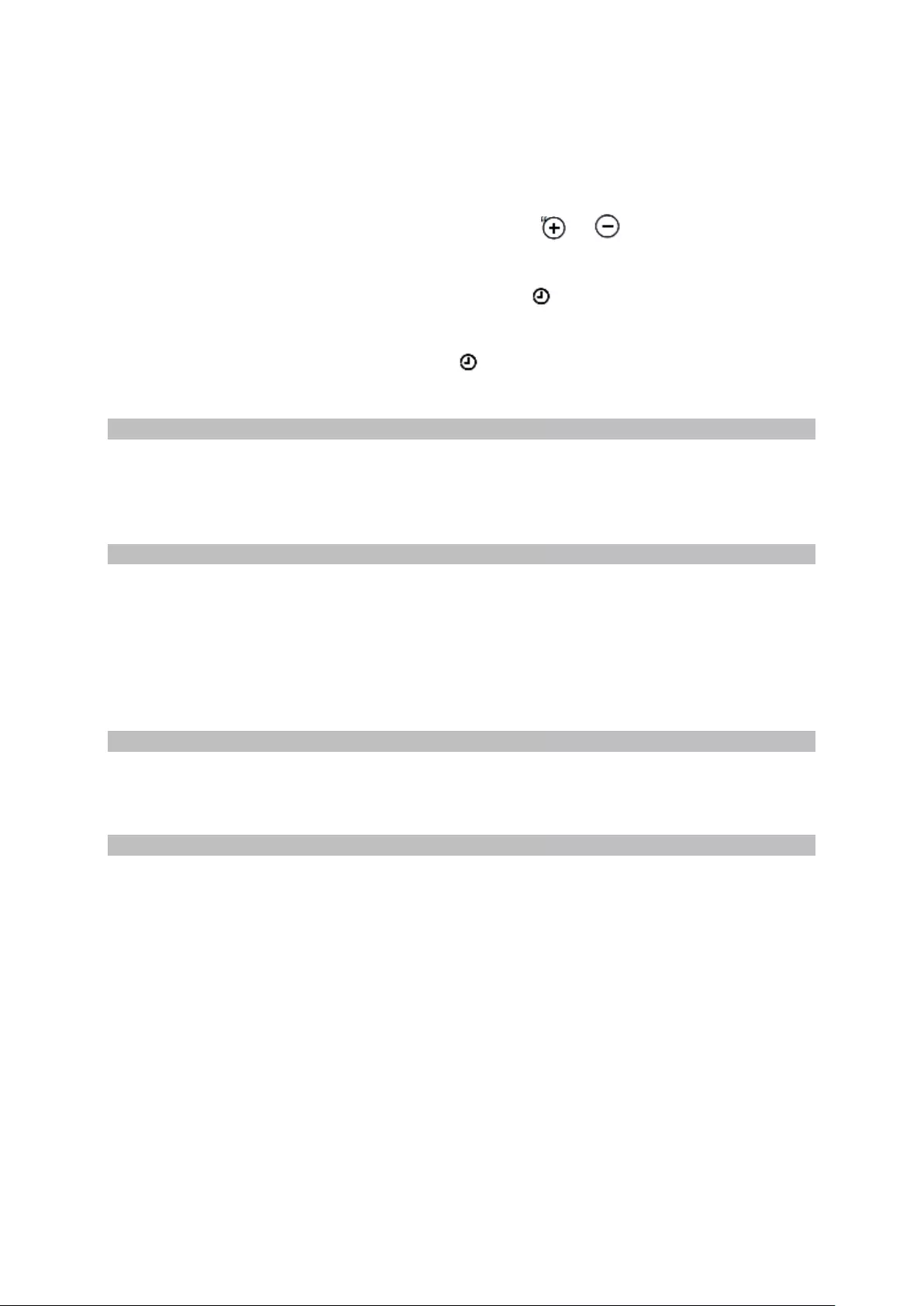
Mode d'éclairage:
2. Appuyez brièvement sur l'interrupteur pour sélectionner le mode d'éclairage souhaité (à
chaque pression, le mode change: éclairage blanc-jaune naturel) et vous entendrez un signal
sonore
3. Réglage de la luminosité
Lorsque la lampe est allumée, appuyez sur les touches ou pour modifier la luminosité
de la lampe. Vous entendrez un signal sonore chaque fois que vous appuyez sur le bouton.
4. Fonction minuteur
Lorsque la lampe est allumée, appuyez sur la touche pour lancer la fonction d'arrêt
automatique de la minuterie. Le voyant clignote 2 fois pour indiquer que le compte à rebours
a commencé et vous entendrez un signal sonore. La lampe s'éteint automatiquement après
40 minutes. Si vous appuyez sur la touche pendant ce temps, le compte à rebours reprend
et la lampe s'éteint de nouveau après 40 minutes.
Sortie USB 5V
Vous pouvez charger l'appareil en connectant l'adaptateur et le port de sortie USB à votre
mobile, iPad ou iPod. La sortie 1 à gauche est DC5V / 1A, la sortie à droite est DC5V / 2.1A.
L'appareil est équipé d'une protection contre les surcharges pour éviter les surcharges si le
courant de sortie dépasse la limite.
Ventilateur
1. Appuyez brièvement sur le bouton ON / OFF pour activer le ventilateur. Vous pouvez choisir
entre trois niveaux de vitesse de ventilateur ou OFF. Le niveau par défaut est le niveau 1.
2. Le ventilateur peut être placé séparément de la lampe, ou placé dans la rainure d'aspiration
du support (port de charge du ventilateur), le ventilateur peut être utilisé pendant la charge.
3. Lorsque le ventilateur est placé dans la rainure d'aspiration du support (port de chargement),
le voyant s'allume. Lorsque le ventilateur est complètement chargé. le voyant s'éteint.
4. Le ventilateur peut être tourné vers l'avant et vers l'arrière selon vos souhaits.
Contenu de l'emballage
1 lampe de bureau avec mini ventilateur
1 x adaptateur d'alimentation
Guide d'utilisation
Attention
1. Assurez-vous que l’alimentation que vous utilisez est DC12V2A. Si l’adaptateur secteur ou le
câble flexible est cassé ou endommagé, ne le réparez jamais vous-même. La réparation doit
être effectuée par un électricien qualifié. Contactez votre fournisseur ou fabricant.
2. Cette lampe est pour usage intérieur uniquement.
3. Gardez l'appareil à l'abri de la pluie, des conditions humides, du feu et de la chaleur pour
éviter tout dommage.
4. Veuillez noter que l'exposition à la lumière de la lampe peut endommager vos yeux. Placez la
lampe à une bonne distance.
5. Assurez-vous qu'il n'y a pas d'appareils avec un fort champ électromagnétique à proximité de
la lampe, sinon la lampe peut être allumée et éteinte d'elle-même.
6. Une partie du bras ne peut pas être pliée, vous pouvez l'endommager en essayant de le plier.
Ne pliez pas trop souvent la pièce en silicone car elle pourrait être endommagée.
7. Si vous sentez une résistance, ne forcez pas certaines parties de la lampe en tournant. Le
forçage peut endommager la lampe.
8. Assurez-vous que la batterie est complètement chargée avant de l'utiliser pour la première
fois.

9. Lorsque la batterie lithium-ion intégrée doit être jetée, faites-le de manière responsable.
10. Les enfants de moins de 10 ans ont besoin de la surveillance d'un adulte lors de l'utilisation
de cet appareil, éloignez leurs doigts du ventilateur pour éviter les blessures.
11. La lumière LED ne peut pas être remplacée, si elle est usée, vous devez acheter une toute
nouvelle lampe.

Bureaulamp met draadloos laadstation en mini ventilator
Model: HSD9042A
Belangrijkste kenmerken en technische parameters
• Nominale werkspanning DC12V
• Nominale werkende stroom: 2A
• Maximaal stroomverbruik: 28W
• Licht nominaal vermogen: 7W
• Dimmer: sensoraanraking, 5 niveaus
• Dimmen type: capacitieve aanraakbediening
• Aanraaksensor geluidsignaal: Als de aanraaksensor beschikbaar is, is een geluidssignaal te
horen.
• Timer automatische uitschakeling: Automatisch licht uit, na 40 minuten.
• Lichtbron: LED
• Drie lichtmodi schakeling: Natuurlijk licht - Wit licht - Geel licht
• Max. verlichtingssterkte (de verlichtingssterkte gemeten vanaf de lamp loodrecht op het
tafelblad, 33 cm afstand): ≥1000LUX
• Voeding voor miniventilator: DC5V + ingebouwde 18650 oplaadbare lithiumbatterij.
• Uitgang: DC5V / 2.1A * 1; DC5V1A * 1
Productoverzicht
Instructies
1. Gebruik
Plaats de lamp op het tafelblad en steek de stekker in het stopcontact. Druk vervolgens op de
q knop. Druk kort om de lamp in te schakelen, u hoort een geluidssignaal. Het standaardlicht
is "Natuurlijk wit", de helderste modus. Druk op de knop q om de lamp uit te schakelen.
Lichtmodus:
Armatuur
Draaibaar
Voedingingang poort
DC 12V
Rechter uitgang poort
USB 5V/1A
Linker uitgang poort
USB 5V/2.1A
Mini ventilator
Ventilator AAN/UIT
Zwenkt van achter naar voren
Stand
Countdown toets
Helderheid omhoog
Helderheid omlaag
Licht AAN/UIT
Licht schakelaar
Lamp voet
Ventilator oplaad
oppervlak
Draaibaar
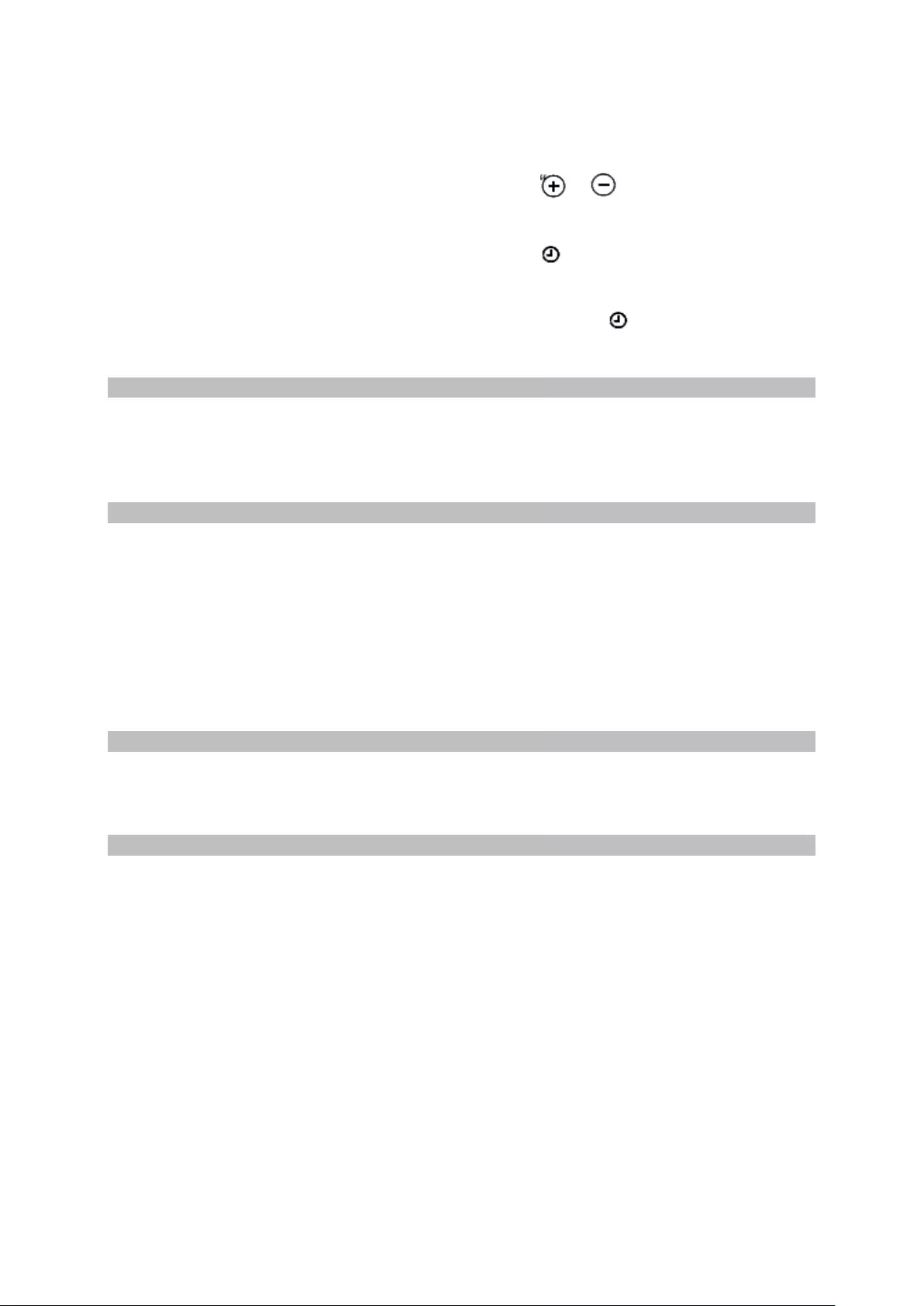
2. Druk kort op de "M" knop om de gewenste lichtmodus te kiezen (bij elke druk verandert de
modus: natuurlijk-wit-geel licht) en u hoort een geluidssignaal.
3. Aanpassing helderheid
Wanneer de lamp is ingeschakeld, drukt u op de knop of om de helderheid van de
lamp te wijzigen. U hoort een geluidssignaal telkens wanneer u op de knop drukt.
4. Timerfunctie
Wanneer de lamp is ingeschakeld, drukt u op de knop om de automatische
uitschakelfunctie van de timer te activeren. De indicator knippert 2 keer en er is een
geluidssignaal hoorbaar om aan te geven dat het aftellen is begonnen. De lamp wordt na 40
minuten automatisch uitgeschakeld. Als u in die tijd op de knop drukt, begint het aftellen
opnieuw en wordt de lamp na 40 minuten weer uitgeschakeld.
USB 5V-uitgang
U kunt het apparaat opladen door de adapter en de USB-uitgangspoort op uw mobiel, iPad of
iPod aan te sluiten. Uitgang 1 links is DC5V / 1A, de uitgang rechts is DC5V / 2.1A. Het
apparaat is uitgerust met een overbelastingsbeveiliging om overbelasting te voorkomen als
de uitgangsstroom de limiet overschrijdt.
Ventilator
1. Druk kort op de AAN / UIT-knop om de ventilator te activeren. U kunt kiezen uit drie
ventilator snelheidsniveaus of UIT. Het standaardniveau is niveau 1.
2. De ventilator kan apart van de lamp worden geplaatst, of in de zuiggroef van de standaard
(laadpoort van de ventilator) worden geplaatst, de ventilator kan worden gebruikt tijdens het
opladen.
3. Wanneer de ventilator in de zuiggroef van de standaard (laadpoort) wordt geplaatst, gaat het
indicatielampje branden. Wanneer de ventilator volledig is opgeladen. gaat het
indicatielampje uit.
4. De ventilator kan naar voren en naar achteren worden gedraaid naar eigen wens.
Inhoud verpakking
1 bureaulamp met miniventilator
1 x voedingsadapter
Gebruikershandleiding
Let op
1. Zorg ervoor dat de voeding die u gebruikt DC12V2A is. Repareer de stroomadapter of de
flexibele draad als deze kapot of beschadigd is, nooit zelf. De reparatie moet worden
uitgevoerd door een gekwalificeerde elektricien. Neem contact op met uw leverancier of de
fabrikant.
2. Deze lamp is alleen voor gebruik binnenshuis.
3. Houd het apparaat uit de buurt van regen, natte omstandigheden, vuur en hitte om schade
te voorkomen.
4. Houd er rekening mee dat blootstelling aan het licht van de lamp uw ogen kan beschadigen.
Plaats de lamp op een veilige afstand.
5. Zorg ervoor dat er geen apparaten met een sterk elektromagnetisch veld in de buurt van de
lamp zijn, anders kan de lamp uit zichzelf worden in- en uitgeschakeld.
6. Een deel van de stand kan niet worden gebogen, u kunt deze beschadigen door te proberen
deze te buigen. Buig het siliconen gedeelte niet te vaak, omdat deze kan worden beschadigd.
7. Forceer, indien u weerstand voelt, geen delen van de lamp tijdens het draaien. Door het te
forceren kunt u de lamp beschadigen.
8. Zorg ervoor dat de batterij volledig is opgeladen voordat u deze voor het eerst gebruikt.

9. Wanneer de ingebouwde lithium-ion batterij moet worden weggegooid, doe dit dan op een
verantwoorde manier.
10. Kinderen jonger dan 10 jaar hebben begeleiding van volwassenen nodig bij het gebruik van
dit apparaat, houd hun vingers uit de buurt van de ventilator om letsel te voorkomen.
11. Het LED-lampje kan niet worden vervangen, als het versleten is moet u een hele nieuwe lamp
kopen.