Salora VR Hawk User Manual
Displayed below is the user manual for VR Hawk by Salora which is a product in the Head-Mounted Displays category. This manual has pages.
Related Manuals

Product manual
Virtual reality Glasses
Mobile Virtual reality Glasses
1. Enter the app store and download your VR games
2. Make sure that you VR games have a split-screen format
3. Install your phone and your glasses are ready for us.
Access to VR content
There are three categories of VR content:
Mobile VR games: You can control the game with the movements of your head.
360° Panoramic Video: You can download beautiful video’s and control the image with the
movements of your head and enjoy the scenery.
3D movies: You can watch them online, but you can also download them on your smartphone.
More download resources
Method One: Android: Enter the app store and search for “VR” downloads.
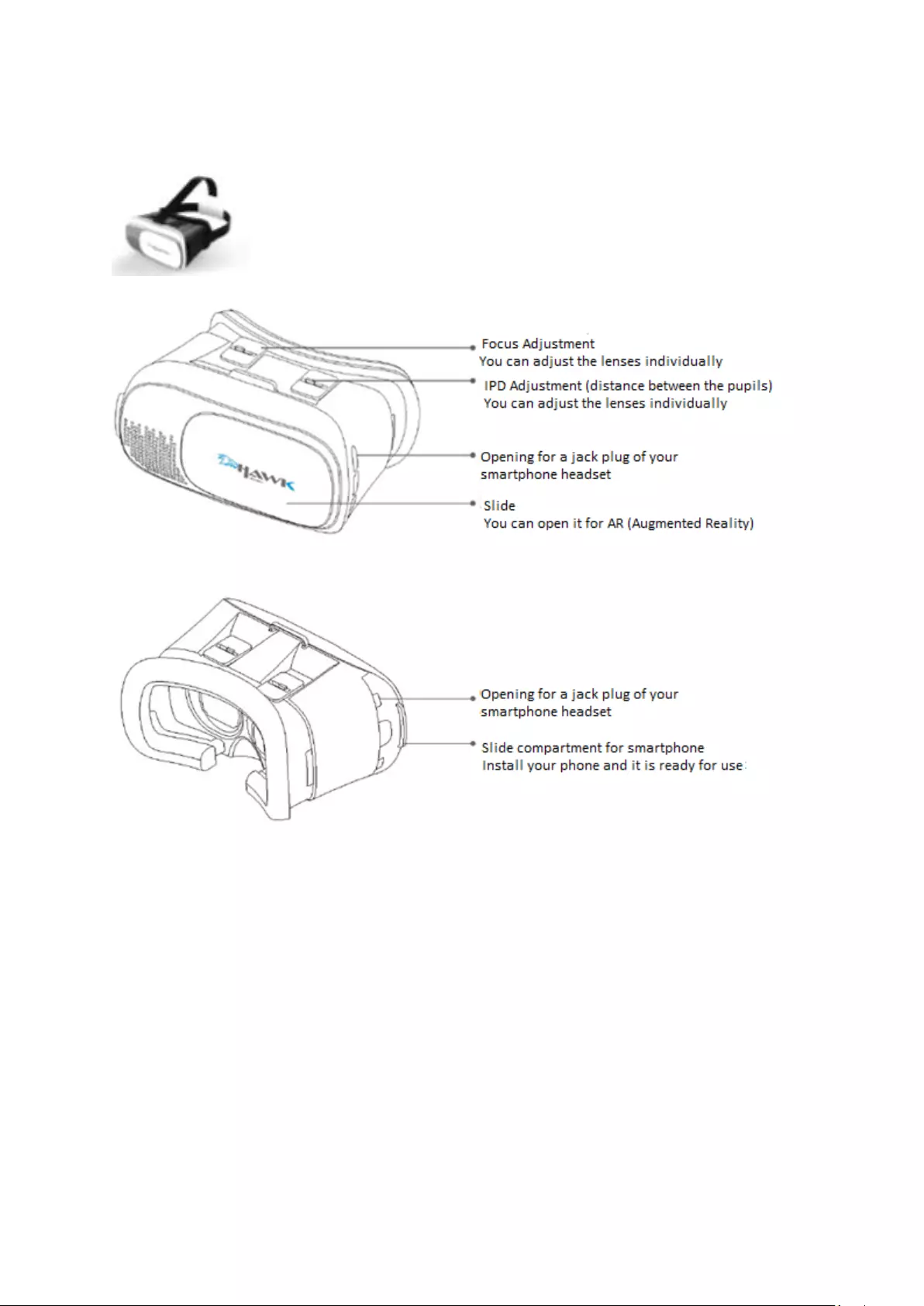
iPhone: Enter the APP store and search for “VR”downloads.
Method two: You can search for Cardboard keywords for more fun applications.
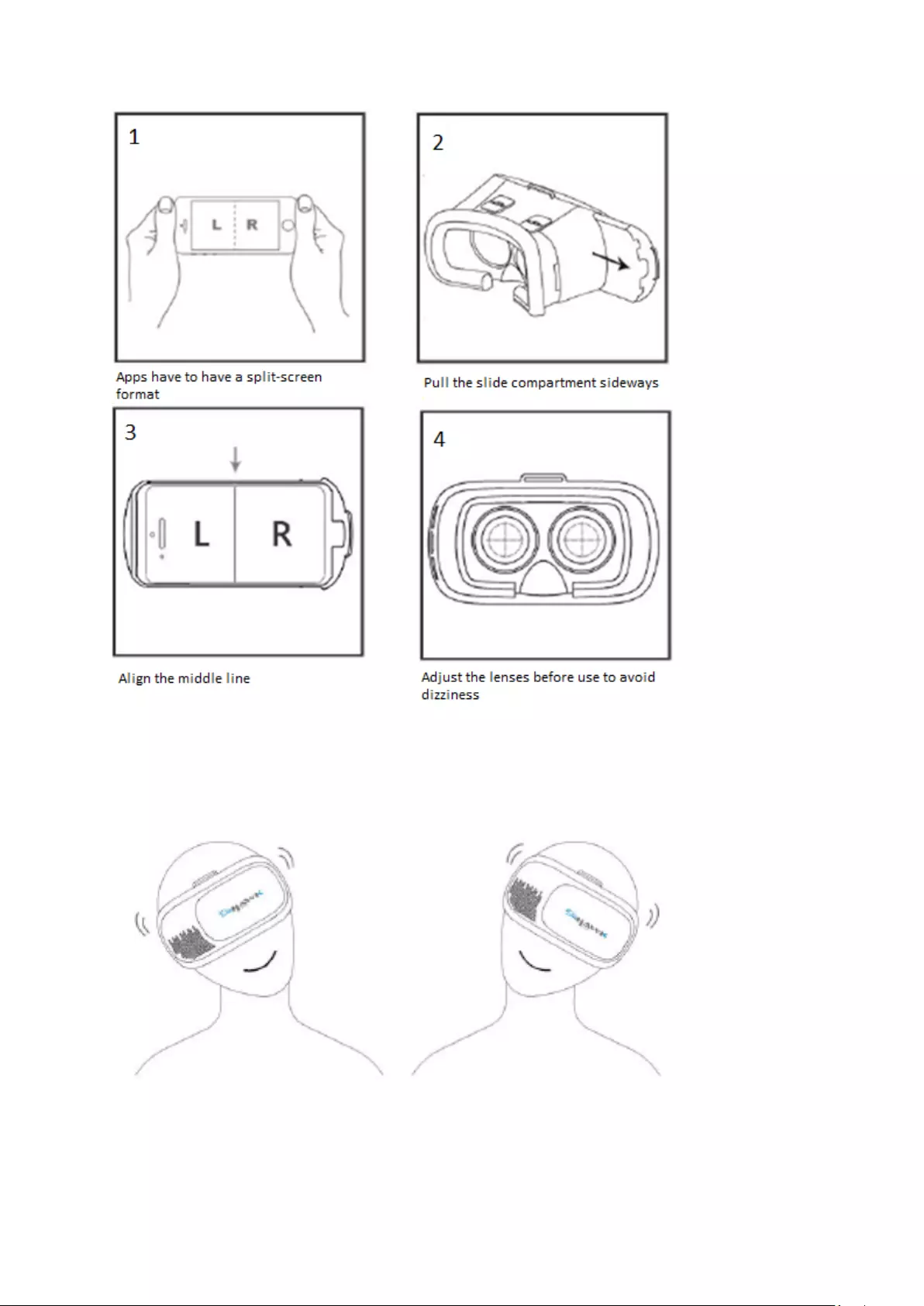
By gravity sensing you can control your viewing angle.
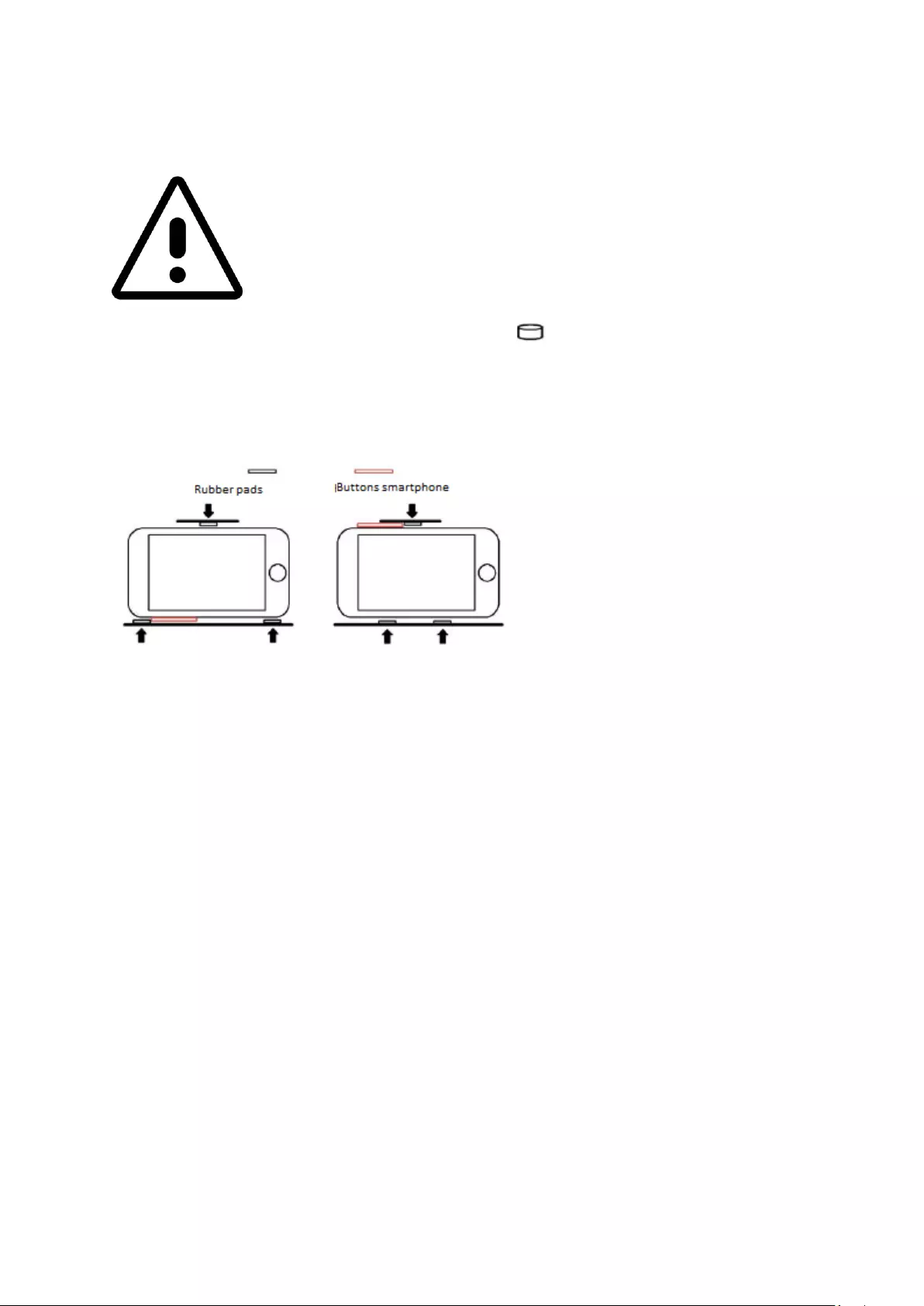
CAUTION
WARNING:
1. Do not use these glasses while you phone is charging.
2. If you feel dizzy or sick, stop using the glasses for a moment.
3. Persons who are pregnant, have hypertension, acrophobia or
agoraphobia should NOT use these glasses.
In the package you can find three rubber pads (adhesives) 3 pieces.
Stick the rubber pads to the inside of the slide compartment, taking into account the buttons of your
smartphone.
See image here below:
We sincerely appreciate your trust in our product!