Samsung AM036FNNDEH User Manual
Displayed below is the user manual for AM036FNNDEH by Samsung which is a product in the Split-System Air Conditioners category. This manual has pages.
Related Manuals

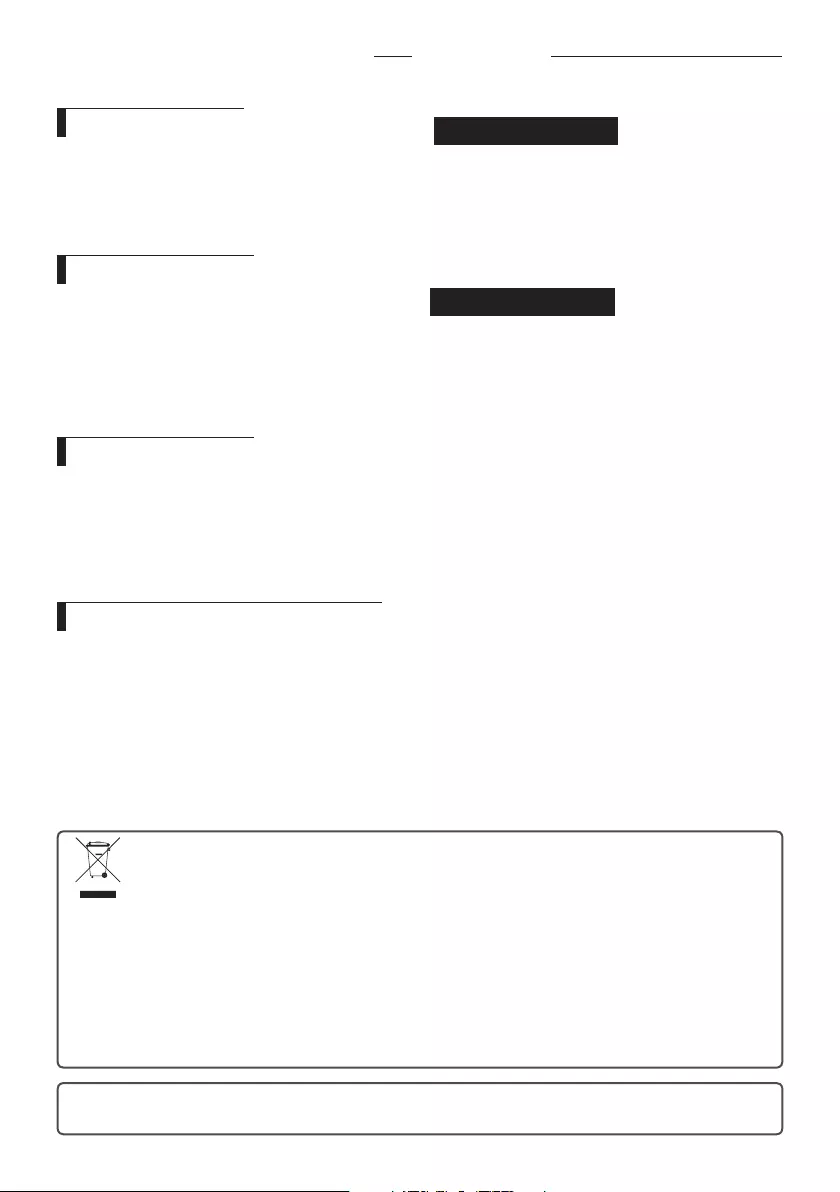
2
Safety precautions ......................................................................... 3
Checking before use ..................................................................... 8
Viewing the parts ........................................................................ 10
Cleaning and maintaining the air conditioner .............. 11
Troubleshooting .......................................................................... 14
Cool Summer Oer
On those hot sweltering summer days and long restless
nights, there is no better escape from the heat than the
cool comforts of home. Your new air conditioner brings an
end to exhausting hot summer days and lets you rest.
This summer, beat the heat with your own air conditioner.
Cost Ecient System
Your new air conditioner not only provides maximum
cooling power in the summer, but can also be an ecient
heating method in the winter with the advanced “Heat
pump” system. This technology is up to 300% more
ecient than electrical heating, so you can further reduce
its running cost. Now, meet year-round needs with one air
conditioner.
Look for Everywhere
The elegant and harmonious design gives priority to
the aesthetics of your space and complements any
of your existing interior decor. With its soft color and
rounded-edge shape, the new air conditioner adds class
to any room. Enjoy what your air conditioner oers both
functionally and esthetically.
Compact and easy-to-use cassette type
Designed to be installed into most types of suspended
ceiling, the cassette type air conditioner is ideal for
business and commercial accommodations.
Fresh cool/warm air can be provided through the
controllable 1, 2 or 4 sides of the unit.
All functions of the air conditioner will be controlled easily
via a remote control.
Features of your new air conditioner
Contents
USERS PARTS
INSTALLATION PARTS
Installation Parts .......................................................................... 15
Correct Disposal of This Product
(Waste Electrical & Electronic Equipment)
(Applicable in countries with separate collection systems)
This marking on the product, accessories or literature indicates that the product and its electronic accessories (e.g. char-
ger, headset, USB cable) should not be disposed of with other household waste at the end of their working life. To prevent
possible harm to the environment or human health from uncontrolled waste disposal, please separate these items from
other types of waste and recycle them responsibly to promote the sustainable reuse of material resources.
Household users should contact either the retailer where they purchased this product, or their local government office, for
details of where and how they can take these items for environmentally safe recycling.
Business users should contact their supplier and check the terms and conditions of the purchase contract. This product
and its electronic accessories should not be mixed with other commercial wastes for disposal.
For information on Samsung’s environmental commitments and product specific regulatory obligations e.g. REACH visit:
samsung.com/uk/aboutsamsung/samsungelectronics/corporatecitizenship/data_corner.html
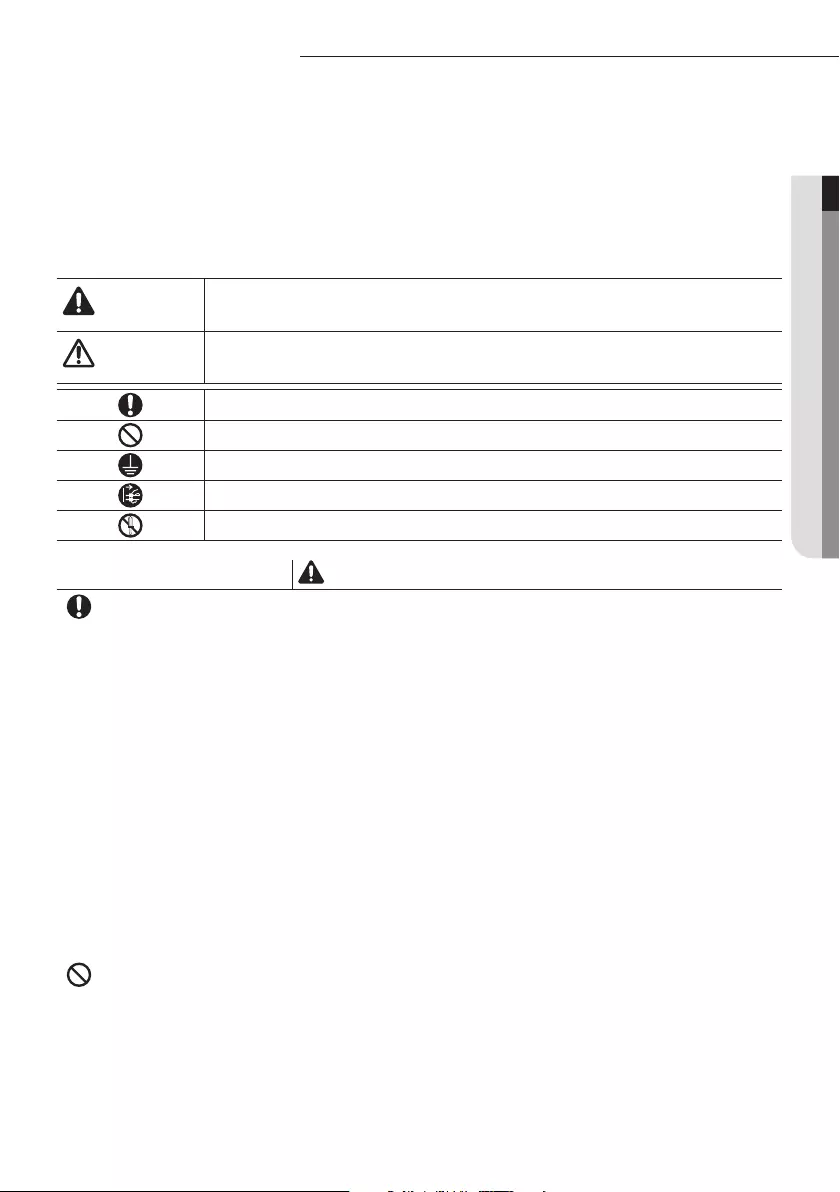
ENGLISH
3
Safety precautions
Before using your new air conditioner, please read this manual thoroughly to ensure that
you know how to safely and eciently operate the extensive features and functions of your
new appliance.
Because the following operating instructions cover various models, the characteristics of
your air conditioner may dier slightly from those described in this manual. If you have any
questions, call your nearest contact center or nd help and information online at www.
samsung.com.
Important safety symbols and precautions:
WARNING
Hazards or unsafe practices that may result in severe personal
injury or death.
CAUTION
Hazards or unsafe practices that may result in minor personal
injury or property damage.
Follow directions.
Do NOT attempt.
Make sure the machine is grounded to prevent electric shock.
Unplug the power plug from the wall socket.
Do NOT disassemble.
FOR INSTALLATION
WARNING
Use the power line with the power specications of the product or higher
and use the power line for this appliance only. In addition, do not use an
extension line.
Extending the power line may result in electric shock or fire.
Do not use an electric transformer. It may result in electric shock or fire.
If the voltage/frequency/rated current condition is different, it may cause fire.
The installation of this appliance must be performed by a qualied
technician or service company.
Failing to do so may result in electric shock, fire, explosion, problems with the
product, or injury.
Install a switch and circuit breaker dedicated to the air conditioner.
Failing to do so may result in electric shock or fire.
Fix the outdoor unit rmly so that the electric part of the outdoor unit is not
exposed.
Failing to do so may result in electric shock or fire.
Do not install this appliance near a heater, inammable material. Do
not install this appliance in a humid, oily or dusty location, in a location
exposed to direct sunlight and water (rain drops). Do not install this
appliance in a location where gas may leak.
This may result in electric shock or fire.
Never install the outdoor unit in a location such as on a high external wall
where it could fall.
If the outdoor unit falls, it may result in injury, death or property damage.
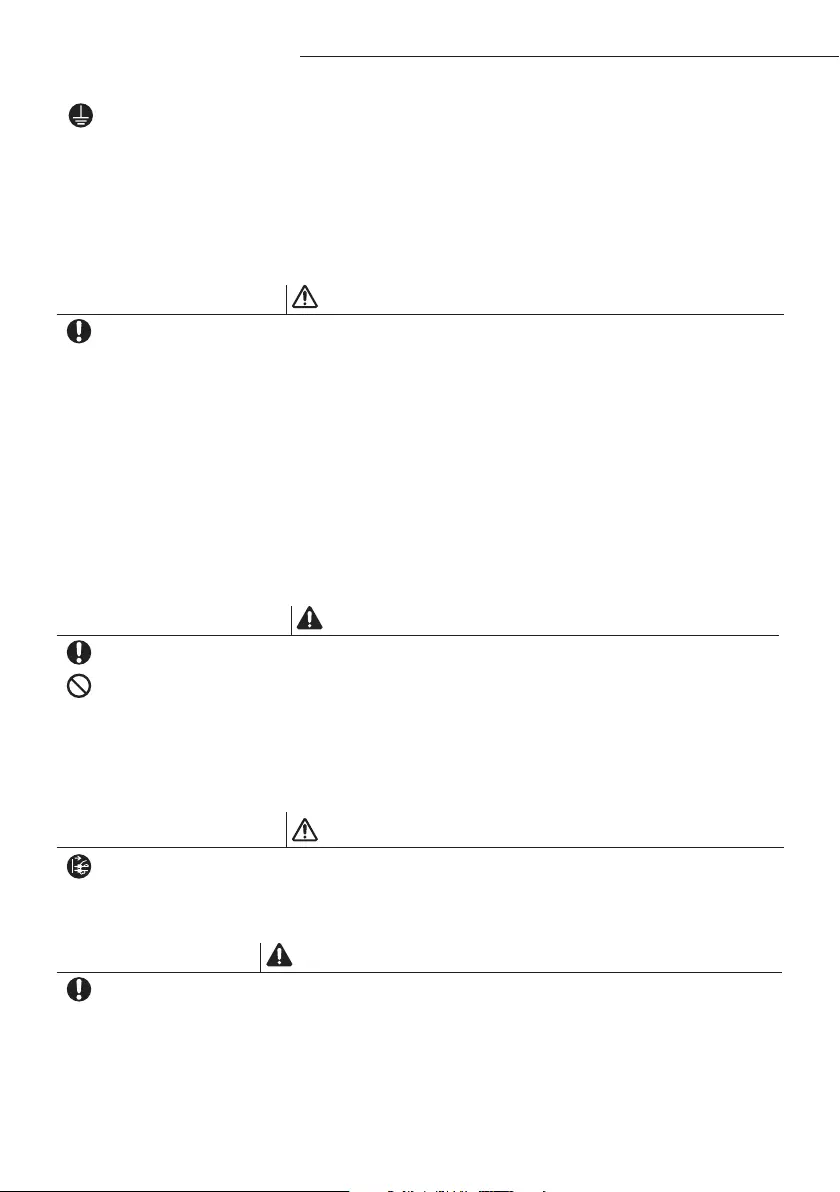
4
Safety precautions
FOR INSTALLATION
CAUTION
Install your appliance on a level and hard oor that can support its weight.
Failing to do so may result in abnormal vibrations, noise, or problems with the
product.
Install the draining hose properly so that water is drained correctly.
Failing to do so may result in water overflowing and property damage.
When installing the outdoor unit, make sure to connect the draining hose
so that draining is performed correctly.
The water generated during the heating operation by the outdoor unit may
overflow and result in property damage.
In particular, in winter, if a block of ice falls, it may result in injury, death or
property damage.
FOR POWER SUPPLY
WARNING
When the circuit breaker is damaged, contact your nearest service center.
Do not pull or excessively bend the power line. Do not twist or tie the
power line. Do not hook the power line over a metal object, place a heavy
object on the power line, insert the power line between objects, or push
the power line into the space behind the appliance.
This may result in electric shock or fire.
FOR POWER SUPPLY
CAUTION
When not using the air conditioner for a long period of time or during a
thunder/lightning storm, cut the power at the circuit breaker.
Failing to do so may result in electric shock or fire.
FOR USING
WARNING
If the appliance is ooded, please contact your nearest service center.
Failing to do so may result in electric shock or fire.
If the appliance generates a strange noise, a burning smell or smoke,
unplug the power plug immediately and contact your nearest service
center.
This appliance must be properly grounded. Do not ground the appliance to
a gas pipe, plastic water pipe, or telephone
line.
Failure to do so may result in electric shock, fire, an explosion, or other
problems with the product.
Never plug the power cord into a socket that is not grounded correctly and
make sure that it is in accordance with local and national codes.
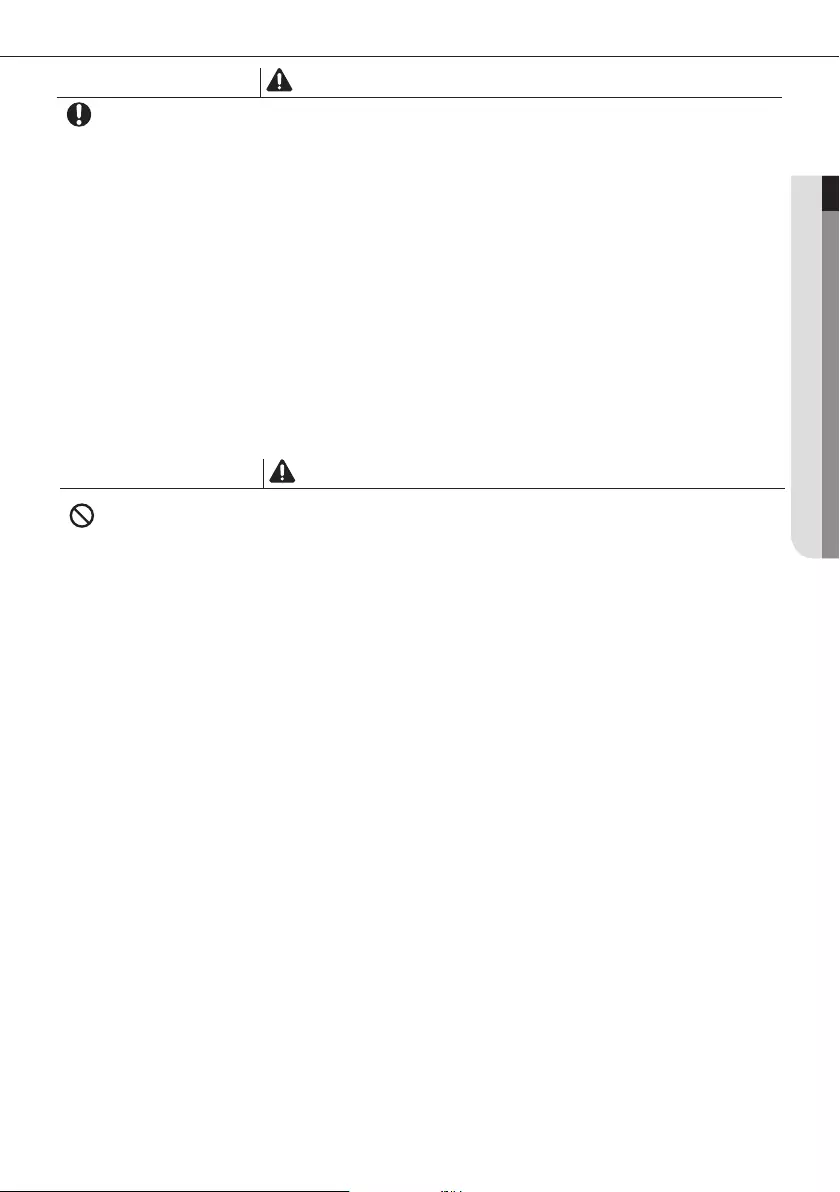
5
ENGLISH
FOR USING
WARNING
Do not touch the circuit breaker with wet hands.
This may result in electric shock.
Do not strike or pull the air conditioner with excessive force.
This may result in fire, injury, or problems with the product.
Do not place an object near the outdoor unit that allows children to climb
onto the machine.
This may result in children seriously injuring themselves.
Do not turn the air conditioner o with the circuit breaker while it is
operating.
Turning the air conditioner off and then on again with the circuit breaker may
cause a spark and result in electric shock or fire.
After unpacking the air conditioner, keep all packaging materials well
out of the reach of children, as packaging materials can be dangerous to
children.
If a child places a bag over its head, it may result in suffocation.
Do not insert your ngers or foreign substances into the outlet when the air
conditioner is operating or the front panel is closing.
Take special care that children do not injure themselves by inserting their
fingers into the product.
Do not touch the front panel with your hands or ngers during the heating
operation.
This may result in electric shock or burns.
Do not insert your ngers or foreign substances into the air inlet/outlet of
the air conditioner.
Take special care that children do not injure themselves by inserting their
fingers into the product.
FOR USING
WARNING
Failing to do so may result in electric shock or fire.
In the event of a gas leak (such as propane gas, LP gas, etc.), ventilate
immediately without touching the power line.
Do not touch the appliance or power line.
Do not use a ventilating fan.
A spark may result in an explosion or fire.
To reinstall the air conditioner, please contact your nearest service center.
Failing to do so may result in problems with the product, water leakage,
electric shock, or fire.
A delivery service for the product is not provided. If you reinstall the product in
another location, additional construction expenses and an installation fee will
be charged.
Especially, when you wish to install the product in an unusual location such as
in an industrial area or near the seaside where it is exposed to the salt in the air,
please contact your nearest service center.
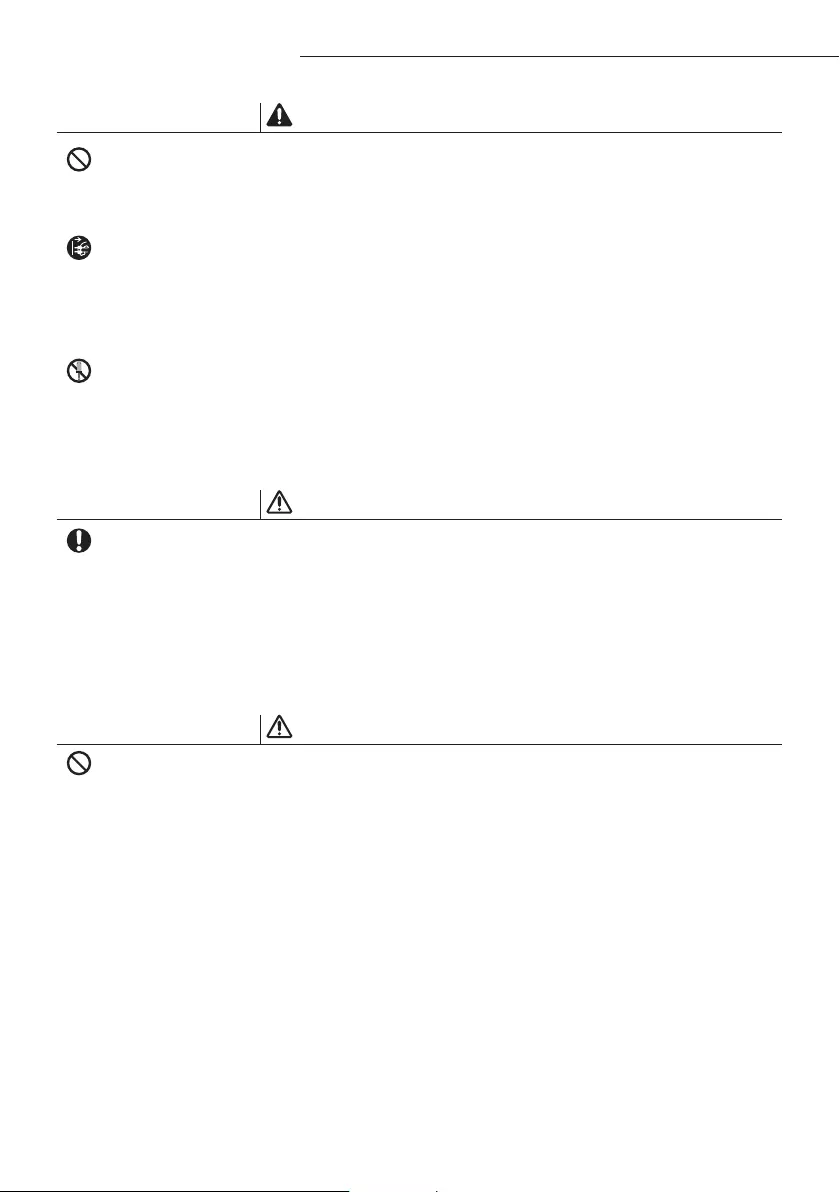
AA
6
Safety precautions
FOR USING
CAUTION
Do not stand on top of the appliance or place objects (such as laundry,
lighted candles, lighted cigarettes, dishes, chemicals, metal objects, etc.) on
the appliance.
This may result in electric shock, fire, problems with the product, or injury.
Do not operate the appliance with wet hands.
This may result in electric shock.
Do not spray volatile material such as insecticide onto the surface of the
appliance.
As well as being harmful to humans, it may also result in electric shock, fire or
problems with the product.
Do not drink the water from the air conditioner.
The water may be harmful to humans.
Do not apply a strong impact to the remote controller and do not
disassemble the remote controller.
Do not touch the pipes connected with the product.
This may result in burns or injury.
FOR USING
WARNING
Do not use this air conditioner for long periods of time in badly ventilated
locations or near inrm people.
Since this may be dangerous due to a lack of oxygen, open a window at least
once an hour.
If any foreign substance such as water has entered the appliance, cut the
power by unplugging the power plug and turning the circuit breaker o
and then contact your nearest service center.
Failing to do so may result in electric shock or fire.
Do not attempt to repair, disassemble, or modify the appliance yourself.
Do not use any fuse (such as cooper, steel wire, etc.)other than the standard
fuse.
Failing to do so may result in electric shock, fire, problems with the product, or
injury.
FOR USING
CAUTION
Do not place objects or devices under the indoor unit.
Water dripping from the indoor unit may result in fire or property damage.
Check that the installation frame of the outdoor unit is not broken at least
once a year.
Failing to do so may result in injury, death or property damage.
Max current is measured according to IEC standard for safety and current is
measured according to ISO standard for energy eciency.
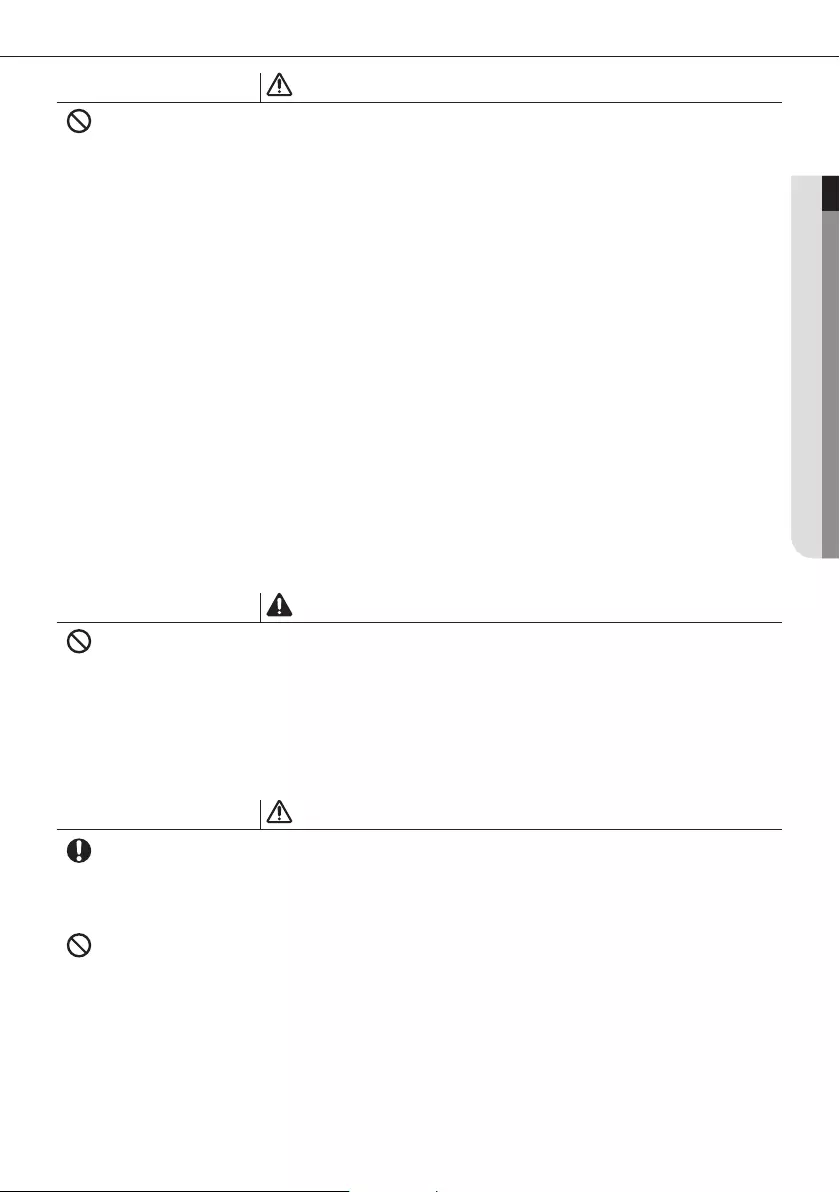
7
ENGLISH
FOR USING
CAUTION
Do not use this air conditioner to preserve precision equipment, food,
animals, plants or cosmetics, or for any other unusual purposes.
This may result in property damage.
Avoid directly exposing humans, animals or plants from the air ow from
the air conditioner for long periods of time.
This may result in harm to humans, animals or plants.
This appliance is not intended for use by persons (including children) with
reduced physical, sensory or mental capabilities, or lack of experience
and knowledge, unless they have been given supervision or instruction
concerning use of the appliance by a person responsible for their safety.
Children should be supervised to ensure that they do not play with the
appliance.
For use in Europe :
This appliance can be used by children aged from 8 years and above and persons
with reduced physical,sensory or mental capabilities or lack of experience and
knowledge if they have been given supervision or instruction concerning use of the
appliance in a safe way and understand the hazards involved. Children shall not play
with the appliance. Cleaning and user maintenance shall not be made by children
without supervision.
FOR CLEANING
WARNING
Do not clean the appliance by spraying water directly onto it. Do not use
benzene, thinner or alcohol to clean the appliance.
This may result in discoloration, deformation, damage, electric shock or fire.
Before cleaning or performing maintenance, unplug the air conditioner
from the wall socket and wait until the fan stops.
Failing to do so may result in electric shock or fire.
FOR CLEANING
CAUTION
Take care when cleaning the surface of the heat exchanger of the outdoor
unit since it has sharp edges.
To avoid cutting your fingers, wear thick cotton gloves when cleaning it.
Do not clean the inside of the air conditioner by yourself.
For cleaning inside the appliance, contact your nearest service center.
When cleaning the internal filter, refer to the descriptions in the ‘Cleaning and
maintaining the air conditioner’ section.
Failure to do may result in damage, electric shock or fire.
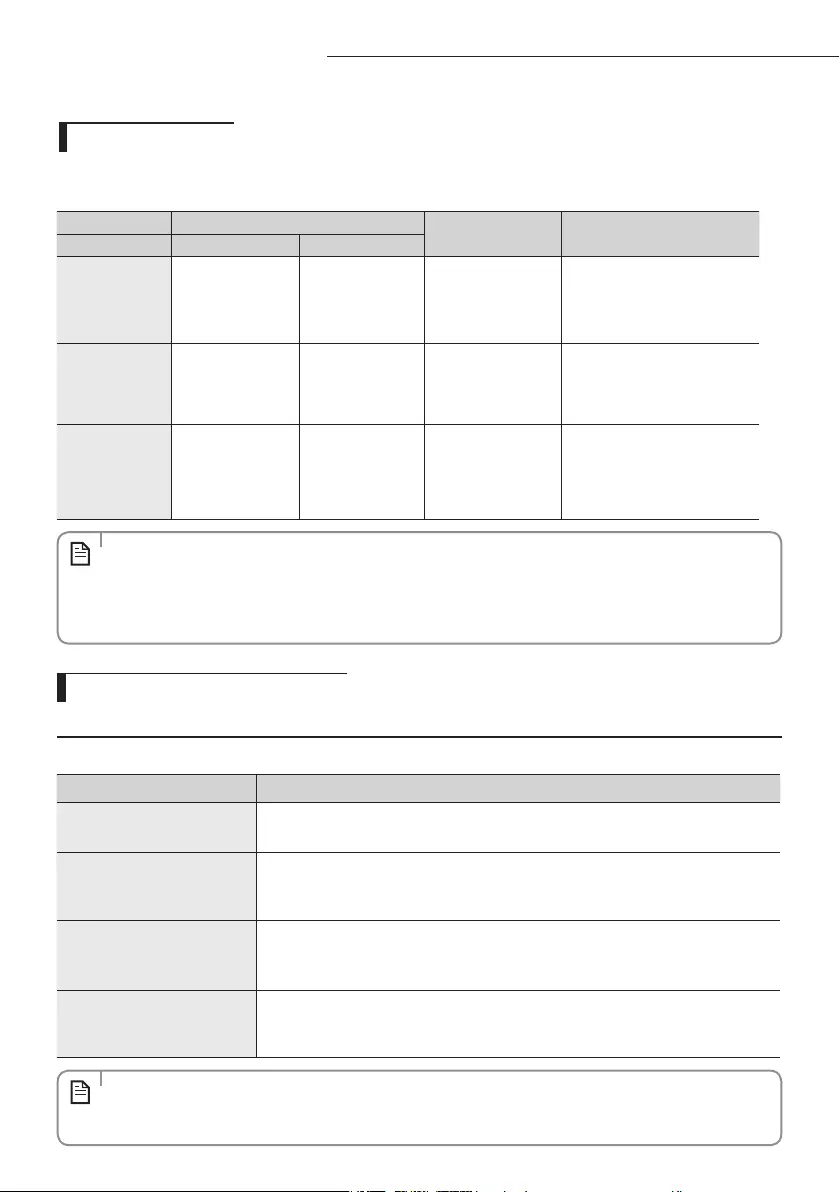
8
Maintaining your air conditioner
Internal protections via the unit control system
This internal protection operates if an internal fault occurs in the air conditioner.
Type Description
Against cold air The internal fan will be o to against cold air when the heat pump is heating.
De-ice cycle
(Defrost cycle) The internal fan will be o to against cold air when the heat pump is heating.
Anti-Freezing of Indoor
Heat Exchanger
The compressor will be o if the heat exchanger temp of indoor unit decrease to 0˚C or
more to protect from ice build up on the heat exchanger.
Protect compressor The air conditioner does not start operating immediately to protect the compressor of
the outdoor unit after it has been started.
Checking before use
• IftheheatpumpisoperatinginHeatmode,De-icecycleisactuatedtoremovefrostfromanoutdoorunitthatmay
have deposited at low temperatures.
The internal fan is switched o automatically and restarted only after the de-ice cycle is completed.
NOTE
Operation ranges
The table below indicates the temperature and humidity ranges the air conditioner can be operated within.
Refer to the table for ecient use.
MODE OPERATIONAL TEMPERATURE INDOOR HUMIDITY IF OUT OF CONDITIONS
INDOOR OUTDOOR
COOLING 18˚C to 32˚C -5˚C to 48˚C 80% or less
Condensation may occur on
the indoor unit with risk to have
either water blow o or drops
on the oor.
HEATING 27˚C or less -20˚C to 24˚C __ Internal protection triggers and
the air conditioner will stop.
DRYING 18˚C to 32˚C -5˚C to 48˚C __
Condensation may occur on
the indoor unit with risk to have
either water blow o or drops
on the oor.
• Thestandardizedtemperatureforheatingis7˚C.Iftheoutdoortemperaturedropsto0˚C/32˚Forbelow,the
heating capacity can be reduced depending on the temperature condition.
If the cooling operation is used at over 32˚C (indoor temperature), it does not cool at its full capacity.
• Theuseoftheairconditioneratarelativehumidityabovetheexpectedone(80%)maycausetheformationof
condensate and the leakage of water drops on the oor.
NOTE

9
ENGLISH
Tips on using air conditioner
Here are some tips that you would follow when using your air conditioner.
TOPIC RECOMMENDATION
Cooling • Ifcurrentoutsidetemperaturesaremuchhigherthantheselectedindoortemperature,itmay
take time to bring the inner temperature to the desired coolness.
• Avoiddrasticallyturningdownthetemperature.Energyiswastedandtheroomdoesnotcool
faster.
Heating • Sincetheairconditionerheatstheroombytakingheatenergyfromoutdoorair,theheating
capacity may decrease when outdoor temperatures are extremely low. If you feel the air
conditioner insuciently heats, using an additional heating appliance in combination with the
air conditioner is recommended.
Frost & De-ice • WhentheairconditionerrunsinHeatmode,duetotemperaturedierencebetweentheunit
and the outside air, frost will form.
If this happens:
- The air conditioner stops heating.
- The air conditioner will operate automatically in De-ice mode for 10 minutes.
- The steam produced on the outdoor unit in De-ice mode is safe.
No intervention is required; after about 10 minutes, the air conditioner operates again normally.
The unit will not operate when it starts to de-ice.
Fan • Fanmaynotoperateforabout3~5minutesatthebeginningtopreventanycoldblastswhilethe
air conditioner is warming up.
High indoor/outdoor
temperatures
• IfbothindoorandoutdoortemperaturesarehighandtheairconditionerisrunninginHeat
mode, the outdoor unit’s fan and compressor may stop at times. This is normal; wait until the air
conditioner turns on again.
Power failure • Ifapowerfailureoccursduringtheoperationoftheairconditioner,theoperatingimmediately
stops and unit will be o. When power returns, the air conditioner will run automatically.
Protection
mechanism
• Iftheairconditionerhasjustbeenturnedonafteroperationstopsorbeingpluggedin,cool/
warm air does not come out for 3 minutes to protect the compressor of the outdoor unit.
Automatic air ow
blade control
• Iftheairconditionerisoperatinginabnormalconditions(suchasoperatingtheairconditioner
with windows open or when small capacity indoor unit is installed and operating in a room that
is too large) indoor can become very humid when the angle of the air ow blade is small and
performance of the product may decrease. When indoor humidity increases, indoor unit will
automatically detect it and open the air ow blade in wider angle to make sure that performance
of the product is stable.
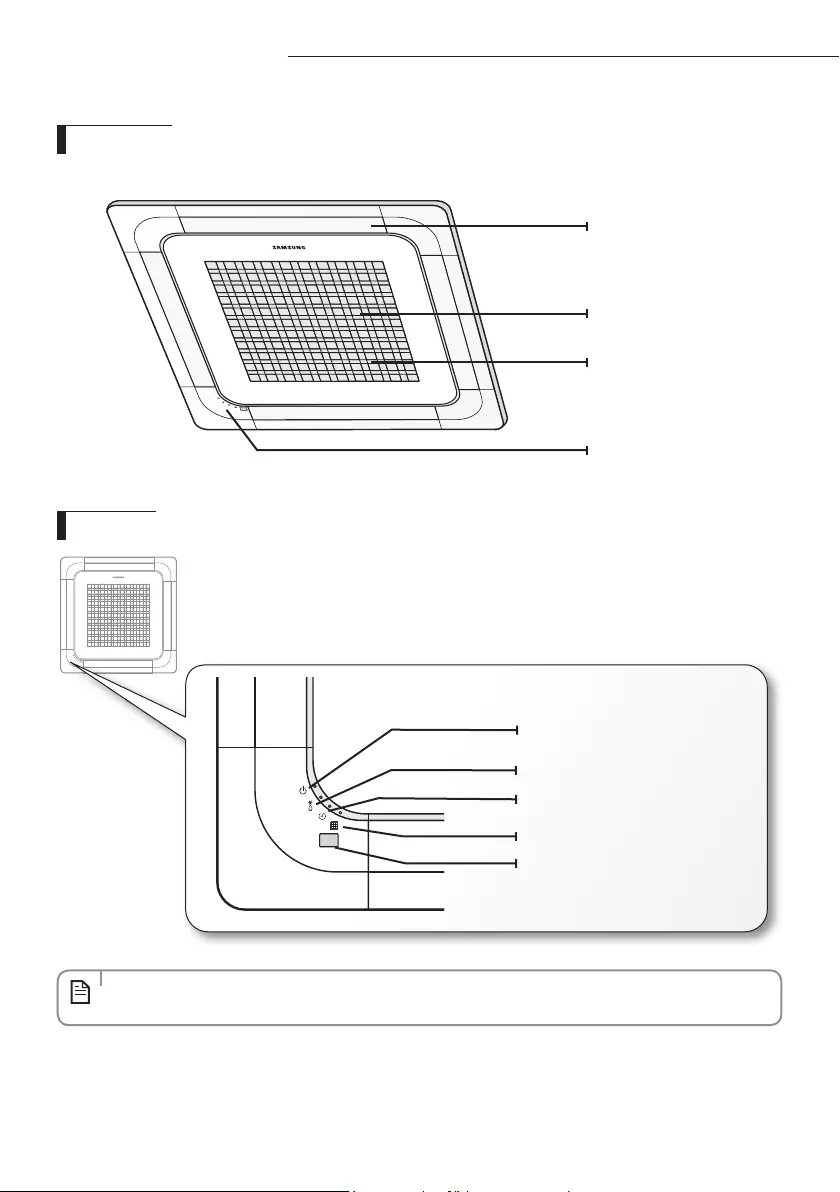
10
Main parts
Display
Air ow blade
Air lter (under the grille)
Air intake
Indicator
Viewing the parts
• Yourairconditioneranddisplaymaylookslightlydierentfromtheillustrationshownabovedependingonyour
model.
NOTE
Remote control sensor
Removing frost indicator
On/O operation indicator
Filter reset indicator
Timer indicator

ENGLISH
11
Cleaning the exterior
Wipe the surface of the unit with a slightly wet or dry cloth when needed.
Wipe o dirt of odd-shaped area by using a soft brush.
Cleaning and maintaining the air conditioner
• DonotuseBenzeneorThinner.
They may damage the surface of the air conditioner and can
create a risk of re.
CAUTION
Dimension and weight
Type Model Net dimension (WxDxH) (mm) Net weight (kg)
Indoor unit
AM015HNNDEH/EU 575*250*575 12
AM022FNNDEH/EU 575*250*575 12
AM028FNNDEH/EU 575*250*575 12
AM036FNNDEH/EU 575*250*575 12
AM045FNNDEH/EU 575*250*575 12
AM056FNNDEH/EU 575*250*575 12
AM060FNNDEH/EU 575*250*575 12
Model specification (Dimension and weight)
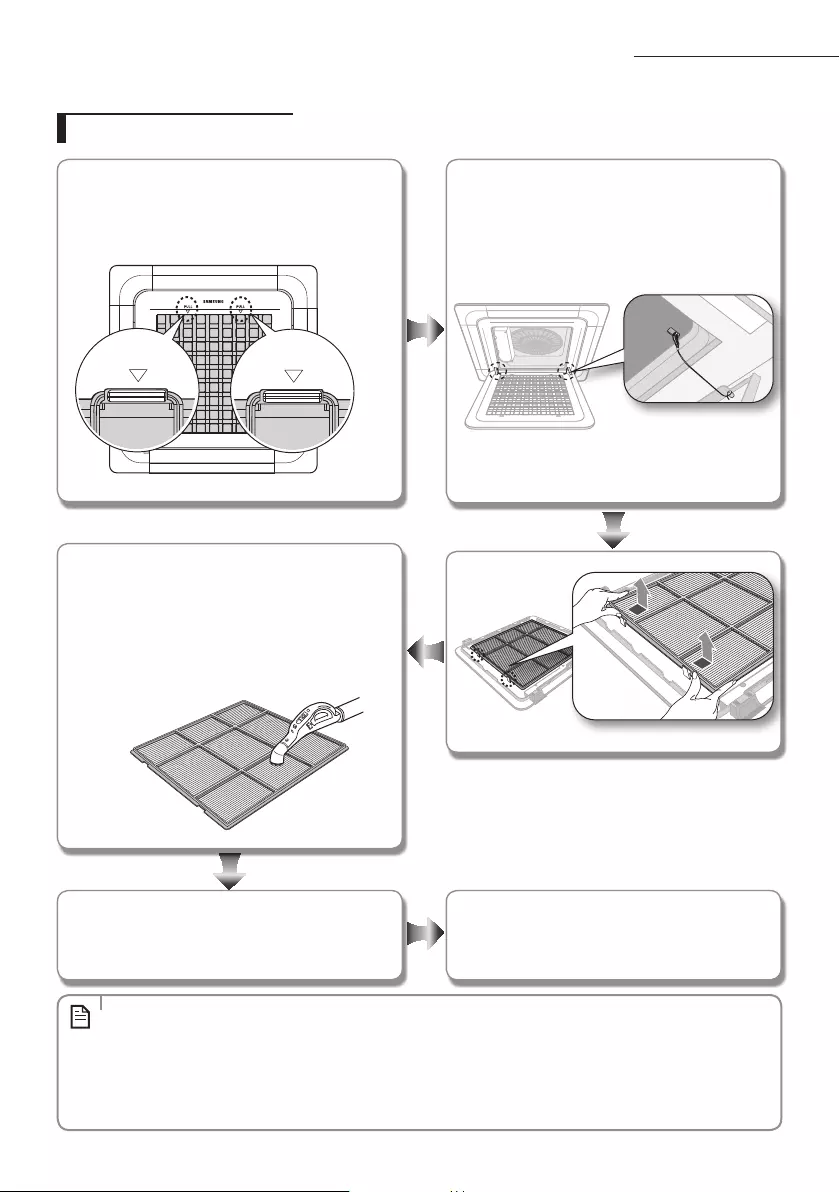
12
Pull out the Air filter.
Detach the front grille.
Remove the safety clip from panel front. (There are
two safety clips between grille and panel base.)
If you want to clean the filter only, you do not have to
detach the grille. Follow step 4 and 5
Open the front grille.
Pull both hooks and take the grille downward. Two
safety clips are mounted to the front grille to prevent it
from dropping.
Insert the Air filter back in its original position.
You will hear a click sound when the Air filter is
properly placed.
Attach the front grille.
Reverse the above steps to attach the front grille.
Clean the grille and Air filter with a vacuum cleaner
or soft brush. If dust is too heavy, then rinse it with
running water and dry it in a ventilated area.
For best conditions, repeat every two weeks.
If the Air filter dries in a confined (or humid) area, odors
may generate. If it occurs, re-clean and dry it in a
well-ventilated area.
Cleaning air lter and grille
Cleaning and maintaining the air conditioner
• Theillustrationshownabovemaydierfromyoursdependingonyourmodel.
• Aftercleaningthelter,presstheFilter Reset button on the remote control for 2 seconds to reset the lter
schedule. Filter sign indicator will be on for cleaning time.
• Iftheangleontheairowbladeshasbeenchangedbyuserduetoopeningthefrontgrilleforinstallationor
maintenance, you must turn o the circuit breaker and turn it on again before using the air conditioner.
Otherwise, angles of the each angle can be dierent or some of the blade may not close when the product is o.
NOTE
PULL
PULL
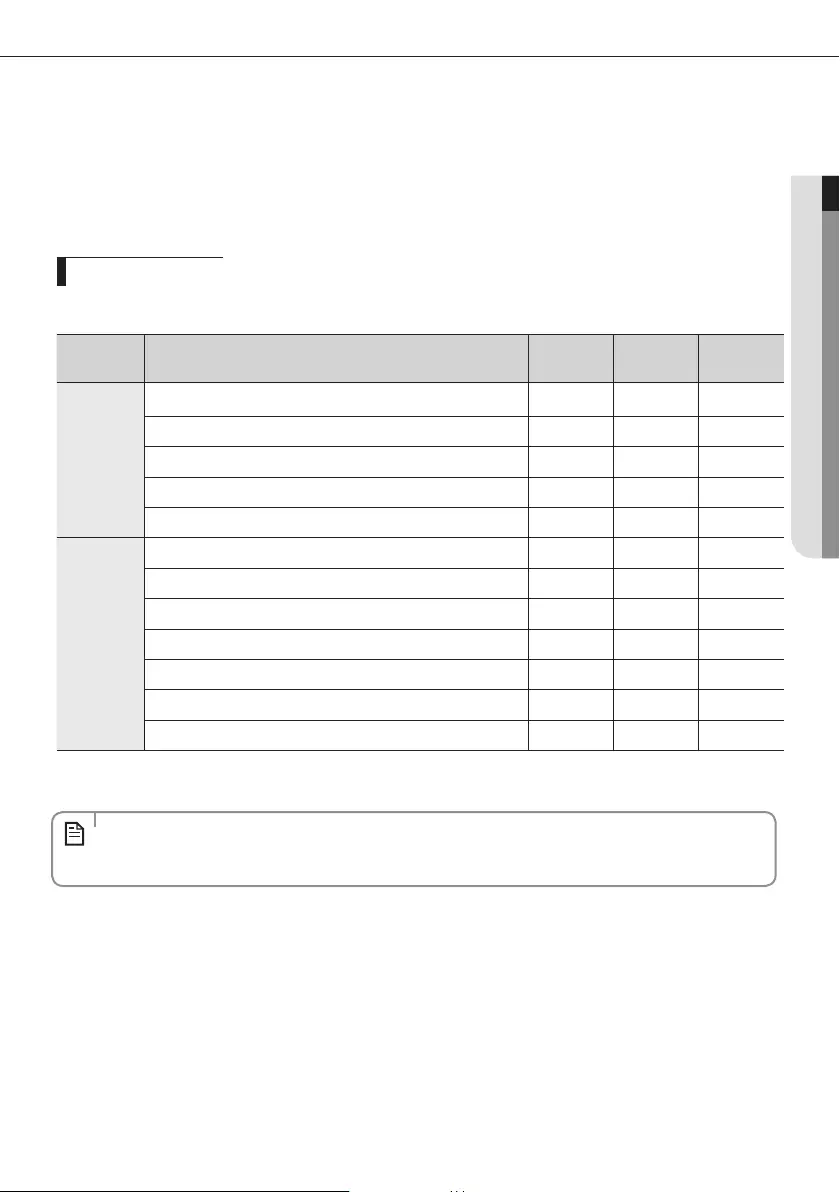
13
ENGLISH
If the air conditioner will not be used for an extended period of time, dry the air conditioner to maintain it in best condition.
Dry the air conditioner thoroughly by operating in Fan mode for 3 to 4 hours and disconnect the power plug.
There may be internal damage if moisture is left in components.
Before using the air conditioner again, dry the inner components of the air conditioner again by running in Fan mode for 3 to
4 hours. This helps remove odors which may have generated from dampness.
Periodical checks
Refer to the following chart to maintain the air conditioner properly.
: This check mark requires checking the indoor/outdoor unit periodically, following to the description to maintain the
air conditioner properly.
(1) The described operations should be performed more frequently if the area of installation is very dusty.
(2) These operations must always be performed by qualied personnel. For more detailed information, see the
installation part in the manual.
NOTE
Type Description Monthly Every 4
months Once a year
Indoor unit
Clean the air lter (1)
Clean the condensate drain pan (2)
Thoroughly clean the heat exchanger (2)
Clean the condensate drain pipe (2)
Replace the remote control batteries (1)
Outdoor unit
Clean the heat exchanger on the outside of the unit (2)
Clean the heat exchanger on the inside of the unit (2)
Clean the electric components with jets of air (2)
Verify that all the electric components are rmly tightened (2)
Clean the fan (2)
Verify that all the fan assembly is rmly tightened (2)
Clean the condensate drain pan (2)
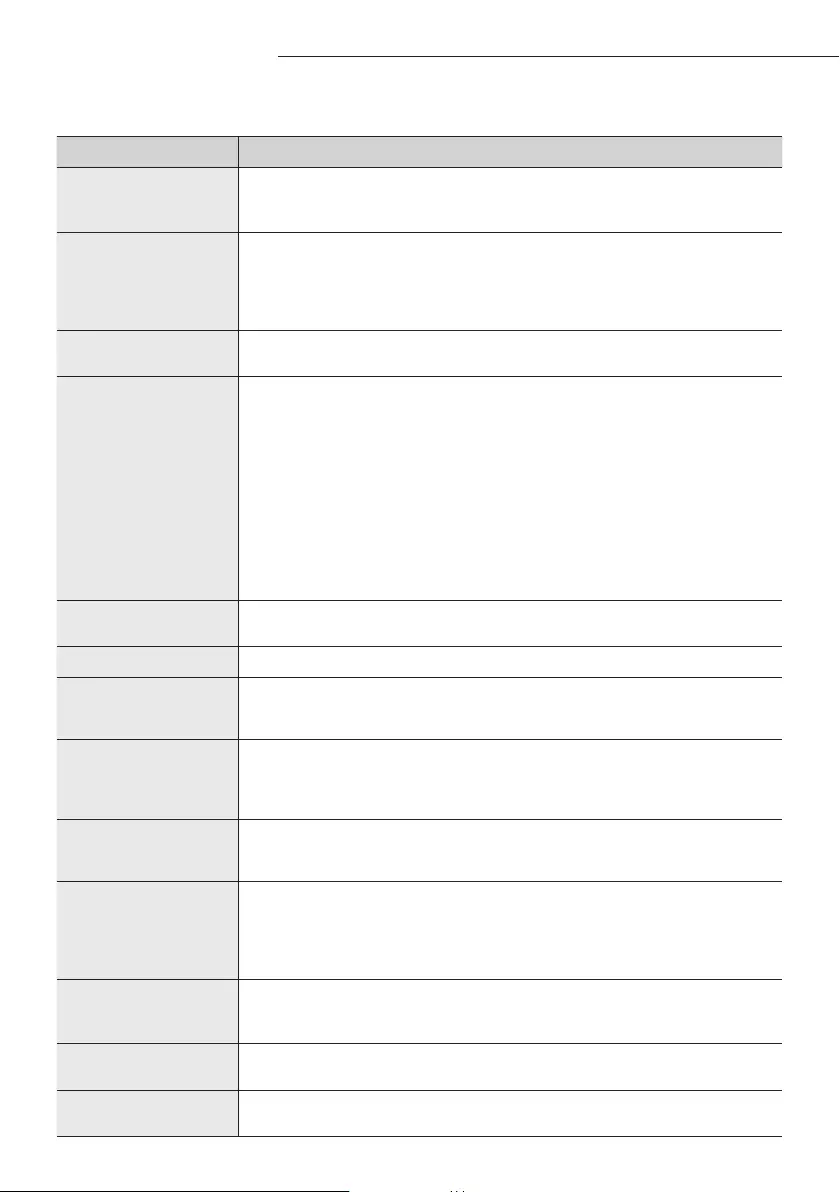
14
Refer to the following chart if the air conditioner operates abnormally. This may save time and unnecessary expenses.
PROBLEM SOLUTION
The air conditioner does not
operate immediately after it
has been restarted.
• Becauseoftheprotectivemechanism,theappliancedoesnotstartoperatingimmediately
to keep the unit from overloading.
The air conditioner will start in 3 minutes.
The air conditioner does not
work at all.
• Checkthatthepowerplugisproperlyconnected.Insertthepowerplugintothewall
socket correctly.
• Checkifthecircuitbreakerisswitchedo.
• Checkifthereisapowerfailure.
• Checkyourfuse.Makesureitisnotblownout.
The temperature does not
change.
• CheckifyouselectedFanmode.
Press the Mode button on the remote control to select another mode.
The cool (warm) air does
not come out of the air
conditioner.
• Checkifthesettemperatureishigher(lower)thanthecurrenttemperature.Pressthe
Temperature button on the remote control to change the set temperature. Press the
Temperature button to decrease or increase the temperature.
• Checkiftheairlterisblockedbydirt.
• Checkiftheairconditionerhasjustbeenturnedon.Ifso,wait3minutes.Coolairdoesnot
come out to protect the compressor of the outdoor unit.
• Checkiftheairconditionerisinstalledinaplacewithadirectexposuretosunlight.Hang
curtains on windows to boost cooling eciency.
• Checkifthecoveroranyobstacleisnotneartheoutdoorunit.
• Checkiftherefrigerantpipeistoolong.
• CheckiftheairconditionerisonlyavailableinCoolmode.
• Checkiftheremotecontrolisonlyavailableforcoolingmodel.
The fan speed does not
change.
• CheckifyouselectedAutoorDrymode.
The air conditioner automatically adjusts the fan speed to Auto in Auto/Dry mode.
Timer function does not set. • CheckifyoupresstheSet button on the remote control after you have set the time.
Odors permeate in the room
during operation.
• Checkiftheapplianceisrunninginasmokyareaorifthereisasmellenteringfrom
outside. Operate the air conditioner in Fan mode or open the windows to air out the
room.
The air conditioner makes a
bubbling sound.
• Abubblingsoundmaybeheardwhentherefrigerantiscirculatingthroughthe
compressor. Let the air conditioner operate in a selected mode.
• WhenyoupressthePower button on the remote control, noise may be heard from the
drain pump inside the air conditioner.
Water is dripping from the
air ow blades.
• Checkiftheairconditionerhasbeencoolingforanextendedperiodoftimewiththeair
ow blades pointed downwards. Condensation may generate due to the dierence in
temperature.
Remote control is not
working.
• Checkifyourbatteriesaredepleted.
• Makesurebatteriesarecorrectlyinstalled.
• Makesurenothingisblockingyourremotecontrolsensor.
• Checkthattherearestronglightingapparatusneartheairconditioner.Stronglightwhich
comes from uorescent bulbs or neon signs may interrupt the electric waves.
The air conditioner does not
turn on or o with the wired
remote control.
• Checkifyousetthewiredremotecontrolforgroupcontrol.
The wired remote control
does not operate.
• CheckifTESTindicatorisdisplayedonthewiredremotecontrol.Ifso,turnotheunitand
switch o the circuit breaker. Call your nearest contact center.
The indicators of the digital
display ashes.
• PressthePower button on the remote control to turn the unit o and switch the circuit
breaker o. Then, switch it on again.
Troubleshooting

ENGLISH
15
AA
It is recommended to install the Y- joint before installing the
indoor unit.
1. Place the pattern sheet on the ceiling at the spot where
you want to install the indoor unit.
Since the diagram is made of paper, it may shrink
or stretch slightly due to temperature or humidity.
For this reason, before drilling the holes maintain
the correct dimensions between the markings.
Note
2. Insert bolt anchors, use existing ceiling supports or
construct a suitable support as shown in figure.
Concrete
Suspension bolt(Φ9.52 or M10)
Hole in anchor
Hole in plug
Insert
3. Install the suspension bolts depending on the ceiling
type.
Ensure that the ceiling is strong enough to
support the weight of the indoor unit. Before
hanging the unit, test the strength of each
attached suspension bolt.
If the length of suspension bolt is more than
1.5m, it is required to prevent vibration.
If this is not possible, create an opening on
the false ceiling in order to be able to use it to
perform the required operations on the indoor
unit.
Ceiling support
4. Screw eight nuts to the suspension bolts making space
for hanging the indoor unit.
You must install the suspension bolts more than
four when installing the indoor unit.
Nut
Washer
Rubber
Fasten the nut
CAUTION
CAUTION
5. Check the level of the indoor unit by using a
leveler.
A tilt of the indoor unit may cause
malfunction of a built-in float switch and
water leaks.
Level
6. Adjust the height of the indoor unit by using
the gauge of dimensions.
You should adjust the gauge of
dimensions and the pattern sheet to fit
the cutting dimensions of ceiling.
Make sure that the indoor unit is installed
at a level if the indoor unit slants too
much, there can be water leaks.
4 way cassette
Ceiling
17mm
20mm
Indoor unit
Gauge of
Dimensions
7.
8.
Tighten the upper part nuts.
Remove the gauge of dimensions after
installing the indoor unit.
g The designs and shape are subject
to change according to the model.
LEAK TEST WITH NITROGEN(before opening valves)
In order to detect basic refrigerant leaks, before recreating
the vacuum and recirculating the R-410A, it’s respon-
sible of installer to pressurize the whole system with
nitrogen(using a pressure regulator) at a pressure above
4.1MPa(gauge).
LEAK TEST WITH R-410A(after opening valves)
Before opening valves, discharge all the nitrogen into the
system and create vacuum. After opening valves check
leaks using a leak detector for refrigerant R-410A.
Leak test
Leak check
Discharge all the nitrogen to create a vacuum
and charge the system.
INSTALLATION PARTS
Indoor Unit Installation
Performing leak test&insulation
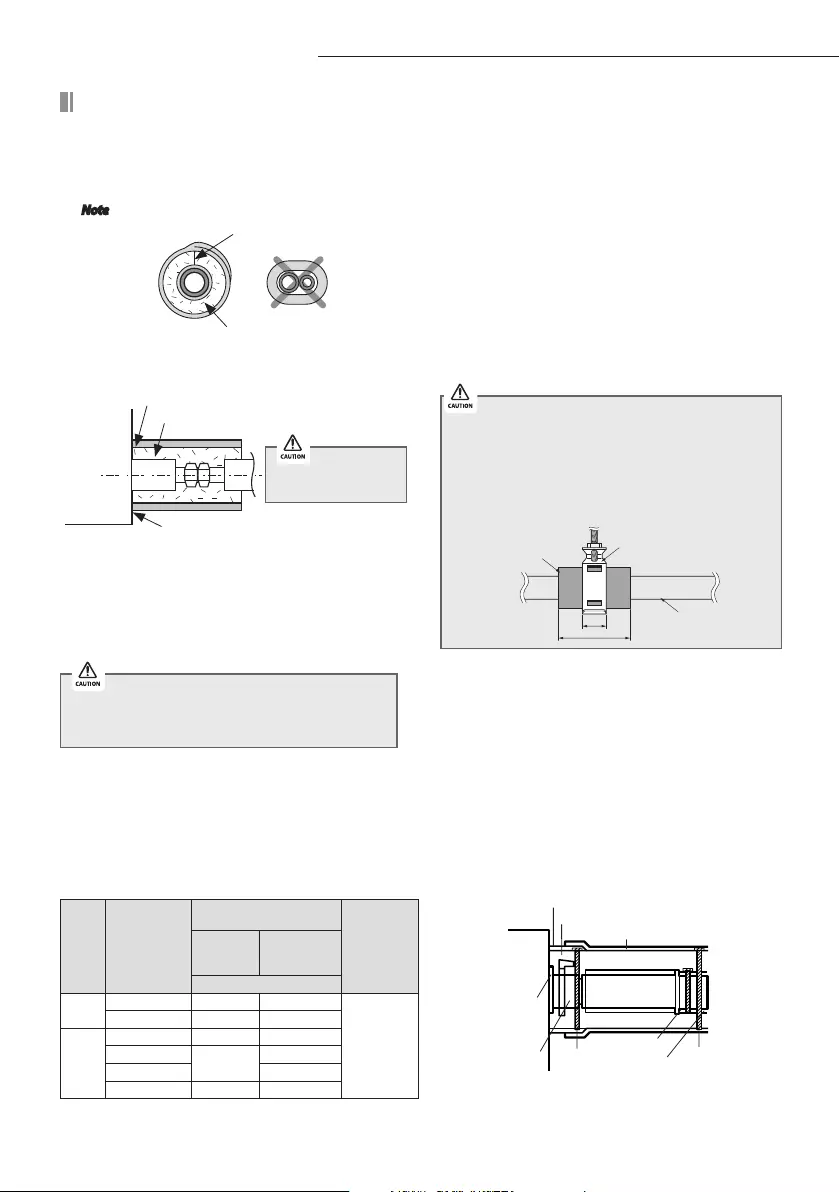
AA
16
1. To avoid condensation problems, place T13.0 or thicker
Acrylonitrile Butadien Rubber separately around each
refrigerant pipe.
Always make the seam of pipes face upwards.
Note
No gap
NBR(T13.0 or thicker)
2. Wind insulating tape around the pipes and drain hose
avoiding to compress the insulation too much.
Insulation cover pipe
Indoor unit
Be sure to overlap
the insulation
Insulation pipe
Must fit tightly against
body without any gap.
3. Finish wrapping insulating tape around the rest of the
pipes leading to the outdoor unit.
4. The pipes and electrical cables connecting the indoor
unit with the outdoor unit must be fixed to the wall with
suitable ducts.
Once you have checked that there are no leaks in the system,
you can insulate the piping and hose.
Insulation
1. Install the drain pipe as shortly as possible.
Give a slightly slant to the drainpipe for proper
drainage of condensate water.
There must be no gap on the connected part so that
the drainpipe is not separated from the flexible hose.
2. Insulate the drainpipe, and then fix it as indicated.
Whole drainpipe should be insulated by 5t(or more)
insulation to prevent water condensation.
Insulation drainpipe
Band Band
Flexible
hose
Drain
hose port
Drainpipe
Adhesives
Insulation cover band
Insulation cover drain
Band(Not supplied)
Indoor
Unit
All refrigerant connection must be accessible, in order
to permit either unit maintenance or removing it
completely.
Install the insulation not to get wider and use the adhesives on
the connection part of it to prevent moisture from entering.
Wind the refrigerant pipe with insulation tape if it is exposed to
outside sunlight.
Install the refrigerant pipe respecting that the insulation does
not get thinner on the bent part or hanger of pipe.
Add the additional insulation if the insulation plate gets thinner.
Additional insulation
Refrigerant pipe insulation
a×3
a
Hanger
5. Select the insulation of the refrigerant pipe.
Insulate the gas side and liquid side pipe referring to
the thickness according to the pipe size.
Indoor temperature of 30°C and humidity of 85% is the
standard condition. If installing in a high humidity condition,
use one grade thicker insulator by referring to the table
below.
Insulator’s heat-resistance temperature should be
more than 120°C.
When installing insulation in places and conditions below,
use the same insulation that is used for high humidity
conditions.
<Geological condition>
- High humidity places such as shoreline, hot spring, near
lake or river, and ridge (when the part of the building is
covered by earth and sand.)
<Operation purpose condition>
- Restaurant ceiling, sauna, swimming pool etc.
<Building construction condition>
- The ceiling frequently exposed to moisture and cooling is
not covered.
e.g. The pipe installed at a corridor of a dormitory and
studio or near an exit that opens and closes frequently.
- The place where the pipe is installed is highly humid due to
the lack of ventilation system.
Pipe Pipe size
Insulation Type (Heating/
Cooling)
RemarksStandard
[30°C, 85%]
High humidity
[30°C, over
85%]
EPDM,NBR
Liquid
pipe
Ø6.35 ~ Ø9.52 9t 9t
Internal
temperature
is higher than
120°C
Ø12.7 ~ Ø50.80 13t 13t
Gas
pipe
Ø6.35 13t 19t
Ø9.52 ~ Ø25.40 19t 25t
Ø28.58 ~ Ø44.45 32t
Ø50.80 25t 38t
Indoor Unit Installation
Drain pipe and Drain hose installation
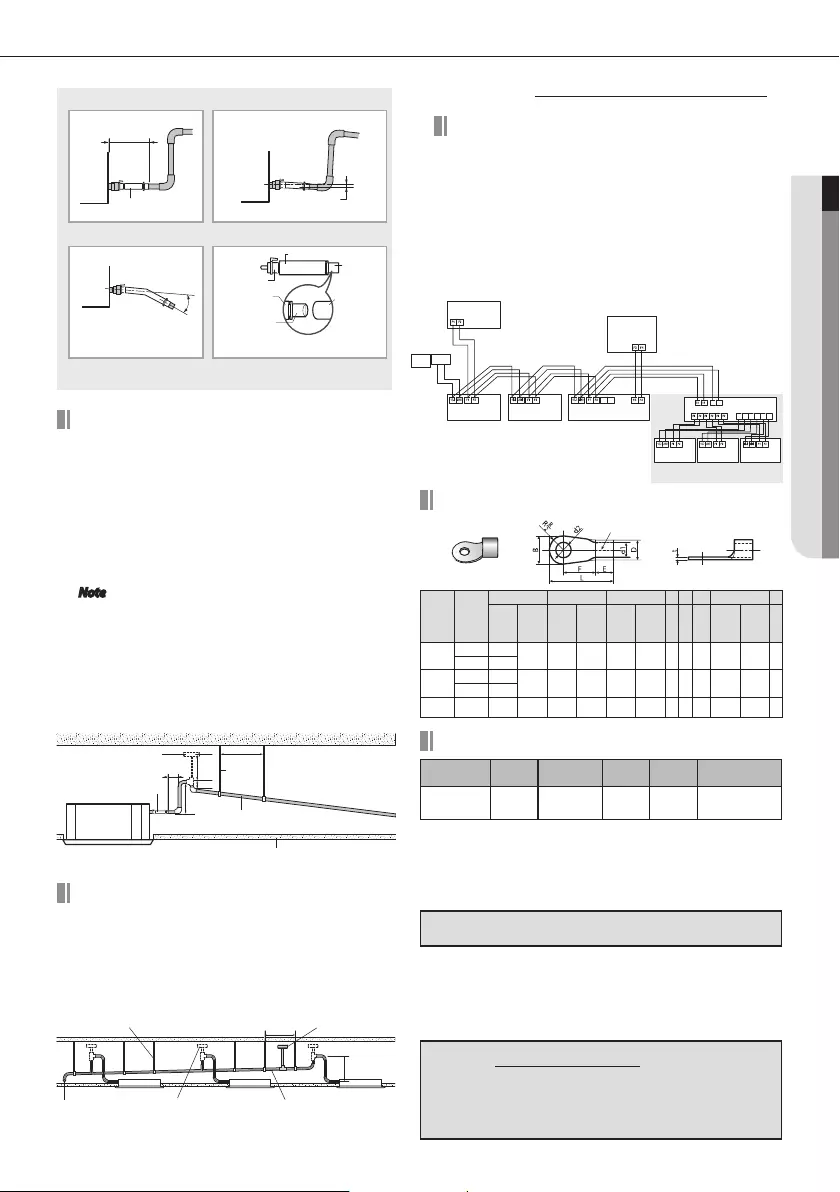
17
ENGLISH
1. The drain pipe should be installed within 100mm from
the
flexible hose, lift up from 100mm to 550mm and lift
down 20mm or more.
2. Install horizontal drainpipe with a slope of 1/100 or
moreandfixitbyhangerspaceof1~1.5m.
3. Install the air vent in the horizontal drainpipe to pre-
vent water flow back to the indoor unit.
You may not need to install it if there were proper
slope in the horizontal drainpipe.
Note
4. The flexible hose should not be installed upward posi-
tion,
it may cause water flow back to the indoor unit.
5. Install U-trap at the end of the drainpipe to prevent a
nasty smell to reach the indoor unit.
Drainpipe Connection
Flexible hose
Air vent
300mm or less
Horizontal drainpipe
more than 1/100 slope
100~550mm
or less
1~1.5m
100mm
or more
Ceiling
Hanger
1. Install main air vent at the front of the farthest indoor unit
from the main drain when installed indoor units are more
than 3.
2. You may need to install individual air vent to prevent
water flow back at the top of each indoor unit
drainpipe.
Centralized Drainage
Hanger
Main drainpipe Individual
air vent
Main air vent
Centralized horizontal drainpipe
(more than 1/100 slope)
550mm or less
1~1.5m
g Flexible hose Installation
Install horizontally
Be horizontal
Indoor
Unit
Flexible hose
Max. allowable axis gap
Max. 20mm
Indoor
Unit
Max. allowable bending
angle
Max. 30˚
Indoor
Unit
Handle with using adhesive not to
block the inside of flexible hose
Connect
to PVC
drain pipe
Connect to
indoor unit
Insulation
PVC
drain pipe
(Apply
adhesive on
the inside)
Insulation
Flexible hose
(Apply adhesive on
the outside)
Silver solder
Power and communication cable connection
N L
N L N L N L
ELCB
MCCB+
ELB
V1 V2
Indoor Unit 1
Outdoor
Unit
Wired Remote
Control
220-240V~
ELB : Essential Installation
Ceiling, wall-mounted indoor unit.
Indoor Unit 2 Indoor Unit 3
Indoor Unit 4 Indoor Unit 5 Indoor Unit 6
EEV kit
Selecting compressed ring terminal
Norminal
dimensions
for cable
(mm
2
)
Norminal
dimensions
for screw
(mm)
B D d1 E F L d2 t
Standard
dimension
(mm)
Allowance
(mm)
Standard
dimension
(mm)
Allowance
(mm)
Standard
dimension
(mm)
Allowance
(mm) Min. Min. Max.
Standard
dimension
(mm)
Allowance
(mm) Min.
1.5 46.6 ±0.2 3.4 +0.3
-0.2 1.7 ±0.2 4.1 616 4.3 +0.2
00.7
4 8
2.5 46.6 ±0.2 4.2 +0.3
-0.2 2.3 ±0.2 6 6 17.5 4.3 +0.2
00.8
48.5
4 4 9.5 ±0.2 5.6 +0.3
-0.2 3.4 ±0.2 6 5 20 4.3 +0.2
00.9
Specification of electronic wire
Power supply MCCB ELB Power
cable
Earth
cable
Communication
cable
Max : 242V
Min : 198V XAXA, 30mmA
0.1 s 2.5mm
2
2.5mm
2
0.75~1.5mm
2
Decide the capacity of ELB and MCCB by below formula.
Power supply cords of parts of appliances for outdoor use shall
not be lighter than polychloroprene sheathed flexible cord.
(Code designation IEC:60245 IEC 57 / CENELEC:H05RN-F or
IEC:60245 IEC 66 / CENELEC:H07RN-F)
The capacity of ELB, MCCB X[A] = 1.25 X 1.1 X ∑Ai
X
: The capacity of ELB, MCCB
∑
Ai : Sum of Rating currents of each indoor unit.
Refer to each installation manual about the rating current of indoor unit.
Decide the power cable specification and maximum length
within 10% power drop among indoor units.
Coef: 1.55
Lk: Distance among each indoor unit[m],
Ak: Power cable specification[mm
2
], ik: Running current of each unit[A]
∑ ( Coef×35.6×Lk×ik) < 10% of input
voltage[V]
1000×Ak
n
k=1
Wire work
1.
2.
3.
4.
5.
Before wiring work, you must turn off all power source.
Indoor unit power should be supplied through the
breaker(MCCB, ELB) separated by the outdoor power.
The power cable should be used only copper wires.
Connect the power cable{1(L), 2(N)} among the units
within maximum length and communication cable(F1,
F2) each.
Connect F3, F4(for communication) when installing
the wired remote Control.
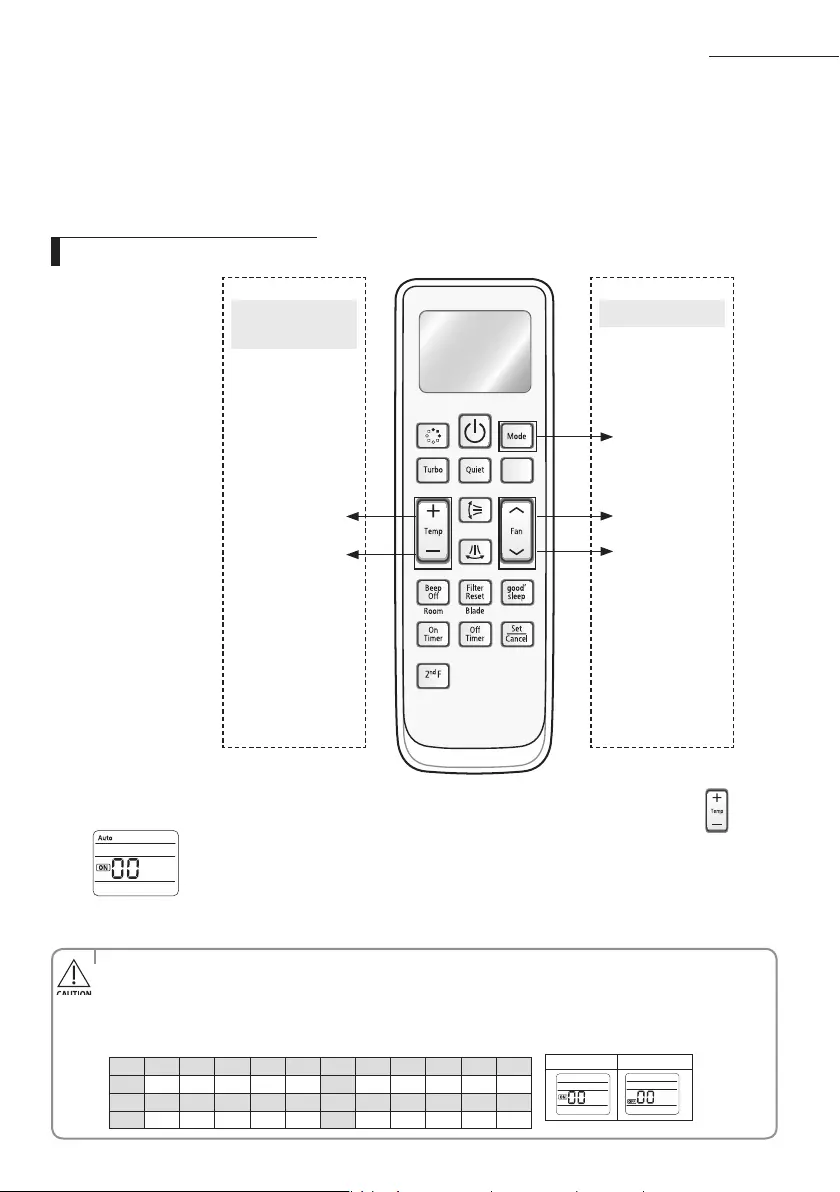
AA
18
Step 1. Entering mode to set option
1. Remove batteries from the remote controller.
2. Insert batteries and enter the option setting mode while pressing High Temp button and Low Temp button.
3. Check if you have entered the option setting status.
Step 2. The procedure of option setting
After entering the option setting status, select the option as listed below.
Option setting is available from SEG1 to SEG 24
• SEG1,SEG7,SEG13,SEG19arenotneedtobesetatMR-DH00.Theyarethepageoptionswhichwereusedatthe
previous other remocons.
• Settheeach2bitoptioncodeinorderexceptpageoptions.
For example : SEG2, 3 SEG4, 5 SEG6, 8 SEG9, 10 SEG11, 12 SEG 14, 15 SEG 16, 17 SEG 18, 20
SEG 21, 22 SEG23, 24.
High Temp Button High Fan Button
Mode change
Low Temp Button Low Fan Button
Entering mode for
setting option
Option setting mode
The procedure of setting option
Setting an indoor unit address and installation option
▶
Set the indoor unit address and installation option with remote controller option.
Set the each option separately since you cannot set the ADDRESS setting and indoor unit installation setting option at the
same time.You need to set twice when setting indoor unit address and installation option.
▶
Please use the proper wireless remocon which can set 24 digit option code. Following is the instructions of setting option
code with wireless remocon of MR-DH00. (MR-AH01 can be used for operating but cannot be used for setting the installation
option because only 12 digit option setting is available.
▶
Please refer to the wired remocon installation manual for setting with the wired remocon.
On(SEG1~12) O(SEG13~24)
SEG1 SEG2 SEG3 SEG4 SEG5 SEG6 SEG7 SEG8 SEG9 SEG10 SEG11 SEG12
0XXXXX1XXXXX
SEG13 SEG14 SEG15 SEG16 SEG17 SEG18 SEG19 SEG20 SEG21 SEG22 SEG23 SEG24
2 X X X X X 3 X X X X X

19
ENGLISH
Option setting Status
1. Setting SEG2, SEG3 option
Press Low Fan button(
∨
) to enter SEG2 value.
Press High Fan button(
∧
) to enter SEG3 value.
Each time you press the button,
…
will be selected in rotation.
2. Setting Cool mode
Press Mode button to be changed to Cool mode in the ON status.
3. Setting SEG4, SEG5 option
Press Low Fan button(
∨
) to enter SEG4 value.
Press High Fan button(
∧
) to enter SEG5 value.
Each time you press the button,
…
will be selected in rotation.
4. Setting Dry mode
Press Mode button to be changed to DRY mode in the ON status.
5. Setting SEG6, SEG8 option
Press Low Fan button(
∨
) to enter SEG6 value.
Press High Fan button(
∧
) to enter SEG8 value.
Each time you press the button,
…
will be selected in rotation.
6. Setting Fan mode
Press Mode button to be changed to FAN mode in the ON status.
7. Setting SEG9, SEG10 option
Press Low Fan button(
∨
) to enter SEG9 value.
Press High Fan button(
∧
) to enter SEG10 value.
Each time you press the button,
…
will be selected in rotation.
8. Setting Heat mode
Press Mode button to be changed to HEAT mode in the ON status.
9. Setting SEG11, SEG12 option
Press Low Fan button(
∨
) to enter SEG11 value.
Press High Fan button(
∧
) to enter SEG12 value.
Each time you press the button,
…
will be selected in rotation.
10. Setting Auto mode
Press Mode button to be changed to AUTO mode in the OFF status.
11. Setting SEG14, SEG15 option
Press Low Fan button(
∨
) to enter SEG14 value.
Press High Fan button(
∧
) to enter SEG15 value.
Each time you press the button,
…
will be selected in rotation.
SEG2 SEG3
SEG4
SEG6
SEG9
SEG11
SEG14
SEG5
SEG8
SEG10
SEG12
SEG15
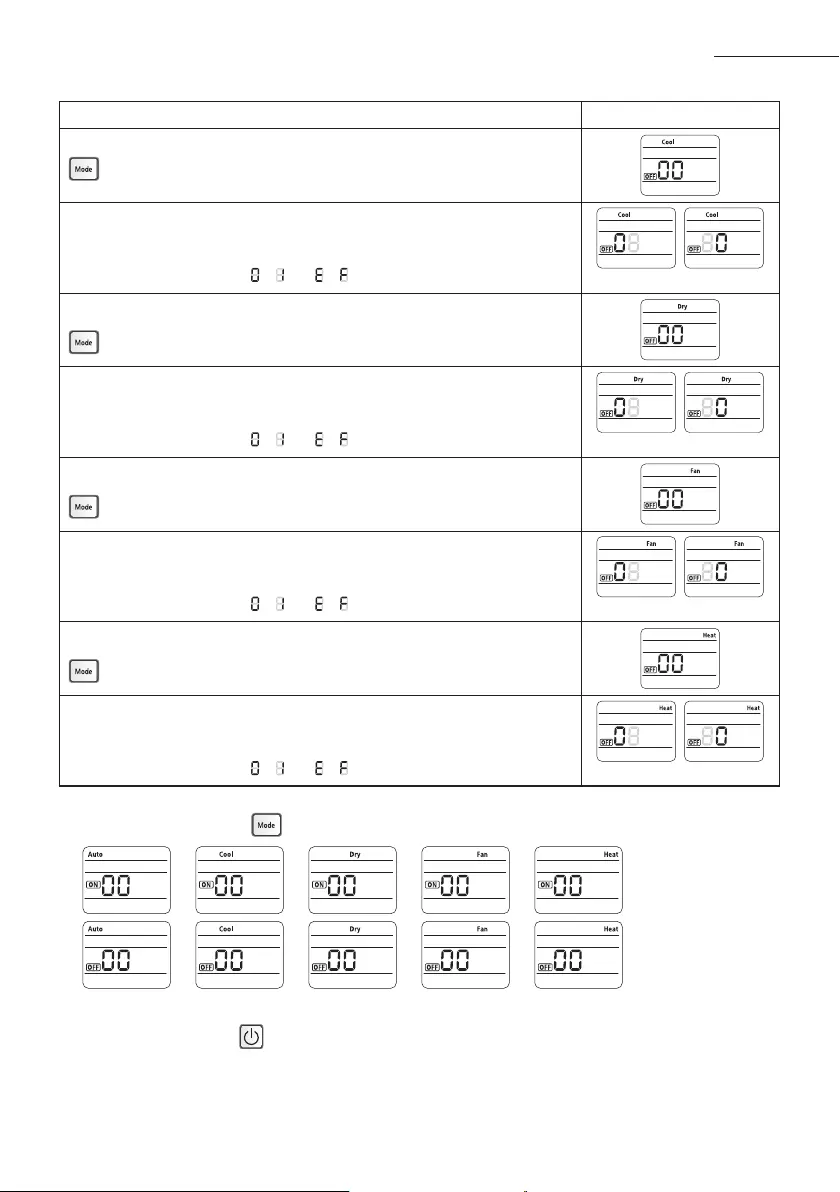
AA
20
Setting an indoor unit address and installation option
Option setting Status
12. Setting Cool mode
Press Mode button to be change to Cool mode in the OFF status.
13. Setting SEG16, SEG17 option
Press Low Fan button(
∨
) to enter SEG16 value.
Press High Fan button(
∧
) to enter SEG17 value.
Each time you press the button,
…
will be selected in rotation.
14. Setting Dry mode
Press Mode button to be change to Dry mode in the OFF status.
15. Setting SEG18, SEG20 option
Press Low Fan button(
∨
) to enter SEG18 value.
Press High Fan button(
∧
) to enter SEG20 value.
Each time you press the button,
…
will be selected in rotation.
16. Setting Fan mode
Press Mode button to be change to Fan mode in the OFF status.
17. Setting SEG21, SEG22 option
Press Low Fan button(
∨
) to enter SEG21 value.
Press High Fan button(
∧
) to enter SEG22 value.
Each time you press the button,
…
will be selected in rotation.
18. Setting Heat mode
Press Mode button to be change to HEAT mode in the OFF status.
19. Setting SEG23, SEG24 mode
Press Low Fan button(
∨
) to enter SEG23 value.
Press High Fan button(
∧
) to enter SEG24 value.
Each time you press the button,
…
will be selected in rotation.
SEG16
SEG18
SEG21
SEG23
SEG17
SEG20
SEG22
SEG24
Step 4. Input option
Press the operation button with the direction of remote control for set.
For the correct option setting, you must input the option twice.
Step 5. Check operation
1. Reset the indoor unit by pressing the RESET button of indoor unit or outdoor unit.
2. Take the batteries out of the remote controller and insert them again and then press the operation button.
Step 3. Check the option you have set
After setting an option, press button to check whether the option code you input is correct or not.
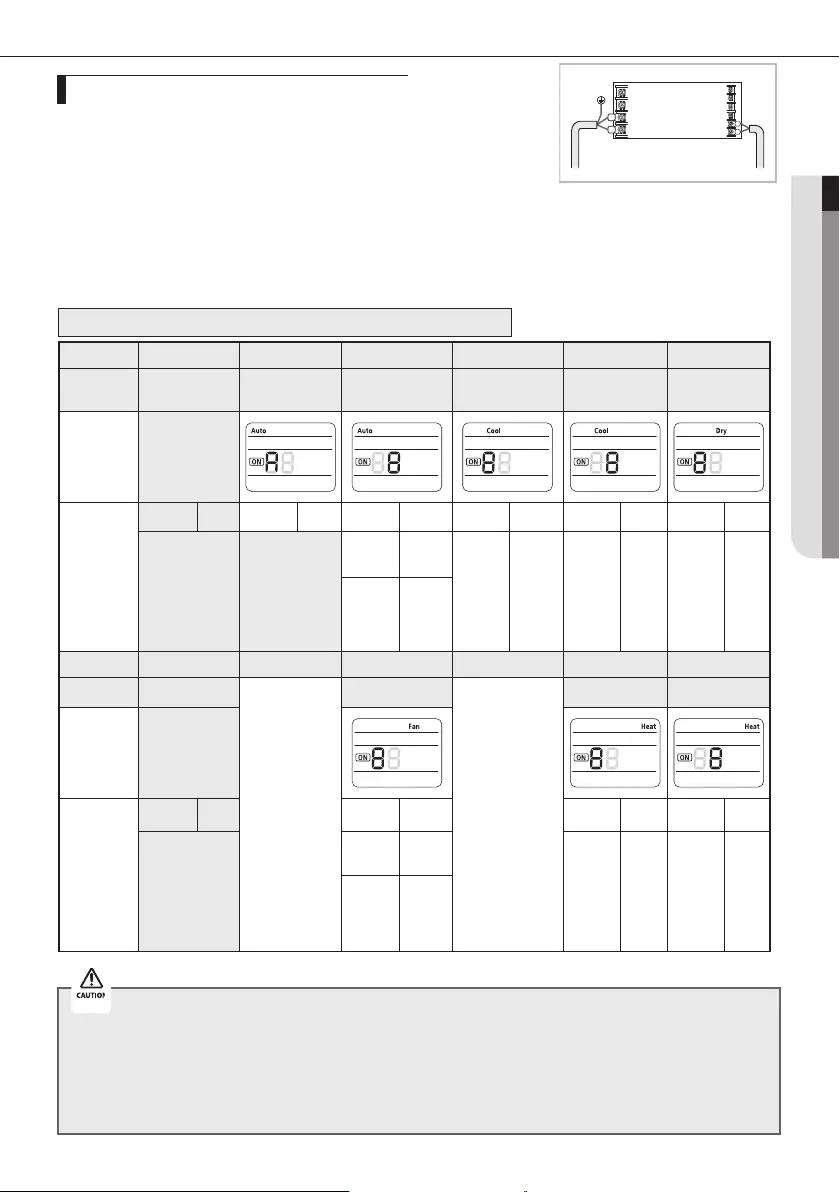
21
ENGLISH
Setting an indoor unit address (MAIN/RMC)
1. Check whether power is supplied or not.
- When the indoor unit is not plugged in, there should be additional
power supply in the indoor unit.
2. The panel(display) should be connected to an indoor unit to receive option.
3. Before installing the indoor unit, assign an address to the indoor unit according
to the air conditioning system plan.
Option No. : 0AXXXX-1XXXXX-2XXXXX-3XXXXX
Option SEG1 SEG2 SEG3 SEG4 SEG5 SEG6
Explanation PAGE Mode Setting Main address 100-digit of indoor
unit address
10-digit of indoor
unit
The unit digit of
an indoor unit
Remote
Controller
Display
Indication
and Details
Indication Details Indication Details Indication Details Indication Details Indication Details Indication Details
0 A
0No Main
address
0~9 100-digit 0~9 10-digit 0~9 A unit
digit
1
Main
address
setting
mode
Option SEG7 SEG8 SEG9 SEG10 SEG11 SEG12
Explanation PAGE
__
Setting RMC address
__
Group channel(*16) Group address
Remote
Controller
Display
Indication
and Details
Indication Details Indication Details Indication Details Indication Details
1
0No RMC
address
RMC1 0~2 RMC2 0~F
1
RMC
address
setting
mode
Indoor Unit
1(L) F2
F1
2(N)
4. Assign an indoor unit address by wireless remote controller.
- The initial setting status of indoor unit ADDRESS(MAIN/RMC) is “0A0000-100000-200000-300000”.
When “A”~”F” is entered to SEG5~6, the indoor unit MAIN ADDRESS is not changed.
If you set the SEG 3 as 0, the indoor unit will maintain the previous MAIN ADDRESS even if you input the option value of
SEG5~6.
If you set the SEG 9 as 0, the indoor unit will maintain previous RMC ADDRESS even if you input the option value of
SEG11~12.
You cannot set SEG11 and SEG12 as F value at the same time.
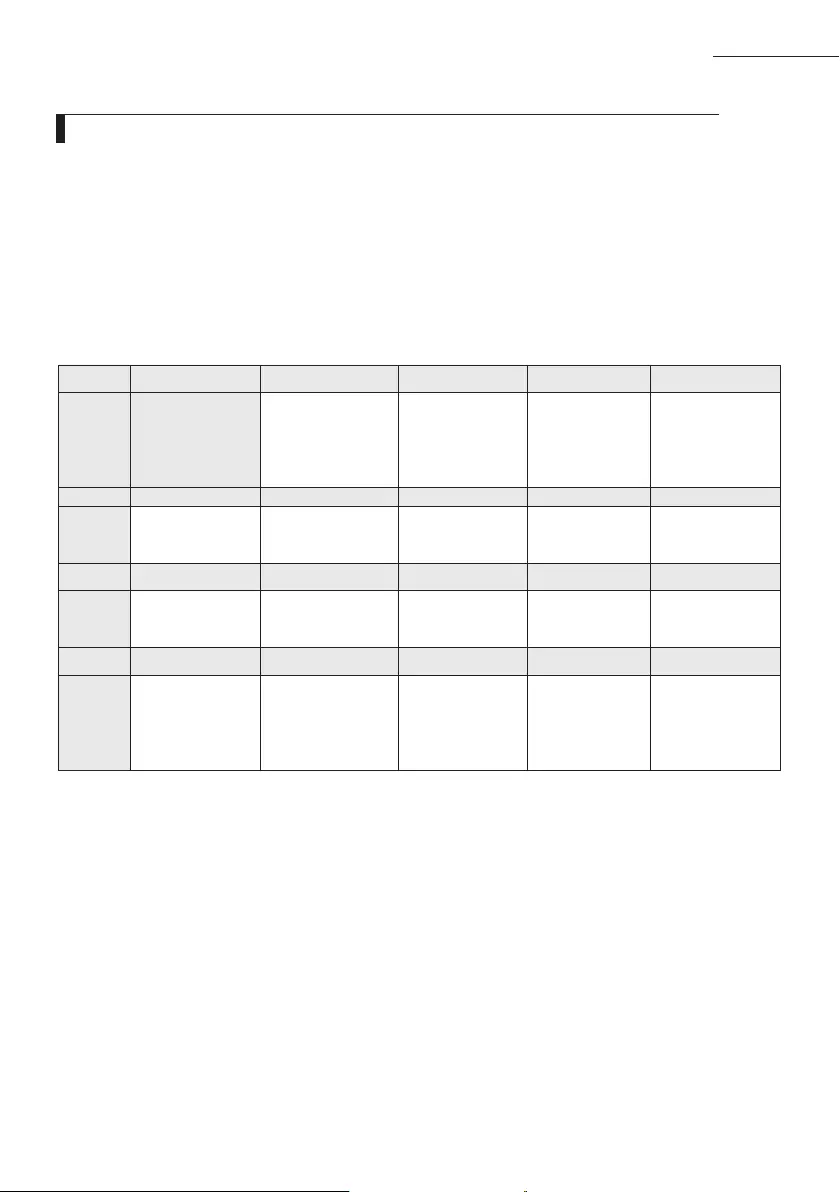
AA
22
Setting an indoor unit address and installation option
1. Check whether power is supplied or not.
- When the indoor unit is not plugged in, there should be additional power supply in the indoor unit.
2. The panel(display ) should be connected to an indoor unit to receive option.
3. Set the installation option according to the installation condition of an air conditioner.
- The default setting of an indoor unit installation option is “020010-100000-200000-300000”.
- Individual control of a remote controller(SEG20) is the function that controls an indoor unit individually when there is
more than one indoor unit.
4. Set the indoor unit option by wireless remote controller.
Setting an indoor unit installation option (suitable for the condition of each installation location)
SEG1 SEG2 SEG3 SEG4 SEG5 SEG6
0 2 --
External room
temperature sensor
/ Minimizing fan
operation when
thermostat is o
Central control FAN RPM
compensation
SEG7 SEG8 SEG9 SEG10 SEG11 SEG12
1Drain pump Hot water heater -- EEV Step when
heating stops --
SEG13 SEG14 SEG15 SEG16 SEG17 SEG18
2External control
External control
output / External
heater On or O signal
S-Plasma ion Buzzer Number of hours
using lter
SEG19 SEG20 SEG21 SEG22 SEG23 SEG24
3Individual control of
a remote controller
Heating setting
compensation
/ Removing
condensated water in
heating mode
EEV Step of stopped
unit during oil
return/defrost mode
Motion detect
sensor --
1WAY/2WAY/4WAY MODEL : Drain pump(SEG8) will be set to ‘USE + 3minute delay’ even if the drain
pump is set to 0.
1 WAY/2WAY/4WAY,DUCT MODEL : Number of hours using filter(SEG18) will be set to ‘1000hour’ even
if the SEG18 is set to exept for 2 or 6.
When setting the option other than above SEG values, the option will be set as “0”.
SEG5 central control option is basically set as 1 (Use), so you don’t need to set the central control
option additionally.
However, if the central control is not connected but it doesn’t indicate an error message, you need to
set the central control option as 0 (Disuse) to exclude the indoor unit from the central control.
02 series installation option
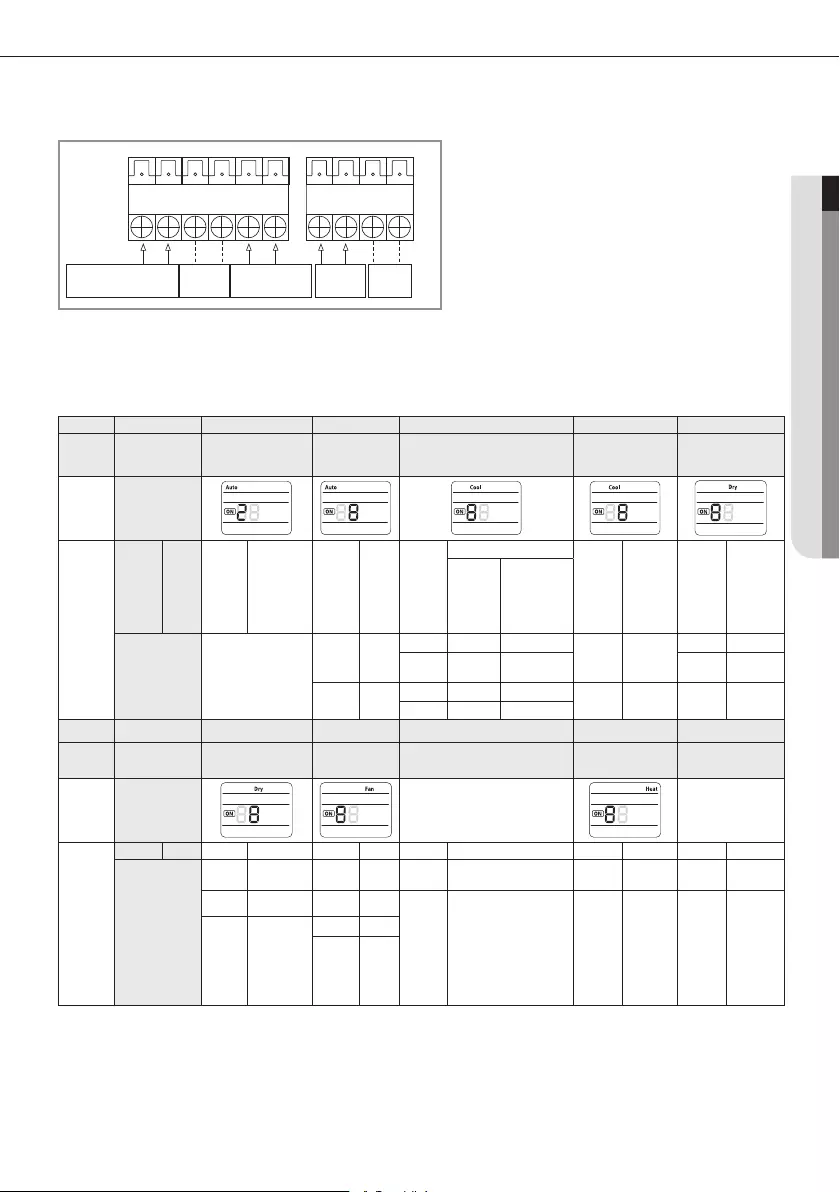
23
ENGLISH
02 series installation option(Detailed)
F4
F3
F1 F2
V2
V1
1(L) 2(N)
2
1
HOT
COIL
AC
POWER
OUTDOOR
COMMUNICATION Wire Remote
Controller
DC 12V
* The output of hot coil terminal is AC 220 V / 230 V
(The same as Indoor Unit’s input Power)
COM1 COM2
(+) L N (-)
The external output of SEG15 is generated by MIM-B14 connection. (Refer to the manual of MIM-B14.)
Option SEG1 SEG2 SEG3 SEG4 SEG5 SEG6
Explanation PAGE MODE Use of robot
cleaning
Use of external room temperature
sensor / Minimizing fan operation when
thermostat is o
Use of central control FAN RPM compensation
Remote
Controller
Display
Indication
and Details
Indication Details Indication Details Indication Details Indication
Details
Indication Details Indication Details
Use of
External
room
temperature
sensor
Minimizing fan
operation when
thermostat is o
0 2
0Disuse
0Disuse Disuse
0Disuse
0Disuse
1Use Disuse 1
RPM
compensation
1Use 2Disuse Use
(*1)
1Use 2High ceiling
KIT
3Use Use
(*1)
Option SEG7 SEG8 SEG9 SEG10 SEG11 SEG12
Explanation PAGE Use of drain pump Use of hot water
heater
EEV Step when heating
stops
Remote
Controller
Display
Indication
and Details
Indication Details Indication Details Indication Details Indication Details Indication Details Indication Details
1
0Disuse 0Disuse 0Default
value
1Use 1Use
(*2)
1
Noise
decreasing
setting
2
When an indoor
unit stops, drain
pump will operate
for 3min
2--
3Use
(*2)
The output of hot water heater in SEG9 is generated from the hot coil part of the terminal board in duct models.
Option No. : 02XXXX-1XXXXX-2XXXXX-3XXXXX
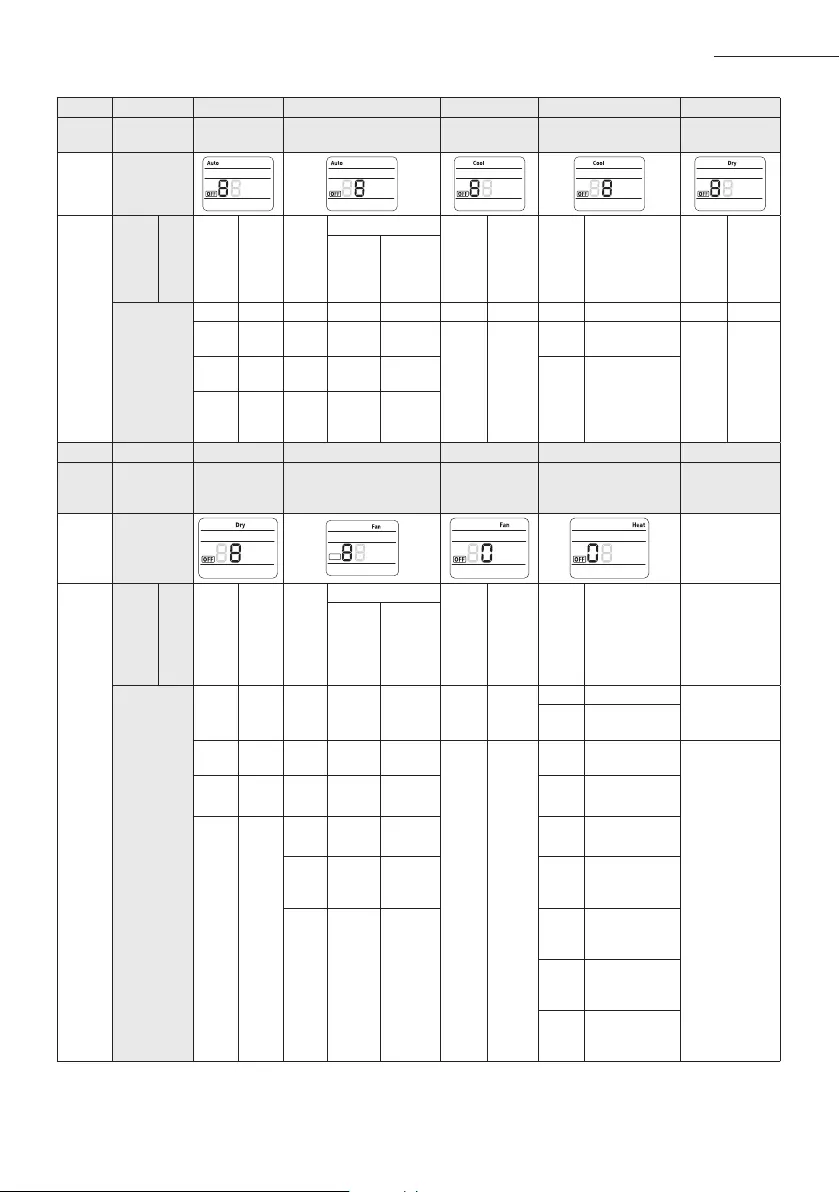
AA
24
Setting an indoor unit address and installation option
Option SEG13 SEG14 SEG15 SEG16 SEG17 SEG18
Explanation PAGE Use of external control Setting the output of external control /
External heater On/O signal S-Plasma ion Buzzer control Hours of lter usage
Remote
Controller
Display
Indication
and Details
Indication Details Indication Details Indication
Details
Indication Details Indication Details Indication Details
Setting the
output of
external
control
External
heater On/O
signal
2
0Disuse 0 Thermo on - 0 Disuse 0Use buzzer 21000 Hour
1ON/OFF
control 1 Operation
on -
1Use
1Disuse buzzer
62000 Hour
2OFF
control 2 - Use
(*3)
3
Window
ON/OFF
control
3 - Use
(*3)
Option SEG19 SEG20 SEG21 SEG22 SEG23 SEG24
Explanation PAGE Individual control of a
remote controller
Heating setting compensation / Removing
condensated water in heating mode
EEV Step of stopped
unit during oil return/
defrost mode
Motion detect sensor -
Remote
Controller
Display
OFF
Indication
and Details
Indication Details Indication Details Indication
Details
Indication Details Indication Details
Heating Setting
Compensation
Removing
Condensated
Water in
Heating
Mode
3
0 or 1 channel 1 0Default
(*4)
Disuse 0Default
value
0Disuse
1Turn out in 30min.
without motion
2channel 2 12 °C Disuse
1
Oil return
or Noise
decreasing
in defrost
mode
2Turn out in 60min.
without motion
3channel 3 25 °C Disuse 3Turn out in 120min.
without motion
4channel 4
3Default
(*4)
Use
(*5)
4Turn out in 180min.
without motion
42 °C Use
(*5)
5
Turn out in 30min.
without motion or
*advanced function
55 °C Use
(*5)
6
Turn out in 60min.
without motion or
*advanced function
7
Turn out in 120min.
without motion or
*advanced function
8
Turn out in 180min.
without motion or
*advanced function
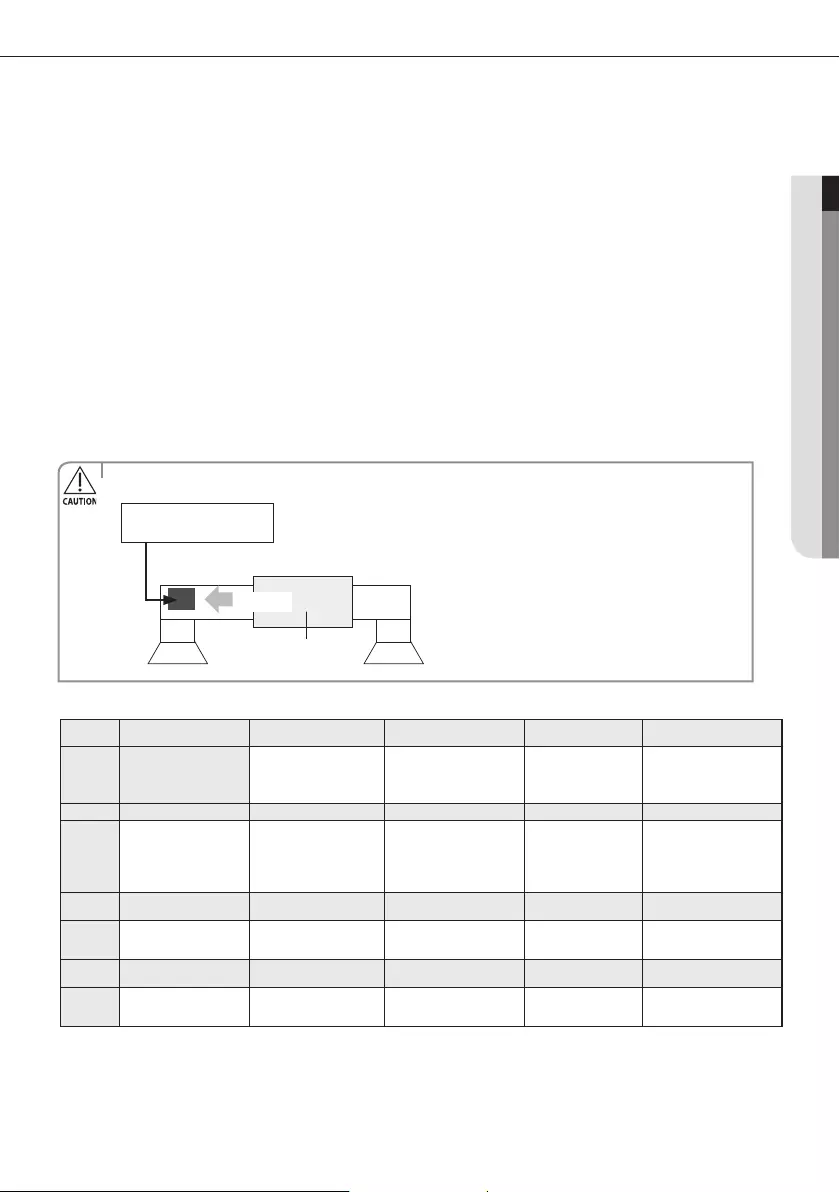
25
ENGLISH
SEG1 SEG2 SEG3 SEG4 SEG5 SEG6
0 5
Use of Auto Change Over for
HR only in Auto mode
(When setting SEG3)
Standard heating temp.
Oset
(When setting SEG3)
Standard cooling temp.
Oset
(When setting SEG3)
Standard for mode change
Heating → Cooling
SEG7 SEG8 SEG9 SEG10 SEG11 SEG12
1
(When setting SEG3)
Standard for mode change
Cooling → Heating
(When setting SEG3)
Time required for mode
change
Compensation option for
Long pipe or height
dierence between indoor
units
- -
SEG13 SEG14 SEG15 SEG16 SEG17 SEG18
2 - - - -
Control variables when using
hot water / external heater
SEG19 SEG20 SEG21 SEG22 SEG23 SEG24
3 - - - - -
05 series installation option
* Advanced function: Controlling cooling/heating current or power saving with motion detect.
(*1) Minimizing fan operation when thermostat is o
- Fan operates for 20 seconds at an interval of 5 minutes in heat mode.
(*2) 1: Fan is turned on continually when the hot water heater is turned on,
3: Fan is turned o when the hot water heater is turned on with cooling only indoor unit
Cooling only indoor unit: To use this option,install the Mode Select switch(MCM-C200) on the outdoor unit and x it as cool mode.
(*3) When the following 2 or 3 is used as external heater On/O signal, the signal for monitoring external contact control will not be output.
2: Fan is turned on continually when the external heater is turned on,
3: Fan is turned o when the external heater is turned on with cooling only indoor unit
Cooling only indoor unit: To use this option,install the Mode Select switch(MCM-C200) on the outdoor unit and x it as cool mode.
· If Fan is set to o for cooling only indoor unit by setting the SEG9=3 or SEG15=3, you need to use an external sensor or wired remote
controller sensor to detect indoor temperature exactly.
(*4) Default setting value
- 4Way Cassette, Mini 4Way Cassette: 5 °C
- Other indoor units: 2 °C
(*5) This function can be applied to 4 Way Cassette and Mini 4 Way Cassette only. If the air conditioner operates the heating mode
immediately after nishing the cooling mode, the condensated water in the drain pan becomes water vapor by the heat of the indoor
unit heat exchanger. Since the water vapor might be condensed on the indoor unit, which may fall into a living space, use this function to
get rid of the water vapor out of the indoor unit by operating the fan (for maximum 20 minutes) even when the indoor unit is turned o
after cooling mode is turned to heating mode .
Air Flow
Suction side Discharge side
Electronic heater should
not be installed.
• Do not install the electronic heater in the ow channel of the indoor unit fan.
Duct Indoor unit
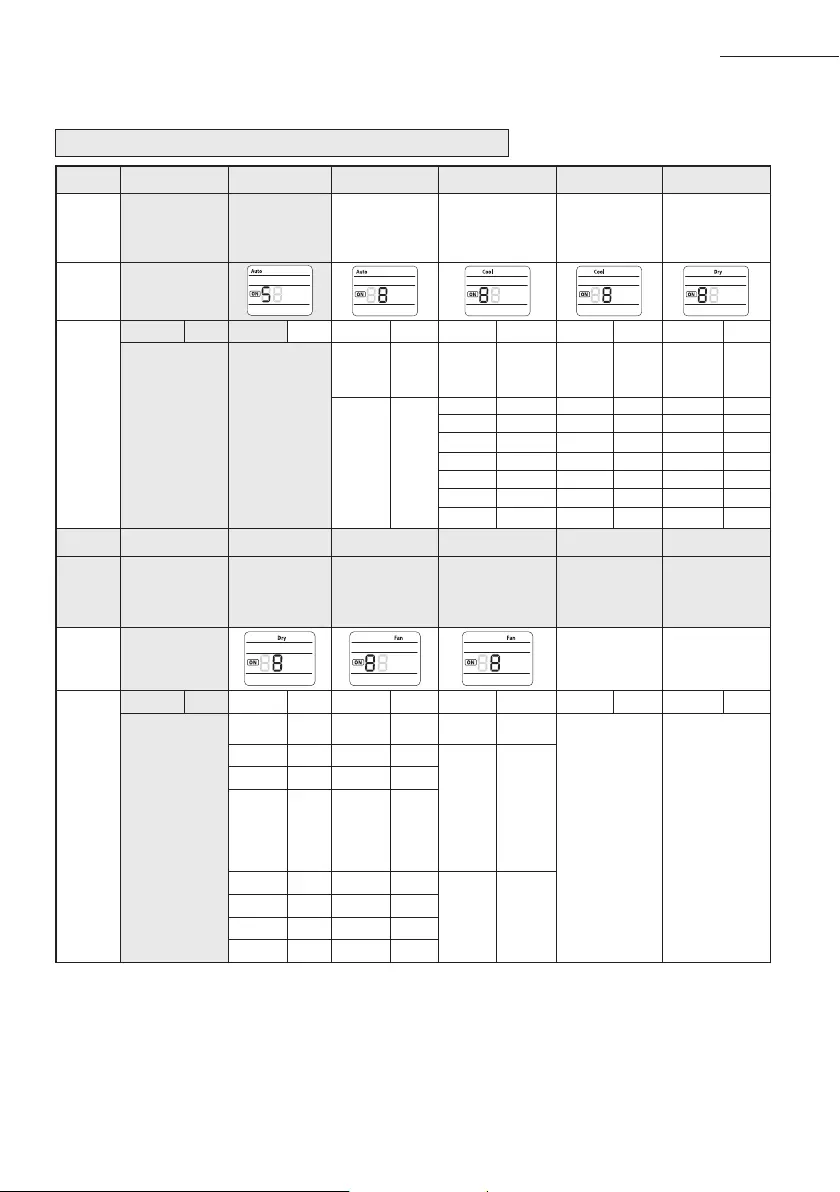
AA
26
Option No. : 05XXXX-1XXXXX-2XXXXX-3XXXXX
Option SEG1 SEG2 SEG3 SEG4 SEG5 SEG6
Explanation PAGE MODE
Use of Auto Change
Over for HR only in
Auto mode
(When setting SEG3)
Standard heating
temp. Oset
(When setting SEG3)
Standard cooling
temp. Oset
(When setting SEG3)
Standard for mode
change
Heating
→
Cooling
Remote
Controller
Display
Indication
and Details
Indication Details Indication Details Indication Details Indication Details Indication Details Indication Details
0 5
0
Follow
product
option
0 0 0 0 0 1
1
Use Auto
Change
Over for
HR only
10.5 10.5 11.5
2 1 2 1 2 2
31.5 31.5 32.5
4 2 4 2 4 3
52.5 52.5 53.5
6 3 6 3 6 4
73.5 73.5 74.5
Option SEG7 SEG8 SEG9 SEG10 SEG11 SEG12
Explanation PAGE
(When setting SEG3)
Standard for mode
changing Cooling
→
Heating mode
(When setting SEG3)
Time required for
mode change
Compensation option
for Long pipe or height
diference between
indoor units
Remote
Controller
Display
Indication
and Details
Indication Details Indication Details Indication Details Indication Details
1
0 1 0 5 min. 0Use default
value
11.5 17 min.
1
1) Height
difference
1)
is more than
30m or
2) Distance
2)
is longer
than 110m
2 2 2 9 min.
32.5 311 min.
4 3 4 13 min.
2
1) Height
difference
1)
is
15~30mor
2) Distance
2)
is50~110m
53.5 515 min.
6 4 6 20 min.
74.5 730 min.
05 series installation option(Detailed)
Setting an indoor unit address and installation option
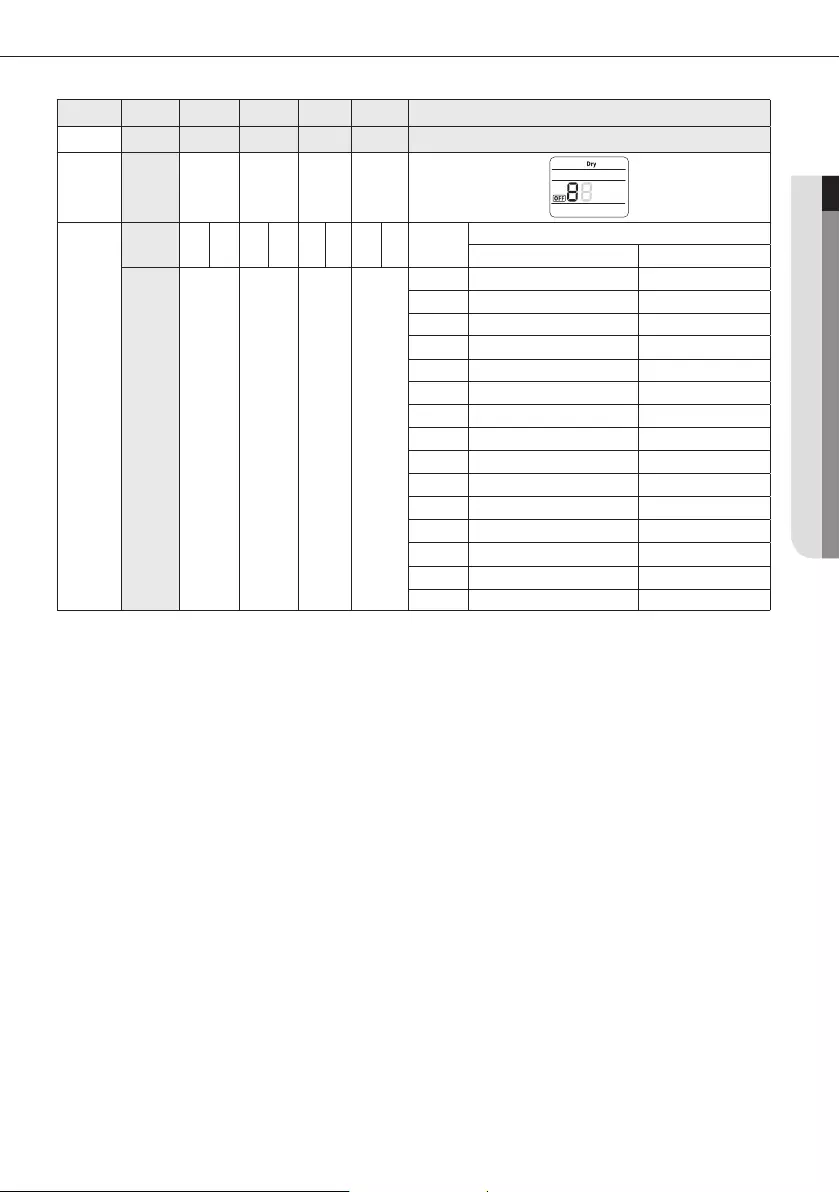
27
ENGLISH
(*1) Height dierence : The dierence of the height between the corresponding indoor uint and the indoor unit installed at the lowest place.
For example, When the indoor unit is installed 40m higher than the indoor unit installed at the lowest place, select the
option "1".
(*2) Distance : The dierence between the pipe length of the indoor unit istalled at farthest place from an outdoor unit and the pipe length of the
corresponding indoor unit from an outdoor unit.
For example, when the farthest pipe length is 100m(328 ft) and the corresponding indoor unit is 40m away from an outdoor unit,
select the option "2".
(100 - 40 = 60m)
(*3) Heater operation when the SEG9 of 02 series installation option is set to using hot water heater or when SEG15 is set to using external heater
e.g. 1) Setting 02 series SEG9 =”1” / Setting 05 series SEG18 = “0”: Hot water heater is turned on at the same time as the heating thermostat
is on, and turned o when the heating thermostat is o.
e.g. 2) Setting 02 series SEG15 =”2” / Setting 05 series SEG18 =”A”:
Room temp. ≤ set temp. + f(heating compensation temp.)
- External heater is turned on when the temperature is maintained as 4.5 °C for 10 minutes.
Room temp. > set temp. + f(heating compensation temp.)
- External heater is turned o when the temperature is maintained as 4.5 °C + 1 °C (1 °C is the Hysteresis for On/O selection.)
Option SEG13 SEG14 SEG15 SEG16 SEG17 SEG18
(*3)
Explanation Control variables when using hot water / external heater
Remote
Controller
Display
Indication
and Details
Indication Details
Set temp. for heater On/O
Delay time for heater On
2
0At the same time as thermo on No delay
1At the same time as thermo on 10 minutes
2At the same time as thermo on 20 minutes
31.5 °C No delay
41.5 °C 10 minutes
51.5 °C 20 minutes
63.0 °C No delay
73.0 °C 10 minutes
83.0 °C 20 minutes
94.5 °C No delay
A4.5 °C 10 minutes
B4.5 °C 20 minutes
C6.0 °C No delay
D6.0 °C 10 minutes
E6.0 °C 20 minutes
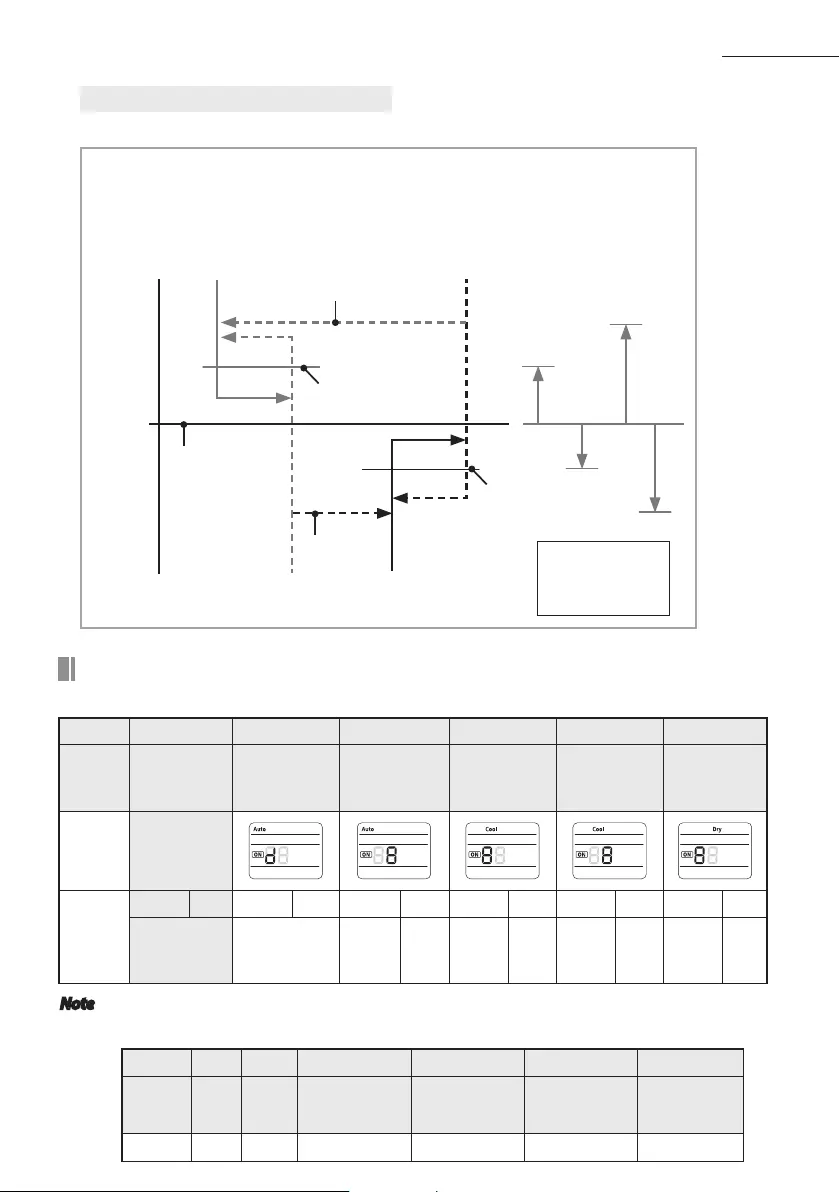
28
AA
Changing a particular option
Option SEG1 SEG2 SEG3 SEG4 SEG5 SEG6
Explanation PAGE MODE The option mode
you want to change
The tens’ digit of an
option SEG you will
change
The unit digit of an
option SEG you will
change
Changed value
Remote
Controller
Display
Indication
and Details
Indication Details Indication Details Indication Details Indication Details Indication Details Indication Details
0 D Option
mode 1~6 Tens’ digit
of SEG 0~9 Unit digit
of SEG 0~9
The
changed
value
0~F
You can change each digit of set option.
Option SEG1 SEG2 SEG3 SEG4 SEG5 SEG6
Explanation PAGE MODE The option mode you
want to change
The tens’ digit of an
option SEG you will
change
The unit digit of an
option SEG you will
change
Changed value
Indication 0 D 2 1 7 1
• Whenchangingadigitofanindoorunitaddresssettingoption,settheSEG3as‘A’.
• Whenchangingadigitofindoorunitinstallationoption,settheSEG3as‘2’.
Ex) When setting the ‘buzzer control’ into disuse status.
Note
SEG 3, 4, 5, 6, 8, 9 additional information
When the SEG 3 is set as "1" and follow Auto Change Over for HR only operation, it will operate as follows.
Cooling/Heating mode can be changed when Thermo O status is maintained during the time with SEG9.
A : Set with SEG4(˚C)
B : Set with SEG5(˚C)
C : Set with SEG6(˚C)
D : Set with SEG8(˚C)
Cooling Thermo O
Heating Thermo O
Cooling Thermo On
Heating Thermo On
B C
D
Ts
A
c
a
Temp.
d
b
Standard temp.
for Heating
Standard temp.
for Cooling
Standard temp. for
Heating
→
Cooling
Standard temp.
for Cooling
→
Heating
Set temp.
for Auto mode
Setting an indoor unit address and installation option

ENGLISH
29
AA
Memo

QUESTIONS OR COMMENTS?
DB68-03627A-10
SAMSUNG ELECTRONICS CO.,LTD.
No.501 Suhong East Road,Suzhou Industrial Park,Jiangsu Province,P.R.China
Samsung Electronics
Service Department
PO Box 12987, Blackrock, Co. Dublin. Ireland
or
Blackbushe Business Park, Yateley, GU46 6GG. UK
COUNTRY CALL
OR VISIT US ONLINE AT
AUSTRIA
0800-SAMSUNG (0800-7267864)
[Only for KNOX customers] 0800 400848
[Only for Premium HA] 0800-366661
[Only for Dealers] 0810-112233
[Only for E-Store] 0800 100 232
www.samsung.com/at/support
BELGIUM 02-201-24-18
www.samsung.com/be/support (Dutch)
www.samsung.com/be_fr/support
(French)
BOSNIA 055 233 999
www.samsung.com/support
BULGARIA *3000 Цена в мрежата
0800 111 31 , Безплатна телефонна линия
www.samsung.com/bg/support
CROATIA 072 726 786
www.samsung.com/hr/support
CZECH 800 - SAMSUNG (800-726786)
www.samsung.com/cz/support
DENMARK 707 019 70
www.samsung.com/dk/support
FINLAND 030-6227 515
www.samsung.com//support
FRANCE 01 48 63 00 00
www.samsung.com/fr/support
GERMANY 06196 77 555 66 *HHP
06196 77 555 77 *OTH
www.samsung.com/de/support
CYPRUS 8009 4000 only from landline, toll free
www.samsung.com/gr/support
GREECE
80111-SAMSUNG (80111 726 7864) only from land line
(+30) 210 6897691 from mobile and land line
HUNGARY 0680SAMSUNG (0680-726-7864)
www.samsung.com/hu/support
ITALIA 800-SAMSUNG (800.7267864)
www.samsung.com/it/support
LUXEMBURG 261 03 710
www.samsung.com/support
MONTENEGRO 020 405 888
www.samsung.com/support
SLOVENIA 080 697 267 (brezplačna številka)
www.samsung.com/si/support
NETHERLANDS 088 90 90 100
www.samsung.com/nl/support
NORWAY 21629099
www.samsung.com/no/support
POLAND
801-172-678* lub +48 22 607-93-33*
Dedykowana infolinia do obsługi zapytań
dotyczących telefonów komórkowych:
801-672-678* lub +48 22 607-93-33*
* (opłata według taryfy operatora)
www.samsung.com/pl/support
PORTUGAL 808 20 7267
www.samsung.com/pt/support
ROMANIA
*8000 (apel in retea)
08008-726-78-64 (08008-SAMSUNG) Apel
GRATUIT
www.samsung.com/ro/support
SERBIA 011 321 6899
www.samsung.com/rs/support
SLOVAKIA 0800 - SAMSUNG(0800-726 786)
www.samsung.com/sk/support
SPAIN 0034902172678
[HHP] 0034902167267
www.samsung.com/es/support
SWEDEN 0771 726 786
www.samsung.com/se/support
SWITZERLAND
0848 726 78 64 (0800-SAMSUNG)
www.samsung.com/ch/support
(German)
www.samsung.com/ch_fr/support
(French)
U.K 0330 SAMSUNG (7267864)
www.samsung.com/uk/support
IRELAND (EIRE) 0818 717100
www.samsung.com/ie/support
LITHUANIA 8-800-77777
www.samsung.com/lt/support
LATVIA 8000-7267
www.samsung.com/lv/support
ESTONIA 800-7267
www.samsung.com/ee/support
RUSSIA 8-800-555-55-55 (VIP care 8-800-555-55-88)
www.samsung.com/ru/support
GEORGIA 0-800-555-555
www.samsung.com/support
ARMENIA 0-800-05-555
www.samsung.com/support
AZERBAIJAN 0-88-555-55-55
www.samsung.com/support
KAZAKHSTAN
8-10-800-500-55-500(GSM: 7799, VIP care 7700)
www.samsung.com/support
UZBEKISTAN 00-800-500-55-500 (GSM: 7799)
www.samsung.com/support
KYRGYZSTAN 00-800-500-55-500 (GSM: 9977)
www.samsung.com/kz_ru/support
TAJIKISTAN 8-10-800-500-55-500 (GSM: 8888)
www.samsung.com/support
MONGOLIA 1800-25-55
www.samsung.com/support
BELARUS 810-800-500-55-500
www.samsung.com/support
UKRAINE 0-800-502-000
www.samsung.com/ua/support (Ukrainian)
www.samsung.com/ua_ru/support (Russian)
COUNTRY CALL
OR VISIT US ONLINE AT
MOLDOVA 0-800-614-40
www.samsung.com/support
U.A.E 800-SAMSUNG (800 - 726 7864)
www.samsung.com/ae/support (English)
www.samsung.com/ae_ar/support (Arabic)
OMAN 800-SAM CS (800-72627)
KUWAIT 183-CALL (183-2255)
BAHRAIN 8000-GSAM (8000-4726)
QATAR 800-CALL (800-2255)
EGYPT 08000-726786
16580
www.samsung.com/eg/support
ALGERIA 3004
www.samsung.com/n_africa/support
PAKISTAN 0800-Samsung (72678)
www.samsung.com/pk/support
TUNISIA 80 1000 12
www.samsung.com/n_africa/support
JORDAN 0800-22273
06 5777444
www.samsung.com/Levant/support
SYRIA 962 5777444
Lebanon 1299
Iraq 80010080
IRAN 021-8255 [CE]
021-42132 [HHP]
www.samsung.com/iran/support
MOROCCO 080 100 2255
www.samsung.com/n_africa/support
SAUDI ARABIA (+966) 8002474357 (800 24/7 HELP)
www.samsung.com/sa_en/support(English)
www.samsung.com/sa/support(Arabic)
TURKEY 444 77 11
www.samsung.com/tr/support
Israel *6963
www.samsung.com/il/support/
ARGENTINA 0800-555-SAMSUNG(7267)
www.samsung.com/ar
URUGUAY 0800-SAMS(7267)
www.samsung.com/uy
PARAGUAY 0800-11-SAMS(7267)
www.samsung.com/py
BRAZIL
0800-124-421 (Demais cidades e regiões)
4004-0000 (Capitais e grandes centros)
www.samsung.com/br/support
CHILE 800-SAMSUNG(726-7864)
[HHP] 02-24828200 www.samsung.com/cl/support
BOLIVIA 800-10-7260 www.samsung.com/cl/support
COLOMBIA
Bogotá en el 600 12 72
Sin costo en todo el pais 01 8000 112 112
Y desde tu celular #726
www.samsung.com/co/support
COSTA RICA 00-800-1-SAMSUNG (726-7864)
www.samsung.com/latin/support (Spanish)
www.samsung.com/latin_en/support
(English)
DOMINICAN
REPUBLIC 1-809-200-7264
ECUADOR 1-800-SAMSUNG (72-6786)
EL SALVADOR 8000-SAMSUNG (726-7864)
GUATEMALA 1-800-299-0033
HONDURAS 800-2791-9111
JAMAICA 1-800-SAMSUNG (726-7864)
www.samsung.com/latin_en/support
(English)
MEXICO
01-800-SAMSUNG(726-7864) www.samsung.com/mx/support
NICARAGUA 001-800-5077267
www.samsung.com/latin/support (Spanish)
www.samsung.com/latin_en/support
(English)
PANAMA 800-0101
PUERTO RICO 1-800-682-3180
TRINIDAD &
TOBAGO
1-800-SAMSUNG(726-7864)
PERU 080077708 Desde teléfonos jos, públicos
o celulares
www.samsung.com/pe/support
VENEZUELA 0-800-SAMSUNG (726-7864)
www.samsung.com/latin/support
(Spanish)
www.samsung.com/latin_en/support
(English)
AUSTRALIA 1300 362 603 (Other)
1300 425 299 (HHP)
www.samsung.com/au/support
PHILIPPINES
Only for HHP PRODUCT :
02-422-2177 [ Standard Landline ]
OTH PRODUCT :
1-800-10-726-7864 [ PLDT Toll Free ]
1-800-8-726-7864 [ Globe Landline and Mobile ]
02-422-2111 [ Standard Landline ]
www.samsung.com/ph/support
SINGAPORE
1800 7267864 | 1800-SAMSUNG (Other)
1800 4252997 | 1800-GALAXYS (HHP)
www.samsung.com/sg/support
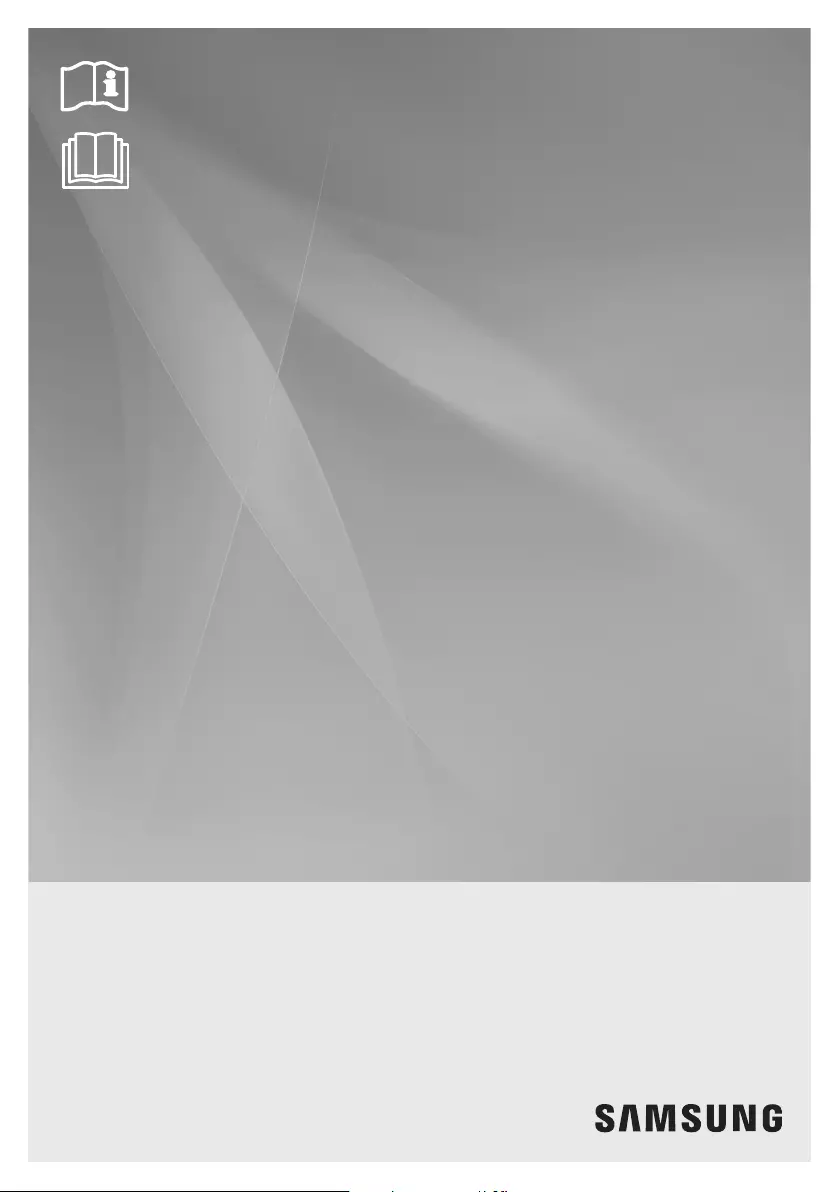
4 Way Cassette Type
Mini 4way : AM✴✴✴FNND✴✴✴
Air Conditioner
user manual
imagine the possibilities
Thank you for purchasing this Samsung product.