Samsung AR12NXCXAWKNEU User Manual
Displayed below is the user manual for AR12NXCXAWKNEU by Samsung which is a product in the Split-System Air Conditioners category. This manual has pages.
Related Manuals

Air conditioner
User manual
AR**NXCX***
•Thank you for purchasing this Samsung air conditioner.
•Before operating this unit, please read this user manual carefully and retain it for future reference.
DB68-07477A-02
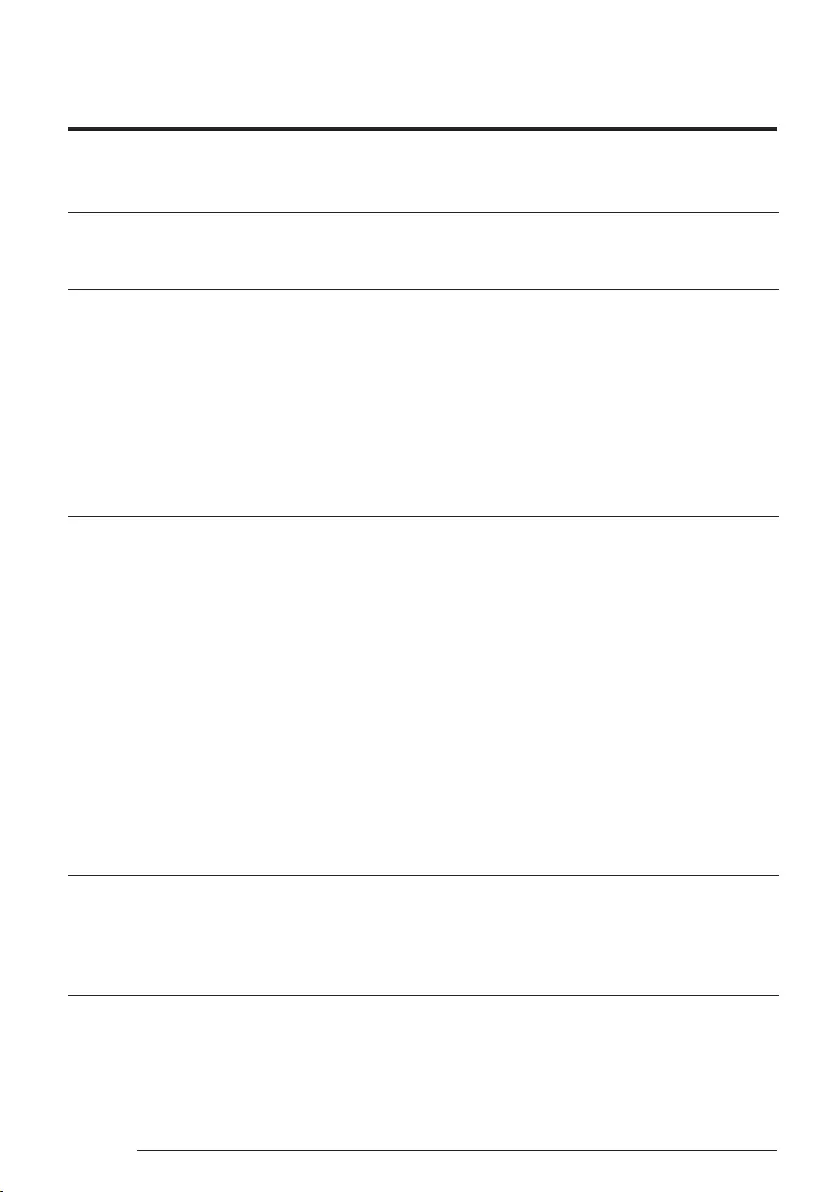
2
English
Contents
Safety Information 4
Safety Information 4
At a Glance 13
Indoor Unit Overview 13
Display
Remote Control Overview 14
Inserting batteries
Remote Control Operation 15
Operation modes • Controlling temperature •
Controlling fan speed • Controlling air flow direction
Power Smart Features 17
Cooling Operation 17
Cool mode • 2-Step cooling function • Wind-Free Cooling function
Dehumidifying Operation 19
Dry mode
Air Purifying Operation 19
PM 2.5 Filter function
Heating Operation 20
Heat mode
Quick Smart Features 21
Auto mode • Fan mode • Fast function • Comfort function •
Beep sound function • Quiet function • Display lighting function •
Wi-Fi function (SmartThings app)
Energy-Saving Features 25
Energy-Saving Operation 25
Electricity consumption check • Usage time check • Single user function •
Timed on/Timed off function • good’sleep function
Cleaning and Maintenance 29
Cleaning at a Glance 29
Troubleshooting 33
Information about refrigerant 35
SmartThings app 36

3
English
Correct Disposal of This Product
(Waste Electrical & Electronic Equipment)
(Applicable in countries with separate collection systems)
This marking on the product, accessories or literature indicates that the product and its electronic
accessories (e.g. charger, headset, USB cable) should not be disposed of with other household waste at the
end of their working life. To prevent possible harm to the environment or human health from uncontrolled
waste disposal, please separate these items from other types of waste and recycle them responsibly to
promote the sustainable reuse of material resources.
Household users should contact either the retailer where they purchased this product, or their local
government office, for details of where and how they can take these items for environmentally safe recycling.
Business users should contact their supplier and check the terms and conditions of the purchase contract.
This product and its electronic accessories should not be mixed with other commercial wastes for disposal.
Correct disposal of batteries in this product
This marking on the battery, manual or packaging indicates that the batteries in this product should not
be disposed of with other household waste at the end of their working life. Where marked, the chemical
symbols Hg, Cd or Pb indicate that the battery contains mercury, cadmium or lead above the reference levels
in EC Directive 2006/66.
For information on Samsung’s environmental commitments and product specific regulatory obligations e.g.
REACH, WEEE, Batteries, visit: samsung.com/uk/aboutsamsung/samsungelectronics/corporatecitizenship/
data_corner.html
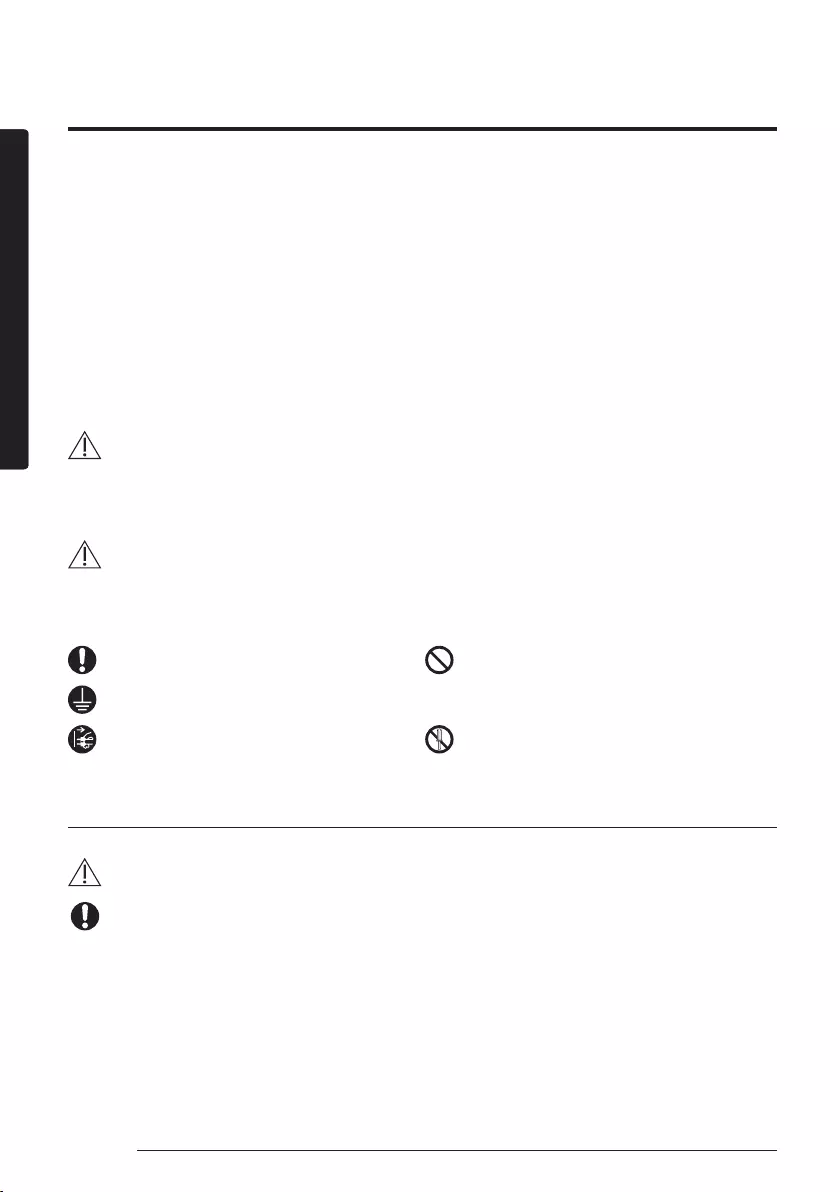
4
English
Safety Information Safety Information
Safety Information
Before using your new air conditioner, please read this manual
thoroughly to ensure that you know how to safely and efficiently
operate the extensive features and functions of your new appliance.
Because the following operating instructions cover various models,
the characteristics of your air conditioner may differ slightly from
those described in this manual. If you have any questions, call your
nearest contact centre or find help and information online at www.
samsung.com.
WARNING
Hazards or unsafe practices that may result in severe personal injury
or death.
CAUTION
Hazards or unsafe practices that may result in minor personal injury or
property damage.
Follow directions. Do NOT attempt.
Make sure the machine is grounded to prevent electric shock.
Cut off the power supply. Do NOT disassemble.
FOR INSTALLATION
WARNING
Use a power cord with this product's power specifications
or higher and use the power cord for this appliance only. In
addition, do not use an extension cord.
• Extending the power cord may result in electric shock or fire.
• Do not use an electric transformer. This may result in electric
shock or fire.
Safety Information
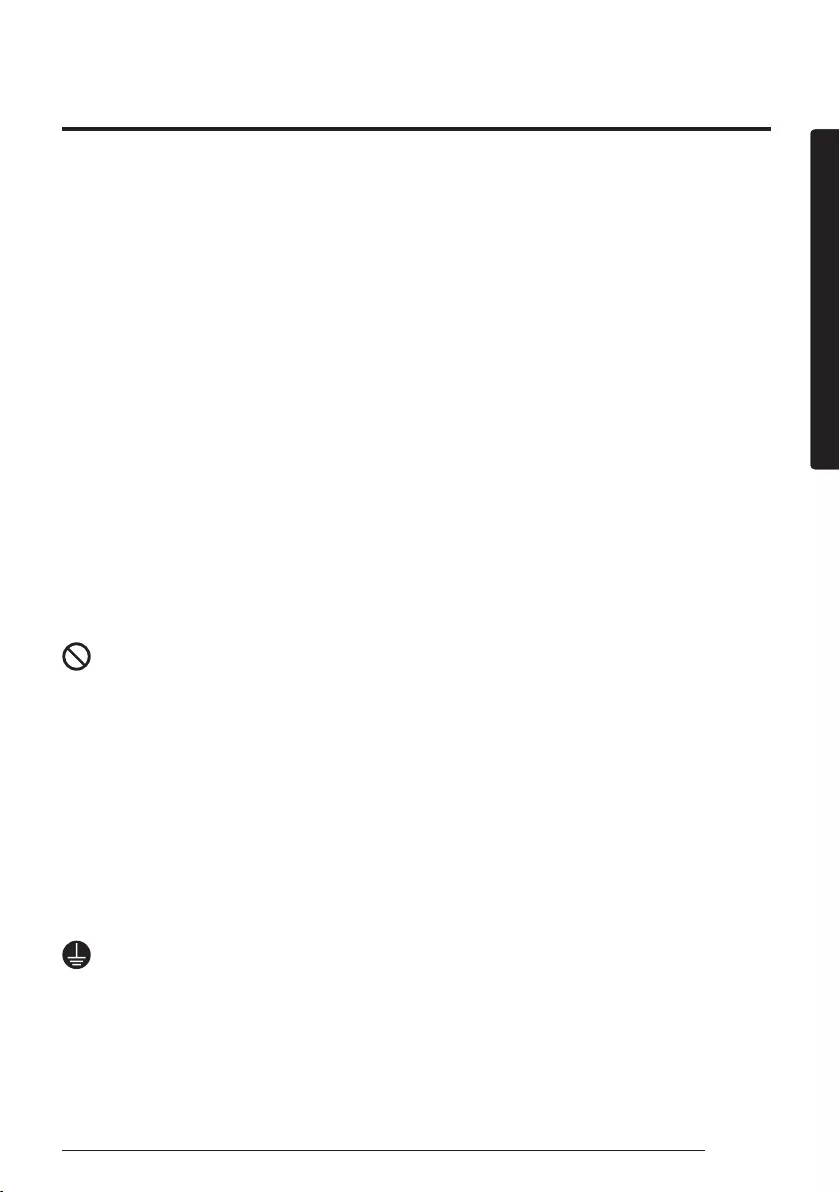
5
English
Safety Information Safety Information
• If the voltage/frequency/rated current condition is different, it
may cause fire.
The installation of this appliance must be performed by a
qualified technician or service company.
• Failing to do so may result in electric shock, fire, explosion,
problems with the product, or injury and may also void warranty
on the installed product.
Install an Isolation Switch next to the Air Conditioner (but not on
the panels of the Air Conditioner) and circuit breaker dedicated
to the air conditioner.
• Failing to do so may result in electric shock or fire.
Fix the outdoor unit firmly so that the electric part of the
outdoor unit is not exposed.
• Failing to do so may result in electric shock, fire, explosion, or
problems with the product.
Do not install this appliance near a heater, or inflammable
material. Do not install this appliance in a humid, oily or dusty
location, in a location exposed to direct sunlight and water (or
rain). Do not install this appliance in a location where gas may
leak.
• This may result in electric shock or fire.
Never install the outdoor unit in a location such as on a high
external wall where it could fall.
• If the outdoor unit falls, it may result in injury, death or property
damage.
This appliance must be properly grounded. Do not ground the
appliance to a gas pipe, plastic water pipe, or telephone line.
• Failing to do so may result in electric shock, fire, and explosion.
• Make sure to use a socket-outlet with ground.

6
English
Safety Information Safety Information
CAUTION
Please cover the air conditioner with PE BAG after installation,
and remove it when you start to run air conditioner.
Install your appliance on a level and hard floor that can support
its weight.
• Failing to do so may result in abnormal vibrations, noise, or
problems with the product.
Install the drain hose properly so that water drains correctly.
• Failing to do so may result in water overflowing and property
damage. Avoid adding drain to waste pipes as odours may arise
in the future.
The product shall be stored in a room with no ignition sources
(e.g. open flames, gas appliance, electric heater, etc.).
• Note that the refrigerant has no odour.
When installing the outdoor unit, make sure to connect the drain
hose so that draining is performed correctly.
• The water generated during heating by the outdoor unit may
overflow and result in property damage.
In particular, in winter, if a block of ice falls, it may result in
injury, death or property damage.
FOR POWER SUPPLY
WARNING
When the circuit breaker is damaged, contact your nearest
service centre.

7
English
Safety Information Safety Information
Do not pull or excessively bend the power line. Do not twist or tie
the power line. Do not hook the power line over a metal object,
place a heavy object on the power line, insert the power line
between objects, or push the power line into the space behind
the appliance.
• This may result in electric shock or fire.
CAUTION
When not using the air conditioner for a long period of time or
during a thunder/lightning storm, cut the power at the circuit
breaker.
• Failing to do so may result in electric shock or fire.
FOR USING
WARNING
If the appliance is flooded, please contact your nearest service
centre.
• Failing to do so may result in electric shock or fire.
If the appliance generates a strange noise, a burning smell or
smoke, cut off the power supply immediately and contact the
nearest service centre.
• Failing to do so may result in electric shock or fire.
In case of a malfunction, immediately stop operation of the
air conditioner and disconnect the entire power system. Then
consult the authorized service personnel.
In the event of a gas leak (such as propane gas, LP gas, etc.),
ventilate immediately without touching the power line. Do not
touch the appliance or power line.

8
English
Safety Information Safety Information
• Do not use a ventilating fan.
• A spark may result in an explosion or fire.
To reinstall the air conditioner, please contact your nearest
service centre.
• Failing to do so may result in problems with the product, water
leakage, electric shock, or fire.
• Delivery service for the product is not provided. If you reinstall
the product in another location, additional construction
expenses and an installation fee will be charged.
• Especially, when you wish to install the product in an unusual
location such as in an industrial area or near the seaside where
it is exposed to salt in the air, please contact your nearest
service centre.
Do not touch the circuit breaker with wet hands.
• This may result in electric shock.
Do not turn the air conditioner off with the circuit breaker while
it is operating.
• Turning the air conditioner off and then on again with the circuit
breaker may cause a spark and result in electric shock or fire.
After unpacking the air conditioner, keep all packaging materials
well out of the reach of children, as packaging materials can be
dangerous to children.
• If a child places a bag over its head, it may result in suffocation.
Do not touch the air flow blade with your hands or fingers during
heating.
• This may result in electric shock or burns.
Do not insert your fingers or foreign substances into the air inlet/
outlet of the air conditioner.
• Take special care that children do not injure themselves by
inserting their fingers into the product.

9
English
Safety Information Safety Information
Do not strike or pull the air conditioner with excessive force.
• This may result in fire, injury, or problems with the product.
Do not place an object near the outdoor unit that allows children
to climb onto the machine.
• This may result in children seriously injuring themselves.
Do not use this air conditioner for long periods of time in badly
ventilated locations or near infirm people.
• Since this may be dangerous due to a lack of oxygen, open a
window at least once an hour.
Do not use means to accelerate the defrost operation or to clean,
other than those recommended by Samsung.
Do not pierce or burn.
Be aware that refrigerants may not contain an odour.
If any foreign substance such as water has entered the
appliance, cut off the power supply and contact the nearest
service centre.
• Failing to do so may result in electric shock or fire.
Do not attempt to repair, disassemble, or modify the appliance
yourself.
• Do not use any fuse (such as cooper, steel wire, etc.) other than
the standard fuse.
• Failing to do so may result in electric shock, fire, problems with
the product, or injury.
CAUTION
Do not place objects or devices under the indoor unit.
• Water dripping from the indoor unit may result in fire or
property damage.

10
English
Safety Information Safety Information
Check that the installation frame of the outdoor unit is not
broken at least once a year.
• Failing to do so may result in injury, death or property damage.
Max current is measured according to IEC standard for safety
and current is measured according to ISO standard for energy
efficiency.
When the air conditioner does not operate properly for cooling
or heating, there is a possibility of refrigerant leakage. If any
leakage, stop operation, ventilate the room, and consult your
dealer immediately for recharging refrigerant.
The refrigerant is not harmful. However, if it comes in contact
with fire, it may generate harmful gases and there is risk of fire.
During transportation of the indoor unit, the pipe lines shall be
covered with brackets for protection. Do not move the product
with holding the pipe lines.
• It may cause gas leakage.
Do not stand on top of the appliance or place objects (such as
laundry, lighted candles, lighted cigarettes, dishes, chemicals,
metal objects, etc.) on the appliance.
• This may result in electric shock, fire, problems with the
product, or injury.
Do not operate the appliance with wet hands.
• This may result in electric shock.
Do not spray volatile material such as insecticide onto the
surface of the appliance.
• As well as being harmful to humans, it may also result in
electric shock, fire or problems with the product.
Do not drink the water from the air conditioner.
• The water may be harmful to humans.

11
English
Safety Information Safety Information
Do not apply a strong impact to the remote control and do not
disassemble the remote control.
Do not touch the pipes connected with the product.
• This may result in burns or injury.
Do not cut or burn the refrigerant container or pipings.
Do not point the air direction to the fireplace or heater.
Do not use this air conditioner to preserve precision equipment,
food, animals, plants or cosmetics, or for any other unusual
purposes.
• This may result in property damage.
Avoid directly exposing humans, animals or plants to the air flow
from the air conditioner for long periods of time.
• This may result in harm to humans, animals or plants.
This appliance is not intended for use by persons (including
children) with reduced physical, sensory or mental capabilities,
or lack of experience and knowledge, without supervision
or instruction concerning use of the appliance by a person
responsible for their safety. Children should be supervised to
ensure that they do not play with the appliance.
For use in Europe : This appliance can be used by children aged
from 8 years and above and persons with reduced physical,
sensory or mental capabilities or lack of experience and
knowledge if they have been given supervision or instruction
concerning use of the appliance in a safe way and understand
the hazards involved. Children shall not play with the appliance.
Cleaning and user maintenance shall not be made by children
without supervision.

12
English
Safety Information Safety Information
FOR CLEANING
WARNING
Do not clean the appliance by spraying water directly onto it. Do
not use benzene, thinner or alcohol to clean the appliance.
• This may result in discolouration, deformation, damage, electric
shock or fire.
Before cleaning or performing maintenance, cut off the power
supply and wait until the fan stops.
• Failing to do so may result in electric shock or fire.
CAUTION
Take care when cleaning the surface of the heat exchanger of
the outdoor unit since it has sharp edges.
• This should be done by a qualified technician. Please contact
your installer or service centre.
Do not clean the inside of the air conditioner by yourself.
• For cleaning inside the appliance, contact your nearest service
centre.
• When cleaning the filter, refer to the descriptions in the
‘Cleaning at a Glance’ section.
• Failing to do so may result in damage, electric shock or fire.
• Make sure to prevent any injury from sharp edges of the surface
when handling the heat exchanger.

13
English
At a Glance
At a Glance
The actual product may differ slightly from the image depicted below.
Indoor Unit Overview
09
01
02
03
04
05
10
08
11
06
07
01 Air intake
02 Air filter
03 Air filter PM 2.5
04 Air flow blade (up and down)
05 Air flow blade (left and right)
06 Room temperature sensor
07 Wi-Fi module
08 Wind-Free panel
09 Display
10 Power button /Remote control receiver
11 (Inside) Ionizer
Display
01
04
02 03
01 Temperature indicator
Filter reset indicator ( )
Electricity consumption indicator
(For the multi system, usage time indicator)
Auto clean indicator ( )
Defrost indicator ( )
02 Wi-Fi indicator
03 PM 2.5 Filter indicator
04 Timer indicator
good'sleep indicator
Auto clean indicator
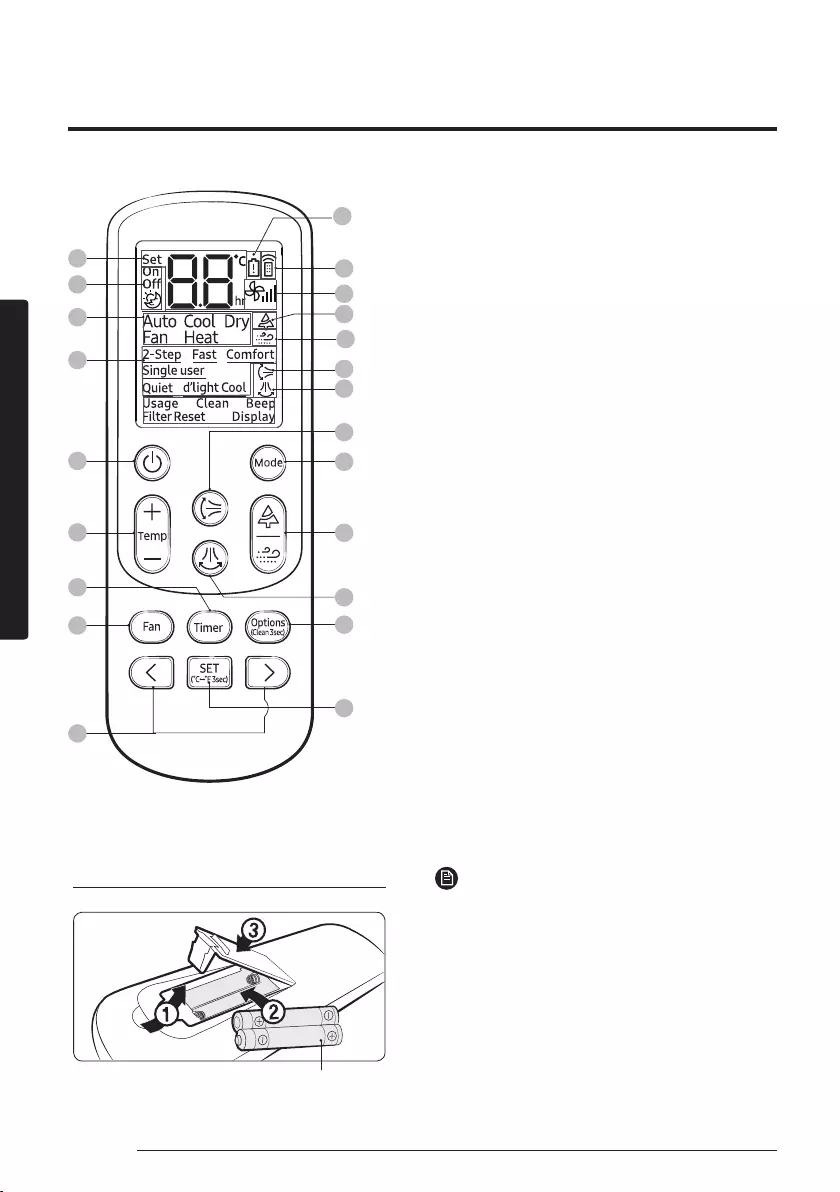
14
English
At a Glance
Remote Control Overview
01
05
06
07
17
18
19
21
22
02
03
04
12
13
14
20
15
16
08
09
11
10
01 Set temperature indicator
02 Timer option indicator
03 Operation mode indicator
04 Options indicator
05 Low battery indicator
06 Transmit indicator
07 Fan speed indicator
08 PM 2.5 indicator
09 Wind-Free indicator
10 Vertical air swing indicator
11 Horizontal air swing indicator
12 Power button
13 Temperature button
14 Timer button
15 Fan speed button
16 Direction button / Selection button
17 Vertical air swing button
18 Mode button
19 PM 2.5 / Wind-Free button
20 Horizontal air swing button
21 Options / Clean button
22 SET button / Temperature type button(℃↔℉)
Inserting batteries
two 1.5V AAA type batteries
NOTE
• The descriptions in this manual are primarily made
based on the remote control buttons.
• Although d’light Cool is displayed on the remote
control display, it is not available on this model.
• For the multi system d'light Cool and Single user
are displayed on the remote control display, but
these functions are not available.
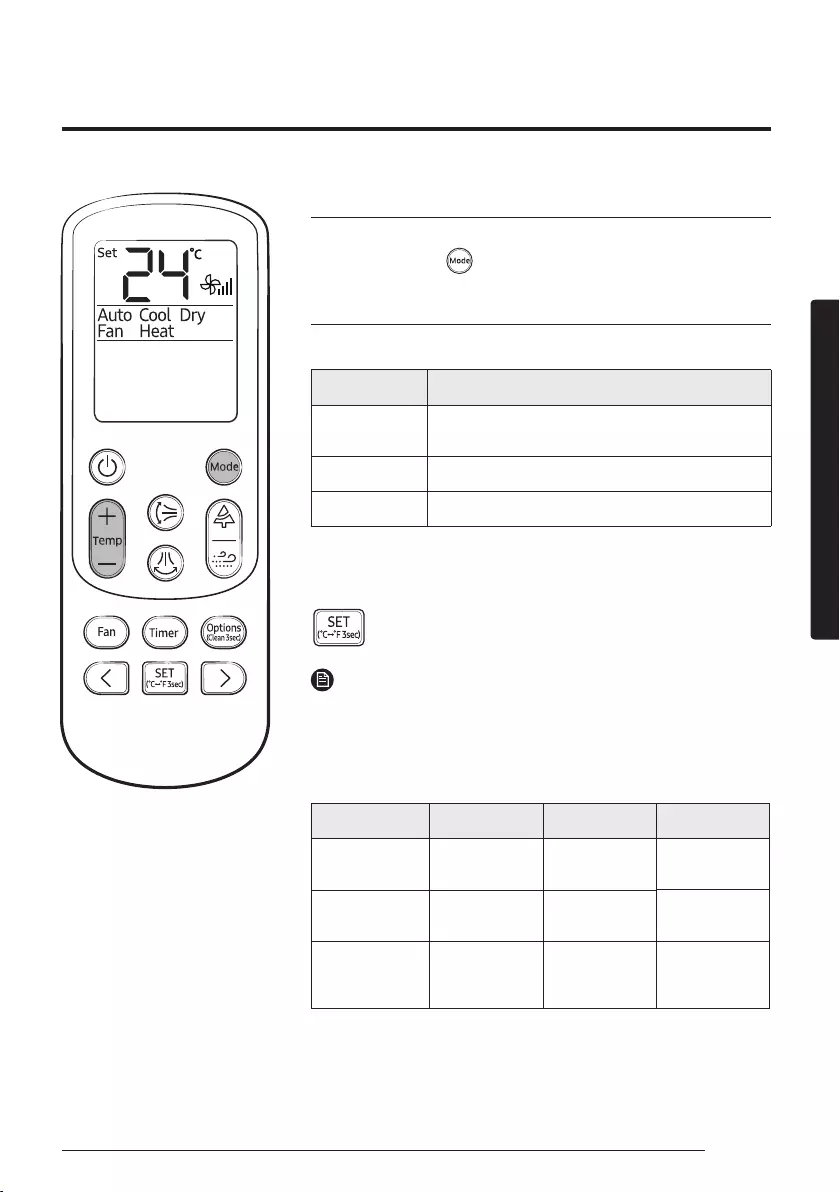
15
English
At a Glance
Operation modes
You can change the current mode between Auto, Cool, Dry, Fan, and
Heat by pressing the button.
Controlling temperature
You can control the temperature in each mode as follows:
Mode Temperature control
Auto/Cool/
Heat Adjust by 1 °C between 16 °C and 30 °C.
Dry Adjust by 1 °C between 18 °C and 30 °C.
Fan You cannot control the temperature.
You can switch between Celsius and Fahrenheit indications on the
remote control.
▶Press and hold for 3 or more seconds
NOTE
• The temperature indications on the indoor unit are not switched.
• This function is canceled when the remote control batteries are
replaced. In this case, run this function again.
You can use the Cool, Dry, and Heat modes in the following conditions:
Mode Cool Dry Heat
Indoor
temperature 16 °C to 32 °C 18 °C to 32 °C 27 °C or less
Outdoor
temperature -10 °C to 46 °C -10 °C to 46 °C
-15 °C to 24 °C
Indoor humidity 80% or less
relative
humidity
_ _
• If the air conditioner operates in a high humidity environment in the
Cool mode for an extended period of time, condensation may occur.
• If the outdoor temperature drops to -15°C, the heating capacity may
decrease to as much as 60% to 70% of the specified capacity.
• For more information about outdoor temperature in the muti
system, refer to the manual for the muti system.
You can use the air conditioner easily by selecting a mode and then by controlling the temperature, fan speed,
and air direction.
Remote Control Operation

16
English
At a Glance
Controlling fan speed
You can select the following fan speeds in each mode:
Mode Available fan speeds
Auto/Dry (Auto)
Cool/Heat (Auto), (Low), (Med), (High),
(Turbo)
Fan (Low), (Med), (High), (Turbo)
Controlling air flow direction
Keep the air flow in a constant direction by stopping the movements of
the vertical and horizontal air flow blades.
In operation ►or
NOTE
• If you adjust the vertical air flow blade manually, it may not close
completely when you turn off the air conditioner.
• If you adjust the horizontal air flow blade manually, it may not
operate normally.
• You can control the air flow direction when the good'sleep function
is running while in the Heat mode, but not while in the Cool mode.

17
English
Power Smart Features
Cool mode
Use the Cool mode to stay cool in hot weather.
► ► Select Cool.
NOTE
• For comfort, keep the temperature difference between the indoor
and outdoor air within 5 °C in the Cool mode.
• After selecting the Cool mode, select a function, temperature, and
fan speed that you want to apply.
–To cool your room quickly, select a low temperature and a strong
fan speed.
–To save energy, select a high temperature and a weak fan speed.
–As the indoor temperature approaches the set temperature, the
compressor will operate at a low speed to save energy.
2-Step cooling function
Strong cooling operation starts to reach the desired temperature in the first
step. When the room temperature nearly reaches the desired temperature,
the fan speed and the air flow direction are controlled properly. When it
reaches the desired temperature, the Wind-Free Cooling operation starts to
provide mild breeze.
In the Cool mode ► ► ►
Select 2-Step. ►
NOTE
• When the indoor temperature rises by some elements such as solar
radiation, door opening and closing, or ventilation, the Wind-Free Cooling
operation is cancelled and then changed to a strong cooling operation
automatically.
• The air flow blade is automatically adjusted to control air flow according
to the indoor temperature.
Change of the air flow blade by temperature
: Open (Breeze comes out from the air flow blade)
: Close (Breeze comes out from the Wind-Free panel)
• If you select the 2-Step cooling function while such functions as Wind-
Free Cooling, Fast, Comfort, Quiet, Single user, good'sleep function are
running, these functions are cancelled.
The smart and powerful cooling functions of the Samsung air conditioner keep an enclosed space cool and
comfortable.
Cooling Operation
Power Smart Features

18
English
Power Smart Features
Wind-Free Cooling function
Use the Wind-Free Cooling function to enjoy mild cool breeze exuding
from fine holes on the Wind-Free panel with the air flow blade closed,
instead of getting cool wind directly. The automated control of the
temperature and fan speed according to the indoor temperatures keeps
your room cool and pleasant.
In the Cool/Dry/Fan mode ►
NOTE
• To cancel this function, press the button again.
• If the Wind-Free Cooling function is cancelled, the air conditioner
returns to the original fan speed.
• You can adjust the set temperature during the Wind-Free Cooling
function, and recommended set temperatures are 24 to 26 °C.
However, you cannot change the set temperature in the Fan mode.
• You can use the Wind-Free Cooling function when the Cool, Dry, or
Fan mode is running.
• If the room temperature goes high because of rise of external
temperature, heat from cooking, or other reason, operate the Wind-
Free Cooling function after operating in the Cool mode.
• If you select the Wind-Free Cooling function in the Fan mode, the
compressor stops working so that cool air does not come out.
However, mild breeze comes out and starts to clean the air in the
room.
• When indoor humidity becomes higher relatively while the Wind-
Free Cooling function is running, the air flow blade is open to control
the air flow smoothly in the room. When the indoor temperature and
humidity are changed, the air flow blade is closed and the Wind-Free
Cooling function starts to operate.
Change of the air flow blade by temperature and humidity
: Open (Breeze comes out from the air flow blade)
: Close (Breeze comes out from the Wind-Free panel)
• If the air conditioner is installed over the bed, adjust the set temperature
from 25 to 27 °C to use the Wind-Free Cooling function while sleeping or
using the good'sleep function.
• If you select the Wind-Free Cooling function while such functions as
2-step cooling, Fast, Comfort, Single user, Quiet or air flow direction
( , ) function are running, these functions are cancelled.
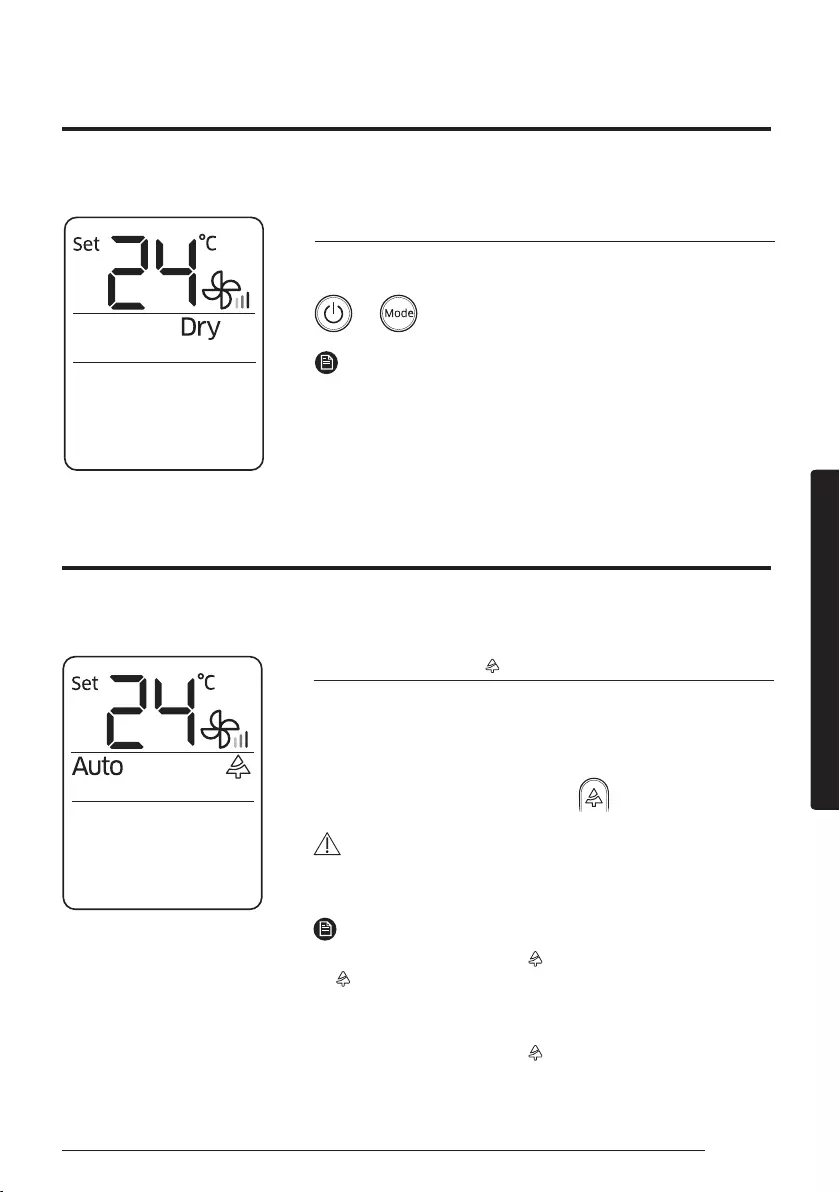
19
English
Power Smart Features
Dry mode
Use the Dry mode in rainy or humid weather.
► ► Select Dry.
NOTE
• The lower the set temperature is, the greater the dehumidifying
capacity is. When the current humidity seems to be high, adjust the
set temperature to a low temperature.
• You cannot use the Dry mode for heating. The Dry mode is designed
to produce a cooling side-effect.
The dehumidifying function of the Samsung air conditioner keeps an enclosed space dry and comfortable.
Dehumidifying Operation
PM 2.5 Filter function ( )
Use the Ionizer function to purify your room with negative ions
produced by the air conditioner. This function is available in the Auto,
Cool, Dry and Fan modes.
In the Auto, Cool, Dry or Fan mode ►
CAUTION
• Do not touch PM 2.5 filter on top of the indoor unit during air purifying
operation. It may cause electric shock.
NOTE
• When the PM 2.5 Filter function ( ) starts, the PM 2.5 Filter function
() indicator is displayed on the indoor unit display.
• This function is available in the Auto, Cool, Dry, and Fan modes.
• You can adjust the set temperature, except in Fan mode.
• When the PM 2.5 Filter function ( ) is additionally selected while
a specific mode is running, there is little difference in electricity
consumption and operating noise.
The air purification function of the Samsung air conditioner keeps the air in an enclosed space purified.
Air Purifying Operation

20
English
Power Smart Features
A
B
Heat mode
Use the Heat mode to stay warm.
► ► Select Heat.
NOTE
• While the air conditioner warms up, the fan may not operate for
about 3 to 5 minutes at the beginning to prevent cold blasts.
• If the air conditioner heats insufficiently, use an additional heating
appliance in combination with the air conditioner.
• When the outdoor temperature is low and the humidity is high
in Heat mode, frost may develop on the outdoor heat exchanger.
This may also decrease the heating efficiency. If this occurs, the air
conditioner runs the defrost function for 5 to 12 minutes to remove
frost from the outdoor heat exchanger.
• When the defrost function is running, steam is produced on the
outdoor unit. The air conditioner moves the vertical air flow blade to
the lowest position, as shown in the left figure, to prevent cold air
from coming out from the indoor unit.
A. The position of the vertical air flow blade when the defrost function
is running (The blade looks almost closed.)
B. The position range of the vertical air flow blade when the Heat
mode is running.
• When the defrost function is running, no air comes out from the
indoor unit in order to prevent cold air from coming out. When the
defrost function is finished, warm air comes out after a while.
• The cycle of the defrost function may be shortened depending on
the amount of frost on the outdoor unit.
• The cycle of the defrost function may be shortened depending on
the humidity from rain and snow, too.
• When the defrost function is running, you cannot select other
functions with the remote control. Select them after the defrost
function is finished.
The heating functions of the Samsung air conditioner keep an enclosed space warm and comfortable.
Heating Operation

21
English
Power Smart Features
Auto mode
Use the Auto mode when you want the air conditioner to automatically
control the operation. The air conditioner will provide the most
comfortable atmosphere that it can.
► ► Select Auto.
NOTE
• When the indoor temperature seems to be higher or lower than the
set point, the air conditioner automatically produces either cool air
to cool down the indoor temperature or warm air to warm up the
indoor temperature.
Fan mode
Use the Fan mode to run the air conditioner like a common fan. The air
conditioner provides a natural breeze.
► ► Select Fan.
NOTE
• If the air conditioner will not be used for an extended period of
time, dry the air conditioner by running it in the Fan mode for 3 or
4 hours.
• The outdoor unit is designed not to operate in the Fan mode to
prevent cold air from entering through the unit. This is a normal
operation and not a fault with the air conditioner.
Fast function
Use the Fast function to quickly cool or heat your room. This function
is the most powerful cooling and heating function provided by the
air conditioner. You can select this function both in the Cool and Heat
modes.
In the Cool or Heat mode ► ► ►
Select Fast. ►
There is a variety of extra functionality provided by the Samsung air conditioner.
Quick Smart Features

22
English
Power Smart Features
NOTE
• You can change the air flow direction.
• You cannot change the set temperature and the fan speed.
• When you select the Fast function in the Heat mode, you may not
be able to increase the fan speed in order to prevent cool air from
blowing.
• If you select the Fast function while such functions as 2-Step
cooling, Wind-Free Cooling, Comfort, Single user, Quiet, or
good'sleep are running, these functions are cancelled.
Comfort function
Use the Comfort function when you feel the current cooling or heating
effect is too strong. The air conditioner provides a mild cooling or
heating. You can select this function both in the Cool and Heat modes.
In the Cool or Heat mode ► ► ►
Select Comfort. ►
NOTE
• You can change the set temperature and the air flow direction.
• You cannot change the fan speed.
• If you feel cooling or heating effect in the Comfort function is weak,
cancel the Comfort function.
• If you select the Comfort function while such functions as 2-Step
cooling, Wind-Free Cooling, Fast, Single user, Quiet, or good'sleep
are running, these functions are cancelled.
Beep sound function
Use the Beep sound function to turn on or off the beep sound that
plays when you press a button on the remote control.
► ► Select Beep. ►

23
English
Power Smart Features
Quiet function
Use the Quiet function to reduce operating noise. You can select this
function both in the Cool and Heat modes.
In the Cool or Heat mode ► ► ►
Select Quiet. ►
NOTE
• You can change the set temperature and the air flow direction.
• You cannot change the fan speed.
• If you select the Quiet function while such functions as 2-Step
cooling, Wind-Free Cooling, Fast, Comfort, Single user, or
good'sleep are running, these functions are cancelled.
Display lighting function
Use the Display lighting function to turn on or off the lighting of the
indoor unit display.
► ► Select Display. ►
NOTE
• The Display lighting function does not operate when the indoor
unit is turned off.
• The Timer ( ) indicator does not disappear, even if you turn off
the Display lighting function.
• If you change the current mode or function when the Display
lighting function is on, the Display lighting function turns off.

24
English
Power Smart Features
Wi-Fi function (
SmartThings app
)
When you turn on the Wi-Fi function, the Transmit ( ) indicator
blinks and appears on the remote control display for a few
seconds. Then both of them disappear.
In operation ► ► Hold down 4 seconds.
NOTE
• For further information, refer to SmartThings app chapter in this
manual.
• SmartThings app may not be available on some models.
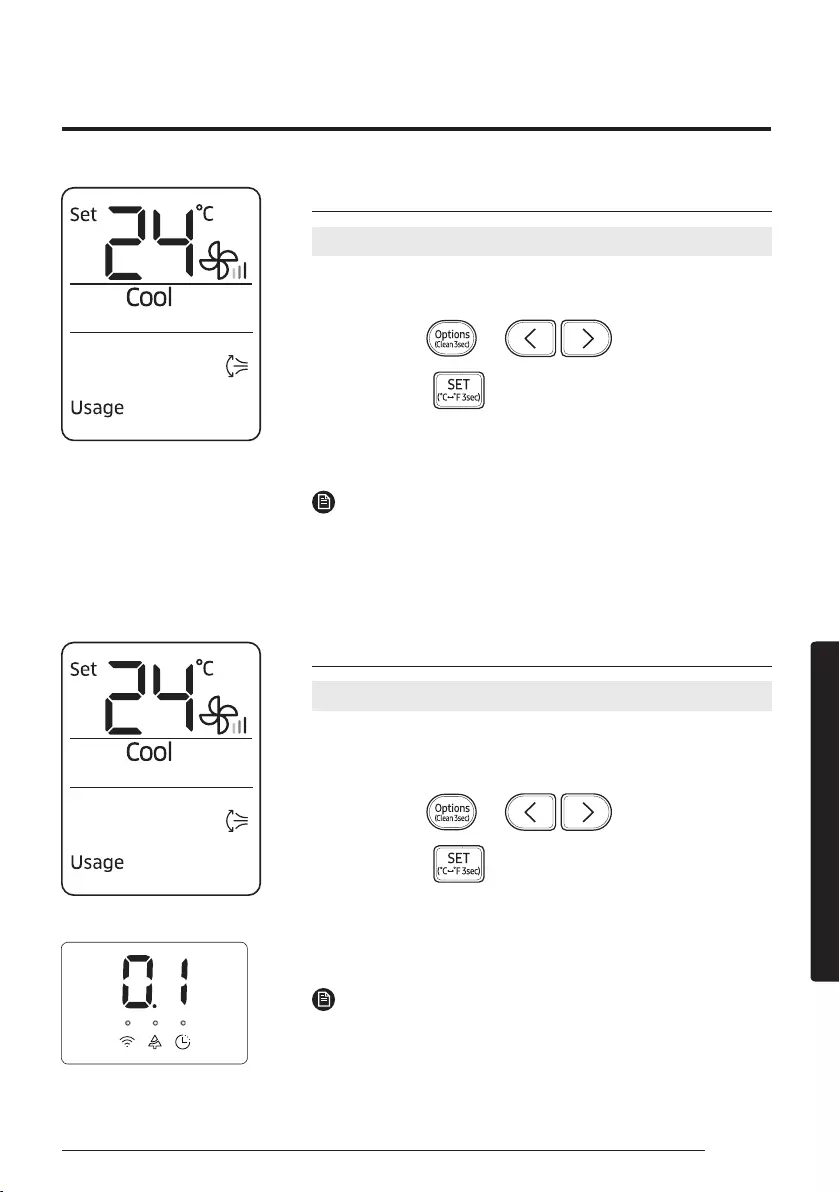
25
English
Energy-Saving Features
Energy-Saving Features
Electricity consumption check
For the multi system, this function is not supported.
Use the Usage function to check the amount of electricity consumed by
using the air conditioner. The amount consumed is displayed on the indoor
unit display for a few seconds, and the set indoor temperature appears.
In operation ► ► ►
Select Usage. ►
The value range displayed is between 0.1 kWh and 99 kWh. Electricity
consumption is calculated from the moment the air conditioner turns on.
The value is reset when the air conditioner turns off.
NOTE
• The usage shown on the indoor unit display may slightly differ from the
amount of electricity actually consumed.
• You can view electricity consumption only when the air conditioner is
operating.
Usage time check
For the single system, this function is not supported.
Use the Usage time function to check the operation duration from the
moment when the air conditioner is turned on to the moment when the
Usage time function is selected. The usage time is displayed on the indoor
unit display for a few seconds, and the set indoor temperature appears.
In operation ► ► ►
Select Usage. ►
The usage time is displayed in units of hour. For example, 0.1 is equivalent
to 6 minutes; 2.5, 2 hours and 30 minutes; 3.7, 3 hours and 42 minutes. The
value range displayed is between 0.0 and 99. The value is reset when the air
conditioner turns off.
NOTE
• The usage time shown on the indoor unit display may a little differ from
the actual operation time of the air conditioner.
• You can view the usage time only when the air conditioner is operating.
Energy-Saving Operation
The smart energy-saving functions of the Samsung air conditioner reduce electricity consumption.
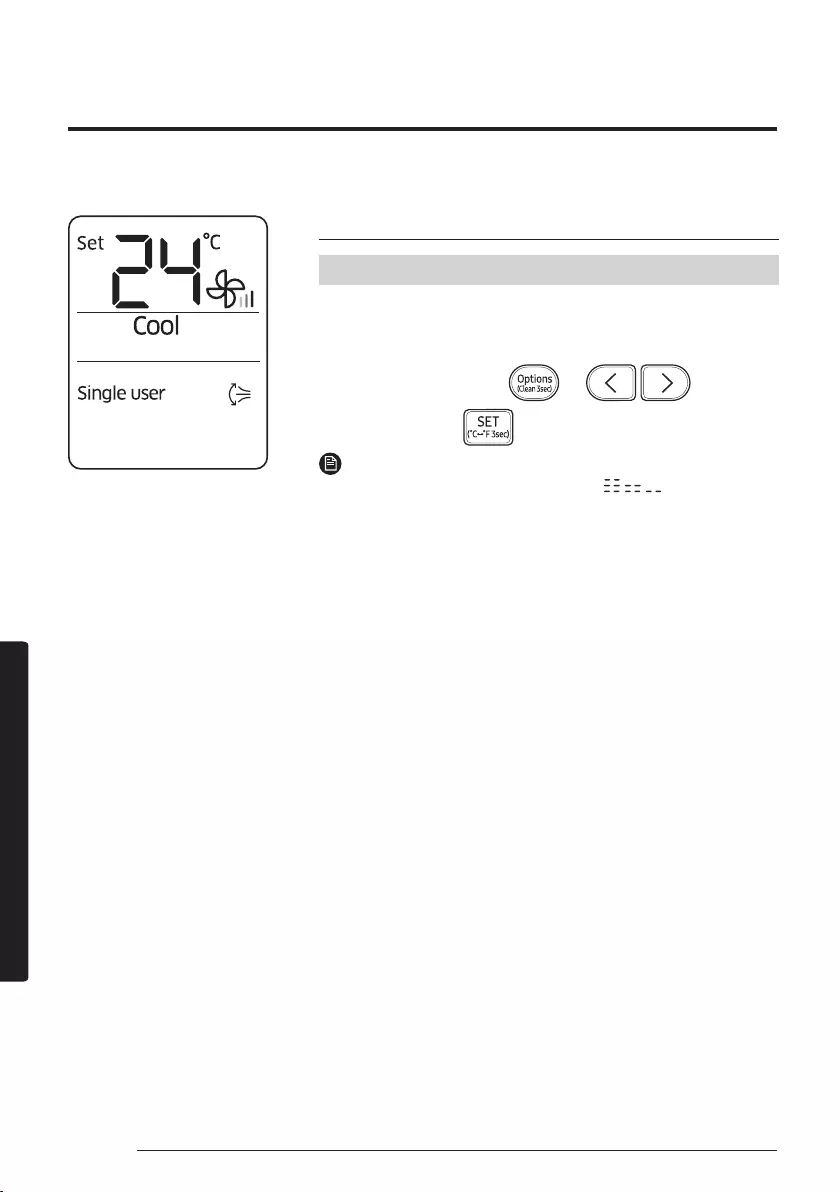
26
English
Energy-Saving Features
Single user function
For the multi system, this function is not supported.
Use the Single user function to reduce electricity consumption while
staying cool or warm. You can select this function in the Cool and Heat
modes.
In the Cool or Heat mode ► ► ►
Select Single user. ►
NOTE
• When the Single user function starts, the pattern appears
on the remote control for a few seconds, and vertical air swing
begins automatically.
• After selecting the Single user function, you can change the set
temperature (24 °C to 30 °C in the Cool mode, 16 °C to 30 °C in the
Heat mode), fan speed, and air flow direction.
• When the Single user function is turned on in the Cool mode while
the set temperature is set to lower than 24 °C, the set temperature
is automatically raised to 24 °C. But if the set temperature is set to
between 25 °C and 30 °C, it remains the same.
• Even after you turn off the Single user function, air swing continues
until you turn it off with the air swing button.
• If you select the Single user while such function as 2-Step cooling,
Wind-Free Cooling, Fast, Comfort, Quiet, or good'sleep are running,
these modes are cancelled.

27
English
Energy-Saving Features
Timed on/Timed off function
Use the Timed on/Timed off to turn on or off the air conditioner after
the time that you set.
(Select On or Off among On, Off, and .) ►
(Set the on/off time.) ►
• Press the (Timer) button to change the current function
between On, Off, and (good’sleep). (good’sleep) is displayed in
the Cool and Heat mode only.
NOTE
• Once you start the Timed on/off function, the Timer ( ) indicator is
displayed on the indoor unit display.
• You can set a time between 0.5 and 24 hours. Set the time interval
to 0.0 to cancel the Timed on/off function.
• After starting the Timed on function, you can change the mode and
the set temperature. You cannot change the set temperature while
the Fan mode is running.
• You cannot set the same time for both of the Timed on and Timed
off functions.
Combining Timed on and Timed off
When the air
conditioner
is off
Example) Timed on: 3 hours, Timed off: 5 hours
The air conditioner turns on after 3 hours from the
moment you start Timed on/off, remains on for 2
hours, then turns off automatically.
When the air
conditioner
is on
Example) Timed on: 3 hours, Timed off: 1 hour
The air conditioner turns off after 1 hour from the
moment you start Timed on/off, then turns on after 2
hours from the moment it is turned off.
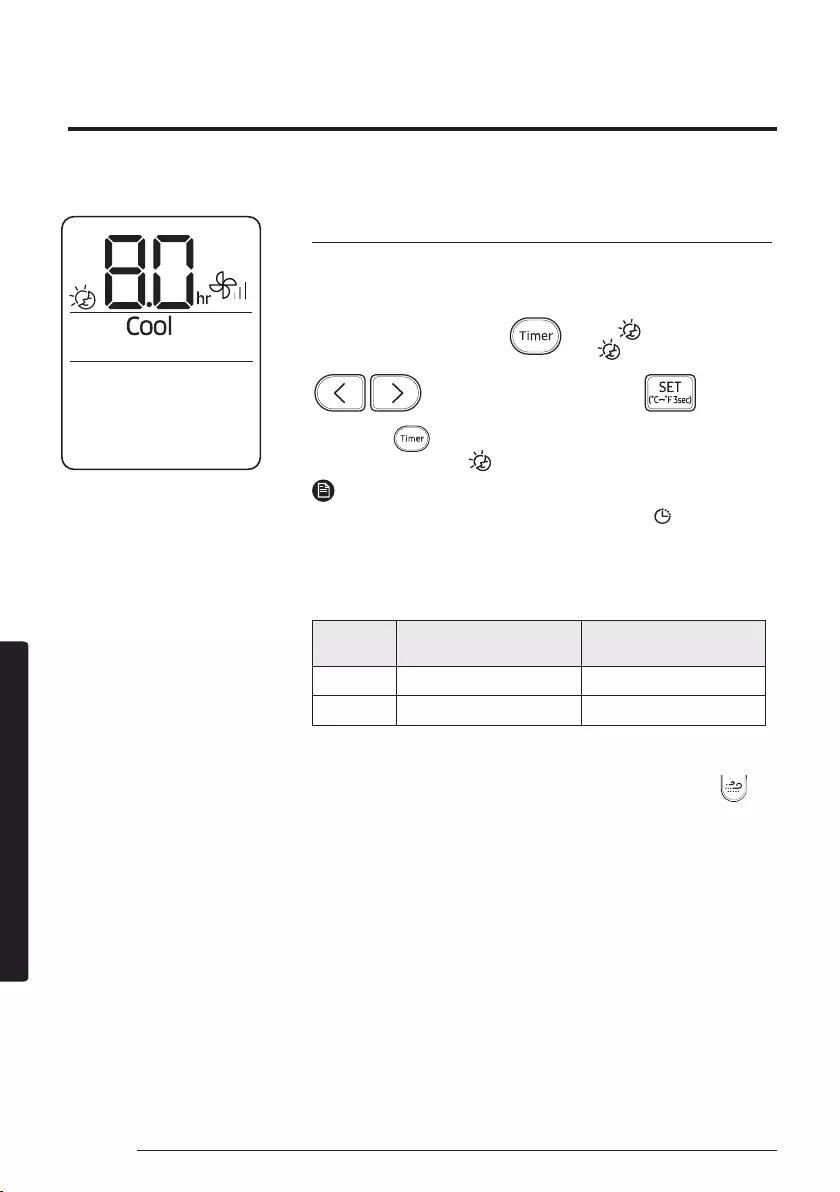
28
English
Energy-Saving Features
good’sleep function
Use the good'sleep function to get a good sleep at night and to save
energy. You can select this function both in the Cool and Heat modes.
In the Cool or Heat mode ►(Select among On, Off,
and .)
►
(Set the operation time.) ►
• Press the (Timer) button to change the current function
between On, Off, and
(good’sleep).
NOTE
• Once you start the good’sleep function, the Timer ( ) indicator
appears on the indoor unit display.
• You can adjust the set temperature by 1 °C between 16 °C and 30 °C.
• The recommended and optimal set temperatures in the good’sleep
function are as follows:
Mode Recommended set
temperature Optimal set temperature
Cool 25 °C to 27 °C 26 °C
Heat 21 °C to 23 °C 22 °C
• The good’sleep function can be operated with the Wind-Free Cooling
function. Select the Wind-Free Cooling function to get mild breeze.
To select or cancel the Wind-Free Cooling function, press the
button.
• You can set the operation time to between 0.5 and 12 hours. Set the
operation time to 0.0 to cancel the good’sleep function.
• The default operation time for the good’sleep function in the Cool
mode is 8 hours. If the operation time is set to over 5 hours, the Wake
up function begins 1 hour before the set time. The air conditioner
stops automatically when the operation time expires.
• When the Timed on, Timed off, and good'sleep functions are
overlapped, the air conditioner operates its timer with only the
function that you have started most recently.
• If you select the good'sleep function while such functions as 2-step
cooling, Fast, Comfort, Quiet, Single user function are running, these
functions are cancelled.
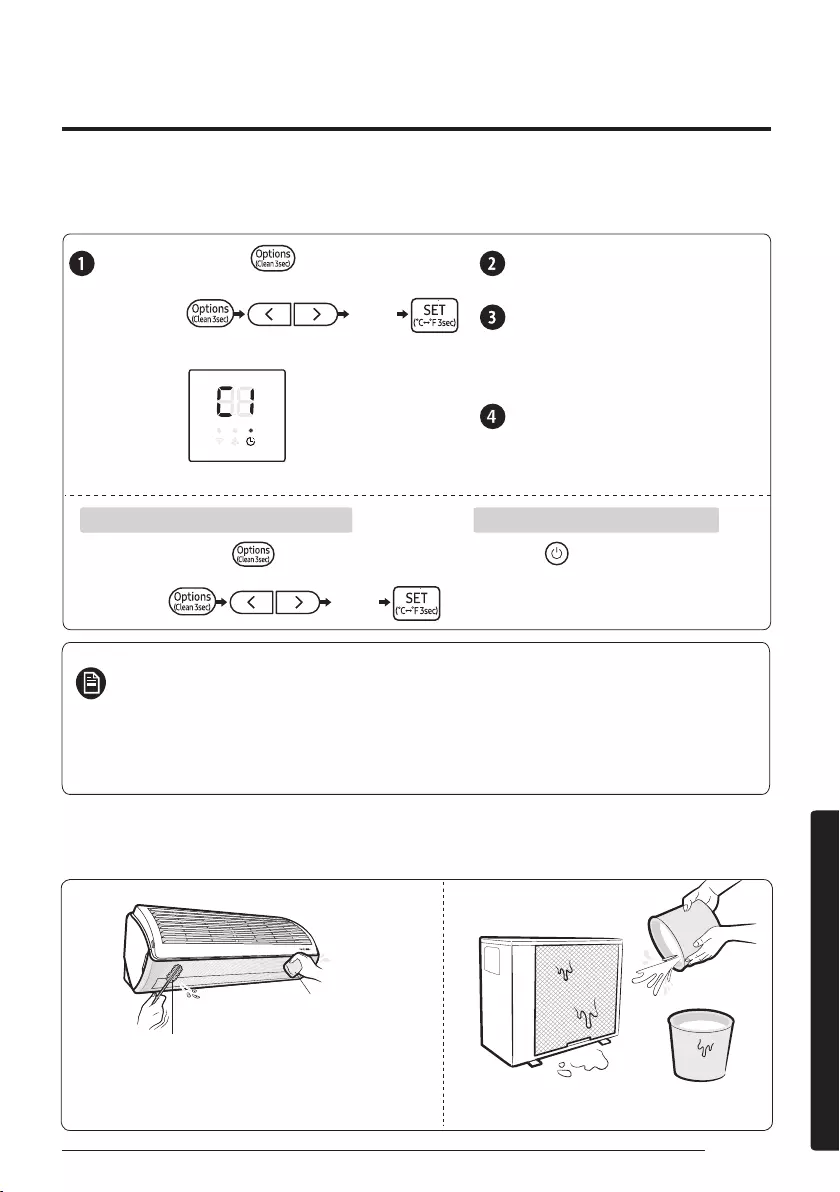
29
English
Cleaning and Maintenance
Running Auto clean
● The indoor unit display shows :
● When the air conditioner is off, the Auto clean function starts immediately; when the
air conditioner is in operation, the Auto clean function starts as soon as the air conditioner
stops running.
● If you starts a function while in the Auto clean operation, the Auto clean function is reset,
and then is restarted when that function is stopped or completed.
NOTE
To cancel the Auto clean operation
To deactivate the Auto clean function
Method 2 :
The Auto clean function
is activated.
The air conditioner is
automatically turned off.
When operation is off,
auto clean starts for 10 min.
Method 2 :
Method 1 : Press the button for
3 seconds or more.
Method 1 : Press the button for
3 seconds or more.
Press the button twice
within 20 seconds.
Select
[Clean]
● The indoor unit display shows
cleaning progress (from 1 to 99%).
Select
[Clean]
Select
[Clean]
Select
[Clean]
Cleaning the indoor unit exterior and outdoor unit heat exterior
Cleaning at a Glance
Cleaning and Maintenance
Soft brush
Tepid damp cloth
Before cleaning, be sure to turn off the equipment and
disconnect the power plug.
Spray water to clean the dust.

30
English
Cleaning and Maintenance
CAUTION
• Do not clean the display by using alkaline detergent.
• Do not use sulphuric acid, hydrochloric acid, or organic solvents (such as thinner, kerosene, and acetone) to
clean the surfaces. Do not put any stickers on it as this can damage the surface of the air conditioner.
• When you clean and inspect the heat exchanger on the outdoor unit, contact the local service centre for
help.
Cleaning the filter
Air filter Cleaning
NOTE
• When cover is opened, stopper will make it stay opened.
• Clean the Air filter every 2 weeks. Cleaning period may be different depending on the surrounding
environment or hours of usage.
• Do not scrub the air filter with a brush or other cleaning utensil. This may damage the filter.
• Dry the Air filter completely by leaning vertically against the wall avoiding the direct sunlight in the
shade for 12 hours.
PM2.5 filter Cleaning
Stopper
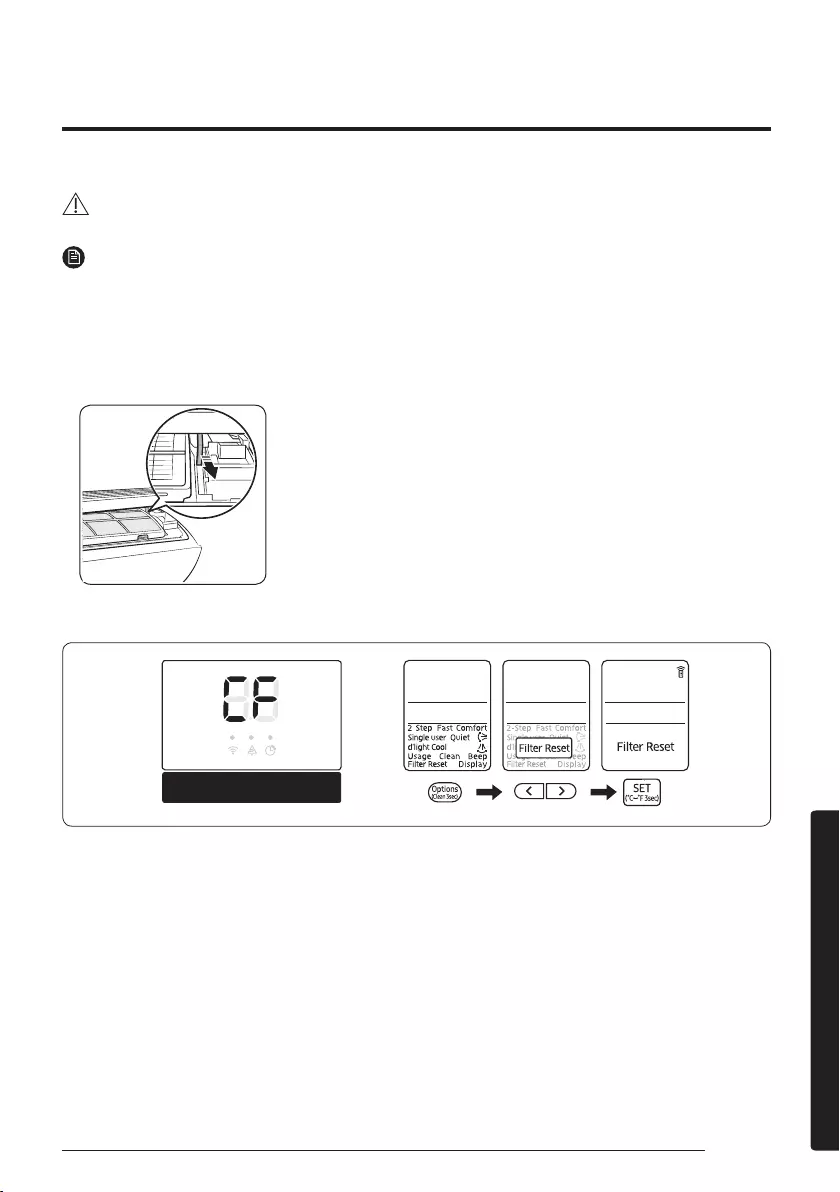
31
English
Cleaning and Maintenance
CAUTION
• Unplug the power plug for safety when cleaning PM 2.5 filter.
NOTE
• Clean the PM 2.5 filter every 3 months. Cleaning period may be different depending on the
surrounding environment or hours of usage.
• If the filter is very dirty, immerse the filter in the water in which a neutral detergent is dissolved for 30
minutes, then rinse the filter until it is not dirty.
• Dry the PM 2.5 filter completely by leaning vertically against the wall avoiding the direct sunlight in
the shade for 12 hours.
• To close the cover, pull stopper frontward.
Resetting the filter-cleaning reminder
Indoor unit display
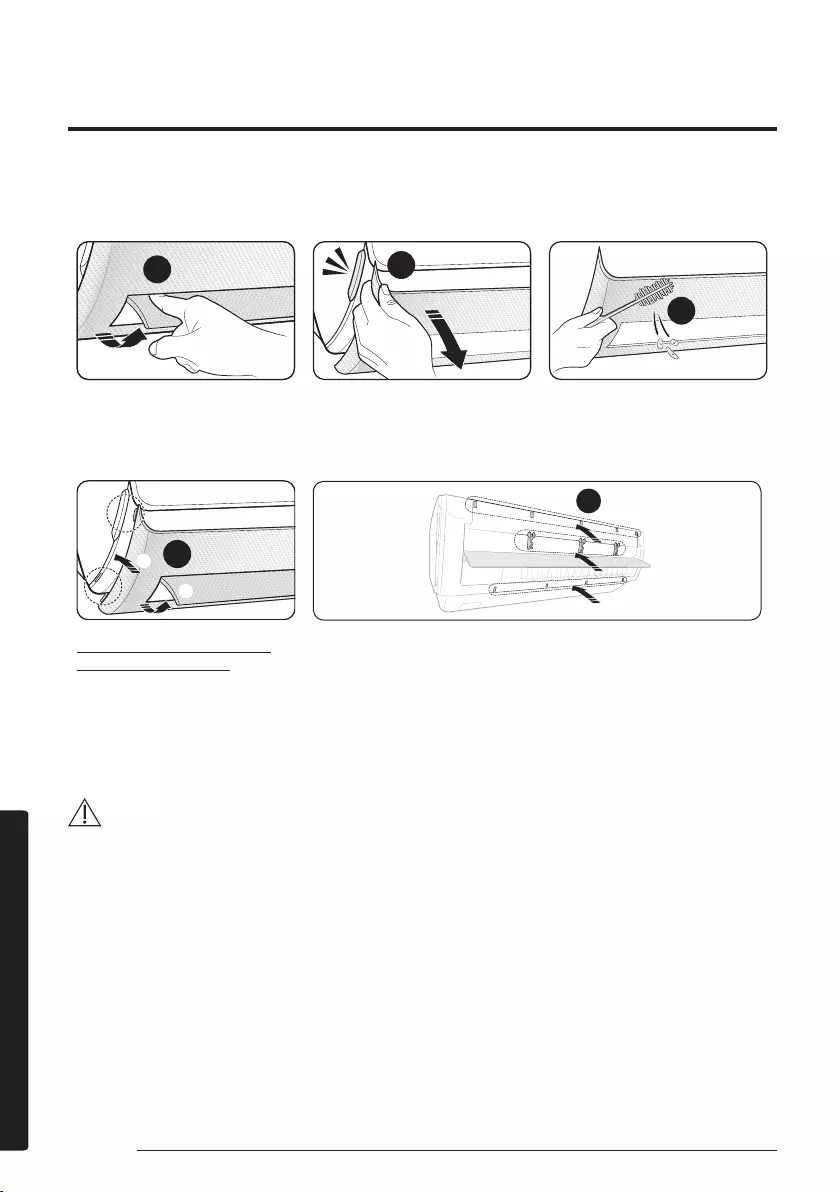
32
English
Cleaning and Maintenance
Tip on cleaning the Wind-Free panel
11 2
3
Gently push the air flow blade
with your finger until it is open.
Hold and pull both sides of
the Wind-Free panel until it is
detached from the air conditioner.
Remove the dust with a soft
brush or vacuum cleaner.
4
ⓐ
ⓑ
5
Gently push the air flow blade
with your finger to open, (a) then
align and engage the protrusions
(top left, top right, bottom left,
bottom right) on the Wind-Free
panel into the groves on the front
panel (b).
Push the 5 latches on top, 3 on center, and 4 on bottom
with your hand.
CAUTION
• If you assemble the air flow blade without pushing it by hand, it may be obstructed by the Wind-Free panel
and may not open when the air conditioner operates.

33
English
Cleaning and Maintenance
Problem Solution
The air conditioner does
not work at all.
• Check the power status, then operate the air conditioner again.
• Switch on the circuit breaker, plug in the power cord, then operate the air
conditioner again.
• Make sure that the isolator is turned on.
• Check whether the Timed off function is running. Operate the air
conditioner again by pressing the Power button.
• If PM 2.5 filter and Air filter is very dirty Refer to the following and clean
PM 2.5 filter and Air filter.
I cannot change the
temperature.
• Check whether the Fan or Fast mode is running. In these modes, the air
conditioner controls the set temperature automatically, and you cannot
change the set temperature.
Cool or warm air does
not come out of the air
conditioner.
• Check whether the set temperature is higher in the Cool mode or lower
in the Heat mode than the current temperature. Press the Temperature
button on the remote control to change the set temperature.
• Check whether the air filter is blocked with dirt. If the air filter is blocked,
the cooling and heating performance may decrease. Remove dirt
regularly.
• Check whether the outdoor unit is covered or installed near obstacles.
Remove the coverings and obstacles.
• Check whether the air conditioner is running the defrost function.
When ice forms in winter or the outdoor temperature is too low, the air
conditioner runs the defrost function automatically. While this function is
running, the indoor fan stops and warm air does not come out.
• Check whether doors or windows are open. This may cause poor cooling
or heating performance. Close the doors and windows.
• Check whether the air conditioner is turned on immediately after the
cooling or heating operation stops. In this case, only the fan runs to
protect the outdoor unit compressor.
• Check whether the pipe length is too long. When the pipe length exceeds
the maximum pipe length, the cooling and heating performance may
decrease.
I cannot change the air
flow direction.
• Check whether the good'sleep function is running. While this function is
running, you cannot control the air flow direction. (But you can control
the air flow direction if this function is running in the Heat mode.)
I cannot change the fan
speed.
• When the Auto, Dry, or Fast mode is running or the good'sleep function
is running in the Cool mode, the air conditioner controls the fan speed
automatically and you cannot change the fan speed.
If the air conditioner operates abnormally, refer to the
following chart to sav
e time and unnecessary
expenses.
Troubleshooting
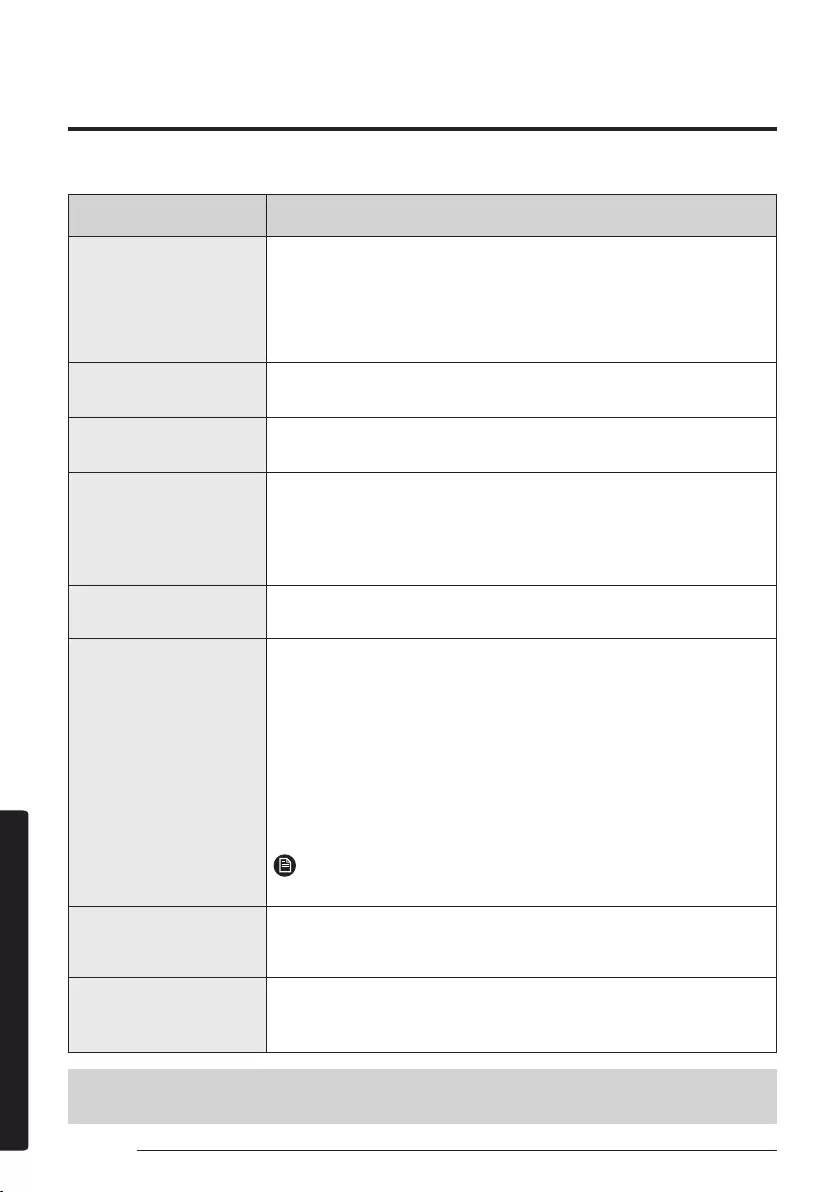
34
English
Cleaning and Maintenance
Problem Solution
The remote control does
not work.
• Replace the batteries in the remote control with new ones.
• Make sure that nothing is blocking the remote control sensor.
• Check whether there are strong lighting apparatus near the air
conditioner. Strong light which comes from fluorescent bulbs or neon
signs may interrupt the electric waves.
The Timed on/off function
does not work.
• Check whether you pressed the SET button on the remote control after
setting the time.
The indicator blinks
continuously.
• Press the Power button to turn off the air conditioner or disconnect the
power plug. If the indicator is still blinking, contact the service centre.
Odours permeate in the
room during operation.
• Check whether the air conditioner is running in a smoky area. Ventilate
the room or operate the air conditioner in the Fan mode for 3 to 4 hours.
(There are no components used in the air conditioner that emit a strong
odour.)
• Check whether the drains are clean. Clean them regularly.
An error is indicated. • If the indoor unit indicator blinks, contact the nearest service centre. Be
sure to pass the error code to the service centre.
Noise is generated.
• When refrigerant flow changes, noise may be generated, depending on
the status of the air conditioner. This is a normal operation.
• Air discharging sound
The sound from outdoor unit may be loud during initial operation. If the
sound is louder than other times, dust complied on PM 2.5 filter and Air
filter may be the problem. Refer to the following and clean PM 2.5 filter
and Air filter.
• Electric zapping sound
Check PM 2.5 filter on top of the indoor unit and insert the filter properly.
If the filter is very dirty, clean it by dipping up and down several times,
and use it again.
NOTE
• Be careful not to get hurt since inner side of PM 2.5 filter is sharp.
Smoke is generated from
the outdoor unit.
• If may not be a fire but it can be a steam generated from the outdoor
heat exchanger while the defrost function is running in the Heat mode
in winter.
Water drops from the pipe
connections of the outdoor
unit.
• Condensation may develop when the ambient temperature changes
excessively. This is a normal operation.
To perform its antimicrobial function this product has been treated with the biocide substance Silver zinc
zeolite.

35
English
Cleaning and Maintenance
Information about refrigerant
CAUTION
If the system contains 5 tCO2e or more of fluorinated greenhouse gases, it must be checked for leakage
at least once every 12 months, according to regulation No. 517/2014. This activity must be covered by
qualified personnel only. In the case of the situation above, the installer (or authorized person with
responsibility for final check) must provide a maintenance book, with all the information recorded,
according to REGULATION (EU) No. 517/2014 OF THE EUROPEAN PARLIAMENT AND OF THE COUNCIL of 16
April 2014 on fluorinated greenhouse gases.
This indoor unit can be connected to an R-32 or R-410A outdoor unit.
Refrigerant type GWP value
R-32 675
R-410A 2088
• GWP: Global Warming Potential
• Calculating tCO2e: kg x GWP/1000
Important information: regulation regarding the refrigerant used.
This product contains fluorinated greenhouse gases. Do not vent gases into the atmosphere.
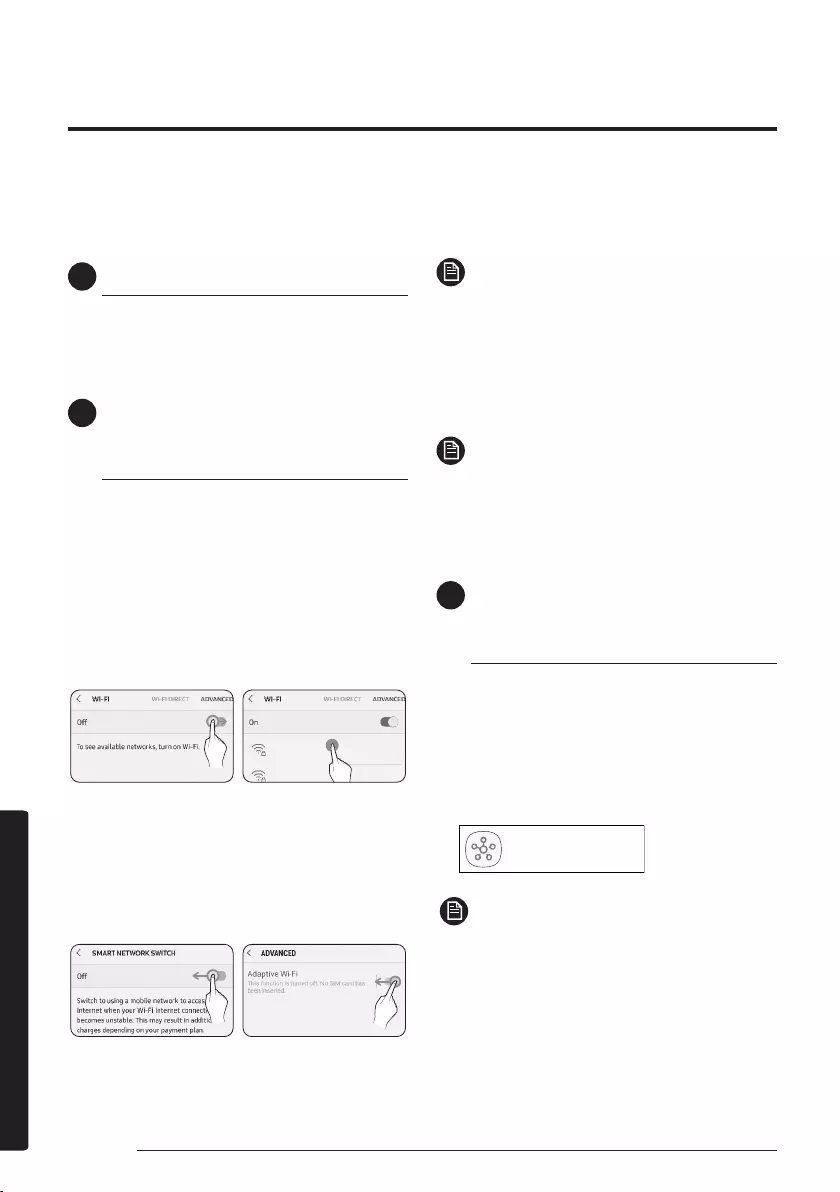
36
English
Cleaning and Maintenance
SmartThings app
1
Checking the power connections
Check if the power is connected to the product and
the access point.
2
Setting up and connecting to a
Wi-Fi access point using your
smartphone
1
To connect the product to a Wi-Fi network,
turn on Wi-Fi at "Settings > Wi-Fi", and
then select the access point to connect to
• Only alphanumeric characters are supported for
wireless access point names (SSIDs).
If an SSID has a special character, rename it
before connecting to it.
• This product supports only Wi-Fi 2.4 GHz.
SAMSUNG_2G
SAMSUNG_5G
Select
On
2
Turning off "SMART NETWORK SWITCH" at
"Settings > Wi-Fi" on your Smartphone
• If "SMART NETWORK SWITCH" or "Adaptive Wi-Fi"
is turned on, you cannot connect to the network.
Be sure to turn off these functions before
connecting to the network.
Off
Off
NOTE
• The setup may differ depending on your
smartphone model, OS version and
manufacturer.
3
Checking the Internet connectivity
• After connecting to Wi-Fi, check that your
smartphone is connected to the Internet.
NOTE
• A firewall may prevent your smartphone
from connecting to the Internet. In this case,
contact your Internet service provider for
troubleshooting.
3
Downloading the SmartThings
app and registering your Samsung
account
1
Downloading the SmartThings app
• Search for "SmartThings" on Play Store or App
Store, and download the SmartThings app to your
smartphone.
• If the SmartThings app is already installed on
your smartphone, update it to the latest version.
SmartThings (Samsung Connect)
Samsung Electronics Co., Ltd.
NOTE
• For the tablets that are not supported by the
SmartThings app and the smart phones that has
an OS version earlier than the recommended
versions, the SmartThings app may not be found.
–Android OS 6.0 or later (with at least 2 GB
RAM) is recommended.
–Supported screen resolutions: 1280 x 720
(HD), 1920 x 1080 (FHD), 2560 x 1440 (WQHD)
To use the SmartThings app, connect the product to the network in the sequence described below.
The images shown may differ depending on your smartphone model, OS version and manufacturer.
You need to set up the Wi-Fi access point only when connecting the product to a Wi-Fi network. Once the
product is connected, you can use the SmartThings app via Wi-Fi, 3G, LTE or more wireless networks.

37
English
Cleaning and Maintenance
• The SmartThings app is not compatible with
some Apple devices including iPad and some
smartphones.
–iPhone 6 or later with iOS 10.0 or later is
supported.
–Supported screen resolutions: 1334x750,
1920x1080
• The SmartThings app may change without
prior notice to improve product usability and
performance.
2
Registering your Samsung account
• A Samsung account is required to use the
SmartThings app. To create your Samsung
account and log in to your account, follow the
instructions displayed on the SmartThings app.
You do not need to install an additional app.
NOTE
• If you already have a Samsung account, log
in to the account. When your smartphone is
a Samsung device and you have a Samsung
account, your smartphone is automatically
logged in to your account.
4
Connecting the SmartThings app
to your product
1
Selecting the product to connect to
1) Start the SmartThings app about one minute
after turning on the product to connect to.
2) After the SmartThings app is started, select
“ADD NOW” when a pop-up window saying that a
product to connect to is found appears.
Select
3) If the pop-up window does not appear, select “ADD
DEVICE”, and then select the product you want to
connect to from the list of available devices.
Select
[Room air conditioner] Samsung
4) If the product you want to connect to is not listed in
the list of available devices, select "Air conditioner >
Room air conditioner" at "ADD DEVICE MANUALLY".
Select
Select
2
Connecting the SmartThings app to your
product
• Follow the instructions displayed on the
SmartThings app to connect to your product.
• For information on how to use the SmartThings
app, select the How To menu on the app.
NOTE
• If a pop-up window saying that the Internet
connection is unsure appears during connecting
to your product, do not select it and continue to
proceed with the connection.
• If a pop-up window saying that the device is
already registered appears during connecting
to your product, get permission using "REQUEST
PERMISSION" from a user already connected
to the product, or create a new account using
"REGISTER MY ACCOUNT" to independently
connect to the product.

38
English
Cleaning and Maintenance
• If a Samsung account-related country error
occurs during connecting to your product, log
out of your current Samsung account, log in to
your previous Samsung account, and then delete
all devices that have been connected previously.
Then, log in to your current Samsung account
again, and then configure the settings.
• If a failure message appears while adding a
device, see "Setting up and connecting to a Wi-Fi
access point using your smartphone" on page
36. The connection may fail temporarily due
to an installation location problem of the access
point or other problems.
• If a message appears on the SmartThings app,
follow its instructions.
NOTE
• For the authentication/encryption protocols for
wireless/wired access points, WPA/TKIP and WPA2/
AES are recommended. New Wi-Fi authentication
specifications and non-standard Wi-Fi authentication
protocols are not supported.
• The product supports the IEEE802.11 b/g/n
(2.4 GHz), Soft-AP communication protocol.
(Samsung recommends IEEE802.11n.)
• If your Internet service provider permanently
have registered the MAC address (a unique
identification number) of your PC or modem, you
may not be able to connect your product to the
Internet. Contact your Internet service provider
and ask how to connect devices other than your
PC (such as an air conditioner and an air purifier)
to the Internet.
WARNING
• RF exposure warning statement – for keeping
20cm distance when installing this module.
• Warning that this module should not be installed
and operating simultaneously with other radio
without additional evaluation or FCC filing.
• Instruction for host system labeling, the host
system should have proper label showing that it
"Contains FCC ID : A3LSWL-B70F"
• Your device uses non-harmonised frequency
and is intended for use in all European countries.
The WLAN can be operated in the EU without
restriction indoors, but cannot be operated
outdoors in France.
Specifications
Wi-Fi
Frequency Range Transmitter Power(Max)
2412 - 2472 MHz 20 dBm
Open Source Announcement
The software included in this product contains open
source software. You may obtain the complete
corresponding source code for a period of three
years after the last shipment of this product by
sending an email to mailto:oss.request@samsung.
com.
It is also possible to obtain the complete
corresponding source code in a physical medium
such as a CD-ROM; a minimal charge will be
required.
The following URL http://opensource.samsung.com/
opensource/SMART_AT_051/seq/0 leads to the
download page of the source code made available
and open source license information as related to
this product. This offer is valid to anyone in receipt of
this information.

39
English
Cleaning and Maintenance
Controlling the air conditioner with SmartThings app
You can skillfully control the air conditioner.
Category Function Description
Monitoring Set temperature Displays the set temperature.
Current temperature Displays the current temperature.
Control
Power Turns on or off the air conditioner.
Mode Selects the desired operation.
Temperature Adjusts the indoor set temperature.
Fan Speed Sets the fan speed of operation mode.
Wind direction Sets the fan directions of operation mode.
Wind Free Turns on or off the Wind Free function.
Purity Turns on or off the Purity function.
Schedule
Sets On or Off timer for each function.
• The maximum number of schedule for On/Off timer function is 10.
• Set time for On timer and Off timer should be different.
• Once the On/Off timer is set, the setting remains even if you
unplug the air conditioner and plug in it again.
Options
Selects an option function of operation mode.
• The available options might be different depending on the air
conditioner model.
• The fan speed and fan direction are set automatically according to
the selected options.
• For detailed information on the options of the product, refer to the
user manual.
Settings
Sets additional functions.
• Press the Settings button on the control screen to check or set
detailed information of air conditioner.
• The functions of Clean, Filter, Beep, My Wind, and Energy Monitor
can be set.
–When the Beep function is off, the beep sound from the device
will be mute.
About Device
Selects a service function.
• On About Device screen, you can use Version Info, Help Desk,
Tutorial, and Self Check menus.

40
English
Cleaning and Maintenance
Reference
English
Hereby, Samsung Electronics, declares that the radio equipment type appliance is in compliance
with Directive 2014/53/EU. The full text of the EU declaration of conformity is available at the
following internet address: The official Declaration of conformity may be found at http://www.
samsung.com, go to Support > Search Product Support and enter the model name.
Czech
Společnost Samsung Electronics tímto prohlašuje, že uvedené rádiové zařízení vyhovuje
požadavkům směrnice 2014/53/EU. Úplné znění EU Prohlášení o shodě je k dispozici na
následující internetové adrese: Oficiální prohlášení o shodě naleznete na webu http://www.
samsung.com, kde klepněte na odkaz Podpora a do pole Hledat Podporu zadejte název modelu.
Danish
"Samsung Electronics erklærer hermed, at denne type radioudstyrsapparat opfylder kravene
og bestemmelserne i direktiv 2014/53/EU. Hele teksten i EU-overensstemmelseserklæringen
findes på denne webadresse:
Den officielle overensstemmelseserklæring kan findes på http://www.samsung.com. Gå til
support > Søg efter produktsupport, og angiv modelnavnet."
German
Samsung Electronics erklärt hiermit, dass diese Vorrichtung vom Gerätetyp Funkgerät der
Richtlinie 2014/53/EU entspricht. Der gesamte Text der EU-Konformitätserklärung ist unter der
folgenden Internetadresse verfügbar: Die offizielle Konformitätserklärung ist unter http://www.
samsung.com zu finden. Gehen Sie zu Support > Produktsupport durchsuchen und geben Sie
den Modellnamen ein.
Estonian
Käesolevaga kinnitab Samsung Electronics, et raadioseadme tüüpi seade vastab direktiivile
2014/53/EL. EL-i vastavusdeklaratsiooni terve tekst on saadaval internetis järgmisel aadressil.
Ametliku vastavusdeklaratsiooni leiate aadressilt http://www.samsung.com, avage menüü Tugi >
Otsi toote tuge ja sisestage seejärel mudeli nimi.
Spanish
Por la presente, Samsung Electronics declara que este aparato de equipamiento de radio cumple
con la Directiva2014/53/UE. El texto completo de la declaración de conformidad con la UE está
disponible en la siguiente dirección de Internet: La Declaración de conformidad oficial se puede
encontrar en http://www.samsung.com, vaya a soporte > Búsqueda de soporte de productos e
introduzca el nombre del modelo.
Greek
Με την παρούσα, η Samsung Electronics, δηλώνει ότι η συσκευή ραδιοεξοπλισμού
συμμορφώνεται με την Οδηγία 2014/53/ΕΕ. Το πλήρες κείμενο της δήλωσης συμμόρφωσης
με την ευρωπαϊκή οδηγία είναι διαθέσιμο στη διεύθυνση: Μπορείτε να βρείτε την επίσημη
δήλωση συμμόρφωσης στην τοποθεσία http://www.samsung.com. Επιλέξτε Υποστήριξη >
Αναζήτηση υποστήριξης προϊόντος και εισαγάγετε το όνομα μοντέλου.
French
"Par la présente, Samsung Electronics déclare que cet appareil de type équipement radio est en
conformité avec la Directive 2014/53/UE. Le texte intégral de la déclaration de conformité de
l'UE est disponible à l'adresse Internet suivante:
La Déclaration officielle de conformité se trouve sur http://www.samsung.com, rendez-vous sur
la page d'assistance > Rechercher dans l'Assistance et saisissez un nom de modèle."
Italian
"Samsung Electronics dichiara che l'apparecchiatura radio aderisce alla direttiva 2014/53/EU. Il
testo integrale della dichiarazione di conformità EU è disponibile al seguente indirizzo:
La dichiarazione ufficiale di conformità è disponibile su http://www.samsung.com, selezionare
supporto> Cerca Supporto Prodotto e inserire il nome del modello."
Latvian
"Samsung Electronics ar šo paziņo, ka šī radioiekārtas tipa ierīce atbilst Direktīvas 2014/53/ES
prasībām. Pilns ES atbilstības deklarācijas teksts ir pieejams šajā interneta adresē:
Oficiālo atbilstības deklarāciju var atrast vietnē http://www.samsung.com, atverot Atbalsts>
Meklēt produkta atbalstu un ievadot modeļa nosaukumu."
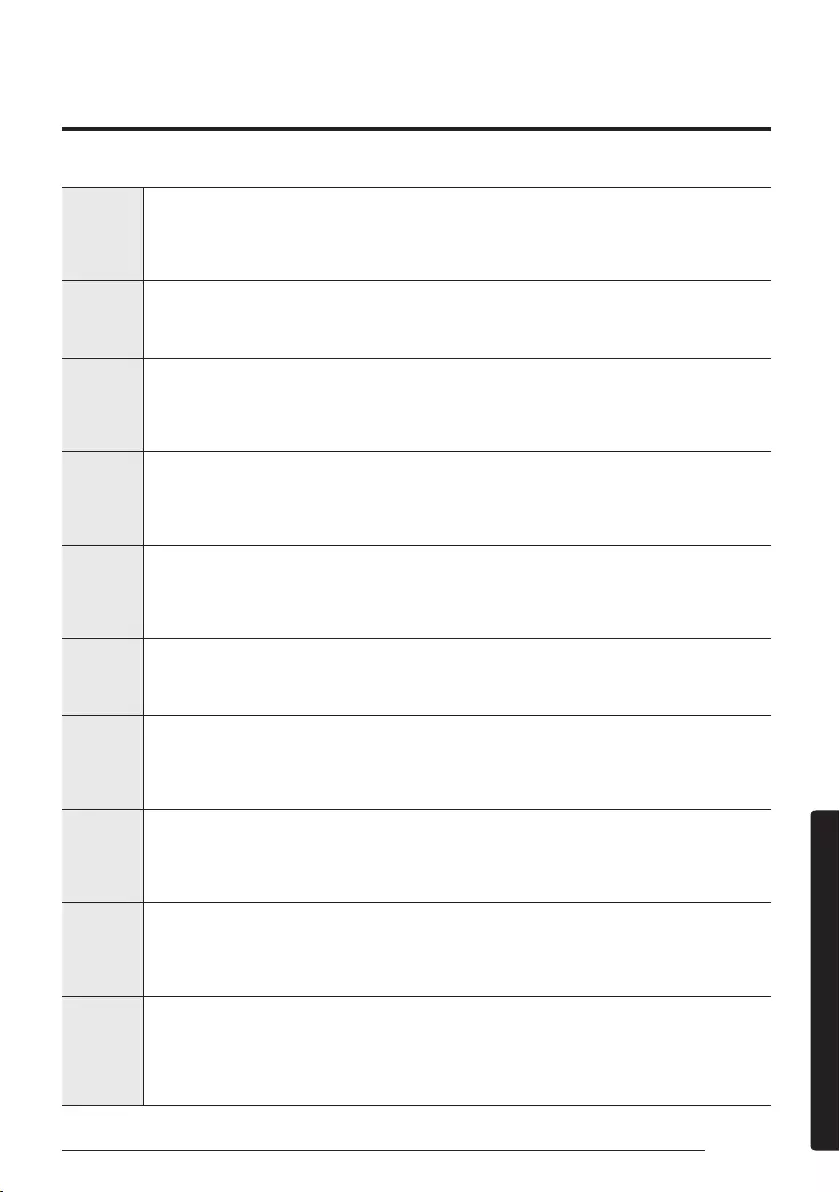
41
English
Cleaning and Maintenance
Lithuanian
"Šiuo dokumentu „Samsung Electronics“ patvirtina, kad radijo įrangos tipo prietaisas atitinka
direktyvos 2014/53/ES reikalavimus. Visą ES atitikties deklaracijos tekstą rasite apsilankę
internetinėje svetainėje adresu:
Oficiali atitikties deklaracija pateikiama svetainėje http://www.samsung.com, eikite į skirtuką
Palaikymas > Ieškoti gaminio palaikymo ir įveskite modelio numerį."
Dutch
"Samsung Electronics verklaart hierbij dat het type radiotoestel voldoet aan Richtlijn 2014/53/
EU. De volledige tekst van de EG-Conformiteitsverklaring vindt u op deze website:
De officiële Conformiteitsverklaring vindt u op http://www.samsung.com, ga naar
Ondersteuning > Productondersteuning zoeken en voer de modelnaam in."
Hungarian
A Samsung Electronics ezennel kijelenti, hogy a rádiós berendezés típusú készülék megfelel
a 2014/53/EK irányelv előírásainak. Az EU megfelelőségi nyilatkozat teljes szövege az alábbi
weboldalon olvasható: A hivatalos Megfelelőségi nyilatkozat a http://www.samsung.com
honlapon olvasható, lépjen a Támogatás > Terméktámogatás keresése menüpontra, és adja meg
a modell nevét.
Polish
"Firma Samsung Electronics niniejszym oświadcza, że sprzęt radiowy jest zgodny z wymogami
Dyrektywy 2014/53/UE. Pełny tekst europejskiej deklaracji zgodności jest dostępny na stronie
internetowej:
Treść oficjalnej deklaracji zgodności jest dostępna pod adresem http://www.samsung.com w
menu Wsparcie > Szukaj, gdzie należy podać nazwę modelu."
Portuguese
"Pelo presente, a Samsung Electronics declara que o aparelho tipo equipamento de rádio está
em conformidade com a Diretiva 2014/53/UE. O texto integral da declaração de conformidade
europeia está disponível no seguinte endereço da internet:
A Declaração de conformidade oficial pode ser encontrada em http://www.samsung.com, vá a
Suporte > Pesquisar Suporte do produto e insira o nome do modelo."
Slovenian
"S tem družba Samsung Electronics izjavlja, da je radijska oprema skladna z Direktivo 2014/53/
EU. Celotno besedilo izjave ES o skladnosti je na voljo na spodnjem internetnem naslovu:
Uradno izjavo o skladnosti lahko najdete na naslovu http://www.samsung.com. Pojdite na
podporo > Iskanje podpore za izdelek, nato vnesite ime izdelka."
Slovak
"Spoločnosť Samsung Electronics týmto vyhlasuje, že zariadenie rádiového typu je v súlade
so smernicou 2014/53/EÚ. Celé znenie Vyhlásenia o zhode EÚ je k dispozícii na nasledujúcej
internetovej adrese:
Oficiálne Vyhlásenie o zhode sa nachádza na lokalite http://www.samsung.com, prejdite na
položky Podpora > Vyhľadávanie podpory produktov a zadajte názov modelu."
Finnish
"Samsung Electronics vakuuttaa, että radiolaite on direktiivin 2014/53/EU vaatimusten
mukainen. EU-vaatimustenmukaisuusvakuutuksen täydellinen teksti on saatavilla seuraavassa
Internet-osoitteessa:
Virallinen vaatimustenmukaisuusvakuutus on osoitteessa http://www.samsung.com. Valitse
Tuki > Etsi tuotetukea ja kirjoita mallinimi."
Swedish
"Härmed deklarerar Samsung Electronics att denna anordning av radioutrustningstyp uppfyller
direktivet 2014/53/EU. Den fullständiga texten i EU-deklarationen om överensstämmelse finns
tillgänglig på följande internetadress:
Den officiella deklarationen om överensstämmelse finns på http://www.samsung.com. Gå till
stöd > Sök produktsupport och ange modellnamnet."
Bulgarian
"С настоящия документ Samsung Electronics декларира, че уредът от тип радиооборудване
е в съответствие с Директива 2014/53/ЕС. Целият текст на ЕС Декларацията за съответствие
е наличен на следния интернет адрес:
Официалната Декларация за съответствие можете да намерите на http://www.samsung.
com, отидете на отидете на поддръжка > Търсене на поддръжка за продукт и въведете
името на модела."

42
English
Cleaning and Maintenance
Romanian
Prin prezenta, Samsung Electronics declară faptul că aparatul de tip echipament radio respectă
Directiva 2014/53/UE. Textul complet al declarației de conformitate UE este disponibil la una
dintre următoarele adrese de internet: Declarația de conformitate oficială poate fi găsită la
http://www.samsung.com, accesați asistența > Căutați asistența produsului și introduceți
numele modelului.
Norwegian
"Samsung Electronics erklærer herved at dette radioutstyret er i samsvar med direktiv2014/53/
EU. Den fullstendige teksten til EU-samsvarserklæringen er tilgjengelig på følgende
nettadresse:
Den offisielle samsvarserklæringen finnes på http://www.samsung.com. Gå til Support > Søk
gjennom produktsupport og angi modellnavn."
Turkish
İşbu belge ile, Samsung Electronics bu radyo ekipmanı türü cihazın 2014/53/EU Direktifine
uygun olduğunu beyan etmektedir. AB uygunluk beyanının tam metnine aşağıdaki internet
adresinden ulaşabilirsiniz: Resmî Uygunluk beyanını http://www.samsung.com adresinde
bulabilirsiniz. Destek > Ürün Desteği Ara'ya gidin ve model adını girin.
Russian
"Настоящим компания Samsung Electronics заявляет, что устройство типа
""радиооборудование"" соответствует Директиве 2014/53/ЕС. Полный текст декларации о
соответствии ЕС доступен по следующему веб-адресу:
Официальная Декларация о соответствии доступна по адресу http://www.samsung.com,
пройдите в раздел Поддержка > Поиск продукта и введите имя модели."
Ukrainian
"Цим компанія Samsung Electronics заявляє, що прилад, який належить до радіообладнання,
відповідає вимогам Директиви 2014/53/EU. Повний текст декларації про відповідність
нормам країн ЄС доступний за такою адресою в інтернеті:
Офіційний текст Декларації про відповідність можна знайти на сайті http://www.samsung.
com; перейдіть до розділу підтримки, потім— до поля пошуку підтримки для певного виробу
та введіть назву моделі."
Serbian
"Ovim putem kompanija Samsung Electronics izjavljuje da je ovaj uređaj u tipu radio opreme u
skladu sa direktivom 2014/53/EU. Kompletan sadržaj EU deklaracije o usaglašenosti dostupan je
na sledećoj internet adresi:
Zvaničnu deklaraciju o usaglašenosti možete naći na adresi http://www.samsung.com, idite na
Podrška > Pretraga podrške za proizvode i unesite naziv modela."
Croatian
"Tvrtka Samsung Electronics ovim izjavljuje da je uređaj tipa radijske opreme usklađen s
Direktivom 2014/53/EU. Potpuni tekst EU deklaracije o sukladnosti dostupan je na sljedećim web-
adresama:
Službenu Izjavu o sukladnosti možete pronaći na adresi http://www.samsung.com, ako odaberete
Podrška > Traži podršku za proizvod i unesete naziv modela."


QUESTIONS OR COMMENTS?
COUNTRY CALL OR VISIT US ONLINE AT
UK 0330 SAMSUNG (7267864) www.samsung.com/uk/support
IRELAND (EIRE) 0818 717100 www.samsung.com/ie/support
GERMANY 06196 77 555 66 *HHP
06196 77 555 77 *OTH www.samsung.com/de/support
FRANCE 01 48 63 00 00 www.samsung.com/fr/support
ITALIA 800-SAMSUNG (800.7267864) www.samsung.com/it/support
SPAIN 0034902172678
[HHP] 0034902167267 www.samsung.com/es/support
PORTUGAL 808 207 267 www.samsung.com/pt/support
LUXEMBURG 261 03 710 www.samsung.com/be_fr/support
NETHERLANDS 088 90 90 100 www.samsung.com/nl/support
BELGIUM 02-201-24-18 www.samsung.com/be/support (Dutch)
www.samsung.com/be_fr/support (French)
NORWAY 21629099 www.samsung.com/no/support
DENMARK 707 019 70 www.samsung.com/dk/support
FINLAND 030-6227 515 www.samsung.com/fi/support
SWEDEN 0771 726 786 www.samsung.com/se/support
POLAND
801-172-678* lub +48 22 607-93-33*
Dedykowana infolinia do obsługi zapytań dotyczących telefonów
komórkowych:
801-672-678* lub +48 22 607-93-33*
* (opłata według taryfy operatora)
http://www.samsung.com/pl/support/
HUNGARY 0680SAMSUNG (0680-726-7864) www.samsung.com/hu/support
AUSTRIA
0800-SAMSUNG (0800-7267864)
[Only for KNOX customers] 0800 400848
[Only for Premium HA] 0800-366661
[Only for Dealers] 0810-112233
[Only for E-Store] 0800 100 232
www.samsung.com/at/support
SWITZERLAND 0800 726 78 64 (0800-SAMSUNG) www.samsung.com/ch/support (German)
www.samsung.com/ch_fr/support (French)
CZECH 800 - SAMSUNG
(800-726786) www.samsung.com/cz/support
SLOVAKIA 0800 - SAMSUNG
(0800-726 786) www.samsung.com/sk/support
CROATIA 072 726 786 www.samsung.com/hr/support
BOSNIA 055 233 999 www.samsung.com/support
MONTENEGRO 020 405 888 www.samsung.com/support
SLOVENIA 080 697 267 (brezplačna številka) www.samsung.com/si/support
SERBIA 011 321 6899 www.samsung.com/rs/support
ALBANIA 045 620 202 www.samsung.com/al/support
BULGARIA *3000 Цена в мрежата
0800 111 31 , Безплатна телефонна линия www.samsung.com/bg/support
ROMANIA *8000 (apel in retea)
08008-726-78-64 (08008-SAMSUNG) Apel GRATUIT www.samsung.com/ro/support
CYPRUS 8009 4000 only from landline, toll free www.samsung.com/gr/support
GREECE 80111-SAMSUNG (80111 726 7864) only from land line
(+30) 210 6897691 from mobile and land line
LITHUANIA 8-800-77777 www.samsung.com/lt/support
LATVIA 8000-7267 www.samsung.com/lv/support
ESTONIA 800-7267 www.samsung.com/ee/support
This appliance is filled with R-32.