Samsung AX47R9080SS User Manual
Displayed below is the user manual for AX47R9080SS by Samsung which is a product in the Air Purifiers category. This manual has pages.
Related Manuals

Samsung Air Purier
User manual
AX47R9080**
•
•
DB68-08518A-05_QG_ACR_AX9500R Small_EU_EN_.indd 1DB68-08518A-05_QG_ACR_AX9500R Small_EU_EN_.indd 1 2021-03-23 오전 10:03:312021-03-23 오전 10:03:31

2
English
WARNING
CAUTION
FOR INSTALLATION
WARNING
Only connect to a socket that can provide the rated power supply. Do not use the
socket with other products. Do not extend the power cord.
•
•
•
Do not install the air purier near a heat source and inammable objects, or in areas
that are highly humid or dusty. Avoid exposure to oil, gas, direct sunlight and water.
•
CAUTION
When installing the product, make sure that the power plug can be easily removed
when needed.
•
Install the product on a solid at ground.
•
Safety Information
Safety Information
DB68-08518A-05_QG_ACR_AX9500R Small_EU_EN_.indd 2DB68-08518A-05_QG_ACR_AX9500R Small_EU_EN_.indd 2 2021-03-23 오전 10:03:312021-03-23 오전 10:03:31

3
English
Keep a safe distance from surrounding objects.
•
•
•
Make sure that the power cord is not pressed under the product.
•
FOR POWER SUPPLY
WARNING
Use a dry cloth to wipe the power plug and the contact area to keep them free
from dust, water and other undesirable substances.
•
Check the position of the power plug when you connect it to a socket.
•
Please contact your local Samsung Service Centre if the power plug or cord is damaged.
If the supply cord is damaged, it must be replaced by the manufacturer, its service agent
or similarly qualied persons in order to avoid a hazard.
Make sure that the power plug is securely tted in the socket. Do not use it when
the plug or cord is damaged.
•
When you disconnect the power cord, pull it by the plug. Do not pull the cord itself.
•
Do not fold, pull out, twist or tie the power cord. Do not hang it over a metal object or
place a heavy object on it. Do not put the cord between objects or behind the air purier.
•
CAUTION
Remove the power plug of your air purier when it is not used for a period of time
and during a thunderstorm.
•
Product installation must be handled by ofcial Samsung service personnel or a
certied local technician to avoid power cord or plug damage, which can be dangerous.
Disconnect the air purier from the power source before cleaning or repairing.
DB68-08518A-05_QG_ACR_AX9500R Small_EU_EN_.indd 3DB68-08518A-05_QG_ACR_AX9500R Small_EU_EN_.indd 3 2021-03-23 오전 10:03:312021-03-23 오전 10:03:31
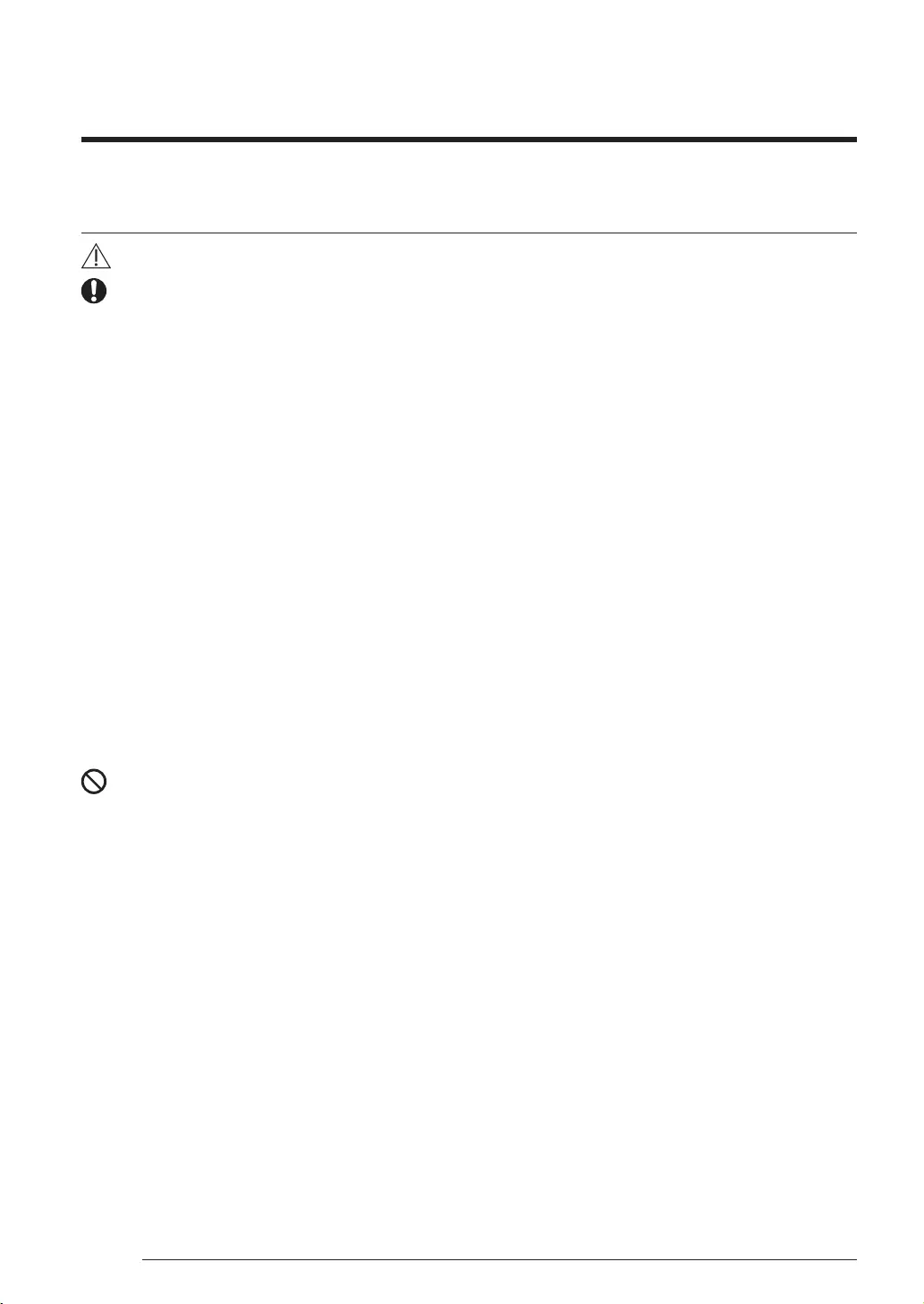
4
English
Safety Information
FOR USING
WARNING
If the product is exposed to water, immediately disconnect it from the power
source and contact your local Samsung Service Centre.
•
If you notice a noise, burning smell or smoke from the product, immediately stop
using it and contact your local Samsung Service Centre.
•
In the event of a gas leak in proximity of the air purier, do not touch it or attempt
to unplug it. Immediately ventilate the room and contact your provider or a
certied technician for advice.
•
•
Do not pull out the power plug while operating the air purier.
•
Please contact your local Samsung Service Centre when you require repair service.
•
Do not handle the power plug with wet hands.
•
Do not strike the product with excessive force or pull or press the front panel
forcefully.
•
Store the plastic package away from children or discard it according to the law.
•
Do not insert your nger or other objects into the air inlet or outlet.
•
•
Do not place an object near the air purier as children may use them to climb onto
the product.
•
DB68-08518A-05_QG_ACR_AX9500R Small_EU_EN_.indd 4DB68-08518A-05_QG_ACR_AX9500R Small_EU_EN_.indd 4 2021-03-23 오전 10:03:312021-03-23 오전 10:03:31

5
English
If the power plug area has contacted water, completely dry it before using the air
purier again.
•
Do not insert a metal object and similar items inside the air purier.
•
Do not place a heavy object on the air purier.
•
If any of the electric components inside the air purier has contacted liquid or
water, disconnect the product from the power source and contact your local
Samsung Service Centre.
•
Do NOT attempt to repair or modify the product.
•
•
CAUTION
Keep your air purier at least 2 meters away from a TV or other audio/visual media.
•
Operate the air purier with no obstacles in the vicinity.
•
•
Do not step on the product or place other objects on it (laundry, candles, burning
cigarettes, plates, medicine, metal items, air fresheners, etc.).
•
Do not tilt or ip the air purier while the power plug is connected to the socket.
•
Do not use bug repellent or other spray products on the air purier.
•
Do not submerge the air purier.
•
DB68-08518A-05_QG_ACR_AX9500R Small_EU_EN_.indd 5DB68-08518A-05_QG_ACR_AX9500R Small_EU_EN_.indd 5 2021-03-23 오전 10:03:312021-03-23 오전 10:03:31

6
English
Do not handle the product with wet hands.
•
This appliance can be used by children aged from 8 years and above and persons
with reduced physical, sensory or mental capabilities or lack of experience and
knowledge if they have been given supervision or instruction concerning use of
the appliance in a safe way and understand the hazards involved. Children shall
not play with the appliance.
Cleaning and user maintenance shall not be made by children without supervision.
FOR CLEANING
WARNING
Do not apply water, benzene, thinner, alcohol, acetone or similar substances
directly on the product.
•
Disconnect the product from the power source when cleaning. Wait for the fan to
completely stop before cleaning.
•
CAUTION
Be sure to disconnect the power plug from the socket before cleaning the product.
Safety Information
Correct Disposal of This Product
(Waste Electrical & Electronic Equipment)
(Applicable in countries with separate collection systems)
DB68-08518A-05_QG_ACR_AX9500R Small_EU_EN_.indd 6DB68-08518A-05_QG_ACR_AX9500R Small_EU_EN_.indd 6 2021-03-23 오전 10:03:312021-03-23 오전 10:03:31
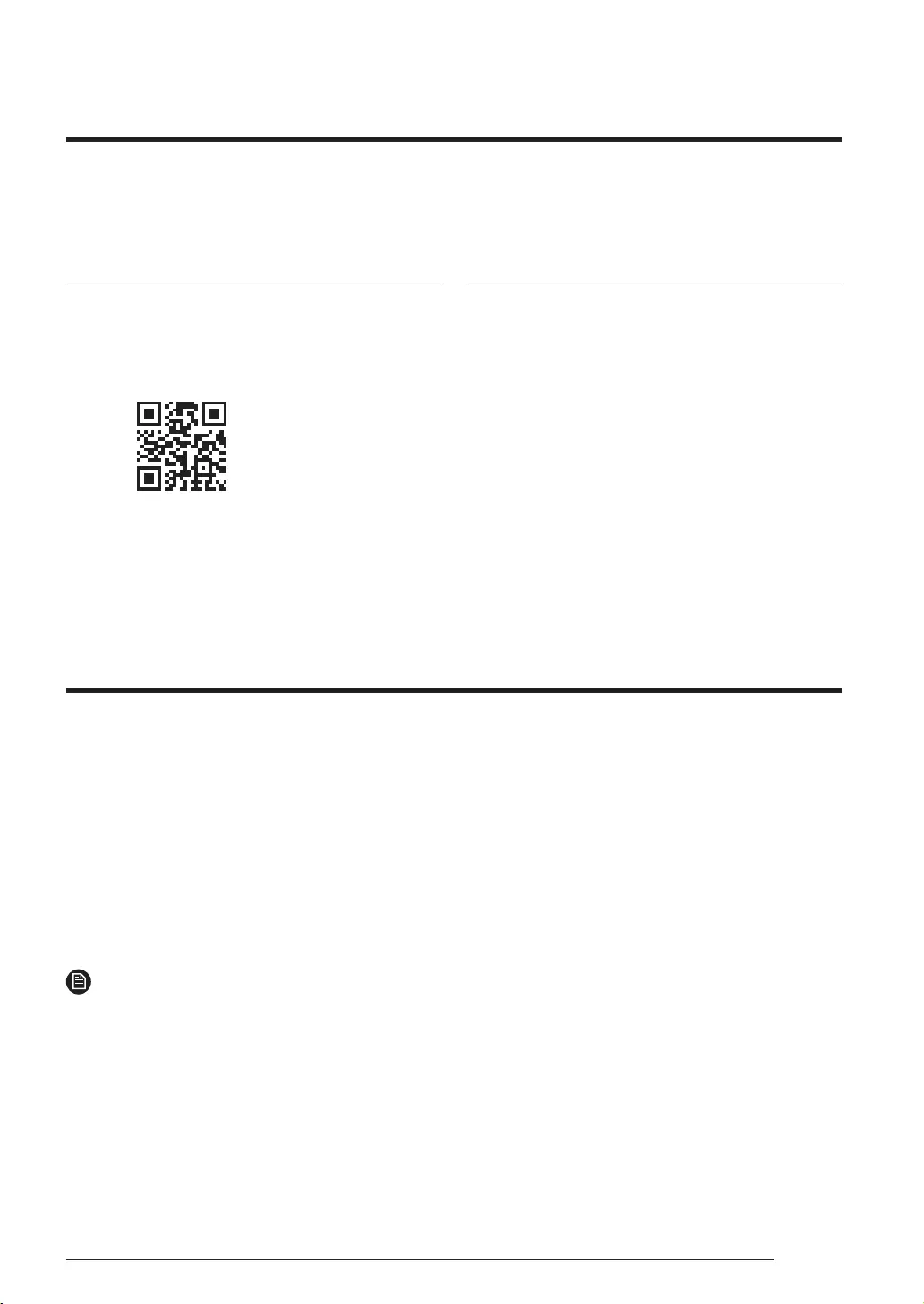
7
English
•
•
Checking on the website
STEP 1
STEP 2
STEP 3
Checking in Service Centre
STEP 1
STEP 2
STEP 3
Detailed User Manual
Step 1. Checking the requirements for connection
Step 2. Connecting your smartphone to the Wi-Fi network
Step 3. Installing the SmartThings app
Step 4. Conguring the SmartThings app
Step 5. Connecting your smartphone to the air purier
Step 6. Controlling the air purier with your smartphone
NOTE
•
•
SmartThings app
DB68-08518A-05_QG_ACR_AX9500R Small_EU_EN_.indd 7DB68-08518A-05_QG_ACR_AX9500R Small_EU_EN_.indd 7 2021-03-23 오전 10:03:322021-03-23 오전 10:03:32
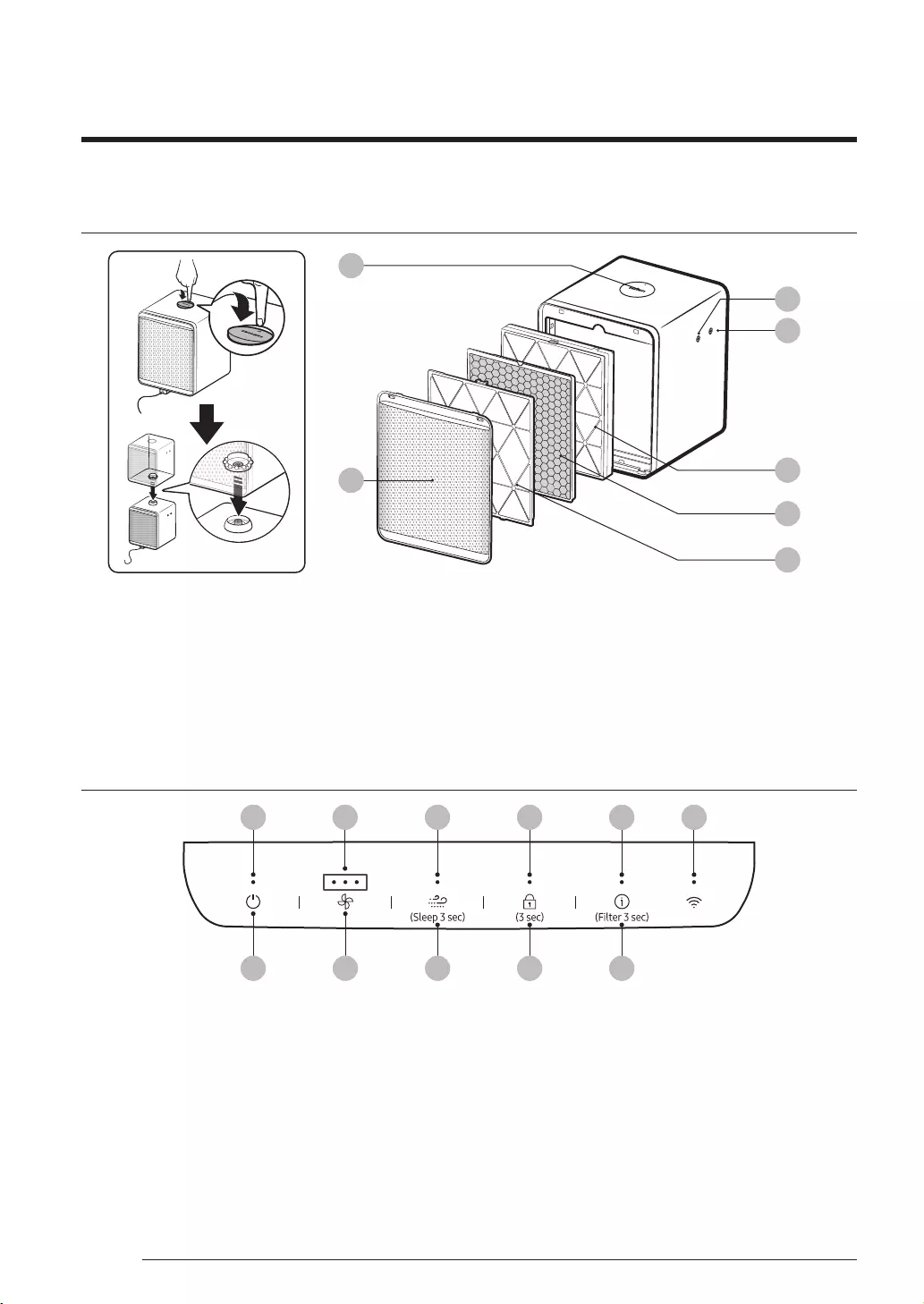
8
English
Buttons
01 03 04 05 06
02
07 08 09 10 11
Front side
01
03
04
05
06
07
02
At a Glance
01
02
03
04
05
06
07
01
02
03
04
05
06
07
08
09
10
•
11
DB68-08518A-05_QG_ACR_AX9500R Small_EU_EN_.indd 8DB68-08518A-05_QG_ACR_AX9500R Small_EU_EN_.indd 8 2021-03-23 오전 10:03:322021-03-23 오전 10:03:32

9
English
Display
03
02
01
PM10, PM2.5, PM1.0 identication display
Gas identication indicator
01
02
03
•
Pollution level
PM10
concentration
(㎍/m³)
PM2.5 / PM1.0
concentration
(㎍/m³)
Gas pollution
level
Poor 3
Checking before Use of Filter
•
•
•
•
•
•
•
DB68-08518A-05_QG_ACR_AX9500R Small_EU_EN_.indd 9DB68-08518A-05_QG_ACR_AX9500R Small_EU_EN_.indd 9 2021-03-23 오전 10:03:322021-03-23 오전 10:03:32

10
English
Cleaning and Maintenance
Cleaning the sensors
•
Cleaning and drying the front panel
STEP 1
•
STEP 2
•
•
STEP 3
•
Cleaning and drying the lters
Cleaning the pre-lter
•
Drying the lters
•
DB68-08518A-05_QG_ACR_AX9500R Small_EU_EN_.indd 10DB68-08518A-05_QG_ACR_AX9500R Small_EU_EN_.indd 10 2021-03-23 오전 10:03:322021-03-23 오전 10:03:32
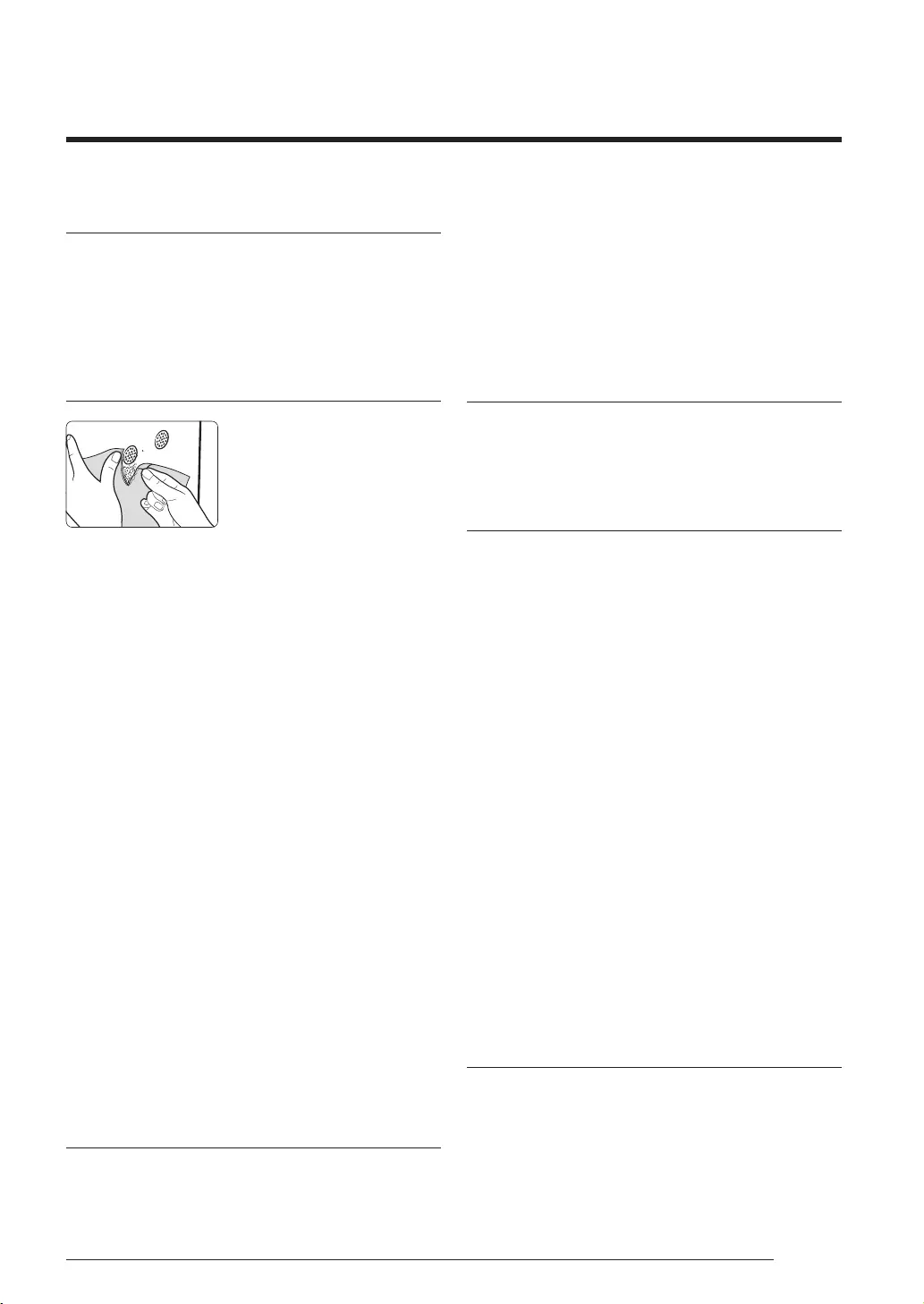
11
English
Before Requesting Service
The air purier does not operate.
•
There is no change in air polution level
on the display.
•
•
•
•
•
•
•
The pollution level indicator does not
seem to work.
•
•
The air purier makes strange noises.
•
The air purier smells strange.
•
•
•
•
The lter replacement reminder stays on.
•
DB68-08518A-05_QG_ACR_AX9500R Small_EU_EN_.indd 11DB68-08518A-05_QG_ACR_AX9500R Small_EU_EN_.indd 11 2021-03-23 오전 10:03:322021-03-23 오전 10:03:32
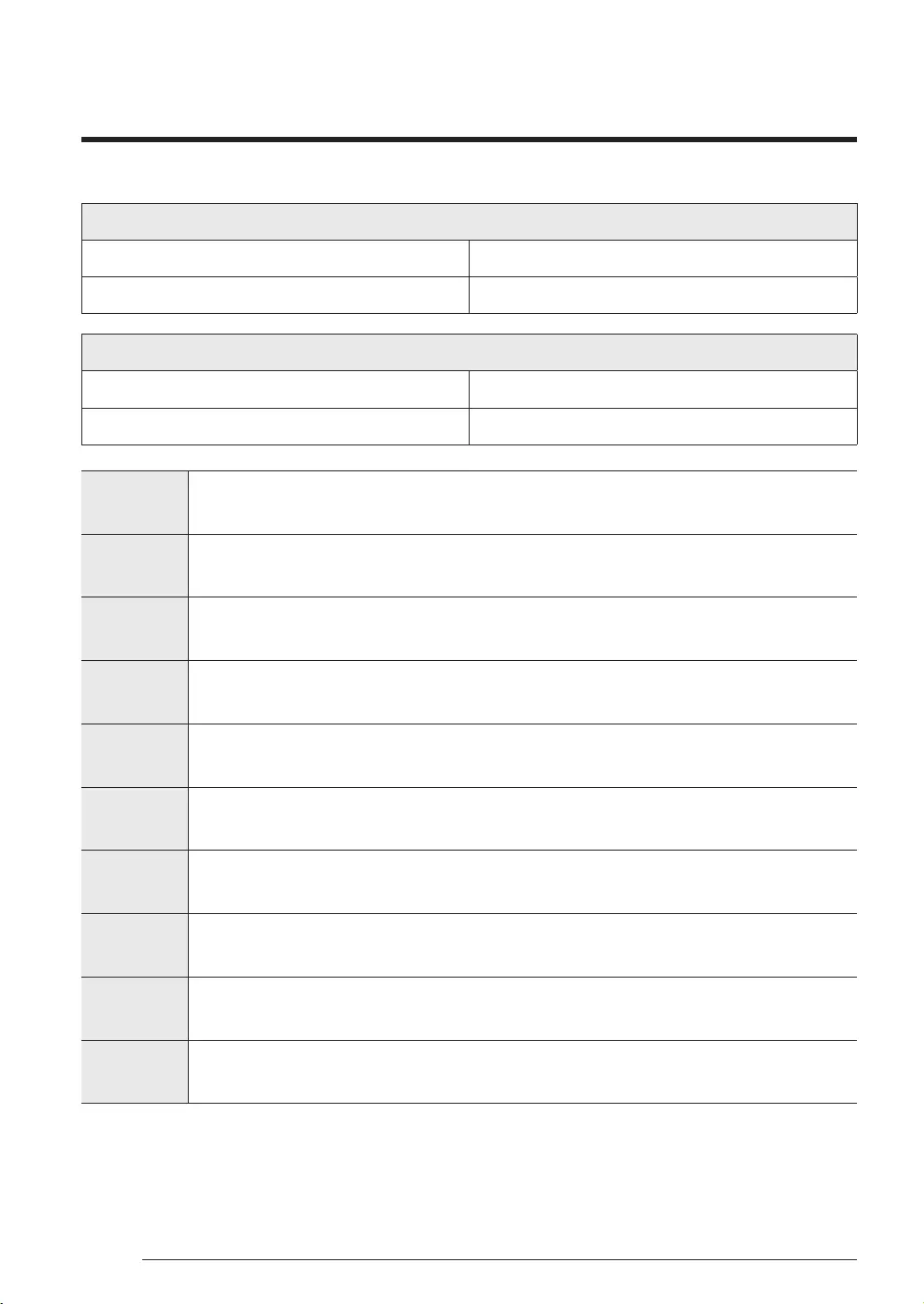
12
English
Reference
Wi-FI
Bluetooth
Dutch
Hungarian
DB68-08518A-05_QG_ACR_AX9500R Small_EU_EN_.indd 12DB68-08518A-05_QG_ACR_AX9500R Small_EU_EN_.indd 12 2021-03-23 오전 10:03:322021-03-23 오전 10:03:32

13
English
Dutch
DB68-08518A-05_QG_ACR_AX9500R Small_EU_EN_.indd 13DB68-08518A-05_QG_ACR_AX9500R Small_EU_EN_.indd 13 2021-03-23 오전 10:03:322021-03-23 오전 10:03:32

14
English
Hungarian
Reference
DB68-08518A-05_QG_ACR_AX9500R Small_EU_EN_.indd 14DB68-08518A-05_QG_ACR_AX9500R Small_EU_EN_.indd 14 2021-03-23 오전 10:03:322021-03-23 오전 10:03:32
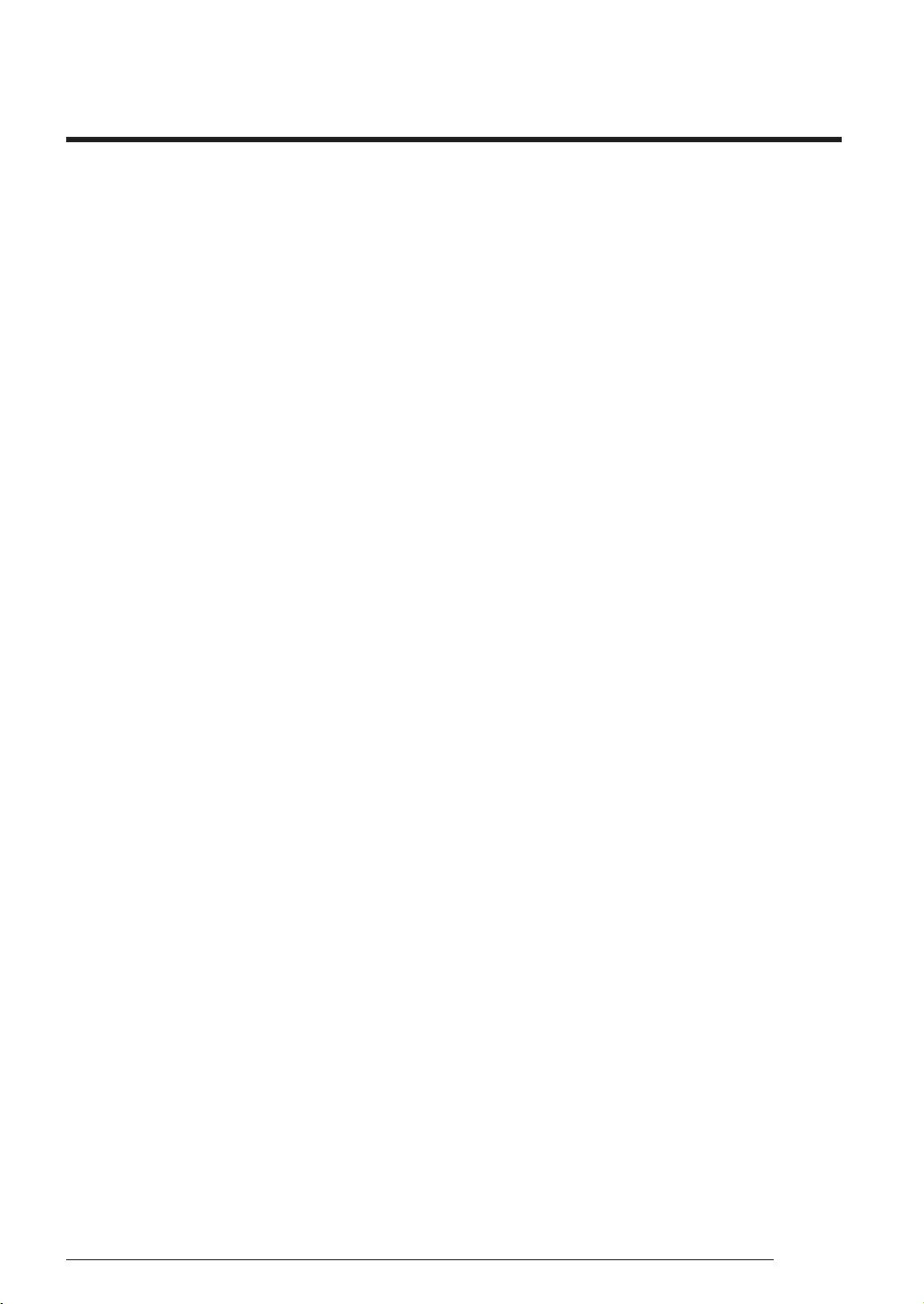
15
English
Memo
DB68-08518A-05_QG_ACR_AX9500R Small_EU_EN_.indd 15DB68-08518A-05_QG_ACR_AX9500R Small_EU_EN_.indd 15 2021-03-23 오전 10:03:322021-03-23 오전 10:03:32

COUNTRY CALL OR VISIT US ONLINE AT
UK
KOSOVO
DB68-08518A-05_QG_ACR_AX9500R Small_EU_EN_.indd 16DB68-08518A-05_QG_ACR_AX9500R Small_EU_EN_.indd 16 2021-03-23 오전 10:03:322021-03-23 오전 10:03:32