Table of Contents
Samsung DW60M9970BB User Manual
Displayed below is the user manual for DW60M9970BB by Samsung which is a product in the Dishwashers category. This manual has pages.
Related Manuals

Dishwasher
User manual
DW60M9970**/DW60M9550**/DW60M9530**
DW9000M_DD68-00191D-01_EN.indd 1 2/20/2018 12:26:06 PM
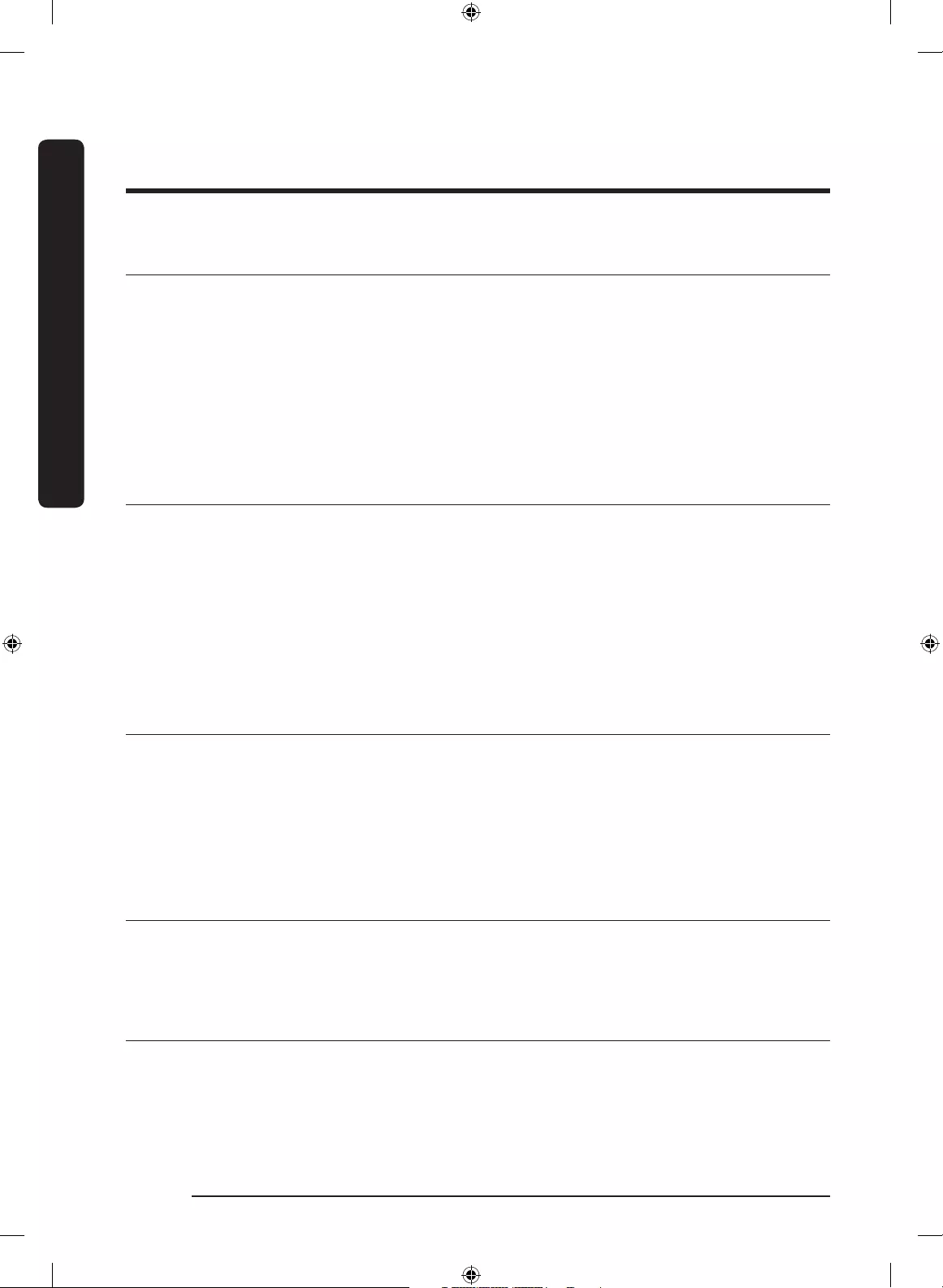
Contents
English2
Contents
Safety information 4
What you need to know about safety instructions 4
Important safety symbols 4
Instructions about the WEEE 5
Important safety precautions 6
Instructions when using your dishwasher 8
Instructions for protecting your children 10
Instructions for installing your dishwasher 11
Before you start 14
Dishwasher at a glance 14
Unsuitable items for the dishwasher 15
Water reector 15
Basic use of racks 16
Detergent guidelines 20
Salt storage 23
Touchpad responsiveness 24
Operations 25
Control panel 25
Cycle overview 28
Simple steps to start 29
Settings 30
Special features 33
Maintenance 37
Cleaning 37
Long-term care 40
Troubleshooting 41
Checkpoints 41
Information codes 44
DW9000M_DD68-00191D-01_EN.indd 2 2/20/2018 12:26:06 PM
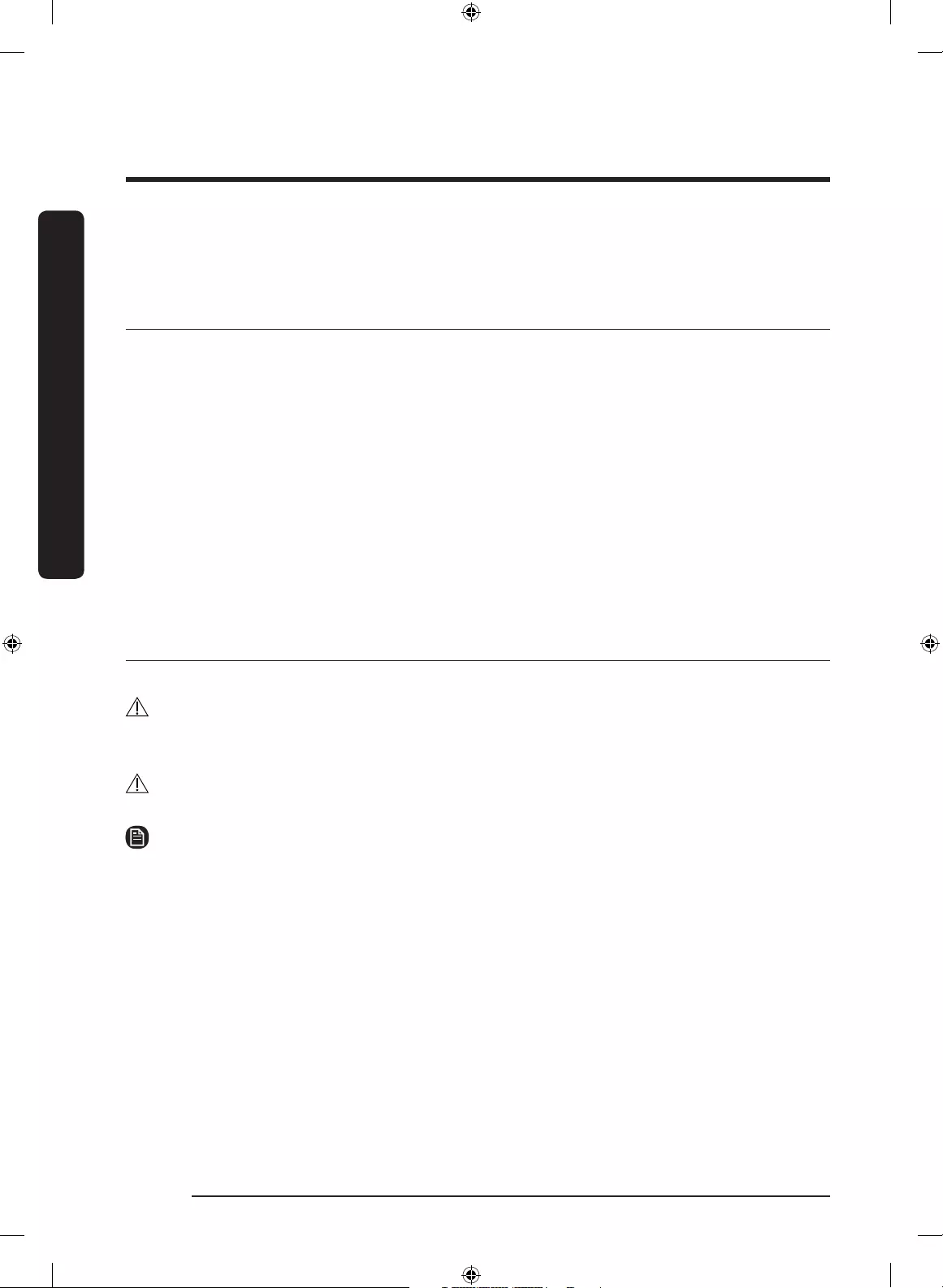
Safety information
English4
Safety information
Congratulations on your new Samsung dishwasher. This manual contains important
information on the installation, use and care of your appliance. Please take time to read
this manual to take full advantage of your dishwasher’s many benets and features.
What you need to know about safety instructions
Please read this manual thoroughly to ensure that you know how to safely and efciently
operate the extensive features and functions of your new appliance and retain it at a safe
place near the appliance for your future reference. Use this appliance only for its intended
purpose as described in this user manual.
Warning and important safety instructions in this manual do not cover all possible
conditions and situations that may occur. It is your responsibility to use common sense,
caution, and care when installing, maintaining, and operating your dishwasher.
Because the following operating instructions cover various models, the characteristics
of your dishwasher may differ slightly from those described in this manual and not all
warning signs may be applicable. If you have any questions or concerns, contact your
nearest service center or nd help and information online at www.samsung.com.
Important safety symbols
What the icons and signs in this user manual mean:
WARNING
Hazards or unsafe practices that may result in severe personal injury, death and/or
property damage.
CAUTION
Hazards or unsafe practices that may result in personal injury and/or property damage.
NOTE
Indicates that a risk of personal injury or material damage exists.
These warning symbols are here to prevent injury to you and others. Please follow them
explicitly.
Keep these instructions in a safe place and ensure that new users are familiar with the
content. Pass them on to any future owner.
DW9000M_DD68-00191D-01_EN.indd 4 2/20/2018 12:26:07 PM
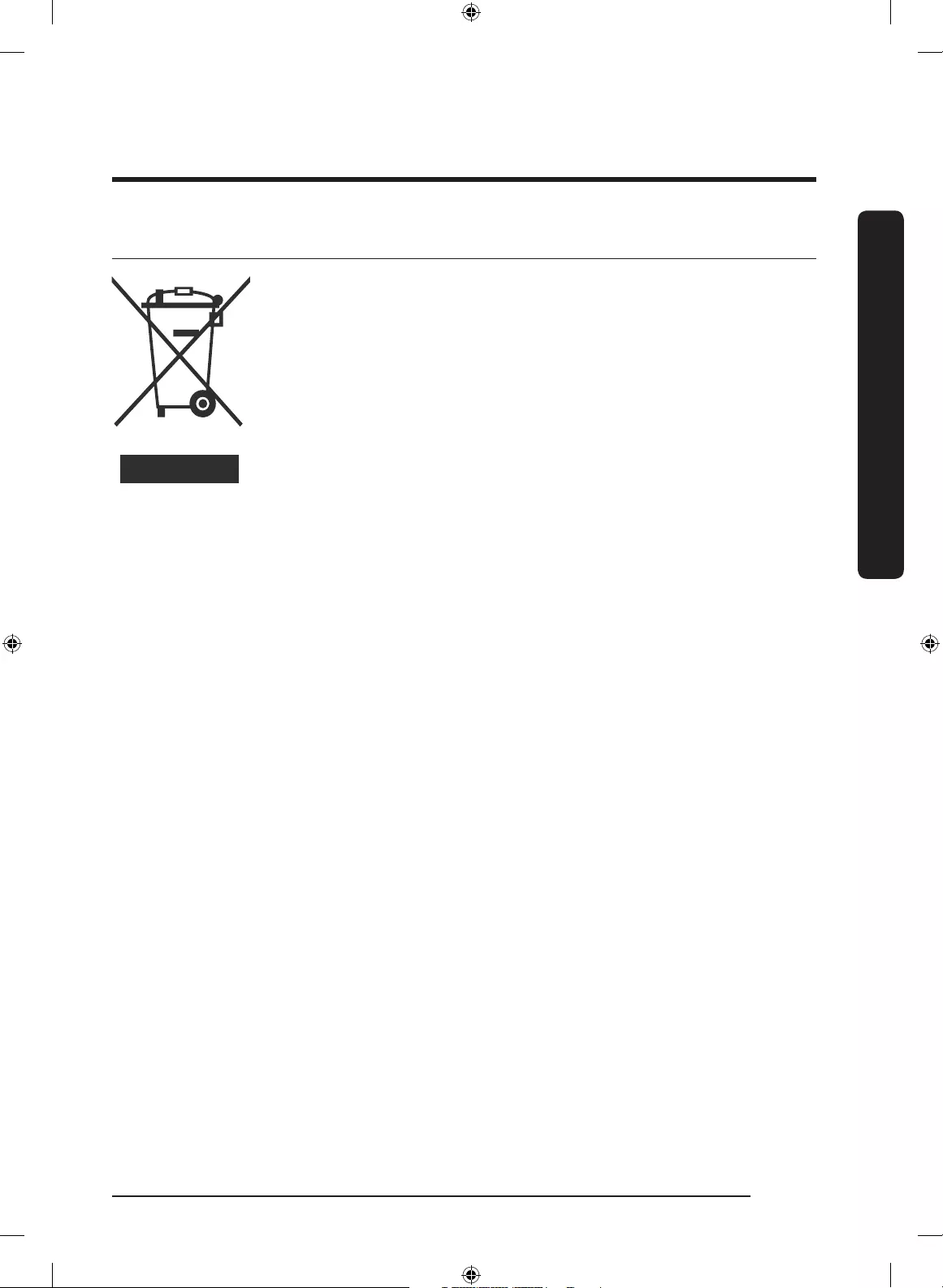
Safety information
English 5
Instructions about the WEEE
Correct Disposal of This Product (Waste Electrical & Electronic
Equipment)
(Applicable in countries with separate collection systems)
This marking on the product, accessories or literature indicates
that the product and its electronic accessories (e.g. charger,
headset, USB cable) should not be disposed of with other
household waste at the end of their working life. To prevent
possible harm to the environment or human health from
uncontrolled waste disposal, please separate these items from
other types of waste and recycle them responsibly to promote the
sustainable reuse of material resources.
Household users should contact either the retailer where
they purchased this product, or their local government ofce,
for details of where and how they can take these items for
environmentally safe recycling.
Business users should contact their supplier and check the terms
and conditions of the purchase contract. This product and its
electronic accessories should not be mixed with other commercial
wastes for disposal.
For information on Samsung’s environmental commitments and product specic
regulatory obligations e.g. REACH visit: samsung.com/uk/aboutsamsung/
samsungelectronics/corporatecitizenship/data_corner.html
DW9000M_DD68-00191D-01_EN.indd 5 2/20/2018 12:26:07 PM

Safety information
Safety information
English6
Important safety precautions
To reduce the risk of re, electric shock, or injury to persons
when using your appliance, follow basic precautions, including the
following:
1. This appliance is not to be used by persons (including children)
with reduced physical, sensory or mental capabilities, or lack
of experience and knowledge, unless they have been given
supervision or instruction concerning use of the appliance by a
person responsible for their safety.
2. For use in Europe: This appliance can be used by children aged
from 8 years and above and persons with reduced physical,
sensory or mental capabilities or lack of experience and
knowledge if they have been given supervision or instruction
concerning use of the appliance in a safe way and understand
the hazards involved. Children shall not play with the appliance.
Cleaning and user maintenance shall not be made by children
without supervision.
3. Children should be supervised to ensure that they do not play with
the appliance.
4. If the supply cord is damaged, it must be replaced by the
manufacturer, its service agent or similarly qualied persons in
order to avoid a hazard.
5. The new hose-sets supplied with the appliance are to be used and
old hose-sets should not be reused.
6. For appliances with ventilation openings in the base, a carpet must
not obstruct the openings.
DW9000M_DD68-00191D-01_EN.indd 6 2/20/2018 12:26:07 PM

Safety information
English 7
7. For use in Europe: Children of less than 3 years should be kept
away unless continuously supervised.
8. CAUTION: In order to avoid a hazard due to inadvertent resetting
of the thermal cut-out, this appliance must not be supplied through
an external switching device, such as a timer, or connected to a
circuit that is regularly switched on and off by the utility.
9. WARNING: Knives and other utensils with sharp points must
be loaded in the basket with their points down or placed in a
horizontal position.
This appliance is intended to be used in household and similar
applications such as:
• staff kitchen areas in shops, ofces and other working
environments;
• farm houses;
• by clients in hotels, motels and other residential type
environments;
• bed and breakfast type environments.
DW9000M_DD68-00191D-01_EN.indd 7 2/20/2018 12:26:07 PM

Safety information
Safety information
English8
Instructions when using your dishwasher
This dishwasher is not designed for commercial use. It is intended for use in domestic
households and in similar working and residential environments such as:
• Shops
• Ofces and showrooms
and by residents in establishments such as:
• Hostels and guest houses.
It must only be used as a domestic appliance as specied in these user manual, for
cleaning domestic crockery and cutlery. Any other usage is not supported by the
manufacturer and could be dangerous.
The manufacturer cannot be held liable for damage resulting from incorrect or improper
use or operation.
Do not use solvents in the dishwasher. Danger of explosion.
Do not inhale or ingest dishwasher detergent. Dishwasher detergents contain irritant or
corrosive ingredients which can cause burning in the nose, mouth and throat if swallowed,
or inhibit breathing. Consult a doctor immediately if detergent has been swallowed or
inhaled.
Avoid leaving the door open unnecessarily, as you could trip over it.
Do not sit or lean on the opened door. This could cause the dishwasher to tip and be
damaged, and you could get injured.
DW9000M_DD68-00191D-01_EN.indd 8 2/20/2018 12:26:07 PM

Safety information
English 9
Only use detergent and rinse aid formulated for domestic dishwashers. Do not use
washing-up liquid.
Do not use the strong acid cleaning agent.
Do not ll the rinse aid reservoir with powder or liquid detergent. This will cause serious
damage to the reservoir.
Inadvertently lling the salt reservoir with powder or liquid dishwasher detergent
will damage the water softener. Make sure you have picked up the correct packet of
dishwasher salt before lling the salt reservoir.
Please only use special coarse grained dishwasher salt for reactivation, as other salts may
contain insoluble additives which can impair the functioning of the softener.
In an appliance with a cutlery basket (depending on model), cutlery is cleaned and dried
more if placed in efciently the basket with the handles downwards. However, to avoid
the risk of injury, place knives and forks etc. with the handles upwards.
Plastic items which cannot withstand being washed in hot water, such as disposable
plastic containers, or plastic cutlery and crockery should not be cleaned in the dishwasher.
The high temperatures in the dishwasher may cause them to melt or lose shape.
On models with Delay Start function, make sure that the dispenser is dry before adding
detergent. Wipe dry if necessary. Detergent will clog if poured into a damp dispenser and
may not be thoroughly dispersed.
Knives and other utensils with sharp points must be loaded in the basket with their points
down or placed in a horizontal position.
DW9000M_DD68-00191D-01_EN.indd 9 2/20/2018 12:26:07 PM

Safety information
Safety information
English10
Instructions for protecting your children
This appliance is not a toy! To avoid the risk of injury, keep children well away and do
not allow them to play in or around the dishwasher or to use the controls. They will
not understand the potential dangers posed by it. They should be supervised whenever
you are working in the kitchen. There is also a danger that children playing might shut
themselves in the dishwasher.
This appliance can be used by children aged from 8 years and above and persons with
reduced physical, sensory or mental capabilities or lack of experience and knowledge if
they have been given supervision or instruction concerning use of the appliance in a safe
way and understand the hazards involved. Children shall not play with the appliance.
Cleaning and user maintenance shall not be made by children without supervision.
Older children may only use the dishwasher when its operation has been clearly explained
to them and they are able to use it safely, recognising the dangers of misuse.
KEEP CHILDREN AWAY FROM DETERGENTS!
Dishwasher detergents contain irritant and corrosive ingredients which can cause burning
in the mouth, nose and throat if swallowed, or inhibit breathing.
Keep children away from the dishwasher when the door is open. There could still be
detergent residues in the cabinet.
Consult a doctor immediately if your child has swallowed or inhaled detergent.
DW9000M_DD68-00191D-01_EN.indd 10 2/20/2018 12:26:08 PM

Safety information
English 11
Instructions for installing your dishwasher
Before setting up the appliance, check it for any externally visible damage. Under no
circumstances should you use a damaged appliance. A damaged appliance could be
dangerous.
The dishwasher must only be plugged into the electricity supply via a suitable switched
socket. The electrical socket must be easily accessible after the dishwasher is installed
so that it can be disconnected from the electricity supply at any time. (Refer to the
“Dishwasher at a glance” section on page 14.)
There must be no electrical sockets behind the dishwasher. Danger of overheating and re
risk if the dishwasher were to be pushed up against a plug.
The dishwasher must not be installed under a hob. The high radiant temperatures which
are sometimes generated by a hob could damage the dishwasher. For the same reason it
should not be installed next to open res or other appliances which give off heat, such as
heaters etc.
Do not connect the dishwasher to the mains supply until it has been fully installed and
any adjustment has been made to the door springs.
Before connecting the appliance, check that the connection data on the data plate (voltage
and connected load) match the mains electricity supply. If in any doubt, consult a qualied
electrician.
The electrical safety of this appliance can only be guaranteed when continuity is complete
between it and an effective grounding system. It is most important that this basic safety
requirement is present and regularly tested and where there is any doubt the electrical
system in the house should be checked by a qualied electrician.
The manufacturer cannot be held liable for the consequences of an inadequate grounding
system (e.g. electric shock).
DW9000M_DD68-00191D-01_EN.indd 11 2/20/2018 12:26:08 PM

Safety information
Safety information
English12
Do not connect the appliance to the mains electricity supply by a multi-socket unit or an
extension lead. These do not guarantee the required safety of the appliance (e.g. danger of
overheating).
This appliance may only be installed in mobile installations such as ships if a risk
assessment of the installation has been carried out by a suitably qualied engineer.
The plastic housing of the water connection contains an electrical component. The housing
must not be submerged in water.
There are electrical wires in the hose of Aqua-Stop. Never cut the water inlet hose, even if
it is too long.
Installation, maintenance and repairs may only be carried out by a suitably qualied and
competent person in strict accordance with current national and local safety regulations.
Repairs and other work by unqualied persons can be dangerous. The manufacturer
cannot be held liable for unauthorised work.
The integrated waterproof system offers protection from water damage, provided the
following conditions are met:
• The dishwasher is correctly installed and plumbed in.
• The dishwasher is properly maintained and parts are replaced where it can be seen
that this is necessary.
• The stopcock has been turned off when the appliance is not used for a longer period of
time (e.g. during holidays).
• The waterproof system will work even if the appliance is switched off. However, the
appliance must remain connected to the electricity supply.
A damaged appliance can be dangerous. If the dishwasher gets damaged, switch it off at
the mains and call your dealer or the service department.
Unauthorised repairs could result in unforeseen dangers for the user, for which the
manufacturer cannot accept liability. Repairs should only be undertaken by an approved
service technician.
Faulty components must only be replaced by original spare parts. Only when these parts
are tted can the safety of the appliance can be guaranteed.
DW9000M_DD68-00191D-01_EN.indd 12 2/20/2018 12:26:08 PM

Safety information
English 13
Always disconnect the dishwasher from the electrical supply for maintenance work
(switch off at the wall socket and remove the plug).
If the connection cable is damaged it must be replaced with a special cable, available from
the manufacturer. For safety reasons, this must only be tted by the service department
or an authorised service technician.
In countries where there are areas which may be subject to infestation by cockroaches or
other vermin, pay particular attention to keeping the appliance and its surroundings in a
clean condition at all times. Any damage which may be caused by cockroaches or other
vermin will not be covered by the guarantee.
In the event of a fault or for cleaning purposes, the appliance is only completely isolated
from the electiricity supply when:
• it is switched off at the wall socket and the plug is withdrawn, or
• it is switched off at the mains, or
• the mains fuse is disconnected, or
• the screw-out fuse is removed (in countries where this is applicable).
Do not make any alterations to the appliance, unless authorised to do so by the
manufacturer.
Never open the casing/housing of the appliance. Tempering with electrical connections or
components and mechanical parts is highly dangerous and can cause operational faults or
electric shock.
While the appliance is under guarantee, repairs should only be undertaken by a service
technician authorised by the manufacturer. Otherwise the guarantee will be invalidated.
When installing the product, make sure there is space at the top, left, right and back of the
product to ensure proper ventilation. If there is insufcient space between the product
and the sink, it may damage the sink or allow mold to grow.
Make sure that your dishwasher’s hardness level setting is correct as your area. (Refer to
the “Water softener” section on page 31.)
DW9000M_DD68-00191D-01_EN.indd 13 2/20/2018 12:26:08 PM
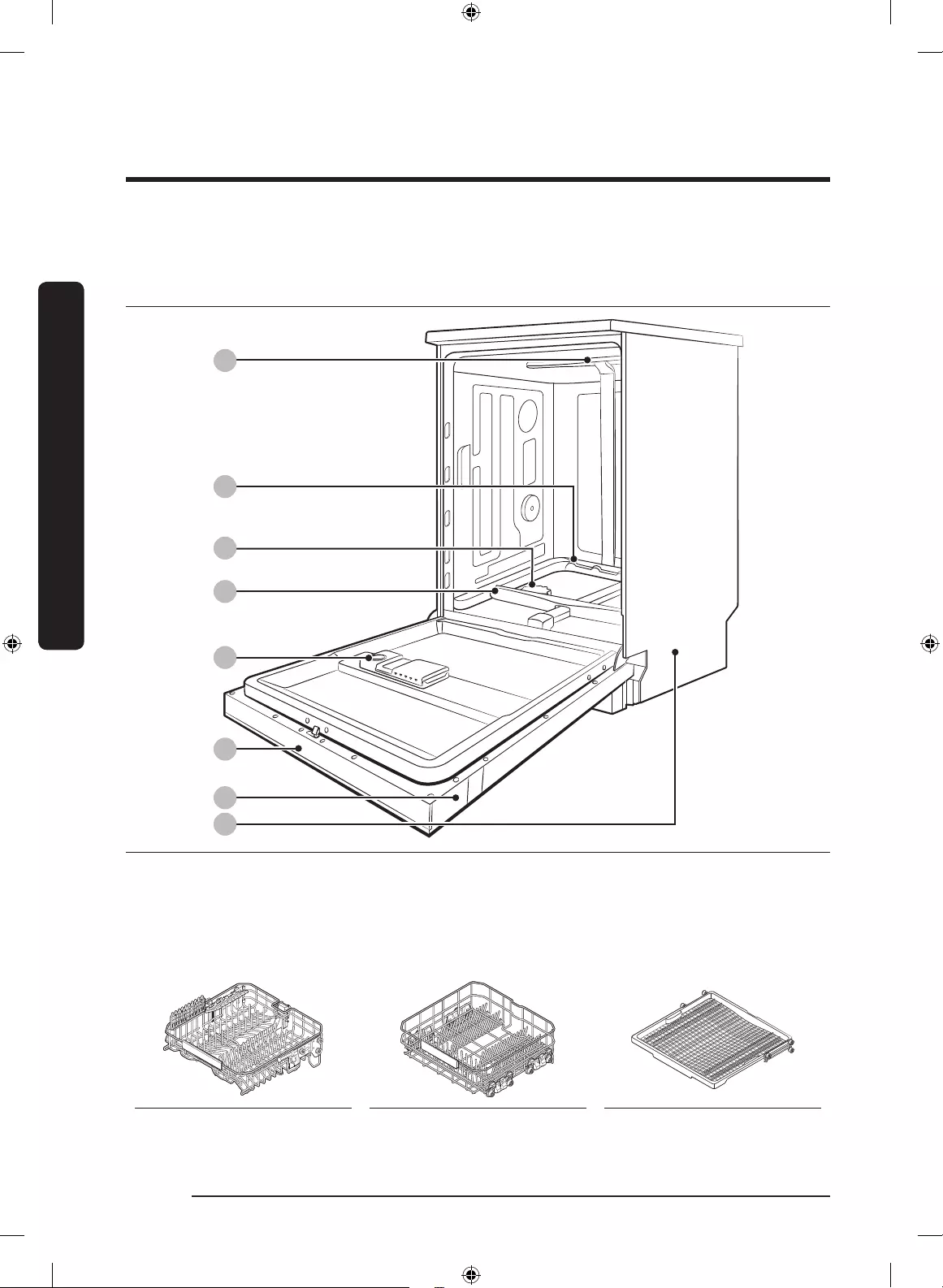
Before you start
English14
Before you start
Follow these instructions carefully to ensure proper installation of the dishwasher and to
prevent accidents when washing dishes.
Dishwasher at a glance
02
04
05
06
07
08
03
01
01 Top nozzle 02 Lower nozzle 03 Salt storage
04 Water reector 05 Dispenser 06 Control panel
07 Door 08 Base
Upper rack Lower rack Cutlery rack
DW9000M_DD68-00191D-01_EN.indd 14 2/20/2018 12:26:09 PM
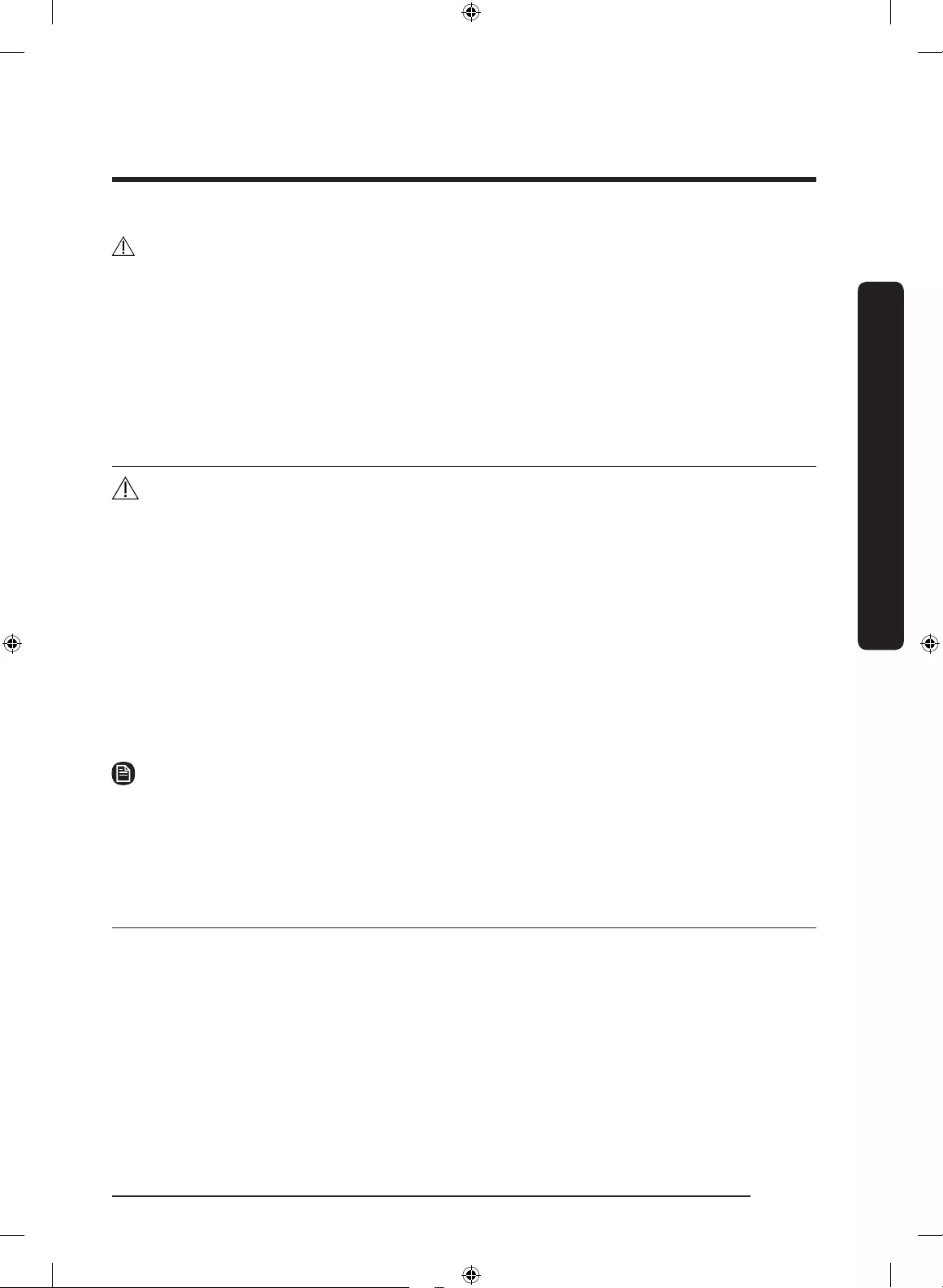
Before you start
English 15
CAUTION
• Do not wash items that are covered with ash, sand, wax, lubricating grease, or paint.
These materials will damage the dishwasher. Ash does not dissolve and will spread
inside the dishwasher.
• Remove food remains such as bones, fruit seeds, etc. and waste such as toothpicks,
paper napkins, etc. from your dishes. Food remains and waste can make noise, cause
the dishwasher to malfunction, and damage your dishes and dishwasher.
Unsuitable items for the dishwasher
WARNING
Wash only items such as glass, porcelain, and cutlery which the manufacturer declares as
dishwasher safe. Do not wash aluminium (e.g. grease lters). The dishwasher may damage
aluminium, or in extreme cases, cause a severe chemical reaction.
Do not wash the following items in the dishwasher.
• Copper, brass, tin, ivory, and aluminium items or items with adhesive
• Non-heat resistant plastics
• Craft items, antiques, valuable vases, and decorative glassware
• Pottery or glazed-ceramic items
• Wooden cutlery and crockery or items with wooden parts
• Delicate glassware or glassware containing lead crystal. Clouding may occur on the
glassware after frequent washing.
NOTE
Silverware that has contacted foods containing sulphur may become discoloured. Food
with sulphuric content include egg yolks, onions, mayonnaise, mustard, sh, sh brine,
and marinades.
Water reector
The water reector automatically detects obstacles inside the dishwasher that can
interfere with the reector’s signal. If an obstacle is detected, "0" blinks and the
dishwasher chimes for several minutes. If this happens, remove the obstacle.
DW9000M_DD68-00191D-01_EN.indd 15 2/20/2018 12:26:09 PM

Before you start
Before you start
English16
Basic use of racks
Height adjustment
You can adjust the height of the upper rack so that the lower rack can accommodate
larger sized dishes. Depending on the height of the upper rack, the lower rack can
accommodate plates up to 31 cm in diameter, and the upper rack can accommodate plates
up to 19 cm in diameter.
To raise the upper rack
Pull the upper rack upwards. The
adjustable handle will latch, and the upper
rack will raise.
To lower the upper rack
Hold both the adjustable handles located
at the left and right sides of the upper
rack, and then evenly press down.
CAUTION
• Adjust the height of the upper rack
before loading dishes into the rack.
Adjusting the rack after loading the
dishes may damage the dishes.
• Make sure to hold both handles when
adjusting, or the dishwasher door may
not close properly.
DW9000M_DD68-00191D-01_EN.indd 16 2/20/2018 12:26:10 PM
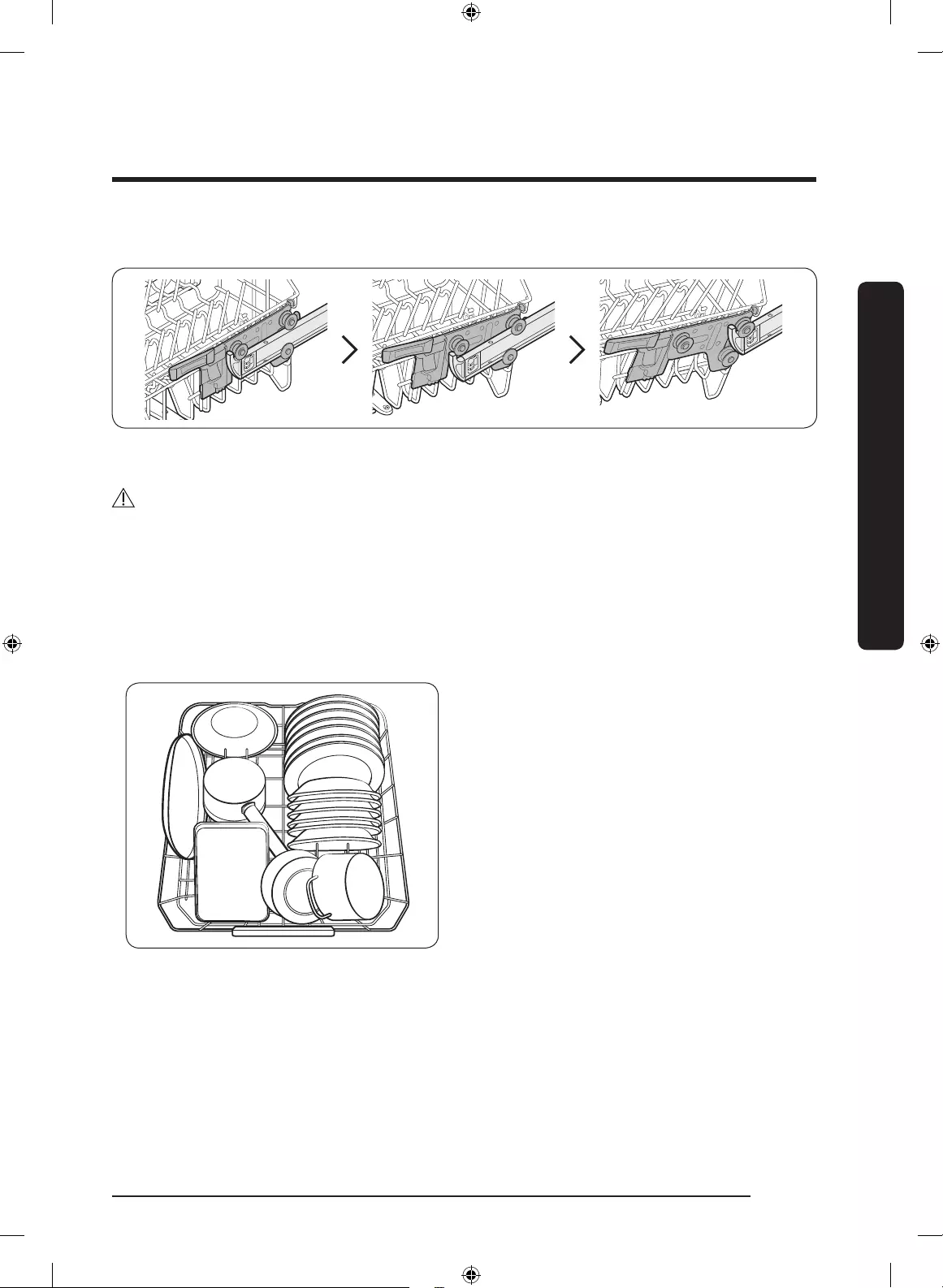
Before you start
English 17
To remove the upper rack
To remove the upper rack, pull the upper rack to the front until it is fully extended, and
then lift it slightly to remove. See the gures above for the illustrated steps.
CAUTION
• Do not operate the dishwasher without the upper rack. Otherwise, noises occur and the
dishwasher does not operate properly.
• Because the upper rack is removable, insert the upper rack properly to ensure the
dishwasher operates normally.
Loading dishes
Into the lower rack
Load cookware (pots, pans, etc.) up to
31 cm in diameter into the lower rack. The
lower rack is specially designed for dinner
dishes, soup bowls, plates, pots, lids, and
casserole dishes.
Load plates into the centre column of the
rack so that the top of a plate faces the
bottom of the next plate. Load large items
such as pans and pots into the dishwasher
so their inner cavities face downwards. We
recommend loading cups, stemware, and
small plates into the upper rack.
DW9000M_DD68-00191D-01_EN.indd 17 2/20/2018 12:26:10 PM
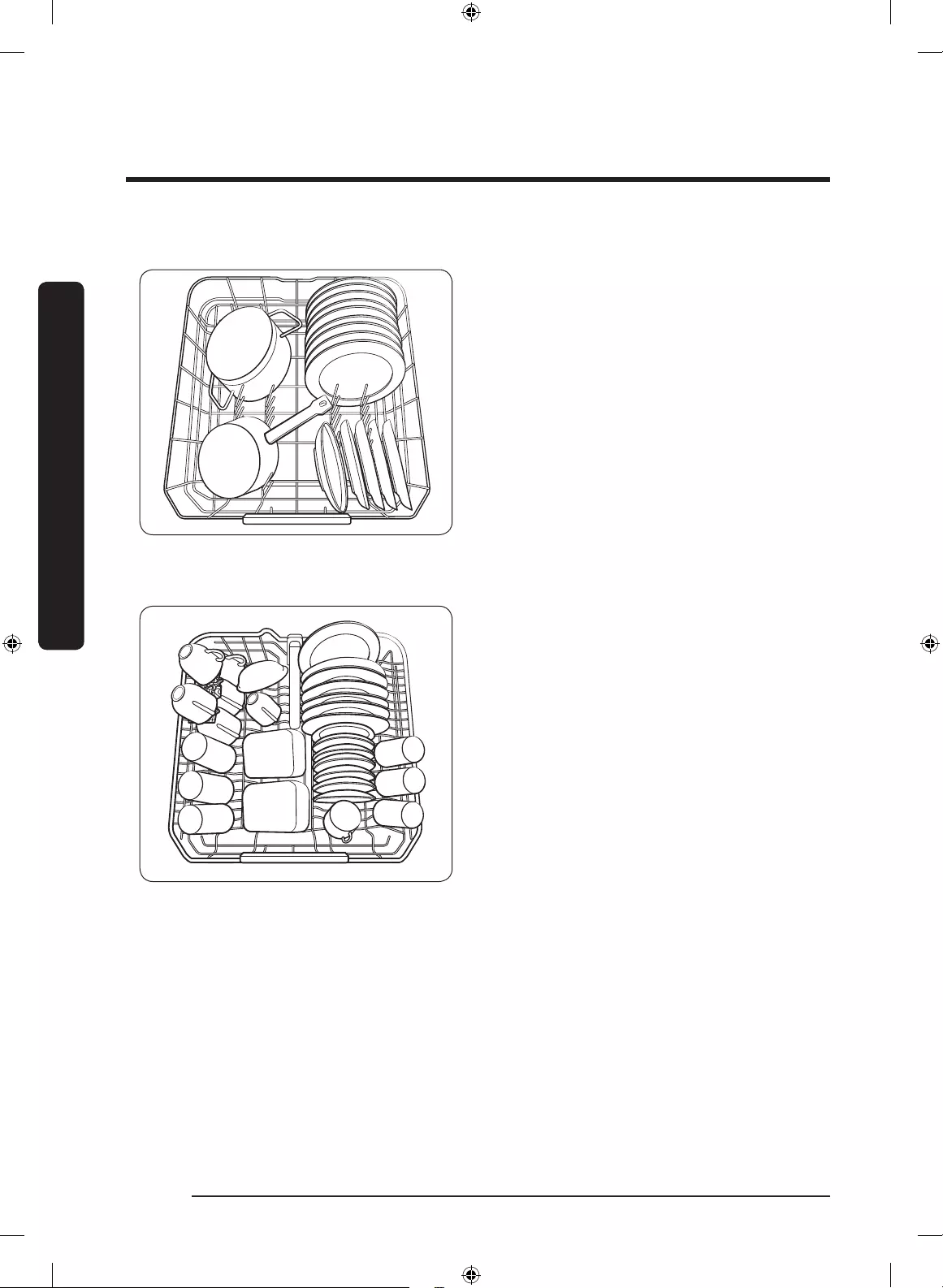
Before you start
Before you start
English18
Into the Zone Booster+ areas
For more effective cleaning, load large
items into the left side of the lower
rack— the Zone Booster+ areas. The Zone
Booster+ function supplies more powerful
water jets to the Zone Booster+ areas.
Make sure pot handles and other items
do not interfere with the rotation of the
nozzles and the water reector.
Into the upper rack
The upper rack is for small plates, mugs,
glasses, and plastic items. Make sure the
loaded dishes do not interfere with the
rotation of the nozzle which is located at
the bottom of the upper rack. (Check this
by rotating the nozzle by hand.)
When loading dishes, pull the upper rack
out so you can load it without striking the
counter above.
DW9000M_DD68-00191D-01_EN.indd 18 2/20/2018 12:26:10 PM
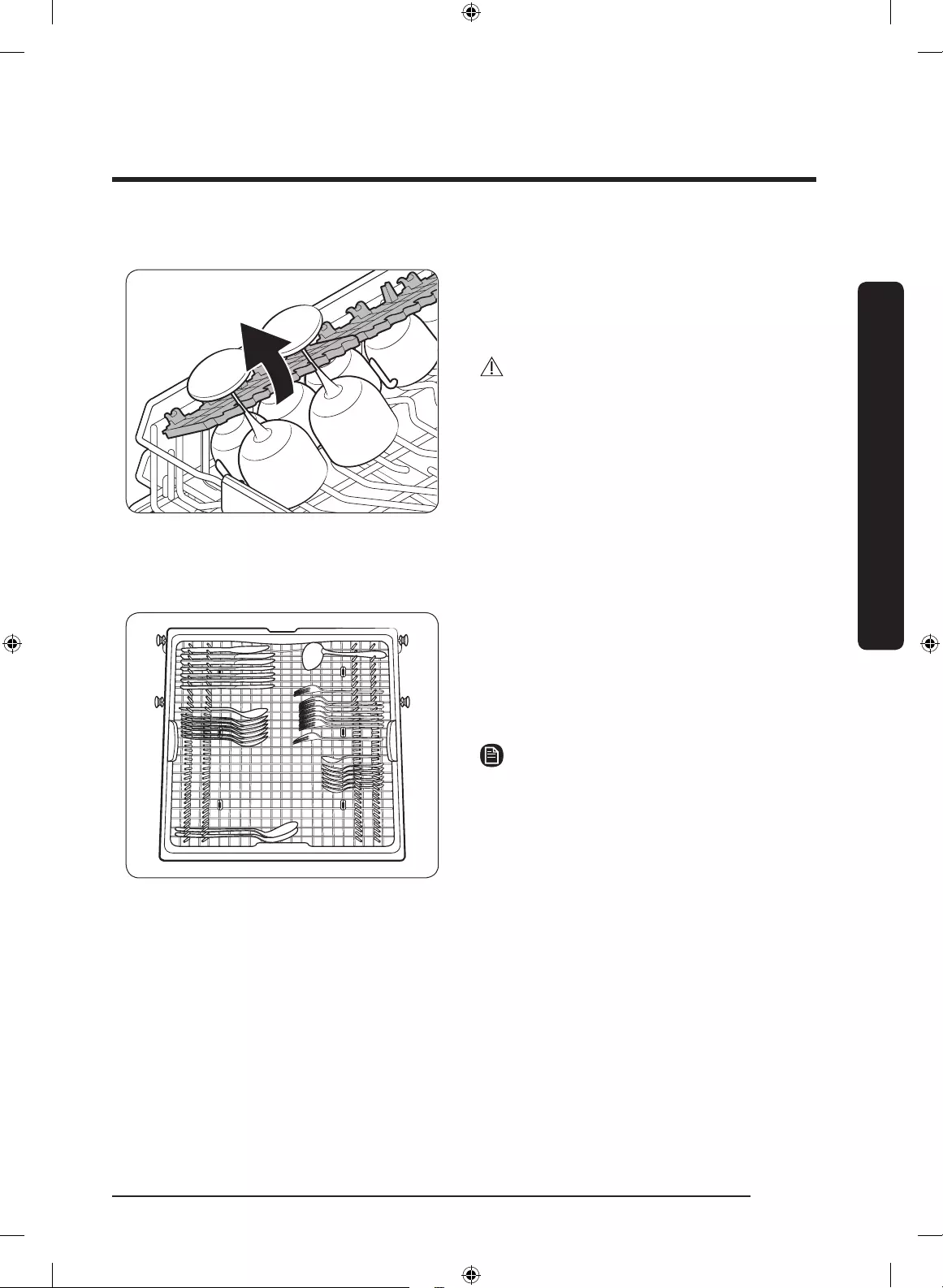
Before you start
English 19
Using the glass support
The glass support is especially suited for
wine glasses. Hang wine glasses onto the
pegs of the glass support. Fold the glass
support back when it is not being used.
CAUTION
Do not adjust the level of the upper rack
with the glass support propped up. This
will make it impossible to adjust the upper
rack.
Cutlery rack
Organize items as desired
• The cutlery rack is best for atware
and cooking or serving utensils. Use
the cutlery rack to organize atware or
utensils.
• For best results, place heavily soiled
items in the standard cutlery basket.
NOTE
The cutlery rack can be removed if you
need more space on the upper rack to
clean larger items.
DW9000M_DD68-00191D-01_EN.indd 19 2/20/2018 12:26:11 PM

Before you start
Before you start
English20
Detergent guidelines
All dishwasher cycles require detergent in the detergent compartment. Apply detergent as
appropriate for the selected cycle to ensure best performance.
WARNING
• Do not consume dishwasher detergent. Avoid breathing in detergent fumes.
Dishwasher detergent contains irritants and caustic chemicals that can induce
respiratory conditions. If you have consumed dishwasher detergent or inhaled
detergent fumes, seek medical attention immediately.
• Keep dishwasher detergent out of children’s reach.
CAUTION
Use dishwasher detergent only. Other types of detergent produce excessive foam, which
may decrease the dishwasher’s performance or cause it to malfunction.
To ll the detergent dispenser
1. Gently press the dispenser ap to
unlock, and then slide it open. Note that
the dispenser ap opens at the end of
each cycle.
DW9000M_DD68-00191D-01_EN.indd 20 2/20/2018 12:26:11 PM

Before you start
English 21
2. Apply the recommended amount of
detergent to the main compartment.
3. Close the ap, and then press down to
lock.
NOTE
This dishwasher has no separate
compartment for tablet detergent.
4. For best results, apply a small amount
(about 8 g) of detergent onto the door.
The additional detergent will activate
during the pre-wash process.
DW9000M_DD68-00191D-01_EN.indd 21 2/20/2018 12:26:11 PM
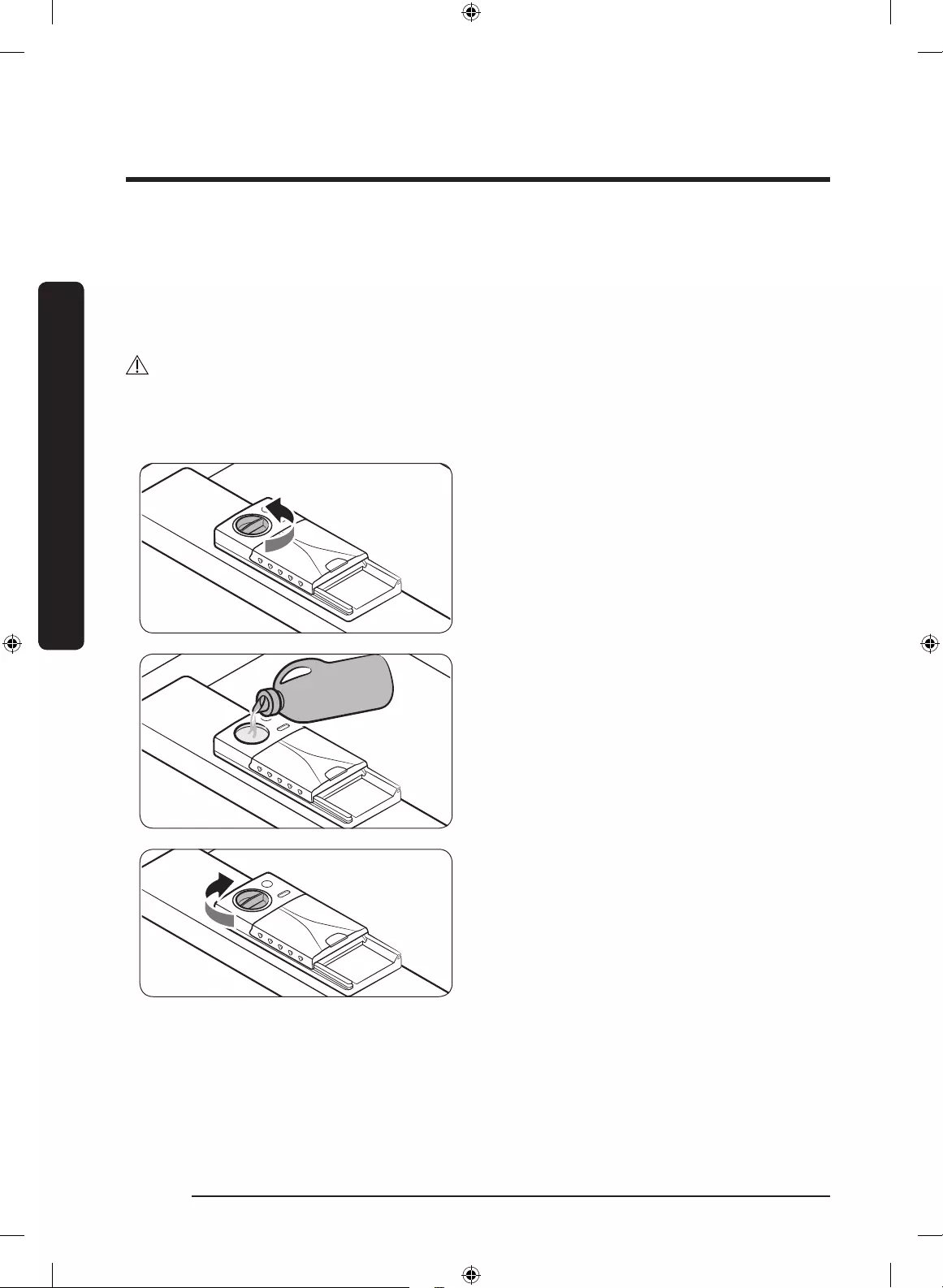
Before you start
Before you start
English22
Rinse aid
Rinse aid improves the drying performance of the dishwasher. When the Rinse Rell
indicator lights up on the control panel, rell with rinse aid. Only use liquid rinse aid.
Powdered rinse aid will clog the compartment opening and cause the dishwasher to
malfunction.
CAUTION
• Do not apply any type of detergent to the rinse aid compartment.
• Do not excessively ll the compartment. Excessive rinse aid may overow during a
cycle.
1. Turn the cap counter clockwise to
remove.
2. Fill the compartment with rinse aid as
specied by the rinse aid manufacturer.
3. Turn the rinse aid dial to select a rinse
aid level between 1 and 6.
• The higher the number, the more rinse
aid the dishwasher uses.
• To improve the drying performance,
select a higher level.
• If there is discoloring on the dishes,
switch to a lower level.
4. Turn the cap clockwise to close.
DW9000M_DD68-00191D-01_EN.indd 22 2/20/2018 12:26:12 PM
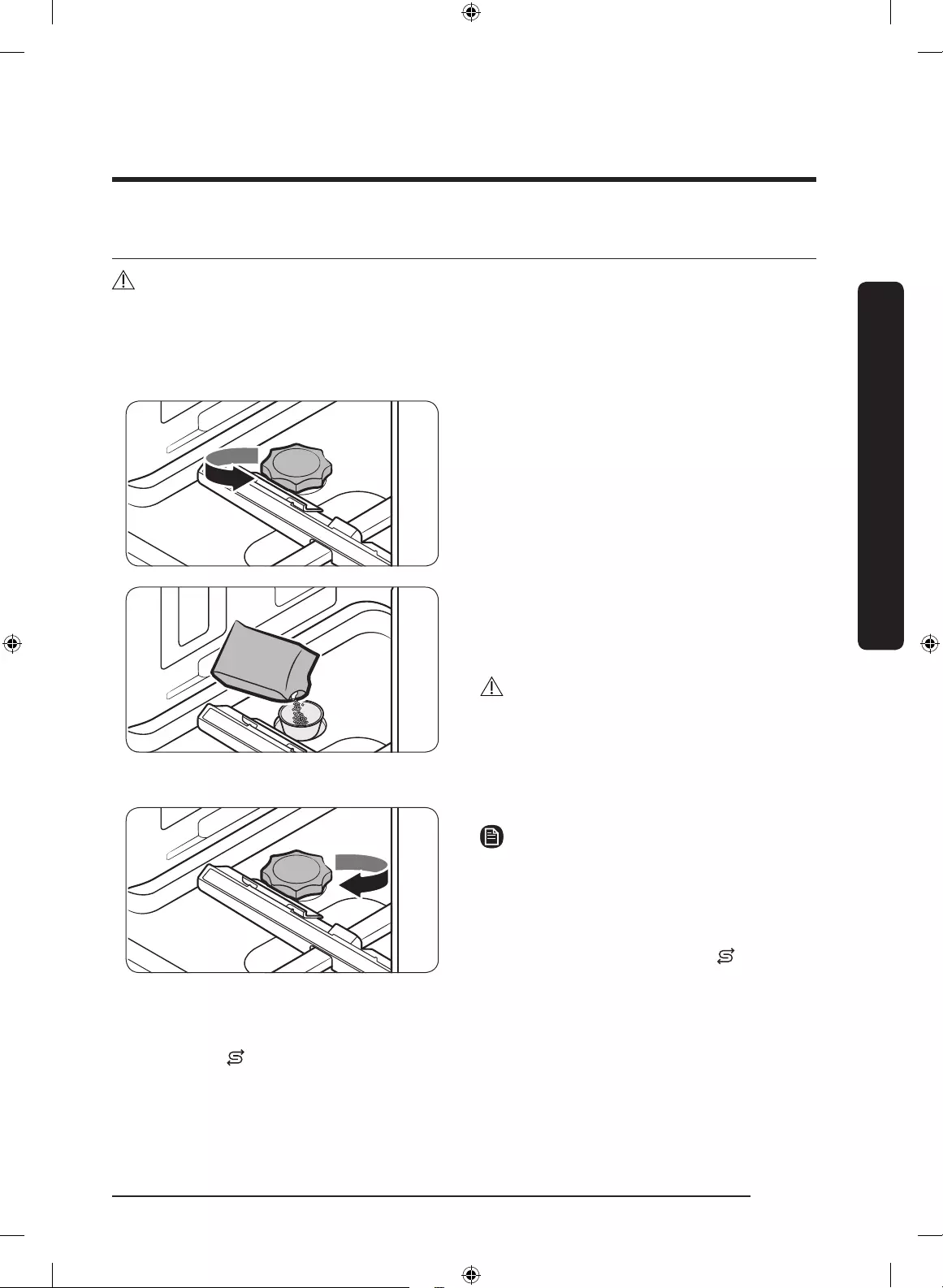
Before you start
English 23
Salt storage
CAUTION
• Use dishwasher-specic salt only. Do not use any other type of salt or solvent. This
may damage the salt storage and the water softening system.
• To prevent corrosion due to an excessive amount of salt or salty water, always ll the
salt storage immediately before a washing cycle gets started.
1. Open the door.
2. Turn the cap counter clockwise to open.
3. Fill the salt storage with water (only
required when using the dishwasher for
the rst time).
4. Apply dishwasher salt.
CAUTION
• The maximum capacity is about 1 kg.
Do not exceed the capacity.
• Exceeding the capacity may affect the
dishwasher performance.
5. Turn the cap clockwise to close.
NOTE
• To clean salt or salt water from
dishwasher, run the Quick cycle.
• Depending on the size of the salt grains,
it may take a while for the salt to
dissolve and the indicator ( ) to turn
off.
Salt indicator
The indicator ( ) turns on if there is not enough salt for the next several cycles.
DW9000M_DD68-00191D-01_EN.indd 23 2/20/2018 12:26:12 PM
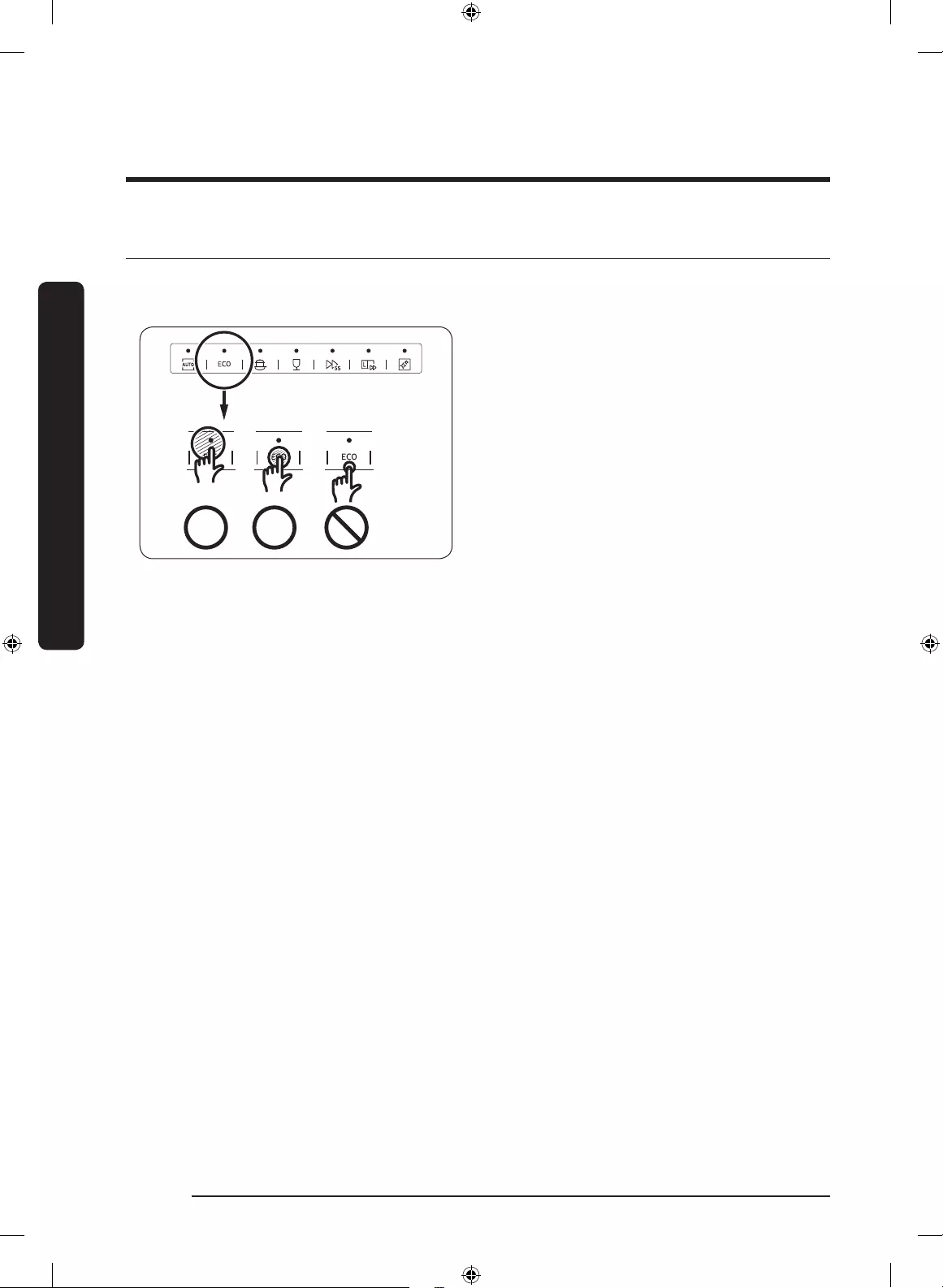
Before you start
Before you start
English24
Touchpad responsiveness
To prevent the touch-enabled controls from losing responsiveness, follow these
instructions.
• Touch the centre of each button with
one nger.
• Do not touch more than one button at a
time, except as directed.
• Clean the surface of the control panel
regularly with a soft, damp cloth.
DW9000M_DD68-00191D-01_EN.indd 24 2/20/2018 12:26:12 PM

Operations
English 25
Operations
Control panel
DW60M9970**
01 02 04 05 06 08 09 10
07 11
03
DW60M9550**
DW60M9530**
01 POWER
Press to turn the dishwasher on or off. When a cycle is complete,
all other indicators turn off with “0” on the display. Then, the
dishwasher turns off automatically.
02 Cycle bar
Press to select a cycle according to the soil level of your dishes.
The corresponding cycle indicator turns on. The default cycle is
ECO.
03 Self Clean
(applicable
models only)
Select this cycle to clean the inside of the dishwasher. Make sure
the dishwasher is empty.
DW9000M_DD68-00191D-01_EN.indd 25 2/20/2018 12:26:13 PM

Operations
Operations
English26
04 Lower Rack
(with Zone
Booster+)
If selected, only the lower rack nozzle is activated to reduce both
the cycle time and power consumption. Use this cycle to wash a
small load of dishes or glasses in the lower rack. To wash heavily
soiled items, select the Zone Booster+ option.
Zone Booster+: Use Zone Booster+ to improve the cleaning
performance. A powerful jet is activated and directed at items
in the left side of the lower rack. This option can increase power
consumption slightly.
CAUTION
Make sure pot handles and other items do not interfere with the
rotation of the nozzles and the water reector.
05 Speed Booster
(applicable
models only)
Select this option to reduce the cycle time. This is available only
with the Auto, ECO, Intensive, and Delicate cycles.
06 Hi-Temp Wash
Select this option to increase the main-wash temperature to
improve the cleaning performance for loads containing stubborn,
baked-on food. This is available only with the Auto, ECO, and
Intensive cycles.
07 Sanitize
(Control Lock)
With this selected, the water temperature increases to 73 °C in the
nal rinse for high temperature sanitization.
• Available with the Auto, ECO, Intensive, and Self Clean.
• Unavailable with the Delicate, Daily55', and Quick cycles.
Control Lock: Control Lock allows you to lock the buttons on the
control panel except for the POWER button. For more information,
see the Control Lock section on page 36.
08 Smart Control
(applicable
models only)
You can monitor and control the dishwasher remotely through
a Wi-Fi connection. To connect the dishwasher to your smart
phone for the rst time, press and hold Smart Control. For more
information, see the Samsung Smart Home section on page 33.
09 Display
Displays information of the current cycle including the cycle time,
remaining time, Delay Start settings, and other cycle-specic
information.
10 Delay Start You can delay the cycle starting time up to 24 hours. For more
information, see the Delay Start section on page 36.
11 START
(Cancel & Drain)
Press START to start operation. Make sure the door is closed.
Cancel & Drain: To cancel the current cycle and drain the
dishwasher, press and hold START for 3 seconds.
DW9000M_DD68-00191D-01_EN.indd 26 2/20/2018 12:26:13 PM
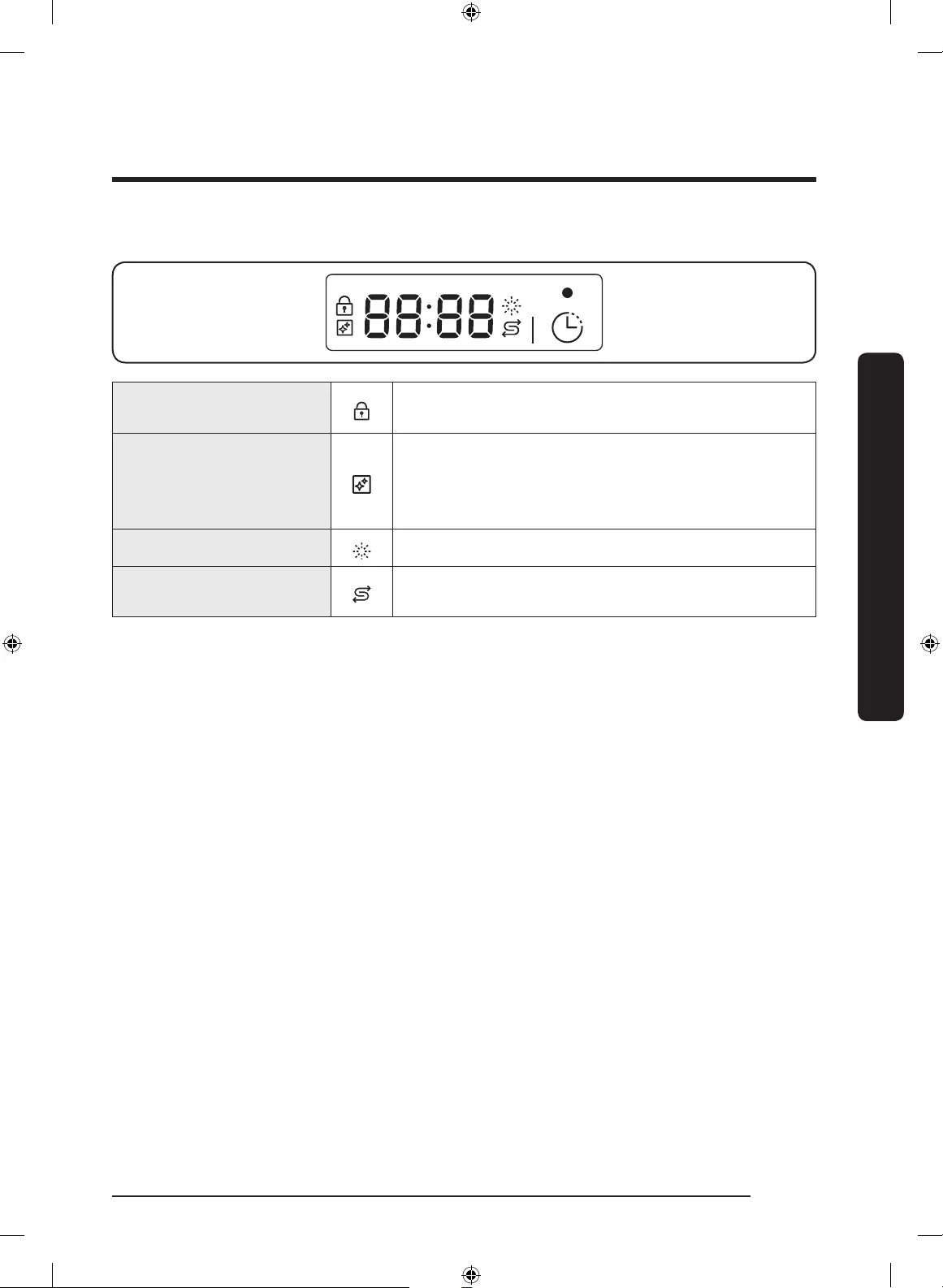
Operations
English 27
Indicators
Control Lock indicator Lights up if Control Lock is activated, and blinks if
any button except for the POWER button is pressed.
Self Clean indicator
(applicable models only)
Lights up if Self Clean is activated, and blinks for
5 seconds every 20-22 cycles. The cycle counter
disappears when the Self Clean cycle is complete, or
the dishwasher reaches the 23rd cycle.
Rinse Rell indicator Lights up if the dishwasher runs out of rinse aid.
No Salt indicator
(applicable models only) Lights up when the water softener runs out of salt.
DW9000M_DD68-00191D-01_EN.indd 27 2/20/2018 12:26:14 PM
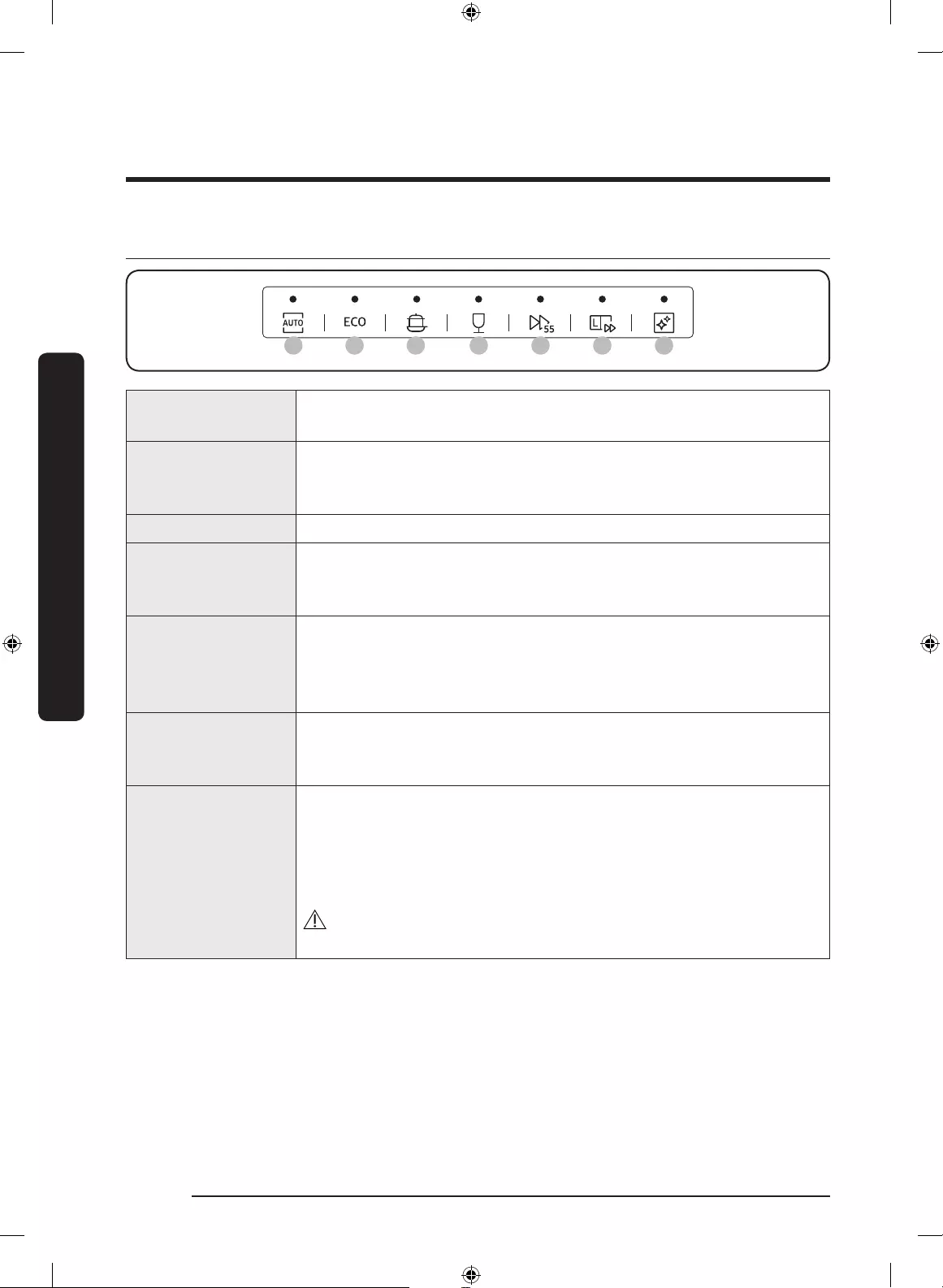
Operations
Operations
English28
Cycle overview
01 02 03 04 05 06 07
01 Auto This cycle detects the level of soil and automatically initiates the
optimal cycle, which is appropriate for all levels of soiled items.
02 ECO
This cycle reduces power and water consumption, which is
appropriate for normally soiled items. To reduce the cycle time,
select the Speed Booster option.
03 Intensive Select this cycle for heavily soiled items.
04 Delicate
Select this cycle for lightly soiled, fragile items such as glasses.
With this selected, the Zone Booster+, Hi-Temp Wash, and Sanitize
options will be disabled.
05 Daily55’
This cycle nishes cleaning and drying within 55 minutes and is
appropriate for daily soiled items. With this selected, the Speed
Booster, Zone Booster+, Hi-Temp Wash, and Sanitize options will
be disabled.
06 Quick
Select this cycle to clean lightly soiled items in a short time. With
this selected, the Speed Booster, Zone Booster+, Hi-Temp Wash,
and Sanitize options will be disabled.
07 Self Clean
(applicable
model only)
Use this cycle to clean the inside of the dishwasher using
detergent. Make sure the dishwasher is empty. If the dishwasher
needs self cleaning, the Self Clean indicator blinks for 5 seconds
after the dishwasher turns on. If you start the dishwasher when
the indicator is blinking, the indicator will turn off automatically.
CAUTION
Do not use this cycle to clean dishes.
DW9000M_DD68-00191D-01_EN.indd 28 2/20/2018 12:26:14 PM

Operations
English 29
Simple steps to start
1. Open the door, and then load the dishwasher. Make sure dishes are empty.
2. If applicable, put the dishes in the lower rack. If adding the Zone Booster+ option, put
the dishes in the left side of the lower rack.
3. Apply detergent to the detergent dispenser. For better results, add rinse aids.
4. Press POWER, and then select a cycle with necessary options (Lower Rack, Zone
Booster+, Speed Booster, Hi-Temp Wash, Sanitize). Availability of cycles depends on the
model.
5. Press START, and then close the door. The dishwasher starts the cycle after draining for
a few seconds.
NOTE
• To change the cycle after it has started, press and hold START for 3 seconds to cancel
the cycle. Then, select a new cycle.
• The default cycle is ECO.
• To resume after you have opened the door to stop the dishwasher while operating,
simply close the door.
DW9000M_DD68-00191D-01_EN.indd 29 2/20/2018 12:26:14 PM

Operations
Operations
English30
Settings
You can change the sound settings or display brightness to your preference. To change
the settings, press the Sanitize and Delay Start buttons simultaneously for 3 seconds.
Press Sanitize to navigate through sub menus, and press Delay Start to conrm your
changes.
Sound
U1/U0
Brightness*
b0-b5
Water softener
L0-L5
Auto Door
A1/A0
* applicable models only
Sound
Press Sanitize until ‘U1’ or ‘U0’ is displayed. To mute the dishwasher, select ‘U0’, and then
press Delay Start. To unmute, select ‘U1’, and then press Delay Start.
Display brightness
Press Sanitize until ‘b0 - b5’ is displayed. The higher the number, the brighter the display.
Select a number, and then press Delay Start.
DW9000M_DD68-00191D-01_EN.indd 30 2/20/2018 12:26:14 PM

Operations
English 31
Water softener
Press Sanitize until 'L0 - L5' is displayed. Select a water hardness level from Level 0 to
Level 5 (default: L3), and then press Delay Start.
NOTE
If the water hardness level in your area is 0, you do not need to use dishwasher-specic
salt. However, you must set the water hardness setting for the dishwasher to 0.
Water hardness level
Level
Water hardness Regeneration
softening/washing
cycle (ECO program)
Salt
injection
°dH °TH mmol/L Range
0<6 <10 <1.0 No
recycle No No
16-14 10-25 1-2.5 1/8 Yes Yes
214-23 25-40 2.5-4.0 1/5 Yes Yes
323-31 40-55 4.0-5.5 1/3 Yes Yes
431-40 55-70 5.5-7.0 1/2 Yes Yes
5>40 >70 >7.0 1/1 Yes Yes
We recommend using soft water for better results. Hard water contains impurities that can
reduce the washing performance. You will need to soften the water if the supplied water
is harder than 1.0 mmol/L (6 °d – German scale).
• To soften the water, you need dishwasher-specic salt and conguration of the water
hardness level according to your area. For more information about the water hardness
level in your area, contact your local water department.
• If the hardness level of the supplied water supply is unsteady, set the dishwasher to
the highest measurement. For example, if the water hardness reading ranges from
6.7 mmol/L to 9.0 mmol/L, set the dishwasher to 9.0 mmol/L.
• The dishwasher’s default water hardness level is 3 (4.0-5.5 mmol/L). If this setting
matches the water hardness level in your area, you do not need to change it.
To cancel your changes
To cancel any of the settings during the process, press POWER to turn the dishwasher off.
Then, try again.
DW9000M_DD68-00191D-01_EN.indd 31 2/20/2018 12:26:14 PM

Operations
Operations
English32
Auto Door
To improve drying performance, the door
opens automatically in the drying process.
‘0’ will be displayed when the current cycle
is complete.
Press Sanitize until ‘A1’ or ‘A0’ is displayed
to enter Auto Door mode. Then, press
Delay Start to enable (A1) or disable (A0)
the Auto Door function.
NOTE
• Once the door opens in Auto Door mode, the door cannot be closed manually for the
next 2 minutes.
• Disabling Auto Door mode can affect the drying results. Enable Auto Door for better
results.
• Auto Door will be disabled in the Quick cycle.
DW9000M_DD68-00191D-01_EN.indd 32 2/20/2018 12:26:15 PM

Operations
English 33
Special features
Samsung Smart Home (applicable models only)
This product is a smart dishwasher that supports the Samsung
Smart Home service.
The amount of time the EZ setup function (for connecting the
dishwasher to your network) can take to complete the network
connection varies, depending on your network conditions.
Installation
Visit the Google Play Store, Galaxy Apps, or Apple App Store and search for “Samsung
Smart Home”. Download and install the Samsung Smart Home app provided by Samsung
Electronics to your smart device.
NOTE
• The Samsung Smart Home app is designed for Android 4.0 (ICS) or higher, or iOS 8.0 or
higher, and is optimized for Samsung smartphones (Galaxy S and Galaxy Note series).
• On other devices, some functions may operate differently.
• For improved performance, the Samsung Smart Home app is subject to change without
notice.
Registering a Samsung account
To use the Samsung Smart Home app, you must rst sign in to your Samsung account. If
you don’t have a Samsung account, select Register in the app, and then follow the on-
screen instructions to create an account.
NOTE
• If you have a registered Samsung account, log into your Samsung account. If you have
a Samsung smartphone, you can go to the Settings menu on your smartphone, select
Accounts, and then sign in to your Samsung account. This will allow you to log in
without additional authentication.
• For third-party smart phones, the app account must be the same as the EZ Setup
account.
DW9000M_DD68-00191D-01_EN.indd 33 2/20/2018 12:26:15 PM
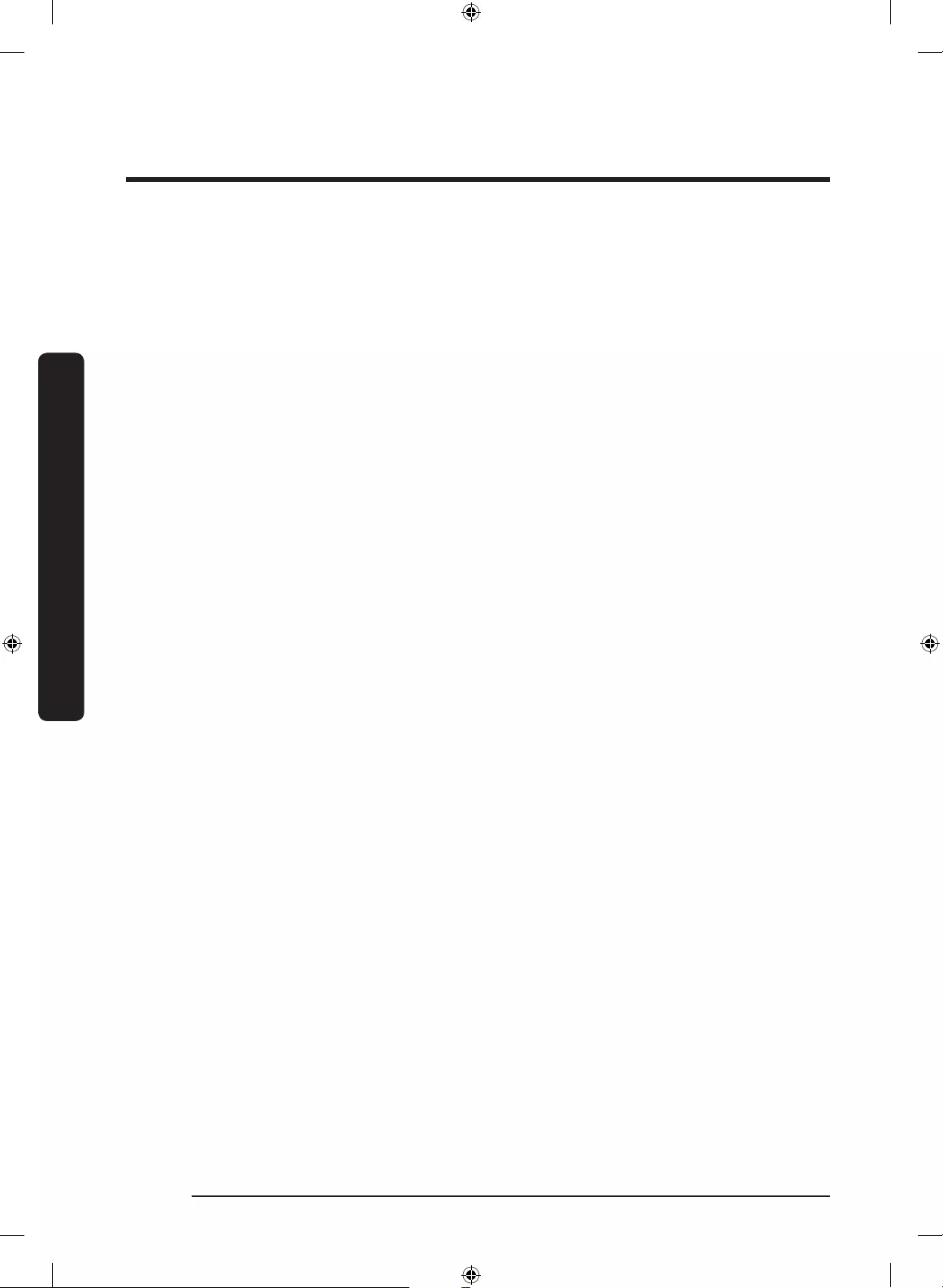
Operations
Operations
English34
Getting started
Using Samsung Smart Home, you can control your dishwasher from your smart device
remotely. For improved performance, the content and design of the app is subject to
change without notice.
1. Launch the Samsung Smart Home App on your smartphone.
2. If ‘Dish Washer’s’ is not listed, tap Add Device > Select other device > Dish Washer on
the app screen.
3. Press and hold Smart Control on your dishwasher’s control panel for more than
5 seconds until the ‘AP’ message appears on the display.
4. When the device registration is complete, turn on the Smart Control function on your
dishwasher and control your dishwasher remotely.
Samsung Smart Home (applicable models only)
Using Samsung Smart Home, you can control your dishwasher from your smart device
remotely. For improved performance, the content and design of the app is subject to
change without notice.
DW9000M_DD68-00191D-01_EN.indd 34 2/20/2018 12:26:15 PM

Operations
English 35
Open Source Announcement
The software included in this product contains open source software. You may obtain the
complete corresponding source code for a period of three years after the last shipment of
this product by sending an email to mailto:oss.request@samsung.com.
It is also possible to obtain the complete corresponding source code in a physical medium
such as a CD-ROM; a minimal charge will be required.
The following URL http://opensource.samsung.com/opensource/SimpleConnectTP/seq/0
leads to the download page of the source code made available and open source license
information as related to this product. This offer is valid to anyone in receipt of this
information.
NOTE
Hereby, Samsung Electronics, declares that the radio equipment type appliance is in
compliance with Directive 2014/53/EU. The full text of the EU declaration of conformity is
available at the following internet address: The ofcial Declaration of conformity may be
found at http://www.samsung.com, go to Support > Search Product Support and enter the
model name.
Wi-Fi max transmitter power : 20 dBm at 2.412 GHz – 2.472 GHz
DW9000M_DD68-00191D-01_EN.indd 35 2/20/2018 12:26:15 PM

Operations
Operations
English36
Delay Start
You can delay the cycle starting time up to 24 hours in 1-hour increments. To increase the
delay time, press Delay Start. The hour displayed indicates the time at which the cycle will
start.
1. Open the door, and then load the dishwasher.
2. Press Delay Start, and then press or hold Delay Start to change the time in 1-hour
increments.
3. Close the door, and then press START.
NOTE
To change the delay time once the dishwasher has started, press POWER and restart the
dishwasher.
Control Lock
To prevent children from playing with the dishwasher, Control Lock locks all button
controls except for POWER.
• To activate Control Lock, press and hold Sanitize for 3 seconds. With Control Lock
activated, you cannot select a cycle or option, or start an operation.
• To deactivate Control Lock, press and hold Sanitize again for 3 seconds
• Control Lock remains active after the dishwasher restarts. To cancel Control Lock, you
must deactivate it rst.
DW9000M_DD68-00191D-01_EN.indd 36 2/20/2018 12:26:15 PM
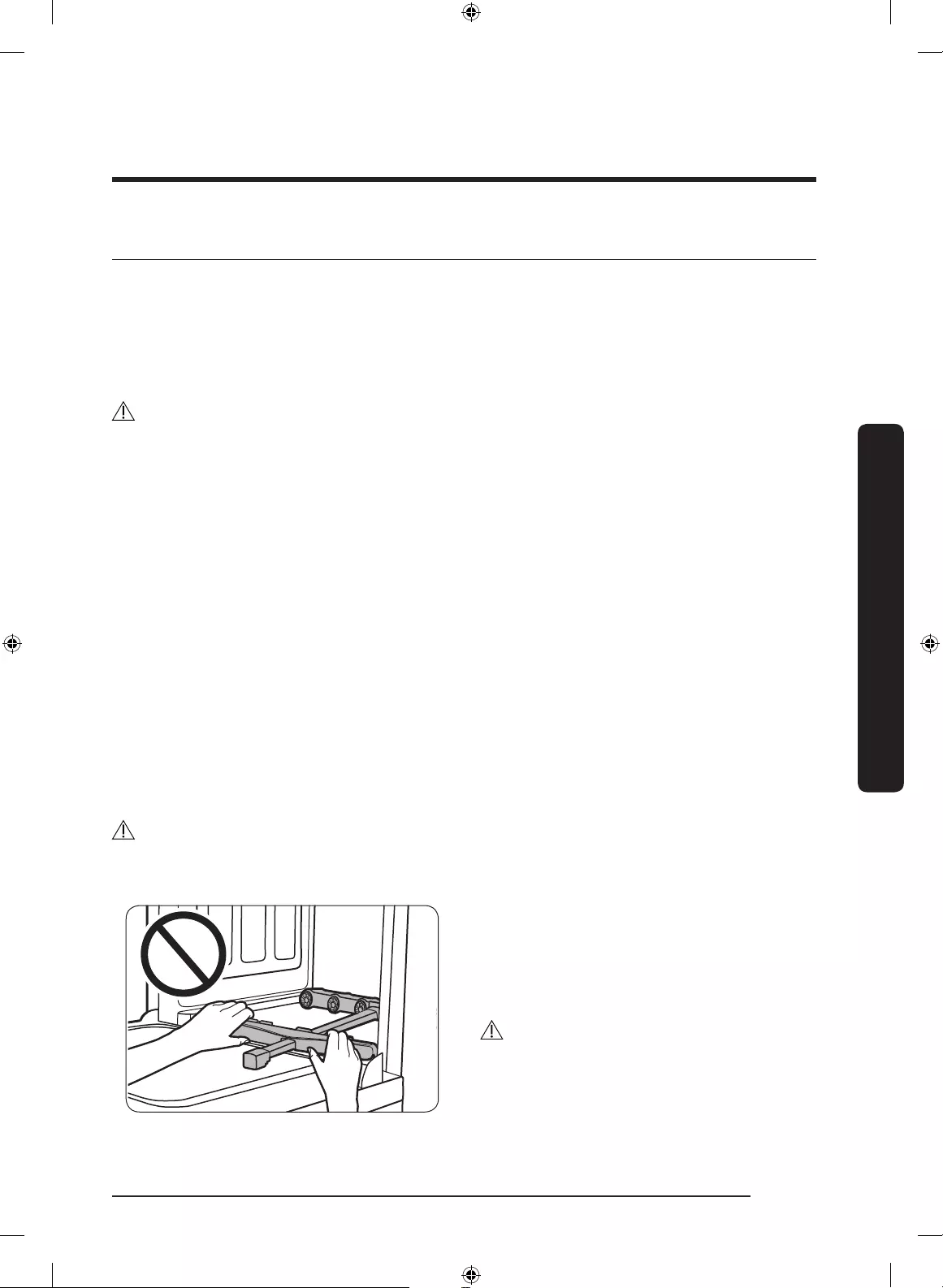
Maintenance
English 37
Maintenance
Cleaning
Keep the dishwasher clean to improve performance, reduce unnecessary repairs, and
lengthen the lifecycle.
Exterior
Clean spills on the surface of the dishwasher as they occur. Use a soft, damp cloth on the
control panel to gently wipe away spills and dust.
CAUTION
• Do not use benzene, wax, thinner, chlorine bleach, alcohol, or other chemical
substances. These materials may discolour the surface of the dishwasher and cause
stains.
• The dishwasher has electric parts inside. Do not sprinkle water directly onto the
dishwasher. Protect electrical components from coming in contact with water.
• For a stainless-steel door panel, use a stainless steel cleaner for home appliances and a
clean, soft cloth.
Interior
Clean the interior of the dishwasher on a regular basis to remove any dirt or food
particles. Wipe inside the dishwasher and inside the door with a wet dishcloth. We
recommend lling the detergent dispenser with dishwasher soap, and then running the
Self Clean cycle with an empty dishwasher.
To keep the cutlery pad clean, turn it over after using it. To remove white spots and
odours from the cutlery pad, run the Self Clean cycle with an empty dishwasher and no
detergent until the cutlery pad ushes. Then, stop the cycle and apply an 8-ounce cup of
white vinegar into the lower basket. Close the door and resume the cycle.
CAUTION
Do not remove the front seal (the long rubber seal enclosing the opening of the
dishwasher). The seal keeps the inner side of the dishwasher sealed.
Use a damp cloth to remove lime scale
or grease deposits inside the dishwasher.
Alternatively, apply some detergent, and
then run an empty cycle using the highest
rinse temperature.
CAUTION
To avoid damaging the motor, use caution
when manually moving the water reector.
DW9000M_DD68-00191D-01_EN.indd 37 2/20/2018 12:26:15 PM

Maintenance
Maintenance
English38
Nozzles
To prevent the nozzles from being clogged or if the nozzles are clogged, remove and
clean each nozzle. Use caution when removing the nozzles as they may break.
Upper nozzle
1. Open the door, and then pull out the
upper rack to reveal the upper nozzle.
2. Loosen and remove the nut, and then
remove the nozzle.
3. Unclog and clean the nozzle.
4. Reinsert the nozzle, and then tighten
the nut by hand.
5. Rotate the nozzle by hand to make sure
the nozzle is engaged correctly
Top nozzle
1. Open the door, and then pull out the
upper rack. The top nozzle is visible on
the top.
2. Turn counter clockwise and remove the
nozzle cap (A), and then remove the
nozzle.
3. Unclog and clean the nozzle.
4. Reinsert the nozzle, and then tighten
the cap clockwise.
5. Rotate the nozzle by hand to make sure
the nozzle is engaged correctly.
DW9000M_DD68-00191D-01_EN.indd 38 2/20/2018 12:26:16 PM

Maintenance
English 39
Filter
We recommend cleaning the lter every month.
1. Open the door, and then remove the
lower rack rst.
2. Turn the lter handle counter clockwise
to unlock the lter cover.
3. Remove the lter cover, and then the
cylindrical micro lter underneath.
DW9000M_DD68-00191D-01_EN.indd 39 2/20/2018 12:26:16 PM
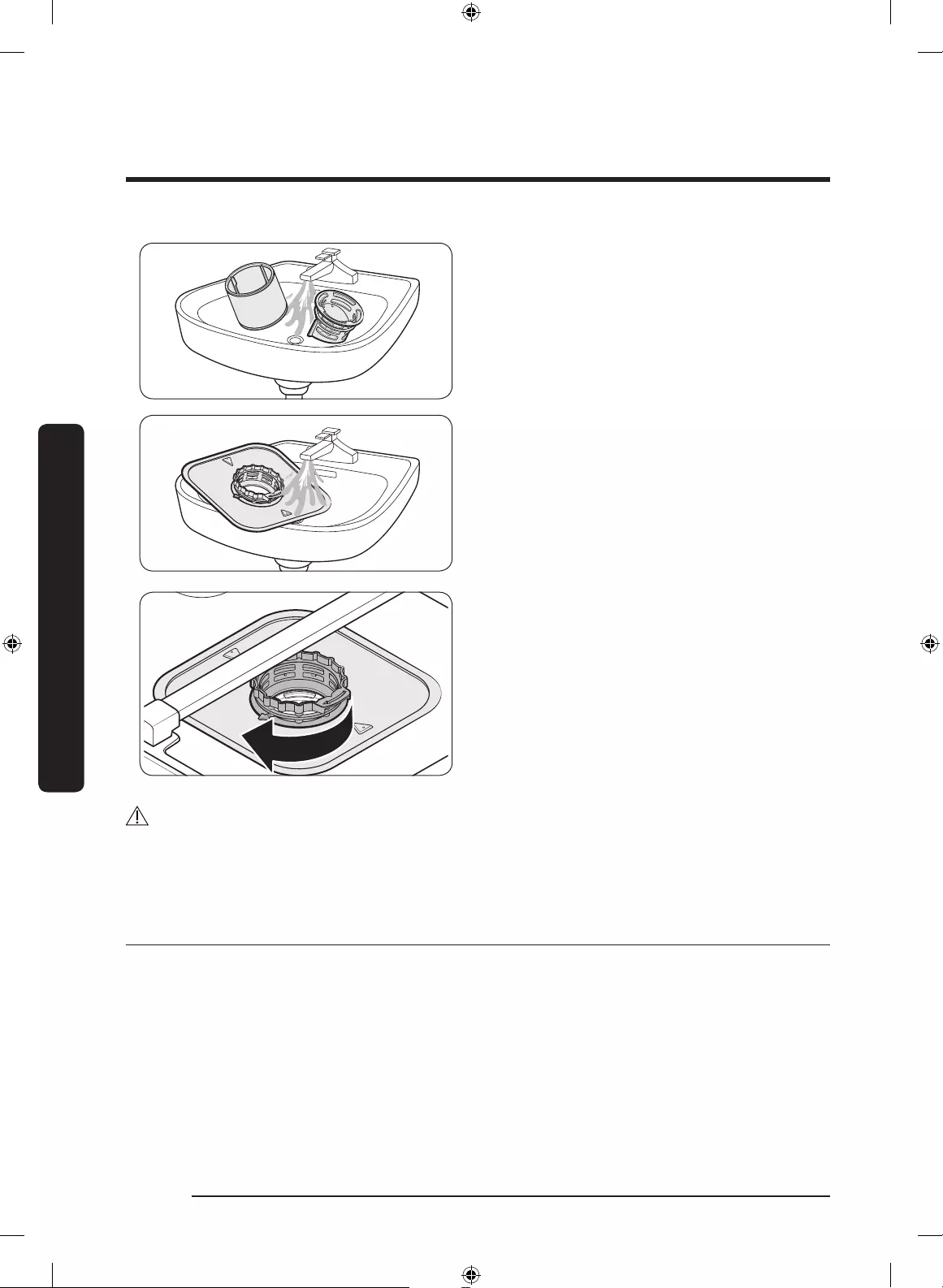
Maintenance
Maintenance
English40
4. Remove any dirt and impurities from
the micro lter and the lter cover.
5. Rinse them with running water, and
then dry well.
6. Reinsert the lter, and then the lter
cover.
7. Turn the lter handle clockwise to lock.
CAUTION
Make sure the lter cover is closed properly. A loose cover can reduce the ltering
performance.
Long-term care
If you will not use the dishwasher for an extended period of time, rst drain the unit
completely, and then disconnect the water hose. Shut off the water supply valve and the
circuit breaker. Water remaining in the hoses or the internal components can damage the
dishwasher.
DW9000M_DD68-00191D-01_EN.indd 40 2/20/2018 12:26:17 PM

Troubleshooting
English 41
Troubleshooting
Checkpoints
If you encounter an issue to check with the dishwasher, rst check the table below and try
the suggestions.
Symptom Possible Cause Action
The dishwasher does
not start.
The door is not completely
closed.
• Make sure the door is
latched and completely
closed.
• Make sure the upper rack
is properly joined with the
duct nozzle.
• Make sure the upper rack is
properly assembled.
The START button is not
selected.
• See an information code on
the display.
The power cord is not
connected. • Connect the power cord.
Water is not being supplied. • Make sure the water supply
valve is open.
The control panel is locked. • Unlock the Control Lock.
The dishwasher has
bad odours.
Water remains from the
previous cycle.
• With the dishwasher empty,
add detergent, and then run
the Self Clean cycle. This is
available only on applicable
models.
Water remains in the
dishwasher after a
cycle has nished.
The drain hose is folded or
clogged.
• Straighten and unclog the
hose.
DW9000M_DD68-00191D-01_EN.indd 41 2/20/2018 12:26:17 PM
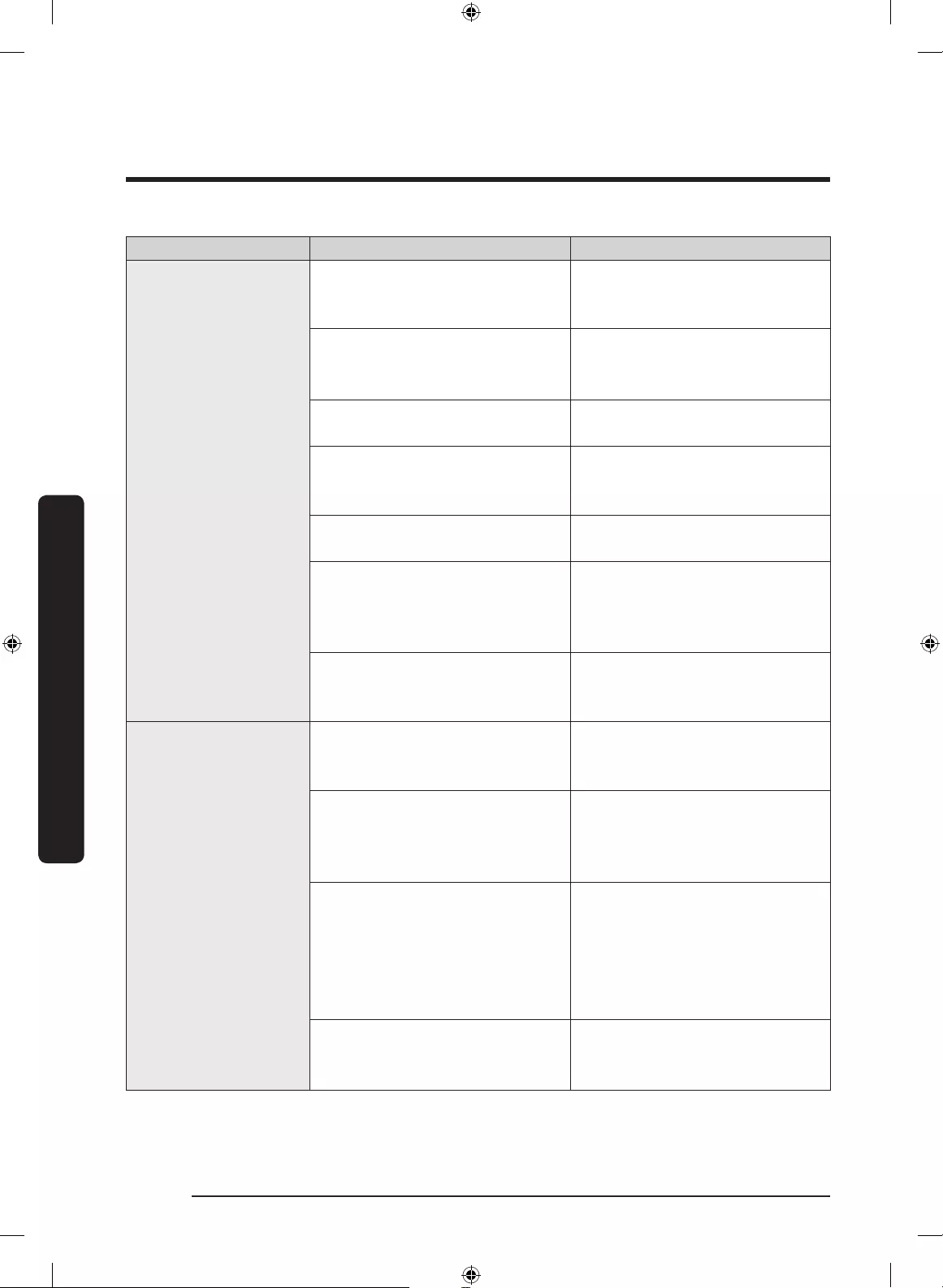
Troubleshooting
Troubleshooting
English42
Symptom Possible Cause Action
Food remains on
dishes
An incorrect cycle was selected.
• Select a cycle according to
the soil level of the dishes
as instructed in this manual.
The lters are clogged or not
correctly fastened.
• Clean the lters.
• Make sure the lters are
correctly fastened.
An insufcient amount of
detergent was used.
• Use the correct amount of
detergent for each load.
The water pressure is low.
• Make sure the pressure
is between 0.05 MPa and
0.8 MPa.
The spray jets are clogged. • Clean and unclog the spray
jets.
Dishes improperly loaded or
overloaded.
• Arrange the dishes so
they do not interfere with
the spray jest and/or the
detergent dispenser.
The water is too hard.
• Check the salt rell
indicator, and rell with
dishwasher salt.
Dishes are not dried
well.
There is no rinse aid in the
dispenser, or not enough rinse
aid was used.
• Add rinse aid.
• Check the rinse aid settings.
Too many dishes are loaded.
• Overloading may reduce
the drying performance.
Load your dishes as
recommended.
Glasses and cups spilled water
onto other dishes while being
unloaded.
• Empty the lower rack
rst, and then the upper
rack. This will avoid water
dripping from the upper
rack onto the dishes in the
lower rack.
Multiple detergent tablets were
used without selecting the
Sanitize option.
• Select the Sanitize option or
use rinse aid.
DW9000M_DD68-00191D-01_EN.indd 42 2/20/2018 12:26:17 PM

Troubleshooting
English 43
Symptom Possible Cause Action
The dishwasher is too
noisy.
The dishwasher makes a sound
when the dispenser cover is
open and the drain pump is
operating.
• This is normal.
The dishwasher is not level. • Make sure the dishwasher is
level.
The nozzle bumps against the
dishes, creating a chopping
sound.
• Rearrange the dishes.
Yellow or brown lm
remains on dishes. Coffee and tea soils. • Use a cycle with a higher
temperature.
Indicators do not
light up.
The power cord is not
connected. • Connect the power cord.
The arms do not
rotate smoothly.
The arms are clogged with
food particles. • Clean the arms.
A white coating
remains on dishes. The water is too hard.
• Make sure the salt ll
indicator and softener
settings are correct
according to the water
hardness of your area.
• Make sure the salt storage
cap is correctly fastened.
Air bubbles and
scratch marks are on
the control panel.
Air gets into the protective
lm, causing EPS marks to
remain.
• Remove the protective lm
from the control panel.
DW9000M_DD68-00191D-01_EN.indd 43 2/20/2018 12:26:17 PM
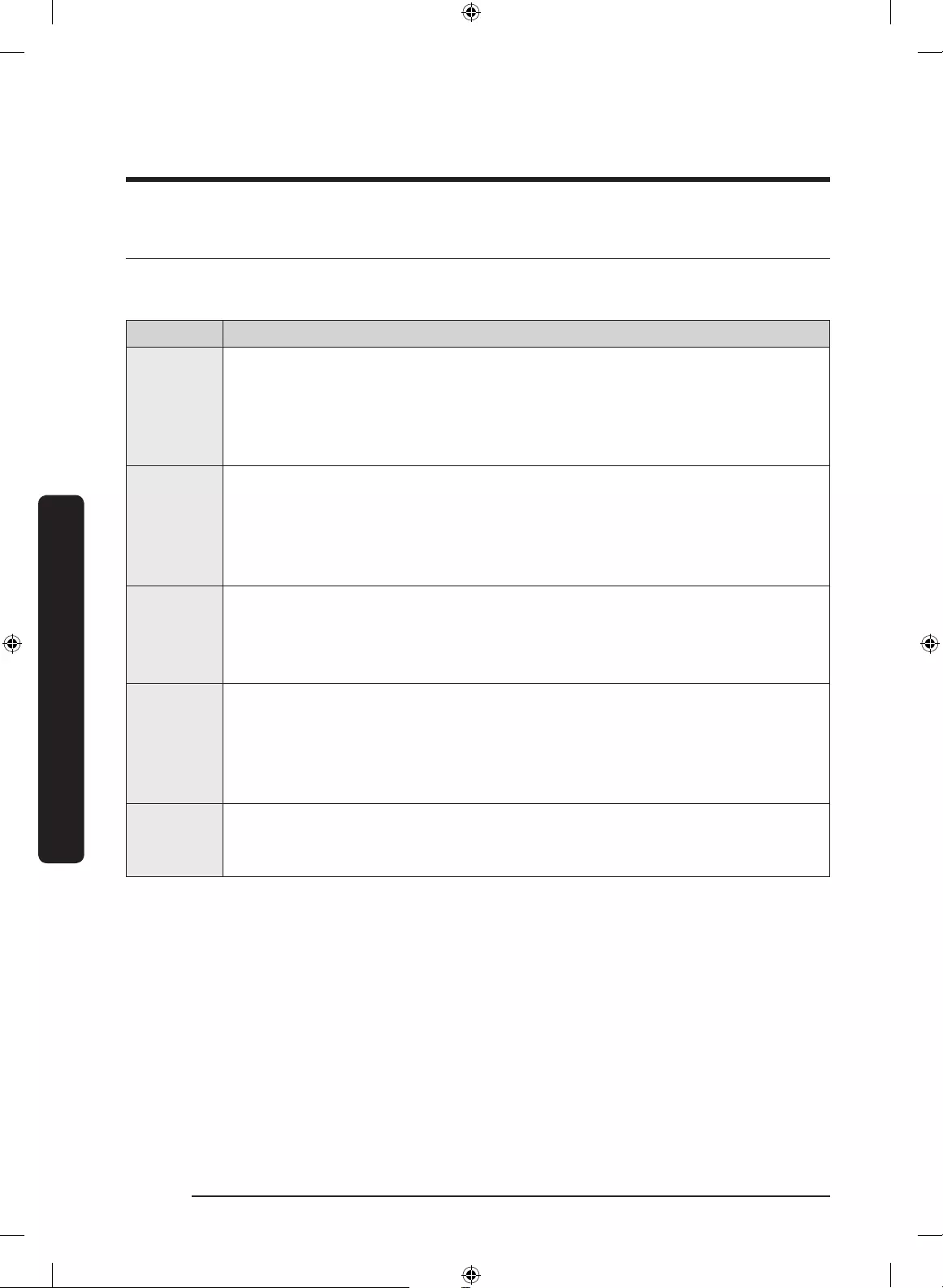
Troubleshooting
Troubleshooting
English44
Information codes
If the dishwasher fails to operate, you may see an information code on the display. Check
the table below and try the suggestions.
Code Action
LC
Leakage check
• Close the water supply valve. Go to your home’s circuit breaker panel,
and set the dishwasher’s circuit breaker switch to off. Then, contact the
installer to repair. If the issue continues, contact a local Samsung service
centre.
4C
Water supply check
• Check if the water supply valve is closed, if the water supply is
suspended, or if the water inlet valve or line is frozen or clogged by
foreign particles. If the issue continues, contact a local Samsung service
centre.
5C
Drain check
• Close the water supply valve. Check if the drain hose is clogged or
folded. Check if the drain hole inside the pump is clogged. If the issue
continues, contact a local Samsung service centre.
HC
High temperature heating check
• Functional check. With the dishwasher empty, add detergent, and then
run a cycle. If the issue continues, go to your home’s circuit breaker
panel, and set the dishwasher’s circuit breaker switch to off. Then,
contact a Samsung service centre.
3C
Pump operation check
• Functional check. Turn off the dishwasher and restart. If the issue
continues, contact a Samsung service centre.
If any information code keeps appearing on the screen, contact a local Samsung service
centre.
DW9000M_DD68-00191D-01_EN.indd 44 2/20/2018 12:26:17 PM

Cycle chart
English 45
Cycle chart
Soil Level Auto Eco Intensive Delicate Daily55' Quick
Amount of
food remains
Very light to
Heavy Normal Heavy Light Normal Light
Cycle
sequence
Prewash
Mainwash
Rinse Hot
rinse Dry
End
Prewash
Mainwash
Rinse Hot
rinse Dry
End
Prewash
Mainwash
Rinse
Hot rinse
Dry End
Prewash
Mainwash
Rinse
Hot rinse
Dry End
Mainwash
Rinse
Hot rinse
Dry End
Mainwash
Rinse
Hot rinse
End
Water
consumption
(L)
9.3-16.0 9.7 20.0 9.2 11.9 11.5
Energy
consumption
(kWh)
1.0-1.5
0.833
(DW60M9970**,
DW60M9550**)
0.935
(DW60M9530**)
1.65 0.84 1.25 0.9
Cycle time
(min)
108-176 237 182 109 55 37
• Daily55': This cycle will activate the Auto Door function a few minutes after the cycle
has nished.
• Quick: This cycle activates neither the Auto Door function nor the drying process.
NOTE
• The washing time depends on the options you have added, and the pressure and
temperature of the supplied water.
• The dishwasher drains the remaining water inside automatically if it has not been used
for the last 5 days.
• The power consumption depends on the water temperature and/or load. When the
Rinse Aid is empty, time and temperature can increase a little.
• If no rinse aid is used, the cycle time and temperature may increase slightly.
DW9000M_DD68-00191D-01_EN.indd 45 2/20/2018 12:26:17 PM
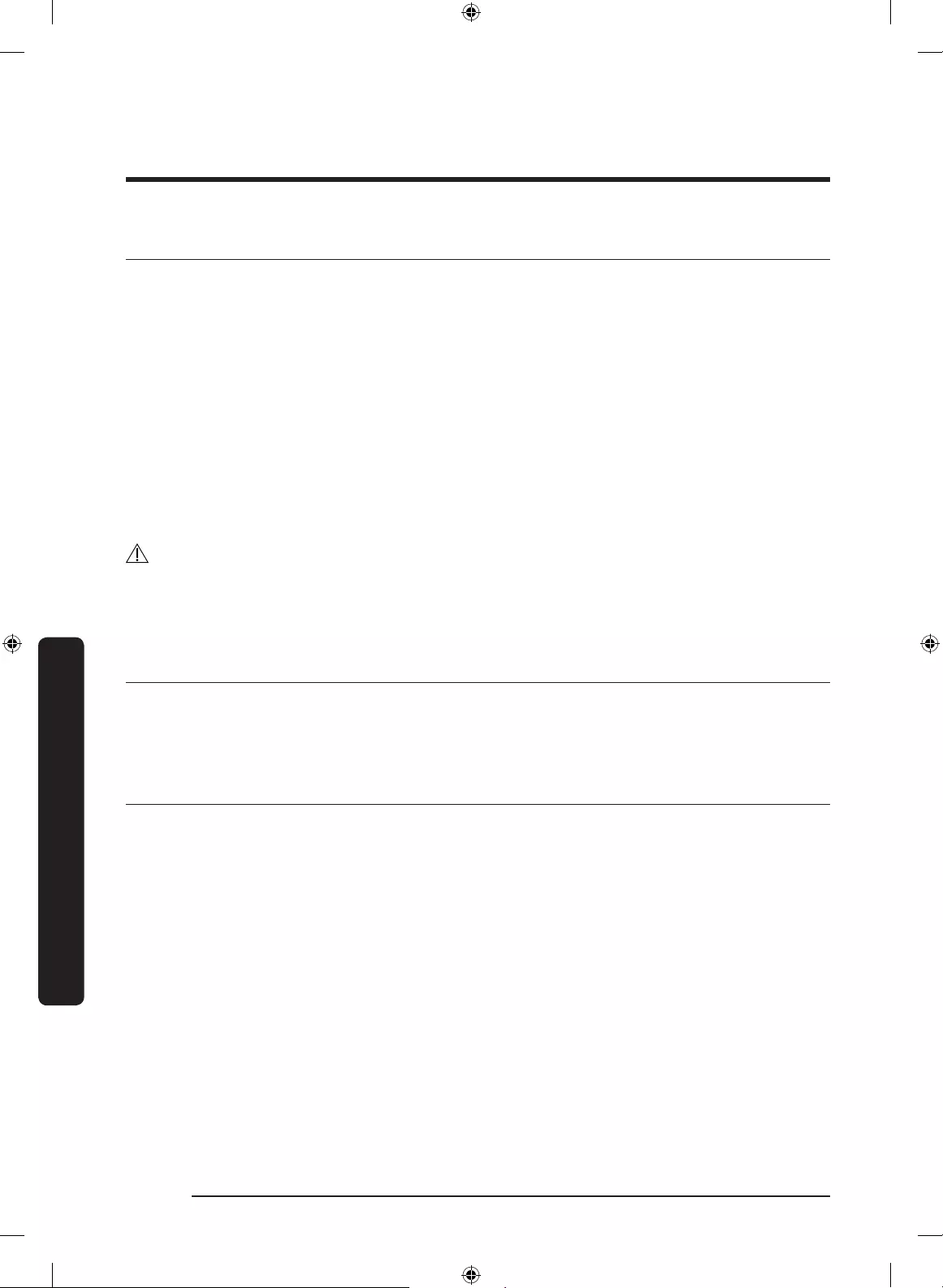
Appendix
English46
Appendix
Transportation/relocation
Make sure the dishwasher is empty with no loose parts. First, drain the dishwasher as
follows.
1. Open the door, and then turn the dishwasher on.
2. Select and run the ECO cycle.
3. Press START, and then close the door.
4. When the cycle is nished, open the door after 5 seconds.
5. Press and hold START for 3 seconds to drain water.
6. Close the door.
7. When the draining process is complete, open the door.
8. Turn the dishwasher off, and then shut the water valve off.
9. Disconnect the both the water hose and the drain hose.
CAUTION
Do not shake or sway the dishwasher while moving it. Residual water may drip from the
dishwasher.
Protection against frost
If you leave the dishwasher in a place with a risk of frost for an extended time, make sure
to empty the dishwasher. For details, see the Transportation/relocation section above.
Disposing the dishwasher and helping the environment
Your dishwasher is manufactured from recyclable materials. If you decide to dispose of it,
please observe your local waste disposal regulations. Cut off the power cord so that the
appliance cannot be connected to a power source.
Remove the door so that animals and children cannot get trapped inside the appliance.
Do not exceed the detergent quantities recommended in the detergent manufacturers’
instructions.
DW9000M_DD68-00191D-01_EN.indd 46 2/20/2018 12:26:17 PM
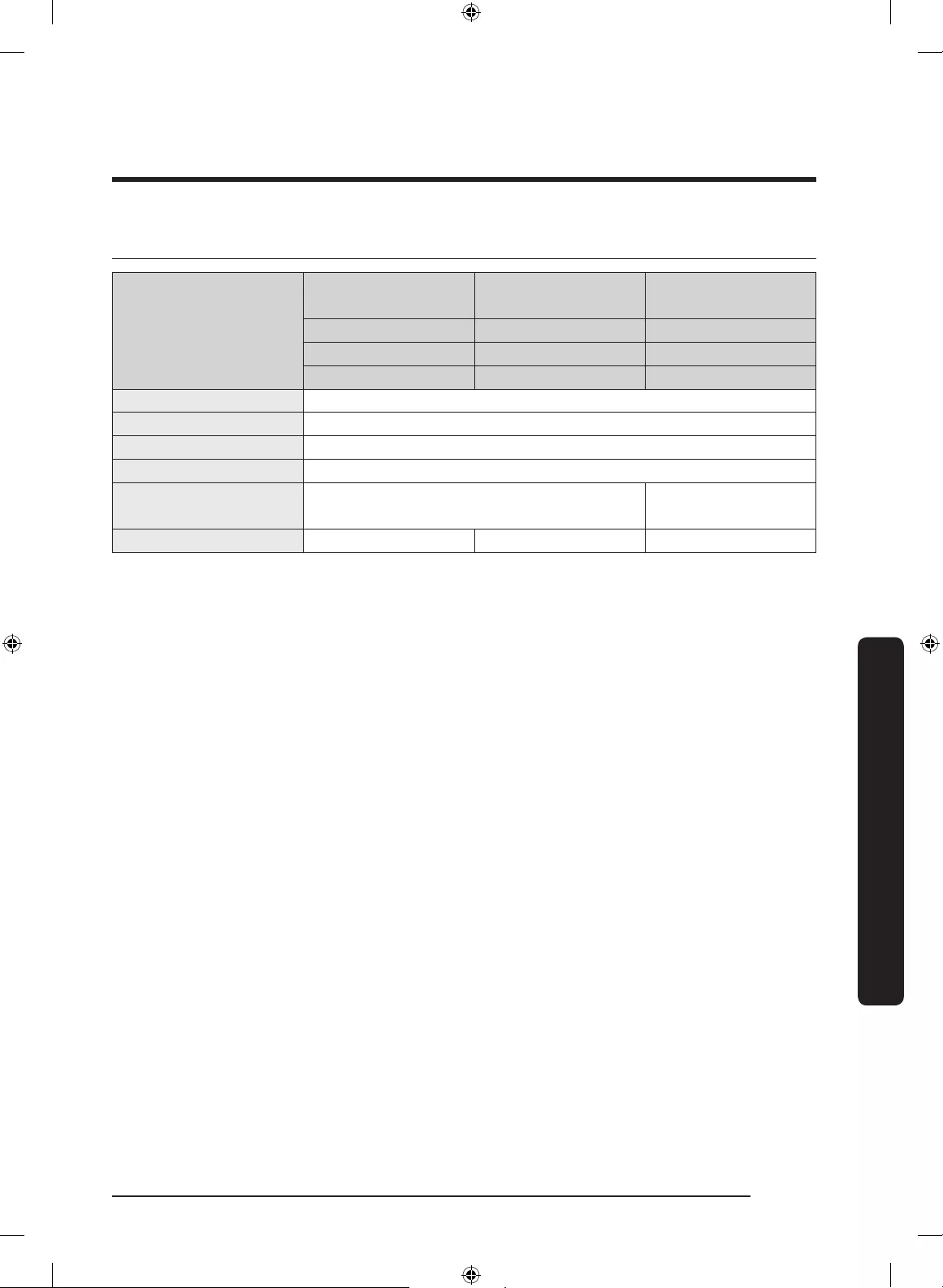
Appendix
English 47
Specications
MODEL
BU
(Built Under)
SBI
(Semi Built In)
FBI
(Fully Built In)
DW60M9970U* DW60M9970S* DW60M9970B*
DW60M9550U* DW60M9550S* DW60M9550B*
DW60M9530U* DW60M9530S* DW60M9530B*
Power 220-240 V~, 50 Hz
Water pressure 0.05-0.8 Mpa
Wash capacity 14 place settings
Rated power 2000-2300 W
Dimension
(Width x Depth x Height) 598 X 575 X 817 (mm) 598 X 555 X 817 (mm)
Weight (Unpacked) 46.0 kg 45.0 kg 45.0 kg
• Dimensions of the space to be provided for the appliance;
• Dimensions and position of the means for supporting and xing the appliance within
this space;
• Minimum distances between the various parts of the appliance and the surrounding
structure;
• Minimum dimensions of ventilating openings and their correct arrangement;
• Connection of the appliance to the supply mains and the interconnection of any
separate components;
• Necessity to allow disconnection of the appliance from the supply after installation,
unless the appliance incorporates a switch complying with 24.3. The disconnection may
be achieved by having the plug accessible or by incorporating a switch in the xed
wiring in accordance with the wiring rules.
• The instructions for xed appliances shall state how the appliance is to be xed to its
support. The method of xing stated is not to depend on the use of adhesives since
they are not considered to be a reliable xing means.
DW9000M_DD68-00191D-01_EN.indd 47 2/20/2018 12:26:17 PM

For standard test
English48
For standard test
NOTE
The diagrams below show the proper way to load the baskets based on the European
Standards (EN50242: 2016).
• Washing capacity: 14 place settings
• Position of upper basket: Low
• Programme: ECO
• Rinse aid setting: 6
• Dosage of the standard detergent
- 14 PS : 7 g + 28 g
• For the arrangement of the items, refer Figure A, B, C.
14 place settings
Lower rack Upper rack Cutlery rack
14
12
15
15
17
17
17
17
14
13
16
15
4
4 4
55
55
5
9
5
4 4
4
4
1
5
1
1
11
23
2
3
2
3
66
6
6
6
6
6
6
6
6
6
10
9
6
8
8
8
8
7
6 6
8
8
8
8
8
8
8
8
8
8
7
1Soup plate: Oat
ake 6Cup: Tea 12 Soup spoon: Oat ake
2Dinner plate: Egg 7Saucer: Tea 13 Fork: Egg
3Dinner plate: Meat 8Glass: Milk 14 Knife
4Dessert dish:
Spinach 9Dessert bowl,
Medium bowl: Spinash 15 Dessert spoon
5Dessert dish: Egg
10 Large bowl: Meat 16 Tea spoon
11 Oval platter: Margarine 17 Serving cutlery
DW9000M_DD68-00191D-01_EN.indd 48 2/20/2018 12:26:18 PM

Product che
English 49
Product che
REGULATION (EU) No 1059/2010
NOTE
“ * ” Asterisk(s) means variant model and can be varied (0-9) or (A-Z).
Supplier SAMSUNG
Model name
DW60M9970S*
DW60M9970B* DW60M9970U* DW60M9550** DW60M9530**
Rated Capacity (place setting)
14
14 14 14
Energy efciency class
A+++
A+++ A+++ A++
Eco label
No
No No No
Annual energy consumption, (AEc)
(kWh/year) 1)
237
237 237 266
Standard cycle energy
consumption, (Et) (Kwh)
0.833
0.833 0.833 0.935
Power consumption off mode, Po
(W)
0.48
0.48 0.48 0.48
Power consumption left-on mode,
Pl (W)
5
5 5 5
Annual water consumption (AWc),
(L) 2)
2716
2716 2716 2716
Standard programme water
consumption, (L)
9.7
9.7 9.7 9.7
Drying efciency class
A
A A A
Standard programme 3)
Eco
Eco Eco Eco
Programme time for the standard
cycle
237
237 237 237
Duration of the left-on mode, (Tl)
(min)
2 2 2
2
Airborne acoustical noise emissions
(dBA re 1pW)
41
42 42 44
Installation 4) Available
Built-in
OOO
O
1) Based on 280 standard cleaning cycles using cold water ll and the consumption of the low
power modes. Actual energy consumption will depend on how the appliance is used.
2) Based on 280 standard cleaning cycles. Actual water consumption will depend on how the
appliance is used.
3) ‘Standard programme’ is the standard cleaning cycle to which the information in the label and
the che relates, that this programme is suitable to clean normally soiled tableware, and that it
is the most efcient programme in terms of combined energy and water consumption.
4) If dishwasher have an removable worktop, it shall be placed into a test enclosure.
DW9000M_DD68-00191D-01_EN.indd 49 2/20/2018 12:26:18 PM

Memo
English50
DW9000M_DD68-00191D-01_EN.indd 50 2/20/2018 12:26:18 PM
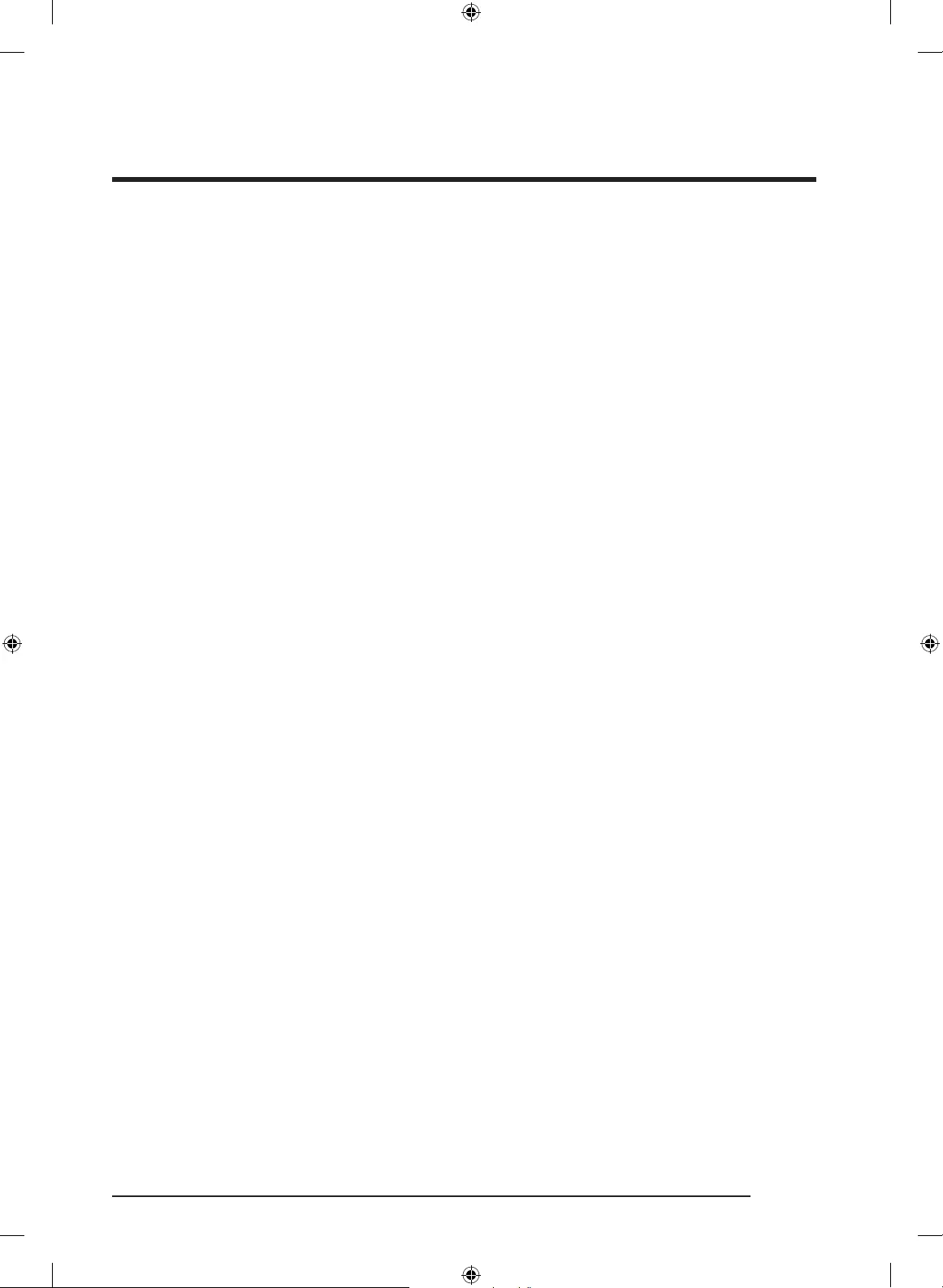
Memo
English 51
DW9000M_DD68-00191D-01_EN.indd 51 2/20/2018 12:26:18 PM
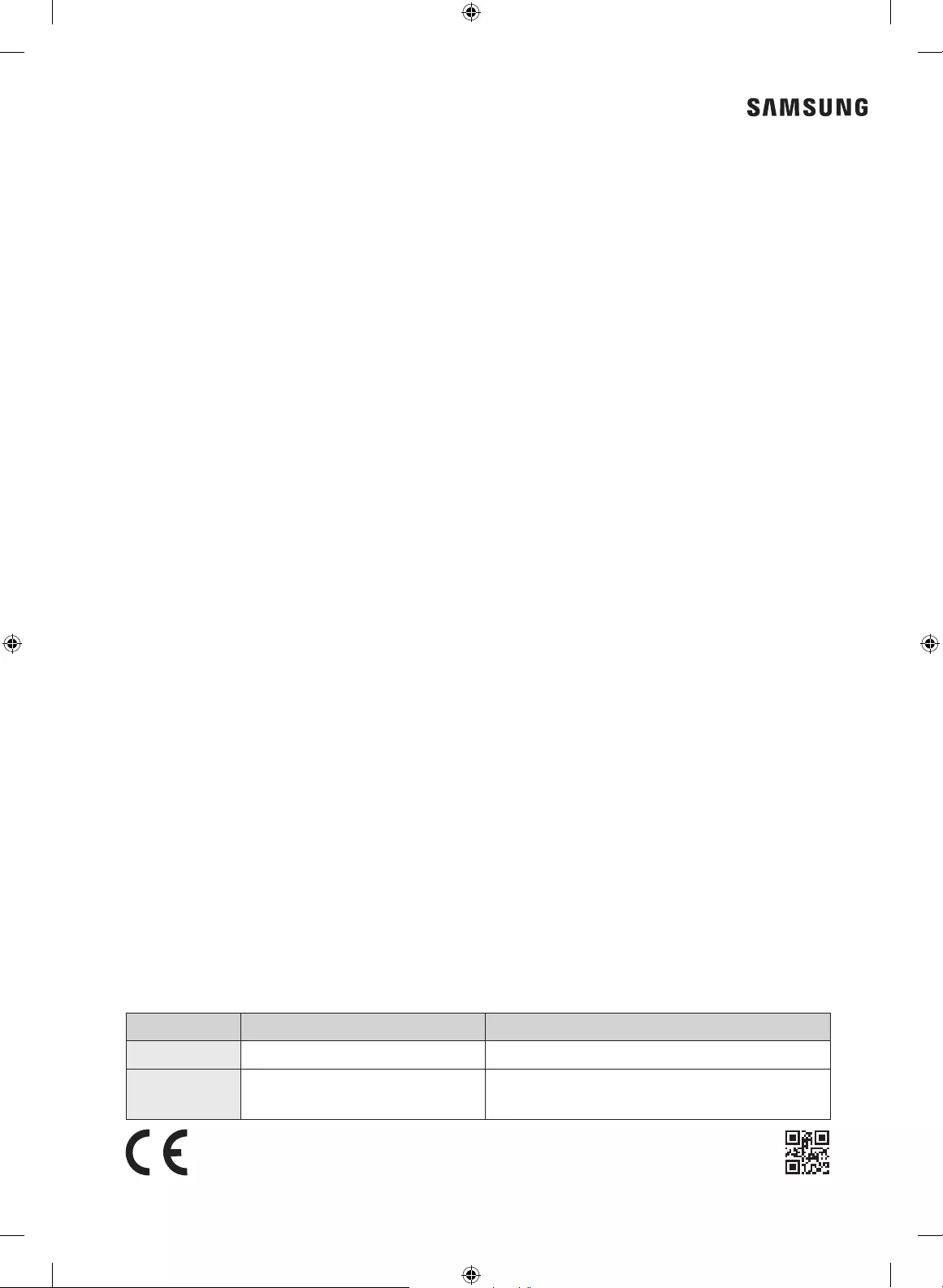
QUESTIONS OR COMMENTS?
COUNTRY CALL OR VISIT US ONLINE AT
UK 0330 SAMSUNG (7267864) www.samsung.com/uk/support
IRELAND
(EIRE) 0818 717100 www.samsung.com/ie/support
DD68-00191D-01
DW9000M_DD68-00191D-01_EN.indd 52 2/20/2018 12:26:18 PM
