Table of Contents
- HW-T550_ENG
- 01 Checking the Components
- 02 Product Overview
- 03 Connecting the Soundbar
- 04 Connecting to your TV
- 05 Connecting an External Device
- 06 Connecting a USB Storage Device
- 07 Connecting a Mobile Device
- 08 Using the Remote Control
- 09 Installing the Wall Mount
- 10 Software Update
- 11 Troubleshooting
- 12 Licence
- 13 Open Source Licence Notice
- 14 Important Notes About Service
- 15 Specifications and Guide
- HW-T550_DEU
- 01 Überprüfen der Komponenten
- 02 Produktübersicht
- 03 Anschliessen der Soundbar
- 04 Anschluss an ihr Fernsehgerät
- 05 Verbindung Mit Einem Externen Gerat Herstellen
- 06 Verbinden eines USB speichergeräts
- 07 Anschliessen eines Mobilgeräts
- 08 Verwenden der Fernbedienung
- 09 Installieren der Wandhalterung
- 10 Softwareaktualisierung
- 11 Fehlerbehebung
- 12 Lizenz
- 13 Bekanntmachung zu Open Source Lizenzen
- 14 Wichtige Hinweise zum Kundendienst
- 15 Spezifikationen und Leitfaden
- HW-T550_FRA
- 01 Contrôle des Composants
- 02 Présentation du Produit
- 03 Connexion de la Soundbar
- 04 Connexion à votre Téléviseur
- 05 Connexion à un Appareil Externe
- 06 Connexion d’un périphérique de stockage USB
- 07 Connexion à un Appareil Mobile
- 08 Utilisation de la télécommande
- 09 Installation du Support Mural
- 10 Mise à jour du Logiciel
- 11 Dépannage
- 12 Licence
- 13 Avis de Licence Libre
- 14 Remarque Importante à Propos du Service
- 15 Spécifications et Guide
- HW-T550_ITA
- 01 Verifica dei componenti
- 02 Panoramica del prodotto
- 03 Collegamento della Soundbar
- 04 Collegamento alla TV
- 05 Collegamento di un dispositivo esterno
- 06 Collegamento di un dispositivo di memoria USB
- 07 Connessione di un dispositivo mobile
- 08 Utilizzo del telecomando
- 09 Installazione del supporto a parete
- 10 Aggiornamento del software
- 11 Risoluzione dei problemi
- 12 Licenza
- 13 Avviso di licenza open source
- 14 Nota importante sul servizio
- 15 Specifiche e guida
Samsung HW-T550 User Manual
Displayed below is the user manual for HW-T550 by Samsung which is a product in the Soundbar Speakers category. This manual has pages.
Related Manuals
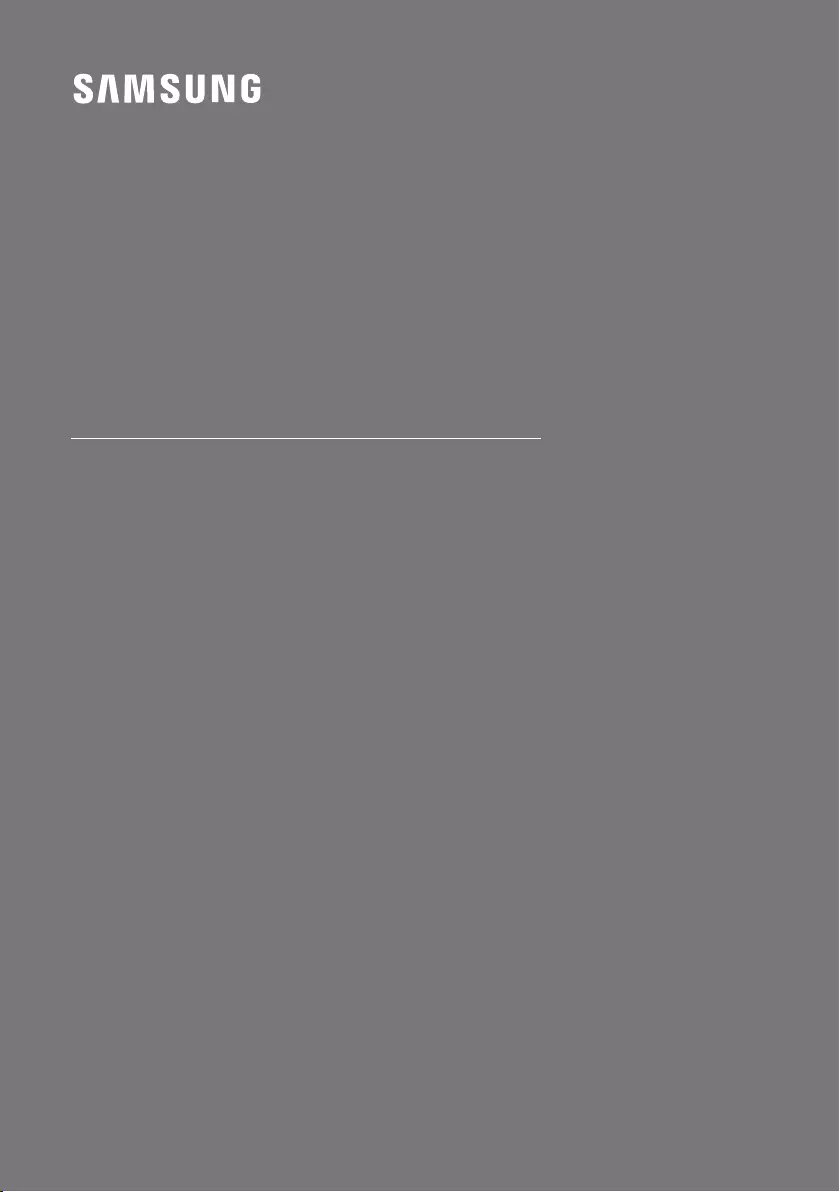
HW-T550
FULL MANUAL
Imagine the possibilities
Thank you for purchasing this Samsung product.
To receive more complete service, please register
your product at www.samsung.com/register
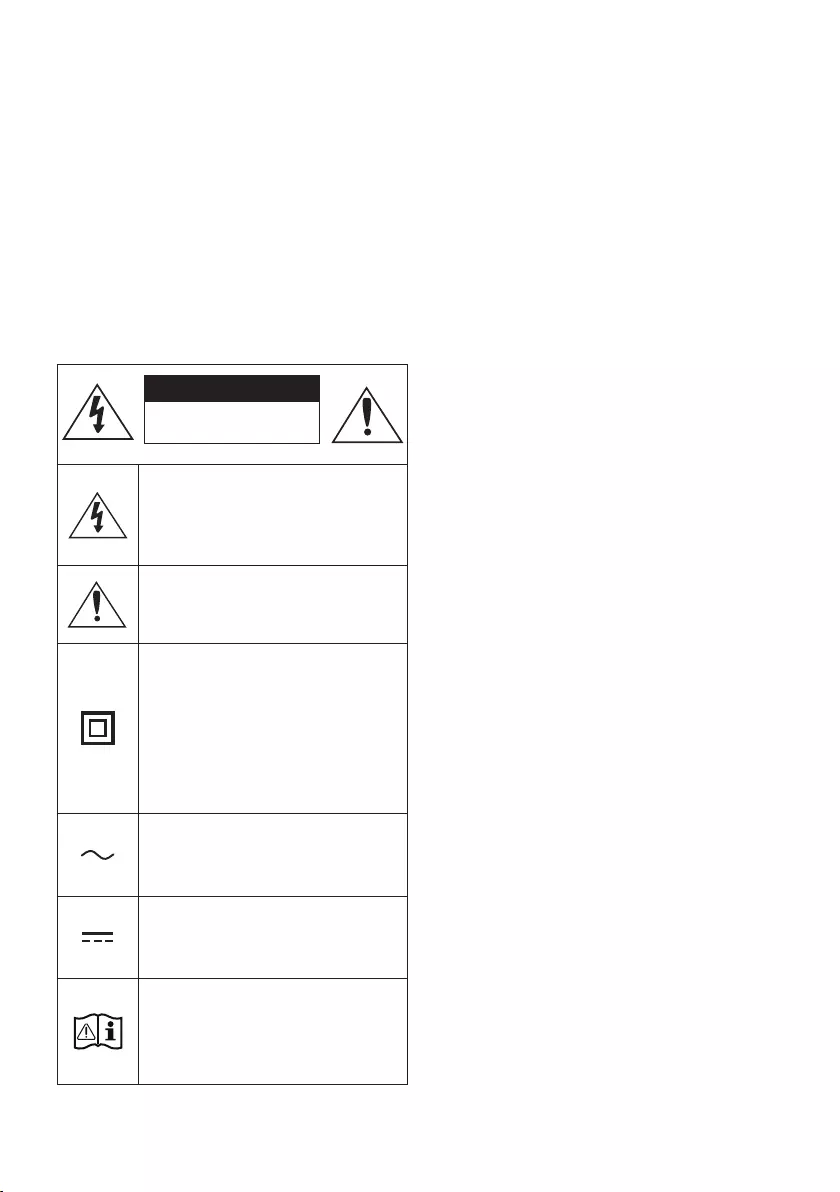
ENG - ii
SAFETY INFORMATION
SAFETY WARNINGS
TO REDUCE THE RISK OF ELECTRIC SHOCK, DO
NOT REMOVE THE COVER (OR BACK).
NO USER-SERVICEABLE PARTS ARE INSIDE.
REFER SERVICING TO QUALIFIED SERVICE
PERSONNEL.
Refer to the table below for an explanation of
symbols which may be on your Samsung product.
CAUTION
RISK OF ELECTRIC SHOCK.
DO NOT OPEN.
This symbol indicates that high voltage
is present inside. It is dangerous to
make any kind of contact with any
internal part of this product.
This symbol indicates that this product
has included important literature
concerning operation and maintenance.
Class II product : This symbol indicates
that it does not require a safety
connection to electrical earth (ground).
If this symbol is not present on a
product with a power cord, the product
MUST have a reliable connection to
protective earth (ground).
AC voltage : This symbol indicates that
the rated voltage marked with the
symbol is AC voltage.
DC voltage : This symbol indicates that
the rated voltage marked with the
symbol is DC voltage.
Caution, Consult instructions for use :
This symbol instructs the user to
consult the user manual for further
safety related information.
WARNING
•To reduce the risk of re or electric shock, do
not expose this appliance to rain or moisture.
CAUTION
•TO PREVENT ELECTRIC SHOCK, MATCH WIDE
BLADE OF PLUG TO WIDE SLOT, FULLY INSERT.
•This apparatus shall always be connected to a
AC outlet with a protective grounding
connection.
•To disconnect the apparatus from the mains,
the plug must be pulled out from the mains
socket, therefore the mains plug shall be
readily operable.
•Do not expose this apparatus to dripping or
splashing. Do not put objects lled with
liquids, such as vases on the apparatus.
•To turn this apparatus off completely, you
must pull the power plug out of the wall
socket. Consequently, the power plug must
be easily and readily accessible at all times.
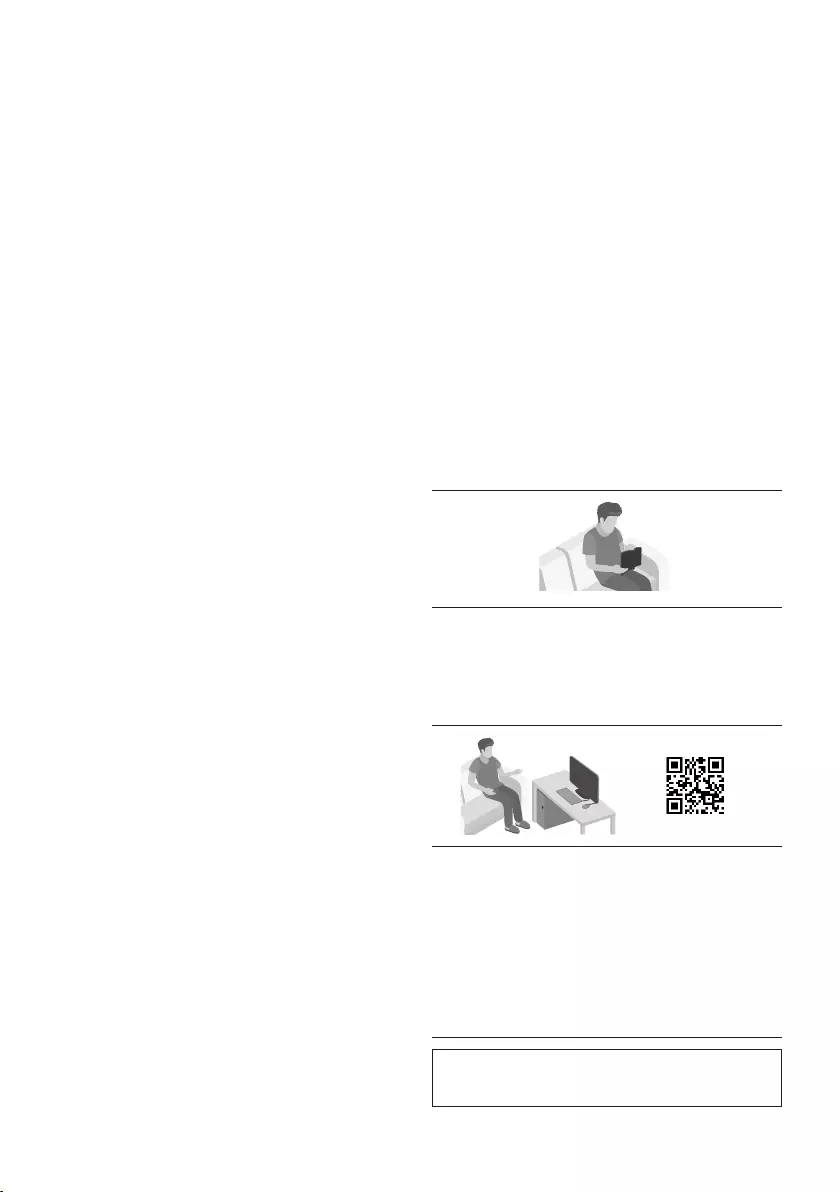
ENG - iii
PRECAUTIONS
1. Ensure that the AC power supply in your
house complies with the power
requirements listed on the identication
sticker located on the bottom of your
product. Install your product horizontally, on
a suitable base (furniture), with enough
space around it for ventilation (7~10 cm).
Make sure the ventilation slots are not
covered. Do not place the unit on ampliers
or other equipment which may become hot.
This unit is designed for continuous use. To
fully turn off the unit, disconnect the AC plug
from the wall outlet. Unplug the unit if you
intend to leave it unused for a long period of
time.
2. During thunderstorms, disconnect the AC
plug from the wall outlet. Voltage peaks due
to lightning could damage the unit.
3. Do not expose the unit to direct sunlight or
other heat sources. This could lead to
overheating and cause the unit to
malfunction.
4. Protect the product from moisture (i.e.
vases), and excess heat (e.g. a replace) or
equipment creating strong magnetic or
electric elds. Unplug the power cable from
the AC wall socket if the unit malfunctions.
Your product is not intended for industrial
use. It is for personal use only. Condensation
may occur if your product has been stored in
cold temperatures. If transporting the unit
during the winter, wait approximately
2 hours until the unit has reached room
temperature before using.
5. The battery used with this product contains
chemicals that are harmful to the
environment. Do not dispose of the battery
in the general household trash. Do not
expose the battery to excess heat, direct
sunlight, or re. Do not short circuit,
disassemble, or overheat the battery.
Danger of explosion if the battery is replaced
incorrectly. Replace only with the same or
equivalent type.
ABOUT THIS MANUAL
The user manual has two parts: this simple paper
USER MANUAL and a detailed FULL MANUAL you
can download.
USER MANUAL
See this manual for safety instructions,
product installation, components,
connections, and product specications.
FULL MANUAL
You can access the FULL MANUAL on
Samsung’s on-line customer support centre by
scanning the QR code. To see the manual on
your PC or mobile device, download the
manual in document format from Samsung’s
website. (http://www.samsung.com/support)
Design and specications are subject to change
without prior notice.

ENG - iv
CONTENTS
01 Checking the Components 2
Inserting Batteries before using the Remote Control (AA batteries X 2) ------------------------- 2
02 Product Overview 3
Front Panel / Top Panel of the Soundbar ------------------------- 3
Bottom Panel of the Soundbar ------------------------- 4
03 Connecting the Soundbar 5
Connecting Electrical Power ------------------------- 5
Connecting the Soundbar to the Subwoofer ------------------------- 6
– Automatic connection between the Subwoofer and the Soundbar ------------------------- 6
– Manually connecting the Subwoofer if automatic connection fails ------------------------- 7
Connecting an SWA-8500S (Sold Separately) to your Soundbar ------------------------- 8
04 Connecting to your TV 10
Method 1. Connecting with a Cable ------------------------- 10
– Connecting using an Optical Cable ------------------------- 10
– Connecting a TV using an HDMI Cable ------------------------- 11
Method 2. Connecting Wirelessly ------------------------- 12
– Connecting a TV via Bluetooth ------------------------- 12
05 Connecting an External Device 14
Connecting using an Optical Cable ------------------------- 14
Connecting using an HDMI Cable ------------------------- 15
06 Connecting a USB Storage Device 16

ENG - v
07 Connecting a Mobile Device 17
Connecting via Bluetooth ------------------------- 17
08 Using the Remote Control 21
How to Use the Remote Control ------------------------- 21
Adjusting the Soundbar volume with a TV remote control ------------------------- 24
Using the Hidden Buttons (Buttons with more than one function) ------------------------- 25
Output specications for the different sound effect modes ------------------------- 25
09 Installing the Wall Mount 26
Installation Precautions ------------------------- 26
Wallmount Components ------------------------- 26
10 Software Update 28
How to check the Firmware version ------------------------- 28
Update Procedure ------------------------- 29
If UPDATE is not displayed ------------------------- 29
11 Troubleshooting 30
12 Licence 31
13 Open Source Licence Notice 31
14 Important Notes About Service 31
15 SpecicationsandGuide 32
Specications ------------------------- 32
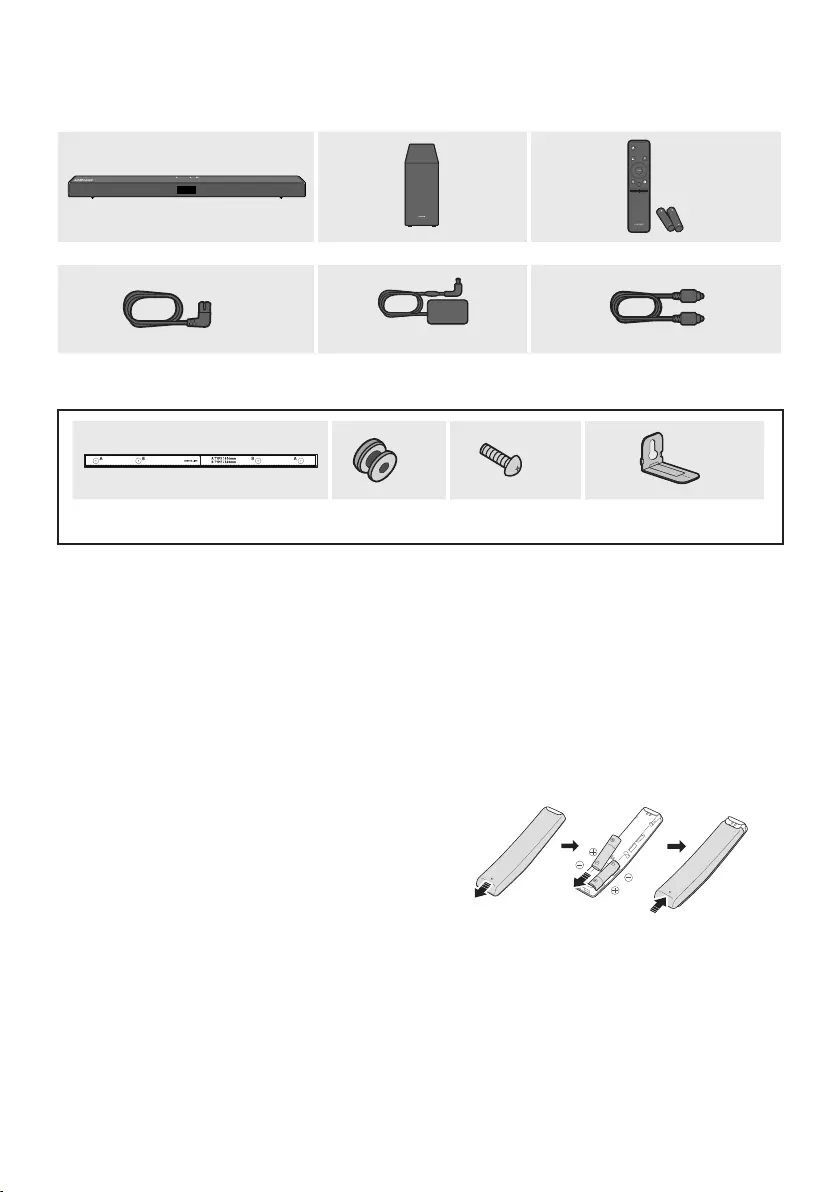
ENG - 2
01 CHECKING THE COMPONENTS
VOL WOOFER
SOUNDBAR
SOUND
MODE
PAIR
Soundbar Main Unit Subwoofer Remote Control
/ Batteries
x 2
Power Cord
(Subwoofer, Soundbar)
AC/DC Adapter
(Soundbar)
Optical Cable
x 2 x 2
x 2
Wall Mount Guide Holder-Screw Screw Bracket-Wall Mount
•For more information about the power supply and power consumption, refer to the label attached
to the product. (Label: Bottom of the Soundbar Main Unit)
•To purchase additional components or optional cables, contact a Samsung Service Centre or
Samsung Customer Care.
•Depending on the region, the appearance of the AC plug may differ from the plug displayed above,
or it may be supplied integrated with the AC/DC adapter.
•The appearance of the accessories may differ slightly from the illustrations above.
Inserting Batteries before using the Remote Control (AA batteries X 2)
Slide the back cover in the direction of the arrow
until it is completely removed. Insert 2 AA batteries
(1.5V) oriented so that their polarity is correct. Slide
the back cover back into position.
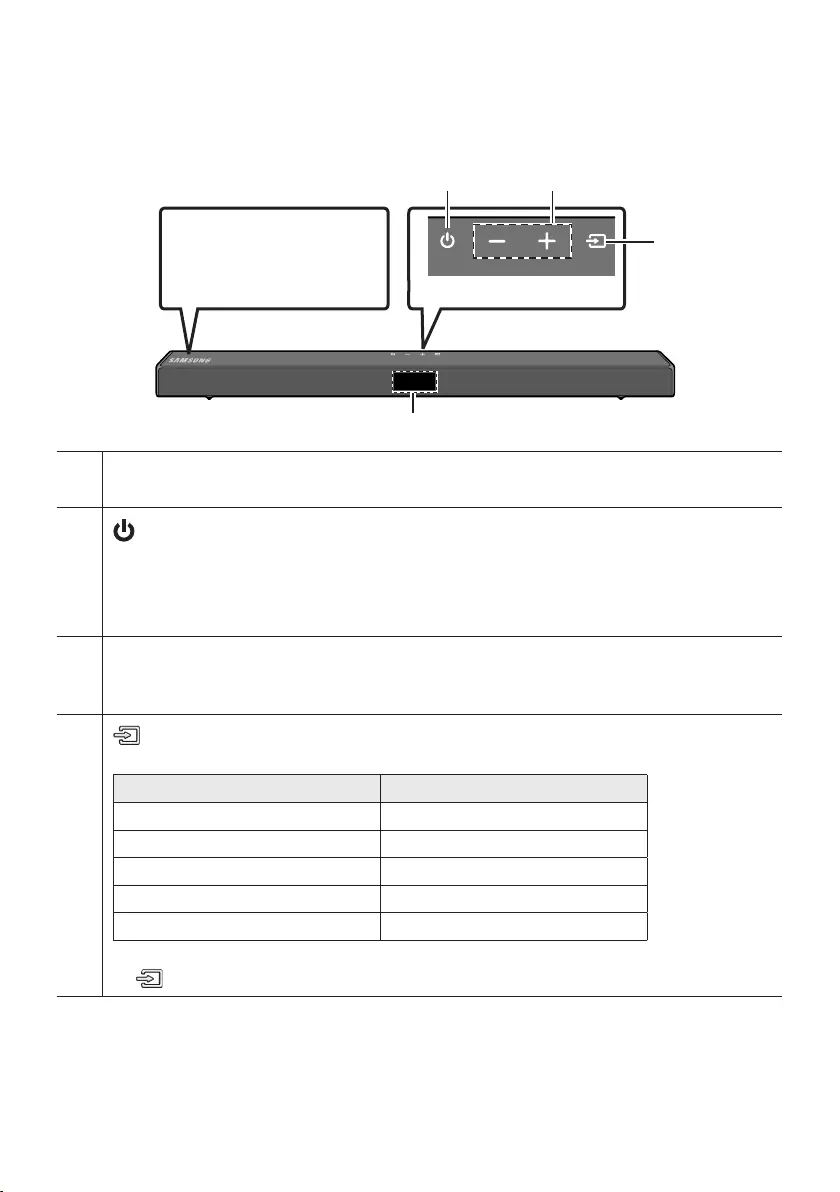
ENG - 3
02 PRODUCT OVERVIEW
Front Panel / Top Panel of the Soundbar
Position the product so that
the SAMSUNG logo is
located on the top. Top Panel
Display
Displays the product’s status and current mode.
(Power) Button
Turns the power on and off.
•Auto Power Down Function
The unit turns off automatically in the following situations:
– In D.IN / HDMI / BT / USB Mode : If there is no audio signal for 20 minutes.
-/+ (Volume) Button
Adjusts the volume.
•When adjusted, the volume level appears on the Soundbar’s front display.
(Source) Button
Selects the source input mode.
Input mode Display
Optical Digital input D.IN
ARC (HDMI OUT) input D.IN TV ARC (Auto conversion)
HDMI input HDMI
BLUETOOTH mode BT
USB mode USB
•To turn on “BT PAIRING” mode, change the source to “BT” mode, and then press and hold the
(Source) button for more than 5 seconds.
•When you plug in the AC cord, the power button will begin working in 4 to 6 seconds.
•When you turn on this unit, there will be a 4 to 5 second delay before it produces sound.
•If you want to enjoy sound only from the Soundbar, you must turn off the TV’s speakers in the Audio
Setup menu of your TV. Refer to the owner’s manual supplied with your TV.
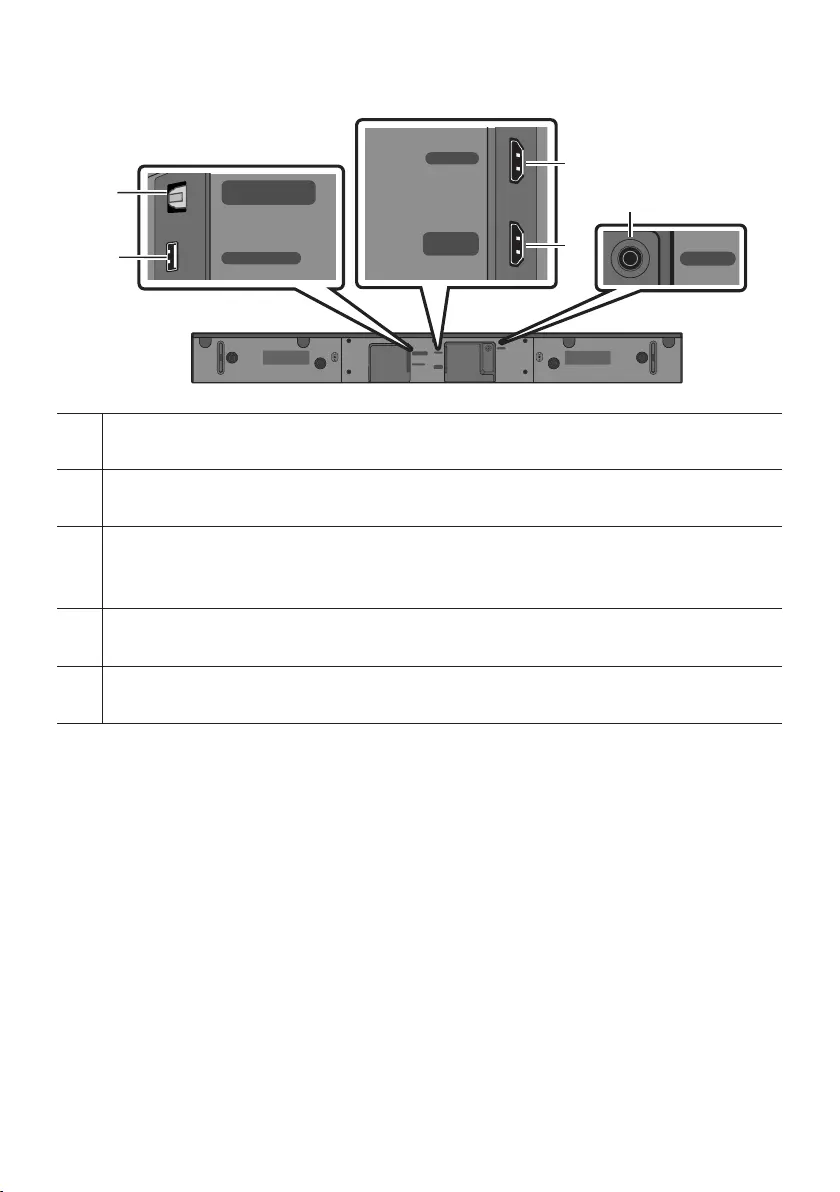
ENG - 4
Bottom Panel of the Soundbar
DC 24V
HDMI
USB (5V 0.5A)
DIGITAL AUDIO IN
(OPTICAL)
HDMI TO TV
(ARC)
HDMI
HDMI TO TV
(ARC)
DC 24V
HDMI OUT
(TV-ARC)
AUX IN
HDMI IN
USB (5V 0.5A)
DIGITAL AUDIO IN
(OPTICAL)
DIGITAL AUDIO IN (OPTICAL)
Connect to the digital (optical) output of an external device.
USB (5V 0.5A)
Connect a USB device here to play music les stored on the USB device through the Soundbar.
HDMI
Inputs digital video and audio signals simultaneously using an HDMI cable.
Connect to the HDMI output of an external device.
HDMI TO TV (ARC)
Connect to the HDMI (ARC) jack on a TV.
DC 24V (Power Supply In)
Connect the AC/DC power adapter.
•When disconnecting the power cable of the AC/DC power adaptor from a wall outlet, pull the plug.
Do not pull the cable.
•Do not connect this unit or other components to an AC outlet until all connections between
components are complete.
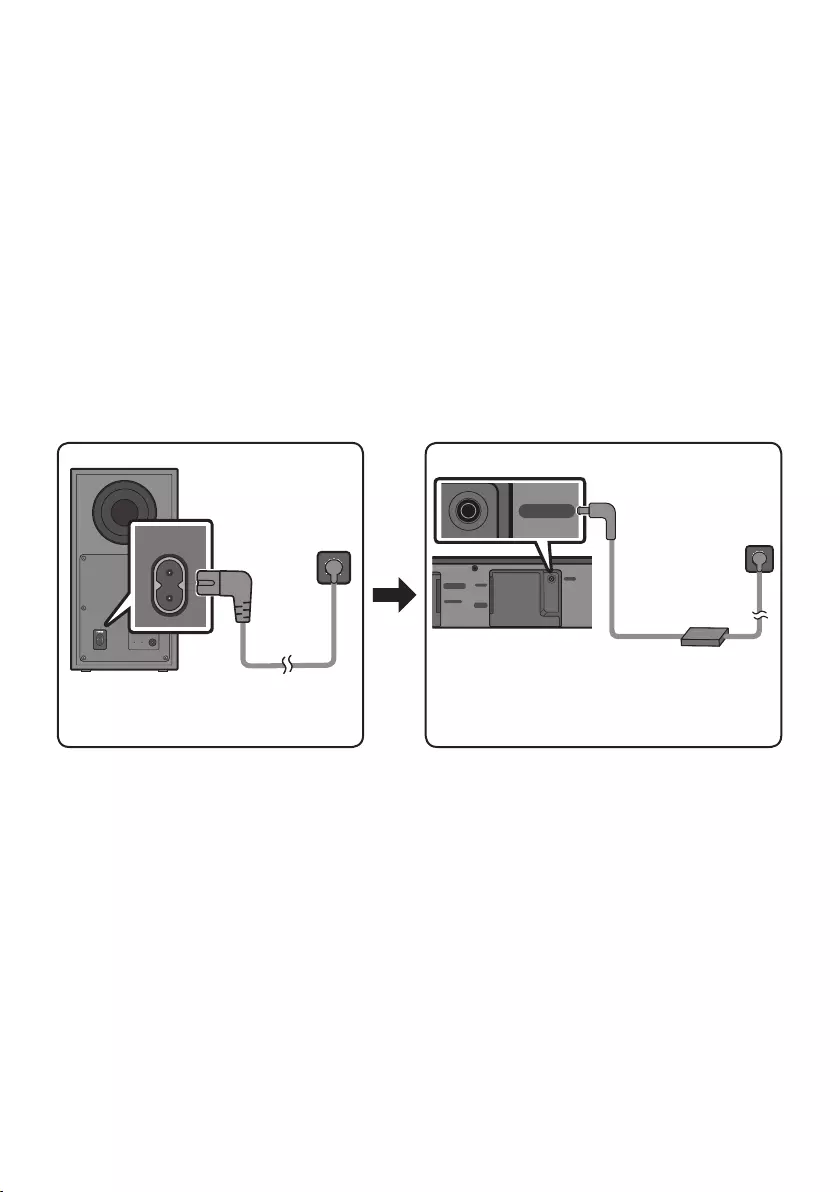
ENG - 5
03 CONNECTING THE SOUNDBAR
Connecting Electrical Power
Use the power components to connect the Subwoofer and Soundbar to an electrical outlet in the following
order:
1. Connect the power cord to the Subwoofer.
2. Connect the power output cable to the power adapter, and then to the Soundbar.
3. Connect the power cord to a wall socket.
See the illustrations below.
•For more information about the required electrical power and power consumption, refer to the
label attached to the product. (Label: Bottom of the Soundbar Main Unit)
POWER
Rear of Subwoofer
Power Cord
Connecting
Electrical Power
Bottom of the
Soundbar Main Unit AC/DC Adapter
Connecting
Electrical Power
DC 24V
USB (5V 0.5A)
DIGITAL AUDIO IN
(OPTICAL)
DC 24V
HDMI
HDMI TO TV
(ARC)
Power Cord
•Make sure to rest the AC/DC Adapter at on a table or the oor. If you place the AC/DC Adapter so
that it is hanging with the AC cord input facing upwards, water or other foreign substances could
enter the Adapter and cause the Adapter to malfunction.
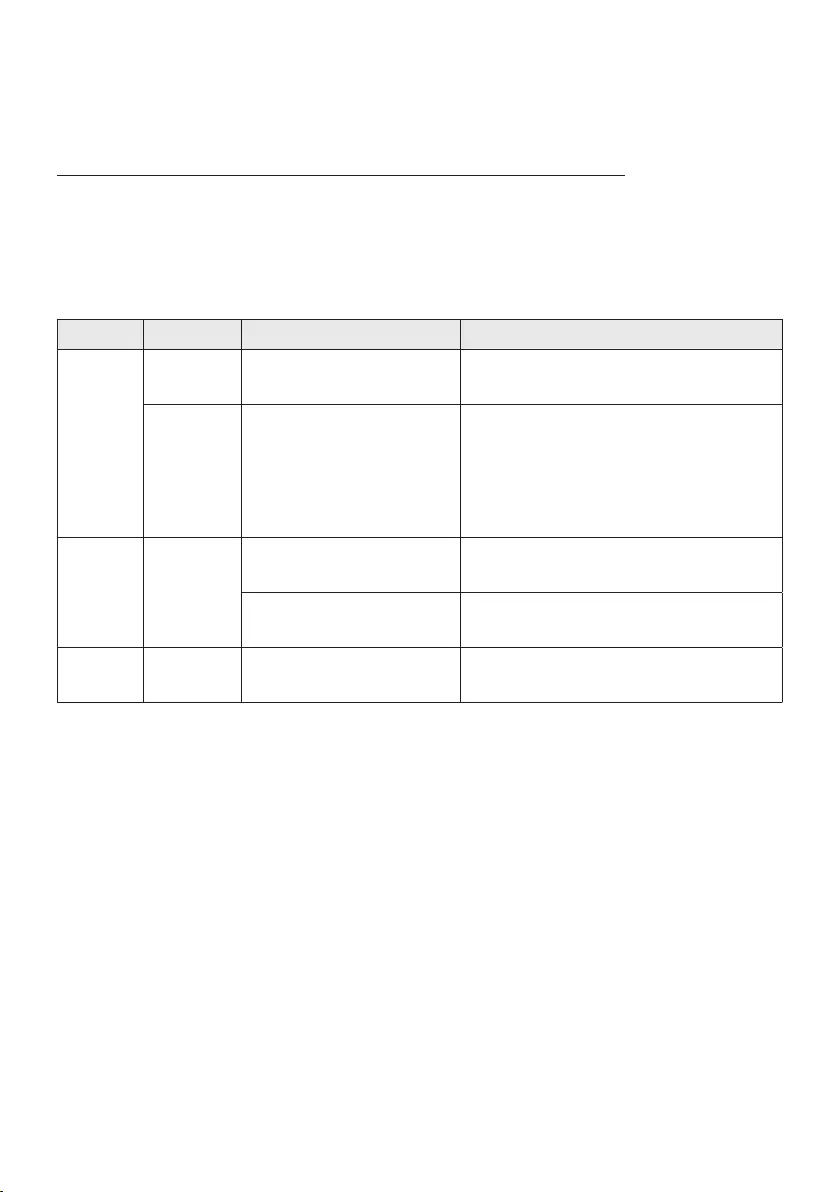
ENG - 6
Connecting the Soundbar to the Subwoofer
When the subwoofer is connected, you can enjoy rich bass sound.
Automatic connection between the Subwoofer and the Soundbar
When you turn the power on after connecting the power cables to the Soundbar and subwoofer, the
subwoofer is automatically connected to the Soundbar.
•When auto pairing is complete, the blue indicators at the rear of the subwoofer turn on.
LED Indicator Lights on the Rear of Subwoofer
LED Status Description Resolution
Blue
On Successfully connected
(normal operation) -
Blinking Recovering the connection
Check if the power cable attached to the
main Soundbar unit is connected properly
or wait about 5 minutes. If blinking persists,
try manually connecting the subwoofer.
See page 7.
Red On
Standby (with the Soundbar
main unit turned off)
Check if the power cable attached to the
main Soundbar unit is connected properly.
Connection failed Connect again. See the instructions for
manual connection on page 7.
Red and
blue Blinking Malfunction See the contact information for the
Samsung Service Centre in this manual.
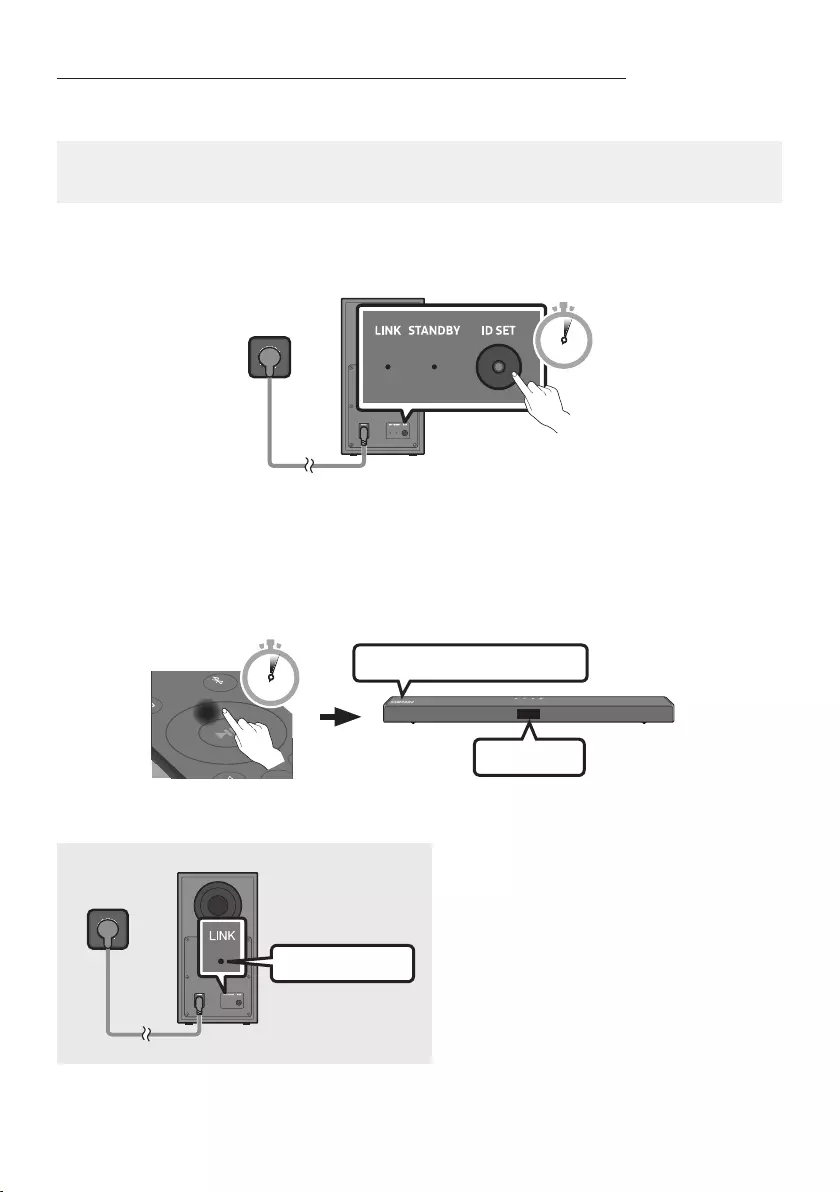
ENG - 7
Manually connecting the Subwoofer if automatic connection fails
Before performing the manual connection procedure below:
•Check whether the power cables for the Soundbar and subwoofer are connected properly.
•Make sure that the Soundbar is turned on.
1. Press and hold ID SET on the rear of the subwoofer for at least 5 seconds.
•The red indicator on the rear of the subwoofer turns off and the blue indicator blinks.
5 Sec
Rear of Subwoofer
2. Press and hold the Up button on the remote control for at least 5 seconds.
•The ID SET message appears on the display of the Soundbar for a moment, and then it
disappears.
•The Soundbar will automatically power on when ID SET is complete.
ID SET
SOUND
MODE
PAIR
5 Sec
SAMSUNG logo is on the top
3. Check if the LINK LED is solid blue (connection complete).
Blue is On
The LINK LED indicator stops blinking and
glows a solid blue when a connection is
established between the Soundbar and the
Wireless Subwoofer.
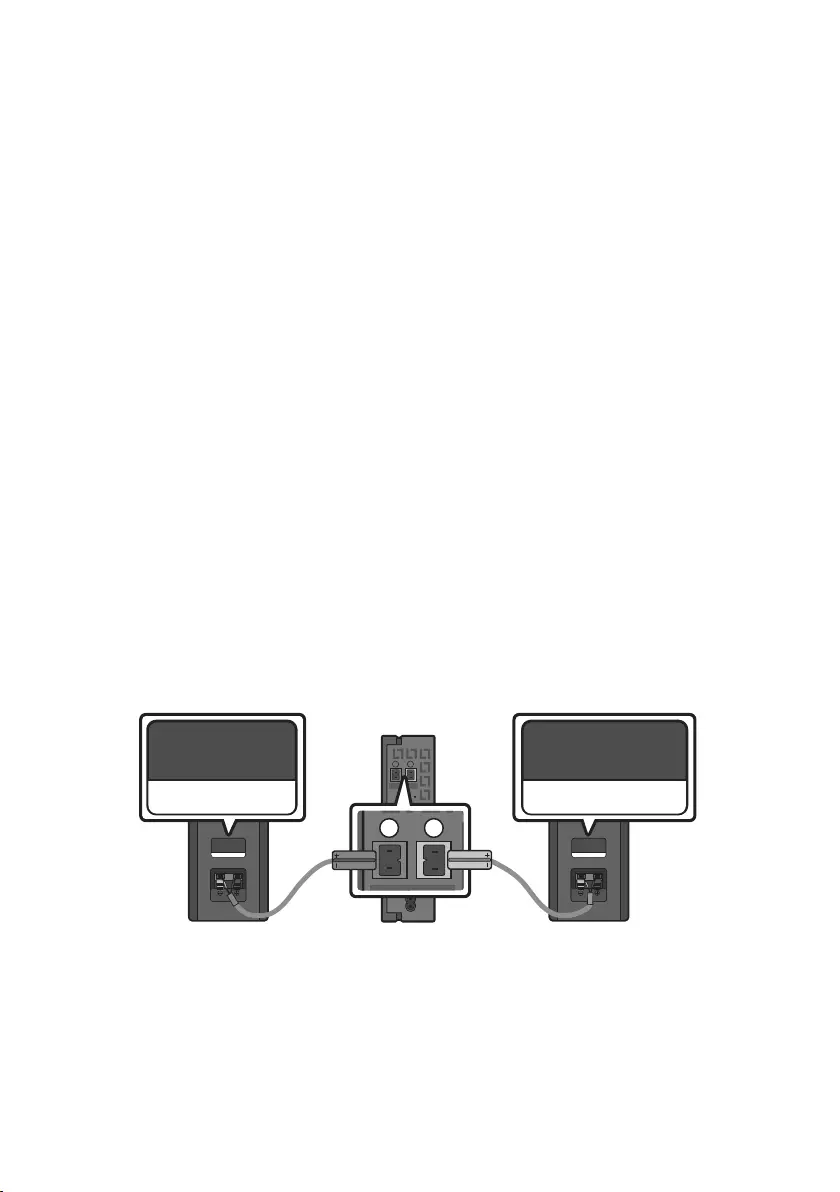
ENG - 8
NOTES
•Do not connect the power cord of this product or your TV to a wall outlet until all connections
between components are complete.
•Before moving or installing this product, be sure to turn off the power and disconnect the power cord.
•If the main unit is powered off, the wireless subwoofer will go into stand-by mode and the
STANDBY LED on the rear of the sub-woofer will turn red after blinking in blue several times.
•If you use a device that uses the same frequency (5.8GHz) as the Soundbar near the Soundbar,
interference may cause some sound interruption.
•The maximum transmission distance of the main unit’s wireless signal is about 10 m, but may vary
depending on your operating environment. If a steel-concrete or metallic wall is between the main
unit and the wireless subwoofer, the system may not operate at all because the wireless signal
cannot penetrate metal.
PRECAUTIONS
•Wireless receiving antennas are built into the wireless subwoofer. Keep the unit away from water
and moisture.
•For optimal listening performance, make sure that the area around the wireless subwoofer and the
Wireless Receiver Module (sold separately) is clear of any obstructions.
Connecting an SWA-8500S (Sold Separately) to your Soundbar
Expand to true wireless surround sound by connecting the Samsung Wireless Rear Speaker Kit
(SWA-8500S, sold separately) to your Soundbar.
1. Connect the Wireless Receiver Module to 2 Surround Speakers.
– The speaker cables are colour coded.
SURROUND-LEFT
ID SET
L
R
SURROUND SPEAKERS OUT
SPEAKER IMPEDANCE : 3Ω
POWER
ID SET
L
R
SURROUND SPEAKERS OUT
SPEAKER IMPEDANCE : 3Ω
SURROUND-RIGHT
SURROUND-LEFT SURROUND-RIGHT
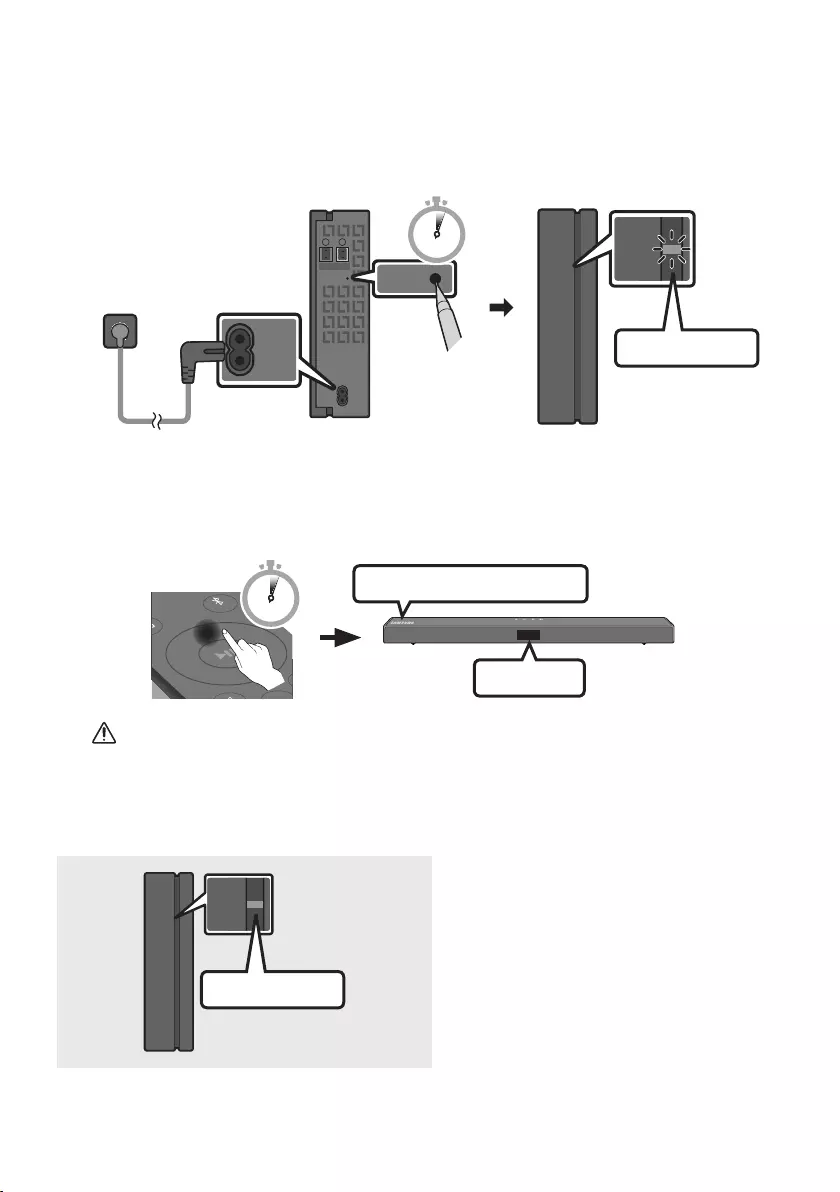
ENG - 9
2. Check the standby status of the Wireless Receiver Module after plugging it into an electrical outlet.
•The LINK LED indicator (blue LED) on the Wireless Receiver Module blinks. If the LED does not
blink, press the ID SET button on the back of the Wireless Receiver Module with a pen tip for
5~6 seconds until the LINK LED indicator blinks (in Blue). For more about the LED, please refer
to the SWA-8500S user manual.
ID SET
L
R
SURROUND SPEAKERS OUT
SPEAKER IMPEDANCE : 3Ω
POWER
POWER
ID SET
SURROUND SPEAKERS OUT
SPEAKER IMPEDANCE : 3Ω
STANDBY
LINK
STANDBY
LINK
Blue blinking
5 Sec
3. Press and hold the Up button on the remote control for at least 5 seconds.
•The ID SET message appears on the display of the Soundbar for a moment, and then it
disappears.
•The Soundbar will automatically power on when ID SET is complete.
ID SET
SOUND
MODE
PAIR
5 Sec
SAMSUNG logo is on the top
CAUTION
•If your Soundbar was playing music when it connects to the SWA-8500S, you may hear some
stuttering from the woofer as the connection nalises.
4. Check if the LINK LED is solid blue (connection complete).
STANDBY
LINK
STANDBY
LINK
Blue is On
The LINK LED indicator stops blinking and
glows a solid blue when a connection is
established between the Soundbar and the
Wireless Receiver Module.
5. If the SWA-8500S is not connected, repeat the procedure from Step 2.
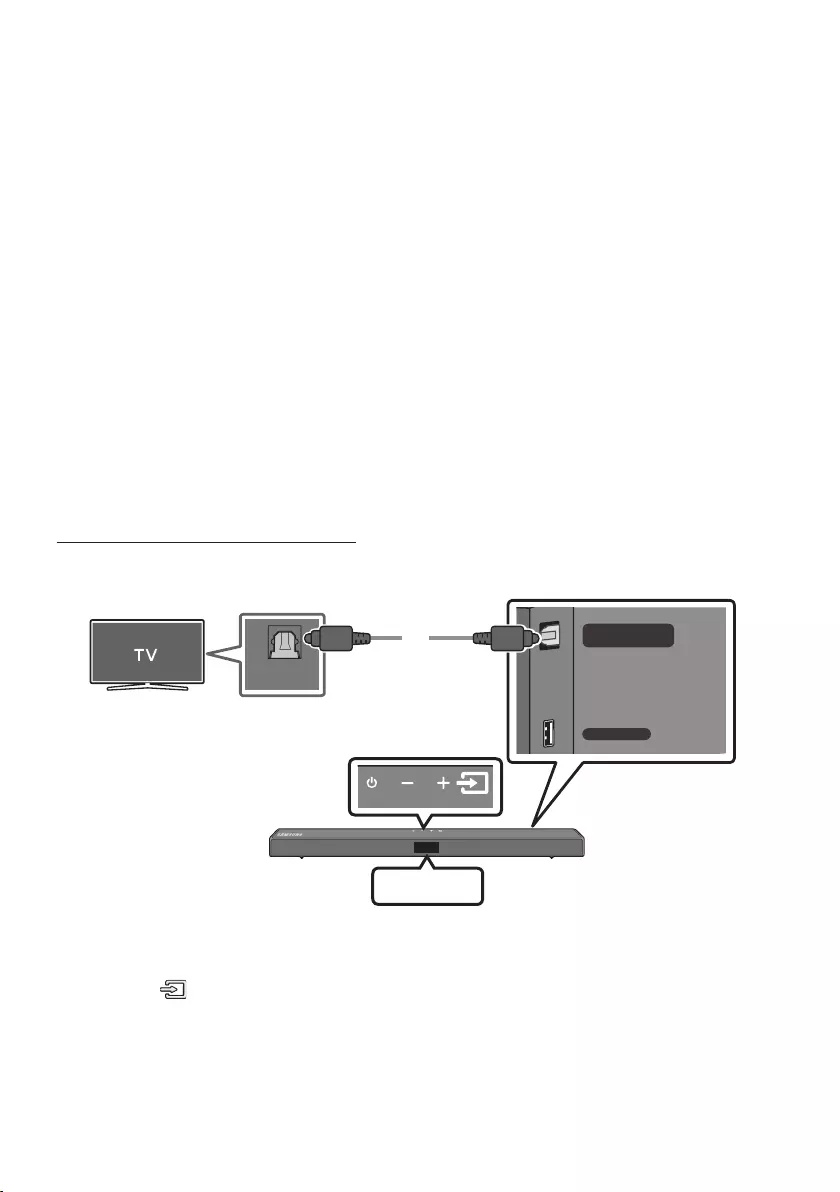
ENG - 10
04 CONNECTING TO YOUR TV
Hear TV sound from your Soundbar through wired or wireless connections.
•When the Soundbar is connected to selected Samsung TVs, the Soundbar can be controlled using
the TV’s remote control.
– This feature is supported by 2017 and later Samsung Smart TVs that support Bluetooth when
you connect the Soundbar to the TV using an optical cable.
– This function also allows you to use the TV menu to adjust the sound eld and various settings
as well as the volume and mute.
Method 1. Connecting with a Cable
When the audio in a broadcast is encoded in Dolby Digital and the “Digital Output Audio Format” on
your TV is set to PCM, we recommend that you change the setting to Dolby Digital. When the setting on
the TV is changed, you will experience better sound quality. (The TV menu may use different words for
Dolby Digital and PCM depending on the TV manufacturer.)
Connecting using an Optical Cable
OPTICAL OUT
USB (5V 0.5A)
DIGITAL AUDIO IN
(OPTICAL)
Optical Cable
Bottom of the Soundbar
Top of the Soundbar
D.IN
1. Connect the DIGITAL AUDIO IN (OPTICAL) jack on the Soundbar to the OPTICAL OUT jack of the TV
with a digital optical cable.
2. Press the (Source) button on the top panel or remote control, and then select the “D.IN” mode.
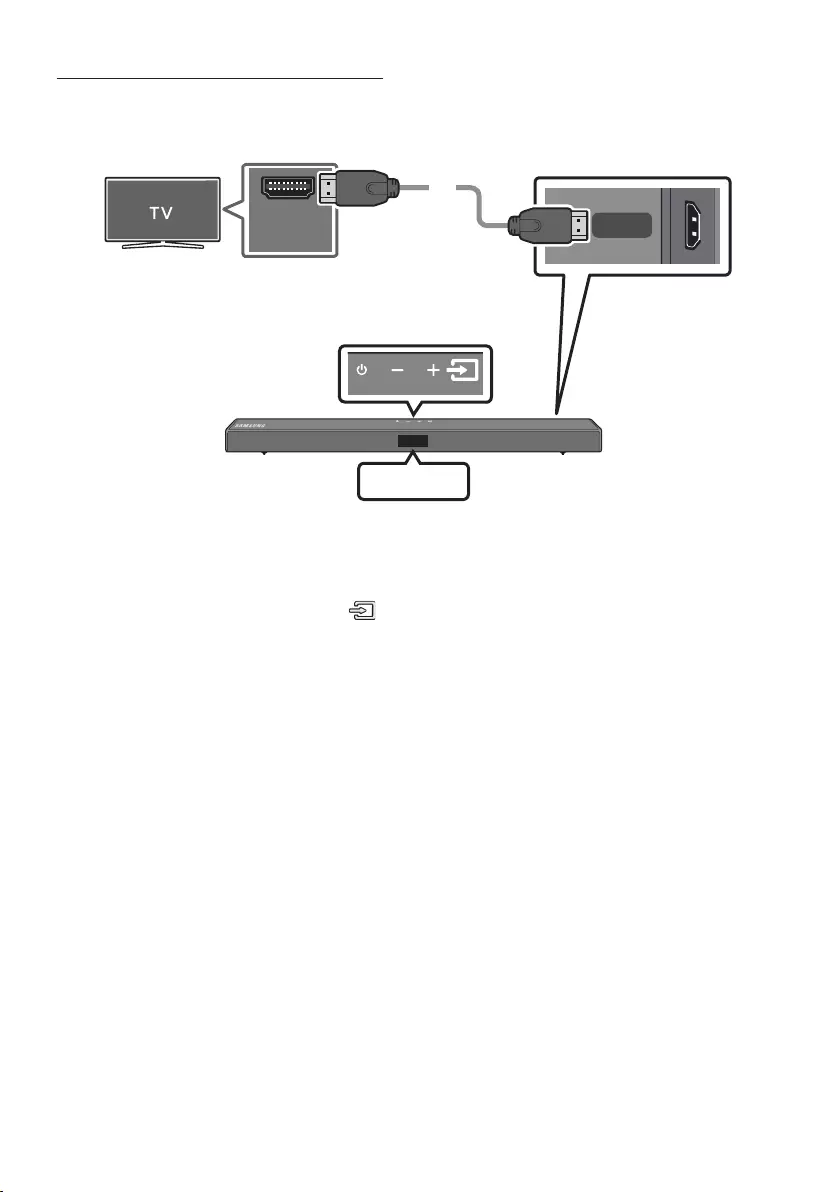
ENG - 11
Connecting a TV using an HDMI Cable
HDMI TO TV
(ARC)
HDMI IN
(ARC)
Connect to the HDMI IN
(ARC) port of your TV. Bottom of the Soundbar
Connect to the HDMI TO TV (ARC) port
of the Soundbar main unit.
Top of the Soundbar
HDMI Cable
(not supplied)
TV ARC
1. With the Soundbar and TV turned on, connect the HDMI cable (not supplied) as shown in the gure.
2. “TV ARC” appears in the display window of the Soundbar main unit and the Soundbar plays TV
sound.
•If TV sound is inaudible, press the (Source) button on the remote control or on the top of
the Soundbar to switch to “D.IN” mode. The screen displays “D.IN” and “TV ARC” in sequence,
and TV sound is played.
•If “TV ARC” does not appear in the display window of the Soundbar main unit, conrm that the
HDMI cable (not supplied) is connected to the correct port.
•Use the volume buttons on the TV’s remote control to change the volume on the Soundbar.
NOTES
•HDMI is an interface that enables the digital transmission of video and audio data with just a single
connector.
•If the TV provides an ARC port, connect the HDMI cable to the HDMI IN (ARC) port.
•We recommend you use a coreless HDMI cable if possible. If you use a cored HDMI cable, use one
whose diameter is less than 14 mm.
•This function is not available if the HDMI cable does not support ARC.
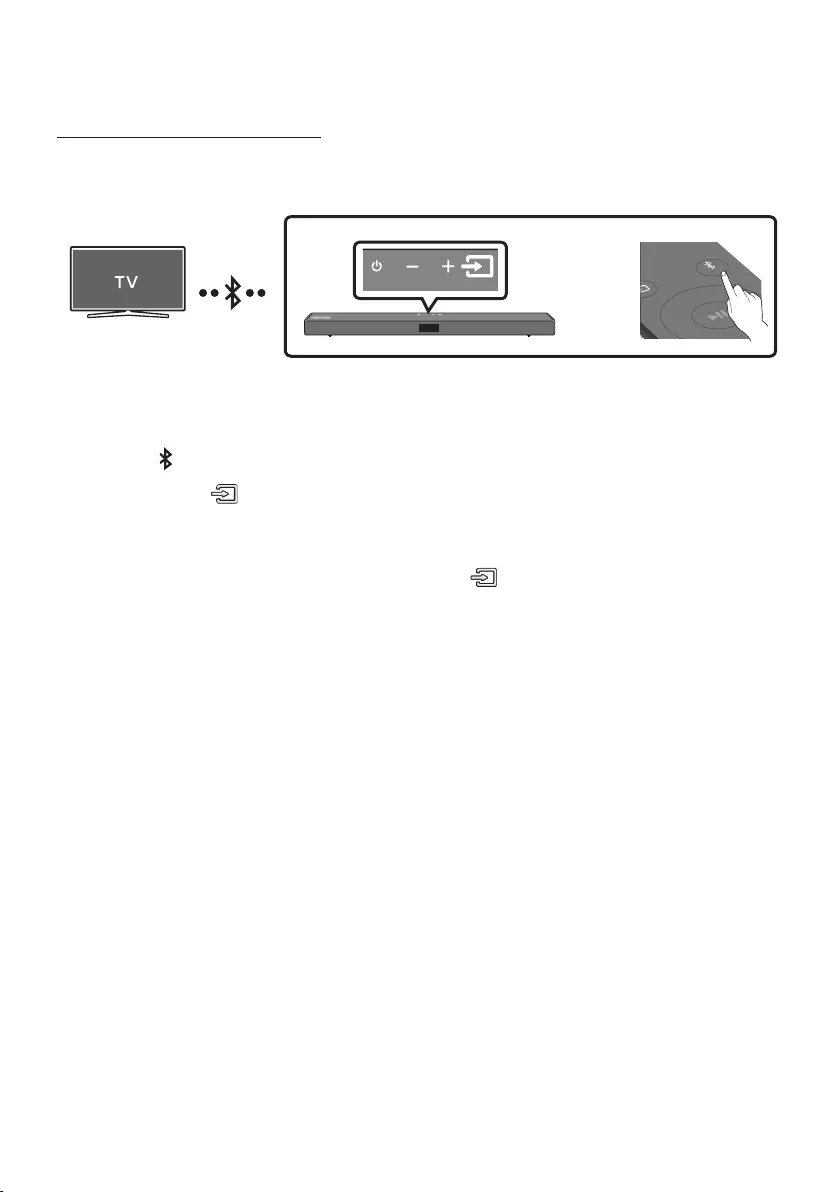
ENG - 12
Method 2. Connecting Wirelessly
Connecting a TV via Bluetooth
When a TV is connected using Bluetooth, you can hear stereo sound without the hassle of cabling.
•Only one TV can be connected at a time.
SOUND
MODE
PAIR
OR
The initial connection
1. Press the PAIR button on the remote control to enter the “BT PAIRING” mode.
(OR) a. Press the (Source) button on the top panel and then select “BT”.
“BT” changes to “BT PAIRING” in a few seconds automatically or changes to “BT READY” if
there is a connect record.
b. When “BT READY” appears, press and hold the (Source) button on the top panel of the
Soundbar for more than 5 seconds to display “BT PAIRING”.
2. Select Bluetooth mode on the TV. (For more information, see the TV’s manual.)
3. Select “[AV] Samsung Soundbar T5-Series” from the list on TV’s screen.
An available Soundbar is indicated with “Need Pairing” or “Paired” on the TV’s Bluetooth device
list. To connect the TV to the Soundbar, select the message, and then establish a connection.
•When the TV is connected, [TV Name] → “BT” appears on the Soundbar’s front display.
4. You can now hear TV sound from the Soundbar.
If the device fails to connect
•If a previously connected Soundbar listing (e.g. “[AV] Samsung Soundbar T5-Series”) appears in the
list, delete it.
•Then repeat steps 1 through 3.
NOTE
•After you have connected the Soundbar to your TV the rst time, use the “BT READY” mode to
reconnect.

ENG - 13
Disconnecting the Soundbar from the TV
Press the (Source) button on the top panel or on the remote control and switch to any mode but “BT”.
•Disconnecting takes time because the TV must receive a response from the Soundbar.
(The time required may differ, depending on the TV model.)
•To cancel the automatic Bluetooth connection between the Soundbar and TV, press the
Left button
on the remote control for 5 seconds with the Soundbar in “BT READY” status. (Toggle On → Off)
What is the difference between BT READY and BT PAIRING?
•BT READY : In this mode, you can search for previously connected TVs or connect a previously
connected mobile device to the Soundbar.
•BT PAIRING : In this mode, you can connect a new device to the Soundbar. (Press the PAIR button
on the remote control or press and hold the (Source) button on the top of the Soundbar for
more than 5 seconds while the Soundbar is in “BT” mode.)
NOTES
•If asked for a PIN code when connecting a Bluetooth device, enter <0000>.
•In Bluetooth connection mode, the Bluetooth connection will be lost if the distance between the
Soundbar and the Bluetooth device exceeds 10 meters.
•The Soundbar automatically turns off after 20 minutes in the Ready state.
•The Soundbar may not perform Bluetooth search or connection correctly under the following
circumstances:
– If there is a strong electrical eld around the Soundbar.
– If several Bluetooth devices are simultaneously paired with the Soundbar.
– If the Bluetooth device is turned off, not in place, or malfunctions.
•Electronic devices may cause radio interference. Devices that generate electromagnetic waves
must be kept away from the Soundbar main unit - e.g., microwaves, wireless LAN devices, etc.
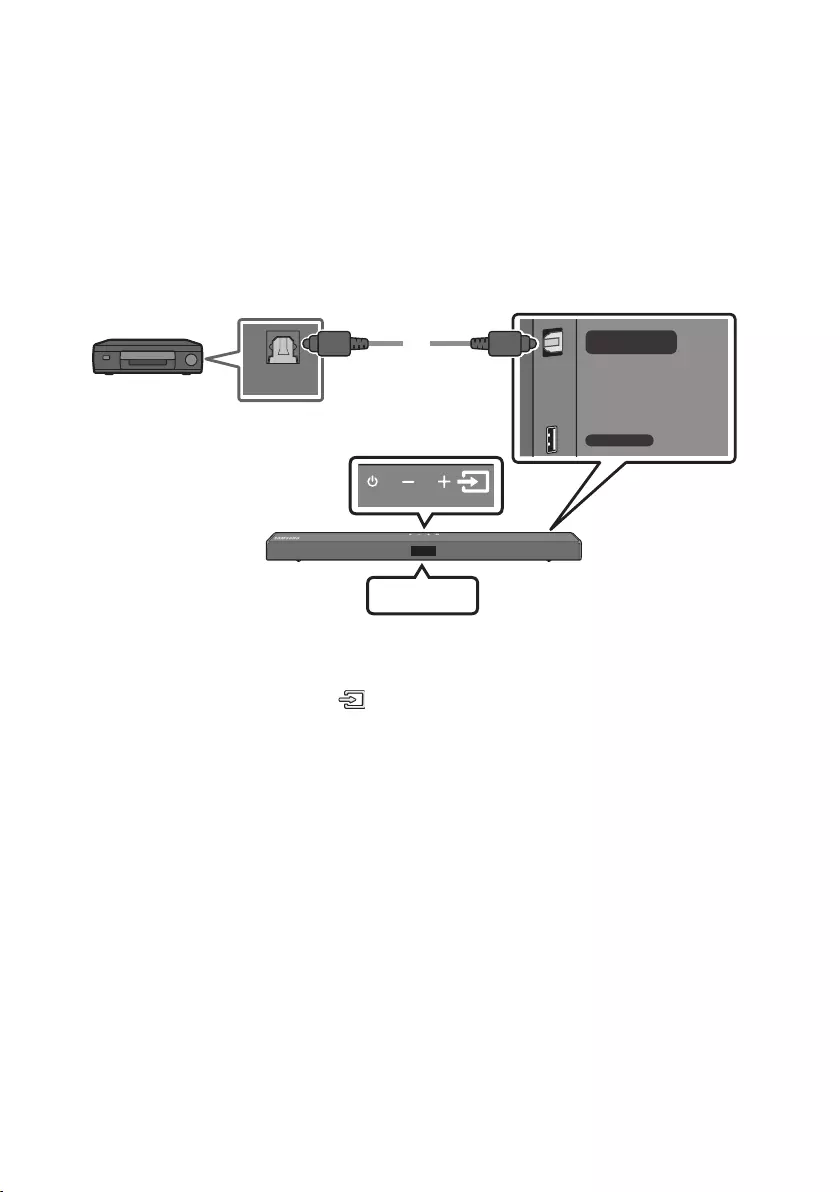
ENG - 14
05 CONNECTING AN EXTERNAL DEVICE
Connect to an external device via a wired connection or Bluetooth connection to play the external
device’s sound through the Soundbar.
Connecting using an Optical Cable
USB (5V 0.5A)
DIGITAL AUDIO IN
(OPTICAL)
OPTICAL OUT
Optical Cable
Bottom of the Soundbar
Top of the Soundbar
BD / DVD player / Set-top box /
Game console
D.IN
1. Connect DIGITAL AUDIO IN (OPTICAL) on the main unit to the OPTICAL OUT jack of the Source
Device using a digital optical cable.
2. Select “D.IN” mode by pressing the (Source) button on the top panel or on the remote control.
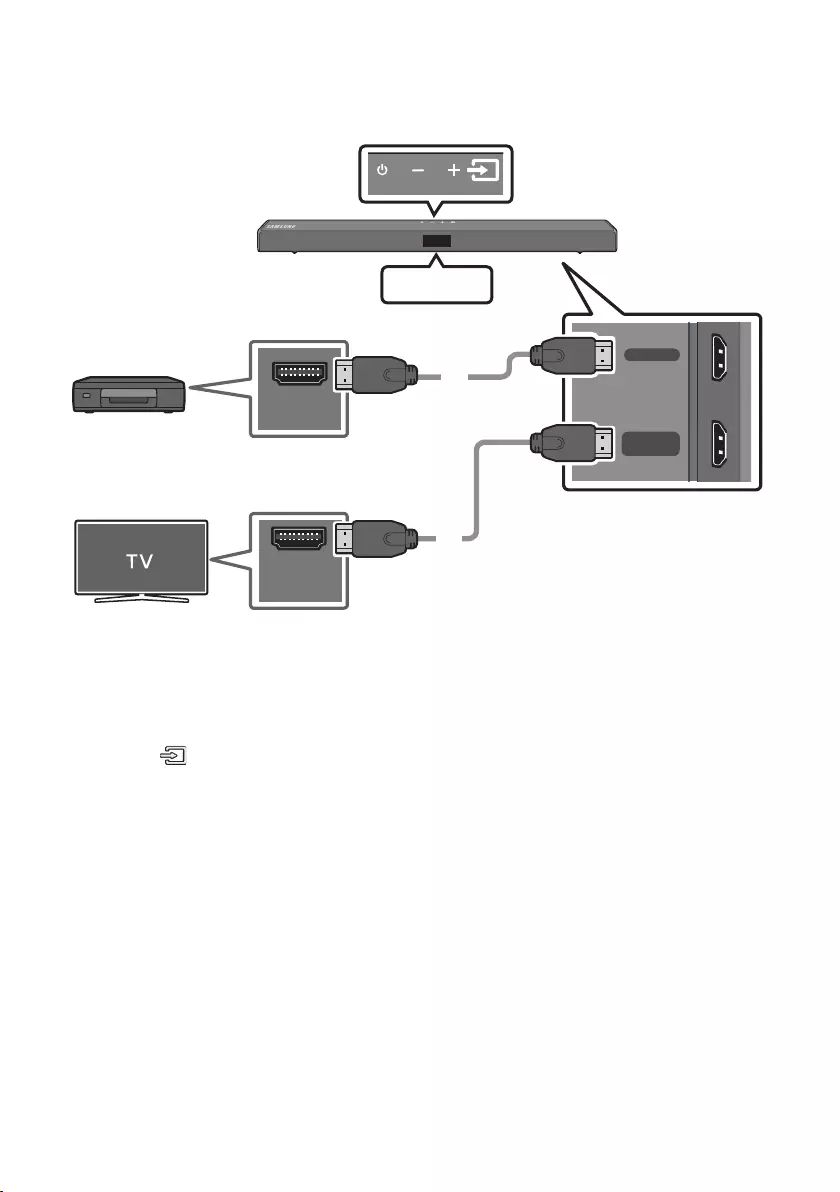
ENG - 15
Connecting using an HDMI Cable
HDMI
HDMI TO TV
(ARC)
HDMI OUT
HDMI IN
(ARC)
HDMI Cable
(not supplied)
HDMI Cable
(not supplied)
Bottom of the Soundbar
External Device
Top of the Soundbar
HDMI
1. Connect an HDMI cable (not supplied) from the HDMI jack on the back of the product to the HDMI
OUT jack on your digital device.
2. Connect an HDMI cable (not supplied) from the HDMI TO TV (ARC) jack on the back of the product
to the HDMI IN jack on your TV.
3. Press the (Source) button on the top panel or on the remote control, and then select “HDMI”.
4. “HDMI” mode is displayed on the Soundbar display panel and sound plays.
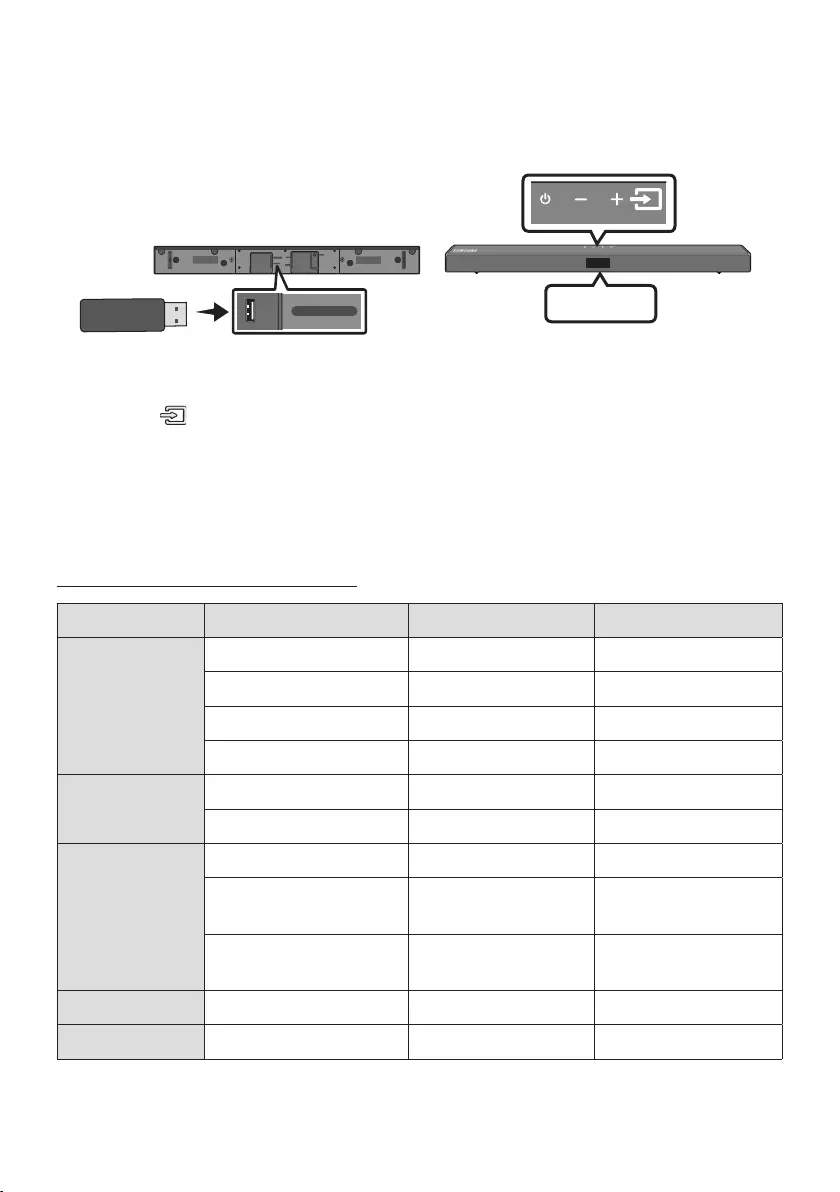
ENG - 16
06 CONNECTING A USB STORAGE DEVICE
You can play music les located on USB storage devices through the Soundbar.
USB port
DC 24V
HDMI
USB (5V 0.5A)
DIGITAL AUDIO IN
(OPTICAL)
HDMI TO TV
(ARC)
HDMI IN
USB (5V 0.5A)
USB
1. Connect the USB device to the USB port on the bottom of the product.
2. Press the (Source) button on the top panel or on the remote control, and then select “USB”.
3. “USB” appears in the display screen.
4. Play music les from the USB storage device through the Soundbar.
•The Soundbar automatically turns off (Auto Power Down) if no USB device has been connected
for more than 20 minutes.
File Format Type Compatibility list
Extension Codec Sampling Rate Bit Rate
*.mp3 MPEG 1 Layer2 16kHz ~ 48kHz 80kbps~320kbps
MPEG 1 Layer3 16kHz ~ 48kHz 80kbps~320kbps
MPEG 2 Layer3 16kHz ~ 48kHz 80kbps~320kbps
MPEG 2.5 Layer3 16kHz ~ 48kHz 80kbps~320kbps
*.wma Wave_Format_MSAudio1 16kHz ~ 48kHz 56kbps~128kbps
Wave_Format_MSAudio2 16kHz ~ 48kHz 56kbps~128kbps
*.aac AAC 16kHz ~ 96kHz 48kbps~320kbps
A AC- LC 16kHz ~ 96kHz 128kbps~192kbps
5.1ch 320kbps
HE-AAC 24kHz ~ 96kHz 48kbps~64kbps
5.1ch 160kbps
*.wav -16kHz ~ 48kHz up to 3000kbps
*.ogg OGG 1.1.0 16kHz ~ 48kHz 50kbps~500kbps
•If there are too many folders and les stored on the USB device, it may take the Soundbar some
time to access and play les.
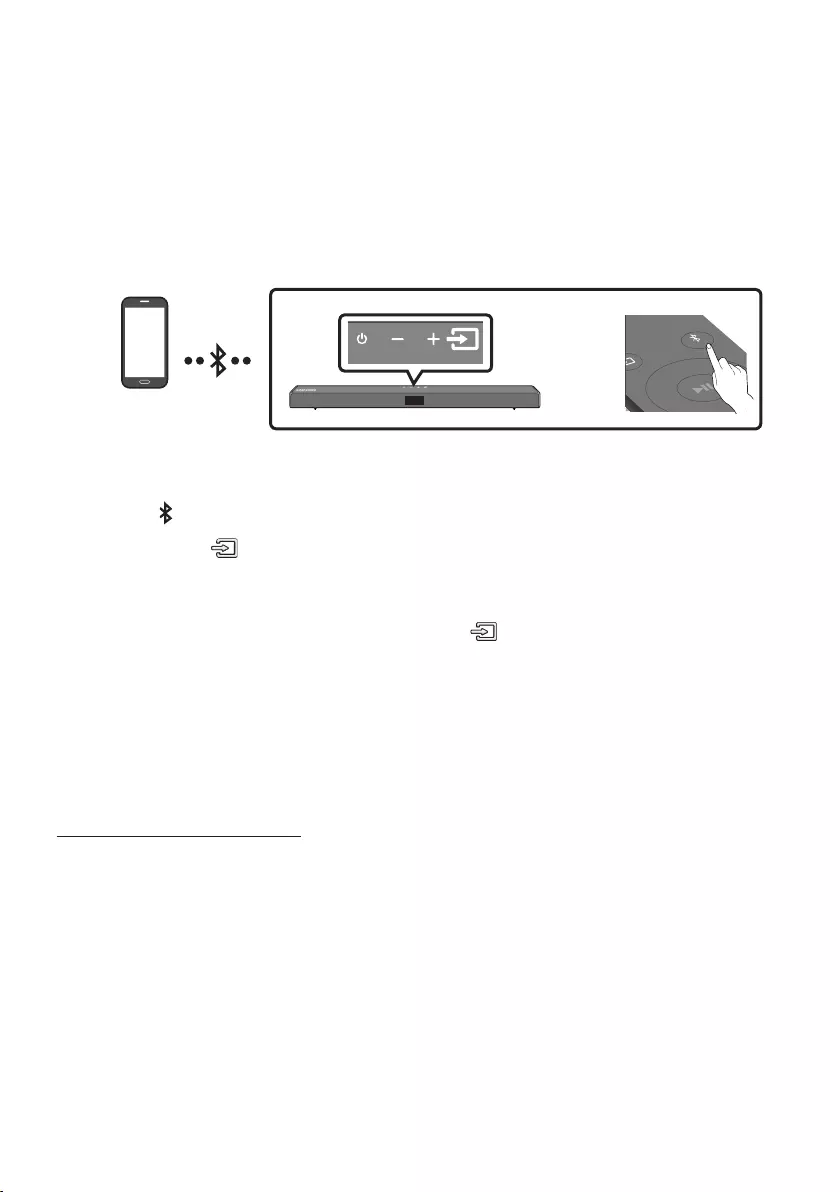
ENG - 17
07 CONNECTING A MOBILE DEVICE
Connecting via Bluetooth
When a mobile device is connected using Bluetooth, you can hear stereo sound without the hassle of
cabling.
•The connection is limited to one TV or two Bluetooth devices at the same time.
SOUND
MODE
PAIR
OR
Bluetooth device
The initial connection
1. Press the PAIR button on the remote control to enter the “BT PAIRING” mode.
(OR) a. Press the (Source) button on the top panel and then select “BT”.
“BT” changes to “BT PAIRING” in a few seconds automatically or changes to “BT READY” if
there is a connect record.
b. When “BT READY” appears, press and hold the (Source) button on the top panel of the
Soundbar for more than 5 seconds to display “BT PAIRING”.
2. On your device, select “[AV] Samsung Soundbar T5-Series” from the list that appears.
•When the Soundbar is connected to the Bluetooth device, [Bluetooth Device Name] → “BT”
appears in the front display.
3. Play music les from the device connected via Bluetooth through the Soundbar.
If the device fails to connect
•If a previously connected Soundbar listing (e.g. “[AV] Samsung Soundbar T5-Series”) appears in the
list, delete it.
•Then repeat steps 1 and 2.
NOTE
•After you have connected the Soundbar to your mobile device the rst time, use the “BT READY”
mode to reconnect.
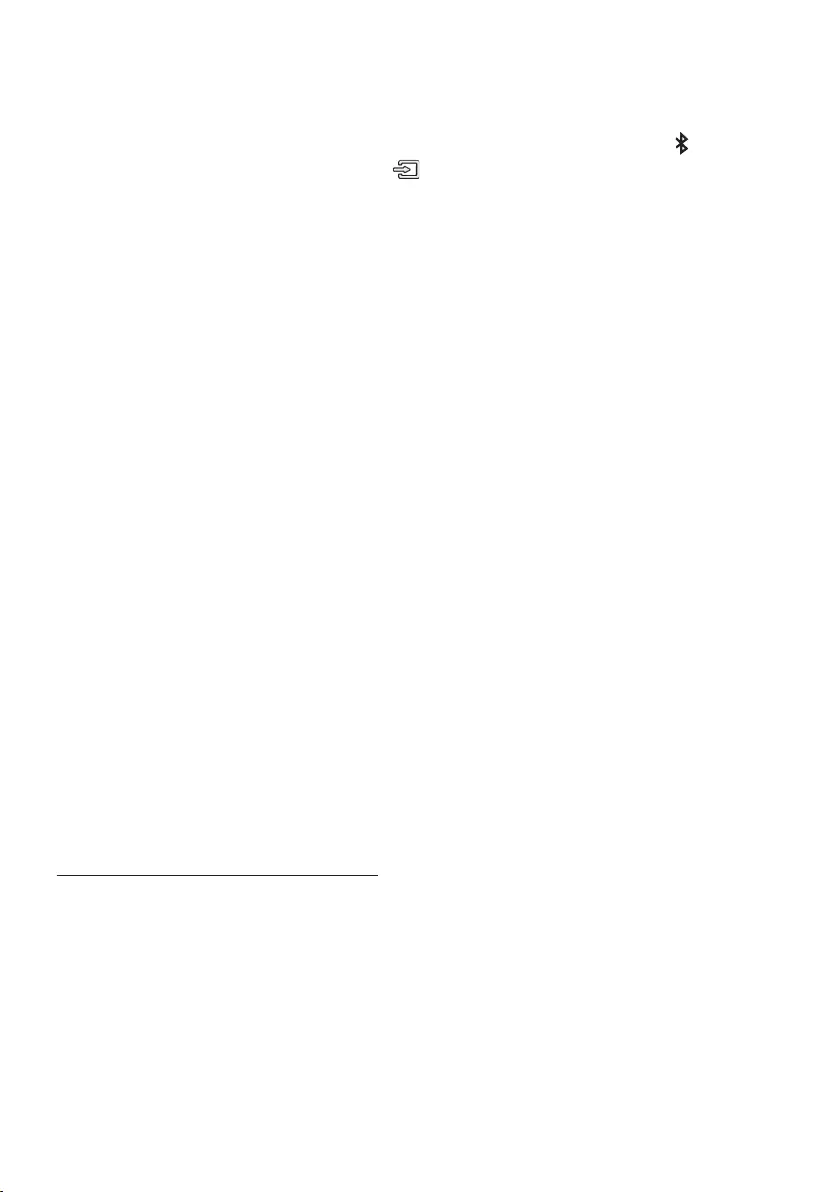
ENG - 18
What is the difference between BT READY and BT PAIRING?
•BT READY : In this mode, you can search for previously connected TVs or connect a previously
connected mobile device to the Soundbar.
•BT PAIRING : In this mode, you can connect a new device to the Soundbar. (Press the PAIR button
on the remote control or press and hold the (Source) button on the top of the Soundbar for
more than 5 seconds while the Soundbar is in “BT” mode.)
NOTES
•If asked for a PIN code when connecting a Bluetooth device, enter <0000>.
•In Bluetooth connection mode, the Bluetooth connection will be lost if the distance between the
Soundbar and the Bluetooth device exceeds 10 m.
•The Soundbar automatically turns off after 20 minutes in the Ready state.
•The Soundbar may not perform Bluetooth search or connection correctly under the following
circumstances:
– If there is a strong electrical eld around the Soundbar.
– If several Bluetooth devices are simultaneously paired with the Soundbar.
– If the Bluetooth device is turned off, not in place, or malfunctions.
•Electronic devices may cause radio interference. Devices that generate electromagnetic waves
must be kept away from the Soundbar main unit - e.g., microwaves, wireless LAN devices, etc.
•The Soundbar supports SBC data (44.1kHz, 48kHz).
•Connect only to a Bluetooth device that supports the A2DP (AV) function.
•You cannot connect the Soundbar to a Bluetooth device that supports only the HF (Hands Free)
function.
•Once you have paired the Soundbar to a Bluetooth device, selecting “[AV] Samsung Soundbar
T5-Series” from the device’s scanned devices list will automatically change the Soundbar to “BT”
mode.
– Available only if the Soundbar is listed among the Bluetooth device’s paired devices.
(The Bluetooth device and the Soundbar must have been previously paired at least once.)
•The Soundbar will appear in the Bluetooth device’s searched devices list only when the Soundbar is
displaying “BT READY”.
Bluetooth Power On (SOUND MODE)
If a previously paired Bluetooth device tries to pair with the Soundbar when the Bluetooth Power On
function is on and the Soundbar is turned off, the Soundbar turns on automatically.
1. Press and hold the SOUND MODE button for more than 5 seconds on the remote while the
Soundbar is turned on.
2. “ON-BLUETOOTH POWER” appears on the Soundbar’s display.
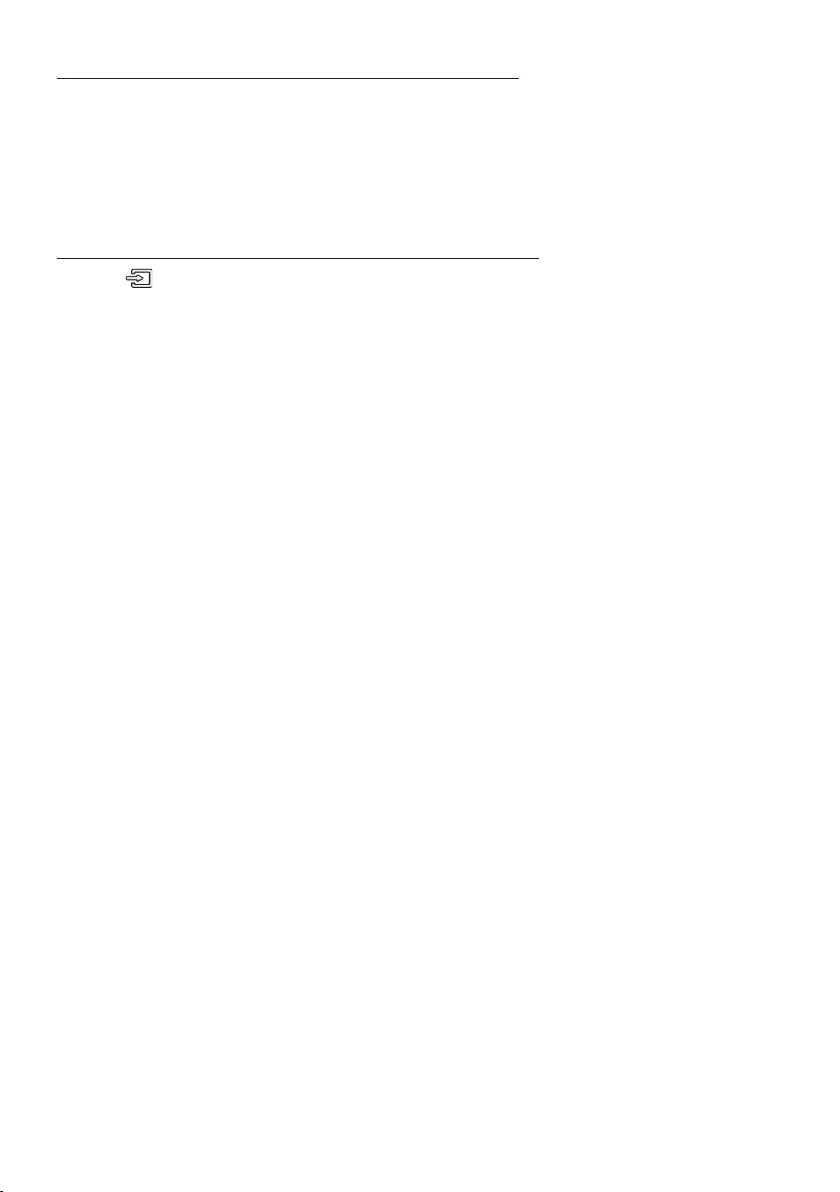
ENG - 19
Disconnecting the Bluetooth device from a Soundbar
You can disconnect a Bluetooth device from the Soundbar. For instructions, see the Bluetooth device’s
user manual.
•The Soundbar will be disconnected.
•When the Soundbar is disconnected from the Bluetooth device, the Soundbar will display
“BT DISCONNECTED” on the front display.
Disconnecting the Soundbar from the Bluetooth device
Press the (Source) button on the top panel or on the remote control, and then change to any mode
except “BT”.
•Disconnecting takes time because the Bluetooth device must receive a response from the
Soundbar. (Disconnection time may differ, depending on the Bluetooth device)
•When the Soundbar is disconnected from the Bluetooth device, the Soundbar will display
“BT DISCONNECTED” on the front display.
NOTES
•In Bluetooth connection mode, the Bluetooth connection will be lost if the distance between the
Soundbar and the Bluetooth device exceeds 10 m.
•The Soundbar automatically turns off after 20 minutes in the Ready state.
More About Bluetooth
Bluetooth is a technology that enables Bluetooth-compliant devices to interconnect easily with each
other using a short wireless connection.
•A Bluetooth device may cause noise or malfunction, depending on usage, if:
– A part of your body is in contact with the receiving/transmitting system of the Bluetooth
device or the Soundbar.
– It is subject to electrical variation from obstructions caused by a wall, corner, or ofce partition.
– It is exposed to electrical interference from same frequency-band devices including medical
equipment, microwave ovens, and wireless LANs.
•Pair the Soundbar with the Bluetooth device while they are close together.
•The further the distance between the Soundbar and Bluetooth device, the worse the quality is.
If the distance exceeds the Bluetooth operational range, the connection is lost.
•In poor reception areas, the Bluetooth connection may not work properly.
•The Bluetooth connection only works when it is close to the unit. The connection will be
automatically cut off if the Bluetooth device is out of range. Even within range, the sound quality
may be degraded by obstacles such as walls or doors.
•This wireless device may cause electric interference during its operation.
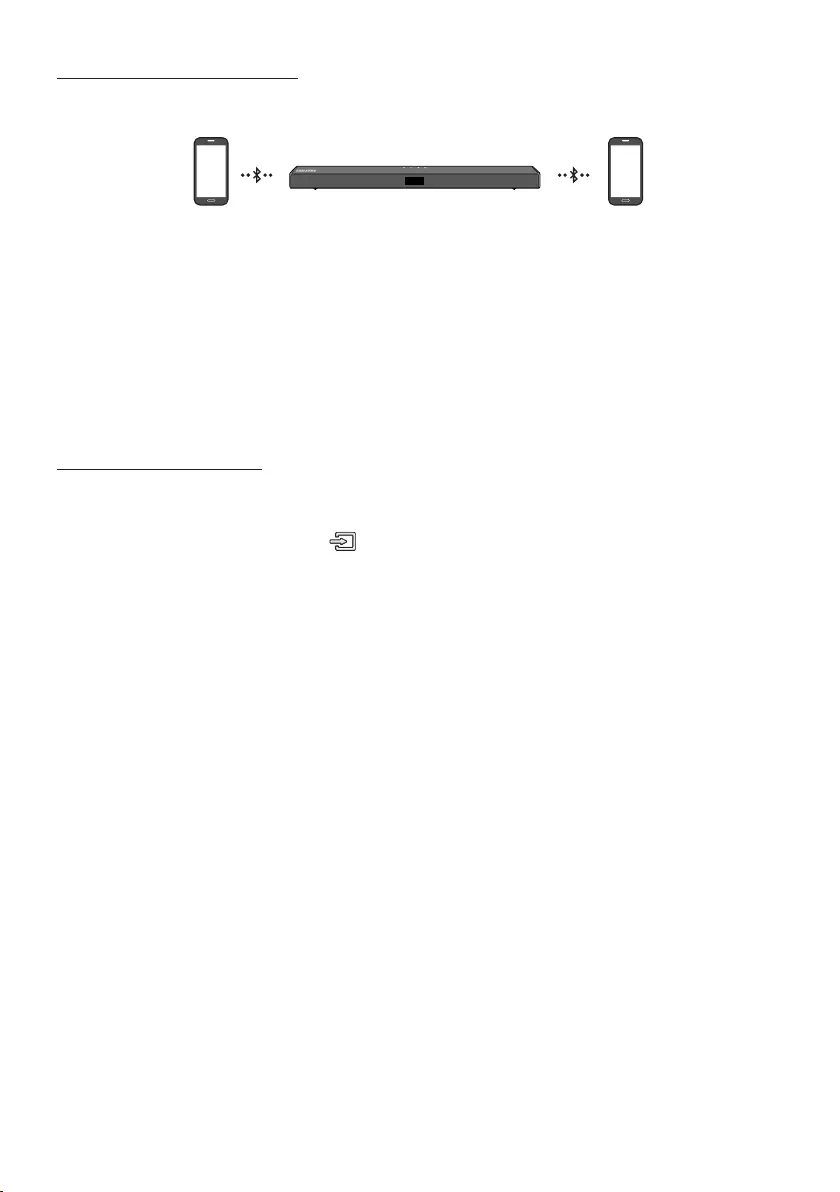
ENG - 20
Bluetooth Multi connection
The Soundbar can be connected to 2 Bluetooth devices at the same time.
Bluetooth device A Bluetooth device B
1. Connect the Soundbar to up to two Bluetooth devices. (See page 17)
2. Play music from one of the connected Bluetooth devices while two devices are connected.
3. To play music from the Bluetooth device “B” while playing from the device “A”, pause or stop
playback on the device “A” and then start playing on the device “B”.
•The device won’t switch if playing music from the device “B” without pausing or stopping the
device “A” rst.
Bluetooth Multi Pairing
How to pair multiple devices to the Soundbar
1. Turn on the Soundbar.
2. On any source, press and hold the (Source) button on the top of the Soundbar for more than
5 seconds for the Soundbar to go into “BT PAIRING” mode, then on the Bluetooth device side,
switch Bluetooth on, and select the Soundbar from the list of available devices, the Soundbar will
automatically connect to the Bluetooth device.
3. A 2nd Bluetooth device can be paired and connected to the Soundbar using the same method.
If you attempt to connect a 3rd device, a connected device that is not playing audio will lose its
Bluetooth connection, but will still be paired with the Soundbar.
4. Using the same method, you can pair up to 8 Bluetooth devices, but only the last 2 will stay
connected to the Soundbar at the same time.
NOTES
•Only 1 Samsung TV, or 2 Bluetooth devices can be connected to the Soundbar at one time.
•The Soundbar will be disconnected from Bluetooth devices when it receives a connection request
from a Samsung TV.
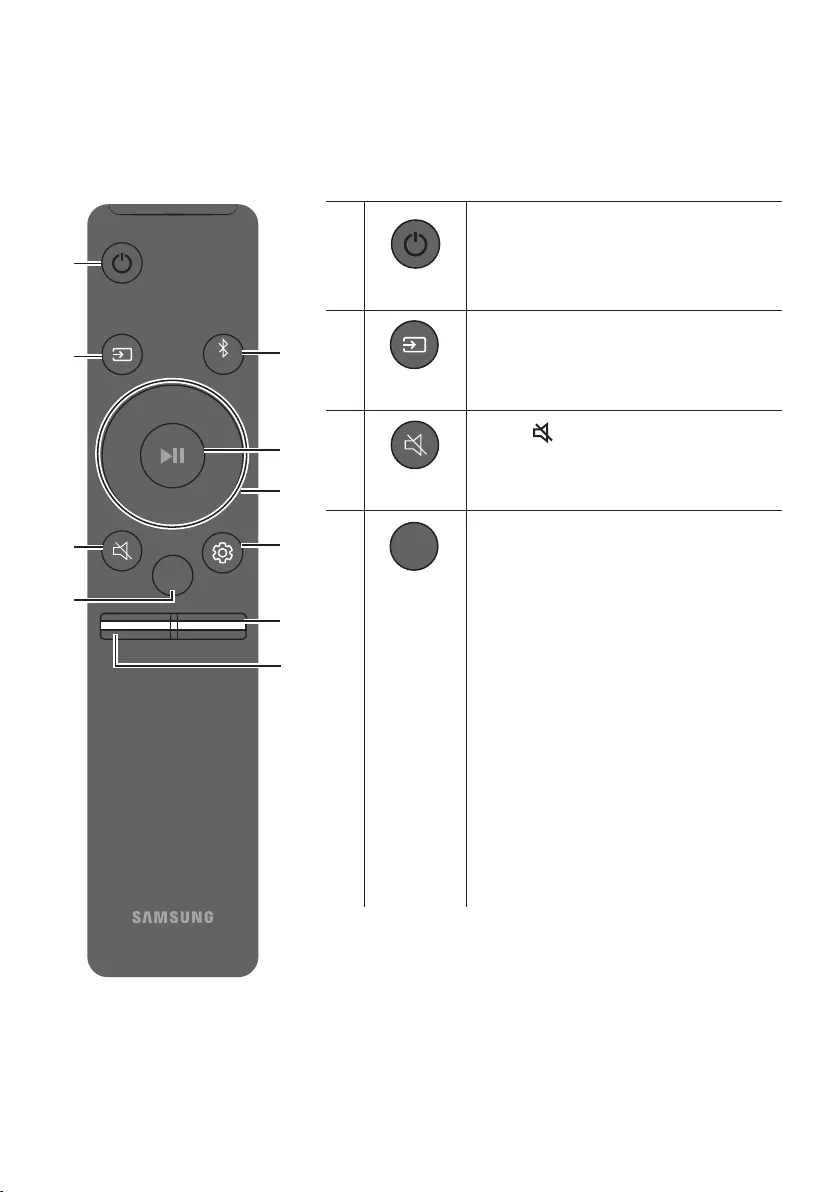
ENG - 21
08 USING THE REMOTE CONTROL
How to Use the Remote Control
VOL WOOFER
SOUNDBAR
SOUND
MODE
PAIR
Power
VOL WOOFER
SOUND
MODE
PAIR
Turns the Soundbar on and off.
VOL WOOFER
SOUND
MODE
PAIR
Source
Press to select a source connected to the
Soundbar.
Mute
VOL WOOFER
SOUND
MODE
PAIR
Press the (Mute) button to mute the sound.
Press it again to unmute the sound.
SOUND MODE
VOL WOOFER
SOUND
MODE
PAIR
You can select the desired sound effect by
choosing STANDARD, SURROUND SOUND,
GAME, SMART, or DTS VIRTUAL:X.
– STANDARD
Outputs the original sound.
– SURROUND SOUND
Provides a wider sound eld than standard.
– GAME
Provides stereoscopic sound to immerse
you in the action while gaming.
– SMART
Analyzes the content in real time and
automatically provides the optimal sound
eld based on the characteristics of the
content.
– DTS VIRTUAL:X
Immersive 3D sound from any content.
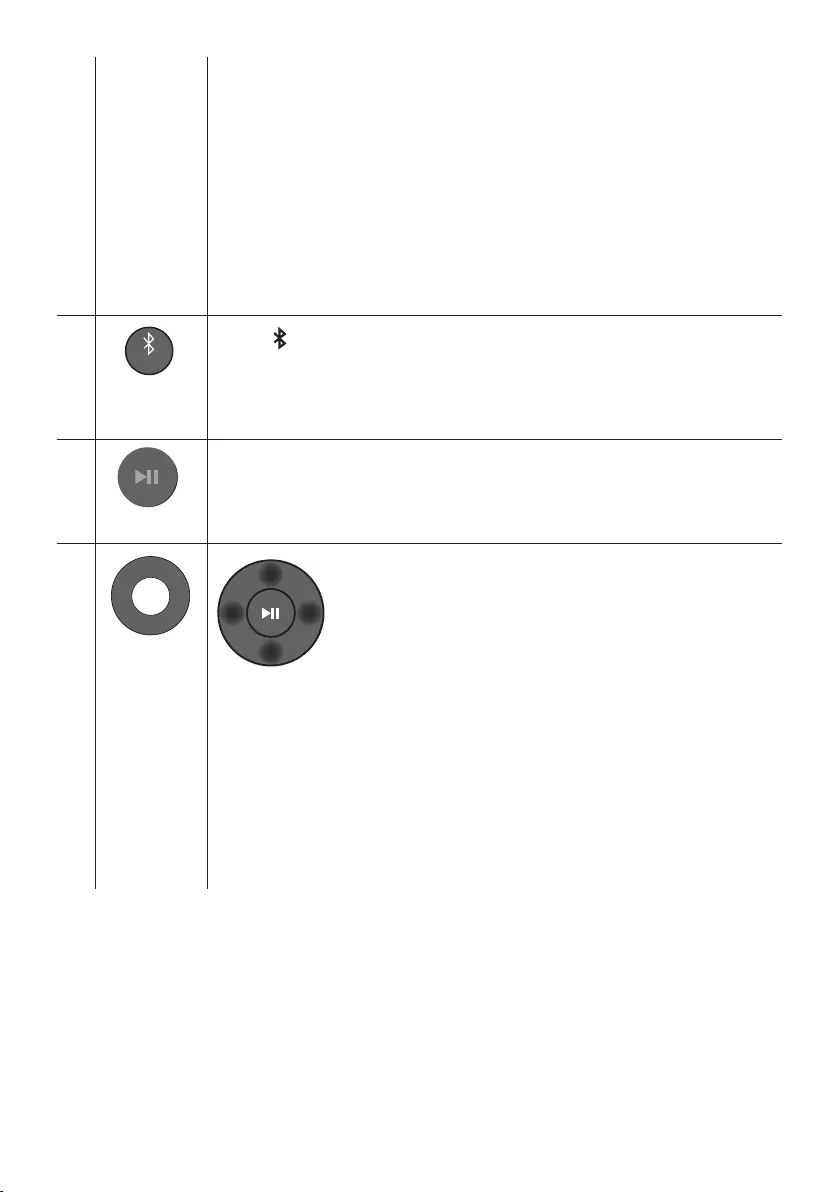
ENG - 22
•DRC (Dynamic Range Control)
Lets you apply dynamic range control to Dolby Digital tracks. Press and hold the
SOUND MODE button while the Soundbar is powered off to turn DRC (Dynamic Range
Control) on or off. With the DRC turned on, loud sound is reduced. (The sound may be
distorted.)
•Bluetooth Power
This feature automatically turns the Soundbar on when it receives a connection
request from a previously connected TV or Bluetooth device. The setting is On by
default.
– Press and hold the SOUND MODE button for more than 5 seconds to turn off the
Bluetooth Power function.
VOL WOOFER
SOUND
MODE
PAIR
Bluetooth
PAIR
Press the PAIR button. “BT PAIRING” appears in the Soundbar’s display.
You can connect the Soundbar to a new Bluetooth device in this mode by selecting the
Soundbar from the Bluetooth device's search list.
Play / Pause
VOL WOOFER
SOUND
MODE
PAIR
Press the p button to pause a music le temporarily.
When you press the button again, the music le plays.
VOL WOOFER
SOUND
MODE
PAIR
Up/Down/
Left/Right
Press the indicated areas to select Up/Down/Left/Right.
Press Up/Down/Left/Right on the button to select or set functions.
•Repeat
To use the Repeat function in “USB” mode, press the Up button.
•Music Skip
Press the Right button to select the next music le. Press the Left button to select the
previous music le.
•ID SET
Press and hold the Up button for 5 seconds to complete ID SET (when connecting to an
accessary item).
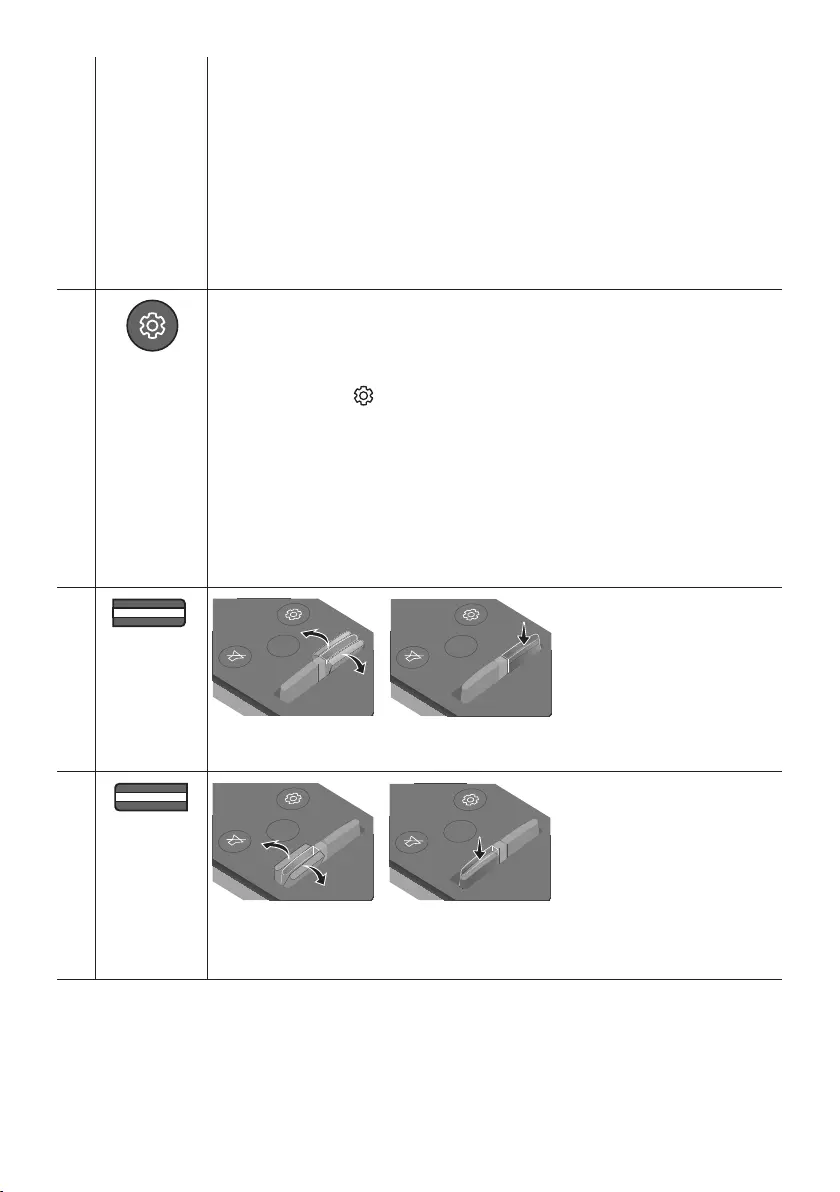
ENG - 23
•Volume Restriction function
To protect your hearing, the Volume Restriction function restricts the volume to 20 if
you turn on the Soundbar when the volume is set higher than 20.
– The default value for the Volume Restriction function is Off. You must turn it on to
activate it.
– When turned on, the Volume Restriction function stays on even when the power is
turned off.
– To turn Volume Restriction on or off, press and hold the Down button on the
remote control for 5 seconds. With Volume Restriction off, “V FREE” appears on
the front display. With the function on, “V LOCK” appears.
Sound Control
VOL WOOFER
SOUND
MODE
PAIR
You can select TREBLE, BASS, or AUDIO SYNC
•To control the volume of the treble or bass sound, press the Sound Control button to
select TREBLE or BASS and then adjust the volume between -6~+6 by using the Up/
Down buttons.
•Press and hold the (Sound Control) button for about 5 seconds to adjust the sound
for each frequency band. 150Hz, 300Hz, 600Hz, 1.2kHz, 2.5kHz, 5kHz, and 10kHz are
selectable using the Left/Right buttons and each can be adjusted to a setting between
-6 to +6 using the Up/Down buttons.
•If the video on the TV and audio from the Soundbar are not synchronised, press the
Sound Control button to select AUDIO SYNC and then
set the audio delay between
0~300 milliseconds
by using the Up/Down buttons. (Not available in “USB” or
“BT”mode.)
•AUDIO SYNC is only supported for some functions.
VOL WOOFER
SOUND
MODE
PAIR
WOOFER
SOUND
MODE
VOL WOOFER
SOUNDBAR
SOUND
MODE
VOL WOOFER
SOUNDBAR
SOUND
MODE
VOL WOOFER
SOUNDBAR
SOUND
MODE
VOL WOOFER
SOUNDBAR
Rock the WOOFER button forward or backward to adjust the volume of the subwoofer to
-12 or between -6 to +6. To set the subwoofer volume level to 0, press the button in.
VOL WOOFER
SOUND
MODE
PAIR
VOL
SOUND
MODE
VOL WOOFER
SOUNDBAR
SOUND
MODE
VOL WOOFER
SOUNDBAR
SOUND
MODE
VOL WOOFER
SOUNDBAR
SOUND
MODE
VOL WOOFER
SOUNDBAR
Rock the VOL button forward or backward to adjust the volume.
•Mute
Press the VOL button in to mute the sound. Press it in again to unmute the sound.
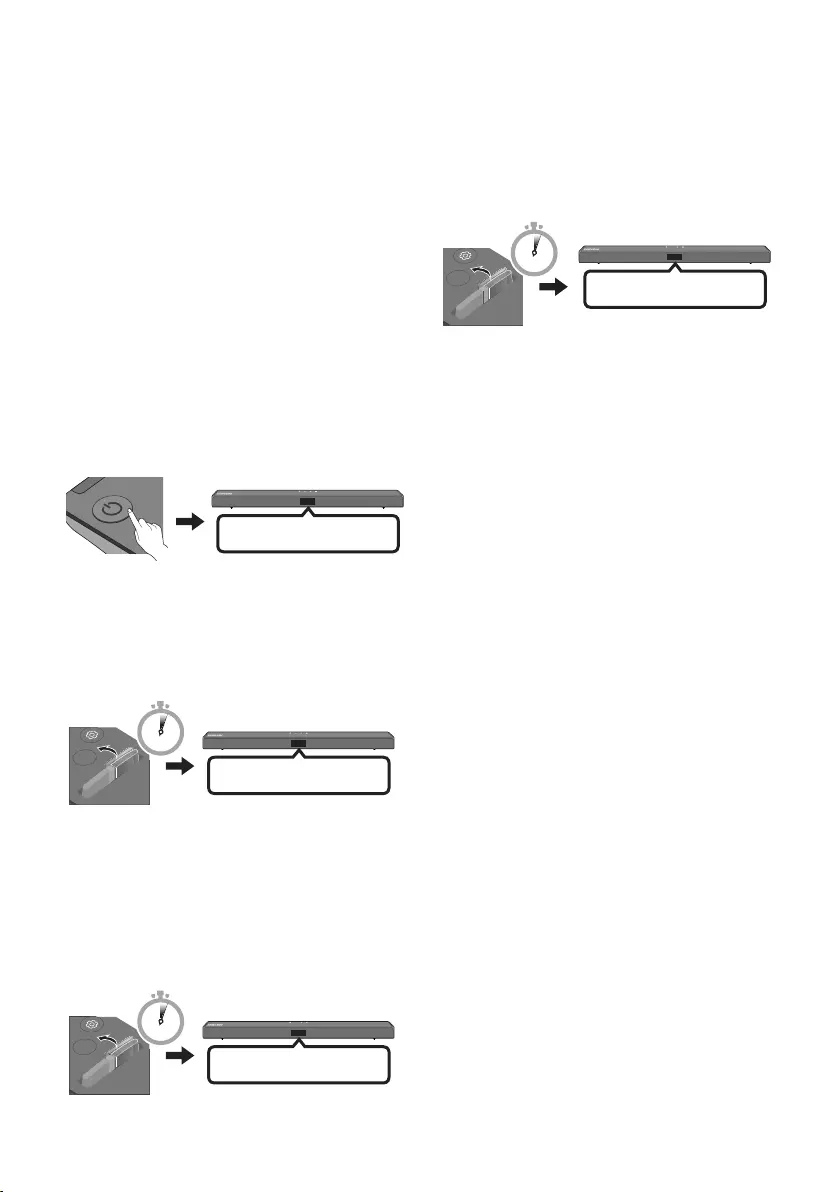
ENG - 24
Adjusting the Soundbar volume
with a TV remote control
If you have a Samsung TV, you can adjust
the Soundbar’s volume using the IR remote
control that came with your Samsung TV.
First use the TV menu to set the TV audio on your
Samsung TV to external speakers, then use your
Samsung remote to control the Soundbar’s
volume. For more information, see the TV’s user
manual. The default mode for this function is
control by a Samsung TV remote. If your TV is not
a Samsung TV, follow the directions below to
change the settings of this function.
1. Turn Off the Soundbar.
OFF
2. If you do not want to use this function, push
up and hold the WOOFER button for
5 seconds repeatedly until “OFF-TV
REMOTE” appears in the display.
SOUND
MODE
VOL WOOFER
SOUNDBAR
5 Sec
OFF-TV REMOTE
3. If you want to control the Soundbar with
your TV’s remote, push up and hold the
WOOFER button for 5 seconds repeatedly
until “ALL-TV REMOTE” appears in the
display. Then, use your TV’s menu to select
external speakers.
SOUND
MODE
VOL WOOFER
SOUNDBAR
5 Sec
ALL-TV REMOTE
4. If you want to return the Soundbar to the
default mode (control by a Samsung TV
remote), push up and hold the WOOFER
button for 5 seconds repeatedly until
“SAMSUNG-TV REMOTE” appears in the
display.
SOUND
MODE
VOL WOOFER
SOUNDBAR
5 Sec
(Default mode)
SAMSUNG-TV REMOTE
– Each time you push the WOOFER button
up and hold it for 5 seconds, the mode
switches in the following order:
“SAMSUNG-TV REMOTE” (Default mode)
→ “OFF‑TV REMOTE” → “ALL‑TV REMOTE”.
– This function may not be available,
depending on the remote control.
– Manufacturers supporting this function:
VIZIO, LG, Sony, Sharp, PHILIPS,
PANASONIC, TOSHIBA, Hisense, RCA
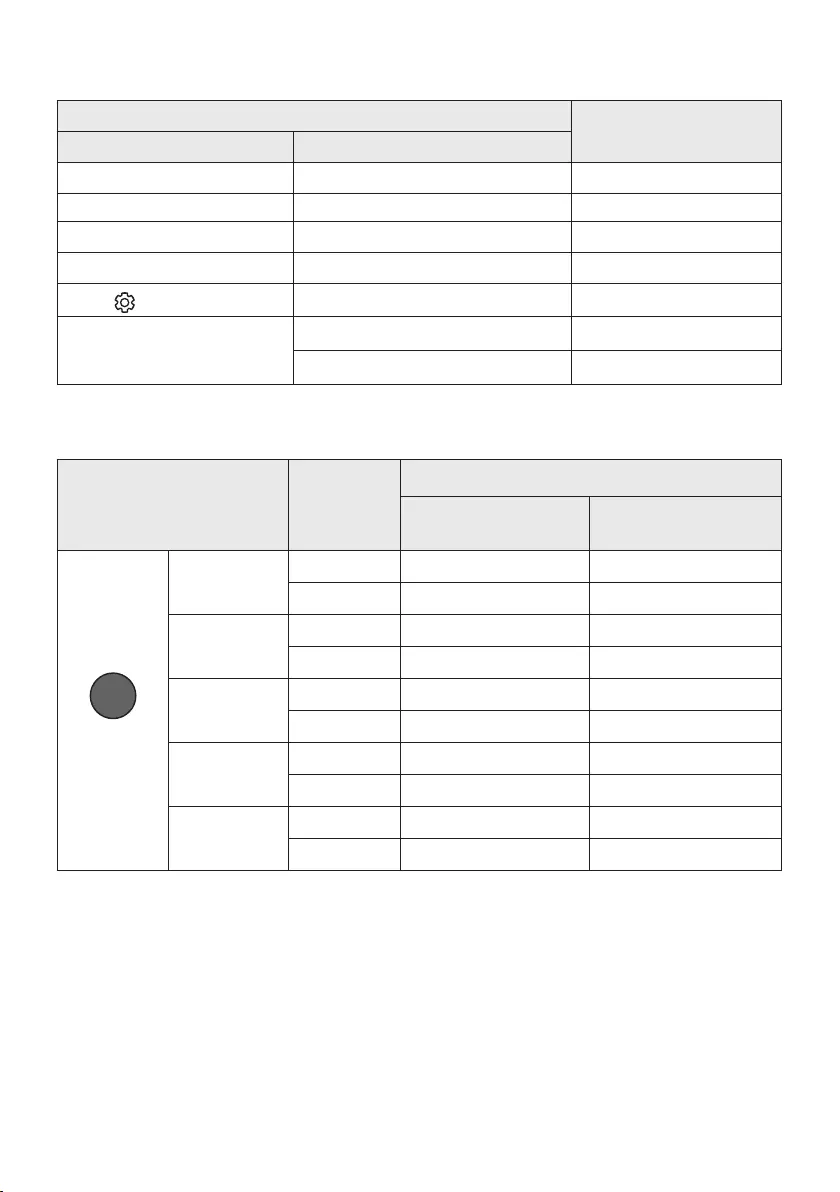
ENG - 25
Using the Hidden Buttons (Buttons with more than one function)
Hidden Button Reference page
Remote Control Button Function
WOOFER (Up) TV remote control On/Off (Standby) page 24
Left TV Auto connect On/Off (BT Ready) page 13
Up ID SET (Standby) page 22
Down Volume Restriction On/Off (Standby) page 23
(Sound Control) 7 Band EQ page 23
SOUND MODE
DRC ON/OFF (Standby) page 22
Bluetooth Power page 22
Outputspecicationsforthedifferentsoundeffectmodes
Effect Input
Output
Without Wireless Rear
Speaker Kit
With Wireless Rear
Speaker Kit
SOUND MODE
Surround
VOL WOOFER
SOUND
MODE
Bluetooth
POWER
STANDARD
2.0 ch
2.1 ch 4.1 ch
5.1 ch 2.1 ch 4.1 ch
SURROUND
SOUND
2.0 ch
2.1 ch 4.1 ch
5.1 ch 2.1 ch 4.1 ch
GAME
2.0 ch
2.1 ch 4.1 ch
5.1 ch 2.1 ch 4.1 ch
SMART
2.0 ch
2.1 ch 4.1 ch
5.1 ch 2.1 ch 4.1 ch
DTS VIRTUAL:X
2.0 ch
2.1 ch 4.1 ch
5.1 ch 2.1 ch 4.1 ch
•The Samsung Wireless Rear Speaker Kit can be purchased separately. To purchase a Kit, contact the
vendor you purchased the Soundbar from.
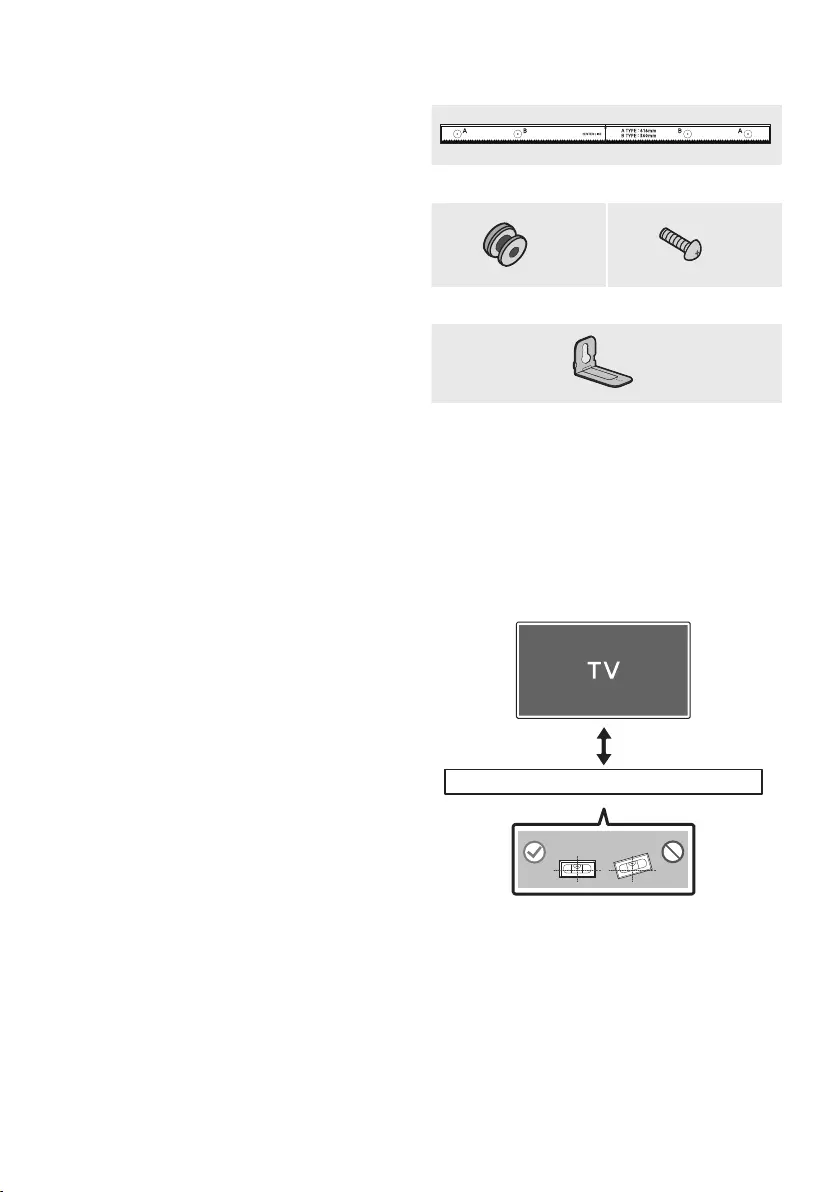
ENG - 26
09 INSTALLING THE
WALL MOUNT
Installation Precautions
•Install on a vertical wall only.
•Do not install in a place with high
temperature or humidity.
•Verify whether the wall is strong enough to
support the product’s weight. If not, reinforce
the wall or choose another installation point.
•Purchase and use the xing screws or
anchors appropriate for the kind of wall you
have (plaster board, iron board, wood, etc.). If
possible, x the support screws into wall
studs.
•Purchase wall mounting screws according to
the type and thickness of the wall you want to
mount the Soundbar on.
– Diameter: M5
– Length: 35 mm or longer recommended.
•Connect cables from the unit to external
devices before you install the Soundbar on
the wall.
•Make sure the unit is turned off and
unplugged before you install it. Otherwise, it
may cause an electric shock.
Wallmount Components
Wall Mount Guide
x 2 x 2
Holder-Screw Screw
x 2
Bracket-Wall Mount
1. Place the Wall Mount Guide against the wall
surface.
•The Wall Mount Guide must be level.
•If your TV is mounted on the wall, install
the Soundbar at least 5 cm below the TV.
5 cm or more
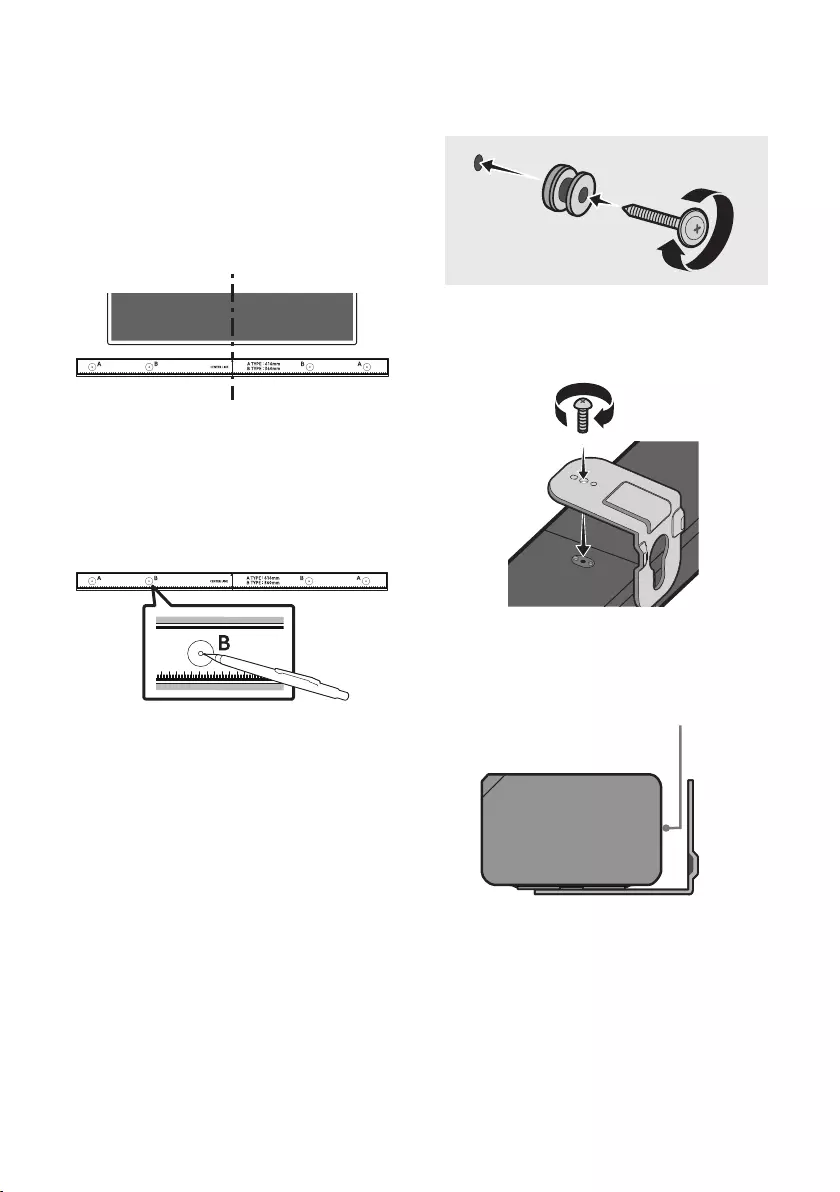
ENG - 27
2. Align the Wall Mount Guide’s Centre Line
with the centre of your TV (if you are
mounting the Soundbar below your TV), and
then x the Wall Mount Guide to the wall
using tape.
•If you are not mounting below a TV, place
the Centre Line in the centre of the
installation area.
Centre Line
3. Push a pen tip or sharpened pencil tip
through the centre of the B-TYPE images on
each end of the Guide to mark the holes for
the supporting screws, and then remove the
Wall Mount Guide.
4. Using an appropriately sized drill bit, drill a
hole in the wall at each marking.
•If the markings do not correspond to the
positions of studs, make sure you insert
appropriate anchors or mollies into the
holes before you insert the support
screws. If you use anchors or mollies,
make sure the holes you drill are large
enough for the anchors or mollies you use.
5. Push a screw (not supplied) through each
Holder-Screw, and then screw each screw
rmly into a support screw hole.
6. Install the 2 Bracket-Wall Mounts in the
correct orientation on the bottom of the
Soundbar using 2 Screws.
•When assembling, make sure the hanger
part of the Bracket-Wall Mounts are
located behind the rear of the Soundbar.
Rear of Soundbar
Right end of Soundbar
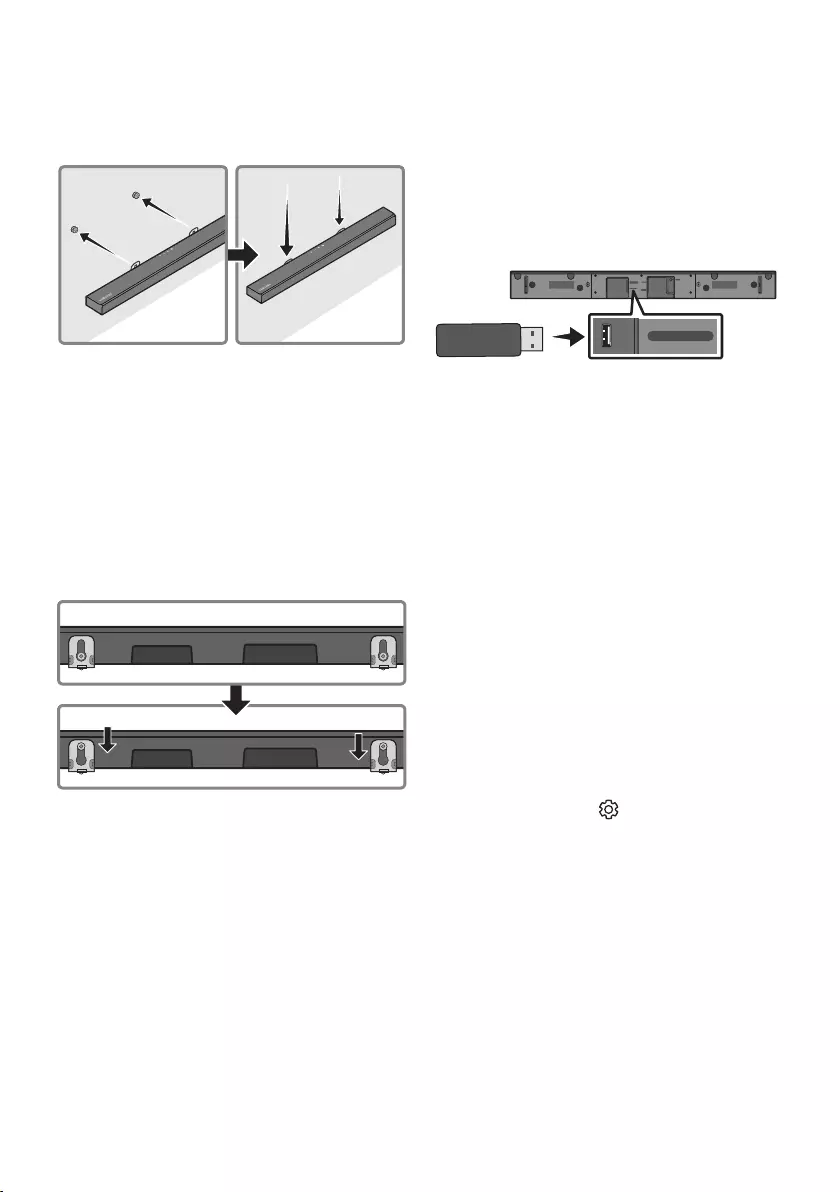
ENG - 28
7. Install the Soundbar with the attached
Bracket-Wall Mounts by hanging the
Bracket-Wall Mounts on the Holder-Screws
on the wall.
8. Slide the Soundbar down as shown below so
that the Bracket-Wall Mounts rest securely
on the Holder-Screws.
•Insert the Holder-Screws into the wide
(bottom) part of the Bracket-Wall
Mounts, and then slide the Bracket-Wall
Mounts down so that the Bracket-Wall
Mounts rest securely on the
Holder-Screws.
10 SOFTWARE
UPDATE
Samsung may offer updates for the Soundbar’s
systemrmwareinthefuture.
USB port
DC 24V
HDMI
USB (5V 0.5A)
DIGITAL AUDIO IN
(OPTICAL)
HDMI TO TV
(ARC)
HDMI IN
USB (5V 0.5A)
If an update is offered, you can update the
rmware by connecting a USB device with the
rmware update stored on it to the USB port on
your Soundbar. For more information about how
to download update les, go to the Samsung
Electronics website at
www.samsung.com
Support.
Then, select the product type or enter the model
number of your Soundbar, select the Software &
Apps option, and then Downloads. Note that the
option names can vary.
How to check the Firmware
version
1. Turn off the Soundbar.
2. Press and hold the (Sound Control)
button for about 5 seconds on the remote
control.
3. Each version appears in the following order
on the Soundbar display.
(Software version → HDMI → Tx → Rx )
•Tx : Wireless Tx module in the Soundbar.
•Rx : Wireless Rx module in the Subwoofer.
•R2 VERSION DISPLAY
– No connect rear R2---
– Connected rear R2xxx

ENG - 29
Update Procedure
Important: The updating function erases all user
settings. We recommend you write down your
settings so that you can easily reset them after
the update. Note that updating the rmware
resets the subwoofer connection too.
1. Connect a USB thumb drive to the USB port
on your computer.
Important: Make sure there are no music
les on the USB thumb drive. This may cause
the rmware update to fail.
2. Go to the Samsung website at
(samsung.com)
select Enter Model
Number and enter the model of your
Soundbar. Select manuals and downloads
and download the latest software le.
3. Save the downloaded software to a USB
stick and select “Extract Here” to unzip the
folder.
4. Turn off the Soundbar and connect the USB
stick containing the software update to the
USB port.
5. Turn on the Soundbar and source change to
“USB” mode. Within 3 minutes, “UPDATE” is
displayed and updating begins. When the
update nishes, the Soundbar turns off.
6. Turn on the Soundbar and press the
-/+ (Volume) button on the top panel for
5 seconds. “INIT” appears on the display and
then the Soundbar turns off.
The update is complete.
•This product has a DUAL BOOT function.
If the rmware fails to update, you can
update the rmware again.
7. Restore your settings on the Soundbar.
If UPDATE is not displayed
1. Turn off the Soundbar, disconnect and then
reconnect the USB storage device that
contains the update les to the Soundbar’s
USB port.
2. Disconnect the Soundbar’s power cord,
reconnect it, and then turn on the Soundbar.
NOTES
•The rmware update may not work properly
if audio les supported by the Soundbar are
stored in the USB storage device.
•Do not disconnect the power or remove the
USB device while updates are being applied.
The main unit will turn off automatically after
completing the rmware update.
•After the update is completed, the user setup
in the Soundbar is initialised so you can reset
your settings. We recommend you write
down your settings so that you can easily
reset them after the update. Note that
updating rmware resets the subwoofer
connection too.
If the connection to the subwoofer is not
re-established automatically after the
update, refer to page 6.
If the software update fails, check if the USB
stick is defective.
•Mac OS users should use MS-DOS (FAT) as the
USB format.
•Updating via USB may not be available,
depending on the USB storage device
manufacturer.
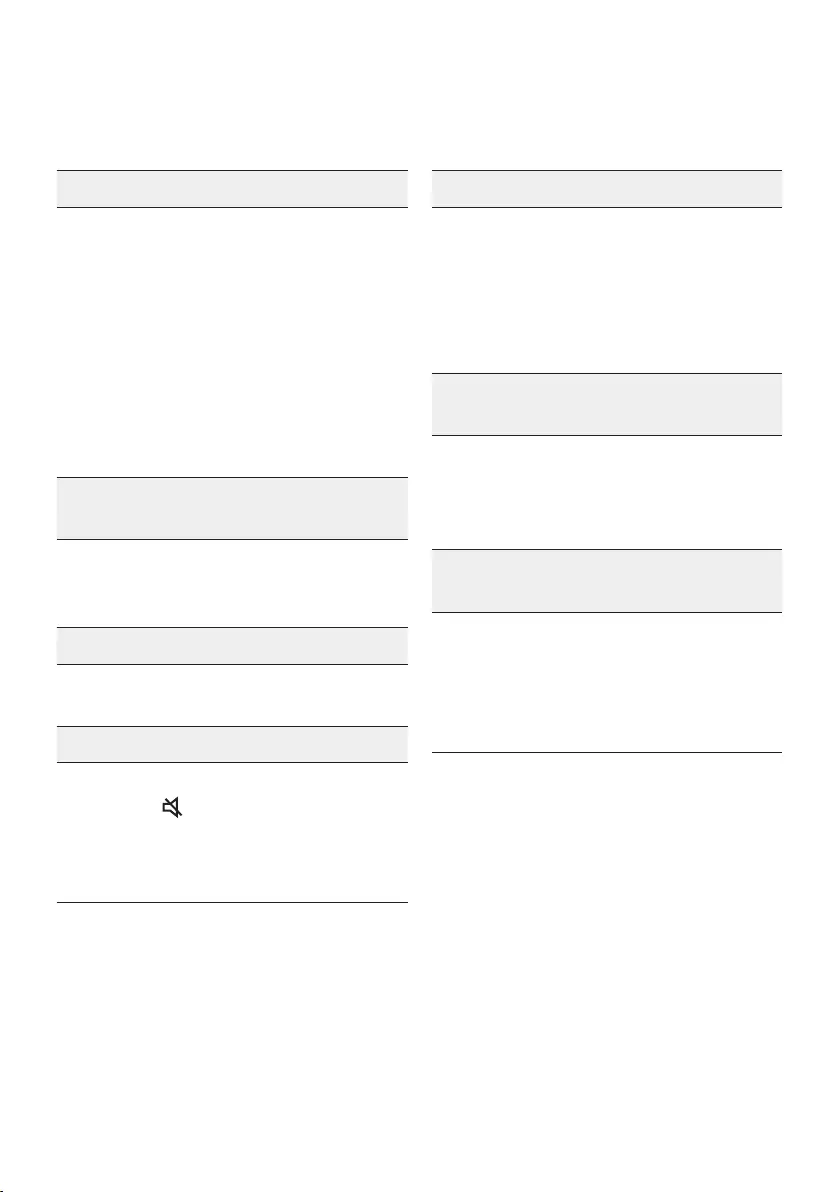
ENG - 30
11 TROUBLESHOOTING
Before seeking assistance, check the following.
The unit will not turn on.
Isthepowercordrmlypluggedintothewall
outlet and power adapter?
;Unplug and reconnect the power cord to
the wall outlet and the power adapter to
make sure the connection is secure.
Isthepoweradapterrmlyconnectedtothe
main unit?
;Disconnect the power adapter from the
Soundbar, and reconnect to make sure the
connection is rm and secure.
A function does not work when the button
is pressed.
Is there static electricity in the air?
;Disconnect the power plug and connect it
again.
Sound dropouts occur in BT mode.
;See the Bluetooth connection sections on
pages 12 and 17.
Sound is not produced.
Is the Mute function on?
; Press the (Mute) button to cancel the
mute function.
Is the volume set to minimum?
;Adjust the Volume.
The remote control does not work.
Are the batteries drained?
;Replace with new batteries.
Is the distance between the remote control and
Soundbar main unit too far?
; Move the remote control closer to the
Soundbar main unit.
The red LED on the subwoofer blinks and
the subwoofer is not producing sound.
This issue can occur if the subwoofer is not
connected to the Soundbar main unit.
; Try to connect your subwoofer again. (See
page 6.)
The subwoofer drones and vibrates
noticeably.
Try to adjust the vibration of your subwoofer.
;Rock the WOOFER button on your remote
control forward or backward to adjust the
subwoofer level. (to -12, or between -6 ~
+6).
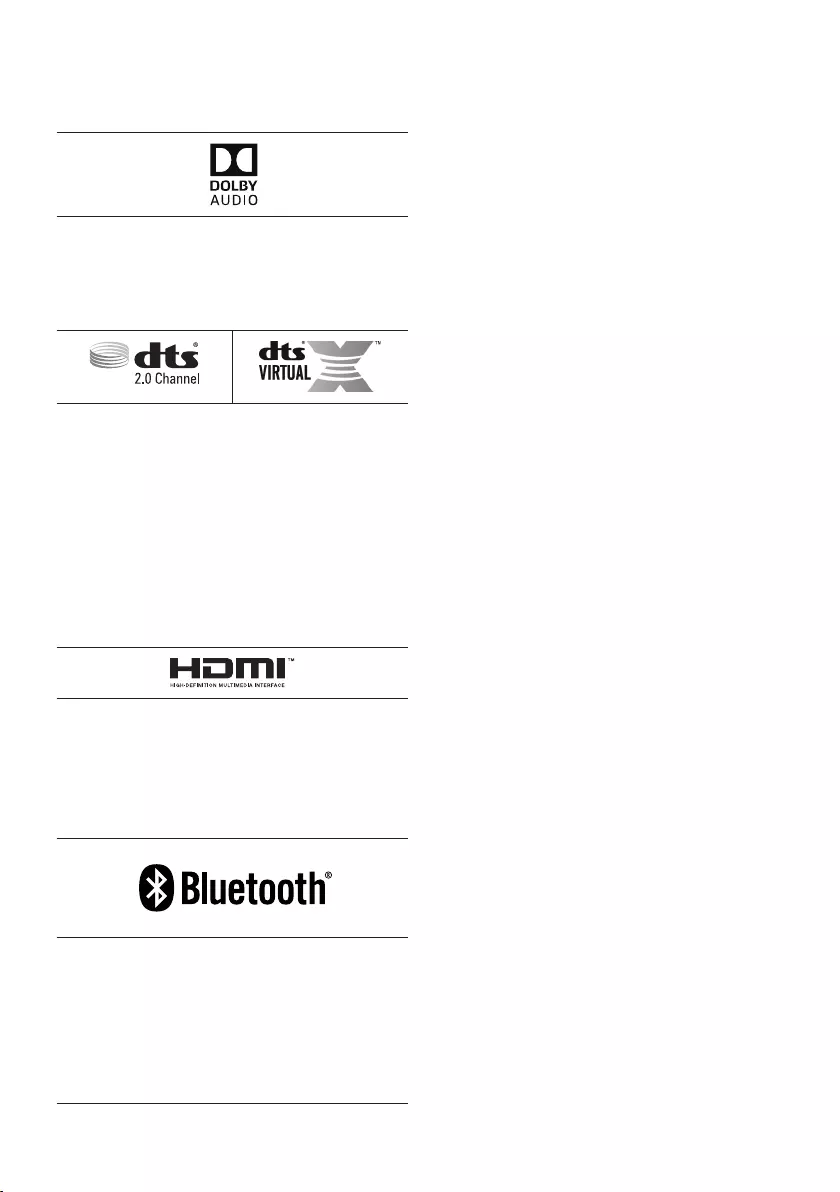
ENG - 31
12 LICENCE
Manufactured under license from Dolby
Laboratories. Dolby, Dolby Audio, and the
double-D symbol are trademarks of Dolby
Laboratories.
For DTS patents, see http://patents.dts.com.
Manufactured under license from DTS
Licensing Limited. DTS, the Symbol, DTS in
combination with the Symbol, DTS and the
Symbol together, Virtual:X, the DTS Virtual:X
logo, and DTS 2.0 Channel are registered
trademarks or trademarks of DTS, Inc. in the
United States and/or other countries. © DTS,
Inc. All Rights Reserved.
The terms HDMI and HDMI High-Denition
Multimedia Interface, and the HDMI Logo are
trademarks or registered trademarks of HDMI
Licensing LLC in the United States and other
countries.
The Bluetooth® word mark and logos are
registered trademarks owned by the Bluetooth
SIG, Inc. and any use of such marks by Samsung
Electronics Co., Ltd. is under license. Other
trademarks and trade names are those of their
respective owners.
13 OPEN SOURCE
LICENCE NOTICE
To send inquiries and requests regarding open
sources, contact Samsung via Email
(oss.request@samsung.com).
14 IMPORTANT
NOTES ABOUT
SERVICE
•Figures and illustrations in this User Manual
are provided for reference only and may differ
from actual product appearance.
•An administration fee may be charged if
either
(a) an engineer is called out at your request
and there is no defect with the product (i.e.
where the user manual has not been read).
(b) you bring the unit to a repair centre and
there is no defect with the product (i.e.
where the user manual has not been read).
•You will be informed of the administration fee
amount before a technician visits.
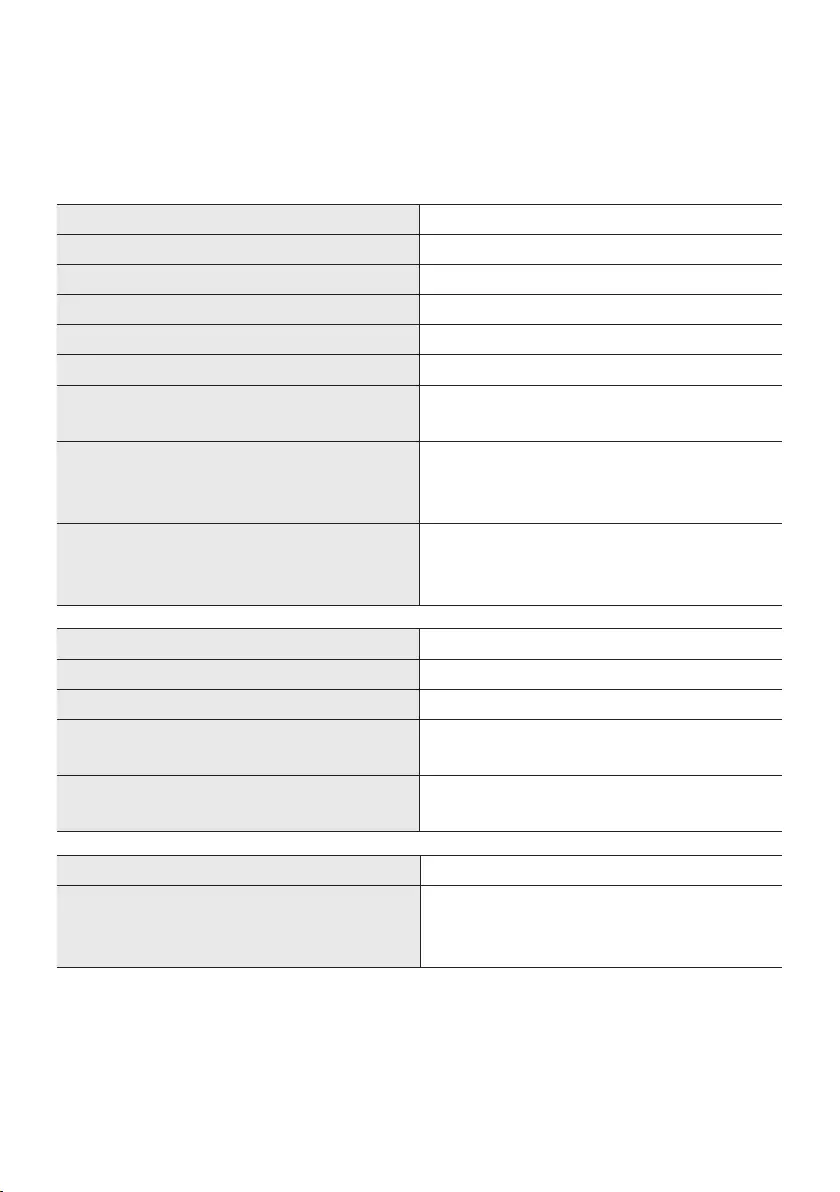
ENG - 32
15 SPECIFICATIONS AND GUIDE
Specications
Model Name HW-T550
USB 5V/0.5A
Weight 2.1 kg
Dimensions (W x H x D) 860.0 x 55.0 x 85.0 mm
Operating Temperature Range 0°C to +45°C
Operating Humidity Range 10 % ~ 75 %
AMPLIFIER
Rated Output power 160W(40Wx4)
Supported play formats
(DTS 2.0 and DTS Virtual:X sound is played in
DTS format.)
LPCM 2ch, Dolby Audio™ (supporting Dolby®
Digital), DTS
WIRELESS DEVICE OUTPUT POWER
BT max transmitter power
SRD max transmitter power
100mW at 2.4GHz – 2.4835GHz
25mW at 5.725GHz – 5.825GHz
Subwoofer Name PS-WR55D
Weight 5.0 kg
Dimensions (W x H x D) 200.6 x 353.0 x 290.0 mm
AMPLIFIER
Rated Output power 160W
WIRELESS DEVICE OUTPUT POWER
SRD max transmitter power
25mW at 5.725GHz – 5.825GHz
Overall Standby Power Consumption (W) 2.0W
Bluetooth
Port deactivation method
Press and hold the SOUND MODE button for
more than 5 seconds to turn off Bluetooth Power
function.
NOTES
•Samsung Electronics Co., Ltd reserves the right to change the specications without notice.
•Weight and dimensions are approximate.
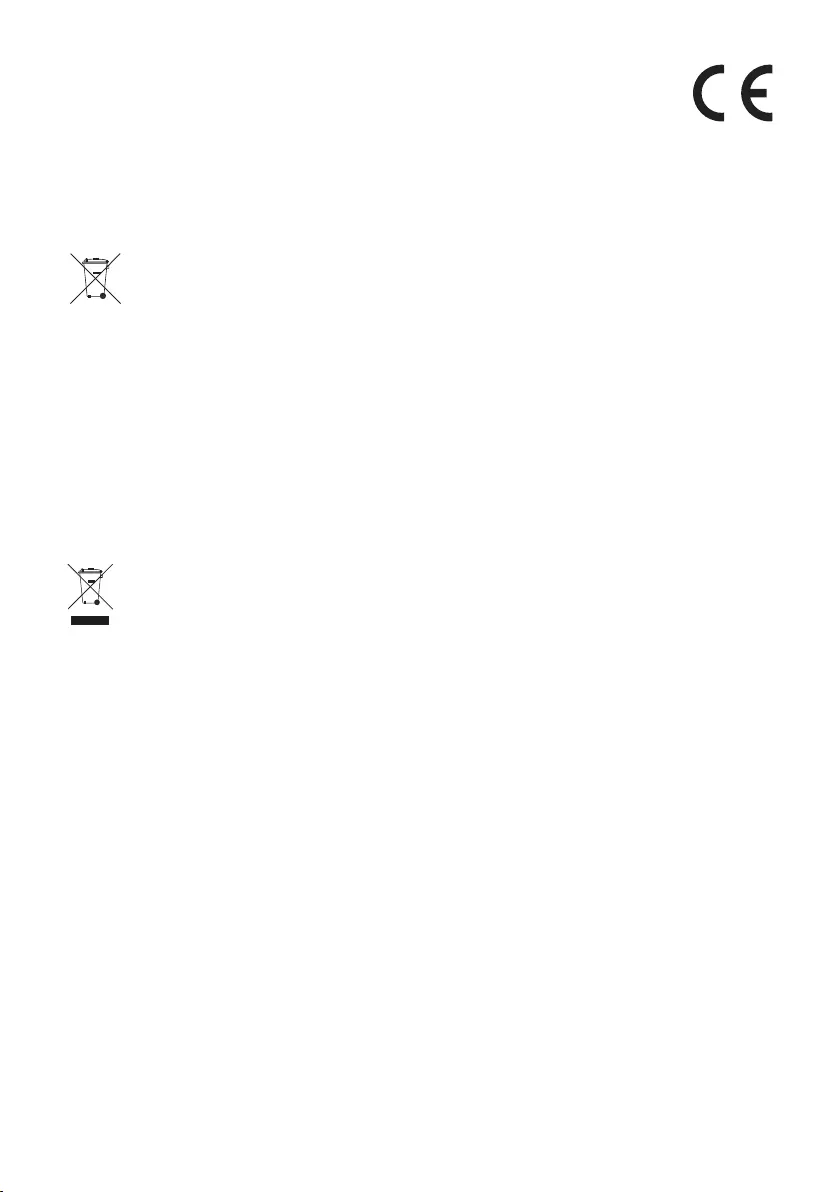
ENG - 33
•Hereby, Samsung Electronics, declares that this equipment is in compliance
with Directive 2014/53/EU.
The full text of the EU declaration of conformity is available at the following
internet address: http://www.samsung.com go to Support > Search Product
Support and enter the model name.
This equipment may be operated in all EU countries.
[Correct disposal of batteries in this product]
(Applicable in countries with separate collection systems)
This marking on the battery, manual or packaging indicates that the batteries in this product should not be
disposed of with other household waste at the end of their working life. Where marked, the chemical
symbols Hg, Cd or Pb indicate that the battery contains mercury, cadmium or lead above the reference
levels in EC Directive 2006/66.
If batteries are not properly disposed of, these substances can cause harm to human health or the
environment.
To protect natural resources and to promote material reuse, please separate batteries from other types of
waste and recycle them through your local, free battery return system.
Correct Disposal of This Product
(Waste Electrical & Electronic Equipment)
(Applicable in countries with separate collection systems)
This marking on the product, accessories or literature indicates that the product and its electronic
accessories (e.g. charger, headset, USB cable) should not be disposed of with other household waste at the
end of their working life. To prevent possible harm to the environment or human health from uncontrolled
waste disposal, please separate these items from other types of waste and recycle them responsibly to
promote the sustainable reuse of material resources.
Household users should contact either the retailer where they purchased this product, or their local
government ofce, for details of where and how they can take these items for environmentally safe
recycling.
Business users should contact their supplier and check the terms and conditions of the purchase contract.
This product and its electronic accessories should not be mixed with other commercial wastes for disposal.
For information on Samsung’s environmental commitments and product specic regulatory obligations
e.g. REACH, WEEE, Batteries, visit:
http://www.samsung.com/uk/aboutsamsung/samsungelectronics/corporatecitizenship/data_corner.html
COMMISSION REGULATION (EU) 2019/1782
Ecodesign requirements for external power supplies :
www.samsung.com/global/ecodesign_component
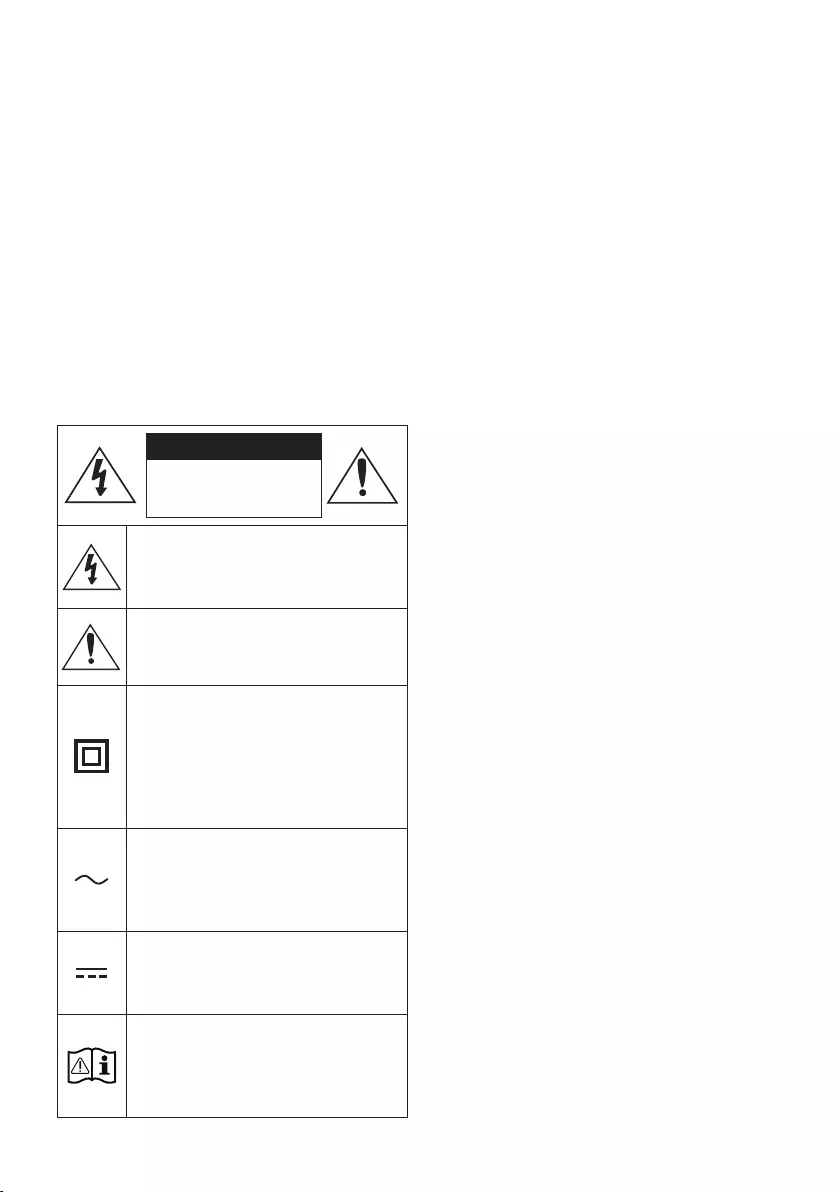
DEU - ii
SICHERHEITSINFORMATIONEN
HINWEISE ZUR SICHERHEIT
ZUR VERMEIDUNG VON STROMSCHLÄGEN DARF
DIESES GERÄT NICHT GEÖFFNET WERDEN.
ES ENTHÄLT KEINE BAUTEILE, DIE VOM
BENUTZER GEWARTET ODER REPARIERT
WERDEN KÖNNEN. WARTUNGS- UND
REPARATURARBEITEN DÜRFEN NUR VON
FACHPERSONAL AUSGEFÜHRT WERDEN.
In der nachstehenden Tabelle nden Sie eine
Erklärung zu Symbolen, die sich möglicherweise
auf Ihrem Samsung-Produkt benden.
ACHTUNG
GEFAHR ELEKTRISCHER
SCHLÄGE! GERÄT NICHT
ÖFFNEN!
Dieses Symbol zeigt an, dass im Inneren
Hochspannung vorhanden ist. Es ist
gefährlich, Teile im Inneren dieses
Bildschirms zu berühren.
Dieses Symbol weist darauf hin, dass
diesem Gerät wichtige Anweisungen zum
Betrieb und zur Wartung beigefügt sind.
Produkt der Klasse-II: Dieses Symbol
zeigt an, dass das Gerät keinen
elektrischen Erdungsanschluss (Masse)
benötigt. Wenn dieses Symbol bei einem
Produkt mit Netzkabel nicht vorhanden
ist, MUSS das Produkt zuverlässig mit
einem Schutzleiter (Erde) verbunden sein.
Wechselspannung: Dieses Symbol zeigt
an, dass es sich bei der mit diesem
Symbol gekennzeichneten
Nennspannung um eine
Wechselspannung handelt.
Gleichspannung: Dieses Symbol zeigt an,
dass es sich bei der mit diesem Symbol
gekennzeichneten Nennspannung um
eine Gleichspannung handelt.
Achtung! Gebrauchsanweisung
beachten: Dieses Symbol weist den
Benutzer an, weitere
sicherheitsrelevante Informationen der
Gebrauchsanweisung zu entnehmen.
WARNUNG
•Setzen Sie das Gerät nicht Nässe oder
Feuchtigkeit aus, um die Gefahr eines
Brandes bzw. eines elektrischen Schlags zu
vermeiden.
ACHTUNG
•UM ELEKTRISCHE SCHLÄGE ZU VERMEIDEN,
RICHTEN SIE DEN BREITEN KONTAKTSTIFT
DES STECKERS AN DEM BREITEN
STECKPLATZ AUS, UND STECKEN SIE DEN
STECKER VOLL EIN.
•Dieses Gerät darf nur an eine Netzsteckdose
mit Schutzerdung angeschlossen werden.
•Um das Gerät vom Netzbetrieb zu trennen,
muss der Stecker aus der Netzsteckdose
gezogen werden. Deshalb sollte der
Netzstecker jederzeit zugänglich und leicht
trennbar sein.
•Das Gerät keinem Spritz- oder Tropfwasser
aussetzen. Keine mit Flüssigkeit gefüllten
Behälter, wie Vasen auf das Gerät stellen.
•Um das Gerät vollständig auszuschalten,
muss der Netzstecker aus der Steckdose
gezogen werden. Somit muss der Netzstecker
immer bequem erreichbar sein.

DEU - iii
HINWEISE
1. Stellen Sie sicher, dass die Stromversorgung
in Ihrem Haushalt den auf dem Etikett auf
der Unterseite des Geräts angegebenen
Anforderungen entspricht. Stellen Sie Ihr
Produkt horizontal auf einer geeigneten
Unterlage (Möbel) auf, so dass rundherum
ausreichend Platz 7~10 cm zur Belüftung
bleibt. Achten Sie darauf, dass die
Belüftungsöffnungen nicht abgedeckt sind.
Stellen Sie das Gerät nicht auf Verstärker
oder andere Geräte, die heiß werden können.
Das Gerät ist für Dauerbetrieb eingerichtet.
Um das Gerät vollständig auszuschalten, den
Stecker aus der Steckdose ziehen. Ziehen Sie
den Netzstecker des Geräts wenn Sie
beabsichtigen, es für längere Zeit nicht zu
nutzen.
2. Ziehen Sie bei Gewittern das Stromkabel aus
der Steckdose. Durch Blitze verursachte
Spannungsspitzen können zur Beschädigung
des Geräts führen.
3. Halten Sie das Gerät von direkter
Sonneneinstrahlung oder anderen
Wärmequellen fern. Dies kann zu einer
Überhitzung führen und zu einer
Fehlfunktion des Geräts führen.
4. Schützen Sie das Produkt vor Feuchtigkeit
(z. B. Vasen), übermäßiger Hitze (z. B.
Kamine) oder Geräten, die starke
magnetische oder ele trische Felder
erzeugen. Trennen Sie das Netzkabel bei
Fehlfunktionen des Geräts von der
Stromversorgung. Ihr Produkt ist nicht für
den gewerblichen Einsatz vorgesehen.
Verwenden Sie dieses Produkt nur für den
privaten Bereich. Wenn Ihr Produkt oder die
CD bei kalten Temperaturen aufbewahrt
wurden, kann Kondensation auftreten. Wenn
Sie das Gerät bei kaltenTemperaturen
transportiert haben, warten Sie mit der
Inbetriebnahme circa 2 Stunden, bis das
Gerät Raumtemperatur erreicht hat.
5. Die in diesem Produkt verwendeten
Batterien enthalten umweltschädliche
Chemikalien. Entsorgen Sie die Batterien
nicht im Hausmüll. Entsorgen Sie Batterien
niemals in einem Feuer. Schließen Sie die
Batterien nicht kurz, zerlegen und
überhitzen Sie sie nicht.
Bei unsachgemäßem Austausch von
Batterien besteht Explosionsgefahr. Setzen
Sie nur Batterien des gleichen oder eines
gleichwertigen Typs ein.
ÜBER DIESES HANDBUCH
Das Benutzerhandbuch hat zwei Teile: dieses
einfache BENUTZERHANDBUCH auf Papier und
ein detailliertes VOLLSTÄNDIGES HANDBUCH,
welches Sie herunterladen können.
BENUTZERHANDBUCH
Siehe dieses Handbuch für Sicherheitshinweise,
Produktinstallation, Komponenten,
Verbindungen und Produktspezikationen.
VOLLSTÄNDIGES HANDBUCH
Sie können auf die VOLLSTÄNDIGES
HANDBUCH im Online-Kundendienstcenter
von Samsung durch Scannen des QR-Codes
zugreifen. Um die Gebrauchsanweisung auf
Ihrem PC oder Mobilgerät anzusehen, laden
Sie sich die Gebrauchsanweisung im
Dokumentenformat von der Samsung-
Webseite herunter.
(http://www.samsung.com/support)
Design und technische Daten können sich ohne
vorherige Ankündigung ändern.

DEU - iv
INHALT
01 Überprüfen der Komponenten 2
Einlegen der Batterien vor der Verwendung der Fernbedienung
(AA-Batterien X 2) ------------------------- 2
02 Produktübersicht 3
Bedienfeld auf der Vorder-/Oberseite der Soundbar ------------------------- 3
Unterseite der Soundbar ------------------------- 4
03 Anschliessen der Soundbar 5
Stromanschluss ------------------------- 5
Verbinden der Soundbar mit dem Subwoofer ------------------------- 6
– Automatische Verbindung zwischen Subwoofer und Soundbar ------------------------- 6
– Manuelles Verbinden des Subwoofers bei Fehlschlagen der
automatischen Verbindung ------------------------- 7
Verbinden des SWA-8500S (separat erhältlich) mit einer Soundbar ------------------------- 8
04 Anschluss an ihr Fernsehgerät 10
Methode 1. Verbindung mit einem Kabel ------------------------- 10
– Verbindung mit einem optischen Kabel ------------------------- 10
– Einen Fernseher über ein HDMI-Kabel verbinden ------------------------- 11
Methode 2. Drahtlose Verbindung ------------------------- 12
– Verbindung eines Fernsehers per Bluetooth ------------------------- 12
05
Verbindung Mit Einem Externen Gerat Herstellen
14
Verbindung mit einem optischen Kabel ------------------------- 14
Über ein HDMI-Kabel verbinden ------------------------- 15
06 Verbinden eines USB speichergeräts 16

DEU - v
07 Anschliessen eines Mobilgeräts 17
Anschließen per Bluetooth ------------------------- 17
08 Verwenden der Fernbedienung 21
So verwenden Sie die Fernbedienung ------------------------- 21
Anpassen der Soundbar-Lautstärke mit einer TV-Fernbedienung ------------------------- 24
Verwenden der verborgenen Tasten (Tasten mit mehr als einer funktion) ------------------------- 25
Ausgabe-spezikationen für die unterschiedlichen sound-effekt-modi ------------------------- 25
09 Installieren der Wandhalterung 26
Vorsichtsmaßnahmen für die Installation ------------------------- 26
Komponenten für die Anbringung an der Wand ------------------------- 26
10 Softwareaktualisierung 28
So überprüfen Sie die Firmware-Version ------------------------- 28
Updateverfahren ------------------------- 29
Wenn UPDATE nicht angezeigt wird ------------------------- 29
11 Fehlerbehebung 30
12 Lizenz 31
13 Bekanntmachung zu Open Source Lizenzen 31
14 Wichtige Hinweise zum Kundendienst 31
15 SpezikationenundLeitfaden 32
Technische daten ------------------------- 32
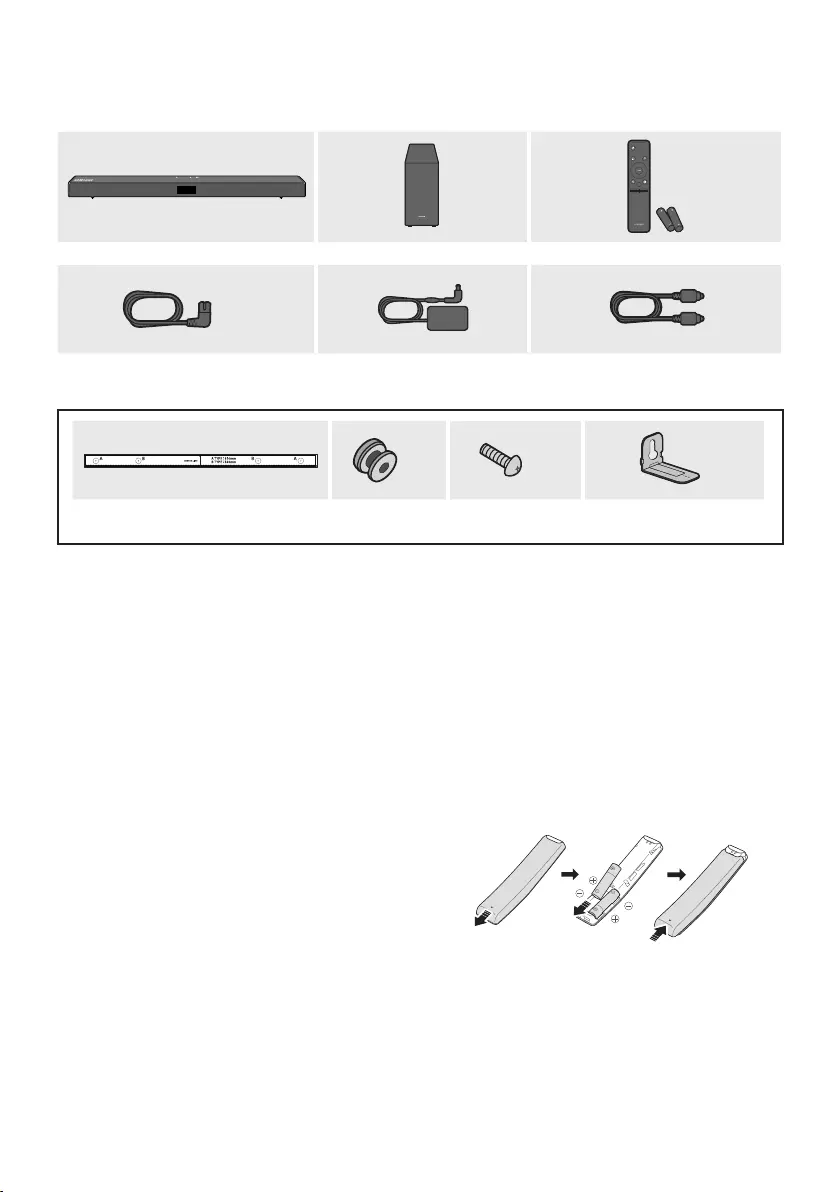
DEU - 2
01 ÜBERPRÜFEN DER KOMPONENTEN
VOL WOOFER
SOUNDBAR
SOUND
MODE
PAIR
Soundbar-Hauptgerät Subwoofer Fernbedienung / Batterien
x 2
Stromkabel
(Subwoofer, Soundbar)
Netzadapter
(Soundbar)
Optisches Kabel
x 2 x 2
x 2
Montagehilfe für die Wandhalterung
Aufhängungsschraube
Schraube
Wandhalterung
•Weitere Informationen zur benötigten Stromversorgung und zum Stromverbrauch nden Sie auf
dem Etikett am Gerät. (Etikett: Unterseite des Soundbar-Hauptgeräts)
•Wenden Sie sich für den Kauf zusätzlicher Komponenten oder optionaler Kabel an ein
Servicezentrum oder den Kundendienst von Samsung.
•Je nach der Region kann der AC-Stecker unterschiedlich aussehen oder er kann in den
AC/DC-Adapter integriert geliefert werden.
•Das Aussehen des Zubehörs kann etwas von den Abbildungen oben abweichen.
Einlegen der Batterien vor der Verwendung der Fernbedienung
(AA-Batterien X 2)
Schieben Sie die rückseitige Abdeckung in
Pfeilrichtung, bis sie vollständig entfernt ist.
Legen Sie 2 AA-Batterien (1,5V) so ausgerichtet ein,
dass ihre Polarität richtig ist. Schieben Sie die
rückseitige Abdeckung wieder vollständig zurück.
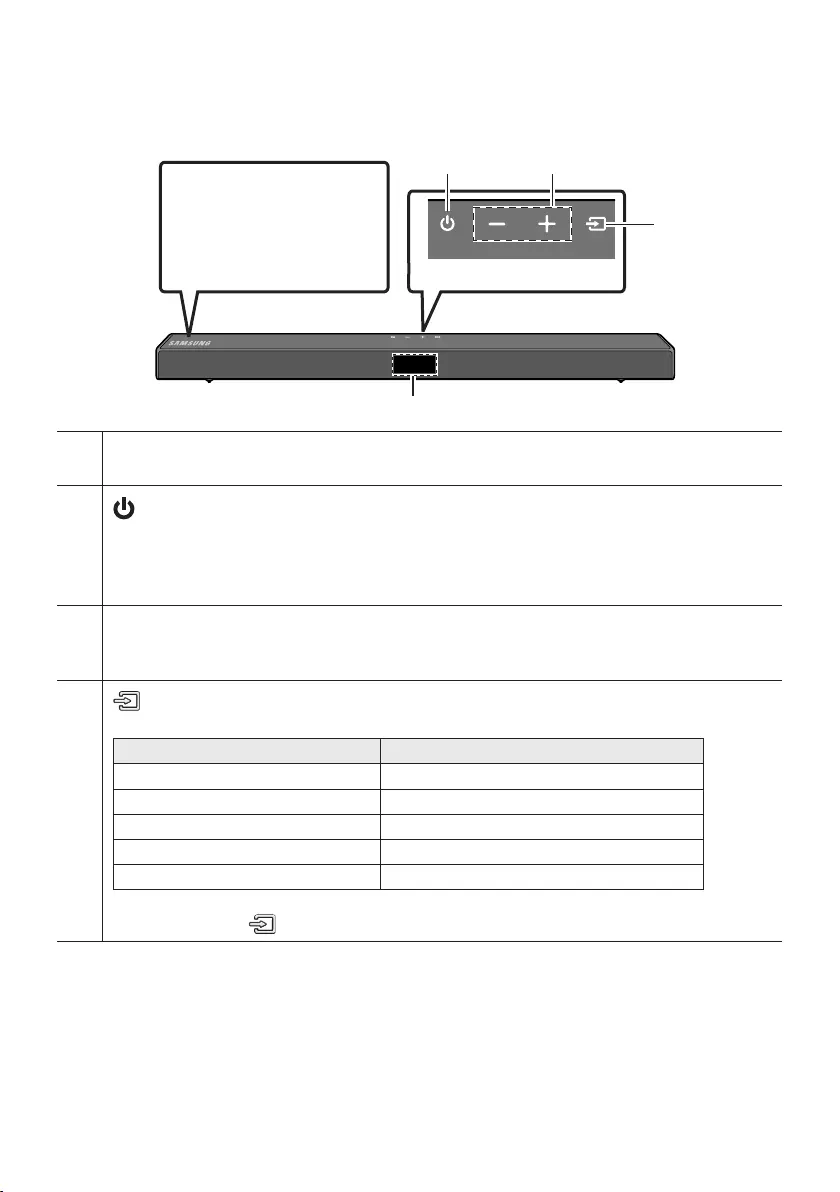
DEU - 3
02 PRODUKTÜBERSICHT
Bedienfeld auf der Vorder-/Oberseite der Soundbar
Positionieren Sie das
Produkt so, dass sich das
SAMSUNG Logo auf der
Oberseite bendet. Bedienfeld auf der Oberseite
Anzeige
Zeigt den Status und den aktuellen Modus des Produkts an.
(Strom)-Taste
Schaltet den Strom ein und aus.
•Auto Power Down-Funktion
In folgenden Situationen wird das Gerät automatisch ausgeschaltet.
– Modus D.IN / HDMI / BT / USB: Wenn seit mehr als 20 Minuten kein Audiosignal empfangen wurde.
-/+ (Lautstärke)-Taste
Stellt die Lautstärke ein.
•Der Lautstärkepegel wird beim Einstellen auf der vorderen Anzeige der Soundbar angezeigt.
(Quelle)-Taste
Wählt den Quelleneingangsmodus aus.
Eingangsmodus Anzeige
Optischer digitaler Eingang D.IN
ARC (HDMI OUT)-Eingang D.IN TV ARC (Automatische Umwandlung)
HDMI-Eingang HDMI
BLUETOOTH-Modus BT
USB-Modus USB
•Zum Einschalten des Modus „BT PAIRING“ schalten Sie die Quelle auf den Modus „BT“ um und halten
Sie dann die taste (Quelle) länger als 5 Sekunden lang gedrückt.
•Nach dem Anschluss des Netzkabels muss 4 bis 6 Sekunden gewartet werden, bis der Netzschalter
bedient werden kann.
•Wenn Sie dieses Gerät einschalten, vergeht eine Verzögerungszeit von 4 bis 5 Sekunden, bevor eine
Tonausgabe erfolgt.
•Wenn Sie den Ton nur über den Soundbar hören wollen, müssen Sie die Lautsprecher des
Fernsehgeräts im Audio Setup Menü Ihres Fernsehgeräts ausschalten. Weitere Informationen über
Ihr Fernsehgerät nden Sie im Benutzerhandbuch, das im Lieferumfang Ihres TVs enthalten war.
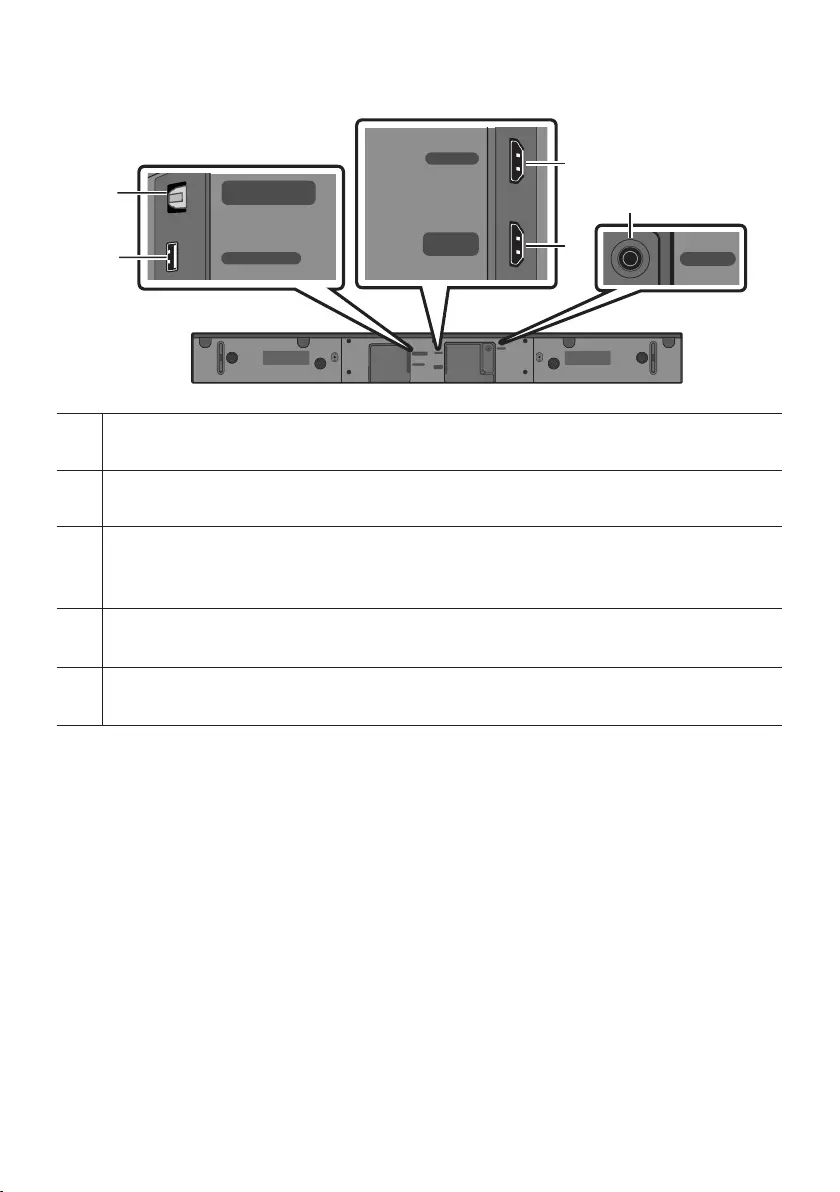
DEU - 4
Unterseite der Soundbar
DC 24V
HDMI
USB (5V 0.5A)
DIGITAL AUDIO IN
(OPTICAL)
HDMI TO TV
(ARC)
HDMI
HDMI TO TV
(ARC)
DC 24V
HDMI OUT
(TV-ARC)
AUX IN
HDMI IN
USB (5V 0.5A)
DIGITAL AUDIO IN
(OPTICAL)
DIGITAL AUDIO IN (OPTICAL)
An den digitalen (optischen) Ausgang eines externen Geräts anschließen.
USB (5V 0.5A)
Hier ein USB-Gerät anschließen, um Musikdateien auf dem USB-Gerät über die Soundbar wiederzugeben.
HDMI
Gibt digitale Video- und Audiosignale über ein HDMI-Kabel simultan ein.
An den HDMI-Ausgang eines externen Geräts anschließen.
HDMI TO TV (ARC)
An die HDMI (ARC)-Buchse an einem Fernseher anschließen.
DC 24V (Stromversorgungseingang)
Den Netzadapter anschließen.
•Ziehen Sie, wenn Sie das Stromkabel des AC/DC-Adapters von der Steckdose trennen möchten, am
Stecker. Ziehen Sie nicht am Kabel.
•Schließen Sie dieses Gerät oder andere Geräteteile nicht an eine AC-Steckdose an, bis alle
Anschlüsse zwischen den Teilen hergestellt sind.
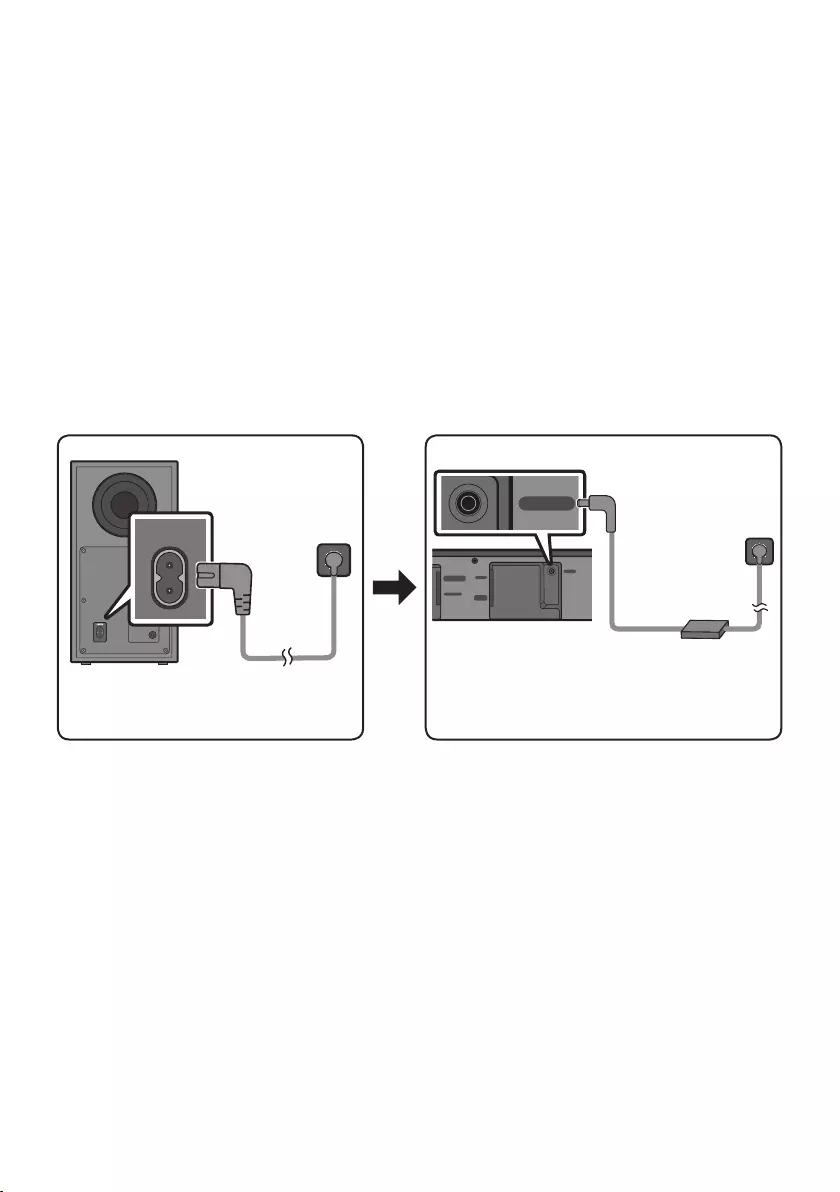
DEU - 5
03 ANSCHLIESSEN DER SOUNDBAR
Stromanschluss
Verwenden Sie die Stromkomponenten, um den Subwoofer und die Soundbar in der folgenden
Reihenfolge an die Stromversorgung anzuschließen:
1. Schließen Sie das Stromkabel an den Subwoofer an.
2. Schließen Sie das Stromausgangskabel an das Netzteil und danach an die Soundbar an.
3. Schließen Sie das Stromkabel an die Steckdose an.
Siehe die nachfolgenden Abbildungen.
•Weitere Informationen zur benötigten Stromversorgung und zum Stromverbrauch nden Sie auf
dem Etikett am Gerät. (Etikett: Unterseite des Soundbar-Hauptgeräts)
POWER
Rückseite des
Subwoofers
Stromkabel
Stromanschluss
DC 24V
USB (5V 0.5A)
DIGITAL AUDIO IN
(OPTICAL)
DC 24V
HDMI
HDMI TO TV
(ARC)
Unterseite des
Soundbar-Hauptgeräts Netzadapter
Stromanschluss
Stromkabel
•Achten Sie darauf, dass der Netzadapter ach auf einem Tisch oder dem Fußboden liegt.
Wenn Sie den Netzadapter in hängender Position mit dem Netzkabeleingang nach oben platzieren,
könnten Wasser oder sonstige Fremdstoffe in den Adapter gelangen und zu Fehlfunktionen führen.
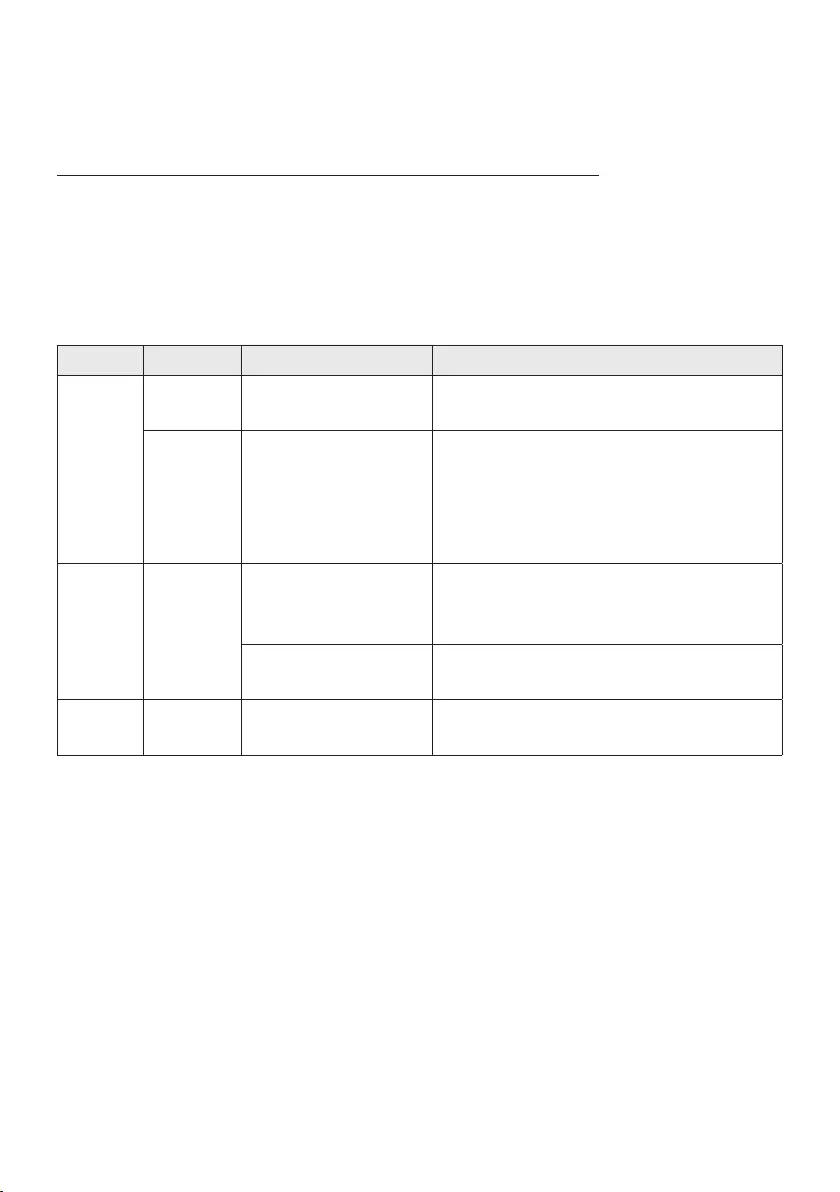
DEU - 6
Verbinden der Soundbar mit dem Subwoofer
Wenn der Subwoofer verbunden ist, können Sie einen vollen Bass-Ton genießen.
Automatische Verbindung zwischen Subwoofer und Soundbar
Wenn Sie den Strom einschalten, nachdem Sie die Stromkabel an die Soundbar und den Subwoofer
angeschlossen haben, wird der Subwoofer automatisch mit der Soundbar verbunden.
•Wenn die automatische Kopplung abgeschlossen ist, leuchten die blauen Anzeigeleuchten auf der
Rückseite des Subwoofers auf.
LED-Anzeigelichter auf der Rückseite des Subwoofers
LED Status Beschreibung Abhilfe
Blau
Ein Erfolgreich verbunden
(normaler Betrieb) -
Blinkend Verbindung wird wieder
hergestellt
Prüfen Sie, ob das am Soundbar-Hauptgerät
angeschlossene Stromkabel richtig verbunden
ist oder warten Sie 5 Minuten. Falls das Blinken
andauert, versuchen Sie, den Subwoofer
manuell anzuschließen. Siehe Seite 7.
Rot Ein
Standby (bei
ausgeschaltetem
Soundbar-Hauptgerät)
Prüfen Sie, ob das Stromkabel richtig am
Soundbar-Hauptgerät angeschlossen ist.
Verbindung
fehlgeschlagen
Erneut verbinden. Siehe die Anweisungen zur
manuellen Verbindung auf Seite 7.
Rot und
blau Blinkend Fehlfunktion Siehe die Kontaktinformationen für das
Samsung Servicezentrum in dem Handbuch.
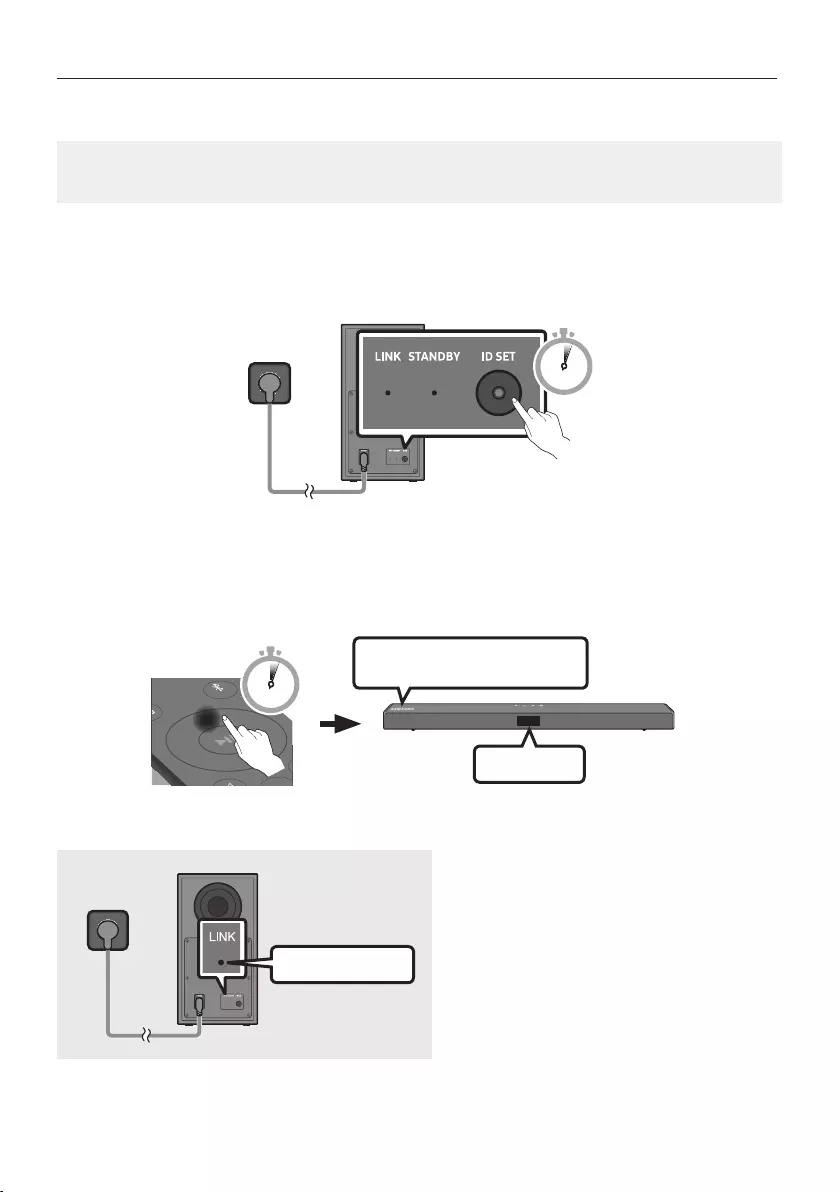
DEU - 7
Manuelles Verbinden des Subwoofers bei Fehlschlagen der automatischen Verbindung
Vor dem Ausführen der folgenden Verbindungsschritte:
•Überprüfen Sie, ob die Stromkabel der Soundbar und des Subwoofers richtig angeschlossen sind.
•Stellen Sie sicher, dass die Soundbar eingeschaltet ist.
1. Halten Sie ID SET auf der Rückseite des Subwoofers mindestens 5 Sekunden lang gedrückt.
•Die rote Anzeigeleuchte auf der Rückseite des Subwoofers erlischt und die blaue
Anzeigeleuchte blinkt.
5 Sec
Rückseite des Subwoofers
2. Halten Sie die Taste Oben auf der Fernbedienung länger als 5 Sekunden gedrückt.
•Für kurze Zeit erscheint nun die Meldung ID SET im Display der Soundbar und erlischt dann.
•Die Soundbar wird automatisch eingeschaltet, wenn ID SET abgeschlossen ist.
ID SET
SOUND
MODE
PAIR
5 Sec
DasSAMSUNG-Logobendetsich
auf der Oberseite
3. Prüfen Sie, ob die LINK-LED blau leuchtet (Verbindung hergestellt).
Leuchtet blau
Die LINK-LED-Anzeige blinkt nicht länger,
sondern leuchtet blau, wenn zwischen der
Soundbar und dem Wireless-Subwoofer eine
Verbindung besteht.
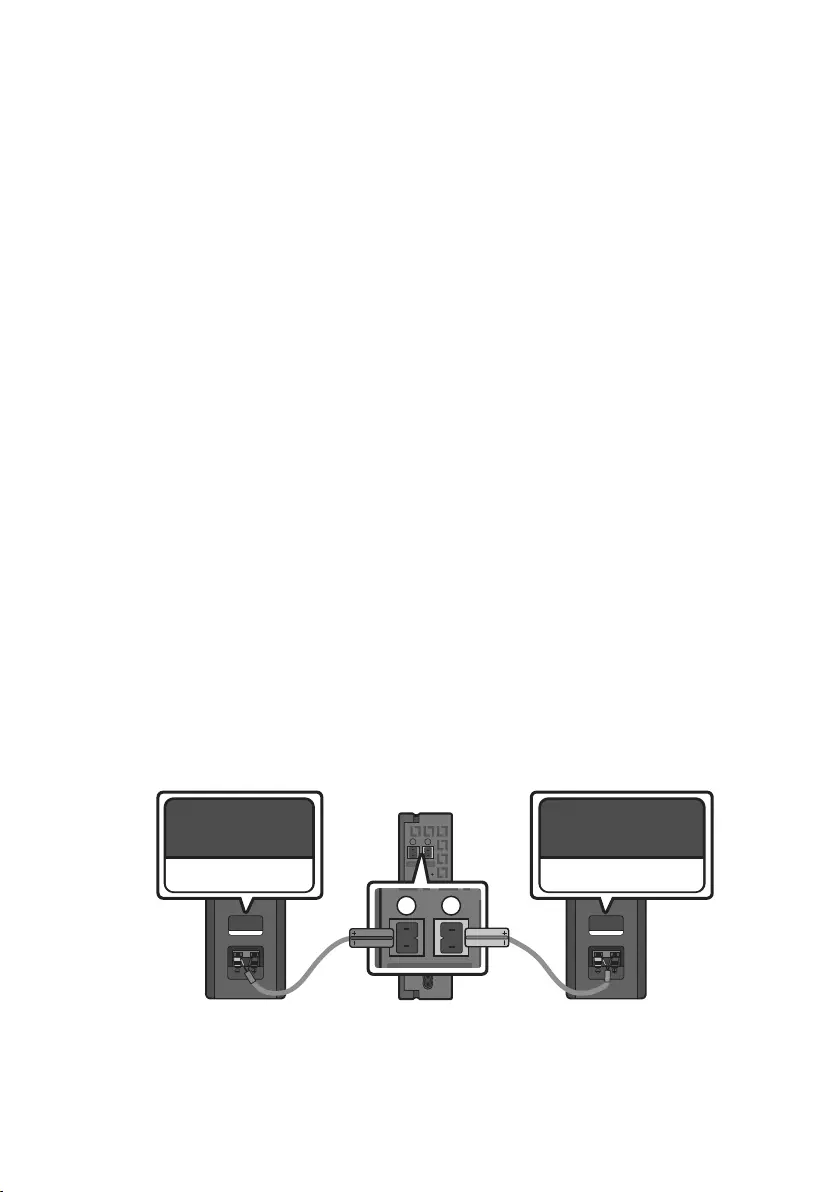
DEU - 8
HINWEISE
•Schließen Sie das Stromkabel dieses Produkts oder Ihr TV-Gerät nicht an eine Steckdose an, bis alle
Anschlüsse zwischen den Teilen hergestellt sind.
•Stellen Sie vor dem Verschieben oder Aufstellen des Produkts sicher, dass das Gerät ausgeschaltet
ist und das Stromkabel getrennt.
•Wenn die Haupteinheit ausgeschaltet ist, geht der drahtlose Subwoofer in den Standby-Modus und
die STANDBY-LED auf der Rückseite blinkt mehrmals blau und wird dann rot.
•Wenn Sie in der Nähe der Soundbar ein Gerät mit gleicher Frequenz (5,8GHz) verwenden, kann es
zu Interferenzen und damit zu Tonunterbrechungen kommen.
•Die maximale Übertragungsentfernung des drahtlosen Signals der Haupteinheit beträgt ca. 10 m,
kann jedoch in Abhängigkeit Ihrer Betriebsumgebung unterschiedlich sein. Wenn sich eine
Stahlbeton- oder Metallwand zwischen der Haupteinheit und dem drahtlosen Subwoofer bendet,
funktioniert die Anlage möglicherweise gar nicht, weil das drahtlose Signal Metall nicht
durchdringen kann.
VORSICHTSMASSNAHMEN
•Es sind Antennen für den drahtlosen Empfang in den drahtlosen Subwoofer eingebaut. Halten Sie
die Einheiten fern von Wasser und Feuchtigkeit.
•Für eine optimale Wiedergabeleistung stellen Sie sicher, dass der Bereich um den drahtlosen
Subwoofer und das Drahtlosempfängermodul (separat erhältlich) frei von Behinderungen ist.
Verbinden des SWA-8500S (separat erhältlich) mit einer Soundbar
Erweitern Sie das System um echten drahtlosen Surround-Sound, indem Sie das Drahtlose
Rücklautsprecherkit (SWA-8500S, separat erhältlich) von Samsung an Ihre Soundbar anschließen.
1. Verbinden Sie das drahtlose Empfangsmodul an 2 Surround-Lautsprecher.
– Die Lautsprecherkabel sind farbcodiert.
SURROUND-LEFT
ID SET
L
R
SURROUND SPEAKERS OUT
SPEAKER IMPEDANCE : 3Ω
POWER
ID SET
L
R
SURROUND SPEAKERS OUT
SPEAKER IMPEDANCE : 3Ω
SURROUND-RIGHT
SURROUND-LEFT SURROUND-RIGHT
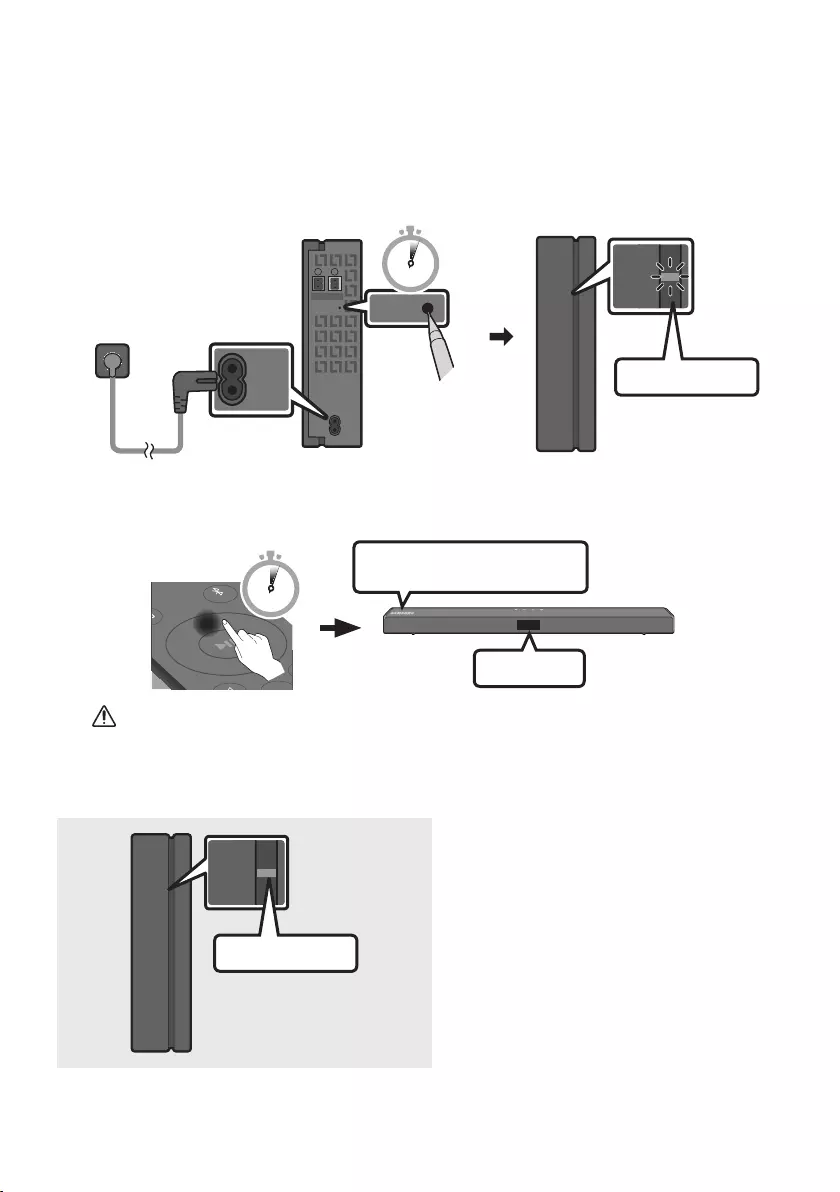
DEU - 9
2. Überprüfen Sie den Standby-Status des drahtlosen Empfangsmoduls, nachdem es an eine
Steckdose angeschlossen worden ist.
•Die LINK LED-Anzeige (blaue LED-Lampe) auf dem drahtlosen Empfängermodul blinkt. Wenn
die LED nicht blinkt, halten Sie die Taste ID SET auf der Rückseite des drahtlosen
Rücklautsprecherkits mit einer Stiftspitze 5 bis 6 Sekunden lang gedrückt, bis die LED-
Verbindungsanzeige LINK auf dem drahtlosen Rücklautsprecherkit blinkt (blau). Weitere
Informationen zur LED nden Sie im Benutzerhandbuch des SWA-8500S.
ID SET
L
R
SURROUND SPEAKERS OUT
SPEAKER IMPEDANCE : 3Ω
POWER
POWER
ID SET
SURROUND SPEAKERS OUT
SPEAKER IMPEDANCE : 3Ω
STANDBY
LINK
STANDBY
LINK
Blinkt blau
5 Sec
3. Halten Sie die Taste Oben auf der Fernbedienung länger als 5 Sekunden gedrückt.
•Für kurze Zeit erscheint nun die Meldung ID SET im Display der Soundbar und erlischt dann.
•Die Soundbar wird automatisch eingeschaltet, wenn ID SET abgeschlossen ist.
ID SET
SOUND
MODE
PAIR
5 Sec
DasSAMSUNG-Logobendetsich
auf der Oberseite
ACHTUNG
•Wenn die Soundbar Musik abspielt, während sie mit der SWA-8500S eine Verbindung herstellt,
hören Sie möglicherweise ein Stottern aus dem Woofer, während die Verbindung hergestellt wird.
4. Prüfen Sie, ob die LINK-LED blau leuchtet (Verbindung hergestellt).
STANDBY
LINK
STANDBY
LINK
Leuchtet blau
Die LINK-LED-Anzeige blinkt nicht länger,
sondern leuchtet blau, wenn zwischen der
Soundbar und dem drahtlosen
Empfangsmodul eine Verbindung besteht.
5. Wenn der SWA-8500S nicht angeschlossen ist, wiederholen Sie den Vorgang ab Schritt 2.
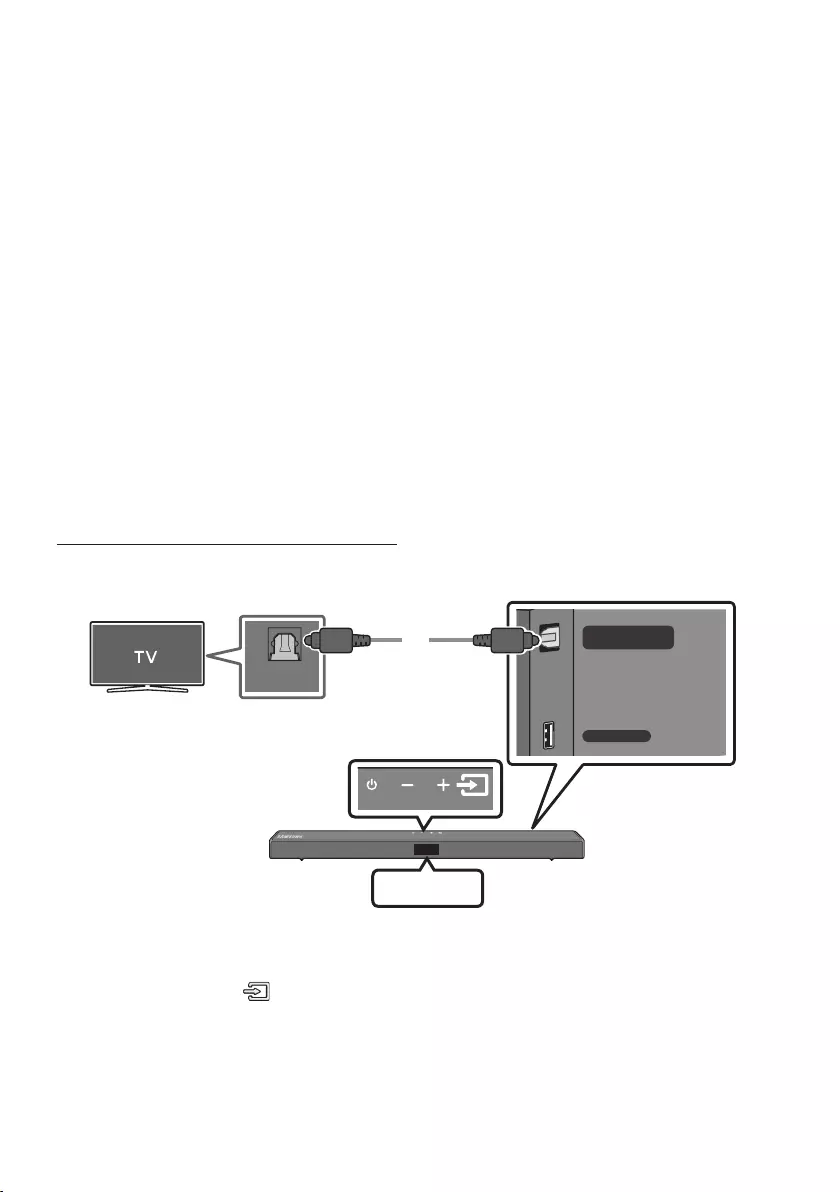
DEU - 10
04 ANSCHLUSS AN IHR FERNSEHGERÄT
Hören Sie den TV-Ton durch kabelgebundene oder kabellose Verbindungen über Ihre Soundbar.
•Wenn die Soundbar an einen ausgewählten Samsung TV angeschlossen ist, kann die Soundbar über
die Fernbedienung des Fernsehers bedient werden.
– Diese Funktion wird durch Samsung Smart-Fernsehermodelle von 2017 und später unterstützt,
die Bluetooth unterstützen, wenn Sie die Soundbar mit einem optischen Kabel mit dem
Fernseher verbinden.
– Mit dieser Funktion können Sie auch das TV-Menü verwenden, um das Klangfeld und
verschiedene Einstellungen sowie die Lautstärke und die Stummschaltung anzupassen.
Methode 1. Verbindung mit einem Kabel
Wenn Rundfunksignale Dolby Digital sind und die Einstellung für „Digitales Ausgangsaudioformat” auf Ihrem
Fernseher auf PCM gestellt ist, wird empfohlen, die Einstellung auf Dolby Digital zu ändern. Nach dem
Ändern der Einstellung können Sie eine bessere Soundqualität genießen. (Das Menü des Fernsehers kann je
nach dem Hersteller des Fernsehers unterschiedliche Bezeichnungen für Dolby Digital und PCM verwenden.)
Verbindung mit einem optischen Kabel
OPTICAL OUT
USB (5V 0.5A)
DIGITAL AUDIO IN
(OPTICAL)
Optisches Kabel
Unterseite der Soundbar
Oberseite der Soundbar
D.IN
1. Verbinden Sie den Anschluss DIGITAL AUDIO IN (OPTICAL) der Soundbar über ein optisches
Digitalkabel mit dem Anschluss OPTICAL OUT des Fernsehers.
2. Drücken Sie die Taste (Quelle) auf dem Bedienfeld der Oberseite oder auf der Fernbedienung
und wählen Sie dann den „D.IN“-Modus aus.
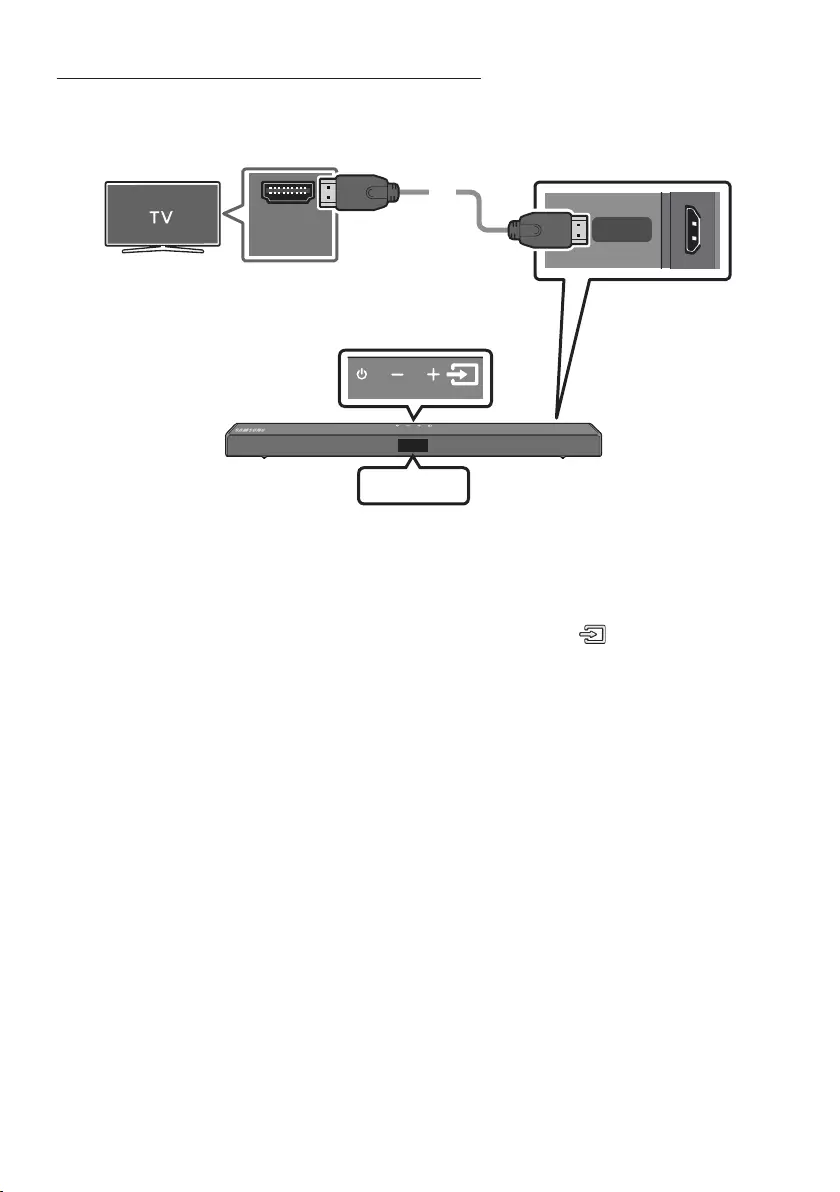
DEU - 11
Einen Fernseher über ein HDMI-Kabel verbinden
HDMI TO TV
(ARC)
HDMI IN
(ARC)
Überprüfen Sie (ARC) am
HDMI IN-Anschluss Ihres
Fernsehers. Unterseite der Soundbar
Überprüfen Sie den HDMI TO TV (ARC)
-Anschluss am Soundbar-Hauptgerät.
Oberseite der Soundbar
HDMI-Kabel
(nicht mitgeliefert)
TV ARC
1. Bei eingeschalteter Soundbar und eingeschaltetem Fernseher das HDMI-Kabel (nicht mitgeliefert)
wie in der Abbildung gezeigt anschließen.
2. Das Anzeigefenster des Soundbar-Hauptgeräts zeigt „TV ARC“ an und die Soundbar gibt den
TV-Ton wieder.
•Falls der Ton des Fernsehers nicht hörbar ist, drücken Sie die Taste (Quelle) auf der
Fernbedienung oder auf der Oberseite der Soundbar, um in den „D.IN“-Modus zu wechseln. Der
Bildschirm zeigt der Reihe nach „D.IN“ und „TV ARC“ an und der TV-Ton wird wiedergegeben.
•Wenn im Displayfenster des Soundbar-Hauptgeräts „TV ARC“ nicht angezeigt wird, stellen Sie
sicher, dass das HDMI-Kabel (nicht mitgeliefert) an den korrekten Anschluss angeschlossen ist.
•Ändern Sie die Lautstärke der Soundbar mit den Lautstärketasten an der TV-Fernbedienung.
HINWEISE
•HDMI ist eine Schnittstelle, die die digitale Übertragung von Video- und Audiodaten mit einem
einzigen Anschluss ermöglicht.
•Wenn das TV-Gerät über einen ARC-Anschluss verfügt, verbinden Sie das HDMI-Kabel mit dem
HDMI-IN-(ARC)-Anschluss.
•Wir empfehlen, falls möglich, die Verwendung eines kernlosen HDMI-Kabels. Wenn Sie ein HDMI-
Kabel mit Kern verwenden, sollte der Kabeldurchmesser weniger als 14 mm betragen.
•Diese Funktion ist nicht verfügbar, wenn das HDMI-Kabel ARC nicht unterstützt.
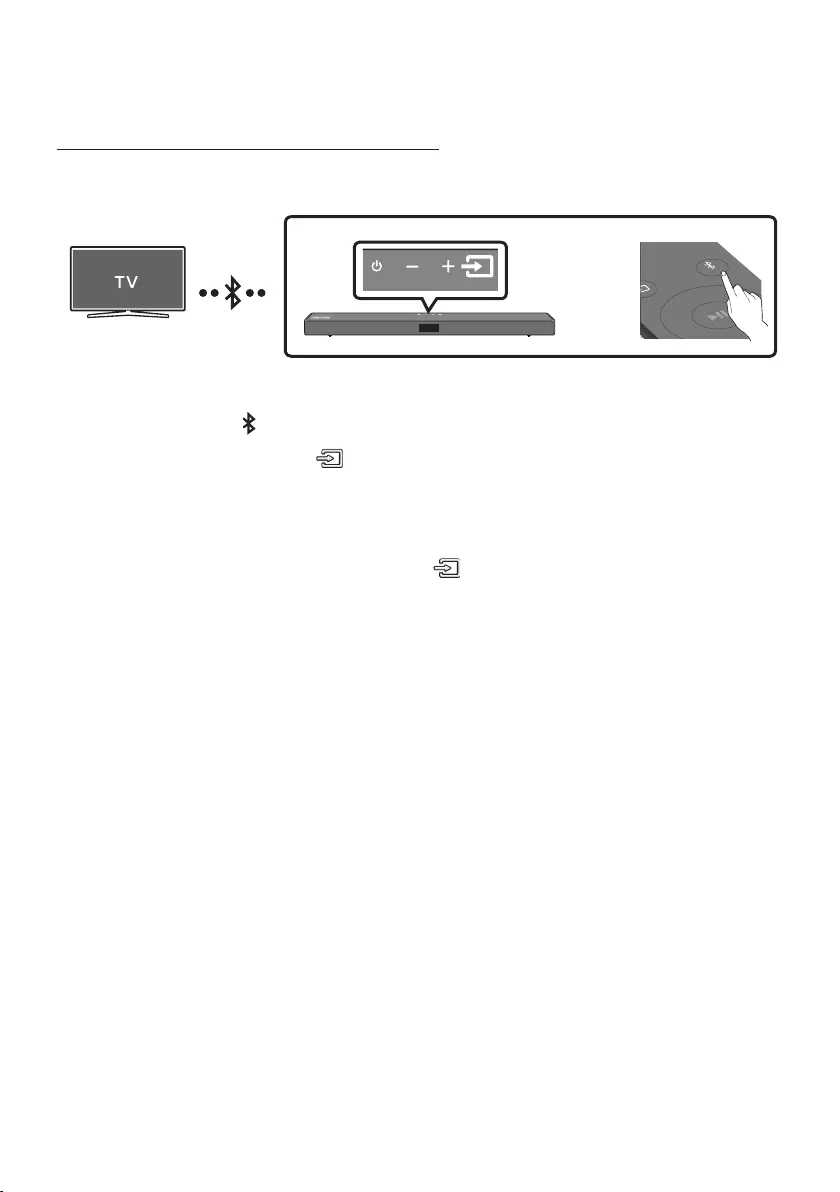
DEU - 12
Methode 2. Drahtlose Verbindung
Verbindung eines Fernsehers per Bluetooth
Wenn ein Fernseher über Bluetooth verbunden wird, können Sie einen Stereoton ohne lästige Kabel hören.
•Es kann nur ein Fernseher gleichzeitig verbunden werden.
SOUND
MODE
PAIR
ODER
Die erste Verbindung
1. Drücken Sie die Taste PAIR auf der Fernbedienung, um in den Modus „BT PAIRING“ zu wechseln.
(ODER) a. Drücken Sie die Taste (Quelle) auf dem Bedienfeld der Oberseite und wählen Sie
dann „BT“ aus.
„BT“ wird in wenigen Sekunden automatisch zu „BT PAIRING“ oder zu „BT READY“, falls
eine Verbindung bereits verzeichnet wurde.
b. Wenn „BT READY“ erscheint, die Taste (Quelle) auf dem Bedienfeld der Oberseite
der Soundbar für mehr als 5 Sekunden gedrückt halten, damit „BT PAIRING“ angezeigt
wird.
2. Wählen Sie den Bluetooth-Modus an dem Fernseher aus. (Weitere Informationen nden Sie im
Handbuch des Fernsehers.)
3. Wählen Sie „[AV] Samsung Soundbar T5-Series“ aus der Liste auf dem Bildschirm des Fernseher aus.
Eine verfügbare Soundbar wird durch „Need Pairing“ oder „Paired“ auf der Bluetooth-Geräteliste des
Fernsehers angezeigt. Zum Verbinden der Soundbar wählen Sie die Meldung und stellen Sie eine
Verbindung her.
•Wenn der Fernseher verbunden ist, erscheint [Name des Fernsehers]“ → „BT“ auf der vorderen
Anzeige des Fernsehers.
4. Sie können den TV-Ton jetzt aus der Soundbar hören.
Falls das Gerät nicht verbunden werden kann
•Falls die Auistung der zuvor verbundenen Soundbar (z. B. „[AV] Samsung Soundbar T5-Series“) in
der Liste erscheint, löschen Sie sie.
•Wiederholen Sie dann die Schritte 1 bis 3.
HINWEIS
•Nachdem Sie die Soundbar zum ersten Mal mit Ihrem Fernseher verbunden haben, verwenden Sie
den Modus „BT READY“ um erneut eine Verbindung herzustellen.
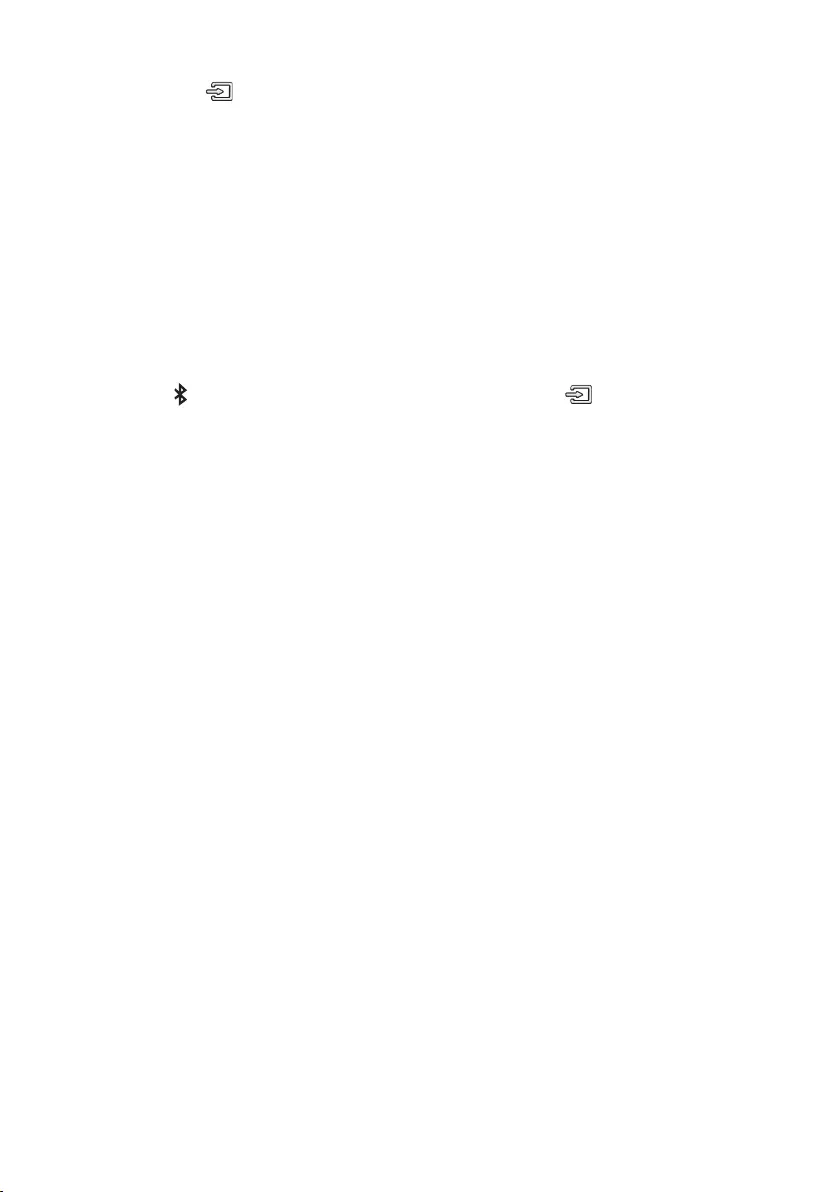
DEU - 13
Trennen der Soundbar vom Fernseher
Drücken Sie die Taste (Quelle) auf dem Bedienfeld der Oberseite oder auf der Fernbedienung und
wechseln Sie dann in einen beliebigen Modus außer in den „BT“-Modus.
•Das Trennen dauert einige Zeit, da der Fernseher ein Antwortsignal von der Soundbar empfangen
muss. (Die benötigte Zeit kann je nach Fernsehermodell unterschiedlich sein.)
•Um die automatische Bluetooth-Verbindung zwischen der Soundbar und dem Fernsehgerät
aufzuheben, drücken Sie die Taste Links an der Fernbedienung für 5 Sekunden, wenn sich die
Soundbar im Status „BT READY“ bendet. (Einschalten → Ausschalten)
Was ist der Unterschied zwischen BT READY und BT PAIRING?
•BT READY : In diesem Modus können Sie nach zuvor verbundenen Fernsehern suchen oder ein
zuvor verbundenes Mobilgerät mit der Soundbar verbinden.
•BT PAIRING : In diesem Modus können Sie ein neues Gerät mit der Soundbar verbinden. (Drücken
Sie die Taste PAIR auf der Fernbedienung oder halten Sie die Taste
(Quelle)
auf der Oberseite
der Soundbar für mehr als 5 Sekunden gedrückt, während die Soundbar im „BT“-Modus ist.)
HINWEISE
•Falls sie beim Verbinden mit einem Bluetooth-Gerät nach einem PIN-Code gefragt werden, geben
Sie <0000> ein.
•Im Bluetooth-Verbindungsmodus geht die Bluetooth-Verbindung verloren, wenn der Abstand
zwischen der Soundbar und dem Bluetooth-Gerät 10 m überschreitet.
•Die Soundbar schaltet sich nach 20 Minuten im Bereitschaftszustand automatisch aus.
•Die Soundbar könnte unter den folgenden Umständen die Bluetooth-Suche oder -Verbindung
eventuell nicht korrekt ausführen:
– Wenn die Soundbar von einem starken elektrischen Feld umgeben ist.
– Falls zwei oder mehr Bluetooth-Geräte gleichzeitig mit der Soundbar gekoppelt sind.
– Wenn das Bluetooth-Gerät ausgeschaltet ist, sich nicht an der richtigen Stelle bendet oder
nicht funktioniert.
•Elektronische Geräte können Funkstörungen verursachen. Elektromagnetische Wellen erzeugende
Geräte müssen vom Soundbar-Hauptgerät ferngehalten werden - z. B. Mikrowellen, WLAN-Geräte
etc.
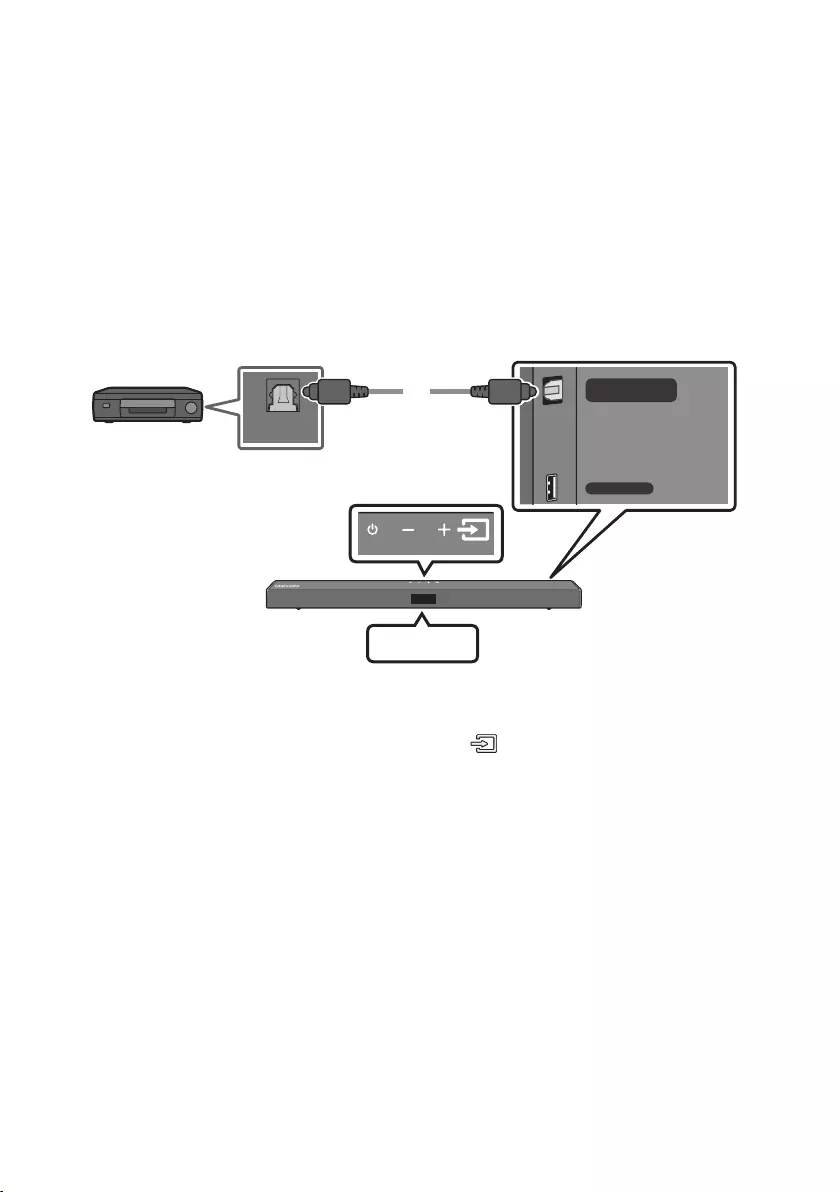
DEU - 14
05 VERBINDUNG MIT EINEM EXTERNEN
GERAT HERSTELLEN
Stellen Sie über eine Kabel- oder Bluetooth-Verbindung eine Verbindung mit einem externen Gerät her,
um den Ton des externen Geräts über die Soundbar wiederzugeben.
Verbindung mit einem optischen Kabel
USB (5V 0.5A)
DIGITAL AUDIO IN
(OPTICAL)
OPTICAL OUT
Optisches Kabel
Unterseite der Soundbar
Oberseite der
Soundbar
BD / DVD-Player / Set-Top-Box /
Spielkonsole
D.IN
1. Verbinden Sie den Anschluss DIGITAL AUDIO IN (OPTICAL) am Hauptgerät über ein optisches
Digitalkabel mit dem Anschluss OPTICAL OUT des Quellgeräts.
2. Wählen Sie den „D.IN“-Modus aus, indem Sie die Taste (Quelle) auf dem Bedienfeld der
Oberseite oder auf der Fernbedienung drücken.
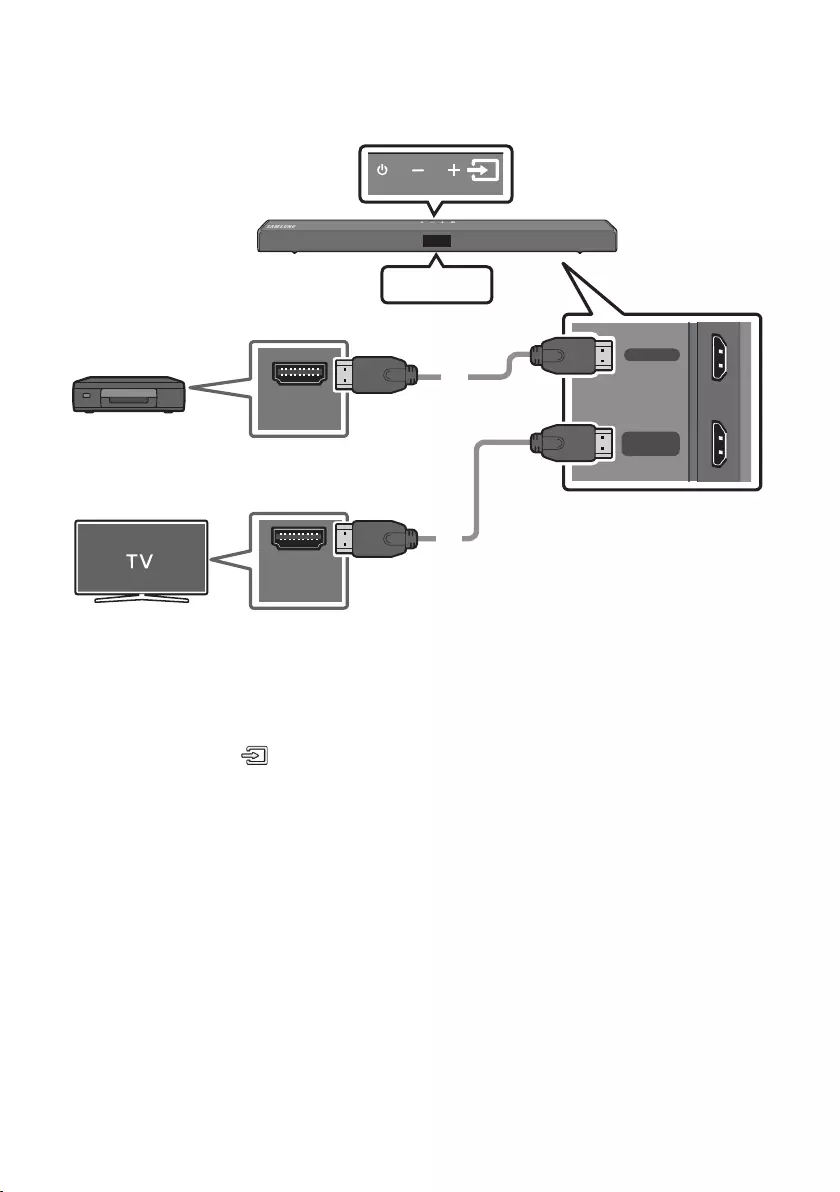
DEU - 15
Über ein HDMI-Kabel verbinden
HDMI
HDMI TO TV
(ARC)
HDMI OUT
HDMI IN
(ARC)
HDMI-Kabel
(nicht mitgeliefert)
HDMI-Kabel
(nicht mitgeliefert)
Unterseite der Soundbar
Externes Gerät
Oberseite der Soundbar
HDMI
1. Verbinden Sie den Anschluss HDMI auf der Rückseite des Geräts über ein HDMI-Kabel (nicht
mitgeliefert) mit dem Anschluss HDMI OUT Ihres Digitalgeräts.
2. Verbinden Sie den Anschluss HDMI TO TV (ARC) auf der Rückseite des Geräts über ein
HDMI-Kabel (nicht mitgeliefert) mit dem Anschluss HDMI IN Ihres Fernsehers.
3. Drücken Sie die Taste (Quelle) auf dem Bedienfeld der Oberseite oder auf der Fernbedienung
und wählen Sie dann „HDMI“ aus.
4. Der Modus „HDMI“ wird auf dem Anzeigefeld der Soundbar angezeigt und der Ton wird
wiedergegeben.
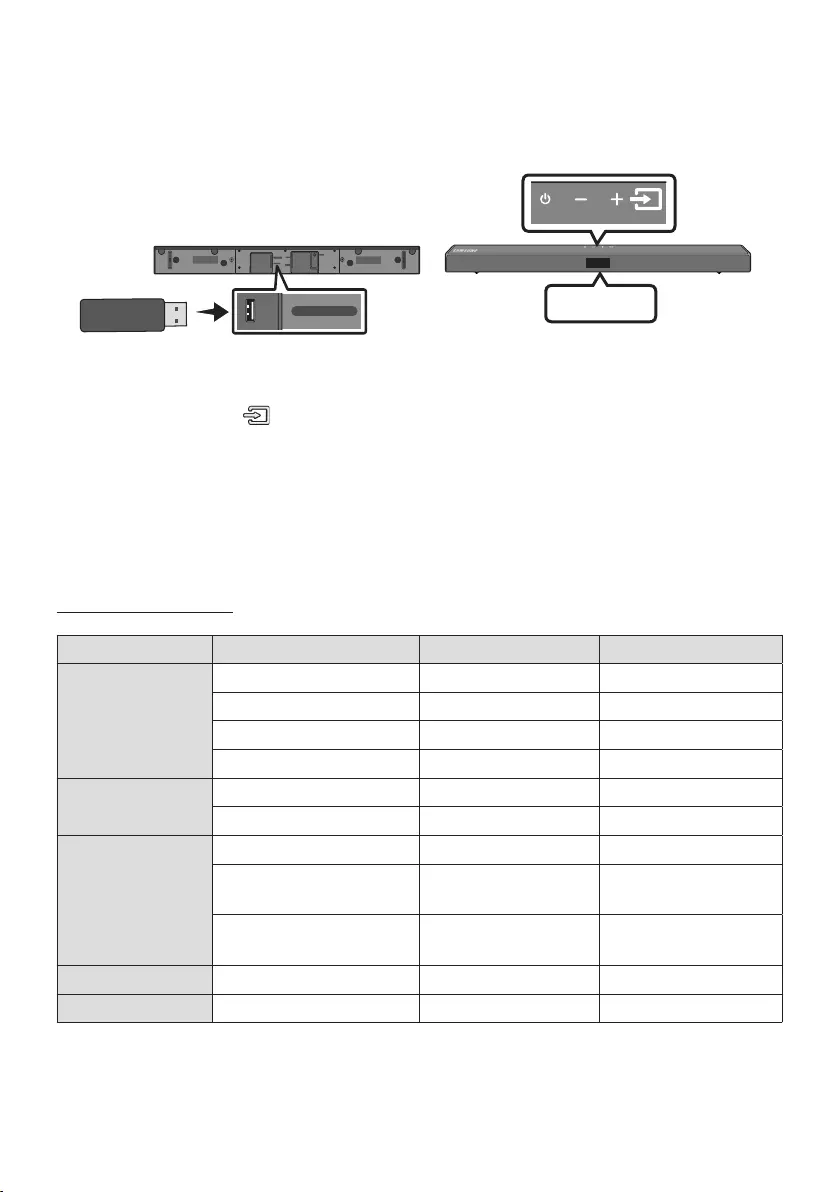
DEU - 16
06 VERBINDEN EINES USB SPEICHERGERÄTS
Sie können Musikdateien, die sich auf Speichergeräten benden, über die Soundbar wiedergeben.
USB-Anschluss
DC 24V
HDMI
USB (5V 0.5A)
DIGITAL AUDIO IN
(OPTICAL)
HDMI TO TV
(ARC)
HDMI IN
USB (5V 0.5A)
USB
1. Verbinden Sie das USB-Gerät mit dem USB-Anschluss an der Unterseite des Geräts.
2. Drücken Sie die Taste (Quelle) auf dem Bedienfeld der Oberseite oder auf der Fernbedienung
und wählen Sie dann „USB“ aus.
3. Auf dem Anzeigebildschirm wird „USB“ angezeigt.
4. Musikdateien vom Speichergerät über die Soundbar wiedergeben.
•Die Soundbar wird automatisch ausgeschaltet (Auto Power Down), wenn länger als
20 Minuten kein USB-Gerät angeschlossen wurde.
Kompatibilitätsliste
Verlängerung Codec Samplingrate Bitrate
*.mp3 MPEG 1 Layer2 16kHz ~ 48kHz 80 ~ 320kbps
MPEG 1 Layer3 16kHz ~ 48kHz 80 ~ 320kbps
MPEG 2 Layer3 16kHz ~ 48kHz 80 ~ 320kbps
MPEG 2.5 Layer3 16kHz ~ 48kHz 80 ~ 320kbps
*.wma Wave_Format_MSAudio1 16kHz ~ 48kHz 56 ~ 128kbps
Wave_Format_MSAudio2 16kHz ~ 48kHz 56 ~ 128kbps
*.aac AAC 16kHz ~ 96kHz 48 ~ 320kbps
A AC- LC 16kHz ~ 96kHz 128 ~ 192kbps
5.1-Kanal 320kbps
HE-AAC 24kHz ~ 96kHz 48 ~ 64kbps
5.1-Kanal 160kbps
*.wav -16kHz ~ 48kHz Bis zu 3000kbps
*.ogg OGG 1.1.0 16kHz ~ 48kHz 50 ~ 500kbps
•Sind zu viele Ordner und Dateien auf dem USB-Gerät gespeichert, kann es einige Zeit dauern, bis
die Soundbar auf die Dateien zugreifen und abspielen kann.
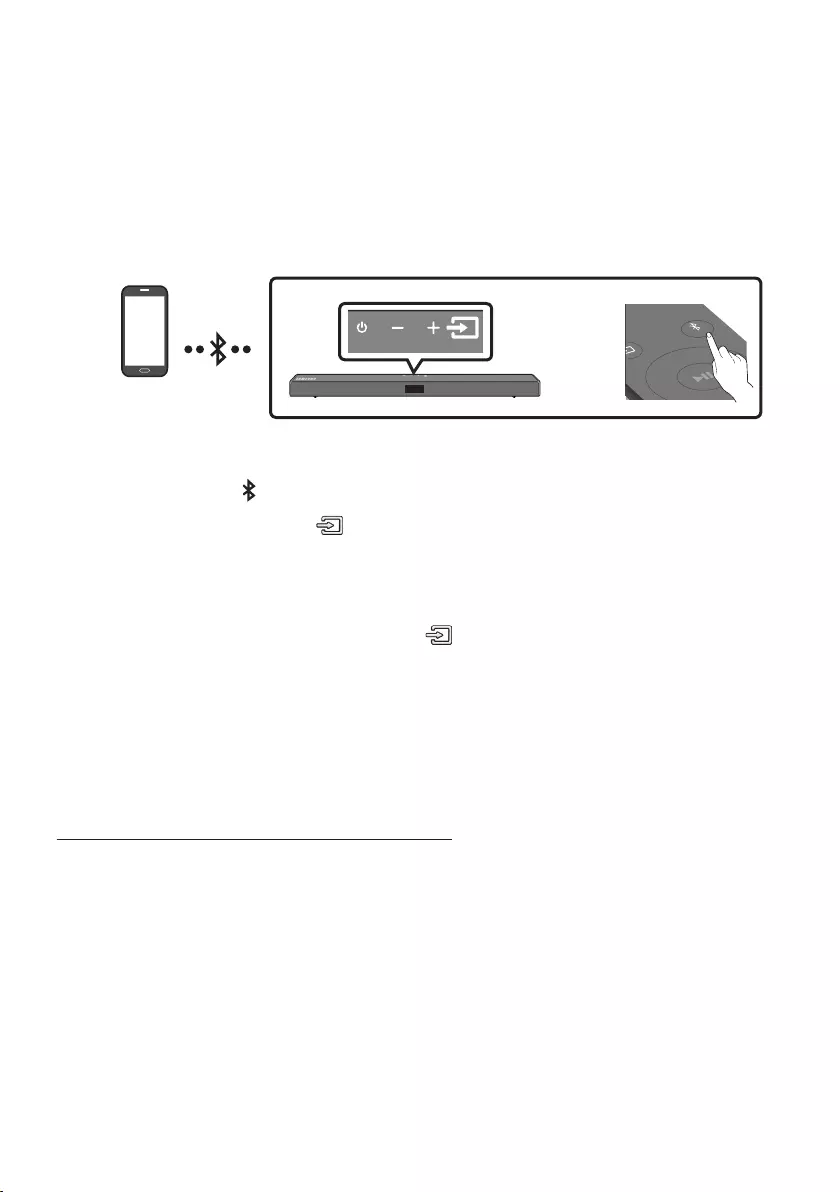
DEU - 17
07 ANSCHLIESSEN EINES MOBILGERÄTS
Anschließen per Bluetooth
Wenn ein Mobilgerät über Bluetooth verbunden wird, können Sie einen Stereoton ohne lästige Kabel
hören.
•Die Verbindung ist auf einen Fernseher oder zwei Bluetooth-Geräte gleichzeitig eingeschränkt.
SOUND
MODE
PAIR
ODER
Bluetooth-Gerät
Die erste Verbindung
1. Drücken Sie die Taste PAIR auf der Fernbedienung, um in den Modus „BT PAIRING“ zu wechseln.
(ODER) a. Drücken Sie die Taste (Quelle) auf dem Bedienfeld der Oberseite und wählen Sie
dann „BT“ aus.
„BT“ wird in wenigen Sekunden automatisch zu „BT PAIRING“ oder zu „BT READY“, falls
eine Verbindung bereits verzeichnet wurde.
b. Wenn „BT READY“ erscheint, die Taste (Quelle) auf dem Bedienfeld der Oberseite der
Soundbar für mehr als 5 Sekunden gedrückt halten, damit „BT PAIRING“ angezeigt wird.
2. Wählen Sie „[AV] Samsung Soundbar T5-Series“ aus der Liste aus.
•Wenn eine Soundbar mit dem Bluetooth-Gerät verbunden ist, wird [Bluetooth-Gerätename] →
„BT“ in der vorderen Anzeige angezeigt.
3. Geben Sie Musikdateien auf dem über Bluetooth verbundenen Gerät über die Soundbar aus.
Falls das Gerät nicht verbunden werden kann
•Falls die Auistung der zuvor verbundenen Soundbar (z. B. „[AV] Samsung Soundbar T5-Series“) in
der Liste erscheint, löschen Sie sie.
•Wiederholen Sie dann Schritt 1 und 2.
HINWEIS
•Nachdem Sie die Soundbar zum ersten Mal mit Ihrem Mobilgerät verbunden haben, verwenden Sie
den Modus „BT READY“ um erneut eine Verbindung herzustellen.

DEU - 18
Was ist der Unterschied zwischen BT READY und BT PAIRING?
•BT READY : In diesem Modus können Sie nach zuvor verbundenen Fernsehern suchen oder ein
zuvor verbundenes Mobilgerät mit der Soundbar verbinden.
•BT PAIRING : In diesem Modus können Sie ein neues Gerät mit der Soundbar verbinden. (Drücken
Sie die Taste PAIR auf der Fernbedienung oder halten Sie die Taste
(Quelle)
auf der Oberseite
der Soundbar für mehr als 5 Sekunden gedrückt, während die Soundbar im „BT“-Modus ist.)
HINWEISE
•Falls sie beim Verbinden mit einem Bluetooth-Gerät nach einem PIN-Code gefragt werden, geben
Sie <0000> ein.
•Im Bluetooth-Verbindungsmodus geht die Bluetooth-Verbindung verloren, wenn der Abstand
zwischen der Soundbar und dem Bluetooth-Gerät 10 m überschreitet.
•Die Soundbar schaltet sich nach 20 Minuten im Bereitschaftszustand automatisch aus.
•Die Soundbar könnte unter den folgenden Umständen die Bluetooth-Suche oder -Verbindung
eventuell nicht korrekt ausführen:
– Wenn die Soundbar von einem starken elektrischen Feld umgeben ist.
– Falls mehrere Bluetooth-Geräte gleichzeitig mit der Soundbar gekoppelt werden.
– Wenn das Bluetooth-Gerät ausgeschaltet ist, sich nicht an der richtigen Stelle bendet oder
nicht funktioniert.
•Elektronische Geräte können Funkstörungen verursachen. Elektromagnetische Wellen erzeugende
Geräte müssen vom Soundbar-Hauptgerät ferngehalten werden - z. B. Mikrowellen, WLAN-Geräte etc.
•Der Soundbar unterstützt SBC data (44,1kHz, 48kHz).
•Nur an ein Bluetooth-Gerät anschließen, das die A2DP (AV) Funktion unterstützt.
•Es kann keine Verbindungen zwischen dem Soundbar und Bluetooth-Geräten hergestellt werden,
die nur die HF (Hands Free) Funktion unterstützen.
•Nachdem Sie eine Verbindung zwischen der Soundbar und einem Bluetooth-Gerät hergestellt
haben, wird durch Auswahl von „[AV] Samsung Soundbar T5-Series“ aus der Liste der gefundenen
Geräte die Soundbar automatisch in den „BT“-Modus umgeschaltet.
– Ist nur verfügbar, wenn der Soundbar in der Liste der verbundenen Geräte des Bluetooth-
Geräts aufgelistet ist. (Es muss zuvor mindestens einmal eine Verbindung zwischen dem
Soundbar und dem Bluetooth-Gerät hergestellt worden sein.)
•Der Soundbar erscheint nur in der Liste der vom Bluetooth-Gerät gefundenen Geräte, wenn der
Soundbar „BT READY“ anzeigt.
Bluetooth Power Ein (SOUND MODE)
Wenn die Funktion das Gerät über Bluetooth Power Ein aktiviert und der Soundbar ausgeschaltet ist
und ein Bluetooth-Gerät, mit dem bereits zuvor eine Verbindung mit dem Soundbar hergestellt wurde,
versucht, eine Verbindung mit dem Soundbar herzustellen, schaltet sich der Soundbar automatisch ein.
1. Halten Sie die Taste SOUND MODE mindestens 5 Sekunden gedrückt, während die Soundbar
eingeschaltet ist.
2. Auf dem Display der Soundbar erscheint „ON-BLUETOOTH POWER“.
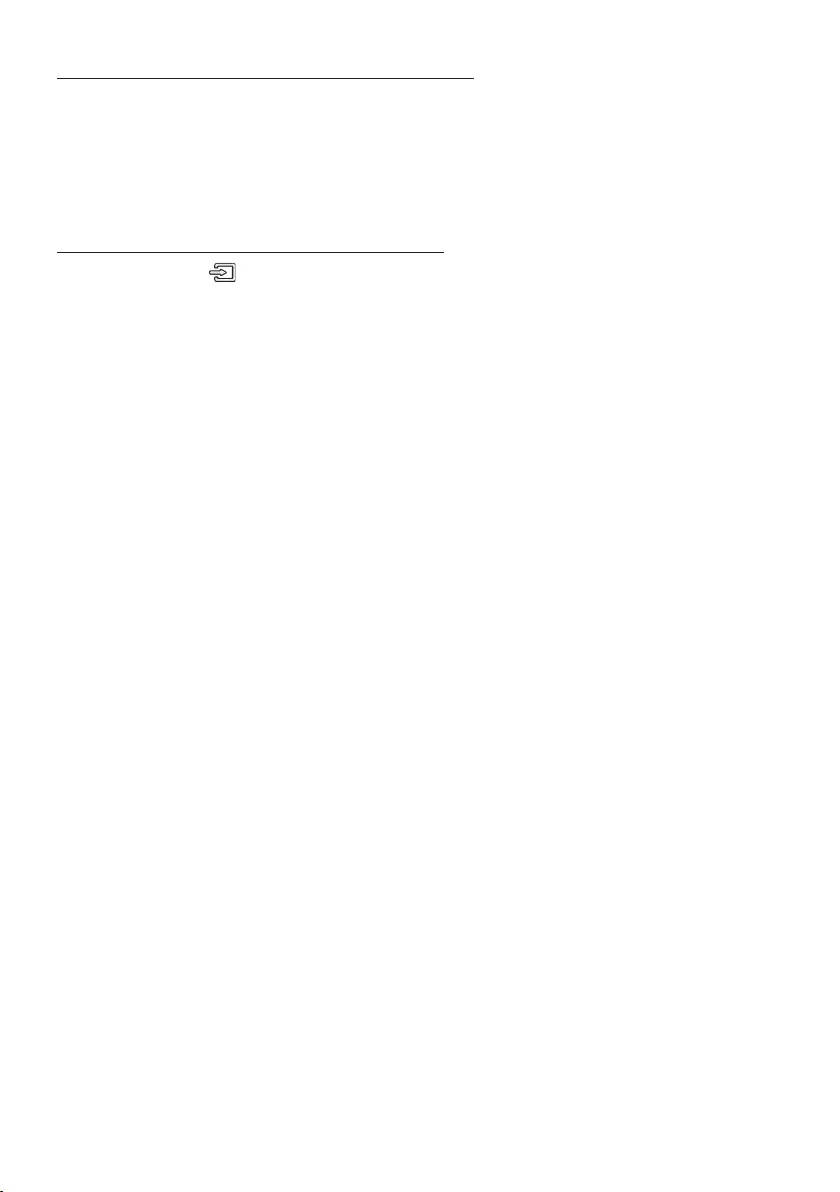
DEU - 19
Das Bluetooth-Gerät von der Soundbar trennen
Sie können die Verbindung zwischen dem Bluetooth-Gerät und Soundbar trennen. Die Anleitung hierzu
nden Sie in der Bedienungsanleitung des Bluetooth-Geräts.
•Verbindung zum Soundbar wird getrennt.
•Wenn die Soundbar von dem Bluetooth-Gerät getrennt ist, zeigt die Soundbar „BT DISCONNECTED“
auf der vorderen Anzeige an.
Trennen der Soundbar vom Bluetooth-Gerät
Drücken Sie die Taste (Quelle) auf dem Bedienfeld oder Oberseite oder auf der Fernbedienung und
wechseln Sie dann in einen beliebigen Modus außer in den „BT“-Modus.
•Das Trennen dauert einige Zeit, da das Bluetooth-Gerät ein Antwortsignal von der Soundbar
empfangen muss. (Die Zeit zum Trennen kann je nach Bluetooth-Gerät unterschiedlich sein)
•Wenn die Soundbar von dem Bluetooth-Gerät getrennt ist, zeigt die Soundbar „BT DISCONNECTED“
auf der vorderen Anzeige an.
HINWEISE
•Bei einer Bluetooth Verbindung geht die Bluetooth Verbindung verloren, wenn der Abstand
zwischen dem Soundbar und dem Bluetooth Gerät 10 m überschreitet.
•Wenn sich der Soundbar für mehr als 20 Minuten im Bereitschaftszustand bendet, schaltet er sich
automatisch aus.
Mehr über Bluetooth
Bluetooth ist eine neue Technologie, mit der es möglich ist, Bluetooth-fähige Geräte über eine kurze
Funkverbindung miteinander zu verbinden.
•Ein Bluetooth Gerät kann Störungen erzeugen oder falsch funktionieren, wenn:
– Das Empfangs-/Sendesystem eines Bluetooth-Geräts oder der Haupteinheit mit einem
Körperteil berührt wird.
– Die Funkübertragung durch Wände, Ecken oder Bürotrennwände behindert wird.
– Interferenzen mit Geräten auftreten, welche dasselbe Frequenzband verwenden, wie
medizinische Geräte, Mikrowellenherde oder Funknetzwerke.
•Wenn Sie Soundbar über das Bluetooth Gerät betreiben möchten, stellen Sie sicher, dass der
Abstand kurz gehalten wird.
•Mit zunehmender Entfernung zwischen Soundbar und Bluetooth-Gerät nimmt die Qualität der
Bluetooth-Verbindung ab. Wenn die Distanz den Bluetooth-Betriebsbereich übersteigt, geht die
Verbindung verloren.
•In Gebieten mit geringer Empfangssensibilität ist die Funktion der Bluetooth-Verbindung
möglicherweise eingeschränkt.
•Die Bluetooth-Verbindung funktioniert nur mit Geräten in unmittelbarer Nähe. Die Verbindung wird
automatisch unterbrochen, wenn dieser Radius überschritten wird. Selbst innerhalb dieses Radius
kann die Klangqualität durch Hindernisse wie Mauern oder Türen beeinträchtigt werden.
•Dieses Drahtlosgerät kann während des Betriebs elektrische Störungen verursachen.
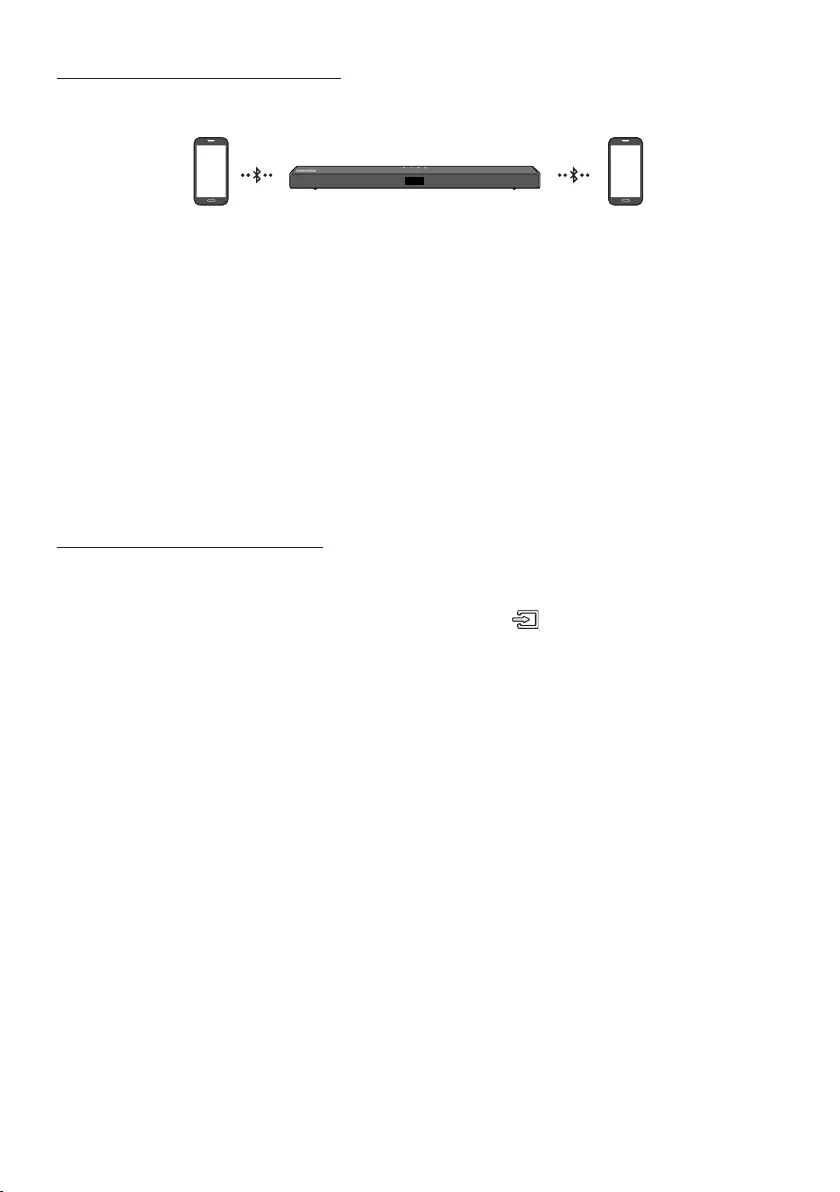
DEU - 20
Bluetooth-Mehrfachverbindung
Die Soundbar kann mit 2 Bluetooth-Geräten gleichzeitig verbunden werden.
Bluetooth-Gerät A Bluetooth-Gerät B
1. Verbinden Sie die Soundbar mit bis zu zwei Bluetooth-Geräten. (Weitere Informationen nden Sie
auf Seite 17)
2. Spielen Sie Musik von einem der angeschlossenen Bluetooth-Geräte ab, während zwei Geräte
verbunden sind.
3. Um Musik vom Bluetooth-Gerät „B“ während der Wiedergabe vom Gerät „A“ abzuspielen,
pausieren oder stoppen Sie die Wiedergabe auf dem Gerät „A“ und starten Sie dann die
Wiedergabe auf dem Gerät „B“.
•Das Gerät schaltet nicht um, wenn Musik vom Gerät „B“ abgespielt wird, ohne dass das Gerät
„A“ zuerst pausiert oder gestoppt wird.
Bluetooth-Mehrfachkopplung
So koppeln Sie mehrere Geräte mit der Soundbar
1. Schalten Sie die Soundbar ein.
2. Drücken und halten Sie bei einer beliebigen Quelle die Taste
(Quelle)
auf der Oberseite der
Soundbar länger als 5 Sekunden gedrückt, um die Soundbar in den „BT PAIRING“-Modus zu
versetzen, schalten Sie dann auf der Seite des Bluetooth-Gerätes Bluetooth ein und wählen Sie die
Soundbar in der Liste der verfügbaren Geräte. Die Soundbar wird automatisch mit dem Bluetooth-
Gerät verbunden.
3. Mit der gleichen Methode kann ein 2. Bluetooth-Gerät gekoppelt und mit der Soundbar verbunden
werden.
Falls Sie versuchen, ein 3. Gerät zu verbinden, wird ein verbundenes Gerät, das keinen Ton
wiedergibt, seine Bluetooth-Verbindung verlieren, jedoch weiterhin mit der Soundbar gekoppelt
sein.
4. Mit der gleichen Methode können Sie bis zu 8 Bluetooth-Geräte koppeln, aber nur die letzten 2
bleiben gleichzeitig mit der Soundbar verbunden.
HINWEISE
•Es können nur 1 Samsung Fernsehgerät oder 2 Bluetooth-Geräte gleichzeitig mit der Soundbar
verbunden werden.
•Die Soundbar wird von Bluetooth-Geräten getrennt, wenn sie eine Verbindungsanforderung von
einem Samsung-TV erhält.
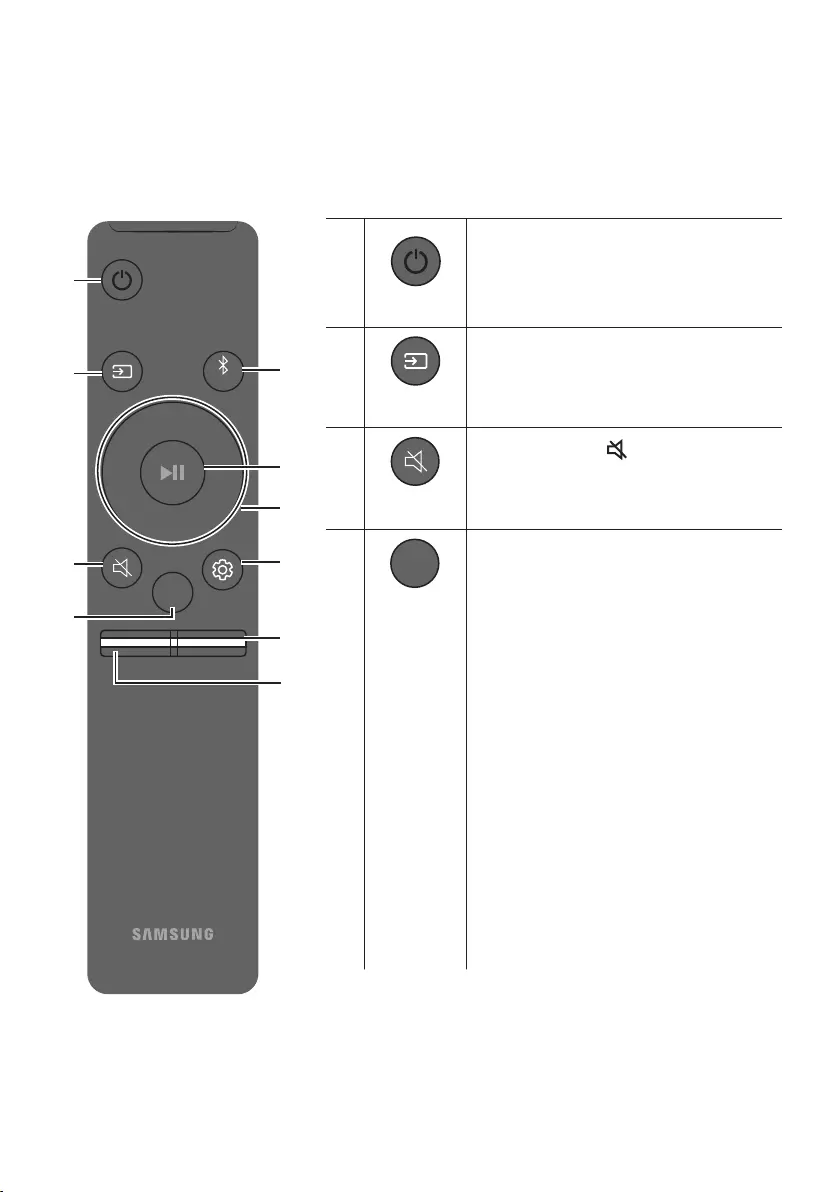
DEU - 21
08 VERWENDEN DER FERNBEDIENUNG
So verwenden Sie die Fernbedienung
VOL WOOFER
SOUNDBAR
SOUND
MODE
PAIR
Strom
VOL BASS
SOUND
MODE
PAIR
Schaltet die Soundbar ein und aus.
VOL BASS
SOUND
MODE
PAIR
Quelle
Drücken Sie dies, um eine an die Soundbar
angeschlossene Quelle auszuwählen.
Stummschaltung
VOL BASS
SOUND
MODE
PAIR
Drücken Sie die Taste (Stummschaltung), um
den Ton stumm zu schalten. Drücken Sie sie
erneut, um den Ton wieder einzuschalten.
SOUND MODE
VOL BASS
SOUND
MODE
PAIR
Sie können den gewünschten Toneffekt durch
Wahl von STANDARD, SURROUND SOUND,
GAME, SMART oder
DTS VIRTUAL:X
auswählen.
– STANDARD
Gibt den Originalton aus.
– SURROUND SOUND
Liefert ein größeres Klangfeld als der
Standard.
– GAME
Liefert einen stereoskopischen Sound, der
Sie beim Spielen in die Handlung eintauchen
lässt.
– SMART
Analysiert den Inhalt in Echtzeit und stellt
automatisch das optimale Schallfeld auf
Grundlage der Eigenschaften des Inhalts
zur Verfügung.
– DTS VIRTUAL:X
Immersiver 3D-Sound aus jedem Inhalt.
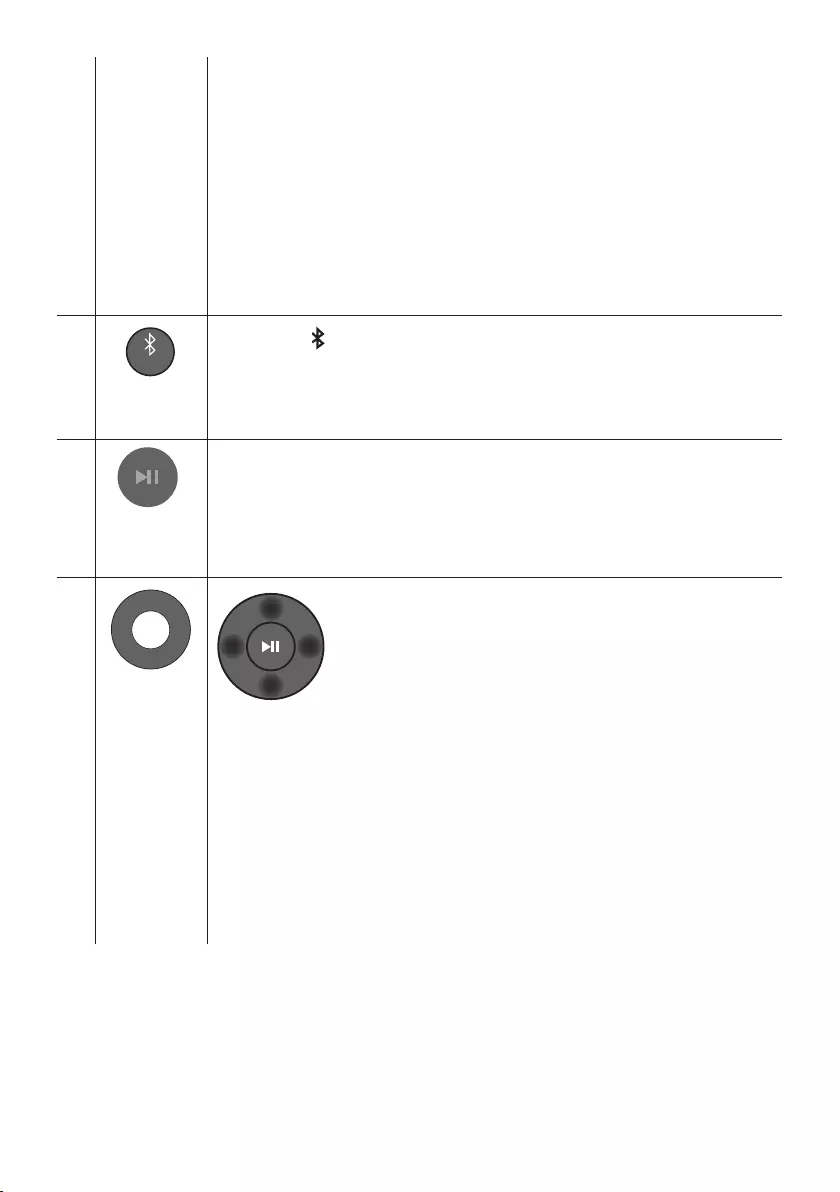
DEU - 22
•DRC (Dynamic Range Control)
DRC-Funktion (Dynamic Range Control) auf Dolby Digital-Tracks anwenden. Drücken
Sie die Taste SOUND MODE und halten Sie sie gedrückt, während die Soundbar
ausgeschaltet ist, um DRC (Dynamic Range Control) ein- oder auszuschalten. Bei
aktiviertem DRC wird lauter Ton reduziert. (Der Ton könnte verzerrt werden.)
•Bluetooth Power
Mit dieser Funktion schaltet sich die Soundbar automatisch ein, wenn sie eine
Verbindungsanfrage von einem zuvor verbundenen Fernseher oder Bluetooth-Gerät
erhält. Diese Einstellung ist standardmäßig eingeschaltet.
– Halten Sie die Taste SOUND MODE für mindestens 5 Sekunden gedrückt, um die
Bluetooth Power-Funktion auszuschalten.
VOL BASS
SOUND
MODE
PAIR
Bluetooth
PAIR
Drücken Sie die PAIR-Taste. Im Soundbar-Display wird „BT PAIRING“ angezeigt.
In diesem Modus können Sie die Soundbar mit einem neuen Bluetooth-Gerät verbinden,
indem Sie die Soundbar aus der Bluetooth-Gerätesuchliste auswählen.
Wiedergabe /
Pause
VOL BASS
SOUND
MODE
PAIR
Drücken Sie die p-Taste, um eine Musikdatei vorübergehend anzuhalten.
Wenn Sie die Taste erneut drücken, wird die Musikdatei wiedergegeben.
VOL BASS
SOUND
MODE
PAIR
Oben/Unten/
Links/Rechts
Drücken Sie die angegebenen Bereiche zum Auswählen von
Oben/Unten/Links/Rechts.
Drücken Sie Oben/Unten/Links/Rechts auf der Taste zum Auswählen oder Einstellen von
Funktionen.
•Wiederholen
Zum Verwenden der Wiederholungsfunktion im „USB“-Modus drücken Sie die Oben-
Taste.
•Musiktitel überspringen
Drücken Sie die Taste Rechts, um die nächste Musikdatei auszuwählen. Drücken Sie die
Taste Links, um die vorherige Musikdatei auszuwählen.
•ID SET
Drücken und halten Sie die Taste Oben für 5 Sekunden gedrückt, um ID SET
abzuschließen (beim Verbinden mit einem Zubehörelement).
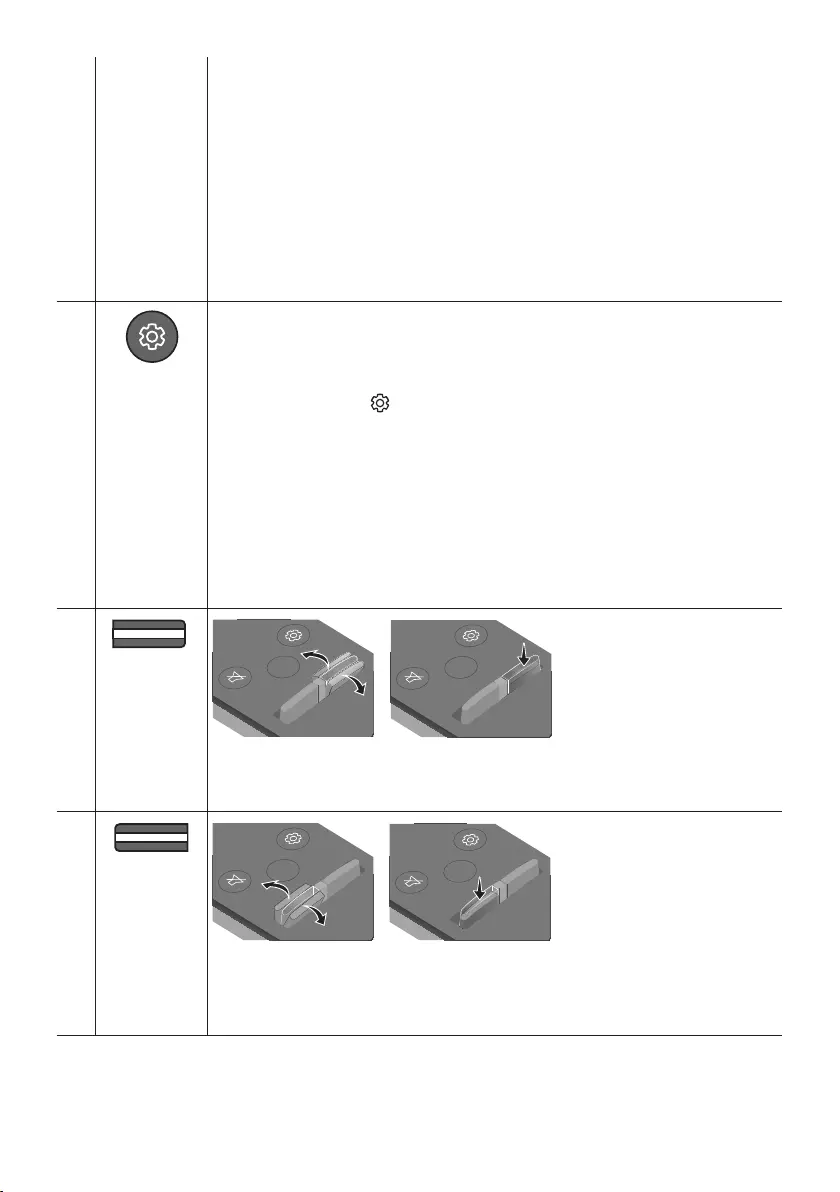
DEU - 23
•Lautstärkebeschränkungsfunktion
Um Ihr Gehör zu schützen, beschränkt die Lautstärkebegrenzungsfunktion die Lautstärke
auf 20, wenn Sie die Soundbar einschalten und die Lautstärke höher als 20eingestellt ist.
– Der Standardwert für die Lautstärkebegrenzungsfunktion ist Aus. Sie müssen sie
einschalten, um sie zu aktivieren.
– Wenn sie eingeschaltet wird, bleibt die Lautstärkebegrenzungsfunktion auch dann
eingeschaltet, wenn die Stromversorgung ausgeschaltet wird.
– Ein- oder Ausschalten der Lautstärkebegrenzungsfunktion halten Sie die Taste
Unten an der Fernbedienung 5 Sekunden lang gedrückt. Bei ausgeschalteter
Lautstärkebegrenzungsfunktion erscheint „V FREE“ in der vorderen Anzeige.
Bei eingeschalteter Funktion erscheint „V LOCK“.
Klangsteuerung
VOL BASS
SOUND
MODE
PAIR
Sie können unter TREBLE, BASS, oder AUDIO SYNC auswählen.
•Um die Lautstärke der Höhen oder des Basses zu regeln, drücken Sie die Taste
Klangsteuerung, um TREBLE oder BASS auszuwählen und passen Sie dann die
Lautstärke mit den Oben/Unten-Tasten zwischen -6~+6 an.
•Drücken Sie die Taste (Klangsteuerung) und halten Sie sie ca. 5 Sekunden lang
gedrückt, um den Klang für jedes Frequenzband anzupassen. 150Hz, 300Hz, 600Hz,
1,2kHz, 2,5kHz, 5kHz und 10kHz sind durch Verwendung der Tasten Links/Rechts
wählbar und können mit den Tasten Oben/Unten auf eine Einstellung zwischen
-6 bis +6 eingestellt werden.
•Falls das Video auf dem Fernseher und der Ton der Soundbar nicht synchron sind,
drücken Sie die Klangsteuerung-Taste, um AUDIO SYNC auszuwählen und stellen Sie
dann mit den Oben/Unten-Tasten die Audioverzögerung zwischen 0~300Millisekunden
ein. (Nicht verfügbar im „USB“- oder „BT“-Modus.)
•AUDIO SYNC wird nur bei einigen Funktionen unterstützt.
VOL WOOFER
SOUND
MODE
PAIR
WOOFER
SOUND
MODE
VOL WOOFER
SOUNDBAR
SOUND
MODE
VOL WOOFER
SOUNDBAR
SOUND
MODE
VOL WOOFER
SOUNDBAR
SOUND
MODE
VOL WOOFER
SOUNDBAR
Bewegen Sie die WOOFER-Taste vor oder zurück, um die Lautstärke des Tieftöners auf -12
oder von -6 bis +6 einzustellen.
Um die Lautstärke des Subwoofers auf 0 zu stellen, drücken
Sie die Taste.
VOL BASS
SOUND
MODE
PAIR
VOL
SOUND
MODE
VOL WOOFER
SOUNDBAR
SOUND
MODE
VOL WOOFER
SOUNDBAR
SOUND
MODE
VOL WOOFER
SOUNDBAR
SOUND
MODE
VOL WOOFER
SOUNDBAR
Bewegen Sie die VOL-Taste vor oder zurück, um die Lautstärke einzustellen.
•Stummschaltung
Drücken Sie die Taste VOL, um den Ton stumm zu schalten. Drücken Sie sie erneut, um
den Ton wieder einzuschalten.
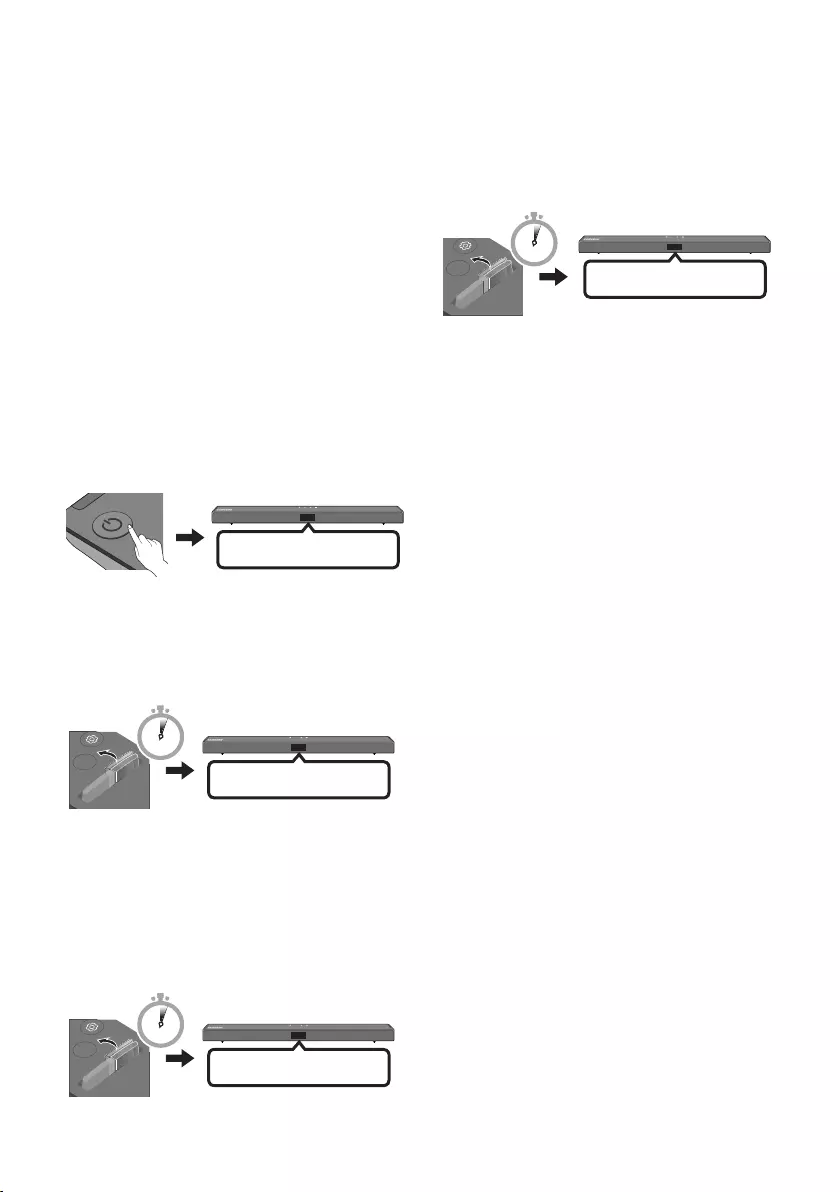
DEU - 24
Anpassen der Soundbar-Lautstärke
mit einer TV-Fernbedienung
Bei einem Samsung TV kann die Lautstärke
der Soundbar mit der IR-Fernbedienung, die
im Lieferumfang des Samsung TV enthalten
ist, eingestellt werden.
Stellen Sie zuerst den Fernsehton im TV-Menü Ihres
Samsung TV auf externe Lautsprecher, und
verwenden Sie dann die Samsung-Fernbedienung, um
die Lautstärke der Soundbar zu einzustellen. Weitere
Informationen nden Sie im Benutzerhandbuch des
Fernsehgeräts. Standardmäßig wird diese Funktion
von der Fernbedienung des Samsung TV gesteuert.
Wenn es sich bei Ihrem Fernsehgerät nicht um einen
Samsung TV handelt, befolgen Sie die nachstehenden
Anweisungen, um die Einstellungen dieser Funktion
zu ändern.
1. Schalten Sie die Soundbar aus.
OFF
2. Wenn Sie diese Funktion nicht verwenden
möchten, drücken Sie die Taste WOOFER
nach oben und halten Sie sie für 5 Sekunden
wiederholt gedrückt, bis „OFF-TV REMOTE“
in der Anzeige erscheint.
SOUND
MODE
VOL WOOFER
SOUNDBAR
5 Sec
OFF-TV REMOTE
3. Wenn Sie die Soundbar mit der
Fernbedienung Ihres Fernsehers steuern
wollen, drücken Sie wiederholt die Taste
WOOFER nach oben und halten Sie sie für 5
Sekunden gedrückt, bis „ALL-TV REMOTE“ in
der Anzeige erscheint. Verwenden Sie dann
das Menü Ihres Fernsehers, um externe
Lautsprecher auszuwählen.
SOUND
MODE
VOL WOOFER
SOUNDBAR
5 Sec
ALL-TV REMOTE
4. Wenn Sie die Soundbar in den Standardmodus
zurücksetzen möchten (Steuerung über eine
Samsung-TV-Fernbedienung), drücken Sie die
Taste WOOFER nach oben und halten Sie sie
für 5 Sekunden wiederholt gedrückt, bis
„SAMSUNG-TV REMOTE“in der Anzeige
erscheint.
SOUND
MODE
VOL WOOFER
SOUNDBAR
5 Sec
(Standardmodus)
SAMSUNG-TV REMOTE
– Jedes Mal, wenn Sie die WOOFER-Taste
nach oben drücken und für mindestens
5 Sekunden gedrückt halten, ändert sich
der Modus in der folgender Reihenfolge:
„SAMSUNG-TV REMOTE“ (Standardmodus)
→ „OFF-TV REMOTE“ → „ALL-TV REMOTE“.
– Diese Funktion ist je nach Fernbedienung
eventuell nicht verfügbar.
– Diese Funktion wird von den folgenden
Herstellern unterstützt:
VIZIO, LG, Sony, Sharp, PHILIPS,
PANASONIC, TOSHIBA, Hisense, RCA
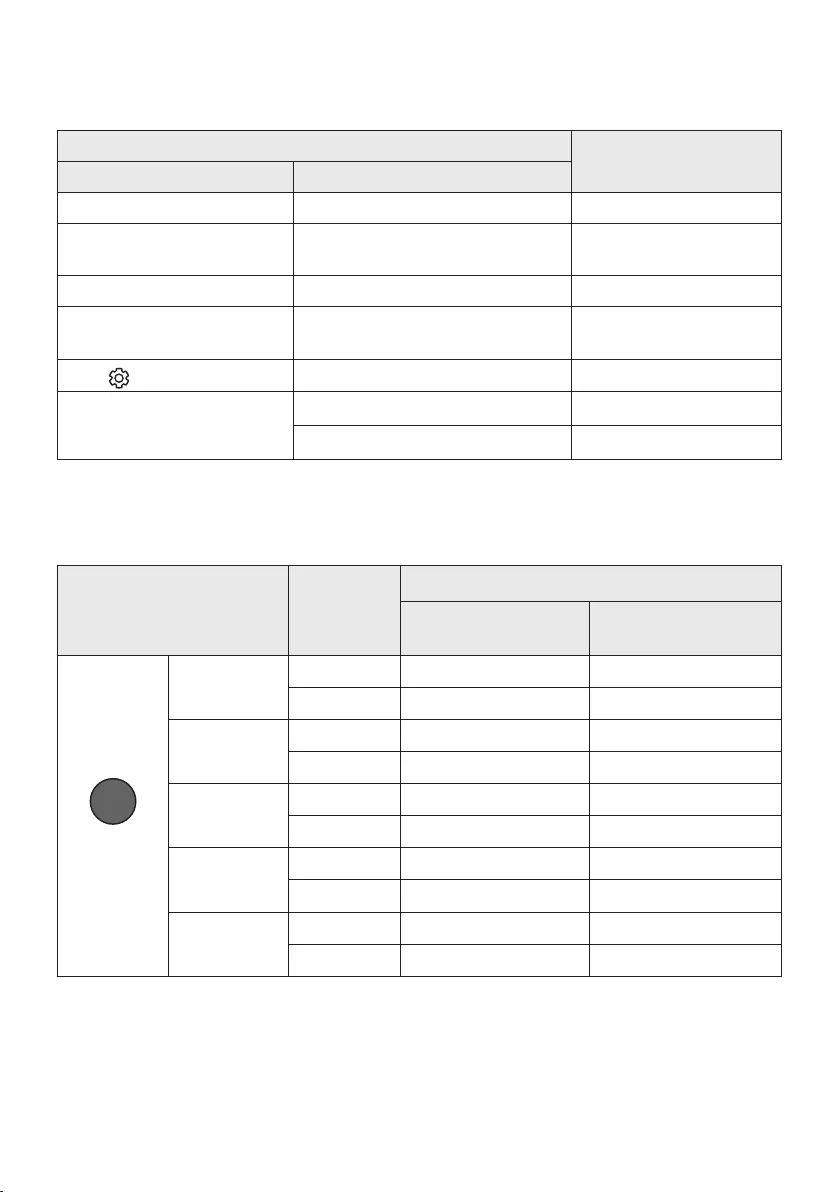
DEU - 25
Verwenden der verborgenen Tasten (Tasten mit mehr als einer
funktion)
Verborgene Taste Referenzseite
Fernbedienungstaste Funktion
WOOFER (Oben) TV-Fernbedienung Ein/Aus (Standby) Seite 24
Links Automatische TV-Verbindung Ein/Aus
(BT Bereit) Seite 13
Oben ID SET (Standby) Seite 22
Unten Lautstärkebeschränkung Ein/Aus
(Standby) Seite 23
(Klangsteuerung) 7 Band EQ Seite 23
SOUND MODE
DRC ON/OFF (Standby) Seite 22
Bluetooth Power Seite 22
Ausgabe-spezikationenfürdieunterschiedlichensound-effekt-
modi
Effekt Eingang
Ausgang
Ohne drahtloses
Rücklautsprecherkit
Mit drahtlosem
Rücklautsprecherkit
SOUND MODE
Surround
VOL WOOFER
SOUND
MODE
Bluetooth
POWER
STANDARD
2.0 Kanal
2.1
Kanal
4.1
Kanal
5.1
Kanal
2.1
Kanal
4.1
Kanal
SURROUND
SOUND
2.0 Kanal
2.1
Kanal
4.1
Kanal
5.1
Kanal
2.1
Kanal
4.1
Kanal
GAME
2.0 Kanal
2.1
Kanal
4.1
Kanal
5.1
Kanal
2.1
Kanal
4.1
Kanal
SMART
2.0 Kanal
2.1
Kanal
4.1
Kanal
5.1
Kanal
2.1
Kanal
4.1
Kanal
DTS VIRTUAL:X
2.0 Kanal
2.1
Kanal
4.1
Kanal
5.1
Kanal
2.1
Kanal
4.1
Kanal
•Das drahtlose Rücklautsprecherkit von Samsung ist separat erhältlich. Für den Erwerb eines Kits
kontaktieren Sie den Händler, bei dem Sie die Soundbar erworben haben.
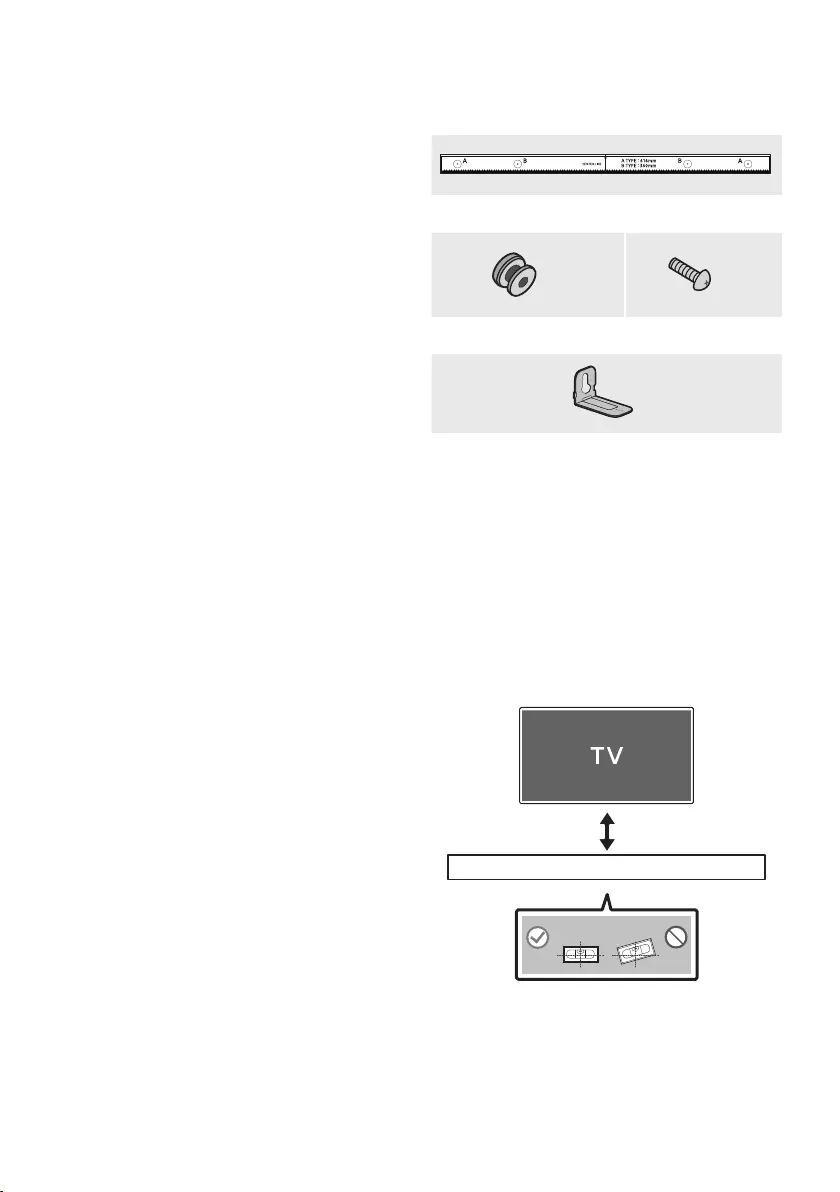
DEU - 26
09 INSTALLIEREN DER
WANDHALTERUNG
Vorsichtsmaßnahmen für die
Installation
•Installieren Sie nur an einer vertikalen Wand.
•Installieren Sie nicht an einem Ort mit hoher
Temperatur oder Feuchtigkeit.
•Überprüfen Sie, ob die Wand stark genug ist,
um das Gewicht des Produkts zu tragen. Falls
nicht, verstärken Sie die Wand oder wählen
Sie einen anderen Installationsort.
•Kaufen und verwenden Sie
Befestigungsschrauben oder Verankerungen,
die für Ihre Wandart geeignet sind
(Gipskartonplatte, Eisenplatte, Holz, etc.).
Fixieren Sie die Befestigungsschrauben falls
möglich mit Wandverankerungen.
•Kaufen Sie Schrauben für die Wandmontage
entsprechend der Art und der Dicke der
Wand, an der Sie die Soundbar montieren
wollen.
– Durchmesser: M5
– Länge: 35 mm oder länger empfohlen.
•Schließen Sie die Kabel vom Gerät an externe
Geräte an, bevor sie die Soundbar an der
Wand installieren.
•Stellen Sie sicher, dass das Gerät
ausgeschaltet und der Netzstecker gezogen
ist, bevor Sie es installieren. Andernfalls kann
es zu einem elektrischen Schlag kommen.
Komponenten für die
Anbringung an der Wand
Montagehilfe für die Wandhalterung
x 2 x 2
Aufhängungsschraube Schraube
x 2
Wandhalterung
1. Platzieren Sie die Montagehilfe für die
Wandhalterung an der Wand.
•Die Montagehilfe für die Wandhalterung
muss waagerecht positioniert sein.
•Falls Ihr Fernseher an der Wand befestigt
ist, installieren Sie die Soundbar
mindestens 5 cm unterhalb des
Fernsehers.
5 cm oder mehr
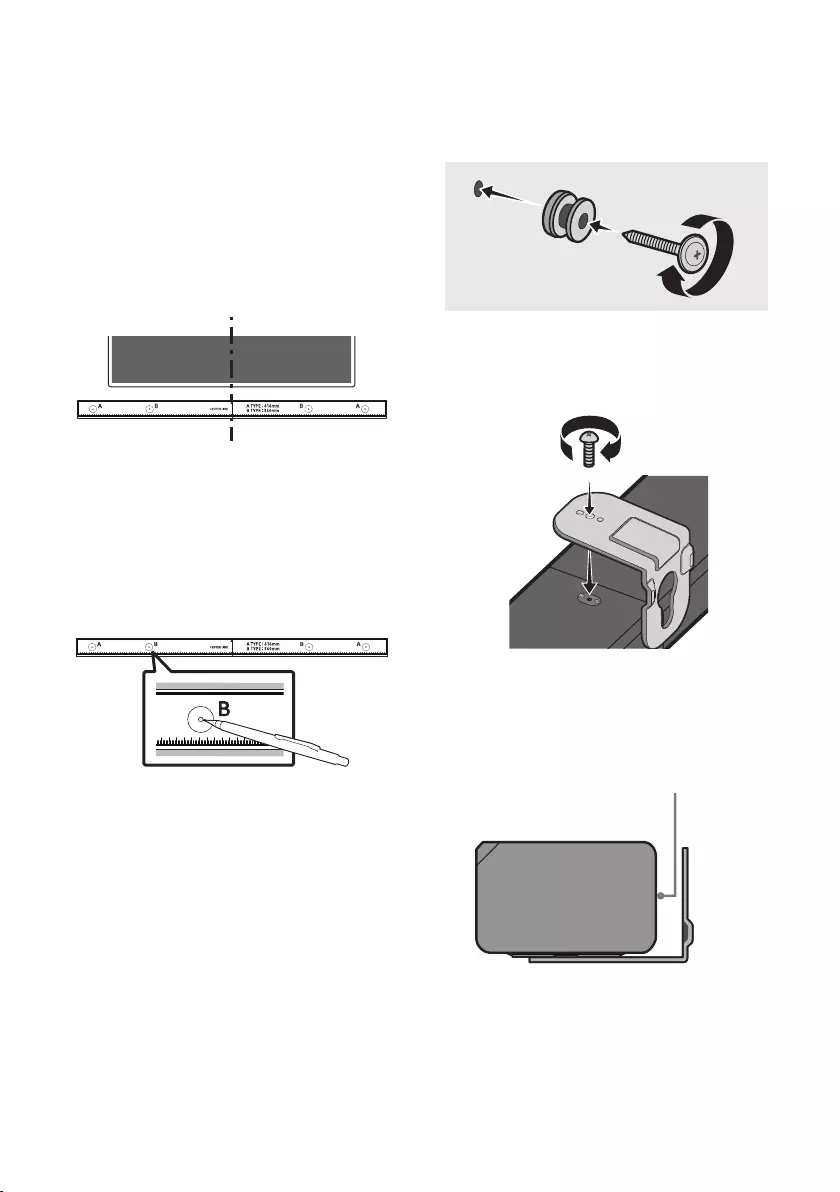
DEU - 27
2. Richten Sie die Mittellinie der Montagehilfe
für die Wandhalterung auf die Mitte des
Fernsehers aus (wenn Sie die Soundbar unter
dem Fernseher montieren) und befestigen
Sie dann die Montagehilfe für die
Wandhalterung mit Klebeband an der Wand.
•Wenn Sie die Soundbar nicht unter einem
Fernseher montieren, stellen Sie sicher,
dass sich die Mittellinie in der Mitte des
Montagebereichs bendet.
Mittellinie
3. Drücken Sie die Spitze eines Stifts oder einen
spitzen Bleistift durch die Mitte der B-TYPE-
Bilder an beiden Enden der Montagehilfe, um
die Löcher für die Aufhängungsschrauben zu
markieren. Entfernen Sie dann die
Montagehilfe für die Wandhalterung.
4. Bohren Sie mit einem geeigneten Bohrer an
jeder Markierung ein Loch in die Wand.
•Wenn die Markierungen nicht den
Positionen der Halterungsbolzen
entsprechen, achten Sie darauf, geeignete
Dübel oder Molly-Dübel in die Löcher
einzuführen, bevor Sie die
Aufhängungsschrauben einführen. Wenn
Sie Dübel oder Molly-Dübel verwenden,
achten Sie darauf, dass die gebohrten
Löcher für die verwendeten Dübel oder
Molly-Dübel groß genug sind.
5. Stecken Sie eine Schraube (nicht enthalten)
durch jede Aufhängungsschraube und
drehen Sie dann jede Schraube in einem
Aufhängungsschraubenloch.
6. Installieren Sie 2 Wandhalterung mit der
richtigen Ausrichtung auf der Unterseite der
Soundbar unter Verwendung von 2 Schrauben.
•Achten Sie beim Zusammenbau darauf,
dass sich die Aufhängungsteile der
Wandhalterungen hinter der Rückseite
der Soundbar benden.
Rückseite der Soundbar
Rechtes Ende der Soundbar
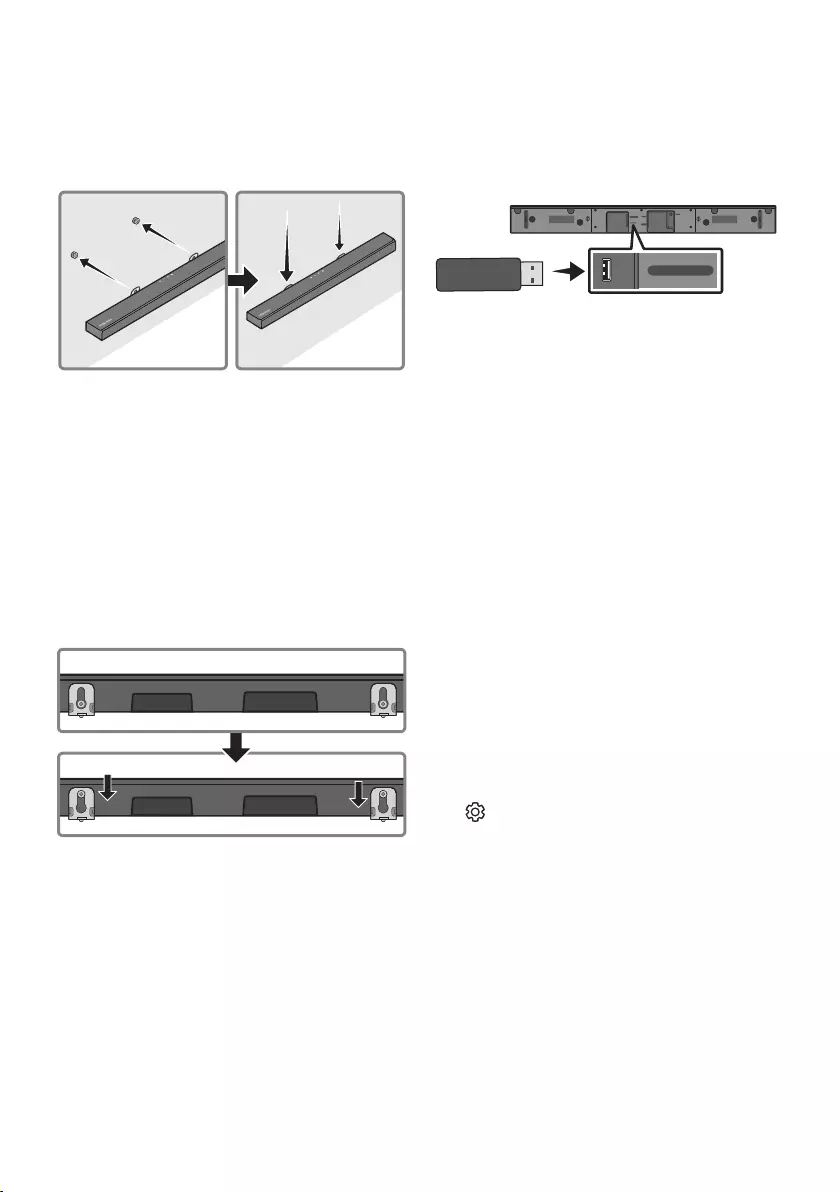
DEU - 28
7. Montieren Sie die Soundbar mithilfe der
befestigten Wandhalterungen, indem Sie die
Wandhalterungen an die
Aufhängungsschrauben an der Wand
hängen.
8. Schieben Sie die Soundbar wie nachfolgend
dargestellt nach unten, sodass die
Wandhalterung sicher auf den
Aufhängungsschraube ruhen.
•Setzen Sie die Aufhängungsschraube in
den breiten (unteren) Teil der
Wandhalterung ein und schieben Sie
dann die Wandhalterung nach unten,
sodass die Wandhalterung sicher auf den
Aufhängungsschraube ruhen.
10 SOFTWAREAKTUALISIERUNG
Samsung kann in Zukunft Aktualisierungen für
das Firmwaresystem der Soundbar anbieten.
USB-Anschluss
DC 24V
HDMI
USB (5V 0.5A)
DIGITAL AUDIO IN
(OPTICAL)
HDMI TO TV
(ARC)
HDMI IN
USB (5V 0.5A)
Wenn eine Aktualisierung angeboten wird,
können Sie die Firmware aktualisieren, indem Sie
ein USB-Gerät mit der darauf gespeicherten
Firmware-Aktualisierung an den USB-Anschluss
der Soundbar anschließen. Weitere Informationen
zum Herunterladen der Aktualisierungsdateien
nden Sie auf der Samsung Electronics Webseite
unter (www.samsung.com→Support).
Wählen Sie dann den Produkttyp oder geben Sie
die Modellnummer Ihrer Soundbar ein, wählen Sie
die Option Software & Apps und dann Downloads.
Beachten Sie, dass die Namen der Option
variieren können.
So überprüfen Sie die Firmware-
Version
1. Schalten Sie die Soundbar aus.
2. Drücken und halten Sie die Taste
(Klangsteuerung) auf der Fernbedienung
ca. 5 Sekunden lang gedrückt.
3. Jede Version wird in der folgenden
Reihenfolge auf dem Display der Soundbar
angezeigt.
(Softwareversion → HDMI → Tx → Rx )
•Tx : Drahtlos-Tx-Modul in der Soundbar.
•Rx : Drahtlos-Rx-Modul im Subwoofer.
•DISPLAY VERSION R2
– R2--- hinten nicht verbunden
– R2xxx hinten verbunden

DEU - 29
Updateverfahren
Wichtig: Die Aktualisierungsfunktion löscht alle
Benutzereinstellungen. Wir empfehlen Ihnen, Ihre
Einstellungen aufzuschreiben, damit Sie sie nach der
Aktualisierung einfach wieder einstellen können.
Beachten Sie, dass das Aktualisieren der Firmware
auch den Subwoofer-Anschluss zurücksetzt.
1. Schließen Sie einen USB-Stick an den
USB-Anschluss Ihres Computers an.
Wichtig: Stellen Sie sicher, dass sich keine
Musikdateien auf dem USB-Stick benden.
Dies kann dazu führen, dass das Firmware-
Update fehlschlägt.
2. Gehen Sie auf die Samsung-Website unter
(samsung.com) wählen Sie Modellnummer
eingeben und geben Sie das Modell Ihrer
Soundbar ein. Wählen Sie Handbücher und
Downloads und laden Sie die neueste
Softwaredatei herunter.
3. Speichern Sie die heruntergeladene Software
auf einem USB-Speicher und wählen Sie „Hier
extrahieren“, um den Ordner zu entzippen.
4. Schalten Sie die Soundbar aus und schließen
Sie den USB-Stick mit dem Software-Update
an den USB-Anschluss an.
5. Schalten Sie die Soundbar ein und ändern Sie
die Quelle auf „USB“-Modus. Innerhalb von
3Minuten wird „UPDATE“ angezeigt und die
Aktualisierung beginnt. Wenn das Update
abgeschlossen ist, wird die Soundbar
ausgeschaltet.
6. Schalten Sie die Soundbar ein und drücken
Sie die Taste
-/+ (Lautstärke)
auf dem
Bedienfeld auf der Oberseite 5 Sekunden
lang. „INIT“ wird auf dem Bildschirm
angezeigt und die Soundbar wird
ausgeschaltet. Das Update ist abgeschlossen.
•Dieses Produkt verfügt über eine DUAL-
BOOT-Funktion. Wenn die Firmware nicht
aktualisiert werden kann, können Sie sie
erneut aktualisieren.
7. Stellen Sie Ihre Einstellungen an der
Soundbar wieder her.
Wenn UPDATE nicht angezeigt
wird
1. Schalten Sie die Soundbar aus, trennen Sie
das Speichergerät mit den Update-Dateien
und verbinden Sie es anschließend erneut
mit dem USB-Anschluss der Soundbar.
2. Ziehen Sie das Stromkabel der Soundbar ab,
schließen Sie es erneut an und schalten Sie
dann die Soundbar ein.
HINWEISE
•Das Aktualisieren der Firmware funktioniert
gegebenenfalls nicht richtig, wenn von der
Soundbar unterstützte Audiodateien auf dem
Speichergerät gespeichert sind.
•Unterbrechen Sie während des
Aktualisierungsprozesses nicht die
Stromversorgung und entfernen Sie nicht den
USB-Speicher. Wenn die Aktualisierung der
Firmware abgeschlossen ist, wird das
Hauptgerät automatisch ausgeschaltet.
•Nach Abschluss der Aktualisierung wird die
Benutzerkonguration in der Soundbar
initialisiert, so dass Sie Ihre Einstellungen
wieder einstellen können. Wir empfehlen Ihnen,
Ihre persönlichen Einstellungen schriftlich zu
notieren, damit Sie sie nach dem Update leicht
wiederherstellen können.
Beachten Sie, dass durch die Aktualisierung der
Firmware auch die Subwoofer-Verbindung
zurückgesetzt wird.
Wenn die Verbindung zum Subwoofer nach
dem Update nicht automatisch
wiederhergestellt wird, siehe Seite 6.
Wenn das Software-Update fehlschlägt, prüfen
Sie, ob der USB-Speicher defekt ist.
•Benutzer von Mac OS sollten als USB-Format
MS-DOS (FAT) verwenden.
•Abhängig vom Hersteller des Speichergeräts ist
eine Aktualisierung über USB gegebenenfalls
nicht verfügbar.
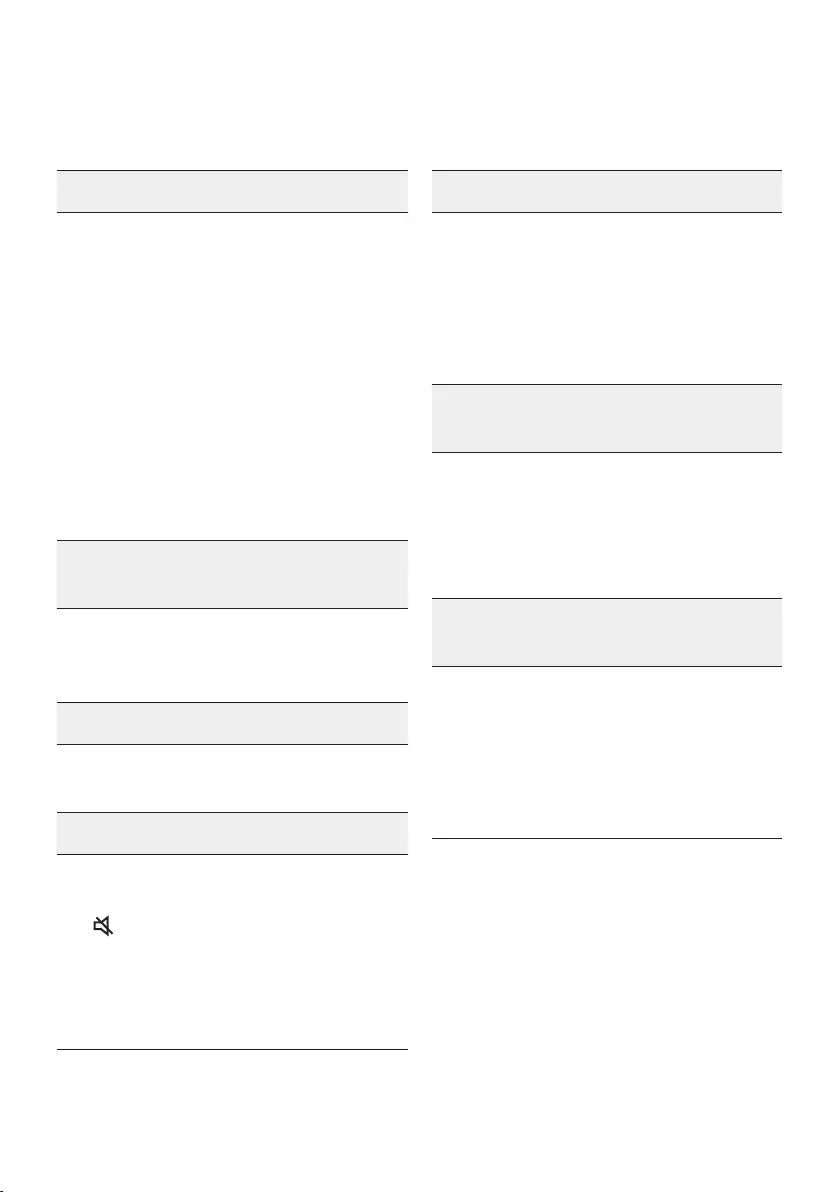
DEU - 30
11 FEHLERBEHEBUNG
Bevor Sie sich an den Kundendienst wenden, überprüfen Sie bitte die folgenden Punkte.
Das Gerät wird nicht eingeschaltet.
Ist das Netzkabel fest mit der Steckdose und
dem Netzteil verbunden?
;Ziehen Sie das Netzkabel aus der Steckdose
und dem Netzteil heraus und schließen Sie
es wieder an, um eine sichere Verbindung
zu gewährleisten.
Ist das Netzteil fest mit dem Hauptgerät
verbunden?
;Trennen Sie das Netzteil von der Soundbar
und schließen Wie es wieder an, um eine
feste und sichere Verbindung zu
gewährleisten.
Eine Funktion funktioniert nicht, wenn die
Taste gedrückt wird.
Gibt es statische Elektrizität in der Luft?
;Trennen Sie den Netzstecker und schließen
Sie ihn erneut an.
Im BT-Modus kommt es zu Tonaussetzern.
;Siehe die Abschnitte zur Bluetooth-
Verbindung auf Seite 12 und 17.
Es wird kein Ton wiedergegeben.
Ist die Stummschaltfunktion aktiviert?
;Drücken Sie die Taste
(Stummschaltung), um die
Stummschaltfunktion zu deaktivieren.
Ist die Lautstärke auf das Minimum
eingestellt?
;Passen Sie die Lautstärke an.
Die Fernbedienung funktioniert nicht.
Sind die Batterien leer?
;Tauschen Sie sie gegen neue aus.
Ist der Abstand zwischen Fernbedienung und
Soundbar-Hauptgerät zu groß?
;Gehen Sie mit der Fernbedienung näher an
das Soundbar-Hauptgerät heran.
Die rote LED am Subwoofer blinkt und der
Subwoofer gibt keinen Ton aus.
Dieses Problem kann auftreten, wenn der
Subwoofer nicht an das Soundbar-Hauptgerät
angeschlossen ist.
;Versuchen Sie, den Subwoofer erneut zu
verbinden. (Siehe Seite 6.)
Der Subwoofer brummt und vibriert
spürbar.
Versuchen Sie, die Vibration Ihres Subwoofers
anzupassen.
;Bewegen Sie die WOOFER-Taste an Ihrer
Fernbedienung vor oder zurück, um den
Subwoofer-Pegel einzustellen.
(bis -12 oder
zwischen -6 ~ +6).
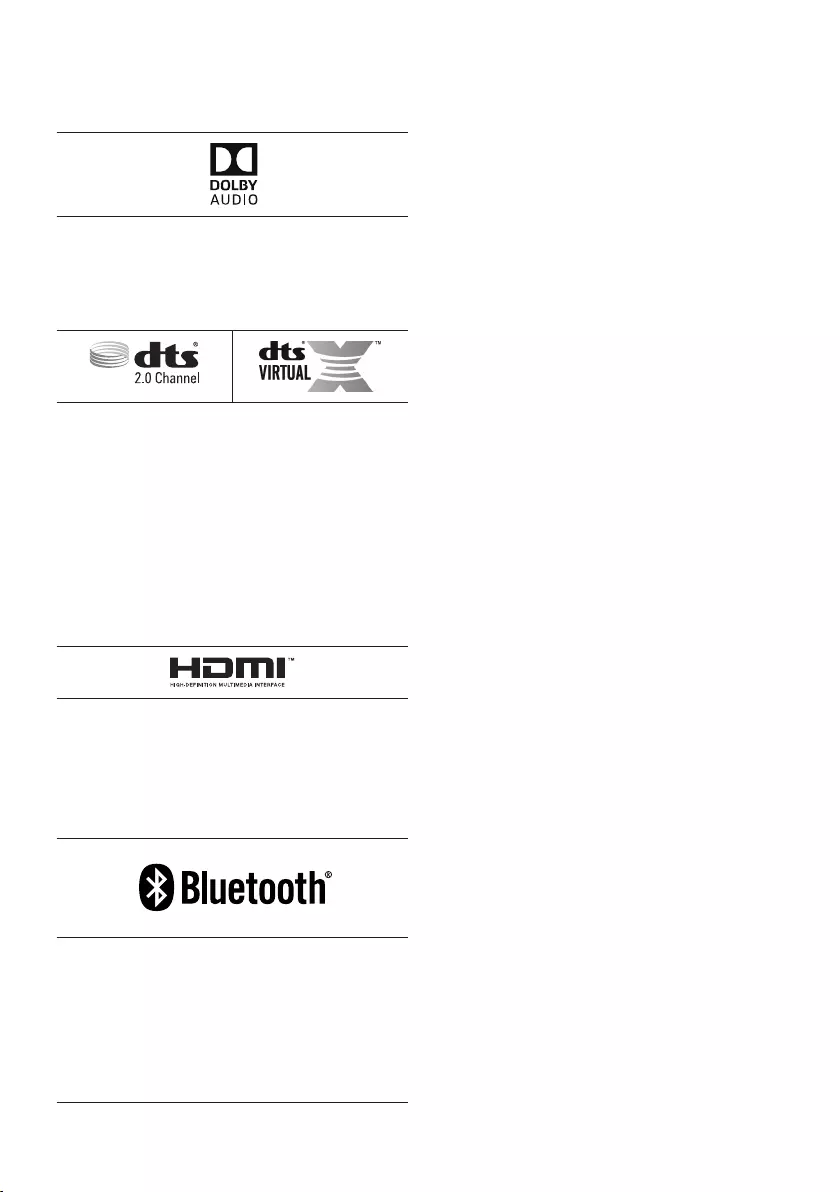
DEU - 31
12 LIZENZ
Manufactured under license from Dolby
Laboratories. Dolby, Dolby Audio, and the
double-D symbol are trademarks of Dolby
Laboratories.
For DTS patents, see http://patents.dts.com.
Manufactured under license from DTS
Licensing Limited. DTS, the Symbol, DTS in
combination with the Symbol, DTS and the
Symbol together, Virtual:X, the DTS Virtual:X
logo, and DTS 2.0 Channel are registered
trademarks or trademarks of DTS, Inc. in the
United States and/or other countries. © DTS,
Inc. All Rights Reserved.
The terms HDMI and HDMI High-Denition
Multimedia Interface, and the HDMI Logo are
trademarks or registered trademarks of HDMI
Licensing LLC in the United States and other
countries.
The Bluetooth® word mark and logos are
registered trademarks owned by the Bluetooth
SIG, Inc. and any use of such marks by Samsung
Electronics Co., Ltd. is under license. Other
trademarks and trade names are those of their
respective owners.
13 BEKANNTMACHUNG
ZU OPEN SOURCE
LIZENZEN
Wenn Sie Fragen bezüglich des Themas Open
Source haben, wenden Sie sich bitte per E-Mail
unter der Adresse an Samsung
(oss.request@samsung.com).
14 WICHTIGE
HINWEISE ZUM
KUNDENDIENST
•Die Abbildungen in dieser Anleitung dienen
nur als Referenz und können sich vom
aktuellen Produkt unterscheiden.
•Es kann eine Gebühr erhoben werden, wenn:
(a) Ein Techniker auf Ihre Anfrage bestellt
wird und am Gerät kein Defekt vorliegt
(z. B. weil Sie diese Bedienungsanleitung
nicht gelesen haben).
(b) Sie das Gerät in einer Reparaturwerkstatt
abgegeben haben und am Gerät kein
Defekt vorliegt
(z. B. weil Sie diese Bedienungsanleitung
nicht gelesen haben).
•Die Höhe dieser Gebühr wird Ihnen mitgeteilt,
bevor irgendwelche Arbeiten durchgeführt
werden oder der Hausbesuch erfolgt.
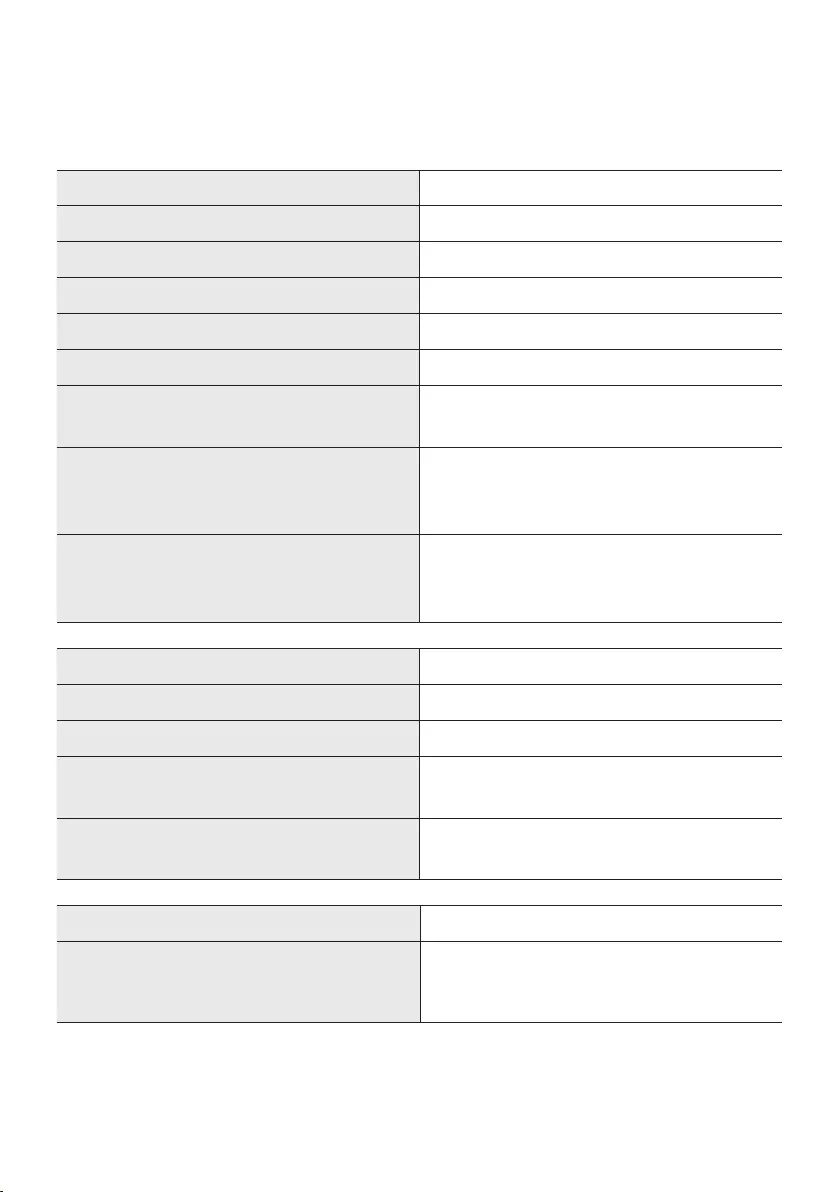
DEU - 32
15 SPEZIFIKATIONEN UND LEITFADEN
Technische daten
Modellname HW-T550
USB 5V/0,5A
Gewicht 2,1 kg
Abmessungen (B × H × T) 860,0 x 55,0 x 85,0 mm
Betriebstemperatur 0°C bis +45°C
Zulässige Luftfeuchtigkeit 10 % ~ 75 %
VERSTÄRKER
Nennausgangsleistung 160W(40Wx4)
Unterstützte Wiedergabeformate
(DTS 2.0 und DTS Virtual:X Sound wird im
DTS-Format wiedergegeben.)
LPCM 2ch, Dolby Audio™
(unterstützt Dolby® Digital), DTS
AUSGANGSLEISTUNG DES DRAHTLOSGERÄTS
BT max. Transmitterleistung
SRD max. Transmitterleistung
100mW bei 2,4GHz – 2,4835GHz
25mW bei 5,725GHz – 5,825GHz
Subwoofername PS-WR55D
Gewicht 5,0 kg
Abmessungen (B × H × T) 200,6 x 353,0 x 290,0 mm
VERSTÄRKER
Nennausgangsleistung 160W
AUSGANGSLEISTUNG DES DRAHTLOSGERÄTS
SRD max. Transmitterleistung 25mW bei 5,725GHz – 5,825GHz
Gesamtstromverbrauch im Bereitschaftszustand (W)
2,0W
Bluetooth
Anschlussdeaktivierungsmethode
Halten Sie die Taste SOUND MODE für
mindestens 5 Sekunden gedrückt, um die
Bluetooth Power-Funktion auszuschalten.
HINWEISE
•Samsung Electronics Co., Ltd behält sich das Recht auf unangekündigte Änderungen vor.
•Gewicht und Abmessungen können von den Angaben abweichen.
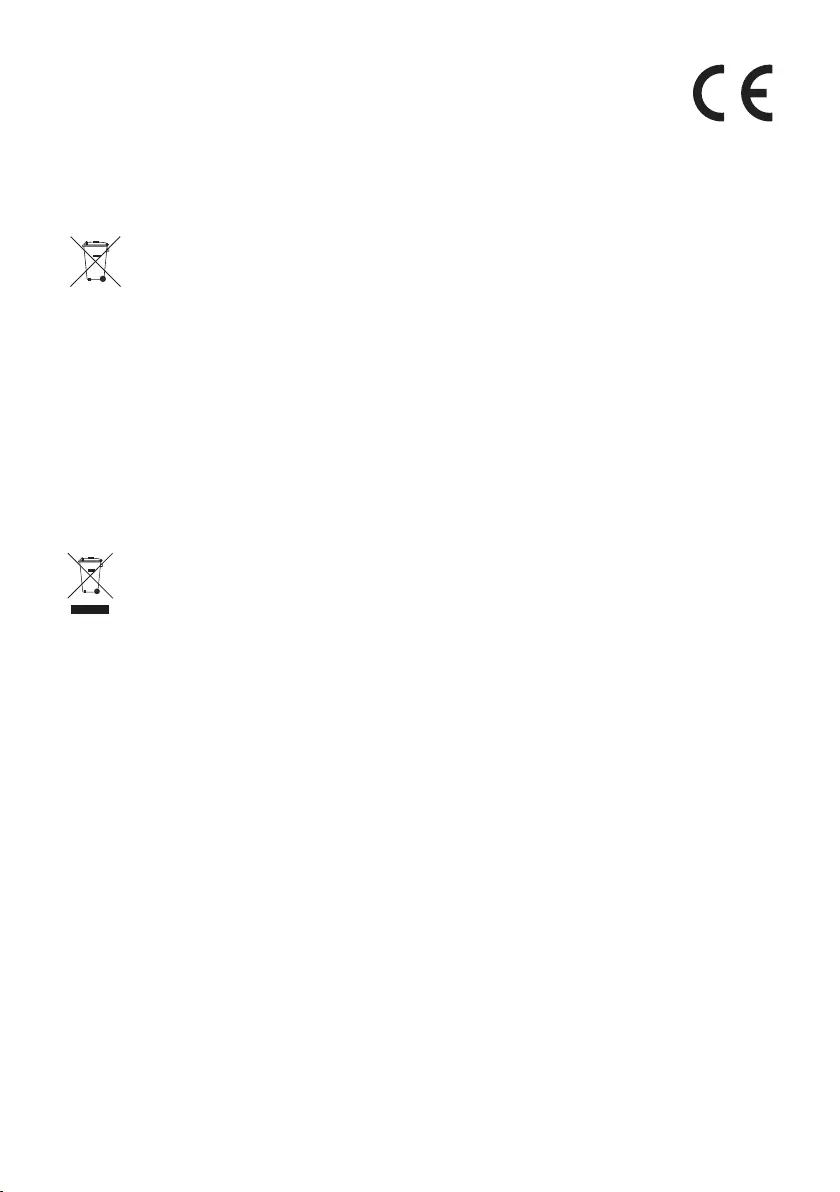
DEU - 33
•Samsung Electronics erklärt hiermit, dass dieses Gerät der Richtlinie
2014/53/EU entspricht.
Der vollständige Text der EU-Konformitätserklärung ist unter folgender
Internetadresse abrufbar: http://www.samsung.com geben Sie unter Support >
Produktsupport suchen den Modellnamen ein.
Dieses Gerät kann in allen EU-Ländern betrieben werden.
[Korrekte Entsorgung der Batterien dieses Produkts]
(Gilt für Länder mit Abfalltrennsystemen)
Die Kennzeichnung auf der Batterie bzw. auf der dazugehörigen Dokumentation oder Verpackung gibt an,
dass die Batterie zu diesem Produkt nach seiner Lebensdauer nicht zusammen mit dem normalen
Haushaltsmüll entsorgt werden darf. Wenn die Batterie mit den chemischen Symbolen Hg, Cd oder Pb
gekennzeichnet ist, liegt der Quecksilber-, Cadmium- oder Blei-Gehalt der Batterie über den in der EG-
Richtlinie 2006/66 festgelegten Referenzwerten. Wenn Batterien nicht ordnungsgemäß entsorgt werden,
können sie der menschlichen Gesundheit bzw. der Umwelt schaden.
Bitte helfen Sie, die natürlichen Ressourcen zu schützen und die nachhaltige Wiederverwertung von
stofichen Ressourcen zu fördern, indem Sie die Batterien von anderen Abfällen getrennt über Ihr örtliches
kostenloses Altbatterie- Rücknahmesystem entsorgen.
Korrekte Entsorgung von Altgeräten
(Elektroschrott)
(Gilt für Länder mit Abfalltrennsystemen)
Die Kennzeichnung auf dem Produkt, Zubehörteilen bzw. auf der dazugehörigen Dokumentation gibt an,
dass das Produkt und Zubehörteile (z. B. Ladegerät,Kopfhörer, USB-Kabel) nach ihrer Lebensdauer nicht
zusammen mit dem normalen Haushaltsmüll entsorgt werden dürfen. Entsorgen Sie dieses Gerät und
Zubehörteile bitte getrennt von anderen Abfällen, um der Umwelt bzw. der menschlichen Gesundheit nicht
durch unkontrollierte Müllbeseitigung zu schaden. Helfen Sie mit, das Altgerät und Zubehörteile
fachgerecht zu entsorgen, um die nachhaltige Wiederverwertung von stofichen Ressourcen zu fördern.
Private Nutzer wenden sich an den Händler, bei dem das Produkt gekauft wurde, oder kontaktieren die
zuständigen Behörden, um in Erfahrung zu bringen, wo Sie das Altgerät bzw. Zubehörteile für eine
umweltfreundliche Entsorgung abgeben können.
Gewerbliche Nutzer wenden sich an ihren Lieferanten und gehen nach den Bedingungen des
Verkaufsvertrags vor. Dieses Produkt und elektronische Zubehörteile dürfen nicht zusammen mit anderem
Gewerbemüll entsorgt werden.
Für Informationen über die Umweltverpichtungen und produktspezischen regulatorischen
Verpichtungen von Samsung wie z. B. REACH, WEEE, Batterien, besuchen Sie:
http://www.samsung.com/uk/aboutsamsung/samsungelectronics/corporatecitizenship/data_corner.html
VERORDNUNG (EU) 2019/1782 DER KOMMISSION
Ökodesign-Anforderungen an externe Netzteile
www.samsung.com/global/ecodesign_component
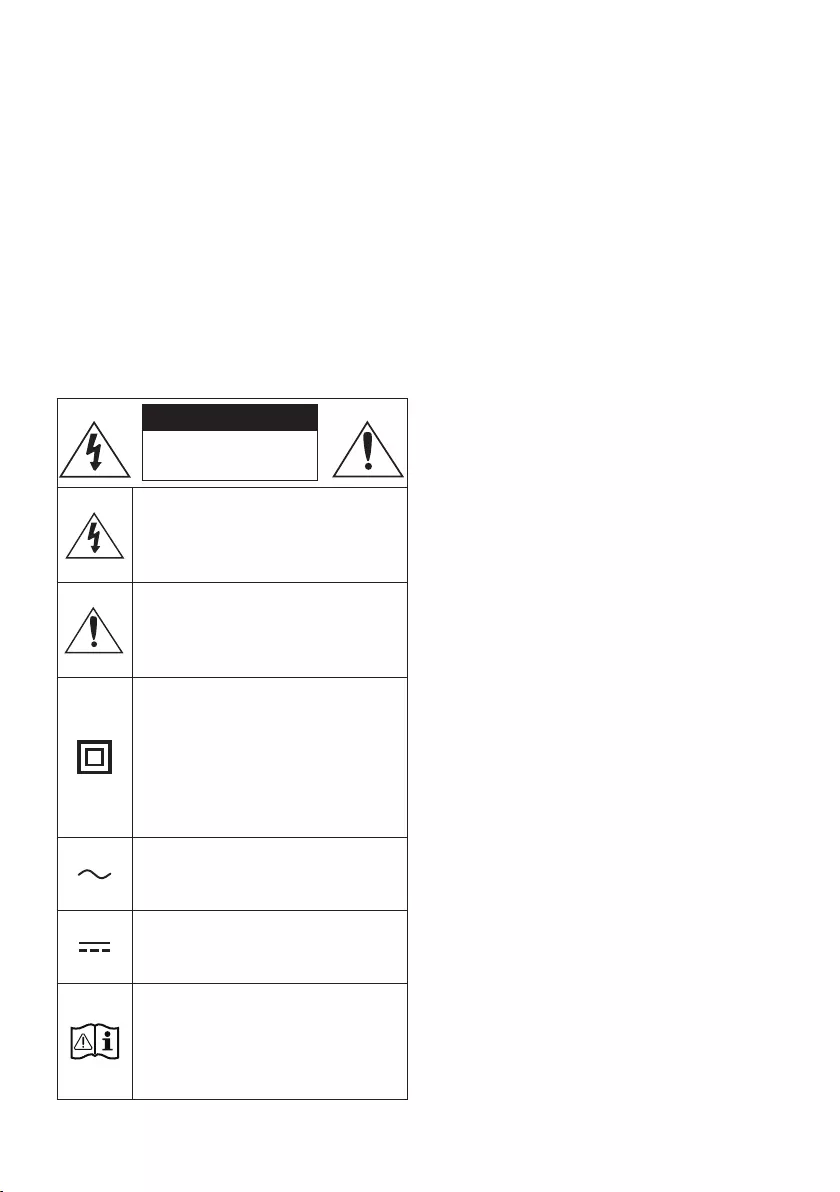
FRA - ii
INFORMATIONS RELATIVES À LA SÉCURITÉ
AVERTISSEMENTS
POUR ÉVITER LES RISQUES DE CHOC
ÉLECTRIQUE, NE DÉMONTEZ PAS LE CAPOT.
L’APPAREIL NE CONTIENT PAS DE PIÈCES
RÉPARABLES PAR L’UTILISATEUR ; S’ADRESSER
À UN SERVICE APRÈS-VENTE QUALIFIÉ.
Reportez-vous au tableau ci-dessous pour une
explication des symboles pouvant gurer sur
votre produit Samsung.
ATTENTION
RISQUE DE CHOC
ÉLECTRIQUE. NE PAS
OUVRIR
Ce symbole indique que ce produit est
alimenté par haute tension. Il est
dangereux de toucher la moindre pièce
située à l'intérieur de ce produit.
Ce symbole indique qu'une
documentation importante relative au
fonctionnement et à l'entretien est
fournie avec le produit.
Produit de classeII: ce symbole indique
qu'aucun branchement de sécurité à la
terre (prise de terre) n'est requis.
Si ce symbole n'est pas présent sur un
produit avec un cordon d'alimentation,
le produit DOIT avoir une connexion de
protection able à la terre.
Tension CA: ce symbole indique que la
tension nominale indiquée par le
symbole est une tension CA.
Tension CC: ce symbole indique que la
tension nominale indiquée par le
symbole est une tension CC.
Mise en garde, Consulter le mode
d'emploi: ce symbole avertit l'utilisateur
qu'il doit consulter le manuel
d'utilisation pour en savoir plus sur les
informations relatives à la sécurité.
AVERTISSEMENT
•An de diminuer les risques d’incendie ou de
choc électrique, n’exposez pas cet appareil à
la pluie ou à l’ humidité.
ATTENTION
•POUR PRÉVENIR LES CHOCS ÉLECTRIQUES,
BRANCHEZ LA FICHE AU FOND, EN
PRENANT SOIN D’INSÉRER LA TIGE LARGE
DANS LA FENTE LARGE.
•Cet appareil doit toujours être branché à une
prise terre.
•Pour déconnecter l’appareil du circuit
principal, la prise doit être débranchée de la
prise principale ; il est de ce fait nécessaire
que la prise principale soit facile d’accès.
•Évitez toute projection d’eau sur l’appareil.
Ne posez jamais d’objet contenant un liquide
(ex : un vase) dessus.
•Pour éteindre complètement l’appareil, vous
devez retirer le cordon d’alimentation de la
prise murale. Par conséquent, le cordon
d’alimentation doit être facilement accessible
à tout moment.

FRA - iii
PRÉCAUTIONS
1. Vériez que l’alimentation électrique CA de
votre domicile respecte les conditions en
matière d’alimentation répertoriées sur
l’étiquette d’identication située au bas de
votre produit. Posez votre produit à plat sur
un meuble stable en veillant à laisser un
espace de 7 à 10 cm autour de l’appareil an
d’assurer une ventilation correcte de celui-ci.
Faites attention à ne pas obstruer les orices
de ventilation. Ne posez pas l’ensemble sur
un amplicateur ou un autre appareil
susceptible de chauffer. Cet ensemble est
conçu pour une utilisation en continu. Pour
entièrement éteindre l’appareil, débranchez
la che CA de la prise murale. Débranchez
l’appareil si vous envisagez de ne pas l’utiliser
durant une longue période.
2. En cas d’orage, débranchez la che de
l’appareil de la prise murale. Les surtensions
occasionnées par l’orage pourraient
endommager votre appareil.
3. N’exposez pas l’ensemble aux rayons directs
du soleil ou à toute autre source de chaleur.
Ceci pourrait entraîner une surchauffe et un
dysfonctionnement de l’appareil.
4. Protégez le produit de l’humidité (comme les
vases) et d’une chaleur excessive (comme
une cheminée) ou de tout équipement
capable de créer des champs magnétiques
ou électriques. Débranchez le câble
d’alimentation en cas de dysfonctionnement.
Votre produit n’est pas prévu pour un usage
industriel. Ce produit ne peut être utilisé qu’à
des ns personnelles. Une condensation
peut se former si le produit ou un disque a
été stocké à basse température.
Si vous devez transporter l’ensemble
pendant l’hiver, attendez environ 2 heures
que l’appareil ait atteint la température de la
pièce avant de l’utiliser.
5. Les piles utilisées dans ce produit peuvent
contenir des produits ch miques dangereux
pour l’environnement. Ne jetez pas les piles
dans votre poubelle habituelle. Ne vous
débarrassez pas des piles en les faisant
brûler. Ne court-circuitez pas, ne
désassemblez pas ni ne faites pas
surchauffer les batteries. Le remplacement
incorrect de la batterie entraîne un risque
d’explosion. Ne la remplacez que par une
batterie du même type.
À PROPOS DE CE
MANUEL
Le manuel d’utilisateur est composé de deux
parties : ce MANUEL D’UTILISATEUR sur papier et
un MANUEL COMPLET détaillé à télécharger.
MANUEL D’UTILISATEUR
Consultez ce manuel pour en savoir plus sur les
consignes de sécurité, l’installation du produit,
les connexions et les spécications du produit.
MANUEL COMPLET
Vous pouvez accéder au MANUEL COMPLET
sur le centre d’assistance clientèle en ligne de
Samsung ou en scannant le code QR.
Pour consulter le manuel sur votre PC ou
appareil mobile, téléchargez-le au format
document depuis le site Web de Samsung.
(http://www.samsung.com/support)
La présentation et les spécications peuvent faire
l'objet de modications sans préavis.

FRA - iv
SOMMAIRE
01 Contrôle des Composants 2
Insertion des piles avant l’utilisation de la télécommande (Piles AA X 2) ------------------------- 2
02 Présentation du Produit 3
Panneau frontal/supérieur de la Soundbar ------------------------- 3
Panneau inférieur de la Soundbar ------------------------- 4
03 Connexion de la Soundbar 5
Connexion de l’alimentation électrique ------------------------- 5
Connexion de la Soundbar au Caisson de basse ------------------------- 6
– Connexion automatique entre le Caisson de basse et la Soundbar ------------------------- 6
– Connexion manuelle du Caisson de basse si la connexion
automatique échoue ------------------------- 7
Connexion du SWA-8500S (Vendue séparément) à une Soundbar ------------------------- 8
04 Connexion à votre Téléviseur 10
Méthode 1. Connexion avec un câble ------------------------- 10
– Connexion à l’aide d’un câble optique ------------------------- 10
– Connexion d’un téléviseur à l’aide d’un câble HDMI ------------------------- 11
Méthode 2. Connexion sans l ------------------------- 12
– Connexion à un téléviseur via Bluetooth ------------------------- 12
05 Connexion à un Appareil Externe 14
Connexion à l’aide d’un câble optique ------------------------- 14
Connexion à l’aide d’un câble HDMI ------------------------- 15
06 Connexion d’un périphérique de stockage USB 16

FRA - v
07 Connexion à un Appareil Mobile 17
Connexion via Bluetooth ------------------------- 17
08 Utilisation de la télécommande 21
Comment utiliser la télécommande ------------------------- 21
Réglage du volume de la Soundbar avec une télécommande de téléviseur
------------------------- 24
Utilisation des touches dissimulées (Touches avec plus d’une fonction) ------------------------- 25
Spécications de sortie pour les différents modes d’effets sonores ------------------------- 25
09 Installation du Support Mural 26
Précautions d’installation ------------------------- 26
Composants de xation au mur ------------------------- 26
10 Mise à jour du Logiciel 28
Comment vérier la version du micrologiciel ------------------------- 28
Procédure de mise à jour ------------------------- 29
Si UPDATE ne s’afche pas ------------------------- 29
11 Dépannage 30
12 Licence 31
13 Avis de Licence Libre 31
14 Remarque Importante à Propos du Service 31
15 SpécicationsetGuide 32
Spécications ------------------------- 32
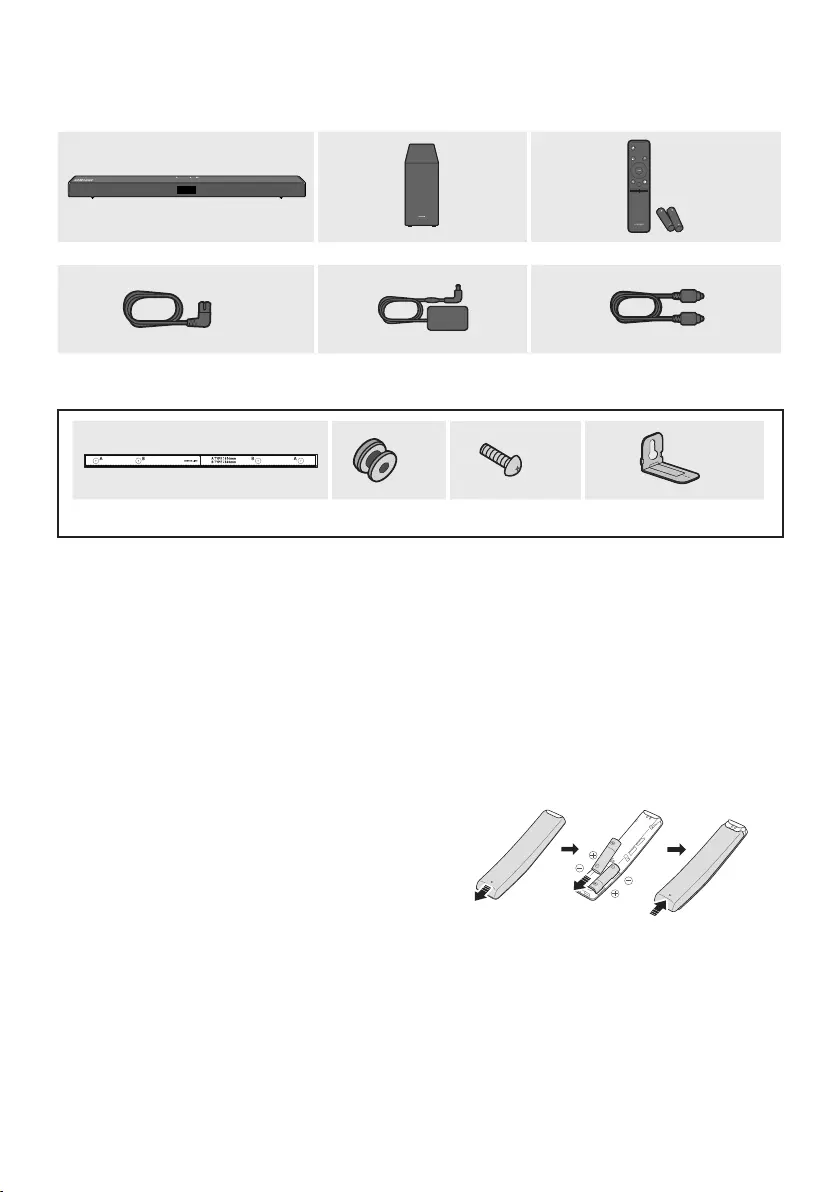
FRA - 2
01 CONTRÔLE DES COMPOSANTS
VOL WOOFER
SOUNDBAR
SOUND
MODE
PAIR
Unité principale Soundbar Caisson de basse Télécommande/Piles
x 2
Cordon d’alimentation
(Caisson de basse, Soundbar)
Adaptateur CA/CC
(Soundbar)
Câble optique
x 2 x 2
x 2
Guidedexationmurale Visdexation Vis
Supportdexationmurale
•Pour plus d’informations sur l’alimentation et la consommation électriques, reportez-vous à
l’étiquette collée sur le produit. (Étiquette : Bas de l’Unité Principale Soundbar)
•Pour acheter des composants supplémentaires ou des câbles optionnels, contactez un Centre de
service Samsung ou le Service client de Samsung.
•En fonction de la région, l’apparence de la che CA peut varier ou elle peut être fournie intégrée à
l’adaptateur CA/CC.
•L’aspect des accessoires peut légèrement différer des illustrations ci-dessus.
Insertion des piles avant l’utilisation de la télécommande (Piles AA X 2)
Faites glisser le couvercle arrière dans la direction
de la èche jusqu’à ce qu’il soit complètement
retiré. Insérez 2 piles AA (1,5 V) orientées de sorte
que la polarité soit correcte. Remettez le couvercle
arrière en le faisant glisser dans sa position.
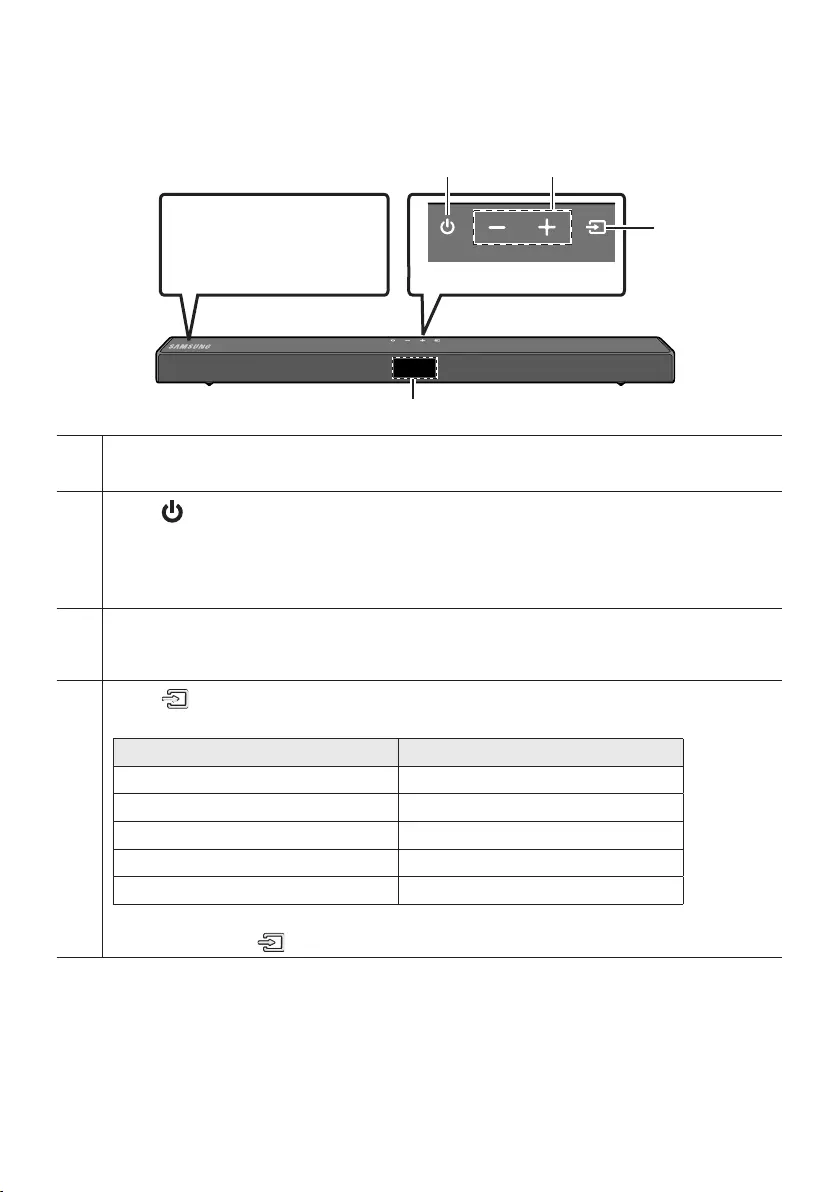
FRA - 3
02 PRÉSENTATION DU PRODUIT
Panneau frontal/supérieur de la Soundbar
Placez le produit de sorte
que le logo
SAMSUNG
se
trouve sur le dessus.
Panneau supérieur
Afchage
Afche l'état et le mode actuel du produit.
Touche (Alimentation)
Allume et éteint l'appareil.
•Fonction Auto Power Down
L’appareil s’éteint automatiquement dans les situations suivantes.
– Mode D.IN / HDMI / BT / USB : S’il n’y a pas de signal audio pendant 20 minutes.
Touche -/+ (Volume)
Règle le volume.
•Une fois ajusté, le niveau de volume apparaît sur l’afchage avant de la Soundbar.
Touche (Source)
Sélectionne le mode d'entrée de la source.
Mode d’entrée Afchage
Entrée numérique optique D.IN
Entrée ARC (HDMI OUT) D.IN TV ARC (Conversion automatique)
Entrée HDMI HDMI
Mode BLUETOOTH BT
Mode USB USB
•Pour activer le mode «BTPAIRING», changez la source sur le mode «BT», puis appuyez et maintenez
enfoncée la touche (Source) pendant plus de 5 secondes.
•Lorsque vous branchez le cordon CA, la touche Marche/Arrêt fonctionne pendant 4 à 6 secondes.
•Lorsque vous mettez l’unité sous tension, il faut compter 4 ou 5 secondes de retard avant le
déclenchement du son.
•Si vous souhaitez bénécier du son du Soundbar uniquement, vous devrez éteindre les enceintes du
téléviseur depuis le menu Audio Setup de votre téléviseur. Reportezvous au manuel fourni avec
votre téléviseur.
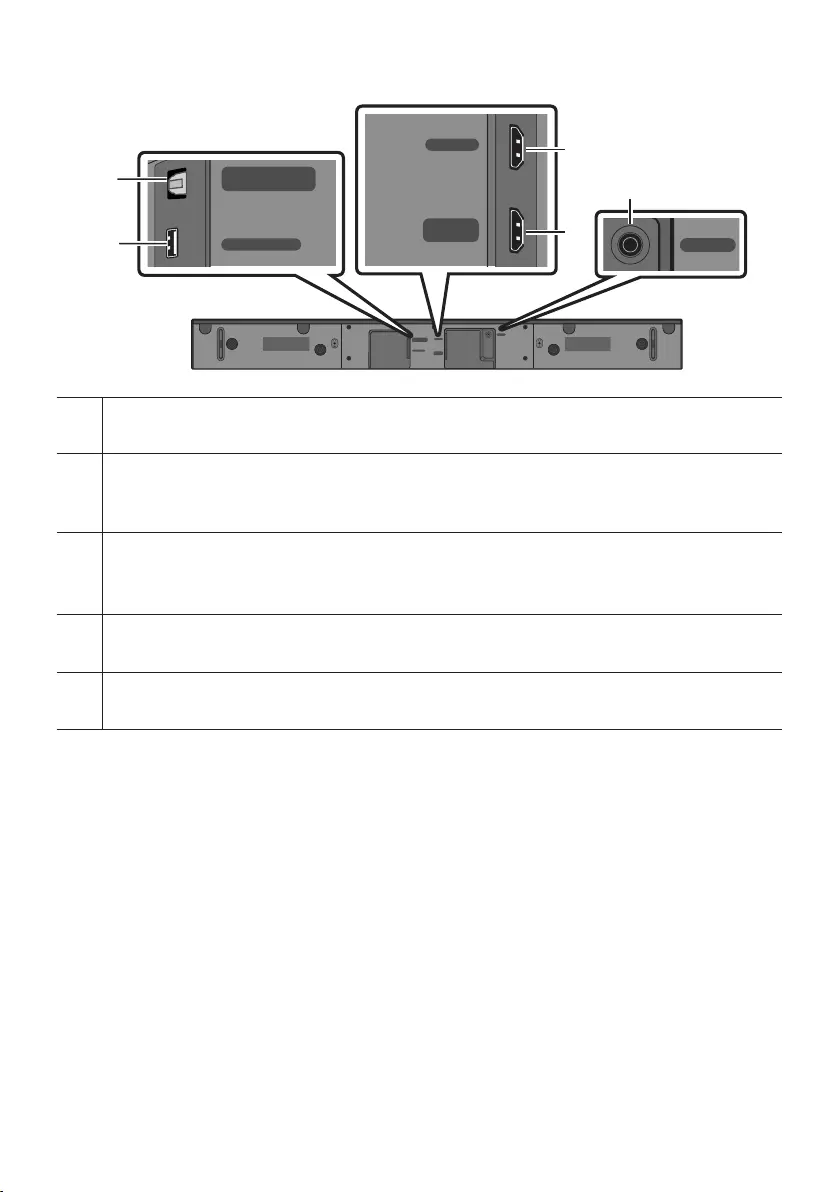
FRA - 4
Panneau inférieur de la Soundbar
DC 24V
HDMI
USB (5V 0.5A)
DIGITAL AUDIO IN
(OPTICAL)
HDMI TO TV
(ARC)
HDMI
HDMI TO TV
(ARC)
DC 24V
HDMI OUT
(TV-ARC)
AUX IN
HDMI IN
USB (5V 0.5A)
DIGITAL AUDIO IN
(OPTICAL)
DIGITALAUDIOIN(OPTICAL)
Permet de connecter la sortie numérique (optique) d'un appareil externe.
USB (5V 0.5A)
Permet de connecter un périphérique USB pour lire des chiers musicaux sur le périphérique USB via la
Soundbar.
HDMI
Permet l'entrée de signaux numériques vidéo et audio simultanément à l'aide du câble HDMI.
Permet de connecter la sortie HDMI d'un appareil externe.
HDMI TO TV (ARC)
Permet de connecter une prise jack HDMI (ARC) sur un téléviseur.
DC 24V (Entrée d'alimentation électrique)
Permet de connecter l'adaptateur CA/CC.
•Lorsque vous débranchez le câble d’alimentation de l’adaptateur d’alimentation CA/CC d’une prise
de courant murale, retirez la che. Ne tirez pas le câble.
•Ne branchez pas cette unité ou d’autres composants à une prise CA tant que toutes les connexions
entre les composants ne sont pas terminées.
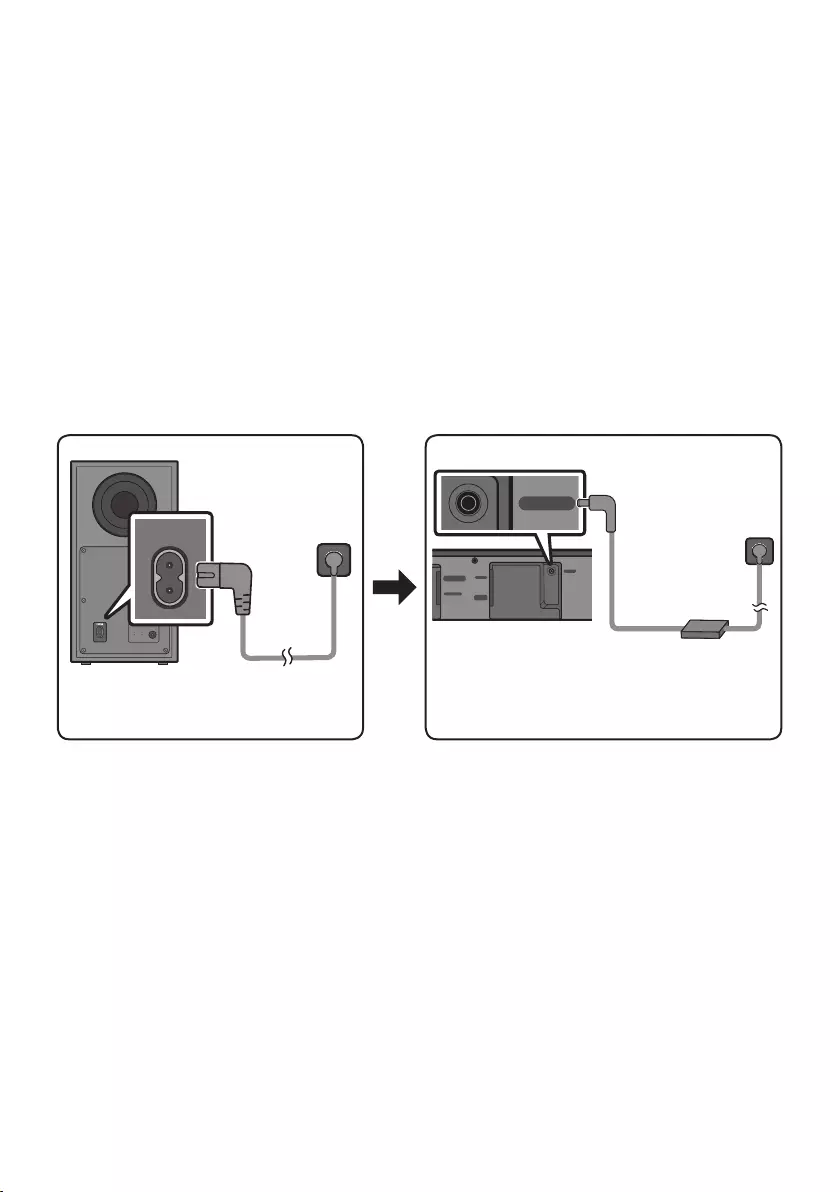
FRA - 5
03 CONNEXION DE LA SOUNDBAR
Connexion de l’alimentation électrique
Utilisez les composants d’alimentation pour connecter le Caisson de basse et la Soundbar à une prise
électrique dans l’ordre suivant :
1. Connectez le cordon d’alimentation au Caisson de basse.
2. Branchez le câble de sortie d’alimentation sur l’adaptateur secteur, puis à la Soundbar.
3. Connectez le cordon d’alimentation à la prise murale.
Reportez-vous aux illustrations ci-dessous.
•Pour plus d’informations sur l’alimentation et la consommation électriques requises, reportez-vous
à l’étiquette collée sur le produit. (Étiquette : Partie inférieure de l’unité principale Soundbar)
POWER
Arrière du
Caisson de basse
Cordon
d’alimentation
Connexion de
l’alimentation
électrique
DC 24V
USB (5V 0.5A)
DIGITAL AUDIO IN
(OPTICAL)
DC 24V
HDMI
HDMI TO TV
(ARC)
Partie inférieure de
l’unité principale
Soundbar
Adaptateur CA/CC
Connexion de
l’alimentation
électrique
Cordon
d’alimentation
•Veillez à poser l’adaptateur CA/CC à plat sur une table ou sur le sol. Si l’adaptateur CA/CC pend et
que l’entrée du cordon CA est située face vers le haut, de l’eau ou d’autres substances étrangères
risquent de pénétrer dans l’adaptateur et d’entraîner des dysfonctionnements.
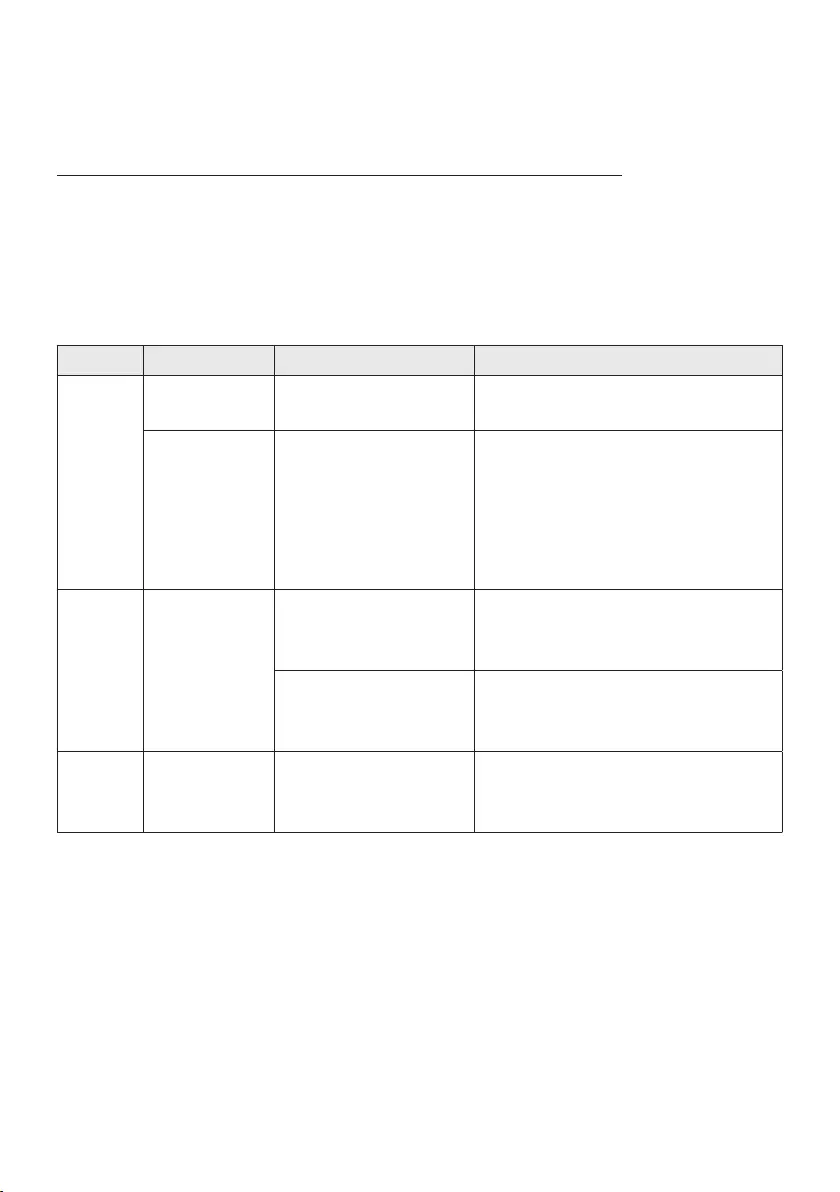
FRA - 6
Connexion de la Soundbar au Caisson de basse
Lorsque le Caisson de basse est connecté, vous pouvez proter de la puissance sonore des graves.
Connexion automatique entre le Caisson de basse et la Soundbar
Lorsque vous mettez l’appareil sous tension après avoir connecté les câbles d’alimentation à la
Soundbar et au Caisson de basse, le Caisson de basse est automatiquement connecté à la Soundbar.
•Une fois l’appariement automatique effectué, les indicateurs bleus situés à l’arrière du Caisson de
basse s’allument.
Témoins indicateurs LED sur l’arrière du Caisson de basse
LED État Description Résolution
Bleu
Activé Connexion réussie
(fonctionnement normal) -
Clignotement Récupération de la
connexion
Vériez si le câble d’alimentation xé à
l’unité principale Soundbar est connecté
correctement ou attendez environ
5 minutes. Si le clignotement continue,
essayez de connecter manuellement le
caisson de basse. Voir page 7.
Rouge Activé
En veille (avec l’unité
principale de la Soundbar
éteinte)
Vériez que le câble d’alimentation sur
l’unité principale Soundbar est connecté
correctement.
Échec de la connexion
Reconnectez. Reportez-vous aux
instructions sur la connexion manuelle à
la page 7.
Rouge et
bleu Clignotement Dysfonctionnement
Reportez-vous aux informations de
contact du Centre de service Samsung
dans le manuel.
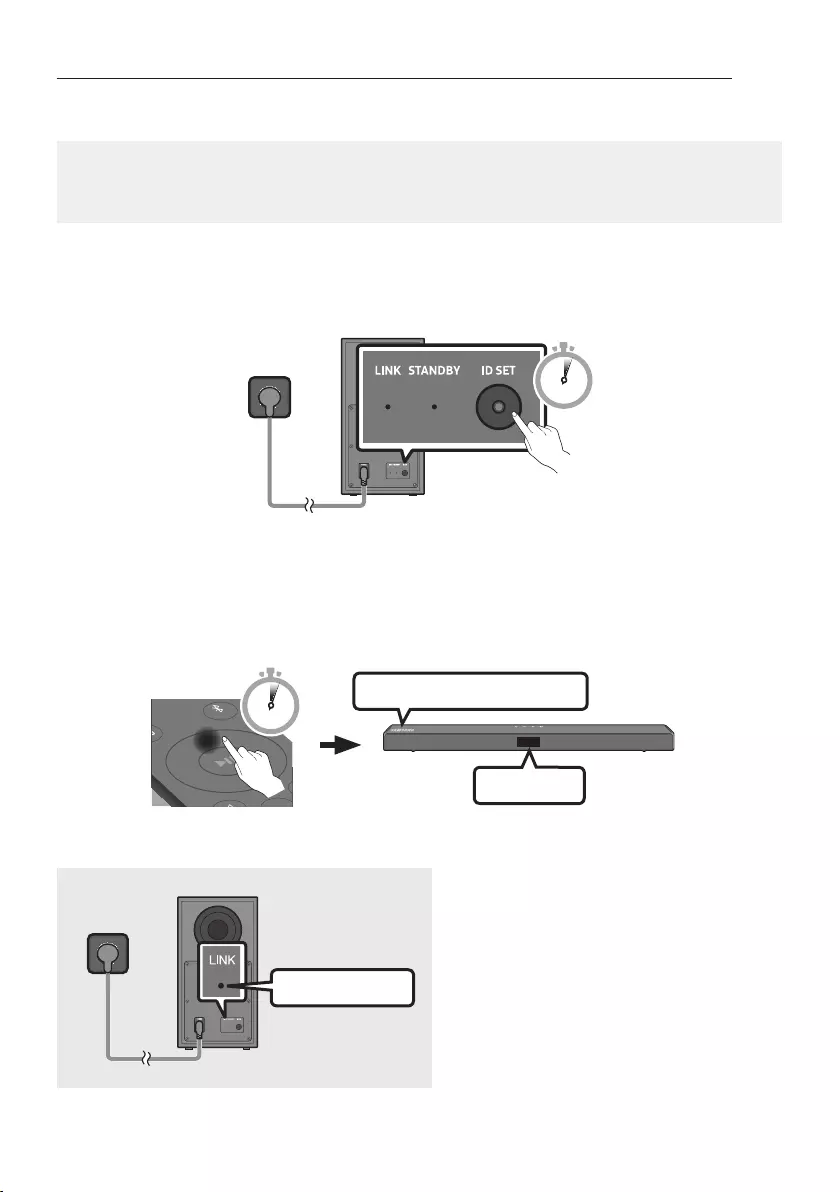
FRA - 7
Connexion manuelle du Caisson de basse si la connexion automatique échoue
Avant d’effectuer la procédure de connexion manuelle ci-dessous :
•Vériez que les câbles d’alimentation pour la Soundbar et le Caisson de basse sont connectés
correctement.
•Assurez-vous que la Soundbar est allumée.
1. Appuyez sur la touche ID SET à l’arrière du Caisson de basse, et maintenez-la enfoncée pendant au
moins 5 secondes.
•L’indicateur rouge à l’arrière du Caisson de basse s’éteint et l’indicateur bleu clignote.
5 Sec
Arrière du Caisson de basse
2. Appuyez sur la touche Haut de la télécommande, et maintenez-la enfoncée pendant au moins
5 secondes.
•Le message ID SET s’afche un moment sur l’écran de la Soundbar, avant de disparaître.
•La Soundbar est automatiquement mise sous tension lorsque ID SET est terminé.
ID SET
SOUND
MODE
PAIR
5 Sec
LelogoSAMSUNGestsurledessus
3. Vériez que le voyant LED LINK s’éclaire en bleu en continu (connexion établie).
Allumé en bleu
Le voyant LED LINK arrête de clignoter et
s’éclaire en bleu en continu lorsqu’une
connexion est établie entre la Soundbar et le
Caisson de basse sans l.
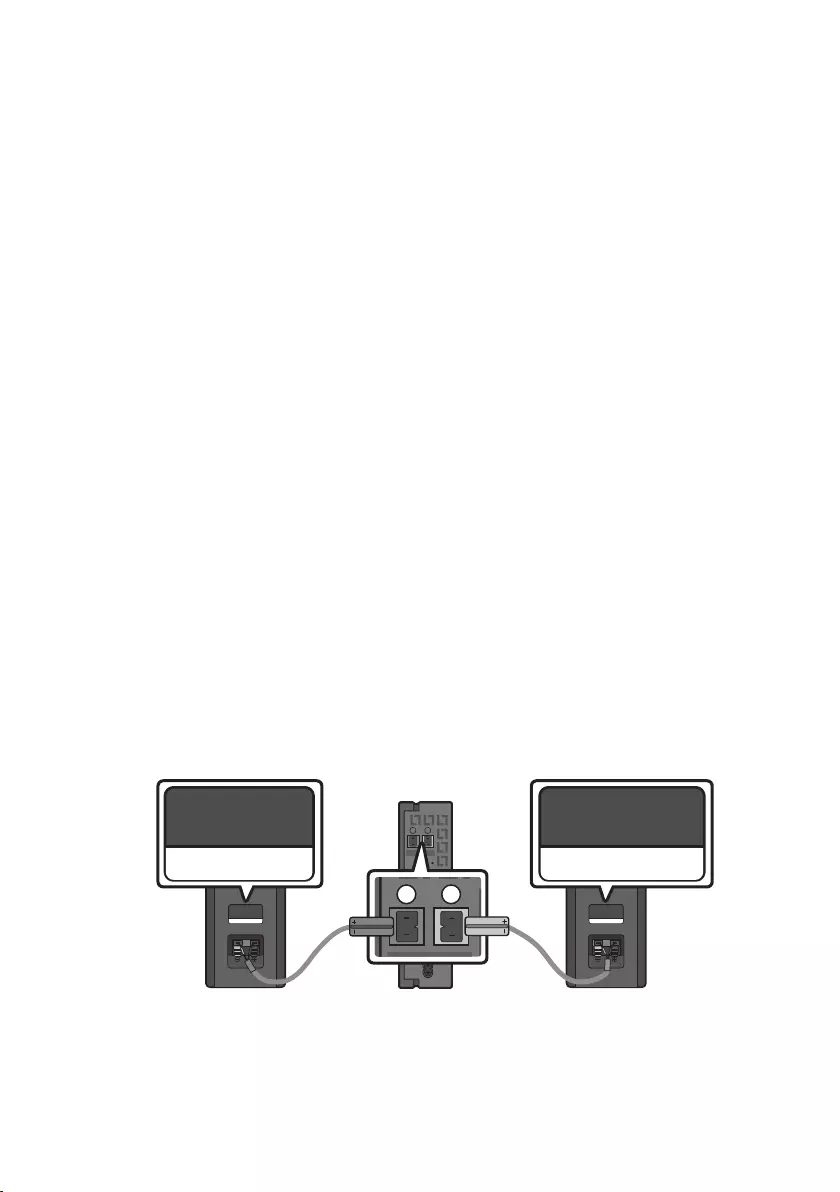
FRA - 8
REMARQUES
•Ne branchez pas le cordon d’alimentation de ce produit ou votre téléviseur à une prise de courant
murale tant que toutes les connexions entre les composants ne sont pas terminées.
•Avant de déplacer ou d’installer ce produit, assurez-vous de le mettre hors tension et de débrancher
le cordon d’alimentation.
•Si l’unité principale est hors tension, le subwoofer sans l entrera en mode veille et la LED de
STANDBY à l’arrière s’allumera en rouge après avoir clignoté en bleu plusieurs fois.
•Si vous utilisez un appareil qui utilise la même fréquence (5,8 GHz) que la Soundbar près de cette
Soundbar, les interférences peuvent provoquer des interruptions de son.
•La distance de transmission maximale du signal sans l de l’unité principale est d’environ 10 mètres,
mais peut varier en fonction de votre environnement d’exploitation. Si un mur en béton armé ou
métallique se trouve entre l’unité principale et le subwoofer sans l, le système risque de ne pas
fonctionner du tout, car le signal sans l ne peut pas passer à travers le métal.
PRÉCAUTIONS
•Les antennes de réception sans l sont intégrées au subwoofer sans l. Gardez les unités à l’abri de
l’eau et de l’humidité.
•Pour des performances d’écoute optimales, assurez-vous que la zone autour de l’emplacement du
subwoofer sans l et du module de réception sans l (vendu séparément) ne présente pas
d’obstacles.
Connexion du SWA-8500S (Vendue séparément) à une Soundbar
Passez au vrai son surround sans l en connectant votre kit d’enceintes arrière sans l Samsung
(SWA-8500S, vendu séparément) à votre Soundbar.
1. Connectez le module de réception sans l à 2 enceintes surround.
– Les câbles d’enceinte répondent à un code couleur.
SURROUND-LEFT
ID SET
L
R
SURROUND SPEAKERS OUT
SPEAKER IMPEDANCE : 3Ω
POWER
ID SET
L
R
SURROUND SPEAKERS OUT
SPEAKER IMPEDANCE : 3Ω
SURROUND-RIGHT
SURROUND-LEFT SURROUND-RIGHT
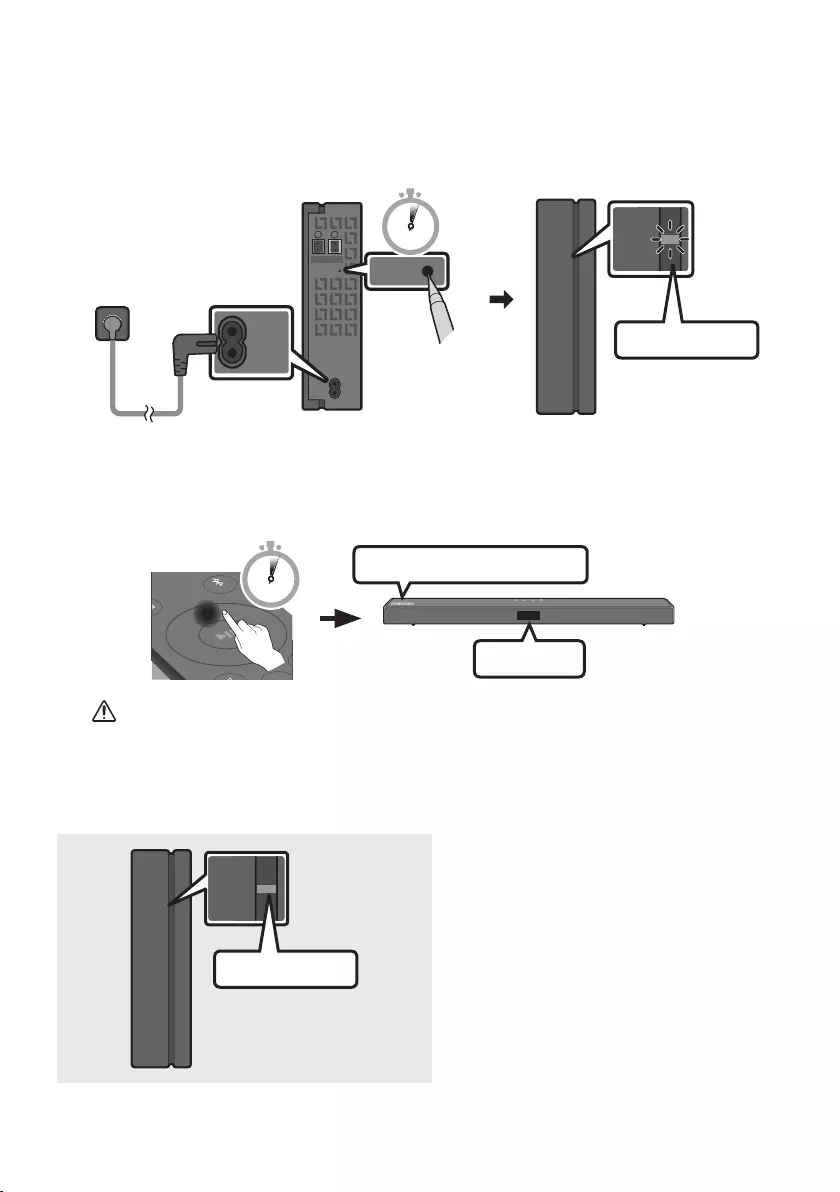
FRA - 9
2. Vériez l’état de veille du module de réception sans l après l’avoir branché à une prise électrique.
•Le voyant LED LINK (LED bleue) situé sur le module de réception sans l clignote. Si la LED ne
clignote pas, appuyez sur la touche ID SET au dos du module de réception sans l avec la pointe
d’un stylo pendant 5 à 6 secondes jusqu’à ce que le voyant LED LINK clignote (en bleu). Pour
plus d’informations sur la LED, veuillez vous reporter au manuel d’utilisation SWA-8500S.
ID SET
L
R
SURROUND SPEAKERS OUT
SPEAKER IMPEDANCE : 3Ω
POWER
POWER
ID SET
SURROUND SPEAKERS OUT
SPEAKER IMPEDANCE : 3Ω
STANDBY
LINK
STANDBY
LINK
Clignotement bleu
5 Sec
3. Appuyez sur la touche Haut de la télécommande, et maintenez-la enfoncée pendant au moins
5 secondes.
•Le message ID SET s’afche un moment sur l’écran de la Soundbar, avant de disparaître.
•La Soundbar est automatiquement mise sous tension lorsque ID SET est terminé.
ID SET
SOUND
MODE
PAIR
5 Sec
LelogoSAMSUNGestsurledessus
ATTENTION
•Si votre Soundbar diffuse de la musique au moment où elle est connectée au SWA-8500S, vous
pourriez entendre du bruit provenant du woofer une fois la connexion terminée.
4. Vériez que le voyant LED LINK s’éclaire en bleu en continu (connexion établie).
STANDBY
LINK
STANDBY
LINK
Allumé en bleu
Le voyant LED LINK arrête de clignoter et
s’éclaire en bleu en continu lorsqu’une
connexion est établie entre la Soundbar et le
module de réception sans l.
5. Si le SWA-8500S n’est pas connecté, répétez la procédure de l’étape 2.
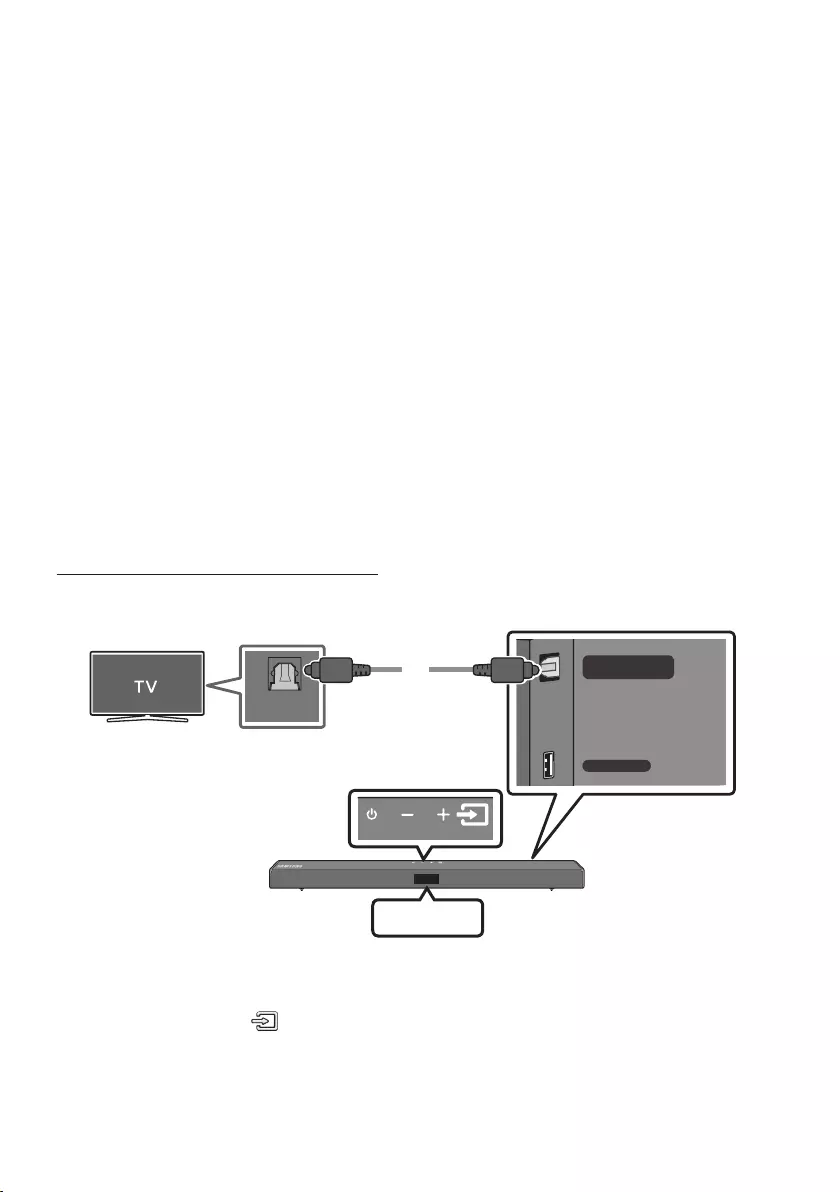
FRA - 10
04 CONNEXION À VOTRE TÉLÉVISEUR
Écoutez le son du téléviseur depuis la Soundbar via des connexions câblées ou sans l.
•Lorsque la Soundbar est connectée à un téléviseur Samsung TV sélectionné, la Soundbar peut être
contrôlée à l’aide de la télécommande du téléviseur.
– Cette fonction est prise en charge par les téléviseurs Samsung Smart TV sortis en 2017 et
ultérieurement, et qui prennent en charge le Bluetooth lorsque vous connectez la Soundbar au
téléviseur à l’aide d’un câble optique.
– Cette fonction vous permet également d’utiliser le menu du téléviseur pour ajuster le champ
sonore et de nombreux réglages ainsi que le volume et la coupure du son.
Méthode 1. Connexion avec un câble
Lorsque les signaux de diffusion sont Dolby Digital et le réglage «Format audio de sortie numérique»
est PCM sur votre téléviseur, il est recommandé de modier le réglage sur Dolby Digital. Une fois le
réglage modié, vous pouvez proter d’une meilleure qualité sonore. (Il se peut que le menu du
téléviseur utilise des mots différents pour Dolby Digital et PCM en fonction du fabricant.)
Connexion à l’aide d’un câble optique
OPTICAL OUT
USB (5V 0.5A)
DIGITAL AUDIO IN
(OPTICAL)
Câble optique
Partie inférieure de la Soundbar
Partie supérieure de la
Soundbar
D.IN
1. Raccordez la prise DIGITALAUDIOIN(OPTICAL) de la Soundbar à la prise OPTICAL OUT du
téléviseur à l’aide d’un câble optique numérique.
2. Appuyez sur le bouton (Source) du panneau supérieur ou de la télécommande, puis
sélectionnez le mode «D.IN».
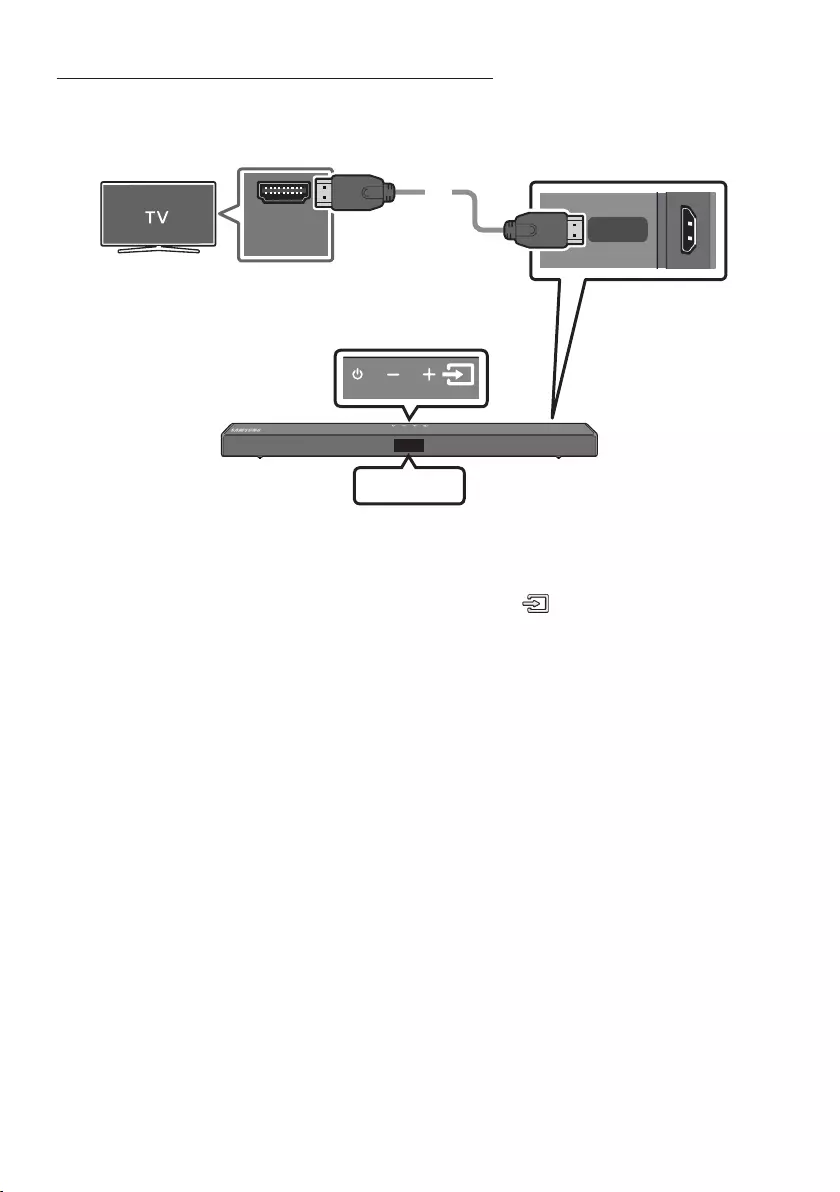
FRA - 11
Connexion d’un téléviseur à l’aide d’un câble HDMI
HDMI TO TV
(ARC)
HDMI IN
(ARC)
Contrôle de (ARC) au port
HDMI INdevotre
téléviseur. Partie inférieure de la Soundbar
Contrôlez le port HDMI TO TV (ARC) de
l'unité principale Soundbar.
Partie supérieure de la Soundbar
Câble HDMI
(non fourni)
TV ARC
1. Avec la Soundbar et le téléviseur allumés, connectez le câble HDMI (non fourni) tel qu’illustré.
2. «TV ARC» apparaît sur la fenêtre d’afchage de l’unité principale Soundbar et vous pouvez
entendre le son du téléviseur.
•Si le son du téléviseur est inaudible, appuyez sur le bouton (Source) de la télécommande ou
de la partie supérieure de la Soundbar pour passer en mode «D.IN». L’écran afche
successivement «D.IN» et «TV ARC», et vous pouvez entendre le son du téléviseur.
•Si «TV ARC» n’apparaît pas sur la fenêtre d’afchage de l’unité principale Soundbar, vériez que
le câble HDMI (non fourni) est connecté au bon port.
•Utilisez les touches de volume sur la télécommande du téléviseur pour modier le volume de la
Soundbar.
REMARQUES
•HDMI est une interface qui permet la transmission numérique de données vidéo et audio avec un
seul connecteur.
•Si le téléviseur possède un port ARC, connectez le câble HDMI au port HDMI IN (ARC).
•Il est recommandé d’utiliser un câble HDMI sans l si possible. Si vous utilisez un câble HDMI à l,
utilisez un câble dont le diamètre est inférieur à 14 mm.
•Cette fonction n’est pas disponible si le câble HDMI ne prend pas en charge l’ARC.
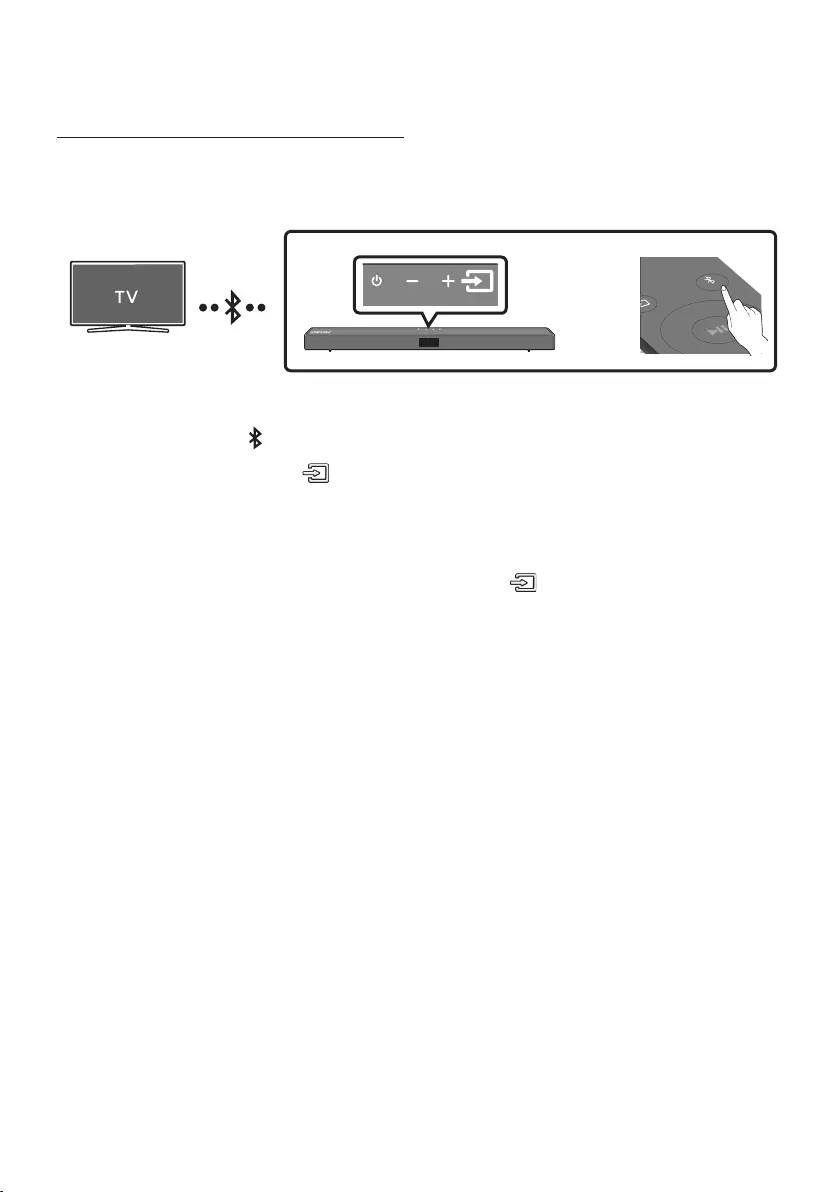
FRA - 12
Méthode2.Connexionsansl
Connexion à un téléviseur via Bluetooth
Lorsqu’un téléviseur est connecté à l’aide de Bluetooth, vous pouvez écouter le son stéréo sans tracas
de câblage.
•Seul un téléviseur à la fois peut être connecté.
SOUND
MODE
PAIR
OU
Connexion initiale
1. Appuyez sur la touche PAIR de la télécommande pour passer au mode «BTPAIRING».
(OU) a. Appuyez sur le bouton (Source) situé sur le panneau supérieur, puis sélectionnez
«BT».
«BT» passe automatiquement en «BTPAIRING» en quelques secondes ou en «BT READY»
en cas de connexion enregistrée.
b. Lorsque «BT READY» apparaît, maintenez le bouton (Source) enfoncé sur le panneau
supérieur de la Soundbar pendant plus de 5 secondes pour afcher «BTPAIRING».
2. Sélectionnez le mode Bluetooth sur le téléviseur. (Pour plus d’informations, reportez-vous au
manuel du téléviseur.)
3. Sélectionnez «[AV] Samsung Soundbar T5-Series» dans la liste sur l’écran du téléviseur.
Une Soundbar disponible est indiquée «Need Pairing» ou «Paired» dans la liste des appareils
Bluetooth sur le téléviseur. Pour connecter la Soundbar, sélectionnez le message et établissez la
connexion.
•Lorsque le téléviseur est connecté, [Nom du téléviseur]→ «BT» apparaît sur l’afchage avant de
la Soundbar.
4. Vous pouvez maintenant entendre le son du téléviseur depuis la Soundbar.
Si la connexion de l’appareil échoue
•Si la liste de Soundbar connectées précédemment (par ex. «[AV] Samsung Soundbar T5-Series»
apparaît dans la liste, supprimez-la.
•Ensuite, répétez les étapes 1 à 3.
REMARQUE
•Après avoir connecté la Soundbar au téléviseur pour la première fois, utilisez le mode «BT READY»
pour la reconnexion.
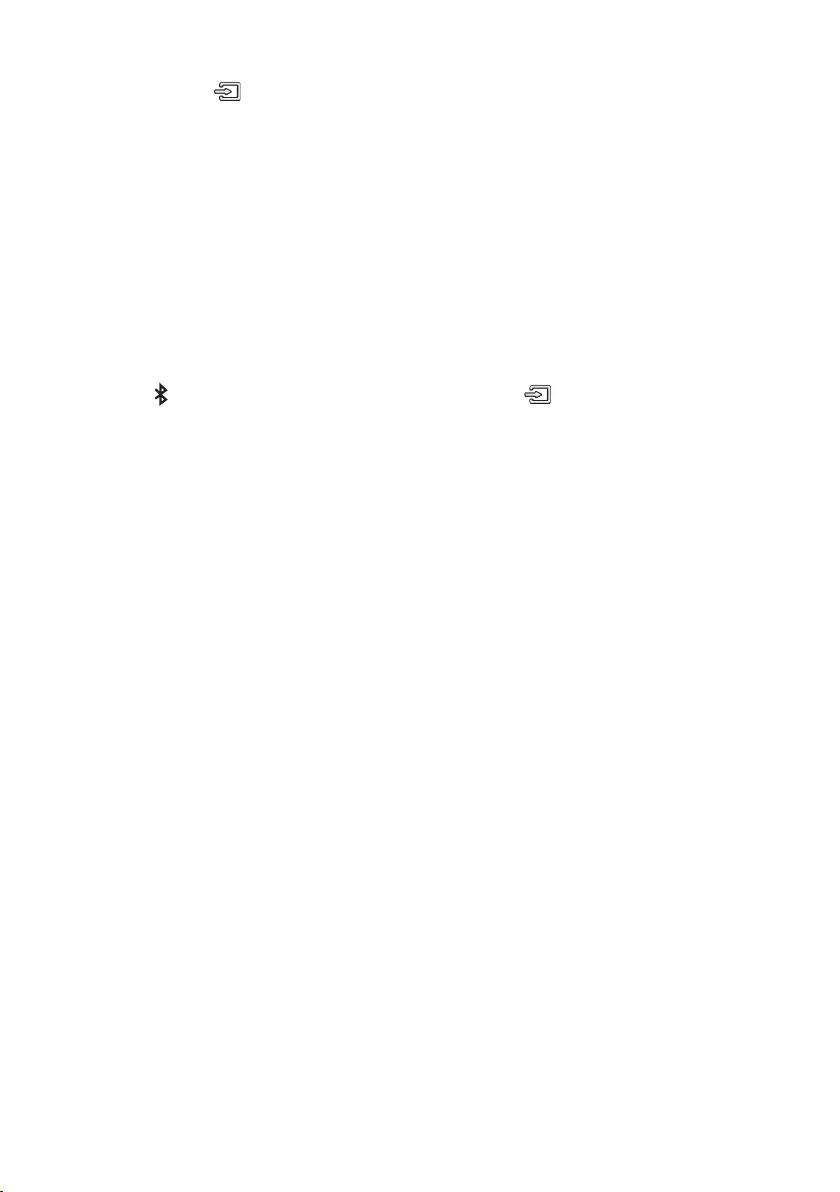
FRA - 13
Déconnexion de la Soundbar à partir du téléviseur
Appuyez sur le bouton (Source) du panneau supérieur ou de la télécommande et activez l’un des
modes, à l’exception du mode «BT».
•La déconnexion prend du temps parce que le téléviseur doit recevoir une réponse de la Soundbar.
(Le temps requis peut varier selon le modèle de téléviseur.)
•Pour annuler la connexion Bluetooth automatique entre la Soundbar et le téléviseur, appuyez sur la
touche
Gauche
sur la télécommande pendant 5 secondes avec la Soundbar en mode «BT READY».
(Commutez Activé → Désactivé)
QuelleestladifférenceentreBTREADYetBTPAIRNG?
•BT READY : Dans ce mode, vous pouvez rechercher les téléviseurs connectés précédemment ou
connecter un appareil mobile connecté précédemment à la Soundbar.
•BTPAIRING : Dans ce mode, vous pouvez connecter un nouvel appareil à la Soundbar. (Appuyez sur
le bouton PAIR de la télécommande ou maintenez le bouton
(Source)
situé sur la partie
supérieure de la Soundbar enfoncé pendant plus de 5 secondes lorsque la Soundbar est en mode
«BT».)
REMARQUES
•Si un code PIN est demandé lors de la connexion d’un appareil Bluetooth, saisissez <0000>.
•En mode de connexion Bluetooth, la connexion Bluetooth sera perdue si la distance entre la
Soundbar et l’appareil Bluetooth dépasse 10 m.
•La Soundbar s’éteint automatiquement après 20 minutes en état Prêt.
•Il se peut que la Soundbar ne puisse pas effectuer correctement la recherche Bluetooth ou la
connexion dans les circonstances suivantes:
– En cas de champ électrique puissant autour de la Soundbar.
– Si deux appareils Bluetooth ou plus sont appariés simultanément avec la Soundbar.
– Si l’appareil Bluetooth est éteint, non installé, ou présente un dysfonctionnement.
•Les appareils qui génèrent des ondes électromagnétiques doivent être conservés à distance de
l’unité principale Soundbar - par ex. des micro-ondes, des appareils LAN sans l, etc.
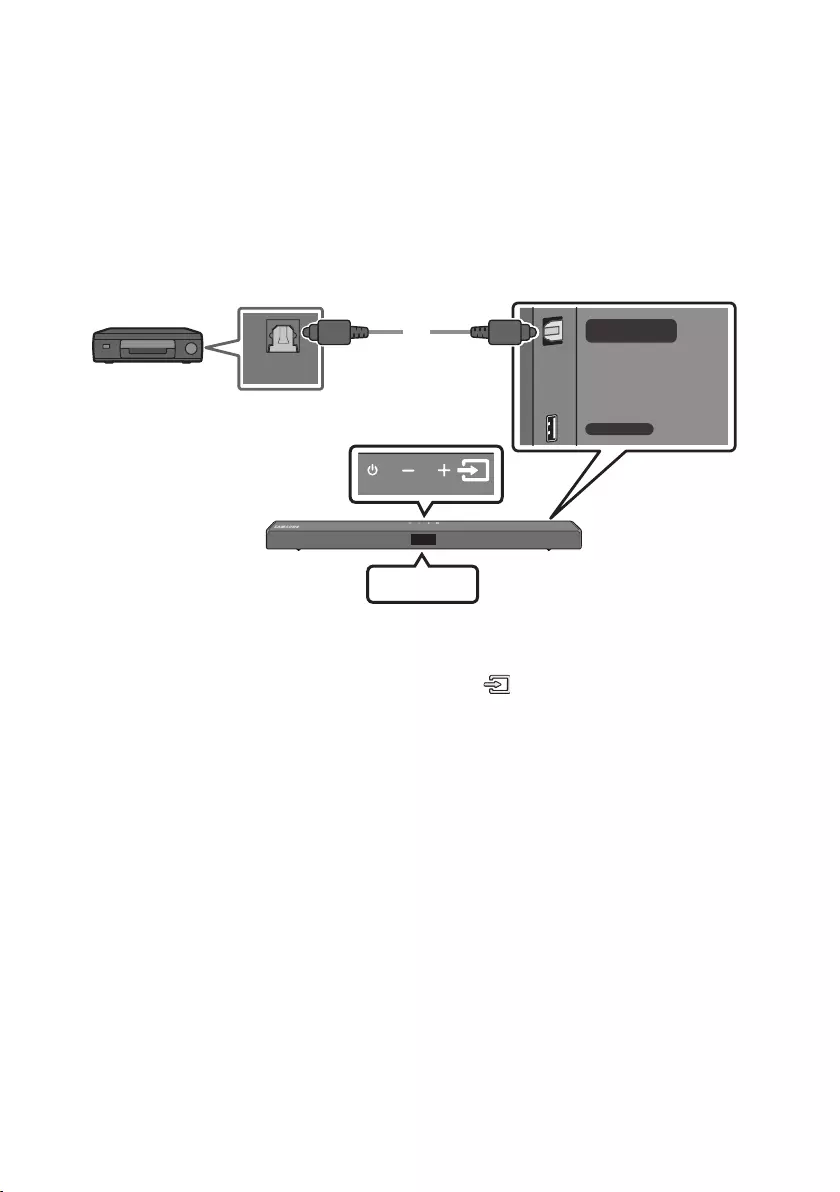
FRA - 14
05 CONNEXION À UN APPAREIL EXTERNE
Raccordez un appareil externe via une connexion câblée ou une connexion Bluetooth pour écouter le
son de l’appareil externe via la Soundbar.
Connexion à l’aide d’un câble optique
USB (5V 0.5A)
DIGITAL AUDIO IN
(OPTICAL)
OPTICAL OUT
Câble optique
Partie inférieure de la Soundbar
Partie supérieure de la
Soundbar
Lecteur BD/DVD / Boîtier décodeur /
Console de jeu
D.IN
1. Raccordez DIGITALAUDIOIN(OPTICAL) de l’unité principale à la prise OPTICAL OUT de l’appareil
source à l’aide d’un câble optique numérique.
2. Sélectionnez le mode «D.IN» en appuyant sur le bouton (Source) situé sur le panneau frontal
ou sur la télécommande.
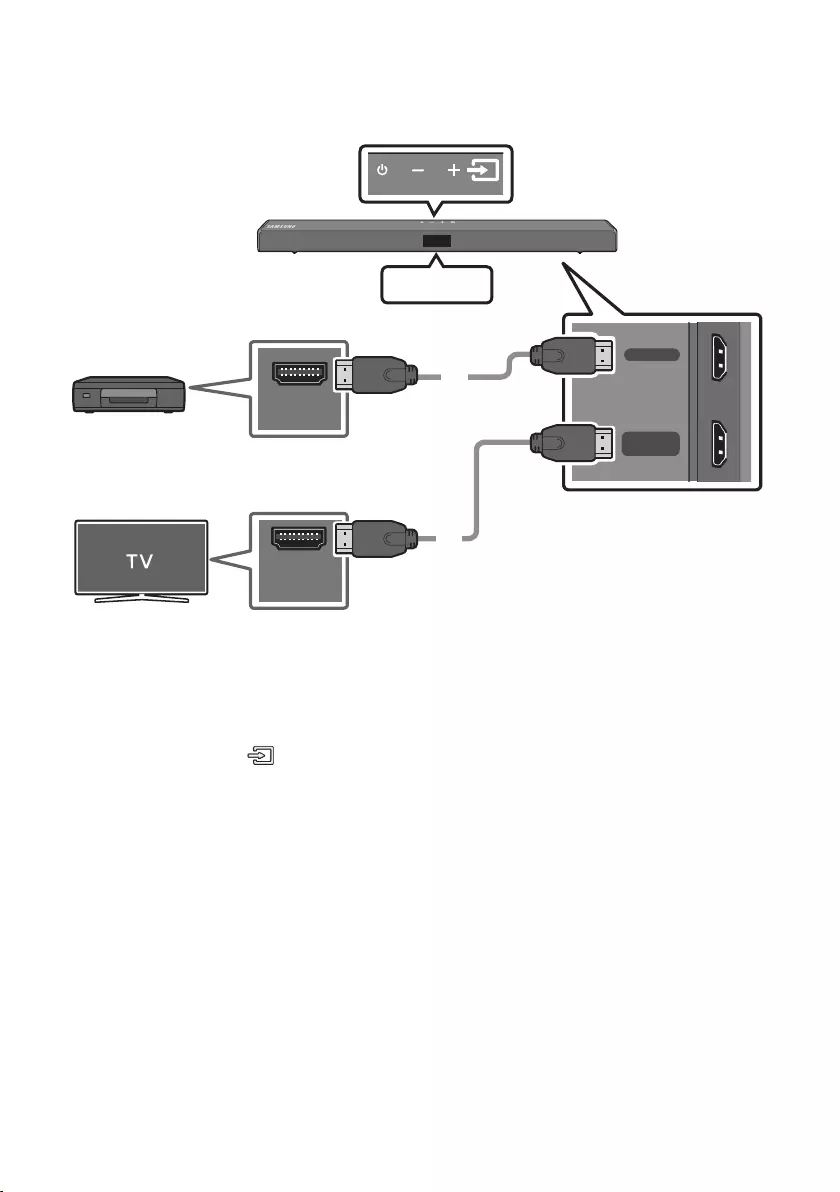
FRA - 15
Connexion à l’aide d’un câble HDMI
HDMI
HDMI TO TV
(ARC)
HDMI OUT
HDMI IN
(ARC)
Câble HDMI
(not supplied)
Câble HDMI
(not supplied)
Partie inférieure de la Soundbar
Appareil externe
Partie supérieure de la Soundbar
HDMI
1. Raccordez un câble HDMI (non fourni) de la prise HDMI au dos du produit à la prise HDMI OUT de
votre appareil numérique.
2. Raccordez un câble HDMI (non fourni) de la prise HDMI TO TV (ARC) au dos du produit à la prise
HDMI IN de votre téléviseur.
3. Appuyez sur le bouton (Source) du panneau supérieur ou de la télécommande, puis sélectionnez
«HDMI».
4. Le mode «HDMI» s’afche sur le panneau d’afchage de la Soundbar et vous pouvez entendre le son.
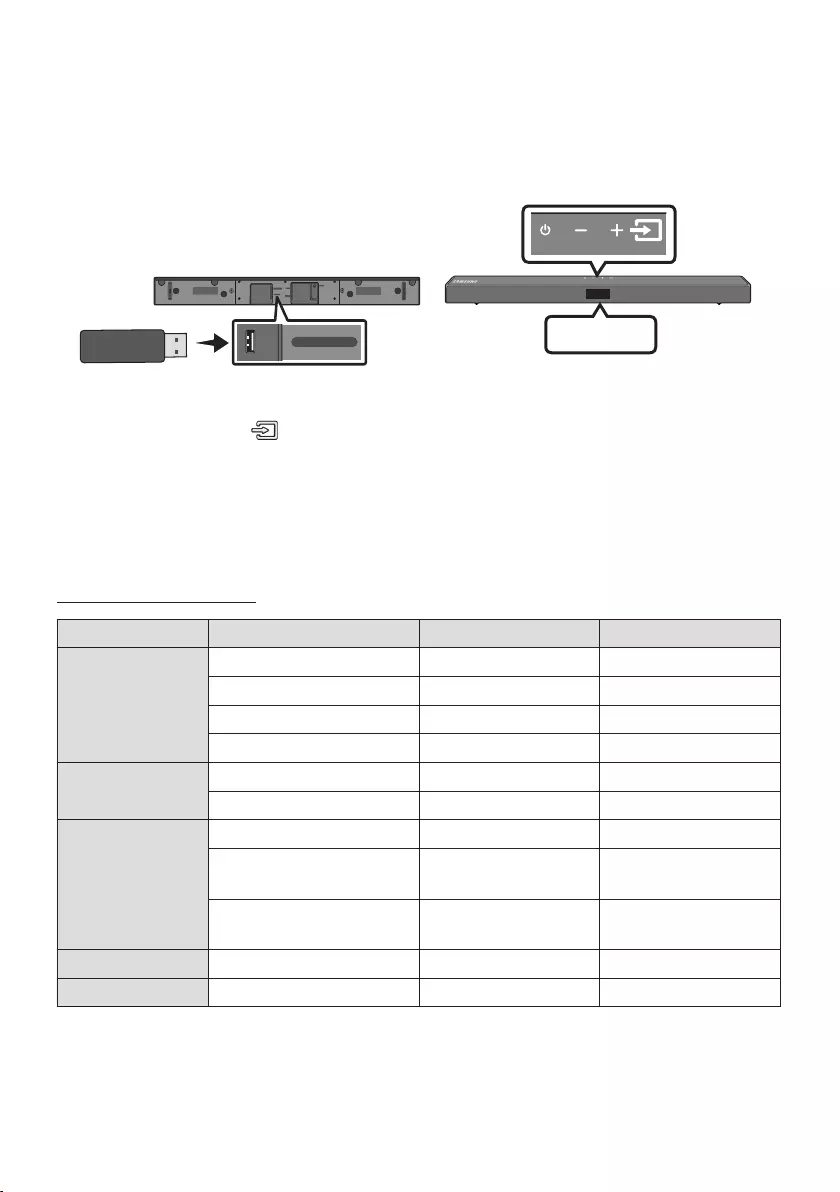
FRA - 16
06 CONNEXION D’UN PÉRIPHÉRIQUE DE
STOCKAGEUSB
Vous pouvez lire des chiers musicaux situés sur les périphériques de stockage USB via la Soundbar.
Port USB
DC 24V
HDMI
USB (5V 0.5A)
DIGITAL AUDIO IN
(OPTICAL)
HDMI TO TV
(ARC)
HDMI IN
USB (5V 0.5A)
USB
1. Connectez l’appareil USB au port USB situé sur la partie inférieure du produit.
2. Appuyez sur le bouton (Source) du panneau supérieur ou de la télécommande, puis
sélectionnez «USB».
3. «USB» apparaît sur l’écran d’afchage.
4. Lisez des chiers musicaux depuis le périphérique de stockage USB via la Soundbar.
•La Soundbar s’éteint automatiquement (Auto Power Down) si aucun périphérique USB n’a été
connecté pendant plus de 20 minutes.
Liste de compatibilités
Extension Codec Débit d'échantillonnage Débit binaire
*.mp3 MPEG 1 Layer2 16 ~ 48 kHz 80 ~ 320 kbps
MPEG 1 Layer3 16 ~ 48 kHz 80 ~ 320 kbps
MPEG 2 Layer3 16 ~ 48 kHz 80 ~ 320 kbps
MPEG 2.5 Layer3 16 ~ 48 kHz 80 ~ 320 kbps
*.wma Wave_Format_MSAudio1 16 ~ 48 kHz 56 ~ 128 kbps
Wave_Format_MSAudio2 16 ~ 48 kHz 56 ~ 128 kbps
*.aac AAC 16 ~ 96 kHz 48 ~ 320 kbps
A AC- LC 16 ~ 96 kHz 128 ~ 192 kbps
5,1 canaux 320 kbps
HE-AAC 24 ~ 96 kHz 48 ~ 64 kbps
5,1 canaux 160 kbps
*.wav -16 ~ 48 kHz jusqu'à 3000 kbps
*.ogg OGG 1.1.0 16 ~ 48 kHz 50 ~ 500 kbps
•Si votre périphérique USB contient trop de dossiers et de chiers, la Soundbar mettra peut-être du
temps à accéder à vos chiers et à les lancer.

FRA - 17
07 CONNEXION À UN APPAREIL MOBILE
Connexion via Bluetooth
Lorsqu’un appareil est connecté à l’aide de Bluetooth, vous pouvez écouter le son stéréo sans tracas de
câblage.
•La connexion est limitée à un téléviseur ou deux appareils Bluetooth à la fois.
SOUND
MODE
PAIR
OU
Appareil Bluetooth
Connexion initiale
1. Appuyez sur la touche PAIR de la télécommande pour passer au mode «BTPAIRING».
(OU) a. Appuyez sur le bouton (Source) situé sur le panneau supérieur, puis sélectionnez
«BT».
«BT» passe automatiquement en «BTPAIRING» en quelques secondes ou en «BT READY»
en cas de connexion enregistrée.
b. Lorsque «BT READY» apparaît, maintenez le bouton (Source) enfoncé sur le panneau
supérieur de la Soundbar pendant plus de 5 secondes pour afcher «BTPAIRING».
2. Sélectionnez «[AV] Samsung Soundbar T5-Series» dans la liste.
•Lorsqu’une Soundbar est connectée à l’appareil Bluetooth, [Nom de l’appareil Bluetooth] →
«BT» apparaît sur l’afchage avant.
3. Lisez des chiers musicaux à partir de l’appareil, connecté via Bluetooth, via la Soundbar.
Si la connexion de l’appareil échoue
•Si la liste de Soundbar connectées précédemment (par ex. «[AV] Samsung Soundbar T5-Series»
apparaît dans la liste, supprimez-la.
•Ensuite, répétez les étapes 1 et 2.
REMARQUE
•Après avoir connecté la Soundbar au appareil mobile pour la première fois, utilisez le mode «BT
READY» pour la reconnexion.
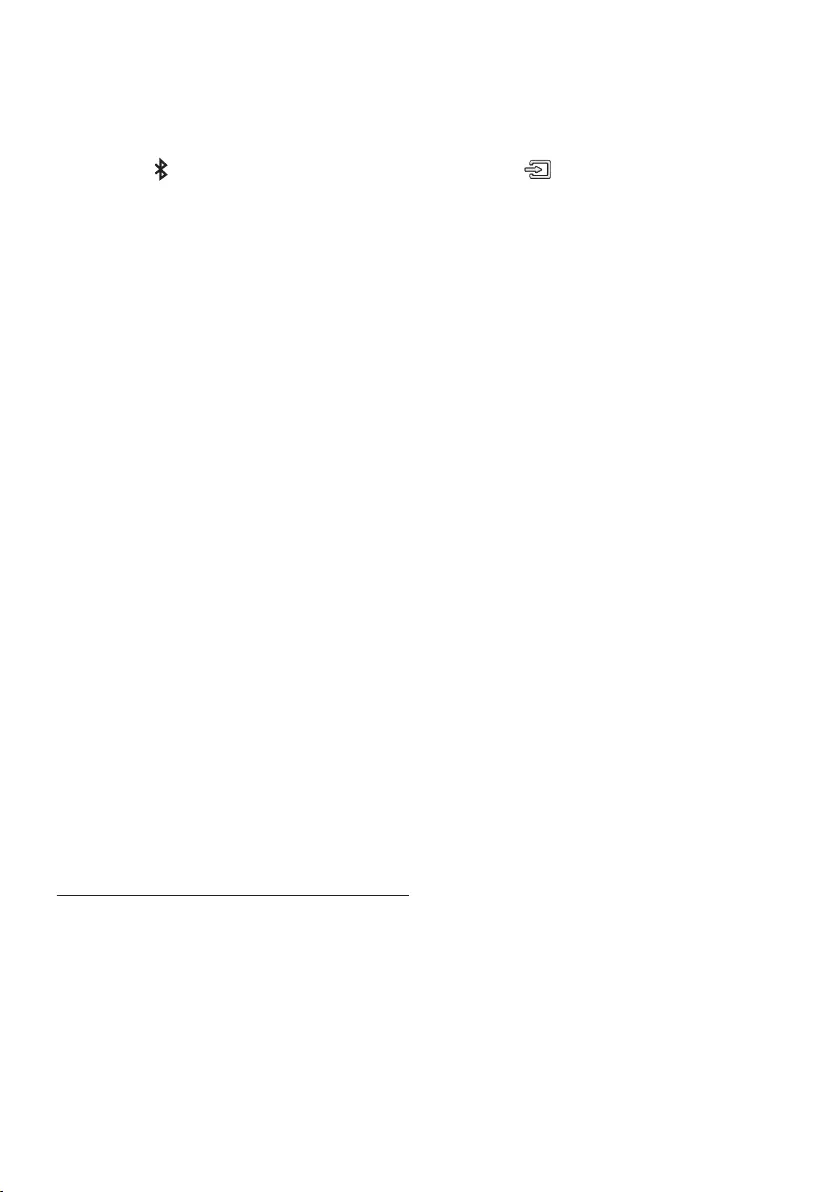
FRA - 18
QuelleestladifférenceentreBTREADYetBTPAIRING?
•BT READY : Dans ce mode, vous pouvez rechercher les téléviseurs connectés précédemment ou
connecter un appareil mobile connecté précédemment à la Soundbar.
•BTPAIRING : Dans ce mode, vous pouvez connecter un nouvel appareil à la Soundbar. (Appuyez sur
le bouton PAIR de la télécommande ou maintenez le bouton
(Source)
situé sur la partie
supérieure de la Soundbar enfoncé pendant plus de 5 secondes lorsque la Soundbar est en mode
«BT».)
REMARQUES
•Si un code PIN est demandé lors de la connexion d’un appareil Bluetooth, saisissez <0000>.
•En mode de connexion Bluetooth, la connexion Bluetooth sera perdue si la distance entre la
Soundbar et l’appareil Bluetooth dépasse 10 m.
•La Soundbar s’éteint automatiquement après 20 minutes en état Prêt.
•Il se peut que la Soundbar ne puisse pas effectuer correctement la recherche Bluetooth ou la
connexion dans les circonstances suivantes:
– En cas de champ électrique puissant autour de la Soundbar.
– En cas d’appariement simultané de plusieurs appareils Bluetooth avec la Soundbar.
– Si l’appareil Bluetooth est éteint, non installé, ou présente un dysfonctionnement.
•Les appareils qui génèrent des ondes électromagnétiques doivent être conservés à distance de
l’unité principale Soundbar - par ex. des micro-ondes, des appareils LAN sans l, etc.
•Le Soundbar prend en charge les données SBC (44,1 kHz, 48 kHz).
•Effectuez uniquement la connexion à un périphérique Bluetooth qui prend en charge la fonction A2DP (AV).
•Vous ne pouvez pas connecter le Soundbar à un périphérique Bluetooth qui prend en charge
uniquement la fonction HF (Hands Free).
•Lorsque vous avez apparié la barre audio à un périphérique Bluetooth, sélectionner «[AV] Samsung
Soundbar T5-Series» parmi la liste des périphériques connectés à ce périphérique placera
automatiquement la barre audio en mode «BT».
– Disponible uniquement si le Soundbar est listé dans les périphériques appariés du périphérique
Bluetooth. (Le périphérique Bluetooth et le Soundbar doivent être appariés au préalable au
moins une fois)
•Le Soundbar apparaîtra dans la liste des périphériques recherchés du périphérique Bluetooth
uniquement lorsque le Soundbar afche «BT READY».
Bluetooth Power Activé (SOUND MODE)
Lorsque la fonction Bluetooth Power Activé est activée et que le Soundbar est désactivé, si un
périphérique Bluetooth précédemment associé essaye de se connecter au Soundbar, le Soundbar
s’active automatiquement.
1. Appuyez sur la touche SOUND MODE et maintenez-la enfoncée pendant plus de 5 secondes sur la
télécommande pendant que la Soundbar est sous tension.
2. «ON-BLUETOOTH POWER» s’afche sur l’écran de la Soundbar.
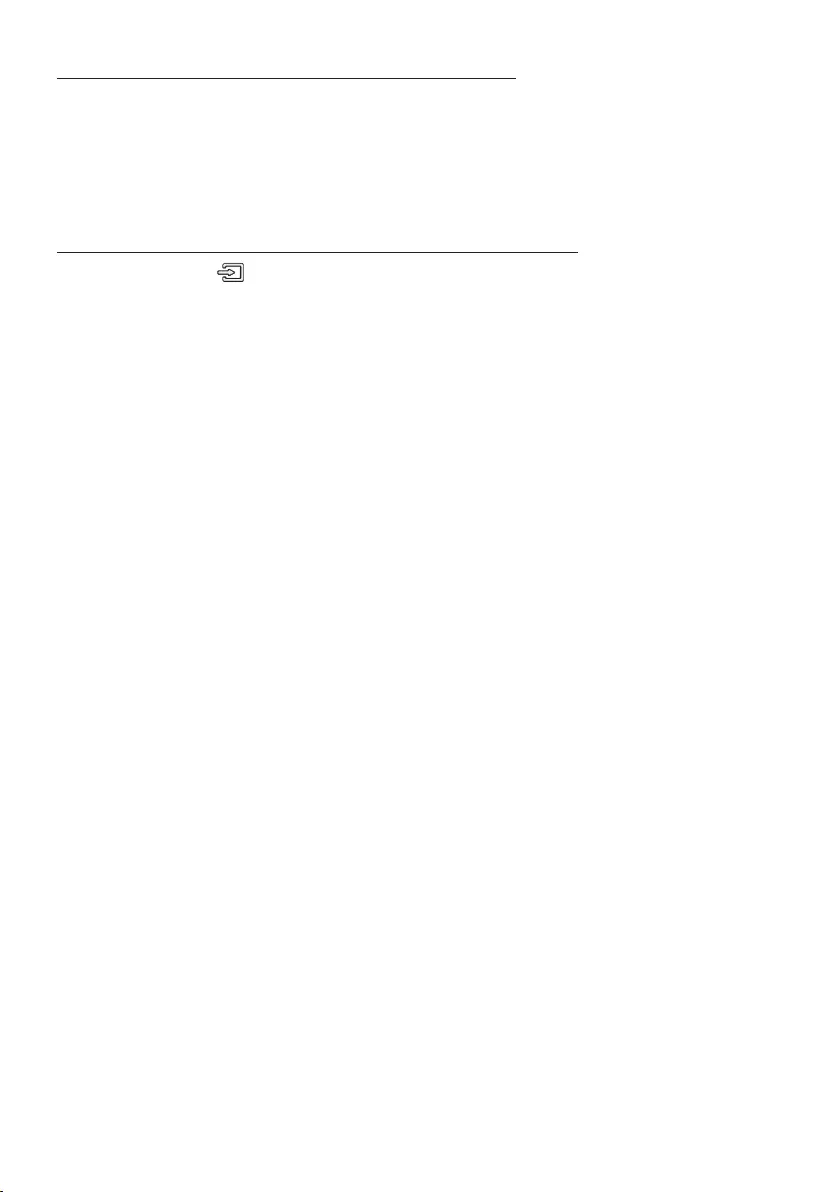
FRA - 19
Déconnexion de l’appareil Bluetooth d’une Soundbar
Vous pouvez déconnecter le périphérique Bluetooth du système Soundbar. Pour les instructions,
reportez-vous au manuel d’utilisation de ce périphérique.
•Le système Soundbar sera déconnecté.
•Lorsque la Soundbar est déconnectée de l’appareil Bluetooth, la Soundbar afchera
«BT DISCONNECTED» sur l’afchage avant.
Déconnexion de la Soundbar à partir de l’appareil Bluetooth
Appuyez sur le bouton (Source) situé sur le panneau supérieur ou la télécommande , puis passez
dans n’importe lequel des modes, à l’exception du mode «BT».
•La déconnexion prend du temps parce que l’appareil Bluetooth doit recevoir une réponse de la
Soundbar. (La durée de déconnexion peut varier selon l’appareil Bluetooth)
•Lorsque la Soundbar est déconnectée de l’appareil Bluetooth, la Soundbar afchera
«BT DISCONNECTED» sur l’afchage avant.
REMARQUES
•En mode Bluetooth, la connexion sera perdue si la distance entre le système Soundbar et le
périphérique Bluetooth dépasse 10 m.
•Le système Soundbar s’éteint après 20 minutes en état Prêt.
À propos du Bluetooth
Le système Bluetooth est une technologie qui permet de connecter facilement entre eux des
périphériques compatibles Bluetooth à l’aide d’une liaison sans l courte distance.
•Ce périphérique Bluetooth peut générer du bruit ou créer des dysfonctionnements en fonction des
conditions d’utilisation lorsque:
– Une partie du corps de l’appareil est en contact avec le système de réception/transmission du
périphérique Bluetooth ou du système Soundbar.
– Il est soumis à des variations électriques provenant d’obstructions provoquées par un mur, un
coin ou des cloisonnements de bureaux.
– Il est exposé à des interférences électriques provenant d’appareils utilisant la même bande de
fréquences (exemple : équipements médicaux, fours à micro-ondes et réseaux LAN sans l).
•Associer le système Soundbar et le périphérique Bluetooth tout en maintenant une faible distance.
•Plus la distance est grande entre l’Soundbar et le périphérique Bluetooth, plus la qualité de la
transmission se dégrade. Si la distance excède la plage opérationnelle Bluetooth, la connexion est perdue.
•Dans les zones où la réception est faible, la connexion Bluetooth peut ne pas fonctionner
correctement.
•La connexion Bluetooth ne fonctionne que lorsqu’elle est proche de l’appareil. La connexion
s’interrompt automatiquement lorsque cette plage est dépassée. Même si la distance est
respectée, il est possible que la qualité sonore soit détériorée par des obstacles (ex. : murs, portes).
•Cet appareil sans l peut causer des interférences électriques lors de son fonctionnement.
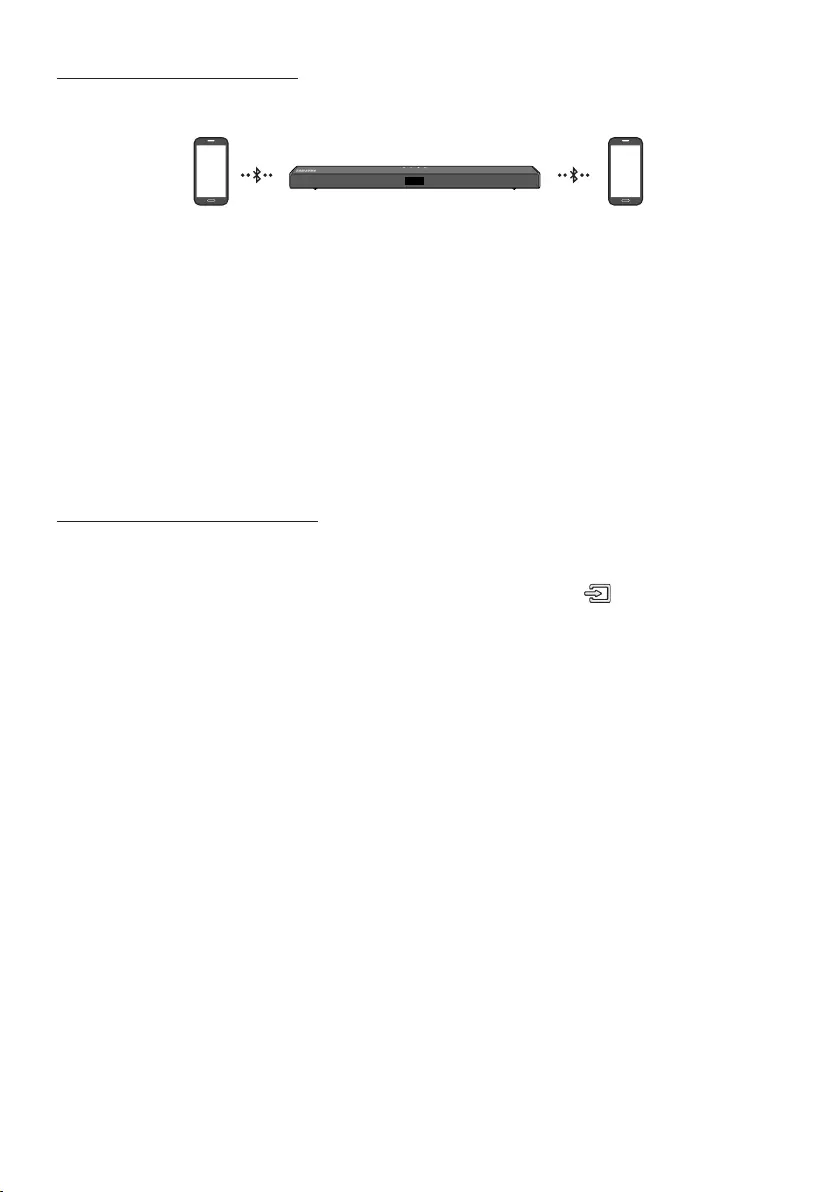
FRA - 20
Connexion Multi-Bluetooth
Il est possible de connecter la Soundbar à 2 appareils Bluetooth à la fois.
Appareil Bluetooth A Appareil Bluetooth B
1. Connectez la Soundbar jusqu’à deux appareils Bluetooth. (Voir page 17)
2. Lisez de la musique à partir de l’un des appareils Bluetooth connectés lorsque deux appareils sont
connectés.
3. Pour lire de la musique à partir de l’appareil Bluetooth «B» alors que la lecture est en cours à partir
de l’appareil «A», mettez la lecture en pause ou arrêtez-la sur l’appareil «A», puis lancez la lecture
sur l’appareil «B».
•L’appareil ne commutera pas sur de la musique est en cours de lecture à partir de l’appareil «B»
tant que vous n’avez pas mis en pause ou arrêté l’appareil «A».
Multi-appariement Bluetooth
Comment coupler plusieurs appareils à la Soundbar
1. Allumez la Soundbar.
2. Sur n’importe quelle source, appuyez et maintenez enfoncée la touche (Source) sur le dessus
de la Soundbar pendant plus de 5 secondes pour que la Soundbar entre en mode «BTPAIRING»,
puis sur l’appareil Bluetooth, activez le Bluetooth, et sélectionnez la Soundbar de la liste des
appareils disponibles, puis la Soundbar sera automatiquement connectée à l’appareil Bluetooth.
3. Un 2e appareil Bluetooth peut être couplé et connecté à la Soundbar en utilisant la même
méthode.
Si vous tentez de connecter un 3e appareil, un appareil connecté qui ne reproduit pas d’audio
perdra sa connexion Bluetooth, mais sera quand même couplé à la Soundbar.
4. En utilisant la même méthode, vous pouvez coupler jusqu’à 8 appareils Bluetooth, mais seuls les 2
derniers resteront connectés à la Soundbar en même temps.
REMARQUES
•1 seul téléviseur Samsung ou 2 appareils Bluetooth peuvent être connectés à la Soundbar en même
temps.
•La Soundbar sera déconnectée des appareils Bluetooth si elle reçoit une demande de connexion
d’un téléviseur Samsung.
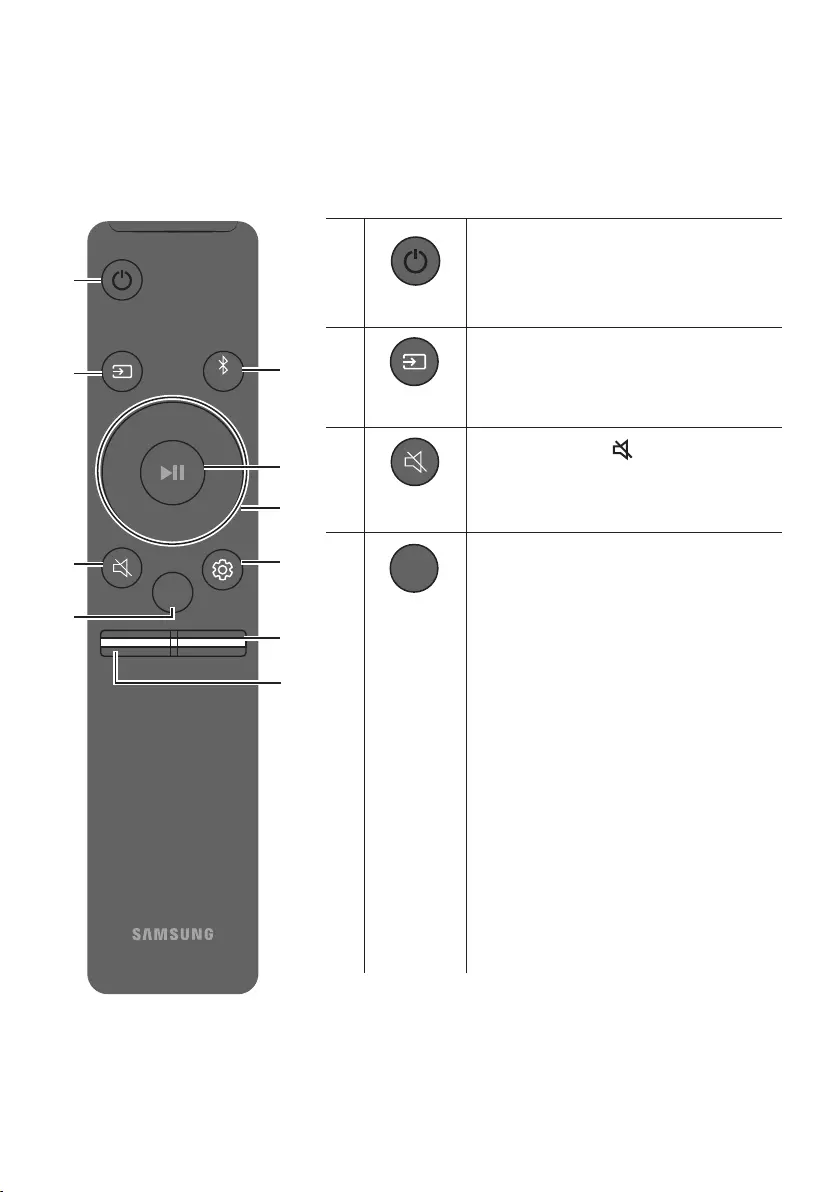
FRA - 21
08 UTILISATION DE LA TÉLÉCOMMANDE
Comment utiliser la télécommande
VOL WOOFER
SOUNDBAR
SOUND
MODE
PAIR
Alimentation
VOL WOOFER
SOUND
MODE
PAIR
Allume et éteint la Soundbar.
VOL WOOFER
SOUND
MODE
PAIR
Source
Appuyez pour sélectionner une source
connectée à la Soundbar.
Coupure de son
VOL WOOFER
SOUND
MODE
PAIR
Appuyez sur la touche (Coupure de son) pour
couper le son. Appuyez de nouveau sur cette
touche pour activer le son.
SOUND MODE
VOL WOOFER
SOUND
MODE
PAIR
Vous pouvez sélectionner l'effet sonore souhaité
en choisissant parmi STANDARD, SURROUND
SOUND,GAME, SMART ou
DTS VIRTUAL:X
.
– STANDARD
Émet le son original.
– SURROUND SOUND
Fournit un champ sonore plus large que la
norme.
– GAME
Fournit un son stéréoscopique vous
permettant une immersion dans l’action
pendant le jeu.
– SMART
Analyse le contenu en temps réel et fournit
automatiquement le champ sonore optimal
sur la base des caractéristiques du contenu.
– DTS VIRTUAL:X
Son 3D immersif à partir de n’importe quel
contenu.
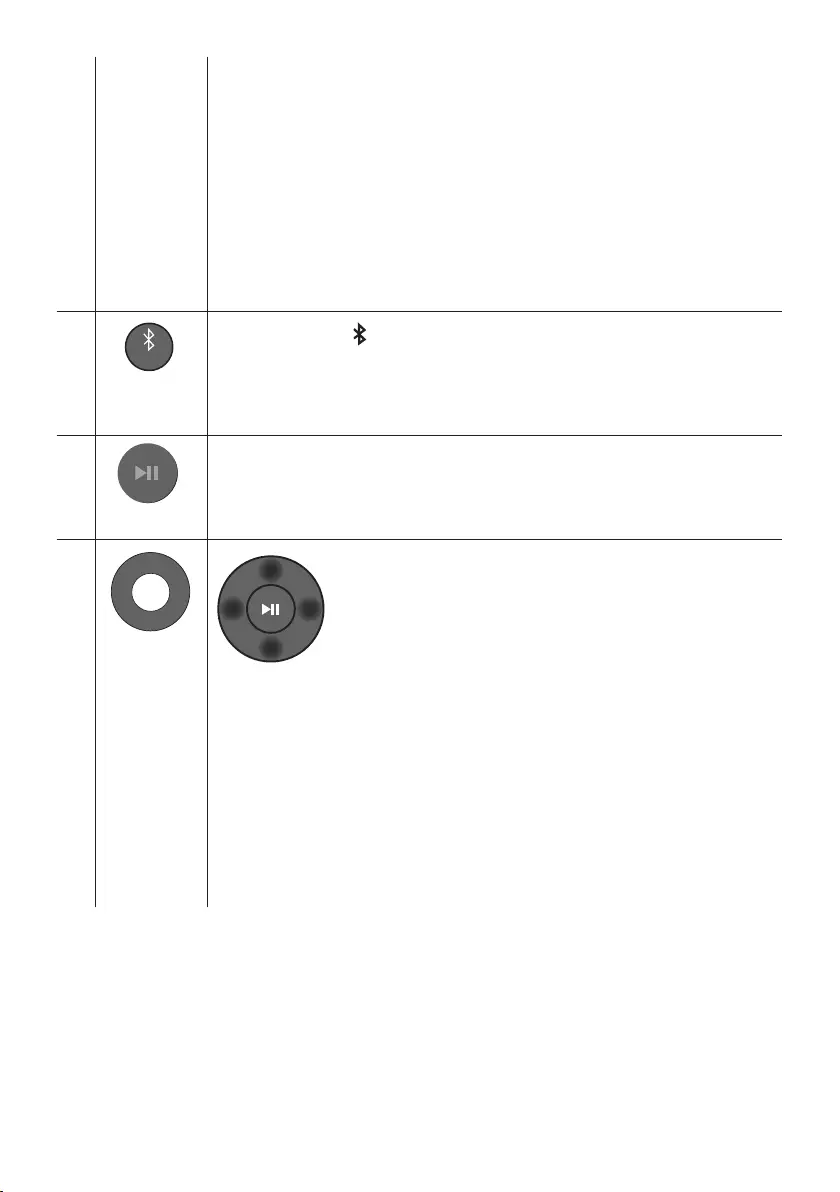
FRA - 22
•DRC (Dynamic Range Control)
Vous permet d’effectuer une commande de plage dynamique des pistes Dolby Digital.
Appuyez et maintenez enfoncée la touche SOUND MODE pendant que la Soundbar est
hors tension pour activer ou désactiver le DRC (Dynamic Range Control). Avec la
fonction DRC activée, le bruit est réduit. (Le son peut être déformé.)
•Bluetooth Power
Cette fonction allume automatiquement la Soundbar à la réception d’une demande de
connexion d’un téléviseur ou d’un appareil Bluetooth connecté précédemment. Le
réglage est activé par défaut.
– Appuyez et maintenez enfoncée la touche SOUND MODE pendant plus de
5 secondes pour désactiver la fonction Bluetooth Power.
VOL WOOFER
SOUND
MODE
PAIR
Bluetooth
PAIR
Appuyez sur la touche PAIR. «BTPAIRING» s'afche sur l'écran de la Soundbar.
Vous pouvez connecter la Soundbar à un nouvel appareil Bluetooth dans ce mode en
sélectionnant la Soundbar dans la liste de recherche d'appareils Bluetooth.
Lecture / Pause
VOL WOOFER
SOUND
MODE
PAIR
Appuyez sur la touche p pour mettre le chier musical temporairement en pause.
Si vous appuyez à nouveau sur la touche, le chier musical est lu.
VOL WOOFER
SOUND
MODE
PAIR
Haut/Bas/
Gauche/
Droite
Appuyez sur les zones indiquées pour sélectionner Haut/Bas/
Gauche/Droite.
Appuyez sur Haut/Bas/Gauche/Droite sur la touche pour sélectionner ou paramétrer les
fonctions.
•Répétition
Pour utiliser la fonction de répétition en mode «USB», appuyez sur la touche Haut.
•Sautdechiermusical
Appuyez sur la touche Droite pour sélectionner le chier musical suivant.
Appuyez sur la touche Gauche pour sélectionner le chier musical précédent.
•ID SET
Appuyez et maintenez enfoncée la touche Haut pendant 5 secondes pour terminer
ID SET (lors de la connexion à un accessoire).
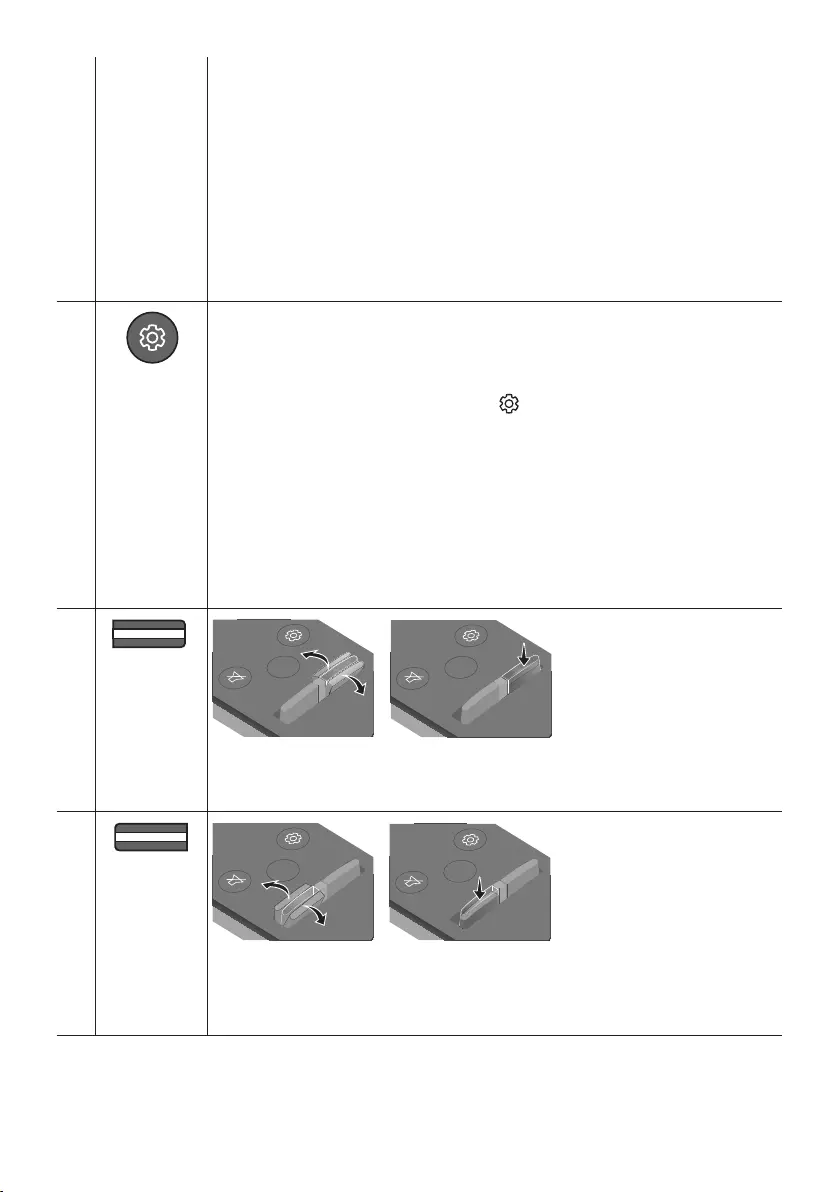
FRA - 23
•Fonction de restriction du volume
Pour protéger votre audition, la fonction Restriction du volume limite le volume à 20 si
vous allumez la Soundbar lorsque le volume est réglé plus haut que 20.
– La valeur par défaut pour la fonction Restriction du volume est désactivée.
Vous devez la régler sur activée pour l’activer.
– Lorsqu’elle est activée, la fonction Restriction du volume reste activée même
lorsque l’alimentation est coupée.
– Pour activer ou désactiver Restriction du volume, appuyez et maintenez enfoncée
la touche Bas sur la télécommande pendant 5 secondes. Lorsque Volume
Restriction (Restriction du volume) est désactivée, «V FREE» apparaît sur
l’afchage avant. Lorsque cette fonction est activée, «V LOCK» apparaît.
Commande
sonore
VOL WOOFER
SOUND
MODE
PAIR
Vous pouvez sélectionner parmi TREBLE, BASS, ou AUDIO SYNC.
•Pour contrôler le volume des aigus et des graves, appuyez sur la touche Commande
sonore pour sélectionner TREBLE ou BASS puis ajustez le volume, de -6 à +6, à l’aide
des touches Haut/Bas.
•Appuyez et maintenez enfoncée la touche (Commande sonore) pendant environ
5 secondes pour ajuster le son pour chaque bande de fréquence. 150 Hz, 300 Hz,
600 Hz, 1,2 kHz, 2,5 kHz, 5 kHz et 10 kHz peuvent être sélectionnés à l’aide des touches
Gauche/Droite et chaque réglage peut être déni entre -6 et +6 à l’aide des touches
Haut/Bas.
•Si l’image sur le téléviseur et le son de la Soundbar ne sont pas synchronisés, appuyez
sur la touche Commande sonore pour sélectionner AUDIO SYNC puis réglez le
décalage audio de 0 à 300 millisecondes à l’aide des touches Haut/Bas. (Non
disponible en mode «USB» ou «BT»)
•AUDIO SYNC n’est pris en charge que dans certaines fonctions.
VOL WOOFER
SOUND
MODE
PAIR
WOOFER
SOUND
MODE
VOL WOOFER
SOUNDBAR
SOUND
MODE
VOL WOOFER
SOUNDBAR
SOUND
MODE
VOL WOOFER
SOUNDBAR
SOUND
MODE
VOL WOOFER
SOUNDBAR
Déplacez la touche WOOFER vers l'avant ou l'arrière pour ajuster le volume du subwoofer
sur -12 ou entre -6 et +6.
Pour régler le niveau de volume du caisson de basse sur 0, appuyez
sur la touche.
VOL WOOFER
SOUND
MODE
PAIR
VOL
SOUND
MODE
VOL WOOFER
SOUNDBAR
SOUND
MODE
VOL WOOFER
SOUNDBAR
SOUND
MODE
VOL WOOFER
SOUNDBAR
SOUND
MODE
VOL WOOFER
SOUNDBAR
Déplacez sur la touche VOL vers l'avant ou l'arrière pour ajuster le volume.
•Coupure de son
Appuyez sur la touche VOL pour couper le son. Appuyez de nouveau sur cette touche
pour activer le son.
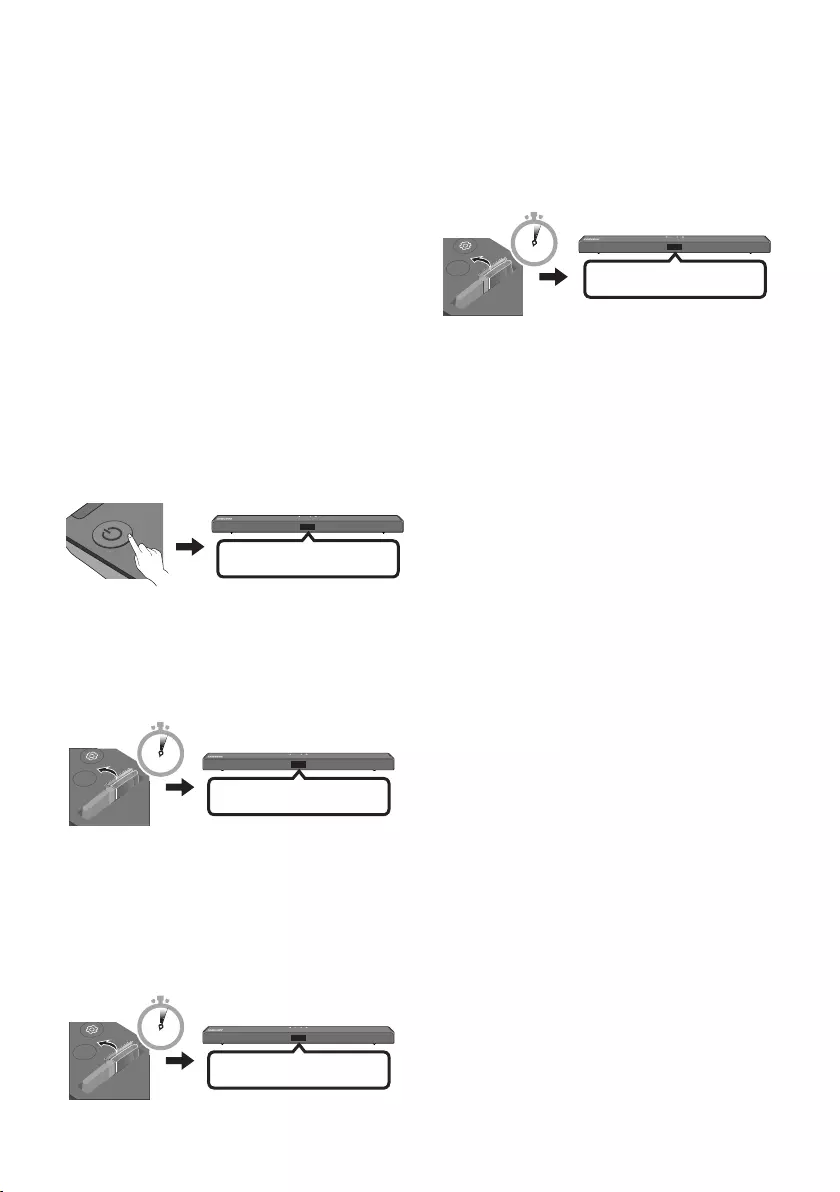
FRA - 24
Réglage du volume de la
Soundbar avec une
télécommande de téléviseur
Si vous avez un téléviseur Samsung, vous
pouvez régler le volume de la Soundbar à
l’aide de la télécommande IR fournie avec
votre téléviseur Samsung.
Utilisez d’abord le menu du téléviseur pour régler le
son de votre téléviseur Samsung sur les enceintes
externes, puis utilisez votre télécommande Samsung
pour contrôler le volume de la Soundbar. Pour plus
d’informations, reportez-vous au manuel d’utilisateur
du téléviseur. Le mode par défaut de cette fonction
est contrôlé par une télécommande de téléviseur
Samsung. Si votre téléviseur n’est pas un téléviseur
Samsung, suivez les instructions ci-dessous pour
changer les réglages de cette fonction.
1. Éteignez la Soundbar.
OFF
2. Si vous ne voulez pas utiliser cette fonction,
poussez la touche WOOFER vers le haut et
maintenez-la enfoncée pendant 5 secondes
jusqu’à ce que «OFF-TV REMOTE» apparaisse
à l’écran.
SOUND
MODE
VOL WOOFER
SOUNDBAR
5 Sec
OFF-TV REMOTE
3. Si vous voulez contrôler la Soundbar avec la
télécommande de votre téléviseur, poussez la
touche WOOFER vers le haut et maintenez-la
enfoncée pendant 5 secondes jusqu’à ce que
«ALL-TV REMOTE» apparaisse à l’écran.
Utilisez ensuite le menu de votre téléviseur
pour sélectionner les enceintes externes.
SOUND
MODE
VOL WOOFER
SOUNDBAR
5 Sec
ALL-TV REMOTE
4. Si vous voulez restaurer la Soundbar en
mode par défaut (contrôlé par une
télécommande d’un téléviseur Samsung),
poussez la touche WOOFER vers le haut et
maintenez-la enfoncée pendant 5 secondes
jusqu’à ce que «SAMSUNG-TVREMOTE»
apparaisse à l’écran.
SOUND
MODE
VOL WOOFER
SOUNDBAR
5 Sec
(Mode par défaut)
SAMSUNG-TVREMOTE
– Chaque fois que vous poussez la touche
WOOFER vers le haut et la maintenez
enfoncée pendant 5 secondes, le mode
commute dans l’ordre suivant :
«SAMSUNG-TVREMOTE» (Mode par
défaut) → «OFF-TV REMOTE» → «ALL-TV
REMOTE».
– La disponibilité de cette fonction dépend
de la télécommande.
– Fabricants prenant en charge cette
fonction: VIZIO, LG, Sony, Sharp, PHILIPS,
PANASONIC, TOSHIBA, Hisense, RCA
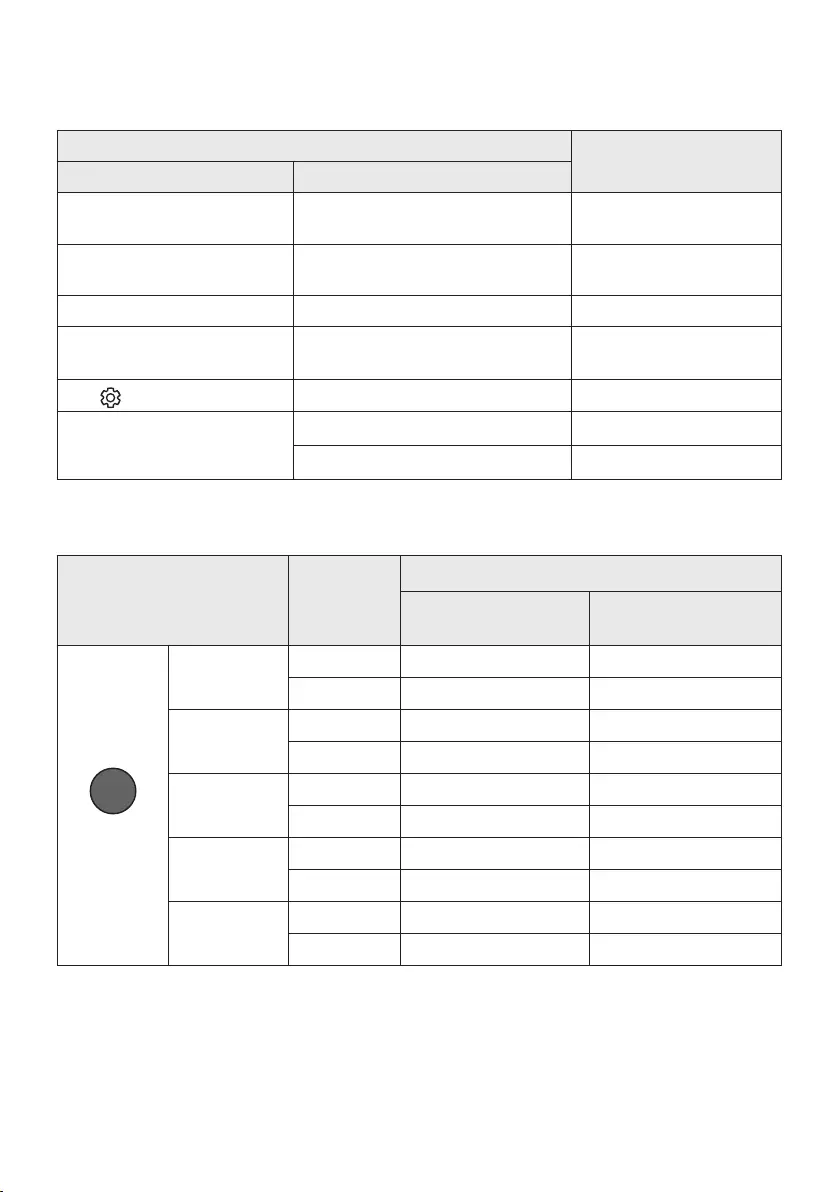
FRA - 25
Utilisation des touches dissimulées (Touches avec plus d’une
fonction)
Touche dissimulée Page de référence
Touche de télécommande Fonction
WOOFER (Haut) Télécommande de votre téléviseur
Activer/Désactiver (Veille)page 24
Gauche Activation/désactivation de la connexion
automatique au téléviseur (BT prêt) page 13
Haut ID SET (Veille)page 22
Bas Restriction du volume Activer/Désactiver
(Veille)page 23
(Commande sonore) EQ bande 7 page 23
SOUND MODE
DRC ON/OFF (Veille)page 22
Bluetooth Power page 22
Spécicationsdesortiepourlesdifférentsmodesd’effetssonores
Effet Entrée
Sortie
Sans kit d’enceintes
arrièresansl
Avec kit d’enceintes arrière
sansl
SOUND MODE
Surround
VOL WOOFER
SOUND
MODE
Bluetooth
POWER
STANDARD
2.0 canaux
2.1
canaux
4.1
canaux
5.1
canaux
2.1
canaux
4.1
canaux
SURROUND
SOUND
2.0 canaux
2.1
canaux
4.1
canaux
5.1
canaux
2.1
canaux
4.1
canaux
GAME
2.0 canaux
2.1
canaux
4.1
canaux
5.1
canaux
2.1
canaux
4.1
canaux
SMART
2.0 canaux
2.1
canaux
4.1
canaux
5.1
canaux
2.1
canaux
4.1
canaux
DTS VIRTUAL:X
2.0 canaux
2.1
canaux
4.1
canaux
5.1
canaux
2.1
canaux
4.1
canaux
•Le kit d’enceintes arrière sans l Samsung peut être acheté séparément. Pour acheter un kit,
contactez le vendeur chez qui vous avez acheté la Soundbar.
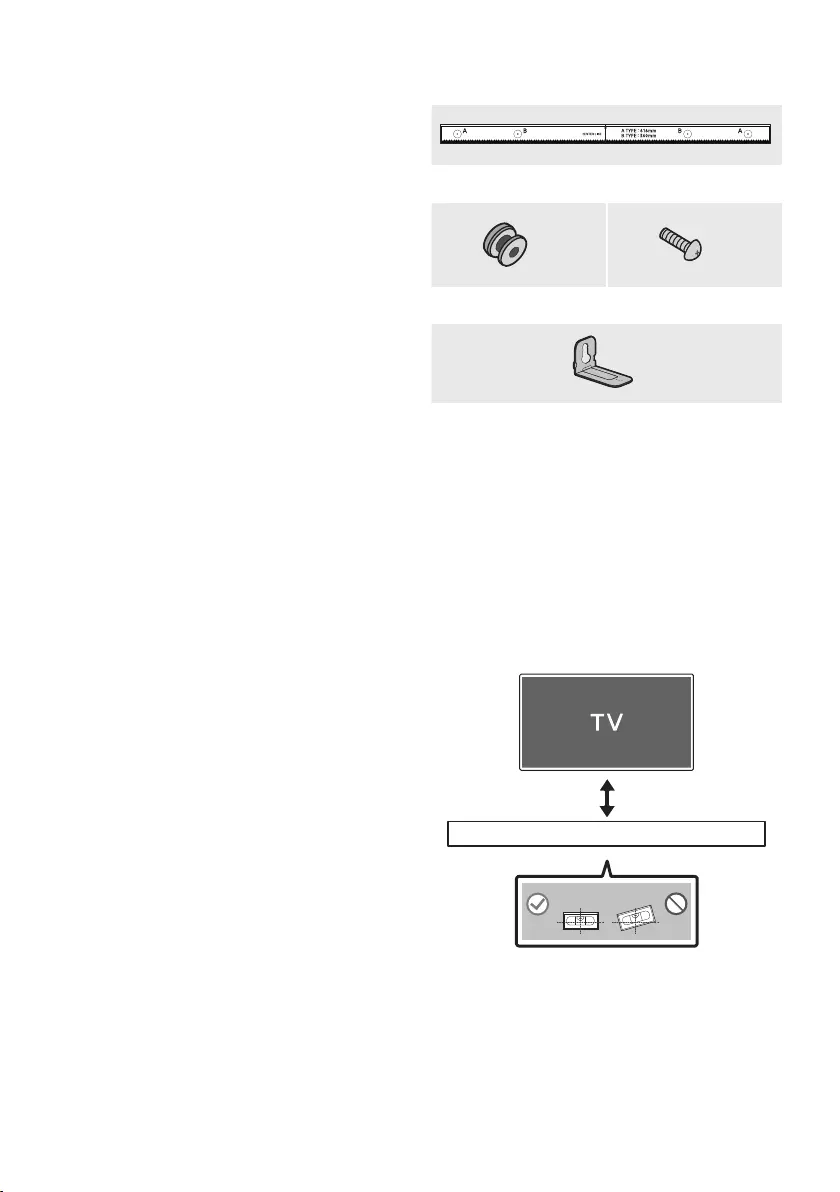
FRA - 26
09 INSTALLATION
DU SUPPORT
MURAL
Précautions d’installation
•Installez sur un mur vertical uniquement.
•N’installez pas dans un endroit à température
élevée ou humide.
•Vériez si le mur est sufsamment robuste
pour supporter le poids du produit.
Sinon, renforcez le mur ou choisissez un autre
point d’installation.
•Achetez et utilisez les vis de xation ou les
ancrages appropriés pour le type de mur dont
vous disposez (plaque de plâtre, plaque
métallique, bois, etc.). Si possible, xez les vis
portantes dans les poteaux.
•Achetez les vis de support mural selon le type
et l’épaisseur du mur sur lequel vous
souhaitez monter la Soundbar.
– Diamètre: M5
– Longueur: 35 mm ou plus recommandés.
•Connectez les câbles depuis l’unité aux
appareils externes avant d’installer la
Soundbar sur le mur.
•Assurez-vous que l’unité est éteinte et
débranchée avant de l’installer. Sinon, cela
pourrait provoquer un choc électrique.
Composantsdexationaumur
Guidedexationmurale
x 2 x 2
Visdexation Vis
x 2
Supportdexationmurale
1. Placez le Guidedexationmurale contre le
mur.
•Le Guidedexationmurale doit être de
niveau.
•Si votre téléviseur est monté sur le mur,
installez la Soundbar à au moins 5 cm
sous le téléviseur.
5 cm minimum
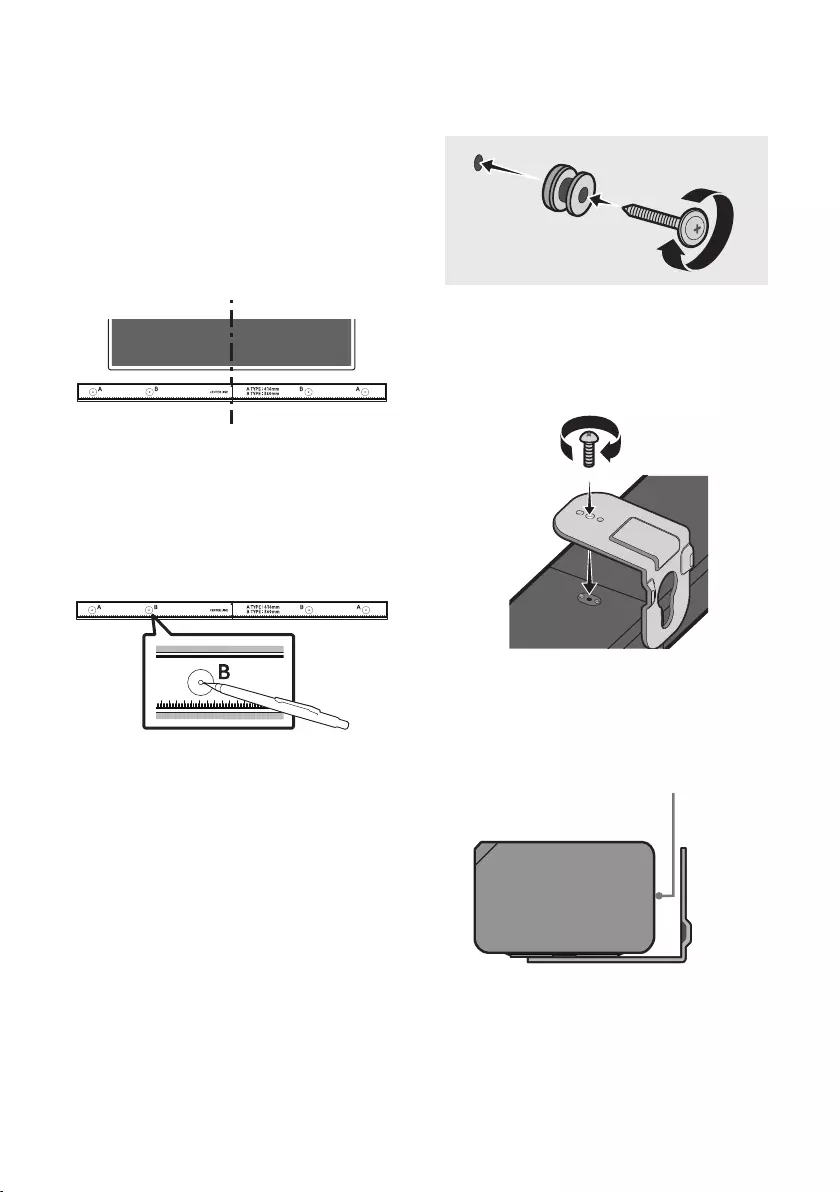
FRA - 27
2. Alignez la LignecentraleduGuidede
xationmurale avec le centre de votre
téléviseur (si vous xez la Soundbar sous
votre téléviseur), puis xez le Guidede
xationmurale au mur avec du ruban
adhésif.
•Si vous ne xez pas la Soundbar sous un
téléviseur, placez la Ligne centrale au
centre de la zone d’installation.
Ligne centrale
3. Appuyez avec la pointe d’un stylo ou d’un
crayon bien taillé au centre des images
B-TYPE à chaque extrémité du guide pour
marquer les trous des vis portantes, puis
retirez le Guidedexationmurale.
4. À l’aide d’une mèche appropriée, faites un
trou dans le mur au niveau de chaque
marque.
•Si les marques ne correspondent pas aux
positions des poteaux muraux, veillez à
insérer les ancrages ou les chevilles Molly
appropriées dans les trous avant d’insérer
les vis portantes. Si vous utilisez des
ancrages ou des chevilles Molly, pensez à
percer des trous sufsamment larges
pour les accueillir.
5. Enfoncez une vis (non fournie) dans chaque
Visdexation, puis vissez fermement
chaque vis dans un trou pour vis portante.
6. Installez les Supportdexationmurale sur
la partie inférieure de la Soundbar, en
veillant à les positionner correctement, en
utilisant 2 Vis.
•Lors de l’assemblage, veillez à ce que
l’accroche des Supportdexation
murale se trouve sur l’arrière de la
Soundbar.
Arrière de la Soundbar
Extrémité droite de la Soundbar
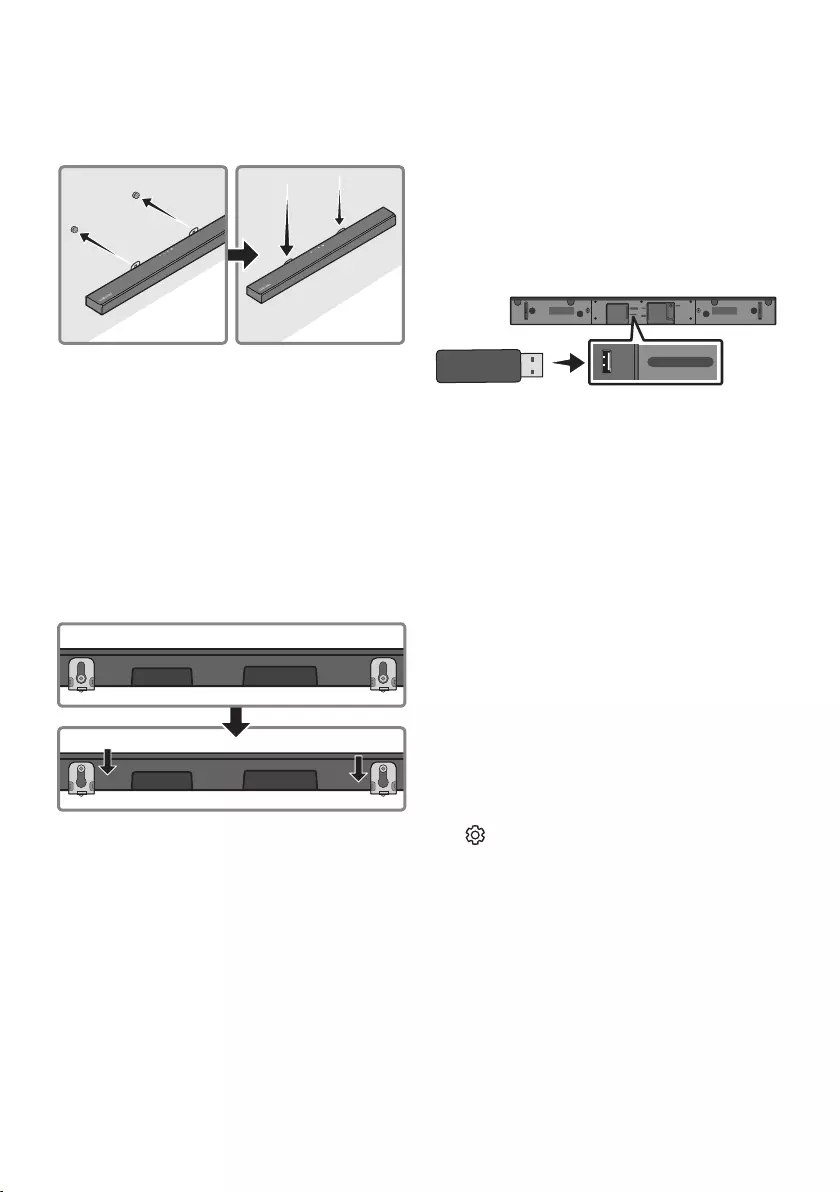
FRA - 28
7. Installez la Soundbar, sur laquelle sont xés
les Supportsdexationmurale, en
accrochant les Supportsdexationmurale
sur les Visdexation sur le mur.
8. Faites glisser la Soundbar vers le bas, comme
indiqué ci-dessous, an que les Support de
xationmurale reposent de manière sûre
sur les Visdexation.
•Insérez les Visdexation dans la partie
large (inférieure) des Supportdexation
murale, puis faites glisser les Support de
xationmurale vers le bas an que les
Supportdexationmurale reposent de
manière sûre sur les Visdexation.
10 MISE À JOUR DU
LOGICIEL
Samsung peut proposer des mises à jour pour le
microprogramme du système de la Soundbar
prochainement.
Port USB
DC 24V
HDMI
USB (5V 0.5A)
DIGITAL AUDIO IN
(OPTICAL)
HDMI TO TV
(ARC)
HDMI IN
USB (5V 0.5A)
Si une mise à jour est proposée, vous pouvez mettre
à jour le microprogramme en connectant le
périphérique USB contenant la mise à jour du
microprogramme enregistré au port USB de votre
Soundbar.
Pour plus d’informations sur comment
télécharger des chiers de mise à jour, rendez-
vous sur le site Samsung Electronics
(www.samsung.com
Support).
Ensuite, sélectionnez le type de produit ou entrez le
modèle de votre Soundbar, sélectionnez l’option
Logiciels et applications, puis Téléchargements.
Notez que les noms d’option peuvent varier.
Commentvérierlaversiondu
micrologiciel
1. Éteignez la Soundbar.
2. Appuyez et maintenez enfoncée la touche
(Commande sonore) pendant environ
5 secondes sur la télécommande.
3. Chaque version apparaît dans l’ordre suivant
sur l’afchage de la Soundbar.
(Version de logiciel → HDMI → Tx → Rx )
•Tx : Module de transmission sans l dans
la Soundbar.
•Rx : Module de réception sans l dans le
subwoofer.
•AFFICHAGEDELAVERSIONR2
– Arrière R2 non connecté---
– Arrière R2xxx connecté

FRA - 29
Procédure de mise à jour
Important : La fonction de mise à jour efface tous
les paramètres utilisateur. Nous vous
recommandons d’écrire vos paramètres pour
pouvoir les rétablir après la mise à jour. Notez que
la mise à jour du micrologiciel réinitialise
également la connexion du subwoofer.
1. Connectez une clé USB au port USB de votre
ordinateur.
Important: Assurez-vous qu’il n’y a pas de
chiers musicaux sur la clé USB. Cela peut
entraîner l’échec de la mise à jour du
micrologiciel.
2. Rendez-vous sur le site Web Samsung sur
(samsung.com)
sélectionnez Entrer le
numéro de modèle et entrez le modèle de
votre Soundbar. Sélectionnez les manuels et
les téléchargements, et téléchargez le
dernier chier du logiciel.
3. Sauvegardez le logiciel téléchargé sur une
clé USB et sélectionnez «Extraire ici» pour
dézipper le chier.
4. Éteignez la Soundbar et connectez la clé USB
contenant la mise à jour logicielle au port
USB.
5. Allumez la Soundbar et changez la source
sur le mode «USB». Dans les 3 minutes,
«UPDATE» s’afche et la mise à jour
commence. Lorsque la mise à jour est
terminée, la Soundbar s’éteint.
6. Allumez la Soundbar et appuyez sur la
touche -/+ (Volume) sur le panneau
supérieur pendant for 5 secondes. «INIT»
s’afche à l’écran puis la Soundbar s’éteint.
La mise à jour est terminée.
•Ce produit est équipé de la fonction DUAL
BOOT. Si la mise à jour du micrologiciel
échoue, vous pouvez exécuter à nouveau
la mise à jour.
7. Restaurez vos paramètres sur la Soundbar.
SiUPDATEnes’afchepas
1. Éteignez la Soundbar, déconnectez et ensuite
reconnectez le périphérique de stockage qui
contient le chier de mise à jour au port USB
de la Soundbar.
2. Débranchez le cordon d’alimentation de la
Soundbar, rebranchez-le, puis allumez la
Soundbar.
REMARQUES
•La mise à jour du micrologiciel peut ne pas se
faire correctement si les chiers audio
reconnus par la Soundbar sont stockés dans
le périphérique de stockage.
•N’éteignez pas l’appareil et ne retirez pas le
périphérique USB lorsque les mises à jour
sont en train d’être appliquées. L’unité
principale s’éteindra automatiquement après
avoir terminé la mise à jour du micrologiciel.
•Une fois la mise à jour terminée, la
conguration d’utilisateur est initialisée dans
la Soundbar. Nous vous recommandons
d’écrire vos paramètres pour pouvoir les
rétablir après la mise à jour. Notez que la mise
à jour du micrologiciel réinitialise également
la connexion du subwoofer.
Si la connexion au subwoofer n’est pas
rétablie automatiquement après la mise à
jour, reportez-vous à la page 6.
Si la mise à jour du logiciel échoue, contrôlez
si la clé USB est défectueuse.
•Les utilisateurs de Mac OS doivent utiliser
MS-DOS (FAT) comme format USB.
•L’exécution de la mise à jour via USB peut ne
pas être possible en fonction du fabricant du
périphérique de stockage.
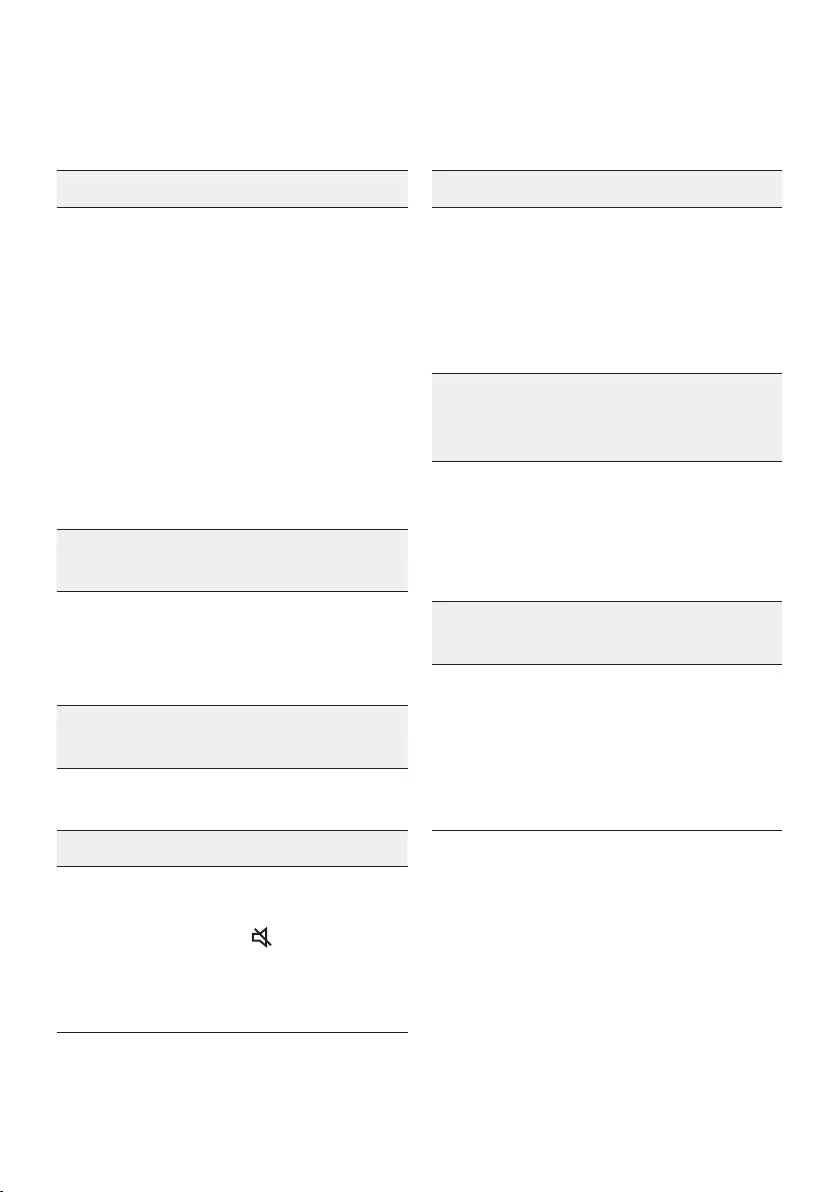
FRA - 30
11 DÉPANNAGE
Avant de contacter l’assistance, veuillez lire ce qui suit.
L’unité ne s’allume pas.
Le cordon d’alimentation est-il bien branché
dans la prise murale et dans l’adaptateur
d’alimentation?
;Débranchez et reconnectez le cordon
d’alimentation à la prise murale et à
l’adaptateur d’alimentation pour vous
assurer que la connexion est bien établie.
L’adaptateur d’alimentation est-il fermement
connectéàl’unitéprincipale?
;Déconnectez l’adaptateur d’alimentation de
la Soundbar et reconnectez-le pour vous
assurer que la connexion est solide et sûre.
Une fonction ne répond pas lorsque la
touche est enfoncée.
De l’électricité statique est-elle présente dans
l’air?
;Débranchez la che secteur et rebranchez-
la.
Des distorsions sonores se font entendre
en mode BT.
;Consultez les sections sur la connexion
Bluetooth aux pages 12 et 17.
Aucun son n’est produit.
La fonction de coupure du son est-elle
activée?
; Appuyez sur le touche (Coupure de son)
pour annuler la fonction de sourdine.
Levolumeest-ilrégléàsonminimum?
;Réglez le volume.
La télécommande ne fonctionne pas.
Lespilessont-elleusées?
;Remplacez avec des piles neuves.
Est-ce que la distance entre la télécommande
etl’unitéprincipaleSoundbaresttropgrande?
;Rapprochez la télécommande de l’unité
principale Soundbar.
La LED rouge sur le caisson de basse
clignote et le caisson de basse ne produit
aucun son.
Ce problème peut se produire si le caisson de
basse n’est pas connecté à l’unité principale
Soundbar.
;Essayez de reconnecter votre caisson de
basse. (Voir page 6.)
Le caisson de basse bourdonne et vibre
considérablement.
Essayez de régler les vibrations de votre
caisson de basse.
;Déplacez la touche WOOFER de votre
télécommande vers l’avant ou l’arrière pour
ajuster le volume du subwoofer.
(sur -12 ou
entre -6 et +6)
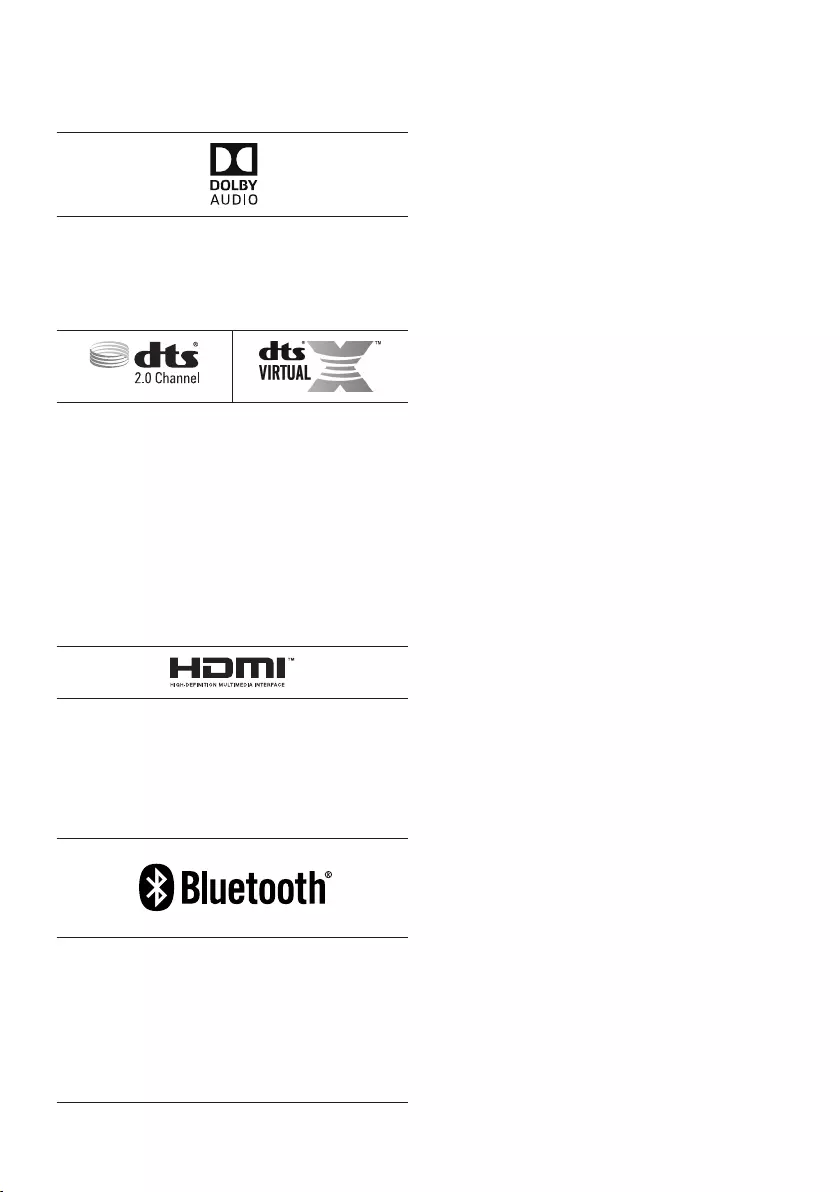
FRA - 31
12 LICENCE
Manufactured under license from Dolby
Laboratories. Dolby, Dolby Audio, and the
double-D symbol are trademarks of Dolby
Laboratories.
For DTS patents, see http://patents.dts.com.
Manufactured under license from DTS
Licensing Limited. DTS, the Symbol, DTS in
combination with the Symbol, DTS and the
Symbol together, Virtual:X, the DTS Virtual:X
logo, and DTS 2.0 Channel are registered
trademarks or trademarks of DTS, Inc. in the
United States and/or other countries. © DTS,
Inc. All Rights Reserved.
The terms HDMI and HDMI High-Denition
Multimedia Interface, and the HDMI Logo are
trademarks or registered trademarks of HDMI
Licensing LLC in the United States and other
countries.
The Bluetooth® word mark and logos are
registered trademarks owned by the Bluetooth
SIG, Inc. and any use of such marks by Samsung
Electronics Co., Ltd. is under license. Other
trademarks and trade names are those of their
respective owners.
13 AVIS DE LICENCE
LIBRE
Pour toute requête et demande concernant les
sources ouvertes, contactez Samsung via e-mail à
l’adresse (oss.request@samsung.com).
14 REMARQUE
IMPORTANTE À
PROPOS DU
SERVICE
•Les gures et les illustrations du présent
Manuel d’utilisation sont fournies à titre de
référence uniquement et peuvent différer de
l’apparence du produit réel.
•Des frais supplémentaires pourront vous être
facturés dans les cas suivants :
(a) Vous demandez l’intervention d’un
ingénieur, mais il s’avère que l’appareil ne
présente aucune anomalie (par ex. vous
n’avez pas lu ce Manuel d’utilisation).
(b) Vous portez l’unité à un centre de
réparation, mais il s’avère que celle-ci ne
présente aucune défaillance (par ex. vous
n’avez pas lu ce Manuel d’utilisation).
•Le montant de ces frais administratifs vous
sera notié avant que tout travail ou toute
visite à votre domicile ne soit effectuée).
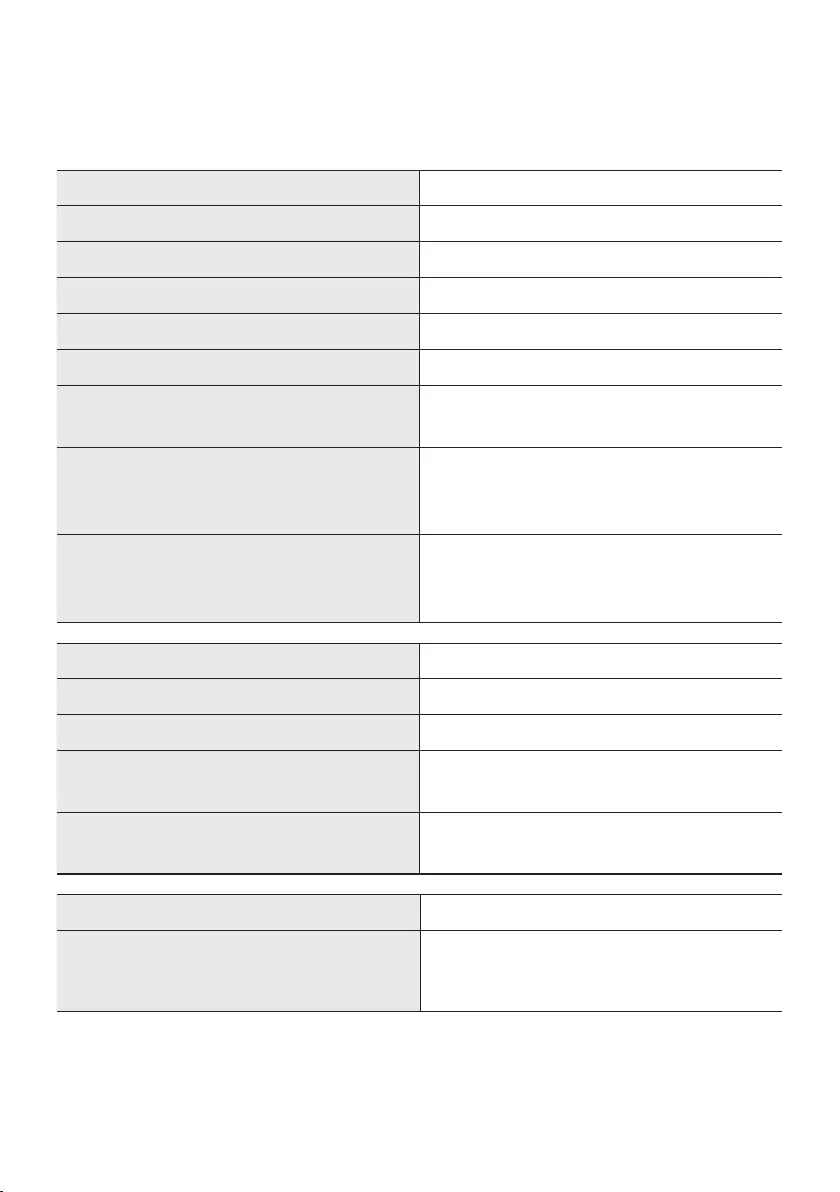
FRA - 32
15 SPÉCIFICATIONSETGUIDE
Spécications
Nom du modèle HW-T550
USB 5V/0,5A
Poids 2,1 kg
Dimensions (L x H x P) 860,0 x 55,0 x 85,0 mm
Plage de températures en fonctionnement 0°C à +45°C
Plage d’humidité en fonctionnement 10 % ~ 75 %
AMPLIFICATEUR
Puissance de sortie nominale 160W(40Wx4)
Formats de lecture pris en charge
(Le son DTS 2.0 et DTS Virtual:X est lu au format
DTS.)
LPCM 2ch, Dolby Audio™
(prise en charge de Dolby® Digital), DTS
PUISSANCE DE SORTIE DE L’APPAREIL SANS FIL
Puissance de transmission BT max.
Puissance de transmission SRD max.
100 mW à 2,4 GHz – 2,4835 GHz
25 mW à 5,725 GHz – 5,825 GHz
Nom du caisson de basse PS-WR55D
Poids 5,0 kg
Dimensions (L x H x P) 200,6 x 353,0 x 290,0 mm
AMPLIFICATEUR
Puissance de sortie nominale 160W
PUISSANCE DE SORTIE DE L’APPAREIL SANS FIL
Puissance de transmission SRD max.
25 mW à 5,725 GHz – 5,825 GHz
Consommation électrique totale en veille (W) 2,0W
Bluetooth
Méthode de désactivation du port
Appuyez et maintenez enfoncée la touche
SOUND MODE pendant plus de 5 secondes pour
désactiver la fonction Bluetooth Power.
REMARQUES
•Samsung Electronics Co., Ltd se réserve le droit de modier les caractéristiques sans préavis.
•Le poids et les dimensions sont approximatifs.
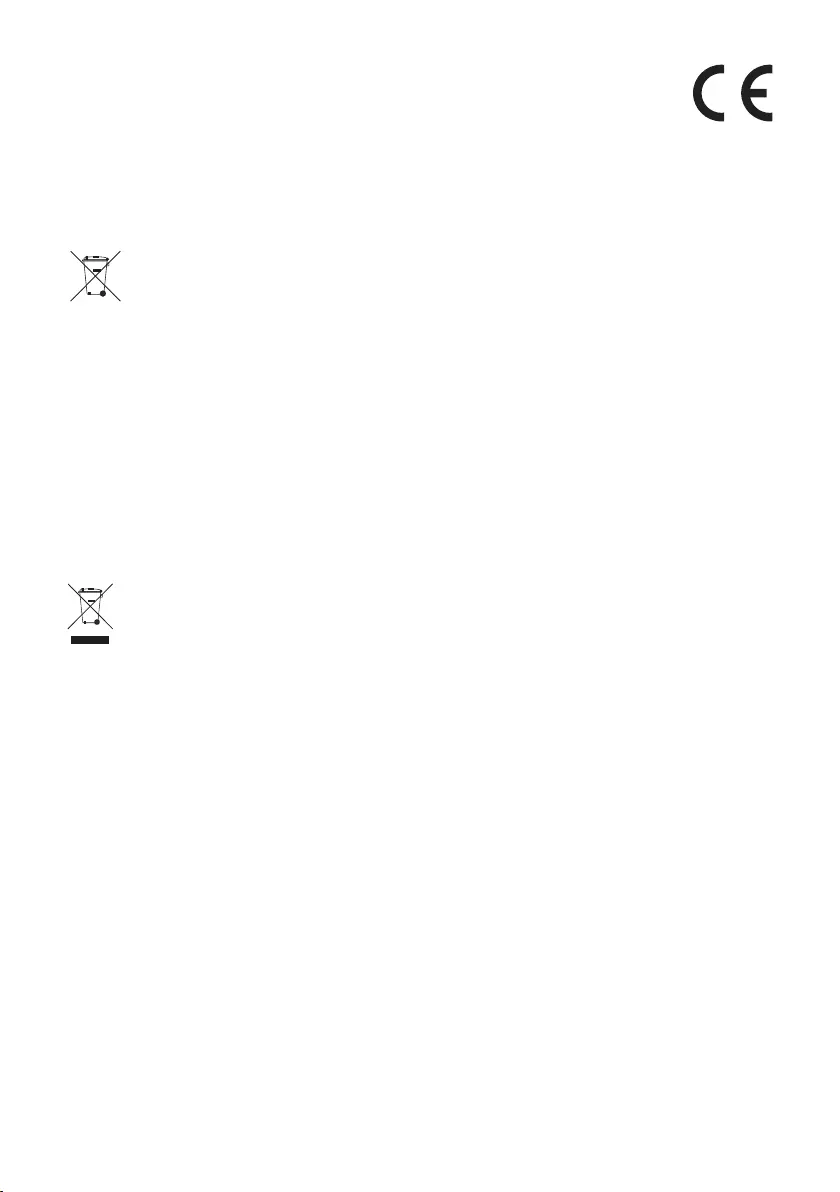
FRA - 33
•Samsung Electronics déclare par la présente que cet équipement est conforme
à la directive 2014/53/UE.
Le texte complet de la déclaration de conformité de l’UE est disponible à
l’adresse Internet suivante : http://www.samsung.com, puis allez dans
Assistance > Sélectionner un produit et saisissez le nom de modèle.
Cet équipement peut fonctionner dans tous les pays de l’Union européenne.
[Elimination des batteries de ce produit]
(Applicable aux pays disposant de systèmes de collecte séparés)
Le symbole sur la batterie, le manuel ou l’emballage indique que les batteries de ce produit ne doivent pas
être éliminées en n de vie avec les autres déchets ménagers. L’indication éventuelle des symboles
chimiques Hg, Cd ou Pb signie que la batterie contient des quantités de mercure, de cadmium ou de plomb
supérieures aux niveaux de référence stipulés dans la directive CE 2006/66.
Si les batteries ne sont pas correctement éliminées, ces substances peuvent porter préjudice à la santé
humaine ou à l’environnement.
An de protéger les ressources naturelles et d’encourager la réutilisation du matériel, veillez à séparer les
batteries des autres types de déchets et à les recycler via votre système local de collecte gratuite des
batteries.
Les bons gestes de mise au rebut de ce produit (Déchets d’équipements électriques &
électroniques)
(Applicable aux pays disposant de systèmes de collecte séparés)
Ce symbole sur le produit, ses accessoires ou sa documentation indique que ni le produit, ni ses accessoires
électroniques usagés (chargeur, casque audio, câble USB, etc.) ne peuvent être jetés avec les autres
déchets ménagers. La mise au rebut incontrôlée des déchets présentant des risques environnementaux et
de santé publique, veuillez séparer vos produits et accessoires usagés des autres déchets. Vous favoriserez
ainsi le recyclage de la matière qui les compose dans le cadre d’un développement durable.
Les particuliers sont invités à contacter le magasin leur ayant vendu le produit ou à se renseigner auprès
des autorités locales pour connaître les procédures et les points de collecte de ces produits en vue de leur
recyclage. Les entreprises et particuliers sont invités à contacter leurs fournisseurs et à consulter les
conditions de leur contrat de vente. Ce produit et ses accessoires ne peuvent être jetés avec les autres
déchets.
Pour obtenir des informations sur les engagements environnementaux de Samsung et sur les obligations
réglementaires spéciques à l’appareil, par ex. la réglementation REACH WEEE, rendez-vous sur :
http://www.samsung.com/uk/aboutsamsung/samsungelectronics/corporatecitizenship/data_corner.html
RÈGLEMENT(UE)2019/1782DELACOMMISSION
Exigences d’écoconception applicables aux sources d’alimentation externe :
www.samsung.com/global/ecodesign_component
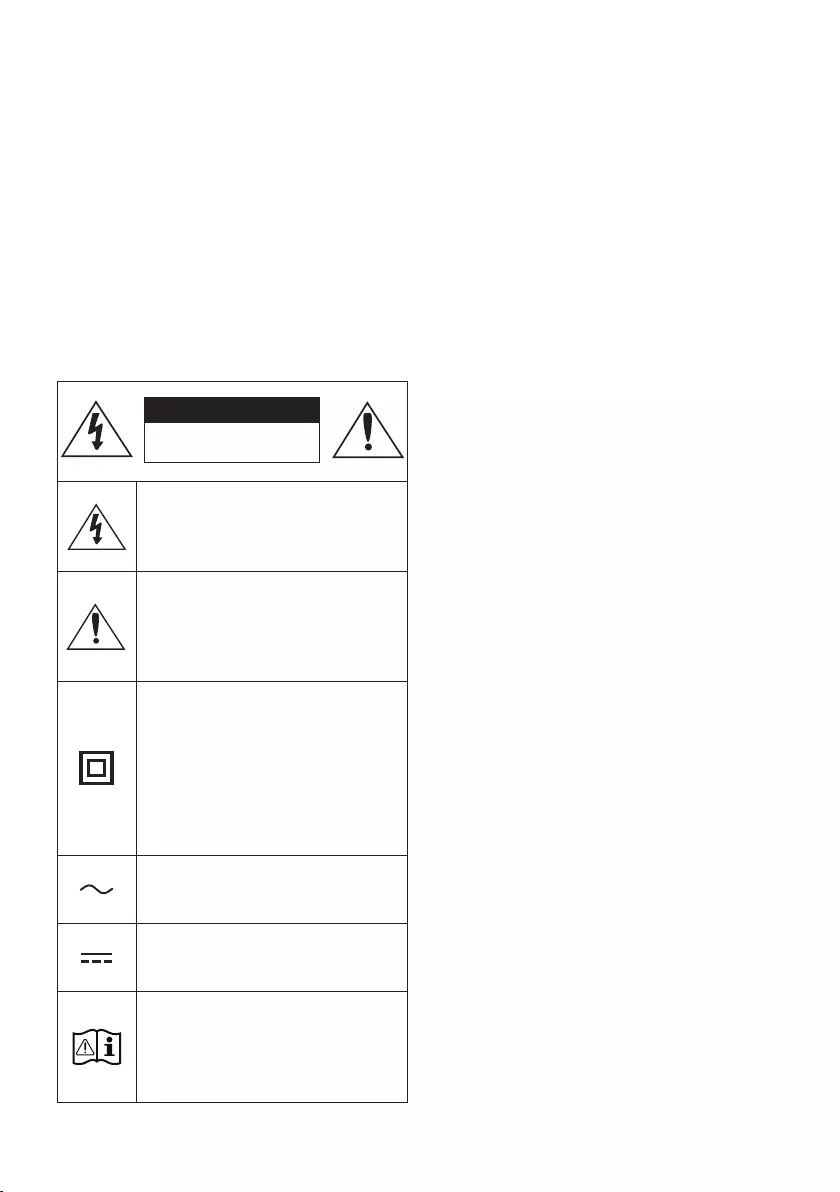
ITA - ii
INFORMAZIONI SULLA SICUREZZA
NORME PER LA SICUREZZA
PER RIDURRE I RISCHI DI FOLGORAZIONE, NON
RIMUOVERE IL COPERCHIO (O IL RETRO),
ALL’INTERNO NON VI SONO PARTI RIPARABILI
DALL’UTENTE. PER L’ASSISTENZA TECNICA FARE
RIFERIMENTO A PERSONALE QUALIFICATO.
Fare riferimento alla seguente tabella per una
descrizione dei simboli che è possibile trovare sul
proprio prodotto Samsung.
ATTENZIONE
RISCHIO DIFOLGORAZIONE.
NON APRIRE.
Questo simbolo indica che all'interno
sono presenti tensioni pericolose.
E' pericoloso toccare in qualsiasi modo
le parti interne di questo prodotto.
Questo simbolo indica la disponibilità di
informazioni importanti nella
letteratura del prodotto relative al
funzionamento e alla manutenzione del
dispositivo.
Prodotto di Classe II: Questo simbolo
indica che il prodotto non necessita di
una connessione di sicurezza alla terra.
Se questo simbolo non è presente su un
prodotto con un cavo di alimentazione,
il prodotto DEVE disporre di una
connessione sicura a una presa di
corrente dotata di messa a terra.
Tensione CA: Questo simbolo indica che
la tensione contrassegnata con questo
simbolo è di tipo CA.
Tensione CC : Questo simbolo indica che
la tensione contrassegnata con questo
simbolo è di tipo CC.
Attenzione, consultare le Istruzioni per
l’uso: Questo simbolo indica all’utente
la necessità di consultare il manuale
dell’utente per ottenere ulteriori
informazioni sulla sicurezza.
AVVERTENZA
•Per ridurre i rischi d’incendio e di scosse
elettriche non esporre l’ apparecchio a
pioggia o umidità.
ATTENZIONE
•PER EVITARE SCOSSE ELETTRICHE, INSERIRE
CORRETTAMENTE E COMPLETAMENTE LA
SPINA.
•Questo dispositivo deve essere sempre
collegato ad una presa elettrica dotata di
messa a terra di protezione.
•Per scollegare il dispositivo dalla rete
elettrica, lo spinotto deve essere estratto
dalla presa, pertanto esso deve essere
facilmente raggiungibile.
•Non schizzare o sgocciolare liquidi
sull’apparecchio. Non sistemare oggetti pieni
di liquidi, come dei vasi, sull’apparecchio.
•Per spegnere completamente l’apparecchio,
estrarre la spina di alimentazione dalla presa
di rete.
Di conseguenza, la spina di alimentazione
deve essere facilmente e prontamente
accessibile in qualsiasi momento.

ITA - iii
PRECAUZIONI
1. Assicurarsi che l’alimentazione CA della
propria abitazione sia conforme ai requisiti di
potenza riportati sull’adesivo di
identicazione situato sulla parte inferiore
del prodotto. Installare il prodotto
orizzontalmente, su un supporto adeguato
(mobile), vericando che vi sia spazio
sufciente per una corretta ventilazione 7 -
10 cm. Assicurarsi che le aperture di
ventilazione non siano coperte. Non
sistemare l’unità su amplicatori o altri
dispositivi che possono diventare caldi.
Questa unità è progettata per un uso
continuo. Per spegnere completamente
l’unità, scollegare il connettore CA dalla
presa di rete. Scollegare l’unità dalla presa se
si prevede di non utilizzarla per un periodo
prolungato.
2. Durante i temporali, scollegare la spina di
alimentazione dalla presa. I picchi di alta
tensione provocati dai fulmini potrebbero
danneggiare l’unità.
3. Non esporre l’unità alla luce diretta del sole o
ad altre fonti di calore. Questo potrebbe
causare il surriscaldamento e il
malfunzionamento dell’unità.
4. Tenere il prodotto lontano da fonti di umidità
(ad es. vasi) e calore eccessivo (ad es. fuoco) o
da apparecchi che generano un forte campo
magnetico o elettrico. In caso di
malfunzionamento dell’unità, scollegare il
cavo di alimentazione dalla presa di corrente.
Il prodotto non è destinato all’uso industriale.
Questo prodotto è destinato esclusivamente
all’uso personale. Se il prodotto o il disco
vengono conservati a basse temperature,
potrebbe formarsi della condensa.
Trasportando l’unità in inverno, attendere
circa 2 ore prima di utilizzarla, in modo che
ritorni a temperatura ambiente.
5. Le batterie utilizzate con questo prodotto
contengono sostanze chimiche dannose per
l’ambiente. Non smaltirle con i comuni riuti
domestici. Non gettare le batterie nel fuoco.
Non cortocircuitare, smontare o
surriscaldare le batterie. Una installazione
scorretta delle batterie può causarne
l’esplosione. Sostituire solo con batterie dello
stesso tipo o equivalenti.
INFORMAZIONI SUL
MANUALE
Il manuale utente è composto da due parti: il
presente MANUALE UTENTE semplicato in
formato cartaceo e un MANUALE COMPLETO
dettagliato che è possibile scaricare.
MANUALE UTENTE
Consultare questo manuale per istruzioni di
sicurezza, informazioni sull’installazione del
prodotto, i componenti, i collegamenti e le
speciche del prodotto.
MANUALE COMPLETO
È possibile accedere al MANUALE COMPLETO
nel centro di assistenza clienti Samsung online
scansionando il codice QR. Per visualizzare il
manuale sul proprio PC o dispositivo mobile,
scaricarlo dal sito Web Samsung in formato
documento.
(http://www.samsung.com/support)
Le caratteristiche e le speciche sono soggette a
modiche senza preavviso.

ITA - iv
SOMMARIO
01 Vericadeicomponenti 2
Inserimento delle batterie prima dell’utilizzo del telecomando
(2 batterie AA) ------------------------- 2
02 Panoramicadelprodotto 3
Pannello anteriore / Pannello superiore della Soundbar ------------------------- 3
Pannello inferiore della Soundbar ------------------------- 4
03 CollegamentodellaSoundbar 5
Collegamento alla rete elettrica ------------------------- 5
Connessione della Soundbar al Subwoofer ------------------------- 6
– Connessione automatica tra il subwoofer e la Soundbar ------------------------- 6
– Connessione manuale del subwoofer in caso di connessione
automatica non riuscita ------------------------- 7
Collegamento del kit SWA-8500S (venduto separatamente) alla
Soundbar ------------------------- 8
04 CollegamentoallaTV 10
Metodo 1. Collegamento mediante un cavo ------------------------- 10
– Collegamento tramite un cavo ottico ------------------------- 10
– Collegamento di una TV tramite un cavo HDMI ------------------------- 11
Metodo 2. Connessione wireless ------------------------- 12
– Connessione di una TV mediante Bluetooth ------------------------- 12
05 Collegamentodiundispositivoesterno 14
Collegamento tramite un cavo ottico ------------------------- 14
Collegamento tramite un cavo HDMI ------------------------- 15
06 Collegamentodiundispositivodimemoria
USB 16

ITA - v
07 Connessionediundispositivomobile 17
Connessione tramite Bluetooth ------------------------- 17
08 Utilizzodeltelecomando 21
Come utilizzare il telecomando ------------------------- 21
Regolazione del volume della Soundbar tramite il telecomando di una TV ------------------------- 24
Utilizzo dei pulsanti nascosti (pulsanti con più di una funzione) ------------------------- 25
Speciche di uscita per diverse modalità di effetti sonori ------------------------- 25
09 Installazionedelsupportoaparete 26
Precauzioni per l’installazione ------------------------- 26
Componenti per il montaggio a parete ------------------------- 26
10 Aggiornamentodelsoftware 28
Come vericare la versione del rmware ------------------------- 28
Procedura per l’aggiornamento ------------------------- 29
Se non compare la scritta UPDATE ------------------------- 29
11 Risoluzionedeiproblemi 30
12 Licenza 31
13 Avvisodilicenzaopensource 31
14 Notaimportantesulservizio 31
15 Specicheeguida 32
Speciche ------------------------- 32
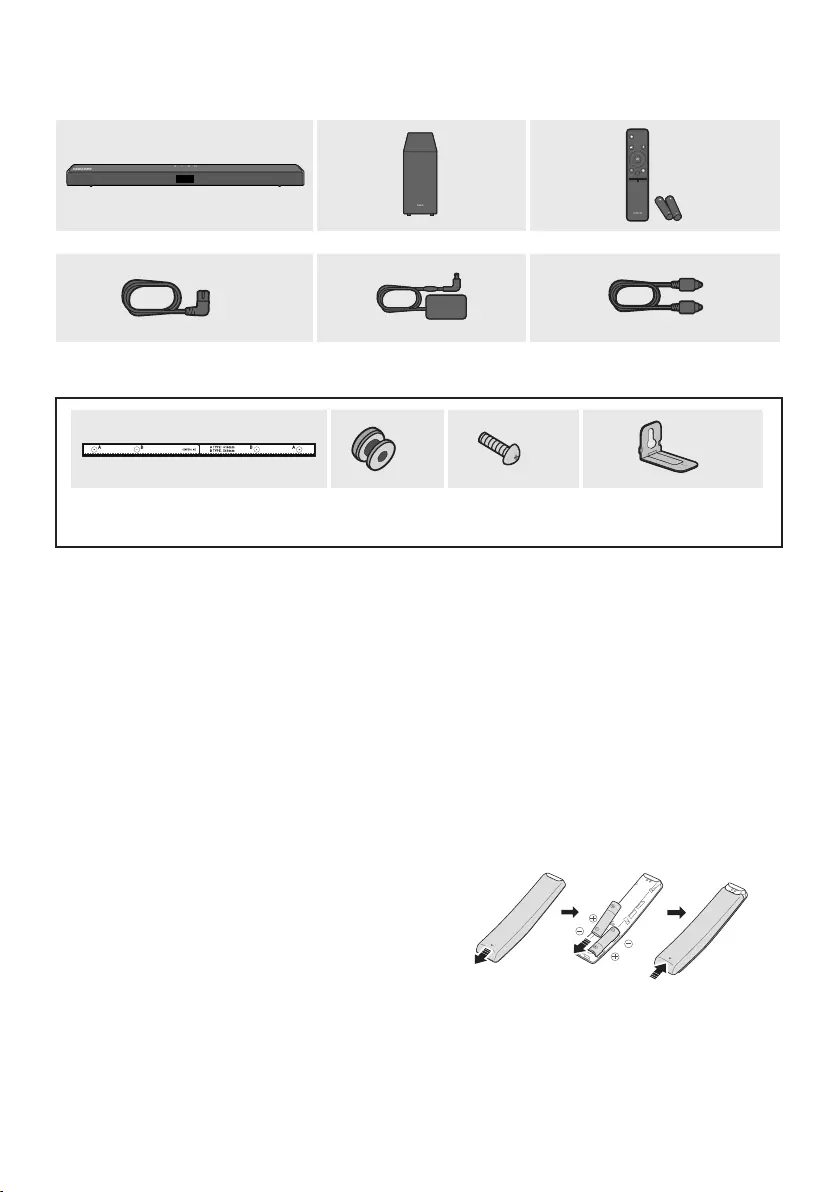
ITA - 2
01 VERIFICA DEI COMPONENTI
VOL WOOFER
SOUNDBAR
SOUND
MODE
PAIR
UnitàprincipaledellaSoundbar Subwoofer Telecomando/Batterie
x 2
Cavodialimentazione
(Subwoofer,Soundbar)
AdattatoreCA/CC
(Soundbar)
Cavoottico
x 2 x 2
x 2
Guidaperilmontaggioaparete Rondelladi
ssaggio
Vite
Supportopermontaggioa
parete
•Per ulteriori informazioni sull’alimentazione e il consumo di energia, vedere l’etichetta applicata al
prodotto. (Etichetta : Fondo dell’Unità Principale della Soundbar)
•Per acquistare componenti aggiuntivi o cavi opzionali, contattare un Centro servizi Samsung o
l’Assistenza clienti Samsung.
•A seconda del paese, l’aspetto della spina CA può variare o potrebbe essere fornita già integrata
nell’adattatore.
•L’aspetto degli accessori può variare leggermente dalle illustrazioni riportate sopra.
Inserimentodellebatterieprimadell’utilizzodeltelecomando
(2batterieAA)
Far scorrere il coperchio posteriore nella direzione
della freccia no alla completa rimozione.
Inserire 2 batterie AA (1,5 V) orientate in maniera
tale da rispettarne la polarità. Far scorrere il
coperchio posteriore no al raggiungimento della
posizione iniziale.
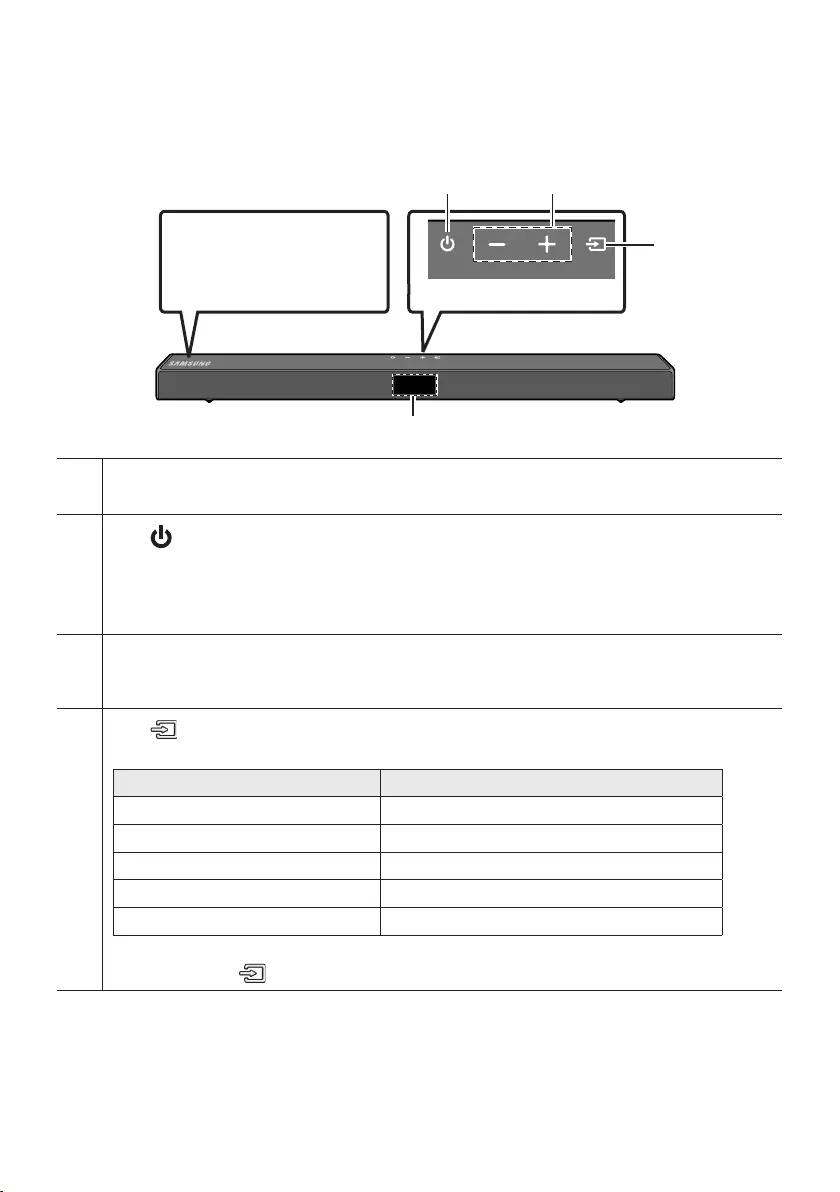
ITA - 3
02 PANORAMICA DEL PRODOTTO
Pannelloanteriore/PannellosuperioredellaSoundbar
Posizionare il prodotto in modo
tale che il logo SAMSUNG si
trovi nella parte superiore.
Pannellosuperiore
Visualizzazione
Consente di visualizzare lo stato e il modo attuale del prodotto.
Tasto (Alimentazione)
Consente di accendere e spegnere il dispositivo.
•FunzioneAutoPowerDown
L’unità si spegne automaticamente nelle situazioni elencate di seguito.
– Modalità D.IN / HDMI / BT / USB: Se non è presente un segnale audio per 20 minuti.
Tasto-/+(Volume)
Consente di regolare il volume.
•Una volta effettuata la regolazione, il livello del volume viene visualizzato sul display frontale della Soundbar.
Tasto (Sorgente)
Consente di selezionare il modo di ingresso della sorgente.
Mododiingresso Visualizzazione
Ingresso digitale ottico D.IN
Ingresso ARC (HDMI OUT) D.IN TV ARC (Conversione automatica)
Ingresso HDMI HDMI
Modo BLUETOOTH BT
Modo USB USB
•Per attivare il modo “BT PAIRING”, cambiare la sorgente passando al modo “BT”, quindi tenere
premuto il tasto (Sorgente) per almeno 5 secondi.
•Quando si inserisce il cavo CA, il tasto di accensione diventa operativo in 4 - 6 secondi.
•Quando si accende l’unità vi è un ritardo di 4 - 5 secondi prima che venga riprodotto il suono.
•Per attivare solo l’audio del Soundbar, disattivare i diffusori della TV nel menu di congurazione
audio della TV. Vedere il manuale fornito con il televisore.
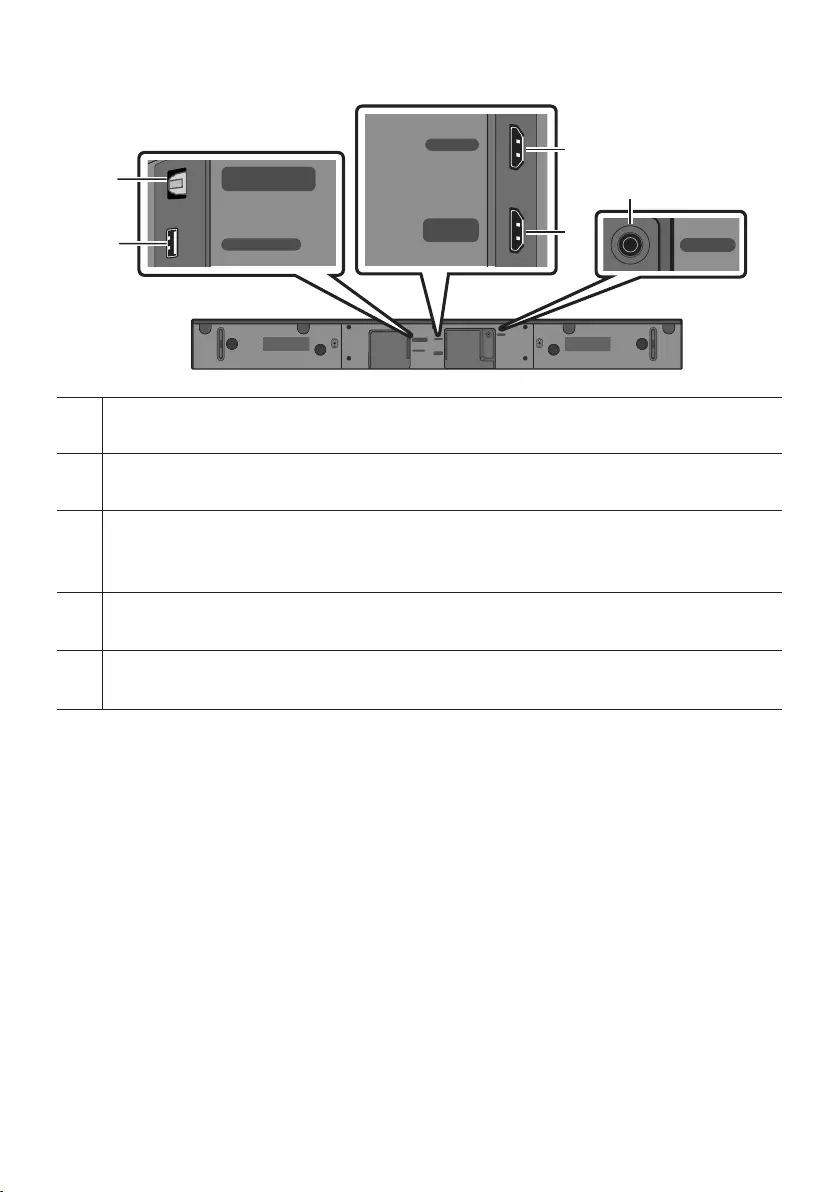
ITA - 4
PannelloinferioredellaSoundbar
DC 24V
HDMI
USB (5V 0.5A)
DIGITAL AUDIO IN
(OPTICAL)
HDMI TO TV
(ARC)
HDMI
HDMI TO TV
(ARC)
DC 24V
HDMI OUT
(TV-ARC)
AUX IN
HDMI IN
USB (5V 0.5A)
DIGITAL AUDIO IN
(OPTICAL)
DIGITALAUDIOIN(OPTICAL)
Collegare all’uscita digitale (ottica) di un dispositivo esterno.
USB(5V0.5A)
Collegare a un dispositivo USB per riprodurre le musicali sul dispositivo USB tramite la Soundbar.
HDMI
Consente l’ingresso di segnali audio e video contemporaneamente utilizzando un cavo HDMI.
Collegare all’uscita HDMI di un dispositivo esterno.
HDMITOTV(ARC)
Collegare alla presa jack HDMI (ARC) di una TV.
DC24V(Ingressoalimentazione)
Collegare l’adattatore CA/CC.
•Quando si disconnette il cavo di alimentazione dell’adattatore CA/CC da una presa a muro, tirare la
spina. Non tirare il cavo.
•Non collegare questa unità o altri componenti a una presa CA no a quanto tutti i collegamenti tra i
componenti sono stati completati.
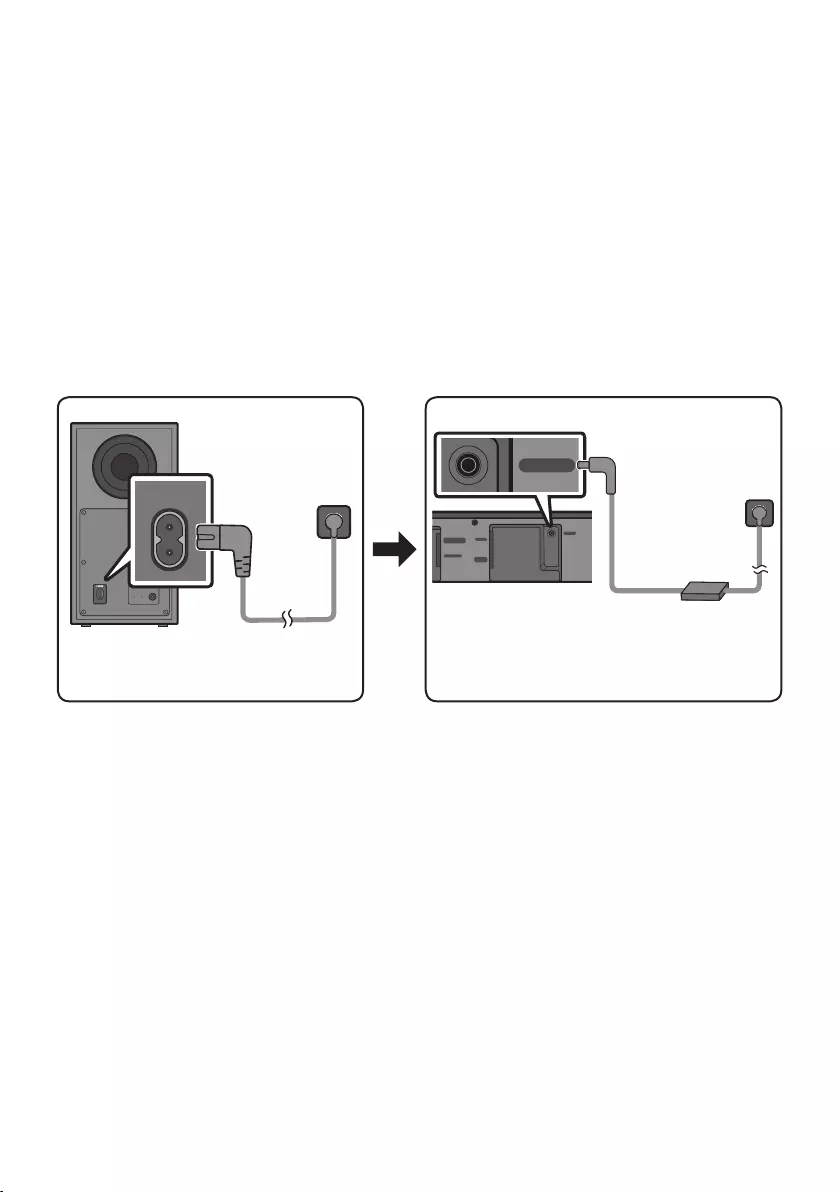
ITA - 5
03 COLLEGAMENTO DELLA SOUNDBAR
Collegamentoallareteelettrica
Per collegare il subwoofer e la Soundbar a una presa elettrica, utilizzare i componenti di alimentazione
nel seguente ordine:
1. Collegare il cavo di alimentazione al subwoofer.
2. Collegare il cavo di alimentazione in uscita all’adattatore di corrente, quindi alla Soundbar.
3. Collegare il cavo di alimentazione a una presa a muro.
Vedere le gure sottostanti.
•Per ulteriori informazioni sulla potenza elettrica assorbita e sul consumo di energia, vedere
l’etichetta applicata al prodotto. (Etichetta: Fondo dell’unità principale della Soundbar)
POWER
Retrodelsubwoofer
Cavodi
alimentazione
Collegamentoalla
reteelettrica
DC 24V
USB (5V 0.5A)
DIGITAL AUDIO IN
(OPTICAL)
DC 24V
HDMI
HDMI TO TV
(ARC)
Fondodell’unità
principaledella
Soundbar
AdattatoreCA/CC
Collegamento
allarete
elettrica
Cavodi
alimentazione
•Assicurarsi di poggiare l’adattatore CA/CC orizzontalmente su un tavolo o sul pavimento. Se si
posiziona l’adattatore CA/CC in modo che penda con l’ingresso del cavo CA rivolto verso l’alto,
acqua o altre sostanze estranee potrebbero penetrare nell’adattatore e causarne il
malfunzionamento.
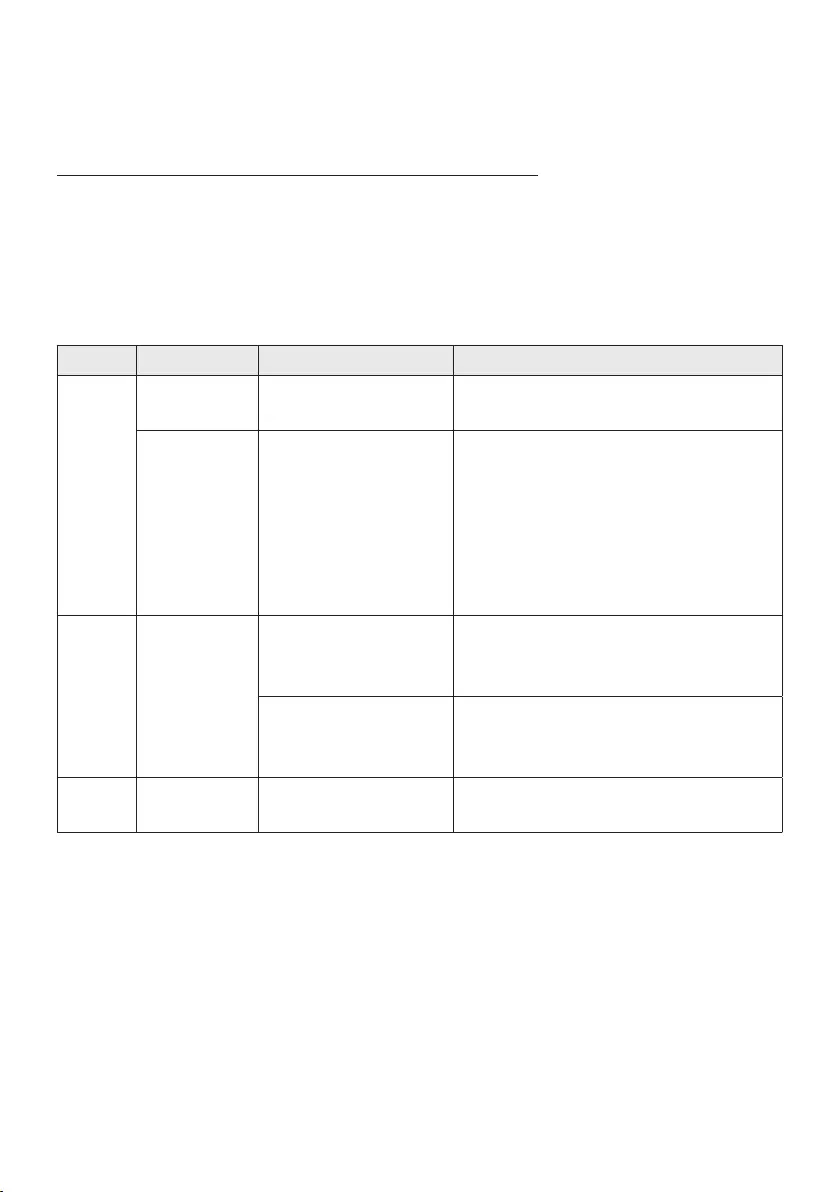
ITA - 6
ConnessionedellaSoundbaralSubwoofer
Quando è collegato il subwoofer, vengono riprodotti potenti toni bassi.
ConnessioneautomaticatrailsubwooferelaSoundbar
Al momento dell’accensione dopo il collegamento dei cavi di alimentazione alla Soundbar e al
subwoofer, il subwoofer si connette automaticamente alla Soundbar.
•Una volta completata l’associazione automatica, si accendono gli indicatori blu sul retro del
subwoofer.
IndicatoriLEDsulretrodelsubwoofer
LED Stato Descrizione Soluzione
Blu
Acceso Connessione riuscita
(funzionamento normale) -
Lampeggiante Ripristino della
connessione
Controllare che il cavo di alimentazione
connesso all’unità principale della Soundbar
sia collegato correttamente oppure
attendere circa 5 minuti. Se continua a
lampeggiare, provare a connettere
manualmente il subwoofer. Consultare la
pagina 7.
Rosso Acceso
Standby (con l’unità
principale della Soundbar
spenta)
Vericare che il cavo di alimentazione sia
collegato correttamente all’unità principale
della Soundbar.
Connessione non riuscita
Procedere nuovamente alla connessione.
Vedere le istruzioni relative alla connessione
manuale a pagina 7.
Rosso e
blu Lampeggiante Malfunzionamento Consultare il manuale per i recapiti del
Centro servizi Samsung.
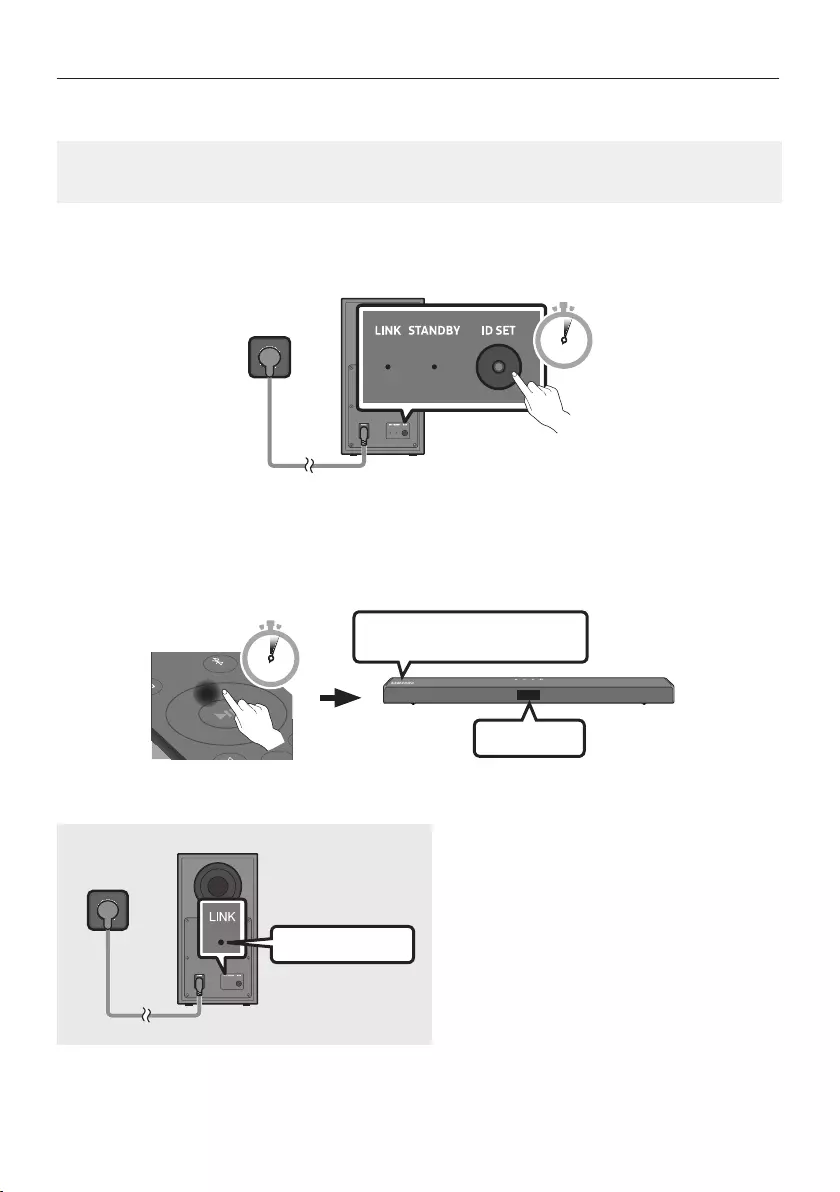
ITA - 7
Connessionemanualedelsubwooferincasodiconnessioneautomaticanonriuscita
Primadieseguirelaproceduradiconnessionemanualedescrittadiseguito:
•Vericare che i cavi di alimentazione della Soundbar e del subwoofer siano collegati correttamente.
•Assicurarsi che la Soundbar sia accesa.
1. Tenere premuto ID SET sul retro del subwoofer per almeno 5 secondi.
•L’indicatore rosso sul retro del diffusore si spegne e l’indicatore blu lampeggia.
5 Sec
Retrodelsubwoofer
2. Tenere premuto il tasto Su del telecomando per almeno 5 secondi.
•Il messaggio ID SET viene visualizzato brevemente sul display della Soundbar, poi scompare.
•La Soundbar si accenderà automaticamente una volta completata l’ID SET.
ID SET
SOUND
MODE
PAIR
5 Sec
IllogoSAMSUNGsitrovasulla
partesuperiore
3. Vericare che il LED LINK sia di colore blu sso (connessione completata).
Blusso
L’indicatore a LED LINK smette di
lampeggiare e diventa blu sso quando si
stabilisce una connessione tra la Soundbar e
il subwoofer wireless.
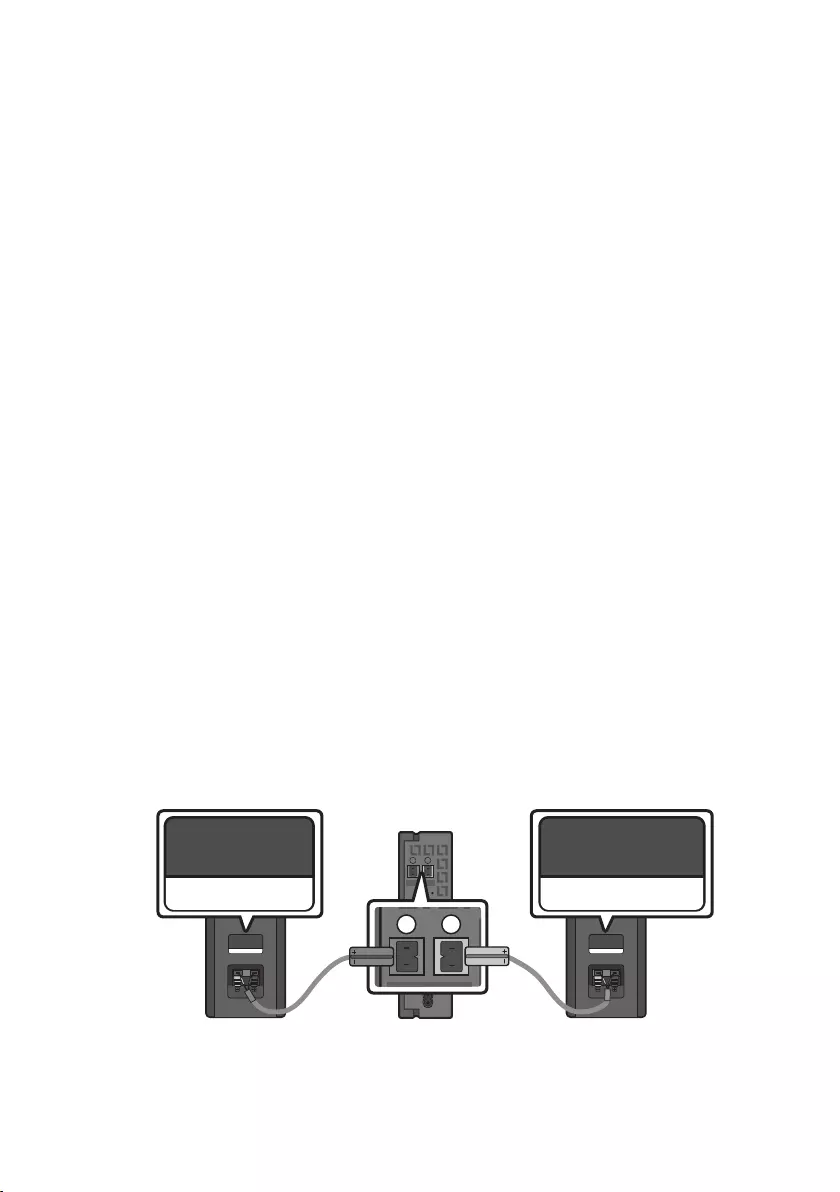
ITA - 8
NOTE
•Non collegare il cavo di alimentazione di questo prodotto o la tua TV a una presa a muro no a
quanto tutti i collegamenti tra i componenti sono stati completati.
•Prima di spostare o installare questo prodotto, assicurarsi di spegnerlo e scollegare il cavo di
alimentazione.
•Se l’unità principale è spenta, il subwoofer wireless entrerà in modo stand-by e l’indicatore Led di
STANDBY sul retro diventerà rosso dopo aver lampeggiato in blu per diverse volte.
•Se si utilizza un dispositivo che sfrutta la medesima frequenza (5,8 GHz) della Soundbar nelle
vicinanze della Soundbar, le interferenze potrebbero causare alcune interruzioni del suono.
•La distanza di trasmissione massima del segnale wireless dell’unità principale è di circa 10 metri, ma
può variare a seconda dell’ambiente di funzionamento. Se tra l’unità principale e il subwoofer si
frappone una parete metallica o di cemento armato, il sistema potrebbe non funzionare affatto in
quanto il segnale wireless non è in grado di attraversare il metallo.
PRECAUZIONI
•Le antenne di ricezione wireless sono integrate nel subwoofer wireless. Tenere le unità al riparo da
acqua e umidità.
•Per prestazioni di ascolto ottimali, assicurarsi che l’area circostante il diffusore wireless e il
posizionamento del modulo di ricezione wireless (venduto separatamente) siano sgombri da
ostacoli.
CollegamentodelkitSWA-8500S(vendutoseparatamente)alla
Soundbar
Per provare il vero impianto audio surround wireless, collegare il kit di diffusori posteriori wireless
Samsung (SWA-8500S, venduto separatamente) alla Soundbar.
1. Collegare il modulo ricevitore wireless ai 2 diffusori surround.
– Il cavi dei diffusori sono identicati tramite un codice colore.
SURROUND-LEFT
ID SET
L
R
SURROUND SPEAKERS OUT
SPEAKER IMPEDANCE : 3Ω
POWER
ID SET
L
R
SURROUND SPEAKERS OUT
SPEAKER IMPEDANCE : 3Ω
SURROUND-RIGHT
SURROUND-LEFT SURROUND-RIGHT
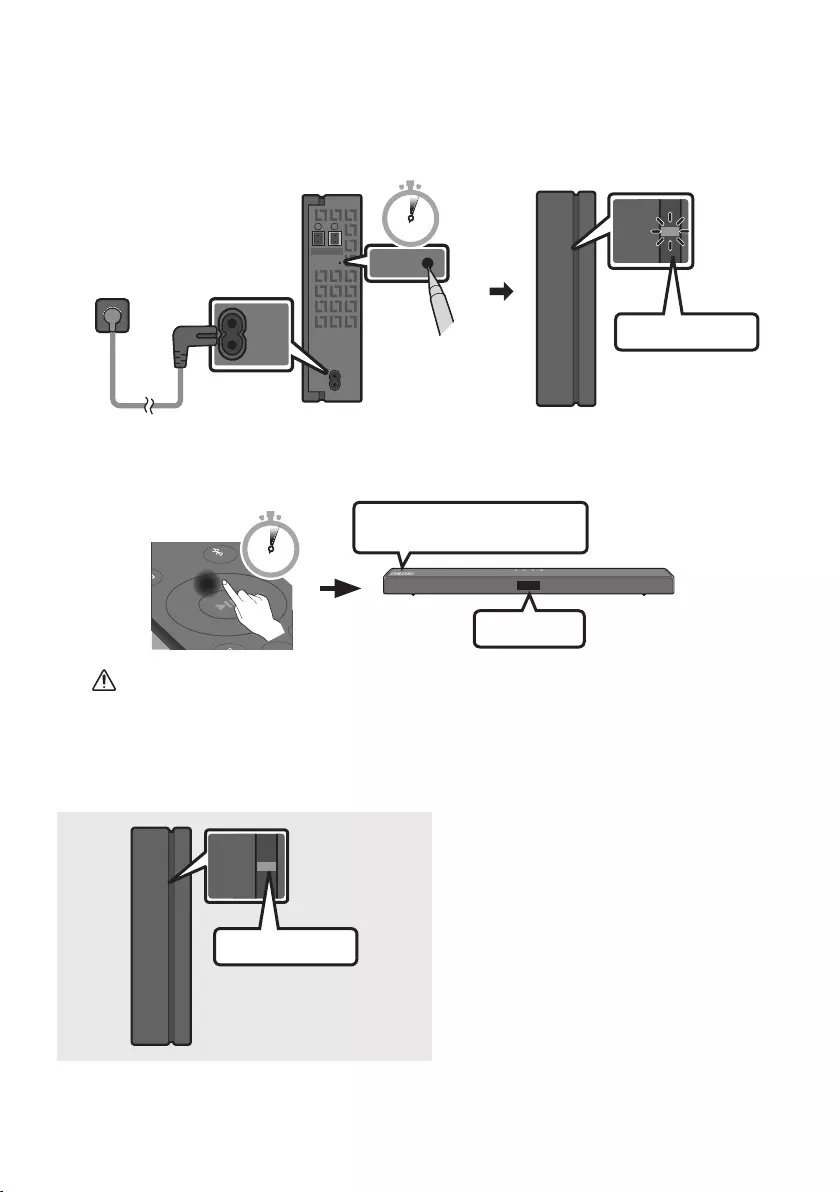
ITA - 9
2. Dopo aver inserito il modulo ricevitore wireless in una presa elettrica, vericare che sia in stato di standby.
•L’indicatore LINK a LED (LED blu) sul Modulo ricevitore wireless lampeggia. Se il LED non
lampeggia, premere il tasto ID SET sul retro del Modulo ricevitore wireless con la punta di una
penna per 5~6 secondi no a che l’indicatore LINK a LED lampeggia (in blu). Per ulteriori
informazioni sul LED, fare riferimento al manuale utente del prodotto SWA-8500S.
ID SET
L
R
SURROUND SPEAKERS OUT
SPEAKER IMPEDANCE : 3Ω
POWER
POWER
ID SET
SURROUND SPEAKERS OUT
SPEAKER IMPEDANCE : 3Ω
STANDBY
LINK
STANDBY
LINK
Blulampeggiante
5 Sec
3. Tenere premuto il tasto Su del telecomando per almeno 5 secondi.
•Il messaggio ID SET viene visualizzato brevemente sul display della Soundbar, poi scompare.
•La Soundbar si accenderà automaticamente una volta completata l’ID SET.
ID SET
SOUND
MODE
PAIR
5 Sec
IllogoSAMSUNGsitrovasulla
partesuperiore
ATTENZIONE
•Se la Soundbar stava riproducendo musica al momento del collegamento al kit SWA-8500S,
potrebbero udirsi alcune irregolarità emesse dal woofer durante il completamento della
connessione.
4. Vericare che il LED LINK sia di colore blu sso (connessione completata).
STANDBY
LINK
STANDBY
LINK
Blusso
L’indicatore a LED LINK smette di
lampeggiare e diventa blu sso quando si
stabilisce una connessione tra la Soundbar e
il modulo ricevitore wireless.
5. Se il kit SWA-8500S non si connette, ripetere la procedura dal passaggio 2.
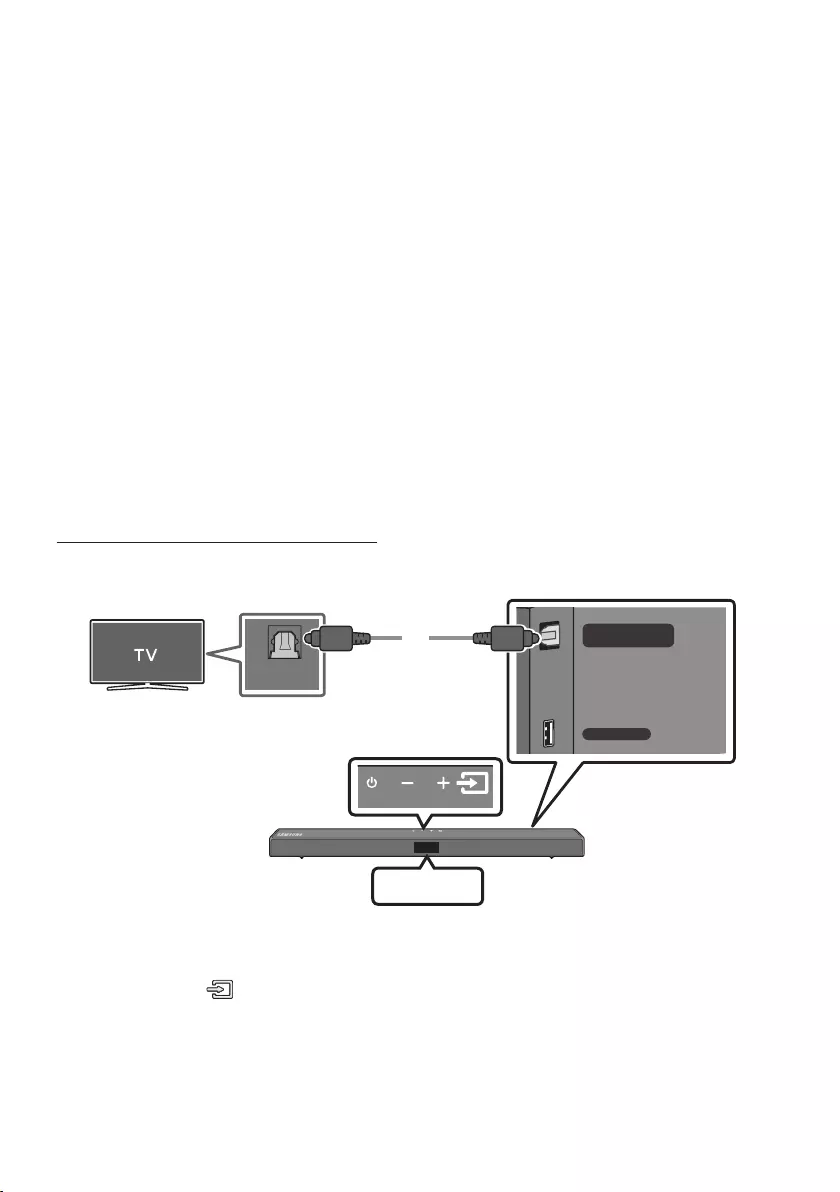
ITA - 10
04 COLLEGAMENTO ALLA TV
È possibile ascoltare l’audio della TV dalla Soundbar grazie a connessioni cablate o wireless.
•Quando la Soundbar è collegata a specici modelli di televisore Samsung, è possibile controllarla
utilizzando il telecomando della TV.
– Questa funzione è supportata dalle Smart TV Samsung del 2017 e successive che sono in grado
di supportare il Bluetooth quando si collega la Soundbar alla TV con un cavo ottico.
– Questa funzione consente inoltre di utilizzare il menu della TV per regolare il campo sonoro e
diverse impostazioni, oltre al volume e alla funzione di muto.
Metodo1.Collegamentomedianteuncavo
Quando i segnali di radiodiffusione sono di tipo Dolby Digital e nella TV il “Formato audio dell’uscita
digitale” è impostato su PCM, si raccomanda di modicare l’impostazione passando a Dolby Digital.
Una volta modicata l’impostazione, è possibile godere di una qualità audio più elevata. (Sul menu del
TV le diciture per Dolby Digital e PCM potrebbero essere diverse a seconda del produttore del TV.)
Collegamentotramiteuncavoottico
OPTICAL OUT
USB (5V 0.5A)
DIGITAL AUDIO IN
(OPTICAL)
Cavoottico
FondodellaSoundbar
Partesuperioredella
Soundbar
D.IN
1. Collegare la presa jack DIGITALAUDIOIN(OPTICAL) della Soundbar alla presa jack OPTICAL OUT
della TV con un cavo ottico digitale.
2. Premere il tasto (Sorgente) sul pannello superiore o sul telecomando, quindi selezionare il
modo “D.IN”.
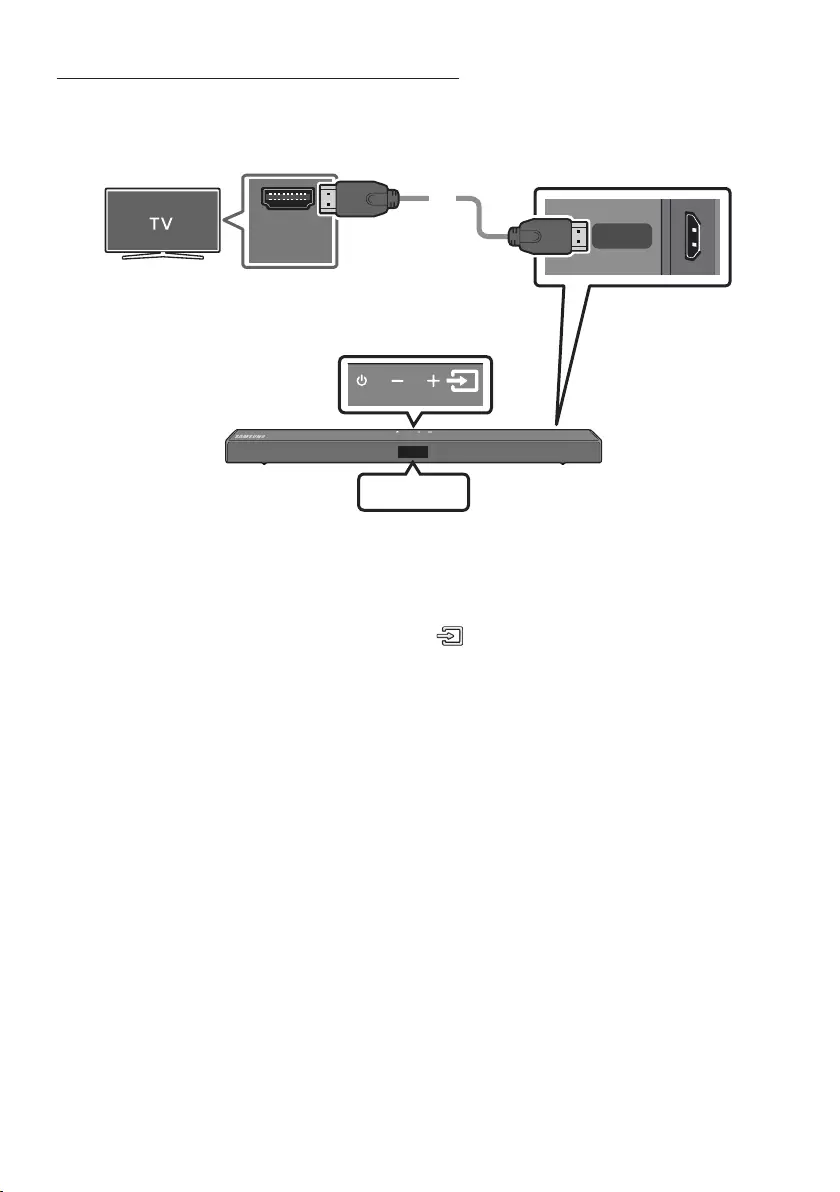
ITA - 11
CollegamentodiunaTVtramiteuncavoHDMI
HDMI TO TV
(ARC)
HDMI IN
(ARC)
Vericarelapresenzadel
(ARC)pressolaporta
HDMIINdellapropriaTV. FondodellaSoundbar
VericarelaportaHDMITOTV(ARC)
dell'unitàprincipaledellaSoundbar.
PartesuperioredellaSoundbar
CavoHDMI
(nonfornitoin
dotazione)
TV ARC
1. Con la Soundbar e la TV accese, collegare il cavo HDMI (non fornito in dotazione) come illustrato
nella gura.
2. “TV ARC” compare nella nestra di visualizzazione dell’unità principale della Soundbar e la
Soundbar riproduce l’audio della TV.
•Se l’audio della TV è inudibile, premere il tasto (Sorgente) sul telecomando o sulla parte
superiore della Soundbar per passare al modo “D.IN”. Sullo schermo vengono visualizzati “D.IN”
e “TV ARC” n sequenza e viene riprodotto l’audio della TV.
•Se “TV ARC” non compare nella nestra di visualizzazione dell’unità principale della Soundbar,
vericare che il cavo HDMI (non fornito in dotazione) sia collegato alla porta corretta.
•Utilizzare i tasti del volume del telecomando della TV per regolare il volume della Soundbar.
NOTE
•L’HDMI è un’interfaccia che permette la trasmissione digitale di dati audio e video con un singolo
connettore.
•Se la TV è dotata di una porta ARC, collegare il cavo HDMI all’ingresso HDMI IN (ARC).
•Consigliamo l’uso di un cavo HDMI coreless, se possibile. Se si utilizza un cavo HDMI cored, usarne
uno il cui diametro sia inferiore ai 14 mm.
•Questa funzione non è disponibile, se il cavo HDMI non supporta l’ARC.
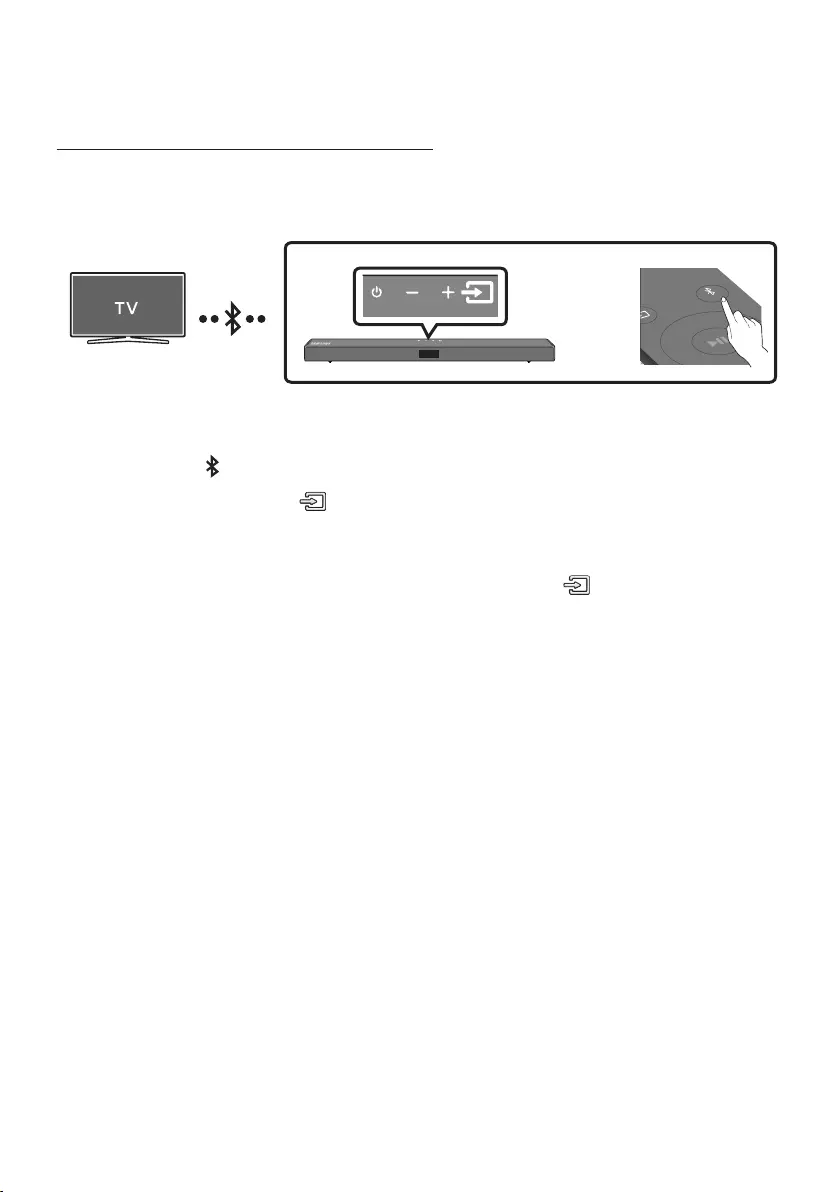
ITA - 12
Metodo2.Connessionewireless
ConnessionediunaTVmedianteBluetooth
In caso di connessione di una TV mediante Bluetooth, è possibile percepire l’audio stereo senza i fastidi
dovuti al cablaggio.
•È possibile connettere solo una TV alla volta.
SOUND
MODE
PAIR
OPPURE
Laconnessioneiniziale
1. Premere il tasto PAIR sul telecomando per accedere alla modalità “BT PAIRING”.
(OPPURE) a. Premere il tasto (Sorgente) sul pannello superiore, quindi selezionare “BT”.
“BT” passa automaticamente in pochi secondi a “BT PAIRING” oppure a “BT READY”
se presente un record di connessione.
b. Quando compare “BT READY”, tenere premuto il tasto (Sorgente) nel pannello
superiore della Soundbar per più di 5 secondi per visualizzare “BT PAIRING”.
2. Selezionare il modo Bluetooth sulla TV. (Per ulteriori informazioni, consultare il manuale della TV.)
3. Selezionare “[AV]SamsungSoundbarT5-Series” dall’elenco visualizzato nella schermata della TV.
Una Soundbar disponibile è indicata con “NeedPairing” o “Paired” nell’elenco dei dispositivi
Bluetooth della TV. Per connettersi alla Soundbar, selezionare il messaggio e stabilire una
connessione.
•Una volta connessa la TV, viene visualizzato il messaggio [NomeTV] → “BT” sul display frontale
della Soundbar.
4. Ora è possibile percepire l’audio della TV dalla Soundbar.
Seildispositivononriesceaconnettersi
•Se la voce relativa alla Soundbar precedentemente connessa (ad es. “[AV]SamsungSoundbar
T5-Series”) compare nell’elenco, cancellatela.
•Ripetere quindi i passaggi da 1 a 3.
NOTA
•Una volta connessa la Soundbar alla TV per la prima volta, utilizzare la modalità “BT READY” per la
riconnessione.
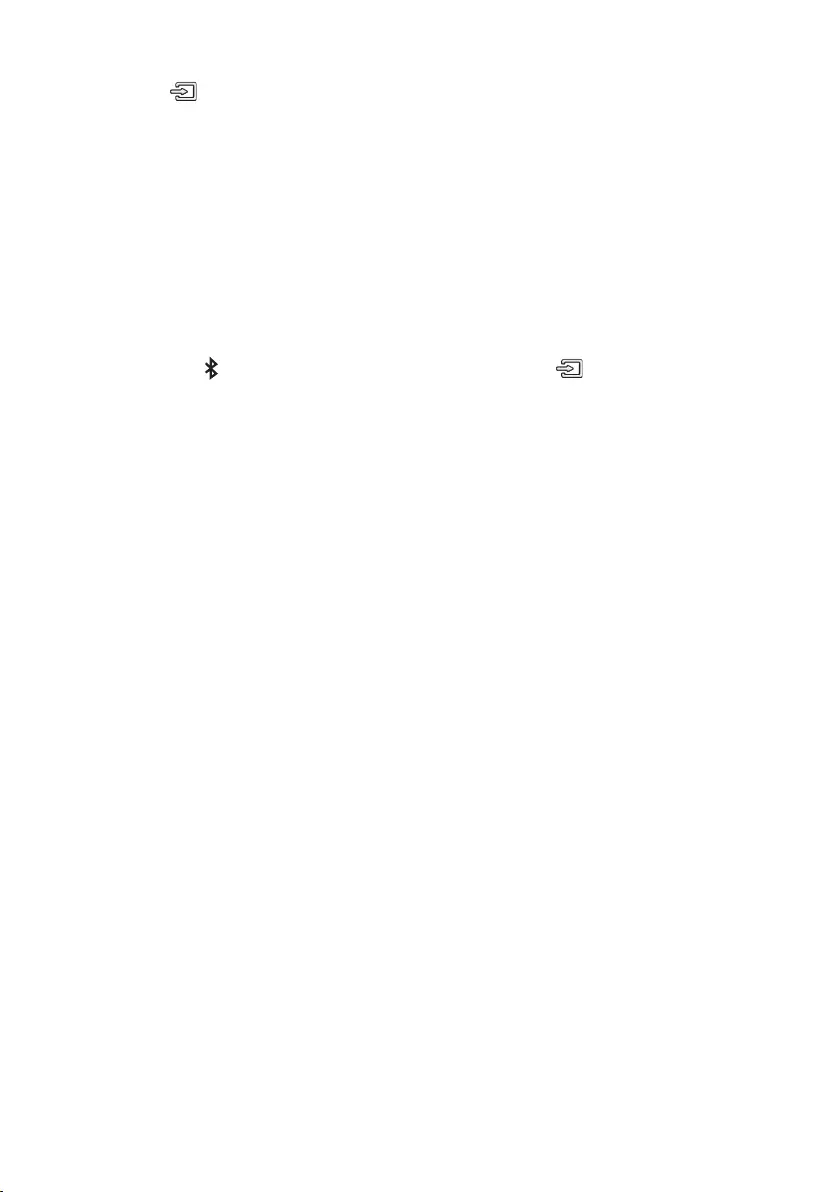
ITA - 13
DisconnessionedellaSoundbardallaTV
Premere il tasto (Sorgente) sul pannello superiore o sul telecomando, quindi passare a un modo
qualsiasi eccetto “BT”.
•La disconnessione richiede tempo perché la TV deve ricevere una risposta dalla Soundbar. (Il tempo
necessario potrebbe variare a seconda del modello di TV.)
•Per annullare la connessione Bluetooth automatica tra la Soundbar e il TV, premere il tasto
Sinistra
del telecomando per 5 secondi con la Soundbar in stato “BT READY”. (Attivazione → Disattivazione)
QualèladifferenzatraBTREADYeBTPAIRING?
•BT READY : in questa modalità è possibile cercare delle TV già connesse in passato o connettere
alla Soundbar un dispositivo mobile connesso in passato.
•BT PAIRING : in questa modalità, è possibile connettere un nuovo dispositivo alla Soundbar.
(Premere il tasto PAIR sul telecomando o tenere premuto il tasto
(Sorgente)
nella parte
superiore della Soundbar per più di 5 secondi mentre la Soundbar è in modo “BT”.)
NOTE
•Se viene richiesto un codice PIN durante la connessione a un dispositivo Bluetooth, immettere
<0000>.
•Nel modo di connessione Bluetooth, la connessione Bluetooth viene persa se la distanza tra la
Soundbar e il dispositivo Bluetooth supera i 10 m.
•La Soundbar si spegne automaticamente dopo 20 minuti nello stato Pronto.
•La Soundbar potrebbe non essere in grado di effettuare la ricerca o la connessione Bluetooth
correttamente nelle seguenti condizioni:
– Se la Soundbar è circondata da un potente campo elettrico.
– Se due o più dispositivi Bluetooth sono associati contemporaneamente alla Soundbar.
– Se il dispositivo Bluetooth è spento, fuori posto o presenta malfunzionamenti.
•I dispositivi elettronici potrebbero causare interferenze radio. I dispositivi che generano onde
elettromagnetiche, come ad esempio forni a microonde, LAN wireless e così via, devono essere
tenuti lontano dall’unità principale della Soundbar.
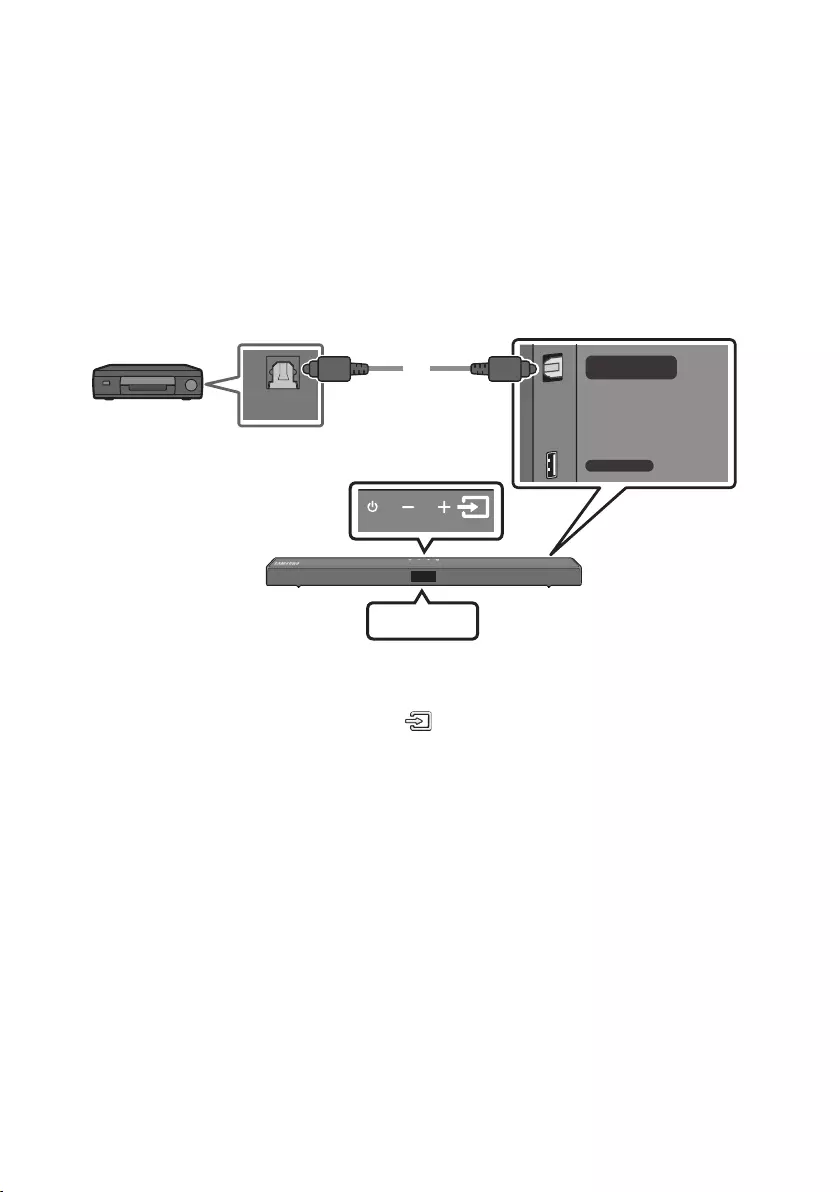
ITA - 14
05 COLLEGAMENTO DI UN DISPOSITIVO
ESTERNO
È possibile connettere un dispositivo esterno tramite una connessione cablata o Bluetooth per
riprodurne l’audio attraverso la Soundbar.
Collegamentotramiteuncavoottico
USB (5V 0.5A)
DIGITAL AUDIO IN
(OPTICAL)
OPTICAL OUT
Cavoottico
FondodellaSoundbar
Partesuperioredella
Soundbar
LettoreBD/DVD/Decoder/
Consolepervideogiochi
D.IN
1. Collegare il DIGITALAUDIOIN(OPTICAL) ell’unità principale alla presa jack OPTICAL OUT del
dispositivo sorgente utilizzando un cavo ottico digitale.
2. Selezionare il modo “D.IN” premendo il tasto (Sorgente) sul pannello superiore o sul
telecomando.
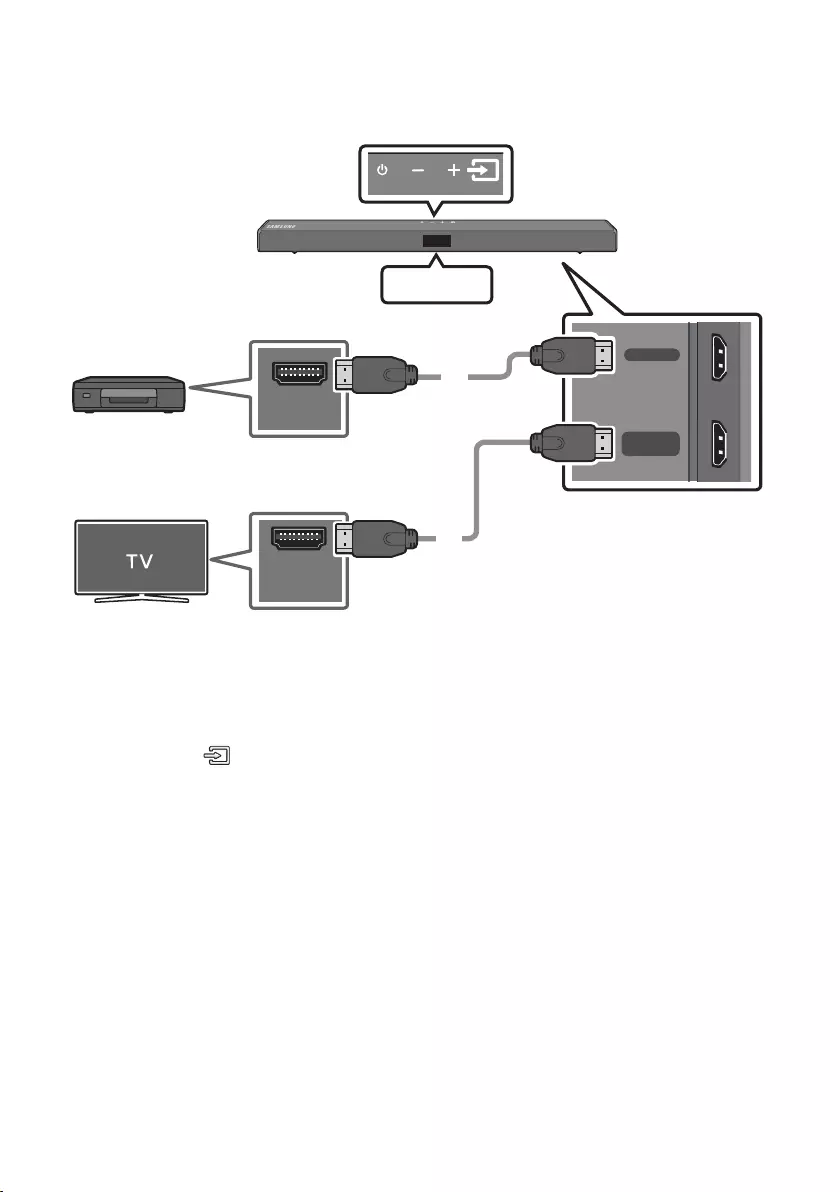
ITA - 15
CollegamentotramiteuncavoHDMI
HDMI
HDMI TO TV
(ARC)
HDMI OUT
HDMI IN
(ARC)
CavoHDMI
(notsupplied)
CavoHDMI
(notsupplied)
FondodellaSoundbar
Dispositivoesterno
PartesuperioredellaSoundbar
HDMI
1. Collegare un cavo HDMI (non fornito in dotazione) dalla presa jack HDMI, situata sul retro del
prodotto, alla presa jack HDMI OUT del dispositivo digitale.
2. Collegare un cavo HDMI (non fornito in dotazione) dalla presa jack HDMITOTV(ARC), situata sul
retro del prodotto, alla presa jack HDMI IN della TV.
3. Premere il tasto (Sorgente) sul pannello superiore o sul telecomando, quindi selezionare
“HDMI”.
4. Il modo “HDMI” è visualizzato sul pannello display della Soundbar e l’audio viene riprodotto.
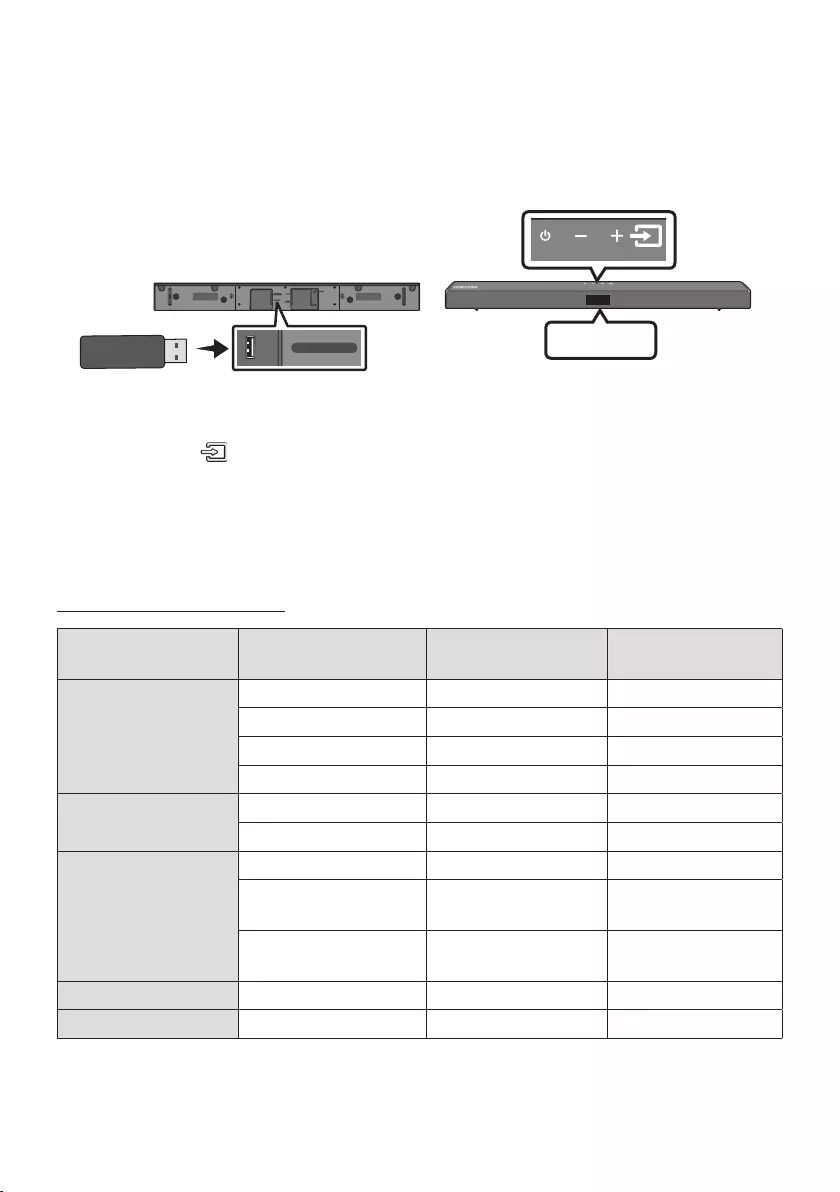
ITA - 16
06 COLLEGAMENTO DI UN DISPOSITIVO DI
MEMORIA USB
È possibile riprodurre tramite la Soundbar le musicali contenuti in dispositivi di memoria.
PortaUSB
DC 24V
HDMI
USB (5V 0.5A)
DIGITAL AUDIO IN
(OPTICAL)
HDMI TO TV
(ARC)
HDMI IN
USB (5V 0.5A)
USB
1. Connettere il dispositivo USB alla porta USB nella parte inferiore del prodotto.
2. Premere il tasto (Sorgente) sul pannello superiore o sul telecomando, quindi selezionare “USB”.
3. Nel display viene visualizzato “USB”.
4. Riprodurre le musicali dal dispositivo di memoria tramite la Soundbar.
•La Soundbar si spegne automaticamente (Auto Power Down) se non è stato collegato alcun
dispositivo USB per più di 20 minuti.
Elencodellacompatibilità
Estensione Codec Frequenzadi
campionamento
Velocitàdi
trasmissione
*.mp3 MPEG 1 Layer2 16 kHz ~ 48 kHz 80 ~ 320 kbps
MPEG 1 Layer3 16 kHz ~ 48 kHz 80 ~ 320 kbps
MPEG 2 Layer3 16 kHz ~ 48 kHz 80 ~ 320 kbps
MPEG 2.5 Layer3 16 kHz ~ 48 kHz 80 ~ 320 kbps
*.wma Wave_Format_MSAudio1 16 kHz ~ 48 kHz 56 ~ 128 kbps
Wave_Format_MSAudio2 16 kHz ~ 48 kHz 56 ~ 128 kbps
*.aac AAC 16 kHz ~ 96 kHz 48 ~ 320 kbps
A AC- LC 16 kHz ~ 96 kHz 128 ~ 192 kbps
5,1 canali 320 kbps
HE-AAC 24 kHz ~ 96 kHz 48 ~ 64 kbps
5,1 canali 160 kbps
*.wav -16 kHz ~ 48 kHz no a 3000 kbps
*.ogg OGG 1.1.0 16 kHz ~ 48 kHz 50 ~ 500 kbps
•Se nel dispositivo USB sono presenti troppi le e cartelle, la Soundbar potrebbe impiegare qualche
istante per l’accesso a e la riproduzione dei le.
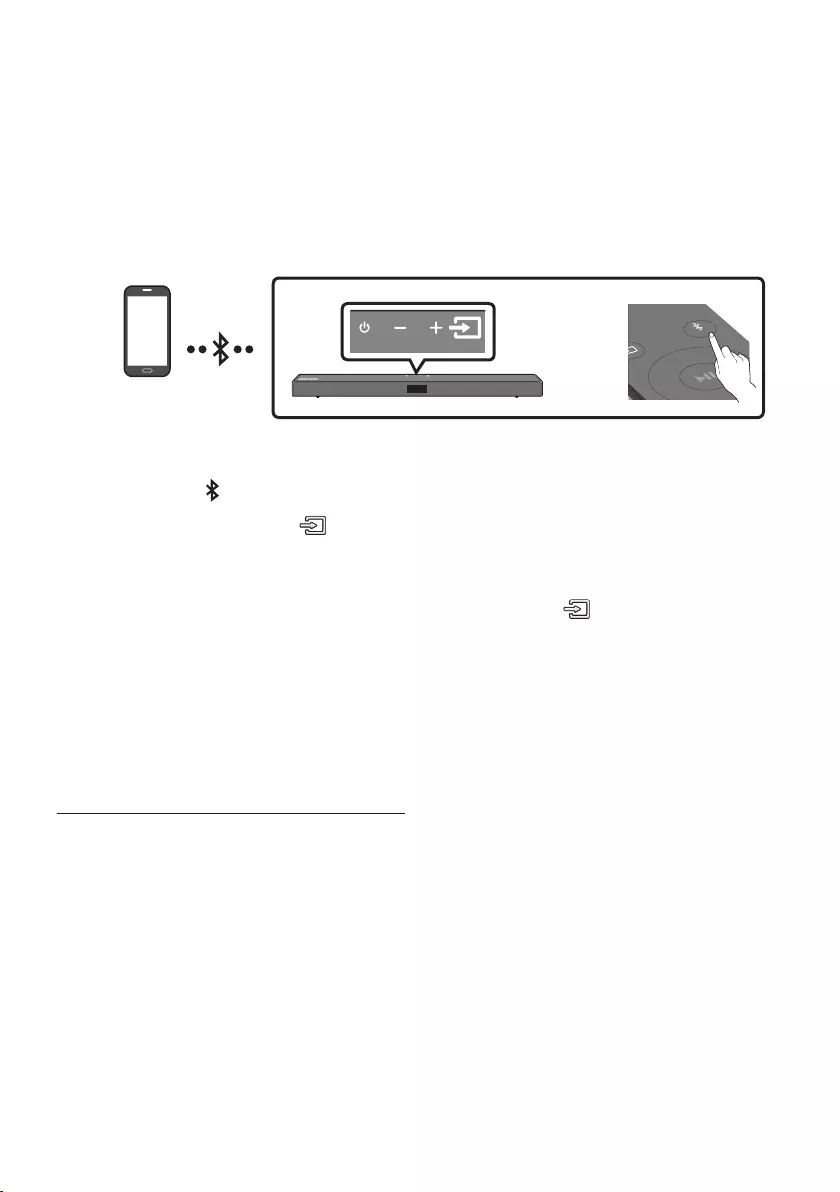
ITA - 17
07 CONNESSIONE DI UN DISPOSITIVO MOBILE
ConnessionetramiteBluetooth
In caso di connessione di un dispositivo mobile mediante Bluetooth, è possibile percepire l’audio stereo
senza i fastidi dovuti al cablaggio.
•La connessione è limitata a una TV o a due dispositivi Bluetooth contemporaneamente.
SOUND
MODE
PAIR
OPPURE
DispositivoBluetooth
Laconnessioneiniziale
1. Premere il tasto PAIR sul telecomando per accedere alla modalità “BT PAIRING”.
(OPPURE) a. Premere il tasto (Sorgente) sul pannello superiore, quindi selezionare “BT”.
“BT” passa automaticamente in pochi secondi a “BT PAIRING” oppure a “BT READY”
se presente un record di connessione.
b. Quando compare “BT READY”, tenere premuto il tasto (Sorgente) nel pannello
superiore della Soundbar per più di 5 secondi per visualizzare “BT PAIRING”.
2. Selezionare “[AV]SamsungSoundbarT5-Series” all’elenco visualizzato.
•Quando una Soundbar è connessa al dispositivo Bluetooth, nel display frontale viene
visualizzato il messaggio [NomedispositivoBluetooth] → “BT”.
3. Riprodurre le musicali dal dispositivo, connesso tramite Bluetooth, tramite la Soundbar.
Seildispositivononriesceaconnettersi
•Se la voce relativa alla Soundbar precedentemente connessa (ad es. “[AV]SamsungSoundbar
T5-Series”) compare nell’elenco, cancellatela.
•Quindi ripetere i passaggi 1 e 2.
NOTA
•Una volta connessa la Soundbar alla dispositivo mobile per la prima volta, utilizzare la modalità “BT
READY” per la riconnessione.
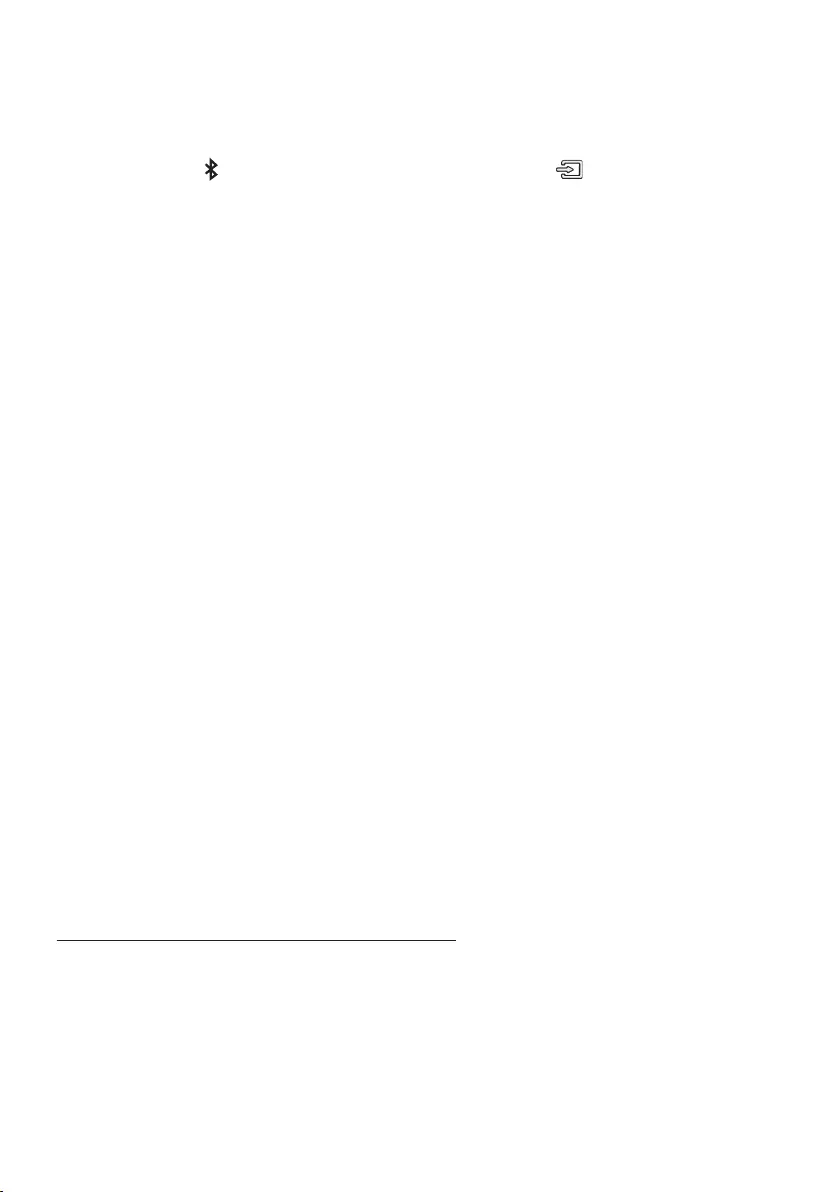
ITA - 18
QualèladifferenzatraBTREADYeBTPAIRING?
•BT READY : in questa modalità è possibile cercare delle TV già connesse in passato o connettere
alla Soundbar un dispositivo mobile connesso in passato.
•BT PAIRING : in questa modalità, è possibile connettere un nuovo dispositivo alla Soundbar
(Premere il tasto PAIR sul telecomando o tenere premuto il tasto
(Sorgente)
nella parte
superiore della Soundbar per più di 5 secondi mentre la Soundbar è in modo “BT”.)
NOTE
•Se viene richiesto un codice PIN durante la connessione a un dispositivo Bluetooth, immettere
<0000>.
•Nel modo di connessione Bluetooth, la connessione Bluetooth viene persa se la distanza tra la
Soundbar e il dispositivo Bluetooth supera i 10 m.
•La Soundbar si spegne automaticamente dopo 20 minuti nello stato Pronto.
•La Soundbar potrebbe non essere in grado di effettuare la ricerca o la connessione Bluetooth
correttamente nelle seguenti condizioni:
– Se la Soundbar è circondata da un potente campo elettrico.
– Se si effettua l’associazione di diversi dispositivi Bluetooth con la Soundbar in contemporanea.
– Se il dispositivo Bluetooth è spento, fuori posto o presenta malfunzionamenti.
•I dispositivi elettronici potrebbero causare interferenze radio. I dispositivi che generano onde
elettromagnetiche, come ad esempio forni a microonde, LAN wireless e così via, devono essere
tenuti lontano dall’unità principale della Soundbar.
•Il Soundbar supporta i dati SBC (44,1kHz, 48kHz).
•Effettuare il collegamento esclusivamente a un dispositivo Bluetooth che supporti la funzione
A2DP (AV).
•Non è possibile collegare il Soundbar a un dispositivo Bluetooth che supporta soltanto la funzione
HF (Hands Free).
•Una volta stabilito il collegamento tra la Soundbar e un dispositivo Bluetooth, selezionando
“[AV]SamsungSoundbarT5-Series” dall’elenco dei dispositivi trovati, la Soundbar passa
automaticamente al modo “BT”.
– Disponibile solo se il Soundbar è elencato tra i dispositivi collegati al dispositivo Bluetooth.
(Il dispositivo Bluetooth e il Soundbar devono essere stati collegati in precedenza almeno una volta).
•Il Soundbar appare nell’elenco dei dispositivi cercati del dispositivo Bluetooth solo se il Soundbar
visualizza “BT READY”.
AccensioneBluetoothPower(SOUNDMODE)
Quando la funzione Accensione Bluetooth Power è attivata e il Soundbar è spento, se un dispositivo
Bluetooth collegato in precedenza prova a collegarsi al Soundbar, il Soundbar si accende
automaticamente.
1. Tenere premuto il tasto SOUND MODE sul telecomando per più di 5 secondi mentre si accende la
Soundbar.
2. “ON-BLUETOOTHPOWER” viene visualizzato sul display della Soundbar.
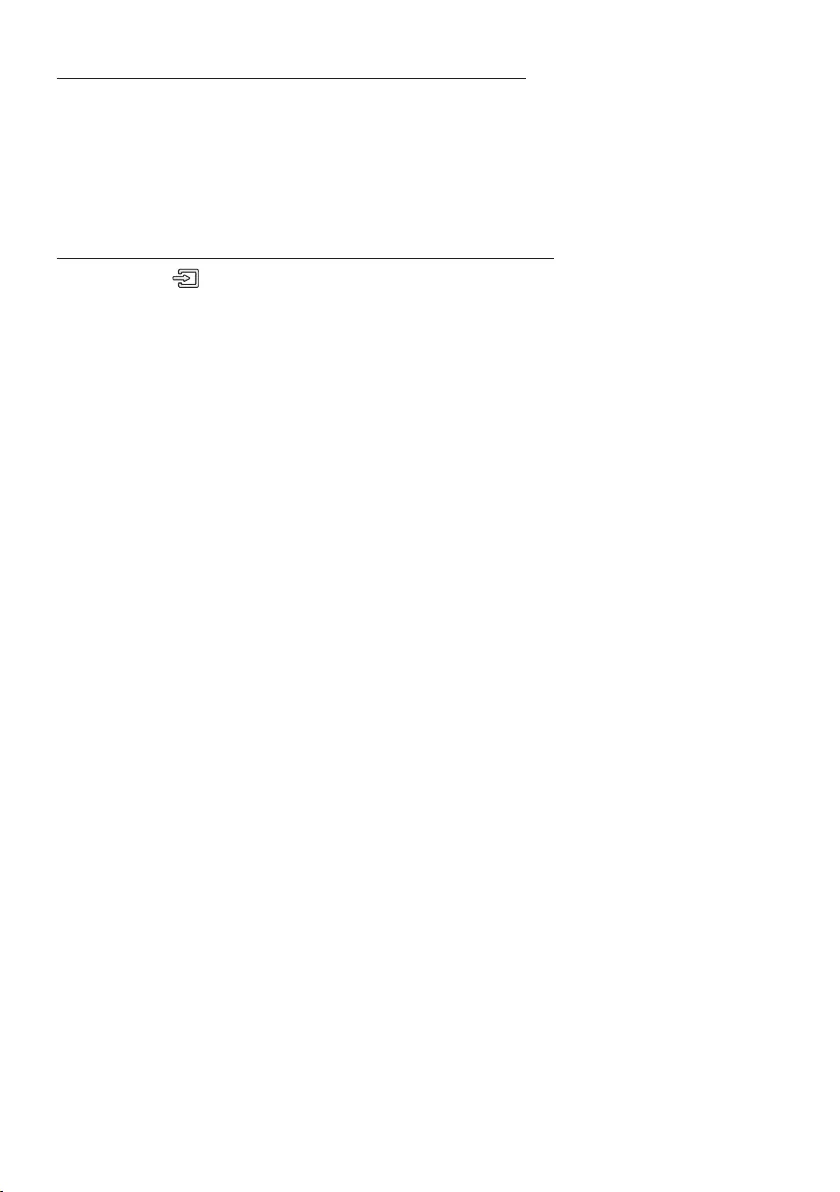
ITA - 19
DisconnettereildispositivoBluetoothdallaSoundbar
È possibile scollegare il dispositivo Bluetooth dall’Soundbar. Per le istruzioni, vedere il manuale utente
del dispositivo Bluetooth.
•L’Soundbar viene scollegato.
•Una volta disconnessa la Soundbar dal dispositivo Bluetooth, nel suo display frontale verrà
visualizzato il messaggio “BT DISCONNECTED”.
DisconnessionedellaSoundbardaldispositivoBluetooth
Premere il tasto (Sorgente) sul pannello superiore o sul telecomando, quindi passare a un modo
qualsiasi eccetto “BT”.
•La disconnessione richiede tempo perché il dispositivo Bluetooth deve ricevere una risposta dalla
Soundbar. (Il tempo di disconnessione potrebbe variare a seconda del dispositivo Bluetooth)
•Una volta disconnessa la Soundbar dal dispositivo Bluetooth, nel suo display frontale verrà
visualizzato il messaggio “BT DISCONNECTED”.
NOTE
•In modo di connessione Bluetooth, la connessione cade se la distanza tra l’Soundbar e il dispositivo
Bluetooth supera 10 m.
•L’Soundbar si spegne automaticamente dopo 20 minuti in modo Pronto.
UlterioriinformazionisulBluetooth
Bluetooth è una tecnologia che permette di collegare facilmente tra di loro dispositivi compatibili con
Bluetooth attraverso una connessione wireless a breve raggio.
•Il dispositivo Bluetooth può provocare rumorosità o malfunzionamenti, a seconda delle condizioni di
utilizzo, se:
– Una parte del corpo è a contatto con il sistema di ricezione / di trasmissione del dispositivo
Bluetooth o dell’Soundbar.
– È soggetto a variazioni elettriche dovute a interferenze derivanti da riessioni dei segnali su
pareti, spigoli o tramezzature d’ufcio.
– È esposto a interferenze elettriche derivanti da dispositivi della stessa banda di frequenza,
incluse apparecchiature mediche, forni a microonde e LAN wireless.
•Collegare l’Soundbar al dispositivo Bluetooth mantenendo una distanza ravvicinata.
•Maggiore è la distanza tra l’Soundbar e il dispositivo Bluetooth, peggiore è la qualità.
Se la distanza supera il raggio d’azione del Bluetooth, la connessione si interrompe.
•In aree a bassa sensibilità di ricezione, la connessione Bluetooth potrebbe non funzionare
correttamente.
•Il collegamento Bluetooth funziona solo nelle vicinanze del dispositivo. La connessione viene
automaticamente interrotta se la distanza è superiore a questo limite. La qualità del suono si riduce
in presenza di ostacoli quali pareti o porte, anche entro il limite indicato.
•Questo dispositivo wireless potrebbe causare interferenze elettriche durante il suo funzionamento.

ITA - 20
ConnessionemultiplaBluetooth
La Soundbar può essere connessa a 2 dispositivi Bluetooth contemporaneamente.
DispositivoBluetoothA DispositivoBluetoothB
1. Connettere la Soundbar a un massimo di due dispositivi Bluetooth. (Consultare la pagina 17)
2. Riprodurre la musica da uno dei dispositivi Bluetooth connessi mentre ne sono connessi due.
3. Per riprodurre la musica dal dispositivo Bluetooth “B” durante la riproduzione dal dispositivo “A”,
mettere in pausa o arrestare la riproduzione dal dispositivo “A”, quindi avviare la riproduzione dal
dispositivo “B”.
•Non verrà cambiato dispositivo se la musica verrà riprodotta dal dispositivo “B” senza aver
prima messo in pausa o arrestato il dispositivo “A”.
AssociazioneBluetoothmultipla
ComeassociarepiùdispositiviallaSoundbar
1. Accendere la Soundbar.
2. Su una sorgente, tenere premuto il tasto (Sorgente) sulla parte superiore della Soundbar per
più di 5 secondi afnché la Soundbar passi alla modalità “BT PAIRING”, quindi sulla parte laterale
del dispositivo Bluetooth attivare il Bluetooth e selezionare la Soundbar dall’elenco di dispositivi
disponibili. La Soundbar si connetterà automaticamente al dispositivo Bluetooth.
3. È possibile associare e connettere alla Soundbar un secondo dispositivo Bluetooth utilizzando lo
stesso metodo.
Se si tenta di connettere un terzo dispositivo, un dispositivo connesso che non sta riproducendo
alcun audio perderà la sua connessione Bluetooth, ma resterà comunque associato alla Soundbar.
4. Con lo stesso metodo, è possibile associare no a 8 dispositivi Bluetooth, ma solo gli ultimi 2
resteranno connessi contemporaneamente alla Soundbar.
NOTE
•È possibile connettere contemporaneamente alla Soundbar solo 1 TV Samsung o 2 dispositivi
Bluetooth.
•La Soundbar verrà disconnessa dai dispositivi Bluetooth se riceverà una richiesta di connessione da
un TV Samsung.
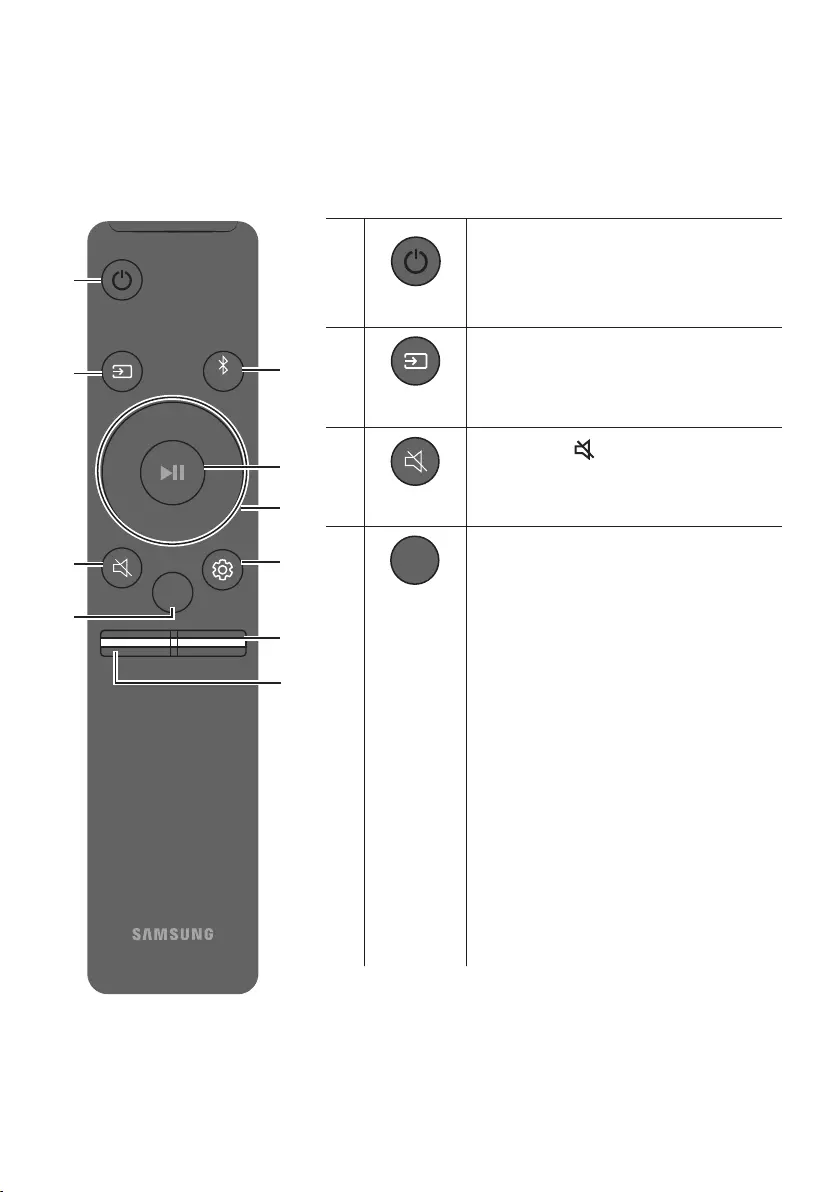
ITA - 21
08 UTILIZZO DEL TELECOMANDO
Comeutilizzareiltelecomando
VOL WOOFER
SOUNDBAR
SOUND
MODE
PAIR
Alimentazione
VOL BASS
SOUND
MODE
PAIR
Consente di accendere e spegnere la Soundbar.
VOL BASS
SOUND
MODE
PAIR
Sorgente
Premere per selezionare una sorgente collegata
alla Soundbar.
Muto
VOL BASS
SOUND
MODE
PAIR
Premere il tasto (Muto) per disattivare
l’audio. Premerlo nuovamente per riattivare
l’audio.
SOUND MODE
VOL BASS
SOUND
MODE
PAIR
Consente di selezionare l’effetto sonoro
desiderato scegliendo tra STANDARD,
SURROUND SOUND, GAME, SMART o
DTS
VIRTUAL:X
.
– STANDARD
Emette l’audio originale.
– SURROUND SOUND
Fornisce un campo sonoro più ampio di
quello standard.
– GAME
Fornisce l’audio stereoscopico che consente
la piena immersione nell’azione di gioco.
– SMART
Analizza il contenuto in tempo reale e
fornisce automaticamente il campo sonoro
ottimale in base alle caratteristiche del
contenuto.
– DTSVIRTUAL:X
Audio 3D immersivo da qualsiasi contenuto.
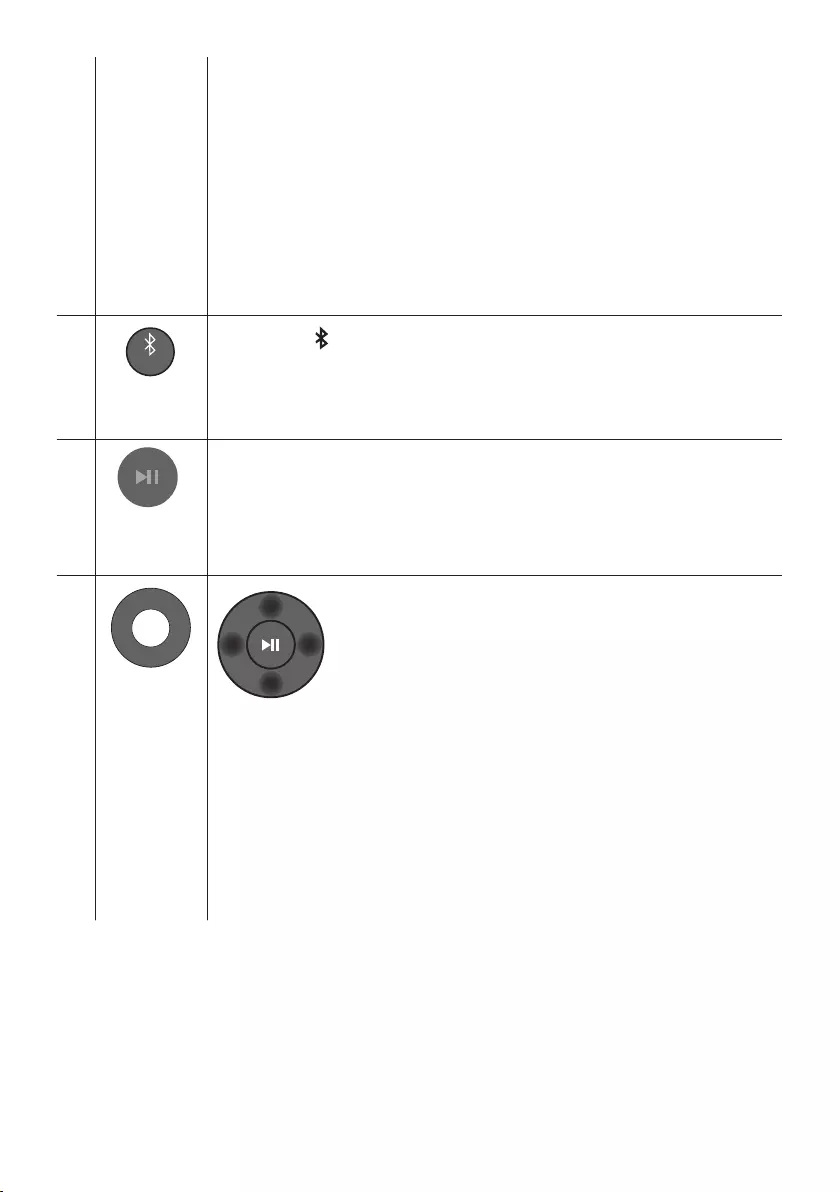
ITA - 22
•DRC(DynamicRangeControl)
Consente di applicare il controllo della gamma dinamica alle tracce Dolby Digital.
Tenere premuto il tasto SOUND MODE mentre la Soundbar è spenta per attivare o
disattivare il DRC (Dynamic Range Control). Se DRC è acceso, si riduce il volume
dell’audio. (L’audio potrebbe essere distorto.)
•BluetoothPower
Questa funzione accende automaticamente la Soundbar nel momento in cui riceve una
richiesta di connessione da una TV o da un dispositivo Bluetooth già connessi in
passato.La funzione è Attiva per impostazione predenita.
– Tenere premuto il tasto SOUND MODE per più di 5 secondi per disattivare la
funzione Bluetooth Power.
VOL BASS
SOUND
MODE
PAIR
Bluetooth
PAIR
Premere il tasto PAIR. Sul display della Soundbar viene visualizzato “BT PAIRING”.
In questa modalità è possibile connettere la Soundbar a un nuovo dispositivo Bluetooth
selezionando la Soundbar dall’elenco di ricerca del dispositivo Bluetooth.
Riproduci/
Sospendi
VOL BASS
SOUND
MODE
PAIR
Premere il tasto p per sospendere temporaneamente la riproduzione di un le musicale.
Premendo nuovamente il tasto, si riavvia la riproduzione
VOL BASS
SOUND
MODE
PAIR
Su/Giù/
Sinistra/
Destra
PremereleareeindicateperselezionareSu/Giù/Sinistra/
Destra.
Premere Su/Giù/Sinistra/Destra sul tasto per selezionare o impostare funzioni.
•Ripeti
Per utilizzare la funzione Ripeti nel modo “USB”, premere il tasto Su.
•Saltabrano
Premere il tasto Destra per selezionare il le musicale successivo. Premere il tasto
Sinistra per selezionare il le musicale precedente.
•ID SET
Tenere premuto il tasto Su per 5 secondi per completare l’ID SET (in caso di
connessione a un elemento accessorio).
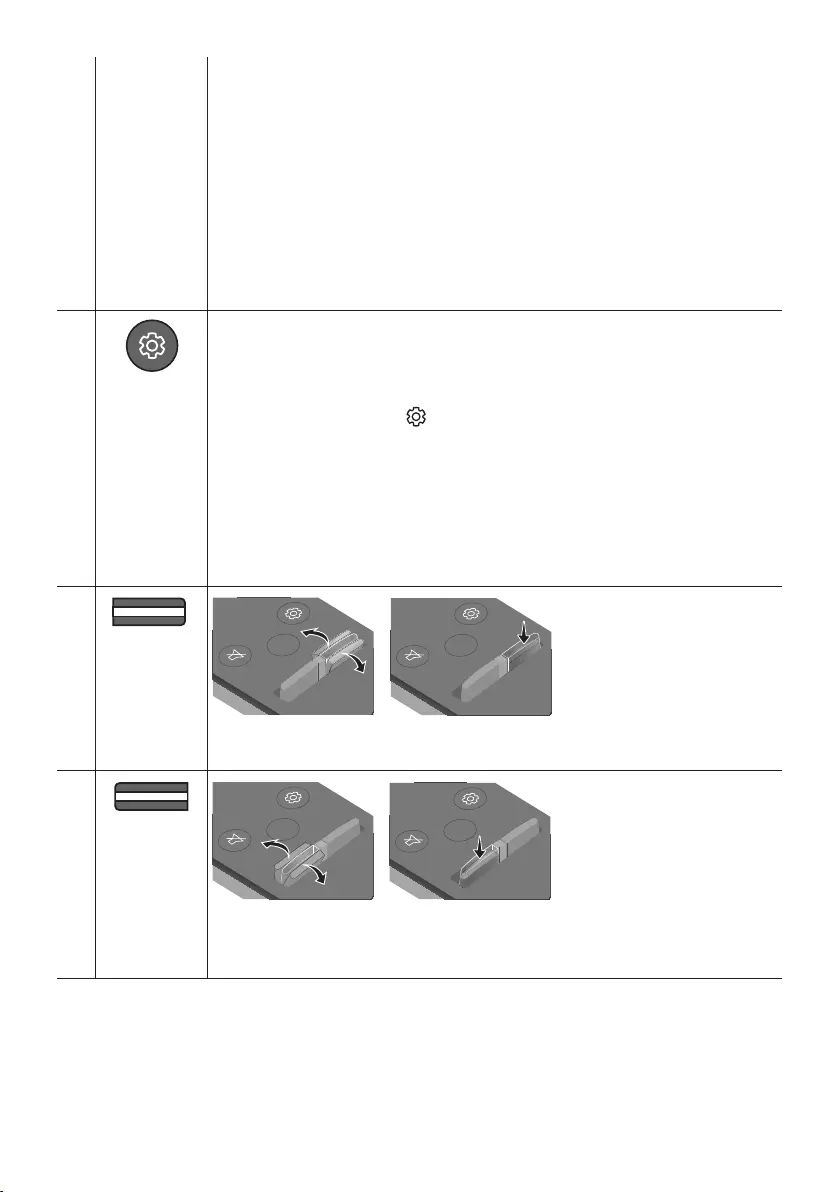
ITA - 23
•Funzionedilimitazionedelvolume
Per proteggere l’udito dell’utente, la funzione Limitazione volume limita il volume a
20se la Soundbar viene accesa quando il volume è più alto di 20.
– Il valore predenito per la funzione Limitazione volume è Non attiva. Per
utilizzarla è necessario attivarla.
– Se attivata, la funzione Limitazione volume rimane attiva anche se il dispositivo
viene spento.
– Per attivare o disattivare la funzione Limitazione volume, tenere premuto il tasto
Giù sul telecomando per 5 secondi. Quando la funzione Limitazione volume è
disattivata, sul display anteriore verrà visualizzato “V FREE”. Quando la funzione è
attiva, verrà visualizzato “V LOCK”.
Controlloaudio
VOL BASS
SOUND
MODE
PAIR
È possibile selezionare TREBLE, BASS o AUDIO SYNC.
•Per controllare il volume dell’audio di alti e bassi, premere il tasto Controlloaudio per
selezionare TREBLE o BASS, quindi regolare il volume tra -6~+6 utilizzando i tasti Su/
Giù.
•Tenere premuto il pulsante (Controlloaudio) per circa 5 secondi per regolare il
suono di ciascuna banda di frequenza. È possibile utilizzare i pulsanti Sinistra/Destra
per selezionare 150 Hz, 300 Hz, 600 Hz, 1,2 kHz, 2,5 kHz, 5 kHz e 10 kHz e ciascuna
selezione può essere regolata tra -6 e +6 mediante i pulsanti Su/Giù.
•Se il video della TV e l’audio della Soundbar non sono sincronizzati, premere il tasto
Controlloaudio per selezionare AUDIO SYNC, quindi impostare il ritardo audio tra
0~300 millisecondi utilizzando i tasti Su/Giù. (Non disponibile nel modo “USB” o “BT”.)
•La funzione AUDIO SYNC è supportata soltanto in alcune funzioni.
VOL WOOFER
SOUND
MODE
PAIR
WOOFER
SOUND
MODE
VOL WOOFER
SOUNDBAR
SOUND
MODE
VOL WOOFER
SOUNDBAR
SOUND
MODE
VOL WOOFER
SOUNDBAR
SOUND
MODE
VOL WOOFER
SOUNDBAR
Far oscillare il tasto WOOFER avanti o indietro per regolare il volume del subwoofer a -12 o
tra -6 e +6.
Per impostare il volume del subwoofer su 0, premere il tasto.
VOL BASS
SOUND
MODE
PAIR
VOL
SOUND
MODE
VOL WOOFER
SOUNDBAR
SOUND
MODE
VOL WOOFER
SOUNDBAR
SOUND
MODE
VOL WOOFER
SOUNDBAR
SOUND
MODE
VOL WOOFER
SOUNDBAR
Far oscillare il tasto VOL avanti o indietro per regolare il volume.
•Muto
Premere il tasto VOL per disattivare l’audio. Premerlo nuovamente per riattivare l’audio.
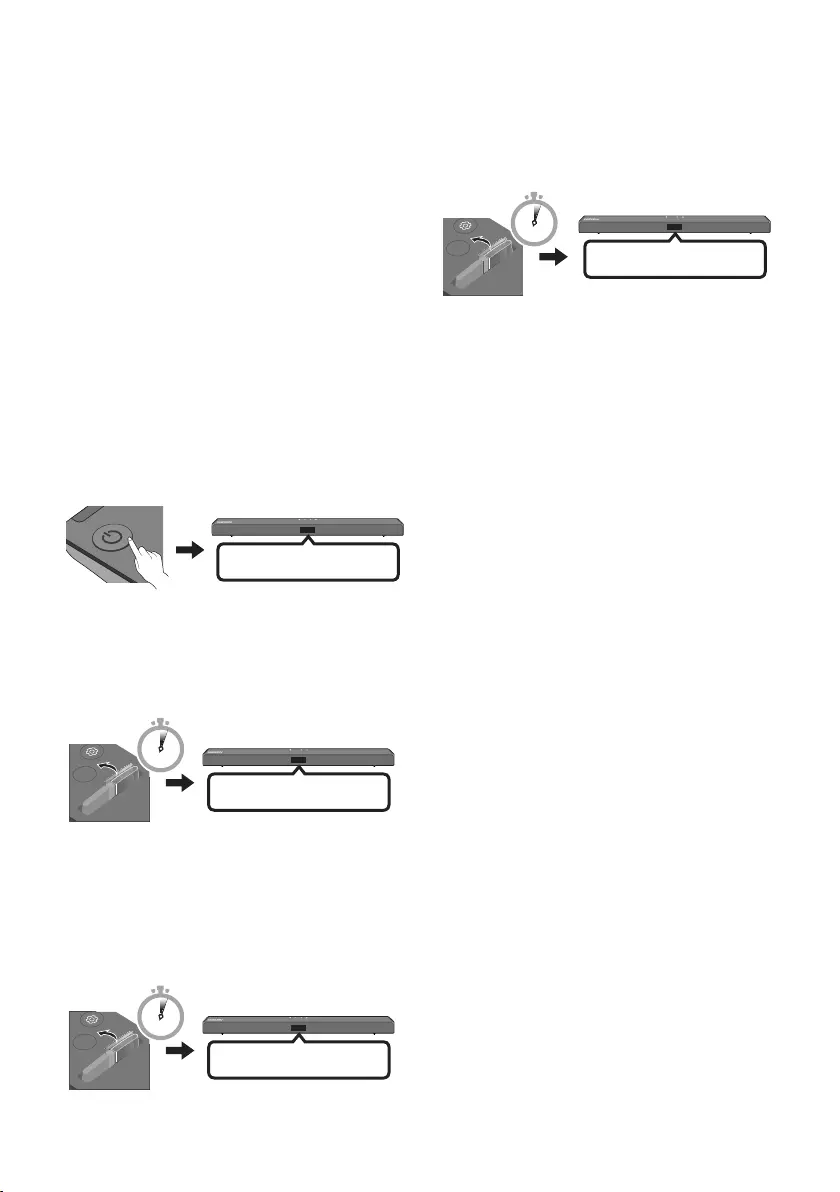
ITA - 24
Regolazionedelvolumedella
Soundbartramiteil
telecomandodiunaTV
SesièinpossessodiunaTVSamsung,è
possibileregolareilvolumedellaSoundbar
utilizzandoiltelecomandoainfrarossi
fornitoindotazioneconlaTVSamsung.
Prima di tutto utilizzare il menu della TV Samsung
per impostare l’audio della TV sui diffusori esterni,
dopodiché utilizzare il telecomando Samsung per
controllare il volume della Soundbar. Per ulteriori
informazioni, consultare il manuale utente della
TV. La modalità predenita per questa funzione è
il controllo mediante un telecomando Samsung.
Se la propria TV non è una TV Samsung, seguire le
indicazioni sotto riportate per modicare le
impostazioni relative alla funzione.
1. Spegnere la Soundbar.
OFF
Se non si desidera utilizzare questa funzione,
tenere premuto il tasto WOOFER verso l’alto
per 5 secondi ripetutamente nché non viene
visualizzato il messaggio “OFF-TV REMOTE”
nel display.
SOUND
MODE
VOL WOOFER
SOUNDBAR
5 Sec
OFF-TV REMOTE
Se si desidera controllare la Soundbar con il
telecomando della propria TV, tenere premuto
il tasto WOOFER verso l’alto per 5 secondi
ripetutamente nché non viene visualizzato il
messaggio “ALL-TV REMOTE”. Dopodiché
utilizzare il menu della propria TV per
selezionare i diffusori esterni.
SOUND
MODE
VOL WOOFER
SOUNDBAR
5 Sec
ALL-TV REMOTE
2. Se si desidera ripristinare la modalità
predenita della Soundbar (controllo
mediante il telecomando di un TV Samsung),
tenere premuto verso l’alto il tasto WOOFER
per 5 secondi ripetutamente no a quando sul
display non appare “SAMSUNG-TV REMOTE”.
SOUND
MODE
VOL WOOFER
SOUNDBAR
5 Sec
(Modalità predenita)
SAMSUNG-TV REMOTE
– Ogni volta in cui si tiene premuto il tasto
WOOFER
verso l’alto per 5 secondi, la
modalità cambia seguendo quest’ordine:
“SAMSUNG-TV REMOTE” (Modalità
predenita) → “OFF-TV REMOTE” →
“ALL-TV REMOTE”.
– Questa funzione potrebbe non essere
disponibile a seconda del telecomando.
– Produttori che supportano questa
funzione: VIZIO, LG, Sony, Sharp, PHILIPS,
PANASONIC, TOSHIBA, Hisense, RCA
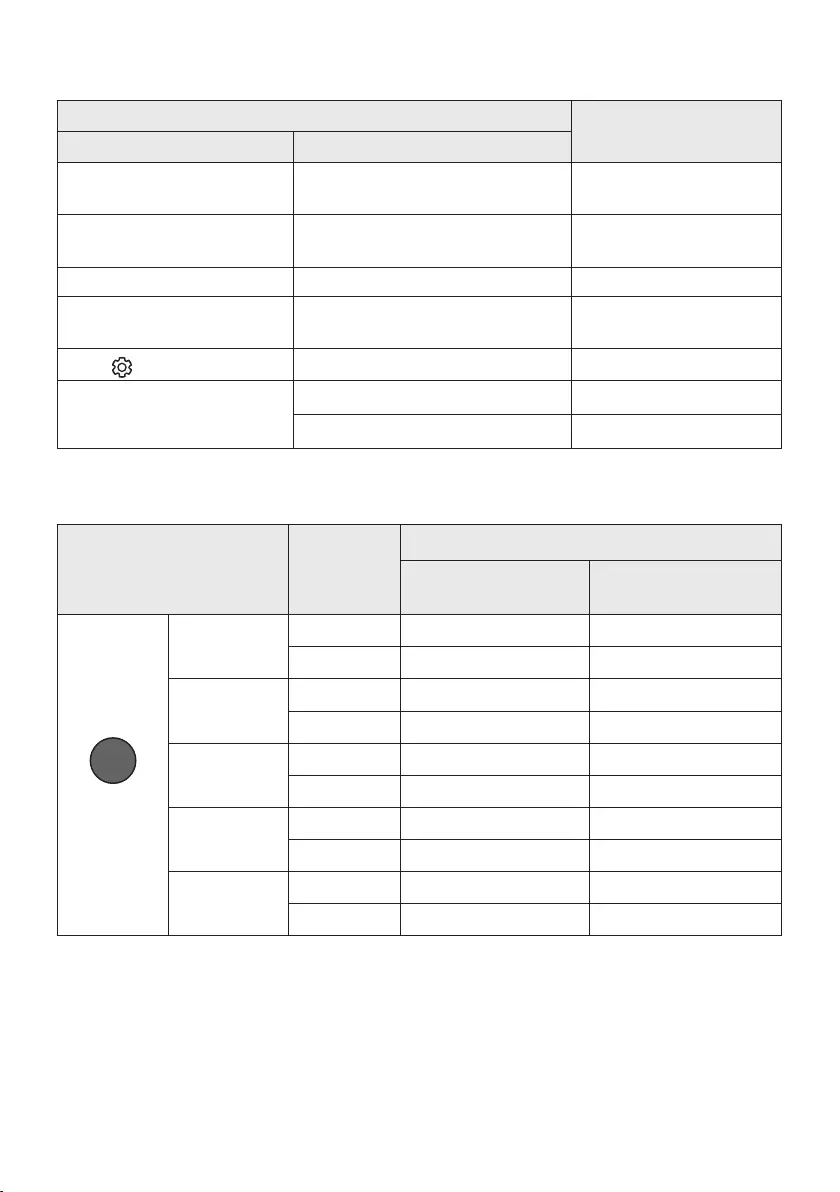
ITA - 25
Utilizzodeipulsantinascosti(pulsanticonpiùdiunafunzione)
Tastonascosto Paginadiriferimento
Tastodeltelecomando Funzione
WOOFER (Su) Acceso/Spento Telecomando della TV
(Standby)Pagina 24
Sinistra Accensione/Spegnimento della
connessione automatica TV (BT Pronto)Pagina 13
Su ID SET (Standby)Pagina 22
Giù Acceso/Spento Limitazione del volume
(Standby)Pagina 23
(Controllo audio) EQ 7 bande Pagina 23
SOUND MODE
DRC ON/OFF (Standby) Pagina 22
Bluetooth Power Pagina 22
Specichediuscitaperdiversemodalitàdieffettisonori
Effetto Ingresso
Uscita
Senzakitdidiffusori
posterioriwireless
Conkitdidiffusori
posterioriwireless
SOUND MODE
Surround
VOL WOOFER
SOUND
MODE
Bluetooth
POWER
STANDARD
2.0 canali
2.1
canali
4.1
canali
5.1
canali
2.1
canali
4.1
canali
SURROUND
SOUND
2.0 canali
2.1
canali
4.1
canali
5.1
canali
2.1
canali
4.1
canali
GAME
2.0 canali
2.1
canali
4.1
canali
5.1
canali
2.1
canali
4.1
canali
SMART
2.0 canali
2.1
canali
4.1
canali
5.1
canali
2.1
canali
4.1
canali
DTS VIRTUAL:X
2.0 canali
2.1
canali
4.1
canali
5.1
canali
2.1
canali
4.1
canali
•È possibile acquistare il kit di diffusori posteriori wireless Samsung separatamente. Per acquistare
un kit, contattare il venditore da cui avete acquistato la Soundbar.
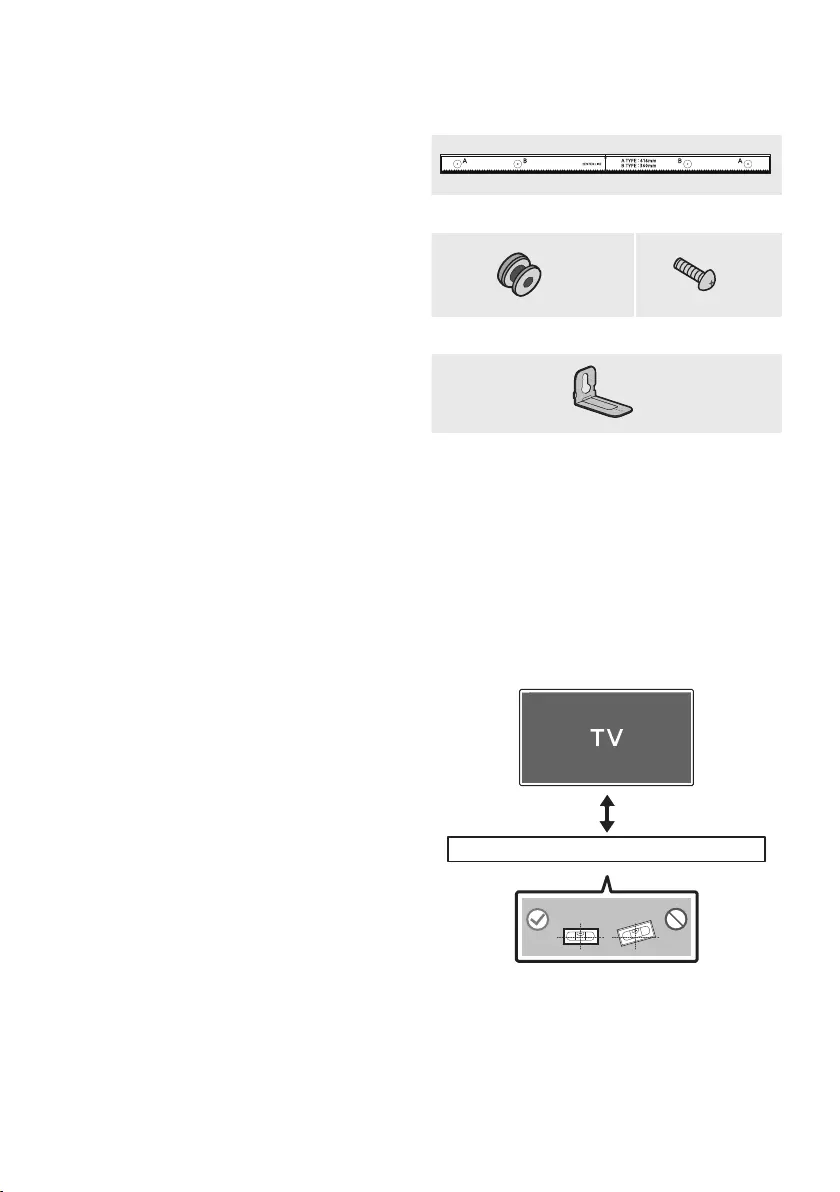
ITA - 26
09 INSTALLAZIONE
DEL SUPPORTO A
PARETE
Precauzioniperl’installazione
•Installare solamente su pareti verticali.
•Non installare in luoghi caratterizzati da alte
temperature e livelli di umidità.
•Vericare che la parete sia sufcientemente
robusta da sostenere il peso del prodotto. In
caso contrario, provvedere a rinforzare la
parete o scegliere un altro luogo di
installazione.
•Acquistare e utilizzare viti e ancoraggi di
ssaggio adatti alla tipologia di parete scelta
(cartongesso, ferro, legno, ecc.). Se possibile,
ssare le viti di supporto ai montanti della
parete.
•Acquistare viti per il montaggio a parete a
seconda della tipologia e dello spessore del
muro su cui si intende montare la Soundbar.
– Diametro: M5
– Lunghezza: si consiglia 35 mm o
maggiore.
•Collegare i cavi dall’unità ai dispositivi esterni
prima di installare la Soundbar sulla parete.
•Assicurarsi che l’unità sia spenta e scollegata
dalla rete elettrica prima di installarla. In caso
contrario, potrebbe provocare scosse
elettriche.
Componentiperilmontaggioa
parete
Guidaperilmontaggioaparete
x 2 x 2
Rondelladissaggio Vite
x 2
Supportopermontaggioaparete
1. Posizionare la Guidaperilmontaggioa
parete contro la supercie della parete.
•La Guidaperilmontaggioaparete deve
essere livellata.
•Se la TV è montata sulla parete, installare
la Soundbar almeno 5 cm sotto la TV.
Almeno5cm
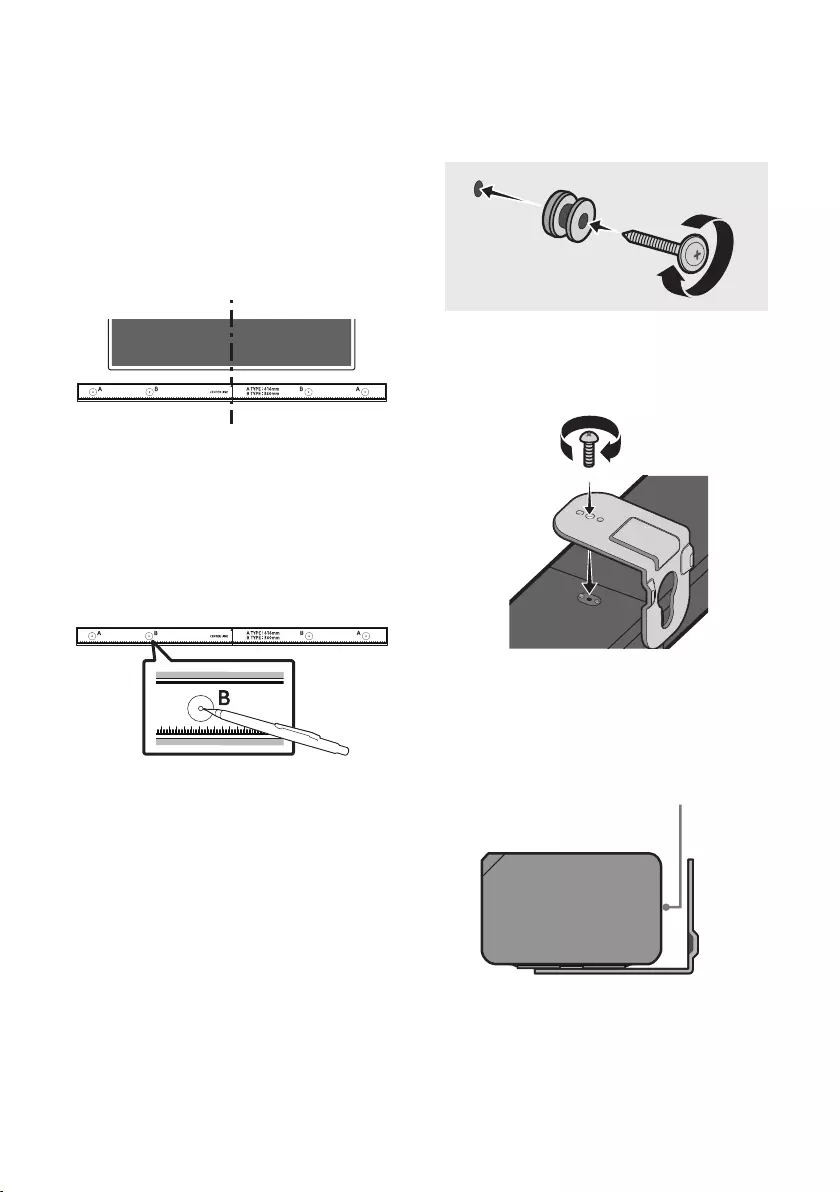
ITA - 27
2. Allineare la LineacentraledellaGuidaperil
montaggioaparete con il centro della TV (in
caso di montaggio della Soundbar sotto la
TV), quindi ssare la Guidaperilmontaggio
aparete alla parete con del nastro adesivo.
•Se non si intende montare la Soundbar
sotto una TV, posizionare la Linea
centrale al centro dell’area di
installazione.
Lineacentrale
3. Con la punta di una penna o di una matita
temperata forare il centro delle immagini
B-TYPE su ciascuna estremità della Guida
per contrassegnare i punti destinati ai fori
delle viti di supporto, quindi rimuovere la
Guidaperilmontaggioaparete.
4. Utilizzando una punta da trapano delle
giuste dimensioni, praticare un foro nella
parete in corrispondenza di ciascun segno.
•Se i segni non corrispondono alle posizioni
di montanti, assicurarsi di inserire
ancoraggi o tasselli appropriati nei fori
prima di inserire le viti di supporto.
Se si utilizzano ancoraggi o tasselli,
assicurarsi che i fori praticati siano
sufcientemente grandi da accogliere gli
ancoraggi o i tasselli utilizzati.
5. Far passare una vite (non fornita in
dotazione) attraverso ciascuna Rondelladi
ssaggio, quindi avvitare saldamente
ciascuna vite in un apposito foro.
6. Installare 2 Supportopermontaggioa
parete con l’orientamento corretto sul fondo
della Soundbar, utilizzando 2 Viti.
•Durante l’assemblaggio, assicurarsi che la
parte a sospensione dei Supportiper
montaggioaparete sia situata dietro la
parte posteriore della Soundbar.
RetrodellaSoundbar
EstremitàdestradellaSoundbar

ITA - 28
7. Installare la Soundbar con gli annessi
Supportipermontaggioaparete
appendendo i Supportipermontaggioa
parete alle Rondelledissaggio sulla
parete.
8. Far scorrere la Soundbar verso il basso come
illustrato di seguito, in modo che le Supporto
permontaggioaparete si appoggino
saldamente sulle Rondelladissaggio.
•Inserire le Rondelladissaggio nella
parte larga (fondo) delle Supportoper
montaggioaparete, quindi far scorrere le
Supportopermontaggioaparete verso il
basso, in modo che le Supportoper
montaggioaparete si appoggino
saldamente sulle Rondelladissaggio.
10 AGGIORNAMENTO
DELSOFTWARE
InfuturoSamsungpotrebbefornireaggiornamenti
delrmwaredelsistemadellaSoundbar.
PortaUSB
DC 24V
HDMI
USB (5V 0.5A)
DIGITAL AUDIO IN
(OPTICAL)
HDMI TO TV
(ARC)
HDMI IN
USB (5V 0.5A)
Se viene messo a disposizione un aggiornamento, è
possibile aggiornare il rmware collegando un
dispositivo USB, su cui è stato preventivamente
salvato l’aggiornamento del rmware, alla porta USB
della Soundbar. Per ulteriori informazioni su come
scaricare i le di aggiornamento, visitare il sito Web
Samsung Electronics all’indirizzo
(www.samsung.com Support).
Selezionare quindi il tipo di prodotto o fornire il
numero di modello della Soundbar, selezionare
l’opzione Software & Apps, quindi Downloads. Tenere
presente che i nomi delle opzioni possono variare.
Comevericarelaversionedel
rmware
1. Spegnere la Soundbar.
2. Tenere premuto il tasto (Controlloaudio)
sul telecomando per circa 5 secondi.
3. Ogni versione viene visualizzata sul display
della Soundbar nel seguente ordine.
(Versione del software → HDMI → Tx → Rx )
•Tx : modulo di trasmissione wireless nella
Soundbar.
•Rx : modulo di ricezione wireless nella
Subwoofer.
•DISPLAY VERSIONE R2
– Nessuna connessione R2 posteriore---
– Connessione R2xxx posteriore

ITA - 29
Proceduraperl’aggiornamento
Importante:la funzione di aggiornamento
rimuove tutte le impostazioni dell’utente. Si
raccomanda di prendere nota delle proprie
impostazioni in modo da poterle reimpostare con
facilità dopo l’aggiornamento. tenendo presente
che l’aggiornamento del rmware ripristina anche
il collegamento al subwoofer.
1. Connettere la chiavetta USB alla porta USB
del computer.
Importante:assicurarsi che la chiavetta USB
non contenga le musicali. In caso contrario
l’aggiornamento del rmwall potrebbe non
riuscire.
2. Visitare il sito Samsung su (samsung.com)
selezionare Enter Model Number, quindi
fornire il modello della Soundbar.
Selezionare la sezione relativa a manuali e
download, quindi scaricare il le di software
più recente.
3. Salvare il software scaricato su un archivio
USB e selezionare “Estrai qui” per
decomprimere la cartella.
4. Spegnere la Soundbar e connettere la
chiavetta USB contenente l’aggiornamento
software alla porta USB.
5. Accendere la Soundbar; la sorgente passa al
modo “USB”. Entro 3 minuti, viene
visualizzato “UPDATE” e l’aggiornamento ha
inizio. Una volta completato l’aggiornamento,
la Soundbar si spegnerà.
6. Accendere la Soundbar e premere il tasto
-/+(Volume) sul pannello superiore per
5secondi. “INIT” comparirà sul display, quindi
la Soundbar si spegnerà. L’aggiornamento è
completato.
•Il prodotto ha una funzione DUAL BOOT.
Se il rmware non riesce a completare
l’aggiornamento, sarà possibile
aggiornare nuovamente il rmware.
7. Ripristinare le impostazioni della Soundbar.
Senoncomparelascritta
UPDATE
1. Spegnere la Soundbar, scollegare e
ricollegare il dispositivo di archiviazione che
contiene i le di aggiornamento alla porta
USB della Soundbar.
2. Scollegare il cavo di alimentazione della
Soundbar, ricollegarlo, quindi accendere la
Soundbar.
NOTE
•L’aggiornamento del rmware potrebbe non
funzionare correttamente se sul dispositivo di
archiviazione sono presenti le audio
supportati dalla Soundbar.
•Non scollegare l’alimentazione o rimuovere il
dispositivo USB durante l’applicazione degli
aggiornamenti. L’unità principale si spegnerà
automaticamente dopo il completamento
dell’aggiornamento del rmware.
•Una volta completato l’aggiornamento, la
congurazione dell’utente nella Soundbar
viene avviata ed è possibile ripristinare le
proprie impostazioni. Consigliamo di prendere
nota delle impostazioni, così da poterle
ripristinare al termine dell’aggiornamento.
Attenzione: l’aggiornamento del rmware
azzererà anche la connessione al subwoofer.
Se la connessione al subwoofer non viene
ristabilita automaticamente dopo
l’aggiornamento, fare riferimento a
pagina6.
Se l’aggiornamento software fallisce,
vericare che l’archivio USB non sia difettoso.
•Gli utenti di Mac OS dovrebbero usare
MS-DOS (FAT) come formato USB.
•L’aggiornamento tramite USB potrebbe non
essere disponibile, a seconda del produttore
del dispositivo di archiviazione.
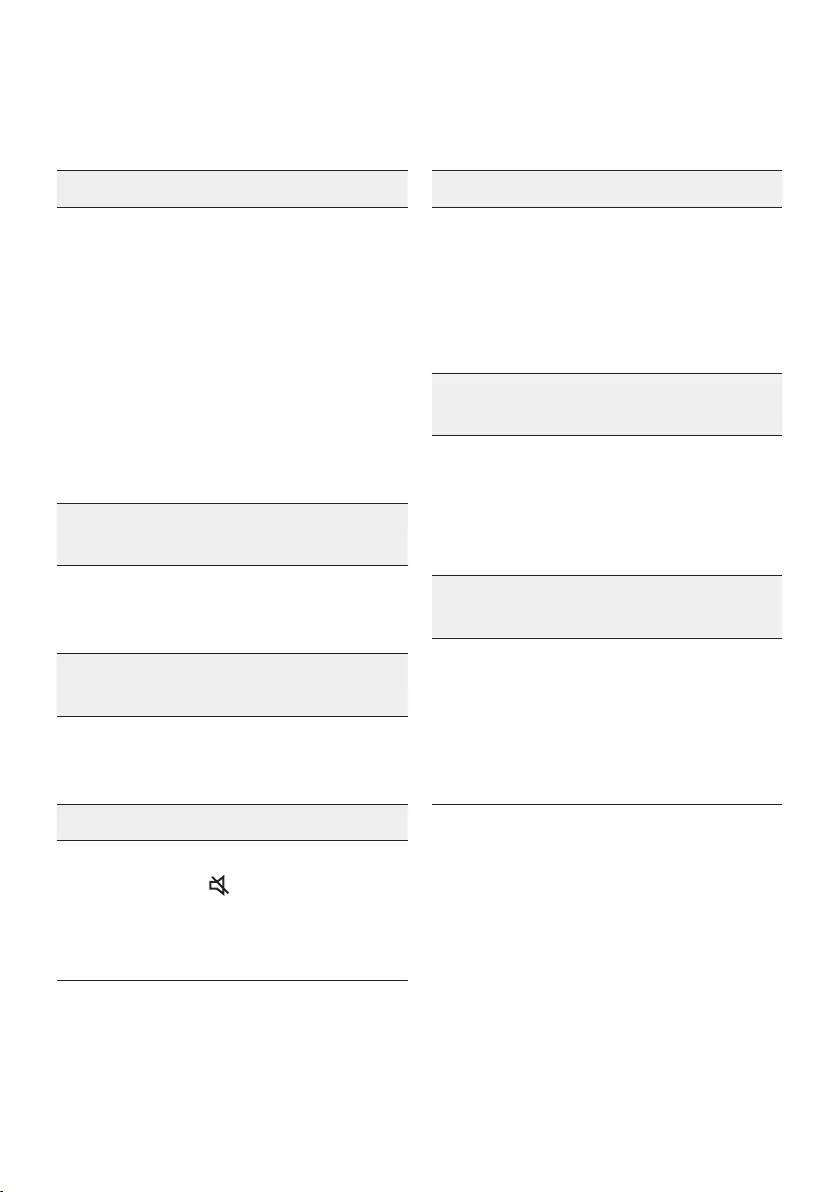
ITA - 30
11 RISOLUZIONE DEI PROBLEMI
Prima di contattare l’assistenza, controllare quanto segue.
L’unitànonsiaccende.
Ilcavodialimentazioneèsaldamentecollegato
allapresaapareteeall’alimentatore?
;Scollegare il cavo di alimentazione e
ricollegarlo alla presa a parete e
all’alimentatore per assicurarsi che la
connessione è sicura.
L’alimentatoreèsaldamentecollegatoall’unità
principale?
;Scollegare l’alimentatore dalla Soundbar,
quindi ricollegarlo per assicurarsi che la
connessione sia salda e sicura.
Unafunzionenonrispondequandoviene
premutoiltasto.
Èpresenteelettricitàstaticanell’aria?
;Scollegare la spina del cavo di
alimentazione e ricollegarla.
Sivericanointerruzionidell’audionel
modoBT.
;Consultare le sezioni relative alla
connessione Bluetooth, alle pagine 12 e
17.
Nonvieneriprodottol’audio.
LafunzioneMutoèattiva?
;Premere il tasto (Muto) per disattivare
la funzione Muto.
Ilvolumeèimpostatoalminimo?
;Regolare il volume.
Iltelecomandononfunziona.
Lebatteriesonoesaurite?
;Sostituirle con batterie nuove.
Ladistanzatrailtelecomandoel’unità
principaledellaSoundbarètroppa?
;Avvicinare il telecomando all’unità
principale della Soundbar.
IlLEDrossosulsubwooferlampeggiaeil
subwoofernonemettealcunsuono.
Ilproblemapuòvericarsiseilsubwoofernon
ècollegatoall’unitàprincipaledella
Soundbar.
;Provare a connettere nuovamente il
subwoofer (consultare la pagina 6).
Ilsubwooferemetteunronzioevibra
notevolmente.
Provarearegolarelevibrazionidel
subwoofer.
;Far oscillare il tasto WOOFER sul
telecomando avanti o indietro per regolare
il livello di subwoofer.
(su -12, oppure tra -6
~ +6).
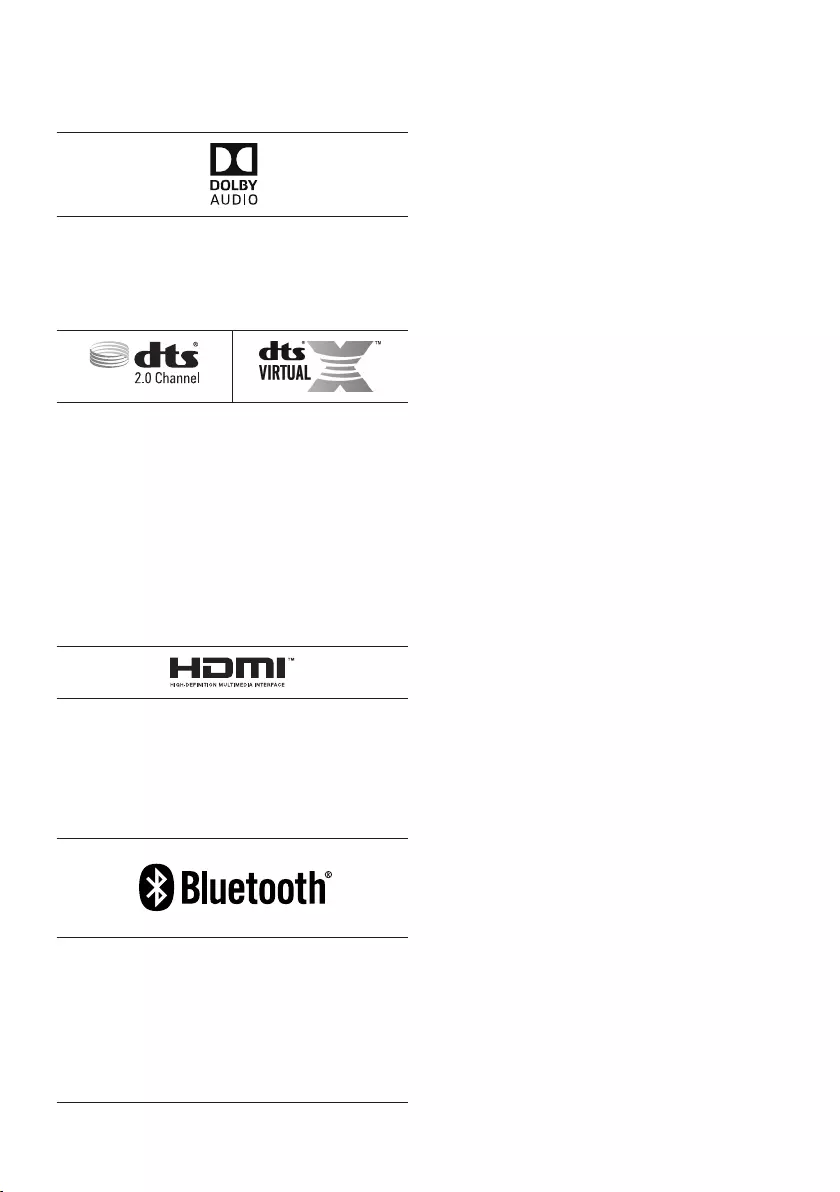
ITA - 31
12 LICENZA
Manufactured under license from Dolby
Laboratories. Dolby, Dolby Audio, and the
double-D symbol are trademarks of Dolby
Laboratories.
For DTS patents, see http://patents.dts.com.
Manufactured under license from DTS
Licensing Limited. DTS, the Symbol, DTS in
combination with the Symbol, DTS and the
Symbol together, Virtual:X, the DTS Virtual:X
logo, and DTS 2.0 Channel are registered
trademarks or trademarks of DTS, Inc. in the
United States and/or other countries. © DTS,
Inc. All Rights Reserved.
The terms HDMI and HDMI High-Denition
Multimedia Interface, and the HDMI Logo are
trademarks or registered trademarks of HDMI
Licensing LLC in the United States and other
countries.
The Bluetooth® word mark and logos are
registered trademarks owned by the Bluetooth
SIG, Inc. and any use of such marks by Samsung
Electronics Co., Ltd. is under license. Other
trademarks and trade names are those of their
respective owners.
13 AVVISO DI
LICENZA OPEN
SOURCE
Per inviare richieste e domande sulle open source,
contattare Samsung tramite e-mail
(oss.request@samsung.com).
14 NOTA
IMPORTANTE SUL
SERVIZIO
•Le gure e le illustrazioni del presente
manuale utente sono fornite soltanto come
riferimento. Possono differire rispetto
all’aspetto effettivo del prodotto.
•È possibile che vengano addebitate delle
spese amministrative nei seguenti casi:
(a) l’uscita del tecnico in seguito a una
chiamata non rileva difetti nel prodotto (ad
es. nel caso l’utente abbia omesso di
leggere questo manuale utente).
(b) utente ha portato l’unità presso un centro
di riparazione che non rileva difetti nel
prodotto (ad es. nel caso l’utente abbia
omesso di leggere questo manuale
utente).
•L’importo di tali spese amministrative verrà
comunicato all’utente prima di eseguire una
visita a domicilio o un eventuale intervento di
manutenzione.
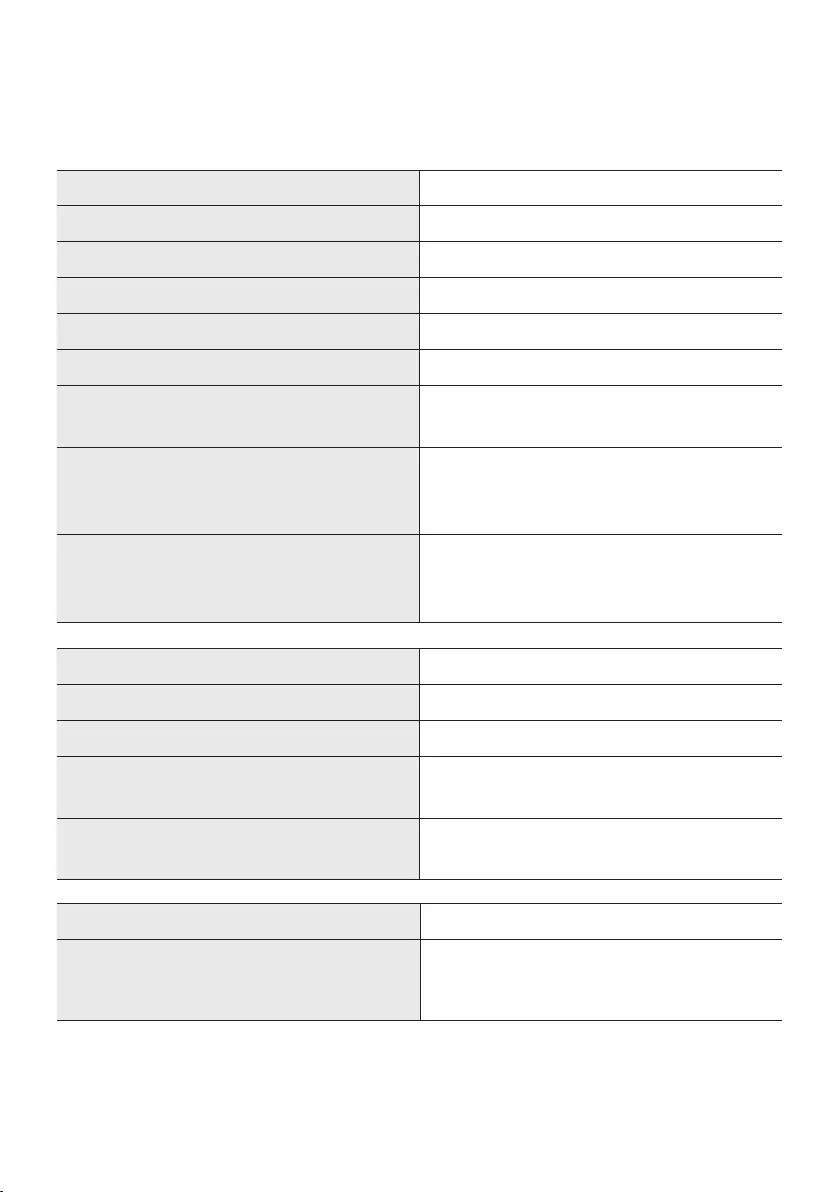
ITA - 32
15 SPECIFICHE E GUIDA
Speciche
Nome del modello HW-T550
USB 5V/0,5A
Peso 2,1 kg
Dimensioni (L x A x P) 860,0 x 55,0 x 85,0 mm
Temperatura di esercizio 0°C e +45°C
Umidità di esercizio 10 % e 75 %
AMPLIFICA TORE
Potenza di uscita nominale 160W(40Wx4)
Formati di riproduzione supportati
(l’audio DTS 2.0 e DTS Virtual:X viene riprodotto
in formato DTS)
LPCM 2ch, Dolby Audio™
(che supporta Dolby® Digital), DTS
POTENZA IN USCITA DEL DISPOSITIVO WIRELESS
Potenza max. trasmettitore BT
Potenza max. trasmettitore SRD
100 mW a 2,4 GHz – 2,4835 GHz
25 mW a 5,725 GHz – 5,825 GHz
Nome del subwoofer PS-WR55D
Peso 5,0 kg
Dimensioni (L x A x P) 200,6 x 353,0 x 290,0 mm
AMPLIFICA TORE
Potenza di uscita nominale 160W
POTENZA IN USCITA DEL DISPOSITIVO WIRELESS
Potenza max. trasmettitore SRD 25 mW a 5,725 GHz – 5,825 GHz
Consumo energetico complessivo in standby (W) 2,0W
Bluetooth
Metodo di disattivazione porta
Tenere premuto il tasto SOUND MODE per più di
5 secondi per disattivare la funzione Bluetooth
Power.
NOTE
•Samsung Electronics Co., Ltd si riserva il diritto di modicare le speciche senza preavviso.
•Peso e dimensioni sono approssimativi.
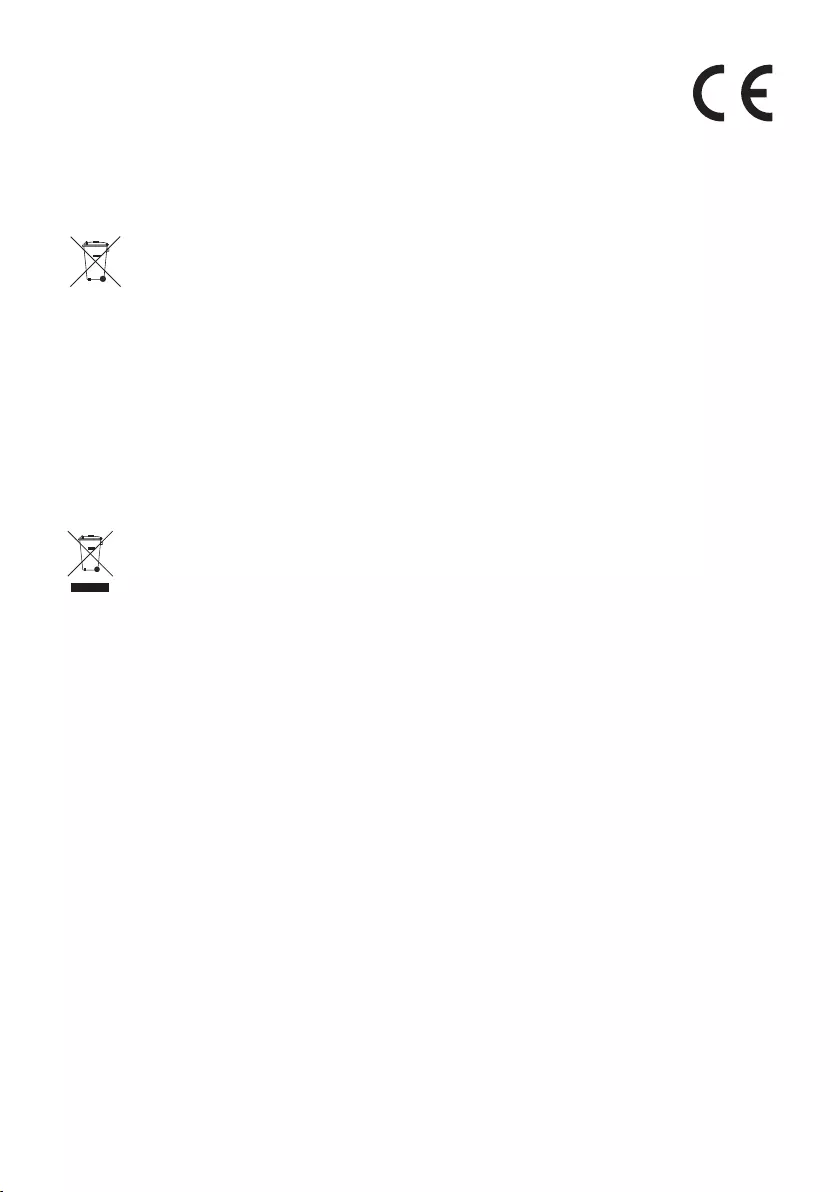
ITA - 33
•Samsung Electronics dichiara che questa apparecchiatura è conforme alla
Direttiva 2014/53/UE.
Il testo completo della Dichiarazione di conformità UE è disponibile al seguente
indirizzo Internet: http://www.samsung.com > Supporto > Chiedi Supporto >
Inserire il nome del modello. Questa apparecchiatura può essere utilizzata in
tutte le nazioni dell’UE.
[Correttosmaltimentodellebatteriedelprodotto]
(ApplicabileneiPaesiconsistemidiraccoltadifferenziata)
Il simbolo riportato sulla batteria o sulla sua documentazione o confezione indica che le batterie di questo
prodotto non devono essere smaltite con altri riuti al termine del ciclo di vita. Dove rafgurati, i simboli
chimici Hg, Cd o Pb indicano che la batteria contiene mercurio, cadmio o piombo in quantità superiori ai
livelli di riferimento della direttiva CE 2006/66.
Se le batterie non vengono smaltite correttamente, queste sostanze possono causare danni alla salute
umana o all’ambiente.
Per proteggere le risorse naturali e favorire il riutilizzo dei materiali, separare le batterie dagli altri tipi di
riuti e utilizzare il sistema di conferimento gratuito previsto nella propria area di residenza.
Correttosmaltimentodelprodotto
(riutielettriciedelettronici)
(ApplicabileneiPaesiconsistemidiraccoltadifferenziata)
Il simbolo riportato sul prodotto, sugli accessori o sulla documentazione indica che il prodotto e i relativi
accessori elettronici (quali caricabatterie, cufa e cavo USB) non devono essere smaltiti con altri riuti al
termine del ciclo di vita. Per evitare eventuali danni all’ambiente o alla salute causati dallo smaltimento dei
riuti non corretto, si invita l’utente a separare il prodotto e i suddetti accessori da altri tipi di riuti,
conferendoli ai soggetti autorizzati secondo le normative locali.
Gli utenti domestici, in alternativa alla gestione autonoma di cui sopra, potranno consegnare
l’apparecchiatura che si desidera smaltire al rivenditore, al momento dell’acquisto di una nuova
apparecchiatura di tipo equivalente. Presso i rivenditori di prodotti elettronici con supercie di vendita di
almeno 400 m2 è inoltre possibile consegnare gratuitamente, senza obbligo di acquisto, i prodotti
elettronici da smaltire con dimensioni inferiori a 25 cm.
Gli utenti professionali (imprese e professionisti) sono invitati a contattare il proprio fornitore e vericare i
termini e le condizioni del contratto di acquisto. Questo prodotto e i relativi accessori elettronici non
devono essere smaltiti unitamente ad altri riuti commerciali.
Per informazioni sugli impegni ambientali assunti da Samsung e gli obblighi normativi specici del
prodotto, ad es. REACH, WEEE, batterie, visitare la pagina
http://www.samsung.com/it/aboutsamsung/sustainability/environment/our-commitment/data/
REGOLAMENTO(UE)2019/1782DELLACOMMISSIONE
Speciche per la progettazione ecocompatibile degli alimentatori esterni :
www.samsung.com/global/ecodesign_component
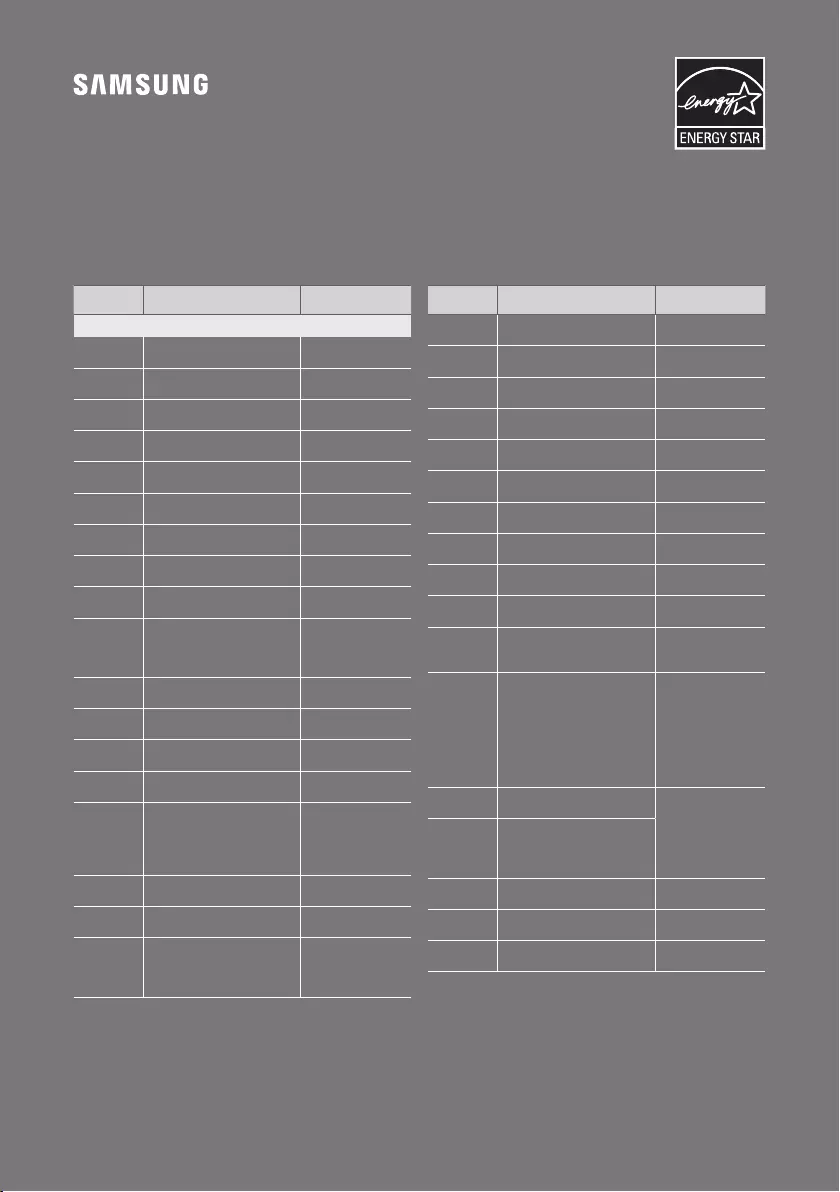
© 2020 Samsung Electronics Co., Ltd. All rights reserved.
Contact SAMSUNG WORLD WIDE
If you have any questions or comments relating to Samsung products, please contact the SAMSUNG customer
care Centre.
Area Contact Centre
Web Site
`
Europe
UK 0333 000 0333 www.samsung.com/uk/
support
IRELAND (EIRE) 0818 717100 www.samsung.com/ie/
support
GERMANY 06196 77 555 77 www.samsung.com/de/
support
FRANCE 01 48 63 00 00 www.samsung.com/fr/
support
ITALIA 800-SAMSUNG (800.7267864) www.samsung.com/it/
support
SPAIN 91 175 00 15 www.samsung.com/es/
support
PORTUGAL 808 207 267 www.samsung.com/pt/
support
LUXEMBURG 261 03 710 www.samsung.com/be_
fr/support
NETHERLANDS 088 90 90 100 www.samsung.com/nl/
support
BELGIUM 02-201-24-18
www.samsung.com/be/
support (Dutch)
www.samsung.com/
be_fr/support (French)
NORWAY 21629099 www.samsung.com/no/
support
DENMARK 707 019 70 www.samsung.com/dk/
support
FINLAND 030-6227 515 www.samsung.com/fi /
support
SWEDEN 0771 726 786 www.samsung.com/se/
support
POLAND
801-172-678* lub +48 22 607-93-33*
Specjalistyczna infolinia do obsługi
zapytań dotyczących telefonów
komórkowych: 801-672-678*
* (opłata według taryfy operatora)
http://www.samsung.com/
pl/support/
HUNGARY 0680SAMSUNG (0680-726-7864) www.samsung.com/hu/
support
AUSTRIA 0800 72 67 864 (0800-SAMSUNG) www.samsung.com/at/
support
SWITZERLAND 0800 726 786
www.samsung.com/ch/
support (German)
www.samsung.com/
ch_fr/support (French)
Area Contact Centre
Web Site
CZECH 800 - SAMSUNG (800-726786) www.samsung.com/cz/
support
SLOVAKIA 0800 - SAMSUNG (0800-726 786) www.samsung.com/sk/
support
CROATIA 072 726 786 www.samsung.com/hr/
support
BOSNIA 055 233 999 www.samsung.com/
support
NORTH
MACEDONIA 023 207 777 www.samsung.com/mk/
support
MONTENEGRO 020 405 888 www.samsung.com/
support
SLOVENIA 080 697 267 (brezplačna številka) www.samsung.com/si/
support
SERBIA 011 321 6899 www.samsung.com/rs/
support
KOSOVO 0800 10 10 1 www.samsung.com/
support
ALBANIA 045 620 202 www.samsung.com/al/
support
BULGARIA
*3000 Цена на един градски разговор
0800 111 31 Безплатен за всички
оператори
www.samsung.com/bg/
support
ROMANIA
*8000 (apel in retea)
08008-726-78-64 (08008-SAMSUNG)
Apel GRATUIT
Atenţie: Dacă efectuaţi apelul din
reţeaua Digi (RCS/RDS), vă rugăm să
ne contactaţi formând numărul
Telverde fără ultimele două cifre,
astfel: 0800872678.
www.samsung.com/ro/
support
CYPRUS 8009 4000 only from landline, toll
free
www.samsung.com/gr/
support
GREECE
80111-SAMSUNG (80111 726 7864) only
from land line
(+30) 210 6897691 from mobile and
land line
LITHUANIA 8-800-77777 www.samsung.com/lt/
support
LATVIA 8000-7267 www.samsung.com/lv/
support
ESTONIA 800-7267 www.samsung.com/ee/
support