Samsung MagicInfo Premium-i User Manual
Displayed below is the user manual for MagicInfo Premium-i by Samsung which is a product in the Software Licenses/Upgrades category. This manual has pages.
Related Manuals

SOLUTION BRIEF
A one-stop content-management and control system,
MagicInfo Premium helps businesses:
• Create multimedia and interactive content through an
interface designed for ease of use
• Monitor and schedule many types of content in multiple
devices
• Serve near-real-time, integrated data with DataLink
(available in the Extended Software Package) and
manage and display content seamlessly with mobile
management
• Meet different budgetary needs with a choice of
MagicInfo Premium i or MagicInfo Premium S Player
Highlights
• Leverage a wide range of MagicInfo® Premium Edition
features to optimize content creation and management
• Create various types of engaging content with the
MagicInfo Premium Author tool
• Schedule playback and remotely monitor large format
display (LFD) devices with MagicInfo Premium Server
• Optimize digital signage investments and business
efficiency with centralized management
• Integrate information from a variety of sources to
display near real-time content
• Select either MagicInfo Premium i or MagicInfo
Premium S Player to provide the best solution for
an organization’s needs
Engage customers with advanced digital
signage management
Retailers and other merchants who want to influence
customers in increasingly diverse environments need more
than just a content delivery and playback solution. They
need a complete solution that integrates seamlessly with
their IT environments while providing hierarchical manage-
ment authority and interactive content creation capabilities.
Samsung MagicInfo Premium is an economical, web-based
solution that is optimized for the near-seamless manage-
ment of digital signage hardware and software.
1
Samsung MagicInfo Premium Edition
Create, deploy and manage digital signage over a network
Figure 1. The Samsung MagicInfo Premium solution provides end-to-end
content management tools to meet a variety of business requirements.
Windows platform solution
Network management with
full function and capability
Standalone management
with simple content playback
and scheduling
Embedded solution
Content
playback
Content and
hardware
management
Content
creation
MagicInfo Premium i Player
MagicInfo Premium Server
MagicInfo Premium Author
MagicInfo Premium Server
MagicInfo Premium Author
Optional network management
MagicInfo Premium S Player
Mobile management DataLink

Control content and signage assets
from a central location.
SOLUTION BRIEF
2
Deploy an end-to-end solution that integrates
content creation and management
MagicInfo Premium provides integrated, end-to-end content
creation and management features. As a result, businesses
can plan and design their digital signage infrastructure
effectively and productively to meet increasingly diversified
needs. With the embedded MagicInfo Premium S Player,
users can create, schedule and play standalone content.
When used with MagicInfo Premium Server, the embedded
MagicInfo Premium S Player enables users to perform basic
network and device management tasks. MagicInfo Premium
i Player and MagicInfo Premium Server support device
management with database integration and mobile manage-
ment, as well as content scheduling and playback.
Design and create compelling content with a
powerful authoring tool
MagicInfo Premium includes MagicInfo Premium Author, a
powerful tool for creating compelling messages. Employees
can create and reuse sound, text, video and more with
included clip art, templates and wizards.
MagicInfo Premium Script Editor and Script Wizard enable
employees to create a variety of events and elements that
boost interactivity, heighten the immersive experience and
increase audience engagement.
MagicInfo Premium Author is a convenient design platform
that supports a range of multimedia elements without the
need for file conversion. Users can:
• Set various resolutions and screen modes
• Edit animations and objects using drag-and-drop tools
• Organize content using a timeline and multiple layers
• Create interactive and creative content that engages
the audience and holds their interest
Deliver content and monitor LFDs remotely
Administrators can use MagicInfo Premium Server to
perform numerous key functions. Multiple LFDs, CPUs and
job schedules can be configured, monitored, adjusted and
updated remotely. Firmware updates can be applied on
selected LFDs or performed automatically.1
In addition, with Virtual Network Computing (VNC), adminis-
trators can remotely monitor, control and approve LFD
content. From a central location, administrators can view,
manage and schedule content, and fix malfunctions
remotely. With mobile management for MagicInfo Premium
Server, users can deliver information to multiple locations.
Administrators can use web browsers or smartphones to
remotely publish content to MagicInfo Premium Players
within LFDs.
Figure 2. Administrators can schedule and view content, and manage all
network devices from one interface.
Figure 3. Mobile management enables full management and monitoring
functions with the Extended Software Package.

2
Create and manage dynamic content
with robust, integrated tools.
SOLUTION BRIEF
3
Manage signage centrally to make the most of
investments
MagicInfo Premium helps businesses extend their digi-
tal signage investments with centralized monitoring and
management, including legacy and non-Samsung display
assets.2 Companies can consolidate digital signage displays
into a single control interface to reduce total cost of owner-
ship (TCO).
Employees can back up previous versions of content, check
playback and control video wall devices from a virtual desk-
top or mobile application. Multiple user and device groups
can be authorized and administered from one interface.
HTTP and FTP support enables fast processing over the
network. Back-up and recovery functions help businesses
protect and manage digital content and databases.
Provide near-real-time, integrated data with
DataLink
The MagicInfo Premium Extended Software Package
includes DataLink, which integrates information from a
variety of sources to display near-real-time content. DataLink
enables employees to create content that can automatically
load data from shared folders, update pricing and convert
database text into icons. This powerful database integration
capability can transform digital signage into a smart com-
munication and collaboration tool for many businesses.
Optimize displays to meet company needs with
an embedded solution
MagicInfo Premium i Player offers a fully immersive content
capability by connecting to LFDs through additional Setback
Box (SBB) or Plug-in Module (PIM) hardware. MagicInfo i
Player is an excellent option for displaying complex content
when visual impact is most important.
Samsung LFDs with Samsung Smart Signage Platform
technologies can help businesses reduce hardware costs
by eliminating the need for an additional PC or media player.
Samsung Smart Signage Platform includes MagicInfo
Premium S Player, which enables the display to operate
as a standalone unit. The embedded MagicInfo Premium
S is a media player that can play content directly from the
MagicInfo Premium Server. In addition, employees can
conveniently access multimedia files and templates saved
in USB memory or in internal memory and can create
customized content and schedule playback. Built within a
microchip, the internal media players rely on a CPU with a
powerful processing speed and an impressive cache size.
These features are designed to offer convenient storage and
playback for a wide range of media types.
Figure 4. Samsung DataLink coordinates and displays information from web
feeds and databases in near-real time.
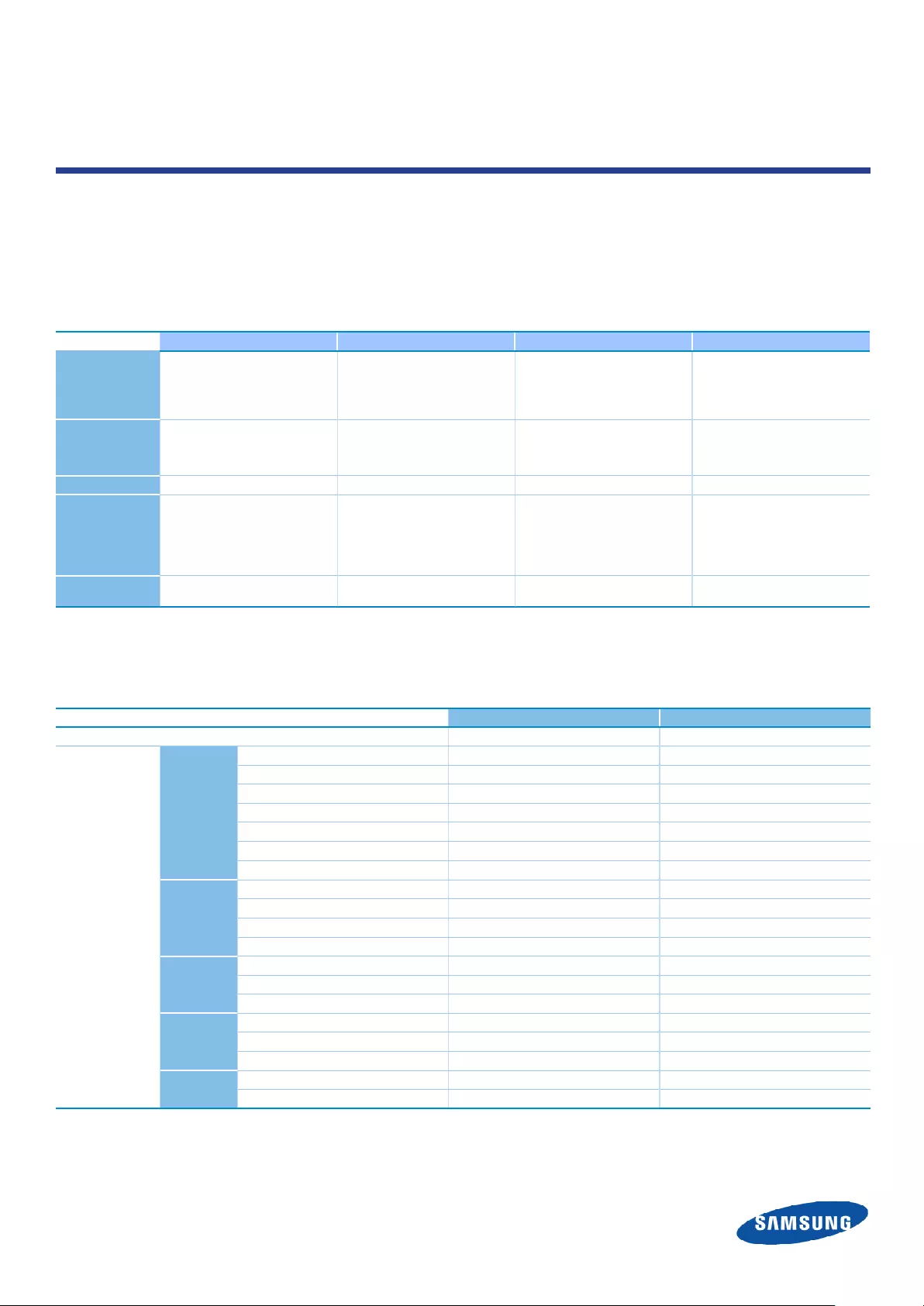
SOLUTION BRIEF
4
Samsung MagicInfo Premium
System requirements (MagicInfo Premium Server)
Approximately 10 LFDs Approximately 50 LFDs Approximately 200 LFDs Approximately 500 LFDs
Storage 40 GB HDD, RAID-1 40 GB x 2 HDD, RAID-1 40 GB x 4 HDD, RAID-1+0 or RAID-5
Boot volume
• 40 GB x 2 HDD, RAID-1 data
• 40 GB x 4 HDD, RAID-1+0 or
RAID-6
Processor
Intel®
• Pentium® Dual Core 2180
• Core™ 2 Duo E6300 AMD
• AM2 Athlon-X2 BE4350
Intel®
• Pentium® Dual Core 2180
• Core™ 2 Duo E6300 AMD
• AM2 Athlon-X2 BE4350
Intel®
• Core 2 Duo E6400 AMD
• AM2 Athlon-X2
• 5000+ Phenom
Intel®
• Core 2 Quad Q6600
• Xeon® E5404 AMD
• Quad-Core Phenom
System memory 2 GB 2 GB 4 GB 8 GB
Operating system
• Microsoft® Windows® XP
• Professional SP3
• Windows Server® 2003
• Web Edition SP2
• Windows Server 2008
• Windows 7 Professional or higher
• Windows Server 2003
• Web Edition SP2
• Windows Server 2008
• Windows Server 2003
• Web Edition SP2
• Windows Server 2003 Standard,
Enterprise Edition SP2
• Windows Server 2008
• Windows Server 2003 Standard,
Enterprise Edition SP2
• Windows Server 2008
Operating system Apache Tomcat™ 6.x
PostgreSQL® 8.3
Apache Tomcat 6.x
PostgreSQL 8.3
Apache Tomcat 6.x
PostgreSQL 8.3
Apache Tomcat 6.x
PostgreSQL 8.3
Note: For more than 500 LFDs, contact the Samsung Electronics sales team or Samsung Electronics for more information.
Solution comparison
MagicInfo Premium S Player MagicInfo Premium i Player
Platform Embedded Windows OS
Media Player
Content
Playback
Image/Slide O O
Video/Flash/PPT O O
Word Art O O
RSS X O
Web Page X O
Multiple Video r (Max 2 videos in one screen) O
Interactive Touch Content X O
Content
Effect
Image Effect O O
Video Effect X O
Text Scrolling/Crawling O O
Graphics Scrolling/Crawling O O
Schedule
Network Schedule O O
Local Schedule O O
Multiframe (MF) & MF Scheduling O O
Authoring Tool
Embeded Authoring Tool O X
PC-Based Authoring Tool MagicInfo Premium Author MagicInfo Premium Author
Template O O
Other
Video Wall Connection X O
Auto-Rotate/Resize/Crop X O
O = Available, X = Not available, r = Partially available
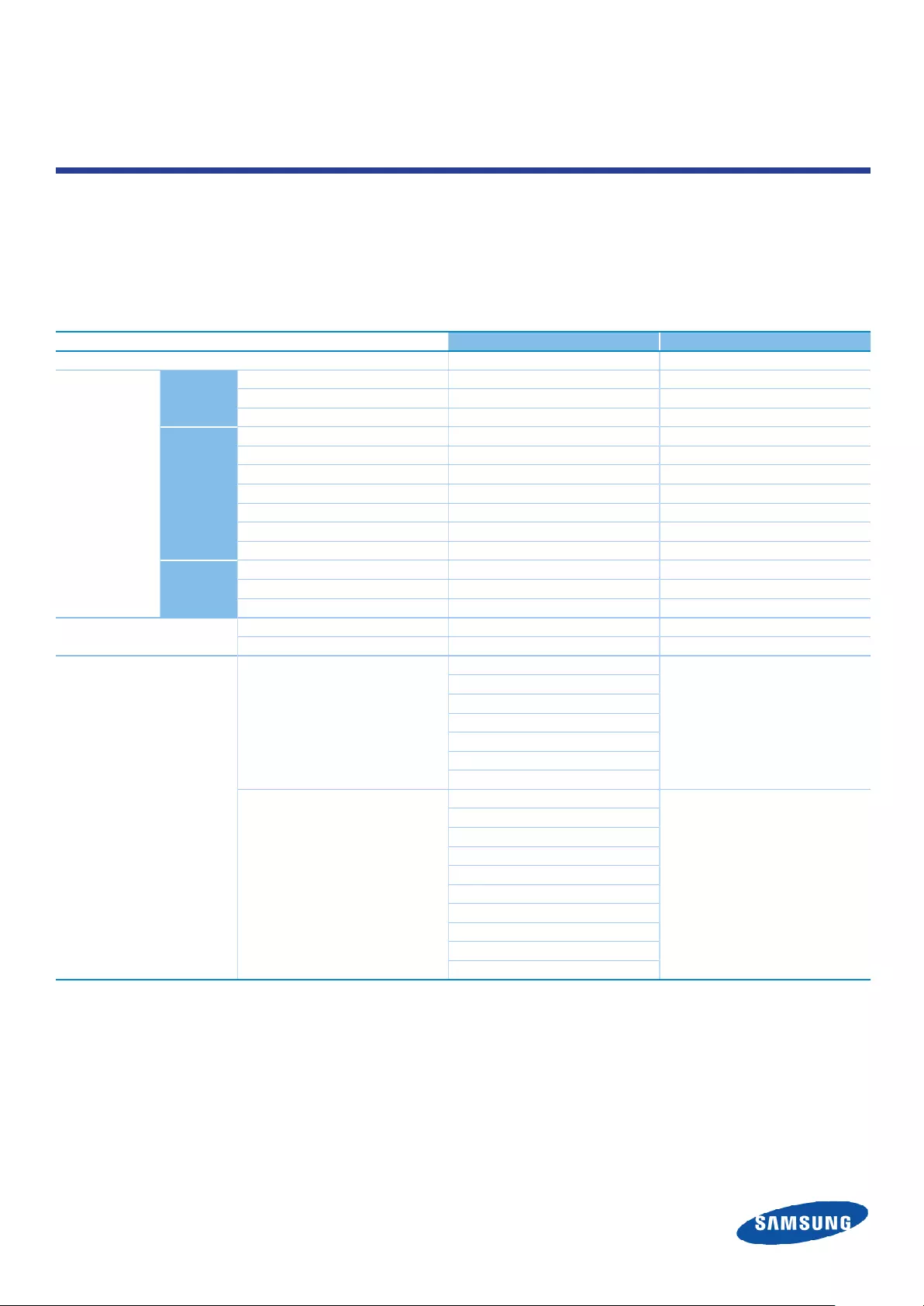
4
SOLUTION BRIEF
5
Samsung MagicInfo Premium
Solution comparison, continued
MagicInfo Premium S Player MagicInfo Premium i Player
Platform Embedded Windows OS
Server
Management
Management Server Software MagicInfo Premium Server MagicInfo Premium Server
Web-Based Management O O
VNC (Remote Management) X O
Control
Multiple Users/Permission Levels O O
Delivery to Multiple Screen Groups/Attributes O O
Device Control O O
Error Detection Logic O O
Direct Emergency Messaging O O
Device Info O O
N/W Info O O
Report
Proof-of-Play Reporting O O
Remote Diagnostics (including H/W) r (only H/W) O
Log Gathering & Sending X O
Add-On
Integration with POS Data (DataLink) X O
Support Mobile Management X O
Codec
Video
DIVX 3.11/4.x/5.x/6.x
Supports pre-installed codecs and all the user-
downloadable codecs
MPEG4 SP/ASP
H.264 BP/MP/HP
Motion JPEG
Windows Media Video v9
MPEG 1/2
VP6
Audio
MP3
Supports pre-installed codecs and all the user-
downloadable codecs
AC3
LPCM
ADPCM (IMA, MS)
AAC
HE-AAC
WMA
DD+
DTS Core
G.711(A-Law, μ-Law)
O = Available, X = Not available, r = Partially available
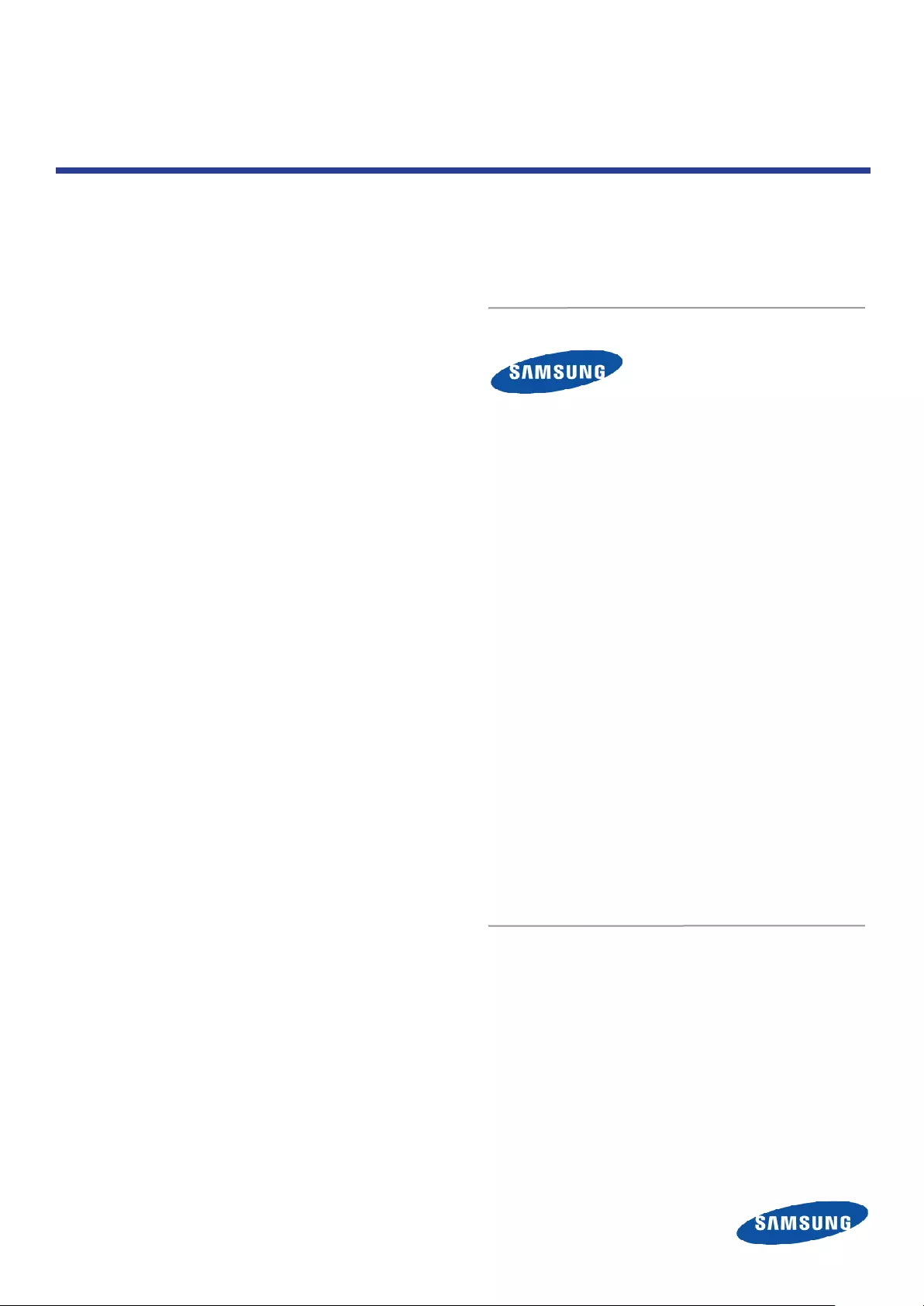
SOLUTION BRIEF
6
Legal and additional information
About Samsung Electronics Co., Ltd.
Samsung Electronics Co., Ltd. is a global leader in
technology, opening new possibilities for people every-
where. Through relentless innovation and discovery, we
are transforming the worlds of televisions, smartphones,
personal computers, printers, cameras, home appliances,
LTE systems, medical devices, semiconductors and LED
solutions. We employ 236,000 people across 79 countries
with annual sales of US$187.8 billion. To discover more,
please visit www.samsung.com.
For more information
For more information about Samsung MagicInfo Premium
or to find your nearest Samsung representative, visit
www.samsunglfd.com.
Copyright © 2013 Samsung Electronics Co. Ltd. All rights reserved. Samsung
and MagicInfo are registered trademarks of Samsung Electronics Co. Ltd.
Specifications and designs are subject to change without notice. Non-
metric weights and measurements are approximate. All data were deemed
correct at time of creation. Samsung is not liable for errors or omissions. All
brand, product, service names and logos are trademarks and/or registered
trademarks of their respective owners and are hereby recognized and
acknowledged.
Apache Tomcat is a trademark of the Apache Software Foundation.
DisplayPort is a registered trademark of the Video Electronics Standards
Association (VESA).
Intel, Intel Core, Intel Xeon, and Pentium are trademarks or registered
trademarks of Intel Corporation or its subsidiaries in the United States or
other countries.
Microsoft, Windows and Windows Server are registered trademarks of
Microsoft Corporation in the United States, other countries or both.
PostgreSQL is a registered trademark of PostgreSQL Global Development
Group.
1. Some LFD models and firmware versions may not be supported.
2. To control legacy and non-Samsung displays with MagicInfo Premium,
devices must support DisplayPort® (DP), and a Samsung setback box
must be attached. Hardware control for non-Samsung devices may be
limited because of hardware architecture.
Samsung Electronics Co., Ltd.
416, Maetan 3-dong,
Yeongtong-gu
Suwon-si, Gyeonggi-do 443-772,
Korea
www.samsung.com
2013-07