Samsung UE32K5100AW User Manual
Displayed below is the user manual for UE32K5100AW by Samsung which is a product in the TVs category. This manual has pages.
Related Manuals
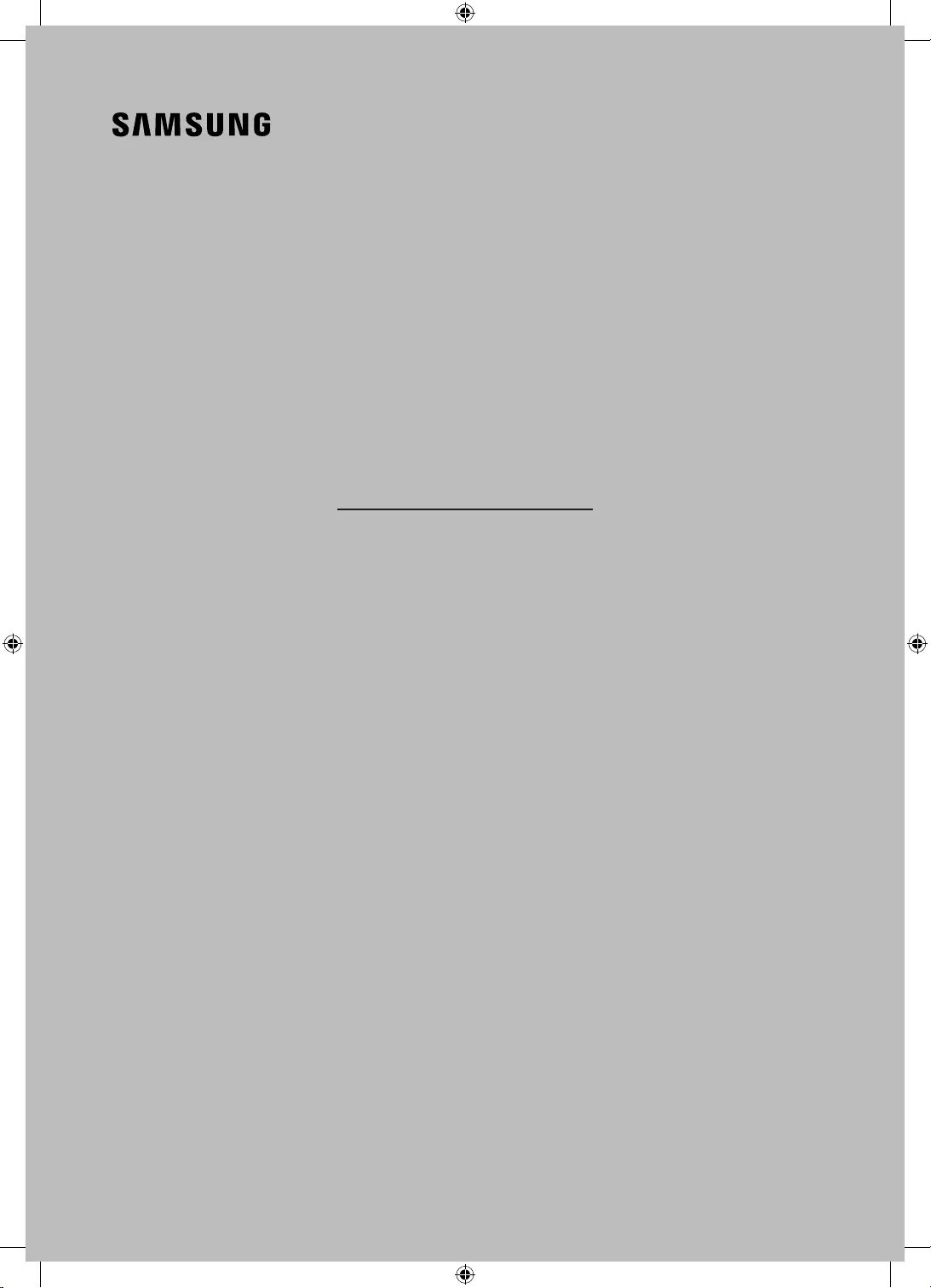
USER MANUAL
4 & 5 SERIES
Thank you for purchasing this Samsung product.
To receive more complete service, please register your product at www.samsung.com/register
Model_________________ Serial No._______________________
UK5100B_XH_BN68-07346X-03_L09.indb 1 2016-07-11 오후 1:21:07
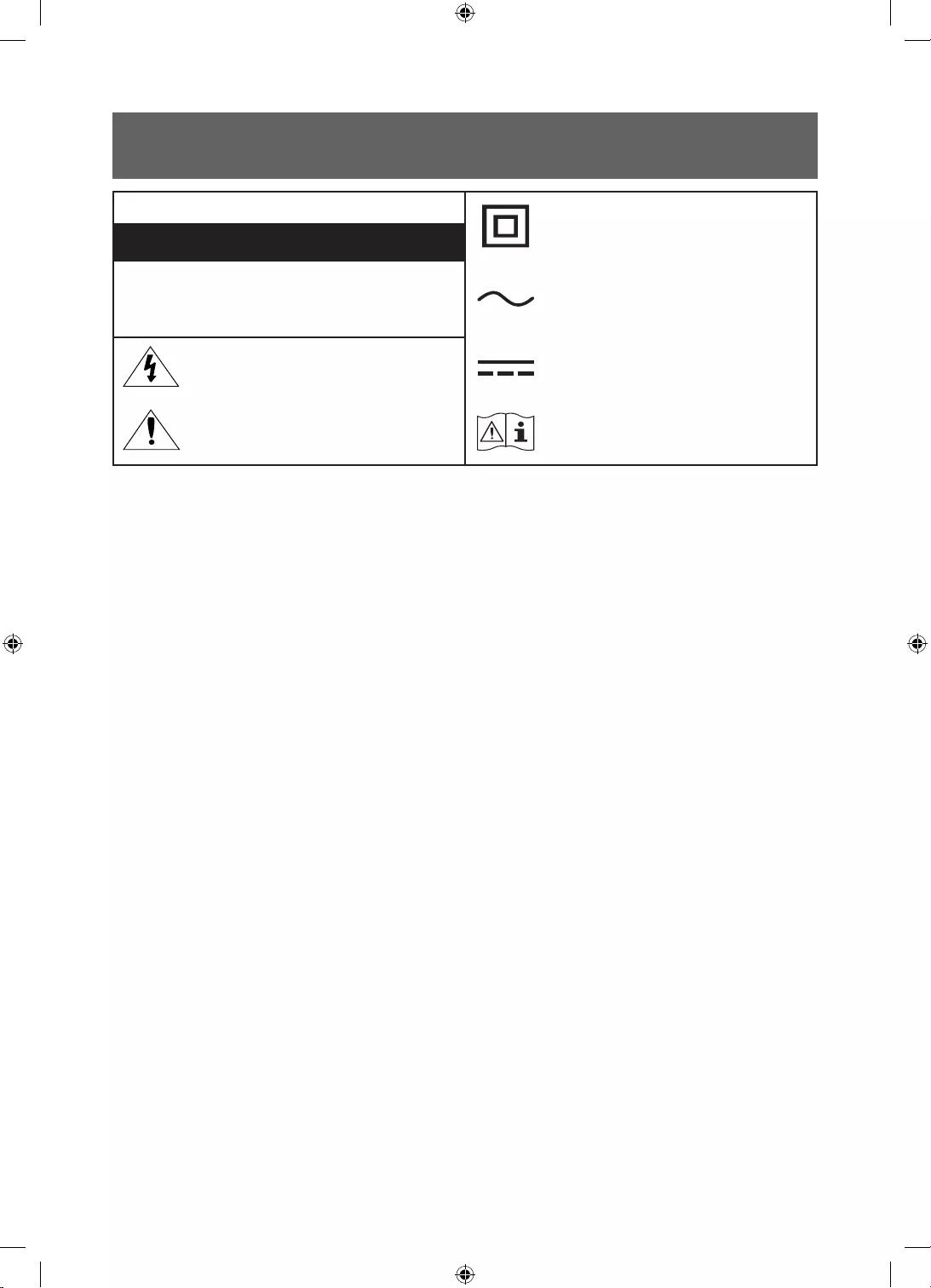
Warning! Important Safety Instructions
(Please read the Safety Instructions before using your TV.)
CAUTION
Class II product : This symbol indicates that it does
not require a safety connection to electrical earth
(ground).
RISK OF ELECTRIC SHOCK DO NOT OPEN
CAUTION: TO REDUCE THE RISK OF ELECTRIC SHOCK, DO NOT
REMOVE COVER (OR BACK). THERE ARE NO USER SERVICEABLE
PARTS INSIDE. REFER ALL SERVICING TO QUALIFIED
PERSONNEL.
AC voltage : This symbol indicates that the rated
voltage marked with the symbol is AC voltage
This symbol indicates that high voltage is present
inside. It is dangerous to make any kind of contact
with any internal part of this product.
DC voltage : This symbol indicates that the rated
voltage marked with the symbol is DC voltage.
This symbol indicates that this product has
included important literature concerning operation
and maintenance.
Caution, Consult Instructions for use : This symbol
instructs the user to consult the user manual for
further safety related information.
The slots and openings in the cabinet and in the back or bottom are provided for necessary ventilation. To ensure reliable
operation of this apparatus and to protect it from overheating, these slots and openings must never be blocked or covered.
-Do not place this apparatus in a confined space, such as a bookcase or built-in cabinet, unless proper ventilation is
provided.
-Do not place this apparatus near or over a radiator or heat register, or where it is exposed to direct sunlight.
-Do not place vessels (vases etc.) containing water on this apparatus, as this can result in a fire or electric shock.
Do not expose this apparatus to rain or place it near water (near a bathtub, washbowl, kitchen sink, or laundry tub, in a wet
basement, or near a swimming pool etc.). If this apparatus accidentally gets wet, unplug it and contact an authorised dealer
immediately.
This apparatus uses batteries. In your community, there might be environmental regulations that require you to dispose of
these batteries properly. Please contact your local authorities for disposal or recycling information.
Do not overload wall outlets, extension cords or adaptors beyond their capacity, since this can result in fire or electric shock.
Power-supply cords should be placed so that they are not likely to be walked on or pinched by items placed upon or against
them. Pay particular attention to cords at the plug end, at wall outlets, and at the point where they exit from the appliance.
To protect this apparatus from a lightning storm, or when left unattended and unused for long periods of time, unplug it
from the wall outlet and disconnect the antenna or cable system. This will prevent damage to the set due to lightning and
power line surges.
Before connecting the AC power cord to the DC adaptor outlet, make sure that the voltage designation of the DC adaptor
corresponds to the local electrical supply.
Never insert anything metallic into the open parts of this apparatus. This may cause a danger of electric shock.
To avoid electric shock, never touch the inside of this apparatus. Only a qualified technician should open this apparatus.
Be sure to plug in the power cord until it is firmly seated. When unplugging the power cord from a wall outlet, always pull on
the power cord's plug. Never unplug it by pulling on the power cord. Do not touch the power cord with wet hands.
If this apparatus does not operate normally - in particular, if there are any unusual sounds or smells coming from it - unplug
it immediately and contact an authorised dealer or service centre.
English - 2
UK5100B_XH_BN68-07346X-03_L09.indb 2 2016-07-11 오후 1:21:08

Be sure to pull the power plug out of the outlet if the TV is to remain unused or if you are to leave the house for an extended
period of time (especially when children, elderly or disabled people will be left alone in the house).
-Accumulated dust can cause an electric shock, an electric leakage, or a fire by causing the power cord to generate sparks
and heat or by causing the insulation to deteriorate.
Be sure to contact an authorised service centre for information if you intend to install your TV in a location with heavy dust,
high or low temperatures, high humidity, chemical substances, or where it will operate 24 hours a day such as in an aerial
port, a train station, etc. Failure to do so may lead to serious damage to your TV.
Use only a properly grounded plug and wall outlet.
-An improper ground may cause electric shock or equipment damage. (Class l Equipment only.)
To turn off this apparatus completely, disconnect it from the wall outlet. Be sure to have the wall outlet and power plug
readily accessible.
Store the accessories (battery, etc.) in a location safely out of the reach of children.
Do not drop or strike the product. If the product is damaged, disconnect the power cord and contact a service centre.
To clean this apparatus, unplug the power cord from the wall outlet and wipe the product with a soft, dry cloth. Do not
use any chemicals such as wax, benzene, alcohol, thinners, insecticide, aerial fresheners, lubricants, or detergents. These
chemicals can damage the appearance of the TV or erase the printing on the product.
Do not expose this apparatus to dripping or splashing.
Do not dispose of batteries in a fire.
Do not short-circuit, disassemble, or overheat the batteries.
There is danger of an explosion if you replace the batteries used in the remote with the wrong type of battery. Replace only
with the same or equivalent type.
When using the AC plug that is a dedicated adapter plug provided from Samsung, pay attention to the following:
Insert the AC plug into the adapter until a "click" sound is heard.
Never remove the AC plug after insertion. (Cannot be removed)
Do not insert only the AC plug into an outlet.
Do not use the provided AC plug with other devices.
Do not insert plugs other than the provided AC plug into the adapter.
When removing the adapter from an outlet, pull its body vertically.
Do not insert the adapter into the outlet on the ceiling.
Do not drop objects or apply shock on the adapter.
Do not rotate it over the range indicated on the adapter.
It may cause electric shock or fire.
Remove the vinyl cover of the adapter before using the adapter. Otherwise, this may result fire.
* Figures and illustrations in this User Manual are provided for reference only and may differ from the actual product
appearance. Product design and specifications may change without notice.
CIS languages (Russian, Ukrainian, Kazakhs) are not available for this product, since this is manufactured for customers in EU
region.
To reduce the risk of fire or electric shock, do not expose this apparatus to rain or moisture.
Apparatus shall not be exposed to dripping or splashing and no objects filled with liquids, such as vases, shall not be placed
onthe apparatus.
WARNING: FOR INDOOR USE ONLY
English
English - 3
UK5100B_XH_BN68-07346X-03_L09.indb 3 2016-07-11 오후 1:21:09
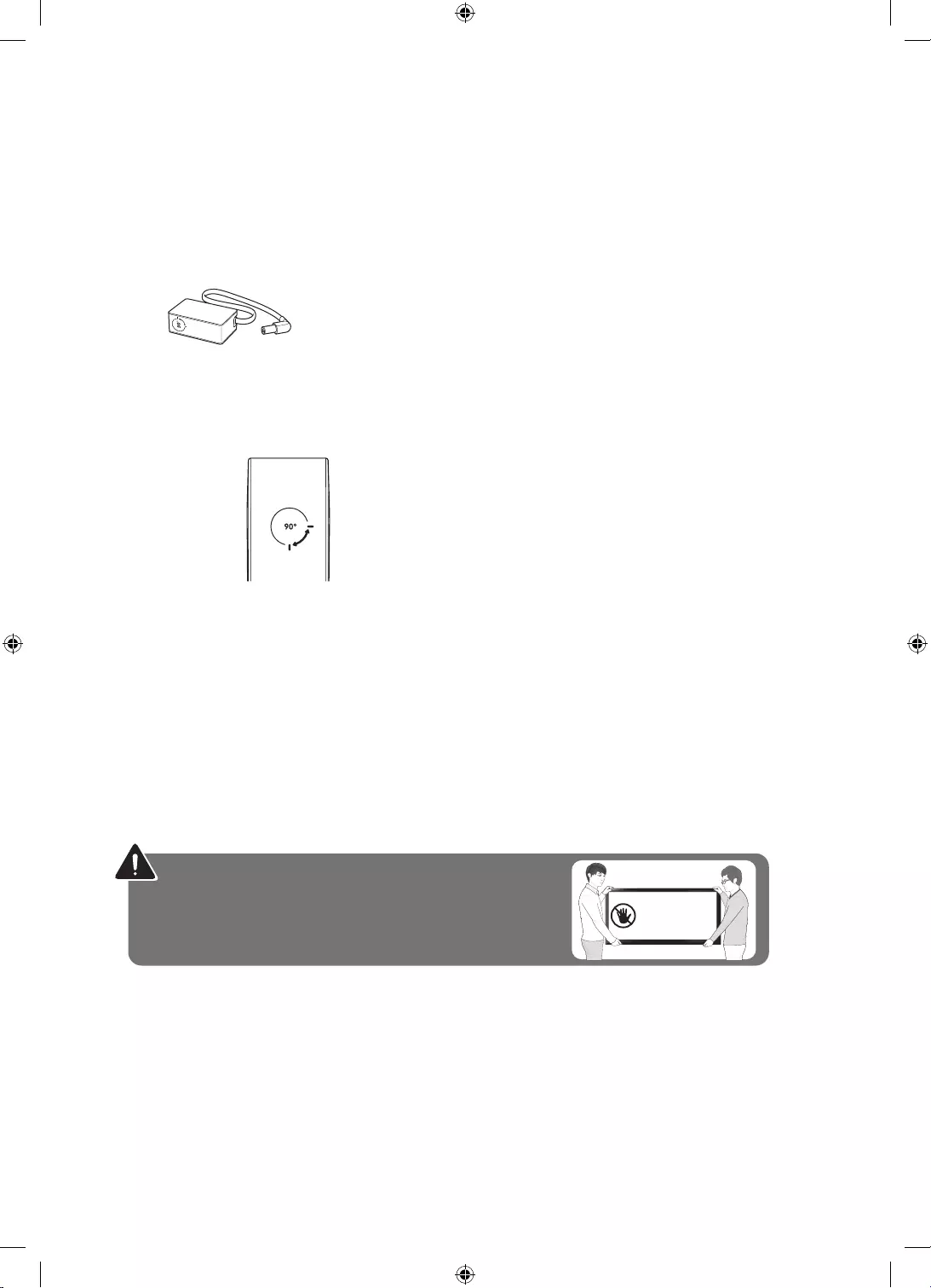
What's in the Box?
Make sure that the following items are included with your TV. If there are any items missing, contact your local dealer.
Remote Control & Batteries (AAA x 2) Power Cord (Depending on the country and model)
Regulatory Guide Warranty Card (Not available in some locations)
User Manual AC PLUG-CONVERSION (Depending on the country and model)
Power Adapter
(Depending on the country and model)
Adjusting the angle of the plug on the power adapter
-Never turn the plug until it exceeds the allowed range on the power adapter.
-The colours and shapes of the items differ with the model.
-Cables not supplied with this product can be purchased separately.
-Open the box and check for any accessory items hidden behind or inside the packing materials.
An administration fee may be charged in the following situations:
(a) An engineer is called out at your request, but there will be no defect with the product (i.e., where the user manual has
not been read).
(b) You bring the unit to a repair centre, but there will be no defect identified the product (i.e., where the user manual has
not been read).
You will be informed of the administration fee amount before a technician visits.
Warning: Screens can be damaged from direct pressure when handled
incorrectly. We recommend lifting the TV at the edges, as shown. Do Not Touch
This Screen!
English - 4
UK5100B_XH_BN68-07346X-03_L09.indb 4 2016-07-11 오후 1:21:09
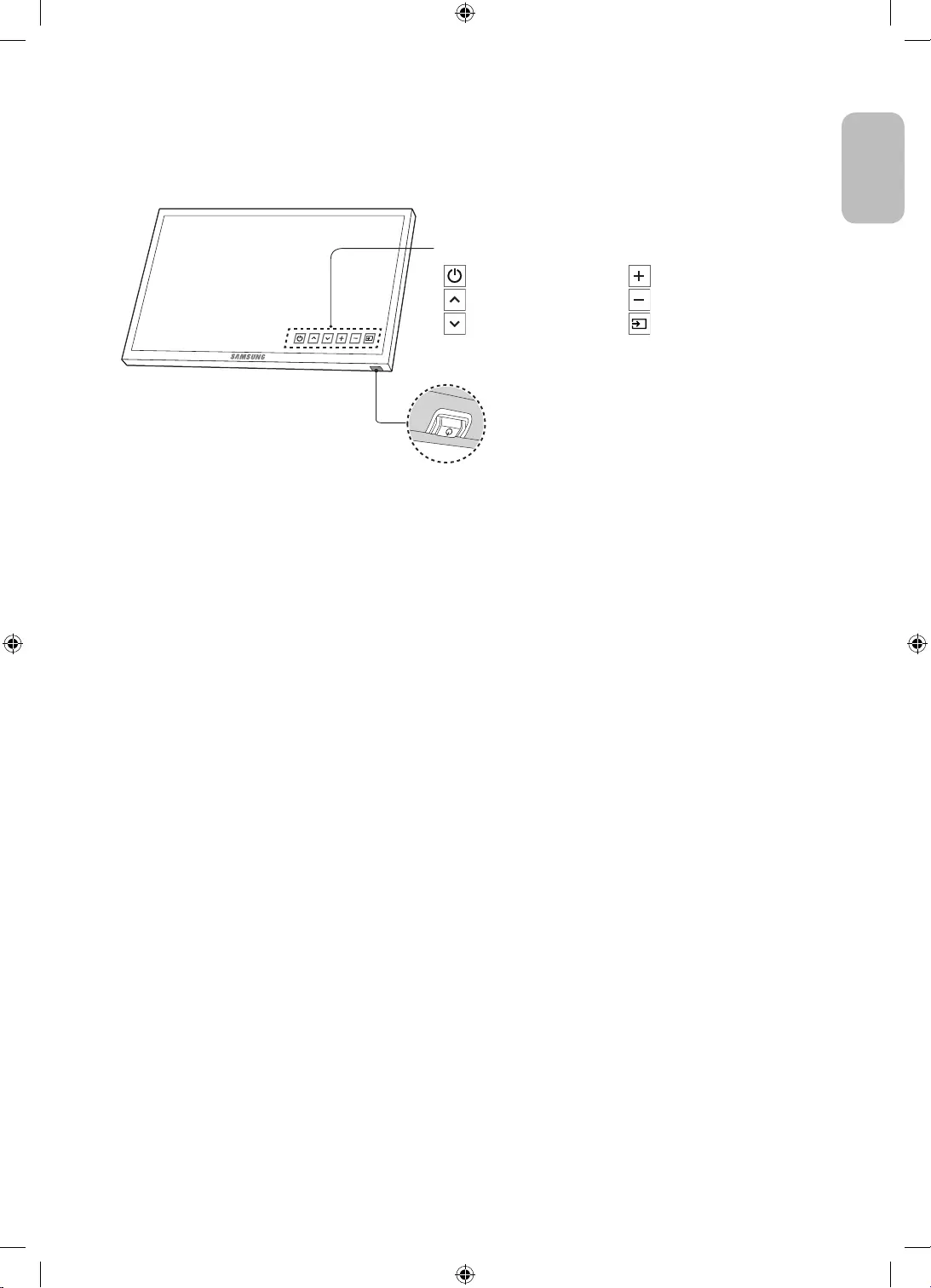
Using the TV Controller
You can turn on the TV with the TV controller button at the bottom of the TV, and then use the Control Menu. The Control
Menu appears when the button is pressed while the TV is On. For more information about its usage, refer to the figure below.
Press: Move
Press & Hold: Select
The TV controller is placed at the bottom of the TV.
TV controller / Remote control sensor
: Power off
: Channel Up
: Channel Down
: Volume Up
: Volume Down
: Source
Control Menu
English
English - 5
UK5100B_XH_BN68-07346X-03_L09.indb 5 2016-07-11 오후 1:21:10
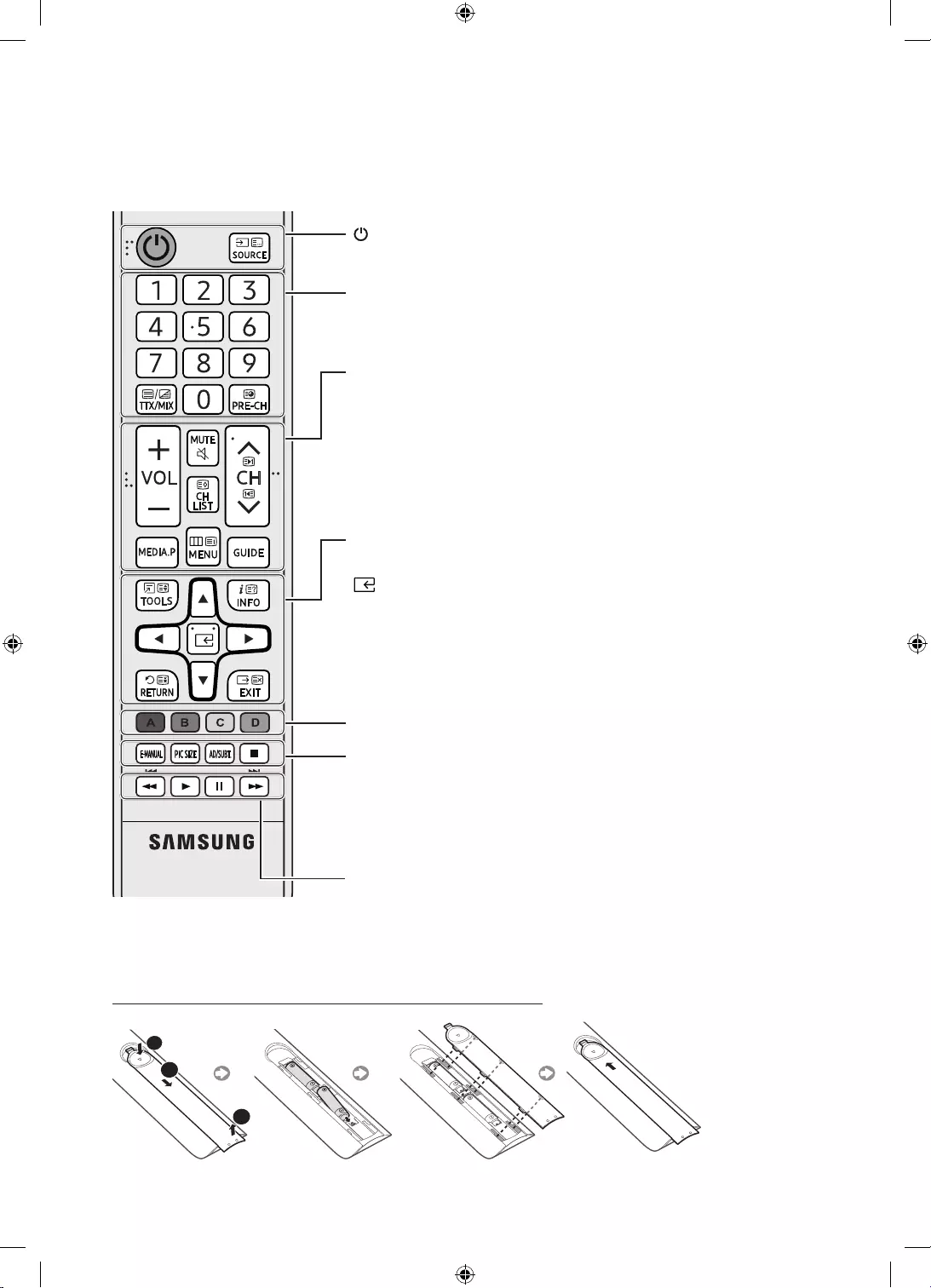
The Remote Control
-This remote control has Braille points on the Power, Channel, Volume and Enter buttons and can be used by visually
impaired persons.
y
: Adjusts the volume.
MUTE: Turns the sound on/off.
z
: Changes the current channel.
CH LIST: Launches the Channel List.
MEDIA.P: Displays Media Play.
MENU: Displays the main on-screen menu.
GUIDE: Displays the Electronic Programme Guide (EPG).
Number: Gives direct access to channels.
TTX/MIX: Alternately selects Teletext ON, Double, Mix or OFF.
PRE-CH: Returns to the previous channel.
Use these buttons according to the directions on the TV screen.
TOOLS: Quickly select frequently used functions.
INFO: Displays information about the current programme or content.
(Enter): Selects or runs a focused item.
u
d
l
r
: Moves the cursor, selects the on-screen menu items, and changes the
values seen on the TV's menu.
RETURN: Returns to the previous menu or channel.
EXIT: Exits the menu.
(Power): Turns the TV on and off.
SOURCE: Displays and selects available video sources.
E-MANUAL: Displays the e-Manual guide.
PIC SIZE: Lets you select the Picture Size.
AD/SUBT.: Audio Description selection. (Not available in some locations) /
Displays digital subtitles.
'
: Stops playing content.
Use these buttons with specific features. Use these buttons according to the
directions on the TV screen.
-The button names above may be differ from the actual names.
Installing batteries into the remote control
1
3
2
English - 6
UK5100B_XH_BN68-07346X-03_L09.indb 6 2016-07-11 오후 1:21:11
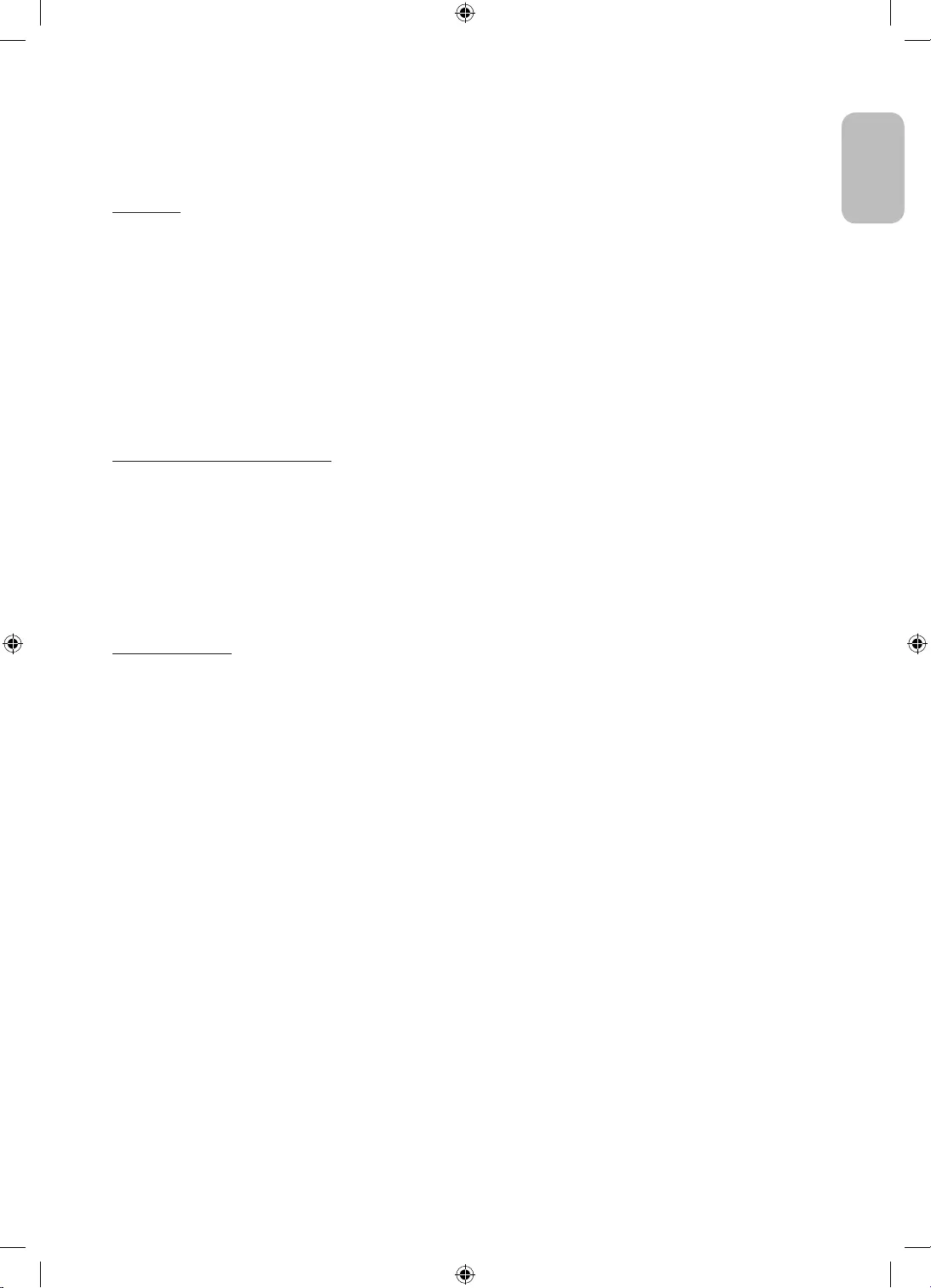
Changing the Input Source
Source
Use to select TV or other external input sources such as DVD / Blu-ray players / cable box / STB satellite receiver connected
to the TV.
1. Press the SOURCE button on your remote.
2. Select a desired external input source.
-TV / HDMI1 / HDMI2/DVI / AV / Component
-In the Source, connected inputs will be highlighted.
-PC(D-Sub) input is not supported. If you want to connect PC to the TV, you can connect the HDMI to DVI cable with the
HDMI IN 2(DVI) port on the TV.
How to use Edit Name
In the Source, press the TOOLS button, and then you can set an external input sources name you want.
-When connecting a PC to the HDMI IN 2(DVI) port with HDMI cable, you should set the TV to PC mode under Edit Name.
-When connecting a PC to the HDMI IN 2(DVI) port with HDMI to DVI cable, you should set the TV to DVI PC mode under
Edit Name.
-When connecting an AV devices to the HDMI IN 2(DVI) port with HDMI to DVI cable, you should set the TV to DVI Devices
mode under Edit Name.
Information
You can see detailed information about the connected external device.
English
English - 7
UK5100B_XH_BN68-07346X-03_L09.indb 7 2016-07-11 오후 1:21:11
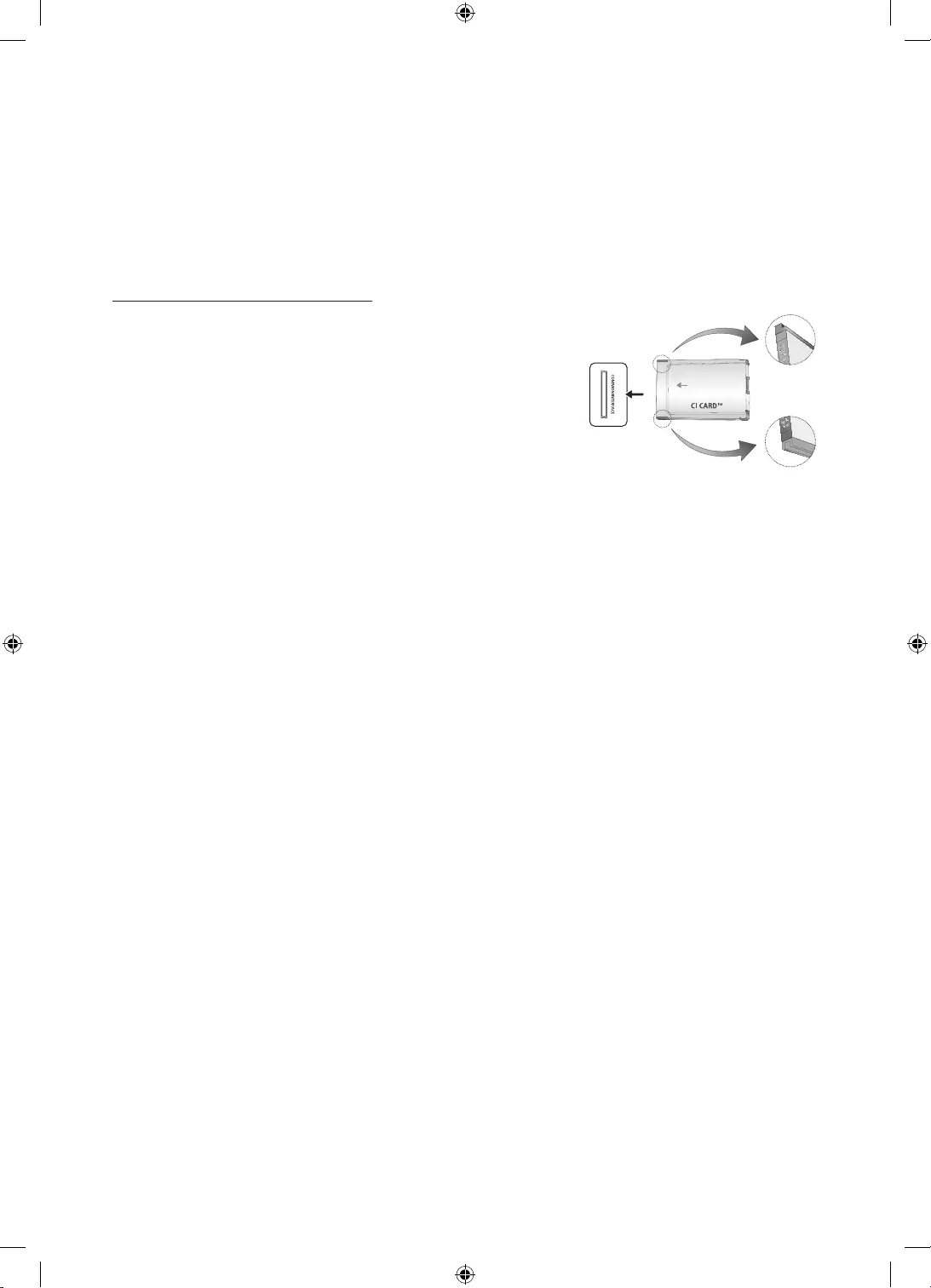
Connecting to a COMMON INTERFACE slot (Your TV
viewing Card Slot)
-Depending on the country and model.
-Turn the TV off to connect or disconnect a CI card.
Using the “CI or CI+ CARD”
To watch paid channels, the “CI or CI+ CARD” must be inserted.
If you don’t insert the “CI or CI+ CARD”, some channels will display the
message “Scrambled Signal”.
The pairing information containing a telephone number, the “CI or CI+ CARD”
ID the Host ID and other information will be displayed in about 2~3 minutes.
If an error message is displayed, please contact your service provider.
When the configuration of channel information has finished, the message
“Updating Completed” is displayed, indicating the channel list is updated.
NOTE -The image may differ depending on
the model.
-You must obtain a “CI or CI+ CARD” from a local cable service provider.
-When removing the “CI or CI+ CARD”, carefully pull it out with your hands since dropping the “CI or CI+ CARD” may
cause damage to it.
-Insert the “CI or CI+ CARD” in the direction marked on the card.
-The location of the COMMON INTERFACE slot may be different depending on the model.
-“CI or CI+ CARD” is not supported in some countries and regions; check with your authorised dealer.
-If you have any problems, please contact a service provider.
-Insert the “CI or CI+ CARD” that supports the current aerial settings. The screen will be distorted or will not be seen.
English - 8
UK5100B_XH_BN68-07346X-03_L09.indb 8 2016-07-11 오후 1:21:12
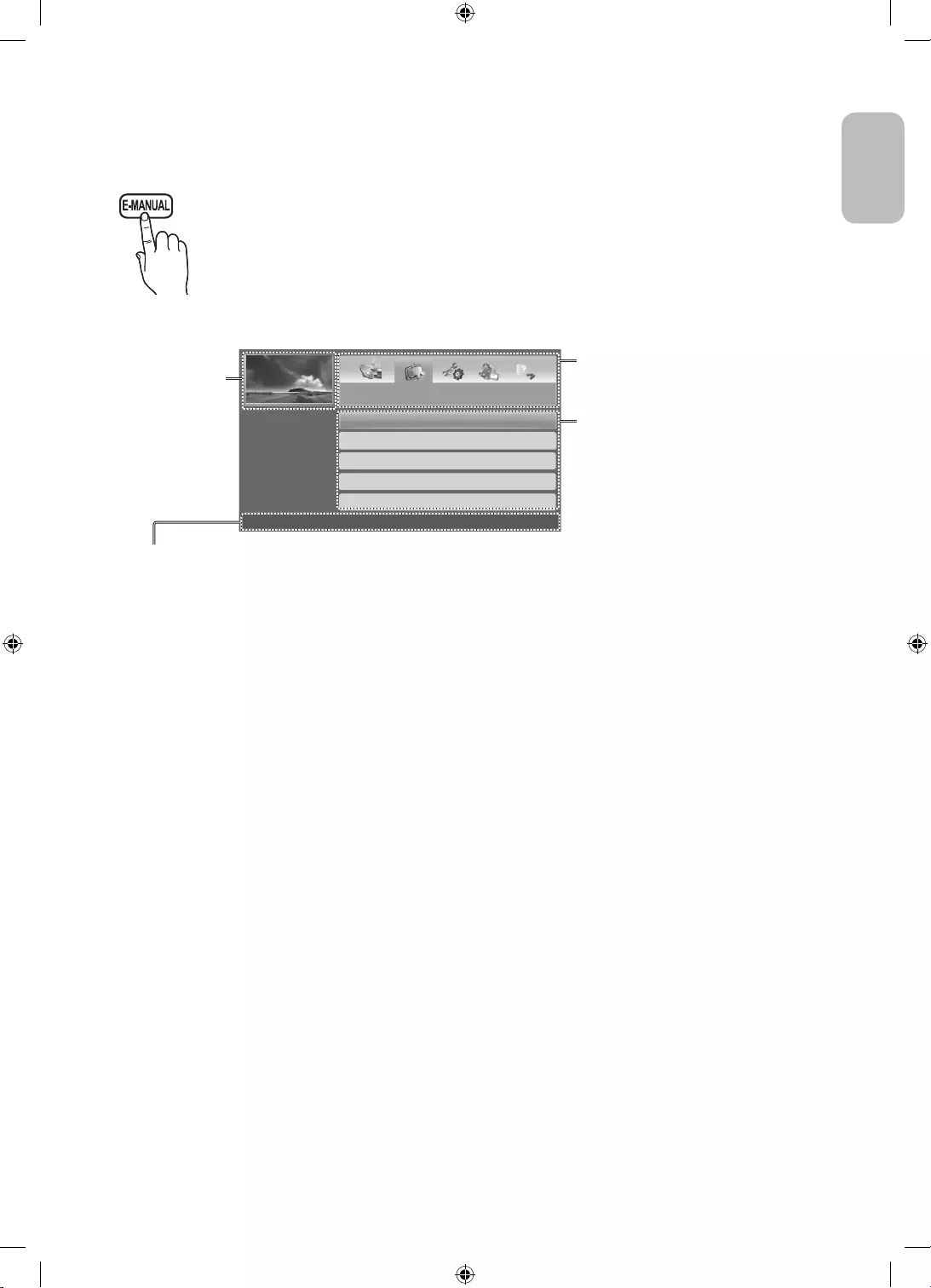
The e-Manual
MENU
m
Supporte-Manual ENTER
E
You can find instructions about your TV’s features in the e-Manual in your TV. To use, press the E-MANUAL
button on your remote. Move the cursor using the up/down/right/left buttons to highlight a category, then
a topic, and then press the ENTER
E
button. The e-Manual displays the page you want to see.
You can also access it through the menu:
-To return to the e-Manual main menu, press the E-MANUAL button on the remote.
Screen Display
Currently
displayed video, TV
Programme, etc.
The category list. Press
l
or
r
button to
select the category you want.
Displays the sub-menu list. Use the
arrow buttons on your remote to move
the cursor. Press ENTER
E
button to
select the sub-menu you want.
Changing the Preset Picture Mode
Adjusting Picture Settings
Changing the Picture Options
Changing the Preset Sound Mode
Adjusting Sound Settings
Basic Features
}
Index
E
Enter
e
Exit
Operation Buttons
}
Index: Displays the index screen.
-Index available depending on the language.
E
Enter: Selects a category or sub-menu.
e
Exit: Exit the e-Manual.
<Viewing the Contents>
a
Try now: Displays the OSD menu that corresponds to the topic. To return to the e-Manual screen, press the E-MANUAL
button.
b
Home: Moves to the e-Manual home screen.
L
Page: Moves to previous or next page.
{
Zoom: Magnifies a screen.
-Press the
{
(Zoom) button to magnify the screen. You can scroll through the magnified screen by using the
u
or
d
buttons. To return to the screen to normal size, press the RETURN button.
English
English - 9
UK5100B_XH_BN68-07346X-03_L09.indb 9 2016-07-11 오후 1:21:12
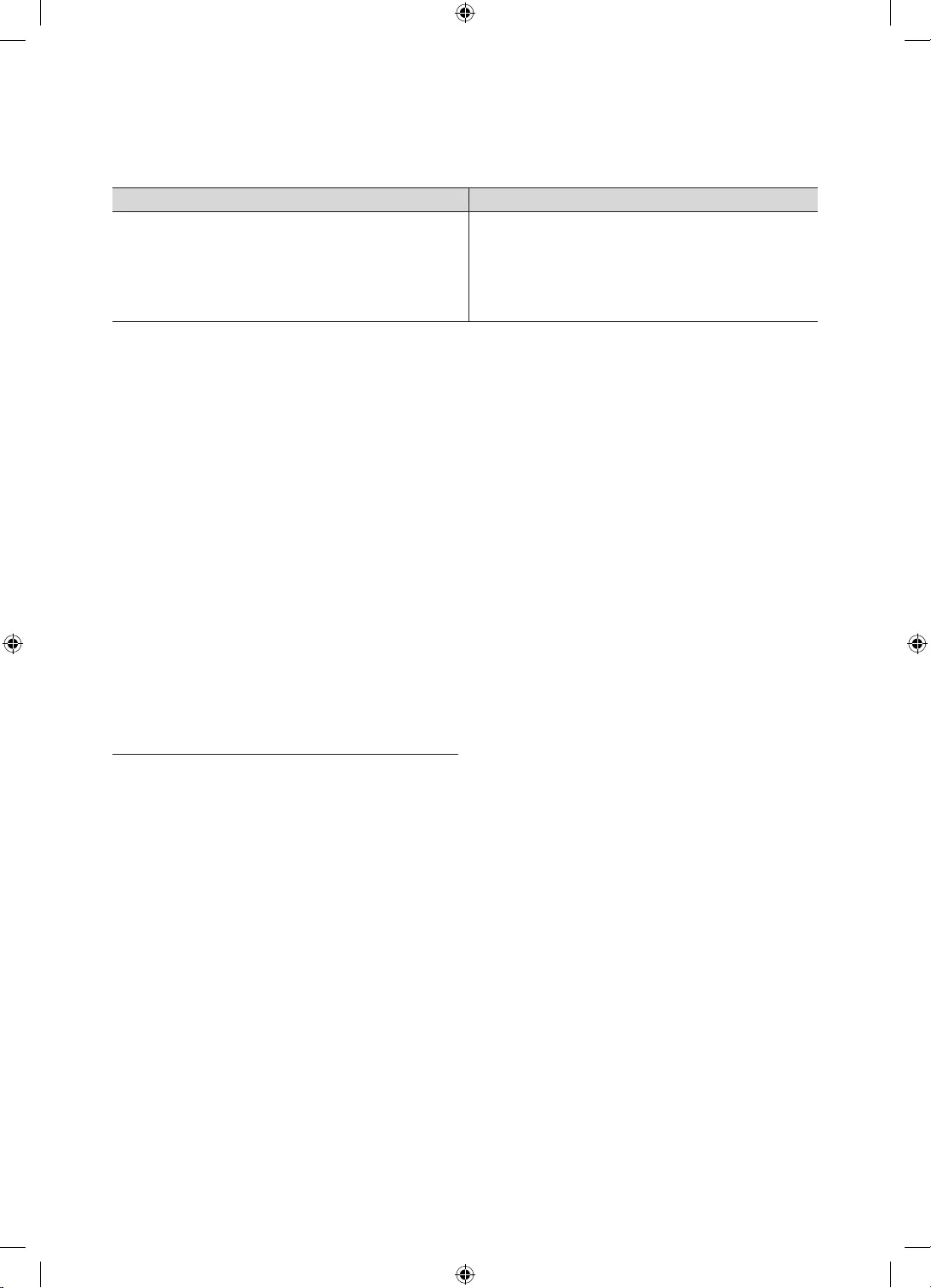
How to toggle between an e-Manual topic and the corresponding OSD menu(s).
-This function is not enabled in some menus.
-You cannot use the Try now function if the menu is not activated.
Method 1 Method 2
1. If you want to use the menu that corresponds to an
e-Manual topic, press the red button to select Try now.
2. To return to the e-Manual screen, press the E-MANUAL
button.
1. Press the ENTER
E
button when a topic is displayed.
“Are you sure?” appears. Select Yes, and then press the
ENTER
E
button. The OSD window appears.
2. To return to the e-Manual screen, press the
E-MANUAL button.
How to search for a topic on the index page
-This function may not be supported depending on the language.
1. If you want to search a keyword, press the blue button to select Index.
2. Press the
l
or
r
button to select a character order you want.
3. Press the
u
or
d
button to select a keyword you want to see, and then press the ENTER
E
button.
4. You can view the corresponding e-Manual instruction screen.
-To close the Index screen, press the RETURN button.
Initial Setup
When the TV is initially powered on, a sequence of on-screen prompts will assist in configuring basic settings. Press the
POWER
P
button. Setup is available only when the source is set to TV.
-If you connect any device to HDMI IN 1(STB) before starting the installation, Channel Source will be changed to Set-top
box automatically. If you do not want to select Set-top box, please select Aerial.
If You Want to Reset This Feature...
Select System - Setup (Initial Setup). Enter your 4 digit PIN number. The default PIN number is “0-0-0-0”.
If you want to change the PIN number, use the Change PIN function.
You should do Setup (MENUSystem) again at home even though you did in shop already.
-If you forget the PIN code, press the remote control buttons in the following sequence in Standby mode, which resets the
PIN to “0-0-0-0”: MUTE824POWER (on)
English - 10
UK5100B_XH_BN68-07346X-03_L09.indb 10 2016-07-11 오후 1:21:13
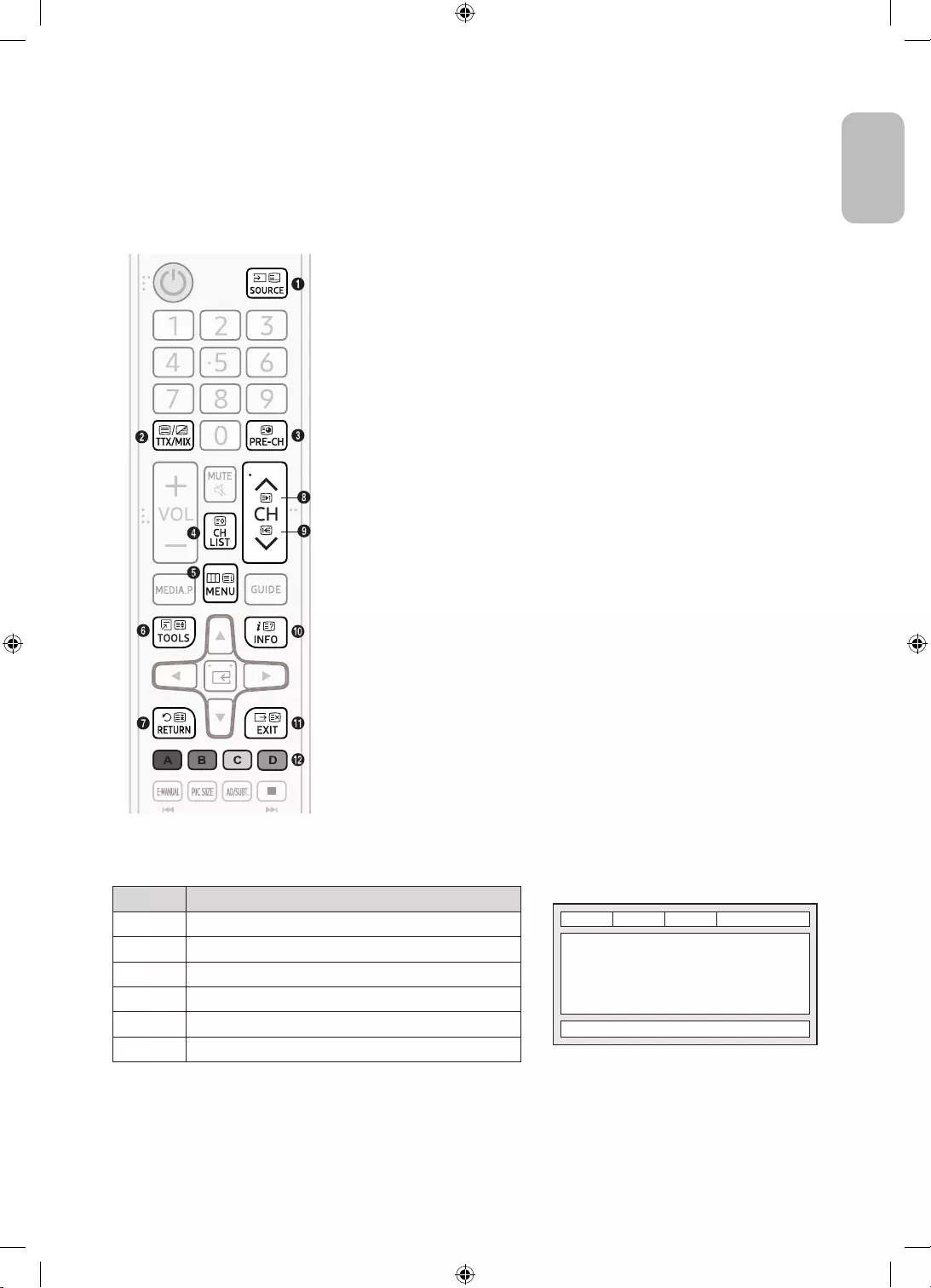
Teletext Feature
The index page of the Teletext service gives you information on how to use the service. For Teletext information to be
displayed correctly, channel reception must be stable. Otherwise, information may be missing or some pages may not be
displayed.
-You can change Teletext pages by pressing the numeric buttons on the remote control.
1
0
(mode): Selects the Teletext mode (LIST/FLOF). If pressed during LIST
mode, switches the mode to List save mode. In List save mode, you can save a
Teletext page into a list using the
8
(store) button.
2
/
(Full TTX/Double TTX/mix/off): Activates the Teletext mode for the
current channel. Press the button twice to overlap the Teletext mode with the
current broadcasting screen. Press it one more time to exit teletext.
3
1
(sub-page): Displays the available sub-page.
4
8
(store): Stores the Teletext pages.
5
6
(index): Displays the index (contents) page at any time while you are
viewing Teletext.
6
4
(size): Displays the teletext on the upper half of the screen in double-size.
To move the text to the lower half of the screen, press it again. For normal
display, press it once again.
7
9
(hold): Holds the display at the current page, in the case that there are
several secondary pages that follow automatically. To undo, press it again.
8
2
(page up): Displays the next Teletext page.
9
3
(page down): Displays the previous Teletext page.
0
5
(reveal): Displays the hidden text (answers to quiz games, for example). To
display the normal screen, press it again.
!
7
(cancel): Shrinks the Teletext display to overlap with the current broadcast.
@Colour buttons (red, green, yellow, blue): If the FASTEXT system is used
by the broadcasting company, the different topics on a Teletext page are
colour-coded and can be selected by pressing the coloured buttons. Press the
colour corresponding to the topic of your choice. A new colour coded page is
displayed. Items can be selected in the same way. To display the previous or
next page, press the corresponding coloured button.
The Teletext pages are organized according to six categories
Part Contents
A
E
F
B C D
A Selected page number.
B Broadcasting channel identity.
C Current page number or search indications.
DDate and time.
E Text.
F Status information. FASTEXT information.
English
English - 11
UK5100B_XH_BN68-07346X-03_L09.indb 11 2016-07-11 오후 1:21:13
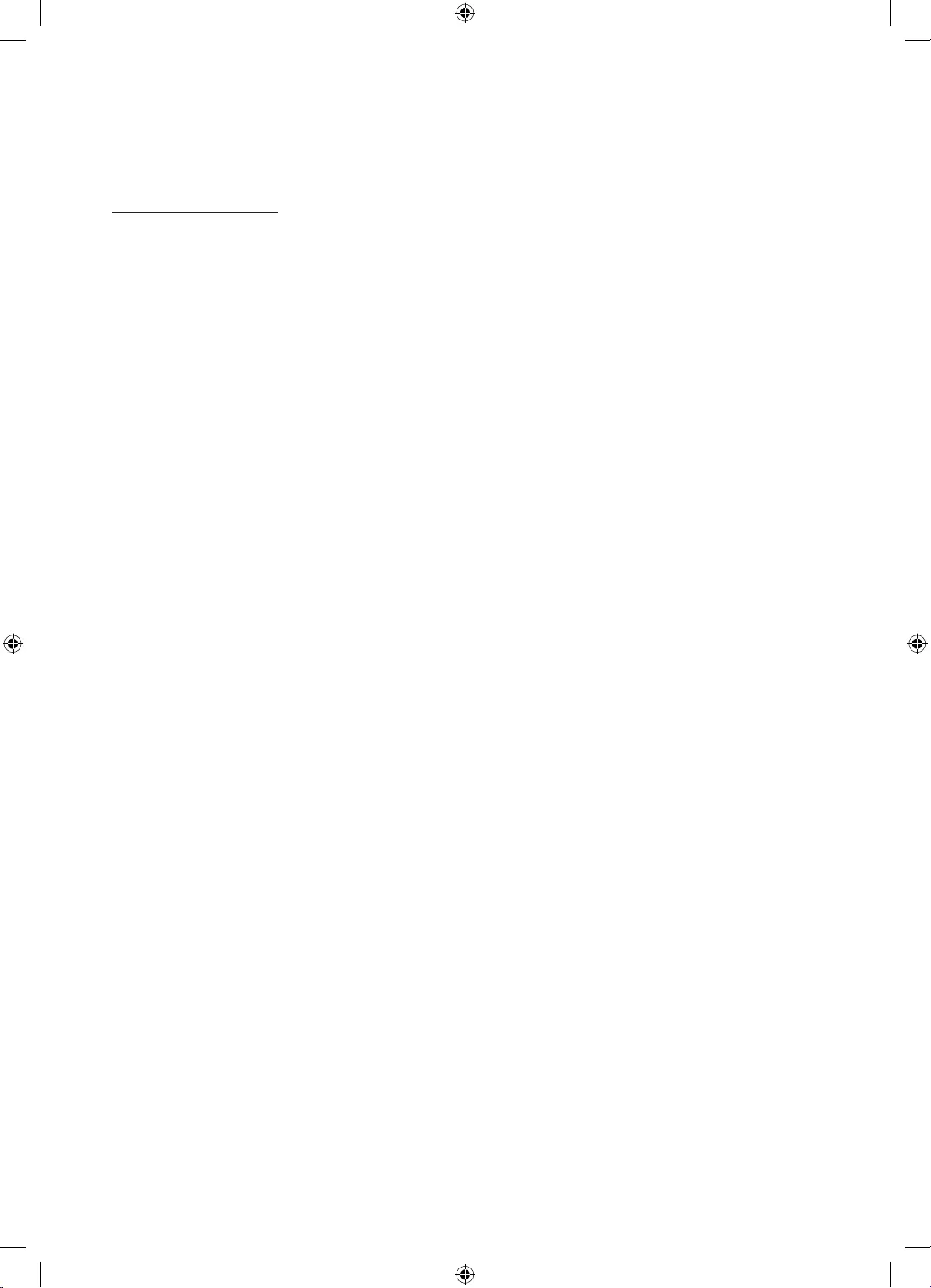
Troubleshooting and Maintenance
Troubleshooting
If the TV seems to have a problem, first try this list of possible problems and solutions. If none of these troubleshooting tips
apply, visit “www.samsung.com”, then click on Support, or call Samsung customer service centre.
Picture Quality
First of all, please perform the Picture Test and confirm that your TV is properly displaying test image. (go to MENU -
Support - Self Diagnosis - Picture Test) If the test image is properly displayed, the poor picture may caused by the source
or signal.
The TV image does not look as good as it did in the store.
If you have an analogue cable/set top box, upgrade to a digital set top box. Use HDMI or Component cables to deliver HD
(high definition) picture quality.
Cable/Satellite subscribers: Try digital stations from the channel line up.
Aerial connection: Try HD stations after performing Auto tuning.
Many HD channels are up scaled from SD (Standard Definition) contents.
Adjust the Cable/Set top box video output resolution to 1080i or 720p.
Make sure you are watching the TV at the minimum recommended distance based on the size and definition of the signal.
The picture is distorted: macro block, small block, dots, pixelization error.
Compression of video contents may cause picture distortion especially in fast moving pictures such as sports and action
movies.
Low signal level or bad quality can cause picture distortion. This is not a TV issue.
Mobile phones used close to the TV (cca up to 1m) may cause noise in picture on analogue and digital TV.
Colour is wrong or missing.
If you’re using a component connection, make sure the component cables are connected to the correct jacks. Incorrect or
loose connections may cause colour problems or a blank screen.
There is poor colour or brightness.
Adjust the Picture options in the TV menu. (go to Picture Mode / Colour / Brightness / Sharpness)
Adjust Energy Saving option in the TV menu. (go to MENU - System - Eco Solution - Energy Saving)
Try resetting the picture to view the default picture settings. (go to MENU - Picture - Reset Picture)
English - 12
UK5100B_XH_BN68-07346X-03_L09.indb 12 2016-07-11 오후 1:21:14

There is a dotted line on the edge of the screen.
If the picture size is set to Screen Fit, change it to .
Change cable/satellite box resolution.
The picture is black and white.
If you are using an AV composite input, connect the video cable (yellow) to the Green jack of component input 1 on the
TV.
When changing channels, the picture freezes or is distorted or delayed.
If connected with a cable box, please try to reset the cable box. Reconnect the AC cord and wait until the cable box
reboots. It may take up to 20 minutes.
Set the output resolution of the cable box to 1080i or 720p.
Sound Quality
First of all, please perform the Sound Test to confirm that your TV audio is properly operating. (go to MENU - Support -
Self Diagnosis - Sound Test)
If the audio is ok, the sound problem may be caused by the source or signal.
There is no sound or the sound is too low at maximum volume.
Please check the volume of the device (Cable/Sat Box, DVD, Blu-ray etc) connected to your TV.
The picture is good but there is no sound.
Set the Speaker Select option to TV Speaker in the sound menu.
If you are using an external device, make sure the audio cables are connected to the correct audio input jacks on the TV.
If you are using an external device, check the device’s audio output option (ex. you may need to change your cable box’s
audio option to HDMI when you have a HDMI connected to your TV).
If you are using a DVI to HDMI cable, a separate audio cable is required.
Reboot the connected device by reconnecting the device’s power cable.
The speakers are making an inappropriate noise.
Check the cable connections. Make sure a video cable is not connected to an audio input.
For aerial or cable connections, check the signal strength. Low signal level may cause sound distortion.
No Picture, No Video
The TV will not turn on.
-Make sure the AC power cord is securely plugged in to the wall outlet and the TV.
-Make sure the wall outlet is working.
-Try pressing the POWER button on the TV to make sure the problem is not the remote. If the TV turns on, refer to “The
remote control does not work” below.
The TV turns off automatically.
-Ensure the Sleep Timer is set to Off in the Time menu.
-If your PC is connected to the TV, check your PC power settings.
-Make sure the AC power cord is plugged in securely to the wall outlet and the TV.
-No Signal Power Off turns off the TV if no signal has been received by the TV for a specified period time. Auto Power Off
turns off the TV if there has been no user input in four hours.
English
English - 13
UK5100B_XH_BN68-07346X-03_L09.indb 13 2016-07-11 오후 1:21:14
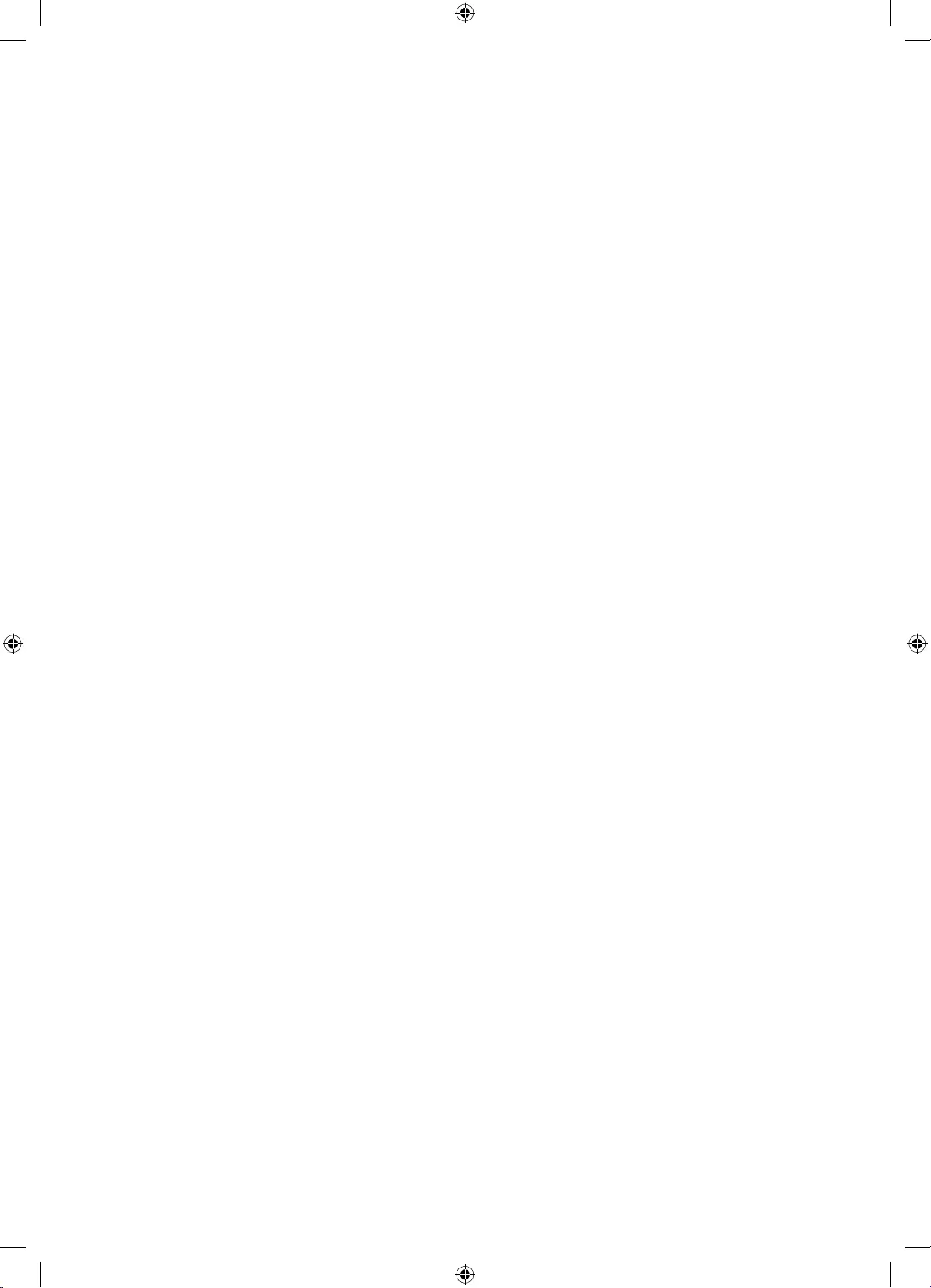
There is no picture/video.
Check cable connections (remove and reconnect all cables connected to the TV and external devices).
Set your external device’s (Cable/Set top Box, DVD, Blu-ray etc) video outputs to match the connections to the TV input.
For example, if an external device’s output is HDMI, it should be connected to an HDMI input on the TV.
Make sure your connected devices are powered on.
Be sure to select the TV’s correct source by pressing the SOURCE button on the remote control.
Reboot the connected device by reconnecting the device’s power cable.
Aerial (Air/Cable) Connection (Cable: depending on the country)
The TV is not receiving all channels.
Make sure the Aerial cable is connected securely.
Please try Setup (Initial setup) to add available channels to the channel list. Go to MENU - System - Setup (Initial setup)
and wait for all available channels to be stored.
Verify the Aerial is positioned correctly.
The picture is distorted: macro block, small block, dots, pixelization error.
Compression of video contents may cause picture distortion, especially on fast moving pictures such as sports and action
movies.
A low signal can cause picture distortion. This is not a TV issue.
Others
The picture will not display in full screen.
Black bars on the top and bottom will appear during movies that have aspect ratios different from your TV.
Adjust the picture size options on your external device or TV to full screen.
The remote control does not work.
-Replace the remote control batteries with the poles (+/–) in the right direction.
-Clean the sensor’s transmission window on the remote.
-Try pointing the remote directly at the TV from 5~6 feet away.
The cable/set top box remote control doesn’t turn the TV on or off, or adjust the volume.
Programme the Cable/Set top box remote control to operate the TV. Refer to the Cable/Set top box user manual for the
SAMSUNG TV code.
A “Mode Not Supported” message appears.
Check the supported resolution of the TV, and adjust the external device’s output resolution accordingly.
There is a plastic smell from the TV.
This smell is normal and will dissipate over time.
English - 14
UK5100B_XH_BN68-07346X-03_L09.indb 14 2016-07-11 오후 1:21:14

The TV Signal Information is unavailable in the Self Diagnosis Test menu.
This function is only available with digital channels from an Aerial / RF / Coax connection.
TV is tilted to the right or left side.
Remove the stand base from the TV and reassemble it.
There are difficulties assembling the stand base.
Make sure the TV is placed on a flat surface. If you can not remove the screws from the TV, please use a magnetised screw
driver.
The Broadcasting menu is grey out (unavailable).
The Broadcasting menu is only available when the TV source is selected.
Your settings are lost after 5 minutes or every time the TV is turned off.
If the TV is in the Store Demo mode, it will reset audio and picture settings every 5 minutes. If you want to change the
settings from Store Demo mode to Home Use, press the SOURCE button to select TV mode, and go to MENU - Support -
Use Mode.
You have intermittent loss of audio or video.
Check the cable connections and reconnect them.
Loss of audio or video can be caused by using overly rigid or thick cables. Make sure the cables are flexible enough for
long term use. If mounting the TV to the wall, we recommend using cables with 90 degree connectors.
You see small particles when you look closely at the edge of the frame of the TV.
This is part of the product’s design and is not a defect.
The PIP menu is not available.
PIP functionality is only available when you are using a HDMI or components source.
You turned the TV off 45 minutes ago, and it turned on again.
It is normal. The TV operates the OTA (Over The Aerial) function itself to upgrade firmware downloaded whilst your
watching TV.
There are recurrent picture/sound issues.
Check and change the signal/source.
A reaction may occur between the rubber cushion pads on the base stand and the top finish of some
furniture.
To prevent this, use felt pads on any surface of the TV that comes in direct contact with furniture.
The message “This file may not be playable properly.” appears.
This may appear because of high bit rate of content. Content generally will play but could experience some playability
issue.
by USB.
This TFT LED panel uses a panel consisting of sub pixels which require sophisticated technology to produce. However, there
may be a few bright or dark pixels on the screen. These pixels will have no impact on the performance of the product.
Some functions and pictures shown in this manual are available on specific models only.
English
English - 15
UK5100B_XH_BN68-07346X-03_L09.indb 15 2016-07-11 오후 1:21:14
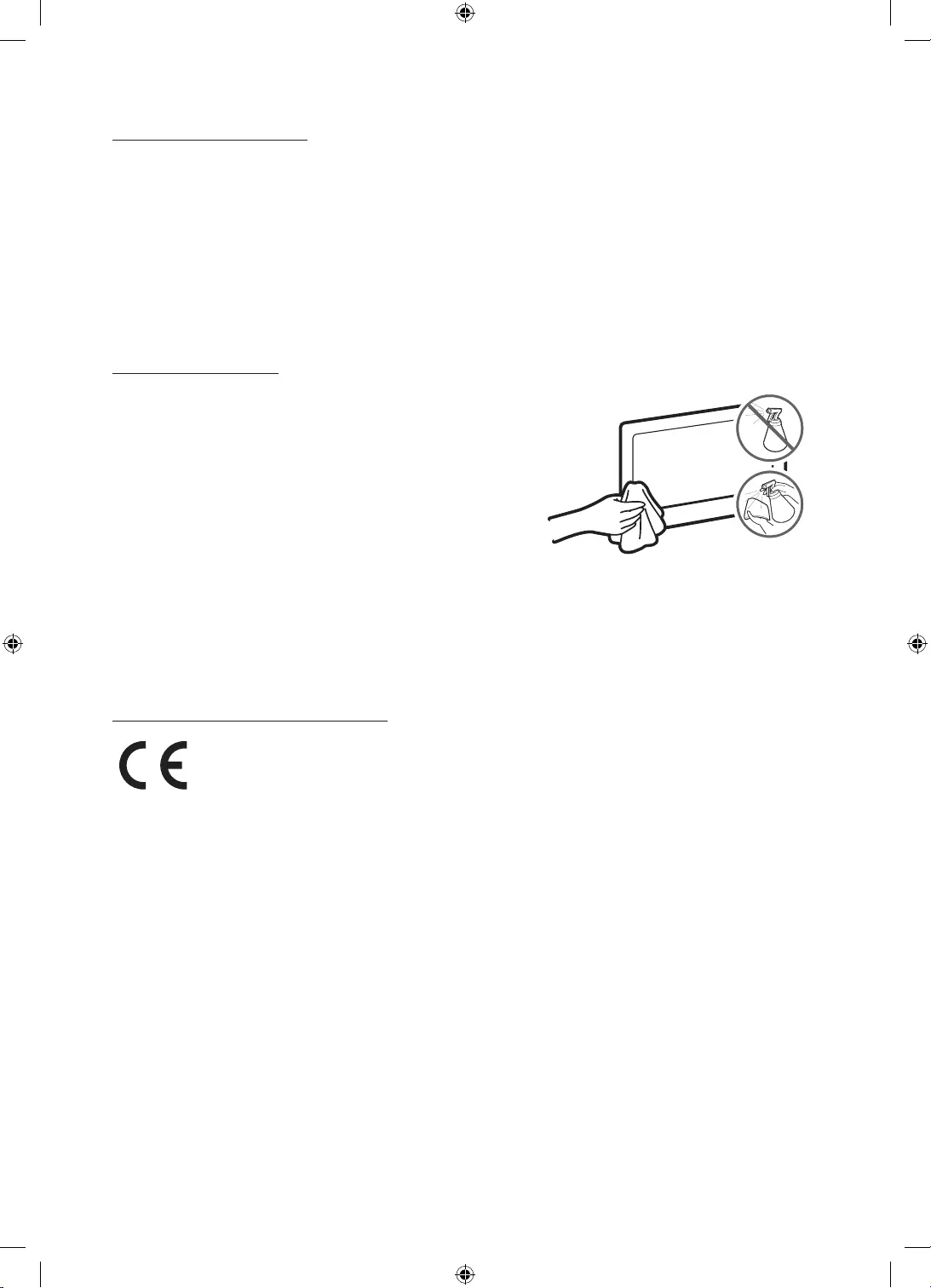
Still image warning
Avoid displaying still images (such as jpeg picture files), still image elements (such as TV channel logos, stock or news
still pictures, it can cause image burn-in on the LED screen and affect image quality. To reduce the risk of this adverse effect,
please follow the recommendations below:
Avoid displaying the still image for long periods.
Always try to display any image in full screen. Use the picture format menu of the TV set for the best possible match.
Reduce brightness and contrast to avoid the appearance of after-images.
Use all TV features designed to reduce image retention and screen burn. Refer to the e-Manual for details.
Caring for the TV
If a sticker was attached to the TV screen, some debris can remain
after you remove the sticker. Please clean the debris off before
watching TV.
The exterior and screen of the TV can get scratched during cleaning.
Be sure to wipe the exterior and screen carefully using a soft cloth to
prevent scratches.
Do not spray water or any liquid directly onto the TV. Any liquid that
goes into the product may cause a failure, fire, or electric shock.
Turn off the TV, then gently wipe away smudges and fingerprints on
the screen with a micro-fiber cloth. Clean the body of the TV with
a soft cloth dampened with a small amount of water. Do not use
flammable liquids (benzene, thinners, etc.) or a cleaning agent. For
stubborn smudges, spray a small amount of screen cleaner on the
cloth.
Recommendation - EU Only
Hereby, Samsung Electronics, declares that this TV is in compliance with the essential requirements and other relevant
provisions of Directive 1999/5/EC.
The official Declaration of Conformity may be found at http://www.samsung.com, go to Support > Search Product Support
and enter the model name.
This equipment may be operated in all EU countries.
English - 16
UK5100B_XH_BN68-07346X-03_L09.indb 16 2016-07-11 오후 1:21:15
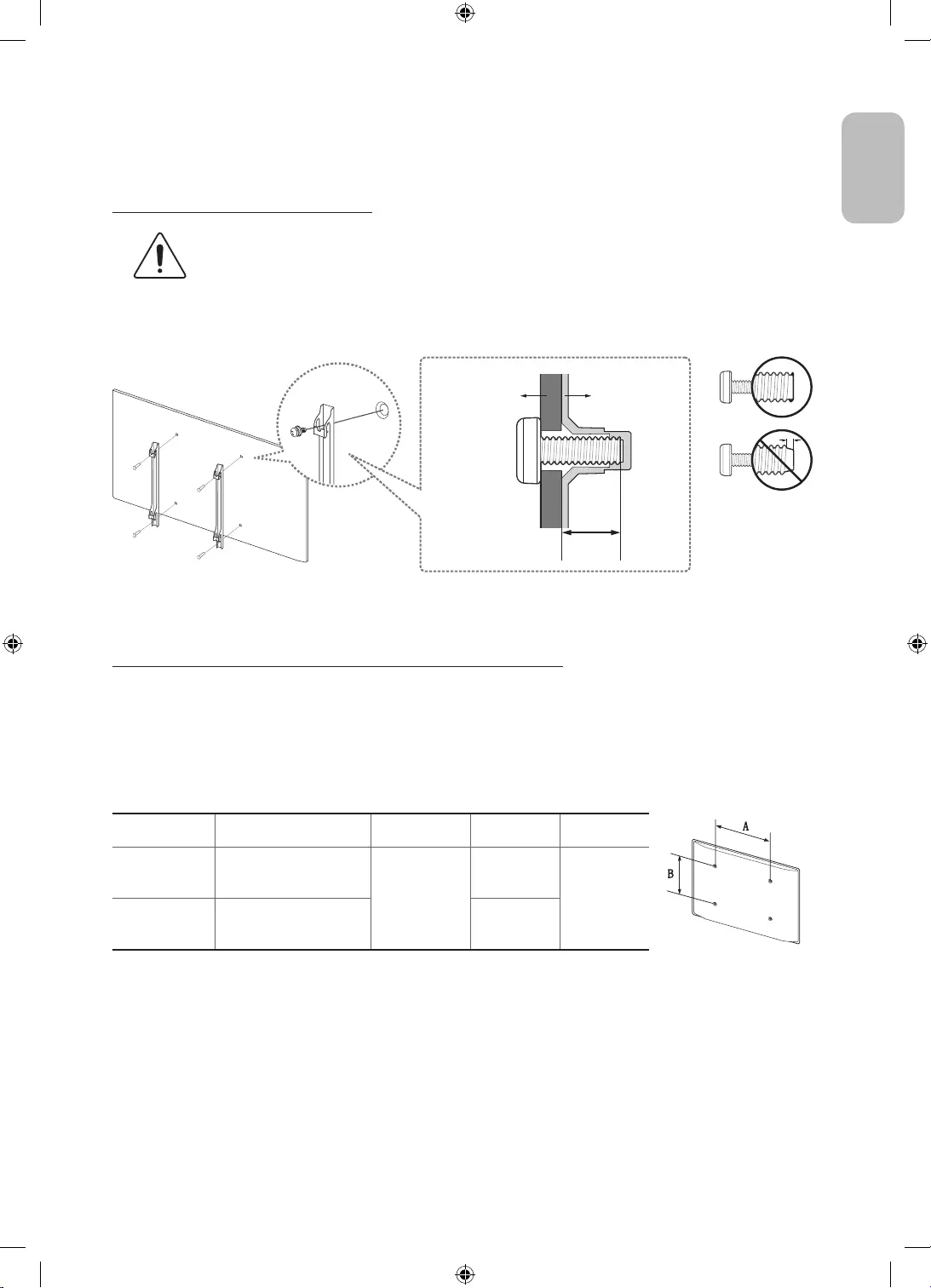
TV Installation
Mounting the TV on a wall
If you mount this product on a wall, follow the instructions exactly as recommended by the manufacturer.
Unless it is correctly mounted, the product may slide or fall, thus causing serious injury to a child or adult
and serious damage to the product.
You can mount the TV on the wall using a wall mount kit (sold separately).
Samsung Electronics is not responsible for any damage to the product or injury to yourself or others if you choose to install
the wall mount on your own.
TV
Wall mount
Bracket
C
VESA wall mount kit notes and specifications
You can install your wall mount on a solid wall perpendicular to the floor. Before attaching the wall mount to surfaces other
than plaster board, contact your nearest dealer for additional information. If you install the TV on a ceiling or slanted wall, it
may fall and result in severe personal injury.
Standard dimensions for wall mount kits are shown in the table below.
If you are installing a third-party wall mount, note that the length of the screws you can use to attach the TV to the wall
mount is shown in column C in the table below.
TV size in inches VESA screw hole specs(A * B)
in millimetres C (mm) Standard Screw Quantity
32 100 x 100
19 – 20
M4
4
40 ~ 55 200 x 200 M8
English
English - 17
UK5100B_XH_BN68-07346X-03_L09.indb 17 2016-07-11 오후 1:21:16
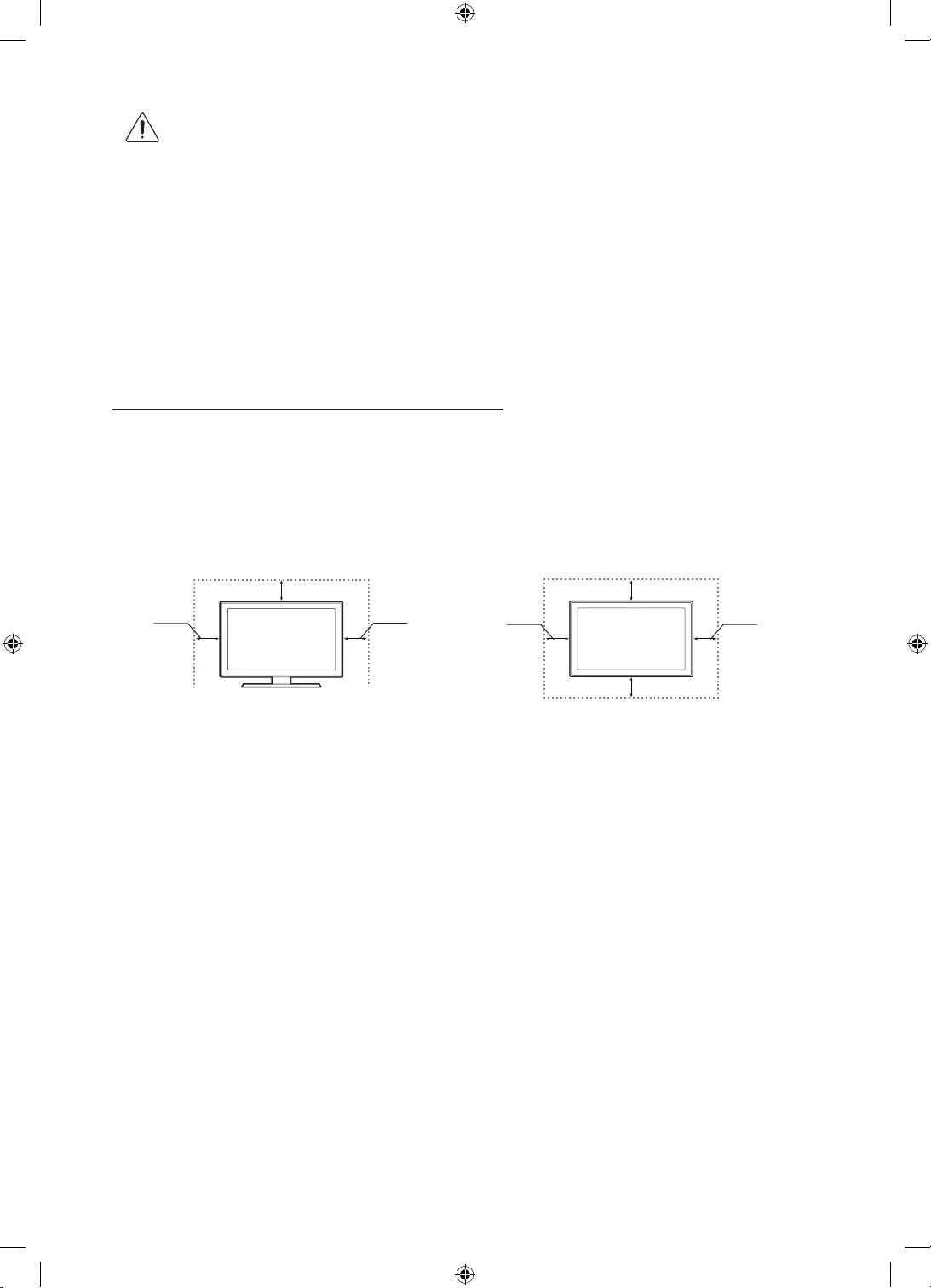
Do not install your wall mount kit while your TV is turned on. This may result in personal injury from electric
shock.
Do not use screws that are longer than the standard length or do not comply with VESA standard screw
specifications. Screws that are too long may cause damage to the inside of the TV set.
For wall mounts that do not comply with the VESA standard screw specifications, the length of the screws
may differ depending on the wall mount specifications.
Do not fasten the screws too firmly. This may damage the product or cause the product to fall, leading to
personal injury. Samsung is not liable for these kinds of accidents.
Samsung is not liable for product damage or personal injury when a non-VESA or non-specified wall mount
is used or the consumer fails to follow the product installation instructions.
Do not mount the TV at more than a 15 degree tilt.
Always have two people mount the TV onto a wall.
Providing proper ventilation for your TV
When you install your TV, maintain a distance of at least 10 cm between the TV and other objects (walls, cabinet sides, etc.)
to ensure proper ventilation. Failing to maintain proper ventilation may result in a fire or a problem with the product caused
by an increase in its internal temperature.
When you install your TV with a stand or a wall mount, we strongly recommend you use parts provided by Samsung
Electronics only. Using parts provided by another manufacturer may cause difficulties with the product or result in injury
caused by the product falling.
Installation with a stand Installation with a wall mount
10 cm
10 cm
10 cm 10 cm
10 cm
10 cm
10 cm
English - 18
UK5100B_XH_BN68-07346X-03_L09.indb 18 2016-07-11 오후 1:21:16
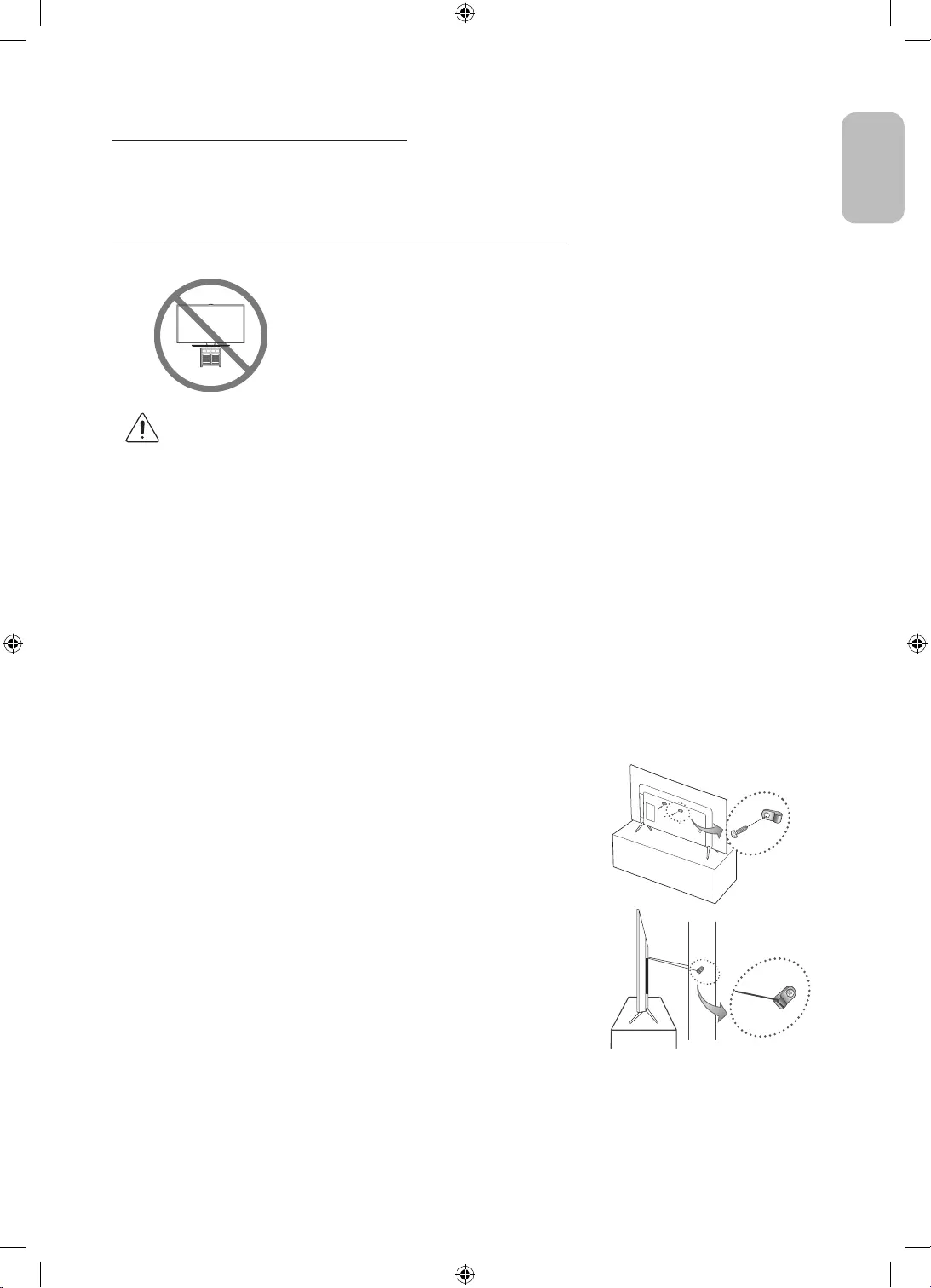
Attaching the TV to the Stand
Make sure you have all the accessories shown, and that you assemble the stand following the provided assembly
instructions.
Safety Precaution: Securing the TV to the wall
Caution: Pulling, pushing, or climbing on the TV may cause the TV to fall. In
particular, ensure your children do not hang on or destabilise the TV. This action
may cause the TV to tip over, causing serious injuries or death. Follow all safety
precautions provided in the Safety Flyer included with your TV. For added stability
and safety, you can purchase and install the anti-fall device as described below.
WARNING: Never place a television set in an unstable location. A television set may fall, causing serious
personal injury or death. Many injuries, particularly to children, can be avoided by taking simple precautions
such as
Using cabinets or stands recommended by the manufacturer of the television set.
Only using furniture that can safely support the television set.
Ensuring the television set is not overhanging the edge of the supporting furniture.
Not placing the television set on tall furniture (for example, cupboards or bookcases) without anchoring
both the furniture and the television set to a suitable support.
Not placing the television set on cloth or other materials that may be located between the television set
and supporting furniture.
Educating children about the dangers of climbing on furniture to reach the television set or its controls.
If your existing television set is being retained and relocated, the same considerations as above should be
applied.
-When you have to relocate or lift the TV for replacement or cleaning, be sure not to pull out the stand.
Preventing the TV from falling
1. Put the screws into one set of brackets, and then firmly fasten them to
the wall. Confirm that the screws are firmly attached to the wall.
-You may need additional material such as an anchor depending on the
type of wall.
2. Put the screws into a second set of brackets, and then fasten the screws
to the TV.
-Screws may not be supplied with the product. In this case, please
purchase the screws of the following specifications.
3. Connect the brackets fixed to the TV and the brackets fixed to the wall
with a durable, heavy-duty string, and then tie the string tightly.
-Install the TV near the wall so that it does not fall backwards.
-Connect the string so that the brackets fixed to the wall are at the
same height as or lower than the brackets fixed to the TV.
English
English - 19
UK5100B_XH_BN68-07346X-03_L09.indb 19 2016-07-11 오후 1:21:17
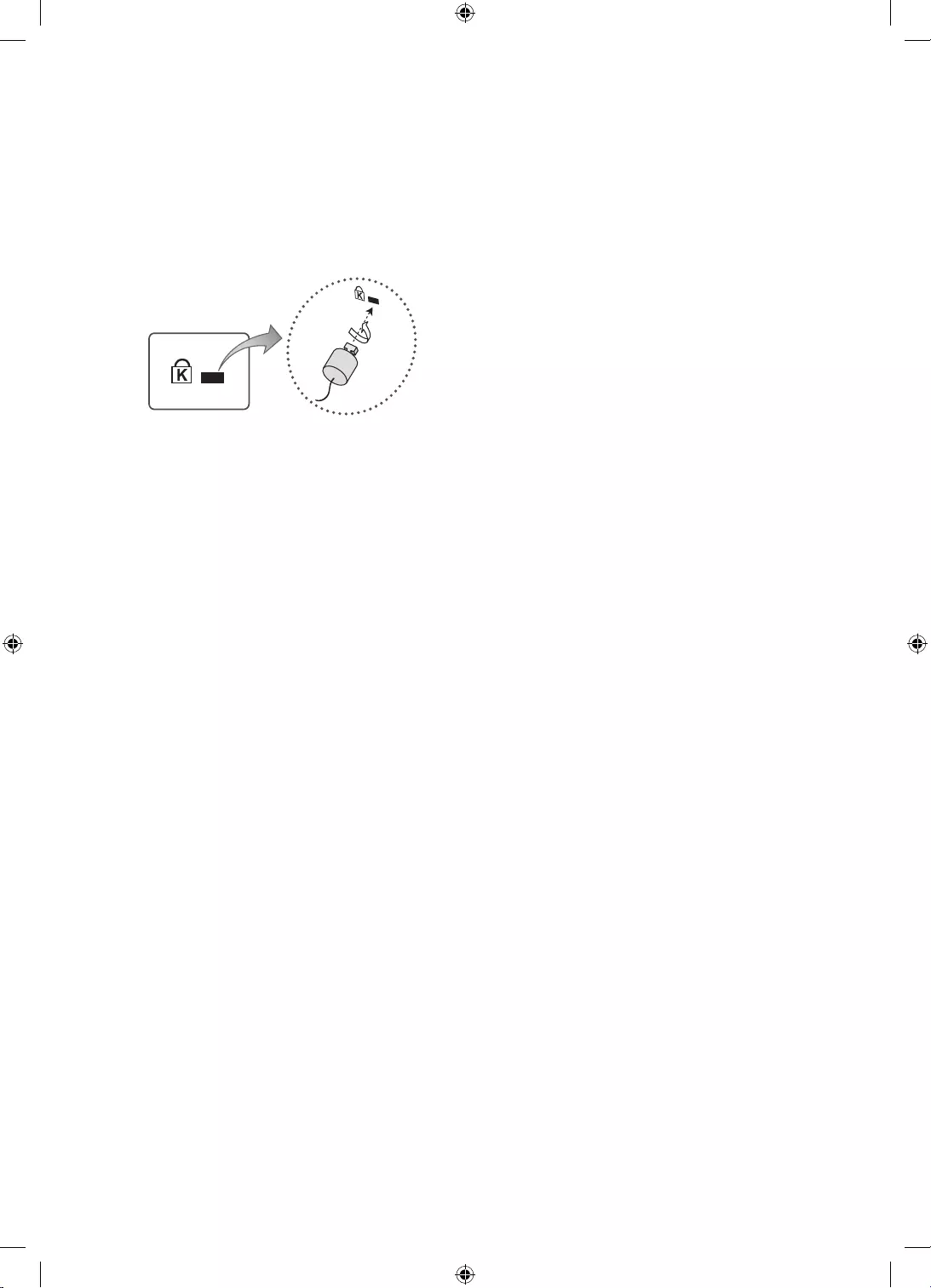
Anti-theft Kensington Lock
The Kensington Lock is not supplied by Samsung. It is a device used to physically fix the system when using it in a public
place. The appearance and locking method may differ from the illustration depending on the manufacturer. Refer to the
manual provided with the Kensington Lock for additional information on proper use.
-Please find a “
K
” icon on the rear of the TV. A kensington slot is beside the “
K
” icon.
-The position and colour may differ depending on the model.
<Optional>
To lock the product, follow these steps:
1. Wrap the Kensington lock cable around a large, stationary object such as desk or chair.
2. Slide the end of the cable with the lock attached through the looped end of the Kensington lock cable.
3. Insert the locking device into the Kensington slot on the product.
4. Lock the lock.
-These are general instructions. For exact instructions, see the User manual supplied with the locking device.
-The locking device has to be purchased separately.
English - 20
UK5100B_XH_BN68-07346X-03_L09.indb 20 2016-07-11 오후 1:21:17
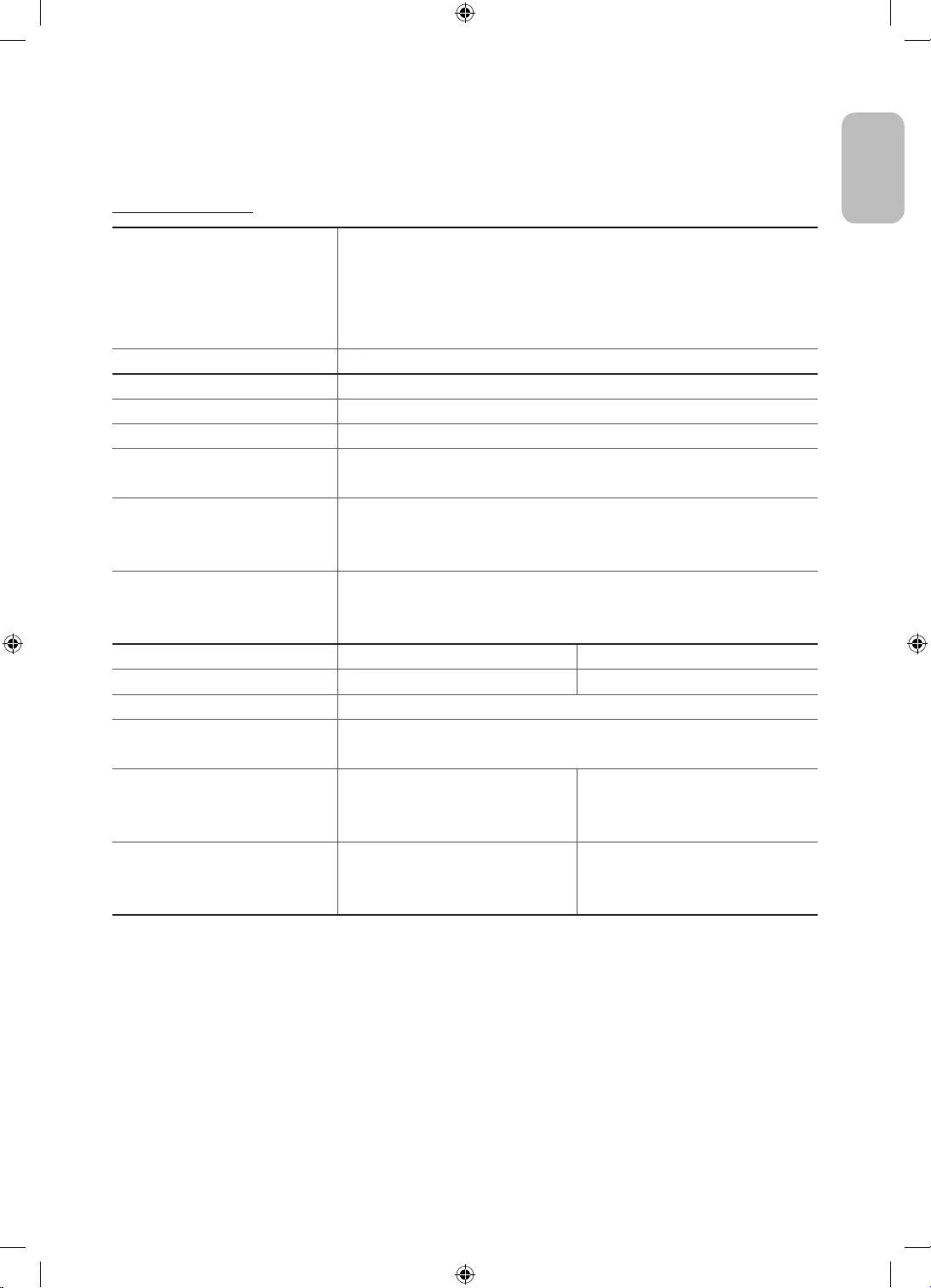
Specifications and Other Information
Specifications
Environmental Considerations
Operating Temperature
Operating Humidity
Storage Temperature
Storage Humidity
10°C to 40°C (50°F to 104°F)
10% to 80%, non-condensing
-20°C to 45°C (-4°F to 113°F)
5% to 95%, non-condensing
Stand Swivel (Left / Right) 0°
Model Name UE32K4100 / UE32K4102
Screen Size (Diagonal) 32 inches (80 cm)
Display Resolution 1366 x 768
Sound
(Output) 20 W
Dimensions (W x H x D)
Body
With stand
728.7 x 468.8 x 78.0 mm
728.7 x 521.7 x 185.3 mm
Weight
Without Stand
With Stand
4.7 kg
4.8 kg
Model Name UE32K5100 / UE32K5102 UE40K5100 / UE40K5102
Screen Size (Diagonal) 32 inches (80 cm) 40 inches (100 cm)
Display Resolution 1920 x 1080
Sound
(Output) 20 W
Dimensions (W x H x D)
Body
With stand
721.4 x 465.1 x 78.0 mm
721.4 x 519.1 x 193.5 mm
901.1 x 557.1 x 78.0 mm
901.1 x 621.5 x 191.4 mm
Weight
Without Stand
With Stand
4.8 kg
4.9 kg
8.1 kg
8.2 kg
English
English - 21
UK5100B_XH_BN68-07346X-03_L09.indb 21 2016-07-11 오후 1:21:17
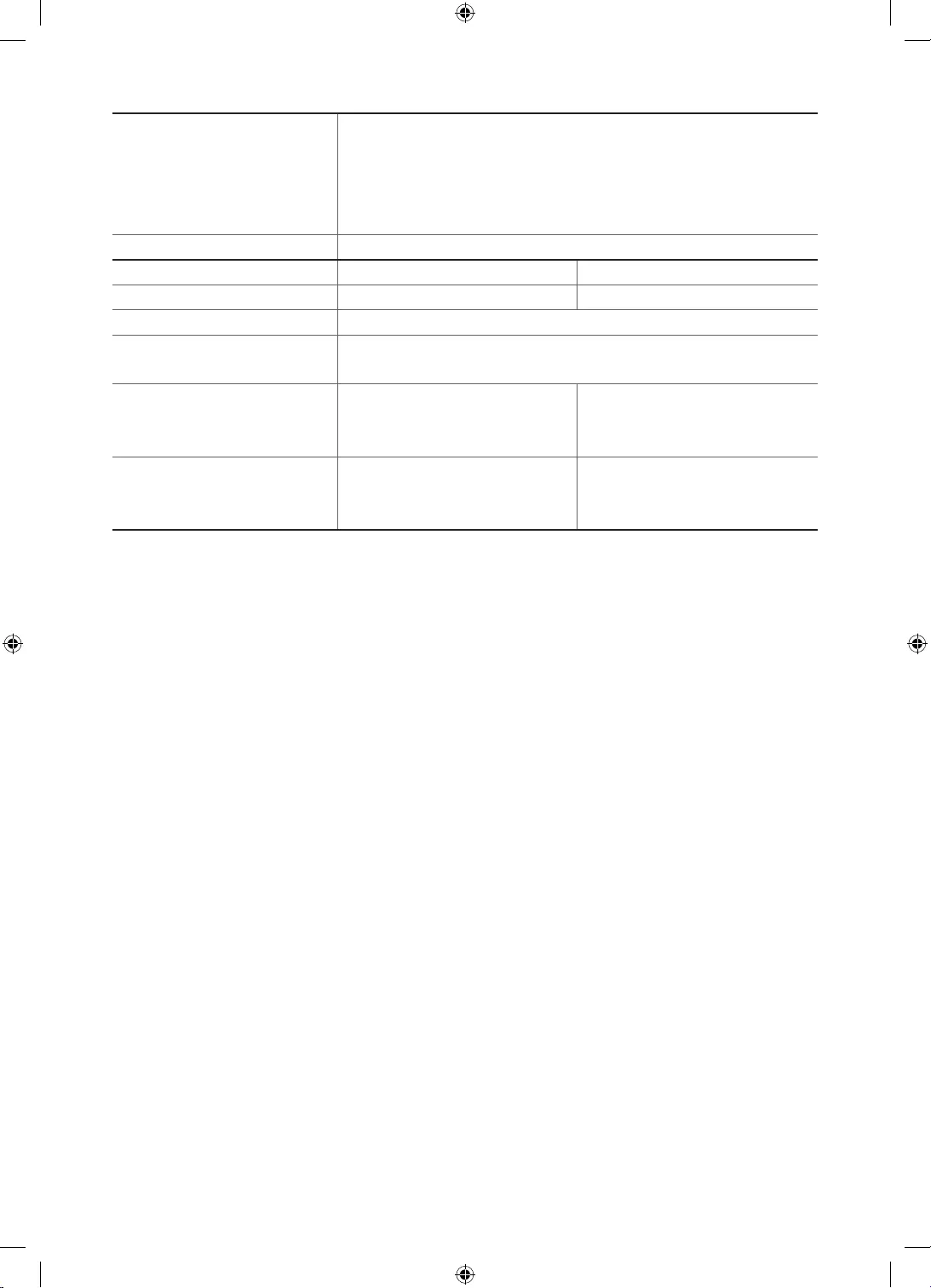
Environmental Considerations
Operating Temperature
Operating Humidity
Storage Temperature
Storage Humidity
10°C to 40°C (50°F to 104°F)
10% to 80%, non-condensing
-20°C to 45°C (-4°F to 113°F)
5% to 95%, non-condensing
Stand Swivel (Left / Right) 0°
Model Name UE49K5100 / UE49K5102 UE55K5100 / UE55K5102
Screen Size (Diagonal) 49 inches (123 cm) 55 inches (138 cm)
Display Resolution 1920 x 1080
Sound
(Output) 20 W
Dimensions (W x H x D)
Body
With stand
1096.8 x 676.2 x 88.0 mm
1096.8 x 742.8 x 230.2 mm
1232.6 x 752.5 x 98.0 mm
1232.6 x 818.0 x 233.1 mm
Weight
Without Stand
With Stand
12.6 kg
12.7 kg
15.6 kg
15.7 kg
-The design and specifications are subject to change without prior notice.
-For information about the power supply, and about power consumption, refer to the label attached to the product.
-Typical power consumption is measured according to IEC 62087.
Decreasing power consumption
When you shut the TV off, it enters Standby mode. In Standby mode, it continues to draw a small amount of power. To
decrease power consumption, unplug the power cord when you don't intend to use the TV for a long time.
English - 22
UK5100B_XH_BN68-07346X-03_L09.indb 22 2016-07-11 오후 1:21:18
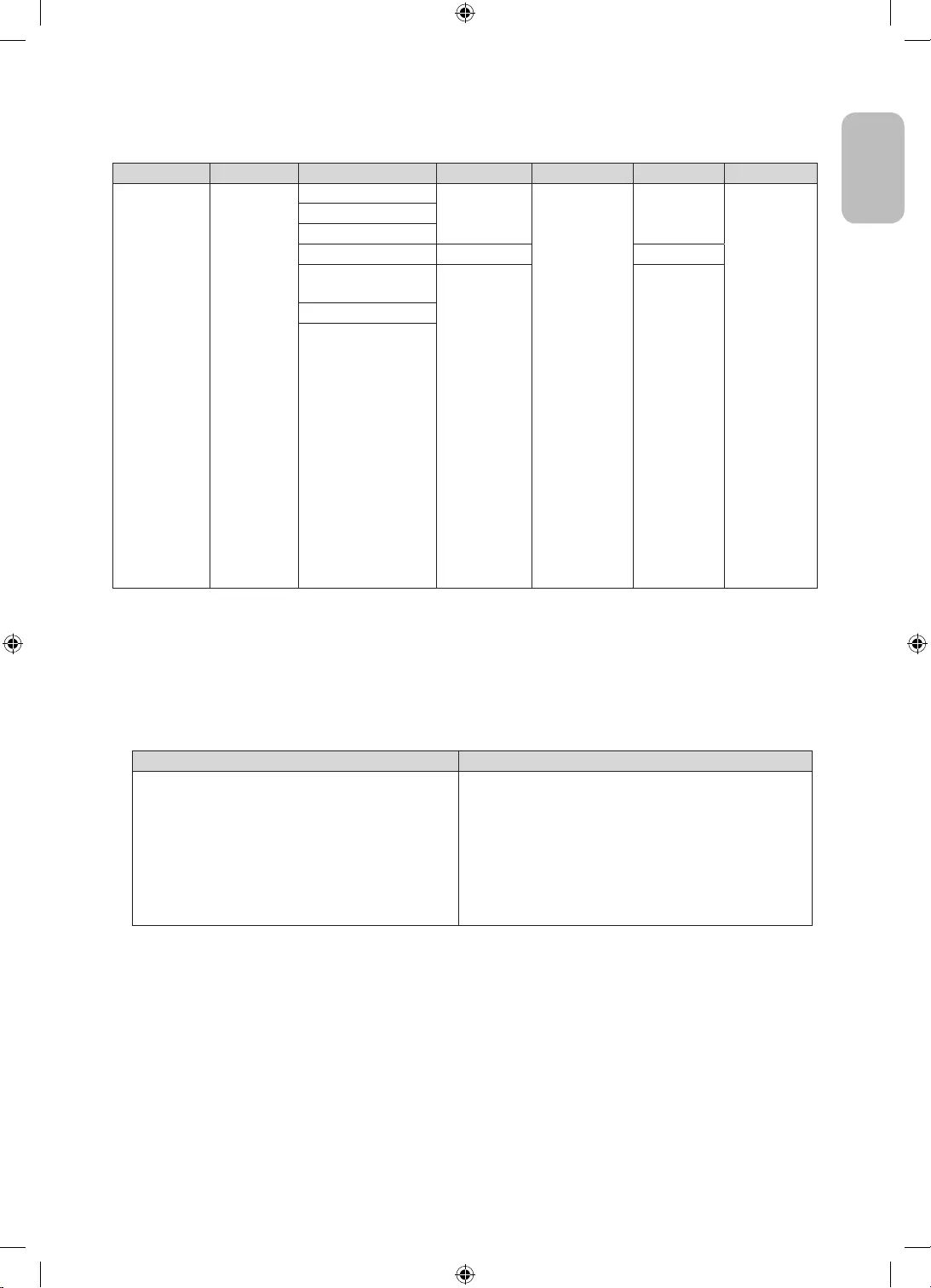
Supported Video Formats
File Extention Container Video Codec Resolution Frame rate (fps) Bit rate (Mbps) Audio Codec
*.avi
*.mkv
*.asf
*.wmv
*.mp4
*.3gp
*.vro
*.mpg
*.mpeg
*.ts
*.tp
*.trp
*.mov
*.flv
*.vob
*.svi
*.divx
AVI
MKV
ASF
MP4
3GP
VRO
VOB
PS
TS
DivX 3.11 / 4 / 5 / 6
1920 x 1080
6 ~ 30
30
Dolby Digital
LPCM
ADPCM (IMA,
MS)
AAC
HE-AAC
WMA
Dolby Digital
Plus
MPEG (MP3)
DTS (Core)
G.711 (A-Law,
MPEG4 SP/ASP
H.264 BP/MP/HP
Motion JPEG 640 x 480 8
Window Media Video
v9
1920 x 1080 30
MPEG2
MPEG1
-Other Restrictions
Video content will not play, or not play correctly, if there is an error in the content or the container.
Sound or video may not work if the contents have a standard bit rate/frame rate above the compatible Frame/sec listed
in the table.
If the Index Table is in error, the Seek (Jump) function is not supported.
Some USB/digital camera devices may not be compatible with the player.
The menu can be displayed late if the video is over 10Mbps(bit rate).
Video decoder Audio decoder
Supports up to H.264, Level 4.1 (FMO/ASO/RS are
not supported.)
frame rate:
-
-
VC1 AP L4 is not supported.
GMC 2 or higher is not supported.
WMA 10 Pro supports up to 5.1 channel and M2 profile.
WMA lossless audio is not supported.
Vorbis supports up to 2ch.
DD+ supports up to 5.1 channel.
English
English - 23
UK5100B_XH_BN68-07346X-03_L09.indb 23 2016-07-11 오후 1:21:18
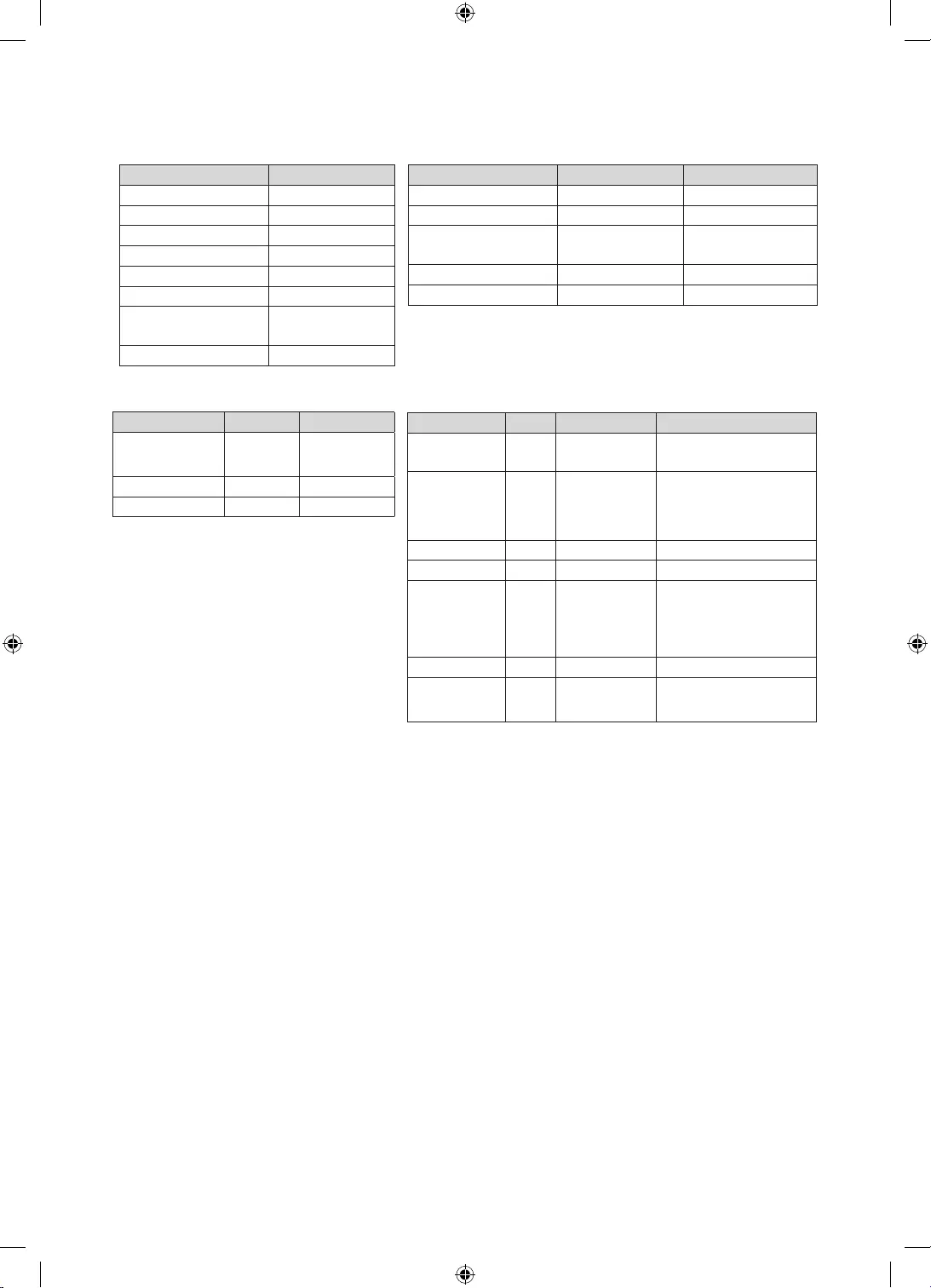
Supported Subtitle Formats
External
Name File extension
MPEG-4 timed text .ttxt
SAMI .smi
SubRip .srt
SubViewer .sub
Micro DVD .sub or .txt
SubStation Alpha .ssa
Advanced SubStation
Alpha .ass
Powerdivx .psb
Internal
Name Container Format
Xsub AVI Picture Format
SubStation Alpha MKV Text Format
Advanced SubStation
Alpha MKV Text Format
SubRip MKV Text Format
MPEG-4 Timed text MP4 Text Format
Supported Photo Formats
File Extension Type Resolution
*.jpg
*.jpeg JPEG 15360 X 8640
*.bmp BMP 4096 X 4096
*.mpo MPO 15360 X 8640
-The MPO type file does not support Zoom,
Rotate and Slide Show Effect functions.
Supported Music Formats
File Extension Type Codec Remark
*.mp3 MPEG MPEG1 Audio
Layer 3
*.m4a
*.mpa
*.aac
MPEG4 AAC
*.flac FLAC FLAC Supports up to 2ch.
*.ogg OGG Vorbis Supports up to 2ch.
*.wma WMA WMA
WMA 10 Pro supports up
to 5.1 channel and M2
profile. (WMA lossless
audio is not supported.)
*.wav wav wav
*.mid
*.midi midi midi type 0 and type 1
English - 24
UK5100B_XH_BN68-07346X-03_L09.indb 24 2016-07-11 오후 1:21:19
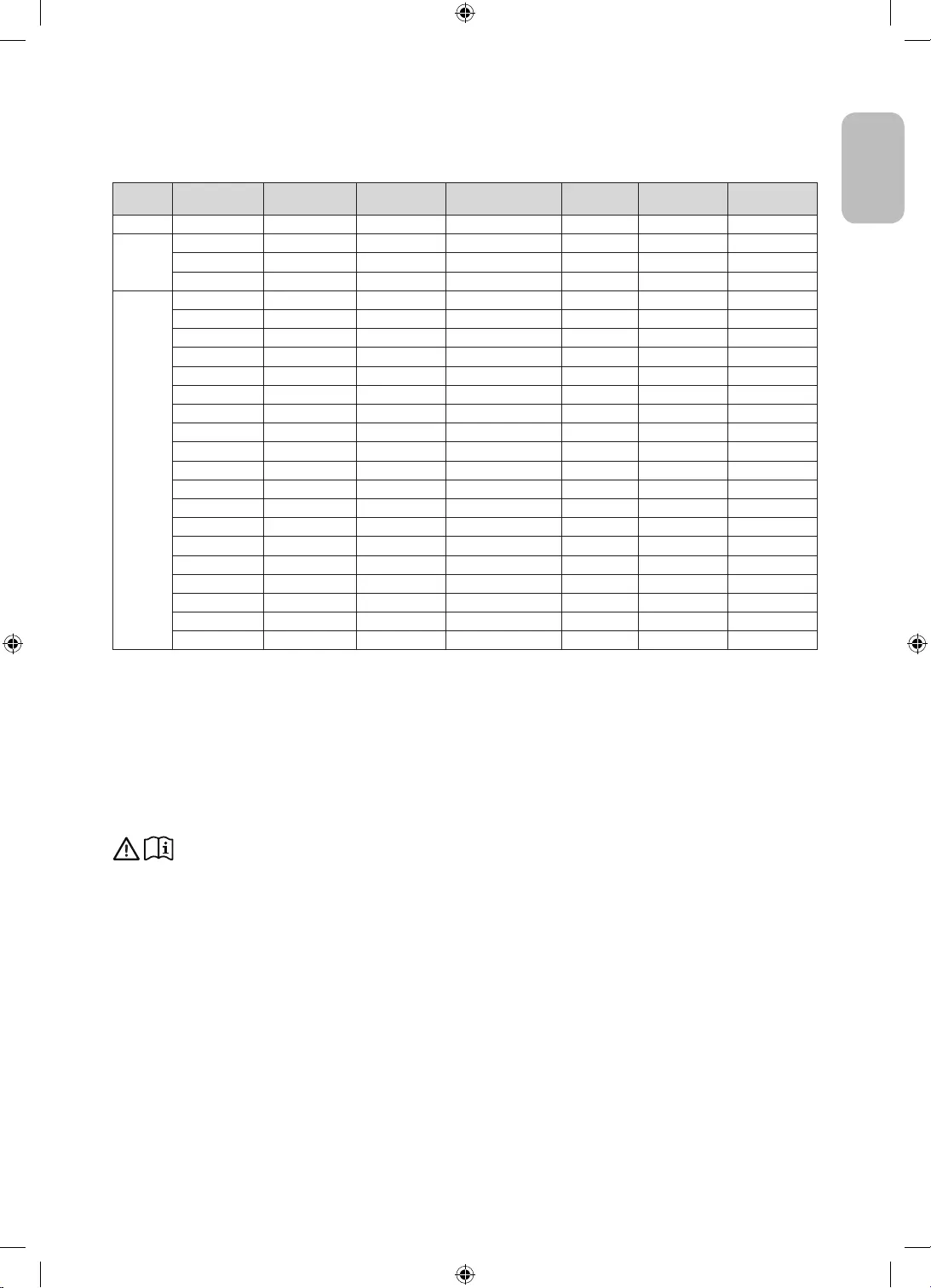
Full available resolution
Optimal resolution is 4 series:1366 x 768 @ 60Hz / 5 series: 1920 x 1080@60Hz. See specification page for full available
resolution.
Mode Resolution Horizontal
Frequency (KHz)
Vertical
Frequency (Hz)
Pixel Clock Frequency
(MHz)
Sync Polarity
(H / V) 1366 x 768 1920 x 1080
IBM 720 x 400 31.469 70.087 28.322 -/+
c c
MAC
640 x 480 35.000 66.667 30.240 -/-
c c
832 x 624 49.726 74.551 57.284 -/-
c c
1152 x 870 68.681 75.062 100.000 -/-
c
VESA DMT
640 x 480 31.469 59.940 25.175 -/-
c c
640 x 480 37.861 72.809 31.500 -/-
c c
640 x 480 37.500 75.000 31.500 -/-
c c
800 x 600 37.879 60.317 40.000 +/+
c c
800 x 600 48.077 72.188 50.000 +/+
c c
800 x 600 46.875 75.000 49.500 +/+
c c
1024 x 768 48.363 60.004 65.000 -/-
c c
1024 x 768 56.476 70.069 75.000 -/-
c c
1024 x 768 60.023 75.029 78.750 +/+
c c
1152 x 864 67.500 75.000 108.000 +/+
c
1280 x 720 45.000 60.000 74.250 +/+
c c
1280 x 800 49.702 59.810 83.500 -/+
c
1280 x 1024 63.981 60.020 108.000 +/+
c
1280 x 1024 79.976 75.025 135.000 +/+
c
1366 x 768 47.712 59.790 85.500 +/+
c c
1440 x 900 55.935 59.887 106.500 -/+
c
1600 x 900RB 60.000 60.000 108.000 +/+
c
1680 x 1050 65.290 59.954 146.250 -/+
c
1920 x 1080 67.500 60.000 148.500 +/+
c
-NOTE
The interlace mode is not supported.
The set might operate abnormally if a non-standard video format is selected.
Adapter information
Use following adapter to avoid hazard
Manufacturer: Solum
Adaptor model: A4819_KSML(48W); A4819N_KSML(48W)
Manufacturer: Powernet
Adaptor model: A5919_KPNL(59W); A5919N_KPNL(59W)
English
English - 25
UK5100B_XH_BN68-07346X-03_L09.indb 25 2016-07-11 오후 1:21:19
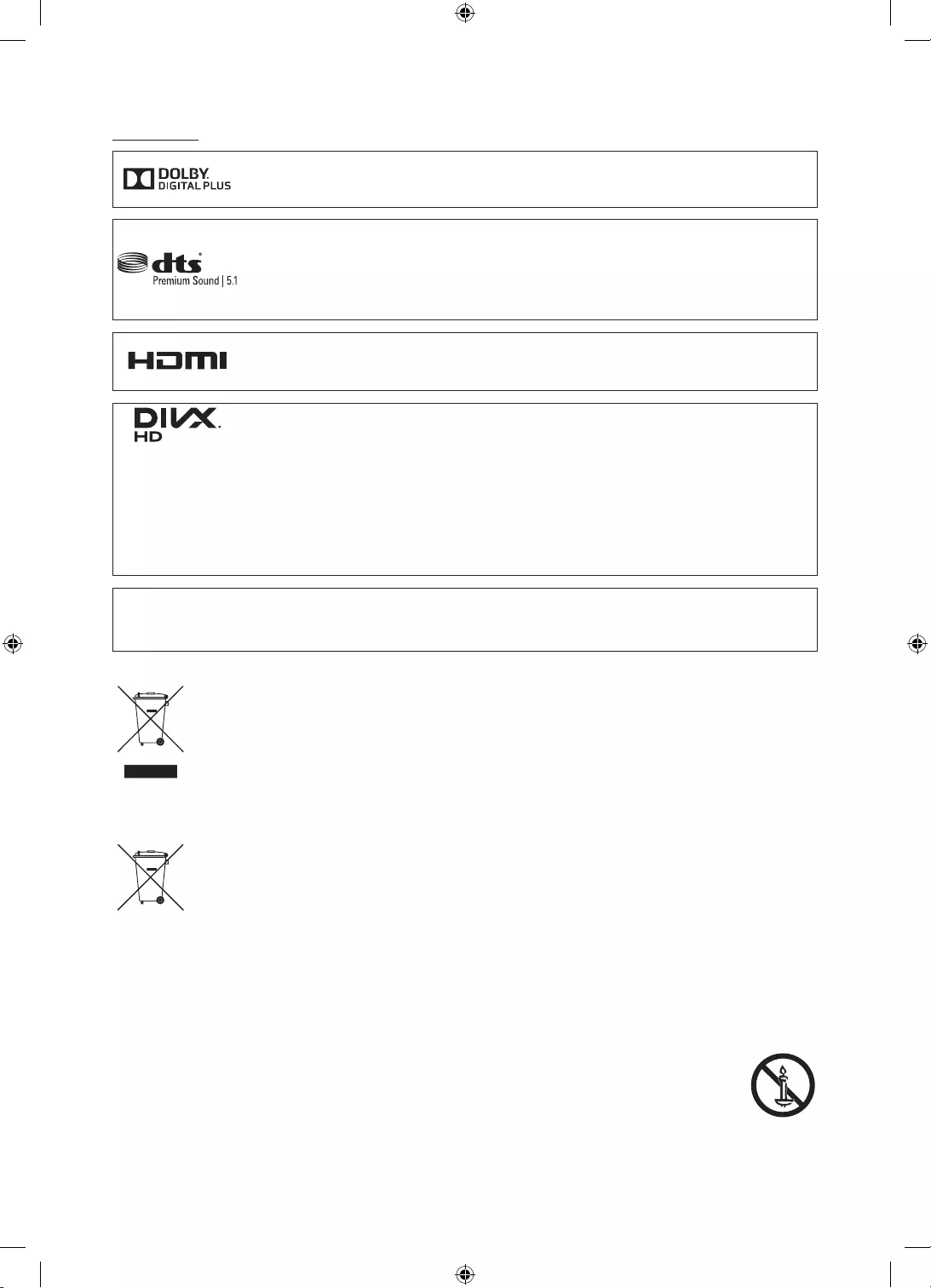
Licences
Manufactured under license from Dolby Laboratories. Dolby and the double-D symbol are
trademarks of Dolby Laboratories.
For DTS patents, see http://patents.dts.com. Manufactured under license from DTS, Inc. DTS, the
Symbol, DTS in combination with the Symbol, DTS Premium Sound|5.1, DTS Digital Surround, DTS
and/or other countries.
© DTS, Inc. All Rights Reserved.
The terms HDMI and HDMI High-Definition Multimedia Interface, and the HDMI Logo are
trademarks or registered trademarks of HDMI Licensing LLC in the United States and other
countries.
This DivX Certified® device has passed rigorous testing to ensure it plays DivX® video.
To play purchased DivX movies, first register your device at vod.divx.com. Find your registration
code in the DivX VOD section of your device setup menu.
DivX Certified® to play DivX® video up to HD 1080p, including premium content.
DivX®, DivX Certified® and associated logos are trademarks of DivX, LLC and are used under
license.
Covered by one or more of the following U.S. patents: 7,295,673; 7,460,668; 7,515,710; 8,656,183;
8,731,369; RE45,052.
Open Source License Notice
Open Source used in this product can be found on the following webpage. (http://opensource.samsung.com) Open Source
License Notice is written only English.
Correct Disposal of This Product (Waste Electrical & Electronic Equipment)
(Applicable in countries with separate collection systems)
This marking on the product, accessories or literature indicates that the product and its electronic accessories (e.g. charger,
headset, USB cable) should not be disposed of with other household waste at the end of their working life. To prevent
possible harm to the environment or human health from uncontrolled waste disposal, please separate these items from
other types of waste and recycle them responsibly to promote the sustainable reuse of material resources.
Household users should contact either the retailer where they purchased this product, or their local government office, for
details of where and how they can take these items for environmentally safe recycling.
Business users should contact their supplier and check the terms and conditions of the purchase contract. This product and
its electronic accessories should not be mixed with other commercial wastes for disposal.
Correct disposal of the batteries in this product
(Applicable in countries with separate collection systems)
This marking on battery, manual or packaging indicates that the batteries in this product should not be disposed of with
other household waste at the end of their working life. Where marked, the chemical symbols Hg, Cd or Pb indicate that the
battery contains mercury, cadmium or lead above the reference levels in EC Directive 2006/66. If batteries are not properly
disposed of, these substances can cause harm to human health or the environment.
To protect natural resources and to promote material reuse, please separate batteries from other types of waste and
recycle them through your local, free battery return system.
For information on Samsung’s environmental commitments and product-specific regulatory obligations, e.g. REACH, WEEE,
Batteries, visit http://www.samsung.com/uk/aboutsamsung/samsungelectronics/corporatecitizenship/data_corner.html
WARNING - TO PREVENT THE SPREAD OF FIRE, KEEP CANDLES OR OTHER ITEMS WITH
OPEN FLAMES AWAY FROM THIS PRODUCT AT ALL TIMES.
English - 26
UK5100B_XH_BN68-07346X-03_L09.indb 26 2016-07-11 오후 1:21:20
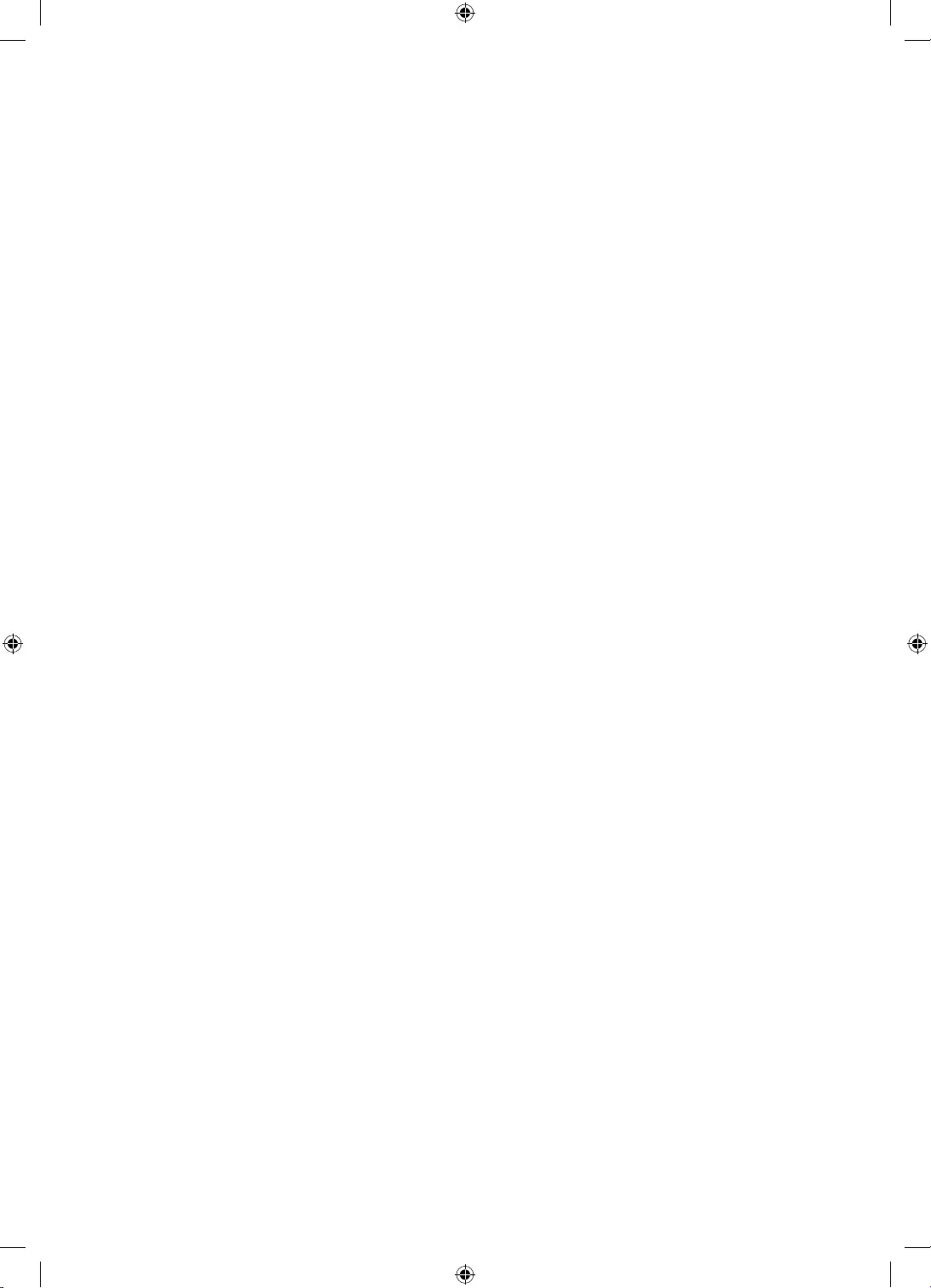
This page is intentionally
left blank.
UK5100B_XH_BN68-07346X-03_L09.indb 27 2016-07-11 오후 1:21:20
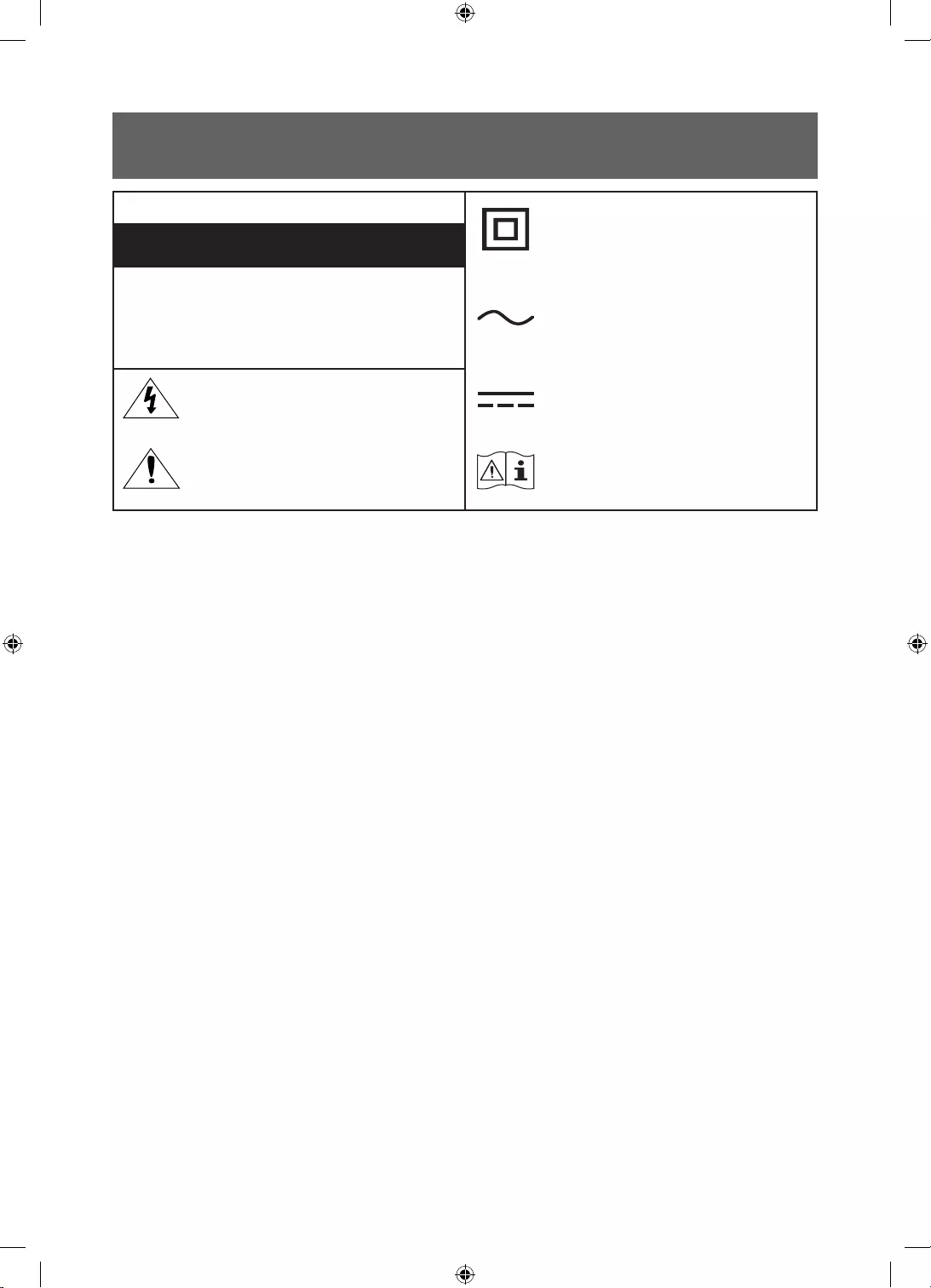
PRZESTROGA
PRACOWNIKOM SERWISU.
przemiennego.
-
odpowiedniej wentylacji.
-
-
Polski - 2
UK5100B_XH_BN68-07346X-03_L09.indb 2 2016-07-11 오후 1:21:21
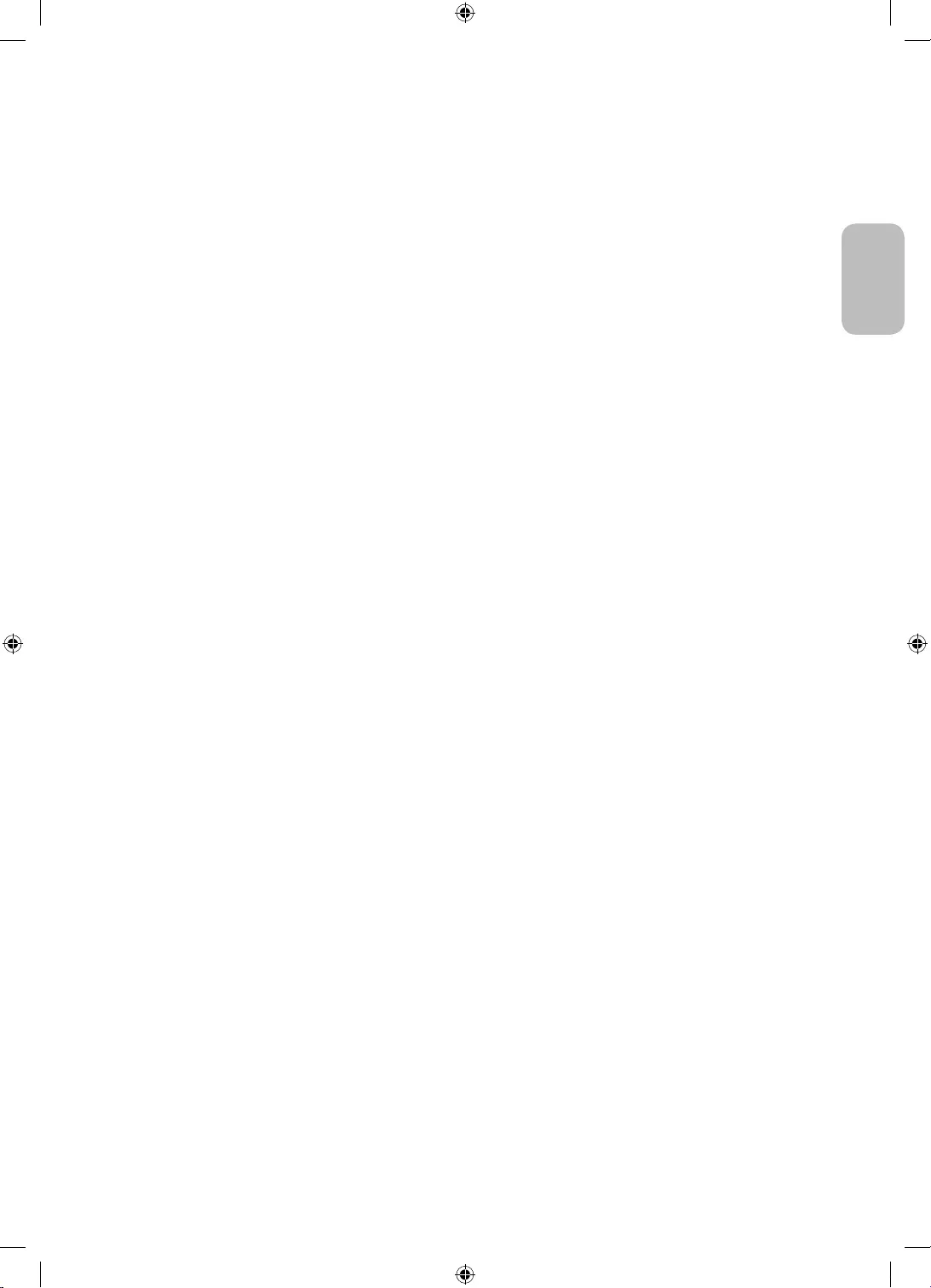
-
-
WARNING: FOR INDOOR USE ONLY
Polski
Polski - 3
UK5100B_XH_BN68-07346X-03_L09.indb 3 2016-07-11 오후 1:21:21
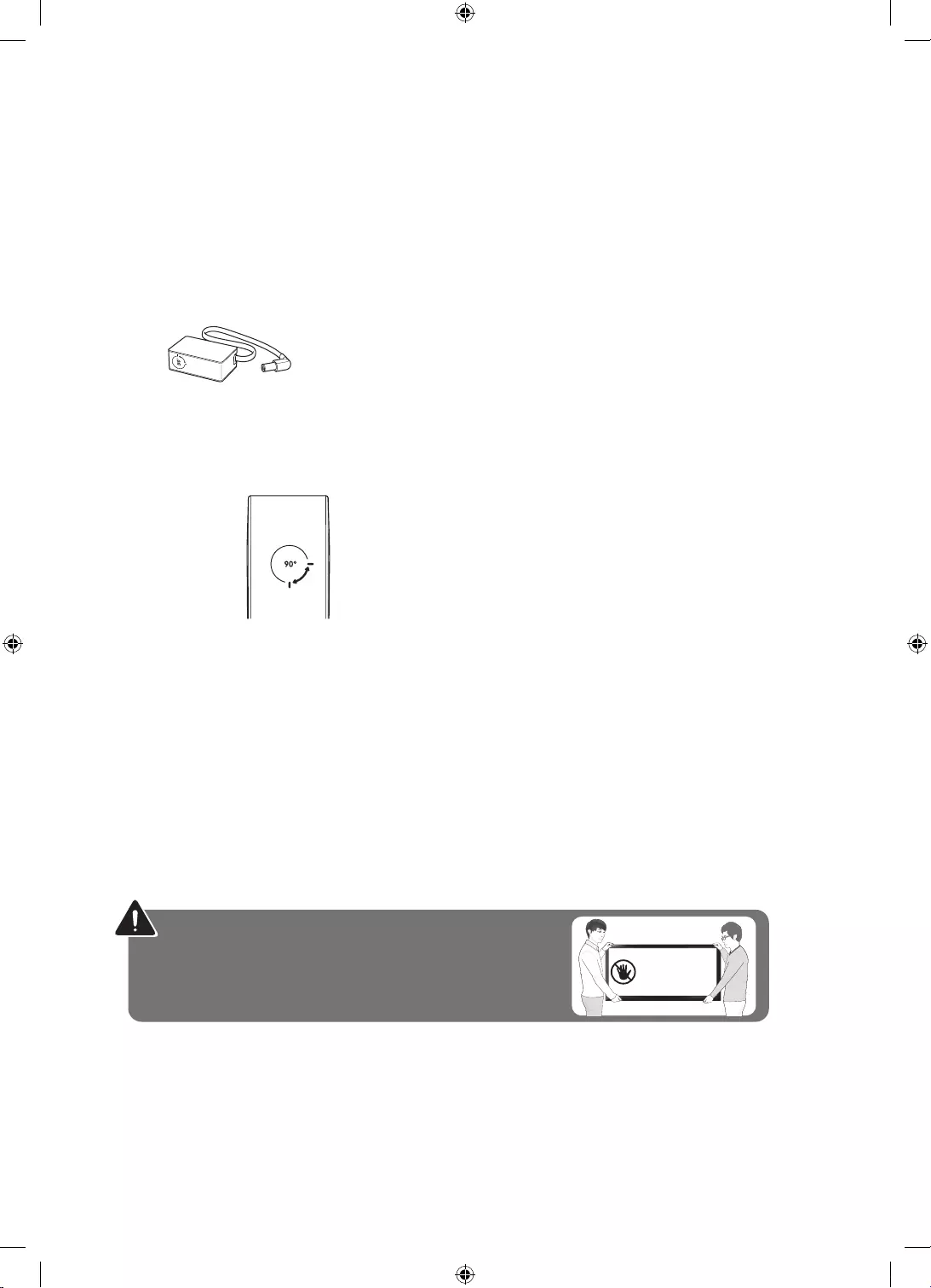
Pilot z bateriami (AAA x 2)
Przewodnik po przepisach
modelu)
Zasilacz
-
-
-
-
Nie dotykaj
ekranu!
Polski - 4
UK5100B_XH_BN68-07346X-03_L09.indb 4 2016-07-11 오후 1:21:22
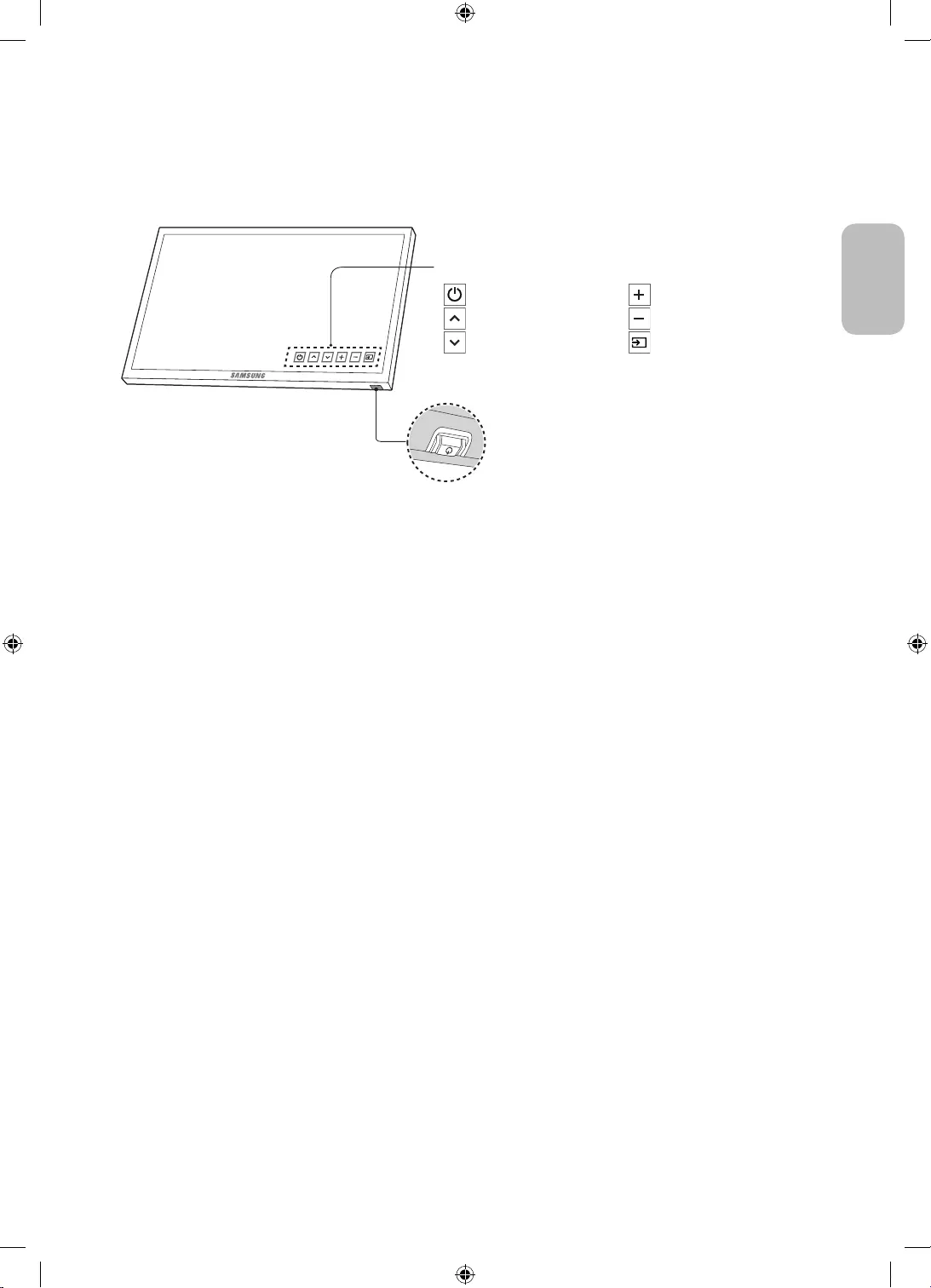
Korzystanie z kontrolera telewizora
Kontroler telewizoraMenu
sterowania
Kontroler telewizora
telewizora.
Kontroler telewizora / czujnik pilota
:
:
:
:
: Ciszej
:
Polski
Polski - 5
UK5100B_XH_BN68-07346X-03_L09.indb 5 2016-07-11 오후 1:21:23
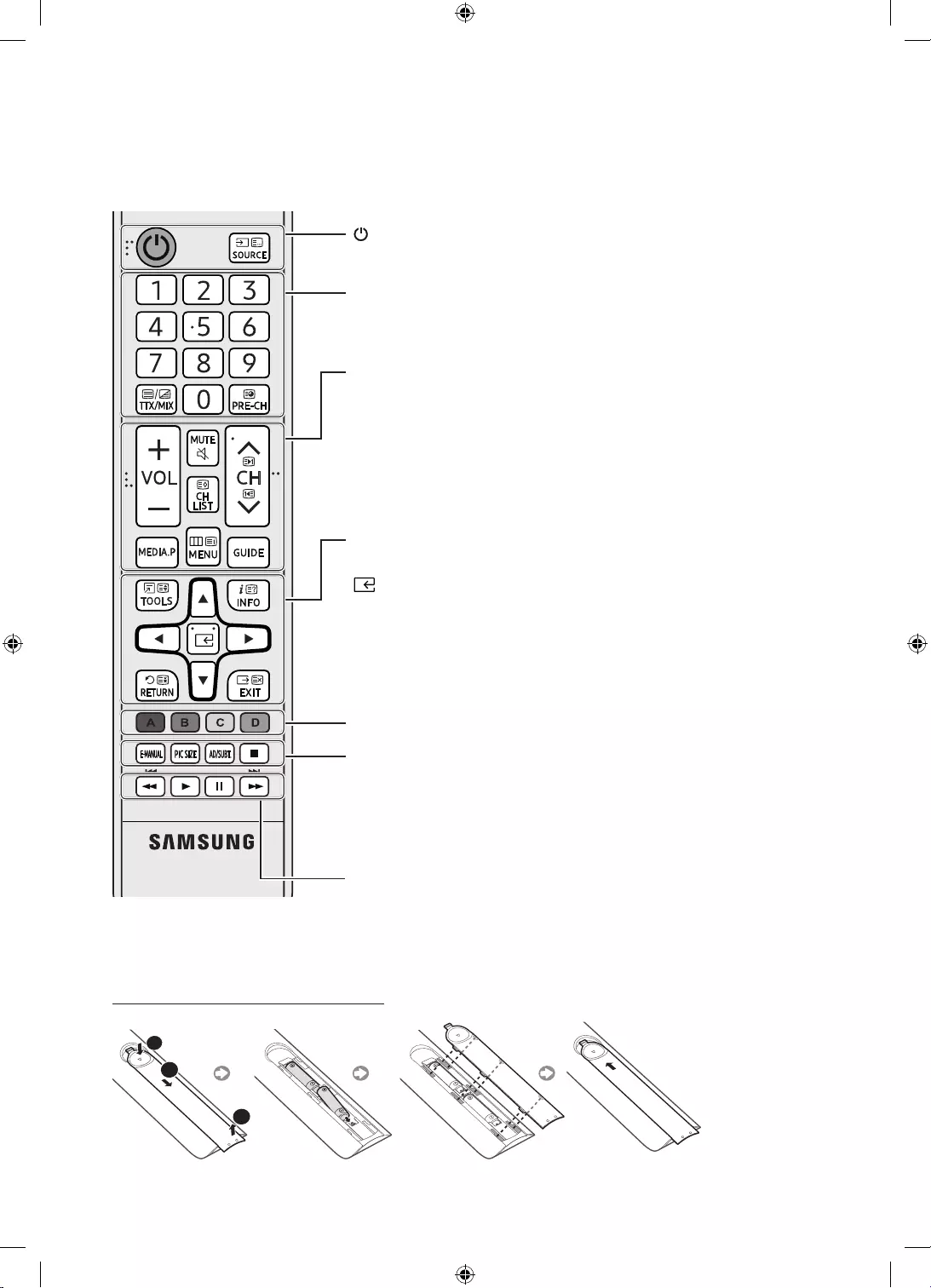
Pilot
-
Braille'a (na przyciskach Zasilanie, , ).
y
MUTE
z
CH LIST: Uruchamianie funkcji .
MEDIA.PMedia Play.
MENU
GUIDE
TTX/MIX
PRE-CH
ekranie telewizora.
TOOLS
INFO
():
fokusu.
u
d
l
r
RETURN
EXIT
(Zasilanie
SOURCE
E-MANUALe-Manual.
PIC SIZERozmiar obrazu.
AD/SUBT.
'
-
1
3
2
Polski - 6
UK5100B_XH_BN68-07346X-03_L09.indb 6 2016-07-11 오후 1:21:24

1. SOURCE na pilocie.
2.
-TV / HDMI1 / HDMI2/DVI / AV / Component
-
-
HDMI IN 2(DVI) w telewizorze.
TOOLS
-HDMI IN 2(DVI)PC w
menu .
-HDMI IN 2(DVI)
DVI PC w menu .
-HDMI IN 2(DVI)
w menu .
Informacja
Polski
Polski - 7
UK5100B_XH_BN68-07346X-03_L09.indb 7 2016-07-11 오후 1:21:24
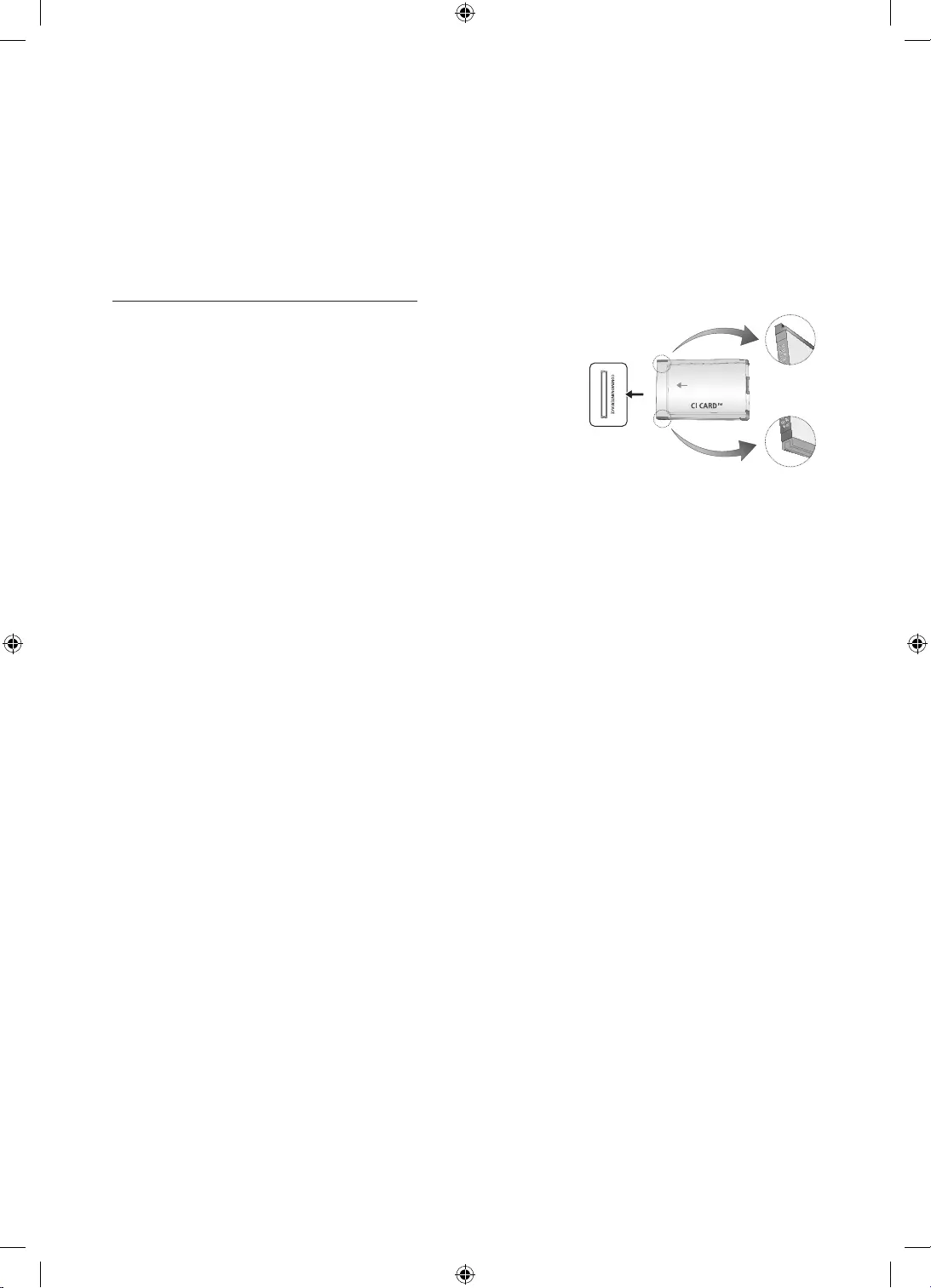
-
-
Korzystanie z karty „CI lub CI+”
UWAGA
-
od modelu.
-
-
-
-
-
sprzedawca.
-
-
Polski - 8
UK5100B_XH_BN68-07346X-03_L09.indb 8 2016-07-11 오후 1:21:24
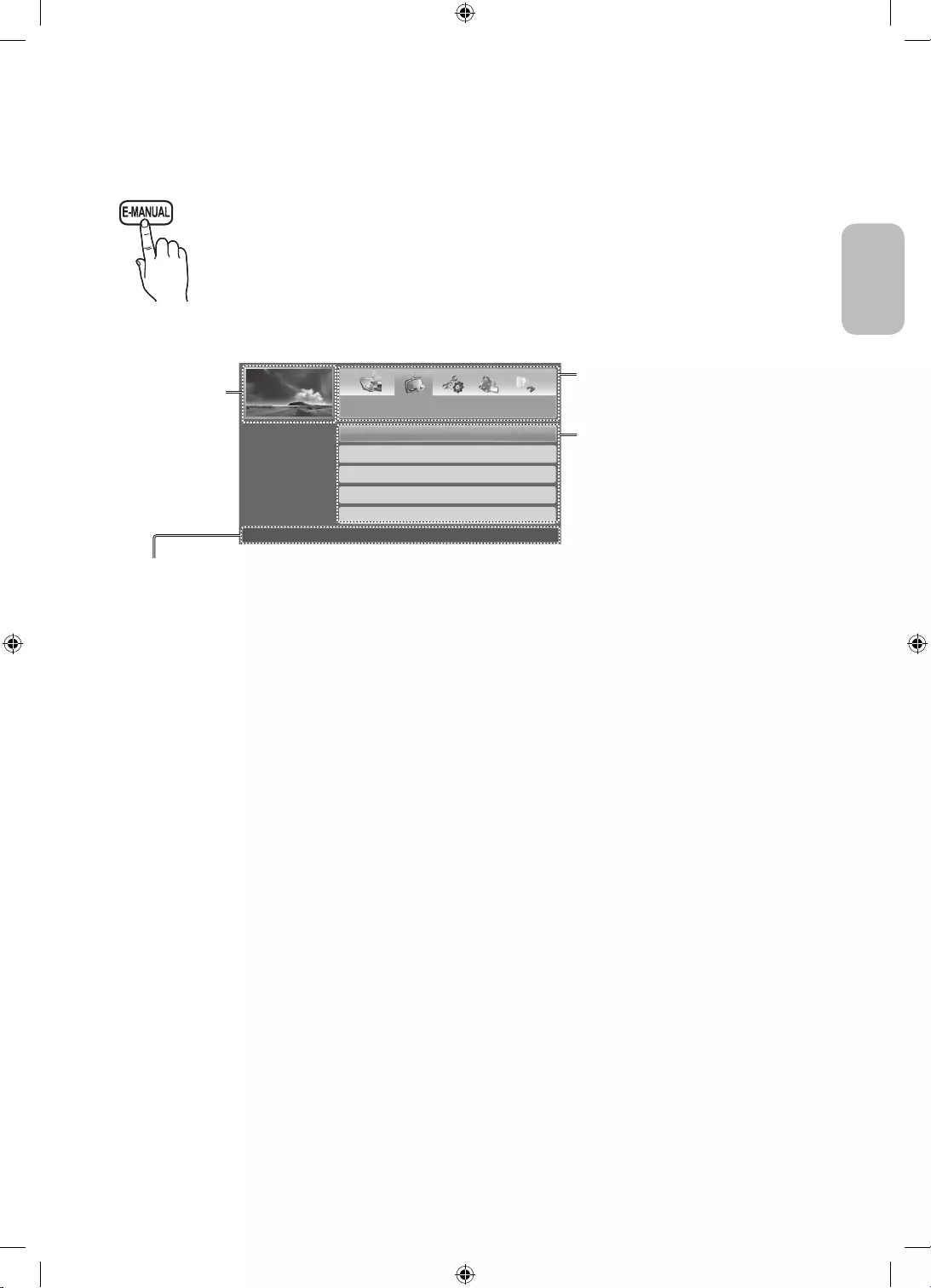
Instrukcja e-Manual
MENU
m
Pomoc technicznae-Manual ENTER
E
W instrukcji e-Manual
E-MANUAL
ENTER
E
.
e-Manual.
-e-ManualE-MANUAL na pilocie.
Aktualnie
film, program
telewizyjny itp.
l
lub
r
,
przycisk ENTER
E
Podstawowe funkcje
}
Indeks
E
e
}
Indeks
-
E
e
: Zamykanie instrukcji e-Manual.
a
e-ManualE-MANUAL.
b
e-Manual.
L
Strona
{
-
{
(
u
lub
d
RETURN.
Polski
Polski - 9
UK5100B_XH_BN68-07346X-03_L09.indb 9 2016-07-11 오후 1:21:25
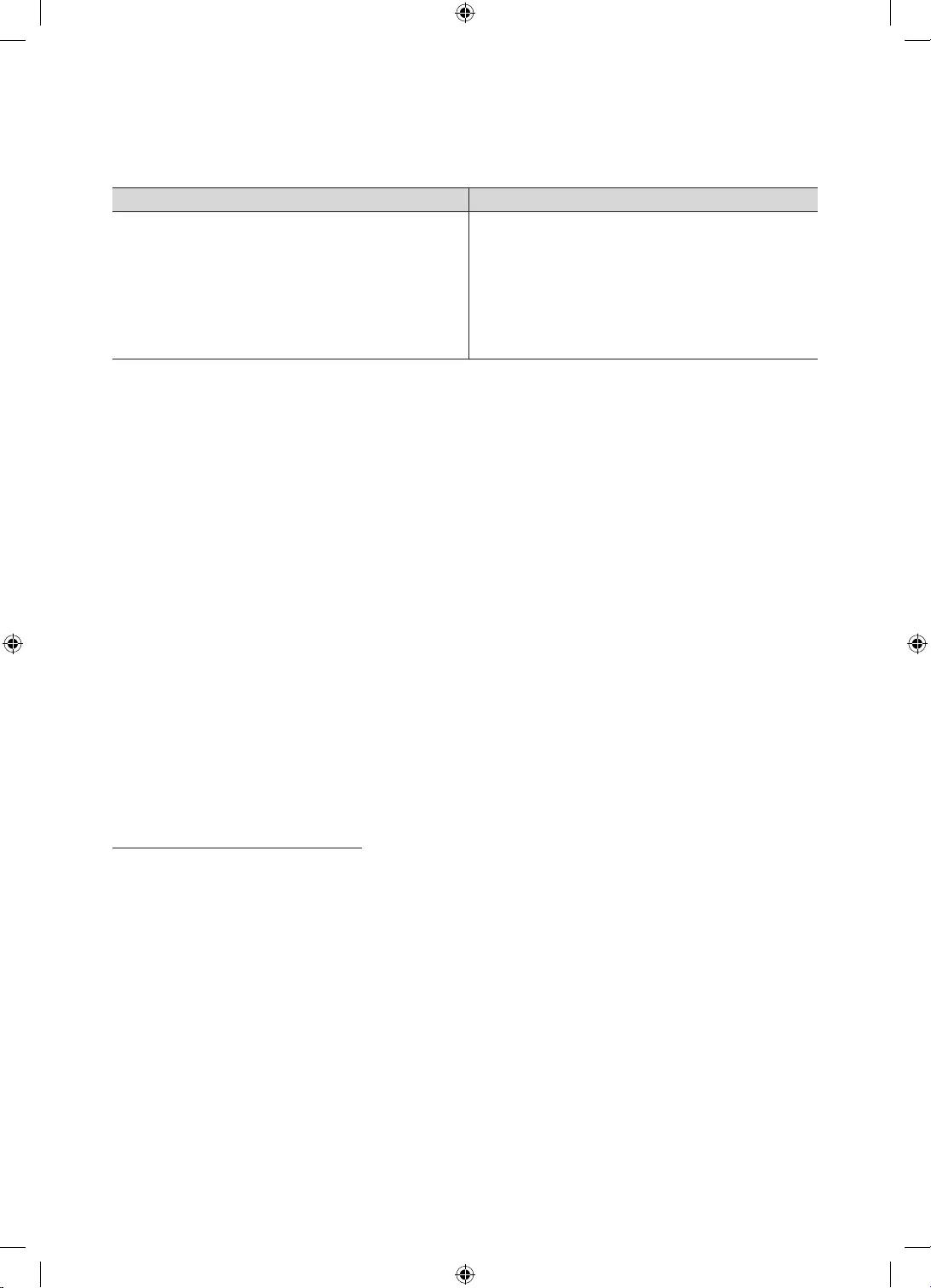
e-Manual i odpowiednich menu ekranowych.
-
-
1.
instrukcji e-Manual
.
2. e-Manual
przycisk E-MANUAL.
1. ENTER
E
„”.
Tak
przycisk ENTER
E
ekranowego.
2. e-Manual
przycisk E-MANUAL.
Wyszukiwanie tematu na stronie indeksu
-
1. Indeks.
2.
l
lub
r
3.
u
lub
d
ENTER
E
.
4. e-Manual.
-IndeksRETURN.
POWER
P
. Funkcja Ustawienia
ustawiono telewizor.
-HDMI IN 1(STB)
zostanie automatycznie zmieniona na DekoderDekoder
Antena.
Resetowanie tej funkcji...
System - Ustawienia
0”.
.
Ustawienia (MENUSystem
zrobione w sklepie.
-
MUTE824POWER
Polski - 10
UK5100B_XH_BN68-07346X-03_L09.indb 10 2016-07-11 오후 1:21:25
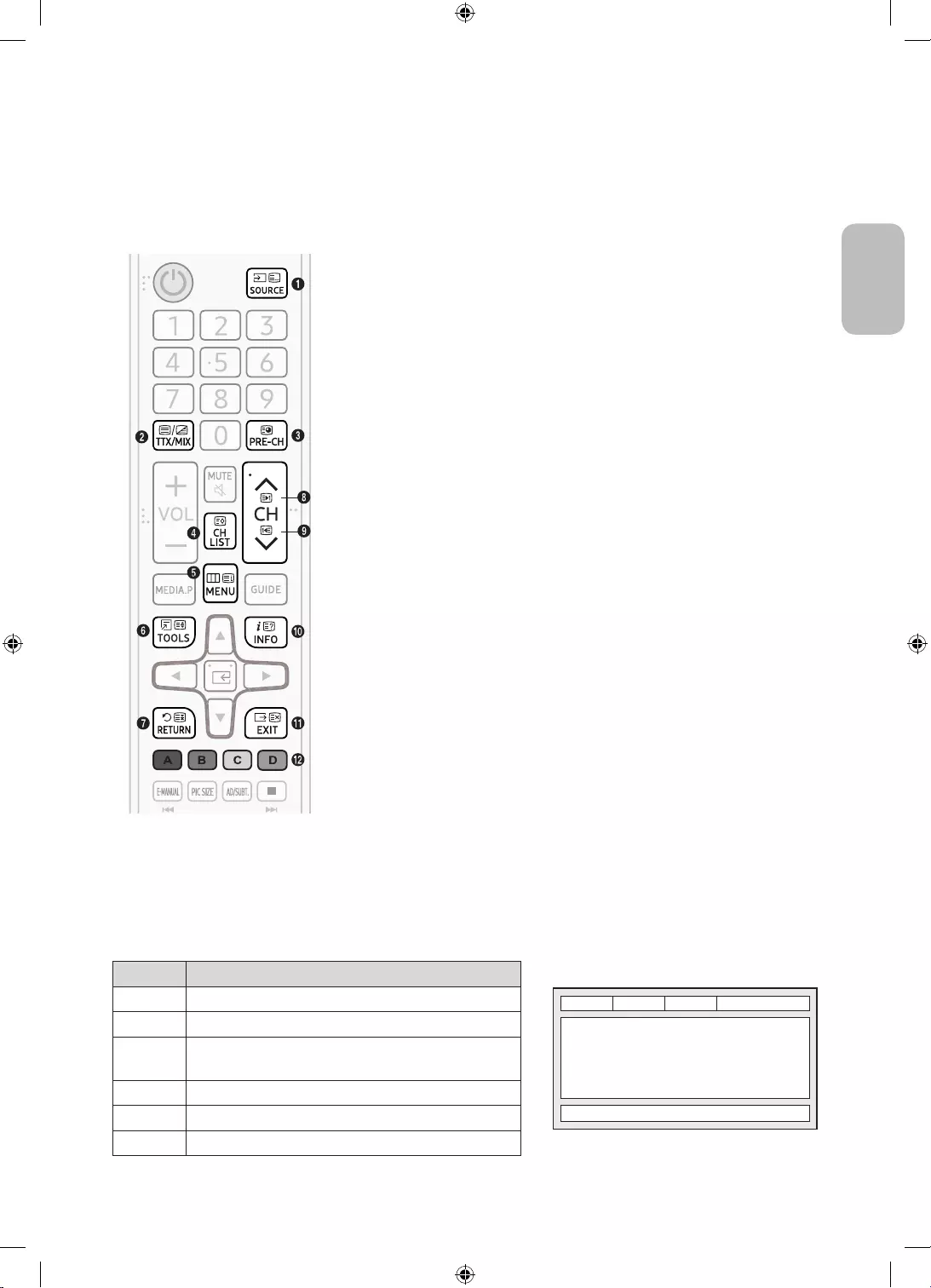
Funkcja telegazety
-
1
0
przycisku
8
2
/
3
1
4
8
(zapisz): zapis stron telegazety.
5
6
6
4
standardowy ekran.
7
9
8
2
9
3
0
5
!
7
@
odpowiednim kolorem.
A
E
F
B C D
ANumer wybranej strony.
B
C
wyszukiwania.
D Data i godzina.
E Tekst.
F Informacje o stanie. Informacje o systemie FASTEXT.
Polski
Polski - 11
UK5100B_XH_BN68-07346X-03_L09.indb 11 2016-07-11 오후 1:21:26
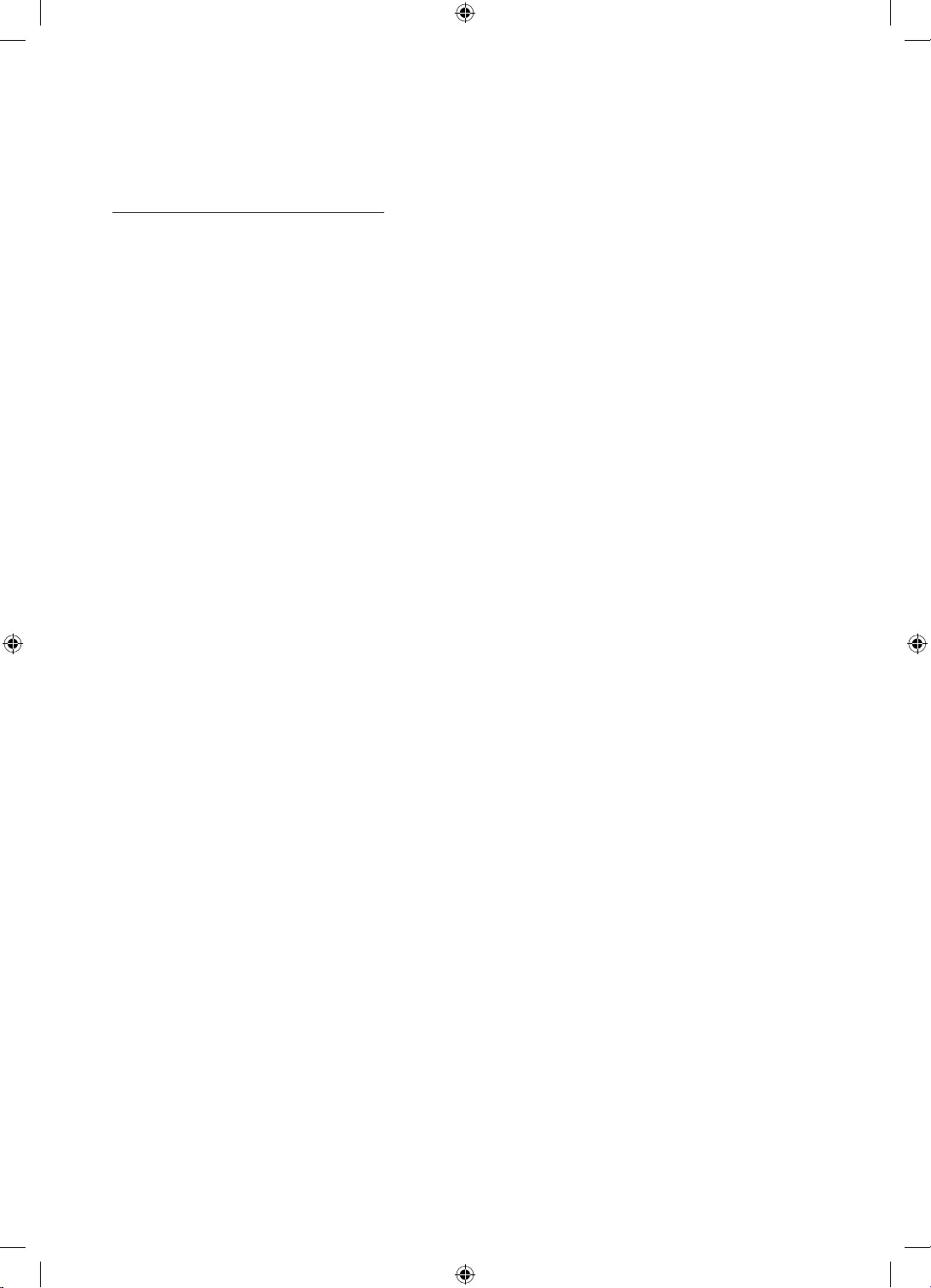
Test obrazu
do opcji MENU - Pomoc techniczna - Diagnostyka - Test obrazu
ObrazTryb obrazu / Kolor / / ).
MENU - System - -
Energii).
MENU - Obraz -
Resetowanie obrazu).
Polski - 12
UK5100B_XH_BN68-07346X-03_L09.indb 12 2016-07-11 오후 1:21:26
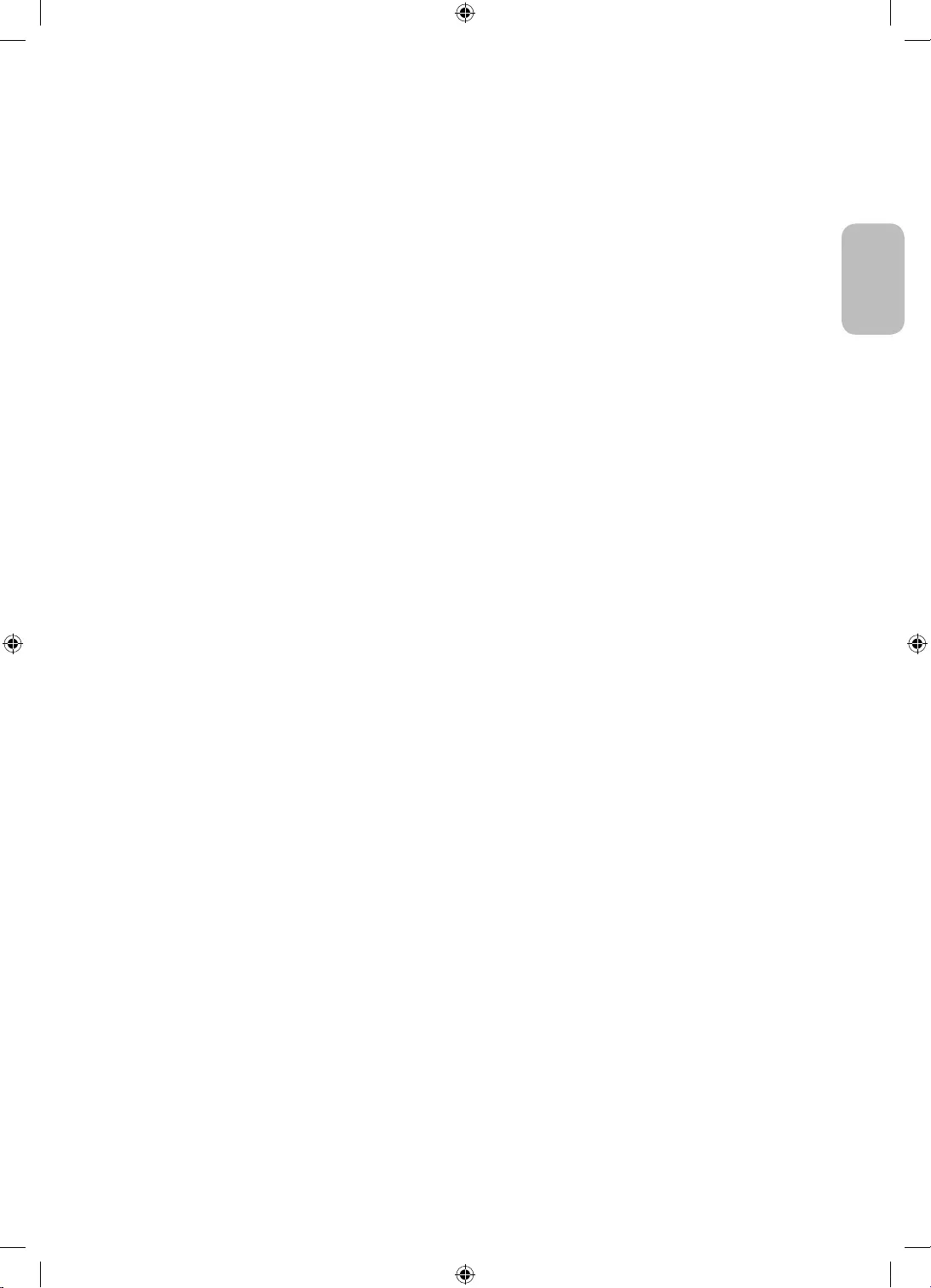
Dopas. do ekranu.
telewizorze.
MENU - Pomoc techniczna - Diagnostyka - ).
Dla opcji wybierz ustawienie Telewizyjne
odpowiednich gniazd w telewizorze.
kabel HDMI).
-
-
-POWER
- wybrano ustawienie w menu Czas.
-
-
-Funkcja Tr. got. br. sygn.
Polski
Polski - 13
UK5100B_XH_BN68-07346X-03_L09.indb 13 2016-07-11 오후 1:21:26
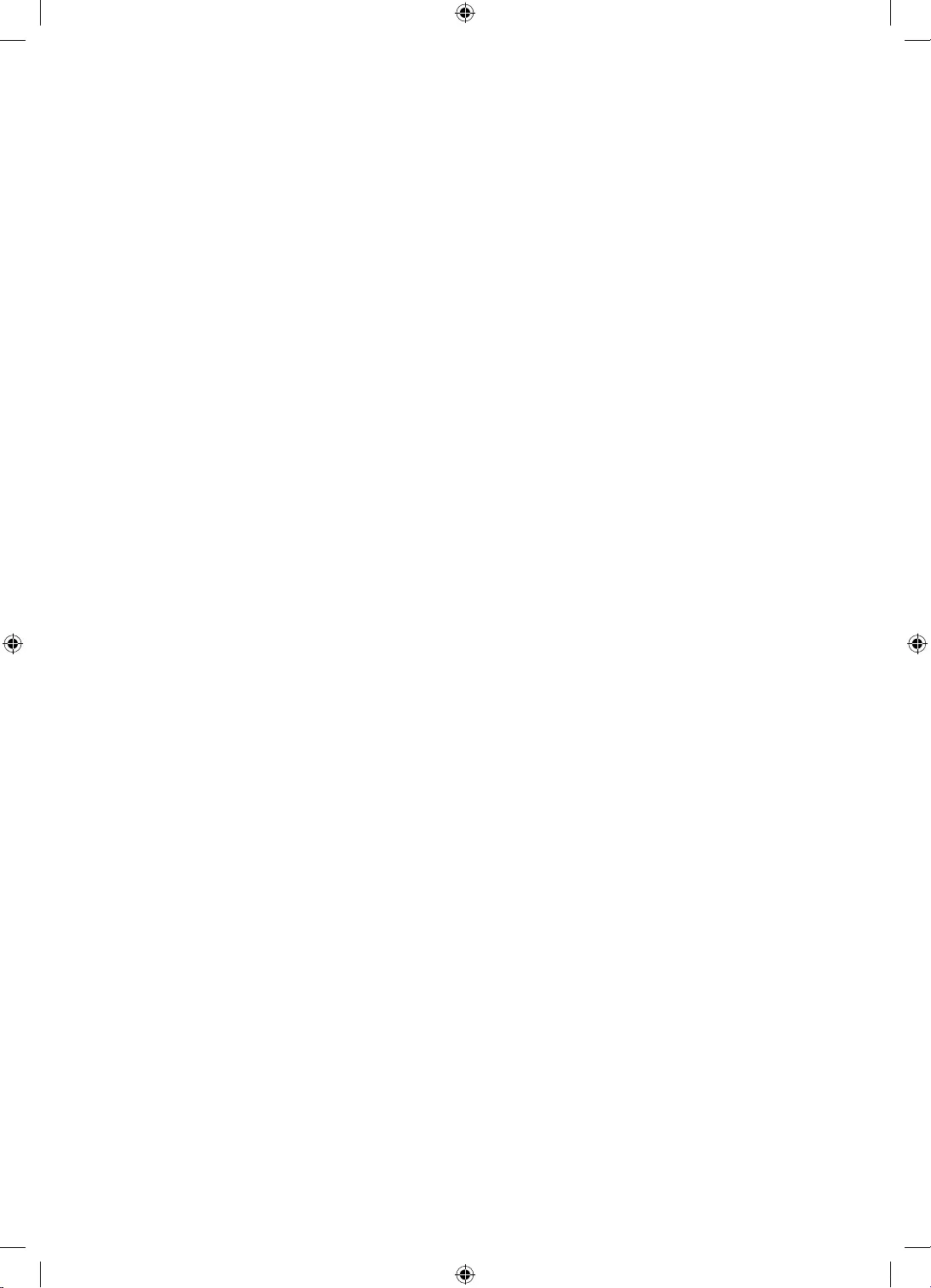
SOURCE na pilocie.
Skorzystaj z funkcji Ustawienia
MENU - System - Ustawienia
Inne
-
-
-
”.
Polski - 14
UK5100B_XH_BN68-07346X-03_L09.indb 14 2016-07-11 오후 1:21:27

Opcja Informacja o sygnaleDiagnostyka.
Telewizor jest przechylony na bok.
magnetycznego.
Menu Nadawanie
Menu Nadawanie
Tryb sklepowy
ustawienie trybu z Tryb sklepowy na Tryb domowySOURCETV
opcji MENU - Pomoc techniczna - Tryb korzystania.
Nie jest to wada konstrukcyjna, lecz element wzornictwa produktu.
Menu PIP
Funkcja PIP
Jest to zjawisko normalne. Telewizor korzysta z funkcji OTA (Over The Aerial) do pobierania aktualizacji oprogramowania
problemy z jego odtwarzaniem.
Polski
Polski - 15
UK5100B_XH_BN68-07346X-03_L09.indb 15 2016-07-11 오후 1:21:27
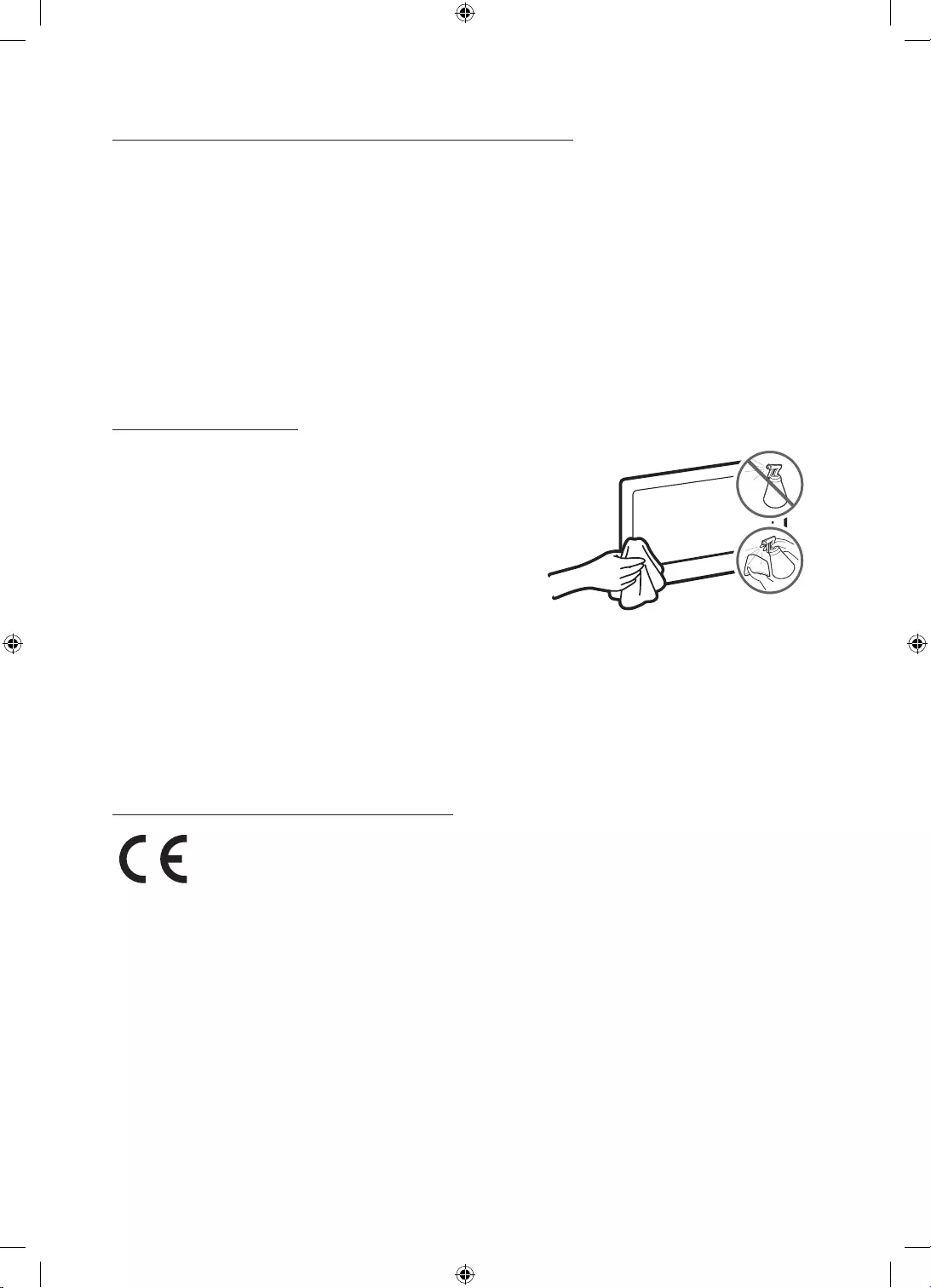
formatu obrazu.
Dbanie o telewizor
stosownymi zapisami dyrektywy 1999/5/WE.
Polski - 16
UK5100B_XH_BN68-07346X-03_L09.indb 16 2016-07-11 오후 1:21:27
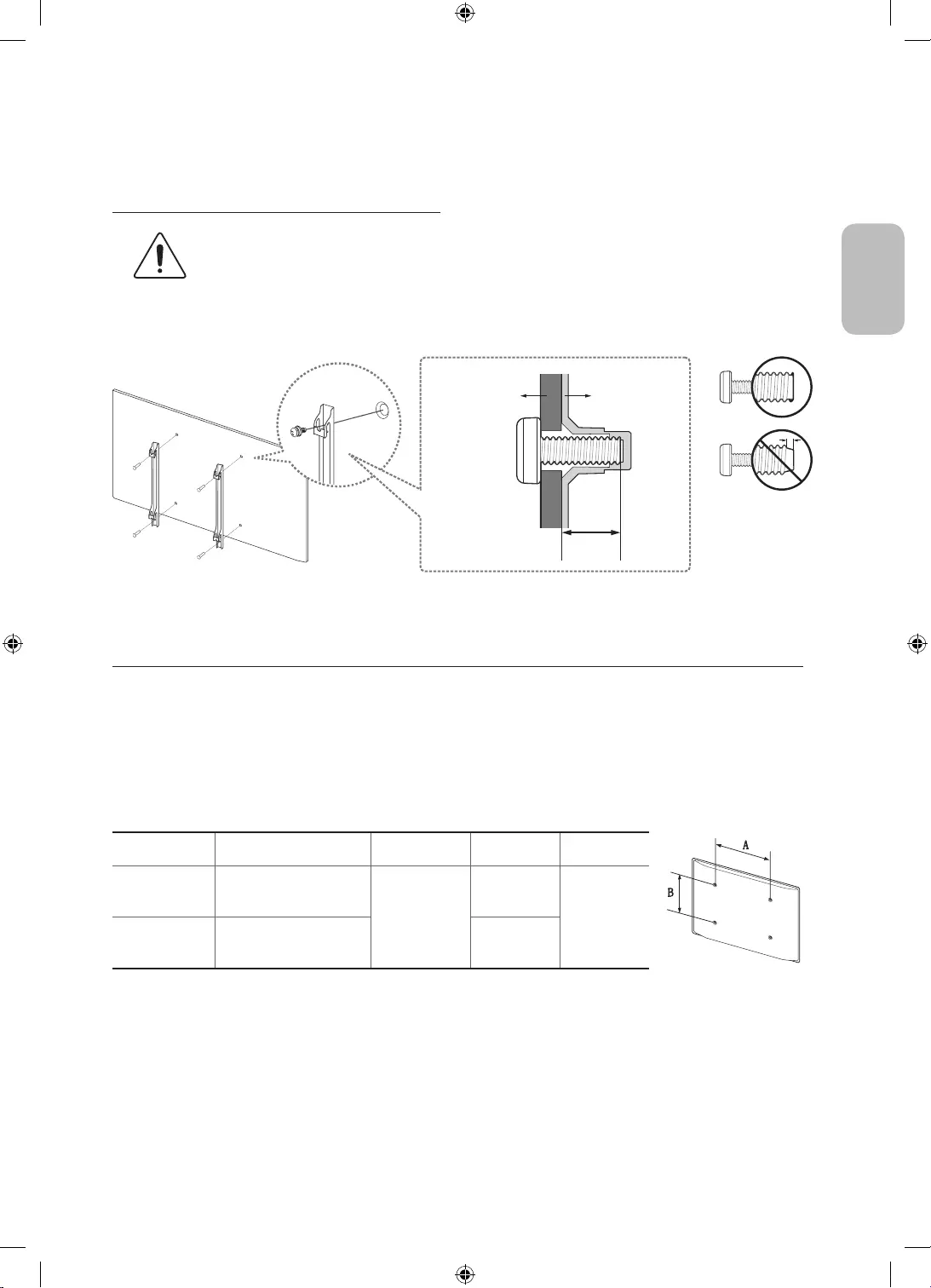
Instalacja telewizora
TV
Wspornik
uchwytu
C
Rozmiar telewizora
w calach
VESA (A * B) w milimetrach C (mm) Standardowy
32 100 x 100
19 – 20
M4
4
40 ~ 55 200 x 200 M8
Polski
Polski - 17
UK5100B_XH_BN68-07346X-03_L09.indb 17 2016-07-11 오후 1:21:28
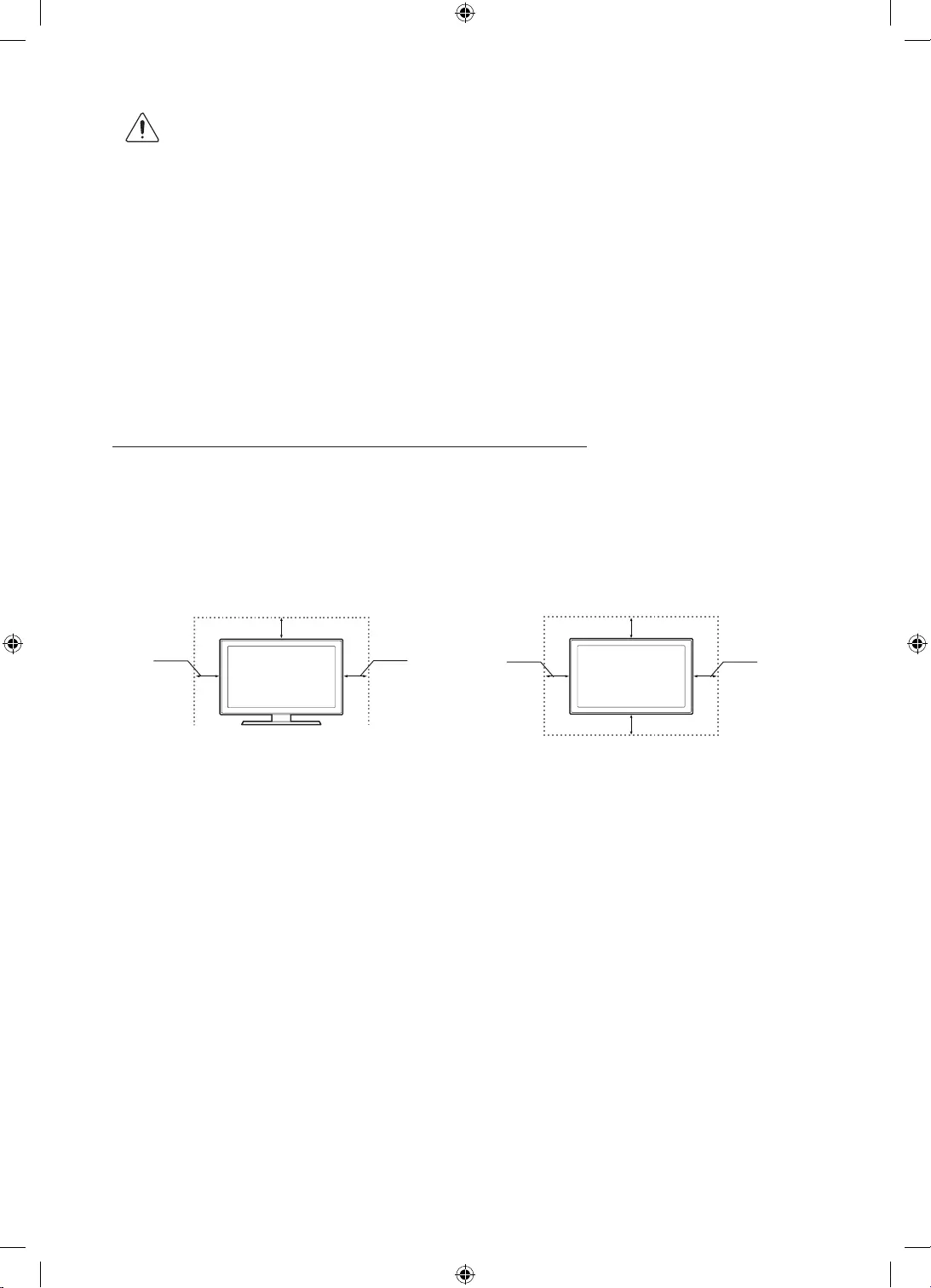
wypadki.
10 cm
10 cm
10 cm 10 cm
10 cm
10 cm
10 cm
Polski - 18
UK5100B_XH_BN68-07346X-03_L09.indb 18 2016-07-11 오후 1:21:28
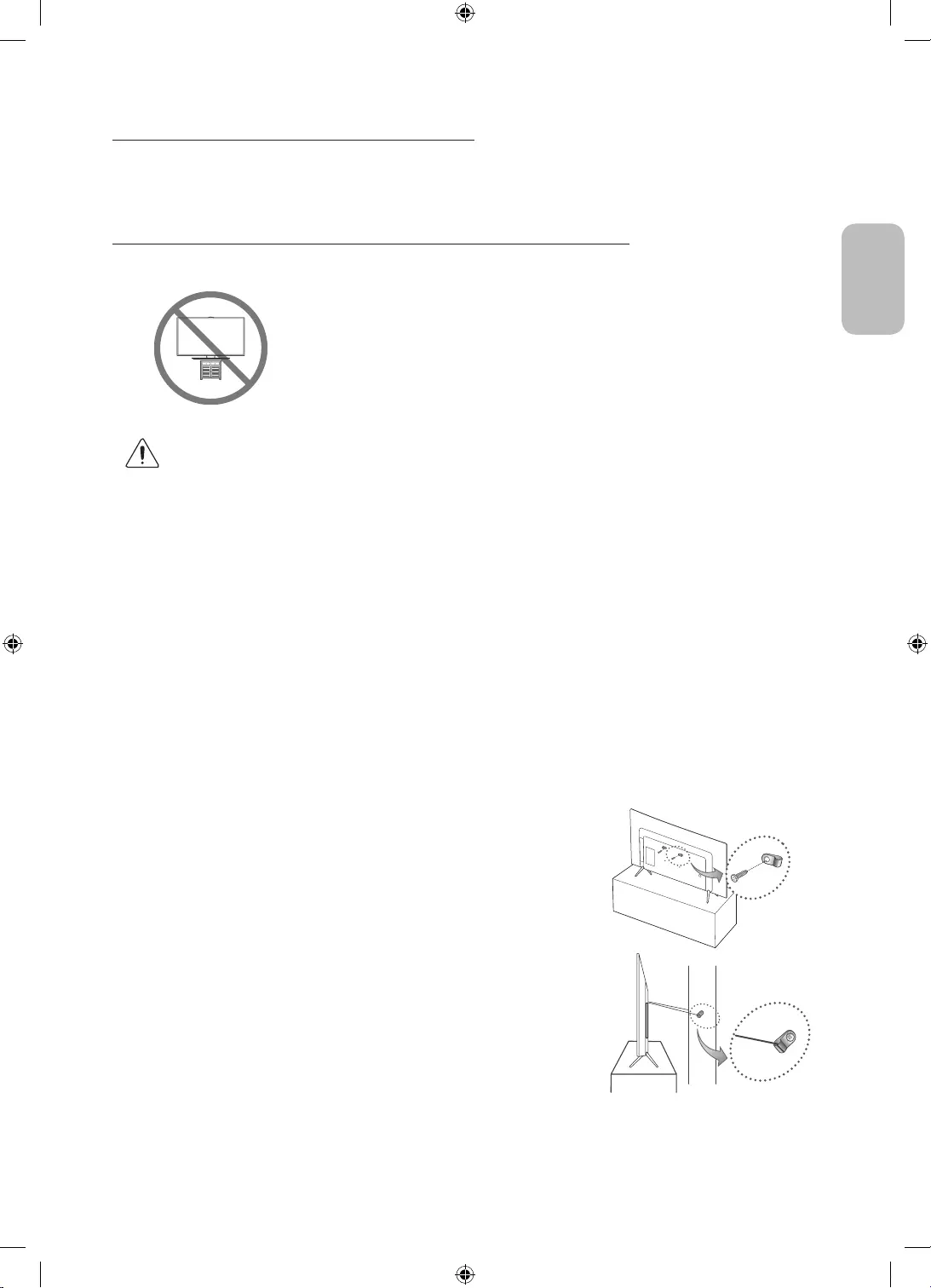
Mocowanie telewizora na podstawie
Przestroga:
mebla, jak i telewizora do odpowiedniego wspornika.
-
Zabezpieczenie telewizora przed upadkiem
1.
-
2.
telewizora.
-
3.
-
-
Polski
Polski - 19
UK5100B_XH_BN68-07346X-03_L09.indb 19 2016-07-11 오후 1:21:29
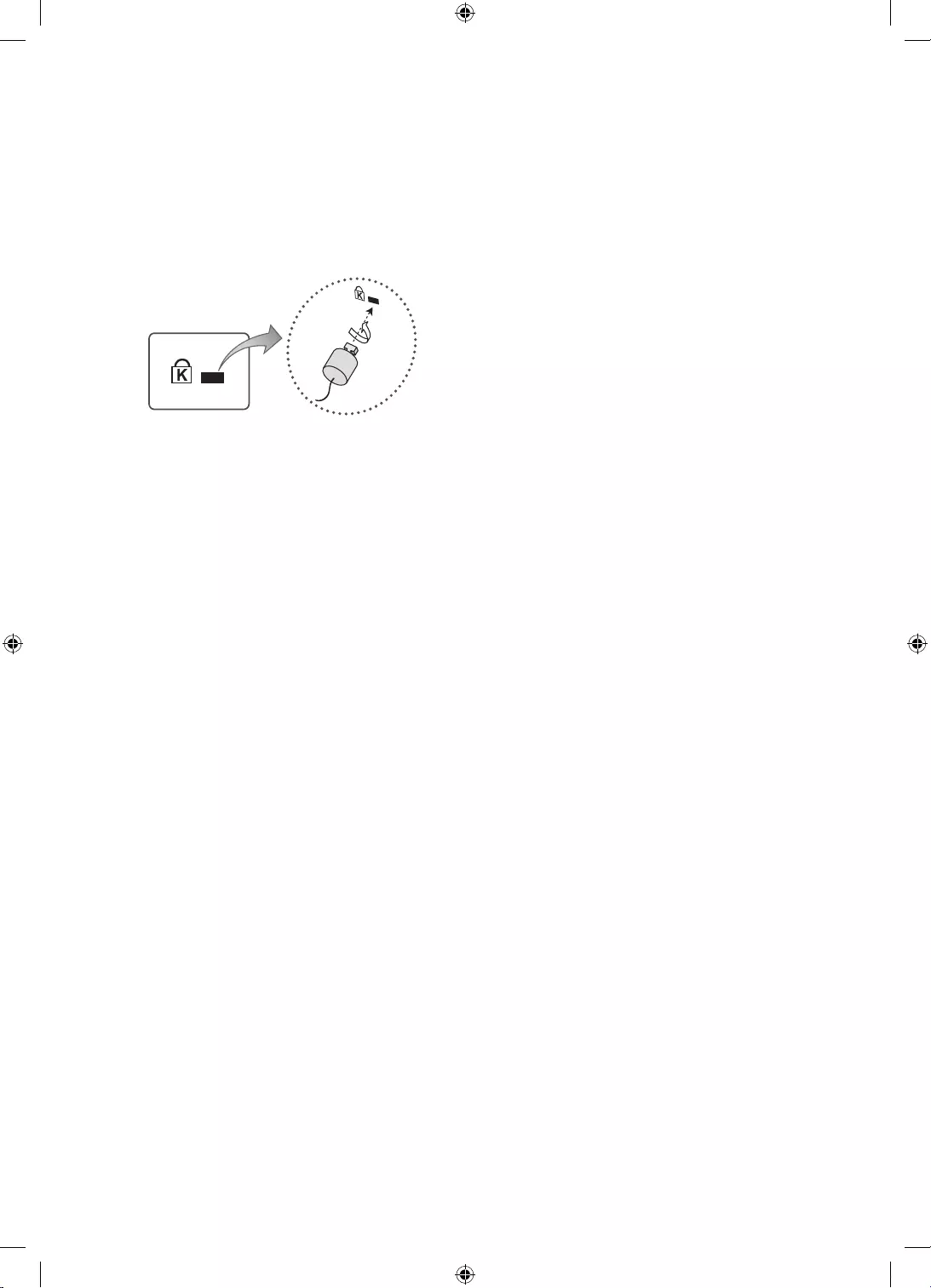
-
K
K
-
<Opcjonalne>
1.
2.
3.
4.
-
-
Polski - 20
UK5100B_XH_BN68-07346X-03_L09.indb 20 2016-07-11 오후 1:21:29
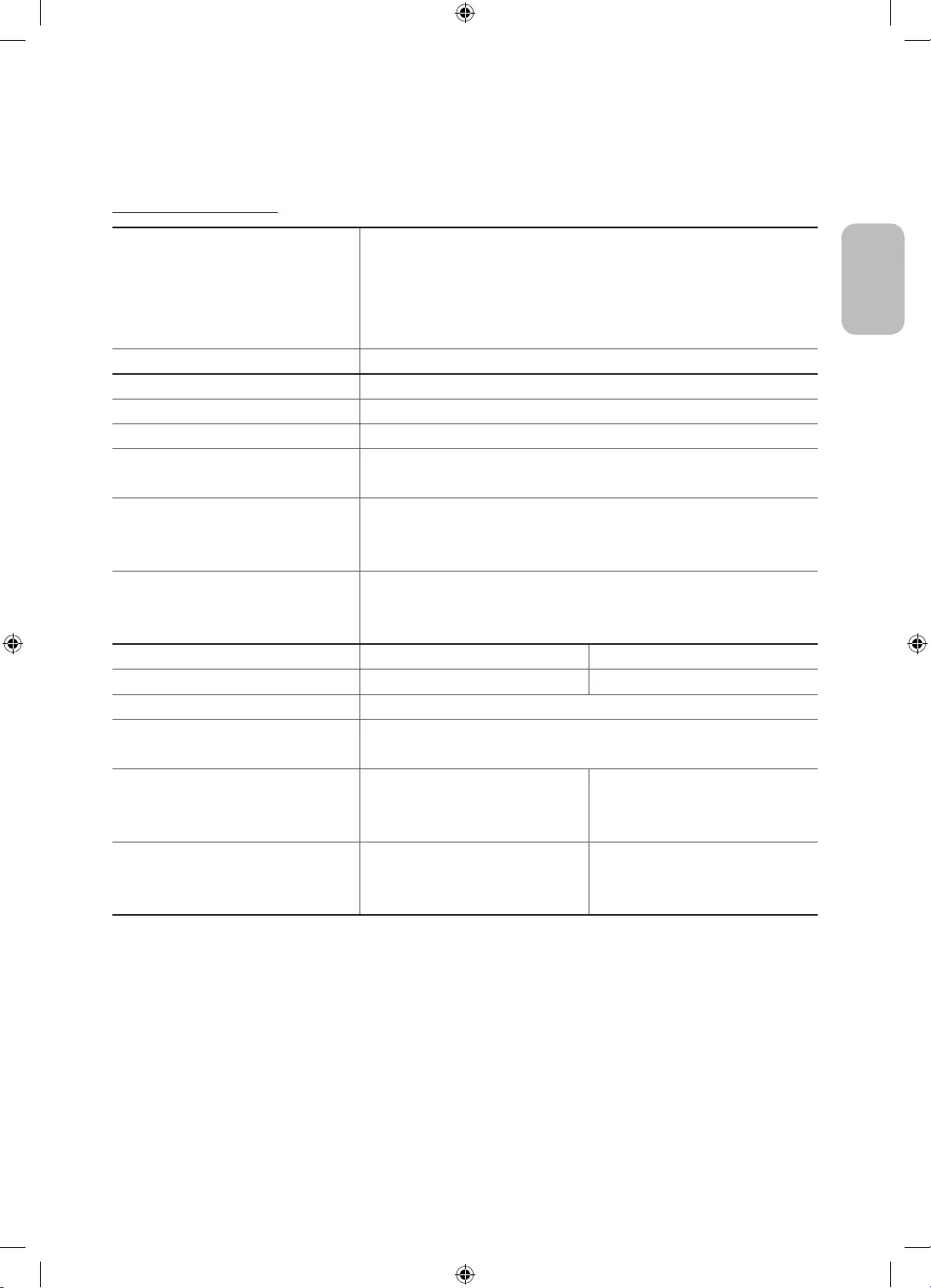
Dane techniczne i inne informacje
Dane techniczne
Temperatura podczas pracy
Temperatura podczas przechowywania
10°C–40°C (50°F–104°F)
10%–80%, bez kondensacji
-20°C–45°C (-4°F–113°F)
5%–95%, bez kondensacji
0°
Nazwa modelu UE32K4100 / UE32K4102
32 cali (80 cm)
1366 x 768
Korpus
728,7 x 468,8 x 78,0 mm
728,7 x 521,7 x 185,3 mm
Waga
Bez podstawy
4,7 kg
4,8 kg
Nazwa modelu UE32K5100 / UE32K5102 UE40K5100 / UE40K5102
32 cali (80 cm) 40 cali (100 cm)
1920 x 1080
Korpus
721,4 x 465,1 x 78,0 mm
721,4 x 519,1 x 193,5 mm
901,1 x 557,1 x 78,0 mm
901,1 x 621,5 x 191,4 mm
Waga
Bez podstawy
4,8 kg
4,9 kg
8,1 kg
8,2 kg
Polski
Polski - 21
UK5100B_XH_BN68-07346X-03_L09.indb 21 2016-07-11 오후 1:21:30
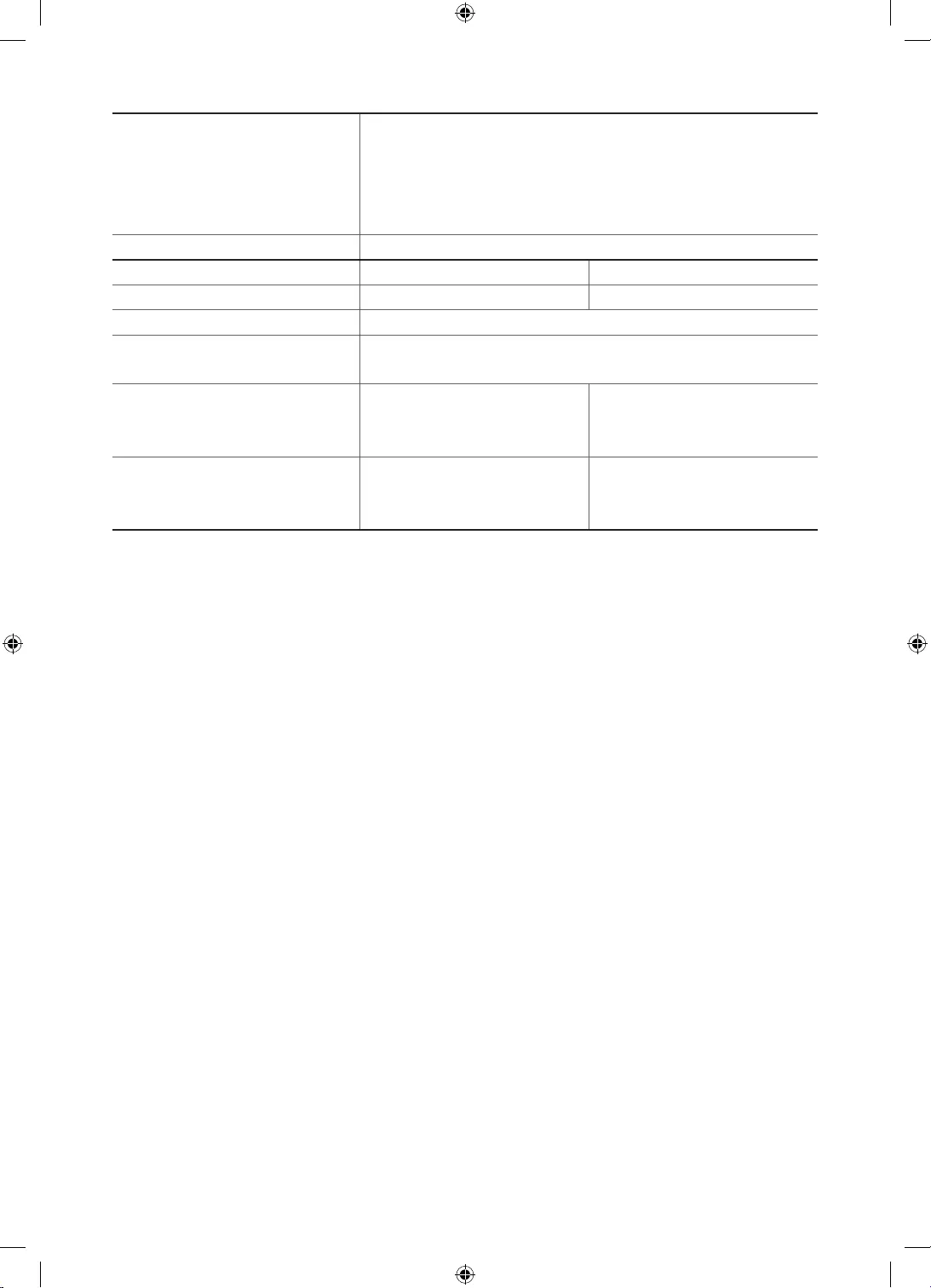
Temperatura podczas pracy
Temperatura podczas przechowywania
10°C–40°C (50°F–104°F)
10%–80%, bez kondensacji
-20°C–45°C (-4°F–113°F)
5%–95%, bez kondensacji
0°
Nazwa modelu UE49K5100 / UE49K5102 UE55K5100 / UE55K5102
49 cali (123 cm) 55 cali (138 cm)
1920 x 1080
Korpus
1096,8 x 676,2 x 88,0 mm
1096,8 x 742,8 x 230,2 mm
1232,6 x 752,5 x 98,0 mm
1232,6 x 818,0 x 233,1 mm
Waga
Bez podstawy
12,6 kg
12,7 kg
15,6 kg
15,7 kg
-
-
-
Zmniejszanie poboru mocy
Polski - 22
UK5100B_XH_BN68-07346X-03_L09.indb 22 2016-07-11 오후 1:21:30
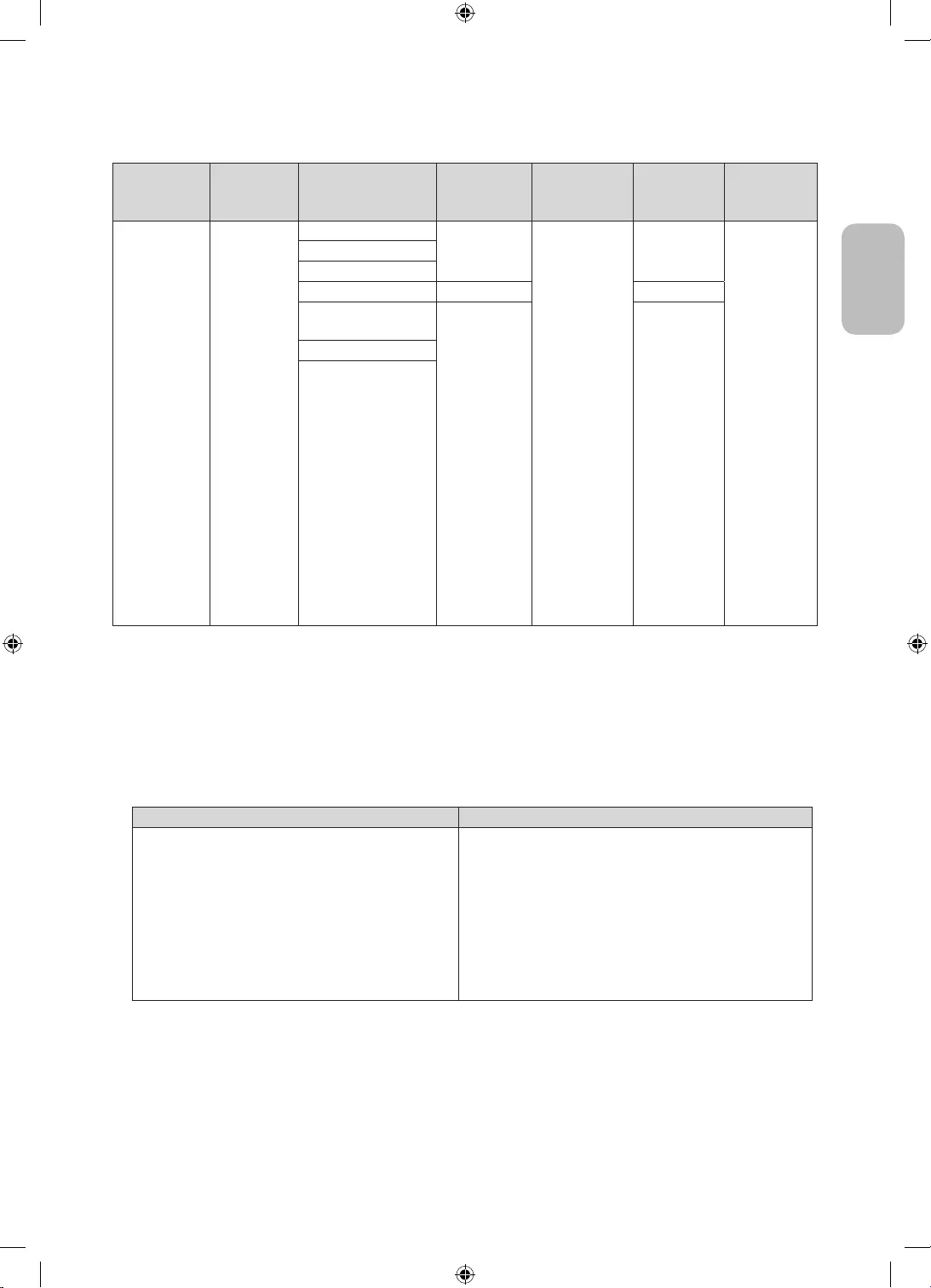
Rozszerzenie
pliku Kontener Kodek wideo Liczba klatek na
danych (Mb/s)
Kodek audio
*.avi
*.mkv
*.asf
*.wmv
*.mp4
*.3gp
*.vro
*.mpg
*.mpeg
*.ts
*.tp
*.trp
*.mov
*.flv
*.vob
*.svi
*.divx
AVI
MKV
ASF
MP4
3GP
VRO
VOB
PS
TS
DivX 3.11/4/5/6
1920 x 1080
6 ~ 30
30
Dolby Digital
LPCM
ADPCM (IMA,
MS)
AAC
HE-AAC
WMA
Dolby Digital
Plus
MPEG (MP3)
DTS (Core)
G.711 (A-Law,
MPEG4 SP/ASP
H.264 BP/MP/HP
Motion JPEG 640 x 480 8
Windows Media Video
9
1920 x 1080 30
MPEG2
MPEG1
-Inne ograniczenia
Dekoder wideo Dekoder audio
Liczba klatek:
-
-
i profil M2.
Polski
Polski - 23
UK5100B_XH_BN68-07346X-03_L09.indb 23 2016-07-11 오후 1:21:30
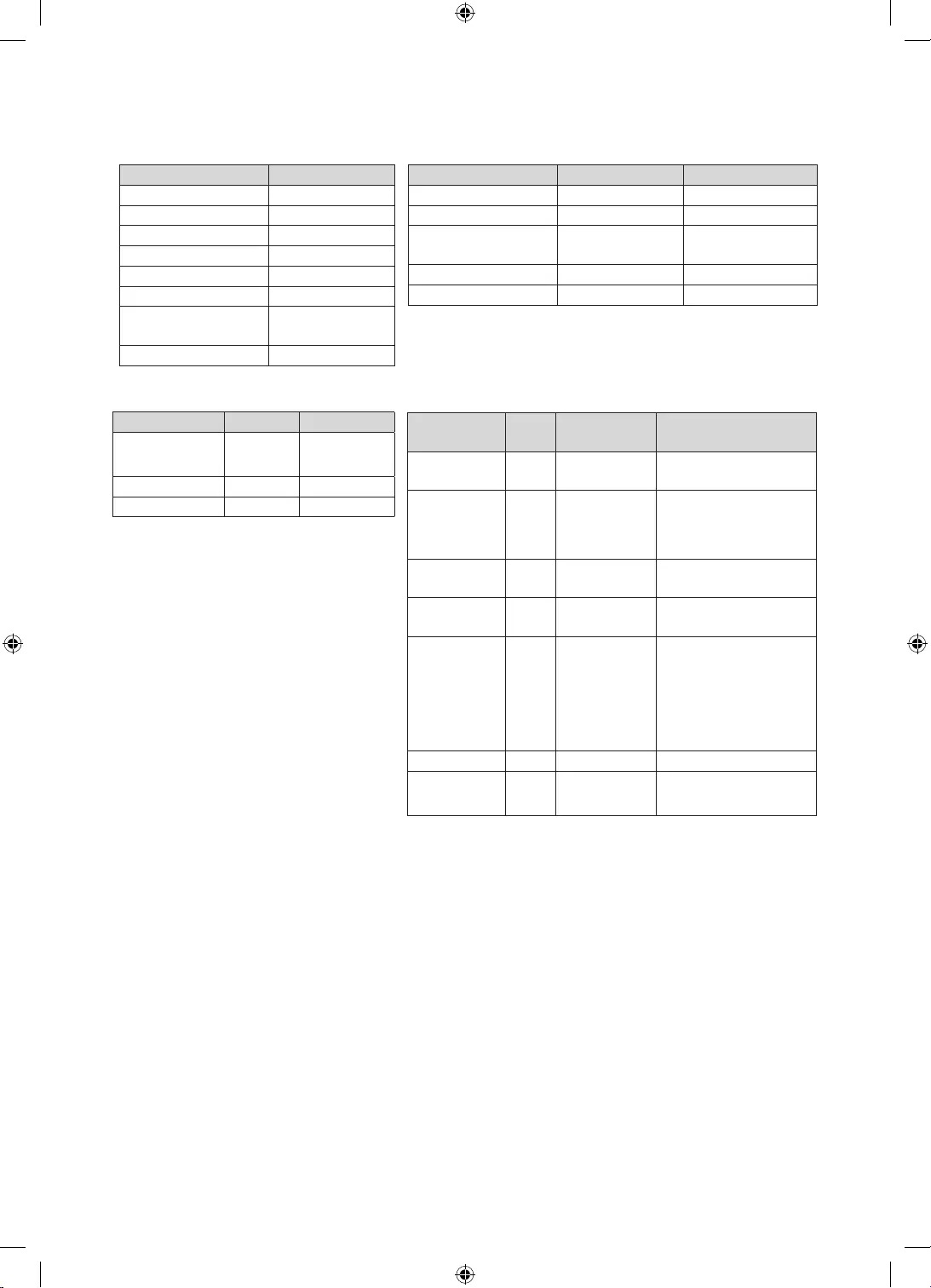
Nazwa Rozszerzenie pliku
MPEG-4 timed text .ttxt
SAMI .smi
SubRip .srt
SubViewer .sub
Micro DVD .sub lub .txt
SubStation Alpha .ssa
Advanced SubStation
Alpha .ass
Powerdivx .psb
Nazwa Kontener Format
Xsub AVI Format obrazu
SubStation Alpha MKV Format tekstu
Advanced SubStation
Alpha MKV Format tekstu
SubRip MKV Format tekstu
MPEG-4 Timed text MP4 Format tekstu
Rozszerzenie pliku Typ
*.jpg
*.jpeg JPEG 15360 X 8640
*.bmp BMP 4096 X 4096
*.mpo MPO 15360 X 8640
-
Rozszerzenie
pliku Typ Kodek Uwaga
*.mp3 MPEG MPEG1 Audio
Layer 3
*.m4a
*.mpa
*.aac
MPEG4 AAC
*.flac FLAC FLAC
*.ogg OGG Vorbis
*.wma WMA WMA
Kodek WMA 10 Pro
M2. (Bezstratny format
*.wav wav wav
*.mid
+*.midi midi midi typ 0 i typ 1
Polski - 24
UK5100B_XH_BN68-07346X-03_L09.indb 24 2016-07-11 오후 1:21:31
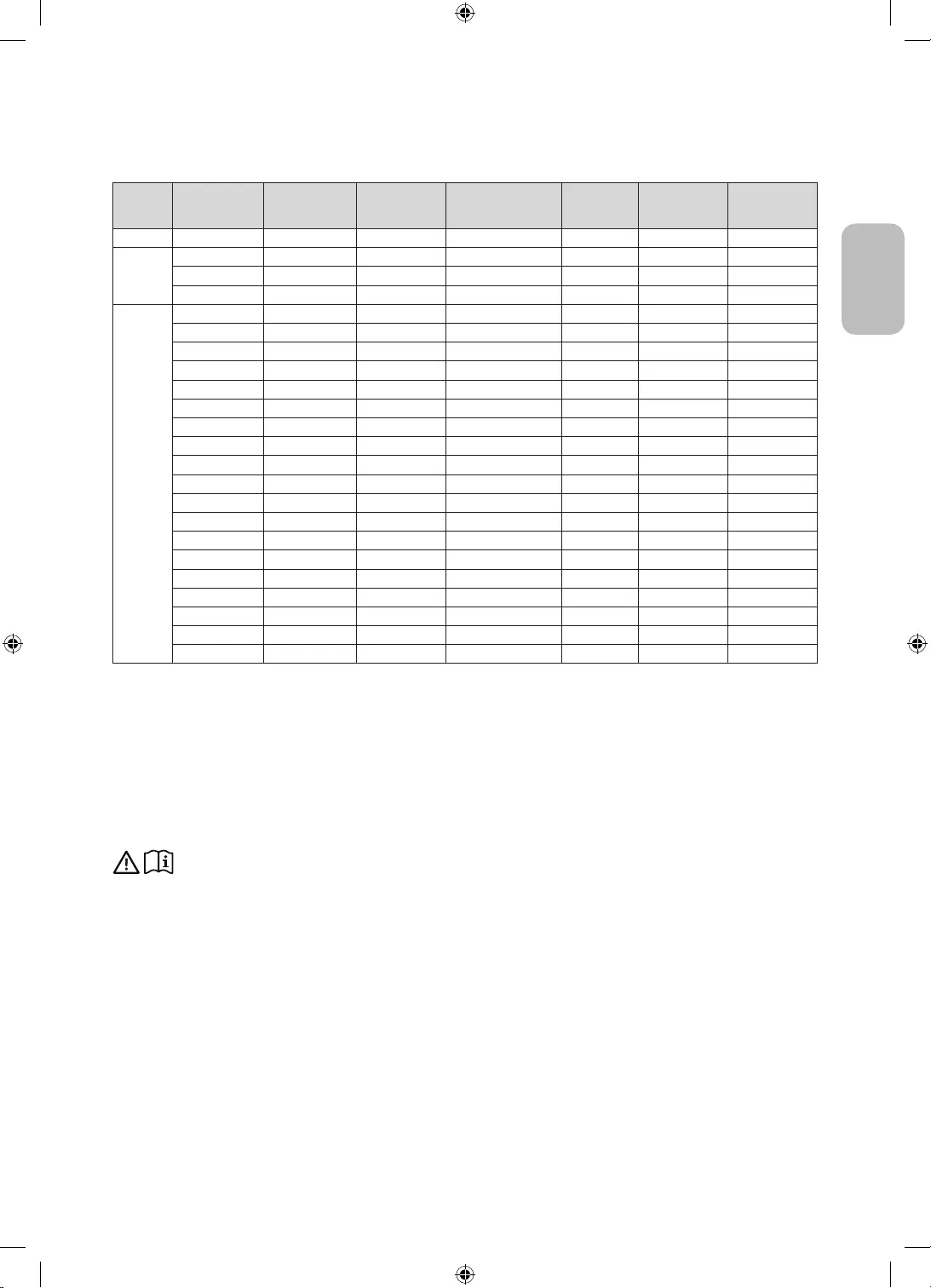
Tryb
pozioma (kHz)
pionowa (Hz)
taktowania pikseli
(MHz)
Polaryzacja
synchronizacji
(poz./pion.)
1366 x 768 1920 x 1080
IBM 720 x 400 31,469 70,087 28,322 -/+
c c
MAC
640 x 480 35,000 66,667 30,240 -/-
c c
832 x 624 49,726 74,551 57,284 -/-
c c
1152 x 870 68,681 75,062 100,000 -/-
c
VESA DMT
640 x 480 31,469 59,940 25,175 -/-
c c
640 x 480 37,861 72,809 31,500 -/-
c c
640 x 480 37,500 75,000 31,500 -/-
c c
800 x 600 37,879 60,317 40,000 +/+
c c
800 x 600 48,077 72,188 50,000 +/+
c c
800 x 600 46,875 75,000 49,500 +/+
c c
1024 x 768 48,363 60,004 65,000 -/-
c c
1024 x 768 56,476 70,069 75,000 -/-
c c
1024 x 768 60,023 75,029 78,750 +/+
c c
1152 x 864 67,500 75,000 108,000 +/+
c
1280 x 720 45,000 60,000 74,250 +/+
c c
1280 x 800 49,702 59,810 83,500 -/+
c
1280 x 1024 63,981 60,020 108,000 +/+
c
1280 x 1024 79,976 75,025 135,000 +/+
c
1366 x 768 47,712 59,790 85,500 +/+
c c
1440 x 900 55,935 59,887 106,500 -/+
c
60,000 60,000 108,000 +/+
c
1680 x 1050 65,290 59,954 146,250 -/+
c
1920 x 1080 67,500 60,000 148,500 +/+
c
-UWAGA
Adapter information
Manufacturer: Solum
Adaptor model: A4819_KSML(48W); A4819N_KSML(48W)
Manufacturer: Powernet
Adaptor model: A5919_KPNL(59W); A5919N_KPNL(59W)
Polski
Polski - 25
UK5100B_XH_BN68-07346X-03_L09.indb 25 2016-07-11 오후 1:21:32
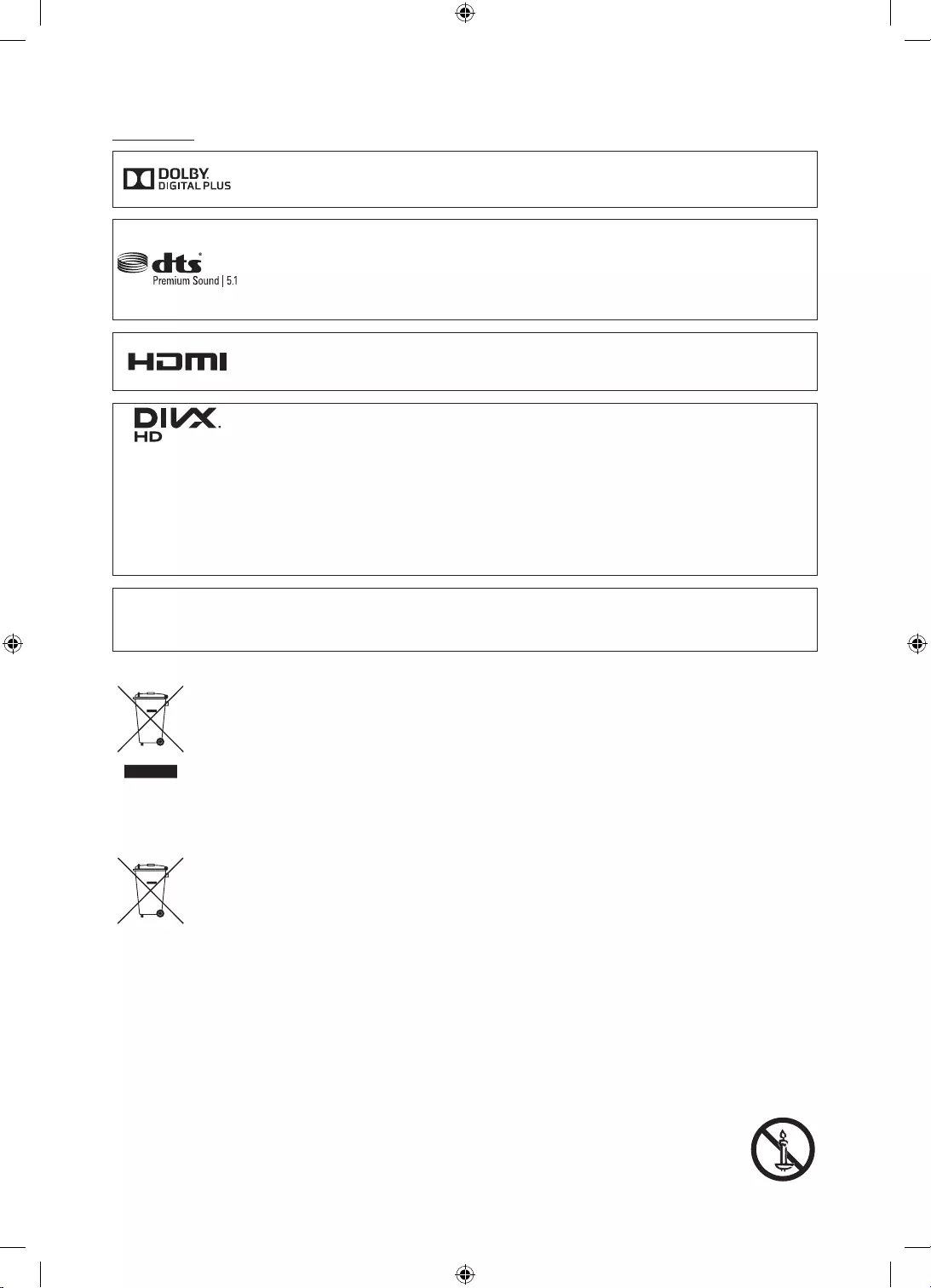
Licencje
znakami towarowymi firmy Dolby Laboratories.
For DTS patents, see http://patents.dts.com. Manufactured under license from DTS, Inc. DTS, the
Symbol, DTS in combination with the Symbol, DTS Premium Sound|5.1, DTS Digital Surround, DTS
and/or other countries.
© DTS, Inc. All Rights Reserved.
The terms HDMI and HDMI High-Definition Multimedia Interface, and the HDMI Logo are
trademarks or registered trademarks of HDMI Licensing LLC in the United States and other
countries.
This DivX Certified® device has passed rigorous testing to ensure it plays DivX® video.
To play purchased DivX movies, first register your device at vod.divx.com. Find your registration
code in the DivX VOD section of your device setup menu.
DivX Certified® to play DivX® video up to HD 1080p, including premium content.
DivX®, DivX Certified® and associated logos are trademarks of DivX, LLC and are used under
license.
Covered by one or more of the following U.S. patents: 7,295,673; 7,460,668; 7,515,710; 8,656,183;
8,731,369; RE45,052.
Open Source License Notice
Open Source used in this product can be found on the following webpage. (http://opensource.samsung.com) Open Source
License Notice is written only English.
corporatecitizenship/data_corner.html
Polski - 26
UK5100B_XH_BN68-07346X-03_L09.indb 26 2016-07-11 오후 1:21:33
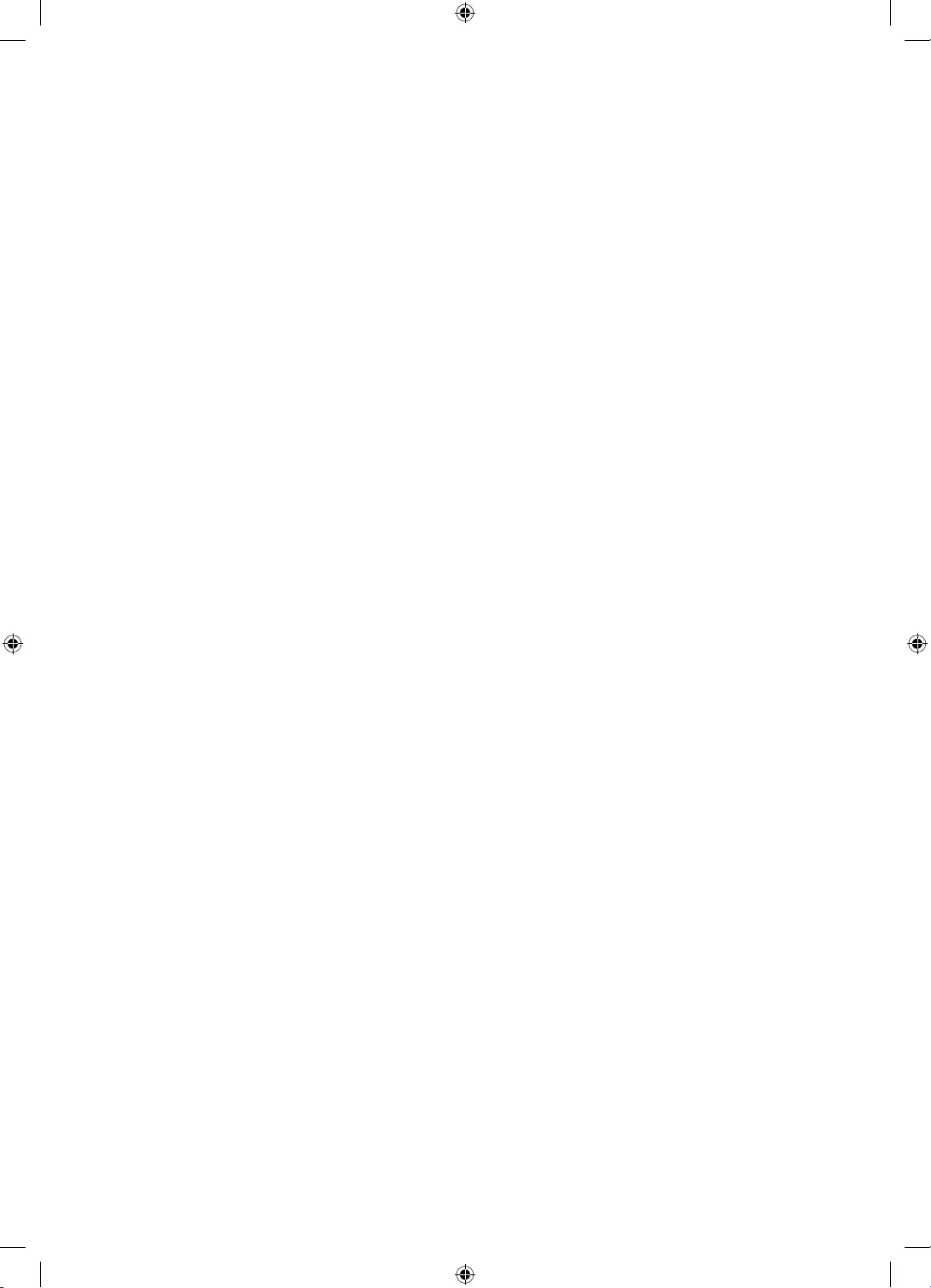
This page is intentionally
left blank.
UK5100B_XH_BN68-07346X-03_L09.indb 27 2016-07-11 오후 1:21:33
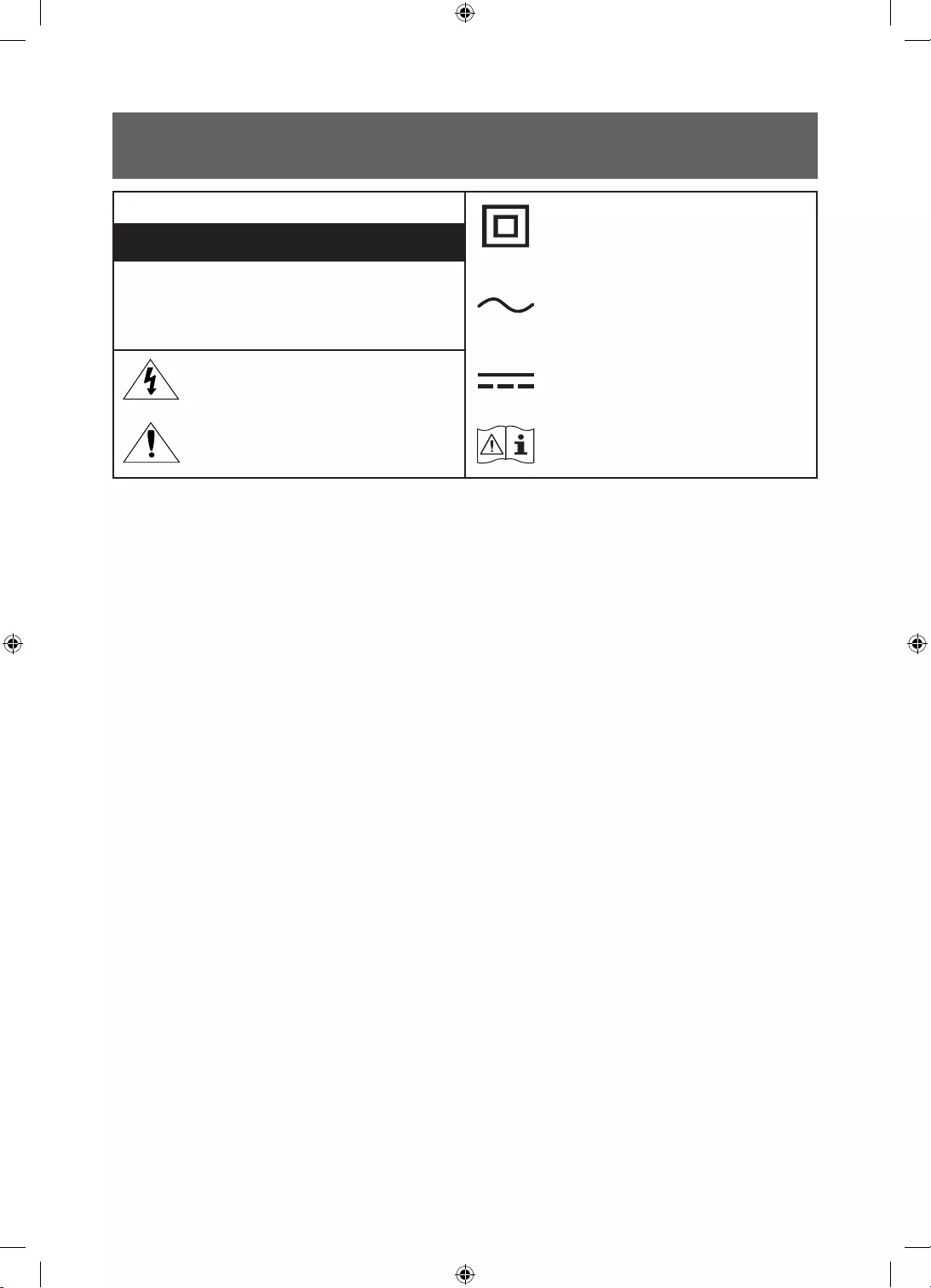
Opozorilo! Pomembna varnostna navodila
PREVIDNO
ozemljitvijo.
UDARA, NE ODSTRANJUJTE POKROVA (ALI HRBTNEGA
DELA). V NOTRANJOSTI NI DELOV, KI BI JIH LAHKO POPRAVIL
UPORABNIK. ZA SERVISIRANJE SE OBRNITE NA USPOSOBLJENO
OSEBJE.
da je nazivna napetost s tem simbolom napetost
Priti v kakršen koli stik s katerim koli delom v
notranjosti naprave je nevarno.
da je nazivna napetost s tem simbolom napetost
enosmernega toka.
pomembna dokumentacija o njegovi uporabi in
Pozor, preberite navodila za uporabo: Ta simbol
svetuje uporabniku, da si v uporabniškem
-
-
-
prodajalca.
Napajalne kable napeljite tako, da ne boste stopali nanje ali jih stiskali s predmeti, postavljenimi nanje ali obnje. Še posebno
napajalnem vodu.
napajalnega kabla. Nikoli ne vlecite za napajalni kabel. Napajalnega kabla se ne dotikajte z mokrimi rokami.
UK5100B_XH_BN68-07346X-03_L09.indb 2 2016-07-11 오후 1:21:34
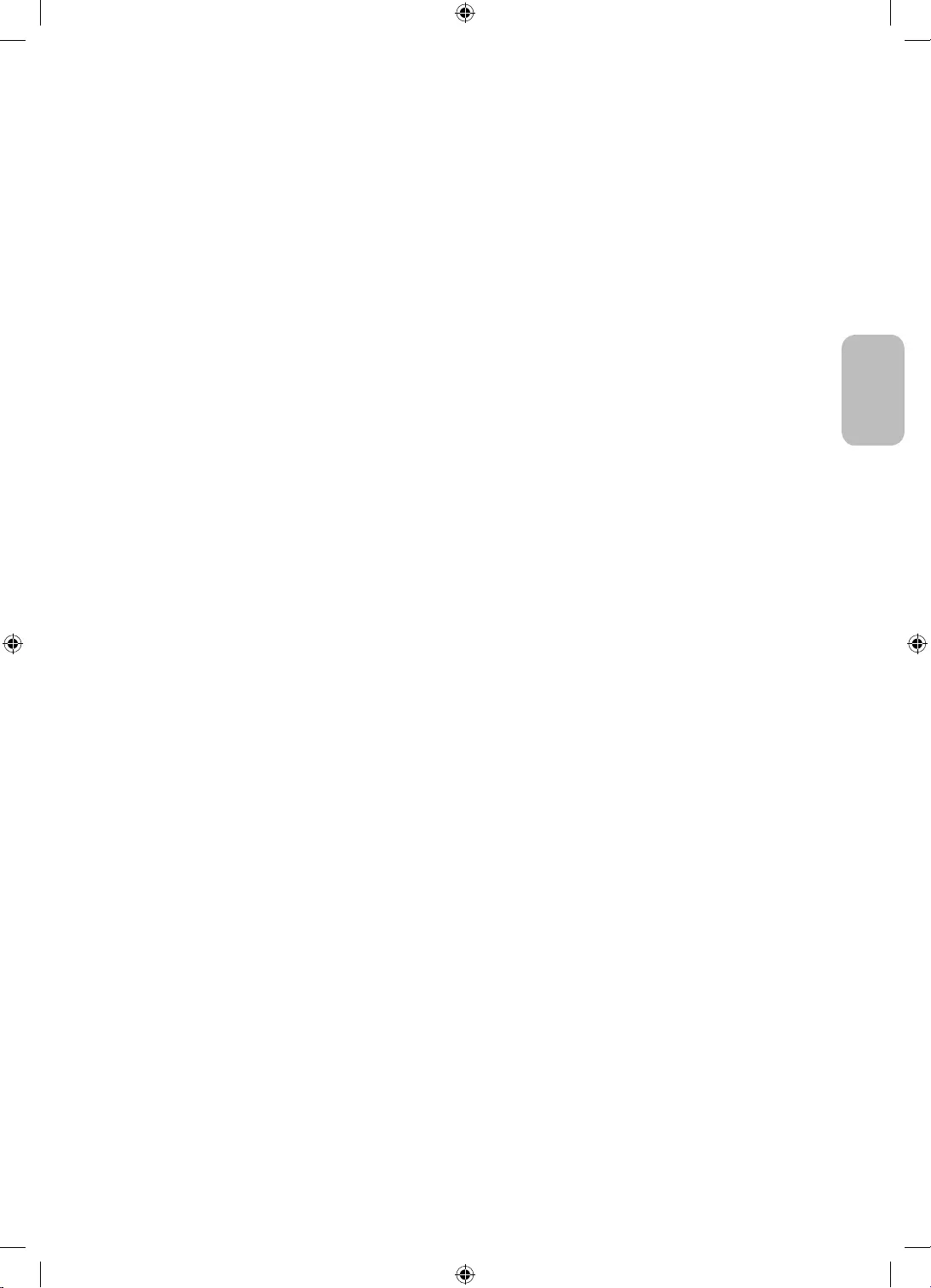
-
center. Sicer se lahko televizor resno poškoduje.
-
Dodatno opremo (baterije itd.) hranite na varnem mestu izven dosega otrok.
servisni center.
Naprave ne izpostavljajte kapljanju ali pljuskanju.
Baterij ne odvrzite v ogenj.
iste ali enakovredne vrste.
To reduce the risk of fire or electric shock, do not expose this apparatus to rain or moisture.
Apparatus shall not be exposed to dripping or splashing and no objects filled with liquids, such as vases, shall not be placed
onthe apparatus.
WARNING: FOR INDOOR USE ONLY
UK5100B_XH_BN68-07346X-03_L09.indb 3 2016-07-11 오후 1:21:34
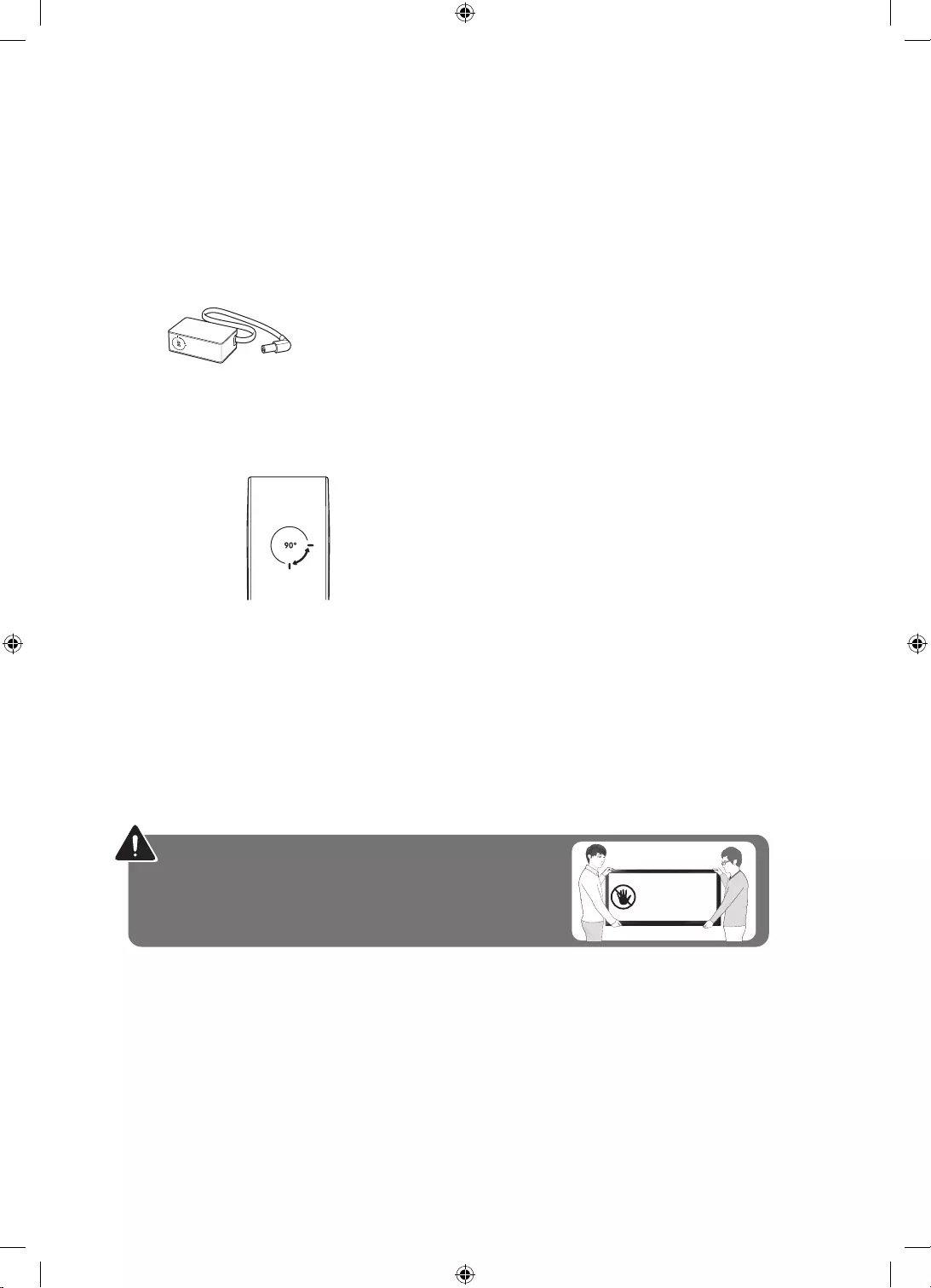
Kaj je v škatli?
Daljinski upravljalnik & bateriji (AAA x 2)
Regulativna navodila Garancijska kartica (ponekod ni na voljo)
modela)
Napajalnik
-
-Barva in oblika elementov se razlikujeta glede na model.
-
-
Opozorilo: pri nepravilnem rokovanju se zasloni lahko poškodujejo
robove, kot je prikazano.
Ne dotikajte
se tega
zaslona!
UK5100B_XH_BN68-07346X-03_L09.indb 4 2016-07-11 오후 1:21:35
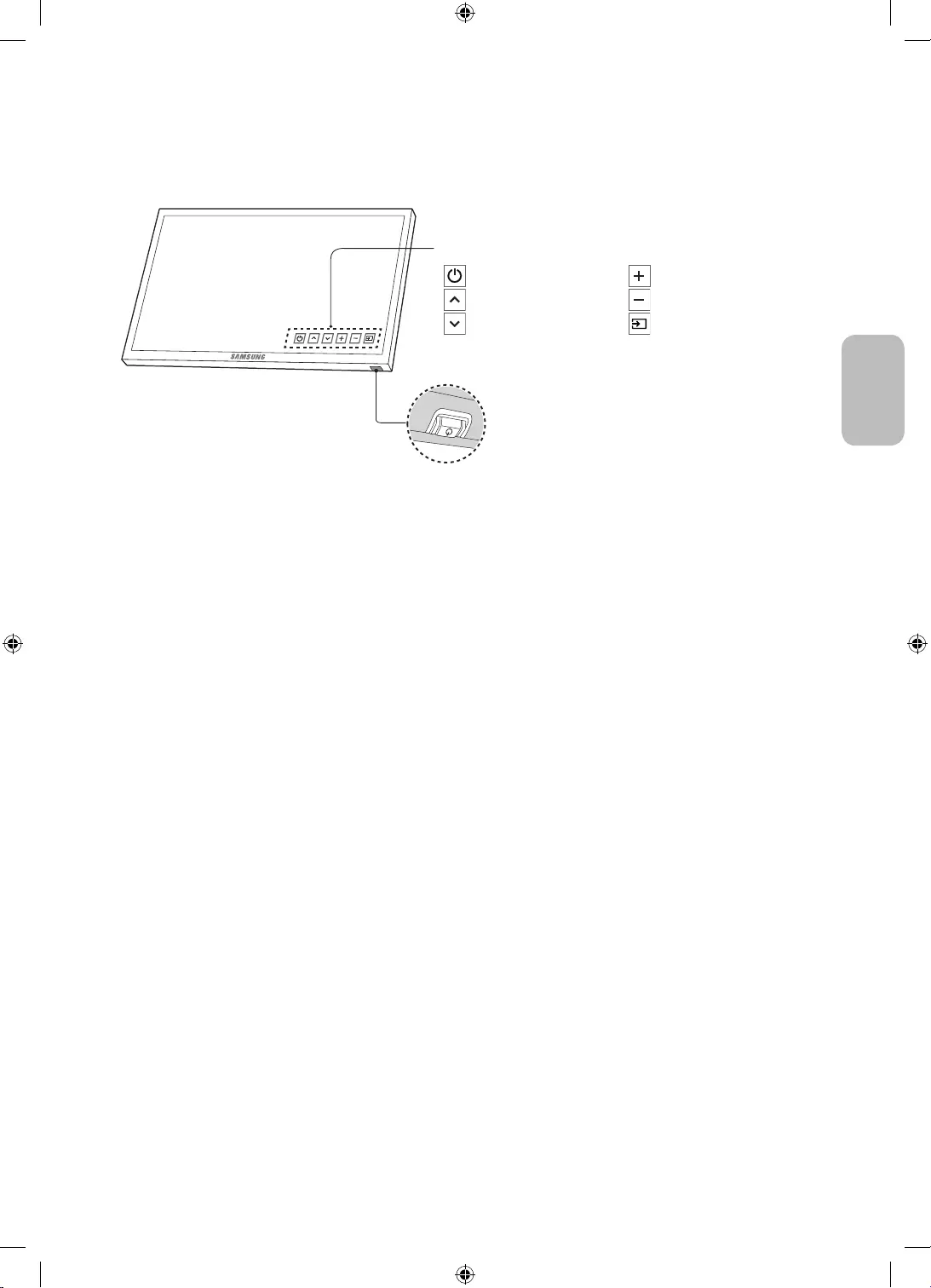
Uporaba kontrolnika televizorja
Vklopite televizor z gumbom Upravljalnik televizorja na spodnjem delu televizorja in uporabite Meni za upravljanje. Meni za
Pritisnite: Premakni
Upravljalnik Upravljalnik televizorja
dnu televizorja.
Upravljalnik televizorja/tipalo daljinskega
upravljalnika
: Izklop
: Kanal gor
: Kanal dol
: Pov. gla.
: Zm. glasn.
: Vir
Meni za upravljanje
UK5100B_XH_BN68-07346X-03_L09.indb 5 2016-07-11 오후 1:21:35
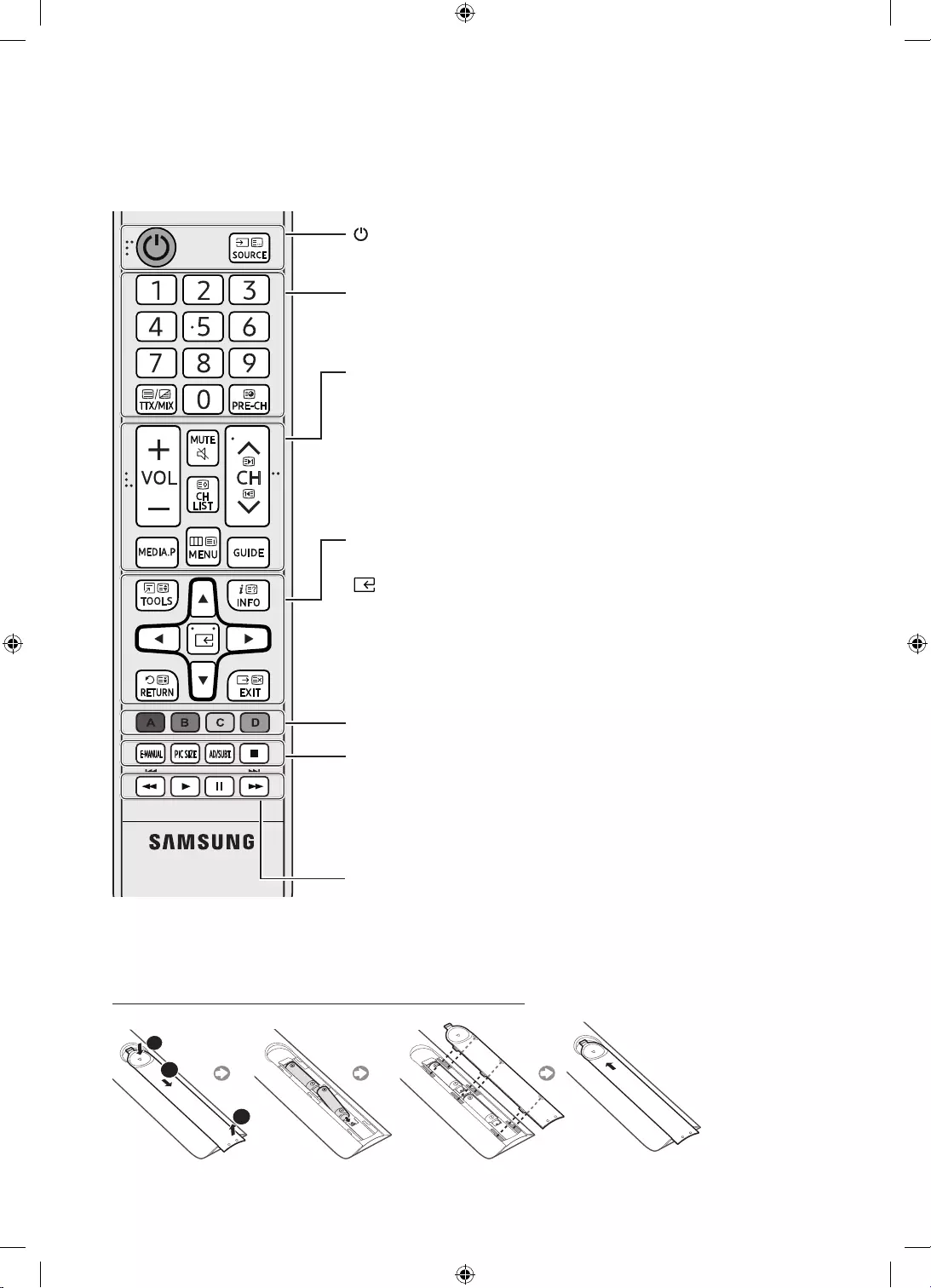
Daljinski upravljalnik
-Ta daljinski upravljalnik lahko uporabljajo slabovidni, saj so gumbi za Napajanje, Kanal, Glasnost in Potrdi. opremljeni z
Braillovo pisavo.
y
: Prilagodi glasnost.
MUTE: Vklop ali izklop zvoka.
z
: Preklop trenutnega kanala.
CH LISTSeznam kanalov.
MEDIA.PMedia Play.
MENU
GUIDE: Prikaz elektronskega programskega vodnika (EPG-ja).
Number: Neposreden dostop do kanalov.
TTX/MIX: Izberete lahko VKLOPLJEN teletekst, Dvojno, Mešano ali IZKLOP.
PRE-CH: Vrnitev na prejšnji kanal.
Te gumbe uporabljajte v skladu z navodili na zaslonu televizorja.
TOOLS: hitra izbira pogosto uporabljenih funkcij.
INFO
(Potrdi.):
u
d
l
r
: premakne kazalko, izbere elemente menija na zaslonu in spreminja
vrednosti v meniju televizorja.
RETURN: vrne na prejšnji meni ali kanal.
EXIT: izhod iz menija.
(Napajanje): vklop in izklop televizorja.
SOURCE
E-MANUALe-Manual.
PIC SIZEVelikost slike.
AD/SUBT.
digitalne podnapise.
'
: ustavi predvajanje vsebine.
navodili na zaslonu televizorja.
-
Vstavljanje baterij v daljinski upravljalnik
1
3
2
UK5100B_XH_BN68-07346X-03_L09.indb 6 2016-07-11 오후 1:21:36

Spreminjanje vhodnega vira
Vir
Za izbiro televizorja ali drugega zunanjega vhodnega vira, kot so DVD-predvajalnik, predvajalnik Blu-ray, kabelski
1. Pritisnite gumb SOURCE na upravljalniku.
2.
-TV / HDMI1 / HDMI2/DVI / AV / Component
-Na seznamu Vir
-
vrata HDMI IN 2(DVI) na televizorju.
Uporaba Uredi ime.
Na seznamu Vir pritisnite gumb TOOLS
-HDMI IN 2(DVI)PCUredi ime..
-HDMI IN 2(DVI)DVI PC
Uredi ime..
-HDMI IN 2(DVI)Naprave DVI v
Uredi ime..
Informacije
Ogledate si lahko podrobne informacije o povezani zunanji napravi.
UK5100B_XH_BN68-07346X-03_L09.indb 7 2016-07-11 오후 1:21:36
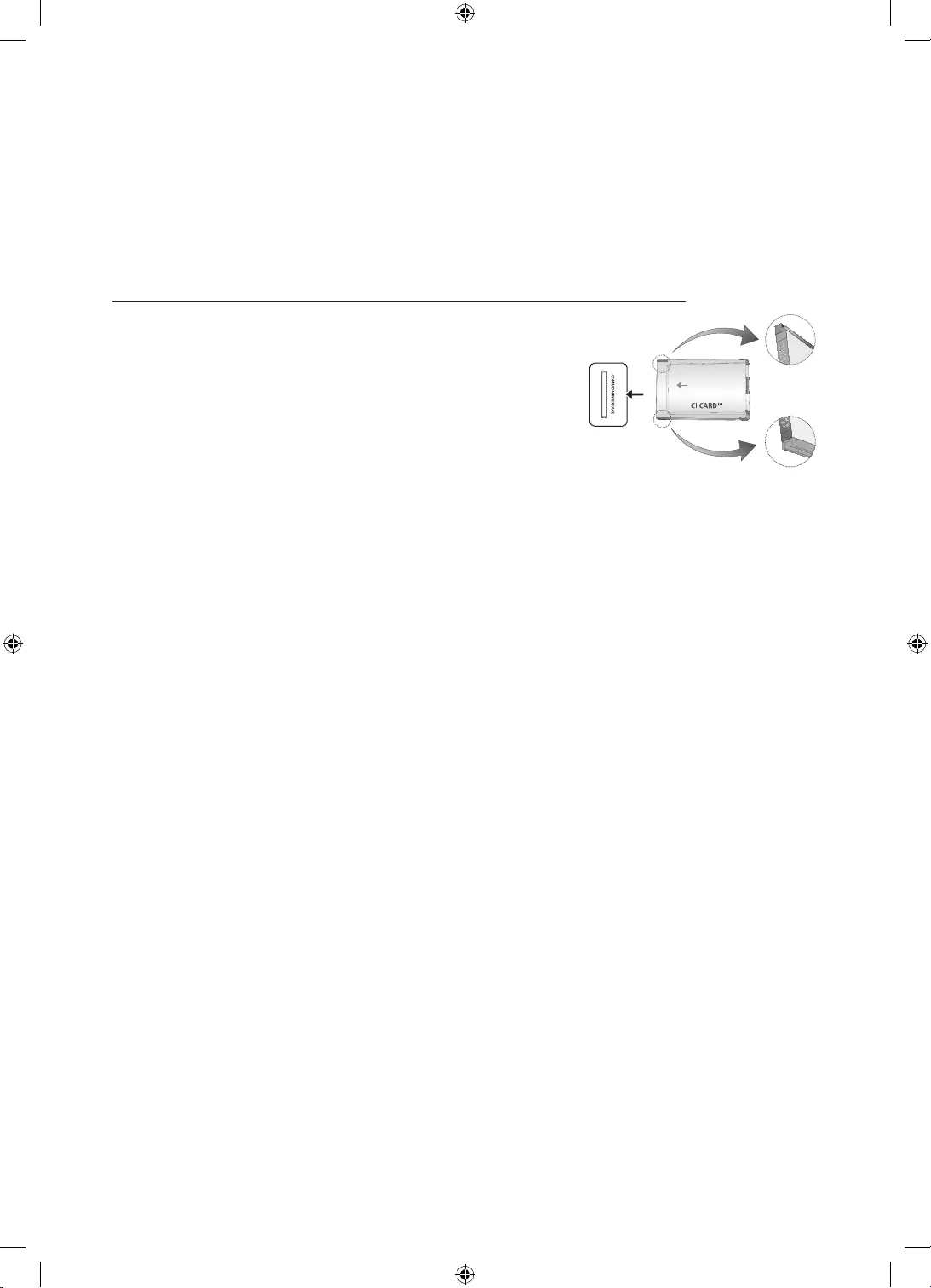
kartico za gledanja televizorja)
-
-Preden namestite ali odstranite kartico za splošni vmesnik, izklopite televizor.
VMESNIK ali KARTICA CI+".
ID-jem "KARTICE ZA SPLOŠNI VMESNIK ali KARTICE CI+", ID-jem gostitelja in
storitev.
posodobljen.
OPOMBA
-Slika se lahko razlikuje, odvisno od
modela.
-"KARTICO ZA SPLOŠNI VMESNIK ali KARTICO CI+" dobite pri lokalnem ponudniku kabelske televizije.
-
lahko poškoduje.
-
-
-
-
-Vstavite "KARTICO ZA SPLOŠNI VMESNIK ali KARTICO CI+", ki podpira trenutne nastavitve antene. Slika na zaslonu bo
UK5100B_XH_BN68-07346X-03_L09.indb 8 2016-07-11 오후 1:21:37
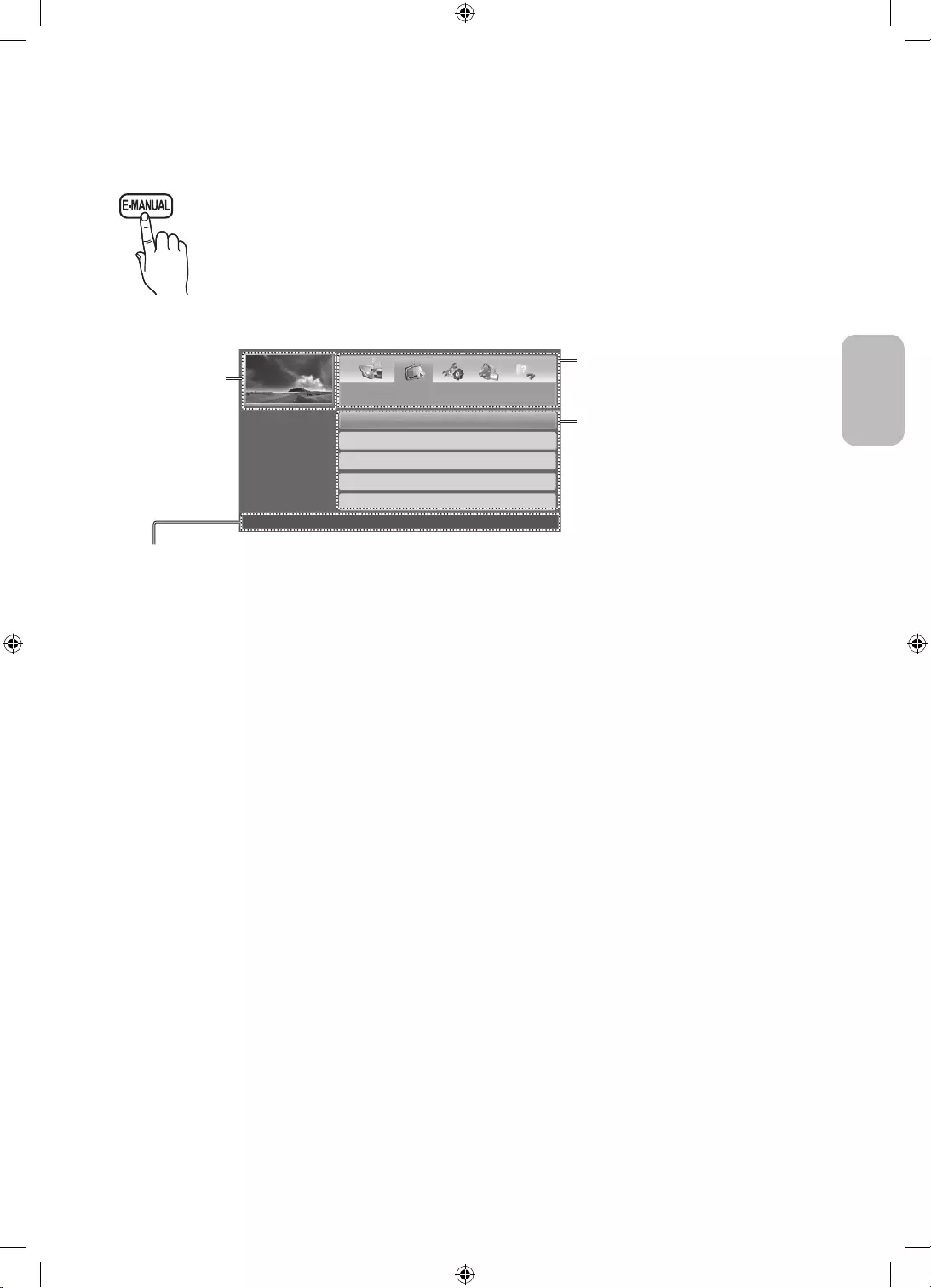
MENU
m
Podporae-Manual ENTER
E
e-Manual v televizorju. Za uporabo pritisnite gumb
E-MANUAL na daljinskem upravljalniku. Z gumbi za navzgor/navzdol/desno/levo premaknite kazalec, da
ENTER
E
. e-Manual
Dostopite lahko tudi prek menija:
-Za vrnitev na glavni meni e-Manual pritisnite gumb E-MANUAL na daljinskem upravljalniku.
Prikaz na zaslonu
Trenutno
predvajan
videoposnetek, TV-
program itd.
Seznam kategorij. Pritisnite gumb
l
ali
r
, da izberete kategorijo, ki vam ustreza.
Prikaz seznama podmenijev. Za premik
daljinskem upravljalniku. Pritisnite
gumb ENTER
E
podmeni.
Prilagajanje slikovnih nastavitev
Prilagajanje nastavitev zvoka
Osnovne funkcije
}
Kazalo
E
Potrdi.
e
Izhod
Operacijski gumbi
}
Kazalo: prikaz zaslona s kazalom.
-Kazalo je na voljo glede na jezik.
E
Potrdi.: izbira kategorije ali podmenija.
e
Izhode-Manual.
<Ogled vsebine>
a
Posk. zdaj: prikaz menija na zaslonu, ki ustreza temi. Za vrnitev na zaslon e-Manual pritisnite gumb E-MANUAL.
b
Domove-Manual.
L
Stran: pomik na prejšnjo ali naslednjo stran.
{
-Pritisnite gumb
{
(
gumboma
u
ali
d
RETURN.
UK5100B_XH_BN68-07346X-03_L09.indb 9 2016-07-11 오후 1:21:37
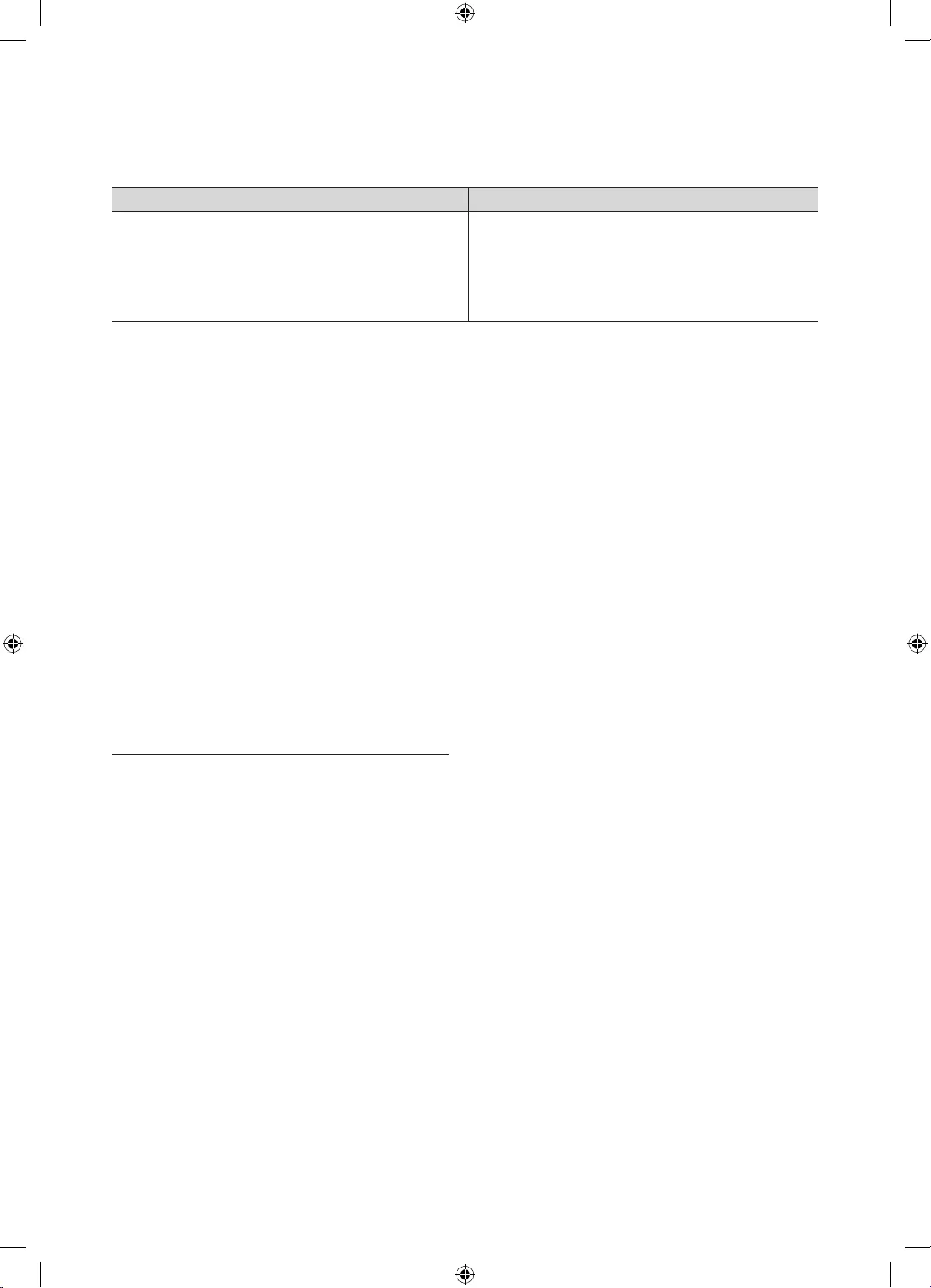
Postopek preklapljanja med temo e-Manual in ustreznim menijem prikaza na zaslonu
-Ta funkcija v nekaterih menijih ni na voljo.
-Funkcije Posk. zdaj
1. e-Manual,
Posk. zdaj.
2. Za vrnitev na zaslon e-Manual pritisnite gumb
E-MANUAL.
1. Ko je prikazana tema, pritisnite gumb ENTER
E
.
Pojavi se okno "". Izberite Da in
pritisnite gumb ENTER
E
. Odpre se okno na zaslonu.
2. Za vrnitev na zaslon e-Manual pritisnite gumb
E-MANUAL.
Iskanje teme na strani s kazalom
-Funkcija morda ni podprta, odvisno od jezika.
1. Kazalo.
2. Pritisnite gumb
l
ali
r
3. Pritisnite gumb
u
ali
d
ENTER
E
.
4. Ogledate si lahko ustrezen zaslon z navodili za e-Manual.
-Zaslon Kazalo zaprete tako, da pritisnete gumb RETURN.
Ob prvem vklopu televizorja vam zaporedje pozivov na zaslonu pomaga pri konfiguraciji osnovnih nastavitev. pritisnite gumb
POWER
P
Nastavitev
-HDMI IN 1(STB)Vir kanalov samodejno preklopi
na Digitalni pretvornikDigitalni pretvornikAntena.
Izberite Sistem – Nastavitev
Spremeni PIN..
Nastavitev (MENUSistem
-
"0-0-0-0": MUTE824POWER (vklopljeno)
UK5100B_XH_BN68-07346X-03_L09.indb 10 2016-07-11 오후 1:21:38
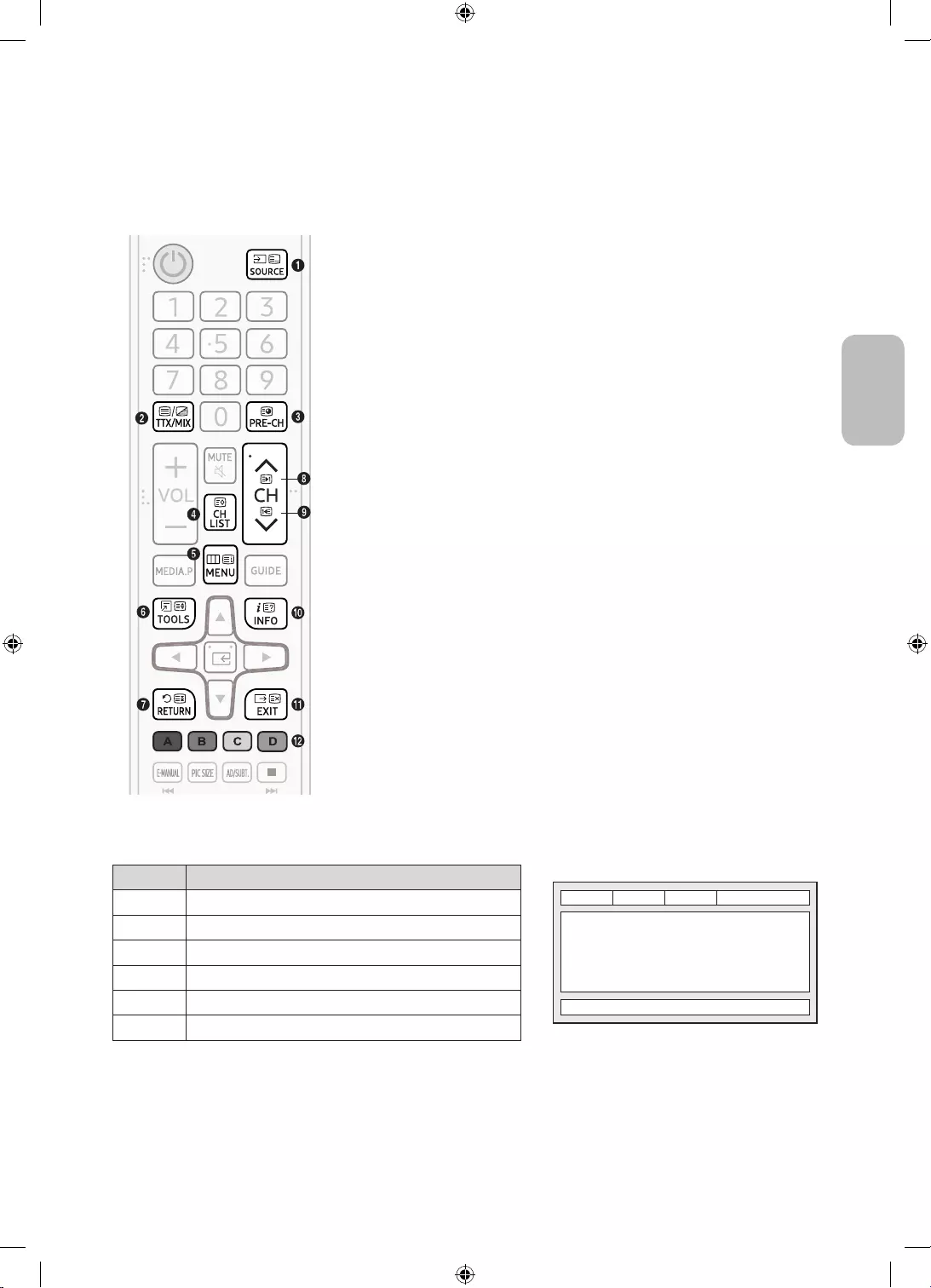
Funkcija teleteksta
mora biti sprejem kanala stabilen. Sicer lahko manjkajo informacije ali pa nekatere strani ne morejo biti prikazane.
-Strani teleteksta lahko spremenite s pritiskom številskih gumbov na daljinskem upravljalniku.
1
0
lahko z gumbom
8
(shrani) shranite stran teleteksta na seznam.
2
/
za trenutni kanal. Gumb dvakrat pritisnite, da teletekst prekrijete s trenutnim
zaslonom. Pritisnite ga še enkrat za izhod iz teleteksta.
3
1
4
8
(shrani): shrani strani teleteksta.
5
6
6
4
(velikost): za prikaz teleteksta v dvojni velikosti na zgornji polovici zaslona.
prikaz pritisnite še enkrat.
7
9
8
2
9
3
0
5
!
7
@
barvami, izberete pa jih lahko s pritiskom na barvne gumbe. Pritisnite gumb,
pritisnite ustrezni barvni gumb.
Strani teleteksta so urejene v šest kategorij
Del Kazalo
A
E
F
B C D
A Številka izbrane strani.
BIdentiteta televizijskega kanala.
C Številka trenutne strani ali indikatorji iskanja.
D Datum in ura.
E Besedilo.
F Informacije o stanju. Informacije FASTEXT.
UK5100B_XH_BN68-07346X-03_L09.indb 11 2016-07-11 오후 1:21:38
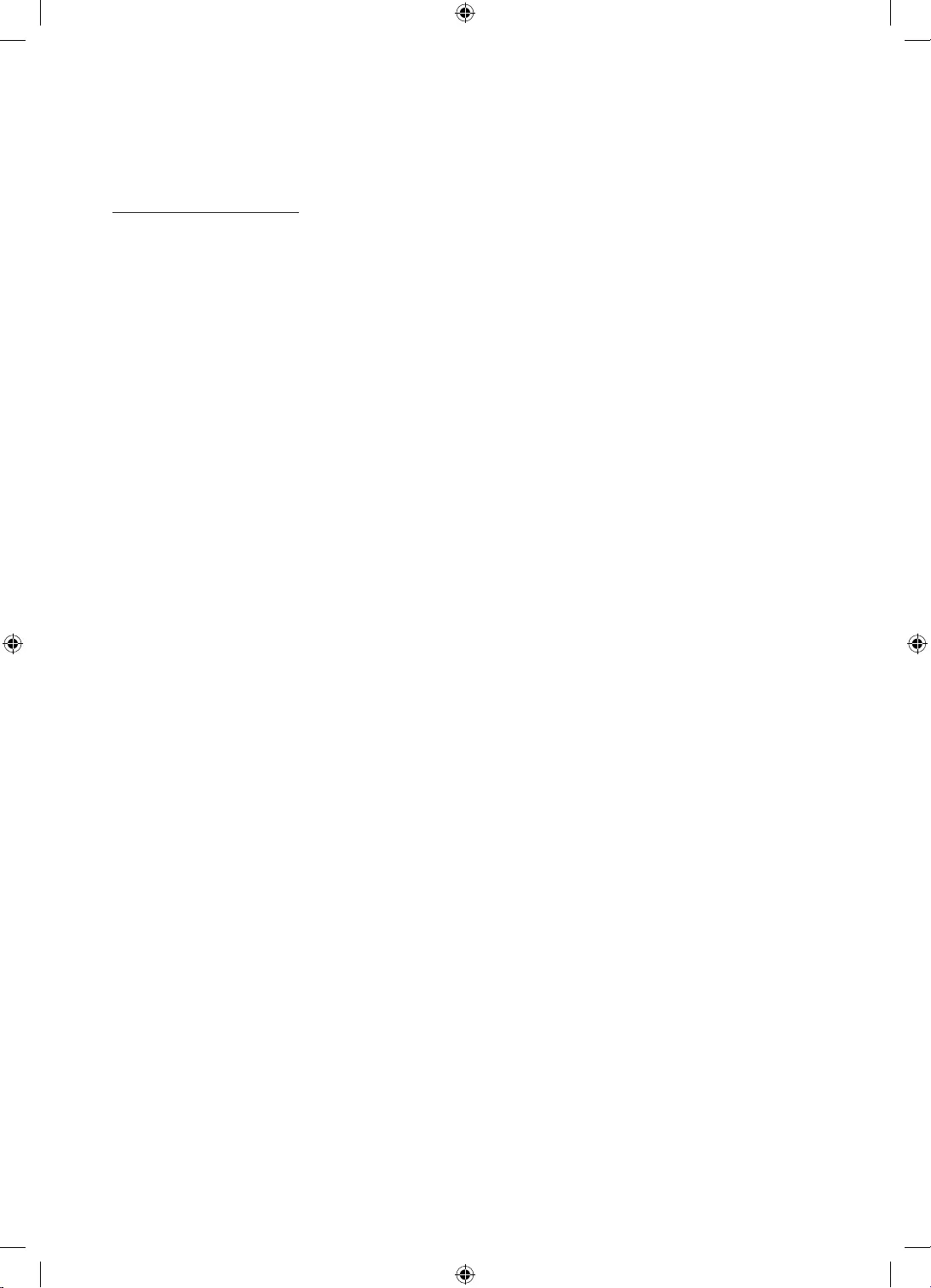
Kakovost slike
Najprej izvedite Preizkus slikeMENU
– Podpora – Samod. diagnoza – Preizkus slike
Slika na zaslonu televizorja ni tako kakovostna, kot je bila v trgovini.
akcijskih filmih.
Barva je nizke kakovosti ali slika ni dovolj svetla.
Slika. (pojdite na /Barve/Svetlost/Ostrina)
. (pojdite na MENU – Sistem – Ekološka nastavitev –
energ.)
Poskušajte ponastaviti sliko, da si ogledate privzete nastavitve slike. (pojdite na MENU – Slika – Ponastavitev slike)
UK5100B_XH_BN68-07346X-03_L09.indb 12 2016-07-11 오후 1:21:39
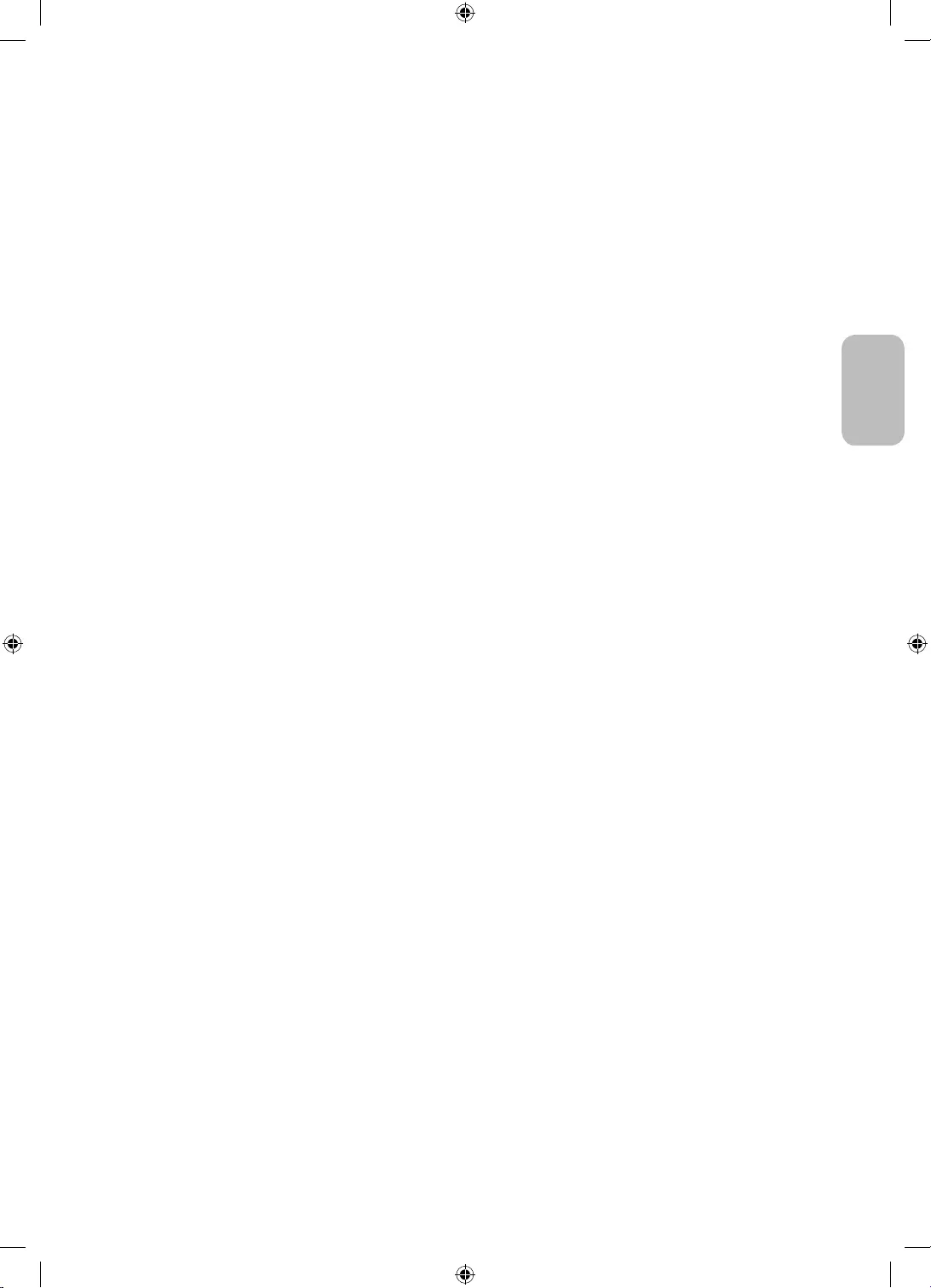
Prileganje zaslona, jo spremenite v .
Kakovost zvoka
Najprej izvedite Preizkus zvoka, da potrdite ustrezno delovanje zvoka televizorja. (pojdite na MENU – Podpora – Samod.
diagnoza – Preizkus zvoka)
Ni zvoka ali pa je pretih pri nastavitvi najvišje glasnosti.
Preverite glasnost naprave (kabelski/satelitski sprejemnik, DVD, Blu-ray itd.), ki je povezana s televizorjem.
Slika je dobra, vendar ni zvoka.
v meniju zvoka nastavite na .
Ni slike, ni videa
Televizor se ne vklopi.
-
-
-Pritisnite gumb POWER
televizor vklopi, si oglejte spodnji razdelek "Daljinski upravljalnik ne deluje".
Televizor se samodejno izklopi.
- nastavljen na Izklop v meniju .
-
-
-Sam. izkl. en.
posreduje štiri ure.
UK5100B_XH_BN68-07346X-03_L09.indb 13 2016-07-11 오후 1:21:39
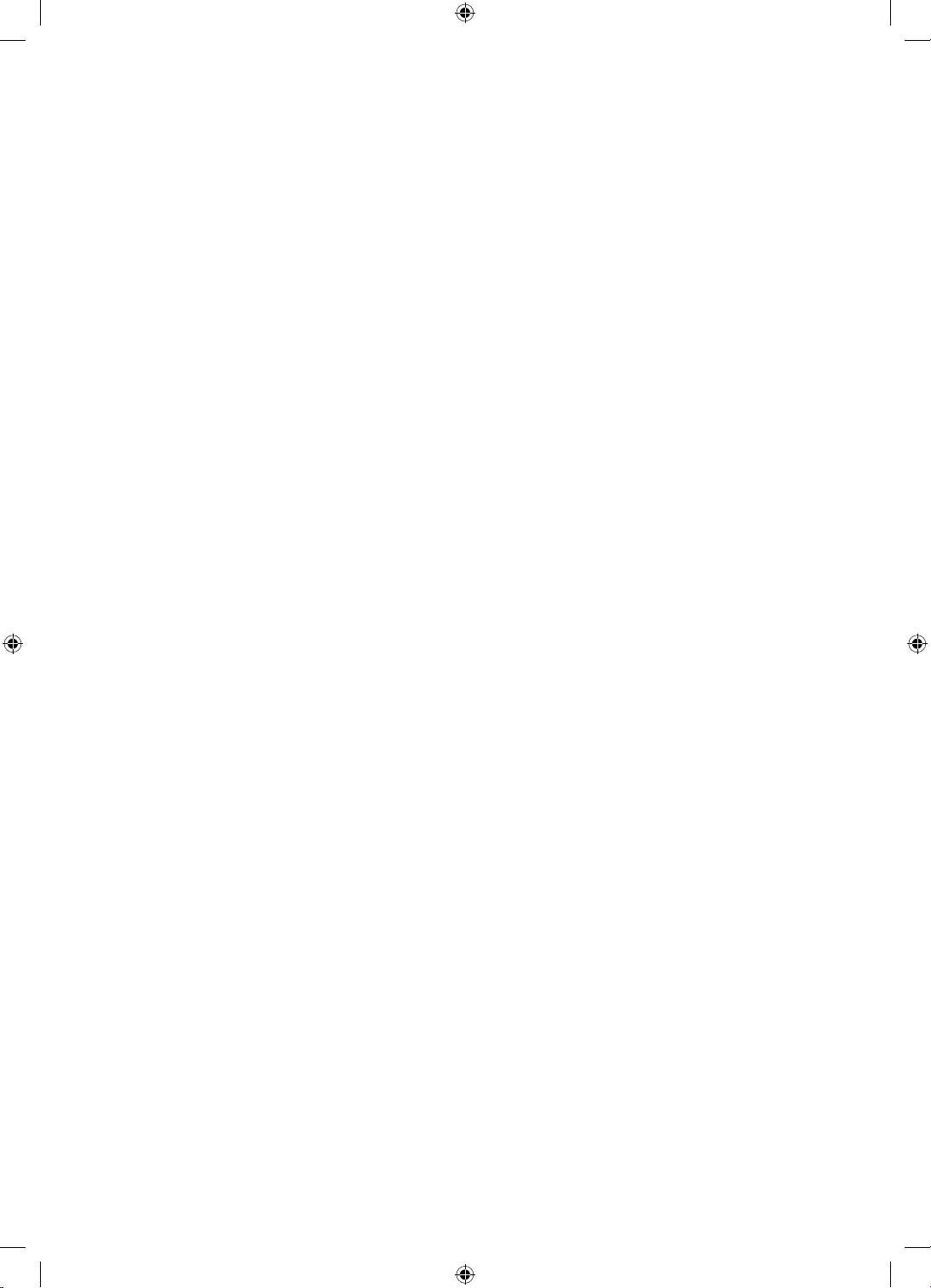
Ni slike ali videa.
Nastavite video izhode zunanjih naprav (kabelskega sprejemnika/sprejemnika STB, predvajalnika DVD, Blu-ray itd.) tako,
HDMI na televizorju.
Preverite, ali se povezane naprave napajajo.
Izberite ustrezni vir televizorja s pritiskom gumba SOURCE na daljinskem upravljalniku.
Televizor ne sprejema vseh kanalov.
NastavitevMENU – Sistem – Nastavitev in
akcijskih filmih.
Drugo
obroba.
Daljinski upravljalnik ne deluje.
-Zamenjajte baterije daljinskega upravljalnika tako, da so poli (+/–) obrnjeni v pravo smer.
-
-Daljinski upravljalnik usmerite neposredno proti televizorju z razdalje od 1,5 do 2 metrov.
televizorja ali prilagajanja glasnosti.
".
Iz televizorja se širi vonj po plastiki.
UK5100B_XH_BN68-07346X-03_L09.indb 14 2016-07-11 오후 1:21:39
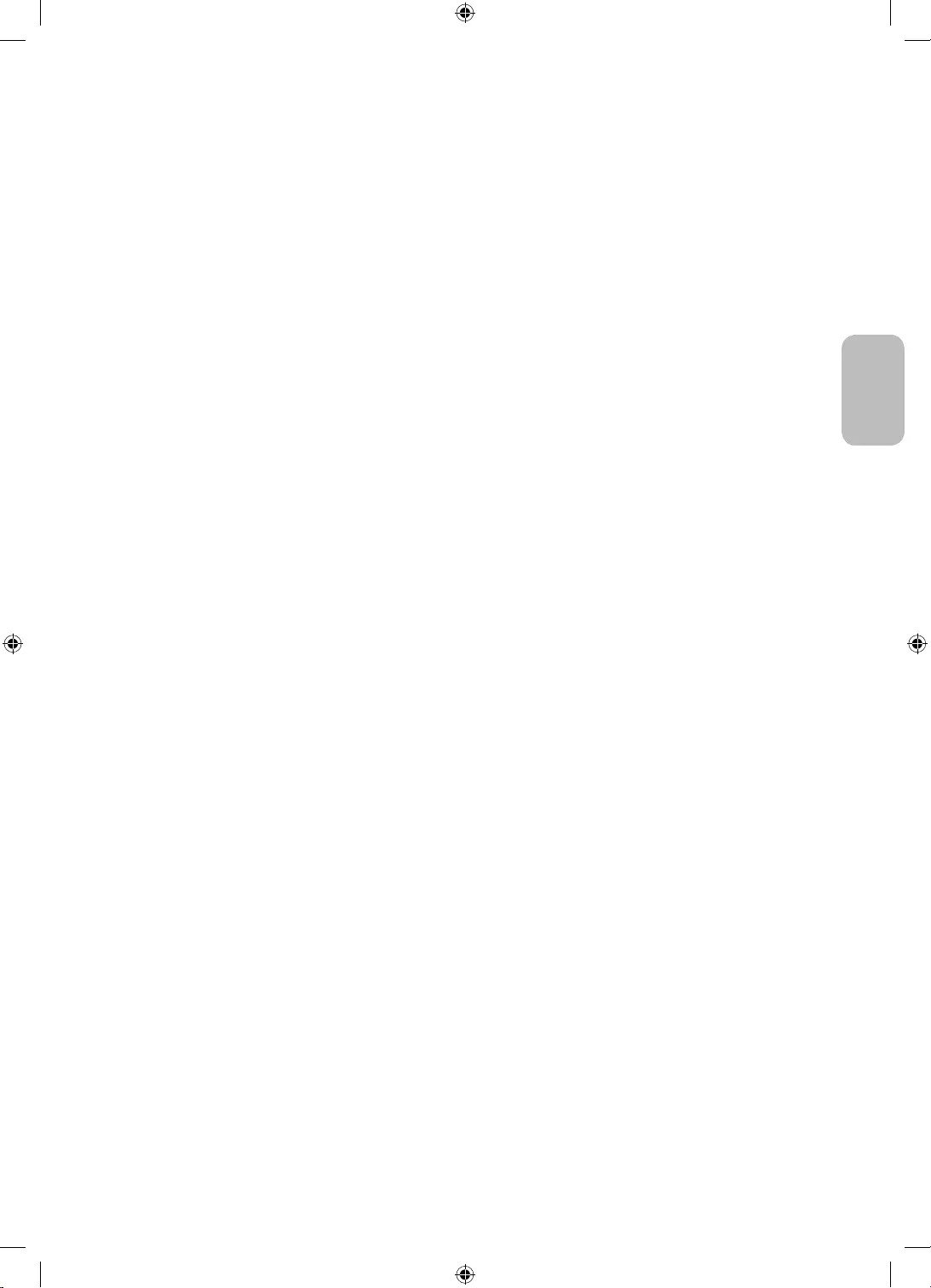
Informacije o signalu ni na voljo v meniju preskusa Samod. diagnoza.
Ta funkcija je na voljo samo pri digitalnih kanalih s povezavo antene/RF/koaksialnega kabla.
Televizor je nagnjen v desno ali levo stran.
Odstranite podstavek stojala s televizorja in ga znova sestavite.
magnetizirano konico.
Meni TV program je sive barve (ni na voljo).
Meni TV program
Nastavitve bodo izgubljene po 5 minutah oziroma ob vsakem izklopu televizorja.
, pritisnite gumb SOURCETV in
pojdite na MENU - Podpora - .
To je del zasnove izdelka in ni napaka.
Meni Slika v sliki (PIP) ni na voljo.
Funkcija Slika v sliki (PIP) je na voljo samo pri uporabi vira HDMI ali komponente.
Televizor se 45 minut po izklopu ponovno vklopi.
prenesla med gledanjem.
Preverite in spremenite signal/vir.
Med gumijasto podlago podstavka stojala in zgornjo plastjo nekaterega pohištva lahko pride do reakcije.
predvajati).
Poskrbite, da televizor vedno optimalno deluje in vdelano programsko opremo prek vhoda USB vedno posodobite na
tehnologija. Kljub temu je lahko na zaslonu nekaj svetlih ali temnih slikovnih pik. Te slikovne pike ne vplivajo na delovanje
izdelka.
UK5100B_XH_BN68-07346X-03_L09.indb 15 2016-07-11 오후 1:21:39
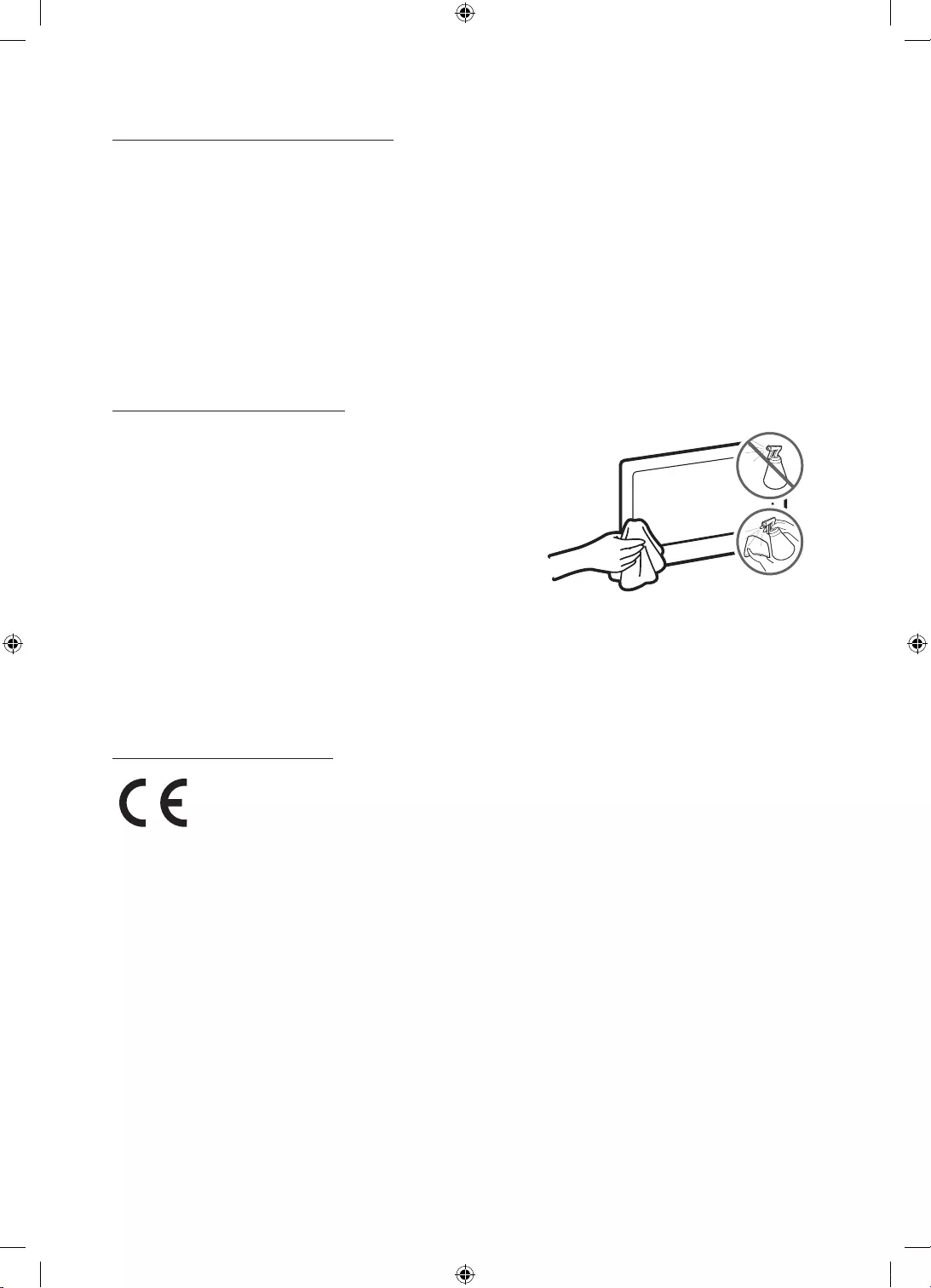
Fotografije ne prikazujte predolgo.
formate.
odstranitvi na zaslonu ostane nekaj umazanije. Pred gledanjem
se izdelek ne opraska, njegovo zunanjost in zaslon previdno obrišite z
mehko krpo.
udar.
podpori za izdelke in vnesite ime modela.
UK5100B_XH_BN68-07346X-03_L09.indb 16 2016-07-11 오후 1:21:40
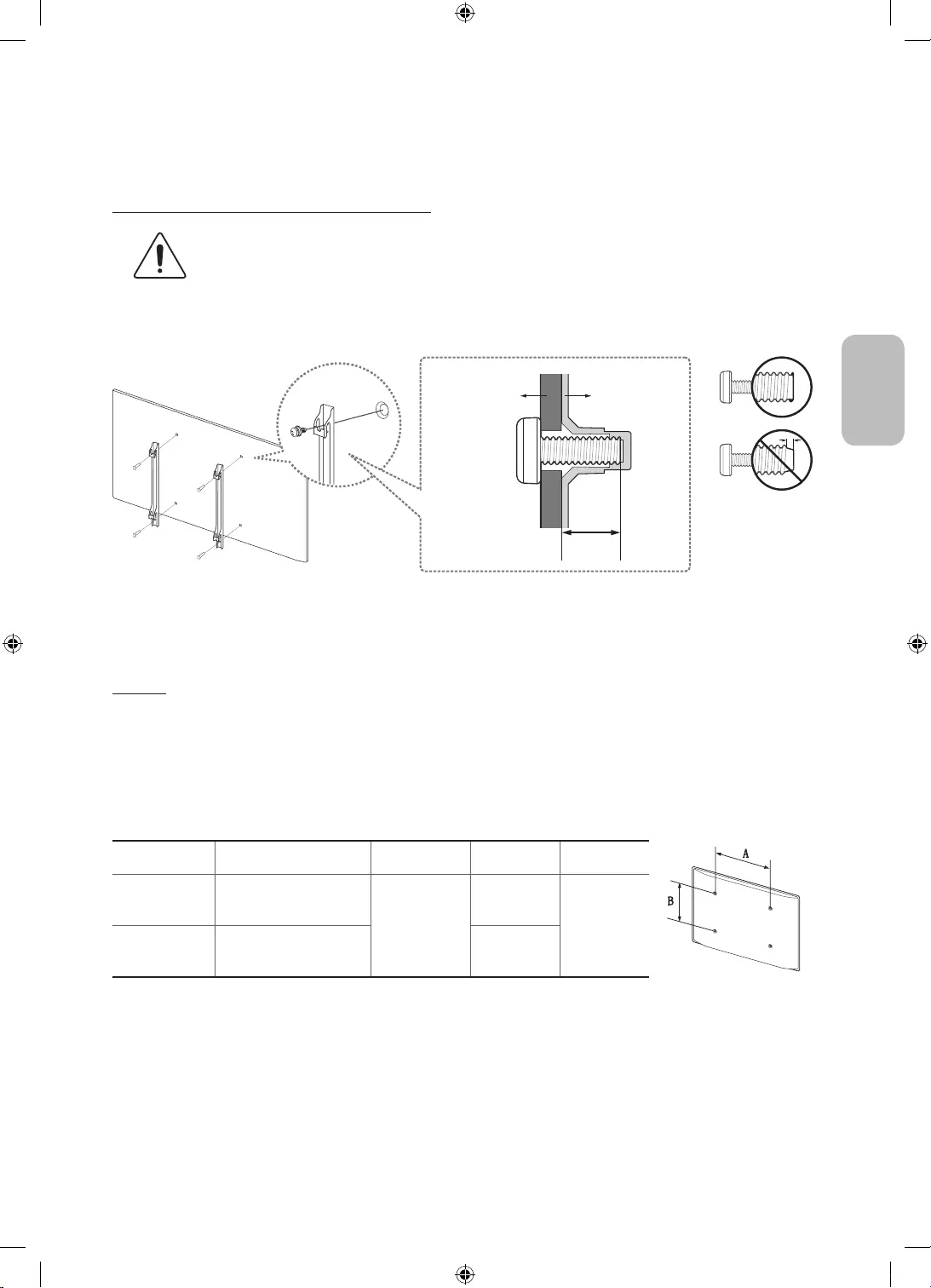
Namestitev televizorja
Pritrjevanje televizorja na steno
izdelka.
Televizor lahko pritrdite na steno z opremo za pritrditev na steno (naprodaj posebej).
nosilec za namestitev na steno.
Televizor
Nosilec za
opremo za
pritrditev
na steno
C
Opombe in specifikacije kompleta za pritrditev na steno standarda
VESA
Opremo za pritrditev na steno lahko namestite na trdno steno, pravokotno na tla. Preden opremo za pritrditev na steno
Standardne dimenzije opreme za pritrditev na steno so navedene v spodnji tabeli.
steno v stolpcu C v spodnji tabeli.
Velikost televizorja
v palcih
Specifikacija luknje vijaka (A *
B) po VESA v milimetrih C (mm) Standardni vijak Število
32 100 x 100
19 – 20
M4
4
40 ~ 55 200 x 200 M8
UK5100B_XH_BN68-07346X-03_L09.indb 17 2016-07-11 오후 1:21:41
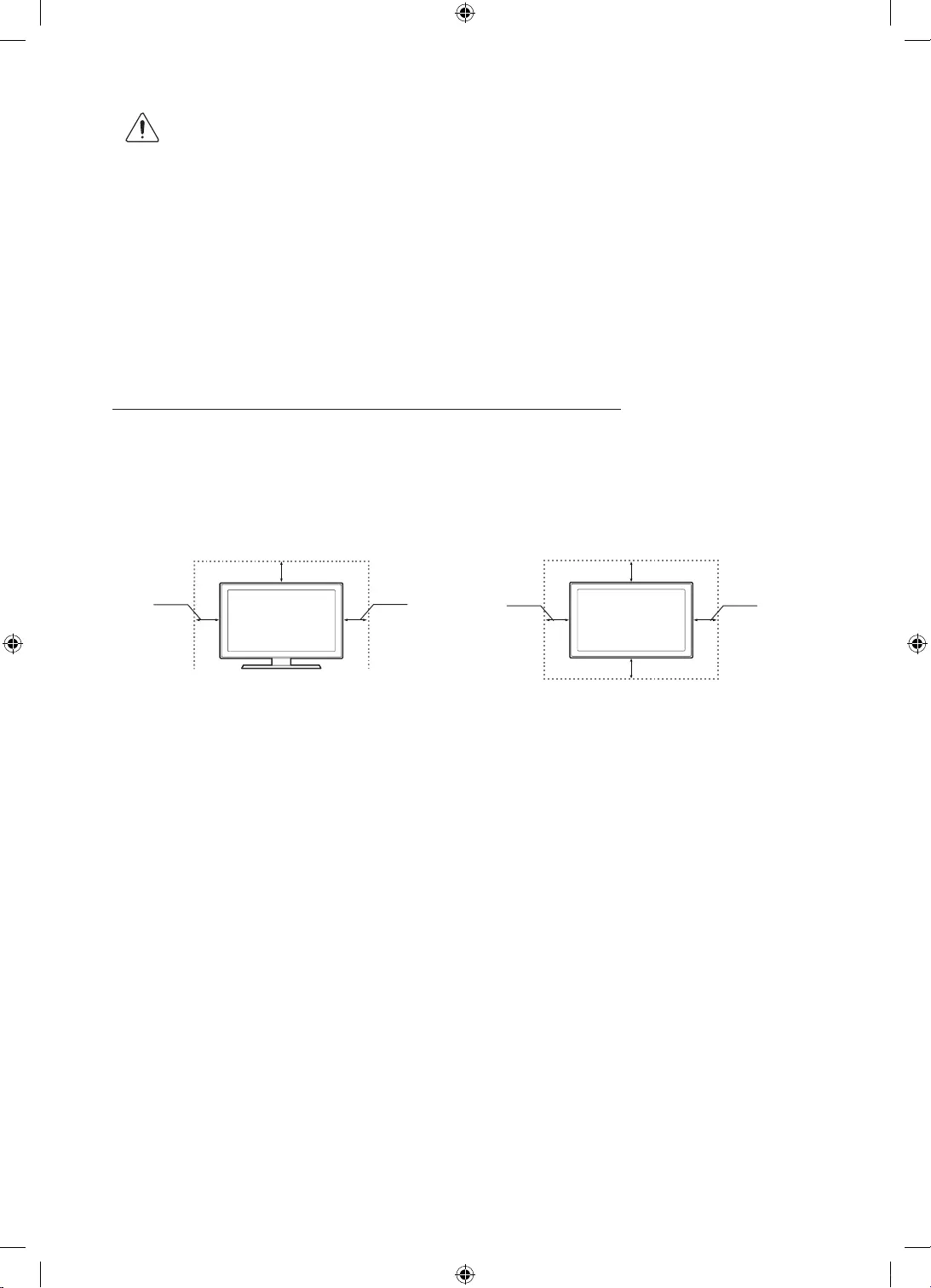
Ne uporabljajte vijakov, ki so daljši od standardnih dimenzij ali ne ustrezajo specifikacijam za vijake standarda
VESA. Predolgi vijaki lahko poškodujejo notranjost televizorja.
vijakov razlikuje glede na njene specifikacije.
padca izdelka.
Namestitev s stojalom Pritrditev na steno
10 cm
10 cm
10 cm 10 cm
10 cm
10 cm
10 cm
UK5100B_XH_BN68-07346X-03_L09.indb 18 2016-07-11 오후 1:21:41
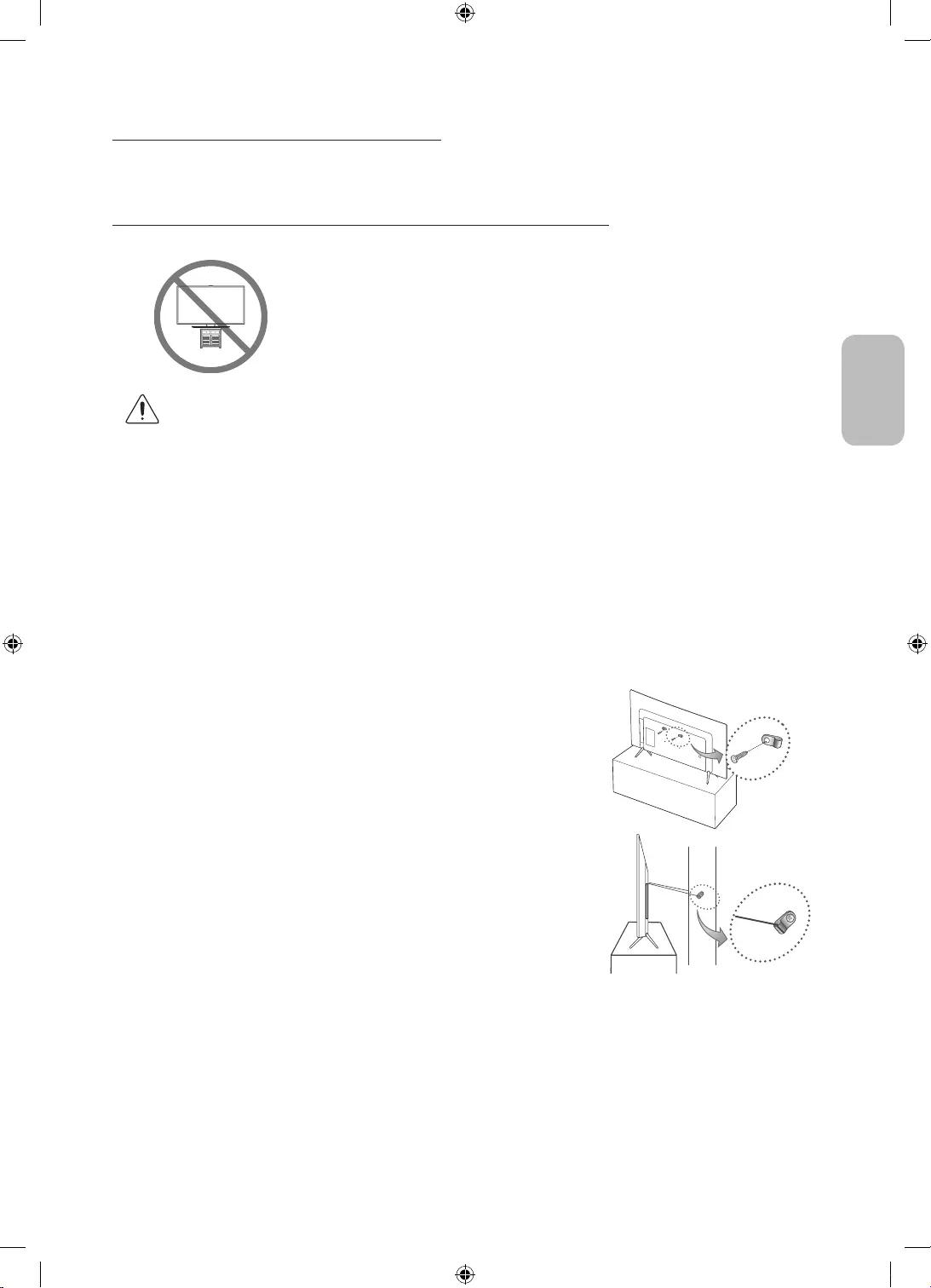
Namestitev televizorja na stojalo
Varnostni ukrepi: Pritrjevanje televizorja na steno
Pozor:
Posebno bodite pozorni na to, da se na televizor ne nagibajo ali ga premikajo otroci.
OPOZORILO:
Uporabite samo pohištvo, ki lahko televizor varno podpira.
Televizor ne sme viseti prek roba podpornega pohištva.
televizor pritrdili na ustrezno podporo.
Televizorja ne postavljajte na krpo ali druge materiale med televizorjem in pohištvom, na katerem stoji.
-
1. Vijake namestite v en komplet nosilcev in nosilce trdno privijte na steno.
Preverite, ali so vijaki trdno priviti v steno.
-
odvisno od vrste stene.
2. Vijake namestite v drugi komplet nosilcev in jih privijte v televizor.
-
naslednjimi specifikacijami.
3.
-Televizor namestite blizu stene, tako da ne more pasti nazaj.
-
UK5100B_XH_BN68-07346X-03_L09.indb 19 2016-07-11 오후 1:21:41
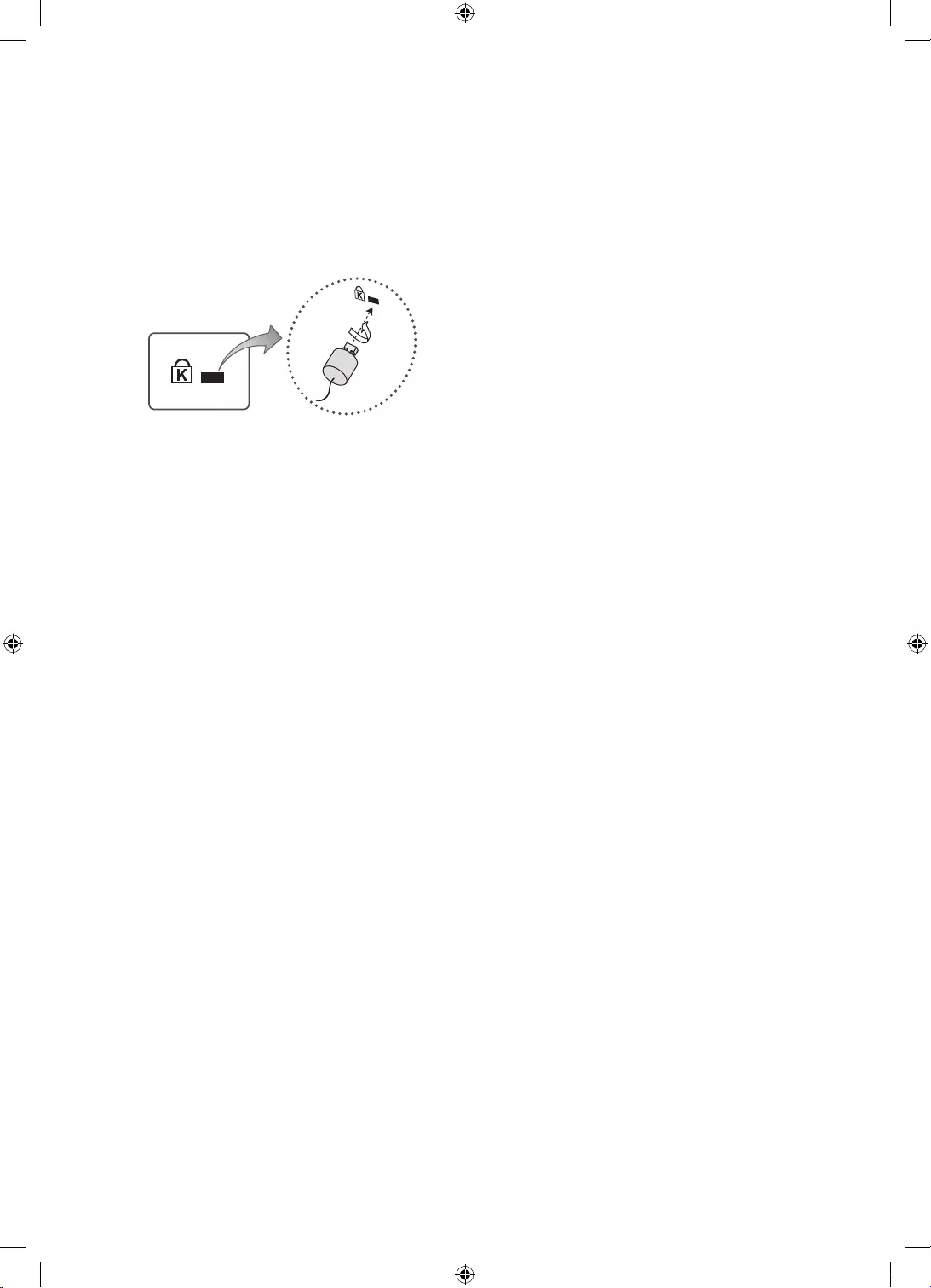
-
K
K
«.
-
<Dodatno>
Izdelek zaklenete po naslednjem postopku:
1.
2.
3.
4. Zaklenite zaklep.
-
-Napravo za zaklep je treba kupiti posebej.
UK5100B_XH_BN68-07346X-03_L09.indb 20 2016-07-11 오후 1:21:42
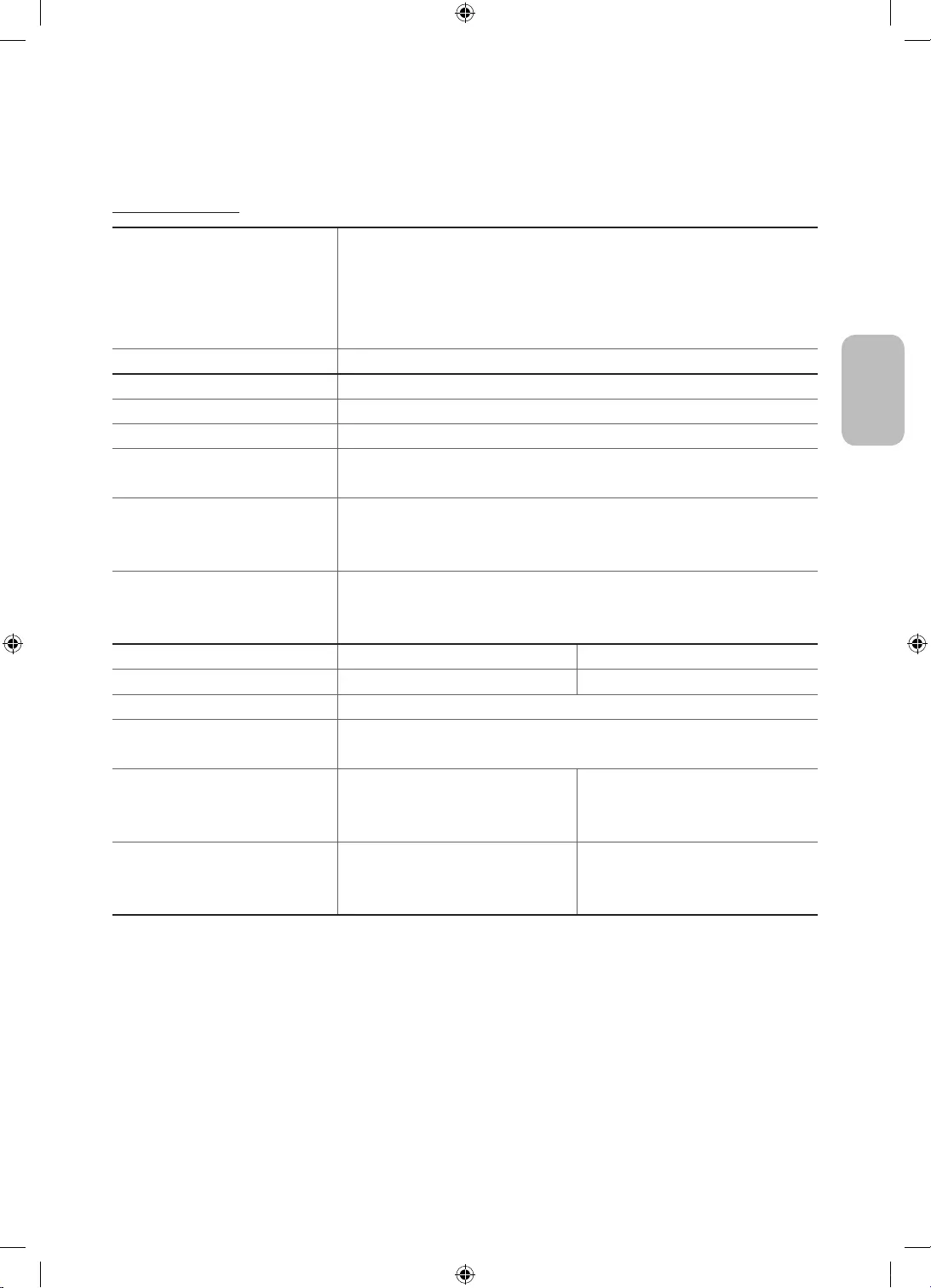
Specifikacije in druge informacije
Specifikacije
Okoljski vidiki
Delovna temperatura
Temperatura shranjevanja
10–40 °C (50–104 °F)
10–80 %, brez kondenzacije
-20-45 °C (-4-113°F)
5–95 %, brez kondenzacije
Vrtenje stojala (levo/desno) 0°
Ime modela UE32K4100 / UE32K4102
Velikost zaslona (diagonala) 32 palci (80 cm)
1366 x 768
Zvok
(izhod) 20 W
Dimenzije (Š x V x G)
Osrednji del
S stojalom
728,7 x 468,8 x 78,0 mm
728,7 x 521,7 x 185,3 mm
Brez stojala
S stojalom
4,7 kg
4,8 kg
Ime modela UE32K5100 / UE32K5102 UE40K5100 / UE40K5102
Velikost zaslona (diagonala) 32 palci (80 cm) 40 palci (100 cm)
1920 x 1080
Zvok
(izhod) 20 W
Dimenzije (Š x V x G)
Osrednji del
S stojalom
721,4 x 465,1 x 78,0 mm
721,4 x 519,1 x 193,5 mm
901,1 x 557,1 x 78,0 mm
901,1 x 621,5 x 191,4 mm
Brez stojala
S stojalom
4,8 kg
4,9 kg
8,1 kg
8,2 kg
UK5100B_XH_BN68-07346X-03_L09.indb 21 2016-07-11 오후 1:21:42
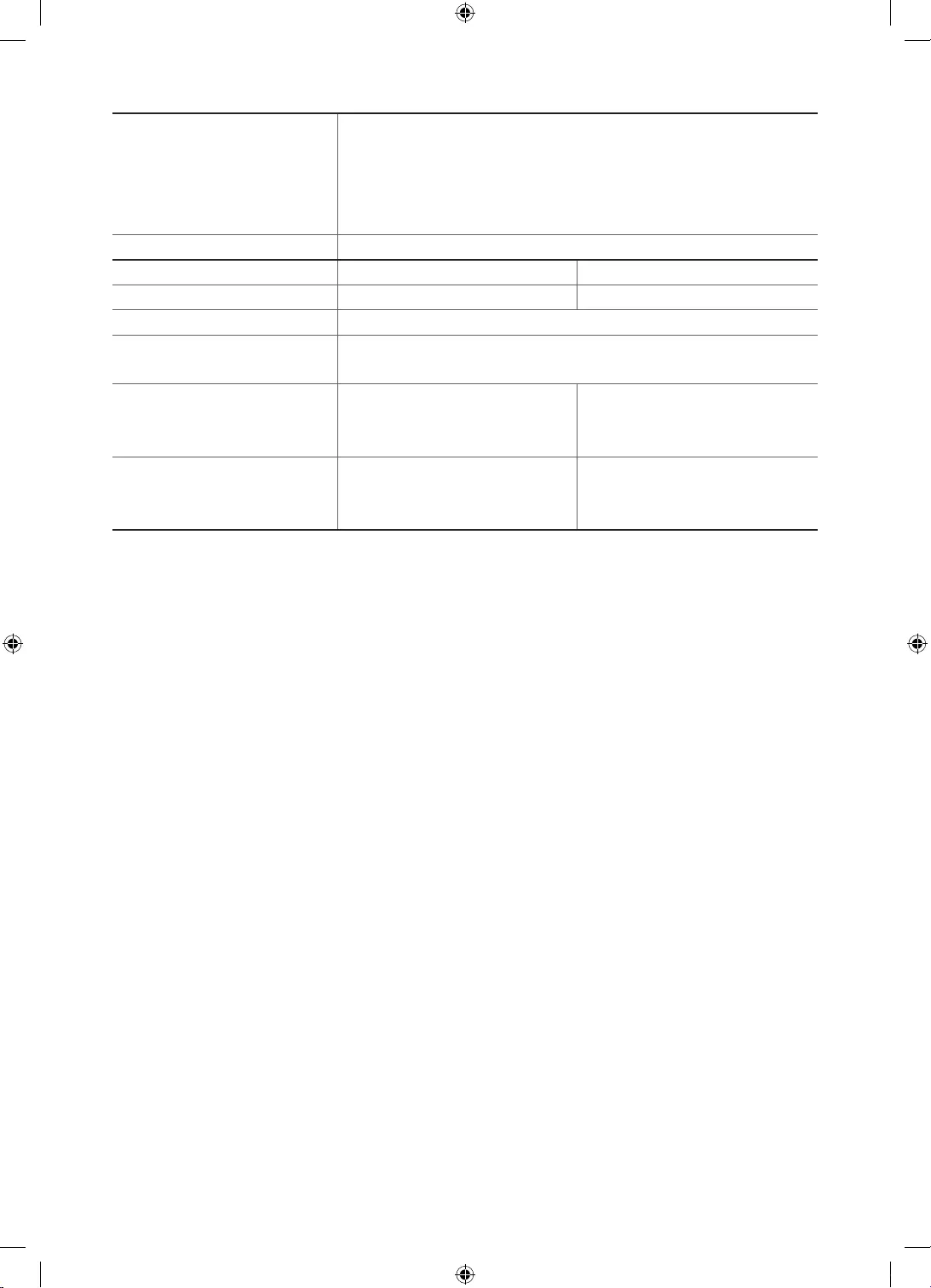
Okoljski vidiki
Delovna temperatura
Temperatura shranjevanja
10–40 °C (50–104 °F)
10–80 %, brez kondenzacije
-20-45 °C (-4-113°F)
5–95 %, brez kondenzacije
Vrtenje stojala (levo/desno) 0°
Ime modela UE49K5100 / UE49K5102 UE55K5100 / UE55K5102
Velikost zaslona (diagonala) 49 palci (123 cm) 55 palci (138 cm)
1920 x 1080
Zvok
(izhod) 20 W
Dimenzije (Š x V x G)
Osrednji del
S stojalom
1096,8 x 676,2 x 88,0 mm
1096,8 x 742,8 x 230,2 mm
1232,6 x 752,5 x 98,0 mm
1232,6 x 818,0 x 233,1 mm
Brez stojala
S stojalom
12,6 kg
12,7 kg
15,6 kg
15,7 kg
-Zasnovo in specifikacije lahko spremenimo brez obvestila.
-Za informacije o napajanju in porabi energije si oglejte nalepko na izdelku.
-
Zmanjšanje porabe energije
Po izklopu preklopi televizor v stanje pripravljenosti. V stanju pripravljenosti še vedno porablja nekaj energije. Za zmanjšanje
UK5100B_XH_BN68-07346X-03_L09.indb 22 2016-07-11 오후 1:21:42
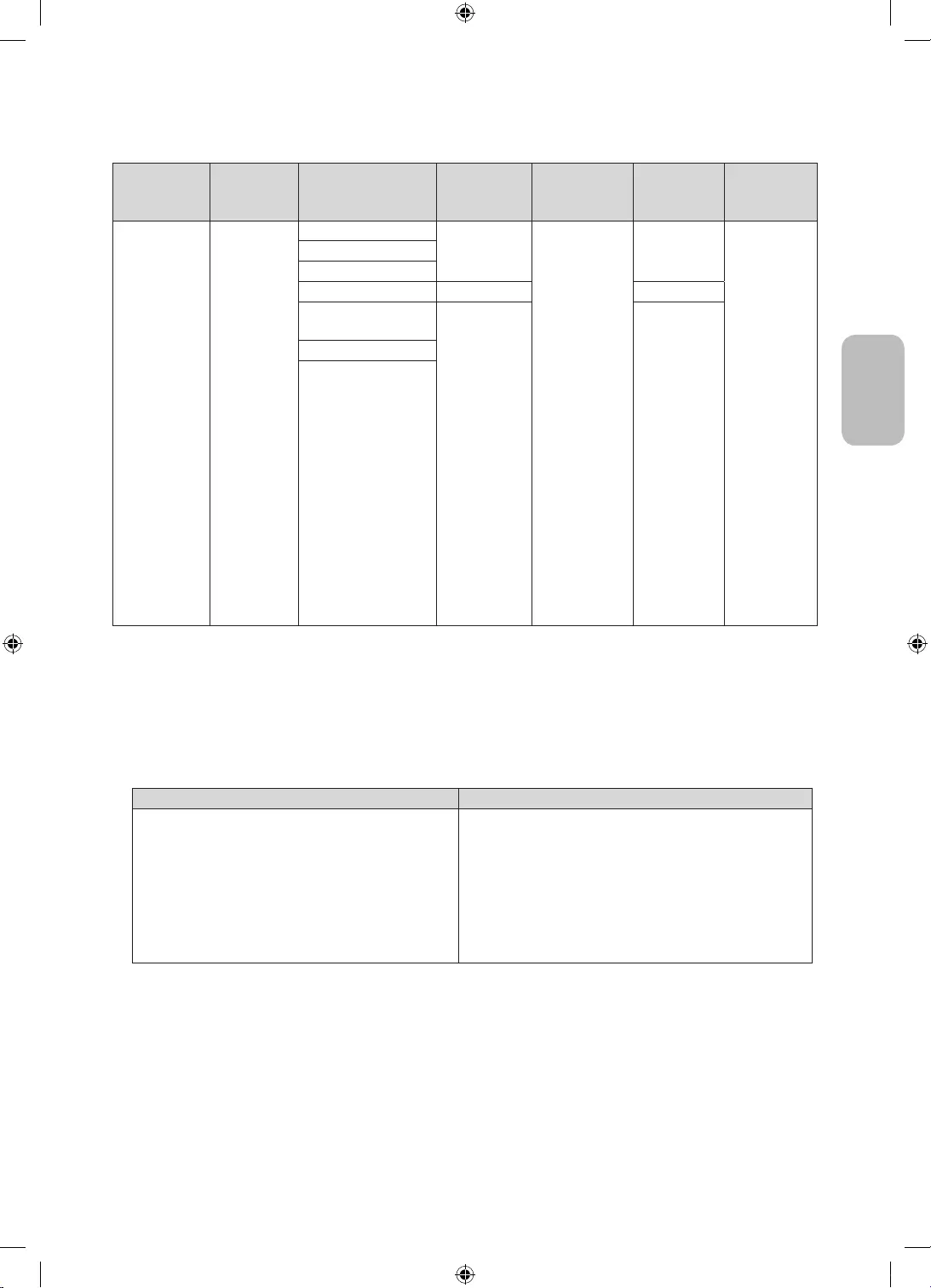
Podprte video oblike zapisa
pripona Vsebnik Video kodek
sekundo)
Bitna hitrost
(Mb/s)
*.avi
*.mkv
*.asf
*.wmv
*.mp4
*.3gp
*.vro
*.mpg
*.mpeg
*.ts
*.tp
*.trp
*.mov
*.flv
*.vob
*.svi
*.divx
AVI
MKV
ASF
MP4
3GP
VRO
VOB
PS
TS
DivX 3.11/4/5/6
1920 x 1080
6 ~ 30
30
Dolby Digital
LPCM
ADPCM (IMA,
MS)
AAC
HE-AAC
WMA
Dolby Digital
Plus
MPEG (MP3)
DTS (Core)
G.711 (A-Law,
MPEG4 SP/ASP
H.264 BP/MP/HP
Motion JPEG 640 x 480 8
Window Media Video
v9
1920 x 1080 30
MPEG2
MPEG1
-Druge omejitve
Videodekoder
Podpira doH.264, raven 4.1 (ne podpira FMO/ASO/
RS).
-
-
VC1 AP L4 ni podprt.
GMC 2 in višji ni podrt.
WMA 10 Pro podpira do 5.1-kanalni zvok in profil M2.
Zvok WMA brez izgub ni podprt.
Vorbis podpira do 2-kanalni zvok.
DD+ podpira do 5.1-kanalni zvok.
UK5100B_XH_BN68-07346X-03_L09.indb 23 2016-07-11 오후 1:21:43
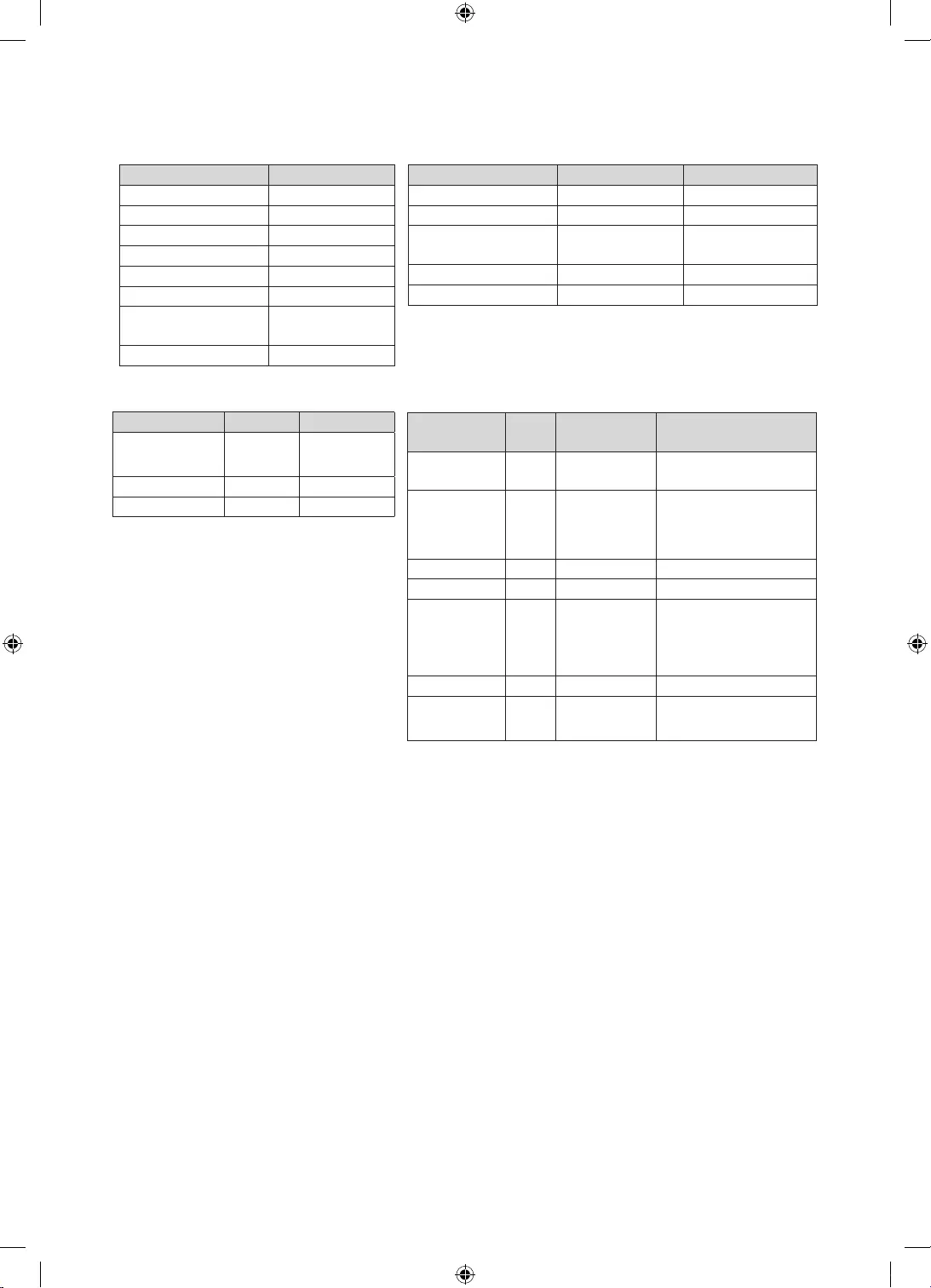
Podprte oblike zapisa podnapisov
Zunanje
Ime
MPEG-4 timed text .ttxt
SAMI .smi
SubRip .srt
SubViewer .sub
Mikro DVD .sub ali .txt
SubStation Alpha .ssa
Advanced SubStation
Alpha .ass
Powerdivx .psb
Notranje
Ime Vsebnik Oblika zapisa
Xsub AVI Oblika zapisa slike
SubStation Alpha MKV Oblika besedila
Advanced SubStation
Alpha MKV Oblika besedila
SubRip MKV Oblika besedila
MPEG-4 Timed text MP4 Oblika besedila
Podprte oblike zapisa fotografij
Vrsta
*.jpg
*.jpeg JPEG 15360 x 8640
*.bmp BMP 4096 x 4096
*.mpo MPO 15360 x 8640
-Vrsta datoteke MPO ne podpira funkcij Zoom
Podprte oblike zapisa glasbe
pripona Vrsta Kodek Pripomba
*.mp3 MPEG MPEG1 Audio
Layer 3
*.m4a
*.mpa
*.aac
MPEG4 AAC
*.flac FLAC FLAC Podpira do 2-kanalni zvok.
*.ogg OGG Vorbis Podpira do 2-kanalni zvok.
*.wma WMA WMA
WMA 10 Pro podpira do
5.1-kanalni zvok in profil
M2. (Zvok WMA brez izgub
ni podprt.)
*.wav wav wav
*.mid
*.midi midi midi tip 0 in tip 1
UK5100B_XH_BN68-07346X-03_L09.indb 24 2016-07-11 오후 1:21:43
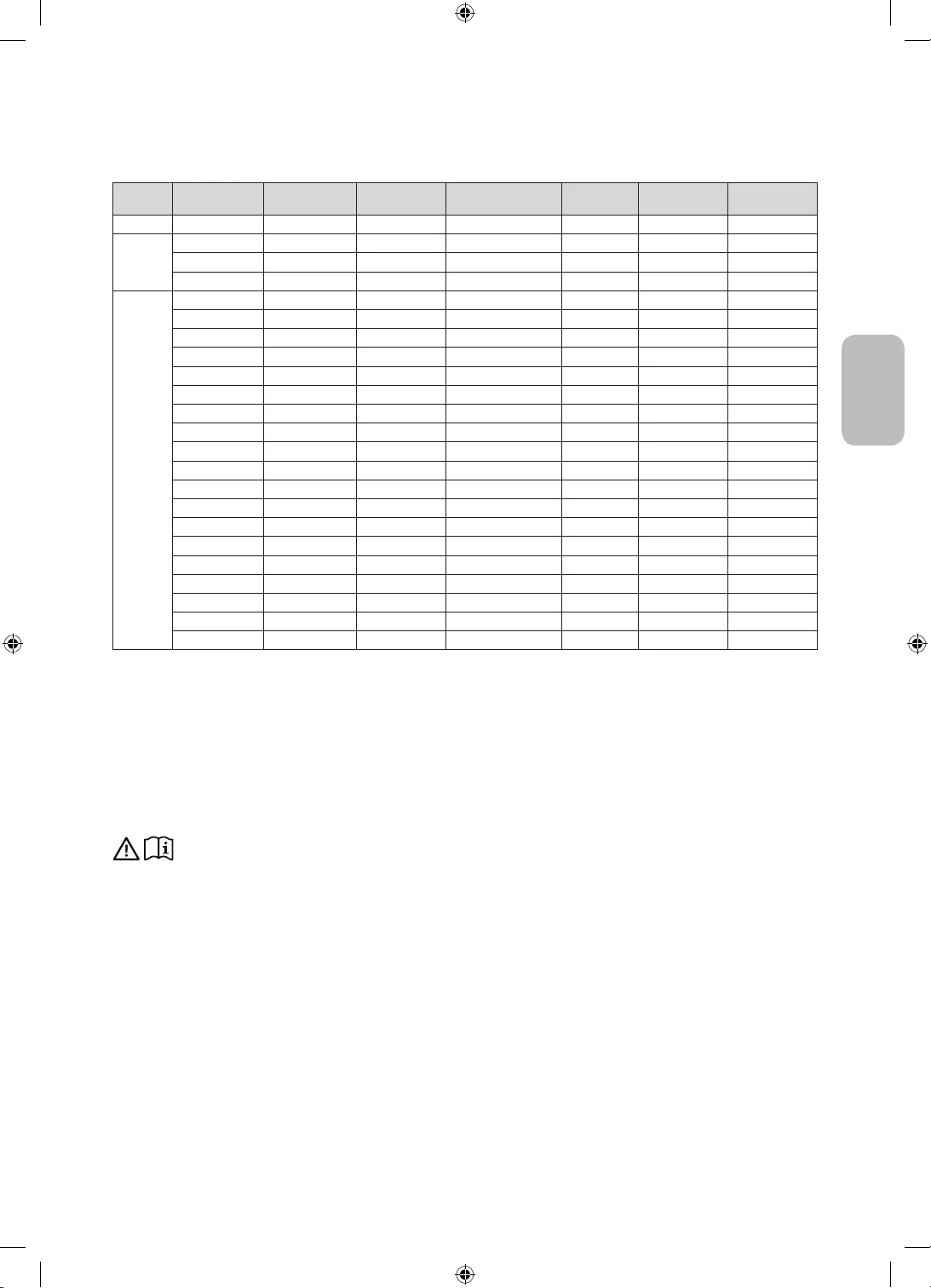
Vodoravna
frekvenca (kHz)
frekvenca (Hz)
ure (MHz)
Polariteta
sinhr. (V/N) 1366 x 768 1920 x 1080
IBM 720 x 400 31,469 70,087 28,322 -/+
c c
MAC
640 x 480 35,000 66,667 30,240 -/-
c c
832 x 624 49,726 74,551 57,284 -/-
c c
1152 x 870 68,681 75,062 100,000 -/-
c
VESA DMT
640 x 480 31,469 59,940 25,175 -/-
c c
640 x 480 37,861 72,809 31,500 -/-
c c
640 x 480 37,500 75,000 31,500 -/-
c c
800 x 600 37,879 60,317 40,000 +/+
c c
800 x 600 48,077 72,188 50,000 +/+
c c
800 x 600 46,875 75,000 49,500 +/+
c c
1024 x 768 48,363 60,004 65,000 -/-
c c
1024 x 768 56,476 70,069 75,000 -/-
c c
1024 x 768 60,023 75,029 78,750 +/+
c c
1152 x 864 67,500 75,000 108,000 +/+
c
1280 x 720 45,000 60,000 74,250 +/+
c c
1280 x 800 49,702 59,810 83,500 -/+
c
1280 x 1024 63,981 60,020 108,000 +/+
c
1280 x 1024 79,976 75,025 135,000 +/+
c
1366 x 768 47,712 59,790 85,500 +/+
c c
1440 x 900 55,935 59,887 106,500 -/+
c
1600 x 900 RB 60,000 60,000 108,000 +/+
c
1680 x 1050 65,290 59,954 146,250 -/+
c
1920 x 1080 67,500 60,000 148,500 +/+
c
-OPOMBA
Adapter information
Manufacturer: Solum
Adaptor model: A4819_KSML(48W); A4819N_KSML(48W)
Manufacturer: Powernet
Adaptor model: A5919_KPNL(59W); A5919N_KPNL(59W)
UK5100B_XH_BN68-07346X-03_L09.indb 25 2016-07-11 오후 1:21:45
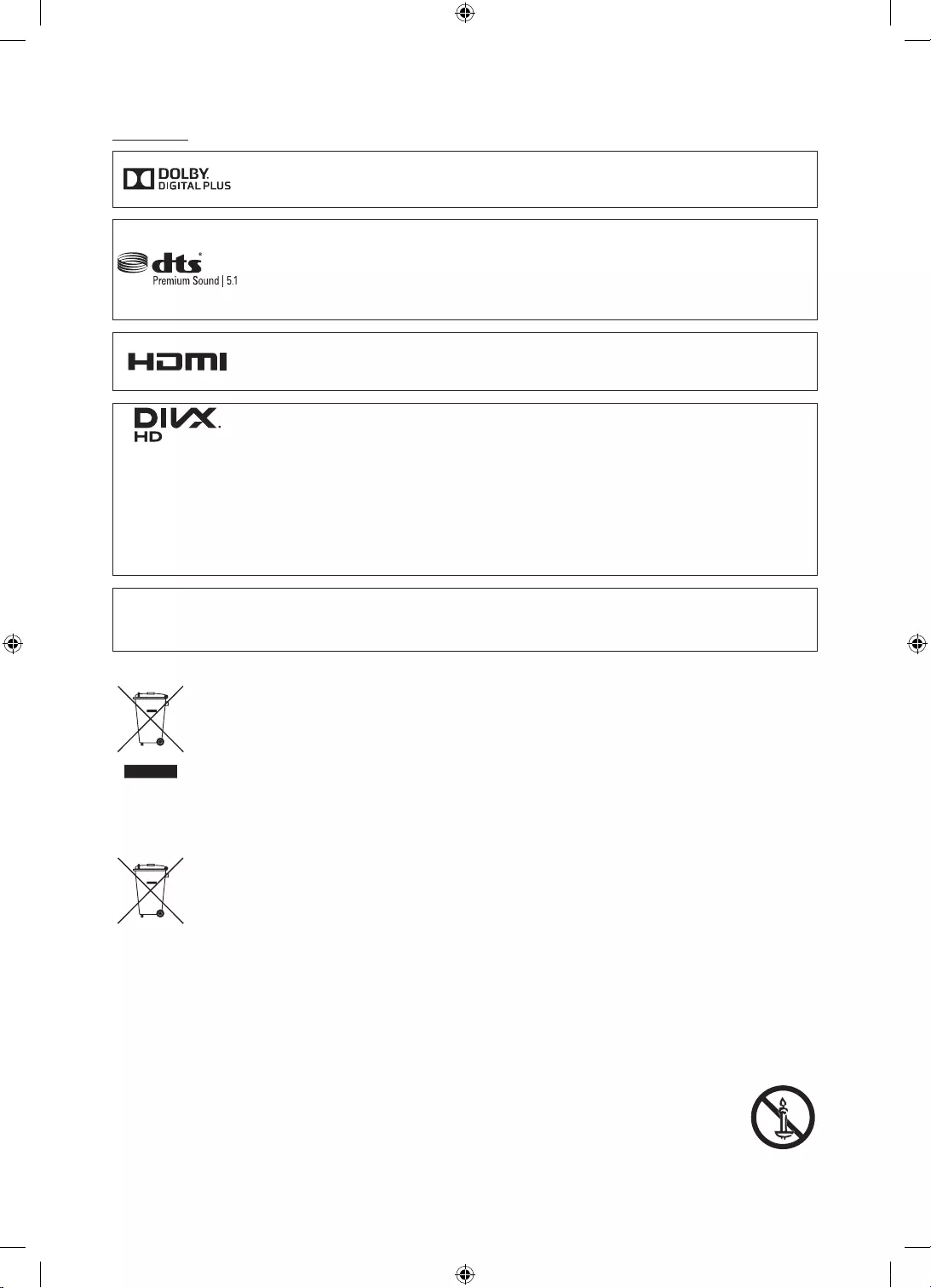
Licence
Izdelano z licenco podjetja Dolby Laboratories. Dolby in simbol DD sta blagovni znamki podjetja
Dolby Laboratories.
For DTS patents, see http://patents.dts.com. Manufactured under license from DTS, Inc. DTS, the
Symbol, DTS in combination with the Symbol, DTS Premium Sound|5.1, DTS Digital Surround, DTS
and/or other countries.
© DTS, Inc. All Rights Reserved.
The terms HDMI and HDMI High-Definition Multimedia Interface, and the HDMI Logo are
trademarks or registered trademarks of HDMI Licensing LLC in the United States and other
countries.
This DivX Certified® device has passed rigorous testing to ensure it plays DivX® video.
To play purchased DivX movies, first register your device at vod.divx.com. Find your registration
code in the DivX VOD section of your device setup menu.
DivX Certified® to play DivX® video up to HD 1080p, including premium content.
DivX®, DivX Certified® and associated logos are trademarks of DivX, LLC and are used under
license.
Covered by one or more of the following U.S. patents: 7,295,673; 7,460,668; 7,515,710; 8,656,183;
8,731,369; RE45,052.
Open Source License Notice
Open Source used in this product can be found on the following webpage. (http://opensource.samsung.com) Open Source
License Notice is written only English.
Ta oznaka na izdelku, dodatni opremi ali dokumentaciji pomeni, da izdelka in dodatne elektronske opreme (npr. polnilnika,
virov.
Uporabniki v gospodinjstvih naj za podrobnosti o tem, kam in kako lahko odnesejo te izdelke na okolju varno recikliranje,
opreme ni dovoljeno mešati z drugimi komunalnimi odpadki.
Ustrezno odstranjevanje baterij v tem izdelku
corporatecitizenship/data_corner.html
UK5100B_XH_BN68-07346X-03_L09.indb 26 2016-07-11 오후 1:21:45
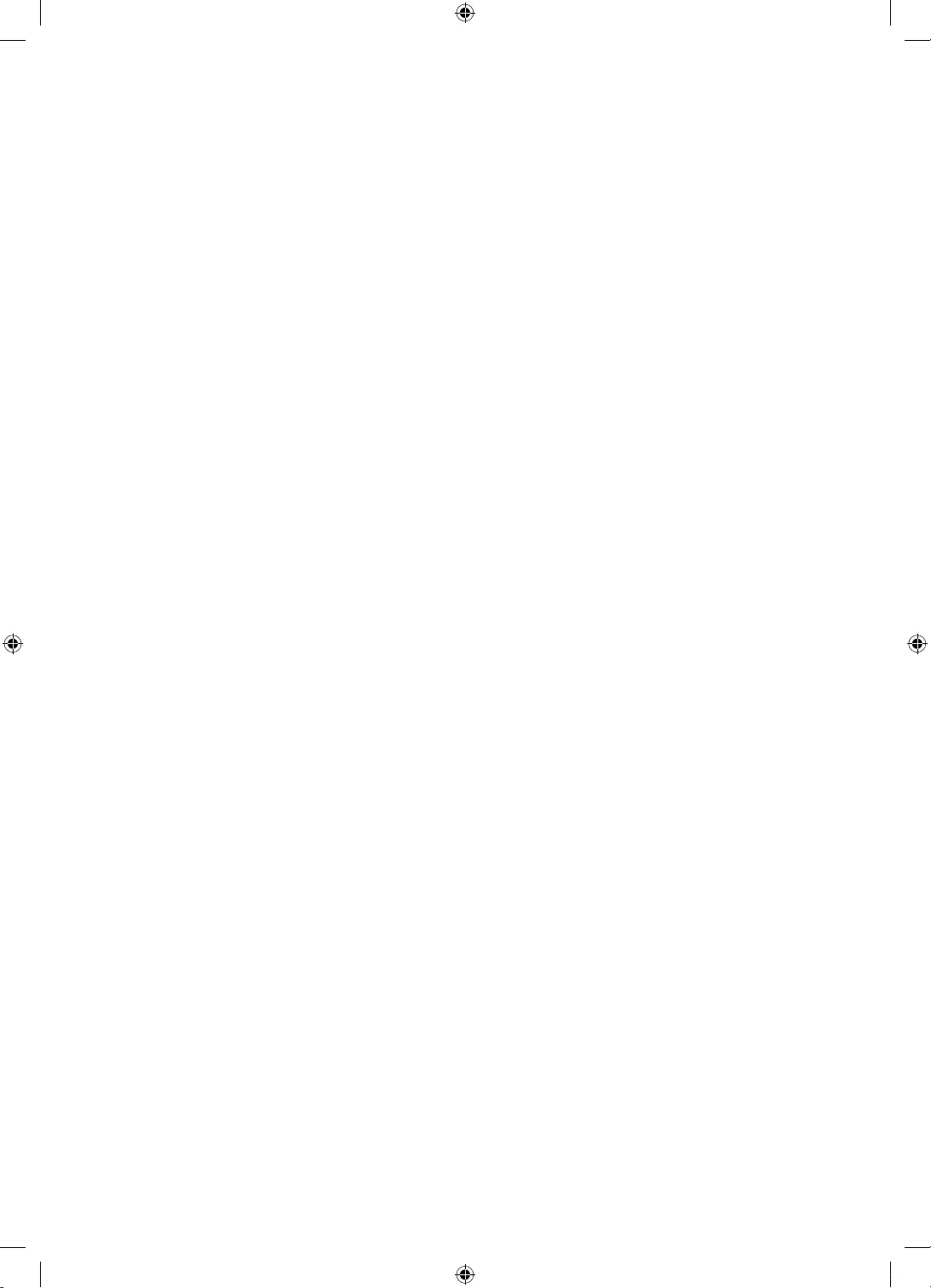
This page is intentionally
left blank.
UK5100B_XH_BN68-07346X-03_L09.indb 27 2016-07-11 오후 1:21:45
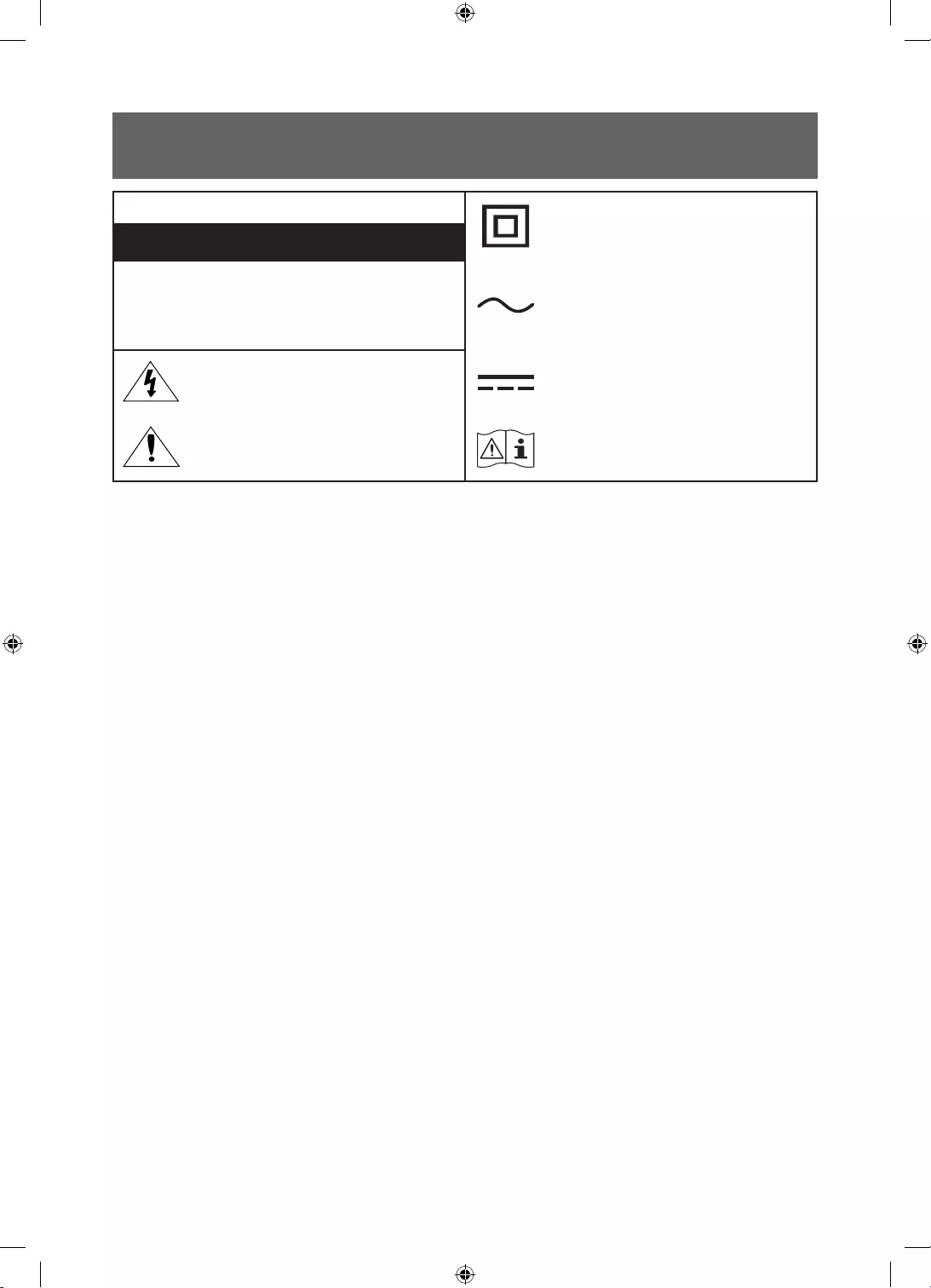
Figyelem! Fontos biztonsági utasítások
FIGYELEM
nincs szükség biztonsági elektromos földelésre.
ÁRAMÜTÉSVESZÉLY! NE NYISSA KI!
FIGYELEM: AZ ÁRAMÜTÉS KOCKÁZATÁNAK CSÖKKENTÉSE
ÉRDEKÉBEN NE TÁVOLÍTSA EL A BURKOLATOT (VAGY
SZAKEMBERRE.
azt jelzi, hogy a vele jelölt névleges feszültség
magasfeszültségre figyelmeztet. Semmiképpen
alkatrészekhez, mert az veszélyes.
hogy a vele jelölt névleges feszültség egyenáramú.
Ez a jel azt jelzi, hogy a terméket olyan fontos
és karbantartásra vonatkoznak.
Vigyázat! Olvassa el a használati utasításokat:
lefedni.
-
-
van kitéve.
-
azonnal forduljon a márkakereskedéshez.
Soha ne helyezzen fémtárgyat a készülék nyílásaiba. Ez áramütést okozhat.
Az áramütés elkerülése érdekében ne érjen a készülék belsejéhez. A készüléket csak képzett szakember nyithatja ki.
hozzá a tápkábelhez.
szüntesse meg a tápellátást, és forduljon a márkakereskedéshez vagy a szervizközponthoz.
Magyar - 2
Magyar - 3
UK5100B_XH_BN68-07346X-03_L09.indb 2 2016-07-11 오후 1:21:46
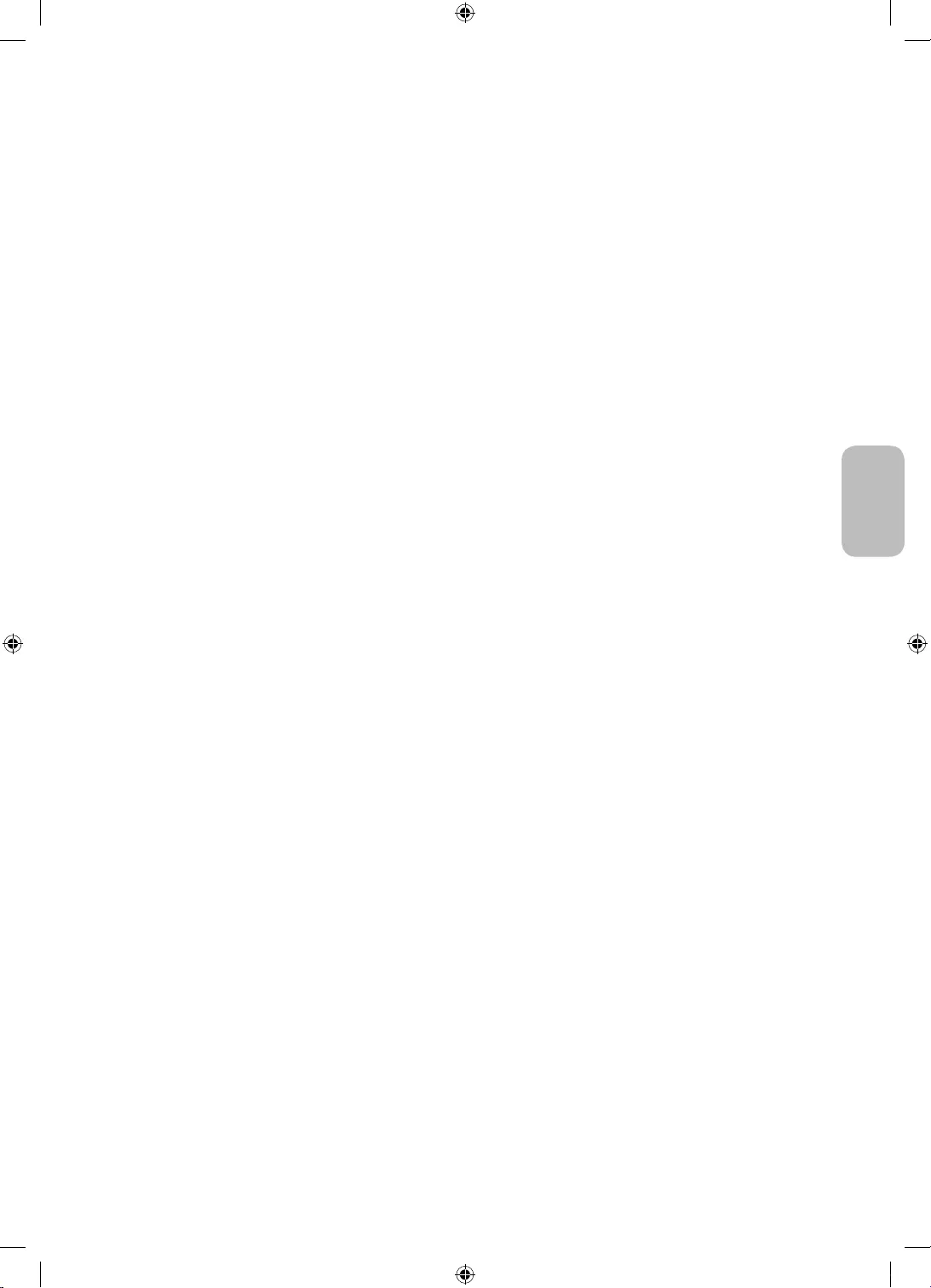
-
túlmelegedés, illetve a szigetelés megrongálása révén.
Ha olyan helyen szeretné felszerelni a készüléket, ahol szokatlanul poros, meleg vagy hideg, párás vagy vegyszerekkel
márkaszervizzel. Ha nem így tesz, az komoly károsodást okozhat a készülékben.
-
esetén)
A tartozékokat (elem stb.) olyan helyen tárolja, ahol a gyermekek nem férhetnek hozzájuk.
szervizközponthoz.
Az elemeket ne szedje szét, ne hevítse túl, illetve ne zárja rövidre.
alábbiakra:
Ne ejtsen rá tárgyakat és ne tegye ki az adaptert ütésnek.
Ne forgassa el az adapteren jelzett tartománynál nagyobb mértékben.
Ez tüzet vagy áramütést okozhat.
To reduce the risk of fire or electric shock, do not expose this apparatus to rain or moisture.
Apparatus shall not be exposed to dripping or splashing and no objects filled with liquids, such as vases, shall not be placed
onthe apparatus.
WARNING: FOR INDOOR USE ONLY
Magyar
Magyar - 2
Magyar - 3
UK5100B_XH_BN68-07346X-03_L09.indb 3 2016-07-11 오후 1:21:46
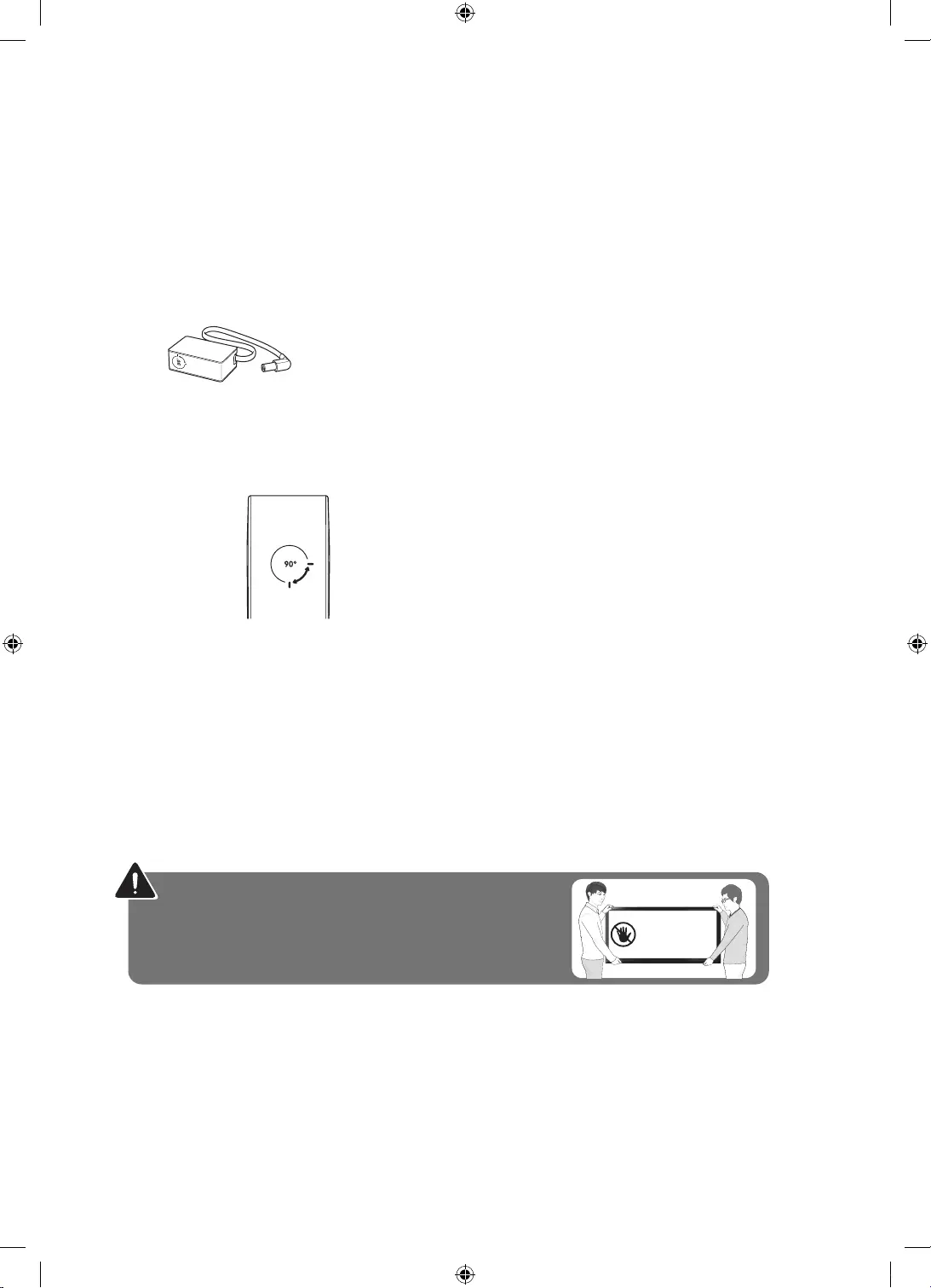
A doboz tartalma
Tápegység
-
-
-
-
(b) Szervizbe viszi a terméket, de a termék nem hibás (azaz abban az esetben, ha Ön nem olvasta el a használati
Figyelmeztetés
Ne érintse
meg ezt a
Magyar - 4
Magyar - 5
UK5100B_XH_BN68-07346X-03_L09.indb 4 2016-07-11 오후 1:21:47
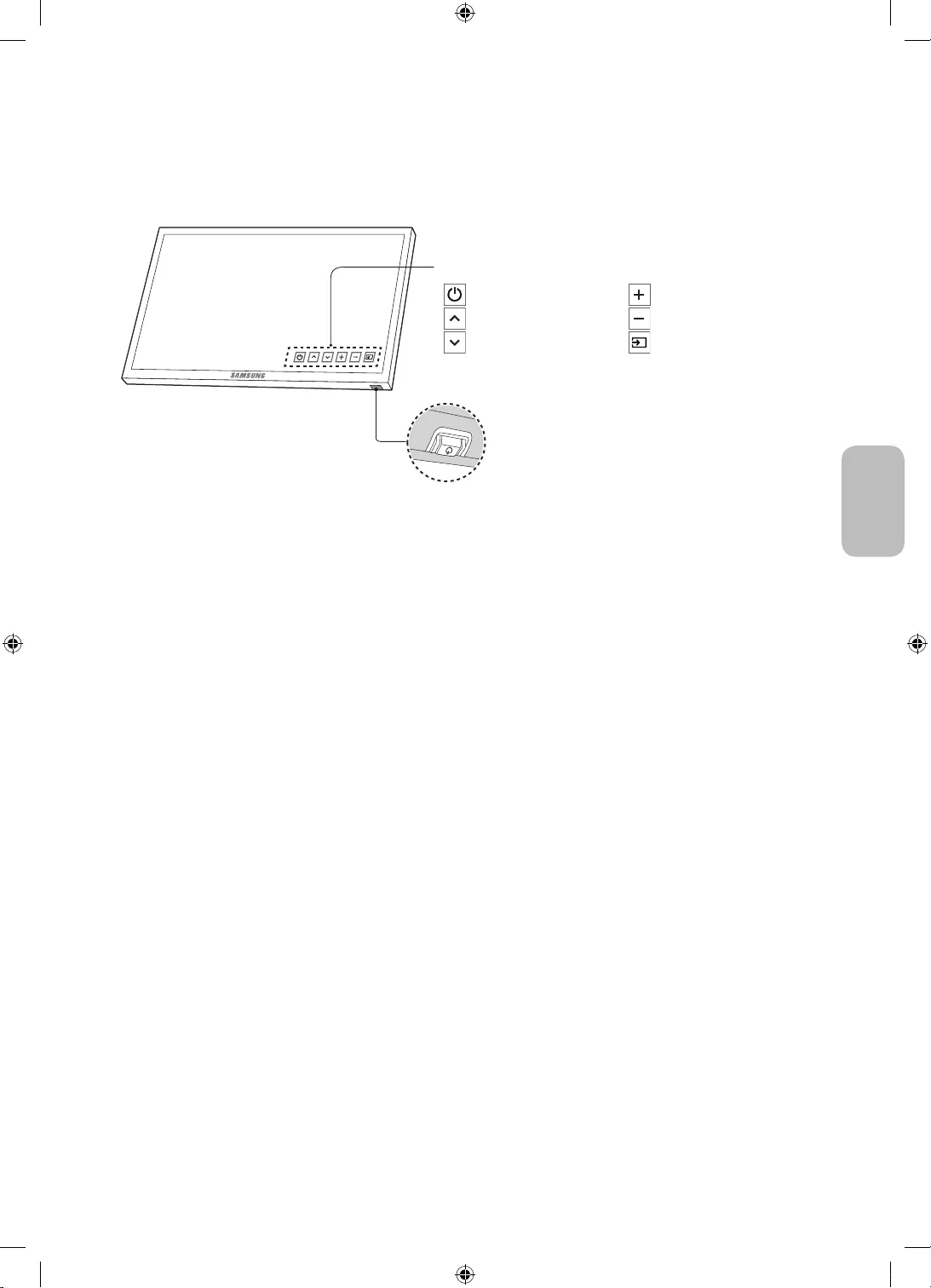
gombbal, majd használja a
akkor jelenik meg, ha a TV-készülék bekapcsolt állapotában megnyomja a gombot. A használatával kapcsolatban további
tájékoztatásért lásd az alábbi ábrát.
Megnyomás: áthelyezés
Nyomva tartás: kiválasztás
A
: Kikapcsolás
: Csat. fel
: Csatorna le
: Hangosít
: Halkít
: Forrás
Magyar
Magyar - 4
Magyar - 5
UK5100B_XH_BN68-07346X-03_L09.indb 5 2016-07-11 오후 1:21:48
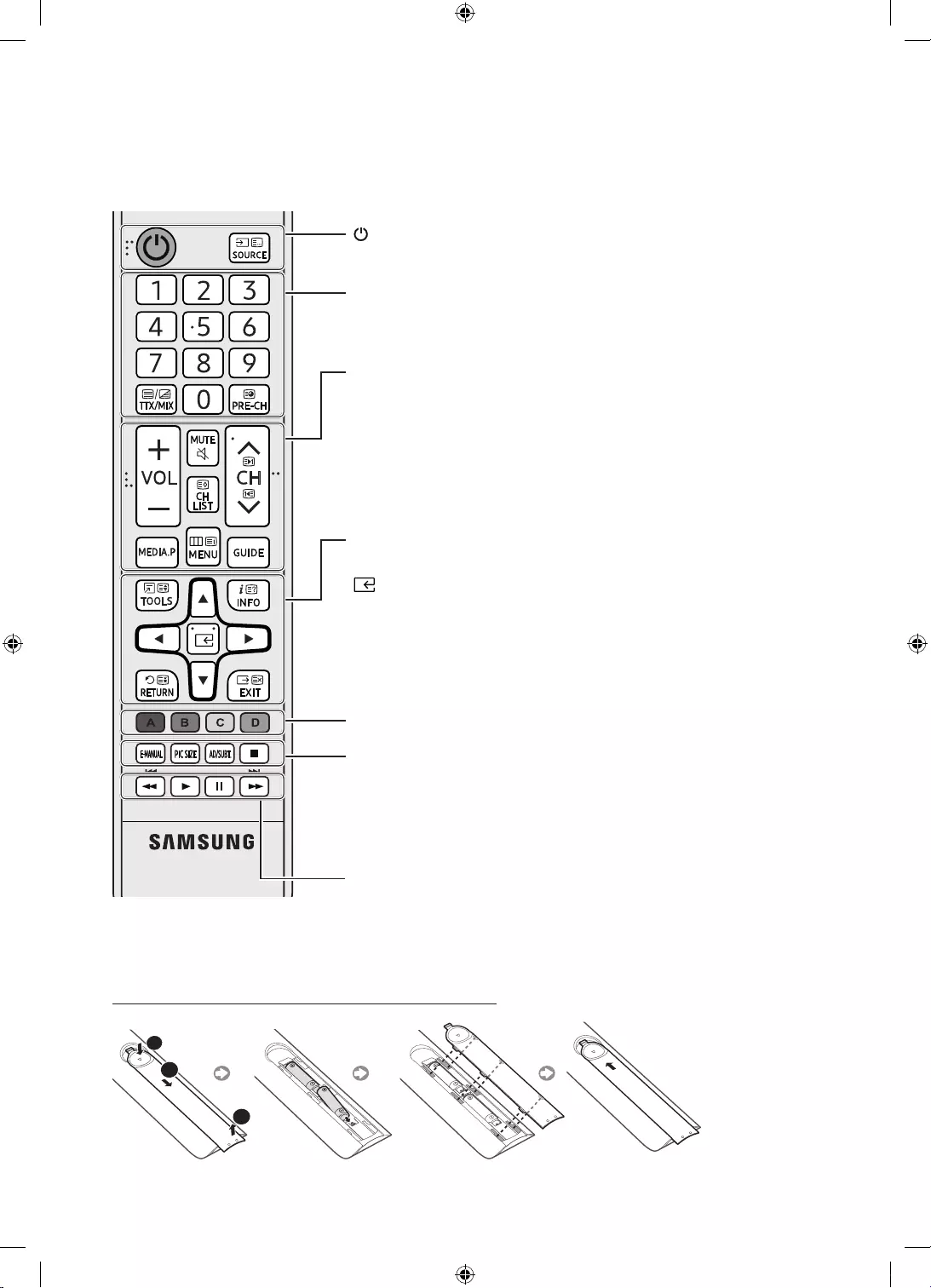
-Be-ki kapcsolás, Csatorna, és az Belépés gombokon, így ezeket
látássérültek is használhatják.
y
MUTE: A hang be- és kikapcsolása.
z
: Csatornaváltás.
CH LIST: A Csatornalista
MEDIA.P: A Media Play megjelenítése.
MENU
GUIDE
Szám: A csatornák közvetlen elérése.
TTX/MIX
PRE-CH
használhatja.
TOOLS
INFO
(Belépés): A kijelölt elem kiválasztása vagy futtatása.
u
d
l
r
RETURN
EXIT
(): A tv-készülék be- és kikapcsolása.
SOURCE
E-MANUAL: Az e-Manual
PIC SIZE: Megadhatja a Képméret beállítást.
AD/SUBT.
Digitális feliratok megjelenítése.
'
: A tartalom lejátszásának leállítása.
-
1
3
2
Magyar - 6
Magyar - 7
UK5100B_XH_BN68-07346X-03_L09.indb 6 2016-07-11 오후 1:21:49

Jelforrás
1. Nyomja meg a SOURCE
2.
-TV / HDMI1 / HDMI2/DVI / AV / Komponens
-A Forrás pontban a csatlakoztatott bemenetek kiemelten jelennek meg.
-
csatlakoztassa a HDMI-DVI-kábelt a TV-készülék HDMI IN 2(DVI) aljzatához.
A(z) Névszerkesztés használata
A Forrás pontban nyomja meg a(z) TOOLS
-HDMI IN 2(DVI) aljzathoz, akkor a TV-készüléken állítsa be a PC
Névszerkesztés menüben.
-HDMI IN 2(DVI) aljzathoz, akkor a TV-készüléken állítsa be a
DVI PCNévszerkesztés menüben.
-Ha HDMI-DVI-kábelen keresztül AV-eszközöket csatlakoztat a HDMI IN 2(DVI) aljzathoz, akkor a TV-készüléken állítsa be
a Névszerkesztés menüben.
Magyar
Magyar - 6
Magyar - 7
UK5100B_XH_BN68-07346X-03_L09.indb 7 2016-07-11 오후 1:21:49
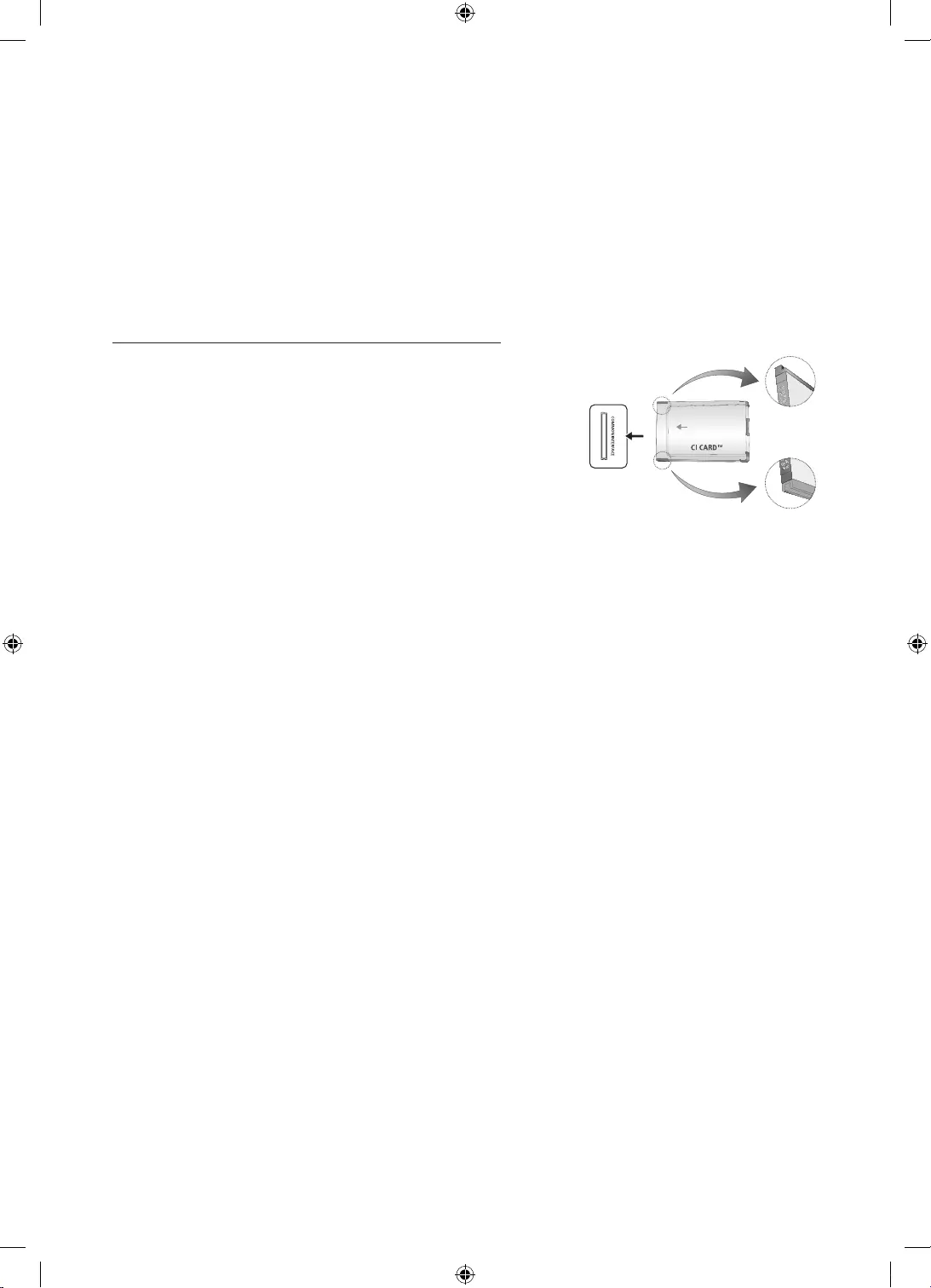
(CI) foglalatához (a tévénézéshez használt
kártyafoglalathoz)
-
-A CI-kártya csatlakoztatásához vagy leválasztásához kapcsolja ki a tv-készüléket.
A „CI vagy CI+ CARD” kártya használata
Ha nem helyezi be a CI- vagy CI+-kártyát, bizonyos csatornáknál a
Körülbelül 2-3 perc múlva megjelennek a telefonszámot, a CI- vagy CI+-
üzenet.
MEGJEGYZÉS
-
-
-
-A CI- vagy CI+-kártyát a kártyán jelzett irányban helyezze be.
-
-
-
-
egyáltalán nem jelenik meg.
Magyar - 8
Magyar - 9
UK5100B_XH_BN68-07346X-03_L09.indb 8 2016-07-11 오후 1:21:49
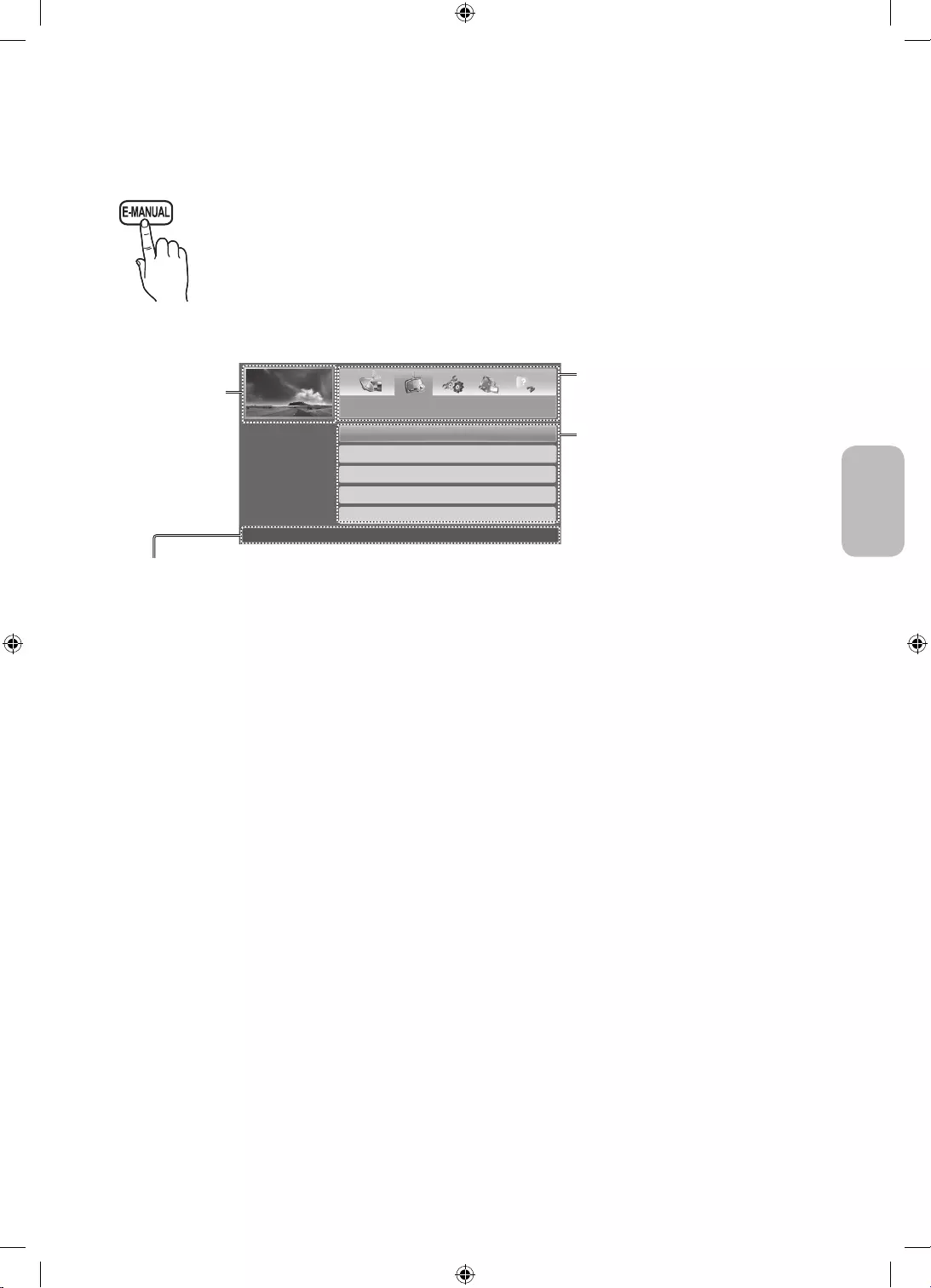
Az e-Manual
MENU
m
Terméktámogatáse-Manual ENTER
E
e-Manual
E-MANUAL gombját. A fel/le/bal/jobb gombokkal
ENTER
E
gombot. Az e-Manual
megjeleníti a kívánt oldalt.
-Az e-ManualE-MANUAL gombját.
Az éppen
megjelenített
stb.
l
vagy
r
gombbal
Itt jelenik meg az almenük listája.
A kurzor mozgatásához használja a
ENTER
E
gombbal választhatja ki a kívánt
almenüt.
}
E
Belépés
e
Kilépés
}
-
E
Belépés
e
Kilépés: Kilépés az e-Manual
<A Tartalom megtekintése>
a
e-Manual
nyomja meg az E-MANUAL gombot.
b
Otthon: Átvált az e-Manual
L
Oldal
{
Nagyítás
-Nyomja meg a
{
(Nagyítás
u
vagy
d
gombokkal
RETURN gombot.
Magyar
Magyar - 8
Magyar - 9
UK5100B_XH_BN68-07346X-03_L09.indb 9 2016-07-11 오후 1:21:50
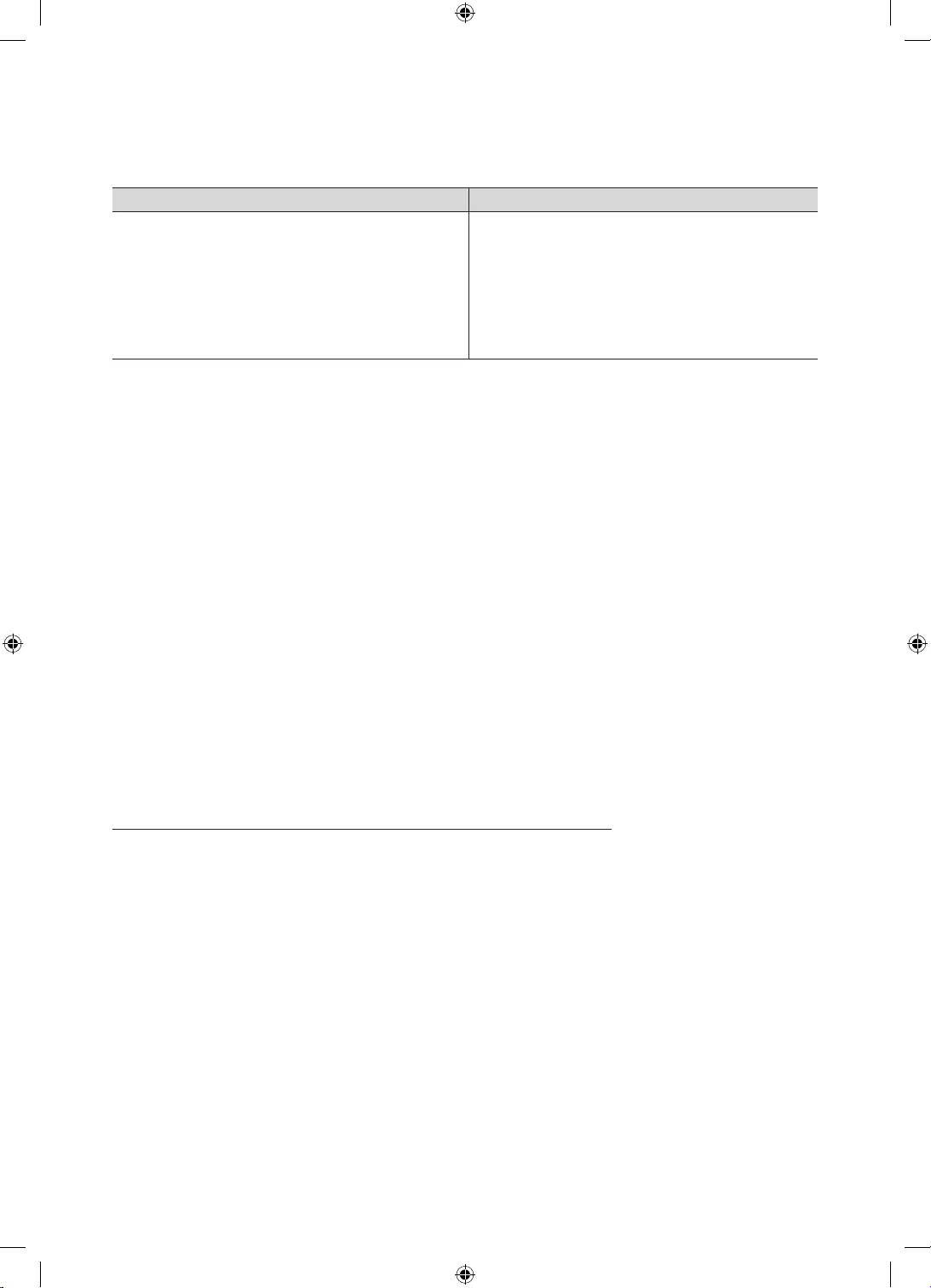
Váltás egy e-Manual
-
-A
1. Ha használni szeretne egy e-Manual témakörhöz
válassza a
2. A e-Manual
meg az E-MANUAL gombot.
1. Egy témakör megjelenítésekor nyomja meg
az ENTER
E
gombot. Megjelenik a „Szeretné
végrehajtani?” kérdés. Válassza az Igen
majd nyomja meg az ENTER
E
gombot. Megjelenik a
2. A e-Manual
meg az E-MANUAL gombot.
-
1.
2. Az
l
vagy
r
gombbal válassza ki a kívánt karaktersorrendet.
3. Az
u
vagy
d
ENTER
E
gombot.
4. e-Manual
-A RETURN gombot.
Kezdeti beállítás
alapbeállításokat. Nyomja meg az POWER
P
gombot. A Beállítás
jelforrás.
-HDMI IN 1(STB)Csatorna forrásának típusa
Set-top box. Ha nem szeretné kiválasztani a Set-top box
Antenna.
Válassza a Rendszer - Beállítás
A Beállítás (MENURendszer
-
MUTE824POWER (be).
Magyar - 10
Magyar - 11
UK5100B_XH_BN68-07346X-03_L09.indb 10 2016-07-11 오후 1:21:50
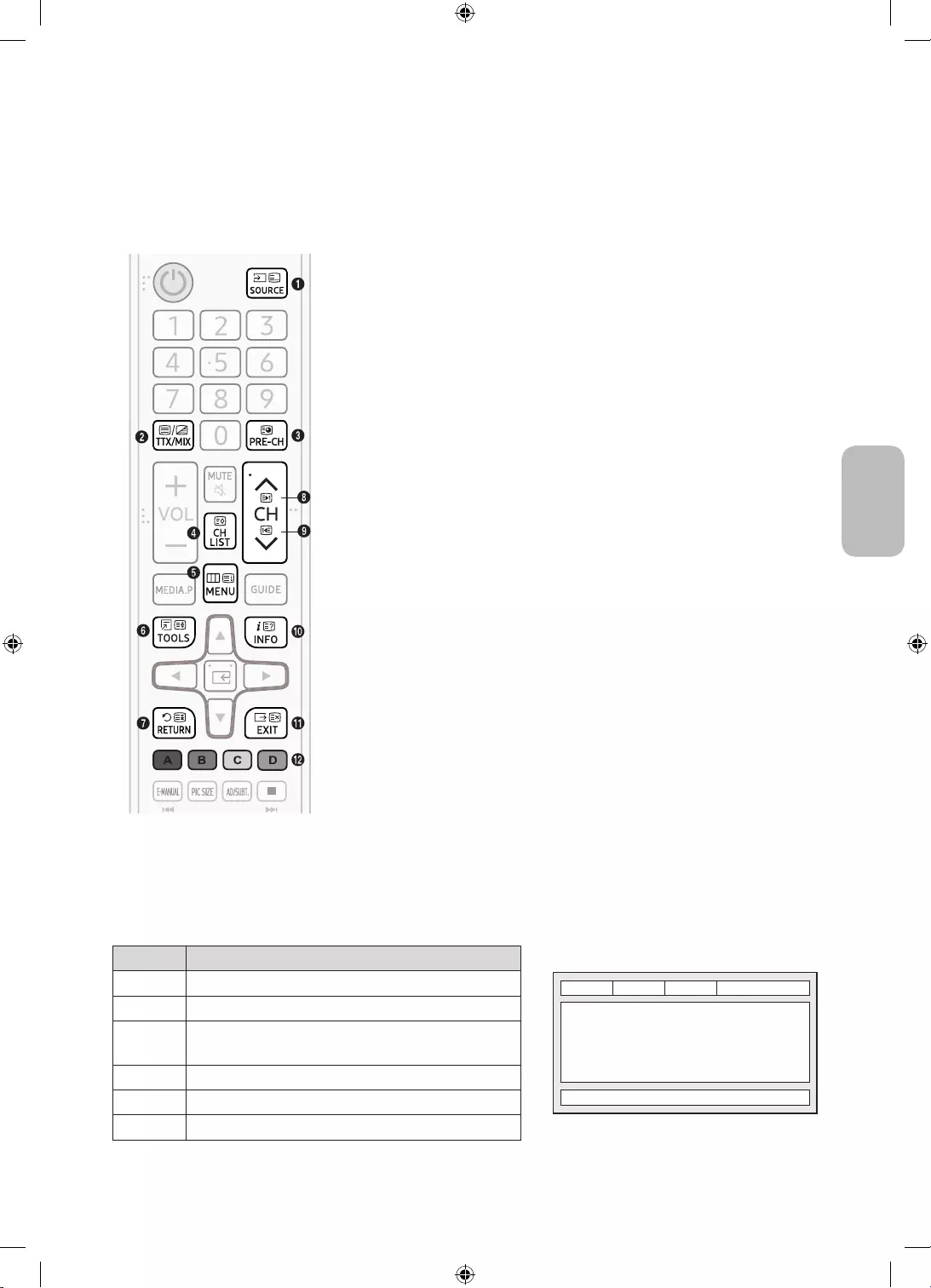
jelennek meg.
-
1
0
8
(Mentés) gombbal mentheti listába a teletextoldalt.
2
/
aktiválása. A gomb kétszeri megnyomásával átfedésben, egyszerre jelenítheti
3
1
4
8
(tárolás): eltárolja a teletext oldalakat.
5
6
használata közben bármikor.
6
4
meg, nyomja meg még egyszer a gombot. A normál megjelenítéshez a gomb
ismételt megnyomásával térhet vissza.
7
9
(tartás): Az aktuális oldal megjelenítésének tartása abban az esetben, ha
számos másodlagos oldal követi automatikusan. A visszavonáshoz nyomja
meg ismét a gombot.
8
2
9
3
0
5
!
7
átfedésben jelenik meg.
@
Tartalom
A
E
F
B C D
A A kiválasztott oldalszám.
B
CAktuális oldalszám vagy kereséssel kapcsolatos
jelzések.
D
EA szöveg.
F
Magyar
Magyar - 10
Magyar - 11
UK5100B_XH_BN68-07346X-03_L09.indb 11 2016-07-11 오후 1:21:51
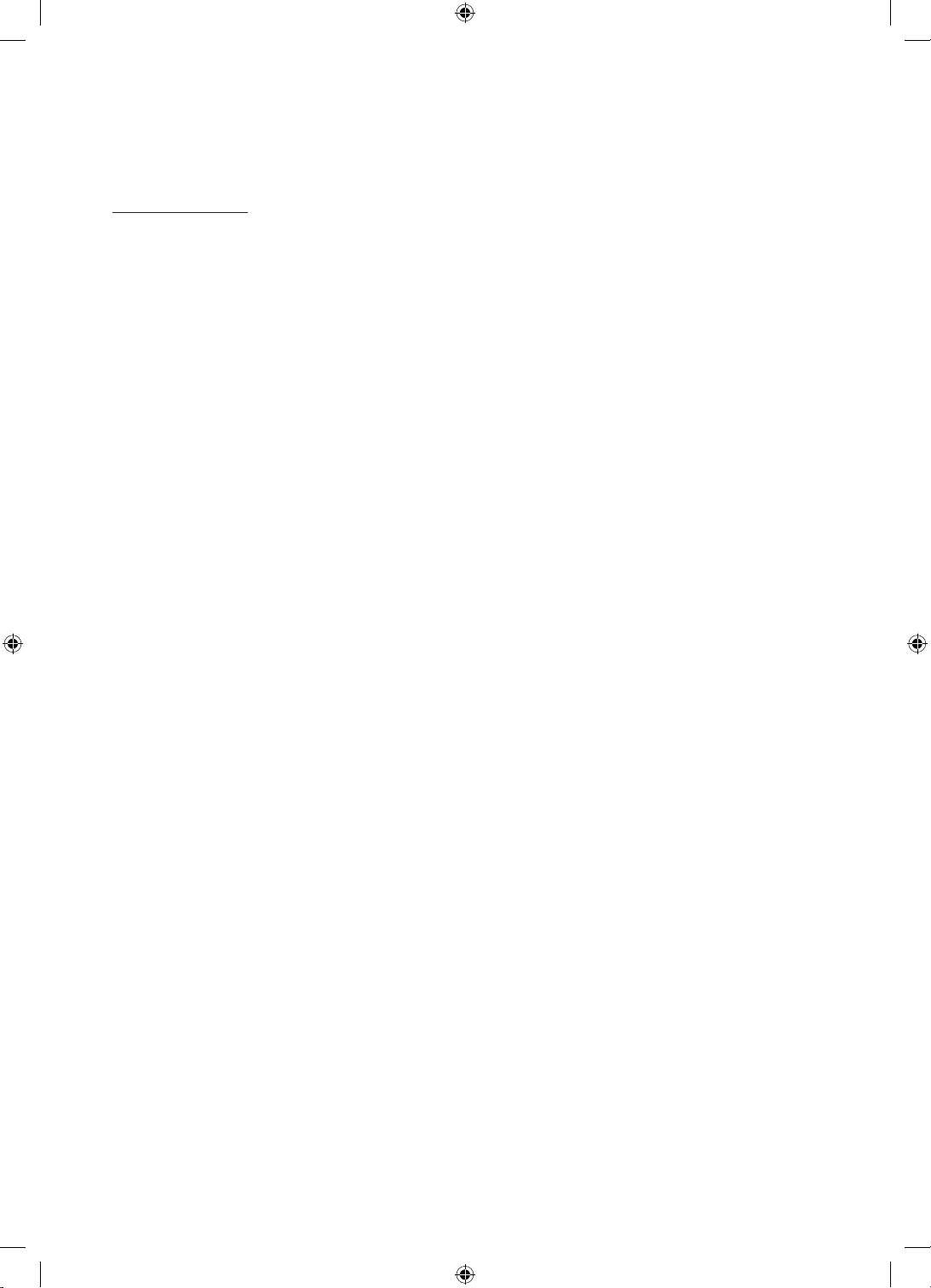
Hibaelhárítás és karbantartás
Hibaelhárítás
com” weboldalra, vagy forduljon a Samsung ügyfélszolgálatához.
Képteszt
(lépjen a MENU - Terméktámogatás - Öndiagnosztika - Képteszt
A tévékészülék által megjelenített kép nem olyan szép, mint az üzletben volt.
Sok HD-csatorna átkonvertált SD (normál felbontású) tartalmat sugároz.
Állítsa a kábel/set-top box videokimeneti felbontását 1080i vagy 720p értékre.
Torz a kép: makroblokk, kis blokk, pontok, pixelesedés
Ha a tévékészülék közelében (legfeljebb körülbelül 1 méter távolságban) használ mobiltelefont, az képzajt okozhat az
A színek rosszak vagy hiányoznak.
komponenskábelek. A helytelen vagy laza csatlakoztatás színproblémákhoz vezethet, vagy a kép hiányát okozhatja.
Állítson a tévékészülék Kép beállításain. (lépjen a / Szín / / Élesség menübe)
Állítsa be a tévékészülék menüjének Energiagazdálk.MENU - Rendszer - Eco-megoldás -
Energiagazdálk. menübe)
MENU - Kép - Kép
visszaállítása menübe)
Magyar - 12
Magyar - 13
UK5100B_XH_BN68-07346X-03_L09.indb 12 2016-07-11 오후 1:21:51
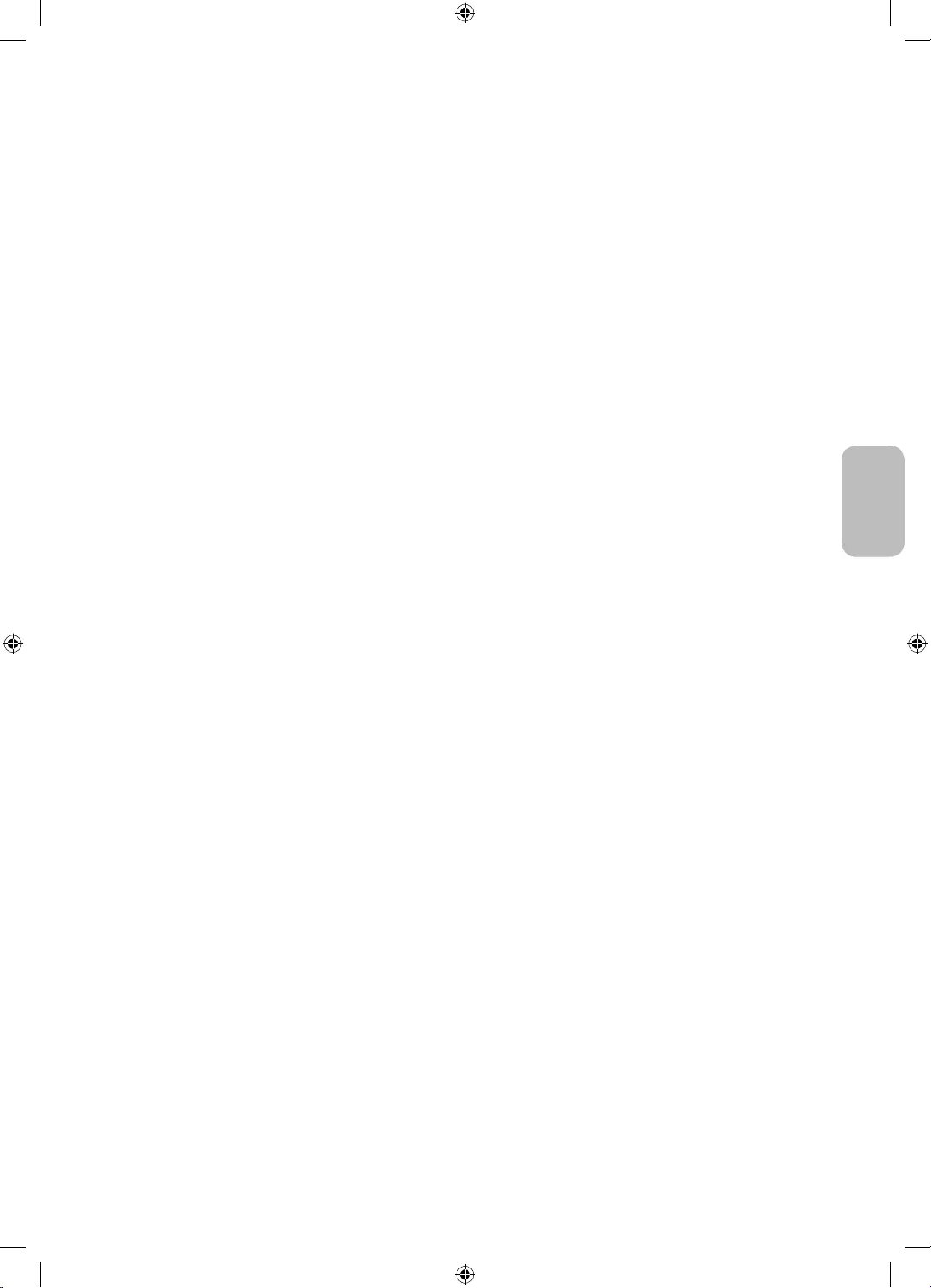
Ha a képméret beállítása értékre.
A kép fekete-fehér.
Ha AV-kompozit bemenetet használ, csatlakoztassa a videokábelt (sárga) a tévékészülék 1. komponensbemenetén
Csatornaváltásnál a kép lefagy, torz vagy késik.
újra a tápkábelt, és várjon, amíg a beltéri egység újraindul. Ez akár 20 percet is igénybe vehet.
HangtesztMENU -
Terméktámogatás - Öndiagnosztika - Hangteszt menübe)
A hang menü beállításánál válassza a
tévékészüléken.
beltéri egység hangbeállítását HDMI-re kell állítani, ha a beltéri egység HDMI-kábellel csatlakozik a tévékészülékhez).
Ha DVI-HDMI kábelt használ, külön hangkábelre is szükség van.
A tápkábel ismételt csatlakoztatásával indítsa újra a csatlakoztatott eszközt.
A tévékészülék nem kapcsol be.
-
-
-A TV-készüléken a POWER
A tévékészülék automatikusan kikapcsol.
-Aut. Kikapcsolás beállítása Ki az menüben.
-
-
-A Aut. kikapcs.
Magyar
Magyar - 12
Magyar - 13
UK5100B_XH_BN68-07346X-03_L09.indb 13 2016-07-11 오후 1:21:51
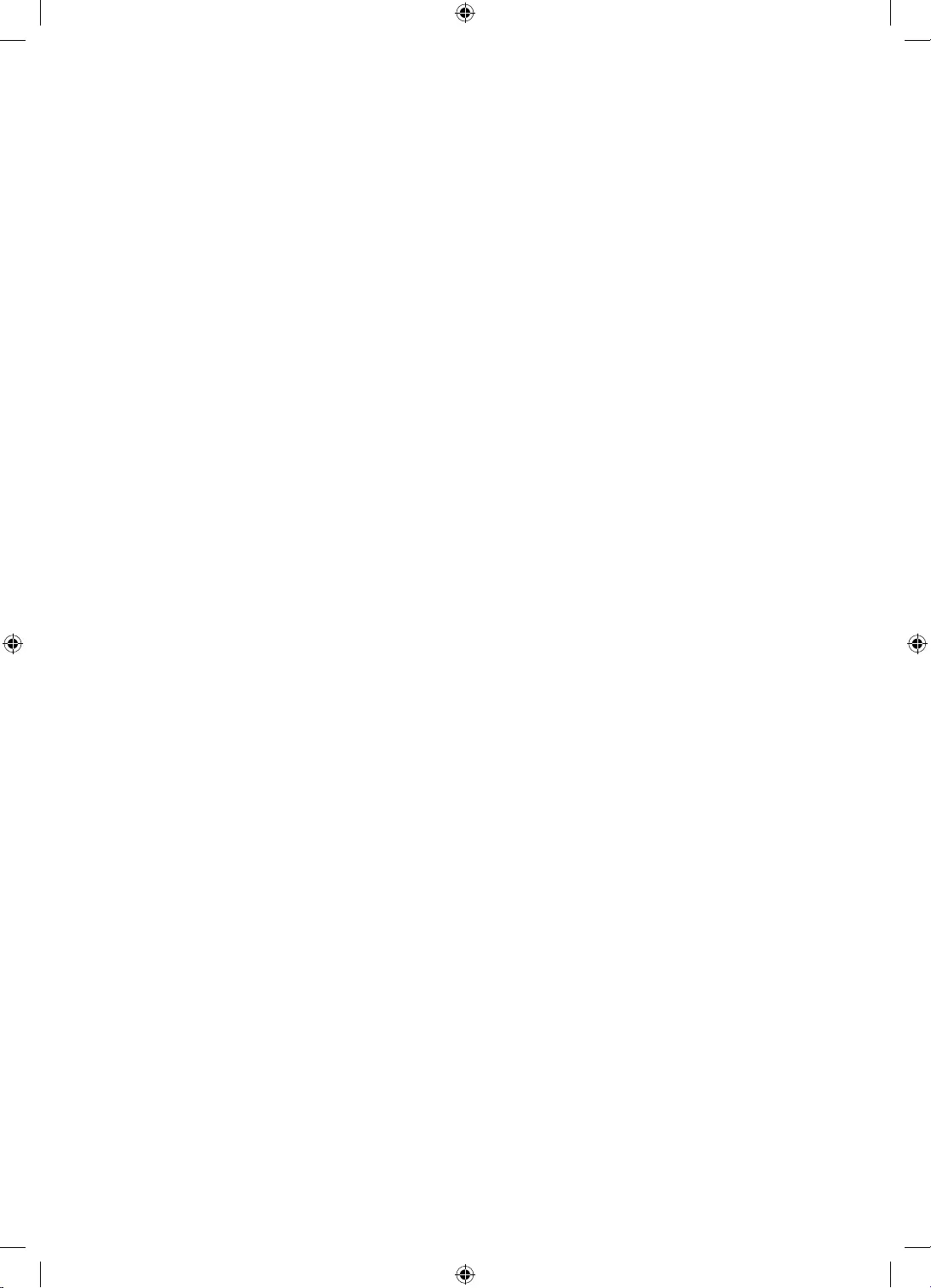
SOURCE
A tápkábel ismételt csatlakoztatásával indítsa újra a csatlakoztatott eszközt.
Beállítás
MENU - Rendszer - Beállítás
tárolja.
Torz a kép: makroblokk, kis blokk, pontok, pixelesedés
Gyenge jel is okozhat képtorzítást. Ez nem a tévékészülék hibája.
Egyéb
-
-
-
Megjelenik a „” üzenet.
felbontását.
Magyar - 14
Magyar - 15
UK5100B_XH_BN68-07346X-03_L09.indb 14 2016-07-11 오후 1:21:52
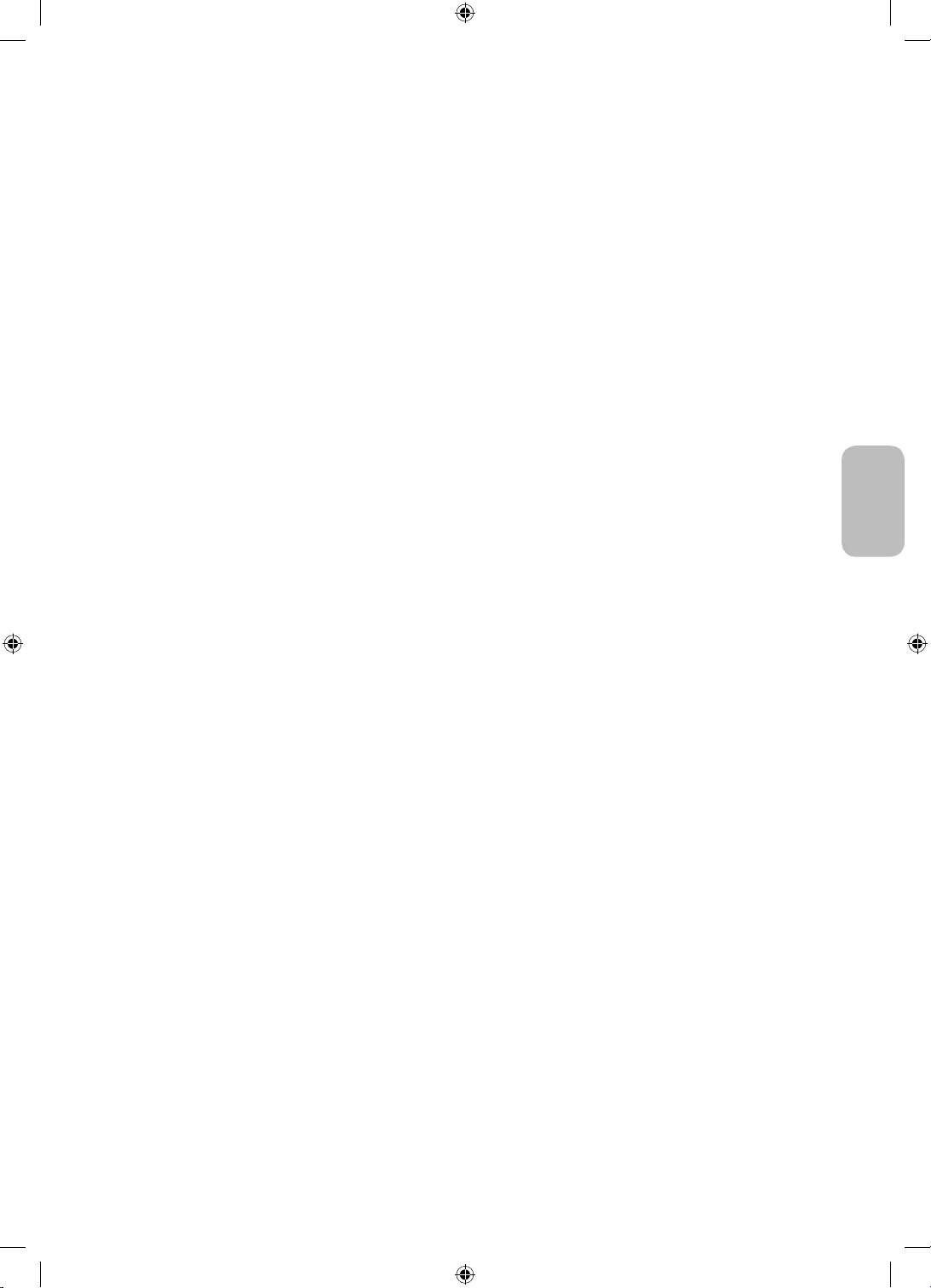
A tévé a Öndiagnosztika
Az Adás
Az Adás
A beállításai elvesznek 5 perc elteltével, illetve a tévékészülék kikapcsolásakor.
Ha a tévékészülék
OtthonSOURCE gombbal válassza ki a TV
MENU - Terméktámogatás - pontra.
rugalmasak-e hosszú távú használathoz. Ha a TV-készüléket a falra szereli, azt javasoljuk, hogy 90 fokban elfordított
Ez a készülék kialakításának része, nem hiba.
A PIP
A PIP
firmware-programot.
Ennek elkerülésére használjon filc alátétet minden olyan helyen, ahol a tévékészülék közvetlenül érintkezik a bútorral.
teljesítményét.
Magyar
Magyar - 14
Magyar - 15
UK5100B_XH_BN68-07346X-03_L09.indb 15 2016-07-11 오후 1:21:52
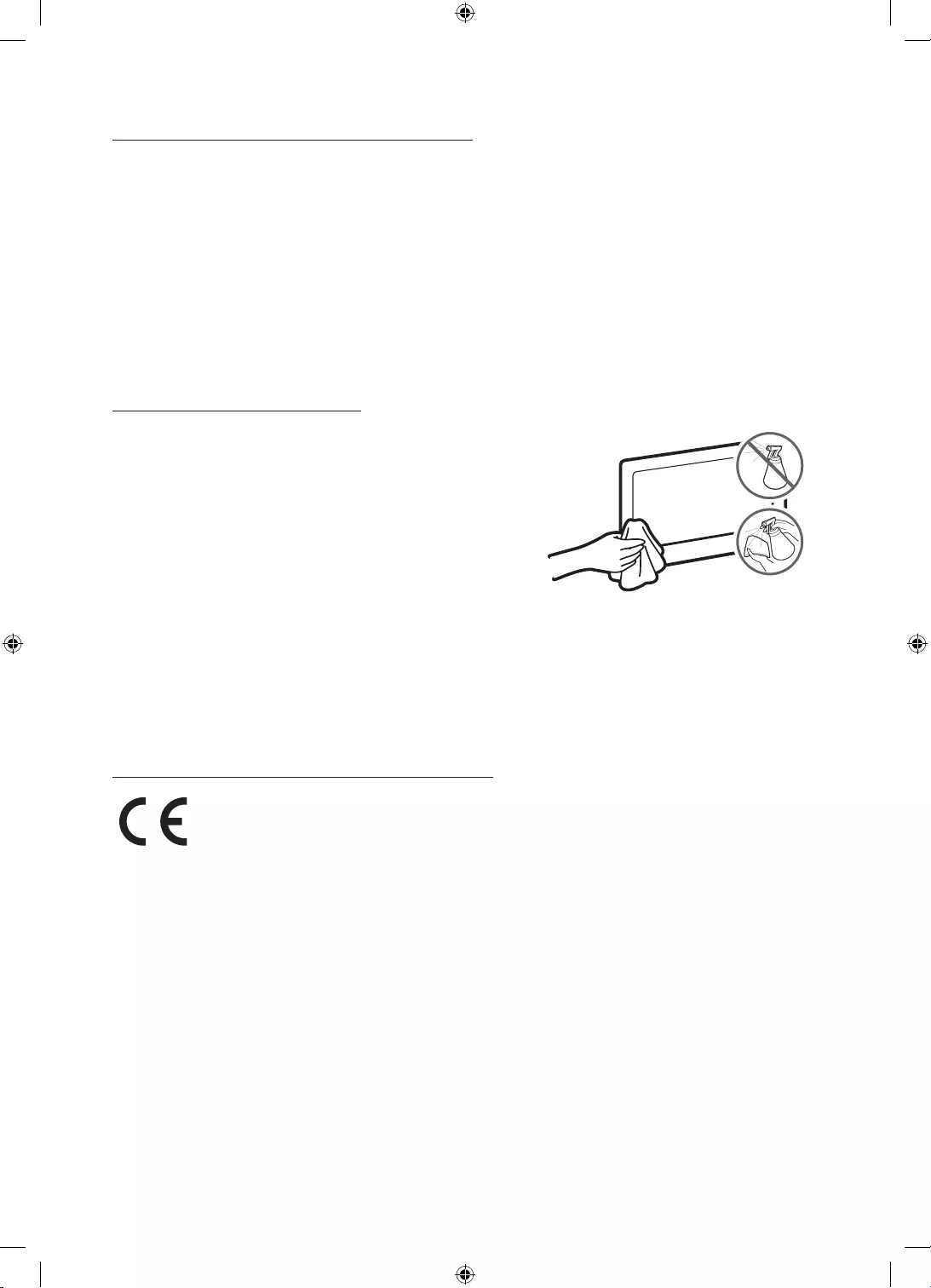
káros hatások csökkentéséhez kövesse a lenti javaslatokat:
e-Manualt.
A tv-készülék gondozása
a karcolások elkerülése érdekében.
Ne permetezzen vizet vagy más folyadékot közvetlenül a tv-re. A
okozhat.
Javaslatok – csak EU-országok esetén
Terméktámogatás keresése menübe, és írja be a típus nevét.
Magyar - 16
Magyar - 17
UK5100B_XH_BN68-07346X-03_L09.indb 16 2016-07-11 오후 1:21:52
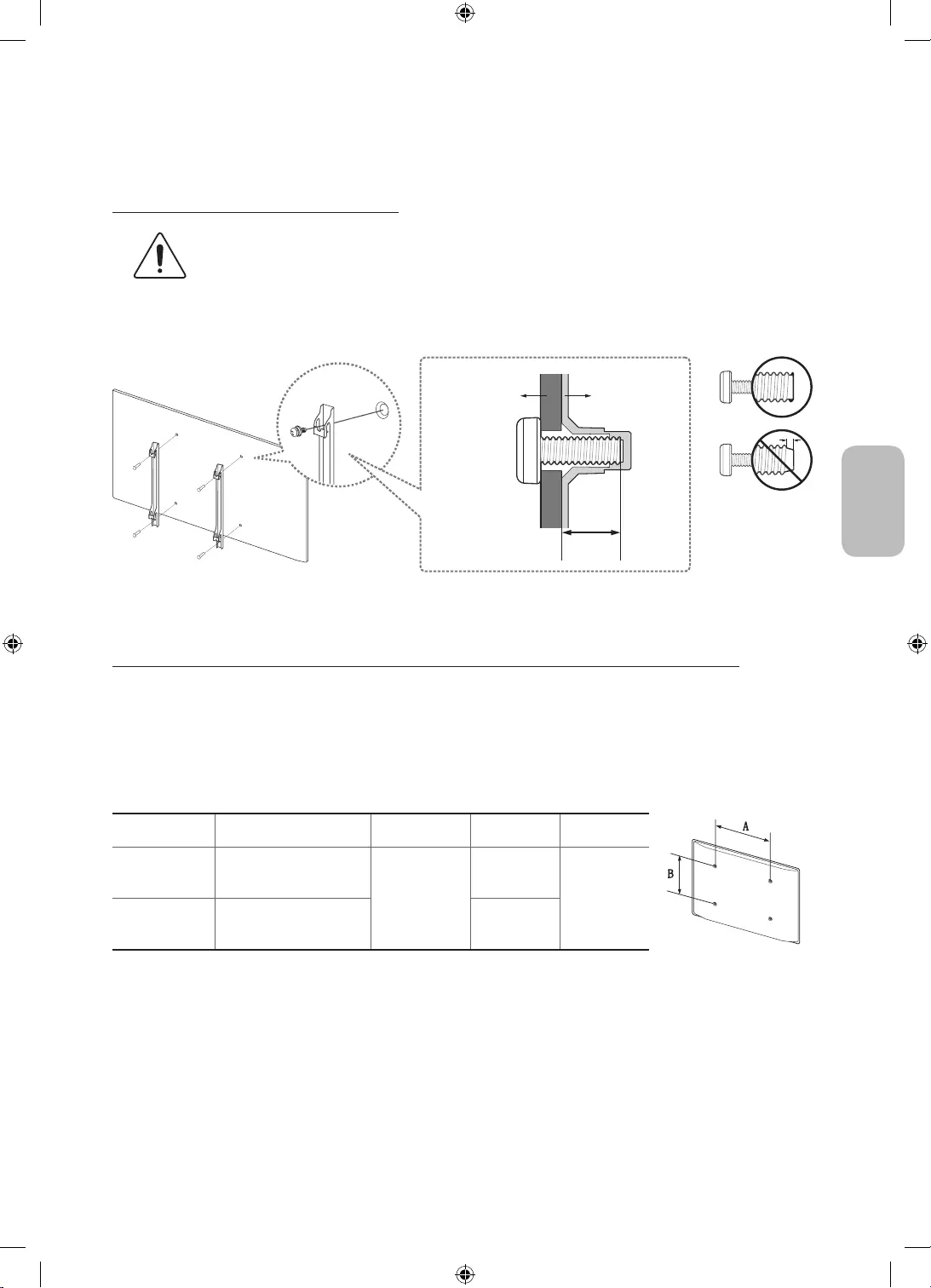
A tv-készülék felszerelése
A tv-készülék falra szerelése
abban az esetben, ha úgy dönt, hogy saját maga szereli fel a fali konzolt.
Tévékészülék
A fali konzol
C
felszerelés esetén a készülék lezuhanhat és súlyos személyi sérüléseket okozhat.
Ha Ön egy harmadik fél által árusított fali konzolt szerel fel, az alábbi táblázat C oszlopában megtalálja a tv-készülék fali
A tv-készülék
mérete hüvelykben
VESA-csavarfuratok távolsága
(A * B) milliméterben C (mm) Szabványos
csavar Mennyiség
32 100 x 100
19 – 20
M4
4
40 ~ 55 200 x 200 M8
Magyar
Magyar - 16
Magyar - 17
UK5100B_XH_BN68-07346X-03_L09.indb 17 2016-07-11 오후 1:21:53
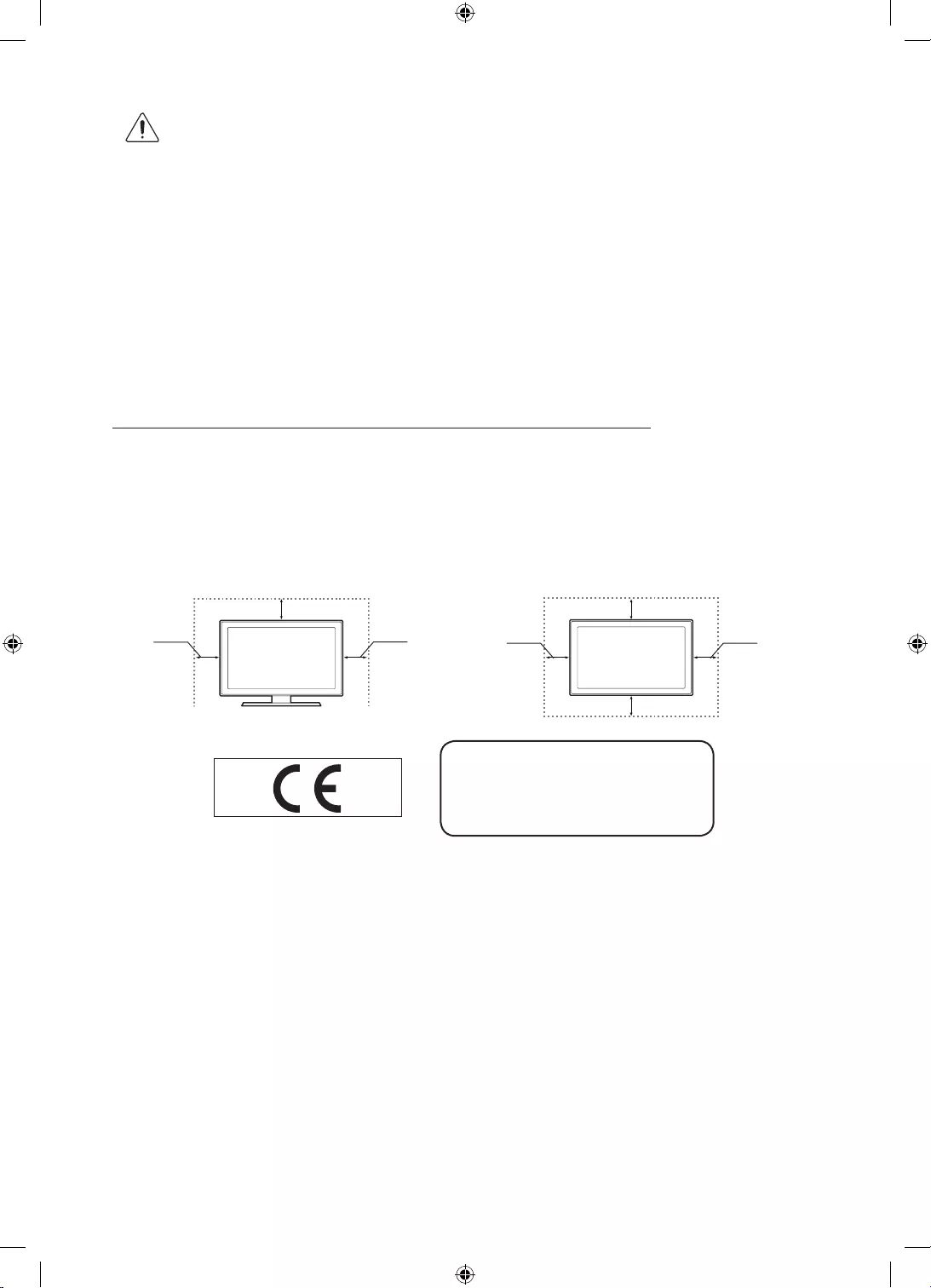
A fali konzol felszerelésekor a tv-készülék legyen kikapcsolva. A bekapcsolt készülék áramütést okozhat.
Ne használjon olyan csavarokat, amelyek hosszabbak a normál méretnél, illetve amelyek nem felelnek meg
TV-készülék belsejében.
leírtak be nem tartása okoz.
Mindig két ember szerelje fel a falra a tv-készüléket.
TV-készülék és más tárgyak (fal, szekrény stb.) között. Ennek elmulasztása tüzet okozhat, vagy a készülék meghibásodását
alkatrészeinek használata a készülékkel kapcsolatos problémákhoz vagy – a készülék leesésének következtében – személyi
sérüléshez vezethet.
Felszerelés állványra Felszerelés fali konzollal
10 cm
10 cm
10 cm 10 cm
10 cm
10 cm
10 cm
Használati útmutató
Kérjük, hogy a készülék működtetése előtt
gondosan olvassa végig a kezelési útmutatót és
őrizze meg, mert később szüksége lehet rá.
Magyar - 18
Magyar - 19
UK5100B_XH_BN68-07346X-03_L09.indb 18 2016-07-11 오후 1:21:54
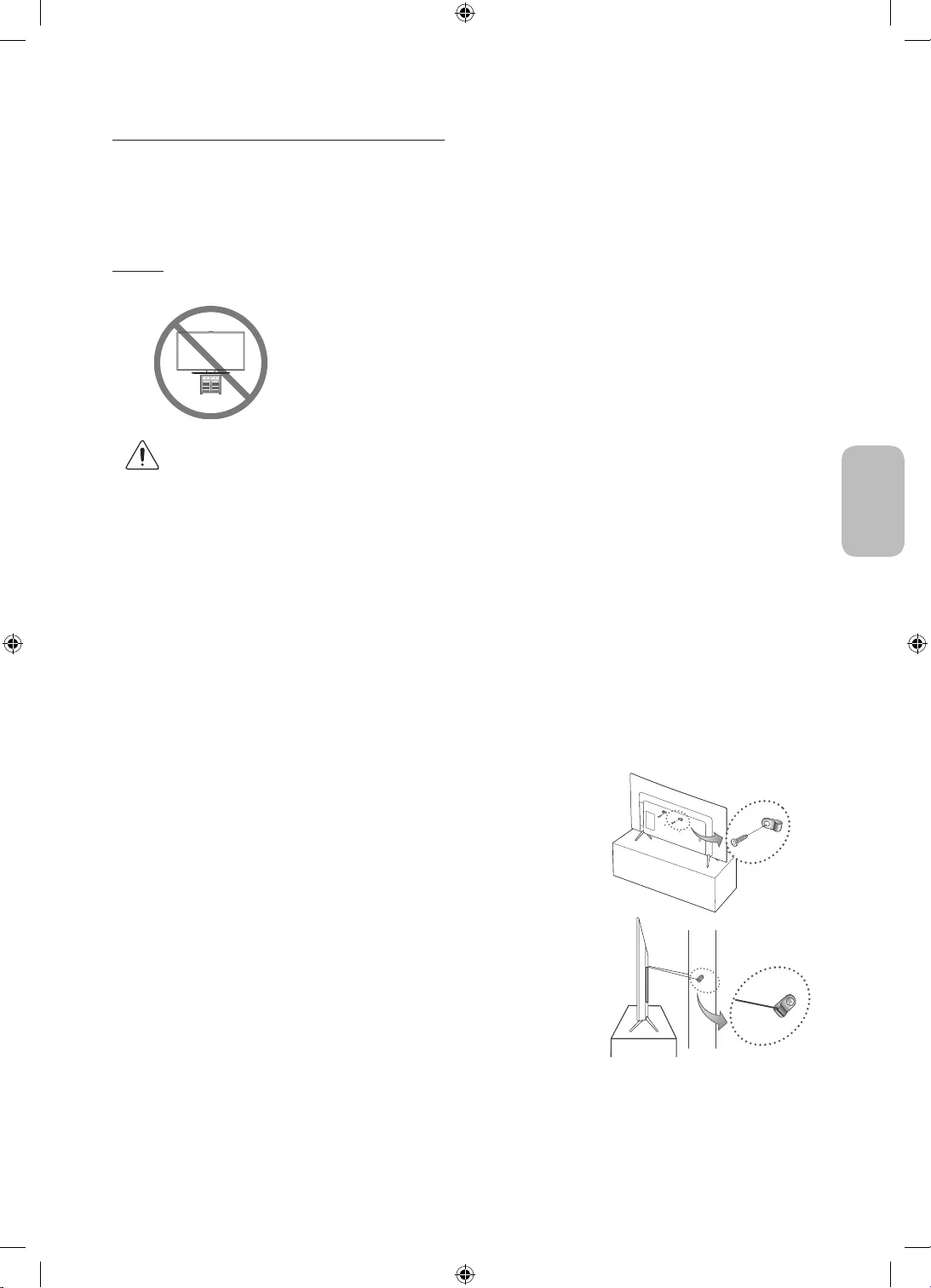
A tv-készülék állványra szerelése
össze.
falon
Figyelem: A tv-készülék leeshet, ha elhúzzák, eltolják vagy felmásznak rá.
Különösen arra ügyeljen, hogy gyermekei ne borítsák fel a tv-készüléket, mert ez
stabilitás és biztonság érdekében vásárolja meg, és az alábbiak szerint szerelje fel a
leesés elleni eszközt.
FIGYELMEZTETÉS: Soha ne helyezze a TV-készüléket instabil felületre. A TV-készülék leeshet, ami
csak abban az estben helyezi a TV-készüléket magas bútorokra (például faliszekrényre vagy könyvespolcra),
ha felhívja a gyermekek figyelmét, hogy veszélyes felmászni a bútorokra azért, hogy elérjék a TV-készüléket
-
A tv-készülék leesésének megakadályozása
1.
-
szükséges lehet.
2.
készülékbe.
-
3.
zsineggel, majd húzza szorosra a zsineget.
-Helyezze a tv-készüléket a fal közelébe, nehogy hátrabillenjen.
-A zsineget úgy rögzítse, hogy a falhoz rögzített konzolok a tv-
készülékhez rögzített konzolokkal azonos magasságban vagy azoknál
alacsonyabban legyenek.
Magyar
Magyar - 18
Magyar - 19
UK5100B_XH_BN68-07346X-03_L09.indb 19 2016-07-11 오후 1:21:54
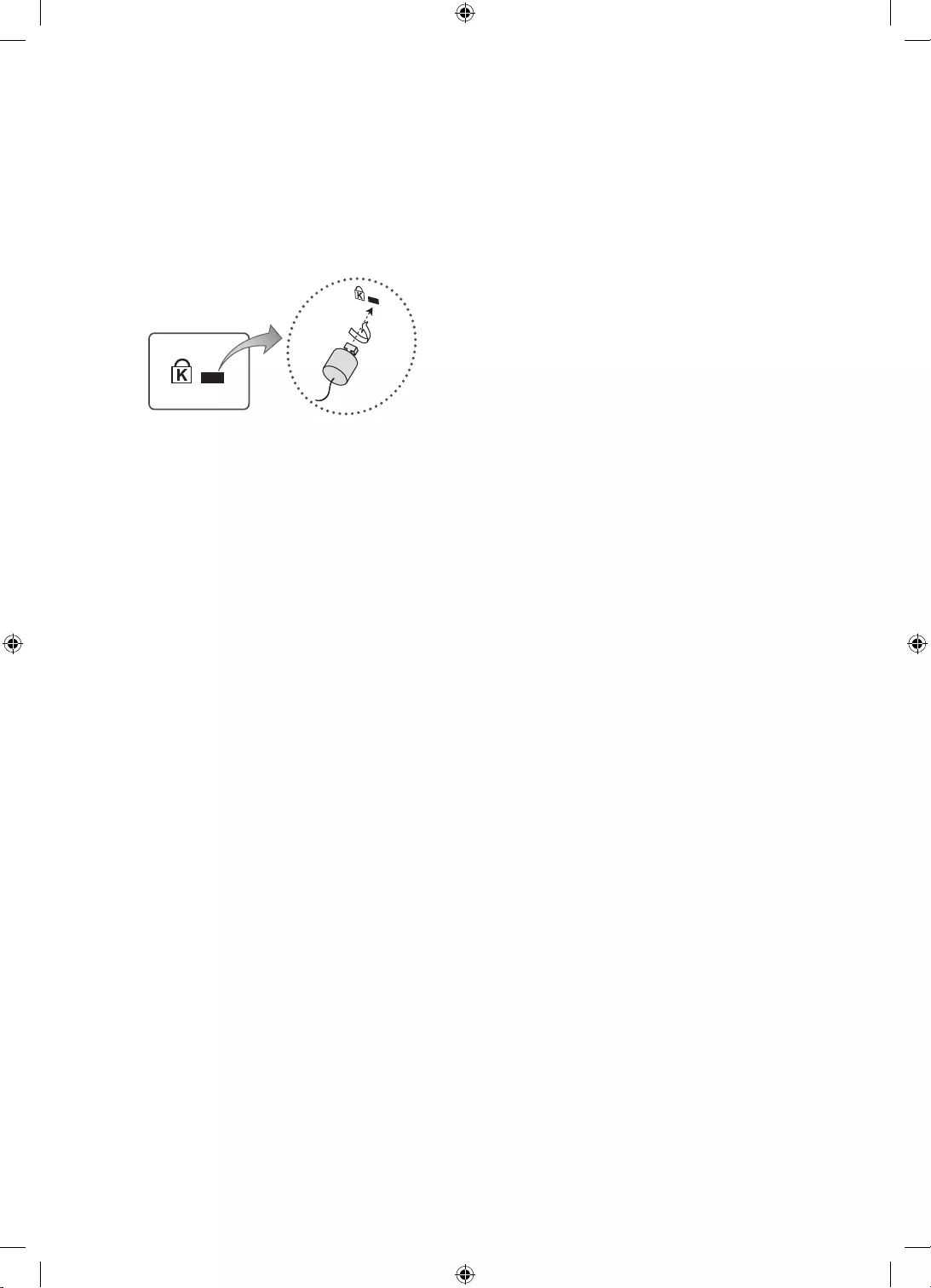
A Samsung nem biztosít a termékhez Kensington-zárat. Ez egy olyan eszköz, melynek a segítségével közterületen fizikailag
-
K
K
-
<Opcionális>
1.
2. Csúsztassa át a zárral ellátott kábelvéget a Kensington-zár kábelének hurkán.
3. Illessze a zárat a termék Kensington nyílásába.
4. Zárja be a zárat.
-
-
Magyar - 20
Magyar - 21
UK5100B_XH_BN68-07346X-03_L09.indb 20 2016-07-11 오후 1:21:54
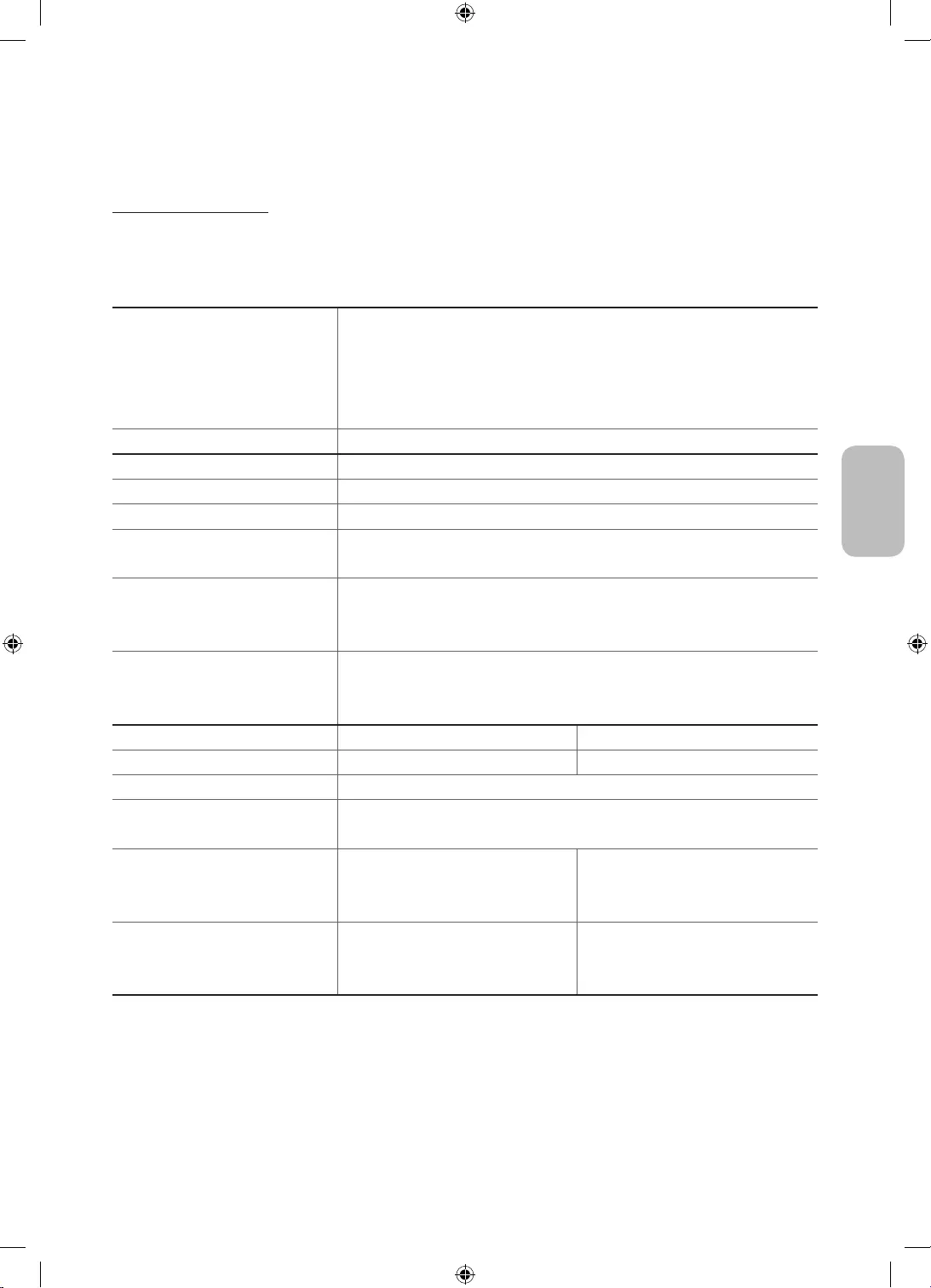
A SAMSUNG mindenkor termékei javítását, fejlesztését ta
megváltoztatásának jogát fenntartja. 2/1984. (III. 10.) BkM–IpM számú együttes rendelet alapján tanúsítjuk, hogy a
UE32K4100 / UE32K4102 / UE32K5100 / UE32K5102 / UE40K5100 / UE40K5102 / UE49K5100 / UE49K5102 / UE55K5100 /
Környezeti feltételek
Tárolási páratartalom
0°
Típusnév UE32K4100 / UE32K4102
32 hüvelyk (80 cm)
1366 x 768
Hang
(Kimenet) 20 W
Méretek (Sz × Ma × Mé)
Készülékház
Állvánnyal
728,7 x 468,8 x 78,0 mm
728,7 x 521,7 x 185,3 mm
Súly
Állvány nélkül
Állvánnyal
4,7 kg
4,8 kg
Típusnév UE32K5100 / UE32K5102 UE40K5100 / UE40K5102
32 hüvelyk (80 cm) 40 hüvelyk (100 cm)
1920 x 1080
Hang
(Kimenet) 20 W
Méretek (Sz × Ma × Mé)
Készülékház
Állvánnyal
721,4 x 465,1 x 78,0 mm
721,4 x 519,1 x 193,5 mm
901,1 x 557,1 x 78,0 mm
901,1 x 621,5 x 191,4 mm
Súly
Állvány nélkül
Állvánnyal
4,8 kg
4,9 kg
8,1 kg
8,2 kg
Magyar
Magyar - 20
Magyar - 21
UK5100B_XH_BN68-07346X-03_L09.indb 21 2016-07-11 오후 1:21:55
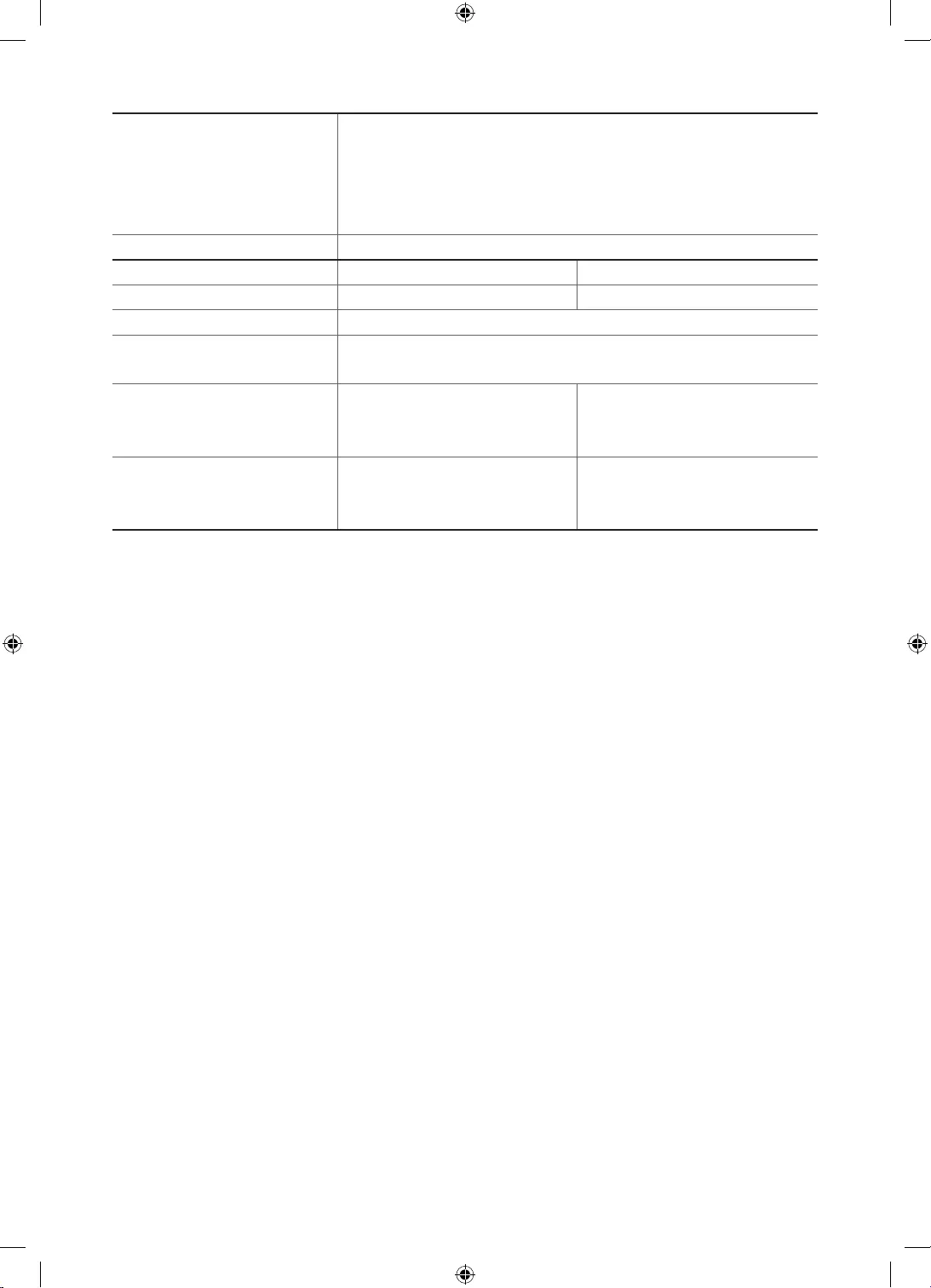
Környezeti feltételek
Tárolási páratartalom
0°
Típusnév UE49K5100 / UE49K5102 UE55K5100 / UE55K5102
49 hüvelyk (123 cm) 55 hüvelyk (138 cm)
1920 x 1080
Hang
(Kimenet) 20 W
Méretek (Sz × Ma × Mé)
Készülékház
Állvánnyal
1096,8 x 676,2 x 88,0 mm
1096,8 x 742,8 x 230,2 mm
1232,6 x 752,5 x 98,0 mm
1232,6 x 818,0 x 233,1 mm
Súly
Állvány nélkül
Állvánnyal
12,6 kg
12,7 kg
15,6 kg
15,7 kg
-
-
-
ideig nem kívánja használni.
Magyar - 22
Magyar - 23
UK5100B_XH_BN68-07346X-03_L09.indb 22 2016-07-11 오후 1:21:55
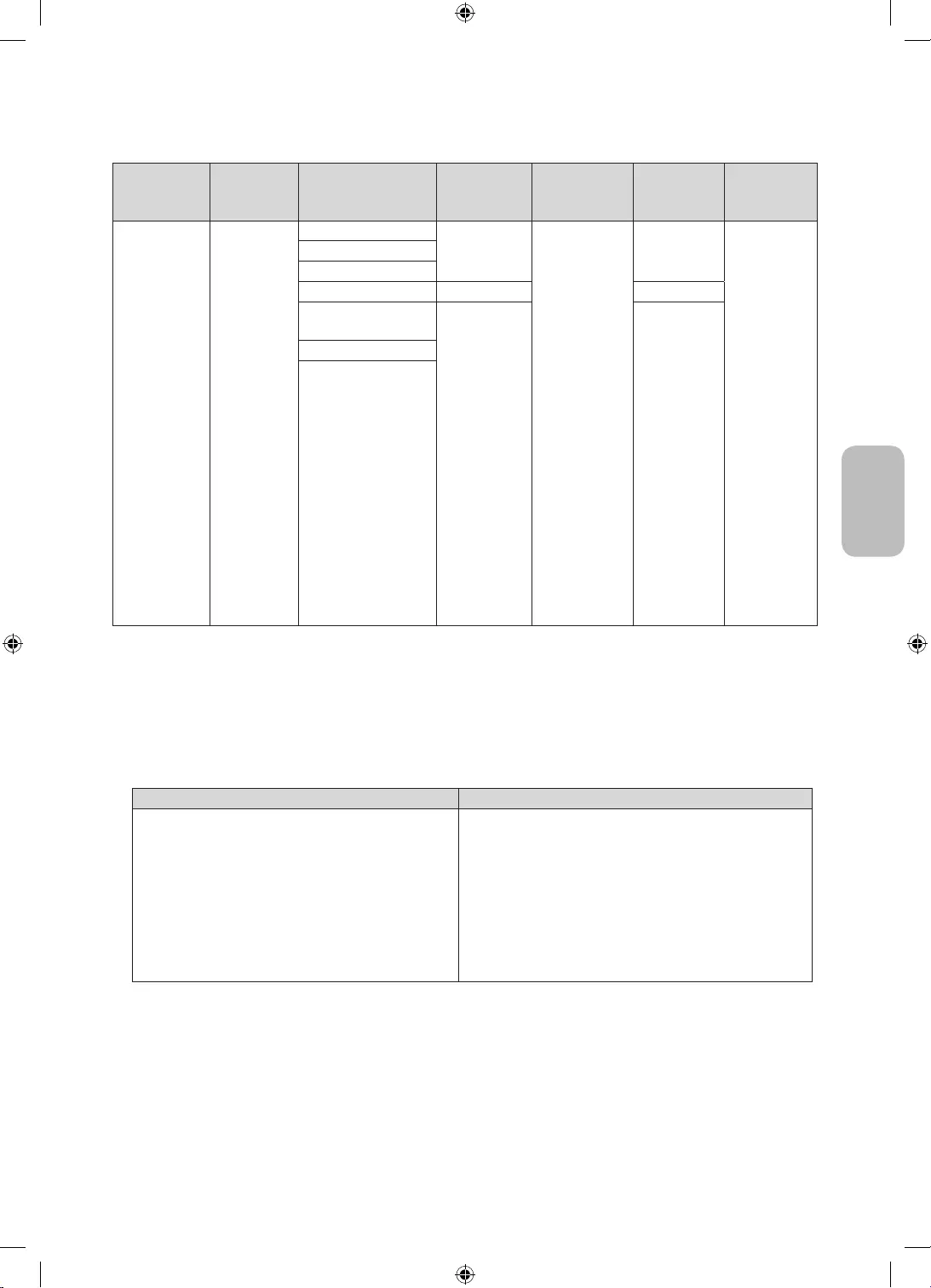
Támogatott videoformátumok
Fájlkiterjesztés Videokodek Felbontás
Képváltási
frekvencia
(képkocka/mp)
Bitsebesség
(MB/s) Audiokodek
*.avi
*.mkv
*.asf
*.wmv
*.mp4
*.3gp
*.vro
*.mpg
*.mpeg
*.ts
*.tp
*.trp
*.mov
*.flv
*.vob
*.svi
*.divx
AVI
MKV
ASF
MP4
3GP
VRO
VOB
PS
TS
DivX 3.11 / 4 / 5 / 6
1920 x 1080
6 ~ 30
30
Dolby Digital
LPCM
ADPCM (IMA,
MS)
AAC
HE-AAC
WMA
Dolby Digital
Plus
MPEG (MP3)
DTS (Core)
G.711(A-Law,
MPEG4 SP/ASP
H.264 BP/MP/HP
Motion JPEG 640×480 8
Window Media Video
v9
1920 x 1080 30
MPEG2
MPEG1
-Egyéb korlátozások
táblázatban közölt, támogatott sebességértékek.
Legfeljebb a H.264 4.1 szintje támogatott (az FMO/
ASO/RS nem támogatott)
képkockasebesség:
-1280×720 alatt: max. 60 képkocka
-1280×720 felett: max. 30 képkocka
A VC1 AP L4 nem támogatott.
A GMC 2 vagy újabb formátumot a rendszer nem
támogatja.
A WMA 10 Pro legfeljebb az 5.1 csatornás hangot és az
M2 profilt támogatja.
A veszteségmentes WMA hang nem támogatott.
A Vorbis támogatás max. 2 csatornára terjed ki.
A DD+ támogatás max. 5.1 csatornára terjed ki.
Magyar
Magyar - 22
Magyar - 23
UK5100B_XH_BN68-07346X-03_L09.indb 23 2016-07-11 오후 1:21:56
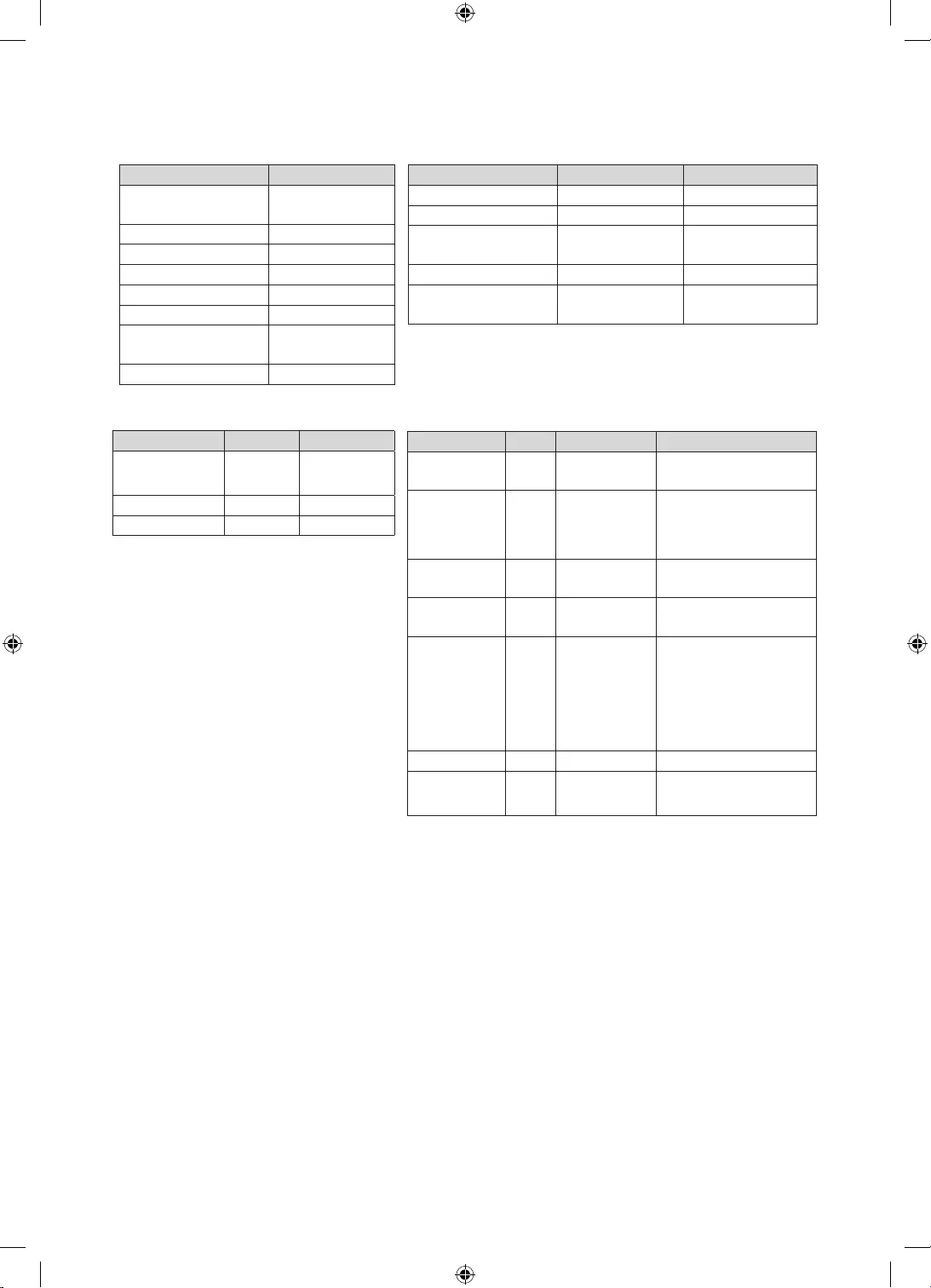
Támogatott feliratformátumok
Név Fájlkiterjesztés
szöveg .ttxt
SAMI .smi
SubRip .srt
SubViewer .sub
MicroDVD .sub vagy .txt
SubStation Alpha .ssa
Advanced SubStation
Alpha .ass
Powerdivx .psb
Név Formátum
Xsub AVI Képformátum
SubStation Alpha MKV Szövegformátum
Advanced SubStation
Alpha MKV Szövegformátum
SubRip MKV Szövegformátum
szöveg MP4 Szövegformátum
Támogatott fényképformátumok
Fájlkiterjesztés Típus Felbontás
*.jpg
*.jpeg JPEG 15360 X 8640
*.bmp BMP 4096 X 4096
*.mpo MPO 15360 X 8640
-Az MPO típusú fájl nem támogatja a Nagyítás,
Támogatott zeneformátumok
Fájlkiterjesztés Típus Kodek Megjegyzés
*.mp3 MPEG MPEG1 Audio
Layer 3
*.m4a
*.mpa
*.aac
MPEG4 AAC
*.flac FLAC FLAC Legfeljebb 2 csatorna
támogatott.
*.ogg OGG Vorbis Legfeljebb 2 csatorna
támogatott.
*.wma WMA WMA
A WMA 10 Pro legfeljebb
az 5.1 csatornás hangot és
az M2 profilt támogatja.
(A veszteségmentes WMA
hangot a rendszer nem
támogatja.)
*.wav wav wav
*.mid
*.midi midi midi 0-s és 1-es típus
Magyar - 24
Magyar - 25
UK5100B_XH_BN68-07346X-03_L09.indb 24 2016-07-11 오후 1:21:56
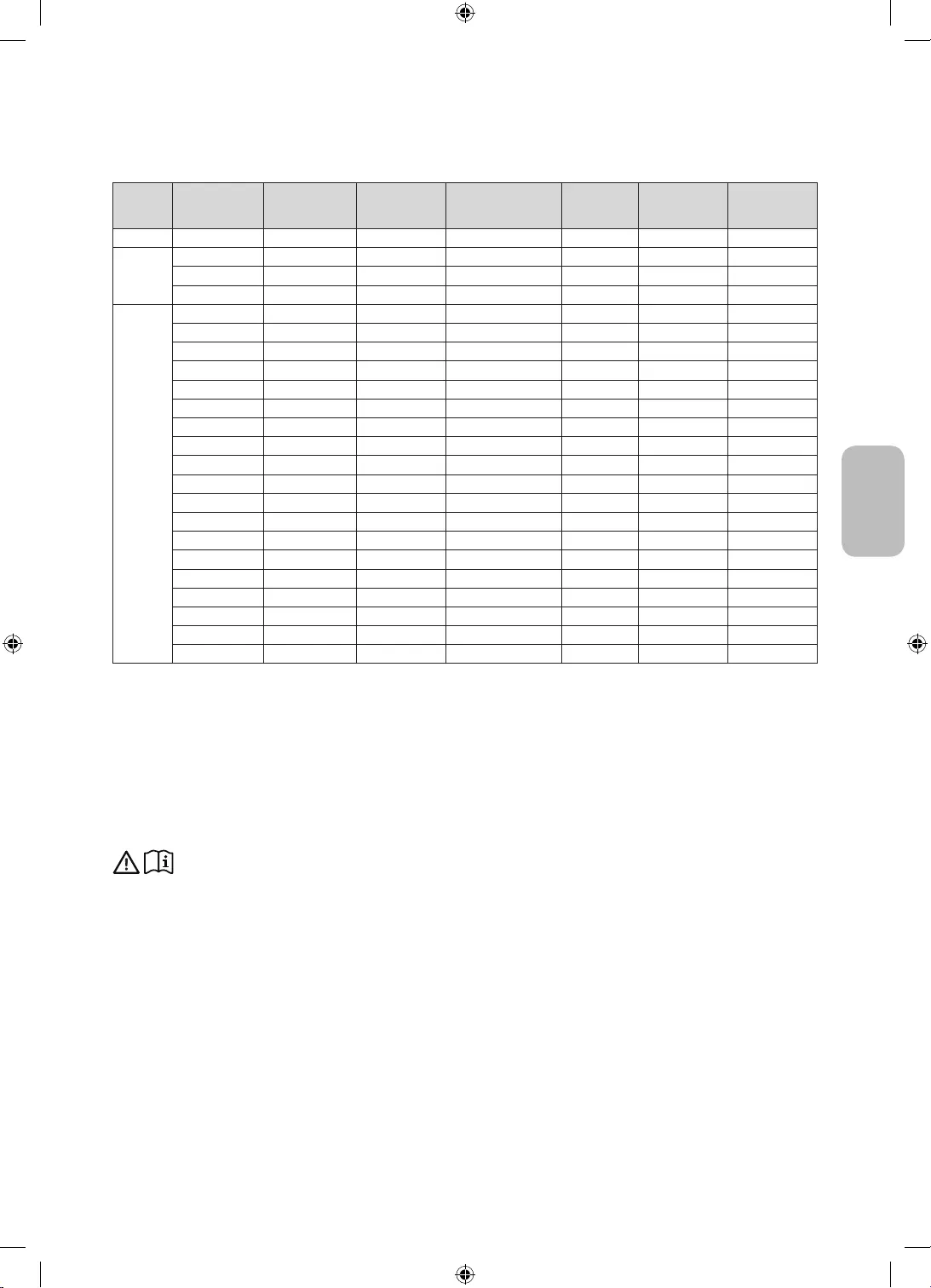
adatok oldalon találja.
Felbontás Vízszintes
frekvencia (kHz)
frekvencia (Hz)
(MHz)
Szinkronjel-
polaritás
(V/F)
1366×768 1920 x 1080
IBM 720 x 400 31,469 70,087 28,322 -/+
c c
MAC
640×480 35,000 66,667 30,240 -/-
c c
832×624 49,726 74,551 57,284 -/-
c c
1152×870 68,681 75,062 100,000 -/-
c
VESA DMT
640×480 31,469 59,940 25,175 -/-
c c
640×480 37,861 72,809 31,500 -/-
c c
640×480 37,500 75,000 31,500 -/-
c c
800x600 37,879 60,317 40,000 +/+
c c
800x600 48,077 72,188 50,000 +/+
c c
800x600 46,875 75,000 49,500 +/+
c c
1024 x 768 48,363 60,004 65,000 -/-
c c
1024 x 768 56,476 70,069 75,000 -/-
c c
1024 x 768 60,023 75,029 78,750 +/+
c c
1152×864 67,500 75,000 108,000 +/+
c
1280 x 720 45,000 60,000 74,250 +/+
c c
1280×800 49,702 59,810 83,500 -/+
c
1280 x 1024 63,981 60,020 108,000 +/+
c
1280 x 1024 79,976 75,025 135,000 +/+
c
1366×768 47,712 59,790 85,500 +/+
c c
1440x900 55,935 59,887 106,500 -/+
c
1600×900RB 60,000 60,000 108,000 +/+
c
1680 x 1050 65,290 59,954 146,250 -/+
c
1920 x 1080 67,500 60,000 148,500 +/+
c
-MEGJEGYZÉS
Adapter information
Manufacturer: Solum
Adaptor model: A4819_KSML(48W); A4819N_KSML(48W)
Manufacturer: Powernet
Adaptor model: A5919_KPNL(59W); A5919N_KPNL(59W)
Magyar
Magyar - 24
Magyar - 25
UK5100B_XH_BN68-07346X-03_L09.indb 25 2016-07-11 오후 1:21:57
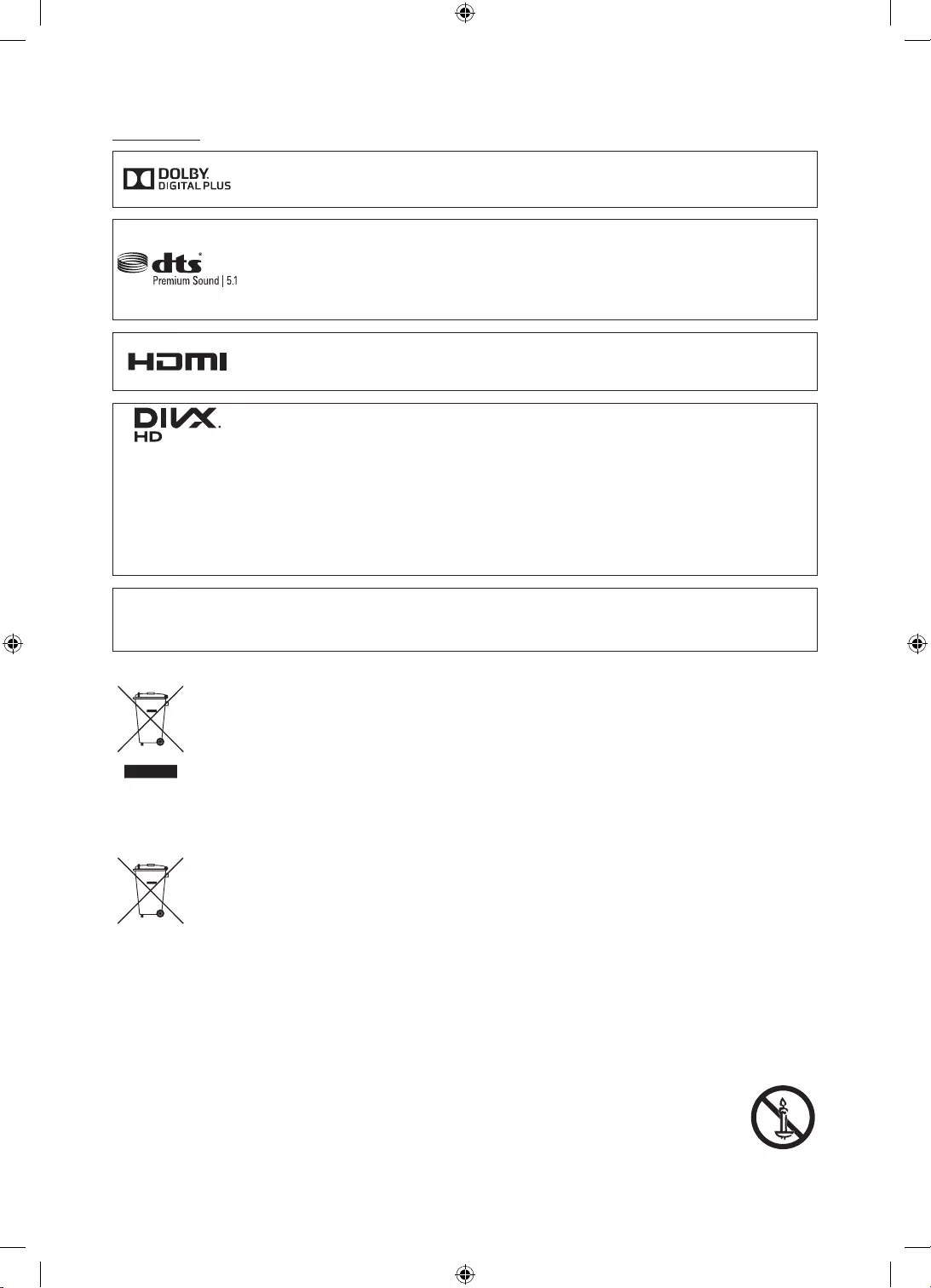
Licencek
Laboratories védjegye.
For DTS patents, see http://patents.dts.com. Manufactured under license from DTS, Inc. DTS, the
Symbol, DTS in combination with the Symbol, DTS Premium Sound|5.1, DTS Digital Surround, DTS
and/or other countries.
© DTS, Inc. All Rights Reserved.
The terms HDMI and HDMI High-Definition Multimedia Interface, and the HDMI Logo are
trademarks or registered trademarks of HDMI Licensing LLC in the United States and other
countries.
This DivX Certified® device has passed rigorous testing to ensure it plays DivX® video.
To play purchased DivX movies, first register your device at vod.divx.com. Find your registration
code in the DivX VOD section of your device setup menu.
DivX Certified® to play DivX® video up to HD 1080p, including premium content.
DivX®, DivX Certified® and associated logos are trademarks of DivX, LLC and are used under
license.
Covered by one or more of the following U.S. patents: 7,295,673; 7,460,668; 7,515,710; 8,656,183;
8,731,369; RE45,052.
Open Source License Notice
Open Source used in this product can be found on the following webpage. (http://opensource.samsung.com) Open Source
License Notice is written only English.
A Samsung környezetvédelmi elkötelezettségeivel és termékspecifikus szabályozási követelményekkel kapcsolatos
samsungelectronics/corporatecitizenship/data_corner.html weboldalra.
HELYEZZEN GYERTYÁT VAGY MÁS NYÍLT LÁNGOT A KÉSZÜLÉK KÖZELÉBE.
Magyar - 26
UK5100B_XH_BN68-07346X-03_L09.indb 26 2016-07-11 오후 1:21:58
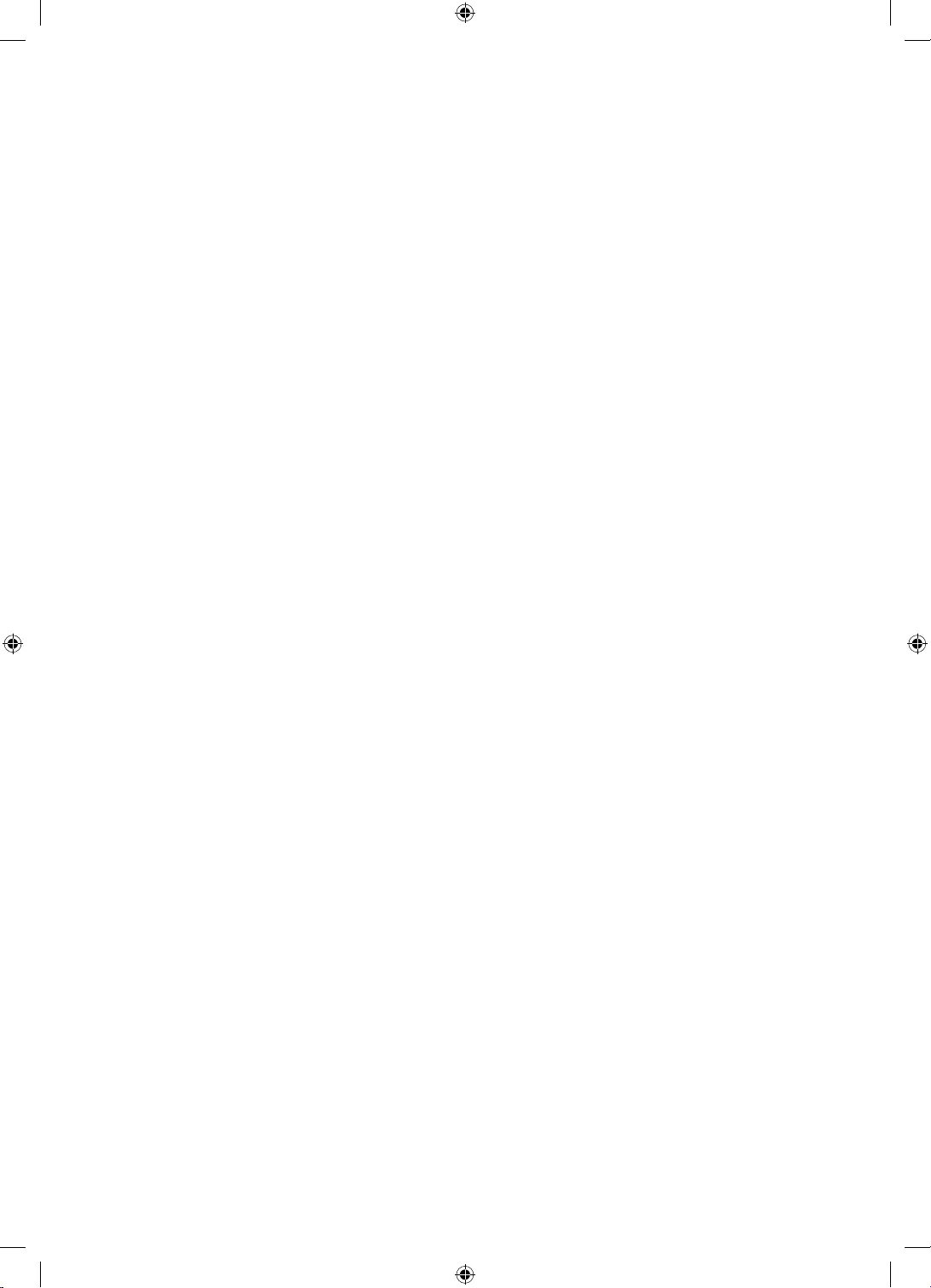
This page is intentionally
left blank.
UK5100B_XH_BN68-07346X-03_L09.indb 27 2016-07-11 오후 1:21:58
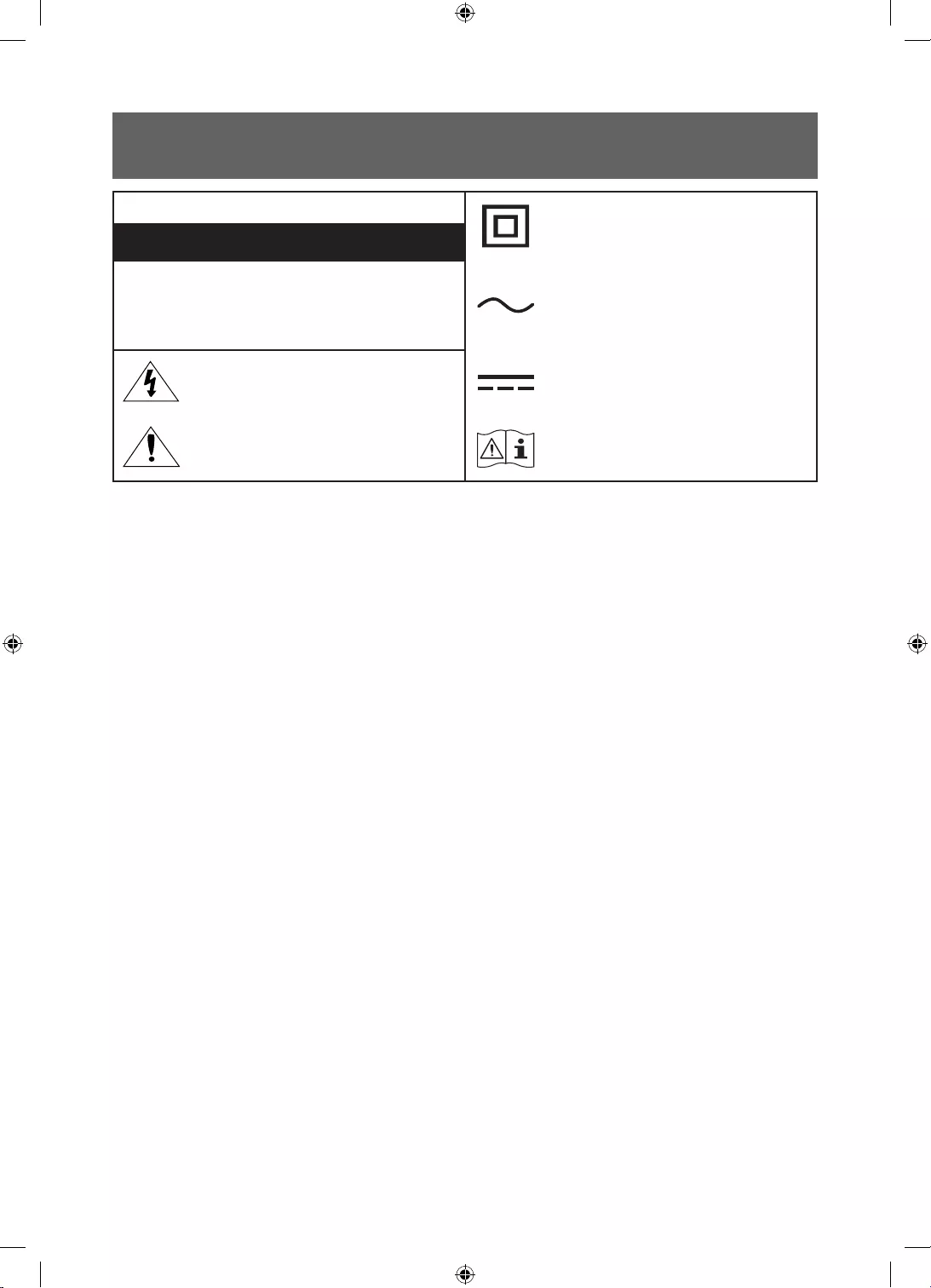
OPREZ
neophodno.
NE OTVARATI, RIZIK OD STRUJNOG UDARA
OPREZ: DA BISTE SMANJILI RIZIK OD STRUJNOG UDARA,
DA SERVISIRATE. SVE VRSTE SERVISIRANJA PREPUSTITE
KVALIFIKOVANIM SERVISERIMA.
visok napon. Svaka vrsta kontakta sa unutrašnjim
komponentama ovog proizvoda predstavlja
opasnost.
jednosmernu struju.
Ovaj simbol ukazuje na to da se uz proizvod
Oprez, videti uputstva za upotrebu: Ovaj simbol
-
-
-
prodavcu.
udara.
Kablovi za napajanje treba da se sprovedu tako da se ne gazi po njima i da ne budu priklješteni predmetima postavljenim
Srpski - 2
Srpski - 3
UK5100B_XH_BN68-07346X-03_L09.indb 2 2016-07-11 오후 1:21:59
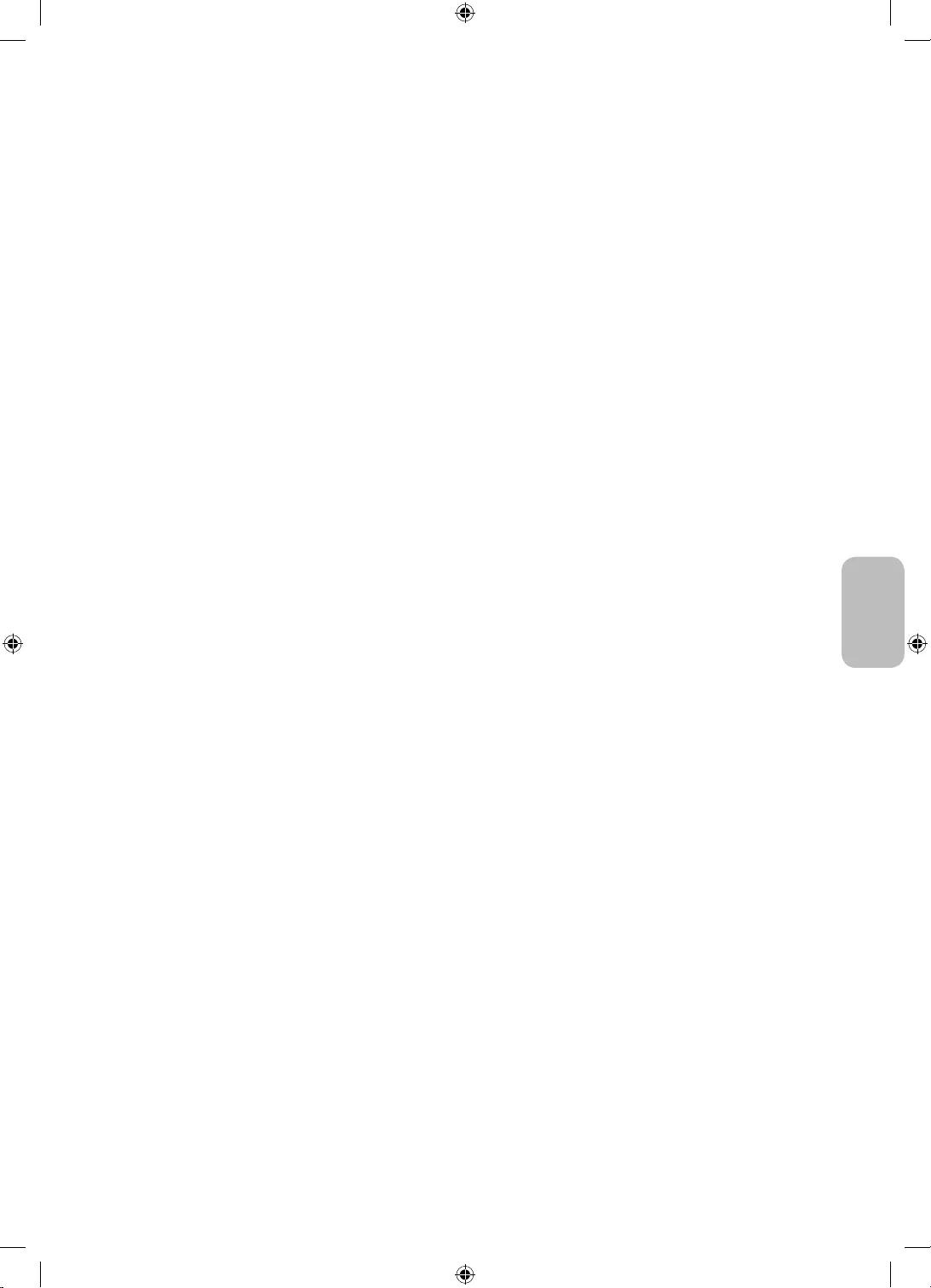
boraviti deca, starije osobe ili osobe sa invaliditetom).
-
napajanje ili zbog propadanja izolacije.
-
servisnom centru.
sredstva mogu da promene izgled proizvoda i izbrišu natpis na njemu.
Ne bacajte baterije u vatru.
novim baterijama istog tipa.
proizvoda. Dizajn proizvod i specifikacije mogu biti promenjeni bez najave.
korisnike u regionu EU.
To reduce the risk of fire or electric shock, do not expose this apparatus to rain or moisture.
Apparatus shall not be exposed to dripping or splashing and no objects filled with liquids, such as vases, shall not be placed
onthe apparatus.
WARNING: FOR INDOOR USE ONLY
Srpski
Srpski - 2
Srpski - 3
UK5100B_XH_BN68-07346X-03_L09.indb 3 2016-07-11 오후 1:21:59
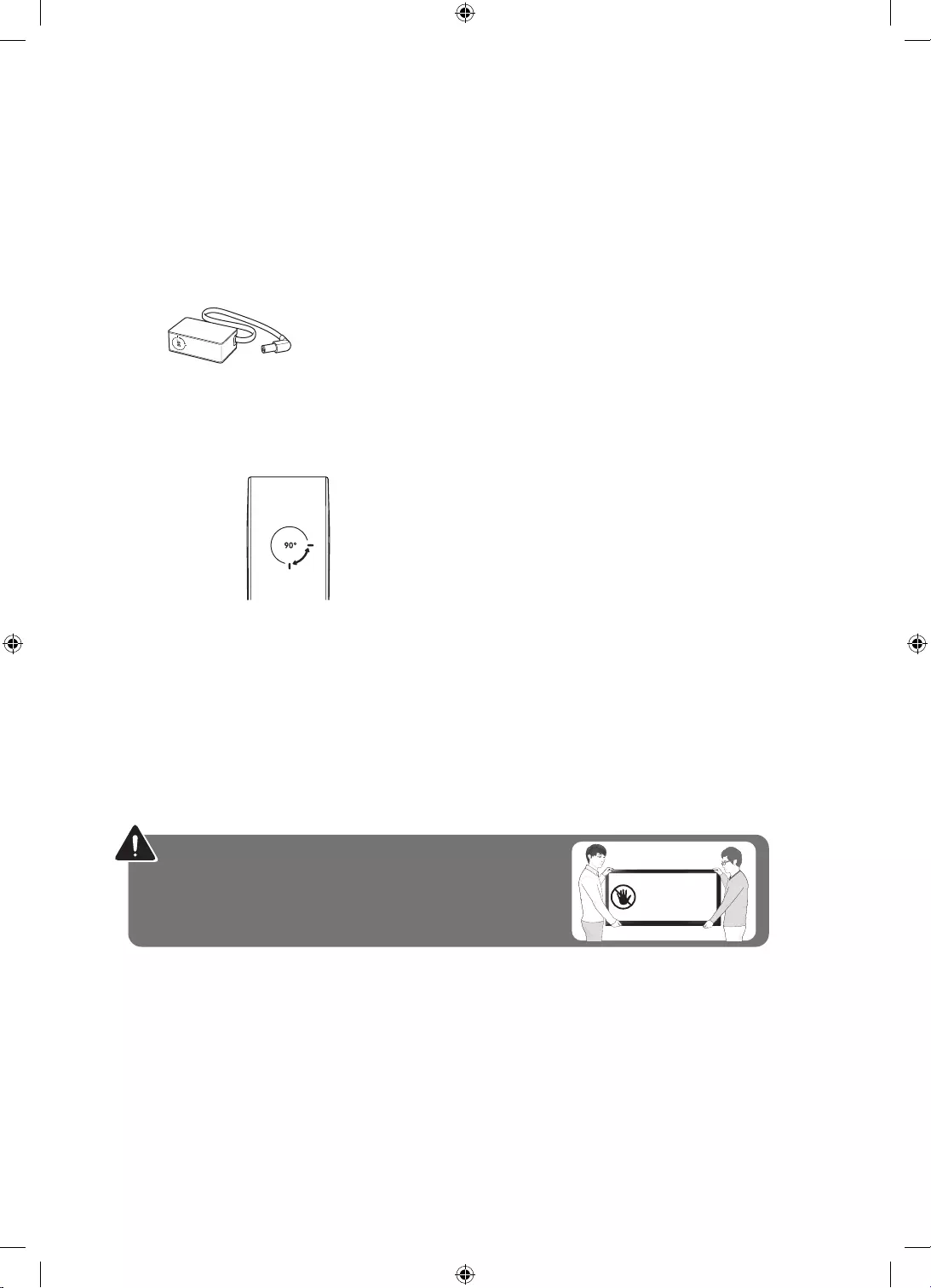
Kabl za napajanje (U zavisnosti od zemlje i modela)
Garantni list (nije dostupan na nekim lokacijama)
zavisnosti od zemlje i modela)
Adapter za struju
(U zavisnosti od zemlje i modela)
-
-Boja i oblik predmeta mogu da se razlikuju u zavisnosti od modela.
-
-
Upozorenje
za ivice, kao što je prikazano na slici.
Ne dodirujte
ovaj ekran!
Srpski - 4
Srpski - 5
UK5100B_XH_BN68-07346X-03_L09.indb 4 2016-07-11 오후 1:22:00
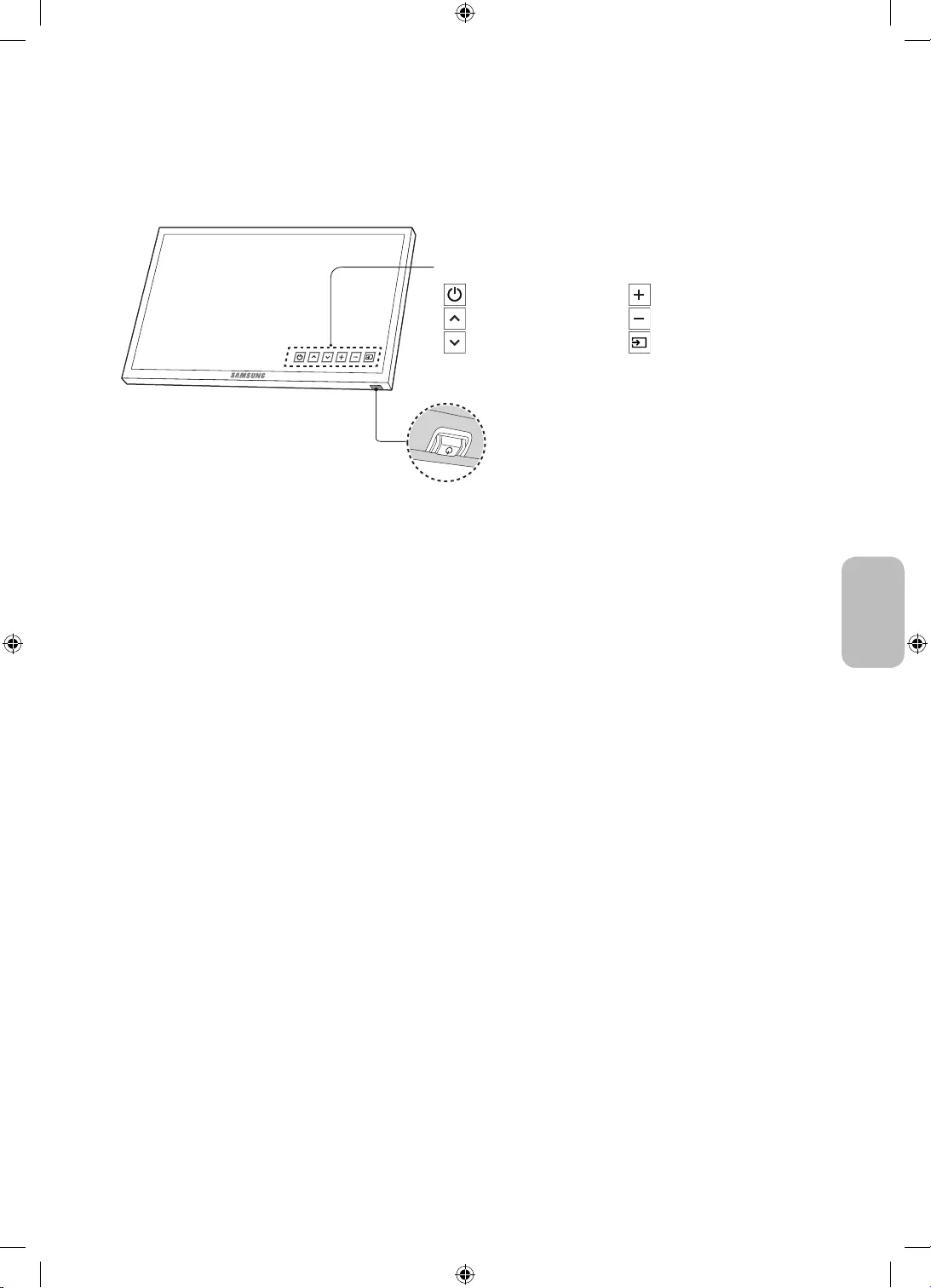
TV kontroler sa donje strane televizora, a zatim koristite komandni meni. Komandni
ispod.
Pritisnite: Prebaci
TV kontroler se nalazi sa donje strane televizora.
TV kontroler
:
: Sl. kanal
: Preth. kanal
:
: Utišavanje
: Spoljni izvor
Komandni meni
Srpski
Srpski - 4
Srpski - 5
UK5100B_XH_BN68-07346X-03_L09.indb 5 2016-07-11 오후 1:22:01
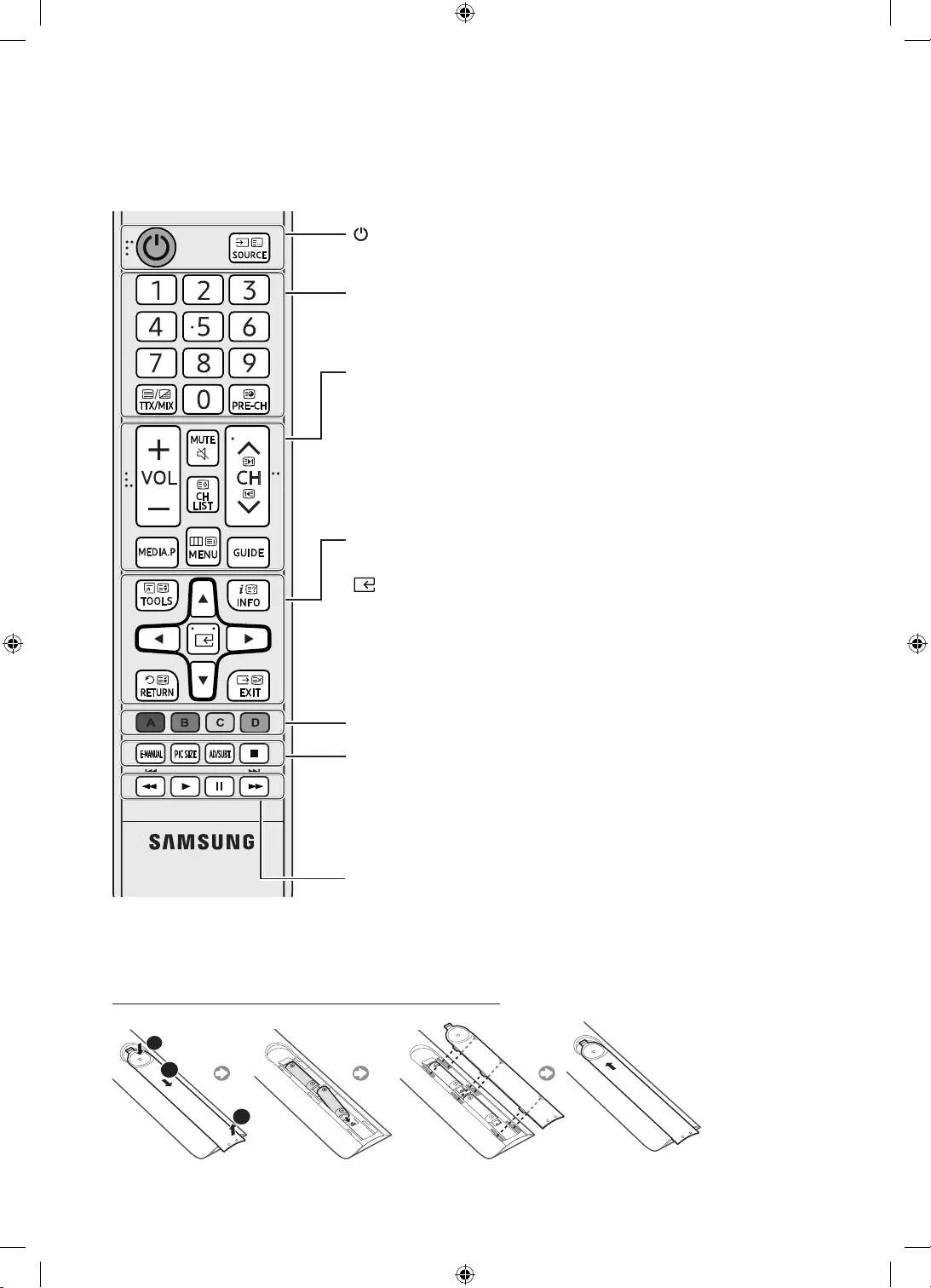
-Napajanje, Kanal,
Volume i na Ulaz.
y
MUTE
z
: Menjanje kanala.
CH LIST: pokretanje funkcije Lista kanala.
MEDIA.PMedia Play.
MENU: prikazivanje glavnog menija na ekranu.
GUIDE
TTX/MIX
i Isklj.
PRE-CH: Povratak na prethodni kanal.
Ovu dugmad koristite u skladu sa uputstvima na ekranu televizora.
TOOLS
INFO
(Ulaz):
u
d
l
r
vrednosti u meniju televizora.
RETURN: povratak na prethodni meni ili kanal.
EXIT: izlazak iz menija.
(Napajanje
SOURCE: Prikazivanje i izbor dostupnih izvora video signala.
E-MANUALe-Manual.
PIC SIZE: biranje vrednosti za opciju .
AD/SUBT.: izbor audio opisa. (opcija nije dostupna na nekim lokacijama)/
prikazivanje digitalnog titla.
'
sa uputstvima na ekranu televizora.
-Nazivi dugmadi prikazani iznad mogu se razlikovati od onih kod vašeg modela.
1
3
2
Srpski - 6
Srpski - 7
UK5100B_XH_BN68-07346X-03_L09.indb 6 2016-07-11 오후 1:22:01

Promena izvora signala
Izvor
povezan sa televizorom.
1. Pritisnite dugme SOURCE
2.
-TV / HDMI1 / HDMI2/DVI / AV / Komponenta
-U opciji Spoljni izvor
-
HDMI IN 2(DVI)
Kako koristiti opciju Promeni ime
U opciji Spoljni izvor pritisnite dugme TOOLS
-HDMI IN 2 (DVI)PC u opciji Promeni
ime.
-HDMI IN 2 (DVI)DVI PC u opciji
Promeni ime.
-Ako ste AV izvor povezali sa HDMI IN 2 (DVI) u
opciji Promeni ime.
Informacije
Srpski
Srpski - 6
Srpski - 7
UK5100B_XH_BN68-07346X-03_L09.indb 7 2016-07-11 오후 1:22:02
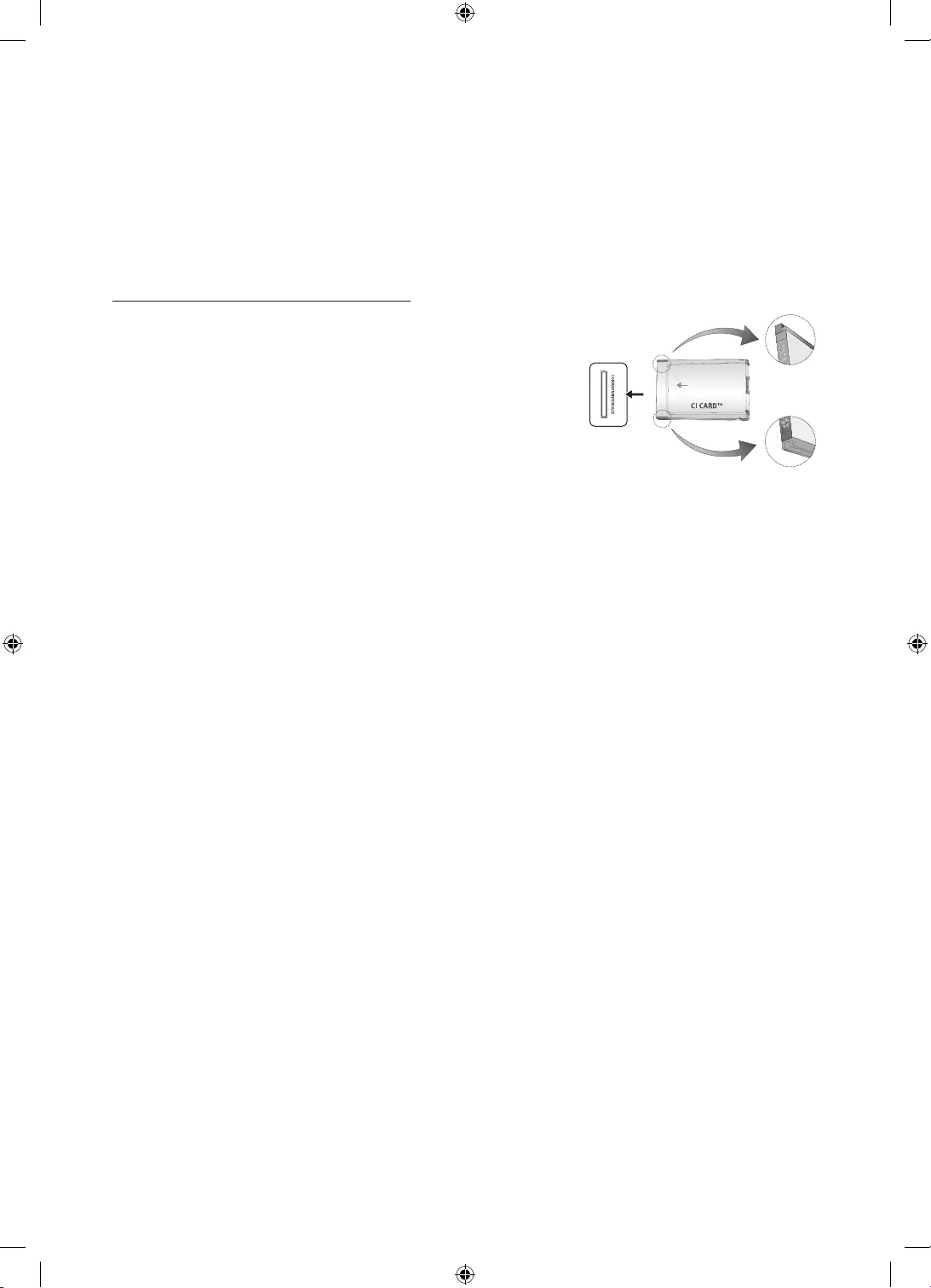
(otvor za karticu za gledanje televizije)
-U zavisnosti od zemlje i modela.
-
KARTICU“.
NAPOMENA
-
zavisnosti od modela.
-
-
-
-
-
-
-
Srpski - 8
Srpski - 9
UK5100B_XH_BN68-07346X-03_L09.indb 8 2016-07-11 오후 1:22:02
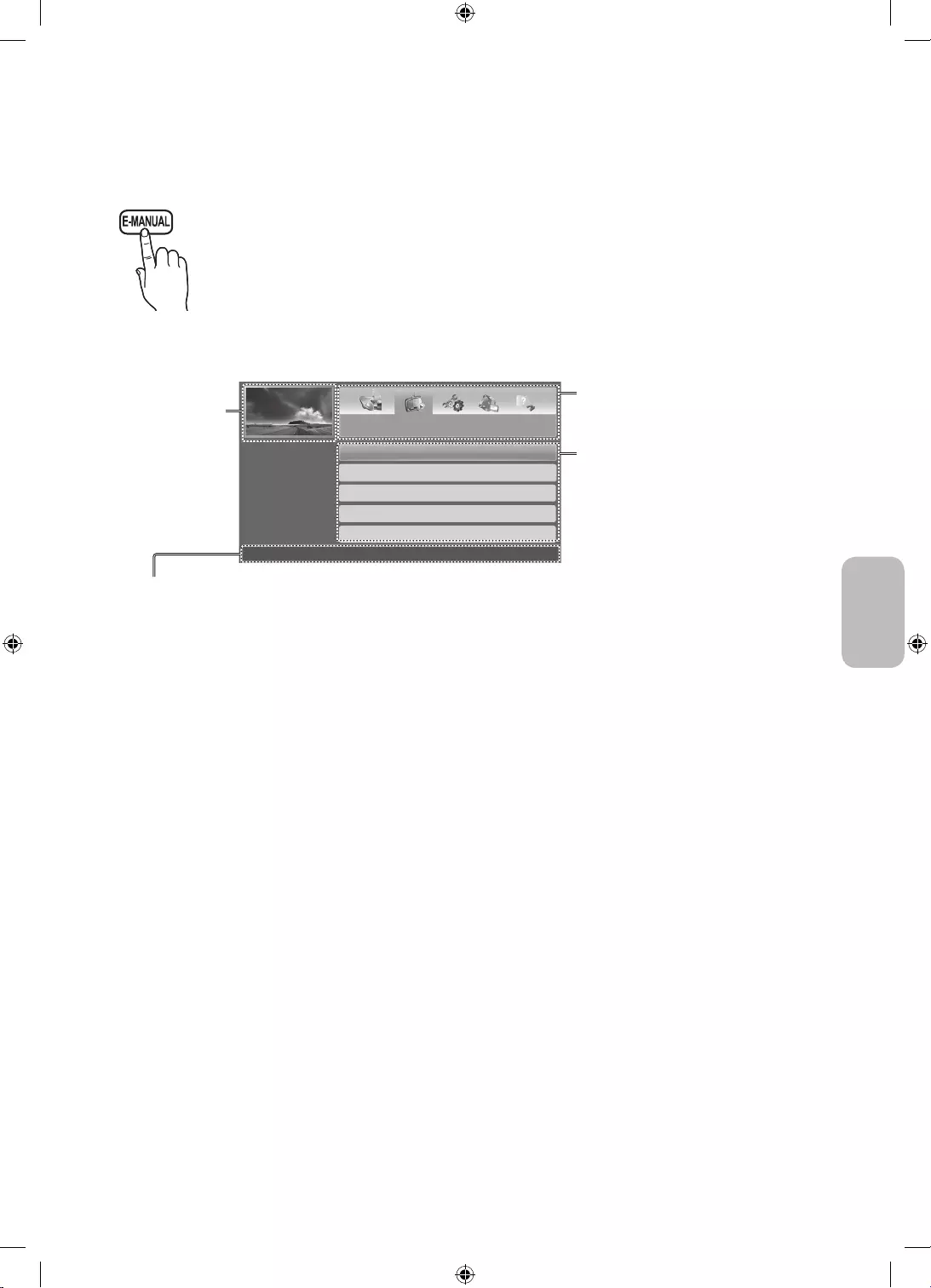
MENU
m
Podrškae-Manual ENTER
E
e-Manual na televizoru. Da biste mu pristupili,
pritisnite dugme E-MANUAL
ENTER
E
. e-Manual
-e-Manual, pritisnite dugme E-MANUAL na daljinskom
Izgled ekrana
Video, TV program
itd. koji se trenutno
prikazuje.
kategoriju pritiskom na dugme
l
ili
r
.
Prikazivanje liste sa opcijama
podmenija. Pritisnite dugmad sa
dugme ENTER
E
podmeni.
Podešavanje slike
Menjanje opcija slike
Podešavanje zvuka
Osnovne funkcije
}
Indeks
E
Ulaz
e
Izlaz
Kontrolna dugmad
}
Indeks: prikazivanje ekrana sa indeksom.
-Dostupnost indeksa zavisi od jezika.
E
Ulaz: biranje kategorije ili podmenija.
e
Izlaz: Izlazak iz aplikacije e-Manual.
a
Prob. sad: prikaz menija na ekranu koji odgovara temi. Da biste se vratili na ekran e-Manual, pritisnite dugme
E-MANUAL.
b
e-Manual.
L
Stranica
{
Zum
-Pritisnite dugme
{
(Zum
dugmadi
u
i
d
RETURN.
Srpski
Srpski - 8
Srpski - 9
UK5100B_XH_BN68-07346X-03_L09.indb 9 2016-07-11 오후 1:22:03
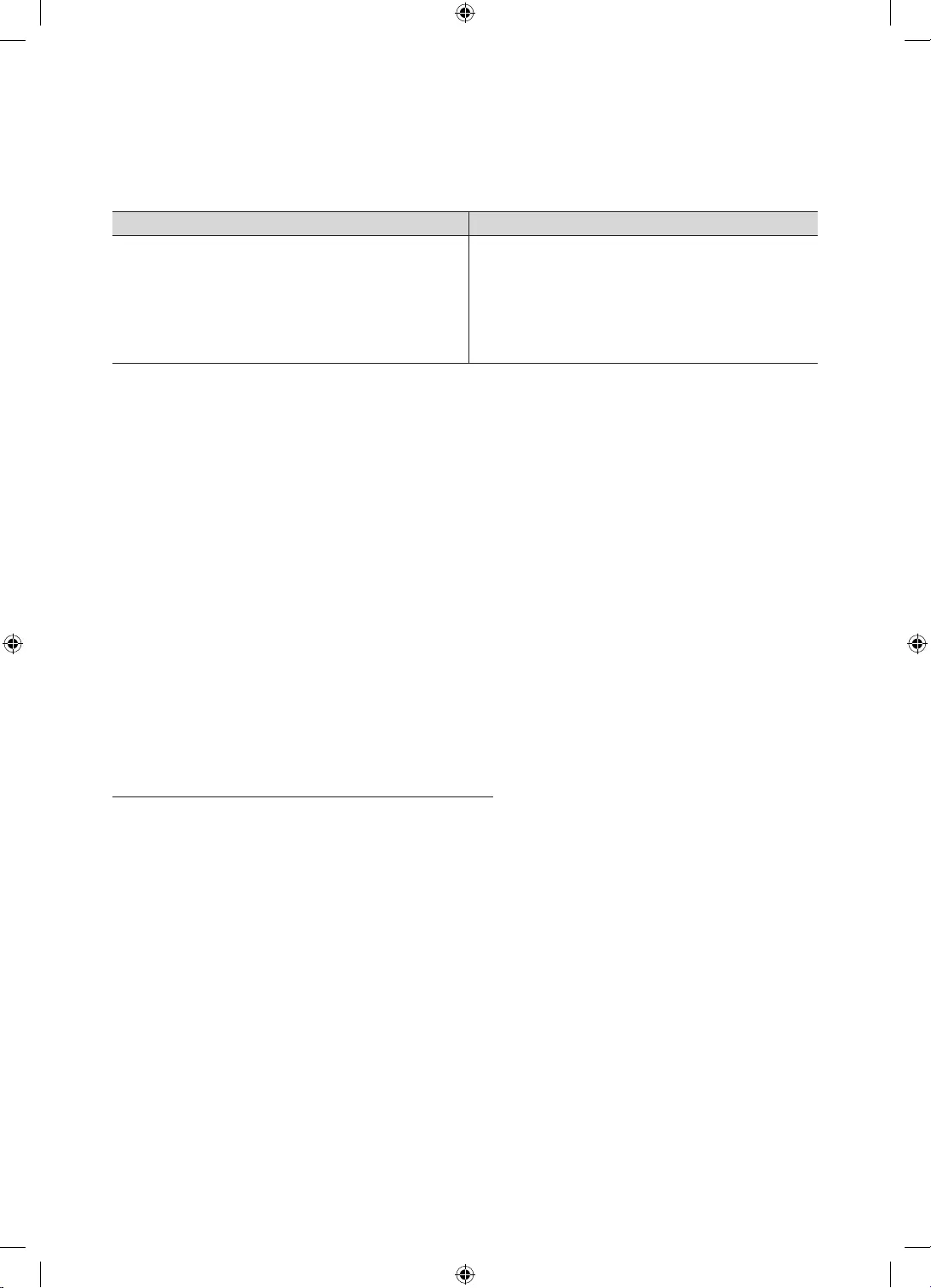
e-Manual
obrnuto.
-Ova funkcija nije dostupna u svim menijima.
-Funkciju Prob. sad
Metod 1 Metod 2
1.
e-Manual, pritisnite crveno dugme da biste
izabrali funkciju Prob. sad.
2. Da biste se vratili u e-Manual, pritisnite dugme
E-MANUAL.
1. Pritisnite dugme ENTER
E
„“. Pritisnite
dugme Da, pa dugme ENTER
E
ekranu.
2. Da biste se vratili u e-Manual, pritisnite dugme
E-MANUAL.
-
1. Indeks.
2.
l
ili
r
.
3. Pritisnite dugme
u
ili
d
ENTER
E
.
4. e-Manual
-Da biste zatvorili Indeks, pritisnite dugme RETURN.
Pritisnite dugme POWER
P
. Podešavanje je dostupno samo kada je izvor podešen na televizor.
-HDMI IN 1(STB)Vrsta kanala
promenjen u Digitalni prijemnikDigitalni prijemnik, izaberite opciju Antena.
Izaberite Sistem - Podešavanje
Promena PIN-a.
Podešavanje (MENUSistem
-
MUTE824POWER
Srpski - 10
Srpski - 11
UK5100B_XH_BN68-07346X-03_L09.indb 10 2016-07-11 오후 1:22:03
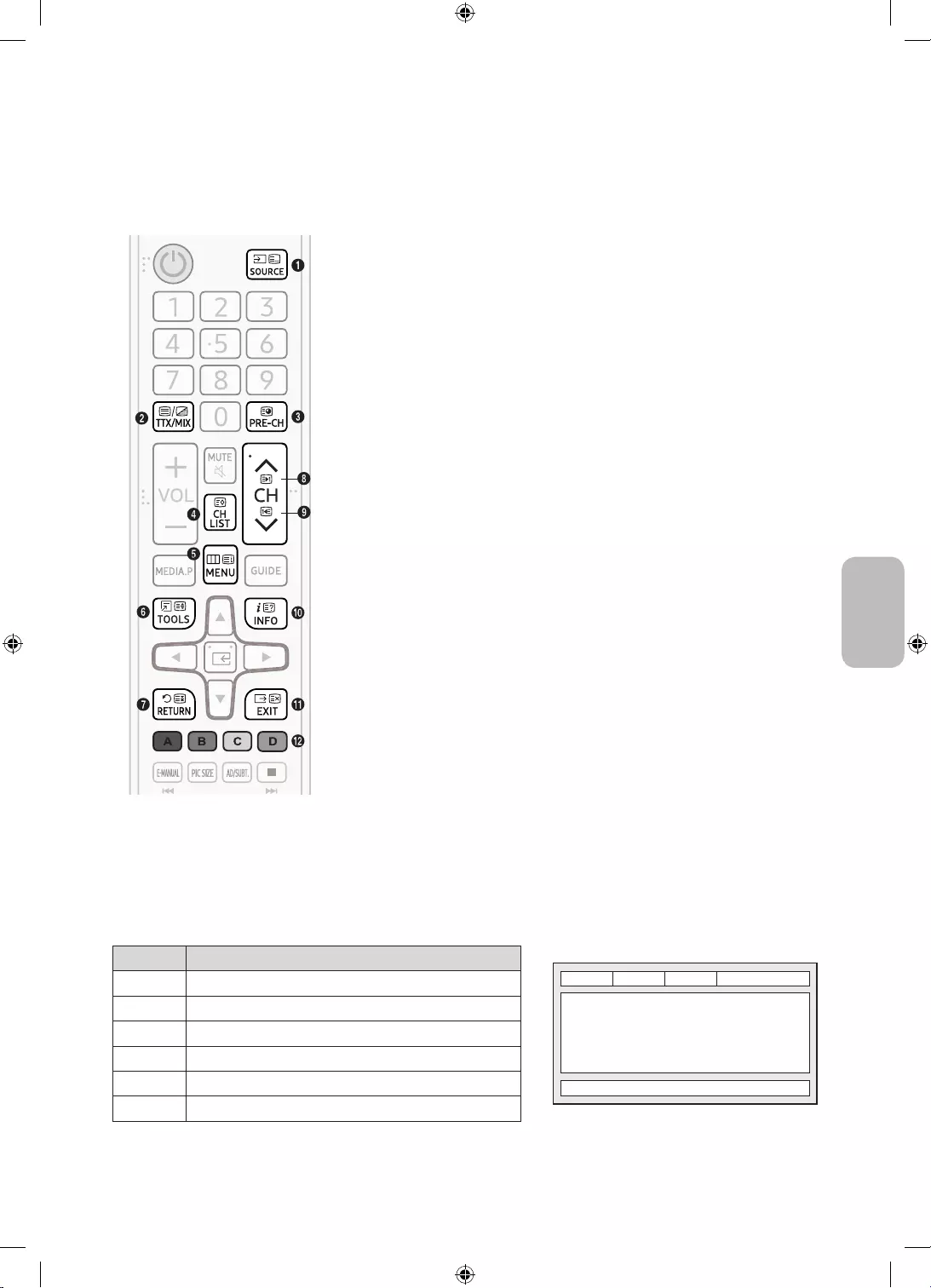
Funkcija teleteksta
-
1
0
8
(Memoriši).
2
/
preko ekrana u kojem se emituje program. Pritisnite ga još jednom da biste
3
1
(Podstranica): prikazivanje dostupne podstranice.
4
8
5
6
6
4
donju polovinu ekrana. Pritisnite ga još jednom da biste se vratili na normalan
prikaz.
7
9
da postoji više podstranica koje se otvaraju automatski. Da biste opozvali ovu
radnju, ponovo pritisnite dugme.
8
2
9
3
(Prethodna stranica): prikazivanje prethodne stranice teleteksta.
0
5
(Otkrij): prikazivanje skrivenog teksta (npr. odgovora na pitanja iz kviza).
Da bi se prikazao normalni ekran, pritisnite dugme još jednom.
!
7
programa koji se emituje.
@
Stranice teleteksta su svrstane u šest kategorija
Deo
A
E
F
B C D
A Broj izabrane strane.
B Oznaka emitovanog kanala.
C
DDatum i vreme.
E Tekst.
F Statusne informacije. FASTEXT informacije.
Srpski
Srpski - 10
Srpski - 11
UK5100B_XH_BN68-07346X-03_L09.indb 11 2016-07-11 오후 1:22:03
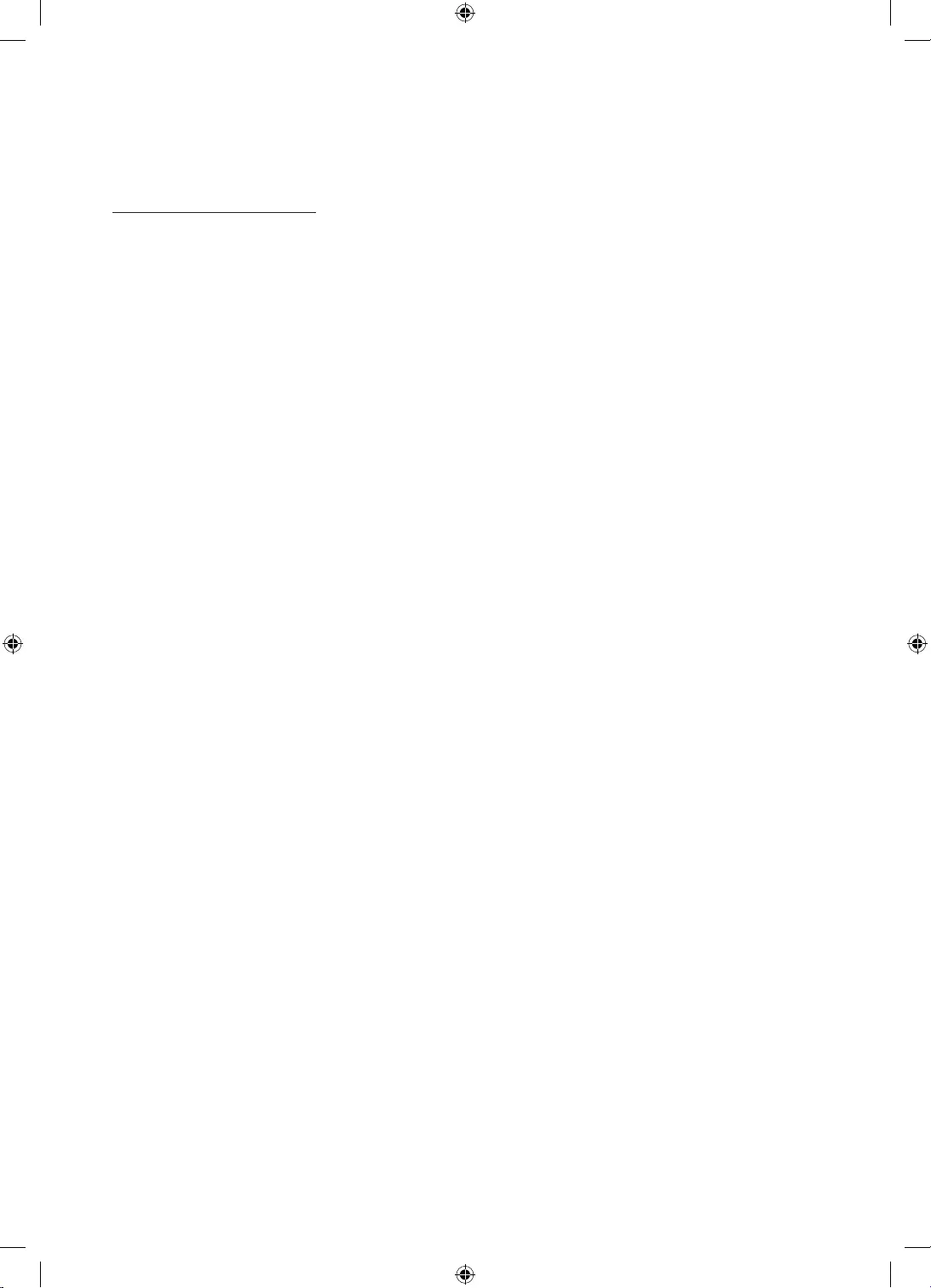
Rešavanje problema
pozovite Samsung servisni centar.
Kvalitet slike
Test slike, tj. proverite da li televizor pravilno prikazuje test sliku. (idite na MENU – Podrška – Sam.
dijagnost. – Test slike
Slika na televizoru ne izgleda tako dobro kao u prodavnici.
komponentne kablove da biste dobili HD kvalitet slike (High Density – visoka rezolucija).
Kablovska/satelitska pretplata: Probajte neku digitalnu stanicu sa liste kanala.
rezolucijom signala.
prenosu i akcionim filmovima.
digitalnim kanalima.
Boje su neadekvatne ili neke nedostaju.
Boje ili osvetljenje nisu dobri.
Podesite opcije Slika u meniju televizora. (idite na / Boja / Osvetljenje / Oštrina)
Podesite opciju u meniju televizora. (idite na MENU – Sistem – Eko rešenje – )
Probajte da resetujete sliku da biste videli podrazumevane postavke slike. (idite na MENU – Slika – Resetovanje slike)
Srpski - 12
Srpski - 13
UK5100B_XH_BN68-07346X-03_L09.indb 12 2016-07-11 오후 1:22:04
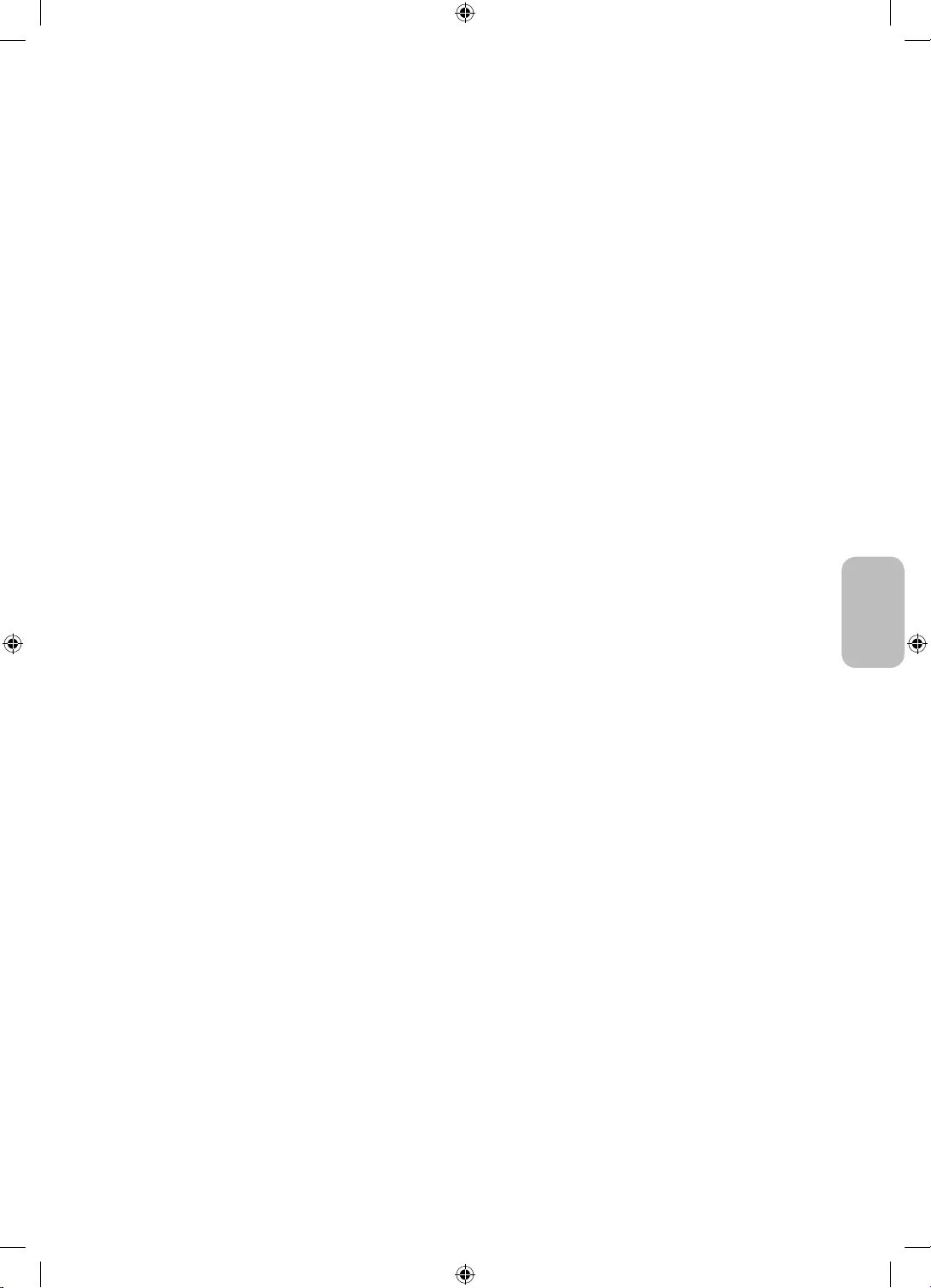
Na ivici ekrana pojavljuje se isprekidana linija.
Screen Fit, promenite je na .
Slika je crno-bela.
Kvalitet zvuka
Test zvuka, tj. proverite da li televizor pravilno reprodukuje zvuk. (idite na MENU – Podrška – Sam.
dijagnost. – Test zvuka)
Kvalitet slike je dobar, ali nema zvuka.
Podesite opciju na u meniju za zvuk.
Ako koristite DVI-HDMI kabl, potreban je zaseban kabl za zvuk.
Nema slike, nema video signala
-
-
-Pritisnite dugme POWER
-Podesite opciju na Isklj. u meniju Vreme.
-
-
-Opcija Isklj. bez signalaAut. uk. isk.
Srpski
Srpski - 12
Srpski - 13
UK5100B_XH_BN68-07346X-03_L09.indb 13 2016-07-11 오후 1:22:04
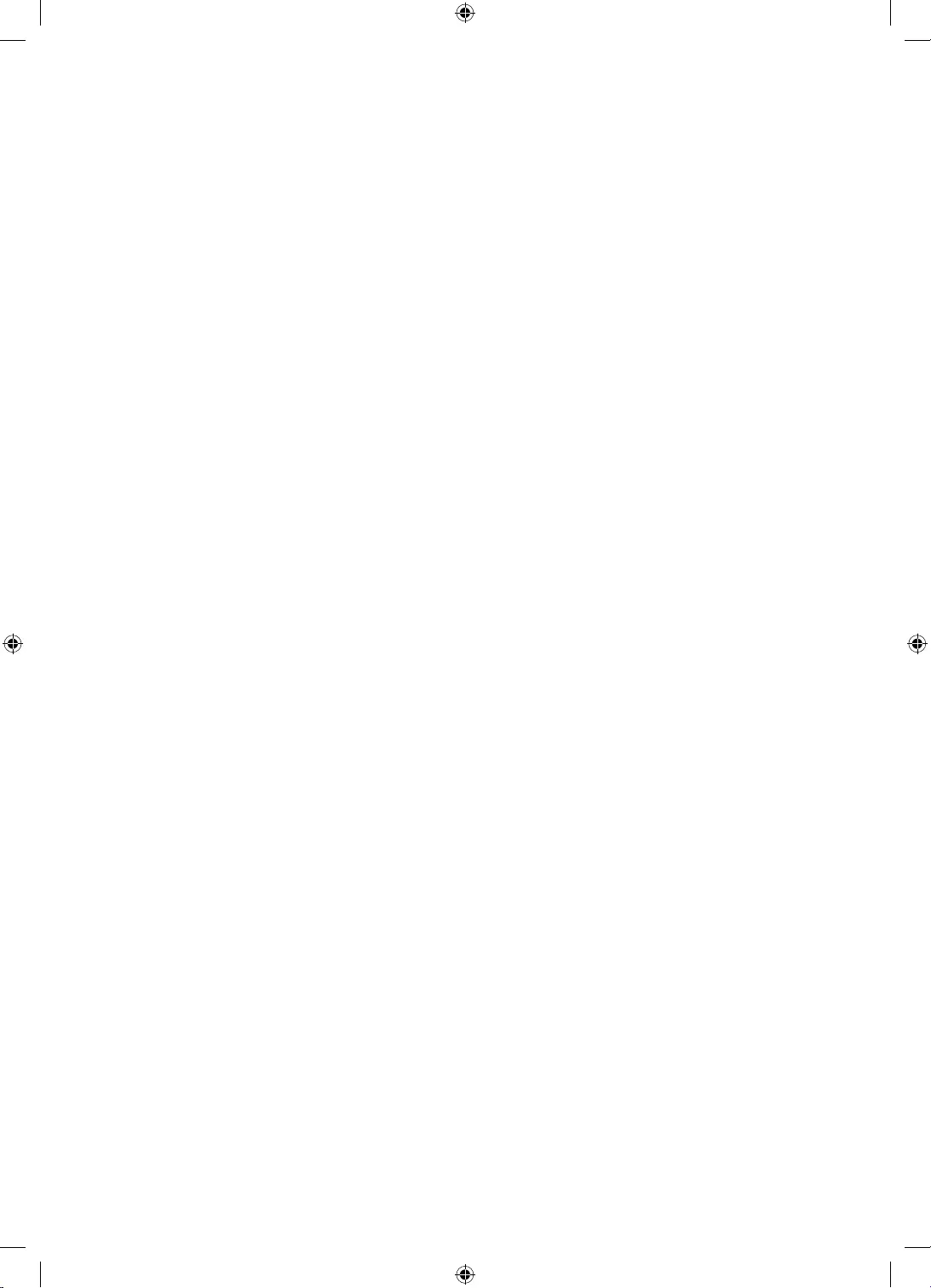
Ne prikazuje se slika.
televizoru.
SOURCE
Povezivanje antene (zemaljska/kablovska) (kablovska: u zavisnosti od zemlje)
Televizor ne prima signal za sve kanale.
Pokrenite PodešavanjeMENU –
Sistem – Podešavanje
Proverite da li je antena pravilno postavljena.
prenosu i akcionim filmovima.
Ostalo
Slika se ne prikazuje preko celog ekrana.
visine na televizoru.
-
-
-
Pojavljuje se poruka „“.
Iz televizora izlazi miris plastike.
Srpski - 14
Srpski - 15
UK5100B_XH_BN68-07346X-03_L09.indb 14 2016-07-11 오후 1:22:04
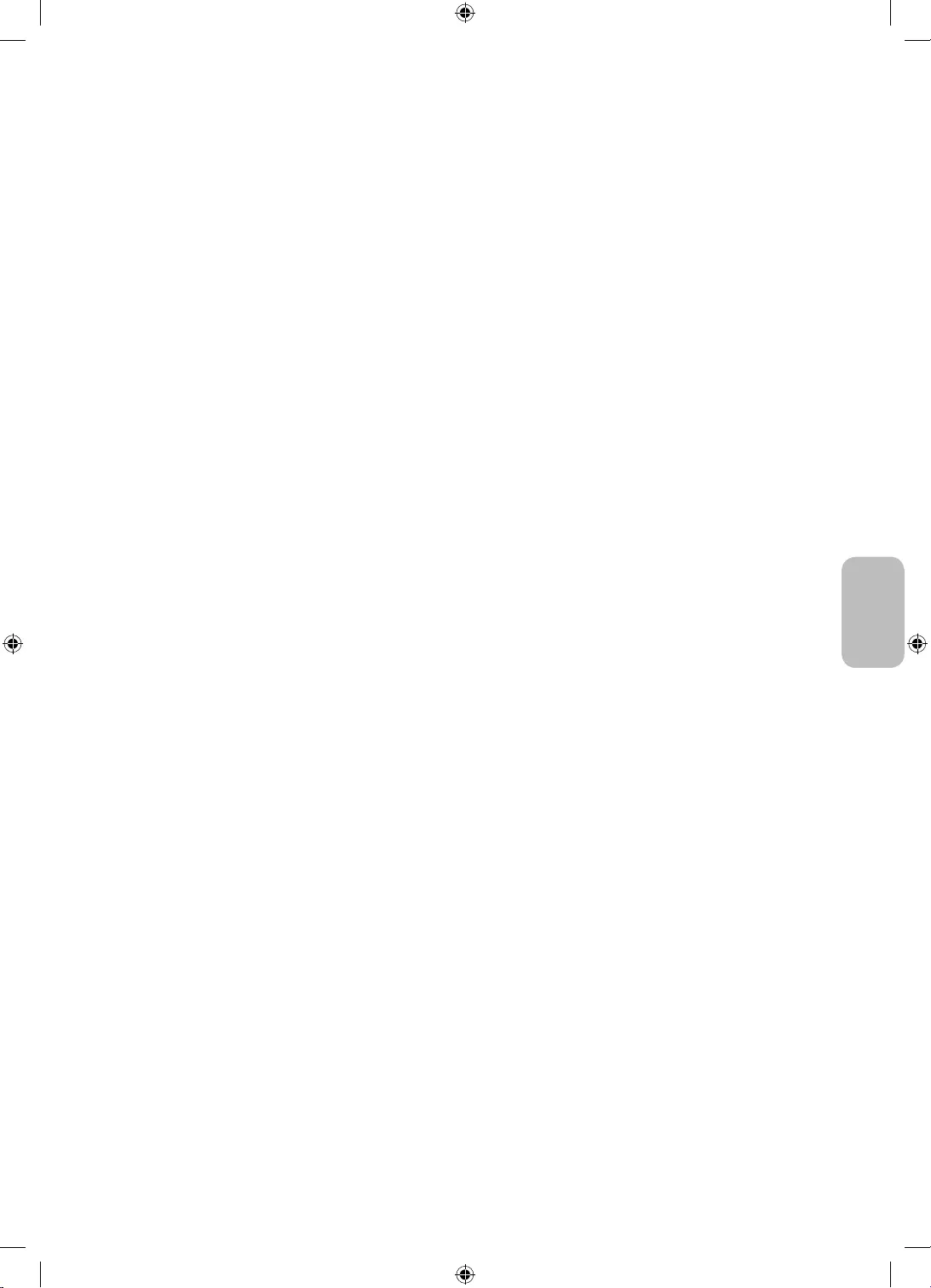
Informacije o signalu televizora nisu dostupne u meniju za testiranje Sam. dijagnost..
Ova funkcija je dostupna samo na digitalnim kanalima sa antenskog/RF/koaksijalnog kabla.
TV je nagnut na jednu stranu.
Skinite postolje televizora i ponovo ga montirajte.
Javljaju se problemi prilikom montiranja postolja.
magnetnim vrhom.
Meni Emitovanje je zatamnjen (nedostupan).
Meni Emitovanje dostupan je samo ako je izabran izvor signala za televizor.
ProdavnicaProdavnica
, pritisnite dugme SOURCETV, pa idite na MENU - Podrška -
.
Povremeno dolazi do gubitka zvuka ili slike.
konektorom pod uglom od 90 stepeni.
Meni PIP nije dostupan.
Funkcija PIP dostupna je samo kada se koristi HDMI ili komponentni izvor signala.
preuzet tokom gledanja televizije.
Ponavljaju se isti problemi sa slikom/zvukom.
Proverite i promenite signal/izvor.
reprodukovati)“.
Srpski
Srpski - 14
Srpski - 15
UK5100B_XH_BN68-07346X-03_L09.indb 15 2016-07-11 오후 1:22:05
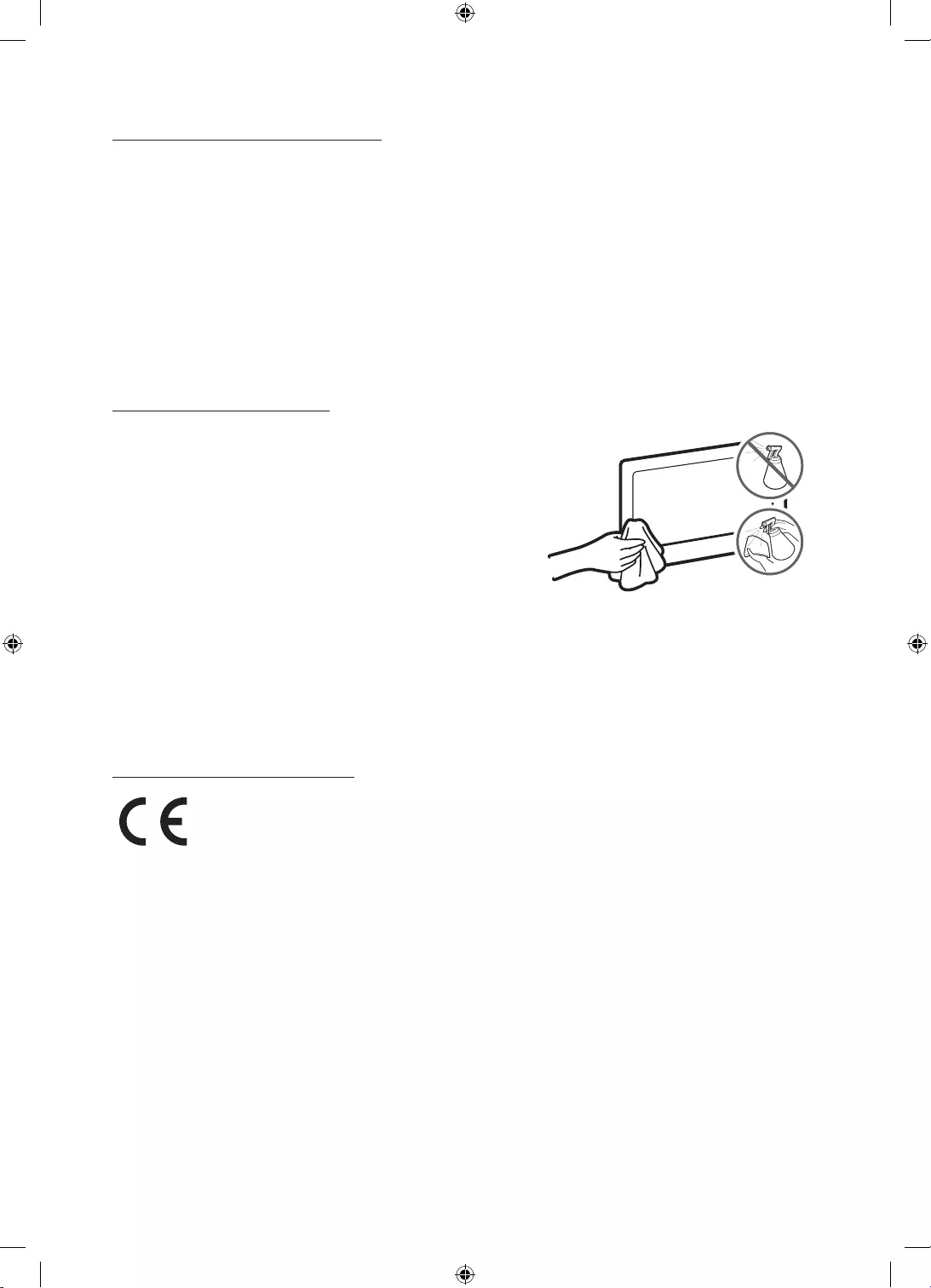
Trudite da slika uvek bude prikazana preko celog ekrana. U meniju za podešavanje formata slike na televizoru izaberite
najprikladniju opciju.
Ako se na ekranu televizora nalazi nalepnica, nakon njenog uklanjanja
televizoru.
izgrebali.
ili strujnog udara.
ekrana na krpu.
Preporuka – samo za EU
primenljivim odredbama Direktive 1999/5/EC.
Podrška > uneti naziv modela u polje za pretragu proizvoda.
Srpski - 16
Srpski - 17
UK5100B_XH_BN68-07346X-03_L09.indb 16 2016-07-11 오후 1:22:05
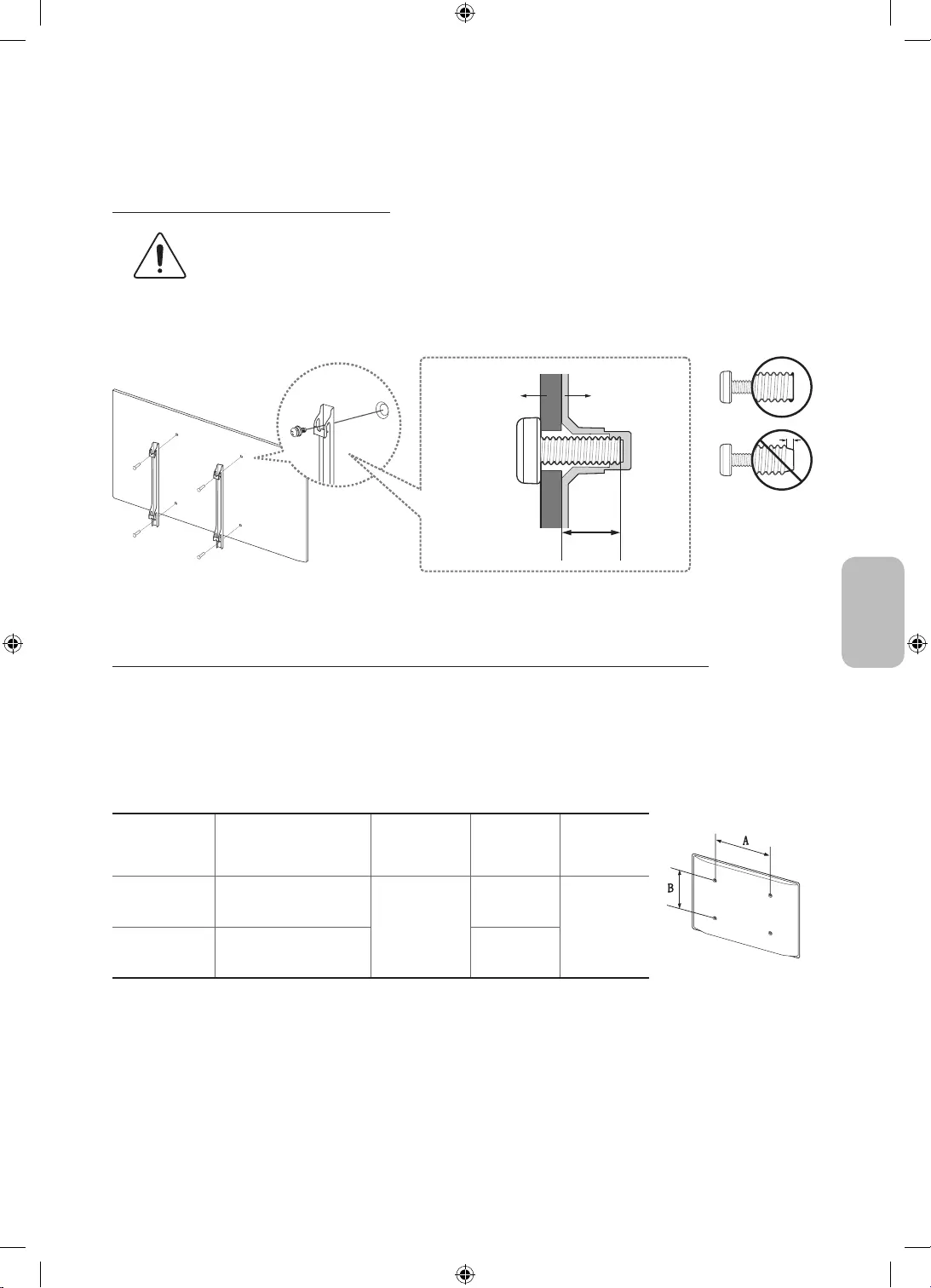
Postavljanje televizora
Montiranje televizora na zid
TV
zidnog
C
Dijagonala
Specifikacije otvora za
zavrtnje prema VESA
standardu (A * B) u
milimetrima
C (mm) Standardni
zavrtanj
32 100 x 100
19 – 20
M4
4
40 ~ 55 200 x 200 M8
Srpski
Srpski - 16
Srpski - 17
UK5100B_XH_BN68-07346X-03_L09.indb 17 2016-07-11 오후 1:22:06
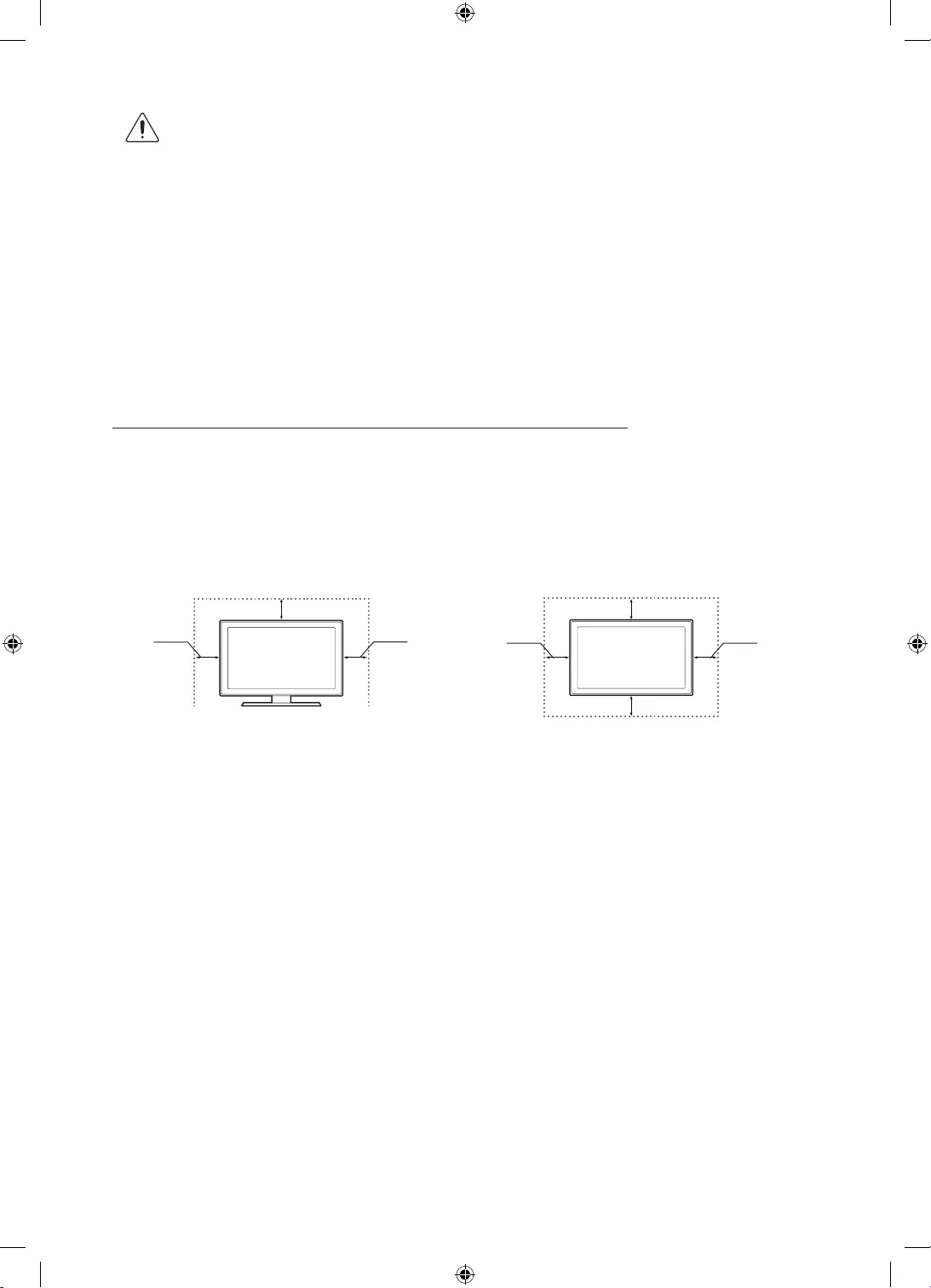
od strujnog udara.
Za montiranje televizora na zid potrebne su dve osobe.
proizvoda.
10 cm
10 cm
10 cm 10 cm
10 cm
10 cm
10 cm
Srpski - 18
Srpski - 19
UK5100B_XH_BN68-07346X-03_L09.indb 18 2016-07-11 오후 1:22:06
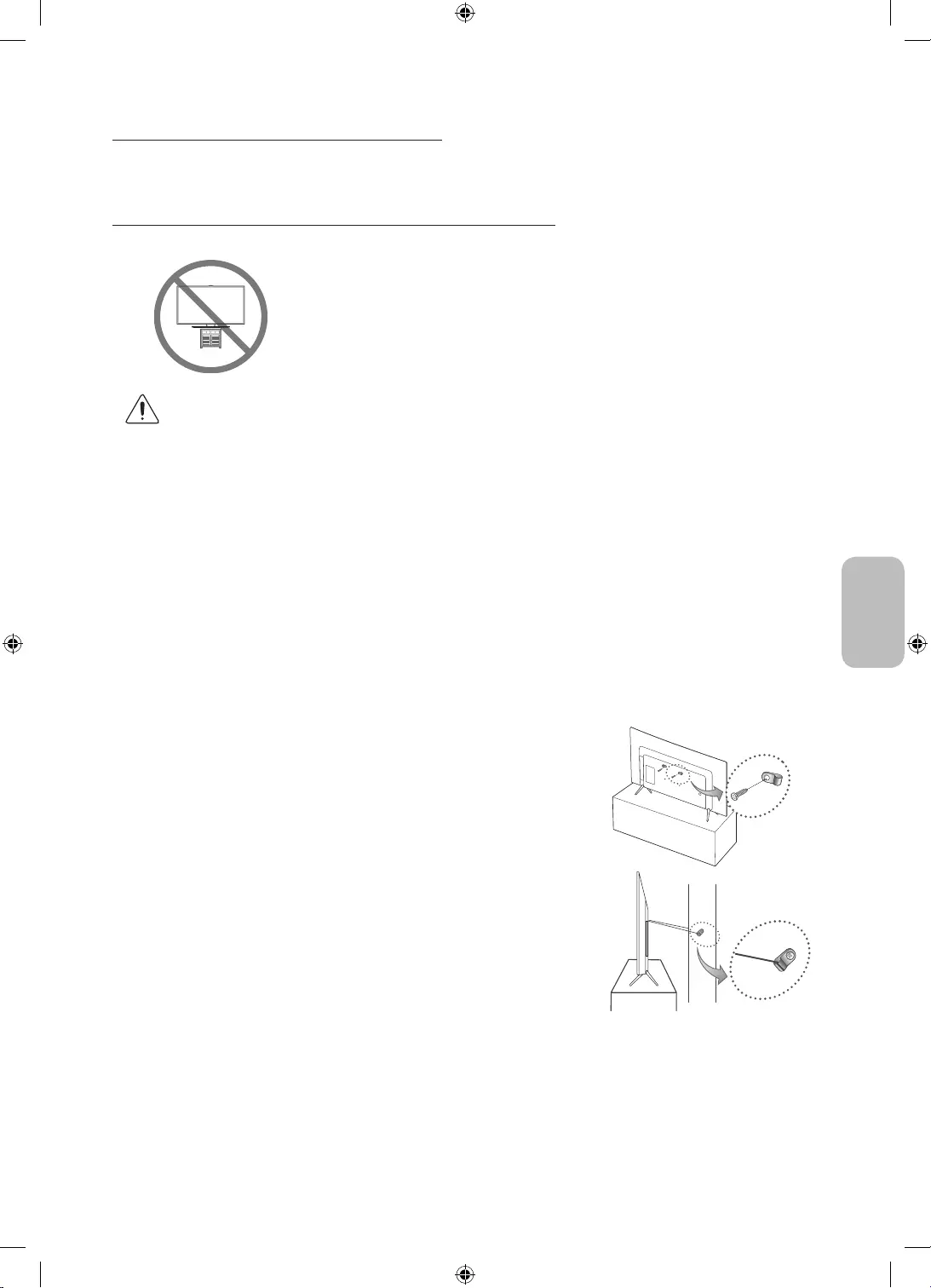
Montiranje televizora na postolje
Oprez:
ishodom. Pratite sve mere opreza navedene u brošuri sa bezbednosnim uputstvima
UPOZORENJE:
opreza, na primer
materijale.
-
1.
-
materijal, kao što su tiplovi.
2.
televizor.
-
3.
-
-
Srpski
Srpski - 18
Srpski - 19
UK5100B_XH_BN68-07346X-03_L09.indb 19 2016-07-11 오후 1:22:07
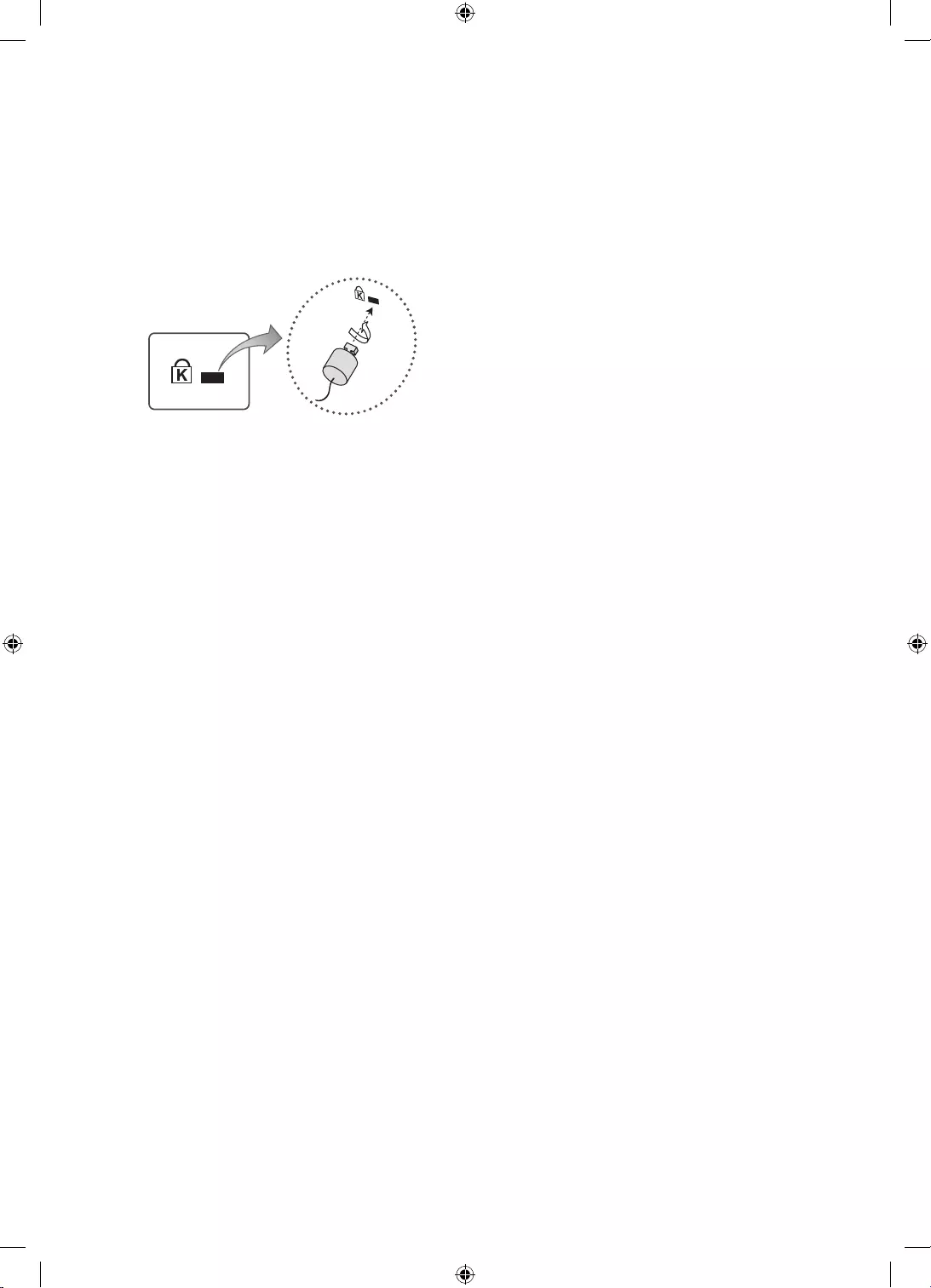
-
K
K
“.
-
<opcionalno>
1. Sajlu sistema Kensington Lock provucite oko nekog velikog nepokretnog predmeta, na primer stola ili stolice.
2.
3.
4.
-
-
Srpski - 20
Srpski - 21
UK5100B_XH_BN68-07346X-03_L09.indb 20 2016-07-11 오후 1:22:07
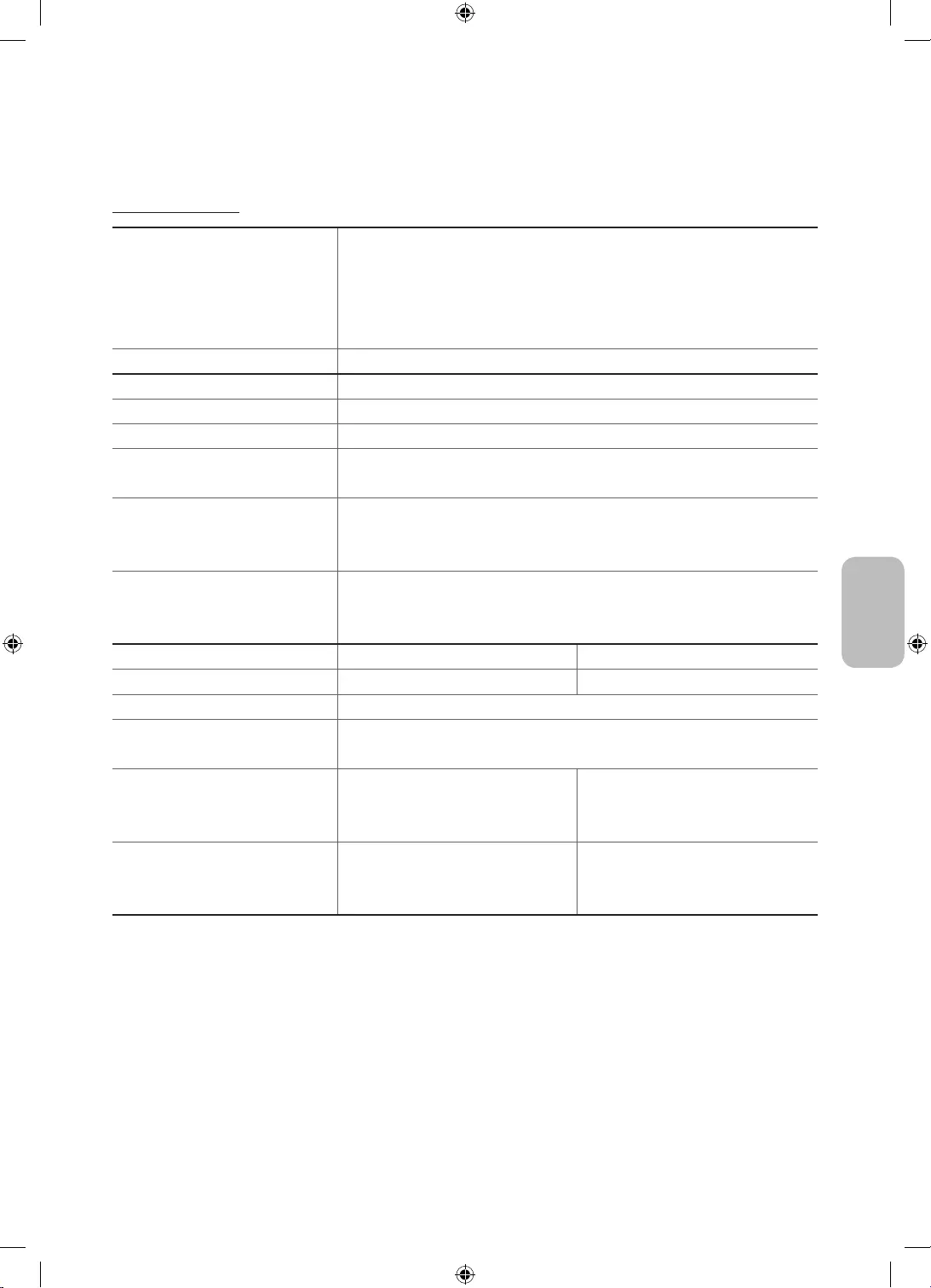
Specifikacije i druge informacije
Specifikacije
Radna temperatura
Temperatura pri skladištenju
Od 10°C do 40°C (Od 50°F do 104°F)
Od 10% do 80%, bez kondenzacije
Od -20°C do 45°C (Od -4°F do 113°F)
Od 5% do 95%, bez kondenzacije
Obrtno postolje (levo/desno) 0°
Naziv modela UE32K4100 / UE32K4102
32 (80 cm)
Rezolucija ekrana 1366 x 768
Zvuk
(izlaz) 20 W
Dimenzije (Š x V x D)
Sa postoljem
728.7 x 468.8 x 78.0 mm
728.7 x 521.7 x 185.3 mm
Bez postolja
Sa postoljem
4.7 kg
4.8 kg
Naziv modela UE32K5100 / UE32K5102 UE40K5100 / UE40K5102
32 (80 cm) 40 (100 cm)
Rezolucija ekrana 1920 x 1080
Zvuk
(izlaz) 20 W
Dimenzije (Š x V x D)
Sa postoljem
721.4 x 465.1 x 78.0 mm
721.4 x 519.1 x 193.5 mm
901.1 x 557.1 x 78.0 mm
901.1 x 621.5 x 191.4 mm
Bez postolja
Sa postoljem
4.8 kg
4.9 kg
8.1 kg
8.2 kg
Srpski
Srpski - 20
Srpski - 21
UK5100B_XH_BN68-07346X-03_L09.indb 21 2016-07-11 오후 1:22:07
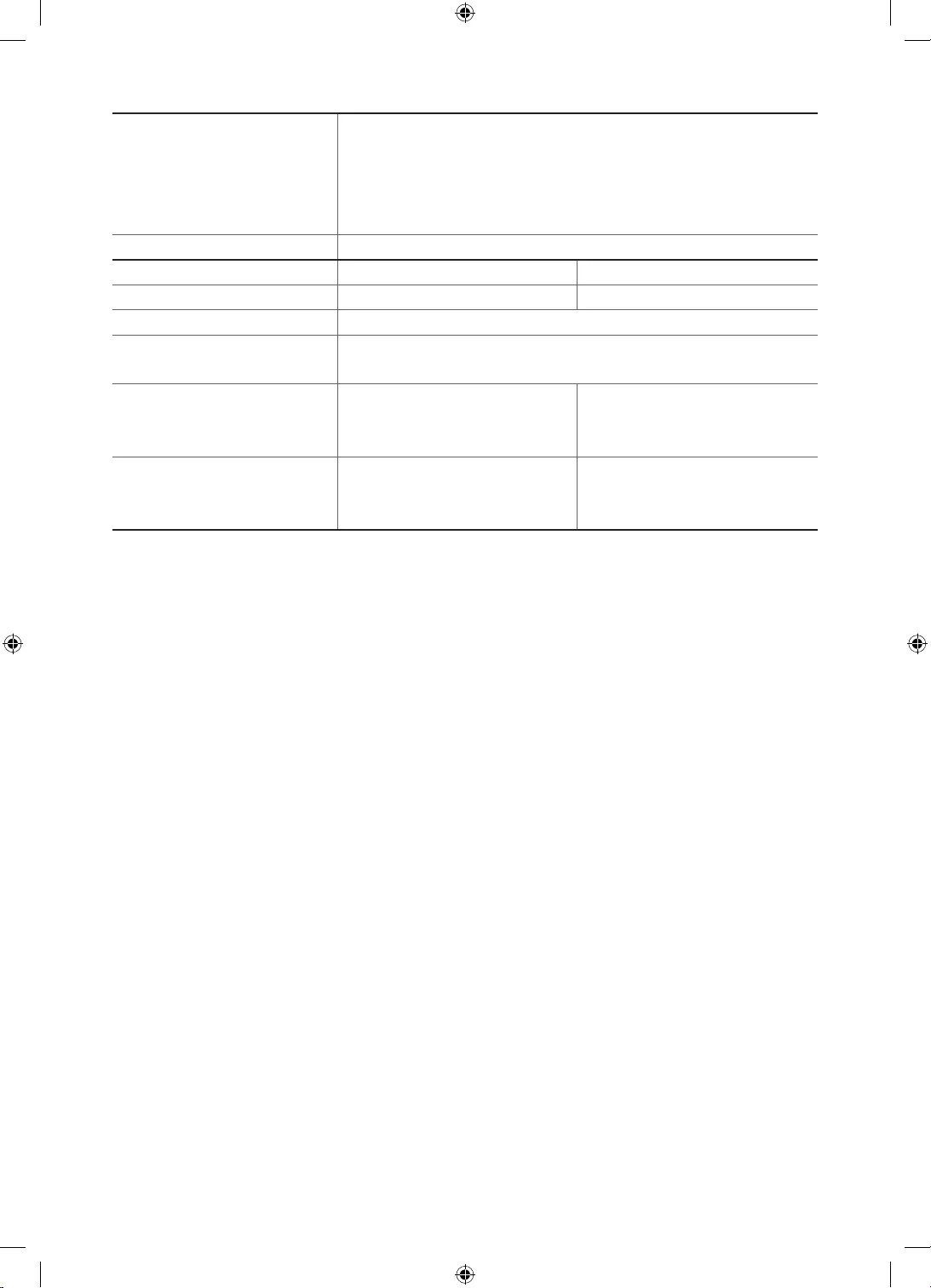
Radna temperatura
Temperatura pri skladištenju
Od 10°C do 40°C (Od 50°F do 104°F)
Od 10% do 80%, bez kondenzacije
Od -20°C do 45°C (Od -4°F do 113°F)
Od 5% do 95%, bez kondenzacije
Obrtno postolje (levo/desno) 0°
Naziv modela UE49K5100 / UE49K5102 UE55K5100 / UE55K5102
49 (123 cm) 55 (138 cm)
Rezolucija ekrana 1920 x 1080
Zvuk
(izlaz) 20 W
Dimenzije (Š x V x D)
Sa postoljem
1096.8 x 676.2 x 88.0 mm
1096.8 x 742.8 x 230.2 mm
1232.6 x 752.5 x 98.0 mm
1232.6 x 818.0 x 233.1 mm
Bez postolja
Sa postoljem
12.6 kg
12.7 kg
15.6 kg
15.7 kg
-Dizajn i specifikacije mogu se promeniti bez najave.
-
-
vreme.
Srpski - 22
Srpski - 23
UK5100B_XH_BN68-07346X-03_L09.indb 22 2016-07-11 오후 1:22:08
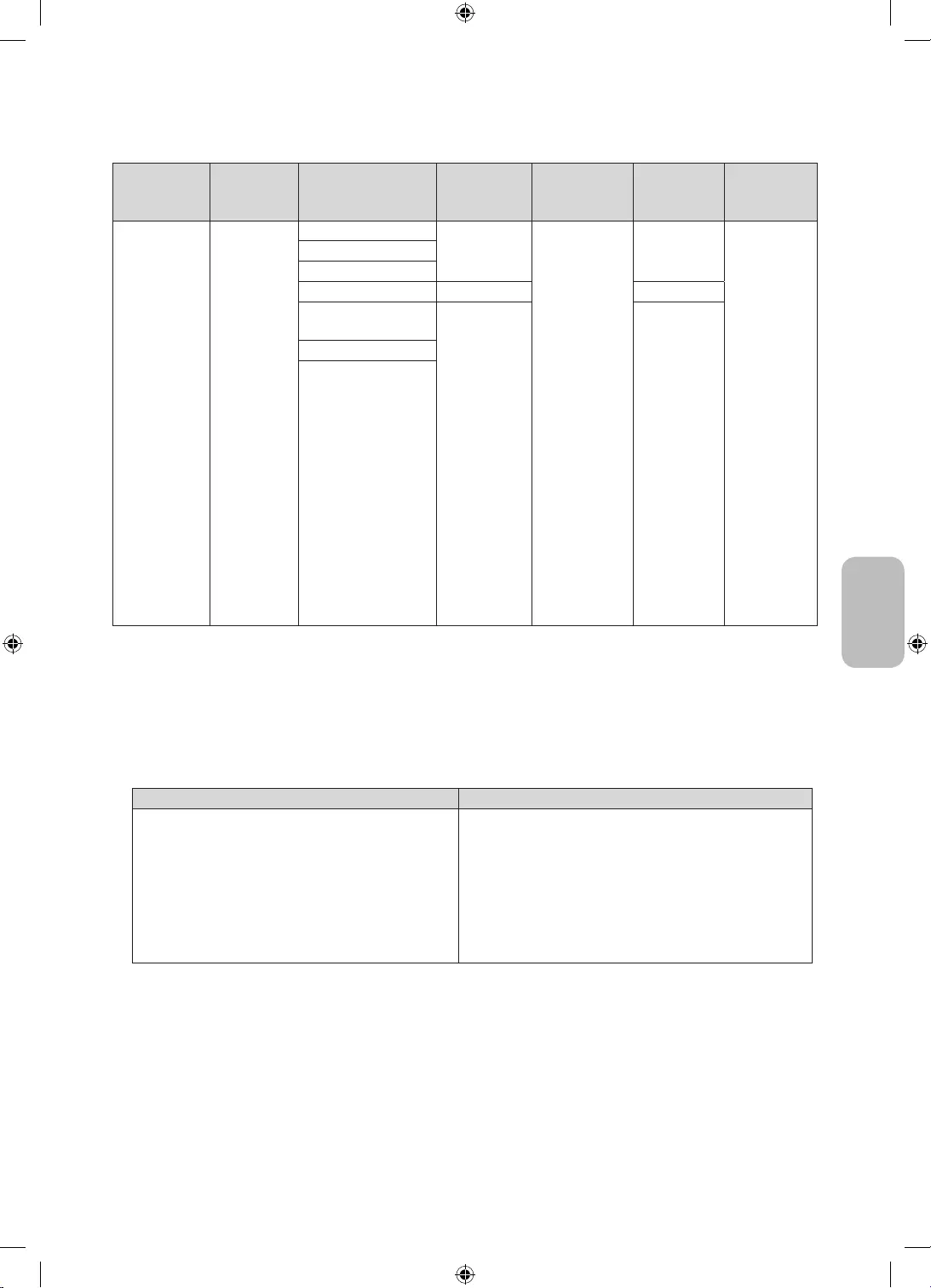
Oznaka tipa
datoteke Kontejner Video kodek Rezolucija Broj kadrova u
sekundi (fps)
Brzina
reprodukcije
(Mb/s)
Audio kodek
*.avi
*.mkv
*.asf
*.wmv
*.mp4
*.3gp
*.vro
*.mpg
*.mpeg
*.ts
*.tp
*.trp
*.mov
*.flv
*.vob
*.svi
*.divx
AVI
MKV
ASF
MP4
3GP
VRO
VOB
PS
TS
Divx 3.11 / 4 / 5 / 6
6 ~ 30
30
Dolby Digital
LPCM
ADPCM (IMA,
MS)
AAC
HE-AAC
WMA
Dolby Digital
Plus
MPEG (MP3)
DTS (Core)
G.711(A-Law,
MPEG4 SP/ASP
H.264 BP/MP/HP
Motion JPEG 8
Windows Media Video
v9
30
MPEG2
MPEG1
-
navedenih u tabeli.
Video dekoder Audio dekoder
ASO/RS).
broj kadrova u sekundi:
-
-
zvuka i profila M2.
Dostupna je podrška za Vorbis (do 2 kanala).
Srpski
Srpski - 22
Srpski - 23
UK5100B_XH_BN68-07346X-03_L09.indb 23 2016-07-11 오후 1:22:08
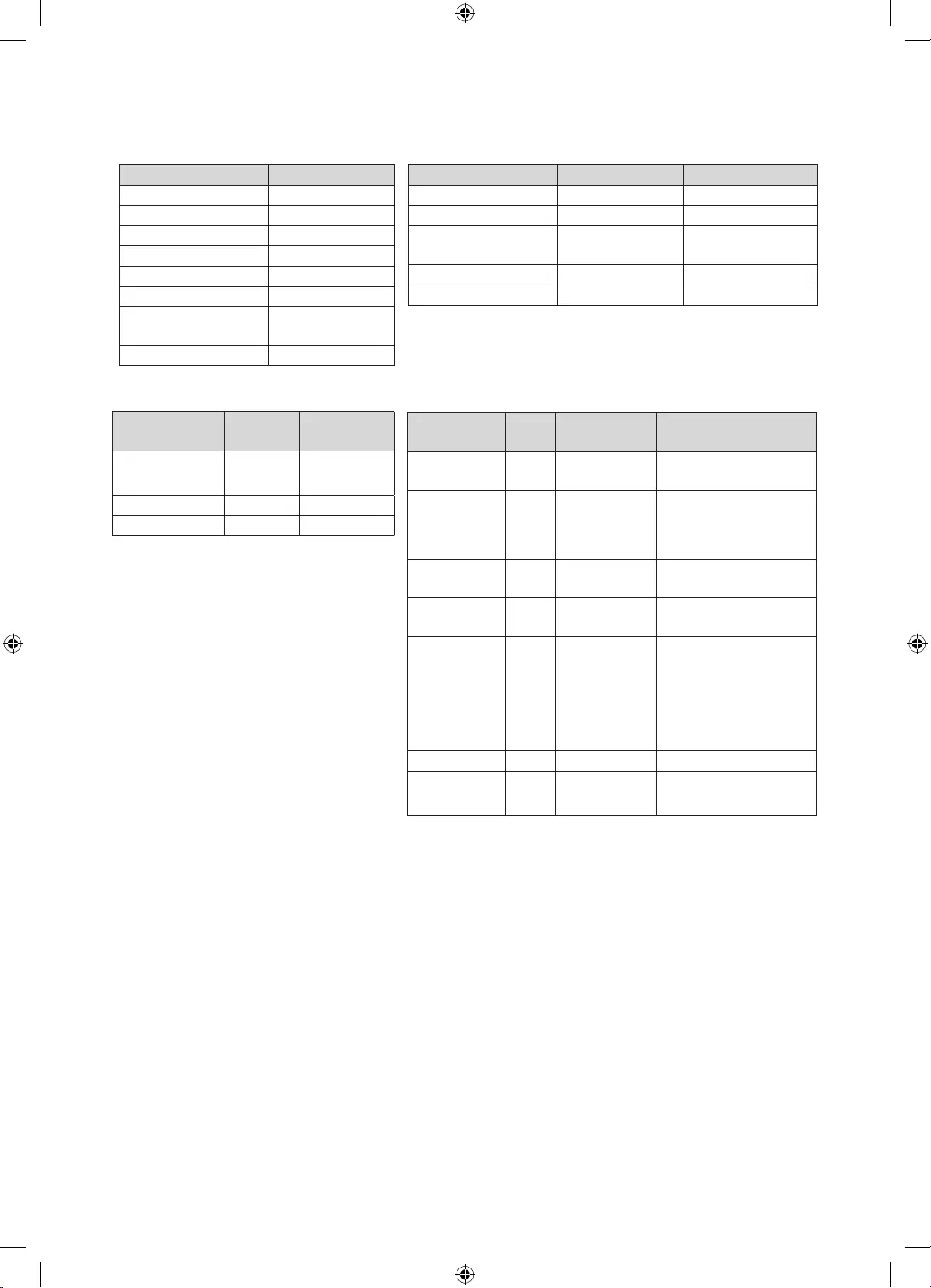
Spoljni
Naziv Oznaka tipa datoteke
MPEG-4 timed text .ttxt
SAMI .smi
SubRip .srt
SubViewer .sub
Micro DVD .sub ili .txt
SubStation Alpha .ssa
Advanced SubStation
Alpha .ass
Powerdivx .psb
Interni
Naziv Kontejner Format
Xsub AVI Format slike
SubStation Alpha MKV Format teksta
Advanced SubStation
Alpha MKV Format teksta
SubRip MKV Format teksta
MPEG-4 Timed text MP4 Format teksta
Oznaka tipa
datoteke Tip Rezolucija
*.jpg
*.jpeg JPEG 15360 x 8640
*.bmp BMP 4096 x 4096
*.mpo MPO 15360 x 8640
-
Oznaka tipa
datoteke Tip Kodek Napomena
*.mp3 MPEG MPEG1 Audio
Layer 3
*.m4a
*.mpa
*.aac
MPEG4 AAC
*.flac FLAC FLAC Dostupna je podrška za do
2 kanala.
*.ogg OGG Vorbis Dostupna je podrška za do
2 kanala.
*.wma WMA WMA
konfiguracije do
5.1-kanalnog zvuka i
profila M2. (WMA zvuk
bez gubitka kvaliteta nije
*.wav wav wav
*.mid
*.midi midi midi tip 0 i tip 1
Srpski - 24
Srpski - 25
UK5100B_XH_BN68-07346X-03_L09.indb 24 2016-07-11 오후 1:22:09
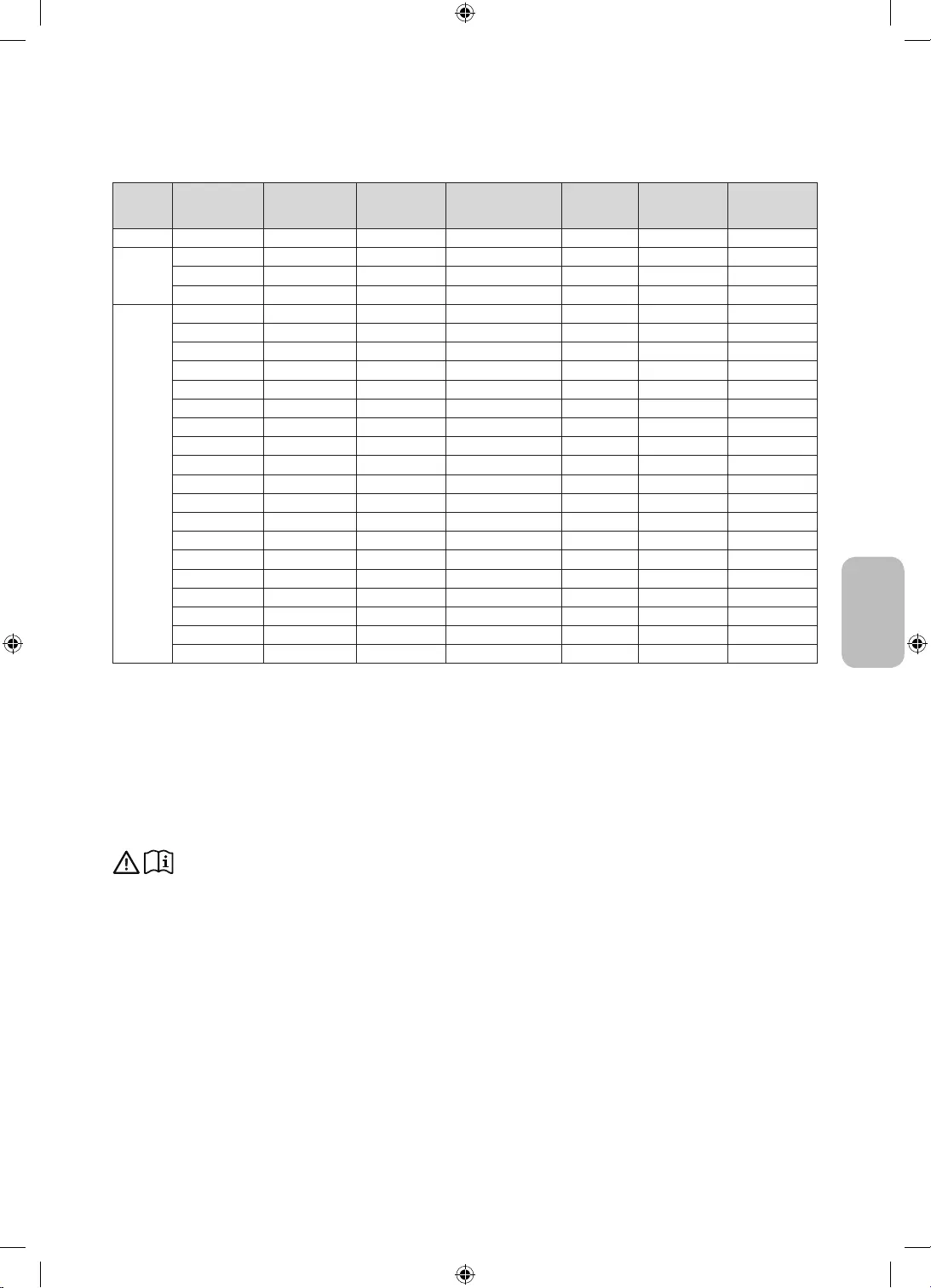
Sve dostupne rezolucije
pogledajte sve dostupne rezolucije.
Rezolucija Horizontalna
frekvencija (KHz)
Vertikalna
frekvencija (Hz)
(MHz)
Polaritet
sinhronizacije
(H/V)
IBM 31.469 70.087 28.322 -/+
c c
MAC
35.000 66.667 30.240 -/-
c c
49.726 74.551 57.284 -/-
c c
68.681 75.062 100.000 -/-
c
VESA DMT
31.469 59.940 25.175 -/-
c c
37.861 72.809 31.500 -/-
c c
37.500 75.000 31.500 -/-
c c
37.879 60.317 40.000 +/+
c c
48.077 72.188 50.000 +/+
c c
46.875 75.000 49.500 +/+
c c
48.363 60.004 65.000 -/-
c c
56.476 70.069 75.000 -/-
c c
60.023 75.029 78.750 +/+
c c
67.500 75.000 108.000 +/+
c
45.000 60.000 74.250 +/+
c c
49.702 59.810 83.500 -/+
c
63.981 60.020 108.000 +/+
c
79.976 75.025 135.000 +/+
c
47.712 59.790 85.500 +/+
c c
55.935 59.887 106.500 -/+
c
1600 x 900 RB 60.000 60.000 108.000 +/+
c
65.290 59.954 146.250 -/+
c
67.500 60.000 148.500 +/+
c
-NAPOMENA
Adapter information
Manufacturer: Solum
Adaptor model: A4819_KSML(48W); A4819N_KSML(48W)
Manufacturer: Powernet
Adaptor model: A5919_KPNL(59W); A5919N_KPNL(59W)
Srpski
Srpski - 24
Srpski - 25
UK5100B_XH_BN68-07346X-03_L09.indb 25 2016-07-11 오후 1:22:10
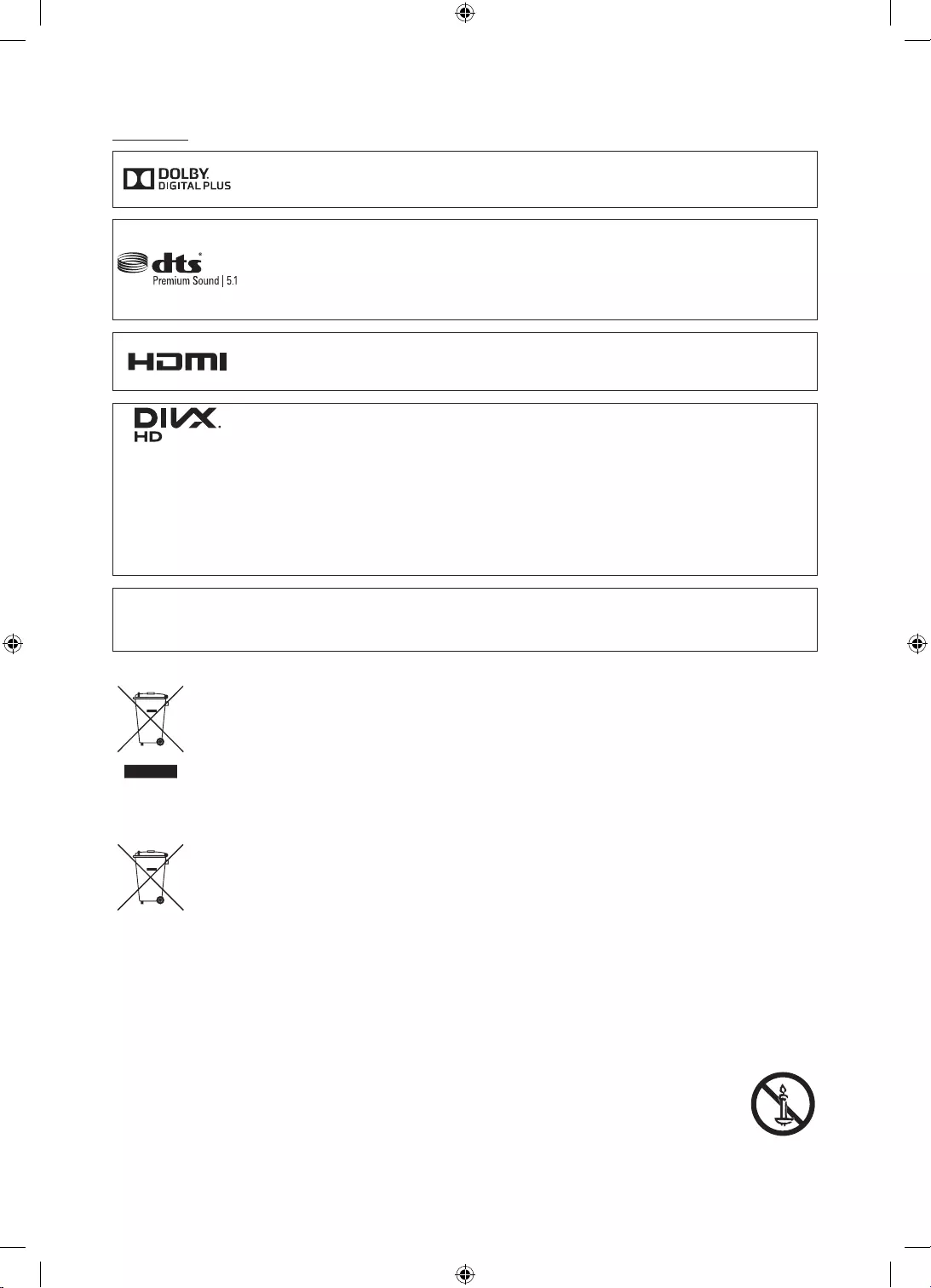
Licence
Proizvedeno po licenci kompanije Dolby Laboratories. Dolby i simbol dvostrukog slova D su
For DTS patents, see http://patents.dts.com. Manufactured under license from DTS, Inc. DTS, the
Symbol, DTS in combination with the Symbol, DTS Premium Sound|5.1, DTS Digital Surround, DTS
and/or other countries.
© DTS, Inc. All Rights Reserved.
The terms HDMI and HDMI High-Definition Multimedia Interface, and the HDMI Logo are
trademarks or registered trademarks of HDMI Licensing LLC in the United States and other
countries.
This DivX Certified® device has passed rigorous testing to ensure it plays DivX® video.
To play purchased DivX movies, first register your device at vod.divx.com. Find your registration
code in the DivX VOD section of your device setup menu.
DivX Certified® to play DivX® video up to HD 1080p, including premium content.
DivX®, DivX Certified® and associated logos are trademarks of DivX, LLC and are used under
license.
Covered by one or more of the following U.S. patents: 7,295,673; 7,460,668; 7,515,710; 8,656,183;
8,731,369; RE45,052.
Open Source License Notice
Open Source used in this product can be found on the following webpage. (http://opensource.samsung.com) Open Source
License Notice is written only English.
(Primenjuje se u zemljama sa odvojenim sistemima za prikupljanje)
Ova oznaka na proizvodu, priboru ili propratnoj literaturi ukazuje na to da se ovaj proizvod i njegov elektronski dodatni
Pravilno odlaganje baterija iz ovog proizvoda
(Primenjuje se u zemljama sa odvojenim sistemima za prikupljanje)
Radi zaštite prirodnih resursa i potpomaganja recikliranja materijala, odvojte baterije od drugih vrsta otpada i predajte ih
samsungelectronics/corporatecitizenship/data_corner.html
Srpski - 26
UK5100B_XH_BN68-07346X-03_L09.indb 26 2016-07-11 오후 1:22:10
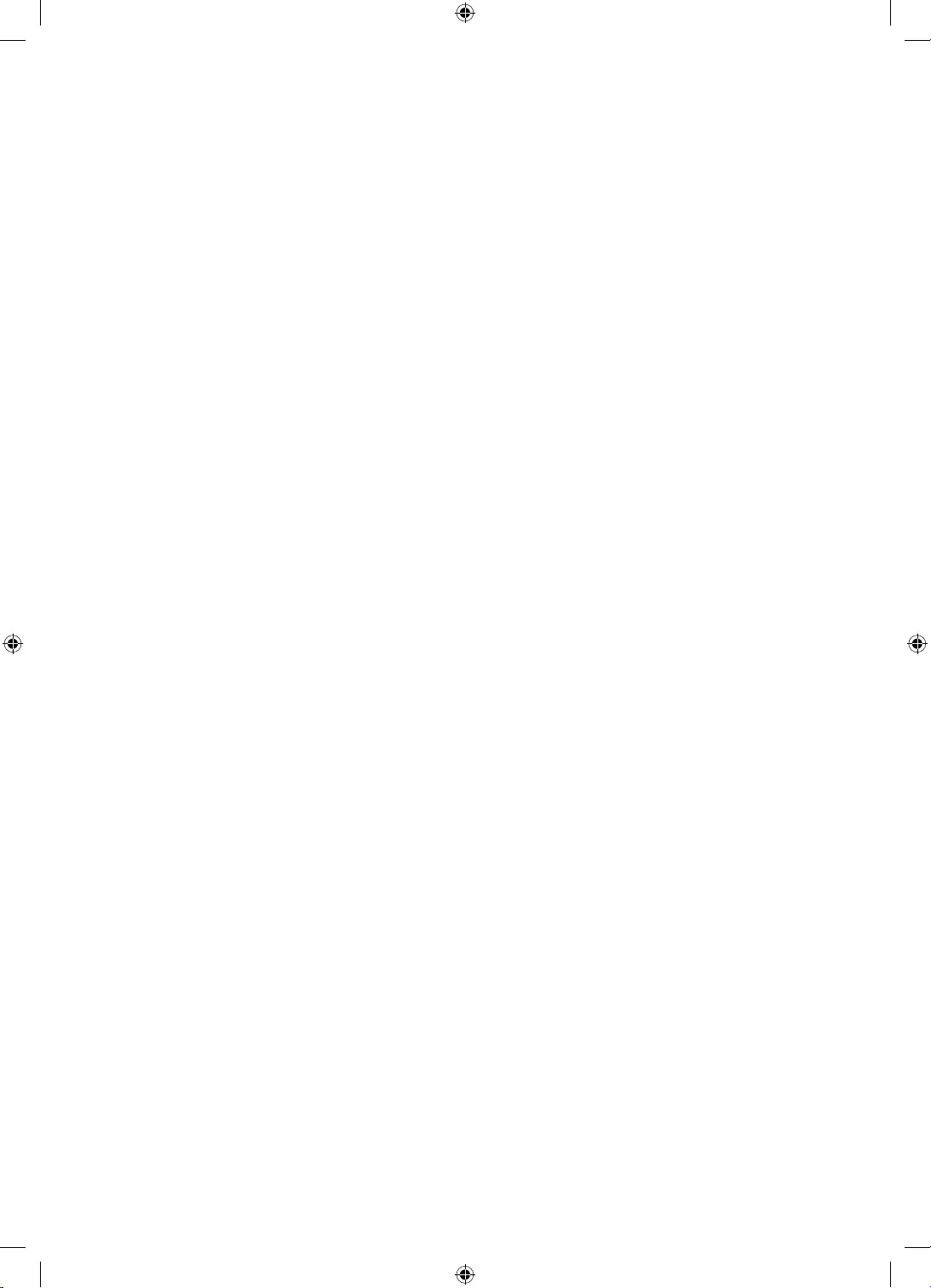
This page is intentionally
left blank.
UK5100B_XH_BN68-07346X-03_L09.indb 27 2016-07-11 오후 1:22:10
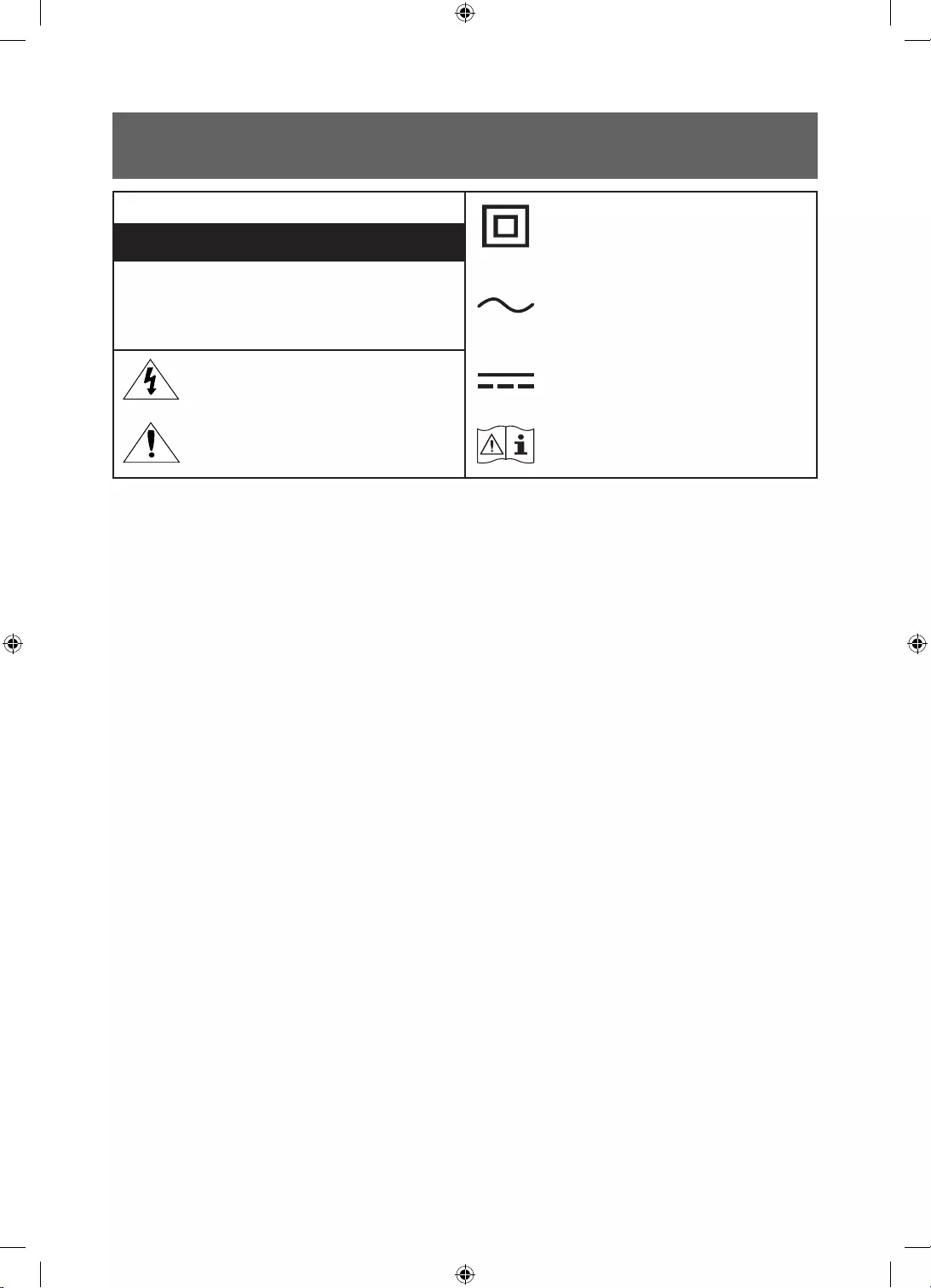
OPREZ
potrebna sigurnosna veza s uzemljenjem.
OPASNOST OD STRUJNOG UDARA, NE OTVARAJTE
OPREZ: KAKO BI SE SMANJILA OPASNOST OD STRUJNOG
POPRAVITI. SERVISIRANJE PREPUSTITE KVALIFICIRANOM
OSOBLJU.
napon.
visokog napona. Opasno je dolaziti u bilo kakav
doticaj s unutarnjim dijelovima proizvoda.
napon.
Oprez, pogledajte upute za upotrebu: Ovaj simbol
-
-
-
ovlaštenom distributeru.
ili strujnog udara.
Kabeli za napajanje trebaju se postaviti tako da se izbjegne hodanje preko njih ili njihovo priklještenje predmetima koji su
oznaka napona na adapteru za istosmjernu struju lokalnom naponu.
obratite se ovlaštenom distributeru ili servisnom centru.
Hrvatski - 2
UK5100B_XH_BN68-07346X-03_L09.indb 2 2016-07-11 오후 1:22:11
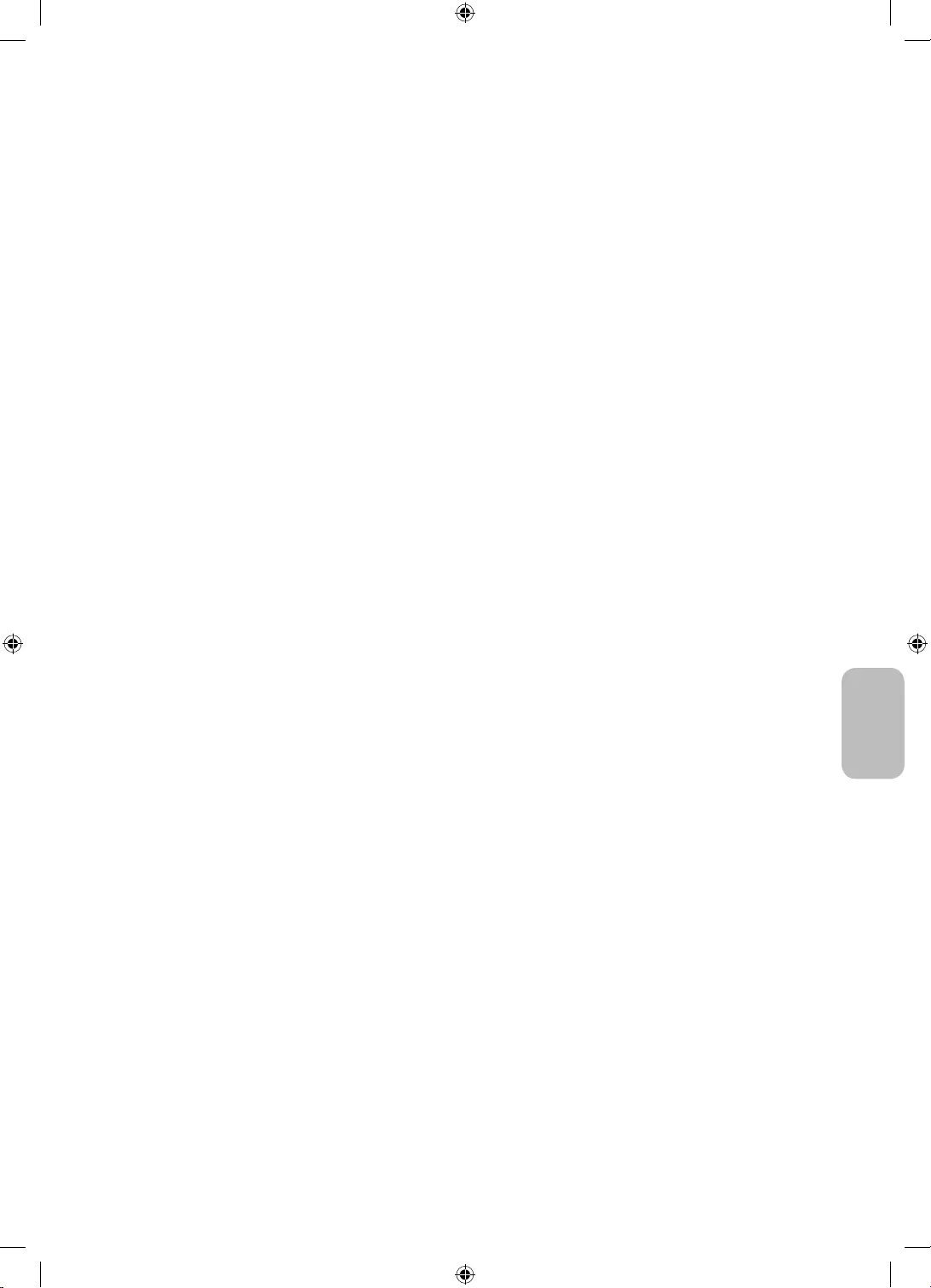
-
Za informacije svakako se obratite ovlaštenom servisnom centru ako planirate postaviti televizor na mjesto gdje ima mnogo
-
lako dostupni.
Dodatke (bateriju itd.) spremite na sigurno mjesto izvan dohvata djece.
za pranje. Ove kemikalije mogu oštetiti izgled televizora ili obrisati oznake otisnute na njemu.
Baterije nemojte bacati u vatru.
Baterije nemojte rastavljati, pregrijavati niti na njima izazivati kratki spoj.
samo baterijama iste ili jednakovrijedne vrste.
Pripazite da vam nešto ne padne na adapter i da ga ne udarite.
To reduce the risk of fire or electric shock, do not expose this apparatus to rain or moisture.
Apparatus shall not be exposed to dripping or splashing and no objects filled with liquids, such as vases, shall not be placed
onthe apparatus.
WARNING: FOR INDOOR USE ONLY
Hrvatski
Hrvatski - 3
UK5100B_XH_BN68-07346X-03_L09.indb 3 2016-07-11 오후 1:22:11
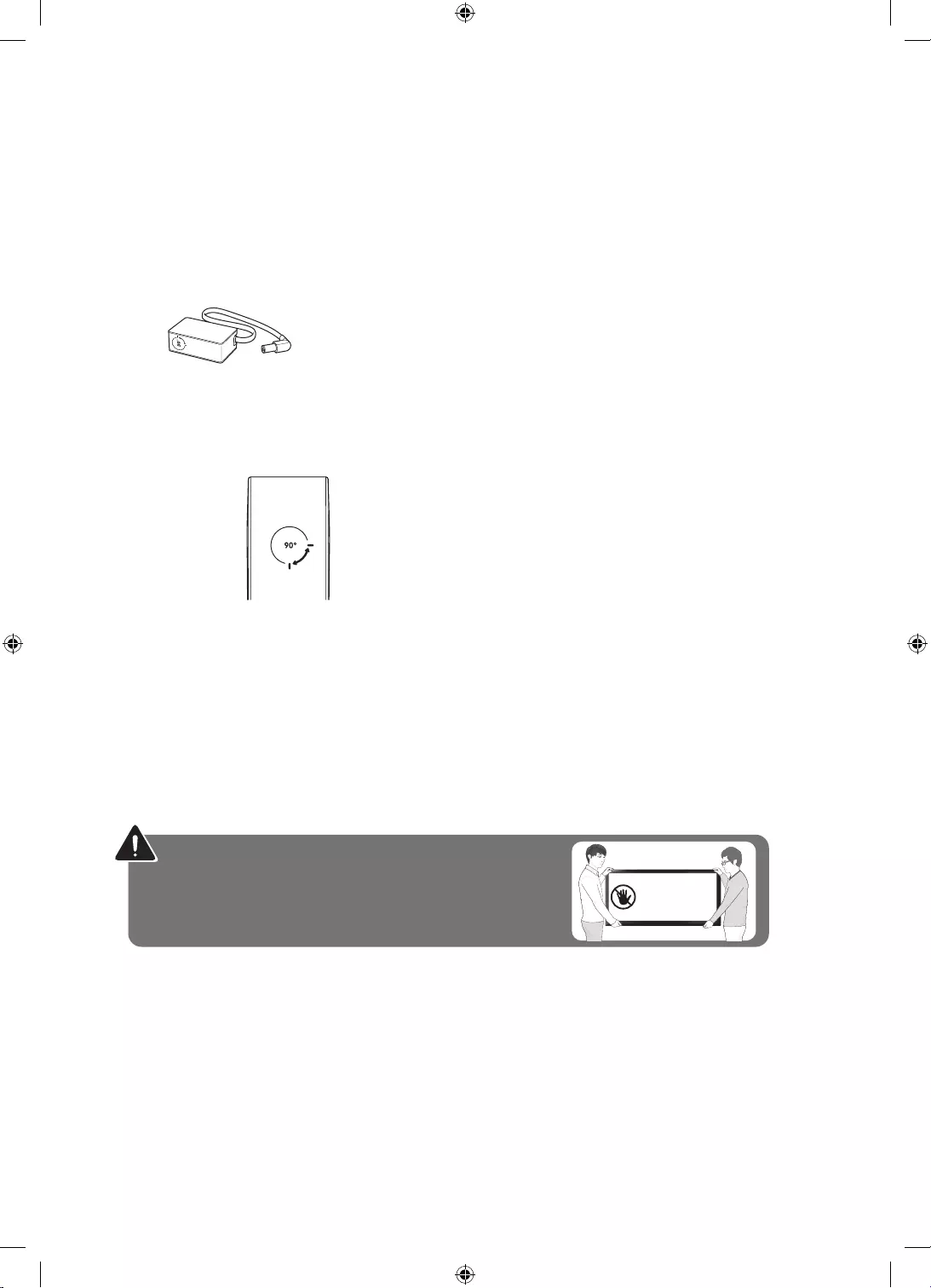
Jamstvena kartica (nije dostupna na nekim lokacijama)
modelu)
Prilagodnik napajanja
-
-Boje i oblici dodataka razlikuju se ovisno o modelu.
-
-
Upozorenje: zasloni se prilikom rukovanja mogu oštetiti izravnim
prikazano.
Ne dodirujte
ovaj zaslon!
Hrvatski - 4
UK5100B_XH_BN68-07346X-03_L09.indb 4 2016-07-11 오후 1:22:12
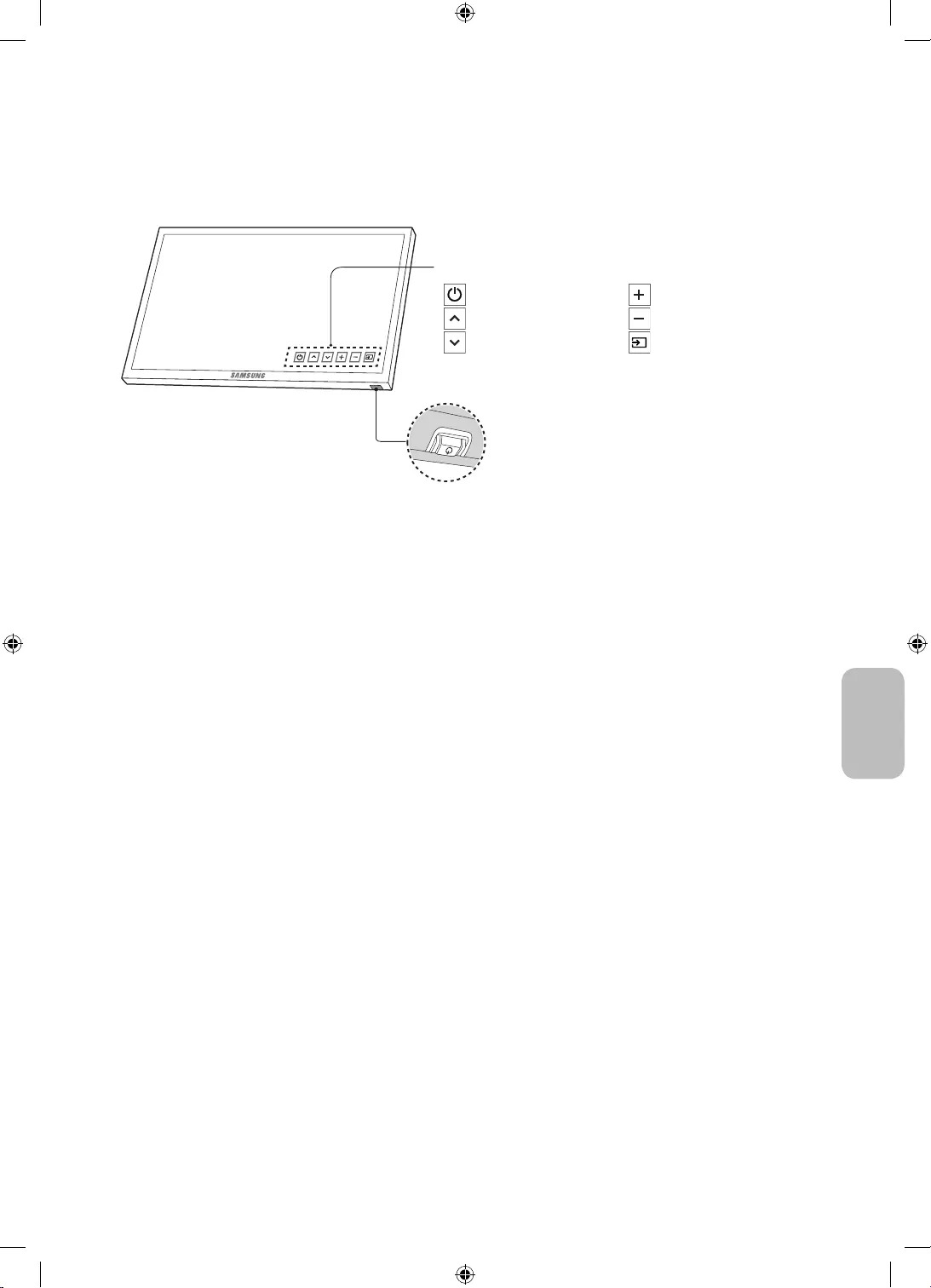
pri dnu televizora, a zatim koristite Izbornik za upravljanje. Izbornik
u nastavku.
Pritisnite: Premjesti
nalazi se pri dnu televizora.
:
: Kanal gore
: Kanal dolje
: Glasnije
: Tiše
: Izvor
Izbornik za upravljanje
Hrvatski
Hrvatski - 5
UK5100B_XH_BN68-07346X-03_L09.indb 5 2016-07-11 오후 1:22:13
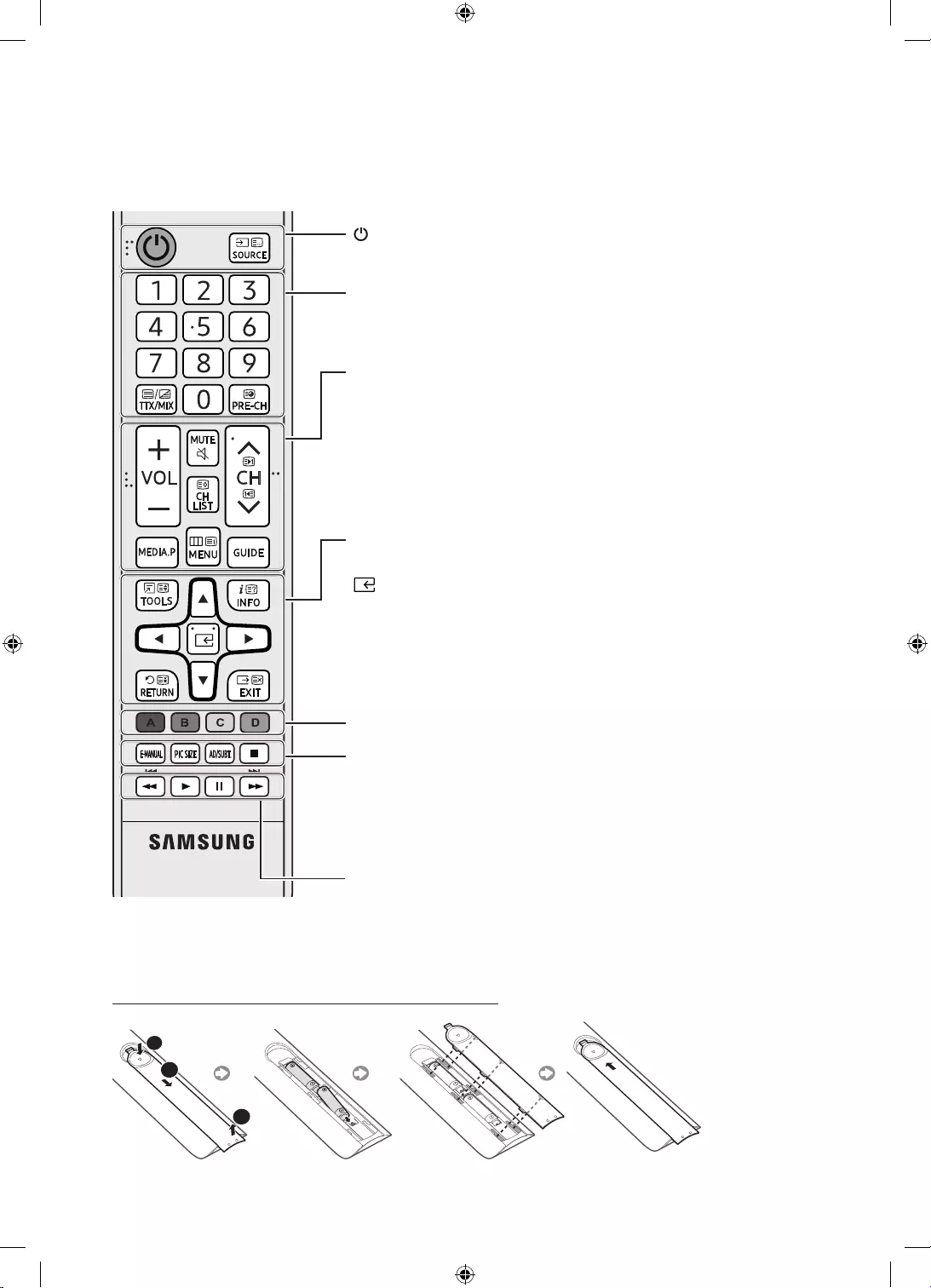
-Struja, Kanal i Ulaz,
y
MUTE
z
: Promjena trenutnog kanala.
CH LIST: pokretanje funkcije Popis kanala.
MEDIA.P: prikaz opcije Media Play.
MENU: prikaz glavnog izbornika na zaslonu.
GUIDE
Broj: Izravni pristup kanalima.
TTX/MIX
PRE-CH: Povratak na prethodni kanal.
Ove gumbe koristite u skladu s uputama na zaslonu televizora.
TOOLS
INFO
(Ulaz): odabir ili pokretanje stavke u fokusu.
u
d
l
r
na zaslonskom izborniku.
RETURN: povratak na prethodni izbornik ili kanal.
EXIT: zatvaranje izbornika.
(Napajanje
SOURCE
E-MANUALe-Manual.
PIC SIZE.
AD/SUBT.: odabir audioopisa. (nije dostupno na nekim lokacijama) / prikaz
digitalnih titlova.
'
uputama na zaslonu televizora.
-Nazivi gumba iznad mogu se razlikovati od stvarnih naziva.
1
3
2
Hrvatski - 6
UK5100B_XH_BN68-07346X-03_L09.indb 6 2016-07-11 오후 1:22:14
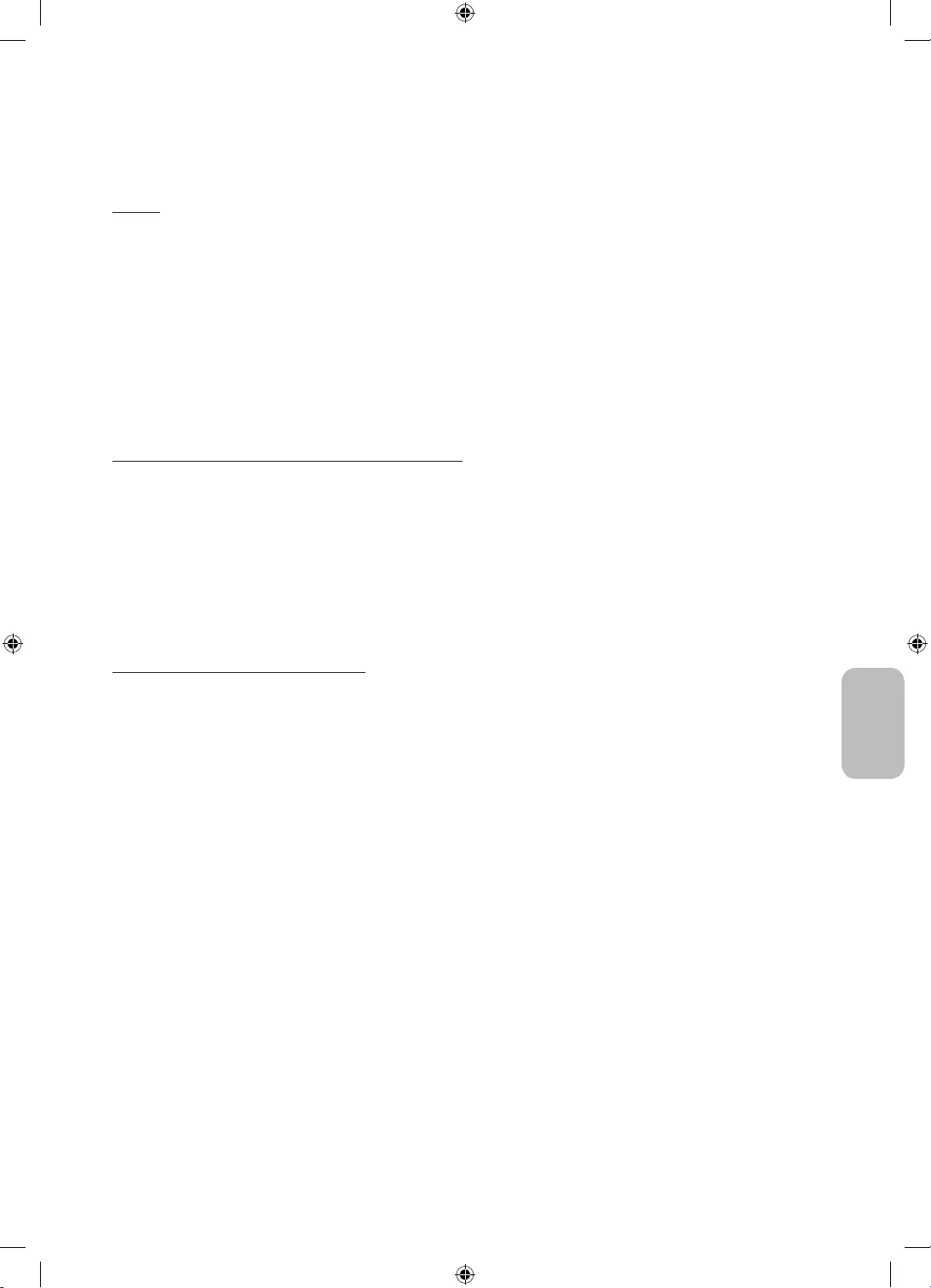
Promjena izvora ulaznog signala
Izvor
1. Pritisnite gumb SOURCE
2.
-TV / HDMI1 / HDMI2/DVI / AV / Komponenta
-U opciji Izvor
-
HDMI IN 2(DVI) na televizoru.
Korištenje opcije
U opciji Izvor pritisnite gumb TOOLS
-HDMI IN 2(DVI)
PC pod opcijom .
-HDMI IN 2(DVI)
rada DVI PC pod opcijom .
-HDMI IN 2(DVI)
pod opcijom .
Information (Informacije)
Hrvatski
Hrvatski - 7
UK5100B_XH_BN68-07346X-03_L09.indb 7 2016-07-11 오후 1:22:14
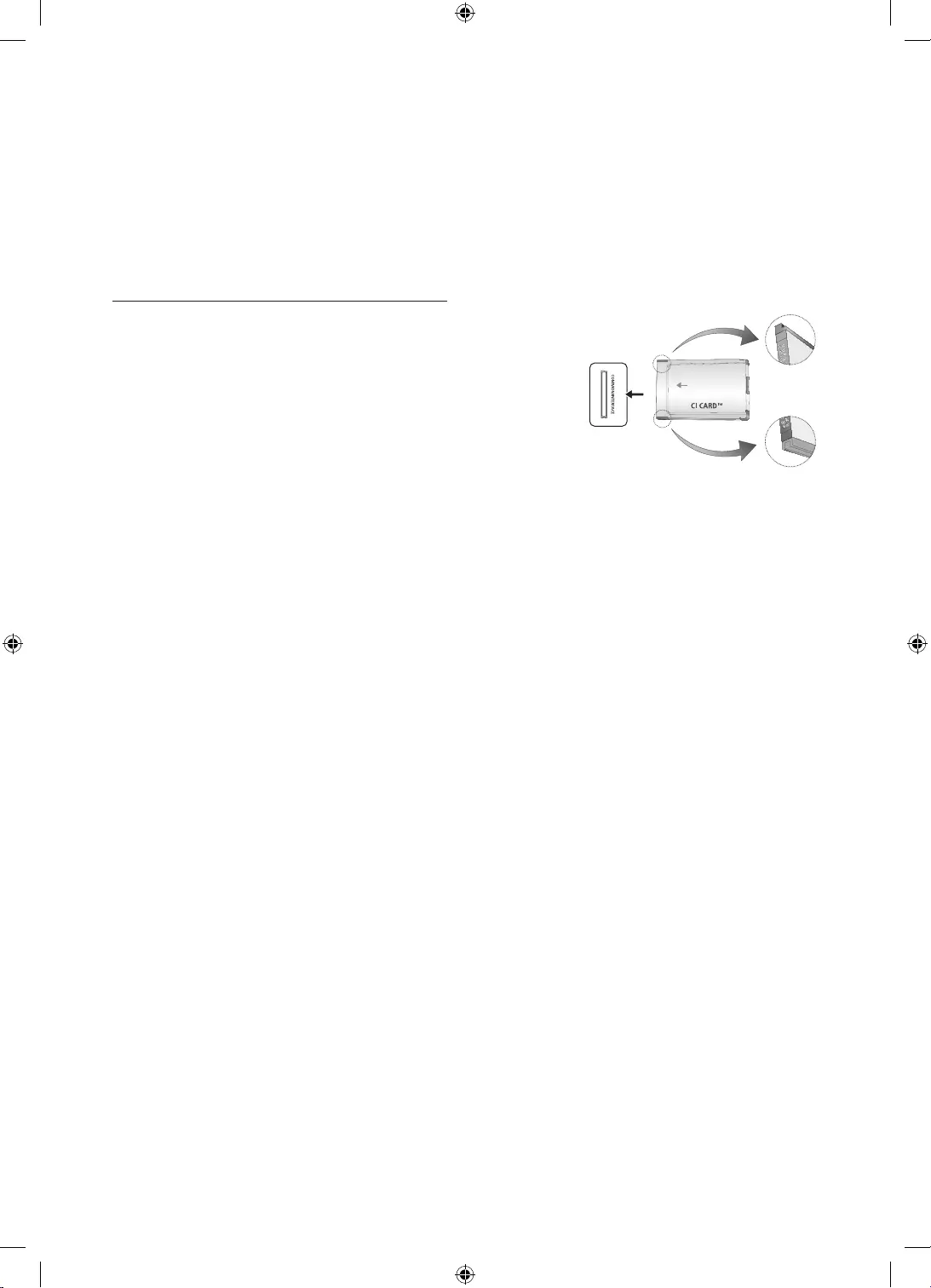
(utor za TV karticu)
-
-
Upotreba kartice "CI ili CI+ CARD"
Morate umetnuti karticu "CI ili CI+ CARD" kako biste mogli gledati kanale koji
"Scrambled Signal" (Kodirani signal).
NAPOMENA
-
modelu.
-Karticu CI ili CI+ CARD potrebno je nabaviti kod lokalnog davatelja kabelskih usluga.
-
-
-
-
-
-
vidjeti.
Hrvatski - 8
UK5100B_XH_BN68-07346X-03_L09.indb 8 2016-07-11 오후 1:22:14
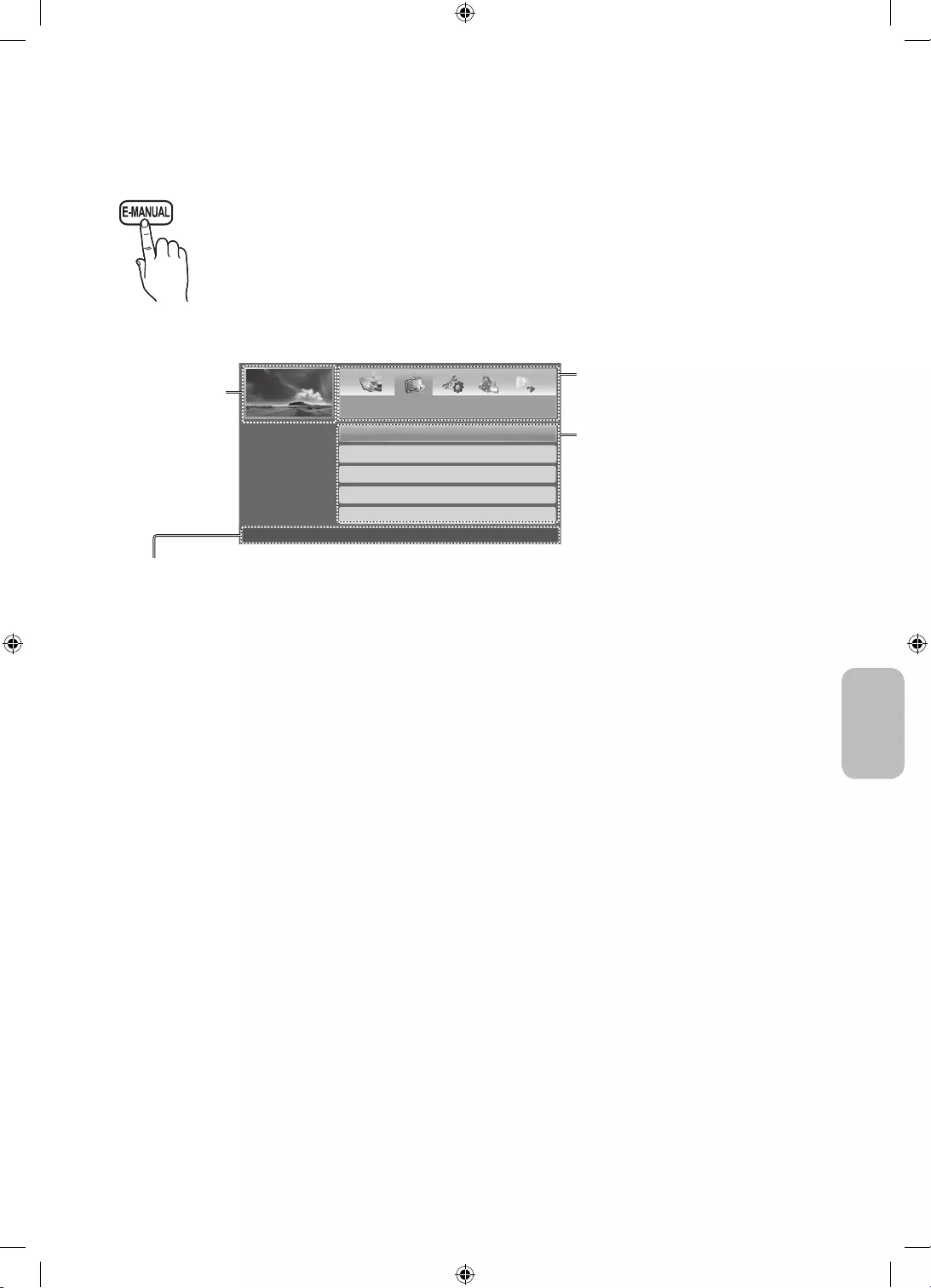
MENU
m
Podrškae-Manual ENTER
E
e-Manual
e-Manual pritisnite gumb E-MANUAL
gumb ENTER
E
e-Manual
-e-Manual pritisnite gumb E-MANUAL
Prikaz na zaslonu
Videozapis,
televizijski
program itd. koji se
trenutno prikazuju.
Popis kategorija. Pritisnite gumb
l
ili
r
Prikaz popisa podizbornika. Kako biste
Pritisnite gumb ENTER
E
kako biste
Podešavanje postavki slike
Promjena opcija slike
Podešavanje postavki zvuka
}
Kazalo
E
Ulaz
e
Izlaz
Radni gumbi
}
Kazalo: prikaz zaslona s kazalom.
-Indeks je dostupan ovisno o jeziku.
E
Ulaz: odabir kategorije ili podizbornika.
e
Izlaz: Izlaz iz aplikacije e-Manual.
a
Pokušajtee-Manual pritisnite gumb
E-MANUAL.
b
e-Manual.
L
Stranica
{
Zumiraj
-
{
(Zumiraj
u
ili
d
. Za
RETURN.
Hrvatski
Hrvatski - 9
UK5100B_XH_BN68-07346X-03_L09.indb 9 2016-07-11 오후 1:22:15
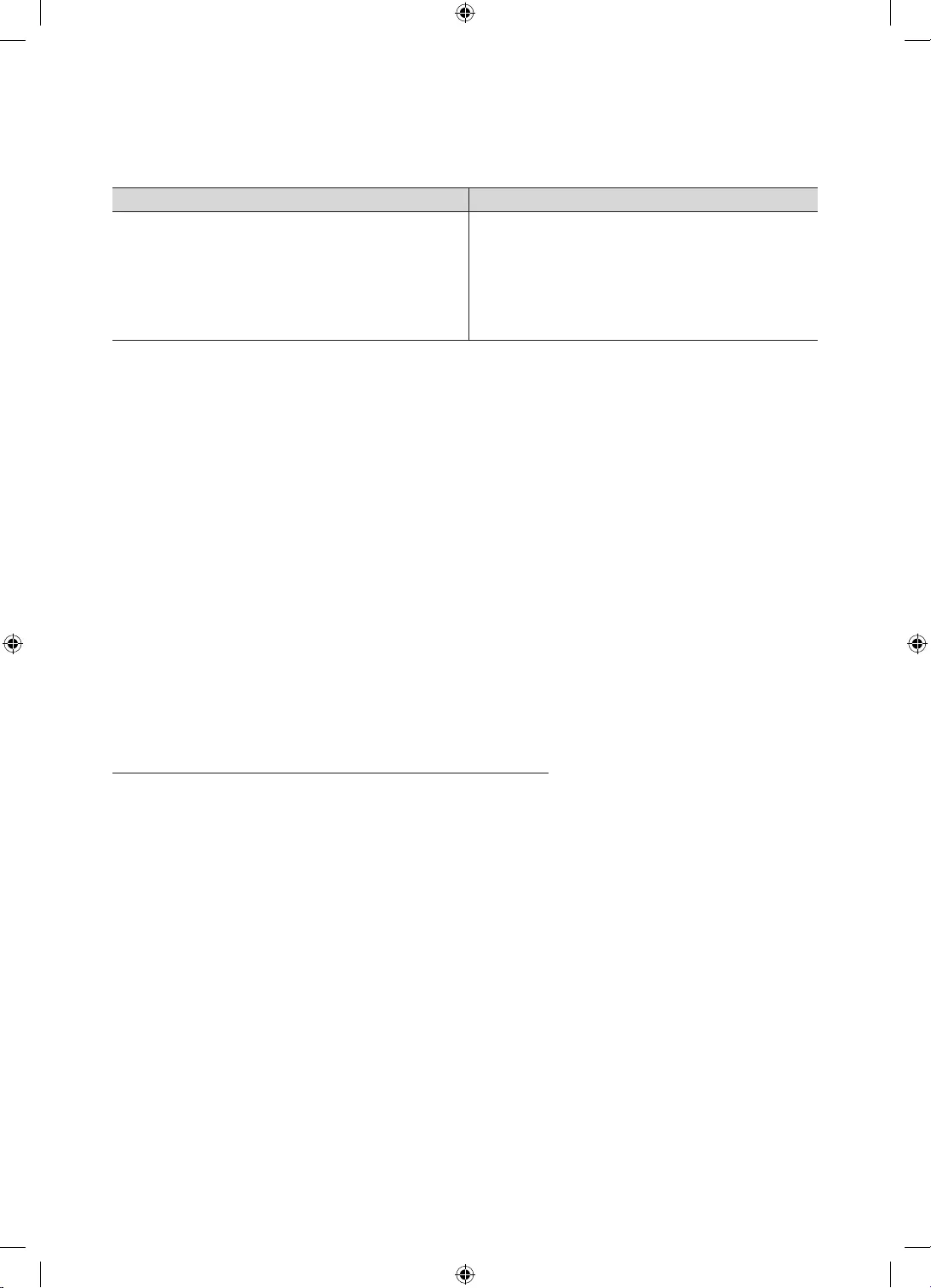
e-Manual
-
-Funkciju Pokušajte
1.
e-Manual, pritisnite crveni gumb kako biste odabrali
opciju Pokušajte.
2. e-Manual pritisnite gumb
E-MANUAL.
1. ENTER
E
.
“”. Odaberite
Da, a zatim pritisnite gumb ENTER
E
. Prikazuje se
zaslonski prozor.
2. e-Manual pritisnite
gumb E-MANUAL.
-
1. Kazalo.
2. Pritisnite gumb
l
ili
r
3. Pritisnite gumb
u
ili
d
ENTER
E
.
4. e-Manual s uputama.
-Za zatvaranje zaslona Kazalo pritisnite gumb RETURN.
gumb POWER
P
. Opcija Postavljanje dostupna je samo ako je kao izvor postavljen televizor.
-HDMI IN 1(STB)Izvor programa
opciju Dekoder kabelskog signalaDekoder kabelskog signala, odaberite Antena.
Odaberite Sustav - Postavljanje
Promjena PIN-a.
Postavljanje (MENUSustav
-
MUTE824POWER
Hrvatski - 10
UK5100B_XH_BN68-07346X-03_L09.indb 10 2016-07-11 오후 1:22:15
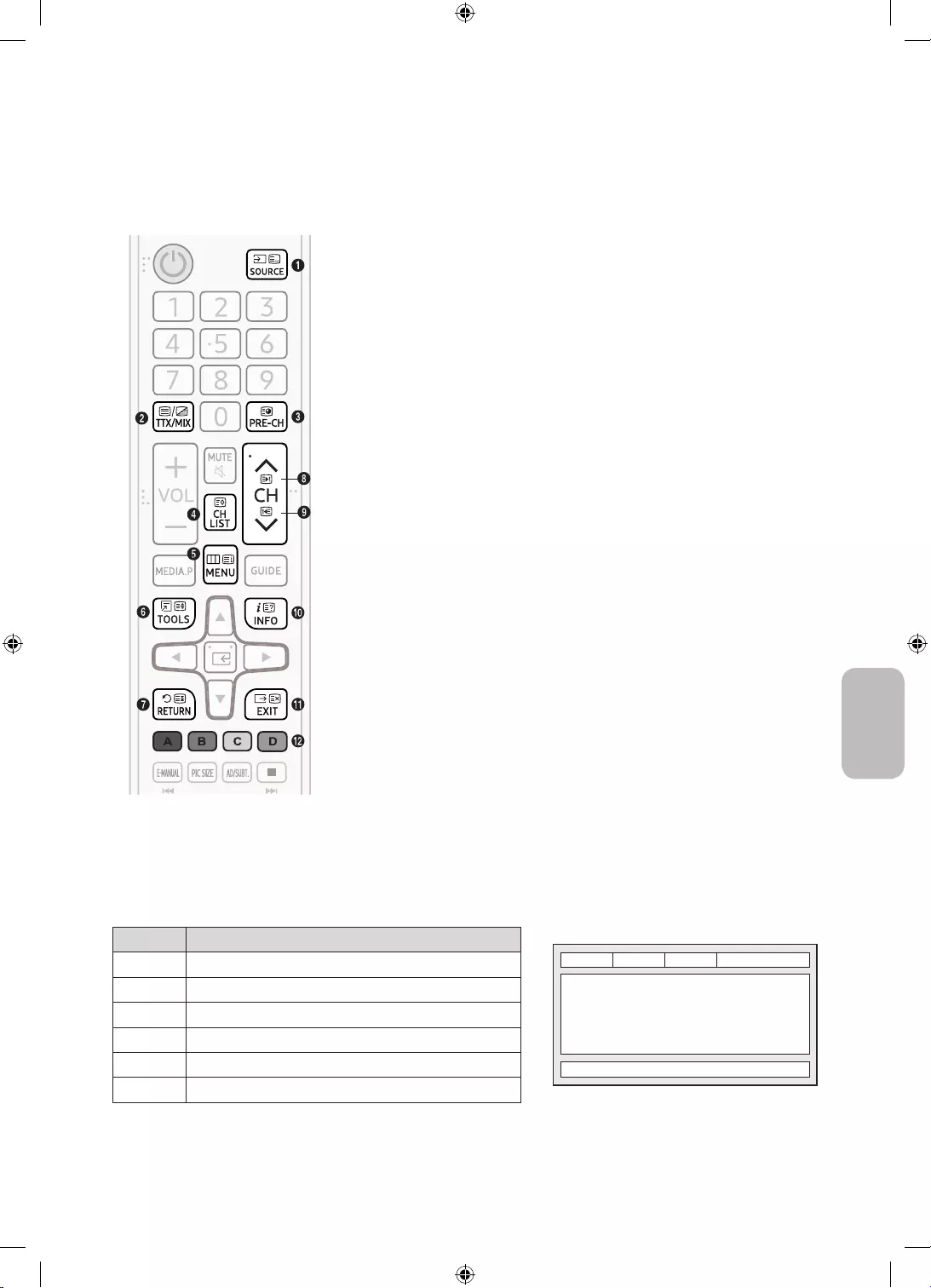
-
1
0
8
(pohranjivanje).
2
/
(Full TTX (Puni teletekst) / Double TTX (Dvostruki teletekst) / mix
trenutno emitiranom slikom. Pritisnite ga još jednom za zatvaranje teleteksta.
3
1
(podstranica): Prikaz dostupne podstranice.
4
8
(spremanje): Spremanje stranica teleteksta.
5
6
pregledavanja teleteksta.
6
4
zaslona. Pritisnite gumb ponovo za pomicanje teksta na donju polovicu
zaslona. Za normalan izgled zaslona pritisnite ga još jednom.
7
9
automatski slijedi nekoliko sekundarnih stranica. Za poništavanje pritisnite
ponovo.
8
2
9
3
(stranica dolje): Prikaz prethodne stranice teleteksta.
0
5
(otkrivanje): Prikaz skrivenog teksta (primjerice odgovora na pitanja iz
kviza). Pritisnite ponovo za normalan izgled zaslona.
!
7
(odustajanje): Smanjuje prikaz teleteksta kako bi se preklapao s
programom koji se trenutno emitira.
@
Stranice teleteksta organiziraju se u šest kategorija
Dio
A
E
F
B C D
A Odabrani broj stranice.
B Oznaka kanala emitiranja.
C
DDatum i vrijeme.
E Tekst.
F Informacije o statusu. FASTEXT informacije.
Hrvatski
Hrvatski - 11
UK5100B_XH_BN68-07346X-03_L09.indb 11 2016-07-11 오후 1:22:16
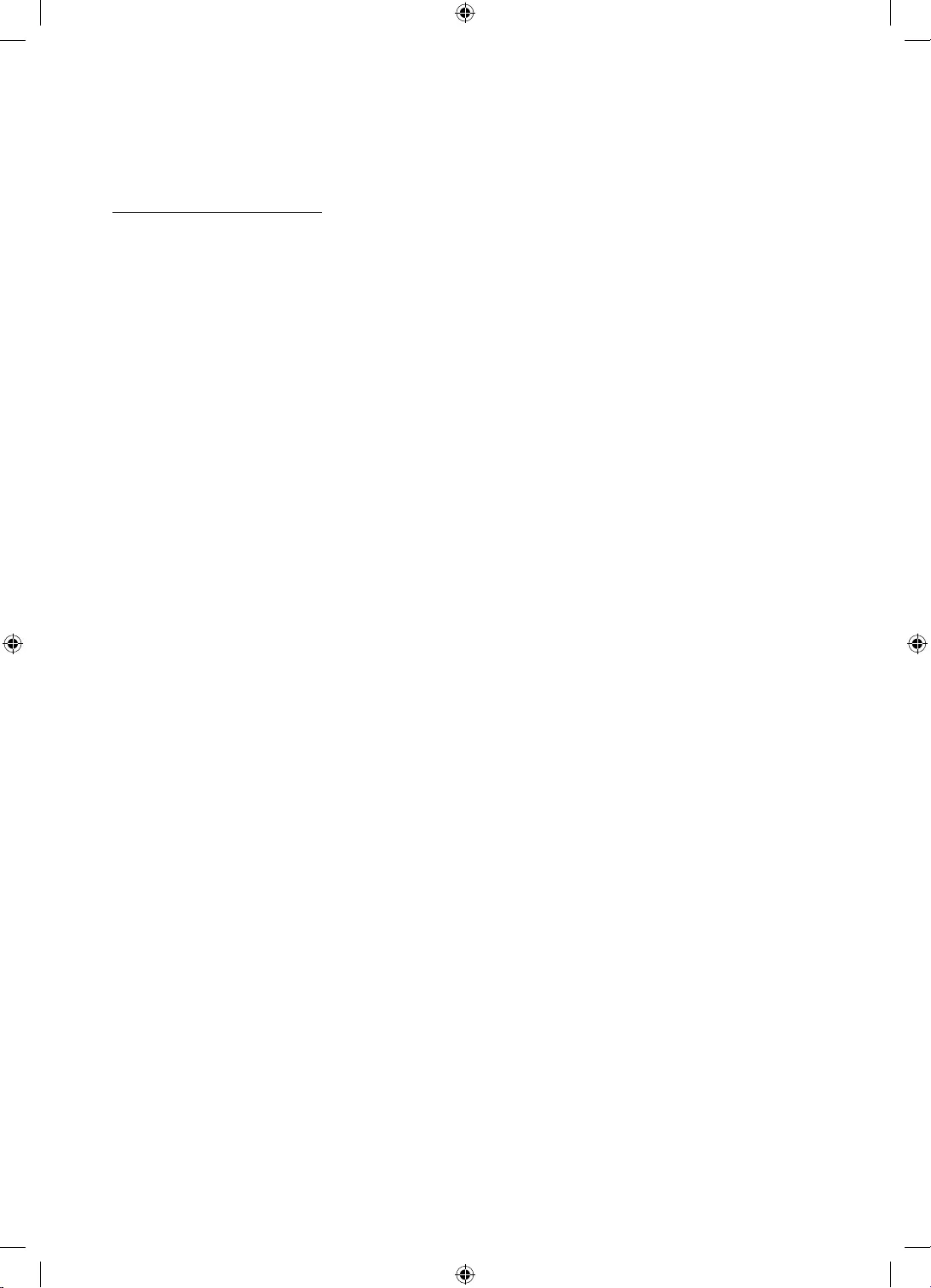
Rješavanje problema
podrške tvrtke Samsung.
Kvaliteta slike
Najprije napravite Testiranje slike i potvrdite da se testna slika ispravno prikazuje na televizoru. (idite na MENU - Podrška
- Samodijagnoza - Testiranje slike
ili signala.
Slika na televizoru ne izgleda onako dobro kako je izgledala u trgovini.
kvalitete slike (slika visoke rezolucije) koristite HDMI ili komponentni kabel.
Kabelski/satelitski pretplatnici: Isprobajte digitalne kanale s popisa kanala.
kanale.
prikazuje.
sportskih prijenosa i akcijskih filmova.
kanalima.
Boja je pogrešna ili potpuno nedostaje.
labavi spojevi mogu prouzrokovati probleme s bojom ili prazan zaslon.
Boja je loša ili slika nije dovoljno svijetla.
Prilagodite opcije Slika na izborniku televizora. (idite na / Boja / Svjetlina / Oštrina)
Prilagodite opciju Ušteda energije na izborniku televizora. (idite na MENU - Sustav - Ekološko rješenje - Ušteda energije)
Za prikaz zadanih postavki slike ponovno postavite sliku. (idite na MENU - Slika - )
Hrvatski - 12
UK5100B_XH_BN68-07346X-03_L09.indb 12 2016-07-11 오후 1:22:16
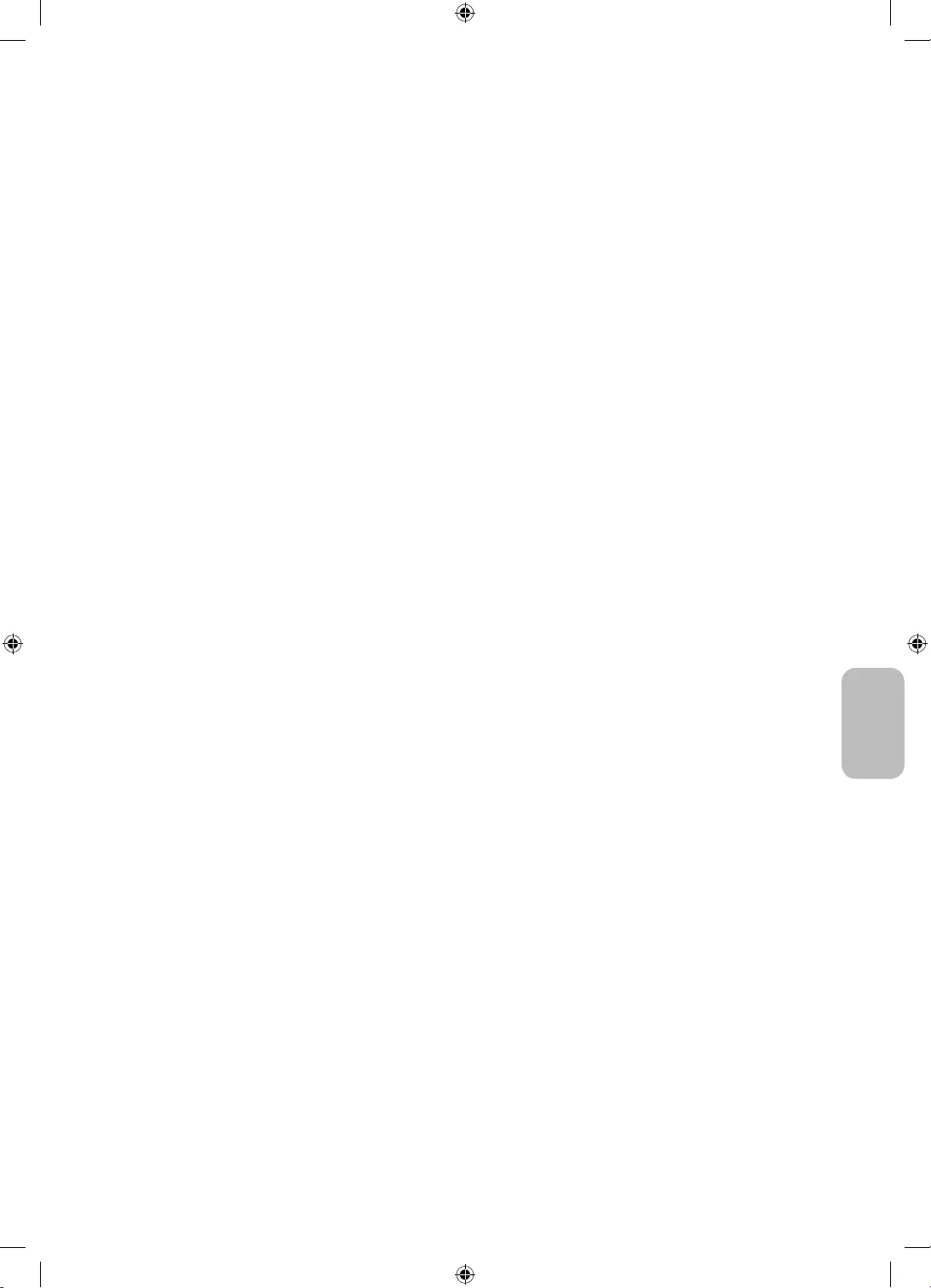
Prisutna je isprekidana crta na rubu zaslona.
Pod.zaslona, postavite je na .
Promijenite rezoluciju kabelskog/satelitskog prijemnika.
Slika je crno-bijela.
Kvaliteta zvuka
Najprije izvršite Testiranje zvuka kako biste potvrdili da zvuk televizora ispravno radi. (idite na MENU - Podrška -
Samodijagnoza - Testiranje zvuka)
Slika je dobra, ali nema zvuka.
U izborniku zvuka opciju postavite na .
Koristite li DVI-HDMI kabel, potreban je zaseban kabel za zvuk.
-
-
-Pritisnite gumb POWER
-Provjerite je li opcija Samoisklj. postavljena na u izborniku Vrijeme.
-
-
-Funkcija
Hrvatski
Hrvatski - 13
UK5100B_XH_BN68-07346X-03_L09.indb 13 2016-07-11 오후 1:22:16
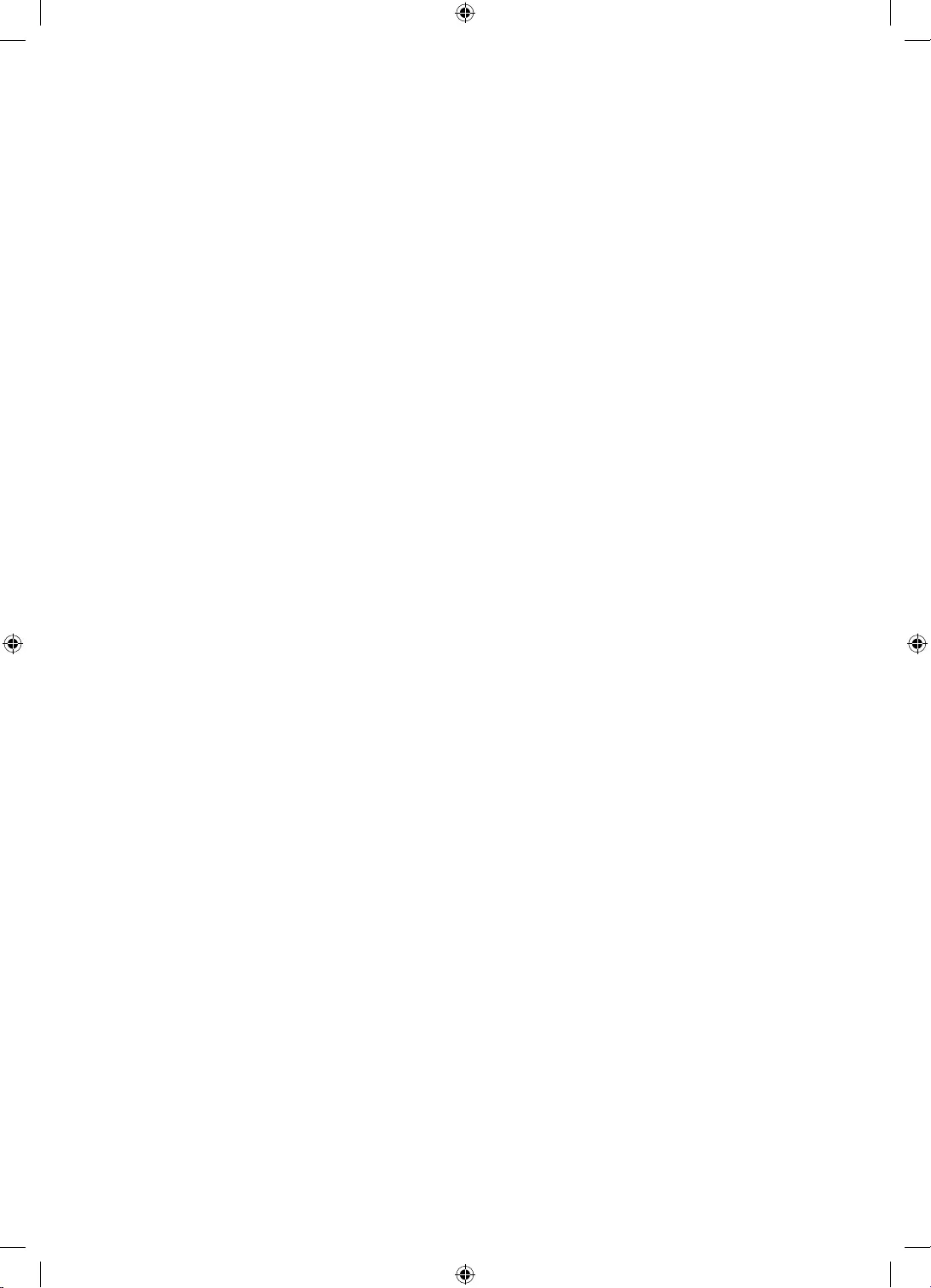
Slika/videozapis se ne prikazuje.
ulazom na televizoru.
Pritiskom na gumb SOURCE provjerite jeste li odabrali ispravan izvor signala televizora.
Televizor ne prima sve kanale.
Za dodavanje kanala na popis kanala izvršite PostavljanjeMENU - Sustav -
Postavljanje
Provjerite je li antena ispravno postavljena.
sportskih prijenosa i akcijskih filmova.
Ostalo
Slika se ne prikazuje na cijelom zaslonu.
trake.
-
-
-
Prikazuje se poruka "".
Iz televizora dopire miris plastike.
Hrvatski - 14
UK5100B_XH_BN68-07346X-03_L09.indb 14 2016-07-11 오후 1:22:17
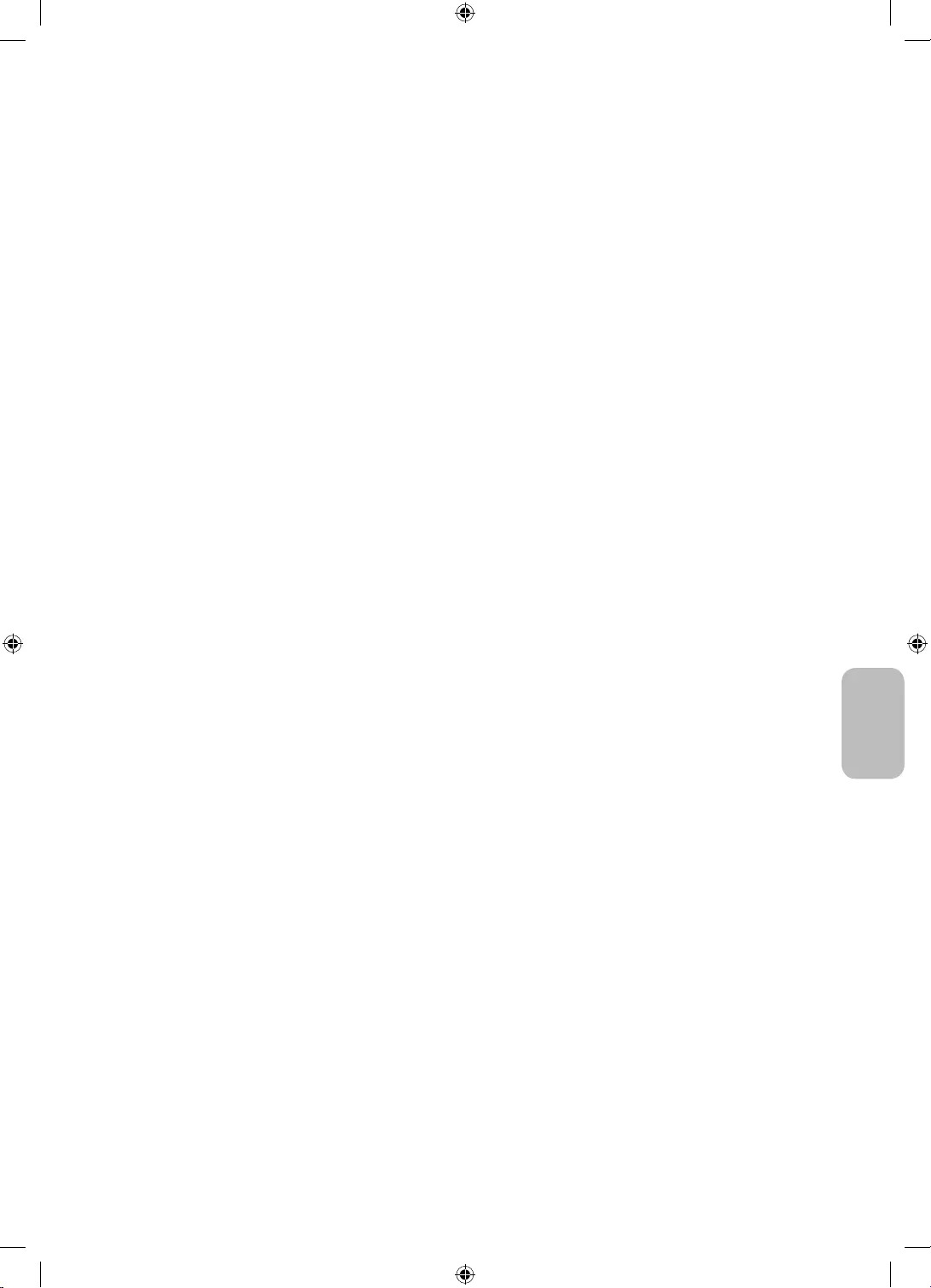
Opcija televizora Informacije o signalu nije dostupna u izborniku testiranja Samodijagnoza.
Ova je funkcija dostupna samo za digitalne kanale putem antenske / radiofrekvencijske / koaksijalne veze.
Televizor je nagnut na desnu ili na lijevu stranu.
Skinite postolje televizora i ponovno ga montirajte.
magnetnim vrhom.
Izbornik Emitiranje je siv (nije dostupan).
Izbornik Emitiranje dostupan je tek nakon odabira izvora signala televizora.
Demo u trgovini
Demo u trgovini u , pritisnite gumb SOURCE kako biste odabrali
TV, a zatim idite na MENU - Podrška - .
Povremeno dolazi do gubitka zvuka ili slike.
90 stupnjeva.
Ne radi se o kvaru na proizvodu – to je dio njegovog dizajna.
Izbornik PIP nije dostupan.
Funkcija PIP dostupna je samo kada koristite HDMI ili komponentni izvor signala.
To je normalno. Televizor sam izvršava funkciju OTA (Over The Aerial) (Putem antene) kako bi se nadogradile programske
datoteke preuzete dok ste gledali televizor.
Ponavljaju se problemi sa slikom/zvukom.
Provjerite i promijenite signal/izvor.
reproducirati).
jave problemi s reprodukcijom.
Hrvatski
Hrvatski - 15
UK5100B_XH_BN68-07346X-03_L09.indb 15 2016-07-11 오후 1:22:17
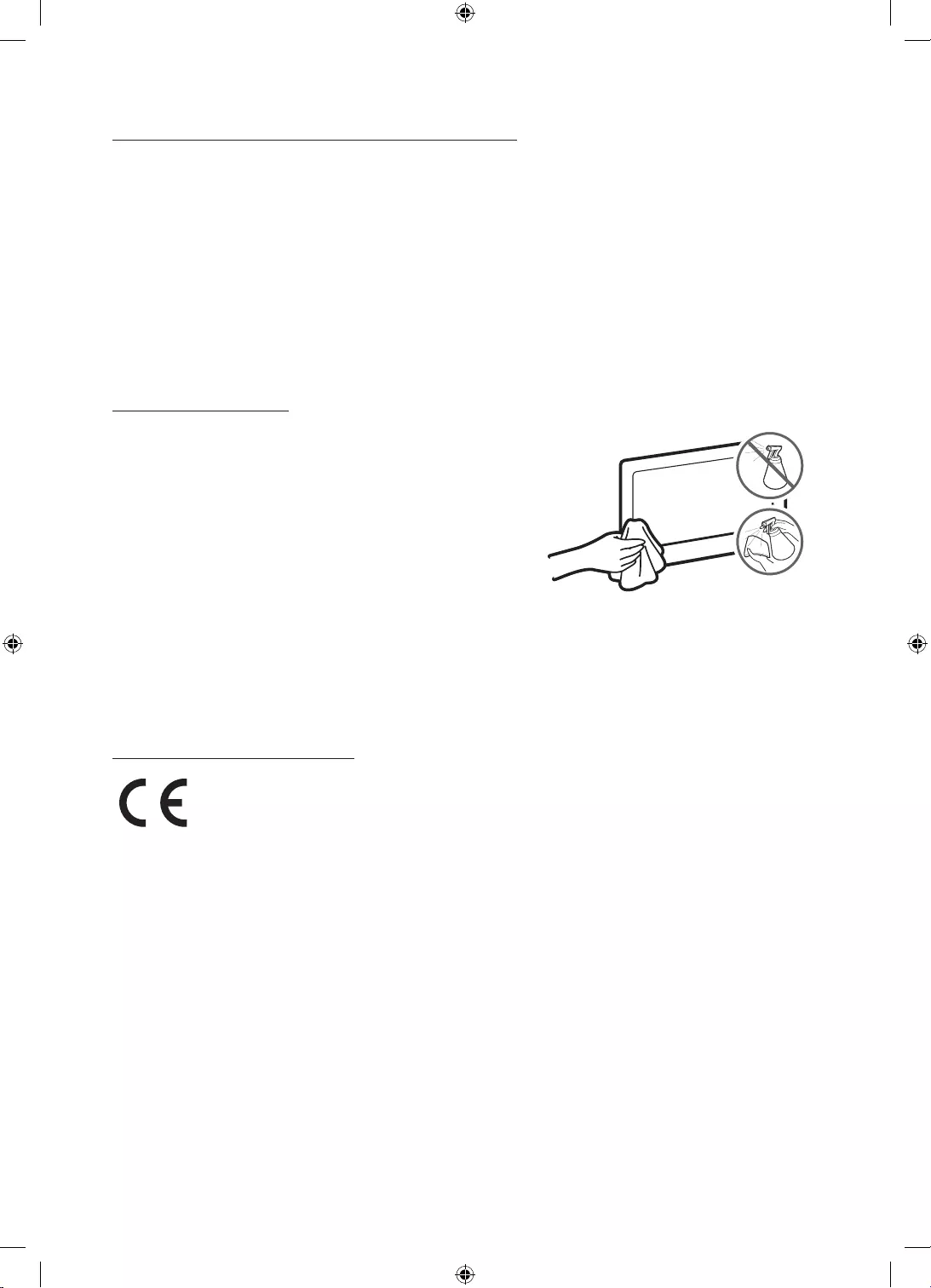
slika (poput logotipa televizijskih kanala, traka s izvještajima s burze ili vijestima na dnu zaslona itd.) ili programa u
i utjecati na kvalitetu slike. Kako bi se smanjio rizik od pojavljivanja ovog efekta, slijedite preporuke u nastavku:
Svaku sliku uvijek pokušajte prikazati na cijelom zaslonu. Za postizanje najboljeg podudaranja zaslona i slike koristite
izbornik formata slike na televizoru.
Smanjite svjetlinu i kontrast kako biste izbjegli pojavu zaostalih slika.
Briga o televizoru
Ako je na zaslonu televizora bila zalijepljena naljepnica, nakon
zaslon mekom krpom kako biste izbjegli stvaranje ogrebotina.
zaslona na krpu.
Preporuka – samo za EU
Tvrtka Samsung Electronics ovime izjavljuje kako je ovaj televizor u skladu s osnovnim zahtjevima i drugim relevantnim
odredbama Direktive 1999/5/EZ.
za proizvod i unesite naziv modela.
Hrvatski - 16
UK5100B_XH_BN68-07346X-03_L09.indb 16 2016-07-11 오후 1:22:17
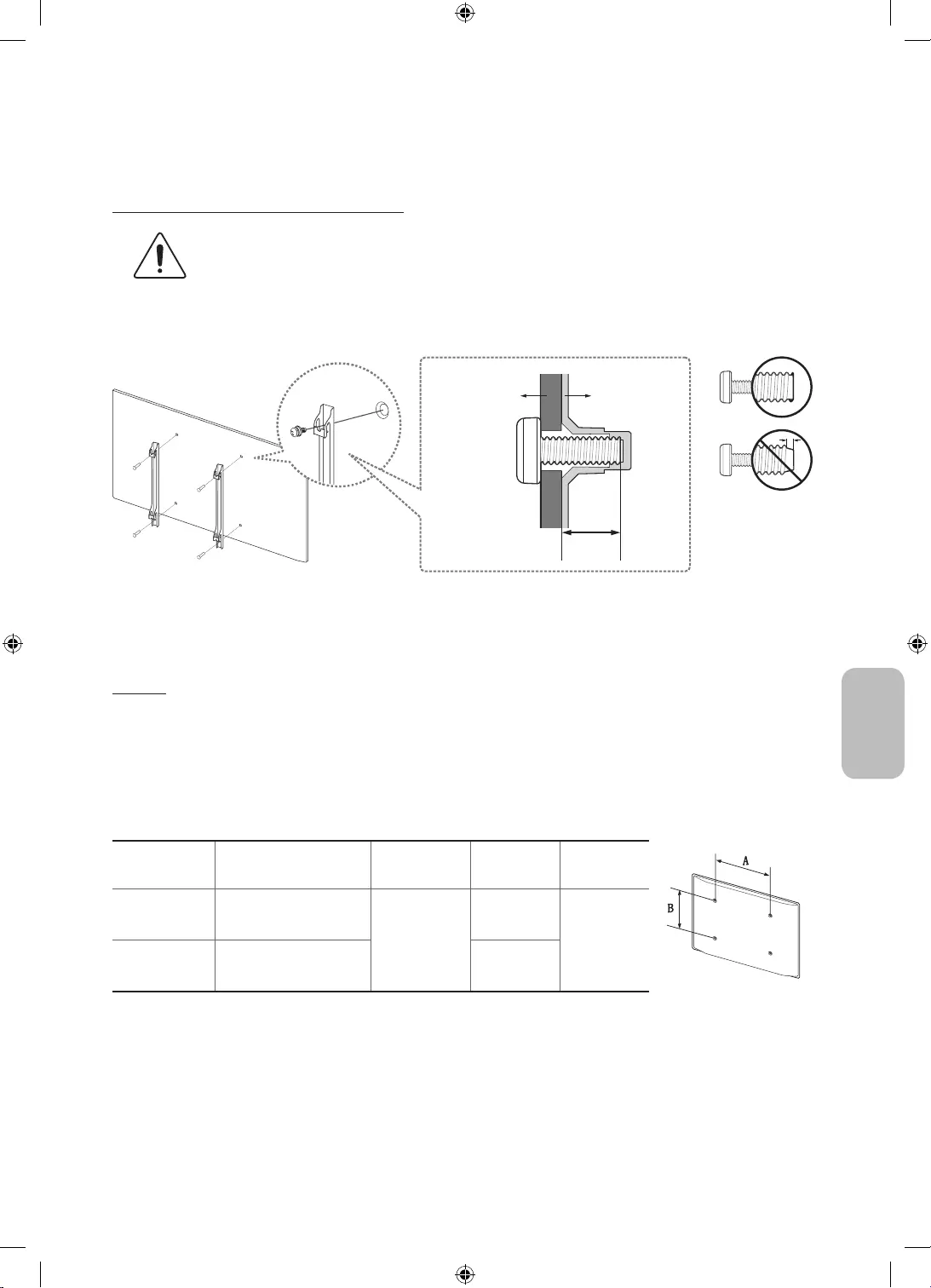
Postavljanje televizora
Postavljanje televizora na zid
Televizor
C
VESA
Standardne dimenzije kompleta za postavljanje na zid prikazane su u donjoj tablici.
Specifikacije rupa za vijke
prema standardu VESA (A * B)
u milimetrima
C (mm) Standardni vijak
32 100 x 100
19 – 20
M4
4
40 ~ 55 200 x 200 M8
Hrvatski
Hrvatski - 17
UK5100B_XH_BN68-07346X-03_L09.indb 17 2016-07-11 오후 1:22:18
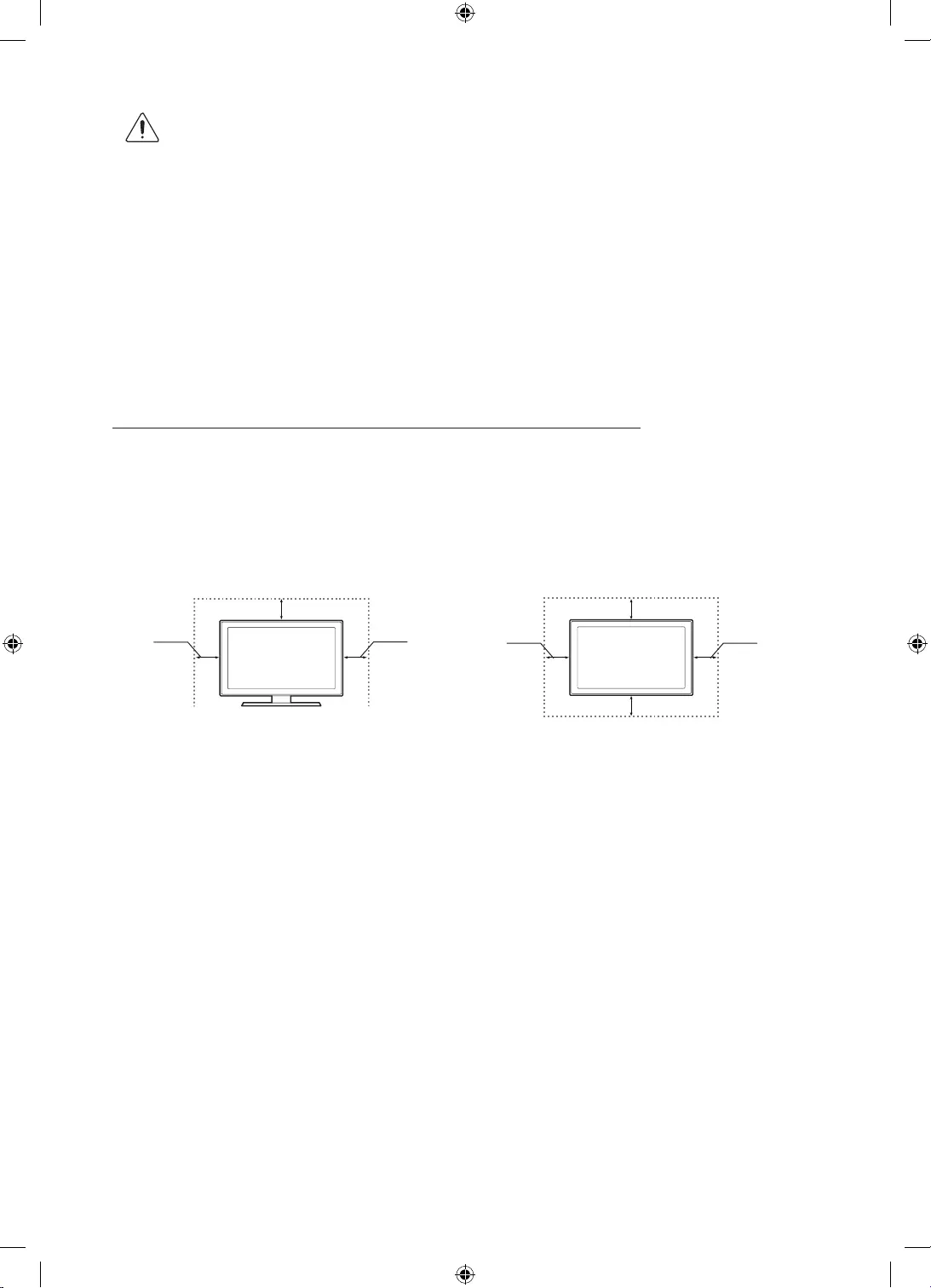
udarom.
Nemojte montirati televizor tako da bude nagnut za više od 15 stupnjeva.
Neka televizor na zid uvijek postavljaju dvije osobe.
Postavljanje s postoljem
10 cm
10 cm
10 cm 10 cm
10 cm
10 cm
10 cm
Hrvatski - 18
UK5100B_XH_BN68-07346X-03_L09.indb 18 2016-07-11 오후 1:22:18
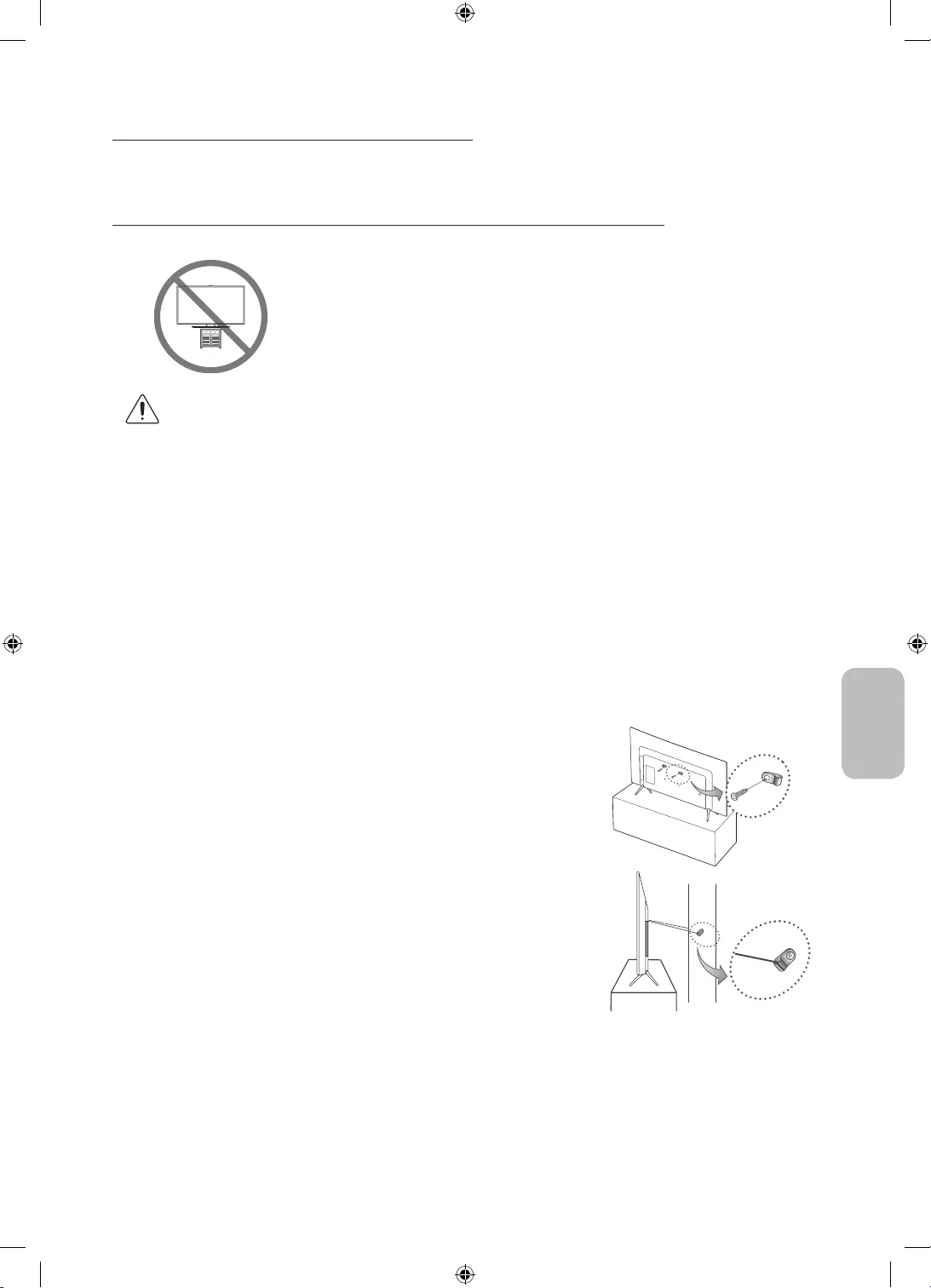
Sigurnosne mjere opreza: Postavljanje televizora na zid
Oprez:
kao što je opisano u nastavku.
UPOZORENJE:
jednostavne mjere opreza navedene u nastavku:
pazite da televizor ne prelazi rubove namještaja na kojemu se nalazi.
upozorite djecu na opasnosti koje mogu nastati zbog penjanja na namještaj kako bi se dosegnuo televizor ili
njegove kontrole.
-
1.
-
kotve.
2.
-
3.
-Televizor postavite blizu zida kako ne bi pao prema natrag.
-
Hrvatski
Hrvatski - 19
UK5100B_XH_BN68-07346X-03_L09.indb 19 2016-07-11 오후 1:22:19
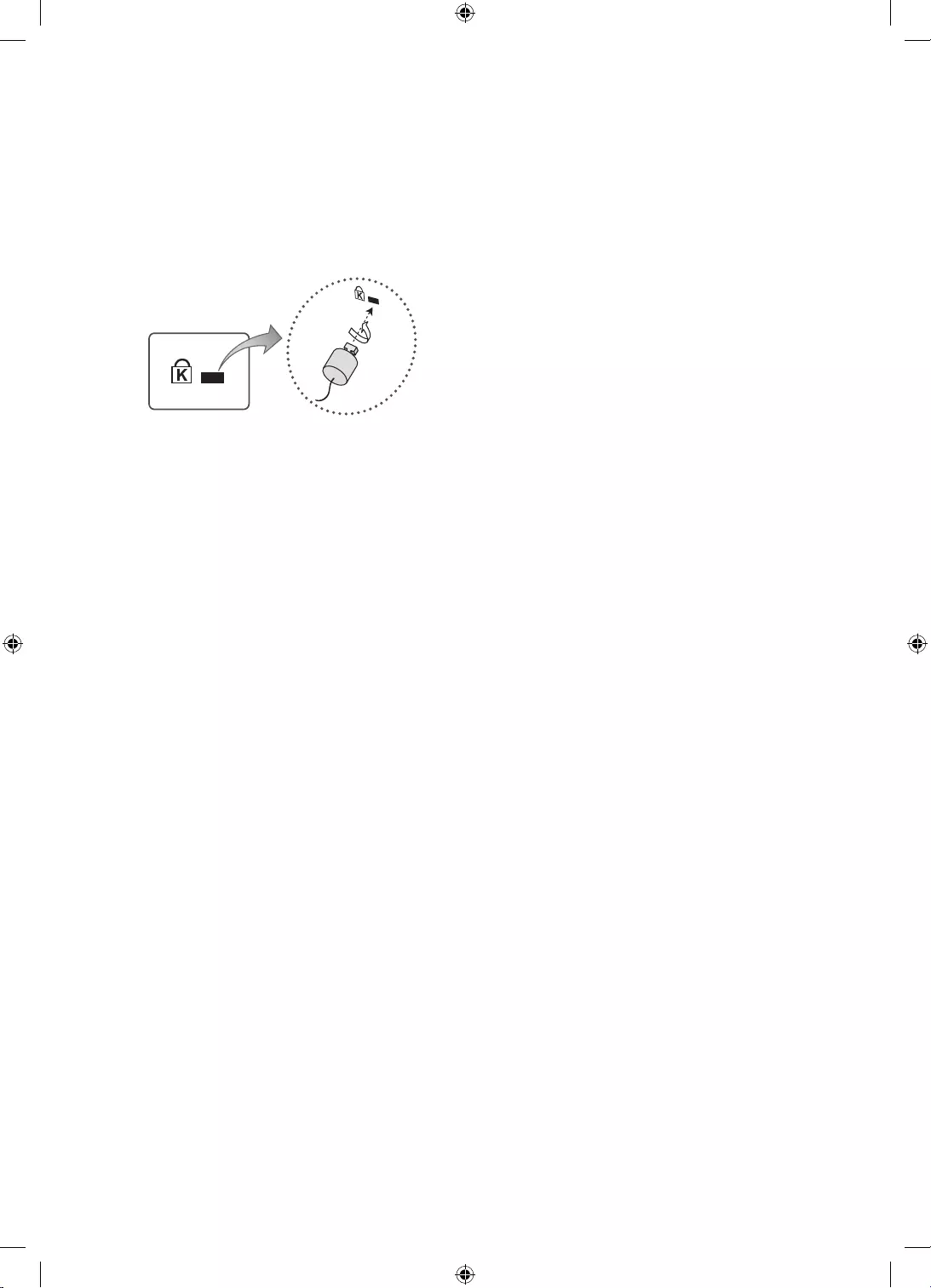
-
K
K
”.
-
<Dodatno>
1.
2.
3. Umetnite lokot u utor za Kensington na proizvodu.
4.
-
-
Hrvatski - 20
UK5100B_XH_BN68-07346X-03_L09.indb 20 2016-07-11 오후 1:22:19
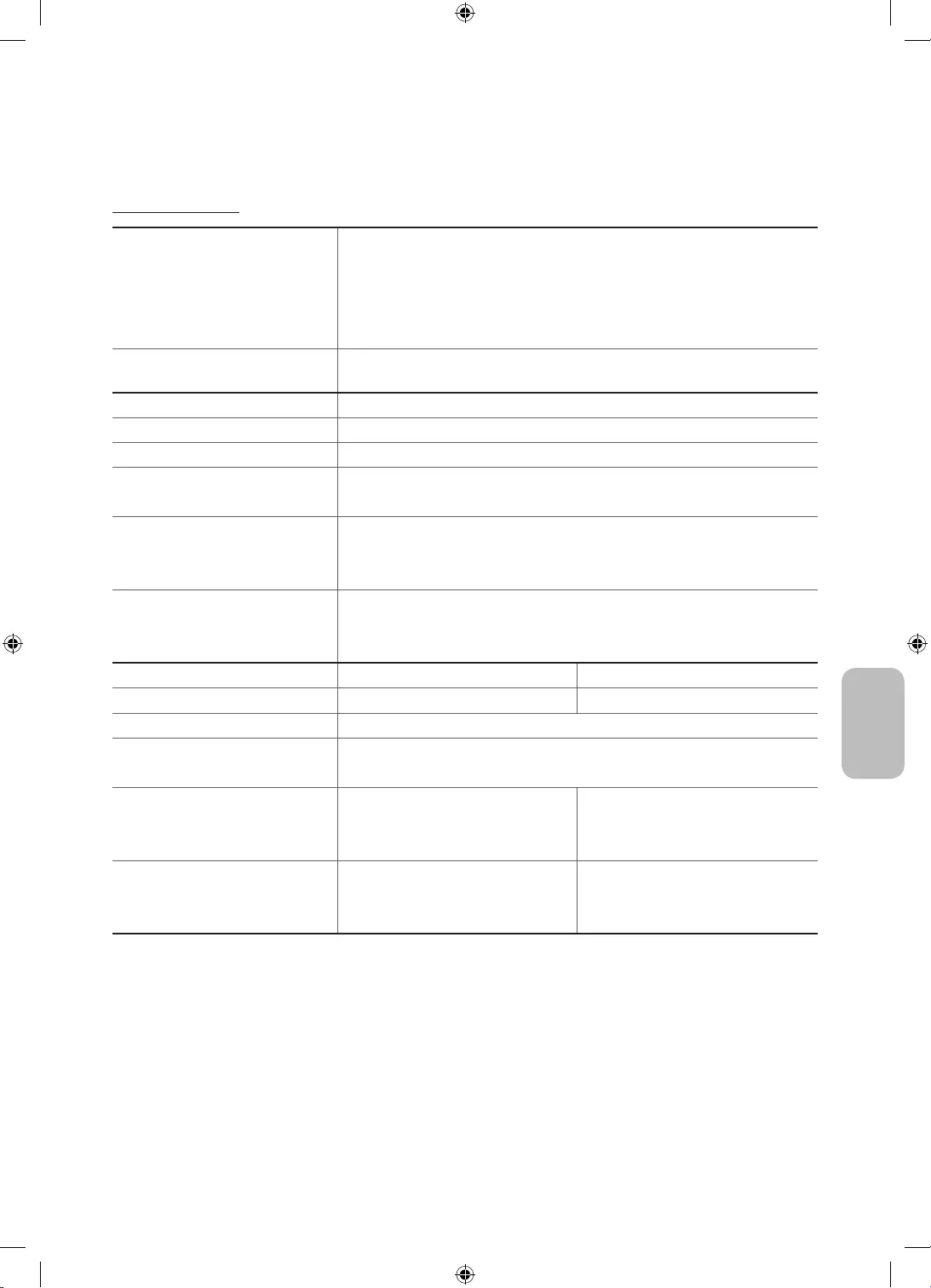
Specifikacije i ostale informacije
Specifikacije
Radna temperatura
Temperatura pohrane
10 °C do 40 °C (50 °F do 104 °F)
10% do 80%, bez kondenzacije
-20 °C do 45 °C (-4 °F do 113 °F)
5% do 95%, bez kondenzacije
(lijevo/desno) 0°
Naziv modela UE32K4100 / UE32K4102
32 (80 cm)
Rezolucija zaslona 1366 x 768
Zvuk
(izlaz) 20 W
Dimenzije (š x v x d)
S postoljem
728,7 x 468,8 x 78,0 mm
728,7 x 521,7 x 185,3 mm
Bez postolja
S postoljem
4,7 kg
4,8 kg
Naziv modela UE32K5100 / UE32K5102 UE40K5100 / UE40K5102
32 (80 cm) 40 (100 cm)
Rezolucija zaslona 1920 x 1080
Zvuk
(izlaz) 20 W
Dimenzije (š x v x d)
S postoljem
721,4 x 465,1 x 78,0 mm
721,4 x 519,1 x 193,5 mm
901,1 x 557,1 x 78,0 mm
901,1 x 621,5 x 191,4 mm
Bez postolja
S postoljem
4,8 kg
4,9 kg
8,1 kg
8,2 kg
Hrvatski
Hrvatski - 21
UK5100B_XH_BN68-07346X-03_L09.indb 21 2016-07-11 오후 1:22:19
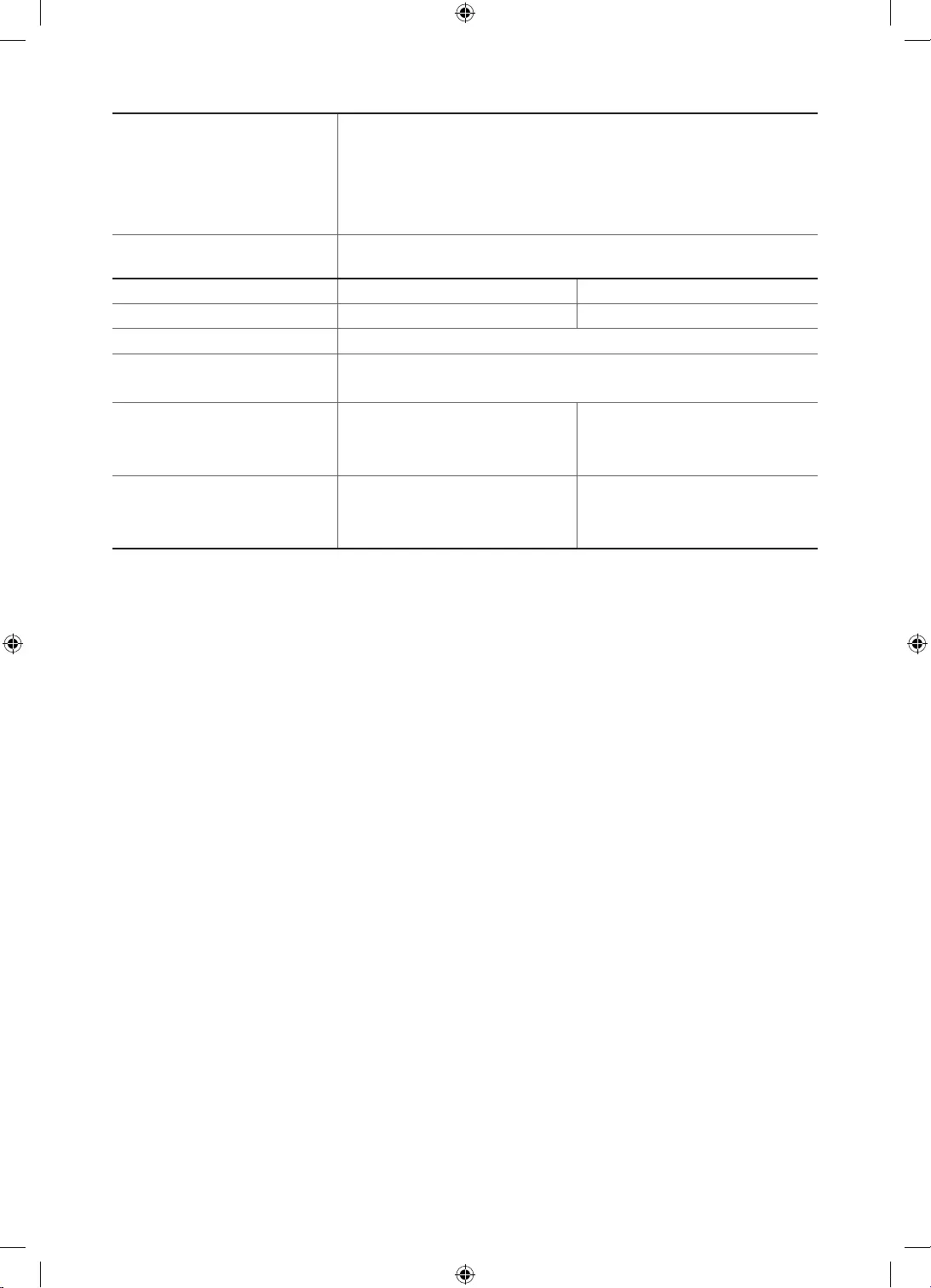
Radna temperatura
Temperatura pohrane
10 °C do 40 °C (50 °F do 104 °F)
10% do 80%, bez kondenzacije
-20 °C do 45 °C (-4 °F do 113 °F)
5% do 95%, bez kondenzacije
(lijevo/desno) 0°
Naziv modela UE49K5100 / UE49K5102 UE55K5100 / UE55K5102
49 (123 cm) 55 (138 cm)
Rezolucija zaslona 1920 x 1080
Zvuk
(izlaz) 20 W
Dimenzije (š x v x d)
S postoljem
1096,8 x 676,2 x 88,0 mm
1096,8 x 742,8 x 230,2 mm
1232,6 x 752,5 x 98,0 mm
1232,6 x 818,0 x 233,1 mm
Bez postolja
S postoljem
12,6 kg
12,7 kg
15,6 kg
15,7 kg
-
-
-
Smanjenje potrošnje energije
Hrvatski - 22
UK5100B_XH_BN68-07346X-03_L09.indb 22 2016-07-11 오후 1:22:20
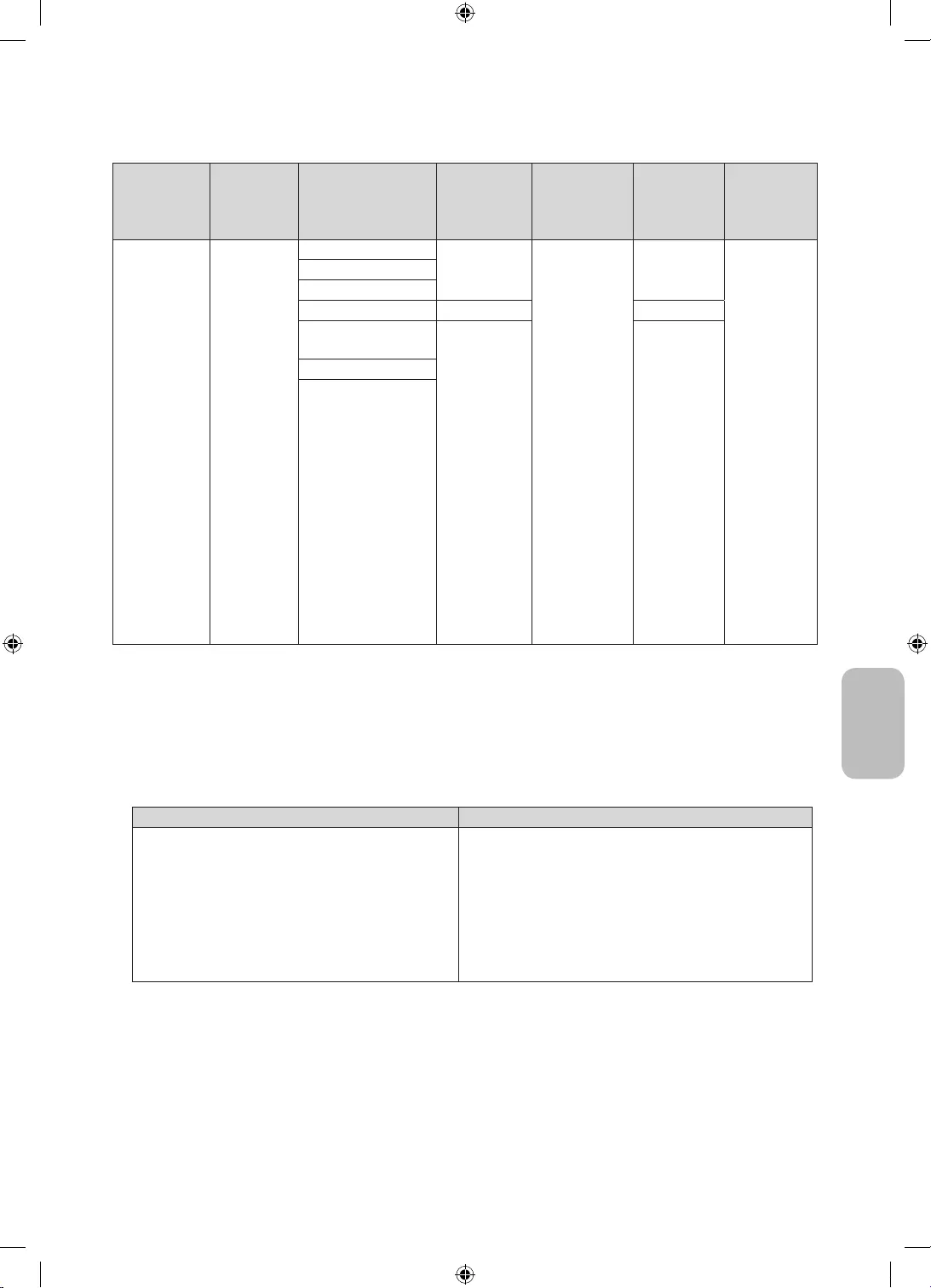
Ekstenzija
datoteke Spremnik Video kodek Rezolucija Brzina izmjene
Brzina
prijenosa
podataka
(Mb/s)
Audio kodek
*.avi
*.mkv
*.asf
*.wmv
*.mp4
*.3gp
*.vro
*.mpg
*.mpeg
*.ts
*.tp
*.trp
*.mov
*.flv
*.vob
*.svi
*.divx
AVI
MKV
ASF
MP4
3GP
VRO
VOB
PS
TS
DivX 3.11 / 4 / 5 / 6
1920 x 1080
6 ~ 30
30
Dolby Digital
LPCM
ADPCM (IMA,
MS)
AAC
HE-AAC
WMA
Dolby Digital
Plus
MPEG (MP3)
DTS (Core)
G.711(A-Law,
MPEG4 SP / ASP
H.264 BP / MP / HP
Motion JPEG 640 x 480 8
Window Media Video
v9
1920 x 1080 30
MPEG2
MPEG1
-
Dekoder videozapisa Dekoder zvuka
ASO/RS)
-
-
Hrvatski
Hrvatski - 23
UK5100B_XH_BN68-07346X-03_L09.indb 23 2016-07-11 오후 1:22:20
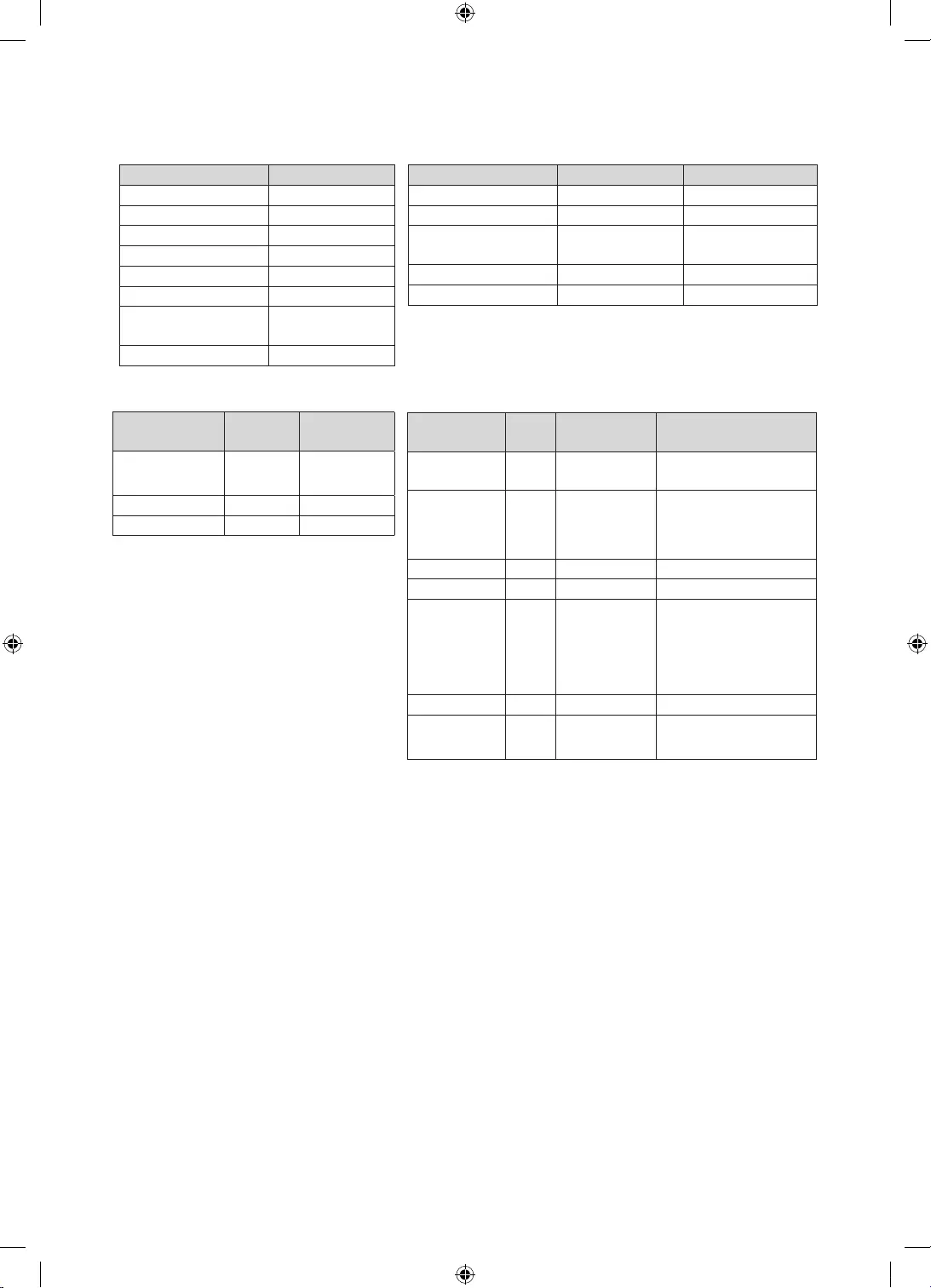
Vanjski
Naziv Ekstenzija datoteke
MPEG-4 Timed text .ttxt
SAMI .smi
SubRip .srt
SubViewer .sub
Micro DVD .sub ili .txt
SubStation Alpha .ssa
Advanced SubStation
Alpha .ass
Powerdivx .psb
Interni
Naziv Spremnik Format
Xsub AVI Format slike
SubStation Alpha MKV Format teksta
Advanced SubStation
Alpha MKV Format teksta
SubRip MKV Format teksta
MPEG-4 Timed text MP4 Format teksta
Ekstenzija
datoteke Vrsta Rezolucija
*.jpg
*.jpeg JPEG 15360 x 8640
*.bmp BMP 4096 x 4096
*.mpo MPO 15360 x 8640
-
(Zoom), Rotate (Okreni) i Slide Show Effect
(Efekt prik. prez.).
Ekstenzija
datoteke Vrsta Kodek Napomena
*.mp3 MPEG MPEG1 Audio
Layer 3
*.m4a
*.mpa
*.aac
MPEG4 AAC
*.flac FLAC FLAC
*.ogg OGG Vorbis
*.wma WMA WMA
zvuk s do 5.1-kanala i M2
zvuk u nekomprimiranom
formatu.)
*.wav wav wav
*.mid
*.midi midi midi vrsta 0 i vrsta 1
Hrvatski - 24
UK5100B_XH_BN68-07346X-03_L09.indb 24 2016-07-11 오후 1:22:21
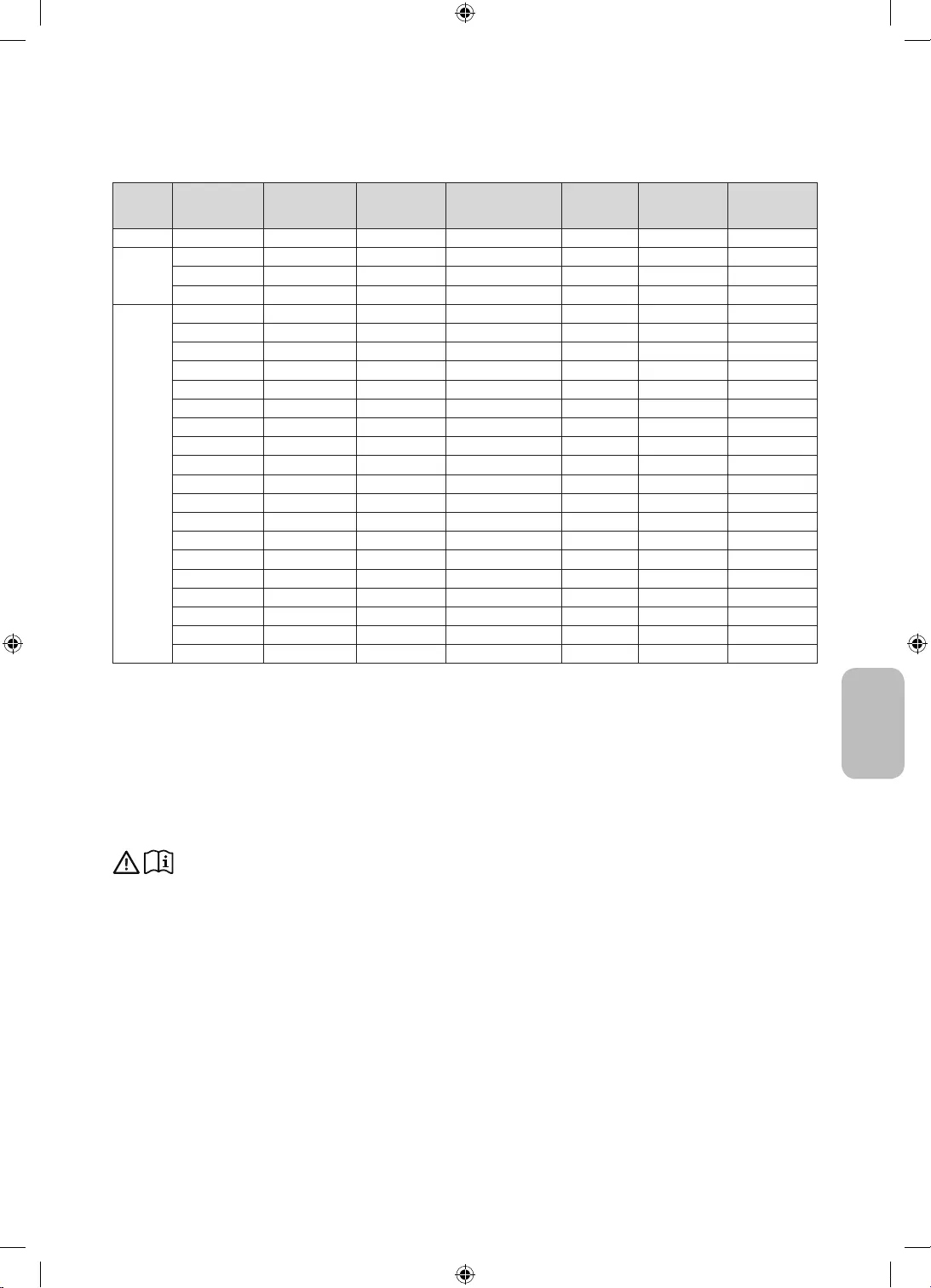
stranici sa specifikacijama.
Rezolucija Vodoravna
frekvencija (kHz)
Okomita
frekvencija (Hz)
Vremenski razdjelnik
piksela (MHz)
Sinkronizirani
polaritet
(H/V)
1366 x 768 1920 x 1080
IBM 720 x 400 31,469 70,087 28,322 -/+
c c
MAC
640 x 480 35,000 66,667 30,240 -/-
c c
832 x 624 49,726 74,551 57,284 -/-
c c
1152 x 870 68,681 75,062 100,000 -/-
c
VESA DMT
640 x 480 31,469 59,940 25,175 -/-
c c
640 x 480 37,861 72,809 31,500 -/-
c c
640 x 480 37,500 75,000 31,500 -/-
c c
800 x 600 37,879 60,317 40,000 +/+
c c
800 x 600 48,077 72,188 50,000 +/+
c c
800 x 600 46,875 75,000 49,500 +/+
c c
1024 x 768 48,363 60,004 65,000 -/-
c c
1024 x 768 56,476 70,069 75,000 -/-
c c
1024 x 768 60,023 75,029 78,750 +/+
c c
1152 x 864 67,500 75,000 108,000 +/+
c
1280 x 720 45,000 60,000 74,250 +/+
c c
1280 x 800 49,702 59,810 83,500 -/+
c
1280 x 1024 63,981 60,020 108,000 +/+
c
1280 x 1024 79,976 75,025 135,000 +/+
c
1366 x 768 47,712 59,790 85,500 +/+
c c
1440 x 900 55,935 59,887 106,500 -/+
c
1600 x 900 RB 60,000 60,000 108,000 +/+
c
1680 x 1050 65,290 59,954 146,250 -/+
c
1920 x 1080 67,500 60,000 148,500 +/+
c
-NAPOMENA
Adapter information
Manufacturer: Solum
Adaptor model: A4819_KSML(48W); A4819N_KSML(48W)
Manufacturer: Powernet
Adaptor model: A5919_KPNL(59W); A5919N_KPNL(59W)
Hrvatski
Hrvatski - 25
UK5100B_XH_BN68-07346X-03_L09.indb 25 2016-07-11 오후 1:22:22
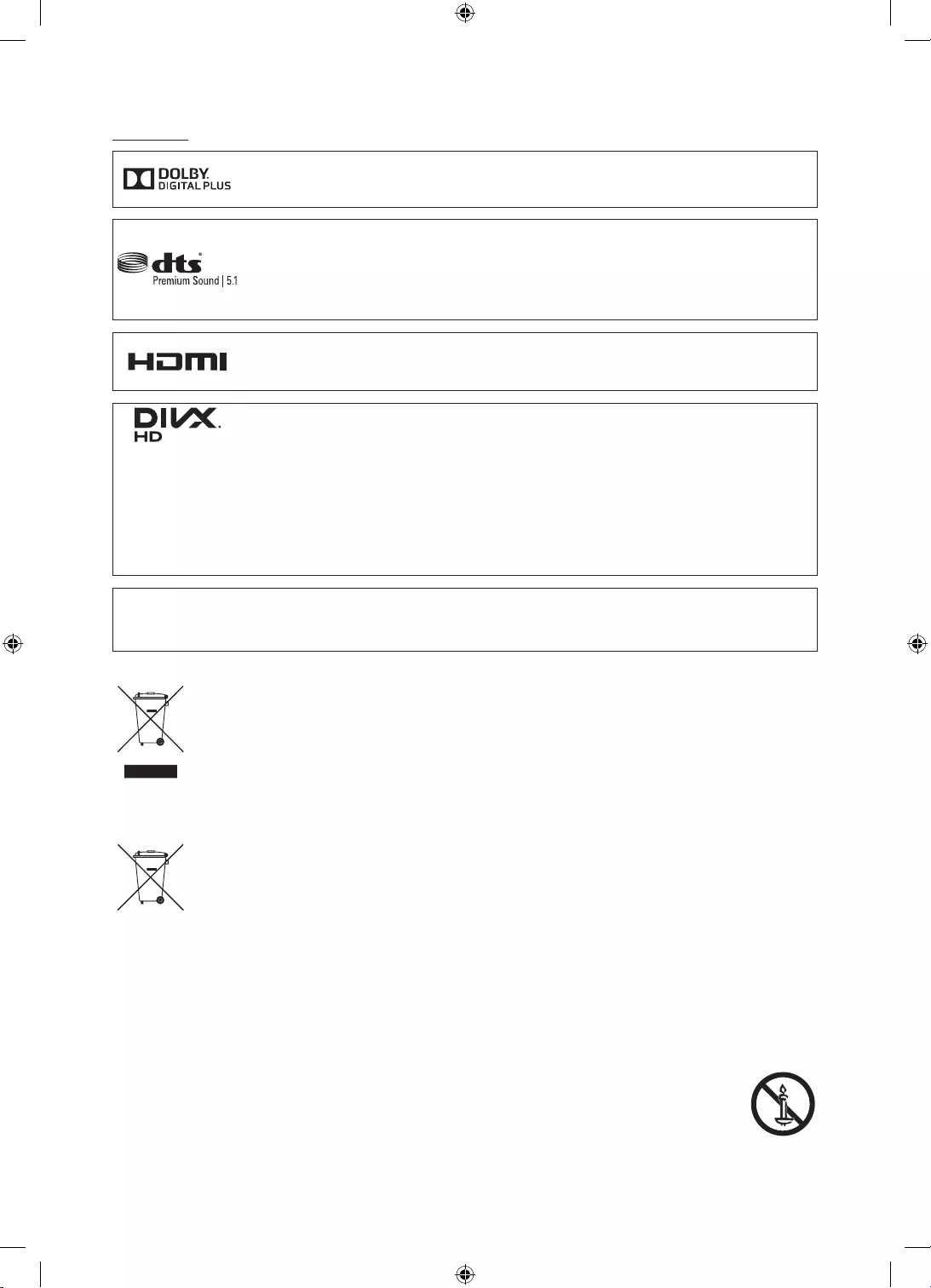
Licence
znakovi tvrtke Dolby Laboratories.
For DTS patents, see http://patents.dts.com. Manufactured under license from DTS, Inc. DTS, the
Symbol, DTS in combination with the Symbol, DTS Premium Sound|5.1, DTS Digital Surround, DTS
and/or other countries.
© DTS, Inc. All Rights Reserved.
The terms HDMI and HDMI High-Definition Multimedia Interface, and the HDMI Logo are
trademarks or registered trademarks of HDMI Licensing LLC in the United States and other
countries.
This DivX Certified® device has passed rigorous testing to ensure it plays DivX® video.
To play purchased DivX movies, first register your device at vod.divx.com. Find your registration
code in the DivX VOD section of your device setup menu.
DivX Certified® to play DivX® video up to HD 1080p, including premium content.
DivX®, DivX Certified® and associated logos are trademarks of DivX, LLC and are used under
license.
Covered by one or more of the following U.S. patents: 7,295,673; 7,460,668; 7,515,710; 8,656,183;
8,731,369; RE45,052.
Open Source License Notice
Open Source used in this product can be found on the following webpage. (http://opensource.samsung.com) Open Source
License Notice is written only English.
trgovca kod kojeg su kupili proizvod ili ureda lokalnih vlasti.
Pravilno odlaganje baterija iz ovog proizvoda
naškoditi zdravlju ljudi i okolišu.
Radi zaštite prirodnih resursa i promicanja ponovnog korištenja sirovina, baterije odvojite od ostalog otpada i reciklirajte ih
samsungelectronics/corporatecitizenship/data_corner.html
Hrvatski - 26
UK5100B_XH_BN68-07346X-03_L09.indb 26 2016-07-11 오후 1:22:23
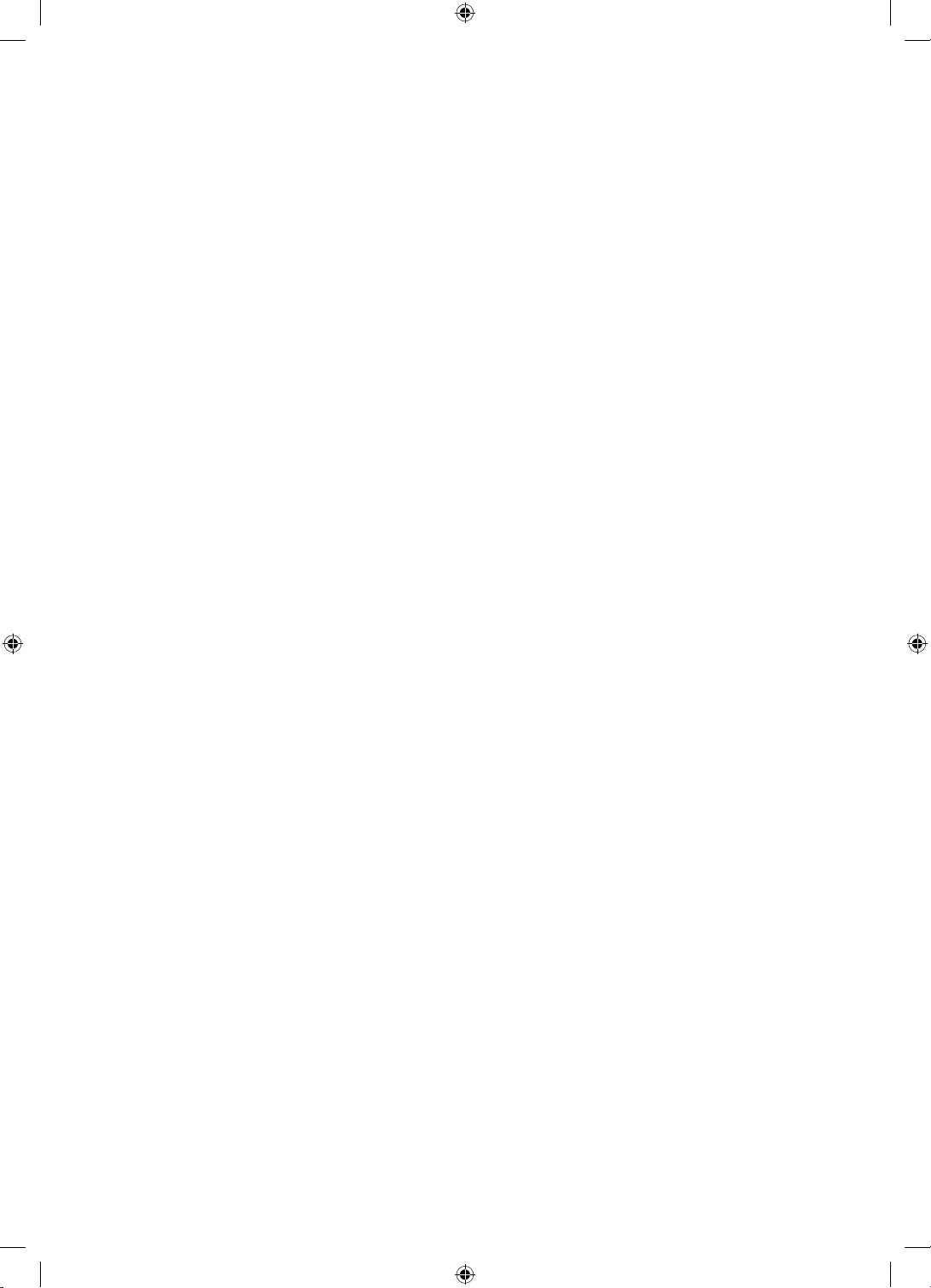
This page is intentionally
left blank.
UK5100B_XH_BN68-07346X-03_L09.indb 27 2016-07-11 오후 1:22:23
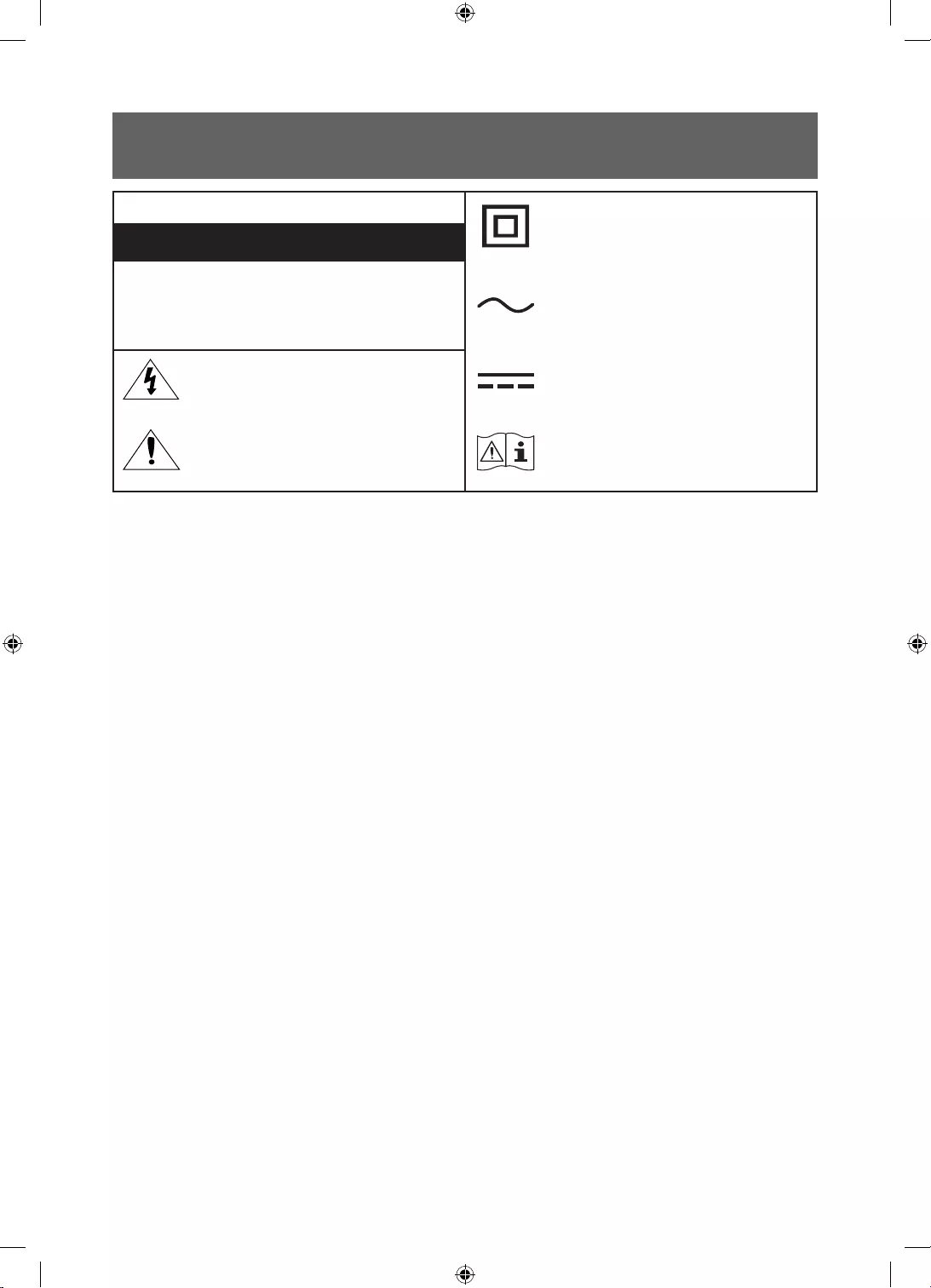
-
-
-
UK5100B_XH_BN68-07346X-03_L09.indb 2 2016-07-11 오후 1:22:24
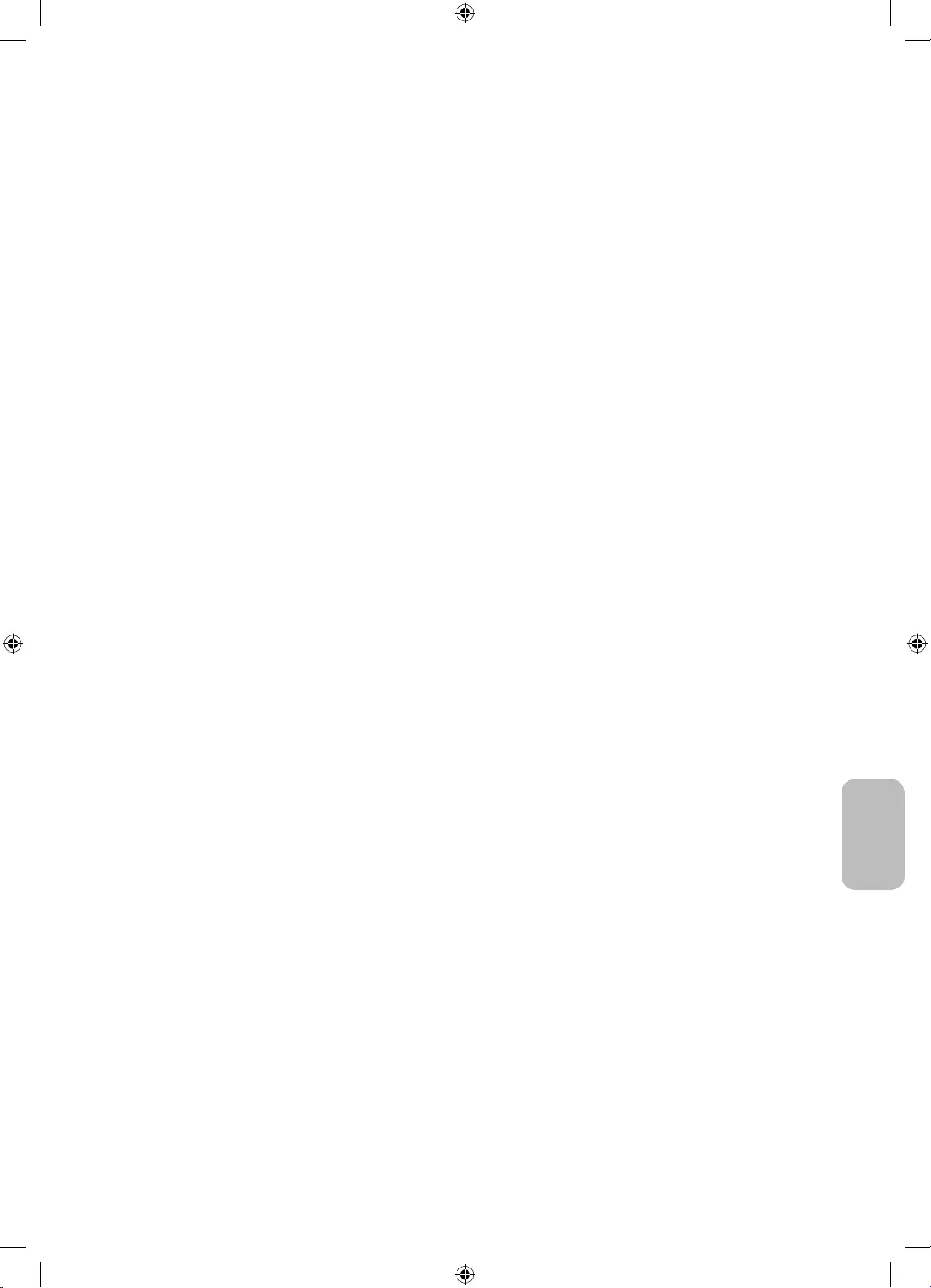
-
-
To reduce the risk of fire or electric shock, do not expose this apparatus to rain or moisture.
Apparatus shall not be exposed to dripping or splashing and no objects filled with liquids, such as vases, shall not be placed
onthe apparatus.
WARNING: FOR INDOOR USE ONLY
UK5100B_XH_BN68-07346X-03_L09.indb 3 2016-07-11 오후 1:22:24
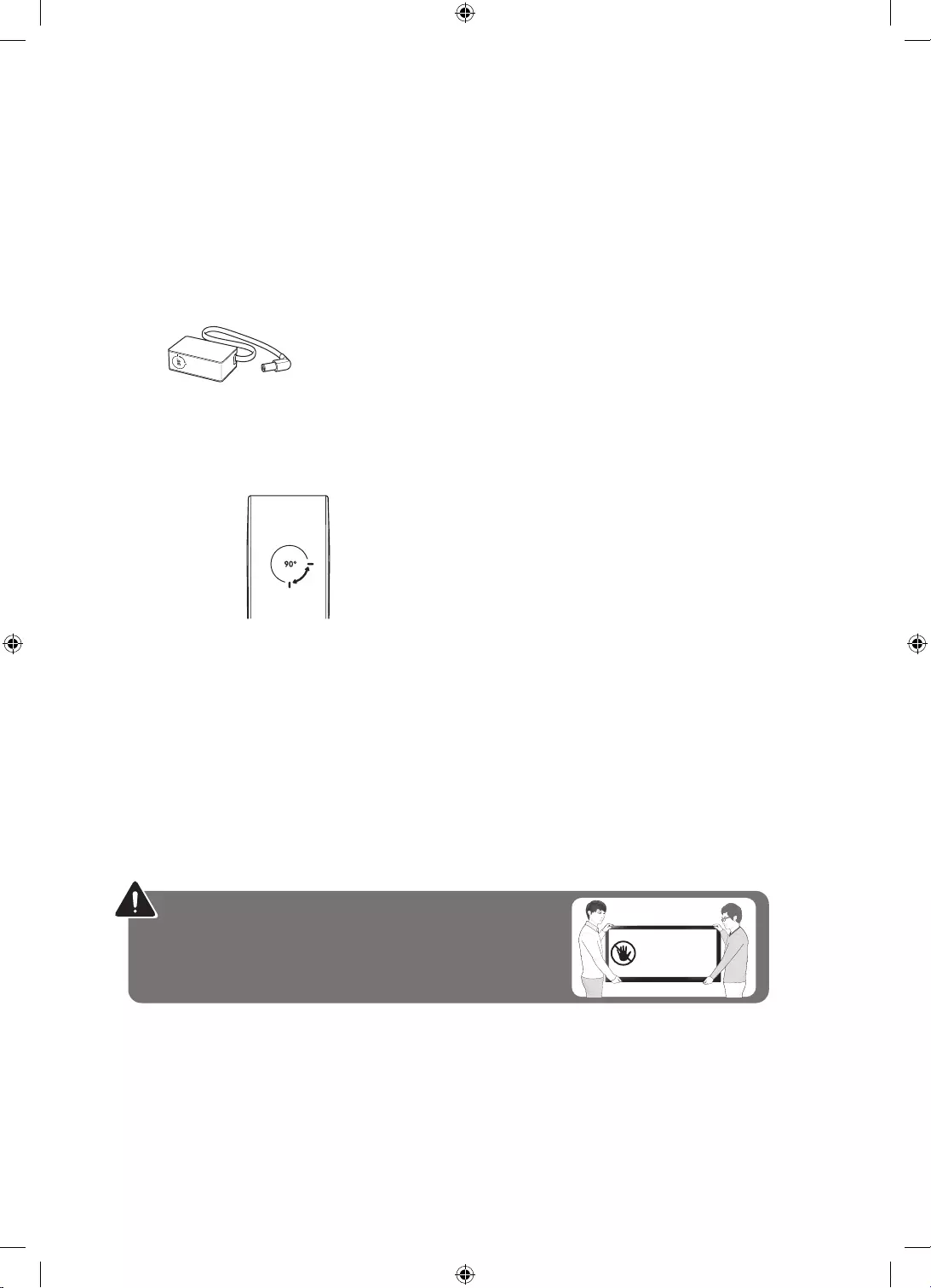
-
-
-
-
UK5100B_XH_BN68-07346X-03_L09.indb 4 2016-07-11 오후 1:22:24
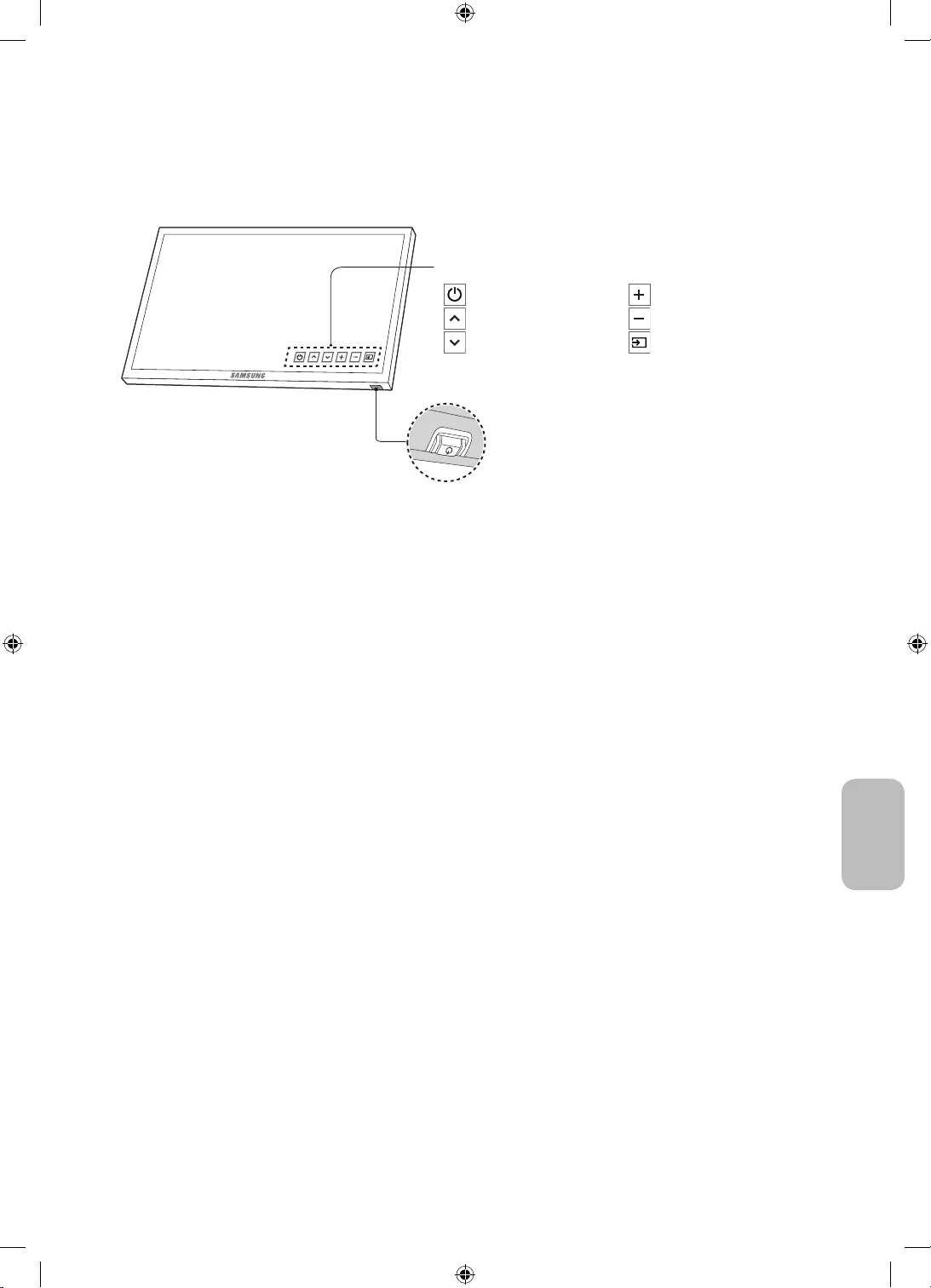
:
:
:
:
:
:
UK5100B_XH_BN68-07346X-03_L09.indb 5 2016-07-11 오후 1:22:25
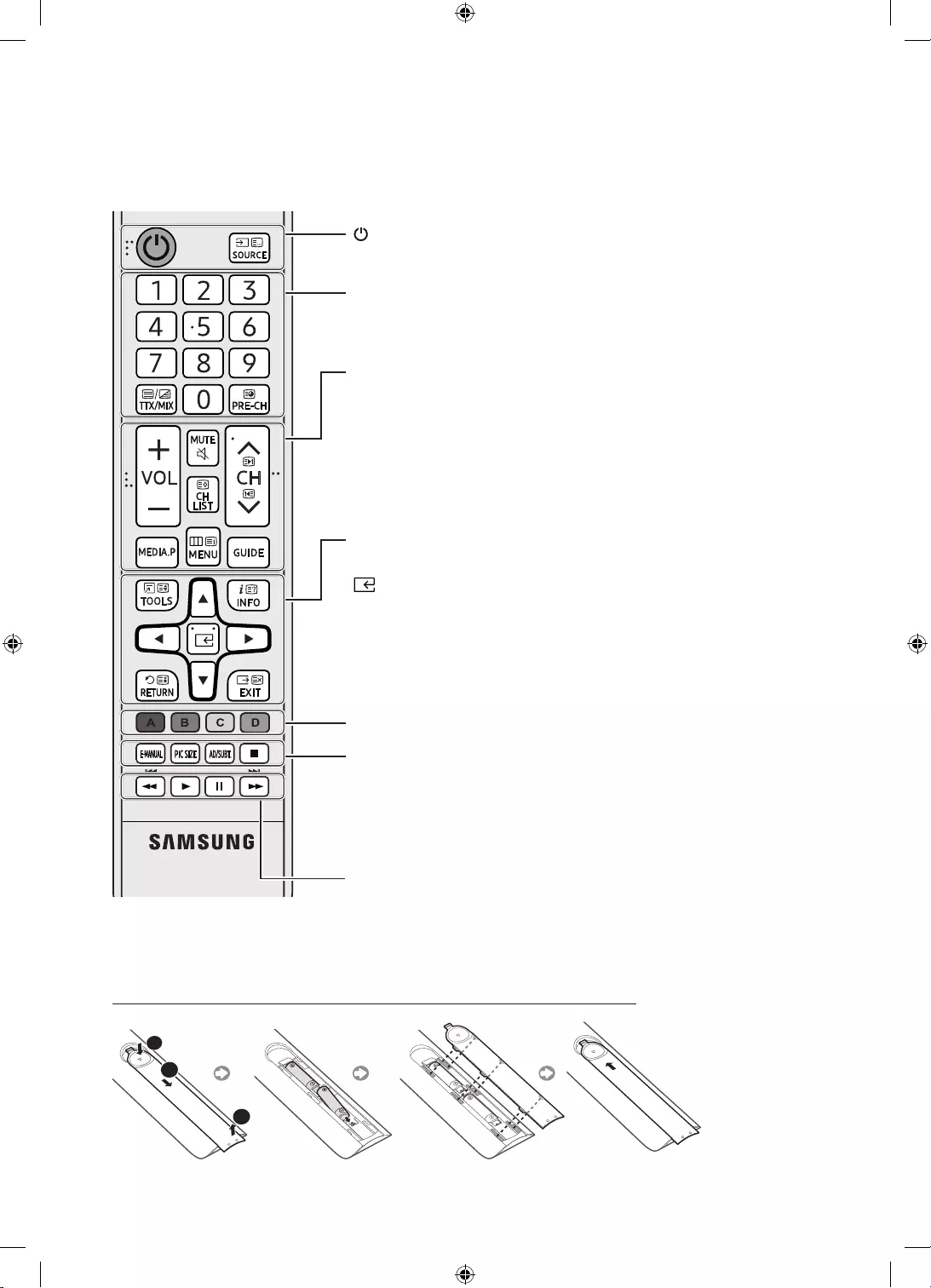
-, ,
y
MUTE
z
CH LIST.
MEDIA.PMedia Play.
MENU
GUIDE
TTX/MIX
PRE-CH
TOOLS
INFO
():
u
d
l
r
RETURN
EXIT
(
SOURCE
E-MANUALe-Manual.
PIC SIZE.
AD/SUBT.
'
-
1
3
2
UK5100B_XH_BN68-07346X-03_L09.indb 6 2016-07-11 오후 1:22:26
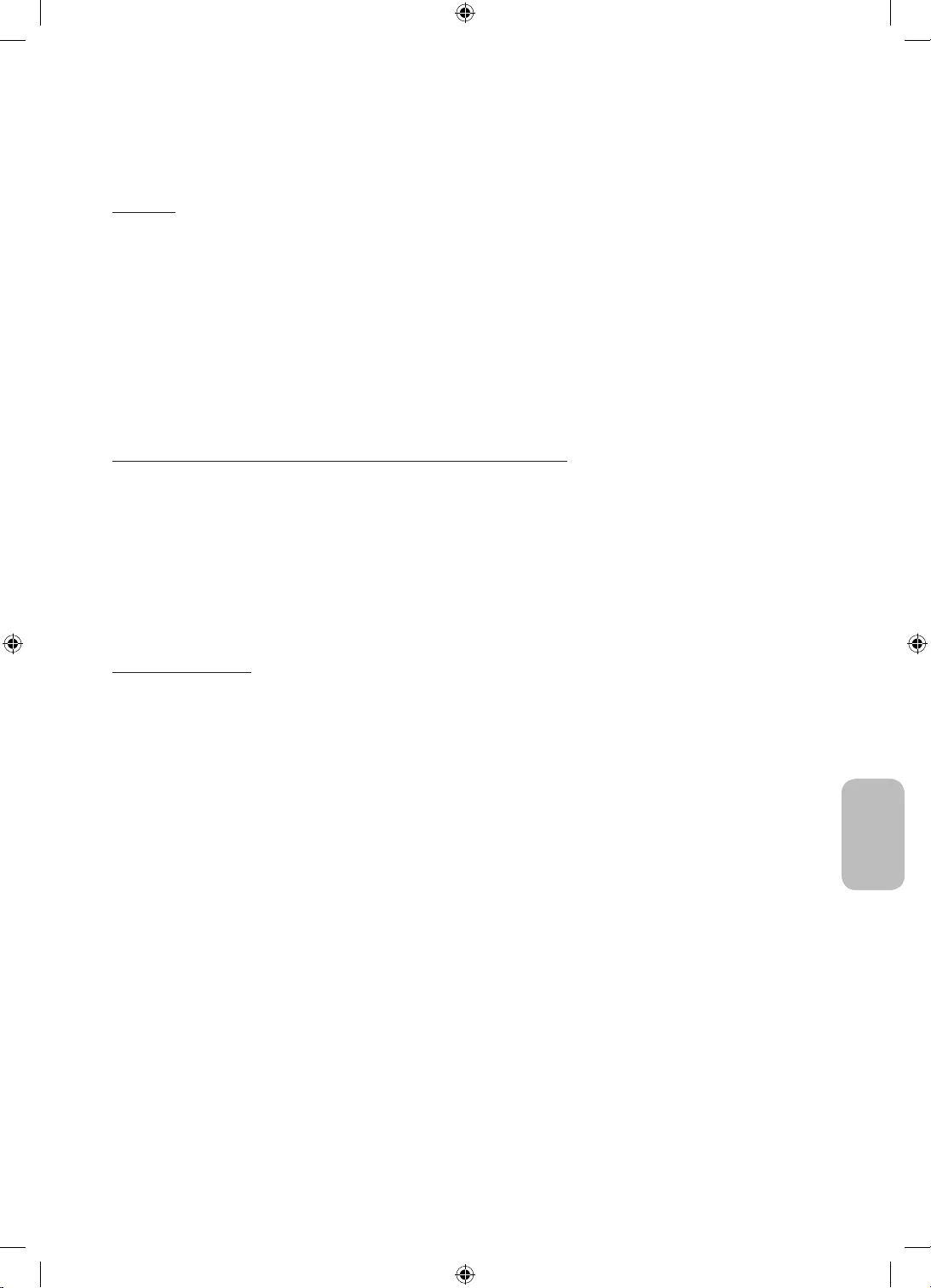
1. SOURCE
2.
- / HDMI1 / HDMI2/DVI / AV /
-
-
HDMI IN 2(DVI)
TOOLS
-HDMI IN 2(DVI)
PC.
-HDMI IN 2(DVI)
DVI PC.
-HDMI IN 2(DVI)
.
UK5100B_XH_BN68-07346X-03_L09.indb 7 2016-07-11 오후 1:22:26
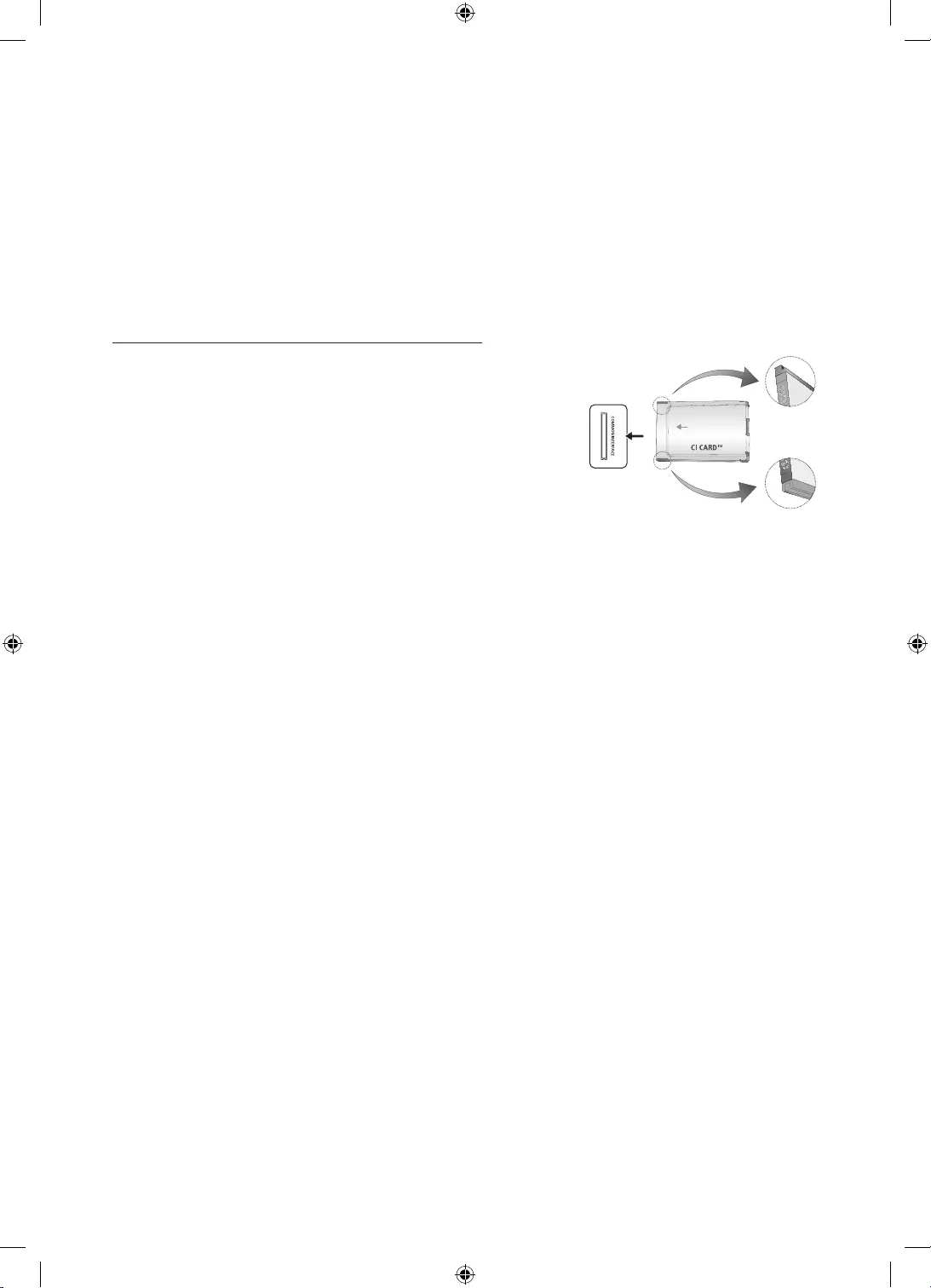
-
-
-
-
-
-
-
-
-
-
UK5100B_XH_BN68-07346X-03_L09.indb 8 2016-07-11 오후 1:22:27
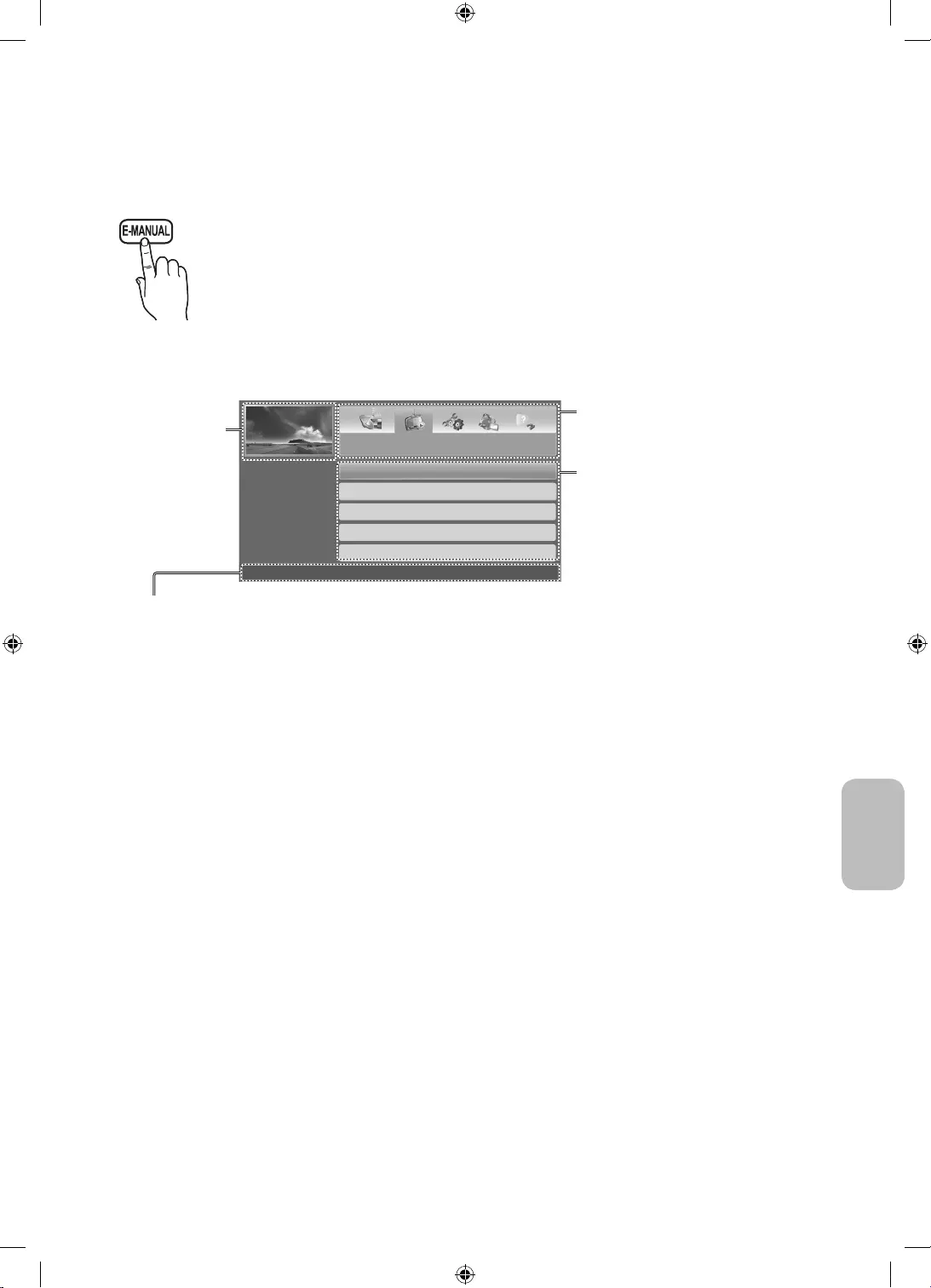
e-Manual
MENU
m
e-Manual ENTER
E
e-Manual
E-MANUAL
ENTER
E
e-Manual
-e-ManualE-MANUAL
l
r
ENTER
E
}
E
e
}
-
E
e
e-Manual.
a
e-ManualE-MANUAL.
b
e-Manual.
L
{
-
{
(
u
d
RETURN.
UK5100B_XH_BN68-07346X-03_L09.indb 9 2016-07-11 오후 1:22:27
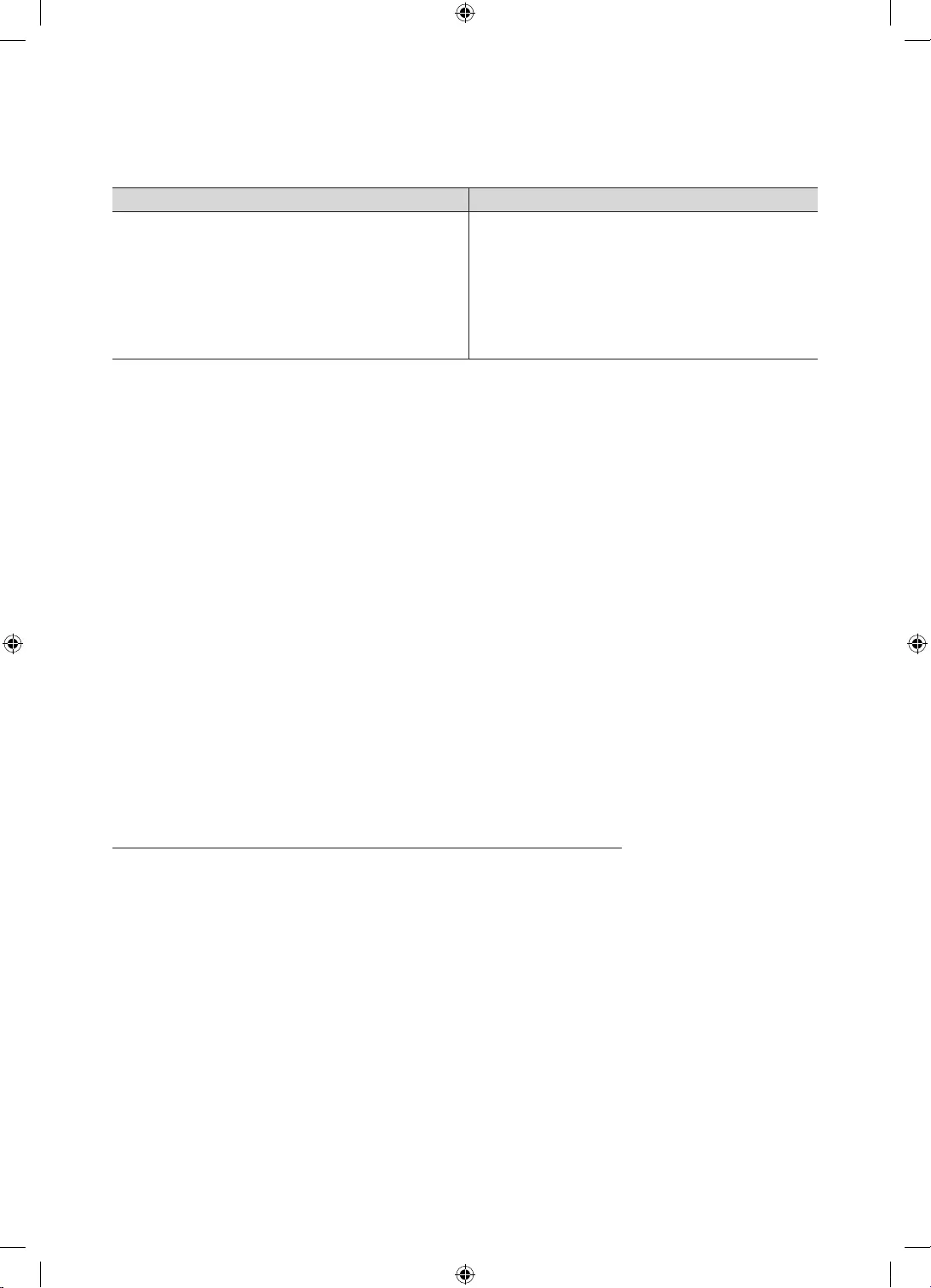
e-Manual
-
-.
1.
e-Manual
.
2. e-Manual
E-MANUAL.
1. ENTER
E
“”
ENTER
E
2. e-Manual
E-MANUAL.
-
1. .
2.
l
r
3.
u
d
ENTER
E
.
4. e-Manual.
-RETURN.
POWER
P
.
-HDMI IN 1(STB)
.
-
0-0”.
.
(MENU
-
MUTE824POWER
UK5100B_XH_BN68-07346X-03_L09.indb 10 2016-07-11 오후 1:22:28
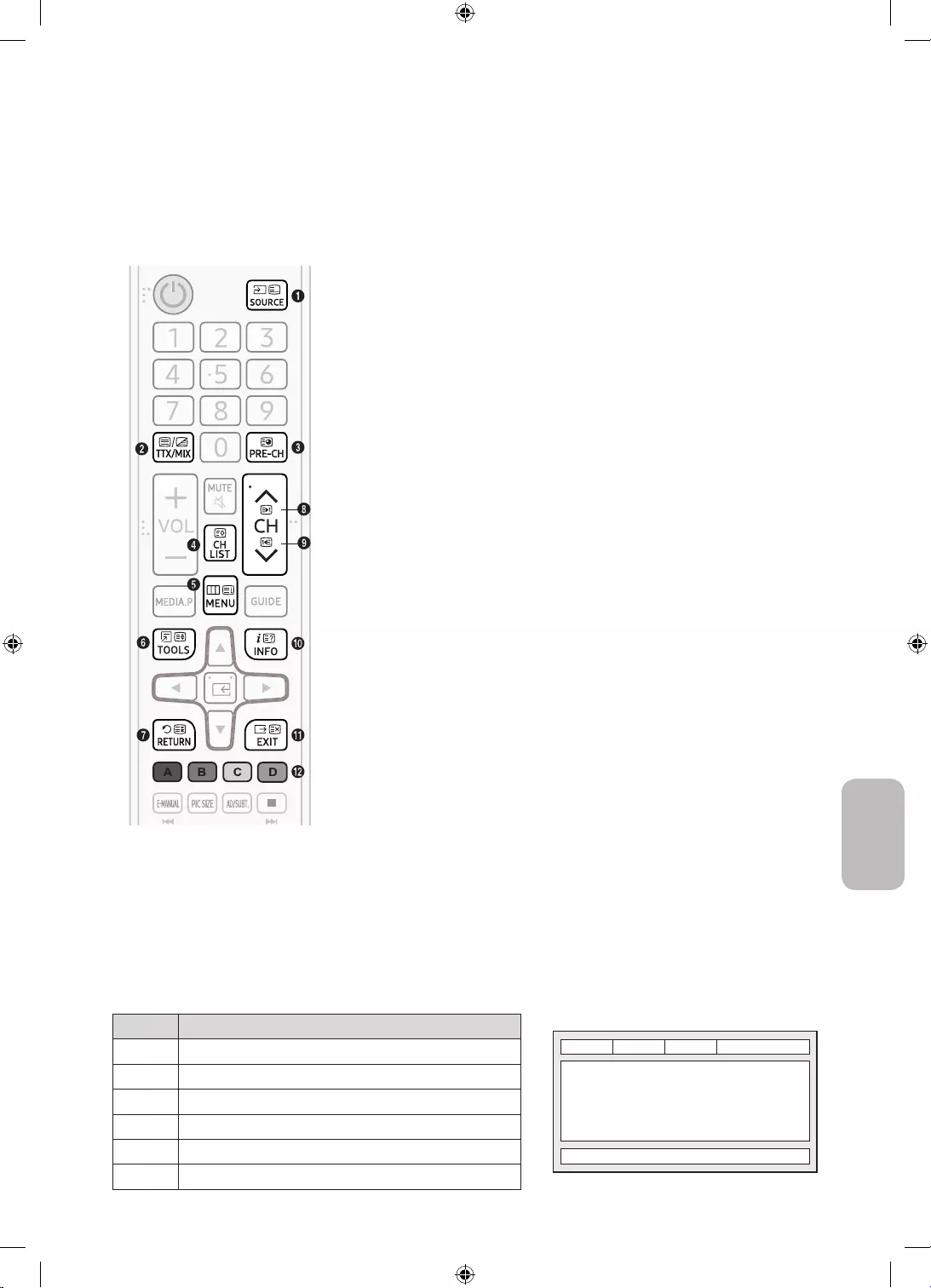
-
1
0
8
2
/
3
1
4
8
5
6
6
4
7
9
8
2
9
3
0
5
!
7
@
A
E
F
B C D
A
B
C
D
E
F
UK5100B_XH_BN68-07346X-03_L09.indb 11 2016-07-11 오후 1:22:28
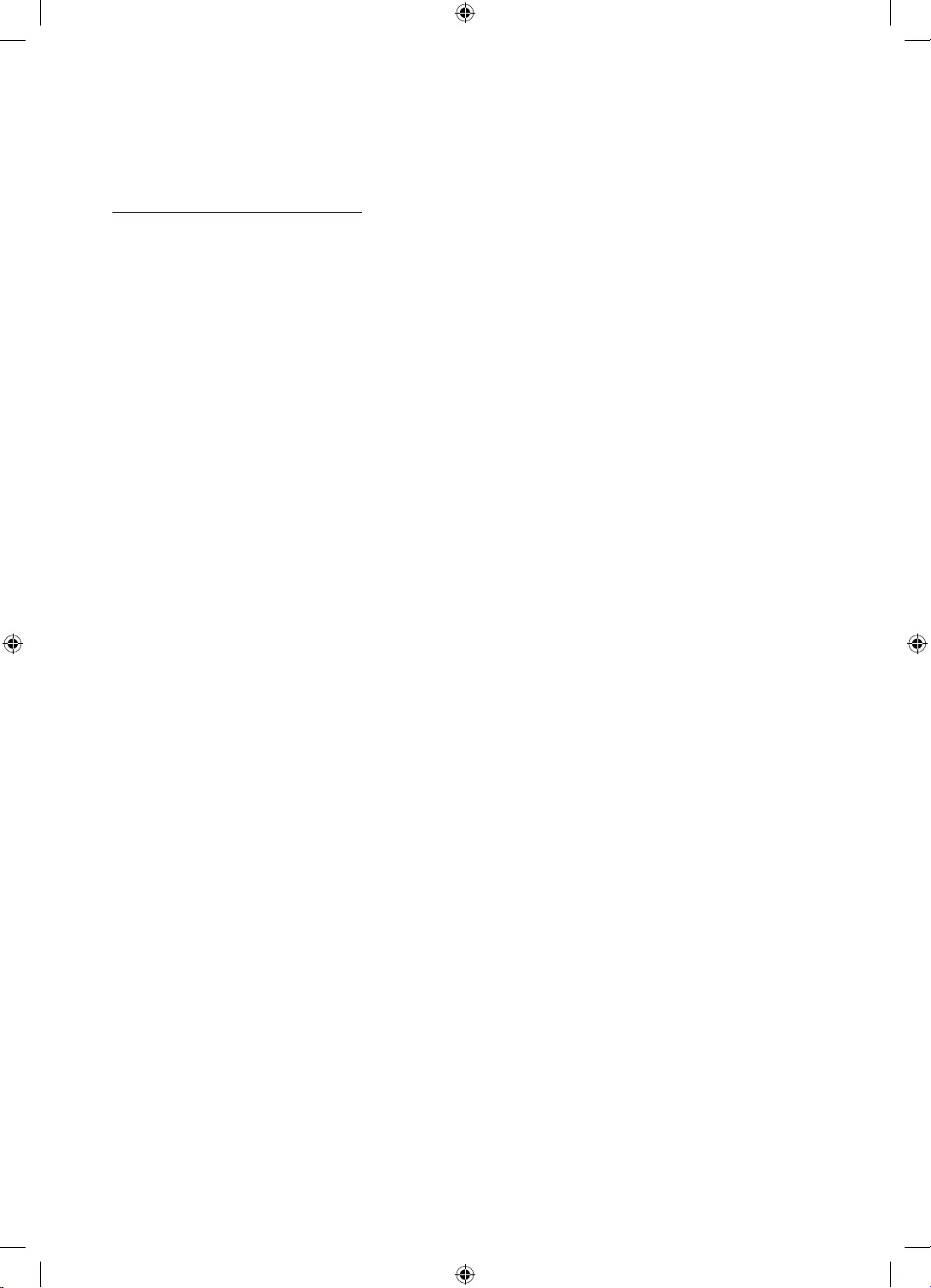
MENU - - -
/ / /
)
MENU - - -
)
MENU -
- )
UK5100B_XH_BN68-07346X-03_L09.indb 12 2016-07-11 오후 1:22:29

.
MENU - - - )
-
-
-POWER
-.
-
-
-
UK5100B_XH_BN68-07346X-03_L09.indb 13 2016-07-11 오후 1:22:29
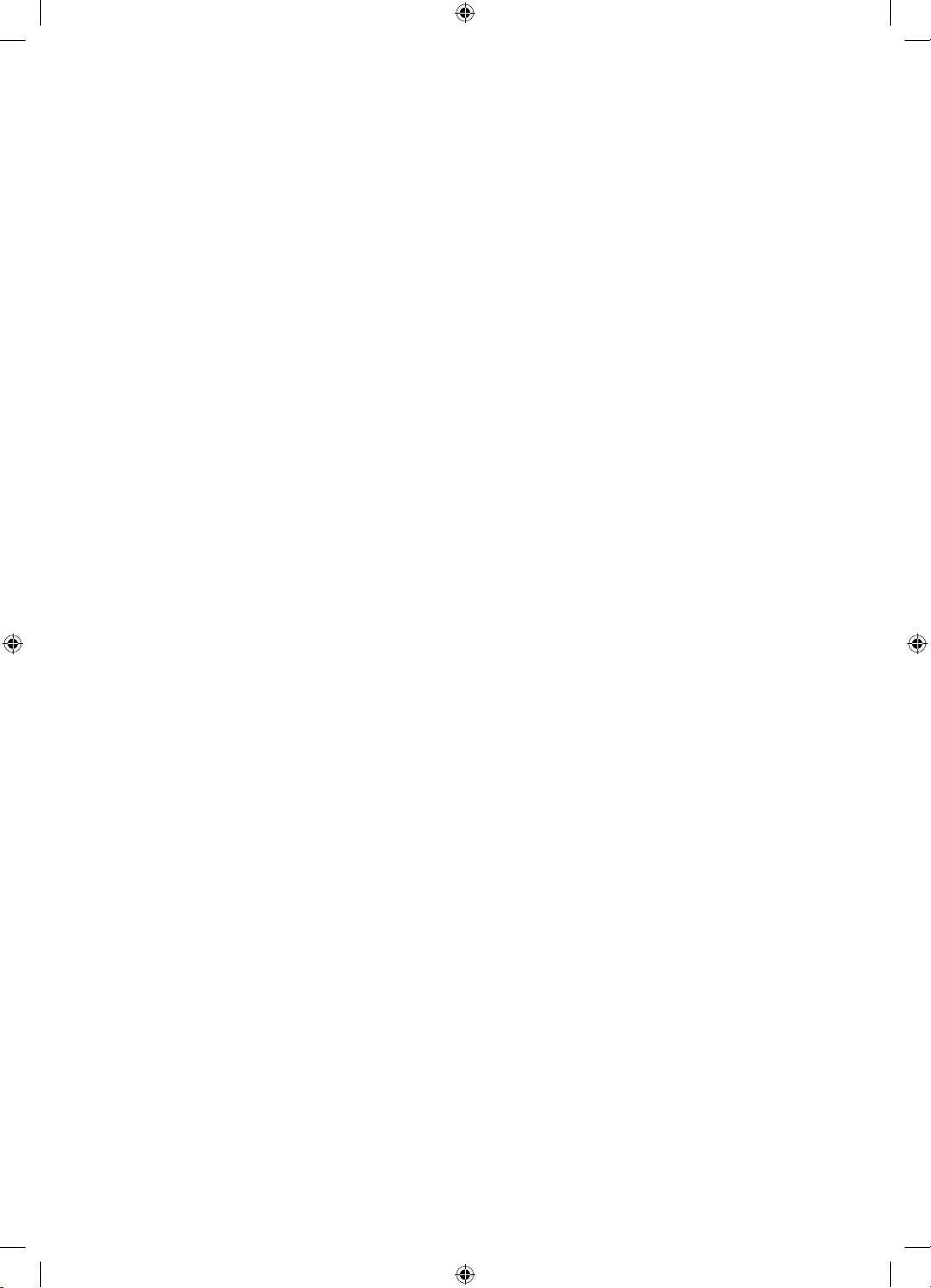
SOURCE
MENU - -
-
-
-
”.
UK5100B_XH_BN68-07346X-03_L09.indb 14 2016-07-11 오후 1:22:29
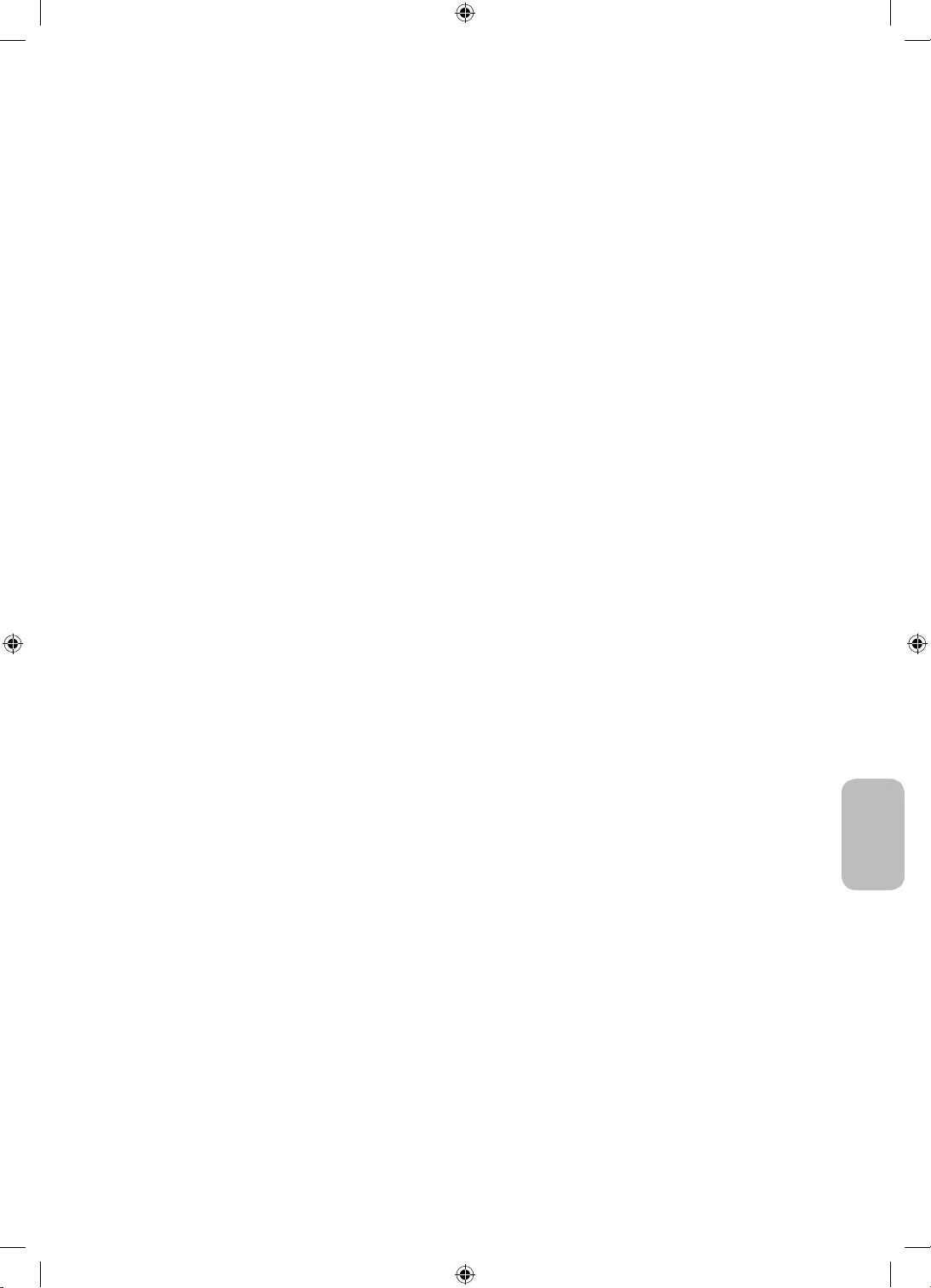
.
SOURCE
MENU - - .
PIP
PIP
UK5100B_XH_BN68-07346X-03_L09.indb 15 2016-07-11 오후 1:22:29
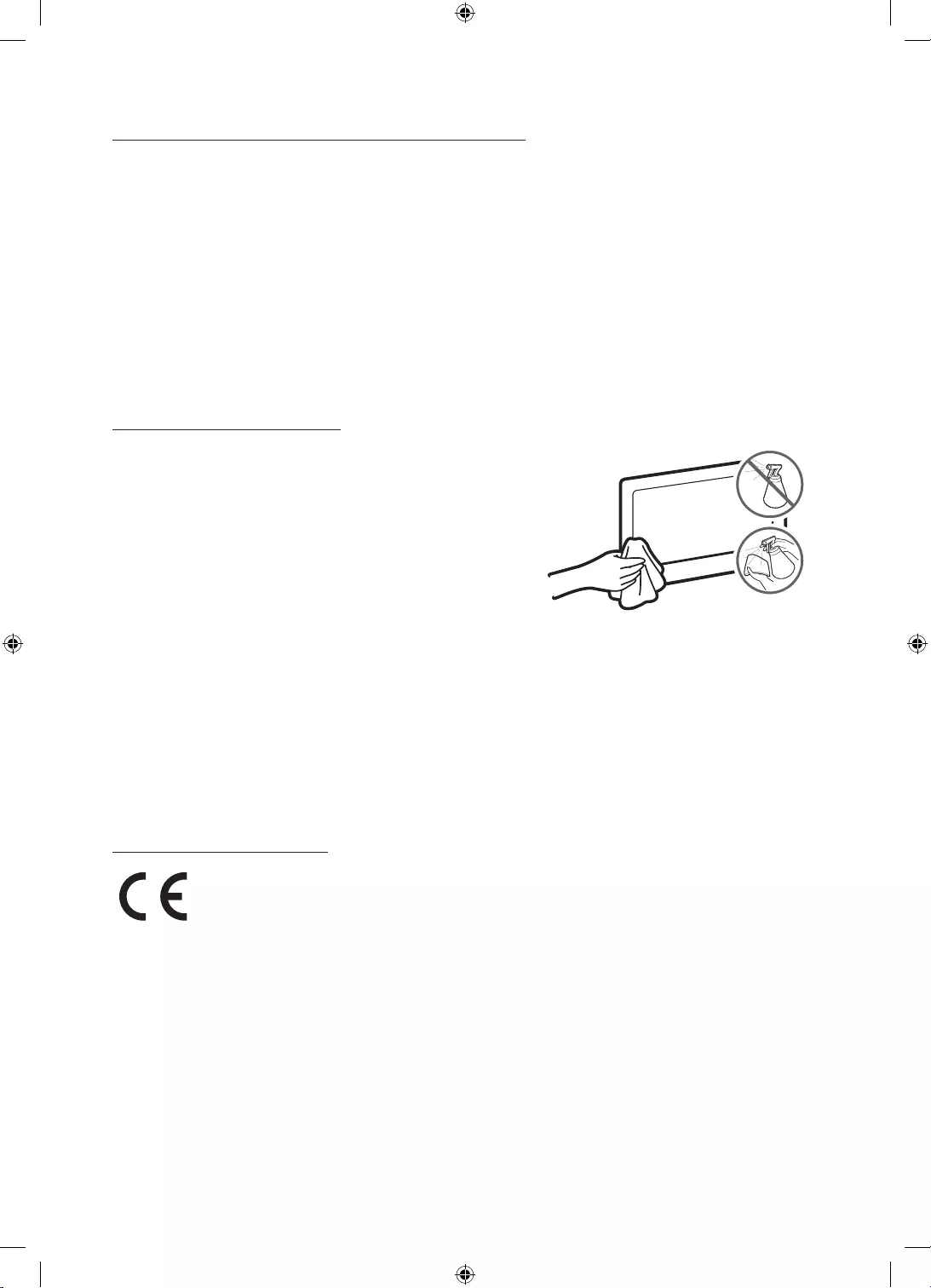
UK5100B_XH_BN68-07346X-03_L09.indb 16 2016-07-11 오후 1:22:30
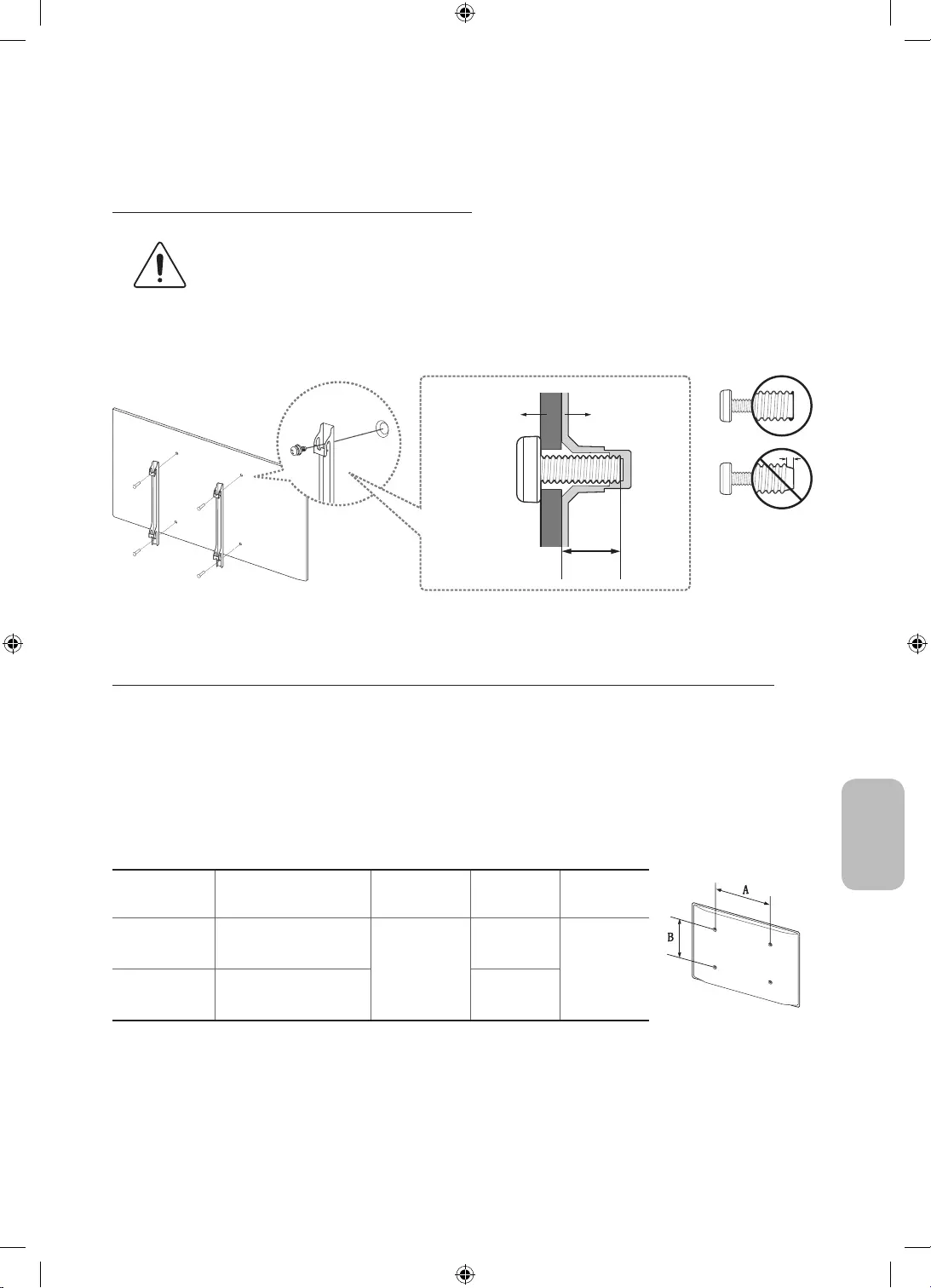
C
C (mm)
32 100 x 100
19 – 20
M4
4
40 ~ 55 200 x 200 M8
UK5100B_XH_BN68-07346X-03_L09.indb 17 2016-07-11 오후 1:22:31
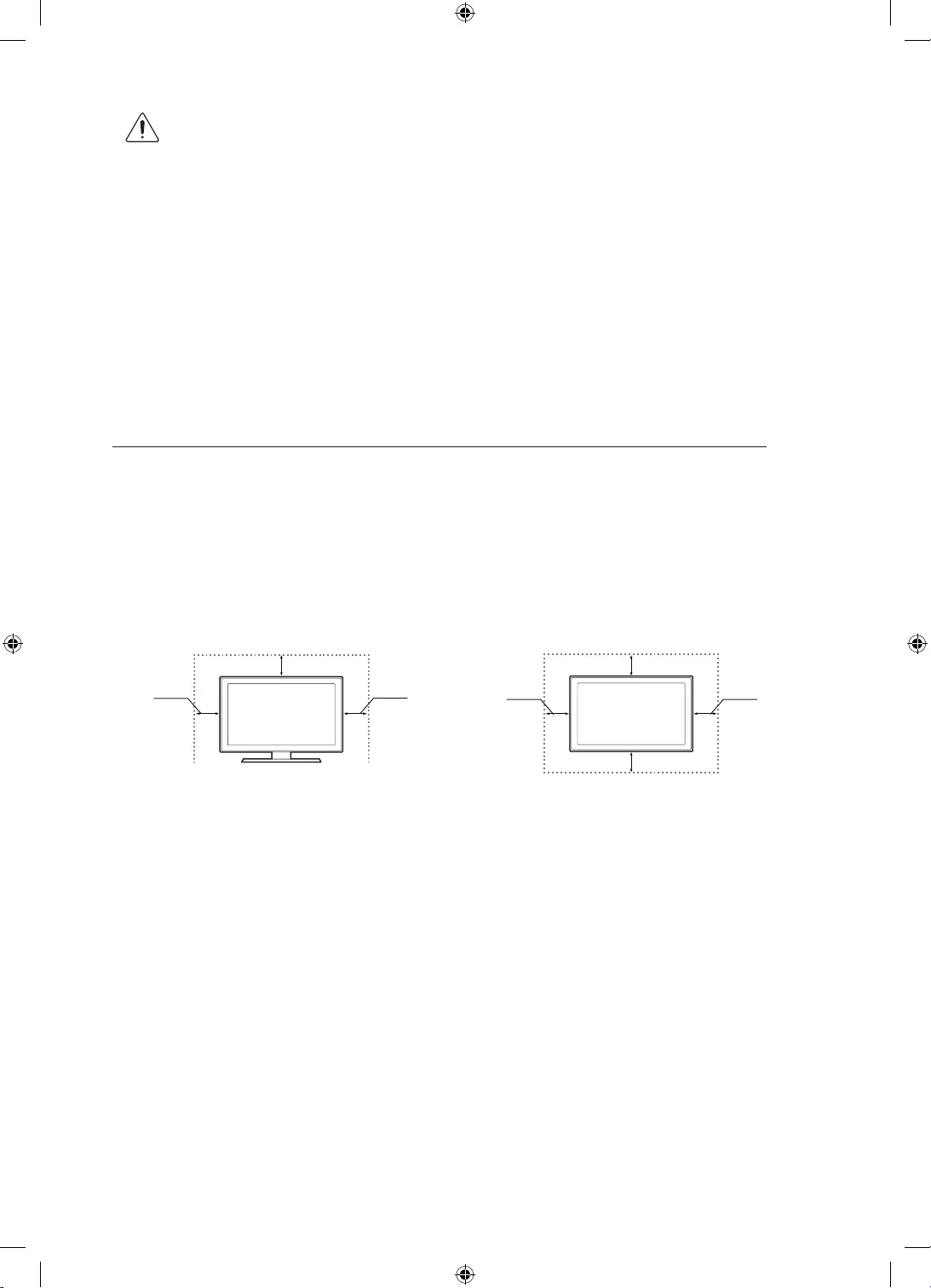
10 cm
10 cm
10 cm 10 cm
10 cm
10 cm
10 cm
UK5100B_XH_BN68-07346X-03_L09.indb 18 2016-07-11 오후 1:22:31
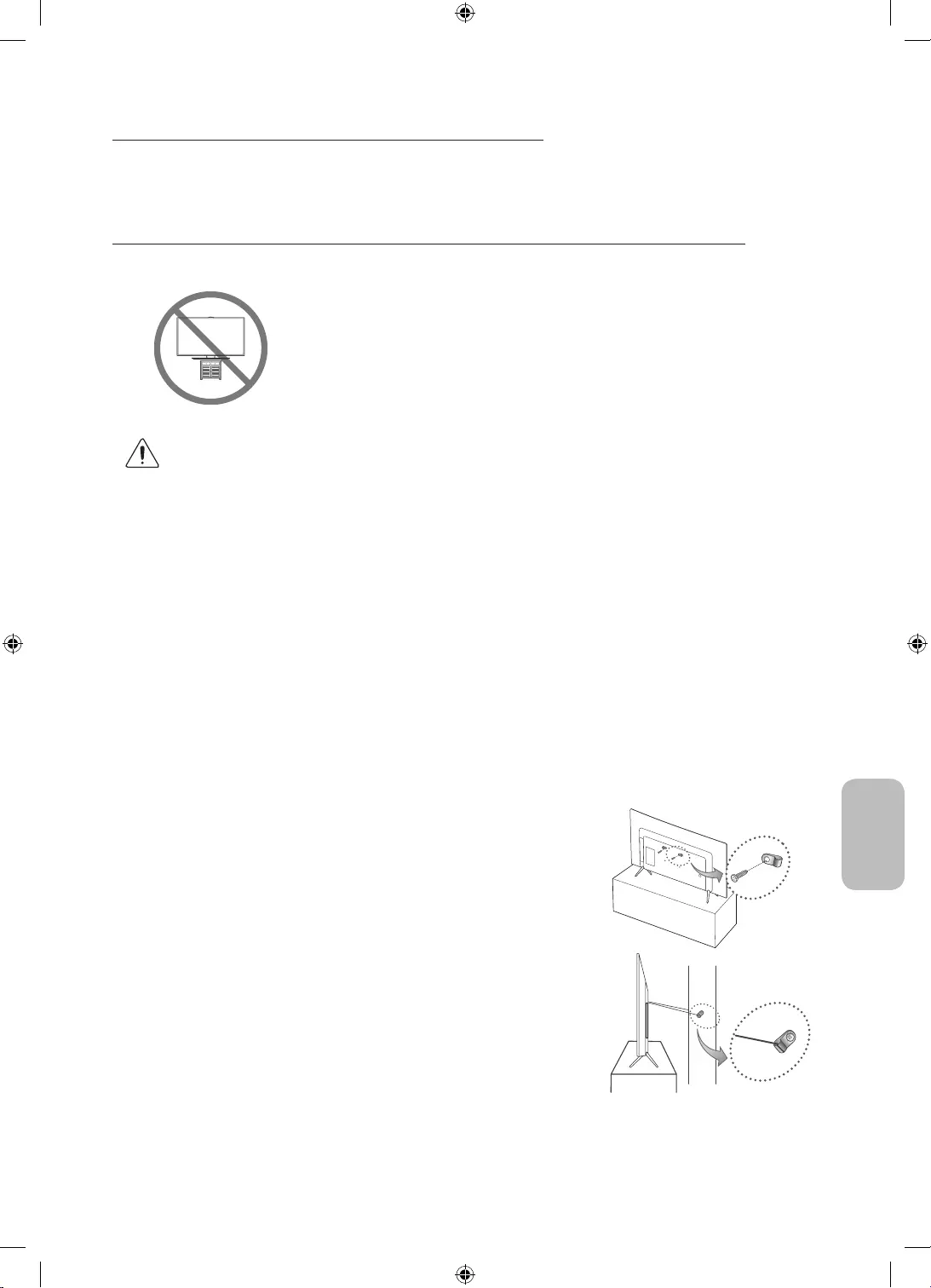
-
1.
-
2.
-
3.
-
-
UK5100B_XH_BN68-07346X-03_L09.indb 19 2016-07-11 오후 1:22:32
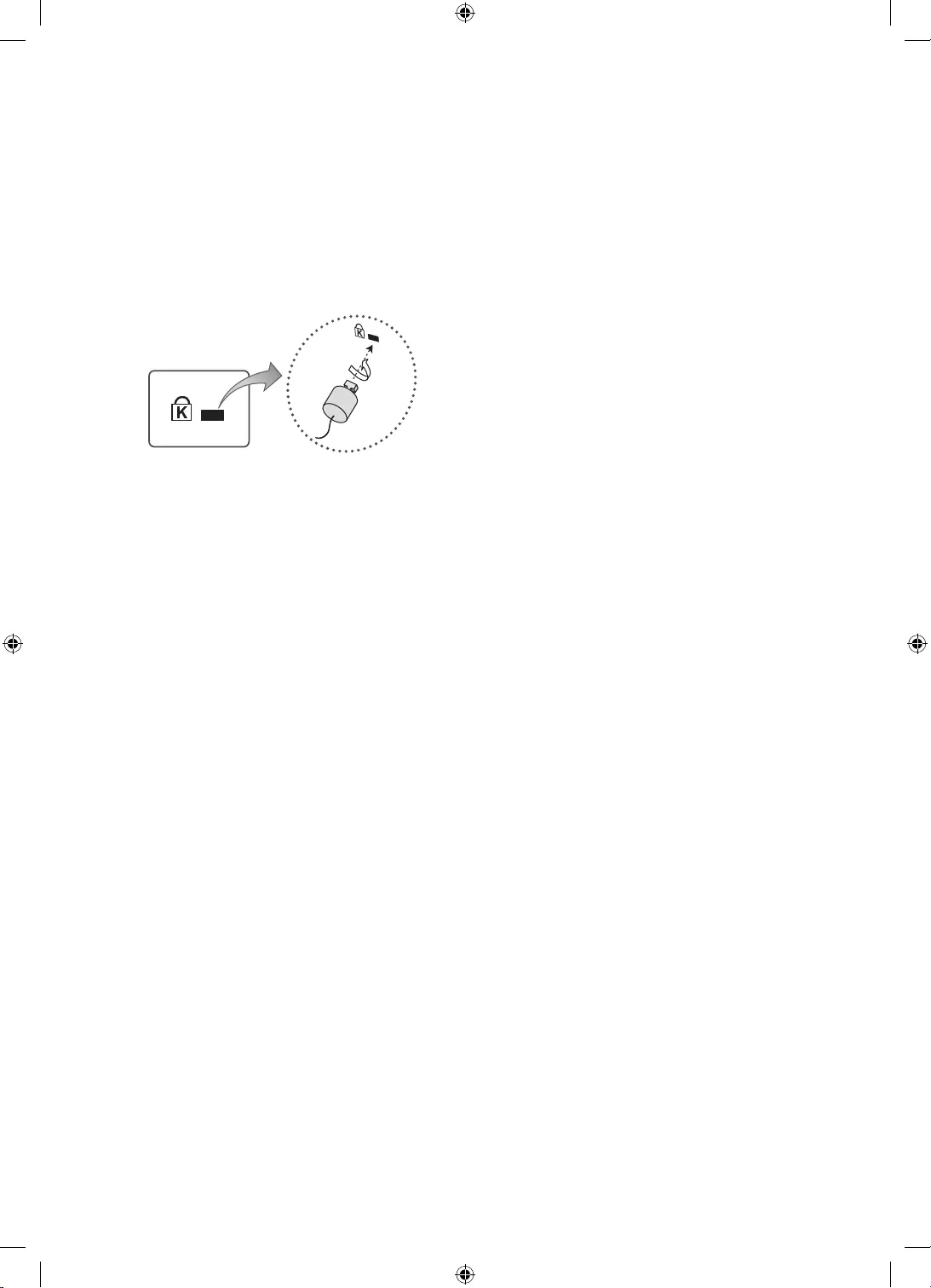
-
K
“
K
”.
-
1.
2.
3.
4.
-
-
UK5100B_XH_BN68-07346X-03_L09.indb 20 2016-07-11 오후 1:22:32
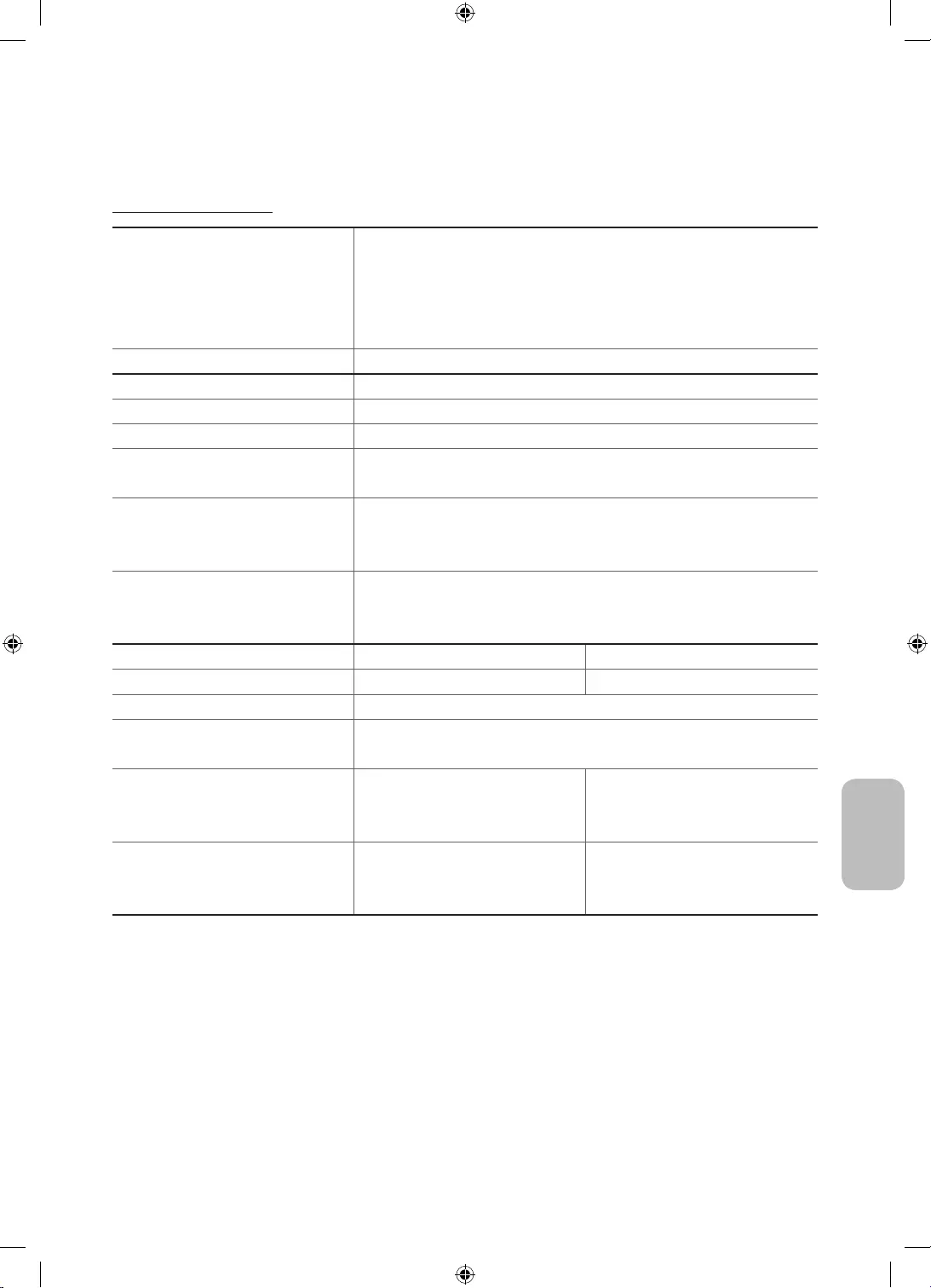
0°
UE32K4100 / UE32K4102
32 (80 cm)
1366 x 768
20 W
728,7 x 468,8 x 78,0 mm
728,7 x 521,7 x 185,3 mm
4,7 kg
4,8 kg
UE32K5100 / UE32K5102 UE40K5100 / UE40K5102
32 (80 cm) 40 (100 cm)
1920 x 1080
20 W
721,4 x 465,1 x 78,0 mm
721,4 x 519,1 x 193,5 mm
901,1 x 557,1 x 78,0 mm
901,1 x 621,5 x 191,4 mm
4,8 kg
4,9 kg
8,1 kg
8,2 kg
UK5100B_XH_BN68-07346X-03_L09.indb 21 2016-07-11 오후 1:22:32
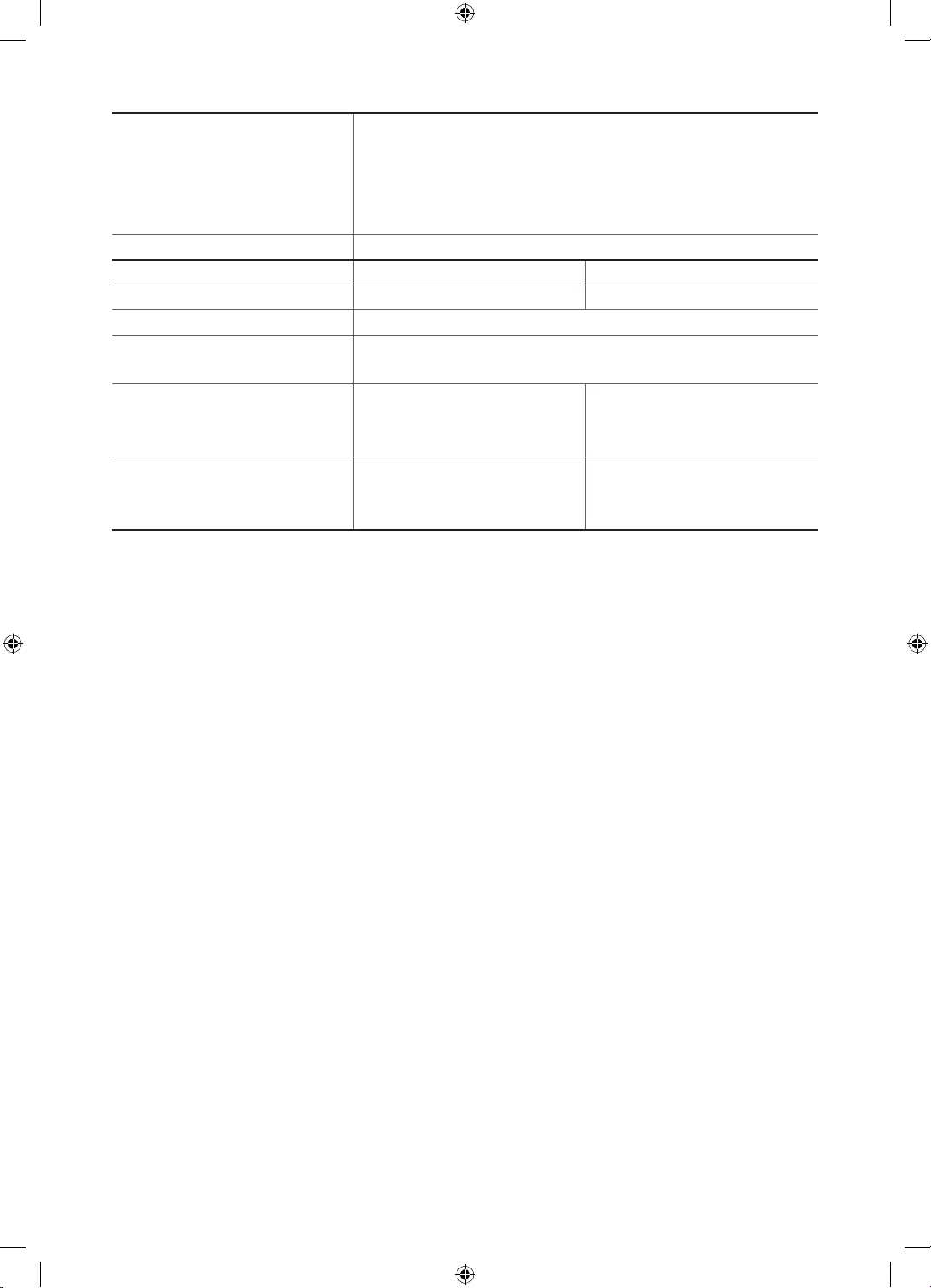
0°
UE49K5100 / UE49K5102 UE55K5100 / UE55K5102
49 (123 cm) 55 (138 cm)
1920 x 1080
20 W
1096,8 x 676,2 x 88,0 mm
1096,8 x 742,8 x 230,2 mm
1232,6 x 752,5 x 98,0 mm
1232,6 x 818,0 x 233,1 mm
12,6 kg
12,7 kg
15,6 kg
15,7 kg
-
-
-
UK5100B_XH_BN68-07346X-03_L09.indb 22 2016-07-11 오후 1:22:33
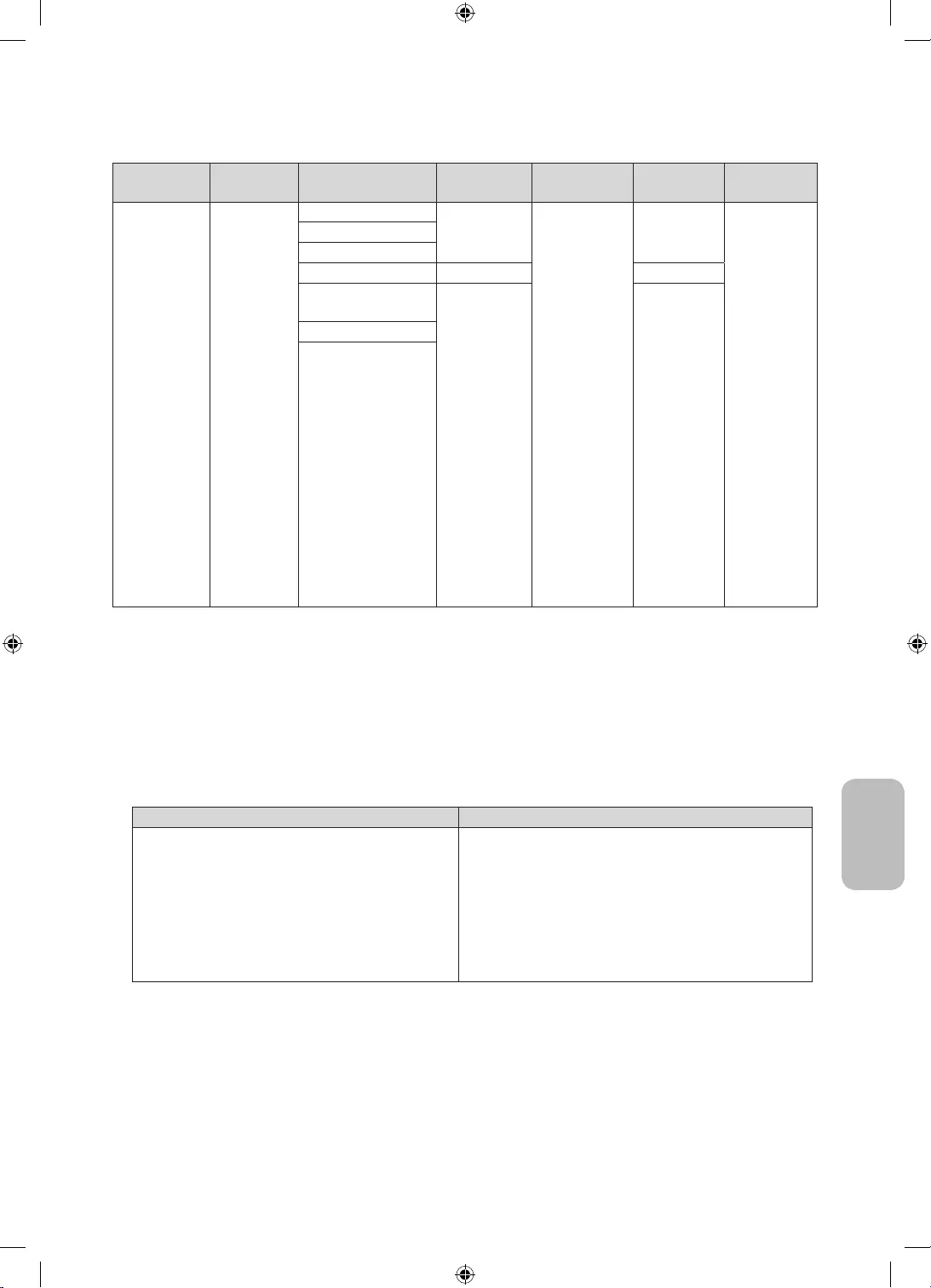
(Mbps)
*.avi
*.mkv
*.asf
*.wmv
*.mp4
*.3gp
*.vro
*.mpg
*.mpeg
*.ts
*.tp
*.trp
*.mov
*.flv
*.vob
*.svi
*.divx
AVI
MKV
ASF
MP4
3GP
VRO
VOB
PS
TS
DivX 3.11 / 4 / 5 / 6
1920 x 1080
6 ~ 30
30
Dolby Digital
LPCM
ADPCM(IMA,
MS)
AAC
HE-AAC
WMA
Dolby Digital
Plus
MPEG(MP3)
DTS (Core)
G.711 (A-Law,
MPEG4 SP/ASP
H.264 BP/MP/HP
Motion JPEG 640 x 480 8
Window Media Video
v9
1920 x 1080 30
MPEG2
MPEG1
-
-
-
UK5100B_XH_BN68-07346X-03_L09.indb 23 2016-07-11 오후 1:22:33
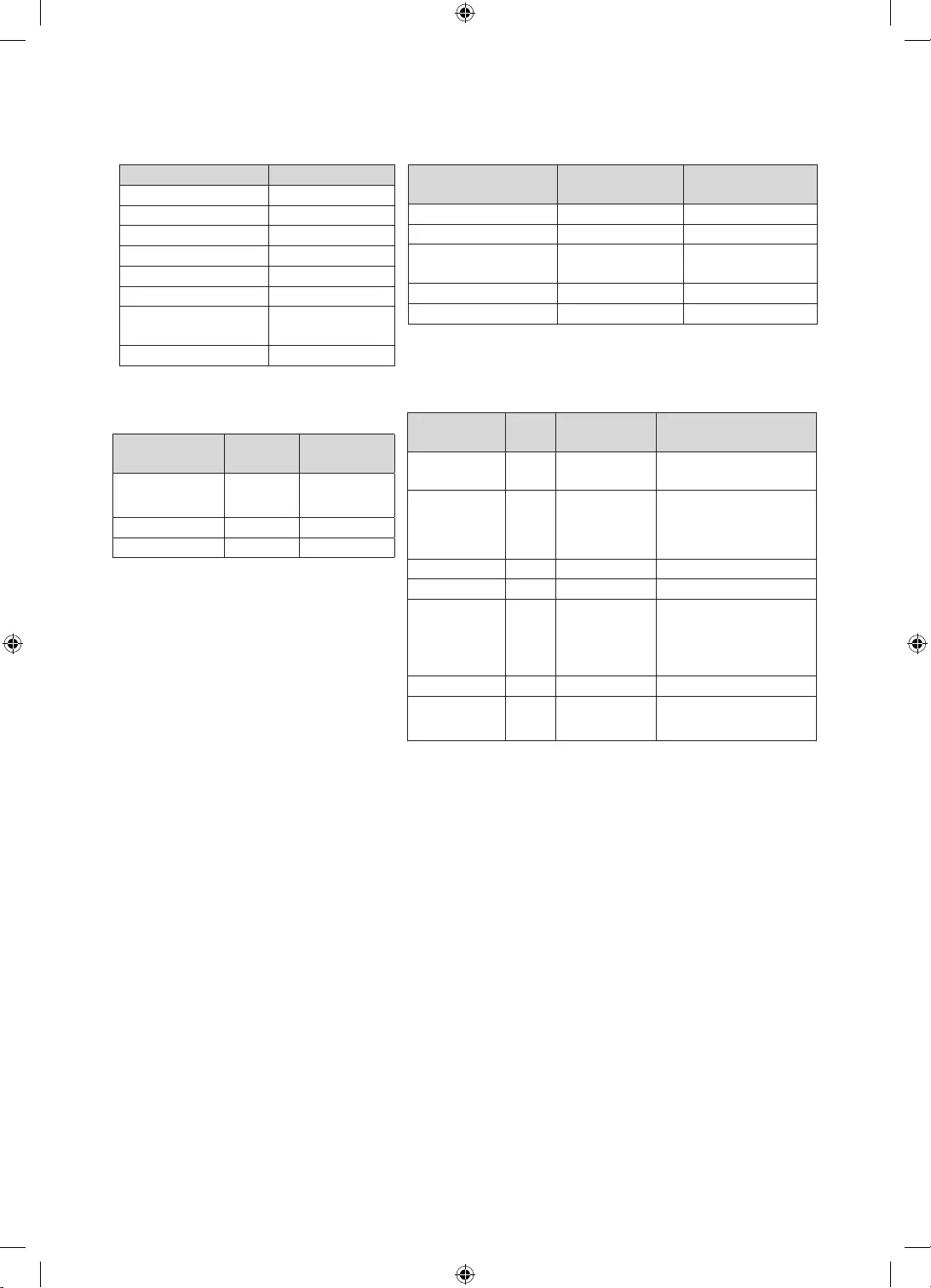
MPEG-4 Timed text .ttxt
SAMI .smi
SubRip .srt
SubViewer .sub
Micro DVD
SubStation Alpha .ssa
Advanced SubStation
Alpha .ass
Powerdivx .psb
Xsub AVI
SubStation Alpha MKV
Advanced SubStation
Alpha MKV
SubRip MKV
MPEG-4 Timed text MP4
*.jpg
*.jpeg JPEG 15360 X 8640
*.bmp BMP 4096 X 4096
*.mpo MPO 15360 X 8640
-
*.mp3 MPEG MPEG1 Audio
Layer 3
*.m4a
*.mpa
*.aac
MPEG4 AAC
*.flac FLAC FLAC
*.ogg OGG Vorbis
*.wma WMA WMA
*.wav wav wav
*.mid
*.midi midi midi
UK5100B_XH_BN68-07346X-03_L09.indb 24 2016-07-11 오후 1:22:34
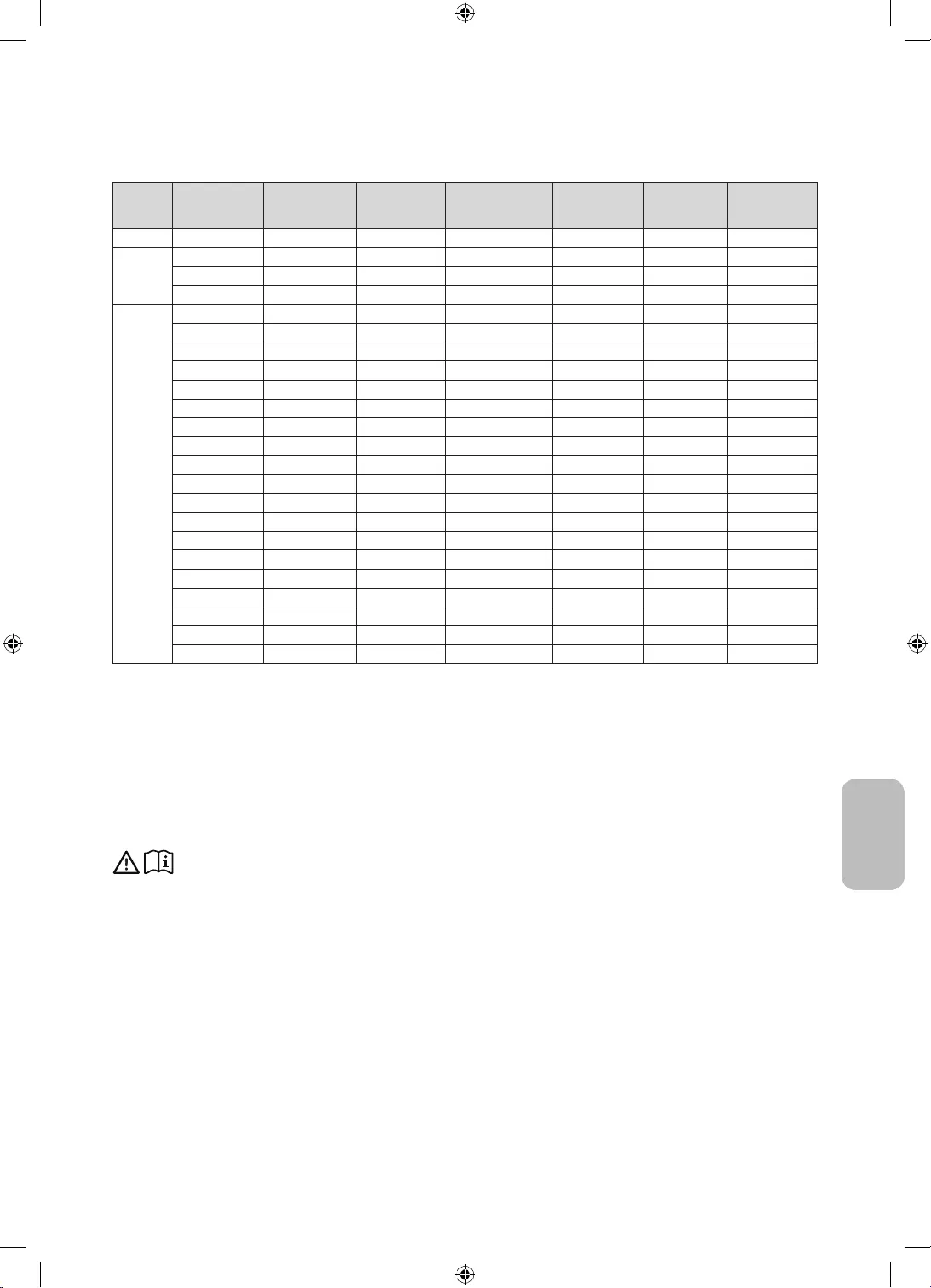
(KHz)
(Hz)
(MHz)
(H / V)
1366 x 768 1920 x 1080
IBM 720 x 400 31,469 70,087 28,322 -/+
c c
MAC
640 x 480 35,000 66,667 30,240 -/-
c c
832 x 624 49,726 74,551 57,284 -/-
c c
1152 x 870 68,681 75,062 100,000 -/-
c
VESA DMT
640 x 480 31,469 59,940 25,175 -/-
c c
640 x 480 37,861 72,809 31,500 -/-
c c
640 x 480 37,500 75,000 31,500 -/-
c c
800 x 600 37,879 60,317 40,000 +/+
c c
800 x 600 48,077 72,188 50,000 +/+
c c
800 x 600 46,875 75,000 49,500 +/+
c c
1024 x 768 48,363 60,004 65,000 -/-
c c
1024 x 768 56,476 70,069 75,000 -/-
c c
1024 x 768 60,023 75,029 78,750 +/+
c c
1152 x 864 67,500 75,000 108,000 +/+
c
1280 x 720 45,000 60,000 74,250 +/+
c c
1280 x 800 49,702 59,810 83,500 -/+
c
1280 x 1024 63,981 60,020 108,000 +/+
c
1280 x 1024 79,976 75,025 135,000 +/+
c
1366 x 768 47,712 59,790 85,500 +/+
c c
1440 x 900 55,935 59,887 106,500 -/+
c
1600 x 900RB 60,000 60,000 108,000 +/+
c
1680 x 1050 65,290 59,954 146,250 -/+
c
1920 x 1080 67,500 60,000 148,500 +/+
c
-
Adapter information
Manufacturer: Solum
Adaptor model: A4819_KSML(48W); A4819N_KSML(48W)
Manufacturer: Powernet
Adaptor model: A5919_KPNL(59W); A5919N_KPNL(59W)
UK5100B_XH_BN68-07346X-03_L09.indb 25 2016-07-11 오후 1:22:35
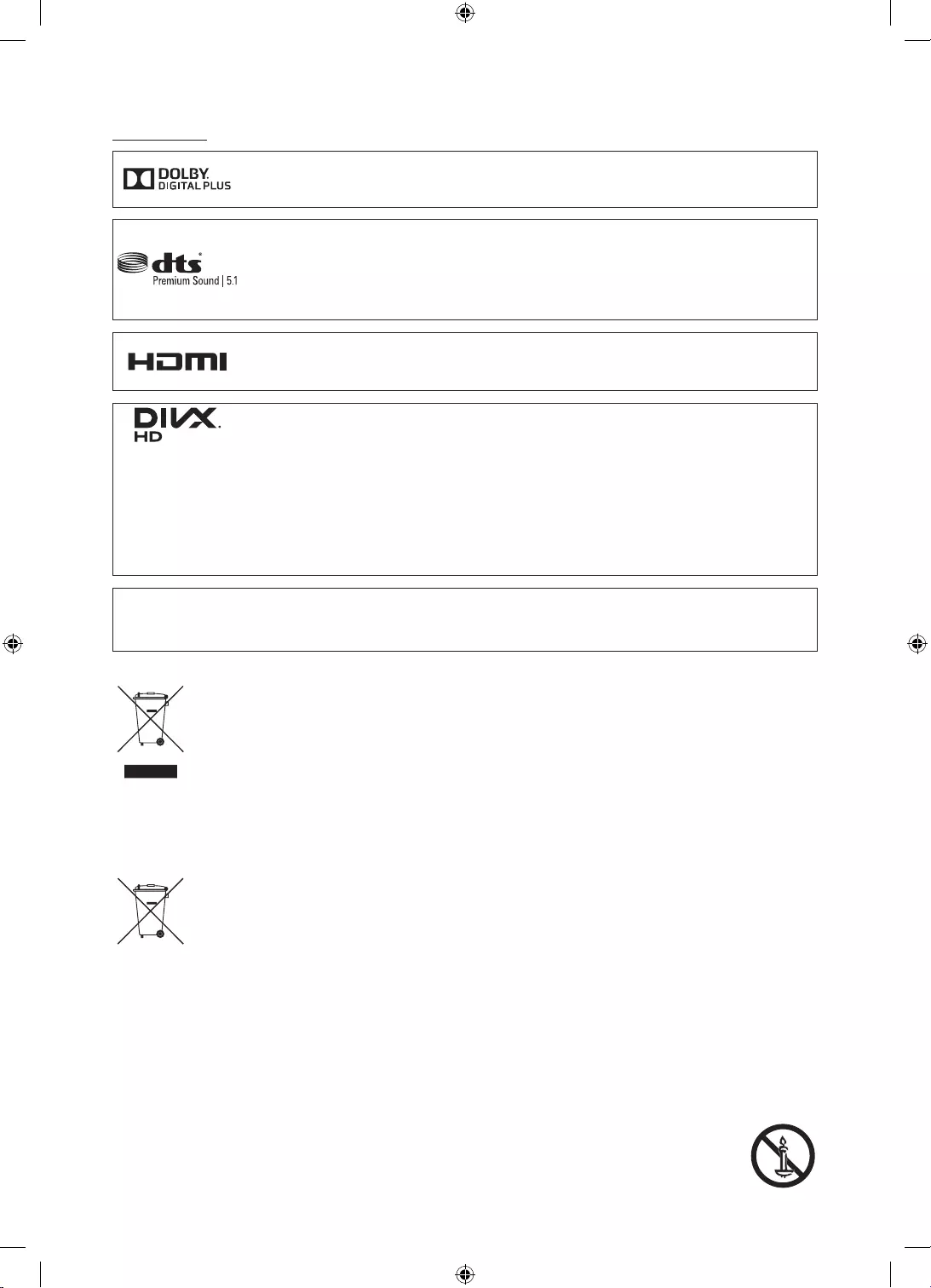
For DTS patents, see http://patents.dts.com. Manufactured under license from DTS, Inc. DTS, the
Symbol, DTS in combination with the Symbol, DTS Premium Sound|5.1, DTS Digital Surround, DTS
and/or other countries.
© DTS, Inc. All Rights Reserved.
The terms HDMI and HDMI High-Definition Multimedia Interface, and the HDMI Logo are
trademarks or registered trademarks of HDMI Licensing LLC in the United States and other
countries.
This DivX Certified® device has passed rigorous testing to ensure it plays DivX® video.
To play purchased DivX movies, first register your device at vod.divx.com. Find your registration
code in the DivX VOD section of your device setup menu.
DivX Certified® to play DivX® video up to HD 1080p, including premium content.
DivX®, DivX Certified® and associated logos are trademarks of DivX, LLC and are used under
license.
Covered by one or more of the following U.S. patents: 7,295,673; 7,460,668; 7,515,710; 8,656,183;
8,731,369; RE45,052.
Open Source License Notice
Open Source used in this product can be found on the following webpage. (http://opensource.samsung.com) Open Source
License Notice is written only English.
samsungelectronics/corporatecitizenship/data_corner.html
UK5100B_XH_BN68-07346X-03_L09.indb 26 2016-07-11 오후 1:22:36
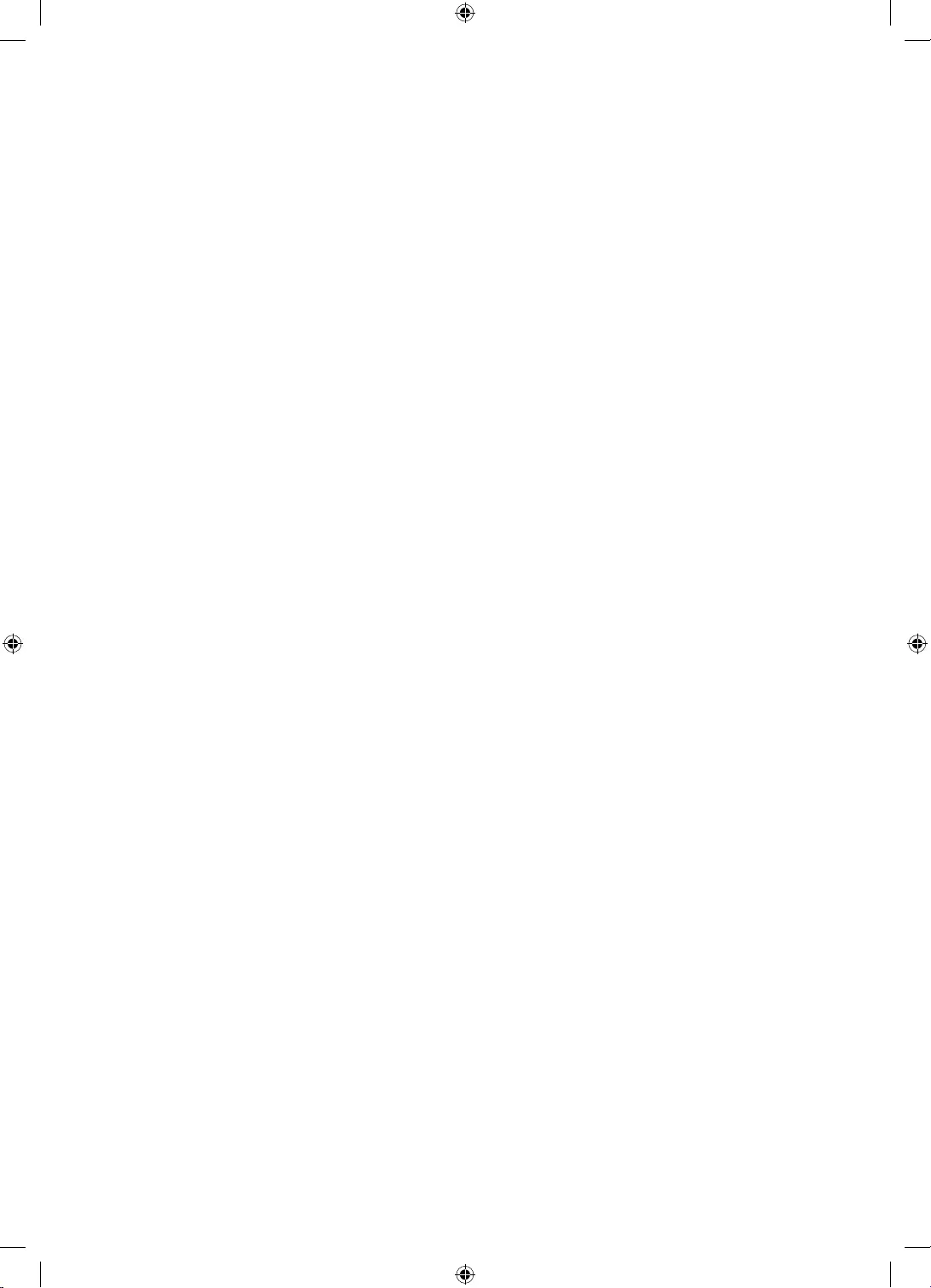
This page is intentionally
left blank.
UK5100B_XH_BN68-07346X-03_L09.indb 27 2016-07-11 오후 1:22:36
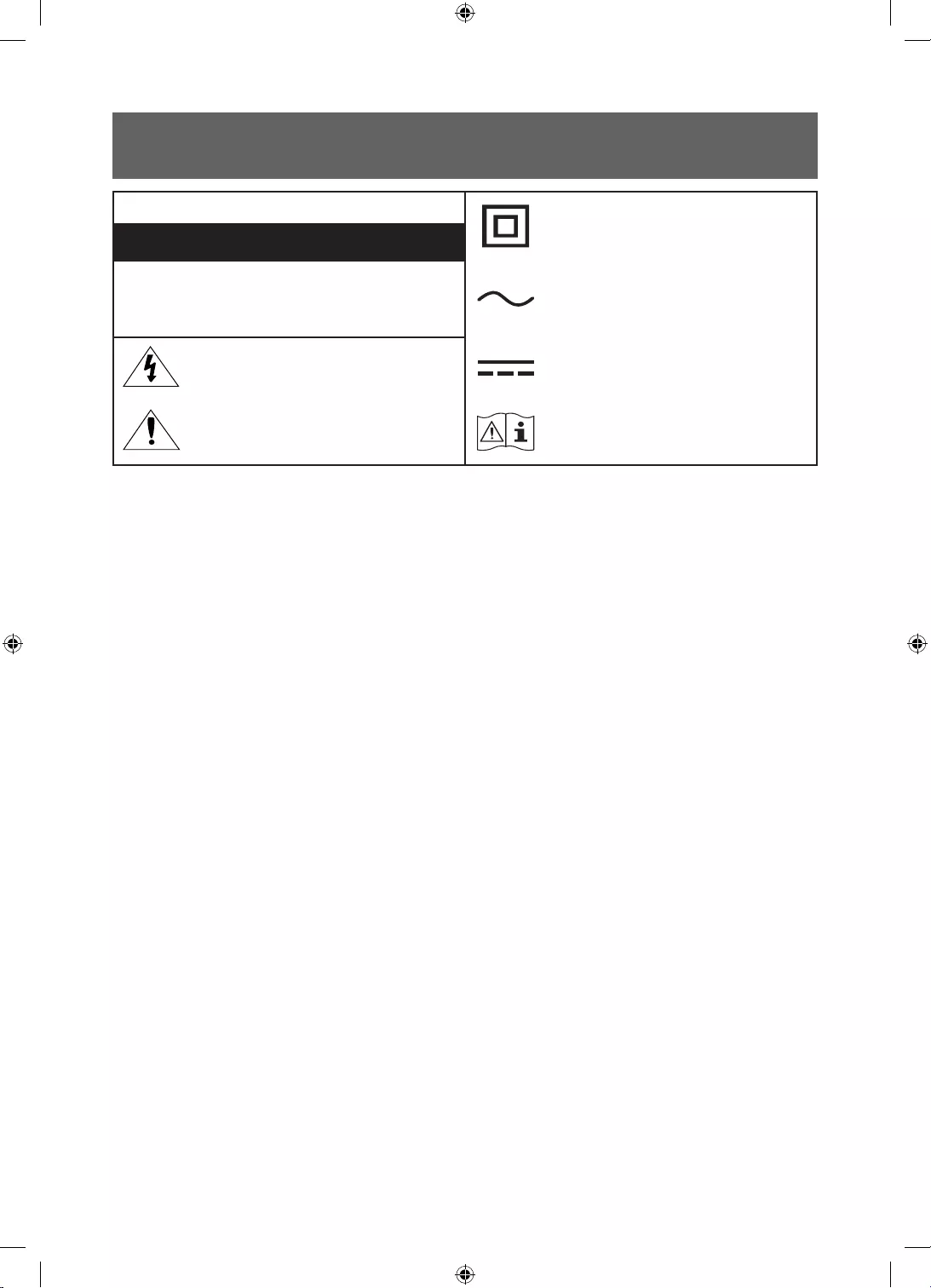
Paralajmërim! Udhëzime të rëndësishme sigurie
(Lexoni udhëzimet e sigurisë përpara se të përdorni televizorin.)
KUJDES
Produkt i kategorisë II: Ky simbol tregon se nuk
nevojitet lidhje sigurie me tokëzimin elektrik
(tokëzimi).
RREZIK GODITJEJE ELEKTRIKE - MOS E HAPNI
KUJDES: PËR TË ULUR RREZIKUN E GODITJEVE ELEKTRIKE,
MOS E HIQNI KAPAKUN (OSE PJESËN E PASME). BRENDA NUK
KA PJESË TË RIPARUESHME NGA PËRDORUESI. DREJTOJUNI
PERSONELIT TË KUALIFIKUAR PËR SHËRBIME RIPARIMI.
Tensioni AC: Ky simbol tregon se tensioni nominal i
shënuar me simbolin është tensioni AC
Ky simbol tregon që brenda ka tension të lartë.
Është e rrezikshme të prekni pjesët e brendshme
të produktit.
Tensioni DC: Ky simbol tregon se tensioni nominal i
shënuar me simbolin është tensioni DC.
Ky simbol tregon se produkti përfshin
dokumentacion të rëndësishëm në lidhje me
përdorimin dhe mirëmbajtjen.
Kujdes; drejtojuni udhëzimeve për përdorimin:
Ky simbol udhëzon përdoruesin që t'i drejtohet
manualit të përdorimit për informacion të
mëtejshëm në lidhje me sigurinë.
Foletë dhe hapësirat brenda kasës dhe në pjesën e pasme ose të poshtme shërbejnë për ajrimin e nevojshëm. Për të
garantuar funksionim të qëndrueshëm të kësaj pajisjeje dhe për ta mbrojtur nga mbinxehja, këto fole dhe hapësira nuk
duhet të bllokohen apo mbulohen kurrë.
-Mos e vendosni këtë pajisje në hapësirë të izoluar, si p.sh. në raft ose në dollap inkaso, nëse nuk kanë ajrimin e duhur.
-Mos e vendosni asnjëherë pajisjen pranë kaloriferit ose mbi të, ose mbi kanale ajrimi, ose në vende ku mund të
ekspozohet ndaj rrezeve të diellit.
-Mos vendosni enë me ujë (vazo etj.) mbi pajisje, pasi mund të shkaktohet zjarr ose goditje elektrike.
Mos e ekspozoni pajisjen ndaj shiut dhe mos e vendosni pranë ujit (pranë vaskës, legenit me ujë, lavamanit në kuzhinë
ose makinës larëse, në sipërfaqe me lagështirë ose pranë pishinës etj.). Nëse pajisja laget pa dashje, hiqeni nga priza dhe
kontaktoni menjëherë shitësin e autorizuar.
Kjo pajisje përdor bateri. Në komunitetin ku ndodheni mund të ketë rregullore mjedisore që kërkojnë t'i hidhni bateritë sipas
masave të caktuara. Kontaktoni autoritetet lokale për informacion mbi hedhjen ose riciklimin.
Mos i mbingarkoni prizat, kordonët zgjatues ose përshtatësit përtej kapacitetit të tyre, pasi mund të shkaktohet zjarr ose
goditje elektrike.
Kordonët elektrikë duhet të vendosen në mënyrë që të mos shkelen apo kapen nga objekte që vendosen mbi to. Kushtojuni
vëmendje të posaçme skajeve të kordonëve, në priza dhe në pjesët ku dalin nga pajisja.
Për ta mbrojtur pajisjen nga rrufetë ose kur lihet e pambikëqyrur dhe pa u përdorur për kohë të gjatë, hiqeni nga priza dhe
shkëputeni nga antena ose sistemi kabllor. Kjo do të parandalojë dëmtimin e pajisjes nga rrufetë ose nga luhatjet e linjës
elektrike.
Para se të lidhni kordonin elektrik (AC) me folenë e ushqyesit (DC), sigurohuni që tensioni i përcaktuar i ushqyesit (DC) të
korrespondojë me linjën lokale elektrike.
Mos futni asgjë metalike në hapësirat e pajisjes. Kjo mund të shkaktojë rrezik goditjeje elektrike.
Për të shmangur goditjet elektrike, mos prekni asnjëherë pjesët e brendshme të pajisjes. Pajisja duhet të hapet vetëm nga
tekniku i kualifikuar.
Sigurohuni ta shtyni spinën në prizë derisa të puthitet mirë. Kur ta hiqni kordonin elektrik nga priza, tërhiqeni gjithnjë nga
spina. Mos e hiqni kurrë duke e tërhequr nga kordoni. Mos e prekni kordonin elektrik me duar të lagura.
Nëse pajisja nuk funksionon normalisht - sidomos nëse lëshon zhurmë ose aromë të pazakontë - hiqeni menjëherë nga priza
dhe kontaktoni shitësin ose qendrën e autorizuar të shërbimit.
Shqip - 2
Shqip - 3
UK5100B_XH_BN68-07346X-03_L09.indb 2 2016-07-11 오후 1:22:37

Sigurohuni ta hiqni spinën nga priza nëse nuk do ta përdorni televizorin ose nëse do të largoheni nga shtëpia për kohë të
gjatë (sidomos kur në shtëpi do të qëndrojnë vetëm fëmijë, të moshuar ose persona me aftësi të kufizuara).
-Grumbullimi i pluhurit mund të shkaktojë goditje elektrike, shkarkim elektrik ose zjarr duke bërë që kordoni të lëshojë
shkëndija dhe nxehtësi, ose t'i prishet veshja izoluese.
Sigurohuni të kontaktoni qendrën e autorizuar të informacionit kur synoni ta instaloni televizorin në vend me shumë pluhur,
me temperatura të larta ose të ulëta, me shumë lagështi, me substanca kimike, ose kur do të punojë 24 orë rresht, si p.sh. në
aeroporte, stacione treni etj. Përndryshe, televizori mund të dëmtohet rëndë.
Përdorni vetëm spina dhe priza të tokëzuara siç duhet.
-Tokëzimi i papërshtatshëm mund të shkaktojë goditje elektrike ose dëmtim të pajisjes. (Vetëm pajisje të kategorisë I.)
Për ta fikur tërësisht këtë pajisje, shkëputeni nga priza. Sigurohuni t'i mbani në pozicion praktik spinën dhe prizën.
Ruajini aksesorët (bateritë, etj.) në një vend të sigurt ku nuk mund t'i gjejnë fëmijët.
Mos e rrëzoni dhe mos e godisni produktin. Nëse produkti dëmtohet, hiqeni nga priza dhe kontaktoni qendrën e shërbimit.
Për ta pastruar pajisjen, hiqeni nga priza dhe fshijeni produktin me një leckë të butë dhe të thatë. Mos përdorni kimikate si
dylli, benzeni, alkooli, holluesit, insekticidet, aromatizuesit, lubrifikuesit ose detergjentët. Këto kimikate mund të dëmtojnë
pamjen e jashtme të televizorit ose të fshijnë printimet mbi produkt.
Mos e ekspozoni pajisjen ndaj pikimit ose spërkatjes.
Mos i hidhni bateritë në zjarr.
Mos krijoni lidhje të shkurtër, çmontoni apo mbinxehni bateritë.
Ka rrezik shpërthimi nëse i zëvendësoni me tipin e gabuar bateritë e përdorura në telekomandë. Zëvendësojini vetëm me
bateri tipi të ngjashëm ose të njëvlershëm.
Kur përdorni spinën AC, e cila është spinë e dedikuar ushqyes e ofruar nga "Samsung", bëni kujdes për sa më poshtë:
Futeni spinën AC në ushqyes derisa të dëgjoni një tingull kërcitës.
Mos e hiqni më spinën AC pasi të jetë futur në prizë. (Nuk mund të hiqet)
Mos futni vetëm spinën AC në prizë.
Mos e përdorni me pajisje të tjera spinën e ofruar AC.
Mos futni në ushqyes spina të tjera të ndryshme nga spina e ofruar AC.
Tërhiqeni vertikalisht trupin e ushqyesit gjatë heqjes nga priza.
Mos e futni ushqyesin në prizë të montuar në tavan.
Mos i hidhni objekte dhe mos ushtroni forcë mbi ushqyesin.
Mos e gradoni përtej diapazonit të shënuar në ushqyes.
Mund të shkaktojë goditje elektrike ose zjarr.
Hiqni mbulesën e vinilit nga ushqyesi përpara se ta përdorni. Përndryshe mund të shkaktohet zjarr.
* Shifrat dhe ilustrimet në këtë manual përdorimi jepen vetëm për referencë dhe mund të ndryshojnë nga pamja reale e
produktit. Modeli i produktit dhe specifikimet mund të ndryshohen pa njoftuar.
Gjuhët e Federatës së Shteteve të Pavarura (CIS) (rusisht, ukrainisht, kazakisht) nuk disponohen për këtë produkt, sepse ky
është prodhuar për klientët në rajonin e BE-së.
To reduce the risk of fire or electric shock, do not expose this apparatus to rain or moisture.
Apparatus shall not be exposed to dripping or splashing and no objects filled with liquids, such as vases, shall not be placed
onthe apparatus.
WARNING: FOR INDOOR USE ONLY
Shqip
Shqip - 2
Shqip - 3
UK5100B_XH_BN68-07346X-03_L09.indb 3 2016-07-11 오후 1:22:37
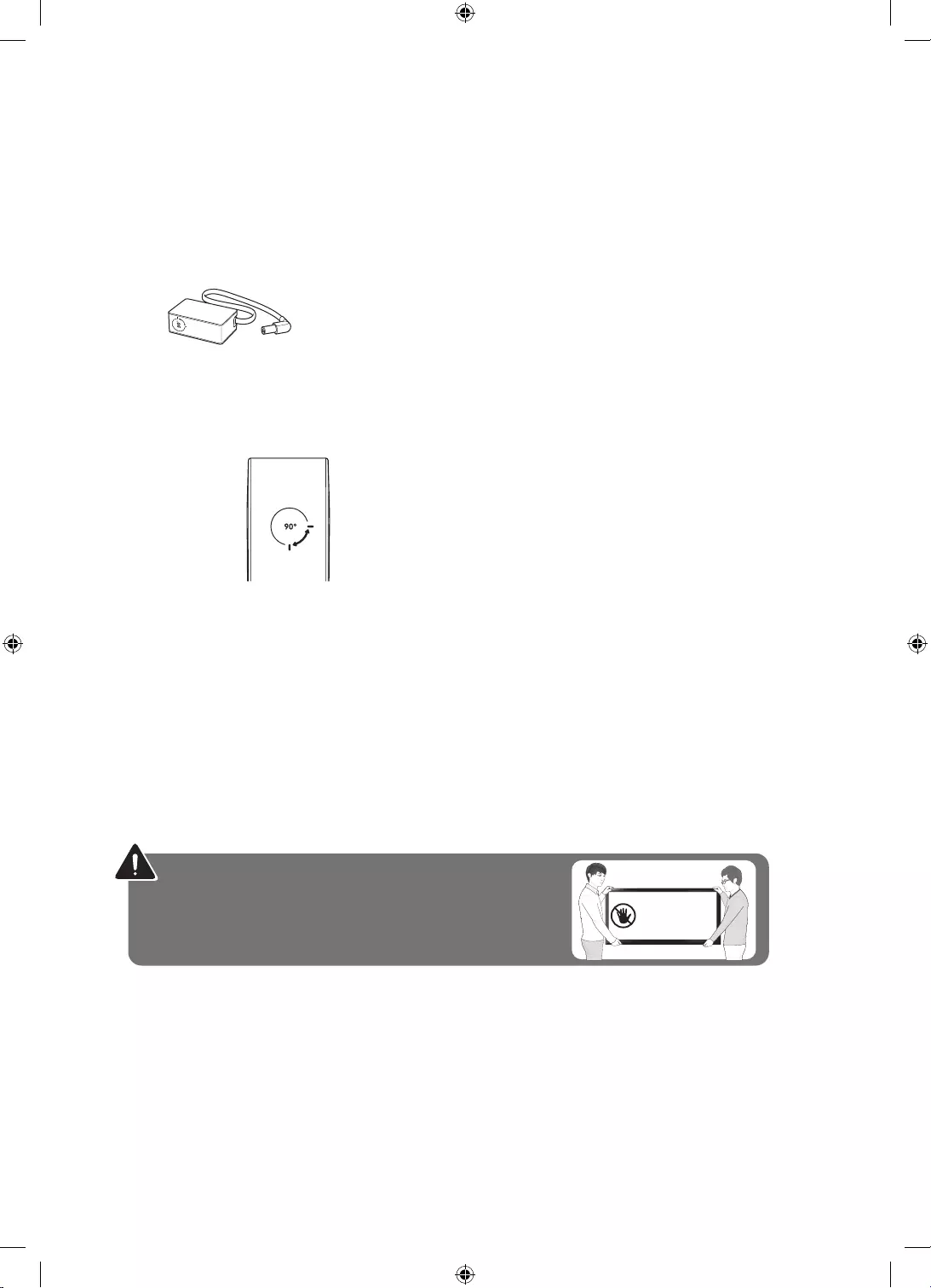
Çfarë përmban kutia?
Sigurohuni që artikujt e mëposhtëm vijnë me televizorin. Nëse mungon ndonjë artikull, kontaktoni me shitësin tuaj.
Telekomandën dhe bateritë (AAA x 2) Kordoni elektrik (Në varësi të shtetit dhe të modelit)
Udhëzuesin rregullator Kartën e garancisë (nuk jepet në disa vende)
Manualin e përdorimit KONVERTIMI I SPINËS AC (Në varësi të shtetit dhe modelit)
Ushqyesi
(Në varësi të shtetit dhe të modelit)
Rregullimi i këndit të spinës tek ushqyesi
-Mos e ktheni kurrë spinën më shumë se ç'lejon ushqyesi.
-Ngjyrat dhe format e artikujve ndryshojnë sipas modelit.
-Kabllot që nuk ofrohen me këtë produkt mund të blihen veçmas.
-Hapni kutinë dhe kontrolloni për aksesorë të fshehur pas ose brenda materialeve të paketimit.
Në situatat e mëposhtme mund të ketë tarifë administrimi:
(a) Thirret inxhinier pas kërkesës suaj, por produkti nuk ka defekt (pra, në rastin kur nuk e keni lexuar manualin e
përdorimit).
(b) E sillni njësinë në pikën e riparimit, por produkti nuk paraqet ndonjë defekt (pra, në rastin kur nuk e keni lexuar
manualin e përdorimit).
Do të informoheni për tarifën e administrimit përpara kontrollit nga tekniku.
Vini re: Ekranet mund të dëmtohen në rast shtypjeje të drejtpërdrejtë,
nëse nuk kapen siç duhet. Rekomandojmë që televizori të mbahet nga
anët, siç tregohet.
Mos e prekni
këtë ekran!
Shqip - 4
Shqip - 5
UK5100B_XH_BN68-07346X-03_L09.indb 4 2016-07-11 오후 1:22:37
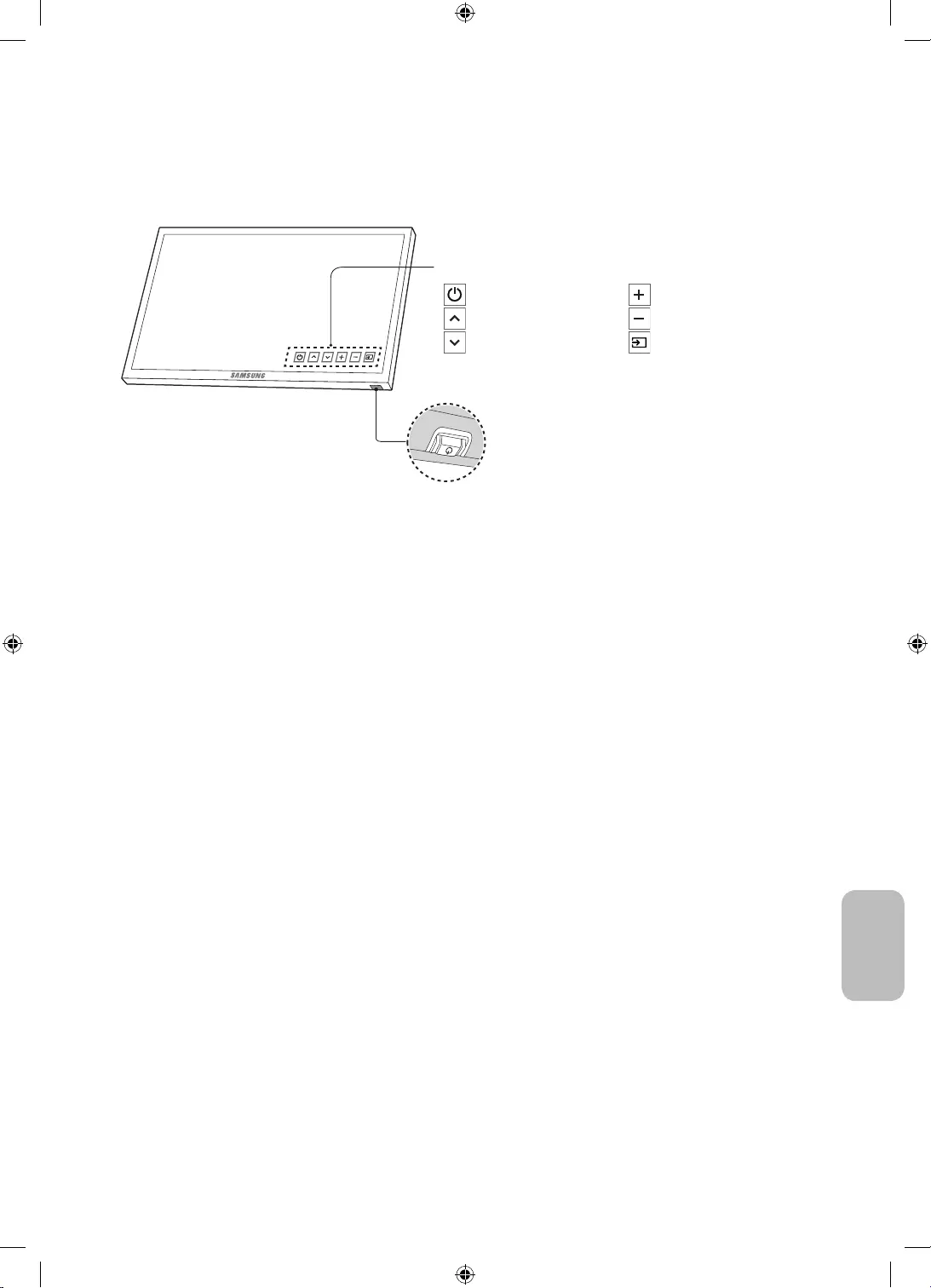
Përdorimi i pultit
Televizorin mund ta ndizni me butonin Pulti i televizorit poshtë televizorit dhe në vijim përdorni Menyja e komandimit.
"Menyja e komandimit" shfaqet kur butoni shtypet ndërsa televizori është ndezur. Për më shumë rreth përdorimit të tij,
shihni figurën më poshtë.
Shtyp: Lëviz
Shtyp dhe mbaj: Zgjidh
Pulti i televizorit gjendet në pjesën e poshtme të
televizorit.
Pulti i televizorit / Sensori i telekomandës
: Fik
: Kan. lart
: Kan. poshtë
: Vol. lart
: Vol. poshtë
: Burimi
Menyja e komandimit
Shqip
Shqip - 4
Shqip - 5
UK5100B_XH_BN68-07346X-03_L09.indb 5 2016-07-11 오후 1:22:38
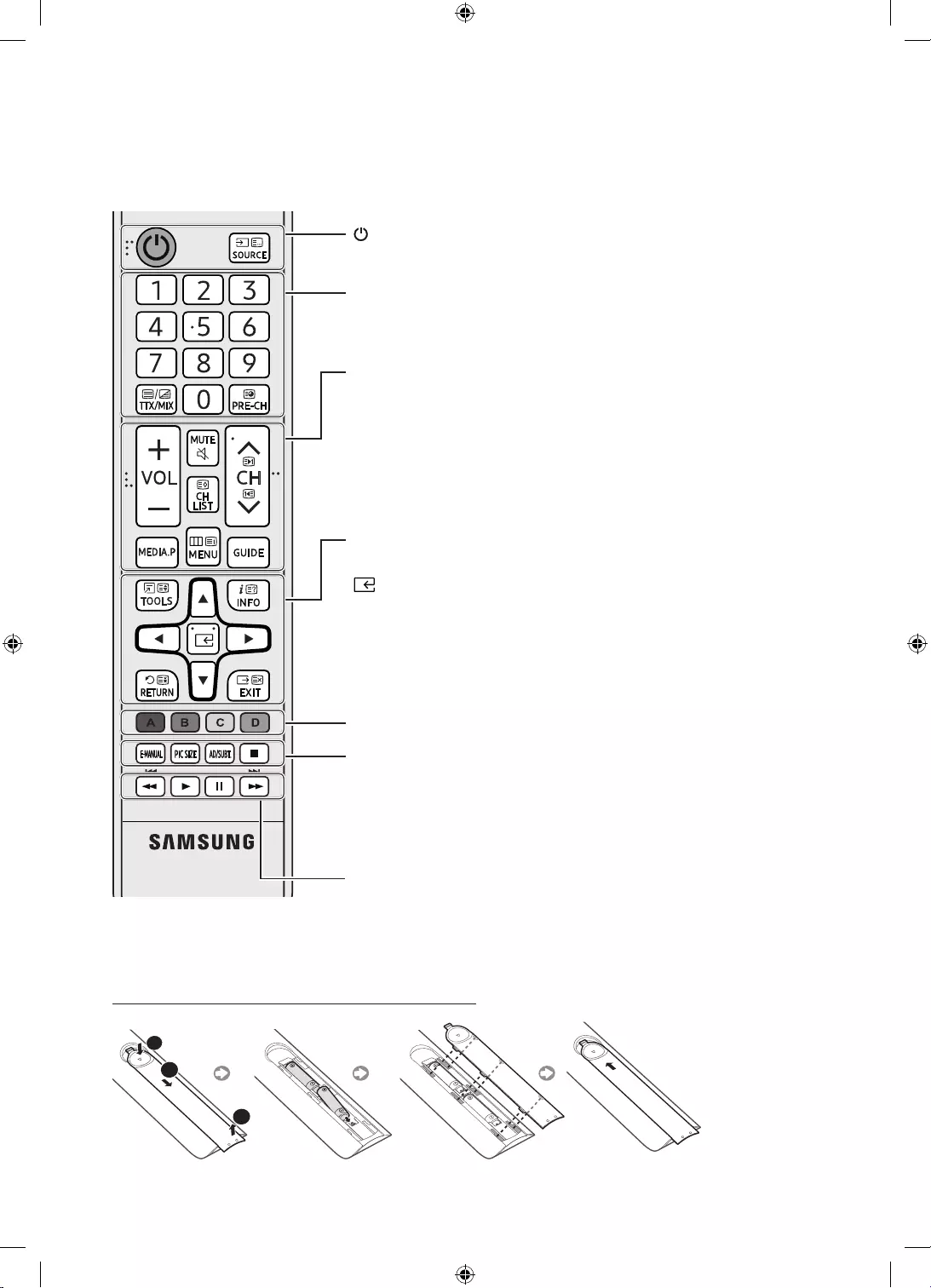
Telekomanda
-Kjo telekomandë ka pika Braille te butonat e Rryma, Kanali, Volumi dhe Fut dhe mund të përdoret nga personat me
vështirësi shikimi.
y
: Rregullon volumin.
MUTE: Ndez/fik zërin.
z
: Ndryshon kanalin aktual.
CH LIST: Hap Lista e kanaleve.
MEDIA.P: Shfaq Media Play.
MENU: Shfaq menynë kryesore virtuale.
GUIDE: Shfaq guidën elektronike të programeve (EPG).
numri: Mundëson hyrjen e drejtpërdrejtë te kanalet.
TTX/MIX: Përndryshe, zgjidhni Teleteksti AKTIV, Dyfish, I përzier ose JOAKTIV.
PRE-CH: Kthehet në kanalin e mëparshëm.
Përdorini këta butona sipas udhëzimeve në ekranin e televizorit.
TOOLS: Zgjidhni shpejt funksionet më të përdorura.
INFO: Shfaq informacion rreth programit ose artikullit aktual.
(Fut): Zgjedh ose hap artikullin e fokusuar.
u
d
l
r
: Lëviz kursorin, zgjedh artikujt e menysë në ekran dhe ndryshon vlerat
e shfaqura në menynë e televizorit.
RETURN: Kthehet në menynë ose kanalin e mëparshëm.
EXIT: Del nga menyja.
(Energjia): Ndez dhe fik televizorin.
SOURCE: Shfaq dhe zgjedh burimet e disponueshme të videos.
E-MANUAL: Shfaq udhëzuesin e e-Manual.
PIC SIZE: Mundëson zgjedhjen e Madhësi figure.
AD/SUBT.: Zgjedhja e përshkrimit të zërit. (Nuk disponohet në disa vende) / Shfaq
titrat dixhitale.
'
: Ndalon luajtjen e materialit.
Përdorini këta butona me funksione specifike. Përdorini këta butona sipas
udhëzimeve në ekranin e televizorit.
-Emrat e butonave më lart mund të ndryshojnë nga emrat konkretë.
Vendosja e baterive në telekomandë
1
3
2
Shqip - 6
Shqip - 7
UK5100B_XH_BN68-07346X-03_L09.indb 6 2016-07-11 오후 1:22:39

Ndryshimi i burimit të hyrjes
Burimi
Përdoreni për të zgjedhur TV ose burime të tjera hyrjesh të jashtme si p.sh. luajtës për DVD, për Blu-ray / marrës kabllorë /
dekodues / marrës satelitorë të lidhur me televizorin.
1. Shtypni butonin SOURCE në telekomandë.
2. Zgjidhnji burimin e dëshiruar të jashtëm.
-TV / HDMI1 / HDMI2/DVI / AV / Komponenti
-Në listën e shfaqur Burimi, hyrjet e lidhura do të theksohen.
-Hyrja PC(D-Sub) nuk mbështetet. Nëse dëshironi ta lidhni kompjuterin me televizorin, mund të lidhni kabllon HDMI-
DVI me folenë HDMI IN 2(DVI) në televizor.
Përdorimi i Shto Emrin
Te Burimi, shtypni butonin TOOLS dhe mund të caktoni një emër burimi të jashtëm sipas dëshirës.
-Kur lidhni kompjuter me folenë HDMI IN 2(DVI) nëpërmjet kablloje HDMI, duhet ta caktoni televizorin në modalitet PC
nën Shto Emrin.
-Kur lidhni kompjuterin me folenë HDMI IN 2(DVI) me kabllo HDMI-DVI, duhet ta caktoni televizorin në modalitet DVI PC
në Shto Emrin.
-Kur lidhni pajisjet AV në folenë HDMI IN 2(DVI) me kabllo HDMI-DVI, duhet ta caktoni televizorin në modalitet Pajisjet DVI
nën Shto Emrin.
Informacion
Mund të shikoni informacion të hollësishëm rreth pajisjes së jashtme të lidhur.
Shqip
Shqip - 6
Shqip - 7
UK5100B_XH_BN68-07346X-03_L09.indb 7 2016-07-11 오후 1:22:39
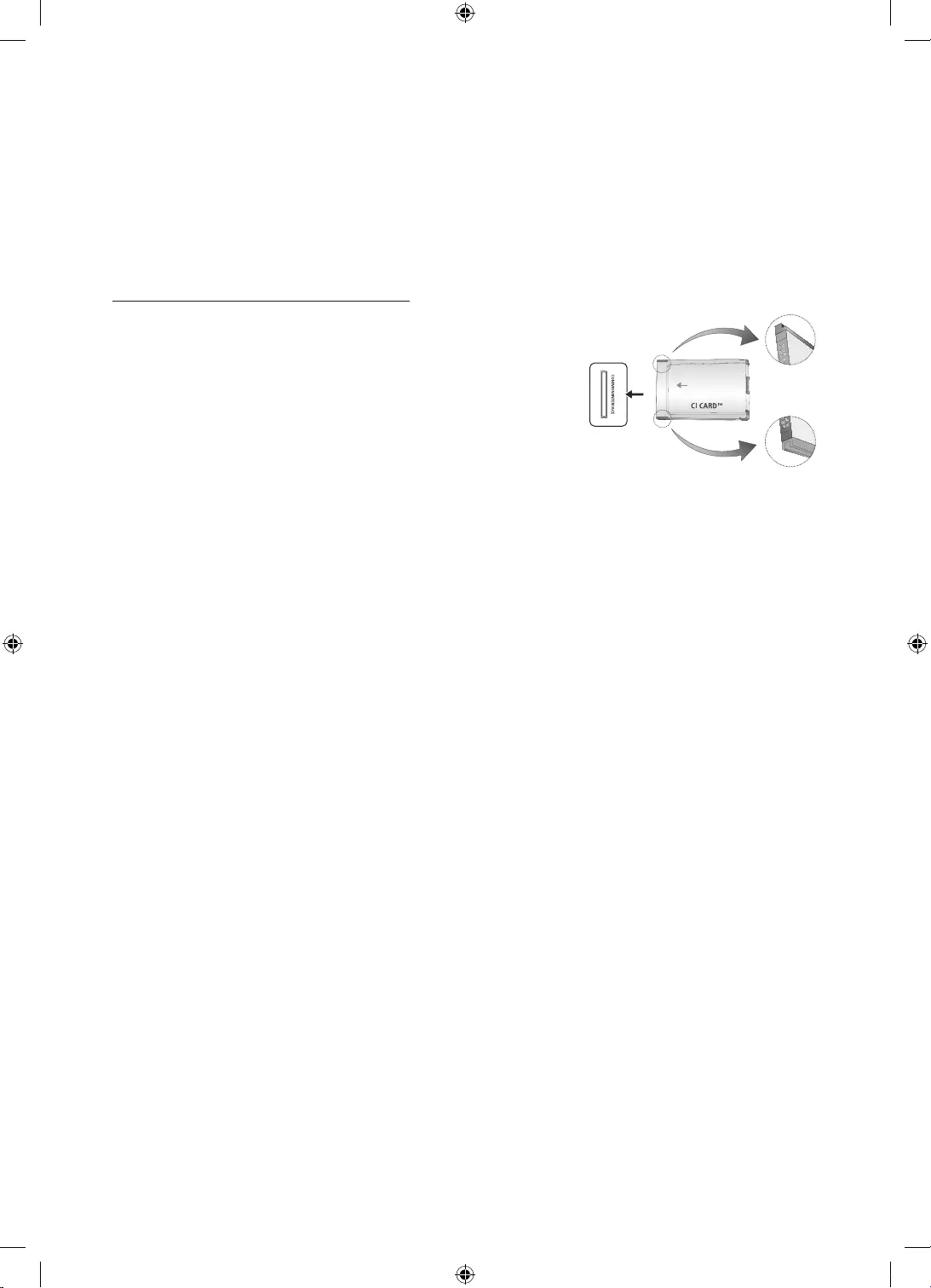
Lidhja në folenë e NDËRFAQES SË PËRBASHKËT
(foleja e kartës së shikimit të televizorit)
-Në varësi të shtetit dhe të modelit.
-Fikni televizorin për të lidhur ose shkëputur kartën CI.
Përdorimi i kartës "CI ose CI+"
Për të parë kanalet me pagesë, duhet të futet karta "CI ose CI+".
Nëse nuk futni kartën "CI ose CI+", disa kanale do të shfaqin mesazhin
"Sinjal i koduar".
Informacioni i çiftimit që përmban një numër telefoni, ID-ja e kartës "CI
ose CI+", ID-ja e pritësit dhe informacione të tjera do të shfaqen brenda
2-3 minutave. Nëse shfaqet mesazh gabimi, kontaktoni ofruesin tuaj të
shërbimit.
Kur përfundon konfigurimi i informacionit të kanaleve, shfaqet mesazhi
"Përditësimi u krye", duke treguar se lista e kanaleve tashmë është
përditësuar.
SHËNIM
-Figura mund të ndryshojë në varësi
të modelit.
-Duhet të merrni një kartë "CI ose CI+" nga një ofrues lokal i shërbimit kabllor.
-Kartën "CI ose CI+" hiqeni duke e tërhequr me kujdes me duar, pasi rrëzimi mund ta dëmtojë.
-Futeni kartën "CI ose CI+" në drejtimin që tregohet në kartë.
-Vendndodhja e folesë "COMMON INTERFACE" mund të ndryshojë në varësi të modelit.
-Karta "CI ose CI+" nuk mbështetet në disa shtete dhe rajone; konsultohuni me shitësin tuaj të autorizuar.
-Nëse keni ndonjë problem, kontaktoni një ofrues shërbimi.
-Futni kartën "CI ose CI+" që mbështet cilësimet aktuale të antenës. Figura do të shformohet ose nuk do të mund të
shihet.
Shqip - 8
Shqip - 9
UK5100B_XH_BN68-07346X-03_L09.indb 8 2016-07-11 오후 1:22:40
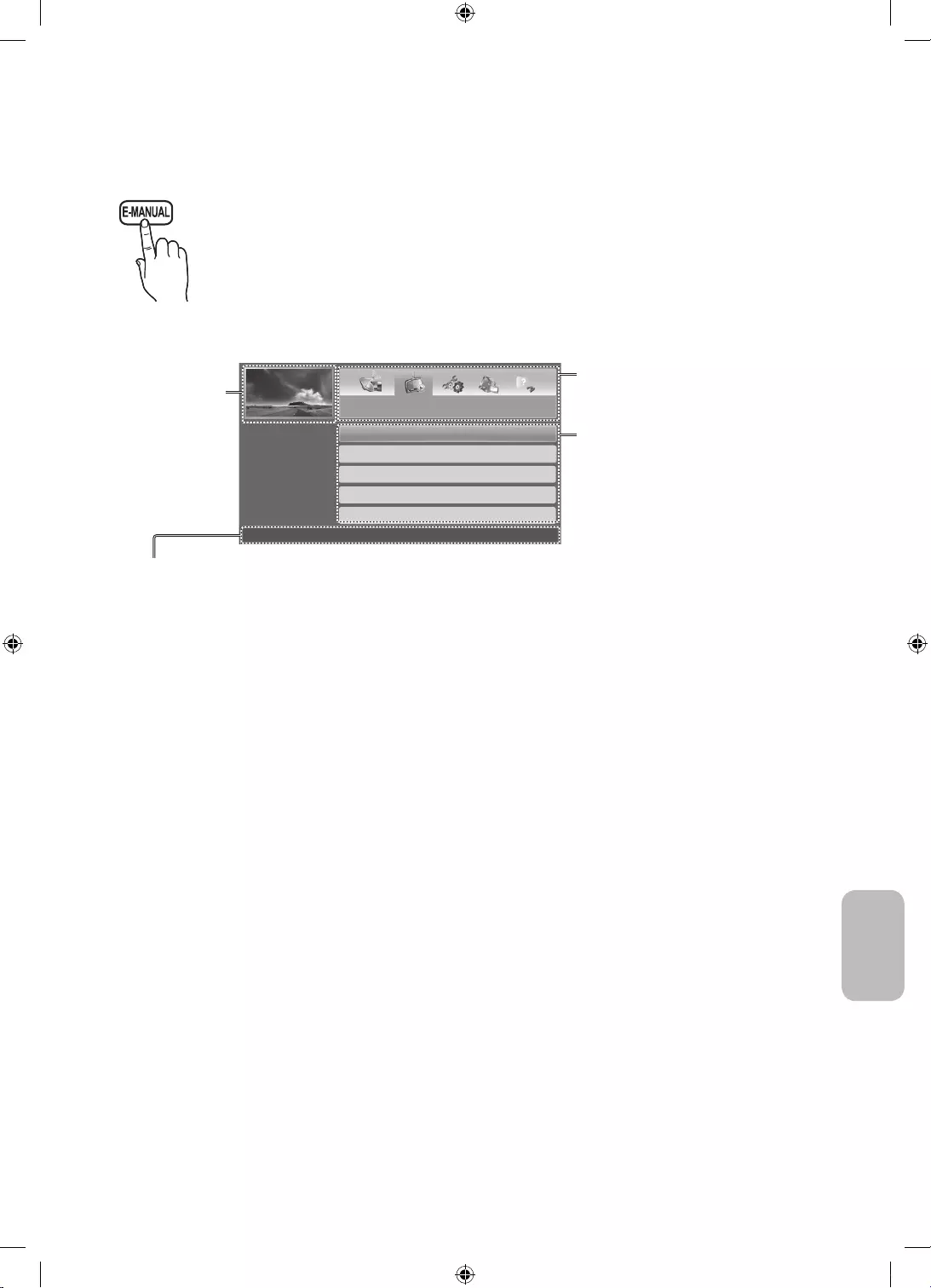
Manuali elektronik
MENU
m
Mbështete-Manual ENTER
E
Udhëzimet rreth funksioneve të televizorit mund t'i gjeni në e-Manual në televizor. Për ta përdorur,
shtypni butonin E-MANUAL në telekomandë. Lëvizeni kursonin me anë të butonave lart/poshtë/djathtas/
majtas për të vënë në dukje një kategori, më pas një subjekt dhe më pas shtypni butonin ENTER
E
.
e-Manual shfaq faqen që dëshironi të shikoni.
Mund dhe ta hapni nëpërmjet menysë:
-Për t'u kthyer në menynë kryesore e-Manual, shtypni butonin E-MANUAL në telekomandë.
Ekrani
Videoja, programi
televiziv etj. i
shfaqur aktualisht.
Lista e kategorive. Shtypni butonin
l
ose
r
për të zgjedhur kategorinë që
dëshironi.
Shfaq listën e nënmenyve. Përdorni
butonat me shigjetë në telekomandë
për të lëvizur kursorin. Shtypni butonin
ENTER
E
për të zgjedhur nënmenynë
që dëshironi.
Ndryshimi i modalitetit të paracaktuar të figurës
Rregullimi i cilësimeve të figurës
Ndryshimi i opsioneve të figurës
Ndryshimi i modalitetit të paracaktuar të zërit
Rregullimi i cilësimeve të zërit
Veçoritë bazë
}
Treguesi
E
Fut
e
Dalje
Butonat e veprimeve
}
Treguesi: Shfaq ekranin e treguesit.
-Ofrohet tregues në varësi të gjuhës.
E
Fut: Zgjedh një kategori ose nënmeny.
e
Dalje: Dilni nga e-Manual.
<Shfaqja e materialeve>
a
Provo tani: Shfaq menynë OSD që i përkon subjektit. Për t'u kthyer në ekranin e-Manual, shtypni butonin E-MANUAL.
b
Baza: Kalon në ekranin kryesor të e-Manual.
L
Faqja: Kaloni në faqen e mëparshme ose vijuese.
{
Zmadh: Zmadhon ekranin.
-Shtypni butonin
{
(Zmadh) për të zmadhuar ekranin. Mund të lëvizni nëpërmjet ekranit të zmadhuar me anë të
butonave
u
ose
d
. Për ta kthyer ekranin në madhësi normale, shtypni butonin RETURN.
Shqip
Shqip - 8
Shqip - 9
UK5100B_XH_BN68-07346X-03_L09.indb 9 2016-07-11 오후 1:22:40
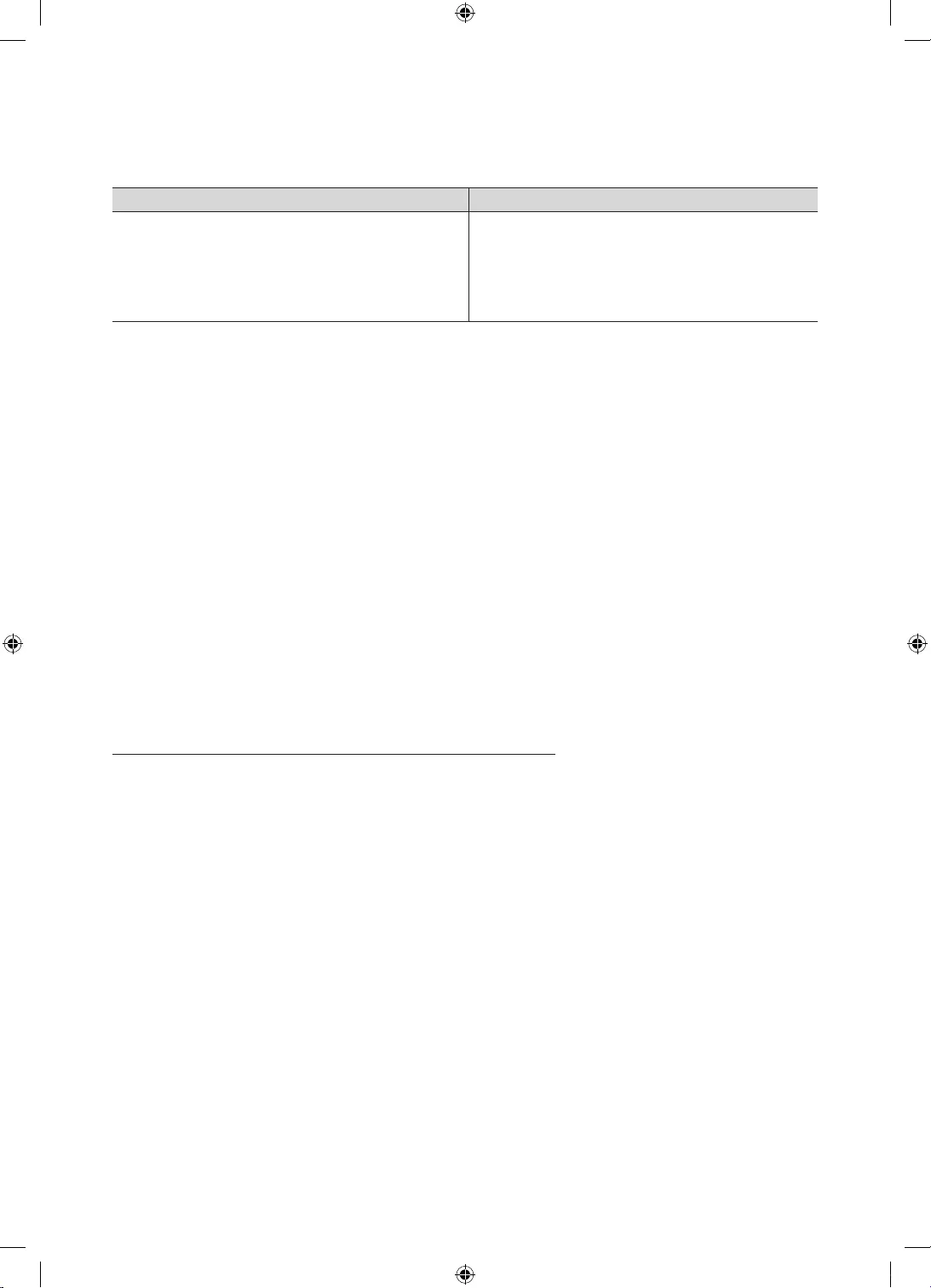
Si të ndërroni midis subjektit të e-Manual dhe menyve përkatëse.
-Ky funksion nuk është aktiv në disa meny.
-Funksionin Provo tani nuk mund ta përdorni nëse menyja nuk aktivizohet.
Mënyra 1 Mënyra 2
1. Nëse dëshironi të përdorni menynë që i korrespondon
një subjekti e-Manual, shtypni butonin e kuq për të
zgjedhur Provo tani.
2. Për t'u kthyer në ekranin e-Manual, shtypni butonin
E-MANUAL.
1. Shtypni butonin ENTER
E
kur shfaqet një subjekt.
Shfaqet "Do ta ekzekutosh këtë?". Zgjidhni Po dhe
shtypni butonin ENTER
E
. Shfaqet dritarja OSD.
2. Për t'u kthyer në ekranin e-Manual, shtypni butonin
E-MANUAL.
Kërkimi për subjekte në faqen e treguesit
-Ky funksion mund të mos mbështetet në varësi të gjuhës.
1. Nëse dëshironi të kërkoni për term, shtypni butonin blu për të zgjedhur Treguesi.
2. Shtypni butonin
l
ose
r
për të zgjedhur renditjen e germave sipas dëshirës.
3. Shtypni butonin
u
ose
d
për të zgjedhur termin që dëshironi të shikoni dhe shtypni butonin ENTER
E
.
4. Mund të shfaqni ekranin përkatës të udhëzimeve të e-Manual.
-Për të mbyllur ekranin Treguesi, shtypni butonin RETURN.
Konfigurimi fillestar
Kur sapo ndizet televizori, do të shfaqet një sekuencë dritaresh në ekran për t'ju ndihmuar të konfiguroni cilësimet bazë.
Shtypni butonin POWER
P
. "Konfig." disponohet vetëm kur burimi është caktuar në "TV".
-Nëse lidhni pajisje në HDMI IN 1(STB) përpara se të nisni instalimin, Burimi i kanalit do të ndryshojë automatikisht në
Kutia konfiguruese e sipërme. Nëse nuk dëshironi të zgjidhni Kutia konfiguruese e sipërme, zgjidhni Antena.
Nëse dëshironi ta rivendosni këtë funksion...
Zgjidhni Sistemi - Konfig. (konfigurimi fillestar). Jepni numrin 4-shifror PIN. Numri PIN i parazgjedhur është “0-0-0-0”.
Nëse dëshironi të ndryshoni numrin PIN, përdorni funksionin Ndrysho PIN.
Duhet të bëni sërish Konfig. (MENUSistemi) në shtëpi, edhe sikur ta keni bërë më parë në dyqan.
-Nëse harroni kodin PIN, shtypni butonat në rendin vijues në modalitet pritjeje, çka e rivendos PIN-in në "0-0-0-0": MUTE
824POWER (aktiv)
Shqip - 10
Shqip - 11
UK5100B_XH_BN68-07346X-03_L09.indb 10 2016-07-11 오후 1:22:41
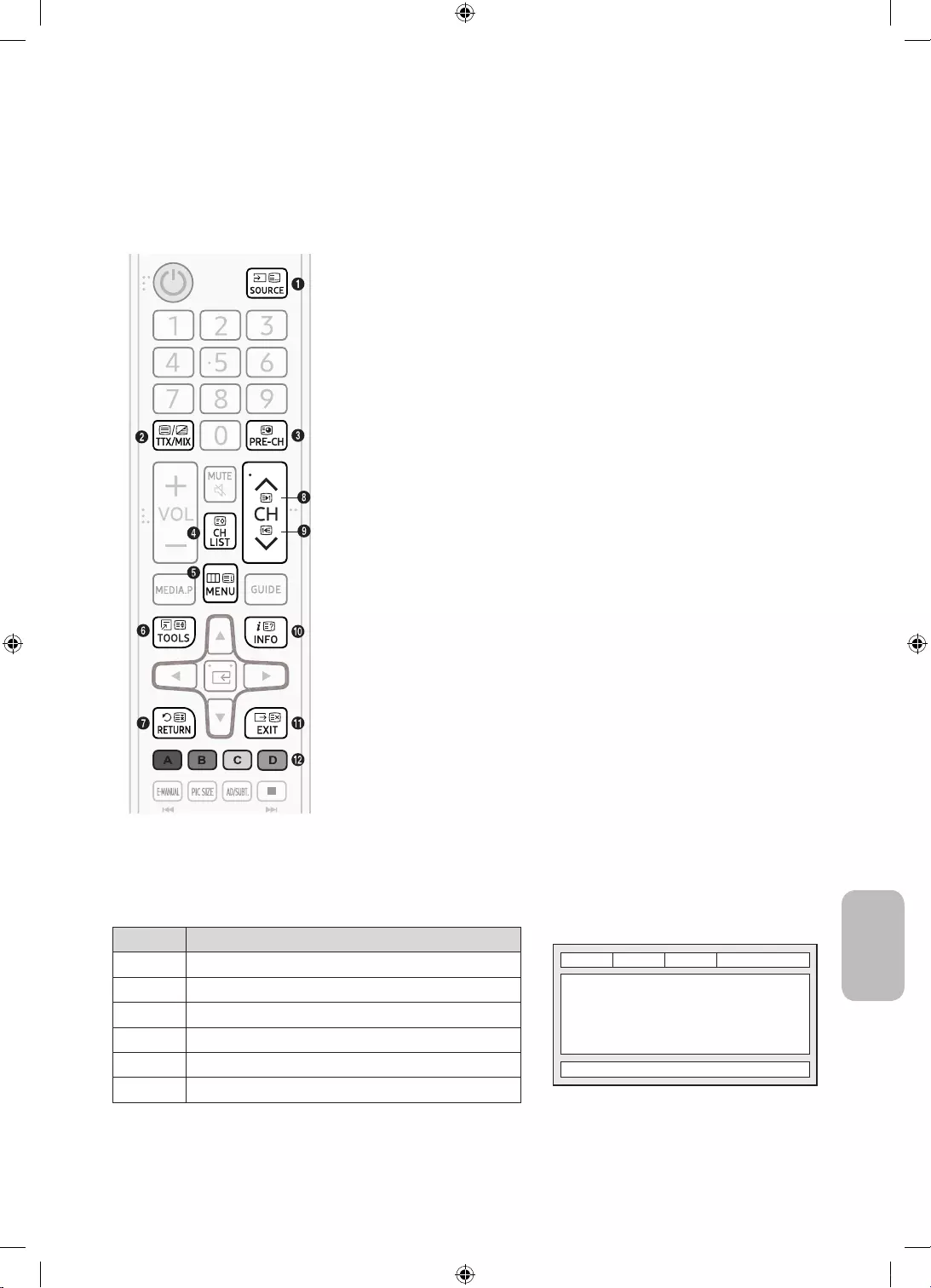
Veçoria e teletekstit
Faqja e treguesit të shërbimit të teletekstit ju jep informacion në lidhje me përdorimin e shërbimit. Që informacioni i
teletekstit të shfaqet siç duhet, marrja e sinjalit të kanalit duhet të jetë e qëndrueshme. Përndryshe, informacioni mund të
mungojë ose disa faqe mund të mos shfaqen.
-Faqet e teletekstit mund t'i ndryshoni duke shtypur butonat e numrave në telekomandë.
1
0
(modaliteti): Zgjedh modalitetin e teletekstit (LIST/FLOF). Nëse shtypet
gjatë modalitetit LIST, kalon në modalitetin e ruajtjes së listës. Në modalitetin
e ruajtjes së listës, faqen e teletekstit mund ta ruani në listë duke përdorur
butonin
8
(ruaj).
2
/
(TTX i plotë/TTX dyfish/i përzier/joaktiv): Aktivizon modalitetin e
teletekstit për kanalin aktual. Shtypeni butonin dy herë për të mbivendosur
modalitetin e teletekstit me ekranin aktual të transmetimit. Shtypeni edhe një
herë për të dalë nga teleteksti.
3
1
(nënfaqja): Shfaq nënfaqen e disponueshme.
4
8
(ruaj): Ruan faqet e teletekstit.
5
6
(treguesi): Shfaq faqen e treguesit (materialet) në çdo kohë gjatë shfaqjes
së teletekstit.
6
4
(madhësia): Shfaq teletekstin në gjysmën e sipërme të ekranit në madhësi
të dyfishuar. Shtypeni përsëri për ta lëvizur tekstin në gjysmën e poshtme të
ekranit. Shtypeni një herë për ta shfaqur normalisht.
7
9
(mbaj): Mban shfaqjen e faqes aktuale kur ka disa faqe të tjera dytësore që
pasojnë automatikisht. Për ta zhbërë, shtypeni sërish.
8
2
(faqe lart): Shfaq faqen tjetër të teletekstit.
9
3
(faqe poshtë): Shfaq faqen e mëparshme të teletekstit.
0
5
(shfaq): Shfaq tekstin e fshehur (për shembull, përgjigjet për gjëzat).
Shtypeni sërish për të shfaqur ekranin normal.
!
7
(anulo): Zvogëlon dritaren e teletekstit për t'ia mbivendosur transmetimit
aktual.
@Butonat me ngjyrë (të kuqe, të gjelbër, të verdhë, blu): Nëse kompania
e transmetimit përdor sistemin FASTEXT, temat e ndryshme në një faqe
teleteksti janë të renditura sipas ngjyrave dhe mund të zgjidhen duke shtypur
butonat me ngjyra. Shtypni butonin me ngjyrën përkatëse sipas subjektit që
dëshironi. Shfaqet një faqe e re me renditje sipas ngjyrave. Artikujt mund të
zgjidhen në të njëjtën mënyrë. Për të shfaqur faqen e mëparshme ose faqen
tjetër, shtypni butonin me ngjyrën përkatëse.
Faqet e teletekstit janë organizuar sipas gjashtë kategorive.
Pjesët Materialet
A
E
F
B C D
A Numri i faqes së zgjedhur.
BIdentiteti i kanalit të transmetimit.
C Numri i faqes aktuale ose treguesit e kërkimit.
D Data dhe ora.
E Teksti.
F Informacioni mbi gjendjen. Informacion FASTEXT.
Shqip
Shqip - 10
Shqip - 11
UK5100B_XH_BN68-07346X-03_L09.indb 11 2016-07-11 오후 1:22:41

Zgjidhja e problemeve dhe mirëmbajtja
Zgjidhja e problemeve
Nëse televizori shfaq ndonjë problem, provoni fillimisht këtë listë problemesh dhe zgjidhjesh të mundshme. Nëse asnjëra
nga këshillat e sugjeruara nuk e zgjidh problemin, vizitoni "www.samsung.com" dhe shtypni "Mbështetja" ose telefononi
qendrën e shërbimit për klientin të Samsung-ut.
Cilësia e figurës
Fillimisht kryeni Testi i figurës dhe konfirmoni që televizori e shfaq siç duhet figurën e testit. (shkoni te MENU - Mbështet
- Vetë-diagnostikim - Testi i figurës). Nëse figura e testit shfaqet siç duhet, figura e dobët mund të jetë shkaktuar nga
burimi ose sinjali.
Figura e televizorit nuk duket aq mirë sa dukej në dyqan.
Nëse keni marrës kabllor/dekodues analog, merrni një dekodues dixhital. Përdorni kabllo "HDMI" ose "Component" për të
nxjerrë cilësi figure "HD" (rezolucion i lartë).
Pajtimtarë në kabllor/satelitor: Provoni kanalet dixhitale nga renditja e kanaleve.
Lidhja me antenë: Provoni kanalet HD pasi të kryeni sintonizimin automatik.
Shumë kanale HD janë të përshkallëzuara nga materiale SD (rezolucion standard).
Rregulloni rezolucionin e daljes së figurës së kabllorit/dekoduesit në 1080i ose 720p.
Sigurohuni që po shikoni televizor në largësinë minimale të rekomanduar sipas madhësisë dhe rezolucionit të sinjalit.
Figura del e shformuar: gabim makroblloku, kuadrate të vogla, njolla, gabim pikëzimi.
Ngjeshja e materialeve video mund të shkaktojë shformime të figurës, sidomos të figurave që lëvizin shpejt, si sportet
dhe filmat aksion.
Sinjali i dobët ose cilësia e dobët mund të shkaktojë shformim të figurës. Ky nuk është problem i televizorit.
Celularët që përdoren pranë televizorit (deri brenda 1 m) mund të shkaktojnë zhurmë të figurës në kanalet analoge dhe
dixhitale të televizorit.
Ngjyra është e gabuar ose mungon.
Nëse përdorni lidhje Component, sigurohuni që kabllot Component janë lidhur në foletë e duhura. Lidhjet e pasakta ose
të lirshme mund të shkaktojnë probleme me ngjyrat ose ekran pa figurë.
Ngjyra ose ndriçimi është i dobët.
Rregulloni opsionet Figurë në menynë e televizorit. (shkoni te Regjim figure / Ngjyra / Ndriçimi / Mprehtësia)
Rregulloni opsionin Kursim energjie në menynë e televizorit. (shkoni te MENU - Sistemi - Zgjidhja eko - Kursim energjie)
Provoni të rivendosni figurën për të shfaqur cilësimet bazë të figurës. (shkoni te MENU - Figurë - Rivendos figurën)
Shqip - 12
Shqip - 13
UK5100B_XH_BN68-07346X-03_L09.indb 12 2016-07-11 오후 1:22:41
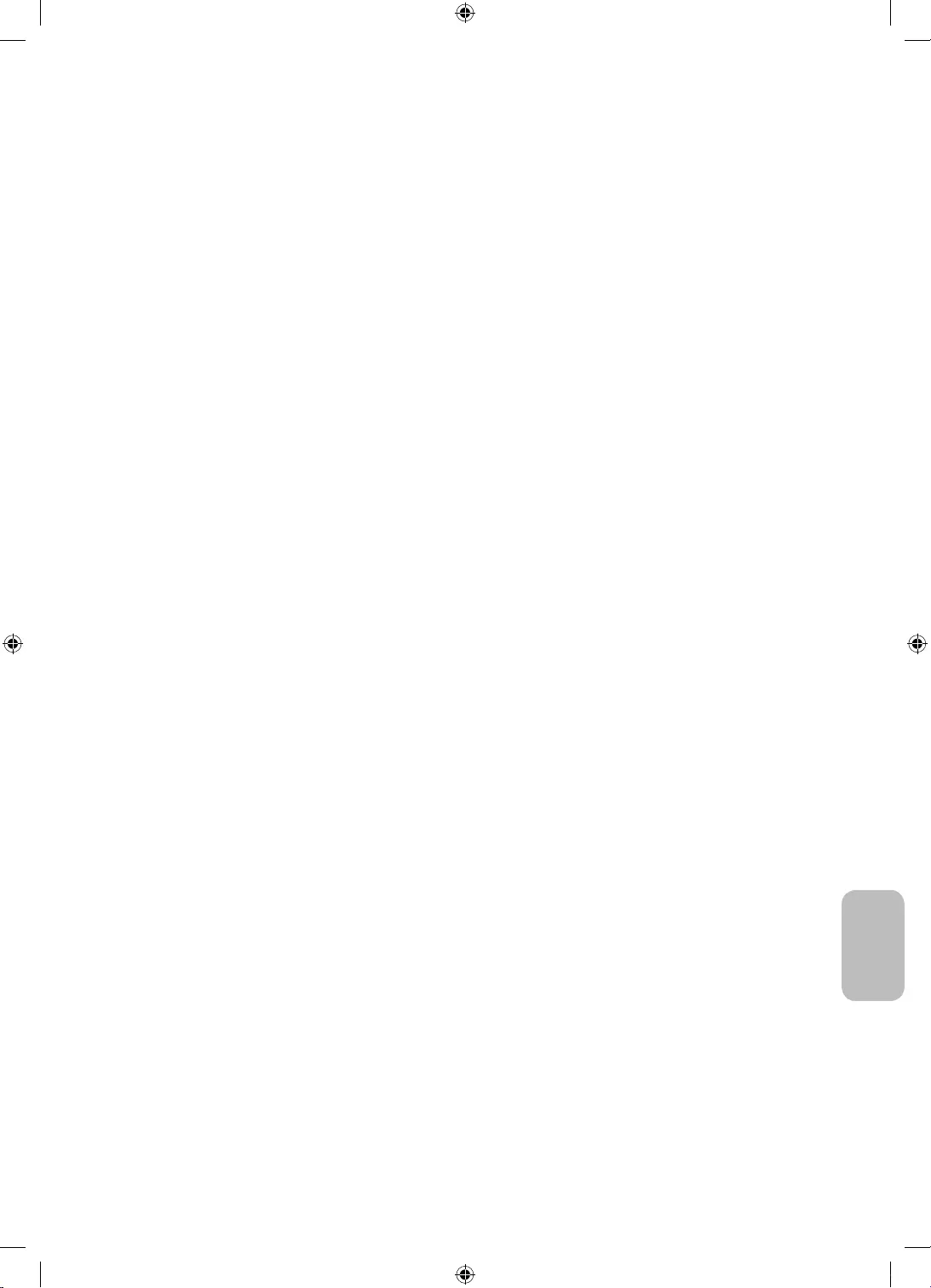
Në skaj të ekranit ka një kontur me pika.
Nëse madhësia e figurës është caktuar në Përsht. Ekr., ndryshojeni në .
Ndryshoni rezolucionin e marrësit kabllor/satelitor.
Figura është bardhezi.
Nëse po përdorni hyrje Composite AV, lidheni kabllon e videos (e verdhë) me folenë e gjelbër të hyrjes Component 1 në
televizor.
Gjatë ndërrimit të kanaleve figura ngrin, shformohet ose vonohet.
Nëse është e lidhur me marrësin kabllor, përpiquni të rivendosni marrësin kabllor. Rilidhni kordonin AC dhe prisni derisa
marrësi kabllor të rindizet. Kjo mund të zgjasë deri në 20 minuta.
Caktojeni rezolucionin e daljes së marrësit kabllor në 1080i ose 720p.
Cilësia e zërit
Fillimisht kryeni Test i ting. për të konfirmuar që zëri i televizorit funksionon siç duhet. (shkoni te MENU - Mbështet -
Vetë-diagnostikim - Test i ting.)
Nëse zëri është në rregull, problemi i zërit mund të shkaktohet nga burimi ose sinjali.
Nuk ka zë ose zëri është shumë i ulët në maksimumin e volumit.
Kontrolloni volumin e pajisjes (marrës kabllor/satelitor, DVD, Blu-ray etj.) së lidhur me televizorin.
Figura është në rregull, por nuk ka zë.
Caktoni opsionin Zgjedhje altopar. në Altopar. TV në menynë e zërit.
Nëse përdorni pajisje të jashtme, sigurohuni që kabllot e zërit të jenë lidhur me foletë e duhura të hyrjes së zërit në
televizor.
Nëse përdorni pajisje të jashtme, kontrolloni opsionin e daljes së zërit të pajisjes (p.sh. mund t'ju nevojitet ta ndryshoni
opsionin e zërit të marrësit kabllor në HDMI kur keni kabllo HDMI të lidhur në televizor).
Nëse përdorni kabllo DVI në HDMI, kërkohet një kabllo e veçantë zëri.
Rindizeni pajisjen e lidhur duke e rivendosur në prizë.
Altoparlantët lëshojnë një zhurmë të çuditshme.
Kontrolloni lidhjet e kabllove. Sigurohuni që në hyrjen e zërit nuk është lidhur kablloja e figurës.
Për lidhjet me antenë ose kabllore, kontrolloni fuqinë e sinjalit. Niveli i ulët i sinjalit mund të shkaktojë prishje të zërit.
Nuk ka figurë, nuk ka video
Televizori nuk ndizet.
-Sigurohuni që kordoni elektrik AC të jetë futur mirë në prizë dhe në televizor.
-Sigurohuni që priza funksionon.
-Provoni të shtypni butonin POWER në televizor për t'u siguruar që problemi nuk vjen nga telekomanda. Nëse televizori
ndizet, drejtohuni tek "Telekomanda nuk punon" më poshtë.
Televizori fiket automatikisht.
-Sigurohuni që Kohëm. i fik. është caktuar në Fik. në menynë Ora.
-Nëse kompjuteri është i lidhur me televizorin, kontrolloni cilësimet e energjisë së kompjuterit.
-Sigurohuni që kordoni elektrik AC të jetë futur mirë në prizë dhe në televizor.
-Nuk ka sinjal energjie e fik televizorin nëse nuk ka marrë sinjal për një periudhë të caktuar kohore. Fikja automat. e fik
televizorin nëse nuk ka pasur komanda nga përdoruesi për katër orë.
Shqip
Shqip - 12
Shqip - 13
UK5100B_XH_BN68-07346X-03_L09.indb 13 2016-07-11 오후 1:22:42
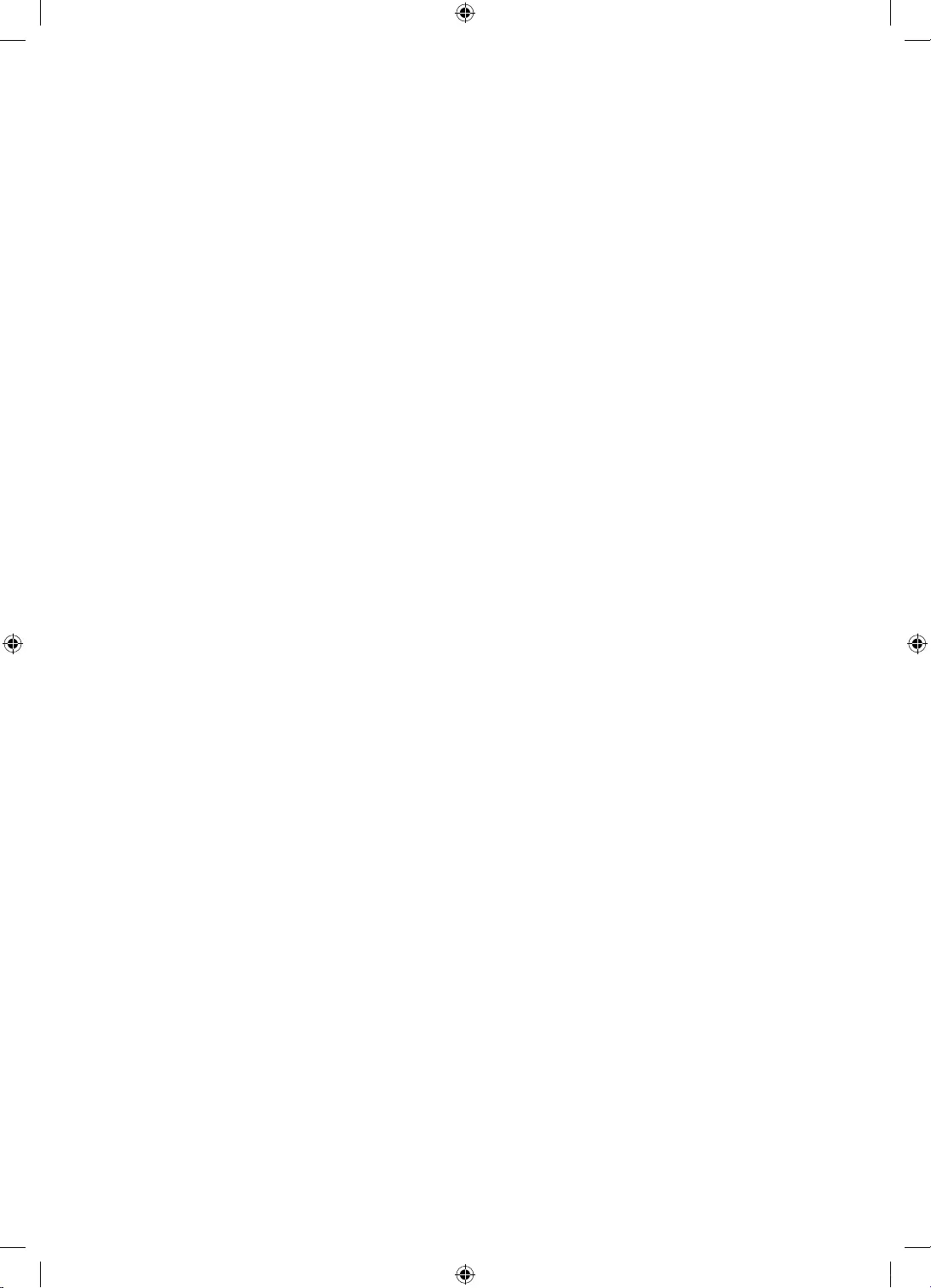
Nuk ka figurë/video.
Kontrolloni lidhjet e kabllove (hiqni dhe rilidhni të gjitha kabllot e lidhura me televizorin dhe me pajisjet e jashtme).
Caktojini daljet e figurës së pajisjes së jashtme (marrësi kabllor/dekoduesi, DVD, Blu-ray etj.) që t'u përshtaten lidhjeve
në hyrjen e televizorit. Për shembull, nëse dalja e pajisjes së jashtme është HDMI, ajo duhet të lidhet me një hyrje HDMI
në televizor.
Sigurohuni që pajisjet e lidhura të jenë të ndezura.
Sigurohuni të zgjidhni burimin e duhur të televizorit duke shtypur butonin SOURCE në telekomandë.
Rindizeni pajisjen e lidhur duke e rivendosur në prizë.
Lidhja me antenë (antenë/kabllor) (kabllor: në varësi të shtetit)
Televizori nuk i merr të gjitha kanalet.
Sigurohuni që kablloja e antenës të jetë lidhur mirë.
Provoni Konfig. (Konfigurimi fillestar) për të shtuar kanalet e disponueshme në listën e kanaleve. Shkoni te MENU -
Sistemi - Konfig. (Konfigurimi fillestar) dhe prisni që të ruhen të gjitha kanalet e disponueshme.
Verifikoni që antena është pozicionuar siç duhet.
Figura del e shformuar: gabim makroblloku, kuadrate të vogla, njolla, gabim pikëzimi.
Ngjeshja e materialeve video mund të shkaktojë shformime të figurës, sidomos të figurave që lëvizin shpejt si sportet
dhe filmat aksion.
Sinjali i dobët mund të shkaktojë shformim të figurës. Ky nuk është problem i televizorit.
Të tjera
Figura nuk shfaqet në ekran të plotë.
Në pjesën e sipërme dhe të poshtme do të shfaqen shirita të zinj gjatë filmave me raport pamjeje të ndryshëm nga
televizori.
Rregullojini opsionet e madhësisë së figurës së pajisjes së jashtme ose të televizorit në ekran të plotë.
Telekomanda nuk punon.
-Ndërroni bateritë e telekomandës me polet (+/–) në drejtimin e duhur.
-Pastroni dritaren e transmetimit të sensorit në telekomandë.
-Përpiquni ta drejtoni telekomandën nga televizori në largësi 150-180 cm.
Telekomanda e kabllorit/dekoduesit nuk e ndez apo fik televizorin ose nuk e rregullon volumin.
Programojeni telekomandën e kabllorit/dekoduesit që të komandojë televizorin. Drejtojuni manualit të përdorimit të
kabllorit/dekoduesit për kodin e televizorit SAMSUNG.
Shfaqet mesazhi "Regjimi nuk pranohet".
Kontrolloni rezolucionin e mbështetur të televizorit dhe rregulloni përkatësisht rezolucionin e daljes së pajisjes së
jashtme.
Televizori lëshon një aromë plastike.
Aroma është normale dhe do të largohet me kalimin e kohës.
Shqip - 14
Shqip - 15
UK5100B_XH_BN68-07346X-03_L09.indb 14 2016-07-11 오후 1:22:42

Informacioni i sinjalit i televizorit nuk disponohet në menynë e testit Vetë-diagnostikim.
Ky funksion disponohet vetëm me kanalet dixhitale, nga lidhja me antenë/RF/koaksiale.
Televizori anohet djathtas ose majtas.
Hiqni mbajtësen nga televizori dhe rimontojeni.
Ka vështirësi në montimin e mbajtëses.
Sigurohuni që televizori është vendosur mbi një sipërfaqe të sheshtë. Nëse nuk mund t'i hiqni vidat nga televizori,
përdorni kaçavidën e magnetizuar.
Menyja Transmetimi shfaqet në ngjyrë të zbehtë (e padisponueshme).
Menyja Transmetimi disponohet vetëm kur është zgjedhur burimi i televizorit.
Cilësimet humbasin pas 5 minutash ose sa herë që fiket televizori.
Nëse televizori është në modalitet Ruaj demo, ai do t'i rivendosë cilësimet e zërit dhe të figurës çdo 5 minuta. Nëse
dëshironi t'i ndryshoni cilësimet nga modaliteti Ruaj demo në Në shtëpi, shtypni butonin SOURCE për të zgjedhur
modalitetin TV dhe kaloni në MENU - Mbështet - Regj. i përdor..
Ka humbje sporadike të zërit ose të figurës.
Kontrolloni lidhjet e kabllove dhe rilidhini.
Humbja e zërit ose e figurës mund të shkaktohet nga përdorimi i kabllove shumë të forta ose të trasha. Sigurohuni që
kabllot janë elastike sa duhet për përdorim afatgjatë. Nëse e montoni televizorin në mur, rekomandojmë përdorimin e
kabllove me bashkues në kënd 90 gradë.
Vëreni grimca të vogla kur shikoni nga afër skajet e ekranit të televizorit.
Kjo është pjesë e modelit të produktit dhe nuk përbën defekt.
Menyja FNF nuk disponohet.
Funksioni FNF disponohet vetëm kur përdorni burim HDMI ose Component.
E fikët televizorin para 45 minutash dhe ai u rindez.
Kjo gjë është normale. Televizori e kryen vetë funksionin OTA (me antenë) për të përmirësuar firmuerin e shkarkuar gjatë
shikimit të televizorit.
Ka probleme të përsëritura me figurën/zërin.
Kontrolloni dhe ndryshoni sinjalin/burimin.
Mund të ketë fërkim midis gominave të mbajtëses dhe sipërfaqes së mobilieve.
Për ta parandaluar këtë, përdorni tapa shajaku mbi çdo sipërfaqe të televizorit që prek drejtpërdrejt mobilien.
Shfaqet mesazhi "This file may not be playable properly." (Ky skedar mund të mos luhet siç duhet.).
Kjo mund të ndodhë për shkak të shpejtësisë së lartë të bitëve të materialit. Në përgjithësi, materiali do të luhet, por
mund të ketë probleme gjatë luajtjes.
Mund ta mbani televizorin në gjendje optimale funksionimi duke e përmirësuar në firmuerin më të fundit (www.samsung.
Ky panel TFT LED përdor një panel të përbërë nga nënpikëza që kërkojnë teknologji të sofistikuar për t'u prodhuar.
Megjithatë, në ekran mund të ketë disa pikëza me shkëlqim ose të errëta. Këto pikëza nuk do të kenë asnjë ndikim në
funksionimin e produktit.
Disa nga funksionet dhe figurat e shfaqura në këtë manual disponohen vetëm për modele të caktuara.
Shqip
Shqip - 14
Shqip - 15
UK5100B_XH_BN68-07346X-03_L09.indb 15 2016-07-11 오후 1:22:42
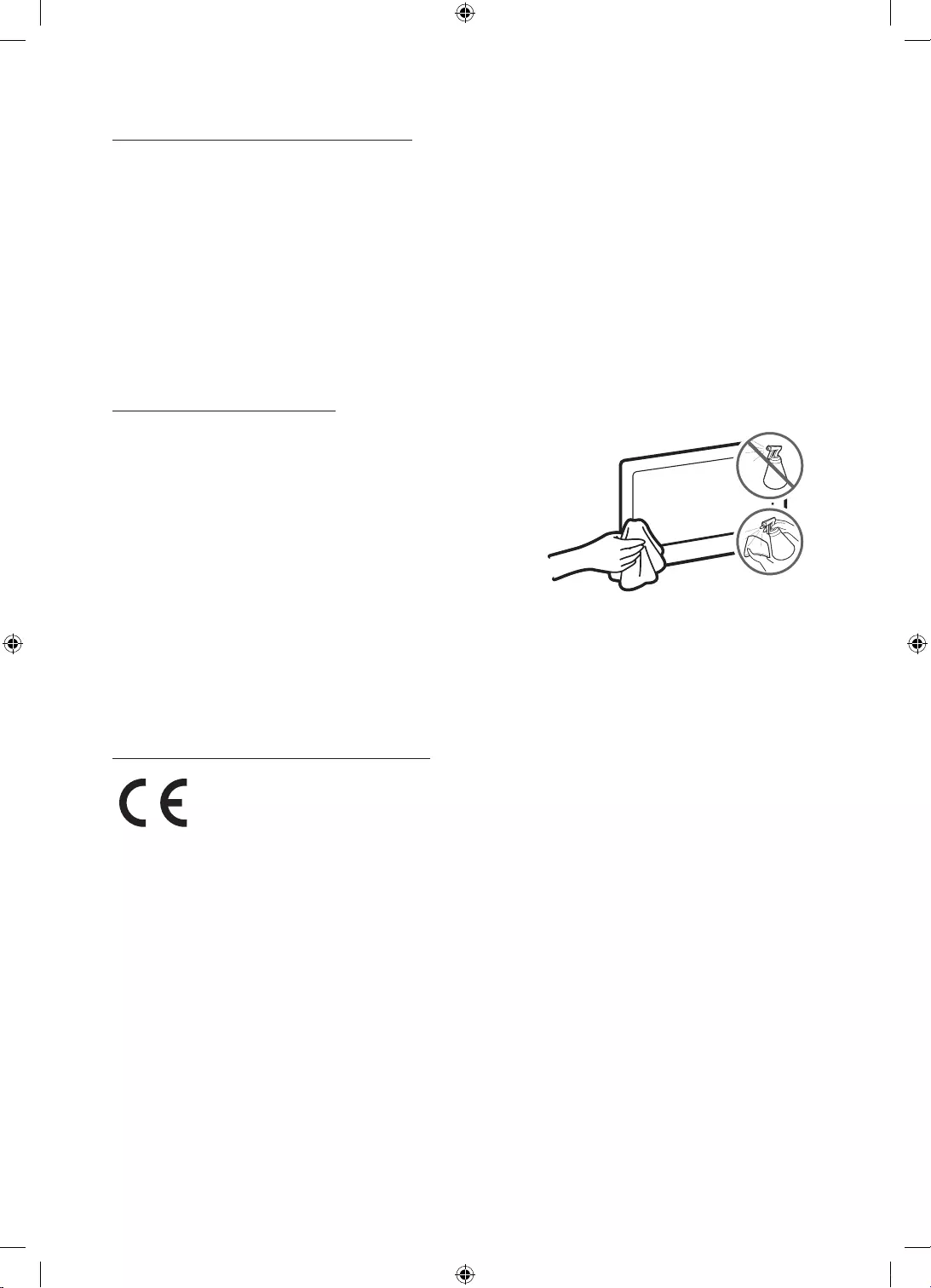
Paralajmërim për figurat fikse
Shmangni shfaqjen e figurave fikse (si p.sh. skedarët e figurave jpeg), të elementeve të figurave fikse (si p.sh. stemat e
kanaleve televizive, shiritat e bursës ose të lajmeve në fund të ekranit etj.) ose të programeve në pamje panoramike apo
ndikuar në cilësinë e figurës. Për të ulur rrezikun e këtij efekti negativ, ndiqni rekomandimet më poshtë:
Shmangni afishimin e figurës së palëvizshme për periudha të gjata.
Mundohuni t'i shfaqni gjithmonë figurat në ekran të plotë. Përdorni menynë e formatit të figurës së televizorit për një
përshtatje sa më të mirë.
Ulni ndriçimin dhe kontrastin për të shmangur mbetjen e figurave në ekran.
Përdorini të gjitha funksionet e televizorit për të ulur mbetjen dhe djegien e figurës në ekran. Për hollësi, drejtojuni
manualit elektronik.
Kujdesi për televizorin
Nëse televizori ka pasur ngjitëse në ekran, pas heqjes së saj mund të
mbeten disa papastërti. Pastroni papastërtitë përpara se të shihni
televizor.
Pjesa e jashtme dhe ekrani i televizorit mund të gërvishten gjatë
pastrimit. Për të shmangur gërvishtjet, sigurohuni ta pastroni me
kujdes pjesën e jashtme dhe ekranin me një leckë të butë.
Mos spërkatni ujë ose lëngje drejtpërdrejt mbi televizor. Çdo lloj
lëngu që hyn në produkt mund të shkaktojë defekt, flakë ose goditje
elektrike.
Fikni televizorin, fshini me kujdes njollat dhe shenjat e gishtave në
ekran me leckë me mikrofibra. Pastrojeni trupin e televizorit me
një leckë të butë e të njomur me pak ujë. Mos përdorni lëngje të
djegshme (benzen, hollues etj.) ose solucione pastrimi. Për njolla të
vështira, spërkatni në leckë pak lëng pastrimi ekrani.
Rekomandim - vetëm për BE-në
Samsung Electronics deklaron se ky televizor është në përputhje me kërkesat bazë dhe dispozita të tjera përkatëse të
Direktivës 1999/5/KE.
Deklarata zyrtare e pajtueshmërisë gjendet në http://www.samsung.com, shkoni te "Mbështetja > Kërko mbështetje për
produktin" dhe jepni emrin e modelit.
Kjo pajisje mund të përdoret në të gjitha shtetet e BE-së.
Shqip - 16
Shqip - 17
UK5100B_XH_BN68-07346X-03_L09.indb 16 2016-07-11 오후 1:22:43
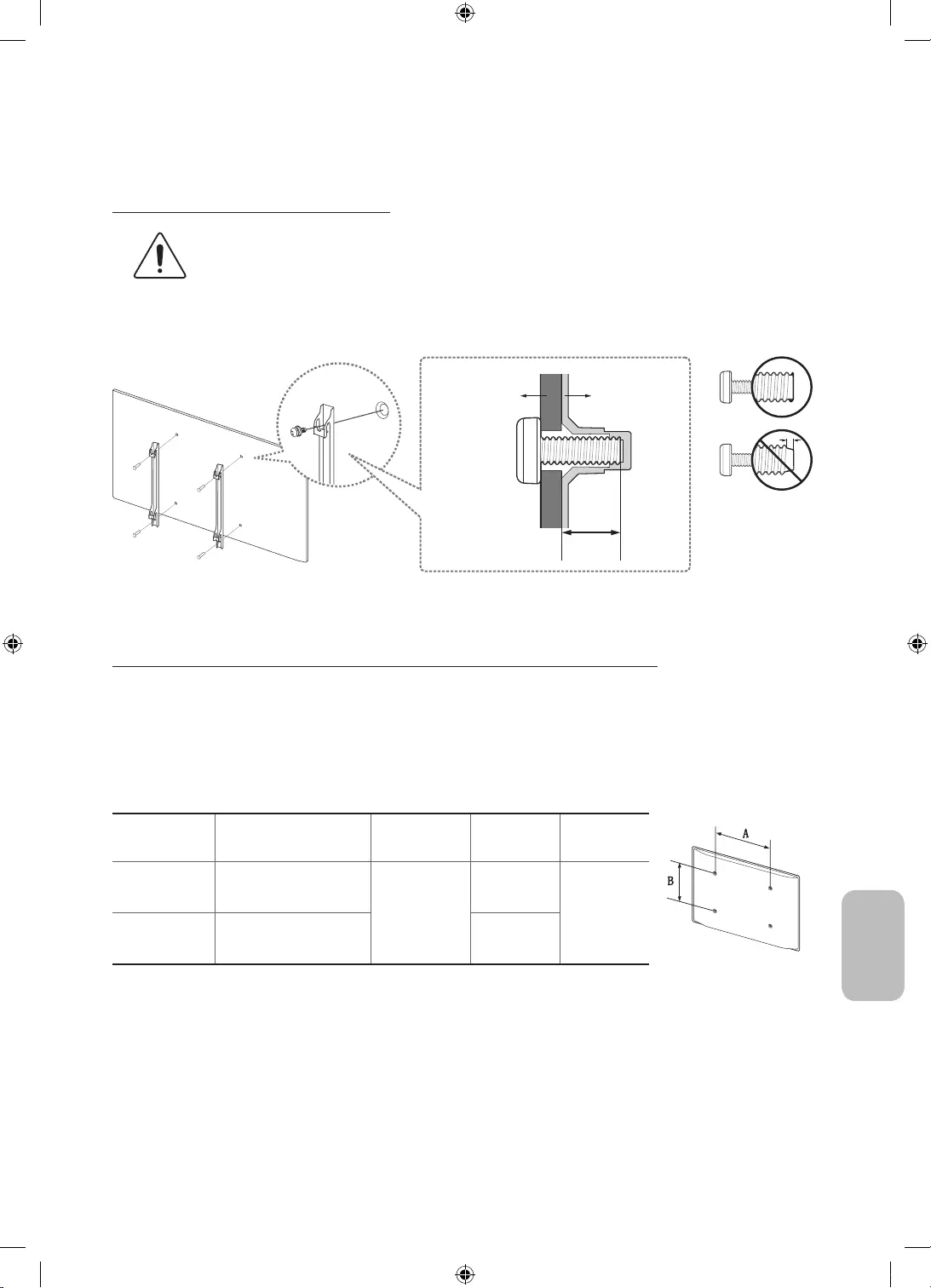
Instalimi i televizorit
Montimi i televizorit në mur
Nëse e montoni produktin në mur, ndiqni udhëzimet me përpikëri sipas rekomandimit nga prodhuesi. Në
rast se nuk montohet siç duhet, produkti mund të rrëshqasë ose të rrëzohet duke lënduar rëndë fëmijët
apo të rriturit dhe duke dëmtuar rëndë produktin.
Televizorin mund ta montoni në mur me mbajtëse muri (shitet veçmas).
Samsung Electronics nuk mban përgjegjësi për ndonjë dëmtim të produktit ose lëndimin tuaj apo të personave të tjerë nëse
zgjidhni ta montoni vetë bazamentin për mur.
Televizori
Mbërthyesja
për montim në
mur
C
Shënimet dhe specifikimet e bazamentit për mur VESA
Bazamentin për mur mund ta instaloni në një mur të fortë pingul dyshemesë. Përpara se ta montoni bazamentin për mur
në sipërfaqe të ndryshme nga kartonxhesi, kontaktoni me shitësin tuaj më të afërt për informacione të mëtejshme. Nëse e
instaloni televizorin në tavan ose në mur të pjerrët, mund të bjerë dhe të lëndojë rëndë njerëzit përreth.
Përmasat standarde të bazamentit për mur tregohen në tabelën e mëposhtme.
Nëse po instaloni mbajtëse muri pale të tretë, kini parasysh se gjatësia e vidave që mund të përdorni për të mbërthyer
televizorin në mbajtësen e murit tregohet në kolonën "C" në tabelën e mëposhtme.
Madhësia e
televizorit në inçë
Specifikimet e vrimave të
vidhosjes VESA (A * B) në
milimetra
C (mm) Vidë standarde Sasia
32 100 x 100
19 – 20
M4
4
40 ~ 55 200 x 200 M8
Shqip
Shqip - 16
Shqip - 17
UK5100B_XH_BN68-07346X-03_L09.indb 17 2016-07-11 오후 1:22:43
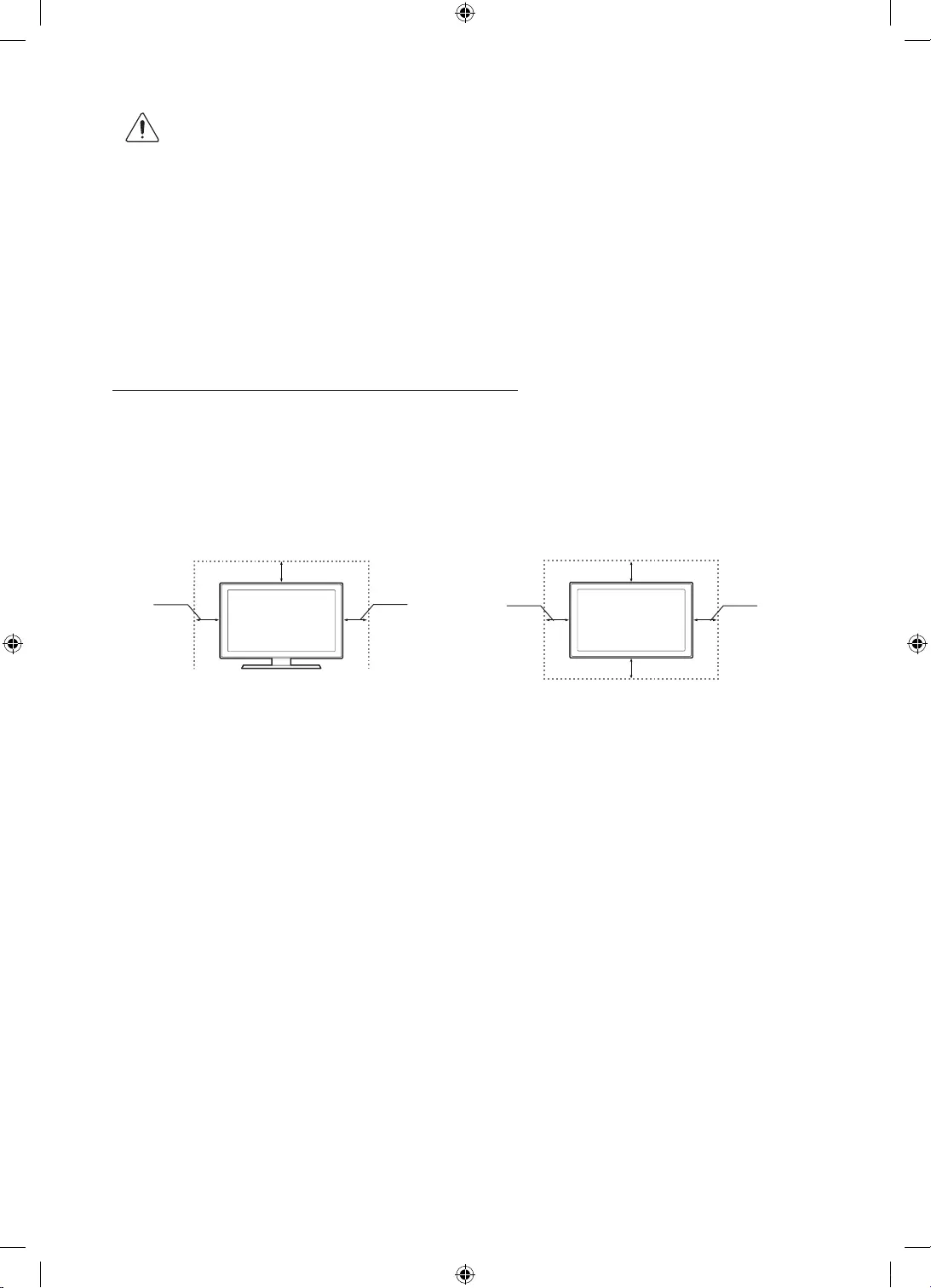
Mos e instaloni bazamentin për mur kur televizori është ndezur. Mund të lëndoheni nga goditja elektrike.
Mos përdorni vida më të gjata se gjatësia standarde ose që nuk përputhen me specifikimet për vidat standarde
VESA. Vidat më të gjata mund të shkaktojnë dëmtim në brendësi të televizorit.
Për bazamentet për mur që nuk përputhen me specifikimet e vidave standarde VESA, gjatësia e vidave
mund të ndryshojë në varësi të specifikimeve të tyre.
Mos i shtrëngoni shumë fort vidat. Përndryshe mund të dëmtoni produktin ose të shkaktoni rënien e tij,
duke lënduar njerëzit përreth. Samsung nuk mban përgjegjësi për këto lloj aksidentesh.
Samsung nuk mban përgjegjësi për dëmtimin e produktit ose për lëndimet kur përdoret bazament për mur i
paspecifikuar ose jo VESA, ose nëse konsumatori nuk ndjek udhëzimet e instalimit të produktit.
Mos e montoni televizorin me pjerrësi më të madhe se 15 gradë.
Vini gjithnjë dy persona për ta montuar televizorin në mur.
Sigurimi i ajrimit të duhur për televizorin
Gjatë instalimit të televizorit ruani një distancë prej së paku 10 cm midis televizorit dhe objekteve të tjera (mureve, anëve
të bufesë etj.) për të siguruar ajrosjen e duhur. Mosajrimi i duhur mund të rezultojë në zjarr ose në problem me produktin, të
shkaktuar nga rritja e temperaturës së brendshme.
Kur ta instaloni televizorin me mbajtëse ose bazament për mur, rekomandojmë përdorimin vetëm të pjesëve të ofruara nga
Samsung Electronics. Përdorimi i pjesëve të ofruara nga prodhues të tjerë mund të shkaktojë vështirësi me produktin ose
lëndime të mundshme nga rrëzimi i tij.
Instalimi me mbajtëse Instalimi me bazament për mur
10 cm
10 cm
10 cm 10 cm
10 cm
10 cm
10 cm
Shqip - 18
Shqip - 19
UK5100B_XH_BN68-07346X-03_L09.indb 18 2016-07-11 오후 1:22:44
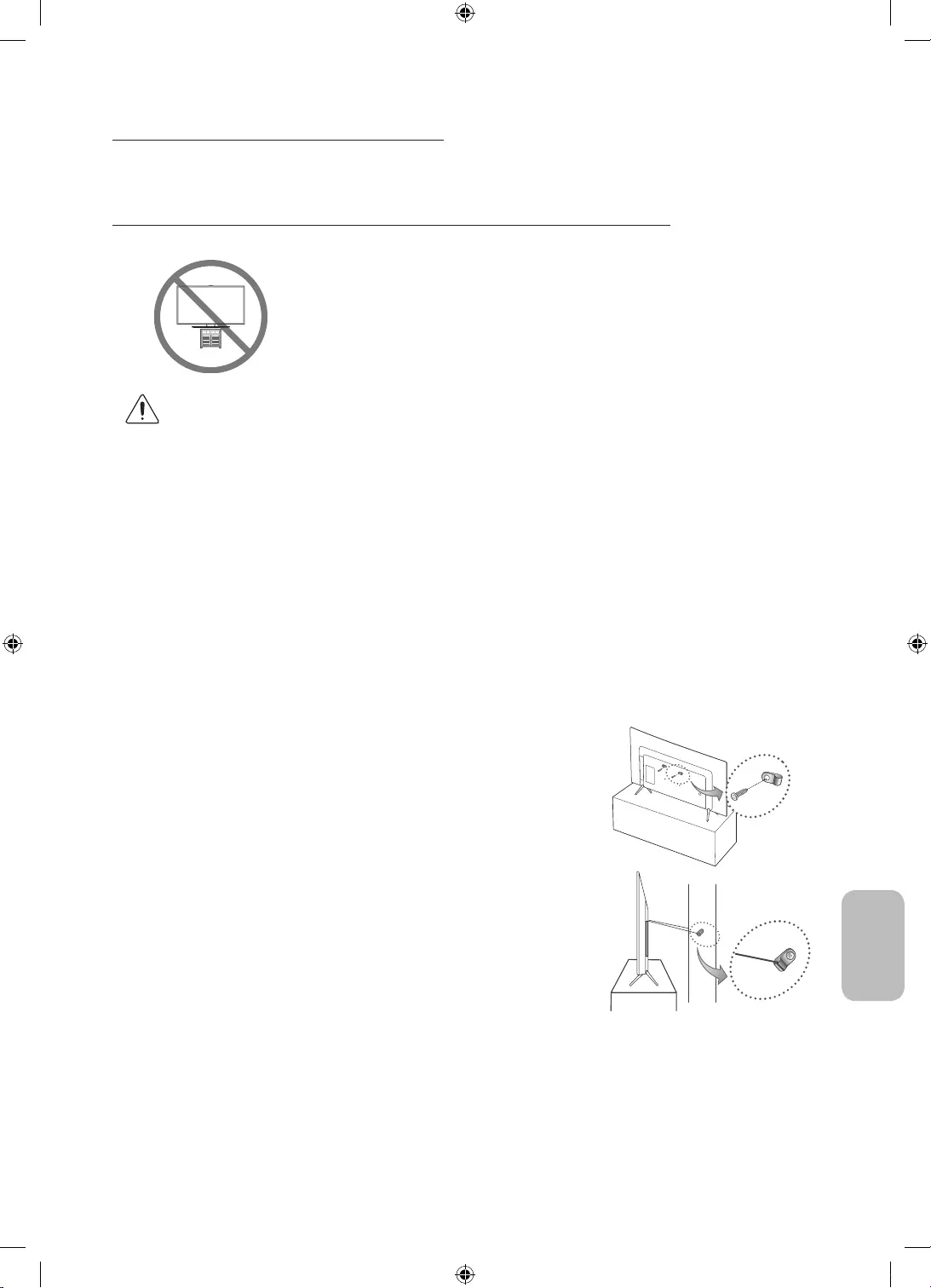
Montimi i televizorit te mbajtësja
Sigurohuni t'i keni të gjithë aksesorët e treguar dhe ta montoni mbajtësen duke ndjekur udhëzimet e dhëna për montimin.
Masa paraprake të sigurisë: Sigurimi i televizorit në mur
Kujdes: Tërheqja, shtyrja ose ngjitja mbi televizor mund të bëjë që televizori të
rrëzohet. Në veçanti, sigurohuni që fëmijët të mos varen apo të mos ta destabilizojnë
televizorin. Ky veprim mund të shkaktojë rrëzimin e televizorit, duke shkaktuar
lëndime të rënda ose vdekje. Ndiqni të gjitha masat e sigurisë të përmendura në
broshurën e sigurisë që vjen me televizorin. Për të rritur stabilitetin dhe sigurinë,
mund të blini dhe të instaloni pajisjen kundër rënies, siç përshkruhet më poshtë.
PARALAJMËRIM: Mos e vendosni kurrë televizorin në një vend të paqëndrueshëm. Televizori mund të bjerë,
duke shkaktuar lëndim të rëndë personal ose vdekje. Shumë lëndime, veçanërisht ndaj fëmijëve, mund të
shmangen duke marrë masa të thjeshta paraprake si
Përdorimi i mobilieve ose mbështetëseve të rekomanduara nga prodhuesi i televizorit.
Përdorimi vetëm i mobilieve që mund ta mbështesin televizorin në mënyrë të sigurt.
Sigurimi që televizori nuk i tejkalon anët e mobilies mbështetëse.
Mosvendosja e televizorit mbi pjesë pajisjesh të gjata (për shembull, bufe ose rafte librash) pa e fiksuar, si
mobilien ashtu dhe televizorin në një mbështetëse të përshtatshme.
Mosvendosja e televizorit mbi rroba ose materiale të tjera që mund të gjenden midis televizorit dhe
mobilies mbështetëse.
Edukimi i fëmijëve për rreziqet që vijnë nga hipja mbi mobilie për të arritur televizorin ose kontrollet e tij.
Nëse po ruani dhe zhvendosni televizorin tuaj ekzistues, duhet të zbatohen të njëjtat masa si më sipër.
-Nëse ju duhet të lëvizni ose të ngrini televizorin për zëvendësim ose pastrim, sigurohuni të mos nxirrni bazamentin.
Parandalimi i rrëzimit të televizorit
1. Vendosni vidat në një grup kapësesh dhe më pas shtrëngojini mirë në
mur. Sigurohuni që vidat të jenë montuar mirë në mur.
-Në varësi të llojit të murit, mund të keni nevojë për materiale shtesë,
si p.sh. mbërthyese.
2. Vendosni vidat në grupin e dytë të kapëseve dhe më pas shtrëngojini në
televizor.
-Vidat mund të mos jepen me këtë produkt. Në rast të tillë duhet t'i
blini veçmas sipas specifikimeve të mëposhtme.
3. Lidhini kapëset e fiksuara në televizor dhe kapëset e fiksuara në mur me
një kavo rezistente e të fortë dhe më pas shtrëngojeni mirë.
-Instalojeni televizorin pranë murit në mënyrë që të mos bjerë
mbrapsht.
-Lidheni kavon në mënyrë të atillë që kapëset e fiksuara në mur të jenë
në të njëjtën lartësi ose më poshtë se kapëset e fiksuara në televizor.
Shqip
Shqip - 18
Shqip - 19
UK5100B_XH_BN68-07346X-03_L09.indb 19 2016-07-11 오후 1:22:44
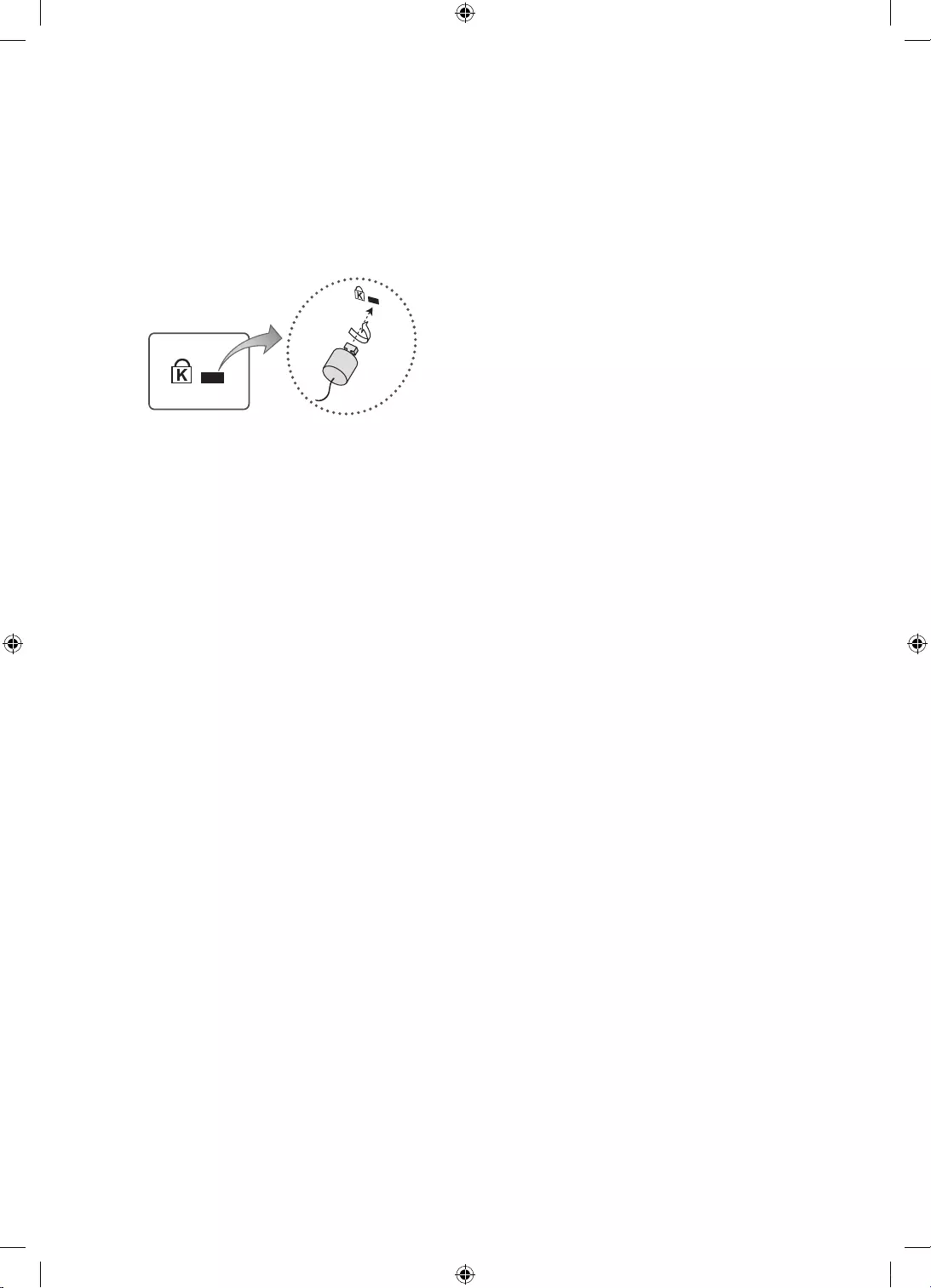
Përdorimi i siguresës Kensington kundër vjedhjes
Siguresa Kensington nuk ofrohet nga Samsung. Ajo është një pajisje që përdoret për fiksimin fizik të sistemit kur ky përdoret
në ambient publik. Pamja dhe mënyra e kyçjes mund të ndryshojnë nga figura, në varësi të prodhuesit. Për informacione të
mëtejshme mbi përdorimin e duhur, drejtojuni manualit që vjen me siguresën Kesington.
-Gjeni ikonën "
K
" në pjesën e pasme të televizorit. Foleja Kensington ndodhet në krah të ikonës "
K
".
-Pozicioni dhe ngjyra mund të ndryshojnë në varësi të modelit.
<Opsionale>
Për ta kyçur produktin, ndiqni këta hapa:
1. Silleni kabllon e siguresës Kesington rreth një objekti të madh të palëvizshëm, si p.sh. tryezë ose karrige.
2. Futeni skajin me siguresë nëpër skajin me lak të kabllos së siguresës Kesington.
3. Futeni pajisjen e kyçjes në folenë Kesington në produkt.
4. Kyçeni siguresën.
-Këto janë udhëzime të përgjithshme. Për udhëzime të sakta, shihni manualin e përdorimit që vjen me pajisjen e kyçjes.
-Pajisja e kyçjes duhet të blihet veçmas.
Shqip - 20
Shqip - 21
UK5100B_XH_BN68-07346X-03_L09.indb 20 2016-07-11 오후 1:22:45
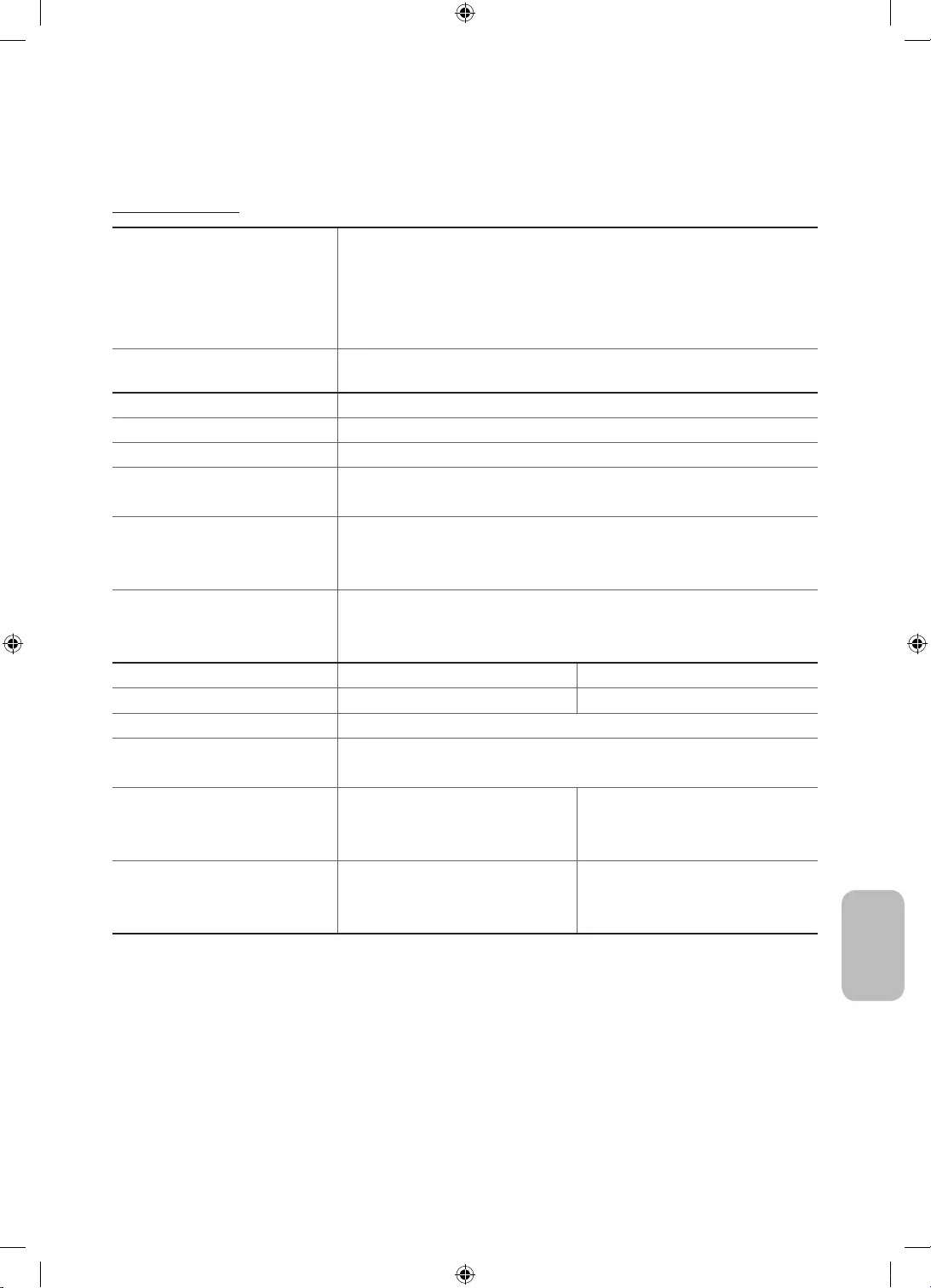
Specifikimet dhe informacione të tjera
Specifikimet
Faktorët mjedisorë
Temperatura e përdorimit
Lagështia e përdorimit
Temperatura e ruajtjes
Lagështia e ruajtjes
10°C deri në 40°C (50°F deri në 104°F)
10%-80%, jokondensuese
-20°C deri në 45°C (-4°F deri në 113°F)
5%-95%, jokondensuese
Rrotulluesi i mbajtëses (majtas/
djathtas) 0°
Emri i modelit UE32K4100 / UE32K4102
Madhësia e ekranit (diagonale) 32 inç (80 cm)
Rezolucioni i ekranit 1366 x 768
Zëri
(Dalja) 20 W
Përmasat (gjer. x lart. x thell.)
Trupi
Me mbajtëse
728,7 x 468,8 x 78,0 mm
728,7 x 521,7 x 185,3 mm
Pesha
Pa mbajtëse
Me mbajtëse
4,7 kg
4,8 kg
Emri i modelit UE32K5100 / UE32K5102 UE40K5100 / UE40K5102
Madhësia e ekranit (diagonale) 32 inç (80 cm) 40 inç (100 cm)
Rezolucioni i ekranit 1920 x 1080
Zëri
(Dalja) 20 W
Përmasat (gjer. x lart. x thell.)
Trupi
Me mbajtëse
721,4 x 465,1 x 78,0 mm
721,4 x 519,1 x 193,5 mm
901,1 x 557,1 x 78,0 mm
901,1 x 621,5 x 191,4 mm
Pesha
Pa mbajtëse
Me mbajtëse
4,8 kg
4,9 kg
8,1 kg
8,2 kg
Shqip
Shqip - 20
Shqip - 21
UK5100B_XH_BN68-07346X-03_L09.indb 21 2016-07-11 오후 1:22:46
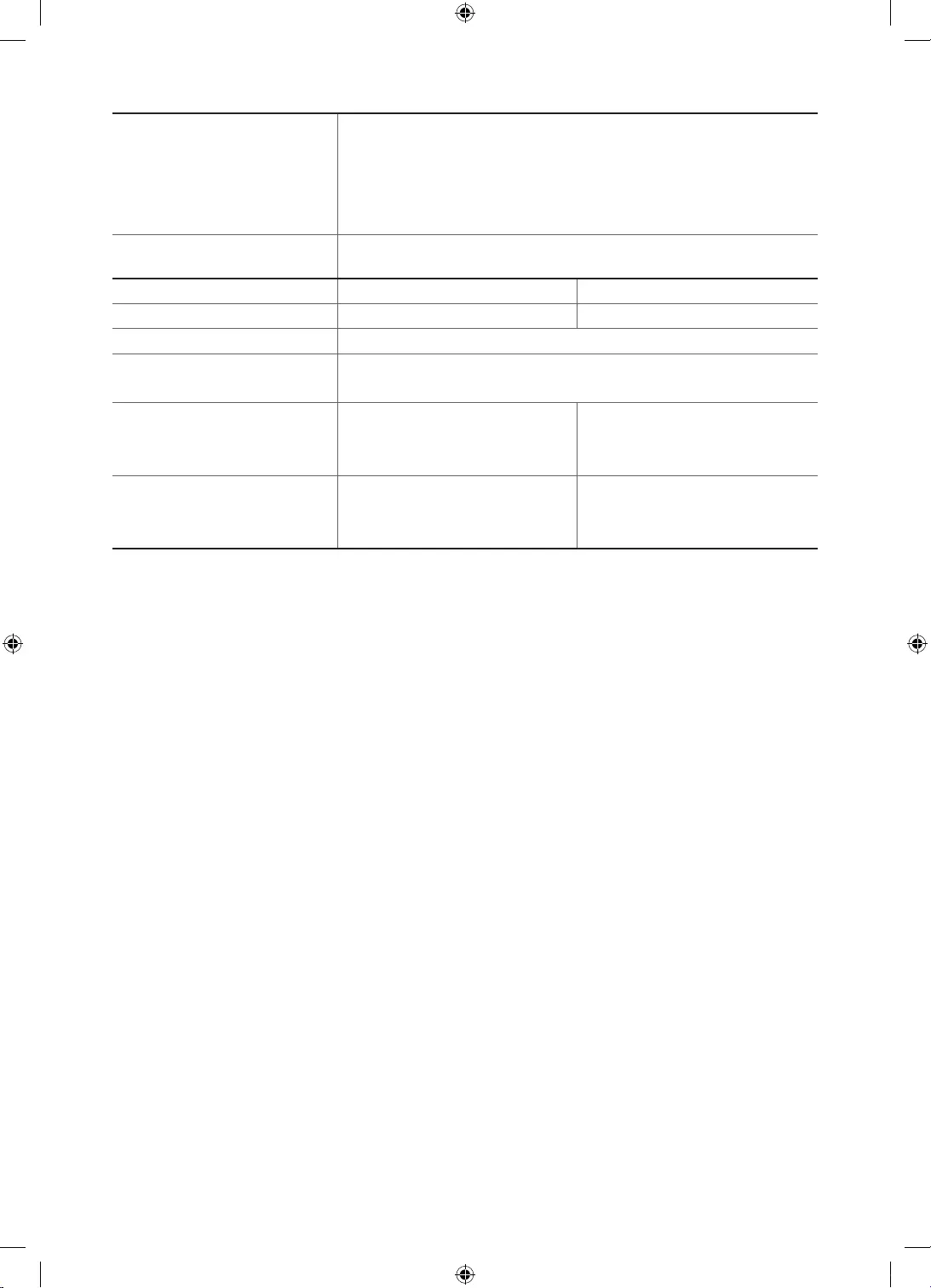
Faktorët mjedisorë
Temperatura e përdorimit
Lagështia e përdorimit
Temperatura e ruajtjes
Lagështia e ruajtjes
10°C deri në 40°C (50°F deri në 104°F)
10%-80%, jokondensuese
-20°C deri në 45°C (-4°F deri në 113°F)
5%-95%, jokondensuese
Rrotulluesi i mbajtëses (majtas/
djathtas) 0°
Emri i modelit UE49K5100 / UE49K5102 UE55K5100 / UE55K5102
Madhësia e ekranit (diagonale) 49 inç (123 cm) 55 inç (138 cm)
Rezolucioni i ekranit 1920 x 1080
Zëri
(Dalja) 20 W
Përmasat (gjer. x lart. x thell.)
Trupi
Me mbajtëse
1096,8 x 676,2 x 88,0 mm
1096,8 x 742,8 x 230,2 mm
1232,6 x 752,5 x 98,0 mm
1232,6 x 818,0 x 233,1 mm
Pesha
Pa mbajtëse
Me mbajtëse
12,6 kg
12,7 kg
15,6 kg
15,7 kg
-Disenjimi dhe specifikimet mund të ndryshohen pa njoftim paraprak.
-Për informacion rreth furnizimit dhe konsumit të energjisë, drejtojuni etiketës së ngjitur mbi produkt.
-Konsumi i zakonshëm i energjisë matet sipas IEC 62087.
Ulja e konsumit të energjisë
Kur të fikni televizorin, do të hyjë në modalitet pritjeje. Në modalitetin e pritjes, ai vijon të tërheqë një sasi të vogël energjie.
Për të ulur konsumin e energjisë, hiqeni televizorin nga priza kur nuk synoni ta përdorni për një kohë të gjatë.
Shqip - 22
Shqip - 23
UK5100B_XH_BN68-07346X-03_L09.indb 22 2016-07-11 오후 1:22:47
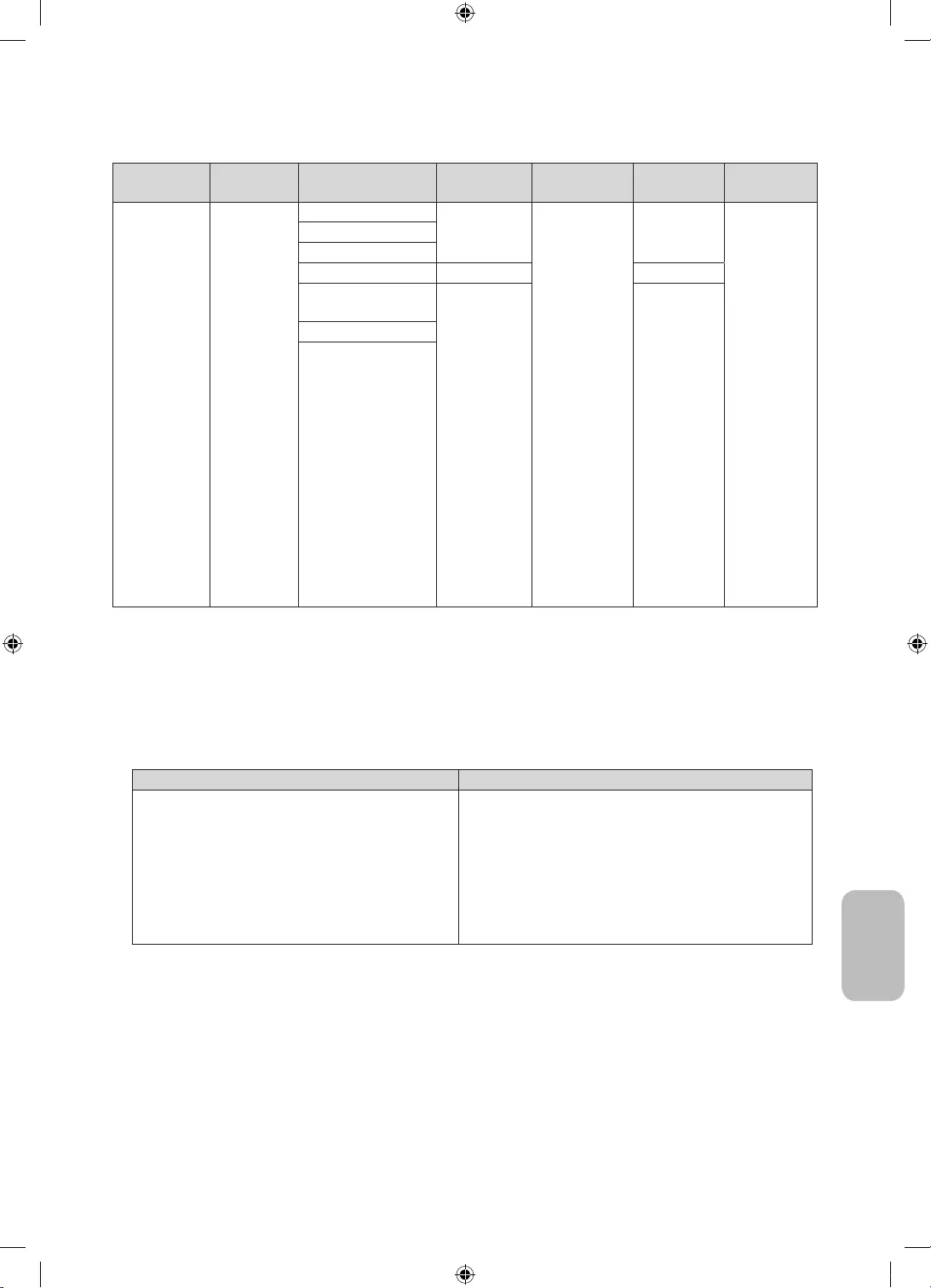
Formatet e mbështetura të figurës
Prapashtesa e
skedarit Kontejneri Kodeku i figurës Rezolucioni Shpejtësia e
kuadrove (k/s)
Shpejtësia e
bitëve (Mbps) Kodeku i zërit
*.avi
*.mkv
*.asf
*.wmv
*.mp4
*.3gp
*.vro
*.mpg
*.mpeg
*.ts
*.tp
*.trp
*.mov
*.flv
*.vob
*.svi
*.divx
AVI
MKV
ASF
MP4
3GP
VRO
VOB
PS
TS
DivX 3.11 / 4 / 5 / 6
1920 x 1080
6 ~ 30
30
Dolby Digital
LPCM
ADPCM(IMA,
MS)
AAC
HE-AAC
WMA
Dolby Digital
Plus
MPEG(MP3)
DTS (Core)
G.711(A-Law,
MPEG4 SP/ASP
H.264 BP/MP/HP
Motion JPEG 640 x 480 8
Window Media Video
v9
1920 x 1080 30
MPEG2
MPEG1
-Kufizime të tjera
Materialet video nuk luhen fare ose nuk luhen saktë nëse ka gabim në material ose në kontejner.
Zëri ose figura mund të mos funksionojnë nëse materialet kanë shpejtësi standarde të bitëve/kuadrove mbi klasifikimet
shpejtësive të mbështetura sipas tabelës.
Nëse tabela e treguesit ka ndonjë gabim, funksioni Seek (Jump) (Kërko (Kërce)) nuk mbështetet.
Disa pajisje USB/aparate dixhitale fotografike mund të mos përputhen me lexuesin.
Nëse videoja ka shpejtësi mbi 10 Mbps (shpejtësia e bitëve), menyja mund të shfaqet vonë.
Dekoduesi i figurës Dekoduesi i zërit
Mbështet deri në H.264, Level 4.1 (nuk mbështet
FMO/ASO/RS)
shpejtësia e kuadrove:
-
-
VC1 AP L4 nuk mbështetet.
GMC 2 e lart nuk mbështetet.
WMA 10 Pro mbështet deri në 5.1 kanale dhe deri në
profilin M2.
Zëri WMA pa humbje cilësie nuk mbështetet.
Vorbis mbështet deri në 2 kanale.
DD+ mbështet deri në 5.1-kanalësh.
Shqip
Shqip - 22
Shqip - 23
UK5100B_XH_BN68-07346X-03_L09.indb 23 2016-07-11 오후 1:22:47
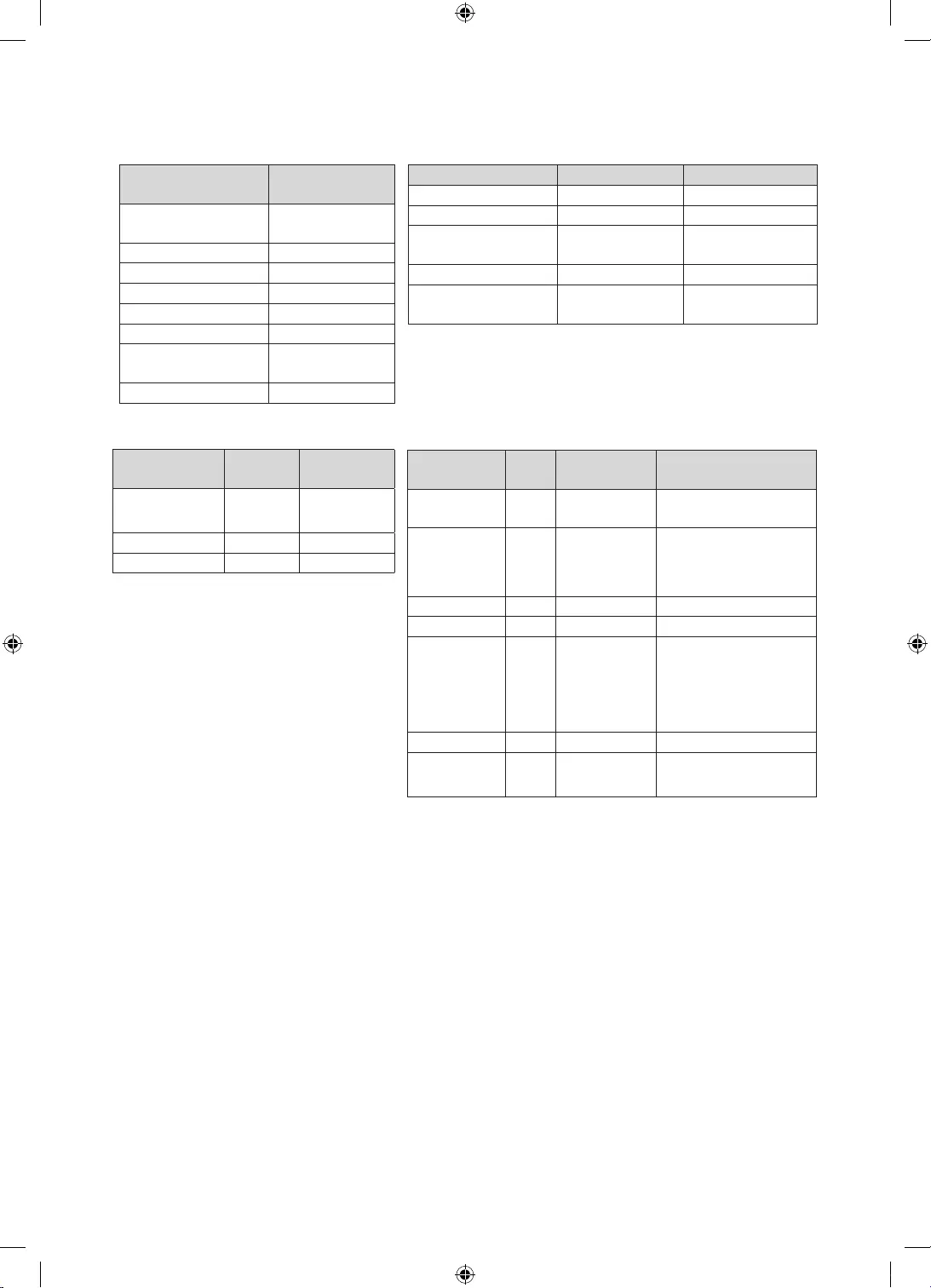
Formatet e mbështetura të titrave
Të jashtme
Emri Prapashtesa e
skedarit
Tekst i kohëzuar për
MPEG-4 .ttxt
SAMI .smi
SubRip .srt
SubViewer .sub
Micro DVD .sub ose.txt
SubStation Alpha .ssa
Advanced SubStation
Alpha .ass
Powerdivx .psb
Të brendshme
Emri Kontejneri Formati
Xsub AVI Formati i figurës
SubStation Alpha MKV Formati i tekstit
Advanced SubStation
Alpha MKV Formati i tekstit
SubRip MKV Formati i tekstit
Tekst i me kohë për
MPEG-4 MP4 Formati i tekstit
Formatet e mbështetura të fotove
Prapashtesa e
skedarit Lloji Rezolucioni
*.jpg
*.jpeg JPEG 15360 X 8640
*.bmp BMP 4096 X 4096
*.mpo MPO 15360 X 8640
-Skedari i llojit MPO nuk i mbështet funksionet
Zmadhim, Rrotullim dhe Efekti me fotoseri.
Formatet e mbështetura të muzikës
Prapashtesa e
skedarit Lloji Kodeku Shënim
*.mp3 MPEG MPEG1 Audio
Layer 3
*.m4a
*.mpa
*.aac
MPEG4 AAC
*.flac FLAC FLAC Mbështet deri në 2 kanale.
*.ogg OGG Vorbis Mbështet deri në 2 kanale.
*.wma WMA WMA
WMA 10 Pro mbështet
deri në 5.1 kanale dhe deri
në profilin M2. (Zëri WMA
pa humbje cilësie nuk
mbështetet.)
*.wav wav wav
*.mid
*.midi midi midi lloji 0 dhe lloji 1
Shqip - 24
Shqip - 25
UK5100B_XH_BN68-07346X-03_L09.indb 24 2016-07-11 오후 1:22:48
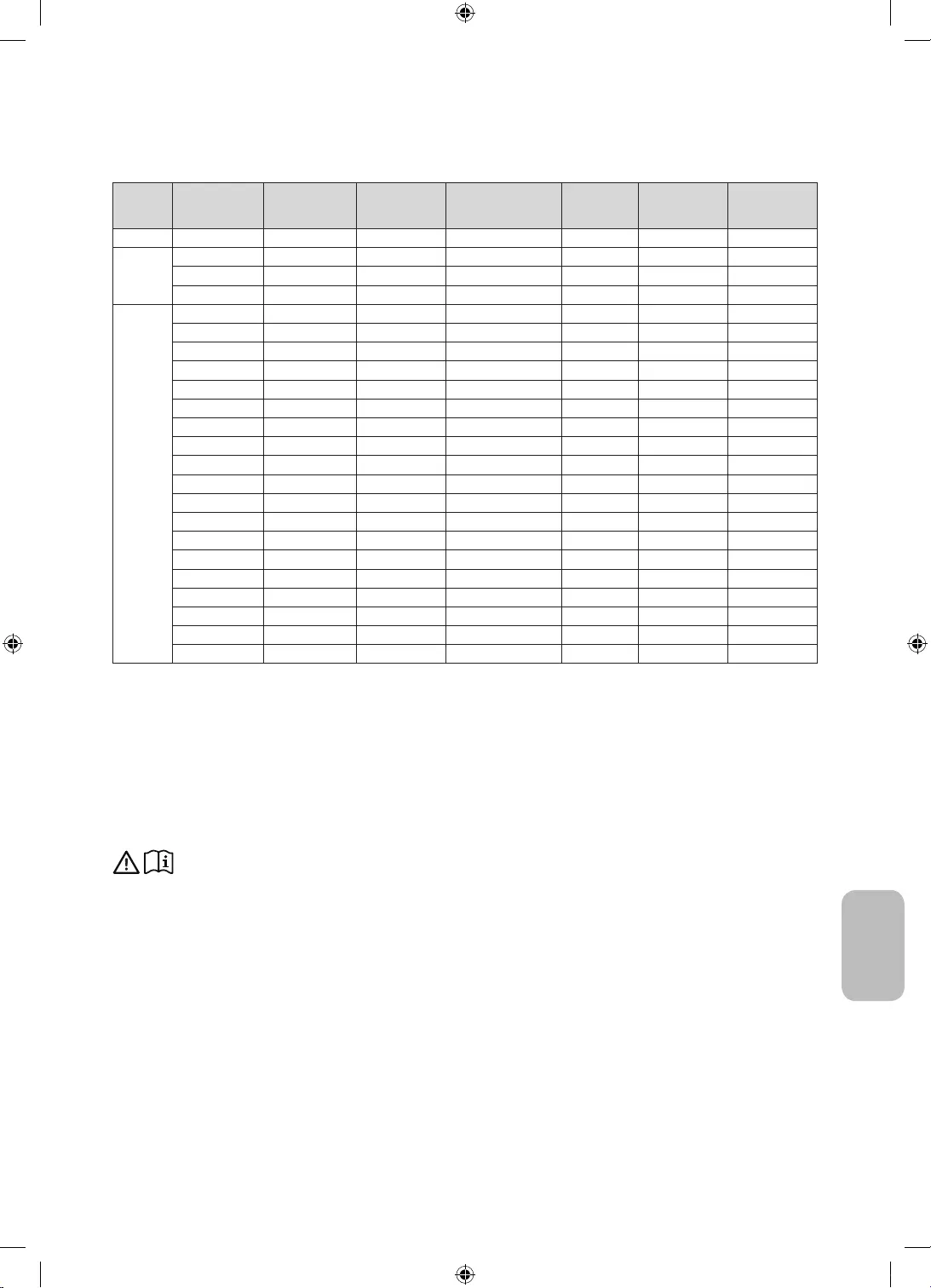
Rezolucioni i plotë i disponueshëm
faqen e specifikimeve për rezolucionin e plotë që ofrohet.
Modaliteti Rezolucioni Frekuenca
horizontale (KHz)
Frekuenca
vertikale (Hz)
Frekuenca e pikëzave
(MHz)
Polariteti i
sinkronizimit
(H / V)
1366 x 768 1920 x 1080
IBM 720 x 400 31,469 70,087 28,322 -/+
c c
MAC
640 x 480 35,000 66,667 30,240 -/-
c c
832 x 624 49,726 74,551 57,284 -/-
c c
1152 x 870 68,681 75,062 100,000 -/-
c
VESA DMT
640 x 480 31,469 59,940 25,175 -/-
c c
640 x 480 37,861 72,809 31,500 -/-
c c
640 x 480 37,500 75,000 31,500 -/-
c c
800 x 600 37,879 60,317 40,000 +/+
c c
800 x 600 48,077 72,188 50,000 +/+
c c
800 x 600 46,875 75,000 49,500 +/+
c c
1024 x 768 48,363 60,004 65,000 -/-
c c
1024 x 768 56,476 70,069 75,000 -/-
c c
1024 x 768 60,023 75,029 78,750 +/+
c c
1152 x 864 67,500 75,000 108,000 +/+
c
1280 x 720 45,000 60,000 74,250 +/+
c c
1280 x 800 49,702 59,810 83,500 -/+
c
1280 x 1024 63,981 60,020 108,000 +/+
c
1280 x 1024 79,976 75,025 135,000 +/+
c
1366 x 768 47,712 59,790 85,500 +/+
c c
1440 x 900 55,935 59,887 106,500 -/+
c
1600 x 900RB 60,000 60,000 108,000 +/+
c
1680 x 1050 65,290 59,954 146,250 -/+
c
1920 x 1080 67,500 60,000 148,500 +/+
c
-SHËNIM
Modaliteti Interlace (me alternim) nuk mbështetet.
Pajisja mund të mos funksionojë mirë nëse zgjidhni format jostandard figure.
Adapter information
Përdorni përshtatësin e mëposhtëm për të evituar rreziqet
Manufacturer: Solum
Adaptor model: A4819_KSML(48W); A4819N_KSML(48W)
Manufacturer: Powernet
Adaptor model: A5919_KPNL(59W); A5919N_KPNL(59W)
Shqip
Shqip - 24
Shqip - 25
UK5100B_XH_BN68-07346X-03_L09.indb 25 2016-07-11 오후 1:22:49
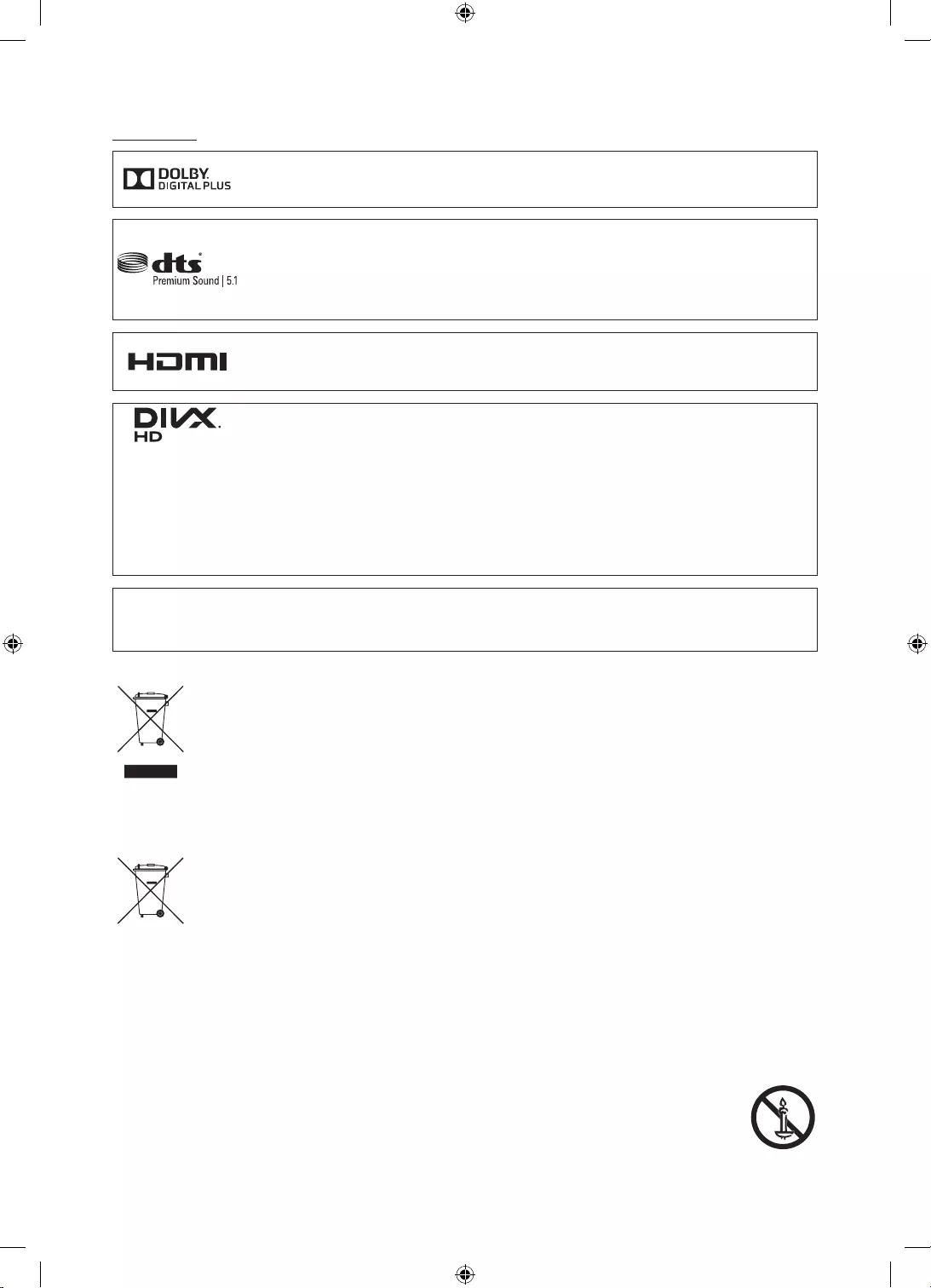
Licencat
Prodhuar me licencë nga Dolby Laboratories. Dolby dhe simboli me dy D janë marka tregtare të
Dolby Laboratories.
For DTS patents, see http://patents.dts.com. Manufactured under license from DTS, Inc. DTS, the
Symbol, DTS in combination with the Symbol, DTS Premium Sound|5.1, DTS Digital Surround, DTS
and/or other countries.
© DTS, Inc. All Rights Reserved.
The terms HDMI and HDMI High-Definition Multimedia Interface, and the HDMI Logo are
trademarks or registered trademarks of HDMI Licensing LLC in the United States and other
countries.
This DivX Certified® device has passed rigorous testing to ensure it plays DivX® video.
To play purchased DivX movies, first register your device at vod.divx.com. Find your registration
code in the DivX VOD section of your device setup menu.
DivX Certified® to play DivX® video up to HD 1080p, including premium content.
DivX®, DivX Certified® and associated logos are trademarks of DivX, LLC and are used under
license.
Covered by one or more of the following U.S. patents: 7,295,673; 7,460,668; 7,515,710; 8,656,183;
8,731,369; RE45,052.
Open Source License Notice
Open Source used in this product can be found on the following webpage. (http://opensource.samsung.com) Open Source
License Notice is written only English.
Hedhja e duhur e produktit (mbetjet e pajisjeve elektrike dhe elektronike)
(Vlen për shtete me sisteme grumbullimi të diferencuar)
Kjo shenjë mbi produkt, aksesorë ose dokumentacionin shoqërues tregon se produkti dhe aksesorët e tij elektronikë (p.sh.
ngarkuesi, kufjet, kablloja USB), pasi të kenë mbaruar funksionin e tyre, nuk duhen hedhur bashkë me mbeturinat e tjera
të shtëpisë. Për të parandaluar dëmtimet e mundshme të mjedisit ose të shëndetit njerëzor nga hedhja e pakontrolluar e
mbeturinave, ndajini këta artikuj nga llojet e tjera të mbeturinave dhe riciklojini në mënyrë të përgjegjshme për të nxitur
ripërdorimin e qëndrueshëm të burimeve materiale.
Për hollësi se ku dhe si mund t'i dërgojnë këto pajisje për riciklim të sigurt mjedisor, përdoruesit shtëpiakë duhet të
kontaktojnë me shitësin e pakicës ku kanë blerë produktin ose me autoritetin vendor.
Përdoruesit e kompanive duhet të kontaktojnë furnizuesin e tyre dhe të kontrollojnë kushtet e kontratës së blerjes. Ky
produkt dhe aksesorët e tij elektronikë nuk duhet të përzihen me mbeturina të tjera tregtare gjatë hedhjes.
Hedhja e duhur e baterive të produktit
(Vlen për shtete me sisteme grumbullimi të diferencuar)
Kjo shenjë mbi bateri, manual ose paketim tregon që bateritë në këtë produkt, pasi kanë mbaruar funksionin e tyre, nuk
duhet të hidhen bashkë me mbeturinat e tjera të shtëpisë. Aty ku shënohen, simbolet kimike Hg, Cd ose Pb tregojnë se
bateria përmban merkur, kadmium ose plumb mbi nivelet e referuara në Direktivën 2006/66 të KE-së. Nëse bateritë nuk
hidhen siç duhet, këto substanca mund të dëmtojnë shëndetin e njeriut ose mjedisin.
Për të mbrojtur burimet natyrore dhe për të nxitur ripërdorimin e materialeve, ndajini bateritë nga llojet e tjera të
mbeturinave dhe riciklojini nëpërmjet sistemit vendas dhe falas të kthimit të baterive.
Për informacione rreth zotimeve mjedisore të "Samsung" dhe të detyrimeve rregullatore për produktet përkatëse, p.sh.
"REACH", "WEEE", bateritë, vizitoni http://www.samsung.com/uk/aboutsamsung/samsungelectronics/corporatecitizenship/
data_corner.html
PARALAJMËRIM - PËR TË PARANDALUAR PËRHAPJEN E ZJARRIT, MBAJINI QIRINJTË
OSE ARTIKUJT E TJERË ME FLAKË TË EKSPOZUARA LARG PRODUKTIT GJATË GJITHË
KOHËS.
Shqip - 26
UK5100B_XH_BN68-07346X-03_L09.indb 26 2016-07-11 오후 1:22:50
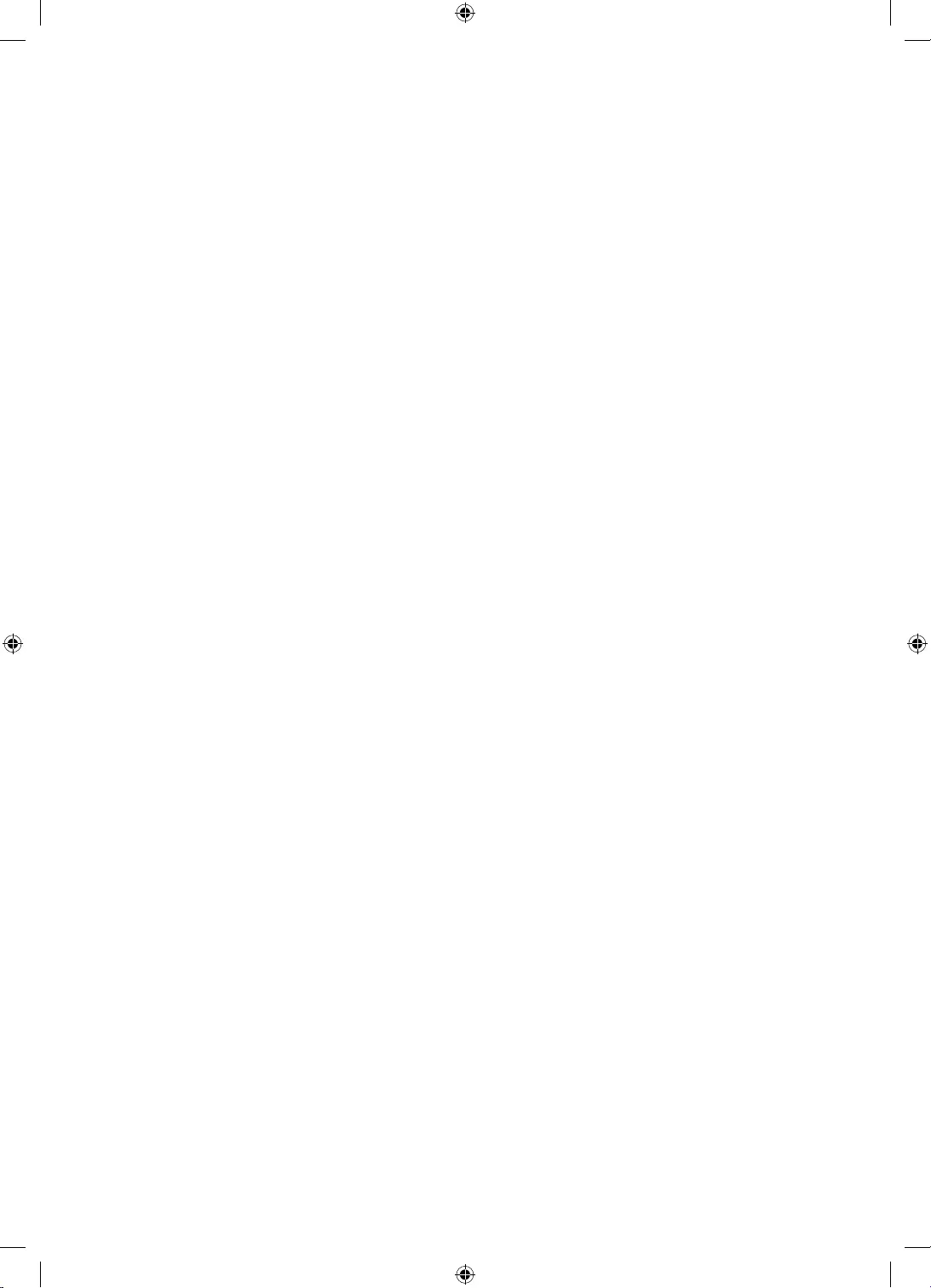
This page is intentionally
left blank.
UK5100B_XH_BN68-07346X-03_L09.indb 27 2016-07-11 오후 1:22:50
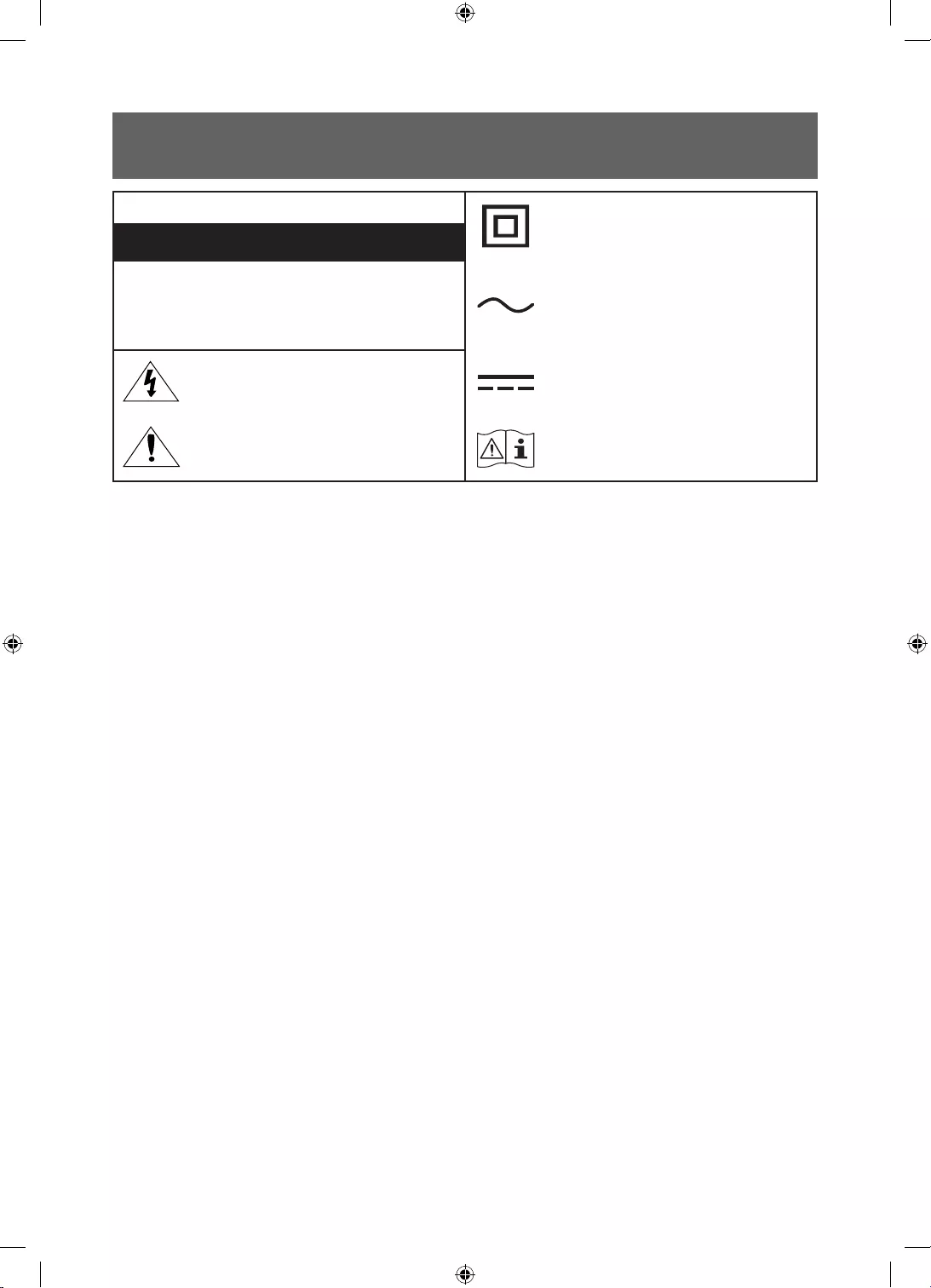
-
-
-
UK5100B_XH_BN68-07346X-03_L09.indb 2 2016-07-11 오후 1:22:51

-
-
To reduce the risk of fire or electric shock, do not expose this apparatus to rain or moisture.
Apparatus shall not be exposed to dripping or splashing and no objects filled with liquids, such as vases, shall not be placed
onthe apparatus.
WARNING: FOR INDOOR USE ONLY
UK5100B_XH_BN68-07346X-03_L09.indb 3 2016-07-11 오후 1:22:51
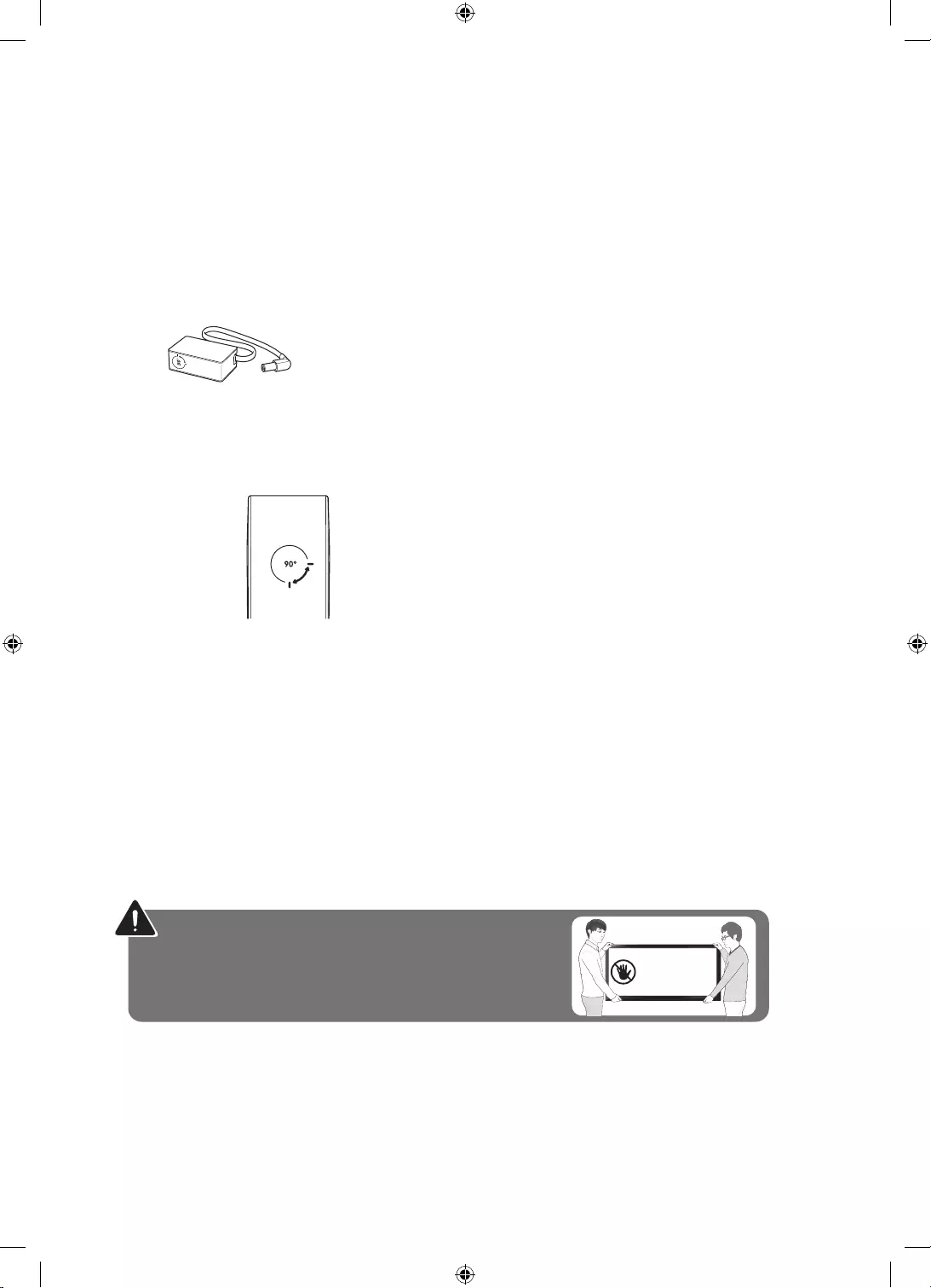
-
-
-
-
UK5100B_XH_BN68-07346X-03_L09.indb 4 2016-07-11 오후 1:22:51
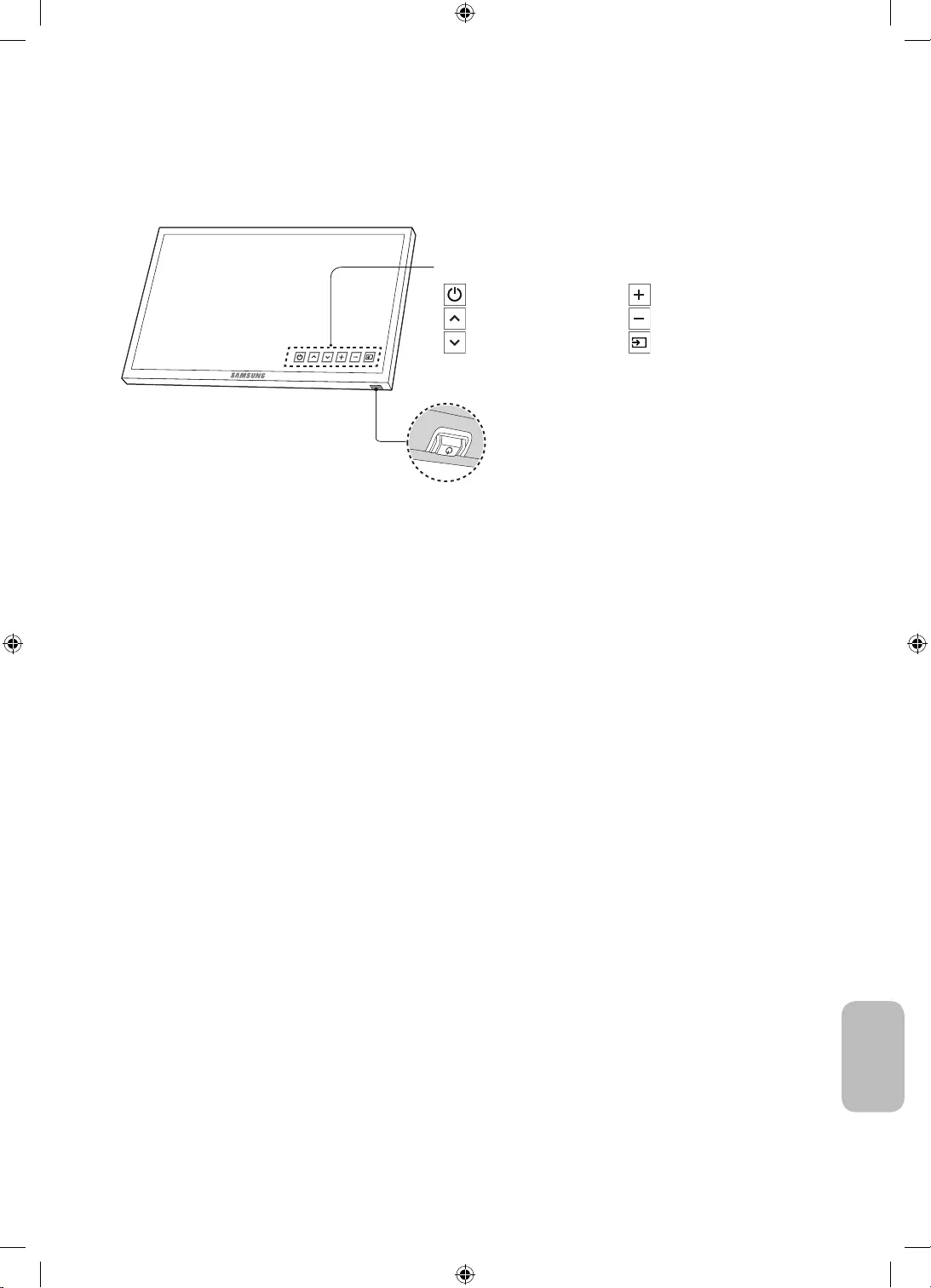
:
:
:
:
:
:
UK5100B_XH_BN68-07346X-03_L09.indb 5 2016-07-11 오후 1:22:52
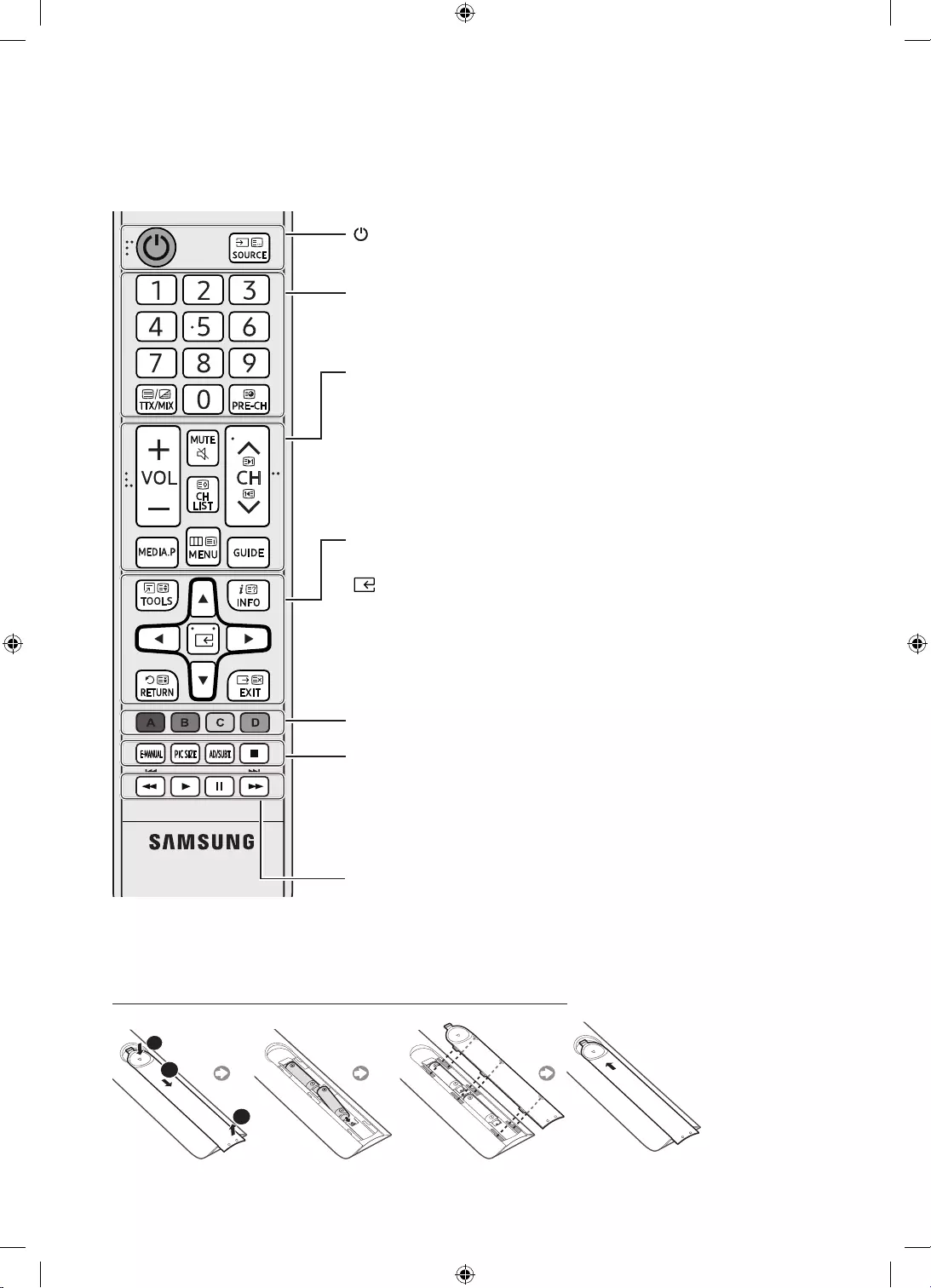
-, , ,
y
MUTE
z
CH LIST.
MEDIA.PMedia Play.
MENU
GUIDE
TTX/MIX
PRE-CH
TOOLS
INFO
():
u
d
l
r
RETURN
EXIT
(
SOURCE
E-MANUALe-Manual.
PIC SIZE.
AD/SUBT.
'
-
1
3
2
UK5100B_XH_BN68-07346X-03_L09.indb 6 2016-07-11 오후 1:22:53

1. SOURCE
2.
-TV / HDMI1 / HDMI2/DVI / AV / Component
-.
-
HDMI IN 2(DVI)
TOOLS
-HDMI IN 2(DVI)
PC.
-HDMI IN 2(DVI)
DVI PC.
-HDMI IN 2(DVI)
.
UK5100B_XH_BN68-07346X-03_L09.indb 7 2016-07-11 오후 1:22:53
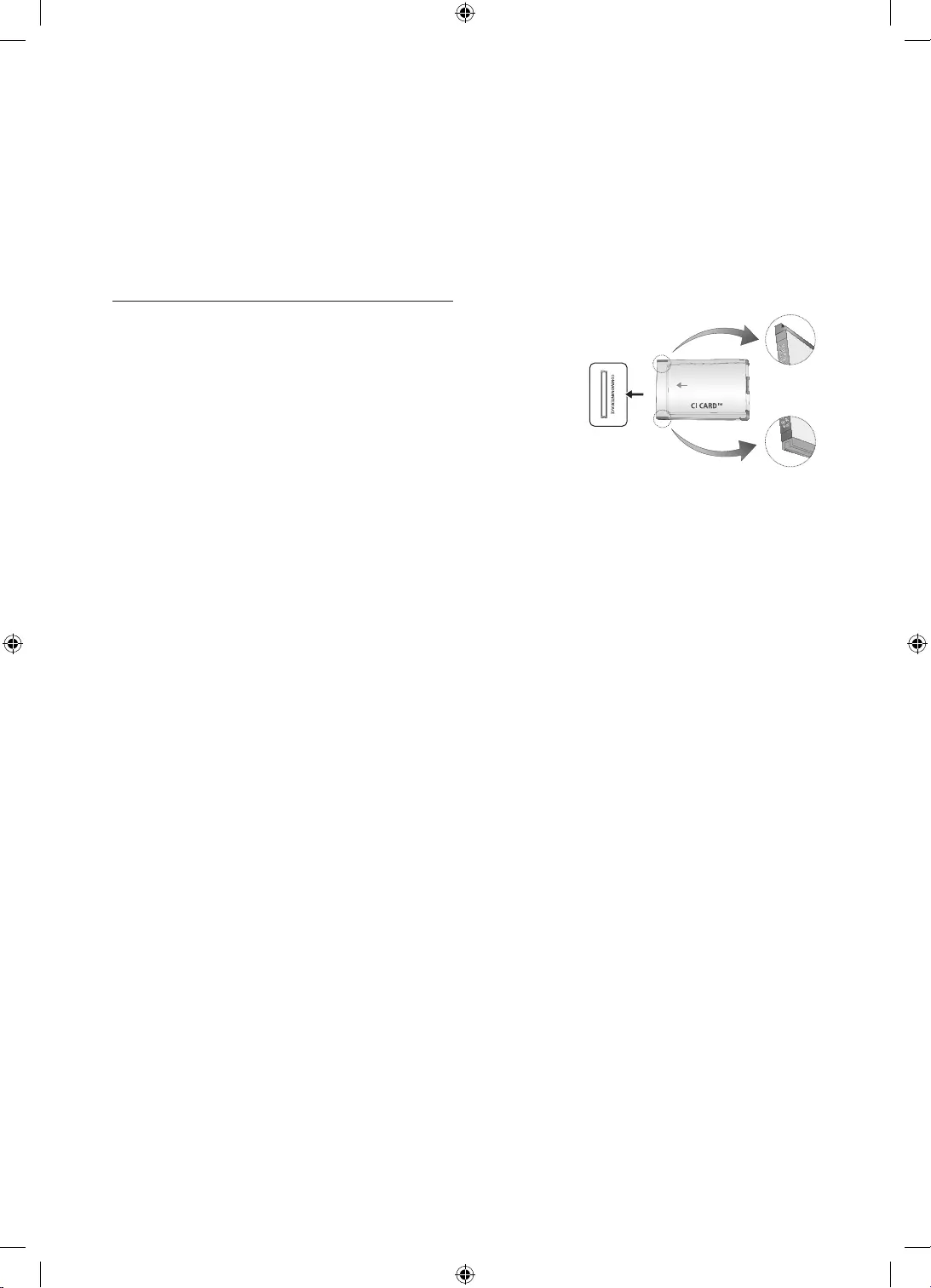
-
-
-
-
-
-
-
-
-
-
UK5100B_XH_BN68-07346X-03_L09.indb 8 2016-07-11 오후 1:22:54
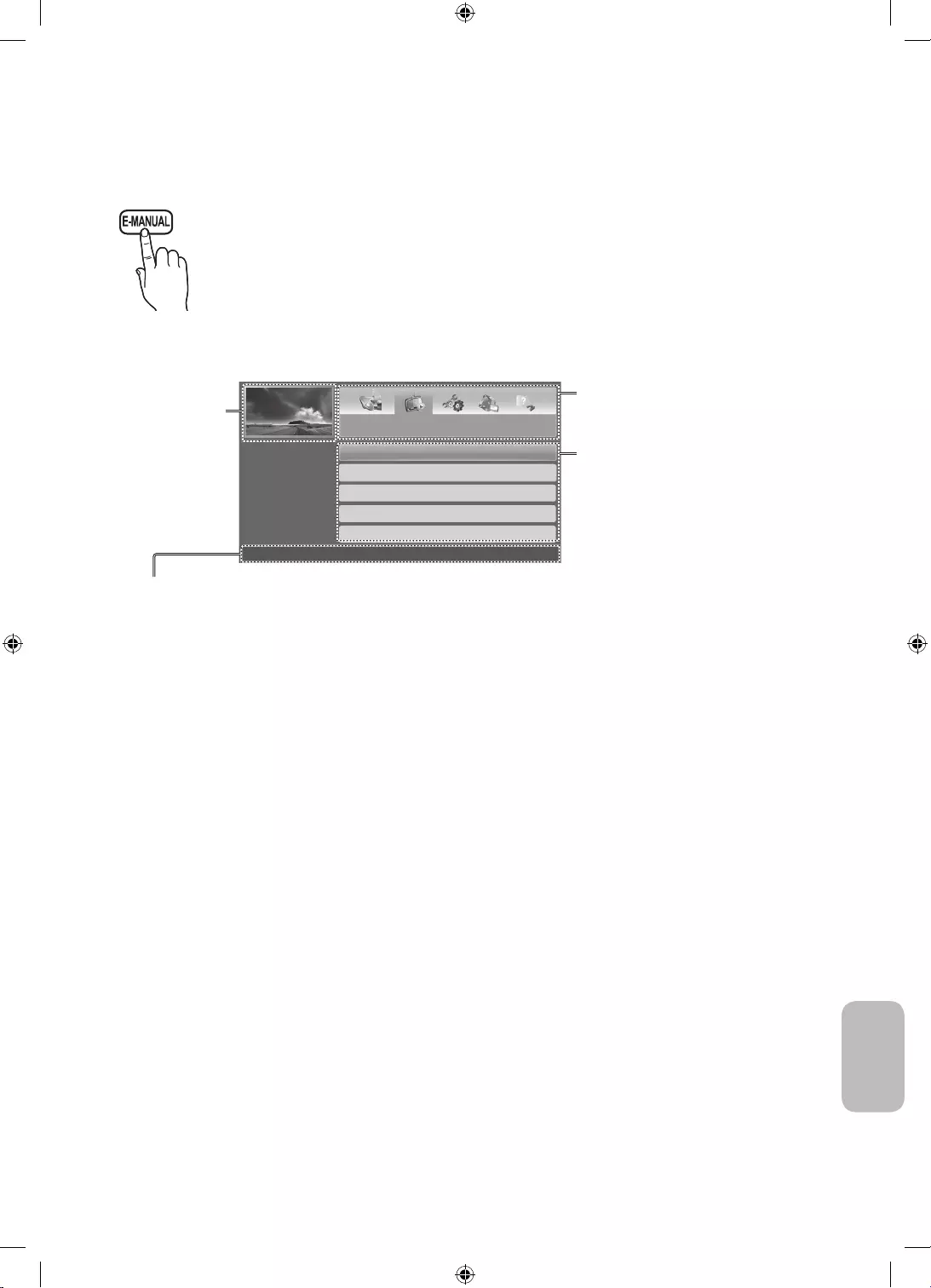
MENU
m
e-Manual ENTER
E
e-Manual
E-MANUAL
ENTER
E
e-Manual
-e-ManualE-MANUAL
l
r
ENTER
E
}
E
e
}
-
E
e
e-Manual.
a
e-Manual
E-MANUAL.
b
e-Manual.
L
{
-
{
(
u
d
RETURN.
UK5100B_XH_BN68-07346X-03_L09.indb 9 2016-07-11 오후 1:22:54
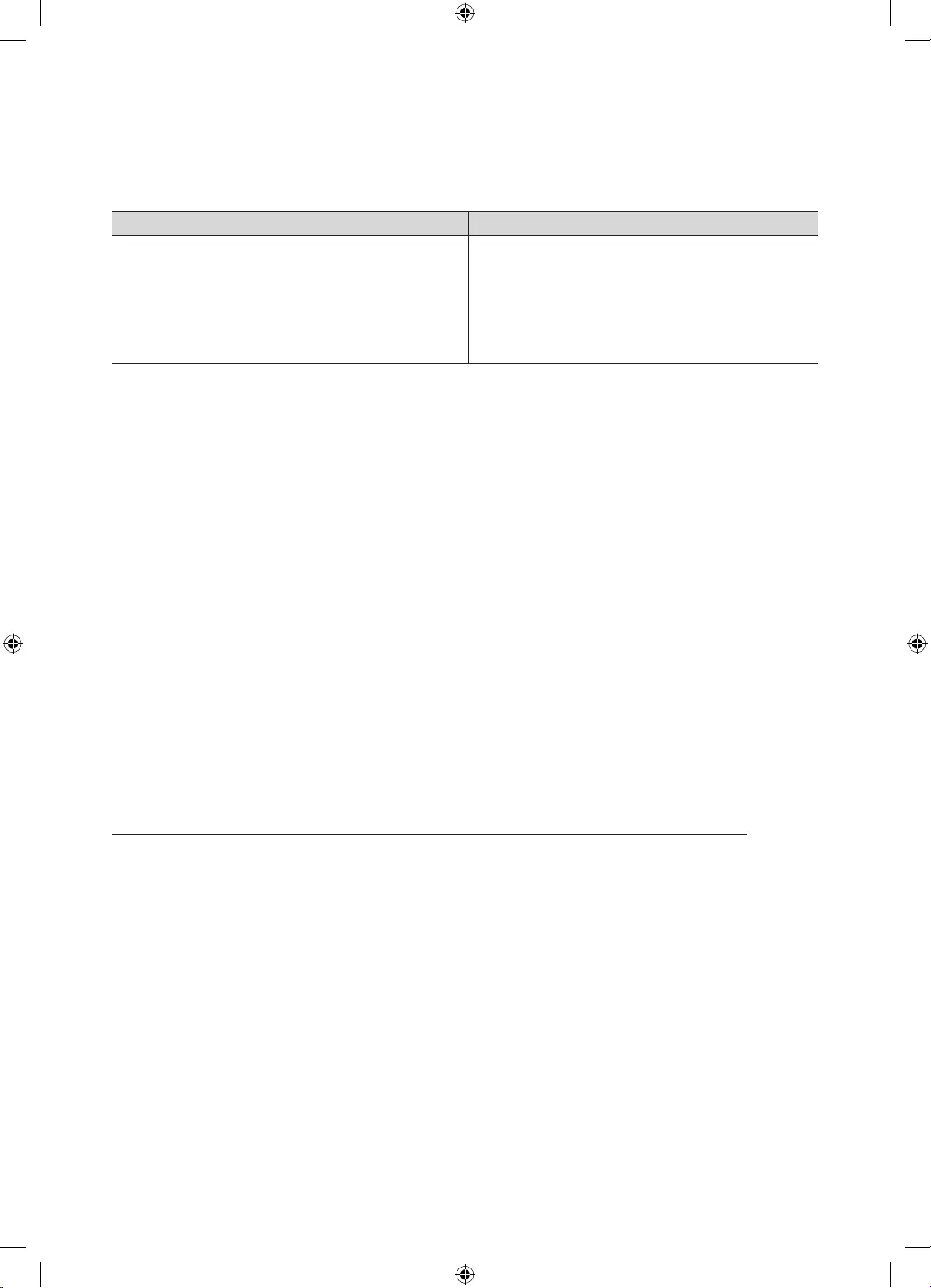
e-Manual
-
-
1.
e-Manual
.
2. e-Manual
E-MANUAL.
1. ENTER
E
“”.
ENTER
E
2. e-Manual
E-MANUAL.
-
1. .
2.
l
r
3.
u
d
ENTER
E
.
4. e-Manual.
-RETURN.
POWER
P
-HDMI IN 1(STB)
.
-
.
(MENU
-
MUTE824POWER
UK5100B_XH_BN68-07346X-03_L09.indb 10 2016-07-11 오후 1:22:55
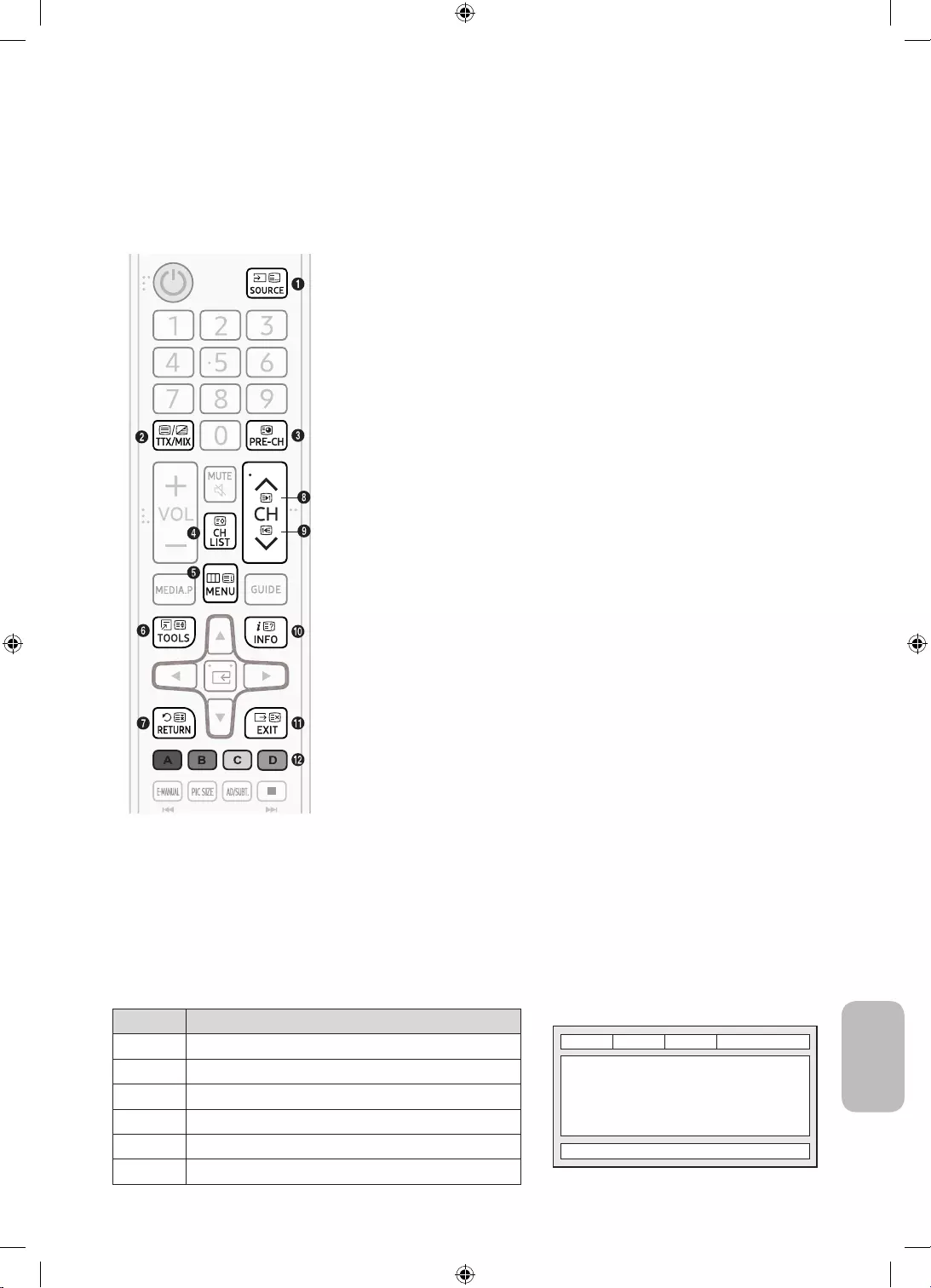
-
1
0
8
2
/
3
1
4
8
5
6
6
4
7
9
8
2
9
3
0
5
!
7
@
A
E
F
B C D
A
B
C
D
E
F
UK5100B_XH_BN68-07346X-03_L09.indb 11 2016-07-11 오후 1:22:55
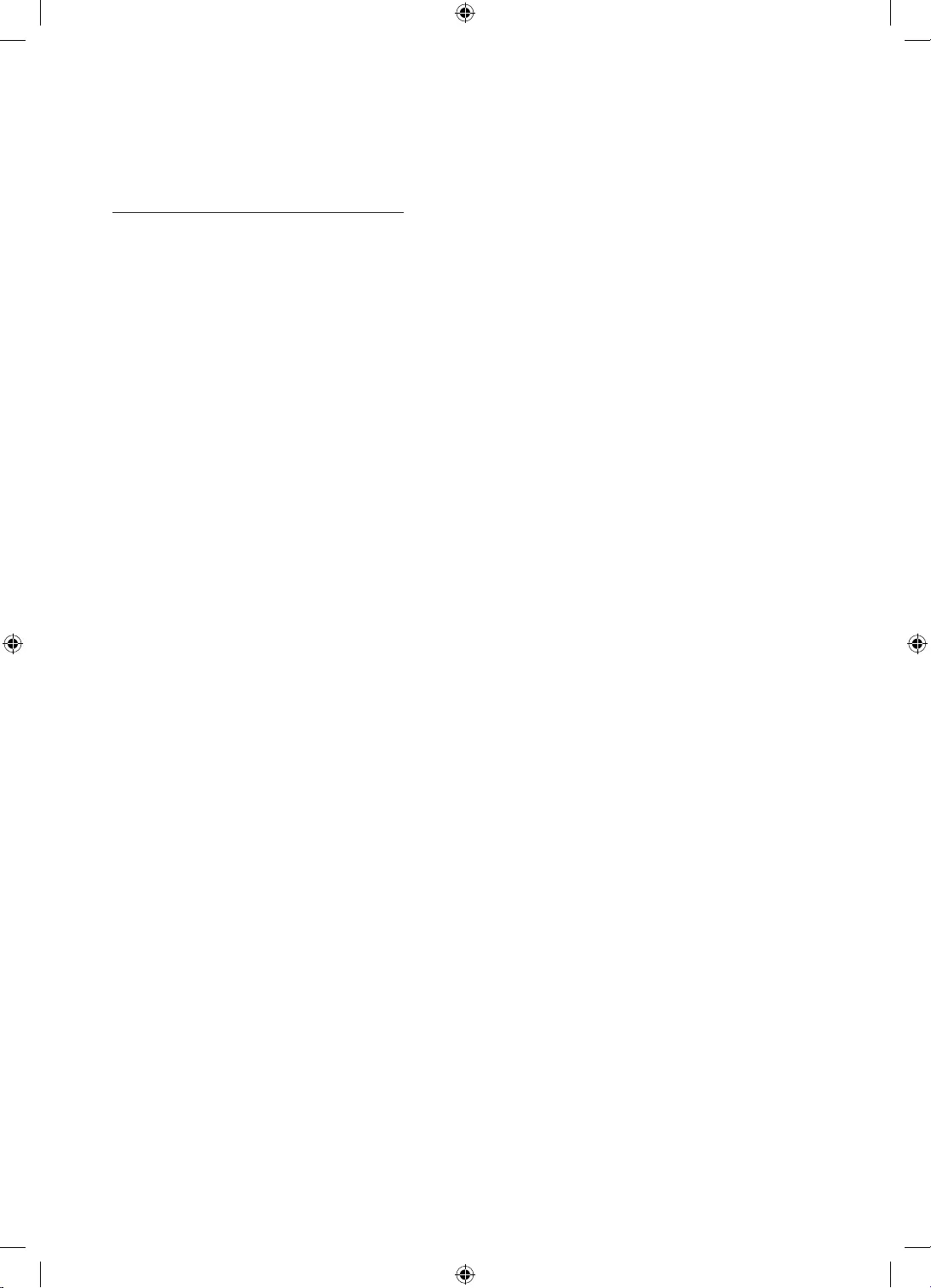
MENU - - -
/ /
/ )
MENU -
- - )
MENU - - )
UK5100B_XH_BN68-07346X-03_L09.indb 12 2016-07-11 오후 1:22:56

.
MENU - - - )
-
-
-POWER
-.
-
-
-
UK5100B_XH_BN68-07346X-03_L09.indb 13 2016-07-11 오후 1:22:56
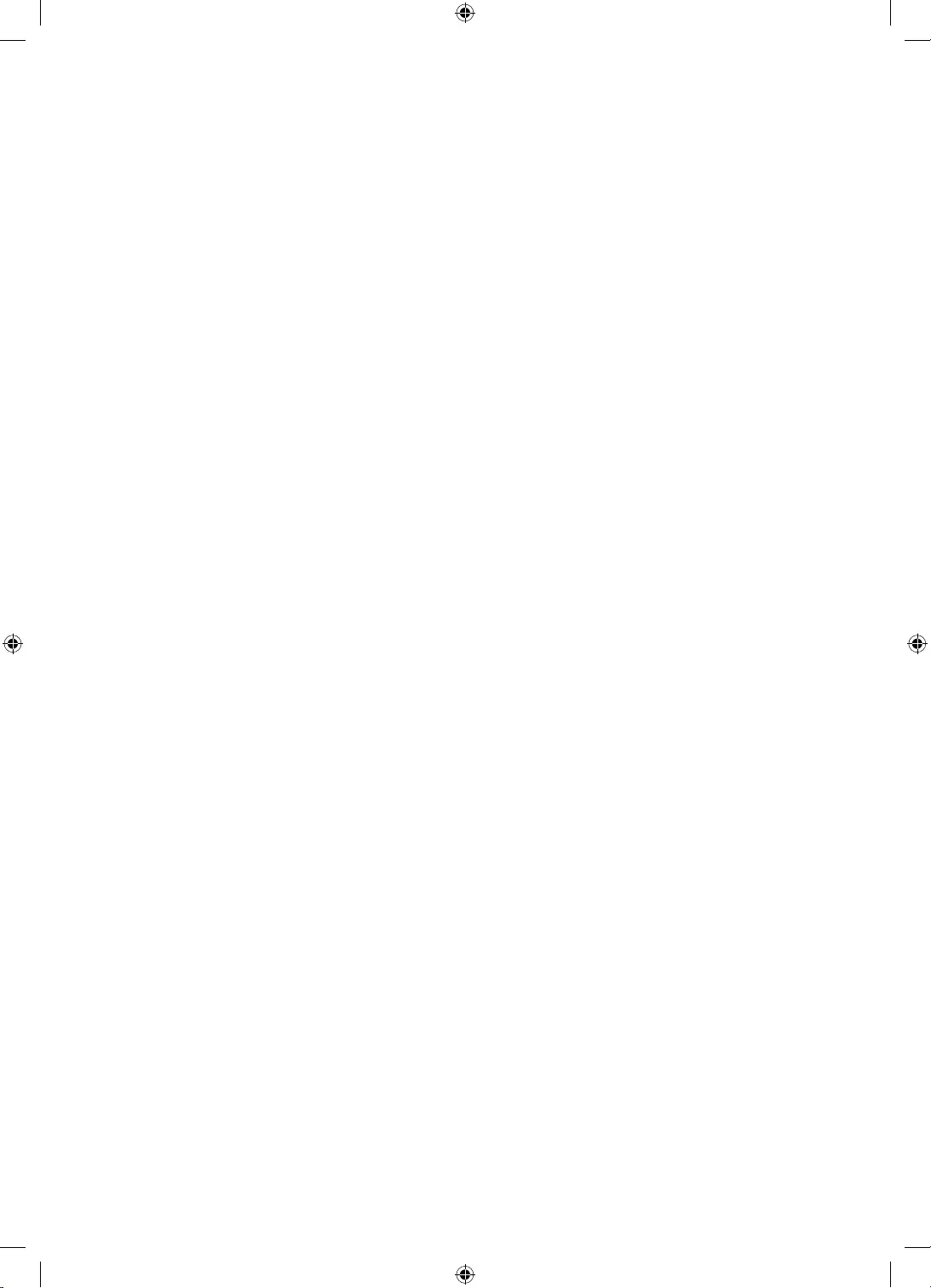
SOURCE
MENU - -
-
-
-
”.
UK5100B_XH_BN68-07346X-03_L09.indb 14 2016-07-11 오후 1:22:56

.
SOURCETVMENU -
- .
PIP
PIP
UK5100B_XH_BN68-07346X-03_L09.indb 15 2016-07-11 오후 1:22:57
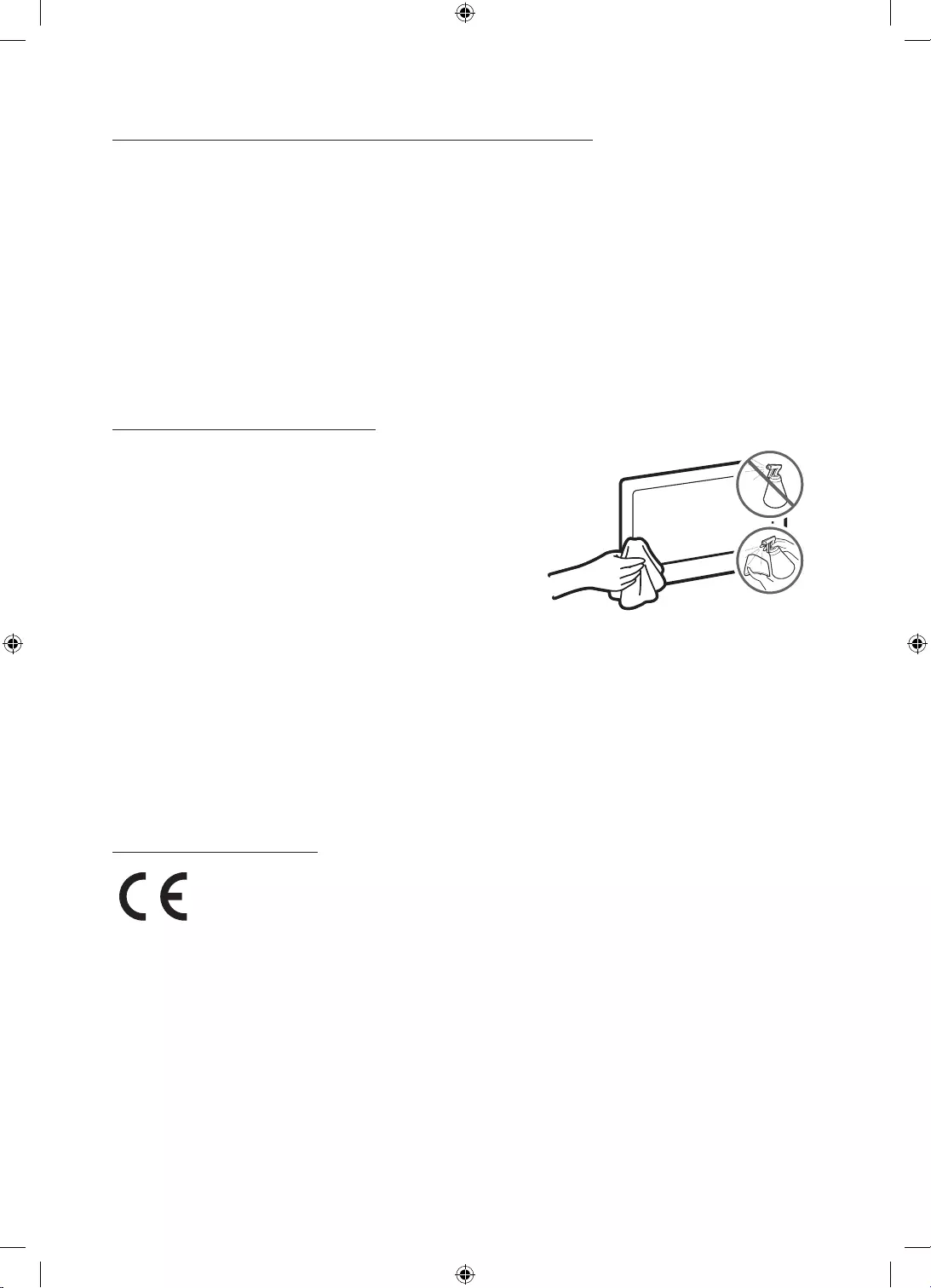
UK5100B_XH_BN68-07346X-03_L09.indb 16 2016-07-11 오후 1:22:57
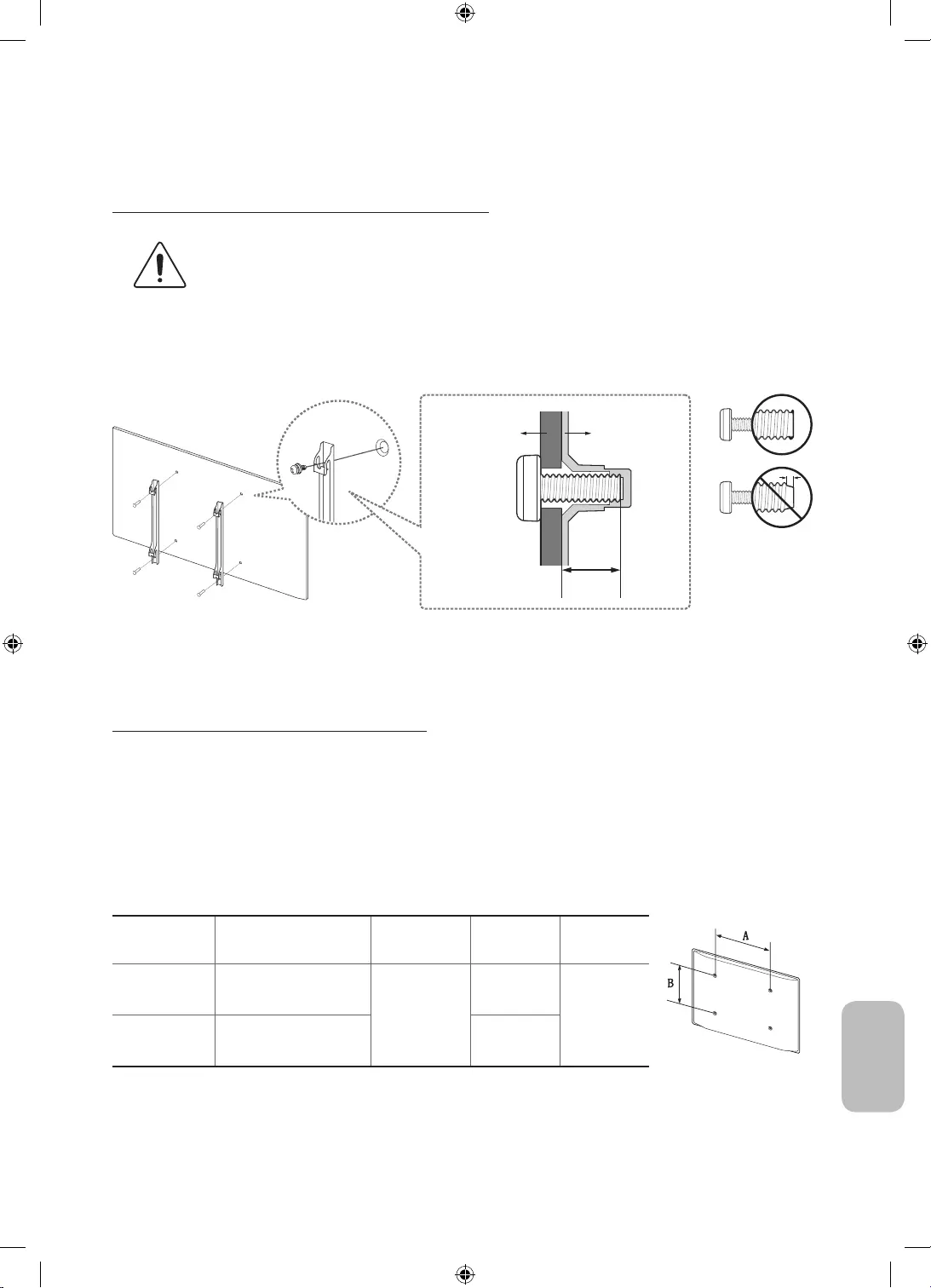
C
C (mm)
32 100 x 100
19 – 20
M4
4
40 ~ 55 200 x 200 M8
UK5100B_XH_BN68-07346X-03_L09.indb 17 2016-07-11 오후 1:22:58
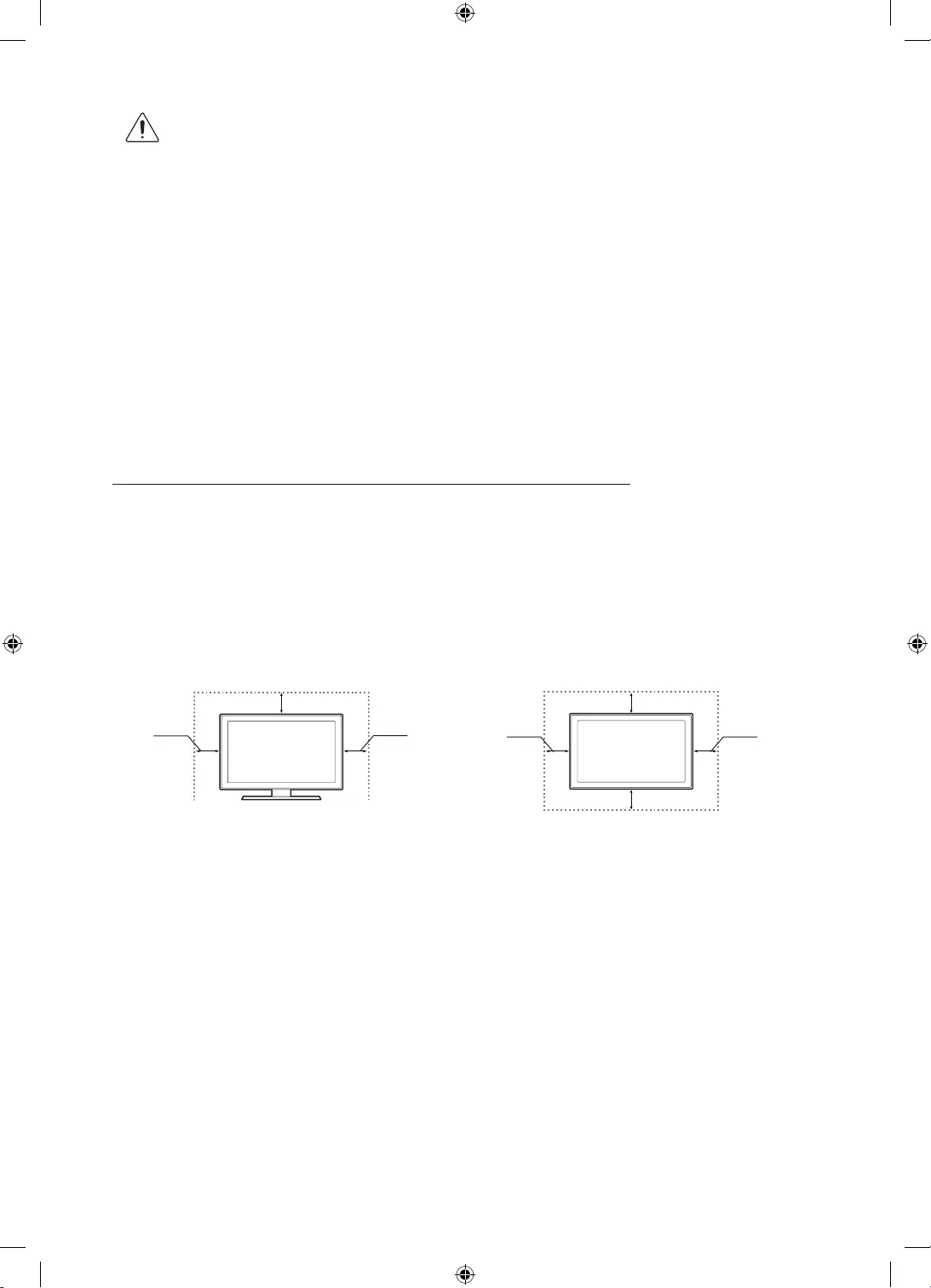
10 cm
10 cm
10 cm 10 cm
10 cm
10 cm
10 cm
UK5100B_XH_BN68-07346X-03_L09.indb 18 2016-07-11 오후 1:22:58
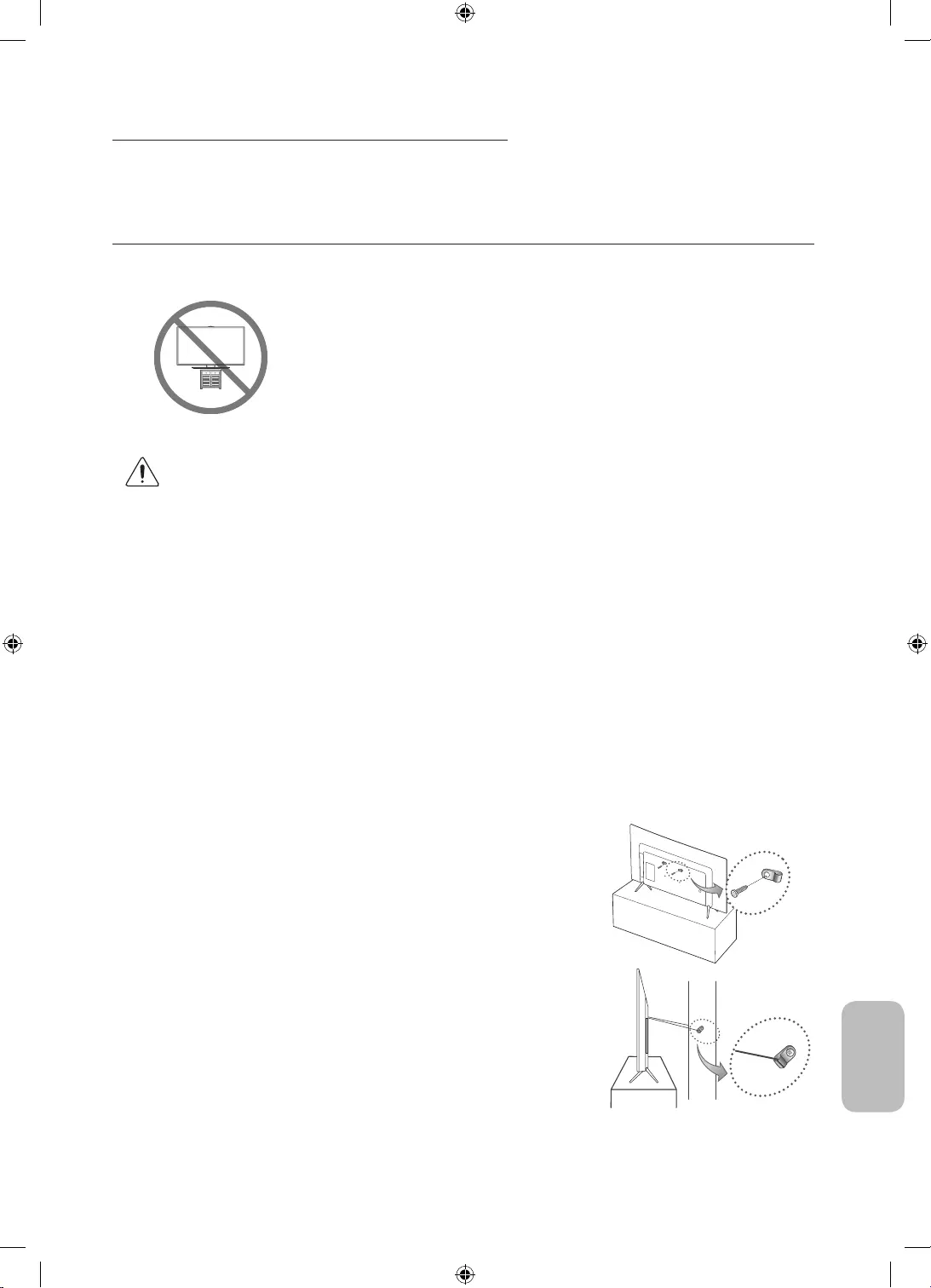
-
1.
-
2.
-
3.
-
-
UK5100B_XH_BN68-07346X-03_L09.indb 19 2016-07-11 오후 1:22:59
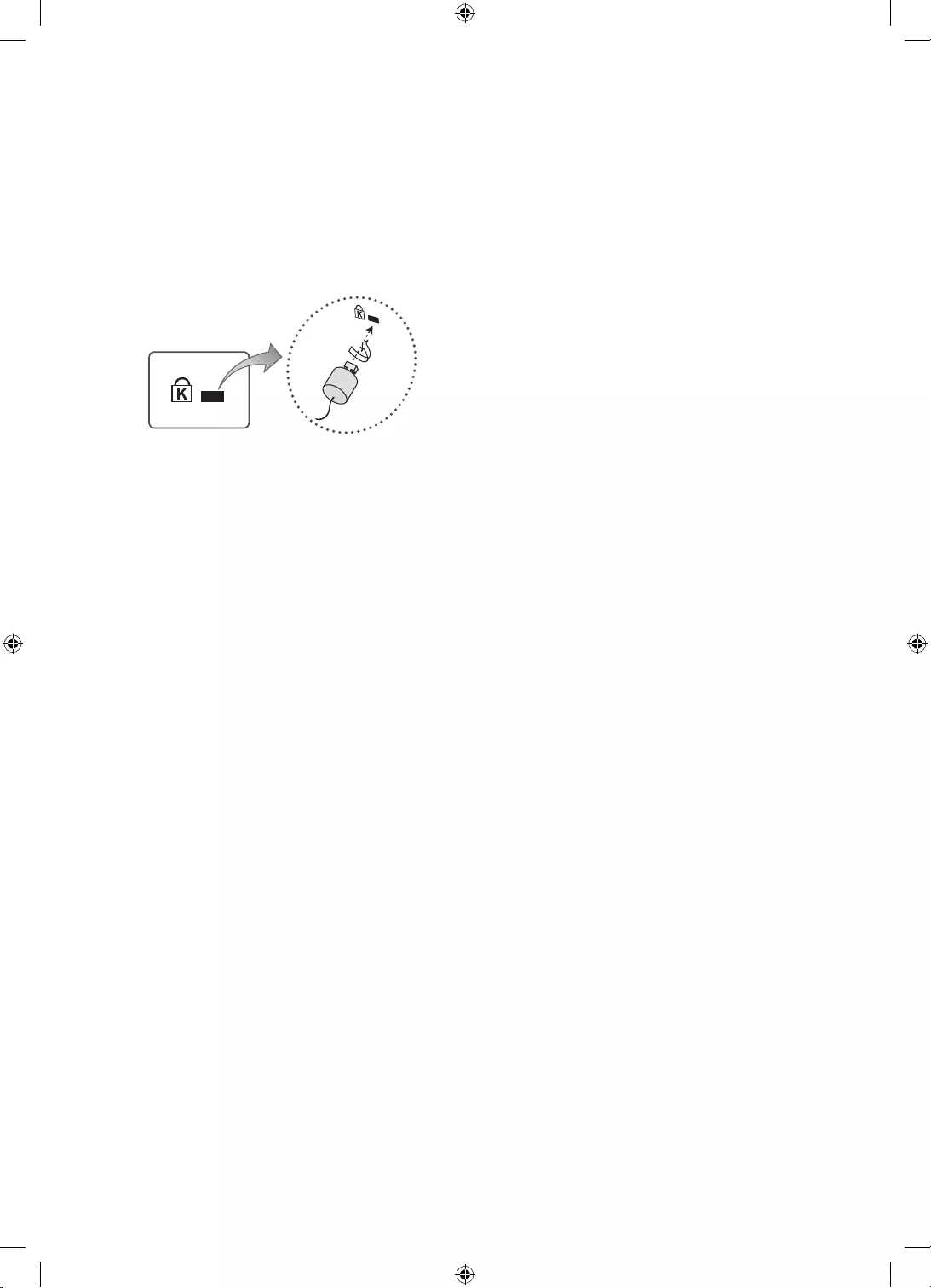
-
K
K
”.
-
1.
2.
3.
4.
-
-
UK5100B_XH_BN68-07346X-03_L09.indb 20 2016-07-11 오후 1:22:59
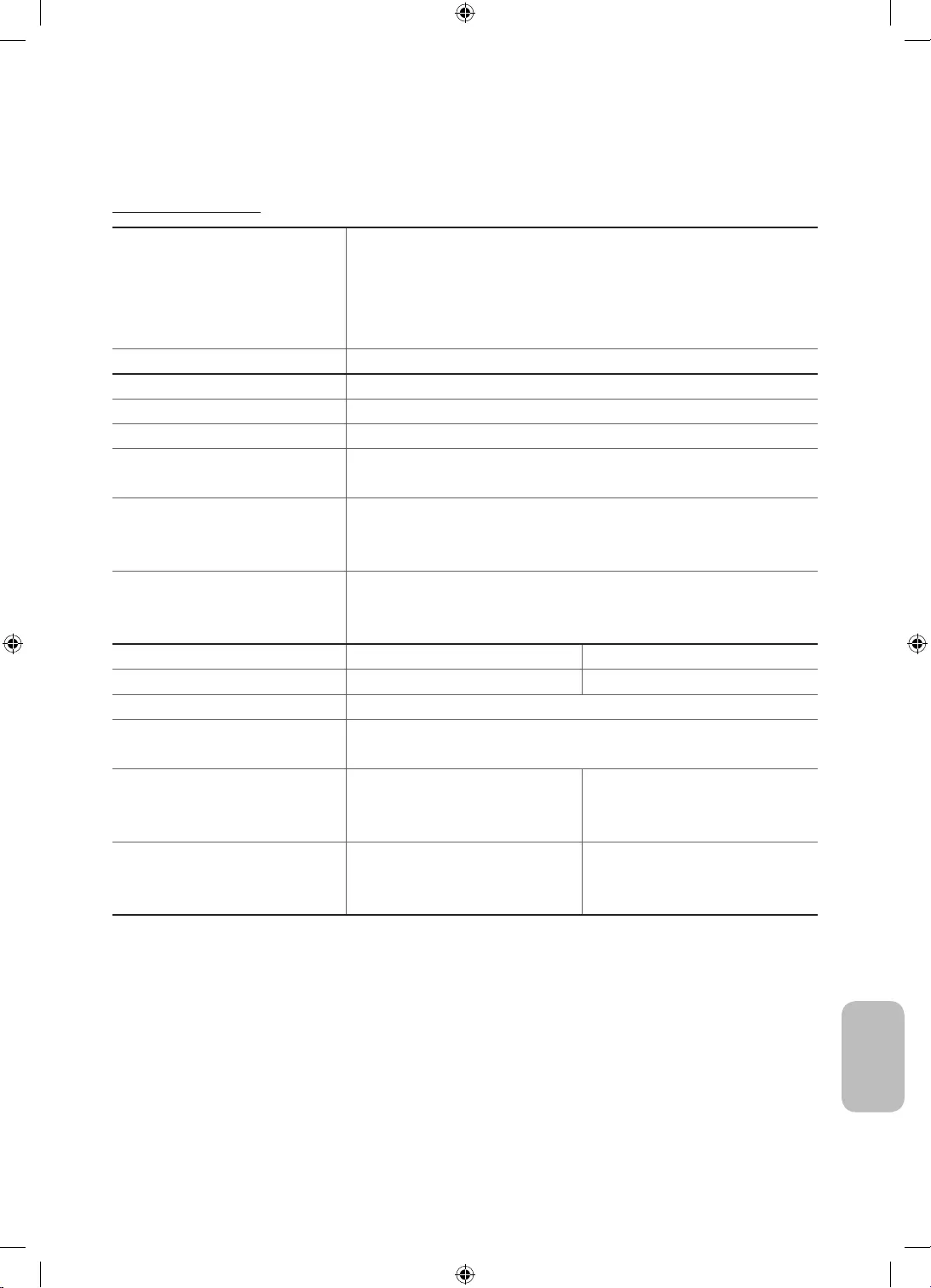
0°
UE32K4100 / UE32K4102
32 (80 cm)
1366 x 768
20 W
728,7 x 468,8 x 78,0 mm
728,7 x 521,7 x 185,3 mm
4,7 kg
4,8 kg
UE32K5100 / UE32K5102 UE40K5100 / UE40K5102
32 (80 cm) 40 (100 cm)
1920 x 1080
20 W
721,4 x 465,1 x 78,0 mm
721,4 x 519,1 x 193,5 mm
901,1 x 557,1 x 78,0 mm
901,1 x 621,5 x 191,4 mm
4,8 kg
4,9 kg
8,1 kg
8,2 kg
UK5100B_XH_BN68-07346X-03_L09.indb 21 2016-07-11 오후 1:22:59
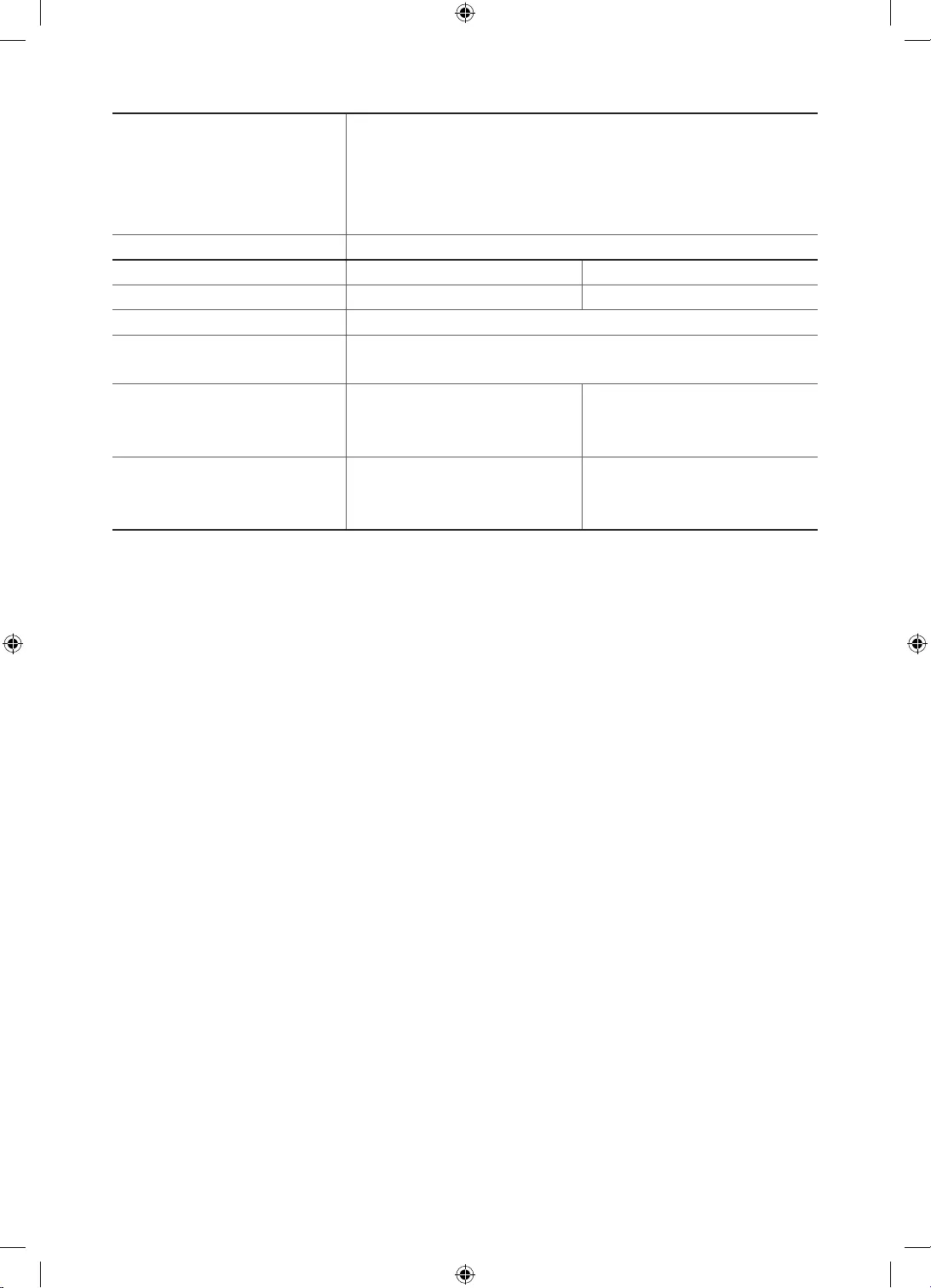
0°
UE49K5100 / UE49K5102 UE55K5100 / UE55K5102
49 (123 cm) 55 (138 cm)
1920 x 1080
20 W
1096,8 x 676,2 x 88,0 mm
1096,8 x 742,8 x 230,2 mm
1232,6 x 752,5 x 98,0 mm
1232,6 x 818,0 x 233,1 mm
12,6 kg
12,7 kg
15,6 kg
15,7 kg
-
-
-
UK5100B_XH_BN68-07346X-03_L09.indb 22 2016-07-11 오후 1:23:00
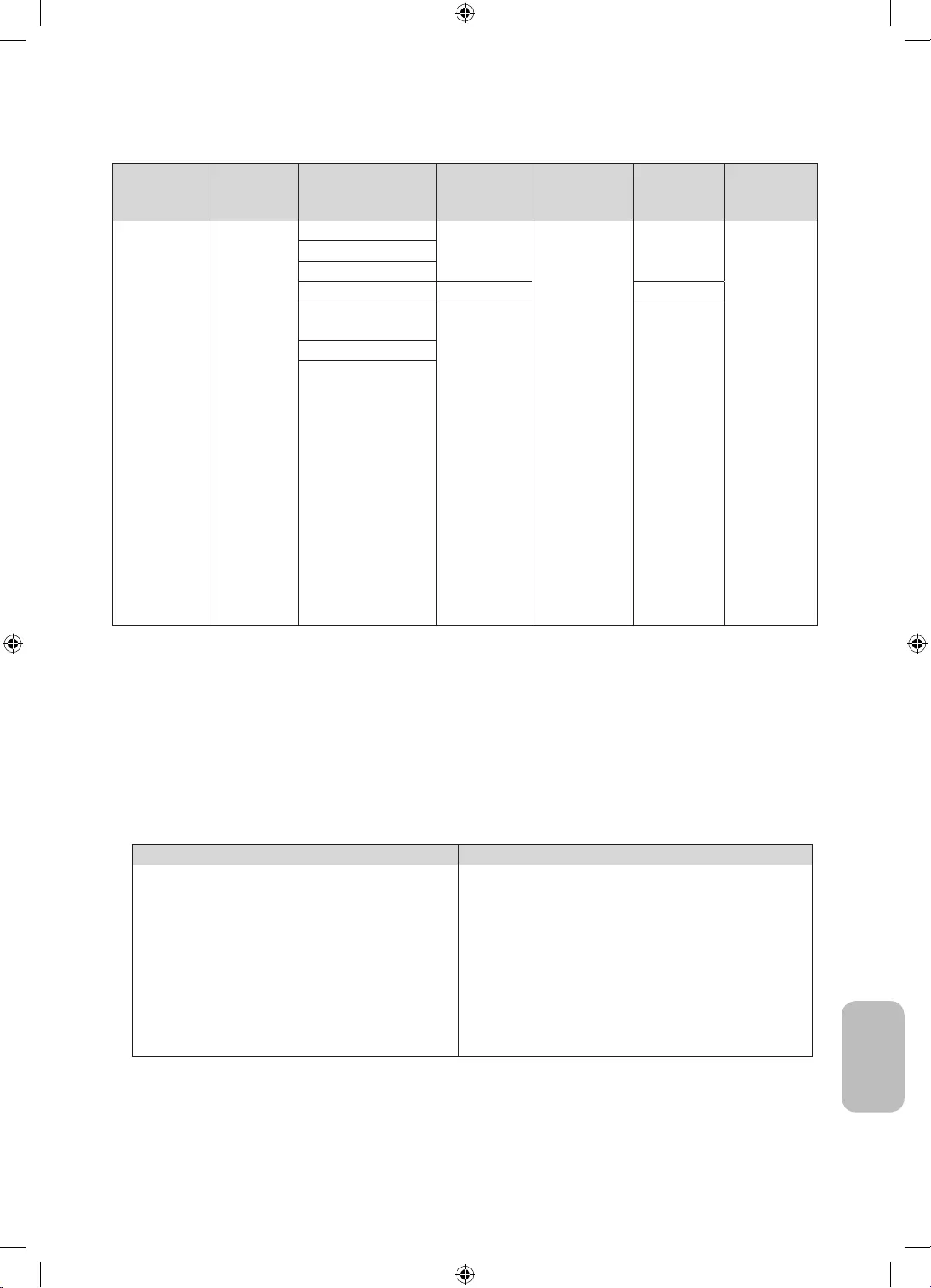
(fps)
(Mbps)
*.avi
*.mkv
*.asf
*.wmv
*.mp4
*.3gp
*.vro
*.mpg
*.mpeg
*.ts
*.tp
*.trp
*.mov
*.flv
*.vob
*.svi
*.divx
AVI
MKV
ASF
MP4
3GP
VRO
VOB
PS
TS
DivX 3.11/4/5/6
1920 x 1080
6 ~ 30
30
Dolby Digital
LPCM
ADPCM (IMA,
MS)
AAC
HE-AAC
WMA
Dolby Digital
Plus
MPEG (MP3)
DTS (Core)
G.711 (A-Law,
MPEG4 SP/ASP
H.264 BP/MP/HP
Motion JPEG 640 x 480 8
Windows Media Video
v9
1920 x 1080 30
MPEG2
MPEG1
-
bit).
FMO/ASO/RS).
-
-
UK5100B_XH_BN68-07346X-03_L09.indb 23 2016-07-11 오후 1:23:00
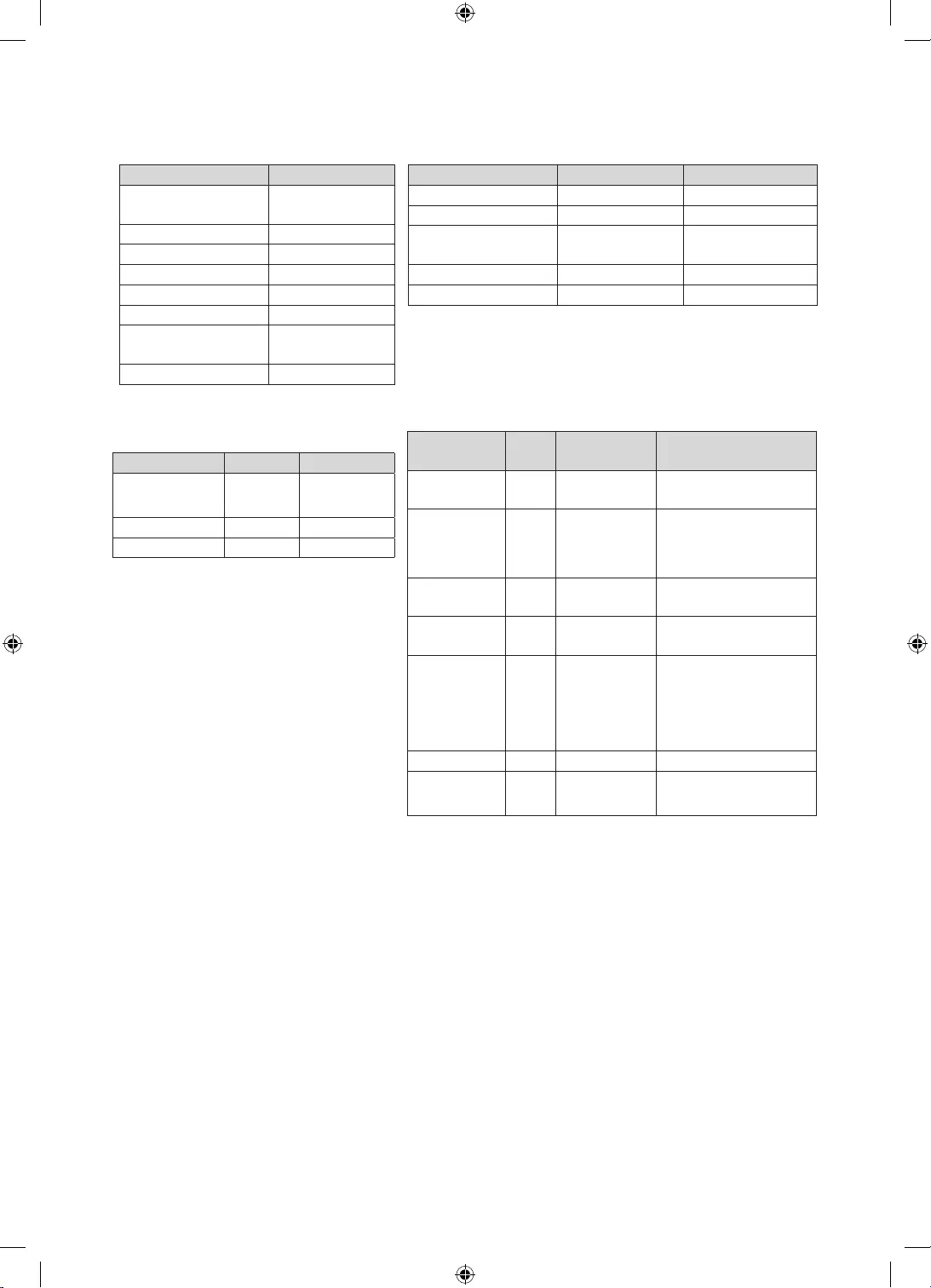
MPEG-4 .ttxt
SAMI .smi
SubRip .srt
SubViewer .sub
Micro DVD
SubStation Alpha .ssa
Advanced SubStation
Alpha .ass
Powerdivx .psb
Xsub AVI
SubStation Alpha MKV
Advanced SubStation
Alpha MKV
SubRip MKV
MPEG-4 Timed Text MP4
*.jpg
*.jpeg JPEG 15360 X 8640
*.bmp BMP 4096 X 4096
*.mpo MPO 15360 X 8640
-
Codec
*.mp3 MPEG MPEG1 Audio
Layer 3
*.m4a
*.mpa
*.aac
MPEG4 AAC
*.flac FLAC FLAC
*.ogg OGG Vorbis
*.wma WMA WMA
*.wav wav wav
*.mid
*.midi midi midi
UK5100B_XH_BN68-07346X-03_L09.indb 24 2016-07-11 오후 1:23:01
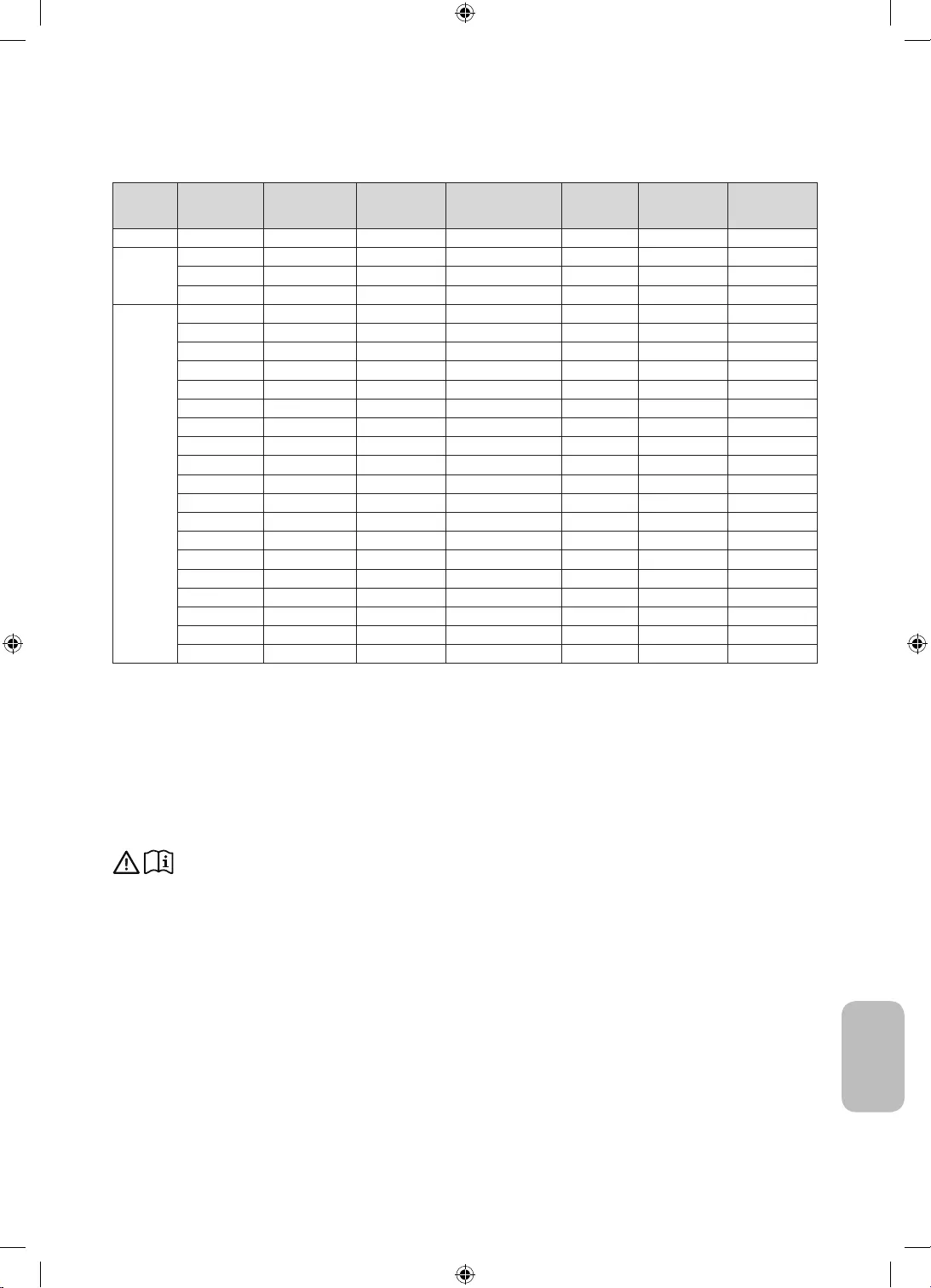
pixel (MHz)
1366 x 768 1920 x 1080
IBM 720 x 400 31,469 70,087 28,322 -/+
c c
MAC
640 x 480 35,000 66,667 30,240 -/-
c c
832 x 624 49,726 74,551 57,284 -/-
c c
1152 x 870 68,681 75,062 100,000 -/-
c
VESA DMT
640 x 480 31,469 59,940 25,175 -/-
c c
640 x 480 37,861 72,809 31,500 -/-
c c
640 x 480 37,500 75,000 31,500 -/-
c c
800 x 600 37,879 60,317 40,000 +/+
c c
800 x 600 48,077 72,188 50,000 +/+
c c
800 x 600 46,875 75,000 49,500 +/+
c c
1024 x 768 48,363 60,004 65,000 -/-
c c
1024 x 768 56,476 70,069 75,000 -/-
c c
1024 x 768 60,023 75,029 78,750 +/+
c c
1152 x 864 67,500 75,000 108,000 +/+
c
1280 x 720 45,000 60,000 74,250 +/+
c c
1280 x 800 49,702 59,810 83,500 -/+
c
1280 x 1024 63,981 60,020 108,000 +/+
c
1280 x 1024 79,976 75,025 135,000 +/+
c
1366 x 768 47,712 59,790 85,500 +/+
c c
1440 x 900 55,935 59,887 106,500 -/+
c
1600 x 900 RB 60,000 60,000 108,000 +/+
c
1680 x 1050 65,290 59,954 146,250 -/+
c
1920 x 1080 67,500 60,000 148,500 +/+
c
-
Adapter information
Manufacturer: Solum
Adaptor model: A4819_KSML(48W); A4819N_KSML(48W)
Manufacturer: Powernet
Adaptor model: A5919_KPNL(59W); A5919N_KPNL(59W)
UK5100B_XH_BN68-07346X-03_L09.indb 25 2016-07-11 오후 1:23:02
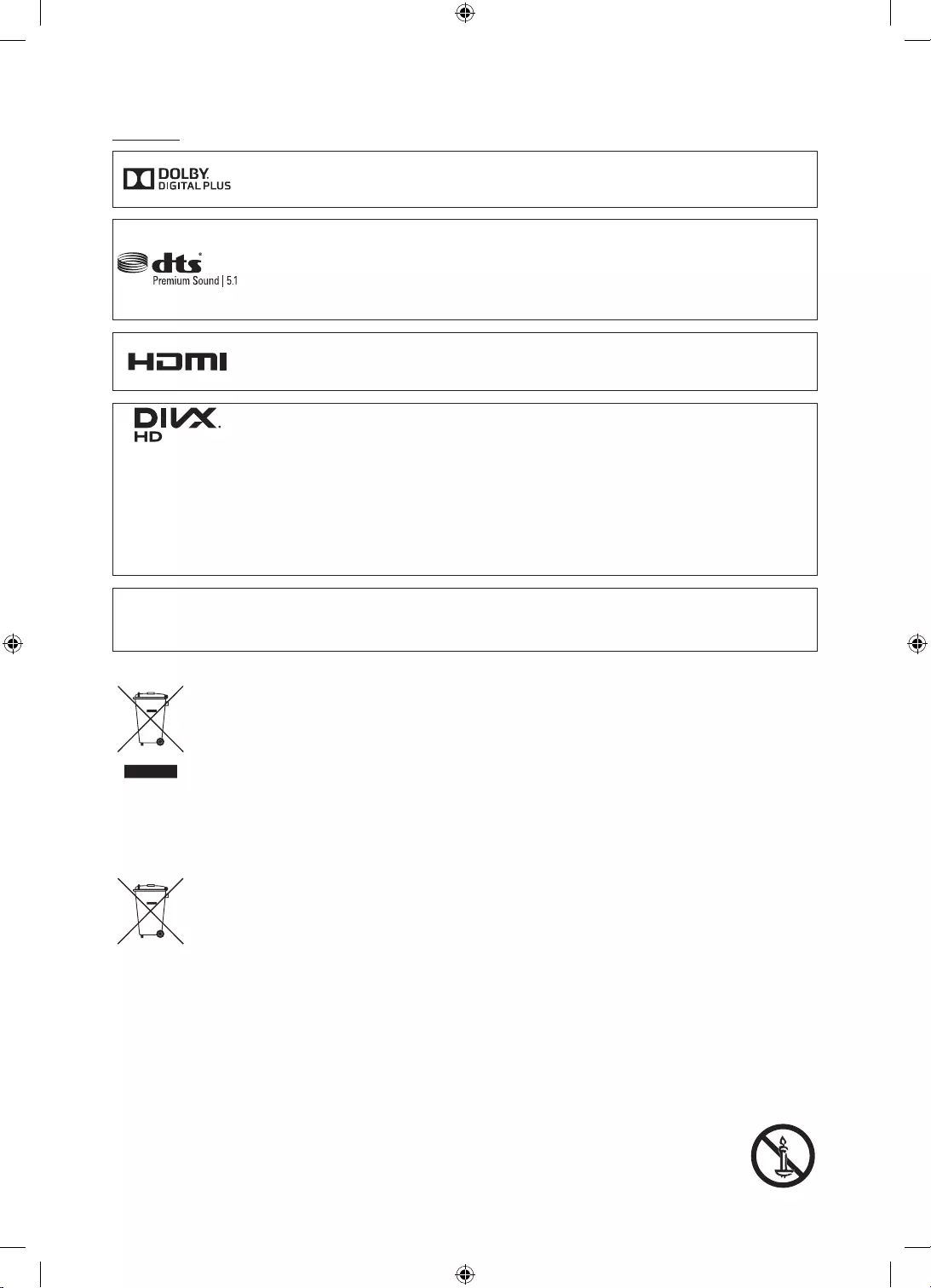
For DTS patents, see http://patents.dts.com. Manufactured under license from DTS, Inc. DTS, the
Symbol, DTS in combination with the Symbol, DTS Premium Sound|5.1, DTS Digital Surround, DTS
and/or other countries.
© DTS, Inc. All Rights Reserved.
The terms HDMI and HDMI High-Definition Multimedia Interface, and the HDMI Logo are
trademarks or registered trademarks of HDMI Licensing LLC in the United States and other
countries.
This DivX Certified® device has passed rigorous testing to ensure it plays DivX® video.
To play purchased DivX movies, first register your device at vod.divx.com. Find your registration
code in the DivX VOD section of your device setup menu.
DivX Certified® to play DivX® video up to HD 1080p, including premium content.
DivX®, DivX Certified® and associated logos are trademarks of DivX, LLC and are used under
license.
Covered by one or more of the following U.S. patents: 7,295,673; 7,460,668; 7,515,710; 8,656,183;
8,731,369; RE45,052.
Open Source License Notice
Open Source used in this product can be found on the following webpage. (http://opensource.samsung.com) Open Source
License Notice is written only English.
samsungelectronics/corporatecitizenship/data_corner.html
UK5100B_XH_BN68-07346X-03_L09.indb 26 2016-07-11 오후 1:23:03
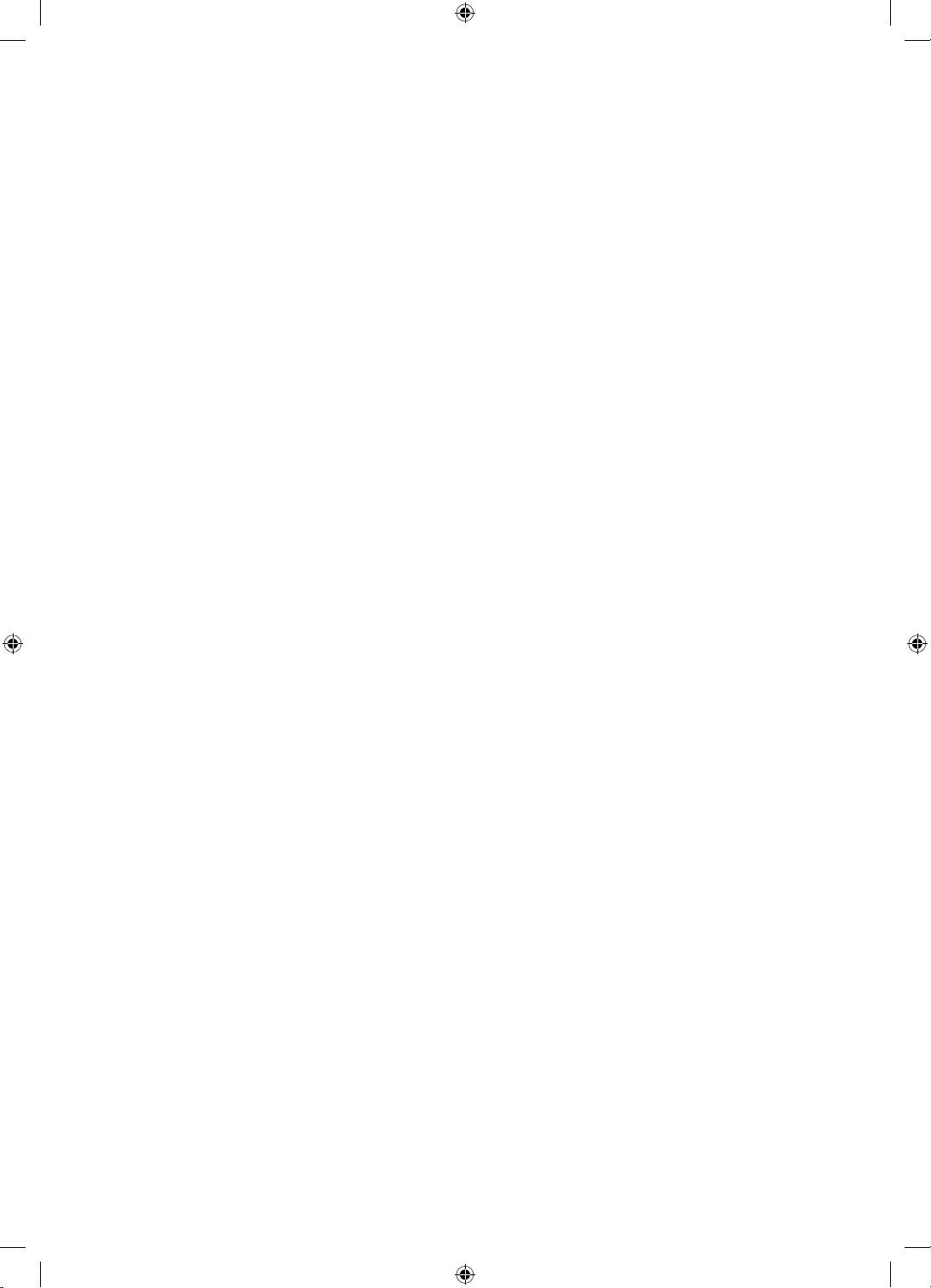
This page is intentionally
left blank.
UK5100B_XH_BN68-07346X-03_L09.indb 27 2016-07-11 오후 1:23:03
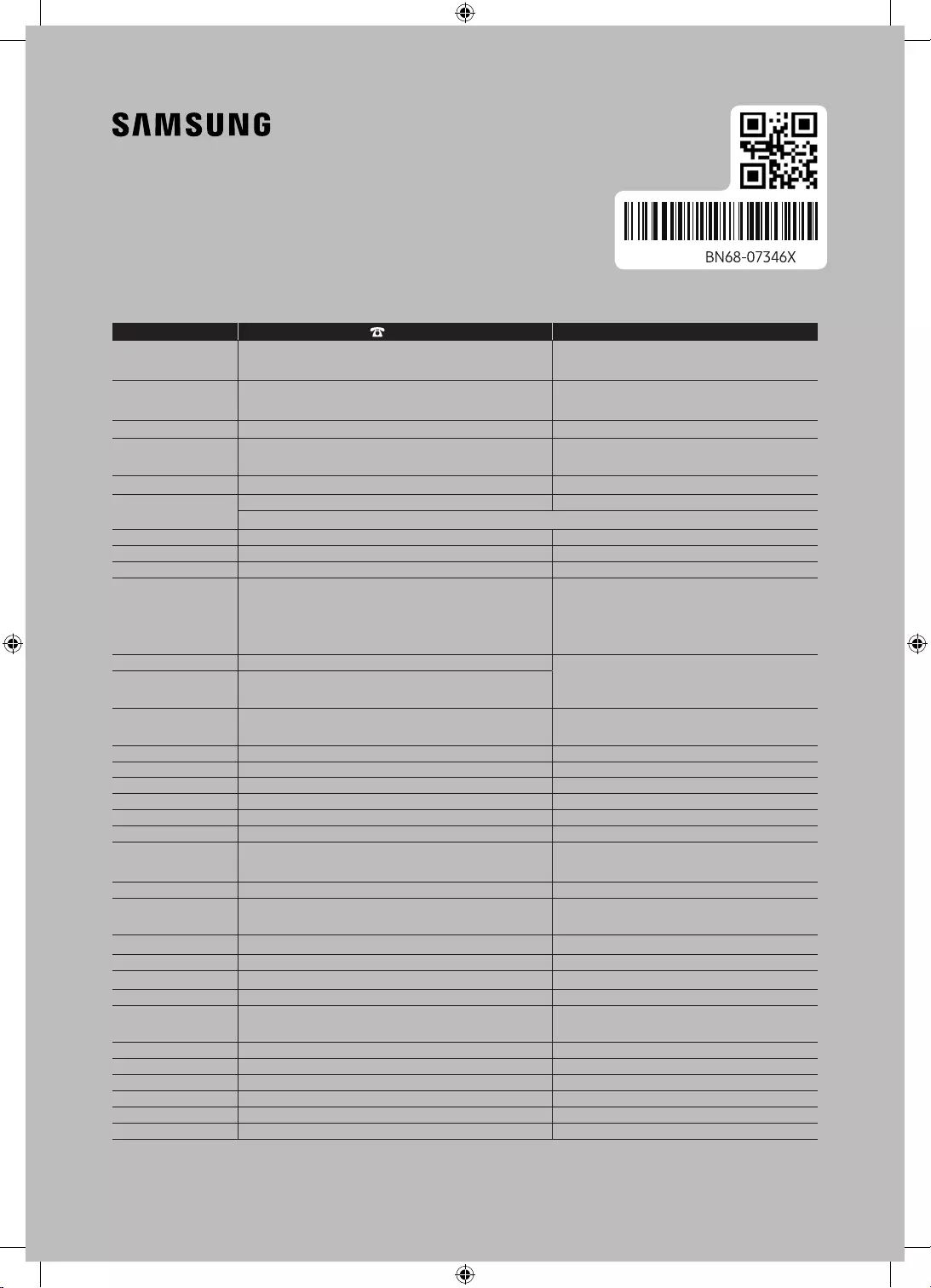
© 2016 Samsung Electronics Co., Ltd. All rights reserved.
-03
Contact SAMSUNG WORLD WIDE
If you have any questions or comments relating to Samsung products, please contact the SAMSUNG customer care centre.
Country Customer Care Centre Web Site
AUSTRIA 0800-SAMSUNG (0800-7267864)
[Only for Dealers] 0810-112233
www.samsung.com/at/support
BELGIUM 02-201-24-18 www.samsung.com/be/support (Dutch)
www.samsung.com/be_fr/support (French)
BOSNIA 055 233 999 www.samsung.com/support
BULGARIA *3000 Цена в мрежата
0800 111 31, Безплатна телефонна линия
www.samsung.com/bg/support
CROATIA 072 726 786 www.samsung.com/hr/support
CZECH 800 - SAMSUNG (800-726786) www.samsung.com/cz/support
Samsung Electronics Czech and Slovak, s.r.o. V Parku 2323/14, 148 00 - Praha 4
DENMARK 70 70 19 70 www.samsung.com/dk/support
FINLAND 030-6227 515 www.samsung.com/fi/support
FRANCE 01 48 63 00 00 www.samsung.com/fr/support
GERMANY 0180 6 SAMSUNG bzw.
0180 6 7267864*
(*0,20 €/Anruf aus dem dt. Festnetz, aus dem Mobilfunk
max. 0,60 €/Anruf)
www.samsung.com/de/support
CYPRUS 8009 4000 only from landline, toll free
www.samsung.com/gr/support
GREECE 80111-SAMSUNG (80111 726 7864) only from land line
(+30) 210 6897691 from mobile and land line
HUNGARY 0680SAMSUNG (0680-726-786)
0680PREMIUM (0680-773-648)
http://www.samsung.com/hu/support
ITALIA 800-SAMSUNG (800.7267864) www.samsung.com/it/support
LUXEMBURG 261 03 710 www.samsung.com/be_fr/support
MONTENEGRO 020 405 888 www.samsung.com/support
SLOVENIA 080 697 267 (brezplačna številka) www.samsung.com/si/support
NETHERLANDS 0900-SAMSUNG (0900-7267864) (€ 0,10/Min) www.samsung.com/nl/support
NORWAY 815 56480 www.samsung.com/no/support
POLAND 801-172-678* lub +48 22 607-93-33*
* (koszt połączenia według taryfy operatora)
www.samsung.com/pl/support
PORTUGAL 808 20 7267 www.samsung.com/pt/support
ROMANIA *8000 (apel in retea)
08008-726-78-64 (08008-SAMSUNG) Apel GRATUIT
www.samsung.com/ro/support
SERBIA 011 321 6899 www.samsung.com/rs/support
SLOVAKIA 0800 - SAMSUNG (0800-726 786) www.samsung.com/sk/support
SPAIN 34902172678 www.samsung.com/es/support
SWEDEN 0771 726 7864 (0771-SAMSUNG) www.samsung.com/se/support
SWITZERLAND 0800 726 78 64 (0800-SAMSUNG) www.samsung.com/ch/support (German)
www.samsung.com/ch_fr/support (French)
UK 0330 SAMSUNG (7267864) www.samsung.com/uk/support
EIRE 0818 717100 www.samsung.com/ie/support
LITHUANIA 8-800-77777 www.samsung.com/lt/support
LATVIA 8000-7267 www.samsung.com/lv/support
ESTONIA 800-7267 www.samsung.com/ee/support
TURKEY 444 77 11 www.samsung.com/tr/support
UK5100B_XH_BN68-07346X-03_L09.indb 28 2016-07-11 오후 1:23:03