Samsung WA6700J User Manual
Displayed below is the user manual for WA6700J by Samsung which is a product in the Washing Machines category. This manual has pages.
Related Manuals
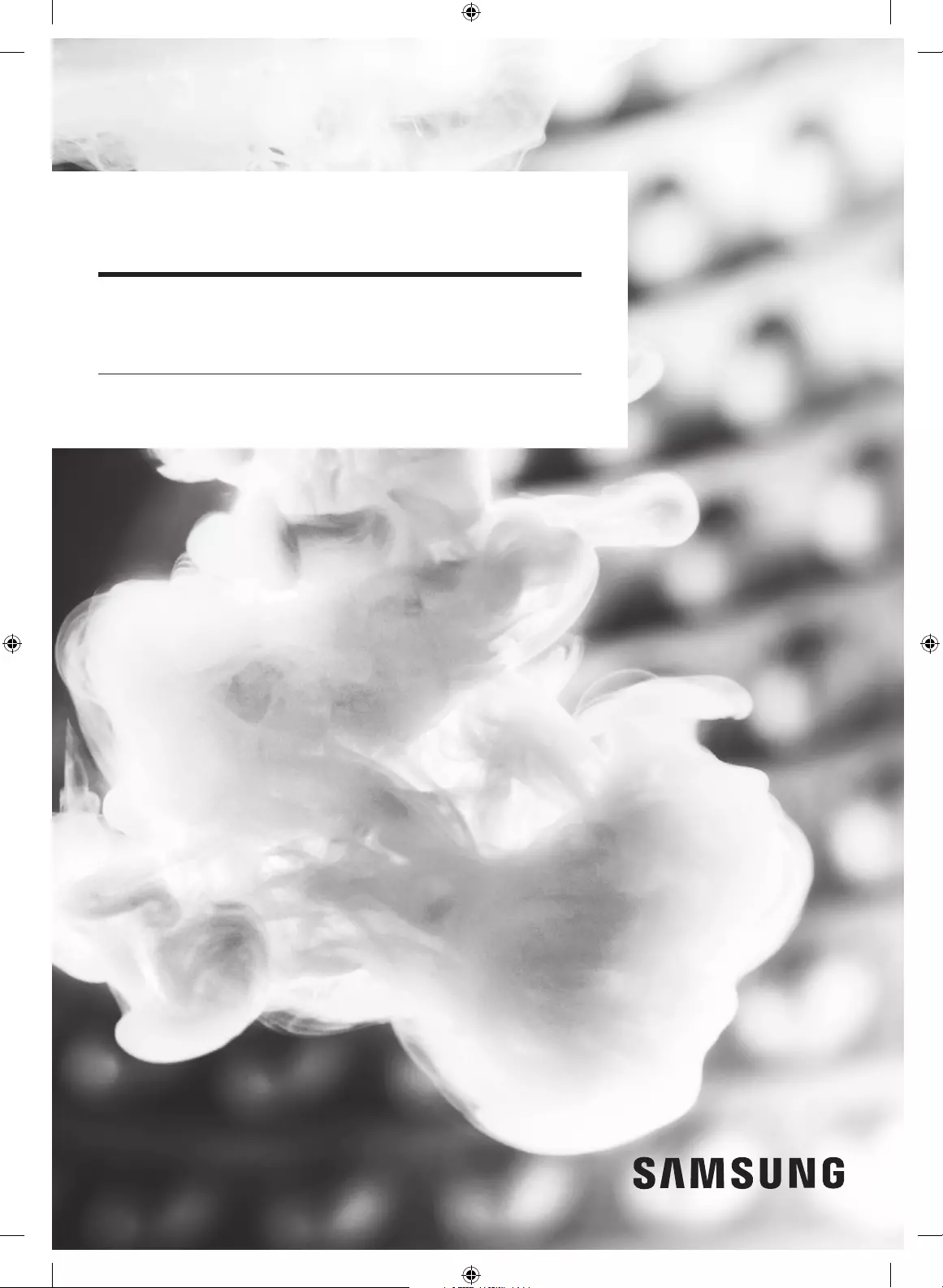
Washing Machine
User manual
WA16J671***
WA6700JS(PREMIUM)-03515L-03_EN.indd 1 5/23/2016 12:10:16 PM
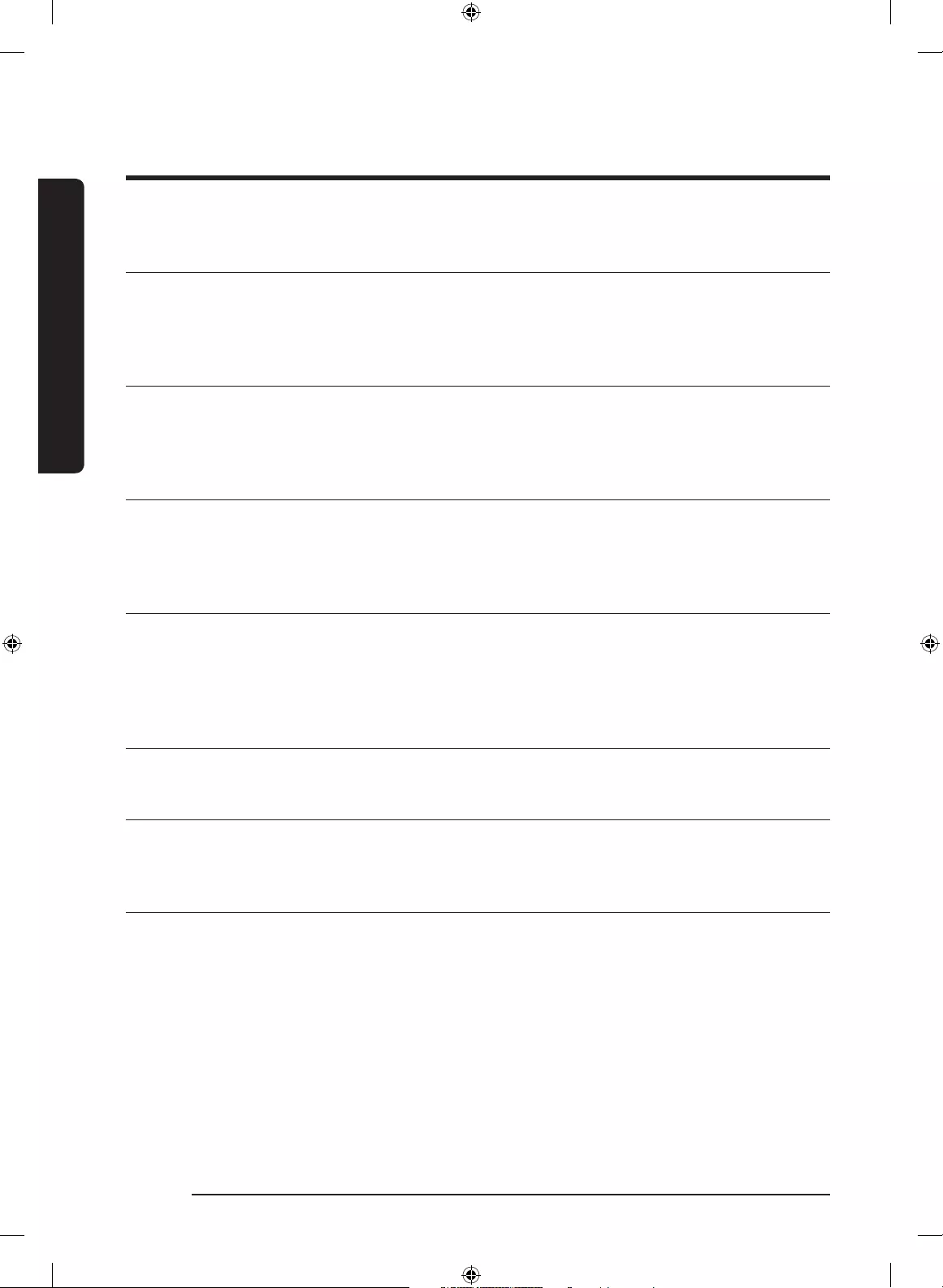
2 English
Contents
Contents
Safety information 3
What you need to know about the safety instructions 3
Important safety symbols 3
Important safety precautions 4
Installation 10
What’s included 10
Installation requirements 12
Step-by-step installation 13
Before you start 21
The basics 21
Smart Check 23
Laundry guidelines 24
Operations 28
Control panel 28
Simple steps to start 30
Auto cycles 31
Manual cycles 32
Maintenance 33
Cleaning 33
Troubleshooting 37
Checkpoints 37
Information codes 41
Specications 44
Specication sheet 44
WA6700JS(PREMIUM)-03515L-03_EN.indd 2 5/23/2016 12:10:16 PM
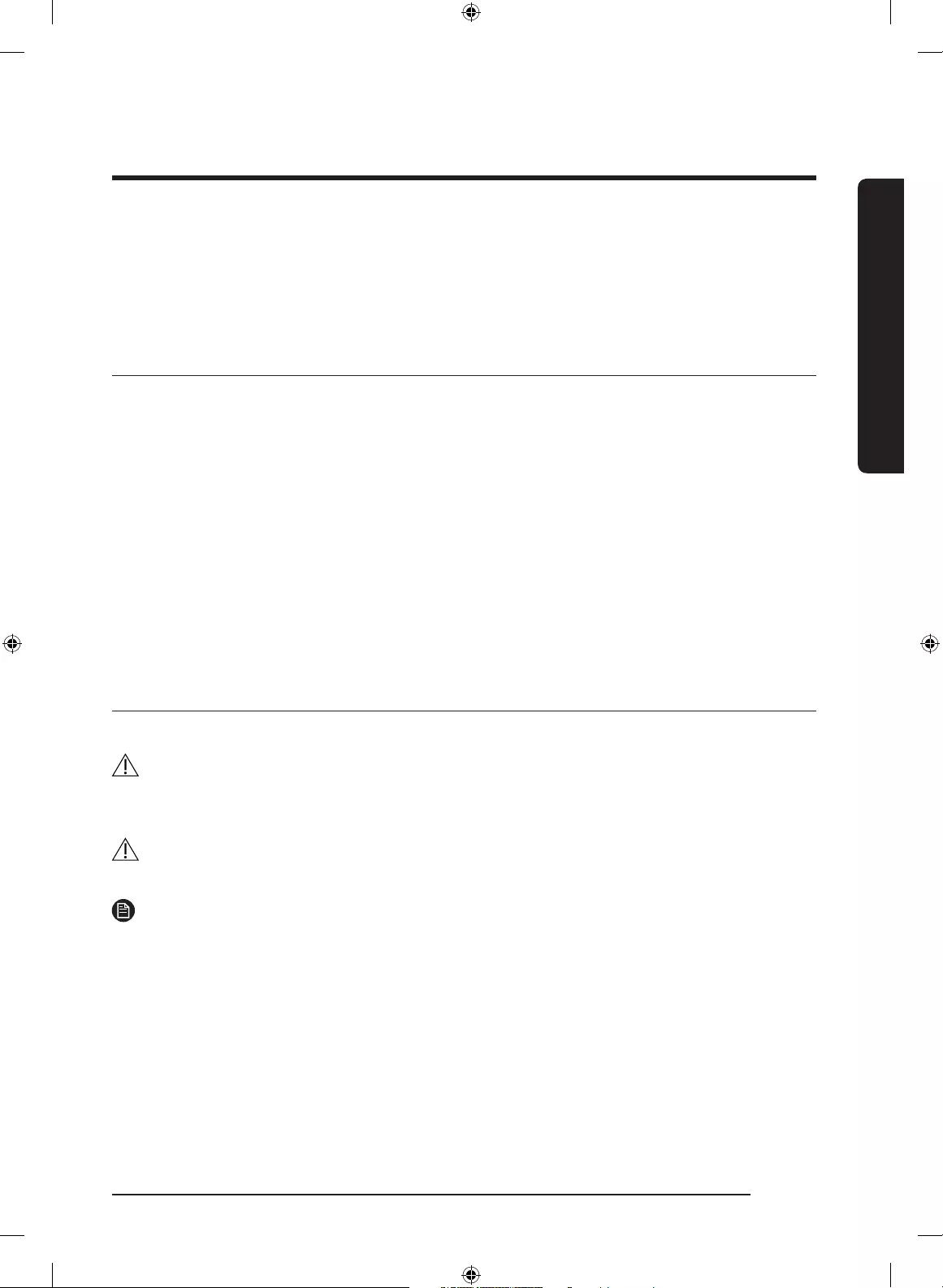
English 3
Safety information
Safety information
Congratulations on your new Samsung washing machine. This manual contains important
information on the installation, use and care of your appliance. Please take some time to read
this manual to take full advantage of your washing machine’s many benets and features.
What you need to know about the safety instructions
Please read this manual thoroughly to ensure that you know how to safely and efciently
operate the extensive features and functions of your new appliance. Please store the manual
in a safe location close to the appliance for future reference. Use this appliance only for its
intended purpose as described in this instruction manual.
Warnings and Important Safety Instructions in this manual do not cover all possible
conditions and situations that may occur. It is your responsibility to use common sense,
caution and care when installing, maintaining and operating your washing machine.
Because the following operating instructions cover various models, the characteristics of your
washing machine may differ slightly from those described in this manual and not all warning
signs may be applicable. If you have any questions or concerns, contact your nearest service
centre or nd help and information online at www.samsung.com.
Important safety symbols
What the icons and signs in this user manual mean:
WARNING
Hazards or unsafe practices that may result in severe personal injury, death and/or property
damage.
CAUTION
Hazards or unsafe practices that may result in personal injury and/or property damage.
NOTE
Indicates that a risk of personal injury or material damage exists.
WA6700JS(PREMIUM)-03515L-03_EN.indd 3 5/23/2016 12:10:17 PM
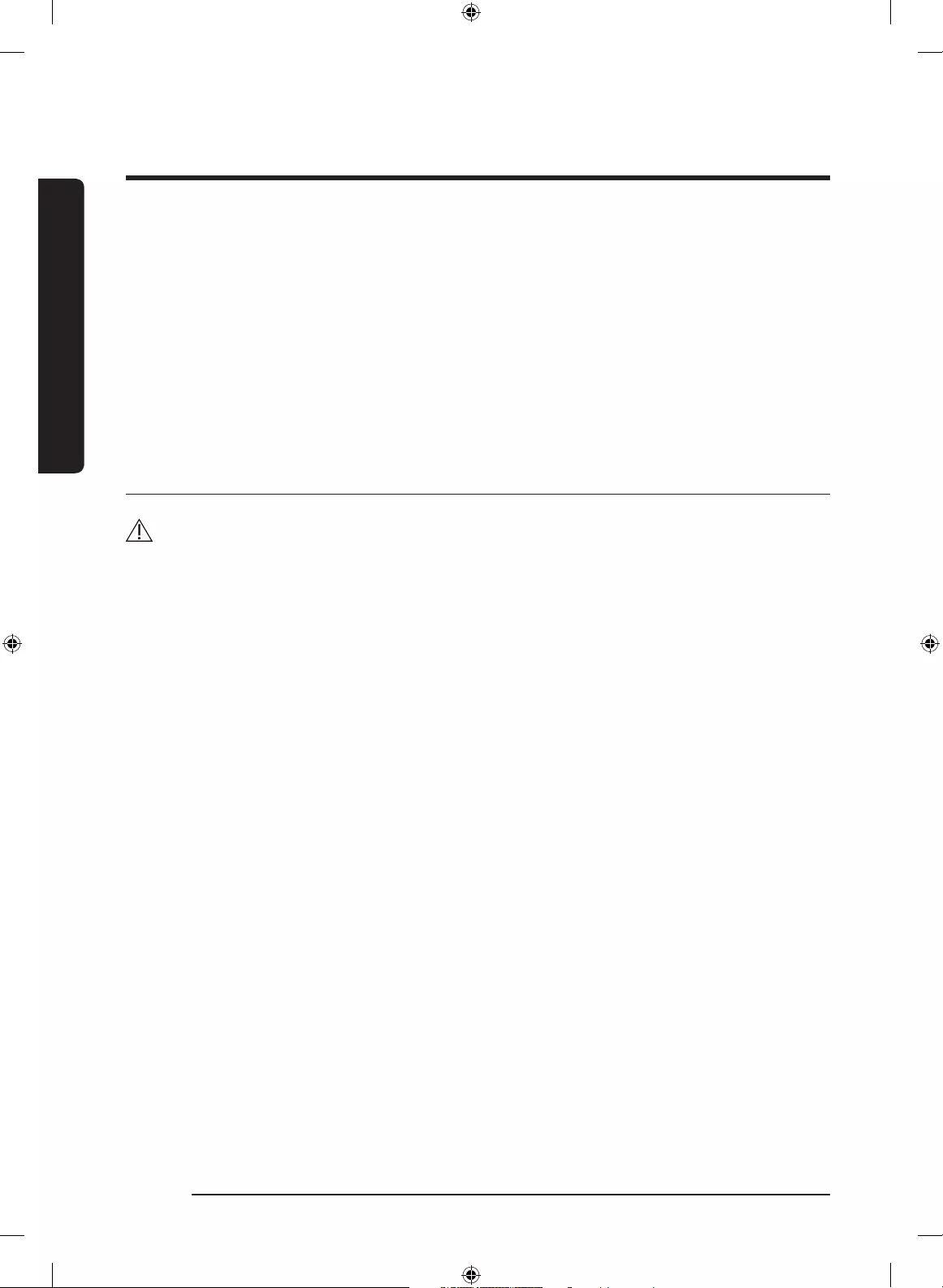
4 English
Safety information
Safety information
These warning signs are here to prevent injury to yourself and others.
Please follow them explicitly.
After reading this manual, store it in a safe place for future reference.
Read all instructions before using the appliance.
As with any equipment that uses electricity and moving parts, potential hazards exist. To
safely operate this appliance, familiarize yourself with its operation and exercise care when
using it.
Important safety precautions
WARNING
To reduce the risk of re, electric shock, or injury to persons when
using your appliance, follow basic precautions, including the following:
1. This appliance is not intended for use by persons (including children)
with reduced physical, sensory or mental capabilities, or lack of
experience and knowledge, unless they have been given supervision
or instruction concerning use of the appliance by a person
responsible for their safety.
2. For use in Europe: This appliance can be used by children aged from
8 years and above and persons with reduced physical, sensory or
mental capabilities or lack of experience and knowledge if they
have been given supervision or instruction concerning use of the
appliance in a safe way and understand the hazards involved.
Children shall not play with the appliance. Cleaning and user
maintenance shall not be made by children without supervision.
3. Children should be supervised to ensure that they do not play with
the appliance.
4. If the supply cord is damaged, it must be replaced by the
manufacturer, its service agent or similarly qualied persons in order
to avoid a hazard.
WA6700JS(PREMIUM)-03515L-03_EN.indd 4 5/23/2016 12:10:17 PM

English 5
Safety information
5. The new hose-sets supplied with the appliance are to be used and
that old hose-sets should not be reused.
6. For washing machines having ventilation openings in the base, the
installation instructions shall state that the openings must not be
obstructed by a carpet.
7. For use in Europe: Children of less than 3 years should be kept away
unless continuously supervised.
8. CAUTION: In order to avoid a hazard due to inadvertent resetting of
the thermal cut-out, this appliance must not be supplied through an
external switching device, such as a timer, or connected to a circuit
that is regularly switched on and off by the utility.
9. CAUTION: Do not use the water to exceed 50 °C when using the hot
water in your washing machine.
Plastic parts may be deformed or damaged, and this may result in
electric shock or re.
WA6700JS(PREMIUM)-03515L-03_EN.indd 5 5/23/2016 12:10:17 PM
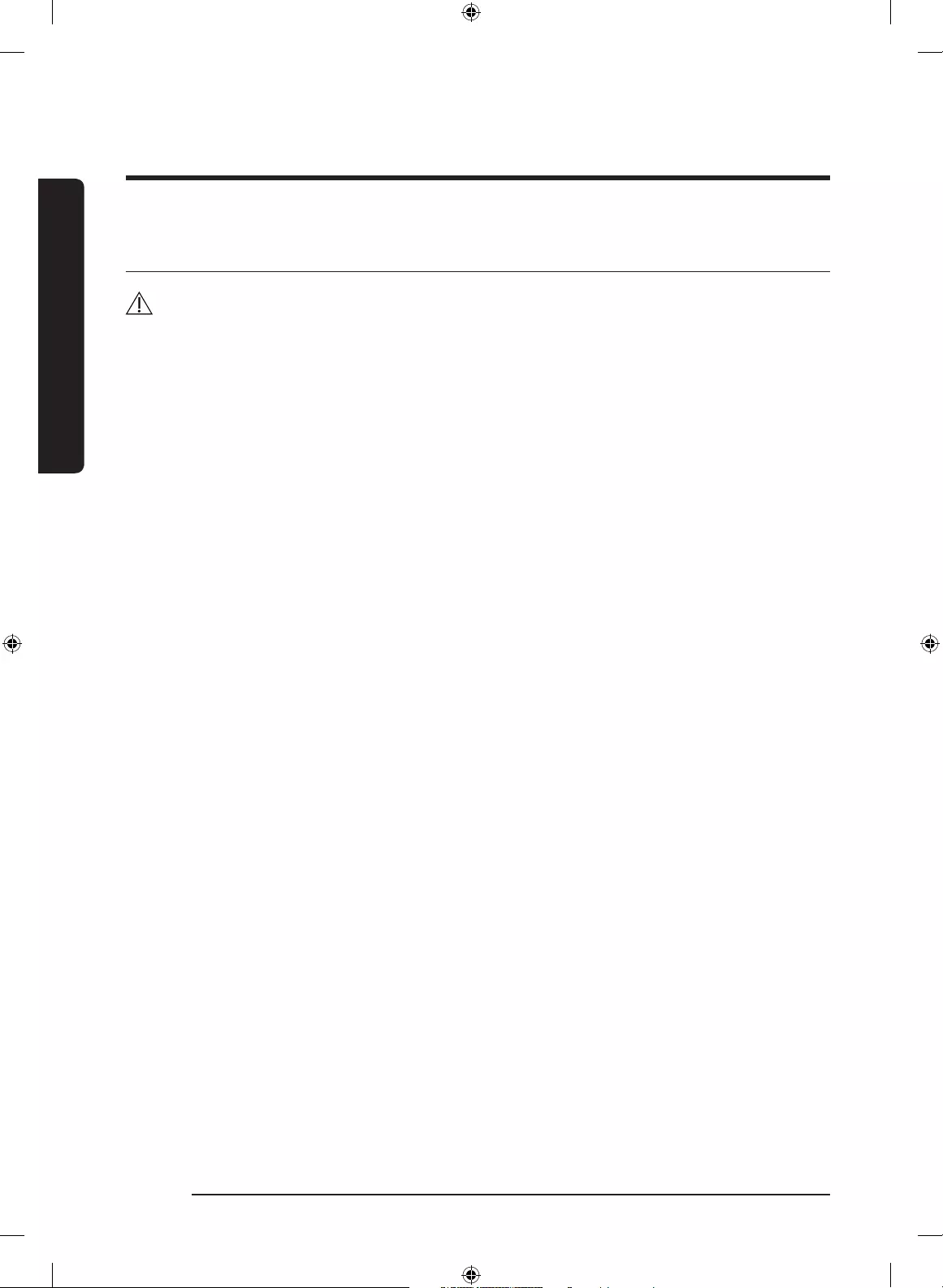
6 English
Safety information
Safety information
Critical installation warnings
WARNING
The installation of this appliance must be performed by a qualied technician or service
company.
• Failure to do so may result in electric shock, re, an explosion, problems with the product,
or injury.
Plug the power cord into an AC 220 - 240 V / 50 Hz wall socket or higher and use the socket
for this appliance only. Never use an extension cord.
• Sharing a wall socket with other appliances using a power strip or extending the power
cord may result in electric shock or re.
• Ensure that the power voltage, frequency, and current are the same as those of the
product specications. Failure to do so may result in electric shock or re. Plug the power
plug into the wall socket rmly.
Remove all foreign substances such as dust or water from the power plug terminals and
contact points using a dry cloth on a regular basis.
• Unplug the power plug and clean it with a dry cloth.
• Failure to do so may result in electric shock or re.
• Plug the power plug into the wall socket so that the cord is running towards the oor.
If you plug the power plug into the socket in the opposite direction, the electric wires
within the cable may be damaged and this may result in electric shock or re.
This appliance must be properly grounded.
Do not ground the appliance to a gas pipe, plastic water pipe, or telephone line.
• This may result in electric shock, re, an explosion, or problems with the product.
• Never plug the power cord into a socket that is not grounded correctly and make sure
that it is in accordance with local and national regulations.
Do not install this appliance near a heater or any inammable material.
Do not install this appliance in a humid, oily or dusty location, or in a location exposed to
direct sunlight or water (rain drops).
Do not install this appliance in a location exposed to low temperatures.
• Frost may cause the tubes to burst.
Do not use an electric transformer.
• This may result in electric shock or re.
Do not use a damaged power plug, damaged power cord, or loose wall socket.
• This may result in electric shock or re.
WA6700JS(PREMIUM)-03515L-03_EN.indd 6 5/23/2016 12:10:17 PM
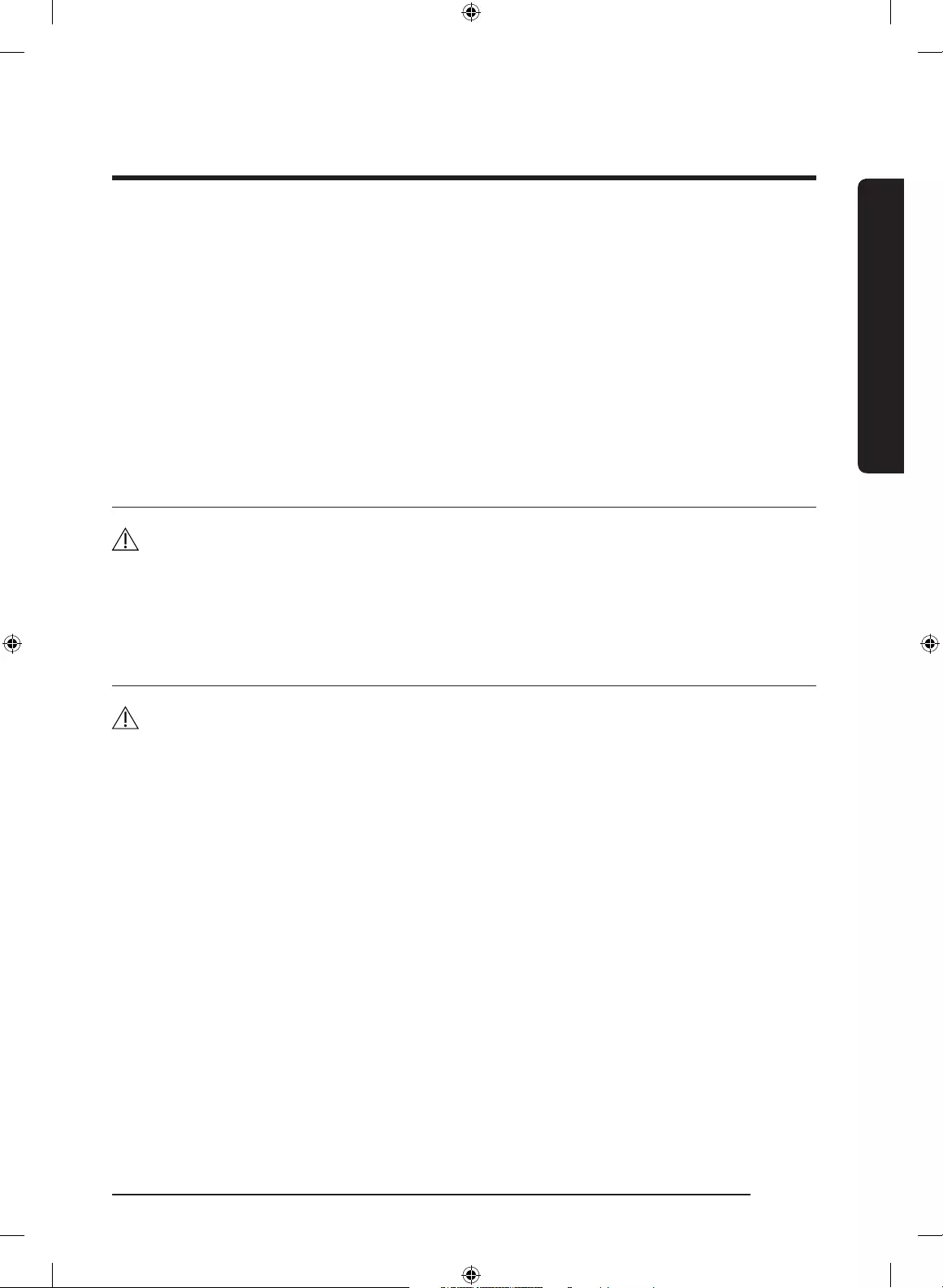
English 7
Safety information
Do not pull or excessively bend the power cord.
Do not twist or tie the power cord.
Do not hook the power cord over a metal object, place a heavy object on the power cord,
insert the power cord between objects, or push the power cord into the space behind the
appliance.
• This may result in electric shock or re.
This appliance should be positioned so that the power plug, the water supply taps, and the
drain pipes are accessible.
Installation cautions
CAUTION
This appliance should be positioned in such a way that the power plug is easily accessible.
• Failure to do so may result in electric shock or re due to electric leakage.
Critical usage warnings
WARNING
If the appliance is ooded, turn off the water & power supplies immediately and contact your
nearest service centre.
• Do not touch the power plug with wet hands.
• Failure to do so may result in electric shock.
If the appliance generates a strange noise, a burning smell, or smoke, unplug the power plug
immediately and contact your nearest Samsung Customer Service.
• Failure to do so may result in electric shock or re.
In the event of a gas leak (such as propane gas, LP gas, etc.), ventilate immediately without
touching the power plug. Do not touch the appliance or power cord.
• Do not use a ventilating fan.
• A spark may result in an explosion or re.
Do not let children play in or on the washing machine. In addition, when disposing of the
appliance, remove the lid.
• If trapped inside the product, children may suffocate to death.
WA6700JS(PREMIUM)-03515L-03_EN.indd 7 5/23/2016 12:10:17 PM

8 English
Safety information
Safety information
Do not wash items contaminated with gasoline, kerosene, benzene, paint thinner, alcohol or
other inammable or explosive substances.
• This may result in electric shock, re, or an explosion.
Do not touch the power plug with wet hands.
• This may result in electric shock.
Do not insert your hand or a metal object under the washing machine while an operation is
in progress.
• This may result in injury.
Do not attempt to repair, disassemble, or modify the appliance yourself.
• Do not use a fuse (such as copper, steel wire, etc.) other than a standard fuse.
• When the appliance needs to be repaired or reinstalled, contact your nearest service
centre.
• Failure to do so may result in electric shock, re, problems with the product, or injury.
• In this case, the product will not be covered by the standard warranty provided by
Samsung and no responsibility can be attributed to Samsung for malfunctions or damages
resulting from doing it.
Unplug the power plug when the appliance is not being used for long periods of time or
during a thunder or lightning storm.
• Failure to do so may result in electric shock or re.
Do not put your hand into the spinning tub during the spin cycle.
• This may result in injury. If the tub does not stop spinning within 15 seconds after you
open the lid, contact your nearest Samsung Customer Service.
Do not let children (or pets) play in or on your washing machine.
The washing machine door does not open easily from the inside and children may be
seriously injured if trapped inside.
WA6700JS(PREMIUM)-03515L-03_EN.indd 8 5/23/2016 12:10:17 PM
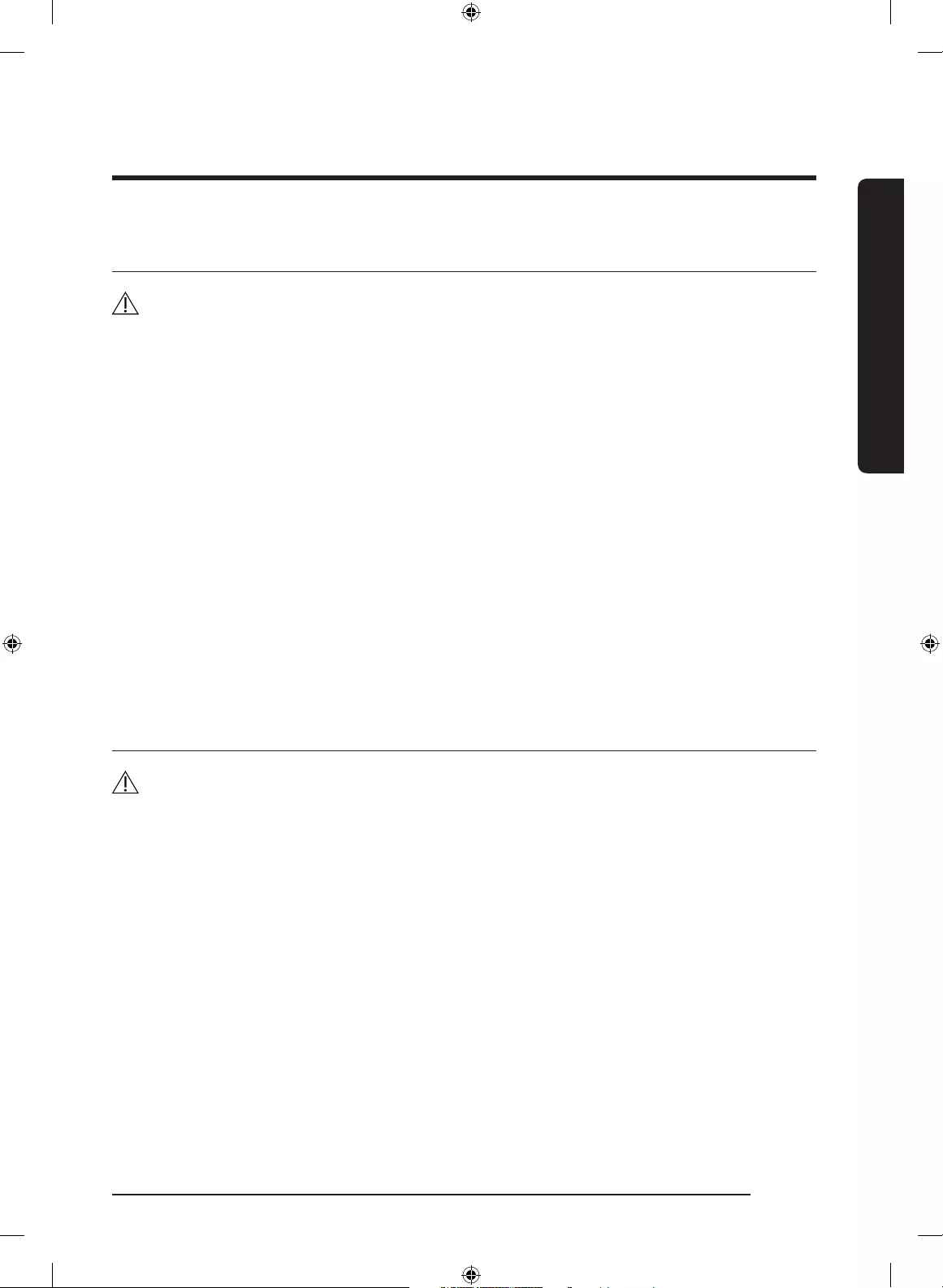
English 9
Safety information
Usage cautions
CAUTION
When the washing machine is contaminated by a foreign substance such as detergent, dirt,
food waste, etc., unplug the power plug and clean the washing machine using a damp, soft
cloth.
• Failure to do so may result in discolouration, deformation, damage, or rust.
The product you have purchased is designed for domestic use only.
Using the product for business purposes qualies as a product misuse. In this case, the
product will not be covered by the standard warranty provided by Samsung and no
responsibility can be attributed to Samsung for malfunctions or damages resulting from such
misuse.
Do not stand on the appliance or place objects (such as laundry, lighted candles, lighted
cigarettes, dishes, chemicals, metal objects, etc.) on the appliance.
• This may result in electric shock, re, problems with the product, or injury.
Do not press the buttons using sharp objects such as pins, knifes, ngernails, etc.
• This may result in electric shock or injury.
Critical cleaning warnings
WARNING
Do not clean the appliance by spraying water directly onto it.
Do not use the a strong acidic cleaning agent.
Before cleaning or performing maintenance, unplug the appliance from the wall socket.
• Failure to do so may result in electric shock or re.
WA6700JS(PREMIUM)-03515L-03_EN.indd 9 5/23/2016 12:10:17 PM
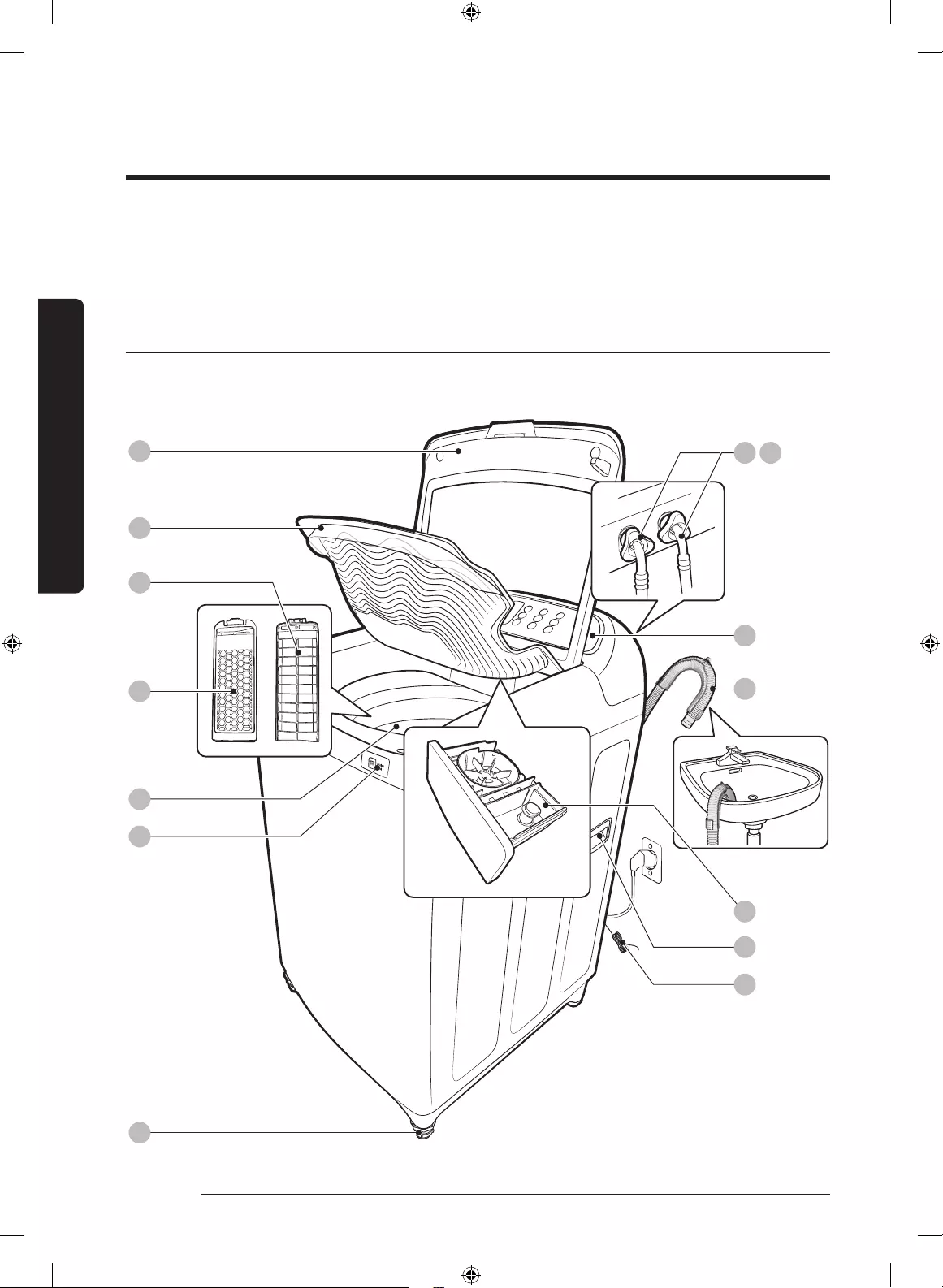
10 English
Installation
Installation
Follow these instructions carefully to ensure proper installation of the washing machine and
to prevent accidents when doing laundry.
What’s included
Make sure all the parts are included in the product package. If you have a problem with
the washing machine or the parts, contact a local Samsung customer centre or the retailer.
01
02
03
04
08
10
11
12
13
14
09
07
05
06
WA6700JS(PREMIUM)-03515L-03_EN.indd 10 5/23/2016 12:10:17 PM

English 11
Installation
01 Door 02 Built-in sink 03 Lint lter (Rear)
04 Lint lter (Front) 05 Tub 06 Water Jet
07 Levelling feet 08 Water hose (Cold) 09 Water hose (Hot) *
10 Control panel 11 Water drain hose 12 Detergent drawer
13 Side handle * 14 Grounding lead *
NOTE
• Availability of parts with an asterisk (*) depends on the model.
• Door: Make sure to keep the door closed while the washing machine is operating.
• Lint lter: This collects lint that builds up from the laundry being washed.
• Grounding lead: Cover this lead if wired to a metal part for earth-grounding.
• Levelling feet: Adjust the feet to level the washing machine on a at oor.
WA6700JS(PREMIUM)-03515L-03_EN.indd 11 5/23/2016 12:10:18 PM
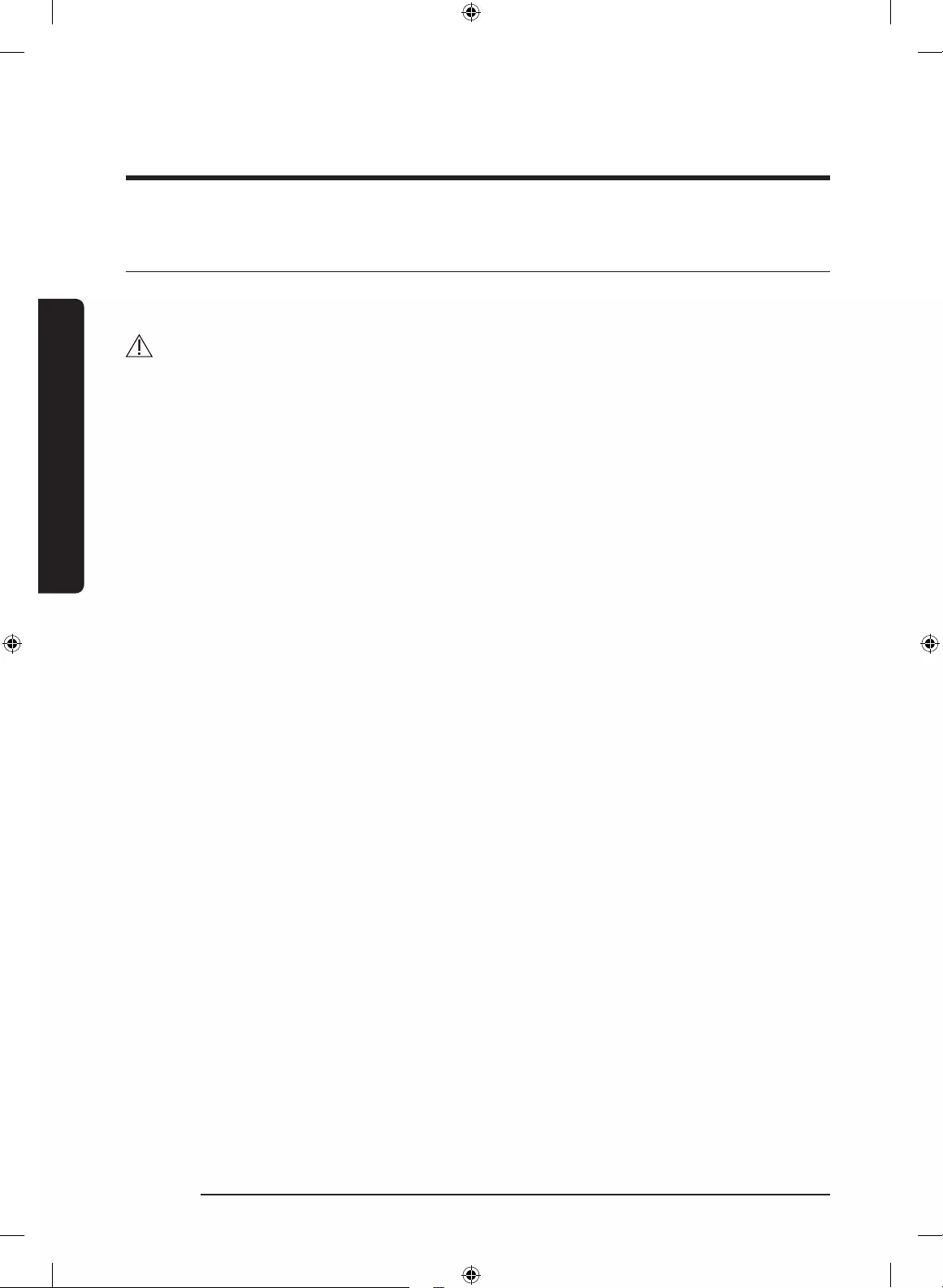
12 English
Installation
Installation
Installation requirements
Electrical supply and grounding
WARNING
• AC 120 V / 50 Hz fuse or circuit breaker
is required.
• Use an individual branch circuit specic
to the washing machine.
• Do NOT use an extension cord.
• Use only the power cord that comes
with the washing machine.
• Do NOT connect the ground wire to
plastic plumbing, gas lines, or hot water
pipes.
Levelling
• To prevent tumbling or noise, install the
washing machine on a solid, at oor
without a platform or bricks.
• Keep the washing machine at 10 cm
from each adjacent wall.
Water supply
• Make sure water taps are easily
accessible.
• Turn off the taps when the washing
machine is not in use.
• Check for any leaks at the water hose
ttings on a regular basis.
Drain
• Make sure the drain hose is not clogged.
• We recommend a standpipe in height
of 90-100 cm. The drain hose must be
connected through the hose clip to the
standpipe, and the standpipe must fully
cover the drain hose.
The standpipe specications mentioned
here are only applicable to pump-type
models.
WA6700JS(PREMIUM)-03515L-03_EN.indd 12 5/23/2016 12:10:18 PM
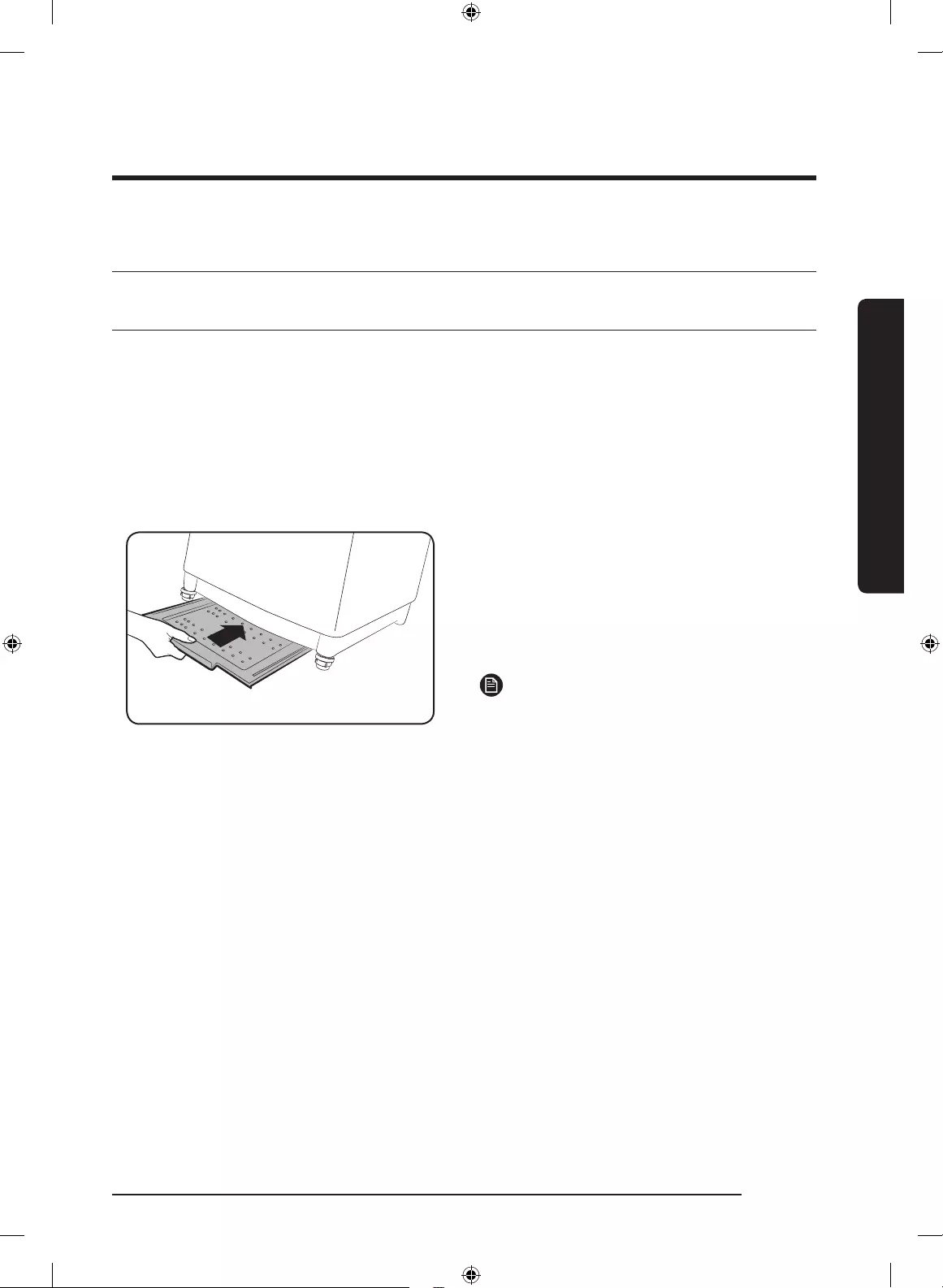
English 13
Installation
Step-by-step installation
STEP 1 Select a location
Location requirements:
• Solid, level surface without carpeting or ooring that may obstruct ventilation
• Away from direct sunlight
• Adequate room for ventilation and wiring
• The ambient temperature is always higher than the freezing point (0 ˚C)
• Away from a heat source
Anti-rat panel
The washing machine comes with the Anti-
rat panel that protects small animals such as
rats from entering the machine.
Insert the panel into the bottom of the
machine. To facilitate the work, slightly lift
up the bottom front.
NOTE
• Some models feature the Anti-rat panel
that must be inserted from the rear
bottom of the model. For this model,
insert the Anti-rat panel before levelling
the machine. To facilitate the work,
slightly lift up the bottom rear.
• Availability of the Anti-rat panel
depends on the model.
WA6700JS(PREMIUM)-03515L-03_EN.indd 13 5/23/2016 12:10:18 PM
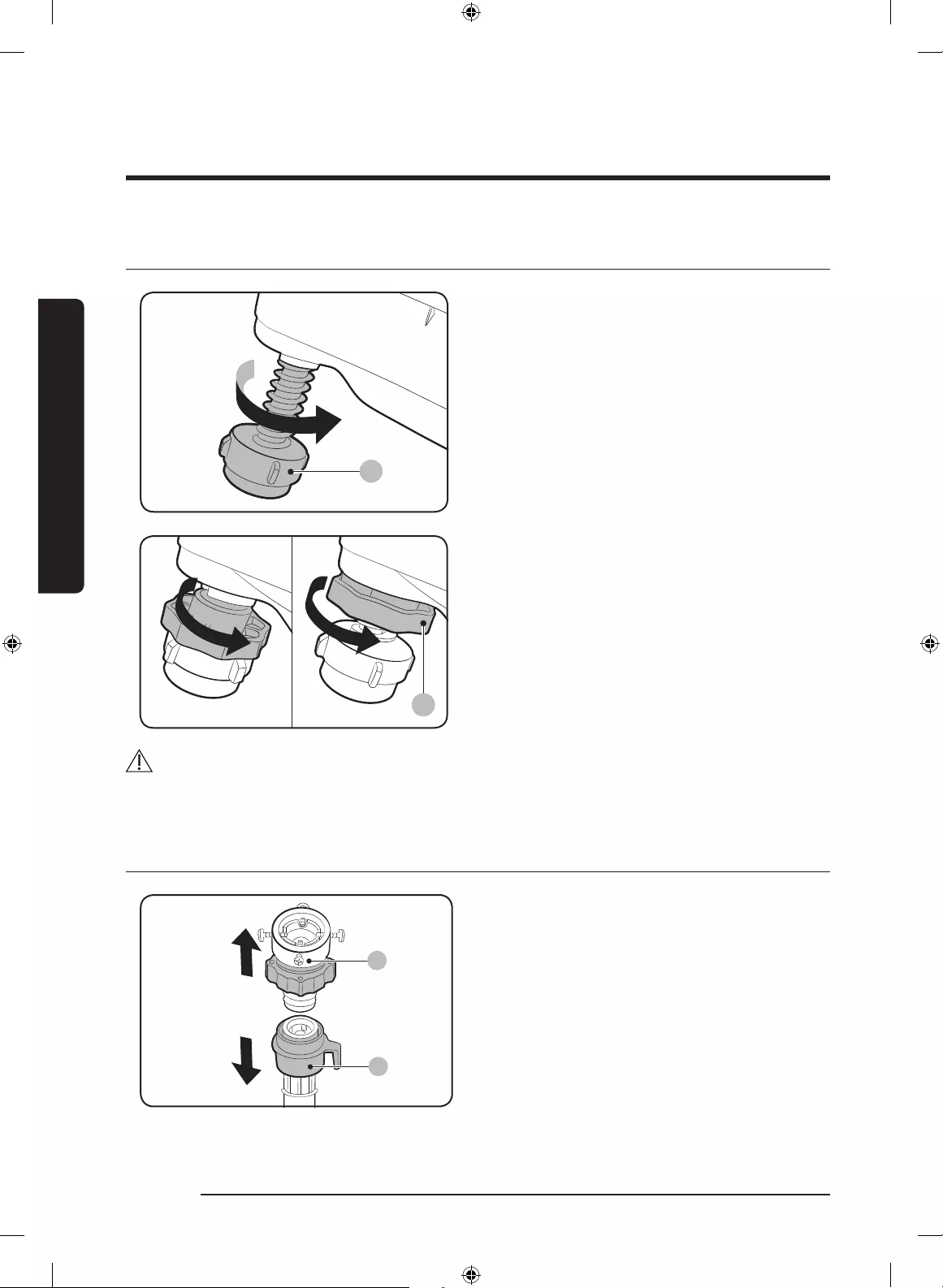
14 English
Installation
Installation
STEP 2 Adjust the levelling feet
A
Unpack the product package.
1. Gently slide the washing machine into
position. Excessive force may damage
the levelling feet (A).
2. Level the washing machine by manually
adjusting the levelling feet.
B
3. When levelling is complete, tighten the
nuts (B) if provided (some models may
not have the nuts).
WARNING
Packaging materials can be dangerous to children. Dispose all packaging material (plastic
bags, polystyrene, etc.) out of children’s reach.
STEP 3 Connect the water hose
A
B
Connect the water hose to the water tap.
1. Remove the adaptor (A) from the water
hose (B).
WA6700JS(PREMIUM)-03515L-03_EN.indd 14 5/23/2016 12:10:19 PM
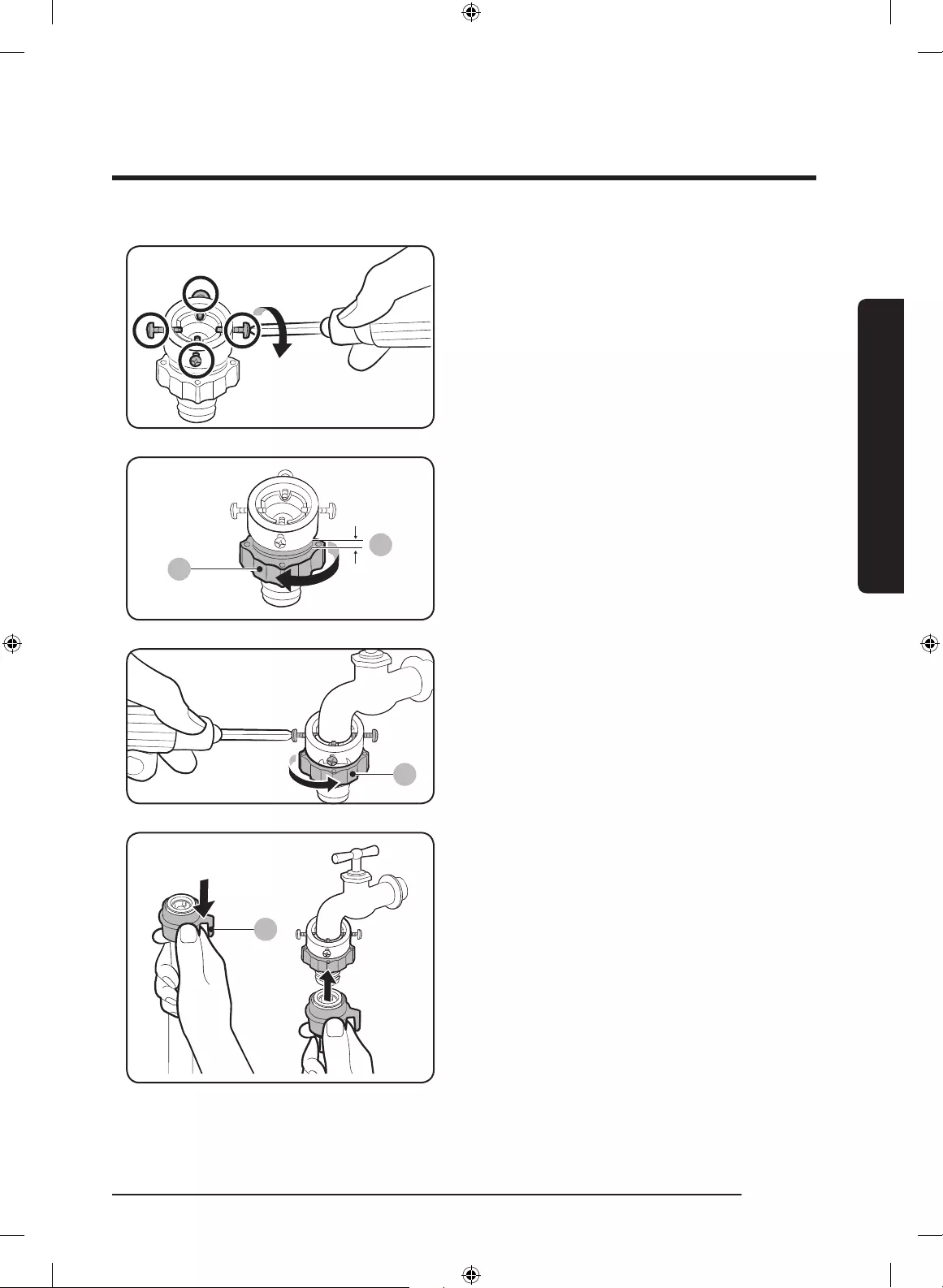
English 15
Installation
2. Use a Philips screwdriver to loosen four
screws on the adaptor.
C
3. Hold the adaptor and turn part (C) in the
arrow direction to loosen it by 5 mm (*).
C
4. Insert the adaptor into the water tap,
and tighten the screws while lifting up
the adaptor.
5. Turn part (C) in the arrow direction to
tighten it.
D
6. While holding down part (D), connect the
water hose to the adaptor. Then, release
part (D). The hose ts into the adaptor
with a clicking sound.
WA6700JS(PREMIUM)-03515L-03_EN.indd 15 5/23/2016 12:10:20 PM
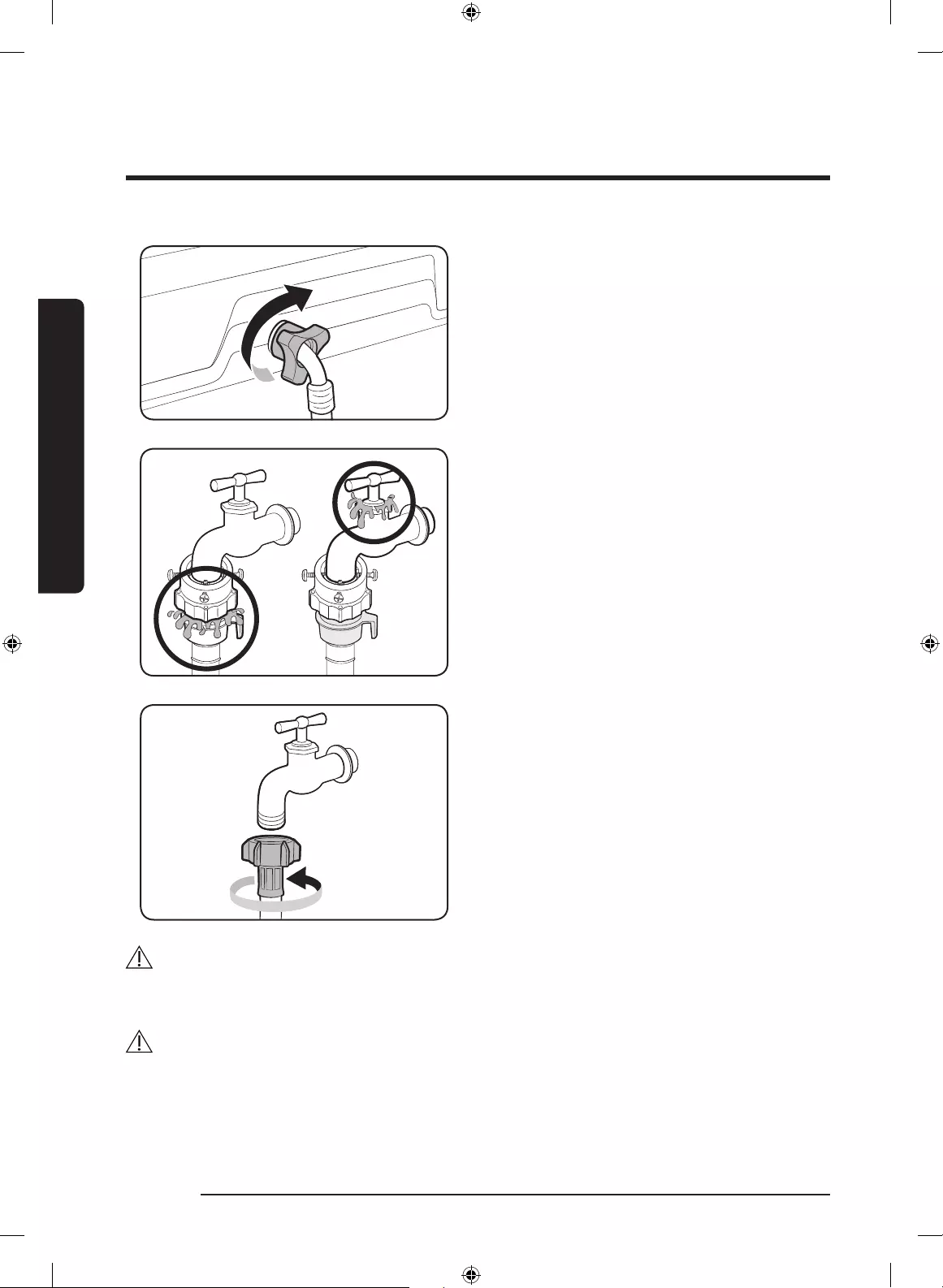
16 English
Installation
Installation
7. Connect the other end of the water
hose to the inlet valve on the back of
the washing machine. Turn the hose
clockwise to tighten.
8. Open the water tap and check if there
are any leaks around the connection
areas.
• If there are water leaks, repeat the
steps above.
• If using a screw type of water tap,
connect the water hose to the water
tap as shown.
WARNING
Stop using the washing machine if there is a water leak, and contact a local Samsung service
centre. Otherwise, this may cause electric shock.
CAUTION
Do not stretch the water hose by force. If the hose is too short, replace the hose with a
longer, high-pressure hose.
WA6700JS(PREMIUM)-03515L-03_EN.indd 16 5/23/2016 12:10:20 PM
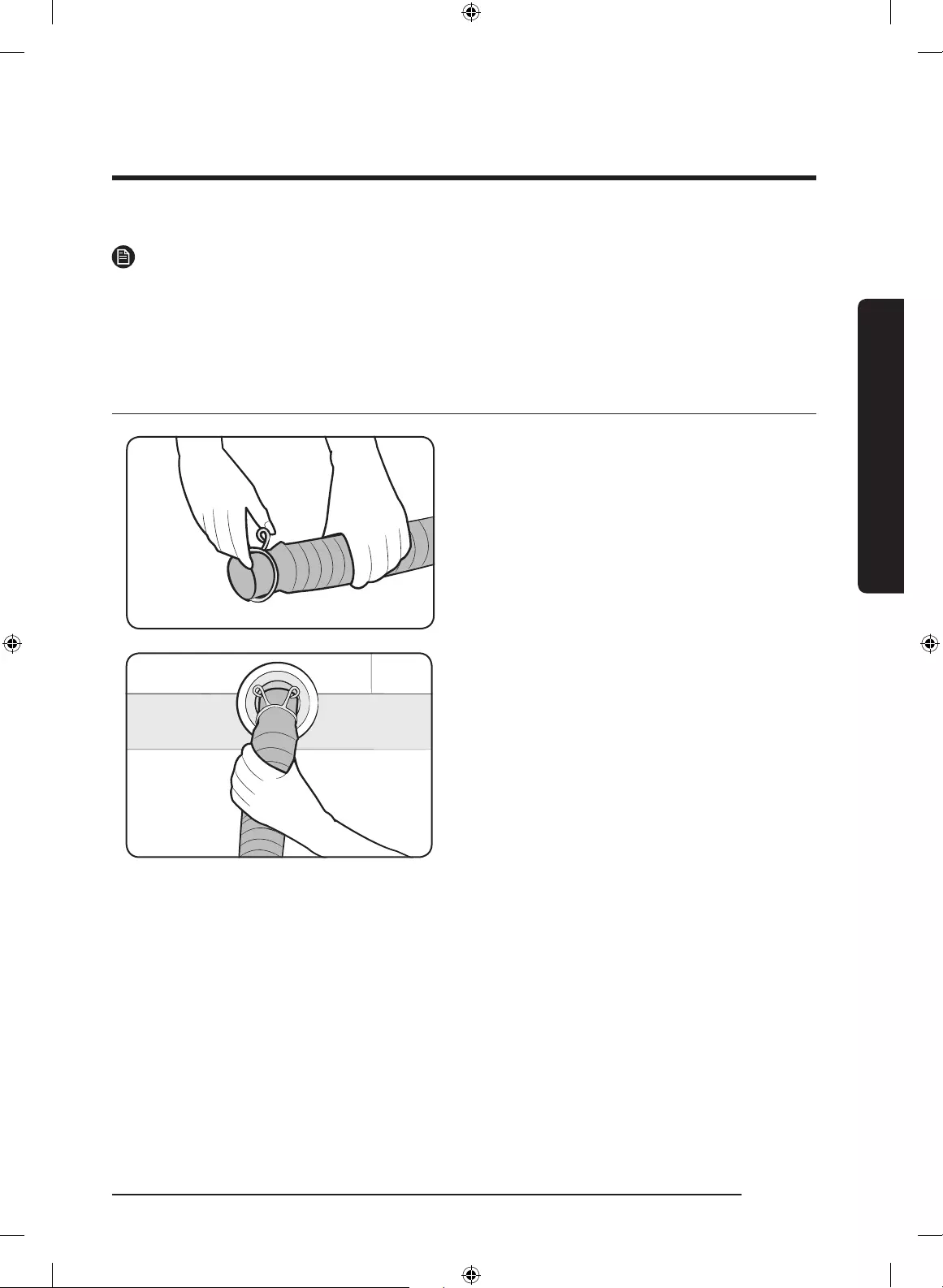
English 17
Installation
NOTE
• After connecting the water hose to the adaptor, check if it is connected properly by
pulling the water hose downwards.
• Use a standard type of water tap. If the tap is square-shaped or too big, remove the
spacer ring before inserting the tap into the adaptor.
STEP 4 Position the drain hose
General type
1. Press and hold down the joint ring, and
insert it into the drain hose.
2. Insert the drain hose into the drain
outlet. Make sure to connect them rmly
using the joint ring.
The drain hose is extensible. Adjust the
length of the drain hose as needed.
WA6700JS(PREMIUM)-03515L-03_EN.indd 17 5/23/2016 12:10:20 PM
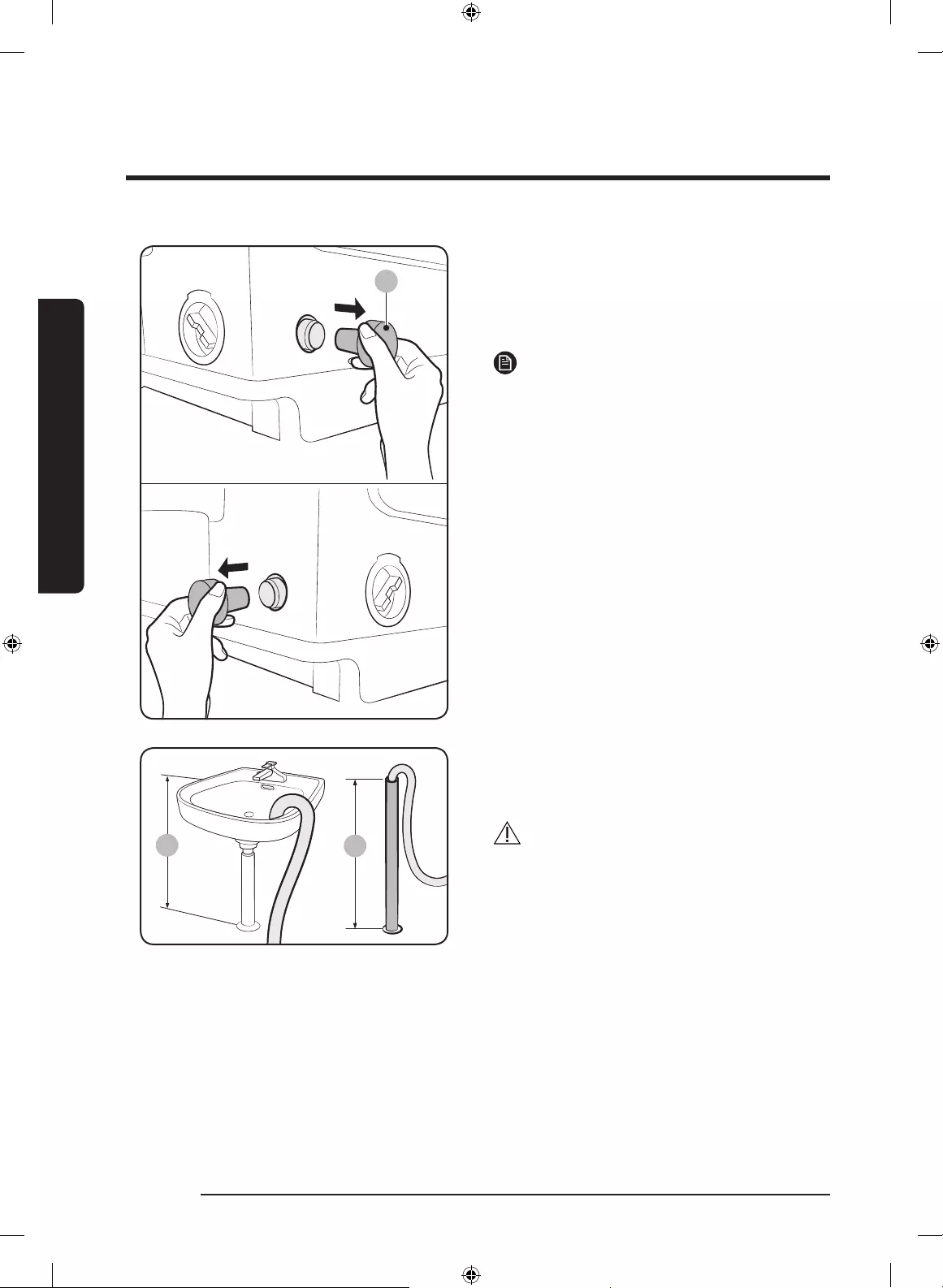
18 English
Installation
Installation
A
Pump type
1. Open the hose cap (A), and insert the
drain hose. Tighten the drain hose using
the joint ring.
NOTE
• The position (side or rear) of the drain
outlet depends on the model.
• Availability of the hose cap depends on
the model.
2. Connect the other end of the drain hose
to a standpipe or basin that is positioned
90-100 cm (*) from the oor.
WARNING
Make sure the end of the drain hose is
not submerged by water. Otherwise, the
washing machine may suffer serious
damage.
WA6700JS(PREMIUM)-03515L-03_EN.indd 18 5/23/2016 12:10:20 PM
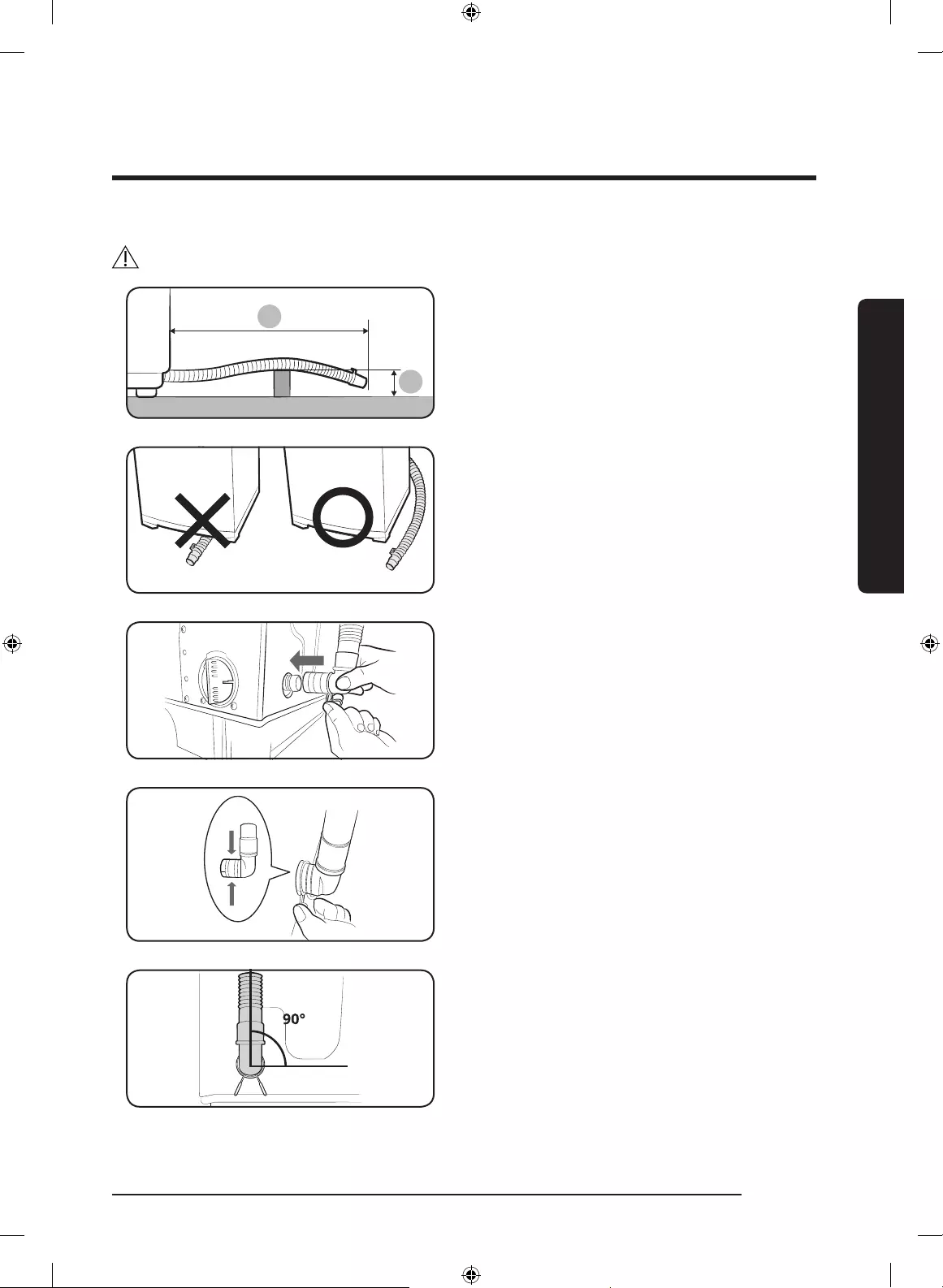
English 19
Installation
CAUTION
• Do not exceed 3 m (*) for the total length
of extended hoses.
• Do not let the drain hose run over
doorsills that protrude 5 cm (**) or more
from the oor.
• Do not run the drain hose under the
bottom of the machine.
In case of pump-drained washer
1. Be sure to join tlghtly the drain hose
into the drain-outlet on the side of the
machine.
2. Verify that the retaining ring stay in his
correct position.
3. The drain hose has to be arranged
vertically at 90° to the base.
WA6700JS(PREMIUM)-03515L-03_EN.indd 19 5/23/2016 12:10:21 PM
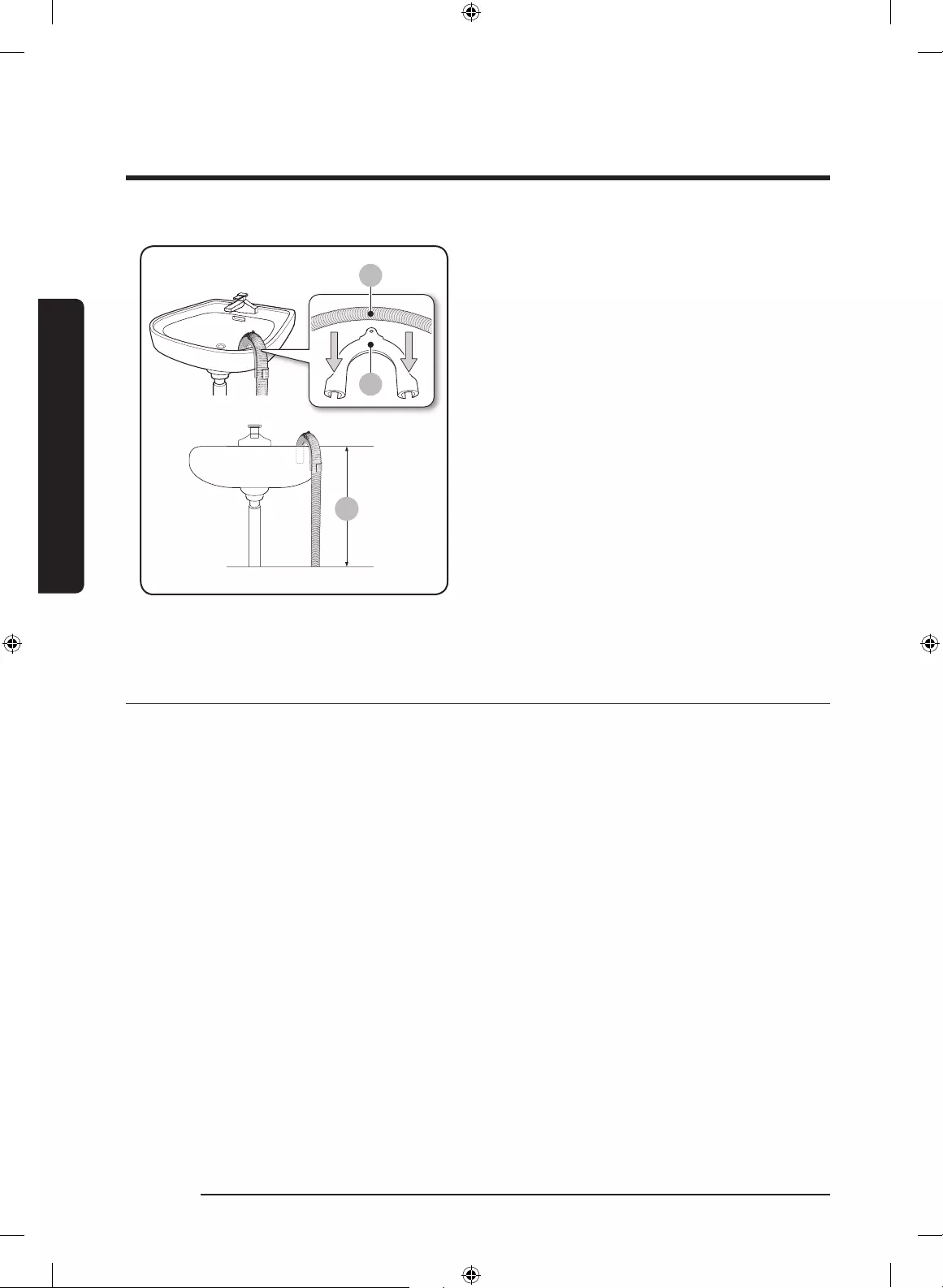
20 English
Installation
Installation
A
B
A. Drain hose
B. Hose guide
4. Install the drain hose (A) in the position
of about 90~100 cm (*) above the
ground. The end of the drain hose can
not be sinked under water.
STEP 5 Power on
Plug the power cord into a wall socket featuring an AC 120 V / 50 Hz approved electrical
outlet protected by a fuse or circuit breaker. Then, press Power to turn on the washing
machine.
WA6700JS(PREMIUM)-03515L-03_EN.indd 20 5/23/2016 12:10:21 PM
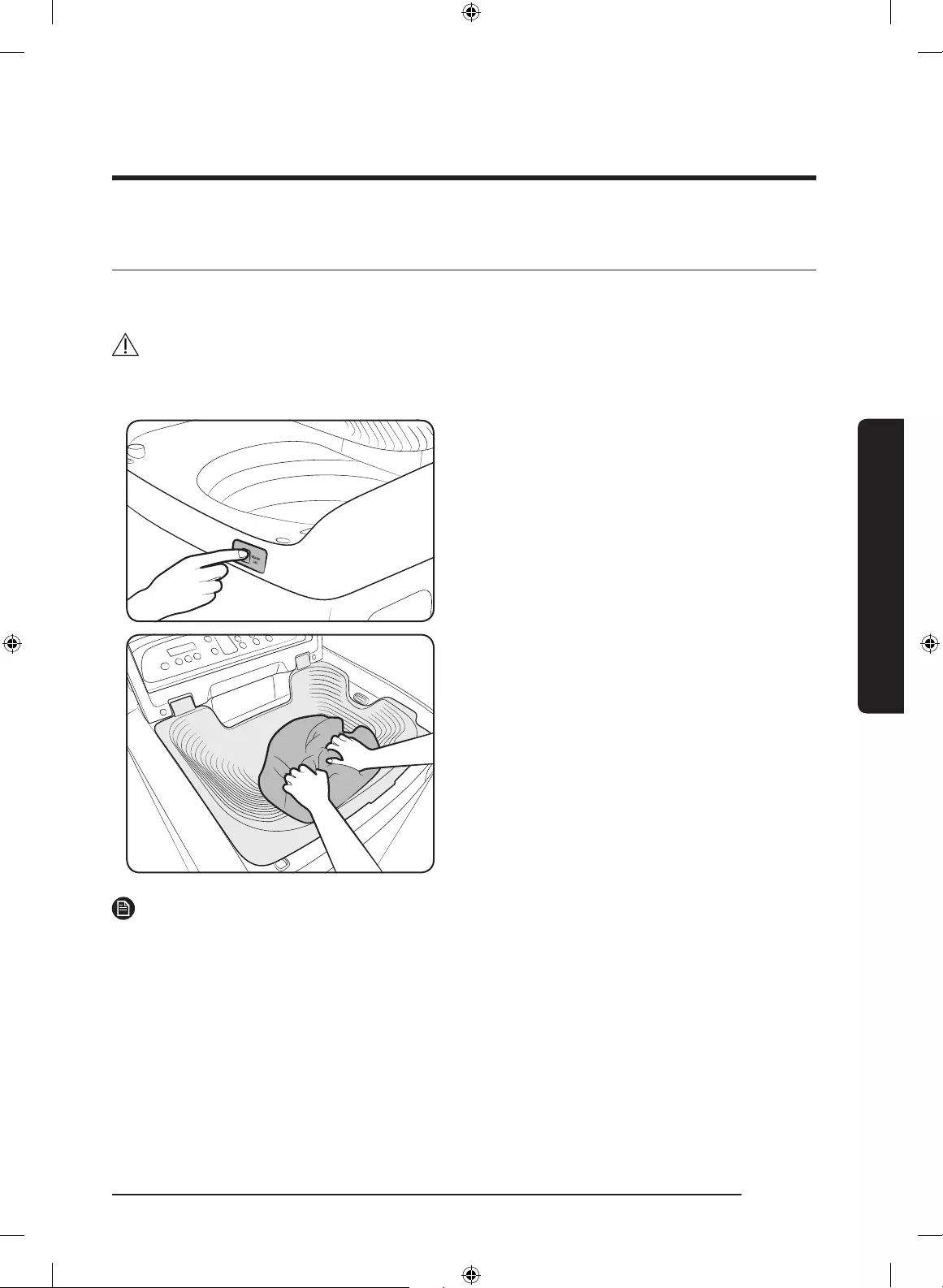
English 21
Before you start
Before you start
The basics
Prewash (Water Jet & Built-in sink)
CAUTION
• Do not abuse Water Jet. Excessive use of Water Jet increases water consumption.
• When running water to the tub, do that gently. Otherwise, water may overow the tub.
Water Jet and Built-in sink help you hand-
wash before the washing machine starts
operation. Water Jet is available only when
the door is open with the water level set
to less than High. For prewashing, use the
Built-in sink that is designed to facilitate the
hand-wash.
1. With the door open, lower the Built-in
sink, and put clothes to prewash on it.
2. Press Water Jet to supply water to the
Built-in sink, and hand-wash.
3. When done, you can either reuse the
water in the main cycle or simply drain.
• To reuse the water, run the water
down to the tub manually.
• To drain the water, press Drain.
NOTE
• If you want to hand-wash while the
machine is operating, press Start/Pause
to stop operation, and then follow steps
1-3 above.
• If you open both the door and the Built-
in sink, lower the Built-in sink manually
for prewashing.
• For the rst-time use, Water Jet supplies
water to the detergent drawer for
1 second to extract air from the water
hose. After the rst use, Water Jet stops
automatically after 5 minutes of water
supply.
• Do not use for other than prewashing,
such as washing shoes or animals.
WA6700JS(PREMIUM)-03515L-03_EN.indd 21 5/23/2016 12:10:21 PM
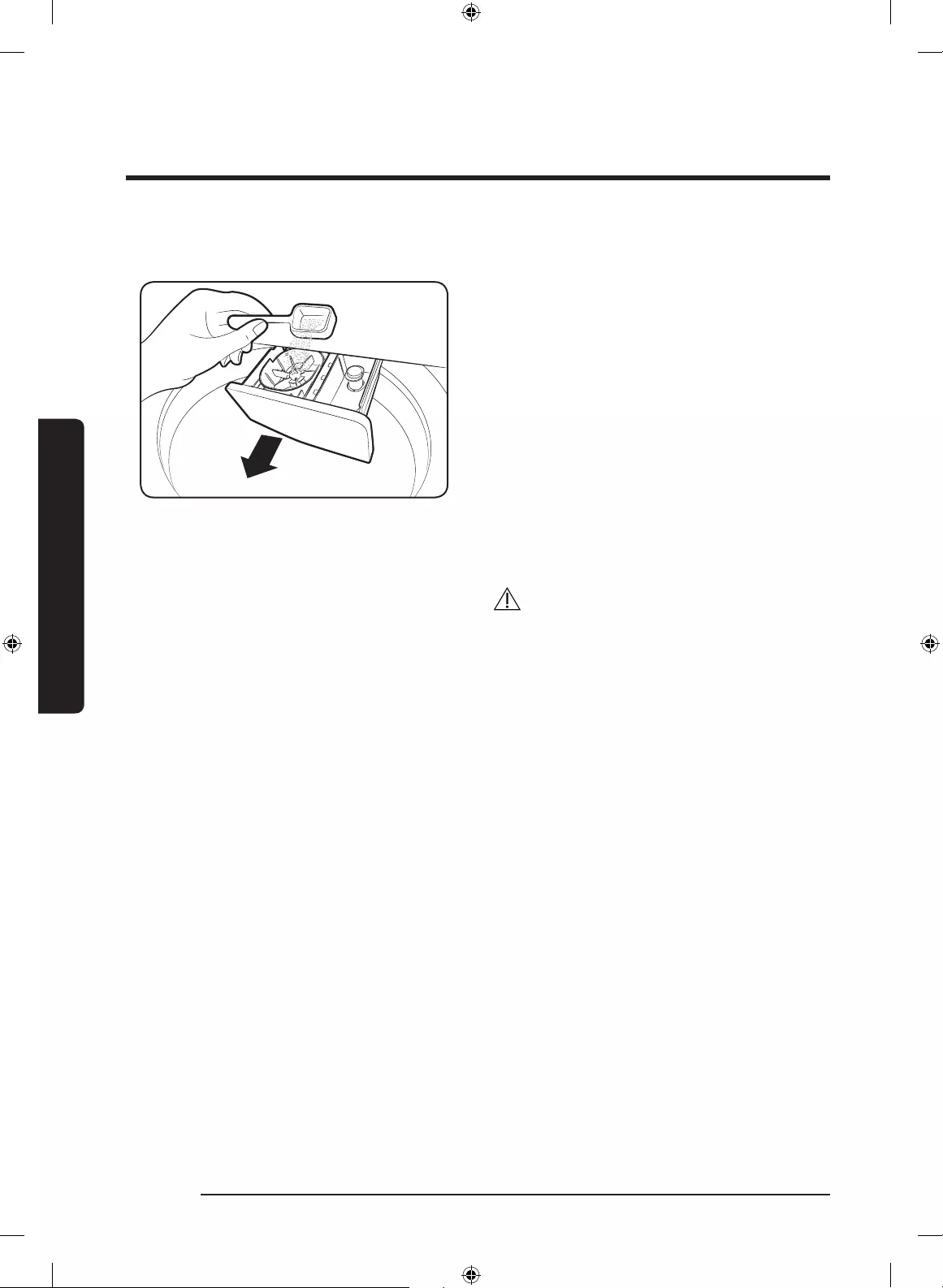
22 English
Before you start
Before you start
Detergent drawer
To add a laundry-specic detergent, follow
these steps:
1. Open the door then the Built-in sink to
reveal the tub.
2. Locate the detergent drawer, and slide it
open.
3. Apply powder detergent as
recommended by the manufacturer. Do
not exceed the max line that is marked
on the wing distributor.
4. If necessary, apply fabric softener as
appropriate. Do not exceed the max line
that is marked on the rinse cap.
CAUTION
Make sure to use detergent as appropriate.
An excessive amount of detergent may not
dissolve well.
Child Lock
Child Lock is designed to prevent accidents by children or infants, such as drowning.
1. Press Power.
2. To activate the Child Lock, hold down Rinse and Power Spin simultaneously for 3 seconds.
The indicator blinks.
3. To deactivate the Child Lock, hold down Rinse and Power Spin simultaneously for
3 seconds. The indicator turns off. If the tub has contained water, simply restart the
machine and hold down two buttons simultaneously for 3 seconds to deactivate the Child
Lock.
With the Child Lock enabled
• You can still manipulate on the control panel while the door is closed. If you open the
door, an information code (CL, dC) appears with an alarm. Then, the machine starts forced
draining after 30 seconds in order to prevent infant or child accidents such as drowning.
• Only when water supply is complete, the Child Lock becomes active.
• If the door leaves open for 30 seconds with the tub containing water, the machine drains
the water with the “CL” code, which you cannot stop.
• To add detergent or more laundry in the tub, or to change the cycle settings, you must
rst deactivate the Child Lock.
WA6700JS(PREMIUM)-03515L-03_EN.indd 22 5/23/2016 12:10:21 PM
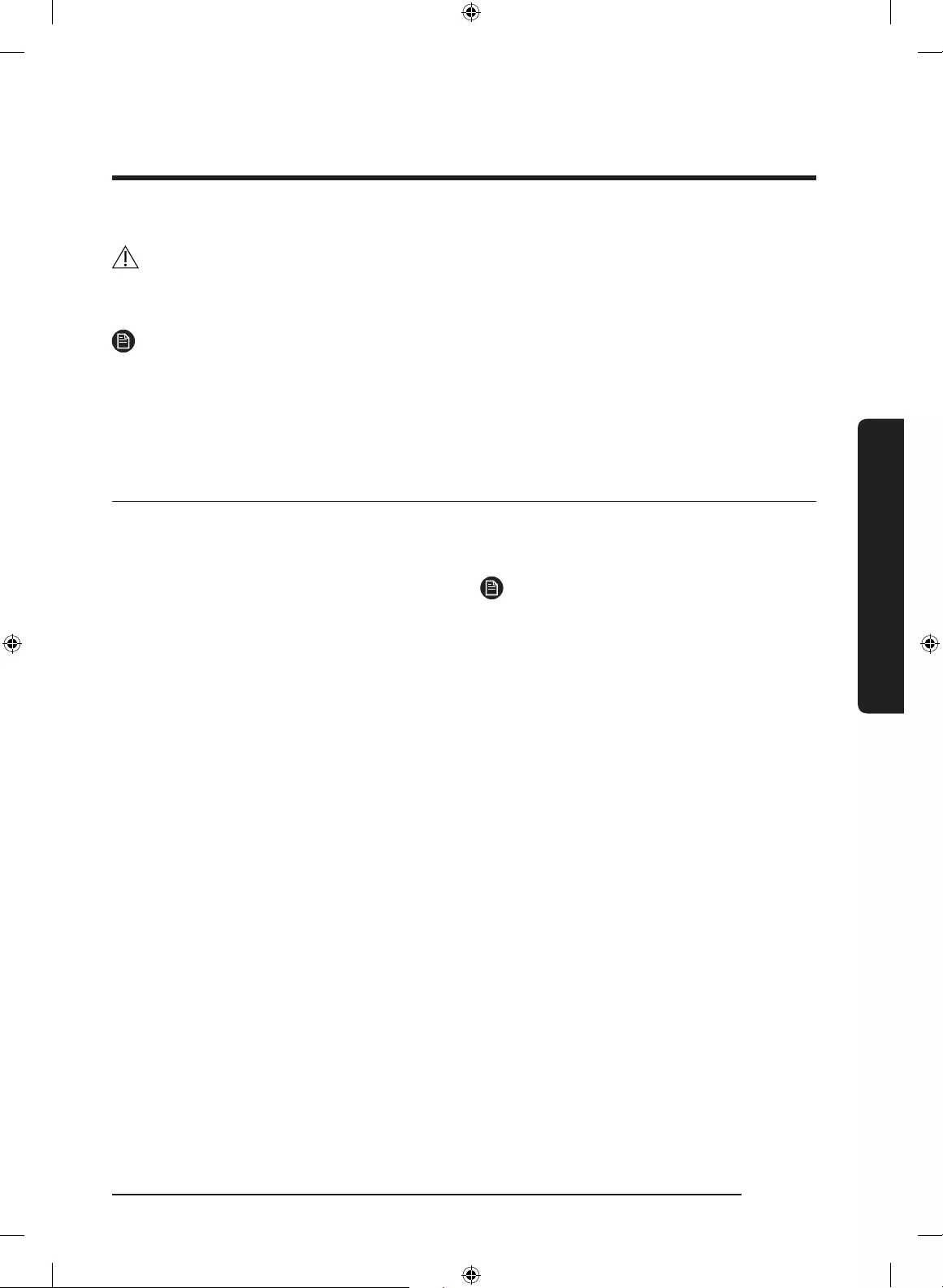
English 23
Before you start
WARNING
If you open the door with the Child Lock enabled, the machine starts forced draining to
prevent accidents such as drowning.
NOTE
The Child Lock remains active after you power off the machine. You cannot deactivate the
Child Lock as long as the “CL” code appears on the display. But, you can deactivate when the
dC code appears by holding down two buttons simultaneously.
Smart Check
To enable this function, you must rst download the Samsung Smart Washer app at the
Play Store or the Apple Store, and install it on a mobile device featuring a camera function.
The Smart Check function has been
optimized for Galaxy & iPhone series
(applicable models only).
1. Press and hold Wash and Rinse
simultaneously for 3 seconds to enter
the Smart Check mode.
2. The washing machine starts the self-
diagnosis procedure and displays
an information code if a problem is
detected.
3. Run the Samsung Smart Washer app
on your mobile device, and tap Smart
Check.
4. Put the mobile device close to the
washing machine’s display so that the
mobile device and the washing machine
face each other. Then, the information
code will be recognized automatically by
the app.
5. When the information code is
recognized correctly, the app provides
detailed information about the problem
with applicable solutions.
NOTE
• The function name, Smart Check, may
differ depending on the language.
• If there is strong reected light on the
washing machine display, the app may
fail to recognize the information code.
• If the app fails to recognize the Smart
Check code consecutively, enter the
information code manually onto the app
screen.
WA6700JS(PREMIUM)-03515L-03_EN.indd 23 5/23/2016 12:10:22 PM
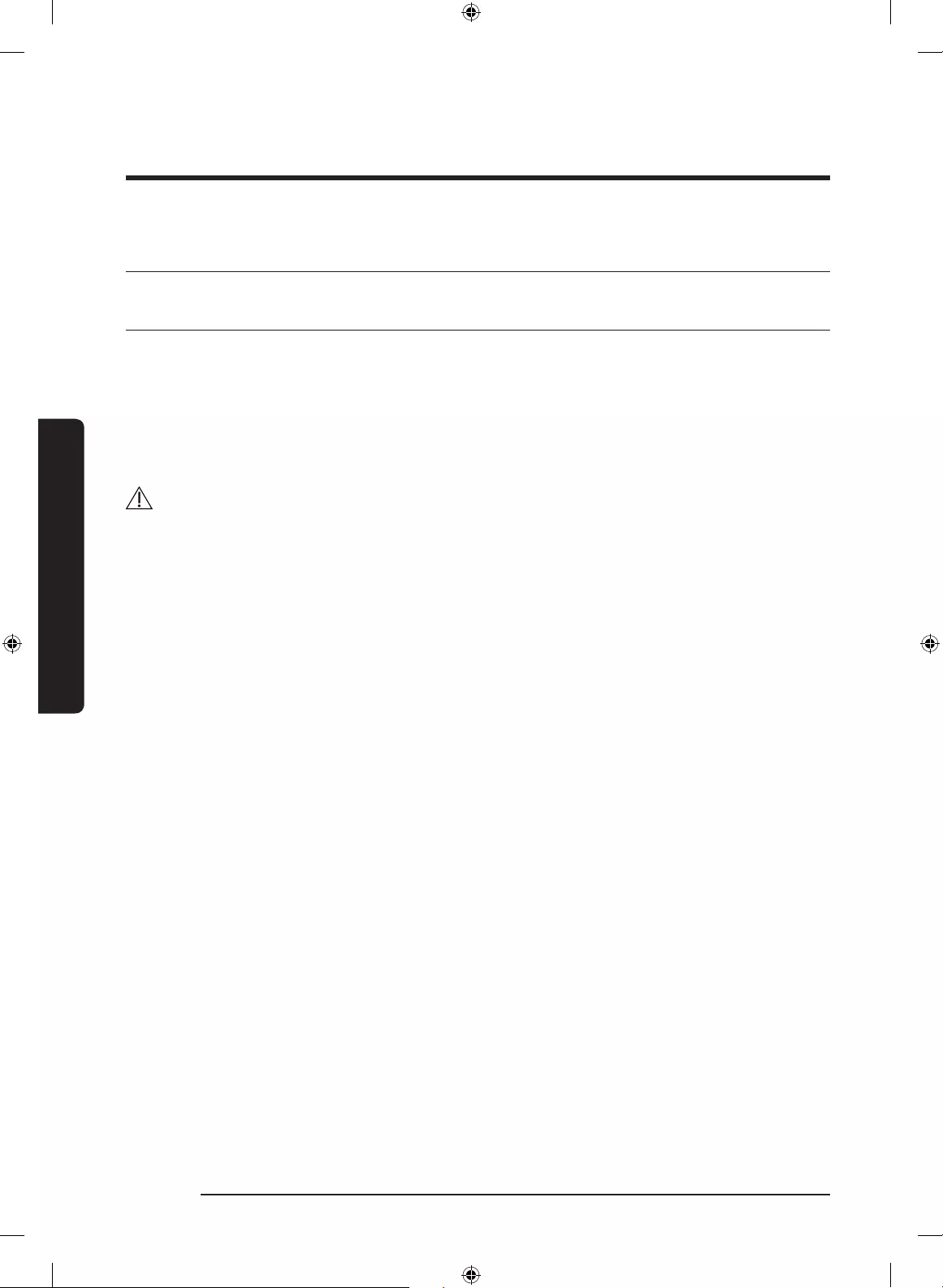
24 English
Before you start
Before you start
Laundry guidelines
Checkpoints
• Check for stains or dirt. Apply a little detergent to a white towel. Rub the white towel and
the dirty clothes together to transfer the dirt or colour to the white towel.
• Before washing, pre-treat the sleeves, collars, dress hems, and pockets by brushing with
detergent.
• Wrinkle-processed clothes made of wool must be specially treated by tightening them
with threads before washing. Remove the threads after washing and drying is complete.
CAUTION
• Do not keep heavy clothes or objects in the tub.
• Do not put candles or a heat source in or on the washing machine.
• Do not wash these clothes:
• Neckties, brassieres, jackets, suits, and coats can be easily deformed by shrinking or
discolouring on the surface. These clothes are mostly made of rayon, polynosic, cuff,
and/or blended fabric.
• Wrinkle-processed, embossed, or resin processed clothes easily deform merely by
soaking in water.
• Clothes that are easily discoloured made from cotton, wool, wrinkled silk, leather wear
and accessories, and leather ornamented clothes and accessories.
• Waterproof sheets, mattresses, or specic items (*)
• Thick and hard mattresses, even if they are marked Washable on the care label.
Mattresses may cause vibrations, resulting in physical injury, or damage to the
machine, wall, or oor as well as the laundry itself.
* Wool quilts, rain covers, shing jackets and trousers, skiwear, sleeping bags, diaper
covers, sweat suits, vehicle covers for automobiles, bicycles, and motorcycles, bath
rugs, and other waterproof items.
WA6700JS(PREMIUM)-03515L-03_EN.indd 24 5/23/2016 12:10:22 PM
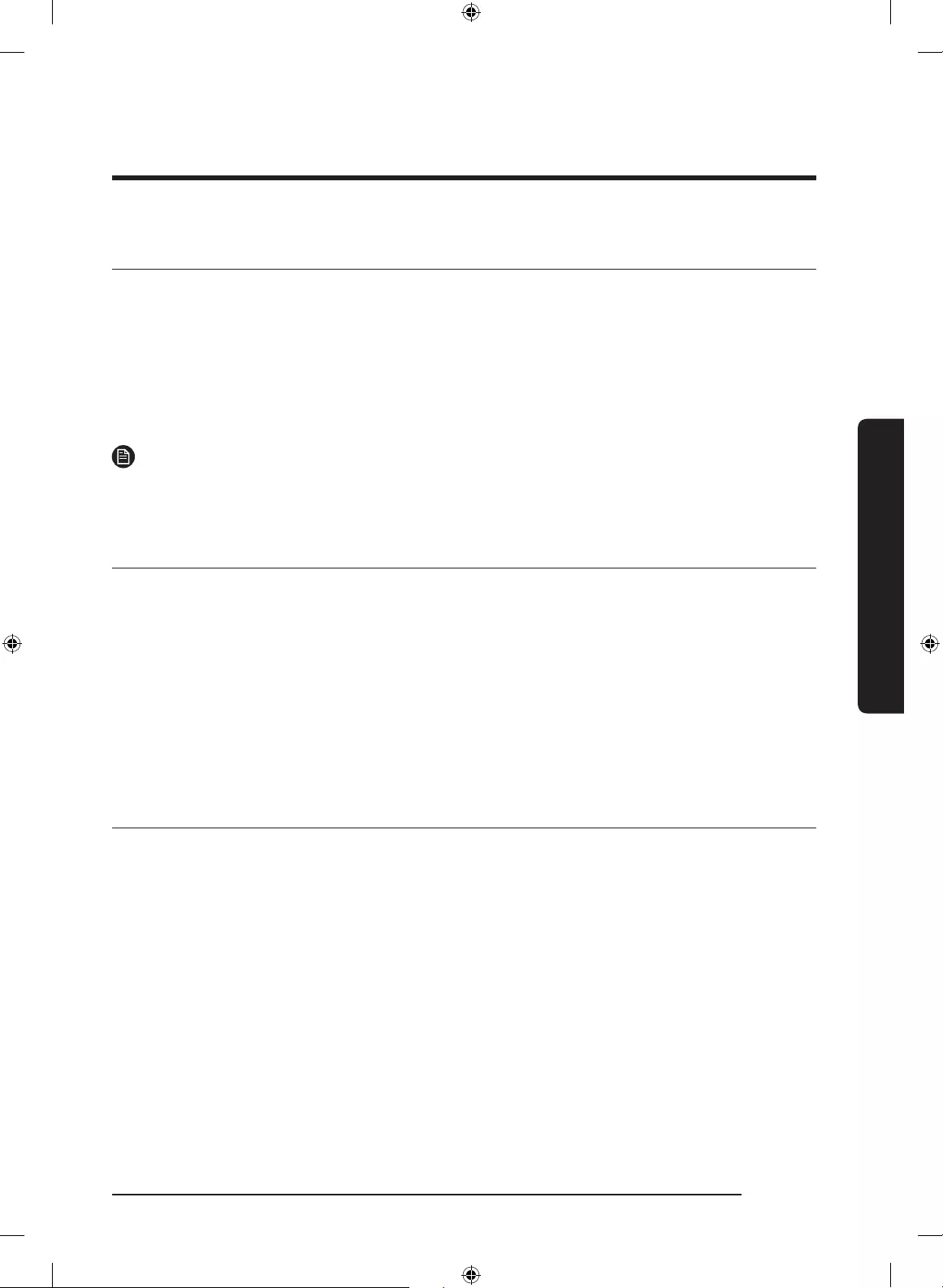
English 25
Before you start
STEP 1 Sort
Sort the laundry according to these criteria:
• Care Label: Sort the laundry into cottons, mixed bres, synthetics, silks, wools, and rayon.
• Colour: Separate whites from colours.
• Size: Mixing different-sized items together in the tub improves the washing performance.
• Sensitivity: Follow the cloth-specic instructions on the care label of delicate items such
as pure, new woollen items, curtains, and silk items.
NOTE
Make sure to check the care label on the clothing, and sort them accordingly before starting
the wash.
STEP 2 Empty pockets
Empty all the pockets of your laundry items, and remove dirt and/or soils from them.
• Metal objects such as coins, pins, and buckles on clothing may damage other laundry
items as well as the tub.
• Turn clothing with buttons and embroideries inside out.
• If pants or jacket zippers are open while washing, the tub may be damaged.
• Zippers should be closed and xed with a string.
• Clothing with long strings may become entangled with other clothes. Make sure to tie the
strings before washing.
STEP 3 Use a laundry net
• Brassieres (water washable) must be placed in a laundry net. Metal parts of the brassieres
may break through and tear other laundry items.
• Cashmilon, large volume garments, and lightweight clothes (lace-decorated clothes,
lingerie, nylon stocking, and synthetic fabrics) may oat on water during washing and
cause problems to the machine. Use the laundry net or wash them separately.
• Do not wash the laundry net by itself without other laundry. This may cause abnormal
vibrations that could move the washing machine and result in injury.
WA6700JS(PREMIUM)-03515L-03_EN.indd 25 5/23/2016 12:10:22 PM
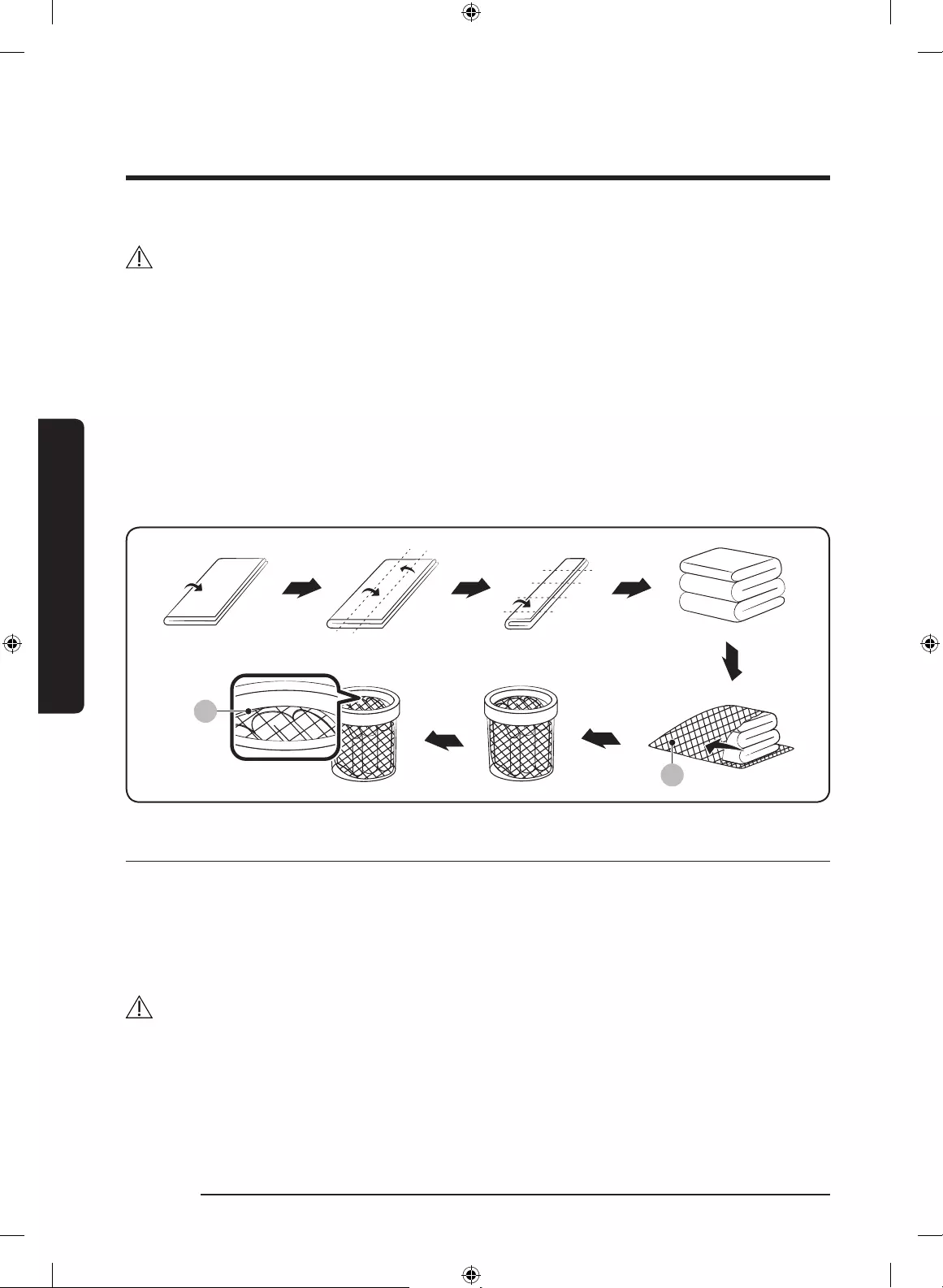
26 English
Before you start
Before you start
CAUTION
For inatable items such as blankets, microbre quilts, and waterproof materials, use the
laundry net to fully soak the laundry in water.
• Inatable items may cause damage to the laundry or the machine during the wash or
drying process.
• Regardless of the size, blankets or quilts are safer and cleaner to wash one item at a time.
Two different-sized blankets in the same load may compromise the drying performance
due to unbalanced loads.
To input a blanket
Fold the blanket into the blanket-specic net (A) as shown, and then insert the net in the tub
below the plastic area (B) of the tub.
A
B
STEP 4 Prewash (if necessary)
• To remove stains and dirt on collars, sleeves, hems, and pockets, apply detergent lightly
and brush off.
• Use powder or liquid detergents. Do not use soap, as this may remain on the tub after
washing.
• Prewash white socks, sleeves, and collars with a little detergent and a brush.
CAUTION
Make sure the laundry is inserted completely.
• Any exposed part of the laundry may cause damage to the machine or the laundry itself,
or a water leak.
• Do not overload the tub. Make sure no part of the laundry is exposed outside of the tub.
WA6700JS(PREMIUM)-03515L-03_EN.indd 26 5/23/2016 12:10:22 PM
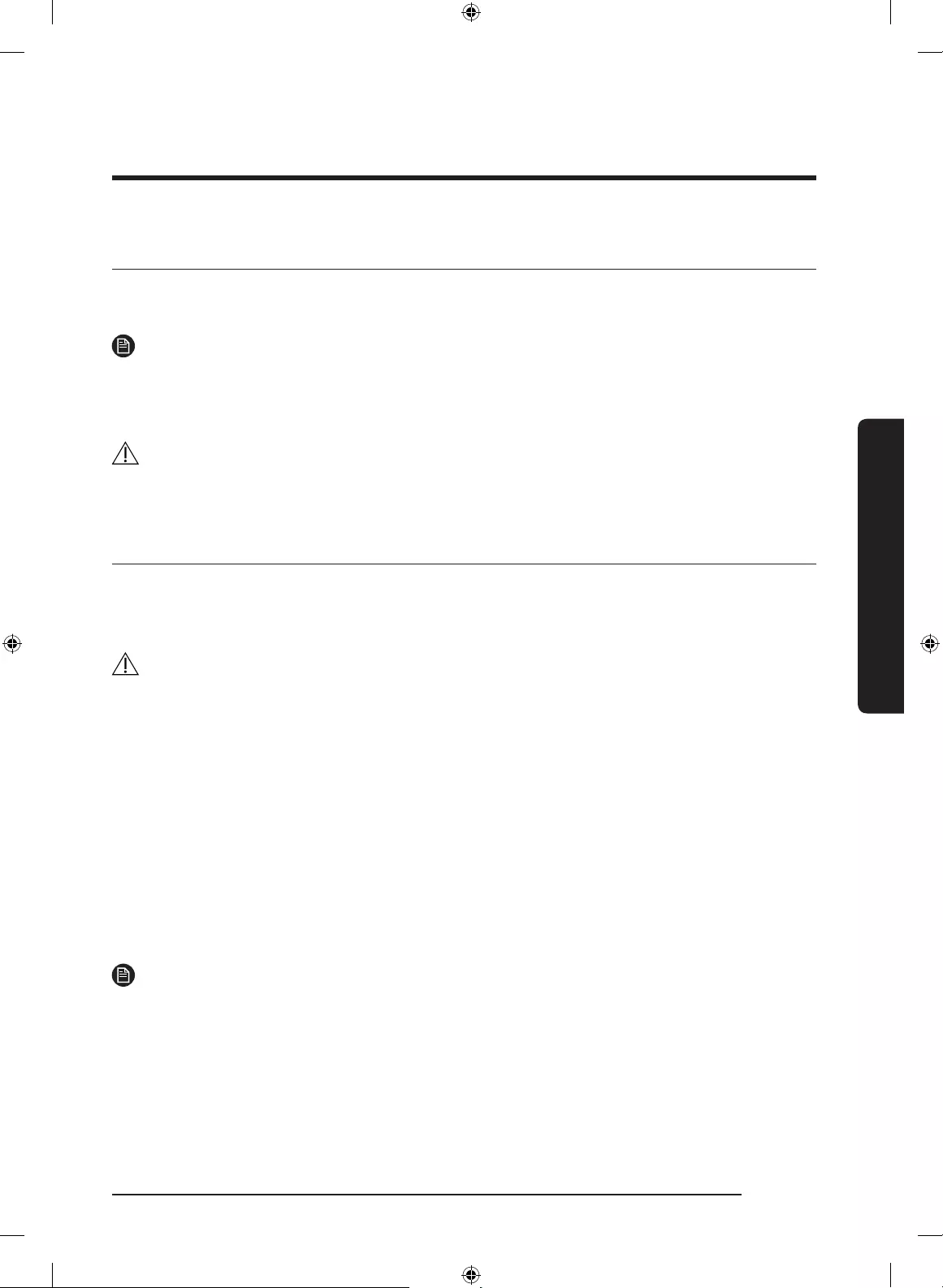
English 27
Before you start
STEP 5 Determine the load capacity
Do not overload the washing machine. Overloading may cause the washing machine to not
wash properly.
NOTE
When washing bedding or bedding covers, the wash time may be lengthened or the spin
efciency may be reduced. For bedding or bedding covers, the recommended load capacity is
3.5kg or less.
CAUTION
If the laundry is unbalanced and the “Ub” information code is displayed, redistribute the load.
Unbalanced laundry may reduce the spinning performance.
STEP 6 Apply a proper detergent type
The type of detergent depends on the type of fabric (cotton, synthetic, delicate items, wool),
colour, wash temperature, and degree of soiling. Always use “low suds” laundry detergent,
which is designed for automatic washing machines.
CAUTION
• Use an appropriate amount of detergent. Excess amounts of detergent do not produce
much improvement in washing results but cause damage to the laundry due to
deteriorated rinsing performance.
• Bleach is strong alkali in nature, causing damage to or discolouration of the laundry.
• Use a longer or added rinse cycle when using powder detergent that is very likely to
remain on the laundry and cause bad odours after washing is complete.
• If an excessive amount of detergent is used especially in cold water, the detergent doesn’t
dissolve well, ending up with contaminated laundry, hoses, and/or tub.
• In case of timed washing, do not apply detergent directly to laundry or the tub. The
laundry may be discoloured. Use the detergent drawer.
• When washing wool using the Wool cycle, use only a neutral detergent to avoid
discolouring the laundry.
NOTE
• Follow the detergent manufacturer’s recommendations based on the weight of the
laundry, the degree of soiling, and the hardness of the water in your local area. If you are
not sure about the water hardness, contact a local water authority.
• Do not use detergent that tends to be hardened or solidied. This detergent may remain
after the rinse process, blocking the drain outlet.
WA6700JS(PREMIUM)-03515L-03_EN.indd 27 5/23/2016 12:10:22 PM
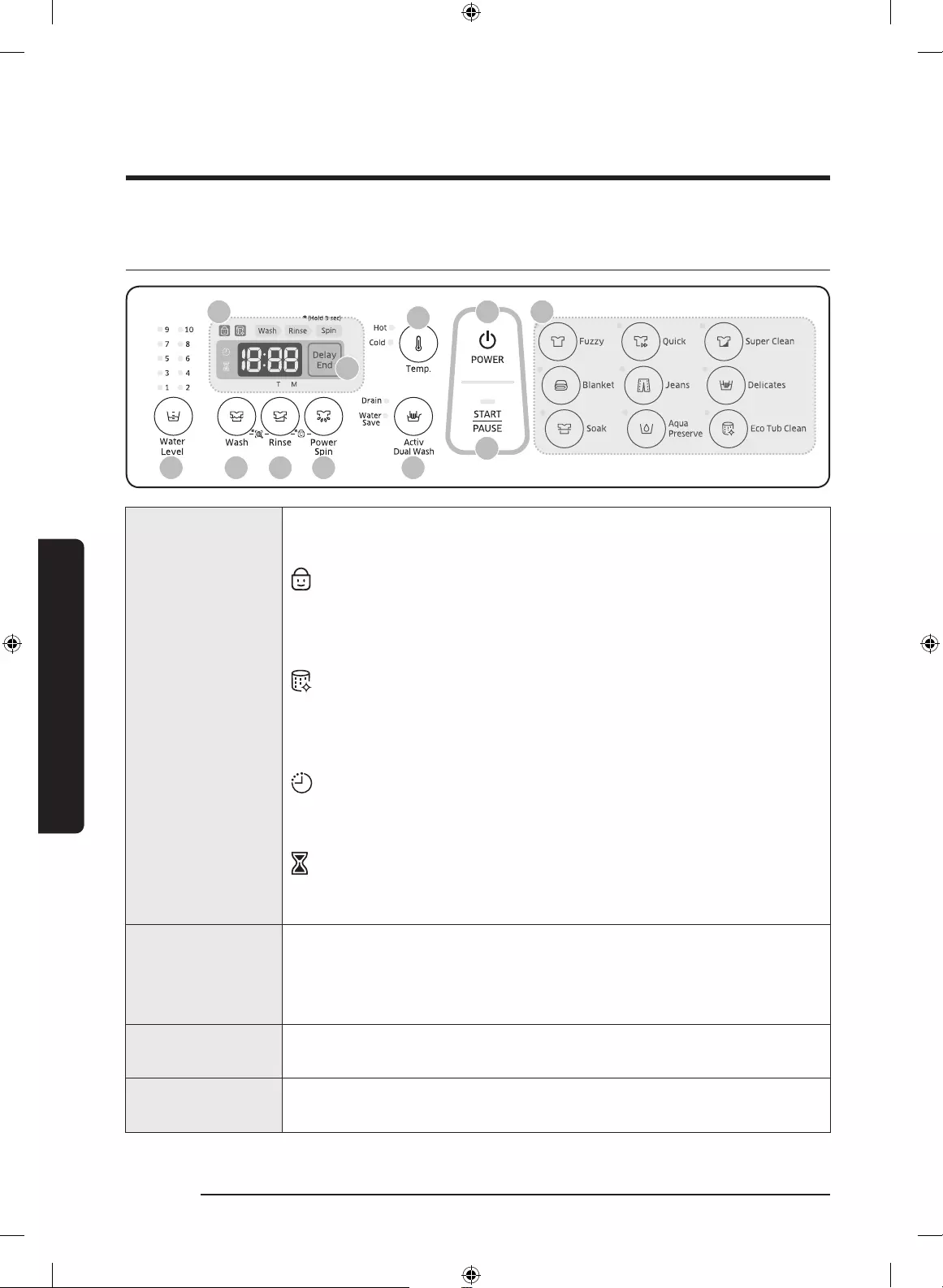
28 English
Operations
Operations
Control panel
01
02
03 04 05 06 07
10
09 11
08
01 Display
Displays the remaining time of a cycle, or the information code when
a problem occurs.
Child Lock
Child Lock is used to prevent children from accidents such as
drowning in the tub, and remains active after the machine restarts. To
cancel the Child Lock, deactivate it.
Eco Tub Clean
Use to keep the tub clean. This indicator lights up automatically on
a regular basis. When the indicator turns on, run the Eco Tub Clean
cycle.
Delay End
You can set to nish a cycle at a specic time. This indicator turns on
when pressing Delay End and turns off when the set cycle starts.
Status
After selecting a cycle, press Delay End or Start/Pause. This indicator
turns on and displays the remaining time of the current cycle.
02 Delay End
Press this button to nish the wash at a specied time.
To cancel the Delay End settings, simply turn off the washing
machine.
You can set the Delay End time up to 19 hours.
03 Water Level The water level is adjusted according to the cycle. However, you can
change the level manually.
04 Wash Press to start washing, or adjust the wash time between 6 and 30
minutes.
WA6700JS(PREMIUM)-03515L-03_EN.indd 28 5/23/2016 12:10:22 PM
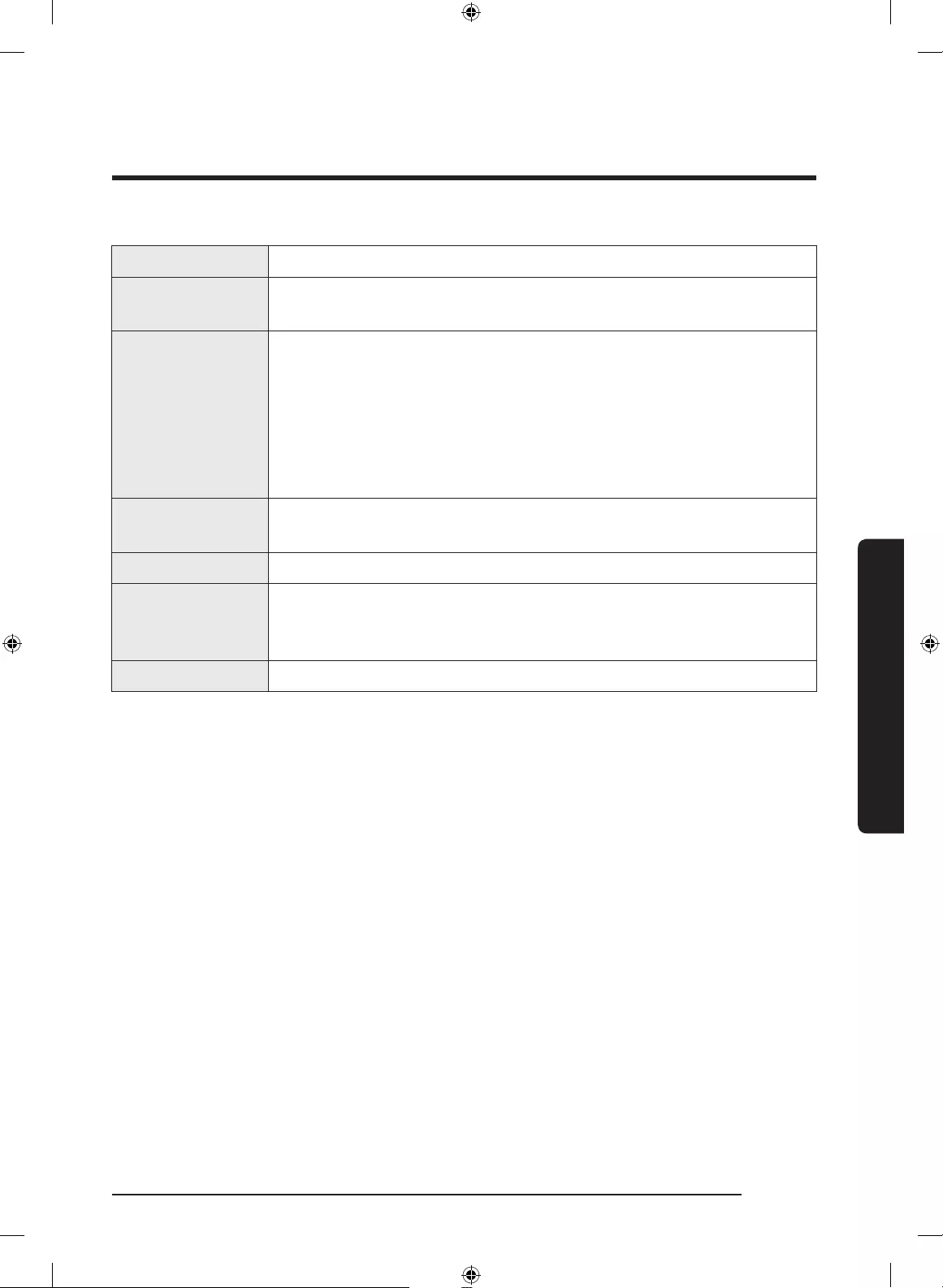
English 29
Operations
05 Rinse Press to run the rinse cycle, or change the rinse count up to 5.
06 Power Spin Press to run the spin cycle, or change the spinning time in this
sequence: 1-9 min (increase by 1 minute) > 15 min > 30 min.
07 Activ Dual
Wash
This button provides two options, and is available only when the
washing machine is stopped or in Standby state.
• Water Save (default): Select to reuse water in the tub that remains
after using Water Jet. The water will be used for the main cycle.
• Drain: Select to drain water that remains after using Water Jet.
When draining is complete, the washing machine switches to
Water Save mode automatically. Then, you can choose a cycle.
08 Temperature Press to select a temperature level from 3 choices: Cold > Cold/Hot >
Hot.
09 Power Press once to turn the machine on, or twice to turn it off.
10 Start/Pause
Press to stop or resume operation. To change the cycle sequence,
press once to stop operation, and then change the sequence. To
resume operation, press again.
11 Cycle Panel Choose one that best suits your needs.
WA6700JS(PREMIUM)-03515L-03_EN.indd 29 5/23/2016 12:10:22 PM

30 English
Operations
Operations
Simple steps to start
1
5
2
3 4
1. Press Power to turn on the washing machine.
2. Select a cycle in the cycle panel.
3. Change the cycle settings (wash time, rinse count, and/or spinning time) as necessary.
4. Optionally, you can enable Activ Dual Wash or change the option of Temp..
5. Press Start/Pause.
To change the cycle during operation
1. Press Start/Pause to stop operation.
2. Select a different cycle, and repeat steps 2-3 above if necessary.
3. Press Start/Pause again to start the new cycle.
WA6700JS(PREMIUM)-03515L-03_EN.indd 30 5/23/2016 12:10:23 PM
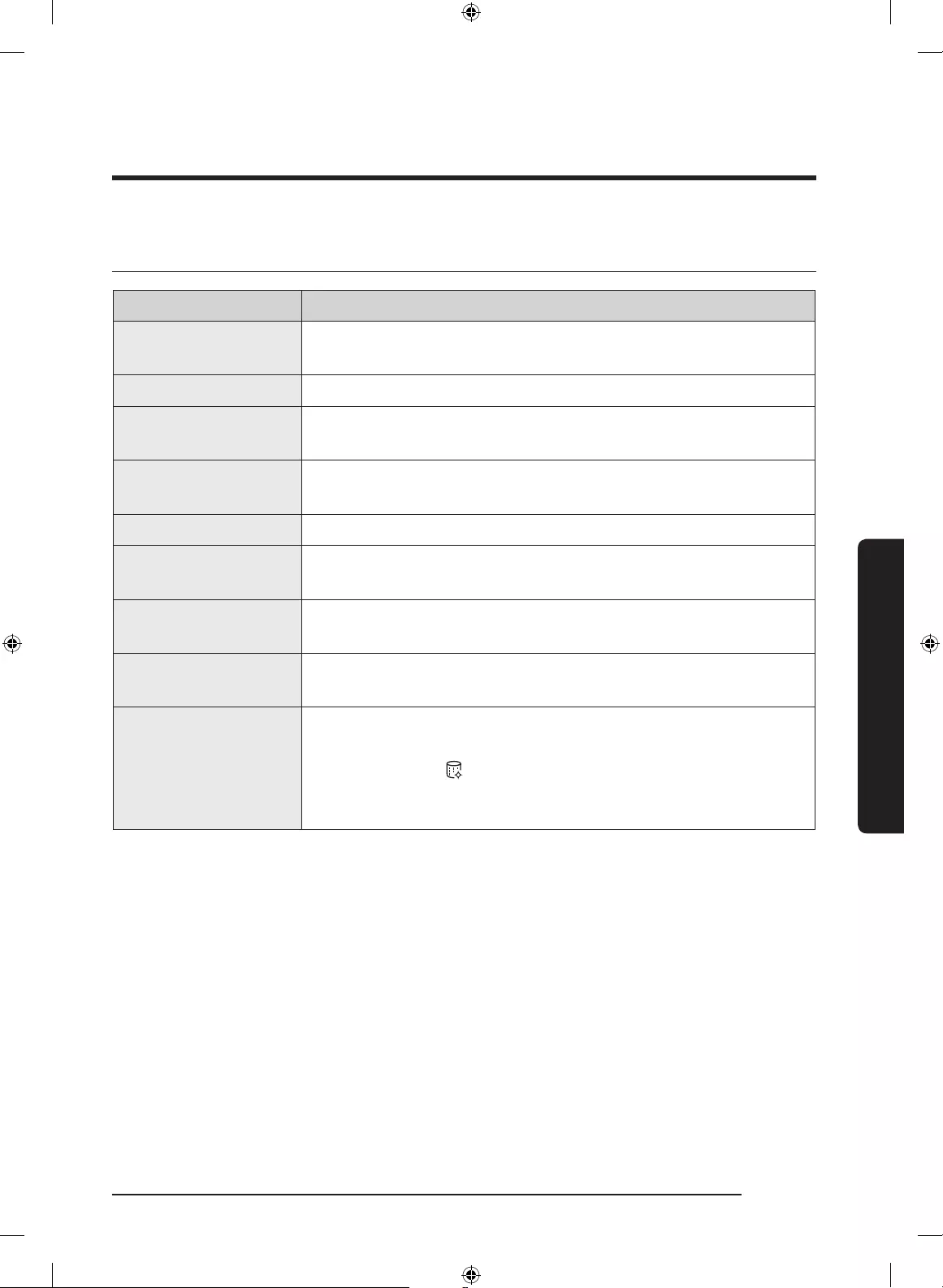
English 31
Operations
Auto cycles
Cycle Description
Fuzzy • Select this for most fabrics including cottons, liners, and
normally soiled garments.
Quick • Select this for less soiled clothes in reduced time.
Super Clean • Select this if you want to produce powerful cleaning
performance.
Blanket • Suitable for a large-sized laundry such as blankets and bed
cover sheets.
Jeans • Suitable for clothes that require a thorough wash.
Delicates • Select this for delicate items such as sweaters, cardigans, or
wool clothes.
Soak • With this selected, the washing machine adds a soaking
process in advance of the main cycle.
Aqua Preserve • Use this if you want to save the water to use. The water used
in the rinse process will be reused for the next process.
Eco Tub Clean
• Select this to clean the tub. The powerful spinning force will
remove impurities and bad odours from inside the tub.
• If you see the indicator blinking, this indicates that it
is recommended to clean the tub using Eco Tub Clean. For
details, see the Cleaning section in this manual.
WA6700JS(PREMIUM)-03515L-03_EN.indd 31 5/23/2016 12:10:23 PM
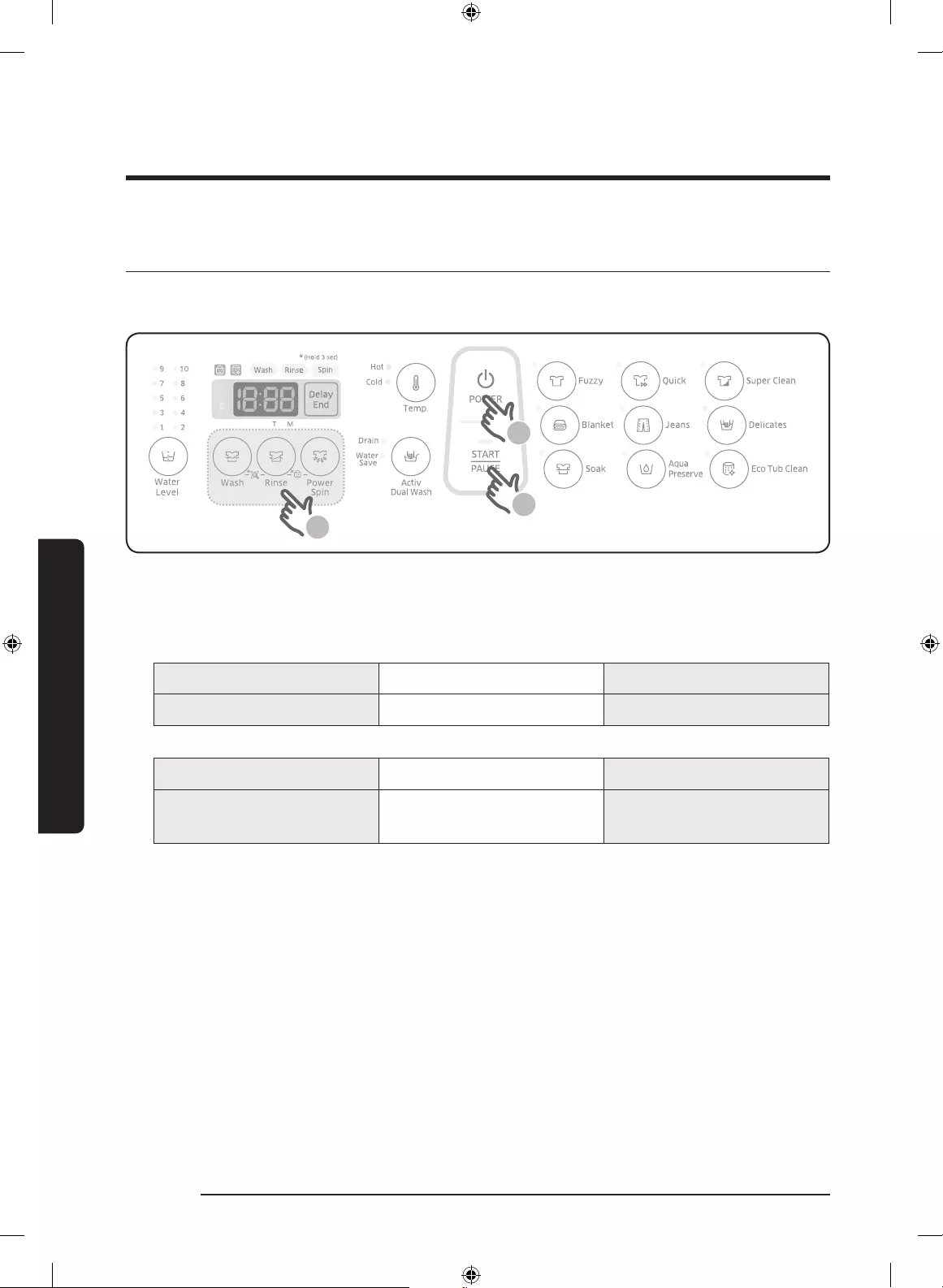
32 English
Operations
Operations
Manual cycles
You might want to use a single cycle to wash less soiled clothes. For example, you can run
the wash cycle once for nightwear.
1
4
2
1. Press Power to turn on the washing machine.
2. Press Wash/Rinse/Power Spin to run the individual cycle to your needs. The duration or
count of each cycle can be adjusted by pressing the applicable button as many times as
needed.
Wash time Rinse count Power Spin time
6-30 minutes 1-5 times 1-9, 15, 30 minutes
3. If you want to run a combination of cycles, press applicable cycle buttons as below:
Wash + Rinse Rinse + Spin Wash + Rinse + Power Spin
Rinsing after washing Spinning after rinsing Washing, rinsing, and then
spinning in sequence
4. Press Start/Pause.
WA6700JS(PREMIUM)-03515L-03_EN.indd 32 5/23/2016 12:10:23 PM
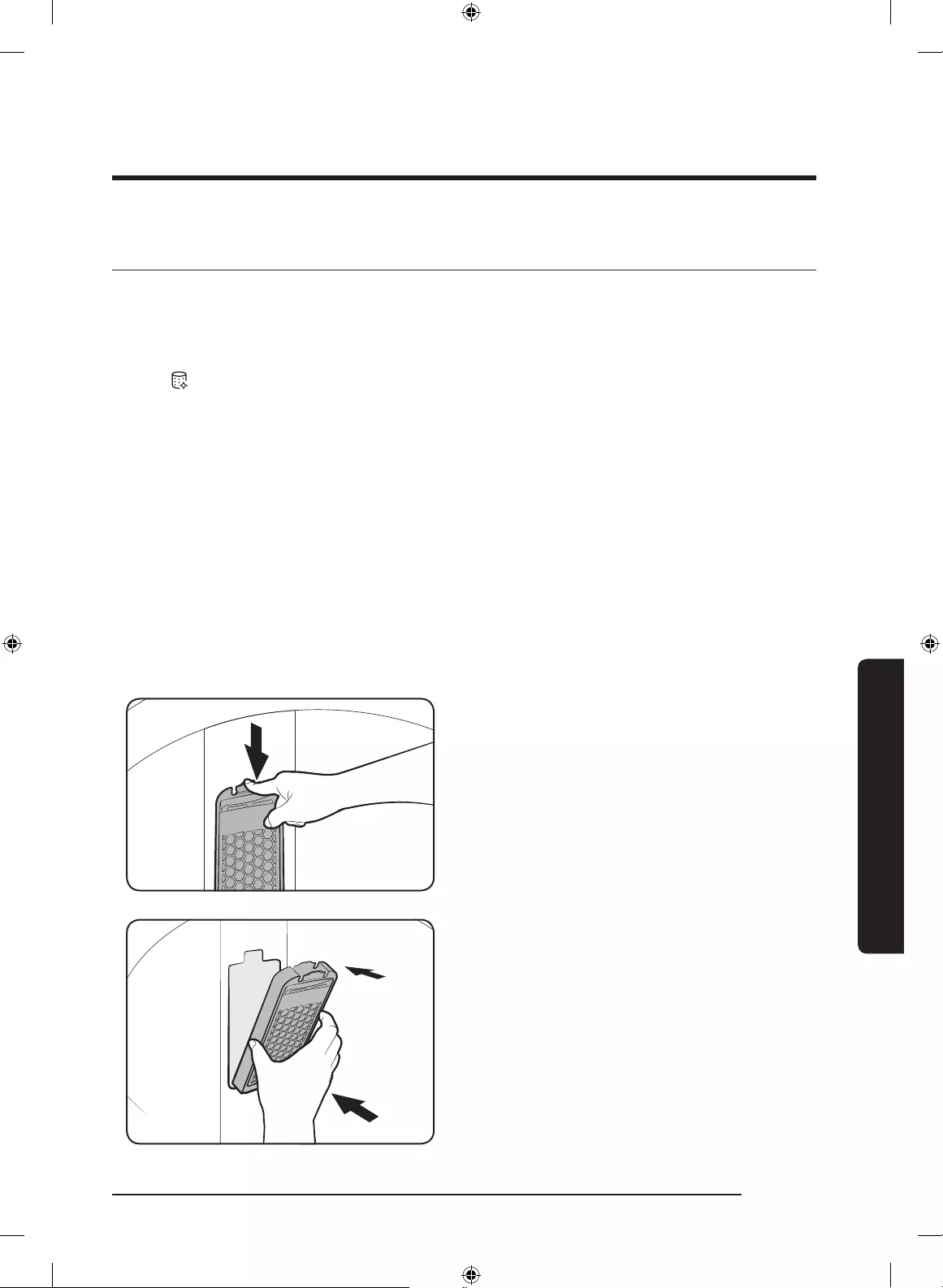
English 33
Maintenance
Maintenance
Cleaning
Keep the washing machine clean to prevent deteriorated performance and to preserve its life
cycle.
Eco Tub Clean reminder
• The indicator reminds you of cleaning the tub when necessary. If you happen to see
the indicator blinking after washing is complete, remove the laundry and run the Eco Tub
Clean cycle.
• You can ignore this reminder and continue to run cycles normally because this is
not a system failure. However, the reminder remains active for 6 consecutive cycles
immediately after each cycle is complete.
• The reminder is activated once every 1-3 months, depending on the cycle count.
• To keep the tub clean, it is recommended to run Eco Tub Clean on a regular basis.
Built-in sink
1. Open the door, and use a cloth or sponge to clean the Built-in sink.
2. Press Water Jet to supply water to the board. Use this water to rinse the board.
Lint lter
1. Press down the upper area of the lter
case to remove.
2. Unlock the cover, and clean the lter
with running water and a brush.
3. When cleaning is complete, close the
cover and reinsert the lter case to the
original position. You will hear a clicking
sound when the lter case ts in.
WA6700JS(PREMIUM)-03515L-03_EN.indd 33 5/23/2016 12:10:23 PM
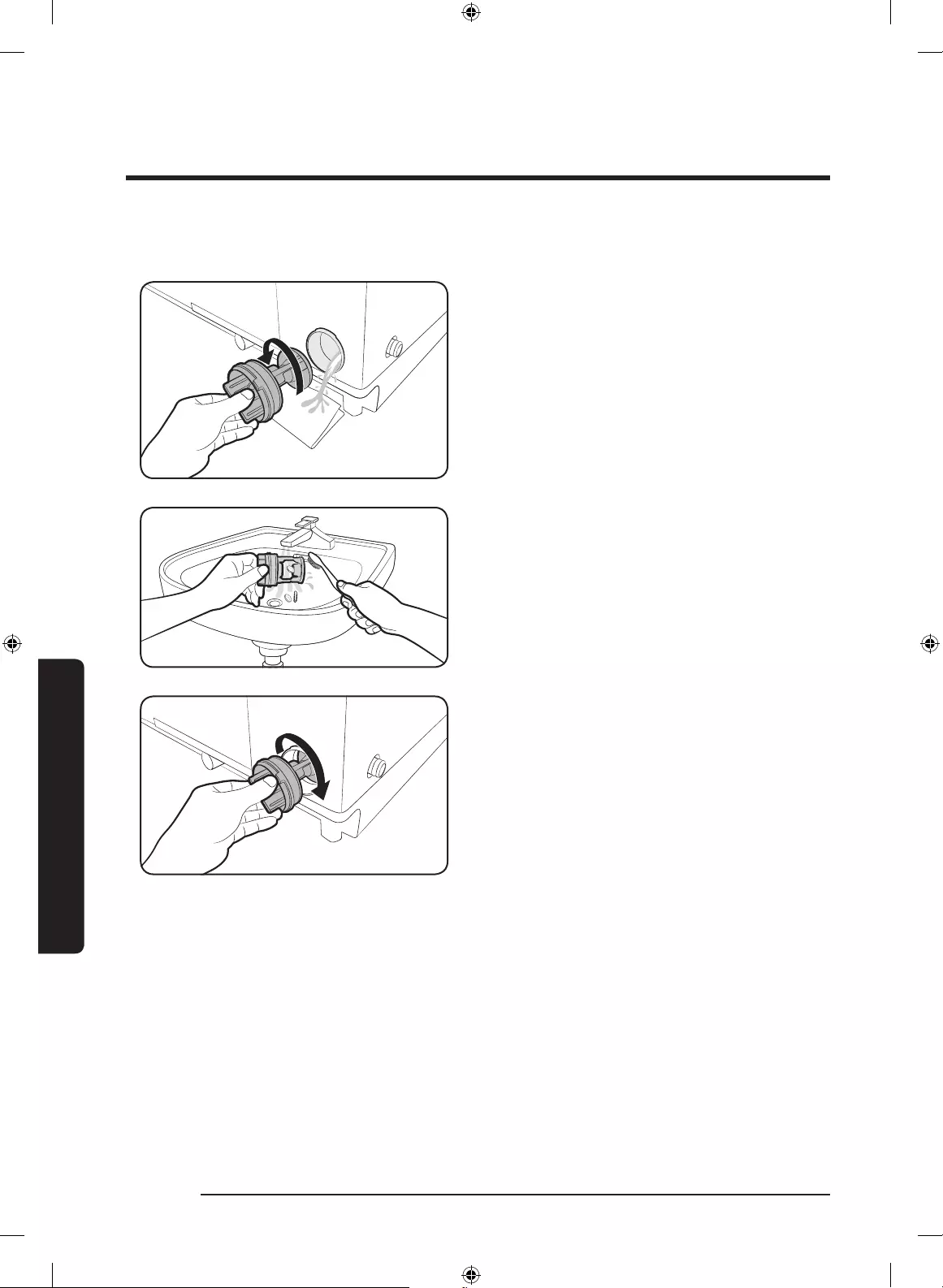
34 English
Maintenance
Maintenance
Pump lter (applicable models only)
1. Put a oor-cloth or towel under
the Pump lter. Turn the lter knob
anticlockwise to remove.
2. Clean the lter with running water and a
soft brush.
3. Reinsert the lter, and turn clockwise
until it locks into position.
WA6700JS(PREMIUM)-03515L-03_EN.indd 34 5/23/2016 12:10:23 PM
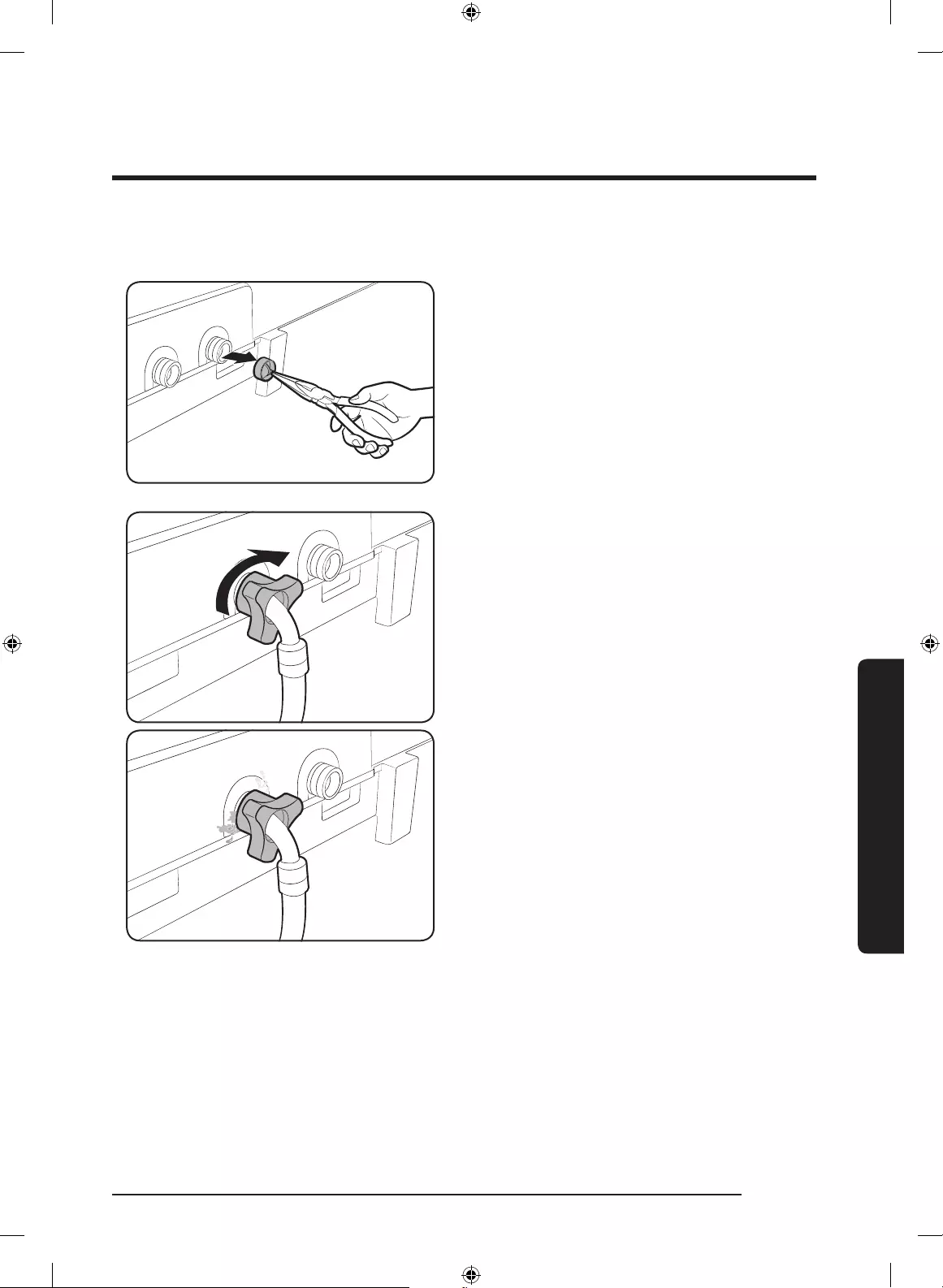
English 35
Maintenance
Mesh lter
1. Use pliers to pull out the mesh lter
from inside the water inlet as shown.
2. Use a soft brush to clean the lter with
running water.
3. Reinsert the lter. Make sure it is
tightened against water leaks.
WA6700JS(PREMIUM)-03515L-03_EN.indd 35 5/23/2016 12:10:23 PM
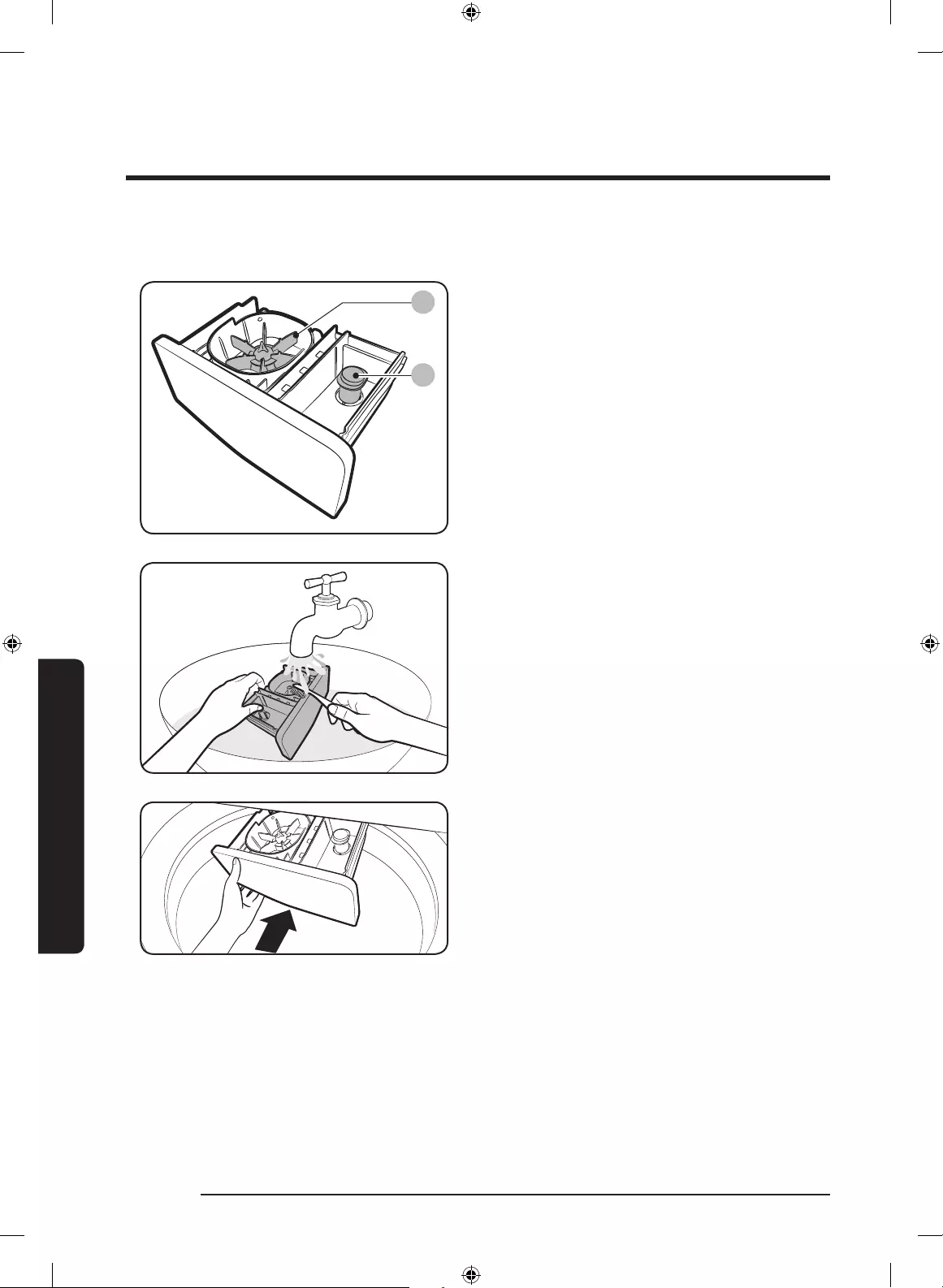
36 English
Maintenance
Maintenance
Detergent drawer
B
A
1. Open the door and then the Built-in sink
to reveal the detergent drawer.
2. Slightly lift up the front edge of the
drawer, and then slide it open.
3. Remove the wing distributor (A) and
rinse cap (B) from the drawer.
4. Clean the drawer as well as the
distributor and rinse cap with running
water and a soft brush.
5. When complete, close the rinse cap and
reinsert the distributor. Then, reinsert
the detergent drawer.
WA6700JS(PREMIUM)-03515L-03_EN.indd 36 5/23/2016 12:10:24 PM
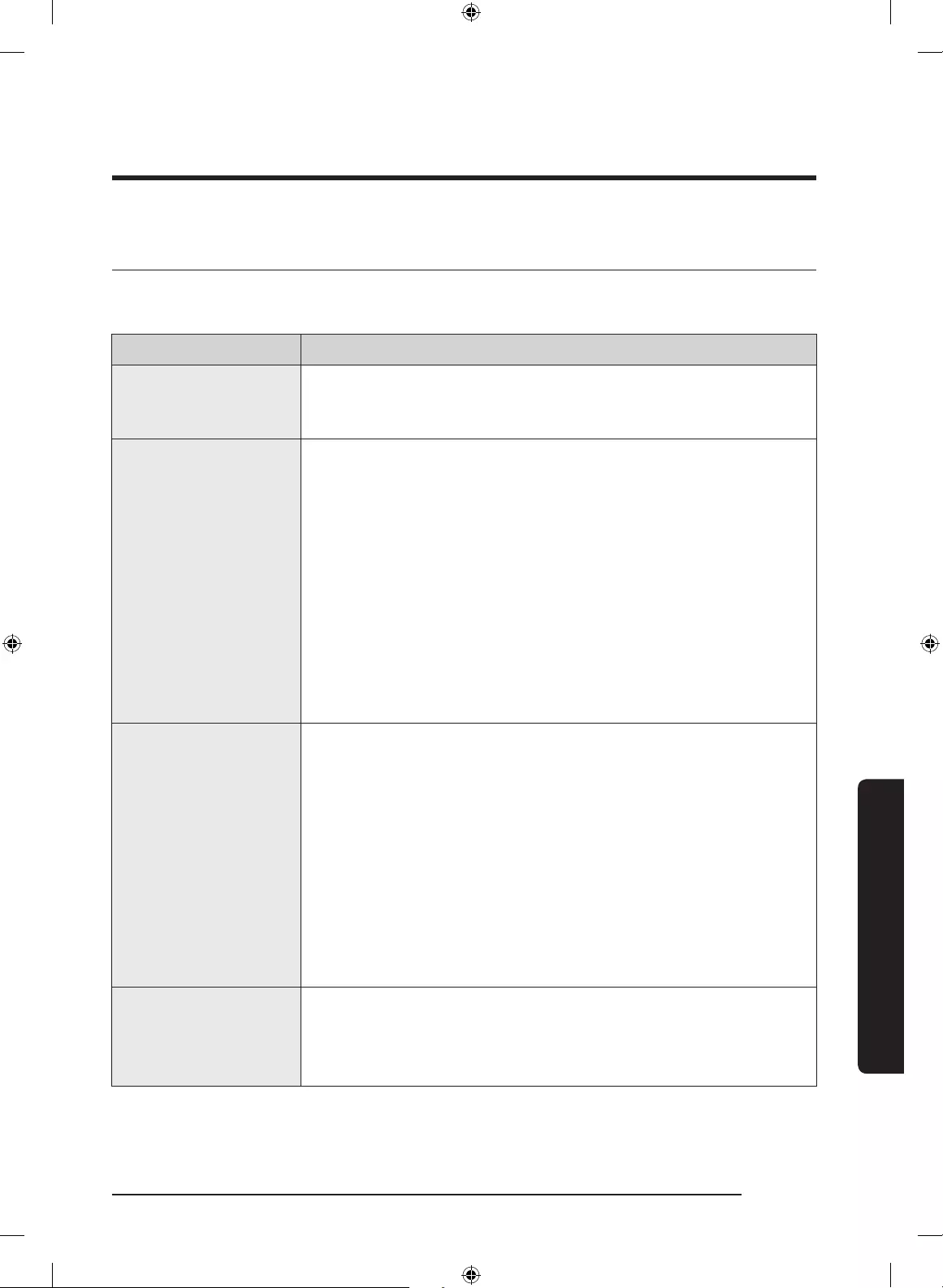
English 37
Troubleshooting
Troubleshooting
Checkpoints
If you encounter a problem with the washing machine, rst check the table below and try the
suggestions.
Problem Action
Does not turn on.
• Make sure you use rated power for the product.
• Make sure the power cord is completely plugged in.
• Check the fuse or reset the circuit breaker.
Does not start.
• Make sure the door is closed.
• Make sure the water taps are open.
• Make sure to press or tap Start/Pause to start the washing
machine.
• Make sure Child Lock is not activated.
• Before the washing machine starts to ll, it will make a series
of clicking noises to check the door lock and does a quick
drain.
• Was the door opened during the spinning cycle? Close the
door, and press or tap Start/Pause to resume.
• The machine enters Standby or is in a soaking cycle. Please
wait.
• Check the fuse or reset the circuit breaker.
Water is not supplied.
• Make sure you press or tap Start/Pause after selecting the
water supply.
• Make sure the water taps are open.
• Is the lter net at the water supply hose connector clogged?
Clean the lter net by brushing with a toothbrush.
• Is the water supply cut off? If the water supply is cut off, close
the tap and power off.
• Straighten the water supply hoses.
• Open and close the door, then press or tap Start/Pause.
• If the water pressure is low, it takes longer to start washing.
• If the water level is not as high as necessary or lower than
expected, use the level selector to adjust the water level.
After a cycle,
detergent remains
in the automatic
dispenser.
• Make sure the washing machine is running with sufcient
water pressure.
• Make sure the detergent drawer is properly inserted.
• Remove and clean the detergent drawer, and then try again.
WA6700JS(PREMIUM)-03515L-03_EN.indd 37 5/23/2016 12:10:24 PM
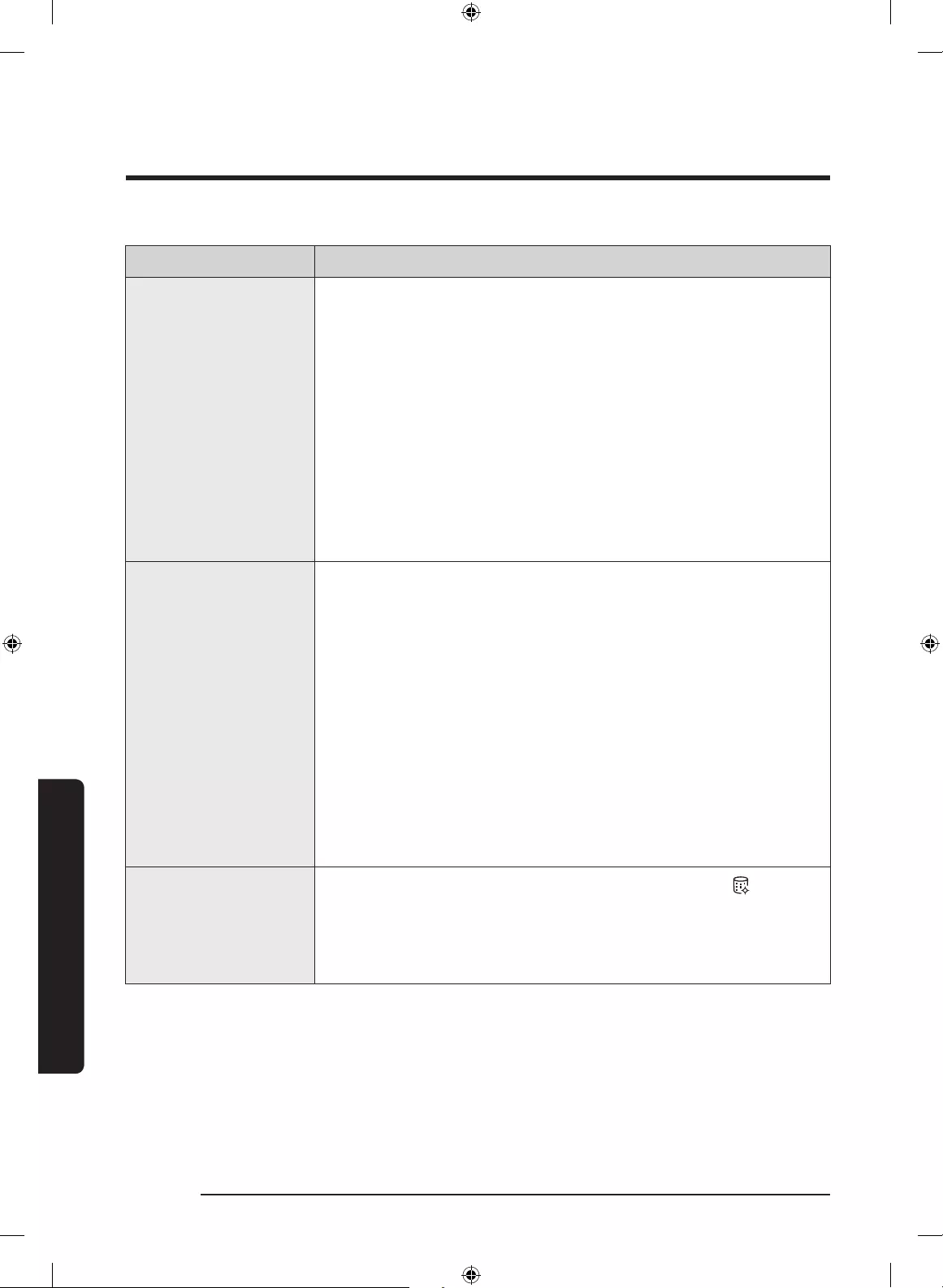
38 English
Troubleshooting
Troubleshooting
Problem Action
Vibrates excessively
or makes noise.
• Make sure the washing machine is set on a level oor. If the
oor is not level, use the levelling feet to adjust the washing
machine.
• Make sure the washing machine is not contacting any other
object.
• Make sure the laundry load is balanced.
• Make sure the laundry is spread evenly in the washing
machine. Spread out the laundry evenly and start again.
• Make sure the space around the washing machine is free of
objects.
• Humming is produced normally during operation.
• Objects such as coins can cause noise. Remove these objects
from the washing machine after washing is complete.
Stops.
• Plug the power cord into a live electrical outlet.
• Check the fuse or reset the circuit breaker.
• Close the door, and press or tap Start/Pause to start the
washing machine. For your safety, the washing machine will
not spin unless the door is closed.
• Before the washing machine starts to ll, it will make a series
of clicking noises to check the door lock and does a quick
drain.
• There may be a pause or soak period in the cycle. Wait briey
and the washing machine may start.
• Make sure the inlet hose screens at the taps are not clogged.
Periodically clean the screens.
• This problem occurs temporarily due to low voltages, and will
be solved when power recovers.
The Eco Tub Clean
alarm does not turn
off.
• When the machine is diagnosed to be cleaned, the indicator
blinks for an hour. This recurs 6 consecutive times until you
run the Eco Tub Clean cycle. This is normal, and not a system
failure. To keep the tub clean, it is recommended to run the
cycle once every 1-3 months.
WA6700JS(PREMIUM)-03515L-03_EN.indd 38 5/23/2016 12:10:24 PM
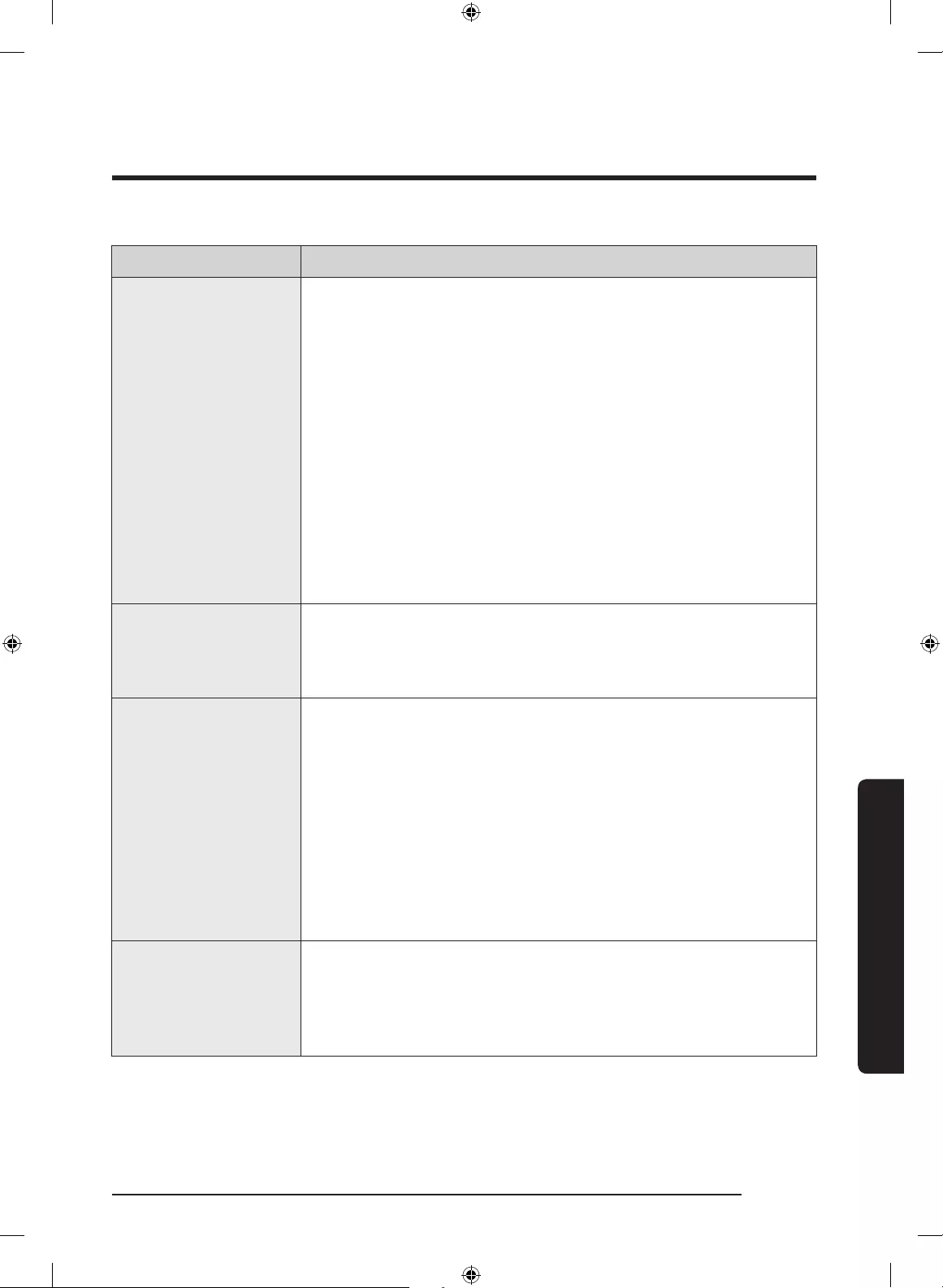
English 39
Troubleshooting
Problem Action
Fills with the wrong
temperature water.
• Fully open both water taps.
• Make sure the temperature selection is correct.
• Make sure the hoses are connected to the correct water taps.
Flush water lines.
• Disconnect the hoses and clean the screens. The hose lter
screens may be clogged.
• While the washing machine lls, the water temperature may
change as the automatic temperature control feature checks
incoming water temperature. This is normal.
• While the washing machine lls, you may notice just hot and/
or just cold water going through the dispenser when cold or
warm temperatures are selected.
This is a normal function of the automatic temperature
control feature as the washing machine determines the water
temperature.
Door (Lid) locked or
will not open.
• While the washing machine is operating, press or tap Start/
Pause to stop the washing machine.
• It may take a few moments for the door lock mechanism to
disengage.
Does not drain and/
or spin.
• Check the fuse or reset the circuit breaker.
• Make sure the electrical voltage is normal.
• Make sure the washing machine is plugged in.
• Make sure the drain hose is pointed downward. (Natural drain
models only)
• Make sure the drain hose is not clogged.
• Make sure the drain hose is not kinked.
• Straighten the drain hose. If there is a drain restriction, call for
service.
• Close the door, and press or tap Start/Pause. For your safety,
the washing machine will not spin unless the door is closed.
Load is wet at the end
of the cycle.
• Use the High or Extra High spin speed. (Applicable model
only)
• Use high efciency (HE) detergent to reduce oversudsing.
• Load is too small. Small loads (one or two items) may become
unbalanced and not spin completely.
WA6700JS(PREMIUM)-03515L-03_EN.indd 39 5/23/2016 12:10:24 PM
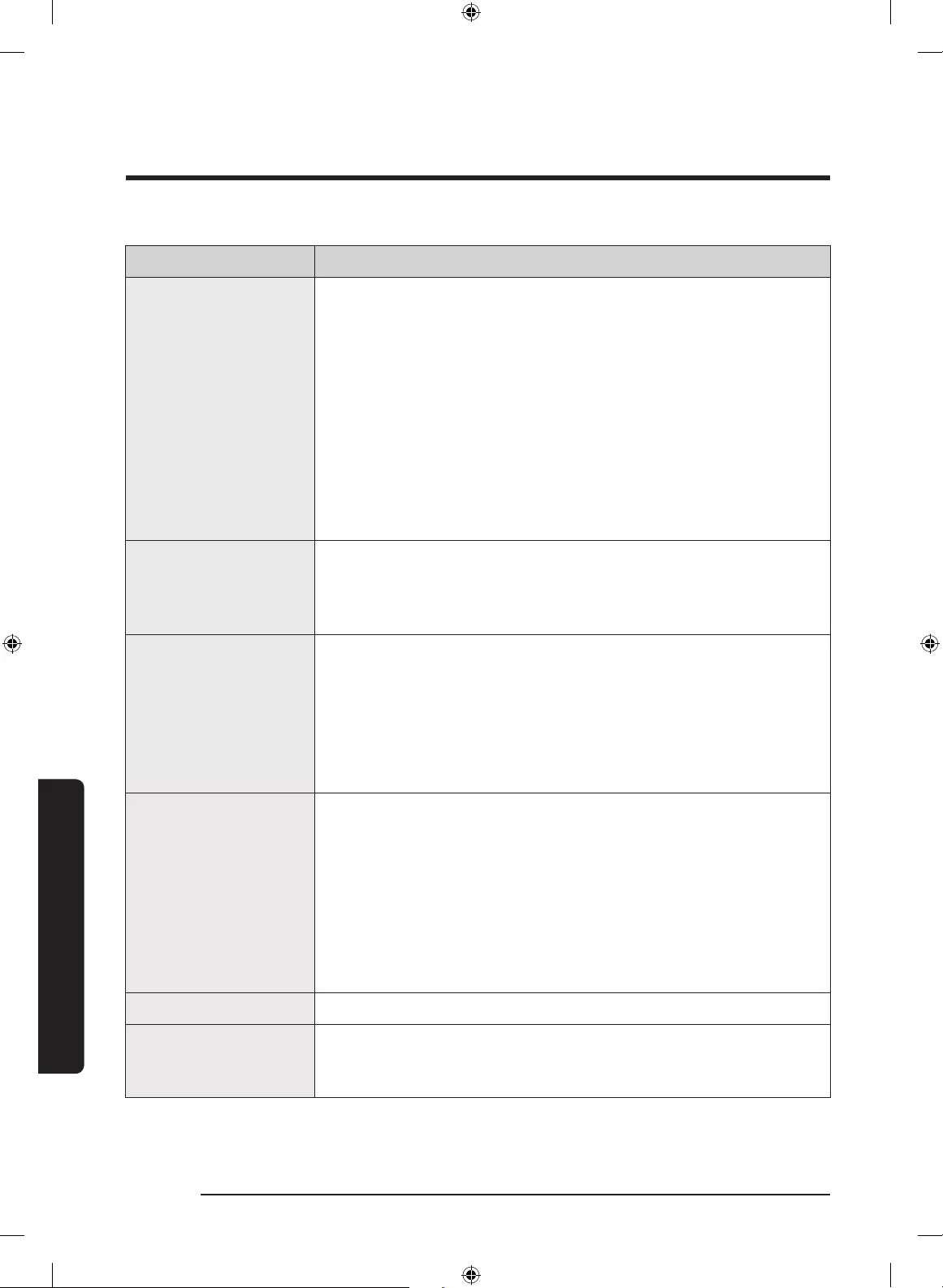
40 English
Troubleshooting
Troubleshooting
Problem Action
Leaks water.
• Make sure all hose connections are tight.
• Make sure the water supply hose's rubber packing is in the
correct position. Screw tightly again.
• Make sure the end of the drain hose is correctly inserted and
secured to the drain system.
• Avoid overloading.
• Use high efciency (HE) detergent to prevent oversudsing.
• Make sure the water supply hose is not kinked.
• If the water supply is too strong, water may leak. Close the
water tap a little.
• Make sure water is not leaking from the water tap. If so,
repair the water tap.
Excessive suds.
• Use high efciency (HE) detergent to prevent oversudsing.
• Reduce the detergent amount for soft water, small loads, or
lightly soiled loads.
• Non-HE detergent is not recommended.
The spin basket or
drain/supply hose is
frozen.
• Use warm water to disconnect the water supply hose and
drain hose. Soak them in warm water.
• Fill the spin basket with warm water, and then wait for about
10 minutes.
• Put a hot towel on the drain hose connector.
• Reconnect the water supply hose and drain hose, and check if
water is supplied properly.
Water drains out
immediately.
• Make sure the drain hose is not clogged, and is hung over the
drain hose hook. Fill the spin basket halfway with water, and
try spinning again.
• Lift the end of the drain hose to prevent water from draining.
Fill the spin basket halfway with water, and then run spinning
after releasing the drain hose.
• Make sure the drain hose is installed correctly. See the
installation section of this user manual and adjust the position
of the drain hose as instructed.
Stains on clothes. • Clean the magic lter.
Has odours.
• Excessive suds collect in recesses and can cause foul odours.
• Run cleansing cycles to sanitize periodically.
• Dry the washing machine interior after a cycle has nished.
If a problem persists, contact a local Samsung service centre.
WA6700JS(PREMIUM)-03515L-03_EN.indd 40 5/23/2016 12:10:24 PM
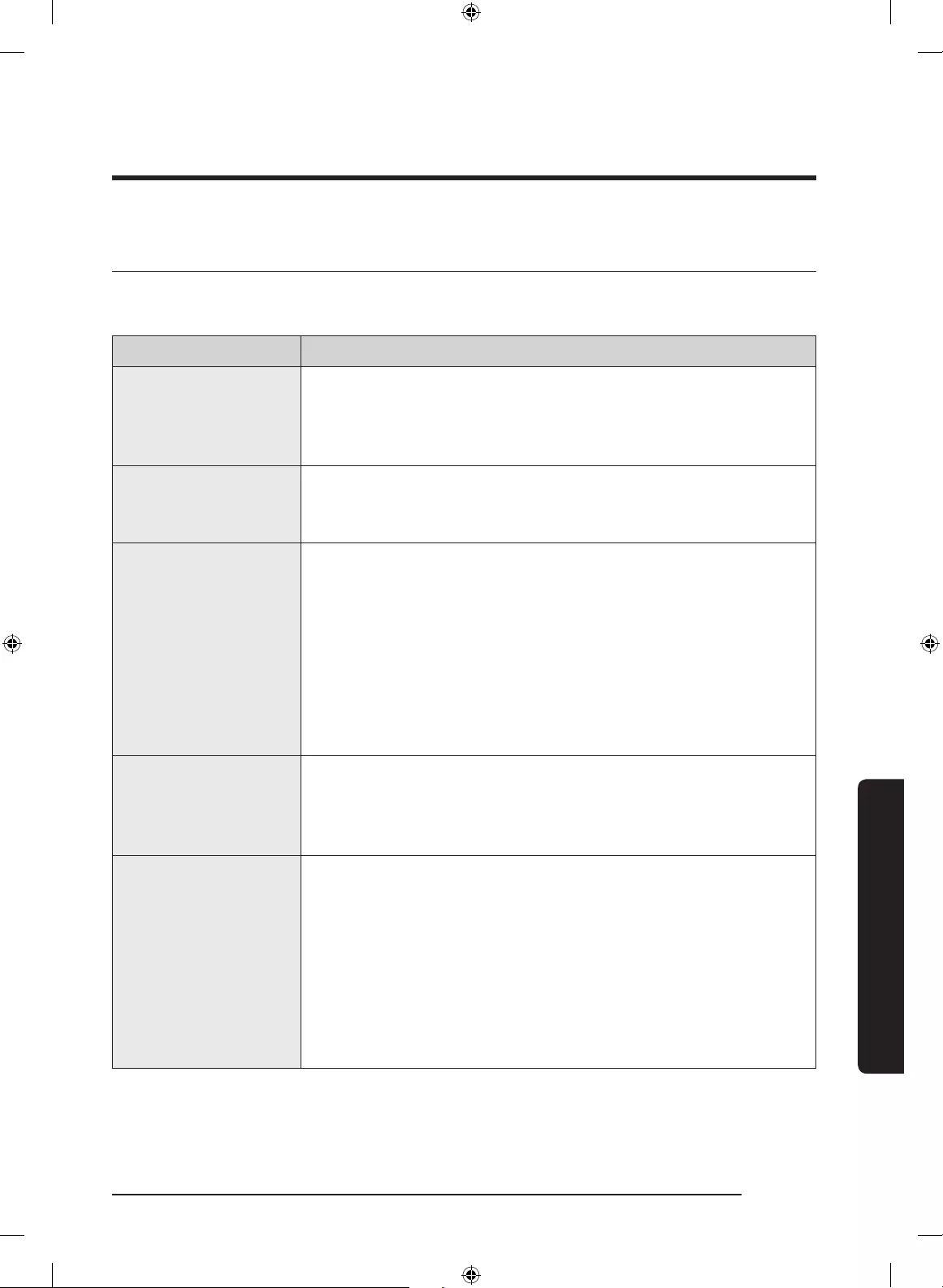
English 41
Troubleshooting
Information codes
If the washing machine fails to operate, you may see an information code on the display.
Check the table below and try the suggestions.
Code Action
1C
The WaterLevel sensor is not working properly.
• Check WaterLevel Sensor wire harness.
• If the information code remains, contact a customer service
centre.
3C
Motor problem
• Try restarting the cycle.
• If the problem continues, call for service.
4C
Water is not supplied.
• Make sure the water taps are open.
• Make sure the water hoses are not clogged.
• Make sure the water taps are not frozen.
• Make sure the washing machine is operating with sufcient
water pressure.
• Make sure that the cold water tap and the hot water tap are
properly connected.
• Clean the mesh lter as it may be clogged.
4C2
• Make sure the cold water supply hose is rmly connected to
the cold water tap.
If it is connected to the hot water tap, the laundry may be
deformed with some cycles.
5C
Water is not draining.
• Make sure the drain hose is not frozen or clogged.
• Make sure the drain hose is positioned correctly, depending
on the connection type.
• Clean the debris lter as it may be clogged.
• Make sure the drain hose is straightened all the way to the
drain system.
• If the information code remains, contact a customer service
centre.
WA6700JS(PREMIUM)-03515L-03_EN.indd 41 5/23/2016 12:10:24 PM
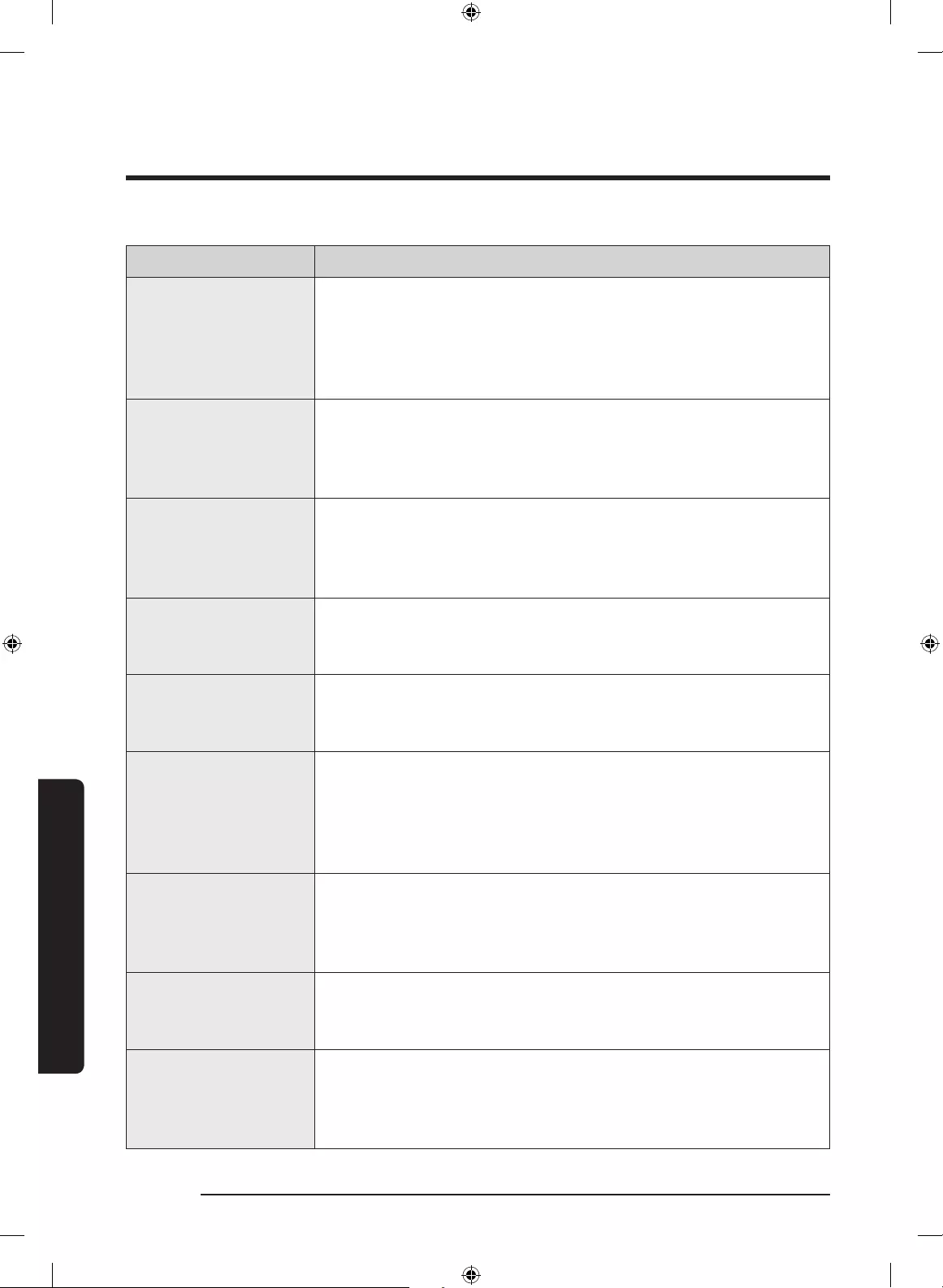
42 English
Troubleshooting
Troubleshooting
Code Action
9C1
Electronic Control Problem (Over Voltage Error)
• Check the PCB and wire harness.
• Check if power is supplied properly.
• If the information code remains, contact a customer service
centre.
9C2
Low voltage detected
• Check if the power cord is plugged in.
• If the information code remains, contact a customer service
centre.
AC6
Inverter Communication problem
• Check the Inverter PCB and wire harness.
• If the information code remains, contact a customer service
centre.
dC
Operating the washer with the door open.
• Make sure the door is properly closed.
• Make sure laundry is not caught in the door.
HC
Water temperature control problem (Heater control)
• If the information code remains, contact a customer service
centre.
LC
Check the drain hose.
• Make sure the end of the drain hose is placed on the oor.
• Make sure the drain hose is not clogged.
• If the information code remains, contact a customer service
centre.
OC
Water is overowed.
• Restart after spinning.
• If the information code remains on the display, contact a local
Samsung service centre.
PC
When position of the clutch can't be detected.
• If the information code remains, contact a customer service
centre.
PC1
After position of the clutch is detected, if the signal of the clutch
hall goes wrong.
• If the information code remains, contact a customer service
centre.
WA6700JS(PREMIUM)-03515L-03_EN.indd 42 5/23/2016 12:10:24 PM
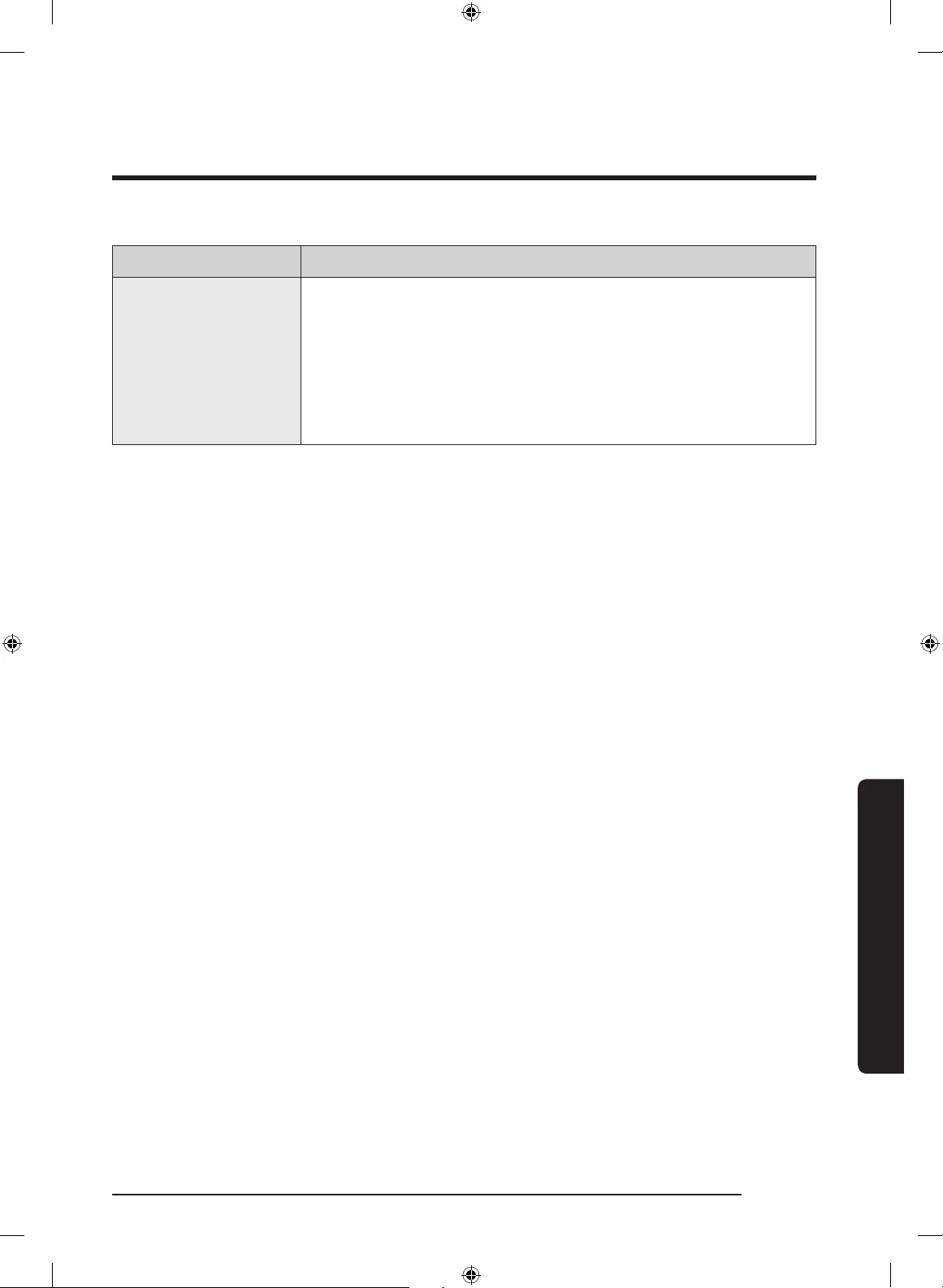
English 43
Troubleshooting
Code Action
Ub
Spinning does not work.
• Make sure laundry is spread out evenly.
• Make sure the washing machine is on a at, stable surface.
• Redistribute the load. If only one item of clothing needs
washing, such as a bathrobe or pair of jeans, the nal spin
result might be unsatisfactory, and an “Ub” check message
will be shown in the display.
If any information code keeps appearing on the screen, contact a local Samsung service
centre.
WA6700JS(PREMIUM)-03515L-03_EN.indd 43 5/23/2016 12:10:24 PM
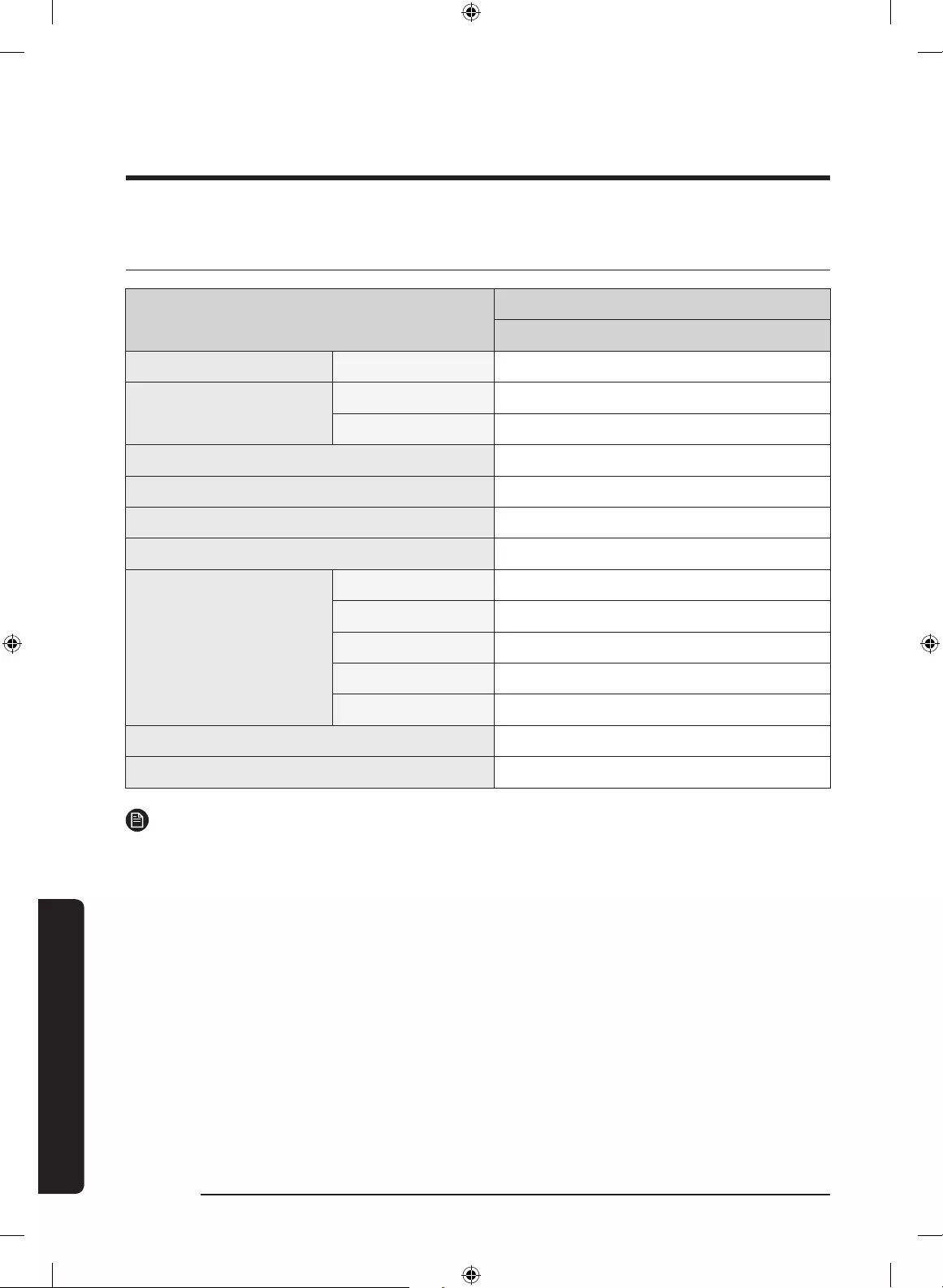
44 English
Specications
Specications
Specication sheet
Type Top loading washing machine
WA16J671***
Max load (kg) Washing 16.0
Power consumption (W) Washing 600
Spin 350
Dimensions (mm) W630 x D690 x H1100
Net weight (kg) 51.0
Water pressure (Mpa (kg·f/cm2)) 0.05 - 0.78 (0.5 - 8.0)
Washing type Stirring type
Water level (L)
10 96
881
669
459
247
Water usage (L) 177
Spin speed (rpm) 700
NOTE
• Asterisk (*) means variant model and can be varied (0-9) or (A-Z).
• The design and specications are subject to change without notice for quality
improvement purposes.
WA6700JS(PREMIUM)-03515L-03_EN.indd 44 5/23/2016 12:10:24 PM
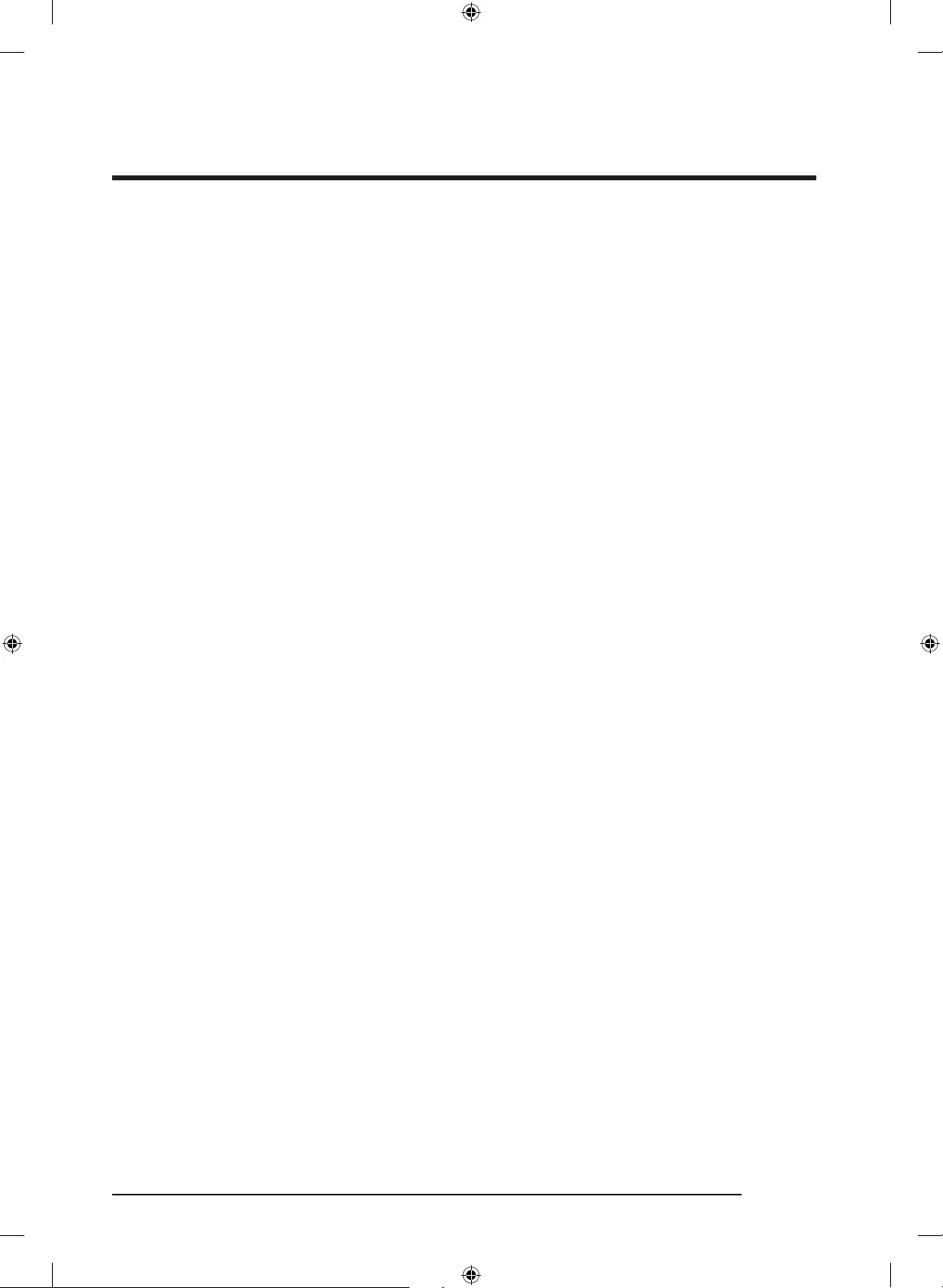
English 45
Note
WA6700JS(PREMIUM)-03515L-03_EN.indd 45 5/23/2016 12:10:24 PM
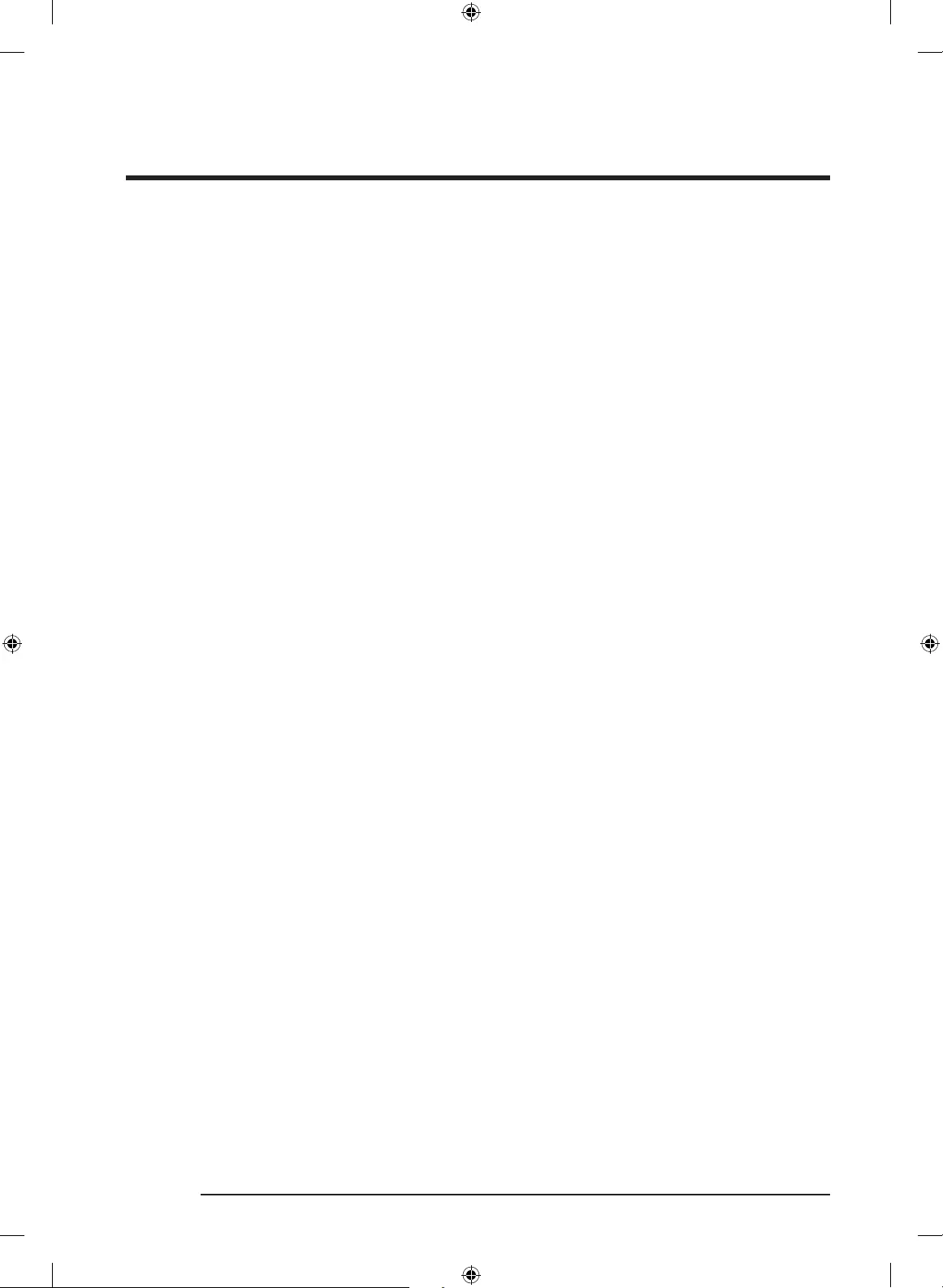
46 English
Note
WA6700JS(PREMIUM)-03515L-03_EN.indd 46 5/23/2016 12:10:24 PM
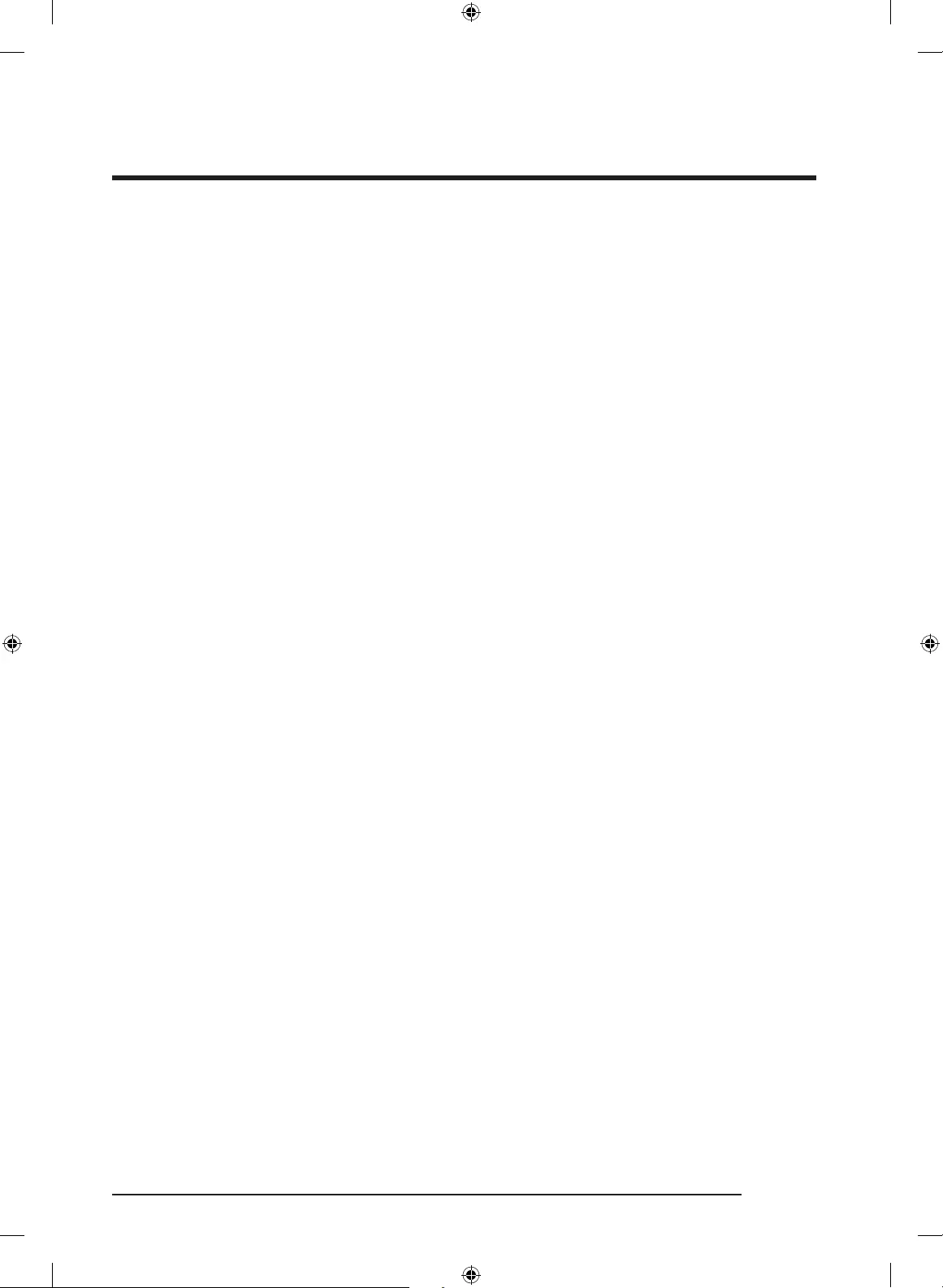
English 47
Note
WA6700JS(PREMIUM)-03515L-03_EN.indd 47 5/23/2016 12:10:24 PM
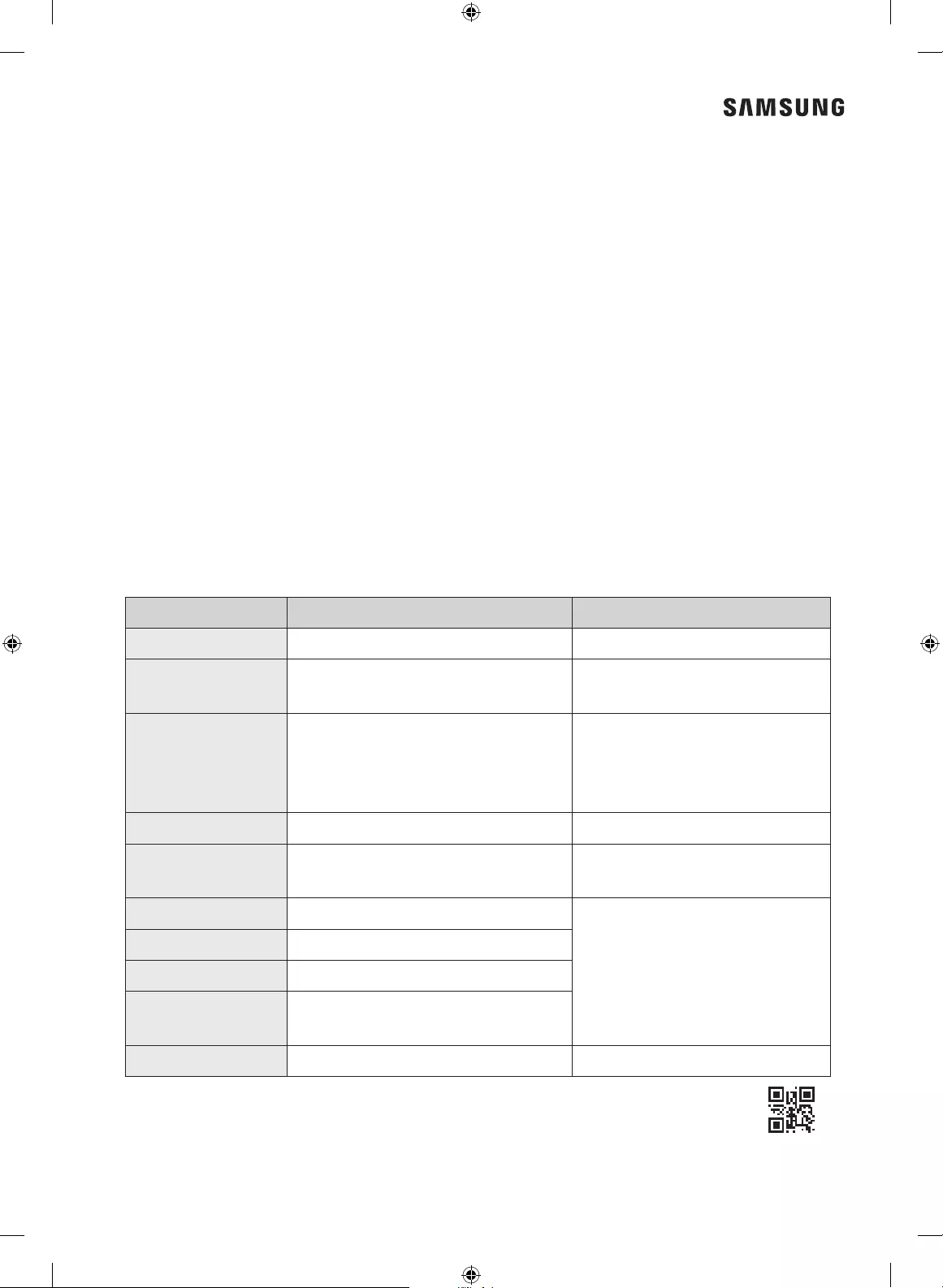
QUESTIONS OR COMMENTS?
COUNTRY CALL OR VISIT US ONLINE AT
ARGENTINE 0800-555-SAMSUNG(7267) www.samsung.com/ar
CHILE 800-SAMSUNG(726-7864)
[HHP] 02-24828200 www.samsung.com/cl/support
COLOMBIA
Bogotá en el 600 12 72
Sin costo en todo el pais 01 8000
112 112
Y desde tu celular #726
www.samsung.com/co
MEXICO 01-800-SAMSUNG(726-7864) www.samsung.com/mx/support
JAMAICA 1-800-SAMSUNG (726-7864) www.samsung.com/latin_en/
support (English)
COSTA RICA 00-800-1-SAMSUNG (726-7864)
www.samsung.com/latin/
support (Spanish)
www.samsung.com/latin_en/
support (English)
PANAMA 800-0101
PUERTO RICO 1-800-682-3180
TRINIDAD &
TOBAGO 1-800-SAMSUNG(726-7864)
VENEZUELA 0-800-SAMSUNG (726-7864) www.samsung.com/ve/support
DC68-03515L-03
WA6700JS(PREMIUM)-03515L-03_EN.indd 48 5/23/2016 12:10:24 PM