Table of Contents
Samsung WW80AA126AE User Manual
Displayed below is the user manual for WW80AA126AE by Samsung which is a product in the Washing Machines category. This manual has pages.
Related Manuals
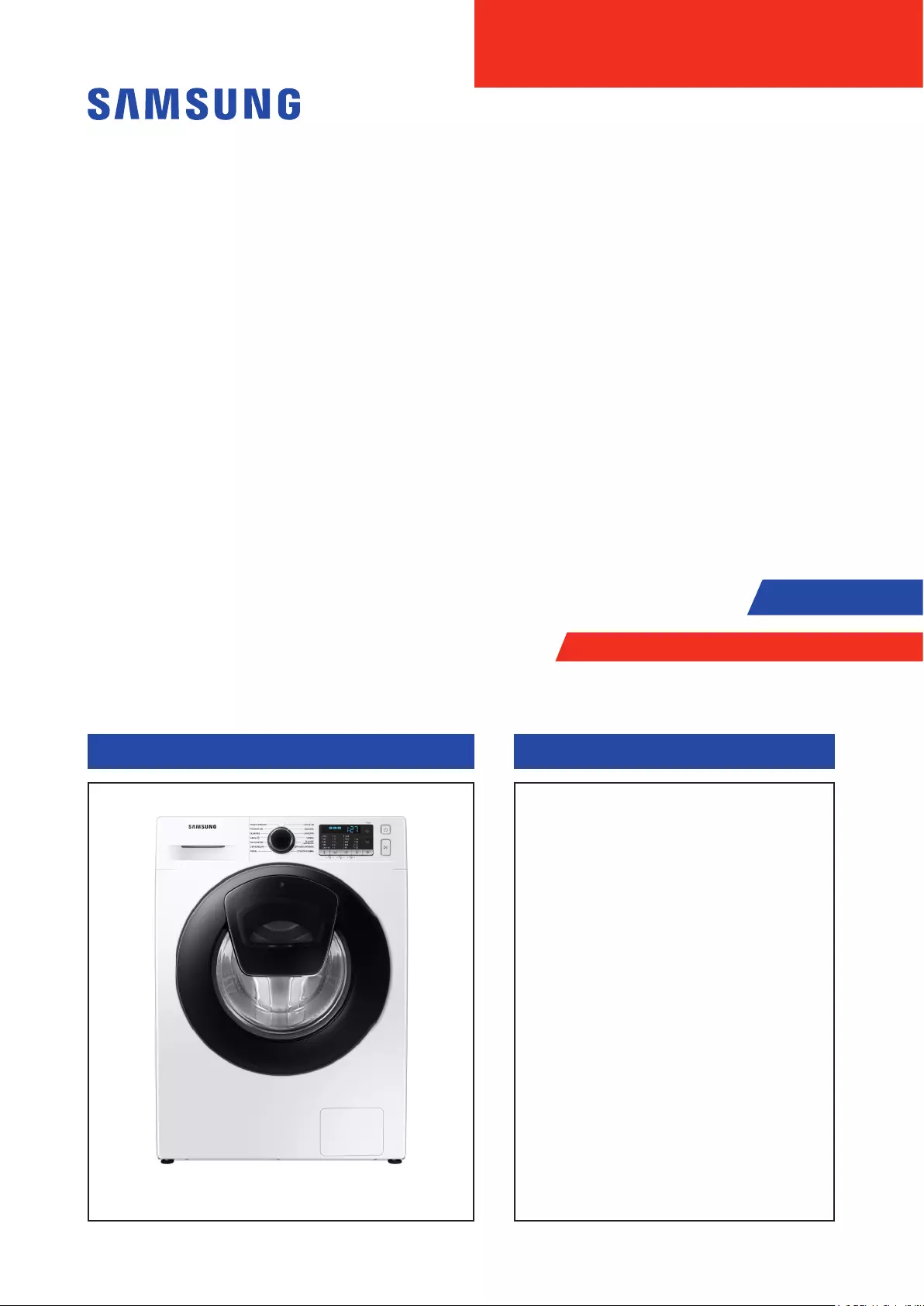
WASHING MACHINE
DRUM TYPE
WASHING MACHINE (DRUM) CONTENTS
SERVICE
Manual
REPAIR GUIDE
1. Safety Instructions
2. FeaturesandSpecications
3. Disassembly and Reassembly
4. Troubleshooting
5. Wiring Diagram
6. Reference
Model Name : (WW5100A Project)
WW8*A******
WW7*A******
WW65A******
WW70AA626AE/LE

CONTENTS
1. Safety instructions .........................................................................1
1-1. Safety instructions ...........................................................................1
2. FeaturesandSpecications ................................................................4
2-1. Specications ................................................................................4
2-2. Comparingspecicationswithexistingmodels ................................................5
2-3. Optionsspecications ........................................................................6
3. Disassembly and Reassembly ...............................................................7
3-1. Toolsfordisassemblyandreassembly .........................................................7
3-2. Standarddisassemblydrawings ...............................................................8
4. Troubleshooting ..........................................................................24
4-1. InformationCode ...........................................................................24
4-2. Problemcheckpoint ........................................................................28
5. Wiring diagram ...........................................................................29
5-1. Wiring Diagram .............................................................................29
6. Reference .................................................................................30
6-1. Modelname ................................................................................30
6-2. Terminology ................................................................................31

Safety Instructions _ 1
1. SAFETY INSTRUCTIONS
1-1. SAFETY INSTRUCTIONS
► Makesuretoobservethefollowinginstructionstooperatetheproductcorrectlyandsafelyandpreventpossibleaccidentsand
hazardswhileservicing.
► Twotypesofsafetysymbols,WarningandCaution,areusedinthesafetyinstructions.
WARNING
Hazardsorunsafepracticesthatmayresultinseverepersonalinjuryordeath.
CAUTION
Hazardsorunsafepracticesthatmayresultinminorpersonalinjuryorpropertydamage.
► Followingtherepairbyanon-authorisedserviceprovider,self-repairornon-professionalrepairoftheproduct,Samsungisnot
liableforanydamagetotheproduct,anyinjuryoranyotherproductsafetyissuecausedbyanyattempttorepairtheproduct
whichdoesnotcarefullyfollowtheserepairandmaintenanceinstructions.Anydamagetotheproductcausedbyanattemptto
repairtheproductbyanypersonotherthanaSamsungcertiedserviceproviderwillnotbecoveredbythewarranty.
WARNING BEFORE SERVICING
• (Whenservicingelectricalpartsorharnesses)Makesuretodisconnectthepowerplugbeforeservicing.
4 Failingtodosomayresultinariskofelectricshock.
• Adviseconsumersnottoconnectseveralappliancestoasinglepoweroutletatthesametime.
4 Thereisariskofreduetooverheating.
• Whenremovingthepowercord,makesuretoholdthepowerplugwhenpullingtheplugfrom
theoutlet.
4 Failingtodosomaydamagetheplugorpoweroutletandresultinreorelectricshock.
• Whenthewashingmachineisnotbeingused,makesuretodisconnectthepowerplugfromthe
poweroutlet.
4 Failingtodosomayresultinresultinaccidentaloperationofthewashingmachine.
• Donotplaceorusegasoline,thinners,alcohol,orotherammableorexplosivesubstancesnearthewashingmachine.
4 Thereisariskofexplosionandrecausedfromelectricsparks.

2 _ Safety Instructions
WARNING WHILE SERVICING
• Checkifthepowerplugandoutletaredamaged,attened,cutorotherwisedegraded.
4 Iffaulty,replaceitimmediately.
Failingtodosomayresultinelectricshockorre.
• Completelyremoveanydustorforeignmaterialfromthehousing,wiringandconnectionparts.
4 Thiswillpreventariskofreduetotrackingandshortsinadvance.
• Whenconnectingwires,makesuretoconnectthemusingtherelevantconnectorsandcheckthattheyareproperlyconnected.
4 Donotusetapeinsteadoftheconnectors,itmaycausereduetotracking.
• MakesuretodischargethePBApowerterminalsbeforestartingtheservice.
4 Failingtodosomayresultinahighvoltageelectricshock.
• Whenreplacingtheheater,makesuretofastenthenutafterensuringthatitisinsertedintothebracket-heater.
4 Ifnotinsertedintothebracket-heater,ittouchesthedrumandcausesnoiseandelectricleakage.
• Donotrepairthewashingmachinewithoutsafetygloves.
4 Itcancauseinjury.
WARNING AFTER SERVICING
• Checkthewiring.
4 Ensurethatthewiringcannotbedamagedbyanysharpedgesormovingparts.
• Checkforanywaterleakage.
4 Performatestrunforthewashingmachineusingthestandardcourseandcheckwhetherthereisanywaterleakage
throughtheoorsectionorthepipes.
• Adviseconsumersnottorepairorserviceanypartofthewashingmachinethemselves.
4 Thismayresultinpersonalinjuryandshortentheproductlifetime.

Safety Instructions _ 3
CAUTION BEFORE SERVICING
• Donotsprinklewaterontothewashingmachinedirectlywhencleaningit.
4 Thismayresultinelectricshockorre,andmayshortentheproductlifetime.
• Donotplaceanycontainerswithwateroranyotherliquidonthewashingmachine
4 Ifthewaterisspilled,itmayresultinelectricshockorre.Thiswillalsoshortentheproduct
lifetime.
• Donotinstallthewashingmachineinalocationexposedtosnoworrain.
4 Thismayresultinelectricshockorre,andshortentheproductlifetime.
• Donotpressacontrolbuttonusingasharptoolorobject.
4 Thismayresultinelectricshockordamagetotheproduct.
CAUTION WHILE SERVICING
• Whenwiringaharness,makesuretosealitcompletelysonoliquidcanenter.
4 Takecarewhendisconnectingconnectors,donotuseexcessiveforceasthismaydamage
theconnector.
• Checkifthereisanyresiduethatshowsthatliquidenteredtheelectricpartsorharnesses.
4 Ifanyliquidhasenteredintoapart,replaceitorcompletelyremoveanyremainingmoisturefromit.
• Ifyouneedtoplacethewashingmachineonitsbackforservicingpurposes,placeasupport(s)ontheoorandlayitdown
carefullysoitssideisontheoor.
4 Donotlayitdownonitsfront.Thismayresultintheinsidetubdamagingparts.
• Atleasttwopeopleshouldworkwhenworkingwithheavyproducts.
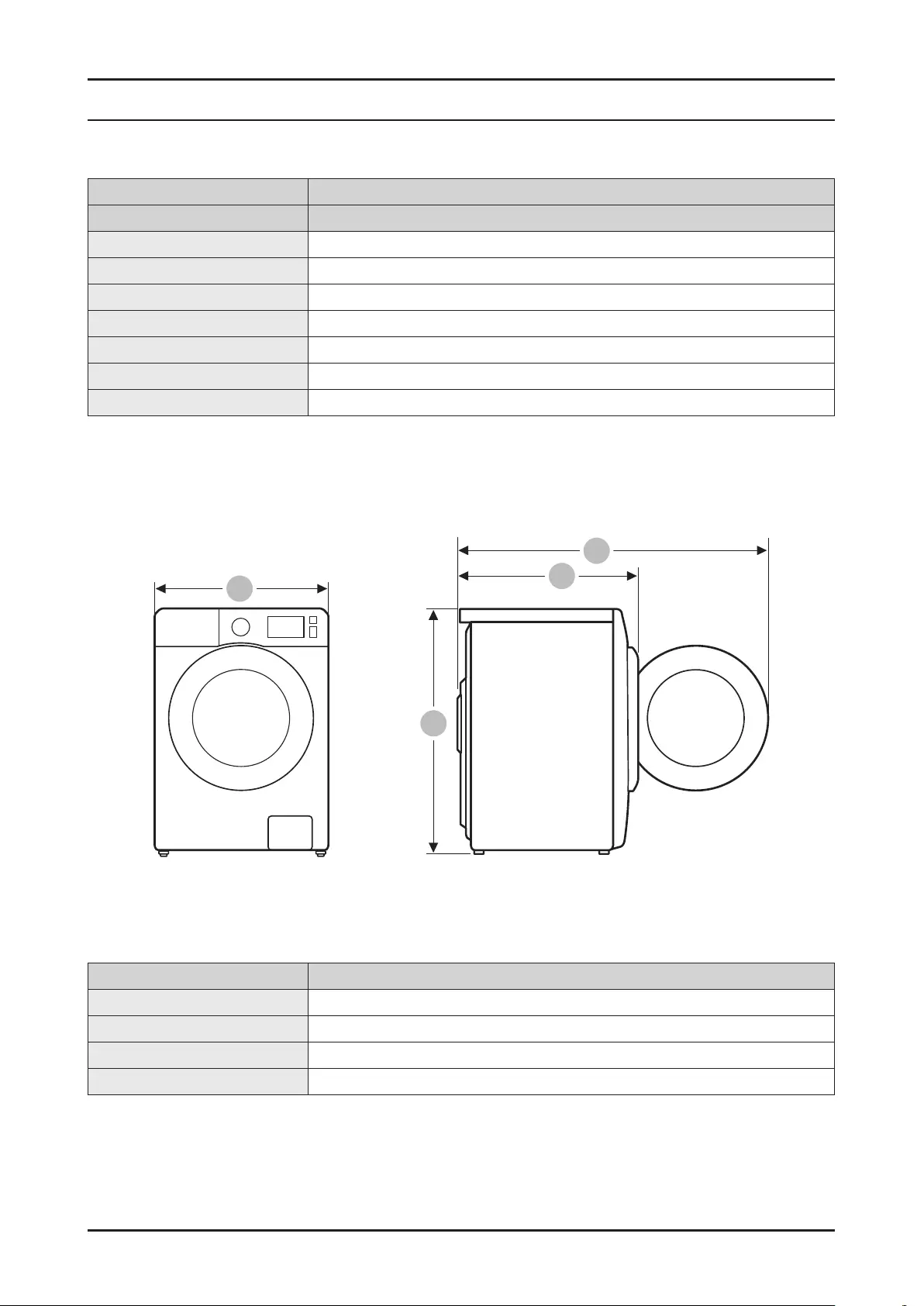
FeaturesandSpecications_4
2. FEATURES AND SPECIFICATIONS
2-1. SPECIFICATIONS
MODEL WW70AA626AE/LE
Modelname FRONT LOADING TYPE
Dimensions 600x850x450
Water pressure 50kPa~800kPa
DrumVolume 48L
NETweight 48L
Washandspincapacity 7kg
Powerconsumption 1900 - 2300W
Spinrevolutions 1200rpm
-
pleasevisitSamsungofcialwebsitetoreceivemostup-to-dateinformationaboutsoftwareandproductmaintenance.
Model WW70AA626AE/LE
Width(A) 600 mm
Height-Overall(B) 850 mm
Depth(C) 450 mm
Depthwithdooropen90°(D) 965 mm
A
B
C
D

5_FeaturesandSpecications
2-2. COMPARING SPECIFICATIONS WITH EXISTING MODELS
Model Name WW70AA626AE/LE
Image
Main Spec
Capacity
7
DrumVolume 48
MaxRPM 1200
Motor DIT
WaterSupply Coldonly
Drainage Pump
USP
ECOBUBBLE ●
AddWash ●
Steam ●
AOW/AD X
SuperSpeed X
Wi X
Q-Drive X
Design
DOOR Basic
Drum Swirl
DISPLAY G. LED
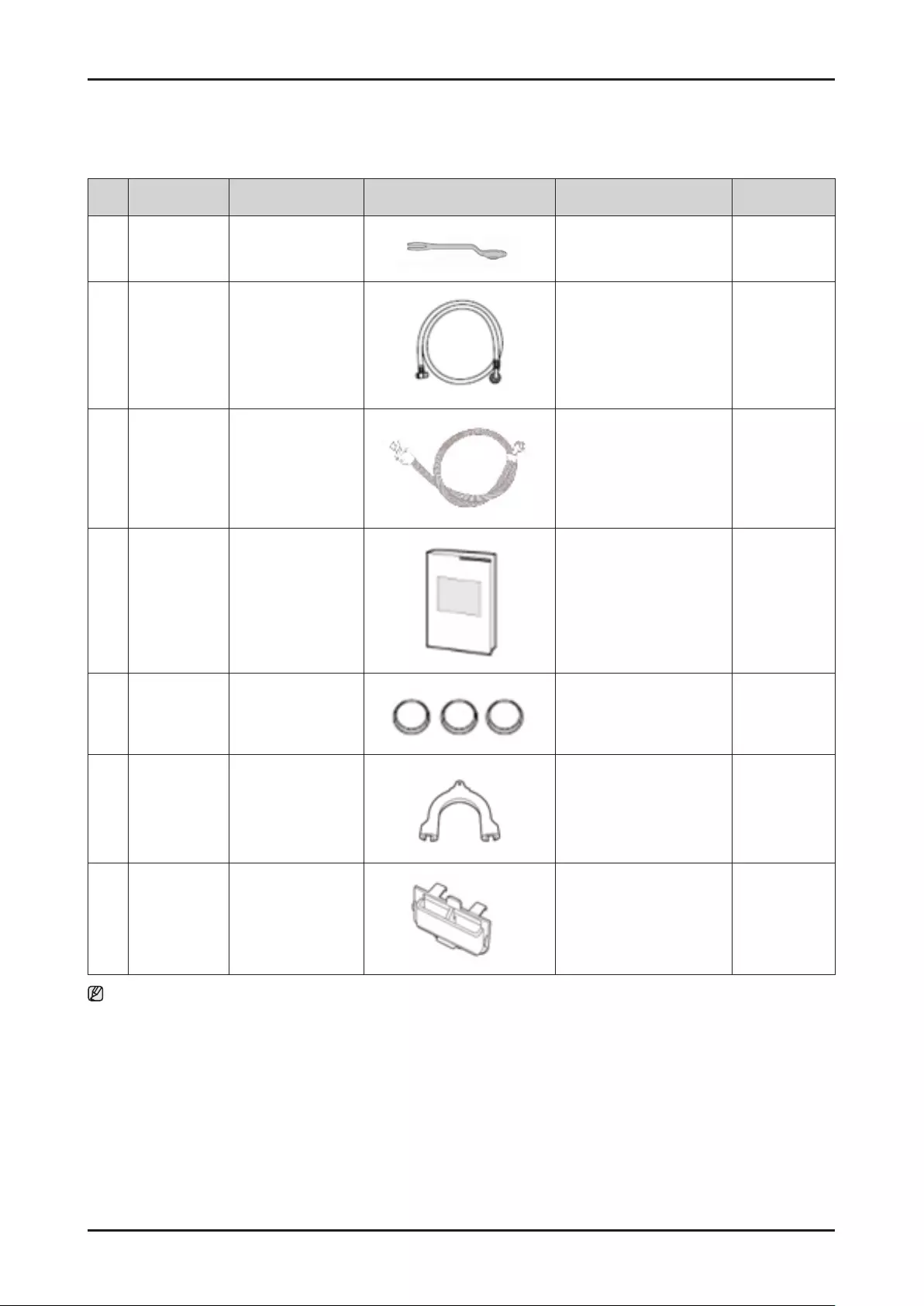
FeaturesandSpecications_6
2-3. OPTIONS SPECIFICATIONS
NO Unit Part Code Figure Description Qty
1BoltSpanner DC60-40146A Toremovetheshippingbolts
Toadjustthelevelingleg 1
2
Assy Hose
Water
DC97-17845A(Cold)
DC97-17845B(Hot)
Tosetupwatersupply. Coldonly1,
Cold+Hot2(★)
3Hose Water
(Aqua-Stop) DC67-00675A Tosetupwatersupply. 1(★)
4ManualUsers DC68-03649A~Z Toexplaintheproduct
operationandinstallation 1
5CapFixer DC67-00307A Tocovertheholes 3
6Hose Hanger DC67-00357A Tosecurethedrainhose. 1
7GuideLiquid DC61-03510A Touseliquiddetergent. 1(★)
Note
• (H)issuppliedforspecicmodelsonlyamongthosewithoutwatersupplyhoses.
• Customercanpurchaseadditionalwatersupplyanddrainhosesfromaservicecenter.
• Forbuilt-inmodels,thespanner,watersupplyanddrainhosesarenotsupplied.Boththewatersupplyanddrainhosesare
suppliedduringtheinstallation.

Disassembly and Reassembly _ 7
3. DISASSEMBLY AND REASSEMBLY
3-1. TOOLS FOR DISASSEMBLY AND REASSEMBLY
Tool Type Remarks
Boxdriver
10mm Heater(1),Tub(12),Fixerscrew(5),Motor(2),
Balance(9)
13mm ShockAbsorber(2holeseachinleft/right),
Damper(2),Damper(friction2)
19mm Pulley(1)
Double-ended
spanner
10mm
13mm
19mm
Replacedbyboxdriver
Leg
Vicepliers
AToolforprotectingemptyturningofboltor
abrasionfromusingboxdriver
FordisassemblyofSpindrum
Others
(screwdriver,nipper,long
nosepliers)
Commontoolsforservicing
Torquewrench TheToolforassemblyofheaterandTub
-Forinformationaboutpurchasingpartsandtool,pleasevisit
http://www.samsung.com/support
-Forthepartcodeinformation,pleaserefertheattachedle'ExplodedView'.
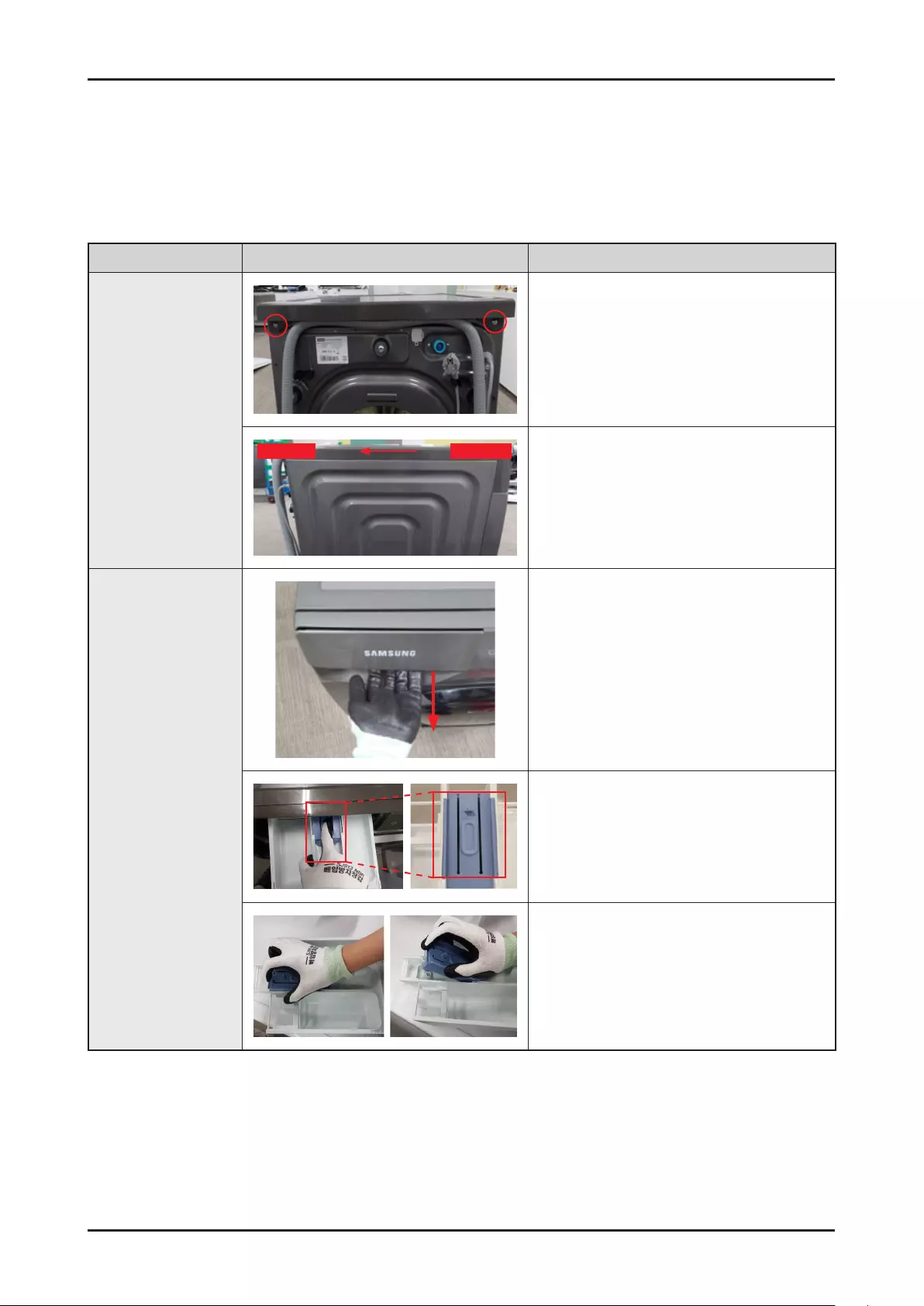
8 _ Disassembly and Reassembly
3-2. STANDARD DISASSEMBLY DRAWINGS
► Thisisastandarddisassemblydiagramandmaydifferfromtheactualproduct.
Usethismaterialasareferencewhendisassemblingandreassemblingtheproduct.
Disassembly
Part Figure Description
Assy Cover Top
1. Remove2screwsholdingtheCoverTopatthe
backoftheunitusing(+)screwdriver.
BACK FRONT
2. RemovetheCoverTopbyliftingitupafter
pullingitbackabout15mm.
Assy Drawer
1. OpentheDrawerbyhand
2. Whileholdingdownthereleaseleverinsidethe
drawer(redbox),slideopenthedrawer.
3. PulluptheCapRinsetoremoveit.

Disassembly and Reassembly _ 9
Reassembly
Part Figure Description
Assy Drawer
1. FittheholeandpresstheCapRinsesothatit
canbeassembled.
2. Makesuretottherailwhenreassemblingthe
Assydrawer.
3. Putthedrawerintherightdirection.

10 _ Disassembly and Reassembly
Disassembly
Part Figure Description
Assy Panel Control
(LED)
-Beforeyoustart,disassembleAssyCoverTop,Assy
Drawer.
1. Remove2screwsholdingthedrawerandpanel
using(+)screwdriver.
2. RemovethescrewsatthetopoftheASSY-
PANELCONTROLusing(+)screwdriver.(3ea)
3. Grabthepanelandslightlypushthehousing
drawertoremovethehookandpullthepanel
upwardstodisassemblewithbody.
Becarefulnottobreakthehook.
4. HoldtheASSY-PANELCONTROLwhilepulling
itupwardsanddisassembletheterminalto
removeit.Pressthehookwhileremovingthe
terminal.

Disassembly and Reassembly _ 11
Reassembly
Part Figure Description
Assy Panel Control
(LED)
1. Connecttheterminalbyhand.Takealookat
thehookandputitintherightplace.
MakesuretheWireharnessarenotgetting
stuckinotherparts.
2. Assemblethehookofhousingdrawerand
aseemblescrewsatthetopoftheASSY-PANEL
CONTROLwith(+)screwdriver.
Becarefulnottobreakthehook.
3. Assemble2screwsholdingthedrawerand
panelwith(+)screwdriver.

12 _ Disassembly and Reassembly
Disassembly
Part Figure Description
Assy Housing-Drawer
Beforeyoustart,disassembleAssyCoverTop,Assy
PanelControl.
1. Remove4screwstodisassembleframeplate-
upusing(+)screwdriver.
2. RemovetheBand-ring.(2ea)
Becarefulnottobreakthehose.

Disassembly and Reassembly _ 13
Part Figure Description
Assy Housing-Drawer
3. Separatethewatervalvehosewithlongnose
plier.
4. SeparateHousingDrawerlowbypressingthe
hooksonbothsidesbyhand.Tofullyseparate,
disassembleWaterValve.
Becarefulnottobreakthehook.

14 _ Disassembly and Reassembly
Reassembly
Part Figure Description
Assy Housing-Drawer
1. AssembletheHousingDrawerlowbypressing
thehooksonbothsidesbyhand.
Becarefulnottobreakthehose.
2. Assemblethewatervalvehosewithlongnose
plier.
Becarefulnottobreakthehook.
Makesuretoinsertthehosesandassemble
theclamp,bandringscorrectly.There’re
risksofleakageorpoorperformancewhen
it’smisassembled.
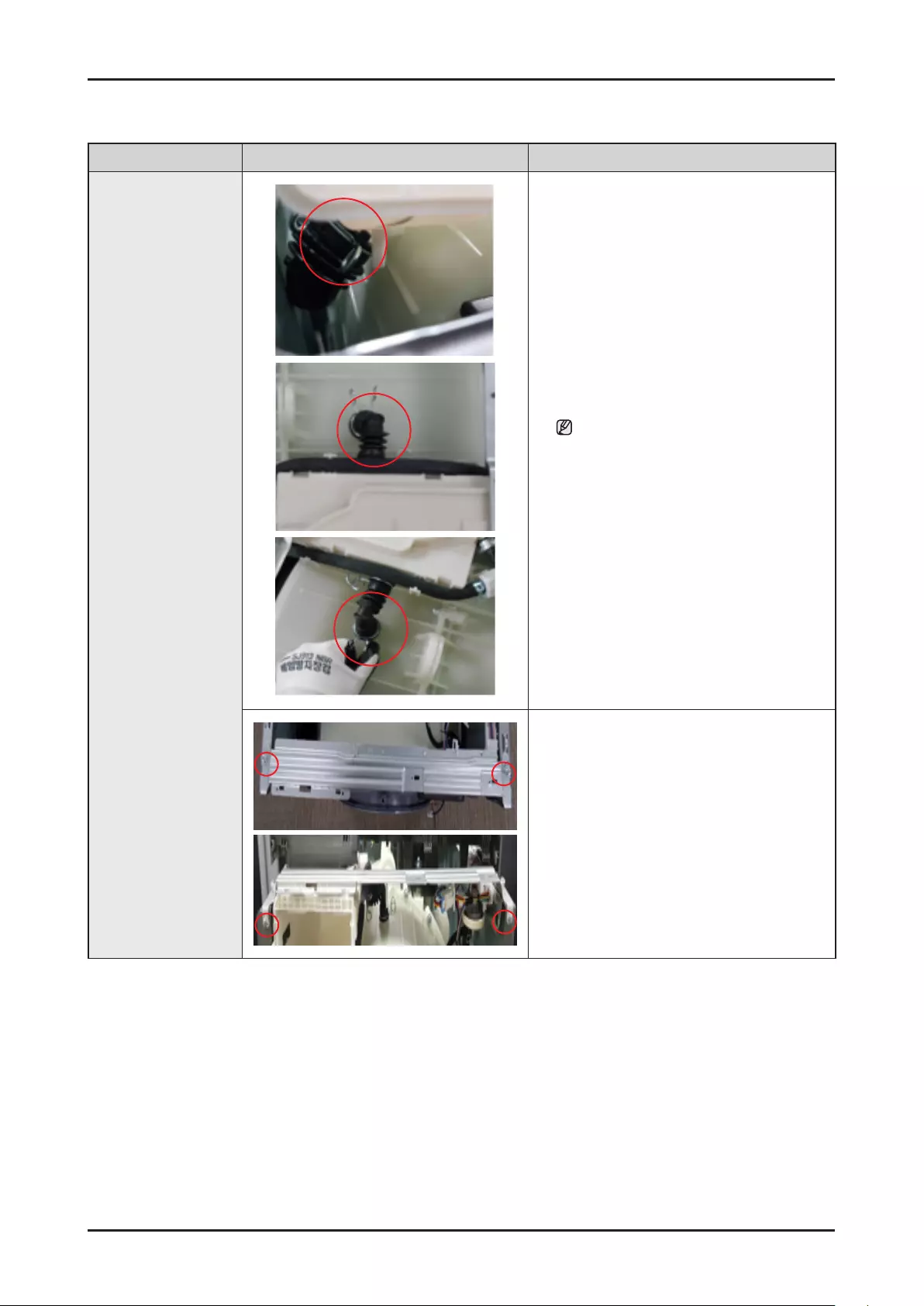
Disassembly and Reassembly _ 15
Part Figure Description
Assy Housing-Drawer
3. AssembletheBandrings.(2ea)
Makesuretoinsertthehosesandassemble
theclamp,bandringscorrectly.There’re
risksofleakageorpoorperformancewhen
it’smisassembled.
4. Remove4screwstodisassembleframeplate-
upusing(+)screwdriver.

16 _ Disassembly and Reassembly
Disassembly
Part Figure Description
Frame Front
Beforeyoustart,disassembleAssyCoverTop,Assy
PanelControl.
Becarefulnottotearupthediaphragm.
1. Usinglongnosepliers,pickuponeofthe
ringsonWire-Diaphragmwhichconnectthe
springandthewireends.Then,separatethe
Wire-DiaphragmfromtheFRAME-FRONTand
DisconnecttheDiaphragm.
2. Remove2screwsholdingtheDOOR-LOCK
switchwith(+)screwdriver.
3. Disassembletheterminal(theblueboxis
terminallocation)bypressingthebluecircle
partandremove2screwsholdingtheFrame
Frontwith(+)screwdriver.
4. Pressthecircledplacetoopenupthecover
lter.
5. Remove3screwsholdingthebottomofthe
FRAME-FRONTwith(+)screwdriver.
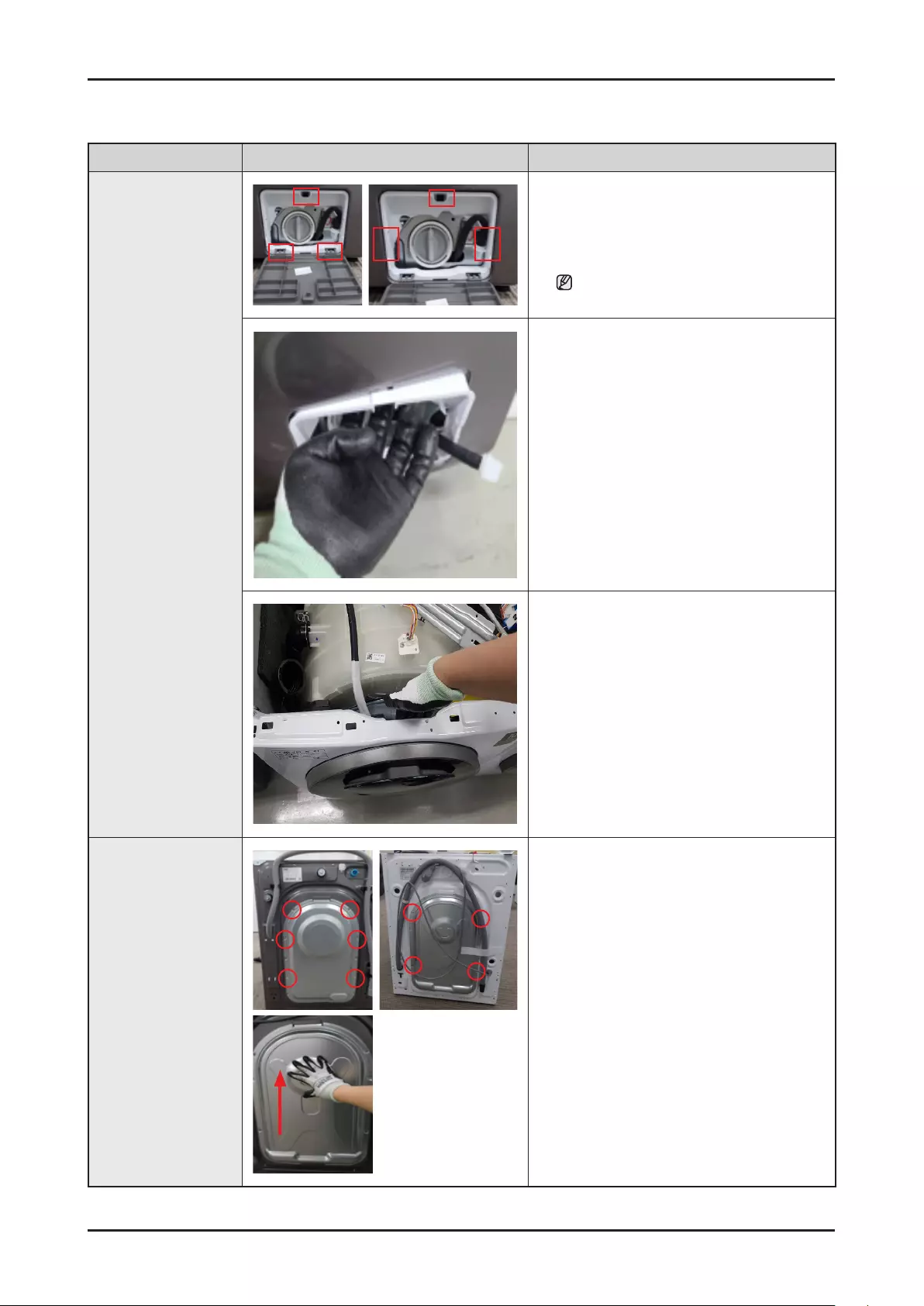
Disassembly and Reassembly _ 17
Part Figure Description
Frame Front
6. Removecoverlterbyhand.
7. PressthehooktoremoveGuidecoverlter
using(-)screwdriver.
Becarefulnottobreakthehook.
8. PulltheGuideltertowardsyou.
9. LiftFramefrontuptodisassemble.
Cover-Back
Unfasten6(Dependingonthemodel,therecanbe
4screws)screwsthatholdthecoverbackinplace
with(+)screwdriver.
Removethebackcoverbyslidingitup.
(Whenassembling,slidethebackcoverdown.)

18 _ Disassembly and Reassembly
Disassembly
Part Figure Description
Assy Door
Beforeyoustart,disassembleAssyCoverTop,Assy
PanelControlandFrameFront.
1. Removethewirebydisassemblingthe3hooks
usinglongnoseplier.
2. Disassembletheterminalandremovethe
holdersusinglongnosepliers.
3. Remove2screwsholdingtheAssydoor.
Removethedoorbyslightlyliftingthedoor.

Disassembly and Reassembly _ 19
Reassembly
Part Figure Description
Assy Door
BACKSIDE FRONT SIDE
1. Puttheterminalthroughthebiggestholeand
assemble3hooksasshowninthepictures.
2. AssemblethedoorwithFrameFrontbytting
thetwohooksandassemble2screwsholding
theAssydoorwith(+)screwdriver.
3. Assemble3hooksusinghand.
4. Assembletheterminalandtheholders.
MakesuretheWireharnessarenotgetting
stuckinotherparts.

20 _ Disassembly and Reassembly
Disassembly
Part Figure Description
Door-Lock S/W
Beforeyoustart,disassembleAssyCoverTopand
AssyPanelControl.
1. OpentheDoor.RemovetheWireDiaphragm
andremovetheFrameFront.
2. Remove2screwswith(+)screwdriver.
3. RemoveCoverDoorSwitchbygentlypushing
theredboxpartwith(-)screwdriver.
4. Disassembletheterminals.(2ea)

Disassembly and Reassembly _ 21
Reassembly
Part Figure Description
Door-Lock S/W
1. Assembletheterminals.(2ea)
MakesuretheWireharnessarenotgetting
stuckinotherparts.
2. AssembletheCoverDoorSwitchbygently
pushingtheredboxpartwithhand.
MakesuretheWireharnessarenotgetting
stuckinotherparts.
3. Assemblethescrewswith(+)screwdriver.(2ea)
4. AssemblethewirediaphragmandFrameFront.
Ifthewirediaphragmislooseafterassembly
orisnotcorrectlyassembledatthecorrect
position(5o'clockor7o'clock),waterleakage
may occur.
How to force open the locked Door
Part Figure Description
Door-Lock S/W
Beforeyoustart,disassembleCoverToprst
1. PutyourhandtopresstheDoor-LockSwitch.
(Thelocationyouneedtopressisshowninthe
picturewitharrow)

22 _ Disassembly and Reassembly
Disassembly
Part Figure Description
Diaphragm
Beforeyoustart,removecovertop,AssyDrawer,
AssyPanelControlandFrameFront.
1. Removehoseandclampwithlongnoseplier,
andunfastenthescrewwith(+)screwdriver.
2. Pulldiaphragmtowardsyou.
Becarefulnottoripdiaphragm.

Disassembly and Reassembly _ 23
Reassembly
Part Figure Description
Diaphragm
1. AssembletheDiaphragmwithtubbyhand.
Diaphragmandtubhastrianglepartmakesure
totthemcorrectly.
2. Assemblehoseandclampwithlongnoseplier,
andfastenthescrewwith(+)screwdriver.

24 _ Troubleshooting
4. TROUBLESHOOTING
4-1. INFORMATION CODE
► When an abnormal condition occurs, melody sounds and displays Info. code indications as shown in the following Info. codes
are shown until the status has cleared.
No. Information Type Information
Code Causes Corrective Actions
1WaterLevel 1C
- Thepartofthehosewherethewaterlevelsensoris
locatedisdamaged(punctured).
- Thehoseiscloggedwithforeignmaterial.
- Thehoseisfolded.
- Toomuchlubricanthasbeenappliedtotheinsertion
partoftheairhose.
- Hoseengagementerror(disengaged)
- Partfault(Faultyinternalsoldering)
- Thewaterlevelsensorterminalisdisengaged.
- MainPBAfault
•Waterlevelsensorfault.
•Thewaterlevelsensorterminalis
disengaged.
•Thepartofthehosewherethe
waterlevelsensorfolded.
•MainPCBfault.
2Motor
3C
- ThePBAconnectorterminalisnotconnected.
- Themotorspinnetisnotengaged.
- Themotor’sinternalcoilisdamaged(short-circuited
orcut)
- Foreignmaterial(ascrew)hasenteredthemotor.
•Washingmotorfault.
•CheckWashingmotorconnector.
•Washingmotorrotor/statorfault.
•MainPCBfault.
3C1
- Motoroverloadedduetotoomuchlaundry(Non
sensing)
- PBAfault
3C2 - ThemotordrivingerrorfromthePBAisweak:
Unstablerelayoperation,etc.
3C3 - TheIPMterminalofthemainPBAisnotconnected.
- TheDDmotorcoverisoutofplace.
3C4
- ThePCBhousingterminalisnotconnected.
- PBAfault
- DDmotorfault
3WaterSupply
4C
- Foreignmaterialisenteringthewatersupplyvalve.
- Thewatersupplyvalveterminalisnotconnected.
(Wiredisconnected)
- Thewarmwaterandrinseconnectorsarewrongly
connectedtoeachother.
- ThisoccursifthePCBterminalfromthedrainhoseto
thedetergentdrawerisnotconnected.Checkwhether
thetransparenthoseisfoldedortorn.
- ThisoccursWaterpressureisweak,acertaintime
delay.
- ThisoccursWaterValvebyfreezinginwinterseason.
•Watersupplyvalvefault.
•MainPCBfault.
•Freezingbywinterseason.
4C2 - Thewatertemperatureissensedashigherthan50˚C
intheWoolorLingeriecourses -
4Drain 5C
- Thepumpmotorimpellerisdamagedinternally.
- Thewrongvoltage(220V→110V)issuppliedtothe
parts.
- Partfault
- Thisoccursduetofreezinginthewinterseason.
- Thedrainhoseisclogged.(Injectionerror,foreign
material)
- Cloggedwithforeignmaterial.
- Thewaterpumpterminalisnotconnected:rubber
band,bills,cotton,hairpins,coins.
•Drainpumpfault.
•Freezingbywinterseason.
•Checkinsideforeignmaterialof
drainpump.
•MainPCBfault.

Troubleshooting _ 25
No. Information Type Information
Code Causes Corrective Actions
5Communication AC
- ThesignalsbetweenthesubandmainPBAsarenot
sensedbecauseofacommunicationserror.
- Checktheconnectorconnectionsbetweenthesub
andmainPBAscarefully.→Checkforincorrector
looseconnections,etc.
- RemovethesubPBAC/Panelandcheckforanyfaulty
soldering.
•MainPCBandSubPCBSignal
Detectionfault.
•MainPCBandSubPCBwire
connectionfault.
6SWITCH
(Mainrelay) BC2
- AbuttonotherthanthePowerbuttoniscontinually
pressed(formorethan30seconds).
- Deformationofaninternalplasticinjectionpart.
- AscrewforassemblingthesubPBAistightenedtoo
much.
•WhenpressedPowerbutton.
•Whenpressedbuttonexceptfor
powerbutton.
•MainPCBrelayfault.
7COOLING CC
- Whenthetemperatureofthewaterisgreaterthanor
equalto55℃,thiscodeappearswhenthemachine
doesnotdrain.(reason:Itisunsafeforhotwaterto
drainasmayburniftouched).
- Temperaturesensorfault,orincorrectuse.
•Washingtemperaturesensor
check.
•DescriptionPLAccident
prevention.
8DOOR
dC
- Aswitchcontacterrorbecauseofadeformationofthe
doorhook.
- Whenthedoorispulledbyforce.
- Thisoccursinthehotwashesbecausethedooris
pushedduetoapressuredifferencefrominternal
temperaturechanges.
- S/WcontactfaultbecauseofLIDTC“L”transformation. •Doorlockswitchfault.
•Drainpumpfault.
•Dryductfanmotorfault.
•MainPCBfault.
dC1
- Thedoorlockswitchterminalisconnectedincorrectly.
- Thedoorlockswitchterminalisbroken.
- ThisoccursduetoLowinsualtionofthewiringassy
- MainPCBfault
dC2
- ThisoccursifthePowerswitchisturnedon/off
continuallyandtoomuchheatisgenerated(Thiserror
isdifculttobereproduced.)
9HEATER
HC - Thewashingheaterisshort-circuitedorhasawire
disconnected.
- Thewashingheaterinthetubhasanerror.(Contact
error,temperaturesensorfault)
- Ifthewaterlevelsensoroperateswithoutwater
becausewaterisfrozenorforanyotherreasonand
thetemperaturesensorengagedatthebottomto
preventoverheatingforthewashingheaterdetects
atemperatureof100to150˚C,thewashingmachine
turnstheinputpoweroff.
•Heaterfault.
•Redtemperaturesensoratthe
centerofthedryheater.
•Steamfunctionfault.
•Freezingbywinterseason.
HC1
HC2
- Thiserroroccurswhentheredtemperaturesensorat
thecenterofthedryheateroperates(atatemperature
higherthan145˚C)
:Correctiveaction–Pressthebuttonatthecenter
lightly.
Thewashingmachinewilloperatenormally.
Alternatively,replacethetemperaturesensorifthe
temperaturesensingisunstablebecauseoffunctional
degradation.
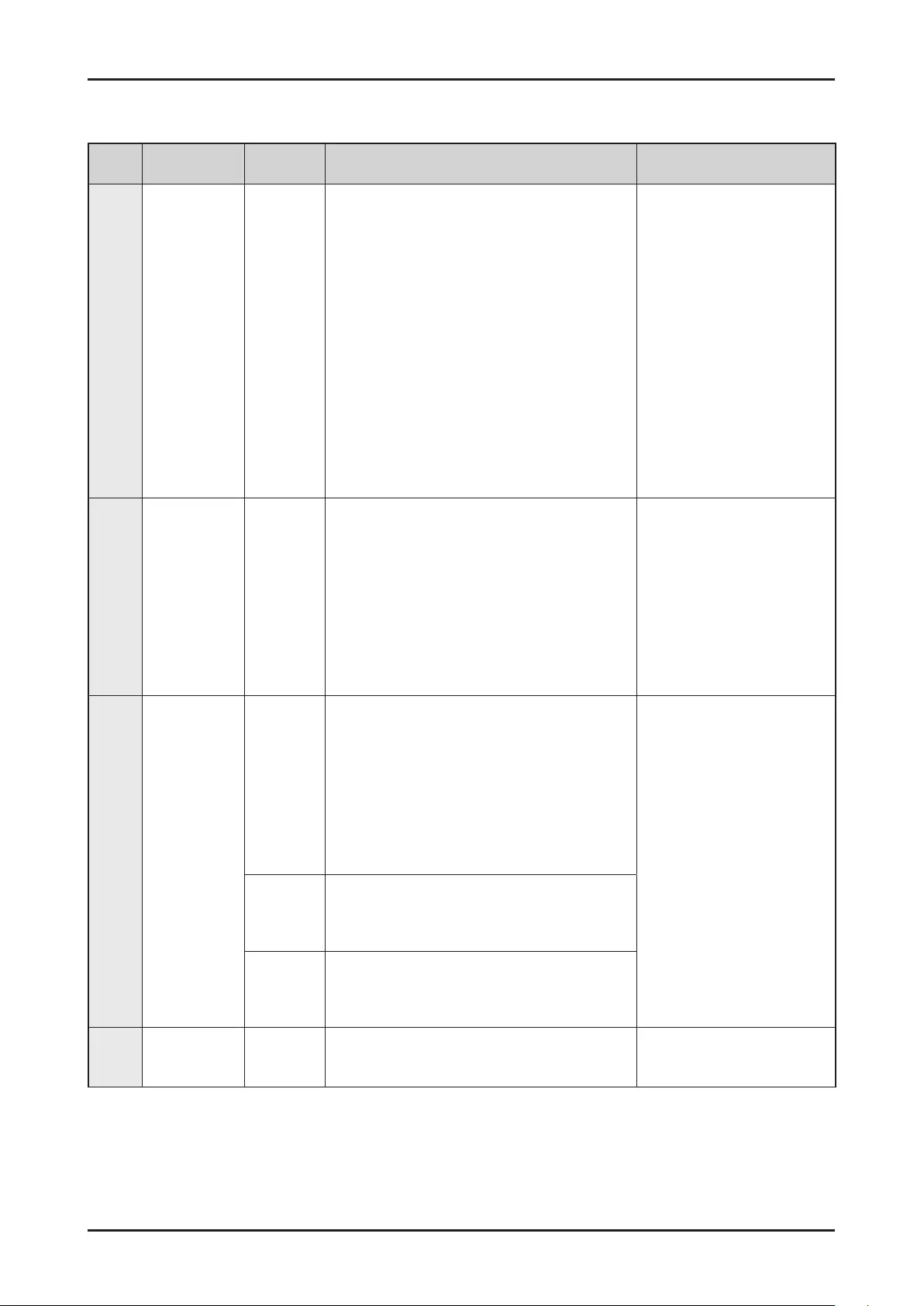
26 _ Troubleshooting
No. Information Type Information
Code Causes Corrective Actions
10 WaterLeakage LC
LC1
- Heaterengagementfault.(outofplace)
- Theairhoseisoutofplaceandwaterleakageoccurs
duringthespincycle.
- Thetubbackatthesafetyboltsxingpartisbroken.
- Waterleakageoccursatthefrontwithfoaming
becauseoftoomuchdetergent.
- Waterleakageoccursbecausetheconnectinghoseto
thedetergentdrawerisconnectedincorrectly.
- Thedrainpumpltercoverisengagedincorrectly.
- Waterleakageoccursatthedrainhose.
- Theductcondensingholdingscrewsareworn.
- Thenozzle-diaphragmisengagedintheopposite
directionortherubberpackagingisomitted.
- Waterleakageoccursbecausethescrewsthat
holdthetubbackandfrontinplacearefastened
incorrectly.
- Theleakagesensorisfaulty.
•CheckWaterLeakage.
•DVCASEforeignmaterialoccurs.
•Leakageoftheproductinsidethe
hoseandpartsmoldedproblem.
11 OVER FLOW OC
OF
- Waterissuppliedcontinuallybecausethewaterlevel
detectiondoesnotwork.
- Becausethedrainhoseiscloggedandthereisan
injectionerror(atanarrowsection),thewaterlevel
detectiondoesnotworkandwaterissupplied
continually.
- Waterissuppliedcontinuallybecauseoffreezingor
becausethereisforeignmaterialinthewatersupply
valve.
- Thismayoccurwhenthesensorisfaultyorthe
pressuretubeisblockedordamaged.
•Waterlevelsensorfault.
•Freezingbywinterseason.
12 Temperature
Sensor
TC1
- Thewashingheaterinthetubhasanerror.
(Contacterror,temperaturesensorfault)
- Theconnectorisconnectedincorrectlyoris
disconnected.
- Ifthewaterlevelsensoroperateswithoutwater
becausethewaterisfrozenorforanyotherreason
andthetemperaturesensorengagedatthebottom
topreventoverheatingforthewashingheaterdetects
atemperatureof100to150˚C,thewashingmachine
turnstheinputpoweroff.
•Washingtemperaturesensor
check.
•Drytemperaturesensorcheck
•Drycondensingtemperature
sensorcheck.
•ProblemscausedbythemainPCB
fault.
•Problemscausedbythefreezing
inwinter.
TC2
- Thetemperaturesensorfortheductassyfanhousing
isfaulty.(Asensorfaultsuchasaninternalshort-
circuitorwiredisconnection)
- Theconnectorisoutofplaceorhasacontacterror.
TC3
- Thisoccurswhentheductcondensingtemperature
sensor is open.
- Thisoccurswhentheductcondensingtemperature
sensorhasawiredisconnectedorisshort-circuited.
13 UNBALANCE UB
- Aslaundrycausesthiserror,checkthelaundry.
- Findthereasonfortheunbalanceandsolveitas
directedintheusermanual.
•Thisoccursbylaundry.
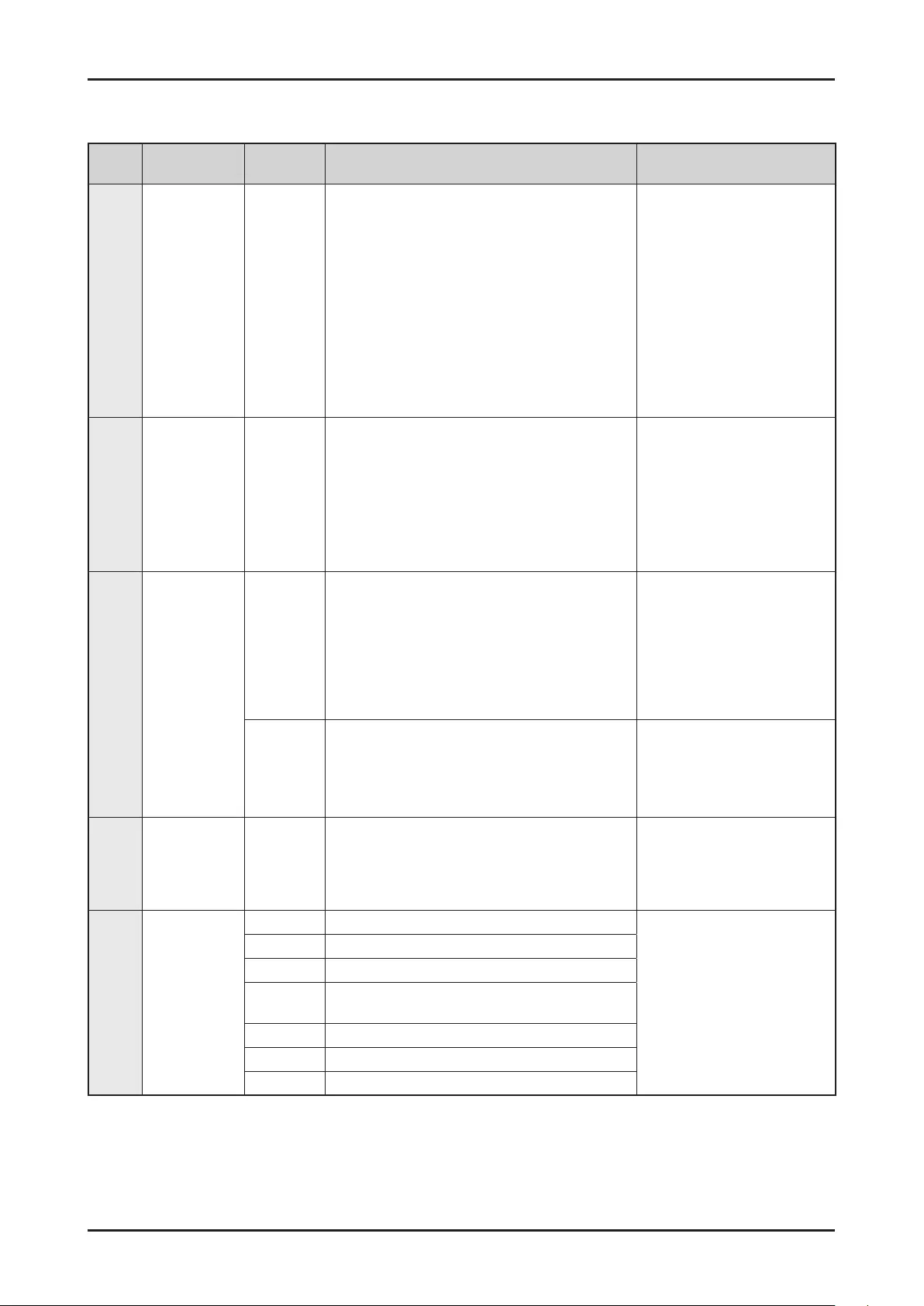
Troubleshooting _ 27
No. Information Type Information
Code Causes Corrective Actions
14 Power UC
(9C)
- Powerconditionfault.
- Thisoccurswhenunderorovervoltageissupplied.
- Extensionleadorplugadapterisbeingused.
- MainPBAfault(sometimes)
•Checkthepowersupply,
polarityandvoltage.
•Selectahotwashordrycycle
(wdonly),measurethevoltage
suppliedduringheating.(Aerror
occurswhenundervoltageis
detected.)
*Safetyensuresafeworking
practicesobservedwhentesting
liveappliance.
•Checkifasocketoutletadaptoris
beingused.
•MainPCBfault(sometimes)
15 MemsPBA 8C - ErrordetectedintheMemsPBAordataerror
detected.
•Checkthewireconnections.
Replaceifnecessary.
1.Checkthewireconnections.
2.ReplacetheMemsPBA.
3.MainPBAwireconnection
errororPBA’ssilvernanopart
malfunction.
Replaceifnecessary.
16 AddDoor
DDC
- AswitchcontacterrorbecauseofdamagetotheAdd
Doorswitch.
- Whentheadddoorispulledbyforce.
- Thisoccursinthehotwashbecausetheadddooris
pushedduetoapressuredifferencefrominternal
temperaturechanges.
- S/WcontactfaultbecauseofLIDTC“L”
transformation.
•Adddooropen/closeswitchfault.
•MainPCBfault.
DC3
- TheAddDoorlockswitchterminalisconnected
incorrectly.
- TheAddDoorlockswitchterminalisbroken.
- ThisoccursduetoLowinsualtionofthewiringassy.
- MainPCBfault.
•Adddoorlockswitchfault.
•MainPCBfault.
17 Detergent
DrawerMotor 6C
- Autodetergentdispensemotorconstrain
- Autodetergentdispensemotorwiring
- Autodetergentdispensemotornotoperate
•Checkmotoroperationby
pressingthelaundrywhenyou
enterautodetergentdispenser.
•IfnotoperationchangeASSY
PUMP DRAIN.
18 Auto Dispense
6C1 - Theinputarrestofthedetergentmotorissensed.
Checkthewireandifnecessary
replaceit.
1.CheckWireconnection
2.ReplaceAssyPump
6C2 - Thenon-operationofthedetergentmotorissensed.
6C3 - Theinputarrestofthefabricsoftenermotorissensed.
6C4 - Thenon-operationofthefabricsoftenermotoris
sensed.
6C5 - Themotormotionperceptionsensorfault
6C6 - Thedetergentlevelperceptionsensorfault
6C7 - Thefabricsoftenerlevelperceptionsensorfault
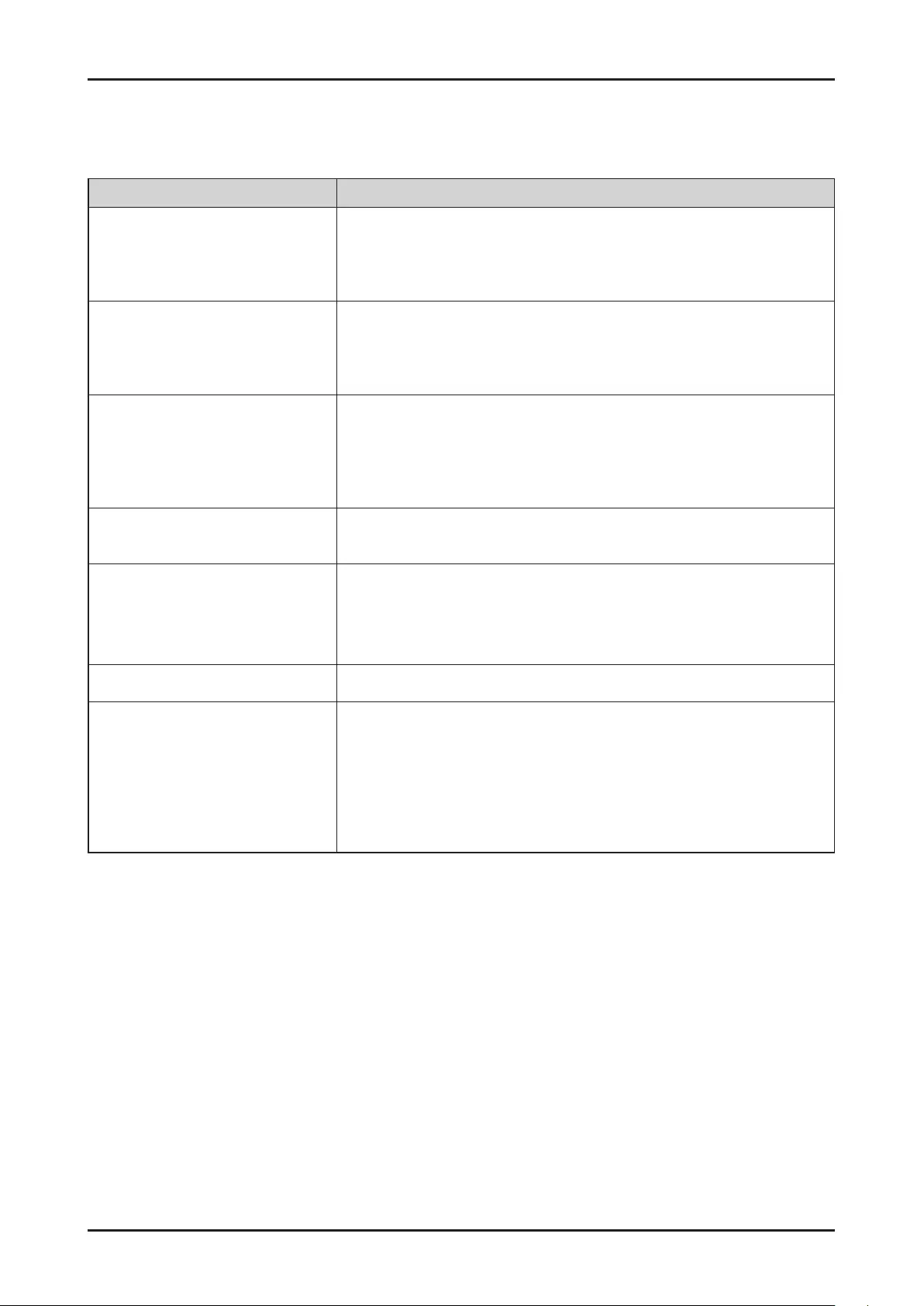
28 _ Troubleshooting
PROBLEM SOLUTION
Thewashingmachinewon’tstart.
•Makesurethewashingmachineispluggedin.
•Makesurethedoorisproperlyclosed.
•Makesurethewatertapisopen.
•TapStartorPressStart/Pausebuttonagain.
Watersupplyisinsufcient,ornowater
issupplied.
•Openthewatertapfully.
•Makesurethewatersupplyhoseisnotfrozen.
•Makesurethewatersupplyhoseisnotkinkedorclogged.
•Cleanthelteronthewatersupplyhose.
Thewashingmachinevibratesbadly,or
makesnoise.
•Makesurethewashingmachineisinstalledonaleveloor.Iftheoorisnot
level,usethelevelingfeettoadjustthelevel.
•Makesurethattheshippingboltsareremoved.
•Makesurethewashingmachineisnottouchinganyotherobject.
•Makesurethelaundryloadisbalanced.
Thewashingmachinedoesnotdrain
and/orspin.
•Makesurethedrainhoseisstraightenedallthewaytothedrainsystem.
•Makesurethedebrislterisnotclogged.
Thedoorwon’topen.
•PresstheStart/Pausebuttontostopthewashingmachine.
•Thedoorstayslockedaslongasthewashingmachineisstillhotinside
afteraheatingoperation.
•Itmaytakeseveralsecondstodisengagethedoorlockmechanism.
ButtonCheck •bCoccurs.ReferthebCtroubleshooting.
CanIopentheAddDoor
at any time?
•TheAddDoorcanbeopenedonlywhentheindicatorappears.
However,itdoesnotopeninthefollowingcases:
-Whenthewatertemperatureisabove55degorthedryingprocessisrunning,
whenthedrumisrotating,atanypointontheECOdrumcleancycle.
-IfyousettheChildLockforsafetyreasons.
-Whenthedrumwashordrumdryingcycleisrunningthatdoesnotinvolve
additionallaundry.
4-2. PROBLEM CHECK POINT

Wiring Diagram _ 29
5. WIRING DIAGRAM
5-1. WIRING DIAGRAM
► ThisDocumentcannotbeusedwithoutSamsung’sauthorization.
n REFERENCE INFORMATION
BLK BLACK
BLU BLUE
GRN GREEN
GRY GRAY
NTR NATURAL
ORG ORANGE
PNK PINK
RED RED
SKYBLU SKYBLUE
VIO VIOLET
WHT WHITE
YEL YELLOW
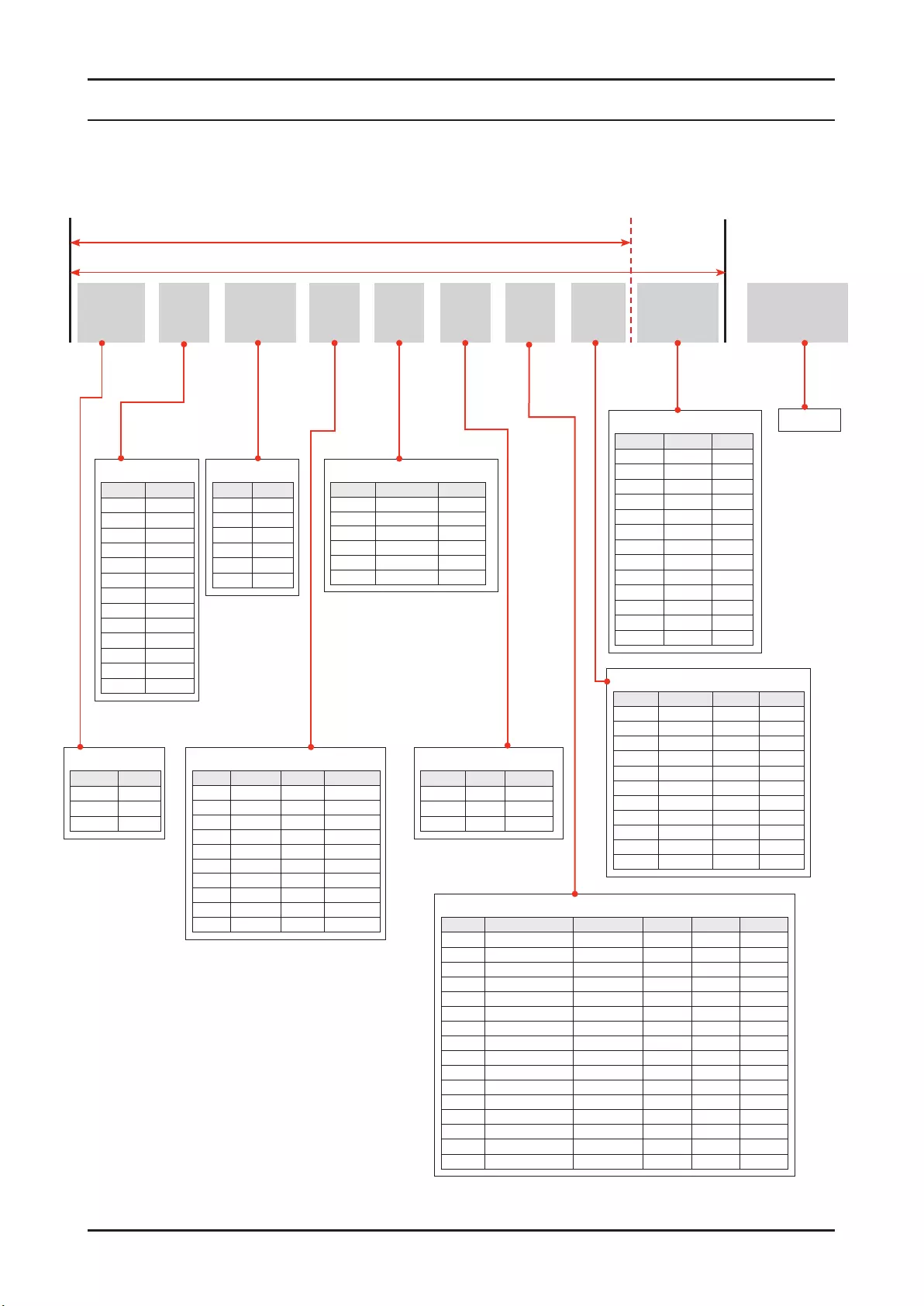
30 _ Reference
6. REFERENCE
6-1. MODEL NAME
► Door
10-Digit DOOR
DOOR
DECO
SBest Black D.silver
WBetter Black White
HGood White D.silver
TBasic White White
EOldBasic White -
B Better Black Black
LGood Black D.silver
ABasic Black Black
COldBasic Blue -
WOS White -
BOS Black -
► Region
MODEL NAME
► Product Type
1,2-
Digit
Type
WW Washer
WD Combo
DV Dryer
MODEL CODE
12 SWW
► Capacity
3,4-Digit Capacity
13 13
12 12.5
12 12
11 11.5
11 11
10 10.5
10 10
95 9.5
90 9
85 8.5
80 8
75 7. 5
70 7
P 9
► Feature4
9-Digit SUPER SPEED L.SENSOR A.HOSE BUBBLE WIFI
A
● ● ● ● ●
B
● X ● ● ●
C
● ● X ● ●
D
● X X ● ●
A
X ● ● ● ●
B
X X ● ● ●
C
X ● X ● ●
D
X X X ● ●
9
X ● ● ● X
8
X X ● ● X
7
X ● X ● X
6
X X X ● X
3
X ● ● X X
2
X X ● X X
1
X ● X X X
0
X X X X X
► Feature2
7-Digit ADD WASH AOW/AD
9● ◎
8● ●
5● X
4X ◎
3X ●
0X X
► Feature1
6-Digit Q-DRIVE UX GRADE
9●
Simple Best
8●
Simple Better
72nd
Simple Better
72nd(12kg)
Simple Best
6 X
Simple Good
5 X
Simple Basic
A X
LED _5000_UI
4 X
LED _4000_UI
3 X
LED OS
P
2nd Simple Best
4 D
► Body
11-Digit W/P
Body
WWhite White
H
Silver
White
T
D.silver
White
EWhite White
ND.silver Inox
XBlack Inox
CSilver Inox
WOS
White
SOS Silver
SBlack Silver
GSilver Greige
RBlack Greige
B Black Black
► Feature3
8-Digit RPM
MOTOR
6 1600 DIT
4 1400 DIT
2 1200 DIT
X
► Project
5-Digit Year
J2015
K2016
M 2017
N 2018
R 2019
T 2020
TEU
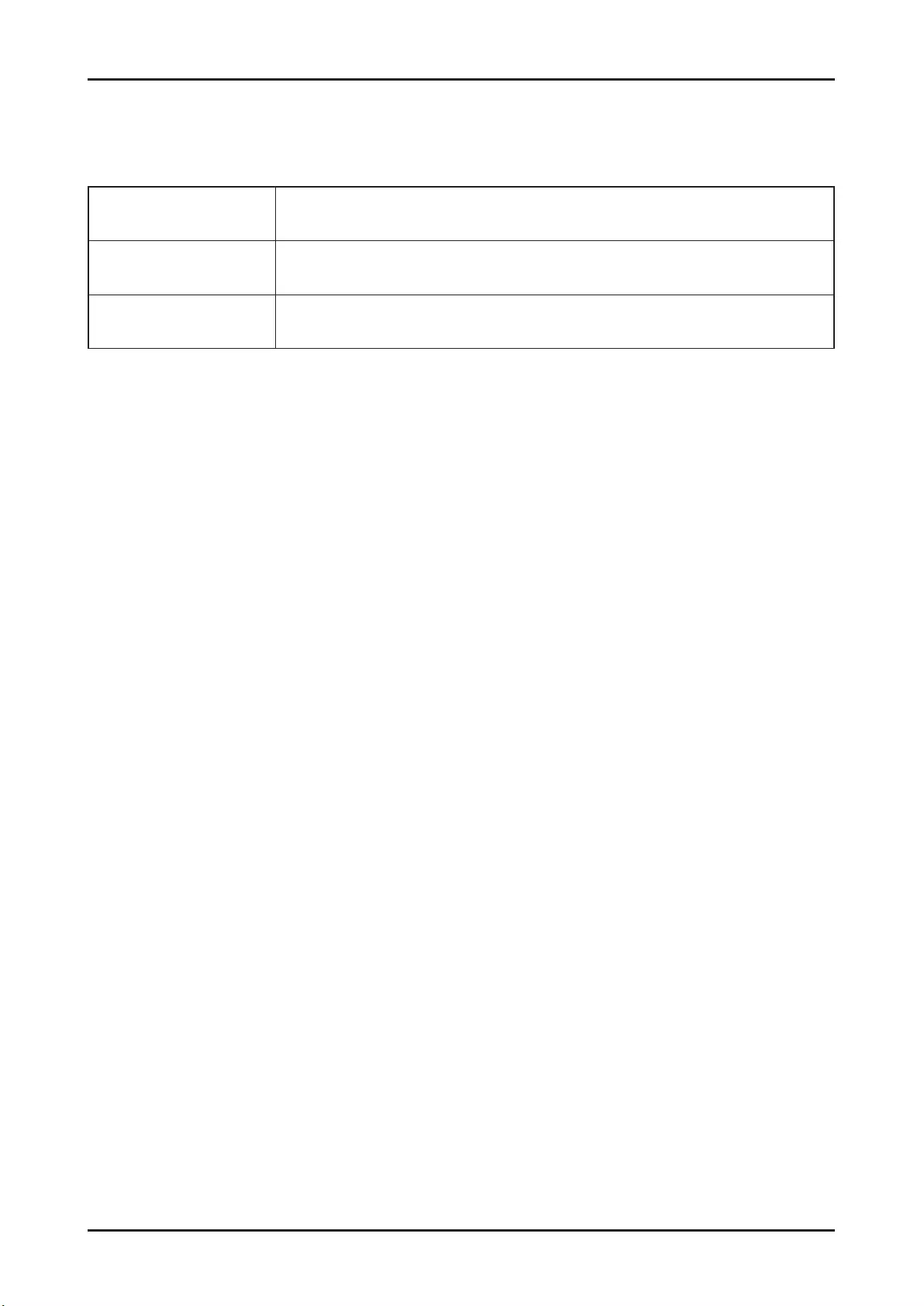
Reference _ 31
6-2. TERMINOLOGY
1. Drain Pump Thepumpthatdrainsthewaterfromthewashingmachinegeneratedwhilethewashing
machineisrunning
2. Heater Theheaterislocatedonthetubinsidethewashingmachine.Itheatsthewatertoincrease
washefciency.
3.DoorLockSwitch Detectswhetherthedoorofthewashingmachineisopenorclosedifthedoorisopenwhile
thewashingmachineisrunningthecycleistemporarystopped.

ThisServiceManualisapropertyofSamsungElectronicsCo.,Ltd.
AnyunauthorizeduseofManualcanbepunishedunderapplicable
Internationaland/ordomesticlaw.
© 2021 Samsung Electronics Co.,Ltd. All rights
reserved.
Printed in Korea
GSPN (GLOBAL SERVICE PARTNER NETWORK)
Area Web Site
Europe,CIS,Mideast&Africa gspn1.samsungcsportal.com
Asia gspn2.samsungcsportal.com
North&LatinAmerica gspn3.samsungcsportal.com
China china.samsungportal.com