Silicon Power QP66 User Manual
Displayed below is the user manual for QP66 by Silicon Power which is a product in the Power Banks category. This manual has pages.
Related Manuals
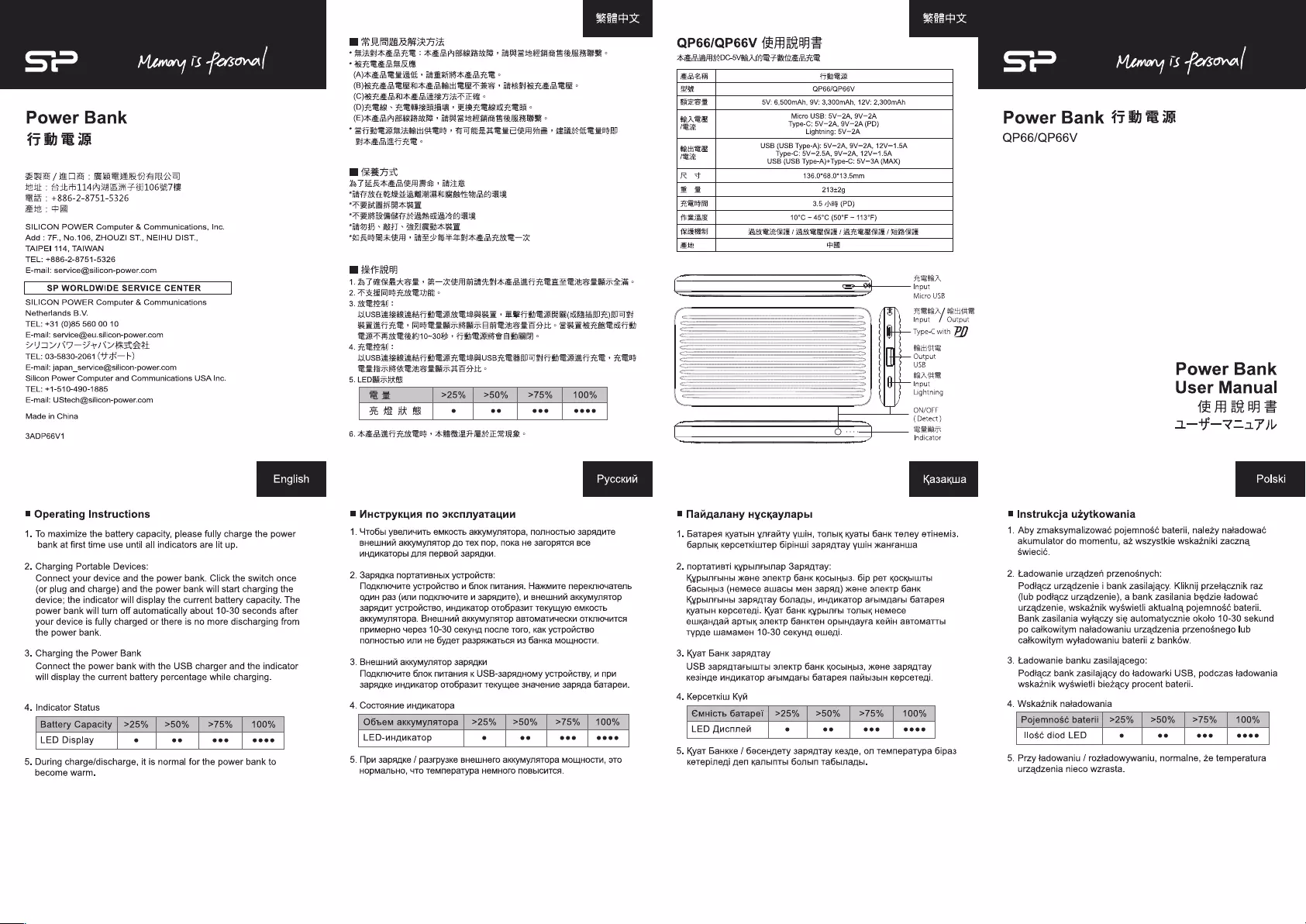
Power
Bank
7h
BR
2g
/
0G
:
RRBARPARAA
ME
:
@IbTA
114A
10658712
ig
:
+886-2-8751-5326
Bit:
$e
SILICON
POWER
Computer
&
Communications,
Inc.
Add
:
7F.,
No.106,
ZHOUZI
ST.,
NEIHU
DIST.,
TAIPEI
114,
TAIWAN
TEL:
+886-2-8751-5326
E-mail:
service@silicon-power.com
|
SP
WORLDWIDE
SERVICE
CENTER
SILICON
POWER
Computer
&
Communications
Netherlands
B.V.
TEL:
+31
(0)85
560
00
10
E-mail:
service@eu.silicon-power.com
YUIYINI—P
9
NRRL
TEL:
03-5830-2061
(HzK—h)
E-mail:
japan_service@silicon-power.com
Silicon
Power
Computer
and
Communications
USA
Inc.
TEL:
+1-510-490-1885
E-mail:
UStech@silicon-power.com
Made
in
China
3ADP66V1
English
=
Operating
Instructions
=
.
To
maximize
the
battery
capacity,
please
fully
charge
the
power
bank
at
first
time
use
until
all
indicators
are
lit
up.
nN
.
Charging
Portable
Devices:
Connect
your
device
and
the
power
bank.
Click
the
switch
once
(or
plug
and
charge)
and
the
power
bank
will
start
charging
the
device;
the
indicator
will
display
the
current
battery
capacity.
The
power
bank
will
turn
off
automatically
about
10-30
seconds
after
your
device
is
fully
charged
or
there
is
no
more
discharging
from
the
power
bank.
oo
.
Charging
the
Power
Bank
Connect
the
power
bank
with
the
USB
charger
and
the
indicator
will
display
the
current
battery
percentage
while
charging.
ay
.
Indicator
Status
Battery
Capacity
|
>25%
|
>50%
>75% 100%
LED
Display
°
ee
eee
eeoeo
oi
.
During
charge/discharge,
it
is
normal
for
the
power
bank
to
become
warm.
4
LB
MPRA
*MANAERAS
>
AEMARRIAE
*
AAT
Se
ARIS
RR
°
*GRBEGRRE
AAEREMAE
AEMHAERRE
°
BRAERERALELRMERTEA
:
HRA
EA
BE
-
(C/RRERAAERBRAATIE
°
(D)
seas
.
FAG
»
ie
7e
MASEL
IEMA
©
(AB
RARRIES
>
FRPU
SHARAN
EAR
ERR
©
*STHERRARWHES
ATRERSEOEAE
:
ae
SE
HARRIET
°
Bert
ATERABG
RAR
|
ES
“BR
FALTER
SS
A
Ae
a
“TERRA
ES
7S
BMG
fhe
oF
OA
NSS
“SRG
*
Boe]
»
ARREARS
QRAAARA
>
BEDEEFNAR
AALS
MRE
LATHREAGE
)
B—KEMMAAHAERETRERS
SRA
EATS
°
2.
FRPP
FOR
BIBE
°
3.
BE
:
DUSB
ERSTE
BIS
+
BRET
Sy
ea
(Be
aA
70)
A
REETAR
APPEAR
TAMELREADH
o
BRE
cee
Te
BETRMBEH
10-308
»
THRE
BE
4,
FEB
|
DLUSBEERARB
RT
SSS
USB
AS
al
AT
SETS
AE
BEATE
KEHARRTRAAL
5.
LEDER
ARR
aa
>25%
|
>50%
>75%
100%
a
HR
RE
e
ee
cece
rYyy)
6.
ABET
IOS
AHORA
BE
RRS
°
Pycckun
=
MAncTpykuma
no
aKcnnyaTaunn
=
.
UTO6bI
YBENUYTb
EMKOCTb
aKKyMyNATOpa,
NONHOCTbIO
3apaAauTe
BHELUHM
akKyMynsTOp
AO
Tex
Mop,
Noka
He
3aropaATcA
BCce
VHAMKaTopb!
4nA
nepBo
3apaAgKu.
Nb
.
3apAgka
NOpTaTMBHbIX
yCTpoicTB:
Nogkniounte
yctpoiicTBo
u
Gnok
nutaHua.
Haxkmute
nepekniouatenb
QAMH
pas
(Mnu
NoAKNIONNTe
VM
3apagute),
W
BHELUHMI
akkymMynATOp
3aPAQMT
YCTpOMCTBO,
MHAMKaTOp
OTOOpasnT
TeKYLLIYIO
EMKOCTb
akkymynsaTopa.
BHELUHM
aKKyMyNATOP
ABTOMATMYECKM
OTKMIONMTCA
npumepuo
yepes
10-30
cexyHgA
nocne
Toro,
Kak
yCTpovicTBO
NONHOCTbIO
WN
He
GyfeT
pa3spsKaTbCA
M3
Ganka
MOLWHOCTH.
Ld
BHeLWHU
akKyMynATOp
sapAAqKN
Nogkniounte
6nok
nutans
K
USB-3sapafHomy
ycTpolicTsy,
“
npu
3apAgke
VHOMKaTop
OTOOpasnT
Tekylijee
3HayeHve
saprga
Gatapen.
>
CoctosHne
vHAMKaTopa
O6bem
akkymynatopa
|
>25%
|
>50%
>75%
|
100%
LED-vHAnkatop
e
oe
eco
eoce
a
Npu
sapanke
/
pasrpyske
BHELUHero
akkymMynATOpa
MOLUHOCTH,
3TO
HOPMANbHO,
4YTO
TeMnepaTypa
HEMHOTO
NOBbICUTCA.
QP66/QPE6V
(FAR
AE
AERA
RVCOVGAN
STAVES
Haas
THER
HR
QP66/QPE6V
REAR
5V:
6,500mAh,
9V:
3,300mAh,
12V:
2,300mAh
mane
Nocera
ateaa
5
Lightning:
5V-2A
ques
eR
WSN
a
USB
(USB
Type-A)+Type-C:
5V-3A
(MAX)
R
v¥
136.0°68.0°13.5mm
a f
213429
ASR
3.5
2,8
(PD)
(eimE
10°C
~
45°C
(50°F
~
113°F)
Rel
BRE
TR
|
WR
BER
/
TBR
/
RE
Heth
rhe
FEA
=o
_
Input
Micro
USB
Input
Output
Type-C
with
PD
Input
Lightning
ON/OFF
(
Detect
}
oO.)
Indicator
LeKy-
Tarif)
=
Matganany
Hyckaynapbl
1.
BaTapea
kyatTbiH
ynranty
Vwi,
TONbIK
KyaTbI
GaHK
Teney
eTiHeMis3.
Oapnbik
KepceTKiwtep
GipiHui
3apsATay
YWiH
*aHFAaHWa
2.
NOpTaTHBTi
KypbiInFbinap
Sapagtay:
KypbInFbIHbI
KeHe
SNeKTp
GaHK
KOCBIHbIs.
Gip
peT
KOCKDILUTbI
OacbiHbi3
(Hemece
aluiacbl
MeH
3apsAA)
*K8He
sNeKTp
GaHK
KypbinFbiHbl
3apagTay
Gonaybl,
MHAMKaTOpP
aFbiMparbl
GaTapea
KyaTbIH
Kepceteni.
Kyat
GaHk
KypbliFbI
TONbIK
HeMece
eWKaHAai
apTbIK
SneKTp
GaHKTeH
OpbiHAayra
KeviH
ABTOMATTbI
Typae
WamMameHd
10-30
cekyHa
elueni.
3.
Kyat
Bank
3apsatay
USB
3apagtTarbilutb!
anekTp
GaHk
KOCBIHbI3,
*eHe
3apAgTay
kesiHge
VHOMKaTop
aFbiMgarbl
GaTapes
Naibi3biH
KepceTeni.
4.
Kepcetkiu
Kyi
Emuictb
batapei
|
>25%
|
>50%
>75%
100%
LED
Miucnnea
e
ee
eco
coco
5.
Kyat
Banke
/
Gecexaety
sapagtay
kesfe,
on
Temnepatypa
Gipas
keTepinegi
Aen
Kanbintb!
Gonbin
Ta6binapbl.
FERIA
/
SLE
Power
Bank
77)
@
&
QP66/QP66V
Power
Bank
User
Manual
1
FA
st
AAS
1—f—-VraF
Ib
®
Instrukcja
uzytkowania
.
Aby
zmaksymalizowaé
pojemnosé
baterii,
nalezy
natadowac
akumulator
do
momentu,
az
wszystkie
wskazniki
zaczna
Swiecic.
=
N
tadowanie
urzadzen
przenosnych:
Podtaez
urzadzenie
i
bank
zasilajacy.
Kliknij
przetacznik
raz
(lub
podiacz
urzadzenie),
a
bank
zasilania
bedzie
tadowaé
urzadzenie,
wskaznik
wySwietli
aktualna
pojemnosé
baterii.
Bank
zasilania
wytaczy
sie
automatycznie
okoto
10-30
sekund
po
catkowitym
natadowaniu
urzadzenia
przenosnego
lub
catkowitym
wytadowaniu
baterii
z
bankéw.
o
tadowanie
banku
zasilajqacego:
Podtacz
bank
zasilajacy
do
tadowarki
USB,
podezas
tadowania
wskaznik
wySwietli
biezacy
procent
baterii.
S
Wskaznik
natadowania
Pojemnosé
baterii|
>25%
|
>50%
|
>75%
100%
llogé
diod
LED
e
ee
rYy)
rYyy)
a
Przy
tadowaniu
/
roztadowywaniu,
normalne,
ze
temperatura
urzadzenia
nieco
wzrasta.
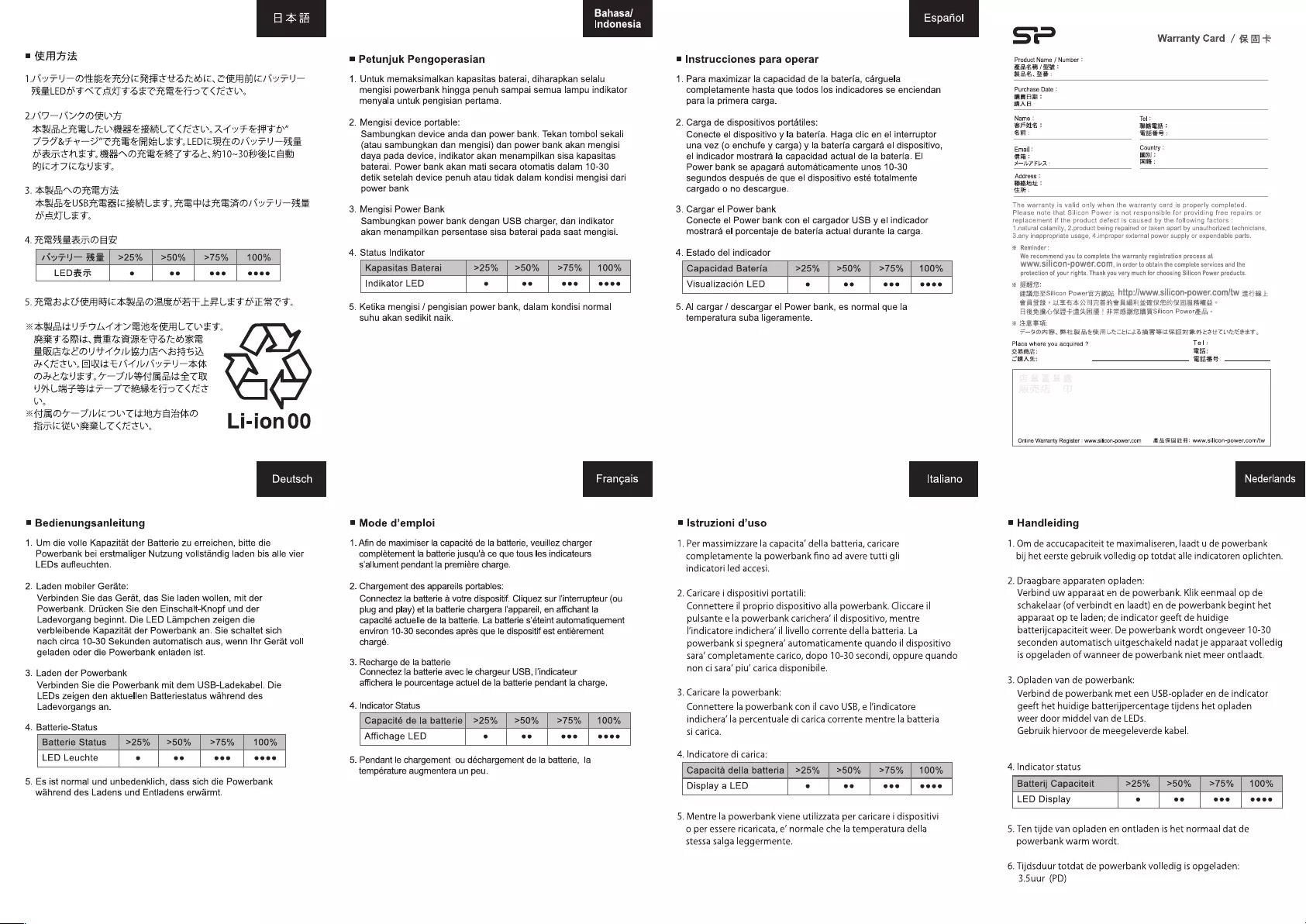
Bahasa/
Indonesia
S
ad
Warranty
Card
/
&
H-—
mA
=
Petunjuk
Pengoperasian
=
Instrucciones
para
operar
Product
Name
{
Number
LINY
TU
—OPERER
TED
ICES
CSEOIC.
CARCI
VyTU—
1.
Untuk
memaksimalkan
kapasitas
baterai,
diharapkan
selalu
1.
Para
maximizar
la
capacidad
de
la
bateria,
carguela
haisilanionial
RELEDRIN
CANS
SE
CREE
CCE,
mengisi
powerbank
hingga
penuh sampai
semua
lampu
indikator
completamente
hasta
que todos
los
indicadores
se
enciendan
Purchase
Date
:
menyala
untuk
pengisian
pertama.
para
la
primera
carga.
mae
2/
J-/
WI
OEWA
we
. .
sy:
na
Name
:
Tel:
.
2.
Mengisi
device
portable:
2.
Carga
de
dispositivos
portatiles:
SRE
:
FERRIS
:
jo
=
“
soe
a
it
i
ABC
TERE
Le
visa
RL
T
IEE
Wo
At
YF
ESD
.
Sambungkan
device
anda
dan
power
bank.
Tekan
tombol
sekali
Conecte
el
dispositivo
y
la
bateria.
Haga
clic
en
el
interruptor
ean:
RES
:
FIDUF
4
—P
CHEE
LET,
LEDICBHED
NY
7
FRE
(atau
sambungkan
dan
mengisi)
dan
power
bank
akan
mengisi
una
vez
(o
enchufe
y
carga)
y
la
bateria
cargara
el
dispositivo,
4: Country
:
SSE
=
apm
Email
:
ry
BROENET,
Hes
SORBET
TS6.510~30M
Ble
BH
daya
pada
device,
indikator
akan
menampilkan
sisa
kapasitas
el
indicador
mostrara
la
capacidad
actual
de
la
baterfa.
El
ea:
mat:
WicAAcBVET,
baterai.
Power
bank
akan
mati
secara
otomatis
dalam
10-30
Power
bank
se
apagara
automaticamente
unos
10-30
ACW?
PUA:
—
detik
setelah
device
penuh
atau
tidak
dalam
kondisi
mengisi
dari
segundos
después
de
que
el
dispositivo
esté
totalmente
patos:
3,
AH
GELADOAESAE
power
bank
cargado
o
no
descargue.
an:
AR
A
USB
CHERLET.
ABS
sHeAO!
TUBS
ws
Th
ty
is
valid
only
when
th
ty
card
i 1
leted.
x
TLS.
" “
3.
Mengisi
Power
Bank
3.
Cargar
el
Power
bank
|
Please
note
that
Silicon
Power
is
not
responsible
for
providing
free
repairs
or
FA
°
Sambungkan
power
bank
dengan
USB
charger,
dan
indikator
Conecte
el
Power
bank
con
el
cargador
USB
y
el
indicador
replacement
if
ins
product
defect
is
caused
by
the
following
factors
vechnic
. . .
oe
z
i
rf
-Natural
calamity,
2.produ:
eing
repal
or
en
apal
unauthorizet
cnnicians,
AAERERTOSE
akan
menampilkan
persentase
sisa
baterai
pada
saat
mengisi.
mostrara
el
porcentaje
de
bateria
actual
durante
la
carga.
3
any
inappropriate
sue,
‘4.improper
extemal
power
supply
or
expendable
parts.
.
soe
x
Reminder:
WyFl—
BS
>25%
>50%
>75%
100%
4.
Status
Indikator
4.
Estado
del
indicador
We
recommend
you
to
complete
the
warranty
registration
process
at
LEDER
.
ee
cee
|
cece
Kapasitas
Baterai
>25%
|
>50%
|
>75%
|
100%
Capacidad
Bateria
|
>25%
|
>50%
|
>75%
|
100%
ww.
silicon-power.COM,
in
order
to
obtain
the
complet
vervios
andthe
Indikator
LED
°
ee
eee
eooe
Visualizaci6n
LED
e
ee
ece
rYyy)
HEREIE:
=
x
_
a
tenes
pus
#8
Silicon
Power#
Ais
http:/www.silicon-power.comitw
zat
5.
FESELOCHR
CARGO
MEET
LALET
SECT.
5.
Ketika
mengisi
/
pengisian
power
bank,
dalam
kondisi
normal
5.
Al
cargar
/
descargar
el
Power
bank,
es
normal
que
la
ce
eeonteaame
|
oaommecie,
oe
°
suhu akan
sedikit
naik.
temperatura
suba
ligeramente.
KRM
RIUFULIAY
BHA
ERLTOES.
SRR:
RRS
SRi4.
SECRRETSLORE
Place
where
you
acquired
?
Tel:
a:
BPRS
EOUUTAIVETIENSHBIA
LKY
SEE:
SE:
ACHE,
GUIS
ENT
IDINY
FU
—
ae
a&
CAR:
REGS:
TIONS,
SM
HEA
LACH
LSS
SRAM
RACSETULEEET
.
DHEEVED.
7
—JIVEHRBEESTR
UW
LIBF
SET
—T
CHOBE
OT
HEE
Us,
tO
—FIVICOU
TERED
-
$omRIC
HEL
BERL
TCIEEU,
Li-ion00
Online
Warranty
Register
:
www.silicon-power.com
ZARARM:
www.silicon-power.com/tw
Deutsch
Frangais
Nederlands
=
Bedienungsanleitung
=
Mode
d’emploi
®
Istruzioni
d’uso
=
Handleiding
1.
Um
die
volle
Kapazitat
der
Batterie
zu
erreichen,
bitte
die
1.
Afin
de
maximiser
la
capacité
de
la
batterie,
veuillez
charger
1.
Per
massimizzare
la
capacita’
della
batteria,
caricare
1.
Om
de
accucapaciteit
te
maximaliseren,
laadt
u
de
powerbank
Powerbank
bei
erstmaliger
Nutzung
vollstandig
laden
bis alle
vier
complétement
la
batterie
jusqu’a
ce
que
tous
les
indicateurs
completamente
la
powerbank
fino
ad
avere
tutti
gli
bij
het
eerste
gebruik
volledig
op
totdat
alle
indicatoren
oplichten.
LEDs
aufleuchten.
s’allument
pendant
la
premiére
charge.
indi
‘
;
indicatori
led
accesi.
2.
Laden
mobiler
Gerate:
2.
Chargement
des
appareils
portables:
2.
Cari
idi
itivi
portatili:
2
yagbare
aca
opladen:
bank.
Klik
lood
Verbinden
Sie
das
Gerat,
das
Sie
laden
wollen,
mit
der
Connectez
la
batterie
a
votre
dispositif.
Cliquez
sur
l’interrupteur
(ou
-Caricareé
|
ISposl
Ml
por
aul
I
;
| |
erpind
uw
apparaa
en
de
powerbank.
Nik
eenmaa
op
©
Powerbank.
Drlicken
Sie
den
Einschalt-Knopf
und
der
plug
and
play)
et
la
batterie
chargera
l'appareil,
en
affichant
la
Connettere
il
proprio
dispositivo
alla
powerbank.
Cliccare
il
schakelaar
(of
verbindt
en
laadt)
en
de
powerbank
begint
het
Ladevorgang
beginnt.
Die
LED
Lampchen
zeigen
die
capacité
actuelle
de
la
batterie.
La
batterie
s'éteint
automatiquement
pulsante
e
la
powerbank
carichera’
il
dispositivo,
mentre
apparaat
op
te
laden;
de
indicator
geeft
de
huidige
verbleibende
Kapazitat
der
Powerbank
an.
Sie
schaltet
sich
environ
10-30
secondes
aprés
que
le
dispositif
est
entiérement
l'indicatore
indichera’
il
livello
corrente
della
batteria.
La
batterijcapaciteit
weer.
De
powerbank
wordt
ongeveer
10-30
nach
circa
10-30
Sekunden
automatisch
aus,
wenn
Ihr
Gerat
voll
chargé.
powerbank
si
spegnera’
automaticamente
quando
il
dispositivo
seconden
automatisch
uitgeschakeld
nadat
je
apparaat
volledig
geladen
oder
die
Powerbank
enladen
ist.
3,
Recharge
de
la
batterie
sara’
completamente
carico,
dopo
10-30
secondi,
oppure
quando
is
opgeladen
of
wanneer
de
powerbank
niet
meer
ontlaadt.
3.
Laden
der
Powerbank
Connectez
la
batterie
avec
le
chargeur USB,
l’indicateur
non
ci
sara’
piu’
carica
disponibile.
Verbinden
Sie
die
Powerbank
mit
dem
USB-Ladekabel.
Die
affichera
le
pourcentage
actuel
de
la
batterie
pendant
la
charge.
3.
Opladen
van
de
powerbank:
LEDs
zeigen
den
aktuellen
Batteriestatus
wahrend
des
3.
Caricare
la
powerbank:
Verbind
de
powerbank
met
een
USB-oplader
en
de
indicator
Ladevorgangs
an.
4,
Indicator
Status
Connettere
la
powerbank
con
il
cavo
USB,
e
l’indicatore
geeft
het
huidige
batterijpercentage
tijdens
het
opladen
.
Capacité
de
la
batterie)
>25%
|
>50%
|
>75%
|
100%
indichera’
la
percentuale
di
carica
corrente
mentre
la
batteria
weer
door
middel
van
de
LEDs.
4.
Batterie-Status
+
art
‘hi
Affichage
LED
;
ee
cco
ecco
si
carica.
Gebruik
hiervoor
de
meegeleverde
kabel.
Batterie
Status
>25%
|
>50%
>75%
100%
LED
Leuchte
°
ee
eee
ooee
5.
Pendant
le
chargement
ou
déchargement
de
la
batterie,
la
4.
Indicatore
di
carica:
;
température
augmentera
un
peu.
Capacita
della
batteria|
>25%
|
>50%
|
>75%
|
100%
4.
Indicator
status
5.
Es
ist
normal
und
unbedenklich,
dass
sich
die
Powerbank
Display
a
LED
e
ee
cece
ecco
Batterij
Capaciteit
>25%
|
>50%
>75%
|
100%
wahrend
des
Ladens
und
Entladens
erwarmt.
-
LED
Display
e
ee
eee
eoee
5.
Mentre
la
powerbank
viene
utilizzata
per
caricare
i
dispositivi
oO
per
essere
ricaricata,
e’
normale
che
la
temperatura
della
5.
Ten
tijde
van
opladen
en
ontladen
is
het
normaal
dat de
stessa
salga
leggermente.
powerbank
warm
wordt.
6.
Tijdsduur
totdat
de
powerbank
volledig
is
opgeladen:
3.5uur
(PD)