Socomec ITY3-TW100LB User Manual
Displayed below is the user manual for ITY3-TW100LB by Socomec which is a product in the Uninterruptible Power Supplies (UPSs) category. This manual has pages.
Related Manuals

6 - 10 kVA UPS
ITYS
INSTALLATION AND OPERATING MANUAL EN
www.socomec.com/itys-manuals

ITYS 6-10 kVA - 551431A - SOCOMEC
2EN

ITYS 6-10 kVA - 551431A - SOCOMEC 3
EN
CN
DE
EN
ES
FR
IT
PL
PT
SE
RU
www.socomec.com/itys-manuals
The safety information in this manual should be retained for future
reference.
The reference information on safety is in English.
For other languages please contact Socomec or your local distributor.
The manufacturer will not be held liable for failure to follow the instructions
in this manual which is also available at www.socomec.com

ITYS 6-10 kVA - 551431A - SOCOMEC
4EN
WARRANTY CERTIFICATE AND CONDITIONS
This Socomec appliance is guaranteed against manufacturing and material defects
for a period of 12 months from the date of purchase (local warranty conditions are
applicable in addition to the general conditions). This warranty certicate should
NOT be e-mailed, but kept by the customer along with proof of purchase, for use
in the event of a claim being made for repairs or replacement under warranty.
The warranty period commences on the date the new product was purchased
by the end user at an authorised showroom (reference details are shown on the
receipt).
Return-to-base warranty is provided: components and labour for repairs supplied
free of charge, any products to be replaced must be returned to Socomec or
authorised service centres, at the customer’s own risk and expense.
The warranty is recognised within national territory. If the UPS is exported out of
national territory, the warranty shall be limited to the cover of the parts used to
repair the defect.
To claim service under the warranty please observe the following:
• The product must be returned in the original packing. Any damage caused
during shipping in packaging other than the original will not be covered by the
warranty;
• The product must be accompanied by proof of purchase such as an invoice or
receipt indicating the date of purchase and product ID information (model, serial
numer). The sender must also attach the reference number issued to authorise
the return of the product, together with a detailed description of the defect. If
any of this information is missing the warranty will be invalid. The authorisation
number is issued by service centres over the telephone on receiving information
on the defect in question;
• If it is not possible to provide proof of purchase the serial number and date of
manufacture will be used to calculate the probable expiry date of the warranty;
this could result in a reduction of the original warranty period.
The warranty on the product does not cover damage caused by carelessness
(improper use: wrong input power, explosions, excessive humidity, temperature,
poor ventilation, etc.), tampering or any unauthorised repair work.
During the warranty period, Socomec reserves the right to decide whether the
product should be repaired, or whether to replace defective parts with new
parts, or used parts that are equivalent to new parts in terms of functionality and
performance.
In the case of batteries, the warranty is valid only if the battery has been recharged
regularly in accordance with the manufacturer’s instructions. On purchasing the
product it is advisable to check that the next recharge date indicated on the
packaging has not expired.

ITYS 6-10 kVA - 551431A - SOCOMEC 5
EN
VRLA Battery
• Batteries are treated as consumable parts and the warranty only covers
manufacturing defects.
• Batteries must be stored in compliance with the supplier’s recommendations.
• The warranty is valid only if the battery has been recharged regularly in
accordance with the manufacturer’s instructions. On purchasing the product it
is advisable to check that the next recharge date indicated on the packaging
has not expired.
Prior to use, the end user should take care to determine whether
the environment and the load characteristics are suitable, adequate
or safe for the installation and the usage of this product. The
User Manual must be carefully followed. The vendor makes no
representation or warranty as to the suitability or tness of this
product for any specic application.
Options
A 12-month return-to-base warranty is provided as an option.
Software products
Software products are guaranteed for 90 days. The software is guaranteed to
work as indicated in the manual accompanying the product. Hardware media or
accessories (e.g. diskettes, cables, etc.) used with appliances are guaranteed free
of material or manufacturing defects under normal conditions of use for a period of
12 months from the date of purchase.
Socomec will not be responsible for damages (including loss of income,
interruption of business activity, loss of information or other nancial losses, of any
nature) arising from the use of the product.
These conditions are subject to Italian law. Disputes shall come under the
jurisdiction of the Court of Vicenza.
Socomec retains the full and exclusive ownership rights over this document. Only
a personal right to use the document for the application indicated by Socomec
is granted to the recipient of such document. All reproduction, modication or
dissemination of this document whether in part or whole and by any manner are
expressly prohibited except upon Socomec’s express prior written consent.
This document is not a specication. Socomec reserves the right to make any
changes to data without prior notice.

ITYS 6-10 kVA - 551431A - SOCOMEC
6EN
1. SAFETY INSTRUCTIONS .............................................8
Special symbols ....................................................8
Safety of persons ...................................................9
Product safety .....................................................12
Special precautions .................................................13
2. INTRODUCTION ...................................................14
2.1. Product features ...............................................14
2.2. Environmental protection .........................................15
2.3. Recycling .....................................................16
3. PRODUCT OVERVIEW ..............................................18
3.1. Weight and dimensions ..........................................18
3.2. Front panels ...................................................20
3.3. Rear panels ...................................................20
3.4. LCD panel ....................................................22
3.5. LCD description ................................................24
3.6. Display functions ...............................................25
3.7. User settings ..................................................26
4. COMMUNICATION .................................................27
4.1. RS232 and USB ...............................................27
4.2. UPS remote control functions .....................................27
4.3. WEB/SNMP CARD (Option) .......................................28
5. INSTALLATION ....................................................29
5.1. Inspecting the equipment .........................................29
5.2. Unpacking the unit ..............................................29
5.3. Checking the accessory kit .......................................30
5.4. Installing the unit ...............................................31
5.5. Power cables connection .........................................32
5.5.1. Input /Output wiring ........................................32
5.5.2. Access to terminal blocks (AC source to UPS) ....................33
5.5.3. Access to battery connector (DC source to UPS). . . . . . . . . . . . . . . . . . 36
EN CONTENTS

ITYS 6-10 kVA - 551431A - SOCOMEC 7
EN
6. OPERATION ......................................................37
6.1. Starting the UPS using mains power ................................37
6.2. Starting the UPS using battery power ...............................38
6.3. UPS shutdown .................................................38
7. UPS MAINTENANCE ...............................................39
7.1. Equipment care ................................................39
7.2. Transporting the UPS ............................................39
7.3. Storing the equipment ...........................................39
8. TROUBLESHOOTING ..............................................40
8.1. Typical alarms and faults .........................................41
8.2. Silencing the alarm ..............................................43
9. SPECIFICATIONS ..................................................44
9.1. UPS block diagram .............................................44
9.2. UPS specifications ..............................................44
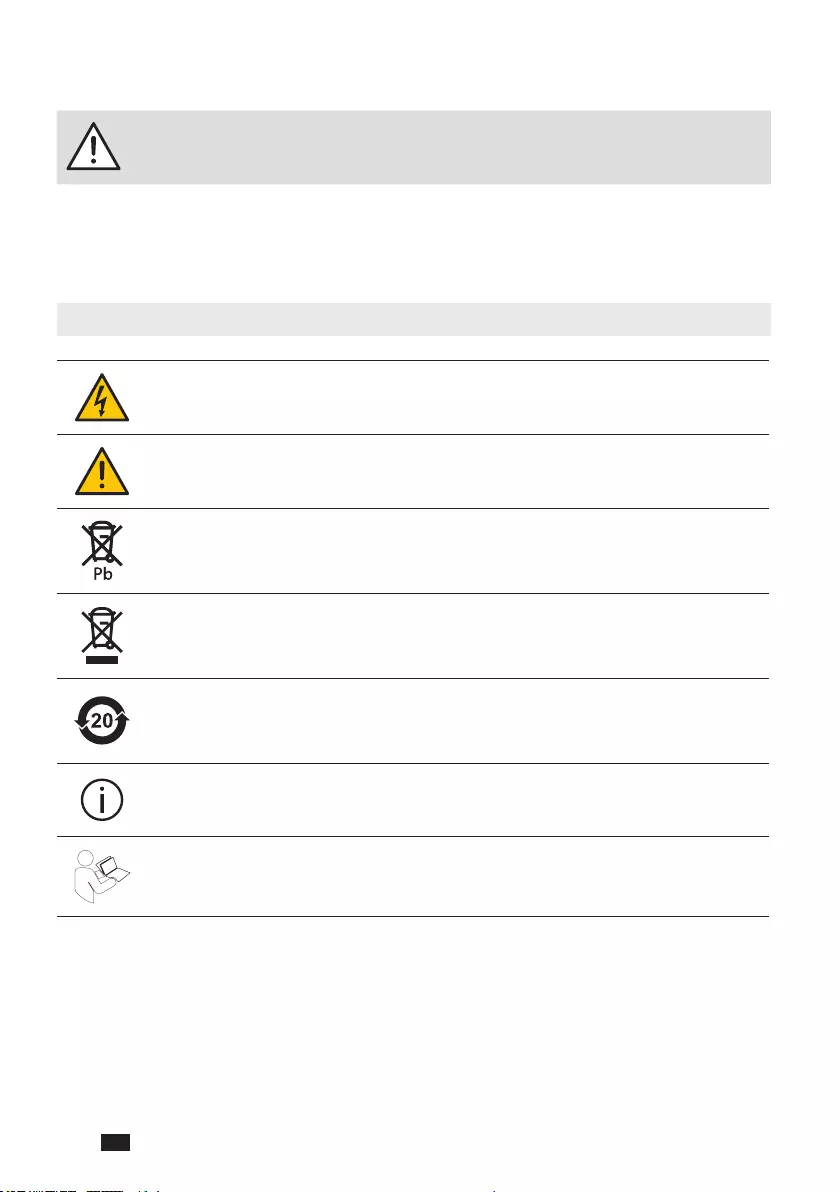
ITYS 6-10 kVA - 551431A - SOCOMEC
8EN
1. SAFETY INSTRUCTIONS
SAVE THESE INSTRUCTIONS. This manual contains important
instructions that should be followed during installation and
maintenance of the UPS and batteries.
The UPS Tower models that are covered in this manual are intended for installation
in an environment within an ambient temperature of 0°C to 50°C, free of conductive
contaminant.
Special symbols
RISK OF ELECTRIC SHOCK - Observe the warning associated with
the risk of electric shock symbol.
Important instructions that must always be followed.
EU separate collection and lead content mark for lead acid batteries.
Indicates that the battery must not be disposed of in normal
household waste but be separately collected and recycled.
EU separate collection mark for waste electrical and electronic
equipment (WEEE). Indicates that the item must not be disposed of in
normal household waste but be separately collected and recycled.
Environmental Protection Use Period (EPUP).
Information, advice, assistance.
Refer to the user manual.

ITYS 6-10 kVA - 551431A - SOCOMEC 9
EN
Safety of persons
• This manual should be kept in a safe place near the UPS so that it can be
consulted by the operator at any time for information that may be needed
regarding correct use of the unit. Read the manual carefully before connecting
the unit to the a.c. mains supply and the downstream appliances. Before the
UPS is put into use the user should be completely familiar with its operation, the
position of all the controls and the technical and functional characteristics of the
unit, so as to ensure there will be no risk to persons or the appliance itself.
• Before being started, the unit must be equipotentially bonded, in accordance
with current safety regulations. The earth wire of the UPS must then be
connected to an efcient earth system.
• If there is no earth connection, the appliances connected to the UPS will not
be equipotentially bonded. In this situation, the manufacturer declines all liability
for any damage or accidents that could result from failure to observe the
requirements.
• Should a power outage occur (UPS in stand-alone mode), do not disconnect
the power cord from the mains, as this will break the earth connection to
bonded appliances.
• All subsequent maintenance operations must only be performed by authorised
service engineers. The UPS generates high internal voltages that could be
hazardous for a maintenance operative not in possession of the appropriate
skills and training for this type of work.
• If a hazardous situation should arise at any time when the UPS is in use, isolate
the unit from the power supply (by operating a switch at the upstream PDU
if possible) and switch the appliance off completely by running the shutdown
procedure.
• Avoid exposing the UPS to contact with water or any liquids generally. Do not
insert foreign objects into the cabinet.
• If the appliance is to be disposed of it should only be entrusted to a specialist
waste disposal company. These companies will dismantle and dispose of the
various components in accordance with statutory regulations in the country of
purchase.
• Use the UPS in accordance with the technical specications indicated in this
manual.
• In the event that the equipment has no automatic backfeed protection
contactor device, ensure that:
- the user/installer attaches warning labels to all mains isolating switches
located remotely from the area where the UPS is situated, in order to inform
service personnel that the circuit is connected to a UPS.
- an external isolating device is installed.

ITYS 6-10 kVA - 551431A - SOCOMEC
10 EN
• The product you have selected, given the specied conditions of use, capacity
and performance limits, is designed exclusively for commercial and industrial
operation. Using the product in critical applications could require compliance
with statutory regulations and standards, specic local bylaws, or adaptation
to SOCOMEC recommendations. For this type of use it is always advisable
to contact SOCOMEC beforehand for conrmation regarding the capacity of
products to meet required levels of safety, performance and reliability. Critical
applications include, in particular, life support systems, medical applications,
commercial transport, nuclear facilities or any other systems where failure of the
product might on occasion cause serious damage to persons or property.
WARNING!
This is a product for commercial and industrial applications in an industrial
environment – installation restrictions or additional measures may be needed to
prevent interference.
CAUTION IF DAMAGED
NON-SPILLABLE BATTERIES
Torn, crushed or damaged packaging which exposes the contents should be
set aside in an isolated area and inspected by a qualied person. If the package
cannot be shipped the contents must be promptly collected, segregated, and
either the sender or recipient contacted.
• RISK OF VOLTAGE BACKFEED. The system has its own power source
(the battery). Isolate the UPS and check for hazardous voltage upstream
and downstream during lockout-tagout operation. Terminal blocks may be
energised even if the system is disconnected from the AC power source.
• Dangerous voltage levels are present within the system. It should be opened
exclusively by qualied service personnel.
• The system must be properly grounded.
• The battery supplied with the system contains small amounts of toxic materials.
To avoid accidents, the directives listed below must be observed:
- Servicing of batteries should be performed or supervised by personnel
knowledgeable about batteries and the required precautions.
- When replacing batteries, replace with the same type and number of
batteries or battery packs.
- Do not dispose of batteries in a re. The batteries may explode.
- Batteries constitute a danger (electrical shock, burns). The short-circuit
current may be very high.

ITYS 6-10 kVA - 551431A - SOCOMEC 11
EN
- Never force, break or attempt to open the batteries. These batteries are
sealed, maintenance-free components containing substances that are
harmful to health and a source of environmental pollution. If liquid can be
seen leaking from the battery, or a white powdery residue is noticeable, do
not switch the UPS on.
- Danger of explosion if the batteries are replaced with others of the wrong
type.
- Replaced batteries must be disposed of at authorised waste disposal
centres.
- It is very dangerous to touch any part of the batteries as there is no insulation
between the batteries and the mains power source.
CAUTION!
A battery can present a risk of electrical shock and high short circuit current.
• Precautions must be taken for all handling:
- Wear rubber gloves and boots.
- Do not lay tools or metal parts on top of batteries.
- Disconnect any charging sources prior to connecting or disconnecting
battery terminals.
- Check if the battery has been inadvertently grounded. If inadvertently
grounded, remove the source from the ground. Contact with any part of
a grounded battery can result in electrical shock. The likelihood of such
shock can be reduced if such grounds are removed during installation and
maintenance (applicable to equipment and remote battery supplies not
having a grounded supply circuit).
- Do not open or mutilate batteries. Released electrolyte is harmful to the skin
and eyes. It may be toxic.
- Failed batteries can reach temperatures that exceed the burn thresholds for
touchable.

ITYS 6-10 kVA - 551431A - SOCOMEC
12 EN
Product safety
• The UPS connection instructions and operation described in the manual must
be followed in the indicated order.
• UPS enclosure IP rating IP20.
• CAUTION - To reduce the risk of re, the unit connects only to a circuit provided
with branch circuit overcurrent protection.
• The upstream circuit breaker for Normal AC/Bypass AC must be easily
accessible. The unit can be disconnected from the AC power source by
opening this circuit breaker.
• An additional AC contactor is used for back feed protection and must comply
with IEC/EN 62040-1 (the creepage and clearance distances should meet the
basic insulation requirements for pollution degree 2).
• Disconnection and overcurrent protection devices should be provided by others
for permanently connected AC input (Normal AC/Bypass AC) and AC output
circuits.
• Check that the indications on the rating plate correspond to your AC powered
system and to the actual electrical consumption of all the equipment to be
connected to the system.
• Never install the system near liquids or in an excessively damp environment.
• Never allow a foreign body to penetrate the system.
• Never block the ventilation grates of the system.
• Never expose the system to direct sunlight or source of heat.
• If the system must be stored prior to installation, storage must be in a dry place.
• The admissible storage temperature range is -25°C to +55°C without battery
(-15°C to +40°C with battery).
• TN-S/IT/TN-C/TT of electrical supply system may be connected by UPS.
• This UPS may be provided with a maximum of 6 extension battery cabinets or
equivalent.

ITYS 6-10 kVA - 551431A - SOCOMEC 13
EN
Special precautions
• The unit is heavy: wear safety shoes and preferably use a vacuum lifter for
handling operations.
• All handling operations will require at least two people (unpacking, lifting,
installation in a rack system).
• Before and after the installation, if the UPS remains de-energised for a long
period, the UPS must be energised for a period of 24 hours, at least once every
6 months (for a normal storage temperature under 25°C). This charges the
battery, thus avoiding possible irreversible damage.
• For three-phase AC input installation, this equipment complies with IEC
61000-3-12 provided that the short-circuit power Ssc is greater than or equal
to 2.97MW at the interface point between the user’s supply and the public
system. It is the responsibility of the installer or user of the equipment to ensure,
by consultation with the distribution network operator if necessary, that the
equipment is connected only to a supply with a short-circuit power Ssc greater
than or equal to 2.97MW.
• During the replacement of the Battery Module, it is imperative to use the same
type and number of elements as the original Battery Module provided with the
UPS to maintain an identical level of performance and safety.

ITYS 6-10 kVA - 551431A - SOCOMEC
14 EN
2. INTRODUCTION
Thank you for selecting ITY3 UPS to protect your electrical equipment.
We recommend that you take the time to read this manual to take full advantage of
the many features of your UPS.
Before installing your UPS, please read the booklet presenting the safety
instructions. Then follow the indications in this manual.
2.1. Product features
The uninterruptible power system (UPS) protects your sensitive electronic
equipment from the most common power problems, including power failures,
power sags, power surges, brownouts, line noise, high voltage spikes, frequency
variations, switching transients, and harmonic distortion.
Special characteristics:
• Double converter with pure sine waveform output.
• Full digital control.
• Output PF = 1.
• High charger capability, the charger current is up to 12Amps.
• Smart charging method to expand battery life time.
• EBM quantity auto detection.
• Communication ports: RPO, Dry in, Dry out, intelligent slot, USB, RS232.
• Dot-matrix LCD, in multi-languages.
• ECO Mode.
• Battery-free start.

ITYS 6-10 kVA - 551431A - SOCOMEC 15
EN
2.2. Environmental protection
Products are developed according to an eco-design approach.
Substances
This product does not contain CFCs, HCFCs or asbestos.
Packing
To improve waste treatment and facilitate recycling, separate the various packing
components.
• The cardboard we use comprises over 50% of recycled cardboard.
• Sacks and bags are made of polyethylene.
• Packing materials are recyclable.
Follow all local regulations for the disposal of packing materials.
Product
The product is mainly made up of recyclable materials.
Dismantling and disassembly must take place in compliance with all local
regulations concerning waste. At the end of its service life, the product must be
transported to recycling centers, re-use and treatment facilities for waste electrical
and electronic equipment (WEEE).
Battery
The product contains lead-acid batteries that must be processed according to
applicable local regulations concerning batteries.
The battery may be removed to comply with regulations and in view of correct
disposal.

ITYS 6-10 kVA - 551431A - SOCOMEC
16 EN
2.3. Recycling
Contact your local recycling or hazardous waste centre for information on
proper disposal of the used equipment.
Do not dispose of the batteries in a re. This may cause battery explosion. The
batteries must be correctly disposed of according to local regulations.
Do not open or destroy the batteries. Escaping electrolyte can cause injury
to the skin and eyes. It may be toxic.
Do not dispose of batteries in the trash.
This product contains sealed lead acid batteries and must be disposed
of correctly as explained in this manual. For more information, contact
your local recycling centres, re-use and treatment facilities.
The crossed-out wheeled bin symbol indicates that waste electrical
and electronic equipment should not be discarded together with
unseparated household waste but must be collected separately. The
product should be handed in for recycling in accordance with the local
environmental regulations for waste disposal.
By separating waste electrical and electronic equipment, you will help
reduce the volume of waste sent for incineration or land-lls and minimise
any potential negative impact on human health and environment.
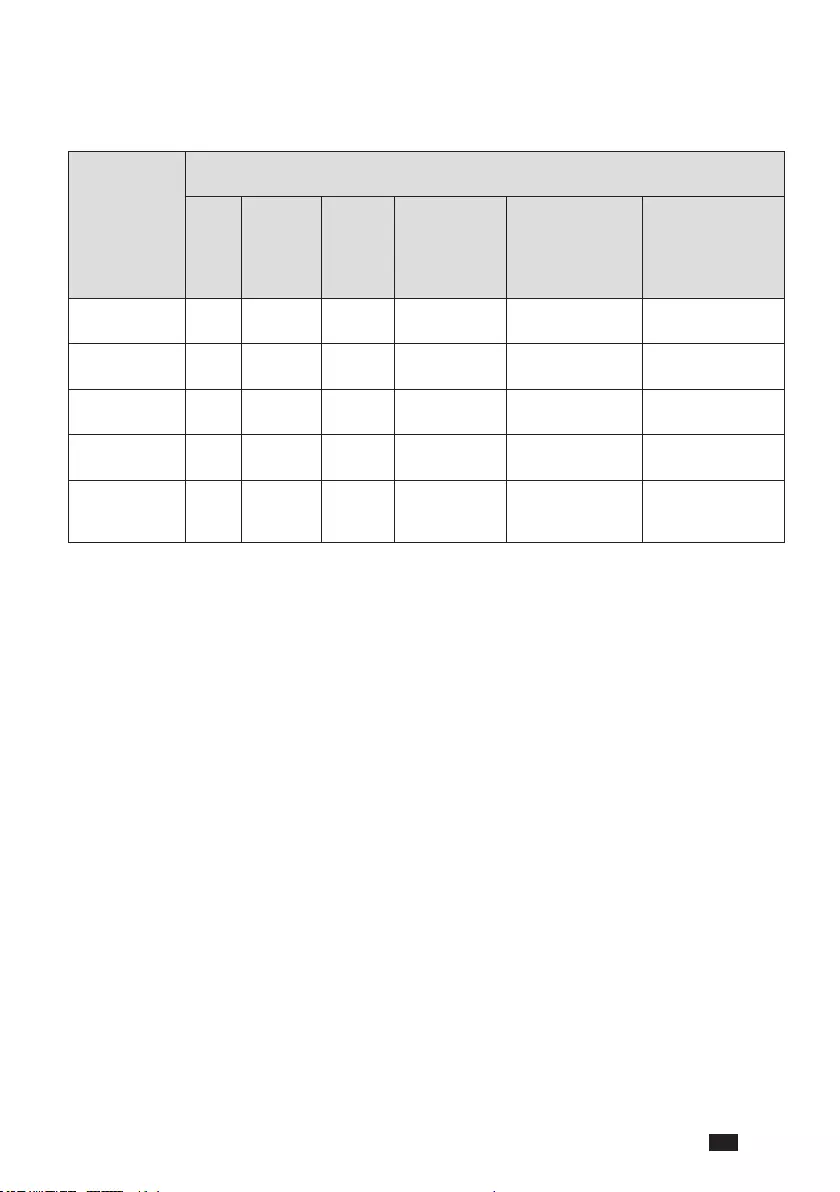
ITYS 6-10 kVA - 551431A - SOCOMEC 17
EN
China RoHS
产品中有害物质的名称及含量
Name and content of hazardous substances in products
部件名称
COMPONENT
NAME
有害物质
HAZARDOUS SUBSTANCE
铅 (Pb)
LEAD
(Pb)
汞 (Hg)
MERCURY
(Hg)
镉 (Cd)
CADMIUM
(Cd)
六价铬
(Cr (VI))
HEXAVALENT
CHROMIUM
(Cr (VI))
多溴联苯
(PBB)
POLYBROMINATED
BIPHENYLS
(PBB)
多溴二苯醚
(PBDE)
POLYBROMINATED
DIPHENYL ETHERS
(PBDE)
电池类
BATTERY
印刷电路组件
PCBA
电源线插座端子
WIRE TERMINAL
箱体五金类
HARDWARE
开关/断路器类
SWITCH,
BREAKER, ETC.
本表格依据 SJ/T 11364 的规定编制。
: 表示该有害物质在该部件所有均质材料中的含量均在GB/T 26572规定的限量要求
以下。
: 表示该有害物质至少在该部件的某一均质材料中的含量超出GB/T 26572规定的限
量要求。
环保使用期限的免责条款:环保使用期限规定的具体期限仅为符合中华人民共和国的相应
的法律规定,并非代表我司向客户提供保证或负有任何义务。环保使用期限中假定客户按
照操作手册在正常情况下使用本产品。对于本产品中配备的某些组合件(例如,装有电池
的组合件)的环保使用期限,可能低于本产品的环保使用期限。
This table was drawn up according to the provisions of SJ/T 11364.
: The content of these hazardous substances in all homogeneous materials of
these components is below the limit required by the directive GB/T 26572
: The content of these hazardous substances in certain homogeneous materials of
these components is higher than the limit required by the directive GB/T 26572
Environmental Protection Use Period (EPUP) Disclaimer: The number provided
as the EPUP is provided solely to comply with applicable laws of the People’s
Republic of China. It does not create any warranties or liabilities on behalf of our
company to customers. The EPUP assumes that the product will be used under
normal conditions in accordance with the operating manual. Certain assemblies
inside this product (for example, assemblies that contain a battery) may have an
EPUP which is lower than the EPUP on this product.

ITYS 6-10 kVA - 551431A - SOCOMEC
18 EN
3. PRODUCT OVERVIEW
3.1. Weight and dimensions
Note:
- The weights in this table are for reference only, please see the labels
on the carton for details.
- Dimensions(D) is including front-panel.
UPS:
MODEL NAME DESCRIPTION NET WEIGHT (kg)DIMENSIONS (mm) D x W x H
ITY3-TW060B Tower 6K (1-1) UPS 53
469 x 225 x 596
ITY3-TW108B Tower 8.5K (3-1) UPS 58
ITY3-TW100B Tower 10K (1-1) UPS 61
ITY3-TW110B Tower 10K (3-1) UPS 61
ITY3-TW060LB Tower 6KS (1-1) UPS 13,5
469 x 225 x 360
ITY3-TW100LB Tower 10KS (1-1) UPS 15,8
6K/10K(1-1) & 8.5K/10K(3-1)
D
572.0
38.0 (ref.)
H
W
416.0
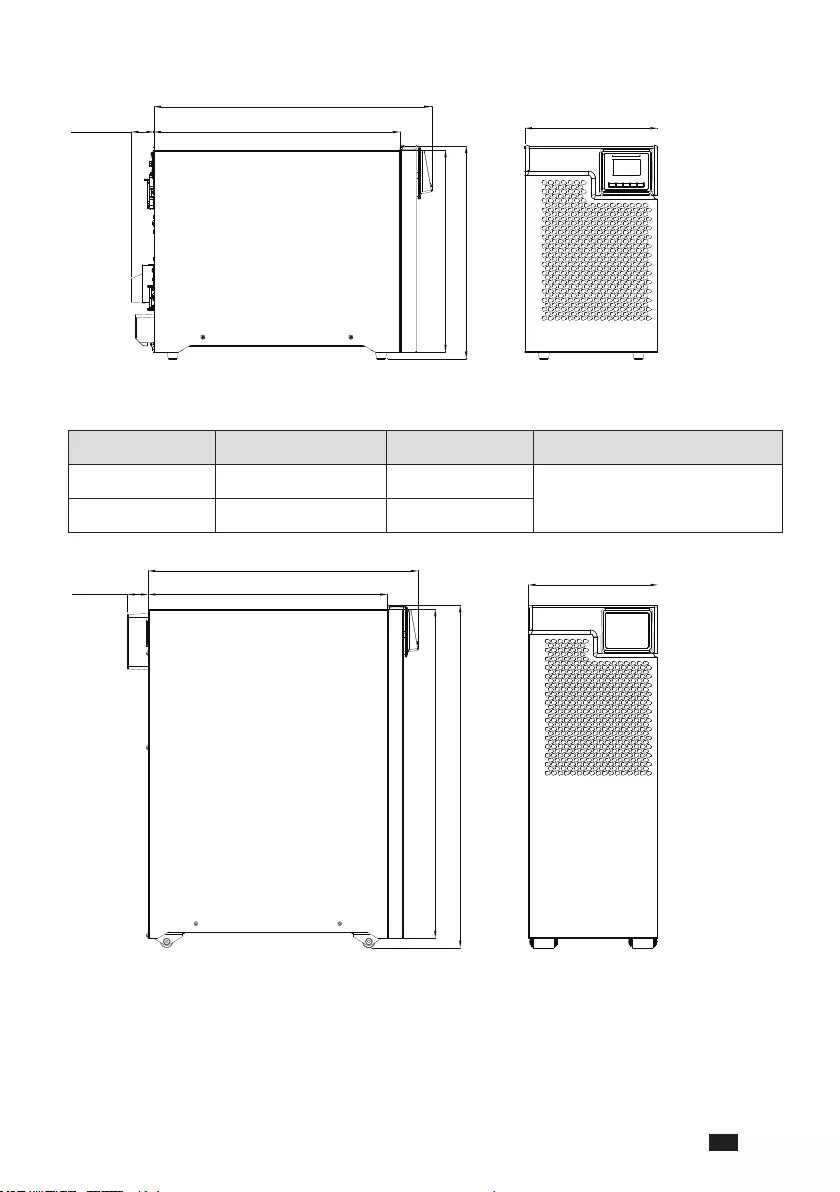
ITYS 6-10 kVA - 551431A - SOCOMEC 19
EN
6~10KS(1-1)
D
38.0 (ref.)
341.6
H
W
416.0
External battery (EBM):
MODEL NAME DESCRIPTION NET WEIGHT (kg)DIMENSIONS (mm) D x W x H
ITY3-EX100B Tower EBM 16*2 BAT 95.5
469 x 225 x 596
ITY3-EX100HB Tower EBM 16*1 BAT 55.5
36.2(ref.)
572.0
H
D
416.0 w
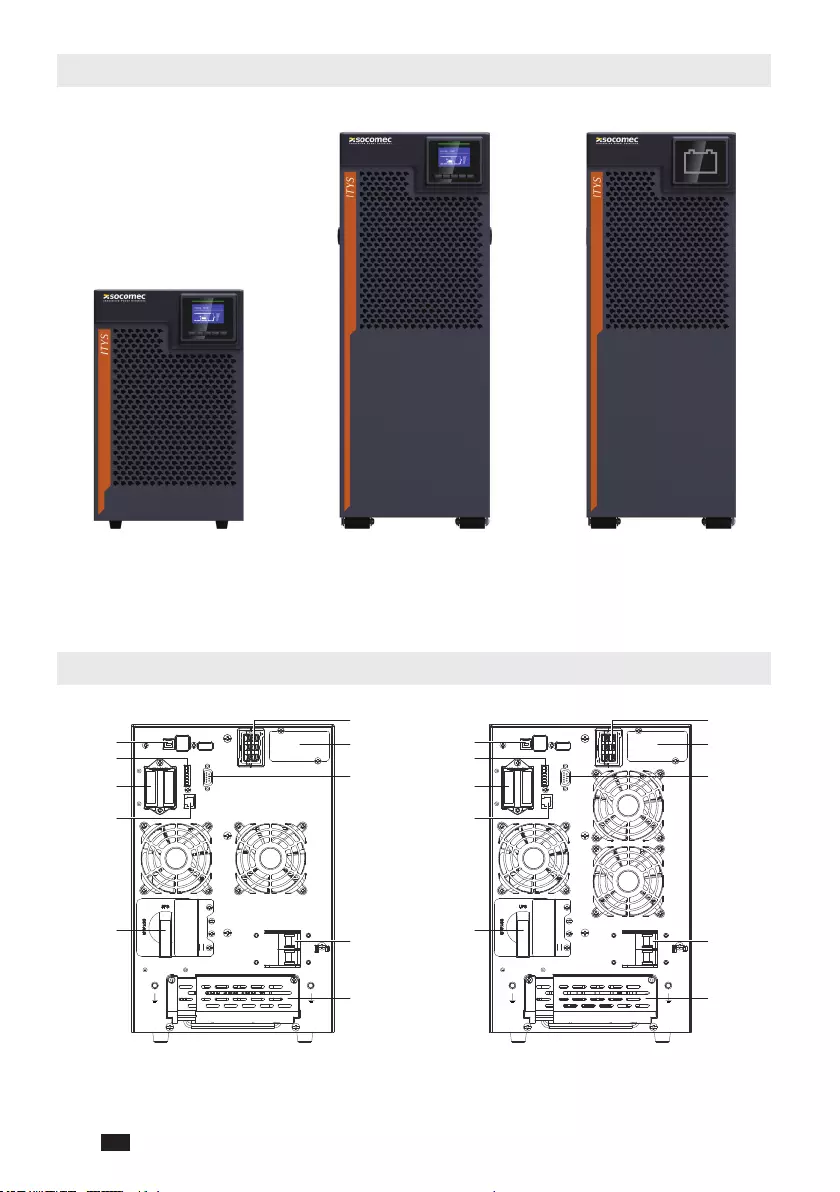
ITYS 6-10 kVA - 551431A - SOCOMEC
20 EN
3.2. Front panels
UPS
6KS/10KS (1-1)
UPS
6K/10K (1-1) & 8.5K/10K (3-1)
EBM
for all model
3.3. Rear panels
9
1
2
8
7
3
4
5
6
10
9
1
2
8
7
3
4
5
6
10
9
1
2
8
7
3
4
5
6
10
9
1
2
8
7
3
4
5
6
10
6KS (1-1) 10KS (1-1)

ITYS 6-10 kVA - 551431A - SOCOMEC 21
EN
3
2
4
1
9
5
6
10
8
7
3
2
4
1
9
5
6
10
8
7
3
2
4
1
9
5
6
10
8
7
3
2
4
1
9
5
6
10
8
7
3
2
4
1
9
5
6
10
8
7
3
2
4
1
9
5
6
10
8
7
3
2
4
1
9
5
6
10
8
7
3
2
4
1
9
5
6
10
8
7
3
2
4
1
9
5
6
10
8
7
6K (1-1) 10K (1-1) 8.5K/10K (3-1)
UPS:
1. Intelligent slot
2. RS232 (DB9)
3. USB
4. RPO& DRY IN/OUT
5. Cover
6. RJ45 (for EBM detection)
7. Terminal Block for Input /Output
8. Input switch
9. External battery connector
10. Maintenance bypass switch
(optional, default yes)
External battery (EBM):
11. EBM connector-1
12. EBM connector-2
13. Fuse board cover (replace EBM fuse)
14. EBM detection Box (RJ45 port)
11 12
13
14

ITYS 6-10 kVA - 551431A - SOCOMEC
22 EN
3.4. LCD panel
The UPS has a ve-button graphical LCD. It provides useful information about the
UPS itself, load status, events, measurements and settings.
ESC
LED bar
LCD
Buttons
Exit Up Down Enter On / Off button
The following table shows the LED bar status and description:
LED BAR COLOR GENERALMEANING
Off Load not suppliedon standby/off etc.
Green Loadprotected by inverter
Green/off Load suppliedand UPS self-tested. (for example, when battery test is in progress)
Green/Yellow Load supplied and preventive alarm present
Yellow Load suppliedwith warning
Yellow/Off Maintain request/in progress
Yellow/Red Load supplied, but no longer protected
Red Load not supplieddue to alarm
Red/Off Load not supplied, but the output will stop in a fewminutes
Yellow/Red/
green No communication

ITYS 6-10 kVA - 551431A - SOCOMEC 23
EN
The following table shows the Buttons status and description:
BUTTONS FUNCTION DESCRIPTION
ESC
Power on
The Unit can be turned on by pressing the button for more than
100 milliseconds and less than 1 second, without utility input and
battery connected
Turn on Press the button more than 1 second to turn on the UPS
Turn off Press the button more than 3 seoconds to turn off the UPS
ESC
Scroll up Press to scroll up the menu option
ESC
Scroll down Press to scroll down the menu option
ESC
Enter menu Select/Confirm the current selection
ESC
Exit the present menu Press to exit present menu to main menu or the higher-level
menu without changing the setting
Mute buzzer Press the button to mute the buzzer temporarily; once a new
warning or fault is active, the buzzer will be activated again
NO. STATUS ALARM
1Battery mode Beep once every 4 sec
2Battery mode with battery low Beep once every sec
3Bypass mode Beep once every 2min
4Overload Beep twice every sec
5Warning active Beep once every sec
6Fault active Beep continuously
7Button function active Beep once
The buzzer will be temporality silenced if one or more alarms are active and silence
button is pressed. The buzzer will beep again if any new alarm becomes active.
Backlight
The LCD backlight automatically dims after 10 minutes of inactivity.
Press any button to restore the screen.

ITYS 6-10 kVA - 551431A - SOCOMEC
24 EN
3.5. LCD description
Status screen:
After UPS start up, it will enter this Status screen by default. The display also
returns the Status screen automatically when any button has not been pushed for
15 minutes. The following table shows the description for the status screen:
A
B
C
D E F
G
H
AREA DESCRIPTION DETAIL DESCRIPTION
AUPS status Onmnt. BP,Im. STOP, On battery, Battery test, On Inverter,
Normal mode, Eco mode, On bypass, Standby, OFF
BBypass input On: Bypass input ok
Off: Bypass input NOT ok
CMain input On: Main input ok
Off: Main input NOT ok
DBattery status
Symbol
On: Battery ok
Off:No battery
Flashing: Battery alarm
Status
Battery open
Battery discharging
Battery charging
Capacity 1 verticallinefor 5%
% value for charging, backup time for discharging
EOutput On: on inverter or on bypass
Off: no output
FLoad status 8 steps for 0%-100% load
Top bar flashing: UPS is overloaded
GAlarm icon On: general alarm
Off: no alarm
HMode icon
Eco mode
Standby mode
No icon, normal mode

ITYS 6-10 kVA - 551431A - SOCOMEC 25
EN
3.6. Display functions
MAIN MENU SUBMENU DISPLAY INFORMATION OR MENU FUNCTION
UPS MODE UPS mode, date/time, battery status and current alarms
HISTORY Displays the events and faults stored
MEASUREMENTS [Load] W VA A P%, [Input/Output] V Hz,
[Battery] % min V Ah, [DC Bus] V, [Ambient temperature] °C
COMMANDS
Start battery test Starts a manual battery test
Reset fault state Clear active fault
Reset history Clear events and faults
Restore factory set Restore to default factory settings
PARAMETERS Refer to chapter page 26 “3.7. User settings”
SERVICE [Product name], [Serial number], [Firmware version]

ITYS 6-10 kVA - 551431A - SOCOMEC
26 EN
3.7. User settings
The following table displays the options that can be changed by the user.
SUBMENU AVAILABLE SETTINGS DEFAULT SETTINGS
Language English, Italiano, Français, Deutsch, Español,
Português, Svenska, Русский, Polski, 简体中文 English
Audible alarm [enabled], [disabled] enabled
Output voltage [220V], [230V], [240V] [230V]
[240V] for AU
Output frequency In normal mode: [autosensing]
In converter mode: [50Hz], [60Hz] autosensing
High efficiency mode [disabled], [enabled] disabled
Auto bypass [disabled], [enabled] enabled
Start/Restart Cold start: [disabled], [enabled]
Auto restart: [disabled], [enabled]
enabled
enabled
Site wiring fault [enabled], [disabled] disabled
Overload pre-alarm [50%~105%] 105%
External battery [Auto detection],
[0~300Ah]
Auto detection
0Ah
Charger current 1-4A for 6-10K
2-12A for 6-10KS
1.4A for 6K
2A for 8.5-10K
4A for 6-10KS
Dry in signal [Disabled], [Remote on], [Remote off],
[Forced bypass] disabled
Dry out signal [load powered], [on bat], [Low bat], [bat open],
[bypass], [ups ok] bypass
Ambient temperature alarm [enabled], [disabled] enabled
Battery remaining time [enabled], [disabled] enabled
Date / Time dd/mm/yyyy hh:mm 01/01/2020 00:00
LCD contrast 0 - 100% 50%
Note: if the UPS is used in IT neutral systems, the site wiring fault
function should be disabled.

ITYS 6-10 kVA - 551431A - SOCOMEC 27
EN
4. COMMUNICATION
4.1. RS232 and USB
1. Communication cable to the serial or USB port on the computer.
2. Connect the other end of the communication cable to the RS232 or USB
communication port on the UPS.
4.2. UPS remote control functions
• Remote Power Off (RPO)
When RPO is activated, the UPS will cut off output immediately, and continues to
alarm.
RPO COMMENTS
Connector type 1mm
2
/ 16 AWG Maximum wires
External breaker specification 60 V DC/30 V AC 20 mA max
• Programmable Dry in
The Dry in function can be congured (see Settings > Dry in).
DRY IN COMMENTS
Connector type 1mm
2 /
16 AWG Maximum wires
External breaker specification 60 V DC/30 V AC 20 mA max
RPO
RPO
Dry Out
Dry IN Dry IN
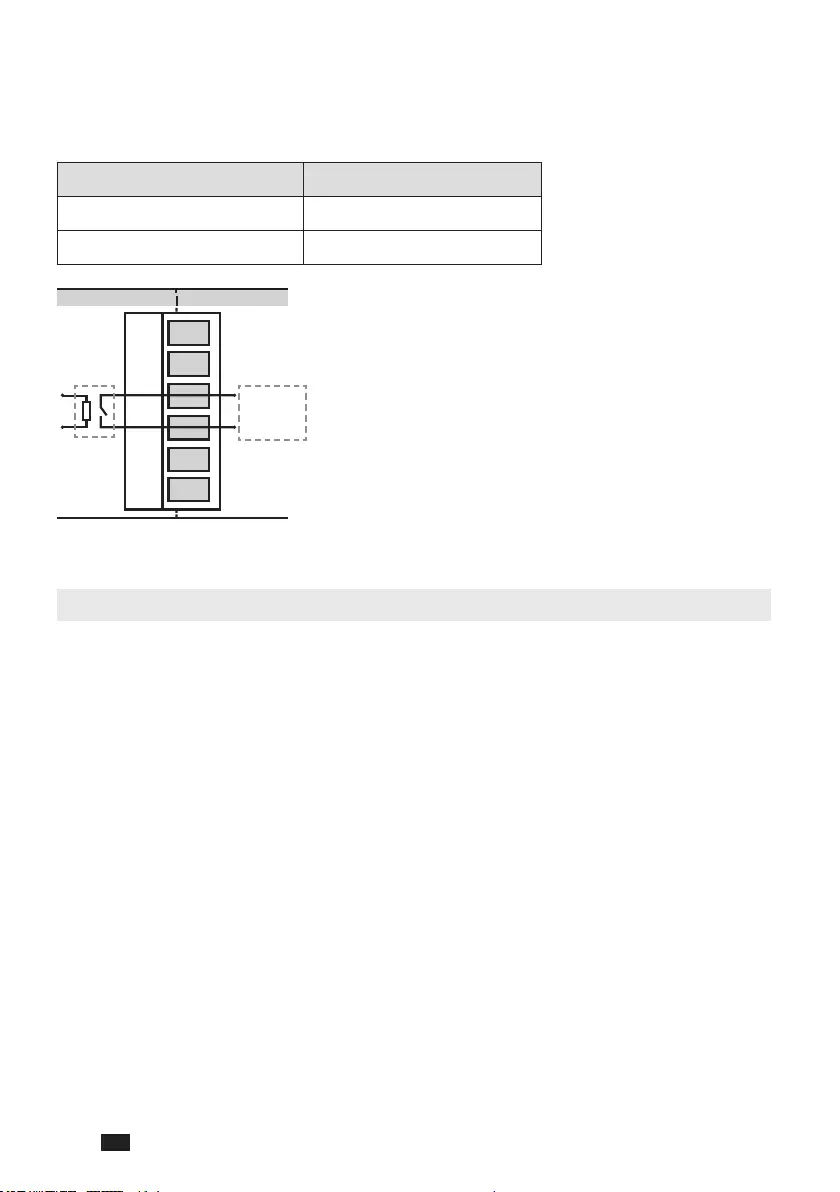
ITYS 6-10 kVA - 551431A - SOCOMEC
28 EN
• Programmable Dry out
The Dry out is a relay out, and the dry out function can be congured (see Settings >
Dry out).
DRY OUT COMMENTS
Connector type 1mm
2 /
16 AWG Maximum wires
Inner Relay specification 24Vdc/1A
normal
open
Relay
UPS User
4.3. WEB/SNMP CARD (Option)
With this card installed, the UPS can be connected directly to a LAN (RJ45
ethernet) and controlled remotely from a WEB browser using TCP/IP protocol.
Reference should be made to the relevant literature for a full description of
functionality.
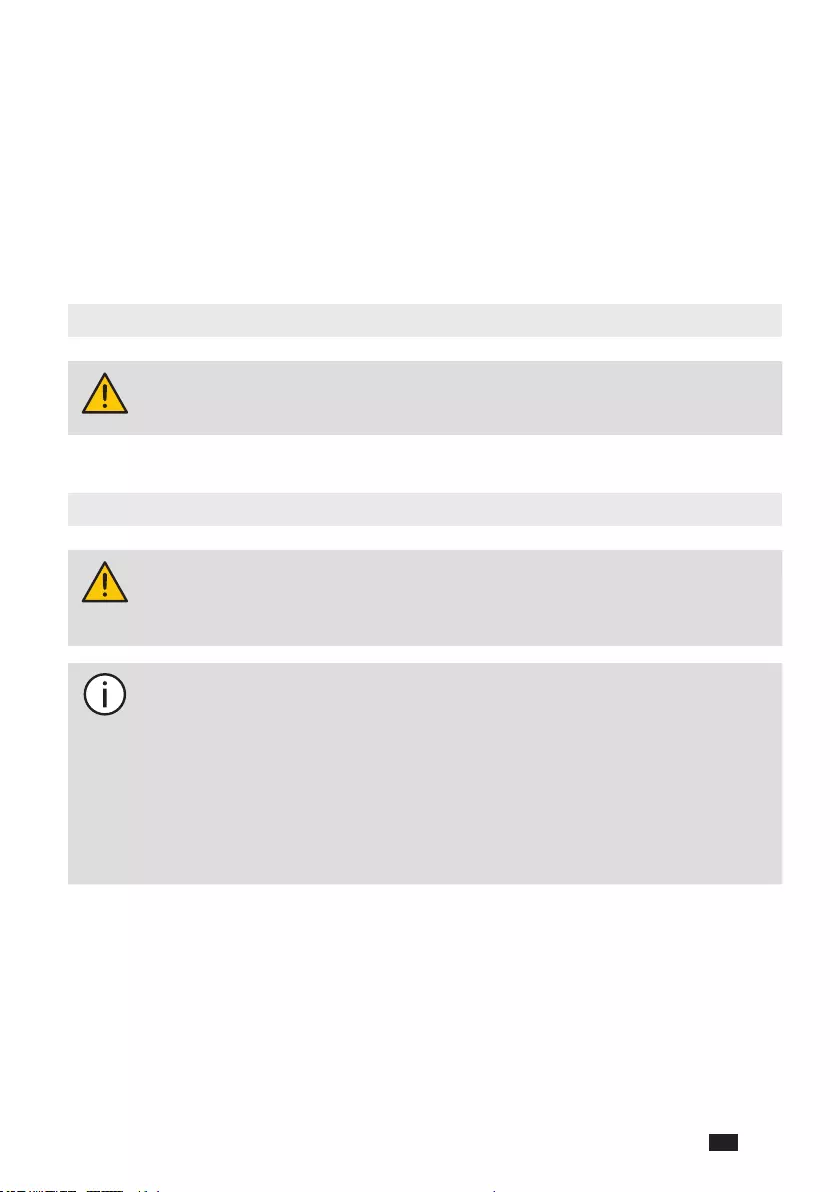
ITYS 6-10 kVA - 551431A - SOCOMEC 29
EN
5. INSTALLATION
It is recommended to move the equipment to the installation site by using a pallet
jack or a truck before unpacking.
The system may be installed only by qualied electricians in accordance with
applicable safety regulations.
The cabinet is heavy, please install it with at least two peoples.
5.1. Inspecting the equipment
If any part of the equipment has been damaged during shipment, keep the
shipping cartons and packing materials for the carrier or place of purchase
and le a claim for shipping damage.
5.2. Unpacking the unit
Unpacking the unit in a low-temperature environment may cause
condensation occurred in and on the cabinet. Do not install the unit until the
inside and outside of the unit are absolutely dry (hazard of electric shock).
Remove the packing materials and lift the unit out with two people at least.
Note: The cabinet is heavy, please see spec weight provided on the
carton/label.
Do not lift the unit by its front panel and rear panel.
Discard or recycle the packaging in a responsible manner, or store it for
future use.
Packing materials must be disposed in compliance with all local
regulations concerning waste. Recycling symbols are printed on the
packing materials to facilitate sorting.
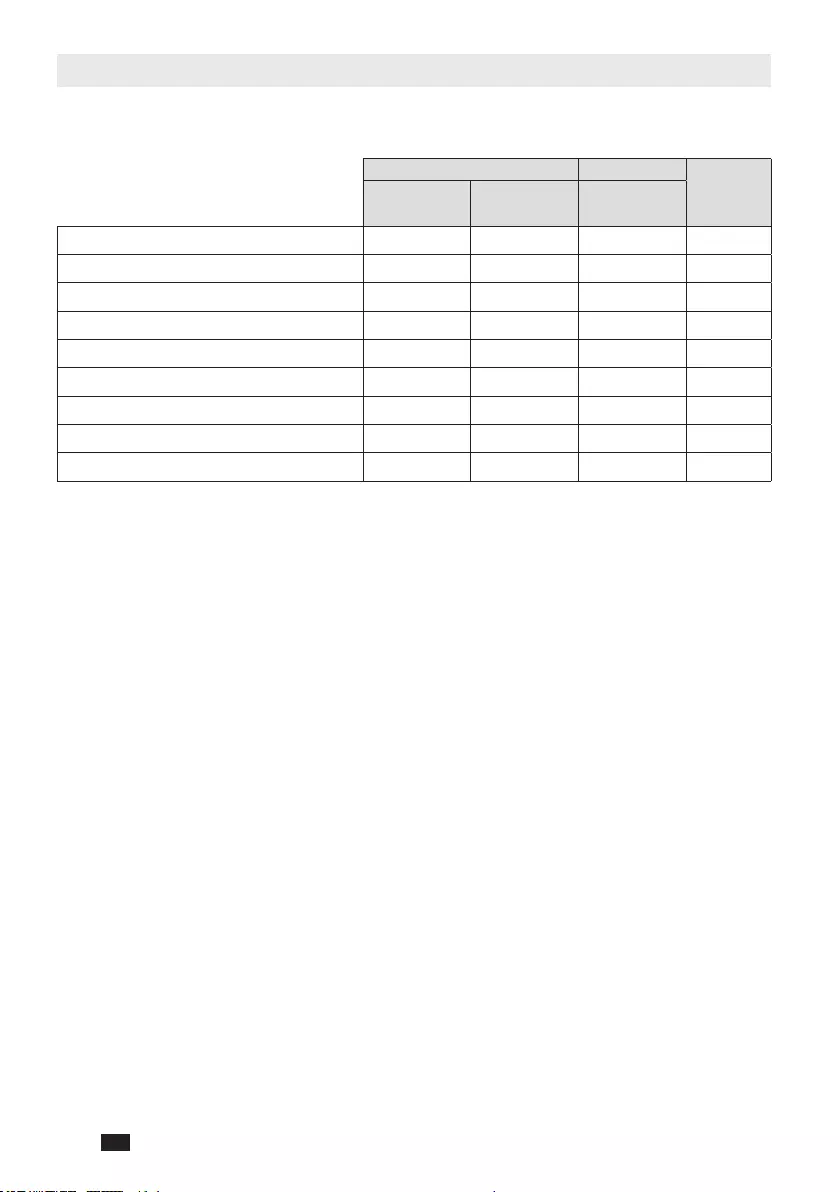
ITYS 6-10 kVA - 551431A - SOCOMEC
30 EN
5.3. Checking the accessory kit
Check that the following additional items are included with the unit.
1-1 MODEL 3-1 MODEL TOWER
EBM
TOWER UPS
6K/10K
TOWER UPS
6KS/10KS
TOWER UPS
8.5K/10K
Battery cable • •
EBM detection cable •
Copper bus-bar •
USB cable •••
RS232 cable •••
Stabilizer bracket • • •
Safety instructions • • • •
Multilingual safety label guide •••
User manual •••
• : standard conguration

ITYS 6-10 kVA - 551431A - SOCOMEC 31
EN
5.4. Installing the unit
• UPS model
To keep air-owing freely, it is recommended to keep a clearance with
500mm space both for front and rear side.
1. Place the unit on a at, stable surface in its nal location.
2. Install ‘stabilizer bracket’(if congured): remove side screws from the
unit, then install ‘stabilizer bracket’ to the unit.
3. Fix the unito to ground if necessary: x the brackets on the UPS.
Drill the oor (measure indicated in the picture below) and move
the UPS between the holes. Fix the UPS to the oor with bolts (M8
bolts are recommended).
285
325
250
83
Unit:mm
• EBM
Install the EBM model, refer to UPS model installation as above, place it next to UPS.
+
-
ESC
+
-
ESC
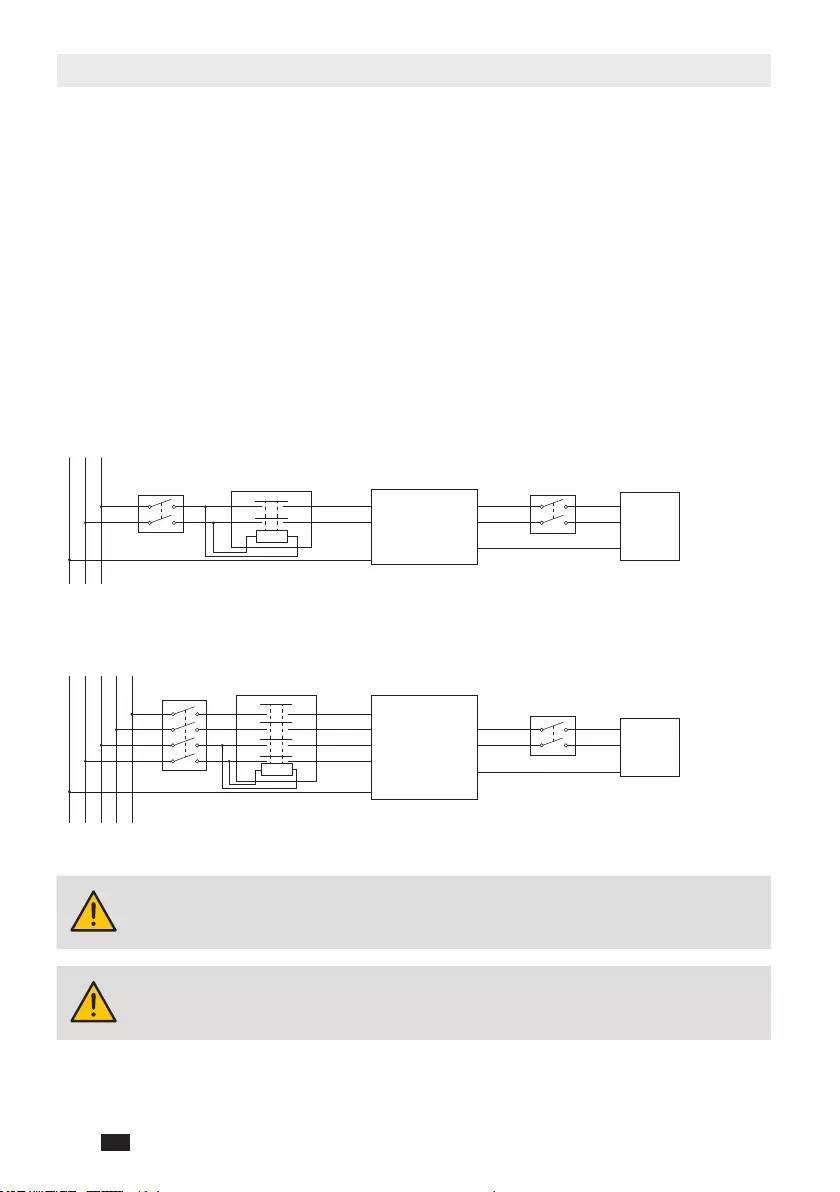
ITYS 6-10 kVA - 551431A - SOCOMEC
32 EN
5.5. Power cables connection
This chapter explains how to wire the AC IN/OUT cable to different UPS models
and how to connect the UPS with the EBM.
5.5.1. Input /Output wiring
Before wiring the UPS, the upstream breaker and backfeed contactor should be
congured to avoid power backfeed to the unit. The “backfeed voltage danger”
warning label should be added to the backfeed contactor or device. Before
operating, the UPS input should be cut off, and check the voltage on all the
terminals to avoid any dangerous voltages. Backfeed contactor rating current
should be higher than UPS rating input current. The gures below show the wiring
system of the UPS input and ouput.
Single phase input system
PE
PE
N
N
L
L
PE
N
L
PE
N
L
Breaker Contactor AC Input AC Output Switch
User’s
equipment
The breaker also can be
used as disconnect device
UPS
Coil
Three phase input system
PE
PE
N
N
L1
L1
L2
L2
L3
L3
N
L
N
L
PE PE
Breaker Contactor AC Input AC Output
Switch
User’s
equipment
The breaker also can be
used as disconnect device
UPS
Coil
Danger! The rated current of the mains power supply switch must be
higher than the UPS input current, otherwise the mains power supply
switch may burn!
In three phase input system UPS the bypass connects directly input phase
R to the output: in this condition the load is connected to one phase like it
is on single phases input system UPS.
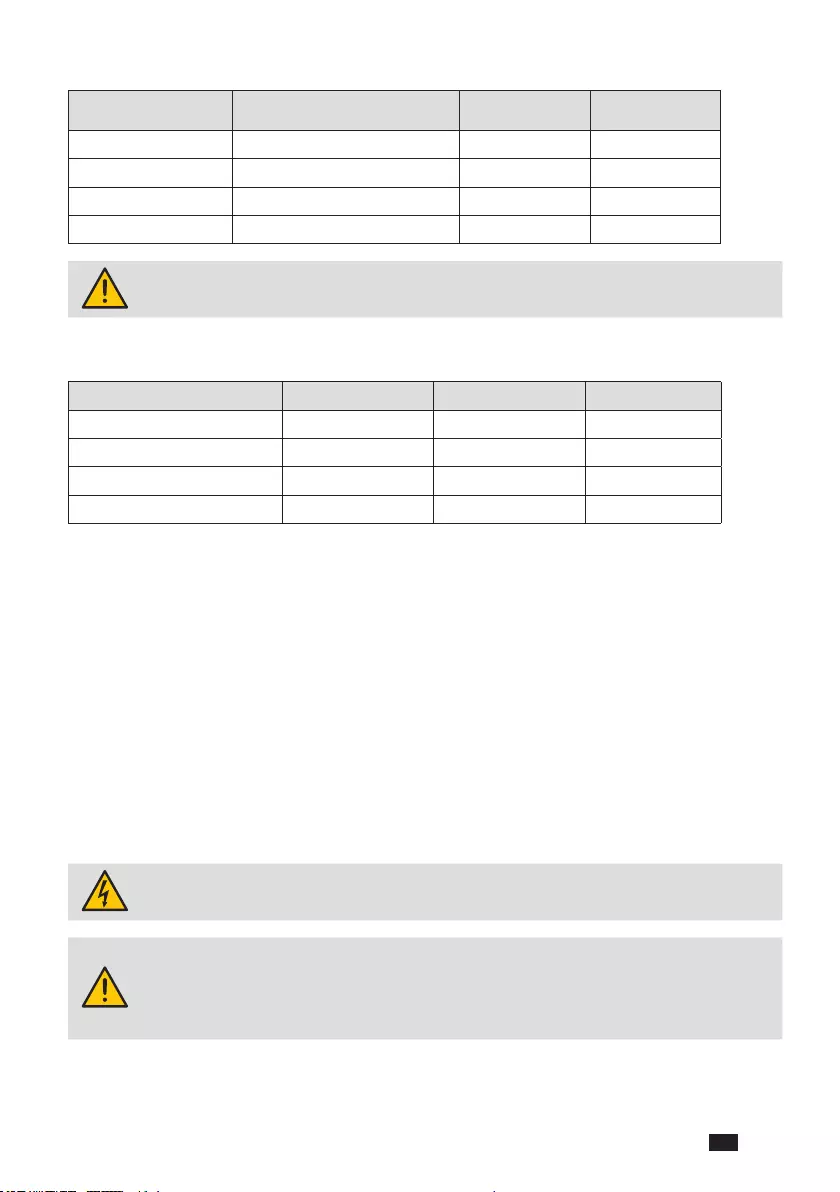
ITYS 6-10 kVA - 551431A - SOCOMEC 33
EN
Recommended upstream protection:
UPS POWER RATING UPSTREAM CIRCUIT BREAKER BACKFEED
CONTACTOR
DOWNSTREAM
SWITCH
6000VA D curve – 63A (1 phase) 63A (1 phase) 40A (1 phase)
8500VA 3-1 D curve – 80A (3 phase) 80A (3 phase) 63A (1 phase)
10000VA D curve – 80A (1 phase) 80A (1 phase) 63A (1 phase)
10000VA 3-1 D curve – 80A (3 phase) 80A (3 phase) 63A (1 phase)
Read the safety instructions regarding backfeed protection requirements.
Recommended cable minimum cross-sectional area:
MODEL 6K(S) 1-1 10K(S) 1-1 8.5K/10K 3-1
Protective earthing conductor
(3)
10mm
2
10mm
2
10mm
2
Input L, N cable
(3)
6mm
2
10mm
2
10mm
2
Output L,N cable
(1) (3)
6mm
2
10mm
2
10mm
2
Battery cable
(2) (3)
6mm
2
10mm
2
10mm
2
(1) The length of the output cable is recommended not to exceed 10 meters,
otherwise, it may cause radio interference. If a length of output cable over 10
meters requests, please contact distributors/agents for details.
(2) It suggests to use standard ‘battery cable’ in package when connects battery
pack with UPS. If additional battery cable needed for installation, it must follow
cable specication and the maximum length of battery cable 10 meters for
application. If a length of battery cable over 10 meters requests, please contact
distributors/agents for details.
(3) Max cross-section area: 16mm2.
5.5.2. Access to terminal blocks (AC source to UPS)
High leakage current:
Earth connection essential before connecting supply.
This type of connection must be carried out by qualied electrical
personnel. Before carrying out any connection, check that the upstream
protection devices (Normal AC source and Bypass AC source) are open
“O” (Off). Always connect the ground wire rst.

ITYS 6-10 kVA - 551431A - SOCOMEC
34 EN
1. Remove the cover of terminal block.
2. Connect the AC cable to terminal blocks:
1-1 model:
LN
AC OUT L N AC IN
3-1 model:
1-1 conguration
Short ‘UPS input terminal L1/L2/L3’ with ‘busbar’, then connect the AC
cable.
LN
AC OUT L1 L2 L3 NAC IN
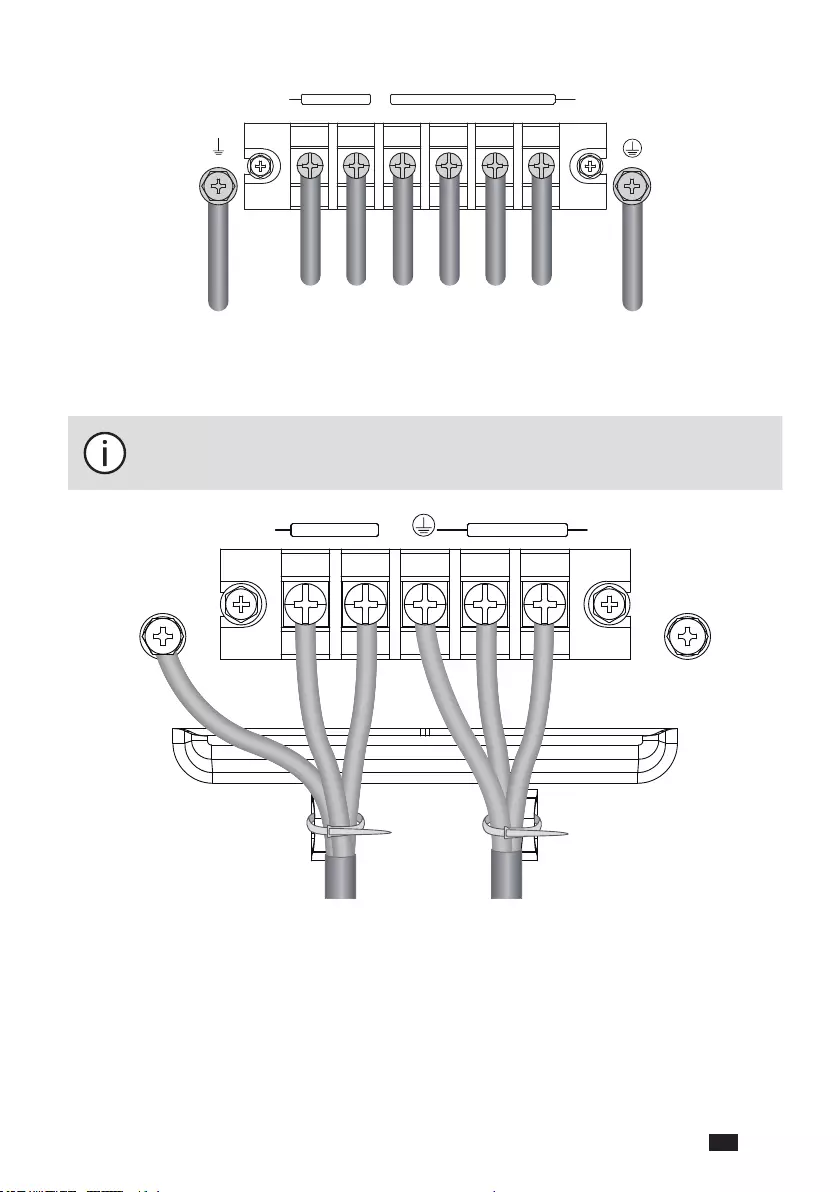
ITYS 6-10 kVA - 551431A - SOCOMEC 35
EN
3-1 conguration
LN
AC OUT L1 L2 L3 NAC IN
Note: for correct connection of the cables, it is recommended to connect
these cables to the rear-panel as below:
LN
AC OUT L N AC IN

ITYS 6-10 kVA - 551431A - SOCOMEC
36 EN
5.5.3. Access to battery connector (DC source to UPS)
1. Make sure the UPS is completely off before connecting or disconnec-
ting the EBM.
2. Before connecting the EBM, make sure that the number of battery
sections and capacity are the same as the LCD setting.
3. Do not reverse the polarity of the external battery.
Connect EBM to UPS with ‘Battery cable’ and ‘EBM detection cable’:
Note:
1. Extended runtime with up to 6 Extended Battery Modules (EBMs)
per UPS.
2. If more than 2 EBMs are connected to the UPS, an additional cable
of ground (10mm2) must be connected between UPS and EBMs.

ITYS 6-10 kVA - 551431A - SOCOMEC 37
EN
6. OPERATION
6.1. Starting the UPS using mains power
123
ESC ESC ESC
Power on with utility Auto standby mode Auto bypass mode (enabled)
4 5
ESC ESC
1 sec UPS on inverter
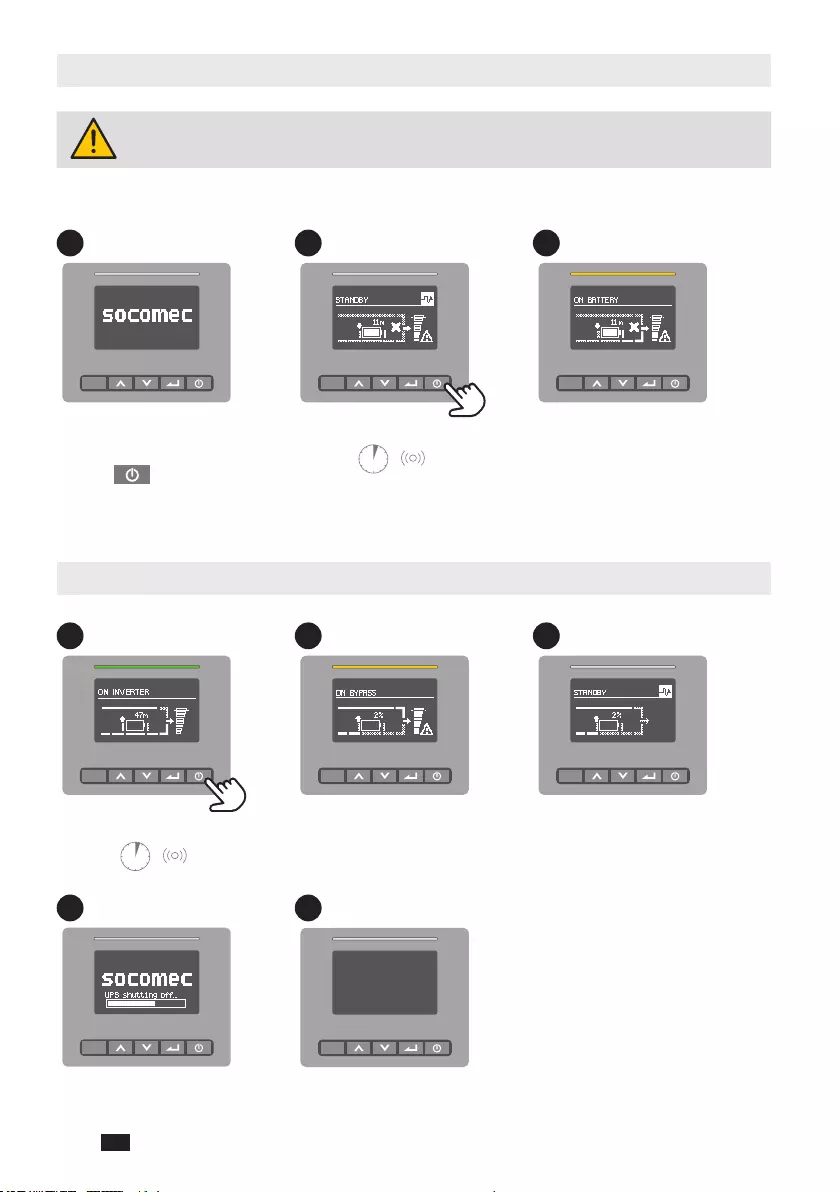
ITYS 6-10 kVA - 551431A - SOCOMEC
38 EN
6.2. Starting the UPS using battery power
Before using this feature, the UPS must have been powered by the mains
power supply with output enabled at least once.
Battery start can be disabled. Refer to page 26 chapter “3.7. User settings - Cold start”.
123
ESC
ESC
ESC
Touch
ESC
for power on 1 sec UPS in Battery mode
6.3. UPS shutdown
123
ESC ESC ESC
3 sec
UPS on bypass
mode (enable) Disconnect mains
4 5
ESC ESC
UPS shutting off Complete shutdown
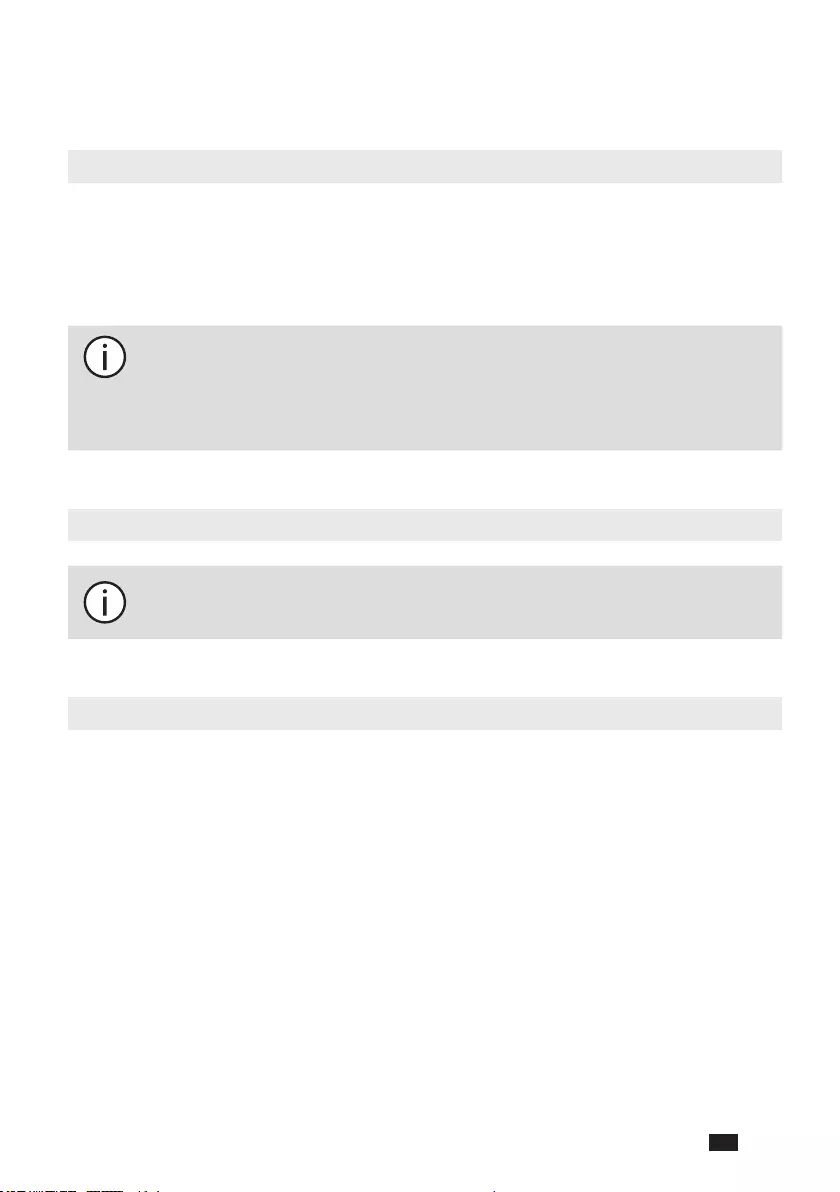
ITYS 6-10 kVA - 551431A - SOCOMEC 39
EN
7. UPS MAINTENANCE
7.1. Equipment care
For the best preventive maintenance, keep the area around the equipment clean
and dust free. If the atmosphere is very dusty, clean the outside of the system with
a vacuum cleaner.
For full battery life, keep the equipment at an ambient temperature of 25°C (77°F).
Note: the batteries are rated for a 3-5 year service life. The length of
service life varies, depending on the frequency of usage and ambient
temperature. Batteries used beyond expected service life will often have
severely reduced runtimes. Replace batteries at least every 4 years to
keep units running at peak efciency.
7.2. Transporting the UPS
Note: please transport the UPS only in the original packaging. If the UPS
requires any type of transportation, check that the UPS is disconnected
and turned off.
7.3. Storing the equipment
If you store the equipment for a long period, recharge the battery every 6 months
by connecting the UPS to the mains power supply. It is recommended that the
batteries are charged for 48 hours after long-term storage.
If the batteries have not been charged over a six-month period, do not use them.
Contact your service representative.

ITYS 6-10 kVA - 551431A - SOCOMEC
40 EN
8. TROUBLESHOOTING
The UPS is designed for durable, automatic operation and also alerts you
whenever potential operating problems may occur. Usually the alarms shown by
the control panel do not mean that the output power is affected. Instead, they are
preventive alarms intended to alert the user.
• Events are silent status information that are recorded into the Event log.
Example = “Battery charging”.
• Alarms are recorded into the Event log and displayed on the LCD status screen
with the logo blinking. Some alarms may be announced by a beep every 1
second. Example = “Battery low”.
• Faults are announced by a continuous beep and red LED, recorded into the
Event log. Example = Out. short circuit.
Use the following troubleshooting chart to determine the UPS alarm condition.
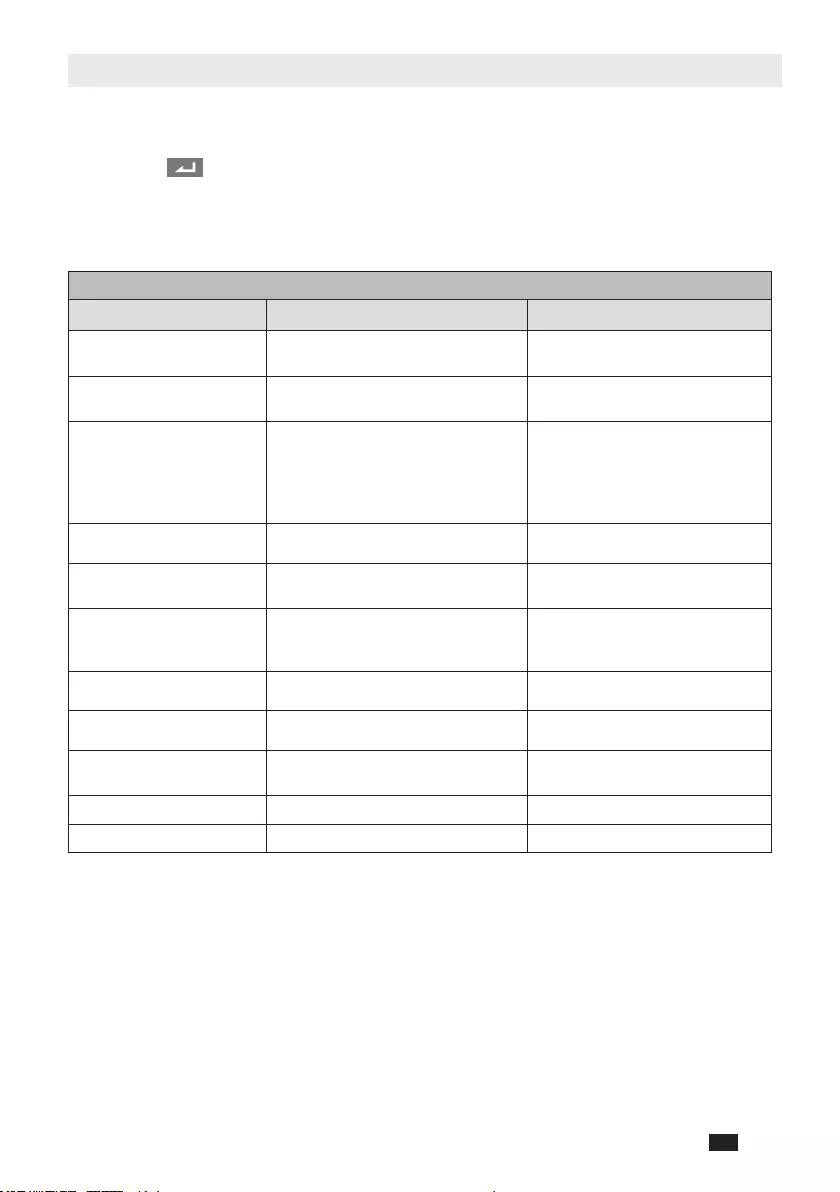
ITYS 6-10 kVA - 551431A - SOCOMEC 41
EN
8.1. Typical alarms and faults
To check the UPS mode and History log:
1. Press any button on the front panel display to activate the menu options.
2. Press
ESC
on the menu of “History log”.
3. Scroll through the listed events or faults.
The following table describes typical conditions.
WARNING
PROBLEM DISPLAYED POSSIBLE CAUSE REMEDY
On Maintain Bypass Maintenance bypass switch is open Check the maintenance bypass
switch status
Input bad wiring Phase and neutral conductor at input
of UPS system are reversed Reverse mains power wiring.
No battery Battery pack is not connected
correctly
Do the battery test to confirm.
Check the battery bank is properly
connected to the UPS
Check the battery breaker is turned
on or fuse OK.
Battery low Battery voltage is low When audible alarm sounding every
second, battery is almost empty.
End battery life The battery has reached the end of
its life
Consult dealer if to replace the
battery
Power overload Power requirements exceed the UPS
capacity
Check the loads and remove some
noncritical loads.
Check if some loads have failed
Overload pre-alarm The load exceeds the preset value Check the loads or reset the pre-
alarm value
Fan fault Fan abnormal Check if the fan is running normally
or fan detection cable disconnected
UPS temp. alarm Inside temperature of UPS is too high Check the ventilation of UPS and
the ambient temperature.
Amb. temp. alarm The ambient temperature is too high Check the environment ventilation
Imminent shutoff Insufficient battery backup time Protect load equipment in time

ITYS 6-10 kVA - 551431A - SOCOMEC
42 EN
FAULT
PROBLEM DISPLAYED POSSIBLE CAUSE REMEDY
Inverter overload Overload
Check the loads and remove some
noncritical loads.
Check if some loads have failed.
Bypass overload Overload
Check the loads and remove some
noncritical loads.
Check if some loads have failed.
Out. short circuit
Abnormally low impedance placed
on its output and considers it a short
circuit
Remove all the loads. Turn off the
UPS.
Check if the UPS outputs L and N
are short circuited, or if the loads
are faulted (in short circuit).
Ensure short circuit is removed
before turning on again.
UPS temp. fault Inside temperature of UPS is too high Check the ventilation of UPS and
the ambient temperature.
DC bus + or - too high UPS internal fault, the + or -DC BUS
voltage is too high Consult dealer.
DC bus + or - too low UPS internal fault, the + or -DC BUS
voltage is too low Consult dealer.
DC bus unbalanced
UPS internal fault, the voltage
difference between DC Bus+ and DC
bus- is too large
Consult dealer.
DC bus short circ. UPS internal fault Consult dealer.
Max inverter volt UPS internal fault, the inverter voltage
is too high Consult dealer.
Min inverter volt UPS internal fault, the inverter voltage
is too low Consult dealer.
OTHER CASES
PROBLEM DISPLAYED POSSIBLE CAUSE REMEDY
No indication, no warning
tone even though system is
connected to mains power
supply
No input voltage
Check the building wiring and input
cable.
Check if the input breaker is closed.
Yellow LED bar even though
the power supply is available Inverter not switched on Press On-Switch to turn on UPS.
Emergency supply period
shorter than nominal value
Batteries are not fully charged /
batteries defect
Charge the batteries for at least 12
hours and then check capacity.

ITYS 6-10 kVA - 551431A - SOCOMEC 43
EN
8.2. Silencing the alarm
Press the ESC (Escape) button for 3s on the front panel display to mute the
alarm. Check the alarm condition and perform the applicable action to resolve the
condition. If the alarm status changes or if the used press the "esc" button on the
front panel for 3 seconds, the alarm beeps again, overriding the previous alarm
silencing.

ITYS 6-10 kVA - 551431A - SOCOMEC
44 EN
9. SPECIFICATIONS
9.1. UPS block diagram
IP EMI
BAT BUCK
(DC/DC)
REC BOOST
(DC/DC)
INV
(DC/AC)
Internal
Bypass
OP EMI
Main Input
UPS OUTPUT
IP
SW
BYPASS
RLY
INV
RLY
AC/DC
9.2. UPS specications
MODELS ITY3-
TW060B
ITY3-
TW060LB
ITY3-
TW108B
ITY3-
TW100B
ITY3-
TW100LB
ITY3-
TW110B
Rated power
(1)
6KVA/
6KW
6KVA/
6KW
8.5KVA/
8.5KW
10KVA/
10KW
10KVA/
10KW
10KVA/
10KW
Rated frequency 50/60Hz
Input
Voltage range
(Phase voltage)
Load
100%
50%
110VAC 160VAC 276VAC Input Voltage
110Vac-276Vac
Rated voltage
(Phase voltage) 220/230/240VAC
Rated current (1phase)
with 16pcs battery
(2)
34 A 42 A 43 A 53 A 61 A 53 A
Rated current (3phase)
with 16pcs battery
(2)
NA NA 16.2 A NA NA 18 A
Frequency range Full range: 40Hz-70Hz
(1)
Normal mode: 45Hz-55Hz for 50Hz, 54Hz-66Hz for 60Hz
(1)
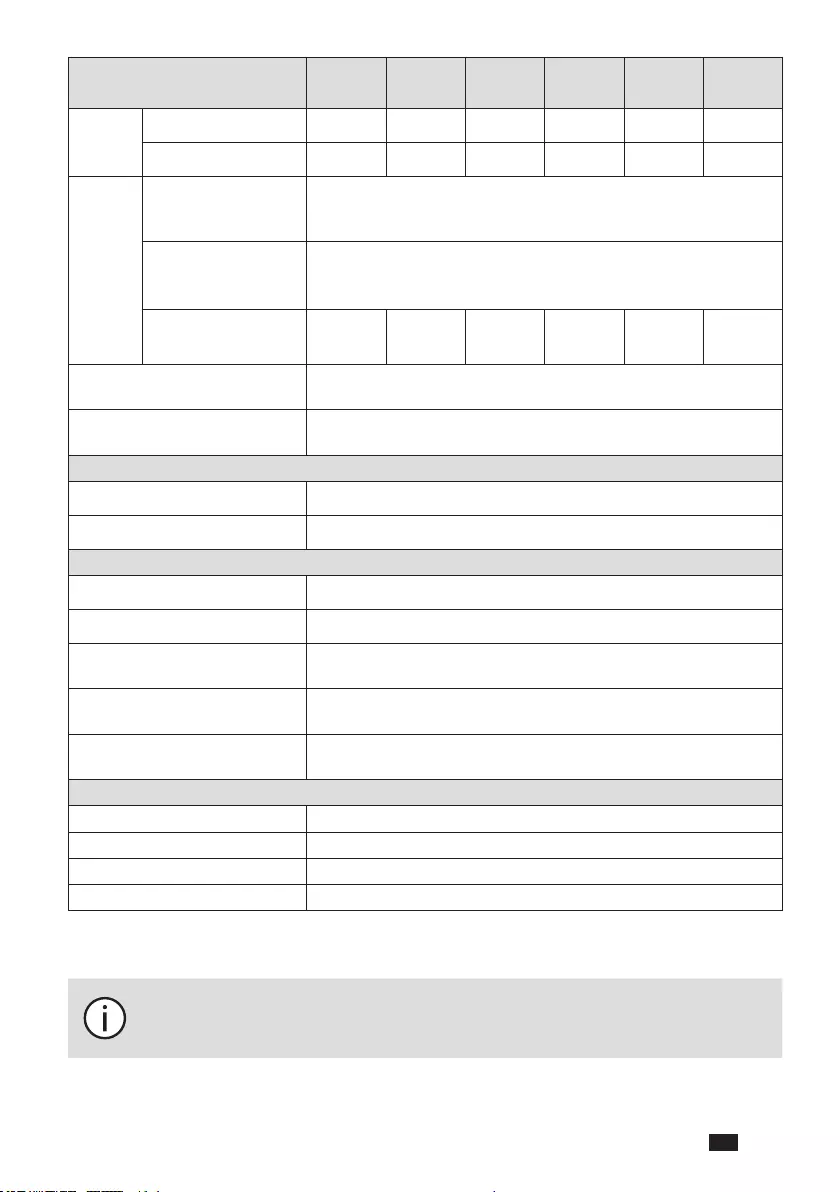
ITYS 6-10 kVA - 551431A - SOCOMEC 45
EN
MODELS ITY3-
TW060B
ITY3-
TW060LB
ITY3-
TW108B
ITY3-
TW100B
ITY3-
TW100LB
ITY3-
TW110B
Charging
current
(1)
Range 1~4A 2~12A 1~4A 1~4A 2~12A 1~4A
Default 1.4A 4A 2A 2A 4A 2A
Output
Rated voltage
(Phase voltage) 220/230/240VAC
Overload on normal
mode
105%-125% Load, 10 minutes transfer to Bypass;
125%-150% Load, 30 seconds transfer to Bypass;
>150% Load, 0.5 seconds transfer to Bypass
Short-circuit current on
normal mode
54A for
200ms max
54A for
200ms max
113A for
200ms max
113A for
200ms max
113A for
200ms max
113A for
200ms max
Transfer Time Line<->Battery 0ms
Transfer Time INV<->Bypass 0ms
BATTERY
Rated voltage 192VDC
Battery number 16 PCS
ENVIRONMENT
Ambient temperature 0°C ~ 50°C (Derating 50% above 40°C)
Relative humidity 0 ~ 95%(no condensing)
Operating altitude <3000m (Derating use above1km, the load should de-rating 1% every
up 100m)
Storage temperature
(with battery) -15°C ~ 40°C
Storage temperature
(without battery) -25°C ~ 55°C
CRITERION
Safety IEC EN 62040-1, AS 62040-1
EMC IEC EN 62040-2 , AS 62040-2
Performance IEC EN 62040-3
Manufacture ISO 9001:2015, ISO 14001:2015
(1) In free running mode and converter mode, UPS needs to be de-rated to 60% capacity (rated output power
and maximum charging current).
(2) @ 220VAC input phase voltage, rated output power and maximum charging.
Note: this is a category C3 UPS product. In a residential environment,
this product may cause radio interference, in which case the user may be
required to take additional measures.

MAIN OFFICE, CONTACT:
SOCOMEC SAS
1-4 RUE DE WESTHOUSE
67235 BENFELD, FRANCE
www.socomec.com
551431A