StarTech.com KBTRAYADJ User Manual
Displayed below is the user manual for KBTRAYADJ by StarTech.com which is a product in the Desktop Sit-Stand Workplaces category. This manual has pages.
Related Manuals

Manual Revision: 11/24/2017
For the latest information, technical specications, and support for
this product, please visit www.StarTech.com/KBTRAYADJ.
FR: Guide de l’utilisateur - fr.startech.com
DE: Bedienungsanleitung - de.startech.com
ES: Guía del usuario - es.startech.com
NL: Gebruiksaanwijzing - nl.startech.com
PT: Guia do usuário - pt.startech.com
IT: Guida per l’uso - it.startech.com
KBTRAYADJ
Adjustable Keyboard Tray
- Under-Desk Mount
*actual product may vary from photos

Instruction manual
Use of Trademarks, Registered Trademarks, and other Protected Names and Symbols
This manual may make reference to trademarks, registered trademarks, and other
protected names and/or symbols of third-party companies not related in any way to
StarTech.com. Where they occur these references are for illustrative purposes only and do not
represent an endorsement of a product or service by StarTech.com, or an endorsement of the
product(s) to which this manual applies by the third-party company in question. Regardless
of any direct acknowledgement elsewhere in the body of this document, StarTech.com hereby
acknowledges that all trademarks, registered trademarks, service marks, and other protected
names and/or symbols contained in this manual and related documents are the property of
their respective holders.

Instruction manual i
Warning statements
Read the entire manual and make sure that you understand the instructions before you start to
assemble and use this product.
Do not exceed the weight capacity of this product. Overloading this product might result in injury or
property damage. This product can support the following weight: Up to 2 kg (4.4 lb.).
Warnhinweise
Bevor Sie dieses Produkt montieren und verwenden, lesen Sie das gesamte Handbuch und
vergewissern Sie sich, dass Sie die Anweisungen verstanden haben.
Überschreiten Sie nicht die Tragkraft dieses Produkts. Ein Überladen dieses Produkts kann zu
Verletzungen oder zur Beschädigung des Produkts führen. Dieses Produkt ist für folgendes Gewicht
geeignet: 2 kg.
Waarschuwingen
Lees de gehele handleiding en zorg dat u de instructies begrijpt voordat u dit product in elkaar
zet en gebruikt.
Overschrijd de maximale capaciteit van dit product niet. Overbelasting van dit product kan letsel of
materiële schade veroorzaken. Dit product ondersteunt het volgende gewicht: 2 kg.
Mensagens de aviso
Leia todo o manual e certique-se de que entende as instruções antes de começar a montar e a
utilizar este produto.
Não exceda a capacidade de peso deste produto. Sobrecarregar este produto pode resultar em
ferimentos ou danos de propriedade. Este produto pode suportar o seguinte peso: 2 kg.
Dichiarazioni di avvertenza
Leggere l’intero manuale e assicurarsi di aver compreso tutte le istruzioni prima di iniziare ad
assemblare e a utilizzare questo prodotto.
Non superare la capacità di carico del prodotto. Il sovraccarico del prodotto potrebbe causare danni o
lesioni. Il prodotto è in grado di supportare i seguenti pesi: 2 kg.
Avertissements
Lisez tout le manuel et assurez-vous que vous comprenez les instructions avant de commencer à
assembler et utiliser ce produit.
Ne dépassez pas la capacité pondérale du produit. Une surcharge du produit peut entraîner des
blessures ou des dommages matériels. Ce produit peut supporter de 2 kg.
注意
最初に取扱説明書を最後まで読み、本製品の組み立て方をすべて理解してから組み立て作業を
始めて下さい。
本製品で定められた最大積載重量を超えないようにして下さい。最大積載重量をオーバーした場合、怪
我をする恐れや器物破損の恐れがあります。 本製品は2kgまで支持できます。
Advertencias de uso
Lea todo el manual y asegúrese de haber comprendido bien las instrucciones antes de proceder con el
ensamblaje y el uso de este producto.
Asegúrese de no exceder la capacidad de peso de este producto. La sobrecarga de este producto
puede causar lesiones personales o daños en la propiedad. Este producto tiene la siguiente capacidad
de carga: 2 kg.
Varningsmeddelanden
Läs hela manualen och se till att du förstår instruktionerna innan du börjar montera och använda
produkten.
Överskrid inte produktens viktkapacitet. Överbelastning av produkten kan orsaka skada på person eller
egendom. Denna produkt har stöd för följande vikter: 2 kg.

Instruction manual ii
Table of Contents
Warnings ......................................................................................................................................................i
Product diagram ....................................................................................1
Product dimensions ............................................................................... 2
Package contents ...................................................................................3
Requirements .........................................................................................4
Mark the mounting holes on the desk ................................................5
Attach the keyboard arm ......................................................................7
Attach the sliding rail to the desk .......................................................8
Attach the keyboard tray ......................................................................9
Adjust the angle of the keyboard tray ................................................11
Adjust the height of the keyboard tray ..............................................12
Move the keyboard tray in or out ........................................................13
Technical support ...................................................................................14
Warranty information ............................................................................ 14

Instruction manual 1
Product diagram
Sliding rail
Keyboard arm
Keyboard tray
Wrist rest
Keyboard screws
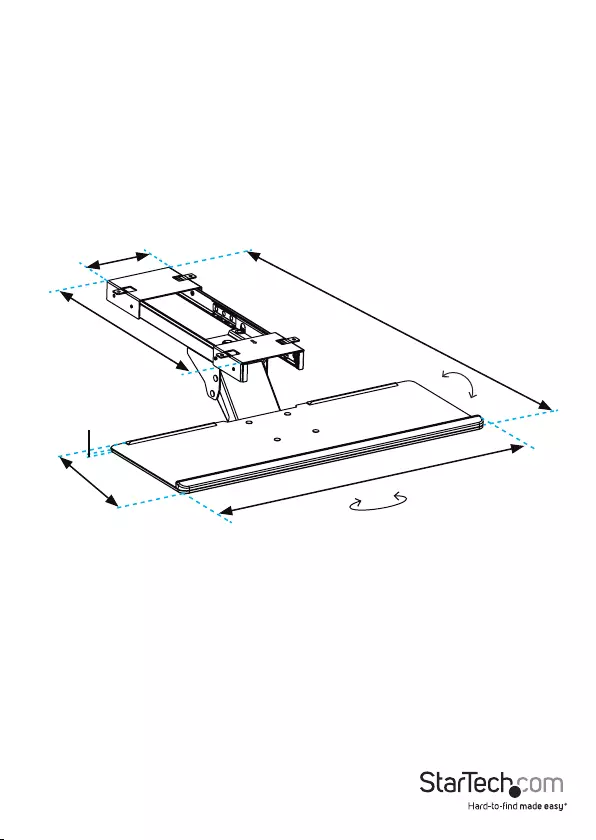
Instruction manual 2
Product dimensions
Min 462 mm (18.2 in.) to max 782 mm (30.1 in.)
670 mm (26. 4 in.)
255 mm (10 in.)
8 mm (0.3 in.)
463 mm (18 in.)
138 mm (5.4 in.)
±20°
+15° -15°
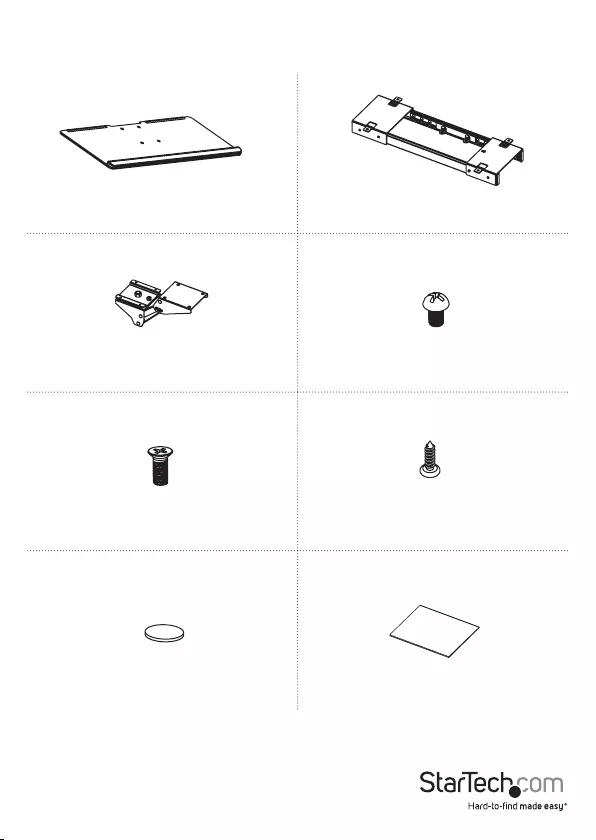
Instruction manual 3
Package contents
Keyboard tray
Qty: One
Sliding rail
Qty: One
Keyboard arm
Qty: One
Rail screws
Qty: Four
Tray screws
Qty: Four
Mounting screws
Qty: Four
Screw covers
Qty: Four
Rubber pads
Qty: Two
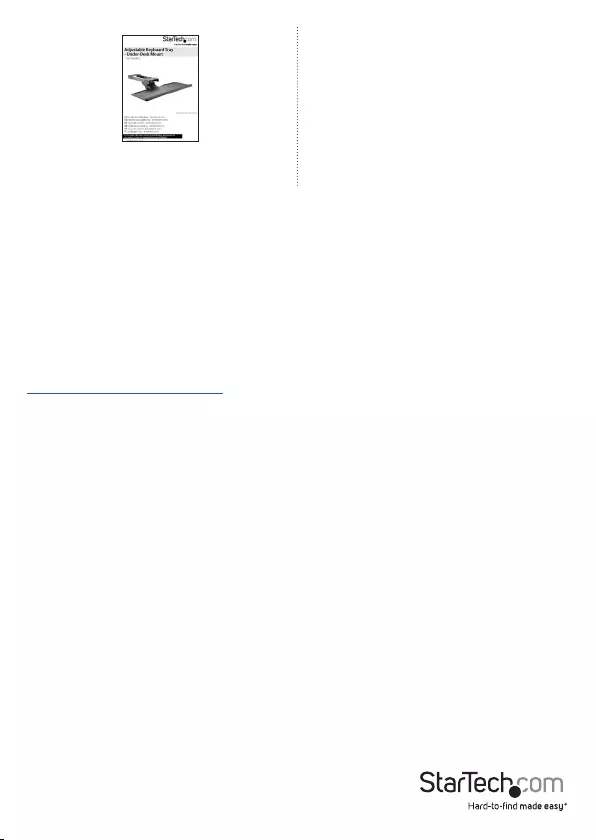
Instruction manual 4
Instruction manual
Qty: One
Requirements
• Phillips type screwdriver
• Pen or pencil to mark the desk with
• Appropriate tools to make screw pilot holes in the desk
Requirements are subject to change. For the latest requirements, please visit
www.StarTech.com/KBTRAYADJ.
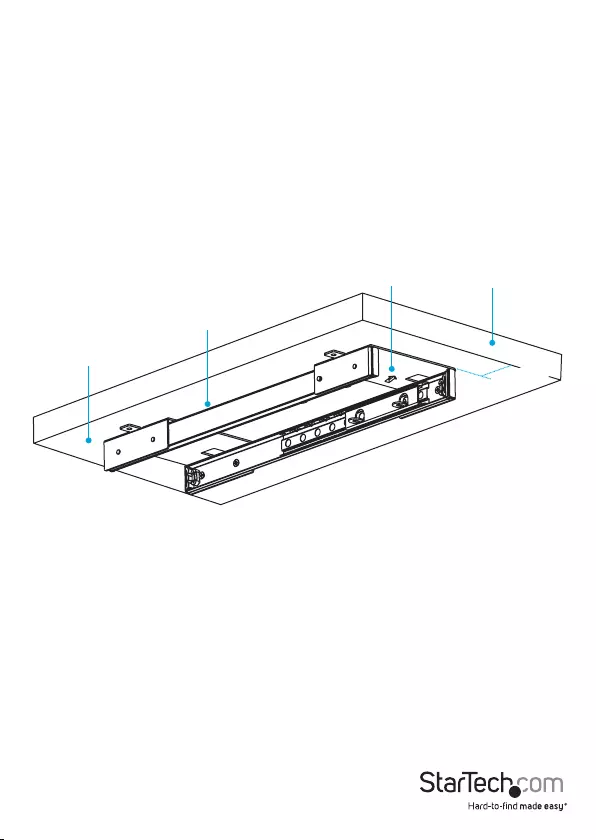
Instruction manual 5
Mark the mounting holes on the desk
1. Position the sliding rail on the underside of your desk so that the arrow on the
sliding rail is pointing towards the front of the desk.
2. Make sure that the front of the sliding rail is 30 mm (1.2 in.) from the front edge of
the desk. (gure 1)
gure 1
Underside of desk
Sliding rail
Positioning arrow Front edge
30 mm (1.2 in.)
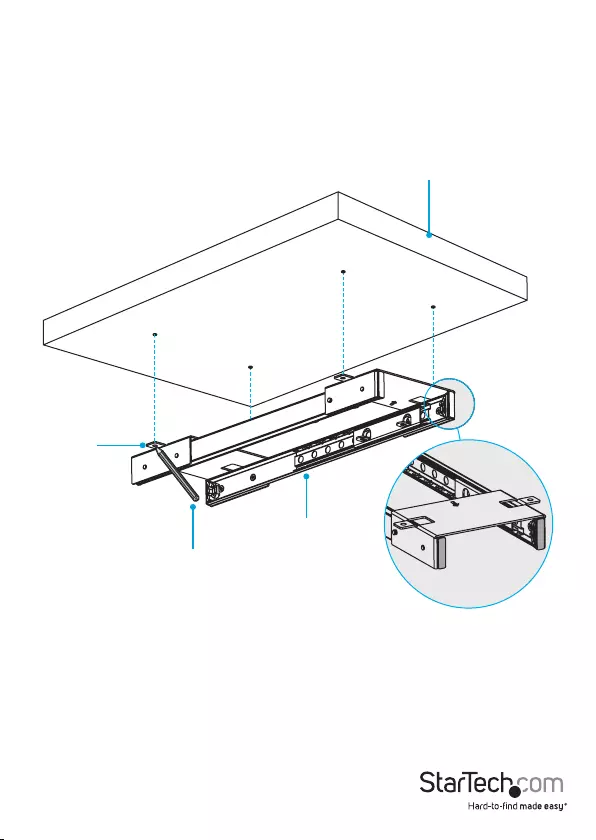
Instruction manual 6
3. Use the mounting holes on the sliding rail as a template and use a pen or pencil to
trace the holes on the underside of the desk. (gure 2)
4. Use an appropriate tool for the material of the desk and make screw pilot holes in
the marked areas on the underside of the desk.
gure 2
Pen or pencil
Sliding rail
Mounting
hole
Front
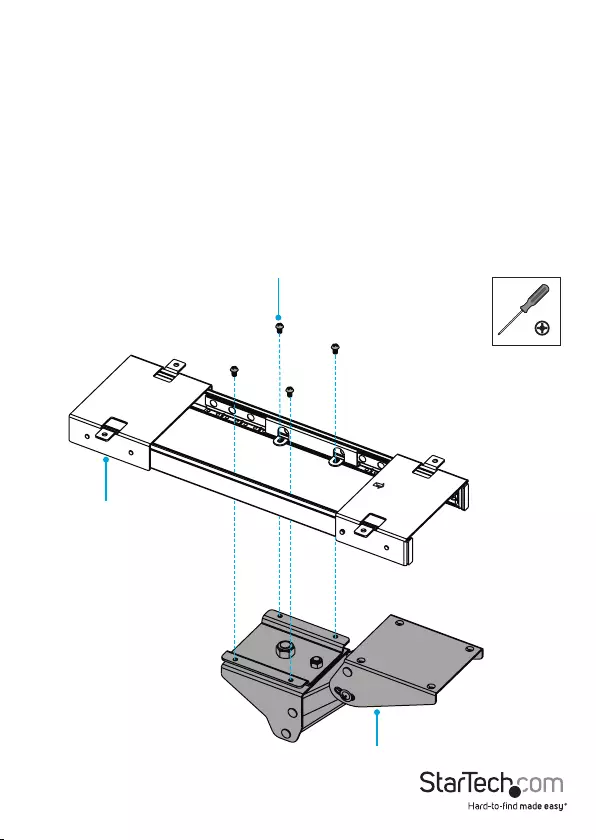
Instruction manual 7
Attach the keyboard arm
1. Line up the holes on the top of the keyboard arm with the holes in the projections
on the inside of the sliding rail.
2. Insert the four rail screws through the holes in the sliding rail and into the keyboard
arm.
3. Use a Phillips type screwdriver to tighten the screws. (gure 3)
gure 3
Sliding rail
Rail screw
Keyboard arm
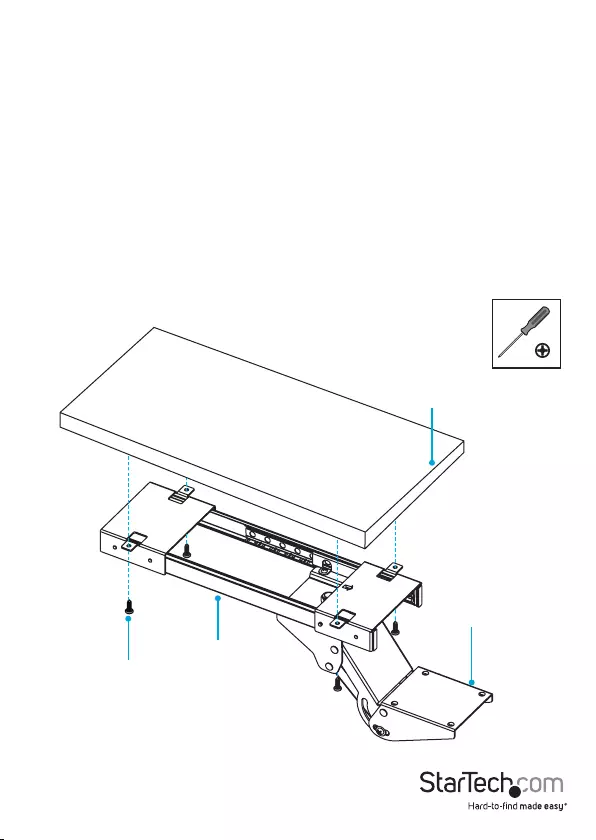
Instruction manual 8
Attach the sliding rail to the desk
1. Position the sliding rail on the underside of your desk so that the arrow on the
sliding rail is pointing towards the front of the desk and the holes on the sliding rail
are aligned with the pilot holes in the desk.
2. Insert the four mounting screws through the holes on the projections of the sliding
rail and into the underside of the desk.
3. Use a Phillips type screwdriver to tighten the screws. (gure 4)
gure 4
Sliding rail
Front
Keyboard arm
Mounting screw
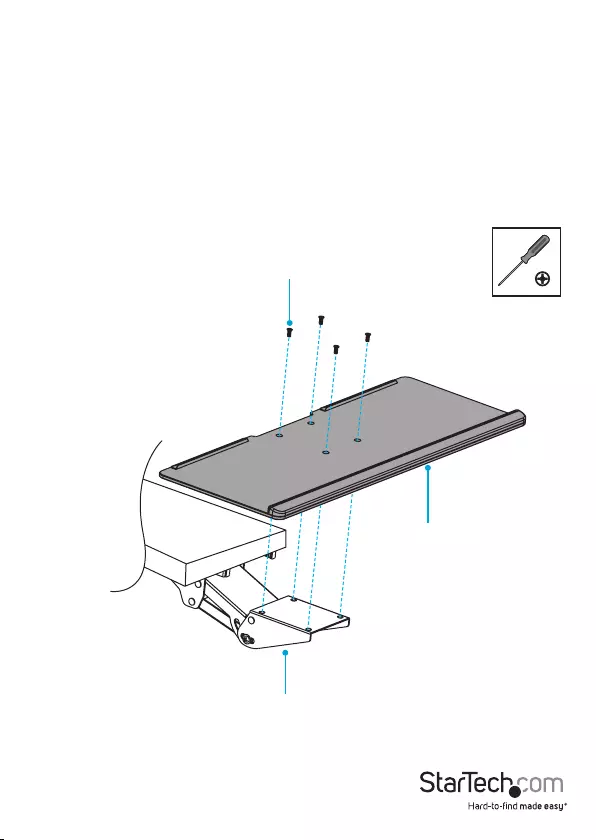
Instruction manual 9
Attach the keyboard tray
1. Line up the holes on the keyboard tray with the holes on the keyboard arm.
2. Insert the four tray screws through the keyboard tray and into the keyboard arm.
3. Use a Phillips type screwdriver to tighten the screws in place. (gure 5)
gure 5
Keyboard arm
Keyboard tray
Tray screw
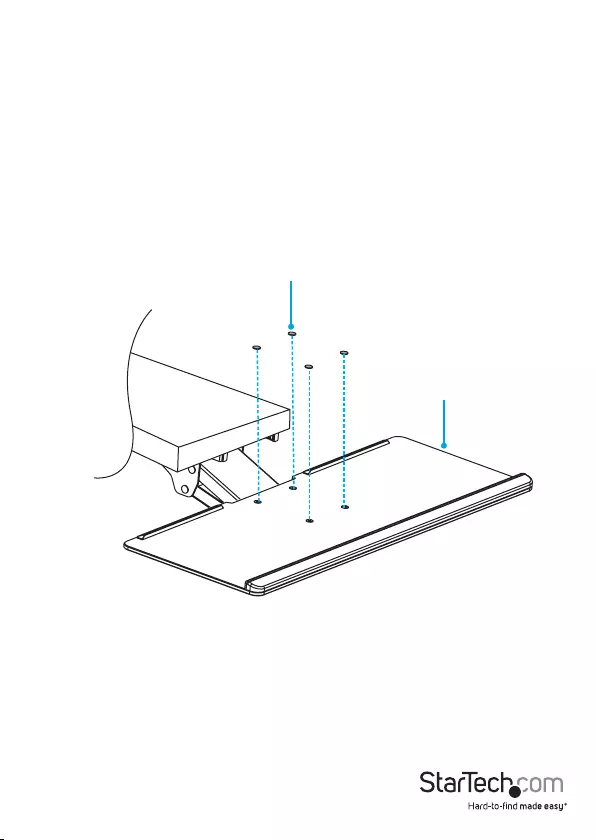
Instruction manual 10
4. Remove the adhesive backing from the four screw covers and ax them over the
screws in the keyboard tray. (gure 6)
5. Remove the adhesive backing from the two rubber pads and ax them to the
keyboard tray in the locations that work best for your setup.
gure 6
Screw cover
Keyboard tray
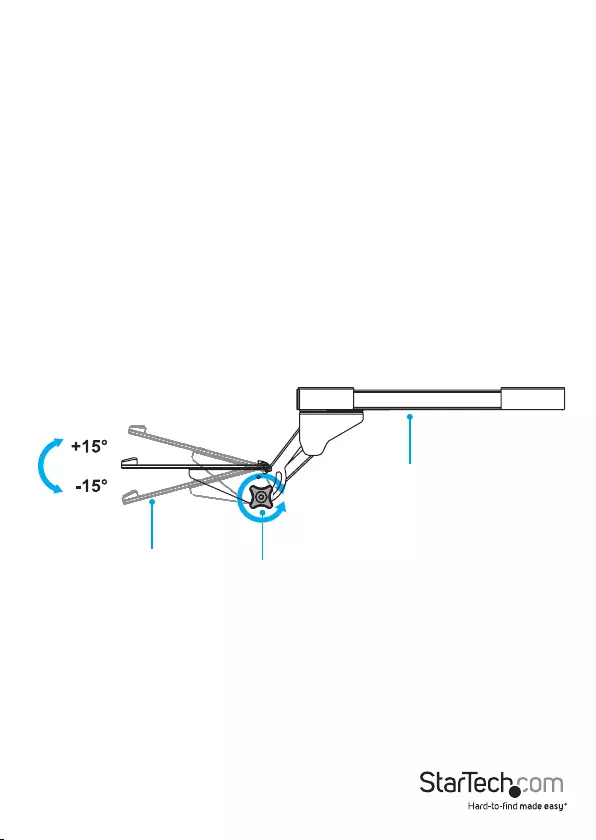
Instruction manual 11
Adjust the angle of the keyboard tray
1. To increase or decrease the angle of the keyboard tray, turn the knob on the side of
the keyboard arm counterclockwise.
2. Adjust the keyboard tray to the desired angle.
3. To lock the angle of the keyboard tray, turn the knob on the side of the keyboard
arm clockwise. (gure 7)
gure 7
Keyboard tray Knob
Desk
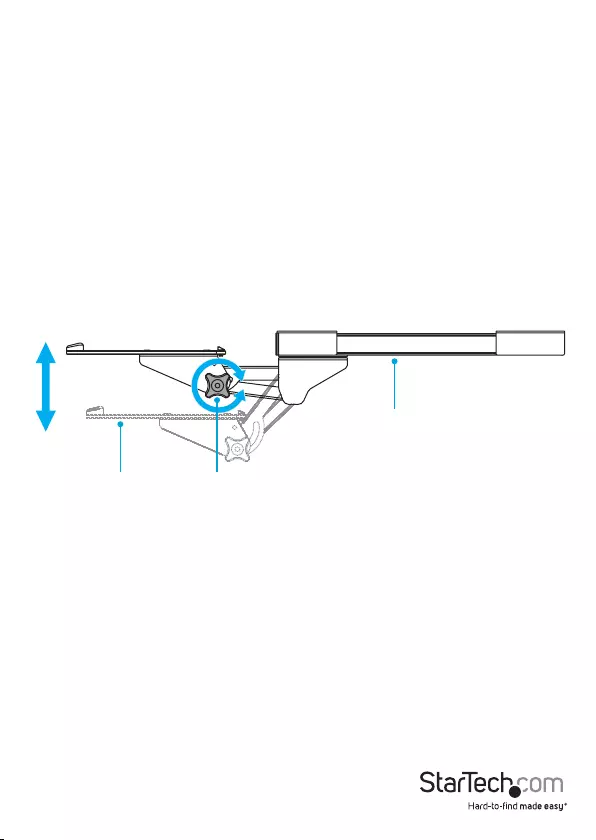
Instruction manual 12
Adjust the height of the keyboard tray
1. To increase or decrease the height of the keyboard tray, turn the knob on the side of
the keyboard arm counterclockwise.
2. Move the keyboard tray to the desired height.
3. To lock the height of the keyboard tray, turn the knob on the side of the keyboard
arm clockwise. (gure 8)
gure 8
Keyboard tray Knob
Desk
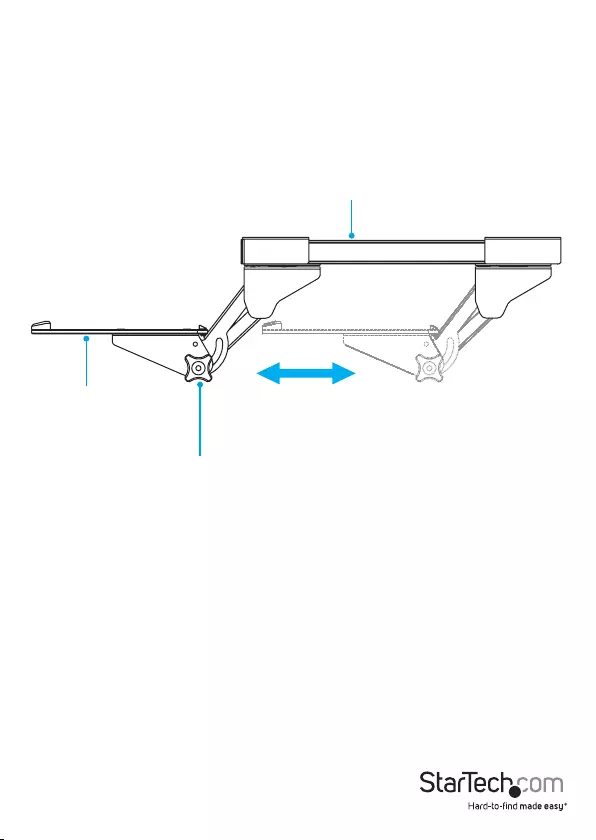
Instruction manual 13
gure 9
Move the keyboard tray in or out
• To move the keyboard tray in or out from the desk, pull or push the keyboard tray to
the desired location. (gure 9)
Keyboard tray
Knob
Desk

Instruction manual 14
Technical support
StarTech.com’s lifetime technical support is an integral part of our commitment to
provide industry-leading solutions. If you ever need help with your product, visit
www.startech.com/support and access our comprehensive selection of online tools,
documentation, and downloads.
For the latest drivers/software, please visit www.startech.com/downloads
Warranty information
This product is backed by a two-year warranty.
StarTech.com warrants its products against defects in materials and workmanship
for the periods noted, following the initial date of purchase. During this period,
the products may be returned for repair, or replacement with equivalent
products at our discretion. The warranty covers parts and labor costs only.
StarTech.com does not warrant its products from defects or damages arising from
misuse, abuse, alteration, or normal wear and tear.
Limitation of liability
In no event shall the liability of StarTech.com Ltd. and StarTech.com USA LLP (or their
ocers, directors, employees or agents) for any damages (whether direct or indirect,
special, punitive, incidental, consequential, or otherwise), loss of prots, loss of business,
or any pecuniary loss, arising out of or related to the use of the product exceed the
actual price paid for the product. Some states do not allow the exclusion or limitation
of incidental or consequential damages. If such laws apply, the limitations or exclusions
contained in this statement may not apply to you.

Hard-to-nd made easy. At StarTech.com, that isn’t a slogan. It’s a promise.
StarTech.com is your one-stop source for every connectivity part you need. From
the latest technology to legacy products — and all the parts that bridge the old and
new — we can help you nd the parts that connect your solutions.
We make it easy to locate the parts, and we quickly deliver them wherever they need
to go. Just talk to one of our tech advisors or visit our website. You’ll be connected to
the products you need in no time.
Visit www.startech.com for complete information on all StarTech.com products and
to access exclusive resources and time-saving tools.
StarTech.com is an ISO 9001 Registered manufacturer of connectivity and technology
parts. StarTech.com was founded in 1985 and has operations in the United States,
Canada, the United Kingdom and Taiwan servicing a worldwide market.