Stoves Richmond 1100Ei User Manual
Displayed below is the user manual for Richmond 1100Ei by Stoves which is a product in the Cookers category. This manual has pages.
Related Manuals
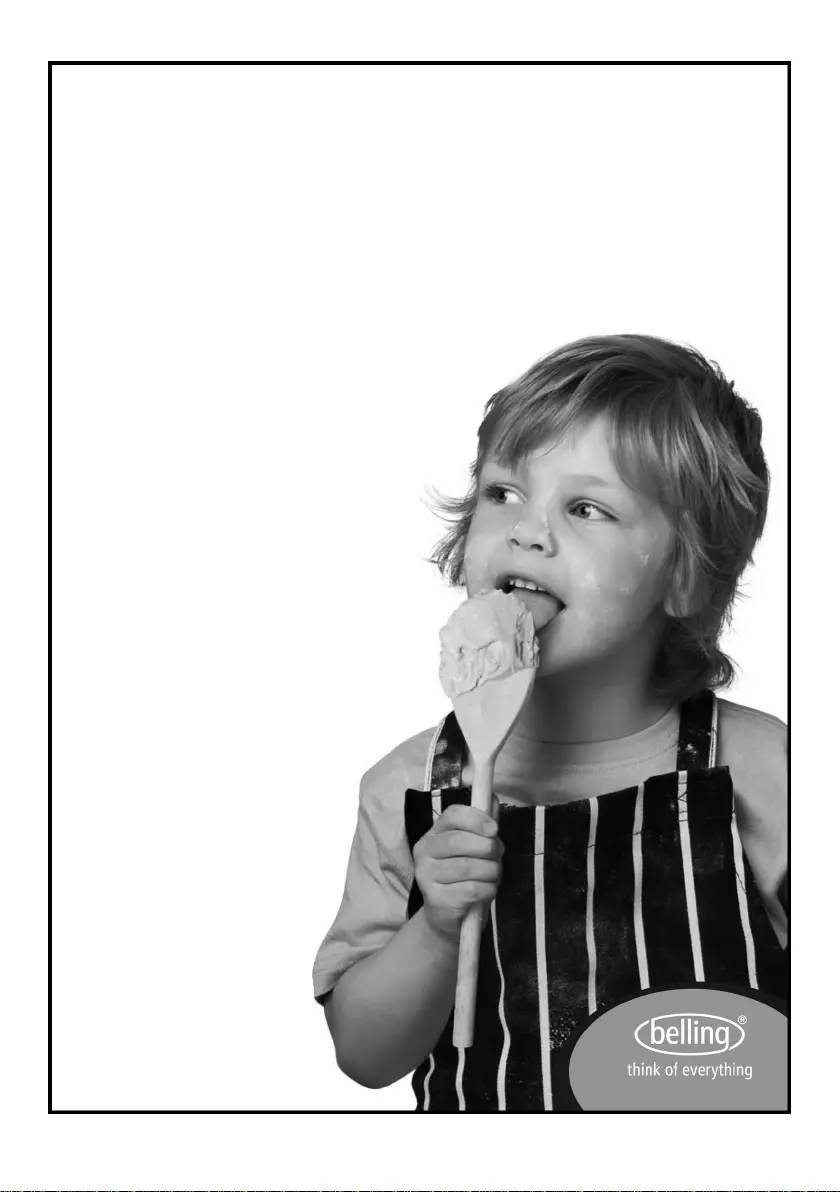
Belling
Range Induction AU
Users Guide & Installation
Handbook
Part No 083200900 Date 10/12/2011

CONTENTS & OUR WARRANTY
CONTENTS
• SAFETY
• USING THE PRODUCT
• CLEANING
• INSTALLATION INSTRUCTIONS
• TECHNICAL DATA
• CUSTOMER CARE
INTRODUCTION
Should you need it . . . .
Inside the paperwork which has come
withthisappliance,thereisaleaetand
card explaining the terms of our warranty
andguarantee.Simplyllinthedetailson
the card and post it off, this will register
your appliance.
Glen Dimplex Australia
Unit 2, 205 Abbotts Road
Dandenong South
Victoria 31 75
Australia
Ph: 1300 556 816
Fx: 1800 058 900
Glen Dimplex New Zealand Pty
38 Harris Road, East Tamaki
Auckland
New Zealand
Ph: 09 274 8265
Fx: 09 274 8472
If your appliance is covered by the
warranty and guarantee, you will not be
billed for work undertaken should your
appliance be faulty, terms and conditions
do apply, so please read through the
literature carefully.
Please ensure that you have available
your appliances model number and serial
number, there is a space at the back of
this book for recording that information.
Important Notice
Please note there may be a cooling fan
ttedtothisappliance.Itisanintegral
part of its safety and functionality. When
the appliance is installed care must be
taken that the cooling fans performance
is not impeded by any objects coming
into contact with it. (Installation pipes,
leads etc) Care must also be taken that
thereissufcientairowattherearof
the appliance for the cooling fan to run at
itsoptimumefciency,(particularlybuilt
in appliances) see clearance dimensions
in the installation section of the booklet.
During use the appliance must never be
disconnected from the mains supply as
this will seriously affect the safety and
performance of the appliance, particularly
in relation to surface temperatures
becoming hot and gas operated parts
notworkingefciently.Thecoolingfanis
designed to run on after the control knob
has been switched off to keep the front of
the appliance and the controls cool until
the appliance has naturally cooled itself.

SAFETY
BEFORE USING THE PRODUCT
Make sure that you have removed all
packaging and wrapping. Some of the
items inside this appliance may have ad-
ditional wrapping.
It is advised that you turn the ovens and/
or grill on for a short while. This will burn
off any residues left from manufacturing.
There may be a smell which accompanies
this process - but this is nothing to worry
about and is harmless.
It is recommended that you wash the
oven shelves, baking tray, grill pan and
grillpantrivetbeforetheirrstuseinhot
soapy water. This will remove the protec-
tive oil coating.
Caution: This appliance is for cooking
purposes only. It must not be used for
other purposes, for example room heat-
ing.
WARNING: - The appliance
and its accessible parts may
become hot during use. Care
should be taken to avoid touch-
ing heating elements. Children
less than 8 years of age shall
be kept away unless continu-
ously supervised.
This appliance can be used
by children aged 8 years and
above and persons with re-
duced physical, sensory or
mental capabillities or lack of
experience and knowledge if
they have been given supervi-
sion or instruction concerning
use of the appliance in a safe
way and understand the haz-
ards involved. Children should
not play with the appliance.
Cleaning and maintenance shall
not be made by children with-
out supervision.
WARNING:- Servicing should
be carried out only by autho-
rised personnel.
The appliance must never be
disconnected from the mains
supply during use, as this will
seriously affect the safety and
performance, particularly in re-
lation to surface temperatures
becoming hot and gas operated
partsnotworkingefciently.
Thecoolingfan(iftted)is
designed to run on after the
control knob has been switched
off.
GENERAL
OVEN/GRILL
Do
• Always take care when removing food
from the oven as the area around the
cavity may be hot.
• Always use oven gloves when han-
dling any utensils that have been in
the oven as they will be hot.
• Always make sure that the oven
shelves are resting in the correct po-
sition between two runners. Do not
place the oven shelves on top of the
highest runner, as this is not stable
and can lead to spillage or injury.
• Always use the Minute Minder (if
tted)ifyouareleavingtheoven
unattended - this reduces the risk of
food burning.

SAFETY
Do Not
• Never place items on the door while
it is open.
• Never wrap foil around the oven
shelvesorallowfoiltoblocktheue.
• Never drape tea towels near the oven
whileitison;thiswillcauseare
hazard.
• Never pull heavy items, such as tur-
keys or large joints of meat, out from
the oven on the shelf, as they may
overbalance and fall.
• Never use this appliance to heat any-
thing other than food items and do
not use it for heating the room.
• Do not spray aerosols in the vicinity
of this appliance while it is in opera-
tion.
• Donotstoreoruseammableliquids
or items in the vicinity of this appli-
ance.
• Do not modify this appliance.
ELECTRIC INDUCTION HOB
WARNING:- Unattended cook-
ing on a hob can be dangerous
andmayresultinre.NEVER
trytoextinguisharewithwa-
ter, but switch off the appliance
andthencoveramee.g.with
alidorareblanket.
Dangerofre:donotstore
items on the cooking surface.
If the surface is cracked, bro-
ken or shattered, switch off the
appliance to avoid the possibil-
ity of electric shock and call for
a service engineer’s visit.
Metallic objects such as knives,
forks, spoons and lids should
not be placed on the hob sur-
face since they can get hot.
Ensure you switch off the ap-
propriate cook zone individually
or by the central on/off key
whenyouhavenishedcook-
ing, do not rely upon the auto-
matic pan detection system as
your means of switching “off”
the appliance.
This induction hob complies
with the applicable EMC and
EMF standards. Therefore it
should not interfere with other
electronicunits.Personstted
with a pacemaker or any other
electrical implant should clarify
with their doctor or the pro-
ducer of the implant, whether
thereimplantisadequateand
fail-safe, the pacemaker must
be designed in compliance with
the appropriate regulations
GENERAL
Do
• Always ensure that pan bases are
dryandatbeforeusingthemonthe
hob.
• Always position pans over the centre
of the heat zone, and turn the han-
dles to a safe position so they cannot
be knocked or grabbed.

SAFETY
• Always use pans which are no smaller
than 100mm (4”), or no larger than
250mm (10”).
• Always match the size of pan to the
size heat zone – do not use large
pans on small zones or vice versa.
• Always lift pans onto and off the
hob, rather than sliding them across
the surface, to avoid marks and
scratches.
Do Not
• If the appliance has a glass hobtop,
never drag pans across the ceramic
surface as this will lead to scratches
and damage.
• Never use double pans, rim-based
pans, old or misshapen pans, or
anypanthatisnotstableonaat
surface.
• Never leave cooking fat, or oil, unat-
tended.
• Never use commercial simmering
aids, or heat diffusers, as they create
excessive heat and can damage the
surface of the hob.
• Never use the hob for any other
purpose than cooking food.
• Never leave plastic cooking utensils
close or on top of the hob as these
can melt due to the warm hob.
• Never leave any cook zone on with-
out a pan covering it. This causes a
rehazard.
Do Not
• Never leave pans overhanging the
edge of the hob. The surface of the
hob is smooth. If pans are knocked
they may move on the hob top.
• Never leave pans on the hob when
you’re not around - take them off the
cook zone
FIRE SAFETY ADVICE
Mostkitchenresoccurwhenpeopleare
distracted or leave things unattended, so
remember:
If you’re called away from the cooker - by
the phone or someone at the door, either
take pans off the heat, or switch off your
hob.
Don’t let yourself be distracted while
cooking.
Ifyoudohaveareinthekitchen,don’t
take any risks - get everyone out of your
home and call the Fire Brigade.
If a pan catches re:
• Do not move it - it is likely to be
extremely hot.
• Turn off the heat if it’s safe to do so
- but never lean over a pan to reach
the controls.
• Ifyouhaveareblanket,putitover
the pan.
• Ifyouhaveputthereout,leavethe
pan to cool completely.
Deep-fat frying presents more dan-
gers in your kitchen.
• Neverllachippan(orotherdeep-
fat fryer) more than one-third full of
oil
• Donotuseareextinguisherona
pan of oil - the force of the extin-
guishercanspreadthereandcre-
ateareball.
If you have an electrical re in the
kitchen:
• Pull the plug out, or switch off the
power at the fuse box - this may be
enoughtostopthereimmediately
• Smothertherewithareblanket,
or use a dry powder or carbon diox-
ide extinguisher
• Remember:neverusewateronan
electricalorcookingoilre.
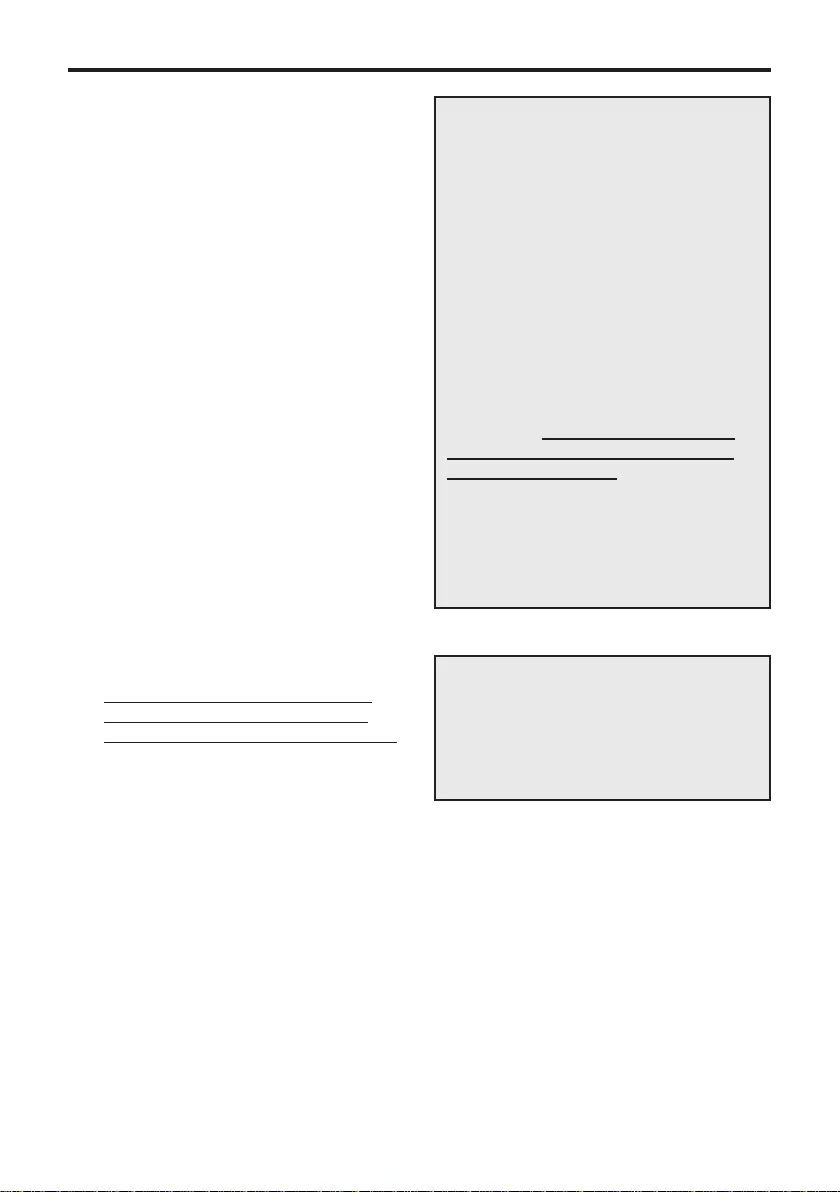
USING THE HOB
USING THE HOTPLATE
• Commercial simmering aids should
not be used as they create excessive
temperatures that can damage the
surface and may cause a hazard.
• Do not place aluminium foil or plastic
utensils on the ceramic glass, as they
may melt and damage the surface.
• Do not use the ceramic glass hotplate
surface for storage.
• When cooking with fat or oil, never
leave unattended.
• Turn pan handles to a safe position,
so they are out of reach of children,
not overhanging the appliance, and
cannot be caught accidentally.
• Position pans over the centre of the
hotplate elements.
• Do not use the hob as a chopping
board or a storage area, as this
increases the likelihood of it be-
ing damaged - e.g.; plastic utensils
placed on a warm hob may melt onto
it, and damage the ceramic glass
surface.
• Be careful when cooking foods in
salted water, or foods containing
large amounts of sugar, syrup or jam
- if they are spilled onto hot areas of
the hob they may damage it.
• Lift pans onto and off the surface,
rather than sliding them across the
surface, to avoid marks and scratch-
es.
• If you use a wet paper towel to
remove spills from a warm heating
area of the hob, be careful to avoid
steam burns.
• Do not use abrasive powder cleaners,
metal wire wool pads, impregnated
plastic pads, detergents, bleaches,
bath stain removers, or chemical
oven cleaners; all these types of
products will damage the ceramic
glass.
The functions of the hob comply with
the applicable standards on electro-
magnetic interference
Your induction cooking hob thus com-
pliesfullywiththestatutoryrequire-
ments (Directive 2004/108/EC). It
is designed to not interfere with the
functioningofotherelectricalequip-
ment as long as these also comply
with the same regulations.
Your induction hob generates magnetic
eldsinitsimmediatevicinity.
So that there is no interference
between your cooking hob and a
pacemaker, the pacemaker must be
designed in compliance with the ap-
propriate regulations.
In this respect we can only guarantee
the compliance of our own product.
You can ask the manufacturer or your
doctor about the compliance or any
incompatibilities of your pacemaker.
Once you have powered on the
induction hob, you have 10 sec-
onds to set the power or use the
timer, before the induction hob is
automatically switched off.
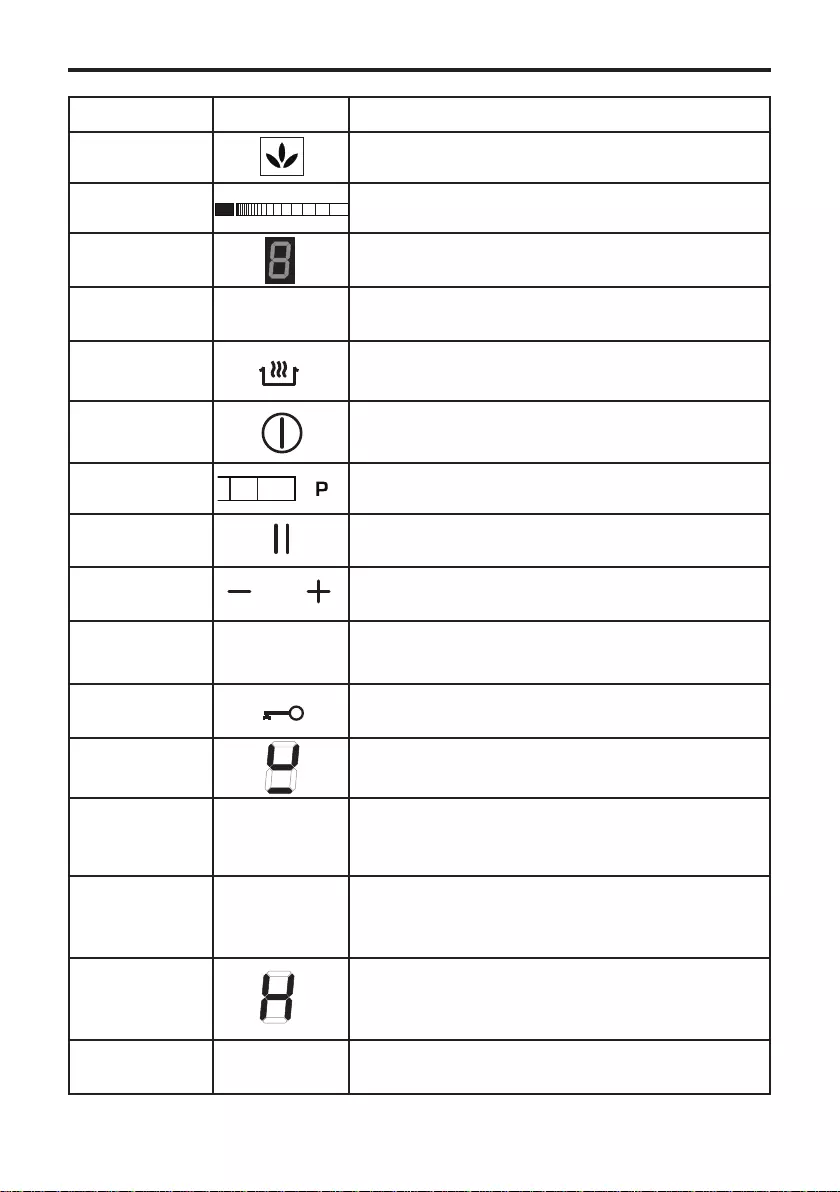
USING THE HOB
Feature Symbol Description
Eco power InductionPoweristhemostenergyefcientmeansof
cooking food, provides fast heat up and boiling times
Slide Control Slideyourngeralongthegraphicorsimplytouchthe
graphicatthepowerlevelyourequire.
Digital display Secret till “lit” hob display
No. of power
levels 13 Precise and repeatable control settings
Special Functions
Three preset temperature controls set at 42oC, 70oC, and
94oC. Ideal for Melting chocolate, Warming and Rapid
Simmer respectively
Central Power
On/Off Power On / Off for the Induction hob
Power Boost Temporarily boost the power to a cook zone by a mas-
sive 60%
Pause/un-pause This button pauses cooking with one touch. (cuts power)
Minute Minder To a maximum time of 9 hours 99 minutes, you can time
anything
Auto Time
Switch’s Off all 5
zones
Yes Allvezonescanbesimultaneouslytimedtoturnoff
automatically
Key Lock To prevent accidentally changing settings, press the key
graphic to lock the controls
Pan Detection
Lets you know if the correct pans are being used and
helps to save energy. When a pan is lifted off the zone,
the power is automatically cut.
Overheat Pan
Detection Yes
Helps prevent cookware from overheating providing an
additional level of safety not available on other types of
hobs
Child lock Yes Prevents unintentional operation of the hob
Residual Heat
Indictions
Warns you against hot surfaces but also indicates that
the residual heat which can be used as a temporary
warm zone
Holiday Shutdown Yes Nooperationisrequired-thehobwillturnitsselfoffif
left
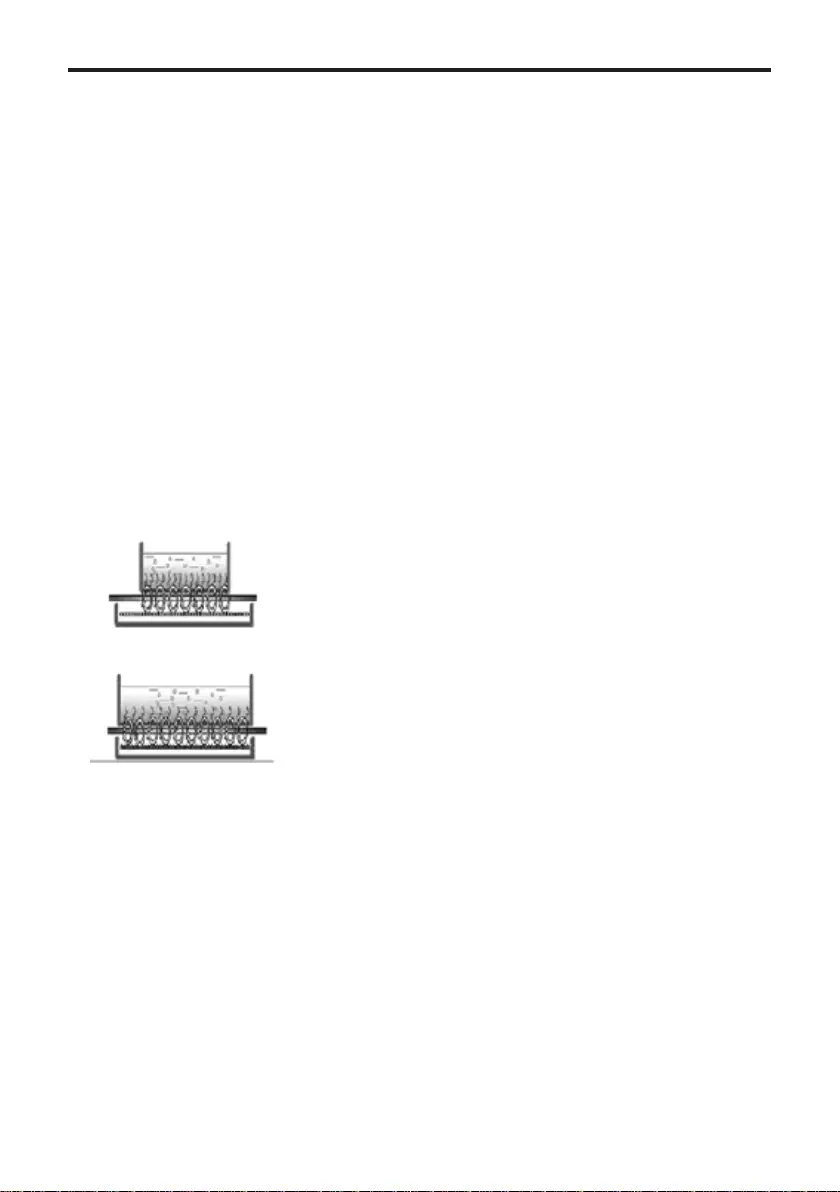
USING THE HOB
About the induction hob
The induction hob provides the most en-
ergyefcienthobtechnologyavailable.
The induction system provides superior
heat up and cool down times for pans -
you get fast, precise, repeatable power
control.
As induction only heats up the pan, there
is no lost heat from the cooking process,
which in turn, limits the heat generated in
the kitchen.
Auto Power Tuning
Inductionhobshaveauniquepower
tuning system that automatically tunes
the power to the size of the pan base this
ensures energy isn’t wasted.
Touch Controls
The touch controls for your induction have
beendesignedtoprovideyouwithnger
touch control of your hob, providing ac-
curate and repeatable power settings for
cooking and an easy clean surface that
can be easily wiped over.
Each cook zone displays it’s individual
power setting.
Using the Touch Controls
To select a cook zone or the timer, simply
touchthegraphicslider,usingtheat
ofyournger,notthetip,Thecontrols
respond to touch, so you don’t need to
apply any pressure.
Once you have powered on the induc-
tion hob, you have 10 seconds to set the
power or use the timer.
If the red displays disappear, simply press
the power button again.
Always ensure the control area is clean,
dry and free from of any objects (e.g.
utensils, tea towels and cloths). Spillages
andwatermaymakethecontrolsdifcult
to operate.
Basic Hob Function
Turning on the hob.
•Use the on/off button.
Activating a cook zone.
Select the slider and operate by sliding
yourngeracrossthegraphicortouch-
ing the graphic at the desired power level
(0-9).
Modifying the power setting whilst
cooking
Turning off individual cooking zones.
1) Decrease the power setting until the
display shows 0. If the cook zone surface
is hot to touch, H will replace 0 in the
display.
Small Pan
Large Pan
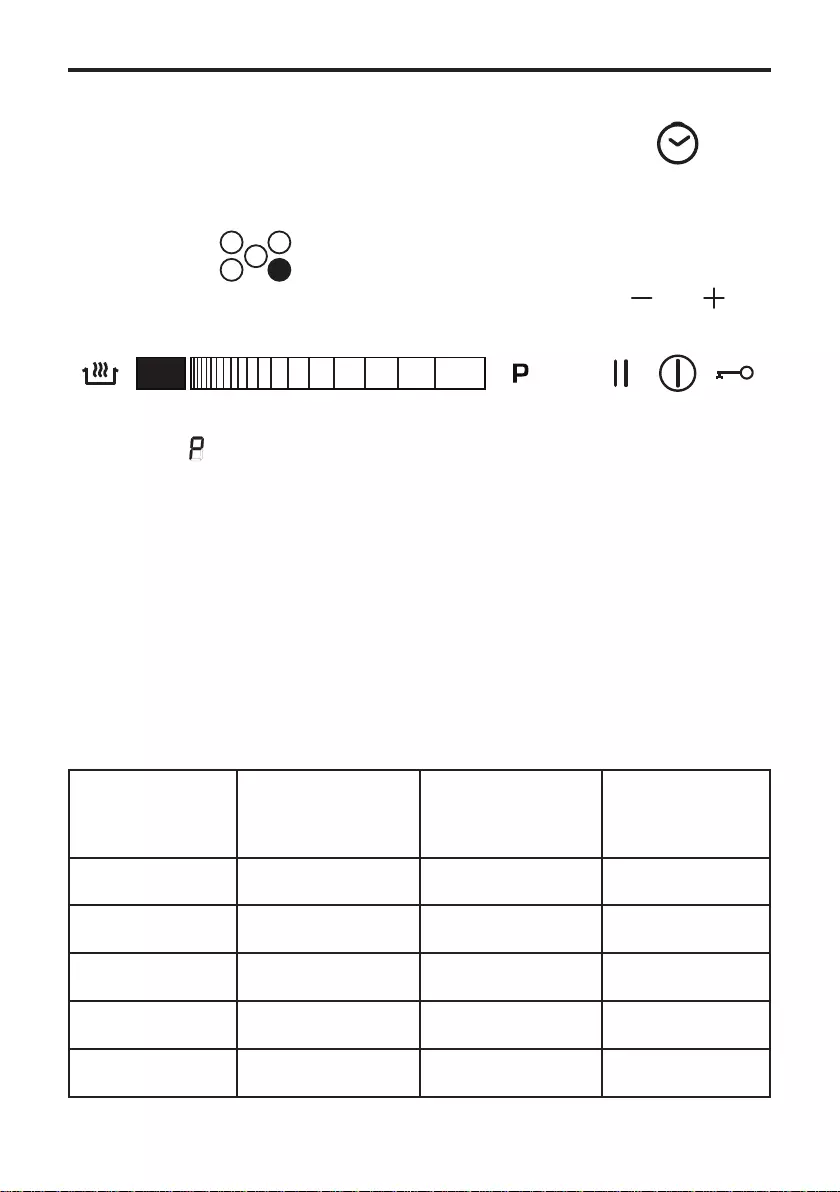
USING THE HOB
Induction controls
Power Boost
This feature, temporarily boost the power
to a cook zone by 60%.
The power boost is a function that can
be used to temporally boost the normal
maximum power for a cook zone by bor-
rowing the available power from a “paired
zone”.
All the cook zones have this function
The Power Boost is activated by sliding or
touching the P
Note The Power Boost function will only
operate for a limited time and is also
under thermal control. This means the
power boost will deactivate automati-
cally if the product is hot, to protect the
internal electronic components of the
hob and to prevent the cookware from
overheating.
Cook Zone Normal Max
Power (9) kW
Boosted Power
kW
Smallest
Recommended
Pan Diameter
LHF 1.8 3.00 145 mm
LHR 1.8 3.00 145 mm
RHF 1.45 2.20 120 mm
RHR 1.8 3.0 180 mm
Centre - Wok 2.1 3.70 230 mm
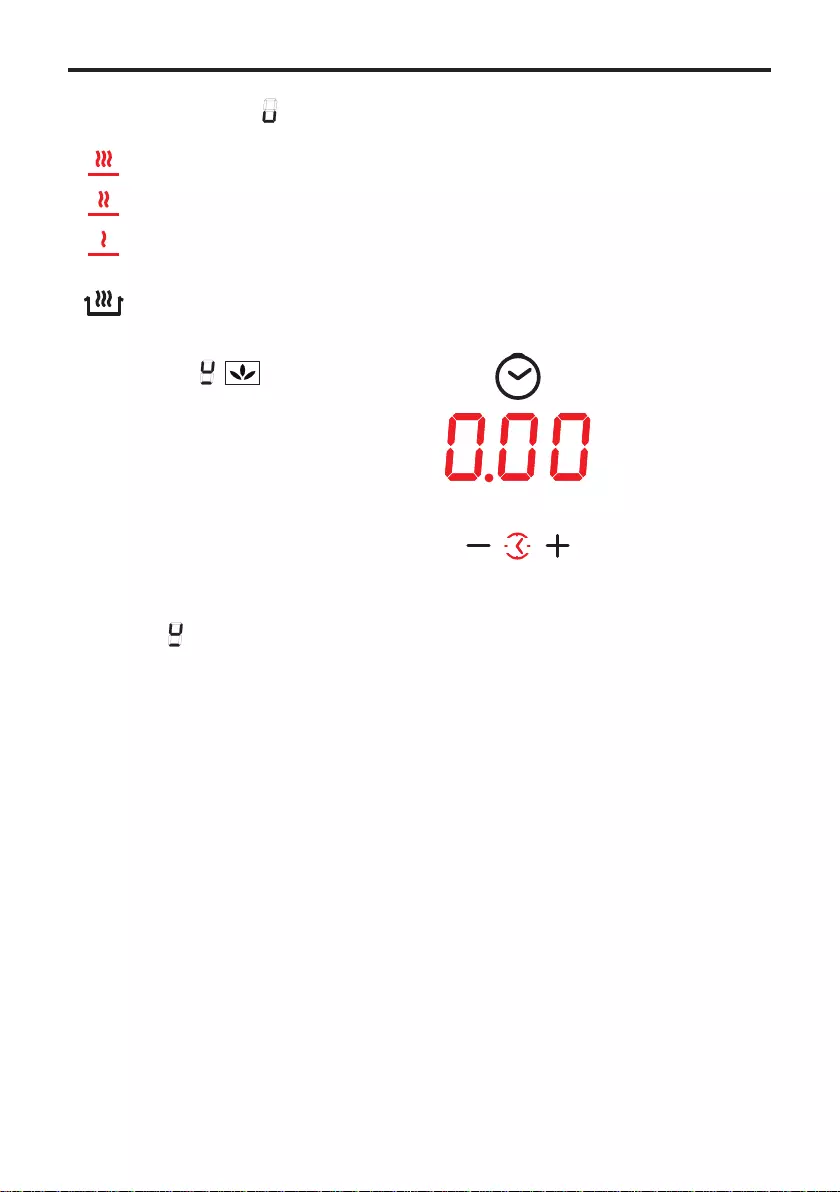
USING THE HOB
Special Function Key
Touch once for Function 1
42 oC - Ideal for melting or
sauces
Touch twice for Function 2
70 oC - Ideal for keeping warm
Touch three times for Function 3
94 oC - Ideal for a Rapid Simmer-
ing.
Pan detection
When a zone has been activated but no
pan has been placed on the cook zone,
the zone will recognise that there is no
pan in position. It also means the hob
only uses power when a suitable pan is
placed on the zone. This reduces the en-
ergy used during the cooking process, i.e.
when you take your pan off the zone the
hob automatically reduces the power, and
only switches back on when you replace
the pan.
Note If the symbol does not disap-
pear when a pan is placed on the zone it
indicates that the pan is not suitable for
induction cooking.
SPECIAL HOB FUNCTIONS
On/Off switch
The central on/off switch enables all of
the cooking zones to be switched on/off
simultaneously at a touch of a button, so
whenyouhavenishedcookingorare
called away from the kitchen for any rea-
son you can be safe in the knowledge that
everything is under control and safe.
To Operate
1) Select the on/off key. The key needs to
be pressed for at least 1 second to acti-
vate, this is to ensure that the hob cannot
be activated unintentionally.
Note:
All other keys only need to be pressed for
0.3 seconds to be activated/deactivated.
Note:
“H” will appear on any cook zone display
that is still hot to touch.
Using the Timer
min
The timer has up to
7 timers. 6 timers to
be assigned to the
cooking zones and
one independent
timer called egg-
timer.
The displays show
the remaining time
until the alarm is
activated.
All timers work as count down timers. The
operation range is between 1 min to 2h
59min. For times less than 59mins, the
display is exact to the second.
Before activating a timer the control has
to be switched on. Switching the con-
trol off deactivates cooking zone related
timers. The egg timer stays active after
switching the control off.
A symbol next to the zone will be lit when
a timer is set to that zone
Activating Cooking Zone Timer
To activate the timer, press both the plus
(+) and minus (-) keys together.
A timer can be activated for each active
cooking zone. After selecting the timer the
cooking zone related luminous symbol is
fully lit and the timer display shows 0.00.
For the following 10 sec it is now pos-
sible to assign a timer value to the active
cooking zone. After 10sec without input,
the timer function is deactivated and the

USING THE HOB
display is switched off again. Using the
timer selection key again (as long as no
value was set) the next active cooking
zone can be selected.
Setting a timer value
•Bypressingthetimerkeys,atimer
value can be set. If the timer-plus-key is
pressedrstthedisplaystartswith1min
and can be increased in 1min steps. If the
timer-minus-keyispressedrstthetimer
starts with 15 min and can be decreased
in 1 min steps.
•Pressingthekeypermanentlyspeedsup
the timer adjustment. The speed will also
increase while the key is held. (the time
between two time steps reduces).
•Ifatimerhasexpiredthetimeralarmis
activated and the assigned cooking zone is
immediately switched off.
•Thecookingzonedisplayshows0orH.
If no user input stops the alarm
signal it will be on for maximum 2
minutes.
The alarm can be deactivated
by switching off the control
using the main switch or by
pressing the two timer keys or it will be
deactivated automatically after 2 minutes.
Switching off a timer or changing the
time setting
Thetimervaluecanbemodiedatany
time by selecting the timer and then by
pressing the (+ or -) timer key.
To stop an active timer the value can be
set to 0. Pressing Plus and Minus simul-
taneously for 2 seconds also resets the
timer value to 0.00.
Minute Minder
The minute minder buzzes when the time
set has expired. It does not switch off any
zone.
To operate:
1) Turn on the hob, using the on/off key.
2) Select the timer by pressing the + and
- keys together (do not activate any cook
zone).
3) Set the right hand digit up to 9 minutes
(Single Minutes Units) and wait a couple
of seconds.
4) The display will now indicate for you to
set the left hand digit, up to 90 minutes
(10 Minute Units).
5) The timer is now set and begins count-
ing down. (No zone indicator light should
be set).
6) You can now use the hob as normal.
When the time is up.
1) The corresponding indicator in the
timerdisplaywillash,thetimerwillbeep.
2) Touch any control to stop the beeping.
Warning!
Never leave the hob unattended when in
use, even when you have set the timer to
turn off the cook zone.
Additional timer information
To modify or cancel a timer setting follow
steps 1) to 5) above.
To set the timer for additional zones follow
steps 1) to 5) above.
If multiple zones have been set for timed
operation , the timer display will always
display the time for the cook zone with
the shortest time remaining.
To check the timer setting for a different
cookzone,simplyselecttherequiredcook
zone,theremainingtimewillbrieyap-
pear in the timer display.
min
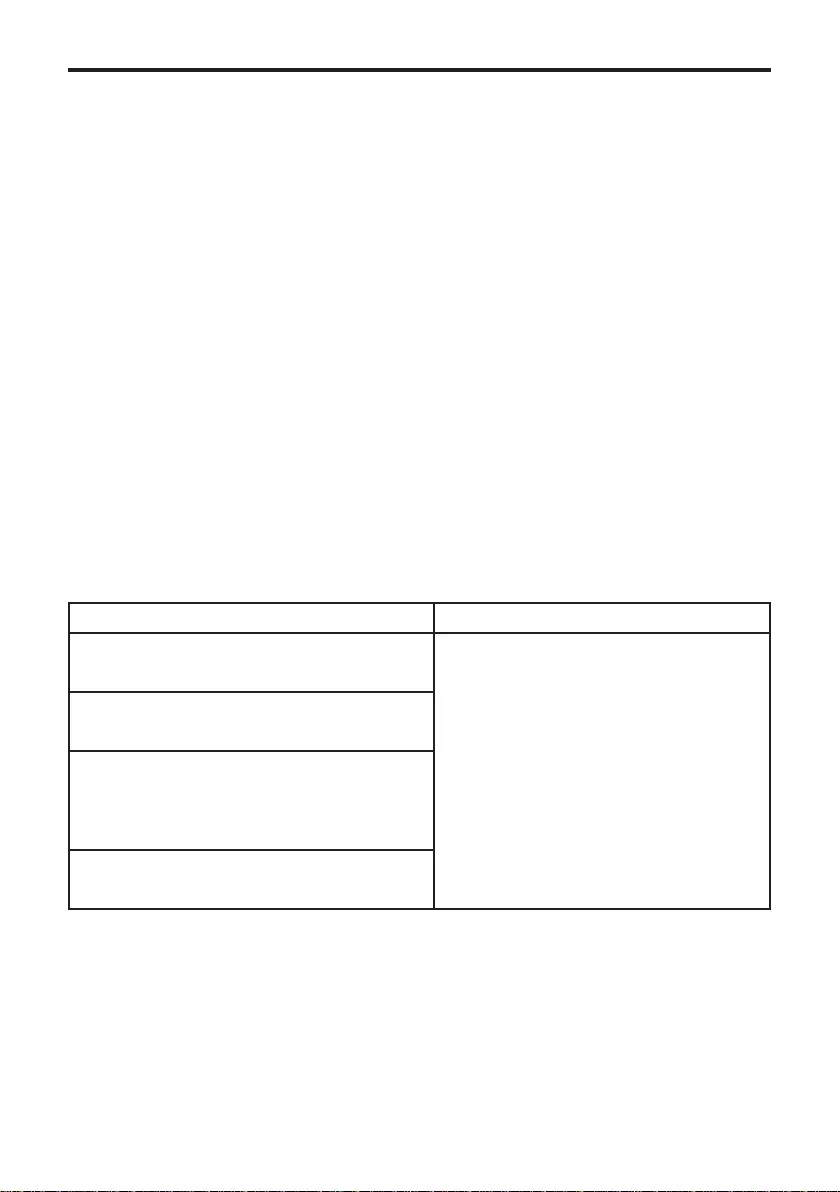
USING THE HOB
Pause key
Warning!
Don’t leave pans on the hob when you’re
not around - take them off the heat if you
have to leave the kitchen (even if you
think it will only be for a moment, while
you answer the door or phone) or you can
use the Pause Key.
The Pause key is ideal for unexpected
interruptions when cooking. With this
button you can pause all cooking settings
(Cuts power) with one touch.
To Operate
1) Press the pause key.
Note:-
All cook zones functions will pause (no
power) and will be displayed for each cook
zone.
2) To restart, press the pause button and
then within 10sec use the cooking zone
slider left to the timer (slide from low to
higher levels).
Note:-Allcookzoneswillautomatically
resume to the previous settings.
Cookware for the induction hobs
Cookware for the induction cooking zones must be made of metal and have magnetic
properties. The base must also be the correct diameter.
Suitable Cookware for Induction Hobs Unsuitable Cookware
Enamelled steel pots with a thick base
Pots made of copper, stainless steel,
aluminium, oven-proof glass, wood,
ceramic and terra-cotta.
Cast iron pots with an enamelled base
Pots made of multi layer stainless steel,
rustproof ferrite steel or aluminium with
a special base
Pans marked for use with induction
How to establish the suitability of a pan
Check your pans with a magnet. If it sticks and it’s the correct diameter, it’s suitable for
use with induction. Also with pans that bear the symbol for suitability for cooking with
induction.
Note - when using certain pans, you may get various noises from the pans. This is due
to the design of the pans and does not effect the performance or safety of the hob.
Pans should not be allowed to come into contact with coloured trims during use as this
may cause discolouration of the surface
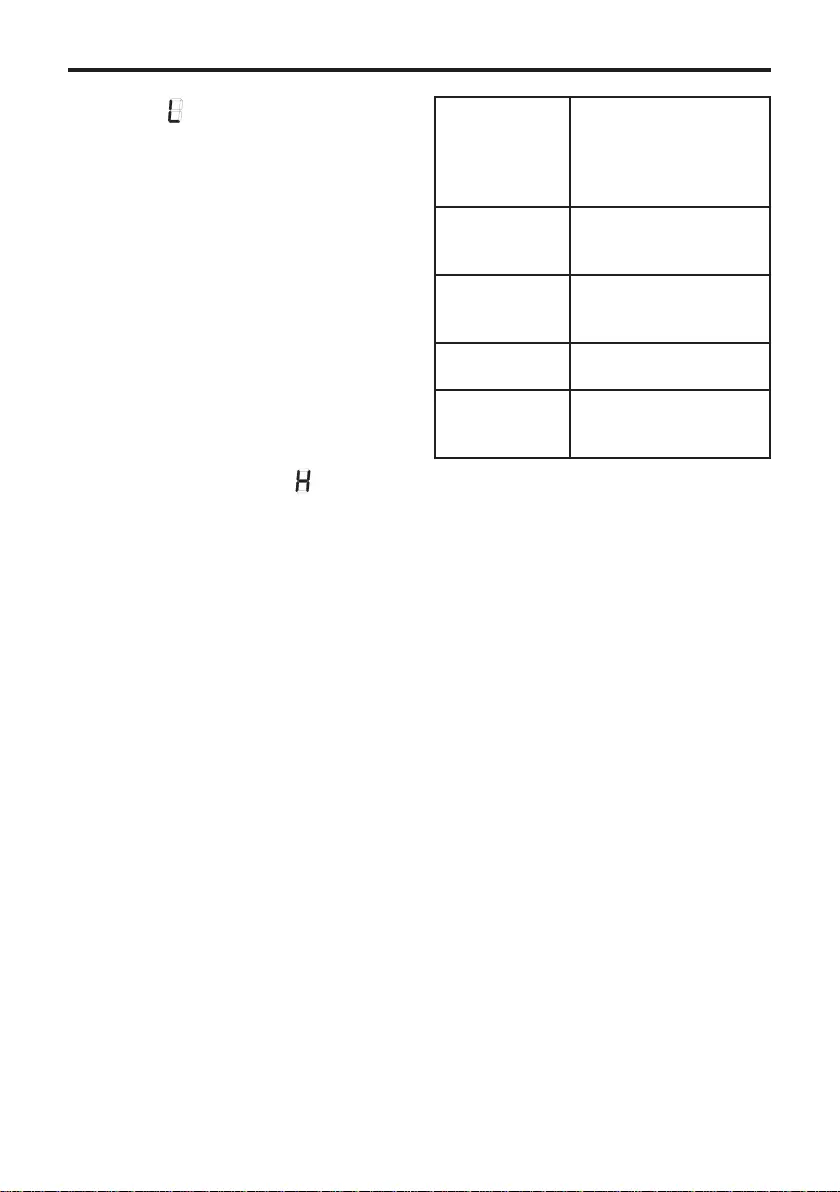
USING THE HOB
Child Lock
This feature is to help prevent accidental
switching on of the hob, especially by
young children.
Toactivate:
Press the key lock button and pause
button together, and then release them.
Complete activation by pressing the pause
button again.
Todeactivate:
Press the key lock button and pause
button together, and then release them.
Complete activation by pressing the key
lock button again.
Residual Heat indicators
If when the cook zone is switched off the
glass surface is above 60°C , H will be dis-
played in the cook zone display until the
glass surface drops below approximately
55°C.
This feature not only warns you against
hot surfaces but also indicates that there
is residual heat which can be used as
temporary warm zone.
Note - The cook zone itself does not heat
up, but the ceramic glass does get hot
because of the hot pan conducting heat
back onto the hob glass.
Overheat Pan Protection
Thehobisequippedwithadditionalsafety
systems that help to prevent cookware
from overheating, providing an additional
level of safety not available on conven-
tional hobs (such as gas and ceramic
hobs).
Approximate
Glass
Surface
Temperature
(oC)
Intelligent hob
safety system
200 Reduces Power Boost
setting to Power Level 9
250 Reduces power to 60%
of power level setting
270 Switches cook zone off
300 Switches whole appli-
ance off
Note - The safety temperature control
ofthepansisonlypossiblewithquality
atbottomedpanssuitableforinduction
cooking.Poorqualitypanscancreate
air gaps between the glass and the pan,
which affects the accuracy of the tem-
perature control.
Auto Stand by (Holiday Shut Down)
The hob will automatically switch itself off
if left unattended.
Cooking guide
For best cooking results, follow the
examples in the guide below, bearing in
mind that settings 8 and 9 are maximum
positions and should only be used for
deep frying and bringing up to the boil
quickly.
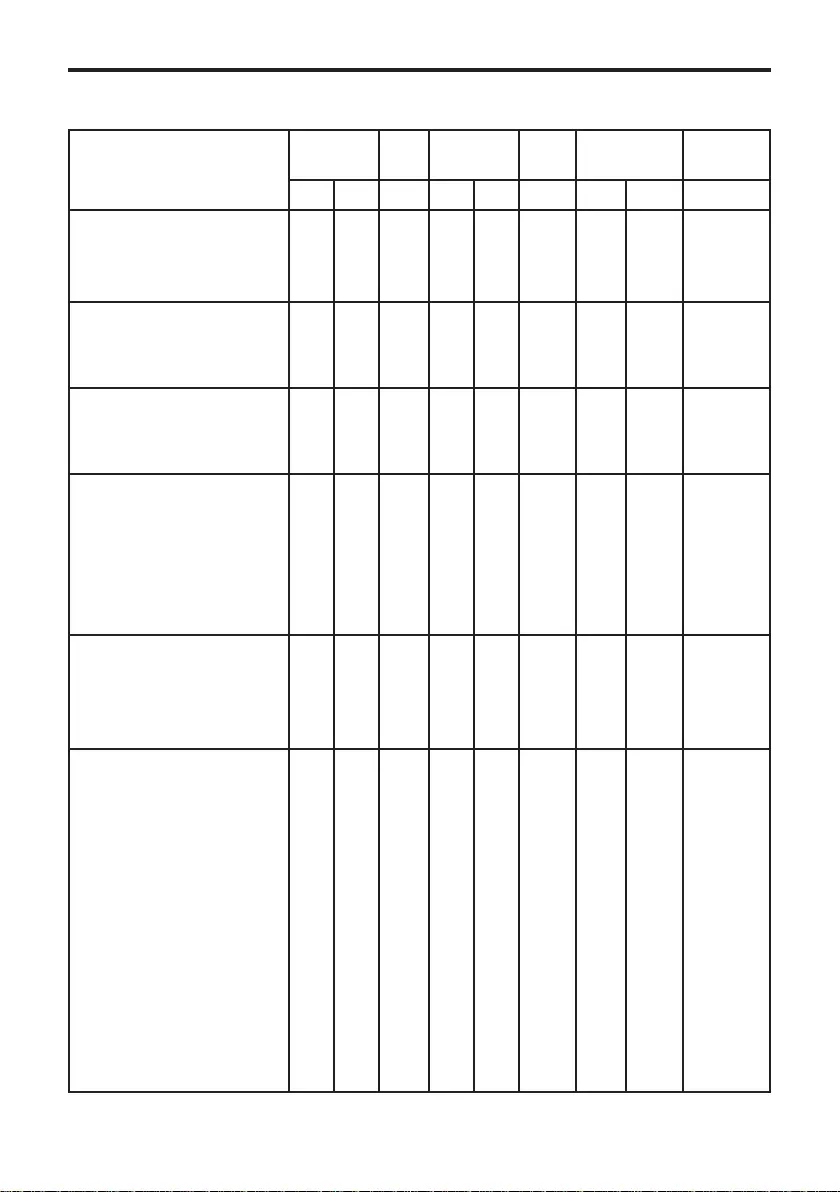
USING THE HOB
Preparation
Veryfast
frying
Fast Medium Slow Simmering,
re-heating
Keeping
warm
9 8 7 6 5 4 3 2 1
Soup
Thin soup
Thick soup
Fish
Court-Bouillon
Deep fried
Sauces
Thick,ourbased
Buttery, containing eggs
Vegetables
Spinach
Pulses
Boiled potatoes
Carrots
Saute potatoes
Frozen vegetables
Meat
Thin cuts of meat
Fried steak
Other types of cooking
Deepfrying:frozenchips
Deepfrying:freshchips
Pressure cooking
Stewed fruit
Pancakes
Custard
To melt chocolate
Jam
Milk
Fried eggs
Pasta
Re-heating baby food
Rice pudding
Keeping food warm
Stews
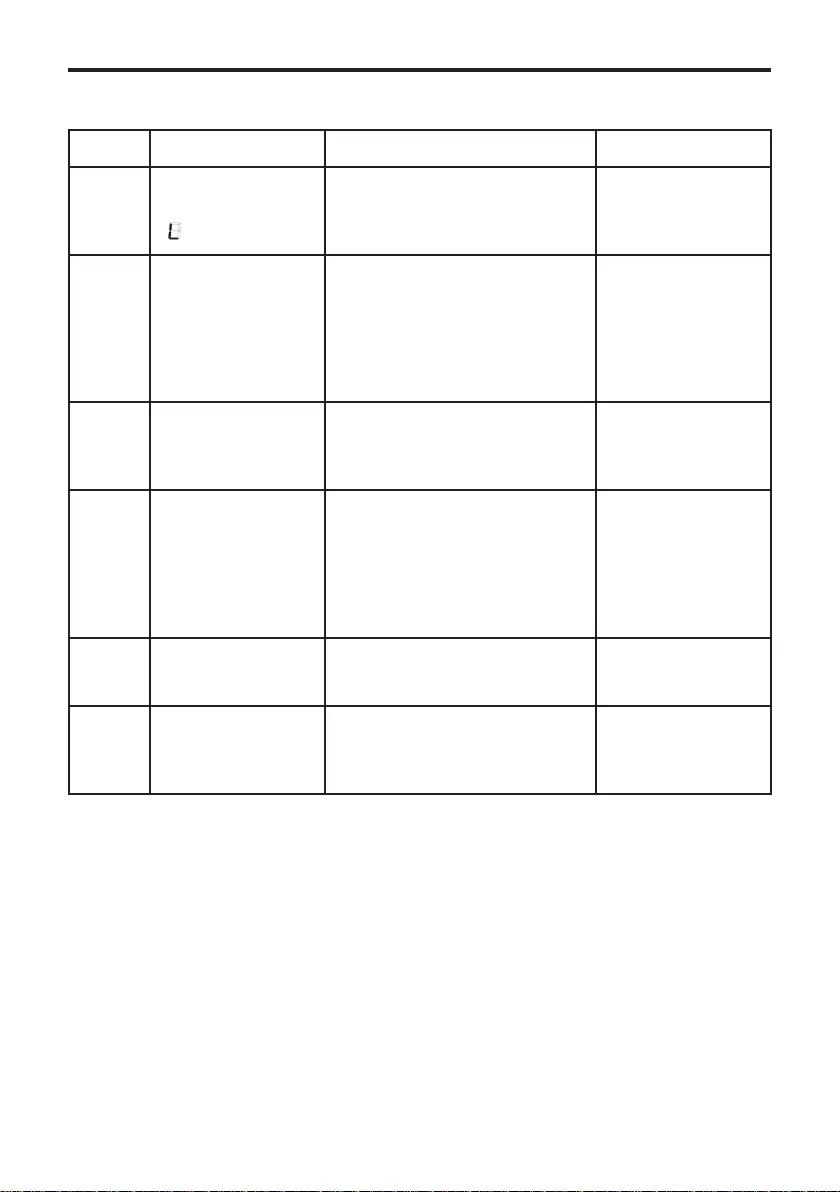
USING THE HOB
Troubleshooting with the Induction Hob
Code Problem Possible Cause Solution
Hob is not work-
ing
in display
Child lock is activated Deactivate child
lock
Power boost not
working
The appliance is hot, power
boost is deactivated when
the appliance is hot to
protect the electronics and
prevents the pans from over-
heating
Allow the appli-
ance to cool
ER21 Control unit cuts
off after program
setting
Electronics overheating Allow the appli-
ance to cool
ER400 Check mains
cable connection
and terminals
at the terminal
block are wired
correctly
E2 Overheating of
induction coil
Pan overheating Remove pans and
allow to cool
E8 Fan blocked or
faulty
Fan inlets are blocked or
faulty fans
Check fan inlet
at the rear of the
appliance
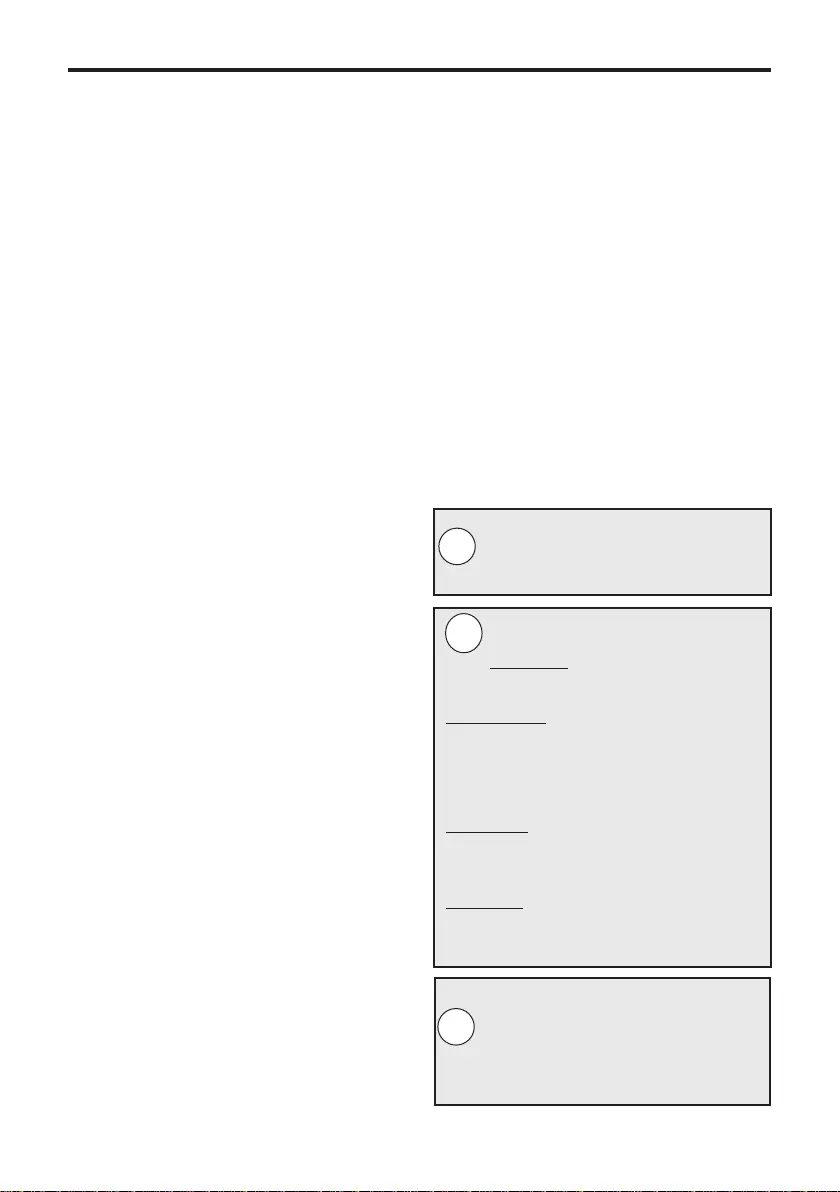
USING THE GRILL - ELECTRIC
Warning: Accessible parts may
become hot when the grill is in
use. Children should be kept away
BEFORE YOU START GRILLING. . . .
Before you use the grill, make sure you
have placed the grill shelf in the posi-
tion you need as once the grill is on you
may injure yourself if you try to move the
shelf.
• Do not close the door while the grill
is in use.
• Turn the grill control knob to the heat
settingyourequire.
• On Richmond and Gourmet models
only, turn the selector control knob to
the grilling position, then select the
heatsettingyourequire.
• To switch off, return the control knob
to the ‘off’ position.
• The cooling fan will come on during
use, and may continue to run for
some time afterwards.
• To adjust your results, you can turn
the grid over, or remove it altogether.
Ifyourgrillisadualgrill:
• The dual grill uses all of the top ele-
ment and is ideal for grilling large
quantitiesoffood.
• The single grill uses part of the ele-
ment only, and is better suited to grill
smaller amounts of food.
The grill pan
This appliance comes with a grill pan, grill
pan handle and a grid.
The handle of the grill pan is detachable
to allow you to remove it while the pan is
in use, this stops it from getting hot.
Aluminium Foil
Never cover the grill pan or grill trivet with
foil, or allow fat to build up in the grill
pan,asthiscreatesarehazard.
Types of grill
Fixed rategrill:hasafull‘on’set-
ting and ‘off’.
Variablerategrill:
has adjustable heat settings
1 (low) to 8 (high) or 5 (high) - de-
pending on the model.
Single grill:hasonegrillelement.The
grill pan trivet MUST be inverted when
using the single grill function.
Dualgrill: has two grill elements which
can be used together, or as a single
grill.
Forbestresults:
Pre-heat the single grill for 5
minutes and the dual grill for 3
minutes.
i
i
i
To attach the handle:
Place the handle over the narrow edge
of the grill pan and slide to the centre as
shown in the diagrams.
Shelf & Grid adjustments
Speed of grilling can be adjusted by
changing the shelf position or the turning
the grill pan grid.
• High:Forthinfoodsandtoasting.
• Low:Forthickermeatpieces.
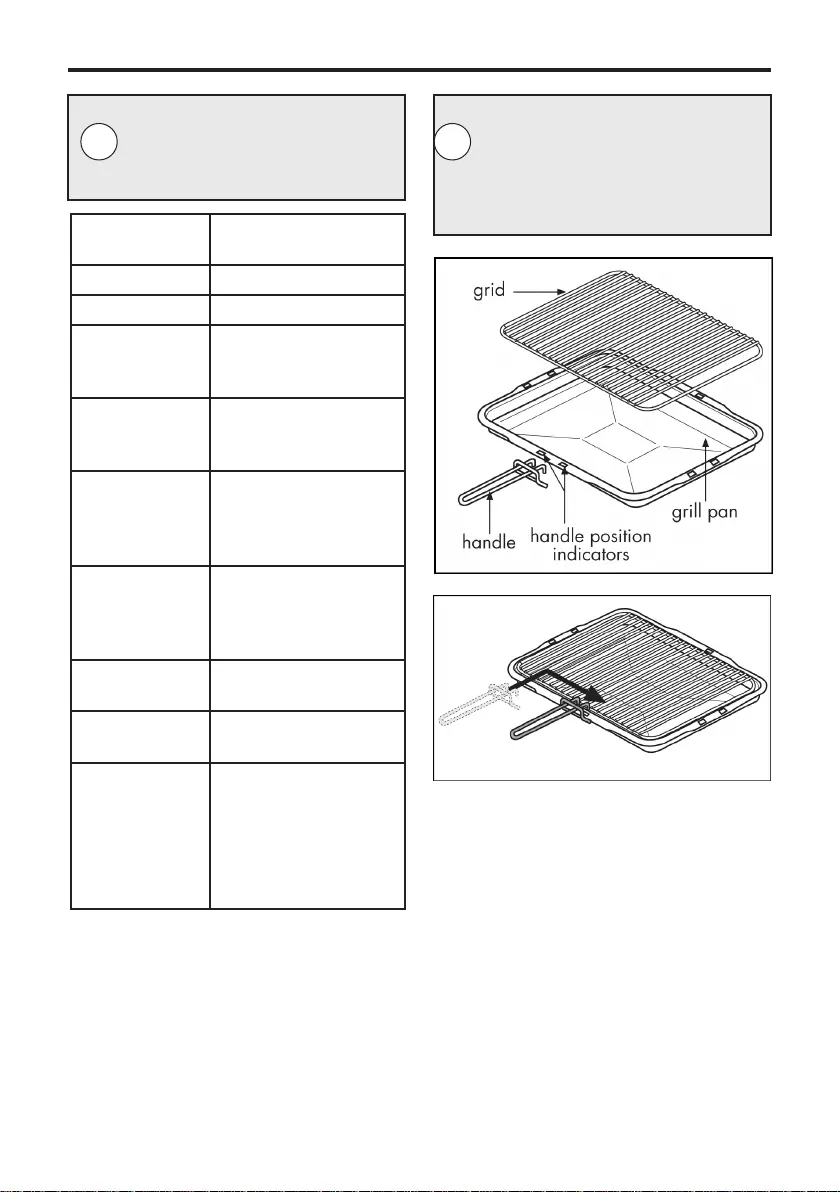
USING THE GRILL - ELECTRIC
Food Type Time Approx
(mins)
Bacon 8-15
Sausages 12 - 15
Chops
•Lamb
•Pork
10 - 15
15 - 25
Toast
•2rounds
•4rounds
1 - 2 (per side)
1 - 2 (per side)
Bread prod-
ucts
•Buns
•Teacakes
1 - 2 (per side)
1 - 2 (per side)
Cheese on
toast
•2rounds
•4rounds
4-5
4-5
Fish
•llets
10 - 15
Chicken
•llets
20 - 30
Beef Steaks
•rare
•medium
•welldone
Gammon
Steaks
7 - 10
10 - 15
15 - 20
12 - 15
As with any cooking guide, all
times are approximate and can
be adjusted to suit personal
taste.
i
Pleasenote:thegrillpanhandle
is designed for sliding the grill pan
into and out of the grill cavity. It is
not to be used for lifting the pan
i

USING THE TOP OVEN - ELECTRIC (if tted)
When you are cooking keep children
away from the vicinity of the oven.
Caution: The top element gets extremely
hot when in use, so take extra care to
avoid touching it.
The top oven is a conventional oven.
Note:Thetopovenisnotcontrolledby
the programmer.
To turn on the top oven
Turn the temperature control knob until
therequiredtemperatureisselected.
The red thermostat indicator will come on
until the selected temperature is reached,
and then go off; it will turn on and off
periodically as the thermostat operates to
maintain the selected temperature.
To switch off, return the top oven control
knob to the off position.
Important: Never put items directly on
the base of the oven, or cover the oven
base with foil, as this may cause the ele-
ment to overheat. Always position items
on the shelf.
The cooling fan
When the top oven is switched on, you
will hear the cooling fan come on - this
keeps the fascia and control knobs of the
appliance cool during cooking. The fan
may continue to operate for a period after
the oven control has been switched off.
Preheating
The oven must be preheated when cook-
ing frozen or chilled foods, and we rec-
ommend preheating for yeast mixtures,
batters,soufés,andwhiskedsponges.
Preheat the oven until the indicator light
switchesoffforthersttime,thiswill
take up to 15 minutes depending on the
temperature selected.
If you are not preheating the oven, the
cooking times in the following guide may
need to be extended, as they are based
on a preheated oven.
Shelf positions
There are 2 shelf positions which are
counted from the bottom of the oven up-
wards, so shelf position 1 is the lowest.
When cooking frozen or chilled food, use
the highest possible shelf position, while
allowing some clearance between the
food and the top element.
The oven shelf must be positioned with
the up-stand at the rear of the oven and
facing up. Position baking trays and roast-
ing tins on the middle of the shelves, and
leave one clear shelf position between
shelves, to allow for circulation of heat.
When using the top oven
As part of the cooking process, hot air is
expelled through a vent at the top of the
oven(s). When opening the oven door,
care should be taken to avoid any possible
contact with potentially hot air, since this
may cause discomfort to people with sen-
sitive skin. We recommend that you hold
the underneath of the oven door handle.
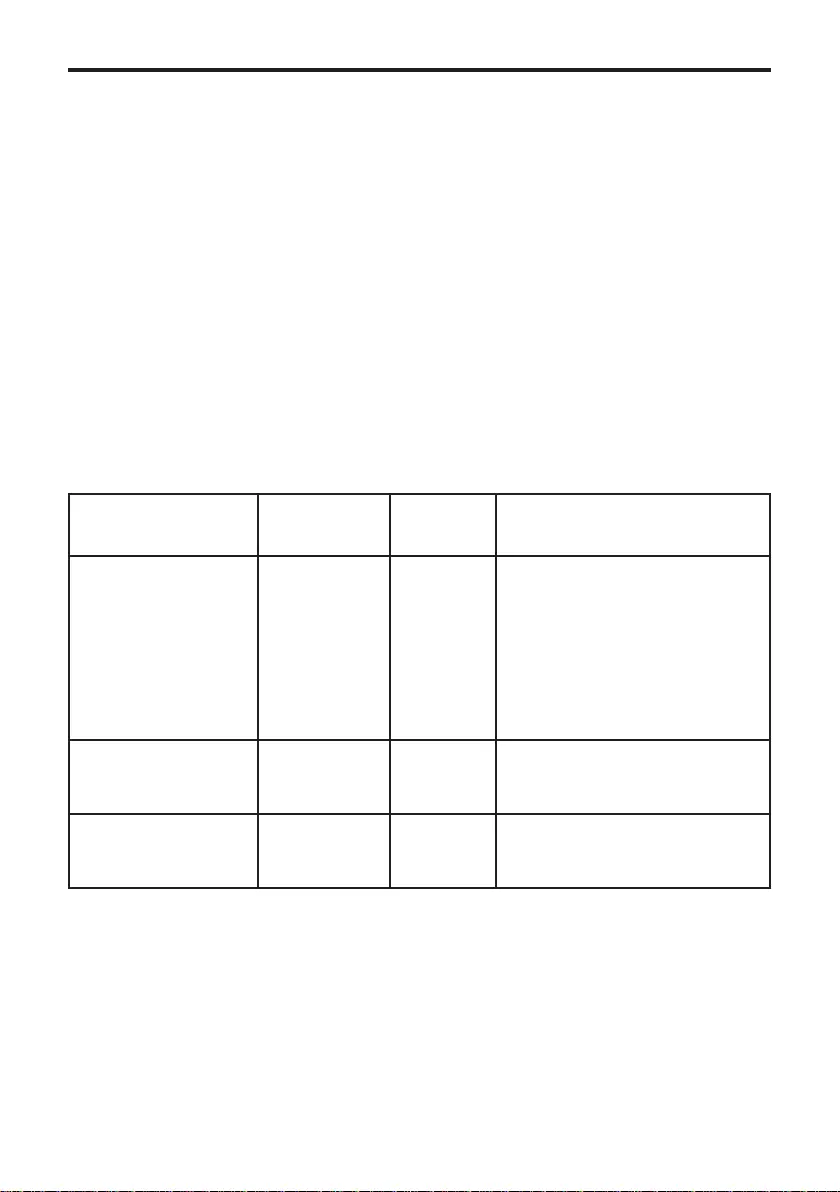
USING THE TOP OVEN - ELECTRIC (if tted)
TOP OVEN BAKING GUIDE
Cooking times
These times are based on cooking in a
preheated oven.
These cooking times are approximate,
because the size and type of cooking dish
willinuencetimeaspersonalprefer-
ences.
Shelf positions
As a general guide, when cooking frozen
or chilled food, use the highest pos-
sible shelf position, while allowing some
clearance between the food and the top
element. Follow the instructions given on
packaging.
Item Temperature
°C
Shelf
Position
Approximate cooking time
Small cakes
Victoriasandwich
(2 x 180mm / 7”)
Swiss roll
Semi rich fruit cake
(180mm x 7”)
Scones
Meringues
180
160
200
140
215
90 - 100
1
1
1
1
1
1
15 - 20 mins
20 - 25 mins
8 - 12 mins
2¼ - 2¾ hours
10 - 15 mins
2 - 3 hours
Shortcrust pastry
Puff/akypastry
Choux pasrty
200 - 210
200 - 210
200 - 210
1
1
1
Depends on size & type of cook-
ingdish&alsothelling
Biscuits
Sponge pudding
Milk pudding
160 - 200
150
140
2
1
1
10 - 20 mins
30 - 45 mins
2 - 2½ hours
Cooking temperatures
The temperature settings and time given
in the Baking Guides are based on dishes
made with block margarine. If soft tub
margarine is used, it may be necessary
to reduce the temperature setting. If a
recipe gives a different temperature set-
ting to that shown in the guide, the recipe
instruction should be followed.
Because the top oven is more compact,
it may be necessary to reduce cooking
temperaturesspeciedinrecipesbyupto
20°C.
Use the baking guide as a reference for
determining which temperatures to use.

USING THE MAIN OVEN - ELECTRIC
Accessible parts may be hot when
the oven is used. Young children
should be kept away.
To switch on the oven
Turn the oven control knob(s) to the
requiredsetting.
Theredthermostatindicator(iftted)will
come on until the selected temperature
is reached and then go off; it will turn
on and off periodically as the thermostat
operates to maintain the selected tem-
perature.
To switch off, return the control knob to
the “off” position.
When using the oven
As part of the cooking process, hot air
is expelled through a vent in the oven.
When opening the oven door, care should
be taken to avoid any possible contact
with potentially hot air, since this may
cause discomfort to people with sensitive
skin. We recommend that you hold the
underneath of the oven door handle.
PREHEATING
Fanned oven
When cooking sensitive items such as
soufeandYorkshirepuddingsor,when
cooking bread, we recommend that the
oven is pre-heated until the neon switches
offforthersttime.Foranyothertypes
of cooking, a pre-heat may not be re-
quired.
Conventional oven
Preheatingisalwaysrequired
Manual Operation (fanned only)
The programmer must be set to manual
operation before the main oven can be
used. If A (Auto) is on the programmer
display, return the oven to manual by
pressing the up and down buttons simul-
taneously Any programme which has been
set is cancelled.
The cooling fan
The cooling fan may operate when the
main oven is on and may continue to op-
erate for a period after the oven has been
switched off.
OVEN FURNITURE
Oven shelves
The oven shelf must be positioned with
the upstand at the rear of the oven and
facing upwards.
Position baking trays and roasting tins on
the middle of the shelves, and leave one
clear shelf position between shelves, to
allow for circulation of heat.
Baking tray and roasting tins
For best cooked results and even brown-
ing, the recommended size baking trays
and roasting tins that should be used are
as follows;
Baking tray 350mm x 250mm
This size of baking tray will hold up to 12
small cakes.
Roasting tin 370mm x 320mm
Werecommendthatyouusegoodquality
cookware.Poorqualitytraysandtinsmay
warp when heated, leading to uneven
baking results.
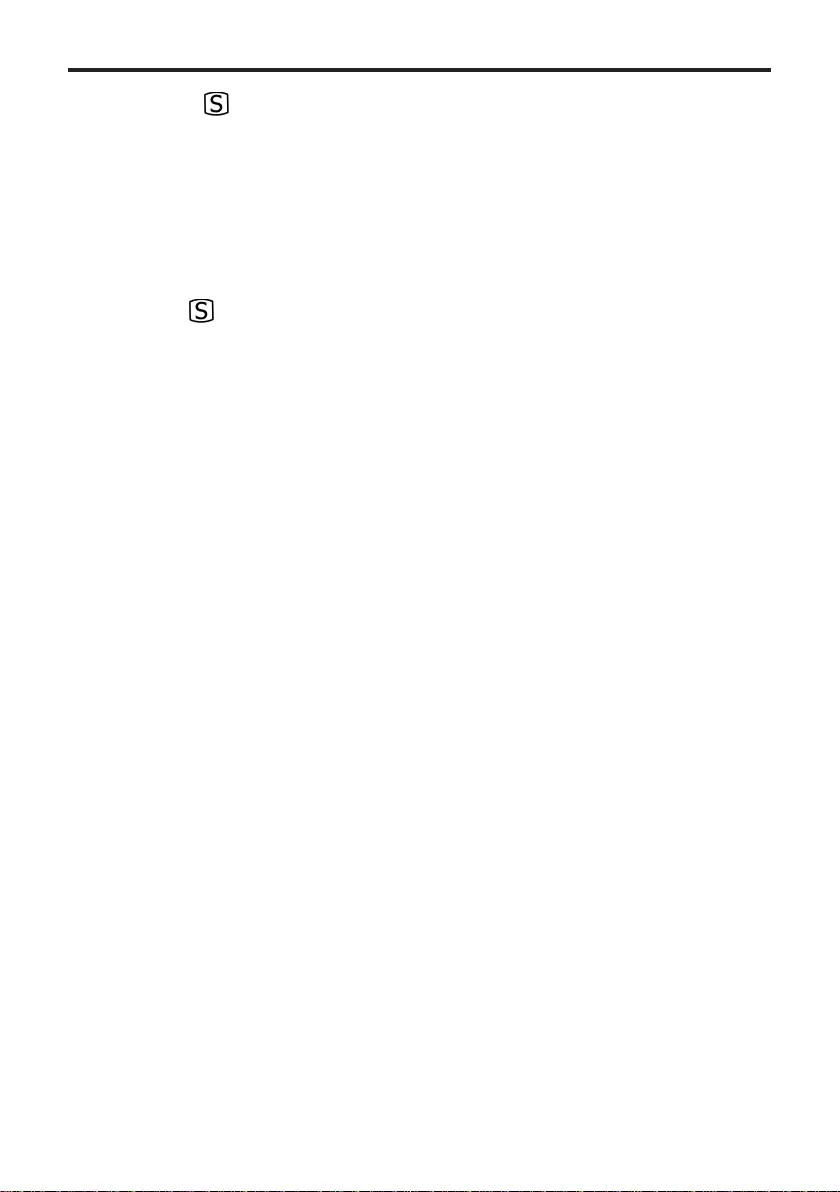
USING THE MAIN OVEN - ELECTRIC
Slow cooking ( Setting or 100°C)
• Make sure that frozen foods are thor-
oughly thawed before cooking.
• Do not slow cook joints of meat
or poultry weighing more than
2¼kg/4½lb.
• Preheat the oven to 170°C and cook
for 30 minutes, then adjust the oven
control to or 100°C (slow cook
setting) for the remainder of the
cooking time.
• Slow cooking times will be about 3
times as long as conventional cooking
times.
• Do not open the oven door unneces-
sarily during slow cooking, as this will
result in heat loss at low tempera-
tures.
• Alwaysusedisheswithtightlytting
lids.Torectifybadlyttinglids,place
foil over the dish underneath the lid.
Aluminium foil
Use foil only to cover food or cooking
dishes, using foil to cover the shelves or
ovenbasecreatesarehazard.
Cooking with a fanned oven
As this is a high efciency oven,
you may notice the emission of
steam from the oven when the door
is opened. Please take care when
opening the door.
If you are used to cooking with a conven-
tionalovenyouwillndanumberofdif-
ferences to cooking with a fan oven which
willrequireadifferentapproach:
There are no zones of heat in a fan oven
as the convection fan at the back of
the oven ensures an even temperature
throughout the oven.
This makes it ideal for batch baking - eg;
when planning a party as all the items will
be cooked within the same length of time.
Foods are cooked at a lower temperature
than a conventional oven, so conven-
tional recipe temperature may have to be
reduced. Please refer to the conversion
chart.
Preheating is generally not necessary as a
fanovenwarmsupquickly.
Thereisnoavourtransferenceinafan
oven, which means you can cook strong
smellingfoodssuchasshatthesame
time as mild foods - eg; milk puddings.
When batch baking foods that will rise
during cooking - eg; bread - always
ensure that enough space has been left
between the shelves to allow for the rise.
Notes:
When 2 or more shelves are being used, it
may be necessary to increase the cooking
time slightly.
Because the 2 oven shelves are wider
than in many ovens, it is possible to cook
2 items per shelf - eg; 2 victoria sand-
wiches or 2 casseroles.
Although you need to keep in mind the
points ‘To help the air circulate freely’
with careful choice of dishes and tins, it
is possible to cook a complete meal, and
perhaps something else for the freezer, in
the oven at the same time.
When roasting meats, you will notice that
fat splashing is reduced, which is due in
part to the lower oven temperatures, and
will help keep cleaning of the oven to a
minimum.
Because a fan oven has an even tem-
perature throughout the oven, there is no
need to follow the shelf positions given in
the baking guide.
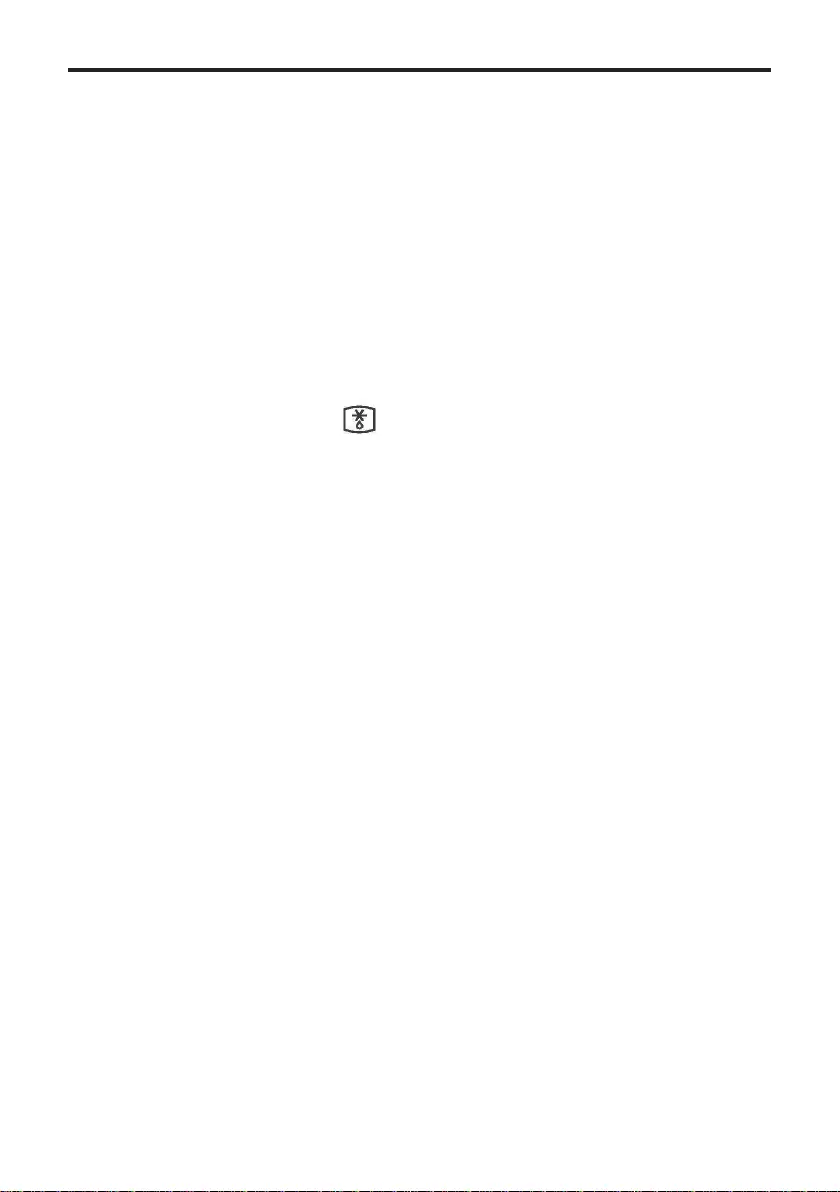
USING THE MAIN OVEN - ELECTRIC
There is no need to interchange dishes
onto different shelves part way through
cooking, as with a conventional oven.
To help the air circulate freely
Position the shelves evenly within the
oven and maintain a clearance from the
oven roof and base.
If more than one cooking dish or bak-
ing tray is to be used on a shelf, leave a
gap of at least 25mm between the items
themselves and the oven interior.
Defrosting and cooling in the
main oven
To defrost frozen foods, turn the main
oven control to the defrost position, place
the food in the centre of the oven and
close the door.
To cool foods after cooking prior to refrig-
erating or freezing, turn the main oven
control to the defrost position and open
the door.
Defrosting times
Smallorthinpiecesoffrozenshormeat
-eg;shlets,prawns&mincewilltake
approximately 1 - 2 hours.
Placing the food in a single layer will
reduce the thawing time.
A medium sized casserole or stew will
take approximately 3 - 4 hours.
A 1½kg/3lb oven ready chicken will take
approximately 5 hours, remove the giblets
as soon as possible.
Be safe
Do not defrost stuffed poultry using this
method.
Do not defrost larger joints of meat and
poultry over 2kg/4lb using this method.
Never place uncooked food for defrosting
next to cooked food which is to be cooled,
as this can lead to cross contamination.
Defrostingmeat,poultry,andshcanbe
accelerated using this method but make
sure they are completely thawed before
cooking thoroughly. Place meat and poul-
try on a trivet in a meat tin.
MAIN OVEN BAKING GUIDE
Cooking times & temperatures
The temperature settings and times given
in the baking guide are based on dishes
made with block margarine. If soft tub
margarine is used it may be necessary to
reduce the temperature setting.
Allow enough space between shelves for
food that will rise during cooking.
Do not place items on the oven base as
this will prevent air circulating freely.
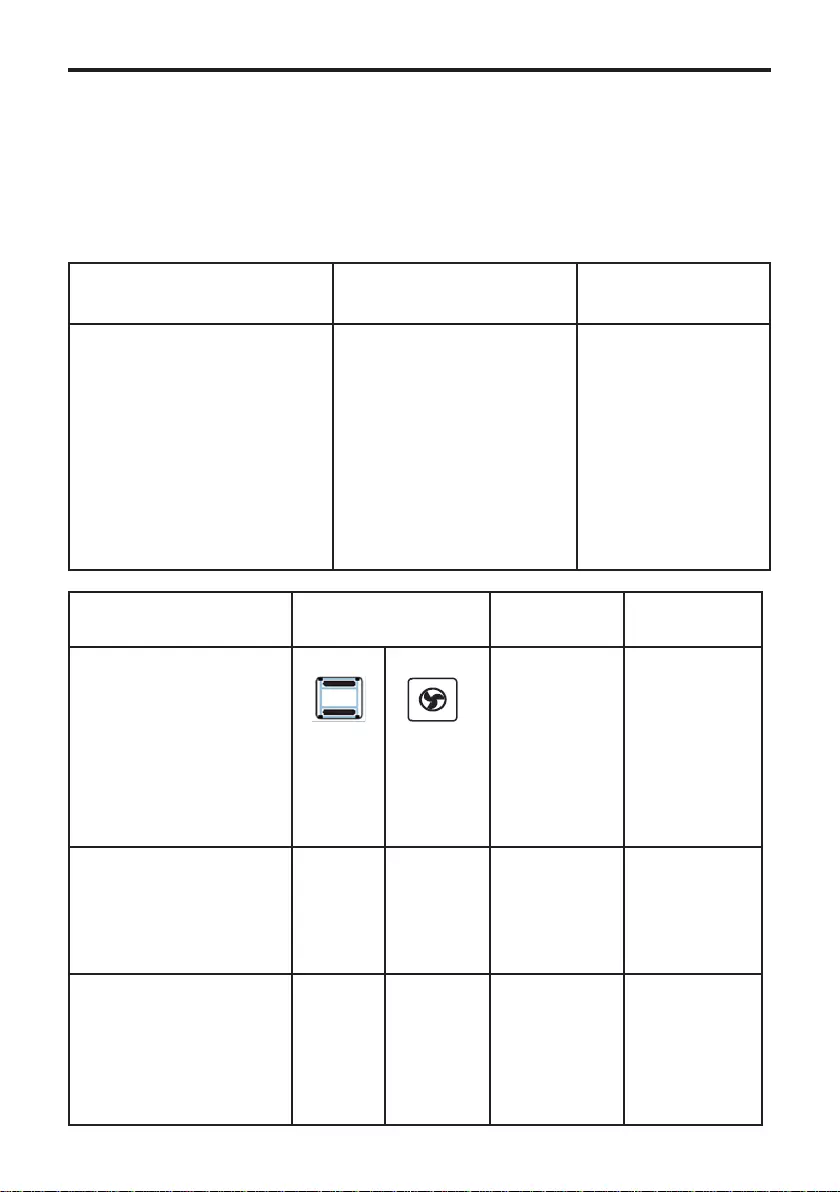
USING THE MAIN OVEN - ELECTRIC
Note:thisisahighefciencyoven,there-
fore some adjustment will have to be
made to conventional cooking tempera-
tures. The table below shows conven-
tionalcookingtemperatures,‘A’efciency
temperatures and gas marks. For opti-
mum results,
conventional temperatures need to be
convertedto‘A’efciencytemperatures.
For example, an item which would nor-
mally cook at a conventional temperature
of 180 °C, will now cook at the ‘A’ ef-
ciencytemperatureof160°C.
Conventional temperature
(°C)
‘A’ Efciency Oven
(°C)
Gas Mark
100
110
130
140
150
160
180-190
200
220
230
250
100
110
120
130
140
150
160
170
180
190
200
1/4
1/4
1/2
1
2
3
4-5
6
7
8
9
Food Type Temperature set-
tings °C
Time
Approx.
Shelf
Position
Cakes
Small cakes
Victoria sandwich
Semi rich fruit cake
Christmas cake
Conv
190
180
150
150
Fanned
160
160
125
125
15 - 25
20 - 30
2.5HRS - 3HRS
2.5HRS - 3HRS
2 - 4
3
2
2
Puddings
Bread and butter pud-
ding
Fruit crumble
170
200
150
175
45 - 1hr
40 - 1hr
3
3
Miscellaneous
Yorkshirepudding:
large
small
Shortcrust pastry
220
220
200
200
200
180
40 - 48
15 - 20
Depends on
lling
4 - 5
4 - 5
4 - 5

USING THE MAIN OVEN - ELECTRIC
Traditional fruit cakes
It should be remembered that ovens can
vary over time, therefore cooking times
canvary,makingitdifculttobeprecise
when baking fruit cakes.
It is necessary therefore, to test the cake
beforeremovalfromtheoven.Useane
warmed skewer inserted into the centre of
the cake. If the skewer comes out clean,
then the cake is cooked.
• Follow the temperatures suggested
in the recipe and then adjust accord-
ingly to the conversion table.
• Do not attempt to make Christmas
cakes larger than the oven can cope
with, you should allow at least 25mm
(1 inch) space between the oven
walls and the tin.
• Always follow the temperatures rec-
ommended in the recipe.
• To protect a very rich fruit cake dur-
ing cooking, tie 2 layers of brown
paper around the tin.
• We recommend that the cake tin is
not stood on layers of brown paper,
as this can hinder effective circulation
of air.
• Do not use soft tub margarine for
richfruitcakes,unlessspeciedin
the recipe.
• Always use the correct size and
shapeoftinfortherecipequantities.
Roast turkey
Roasting turkey involves cooking two
different types of meat - the delicate light
breast meat, which must not be allowed
to dry out, and the darker leg meat,
which takes longer to cook.
The turkey must be roasted long enough
forthelegstocook,sofrequentbast-
ing is necessary. The breast meat can be
covered once browned.
• Always make sure that the turkey is
completely thawed and that the gib-
lets are removed before cooking.
• Turkey should be roasted at 160°C
- 180°C (fanned) or 180°C - 200°C
(conventional) for 20 minutes per lb,
plus 20 minutes, unless packaging
advises otherwise.
• The turkey can be open roasted,
breast side down, for half of the cook
time, and then turned over for the
remainder of the cooking time.
• If the turkey is stuffed, add 5 minutes
per lb to the cooking time.
• If roasting turkey covered with foil,
add 5 minutes per 1lb to the cooking
time.
To test if the turkey is cooked, push a
neskewerintothethickestpartofthe
thigh. If the juices run clear, the turkey
is cooked. If the juices are still pink, the
turkey will need longer cooking.
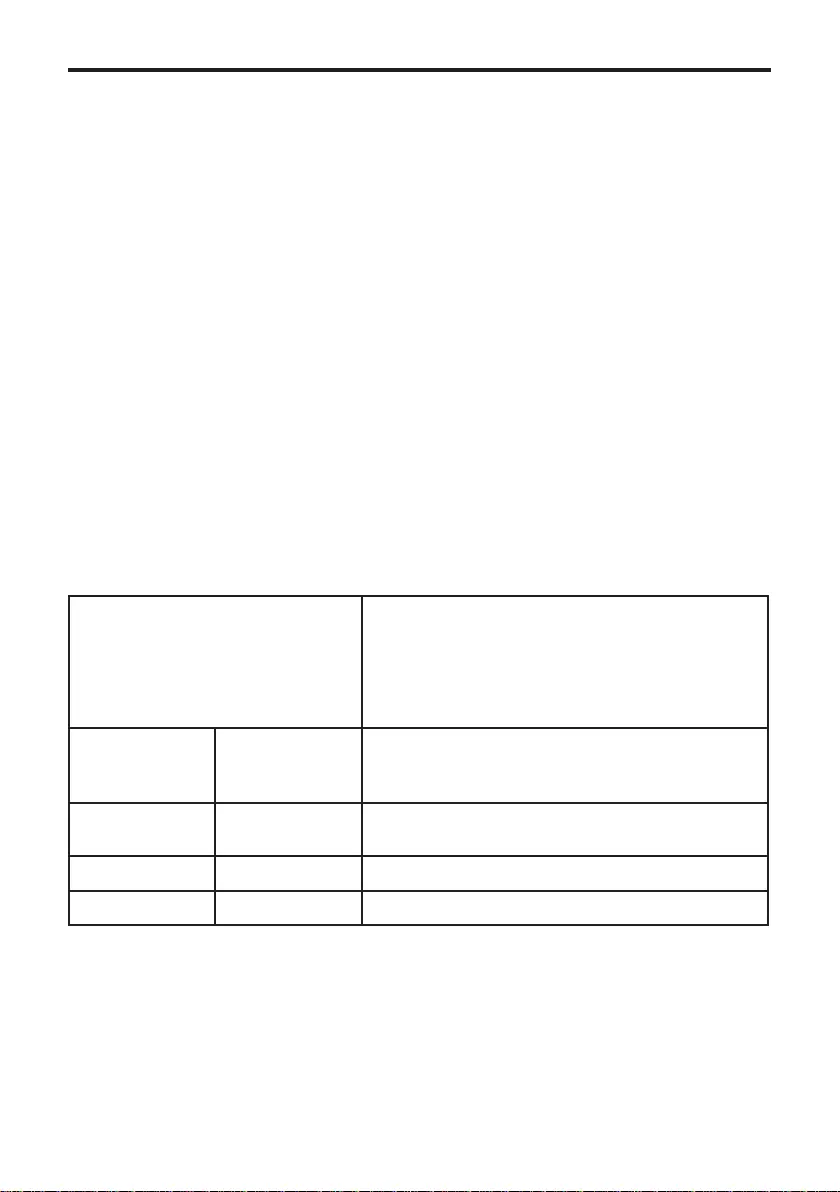
USING THE MAIN OVEN - ELECTRIC
Roasting guide
The times given in the roasting guide
are only approximate, because the size
andageofthebirdwillinuencecooking
times as will the shape of a joint and the
proportion of the bone.
Frozen meat should be thoroughly thawed
before cooking. For large joints it is advis-
able to thaw over night.
Frozen poultry should be thoroughly
thawedbeforecooking.Thetimerequired
depends on the size of the bird - eg; a
large turkey may take up to 48 hours to
thaw.
Use of a trivet with a roasting tin will
reduce fat splashing and will help to keep
the oven interior clean. Alternatively, to
help reduce fat splashing, potatoes or
other vegetables can be roasted around
the meat/poultry.
Notes:
• When cooking stuffed meat or poultry
calculate the cooking time from the
total weight of the meat plus the
stufng.
• For joints cooked in foil or covered
roasters, and for lidded casseroles,
add 5 minutes per 450g (1lb) to the
calculated cooking time.
• Smaller joints weighing less than
1.25kg(2½lb)mayrequire5minutes
per 450g (1lb) extra cooking time.
• Position the oven shelf so that the
meat or poultry is in the centre of the
oven.
• It is recommended that the appliance
is cleaned after open roasting.
Cook in main oven at:
160°C - 180°C (fanned)
180°C - 200°C (conventional)
Approximate Cooking Time
(preheated oven)
Beef Rare
Medium
Well done
20 minutes per 450g (1lb), plus 20 minutes
25 minutes per 450g (1lb), plus 25 minutes
30 minutes per 450g (1lb), plus 30 minutes
Lamb Medium
Well Done
25 minutes per 450g (1lb), plus 25 minutes
30 minutes per 450g (1lb), plus 30 minutes
Pork 35 minutes per 450g (1lb), plus 35 minutes
Poultry 20 minutes per 450g (1lb), plus 20 minutes
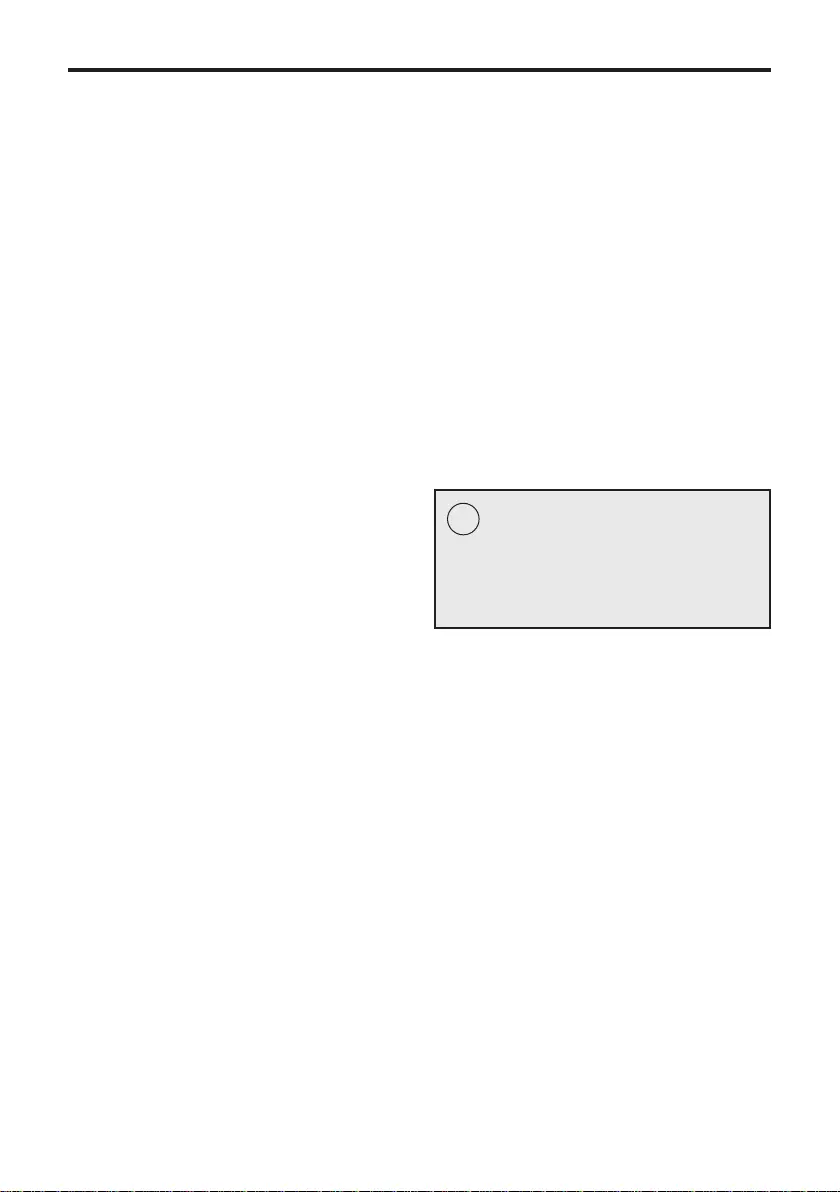
USING THE OVEN/GRILL - MULTI-FUNCTION
MULTIFUNCTION OVEN (IF FITTED)
The multifunction oven may be controlled
by the programmer (see The Program-
mer/Clock for details).
Theprogrammer,ifttedmustbesetto
manual before it can be used, or pro-
grammed.
Switching on the multifunction oven
• Use the function control knob to
select the function you wish to use -
see the functions table for details.
Note:Youcanchangefunctionduring
cooking if you wish, as long as the
oven is in manual mode.
• Turn the temperature control knob to
the temperature you wish to use.
• The thermostat indicator will come on
to show that the oven is heating, and
once the temperature is achieved, it
will go out.
• To switch off the oven, simply turn
thecontrolknobbacktothe‘•‘posi-
tion.
• The cooling fan may come on during
use, and may continue to run for
some time afterwards.
FANNED OVEN (IF FITTED)
Switching on the fanned oven
• Use the main oven control to turn
your oven on, and select your tem-
perature.
• The thermostat indicator will come on
to show that the oven is heating, and
once the temperature is achieved, it
will go out.
• To switch off the main oven, simply
turnthecontrolknobbacktothe‘•‘
position.
• The cooling fan will come on during
use, and may continue to run for
some time afterwards.
i Important: Never place food, or
dishes on the base of the main oven,
the element is here and it will cause
over heating.
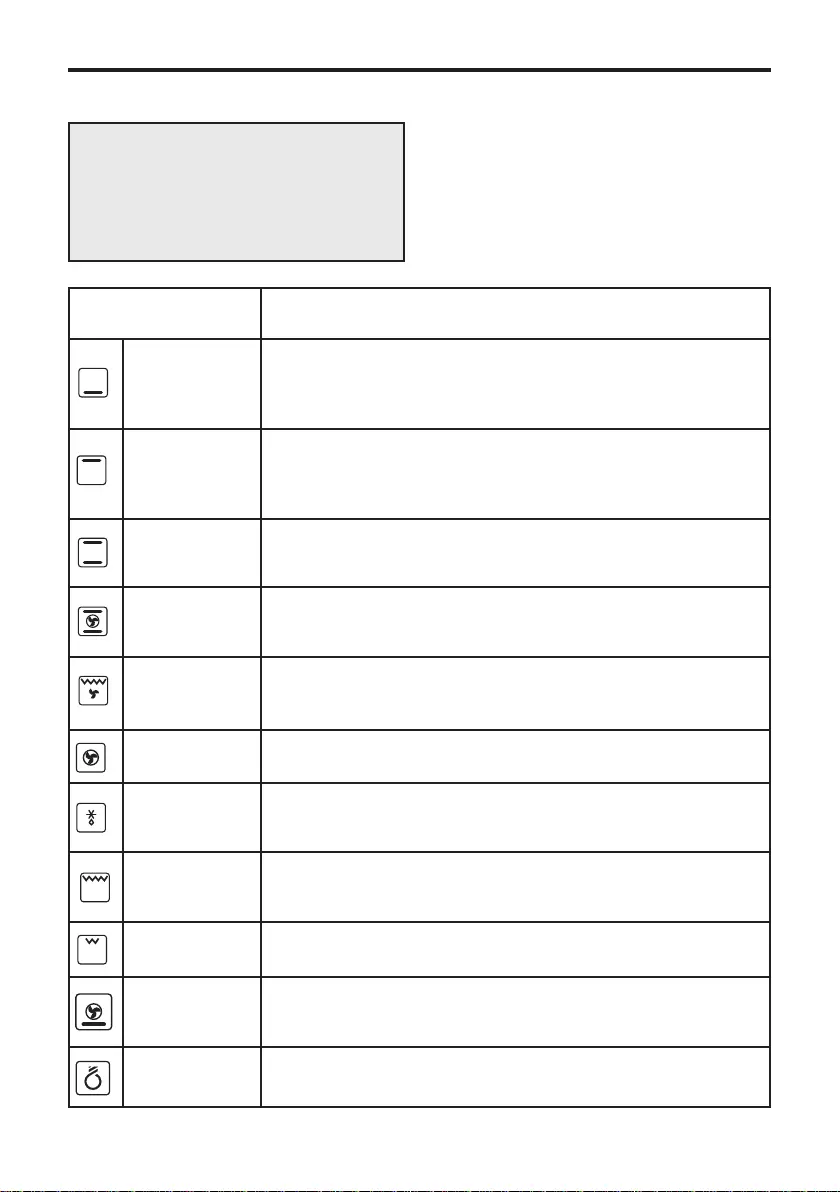
Oven & Grill Functions
Main Oven Func-
tion Recommended Uses
Oven & Grill Functions
Main Oven Function Recommended Uses
Base Heat Only Used to finish off the bases of food following cooking using the conventional
or fanned modes. The base heat can be used to provide additional
browning for pizzas, pies and quiche. Use this function towards the end of
cooking.
Top Heat Only The heat is ideal from browning off the tops of food as it is not as fierce as
the grill following conventional or fanned cooking. Provides additional
browning for dishes like Lasagna or Cauliflower cheese. Use this function
towards the end of
cooking.
Conventional Oven This function is ideal for traditional roasting. The meat is placed in the
middle of the oven, roast potatoes towards the top.
Intensive Bake Suitable for food with a high moisture content, such as quiche, bread and
cheesecake. It also eliminates the need for baking pastry blind.
Fanned Grill The fan allows the heat to circulate around the food. Ideal for thinner foods
such as bacon, fish and gammon steaks. Foods do not require turning. Use
with the oven door closed.
Fanned Oven The even temperature in the oven makes this function suitable for batch
baking, or batch cooking foods.
Defrost To defrost foods, such as cream cakes/gateaux, use with the oven door
closed. For cooling dishes prior to refrigeration, leave the door open.
Dual Grill This function cooks food from the top and is ideal for a range of food from
toast to steaks. As the whole grill is working, you can cook larger quantities
of food.
Single Grill For smaller quantities of food, but is still ideal for
anything from toast to steaks.
Base Heat with Fan Used to cook open pies (such as mince pies) the base element ensures that
the base is cooked while the fan allows the air to circulate around the filling
- without being too intensive.
Lights only Use when the oven is switched off and cold to aid cleaning the oven cavity.
The chart below details all of the functions which are available. Your oven may
not have all of the functions shown here.
27
Base Heat Only
Usedtonishoffthebasesoffoodfollowingcookingusingthe
conventional or fanned modes. The base heat can be used to
provideadditionalbrowningforpizzas,piesandquiche.Usethis
function towards the end of cooking.
Oven & Grill Functions
Main Oven Function Recommended Uses
Base Heat Only Used to finish off the bases of food following cooking using the conventional
or fanned modes. The base heat can be used to provide additional
browning for pizzas, pies and quiche. Use this function towards the end of
cooking.
Top Heat Only The heat is ideal from browning off the tops of food as it is not as fierce as
the grill following conventional or fanned cooking. Provides additional
browning for dishes like Lasagna or Cauliflower cheese. Use this function
towards the end of
cooking.
Conventional Oven This function is ideal for traditional roasting. The meat is placed in the
middle of the oven, roast potatoes towards the top.
Intensive Bake Suitable for food with a high moisture content, such as quiche, bread and
cheesecake. It also eliminates the need for baking pastry blind.
Fanned Grill The fan allows the heat to circulate around the food. Ideal for thinner foods
such as bacon, fish and gammon steaks. Foods do not require turning. Use
with the oven door closed.
Fanned Oven The even temperature in the oven makes this function suitable for batch
baking, or batch cooking foods.
Defrost To defrost foods, such as cream cakes/gateaux, use with the oven door
closed. For cooling dishes prior to refrigeration, leave the door open.
Dual Grill This function cooks food from the top and is ideal for a range of food from
toast to steaks. As the whole grill is working, you can cook larger quantities
of food.
Single Grill For smaller quantities of food, but is still ideal for
anything from toast to steaks.
Base Heat with Fan Used to cook open pies (such as mince pies) the base element ensures that
the base is cooked while the fan allows the air to circulate around the filling
- without being too intensive.
Lights only Use when the oven is switched off and cold to aid cleaning the oven cavity.
The chart below details all of the functions which are available. Your oven may
not have all of the functions shown here.
27
Top Heat Only
The heat is ideal from browning off the tops of food as it is not
aserceasthegrillfollowingconventionalorfannedcooking.
Provides additional browning for dishes like Lasagna or Cauli-
owercheese.Usethisfunctiontowardstheendofcooking.
Oven & Grill Functions
Main Oven Function Recommended Uses
Base Heat Only Used to finish off the bases of food following cooking using the conventional
or fanned modes. The base heat can be used to provide additional
browning for pizzas, pies and quiche. Use this function towards the end of
cooking.
Top Heat Only The heat is ideal from browning off the tops of food as it is not as fierce as
the grill following conventional or fanned cooking. Provides additional
browning for dishes like Lasagna or Cauliflower cheese. Use this function
towards the end of
cooking.
Conventional Oven This function is ideal for traditional roasting. The meat is placed in the
middle of the oven, roast potatoes towards the top.
Intensive Bake Suitable for food with a high moisture content, such as quiche, bread and
cheesecake. It also eliminates the need for baking pastry blind.
Fanned Grill The fan allows the heat to circulate around the food. Ideal for thinner foods
such as bacon, fish and gammon steaks. Foods do not require turning. Use
with the oven door closed.
Fanned Oven The even temperature in the oven makes this function suitable for batch
baking, or batch cooking foods.
Defrost To defrost foods, such as cream cakes/gateaux, use with the oven door
closed. For cooling dishes prior to refrigeration, leave the door open.
Dual Grill This function cooks food from the top and is ideal for a range of food from
toast to steaks. As the whole grill is working, you can cook larger quantities
of food.
Single Grill For smaller quantities of food, but is still ideal for
anything from toast to steaks.
Base Heat with Fan Used to cook open pies (such as mince pies) the base element ensures that
the base is cooked while the fan allows the air to circulate around the filling
- without being too intensive.
Lights only Use when the oven is switched off and cold to aid cleaning the oven cavity.
The chart below details all of the functions which are available. Your oven may
not have all of the functions shown here.
27
Conventional
Oven
This function is ideal for traditional roasting. The meat is placed
in the middle of the oven, roast potatoes towards the top.
Oven & Grill Functions
Main Oven Function Recommended Uses
Base Heat Only Used to finish off the bases of food following cooking using the conventional
or fanned modes. The base heat can be used to provide additional
browning for pizzas, pies and quiche. Use this function towards the end of
cooking.
Top Heat Only The heat is ideal from browning off the tops of food as it is not as fierce as
the grill following conventional or fanned cooking. Provides additional
browning for dishes like Lasagna or Cauliflower cheese. Use this function
towards the end of
cooking.
Conventional Oven This function is ideal for traditional roasting. The meat is placed in the
middle of the oven, roast potatoes towards the top.
Intensive Bake Suitable for food with a high moisture content, such as quiche, bread and
cheesecake. It also eliminates the need for baking pastry blind.
Fanned Grill The fan allows the heat to circulate around the food. Ideal for thinner foods
such as bacon, fish and gammon steaks. Foods do not require turning. Use
with the oven door closed.
Fanned Oven The even temperature in the oven makes this function suitable for batch
baking, or batch cooking foods.
Defrost To defrost foods, such as cream cakes/gateaux, use with the oven door
closed. For cooling dishes prior to refrigeration, leave the door open.
Dual Grill This function cooks food from the top and is ideal for a range of food from
toast to steaks. As the whole grill is working, you can cook larger quantities
of food.
Single Grill For smaller quantities of food, but is still ideal for
anything from toast to steaks.
Base Heat with Fan Used to cook open pies (such as mince pies) the base element ensures that
the base is cooked while the fan allows the air to circulate around the filling
- without being too intensive.
Lights only Use when the oven is switched off and cold to aid cleaning the oven cavity.
The chart below details all of the functions which are available. Your oven may
not have all of the functions shown here.
27
Intensive Bake
Suitableforfoodwithahighmoisturecontent,suchasquiche,
bread and cheesecake. It also eliminates the need for baking
pastry blind.
Oven & Grill Functions
Main Oven Function Recommended Uses
Base Heat Only Used to finish off the bases of food following cooking using the conventional
or fanned modes. The base heat can be used to provide additional
browning for pizzas, pies and quiche. Use this function towards the end of
cooking.
Top Heat Only The heat is ideal from browning off the tops of food as it is not as fierce as
the grill following conventional or fanned cooking. Provides additional
browning for dishes like Lasagna or Cauliflower cheese. Use this function
towards the end of
cooking.
Conventional Oven This function is ideal for traditional roasting. The meat is placed in the
middle of the oven, roast potatoes towards the top.
Intensive Bake Suitable for food with a high moisture content, such as quiche, bread and
cheesecake. It also eliminates the need for baking pastry blind.
Fanned Grill The fan allows the heat to circulate around the food. Ideal for thinner foods
such as bacon, fish and gammon steaks. Foods do not require turning. Use
with the oven door closed.
Fanned Oven The even temperature in the oven makes this function suitable for batch
baking, or batch cooking foods.
Defrost To defrost foods, such as cream cakes/gateaux, use with the oven door
closed. For cooling dishes prior to refrigeration, leave the door open.
Dual Grill This function cooks food from the top and is ideal for a range of food from
toast to steaks. As the whole grill is working, you can cook larger quantities
of food.
Single Grill For smaller quantities of food, but is still ideal for
anything from toast to steaks.
Base Heat with Fan Used to cook open pies (such as mince pies) the base element ensures that
the base is cooked while the fan allows the air to circulate around the filling
- without being too intensive.
Lights only Use when the oven is switched off and cold to aid cleaning the oven cavity.
The chart below details all of the functions which are available. Your oven may
not have all of the functions shown here.
27
Fanned Grill
The fan allows the heat to circulate around the food. Ideal for
thinnerfoodssuchasbacon,shandgammonsteaks.Foodsdo
notrequireturning.Usewiththeovendoorclosed.
Oven & Grill Functions
Main Oven Function Recommended Uses
Base Heat Only Used to finish off the bases of food following cooking using the conventional
or fanned modes. The base heat can be used to provide additional
browning for pizzas, pies and quiche. Use this function towards the end of
cooking.
Top Heat Only The heat is ideal from browning off the tops of food as it is not as fierce as
the grill following conventional or fanned cooking. Provides additional
browning for dishes like Lasagna or Cauliflower cheese. Use this function
towards the end of
cooking.
Conventional Oven This function is ideal for traditional roasting. The meat is placed in the
middle of the oven, roast potatoes towards the top.
Intensive Bake Suitable for food with a high moisture content, such as quiche, bread and
cheesecake. It also eliminates the need for baking pastry blind.
Fanned Grill The fan allows the heat to circulate around the food. Ideal for thinner foods
such as bacon, fish and gammon steaks. Foods do not require turning. Use
with the oven door closed.
Fanned Oven The even temperature in the oven makes this function suitable for batch
baking, or batch cooking foods.
Defrost To defrost foods, such as cream cakes/gateaux, use with the oven door
closed. For cooling dishes prior to refrigeration, leave the door open.
Dual Grill This function cooks food from the top and is ideal for a range of food from
toast to steaks. As the whole grill is working, you can cook larger quantities
of food.
Single Grill For smaller quantities of food, but is still ideal for
anything from toast to steaks.
Base Heat with Fan Used to cook open pies (such as mince pies) the base element ensures that
the base is cooked while the fan allows the air to circulate around the filling
- without being too intensive.
Lights only Use when the oven is switched off and cold to aid cleaning the oven cavity.
The chart below details all of the functions which are available. Your oven may
not have all of the functions shown here.
27
Fanned Oven
The even temperature in the oven makes this function suitable
for batch baking, or batch cooking foods.
Oven & Grill Functions
Main Oven Function Recommended Uses
Base Heat Only Used to finish off the bases of food following cooking using the conventional
or fanned modes. The base heat can be used to provide additional
browning for pizzas, pies and quiche. Use this function towards the end of
cooking.
Top Heat Only The heat is ideal from browning off the tops of food as it is not as fierce as
the grill following conventional or fanned cooking. Provides additional
browning for dishes like Lasagna or Cauliflower cheese. Use this function
towards the end of
cooking.
Conventional Oven This function is ideal for traditional roasting. The meat is placed in the
middle of the oven, roast potatoes towards the top.
Intensive Bake Suitable for food with a high moisture content, such as quiche, bread and
cheesecake. It also eliminates the need for baking pastry blind.
Fanned Grill The fan allows the heat to circulate around the food. Ideal for thinner foods
such as bacon, fish and gammon steaks. Foods do not require turning. Use
with the oven door closed.
Fanned Oven The even temperature in the oven makes this function suitable for batch
baking, or batch cooking foods.
Defrost To defrost foods, such as cream cakes/gateaux, use with the oven door
closed. For cooling dishes prior to refrigeration, leave the door open.
Dual Grill This function cooks food from the top and is ideal for a range of food from
toast to steaks. As the whole grill is working, you can cook larger quantities
of food.
Single Grill For smaller quantities of food, but is still ideal for
anything from toast to steaks.
Base Heat with Fan Used to cook open pies (such as mince pies) the base element ensures that
the base is cooked while the fan allows the air to circulate around the filling
- without being too intensive.
Lights only Use when the oven is switched off and cold to aid cleaning the oven cavity.
The chart below details all of the functions which are available. Your oven may
not have all of the functions shown here.
27
Defrost
To defrost foods, such as cream cakes/gateaux, use with the
oven door closed. For cooling dishes prior to refrigeration, leave
the door open.
Oven & Grill Functions
Main Oven Function Recommended Uses
Base Heat Only Used to finish off the bases of food following cooking using the conventional
or fanned modes. The base heat can be used to provide additional
browning for pizzas, pies and quiche. Use this function towards the end of
cooking.
Top Heat Only The heat is ideal from browning off the tops of food as it is not as fierce as
the grill following conventional or fanned cooking. Provides additional
browning for dishes like Lasagna or Cauliflower cheese. Use this function
towards the end of
cooking.
Conventional Oven This function is ideal for traditional roasting. The meat is placed in the
middle of the oven, roast potatoes towards the top.
Intensive Bake Suitable for food with a high moisture content, such as quiche, bread and
cheesecake. It also eliminates the need for baking pastry blind.
Fanned Grill The fan allows the heat to circulate around the food. Ideal for thinner foods
such as bacon, fish and gammon steaks. Foods do not require turning. Use
with the oven door closed.
Fanned Oven The even temperature in the oven makes this function suitable for batch
baking, or batch cooking foods.
Defrost To defrost foods, such as cream cakes/gateaux, use with the oven door
closed. For cooling dishes prior to refrigeration, leave the door open.
Dual Grill This function cooks food from the top and is ideal for a range of food from
toast to steaks. As the whole grill is working, you can cook larger quantities
of food.
Single Grill For smaller quantities of food, but is still ideal for
anything from toast to steaks.
Base Heat with Fan Used to cook open pies (such as mince pies) the base element ensures that
the base is cooked while the fan allows the air to circulate around the filling
- without being too intensive.
Lights only Use when the oven is switched off and cold to aid cleaning the oven cavity.
The chart below details all of the functions which are available. Your oven may
not have all of the functions shown here.
27
Dual Grill
This function cooks food from the top and is ideal for a range of
food from toast to steaks. As the whole grill is working, you can
cooklargerquantitiesoffood.
Oven & Grill Functions
Main Oven Function Recommended Uses
Base Heat Only Used to finish off the bases of food following cooking using the conventional
or fanned modes. The base heat can be used to provide additional
browning for pizzas, pies and quiche. Use this function towards the end of
cooking.
Top Heat Only The heat is ideal from browning off the tops of food as it is not as fierce as
the grill following conventional or fanned cooking. Provides additional
browning for dishes like Lasagna or Cauliflower cheese. Use this function
towards the end of
cooking.
Conventional Oven This function is ideal for traditional roasting. The meat is placed in the
middle of the oven, roast potatoes towards the top.
Intensive Bake Suitable for food with a high moisture content, such as quiche, bread and
cheesecake. It also eliminates the need for baking pastry blind.
Fanned Grill The fan allows the heat to circulate around the food. Ideal for thinner foods
such as bacon, fish and gammon steaks. Foods do not require turning. Use
with the oven door closed.
Fanned Oven The even temperature in the oven makes this function suitable for batch
baking, or batch cooking foods.
Defrost To defrost foods, such as cream cakes/gateaux, use with the oven door
closed. For cooling dishes prior to refrigeration, leave the door open.
Dual Grill This function cooks food from the top and is ideal for a range of food from
toast to steaks. As the whole grill is working, you can cook larger quantities
of food.
Single Grill For smaller quantities of food, but is still ideal for
anything from toast to steaks.
Base Heat with Fan Used to cook open pies (such as mince pies) the base element ensures that
the base is cooked while the fan allows the air to circulate around the filling
- without being too intensive.
Lights only Use when the oven is switched off and cold to aid cleaning the oven cavity.
The chart below details all of the functions which are available. Your oven may
not have all of the functions shown here.
27
Single Grill
Forsmallerquantitiesoffood,butisstillidealforanythingfrom
toast to steaks.
Oven & Grill Functions
Main Oven Function Recommended Uses
Base Heat Only Used to finish off the bases of food following cooking using the conventional
or fanned modes. The base heat can be used to provide additional
browning for pizzas, pies and quiche. Use this function towards the end of
cooking.
Top Heat Only The heat is ideal from browning off the tops of food as it is not as fierce as
the grill following conventional or fanned cooking. Provides additional
browning for dishes like Lasagna or Cauliflower cheese. Use this function
towards the end of
cooking.
Conventional Oven This function is ideal for traditional roasting. The meat is placed in the
middle of the oven, roast potatoes towards the top.
Intensive Bake Suitable for food with a high moisture content, such as quiche, bread and
cheesecake. It also eliminates the need for baking pastry blind.
Fanned Grill The fan allows the heat to circulate around the food. Ideal for thinner foods
such as bacon, fish and gammon steaks. Foods do not require turning. Use
with the oven door closed.
Fanned Oven The even temperature in the oven makes this function suitable for batch
baking, or batch cooking foods.
Defrost To defrost foods, such as cream cakes/gateaux, use with the oven door
closed. For cooling dishes prior to refrigeration, leave the door open.
Dual Grill This function cooks food from the top and is ideal for a range of food from
toast to steaks. As the whole grill is working, you can cook larger quantities
of food.
Single Grill For smaller quantities of food, but is still ideal for
anything from toast to steaks.
Base Heat with Fan Used to cook open pies (such as mince pies) the base element ensures that
the base is cooked while the fan allows the air to circulate around the filling
- without being too intensive.
Lights only Use when the oven is switched off and cold to aid cleaning the oven cavity.
The chart below details all of the functions which are available. Your oven may
not have all of the functions shown here.
27
Base Heat with
Fan
Used to cook open pies (such as mince pies) the base element
ensures that the base is cooked while the fan allows the air to
circulatearoundthelling-withoutbeingtoointensive.
Oven & Grill Functions
Main Oven Function Recommended Uses
Base Heat Only Used to finish off the bases of food following cooking using the conventional
or fanned modes. The base heat can be used to provide additional
browning for pizzas, pies and quiche. Use this function towards the end of
cooking.
Top Heat Only The heat is ideal from browning off the tops of food as it is not as fierce as
the grill following conventional or fanned cooking. Provides additional
browning for dishes like Lasagna or Cauliflower cheese. Use this function
towards the end of
cooking.
Conventional Oven This function is ideal for traditional roasting. The meat is placed in the
middle of the oven, roast potatoes towards the top.
Intensive Bake Suitable for food with a high moisture content, such as quiche, bread and
cheesecake. It also eliminates the need for baking pastry blind.
Fanned Grill The fan allows the heat to circulate around the food. Ideal for thinner foods
such as bacon, fish and gammon steaks. Foods do not require turning. Use
with the oven door closed.
Fanned Oven The even temperature in the oven makes this function suitable for batch
baking, or batch cooking foods.
Defrost To defrost foods, such as cream cakes/gateaux, use with the oven door
closed. For cooling dishes prior to refrigeration, leave the door open.
Dual Grill This function cooks food from the top and is ideal for a range of food from
toast to steaks. As the whole grill is working, you can cook larger quantities
of food.
Single Grill For smaller quantities of food, but is still ideal for
anything from toast to steaks.
Base Heat with Fan Used to cook open pies (such as mince pies) the base element ensures that
the base is cooked while the fan allows the air to circulate around the filling
- without being too intensive.
Lights only Use when the oven is switched off and cold to aid cleaning the oven cavity.
The chart below details all of the functions which are available. Your oven may
not have all of the functions shown here.
27
Lights Only
Use when the oven is switched off and cold to aid cleaning the
oven cavity.
The chart below details all of the
functions which are available. Your
oven may not have all of the functions
shown here.
USING THE OVEN/GRILL - MULTI-FUNCTION
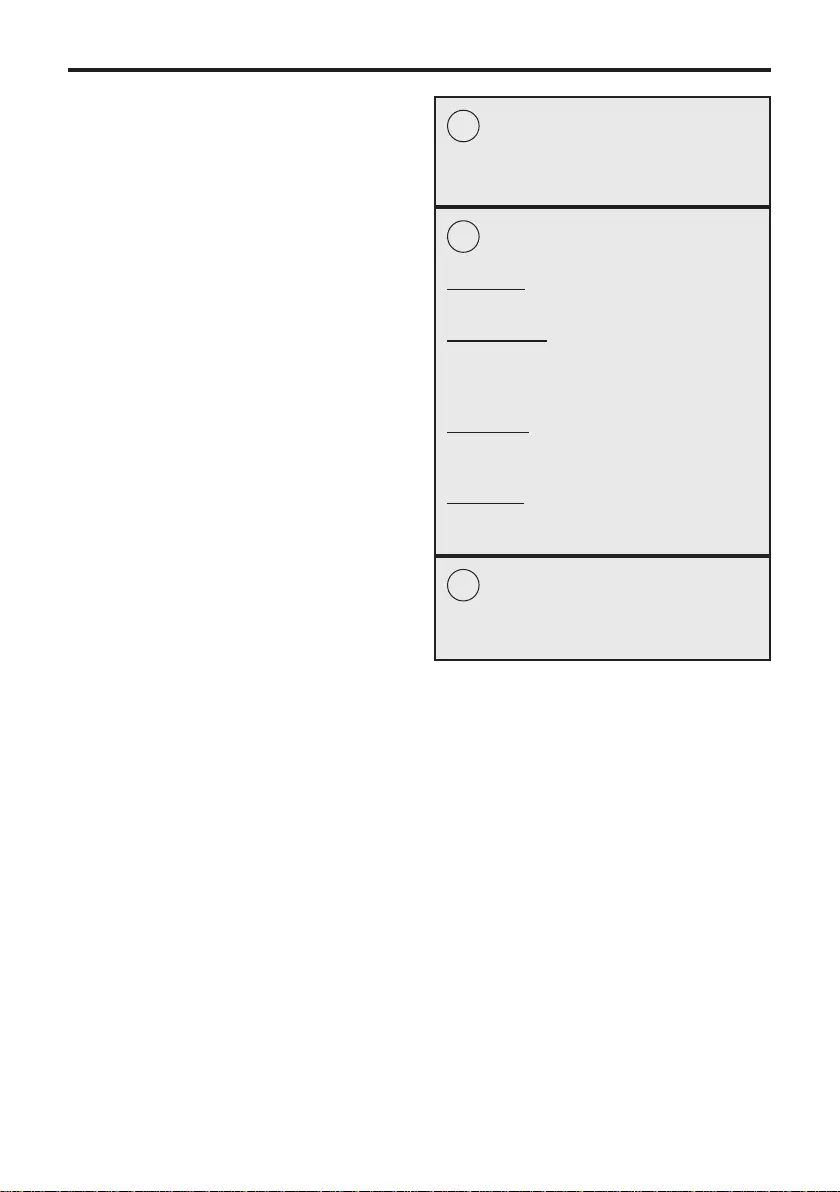
Before you start grilling. . . .
Before you use the grill, make sure you
have placed the grill shelf in the posi-
tion you need as once the grill is on you
may injure yourself if you try to move the
shelf.
FANNED GRILL (IF FITTED)
• This grill function must be used with
the door closed.
• Turn the selector control knob to the
grillsettingyourequire(conventional
or fanned).
• Turn the temperature selector to heat
settingyourequireinasimilarwayto
the selecting the oven temperature.
• Note:Donotsetthetemperatureany
higher than 220°C.
DUAL/SINGLE GRILL (IF FITTED)
• This grill function can be used with
the door open, or closed.
• Turn the selector control knob to the
grill setting.
• Turn the grill control knob to either
the dual or single grill setting. Then
select the heat setting.
To switch off, return the control knobs to
the ‘off’ position.
The cooling fan may come on during use,
and may continue to run for some time
afterwards.
To adjust your results, you can turn the
grid over, or remove it altogether.
If your grill is a dual grill:
• The dual grill uses all of the top ele-
ment and is ideal for grilling large
quantitiesoffood.
• The single grill uses part of the ele-
ment only, and is better suited to grill
smaller amounts of food.
• When grilling with the door closed
only the inner part of your grill is
used.
The grill neon
When grilling with the door closed, the
neon will cycle on and off as the tempera-
ture is maintained inside the cavity. If the
door is open, it will not cycle on and off.
i Warning: Accessible parts may
become hot when the grill is in use.
Children should be kept away.
i Types of grill
Fixed rategrill:hasafull‘on’setting
and ‘off’.
Variablerategrill:hasadjustableheat
settings
1 (low) to 8 (high) or 5 (high) - de-
pending on the model.
Single grill:hasonegrillelement.The
grill pan trivet MUST be inverted when
using single grill in the main oven.
Dualgrill: has two grill elements which
can be used together, or as a single
grill.
i Forbestresults:
Pre-heat the single grill for 5 minutes
and the dual grill for 3 minutes.
USING THE OVEN/GRILL - MULTI-FUNCTION
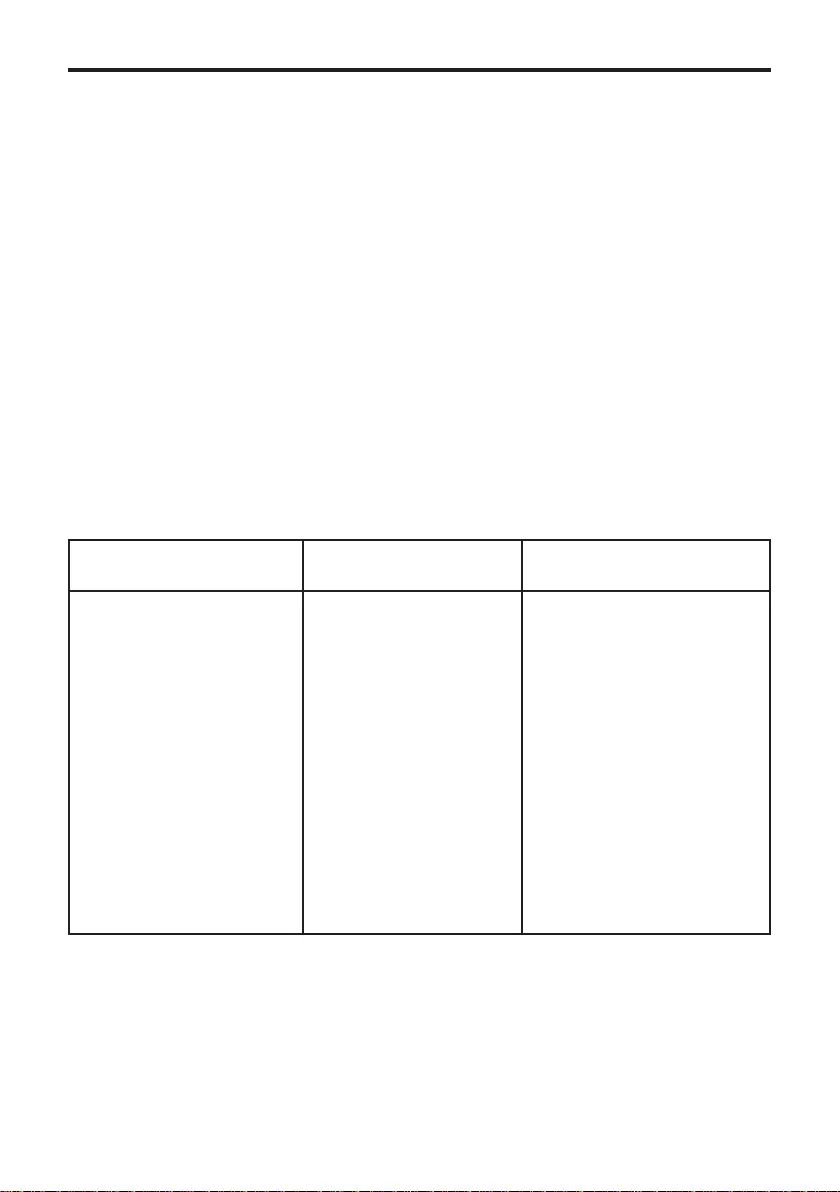
Fanned oven guide
• Some adjustment will have to be
made to conventional cooking tem-
peratures.
• The table below shows conven-
tional cooking temperatures, fanned
temperatures and gas marks. For op-
timum results using the fanned oven
setting, conventional temperatures
need to be converted to the fanned
oven temperatures.
• For example and item which would
cook at 180°C will now cook at the
fanned oven temperature of 160°C.
• Thisisahighefciencyoven,you
may notice an emission of steam
when the door is opened.
• When cooking chilled or frozen foods,
use the recommended cooking times
and temperature on the packaging.
Always make sure the food is piping
hot throughout before serving.
• There are no zones of heat, and no
avourtransferwhenusingafanned
oven - allowing you to cook a greater
variety of foods together.
• If you are cooking on more than
one shelf, you may need to slightly
increase the cooking time.
• Always make sure that there is
enough space between dishes, to
allow food to rise, and to air to
circulate.
Conventional temp (°C) ‘A’ Efciency oven
(°C) Gas Mark
100
110
130
140
150
160
180 - 190
200
220
230
250
100
110
120
130
140
150
160
170
180
190
200
1/4
1/4
1/2
1
2
3
4 - 5
6
7
8
9
USING THE OVEN/GRILL - MULTI-FUNCTION
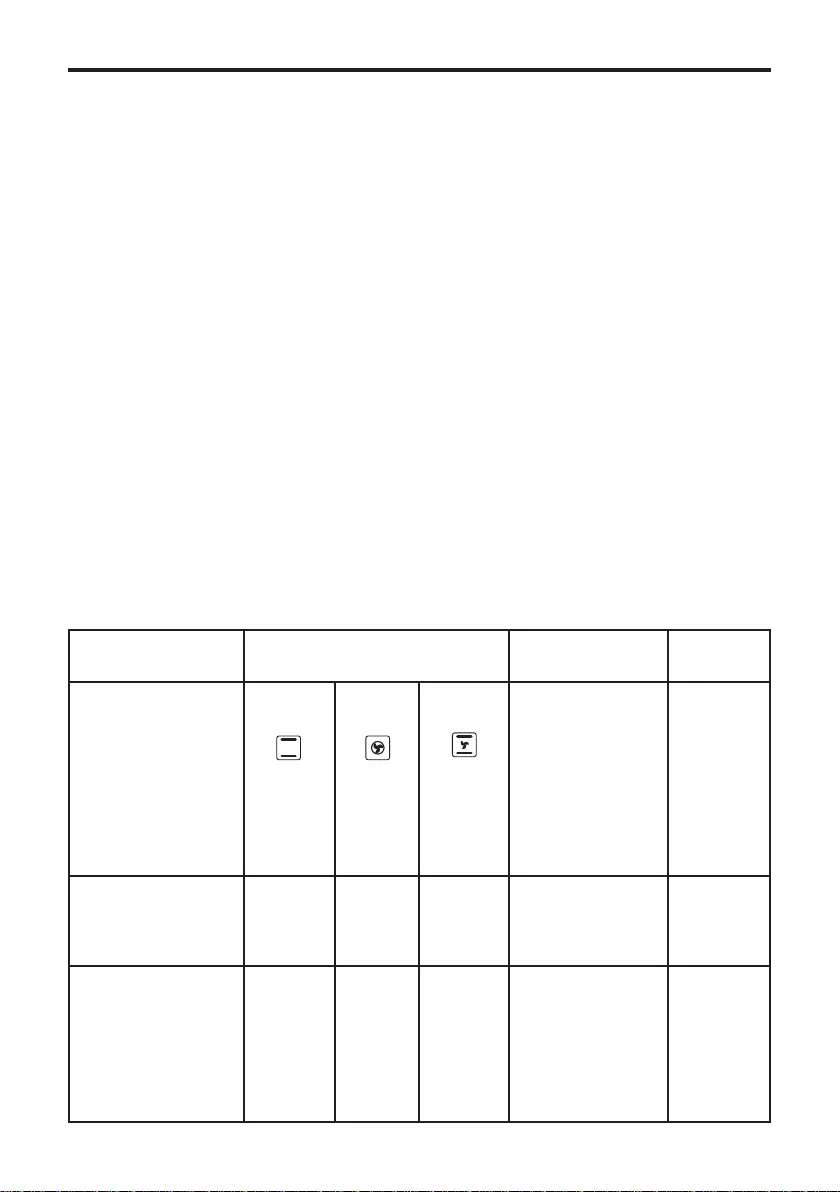
COOKING GUIDE
Pre-heating
To get the best results from your oven,
we recommend pre-heating for around 5
to 15 minutes before placing your dishes
in. This is especially important for items
which are chilled, frozen, batter based,
yeast based or whisked sponges.
If you are using a fanned function, you
should still preheat but for a shorter time.
The items in the cooking guide below are
based on a pre-heated oven, but can be
adjusted to take into account personal
taste.
Oven and bake-ware
Alwaysusehighqualitytraysandtins
forcooking.Poorqualitytinsandtrays
can warp in the oven producing uneven
results.
Never use dishes which are cracked, dam-
aged or not oven proof as heating may
lead to shattering inside the oven.
OVEN FURNITURE
Oven shelves
The oven shelf must be positioned with
the upstand at the rear of the oven and
facing upwards.
Position baking trays and roasting tins on
the middle of the shelves, and leave one
clear shelf position between shelves, to
allow for circulation of heat.
Baking tray and roasting tins
For best cooked results and even brown-
ing, the recommended size baking trays
and roasting tins that should be used are
as follows;
Baking tray 350mm x 250mm
This size of baking tray will hold up to 12
small cakes.
Roasting tin 370mm x 320mm
Werecommendthatyouusegoodquality
cookware.Poorqualitytraysandtinsmay
warp when heated, leading to uneven
baking results.
Food Type Temp. Setting °C Time Approx. Shelf
Position
Cakes
Small cakes
Victoriasandwich
Semi rich fruit cake
Christmas cake
Conv
Pre-heating
To get the best results from your oven, we recommend
pre-heating for around 5 to 15 minutes before placing
your dishes in. This is especially important for items
which are chilled, frozen, batter based, yeast based or
whisked sponges.
If you are using a fanned function, you should still pre-
heat but for a shorter time.
The items in the cooking guide below are based on a
pre-heated oven, but can be adjusted to take into account
personal taste.
Oven and bakeware
Always use high quality trays and tins for cooking. Poor
quality tins and trays can warp in the oven producing
uneven results.
Never use dishes which are cracked, damaged or not
oven proof as heating may lead to shattering inside the
oven.
Food Type Temp.
Setting ˙C Time
Approx. Shelf
Position
Cakes
Small cakes
Victoria sandwich
Semi rich fruit cake
Christmas cake
Conv
190
180
150
150
Fanned
175
160
125
125
Intensive
-
-
-
-
15 - 25
20 - 30
21/2 - 3hrs
21/2 - 3hrs
7 & 13
7
5
3
Puddings
Bread & butter
pudding
Fruit crumble
170
200
150
175
-
-
45 - 1hr
40 - 1hr
9
9
Miscellaneous
Yorkshire pudding:
large
small
Shortcrust pastry
220
220
200
200
200
180
200
200
180
40 - 45
15 - 20
depends on
filling
11
12
top - middle
e
31
190
180
150
150
Fanned
Pre-heating
To get the best results from your oven, we recommend
pre-heating for around 5 to 15 minutes before placing
your dishes in. This is especially important for items
which are chilled, frozen, batter based, yeast based or
whisked sponges.
If you are using a fanned function, you should still pre-
heat but for a shorter time.
The items in the cooking guide below are based on a
pre-heated oven, but can be adjusted to take into account
personal taste.
Oven and bakeware
Always use high quality trays and tins for cooking. Poor
quality tins and trays can warp in the oven producing
uneven results.
Never use dishes which are cracked, damaged or not
oven proof as heating may lead to shattering inside the
oven.
Food Type Temp.
Setting ˙C Time
Approx. Shelf
Position
Cakes
Small cakes
Victoria sandwich
Semi rich fruit cake
Christmas cake
Conv
190
180
150
150
Fanned
175
160
125
125
Intensive
-
-
-
-
15 - 25
20 - 30
21/2 - 3hrs
21/2 - 3hrs
7 & 13
7
5
3
Puddings
Bread & butter
pudding
Fruit crumble
170
200
150
175
-
-
45 - 1hr
40 - 1hr
9
9
Miscellaneous
Yorkshire pudding:
large
small
Shortcrust pastry
220
220
200
200
200
180
200
200
180
40 - 45
15 - 20
depends on
filling
11
12
top - middle
e
31
175
160
125
125
Intensive
Pre-heating
To get the best results from your oven, we recommend
pre-heating for around 5 to 15 minutes before placing
your dishes in. This is especially important for items
which are chilled, frozen, batter based, yeast based or
whisked sponges.
If you are using a fanned function, you should still pre-
heat but for a shorter time.
The items in the cooking guide below are based on a
pre-heated oven, but can be adjusted to take into account
personal taste.
Oven and bakeware
Always use high quality trays and tins for cooking. Poor
quality tins and trays can warp in the oven producing
uneven results.
Never use dishes which are cracked, damaged or not
oven proof as heating may lead to shattering inside the
oven.
Food Type Temp.
Setting ˙C Time
Approx. Shelf
Position
Cakes
Small cakes
Victoria sandwich
Semi rich fruit cake
Christmas cake
Conv
190
180
150
150
Fanned
175
160
125
125
Intensive
-
-
-
-
15 - 25
20 - 30
21/2 - 3hrs
21/2 - 3hrs
7 & 13
7
5
3
Puddings
Bread & butter
pudding
Fruit crumble
170
200
150
175
-
-
45 - 1hr
40 - 1hr
9
9
Miscellaneous
Yorkshire pudding:
large
small
Shortcrust pastry
220
220
200
200
200
180
200
200
180
40 - 45
15 - 20
depends on
filling
11
12
top - middle
e
31
-
-
-
-
15 - 25
20 - 30
2½ - 3hrs
2½ - 3hrs
2 & 4
3
2
2
Puddings
Bread & butter
pudding
Fruit crumble
170
200
150
175
-
-
45 - 1hr
40 - 1hr
3
3
Miscellaneous
Yorkshirepudding:
large
small
Shortcrust pastry
220
220
200
200
200
180
200
200
180
40 - 45
15 - 20
dependsonlling
4 - 5
4 - 5
4 - 5
USING THE OVEN/GRILL - MULTI-FUNCTION
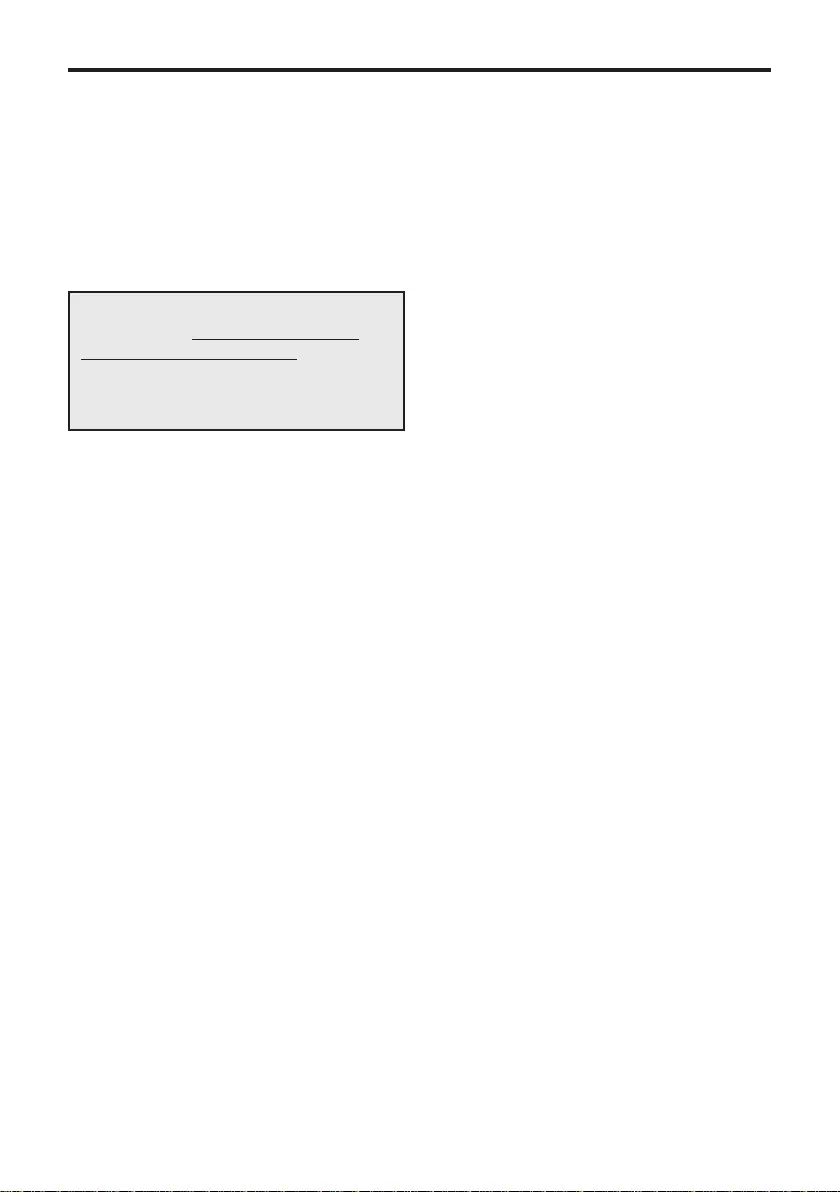
Roasting Guide
• Roasting times depend on the weight,
shape and texture of the meat and
personal preference. In order to
calculate the roasting time, weigh
the meat or poultry, including the
stufng,andfollowthetimesgiven
below.
• Frozen meat must be thoroughly
thawed before cooking. For large
joints, it is advisable to thaw over-
night.
• Frozen poultry must be thoroughly
thawed before cooking. The time
requireddependsonthesizeofthe
bird-eg:alargeturkeymaytakeup
to 48 hours to thaw.
• When cooking stuffed meat or poul-
try, calculate the cooking time from
the total weight of the meat plus the
stufng.
• Cooking joints in foil, covered roast-
ers, lidded casseroles, or roasting
bags will help to reduce meat shrink-
age, give a more moist result and
may reduce fat splashing. However,
a slightly longer cooking times will
berequired,add5-10minutesper
450g (1lb) to the calculated cooking
time. When using roasting bags do
not exceed the temperatures recom-
mended by the manufacturer, and do
not allow the roasting bag to touch
the sides or top of the oven.
• Use of a trivet with the roasting tin
will reduce fat splashing during open
roasting, and will help to keep the
oven interior clean.
• The use of a roasting tin larger then
that supplied is not advised, as this
may impair performance and lead to
extended cooking times.
Meat joints (including chicken) should
be roasted at 180 - 200°C Conven-
tional/ 160 - 180°C Fanned for 20 - 30
mins per 450g/1lb, plus 20 minutes on
shelf position 2.
USING THE OVEN/GRILL - MULTI-FUNCTION
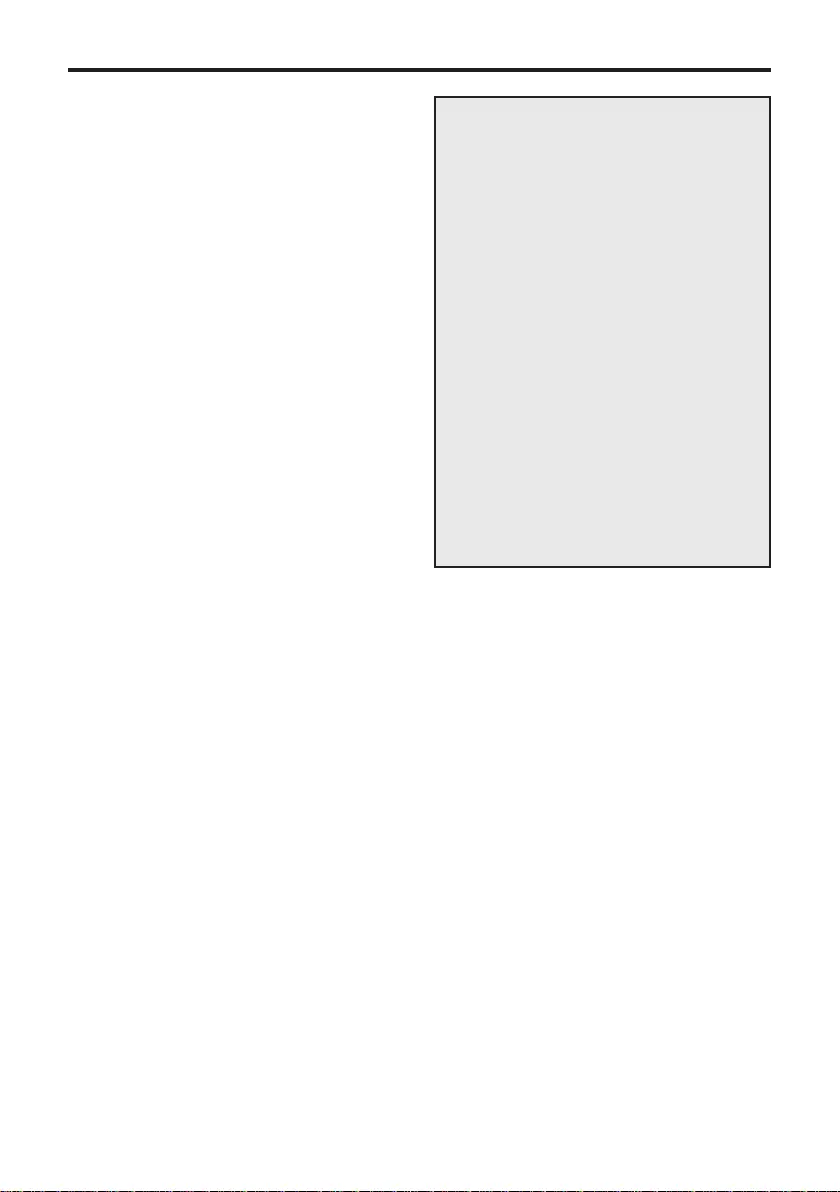
Roasting Guide
Roast turkey
• Roasting turkey perfectly involves
cooking two different types of meat -
the delicate light breast meat, which
must not be allowed to dry out, and
the darker leg meat, which takes
longer to cook.
• The turkey must be roasted long
enough for the legs to cook, so
frequentbastingisnecessary.The
breast meat can be covered once
browned.
• Turkey should be roasted at 180°C -
190°C Conventional / 160°C - 180°C
Fanned for 20 mins per 1lb, plus 20
minutes.
• The turkey can be open roasted,
breast side down, for half of the cook
time, and then turned over for the
remainder of the cooking time.
• If the turkey is stuffed, add 5 minutes
per 1lb to the cooking time.
• If roasting turkey covered with foil,
add 5 minutes per 1lb to the cooking
time.
• To test if the turkey is cooked, push
aneskewerintothethickestpart
of the thigh. If the juices run clear,
the turkey is cooked. If the juices are
still pink, the turkey will need longer
cooking. Always make sure that the
turkey is cooked properly before serv-
ing.
Turkey Roasting times.
Most Turkeys are measured by the
kilogram. Timing should be calculated
ineitheroftheseways:
40 minutes per 1kg plus 10 minutes
per 1/4 kg.
or
20 minutes per 1lb, plus 20 minutes.
The maximum size Turkey for this ap-
plianceis:20lbsapproximately9kgs.
Please do not attempt to roast a
Turkey larger than this, as the results
cannot be guaranteed.
USING THE OVEN/GRILL - MULTI-FUNCTION
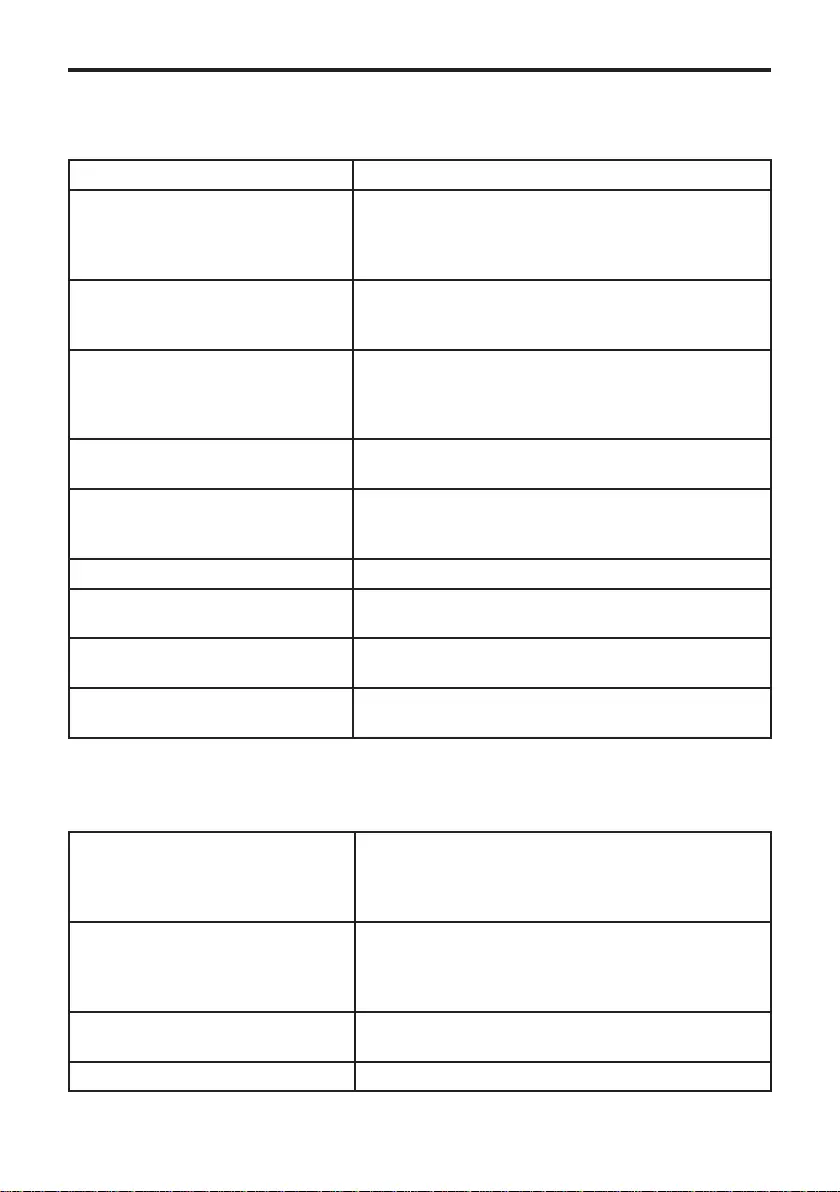
General Baking Guide
Trouble-shooting - fruit cakes
PROBLEM POSSIBLE CAUSE
Fruit sinking to the bottom
Low oven temperature which may cause the cake
to take longer to set, allowing the fruit to sink. Or,
toomuchliquid,orraisingagent.Thefruitmay
not have been properly washed and dried.
Cake sinking / dipping in the
centre
Too much raising agent in the mixture. Too hot, or
toocoolanoven.Or,notenoughliquidorinsuf-
cientcreaming.
Surface cracks
Too small a tin, or too much mixture in the tin.
Too much raising agent in the mix, plus not
enoughliquidorinsufcientcreaming.Theoven
may be too hot.
Hard outer crust with a damp
patch inside
Oven too hot, therefore the cake baked too
quickly.Toomuchsugar,orinsufcientliquid.
Burnt outside
Oven temperature too high. Oven too small for
thesizeofcake.Insufcientprotectionaroundthe
tin. Cake baked on too high a shelf.
Texture with pronounced holes. Too much raising agent. Flour unevenly mixed.
Texture too close and cake insuf-
cientlyrisen.
Notenoughraisingagent.Notenoughliquid.Too
coolanoven.Insufcientcreaming.
Cake crumbles when cut Notenoughliquid.Bakedfortoolong.Notenough
sugar. Too much baking agent.
Too dry Overbaking.Insufcienteggorliquid.Toomuch
raising agent.
Trouble-shooting - sponge cakes
Domed top
Insufcientcreamingofmixture.Cakebakedon
too high a shelf position, or at too high a tem-
perature. Paper liners can cause the outer edge
not to rise and the centre to peak.
Hollowed / sunken top
Too much raising agent. Oven temperature too
low, or incorrect shelf position. Cake removed
from oven before it’s cooked. Use of soft tub
margarine.
Verypale,butcooked Oven temperature too low. Baked too low in the
oven
Overowingtin Tin too small for the amount of mixture
USING THE OVEN/GRILL - MULTI-FUNCTION

Cooling and Defrosting Function
• Tocoolfoodsquicklystraightafter
cooking, but before refrigerating or
freezing, turn the oven control to the
defrost position, and open the door.
• To defrost frozen foods, turn the oven
control to the defrost position, place
the food in the centre of the oven
and close the door.
Defrosting times
• Smallorthinpiecesoffrozenshor
meat-eg;shllets,prawns,and
mince will take approximately 1 - 2
hours. Placing the food in a single
layer will reduce the thawing time.
• A medium sized casserole or stew will
take around 3 - 4 hours.
• A 1½kg / 3lb oven ready chicken
will take around 5 hours, remove the
giblets as soon as possible.
• Always check foods are thoroughly
defrosted before cooking.
Be safe
• Do not defrost stuffed poultry using
this method.
• Do not defrost larger joints of meat
and poultry over 2kg / 4lb using this
method.
• Never place uncooked food for de-
frosting next to cooked food which is
to be cooled, as this can lead to cross
contamination.
• Defrostingmeat,poultryandsh
speeded up using this method,
but make sure they are completely
thawed before cooking thoroughly.
• Place meat and poultry on a trivet in
a meat tin, to catch the juices from
the defrosting process.
USING THE OVEN/GRILL - MULTI-FUNCTION
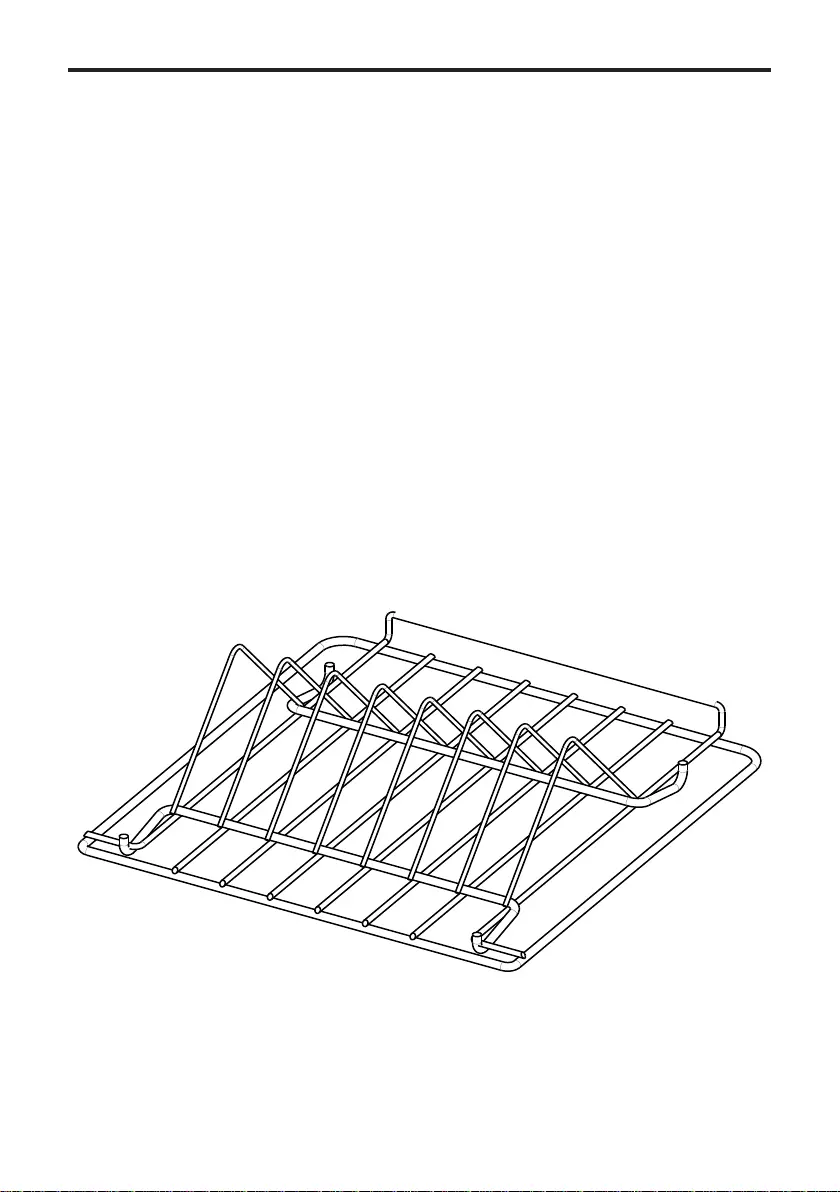
USING THE PLATE RACK (IF SUPPLIED)
To t the plate rack:
• Pull the shelf out of the cavity.
• Tilt the plate warmer towards you
and make sure that it hooks under-
neath the shelf bars at the front.
• Drop the plate warmer carefully into
position.
The plate warmer is now secure and you
can place your plates into it.
Always make sure that you use oven
gloves if you are putting the plate warmer
into a hot, or recently used oven to pre-
vent burns.
Always make sure that your plates are
suitable for warming - some plates may
shatter or crack when exposed to heat.
We recommend that you heat the oven to
70°C, or below, if you are warming plates.
Plate warmer REAR OF SHELF
FRONT OF SHELF

USING THE OVEN - SLOW COOK (if tted)
Introduction
One of your oven compartments is an
electric oven which provides a gentle heat
suitable for slow cooking or keeping food
warm. The oven is operated by a but-
ton at the right hand of the fascia, and a
red neon will illuminate to show that the
oven is switched on. Please check which
side the slow cook oven is on, by look-
ingatthespecicationatthefrontofthis
handbook.
The slow cook element is positioned
in the base of the lower compartment-
always make sure that the prepared cook-
ing pot is placed centrally on the base of
this compartment.
Do not use either compartment to store
food or canned items.
Do not use the upper compartment for
slow cooking,or food warming.
Cooking times
The cooking time varies according to the
type of food being cooked, and experi-
ence will show how long foods should be
cooked for, according to personal taste
and preference.
In general foods should be cooked for at
least 5 hours, and maybe left up to 8-10
hours without spoiling if covered. As a
guide, foods cooked using the slow cook
oven will take about three times longer
than they would in a conventional oven.
Utensils
Any oven proof utensils maybe used for
slow cooking, provided they have a close
ttedlid.
Torectifyabadlyttinglidapieceof
cooking foil may be placed over the
dish,under the lid.
For convenience and to save washing up,
the most useful utensils for slow cook-
ingaretheameprooftypewhichcan
be used over direct heat and for oven
cooking,andaresufcientlyattractiveto
use as serving dishes.
Keeping food warm
Turn the oven on, and allow to pre-heat
for 20 minutes before placing the food in
the oven. If food is to be kept moist then
it is important to cover the dish or plate to
prevent food from drying out. This can be
done using aluminium foil if the dish does
not have a lid.
Donotuseclinglmtocoverfoodasit
cannot with stand the heat produced in
the oven.
Some foods are best left un covered if you
wish to keep the food dry and crisp.
Do not add gravy to plated meals until
serving.
Carved meat should be placed on one
plate and covered, adding just one table-
spoon of gravy to keep it moist. When
keeping plated meals warm it is recom-
mended that the food is placed on hot
rather than cold plates.
Slow Cooking
Slow cooking has always been the best
way to prepare a nutritious hot meal
with the minimum of preparation and
maximum time away from the kitchen.
Thebenetsofslowcookinghavebeen
recognized by cooks for centuries, and are
still appreciated by cooks today.

USING THE OVEN - SLOW COOK (if tted)
The advantages of slow cooking are
as follows:
• Food can be left to cook unattended
for several hours and will keep hot for
several hours if left covered, without
spoiling for a further 2-3 hours, so
foods can be left to cook while you
are out for the day, or over night.
• Inexpensive cuts of meat become
deliciously tender when slow cooked.
• Slow cooking will also produce moist,
tender“roasts”with minimal meat
shrink-age and reduced oven soiling.
• Dishes such as soups, vegetables,
puddings savory dishes and preserves
are also suitable for slow cooking.
• There is no topping up of steam-
ers,steamlledkitchensorconstant
checking to do.
Using the slow cook oven
Turn the oven on and preheat for 20
minutes. Always place the prepared cook-
ing pot centrally on the base of the oven.
Follow the guide lines for the best results.
• The maximum capacity of oven proof
dishes should be no more than 2.5
litres (4.5 pints).
• Pleasenote:Themoreyoullthe
dish/pot the longer it will take to
cook.
• Cooking times will vary depending on
the size and shape of the meat, or
poultry.
• Always bring soups,casseroles and
liquidsbeforeplacinginapreheated
oven. To give more colour to meat or
poultry, fry the meat to brown and
add to stock which is hot.
• All meat and poultry recipes need a
minimum of 5 hours to cook.
• Make sure all frozen ingredients are
well thawed out.
• Always ensure that frozen poultry has
thoroughly defrosted in a refrigerator
and all ice crystals have melted.
• Cut root vegetables into smaller
pieces as they take longer than meat
to cook.
• If possible they should be sauteed for
2-3 minutes before slow cooking.
• Ensure that root vegetables are
always at the bottom of the pan im-
mersedinthecookingliquid.
• A meat thermometer should be used
when cooking pork joints and poultry.
The internal temperature of the food
shouldreach88˙C,
• Stuffed meat or stuffed poultry
should not be slow cooked. Cook any
stufngseparately.
• Cover casseroles with a lid, or foil to
prevent loss of moisture.
• Adjust seasonings and thickenings at
the end of cooking time.
• Dried red kidney beans must be
boiled for a minimum of 10 minutes
following soaking before inclusion in
any dish.
• Opening the door during cooking,
leads to heat loss, and will lead to
increased cooking times.
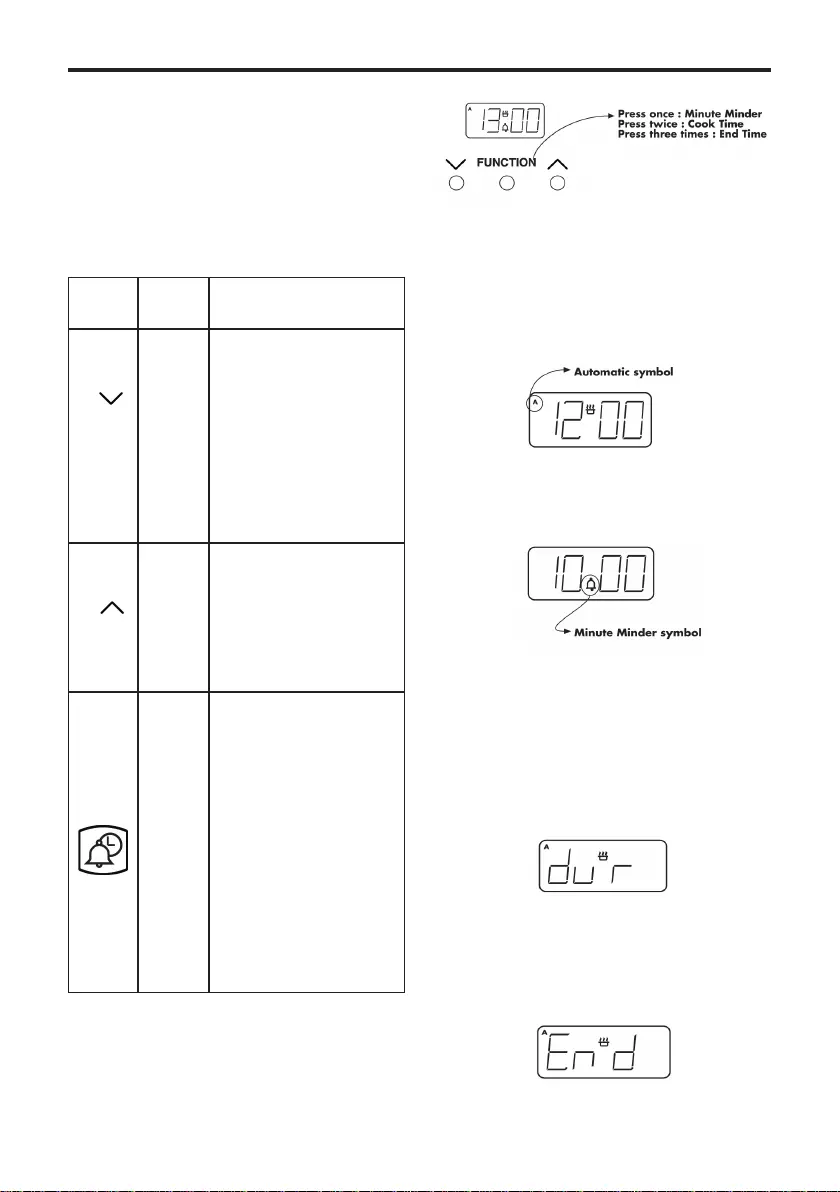
THE ALTERNATIVE PROGRAMMERS
There are two types of programmer cov-
ered in this section - push button & touch
control. Both programmers have the same
symbol variants & functions but may vary
in their method of operation.
The push button programmer
Sym-
bol
Sym-
bol
What is it?
-
Down/minus
Used to decrease cook
/ end time, remove
minutes from the
minute minder and
adjust the time of day.
Also for listening to
and setting the alarm
tone.
+
Up/plus
Used to increase
cook / end time, add
minutes to the minute
minder and adjust the
time of day.
FUNC-
TION
or
MODE
Function button
Used to select the
functions available on
this timer.
Pressoncefor:Minute
Minder.
Presstwicefor:Cook
time
Pressthreetimesfor:
End time.
How to use these
functions is explained
later on in this sec-
tion.
The ‘function’ button in the centre is used
for setting the minute minder and setting
up the automatic cooking. See below for
details.
Symbols on the LED display.
This ‘A’ symbol appears when either
a semi, or fully automatic program is
selected.Thissymbolwillashwhilea
program is being set.
Once a program is set the symbol will
light up, and remain lit until the alarm
sounds, or the program is cancelled.
This bell symbol appears when the Minute
Minder function has been selected.
While the Minute Minder is being set, the
Bellsymbolashes.Oncethelengthof
time is set, the Bell symbol remains lit
until the time runs down, or the function
is cancelled.
This message and ‘A’ symbol appear when
you are asked to set the length of time
yourequiretheoventocookautomati-
cally for.Using the Up and Down buttons
adjusts this accordingly.
This message and ‘A’ symbol appear when
USING THE CLOCK/PROGRAMMER - ELECTRIC
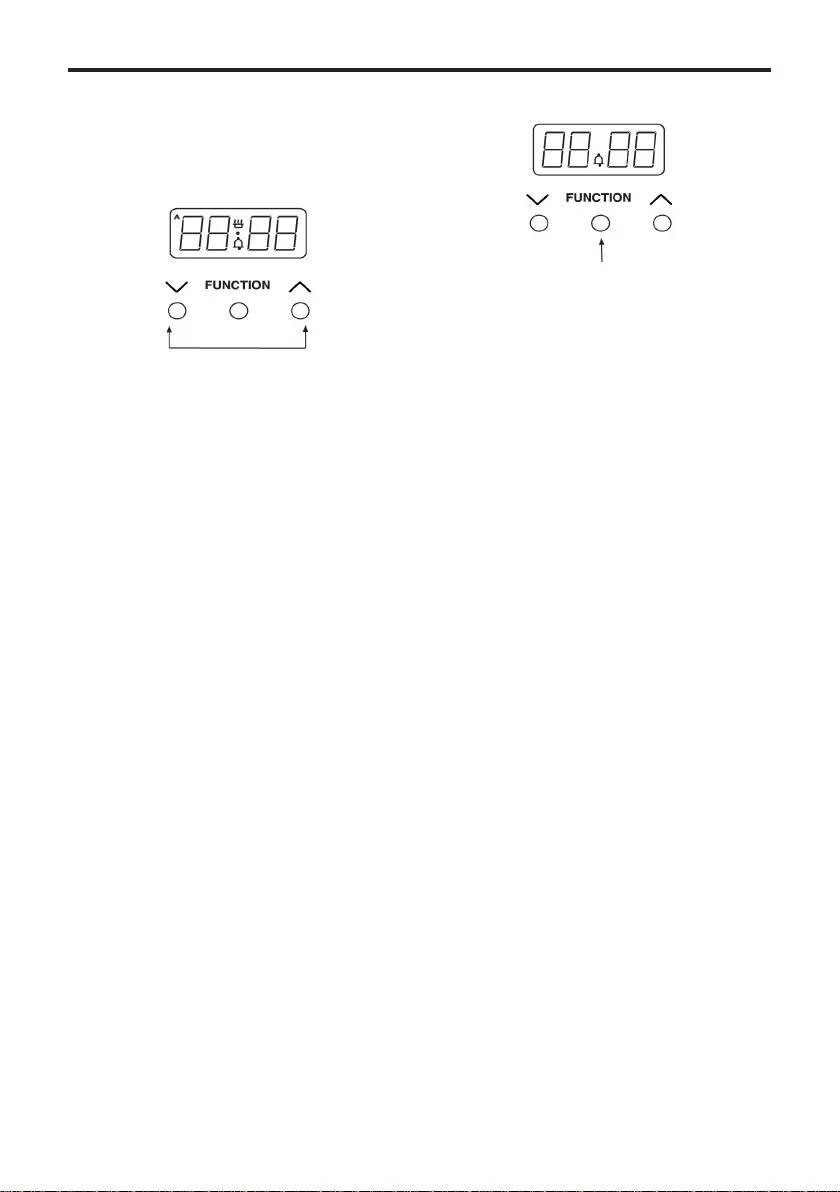
you are asked to enter in an end time, or
when you would like the oven to switch
itself off.
To set the time of day
• Press the Up and Down buttons
together for a few seconds, and
release.
• The‘•’inbetweenthenumberson
theLEDDisplaywillbegintoash.
• Whilethe‘•’isashingitispossible
to adjust the time using the Up and
Down buttons. Once the time has
been set, allow approximately 30
seconds before using any of the other
timer functions. This ensures that the
time will remain correct.
To select an alarm tone
There are three tones to choose from.
• Press and hold the down button to
listentothersttone.
• Release the down button and press it
again to listen to the second tone etc.
• Releasing the down button after the
tone has sounded will automatically
select that tone.
Setting the minute minder
• To set the Minute Minder, press the
Function button once. The bell sym-
bolwillappearandstartashing.The
ashingonlylastsfor5secondsso
the time must be set within this time
frame.
• Use the Up and Down button to set
thelengthoftimerequired.Oncethis
has been done, the Minute Minder is
set.
• When the desired length of time has
counted down the alarm will sound.
• To cancel the tone, press any of the
buttons.
• To cancel the Minute Minder at any
time, press the Up and Down buttons
together.
USING THE CLOCK/PROGRAMMER - ELECTRIC

Semi-automatic cooking
There are two types of semi automatic
cooking available on this appliance.
The oven must be switched on, and in use
to use either of these functions success-
fully.
The Duration method allows you to set the
ovenforaspeciclengthoftime.Ifadish
needed 2 hours to cook, then it would be
possible for you to set the oven to turn off
2 hours later. This allows you to be sure
that your food will be cooked for a set
length of time and no longer.
The End Time method allows you to enter
aspecictimewhenyouwouldlikethe
oven to switch off. If you wish to leave the
oven unattended, then it offers peace of
mind that the oven will have turned itself
off at the set time.
However, once the program is set then it
cannot be adjusted. Extra time cannot be
added, nor can the end time be extended.
To cancel the semi automatic programs,
press both the Up and Down buttons
together. This can be done at any time
during the cooking process. Then if neces-
sary, re program.
For the instructions on how to use both of
these functions, please see the following
page.
Fully automatic cooking
This function incorporates both a duration
and an end time and is meant to be used
when you wish to delay the start time.
Werecommendthattherstfewtimes
this function is used you are in the house,
this will familiarise you with your oven and
prevents food from being over cooked or
under cooked.
Care must be taken when selecting foods
for this function, it is not recommended
for certain food items which may spoil, or
are sensitive to being left.
It is also advisable to set the end time to
be as close to your return as possible to
prevent food being left standing.
USING THE CLOCK/PROGRAMMER - ELECTRIC
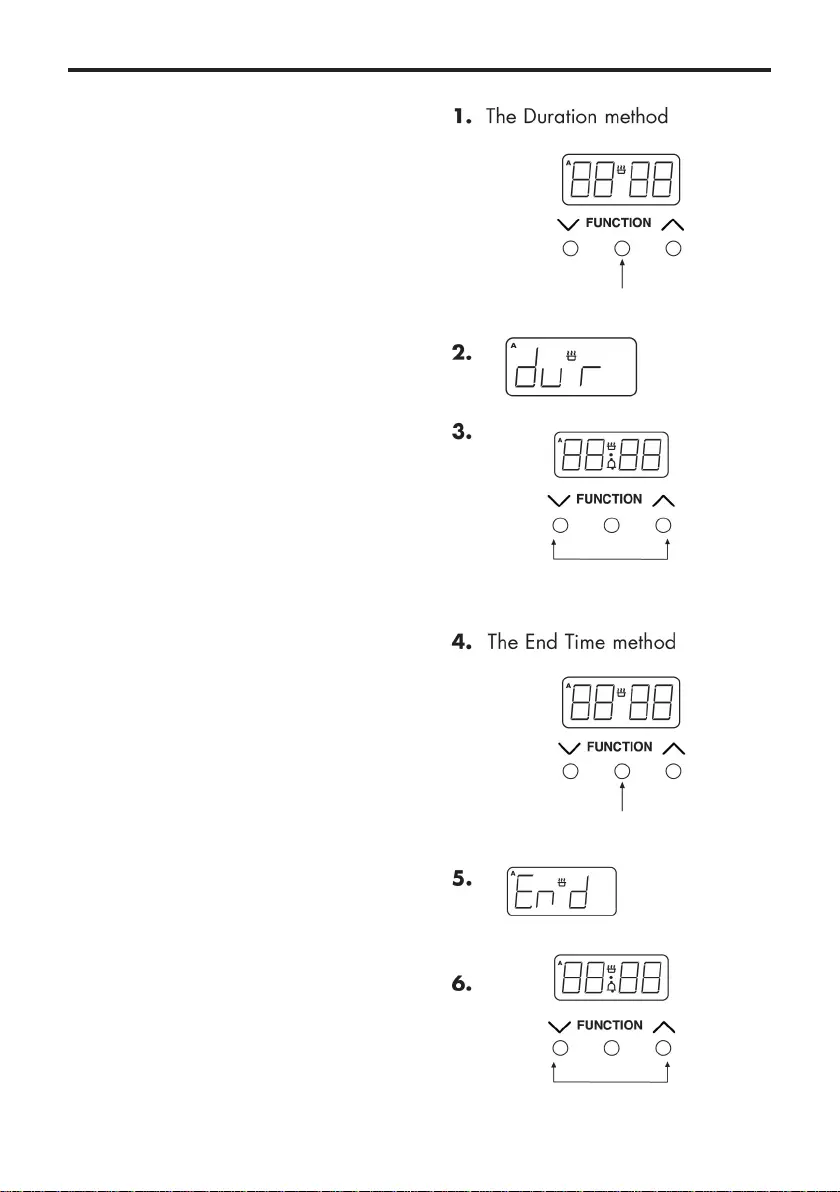
SEMI-AUTOMATIC COOKING
The duration method
• Press the Function button twice,(1)
which will skip past the Minute
Minder.
• TheLEDdisplaywillashtheword
‘dur’,(2)andthe‘A’willashonthe
left hand side of the display.
• Use the Up and Down buttons to set
the length of time you want to cook
for.(3) This must be done within 5
seconds or the time of day will show
again.
Once this is done the oven will automati-
cally switch off once the time has elapsed,
and the alarm will sound.
To switch off the alarm, press any button.
To view any remaining time press the
function button twice.
The end time method
• Press the Function button three times,
which will skip past the Minute Minder
and the Duration programmer. (4)
• TheLEDdisplaywillashtheword
‘End’andthe‘A’willashontheleft
hand side of the display. (5)
• Use the Up and Down buttons to
selectthetimetheovenisrequiredto
turn off. (6)
Once this is done the oven will turn itself
off at the time you have selected.
To switch off the alarm, press any button.
USING THE CLOCK/PROGRAMMER - ELECTRIC
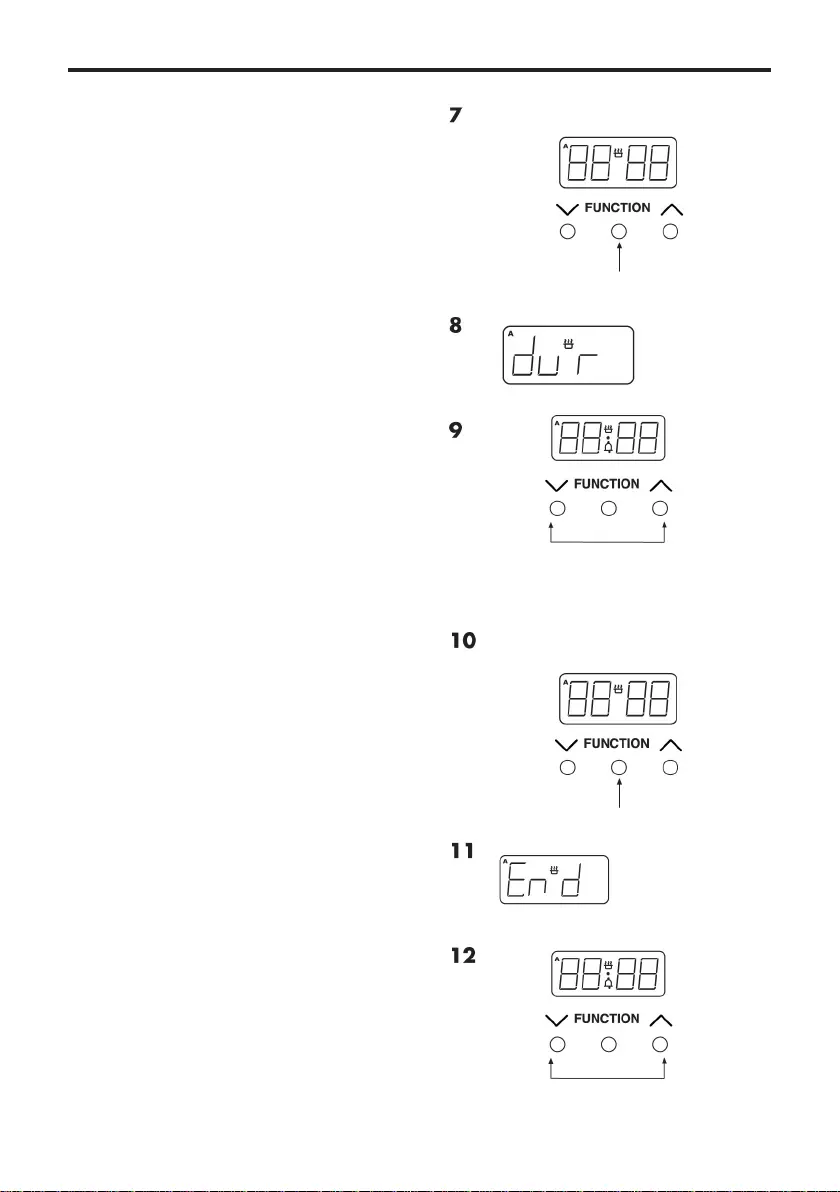
FULLY AUTOMATIC COOKING (EX-
AMPLE)
This programming method is best suited
forwhenadelayedstarttimeisrequired.
Unlike the semi automatic methods this
requiresboththedurationandtheend
time to be entered. The timer will work
out the start time and begin cooking.
• Press the function button twice to
select the length of time your food
will need. (7)
• The‘A’onthelefthandsidewillash
andthe‘dur’messagewillashup.
(8)
• Using the Up and Down buttons set
thetimeyourequirewithin5seconds
of the ‘dur’ message. (9)
• Press the function button three times
untilthe‘A’ashesagainandthe
‘End’ messages appears. (10) & (11)
• Using the Up and Down buttons, set
the time you would like the oven to
switch off. (12)
• Set the temperature of the oven and
place the food inside.
While the automatic function is running,
the ‘A’ will appear statically on the display,
with the time.
Try to keep the end time as close to when
you expect to return, this will prevent
cooked food from being left standing in a
warm oven.
The timer will calculate the appropriate
start time.
To switch off the alarm, press any button.
USING THE CLOCK/PROGRAMMER - ELECTRIC
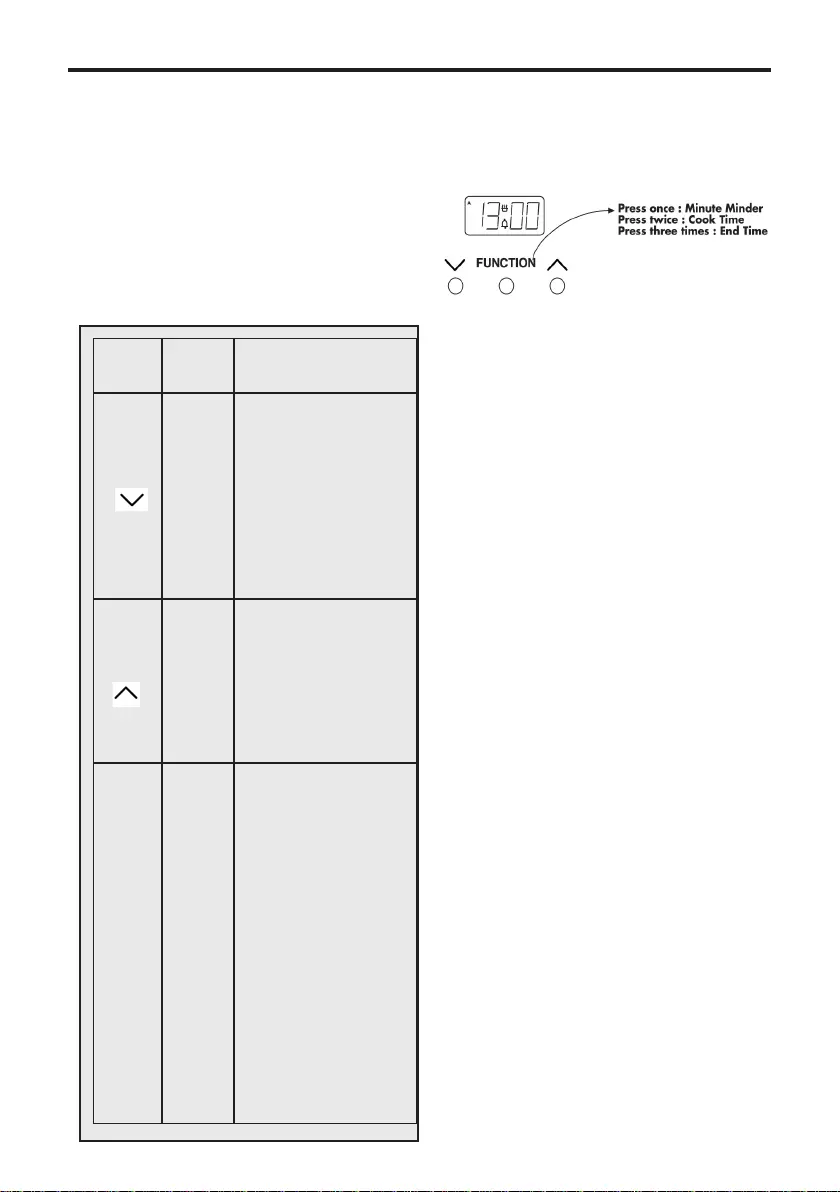
The touch control programmer
There are three touch control icons for
this timer - the table below shows you
what the symbols look like, depending on
the model type, & their functions.
Note-somefunctionsrequireyouto
‘touch & hold’ an icon for a few seconds,
whilstothersrequireyoutojust‘touch’
the icon without holding.
Sym-
bol
Sym-
bol
What is it?
-
Down/minus
Used to decrease
cook / end time, re-
move minutes from
the minute minder
and adjust the time
of day. Also for lis-
tening to and setting
the alarm tone.
+
Up/plus
Used to increase
cook / end time,
add minutes to the
minute minder and
adjust the time of
day.
FUNC-
TION
MODE
Function icon
Used to select the
functions available
on this timer.
Touchoncefor:
Minute Minder.
Touchtwicefor:
Cook time
Touch three times
for:Endtime.
How to use these
functions is ex-
plained later on in
this section.
The ‘function’ icon in the centre is used for
setting the minute minder & setting up the
automatic cooking - see below for details.
Symbols on the LED display.
This ‘A’ symbol appears when either
a semi, or fully automatic program is
selected.Thissymbolwillashwhilea
program is being set.
Once a program is set the symbol will light
up, and remain lit until the alarm sounds,
or the program is cancelled.
This Bell symbol appears when the Minute
Minder function has been selected.
While the Minute Minder is being set, the
Bellsymbolashes.Oncethelengthof
time is set, the Bell symbol remains lit
until the time runs down, or the function
is cancelled.
This message and ‘A’ symbol appear when
you are asked to set the length of time
yourequiretheoventocookautomatically
for. Using the Up and Down icons adjusts
this accordingly.
This message and ‘A’ symbol appear when
you are asked to enter in an end time, or
when you would like the oven to switch
itself off.
USING THE CLOCK/PROGRAMMER - ELECTRIC

Setting the time of day
Touch & hold the centre (function) icon for
afewsecondsuntilthe●symbolbetween
thenumbersontheLEDdisplayashes.
Whilethe●symbolisashing,youcan
adjust the time of day by touching the
plus&minusicons.Pleasenote:thehours
&minutesadjustquickly.
Important - once the time of day has
been set, allow approximately 30 seconds
before using any of the other programmer
functions. This ensures that the time of
day will remain correct.
Setting an alarm tone
Touch & hold the plus & minus icons
simultaneouslyuntilthe●symbolashes
& you hear a beep - then touch the centre
(function) icon.
Touch the minus icon to select the tone.
You can change the tone by repeatedly
touching the minus icon - there are three
tones to choose from.
Setting the minute minder
To set the minute minder, touch & hold the
centre (function) icon until the bell symbol
appears&beginstoash.Important-the
ashingwilllastforapproximatelyve
seconds, so any setting must be carried
out within this time frame.
Touch the plus & minus icons to set the
lengthoftimerequired.Oncethishas
been done, the minute minder is set.
When the desired length of time has
counted down, the alarm will sound. To
cancel the tone, touch & hold any of the
icons.
To cancel the minute minder at any time,
touch & hold the plus & minus icons
together.
Semi-automatic cooking
Method 1 - duration (switch off after
set time period):
Touch & hold the centre (function) icon;
thebellwillash&youwillhearabeep.
Touch the centre (function) icon again
- this will skip past the minute minder
function.
Thedisplaywillashtheword‘dur’&the
‘A’willashonthelefthandofthedisplay.
Use the plus & minus icons to set the
length of time you want to cook for. The
ashingwilllastforapproximatelyve
seconds, so the setting must be done
within this time frame or the time of day
will show again.
Once the duration has been set, the oven
will automatically switch off. When the set
time has elapsed the alarm will sound. To
switch the alarm off, touch any icon.
To view any remaining time, touch & hold
the centre (function) icon & touch again.
To cancel the semi-automatic programme
at any time, touch the plus & minus icons
together.
Method 2 - end time (switch off at a
set end time):
Touch & hold the centre (function) icon;
thebellwillash&youwillhearabeep.
Touch the centre (function) icon again
- twice - this will skip past the minute
minder & duration functions.
Thedisplaywillashtheword‘End’&the
‘A’willashonthelefthandofthedisplay.
USING THE CLOCK/PROGRAMMER - ELECTRIC

Use the plus & minus icons to select the
timetheovenisrequiredtoswitchoff.
Once this is done the oven will switch
itself off at the pre-selected time. To turn
the alarm off, touch any icon.
To cancel the semi-automatic programme
at any time, touch the plus & minus icons
together.
Fully automatic cooking
This function allows the cooker to switch
on&offautomatically.Itrequiresboththe
duration & the end time to be entered.
The timer will work out the start time &
begin cooking.
Touch & hold the centre (function) icon;
thebellwillash&youwillhearabeep.
Touch the centre (function) icon again
- this will skip past the minute minder
function.
Thedisplaywillashtheword‘dur’&the
‘A’willashonthelefthandofthedisplay.
Use the plus & minus icons to set the
length of time you want to cook for. The
ashingwilllastforapproximatelyve
seconds, so the setting must be done
within this time frame or the time of day
will show again.
Touch the centre (function) icon again -
this skips past the minute minder & dura-
tion functions.
Thedisplaywillashtheword‘End’&the
‘A’willashonthelefthandofthedisplay.
Use the plus & minus icons to select the
timetheovenisrequiredtoswitchoff.
Set the temperature of the oven & place
the food inside. The timer will calculate
the start time.
When this is done the oven will turn itself
off at the time you have selected. To
switch off the alarm, touch any icon.
To cancel the automatic programme at
any time, touch the plus & minus icons
together.
USING THE CLOCK/PROGRAMMER - ELECTRIC
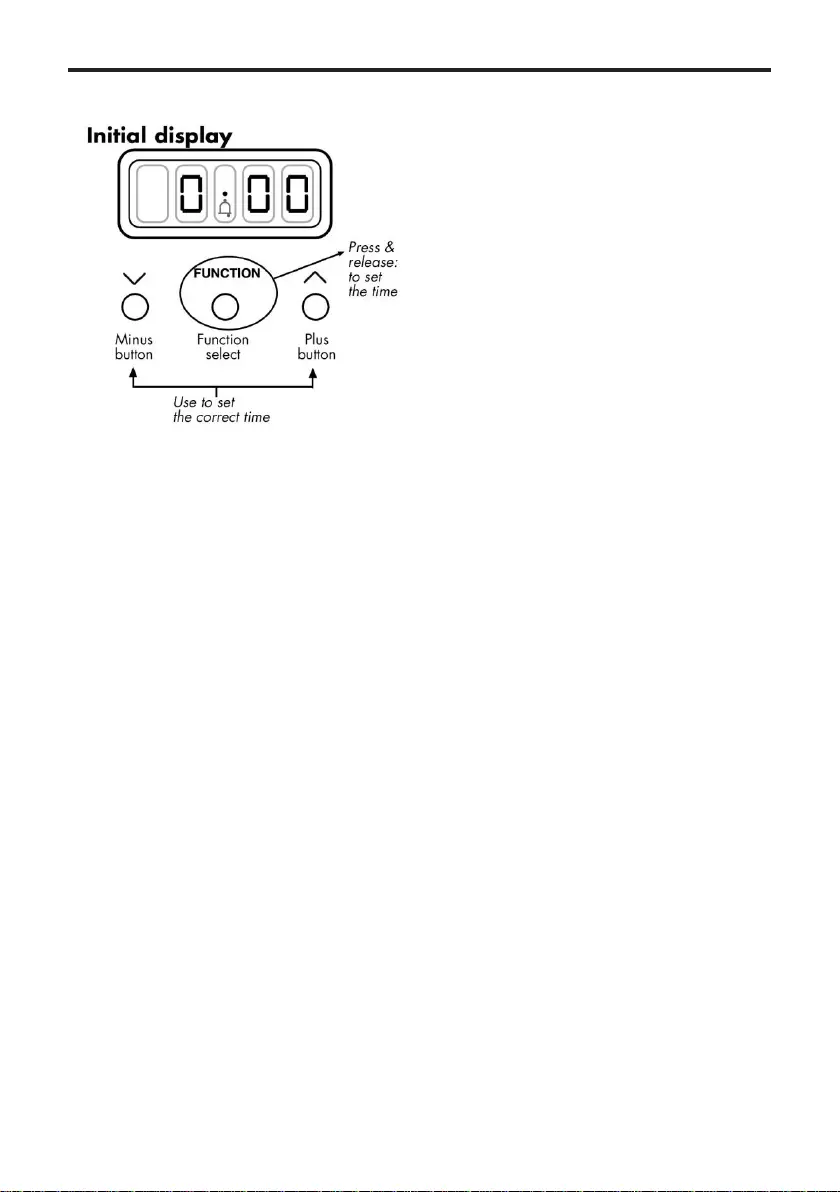
USING THE MINUTE MINDER (IF FITTED)
ELECTRONIC MINUTE MINDER
The digital timer enables you to set the
time of day (24 hour clock) and the min-
ute minder alarm.
Setting the “Time of Day”
• Switch on the electricity supply to the
appliance.
• Thedisplaywillash.
• Press and release the time of day
button.
• Set the time of day with the plus and
minus buttons.
• The time will be set 7 seconds after
the last plus or minus operation.
Alarm tones
After setting the time of day, you can
select one of three alarm tones.
Press the minus button to listen to the
rsttone,thenreleasetheminusbutton
and press it again to listen to the second
tone, etc.
Releasing the minus button after a tone
has sounded will automatically select that
tone.
Setting the minute minder
• Press and release the plus button to
change the display from clock to min-
ute minder - the bell symbol will light.
• Use the plus and minus buttons to
set the length of time before the
alarm tone will sound. The display will
increase/decrease in units of 10 sec-
onds up to 99 minutes 50 seconds,
and in units of 1 minute from 1 hour
40 minutes upwards. The maximum
period which may be set is 10 hours.
The display format will change after 99
minutes and 50 seconds to 1 hour and 40
minutes.
During countdown, the minute minder has
priority on the display, which will show (in
minutes:seconds,orhours:minutes)
the time remaining.
When countdown is complete, the tone
will sound for 7 minutes, or it can be reset
with one touch of any button.
To cancel the minute minder at any other
time, run down the set time with the
minus button.
The display will revert to show the time
of day.
MECHANICAL MINUTE MINDER
Turn the minute minder control knob fully
to the maximum setting, then turn back to
the desired setting.
When countdown is complete, the timer
will give a audible signal for a few seconds
before it stops.

CLEANING
General
• It is important to clean the product
regularly as a build up of fat can af-
fect its performance or damage it and
may invalidate your guarantee.
• Always switch off your appliance
and allow it to cool down before you
clean any part of it.
• Do not use undiluted bleaches,
products containing chlorides, wire
wool or abrasive cleaners on alu-
minium, stainless steel, or plastic/
painted parts as they can damage
the appliance. Nylon pads can also be
unsuitable.
• Take extra care when cleaning over
symbols on fascia panels. Excessive
cleaning can lead to the symbols
fading.
• Ifyourproductisttedwithstainless
steel cladded stips. You may notice
a small white residue on the outer
edges, this can be removed with a
non abrasive wipe.
Painted & Plastic parts
• Only use a clean cloth wrung out in
hot soapy water.
• Do not use abrasive cleaners, wire or
nylon cleaning pads on these parts.
Stainless steel & Aluminium surfaces
• Only use a clean cloth wrung out in
hot soapy water, and dry with a soft
cloth.
• Stubborn marks can be removed us-
ing a stainless steel cleaner. Supplies
can be purchased from the Customer
Care Centre.
• Sharp objects can mark the surface
of stainless steel, but will become
less noticeable with time.
• Wipe any spillage immediately, taking
care to avoid burning your hands
• Some foods are corrosive eg; vinegar,
fruit juices and especially salt - they
can mark or damage the metal if they
are left on the surface.
• Baby oil can be used to restore stain-
lesssteelnishes-butonlyusea
few drops. Don’t use cooking oils
as they can contain salts, which will
damage the metal.
• Do not use steam cleaners.
Enamel surfaces & parts
• Clean with warm, soapy water and a
clean cloth.
• If larger splashes of fat do not readily
disappear, you can use a mild cream
cleaner to remove them. More stub-
born marks can be removed using a
soaplledpad.
• Rinse well and dry with a soft clean
towel or cloth.
• Do not use steam cleaners.
Glass parts
WARNING:- Do not use harsh
abrasive cleaners or sharp
metal scrapers to clean the
oven door glass since they can
scratch the surface, which may
result in shattering of the glass.
• Only use a clean cloth wrung out in
hot soapy water, or a specialist glass
cleaner.
Rinse away any excess cleaner and dry
with a soft cloth.
Chrome plated parts
• Useamoistsoaplledpad,orplace
in a dishwasher
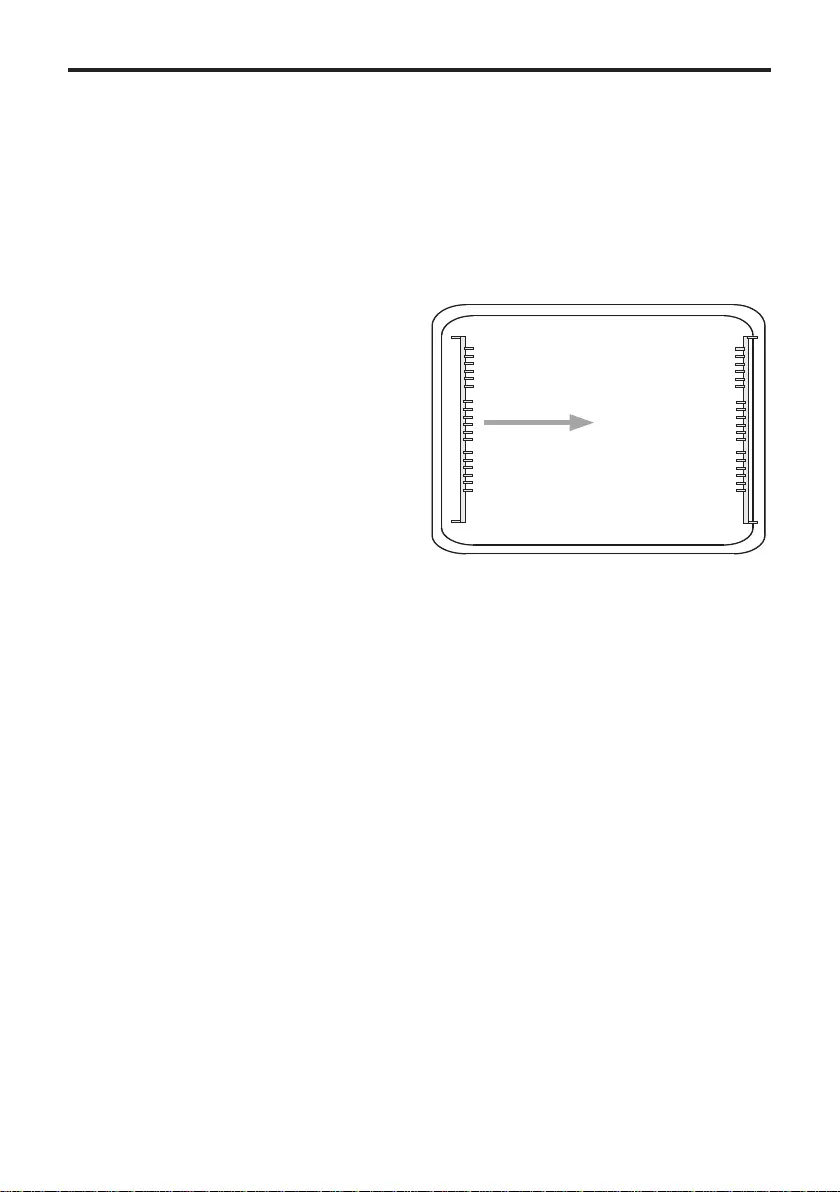
CLEANING
REMOVING OVEN PARTS FOR
CLEANING
Inner Door Glass
• The inner door glass panel can be
removed for cleaning but it must be
replaced the right way up. If there is
any writing on the glass, you must be
able to read it clearly when the cavity
doors are open.
• Always make sure that the glass is
pushed fully into the Stop position.
• To remove the glass panel, open the
door wide, hold the top and bottom
edges and slide out.
• Warning:donotoperatetheappli-
ance without the glass panel correctly
tted.
• For your safety, glass door panels are
made of toughened glass. This en-
sures that, in the unlikely event that
a panel breaks, it does so into small
fragments to minimise the risk of in-
jury. Please take care when handling,
using or cleaning all glass panels, as
any damage to the surfaces or edges
may result in the glass breaking
without warning or apparent cause at
a later date. Should any glass panel
be damaged, we strongly recommend
that it is replaced immediately.
Shelf Runners
• Shelf runners can be removed to
enable you to clean them thoroughly.
Make sure they are cool to touch and
then grasp the runners and slide out
of their hanging holes.
Pull out to clean
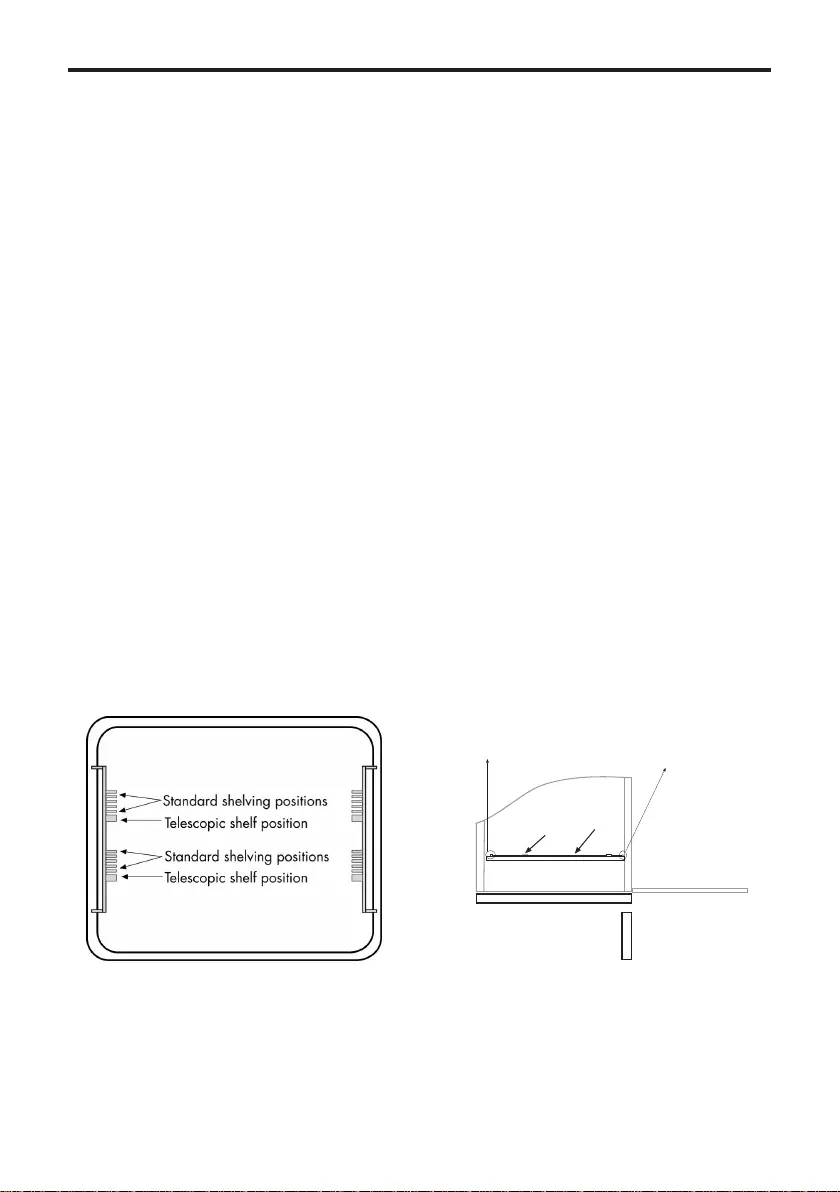
CLEANING
TELESCOPIC SHELVING SYSTEM
(if tted)
• In addition to the traditional shelving
ttedinyourappliance,thetele-
scopicshelvingsystemisttedinthe
most commonly used location in your
cavity.
• The shelves with the telescopic
system are easier to pull out than
traditional shelving, which means the
oven door stays open for a shorter
period of time. The smooth action
also reduces the likelihood of fat, or
food, spillage, and gives you extra
security.
• You do not have to use the telescopic
shelves all of the time. You can place
the shelves in the traditional positions
if you would like more choice.
• The telescopic shelves remove easily
from the runner for re-positioning
or cleaning, but we recommend that
you reposition your shelving before
cooking, and remove the shelving for
cleaning when the shelves are cold to
prevent burning yourself.
To remove the telescopic shelves
• Make sure the shelf is cool enough to
touch.
• Push the oven shelf back into the
cavity, until it hits the stop position.
• Grasp the shelf bars in the centre,
and lift the back of the shelf clear of
the stop position.
• You can then lift the front of the shelf
clear of the retaining tabs.
To replace the telescopic shelves
• Make sure the oven runners are
pushed all the way back into the
cavity.
• Tilt the shelf and make sure the front
of the shelf is against the stop posi-
tion.
• Carefully place the shelf back onto
therunnerandsnapinplacermly.
• Make sure the back of the self is
inside the retaining tabs and slide it
in and out of the oven to make sure
it works correctly.
1. Grasp and
lift shelf bars
2. Lift shelf
clear
Note: Make sure the shelf is
unclipped from the retaining
tabs before removal.
Make sure the shelf
is firmly pressed against
the stop position at
back of the oven cavity

CLEANING
ELECTRIC HOB
Ceramic glass hobs
• The ceramic hob top can be cleaned
using a clean, damp cloth or kitchen
paper. Do not use a used dishcloth
orspongeastheycanleavealmof
detergent on the surface which can
lead to discoloration. Please ensure
that the elements are cooled fully to
avoid steam burns.
• You can use a specialist ceramic
cleaner to restore the surface, but
use sparingly to avoid coating the
hob top too thickly. Too much cream
cleaner will lead to discolouration.
Use a dry, clean cloth to polish the
surface.
• For stubborn marks, a specialist hob
scraper can be used.
• Do not use steam cleaners or high-
pressurecleaningequipment.
• Regular cleaning will prevent any
salts or minerals from accumulating
on your hob and discolouring the
glass.
• Wipe any spillage as soon as pos-
sible.
• Clean the hob top as regularly as
possible, this will prevent any build
upofgreasewhichmaybeare
hazard.
Solid plate hobs
• Prime and Season - this helps main-
tainthenishoftheelements.
• Use a damp, clean cloth to wipe the
solid plate, making sure that you
follow the circular grooves and avoid
damaging the red spots. Make sure
that you allow the hotplate to dry
before use by switching on the ele-
ments at a low heat.
• You can restore the hotplates by us-
ing a solid plate cleaner but take care
to avoid the red spots on elements.
• Toprime:Switchoneachelementin
turn for a short while (with no pan on
it) at a medium - high setting. This
will harden and burn off the coating.
• Toseason:Heattheelementfor30
seconds at a medium setting then
switch off. Use a minimum amount
of unsalted vegetable oil, on a dry
cloth or paper towel, and apply a thin
coat of oil to the element surface.
Wipe off the excess and heat the ele-
ment for one minute.

INSTALLATION INSTRUCTIONS RANGE ELECTRIC
Moving the cooker
Please note that the weight of this appli-
ance is approximately 80-100kg (un-
packed depending on width). Take care
if the appliance needs to be lifted during
installation - always use an appropriate
method of lifting.
Do not attempt to move the cooker by
pulling on the doors or handles. Open the
door and grasp the frame of the cooker,
taking care that the door does not shut on
yourngers.
Take care to avoid damage to soft or
unevenoorcoveringswhenmovingthe
appliance.Somecushionedvinyloorcov-
erings may not be designed to withstand
sliding appliances without marking or
damage.
Important:Ensurethatyourouteall
mains cables well clear of any adjacent
heat source.
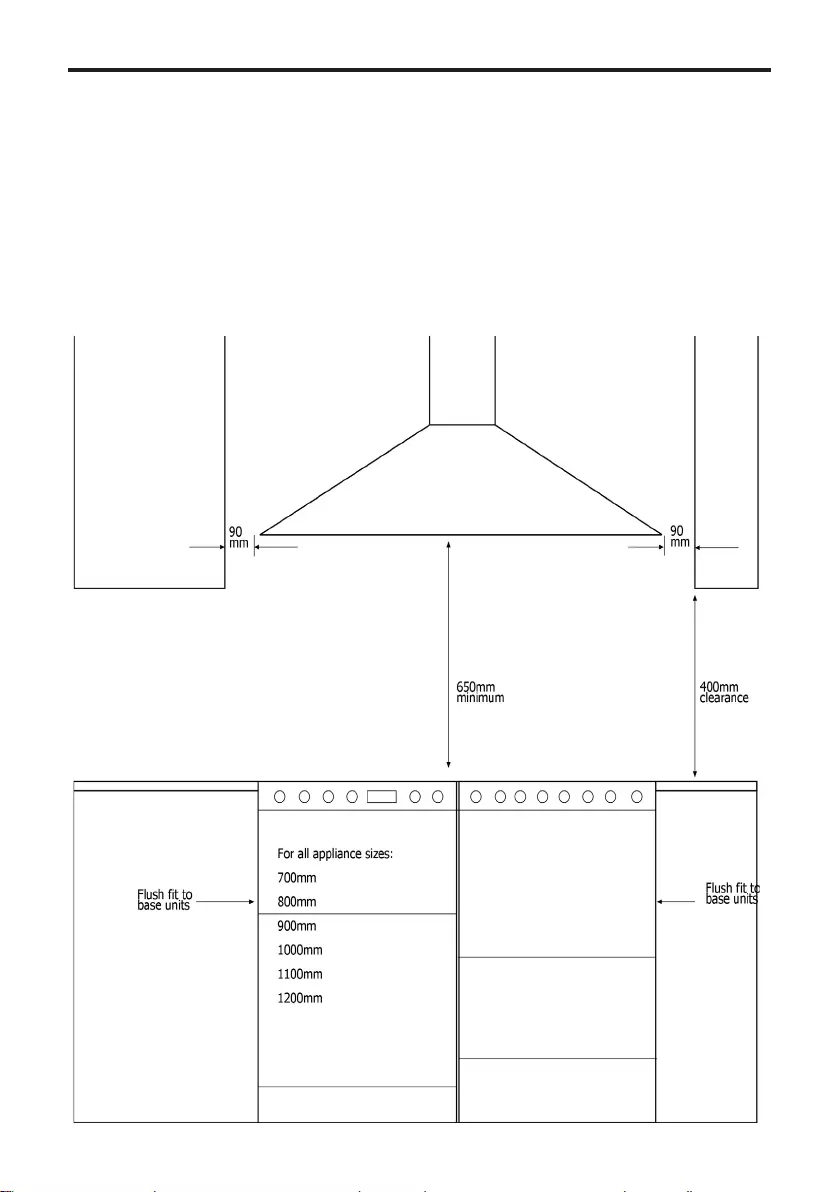
INSTALLATION INSTRUCTIONS RANGE ELECTRIC
Clearances
Thiscookermaybettedushtothe
base units of your kitchen.
• No shelf, overhang, cupboard, or
cooker hood should be less than
650mm above the hob top, but
please check this with the hood
manufacturers instructions.
• If your appliance has a side opening
door, we recommend a side clearance
of 60mm to allow the oven door to
fully open.
• The cooker must have a side clear-
ance above hob level of 90mm up to
a height of 400mm.
The important dimensions are those
around the appliance.
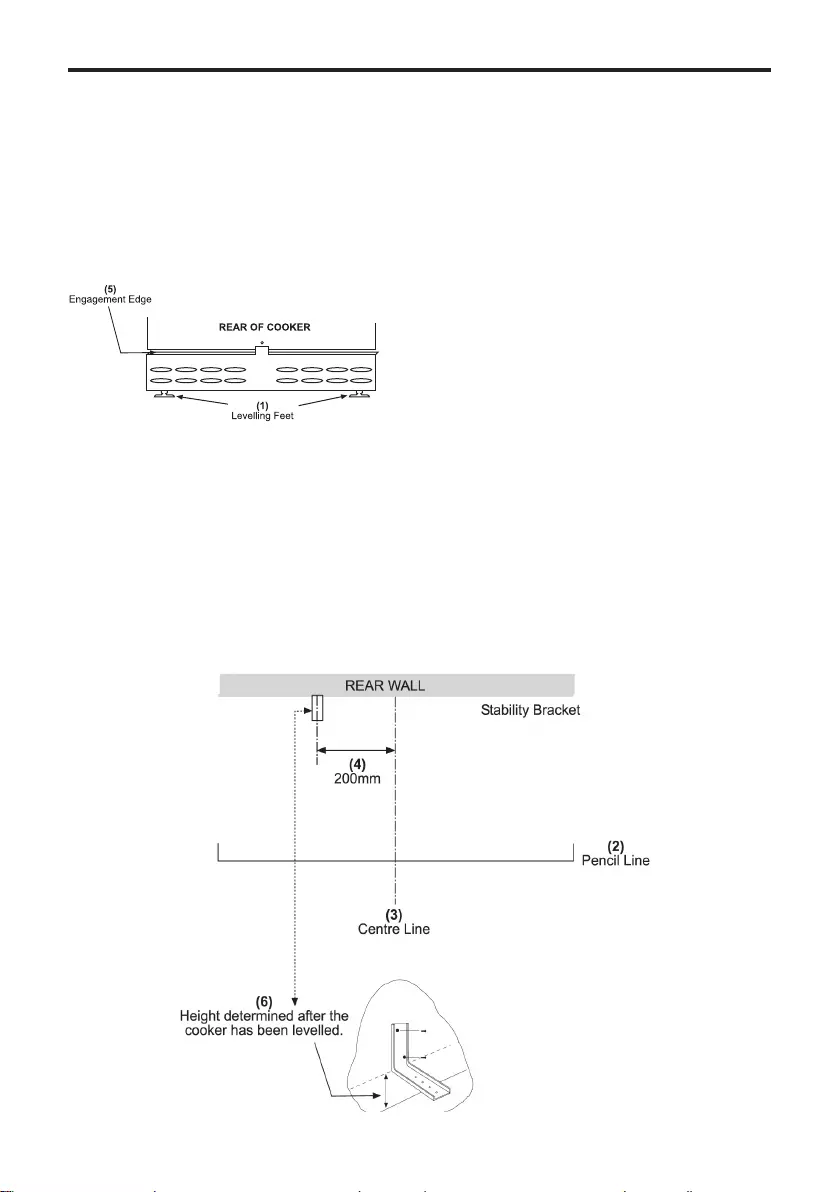
INSTALLATION INSTRUCTIONS RANGE ELECTRIC
Levelling Your Cooker
Place a spirit level on a baking sheet onto
an oven shelf.
ThecookeristtedwithLEVELLINGFEET
(1). Level your cooker to your desired
height using the levelling feet at the front
and rear of the cooker.
Stability bracket
The stability bracket provided must be
ttedtothebackofthecookerandtted
asfollows:
Place the cooker in position and draw a
PENCIL LINE level with the front edge (2).
Mark the centre of the cooker to give a
CENTRE LINE (3).
Remove the cooker and mark off 200mm
to the left of the centre line (4) on the
rear wall.
MeasurefromFLOORLEVELtothe
ENGAGEMENT EDGE where the stability
bracket will rest and add 2mm (5).
Transfer this dimension to the rear wall
and secure the bracket to the wall at this
height (6) using the two off centre holes
in the single bracket.
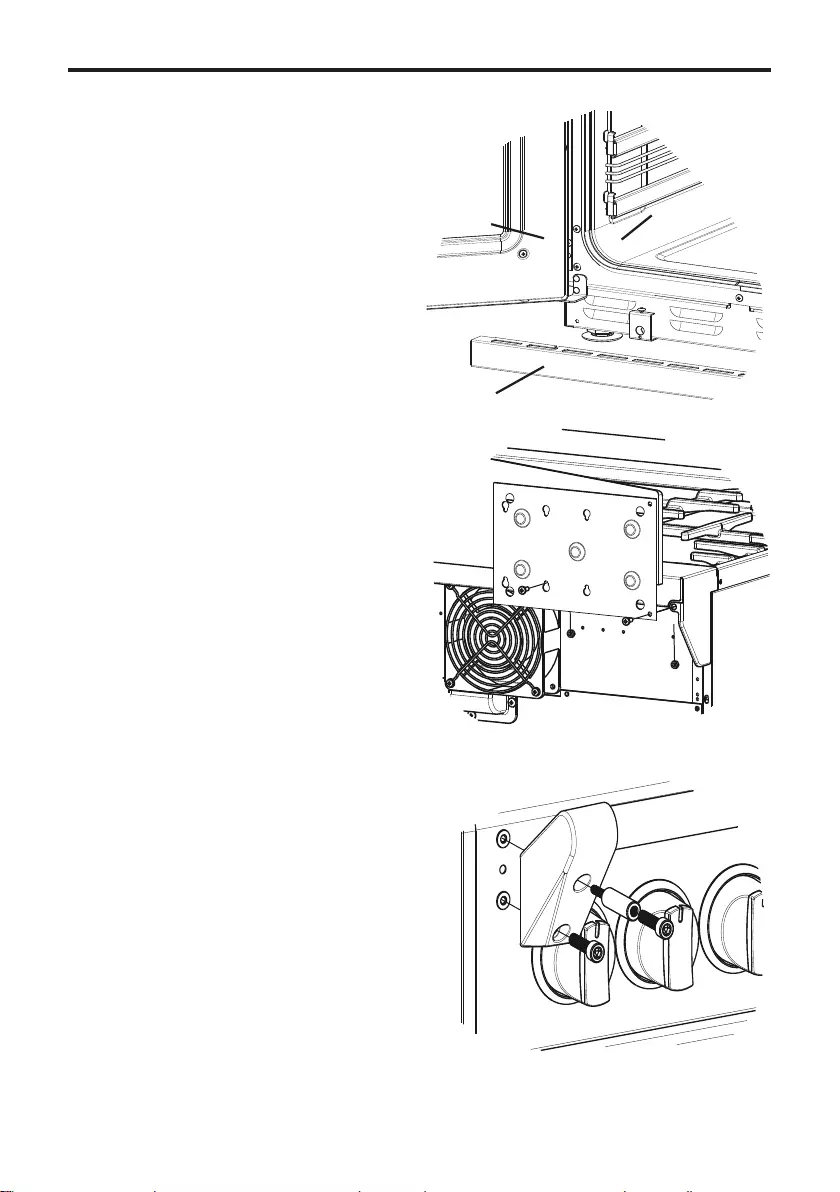
INSTALLATION INSTRUCTIONS RANGE ELECTRIC
Fitting the plinth (if applicable)
• Ensure the appliance is raised to a
height of 915mm or above using
adjusting feet (A) before beginning.
• Open the appliance doors and loosen
screw (C), do not remove the screw
entirely. If your appliance has a stor-
age drawer at the bottom, you access
the screws through holes located at
the base of the drawer after lifting
the mat.
• Fit plinth (B) and secure using screw
(C).
Fitting the splashback (if applicable)
• LooselytscrewAandnutBinto
hole 1 at both ends of the rear sur-
face of the appliance.
• LocatettedscrewAthroughthe
slots in both of the metal splashback
plates.
• Tighten screw A and nut B.
• Now locate and tighten screw C and
nut D through hole (2) at both ends
of the rear surface of the appliance.
Make sure that the splashback is
securely attached, but avoid over
tightening.
Fitting the towel rail (if applicable)
• On the towel rail there are two hole,
top (A) and bottom (B), these holes
have corresponding holes on the
fascia at each end.
• The screw for the top hole (A), must
be screwed into the supplied adaptor,
where as the remaining screw just
goes through the bottom hole (B).
Both screws are M6 screws. Using
the allen key provided, tighten the
screws making sure that the towel
railisushtothefascia,butnot
over tightened.
DOOR
PLINTH
OVEN CAVITY
B
A
C
(1)
(2)
A
B
C
D
A
B
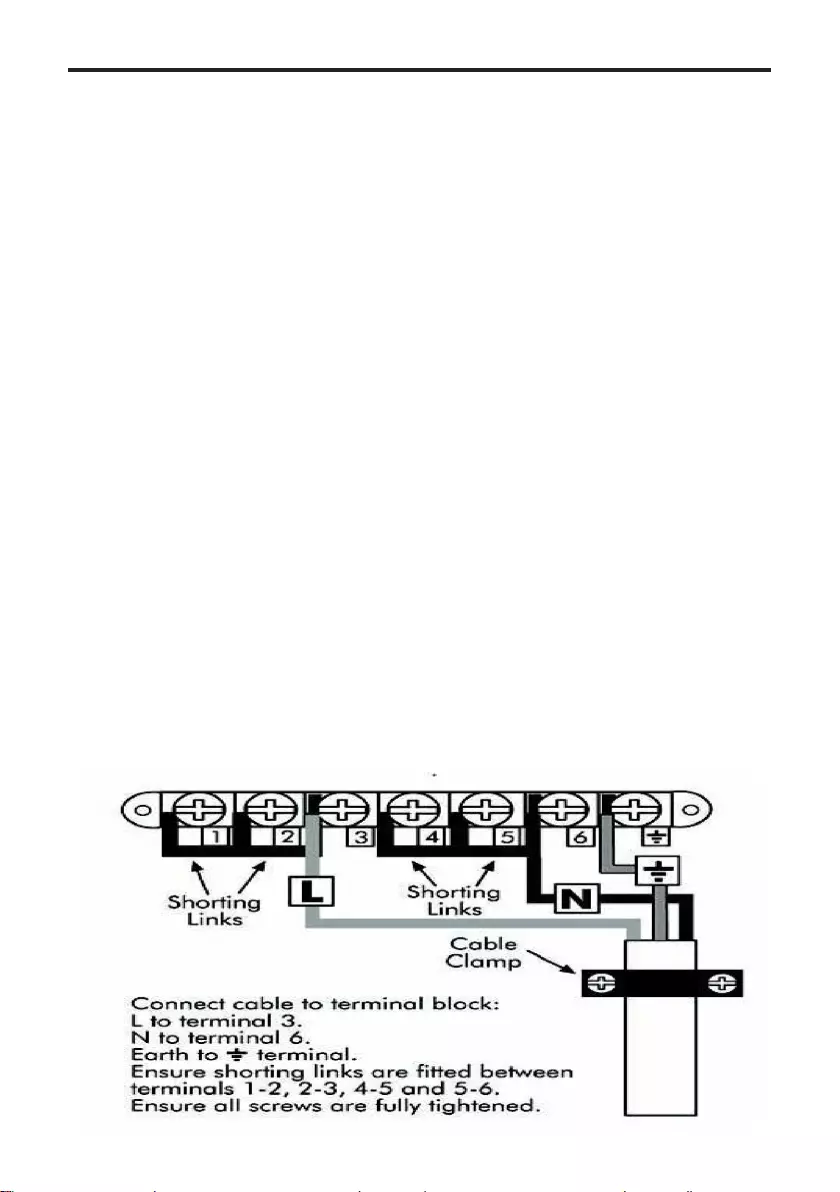
INSTALLATION INSTRUCTIONS RANGE ELECTRIC
CONNECTING THE ELECTRICITY
SUPPLY - TERMINAL BLOCK
The appliance should be connected by a
competent person who is a member of a
competent person scheme.
• Thisappliancemustbettedtoa
switch providing all pole disconnec-
tion with a minimum contact separa-
tion of 3mm
• Access to the mains terminal is
gained by removing the terminal
block cover at the rear of the appli-
ance.
• Connection should be made with a
suitableexiblecable.
• First strip the wires then push the
cable through the cable clamp.
• Connect the cable to the terminal
block and tighten the cable clamp
screws - see diagram.
• Rettheterminalboxcover.
• Sufcientcableshouldbeusedto
allow the cooker to be pulled out,
butmusthangclearoftheoorsoit
does not become twisted or trapped
when the cooker is pushed back.
Please ensure that the user has this copy
of the handbook, and the appliance is in
place. Thank you.
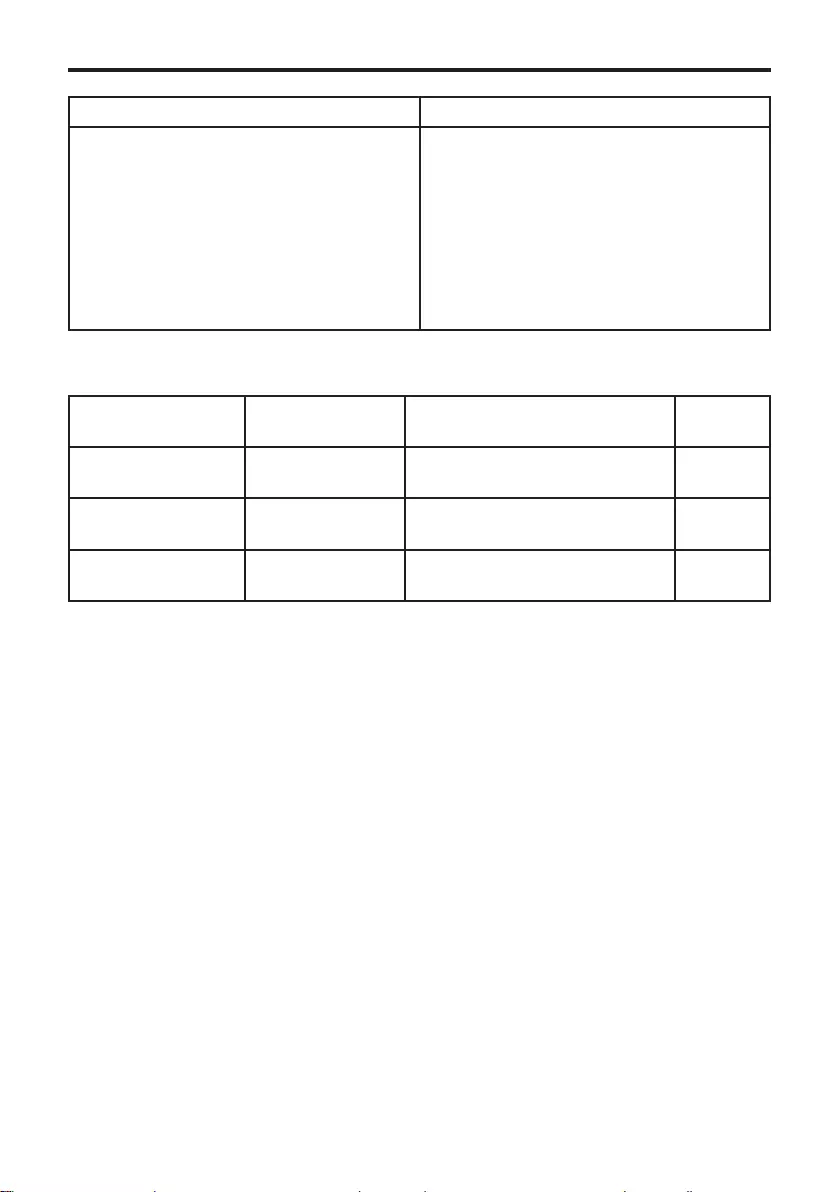
TECHNICAL DATA
Hotplate kW Rating @ 240v
Induction
Left Front
Left Back
Middle
Right Front
Right Back
1.6kW Boost to 3.0kW
1.6kW Boost to 3.0kW
2.3kW Boost to 3.7kW
1.1kW Boost to 2.2kW
1.4kW Boost to 3.0kW
Appliance Size 220 - 240 50 Hz
(Sterling or Richmond)
Sterling &
Richmond
900 13.74kW - 14.95kW
Sterling &
Richmond
1000 13.47kW - 14.63kW
Sterling &
Richmond
1100 13.55kW - 14.72kW
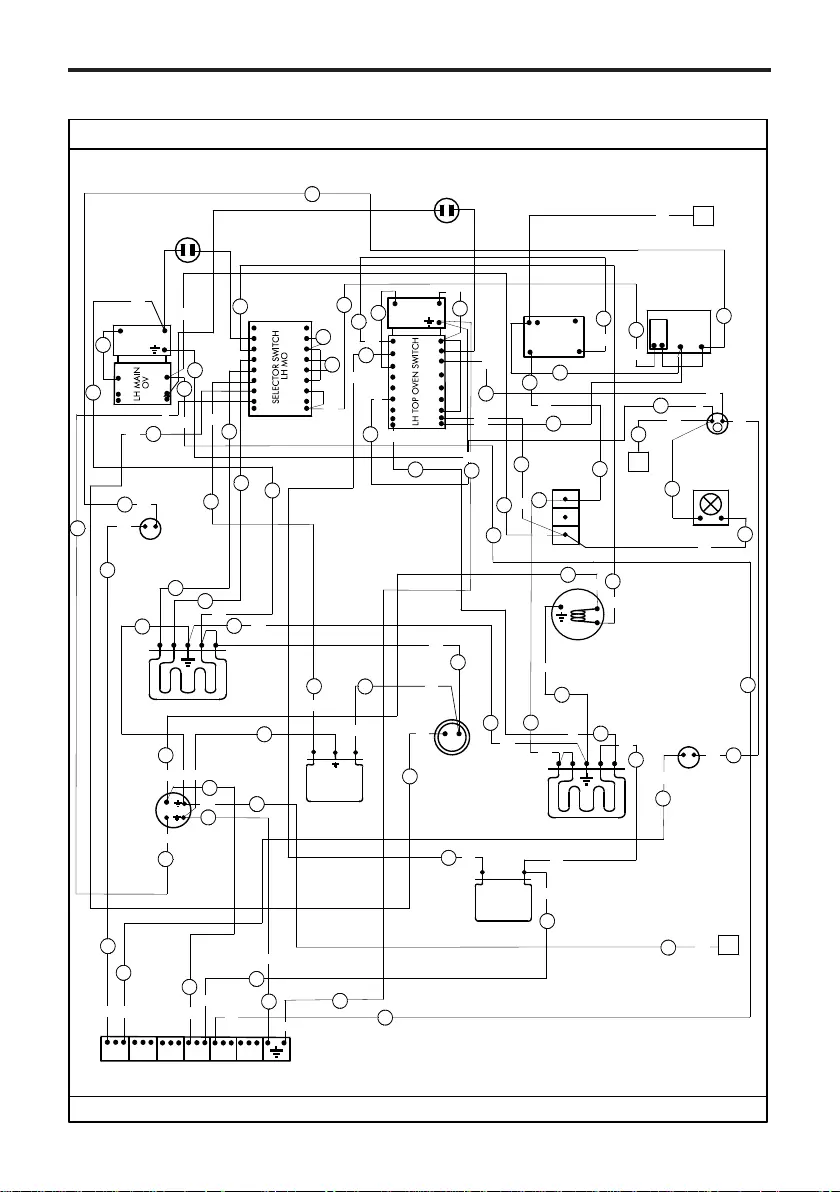
WIRING DIAGRAM
P1/3
RICHMOND 900Ei
INLET TERMINAL BLOCK
Wiring colour code: Bk-Black, Bn-Brown, Bu-Blue, Gn-Green, Or-Orange, R-Red, W-White, Y-Yellow, Gy-Grey, V-Violet
R
PROGRAMMER
LN
LH MAIN OVEN
FAN
ELEMENT
LH TOP OV GRILL ELEMENT
T/O BASE
ELEMENT
LH TOP REAR
THERMAL
CUTOUT
LH MAIN
OVEN NEON
LH TOP FRONT
THERMAL SWITCH
LH SIDE
COOLING
FAN
LH MAIN
OVEN
STIR
FAN
12
THERMOSTAT
1
2
3
4
5
6
7
P1
P2
P3
P4
P5
P6
P7 P1,L
2,A
4,N
GRILL REG.
PILOT
8
7
6
5
4
3
2
1
P8
P7
P6
P5
P3
P2
P1
TERMINAL
BLOCK
MAIN (LH)
OVEN LAMP
LH MAIN OV GRILL ELEMENT
LH REAR
THERMAL
CUTOUT
TOP
OVEN NEON
12
THERMOSTAT
1
2
P1
P2 444
446
27
27
513
449
449
428
428
450
450
448
448
W
W
422
422
554
554
554
554
P8
8
444 537
555
555
W
W
530
530
70
427
427
412
412
412
453
453
426
426
426
LH M/O
BASE
ELEMENT
P4
FRONT
BACK
444
582
582
582
582
582
551
551
688
688
404
404
Gn
63
63
63
463 20
Bk
431
431
19
Bk
421
421
421
404
Or
LH OVENS
W
Bu
Bu
20
Gn
Gn 401
Gn
Gn
401
4 52 31 6
513
20
Gn
A
613 W
B
582
70
53
53 217
217
551
551
YYY
Y
R
R
R
R
Bk
Bk
Bk
Bk
Or
Or
Or
Or
Bk
Bk
Bk
Bk
Bk
Gn
Bu Bu
Gn
Gn R
R
R
Gn
Bn
Bn
Bn
Bn Bn
Bn
Bu
Bu
Bu
Bu
Bu
083200500
V
V
C
Version 1
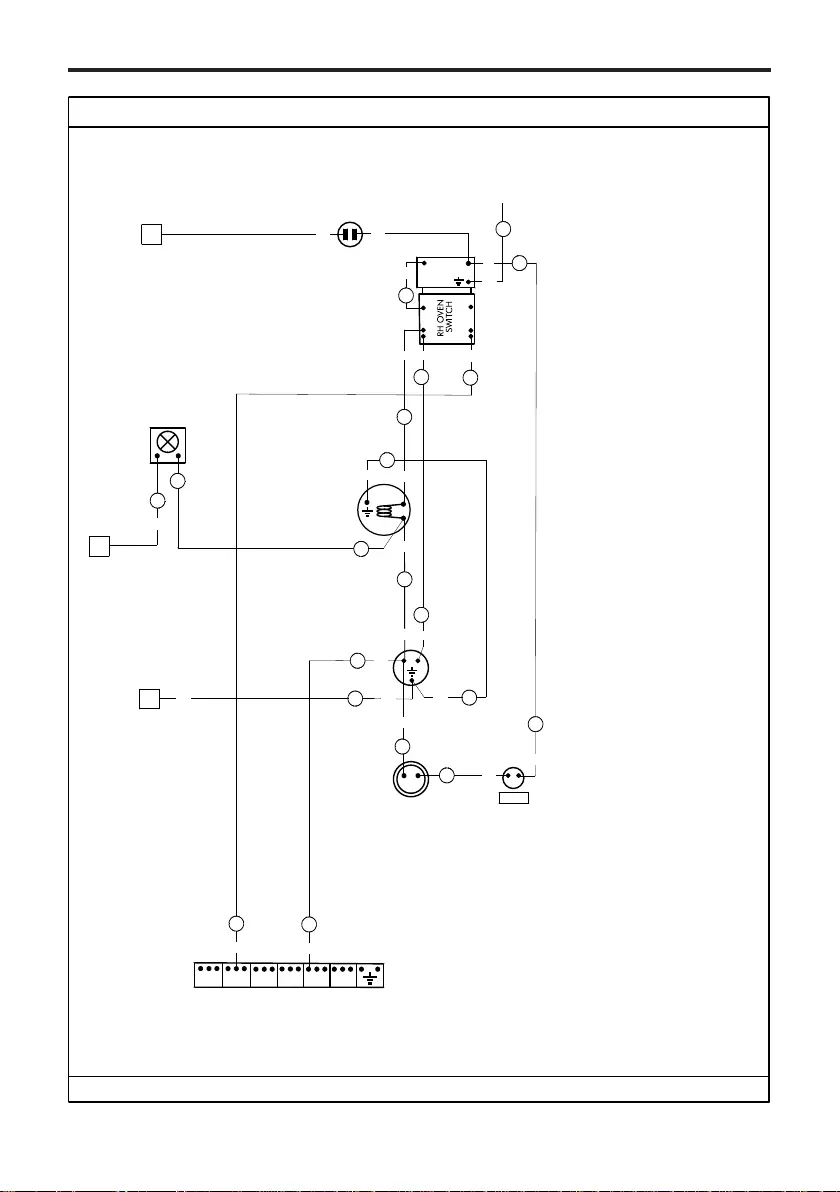
WIRING DIAGRAM
Wiring colour code: Bk-Black, Bn-Brown, Bu-Blue, Gn-Green, Or-Orange, R-Red, W-White, Y-Yellow, Gy-Grey, V-Violet
P2/3
INLET TERMINAL BLOCK
RH OVEN FAN
ELEMENT
12
THERMOSTAT
1
2
P1
P2
RH REAR
THERMAL
CUTOUT
RH OVEN
STIR
FAN
RIGHT HAND
OVEN LAMP
444
101
Bn
R
Or
Bk
474
Bk
L150C
RY
RH OVEN
NEON
Bk Bk
Y
444 Or
474
W
Bk
474
469
469
512
53
512
101
Bn
20
20
Gn
Gn
Gn
Gn 401
Gn
W
RH OVEN
40
Bk
Bk
4 52 31 6
463
RICHMOND 900Ei
RH SIDE
COOLING
FAN
19
19
613
W
B
A
C
083200500Version 1
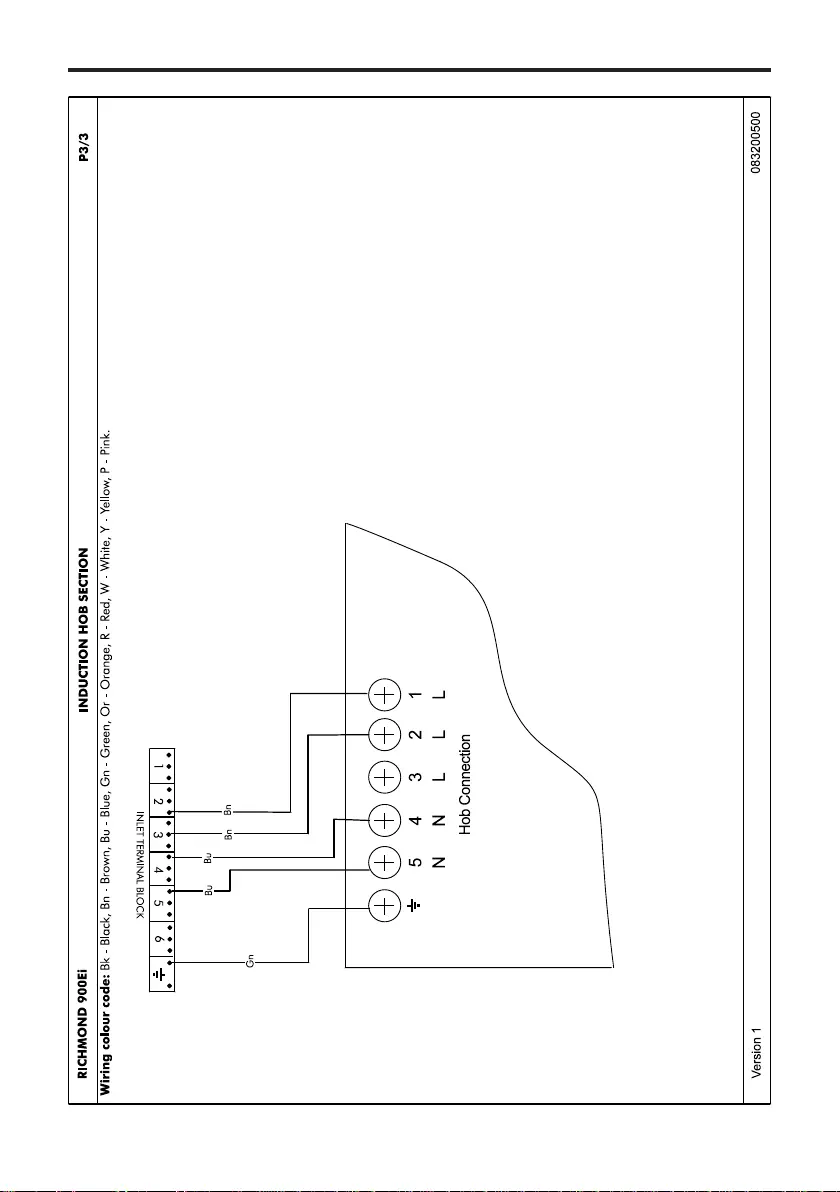
WIRING DIAGRAM
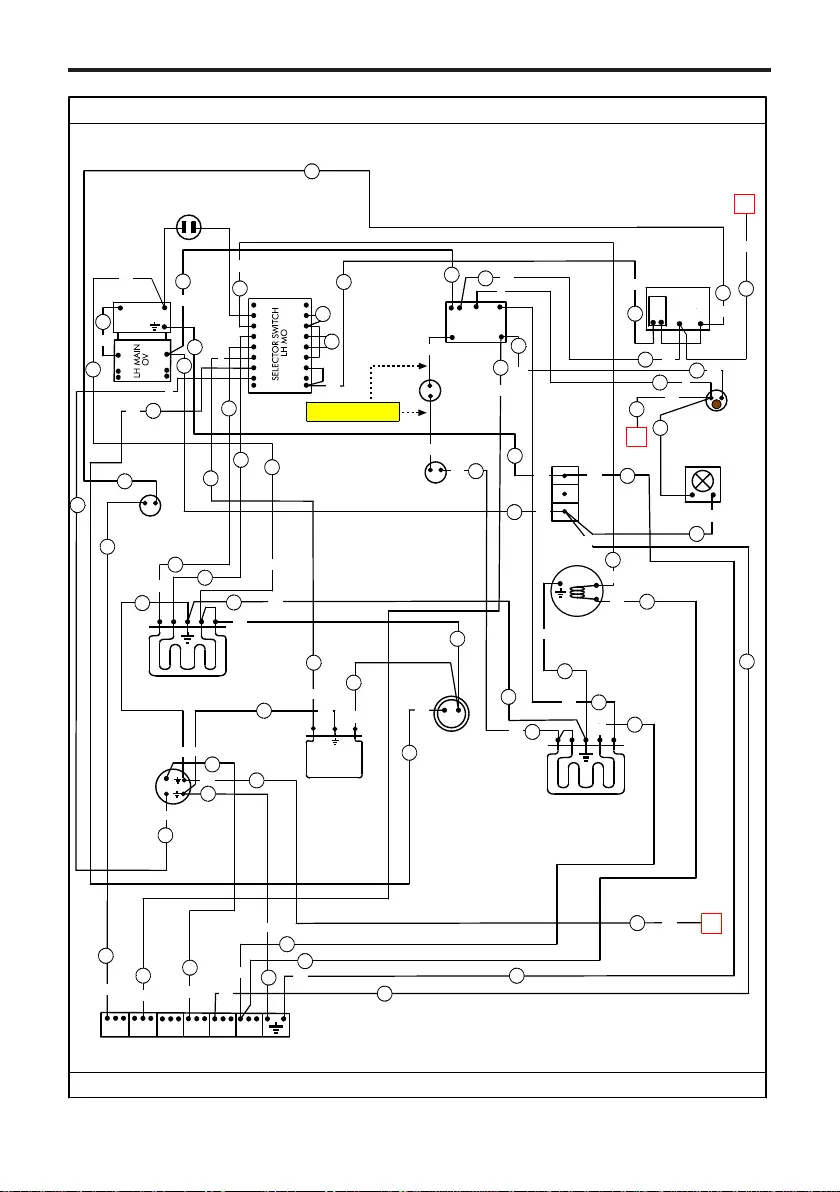
WIRING DIAGRAM
STERLING 900Ei
INLET TERMINAL BLOCK
Wiring colour code: Bk-Black, Bn-Brown, Bu-Blue, Gn-Green, Or-Orange, R-Red, W-White, Y-Yellow, Gy-Grey, V-Violet
P1/3
R
PROGRAMMER
LN
LH MAIN OVEN
FAN
ELEMENT
LH TOP GRILL ELEMENT
LH TOP REAR
THERMAL
CUTOUT
LH MAIN
OVEN NEON
LH TOP FRONT
THERMAL SWITCH
LH SIDE
COOLING
FAN
LH MAIN
OVEN
STIR
FAN
8
7
6
5
4
3
2
1
P8
P7
P6
P5
P3
P2
P1
TERMINAL
BLOCK
MAIN (LH)
OVEN LAMP
LH MAIN OV GRILL ELEMENT
LH REAR
THERMAL
CUTOUT
12
THERMOSTAT
1
2
P1
P2 444
446
27
513
449
449
428
428
450
450
448
448
W
W
422
422
554
554
554
554
1
440
440
453
453
426
426
426
LH M/O
BASE
ELEMENT
P4
FRONT
BACK
444
582
582
582
582
582
404
404
404
63
63
63
463 20
Bk
419
Bu
421
421
404
LH OVENS
W
20
Gn
Gn 401
Gn
Gn
401
4 52 31 6
513
20
Gn
P1,L
2,A
4,N
GRILL REG.
PILOT 2,B
90
70
70
Door Switch Harness
08-24623-04
541
Bk
541
Bk
541
541
1
DOOR
MICRO
SWITCH
582 598
598
B
A
407
407
27
721
C
613 W
R
R
Gn
Bn
Bn
Bn
Bn
Bu
Bu
Bu Bu
Bu
Y
Y
Y
Y
Bn
Bn
W
Bk
Bk
Gn
Bk
Bk
Or
Or
Or
Bu
Or
Or
Or
Bu
Bu
R
R
Gn
Gn
Gn Gn
Bk
Version 1 083200700
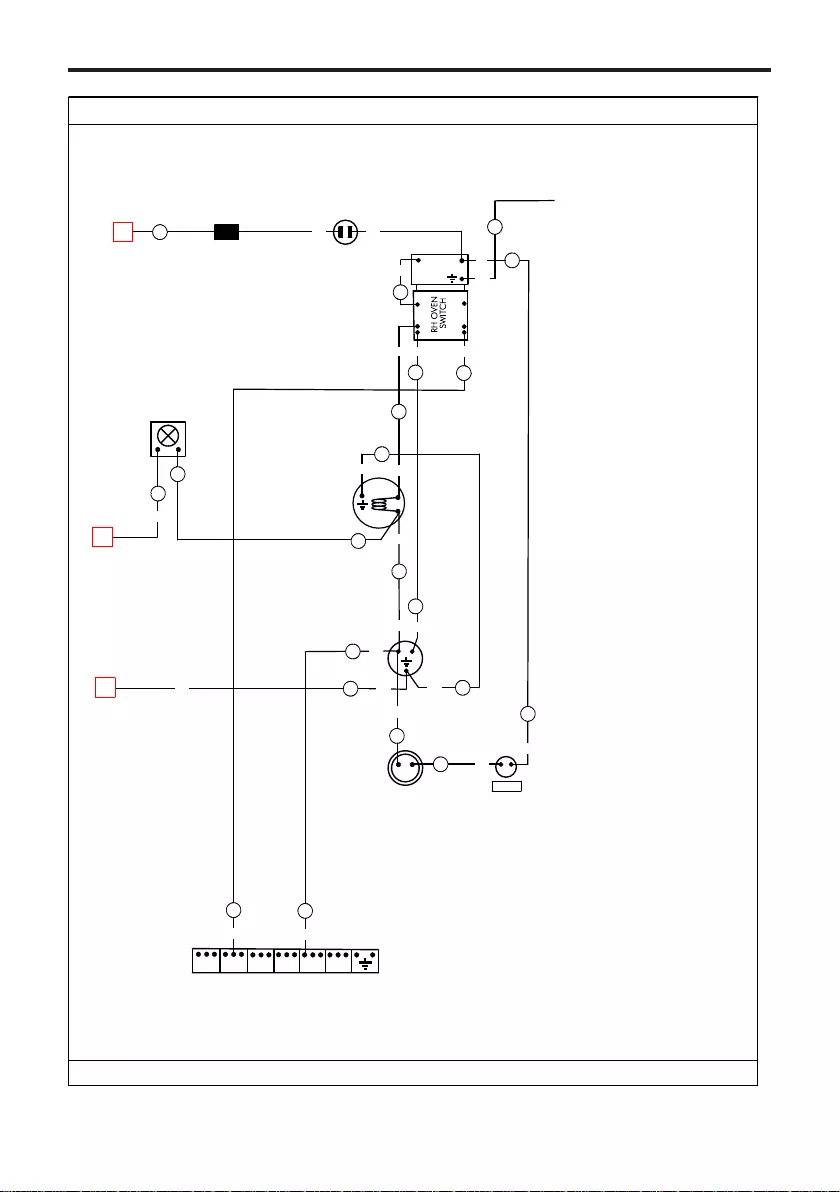
WIRING DIAGRAM
Wiring colour code: Bk-Black, Bn-Brown, Bu-Blue, Gn-Green, Or-Orange, R-Red, W-White, Y-Yellow, Gy-Grey, V-Violet
P2/3
INLET TERMINAL BLOCK
RH OVEN FAN
ELEMENT
12
THERMOSTAT
1
2
P1
P2
RH REAR
THERMAL
CUTOUT
RH OVEN
STIR
FAN
RIGHT HAND
OVEN LAMP
444
101
Bn
R
Or
Bk
474
Bk
L150C
RY
RH OVEN
NEON
Bk Bk
Y
444 Or
474
W
Bk
474
469
469
512
53
512
101
Bn
20
20
Gn
Gn
Gn
Gn 401
Gn
W
RH OVEN
40
Bk
Bk
4 52 31 6
STERLING 900Ei
B
A
To Inner Fascia
Earth Tab
463
721
RH SIDE
COOLING
FAN
19
19
C
613
W
Version 1 083200700
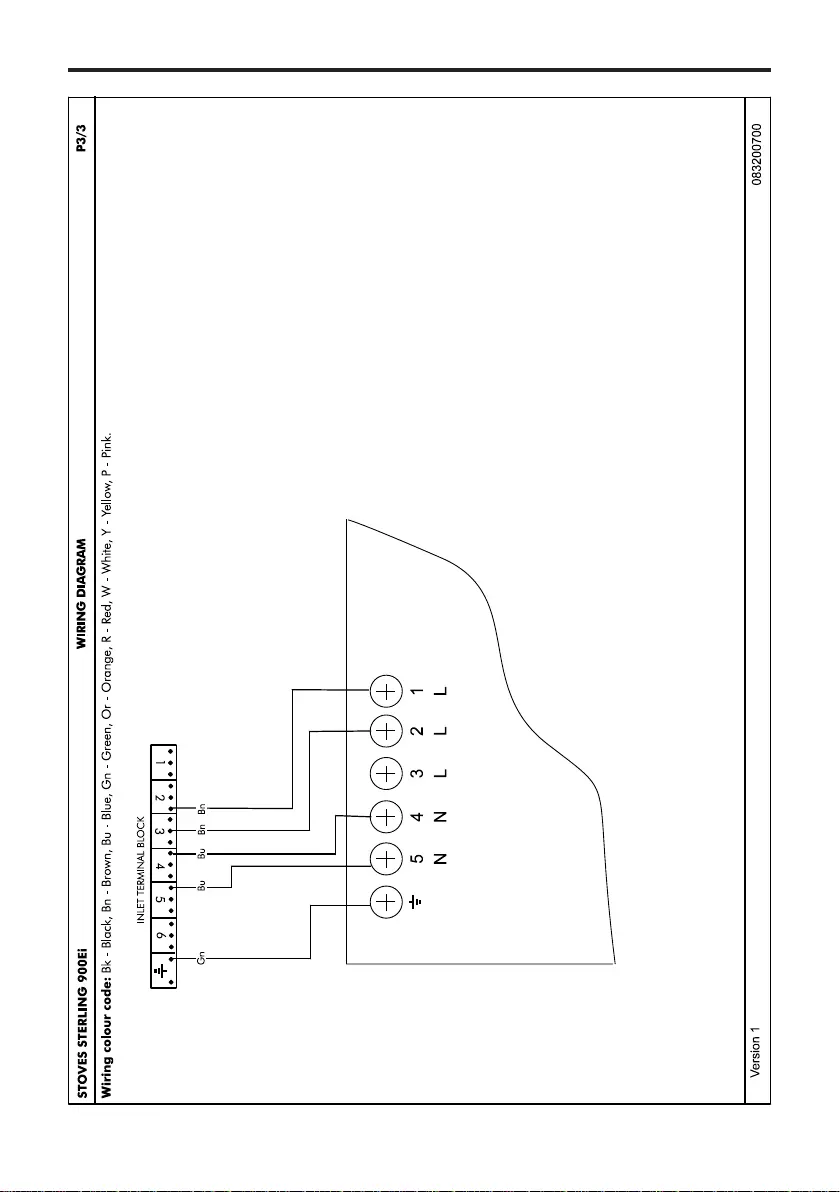
WIRING DIAGRAM
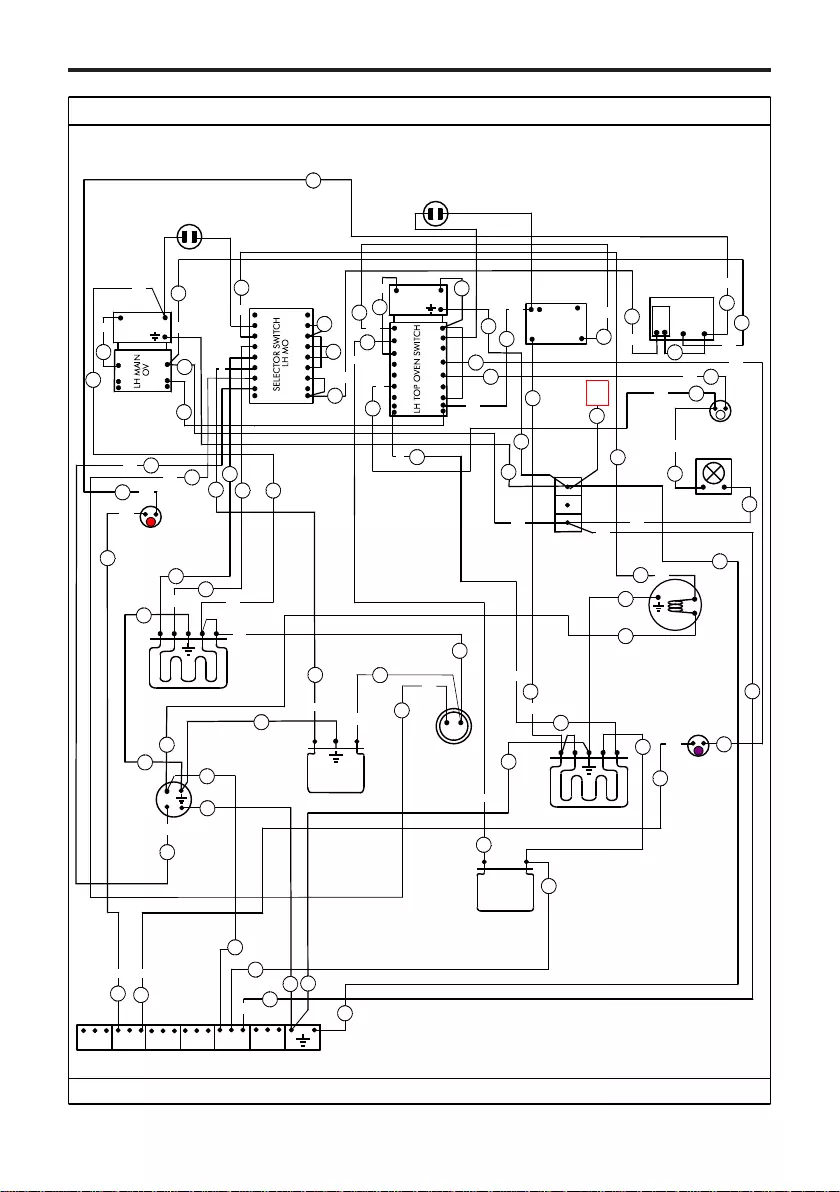
WIRING DIAGRAM
LH OVENS
INLET TERMINAL BLOCK
Wiring colour code: Bk-Black, Bn-Brown, Bu-Blue, Gn-Green, Or-Orange, R-Red, W-White, Y-Yellow, Gy-Grey, V-Violet
P1/3
R
PROGRAMMER
LN
LH MAIN OVEN
FAN
ELEMENT
LH TOP OV GRILL ELEMENT
T/O BASE
ELEMENT
LH TOP REAR
THERMAL
CUTOUT
LH MAIN
OVEN NEON
LH TOP FRONT
THERMAL
SWITCH
LH SIDE
COOLING
FAN
LH MAIN
OVEN
STIR
FAN
12
THERMOSTAT
1
2
3
4
5
6
7
P1
P2
P3
P4
P5
P6
P7 P1,L
2,A
4,N
GRILL REG.
PILOT
8
7
6
5
4
3
2
1
P8
P7
P6
P5
P3
P2
P1
(LH) 3 WAY
TERMINAL
BLOCK
MAIN (LH)
OVEN LAMP
LH MAIN OV GRILL ELEMENT
LH REAR
THERMAL
CUTOUT
TOP
OVEN NEON
12
THERMOSTAT
1
2
P1
P2 444
446
508
449
449
428
428
450
450
448
448
W
W
422
422
554
554
553
553
554
554
553
553
P8
8
444
537
41
41
W
W
408
408
419
427
427 401
401
412
412
412
20
453
453
426
426
426
LH M/O
BASE
ELEMENT
P4 426
FRONT
BACK
444
553
404
404
404
415
415
440
203 A
27
27
421
421
421
407
64
463
463
410
410
407
20
4 5
236
1
530
530
63
63
63
431
431
508
508
20
440
440
RICHMOND 1100Ei
Or
Or
Or
Or Or
Or
Or
Or
Or
Or
Y
Y
Y
Y
Y
Bu
Bu
Bu
Bu
Bu
Bu
Bu
Bu
R
R
R
R
Bn
Bn
Bn Bn
Bk
Bn
Bn
Bk
Bk
Bk
V
V
Version 1 083200600
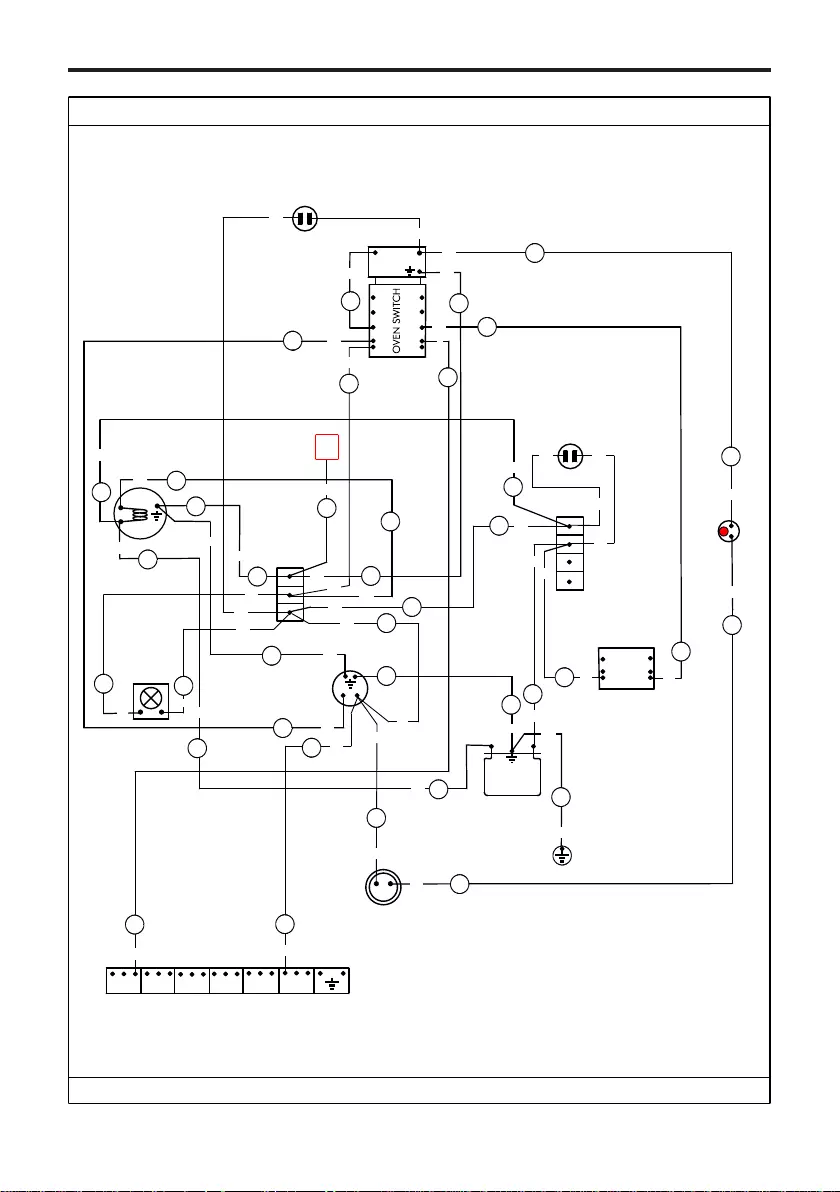
WIRING DIAGRAM
Wiring colour code: Bk-Black, Bn-Brown, Bu-Blue, Gn-Green, Or-Orange, R-Red, W-White, Y-Yellow, Gy-Grey, V-Violet
RH SIDE
COOLING
FAN
SLOW COOK
ELEMENT
SLOW COOK
NEON
RH OVEN
NEON
RH REAR
THERMAL
CUTOUT
RH OVEN FAN
ELEMENT
RH OVEN
STIR
FAN
RIGHT
HAND OVEN
LAMP
3 WAY TERMINAL
BLOCK
INLET TERMINAL BLOCK
W
12
THERMOSTAT
1
2
3
4
P1
P2
P3
P4
W
Bk
Bk
(RH) 4 WAY
TERMINAL
BLOCK
Bk Bk
Bk
Bk
Bk
Bk
Bk
Bk
W
64
64
469
469
Bn
41
W
422 Y
422 Y
Bu
474
474
538
538
Bn
Bn
Bn
444
Or
444
Or
444
Or
463
PUSH ON
EARTH TAB
436 440
440
474
Bk
FRONT
BACK
FRONT
BACK
3
3
Bn
Bk
SLOW COOK
SWITCH
1
2
P1
P2
121
R
A
543
Bu
Bn
Bn Bn
Gn
Gn
Gn
Gn
Gn
45
236
1
Gn Gn
Gn
401
401
121
R
Bk
Bk
64
437
437
Or
Or
64
64
Gn
RH SIDE OVEN AND SLOW COOK
64
Gn
520
520
520
520 520
Bu
Bu
Bu
Bu Bu
19
Bu
Bu
RICHMOND 1100Ei P2/3
Version 1 083200600
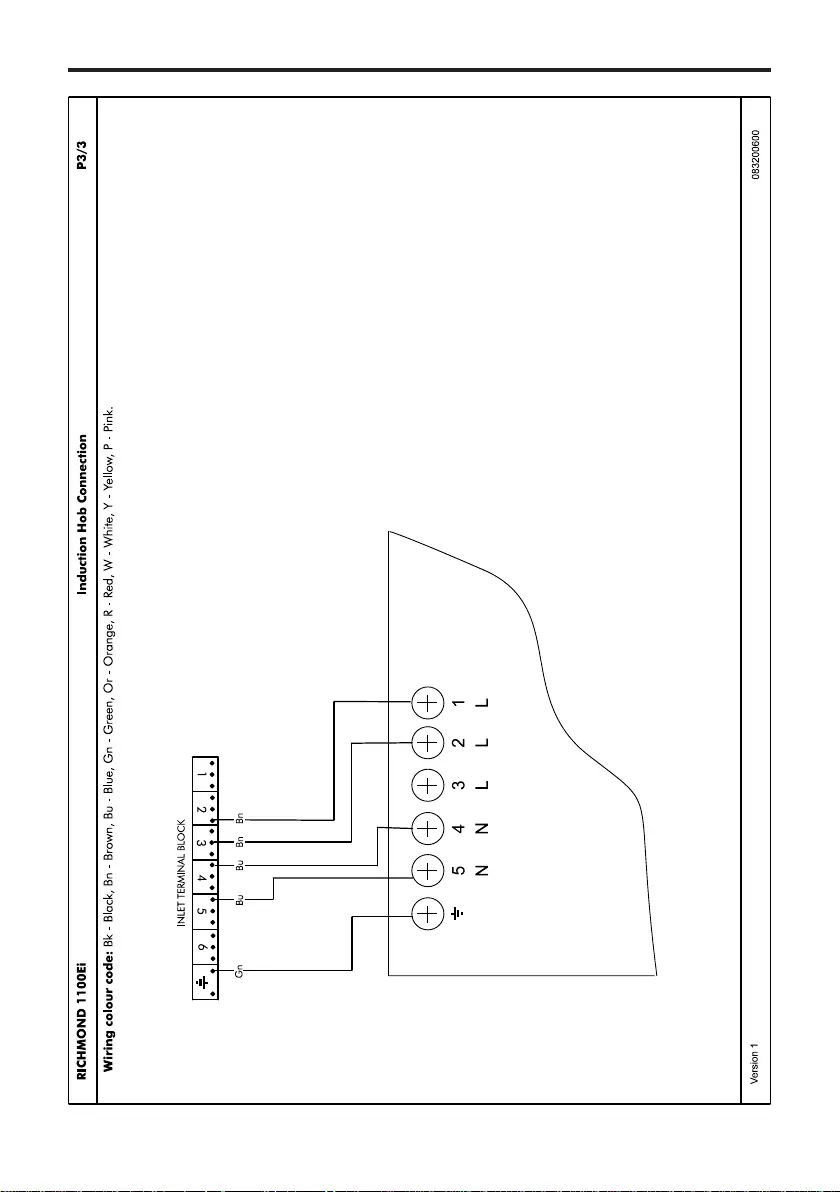
WIRING DIAGRAM
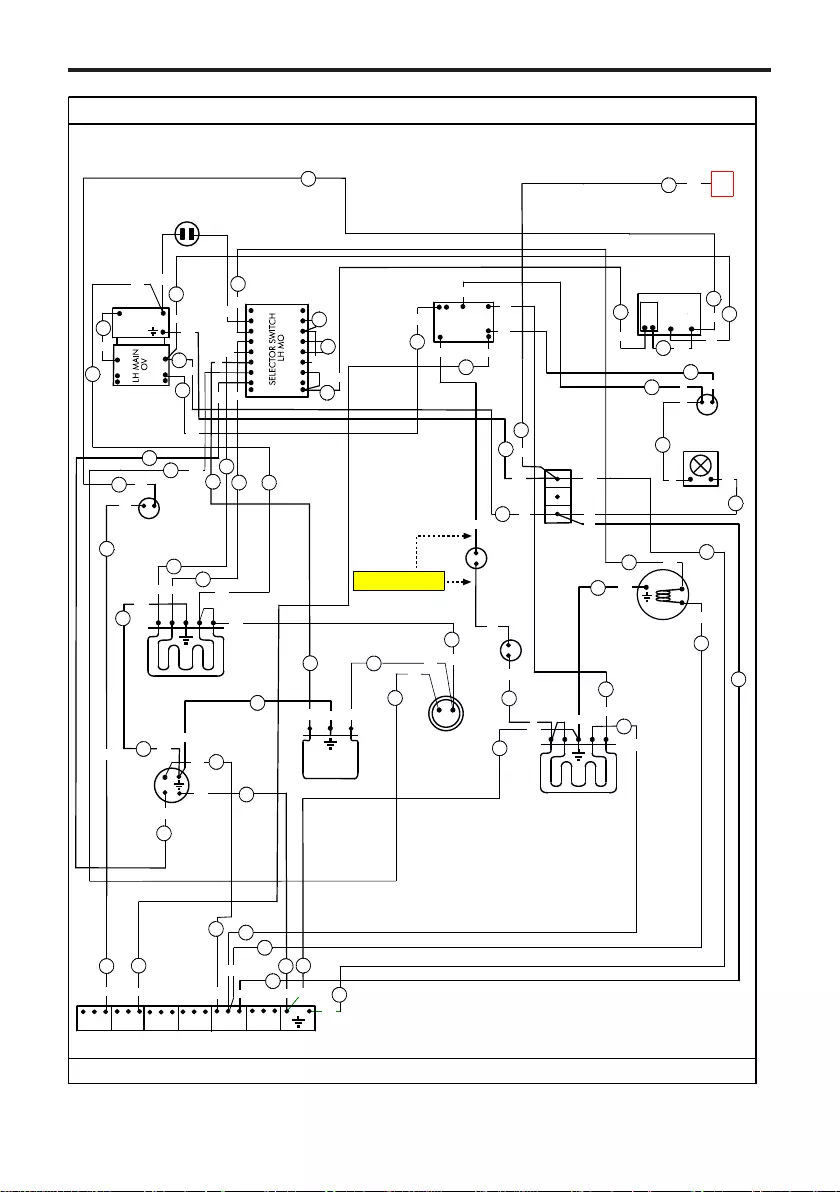
WIRING DIAGRAM
INLET TERMINAL BLOCK
Wiring colour code: Bk-Black, Bn-Brown, Bu-Blue, Gn-Green, Or-Orange, R-Red, W-White, Y-Yellow, Gy-Grey, V-Violet
R
PROGRAMMER
LN
LH MAIN OVEN
FAN
ELEMENT
LH TOP OV GRILL ELEMENT
LH MAIN
OVEN NEON
LH TOP FRONT
THERMAL
SWITCH
LH SIDE
COOLING
FAN
LH MAIN
OVEN
STIR
FAN
8
7
6
5
4
3
2
1
P8
P7
P6
P5
P3
P2
P1
(LH) 3 WAY
TERMINAL
BLOCK
MAIN (LH)
OVEN LAMP
LH MAIN OV GRILL ELEMENT
LH REAR
THERMAL
CUTOUT
12
THERMOSTAT
1
2
P1
P2 444
446
513
449
449
428
428
450
450
448
448 W
W
422
422
554
554
553
553
554
554
553
553
70
419
401
401
541
541
20
453
453
426
426
426
LH M/O
BASE
ELEMENT
P4 426
FRONT
BACK
444
553
404
404
404
415
415
A
27
27
421
421
64
64
407
20
4 5
236
1
90
63
63
63
513
20
Gn
541
P1,L
2,A
4,N
GRILL REG.
PILOT P2,B
DOOR
MICRO
SWITCH
Door Switch Harness
08-24623-04
LH TOP
REAR
THERMAL
CUTOUT
147
Or
Or
Or
Or
Or
Bn
553
692
R
R
147
Y
Gn
Gn
Gn Gn
Bu
Bk
Bk
Y
Bk
Gn
Gn
Gn
RBk
Bk Bk
Bk
Bu
Gn Gn
R
R
Bk
Bk
Bk
Gn Or Bn
Bu Bu
Bu
Gn
Gn
Gn
Gn YBu
Y
Y
Or
Or
Bu
Bn
Bk
YBu
Bn
Or
Bk
541
Bn
W
W
Bk
Or
Bk
Gn
Bu
Bk Bk
Bu
Bn
Or
RBn
692
083200800
Version 1
P1/3
LH OVENSSTERLING 1100Ei
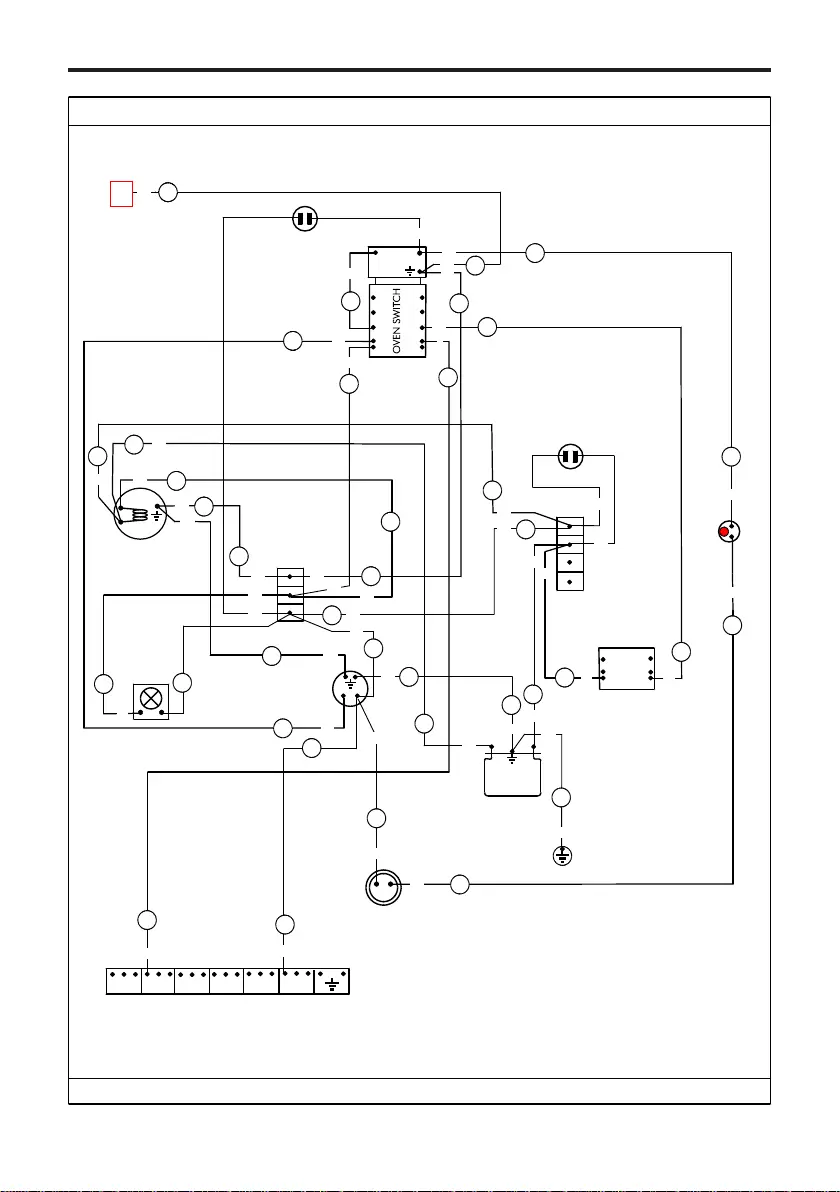
WIRING DIAGRAM
Wiring colour code: Bk-Black, Bn-Brown, Bu-Blue, Gn-Green, Or-Orange, R-Red, W-White, Y-Yellow, Gy-Grey, V-Violet
RH SIDE
COOLING
FAN
SLOW COOK
ELEMENT
SLOW COOK
NEON
RH OVEN
NEON
RH REAR
THERMAL
CUTOUT
RH OVEN FAN
ELEMENT
RH OVEN
STIR
FAN
RIGHT
HAND OVEN
LAMP
3 WAY TERMINAL
BLOCK
INLET TERMINAL BLOCK
W
12
THERMOSTAT
1
2
3
4
P1
P2
P3
P4
W
Bk
(RH) 4 WAY
TERMINAL
BLOCK
Bk
Bk
Bk
W
64
64
64
64 469
469
Bn
41
W
422 Y
422 Y
Bu
474
474
538
538
Bn
Bn
Bn
444
Or
444
Or
444
Or
463
PUSH ON
EARTH TAB
474
Bk
FRONT
BACK
FRONT
BACK
3
3
Bn
Gn
Bk
SLOW COOK
SWITCH
1
2
P1
P2
121
R
A
543 19
Bn
Bn Bn
Gn
Gn
Gn
Gn
Gn
45
236
1
Gn Gn
Gn
401
401
121
R
Bk
64
437
437
Or
Or
64
64
Gn
Gn
Gn
520
520
Bu
Bu
Bu
520
440
440
Bu
Bu
520
436
Bk
083200800
Version 1
P2/3
LH OVENS
STERLING 1100Ei
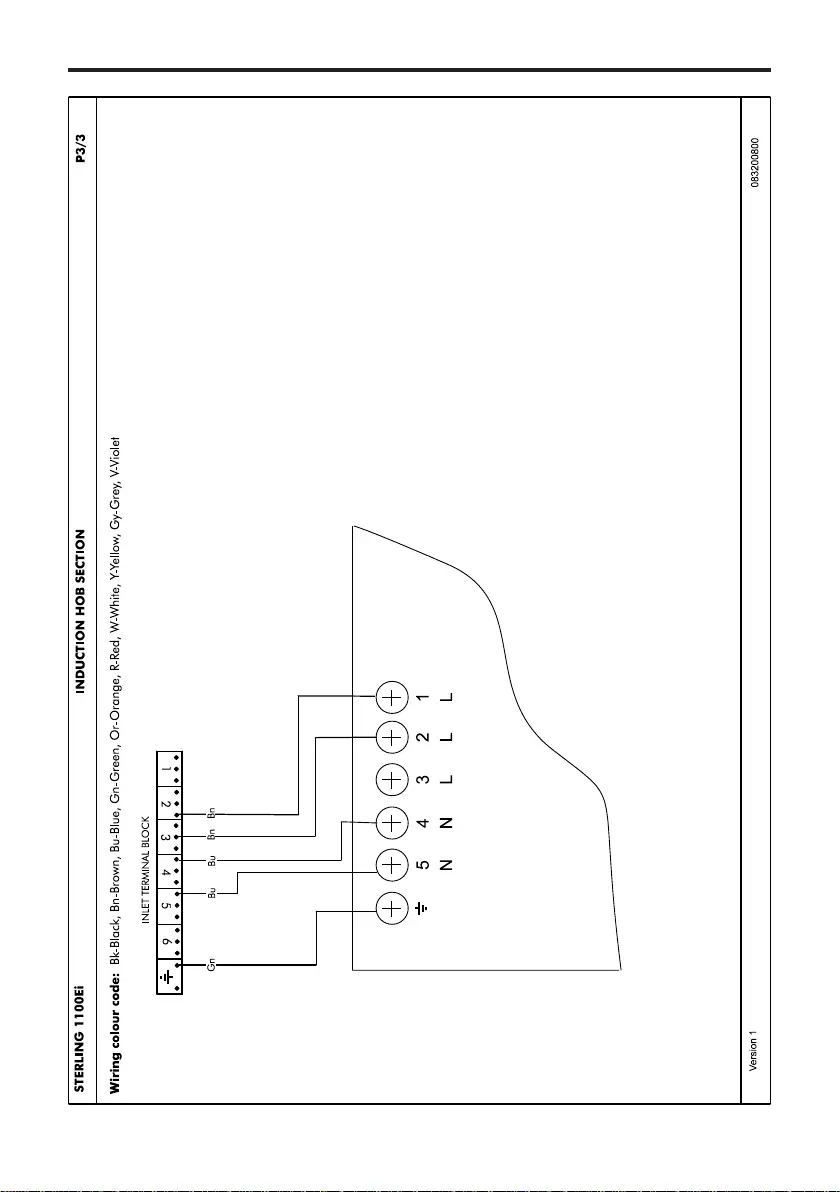
WIRING DIAGRAM

CUSTOMER CARE
FAQs
What parts of the appliance can be
washed in a dishwasher?
• Any enamelled parts such as the grill-
pan can be cleaned in a dishwasher,
as can oven shelves and shelf guides.
What parts must NOT be cleaned in a
dishwasher?
• Parts such as burner skirts and caps,
control knobs and any cast iron items
must not be cleaned in a dishwasher,
they should be cleaned with hot
soapy water and a nylon brush once
they are cool enough.
There’s been a power failure and the
product won’t work.
• Switch off the electricity supply.
• When the power returns switch the
electricity supply back on and re-set
any programmer/clock to the correct
time of day.
My oven is a single combined oven
and grill - can I use both functions
together?
• No. You can only use one or the
other.
Why is there condensation on the
doors?
• Condensation is caused by hot, moist
air meeting a cooler surface (i.e. the
oven door). You cannot always pre-
vent it, but you can minimise it when
ithappensbydoingthefollowing:
• Pre-heat the oven at a high tempera-
ture before putting food in the oven,
and cover the food you are cooking
wherever possible.
• Whenever you can, cook wet foods at
higher temperatures.
• Don’t leave food in the oven to cool
down.
• Automatic cooking will normally pro-
duce condensation when the oven is
cooling down with food inside.
Should the cooling fan continue to
run once the appliance has been
switched off?
• Yes. This is to make sure that you
can always touch the control knobs to
make temperature adjustments, and
turn your appliance off.
What is a Multifunction oven?
• A multifunction oven combines a va-
riety of features, which are explained
fullyearlierinthisbook(iftted),
itallowsyoumoreexibilitywhen
cooking.
The neon on my appliance keeps
going out and coming back on again
- is this right?
• Yes.Inmostcasestheneon(iftted)
will cycle on and off to show that
oven is maintaining your temperature
choice.
Why won’t the ignition work?
• Check there is a spark when the igni-
tion button is depressed. If there is
no spark, check the electricity supply
is switched on at the socket. Check
that the gas supply is switched on.
Call Customer Care for a Service
Engineer’s visit if:
• Youndthattheovenbecomeshot-
ter at a particular temperature - the
thermostat may need replacing.
• The cooling fan fails to work.
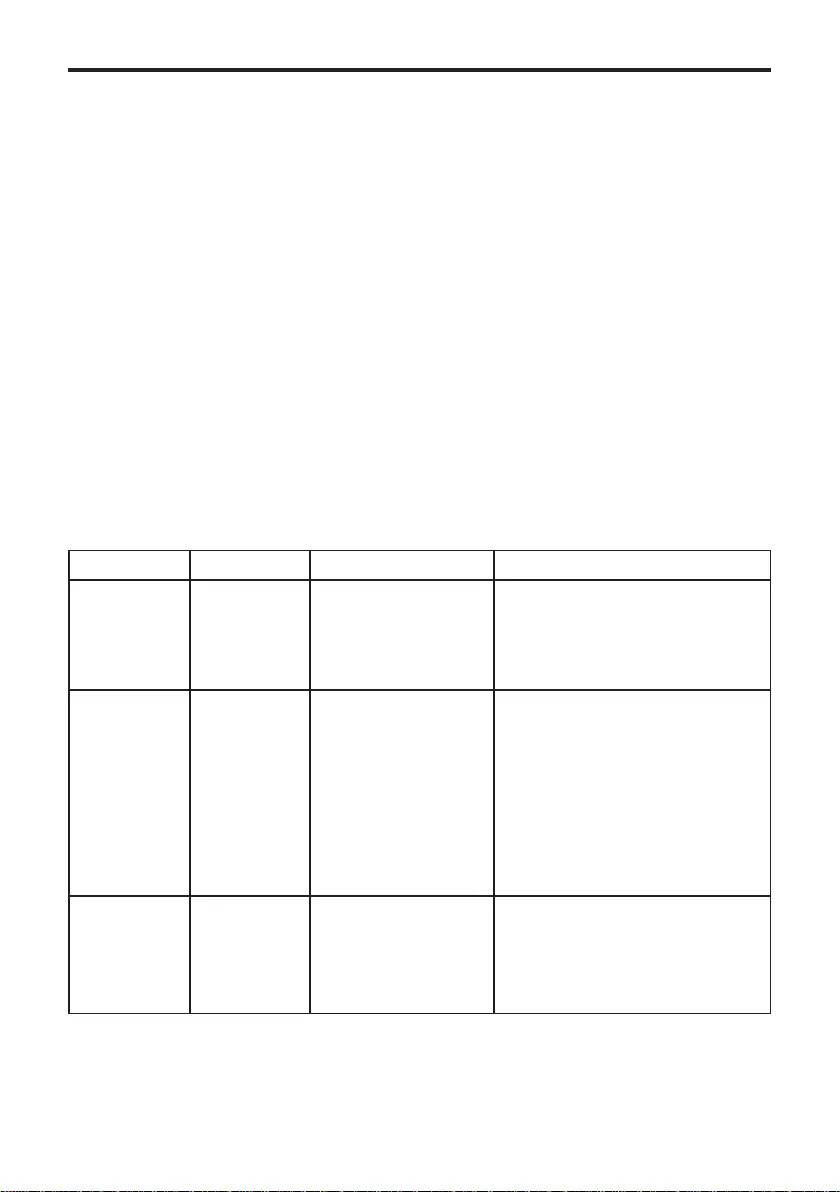
CUSTOMER CARECUSTOMER CARE
CHANGING LIGHT BULBS
(where tted)
Warning:Thereisariskofelectricshock,
so always make sure you have turned
off and unplugged your appliance before
starting. Always allow the product to cool
down before you change a bulb.
Not all appliances have the same number
and type of bulbs. Before replacing your
bulb, open the oven door and see which
type you have. Then use the table to help
you change your bulb correctly.
Bulbs can be purchased from hardware
stores (always take the old bulb with you).
Please remember that bulbs are not cov-
ered by your warranty.
No of Lamps Bulb location Oven Type Instructions
2 Side All Remove the oven shelves. Grasp
thelenscoveronthelighttting
and pull it away from the side of
the oven. Unscrew the bulb and
replace. Replace the lens cover
1 Rear Fanned/Multifunction
(Electric)
Remove the oven shelves.
Remove the loose oven back
by unscrewing the 4 securing
screws (one at each corner)
and remove. Unscrew the lens
cover by turning anticlockwise.
Remove the bulb and replace.
Replace the lens cover and oven
back.
1 Rear Conventional/Fanned
(Gas)
Remove the oven shelves. Un-
screw the lens cover by turning
anticlockwise. Remove the bulb
and replace. Replace the lens
cover.

Please keep this handbook for future reference, or for anyone else
who may use the appliance.

CONTACT US
Calling for a service
If you should experience any problems with your cooker please contact your retailer or
place of purchase.
Important note:
Service work is to be conducted by authorised persons only. It is also adviseable
that your cooker is checked regularly and maintained in good condition. An annual
maintenance is recommended.
Always check the instruction book before calling a service agent to make sure you have
not missed anything.
GlenDimplexAustraliaPtyLtdCustomerCare:
Glen Dimplex Australia, Unit 2, 205 Abbotts Road, Dandenong,
SouthVictoria3175,Australia
e-mail:sales@glendimplex.com.au
web:www.glendimplex.com.au
Tel: Australia 1-300-556-816
New Zealand 09-274-8265
Before you contact a service agent, make sure that you have the following information
tohand:
Model Number
Serial Number
Date of Purchase
Postcode