Techly IDATA EX-HL41TY2 User Manual
Displayed below is the user manual for IDATA EX-HL41TY2 by Techly which is a product in the AV Extenders category. This manual has pages.
Related Manuals
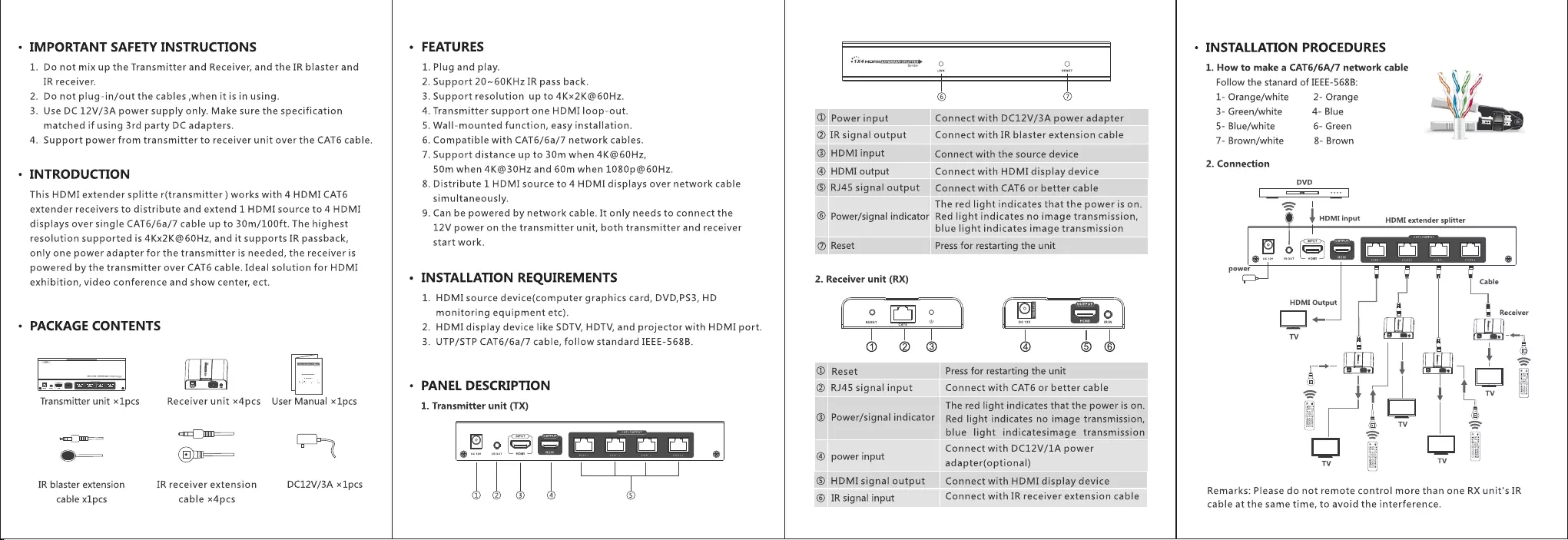
¢
IMPORTANT
SAFETY
INSTRUCTIONS
1.
Do
not
mix
up
the
Transmitter
and
Receiver,
and
the
IR
blaster
and
IR
receiver.
2.
Do
not
plug-in/out
the
cables
,when
it
is
in
using.
3.
Use
DC
12V/3A
power
supply
only.
Make
sure
the
specification
matched
if
using
3rd
party
DC
adapters.
4.
Support
power
from
transmitter
to
receiver
unit
over
the
CAT6
cable.
INTRODUCTION
This
HDMI
extender
splitte
r(transmitter
)
works
with
4
HDMI
CAT6
extender
receivers
to
distribute
and
extend
1
HDMI
source
to
4
HDMI
displays
over
single
CAT6/6a/7
cable
up
to
30m/100ft.
The
highest
resolution
supported
is
4Kx2K@60Hz,
and
it
supports
IR
passback,
only
one
power
adapter
for
the
transmitter
is
needed,
the
receiver
is
powered
by
the
transmitter
over
CAT6
cable.
Ideal
solution
for
HDMI
exhibition,
video
conference
and
show
center,
ect.
¢
PACKAGE
CONTENTS
Receiver
unit
x4pcs_
User
Manual
x1pcs
«a
i=
@—
”
DC12V/3A
x1pcs
Transmitter
unit
x1pcs
ar
1-—=
e—
IR
blaster
extension
cable
xlpcs
IR
receiver
extension
cable
x4pcs
“N~ouwRwWwn
FEATURES
Plug
and
play.
Support
20~60KHZzIR
pass
back.
Support
resolution
up
to
4Kx2K@60Hz.
Transmitter
support
one
HDMI
loop-out.
Wall-mounted
function,
easy
installation.
Compatible
with
CAT6/6a/7
network
cables.
Support
distance
up
to
30m
when
4K@60Hz,
50m
when
4K@30Hz
and
60m
when
1080p
@60Hz.
Distribute
1
HDMI
source
to
4
HDMI
displays
over
network
cable
simultaneously.
.
Can
be
powered
by
network
cable.
It
only
needs
to
connect
the
12V
power
on
the
transmitter
unit,
both
transmitter
and
receiver
start
work.
P
9
wo
INSTALLATION
REQUIREMENTS
1.
HDMI
source
device(computer
graphics
card,
DVD,PS3,
HD
monitoring
equipment
etc).
2.
HDMI
display
device
like
SDTV,
HDTV,
and
projector
with
HDMI
port.
3.
UTP/STP
CAT6/6a/7
cable,
follow
standard
IEEE-568B.
PANEL
DESCRIPTION
1.
Transmitter
unit
(TX)
ee
peta
il
|
or
Se
o1X4HoOm
<=
O
uNK RESET
1
T
|
© @
Connect
with
DC12V/3A
power
adapter
Connect
with
IR
blaster
extension
cable
®
Power
input
@
IRsignal
output
@®
HDMI
input
@
HDMI
output
Connect
with
HDMI
display
device
@®
RJ45
signal
output
Connect
with
CAT6
or
better
cable
The
red
light
indicates
that
the
power
is
on.
©
Power/signal
indicator
Red
light
indicates
no
image
transmission,
blue
light
indicates
image
transmission
Connect
with
the
source
device
@
Reset
Press
for
restarting
the
unit
2.
Receiver
unit
(RX)
ad
O
pet
ialsIa}
IRIN
| | |
@ © ©
®
Reset
Press
for
restarting
the
unit
@
RJ45
signal
input
Connect
with
CAT6
or
better
cable
The
red
light
indicates
that
the
power
is
on.
@
Power/signal
indicator
Red
light
indicates
no
image
transmission,
blue
light
indicatesimage
transmission
Connect
with
DC12V/1A
power
adapter(optional)
@®
power
input
©
HDMI
signal
output
©
IR
signal
input
Connect
with
HDMI
display
device
Connect
with
IR
receiver
extension
cable
*
INSTALLATION
PROCEDURES
1.
How
to
make
a
CAT6/6A/7
network
cable
Follow
the
stanard
of
IEEE-568B:
\W/
1-
Orange/white
2-
Orange
3-
Green/white
4-
Blue
\/
sry
5-
Blue/white
6-
Green
tt
Lie
7-
Brown/white
8-
Brown
2.
Connection
DVD
Ss
|
e
{
HDMI
input
HDMI
extender
splitter
1
l
é
power
S$
HDMI
Output
aa
=>
—
é
—~
—
Bt
Zaf))o——>
ai
(aa
(aa
Remarks:
Please
do not
remote
control
more
than
one
RX
unit's
IR
cable
at
the
same
time,
to
avoid
the
interference.
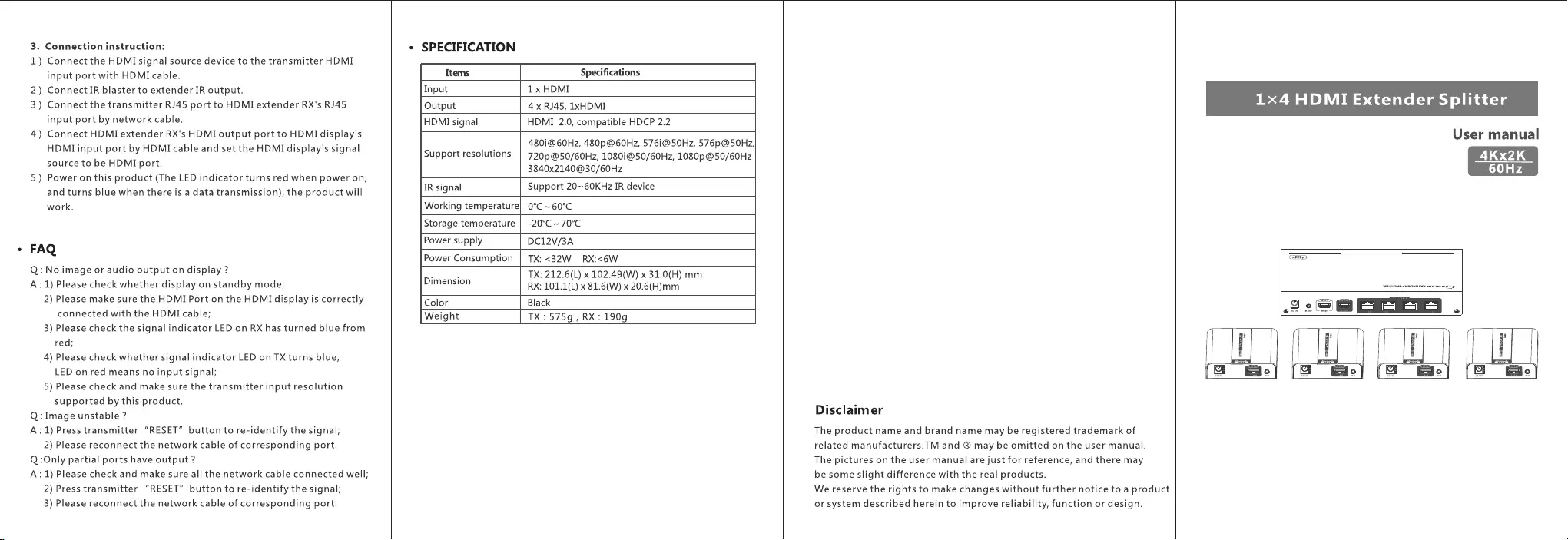
3.
Connection
instruction:
1)
Connect
the
HDMI
signal
source
device
to
the
transmitter
HDMI
input
port with
HDMI
cable.
2)
Connect
IR
blaster
to
extender
IR
output.
3)
Connect
the
transmitter
RJ45
port
to
HDMI
extender
RX's
RJ45
input
port
by
network
cable.
4)
Connect
HDMI
extender
RX's
HDMI
output
port
to
HDMI
display's
HDMI
input
port
by
HDMI
cable
and
set
the
HDMI
display's
signal
source
to
be
HDMI
port.
5)
Power
on
this
product
(The
LED
indicator
turns
red
when
power
on,
and
turns
blue
when
there
is
a
data
transmission),
the
product
will
work.
FAQ
Q:
No
image
or
audio
output
on
display
?
A:
1)
Please
check
whether
display
on
standby
mode;
2)
Please
make
sure
the
HDMI
Port
on
the
HDMI
display
is
correctly
connected
with
the
HDMI
cable;
3)
Please
check
the
signal
indicator
LED
on
RX
has
turned
blue
from
red;
4)
Please
check
whether
signal
indicator
LED
on
TX
turns
blue,
LED
on
red
means
no
input
signal;
5)
Please
check
and
make
sure
the
transmitter
input
resolution
supported
by
this
product.
Q:
Image
unstable
?
A:1)
Press
transmitter
“RESET”
button
to
re-identify
the
signal;
2)
Please
reconnect
the
network
cable
of
corresponding
port.
Q:Only
partial
ports
have
output
?
A:
1)
Please
check
and
make
sure
all
the
network
cable
connected
well;
2)
Press
transmitter
“RESET”
button
to
re-identify
the
signal;
3)
Please
reconnect
the
network
cable
of
corresponding
port.
¢
SPECIFICATION
Items
Specifications
Input
1
x
HDMI
Output
4x
RJ45,
1xHDMI
HDMI
signal
HDMI
2.0,
compatible
HDCP
2.2
Support
resolutions
480i@60Hz,
480p@60Hz,
576i@50Hz,
576p@50Hz,
720p@50/60Hz,
1080i@50/60Hz,
1080p@50/60Hz
3840x2140@30/60Hz
IR
signal
Support
20~60KHz
IR
device
Working
temperature]
0°C
~
60°C
Storage
temperature
|
-20°C
~
70°C
Power
supply
DC12V/3A
Power
Consumption
TX:
<32W
=RX:<6W
TX:
212.6(L)
x
102.49(W)
x
31.0(H)
mm
Dimension
RX:
101.1(L)
x
81.6(W)
x
20.6(H)mm
Color
Black
Weight
TX:
575g
,
RX:
190g
Disclaimer
The
product
name
and
brand
name
may
be
registered
trademark
of
related
manufacturers.TM
and
®
may
be
omitted
on
the
user
manual.
The
pictures
on
the
user
manual
are
just
for
reference,
and
there
may
be
some
slight
difference
with
the
real
products.
We
reserve
the
rights
to
make
changes
without
further
notice
to
a
product
or
system
described
herein
to
improve
reliability,
function
or
design.
1x4
HDMI
Extender
Splitter
User
manual
MELirise
+more
RUC
Sars