Techly IDATA EX-HL81TY User Manual
Displayed below is the user manual for IDATA EX-HL81TY by Techly which is a product in the AV Extenders category. This manual has pages.
Related Manuals

1x8 HDMI Extender Splitter over
CAT6/6a/7 40m
1x8 HDMI Extender Splitter over
CAT6/6a/7 40m
Manuale d’istruzione
User’s manual
www.techly.com
IDATA EX-HL81TY
www.techly.com - info@techly.com
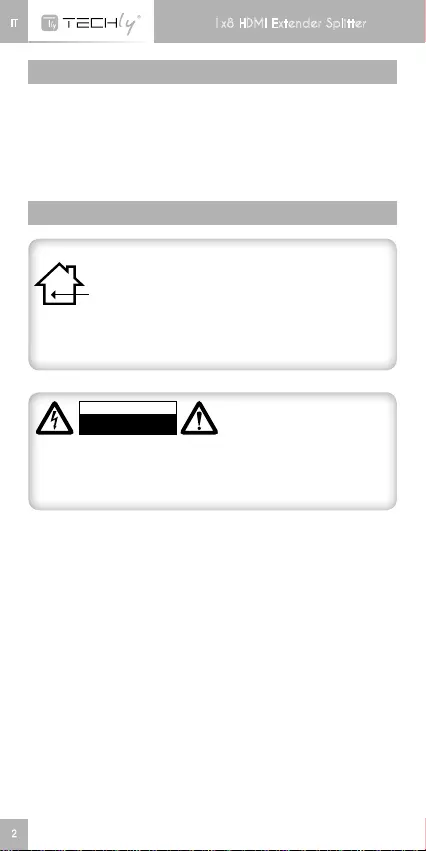
IT
2
1x8 HDMI Extender Splitter
1x8 HDMI Extender Splitter
1X8 HDMI EXTENDER SPLITTER
Gentile Cliente
Grazie per aver acquistato questo prodotto. Per ottenere il massimo
delle prestazioni nella salvaguardia della sua sicurezza, le consigliamo
di leggere con attenzione il presente manuale prima di collegare
e mettere in funzione il prodotto. Tenga sempre a disposizione il
presente manuale per ulteriori esigenze future.
IMPORTANTI INFORMAZIONI SULLA SICUREZZA
USO PREVISTO
Non è consentito l’uso dell’apparecchio in modi diversi
da quello indicato nel presente manuale. Utilizzare il
prodotto solo in luoghi interni asciutti. Non rispettare le
istruzioni e le precauzioni di sicurezza riportate nel
presente manuale potrebbe causare incidenti mortali, lesioni e
danni a persone e cose. Il costruttore/fornitore non risponde dei
danni risultanti da un utilizzo non conforme all’uso previsto.
Per ridurre il rischio di
shock elettrico, questo
prodotto dovrebbe essere
aperto SOLO da un tecnico
autorizzato quando è necessario ripararlo. Scollegare il prodotto
dall’alimentazione e da altri apparecchi se dovesse esserci un
problema. Non esporre il prodotto ad acqua o umidità.
ATTENZIONE
RISCHIO DI SCOSSE ELETTRICHE
NON APRIRE
• Questoprodottononèungiocattoloenonèpensatoperibambini,
contiene piccole parti che potrebbero venir ingerite o inalate e
provocare danni se non utilizzato correttamente!
• Installarel’apparecchioeleperifericheadessocollegateinmodo
che non possano provocare danni a persone e oggetti come far
inciampare o causare cadute.
• Rimuoveretuttigliimballichepotrebberocausaresoffocamentose
manipolati da bambini.
• Evitare di installare l’apparecchio in luoghi con temperature o
umidità eccessive, o luoghi che potrebbero venire a contatto con
l’acqua. Non installare vicino a bocchette dell’aria condizionata
o in luoghi che presentano polvere o fumi eccessivi. Mantenere il
prodotto distante da materiali infiammabili ed esplosivi.
• Noninstallareilprodottoinluoghisoggettiavibrazioniooscillazioni.
• Nonmodificareoalterareilprodottoeisuoiaccessori!
Non utilizzare parti danneggiate.
• Mantenere sufficiente spazio attorno alla periferica per garantire
una buona ventilazione, permettere una maggiore libertà di
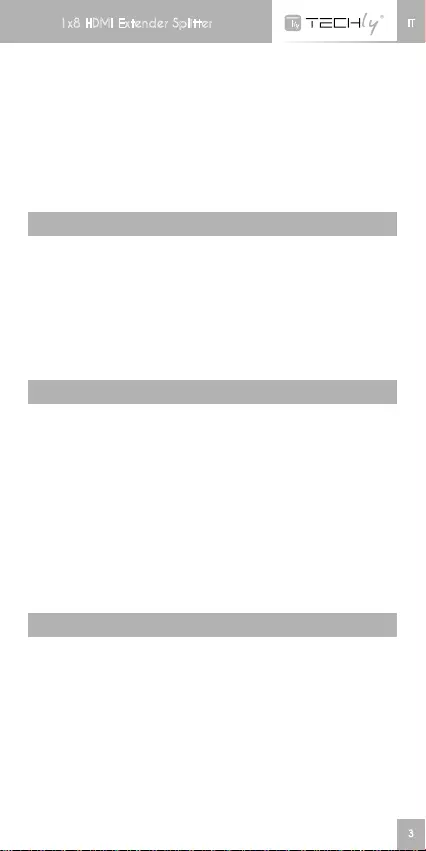
IT
3
1x8 HDMI Extender Splitter
movimento ed evitare danni.
• Non collegare o scollegare i cavi di rete o i cavi IR quando la
periferica è in uso; non confondere il trasmettitore HDMI con il
ricevitoreHDMIeilblasterIRconilricevitoreIR.
• Alimentatore: DC 12V, utilizzare solo l’alimentatore fornito nella
confezione. Non utilizzare se l’alimentatore risulta danneggiato. Nel
caso in cui non sia possibile utilizzare l’alimentatore originale fornito
nella confezione, assicurarsi che le specifiche dell’alimentatore
sostitutivo corrispondano a quelle dell’originale.
INTRODUZIONE
Questo HDMI extender/splitter include un trasmettitore e otto
ricevitori, estende una sorgente HDMI a 8 schermi HDMI tramite
singolo cavo CAT6/6A/7 fino a 40m. La massima risoluzione
supportataèdi1920x1080@60Hz,supportaIRpassback,EDIDpass
through e richiede solo l’alimentatore del trasmettitore in quanto i
ricevitori vengono alimentati dal trasmettitore tramite il cavo di rete.
Rappresentalasoluzioneidealeperesposizioni,videoconferenzee
fiere, ...
CARATTERISTICHE
• Distribuiscesimultaneamenteilsegnaleprovenienteda1sorgente
HDMI a 8 schermi HDMI tramite un cavo di rete
• ProvvistodiuscitaHDMIsultrasmettitoreperunoschermolocale
aggiuntivo
• CompatibileconcavidireteCAT6/6A/7
• Massimadistanzaditrasmissonesupportata:40m
• Massimarisoluzionevideosupportata:1920x1080@60Hz
• Supporta20Hz~60HzIRpassback
• SupportaEDID
• Iltrasmettitorepuòalimentarel’unitàriceventetramiteilcavoCAT6
• Plugandplay
• Installabileamuro
CONTENUTO DELLA CONFEZIONE
• Trasmettitorex1pz
• Ricevitorex8pz
• AlimentatoreDC12V/3Ax1pz
• CavodiestensioneIRBlasterx1pz
• CavodiestensionericevitoreIRx8pz
• Manualed’istruzionex1pz
Nota: gli accessori sopra elencati sono contenuti nella confezione
contenente il kit con trasmettitore e ricevitore. Se il trasmettitore
HDMI Extender o il ricevitore HDMI Extender vengono acquistati
separatamente, il contenuto della confezione potrebbe essere
diverso.
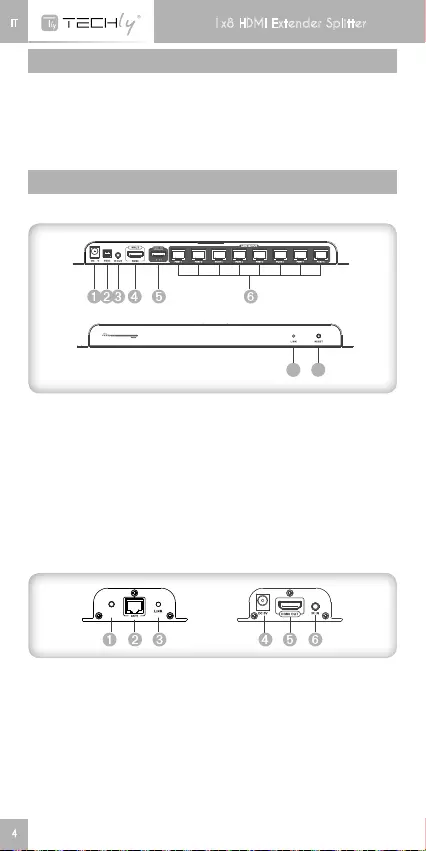
IT
4
1x8 HDMI Extender Splitter
REQUISITI D’INSTALLAZIONE
1.Periferica sorgente HDMI (scheda grafica computer, DVD, PS3,
apparecchiature di monitoraggio HD, ecc..)
2.SchermiHDMIcomeSDTV,HDTVeproiettoreconportaHDMI.
3.Cavidirete:cavidireteUTP/STPCat6/6A/7,cherispondanoallo
standardEIA568B
DESCRIZIONE DEL PANNELLO
1. Trasmettitore (TX)
LENGTH
12
Receiver
power
HDMI Input
HDMI extender splitter
Cable
HDMI Out
DVD
HDMI Display
HDMI Display
HDMI Display
HDMI Display
HDMI Display
HDMI Display
HDMI DisplayHDMI Display
HDMI Display
12
7
LENGTH
12
Receiver
power
HDMI Input
HDMI extender splitter
Cable
HDMI Out
DVD
HDMI Display
HDMI Display
HDMI Display
HDMI Display
HDMI Display
HDMI Display
HDMI DisplayHDMI Display
HDMI Display
12
8
➊Ingressoalimentazione(DC12V)
➋EDIDdipswitch
➌ UscitasegnaleIRperilcollegamentoconilcavoprolungadelblaster
➍ Ingresso HDMI
➎ Uscita HDMI locale
➏UscitasegnaleRJ45
➐ Indicatore alimentazione/segnale
➑ Tasto reset
2. Ricevitore (RX)
LENGTH
12
Receiver
power
HDMI Input
HDMI extender splitter
Cable
HDMI Out
DVD
HDMI Display
HDMI Display
HDMI Display
HDMI Display
HDMI Display
HDMI Display
HDMI DisplayHDMI Display
HDMI Display
12
➊LENGTH: tasto di regolazione della lunghezza del cavo di rete
usato per il collegamento
➋IngressosegnaleRJ45
➌IndicatoreledRJ45,siilluminaincasoditrasmissionedelsegnale
HDMI, lampeggia in assenza di trasmissione di segnale
➍IngressoalimentazioneDC5V(OPZIONALE)
➎ Uscita segnale HDMI
➏Ingresso segnale IR per collegare il cavo di estensione del
ricevitoreIR
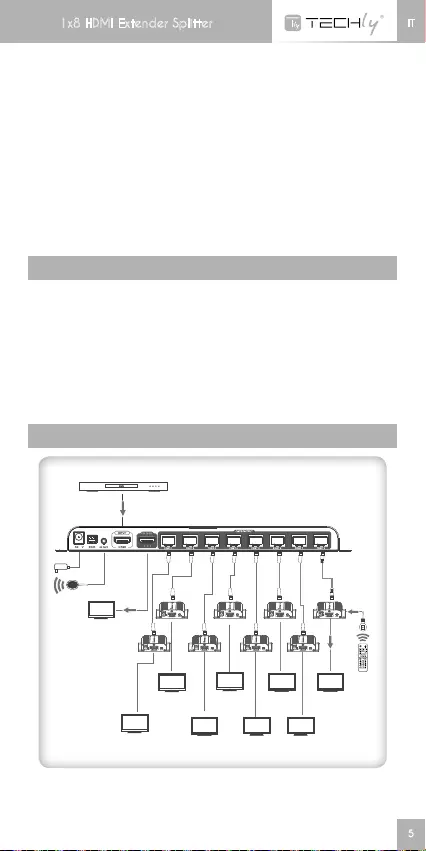
IT
5
1x8 HDMI Extender Splitter
Osservazione: il tasto LENGHT è stato progettato per la
commutazione tra la regolazione automatica e quella manuale per
far fronte alle diverse lunghezze del cavo. Appena acceso, senza
alcuna operazione, il dispositivo lavora con un set di parametri
precedentementememorizzati.Accenderequindil’apparecchiaturae
premereiltastoLENGHT.Dopoleprimeduepressioni,passeràalla
modalità automatica che permette di adeguarsi automaticamente alla
lunghezzadelcavo.Continuandoapremerelostessotastosipasserà
allamodalitàdiregolazionemanuale.Cisono12livelli,tramiteiquali,
entrando in modalità manuale, si potranno gestire manualmente le
diversedistanze di trasmissione. Dopoaverpassatotuttii12livelli,
si ripasserà nuovamente alla modalità automatica in modo circolare.
PROCEDURA PER L’INSTALLAZIONE
Come preparare un cavo di rete Cat.5/6
SeguirelostandardEIA-568B:
1-Arancio/bianco
2-Arancio
3-Verde/bianco
4-Blu
5-Blu/bianco
6-Verde
7-Marrone/bianco
8-Marrone
CONNESSIONE
LENGTH
12
Receiver
power
HDMI Input
HDMI extender splitter
Cable
HDMI Out
DVD
HDMI Display
HDMI Display
HDMI Display
HDMI Display
HDMI Display
HDMI Display
HDMI DisplayHDMI Display
HDMI Display
12
Osservazione: non controllare da remoto due ricevitori contempora-
neamenteperchèquestopuòprovocaredelleinterferenze.
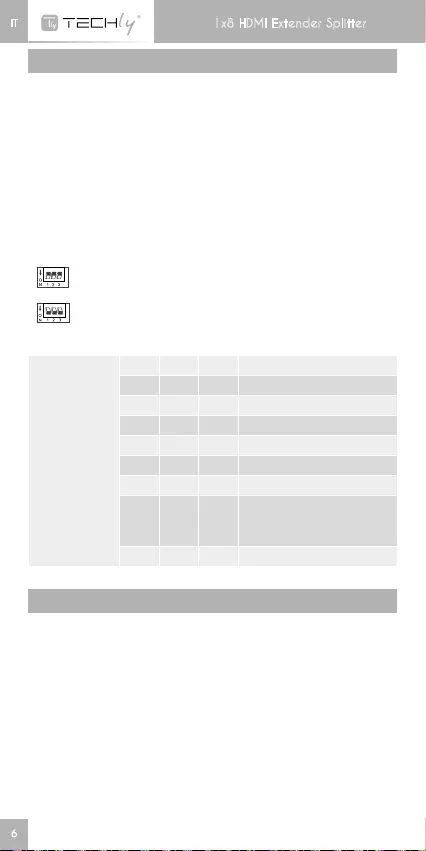
IT
6
1x8 HDMI Extender Splitter
ISTRUZIONI PER LA CONNESSIONE
1) Connettere la sorgente di segnale HDMI alla porta HDMI di
ingresso tramite un cavo HDMI.
2) Connetterel’IRblasterall’EXTENDERIROUT.
3) Connettere la porta RJ45 del trasmettitore alla porta RJ45 di
ingresso del ricevitore tramite un cavo di rete.
4) Collegare la porta di uscita HDMI del ricevitore alla porta di
ingresso HDMI dello schermo e impostare come sorgente del
segnale per lo schermo HDMI la porta HDMI.
5) Alimentareilprodotto(quandoilprodottoèaccesoec’èpresenza
di segnale in ingresso, la spia di alimentazione è blu, altrimenti è
rossa), ora il prodotto è in funzione.
Switch SU:utilizzailnumeroarabo“1”perrappresentare
Switch GIU:utilizzailnumeroarabo“0”perrappresentare
Statodelloswitch
SW1 SW2 SW3 EDIDmode
0 0 0 720P@50Hz2.1CH
1 0 0 720P@50Hz7.1CH
0 1 0 1080i@60Hz2.1CH
1 1 0 1080i@60Hz7.1CH
0 0 1 1080P@60Hz2.1CH
1 0 1 1080P@60Hz7.1CH
011
Legge l’uscita HDMI locale
(se non connessa mostra
impostazione predefinita)
1 1 1 Default720P@50Hz2.1CH
FAQ
Q: Nessuna immagine o audio in uscita sullo schermo?
A :
1) Verificarecheilmonitornonsiainmodalitàstandby;
2) VerificarechelaportaHDMIsulloschermoHDMIsiacorrettamente
connessa tramite il cavo HDMI;
3) Verificare che il led “LINK” sul ricevitore sia acesso, il led che
lampeggia significa che non riceve alcun segnale dal trasmettitore;
4) Verificarecheilled“LINK”sultrasmettitoresiadicoloreblu,ilLED
rosso indica che non vi è segnale in ingresso;
5) Verificarechelarisoluzioneiningressosiasupportatadaquesto
prodotto.
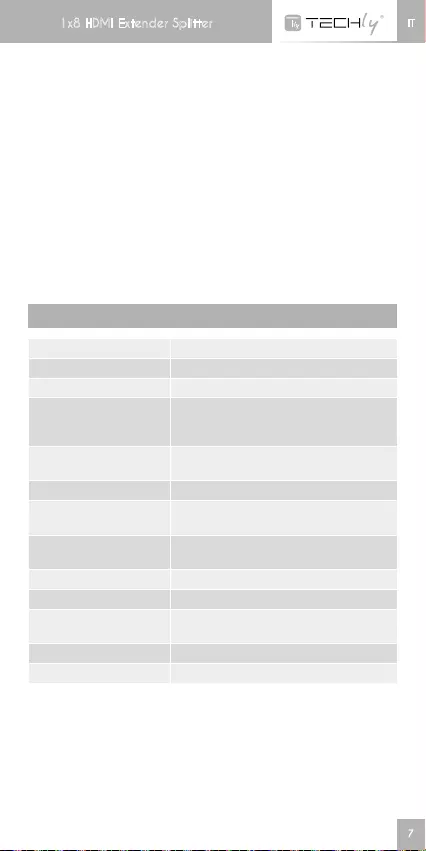
IT
7
1x8 HDMI Extender Splitter
Q: Immagine instabile ?
A:
1) Utilizzare il tasto LENGTH per regolare la lunghezza del cavo di
rete di collegamento;
2) Scollegareecollegareilcavodiretesullaportacorrispondenteper
effettuare nuovamente il collegamento.
Q: Solo alcune porte presentano il segnale in uscita?
A:
1) VerificaresiacheilcavodiretecheilcavoHDMIsianoconnessi
correttamente;
2) Premere il tasto “LENGHT” sul ricevitore o il tasto “RESET” sul
trasmettitoreperri-identificareilsegnale
3) Scollegareecollegareilcavodiretesullaportacorrispondenteper
effettuare nuovamente il collegamento.
SPECIFICHE
Segnale HDMI HDMI1.3,compatibileconHDCP1.2
Ingresso 1xHDMI
Uscita 8xHDMI
Risoluzioni supportate 480i@60Hz,480p@60Hz,576i@50Hz,
576p@50Hz,720p@50/60Hz,
1080i@50/60Hz,1080p@50/60Hz,
Distanza
di trasmissione
RisoluzioneFullHD1080p@60Hz
finoa40metritramitecavoCAT6
Segnale IR SupportadispositiviIR20-60KHz
EDID Supporta funzione di configurazione
EDID
Temperatura
d’esercizio
0°C–60°C
Alimentazione DC12V/3A(trasmettitore)
Consumo <24W
Dimensioni TX:276(P)x95.98(L)x23(A)mm
RX:71.6x66.6x22.6mm
Peso TX:620gx1pzRX:80gx8pz
Colore Nero
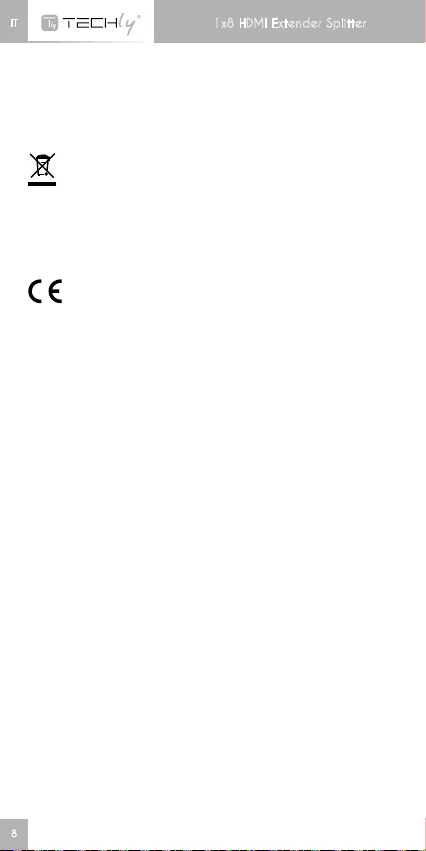
IT
8
1x8 HDMI Extender Splitter
Manutenzione: pulire solo con un panno asciutto.
Non utilizzare solventi detergenti o abrasivi.
Garanzia: non sarà accettata alcuna garanzia o responsabilità
in relazione a cambiamenti e modifiche del prodotto o a danni
determinati dall’uso improprio del prodotto stesso.
InconformitàallanormativaWEEEleapparecchiatureelettriche
ed elettroniche non devono essere smaltite con i rifiuti
domestici. Il presente prodotto deve essere consegnato ai
punti di raccolta preposti allo smaltimento e riciclo delle
apparecchiatureelettricheedelettroniche.Contattateleautoritàlocali
competenti per ottenere informazioni in merito allo smaltimento
corretto della presente apparecchiatura.
Con il marchio CE, Techly® garantisce che il prodotto e
conforme alle norme e direttive europee richieste.
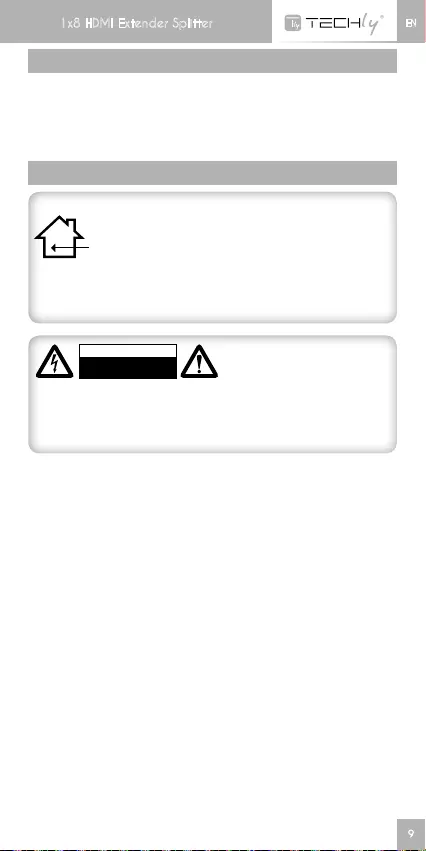
EN
9
1x8 HDMI Extender Splitter
1X8 HDMI EXTENDER SPLITTER
Dear Customer
Thank you for purchasing this product. For optimum performance and
safety, please read these instructions carefully before connecting,
operating or adjusting this product. Please keep this manual for future
reference.
IMPORTANT SAFETY INSTRUCTION
INTENDED USE
Wedonotpermitusingthedeviceinotherwayslike
describedinthisuser’smanual.Usetheproductonly
in dry interior rooms. Not attending to these
regulations and safety instruction might cause fatal
accidents, injuries, and damages to persons and property. The
manufacturer/supplierassumesnoliabilityfordamagescausedby
failuretocomplywiththeintendeduse.
To reduce risk of electric
shock, this product should
ONLY be opened by an
authorized technician when
service is required. Disconnect the product from mains and other
equipmentifaproblemshouldoccur.Donotexposetheproduct
towaterormoisture.
CAUTION
RISK OF ELECTRIC SHOCK
DO NOT OPEN
• Yourproductisnotatoyandisnotmeantforchildren,becauseit
containssmallpartswhichcanbeswallowedandcaninjurewhen
usedinappropriately!
• Pleaseinstall thesystemanddevicesattachedtoit inawaythat
personscannotbeinjured,orobjectsnotbedamagedforexample
bydroppingorstumbling.
• Please remove the packing materials, because children may cut
themselveson them whileplaying. Furthermore,thereisa riskof
swallowingandinhalationofincidentalsandinsulatingmaterial.
• Avoidplaceswithhightemperatures,orhumidity,orplaceswhich
mightcomeintocontactwithwater.Donotinstalltheproductclose
to openings of air conditioners, or at places with an excessive
amount of dust or smoke. Keeps distance from flammable and
explosivedevices.
• Do not install the product at places subject to vibration, or
oscillation.
• Donotmodifyandaltertheproductandanyaccessories!Donot
useanydamagedparts.
• Keepenoughspacearoundalldevicesforagoodventilationand
free motion and to avoid damages.
• Donotplug-in/outthecableswhenitisinusing.

EN
10
• Do not mix up the HDMI sender and HDMI receiver, and the IR
blasterandIRreceiver.
• Powersupply:DC12V,usageonlythesuppliedpowerunit,donot
usethepowersupplyifitisdamaged.Makesurethespecification
matchedifusing3rdpartyDCadapters.
INTRODUCTION
This HDMI extender splitter includes one transmitter and eight
receivers, extends 1 HDMI source to 8 HDMI displays over single
CAT6/6a/7 cable up to 40m. The highest resolution supported
is 1920x1080@60Hz, and is supports IR pass back, EDID pass
through and only one power adapter for the transmitter is needed,
thereceiversarepoweredbythetransmitteroverCAT6cable.Ideal
solutionforHDMIexhibition,videoconferenceandshowcenter,etc.
FEATURES
1. Distributes1HDMIsourceto8HDMIdisplaysovernetworkcable
simultaneously
2. SupportonHDMIloop-out
3. CompatiblewithCat.6/6A/7networkcables
4. ExtendsHDMIsignalupto40m/131ftoverCAT6cable
5. Thehighestresolutionsupportedisupto1920x1080p@60Hz
6. Support20~60HzIRpassback
7. SupportEDIDsettingfunction
8. SupportpowerfromtransmittertoreceiverunitoverCAT6cable
9. Plugandplay
10.Wall-mountedfunction,easyinstallation
PACKAGE CONTENTS
• Transmitterunitx1pc
• Receiverunitx8pcs
• DC12V/3Ax1pc
• IRBlasterextensioncablex1pc
• IRreceiverextensioncablex8pc
• Usermanualx1pc
Note: above accessories are contented in the regular package for the
kitwith transmitter andreceiver. If buyHDMI ExtenderTX orHDMI
ExtenderRXseparately,thepackagecontentswouldbedifferent.
1x8 HDMI Extender Splitter
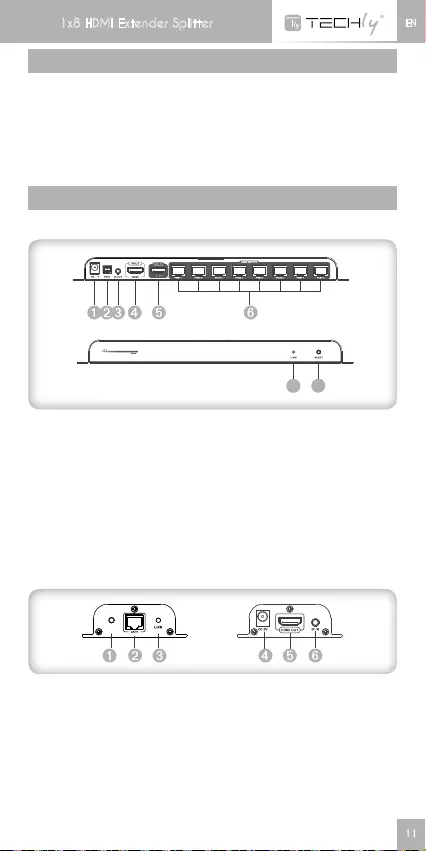
EN
11
INSTALLATION REQUIREMENTS
1.HDMI source device (computer graphics card, DVD, PS3, HD
monitoring equipment, etc..)
2.HDMI display device like SDTV, HDTV and projector with HDMI
port.
3.Network cables: UTP/STP Cat6/6A/7 networking cables, which
followingthestandardofEIA568B
PANEL DESCRIPTION
Transmitter unit (TX)
LENGTH
12
Receiver
power
HDMI Input
HDMI extender splitter
Cable
HDMI Out
DVD
HDMI Display
HDMI Display
HDMI Display
HDMI Display
HDMI Display
HDMI Display
HDMI DisplayHDMI Display
HDMI Display
12
7
LENGTH
12
Receiver
power
HDMI Input
HDMI extender splitter
Cable
HDMI Out
DVD
HDMI Display
HDMI Display
HDMI Display
HDMI Display
HDMI Display
HDMI Display
HDMI DisplayHDMI Display
HDMI Display
12
8
➊Powerinput(DC12V)
➋EDIDdipswitch
➌IRSignaloutputtoconnectwithblasterextensioncable
➍ HDMI input
➎ HDMI output
➏RJ45signaloutput
➐Power/signalindicator
➑Resetbutton
Receiver unit (RX)
LENGTH
12
Receiver
power
HDMI Input
HDMI extender splitter
Cable
HDMI Out
DVD
HDMI Display
HDMI Display
HDMI Display
HDMI Display
HDMI Display
HDMI Display
HDMI DisplayHDMI Display
HDMI Display
12
➊Length:foradjustingthelengthofnetworkcable
➋RJ45signalinput
➌RJ45 indicator led, it lights on all the time with HDMI signal
transmission,flasheswithnosignaltransmission
➍DC5Vpowerinput(OPTIONAL)
➎ HDMI signal output
➏IRsignalinputtoconnectwithIRreceiverextensioncable
1x8 HDMI Extender Splitter
1x8 HDMI Extender Splitter
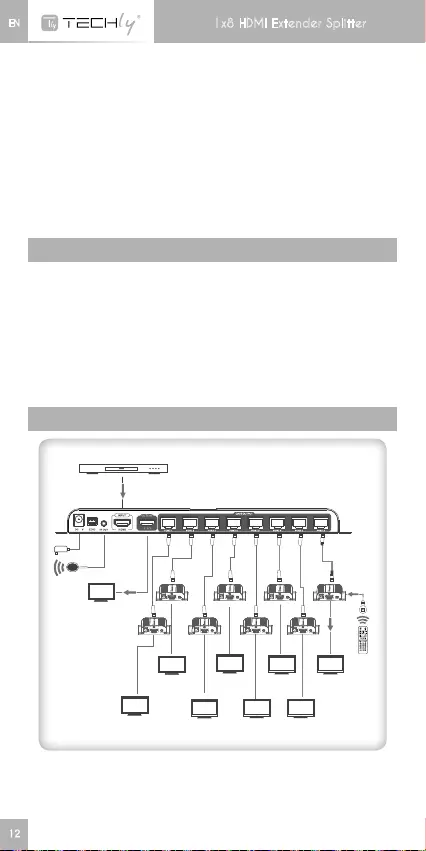
EN
12
Remarks: Users can press button “LENGTH” to adjust the
transmission distance of the device automatically or manually. If
usersdonotpressthis button when power on,thenthedevicewill
worklikethislasttimebecausememoryfunctions.Ifuserspressthis
buttonafterpoweronthefirsttwopresseswillmakethedeviceadjust
the distance according to the network cable length automatically.
Afterthistwopress,ifuserscontinuetopressthisbutton,thenwillgo
tothemodeof adjusting transmission distancemanually.Thereare
12levelstotallyandaddingonemorepressmeansanewlevel.When
usersfinishthe12levelsadjustingmanually,itwillbebacktoadjust
transmissiondistanceautomaticallymodeandintothenewloop.
INSTALLATION PROCEDURES
How to make a Cat.5/6 network cable
FollowthestandardEIA-568B:
1-Orange/white
2-Orange
3-Green/white
4-Blue
5-Blue/white
6-Green
7-Brown/white
8-Brown
CONNECTION
LENGTH
12
Receiver
power
HDMI Input
HDMI extender splitter
Cable
HDMI Out
DVD
HDMI Display
HDMI Display
HDMI Display
HDMI Display
HDMI Display
HDMI Display
HDMI DisplayHDMI Display
HDMI Display
12
Remarks: Please do not remote control two or more RX units’ IR
signalatthesametime,whichtoavoidinterference.
1x8 HDMI Extender Splitter
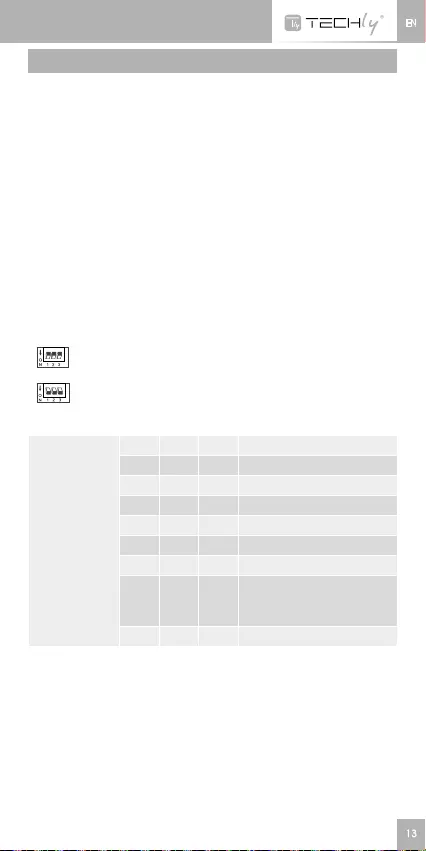
EN
13
CONNECTION INSTRUCTION
1) ConnecttheHDMIsignalsourcedevicetotheTransmitterHDMI
inputportwithHDMIcable.
2) ConnectIRblastertoEXTENDERIROUT.
3) ConnecttheTransmitterRJ45porttoHDMIEXTENDERRX’sRJ45
inputportbynetworkcable.
4) Connect HDMI EXTENDER RX’s HDMI output port to HDMI
display’s HDMI input port by HDMI cable and set the HDMI
display’ssignalsourcetobeHDMIport.
5) Supplythepower (when power is on, ifthereissignalinput,the
powerlightisblue,otherwiseitisred),theproductwillwork.
EDID Setting
1) HDMIsourcedevicereadstheEDIDinformationofthetransmitter
(TX)andthenoutputtherelativeHDMIsignalformat.
2) There are 8 build-in EDID status, switch the Dial Dip to choose
one.ThedetailSettingInformationshownasbelow:
Switch UP:usetheArabicnumeral“1”torepresent
Switch DOWN:usetheArabicnumeral“0”torepresent
Statodelloswitch
SW1 SW2 SW3 EDIDmode
0 0 0 720P@50Hz2.1CH
1 0 0 720P@50Hz7.1CH
0 1 0 1080i@60Hz2.1CH
1 1 0 1080i@60Hz7.1CH
0 0 1 1080P@60Hz2.1CH
1 0 1 1080P@60Hz7.1CH
011
ReadLoop-out(ifnot
connecttheloop-outshow
default)
1 1 1 Default720P@50Hz2.1CH

EN
14
FAQ
Q:Noimageoraudiooutputondisplay?
A:
1) Pleasecheckwhetherdisplayonstandbymode;
2) PleasemakesuretheHDMIportontheHDMIdisplayuscorrectly
connectedwiththeHDMIcable;
3) Please check whether signal indicator “LINK” LED on RX side
keepon,LEDflashmeansRXdoesnotreceivesignalfromTX;
4) Please check whether signal indicator “LINK” LED on TX turns
blue,LEDonredmeansnoinputsignal;
5) Please check whether input resolution is supported by this
product.
Q: Image unstable ?
A:
1) Pressthe“LENGTH”buttononreceiveror“RESET”buttononthe
transmittertore-identifythesignal;
2) Pleasere-connectthecorrespondingnetworkcableandtryagain.
Q:Thereisonlysomeportsoutputsignal?
A:
1) PleasecheckandmakesureCATcableorHDMIcableconnected
well;
2) Pressthe“LENGTH”buttononreceiveror“RESET”buttononthe
transmittertore-identifythesignal;
3) Pleasere-connectcorrespondingnetworkcableandtryagain.
SPECIFICATION
HDMI signal HDMI1.3,compatiblewithHDCP1.2
Input 1xHDMI
Output 8xHDMI
Support resolutions 480i@60Hz,480p@60Hz,576i@50Hz,
576p@50Hz,720p@50/60Hz,
1080i@50/60Hz,1080p@50/60Hz,
Transmission distance FullHDresolution1080p@60Hz
upto40metersviaCAT6cable
IR Signal Supports20-60KHzIRdevices
EDID SupportEDIDmanualsettingfunction
Working temperature 0°C–60°C
Power Supply DC12V/3A(transmitter)
Power consumption <24W
Dimensions TX:276(P)x95.98(L)x23(A)mm
RX:71.6x66.6x22.6mm
Weight TX:620gx1pcRX:80gx8pcs
Color Black
1x8 HDMI Extender Splitter
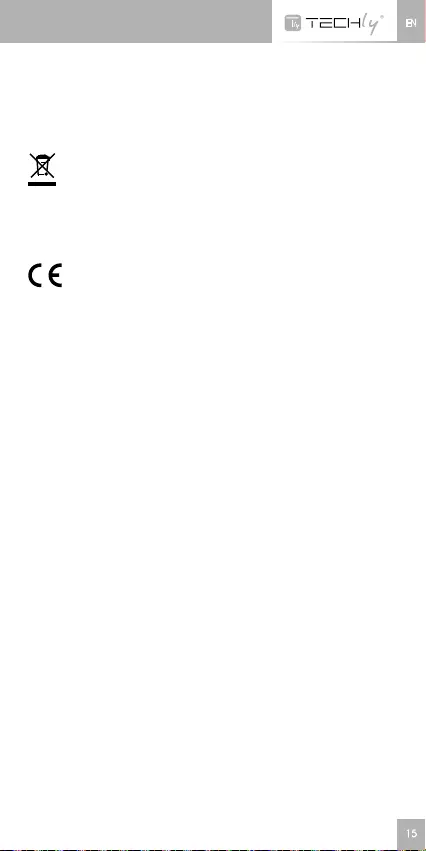
EN
15
Maintenance: Clean only with a dry cloth. Do not use cleaning
solvents or abrasives.
Warranty:Noguaranteeorliabilitycanbeacceptedforanychanges
and modifications of the product or damage caused due to incorrect
use of this product.
IncompliancewithEUDirectiveWEEEthisproductismarked
withthis symbol.It meansthat usedelectricaland electronic
productsshouldnot be mixed with general household waste.
There is a separate collections system for these products in
compliance with WEEE directive, otherwise contaminative and
hazardous substances can pollute the environment
With the CE sign, Techly® ensures that the product is
conformedtothebasicEuropeanstandardsanddirectives.

www.techly.com