Techly IDATA EXTIP-383VP User Manual
Displayed below is the user manual for IDATA EXTIP-383VP by Techly which is a product in the AV Extenders category. This manual has pages.
Related Manuals
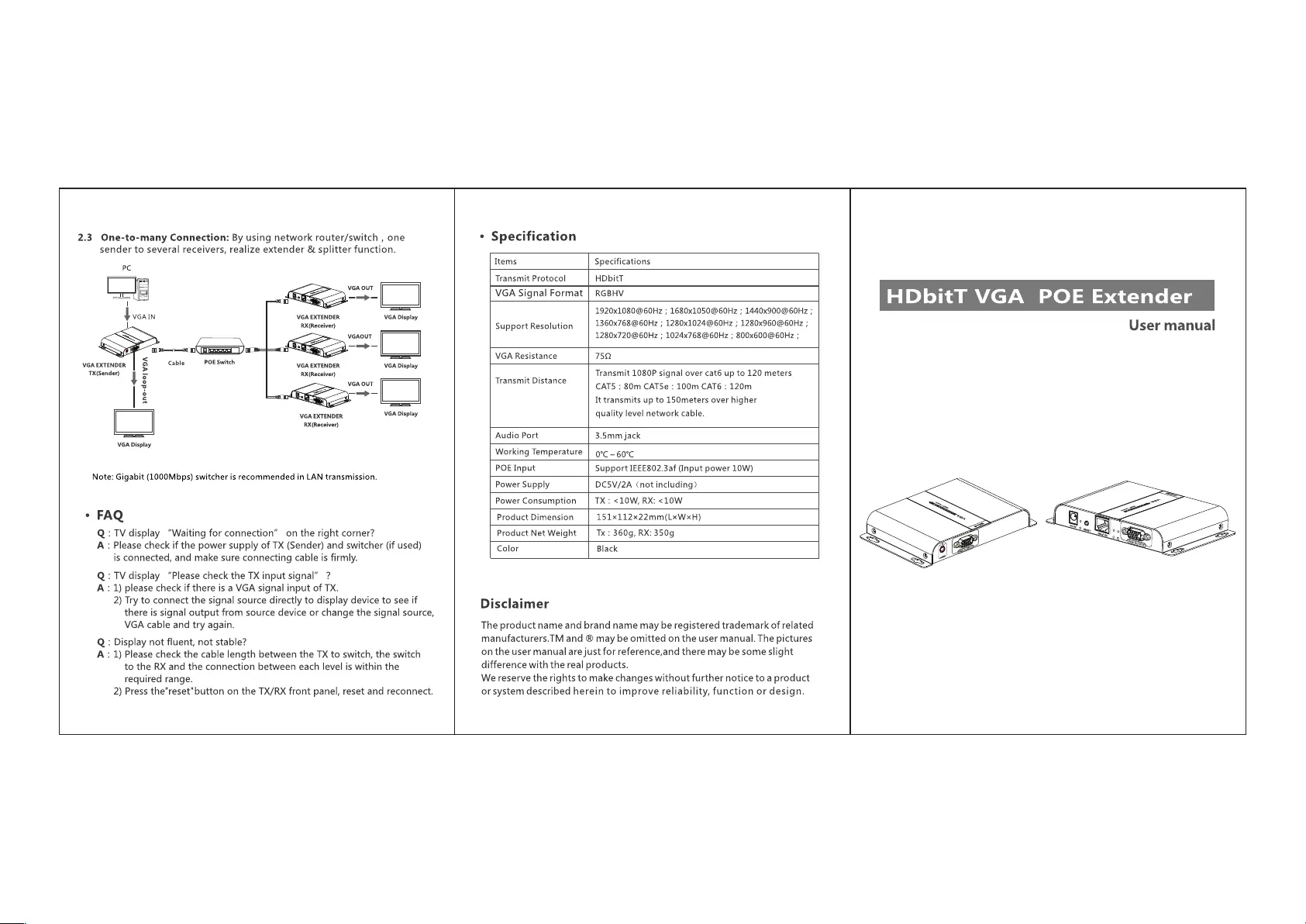
2.3
One-to-many
Connection:
By
using
network
router/switch
,
one
sender
to
several
receivers,
realize
extender
&
splitter
function.
VGA
EXTENDER
TX(Sender)
VGA
EXTENDER
RX(Receiver)
VGA
EXTENDER
RX(Receiver)
yno-doo]
VDA
VGA
Display
VGA
EXTENDER
RX(Receiver)
VGA
Display
Note:
Gigabit
(1000Mbps)
switcher
is
recommended
in
LAN
transmission.
¢
FAQ
Q:
A:
PO
PO
TV
display
“Waiting
for
connection”
on
the
right
corner?
Please
check
if
the
power
supply
of
TX
(Sender)
and
switcher
(if
used)
is
connected,
and
make
sure
connecting
cable
is
firmly.
:
TV
display
“Please
check
the
TX input
signal”
?
:
1)
please
check
if
there
is
a
VGA
signal
input
of
TX.
2)
Try
to
connect
the
signal
source
directly
to
display
device
to
see
if
there
is
signal
output
from
source
device
or
change
the
signal
source,
VGA
cable
and
try
again.
:
Display
not
fluent,
not
stable?
:
1)
Please
check
the
cable
length
between
the
TX
to
switch,
the
switch
to
the
RX
and
the
connection
between
each
level
is
within
the
required
range.
2)
Press
the"reset"”
button
on
the
TX/RX
front
panel,
reset
and
reconnect.
*
Specification
Items
Specifications
Transmit
Protocol
HDbitT
VGA
Signal
Format
|
RGBHV
Support
Resolution
1920x1080
@60Hz
;
1680x1050@60Hz
;
1440x900@60Hz
;
1360x768@60Hz
;
1280x1024@60Hz
;
1280x960@60Hz
;
1280x720@60Hz
;
1024x768@60Hz
;
800x600@60Hz
;
VGA
Resistance
750
Transmit
Distance
Transmit
1080P
signal
over
cat6
up
to
120
meters
CATS
:
80m
CAT5e
:
100m
CAT6
:
120m
It
transmits
up
to
150meters
over
higher
quality
level
network
cable.
Audio
Port
3.5mm
jack
Working
Temperature
O°C
~
60°C
POE
Input
Support
JEEE802.3af
(Input
power
10W)
Power
Supply
DC5V/2A
(not
including)
Power
Consumption
TX
:
<1OW,
RX:
<10W
Product
Dimension
151x112x22mm(LxWxH)
Product
Net
Weight
Tx
:
360g,
RX:
350g
Color
Black
Disclaimer
The
product
name
and
brand
name
may
be
registered
trademark
of
related
manufacturers.TM
and
®
may
be
omitted
on
the
user
manual.
The
pictures
on the
user
manual
are
just
for
reference,and
there
may
be
some
slight
difference
with
the
real
products.
We
reserve
the
rights
to
make
changes
without
further
notice
to
a
product
or
system
described
herein
to
improve
reliability,
function
or
design.
HDbitT
VGA
POE
Extender
User
manual
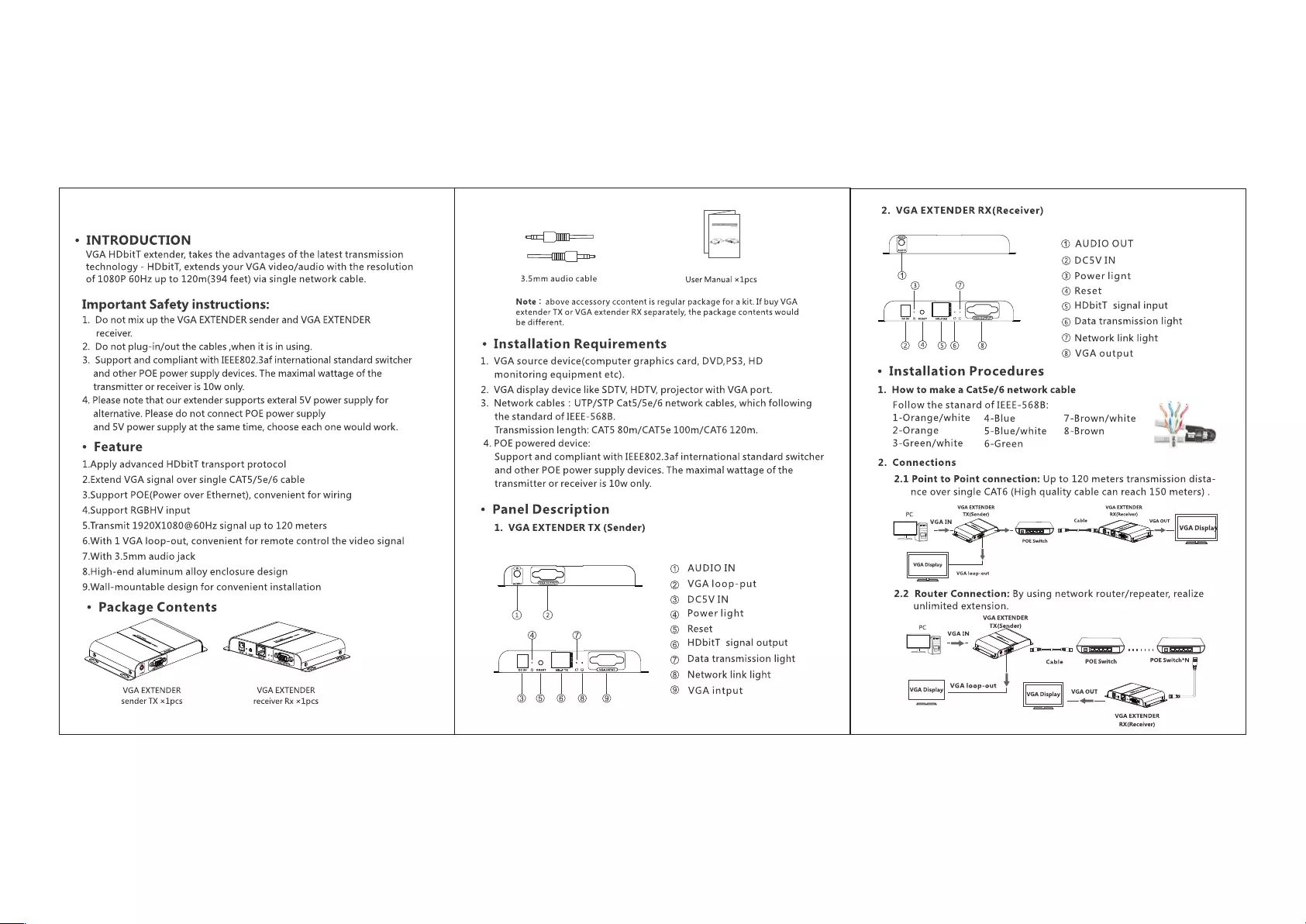
¢
INTRODUCTION
VGA
HDbitT
extender,
takes
the
advantages
of
the
latest
transmission
technology
-
HDbitT,
extends
your
VGA
video/audio
with
the
resolution
of
1080P
60Hz
up
to
120m(394
feet)
via
single
network
cable.
Important
Safety
instructions:
1.
Do
not
mix
up
the
VGA
EXTENDER
sender
and
VGA
EXTENDER
receiver.
2.
Do
not
plug-in/out
the
cables
,when
it
is
in
using.
3.
Support
and
compliant
with
IEEE802.3af
international
standard
switcher
and
other
POE
power
supply
devices.
The
maximal
wattage
of
the
transmitter
or
receiver
is
LOw
only.
4.
Please
note
that
our
extender supports
exteral
5V
power
supply
for
alternative.
Please
do
not
connect
POE
power
supply
and
5V
power
supply
at
the
same
time,
choose
each
one
would
work.
¢
Feature
1.Apply
advanced
HDbitT
transport
protocol
2.Extend
VGA
signal
over
single
CAT5/5e/6
cable
3.Support
POE(Power
over
Ethernet),
convenient
for
wiring
4.Support
RGBHV
input
5.Transmit
1920X1080@60Hz
signal
up
to
120
meters
6.With
1
VGA
loop-out,
convenient
for
remote
control
the
video
signal
7.
With
3.5mm
audio
jack
8.High-end
aluminum
alloy
enclosure
design
9.Wall-mountable
design
for
convenient
installation
*
Package
Contents
VGA
EXTENDER
receiver
Rx
x1pcs
VGA
EXTENDER
sender
TX
x1pcs
aX
i1——
<a
—
iI
Hr
3.5mm
audio
cable
User
Manual
x1pcs
Note:
above
accessory
ccontent
is
regular
package
for
a
kit.
If
buy
VGA
extender
TX
or
VGA
extender
RX
separately,
the
package
contents
would
be
different.
¢
Installation
Requirements
1.
VGA
source
device(computer
graphics
card,
DVD,PS3,
HD
monitoring
equipment
etc).
2.
VGA
display
device
like
SDTV,
HDTV,
projector
with
VGA
port.
3.
Network
cables
:
UTP/STP
Cat5/5e/6
network
cables,
which
following
the
standard
of
IEEE-568B.
Transmission
length:
CATS
80m/CAT5e
100m/CAT6
120m.
4.
POE
powered
device:
Support
and
compliant
with
IEEE802.3af
international
standard
switcher
and
other
POE
power
supply
devices.
The
maximal
wattage
of
the
transmitter
or
receiver
is
10w
only.
¢
Panel
Description
1.
VGA
EXTENDER
TX
(Sender)
AUDIO
IN
VGA
loop-put
DC5VIN
Power
light
Reset
HDbitT
signal
output
Data
transmission
light
Network
link
light
VGA
intput
O©@©@<OOGOHHO
2.
VGA
EXTENDER
RX(Receiver)
@
AUDIO
OUT
@
DC5VIN
@
Power
lignt
@
Reset
®
HDbitT
signal
input
©
Data
transmission
light
|
@
Network
link
light
VGA
output
Lh
od
¢
Installation
Procedures
1.
How
to
make
a
Cat5e/6
network
cable
Follow
the
stanard
of
IEEE-568B:
or
\\A/
1-Orange/white
4-Blue
7-Brown/white
My
2-Orange
5-Blue/white
8-Brown
/
Sp
3-Green/white
6-Green
i
Fi
.
Connections
2.1
Point
to
Point
connection:
Up
to
120
meters
transmission
dista-
nce
over
single
CAT6
(High
quality
cable
can
reach 150
meters)
.
VGA
EXTENDER
VGA
EXTENDER
PC
TxX(Sender)
RX(Recelver)
==
VGAIN
VGA
OUT
[es
—
GE
P|
vce
vip
sa
Se
VGA
loop-out
2.2
Router
Connection:
By
using
network
router/repeater,
realize
unlimited
extension.
VGA
EXTENDER
TX(Sender)
\[ERAAALA
|
Cable
POE
Switch
POE
Switch*N
VGA
EXTENDER
RX(Receiver)