Techly IDATA EXTIP-393R User Manual
Displayed below is the user manual for IDATA EXTIP-393R by Techly which is a product in the AV Extenders category. This manual has pages.
Related Manuals
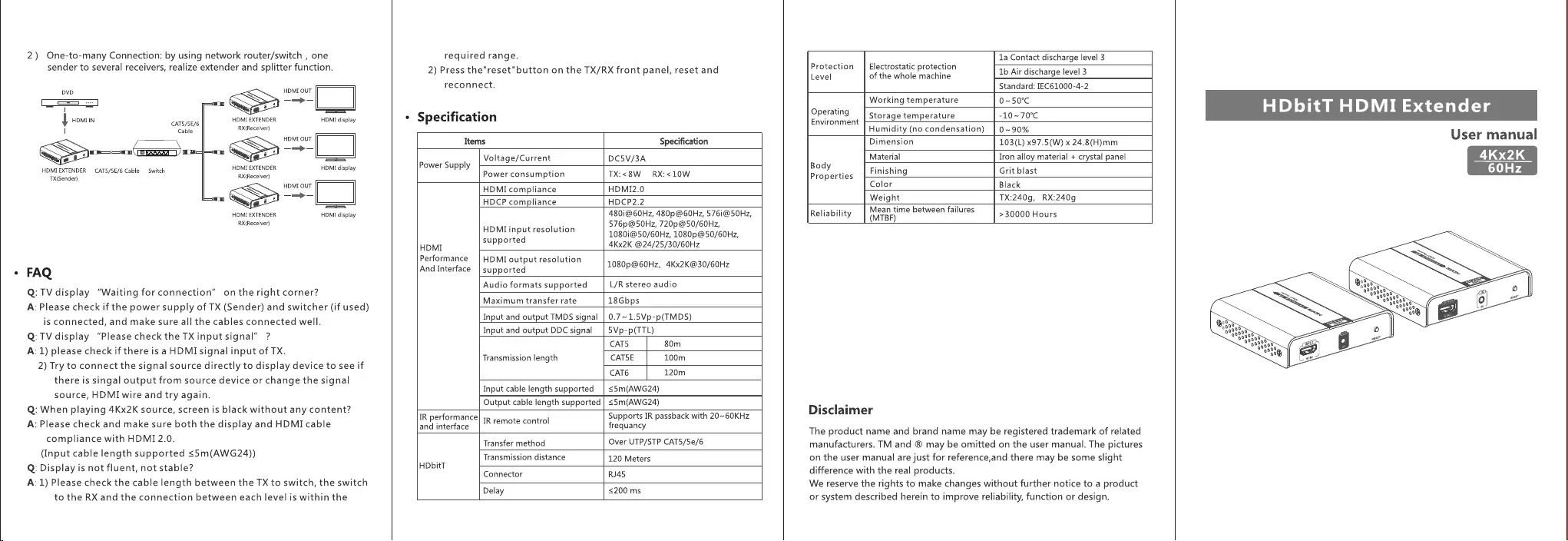
2)
One-to-many
Connection:
by
using
network
router/switch
,
one
sender
to
several
receivers,
realize
extender
and
splitter
function.
DVD
HDMI
OUT
>
I
J
HDMI
IN
CATS/SE/6
HDMI
EXTENDER
HDMI
display
I
Cable
RX(Receiver)
HDMI
OUT
SE
age
HDMIEXTENDER
CAT5/SE/6
Cable
Switch
HDMI
EXTENDER
HOMI
spay
TX(Sender)
RX(Receiver)
HDMI
OUT
—
HDMI
EXTENDER
HDMI
display
RxX(Receiver)
«
FAQ
Q:TV
display
“Waiting
for
connection”
onthe
right
corner?
A:
Please
check
if
the
power
supply
of
TX
(Sender)
and
switcher
(if
used)
is
connected,
and
make
sure
all
the
cables
connected
well.
Q:TV
display “Please
check
the
TX
input
signal”
?
A:
1)
please
check
if
there
is
a
HDMI
signal
input
of
TX.
2)
Try
to
connect
the
signal
source
directly
to
display
device
to
see
if
there
is
singal
output
from
source
device
or
change
the
signal
source,
HDMI
wire
and
try
again.
Q:
When
playing
4Kx2K
source,
screen
is
black
without
any
content?
A:
Please
check
and
make
sure
both
the
display
and
HDMI
cable
compliance
with
HDMI
2.0.
(Input
cable
length
supported
<5m(AWG24))
Q:
Display
is
not
fluent,
not
stable?
A:
1)
Please
check
the
cable
length
between
the
TX
to
switch,
the
switch
to
the
RX
and
the
connection
between
each
level
is
within
the
required
range.
2)
Press
the’reset"
button
on
the
TX/RX
front
panel,
reset
and
reconnect.
°
Specification
1a
Contact
discharge
level
3
HDbitT
HDMI
Extender
Protection
|
Electrostatic
protection
a:
Level
of
the
whole
machine
1b
Air
discharge
level
3
Standard:
IEC61000-4-2
Working
temperature
0~50°C
Operating
—_|
storage
temperature
-10~70°C
Environment
—
-
Humidity
(no
condensation)
|
0~90%
Dimension
103(L)
x97.5(W)
x
24.8(H)mm
Items
Specification
Voltage/Current
DC5V/3A
Power
Supply
Power
consumption
TX:<8W
=
RX:<10W
HDMI
compliance
HDMI2.0
HDCP
compliance
HDCP2.2
480i@60Hz,
480p@60Hz,
576i@50Hz,
. .
576p@50Hz,
720p@50/60Hz,
HDMI
met
resolution
1080i@50/60Hz,
1080p
@50/60Hz,
HDMI
supporte
AKx2K
@24/25/30/60Hz
Performance
|
HDMI
output
resolution
And
Interface
|
supported
1080p@60Hz,
4Kx2K@30/60Hz
Audio
formats
supported
L/R
stereo
audio
Maximum
transfer
rate
18Gbps
Input and
output
TMDS
signal
|
0.7~1.5Vp-p(TMDS)
Input and
output
DDC
signal
|
5Vp-p(TTL)
CATS
80m
Transmission
length
CAT5E
100m
CAT6
120m
Input
cable
length
supported
|
<5m(AWG24)
Output
cable
length
supported
|
<5m(AWG24)
IR
performance
and
interface
IR
remote
control
Supports
IR
passback
with
20~60KHz
frequancy
HDbitT
Transfer
method
Over
UTP/STP
CAT5/5e/6
Transmission
distance
120
Meters
Connector
RJ45
Delay
<200
ms
Material
Iron
alloy
material
+
crystal
panel
Body
we
:
Properties
Finishing
Grit
blast
Color
Black
Weight
TX:240g,
RX:240g
Reliability
|
Weamtime
between
failures
|
,
39000
Hours
Disclaimer
The
product
name
and
brand
name
may
be
registered
trademark
of
related
manufacturers.
TM
and
®
may
be
omitted
on
the
user
manual.
The
pictures
on
the
user
manual
are
just
for
reference,and
there
may
be
some
slight
difference
with
the
real
products.
We
reserve
the
rights
to
make
changes
without
further
notice
to
a
product
or
system
described
herein
to
improve
reliability,
function
or
design.
User
manual
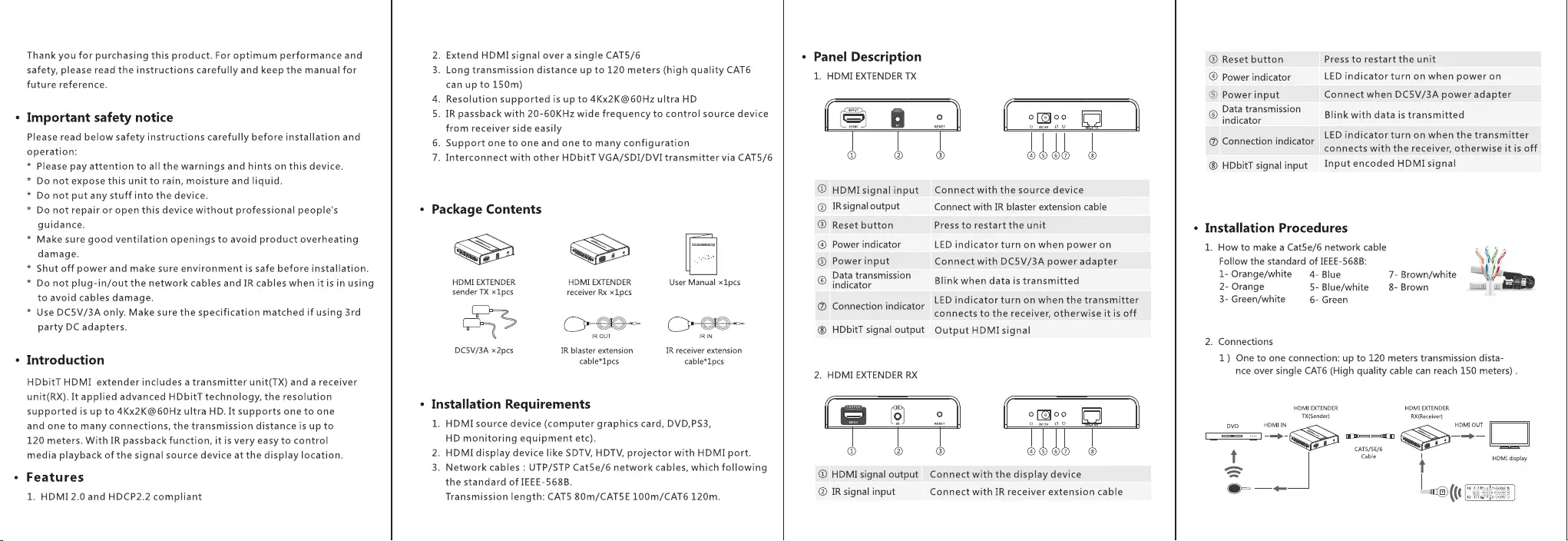
Thank
you
for
purchasing
this
product.
For
optimum
performance
and
safety,
please
read
the
instructions
carefully
and
keep
the
manual
for
future
reference.
¢
Important
safety
notice
Please
read
below
safety
instructions
carefully
before
installation
and
operation:
Please
pay
attention
to
all
the
warnings
and
hints
on
this
device.
Do
not
expose
this
unit
to
rain,
moisture
and
liquid.
Do
not put
any
stuff
into
the
device.
Do
not
repair
or
open
this
device
without
professional
people's
guidance.
Make
sure
good
ventilation
openings
to
avoid
product
overheating
damage.
Shut
off
power
and
make
sure
environment
is
safe
before
installation.
Do
not
plug-in/out
the
network
cables
and
IR
cables
when
it
is
in
using
to
avoid
cables
damage.
Use
DC5V/3A
only.
Make
sure
the
specification
matched
if
using
3rd
party
DC
adapters.
* *
*+
*
* +
*
*
Introduction
HDbitT
HDMI
extender
includes
a
transmitter
unit(TX) and
a
receiver
unit(RX).
It
applied
advanced
HDbitT
technology,
the
resolution
supported
is
up
to
4Kx2K@60Hz
ultra
HD.
It
supports
one
to
one
and
one
to
many
connections,
the
transmission
distance
is
up
to
120
meters.
With
IR
passback
function,
it
is
very
easy
to
control
media playback
of
the
signal
source
device
at
the
display
location.
¢
Features
1.
HDMI
2.0
and
HDCP2.2
compliant
2.
Extend
HDMI
signal
over
a
single
CAT5/6
3.
Long
transmission
distance
up
to
120
meters
(high
quality
CAT6
can
up
to
150m)
4.
Resolution
supported
is
up
to
4Kx2K@60Hz
ultra
HD
5.
IR
passback
with
20-60KHz
wide
frequency
to
control
source
device
from
receiver
side
easily
6.
Support
one
to
one
and
one
to
many
configuration
7.
Interconnect
with
other
HDbitT
VGA/SDI/DVI
transmitter
via
CAT5/6
Package
Contents
<P
HDMI
EXTENDER
sender
TX
x1pcs
SS
DC5V/3A
x2pcs
2
HDMI
EXTENDER
receiver
Rx
x1pcs
User
Manual
x1pcs
IR
OUT
IR
IN
IR
blaster
extension
IR
receiver
extension
cable*1pcs cable*1pcs
*
Installation
Requirements
1.
HDMI
source
device
(computer
graphics
card,
DVD,PS3,
HD
monitoring
equipment
etc).
2.
HDMI
display
device
like
SDTV,
HDTV,
projector
with
HDMI
port.
3.
Network
cables
:
UTP/STP
Cat5e/6
network
cables,
which
following
the
standard
of
IEEE-568B.
Transmission
length:
CAT5
80m/CATS5E
100m/CAT6
120m.
*
Panel
Description
1.
HDMI
EXTENDER
TX
@
@
@
HDMI
signal
input
@®
IRsignaloutput
@®
Reset
button
@
Power
indicator
©
Power
input
©
Data
transmission
indicator
@
Connection
indicator
HDbitT
signal
output
2.
HDMI
EXTENDER
RX
@®
HDMI
signal
output
@
IR
signal
input
[Ss
6
e|
@
bodes
Connect
with
the
source
device
Connect
with
IR
blaster
extension
cable
Press
to
restart
the
unit
LED
indicator
turn
on
when
power
on
Connect
with
DC5V/3A
power
adapter
Blink
when
data
is
transmitted
LED
indicator
turn
on
when
the
transmitter
connects
to
the
receiver,
otherwise
it
is
off
Output
HDMI
signal
[
o[@oo
|
oO
new
OG
@
@
©
©@
Connect
with
the
display
device
Connect
with
IR
receiver
extension
cable
@®
Reset
button
Press
to
restart
the
unit
@®
Power
indicator
LED
indicator
turn
on
when
power
on
®
Power
input
Connect
when
DC5V/3A
power
adapter
Data
transmission
i.
Blink
with
data
is
transmitted
indicator
LED
indicator
turn
on
when
the
transmitter
connects
with
the
receiver,
otherwise
it
is
off
HDbitT
signal
input
+=
Input
encoded
HDMI
signal
@
Connection
indicator
Installation
Procedures
1.
How
to
make
a
Cat5e/6
network
cable
Follow
the
standard
of
IEEE-568B:
Wi
1-
Orange/white
4-
Blue
7-
Brown/white
mah
J
2-
Orange
5-
Blue/white
—8-
Brown
i
3-
Green/white
6-
Green
No
.
Connections
1)
One
to
one
connection:
up
to
120
meters
transmission
dista-
nce
over
single
CAT6
(High
quality
cable
can
reach
150
meters)
.
HDMI
EXTENDER
HDMI
EXTENDER
TX(Sender)
RX(Receiver)
DvD
HDMI
IN
HDMI
OUT
-
:
SS
SS
—
7
CATS/SE/6
—
t
Cable
I!
HDMI
display
on
t
~
|
—
_
ta
©
LAE
a
GaN
8)
e
EE)
((¢
(Ss