Table of Contents
- Surveillix™ NVS PRO
- Operations Manual (G5 Hardware & Version 4.5 Software)
- Manual Edition 31472AB – OCTOBER 2012
- Printed in USA
- Disclaimer
- Usage Limitation
- About this Guide
- Technician Notes
- Product Description
- Features
- Front Panel Controls
- Rear Panel Connectors
- Identifying Included Components
- Keyboard Setup
- Mouse Setup
- Monitor Setup
- Power Setup
- Hard Drive Array (2U Only)
- Hard Drive Array (4U Only)
- Rackmount Kit Installation
- 4U Front Bezel Installation
- Turning On the NVR
- Turning Off the NVR
- NVR Basics
- Setup Options
- Setup Overview
- Camera Setup
- Network Video
- Motion Setup
- General Setup
- Schedule Setup
- Network Setup
- Administrative Setup
- Information
- Instant Recording
- Search
- Pan / Tilt / Zoom
- backing up Video Data
- lan / isdn / pstn connections
- LDAP Integration
- Web Viewer
- Included Software Setup
- Software Upgrades
Toshiba NVSPRO User Manual
Displayed below is the user manual for NVSPRO by Toshiba which is a product in the Network Video Recorders (NVR) category. This manual has pages.
Related Manuals
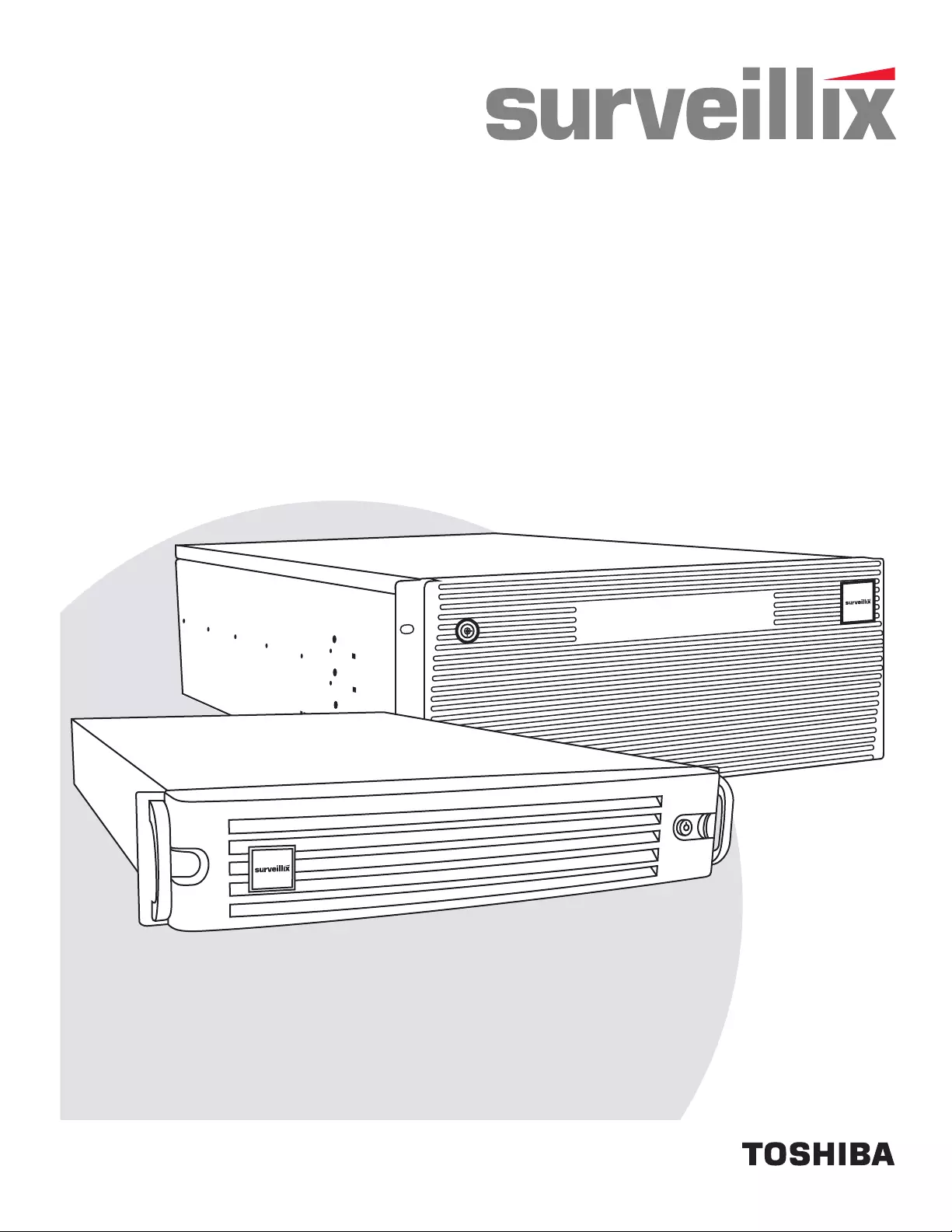
1
Network Video Recorder
NVS
User Manual
NVSPRO8-2U-X
NVSPRO8-4U-X
model no.
Please carefully read these instructions before using this product.
Save this manual for future use.

2

31472AB 3
Surveillix™ NVS PRO
Operations Manual (G5 Hardware & Version 4.5 Software)
Manual Edition 31472AB – OCTOBER 2012
Printed in USA
No part of this documentation may be reproduced in any means, electronic or mechanical, for any purpose, except as
expressed in the Software License Agreement. Toshiba Amer i ca Informati on Sys tem s (TAIS) shal l not be liable for technical or
editorial errors or omissions c ontained herein. T he inform ation i n this document is subject to change without notice.
THE INFORMAT IO N I N THIS PUBL IC ATION IS PROVIDED “AS IS” WITHOUT WARRANT Y OF ANY KIND. THE EN TIRE
RISK ARISI NG O UT OF THE U SE OF THIS INFORMATION REMAINS WITH RECIPIENT. IN NO EVENT SHALL TOSHIBA
BE LIABLE FOR ANY DIRECT, CONSEQUENTIAL, INC IDENT AL, SPEC IAL, PUNITIVE, OR OTHER DAMAGES
W HATSOEVE R (INCLUDING WITHOUT LIMITATION, DAMAGES FOR LOSS OF BU SINESS PR O FITS, BUSINESS
INTERRUPTION OR LOSS OF BUSINESS INFORMATION), EVEN IF TIAS HAS BEEN AD VISED OF THE POSSIBIL ITY OF
SUCH DAMAGES A ND WHETHER IN AN ACTION OR CONTRACT OR TORT, INCLUDING NEGL IGENCE.
This software and document ation are copyright ed. All other rights, including ownership of t he software, are reserved t o DVR
Support Center. TIAS and Surveillix are registered trademarks of TOSHIBA CORPORAT ION in the United States and
elsewhere; Windows, and Windows 2000 are registered trademarks of Microsof t Corporati on. A l l other brand and product
names are trademarks or registered tradem arks of the res pective owners.
The following words and symbols mark special messages throughout this guide:
WARNING: Text set off in this manner indicates that failure to
follow directions could result in bodily harm or loss of life.
CAUTION: Text set off in this manner indicates that failure to
follow directions could result in damage to equipment or loss of
information.

4
LIMITED WARRANTY
NETWORK VIDEO RECORDER
The Imaging S ystems Division of Toshiba America Information S ystems, In c. ("ISD") makes the following limited warr an ties.
These limited warranties extend to the Original End-Use r ("You[r]").
Limited Three (3) Year Warranty of Labor and Parts
The Imaging Systems Division of Toshiba America Information Systems warrants this product and parts against defects in material or
workmanship for a period of three years from the date of original retail purchase by the end-user. During this period, ISD will repair or replace a
defective product or part with a new or refurbished item. The user must deliver the entire product to the Surveillix DVR Repair Facility. The user is
responsible for all transportation and insurance charges for the product to the DVR Repair Facility. ISD reserves the right to substitute Factory
Refurbished Parts and / or Factory Refurbished Product in place of those in need of repair.
Step-by-step Procedures - How to Obtain Warranty Service
[1] Verif y operati on of the unit by checking the instruction m anual and web site for the latest updates at
www.toshibasecurity.com
[2] If there is a defect in material or workmanship, contact the Surveillix DVR Support Center at (877) 855-1349
[877-855-1FIX] to speak to a technical support representative and schedule service.
[3] Arrange for delive ry of the produc t to the Surveillix DVR Repair Facility. Products must be insured and securely pac ked, preferabl y
in the original s hipping cart on. A let ter explaining t he defect and a c opy of the bill of sale or other proof of purchase must be enc losed
with a complete return street address and daytime telephone number. The Tracking Number should also be indicated on your
documents. Charges for transportat i on and i nsuranc e must be prepaid by the end-user.
Critical Use Disclaimer
The product is not designed for any “critical applications.” “Critical applications” means life support systems, exhaust or smoke
extraction applications, medical applications, commercial aviation, mass transit applications, military applications, homeland security
applicat ions, nuclear facili ties or systems or any other applic ations where product failure could lead to injury to pers ons or l os s o f l ife or
catastrophic property damage. Accordingly, Toshiba disclaims any and all liability arising out of the use of the product in any critical
applications.
Your Responsibilities
The above warrant y is subject to the following conditions:
[1] You must retain the bill of sale or provide other proof of purchase.
[2] You must schedule service within thi rt y days after you discover a defecti ve product or part.
[3] All warranty servic i ng of this product must be made by the Surveillix DVR Repair Facility.
[4] The warranty e xtends to defect s in mat erial or workmanship as limited above, and not to any produc ts or parts t hat have been lost
or discarded by user. The warranty does not cover damage caused by misuse, accident, im proper installation, improper m aintenance,
or use in violati on of instructi ons furnished by ISD. The warranty does not extend to unit s which have been alt ered or modif ied without
authorization of IS D, or to damage to products or parts thereof which have had the serial number removed, altered defaced or rendered
illegible.
ALL WARR ANTIE S IMPLIE D BY STATE L AW , INCLUDI NG THE IMPLI ED WARRANTIES OF ME RCHANTABILITY AND FITNESS
FOR A P ARTICUL AR PURPOS E, ARE EXPRES SLY LIMITED TO THE DUR ATION O F THE LIM ITED WARRANTIES S ET FORTH
ABOVE. Some states do not allow limitations on how long an implied warranty lasts, so the above limitation may not apply.
WITH THE EXCEPTION OF ANY WARRANTIES IMPLIED BY STATE LAW AS HEREBY LIMITED, THE FOREGOING EXPRESS
WARRANTY IS EXCLUSIVE AND IN LIEU OF ALL OTHER WITH RESPECT TO THE REPAIR OR REPLACEMENT OF ANY
PRODUCTS OR PARTS. IN NO EVENT SHALL ISD BE LIABLE FOR CONSEQUENTIAL OR INCIDENTAL DAMAGES. Some
states do not allow the exclusion or limitation of incidental or consequential damages so the above limitation may not apply.
No person, agent, distributor, dealer, service station or company is authorized to change, modify or extend the terms of these
warranties in any manner wh atsoever. The time wi thin which an action m ust be comm enced to enforce any oblig ation of ISD
arising under thi s warranty or under any statute, or law of the United States or any state thereof, is hereby limited to one year
from the date you discover or should have discovered, the d efect. This limitatio n does not apply to im plied warranties arising
under state law. Some states do not permit limitation of the time within which you may bring an action beyond the limits
provided by state law so the above provision may not apply to user. This warranty gives the user specific legal rights, and
user may also have other rights, which may vary from state to state.
TOSHIB A AMERICA INFORMATION S YS TEMS, INC.
Imaging Systems Division
Copyright © 2012 Toshiba America Information Systems, Inc. All rights reserved.

31472AB 5
IMPORTANT SAFEGUARDS
1. Read Owner’s Manual – After unpacking this product, read the owner’s manual carefully,
and follow all the operating and other instruction
2. Power Sources – This product should be operated only from the type of power source
indicated on the label. If you are not sure of the type of power supply to your home or
business, consult your product dealer or local power company
3. Ventilation – Slots and openings in the cabinet are provided for ventilation and to ensure
reliable operation of the product and to protect it from overheating, and these openings
must not be blocked or covered. The product should not be placed in a built-in installation
such as a bookcase or rack unless proper ventilation is provided or the manufacturer’s
instructions have been adhered to.
4. Heat – The product should be situated away from heat sources such as radiators, heat
registers, stoves, or other products that produce heat.
5. Water and Moisture – Do not use this product near water.
6. Cleaning – Unplug this product from the wall outlet before cleaning.
7. Power Cord Protection – Power-supply cords should not be routed so that they are not
likely to be walked on or pinched by items placed against them, paying particular attention
to cords at plugs, convenience receptacles, and the point where they exit from the product.
8. Overloading – Do not overload wall outlets; extension cords, or integral convenience
receptacles as this can result in a risk of fire or electrical shock.
9. Lightning – For added protection for this product during storm, or when it is left unattended
and unused for long periods of time, unplug it from the wall outlet. This will prevent damage
to the product due to lightning and power line surges.
10. Object and Liquid Entry Points – Never insert foreign objects into the NVR, other than the
media types approved by Toshiba as they may touch dangerous voltage points or short-out
parts that could result in a fire or electrical shock. Never spill liquid of any kind on the
product.
11. Accessories – Do not place this product on an unstable cart, stand, tripod, bracket, or
table. The product may fall, causing serious personal injury and serious damage to the
product.
12. Disc Tray – Keep fingers clear of the disc tray as it is closing. Neglecting to do so may
cause serious personal injury.
13. Burden – Do not place a heavy object on or step on the product. The object may fall,
causing serious personal injury and serious damage to the product.
14. Disc – Do not use a cracked, deformed, or repaired disc. These discs are easily broken and
may cause serious personal injury and product malfunction.
15. LAN Port - This equipment is for indoor use and all the communication wirings are limited
to inside of the building.
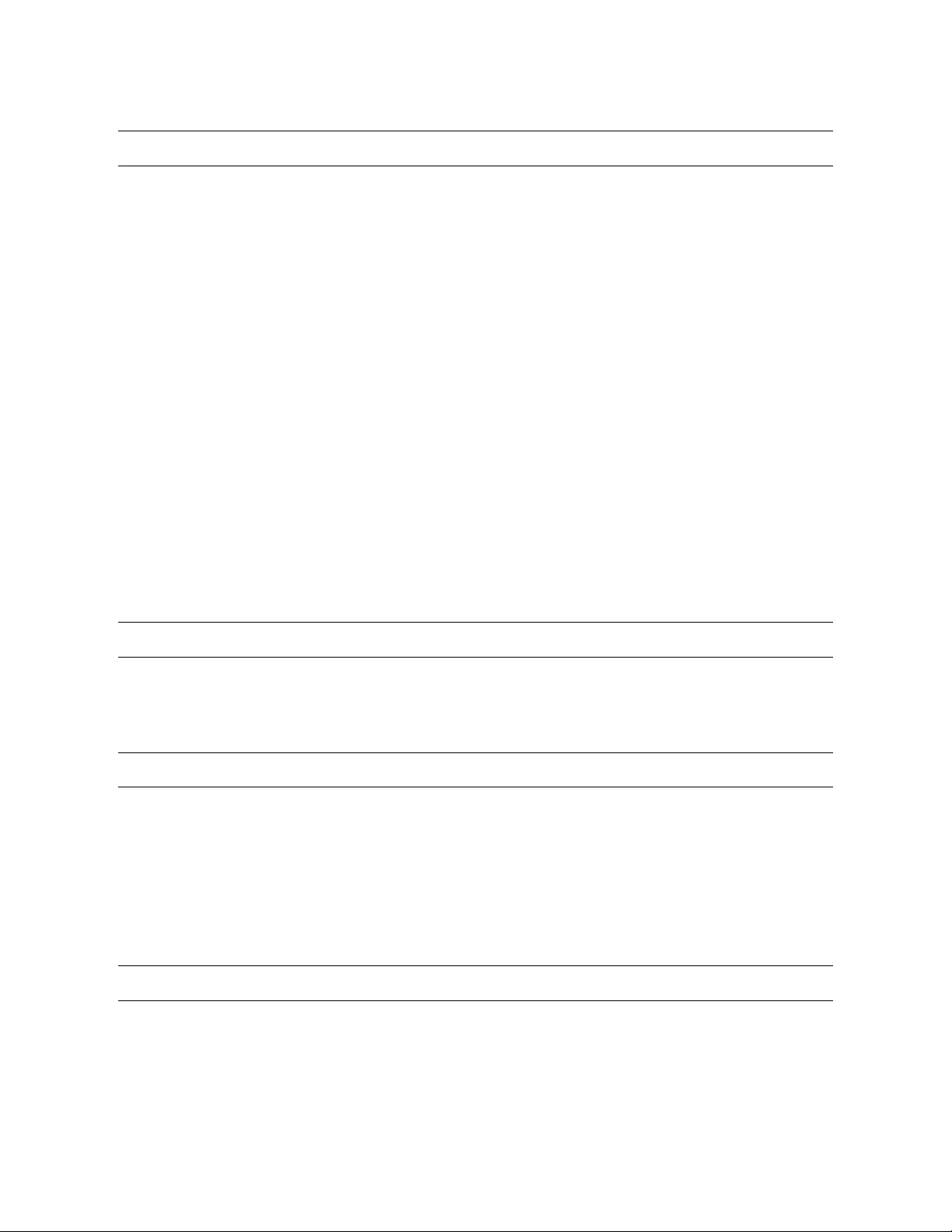
6
IMPORTANT SAFEGUARDS, continued
16. Damage Requiring Service – Unplug the unit from the outlet and refer servicing to qualified service
personnel under the following conditions:
a. When the power-supply cord or plug is damaged.
b. If liquid has been spilled, or objects have fallen into the unit.
c. If the unit has been exposed to rain or water.
d. If the unit does not operate normally by following the operating instructions. Adjust only
those controls that are covered by the operating instructions as an improper adjustment
of other controls may result in damage and will often require extensive work by a
qualified technician to restore the unit to its normal operation.
e. If the unit has been dropped or the enclosure has been damaged.
f. When the unit exhibits a distinct change in performance - this indicates a need for
service.
17. Servicing – Do not attempt to service this product yourself as opening or removing covers may
expose you to dangerous voltage or other hazards. Refer all servicing to qualified personnel.
18. Replacement Parts – When replacement parts are required, be sure the service technician has used
replacement parts specified by the manufacturer or have the same characteristics as the original part.
Unauthorized substitutions may result in fire, electric shock or other hazards.
19. Safety Check – Upon completion of any service or repairs to this unit, ask the service technician to
perform safety checks to determine that the unit is in proper operating condition.
BATTERY EXPLOSION CAUTION STATEMENT
CAUTION: Risk of Explosion if Battery is replaced by an Incorrect Type.
Dispose of Used Batteries According to the Instructions.
NOTES ON HANDLING
Please retain the original shipping carton and/or packing materials supplied with this product. To ensure the integrity of this product
when shipping or moving, repackage the unit as it was originally received from the manufacturer.
Do not use volatile liquids, such as aerosol spray, near this product. Do not leave rubber or plastic objects in contact with this product
for extended periods of time. Rubber or plastic objects left in contact with this product for extended periods of time will leave marks on
the finish.
The top and rear panels of the unit may become warm after long periods of use. This is not a malfunction.
NOTES ON LOCATING
Place this unit on a level surface. Do not use it on a shaky or unstable surface such as a wobbling table or inclined stand.
If this unit is placed next to a TV, radio, or VCR, the playback picture may become poor and the sound may be distorted. If this
happens, place the recorder away from the TV, radio, or VCR.
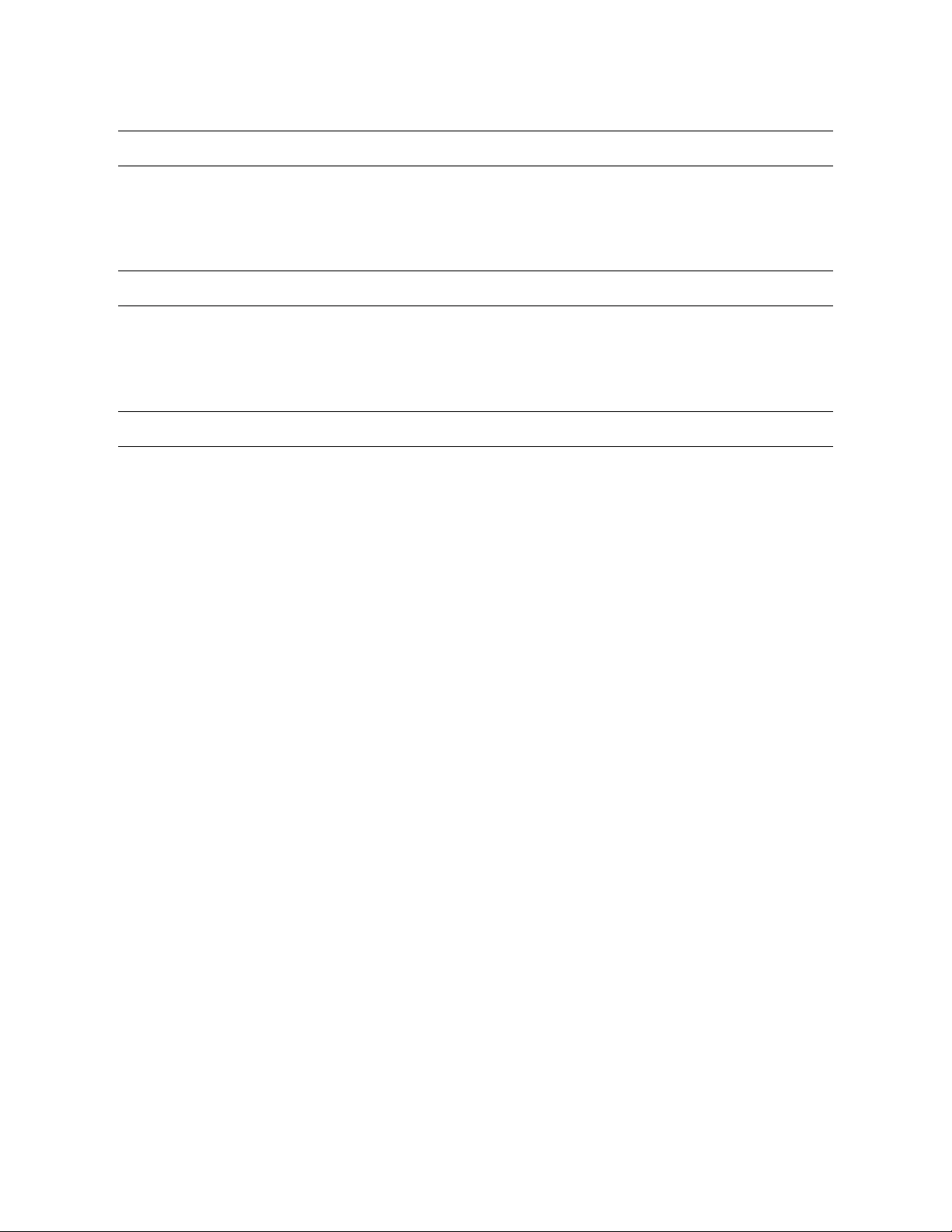
31472AB 7
AVOID VOLATILE LIQUID
Do not use volatile liquids, such as an insect spray, near the unit. Do not leave rubber or plastic products touching the unit for a long
time. They will leave marks on the finish. Do not use a chemically saturated cloth.
NOTES ON MAINTENANCE
To keep the recorder always operational we recommend regular inspection maintenance (cleaning parts or replacement). For details,
contact the nearest dealer.
NOTES ON MO ISTURE CONDENSATION
Moisture condensation damages the recorder. Read the following information carefully.
Moisture condensation occurs during the following cases:
When this product is brought directly from a cool location to a warm location.
When this product is moved to a hot and humid location from a cool location.
When this product is moved to a cool and humid location from a warm location.
When this product is used in a room where the temperature fluctuates.
When this product is used near an air-conditioning unit vent
When this product is used in a humid location.
Do not use the recorder when moistur e condensation may occur.
If the recorder is used in such a situation, it may damage discs and internal parts. Remove any CD discs, connect the power cord of
the recorder to the wall outlet, turn on the recorder, and leave it for two to three hours. After two to three hours, the recorder will warm
up and evaporate any moisture. Keep the recorder connected to the wall and moisture will seldom occur.
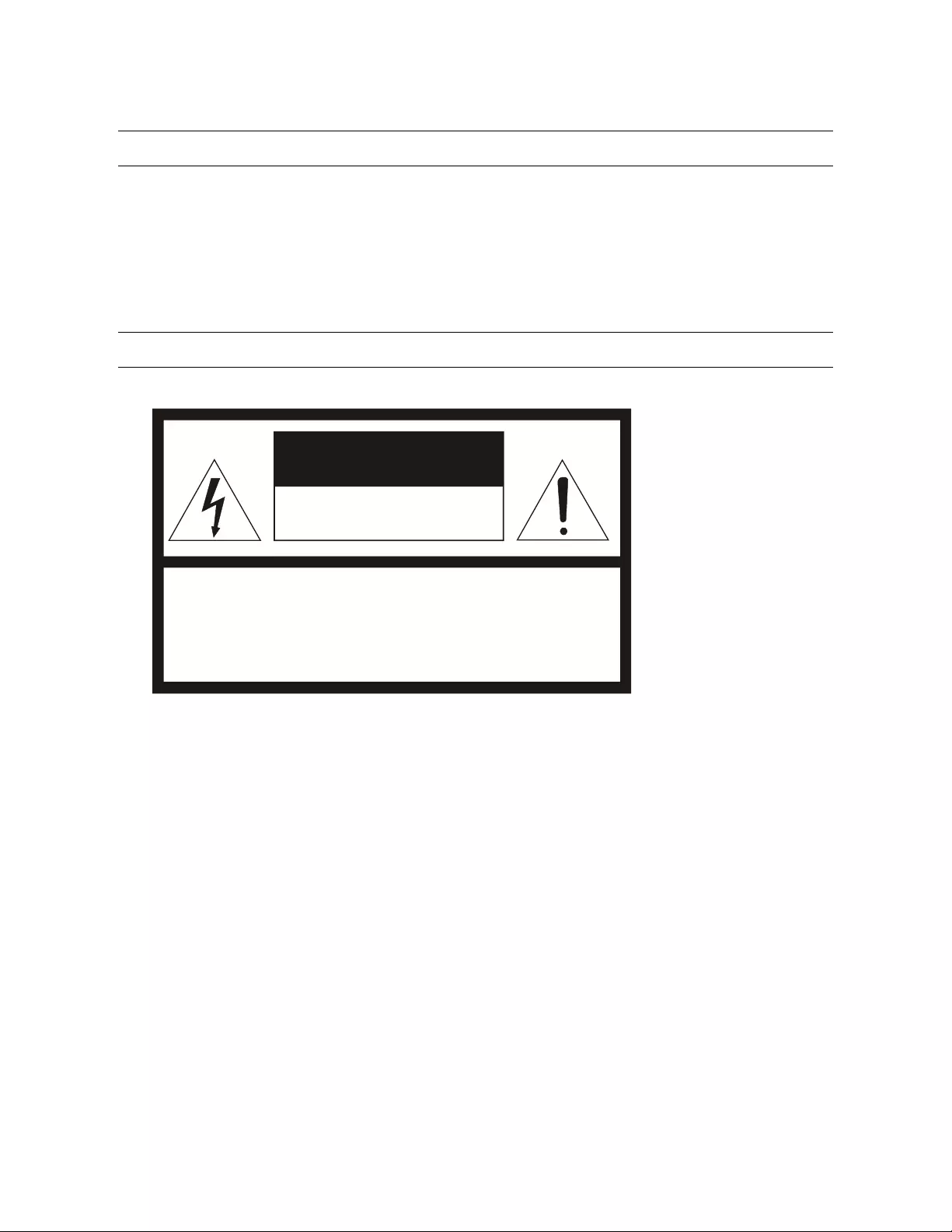
8
WARNING
TO REDUCE THE RISK OF ELECTRICAL SHOCK, DO NOT EXPOSE THIS APPLIANCE TO RAIN OR MOISTURE.
DANGEROUS HIGH VOLTAGES ARE PRESENT INSIDE THE ENCLOSURE.
DO NOT OPEN THE CABINET.
REFER SERVICING TO QUALIFIED PERSONNEL ONLY.
CAUTION
CAUTION: TO REDUCE THE RISK OF ELECTRIC SHOCK,
DO NOT RE MO VE COVER (OR BACK).
NO USER-SERVICEABLE PARTS INSIDE.
REFER SER VIC IN G TO QUALI FIED SER VI CE PER SONNE L.
CAUTION
RISK OF ELECT RIC S HOC K
DO NOT OPEN

31472AB 9
RACK MOUNT INSTRUCTIONS
Elevated Operating Ambient – If installed in a closed or multi-unit rack assembly, the operating ambient temperature of the rack
environment may be greater than room ambient. Therefore, consideration should be given to installing the equipment in an
environment compatible with the maximum ambient temperature (Tma) specified by the manufacturer.
Reduced Air Flow – Installation of the equipment in a rack should be such that the amount of airflow required for safe operation of the
equipment is not compromised.
Mechanical Loading – Mounting of the equipment in the rack should be such that a hazardous condition is not achieved due to
uneven mechanical loading.
Circuit Overloading – Consideration should be given to the connection of the equipment to the supply circuit and the effect that
overloading of the circuits might have on over current protection and supply wiring. Appropriate consideration of equipment nameplate
ratings should be used when addressing this concern.
Grounding – Grounding of rack-mounted equipment should be maintained. Particular attention should be given to supply connections
other than direct connections to the branch circuit (e.g. use of power strips).
FCC STATEMENT
INFORMATION TO THE USER: This equipment has been tested and found to comply with the limits for a Class B digital device,
pursuant to Part 15 of the FCC Rules. These limits are designed to provide reasonable protection against harmful interference in a
residential installation. This equipment generates, uses and can radiate radio frequency energy and, if not installed and used in
accordance with the instructions, may cause harmful interference to radio communications. However, there is no guarantee that
interference will not occur in a particular installation. If this equipment does cause harmful interference to radio or television reception,
which can be determined by turning the equipment off and on, the user is encouraged to try to correct the interference by one or more
of the following measures:
• Reorient or relocate the receiving antenna.
• Increase the separation between the equipment and receiver.
• Connect the equipment into an outlet on a circuit different from that to which the receiver is connected.
• Consult the dealer or an experienced radio/TV technician for help.
USERS OF THE PRODUCT ARE RESPONSIBLE FOR CHECKING AND COMPLYING WITH ALL FEDERAL, STATE, AND LOCAL
LAWS AND STATUTES CONCERNING THE MONITORING AND RECORDING OF VIDEO AND AUDIO SIGNALS.TOSHIBA SHALL
NOT BE HELD RESPONSIBLE FOR THE USE OF THIS PRODUCT IN VIOLATION OF CURRENT LAWS AND STATUTES.

10
Disclaimer
We disclaim any responsibility and shall be held harmless for any damages or losses incurred by the user in any of the following cases:
1. Fire, earthquake or any other act of God; acts by third parties; misuse by the user, whether intentional or accidental; use under extreme
operating conditions.
2. Malfunction or non-function resulting in indirect, additional or consequential damages, including but not limited to loss of expected income
and suspension of business activities.
3. Incorrect use not in compliance with instructions in this user's manual.
4. Malfunctions resulting from misconnection to other equipment.
5. Repairs or modifications made by the user or caused to be made by the user and carried out by an unauthorized third party.
6. Notwithstanding the foregoing, Toshiba's liabilities shall not, in any circumstances, exceed the purchase price of the product.
Usage Limitation
The product is not designed for any "critical applications." "Critical applications" means life support systems, exhaust or smoke extraction
applications, medical applications, commercial aviation, mass transit applications, military applications, homeland security applications,
nuclear facilities or systems or any other applications where product failure could lead to injury to persons or loss of life or catastrophic
property damage.
Accordingly, Toshiba/TAIS disclaims any and all liability arising out of the use of the product in any critical applications.

31472AB 11
Table of Content s
PREFACE ............................................................................................................................................................. 15
About this Guide ............................................................................................................................................ 15
Technician Notes ........................................................................................................................................... 15
INTRODUCTION .................................................................................................................................................. 16
Product Description ....................................................................................................................................... 16
Features ......................................................................................................................................................... 17
CONTROLS AND CONNECTIONS ...................................................................................................................... 18
Front Panel Controls ...................................................................................................................................... 19
2U Front Panel ................................................................................................................................ 19
4U Front Panel ................................................................................................................................ 19
Rear Panel Connectors.................................................................................................................................. 20
2U Rear Panel ................................................................................................................................. 20
4U Rear Panel ................................................................................................................................. 20
GETTING STARTED ............................................................................................................................................ 21
Identifying Included Components ................................................................................................................... 22
Keyboard Setup ............................................................................................................................................. 23
Mouse Setup .................................................................................................................................................. 23
Monitor Setup ................................................................................................................................................ 24
Power Setup .................................................................................................................................................. 24
Hard Drive Array (2U Only) ............................................................................................................................ 25
Removing a Hard Drive ................................................................................................................... 25
Inserting a Hard Drive ...................................................................................................................... 25
Hard Drive Array (4U Only) ............................................................................................................................ 25
Inserting a Hard Drive ...................................................................................................................... 25
Rackmount Kit Ins tal lation ............................................................................................................................. 26
Preparing for Setup ......................................................................................................................... 26
Separating the S ect ion of the R ack Rail s ........................................................................................ 26
Installing the Inner Rail Extensions .................................................................................................. 27
Installing the Outer Rack Rails ........................................................................................................ 27
Installing the Recorder into a Rack .................................................................................................. 27
4U Front Bezel Installation ............................................................................................................................. 28
Turning On the NVR ...................................................................................................................................... 28
Turning Off the NVR ...................................................................................................................................... 28
NVR Basics ............................................................................................................................................................. 29
Setting the Time and Date ............................................................................................................................. 30
Accessing the DVR Utility .............................................................................................................................. 30
Exporting Settings ........................................................................................................................... 30
Importing NVR Settings ................................................................................................................... 30
Changing Video For m at ................................................................................................................... 30
Display Screen ............................................................................................................................................... 31
CPU Meter ....................................................................................................................................... 31
Live Camera Options ....................................................................................................................... 31
Camera View ................................................................................................................................................. 32
Recording Status Indicator .............................................................................................................. 32
Special Recording ........................................................................................................................... 32

12
Edit Live View Channels ................................................................................................................................ 33
Screen Division Buttons ................................................................................................................................. 33
64 Channel Screen Division ............................................................................................................ 34
Custom Live View Divisions............................................................................................................. 34
Setup Options .......................................................................................................................................................... 35
Setup Overview ............................................................................................................................................. 36
Camera Setup ................................................................................................................................................ 37
Network Video ............................................................................................................................................... 38
Connecting a Network Device ......................................................................................................... 38
Assigning a Network Device to a Channel ....................................................................................... 39
Assigning Audio Channels to a Network Device .............................................................................. 40
Assigning Dual Streams .................................................................................................................. 41
Camera Configuration ..................................................................................................................... 42
Upgrade and Regi strat ion ................................................................................................................ 43
Motion Setup .................................................................................................................................................. 45
Create a Motion Area ...................................................................................................................... 45
Regular Interv a l Recording .............................................................................................................. 45
General Setup ................................................................................................................................................ 46
Voice Warning ................................................................................................................................. 47
Connectin g to a Wide Screen Displ ay ............................................................................................. 47
Connecting a Second Monitor ......................................................................................................... 47
Volume ............................................................................................................................................ 47
Hybrid Sensor Setup ....................................................................................................................... 48
Auto Sequence Setting .................................................................................................................... 49
Schedule Setup ............................................................................................................................................. 50
Recording Schedule ........................................................................................................................ 50
Sensor Schedule ............................................................................................................................. 51
Scheduling Alarm Events ................................................................................................................ 52
Emergency Agent Schedule ............................................................................................................ 52
Special Day Schedule ..................................................................................................................... 52
System Restart Setup ...................................................................................................................... 53
Network Setup ............................................................................................................................................... 54
Administrative Setup ...................................................................................................................................... 55
Disk Management ............................................................................................................................ 55
Settin g Up DDNS ............................................................................................................................. 56
User Management ........................................................................................................................... 57
Changing the Administrator Password ............................................................................................ 58
Log Management ............................................................................................................................. 59
Status Check / Email ....................................................................................................................... 60
Information ..................................................................................................................................................... 63
Instant Recording ........................................................................................................................................... 63
Activate Inst ant Recording ............................................................................................................... 63
Searching ‘In stan t Recor de d’ Video ................................................................................................ 63
Search ..................................................................................................................................................................... 64
Search Overview ........................................................................................................................................... 65
Play Controls ................................................................................................................................... 65
Adjust the Brightness of an Image ................................................................................................... 66
Zooming in on an Image .................................................................................................................. 66
Zooming in on a Portion of an Image ............................................................................................... 66
Open Video from a Saved Location ................................................................................................. 66
Time Sync........................................................................................................................................ 66
Clean Image .................................................................................................................................... 66
Performing a Basic Search ............................................................................................................................ 67
Printing an Image ........................................................................................................................................... 67
Daylight SAVIng Time .................................................................................................................................... 67

31472AB 13
Save to JPG or AVI ........................................................................................................................................ 68
Bookmarks....................................................................................................................................... 69
Clip Backup ..................................................................................................................................... 70
Index Search .................................................................................................................................................. 71
Performing an Index Search ............................................................................................................ 71
Index Search Results Display .......................................................................................................... 71
Preview Search .............................................................................................................................................. 72
Performing a Prev iew Search .......................................................................................................... 73
Graphic Search .............................................................................................................................................. 73
Performing a Graphic Search .......................................................................................................... 73
Object Search ................................................................................................................................................ 74
Performing an Object Search .......................................................................................................... 74
Motion Search ................................................................................................................................................ 75
Performing a Motion Search ............................................................................................................ 75
Audio Playback .............................................................................................................................................. 75
Search in Live ................................................................................................................................................ 76
Pan / Tilt / Zoom ...................................................................................................................................................... 77
Pan /Tilt / Zoom Overview .............................................................................................................................. 78
Enable the PTZ Settings .................................................................................................................. 78
Advanced PTZ Setup ..................................................................................................................................... 78
Creating and Viewing Preset Positions ............................................................................................ 79
Accessing PTZ Menus ................................................................................................................................... 79
Controlling a PTZ Camera ............................................................................................................................. 80
Using the Graphical PTZ Controller ................................................................................................. 80
Using the On-Screen Compass ....................................................................................................... 80
Understanding Tours ....................................................................................................................... 81
PTZ Tour Schedule ......................................................................................................................... 81
backing up Video Data ............................................................................................................................................ 82
Backup Overview ........................................................................................................................................... 83
Nero® Express ................................................................................................................................. 83
General Screen Overview ............................................................................................................... 84
Clip Screen Overview ...................................................................................................................... 85
Scheduled Screen Overview ........................................................................................................... 86
lan / isdn / pstn connections .................................................................................................................................... 87
LAN Overview ................................................................................................................................................ 88
Connecting to a LAN Using TCP/IP ............................................................................................................... 88
Configuring TCP/IP Settings ............................................................................................................ 88
LDAP Integration ..................................................................................................................................................... 89
Features ......................................................................................................................................................... 90
Installing Active Directory ............................................................................................................................... 90
Web Vie wer ............................................................................................................................................................. 92
Web Vie wer Ove rview.................................................................................................................................... 93
Configuring the Server for Remote Connection ............................................................................... 94
Connecting to a Recorder Using Web Viewer ................................................................................. 94
Closing the Web Viewer .................................................................................................................. 94
Included Software Setup ......................................................................................................................................... 95
The Surveillix App Overview .......................................................................................................................... 96
Emergency Agent Overview .......................................................................................................................... 96
Configuring the Recorder ................................................................................................................ 96
Configuring the Client PC ................................................................................................................ 97
Setup Window ................................................................................................................................. 97

14
Emergency Agent Window .............................................................................................................. 98
Search Alarm Win dow ..................................................................................................................... 99
Remote Software Overview ......................................................................................................................... 100
Remote Software Setup ................................................................................................................ 101
Digital Verifier Overview ............................................................................................................................... 103
Installing the Digital Verifier ........................................................................................................... 103
Using the Digital Verifier ................................................................................................................ 103
Backup Viewer Overview ............................................................................................................................. 104
Installing Backup Viewer ............................................................................................................... 104
Loading Video from DVD or Hard Drive ......................................................................................... 104
Software Upgrades ................................................................................................................................................ 105
SCS Overview ............................................................................................................................................. 106
Purchasing SCS Software Upgrade .............................................................................................. 106
Configuring the Server for Remote Connection ............................................................................. 106
Connecting to a Recorder .............................................................................................................. 106
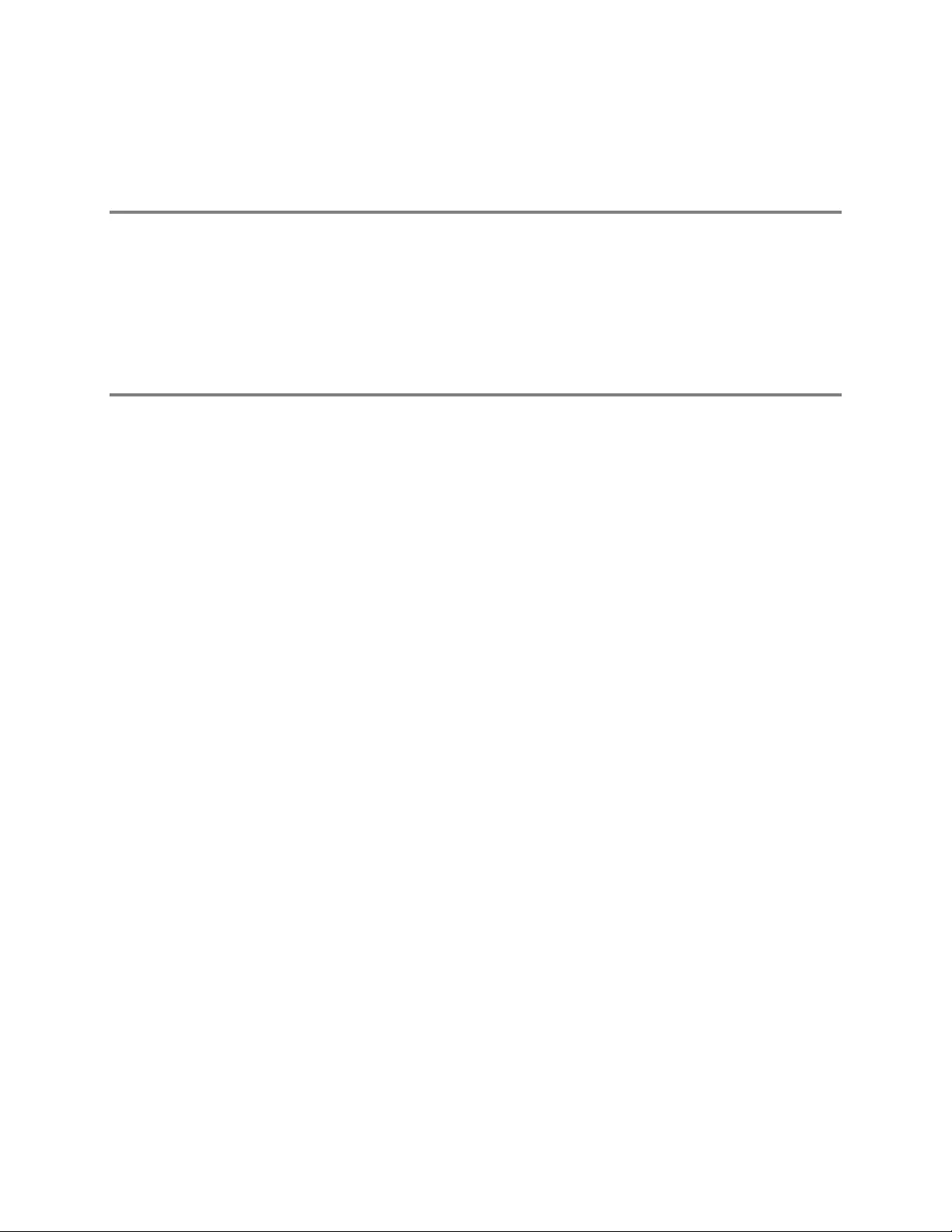
31472AB 15
PREFACE
ABOUT THIS G UIDE
This manual is a setup and maintenance guide that can be used for reference when setting up the recorder and for troubleshooting when
a problem occurs. Only authorized personnel should attempt to repair this unit.
Toshiba reserves the right to make changes to the recorders represented by this manual without notice.
The following text and symbols mark special messages throughout this guide:
Note Text set off in this manner indicates topics of interests that can help the user understand the product better.
Tip Text set off in this manner indicates topics and points of interests that can be helpful when using or settings up the recorder.
TECHNICIAN NOTES
Warning Only authorized technicians trained by Toshiba should attempt to repair this recorder. All troubleshooting and repair
procedures that may be shown are for reference and minor repair only. Because of the complexity of the individual components
and subassemblies, no one should attempt to make repairs at the component level or to make modifications to any printed wiri ng
board. Improper repairs can create a safety hazard. And any indications of component replacement or printed wiring board
modifications may void any warranty
Warning To reduce the risk of electrical shock or damage to the equipment:
• Do not disable the power grounding plug. The grounding plug is an important safety feature.
• Plug the power cord into a grounded (earthed) electrical outlet that is easily accessible at all times.
• Disconnect the power from the computer by unplugging the power cord either from the electrical outlet or the computer.
Caution To properly ventilate your system, you must provide at least 3 inches (7.6 cm) of clearance at the front and back of the
recorder.
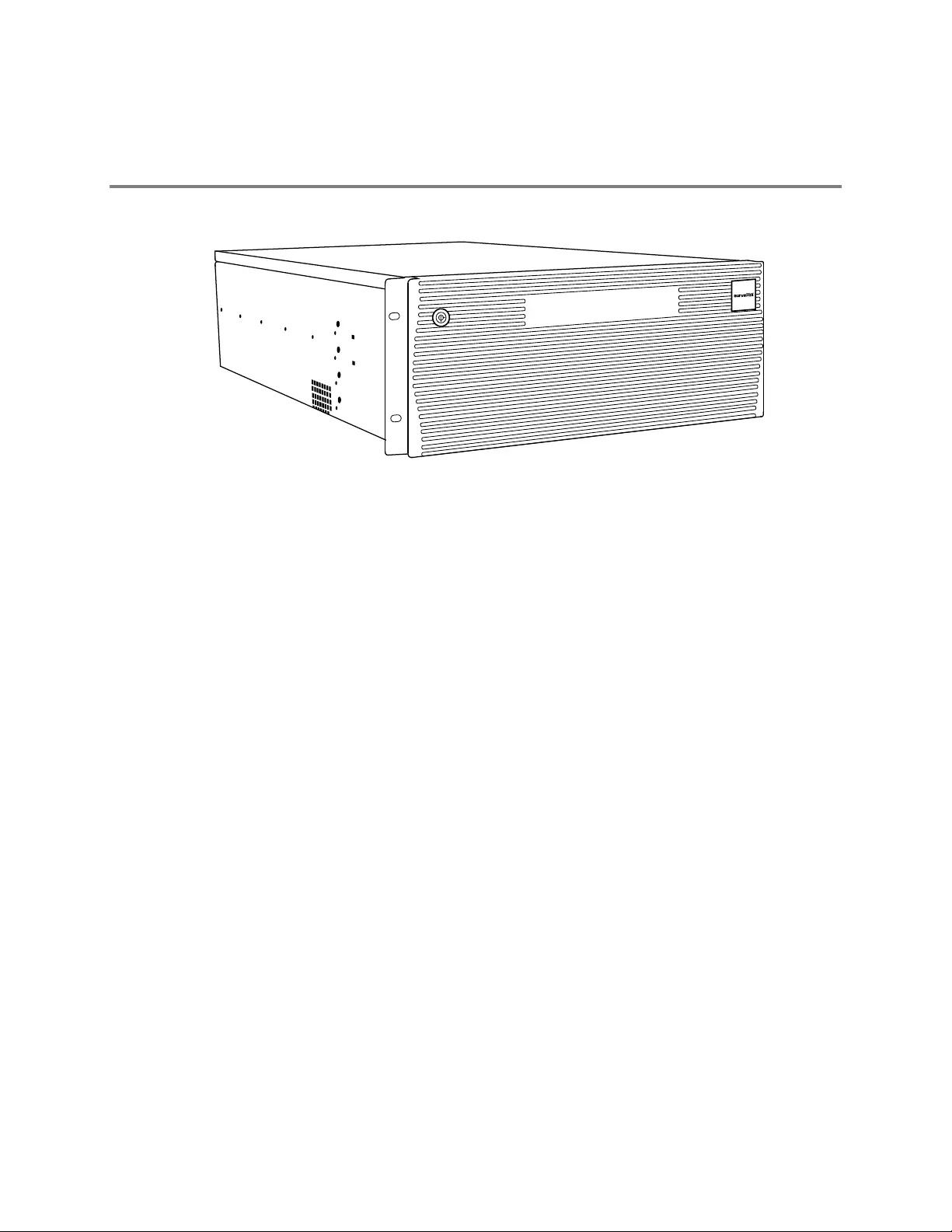
16
INTRODUCTION
PRODUCT DESCRIPTION
A Surveillix NVS Pro is a network video recorder, a server that performs as a High Definition Network Digital Recorder. By utilizing the
many features of a computer, including processing power, storage capacity, graphics compression, and security features, the recorder is
more powerful than the analog recorders of the past.
The Surveillix server software comes pre-configured for fast and seamless integration within your existing IT infrastructure. Designed
around Microsoft® Windows 7 Embedded®, the server software offers unparalleled stability, security, and ease of use. Accordingly, your
security investment has never been easier to maintain. Multiple users may simultaneously connect through any network connection for
instantaneous live viewing, digital search, and off site video storage. Users can also connect remotely through DSL, Cable Modems, or
ISDN. This powerful software enables users to establish recording schedules, create motion detection zones, use PTZ controls, and
configure alarm inputs and outputs for each of the system's cameras. With the latest advancements in the IPS Server Software, searching
and indexing your video archive has never been easier. Video can now be found, viewed, and exported in a number of file formats with
just a few clicks.
The Surveillix network video recorder is high performance security product ready to meet today’s security demands.

31472AB 17
FEATURES
Surveillix recorders include the following new features:
• Optimized and designed for Microsoft® Windows 7 Embedded
• Supports up to 64 network cameras
• Remote system operation & configuration
• Supports multiple simultaneous remote connections
• PAN / TILT / ZOOM controls
• Simultaneous video search, playback and backup
• Video indexes for easy searching
• Multiple levels of security access
• Optional POS and ATM support
• High performance, durable, rackmount case
• Output the video to a NTSC/PAL display
• Up to 48TB internal storage
• Digital signature support
• Continuous, motion detection, alarm, pre-alarm, and scheduled recording modes
• Software Watchdog
• Camera dependant recording resolutions

18
CONTRO LS AND C ONNEC TIONS
This chapter includes the following information:
• Input / Output Connector Locations
• Front Panel Controls and LEDs
• Rear Panel Connectors

31472AB 19
FRONT PANEL CONTROLS
The front panel of the recorder contains the devices that will be commonly used for data removal, retrieval, and backup replacement. The
most common components and buttons are shown below.
2U Front Panel
4U Front Panel
Cooling fan intake USB ports Power switch
Reset
LEDs
Power Failure
Fan Failure
NIC2
NIC1
HDD
Power
1 2
!
12 43
5 6 7 8
910 11 12
13 14 15 16
Cooling Fan Intake
Power Switch
USB 2.0 ports
Power
Failure
NIC 1 and 2
Reset Button
Alarm Mute
Syste m HDD
HDD Tray
Activity LEDs
LEDs

20
REAR PANEL CONNE CTO RS
The rear panel of the recorder contains the connectors used to attach cameras, sensors, and relays to the recorder. Below are diagrams
that outline the location and description of each connector.
2U Rear Pan el
4U Rear Pan el
AC power
Optical output
USB USB
NetworkeSATA
USB
Cooling fan
5.1 Surround sound
Line in – line level
Speaker out
Microphone in – not used
HDMI
DVI-I
Optical output
USB USB
NetworkeSATA
USB
5.1 Surround sound
Line in – line level
Speaker out
Microphone in – not used
HDMI
DVI-I
AC power
Cooling fans

31472AB 21
GETTING ST AR TED
This chapter includes the following information:
• Included Components
• Setting up the DVR Hardware
• Optional Components
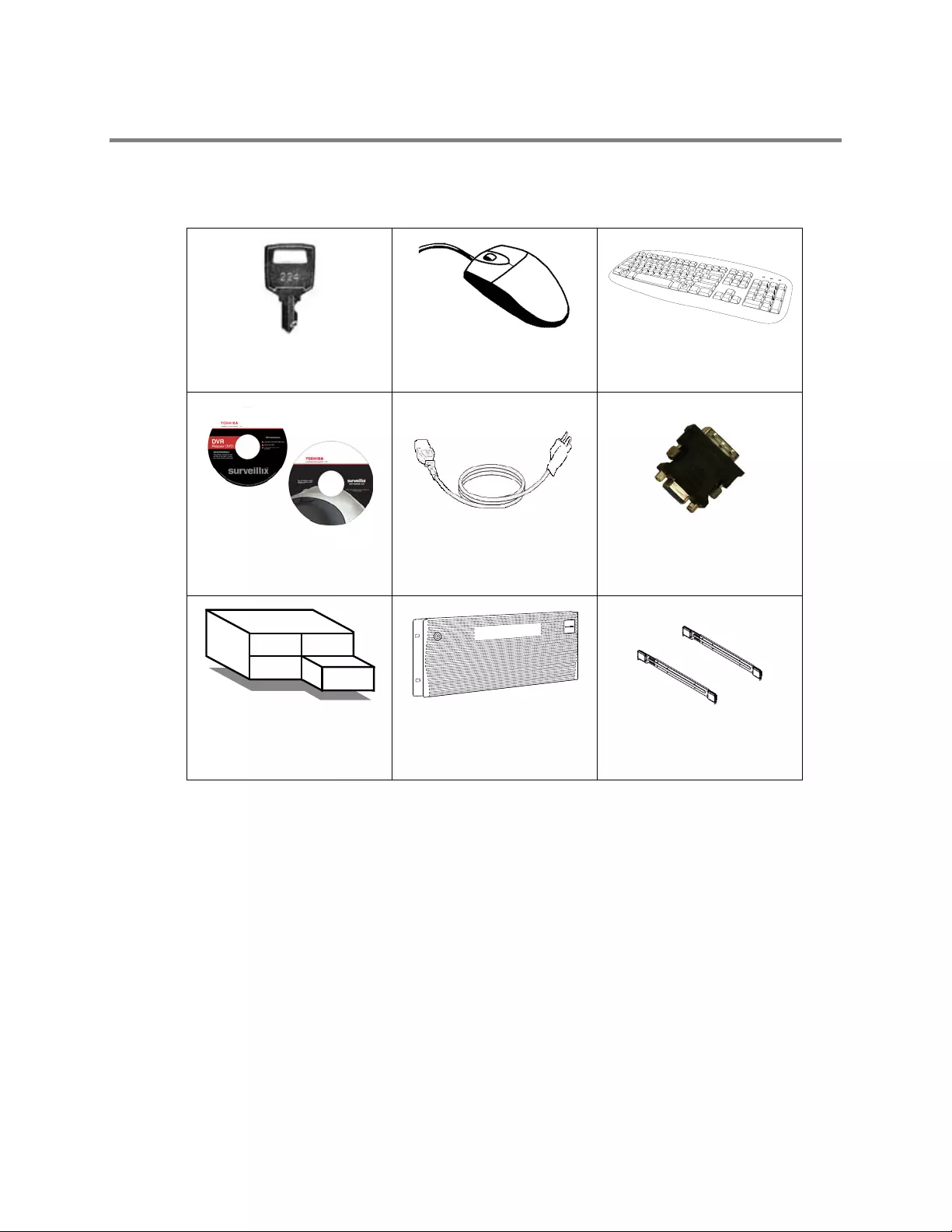
22
IDENTI FY ING INCLUDED COMPONENTS
Surveillix recorders come with a mouse, keyboard and selected software and cables. Identify the following components to make sure
everything has been properly included with the new recorder. If any of the following items are missing, contact the dealer to arrange a
replacement.
NVR Case Key
(varies by model) Mouse Keyboard
Repair Disc/ Software Disc Power Cable DVI to VGA Adapter
HDD Drives
(Shipped separately
for 4U only)
Bezel Cover
(4U Only) Rackmount Rail Kit

31472AB 23
KEYBO ARD SETUP
To attach the keyboard to the recorder, plug the end of the Keyboard into a USB port located on the back of the machine.
MOUSE SETUP
To attach the mouse to the recorder, plug the end of the mouse into a USB port located on the back of the machine.
The mouse uses a cursor called a pointer. Pointers come in many different shapes but are most commonly shaped like an arrow.
The mouse has two buttons: a left button and a right button. Quickly pressing and releasing one of these buttons is called clicking.
Sometimes you will need to double-click – or click the same button twice quickly.
In this manual:
Click means to position the mouse cursor over an item and to single click the left button.
Right click means to position the mouse cursor over an item and to single click the right button.
Double-click means to position the mouse cursor over an item and to click the left button twice.
Select means to position the mouse cursor over a radio button, checkbox, or list item and click on it.
The scroll wheel in between the two buttons is used for added navigation functionality. By moving the wheel with index finger (scrolling),
quickly move through multiple pages, lines, or windows. The wheel may also function as a third button allowing the user to quickly click or
double-click an icon or a selected item
Right Button
Scroll Button / Third Button
Left Button
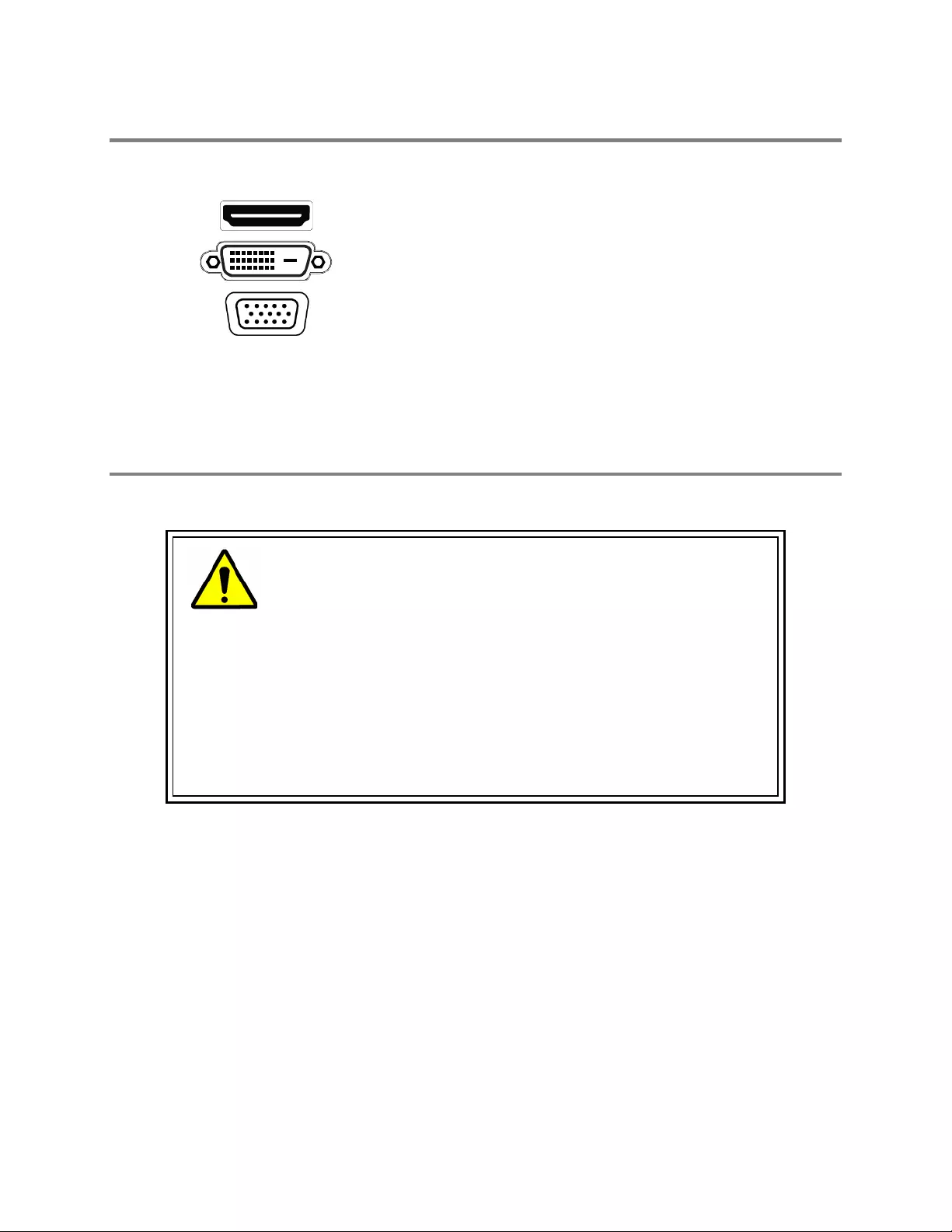
24
MONI TO R SETUP
The recorder has the following connections available to attach a monitor.
HDMI Output To TV / Digital Monitor
DVI-I Output To TV / Digital Monitor
DVI to SVGA Adapter Connect adapter to DVI output to connect
an analog VGA Monit or .
Attach the monitor or monitors to t he rear of the recorder using the cable supplied by the monitor manuf ac ture r. Refer to the monitor
manual for detailed information on how to setup and use it.
Note The monitor must be capable of having a screen resolution of 1024 x 768 and display colors of at least 32 Bit
POWER SETUP
WARNING:
To reduce the risk of electrical shock or damage to the equipment:
Do not disable the power grounding plug.
The grounding plug is an important safety feature.
If the electrical plug you are using does not have a ground plug receptacle contact a licensed
electrician to have it replaced with a grounded electrical outlet.
Plug the power cord into a grounded (earthed) electrical outlet that is easily accessible at all
times.
Disconnect the power from the computer by unplugging the power cord either from the
electrical outlet or the computer.

31472AB 25
HARD DRIV E ARRAY (2U ONLY)
Hard drives in the NVS Pro 8-2U are arranged top to bottom in the HDD cage. A minimum of one and a maximum of four hard drives
may be installed in the hard drive cage. The hard drive installed in bay one contains the operating system and if removed will render the
recorder inoperable.
Removing a Hard Drive
1. Push the release button for the drive to remove.
2. Pull the release handle outward, sliding the drive tray out of the drive cage.
Inserting a Hard Dri ve
1. Slide the drive tray into the drive cage.
2. Press the release handle until it clicks, locking the drive tray in place.
HARD DRIVE ARRAY (4U ONLY)
Hard drives in the 4U model are arranged top to bottom in the HDD cage. A minimum of one and a maximum of sixteen hard drives may
be installed in the hard drive cage. The 4U is shipped with the hard drives in a separate box. To insert the drives, follow these
instructions. The drives must be inserted in order, 1-16 (depending on how many drives you purchased). The drive trays are marked with
the number of their port. See the diagram for the order of the hard drive ports on the 4U.
Inserting a Hard Dri ve
1. Pull the blue button on the drive tray to release the latch.
2. Slide the drive tray into the drive cage.
3. Close the latch until it clicks, locking the drive tray in place.
12

26
RACKMOUNT KIT INSTA LLATION
This section provides information on installing the Surveillix 2U and 4U NVRs into a rack unit with the rack rails provided. There are a
variety of rack units on the market which may mean the assembly procedure will differ slightly. You should refer to the installation
instructions that came with the rack unit you are using.
Preparing for Setup
The box your Surveillix recorder was shipped in should include two sets of rail assemblies, two rail mounting brackets and the mounting
screws you will need to install the system into the rack. Please read this section in its entirety before you begin the installation procedure
outlined in the sections that follow.
Note These rails are designed to fit a rack between 26 and 33.5 inches deep.
Separa ting the Section of the Rack Rails
The package includes two rail assemblies in the rack mounting kit. Each assembly consists of two sections: an inner fixed chassis rail that
secures directly to the server chassis and an outer fixed rack rail that secures directly to the rack itself.
1. Locate the rail assembly in the packaging.
2. Extend the rail assembly by pulling it outward.
3. Press the quick-release tab.
4. Separate the inner rail extension from the outer rail assembly.
5. Repeat steps for the second rail assembly.
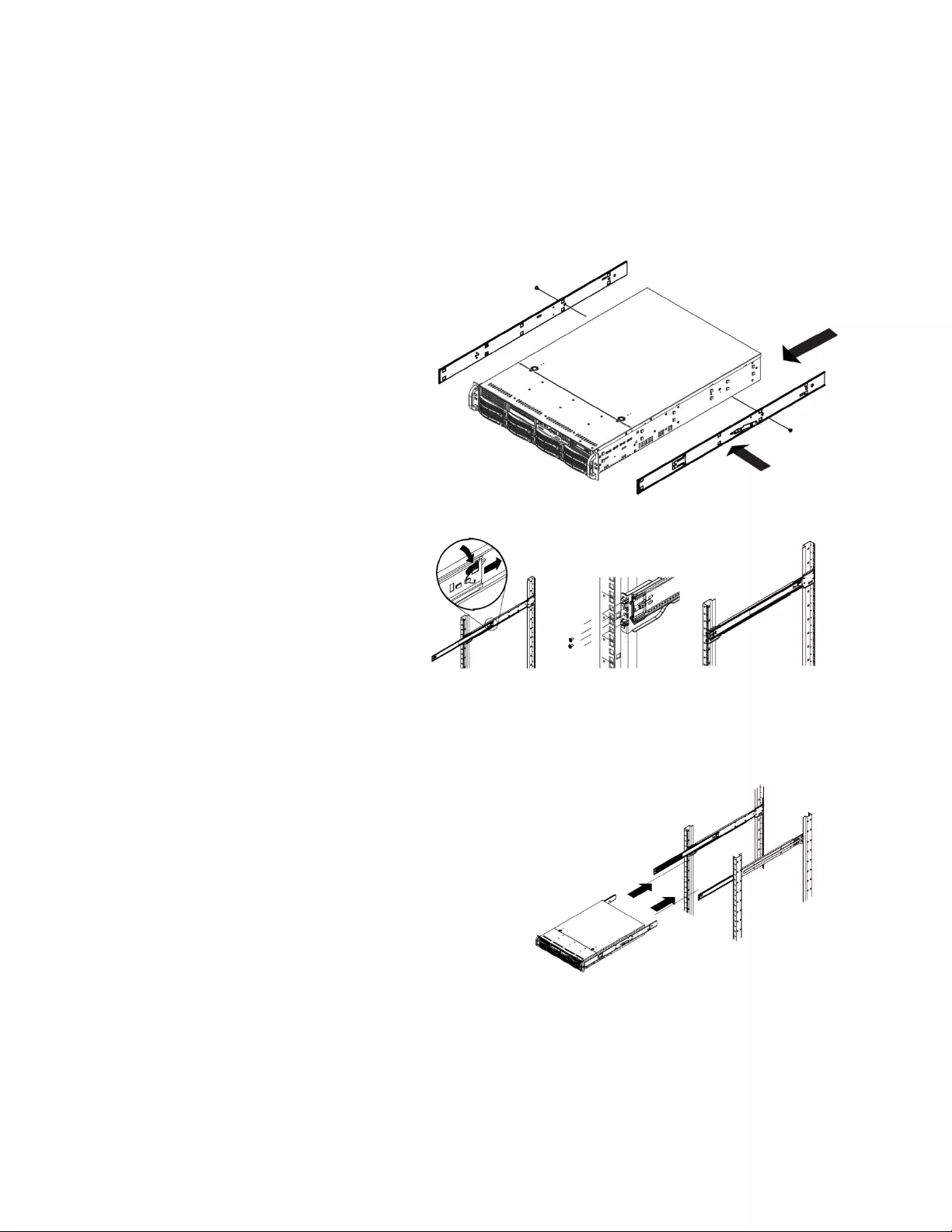
31472AB 27
Installing the Inner Rail Extensions
Each rackmount kit includes a set of inner rails in two sections: inner rails and inner rail extensions. The inner rails are pre-attached to the
chassis, and do not interfere with normal use of the chassis if you decide not to use a server rack. The inner rail extension is attached to
the inner rail to mount the chassis in the rack.
1. Place the inner rail extensions on the side of the chassis aligning the hooks of the chassis with the rail extension holes.
Make sure the extension faces "outward" just like the pre-attached inner rail.
2. Slide the extension toward the front of
the chassis.
3. Optional: Secure the chassis with 2
screws as illustrated. (4 screws are
provided on 4U models.)
4. Repeat steps for the other inner rai l
extension.
Installing the Outer Rack Rails
Outer rails attach to the rack and hold the
chassis in place. The outer rails will extend
between 30 inches and 33 inches.
1. Secure the back end of the outer rail
to the rack, using the leaf springs
and screws provided.
2. Press the button where the two
outer rails are joined to retract the
smaller outer rail.
3. Hang the hooks of the rails onto the
rack holes and if desired, use
screws to secure the front of the outer rail onto the rack.
4. Repeat steps for the other outer rail extension.
Installing the Recorder into a Rack
1. Extend the outer rails.
2. Align the inner rails with the outer rails on the rack.
3. Slide the inner rails into the outer rails, keeping pressure
even on both sides. When pushed all the way into the
rack, the rails will click into a locked position (preventing
removal without pressing the quick-release tabs).

28
4U FRONT BEZEL I NS TALLATION
The 4U is shipped with handles attached to the front of the unit. If you choose to
mount the front bezel to your recorder, you will need to remove the handles and
attach the bezel before attaching the rackmount rails.
1. Remove the two screws from each handle.
2. Install the include bezel clips and fasten with screws.
3. Align and slide the right side of the bezel into the right clip.
4. Slide the left side of the bezel into the left clip.
5. Lock the bezel by turning the key counterclockwise.
TURNING ON THE NVR
1. Turn on the monitor and any external peripherals (ex. Printers, External Storage Devices, etc.) connected to the recorder.
2. Turn on the Secondary Power Switch located in the rear of the recorder.
3. Press the Power Switch located on the front of the recorder.
4. The recorder will run a series of self-tests. After two or three minutes, a series of messages may be displayed as the
various hardware and software subsystems are activated. Under normal circumstances, users should not be asked to
respond to these messages. If asked to respond to the messages (adding a Printer, Monitor, etc for the first time) follow
the instructions carefully.
5. Startup is complete when the Surveillix N VR software is finished loading and displays the main menu screen.
TURNING OFF THE NVR
1. Click Exit on the main menu screen of the NVR software.
2. Select Power Off from the list and click OK. The recorder may take several minutes to shut down completely.
Caution Always be sure to follow the proper procedures when turning off the power to the recorder. NEVER disconnect
the power to the recorder while it is still running or in the process of shutting down. Doing so can cause data
loss, file corruption, system instability and hardware failure.

31472AB 29
NVR BASICS
This chapter includes the following information:
• Becoming familiar with the Display screen
• Defining Screen Divisions
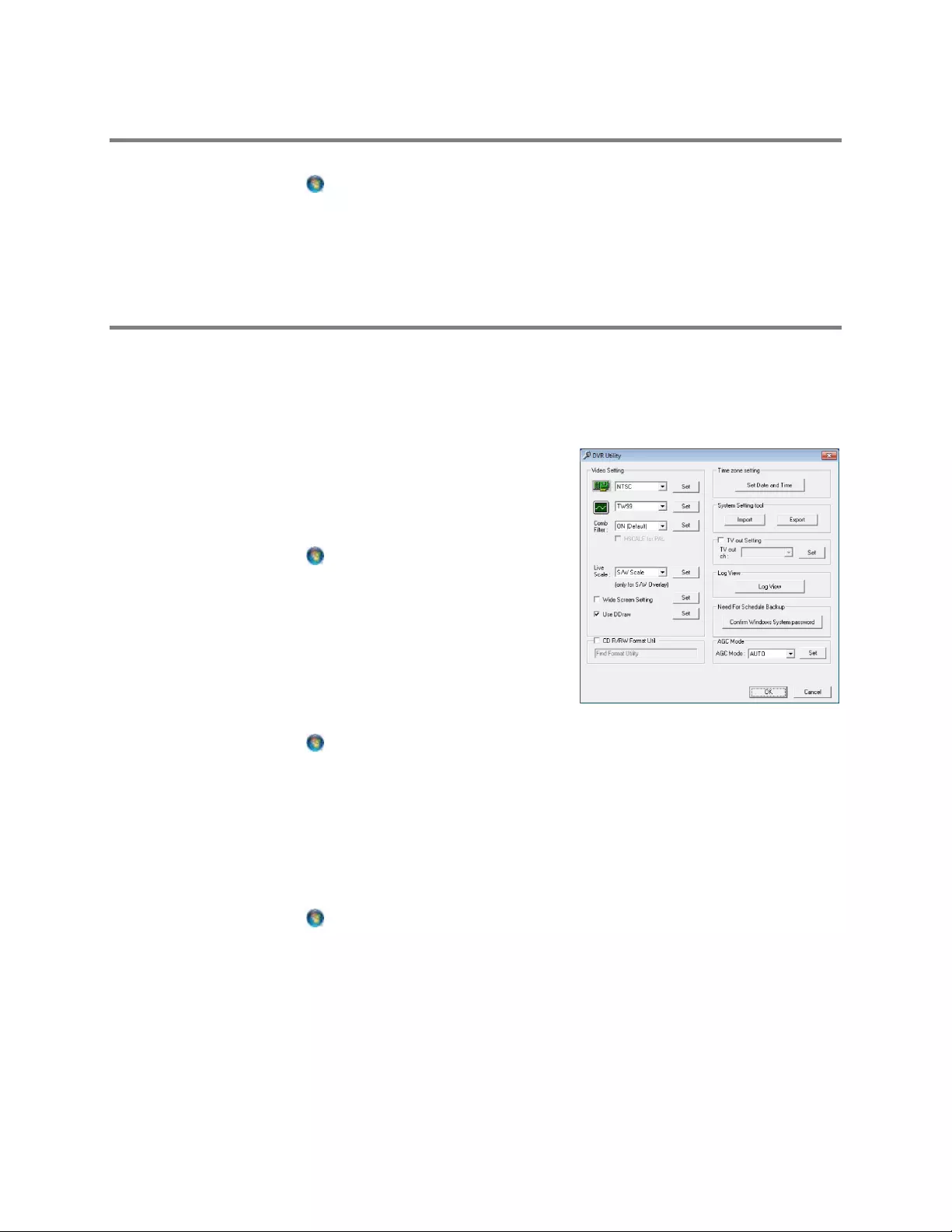
30
SETTING THE TIME AND DATE
1. Exit to Windows by clicking Exit on the Display screen and then clicking Rest art in Windows Mode.
2. Click the Start button > Control Panel.
3. Click Date and Time inside Control Pa ne l.
4. Adjust the Date and Time.
5. When finished, click Apply, then OK, then close all open windows and restart the recorder. Do this by clicking Start and
selecting Restart from the Shut Down menu.
ACCESSING THE D VR UTILITY
Exporting Se ttings
Exporting settings can help configure multiple recorders quickly or reconfigure a unit that has been reset to factory defaults. Some things
must be kept in mind when using this feature.
You cannot use this function on:
• Recorders that are different models.
• When upgrading from certain software versions. (This feature cannot be
used when upgrading from v2.x to v3.x)
1. Exit to Windows by clicking Exit on the Display screen then and select
Restart in Windows Mode.
2. Click the Start button > All Programs > Surveillix > vFormat.
3. Click Export in the System Setting tool section.
4. Select a location to save the settings file and click Save. The DVR
Utility will export the NVR settings and automatically close.
Importing NVR Settings
1. Exit to Windows by clicking Exit on the Display screen then and select
Restart in Windows Mode. (See the Display screen section later in this
chapter)
2. Click the Start button > All Programs > Surveillix > vFormat.
3. Click Import in the Syste m Setting Tool section.
4. Select the location of the settings file to import and click Open.
5. Click Yes to import the data file.
Changing Video Format
1. Exit to Windows by clicking Exit on the Display screen then and select Restart in Windows Mode. (See the Display screen
section later in this chapter)
2. Click the Start button > All Programs > Surveillix > vFormat.
3. Select the appropriate video setting from the list in the Video Sett ing section—NTSC or PAL.
4. Click Set.
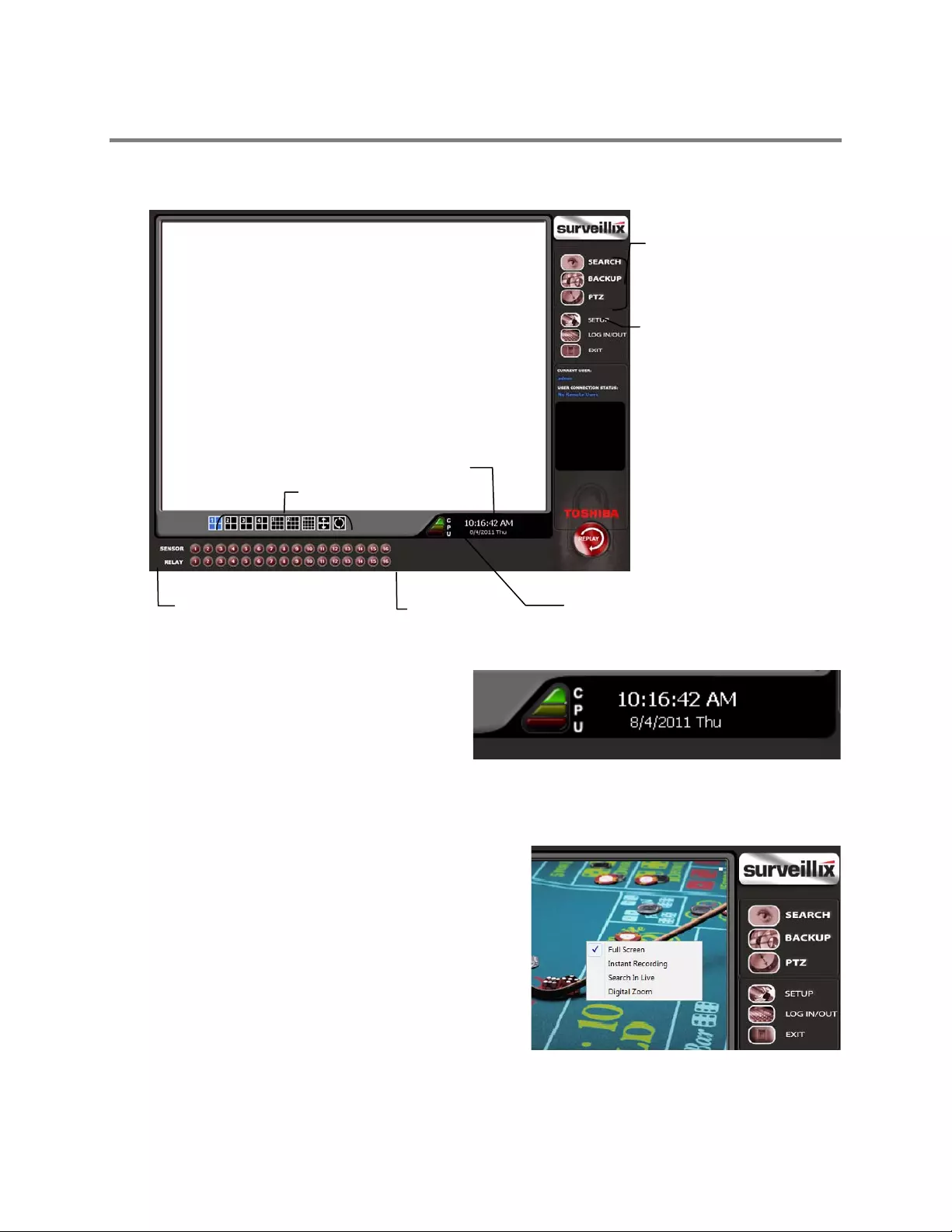
31472AB 31
DISPLAY SCREEN
Each time the recorder starts, the program defaults to the Display screen. The following diagram outlines the buttons and features used
on the Display screen. You should become familiar with these options as this is the screen that will be displayed the majority of the time.
CPU Mete r
Use the CPU meter to monitor the system resources on your
recorder.
• GREEN - System configuration OK
• YELLOW - Caution; evaluate system configuration
and consider decreasing system loading
• RED - System configuration has been exceeded which may affect stability; decrease system loading or upgrade system with
CPU performance package
Live Camera Options
Right-click a camera on the Display screen to display these options:
• Full Screen
• Instant Recording
• Search In Live
Opens:
• Search
• Setup
• Backup
• PTZ C ontroller
Current Date /
Time
Sensor Status
Relay Outp uts
Screen Division buttons
Opens Setu p Display
CPU meter

32
CAMERA VIEW
Recording Sta tus Indicator
The camera status for each camera is displayed in the upper right corner on the Video Display Area. The following are the different states
for each camera:
Recording Displayed when the camera is currently being recorded to the recorder.
Moti on Detection Displayed when a camera (set up for motion detection) detects motion.
Display Displayed when the camera is currently not being recorded to the recorder.
Special Recording
There are two types of Special Recording. Text is displayed on the camera indicating what type of Special Recording is activated.
SENSOR
Sensor is displayed when a sensor, associated with a given camera, is activated.
INSTANT
Instant Recording is a manual activation of the recording for the selected camera. Regardless of the recording method, Instant Recording
will start the camera recording and also flag the video for future searches using the Index Search feature. INSTANT is displayed when a
user activates the instant recording option. Double right-click the video display to activate and deactivate the Instant Recording option.
INSTAN
T
Speci al Recor di ng Ty p e
Recording Status
Camera Number a nd Name

31472AB 33
EDIT LI V E VIE W CHANNELS
By default, the recorder only allows live video from four network channels at one time on the local server. This protects the processor
resources for recording data. The SCS software allows you to view live video from multiple recorders at once and with the same
limitations that the recorder has on the number of live IP based video channels. If more than four channels of live video are required on
the local server, you can enable the recorder to show up to 16 channels. Be aware that displaying 16 channels of live IP based video is
resource intensive and may dramatically impact system performance.
To enable the recorder to view 16 channels of live video:
1. Click Exit on the display screen and select Restart in Windows Mode.
2. Double-click the Edit Live View Channels icon on the desktop.
3. If you wish to continue, confirm the two warning windows.
The live view display will switch to 16 channel mode. To return the recorder to 4 channel mode, run the utility again using the same
instructions.
SCREEN DI V IS ION BUTTONS
Note When viewing live video from Network Cameras, only 4CH will display at one time. If more live view channels are required on the
local server, see the Edit Live View Channels instructions.
1st Four Cameras View – Displays cameras 1-4 in the Video Display Area. To return to a different Multi-Camera
View, select a different Screen Division option from the Screen Division menu.
2nd Four Cameras View – Displays cameras 5-8 in the Video Display Area. To return to a different Multi-Camera
View, select a different Screen Division option from the Screen Division menu.
3rd Four Cameras View – Displays cameras 9-12 in the Video Display Area. To return to a different Multi-Camera
View, select a different Screen Division option from the Screen Division menu.
4th Four Cameras View – Displays cameras 13-16 in the Video Display Area. To return to a different Multi-Camera
View, select a different Screen Division option from the Screen Division menu.
Full Screen – The Full Screen Option allows you to view the Video Display Area using the entire viewable area on
the monitor. When this is selected, no menu options are visible. You can activate the Full Screen Option by clicking
on the Full Screen button within the Screen Division menu. You can deactivate Full Screen mode by right clicking
on the screen.
Auto Sequence – Sequences through the Screen Divisions sets. For example, selecting the 1A and then the Loop
button will sequence through 1A, 2A, 3A, 4A and then repeat.

34
64 Channel Screen Division
To access channels 17-32, 33-48, and 49-64 on a 64-channel NVS,
Mouse over the channel section indicator next to the screen division buttons. The channel section will display as 16X 1, 16X 2, and 16X 4
to indicate the channel section you are currently viewing.
Click the desired channel section.
Custom Live View Divisions
Customize your Live View screen by changing the order of the cameras. Each screen division can be individually customized but a
camera can only be displayed once in each group view.
Create custom live view divisions:
1. On the Display screen click Setup, and then click General.
2. Click Sequence Setting.
3. Drag and drop cameras from the Channel List to the desired location within the Division Group.
Division G roup
Chan
nel

31472AB 35
SETUP OPTIONS
This chapter includes the following information:
• Setup Overview
• Camera Setup
• Network Video
• Motion
• Schedule
• Network
• Administrative
• Information
• PTZ

36
SETUP OVERVIEW
The Setup options allow you to optimize your recorder by adjusting things like camera names,
restart schedules, recording schedules and more. It is extremely important that you setup your
recorder correctly for several reasons.
• Recording Schedules – Increase the amount of pertinent recorded video that is
saved on the recorder by optimizing the recording schedule. Optimize the type of
recording done by adding motion detection to this as well, again increasing the
amount of useful video.
• Camera Naming – Name each camera so the location can be easily identified and
include any other pertinent information that may be helpful when viewing it on the
Video Display Area.
• Configure Network Cameras – Connect to and configure cameras that are available
on the network the NVR is connected to.

31472AB 37
CAMERA SETUP
• Select Camera – Selects the camera to be edited.
• Selected Camera Display – Displays the live camera feed from the camera selected.
• Sensor Connection – Sepecify which sensors are currently in use
• Camera Name – Specify a name for each camera.
Defin e Cam era N am e
Selected
Camera
Display

38
NETWORK VI DE O
Connecting a Network Device
Connecting Manual l y
1. From the Live View screen, click Setup.
2. Click Network Video.
3. Select your network device from the Device Type list.
4. Type a Device Name.
5. Type the IP/URL address, Port#, User ID and Password of the device.
6. Click Add.
7. Click Apply.
8. Proceed to Assigning a Network Device to a Channel.
Connecting with Find Ca m eras
1. From the Live View screen, click Setup.
2. Click Network Video.
3. Click Find Cameras to automatically find all connected Network cameras.
4. Select the check box next to the desired camera.
5. Type the User ID and Password of the device.
6. Click Get Device.
7. Click Apply.
8. Proceed to Assigning a Network Device to a Channel.
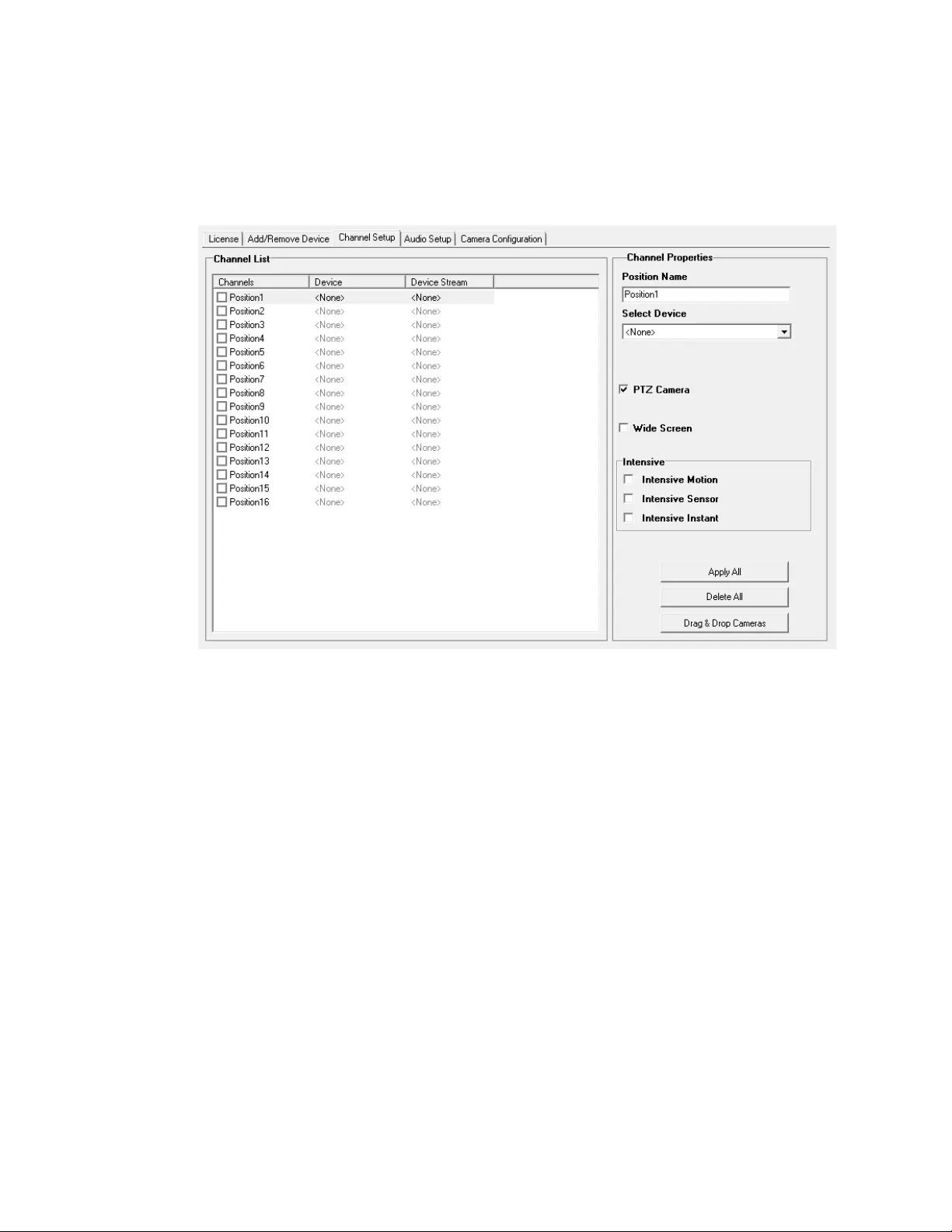
31472AB 39
Assigning a Network Device to a Channel
1. From the Live View screen, click Setup.
2. Click Network Video.
3. Click the Channel Setup tab.
4. Click an available channel on the Channel List.
5. Type the desired Position Name.
6. On the Select Device list, select the appropriate network device added previously.
7. If the device has PTZ capabilities, select the PTZ Camera check box to enable.
8. If the device displays wide screen video, select the Wide Screen check box to allow it to display properly.
9. If supported, select the Use Network Camera Motion Detection check box.
10. Select Intensive Motion, Inten sive Sen sor , and/or Intensive Instant to increase the recording rate on an event.
11. Click Apply to save your selections.

40
Assigning Audio Channels to a Network Device
1. From the Live View screen, click Setup.
2. Click Network Video.
3. Click the Audio Setup tab.
4. Click an available channel on the Channel List.
5. On the Select Device list, select the appropriate network device added previously.
6. To record the network audio, select the Record Network Audio check box. The recorder will record incoming audio from the
selected camera and the audio channel will be available on the search screen.
7. To access the audio channel from the Live View screen, select the Enable Network Video in Live View check box. This will
allow users to listen to live audio from compatible connected cameras.
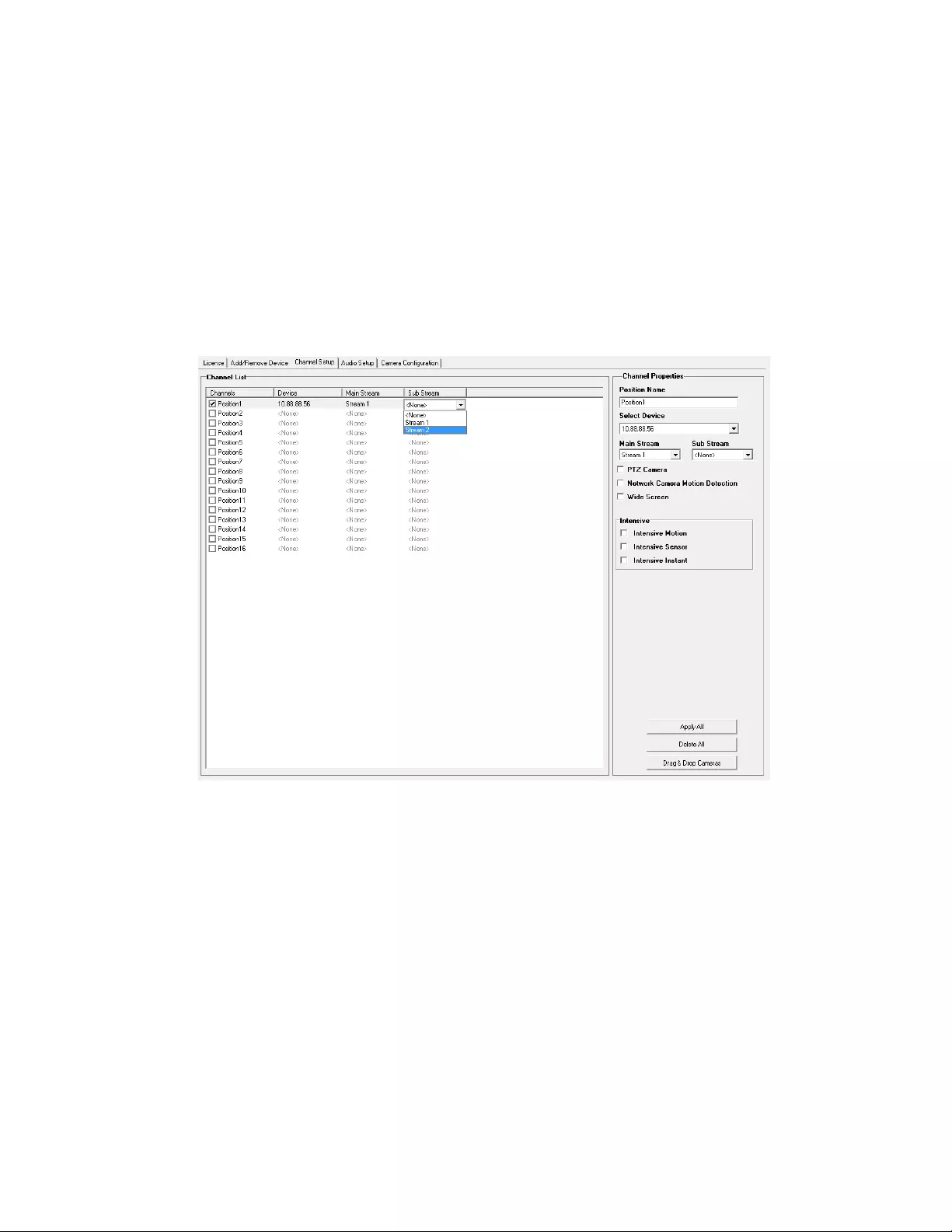
31472AB 41
Assigning Dual Streams
Dual stream support enables you to take advantage of two different streams from an IP camera. One stream can be high definition
forensic video, while the other stream can be a lower resolution for live display. This allows for SCS or Remote to display more cameras
while utilizing lower bandwidth and less CPU usage.
The second stream is used for motion detection in the server, which lightens the processing load for centrally-managed motion detection
configurations. Dual Stream can be configured to allow for the continued use of Hot Spot when desired.
Dual streaming functions are limited to cameras that support this feature.
1. From the Live View screen, click Setup.
2. Click Network Video.
3. Click the Channel Setup tab.
4. Click an available channel on the Channel List.
5. Type the desired Position Name.
6. On the Select Device list, select the appropriate network device added previously.
7. If the device has dual streaming capabilities, choose the appropriate streams in the Main Stream and Sub Stream drop-down
menus.
8. Click Apply to save your selections.
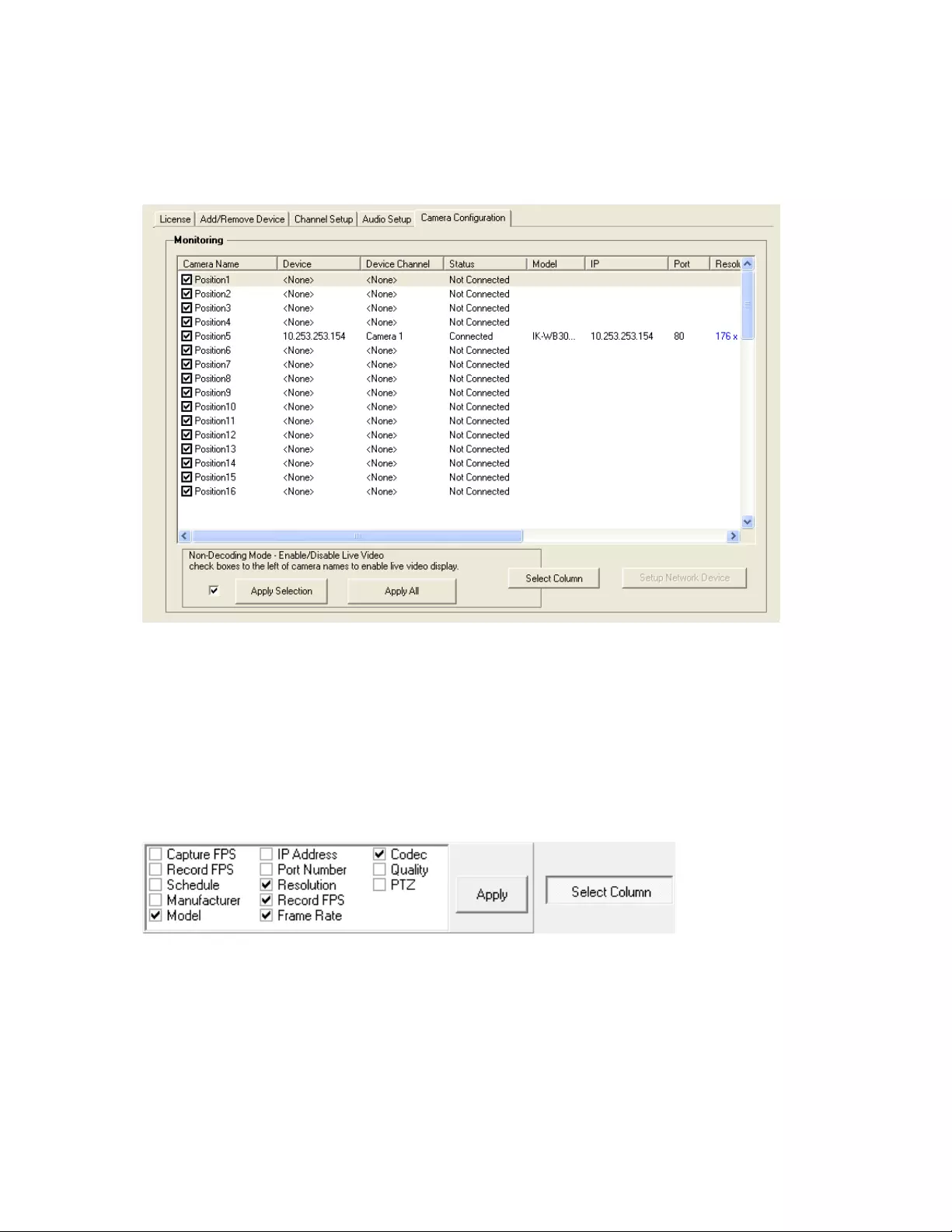
42
Camera Configuration
The Camera Configuration tab displays information on all cameras connected to the Surveillix recorder.
Note The maximum bit rate with a non-RAID recording solution is 90 megabits per second.
Disable/ En ab l e Liv e Vid eo
• To disable the live view of a network device (to conserve resources), unselect the check to the left of the Camera Name. The
camera channel will display “Non-Decoding Mode Enabled” on a black background
• To enable the live view of network device, select the check box next to the Camera Name that you want available for live video
display.
Displaying More Columns
The Camera Configuration tab can be customized to display the information you use most. Click Select Colum n to add or remove
specific columns.
Capture FPS IP Address Codec
Record FPS Port Number Quality
Schedule Resolution PTZ
Manufacturer Record FPS
Model Frame Rate

31472AB 43
Accessing the Configuration Me nu
Use the Surveillix interface to access basic network device menu functions.
1. From the Live View screen, click Setup.
2. Click Network Cameras.
3. Click the Camera Configuration tab.
4. Highlight the desired camera.
5. Click Setup Network Device.
Upgrade and Registration
Have the following information available before registering the recorder upgrade.
Product Serial Number: This may be the Product Serial Number displayed on the product sticker on the left side of the recorder; or the the
unique Product Serial Number provided with the purchase of additional channel linceses.
System ID: The System ID is a number that is generated by the Surveillix unit. This is a unique code generated using the MAC address of
the recorder.
Locating the Syste m ID
1. From the Display screen, click Setup.
2. Click Network Cameras.
3. Click the License tab.

44
Obtaining the Unloc k Code
1. Open an Internet browswer and go to http://register.surveillixdvrsupport.com
2. Type the Product Se rial Number that was provided by Surveillix.
3. Type the System ID generated by the recorder.
4. Click Submit.
5. Verify the information.
6. Click Next if the information is correct.
7. Once validated, you will be provided with the Unlock Code.
8. Print the page and save for later reference.

31472AB 45
MOTION S E TUP
The recorder allows the user to adjust several different Motion Settings and create motion detection areas.
Create a Motion Area
1. From the Display screen, click Setup.
2. Click Motion.
3. Select a camera from the Select Camera list.
4. Select the Detect Detail Motion Area check box.
5. Click Clear.
6. Click Advanced Motion Area Setup.
7. Click a Motion Detection Area shape button.
8. Drag the mouse over the camera image.
Note To create a polygon shape, click the mouse at each point and double-click to close
the shape.
9. Click OK.
10. Move the sliders to adjust motion sensitivity and the noise filter.
11. Define the pre-alarm and post-alarm recording time for a motion event.
Pre Alarm – 0 - 120 Seconds [The number of seconds the recorder records before motion is detected—to ensure any motion occurring
between I-frames is captured, set to a value greater than 0]
Post Alarm (MOTION) – 0 - 120 Seconds [The number of seconds the recorder records after it stops detecting motion]
Regular Inter val Recording
Regular Interval Recording allows users to record a single frame every fiew minutes or hours when there is no motion. This option is only
available when Motion recording or Sensor recording is selected in the recording schedule.
Note Regular Interval Recording is only supported by the MJPEG codec. See Frame Setup for more information on selecting the
recording codec.
To enable Regular Interval Recording:
1. Select the Regular Interval Recording check box.
2. Specify how often to capture an image when no motion is occurring. Users can capture as few as one image per second.
Display ful l screen
video pop up on
motion event
Beep on moti o n
event
Display ful l screen
video pop up on sensor
event
Reduces Analog Signal Noise from Moti on Det ection
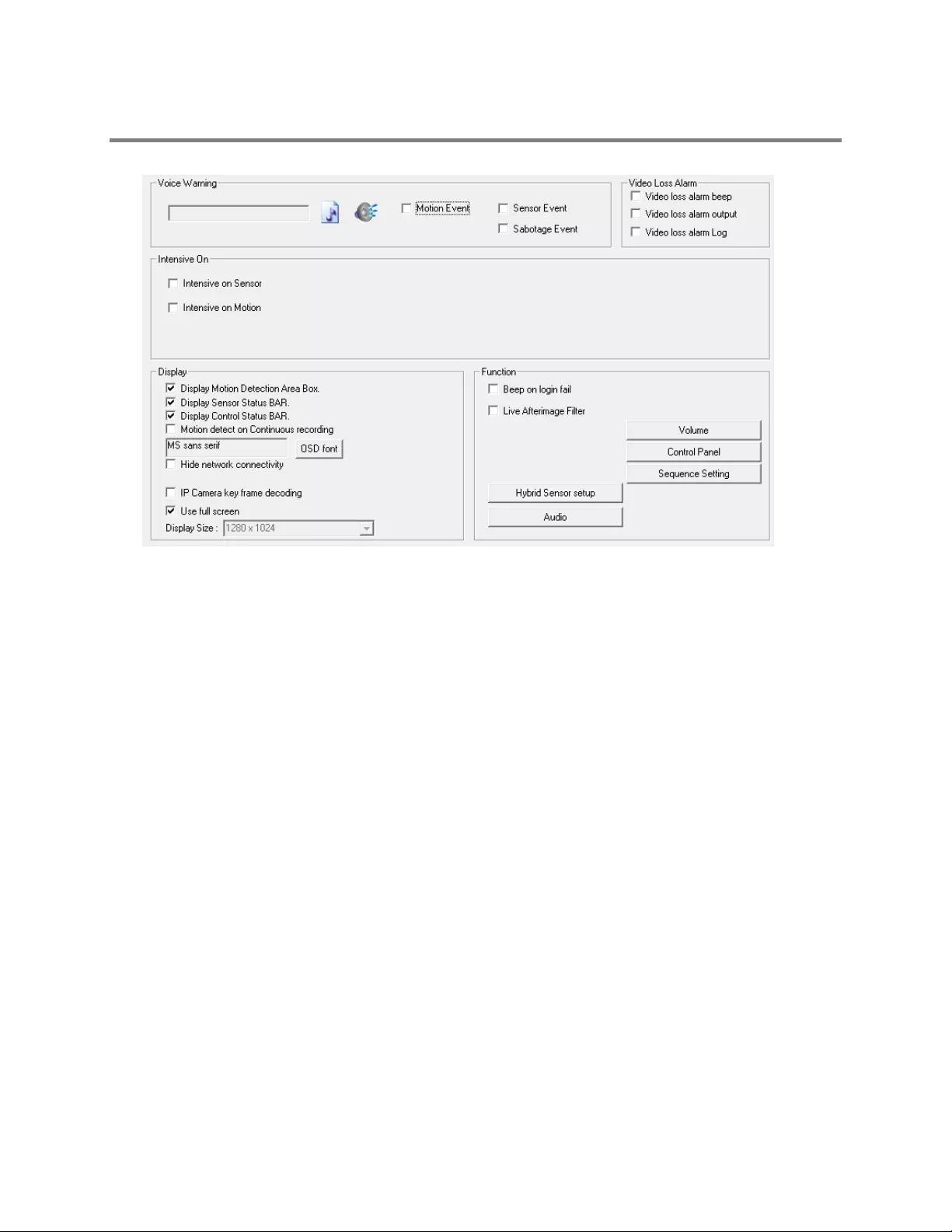
46
GENERAL SETUP
Display
IP Camera Key Frame Decoding
This will only show key frames (I-frames) in the live view in order to reduce the CPU load. Enabling this function does not impact
recorded or remote streaming video.
Use Full Screen
Stretch the Surveillix interface to use the full monitor screen based on the resolution set in Windows.
Display Size
Select from available monitor display sizes. Use to correctly display video on wide screen monitors.
Function
Beep on Login Fail
Enables the recorder to beep continuously in response to a failed login attempt. Only an authorized login will stop the beeping.
Sequence Setting
Allows the video out picture to automatically cycle through channels at a set speed. Example: .Cycle through channels 1-6 at four-second
intervals.
Dual Monitor
Enable a second monitor connected to the recorder. See Connecting a Second Monitor for complete instructions.
Hybrid Sensor Setup
This interface is used to link Hard Contact Sensor Inputs from supported Network Devices to the recorder software.

31472AB 47
Voice Warn in g
The recorder allows users to play a sound file when either a Motion event or Sensor event occurs. This file can be a custom created
sound file that is unique to the application. The selected WAV file is played through speakers attached to the recorder.
1. Click the Open Sound Fi le icon to browse for a WAV file. The selected file will display in the box on the left.
2. Click the Test icon to verify the audio file.
3. Select Motion Event and/or Sensor Event to trigger the audio file.
Connecting to a Wide Screen Display
1. Click Exit on the Display screen and select Restart i n Windows Mode.
2. Right-click the Desktop and select Screen Resolution.
3. From the Resolution list, select the proper solution of the connected display.
Tip Refer to the display documentation for the proper resolution settings.
4. Click Apply, confirm the change, then click OK.
5. Double-click the Surveillix Server icon on the Desktop.
6. Click Setup on the Display screen and then click General.
7. Under Display Settings, select Use Full Screen.
8. Click Apply then click Exit Setup.
Connecting a Second Monitor
All recorders can support two connected monitors. If a second monitor is connected to the recorder, follow these steps to enable the Dual
Monitor settings.
1. Click Exit on the Display screen and select Restart i n Windows Mode.
2. Right-click the Desktop and select Screen Resolution.
3. Click the secondary display screen and from the Multiple displays list click Extend these displays.
Tip If a second display is not shown click Detect; if the second display does not appear, verify that the second monitor is properly
connected.
4. Click Apply, confirm the change, then click OK.
Tip Refer to the display documentation for the proper resolution settings.
5. Double-click the Surveillix Server icon on the Desktop.
6. Click Setup on the Display screen and then click General.
7. Under Function, select Dual Monitor.
8. Click Apply then click Exit Setup.
Volume
The volume control allows fine tuning of the volume settings on the recorder.
Volume O ptions:
• Device/Speakers – Used to adjust the volume for all sound coming from the system’s speakers.
• System Sounds – Used to adjust the volume for the system sounds exclusively.
Open Soun d File
Test
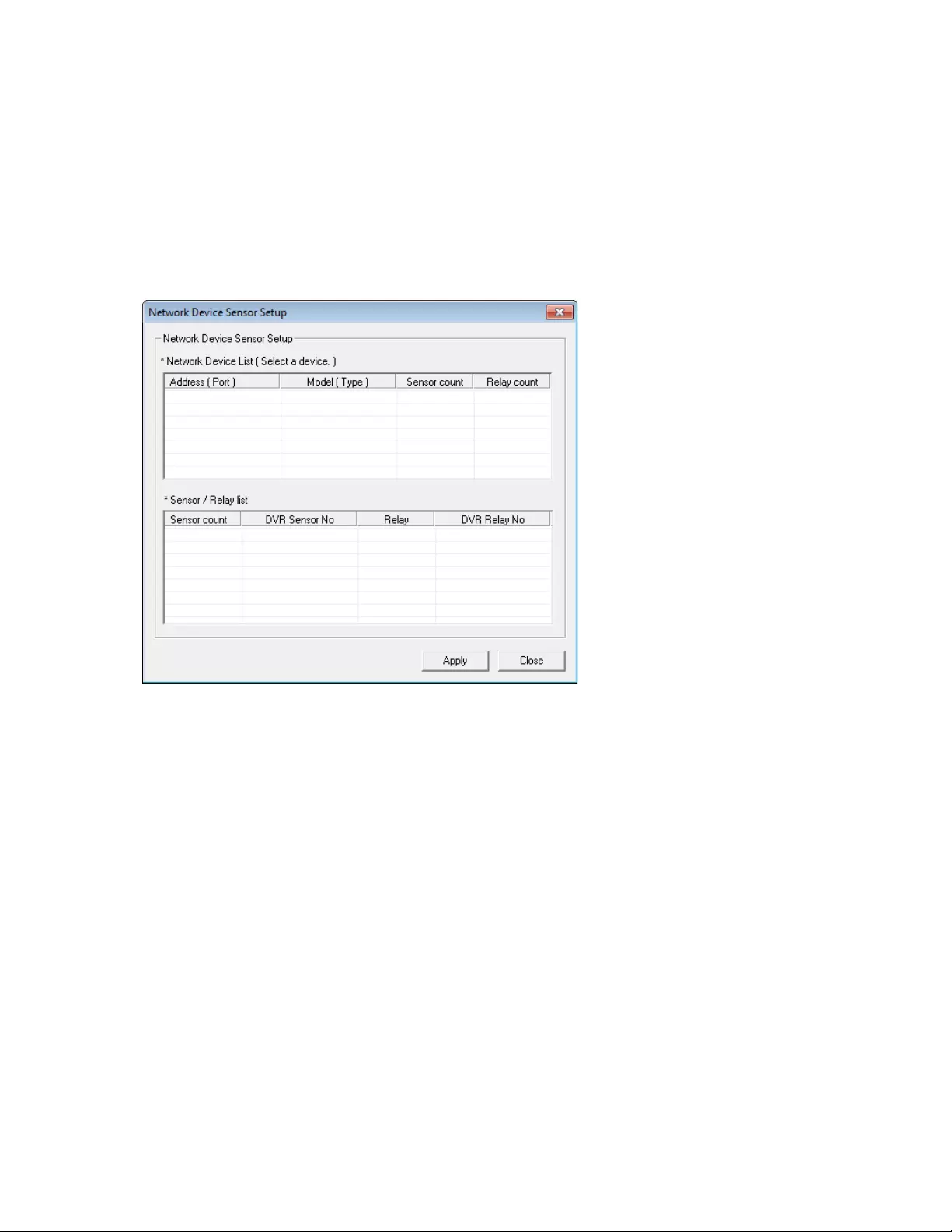
48
Hybrid Sensor Setup
This interface is used to link Hard Contact Sensor Inputs from supported Network Devices to the recorder software.
The Network Device List is a list of available IP camera devices that have sensors enabled. When a device is selected, the lower table will
populate with a list of the sensors for the device.
• Click the arrow next to a sensor or relay to display the number of the sensor on the recorder. You can then associate a sensor
or relay from the recorder with a sensor or relay on the network device.

31472AB 49
A uto Sequence Setting
Auto Sequencing is available either in the Display screen when Auto Sequencing has been enabled. Auto Sequencing conveniently
displays video channels at specified intervals and sequences through each selected channel.
Custom Mode
Create non-standard screen division layouts.
Skip 0 FPS Channel
Sequence skips cameras with no video signal.
Create Custom Auto Sequence
1. From the Display screen, click Setup.
2. Click General.
3. Click Sequence Setting.
4. Click individual cameras in the left pane or click Select All to include all cameras in the sequence.
5. Select an Interval time (in seconds) to display each screen in the sequence.
6. Select screen division options for appropriate cameras.
7. Click OK, click Apply, then click Exit Setup.
Enable All
Cameras
Enable
Sequencing
Select int erval betw een
switching cameras
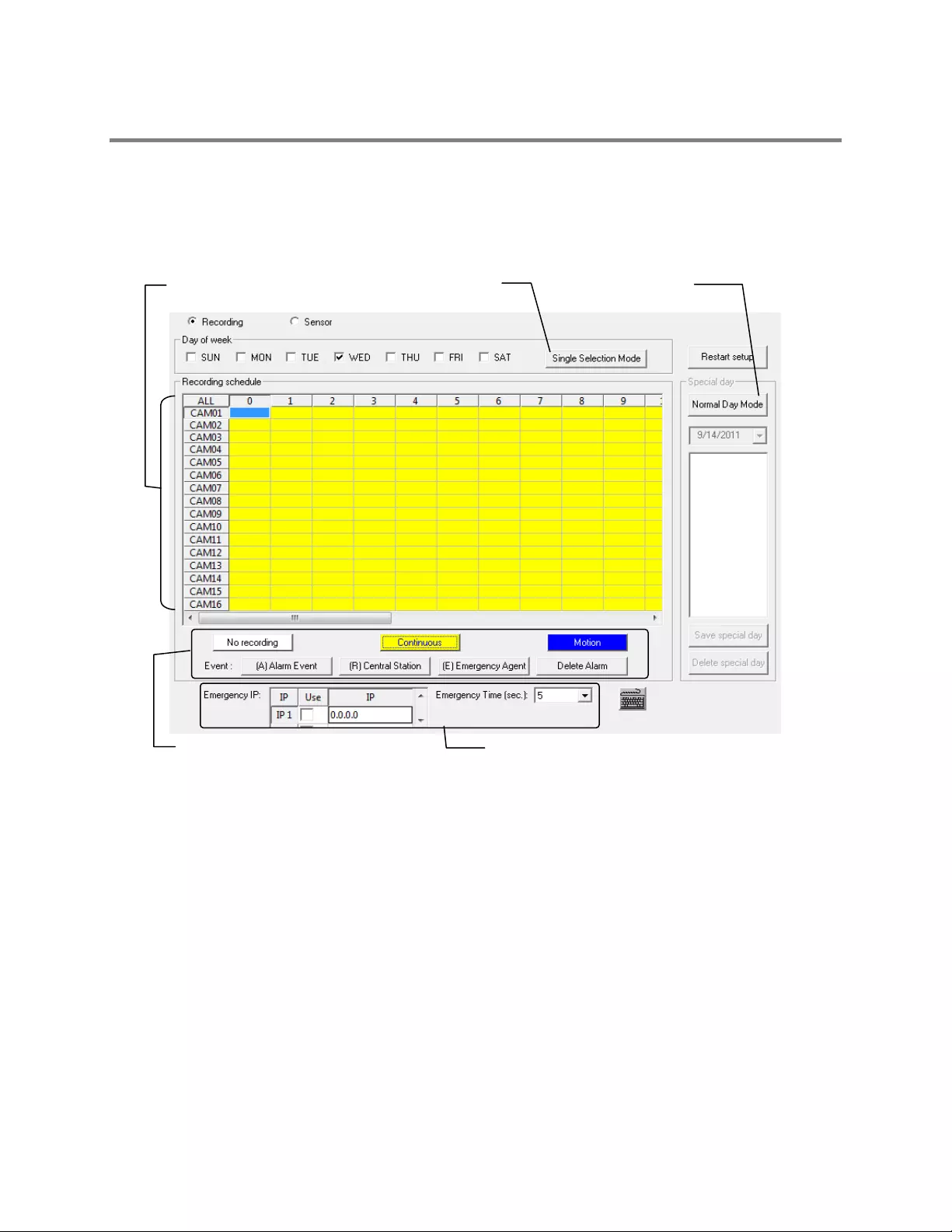
50
SCHEDULE SE TUP
Recording Schedule
The Recording Schedule window allows you to create different recording schedules based on the day, time, and type of recording
desired. In addition, this window contains the System Restart options.
Single Day Selec tion / Multi
Day selection
Create Spec ial Day
recording schedules
Recording sche dule window
Emergency IP setup
Recording mode options

31472AB 51
Sensor Schedule
The Sensors will supersede all other types of recording modes (Motion and Continuous). Regardless of the recording schedule of a
particular camera, if a sensor event occurs the associated cameras will begin recording as a Sensor Event. Sensor Recordings will be
flagged and searchable using the Index Search Mode. Cameras are associated to sensors in the Camera Setup menu.
Create a Recording Schedule
Select a day to begin creating the schedule for -or- click Single Day Selection, enabling Multi Day Selection, to create the same
schedule for multiple days.
Highlight the Time-Blocks within the Recording Schedule window for the camera(s) selected to schedule. Once the desired Time-Blocks
are highlighted, click a Recording Mode button. The Time-Blocks should now appear Blue for Motion, Yellow for Continuous and White for
No Recording.
Note Leave cameras recording with Sensor Detection set to No Recording for the specified time block(s).
Create a Sensor Schedule
Click Schedule and then and then select the Sensor option. Select a single day or click Single Day Selection to include multiple days in
the schedule.
Highlight the Time-Blocks within the Recording Schedule window for the sensor(s) to enable and schedule. Once the time blocks are
highlighted click Enable. The time block will now appear red.
Single Day Selec tion /
Multi D ay selection
Create Spec ial Day
Sensor sc hedules
Sensor sc hedule w indow
Emergency IP setup
Alarm opt io ns

52
Scheduling Alarm Events
There are three types of Alarm Events:
• ALARM EVENT: This option logs the Alarm Events on the local server.
• CENTRAL STATION: This option sends a Map Alarm to SCS.
• EMERGENCY AGENT: This option sends the Alarm Event to the Emergency Agent software.
Motion can be designated as an alarm event. Often motion does not need to be treated as an Alarm event. For example: During work
hours, motion that occurs is expected and should not be treated as an alarm. However, after business hours, any motion that occurs
could be treated as an alarm.
1. From the Display screen, click Setup.
2. Click Schedule.
3. Select either Recording or Sensor.
4. Highlight time blocks in the schedule that have been set to Motion (or Sensor) and click the desired Event buttons (Alarm
Event, Central Station, Emergency Agent). A corresponding letter will display in the selected time blocks.
Emergency Agent Schedule
Video recording triggered by motion or sensor events can be sent to the Emergency Agent software.
1. Enable the Emergency Agent Event. (see Scheduling Alarm Events above).
2. Enter the IP Address of a PC running the Emergency Agent software under Emergency IP.
3. Select the check box next to the IP Address to enable it. Only one IP Address is supported at a time.
4. Enter the recording duration (in seconds) in the Emergency Time box.
Tip See the Emergency Agent chapter for detailed information on setting up the Emergency Agent software.
Special Day Schedule
You can create days that have a unique recording schedule. For example: Holidays, Special Events, etc.
Creating/Editing a ‘Special Day’ Schedule
1. Click Normal Day Mode to enable the Special Day Mode.
2. Select a day by typing the date or clicking the down arrow to select the date from a calendar.
3. Highlight the time-blocks within the Recording Schedule window for the camera(s) selected. Once the desired Time-Blocks
are highlighted, click a Recording Mode button.
4. When finished creating the schedule click Save Special Day.
Note The special day should now appear as a date in the Special Day Schedule. To edit it, highlight it on the list and repeat steps 3 and
4 above.
Configured Spec ial Days List
Special Day Mode / Normal Day Mode
Date Selector (Calendar)

31472AB 53
Deleting a ‘Special Day’ Schedule
1. Select a date from the Sp ecial Days list.
2. Click Delete Special Day.
System Restart Setup
Restart Setup allows you to define a schedule wherein the recorder automatically restarts according to specified parameters.
Create System Restart Schedule
1. From the Display screen, click Setup.
2. Click Schedule.
3. Click Restart Setup.
4. Select Enable for each day of the week that a restart is desired.
5. Specify the time of day to schedule the system restart.
6. Select either Restart or Off.
Note If Off is selected, the recorder will shut down at the specified time but not restart.
7. Click OK, click Apply, then click Exit Setup.
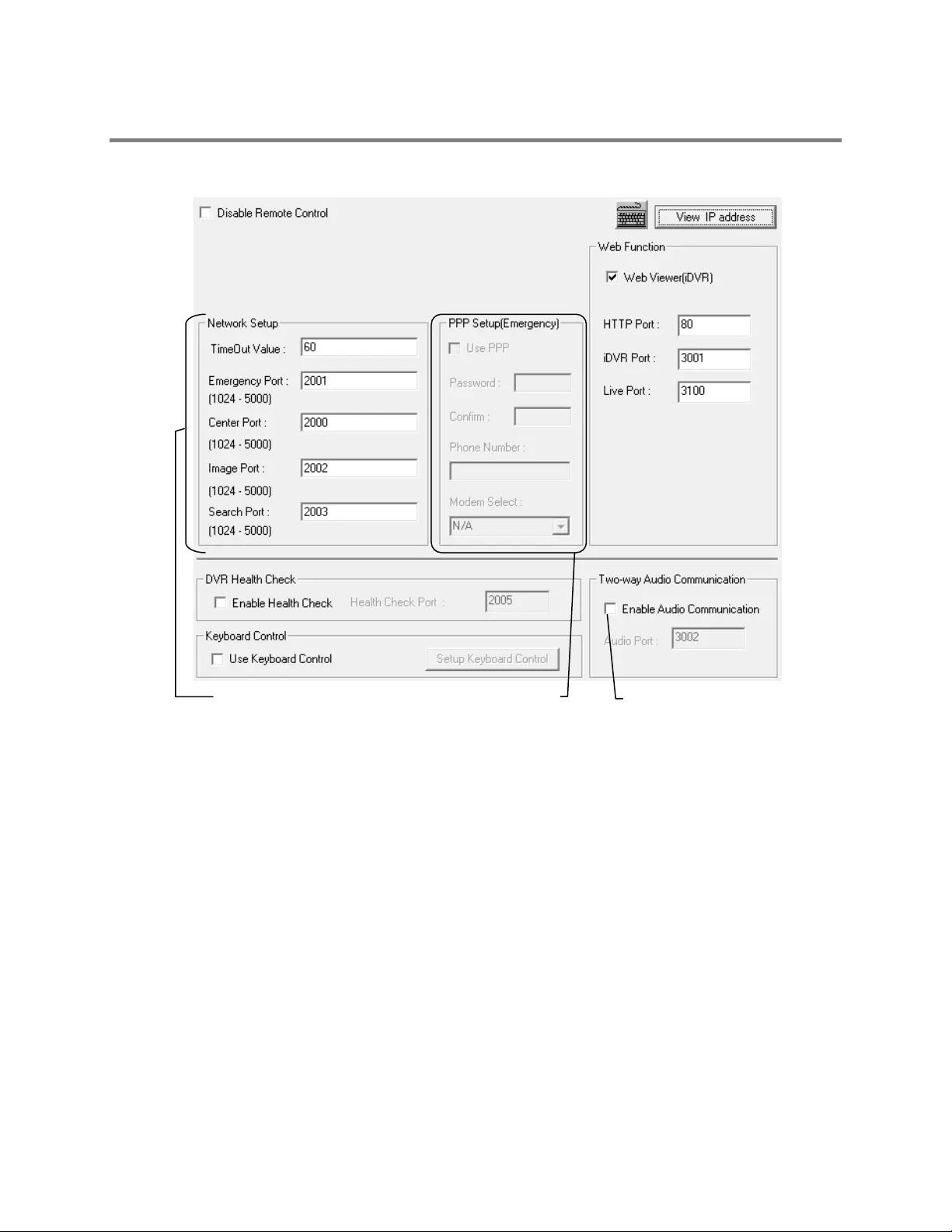
54
NETWORK SETUP
Network Setup allows the user to adjust settings such as Ports, setup emergency PPP information for use with the Emergency Agent and
enable Remote Access.
View IP Address Displays the IP address of the recorder.
Transport Rate Throttles the bandwidth on the recorder. This option is based on percentages of images sent.
Resolution By setting the resolution low, the images will be sent faster. However, the image quality will be reduced considerably. When
set to Original, full quality video will be sent [720 x 480 (NTSC 720 x 576 (PAL)]. The Original Setting is very bandwidth-intensive.
Time Out Value When attempting to connect to the recorder, if the connection does not succeed during the timeout period (seconds), the
connection will be terminated.
Emergency Port Used to connect with the Alarm Monitor software.
Center Port Used to connect with the Surveillix remote software (Remote, SCS, MDVR). This port must be specified in the remote
software to connect to the recorder.
Note Center Port 1025 is not available.
Image Port Used to transfer the video to the remote software.
Search Port Used to transfer search information to the remote software.
Note If connecting to the recorder through a firewall, the above ports must be open to incoming and outgoing traffic.
Health Check Port Enables SCS to receive information regarding the health of the recorder.
Keyboard control Select the Use Keyboard Control check box to enable use of a connected RS-232 PTZ Joystick/Keyboard.
Two-Way Audio Communication Select the Enable Audio Communication check box to enable two-way audio between the DVR and
SCS using a microphone connected to the DVR.
Use with Emergency Agent
Enable tw o-way audi o betw e en DV R
and R emote Client
Remote Client Ports

31472AB 55
ADMINI S TRATIVE SETUP
Disk Management
The Disk Management window is a native Windows function. This window displays the partition scheme and health status of the Hard
Disk Drives in the recorder. This window is often used to troubleshoot a recorder, or verify the amount of Hard Drive storage installed. For
more information about Disk Management, consult a Windows 7 manual.
Select
Date
Select
Log
Export Log D ata (1 to 7 d ays)
Log D ata Display

56
Setting Up DDNS
Dynamic Domain Name System (DDNS) is a service that provides a static address to simplify remote connection to the recorder. This
service is most useful for installations where the WAN (public) IP address is dynamic (changes from time to time). Most public IP
addresses are dynamic unless a static address has been specifically ordered from the internet service provider.
Enable DDNS
To enable this functionality of the recorder, follow the steps below:
1. Click Setup on the Display screen and log in as Administrator if prompted.
2. Click Administrative.
3. Click Program Management (ETC) and enter the Administrator password when prompted.
4. Click Show (to the right of Dynamic DNS Configuration).
5. Select Enable DDNS.
6. Enter the User Name, Password, and Hostname specified on the DDNS document
shipped with your recorder.
7. Click OK, then close the Program Manager window.
Note Ensure the recorder has an IP address by setting it statically. The Network settings may
need to be changed. If you are not sure of the correct values, contact the individual or
department responsible for network administration at the site.
Set the IP Address
The IP address of the recorder is set in Windows; to set the IP address follow the steps below:
1. On the Display screen, click Exit and choose Restart in Windows Mode.
2. Right-click My Network Places and click Properties.
3. On the General tab, click Internet Protocol (TCP/IP) and then click Properties.
4. Select Use the following IP address.
5. Enter values for the IP Address, Subnet Mask, and Default Gateway (these may be specified by the department responsible
for network administration).
a. IP Address: The first three sets of numbers should match the router’s local IP address and the last set should
be a unique number between 1-254.
b. Subnet Mask: This should match the router’s setting (commonly 255.255.255.0 for 192.X addresses and
255.0.0.0 for 10.X addresses).
c. Default Gateway: This is the router’s internal IP address. Once DDNS is configured, the router the recorder
connects to will need to have port forwarding configured.
For further instruction on this process, visit http://www.portforeward.com/english/routers/port_forwarding/outerindex.htm
Once DDNS and port forwarding have been configured, the recorder will be accessible from any remote site by entering the HOSTNAME
into the address bar of Internet Explorer or the IP Address field in remote software.

31472AB 57
User Management
The User Management Console allows the administrator to create, edit, and delete user accounts. Each user account can be assigned
different privileges to limit the usage of the recorder system. Users can be given administrator privileges by enabling all rights, however
only the true administrator account can log into the User Management Console.
Note The Delete User button immediately deletes the user – use cautiously.
Add a New User
1. From the Display screen, click Setup.
2. Click Administrative.
3. Click User Management.
4. Click Add User to open the User window.
5. Enter a User Name and Password.
6. Enable appropriate Permissions.
7. Selecting Camera or Audio channels will hide those channels from the
user.
8. Assign a User Rank.
9. Click OK, click Exit, Click Apply, Click Exit Setup.
Enable Aut o Log
Off
Log Off Users who are in active for the designaed
time (this settings affects all users).

58
User Rank
The User Ranking structure allows the option to assign a privilege level to users who access the recorder remotely (1-10 where one has
the highest privilege). For example: Since only one user is allowed to use the PTZ controls at any one time, a user with a rank of 1 will
kick a user with a rank of 2 out of the PTZ controls.
The User Rank option affects:
SETUP ACCESS - The recorder software can only have one user accessing Setup at any given time. A user with a higher rank will kick
another user out of the Setup menu.
NOTE Changes made by a lower ranked user may NOT save when a higher ranked user kicks the lower ranked user out of the Setup
menu.
PTZ CONTROL - The recorder software can only have one user using the PTZ controls at any given time. A user with a higher rank will
kick another user out of the PTZ controls.
1. From the Display screen, click Setup.
2. Click Administrative.
3. Click User Management.
4. Enter the Administrator password and click OK.
5. Select a user from the Select User box and click Update User.
6. Set the user’s rank using the User Rank list and click OK to save changes.
Changing the Adminis trator Password
1. Inside Administrative setup, click User Management.
2. When the prompt appears, click Change Password.
3. Enter the new password and click OK.
Default Administrator Password
The default administrator login is:
User: Administrator
Password: <blank>
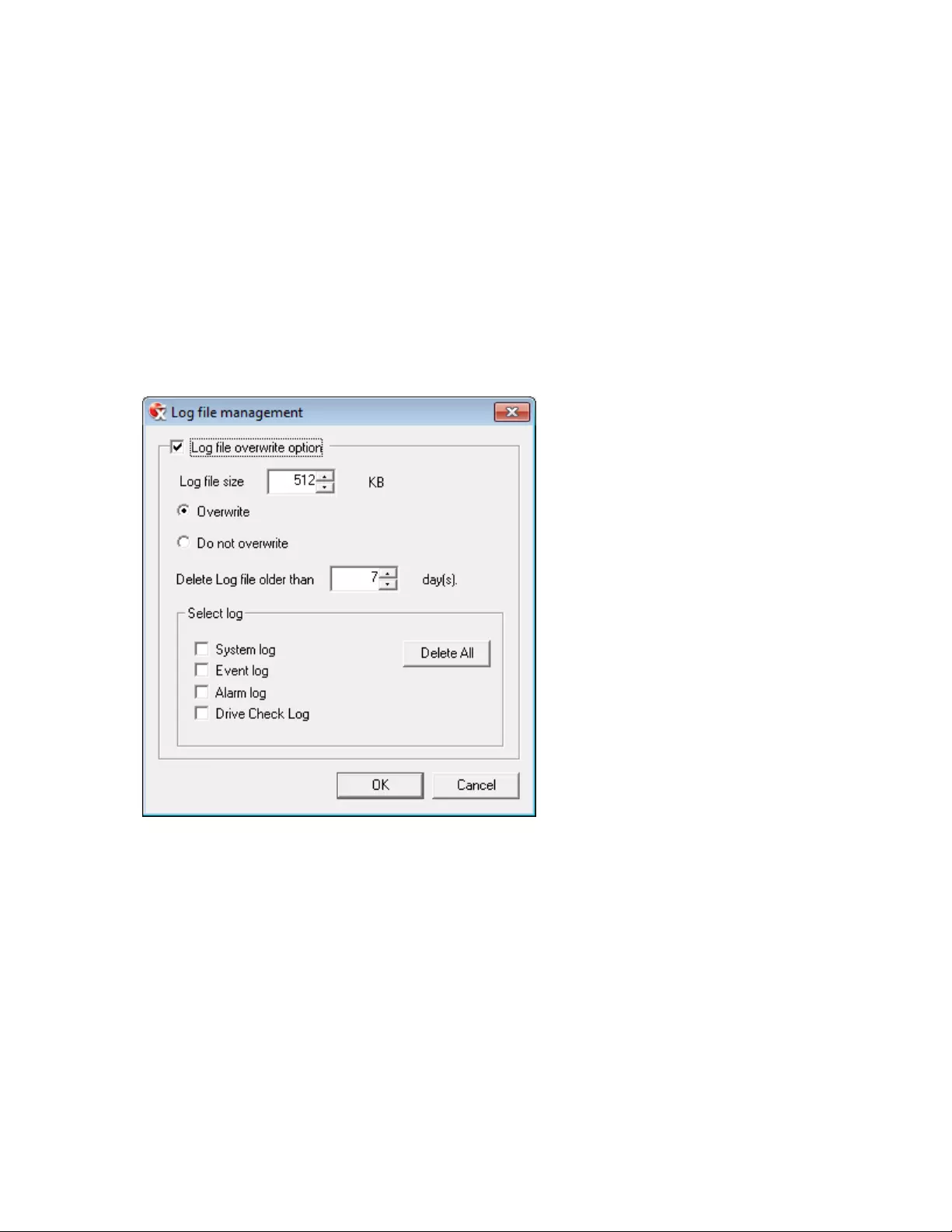
31472AB 59
Log Management
The Log Manage ment window provides you the options to overwrite log files or schedule log deletion.
Set Up Log Management Options
1. From the Administrative setup click Log Management.
2. Select Log File Overwrite Option to enable.
3. Select Overwrite or Do Not Overwrite.
4. If Overwrite is selected:
a. Enter a maximum Log File Size.
b. Choose a number of days to keep logs (Delete Log File Older Than).
Note Log files can also be manually deleted. Simply select the log you want to delete on the bottom portion of the window, then click
Delete All.
5. Click OK to save the settings and close the window.

60
Status Check / Email
General
1. From the Display screen, click Setup.
2. Click Administrative.
3. Click Status Check/Email.
4. Select Enable Email Alarm.
5. Enter a From Name and email Address.
Note This name and address will appear in the From line of email alert
messages.
6. Enter the SMTP information for the email account that will be used
to send emails from the recorder. Contact your administrator for this
information if necessary.
7. If using a secondary email account select Use Secondary SMTP
and complete the SMTP information.
8. Click Test to check settings (a test message will be sent to the
From Address).
9. When you are finished, click Apply then Close.
Users
1. Set up the General tab first.
2. Select the type of Event to send email on.
3. Enter the User and E-mail Address of a desired recipient.
4. Click Add.
5. Repeat for additional recipients and types of events.
Note A separate email notification for each type of event must be set up for a
single recipient to receive notifications for each type of event.
6. When you are finished, click Apply then Close.

31472AB 61
Storage Check
1. Set up the General and Users tabs first.
2. Select Use Storage Check.
3. Define the frequency of storage checks (in minutes).
4. Select an additional Alert Option if desired: Beep or Popup
Message.
5. Add a Comment that will be seen in the email message if desired.
6. When you are finished, click Apply then Close.
Recording Data Check
1. Set up the General and Users tabs first.
2. Select Recording Data Check.
3. Define the frequency of data checks (in hours).
4. Select the Action Method: Popup Message Alert, Beep Alert, or
Email Alert.
5. Add a Comment that will be seen in the email message if desired.
6. When you are finished, click Apply then Close.
SMART Information
The SMART Information tab displays Hard Drive information.
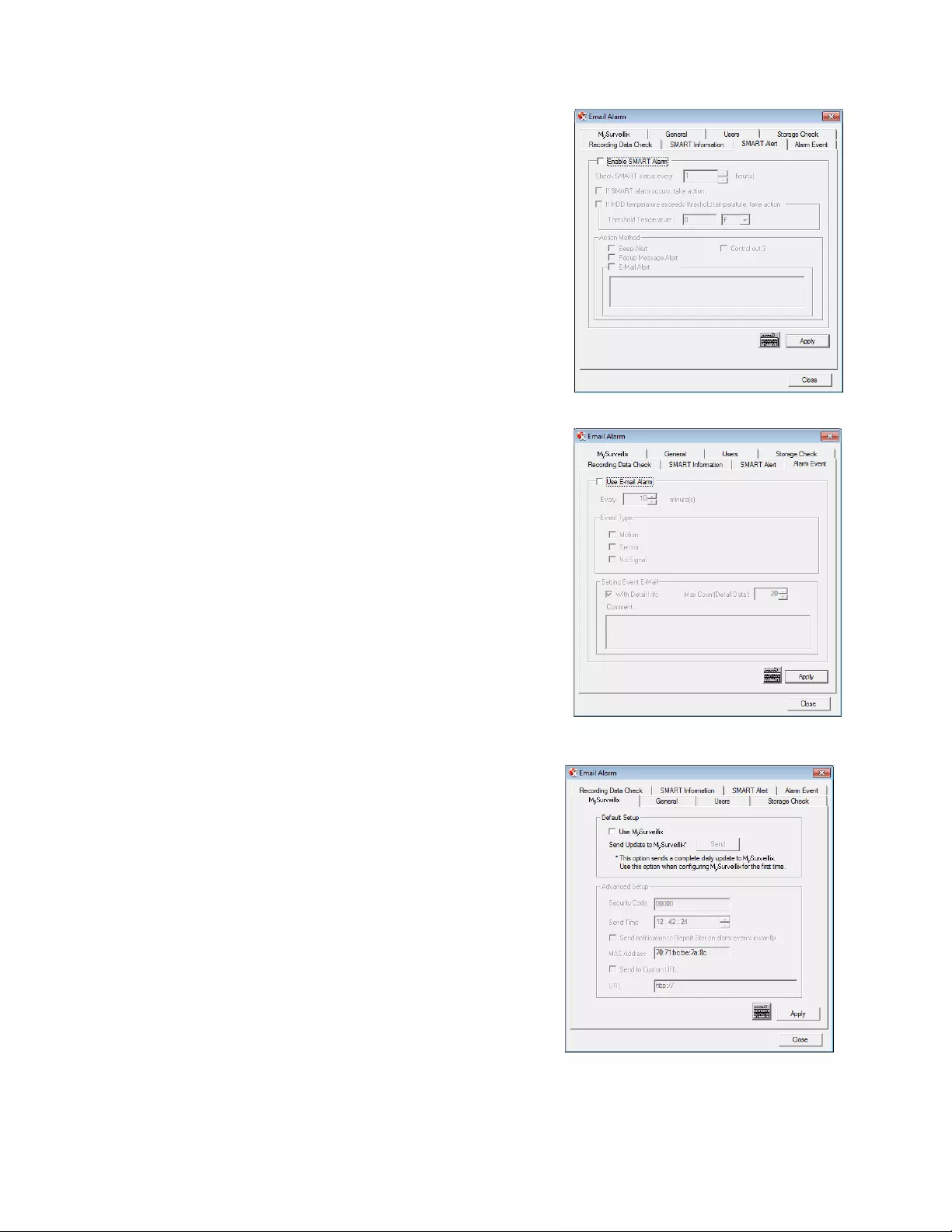
62
SMART Alert
1. Set up the General and Users tabs first.
2. Select Enable SMART Alarm.
3. Define the frequency of SMART status checks (in hours).
4. Select the type of SMART event to trigger an action.
5. If selecting for temperature checks, define the maximum HDD
temperature.
Note Recommend 65˚C/150˚F if using Temperature Threshold.
6. Select an Action Method: Beep Alert, Popup Message Alert, or
Email Alert.
7. Add a Comment that will be seen in the email message if desired.
8. When you are finished, click Apply then Close.
Alarm Event
1. Set up the General and Users tabs first.
2. Select Use Email Alarm.
3. Define the frequency to send email alerts (in minutes).
4. Select the Event Type: Motion, Sensor, No Signal (video loss).
5. Select With Detail Info to receive a still image attachment of the
associated camera in the email message.
6. Max Count defines the number of message that will contain detailed
data within the frequency time frame.
7. Add a Comment that will be seen in the email message if desired.
8. When you are finished, click Apply then Close.
MySurveillix
1. Set up the General and Users tabs first.
3. Select My Surveillix.
4. Select Use MySurveillix.
5. Define the Send Time to designate the time the recorder will
send updates to MySurveillix.
6. Enter a numeric Security Code if desired (this is an additional
security measure to prevent unauthorized users from adding
the recorder to their MySurveillix account).
7. Select Send notification to MySurveillix on alarm events if
you want the recorder to report alarm events to MySurveillix.
8. When you are finished, click Apply then Close.
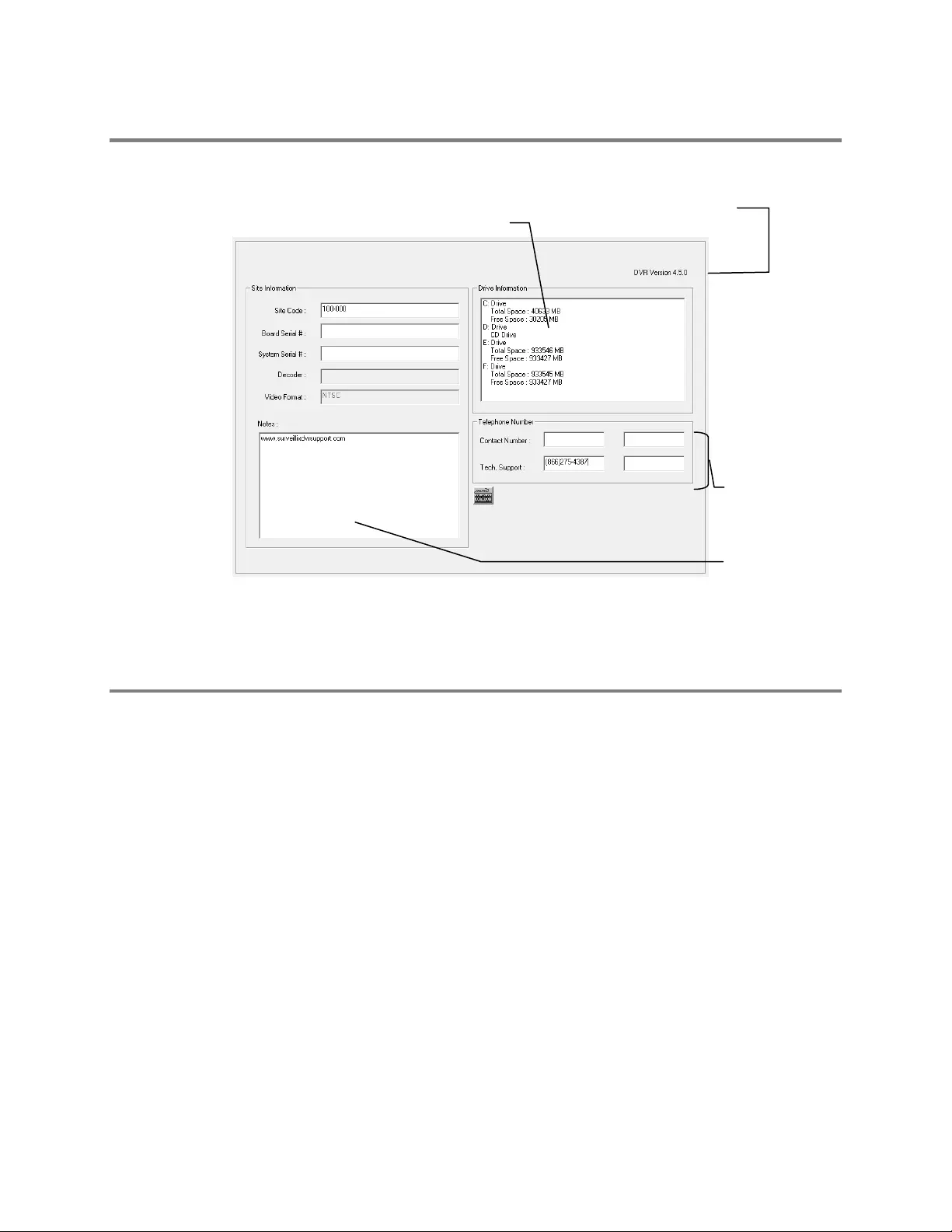
31472AB 63
INFORMATION
The Information display allows users to define the site code necessary for connecting to remo0te software, save comments relative to the
recorder, store tech support and contact number information, and see the currently running server software version.
Site Code
A user-specified unique identification name used by other recorder software to identify the recorder. (Remote, Emergency Agent, SCS,
Digital Signature Verifier)
INST ANT RECORDING
The Instant Recording feature allows users to manually initiate recording on a specific camera, overriding the current schedule. When
Instant Recording is activated the recorder flags the clip as an event so Instant Recording instances can be found using the Index Search
Instant Recording can be used, for example, when a suspicious object or person is detected and you want to flag that section of video for
easy retrieval at a later date.
Activate Instant Recording
1. From the Display screen, right-click the camera on which to enable instant recording and choose Instant Recording (or
double right-click). An INSTANT label will be placed on the upper right corner of the video.
2. To turn the Instant Recording Option off, right-click the camera and choose Instant Recor ding (or double right-click).
Searching ‘Instant Recorded’ Video
1. From the Display screen click Search.
2. Click Index Search.
3. Select the Instant Recording option. See the Search chapter for more information.
User-Defined
Contact N umbers
Total HDD /A vailable HDD Space
User Entered
Comments
Currently Running
Server Software Vers ion

64
SEARCH
This chapter includes the following information:
• Search Overview
• Daylight Saving Time
• Index Search
• Preview Search
• Graphic Search
• Motion Search
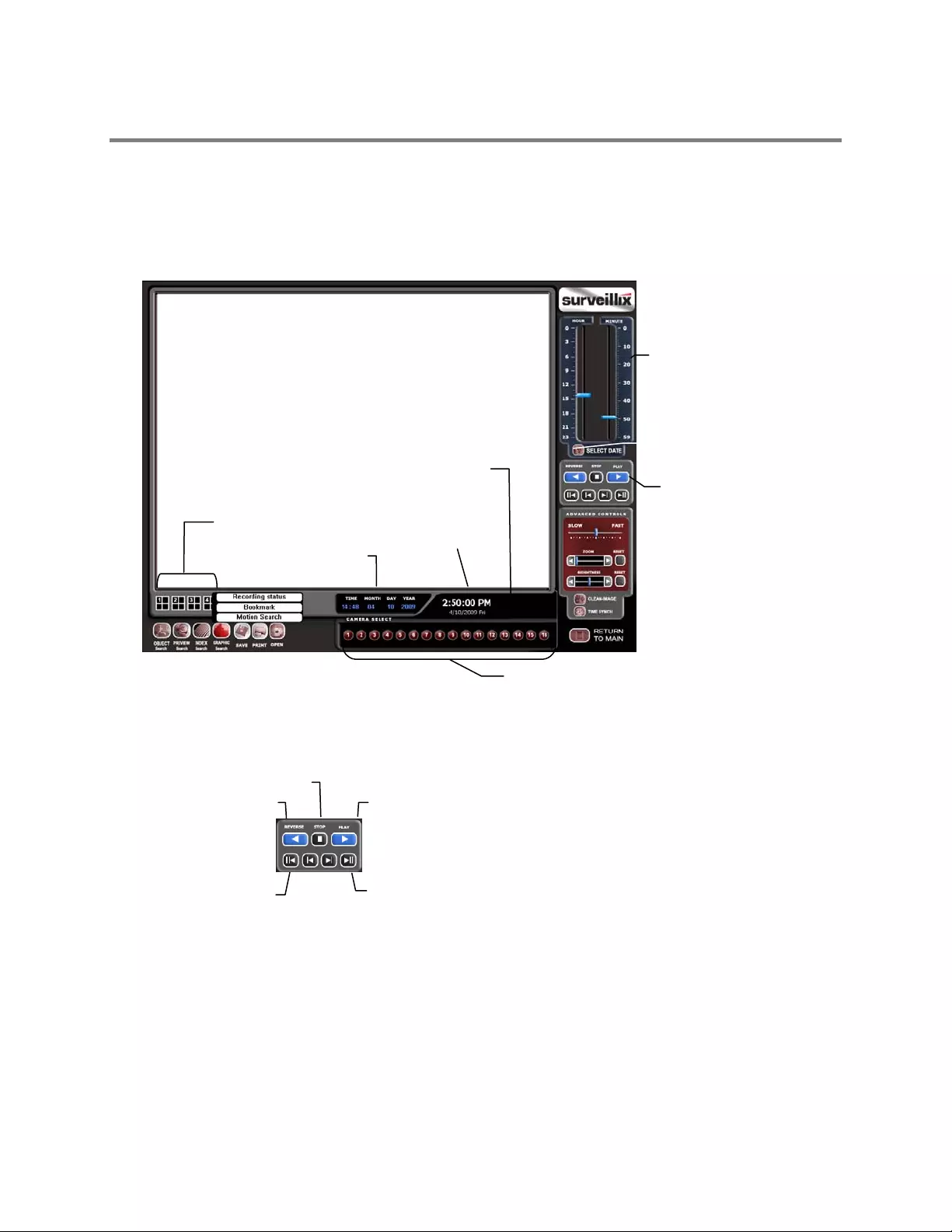
31472AB 65
SEARCH OVERVIEW
The recorder has several options that allow the user to easily search through, and find, a particular section of video. From Motion/Sensor
indexing to calendar views highlighting days with recorded video; the recorder is equipped to help the user quickly find a specific video or
event.
The following chapter describes how to use the Search features.
Note Audio Channel buttons are only viewable when one camera is selected.
Pla y Controls
Back Frame Moves video back one frame
Rewind Rewinds video
Stop Stops video playback
Play Plays video
Forward Fr ame Moves video forward one frame
Rewind
Stop
Play
Back Frame
Forward Frame
Current Date/Time
Playback
date/time
Audio channels
Hour/Minute
control bar
Scree n div is ion but to ns
Play control s
Camera sel ect buttons
Calen dar butt o n

66
Adjus t the Brightness of an Image
Select an image to adjust by double-clicking on the desired image. Multiple images cannot be adjusted at one time.
1. Move the Brightness slide bar to the right or left to adjust the brightness.
2. Reset the Brightness by moving the slider back to the center of the bar.
Zooming in on an Image
1. Select an image to adjust by double-clicking on the desired image. Multiple images cannot be adjusted at one time.
2. Move the Zoom slide bar to the right or left to zoom in or out of an image.
3. Reset the Zoom by moving the slider back to its original position on the bar.
Zooming in on a Portion of an Image
1. Right-click the area of interest on the image and select Zoom.
- or – Double-right-click the image.
2. Repeat to zoom in further.
3. Continue clicking the right mouse button and the image zoom will cycle back to the original size.
Open Video from a Saved Location
Previously saved video clips or backup files can be searched for content. Find file by date and time or by name.
1. Click Open to search for the saved file.
2. Select a file from the list of saved clips and backup files or search by start hour.
3. Click OK to open the saved file.
Time Sync
The Time Sync option synchronizes a single channel of video to playback in real time. Ordinarily the video may playback slower or faster
depending on several factors, including how many IPS recorded and number of cameras playing at the same time.
1. Select a single image to synchronize by double-clicking on an image.
2. Click Time Sync. The video will now playback in real time.
Clean Image
The recorder is capable of recording video using one of three different resolutions. When using the 720 x 480 resolution, two fields are
mixed. Because of the timing gap between the two fields, according to the standardized image rules, after image might occur to high
speed moving images. The Surveillix recorder allows the user to remove this by clicking Clean Image.

31472AB 67
PERFORM ING A BASIC SEARCH
There are several different types of searches that can be performed on the recorder. The most basic involves selecting the date, time,
camera, and clicking play.
1. Click the Calendar button to select a date.
2. Select a time by clicking the up and down arrows to the right of the time display.
3. Click OK.
4. Select one or more cameras.
5. Click Play. Video can be played forwards, backwards, or frame-by-frame.
PRINTI NG AN IMAGE
1. Using the Search screen, locate a frame to print.
Note Only one camera can be selected at a time for this function to work.
2. Click Print. A Print Options window appears. Depending on the printer being used, there may be several printing options
available. Refer to the printer manual for more information.
3. Click Print to print the selected images.
Note The message NO DEFAULT PRINTERS INSTALLED will display if no printer is installed.
DAYLIGHT SAVING TIME
The recorder automatically adjusts for Daylight Saving Time changes. When the hour “jumps forward” no video is lost because an hour is
skipped. However when the hour “falls back” there is a duplicated hour that under normal circumstances would be recorded over. The
Surveillix recorder actually records both hours and allows the user to select which hour to play if the need arises.
To access the ‘lost hour’:
1. From the Search screen, click the Calendar button.
2. Select the date when Daylight Saving time ‘lost’ an hour. The Daylight
Saving option appears.
3. To play back the ‘lost hour’, select Daylight Saving, select 02:00 (2AM)
for the time.
4. Click OK to confirm the date and begin playing the video using standard
search features.

68
SAVE TO JPG OR AVI
The recorder can export single images in a JPG Image file format and save video clips in an AVI format. Both JPG and AVI file formats
are the most commonly used graphical formats today. Virtually every computer offers some type of support for these file formats which
make them the most ideal formats to use. Only one camera can be selected at a time for this function to work.
Image Images can be exported in JPG, PNG, or BMP formats. The JPG format is optimized for compressing full-color or grayscale
photographic images (uses lossy compression, and will create a small file size). The PNG format is designed to maintain more
quality while still compressing full-color or grayscale photographic images (uses a lossless compression, and will crea a medium
file size). The BMP format can be used for full-color or grayscale photographic images (uses little, or no compression, and will
create a large file size). Use any of these options to export a single image or frame.
AVI AVI image data can be stored uncompressed, but it is typically compressed using a Windows-supplied or third party compression
and decompression module called a codec. AVI is used to export a video clip.
1. From the Search screen, click Save.
2. Select the Export Type: Image File (JPG, PNG, or BMP) or AVI File.
Image File
a) Select Quality (50-100). When size is not an issue, set the quality to 100.
AVI File
a) Enter the duration (in seconds) to save. Although suggestions are provided, a selection between 1 and 3600 can
be entered manually.
b) Select a Compression Codec. Each codec provides different levels of quality, compatibility and file-size.
c) Select Quality - 50>100. When size is not an issue, set quality to 100.
3. The digital signature is already entered, but can be changed if required.
4. Click Export.
5. Select a location to save the file, enter a name for the file, and click Save.
c. Clicking Cancel will exit the window without exporting file.

31472AB 69
Bookmarks
Use bookmarks to mark a video clip during a search. Export bookmarked data
using the Clip Backup feature.
1. Perform a search for the desired video.
2. Stop playback at the beginning of the desired clip.
3. Right-click the video and select S tart Boo kmar k.
4. Click the Play button to continue playback.
5. Stop playback at the end of the desired clip.
6. Right-click the video at the desired end point and select End
Bookmark.
7. Type a name to identify the bookmark in the Title box.
8. Enter a memo or notes in the More Inform ation box.
9. You may also select additional channels to include video at
different locations recorded at the same time.
10. Click Create.
Modify Bookmark s
You can modify a previously created bookmark to change the start or end
time of the clip, add additional comments, change the title, or add addition al
cameras.
1. From the Search screen, click Bookmark.
2. On the calendar, select the date the desired bookmarks were
created.
3. Select the desired bookmark from the list.
4. Make the desired change.
5. Click Modify.
6. When the modification is complete, click Cancel to close the
window.

70
Clip Backup
Within the Save option, Clip Backup can also be utilized to backup a single
camera or multiple channels. The Clip Backup option gives you the ability to
choose a backup time frame, choose a specific camera or cameras, add
memos, and even include the Backup Viewer if needed.
1. From the Search screen, click Save.
2. Select the drive from the file tree to save data to (Hard disk drive,
removable drive (USB), CD/DVD drive).
3. Select desired cameras from the list.
4. Define the Start and End time and date that you wanted to backup.
5. Select Include Viewer to include a copy of the proprietary Backup
Viewer Software to view the clip on virtually any Windows
workstation.
6. Click Add Memo to include additional information.
7. Click Backup to start the backup.
Note If backing up to a removable USB device click the Unplug or Eject
Hardware button after backup is complete to safely remove the device.
Single Clip Backup Using Bookmark Data
1. From the Search screen, click Save.
2. Select the drive from the file tree to save data to. (Hard disk drive,
removable drive, CD/DVD drive).
3. Click Use Bookmark Data.
4. On the calendar, select the date the desired bookmarks were created.
5. Select the desired bookmark from the list.
Note To include multiple bookmarks in a clip backup, select the Multi Backup
check box before selecting the desired bookmarks.
6. Select BV Copy to include a copy of the proprietary Backup Viewer
software to view the clip on virtually any Windows workstation.
7. Click Start Backup to start the backup.
Note If backing up to a removable USB device click the Unplug or Eje ct
Hardware button after backup is complete to safely remove the device.

31472AB 71
INDEX S EARCH
Using the Index Search can greatly decrease the amount of time spent searching through saved video. The Index Search allows you to
perform a search based on criteria such as Sensor, Motion and Instant Record events.
Performing an Index Search
1. Click the Calendar button on the Search screen to select the date to
search.
2. Click Index Search.
3. Select the cameras and sensors to include in the search.
4. Select the Select Time check box to define a specific period.
5. Select an event type to search (Sensor, Motion, Instant Record) or
select the All Event option.
6. Click OK. There may be a delay while results are returned. Results
will be displayed in a column on the right side of the screen – Each
line represents a segment of video. If no results are found, “NO
IMAGE FOUND” will appear in the column.
7. Once the results are displayed, double-click any one to play the
associated video.
8. Once the desired image is found, apply it to the Main Search by
clicking Close at the bottom of the results column.
Index Search Results Display
Image D isplay Area
Time Event O ccurred
Event Rec or de d on Cam er a #
Event Ty pe:
M – Motion
S – Sensor
IR – Instant Record

72
PREVIEW SEA R CH
Preview Search can be used in a number of circumstances to quickly find an exact moment where an event, such as a theft, occurred.
The Preview Search gives a 24 Hour visual overview of a single camera by separating a 24 hour period (1 day) into 24 images, one
image for each hour of the day. The search can then be further narrowed down into ten minute increments and one minute increments by
selecting one of the images displayed.
These example images show how the Preview Search functions.
The first screen that appears has 24 images displayed. Each image represents the first second of recorded video in each hour. If there is
no image recorded during that period then nothing will be displayed.
When an hour is selected (by double clicking on the image), a new screen appears with 6 images. Each of these images represents the
first second of video for a 10 minute segment of video within the selected hour.
Once a 10 minute segment is selected (by double-clicking on the image) the final screen appears which breaks down that 10 minute
segment into 1 minute increments (10 images).
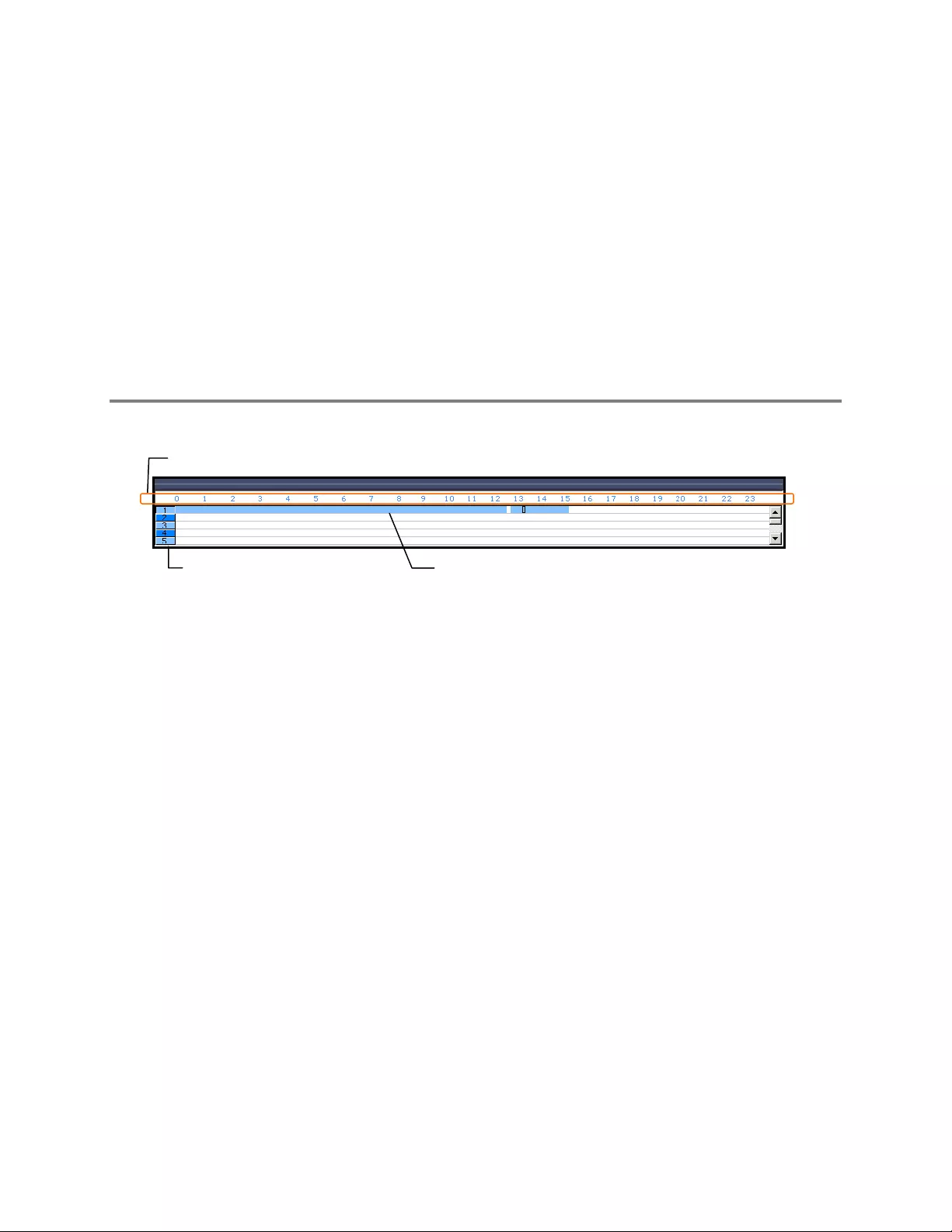
31472AB 73
Performing a Preview Search
1. Select a single camera channel.
2. Click Preview. 24 images display. If there is no recorded video during a portion of the day, “No Image” will be displayed where
the image would be.
3. Refine the search by double-clicking on an image to select it. 6 images display. If needed, return to the previous 24-image view
by double-right-clicking on any image.
4. Refine the search by double-clicking on an image to select it. 10 images display. If needed, return to the previous 6-image view
by double-right-clicking on any image.
5. Double-click an image to select the 1-minute segment of video to play. A single image displays. If needed, return to the
previous 10-image view by double-right-clicking on the image.
6. Use the Play controls to play the video of the selected segment.
7. To exit out of the Preview search with the current image still selected, click Preview again.
GRAPHIC SEARCH
The Status Search option displays video in graph format.
Performing a Graphic Search
1. Click Graphic Search on the Search screen.
2. Click the calendar icon to select a day.
3. Click on an area of the blue recording block. Only one camera can be displayed at a time.
Note Each recording block represents a 10 minute time frame.
4. Recorded video from the corresponding camera and time block will display above.
5. Use the mouse or arrow buttons to move through recording blocks and view video.
6. To exit out of Status search with the current image still selected, click Status again.
Cameras
Recording Block
Hours 0-23 (24 hour s)
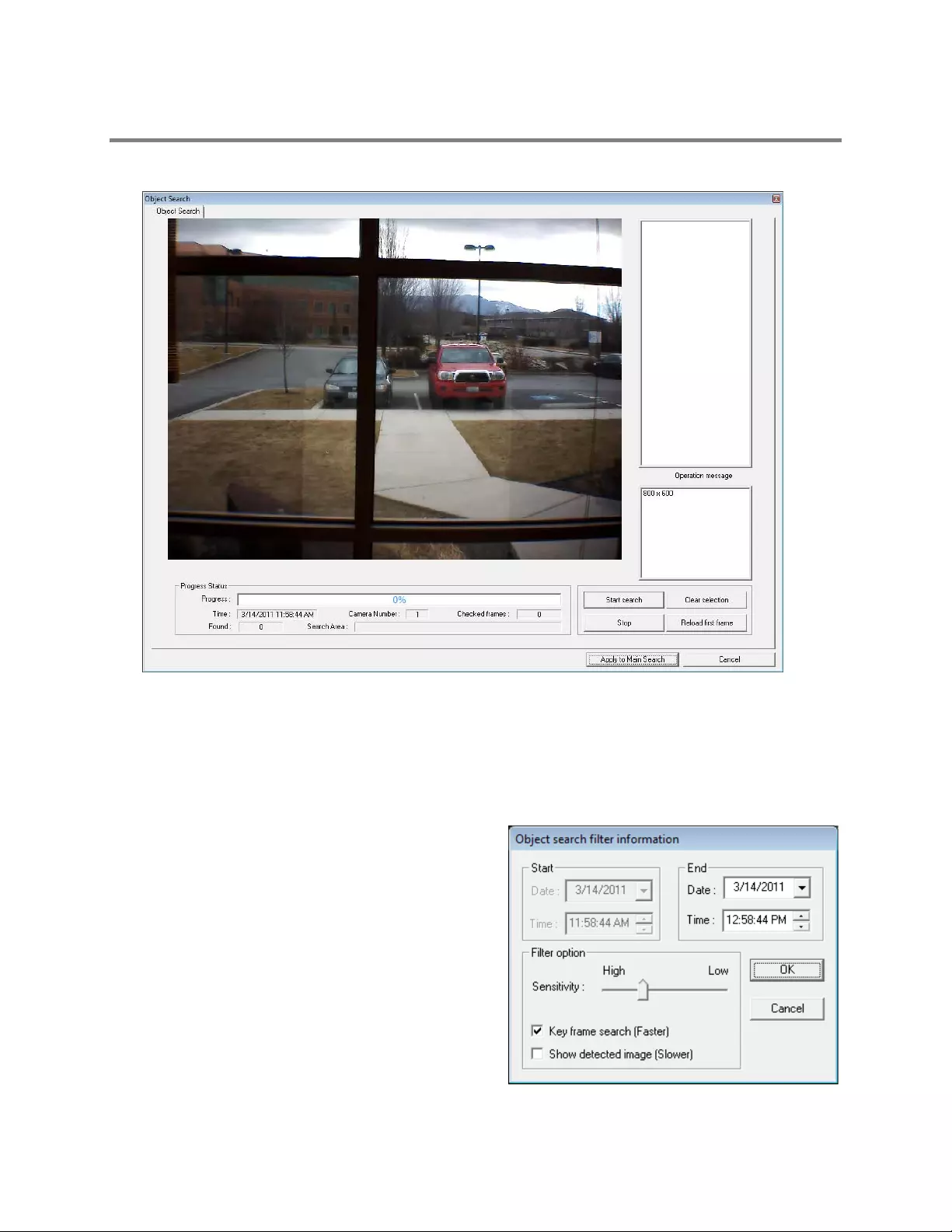
74
OBJECT SEARCH
Object Search is a powerful search utility that is used to search a region on the video for any motion changes. Results are neatly
displayed and can be viewed quickly.
Performing an Object Search
1. Select a single camera channel.
2. Click Object Search.
3. Click and drag the mouse on the video display to define a motion region area. Resize by pulling on the small square boxes
located on the outer perimeter of the area.
4. Click Start Search, the Object Search Filter Information
window will open
5. Select an End date/time.
6. Adjust the sensitivity if necessary.
7. Click OK.
8. Select a motion event from the search results list
displayed on the right
9. Click Apply to Main Search to display the selected image
in the main Search screen and to use play controls.
10. To start a new object search using the original image,
click Reload First Frame.
11. To exit Object Search without selecting an image, click
Cancel.
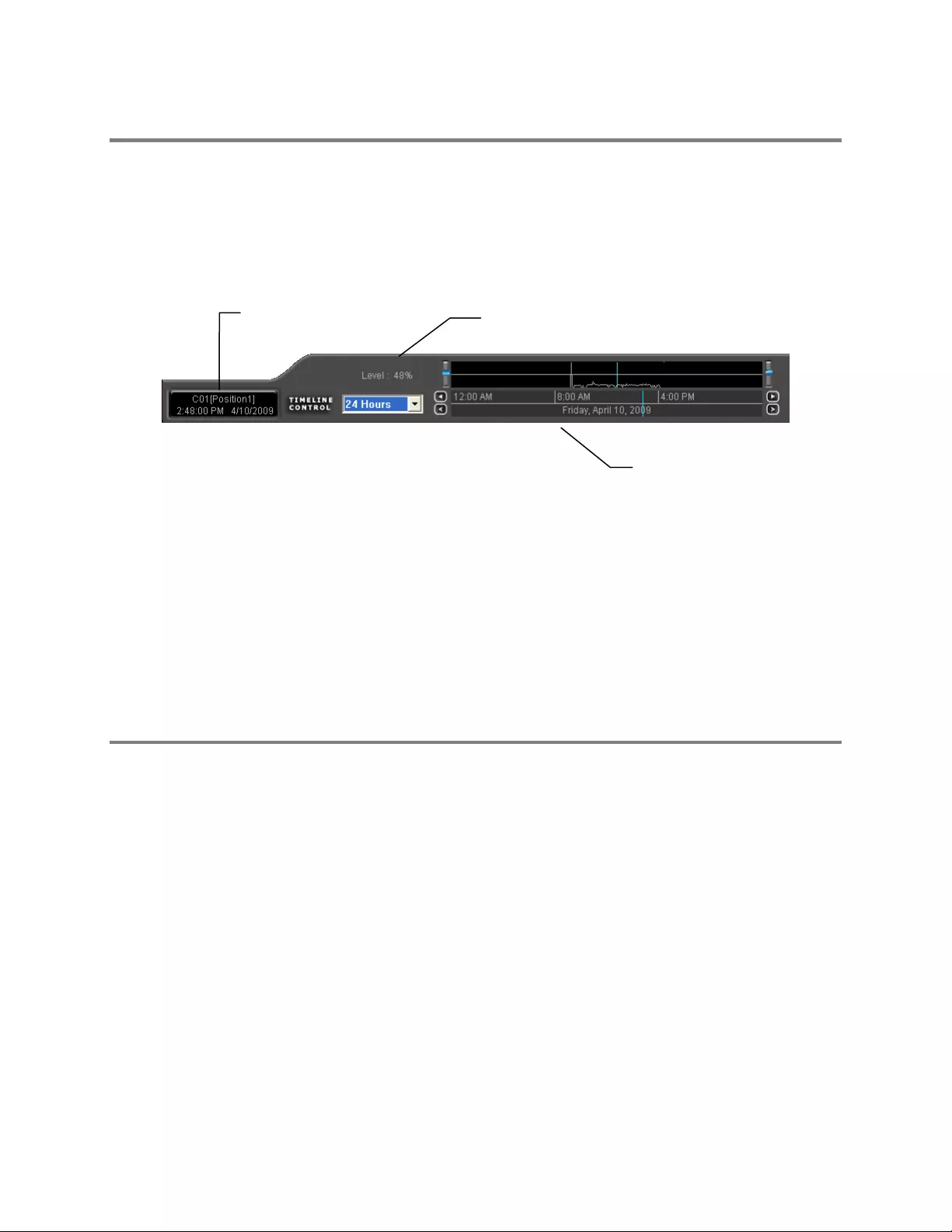
31472AB 75
MOTION S EARCH
The Motion Search provides a dynamic display of the levels of motion in recorded video. Adjust the level of motion to only play clips of
video at or above that level.
To enable motion data to be saved for Motion search, ensure that you select the following settings:
1. On the Motion setup page under Motion Regions, select Detect Detail Motion Area.
2. On the General setup page under Display, select Motion Detect on Continuous Recording.
Note Motion Search is only available for newly recorded video; it is not compatible with video recorded prior to installing version 3.6.
Performing a Motion Sea rch
1. Select a single camera channel.
2. Click Motion.
3. Click the calendar icon to select a day.
4. Adjust the motion level line.
5. Adjust the timeline display settings.
6. Click the play button to start playback.
7. To exit out of Motion search with the current image still selected, click Motion again.
Tip You can drag the blue line on the Timeline or motion level box to adjust the time.
AUDIO PLAYBACK
Audio is played back at 48,000Hz.
To play audio with the video:
1. Select a single camera channel. The audio options will be displayed in the lower right.
2. Select a single audio channel to play. When an audio channel is selected, the Time Sync button will be automatically selected.
3. Click Play.
Camera Informat ion
Timeline
Motion Tolerance Lev el
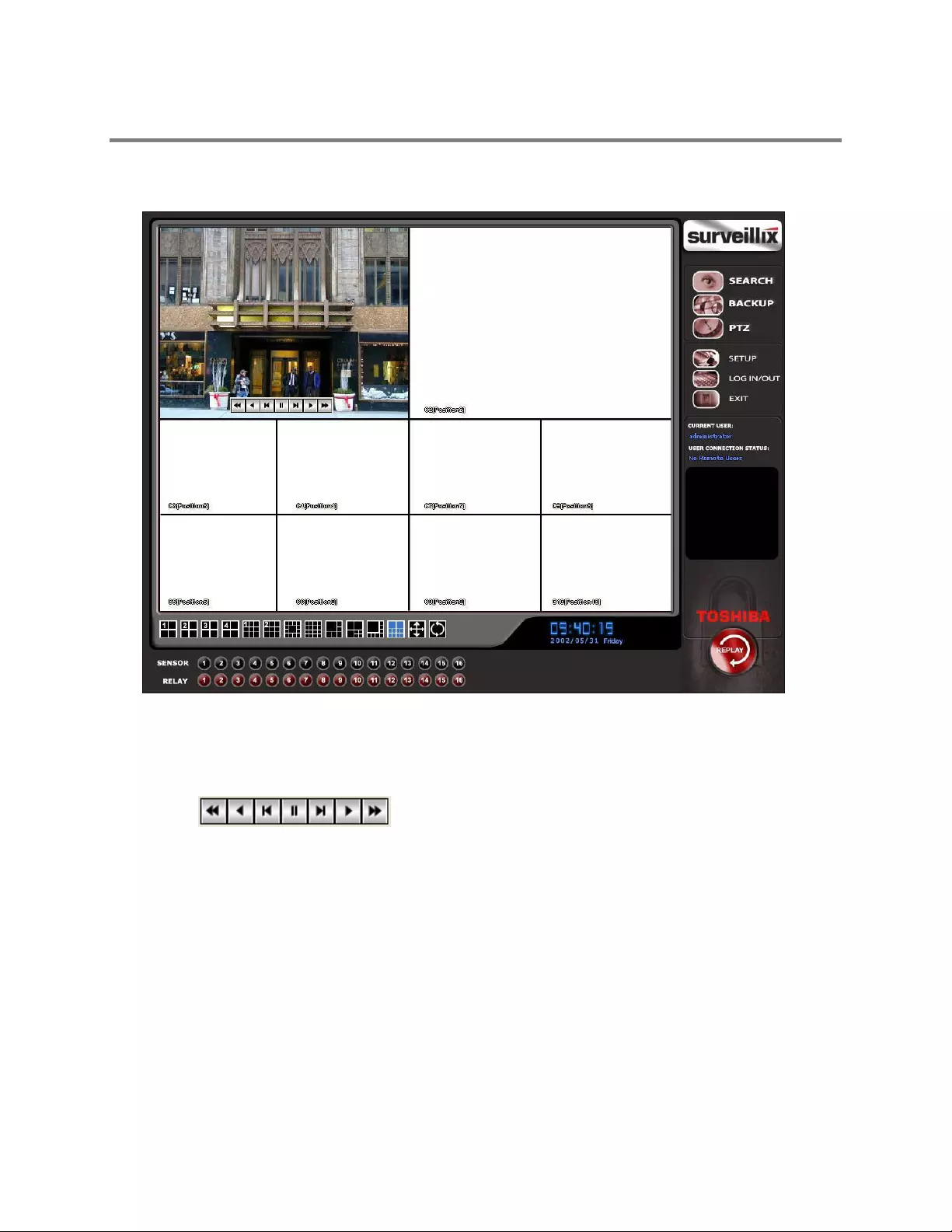
76
SEARCH IN LIVE
The Search in Live feature allows users to review events immediately while monitoring live video. Pause, rewind, and resume live video
within seconds of an alarm event or suspicious activity.
1. Move the mouse cursor over the desired live video display on the Live Display screen.
2. Right-click and choose Search In Live (or click the scroll wheel on the mouse).
3. The Search In Live controls will display at the bottom of the image.
4. Use the controls to pause, rewind, move frame-by-frame or resume playing as desired.
5. To exit Search in Live, right-click the camera channel again and choose Search In Live (or click the scroll wheel on the
mouse).

31472AB 77
PAN / TILT / ZOOM
This chapter includes the following information:
• Overview
• Setting up the PTZ
• Creating and Viewing a Preset Position
• Creating and Viewing a Preset Pattern

78
PAN /TILT / ZOOM O V ERVIEW
The PTZ controls within the recorder allow for powerful control over the cameras. This can be extremely beneficial to you by increasing
the usefulness of the recorded video. Using the PTZ controls, you can create custom preset configurations that can continuously sweep
across large areas.
Note PTZ setup and control is only available for supported video encoders with a PTZ RS-485 pass-through.
Enable the PTZ Settings
1. Inside the recorder PTZ Setup, select the PTZ camera using the Camera Ch ann el list.
2. Enable the PTZ functions of the camera by selecting the Enable Pan/Tilt check box.
3. Select the appropriate Protocol and set the PTZ Driver Address and Serial Port Settings (See Advanced PTZ Setup in this
chapter).
Note The majority of major PTZ manufacturer protocols are included in this software. Refer to the Supported Protocols list in this
manual.
4. Click Apply, then click Exit.
5. From the Display screen, click PTZ. The PTZ Controller will open.
6. Select the PTZ camera to control by clicking on the display screen. The camera number will appear inside the PTZ controls.
7. You can now move the PTZ camera using the PTZ controls.
ADVANCED PTZ SE TUP
Note Preset and tour options may vary depending on the camera
Adjust Speed Settings
Connection Settings

31472AB 79
Creating and V iewing Preset Positions
A Preset Position is a user-defined location where the camera can be pointed, zomed-in, and focused. Preset postions can be defined
and labeled if the camera supports this.
Creating a Preset
1. Inside Setup, click PTZ and select the camera.
2. If the camera is already selected, click Open PTZ Controller.
3. Move the selected camera to the desired position using the Pan/Tilt/Zoom/Focus controls.
4. In the Preset & Tour Detail section, choose a Preset # (1-10) using the list or the Right and Left Arrow buttons and click
Select.
Note Preset positions can be created using the advanced buttons on the PTZ graphical controller.
Viewing a Pr eset
1. From the Display screen, select the PTZ camera by clicking on it.
2. Using the keyboard, click the number keys corresponding with the Preset Positions. The camera will move to the saved Preset.
PTZ Address Settings
• Some protocols support software address settings.
• The RX-Addresses and ID settings are compatible with a particular line of receivers that support 2 ID addresses.
• The PT Driver Address is associated with the PTZ ID address set on the camera. The addresses must match for the recorder
to communicate with the proper PTZ camera. This is especially important when a large number of PTZ cameras are connected
to the recorder.
Note To select a PT Driver Address of 129-256, manually enter the ID in the box.
ACCESSING PTZ MENUS
• Some protocols support the ability to access the Internal PTZ Onscreen menu.
• Since every PTZ camera is different, the function of these options can vary slightly.
• The Surveillix recorder provides an easy way to access the camera options. For explanations of what those options are, please
refer to the user manual for the camera.
Note Use the arrow buttons on the PTZ controller to move through the PTZ menu options and/or highlight options.

80
CONTROLLING A PTZ CAMERA
Surveillix recorders provide control for a PAN/TILT/ZOOM camera in two
different ways.
• Use the Graphical PTZ Controller that appears when the PTZ button
is clicked on the Display screen.
• Use the mouse to control the camera directly from the live video
display (On-Screen Compass)
Using the Graphical PTZ Controller
1. Use the Arrow buttons to control the direction of the PTZ camera.
2. To select a new camera, click the video display of a different camera
on the Display screen display.
Note Eight directions are available only for select cameras. Only four of the
PTZ Control buttons work for all protocols (UP, DOWN, LEFT, RIGHT).
Note The Advanced menu panel on the graphical PTZ controller can be used
to set PTZ preset positions (on supported cameras), as well as move to
presets up to 254.
Using the On-Screen Com pass
1. Click Setup on the Display screen.
2. Click PTZ.
3. Select the On Screen Compass check box to enable the
feature.
4. Click Apply.
5. Click Exit to return to the Display screen.
6. Click PTZ.
7. Control the PTZ by dragging the mouse on the screen in the
desired direction.
Note A green line will appear to show the direction in which the PTZ
camera will move. The shorter the line, the less the PTZ will
move. The longer the line, the more the PTZ will travel in the
specified direction.
Opens & Closes
the Advanc ed
Panel
Displays
Current
Camera
Channel
Arrow buttons
Move To
Preset
Posit ions 1-10
Set Presets, and
Move to Pres et s
11-254
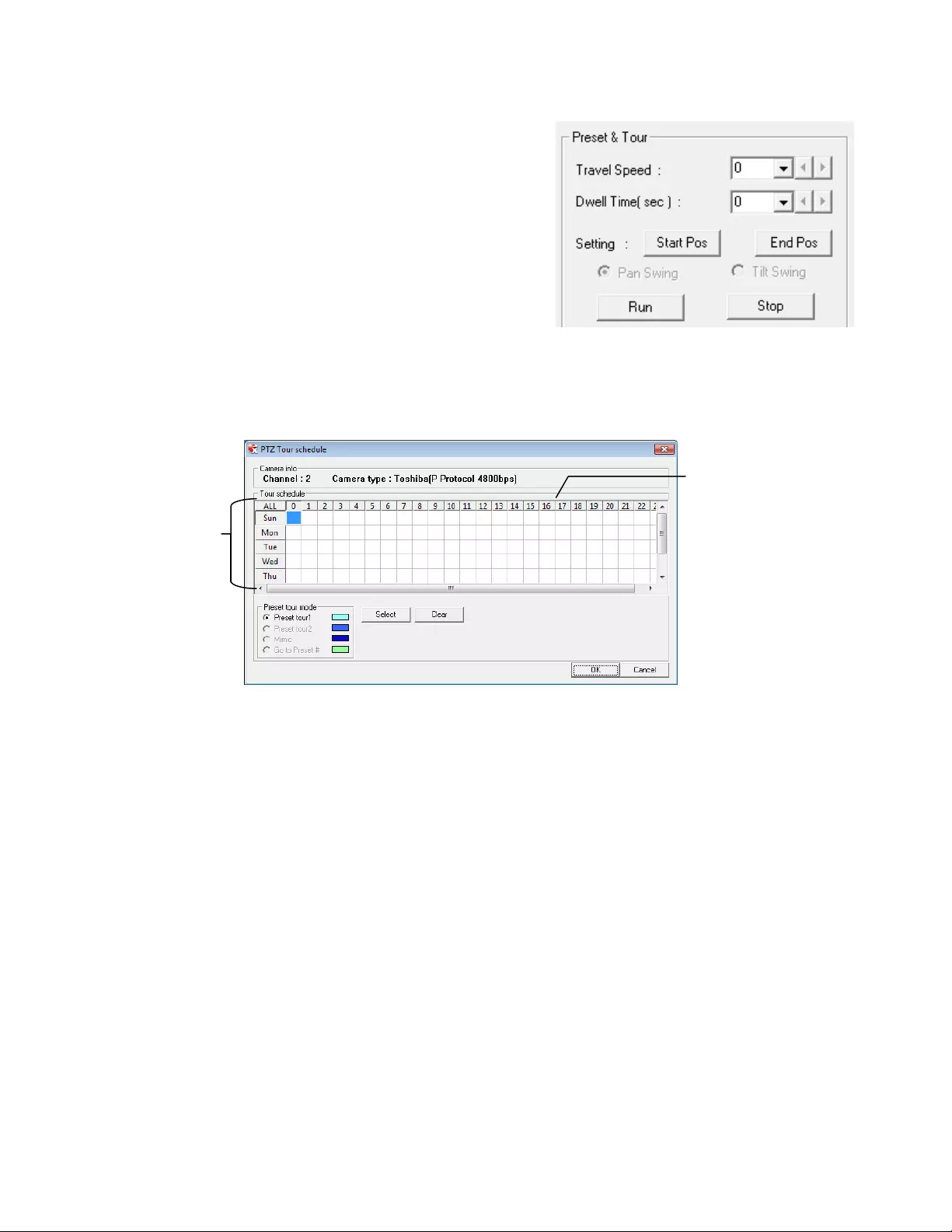
31472AB 81
Understanding Tours
Travel Speed – The speed between one Preset Position to the next
Dwell Time – The length of time (in seconds) that a PTZ Tour displays a
Preset Position
Setting: Start Pos / End Pos – Define a Mimic Tour. The Start Position button
begins the recording process. The Stop Position ends it.
Pan Swing / Tilt Swing – This option enables the Horizontal (Pan) or Vertical
(Tilt) Guard Tours.
Run / Stop – Runs the selected Pan or Tilt tour
PTZ Tour Schedule
1. Click Setup on the Display screen.
2. Click PTZ.
3. Select the desired PTZ camera channel from the Channel list.
4. Click Tour Schedule to open the PTZ Tour Schedule window.
5. Click and drag the pointer to select blocks of time (hours 0-24) on the desired days of the week.
6. Click Select.
7. When finished, click OK to save changes and close the window
Days of the
week
Hours 0-23 (24 hours )

82
BACKING UP VIDEO DA TA
This chapter includes the following information:
• Overview
• Saving Video to a DVD
• Saving Video from a Single Camera
• Scheduling Regular Video Backup
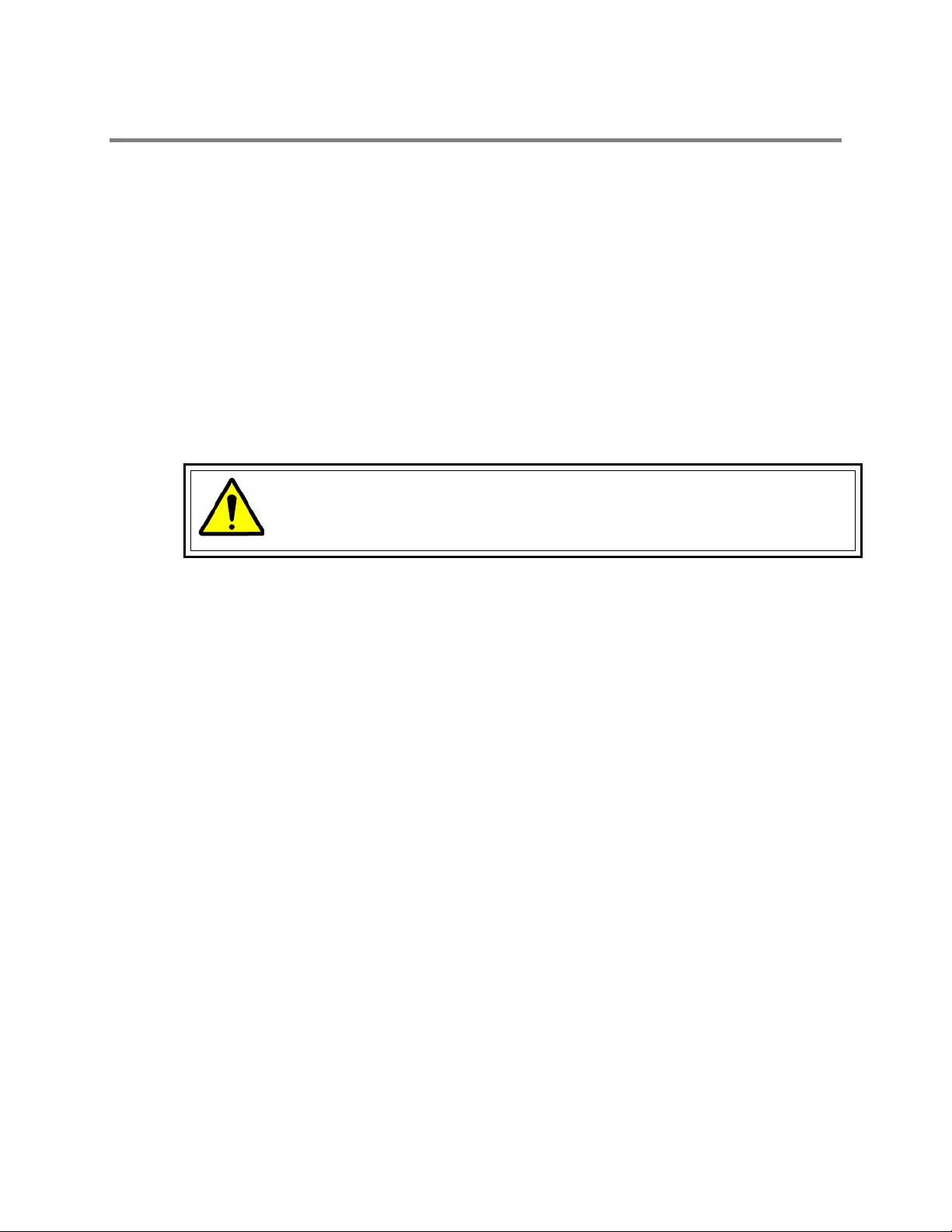
31472AB 83
BACKUP OVERVIEW
The Backup Center allows you to back up recorded video data from multiple dates and times to one or more locations including the DVD-
RW drive, Network Storage Locations, and External Hard Drives.
The recorder can easily backup important video data to an internal or external media location. The most commonly used forms of this are
CD-Rs, DVD-Rs, External USB or FireWire Hard Drives, and Network Drives. Every recorder comes equipped with a DVD-RW drive, USB
port, and Network Adapter.
The recorder is capable of performing a backup to multiple CD/DVDs when the file sizes exceed the capacity of a single disk. You may
also specify multiple locations for backup as well as the order they are recorded to.
The recorder backs up video data using a proprietary compression format that can only be read by the Surveillix Backup Viewer software.
This ensures the integrity of the data.
Throughout the backup process the recorder will continue recording data without interruption. This is the result of the tremendous
multiplexing power of the recorder, which allows it to perform virtually all functions without disrupting the recording process.
Nero® Express
The recorder uses Windows® 7® Emb edded runni ng Nero® Express 9.0 to write data to the DVD-RW Drive. This solution allows the
recorder software to read and write data to the DVD-RW Drive without formatting the disk first.
Caution
Although many features are available within Nero, it is highly recommended that you do NOT use any
features other than those necessary for the standard backup of video data as outlined in this section, loss of
information or software instability may result.
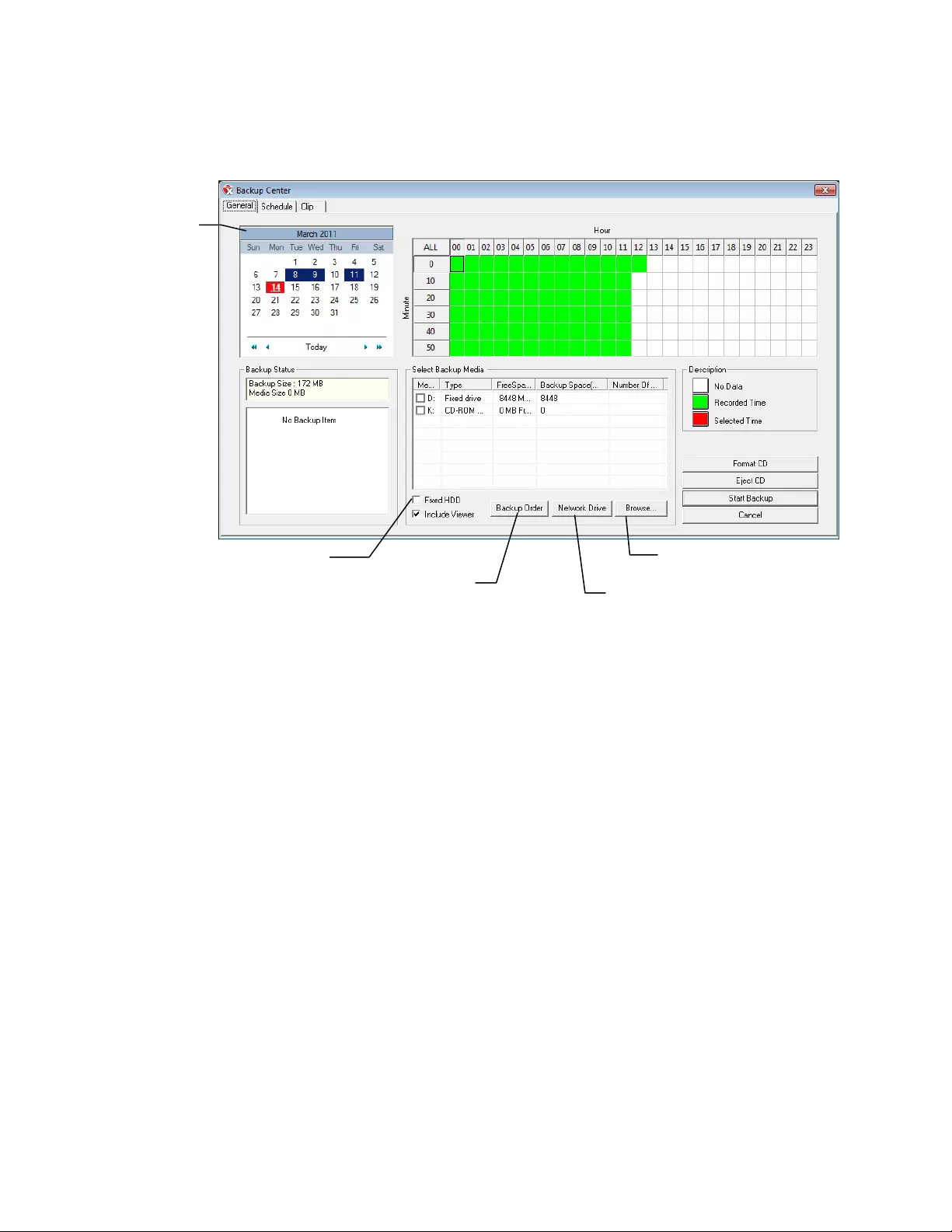
84
General Screen Overv iew
The General Backup Screen is used for performing bulk backup of video recorded by all cameras for a selected period, or periods, to a
specified storage location.
Hour / Minutes
Recording data displays in hourly (24 vertical columns) and 10-minute (6 horizontal rows) segments. Green cells indicate time with
recorded video. Red cells indicate time selected for backup.
Backup Status
Displays the size of all video currently selected for backup, the available size of the media currently selected for backup to, and the dates
and times of video currently selected for backup.
Fixed HDD
Display all Hard Drives
Performing a General Backup
1. Click Backup on the Display screen.
2. Select the date or dates to back up using the calendar. Dates highlighted in blue contain recorded data.
3. Select the blocks of time to back up using the Hour/Minute grid. Blocks of time with recorded video are highlighted in green.
Blocks of time selected for backup are highlighted in red.
4. Select the backup drive or drives under Select Backup Media, or click Network Drive, or Browse. When selecting the CD-
ROM drive you must specify the number of CDs to use for backup.
5. Click Backup Order to set the backup order.
6. Select the Include Viewer check box to include the Backup Viewer Application.
7. Click Start Backup to begin the backup process. A progress bar will be displayed in the lower right corner of the Display
screen.
Calendar
Display all Hard Drives
Select Additional Dri ve/F older
Select Rem ote Network Locat ion
Define Drive Priority

31472AB 85
Clip Screen Overview
The Clip Screen is used for backing up video recorded by individual cameras for a selected period of time to a specified storage location
Performing a Clip Backup
1. Click Backup on the Display screen.
2. Click the Clip tab at the top of the Backup Center window.
3. Set the Start Time and End Time under Time Setup.
4. Select the cameras to back up in the Channel Selection box.
5. Select the Backup Drive to save the backup video to.
6. Type the Folder Name for the clip files under Clip Name.
7. Select Include Viewer to include the Backup Viewer software.
8. Enter pertinent clip information into the Clip Information section in the Description box.
9. Click Backup Size Check to confirm the file size of the clip backup.
10. Click Backup to begin the backup process. A progress bar will be displayed in the lower right corner of the Display screen.
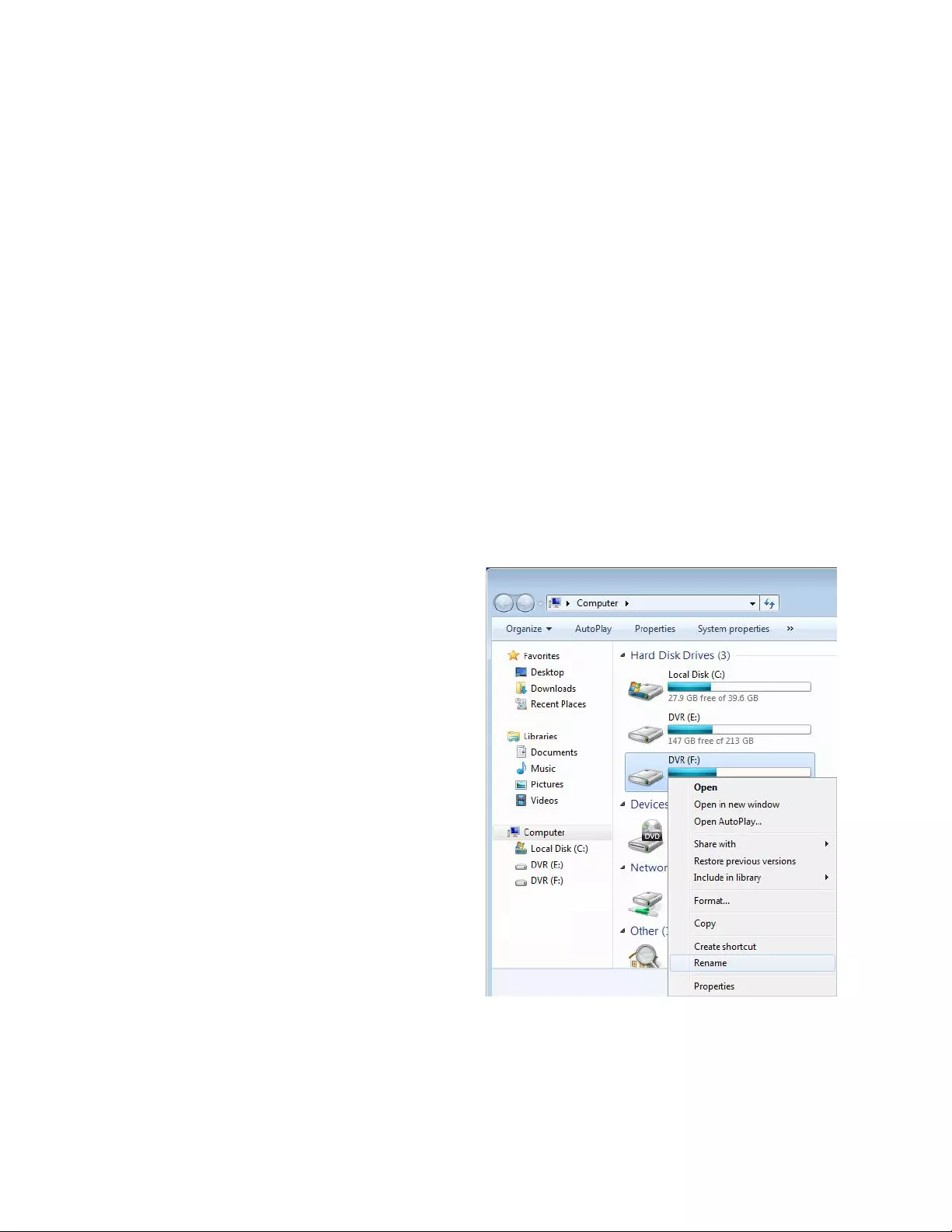
86
Scheduled Screen Overview
The Scheduled Backup Screen is used for performing bulk backup of video recorded by all cameras on a regular scheduled basis (1-24
hours). The Scheduled Backup Screen is similar to the General Backup Screen.
Performing a Scheduled Backup
1. Click Backup on the Display screen.
2. Click the Schedule tab at the top of the Backup Center window.
3. Select the blocks of time to back up using the Hour/Minut e Grid. Blocks of time with recorded video are highlighted in green.
Blocks of time selected for backup are highlighted in red.
4. Set the Backup Time to perform the bac kup.
5. Set the Rep eat Backup (Daily) time to specify the number of hours between backup procedures (between 1 and 24 hours).
6. Select the Backup Drive to save the backup video under Select Backu p Med ia or click Network Drive. To save to a local
drive or partition you must first rename the locati on “BACKUP”.
7. Select Overwrite on Disk Full to overwrite previous backup fil es when the disk becomes full.
8. Click Save Backup Setting to save the current backup setting and return to the Display screen.
Specifying Scheduled Backup Drives
In order to use the Scheduled Backup feature one or more storage drives or partitions connected to the recorder must be specified as a
backup drive.
1. From the Display screen, click Exit and choose Restart in Windows Mode.
2. Double-click My Computer.
3. Right-click on the drive to specify as a backup drive
for Scheduled Backup and click Rename. Rename
the drive to ‘Backup’. Repeat this process for all
drives to use for Scheduled Backup. To remove a
drive from use for Scheduled Backup, change its
name to something other than ‘Backup’.
4. Restart Surveillix and return to the Schedule tab in
the Backup Center window.
Note The C: Drive CANNOT be used as a backup location;
this is done intentionally to protect the operating system.

31472AB 87
LAN / ISDN / PSTN CONNECTIONS
This chapter includes the following information:
• Overview
• Configuring TCP/IP Settings
• Connecting to a LAN
• LAN / ISDN / PSTN Connections

88
LAN OVERVIEW
The recorder can be easily connected to a Local Area Network (LAN) and uses Microsoft’s® powerful and secure Windows® 7
Embedded operating system. This allows for easy and well-documented instructions on setting up LAN connections no matter what type
of LAN you want to use.
A LAN is a group of computers and other devices dispersed over a relatively limited area and connected by a communications link that
allows one device to interact with any other on the network.
There are many reasons why using Microsoft® Windows® 7 Embedded is superior to other platforms when running on a LAN. The
number one reason is security. Windows 7 Embedded is based on the Microsoft’s Windows platform, which, historically has boasted the
most reliable and secure operating system in the world. Running the recorder on a secure network is important to prevent unwanted users
from gaining access to confidential information. Unwanted users can compromise the integrity of the confidential data being stored and
viewed, and in extreme circumstances can cause irreparable damage to the network.
Since connecting the recorder to a network can be extremely complex (depending on the network), this Surveillix recorder manual will
cover only the basics. It is suggested that the recorder administrator consult the Vendor or IT Administrator before attempting to create or
connect to a LAN.
CONNECTING TO A LAN USING TCP/IP
The networking options of the recorder can be created and modified via the standard networking options available on Windows 7
Embedded. The recorder comes equipped with a 10/100/1000 Network Interface Card (NIC). This card uses a standard RJ-45 connector,
and should be connected using CAT5 Ethernet cable to achieve optimal communication speeds.
Configuring TCP/IP Settings
1. On the Display screen, click Exit and select Restart in Windows Mode.
2. Right-click Network on the desktop and select Properties.
3. Click Local Area Connection.
4. Click Properties.
5. Select Internet Protocol Version 4 (TCP/IPv4), then click Properties.
6. Select Use the Following I P Address option. Enter the IP Address and Subnet mask appropriate for the network. It is
recommended to contact the Network Administrator for appropriate IP settings.
Example: a. Common IP addresses are 192.168.0.25 or 10.0.0.25
b. Common Subnet masks are 255.255.255.0 or 255.0.0.0
Note In order to connect to the recorder through a remote LAN connection, a static IP address must be assigned. If the network assigns
the IP address automatically (DHCP), contact the Network Administrator for help assigning a static IP address.
7. If the network requires you to specify the DNS information, enter it now by selecting the appropriate DNS options.
8. When finished configuring the TCP/IP settings click OK to close the Internet Protocol (TCP/IP) Properties window.
9. Click Close and then Close again to close both Local Area Connect i on Prope rt i es windows.

31472AB 89
LDAP INTEGRATION
This chapter includes the following information:
• Installing LDAP
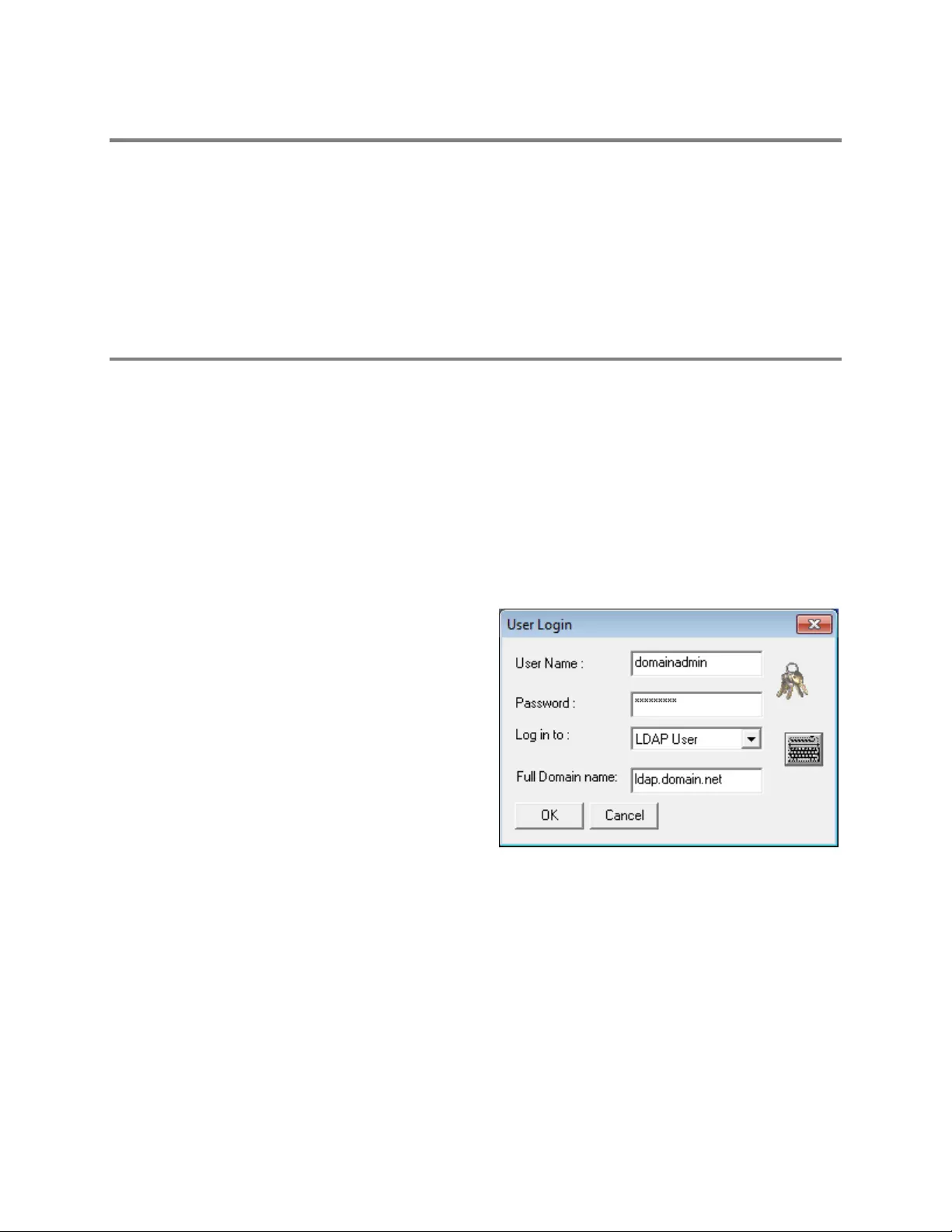
90
FEATURES
The instructions below are for LDAP with Server Software version 3.6.36 and above.
• The recorder server does not need to be joined to the Domain. The recorder server will query the LDAP server for accounts
and authorization levels.
• The recorder server creates groups within LDAP for each of the permissions on the recorder. Simply join a Domain user to
these groups to provide access to that function in the recorder.
• Recorder access within LDAP is based on the Site Code within the recorder software. This allows an administrator to group
recorders with the same Site Code.
• Remote and Multi-Site management software works with LDAP logins.
INST ALLING ACTIVE DIRECTORY
Required Items
• Name of LDAP server.
• Account in LDAP server that has Domain Admin rights. This user will be used initially to create the OU’s and Groups within
LDAP.
1. Verify that the recorder server is connected to a network that has a valid LDAP server.
Ensure that the TCP/IP settings are configured correctly for DNS resolution and gateway if needed.
Check to verify that you can ping the LDAP server without issues.
2. Set up DVR Site Code to be used for LDAP authorization. The default will be 100-000. This site code can be used to group
recorders together within LDAP.
a) Log in to the recorder using the local recorder administrator account (non-Active Directory).
b) Navigate to the Setup -> Information tab and change the Site Code.
3. Log on to the recorder server with the domain account
with administrator privileges (see above required items).
If successful, the recorder will log the administrator user
on without any error messages. You may log off the
recorder once this is completed without errors.
Note If you encounter an error please verify that the above
required items are correct.

31472AB 91
4. Go to the Active Directory Users and Computers application. You should now see an OU called DVR with an OU inside of it
named the same as the Site Code above (example 100-000).
5. You can now add users within Active Directory to the groups the recorder has created. When a user belongs to a group he or
she will have access (or be denied access in the case of Audio or Camera channels) to that permission on any recorders with
that site code.
Group Description
DVR_BACKUP_100-000 Backup access to DVRs with site code 100-000
DVR_HIDE_AUDIO_0XX_100-000 Hides audio channel XX for site code 100-000
DVR_HIDE_CAMERA_0XX_100-000 Hides camera XX for DVRs - site code 100-000
DVR_INSTANT_100-000 Instant recording access to DVR
DVR_PTZ_100-000 PTZ access to DV Rs - site code 100-000
DVR_PTZEX_100-000 Access to advanced PTZ control
DVR_RELAYOUT_100-000 Access to toggle relays from live view
DVR_SEARCH_100-000 Access to search on DVRs - site code 100-000
DVR_SETUP_100-000 Access to setup on DVRs - site code 100-000
DVR_SHUTDOWN_100-000 Grants the ability to shut down the DVR server
Note The above site codes may be different depending on what site code the recorder server had when it was logged into LDAP.
6. You can now log in to the recorder server using any of the Active Directory users who belong to one of the above groups.

92
WEB VIEWER
This chapter includes the following information:
• Overview
• Configuring the Web Viewer

31472AB 93
WEB VIEWER OVERVIEW
The recorder allows you to access video using Microsoft® Internet Explorer® 7 and above.
Highlights:
• View Live Video from most computers
• Username and Password protected
• Easy to use graphical interface
Basics:
75 users can access the Web Viewer simultaneously (if network bandwidth allows). The Web Viewer is an easy, secure way to view live
video from virtually any computer with an internet connection using Microsoft Internet Explorer.
In order to log in to the recorder server, a user account must be made for the user. This ensures that only authorized personnel are
allowed to log in. In addition, each user can be assigned different privileges that allow them or deny them access to different cameras. For
example: a user can be granted access to only view cameras 4, 8 and 16.
Activate Commands
Scree n Div is ion but t ons
Enabl e/ Dis a ble Ca mera Display

94
Configuring the Server for Remote Connection
1. From the Display screen, click Setup.
2. Click Network.
3. Ensure that Disable Remote Control is cleared.
Note If you are using a Firewall, it may be necessary to adjust the port settings on both the recorder and the Firewall. Contact the
Network Administrator for more information.
4. Select Web Viewer (iDVR).
5. Click Apply.
Note If no additional user accounts have been created the administrator account will be the only account that can connect to the
recorder remotel y.
6. The recorder server is now ready to receive incoming connections from Remote Software, SCS, MDVR, or the Web Viewer.
Connecting to a Recorder Using Web Viewer
1. Open Microsoft Internet Explorer.
2. Enter the IP address of the recorder into the Address Bar.
3. When attempting this for the first time on a workstation a prompt will ask you to accept an ActiveX installation. Select Yes.
Note If you receive a message saying Internet Explorer® security settings do not allow you to download ActiveX components then you
will need to adjust the browser security settings. One way to do this is to add the IP address of the recorder to the trusted sites list
inside Internet Explorer® settings. Contact the System administrator for additional help with adjusting Internet Explorer settings.
4. When the Web Viewer finishes loading, click GO!
5. A login window will appear. Enter the Username and Password of an authorized user.
6. The cameras will display.
Closing the Web Viewer
To exit the Web Viewer close Internet Explorer.

31472AB 95
INCLUDED SOFTWARE SETUP
This chapter includes the following information:
• The Surveillix App Overview
• Emergency Agent Overview
• Remote Software Overview
• Digital Verifier
• Backup Viewer

96
THE SURVEILLIX APP OVERVIEW
The Surveillix App software, available for iPhone, Android, and Blackberry, allows you to access your Surveillix recorder from almost
anywhere on your mobile device. The Surveillix App gives you the ability to view live video from your cameras using a simple interface.
For a list of supported models, installation instructions and download links, go to http://www.toshibasecurity.com/mobile_apps.jsp
EMERGENCY AGENT OVERVIEW
The Emergency Agent software is a utility that streams video across a Local Area Network to a Client PC when an alarm is detected on
the recorder. The video that streams across can be stopped, played forwards and backwards, in slow motion or real speed.
The utility is loaded at startup and placed in the taskbar. It constantly monitors for a signal from the recorder. When an alarm signal is
detected the Emergency Agent Image Viewer window opens and starts playing the video from the camera associated to the alarm.
Configuring the Recorder
To enable the Emergency Agent on the recorder follow these steps:
1. From the Display screen, click Setup.
2. Click Camera.
3. Select a camera and associate sensors to that camera using Sensor Connecti on option.
4. Click Network and make sure that Disable Remote Control is cleared.
Note The Emergency Agent uses one port to transfer the data through the network (the Emergency Port). The port can be adjusted
inside the Network menu if necessary. It is recommended that the default setting should be used unless the port must be
changed.
5. Click Schedule.
6. Enter the IP Address of the workstation running the Emergency agent software under Emergency IP section.
7. Click the box next to the IP Address to enable it.
8. Select the Sensor option and create a schedule for the appropriate sensor (see the Schedule Setup chapter in this manual for
further details).
9. Click Apply, then click Exit Setup.
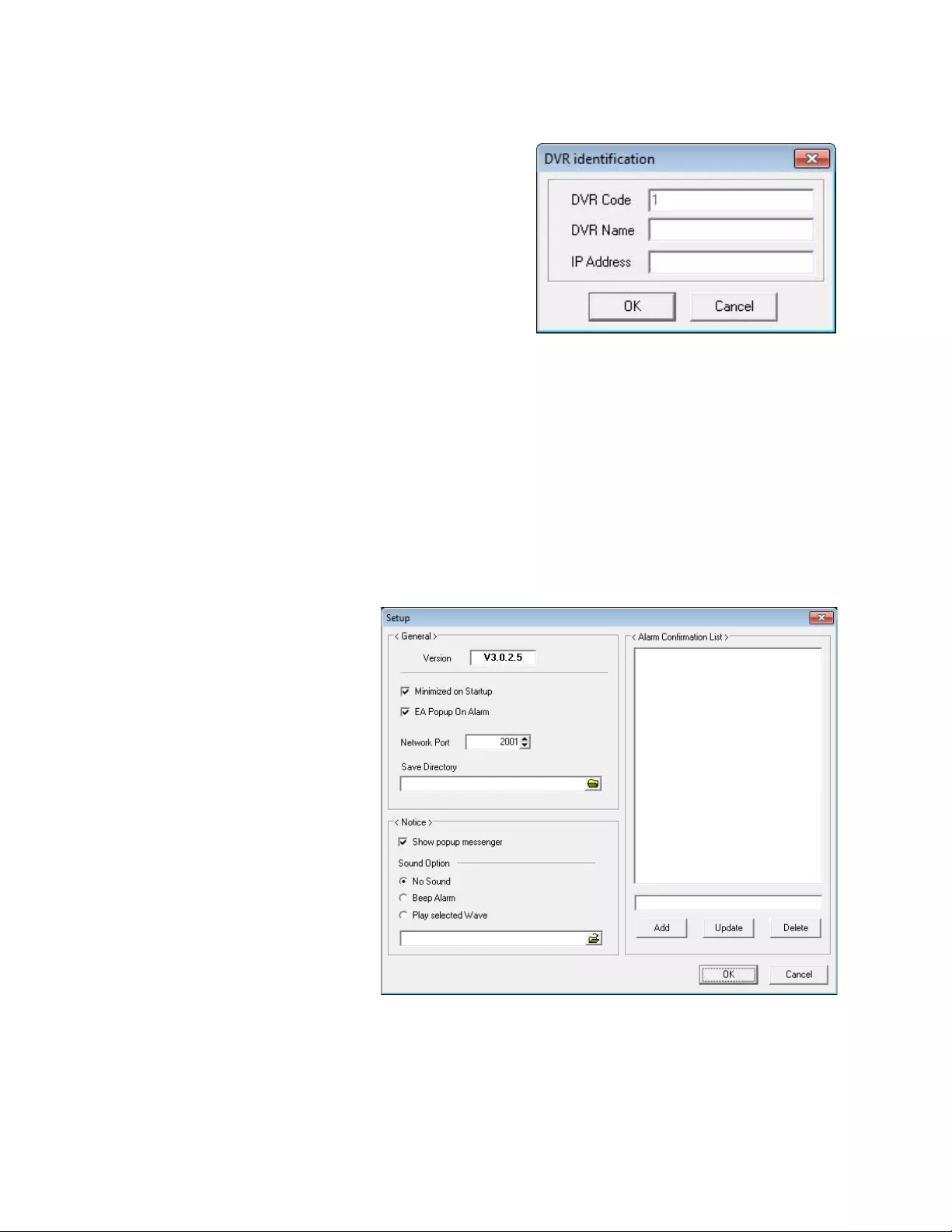
31472AB 97
Configuring the Client PC
All configurations take place in the Emergency Agent window on the Client
PC for descriptions and locations of the buttons and features of the
Emergency Agent window refer to the Emergency Agent window section
later in this chapter.
1. Open the Emergency Agent window on the Client PC - Start
>All Programs > Surveillix > Emergency Agent >
Emergency Agent.
2. Right-click in the DVR List and select New. Enter the DVR
Code, DVR Name, and IP Add ress of the recorder.
3. Click the Options menu and select Setup.
4. Confirm that the Network Port in the Setup window is set to
the same number as the Emergency Port in Network Settings on the recorder. If the numbers are different adjust the Network
Port on the client PC to match the recorder.
5. Click OK.
6. Restart the Client PC.
Setup Window
Network Port
Indicates the port which the Emergency Agent uses to listen for incoming events. This number should be changed to the same number as
is set in the Emergency Port in Network Settings on t he record er.
Save Directory
Sets the location that recorded video footage is saved to.
Notice Options
Configuration settings for activating an
audible indicator or popup window when the
Emergency Agent receives an event.

98
Emergency Agent Window
Filter Event Lis t
1. Select a recorder from the DVR List in the Filter Options section.
2. Select the Date to include.
3. Select the type of Events to include.
4. Select the event levels (Review, Dismiss, Critical, Default).
5. Click the On button to display filtered event listings.
Add Items to Alarm Confirm Lis t
1. From the Option menu, click Setup.
2. Type the desired text in the box below the Alarm Confirmation
List.
Note The items in the Alarm Confirmation List will be available on a
list under Status Setting on the main Emergency Agent screen.
3. Click Add.
4. Click OK to save changes and close the window.
DVR Lis t
Video Di s play
Thumbnails
Event Li s t
Memo Text Box
Event Ty pe
Level But to ns
Save Memo
Edit Memo
Event Lev el
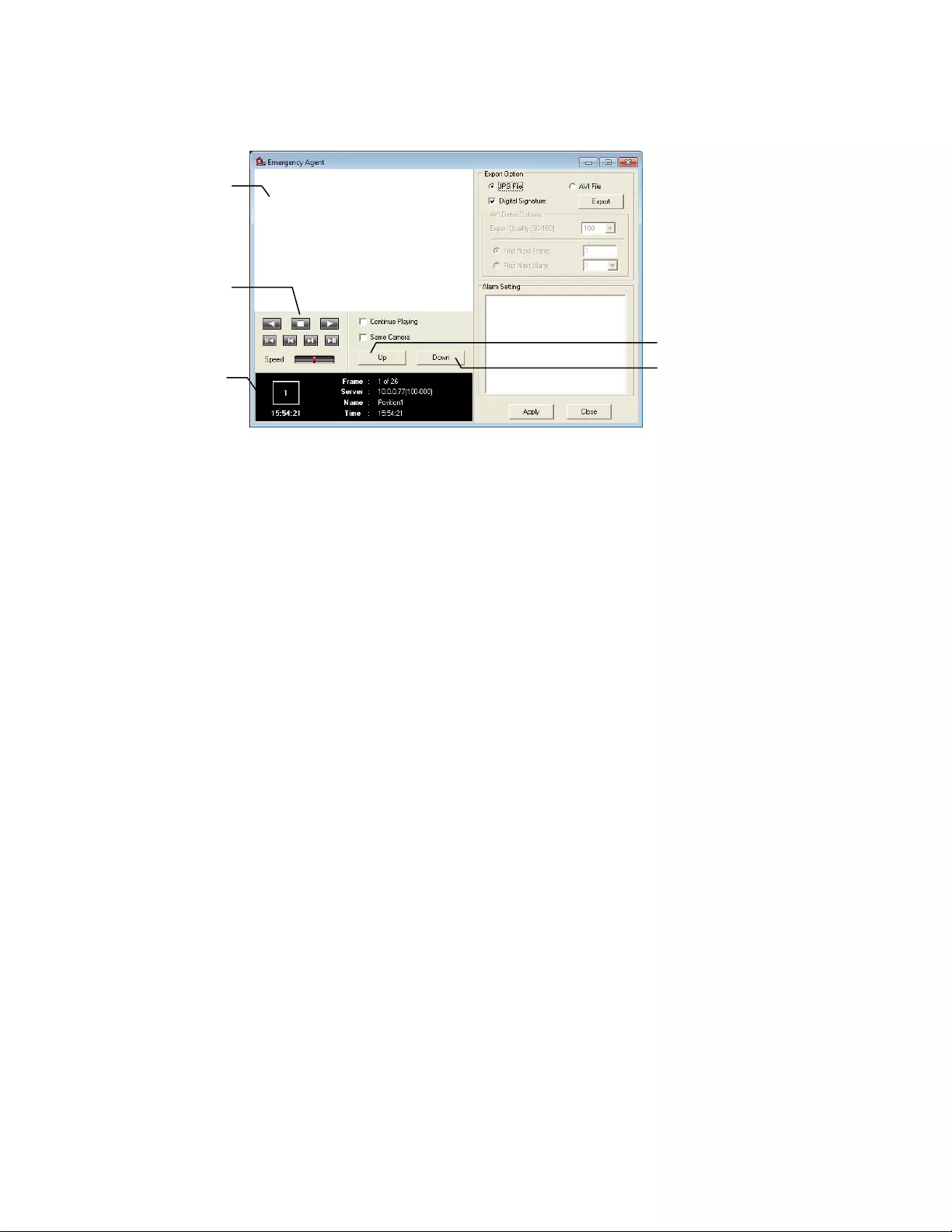
31472AB 99
Search Alarm Window
Export Quality
It may be necessary to reduce the overall size of an AVI file; for example, to email to someone. AVI file sizes can be reduced by reducing
the image quality. However, reducing the image quality causes the AVI video to appear more pixilated. When size is not an issue, setting
quality to 100 is highly recommended.
Digital Signature
Adds a digital signature to the exported JPG image for use with the Digital Signature Verifier to verify integrity of exported images and
prevent tampering.
View Recorded Video
1. Double-click an event listing to open the Search Alarm window.
2. Use the play controls to locate the desired video.
3. Select the Continue Playing check box to watch all recorded events. When cleared, playback stops at the end of the alarm
event.
4. Select the Same Camera check box to watch all events recorded by a single camera.
5. Click Apply after making any changes.
Export Vide o
1. Double-click an event listing to open the Search Alarm window.
2. Use the play controls to locate the desired video.
3. Click the Rewind button to return to the beginning or desired spot in the video.
4. Click the Stop button.
5. Select the Export Option – JPG or AVI.
6. Select the Digital Signature check box to embed a digital signature in a JPG file.
7. Reduce Export Quality only if necessary to reduce the size of the AVI file.
8. Click Export.
Play Control s
Video Di s play
Alarm Ev ent
Information
Go to Next Ev ent
Go to Previous Ev ent

100
REMOTE SOFTWARE OVERVIEW
The recorder was specifically designed to be fully operated and maintained remotely. It connects using the standard TCP/IP protocol
thorough connection types such as DSL, Cable Mode, T1, ISDN, LAN, and more. The Surveillix Remote software allows you to view live
video, search through archived video, export images and video clips and have virtually full Setup control. Surveillix Remote Software is
Microsoft® Windows XP®, Windows Vista®, and Windows 7® compatible.
Highlights:
• Search archived video
• View live video
• Export images and video clips
• Control relay outputs
• Setup administration
Basics:
The recorder can have up to 5 simultaneous remote connections. Each user can perform functions on the recorder and will not affect the
other users. The only exceptions to this are accessing Setup and controlling a PTZ camera. Only one user is allowed to access setup or
control a PTZ camera at any given time. The pictures per second passed to the Remote Client vary greatly depending on the connection
type and speed.
In order to log in to the recorder server, a user account must be made for the user. This ensures that only authorized personnel are
allowed to log in. In addition, each user can be assigned different privileges that allow them or deny them access to different functions.
For example: a user can be denied Searching and Setup privileges and only granted access to view cameras 4, 8 and 16.
It is highly recommended that users not be granted Setup privileges since this can pose a security risk. Only
properly authorized Administrators should have access to Setup.
The Remote software operates virtually the same way as the recorder itself. The appearance of it matches the recorder almost identically;
however, there are a few minor differences. Some search features are not available (such as the Index and Object Searches) as well as
some Setup options.

31472AB 101
Remote Software Setup
Installing Remote Software
1. On the client workstation, insert the Surveillix Software CD into the CD-ROM. The CD should play automatically.
2. When prompted, select the Install Remote Software option. Follow the installation instructions carefully.
3. When the software finishes installing, close any open installation windows.
Create a New Remote Connection
1. Select Start > Programs > Surveillix > Remote > Surveillix Remote Center. The Surveillix Remote Software opens and the
Local Connection window opens.
2. Click New to open the Site Info window.
3. Select the Site Type and enter a Site Name. The Site Name will be the name displayed inside the connection box to help
identify the unit.
4. Enter the IP Address of the recorder.
5. Enter the Center Port. This setting is specified in the server software.
6. Click OK.
7. Click on the newly created connection and enter the login username and password (case sensitive).
8. Click Connect.
DVR Site List
Selec t ed Sit e
Information
Import/Export saved configurations

102
Configuring the Recorder
In order to access the recorder remotely, the recorder Server must be setup to
allow remote connections.
Time Out Value
Specifies a value (in seconds) to wait for a signal from the Surveillix Remote
Client. If a signal is not received by that time, the connection is dropped.
Center Port
Used to transfer the connection data.
Image Port
Used to transfer the image data.
Search Port
Used to transfer the search data.
Configuring the Server for Remote Connection
1. From the Display screen, click Setup.
2. Click Network.
3. Ensure that Disable Remote Control is cleared.
Note If you are using a Firewall, it may be necessary to adjust the port settings on both the recorder and the Firewall. Contact the
Network Administrator for more information.
4. Click Apply.
Note If no additional user accounts have been created the administrator account will be the only account that can connect to the
recorder remotel y.
5. The recorder server is now ready to receive incoming connections from Remote Software, SCS, or MDVR.

31472AB 103
DIGI TAL VERIFIER OVERVIEW
JPG images and AVI video files that are exported from the Digital Video Recorder are automatically embedded with a digital signature.
Digital Signatures are a way to verify the authenticity of the images to ensure that they have not been tampered with or edited in any way.
Included on the Software Installation DVD supplied with the recorder is the Digital Signature Verification program. This program can be
installed on any computer and loads an image in question.
Installing the Digital Verifier
1. Insert the Software Installation CD into the CD-ROM. (Do not install on the recorder.)
2. Select the Digital Verifier option to begin installation.
3. When the Welcome screen appears, click Next.
4. When the Setup Complete window appears click Finish. Installation is complete.
Using the Digital Verifier
1. Open the Digital Verification program by selecting Start > Programs > Surveillix > Digital Verifie r > Digital Signature Verifier.
2. Click the Browse button to load the JPG image.
3. Enter the Site Code of the recorder that the image was originally extracted from. (The Site Code is specified in the Information
Setup menu)
4. Click Verify to continue or Close to close the window without verifying.
If the image has not been tampered with, a blue square will
appear around the image with the message “Original image
file.”
If the image has been tampered with, a red square will appear
around the image with the mes sage “Entire image changed or
wrong SITE CODE.”

104
BACKUP VIEWER OVERVIEW
The Backup Viewer allows you to play back the exported video in its proprietary format. Video saved in this format is extremely difficult to
tamper with and therefore is the ideal solution when law enforcement and the legal department are involved. This video cannot be read by
any other viewer. The Backup Viewer operates essentially like the Search portion of the recorder software.
For detailed explanations of these functions, refer to the chapter on Search Options in this manual.
Installing Backup Viewer
1. Insert the Software Installation DVD into the DVD-ROM.
(Do not install on the recorder.)
2. Select the Backup Viewer option to begin installation.
When the Welcome screen opens, click Next.
3. Read the License Agreement and select the appropriate radio button to accept the terms of the license agreement.
Click Next.
4. Select Yes to install the POS component or select No for a basic install.
Click Next.
Note The POS component is only necessary when connecting to a server running the POS Upgrade.
5. When the Choose Destination Location window opens click Next.
This will install Backup Viewer in the default destination folder.
6. Select the shortcuts to install, or clear all boxes for no shortcuts.
Click Next.
7. When the InstallShield Wizard Complete window appears click Finish.
Setup is now complete.
Loading Video from DVD or Hard Dr i ve
1. Open the Backup Viewer program: Start > Programs > Surveillix > Backup Viewer >
Backup Viewer.
2. Click Open. The Total Backup Search window will open.
• For DVD-ROM data, select the appropriate DVD-ROM drive letter from the Backup Media
box.
• For hard drive data, select either an attached hard drive from the Backup Media box or
select the Open Folder icon to browse to a specific directory.
Note Once selected, available video data will be displayed in the Choose Start Hour box.
3. Click on the desired time to select it.
4. Click OK. The video will now load into the Backup Viewer.

31472AB 105
SOFTWARE UPGRADES
This chapter includes the following information:
• SCS Multi-Site Management Software Upgrade
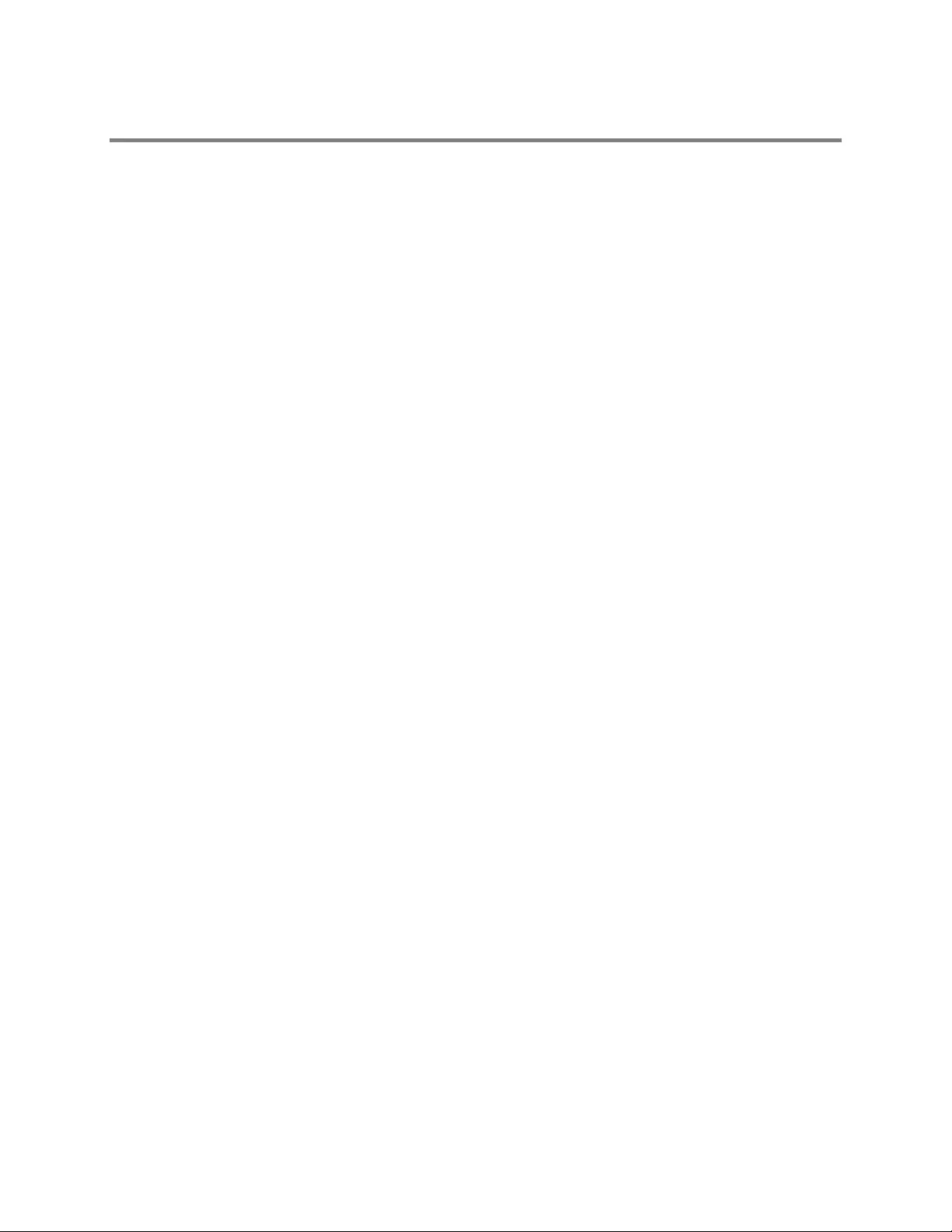
106
SCS OVERVIEW
SCS software is Network DVR Management Software; a powerful utility that allows 100 or more recorders to be controlled using one
computer. This software allows you to view live video, search saved video, edit and configure setup on each recorder, and import maps of
buildings and other locations.
The SCS software was specifically designed as an enterprise software solution.
Highlights:
• View Live Video on most computers
• Username and Password protected
• Easy to use graphical interface
Basics:
In order to log in to the recorder server, a user account must be made for each user. This ensures that only authorized personnel are
allowed to log in. In addition, each user can be assigned different privileges that allow them or deny them access to different functions.
Purchasing SCS Software Upgrade
Contact your Surveillix Sales Representative to purchase an SCS Software Upgrade. Use part number SCS-OPT.
Configuring the Server for Remote Connection
1. From the Display screen, click Setup.
2. Click Network.
3. Ensure that Disable Remote Control is cleared.
Note If you are using a Firewall, it may be necessary to adjust the port settings on both the recorder and the Firewall. Contact the
Network Administrator for more information.
4. Click Apply.
Note If no additional user accounts have been created the administrator account will be the only account that can connect to the
recorder remotel y.
5. The recorder server is now ready to receive incoming connections from Remote Software, SCS, or MDVR.
Connecting to a Recorder
Refer to the Setup section of the SCS Manual for information on using the SCS Software.