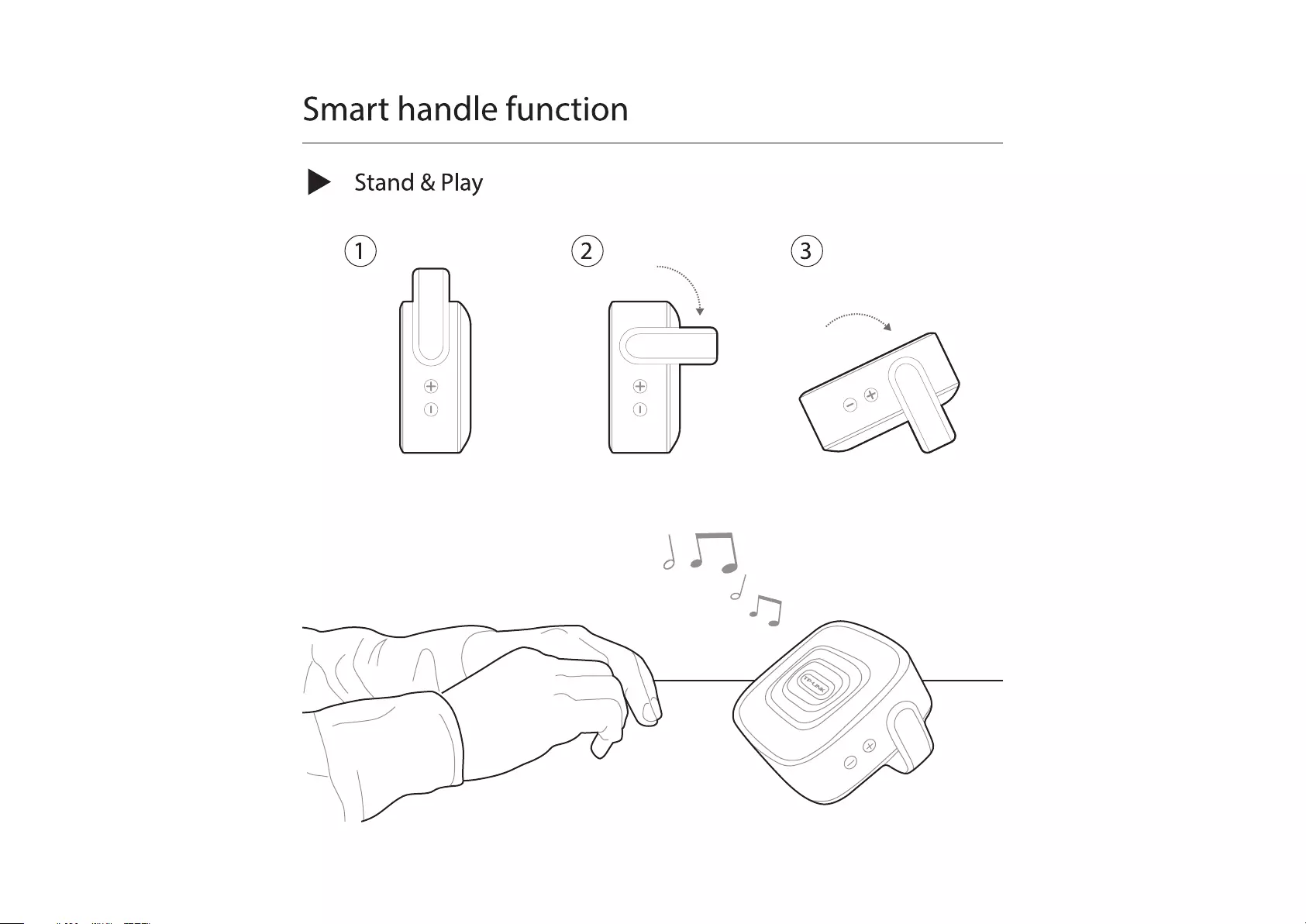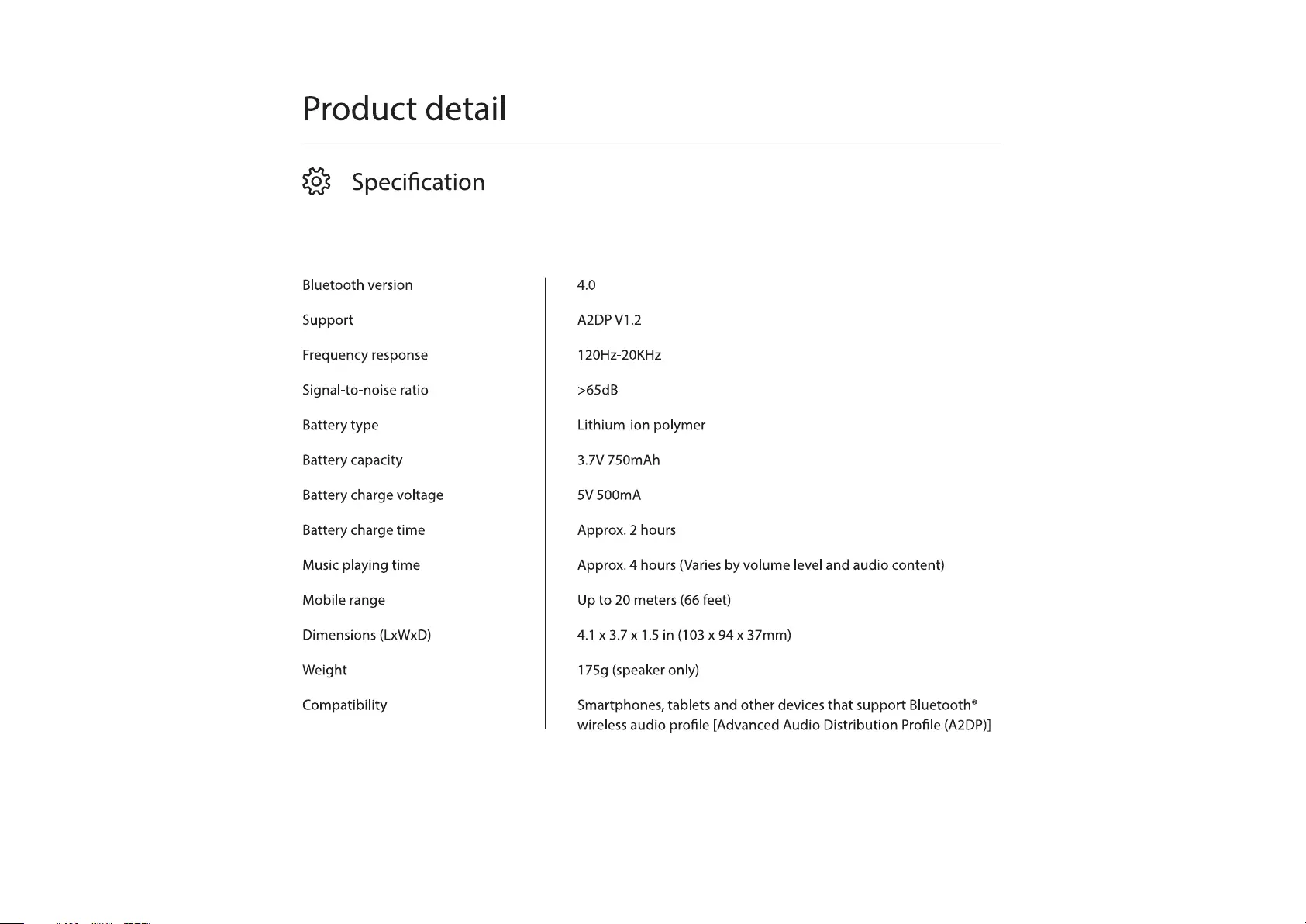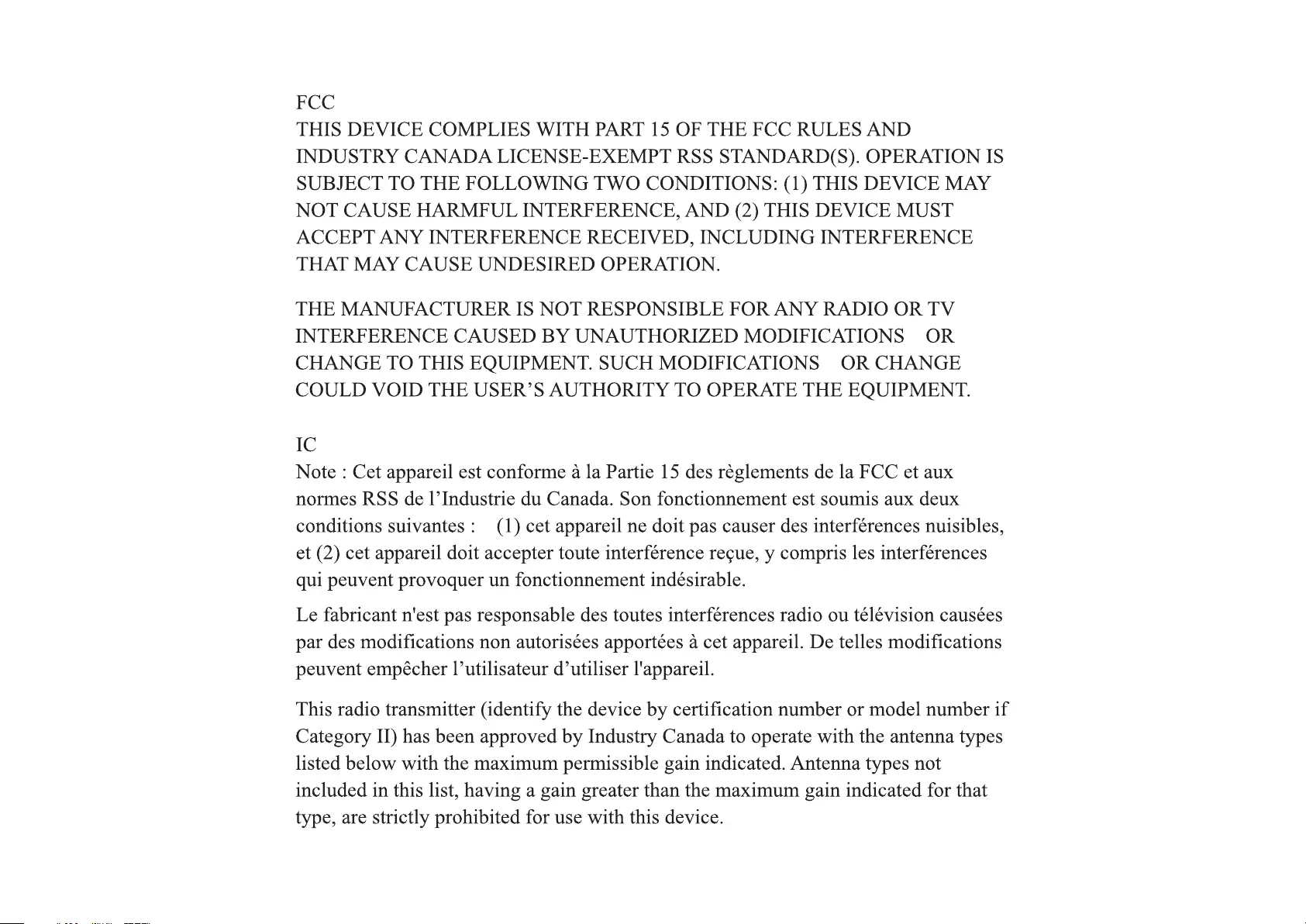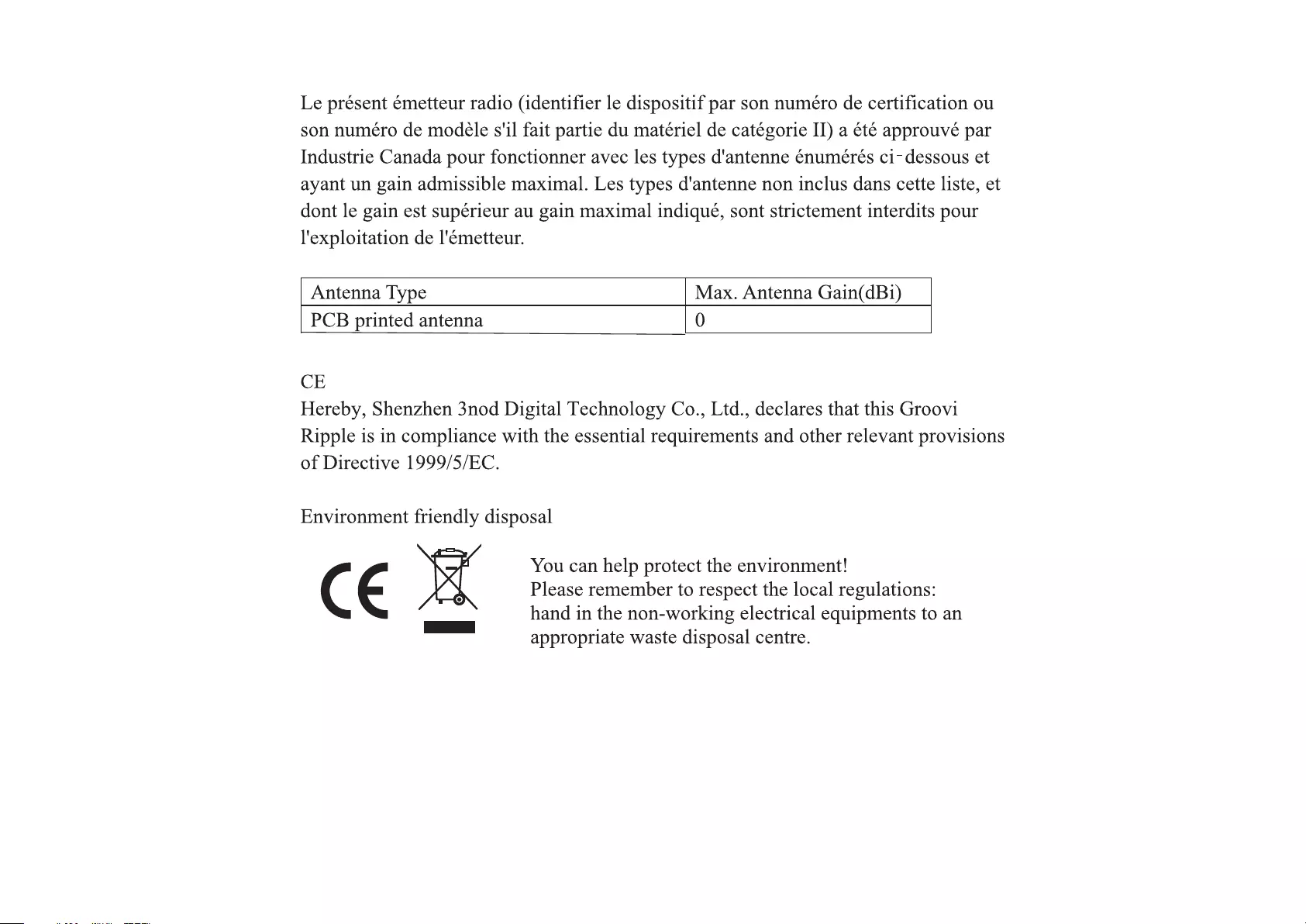TP-Link Groovi Ripple User Manual
Displayed below is the user manual for Groovi Ripple by TP-Link which is a product in the Portable Speakers category. This manual has pages.

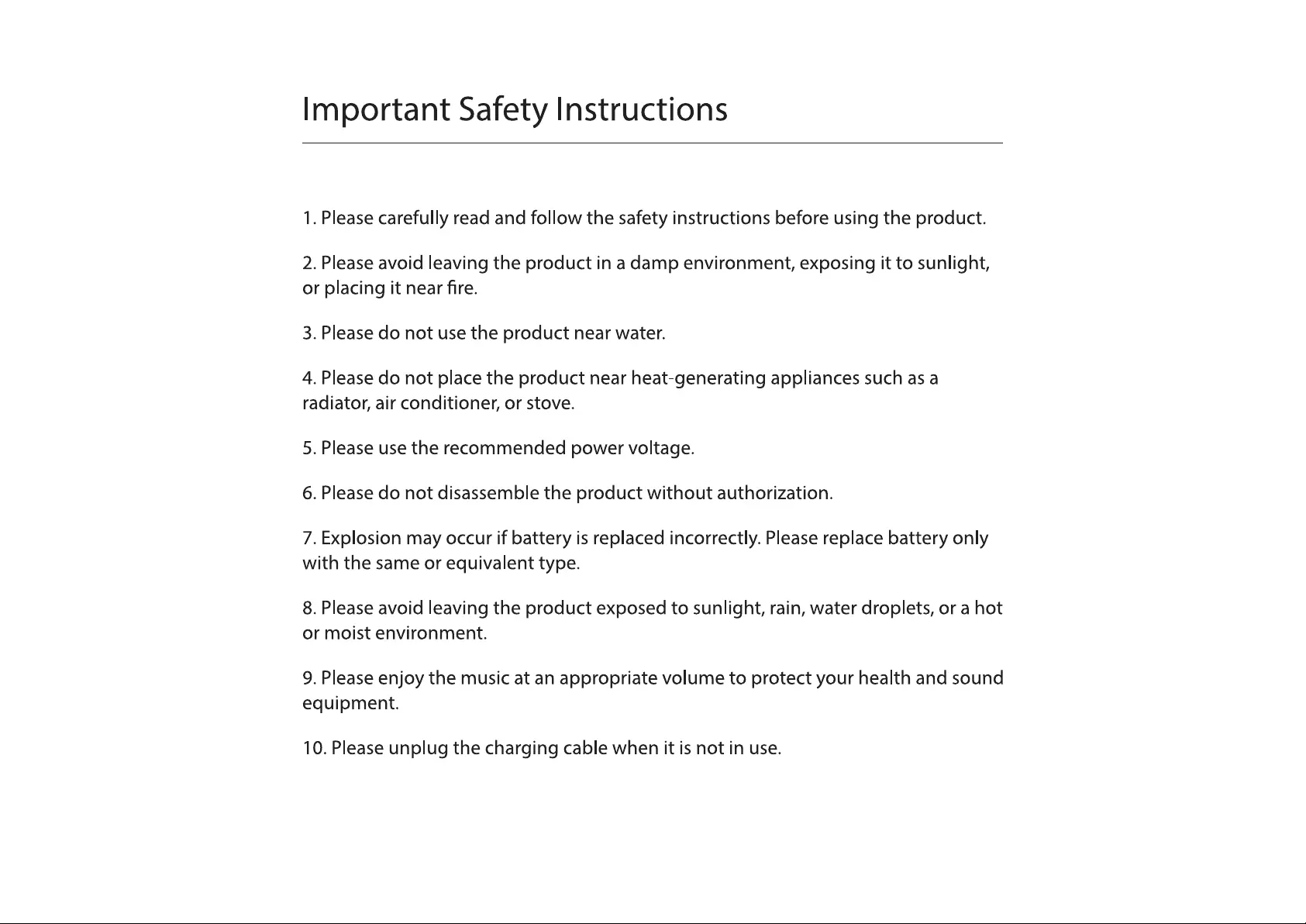
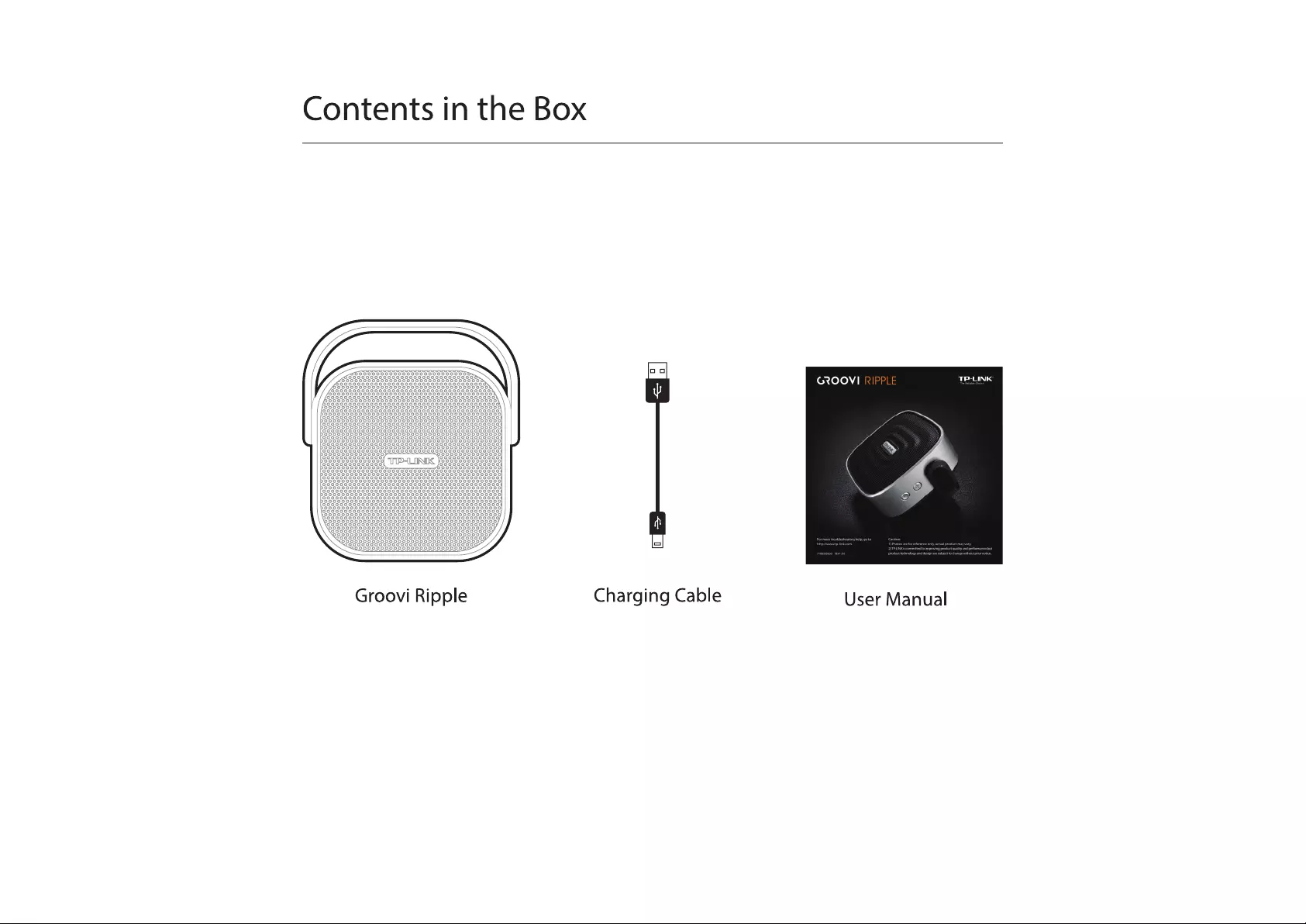
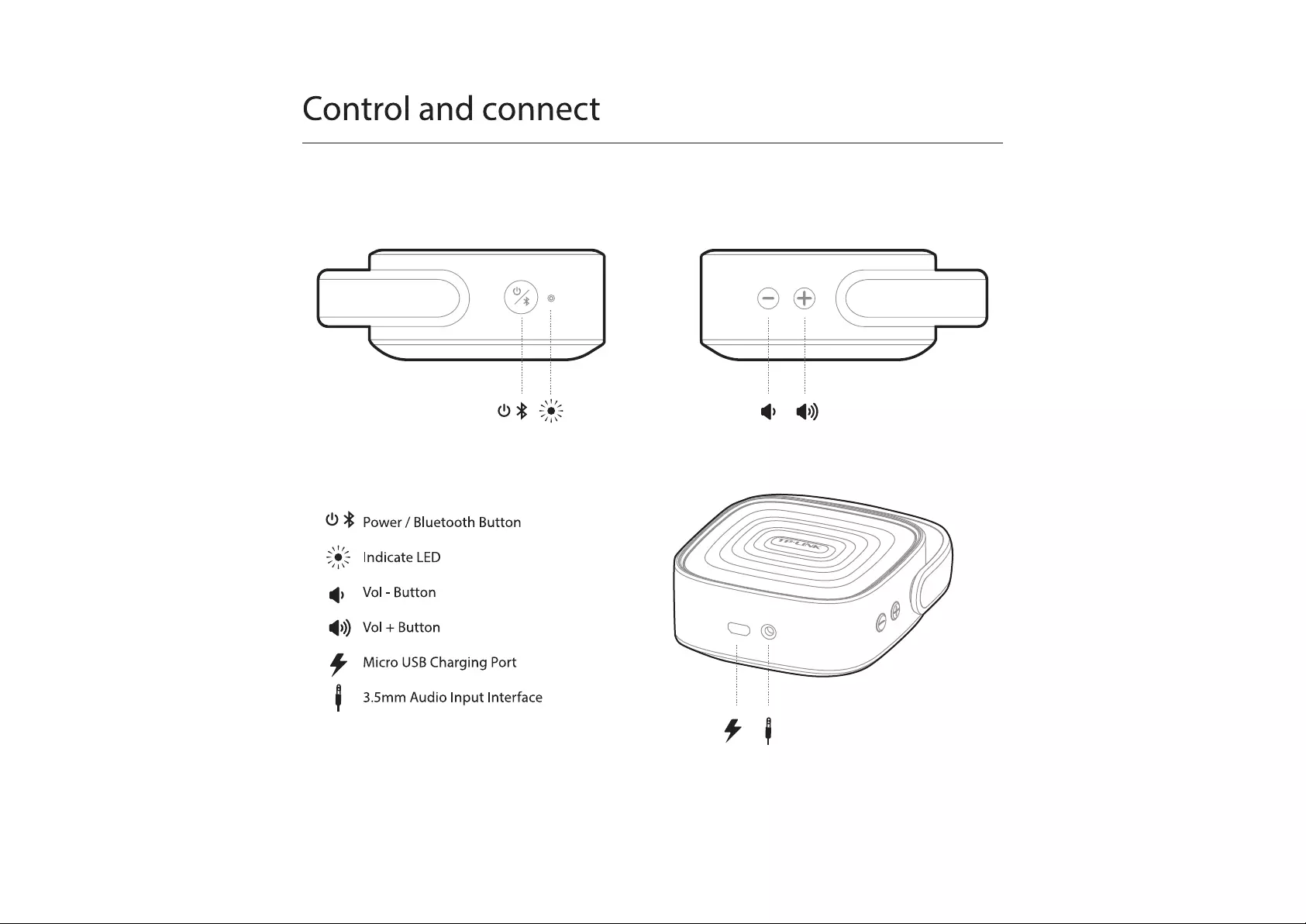

Press and wait for 2-3 seconds.
(The blue LED will blink and enter pairing standby mode)
In the Bluetooth connecting
settings of the Bluetooth device,
select to connect with "Groovi Ripple".