TP-Link TL-ANT2410MO User Manual
Displayed below is the user manual for TL-ANT2410MO by TP-Link which is a product in the Network Antennas category. This manual has pages.

Installation Guide
2x2 MIMO Omni Antenna
TL-ANT2410MO

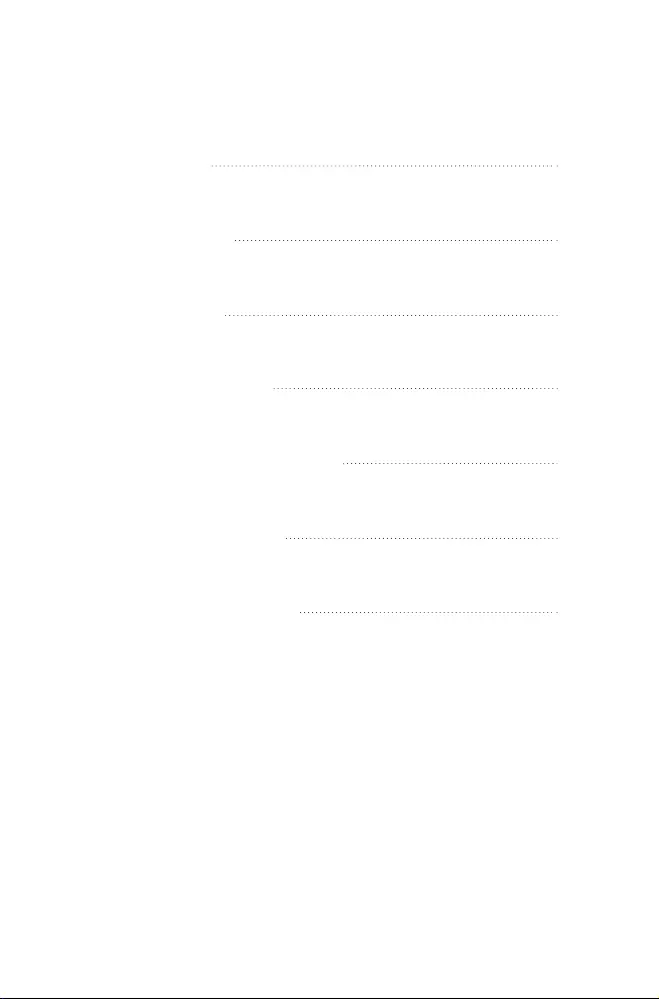
Introduction
Specifications
Safety Notice
Package Contents
Installation Requirements
Hardware Overview
Hardware Installation
1
1
2
2
3
3
4
Contents

Introduction
The TL-ANT2410MO, 2.4GHz 10dBi 2x2 MIMO Omni Antenna,
can be used together with the outdoor wireless Base Station
WBS210 to achieve a stable omnidirectional signal transmission.
Specications
Electrical Specifications TL-ANT2410MO
Frequency Range
Gain
VSWR
HPOL Beamwidth
VPOL Beamwidth
Elevation Beamwidth
Electrical Downtilt
F/B Ratio
Polarization
Impedance
Connector
2.35 to 2.55GHz
10dBi
1.85 Max
360°
360°
13°
4°
24dB Min
Horizontal & Vertical
50Ω
RP-SMA
Antenna Dimension
Weight
Rated Wind Velocity
Mounting
Φ76×800mm
2.0Kg
241Km/h
Pole Mount
Mechanical Specifications
1
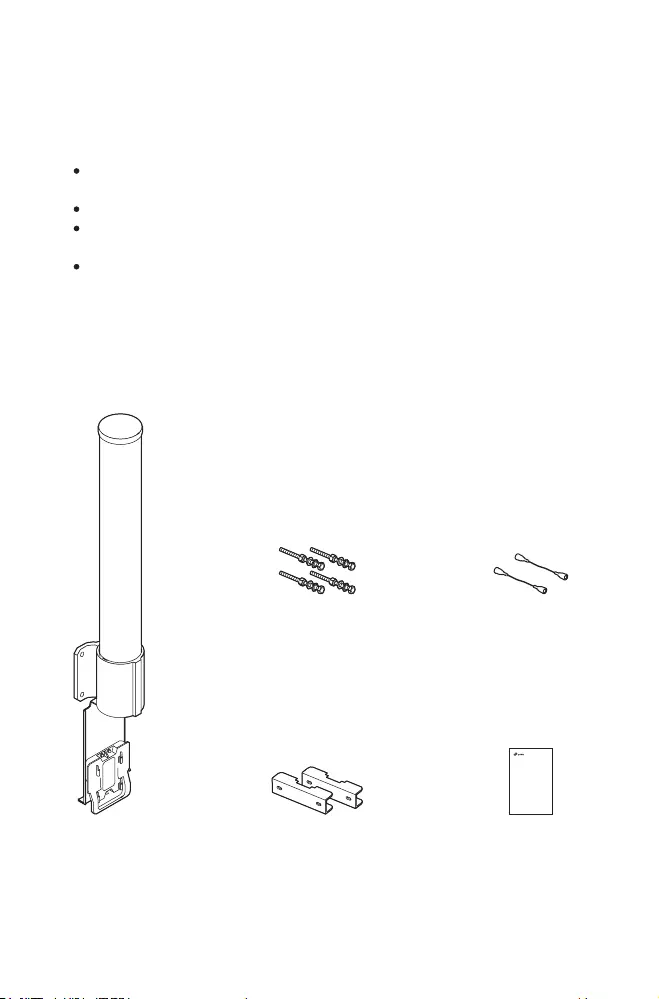
Package Contents
Bolts with Nut and Lock
Washer Assemblies
(M8×110, Qty.4)
Installation Guide
RF Cables
(Qty.2)
Antenna
Heed all warnings:
Mount the antenna at a safe location, far away from power lines, lamp
posts, and other electrical cables.
Do not mount the antenna in the rain or thunderstorm.
Avoid using this product during an electrical storm. There may be a
remote risk of electric shock from lightning.
For your own safety, please seek a qualified service technician for
assistance.
Safety Notice
2
Installation Guide
2x2 MIMO Omni Antenna
TL-ANT2410MO
Pole-mount Clamps
(Qty. 2)

Outdoor Wireless Base Station (sold separately)
Wrenches
Installation Requirements
3
Hardware Overview
Front View
Base Station/Shroud
Lock Release Lever
Base Station
Mount Bracket
Pole-mount Bracket
Bottom View
HV
RF Connectors
Polarization
Identications
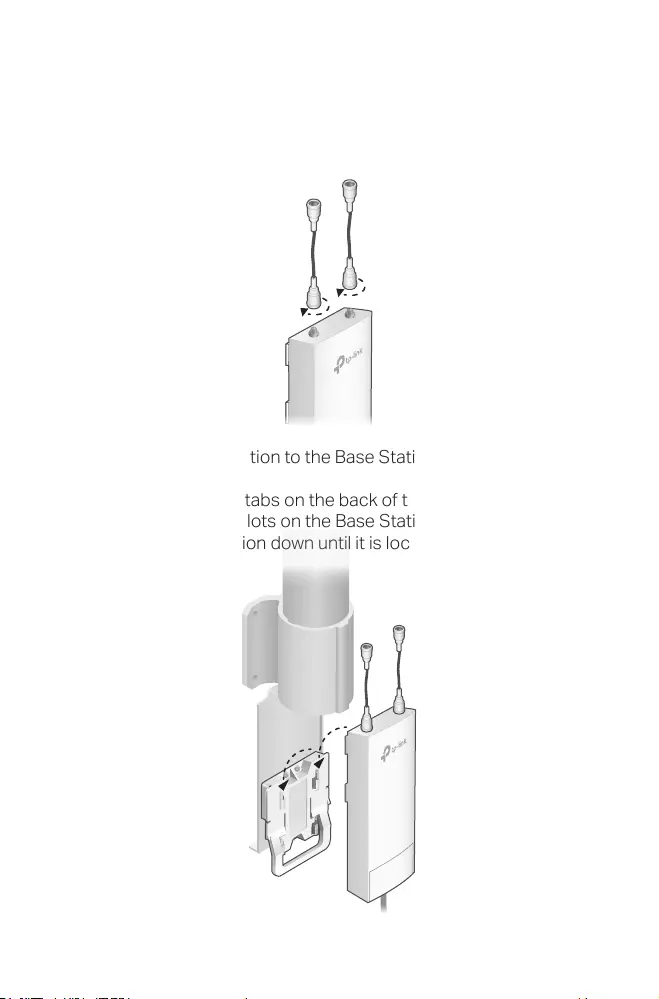
1. Attach the RF Cables to the Base Station.
2. Attach the Base Station to the Base Station Mount Bracket as
follows:
a. Align the mounting tabs on the back of the Base Station with
the four mounting slots on the Base Station Mount Bracket.
b. Slide the Base Station down until it is locked into place.
Hardware Installation
4
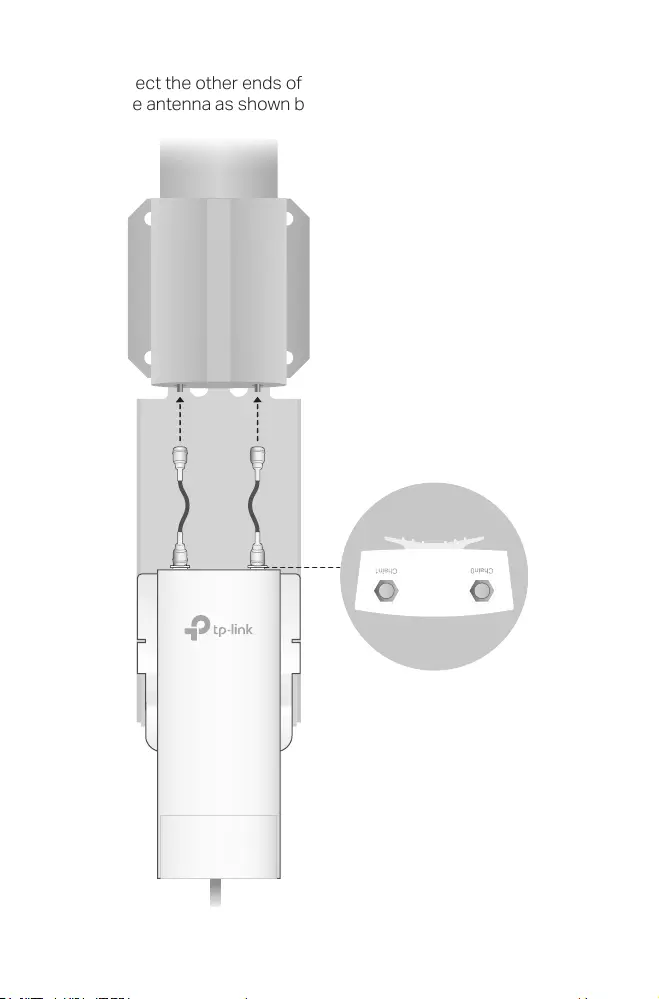
3. Connect the other ends of the RF Cables to the RF Connectors
on the antenna as shown below.
5
Note:
For better antenna performace,
it is recommended to connect
Chain0 to H end and connect
Chain1 to V end.
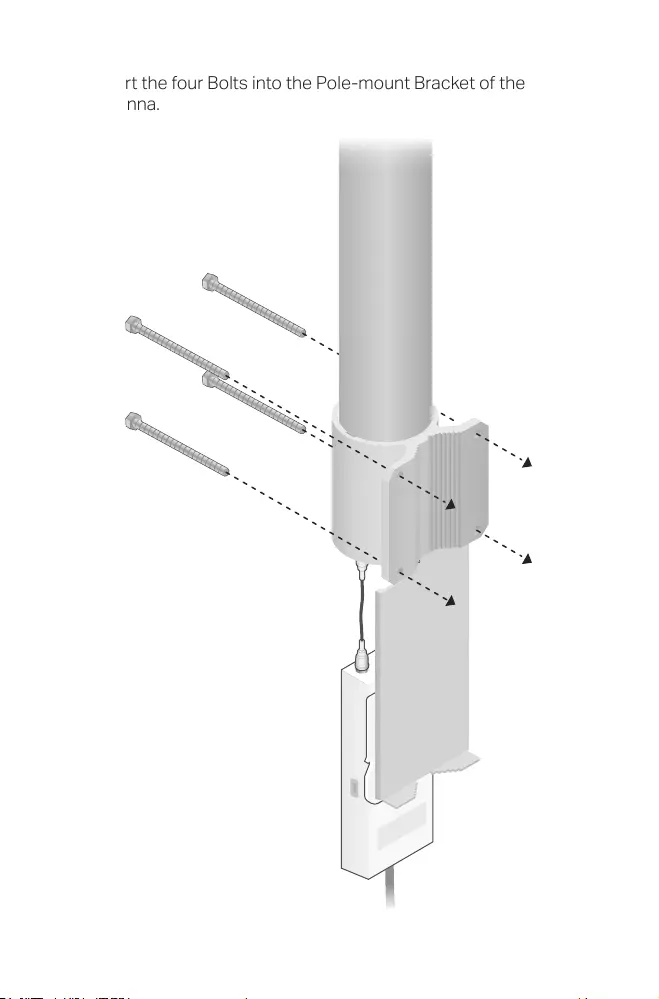
4. Insert the four Bolts into the Pole-mount Bracket of the
antenna.
6

5. Attach the Pole-mount Bracket and Pole-mount Clamps to
the top of the pole using four M8x110 Bolts with Nut and Lock
Washer Assemblies.
a. Slide a Pole-mount Clamp over each pair of Bolts.
b. Secure each Pole-mount Clamp with Nuts and Washers.
c. Tighten the bolt and nuts assemblies.
Note:
Part of the signal will be blocked by the pole if attaching the antenna to a lower
point of the pole.
Pole diameter ranges from 30mm to 76mm.
7


© 2017 TP-Link
For technical support and other information, please visit
http://www.tp-link.com/support, or simply scan the QR code.
7106507066 REV1.0.0