Table of Contents
TP-Link TXM431-LR User Manual
Displayed below is the user manual for TXM431-LR by TP-Link which is a product in the Network Transceiver Modules category. This manual has pages.
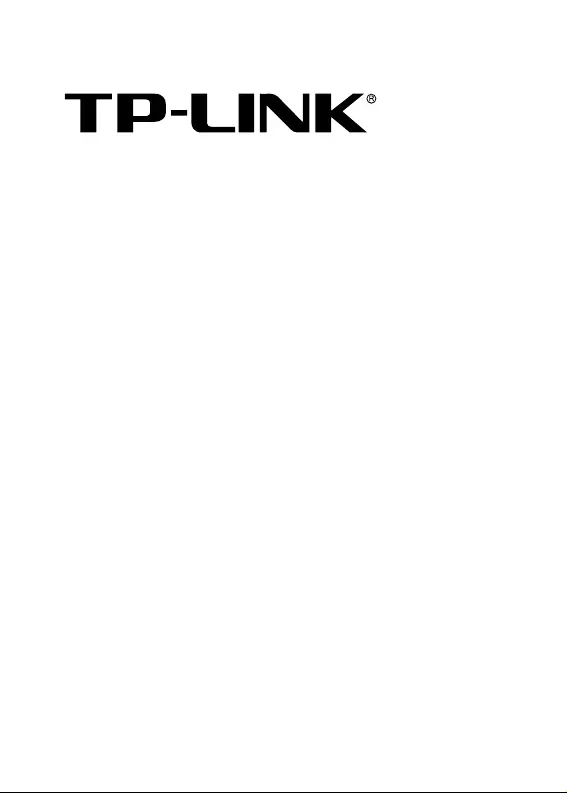
Installation Guide
JetStream TXM431 Series SFP+
Transceiver
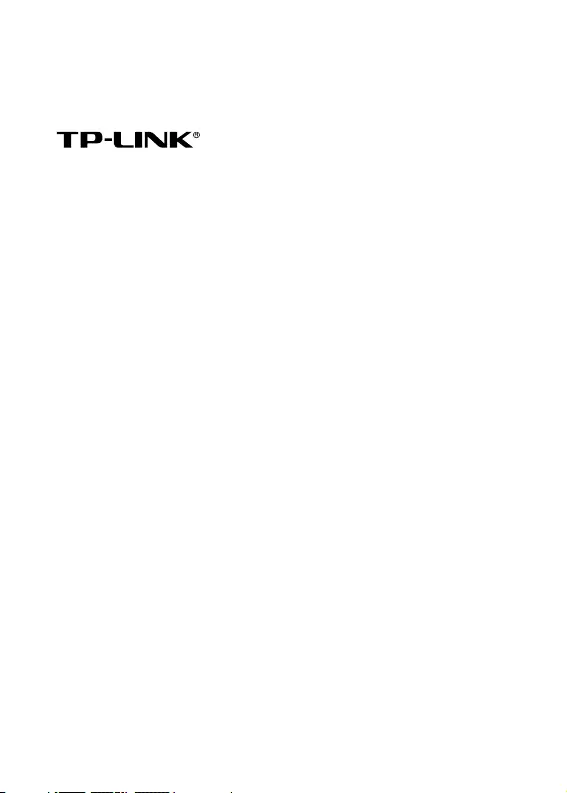
COPYRIGHT & TRADEMARKS
Specifications are subject to change without notice.
is a registered trademark of TP-LINK
TECHNOLOGIES CO., LTD. Other brands and product names
are trademarks or registered trademarks of their respective
holders.
No part of the specifications may be reproduced in any form or
by any means or used to make any derivative such as
translation, transformation, or adaptation without permission
from TP-LINK TECHNOLOGIES CO., LTD. Copyright © 2014
TP-LINK TECHNOLOGIES CO., LTD. All rights reserved.
http://www.tp-link.com

FCC STATEMENT
This equipment has been tested and found to comply with the
limits for a Class A digital device, pursuant to part 15 of the FCC
Rules. These limits are designed to provide reasonable
protection against harmful interference when the equipment is
operated in a commercial environment. This equipment
generates, uses, and can radiate radio frequency energy and, if
not installed and used in accordance with the instruction manual,
may cause harmful interference to radio communications.
Operation of this equipment in a residential area is likely to
cause harmful interference in which case the user will be
required to correct the interference at his own expense.
This device complies with part 15 of the FCC Rules. Operation is
subject to the following two conditions:
1) This device may not cause harmful interference.
2) This device must accept any interference received,
including interference that may cause undesired
operation.
Any changes or modifications not expressly approved by the
party responsible for compliance could void the user’s authority
to operate the equipment.
CE Mark Warning
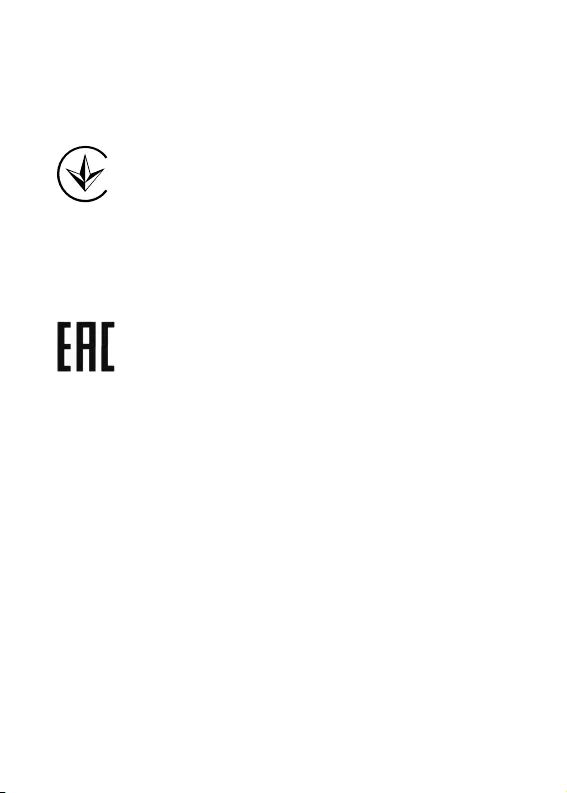
This is a class A product. In a domestic environment, this
product may cause radio interference, in which case the user
may be required to take adequate measures.
Продукт сертифіковано згідно с правилами системи
УкрСЕПРО на відповідність вимогам нормативних
документів та вимогам, що передбачені чинними
законодавчими актами України.
Safety Information
When product has power button, the power button is one
of the way to shut off the product; When there is no power
button, the only way to completely shut off power is to
disconnect the product or the power adapter from the
power source.
Don’t disassemble the product, or make repairs yourself.
You run the risk of electric shock and voiding the limited
warranty. If you need service, please contact us.
Avoid water and wet locations.

CONTENTS
Chapter 1 Introduction ........................................................ 1
1.1 Overview ..................................................................... 1
1.2 Features ...................................................................... 1
Chapter 2 Installation .......................................................... 2
2.1 Installing the SFP+ Transceiver .................................. 2
2.2 Removing the SFP+ Transceiver ................................ 3
2.3 Safety of Laser Use..................................................... 4
Appendix: Specifications ..................................................... 5
Technical Support.................................................................... 6
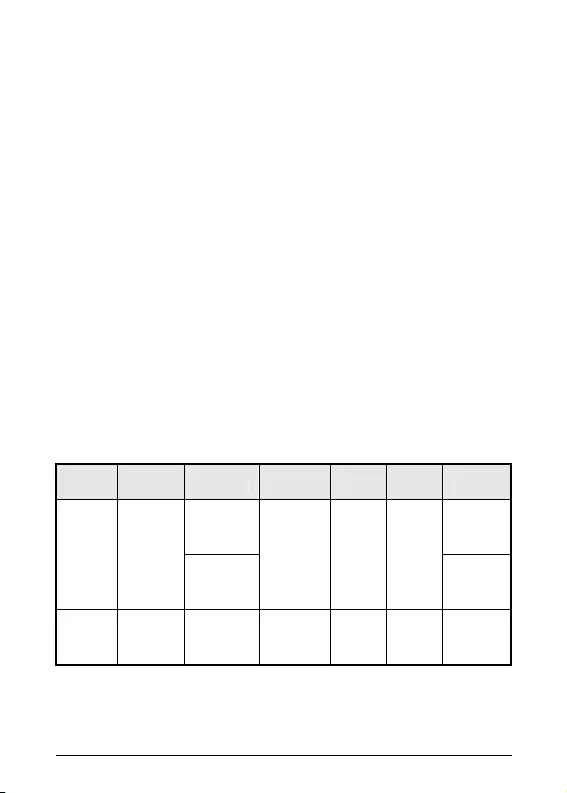
1
Chapter 1 Introduction
1.1 Overview
TP-LINK’s JetStream Series SFP+ Transceiver contains two
types of transceivers: TXM431-SR and TXM431-LR. Both
transceivers support 10G Ethernet, making them very suitable
for business needs. TXM431-SR uses 850nm wavelength, it
supports maximum transfer distance of 300 meters, while
TXM431-LR uses 1310nm wavelength, with its maximum
transmission distance reaching as far as 10 km, providing
customers with a very flexible choice when deploying their 10G
Ethernet connection. Moreover, TXM431 Series transceivers are
hot-swappable, meaning that they can be added or removed
without interrupting the network.
TXM431-SR:JetStream 10GBase-SR SFP+ LC Transceiver
TXM431-LR:JetStream 10GBase-LR SFP+ LC Transceiver
1.2 Features
Transceiver Central
wavelength
Interface
cable
Transmission
power
(dBm)
Reception
power
(dBm)
Sensitivity
(dBm)
Max
transmission
distance
50/125μm
multimode
optical fiber
300m
TXM431-SR 850nm
62.5/125um
multimode
optical fiber
-1.0(Max)
-7.3(Min)
-1.0(Max)
-9.9(Min) -11.1
33m
TXM431-LR 1310nm
9/125μm
single-mode
optical fiber
0.5(Max)
-8.2(Min)
0.5(Max)
-14.4(Min) -12.6 10km
Complies with IEEE802.3ae/SFF-8431 standard
All the transceivers are LC connectors
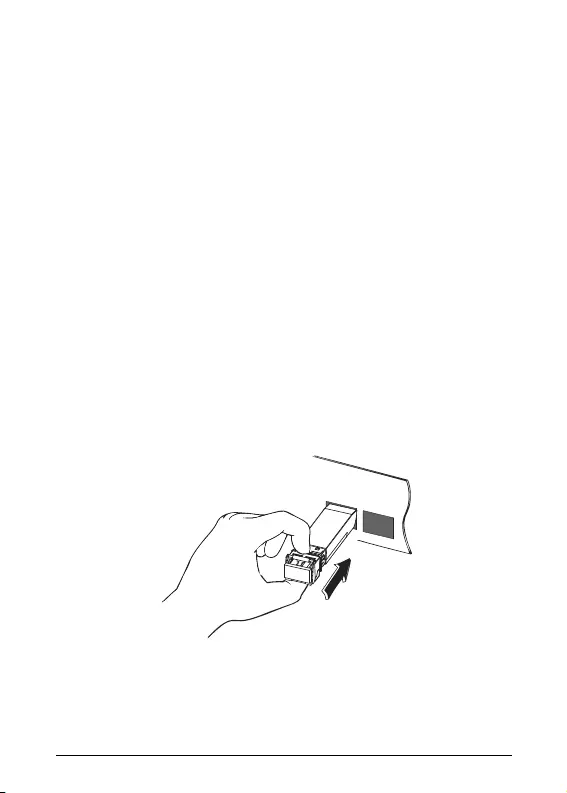
2
Duplex mode supported
Hot-swappable
Chapter 2 Installation
2.1 Installing the SFP+ Transceiver
Note:
Installing or removing the SFP+ transceiver with fiber-optic cables still
attached to it may damage cables and cable connectors. Please
disconnect all cables before removing or installing an SFP+ transceiver.
Remove and insert SFP+ transceiver if necessary. Removing and installing
an SFP+ transceiver frequently can shorten its service life.
As the SFP+ transceivers are static-sensitive devices, be sure to wear an
ESD wrist strap when installing or removing a transceiver. Do not touch the
output pins on the transceiver with your hand.
Step 1: Wear an ESD-preventive wrist strap, and make sure the
wrist strap has good skin contact and is well grounded.
Step 2: Insert the SFP+ transceiver into an SFP+ slot, as shown
in Figure 1.
Figure 1
Step 3: Press the transceiver into the slot firmly until you feel the
transceiver latch into place.
SFP+
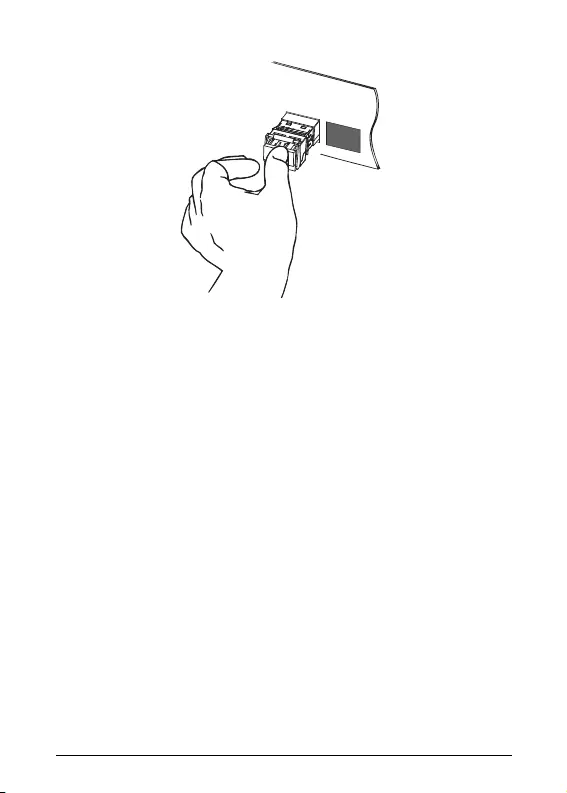
3
Figure 2
Step 4: Remove the dust plug from the transceiver.
Note:
Always keep the protective dust plug on the SFP+ transceiver’s optical bores
until you are ready to make a connection.
Step 5: Plug fiber into the transceiver and the SFP+ transceiver
can now begin operation automatically.
2.2 Removing the SFP+ Transceiver
Step 1: Wear an ESD-preventive wrist strap, and make sure the
wrist strap has good skin contact and is well grounded.
Step 2: Disconnect the network’s fiber-optic cable from the
transceiver.
Step 3: Release the transceiver latch by pulling down the handle
bar across the transceiver, then pull the transceiver out of the
SFP+ slot, as shown in Figure 3. Then immediately reinstall the
dust plug in the transceiver’s optical bores.
SFP+
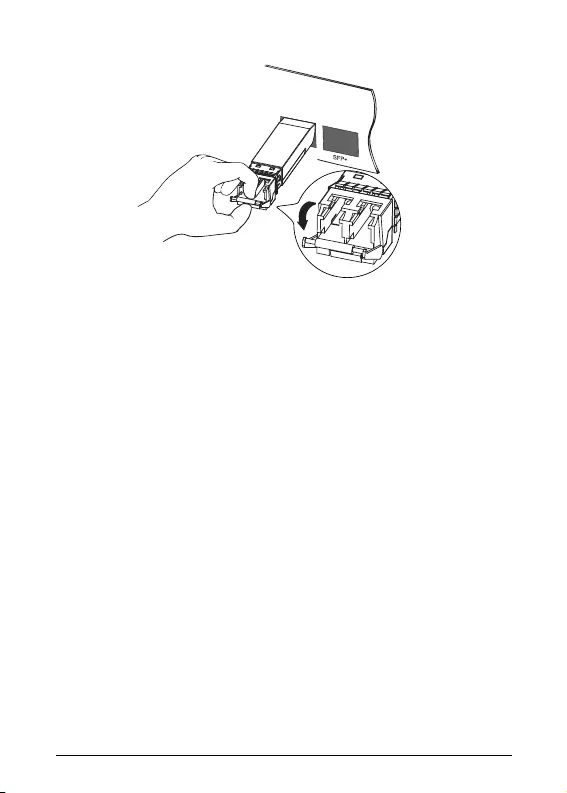
4
Figure 3
2.3 Safety of Laser Use
JetStream TXM431 Series SFP+ Transceiver is a Class-1 laser
device.
Do not look straight at the optical port of the transceiver when it
is operating. The optical fiber beam is of high energy and thus
will do great harm to the retina.
Note:
Looking straight at the optical fiber beam could do great harm to your eyes.
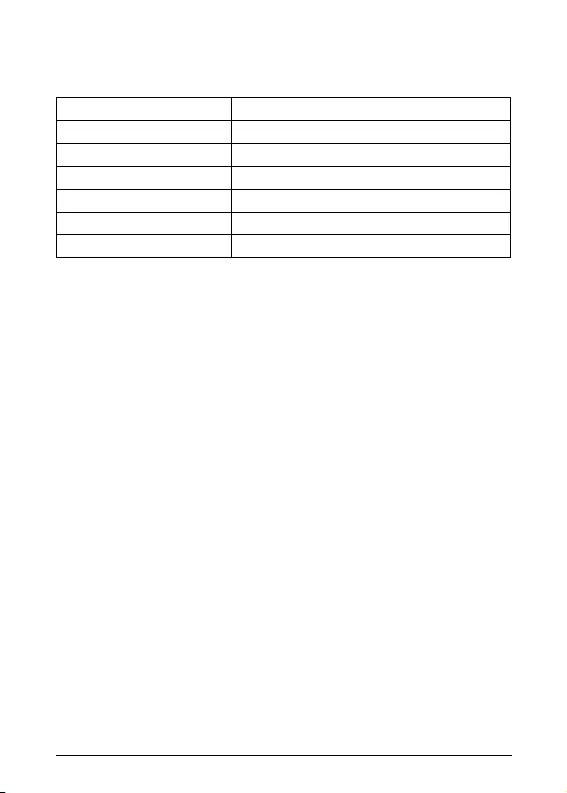
5
Appendix: Specifications
Standards IEEE 802.3ae, SFF-8431
Safety & Emissions FCC, CE
Power supply supplied by Switch
Operating Temp 0℃ ~ 40℃ (32℉~104℉)
Storage Temp -40℃~70℃ (-40℉~158℉)
Operating Humidity 10% ~ 90% RH (no-condensing)
Storage Humidity 5% ~ 90% RH (no-condensing)
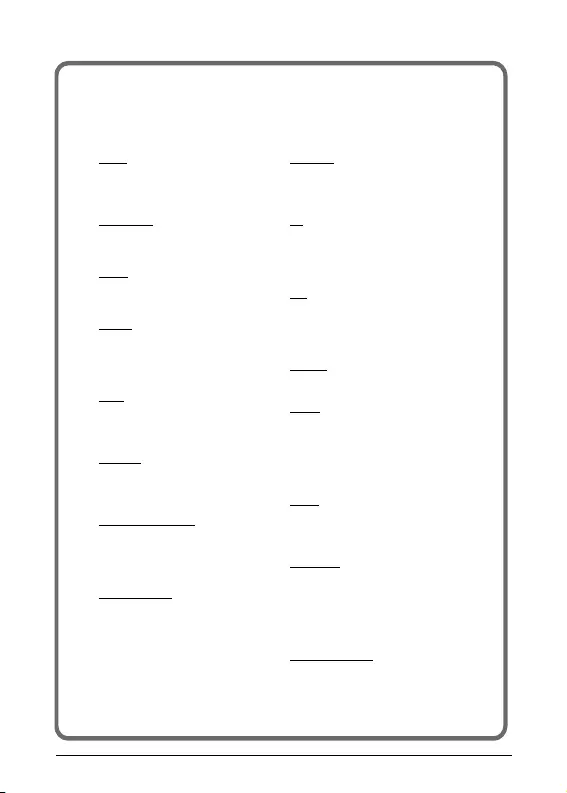
6
Technical Support
For more troubleshooting help, go to:
http://www.tp-link.com/en/support/faq
To download the latest Firmware, Driver, Utility and User Guide, go to:
http://www.tp-link.com/en/support/download
For all other technical support, please contact us by using the following details:
Global
Tel: +86 755 2650 4400
Fee: Depending on rate of different carriers,
IDD.
E-mail: support@tp-link.com
Service time: 24hrs, 7 days a week
USA/Canada
Toll Free: +1 866 225 8139
E-mail: support.usa@tp-link.com(USA)
support.ca@tp-link.com(Canada)
Service time: 24hrs, 7 days a week
Turke y
Tel: 0850 7244 488 (Turkish Service)
Fee: Depending on rate of different carriers.
E-mail: support.tr@tp-link.com
Service time: 09:00 to 21:00, 7 days a week
Ukraine
Tel: 0800 505 508
Fee: Free for Landline; Mobile: Depending on
rate of different carriers
E-mail: support.ua@tp-link.com
Service time: Monday to Friday, 10:00 to
22:00
Brazil
Toll Free: 0800 608 9799 (Portuguese
Service)
E-mail: suporte.br@tp-link.com
Service time: Monday to Friday, 09:00 to
20:00; Saturday, 09:00 to 15:00
Indonesia
Tel: (+62) 021 6386 1936
Fee: Depending on rate of different carriers.
E-mail: support.id@tp-link.com
Service time: Sunday to Friday, 09:00 to
12:00, 13:00 to 18:00 *Except public holidays
Australia/New Zealand
Tel: NZ 0800 87 5465 (Toll Free)
AU 1300 87 5465 (Depending on 1300
policy.)
E-mail: support.au@tp-link.com (Australia)
support.nz@tp-link.com (New Zealand)
Service time: 24hrs, 7 days a week
Germany/Austria
Tel: +49 1805 875 465 (German Service)
+49 1805 TPLINK
+43 820 820 360
Fee: Landline from Germany: 0.14EUR/min.
Landline from Austria: 0.20EUR/min.
E-mail: support.de@tp-link.com
Service time: Monday to Friday, 09:00 to
12:30 and 13:30 to 18:00. GMT+1 or GMT+2
(DST in Germany) *Except bank holidays in
Hesse
Singapore
Tel: +65 6284 0493
Fee: Depending on rate of different
carriers.
E-mail: support.sg@tp-link.com
Service time: 24hrs, 7 days a week
UK
Tel: +44 (0) 845 147 0017
Fee: Landline: 1p-10.5p/min, depending on
the time of day. Mobile: 15p-40p/min,
depending on your mobile network.
E-mail: support.uk@tp-link.com
Service time: 24hrs, 7 days a week
Italy
Tel: +39 023 051 9020
Fee: Depending on rate of different
carriers.
E-mail: support.it@tp-link.com
Service time: Monday to Friday, 09:00 to
13:00; 14:00 to 18:00
Malaysia
Toll Free: 1300 88 875 465
Email: support.my@tp-link.com
Service time: 24hrs, 7 days a week
Poland
Tel: +48 (0) 801 080 618
+48 223 606 363 (if calls from mobile
phone)
Fee: Depending on rate of different
carriers.
E-mail: support.pl@tp-link.com
Service time: Monday to Friday, 09:00 to
17:00. GMT+1 or GMT+2 (DST)
France
Tel: 0820 800 860 (French service)
Fee: 0.118 EUR/min from France
Email: support.fr@tp-link.com
Service time: Monday to Friday, 09:00 to
18:00 *Except French Bank holidays
Switzerland
Tel: +41 (0) 848 800 998 (German
Service)
Fee: 4-8 Rp/min, depending on rate of
different time.
E-mail: support.ch@tp-link.com
Service time: Monday to Friday, 09:00 to
12:30 and 13:30 to 18:00. GMT+1 or
GMT+2 (DST)
Russian Federation
Tel: 8 (499) 754 5560 (Moscow NO.)
8 (800) 250 5560 (Toll-free within RF)
E-mail: support.ru@tp-link.com
Service time: From 09:00 to 21:00
(Moscow time) *Except weekends and
holidays in RF
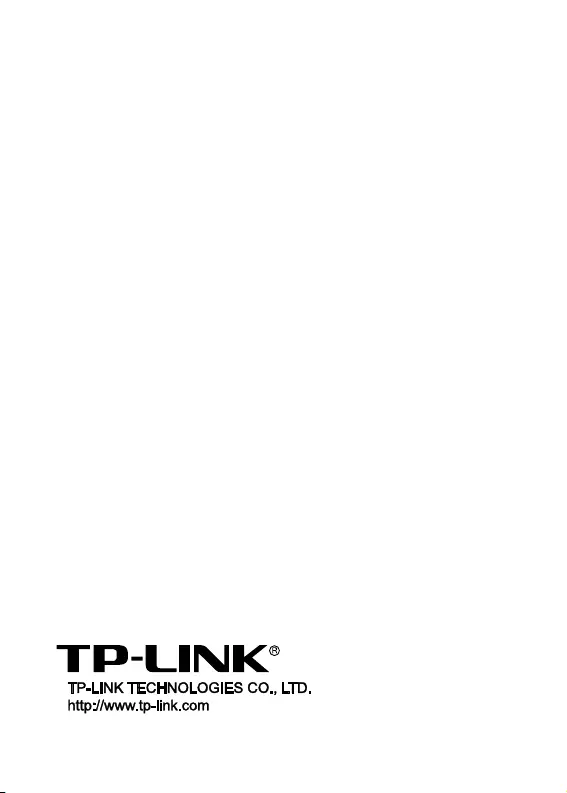
7106504478 REV1.0.0