Trust Nado IT User Manual
Displayed below is the user manual for Nado IT by Trust which is a product in the Keyboards category. This manual has pages.
Related Manuals
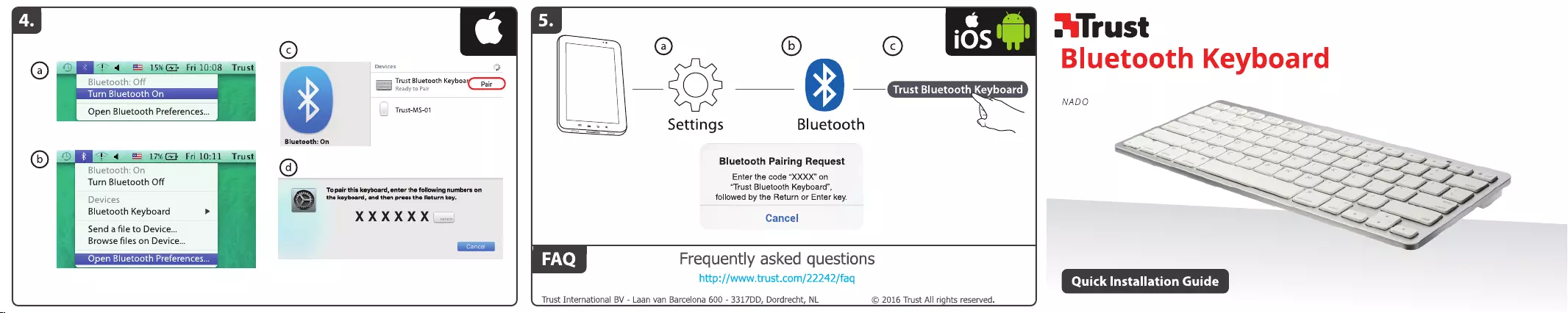
Bluetooth:
Off
Turn
Bluetooth
On
Bluetooth:
On
Turn
Bluetooth
Off
Devices
Bluetooth
Keyboard
Send
a
file
to
Device...
Browse
files
on
Device...
Open
Bluetooth
Preferences...
Devices
.
Trust-MS-01
Bluetooth:
On
To
pair
this
keyboard,
enter
the
following
numbers
on
the
keyboard,
and
then
press
the
Return
key.
XXXXXX
°
Trust
Bluetooth
Keyboa(“pair_)
|
Ready
to
Pair
(_Feir_)
2
—Q
Settings
Bluetooth
Bluetooth
Pairing
Request
Enter
the
code
“XXXX”
on
“Trust
Bluetooth
Keyboard”,
followed
by
the
Return
or
Enter
key.
Cancel
o
EX)
Trust
Bluetooth
Keyboard
Trust
International
BV
-
Laan
van
Barcelona
600
-
3317DD,
Dordrecht,
NL
Frequently
asked
questions
http://www.trust.com/22242/faq
©
2016
Trust
All
rights
reserved.
J
ailrust
Bluetooth
Keyboard
NADO
Quick
Installation
Guide
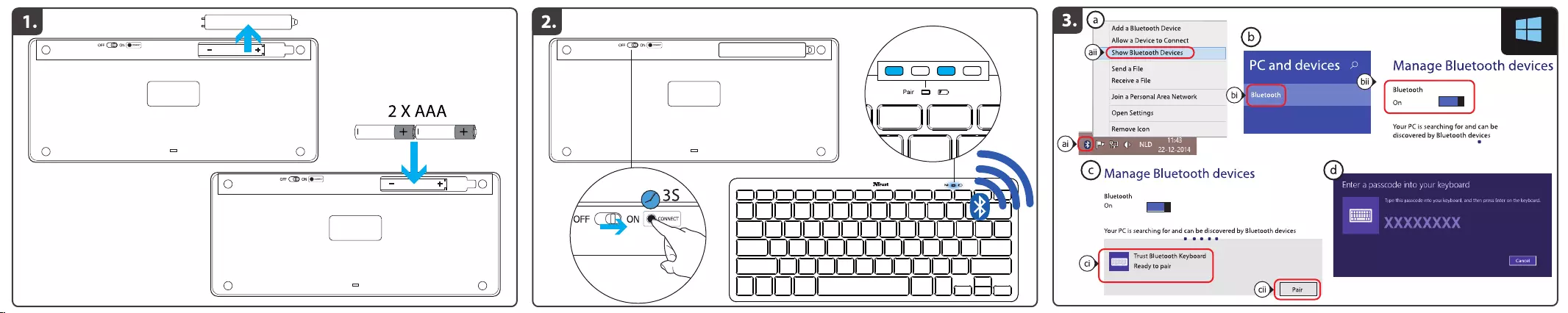
oF
CD
on
(@
===)
OCe
|
PTI
TTT
[ea
Add
a
Bluetooth
Device
Allow
a
Device
to
Connect
(aii)
Show
Bluetooth
Devices
)
|
PC
anddevices
©
Manage
Bluetooth
devices
Send
a
File
Receive
a
File
;
Bluetooth
Join
a
Personal
Area
Network
Bluetooth
On
a
Open
Settings
Your
PC
is
searching
for
and
can
be
Remove
Icon
. ~
discovered
by
Bluetooth
devices
s
a
RPE
Ey
5)
&
eee
()
Manage
Bluetooth
devices
Bluetooth
On
Your
PC
is
searching
for
and
can
be
discovered
by
Bluetooth
devices
es
aeneans
Trust
Bluetooth
Keyboard
(ci)
Ready
to
pair
air]