Table of Contents
- RoboSHOT HDMI Version 2.1.2
- Firmware Update Instructions
- Firmware Release History: RoboSHOT HDMI Version 2.1.0/2.1.1
- Firmware Release History: RoboSHOT HDMI Version 2.0.2
- Firmware Release History: RoboSHOT HDMI Version 2.0.1
- Firmware Release History: RoboSHOT HDMI Version 2.0.0
- Firmware Release History: RoboSHOT HDMI Version 1.0.1
Vaddio ROBOSHOT 12 HDMI User Manual
Displayed below is the user manual for ROBOSHOT 12 HDMI by Vaddio which is a product in the Video Conferencing Cameras category. This manual has pages.
Related Manuals
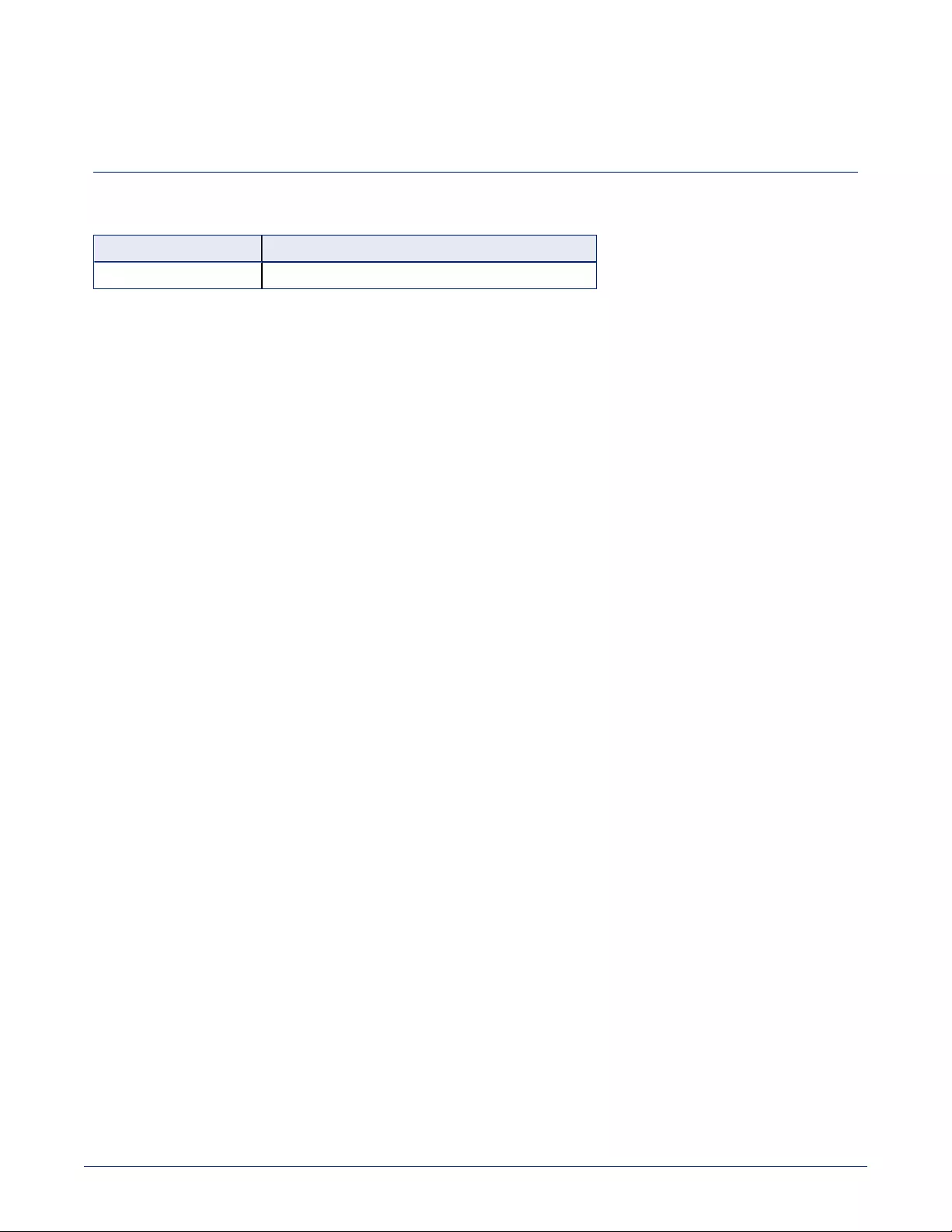
1 of 10
RoboSHOT HDMI Version 2.1.2
Release Notes – November 8, 2016
Affected firmware
Component Version
System 2.1.2
Additions and Enhancements
Version 2.1.2 is an internal update to assist in production requirements.
Known Issues
At this time there are no known issues with this release.
Interoperability
RoboSHOT Cat-5, USB, HDMI, and HD-SDI cameras using version 2.1.0 or newer firmware can be used with
RoboTRAK Presenter Tracking Systems.
Backward Compatibility
No backward compatibility issues have been found in testing.
Browser Support
We have tested this product with these web browsers:
nChrome®
nFirefox®
nMicrosoft® Internet Explorer®
nSafari®
nMicrosoft® Edge
We test using the browser version available from the vendor at that time. Older versions of these browsers are likely
to work, and other browsers may also work.

Firmware Update Instructions
Follow these steps to update your camera’s firmware.
Download the Firmware Update
Locate the link to download the firmware update from the website (RoboSHOT HDMI12/30 Firmware Update 2.1.2,
under the Software Updates heading), and click it. The file that downloads to your computer is
roboshothdmi-web-update-complete-2.1.2.p7m.
Get the Camera's IP Address
Press the Data Screen button on the remote. Within 3 seconds, the room display presents the camera's IP address
and MAC address. Press the Data Screen button again to dismiss the information.
Access the System Screen in the Web Interface
If you aren't already on the camera's System screen, here's how to get there.
Note
Your camera's web interface will look slightly different.
1. Open a browser or a new browser tab.
2. Enter the camera's IP address in the address bar. Either a login screen or a guest access screen opens.
3. If the login screen opens, log in with the username admin and the admin password.
If the guest access screen opens, click Admin. Then enter the admin password in the login box.
4. Click System from the navigation bar to go to the System screen.
Release Notes for RoboSHOT HDMI Version 2.1.2
2 of 10

Update the Firmware
Note
Your camera's web interface will look slightly different.
1. Click Choose File, browse to the firmware update file that you downloaded, and select it. The filename ends
with .p7m.
The screen then displays the filename beside the Choose File button.
2. OPTIONAL: Click Export Data to save a copy of the camera's current configuration. You probably won't need it,
but it could save time if you need to roll back the update.
3. Click Begin Firmware Update. A confirmation dialog box opens.
4. Please READ the information in the dialog box and be sure you understand it. It's boring, but it could save you a
lot of time and aggravation.
5. When you are ready to start the update, click Continue. A progress message box opens and the indicator light
on the front of the camera turns yellow to show the firmware update is in progress. The process may take a few
minutes.
6. If the update process presents warnings or error messages, read them carefully.
When the update is complete, the camera restarts. This logs you out of the web interface.
Contact Vaddio technical support if you encounter any problems with the update.
Caution
Do not remove power or reset the camera while the indicator is yellow, showing a firmware update in progress.
Interrupting a firmware update can make the camera unusable.
3 of 10
Release Notes for RoboSHOT HDMI Version 2.1.2
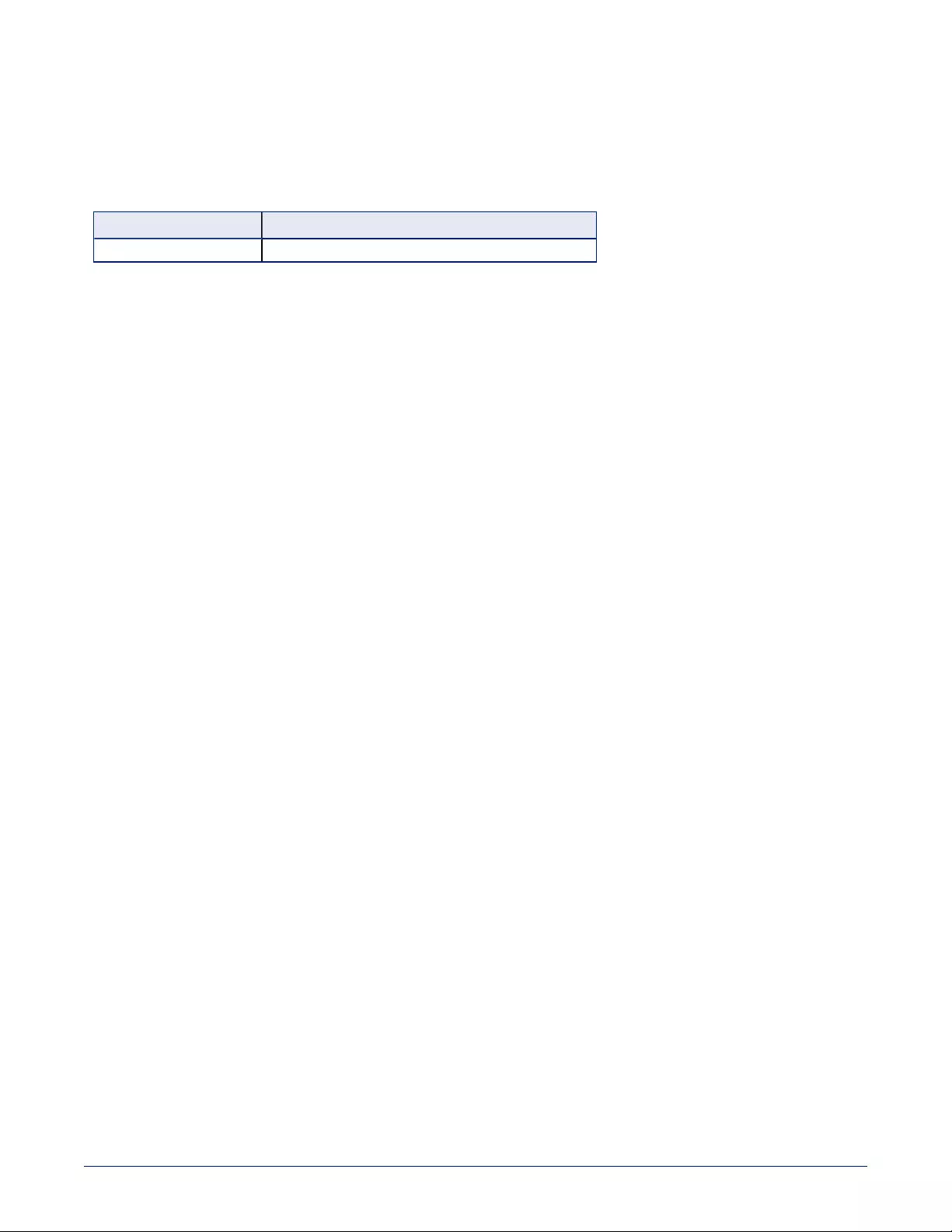
Firmware Release History: RoboSHOT HDMI Version 2.1.0/2.1.1
Release Notes – September 28, 2016
Affected firmware
Component Version
System 2.1.1
Except where noted, these changes were made in version 2.1.0. and initially released in version 2.1.1.
Additions and Enhancements
nThe RoboSHOT 12 and 30 HDMI cameras have been updated to work with RoboTRAK.
nVersion 2.1.1 includes changes to improve camera testing and performance.
Fixed Issues
nCameras now reach the full 90° upward tilt stated in the technical specifications.
nIn some cases, turning the video output resolution switch, pausing momentarily, and turning it again could cause
errors. This has been fixed.
nIn some cases, the camera could continue to respond to joystick movements from a camera controller while
going into standby mode. This could result in the camera standing by in an unexpected position. This has been
fixed. The camera moves to the standby position and does not process any commands during the standby
sequence.
nIn some cases, custom home presets were not retained properly through firmware updates. This has been fixed.
nThe ccu scene store command now works as documented.
Known Issues
At this time there are no known issues with this release.
Interoperability
RoboSHOT Cat-5, USB, HDMI, and HD-SDI cameras using version 2.1.0 or newer firmware can be used with
RoboTRAK Presenter Tracking Systems.
Backward Compatibility
No backward compatibility issues have been found in testing.
Browser Support
We have tested this product with these web browsers:
nChrome®
nFirefox®
nMicrosoft® Internet Explorer®
nSafari®
nMicrosoft® Edge
We test using the browser version available from the vendor at that time. Older versions of these browsers are likely
to work, and other browsers may also work.
Release Notes for RoboSHOT HDMI Version 2.1.2
4 of 10
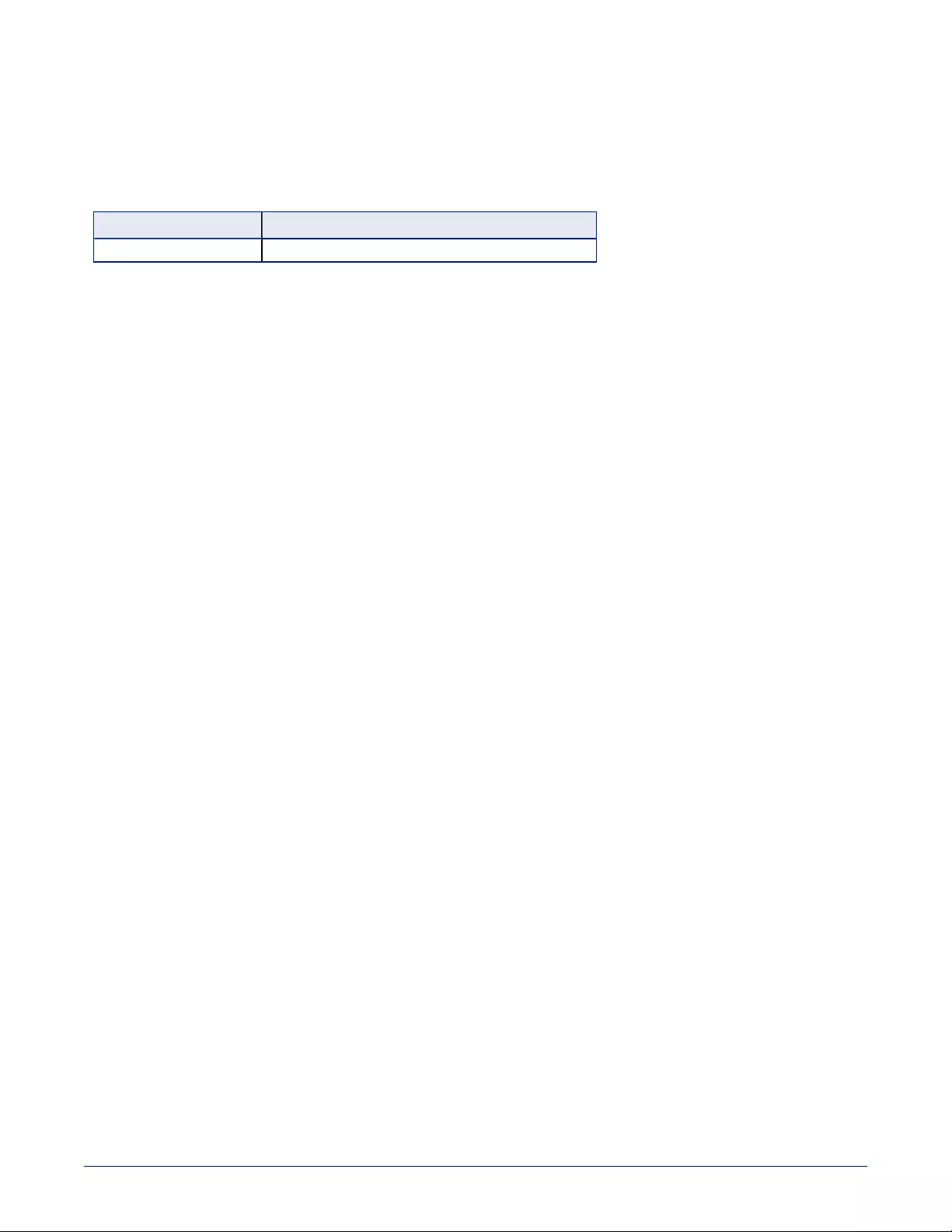
Firmware Release History:RoboSHOT HDMI Version 2.0.2
Release Date: May 19, 2016
Affected firmware
Component Version
System 2.0.2
Fixed Issues
In some installations where RoboSHOT cameras were connected to an AV Bridge MATRIX PRO, occasionally
camera or video errors occurred, sometimes in connection with RS-232 camera control issues. Performance has
been improved, but requires the MATRIX PRO to be at 1.0.4 and all connected cameras to be at the related version
(2.0.2 for RoboSHOT / RoboSHOT HDMI, 2.0.1 for RoboSHOT USB / RoboSHOT HD-SDI).
Known Issues
In installations where RoboSHOT cameras are connected to an AV Bridge MATRIX PRO, flooding the MATRIX
PRO with large numbers of camera commands in a very short time – for example, when sending numerous
commands via Telnet or web interface – occasionally causes the attached cameras' tally indications stop
functioning properly. When this happens, the diagnostic log shows errors stating that the tally command is not
executable.
Backward Compatibility
No backward compatibility issues have been found in testing.
Browser Support
We have tested this product with these web browsers:
nChrome®
nFirefox®
nMicrosoft® Internet Explorer®
nSafari®
nMicrosoft® Edge
We test using the browser version available from the vendor at that time. Older versions of these browsers are likely
to work, and other browsers may also work.
5 of 10
Release Notes for RoboSHOT HDMI Version 2.1.2
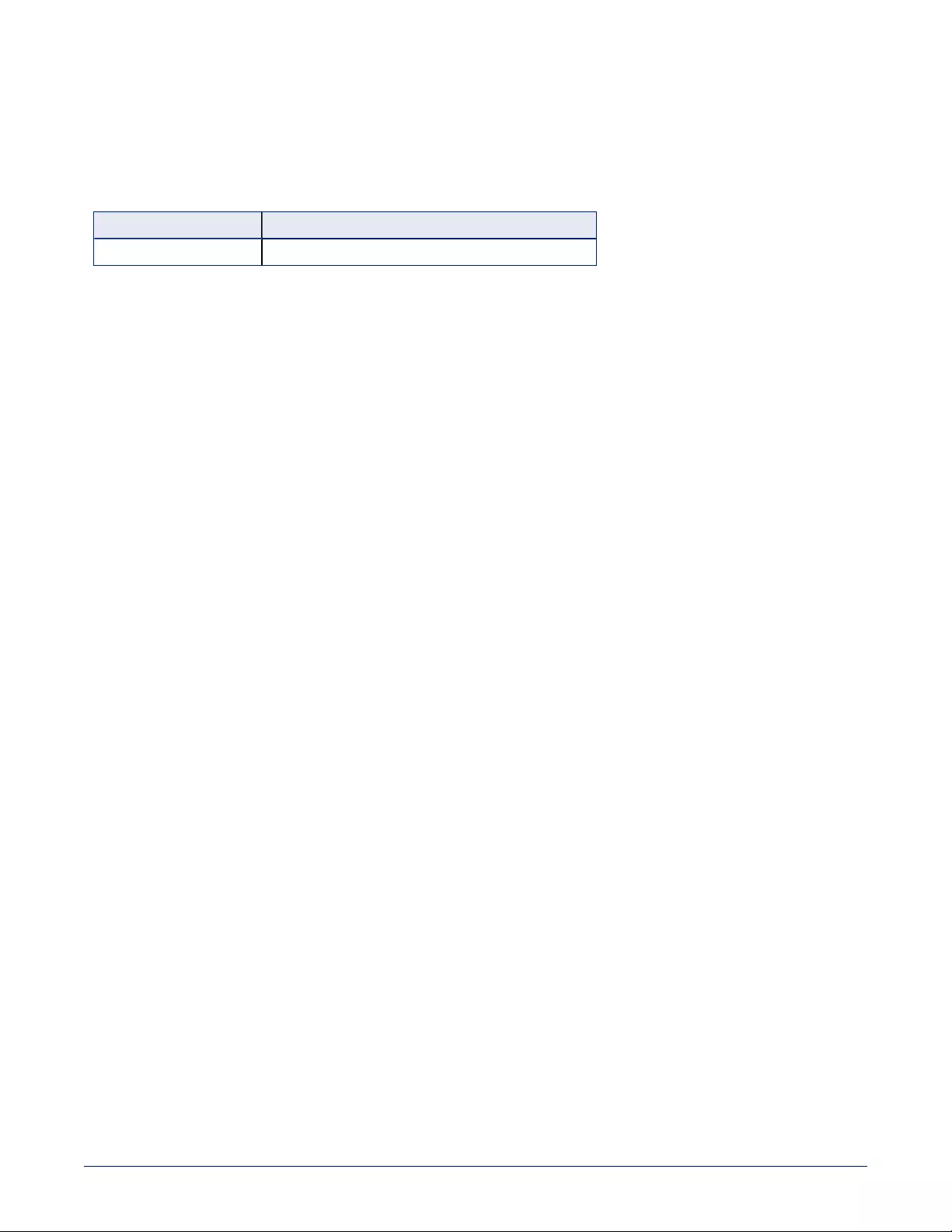
Firmware Release History:RoboSHOT HDMI Version 2.0.1
Release Date: January 27, 2016
Affected firmware
Component Version
System 2.0.1
Fixed Issues
In RoboSHOT 2.0.0 release IR Forwarding was not correct. This has been resolved.
Backward Compatibility
No backwards compatibility issues have been found in testing. For users who wish to downgrade firmware
(installing a previous version than what is currently on the camera) Vaddio recommends performing a factory reset
on the camera. This is not necessary if installing a newer version of firmware.
Browser Support
We have tested this product with these web browsers:
nChrome®
nFirefox®
nMicrosoft® Internet Explorer®
nSafari®
nMicrosoft® Edge
Release Notes for RoboSHOT HDMI Version 2.1.2
6 of 10
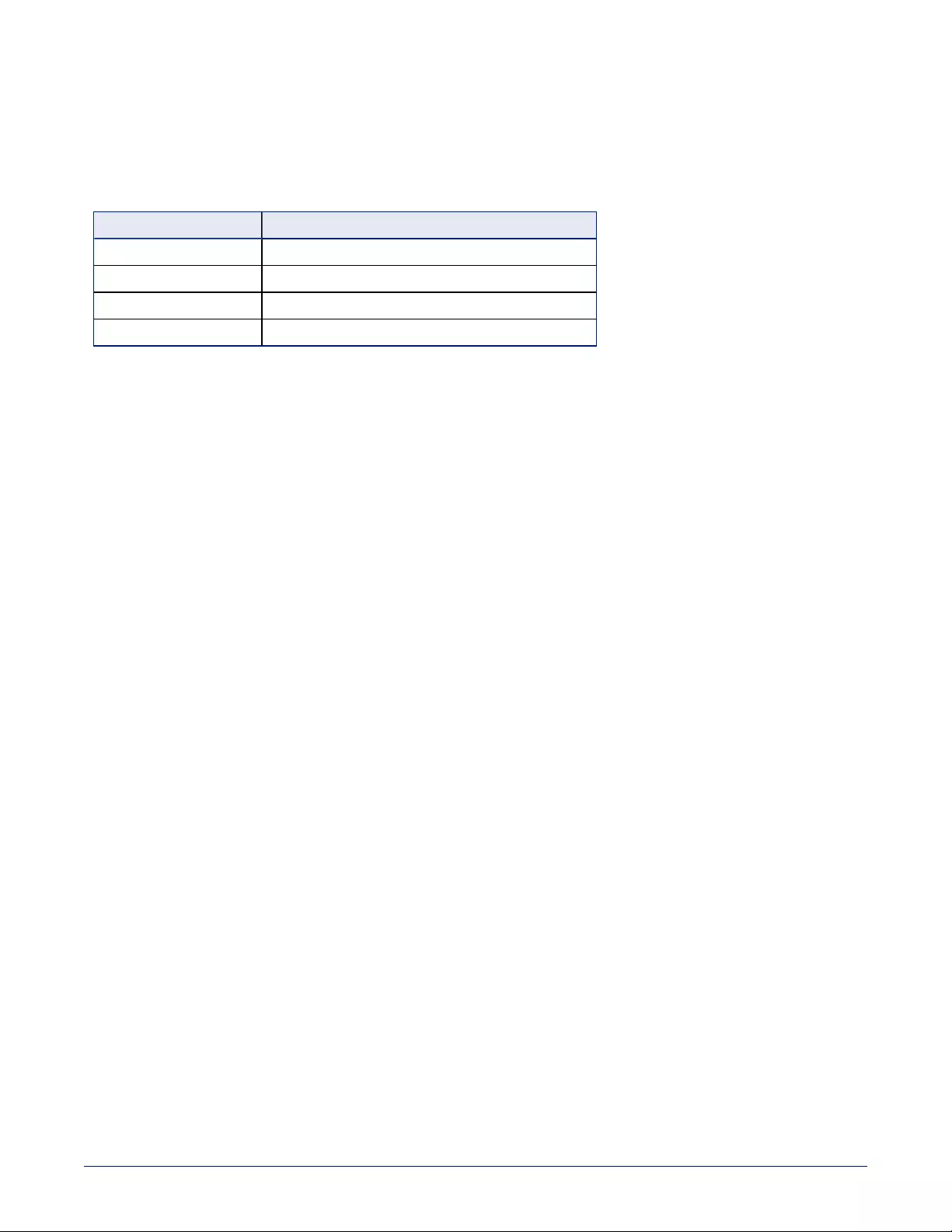
Firmware Release History:RoboSHOT HDMI Version 2.0.0
Release Date: January 15, 2016
Affected firmware
Component Version
System 2.0.0
Pan Motor Version 0.2.4772
Tilt Motor Version 0.2.4772
Sensor Version 4.0.0
Additions and Enhancements
nAdded real-time IP-based control for the PCC Premier.
nAdded ability to import/export configurations for camera settings. This feature will only work when importing to
the same firmware version as the exported file.
nAddition of two Telnet Commands for focus mode and standby state inquiry. Commands are as follows:
ocamera focus mode get
ocamera standby get
nVisual indication on Web UI of unsaved parameter which requires saving:
7 of 10
Release Notes for RoboSHOT HDMI Version 2.1.2
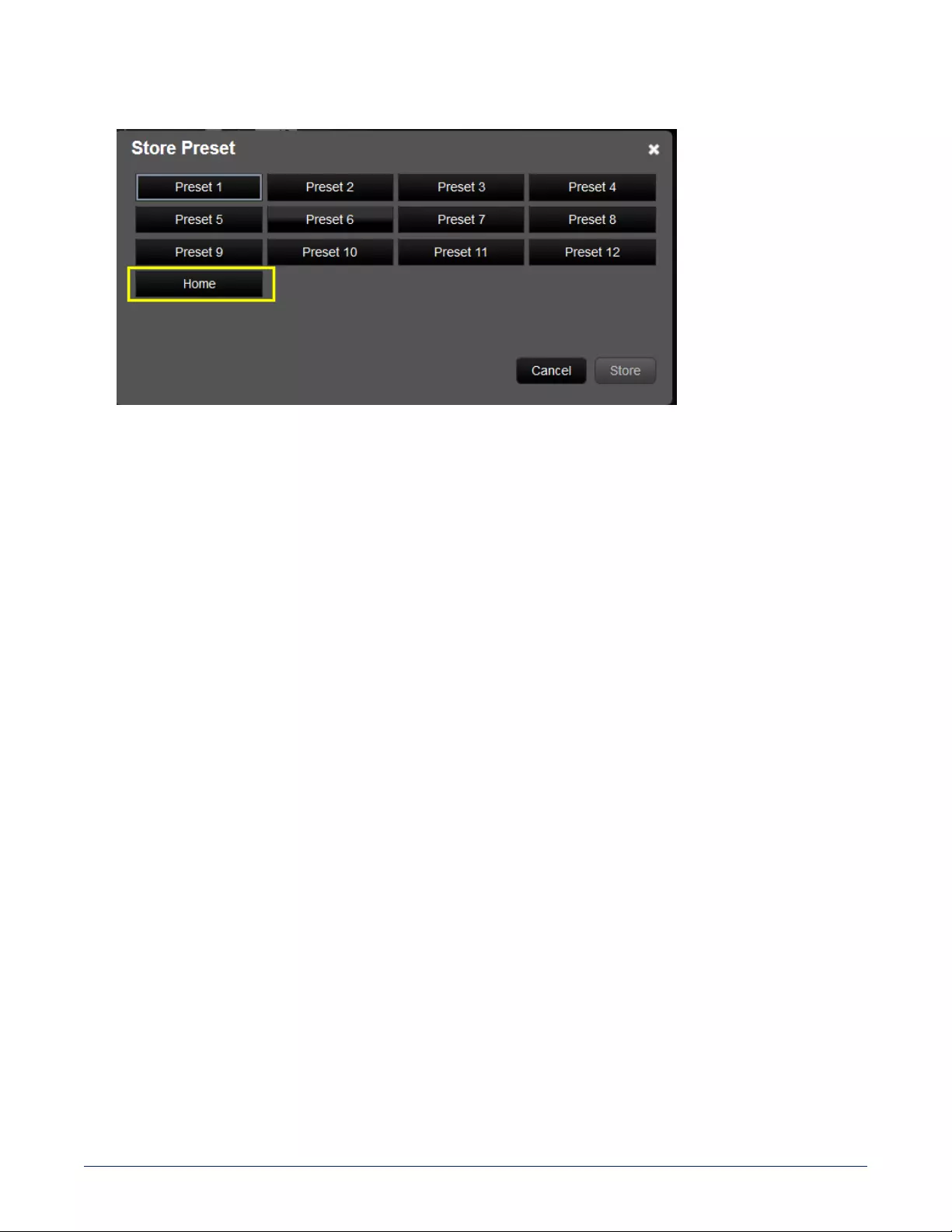
nRemoved Default Start UP Location Preset and CCU Scene, replacing with the ability to set a custom home.
This custom home preset can be set like any other preset.
Backward Compatibility
No backwards compatibility issues have been found in testing. For users who wish to downgrade firmware
(installing a previous version than what is currently on the camera) Vaddio recommends performing a factory reset
on the camera. This is not necessary if installing a newer version of firmware.
Browser Support
We have tested this product with these web browsers:
nChrome®
nFirefox®
nMicrosoft® Internet Explorer®
nSafari®
nMicrosoft® Edge
Release Notes for RoboSHOT HDMI Version 2.1.2
8 of 10
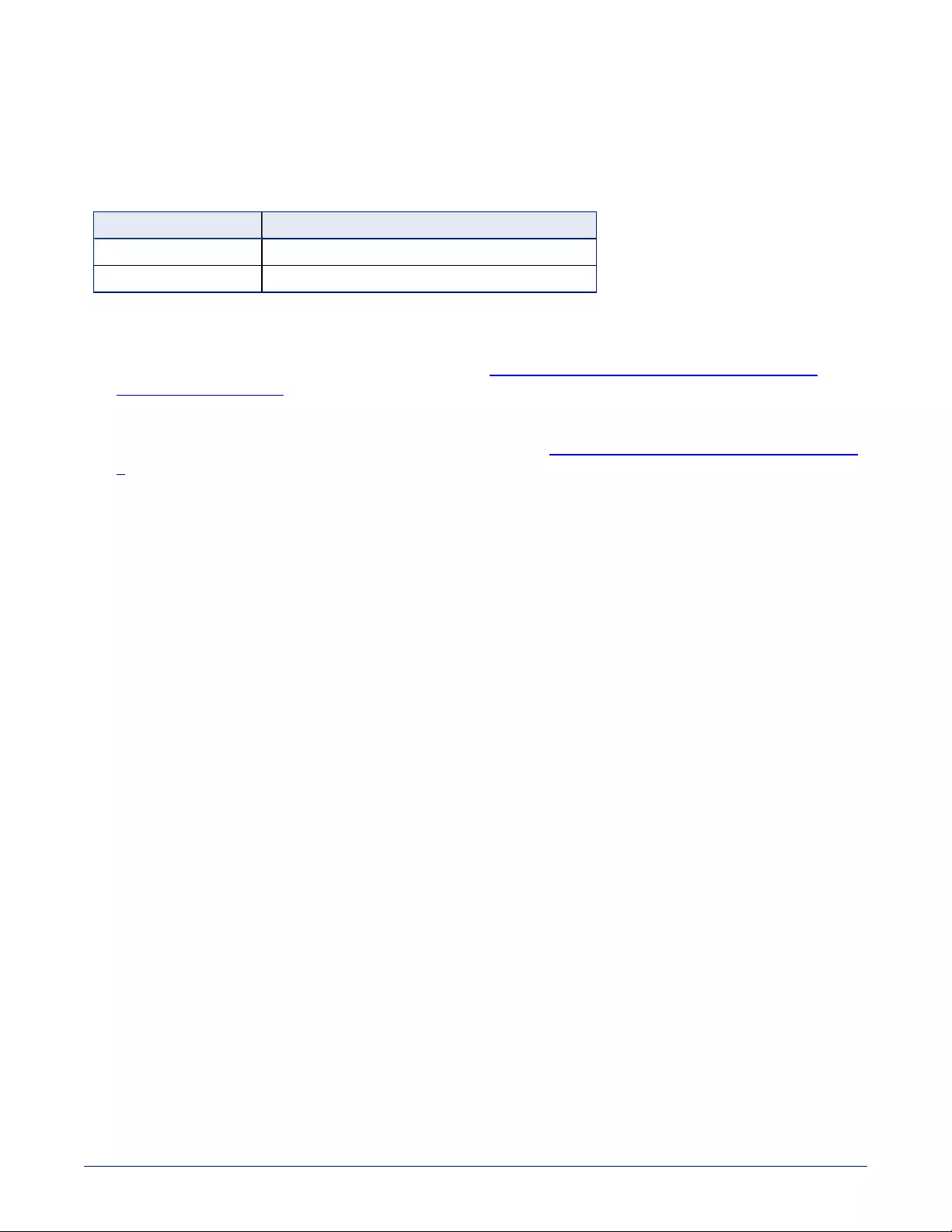
Firmware Release History:RoboSHOT HDMI Version 1.0.1
Release Date: July 8, 2015
Affected firmware
Component Version
Pan Motor Version 0.2.4772
Tilt Motor Version 0.2.4472
Additions and Enhancements
nNew motor calibration for RoboSHOT HDMI 30, reducing issues when booting camera while inverted.
nUSB Joystick Support- Support for APEM RS Joystick (http://www.apem.com/Entry-level-USB-desktop-
controllers-v9-d-949.html) has been added to the internal web server. This allows preset execution and PTZ
control for a USB joystick connected to the PC running the browser. Recommended Browser to utilize USB
Joystick control is Firefox. Safari and Internet Explore do not support the USB joystick functionality. For
additional information please see the application note found here: http://support.vaddio.com/resources#ani_cat_
7(File name: USB Gamepad Interoperability Report).
nClear and restore capability in the diagnostics logs page.
Fixed Issues
Improved HDMI Interoperability – Includes fixes for hot plug detect issues and improper color space handling on
certain monitors on camera boot as well as dipswitch changes during standby.
Interoperability Testing & Findings
Same as previous release
Backward Compatibility
No Known Issues
9 of 10
Release Notes for RoboSHOT HDMI Version 2.1.2
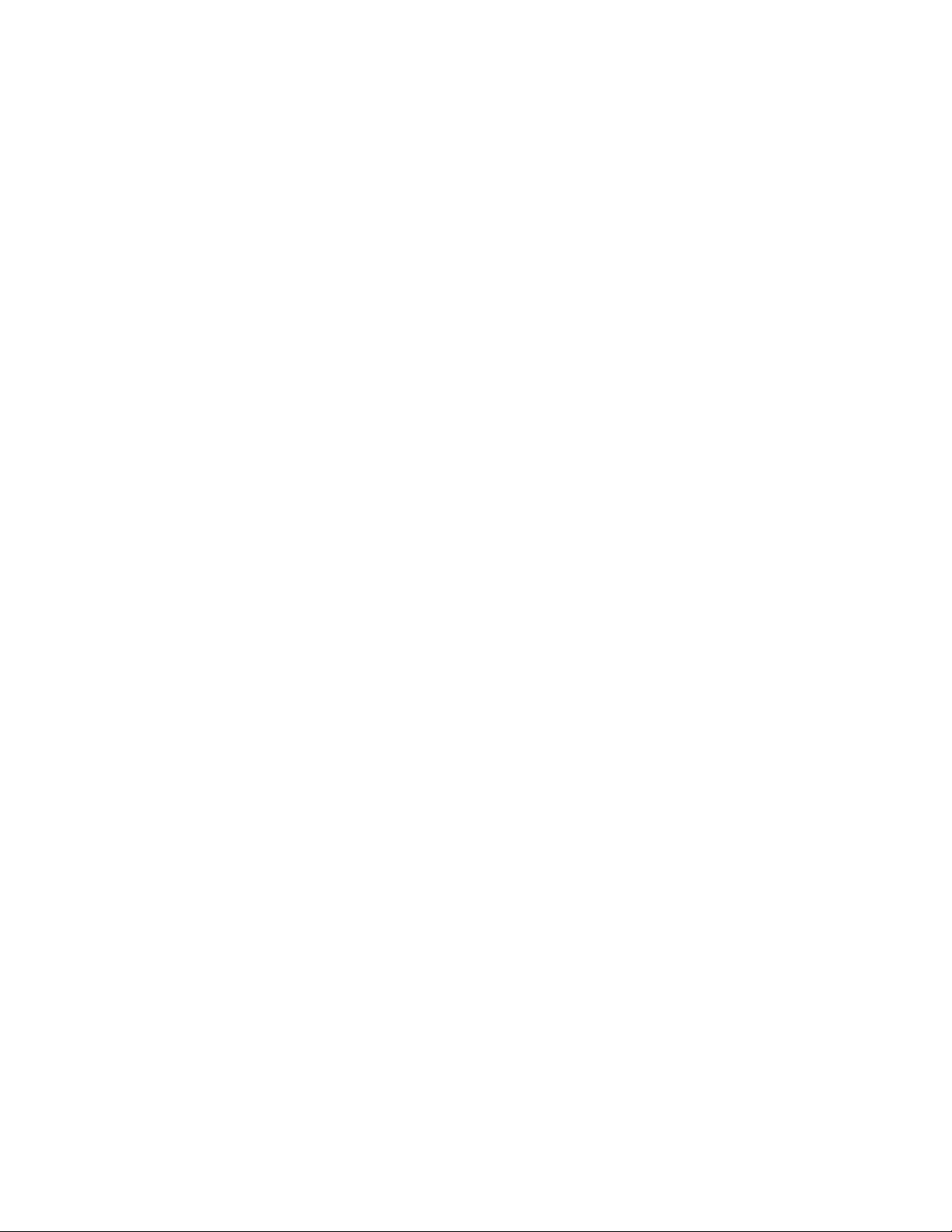
RoboSHOT™, QuickConnect™, OneLINK™, and RoboTRAK™ are trademarks of Vaddio. The terms
HDMI and HDMI High-Definition Multimedia Interface, and the HDMI Logo are trademarks or registered
trademarks of HDMI Licensing LLC in the United States and other countries. Exmor® is a trademark of
Sony Corporation. All other trademarks in this document are the property of their respective owners.
Copyright © 2016 Vaddio. All rights reserved.
Vaddio
131 Cheshire Ln., Suite 500
Minnetonka, MN 55305