Vaddio ZoomSHOT 20 AVBMP User Manual
Displayed below is the user manual for ZoomSHOT 20 AVBMP by Vaddio which is a product in the Video Conferencing Cameras category. This manual has pages.
Related Manuals
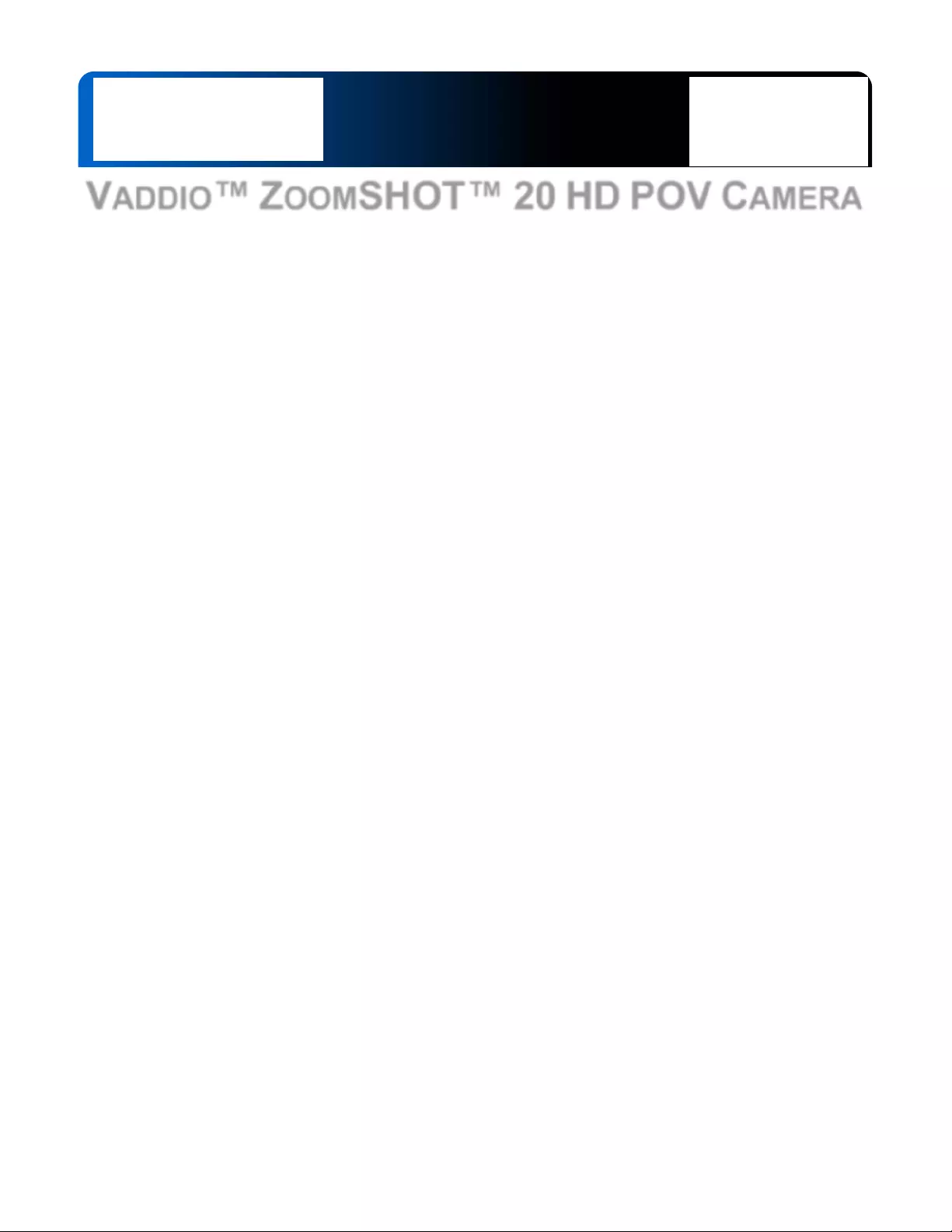
ZoomSHOT 20 Camera for AV Bridge MATRIX PRO, Document Number 342-0962 Rev A Page 1 of 18
VADDIO™ ZOOMSHOT™ 20 HD POV CAMERA
High Definition Camera System with 20X Optical Zoom for
use with the
AV BRIDGE MATRIX PRO
Model Number 999-6920-000 (No rth America)
Model Number 999-6920-001 (Inte rnational)
AV Bridge MATRIX PRO (Sold Separately)
Installation and User Guide

ZoomSHOT 20 for AV Bridge MATRIX PRO
ZoomSHOT 20 System for AV Bridge MARTIX PRO, Document Number 342-0962 Rev A Page 2 of 18
Inside Front Cover - Blank, Mostly

ZoomSHOT 20 for AV Bridge MATRIX PRO
ZoomSHOT 20 System for AV Bridge MARTIX PRO, Document Number 342-0962 Rev A Page 3 of 18
TABLE OF CONTENTS
Overview .................................................................................................................................................................... 4
Unpacking .................................................................................................................................................................. 5
Purpose of this Manual .......................................................................................................................................... 5
ZoomSHOT 20 Front View with Feature Call-outs ................................................................................................ 5
Image: ZoomSHOT 20 HD PTZ Camera ......................................................................................................... 5
Rear Panel Connections with Callouts................................................................................................................... 6
Image: ZoomSHOT 20 HD Camera .................................................................................................................. 6
Table: ZoomSHOT 20 DIP Switch Settings ...................................................................................................... 6
Table: ZoomSHOT 20 HD VIDEO Selections ................................................................................................... 6
Diagram: Basic Wiring Configuration with MATRIX PRO ................................................................................. 7
ZoomSHOT 20 First Time Set-up: ............................................................................................................................. 7
Step By Step Installation Instructions: ................................................................................................................... 8
Vaddio IR SHOT Commander Remote ..................................................................................................................... 9
Image: Vaddio IR SHOT Commander Hand-held IR remote ............................................................................ 9
Table: ZoomSHOT 20 OSD Menu Structure .......................................................................................................... 10
Compliance and CE Declaration of Conformity - ZoomSHOT 20 ..................................................................... ...... 12
Warranty Information ............................................................................................................................................... 13
General Specifications ............................................................................................................................................. 14
Appendix 1: Pin-outs for ZoomSHOT 20 Camera .................................................................................................. 14
Table: EZ-POWER VIDEO RJ-45 Connector Pin-outs ................................................................................... 14
Table: ZoomSHOT 20 Camera RS-232 Port .................................................................................................. 14
Communication Specification .................................................................................................................................. 15
ZoomSHOT 20 Command List (1/2) ................................................................................................................. 15
ZoomSHOT 20 Command List (2/2) ................................................................................................................. 16
ZoomSHOT 20 Inquiry List (1/1) ...................................................................................................................... 17
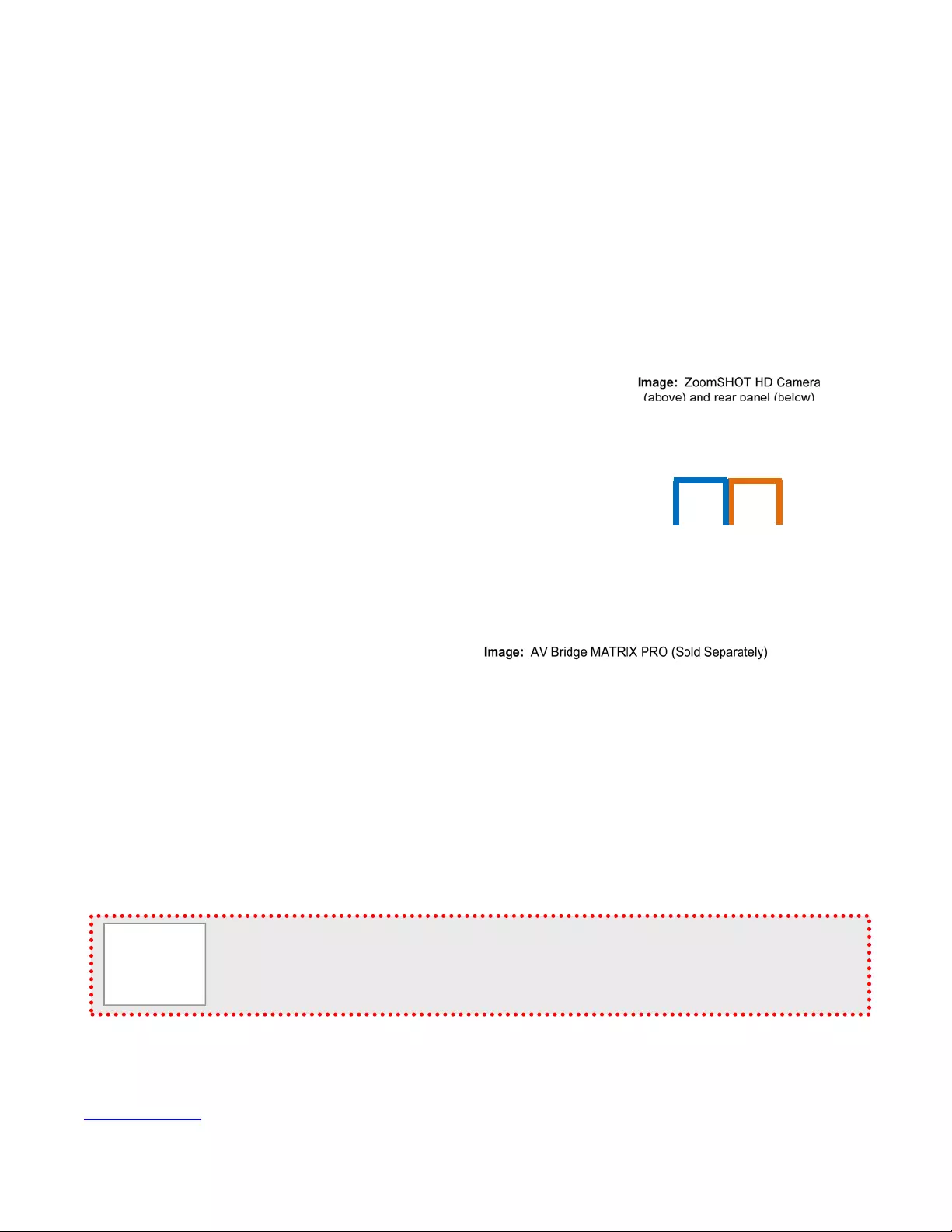
ZoomSHOT 20 for AV Bridge MATRIX PRO
ZoomSHOT 20 System for AV Bridge MARTIX PRO, Document Number 342-0962 Rev A Page 4 of 18
O
VERVIEW
:
The Vaddio ZoomSHOT 20 camera system produces amazing results
for small, medium and large room applications. Anywhere that a
Point-of-View or stationary camera can be used alone or in
conjunction with a Vaddio PTZ camera, to simplify camera coverage
and preset positioning, the ZoomSHOT 20 is the answer. This
ZoomSHOT 20 system is specifically packaged for use with the AV
Bridge MATRIX PRO and takes advantage of the three (3) built-in
Quick-Connect systems with in the MATRIX PRO.
Essentially, the ZoomSHOT 20 camera is a low cost pan/tilt/zoom
camera, where the pan and tilt are adjusted manually. However,
unlike fixed-lens stationary cameras, the ZoomSHOT 20 is equipped
with a 20X optical powe r zoom len s that prod uces a horizontal field of
view ranging from 63º on the wide end to 3.47º on the tele end in a HD
16:9 format.
ZoomSHOT 20 was designed from the ground up and uses the Vaddio
EZCamera™ Cat-5 wiri ng standard for video, po wer and co ntrol. The
ZoomSHOT 20 supports a wide range of HD vide o resolutions that are
selectable on the rear panel up to the native 1080p/60 resolution. This
camera can deliver HD video signals, power and control up to 150’
(45.72m) on Cat-5/5e/6 cable.
The EZ-POWER VIDEO ja ck, color coded orange, ca rries power fro m
the MATRIX PRO to the camera and returns HSDS™ (high speed
differential) HD video over the same Cat-5 cable. The RS-232 jack,
color coded blue, provides bi-directional control to and from the
camera.
Intended Use:
Before operating the device, please read
the entire manual thoroughly. The
system was designed, built and tested for
use indoors with the power supply
provided. Outdoor operation or use of a
different power supply has not been
tested and could damage the device
and/or create a potentially unsafe
operating condition.
Important Safeguards:
Read and understand all instructions before using. Do not operate any device if it has been dropped or damaged.
In this case, a Vaddio technician must examine the product before operating. To reduce the risk of electric shock,
do not immerse in water or other liquids and avoid ext remely humid conditions.
Save These Instructions:
The information contained in this manual will help you install and operate your product. If these instructions are
misplaced, Vaddio keeps copies of Specifications, Installation and User Guides and most pertinent product
drawings for the Vaddio product line on the Vaddio website. These documents can be downloaded from
www.vaddio.com free of charge.
Please do not use “pass-thru” type RJ-45 connectors. These pass-thru type connectors do not
work well for professio nal installations and can be the cause of intermittent co nnections which
can result in the RS-232 control line failing and locking up, and/or compromising the HSDS (high
speed differential) signals. For best results please use real RJ-45 connectors with real RJ-45
crimpers and test all cables for proper pin-outs prior to connection to Vaddio product.
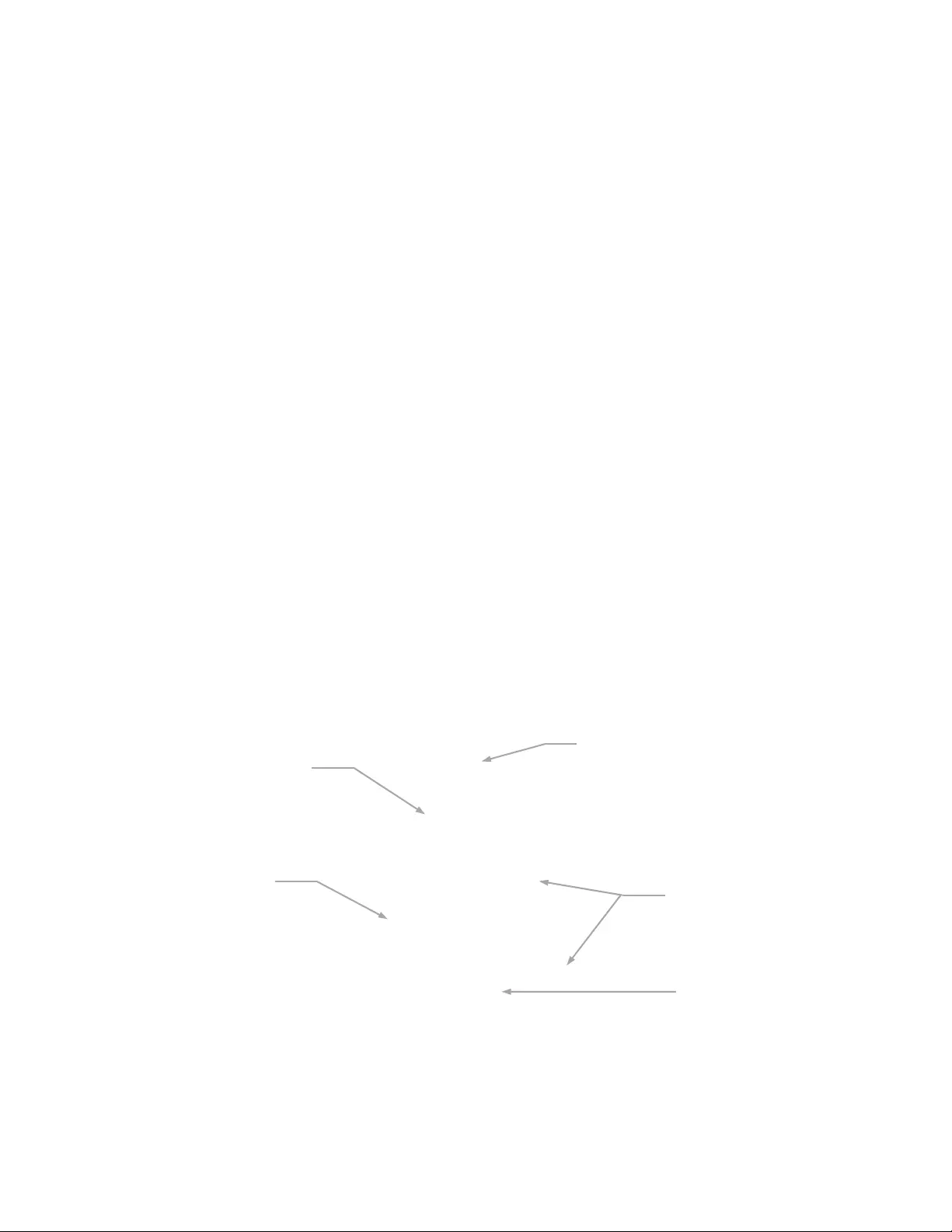
ZoomSHOT 20 for AV Bridge MATRIX PRO
ZoomSHOT 20 System for AV Bridge MARTIX PRO, Document Number 342-0962 Rev A Page 5 of 18
U
NPACKING
Carefully remove the product and all of the included parts from the packaging.
ZoomSHOT 20 System for use with the AV Bridge MATRIX PRO (North America):
Part Number: 999-6920-000
One (1) ZoomSHOT 20, HD POV Camera (998-6920-000)
One (1) Vaddio IR Shot Commander Re mote
One (1) Thin Profile Wall Mount with Mounting Hardware
Quick-Start Guide
Notes:
No other peripherals a re included.
MATRIX PRO is Sold Separately.
Full manuals are downloaded from support.vaddio.com
ZoomSHOT 20 System for use with the AV Bridge MATRIX PRO (Int’l):
Part Number: 999-6920-000
One (1) ZoomSHOT 20, HD POV Camera (998-6920-000)
One (1) Vaddio IR Shot Commander Re mote (No Batteries)
One (1) Thin Profile Wall Mount with Mounting Hardware
Quick-Start Guide
Notes:
No other peripherals a re included.
MATRIX PRO is Sold Separately.
Full manuals are downloaded from support.vaddio.com
Purpose of this Manual
This manual will concentrate on the ZoomSHOT 20, how it is connected to the MATRIX PRO, the key features, the
specifications, etc…, so it may seem a little brief at first, but brief is good, don’t you think? Please use this manual
in conjunction with the MATRIX PRO manual for the rest of the story. Now, for the easy part.
ZoomSHOT 20 Front View with Feature Call-outs
Image: ZoomSHOT 20 HD PTZ Camera
1) Lens: 19X Optical Zoom Lens
2) IR Sensor and Power/Tally LED: The IR sensor for the IR SHOT Commander Remote is located here. In a
separate opening, a blue LED power light and a red LED tally resides (it turns purple on boot up too).
3) The Yoke: For manual pan and tilt. Tilt range is ± 30° and Pan is limited to the service loop of the cabling.
4) The Aluminum Base and Steel Cylindrical Body: Please don’t drop it on your foot, it’s fairly substantial.
5) Logo: Really Cool Logo Badge (RCLB). The RCLB is affixed to the base in a recessed ovoid area.
①
②
③ ④
⑤
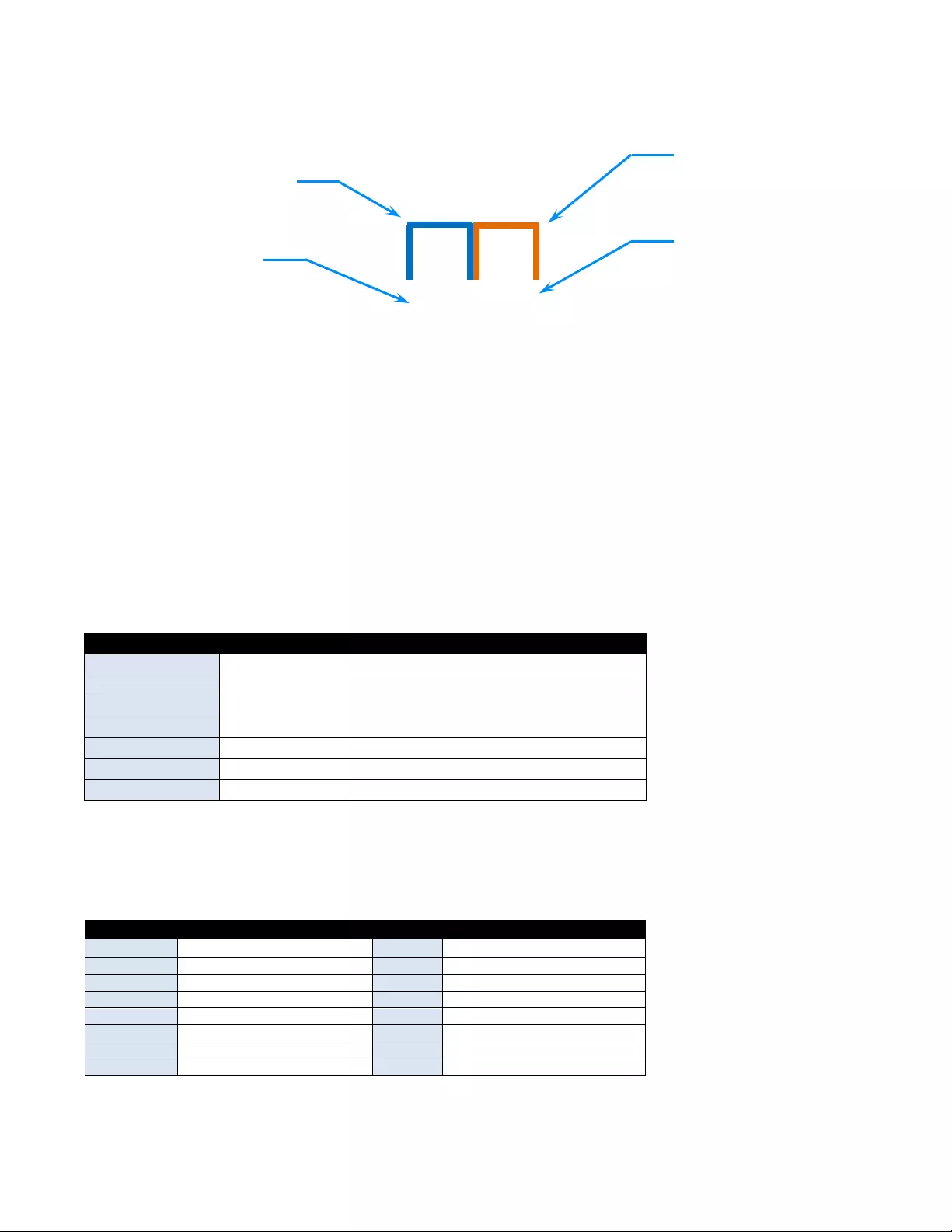
ZoomSHOT 20 for AV Bridge MATRIX PRO
ZoomSHOT 20 System for AV Bridge MARTIX PRO, Document Number 342-0962 Rev A Page 6 of 18
Rear Panel Connections with Callouts
Image: ZoomSHOT 20 HD Camera
1) RS-232 (Color Coded Blue): The RS-232 RJ-45 accepts modified VISCA protocol for camera control.
2) EZ-POWER VIDEO Port (Color Coded Orange): This RJ-45 connector is only used with the Quick-Connect
SR, Quick-Connect DVI-D/HDMI SR Interface, Quick-Connect USB and USB Mini Interfaces to supply power and
return HSDS (differential) video from the camera over Cat-5/5e/6 cable up to distance of 150’ (45.72m).
3) ZoomSHOT 20 DIP Switch Settings: Settings for IR remote frequency, IR receiver on/off, image flip, test bars
and Defaults can be configured on these switches. See the Switch Settings page for additional information. The
dip switch settings are as follows:
Table: ZoomSHOT 20 DIP S witch Settings
4) HD Video Select:
A rotary switch allows the user to choose the component HD output video resolution and format. After setting or
changing the resolution, re boot the camera to ensure proper operation. Simply set the rotary switch to an assign ed
position to output video. The HD Video Select Rotary Switch Settings are as follows:
Table: ZoomSHOT 20 HD VIDEO Selections
Notes:
Set the rotary switch to an assigned position. If put on an unassigned position, then 720p/60 will be displayed.
DIP Switch Function
1 Up = IR1, Down = IR2
2 Up = IR 1 or 2, Down = IR3
3 Up=IR ON, Down = IR OFF
4 Up = Normal Image, Down = Image Flip
5 Not Used
6 Not Used
All Down Reset to Defaults - with power cycle
Rotary Resolutions Rotary Resolutions
0 720p/59.94 8 1080p/50
1 1080i/59.94 9 --
2 1080p/59.94 A --
3 720p/60 B --
4 1080i/60 C --
5 1080p/60 D --
6 720p/50 E 1080p/30
7 1080i/50 F 1080p/25
①
②
③ ④
Point the notch in
the switch stem to
assign the rotary
position
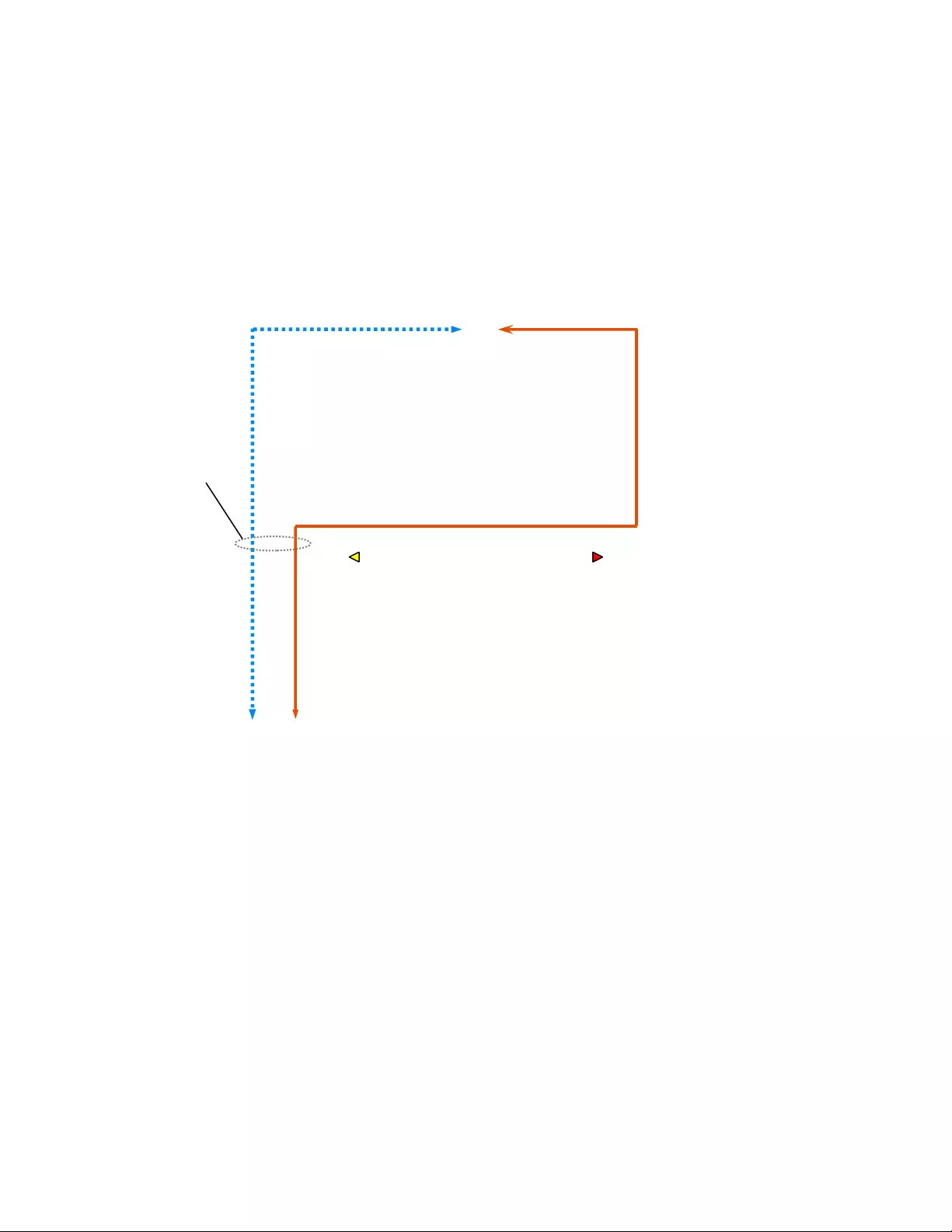
ZoomSHOT 20 for AV Bridge MATRIX PRO
ZoomSHOT 20 System for AV Bridge MARTIX PRO, Document Number 342-0962 Rev A Page 7 of 18
Diagram: Basic Wiring Configuration with MATRIX PRO
ZoomSHOT 20 HD POV Camera with AV Bridge Matrix PRO showing basic connectivity with color coded RJ-45
jacks. Obviously, there’s a whol e bunch more stuff going on he re with the MATRI X PRO, that’s why we suggested
earlier that using the MATRIX PRO manual in conjunction with this brief manual for the Zo omSHOT 20 is p robably
your best bet.
Z
OOM
SHOT
20
F
IRST
T
IME
S
ET
-
UP
:
The ZoomSHOT 20 was designed to be very easy to use and operate. There i s documentation at the back of this
manual for pin-outs of the connectors on the camera.
Before Installing:
Choose camera mounting location, paying close attention to camera viewing angles, lighting conditions,
possible line of site obstructions, and checking for in-wall obstructions where the camera is to be mounted.
Always pick a mounting location that will optimize the performance of the came ra. Please loca te the camera to
enable easy positioning of the camera body with the ability to point down and away from the ceiling and a pile
of fluorescent lighting cells. Cameras ge nerally don’ t like to be swamped with fluorescent light and nobody sits
on the ceiling anyway.
The Thin Profile Wall Mount for the ZoomSHOT 20 can be mounted directly to a 1-gang wall box or can be
mounted using only dry wall anchors.
For Power/Video and RS-232 signals, use standard Cat-5/5e/6 cable (568B termination and real RJ-45
connectors) from the EZ-POWER VIDEO and RS-232 ports on the back of the ZoomSHOT to the MATRIX
PRO. These jacks are color coded for ease of connection.
HDMI Out to Monitor
EZ-POWER VIDEO Cat-5 (orange to orange)
HD Video to MATRIX PRO - Power to Camera
ZoomSHOT 20
Rear View
RS-232 Cat-5
(blue to blue)
Two Cat-5/5e/6 Cables
Up to 150’ (45.72m)
Simulated
Video Feed
AV Bridge MATRIX PRO
Rear Panel Connections

ZoomSHOT 20 for AV Bridge MATRIX PRO
ZoomSHOT 20 System for AV Bridge MARTIX PRO, Document Number 342-0962 Rev A Page 8 of 18
Step By Step Installation Instructions:
Step 1: After determining the optimum location of the camera, route, mark and
test the two (2) Cat-5 cables from the camera to the MATRIX PRO. The two Cat-
5e cables should feed-through the hole located on the rear flange of the Thin
Profile Wall Mount. If the bracket is to be mounted on a 1-gang wall box, use the
screws supplied with the wall box cover plate to attach the Thin Profile Wall Mount.
If mounting to the drywall with wall anchors, use two (2) quality wall anchors
(included). The mounting holes are slotted and are 90° opposing to provide easy
leveling. Level the mount and tighten the mounting screws.
Step 2:
Using the HD VIDEO SELECT rot ary switch and CAMERA SETTINGS dip switches on th e back of the camera, set
up the camera’s output resolution and functional prefe rences. There are tables on previou s pages that identify the
choices…maybe keep these tables handy for future use…or you can easily look them up on the Vaddio website
(vaddio.com) when nee ded.
On the back of the ZoomSHOT 20
Set the desired HD Resolution with the rotary selection switch.
Set the IR frequency of the camera (if it is to respond to the IR remote control).
Set the image orientation (normal or flipped).
Step: 3: Follow the sample wiring diagram for connecting the Cat-5 cables to the ZoomSHOT 20 and MATRIX
PRO (yep, on the previous page, but read and understand the rest of these instruction s, esp ecially the next note).
NOTE: Check all Cat-5e cables for continuit y in advance of the final connection. Label the
Cat-5e cables. Plugging the EZ-POWER VIDEO cable into the wrong RJ-45 may cause
damage to the camera system and void the w arranty. For premise cabling, please use real
RJ-45 connectors and real crimpers. Please don’t use th e pull through or EZ-type RJ-45s.
System Wiring
Follow the sample wiring diagram (page 11) for connecting the Cat-5e cables to the camera and Quick-Connect
Interface. Additional diagrams are available on the Vaddio web site .
Connect the ZoomSHOT camera side as follows:
Connect the EZ-POWER VIDEO Cat-5 to the EZ-POWER VIDEO RJ-45 connector on the ZoomSHOT.
Connect the RS-232 control Cat-5 to the RS-232 RJ-45 on the Zo omSHOT.
Connect the MATRIX PRO side as follows:
Connect the RS-232 Cat-5 cable to the RS-2 32 connector on the MATRIX PRO.
Connect the EZ-POWER VIDEO Cat-5e to the EZ-POWER VIDEO RJ-45 connector on the MATRIX PRO.
Step 4: Use the provided ¼”-20 screws to secure the camera to the mount. To dress the cabling, push the extra
cable back into the wall opening.
Step 5: Connect the power supply provided with the MATRIX PRO and Plug th e AC side into an AC outlet (thanks
Captain Obvious). Power will travel down the EZ-POWER VIDEO Cat. 5 cable to the camera. The camera will
boot up and in a few seconds, the MATR IX PRO will auto-identify the camera and load the specific control protocols
for the camera, HSDS (differential) video will travel back down the Cat-5 cable and be ready to accept control
information from MATRIX PRO.
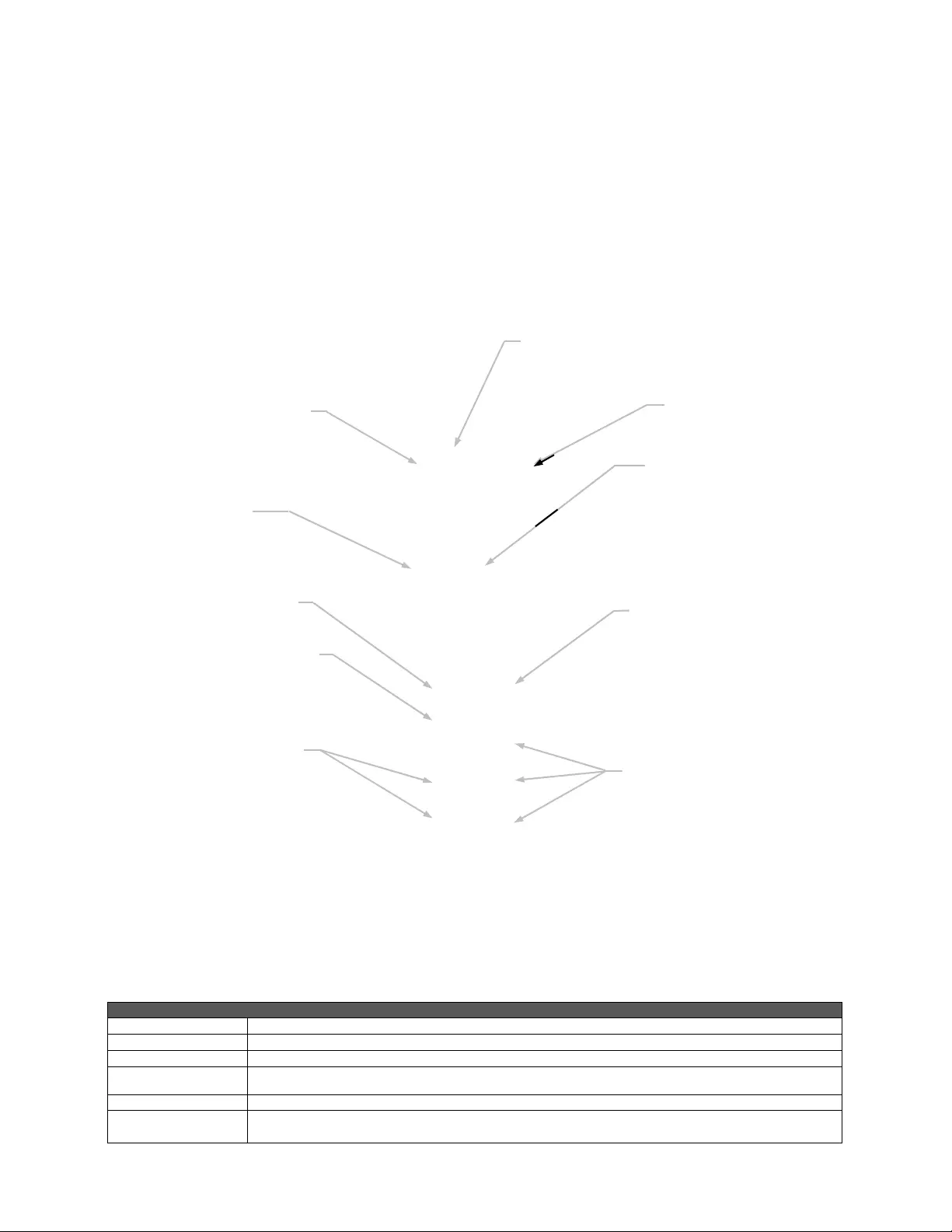
ZoomSHOT 20 for AV Bridge MATRIX PRO
ZoomSHOT 20 System for AV Bridge MARTIX PRO, Document Number 342-0962 Rev A Page 9 of 18
V
ADDIO
IR
SHOT
C
OMMANDER
R
EMOTE
Spatially Efficient IR Remote Controller for ZoomSHOT™ 20 and WideS HOT™ Camera Systems
The Vaddio IR SHOT Commander was designed to work with the Vaddio ZoomSHOT and WideSHOT camera
systems and is compatible with the PowerVIEW™, ClearVIEW™ cameras The Vaddio IR SHOT Commander is
compatible with the following Vaddio camera pa ckages:
ZoomSHOT 20 and WideSHOT Camera Systems (shippe d with these products)
Vaddio ClearVIEW HD-18, HD-19, HD-20, PowerVIEW HD-22 and HD-30
The Vaddio IR Shot Commander is al so compatible with the Sony® EVI series and the BRC series PTZ cameras.
Image: Vaddio IR SHOT Commander Hand-held IR remote
(Top View)
ZOOM OUT ZO OM I
P-STORE IR 1
PRESET 1
Power On/Off
Camera Standby
OSD - On Screen
Display Menu
Arrow Keys X 4
Pan Left, Pan Right,
Tilt Up, Tilt Down
Menu Navigation
OK, Enter, Select and
Camera Home
Zoom Camera IN (telephoto)
Zoom Camera OUT (wide)
Recalls ZoomSHOT Preset 1
or Preset 2 (zoom position)
*WideSHOT uses a manual lens
Select IR Frequencies (3)
Allows up to 3 cameras to
be controlled in a room with
one (1) IR Remote
Note: Camera dip switches
set IR frequency.
Preset Button - Setting Presets
Move the camera into position
Push and hold P-STORE button
Touch buttons 1 or 2 to set Preset
Quick Specs
IR Range 20’ to 30’ (6m to 9m)
Batteries 2 x AAA (Batteries not shipped with 998-2101-001)
Keys (buttons) 15 Silicone Rubber Keys
Dimensions
L x W x H 4.53” (115mm) x 1.57” (40mm) x 1.1” (28mm)
LED Indicator Red LED Illuminates when transmitting IR, Brightness indicates battery strength
Compatible Cameras Ships with ZoomSHOT and WideSHOT. Compatible with all Vaddio ClearVIEW, PowerVIEW cameras (limited function
set) and most Sony BRC & EVI cameras.
Red LED indicates IR transmission and
the brightness indicates battery strength
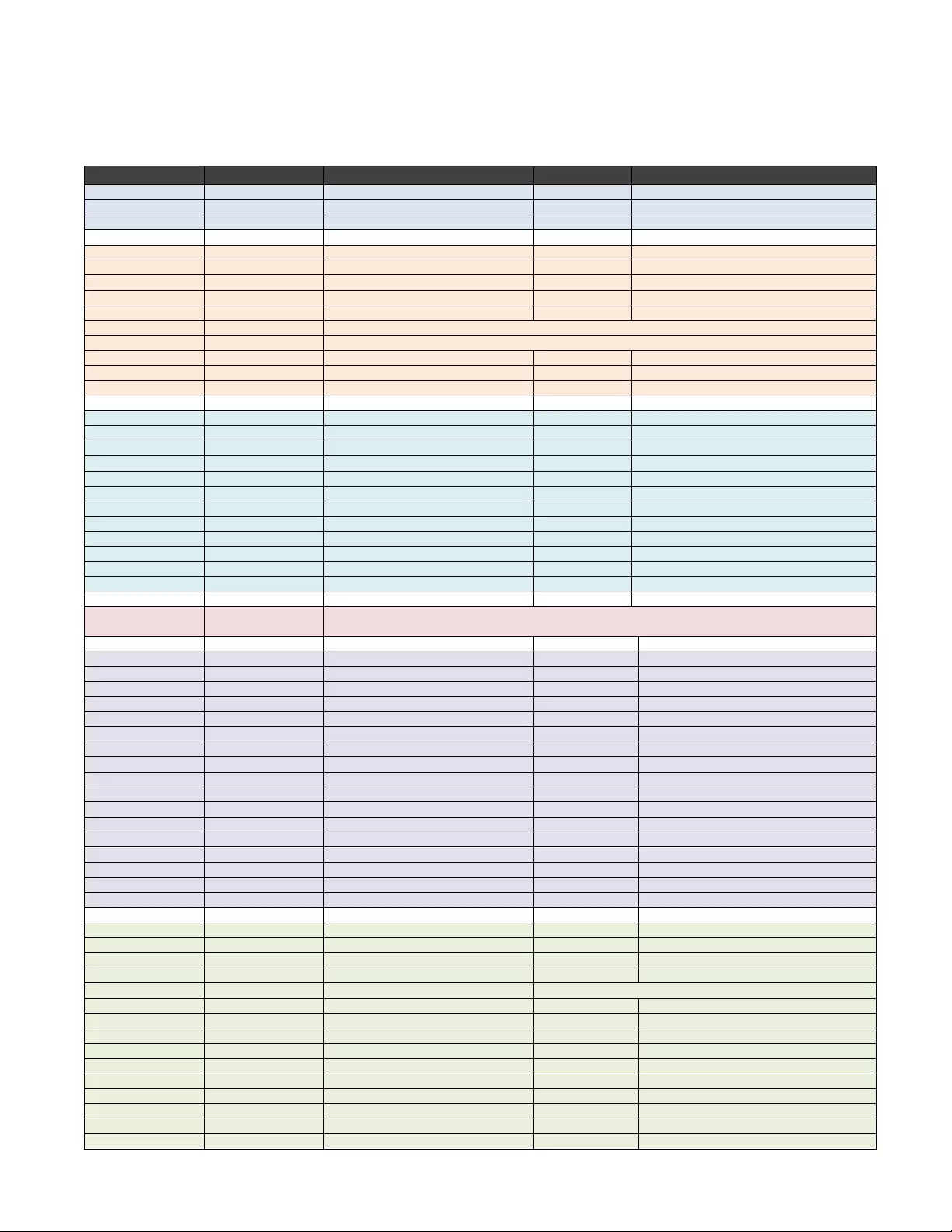
ZoomSHOT 20 for AV Bridge MATRIX PRO
ZoomSHOT 20 System for AV Bridge MARTIX PRO, Document Number 342-0962 Rev A Page 10 of 18
TABLE: ZOOMSHOT 20 OSD MENU STRUCTURE
Use this OSD menu with the IR SHOT Commander to make video adjustments (AW B, COLOR, EXP, etc…) on the HD-20SE
Camera.
Menu Controls Modes/Range Default Notes
SSDR OFF OFF Dynamic Range Adjustment
ON SSDR 0-15 8* *When Dynamic Range is ON
Return Return to Main Menu
WHITE BAL ATW ON Auto White Balance - ON
MANUAL> RED 0 - 1000 560 Adjust Red Level
BLUE 0 - 1000 480 Adjust Blue Level
RETURN< Return to WHITE BAL Menu
AWC-SET
OUTDOOR Set to Outdoor when room has direct sun light and blue walls
INDOOR Set to Indoor when fluorescent lights start to cause color variation in ATW mode
MERCURY
SODIUM
RETURN< Return to Main Menu
BACKLIGHT OFF OFF Default BLC is off
WDR> LEVEL (LOW / MED / HIGH) OFF Wide Dynamic Range
RETURN<
BLC> LEVEL (LOW / MED / HIGH) OFF
BOTTOM 1-100
LEFT 1-100
RIGHT 1-100
RETURN< Return to BACKLIGHT Menu
HLC> LEVEL (LOW / MED / HIGH) OFF
MASK TONE 1-15
RETURN< Return to BACKLIGHT Menu
RETURN< Return to Main Menu
INTELLIGENCE OFF Intelligence, motion detection analytics and masking are not processed or used by the
camera, however the OSD menu still works.
FOCUS MODE AUTO / MANUAL / ONE PUSH AUTO
ZOOM TRACK> OFF / TRACK / AUTO TRACK AUTOTRACK
ZOOM SPEED> SLOW / MEDIUM / FAST
DIGITAL ZOOM> OFF/ON OFF Default is OFF
ON>LIMIT X2 - X16 Avoid Digital Zoom if possible
RETURN< Return to FOCUS Menu
Zoom POS INIT> OFF/AUTO Zoom position initialization
MANUAL>
POS INIT 1X - 20X 1X Sets INIT Zoom Position
RETURN< Return to FOCUS Menu
USER PRESET> OFF/ON OFF
ON > PRESET NO 1-128 1 Zoom Presets
PRESET SAVE
PRESET CLEAR
RETURN< Return to FOCUS Menu
LENS INIT MANUAL / AUTO
RETURN< Return to Main Menu
EXPOSURE BRIGHTNESS 0-100 50 Brightness Sets Luminance Target
IRIS> AUTO AUTO Automatic Gain Control
MANUAL> Closed to F28 Manual Iris
RETURN< Return to EXPOSURE Menu
SHUTTER A FLK Use Anti-Flicker when lighting causes color hunting
ESC
MANUAL> 1/30 - 1/30,000 sec. Shutter Speed
RETURN< Return to EXPOSURE Menu
AGC OFF / LOW /MED / HIGH LOW
MANUAL (OFF)>
AGC VALUE 0 - 36dB 0 dB Automatic Gain Control
RETURN<
SSNR OFF / LOW /MED / HIGH LOW Noise Reduction - Don’t use above Low
SENS-UP OFF OFF OFF - Do not Use
RETURN< Return to Main Menu
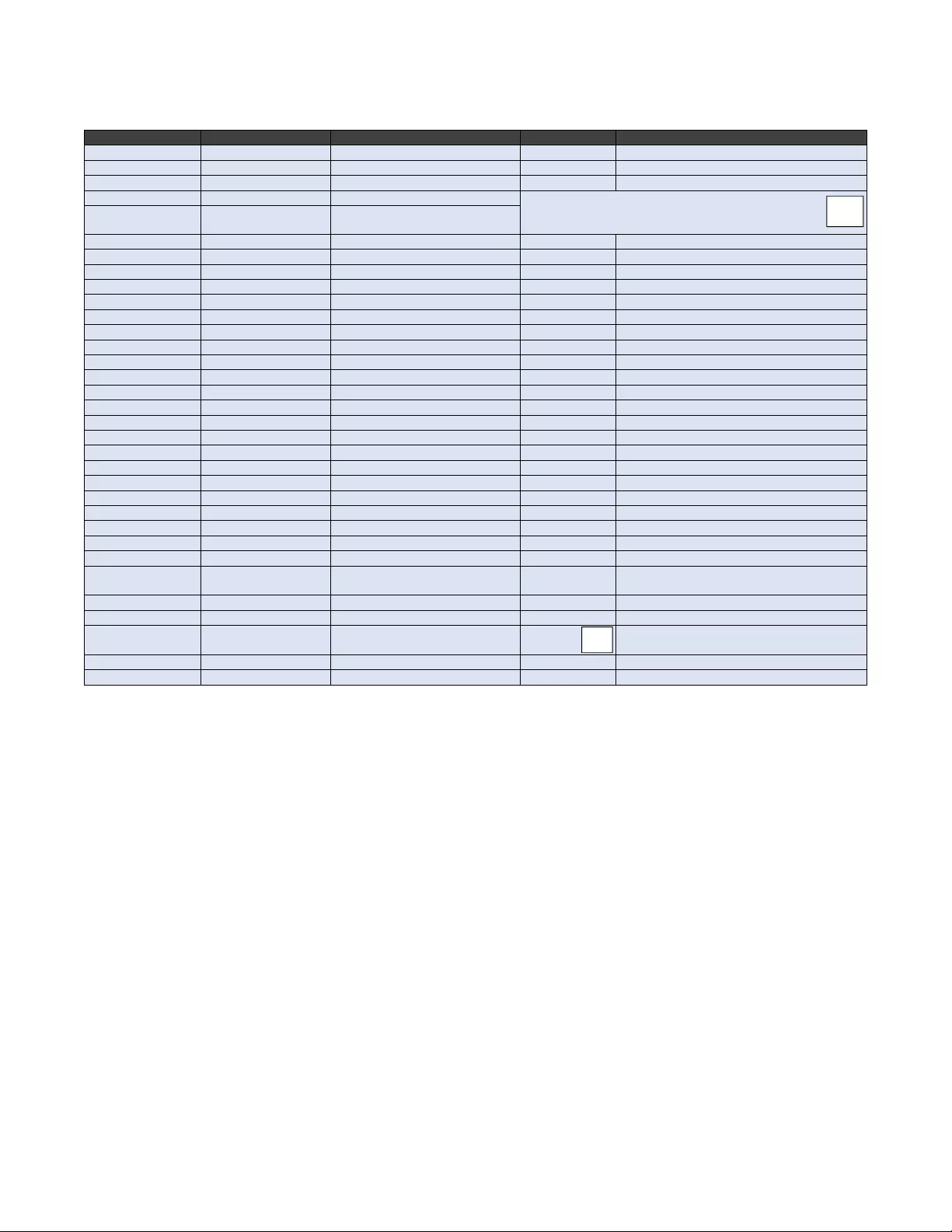
ZoomSHOT 20 for AV Bridge MATRIX PRO
ZoomSHOT 20 System for AV Bridge MARTIX PRO, Document Number 342-0962 Rev A Page 11 of 18
ZoomSHOT 20 OSD Menu Structure (continued)
Menu Controls Range/Modes Default Notes
SPECIAL DAY/NIGHT> COLOR / B/W / AUTO COLOR Do not use
DIS> OFF / ON OFF Digital Image Stabilization - leave off
DEFOG OFF / ON / MANUAL/AUTO OFF Do not use
COMM ADJUST> BAUD RATE NEVER CHANGE THE BAUD RATE OR THE UART
SETTINGS - Control is lost if these are changed.
Factory default reboot will be required.
UART
RETURN< Return to SPECIAL Menu
IMAGE ADJUST> H-REV ON / OFF OFF Use Dip Switch on Camera to Flip Image
V-REV ON / OFF OFF Use Dip Switch on Camera to Flip Image
SHARPNESS ON/OFF ON Picture Detail
ON> 0-30 15
RETURN< Return to IMAGE ADJUST Menu
MONITOR LCD>
GAMMA .0 -1.0 0.50
COLOR LEVEL 0-100 50
RETURN< Return to IMAGE ADJUST Menu
USER>
GAMMA .0 - 1.0 0.50
COLOR LEVEL 0-100 50
RETURN< Return to IMAGE ADJUST Menu
RETURN< Return to Main Menu
DISPLAY CAM TITLE ON / OFF OFF
ON> A-Z, 1-9
RETURN< Return to DISPLAY Menu
CAM ID ON / OFF OFF
CAM INFO ON / OFF OFF
ZOOM MAG ON/OFF OFF
OSD COLOR WHITE WHITE/YELLOW/GREEN/RED/BLUE
LANGUAGE
SET LANGUAGE ENGLISH (ENG, FR, KOR, SP, CHIN, JAP, PORT,
RUS, DUT, ITAL)
RETURN< Return to Main Menu
VIDEO OUT FORM COMPONENT ON / OFF ON Do not change this parameter
RETURN< Do not change resolutions here - Use the
Rotary Switch on the back of the camera
RESET
EXIT
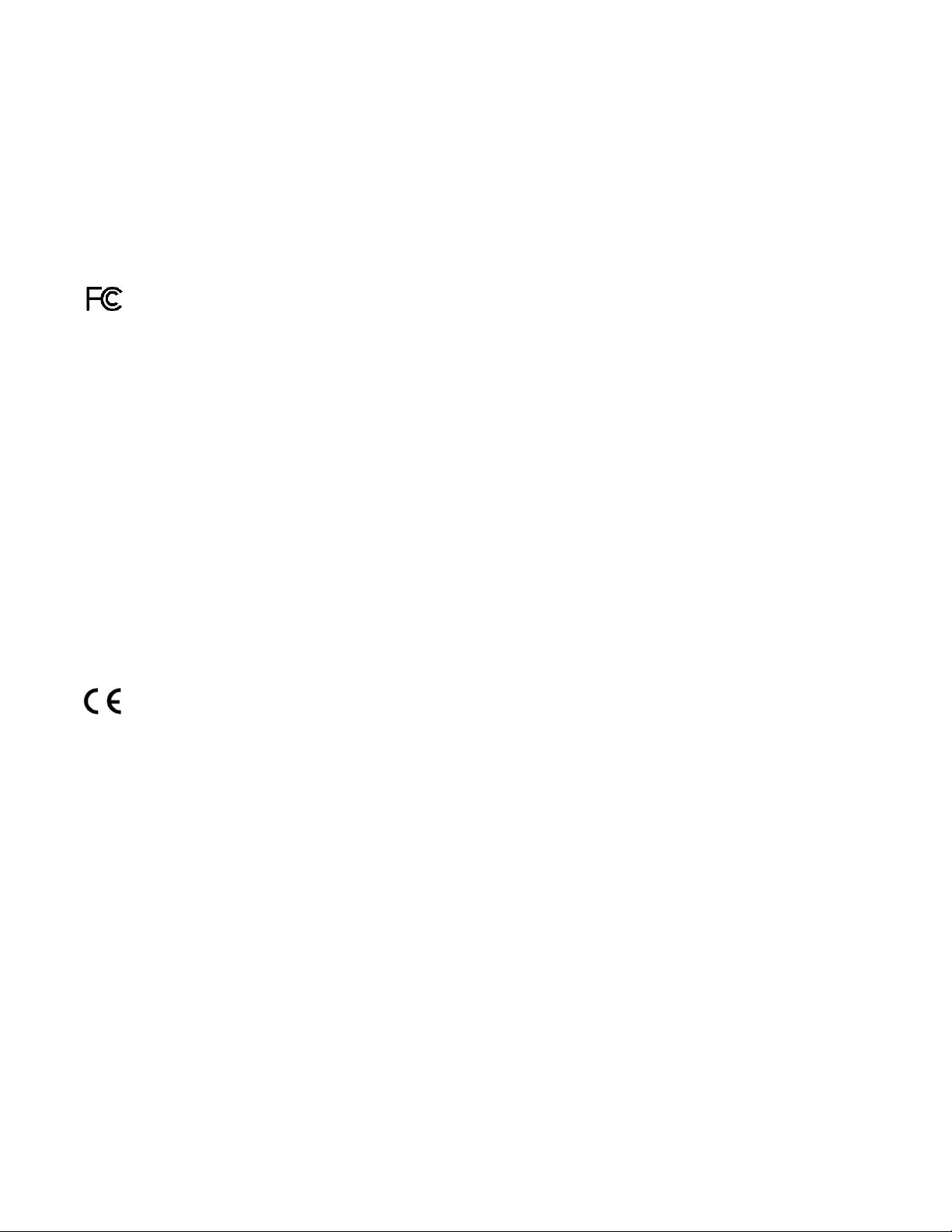
ZoomSHOT 20 for AV Bridge MATRIX PRO
ZoomSHOT 20 System for AV Bridge MARTIX PRO, Document Number 342-0962 Rev A Page 12 of 18
C
OMPLIANCE AND
CE
D
ECLARATION OF
C
ONFORMITY
-
Z
OOM
SHOT
20
Compliance testing was performed to the following regulations:
FCC Part 15 (15.107, 15.109), Subpart B Class A
ICES-003, Issue 4: 2004 Class A
EN 55022:2010 Class A
KN22 2008 (CISPR 22: 2006) Class A
KN24 2008 (CISPR 24: 1997 + A1: 2000 + A2: 2002) Class A
EMC Directive 2004/108/EC Class A
EN 55024: A2: 2003 Class A
FCC Part 15 Compliance
This equipment has be en tested and found to compl y with the limits for a Class A digital device, pursuant to Part 15, Subpart
B, of the FCC Rules. These limits are designed to provide reasonable protection against harmful interference when the
equipment is operated in a commercial envir onme nt. This equipment ge nerates, uses, and can radiate r adi o freque nc y energy
and, if not installed and used in accordance with the instruction manual, may cause harmful interference to radio
communications. Operation of this equipment in a residential area is likely to cause harmful interference in which case the user
will be required to correct the interference at his/her o wn expense.
Operation is subject to the following two conditions: (1) This device may not cause interference, and (2) This device must accept
any interference incl uding interference that may cause u ndesired operation of the device.
Changes or modifications not expressly approved by Vaddio can affect emission compliance and could void the user’s authority
to operate this equipment.
ICES-003 Compliance
This digital apparatus does not exce ed the Class A limits for radio nois e emissions from digital ap paratus set out in the Radio
Interference Regulations of the Canadian Department of Communications.
Le présent appareil numérique n’emet pas de bruits radioélectriques dépassant les limites applicables aux appareils numeriques
de la classe A préscrites dans le Règlement sur le brouillage radioélectrique édicte par le ministère des Communications du
Canada.
European Compliance
This product has been evaluated for Electromagnetic Compatibility under the EMC Directive for Emissions and
Immunity and meets the requirements for a Class A digital device. In a domestic environment this produ ct may
cause radio interference in which ca se the user may be required to take adequate measures.
Standard(s) To Which Conformity Is Declared:
EMC Directive 2004/108/EC
EN 55022:2010
Class A
EN 55024: A2: 2003
Immunity
EN 61000-4-2: 1995 + Amendments A1: 1998 + A2: 2001 Electrostatic Discharge
EN 61000-4-3: 2006 + A1: 2008 Radiated Immuni ty
EN 61000-4-4: 2004 + Corrigendum 2006 Electrical Fast Transients
EN 61000-4-5: 2006 Surge Immunity
EN 61000-4-6: 2009 Conducted Immunity
EN 61000-4-8: 2010 Power Frequency Magnetic Field
EN 61000-4-11: 2004 Voltage Dips, Interrupts and Fluctuations
KN24 2008 (CISPR 24: 1997 + A1: 2000 + A2: 2002)
IT Immunity Characteristics
EN 61000-4-2 Electrostatic Discharge
EN 61000-4-3 Radiated Immunity
EN 61000-4-4 Electrical Fast Transients
EN 61000-4-5 Surge Immunity
EN 61000-4-6 Conducted Immunity
EN 61000-4-8 Power Frequency Magnetic Field
EN 61000-4-11 Voltage Dips, Interrupts and Fluctuations
IEC 60950-1:2005 (2nd Edition); Am 1:2009
Safety
EN 60950-1:2006+A11:2009+A1:2010+A12:2011
Safety

ZoomSHOT 20 for AV Bridge MATRIX PRO
ZoomSHOT 20 System for AV Bridge MARTIX PRO, Document Number 342-0962 Rev A Page 13 of 18
WARRANTY INFORMATION
(See Vaddio Warranty, Service and Return Policies posted on vaddio.com for complete details):
Hardware* Warranty: Two (2) year limited warranty on all parts and labor for Vaddio manufactured products. Vaddio warrants
its manufactured products against defects in materials and workmanship for a period of two years from the day of purchase, to
the original purchaser, if Vaddio receives notice of such defects during the warranty. Vaddio, at its option, will repair or replace
products that prove to be defective. Vaddio manufactur es its hardware products from parts and components that are new or
equivalent to ne w in accordan ce with industry standard practices.
Exclusions: The above warranty shall not apply to defects resulting from improper or inadequate maintenance by the customer,
customers applied software or interfacing, unauthorized modifications or misuse, mishandling, operation outside the normal
environmental specifications for the product, use of the incorrect power supply, modified power supply or improper site operation
and maintenance. OEM products and products manufactured by other companies are excluded and are covered by the
manufacturer’s warranty.
Vaddio Customer Service: Vaddio will test, repair, or replace the product or products without charge if the unit is under
warranty. If the product is out of warranty, Vaddio will test then repair the product or products. The cost of parts and labor
charge will be estimated by a technician and confirmed by t he customer prior to repair. All compon ents must be returned for
testing as a complete unit. Vaddio will not accept responsibility for shipment after it has left the premises.
Vaddio Technic al Support: Vaddio technicians will determine and discuss with the customer the criteria for repair costs and/or
replacement. Vaddio Technical Support can be contacted through one of the following resources: e-mail support at
support@vaddio.com or onlin e at vaddio.com.
Return Material Authorization (RMA) Number: Before returning a product for repair or replacement request an RMA from
Vaddio’s technical support. Provide the technician with a return phone number, e-mail address, shipping address, product serial
numbers and original purchas e order numbe r. Describe the reason for repairs or returns as well as the date of purchase. See
the General RMA Terms and Procedures section for more information. RMA’s are valid for 30 days and will be issued to Vaddio
dealers only. End users must return products through Vaddio dealers. Include the assigned RMA number in all correspondence
with Vaddio. Write the assigned RMA number clearly on the shipping label of the box when returning the product. All products
returned for credit are subject to a restocking charge without exceptio n.
Voided Warranty: The warranty does not apply if the original serial number has been removed or if the product has been
disassembled or damaged through misuse, accident, modifications, use of incorrect power supply, use of a modified power
supply or unauthorized repair.
Shipping and Handling: Vaddio will not pay for inbound shipping transportation or insurance charges or accept any
responsibility for laws and ordinances from inbound transit. Vaddio will pay for outbound shipping, transportation, and insurance
charges for all items under warranty but will not assume responsibility for loss and/or damage b y the outbound freight carrier.
If the return shipment appears damaged, r etain the original bo xes and packing material for ins pection by the carrier. Contact
your carrier immediately.
Products not under Warranty : Payment arrangements are required before outbound shipment for all out of warranty products.
Other General Information:
Care and Cleaning
Do not attempt to take this product apart at any time. There are no user-serviceable components inside.
Do not spill liquids in the product
Keep this device away from food and li quid
For smears or smudges on the product, wipe with a clean, soft cloth
Use a lens cleaner on the lens - really, only use a lens cleaner
Do not use any abrasive chem icals.
Operating and Storage Conditions:
Do not store or operate the device under the following conditions:
Temperatures above 40°C (104°F) or temperatures below 0°C (32°F)
High humidity, condensing or wet environments
In inclement weather
In swimming pools or catfish farms
Dry environments with an excess of static discharge
In outer space (space junk issues)
Under severe vibration
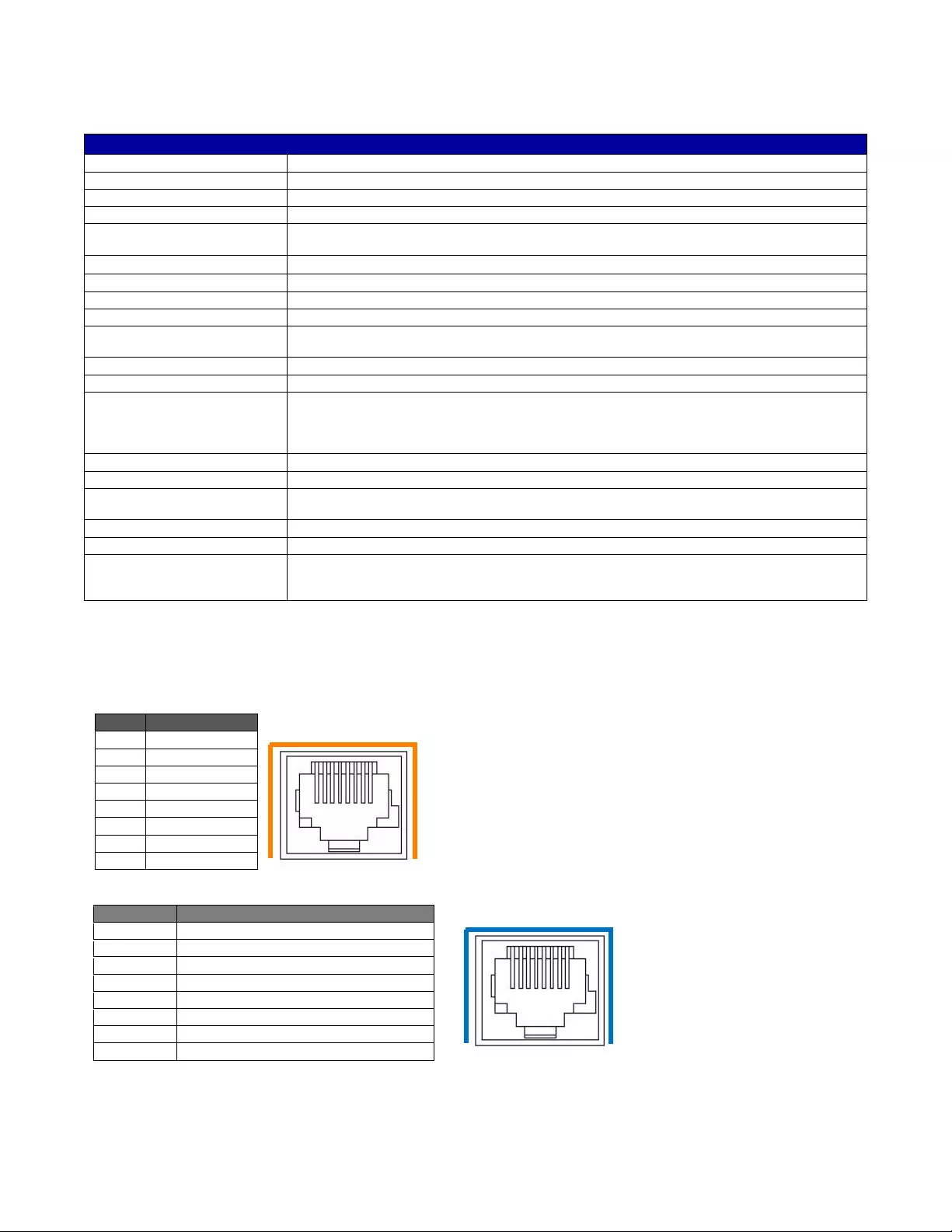
ZoomSHOT 20 for AV Bridge MATRIX PRO
ZoomSHOT 20 System for AV Bridge MARTIX PRO, Document Number 342-0962 Rev A Page 14 of 18
GENERAL SPECIFICATIONS
ZoomSHOT 20 System for MATRIX PRO
Part Numbers ZoomSHOT 20 System for AV Bridge Matrix PRO, 999-6920-000 (W orldwide)
Image Sensor 1/2.8-Type Exmor CMOS Image Sensor
Total/Effecti ve Pixels 2.38 Million Total Pixels, 2.14 Million Effective pixels
Video Output Resolutions HD: 1080/59.94/50/30/25, 1080i/59.94/50, 720p/59.94/50, 16:9 Aspect Ratio
Lens/ Focal Length 20X Optical Zoom, F=4.44mm wide end to 89mm tele end (F1.6 - F3.4),
Min. Focus Distance 1.5m
Horizontal Viewing Angle Horizontal: 63º Wide End to 3.47º Tele End, (16:9 Aspect Ratio)
Video S/N Ratio >52 dB
Minimum Illumination Color: 0.3 Lux (F1.6, 1/30 sec, 50 IRE), B/W: 0.03 Lux (F1.6, 1/30 sec, 50 IRE)
Serial Control Protocol RS-232 (Modified VISCA)
Manual Pan/Tilt Range Pan: Limited to service loop of cabling, yoke and base are mechanical only
Tilt: ± 30°, Invertible for Ceiling Mount
Preset Positions Six (6) Programmed and Recalled via IR Remote, 16 Programmed and Recalled with RS-232
Tally Light Available through RS-232 Control
Camera Connectors Two (2) RJ-45 Jacks:
EZ-POWER VIDEO RJ-45 Jack for use with Quick-Connects built-in to the MATRIX PRO
Supplies power to the camera and returns differential HD video from the camera
RS-232 RJ-45 Jack (Bi-directional Communication)
HD Video Select 16-Position Rotary Switch: Used to set the ZoomSHOT 20 HD Video Resolution Output
Camera Settings 6-Position Dip Switch: For IR Frequency, IR ON/OFF and Image Flip
Thin Profile Wall Mount 535-2000 -237 (P rovided with camera)
Black powder coating, Sized to fit on 1-gang wall box or drywall, mounting hard ware included
User Controls IR Shot Commander Remote with OSD for camera set-up, RS-232
Materials & Weight Aluminum & Steel, Weight = 2.75643 lbs. (1.68kg)
Dimensions: Tube: 3” ( 76.2mm) Diameter x 4.75” (120.65mm) Long
Base: 5.5” (139.7mm) Diameter
Overall Height: 5.5” (139.7mm) Tall
APPENDIX 1: PIN-OUTS FOR ZOOMSHOT 20 CAMERA
Table: EZ-POWER VIDEO RJ-45 Con nector Pin-outs
Table: ZoomSHOT 20 Camera RS-232 Port
Pin # Function
Pin - 1 N/A
Pin - 2 N/A
Pin - 3 N/A
Pin - 4 Not Used with QC-USB
Pin - 5 Not Used with QC-USB
Pin - 6 Digital GND
Pin - 7 RXD (from TXD of control source)
Pin - 8 TXD (to RXD of control source)
Pin Signal
1 Power+
2 Power-
3 Y+
4 PB+
5 PB -
6 Y -
7 PR+
8 PR-
12345678
EZ-POWER VIDEO
RS-232
12345678
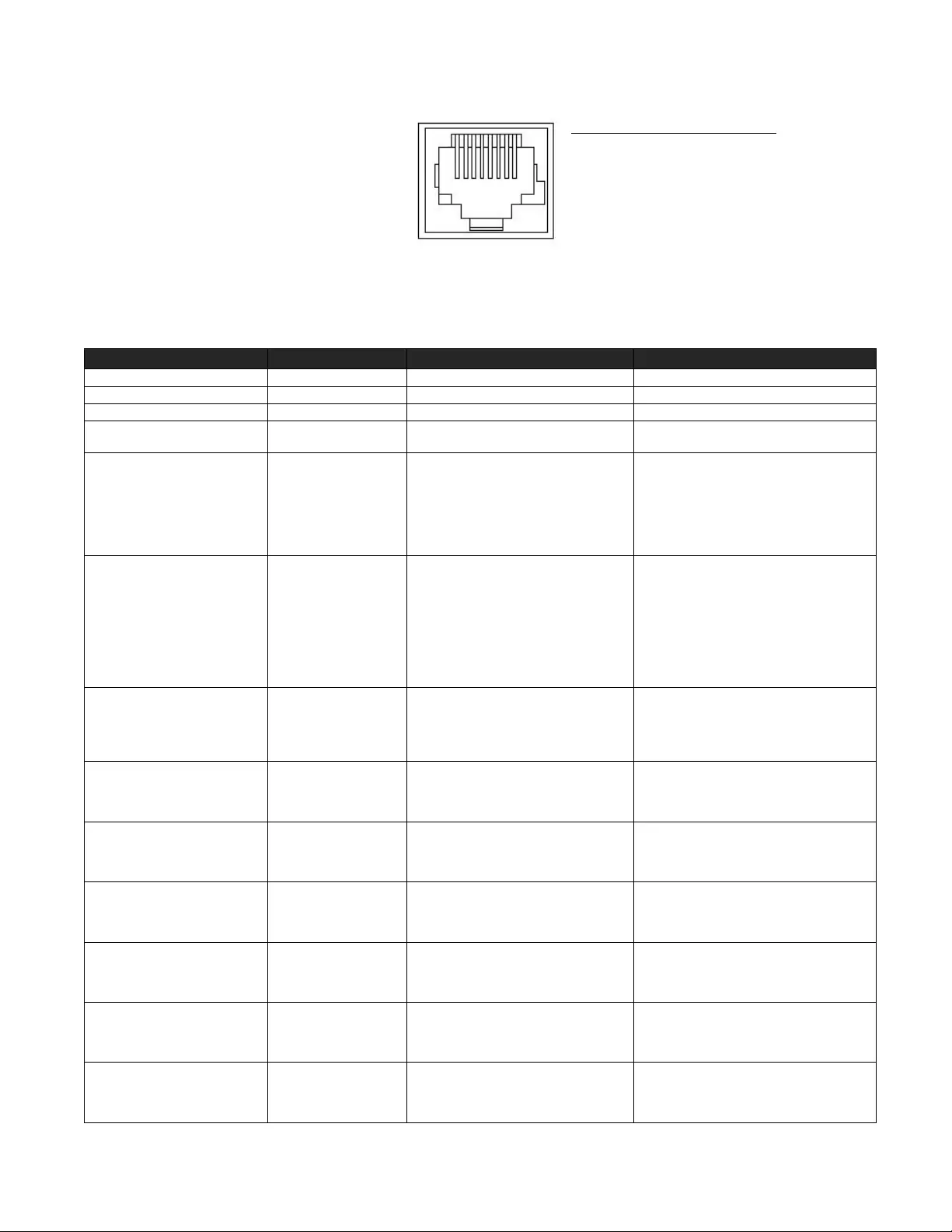
ZoomSHOT 20 for AV Bridge MATRIX PRO
ZoomSHOT 20 System for AV Bridge MARTIX PRO, Document Number 342-0962 Rev A Page 15 of 18
COMMUNICATION SPECIFICATION
Communication Speed: 96 00 bps (default)
Start bit: 1
Stop bit: 1
Data bits: 8
Parity: None
No Flow control
NOTE: The Vaddio ZoomSHOT 20 Control Protocol is similar, but not identical to, the Sony® VISCA™ command
set in order to be compatible with several popular control devices. Not all VISCA commands are supported and
there are many HD-Series specific commands in the following Command and Inquiry Li sts.
ZoomSHOT 20 Command List (1/2)
Command Set Command Command Packet Comments
Address Set Broadcast 88 30 01 FF Address Set (Daisy chain)
IF_Clear Broadcast 88 01 00 01 FF IF Clear
Command Cancel 8x 2p FF p:socket number(1,2)
CAM_Power On
Off(Standby) 8x 01 04 00 02 FF
8x 01 04 00 03 FF Power On/Off
CAM_Zoom Stop
Tele(Standard)
Wide(Standard)
Tele(Variable)
Wide(Variable)
Direct
Direct(Variable)
8x 01 04 07 00 FF
8x 01 04 07 02 FF
8x 01 04 07 03 FF
8x 01 04 07 2p FF
8x 01 04 07 3p FF
8x 01 04 47 0p 0q 0r 0s FF
8x 01 7E 01 4A 0v 0p 0q 0r 0s FF
pqrs: Zoom Position*
v:(Speed) 0-7
CAM_Focus Stop
Far(Standard)
Near(Standard)
Far(Variable)
Near(Variable)
AutoFocus
ManualFocus
Auto/Manual
Direct
8x 01 04 08 00 FF
8x 01 04 08 02 FF
8x 01 04 08 03 FF
8x 01 04 08 2p FF
8x 01 04 08 3p FF
8x 01 04 38 02 FF
8x 01 04 38 03 FF
8x 01 04 38 10 FF
8x 01 04 48 0p 0q 0r 0s FF
pqrs: Focus position*
CAM_WB Auto
Manual
Indoor
Outdoor
One Push WB
8x 01 04 35 00 FF
8x 01 04 35 05 FF
8x 01 04 35 01 FF
8x 01 04 35 02 FF
8x 01 04 35 03 FF
CAM_RGain Reset
Up
Down
Direct
8x 01 04 03 00 FF
8x 01 04 03 02 FF
8x 01 04 03 03 FF
8x 01 04 43 0p 0q 0r 0s FF
pqrs:00-0xffff
CAM_BGain Reset
Up
Down
Direct
8x 01 04 04 00 FF
8x 01 04 04 02 FF
8x 01 04 04 03 FF
8x 01 04 44 43 0p 0q 0r 0s FF
pqrs:00-0xffff
CAM_AE Full Auto
Manual
Shutter Priority
Iris Priority
8x 01 04 39 00 FF
8x 01 04 39 03 FF
8x 01 04 39 0A FF
8x 01 04 39 0B FF
Auto Exposure Mode
Manual Control Mode
Shutter Priority Mode
Exposure Priority Mode (default)
CAM_Iris Reset
Up
Down
Direct
8x 01 04 0B 00 FF
8x 01 04 0B 02 FF
8x 01 04 0B 03 FF
8x 01 04 4B 00 00 0p 0q FF
pq(0x00-0x08)
CAM_Gain Reset
Up
Down
Direct
8x 01 04 0C 00 FF
8x 01 04 0C 02 FF
8x 01 04 0C 03 FF
8x 01 04 4C 00 00 0p 0q FF
pq(0x00-0x2A)
CAM_Bright Reset
Up
Down
Direct
8x 01 04 0D 00 FF
8x 01 04 0D 02 FF
8x 01 04 0D 03 FF
8x 01 04 4D 00 00 0p 0q FF
pq(0x01-0x64)
Pin # RJ-45 RS-232 and IR Out Pins
1) Unused
2) Unused
3) Unused
4) Unused by MATRIX PRO
5) Unused by MATRIX PRO
6) GND (GND of IR Short Range - Pin 3)
7) RXD (from TXD of control source)
8) TXD (to RXD of control source)
12345678
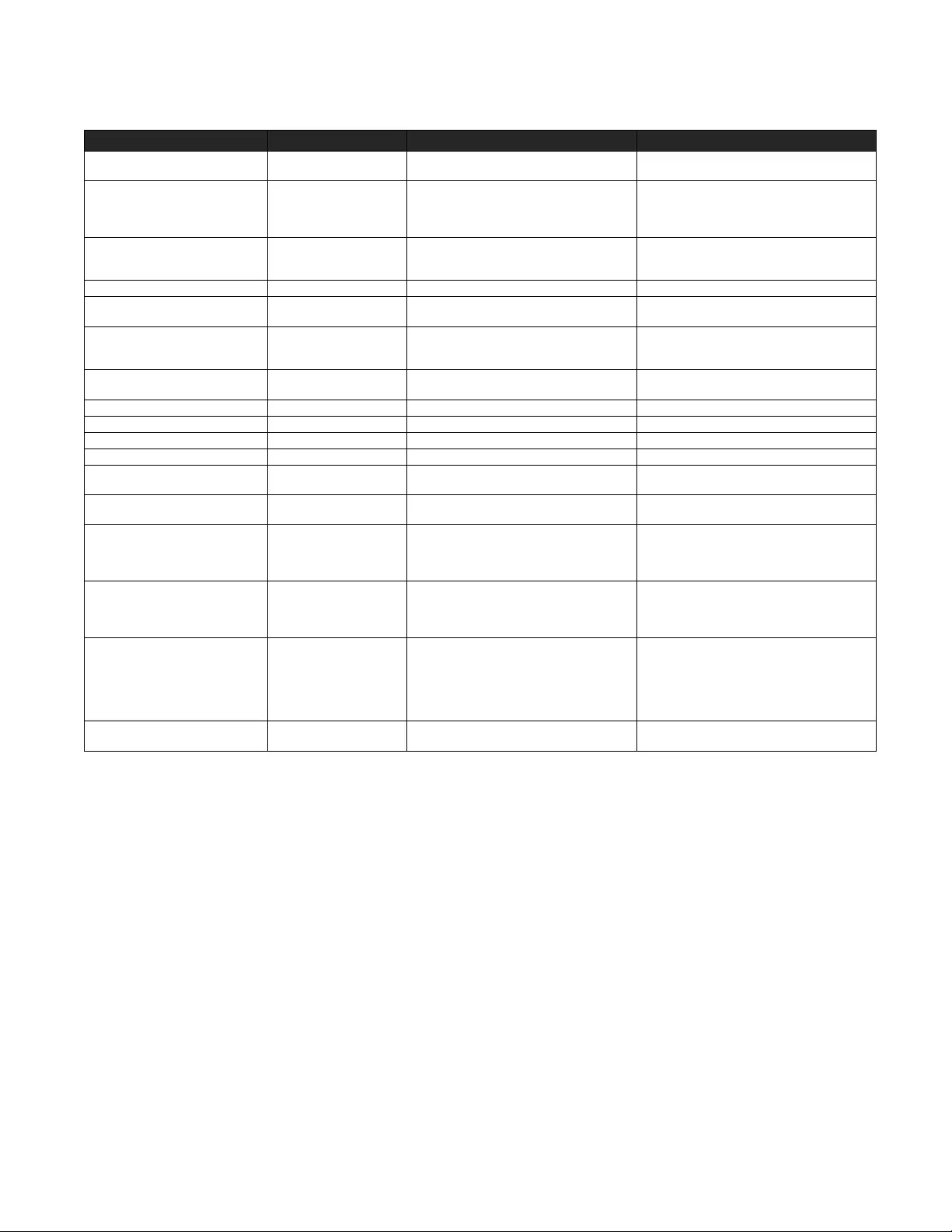
ZoomSHOT 20 for AV Bridge MATRIX PRO
ZoomSHOT 20 System for AV Bridge MARTIX PRO, Document Number 342-0962 Rev A Page 16 of 18
ZoomSHOT 20 Command List (2/2)
Command Set Command Command Packet Comments
CAM_Backlight On
Off 8x 01 04 33 02 FF
8x 01 04 33 03 FF
CAM_Aperture Reset
Up
Down
Direct
8x 01 04 02 00 FF
8x 01 04 02 02 FF
8x 01 04 02 03 FF
8x 01 04 42 00 00 0p 0q FF
pq(0x00-0x1F)
CAM_Memory Reset
Set
Recall
8x 01 04 3F 00 0p FF
8x 01 04 3F 01 0p FF
8x01 04 3F 02 0p FF
p:Memory No(=0-0xF)
CAM_IDWrite 8x 01 04 22 0p 0q 0r 0s FF pqrs:0x0000 – 0xFFFF
CAM_LR_Reverse On On
Off 8x 01 04 61 02 FF
8x 01 04 61 03 FF Mirror (Horizontal) on
Mirror (Horizontal) off
IR_Receive## On
Off
On/Off
8x 01 06 08 02 FF
8x 01 06 08 03 FF
8x 01 06 08 10 FF
IR forwarding/Local IR
Tally On
Off 8x 01 7E 01 0A 00 02 FF
8x 01 7E 01 0A 00 03 FF
BLK.Enhance Pedestal No Support No Support
GMA.Enhance Gamma 8x 01 7E 54 00 00 0p 0q FF pq: Gamma (0x00-0x10)
CRM.Enhance Chroma 8x 01 7E 55 00 00 0p 0q FF pq: Chroma (0x00-0x64)
KNE.Enhance Knee No Support No Support
DIS.Enhance Digital Image
Stabilizer 8x 01 7E 57 02 FF
8x 01 7E 57 03 FF On
Off
SNR.Enhance Super Noise
Reduction 8x 01 7E 58 02 FF
8x 01 7E 58 03 FF On
Off
AGC.Enhance AGC Mode 8x 01 7E 59 00 FF
8x 01 7E 59 01 FF
8x 01 7E 59 02 FF
8x 01 7E 59 03 FF
Off
Low
Medium
High
CAM_Shutter Reset
Up
Down
Direct
8x 01 04 0A 00 FF
8x 01 04 0A 02 FF
8x 01 04 0A 03 FF
8x 01 04 4A 00 00 0p 0q FF
pq(0x00-0x1C)
CAM_ExpComp On
Off
Reset
Up
Down
Direct
8x 01 04 3E 02 FF
8x 01 04 3E 03 FF
8x 01 04 0E 00 FF
8x 01 04 0E 02 FF
8x 01 04 0E 03 FF
8x 01 04 4E 00 00 0p 0q FF
AutoExposure Off
AutoExpouse On
Pq: 0x00-0x2A
CAM_ICR
Cut Filter ICR On
ICR Off 8x 01 04 01 02 FF
8x 01 04 01 03 FF ICR On - Cut Filter Out
ICR Off - Cut Filter In
*Zoom and Focus Data:
CAM_Zoom: Range(0x000–0x071A)
CAM_Focus: Range (0x0ed-0x0944) dependent on Zoom Position
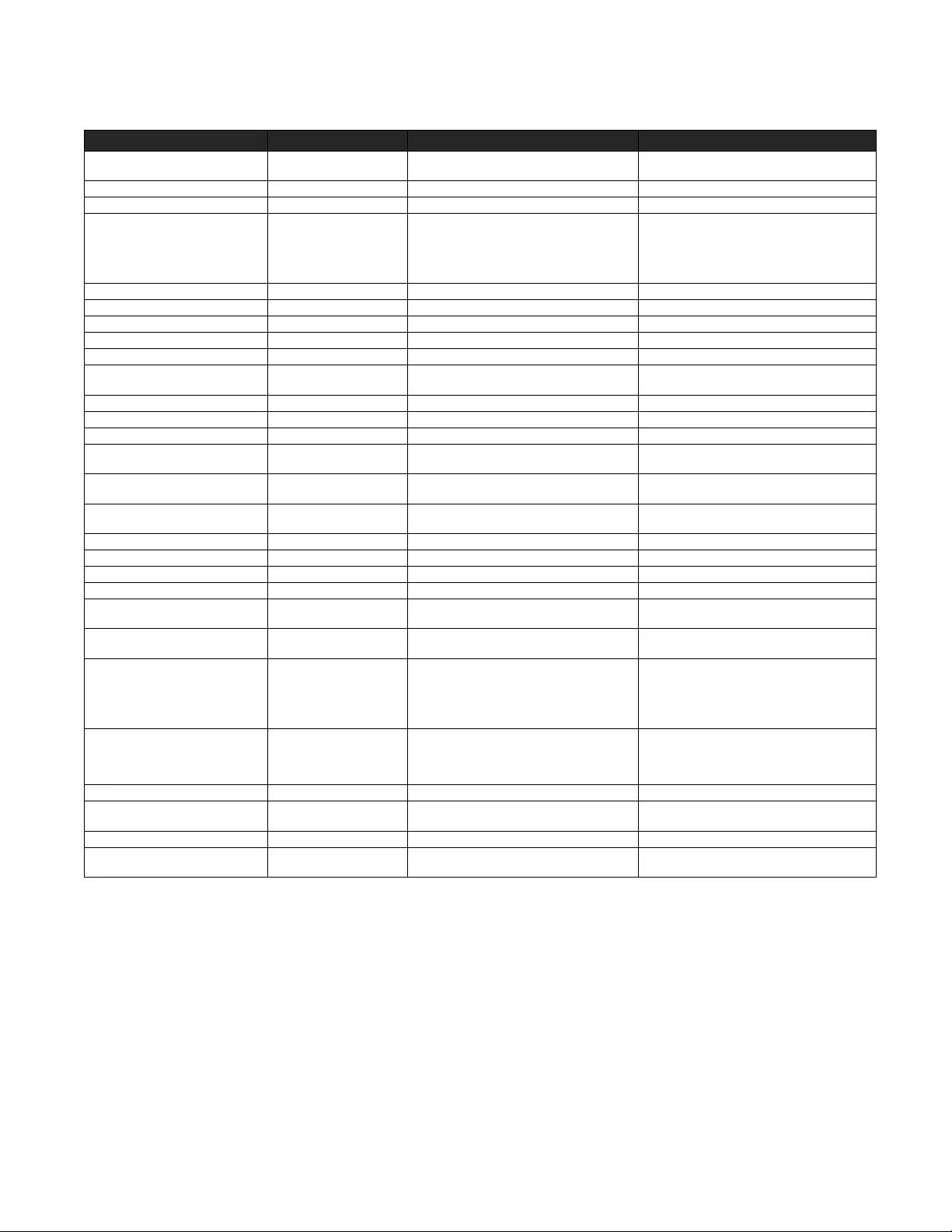
ZoomSHOT 20 for AV Bridge MATRIX PRO
ZoomSHOT 20 System for AV Bridge MARTIX PRO, Document Number 342-0962 Rev A Page 17 of 18
ZoomSHOT 20 Inquiry List (1/1)
Inquiry Command Command Response Packet Comments
CAM_PowerInq 8x 09 04 00 FF y0 50 02 FF
y0 50 03 FF On
Off(Standby)
CAM_ZoomPosInq 8x 09 04 47 FF y0 50 0p 0q 0r 0s FF pqr: 0-0x071A
CAM_FocusPosInq 8x 09 04 48 FF y0 50 0p 0q 0r 0s FF pqrs: Focus Position
CAM_WBModeInq 8x 09 04 35 FF y0 50 00 FF
y0 50 05 FF
y0 50 01 FF
y0 50 02 FF
y0 50 03 FF
Auto
Manual
Indoor
Outdoor
One Push WB
CAM_RGain 8x 09 04 43 FF y0 50 0p 0q 0r 0s FF pqrs: 000-0xffff
CAM_BGain 8x 09 04 44 FF y0 50 0p 0q 0r 0s FF pqrs: 000-0xffff
CAM_Iris 8x 09 04 4B FF y0 50 00 00 0p 0q FF pq(0x00-0x08)
CAM_Gain 8x 09 04 4C FF y0 50 00 00 0p 0q FF pq(0x00-0x2A)
CAM_Bright 8x 01 04 4D FF y0 50 00 00 0p 0q FF pq(0x01-0x64)
CAM_BacklightModeInq 8x 09 04 33 FF y0 50 02 FF
y0 50 03 FF On
Off
CAM_ApertureInq 8x 09 04 42 FF y0 50 00 00 0p 0q FF Pq:x00-0x1F
CAM_MemoryInq 8x 09 04 3F FF y0 50 0p FF p:Preset 0-0xf
CAM_IDInq 8x 09 04 3F FF y0 50 0p 0q 0r 0s FF pqrs:0x0000 – 0xFFFF
CAM_ReceiveInq 8x 09 06 08 FF y0 50 02 FF
y0 50 03 FF On
Off
CAM_LR_Reverse 8x 09 04 61 FF y0 50 02 FF
y0 50 03 FF On
Off
TallyInq 8x 09 7E 01 0A FF y0 50 02 FF
y0 50 03 FF On
Off
BLK.Enhance No support No Support Pedestal
GMA.Enhance 8x 09 7E 54 FF y0 50 00 00 0p 0q FF pq: Gamma (0x00-0x10)
CRM.Enhance 8x 09 7E 55 FF y0 50 00 00 0p 0q FF pq: Chroma (0x00-0x64)
KNE.Enhance No support No Support Knee
DIS.Enhance 8x 09 7E 57 FF y0 50 02 FF
y0 50 03 FF On
Off
SNR.Enhance 8x 09 7E 58 FF y0 50 02 FF
y0 50 03 FF On
Off
AGC.Enhance 8x 09 7e 59 FF y0 50 00 FF
y0 50 01 FF
y0 50 02 FF
y0 50 03 FF
y0 50 04 FF
Off
Low
Medium
High
Manual AGC
CAM_AEModeInq 8x 09 04 39 FF y0 50 00 FF
y0 50 03 FF
y0 50 0A FF
y0 50 0B FF
Auto Exposure Mode
Manual Control Mode
Shutter Priority Mode
Exposure Priority Mode
CAM_ShutterPosInq 8x 09 04 4A FF y0 50 00 00 0p 0q FF pq: 0x0-0x1C
CAM_ExpCompModeInq 8x 09 04 3E FF y0 50 02 FF
y0 50 03 FF On - AE Mode Off
Off – AE Mode On
CAM_ExpCompPosInq 8x 09 04 4E FF y0 50 00 00 0p 0q FF pq: ExpComp Pos
CAM_ICRModeInq 8x 09 04 01 FF y0 50 02 FF
y0 50 03 FF On - ICR filter Out
Off – ICR filter In

ZoomSHOT 20 for AV Bridge MATRIX PRO
ZoomSHOT 20 System for AV Bridge MARTIX PRO, Document Number 342-0962 Rev A Page 18 of 18
Toll Free: 800-572-2011 ▪ Phone: 763-971-4400 ▪ FAX: 763-971 -4464
www.vaddio.com
©2015 Vaddio - All Rights Reserved. Reproduction in whole or in part without written permission is prohibited. Specifications and pricing are subject to change
without notice or obligation. Vaddio, ZoomSHOT, ProductionVIEW, EZCamera, Quick-Connect and HSDS are trademarks of Vaddio. All other trademarks are
property of their respective owners. Document Number 342-0962 Rev A, SD: 68776.6