Viewsonic LCD-MA-001 User Manual
Displayed below is the user manual for LCD-MA-001 by Viewsonic which is a product in the Monitor Mounts & Stands category. This manual has pages.
Related Manuals
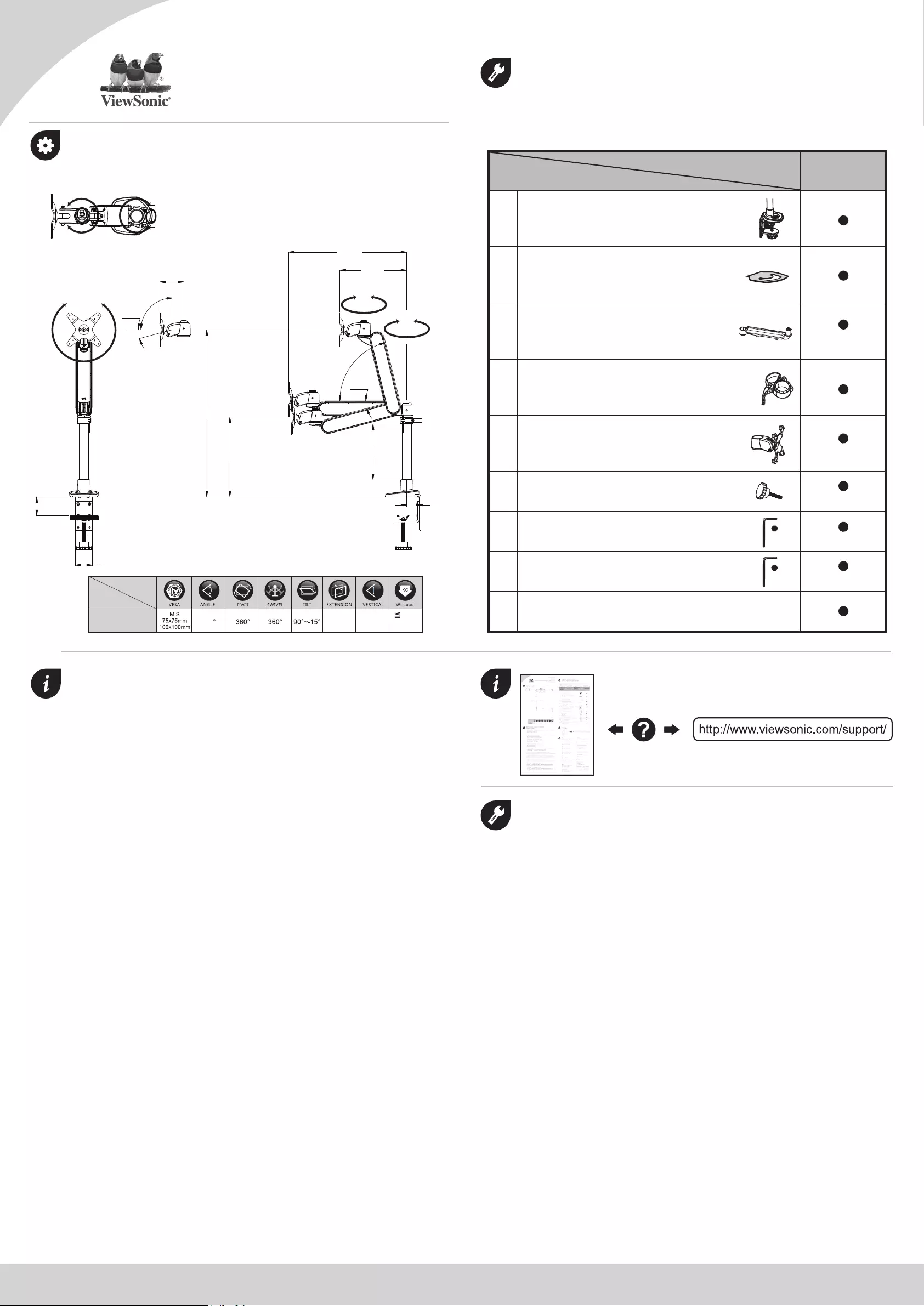
LCD-MA-001
VS18507
Instruction Manual/Manual de instrucciones
安裝手冊/安装手册
M6
M3
Model/Modelo
型號/型号 VP-MA-001
2 in 1 Desk Mount
Soporte para escritorio 2 en 1
2合1夾座/2合1夹座
EVA Cushion / Almohadilla EVA
軟墊/软垫
Spring Arm/Brazo con muelle
升降臂/升降臂
Screw/Tornillo
螺絲/螺丝
M3 Wrench/Llave Allen M3
M3六角板手/M3扳手
M6 Wrench/Llave Allen M6
M6六角板手/M6扳手
Instruction Manual/Manual de instrucciones
安裝手冊/安装手册
1
2
3
6
9
8
7
Parts/Piezas
零件/零件
Quick Release Cable Manager
Administrador de cables de liberación rápida
快拆理線環/理线环
4
x4
x1
Monitor Mount/ Soporte del monitor
螢幕固定座/屏幕固定座
5x1
x1
x1
中国
http://www.viewsonic.com.cn
电话:4008 988 588
香港
http://www.hk.viewsonic.com
電話:852 3102 2900
澳門
http://www.hk.viewsonic.com
電話:0853-28338407
台灣
http://www.viewsonic.com.tw
電話:0800 899 880
한국
http://ap.viewsonic.com/kr/
Tel: 080 333 2131
Singapore/Malaysia/Thailand
http://www.viewsonic.com.sg
Tel: 65 6461 6044
India
http://www.in.viewsonic.com
Tel: 1800-419-0959
United States
http://www.viewsonic.com
Tel: 1-800-688-6688
Canada
http://www.viewsonic.com
Tel: 1-866-463-4775
Europe
http://www.viewsoniceurope.com
Australia/New Zealand
http://www.viewsonic.com.au
Tel: 1800 880 818 (AUS)
0800 008 822 (NZ)
South Africa
http://ap.viewsonic.com/za/
Latin America
http://www.viewsonic.com/la/
Chile
Tel: 1230-020-7975
Mexico
Tel: 001-8882328722
Peru
Tel: 0800-54565
Argentina
Tel: 0800-4441185
Puerto Rico & Virgin Islands
http://www.viewsonic.com
Tel: 1-800-688-6688 (English)
1-866-379-1304 (Español)
Supplied Parts and Hardwares
Piezas y accesorios suministrados
包裝內部品及五金件/包装内部品及五金件
●Make sure that the pockage contains the following parts and refer to the back page for product assembly.
Asegúrese de que el paquete contiene las siguientes piezas y consulte la página trasera para obtener
información sobre el montaje del producto.
請確認包裝內包含下列零件,並參考後頁組裝產品。/ 请确认包装内包含下列零件,并参考后页组装产品。
VP-MA-001 per
monitor
10kg
413mm 306mm
Warning Notes / Notas de advertencia
注意事項/注意事项
● Do not use this product for any purpose other than that for which it was designed.
No utilice este producto para ninguna otra finalidad que no sea para la que se diseñó.
請勿使用這產品在功能範圍之外。
请勿在功能范围之外使用本产品。
● Ensure work desk surface partition is suitable to take the weight of the arm and monitor.
Asegúrese de que la división de la superficie de la mesa de trabajo es adecuada para
soportar el peso del brazo y el monitor.
請確保工作桌面適合承受手臂和顯示器的重量。
请确保工作桌面适合承受手臂和显示器的重量。
● Do not attach the monitor before assembling arm.
No coloque el monitor antes de ensamblar el brazo.
手臂未完成組裝前,請勿安裝顯示器。
手臂未完成组装前,请勿安装显示器。
● Hold the monitor tightly when making arm adjustments.
Sujete el monitor con fuerza cuando realice los ajustes del brazo.
調整手臂時請鎖固好顯示器。
调整手臂时请锁固好显示器。
● Do not over-tighten the screw. You might damage the monitor or your monitor arm.
No apriete el tornillo en exceso, ya que el monitor o el brazo de este podría dañarse.
不要過度鎖緊螺釘。您可能會損壞顯示器或您的顯示器手臂。
不要过度锁紧螺钉。您可能会损坏显示器或您的显示器手臂。
● This product will need tension adjustments after installation is complete.
Make sure that all equipment is properly installed on the product before attempting range
of motion or tension adjustments.
If movement is difficult or the product does not stay where you set it, follow the
adjustment instructions to loosen or tighten the tension to create a smooth, easy motion.
Será necesario realizar ajustes de tensión en este producto después de finalizar la
instalación.
Asegúrese de que todo el equipo esté instalado correctamente en el producto antes de
probar el intervalo de movimiento o los ajustes de tensión.
Si el movimiento es difícil o el producto no se queda donde lo instaló, siga las instruc-
ciones de ajuste para aflojar o aumentar la tensión para crear un movimiento suave y
fácil.
在完成安裝後,此產品將需要進行張力調節。
在嘗試進行一定幅度的動作或張力調節前,請確保所有設備都正確地安裝在產品上。
如果產品難以移動或者無法保持在您設定的位置,按照調節說明來鬆弛或收緊張力,以使
其能平穩,輕鬆地移動。
在完成安装后,此产品将需要进行张力调节。
在尝试进行一定幅度的动作或张力调节前,请确保所有设备都正确地安装在产品上。
如果产品难以移动或者无法保持在您设定的位置,按照调节说明来松弛或收紧张力,以使
其能平稳,轻松地移动。
Features and Specification / Funciones y especificaciones
功能特性/功能特征
90
Spec.
P/N
60mm
20~100mm
360°
360°240°
15°
15°
75°
240°
360°
90°
84mm
584mm
413mm
234mm
278mm
195mm
35mm
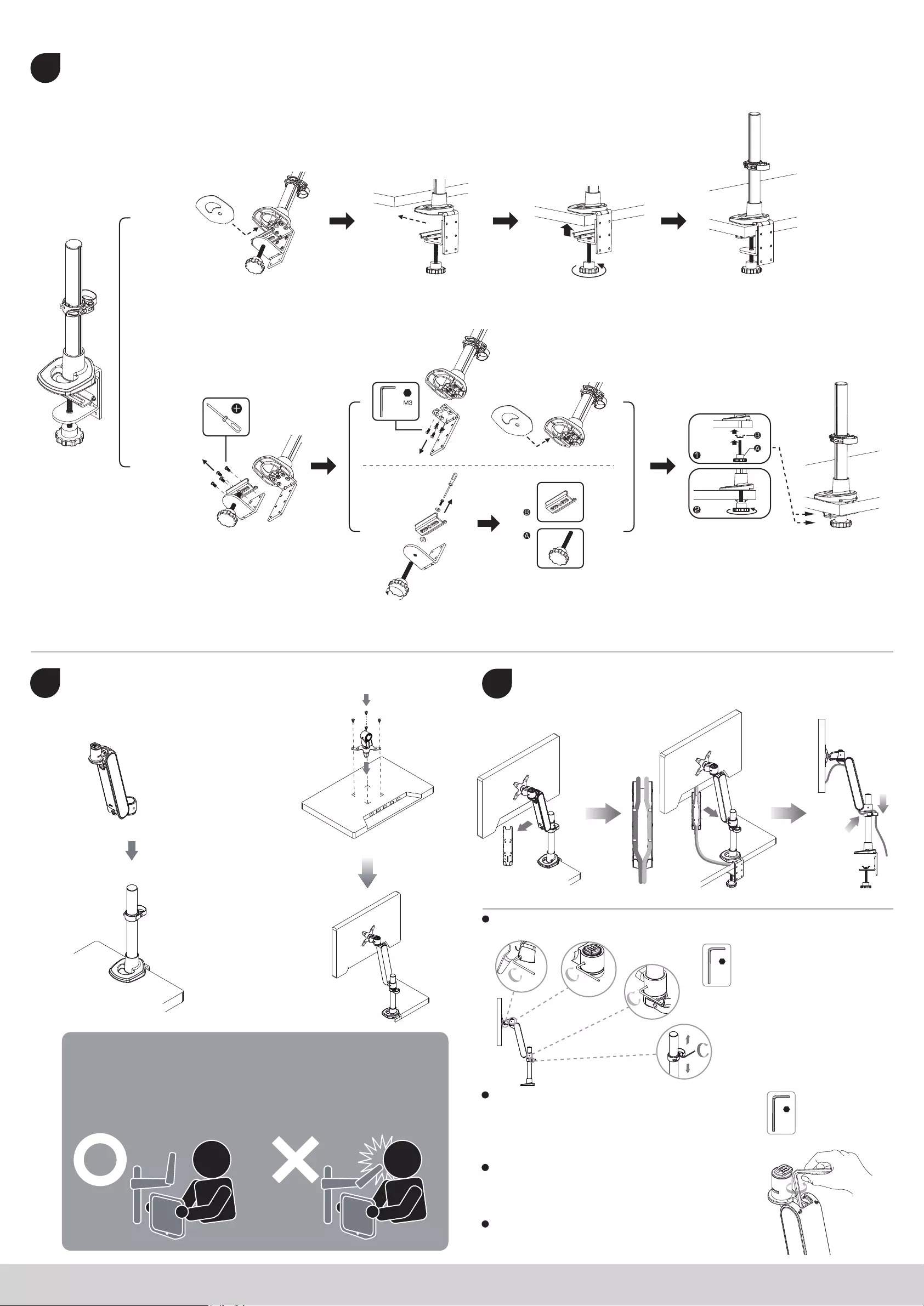
12 in 1 C-Clamp & Grommet /2 in 1 C-Clamp & Grommet
二合一夾桌底座 & 穿桌底座/二合一夹桌底座 & 穿桌底座
Use M3 wrench to tighten or loosen swing feeling. /Utilice la llave M3 para endurecer o aflojar la sensación de giro.
用M3六角板手旋緊或放鬆旋轉的感覺/使用M3扳手拧紧或放松旋转的感觉
If monitor does not stay in place or movement is stiff, please use wrench to
increase or decrease tension until motion is equal.
Si el monitor no se queda en su lugar o el movimiento o resulta difícil, utilice
la llave para aumentar o reducir la tensión hasta que el movimiento sea
equitativo.
調整螢幕俯角或仰角時,如感覺太緊或太鬆,請使用M3/M6六角板手調整。
调整屏幕俯角或仰角时,如感觉太紧或太松,请使用M3/M6扳手来调整。
Please do not loosen the spring to the extreme.
It may cause the monitor to drop and damage.
No afloje el muelle en exceso, ya que el monitor puede caerse y dañarse.
請不要將彈簧放鬆到極限。這可能會導致顯示器掉落及損壞。
请不要将弹簧放松到极限。这可能会导致显示器掉落及损坏。
Please remove the wrench before adjusting the angle of the spring arm.
Quite la llave antes de ajustar el ángulo del brazo del muelle.
請取出扳手後再調整彈簧臂的角度。请取出扳手后再调整弹簧臂的角度。
Decrease Tension: Turn Counter-Clockwise.
Reducir la tensión: girar en sentido contrario a las agujas
del reloj.
逆時針旋轉減低荷重/逆时针旋转减低荷重
VP-MA-001_VS_Rev.1 09-16-20
Copyright © 2020 ViewSonic Corporation. All rights reserved.
Increase Tension: Turn Clockwise.
Aumentar la tensión: girar en el sentido de las
agujas del reloj.
順時針旋轉增加荷重/顺时针旋转增加荷重
Arm pressure display
Visualización de la presión
del brazo
支臂壓力顯示
支臂压力显示
Warning/Advertencia/警告/警告:
Please lift Arm into full up position when removing Monitor, Weight balanced Arms will spring upward and may
cause personal injury, when weight of Monitor is removed.
Levante el brazo completamente cuando retire el monitor. Los brazos equilibrados saltan hacia arriba y pueden
causar lesiones personales cuando se retira el peso del monitor .
卸下螢幕時,請將支架移到最上端,因為維持平衡的螢幕重量被移開時,支架會反彈,可能會造成傷害。
卸下屏幕时,请将支架移到最上端,因为维持平衡的屏幕重量被移开时,支架会反弹,可能会造成伤害。
3Route Cables/Dirigir los cables
理線/理线
2
Clamp
Pinza
夾桌
桌夹
Grommet
Arandela
穿桌
穿桌
Install Arms and Monitors/Instalar los brazos y los monitores
安裝支架與螢幕/安装支架与屏幕
M3
M6