Table of Contents
Vogel's PLW 1002 User Manual
Displayed below is the user manual for PLW 1002 by Vogel's which is a product in the Signage Display Mounts category. This manual has pages.
Related Manuals
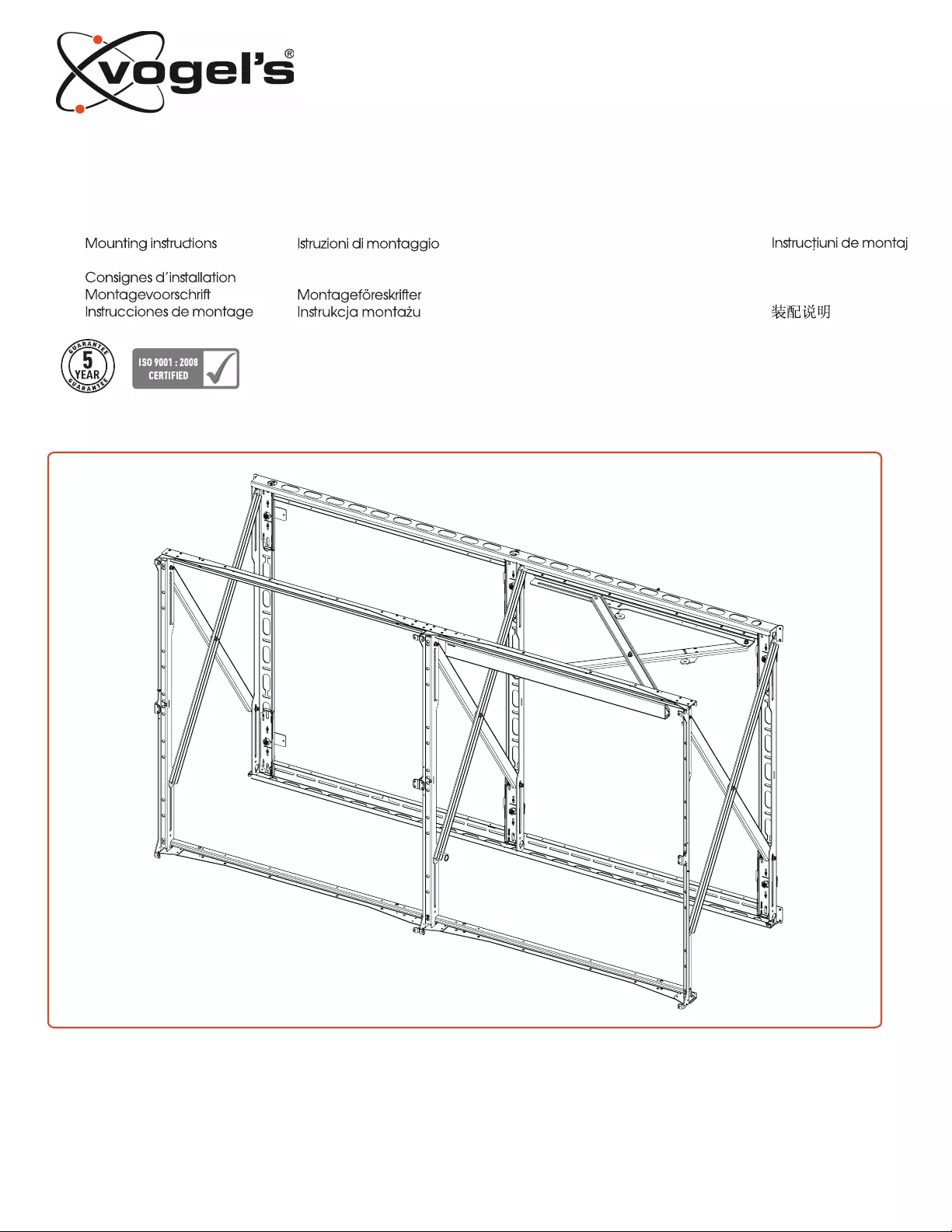
PLW 1002 - 2x2 LED video wall mount
EN
DE Montageanleitung
FR
NL
ES
IT
PT Manual de montagem
EL Οδηγίες συναρμογής
SV
PL
RU Инструкция по сборке и установке
CZE Návod k montáži
SK Návod na montáž
HU Szerelési előírás
TR Montaj kılavuzu
RO
UK Вказівки по монтажі
BG Инструкции за монтаж
JA 設置の説明書
ZH
MOUIN_PLW1002_V02

Wall Bracket
M5 x 8mm Flat Head
Screw
1/4” x 2 1/2”
Push Pin
M6 x 20mm
Socket Cap
M4 x 6mm
Set Screw
5/16” x 3” Lag
Bolt
M5 Allen KeyM2 Allen Key
Scissor Support
Wall Bracket
Cross Stabilizer
Center Scissor
Support
Left Scissor Support
Right Scissor Support
Horizontal Support
5/8”-10 x 2” Bolt
with hole
5/16” x 6” Lag Bolt 5/16” Washer
x6
x49
x6
x1
x1
x2
x1
x2
x1
x6 x8
x1
x16 x16 x2
x1x1
AB
F
E
C
H
D
G
IJ
K
Page 2
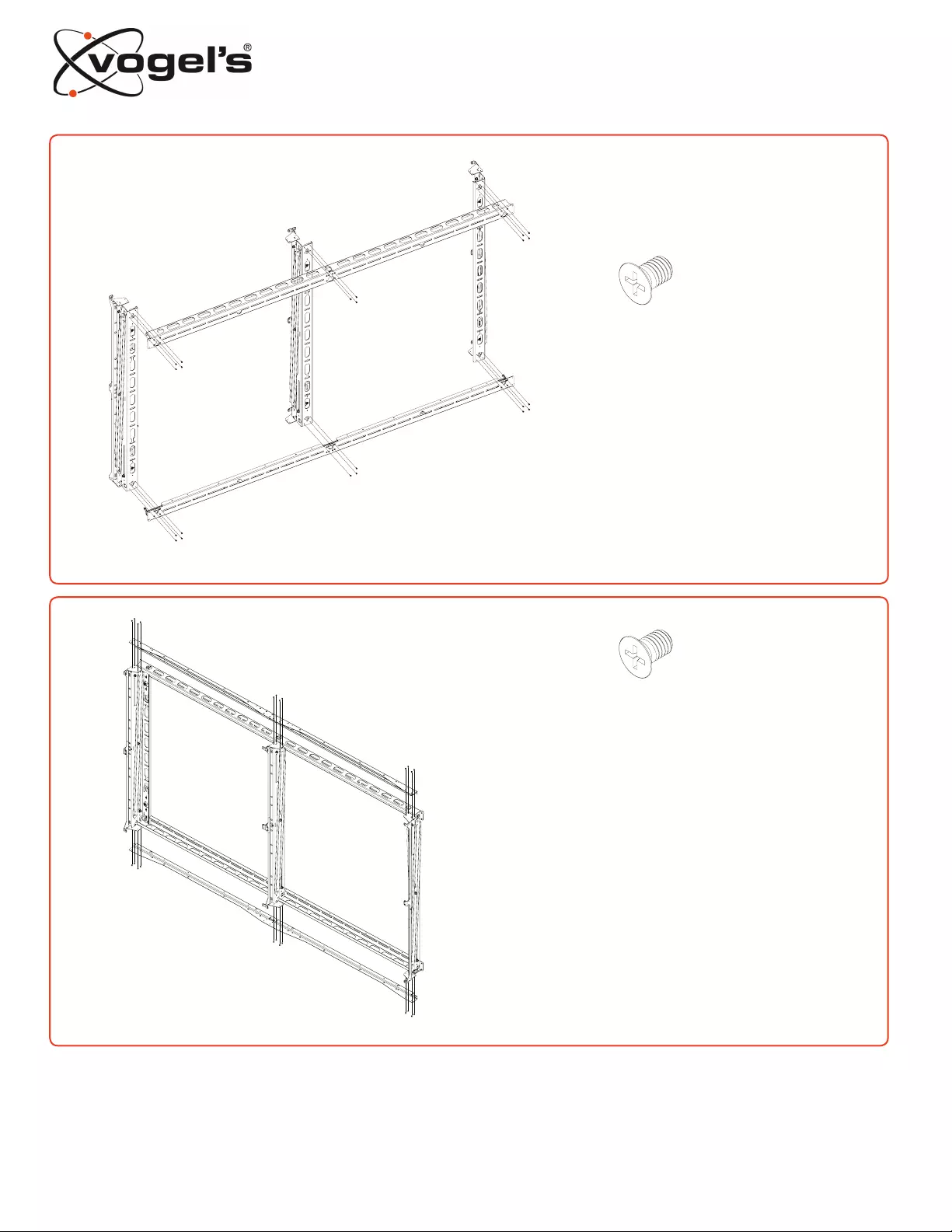
M5 x 8 mm Flat Head
Screw (K)
M5 x 8 mm Flat Head
Screw (K)
x24
x25
Page 3
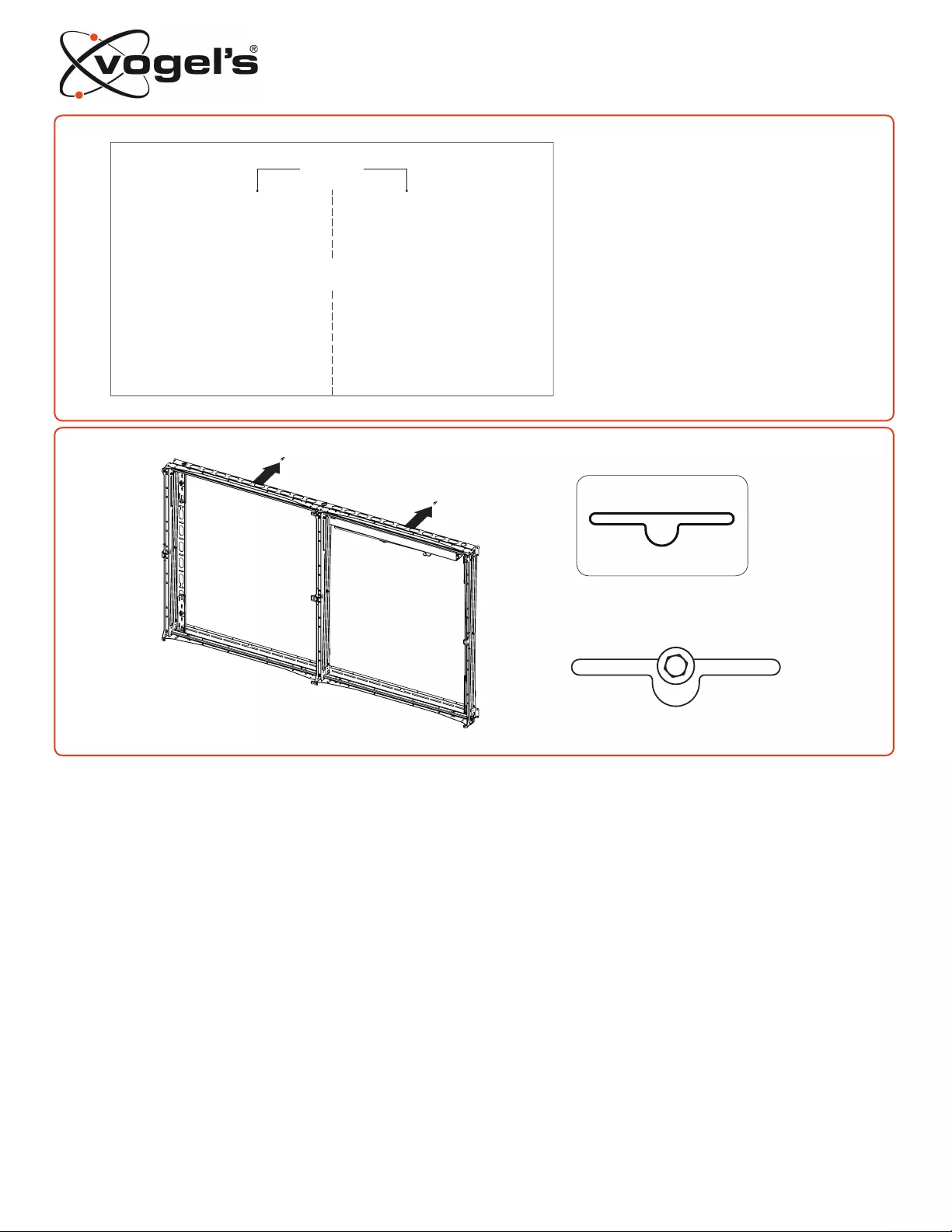
1
2
1200 mm
47-1/4”
1) Find your desired mounting location.
2) Drill two 5/16” x 3” lag bolts (F) with washers (C) into
the wall 47-1/4 inches (1200 mm) apart
from each other.
Place the wall mount over the lag bolt through
the key slot hole.
Key Slot
C
L
Page 4
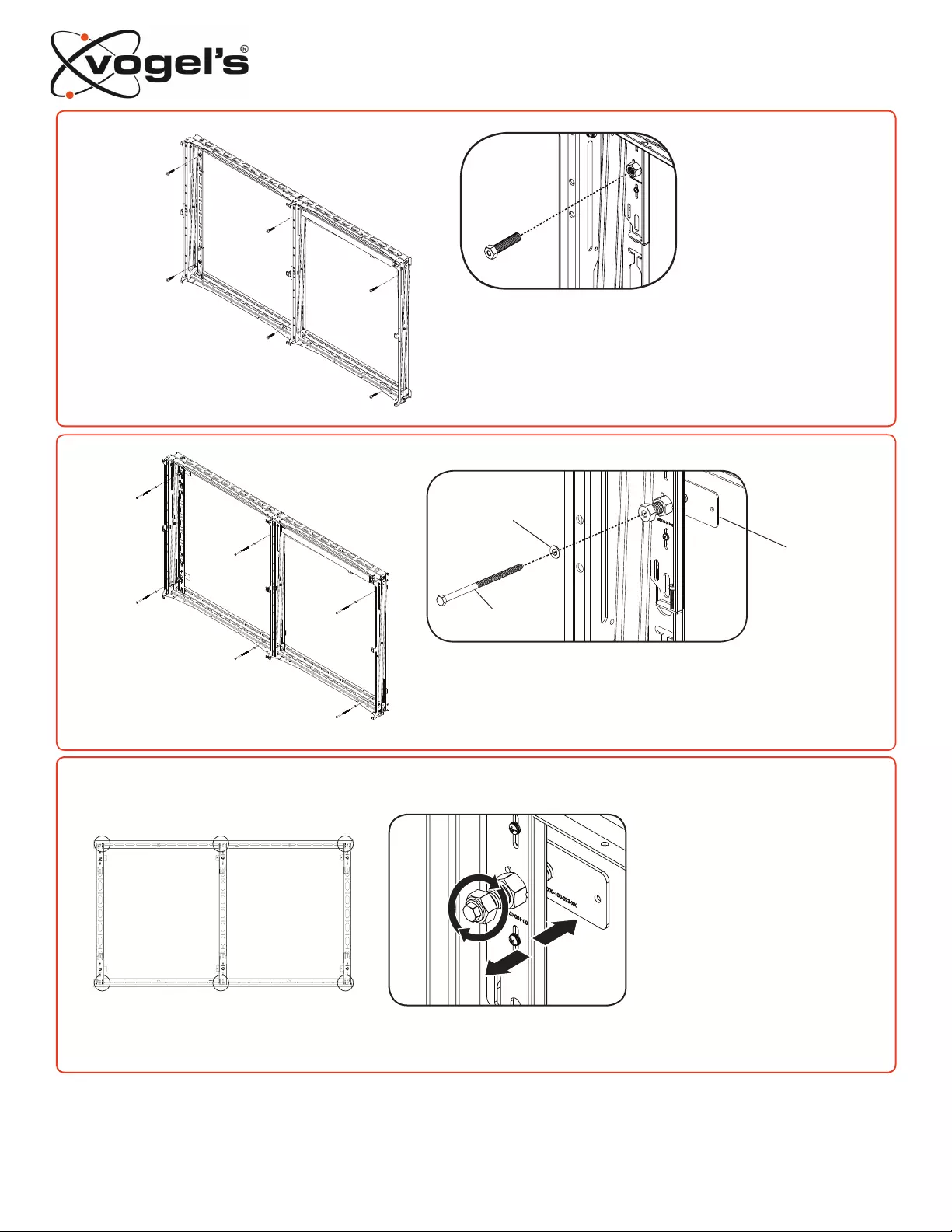
5
4
Install the six (6) 5/8”-10 x 2” Bolt (A) with hole into the
wall mount.
1) Level the wall mount.
2) Place the wall bracket (I) between the wall mount and wall.
3) Secure the mount into the wall using six (6) 5/16” x 6” lag
bolts (B) and six (6) 5/16” washers (C) into the 5/8”-10 x 2” Bolt
with hole.
Uneven wall surfaces can be adjust by
turning the 5/8”-10 x 2 Bolt with hole.
3
Wall Bracket
Washer
5/16” x 6” Lag Bolt
Page 5
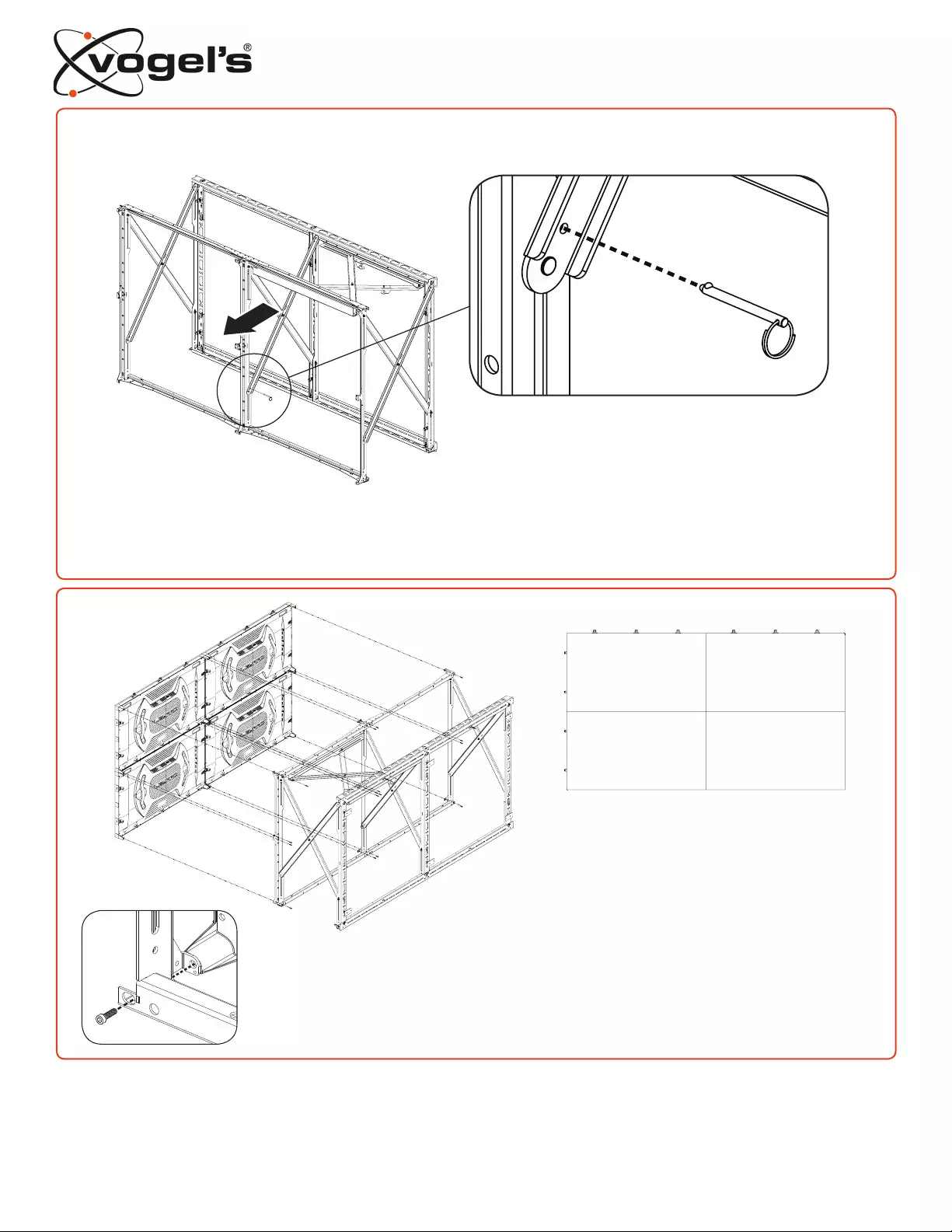
6
7
1) Install the LED panels using sixteen (16)
M6 x 20 mm socket cap screws (D).
2) Install the LED panels in the following
order shown above.
3) See next page for adjustments.
1
3
2
4
1) Extend the mount.
2) Install the 1/4”x 2 1/2” Push Pin (J) to keep the
mount extended.
Page 6
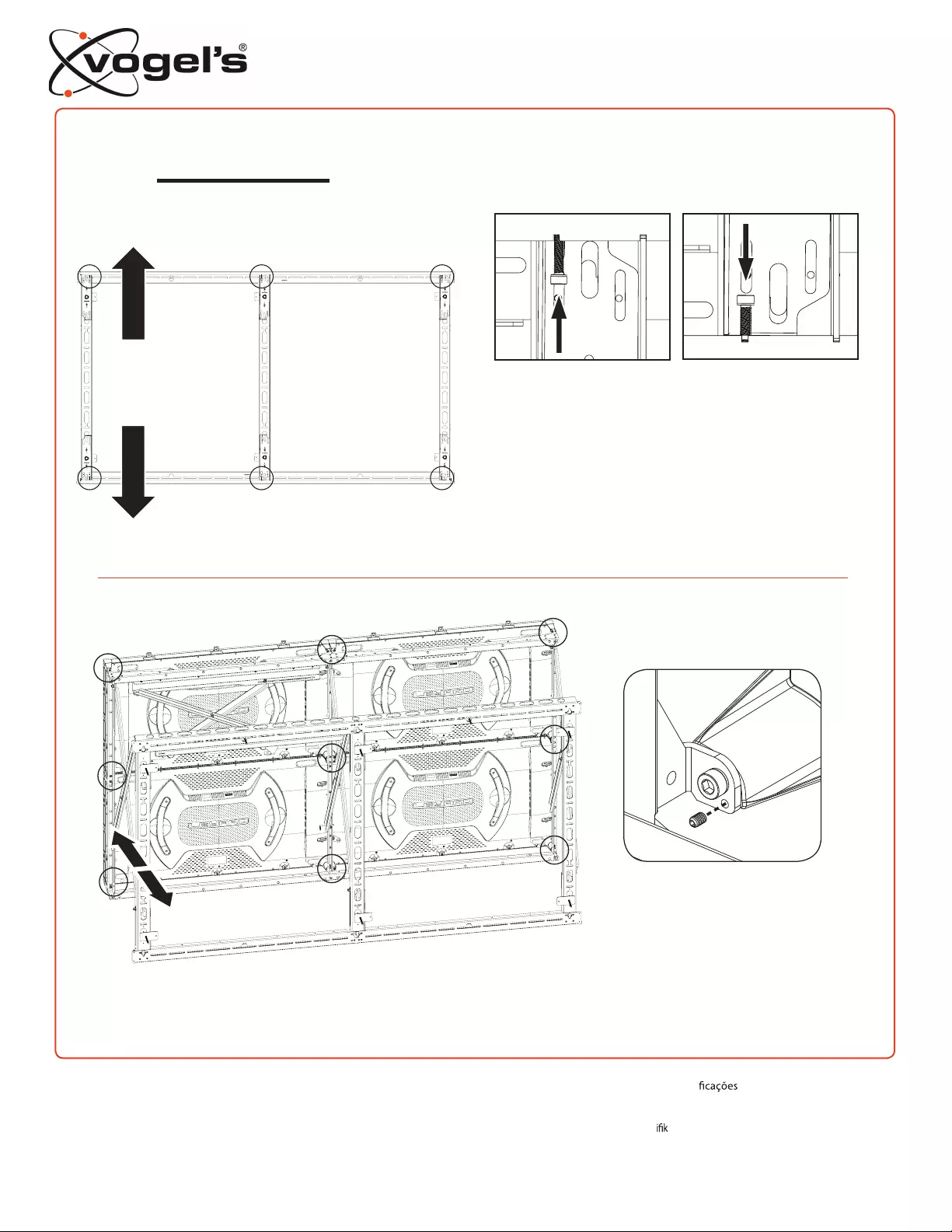
Install sixteen (16) M4 x 6 mm set screws (E). You can adjust the panel in & out by using the M2 Allen Key (G). .
Use to the M5 Allen Key (H) on the M6 socket cap screw to adjust.
Adjustments
Page 7
(GB) Subject to printing errors and technical amendments.
(NL) Drukfouten en technische wijzigingen voorbehouden.
(F) Sous réserve de fautes d’impression et de modi cations techniques.
(D) Für Druckfehler übernehmen wir keine Verantwortung. Technische
(I) Con riserva di modi che techniche e di eventueli errori di stampa.
(P) Reserva-se a ocorrência de gralhas e de modi técnicas.
(H) Nyomdahibák és technikai változtatások joga fenntartva.
(PL) Zastrzega się możliwość występowania błędów drukarskich i zmian technicznych.
(RUS) Vozmoøny oπibki pri pehati i texniheskie mod acii.
Änderungen vorbehalten.
(E) Reservados errores de imprenta y sujete a modi cationes. Designed and engineered in the Netherlands
More information on: www.vogels.com
VOGEL’S PRODUCTS BV, HONDSRUGLAAN 93, 5628 DB EINDHOVEN, THE NETHERLANDS
8