Whirlpool AMW 160/IX User Manual
Displayed below is the user manual for AMW 160/IX by Whirlpool which is a product in the Microwaves category. This manual has pages.
Related Manuals

Instructions for use
AMW 160 IX
AMW 1601 IX
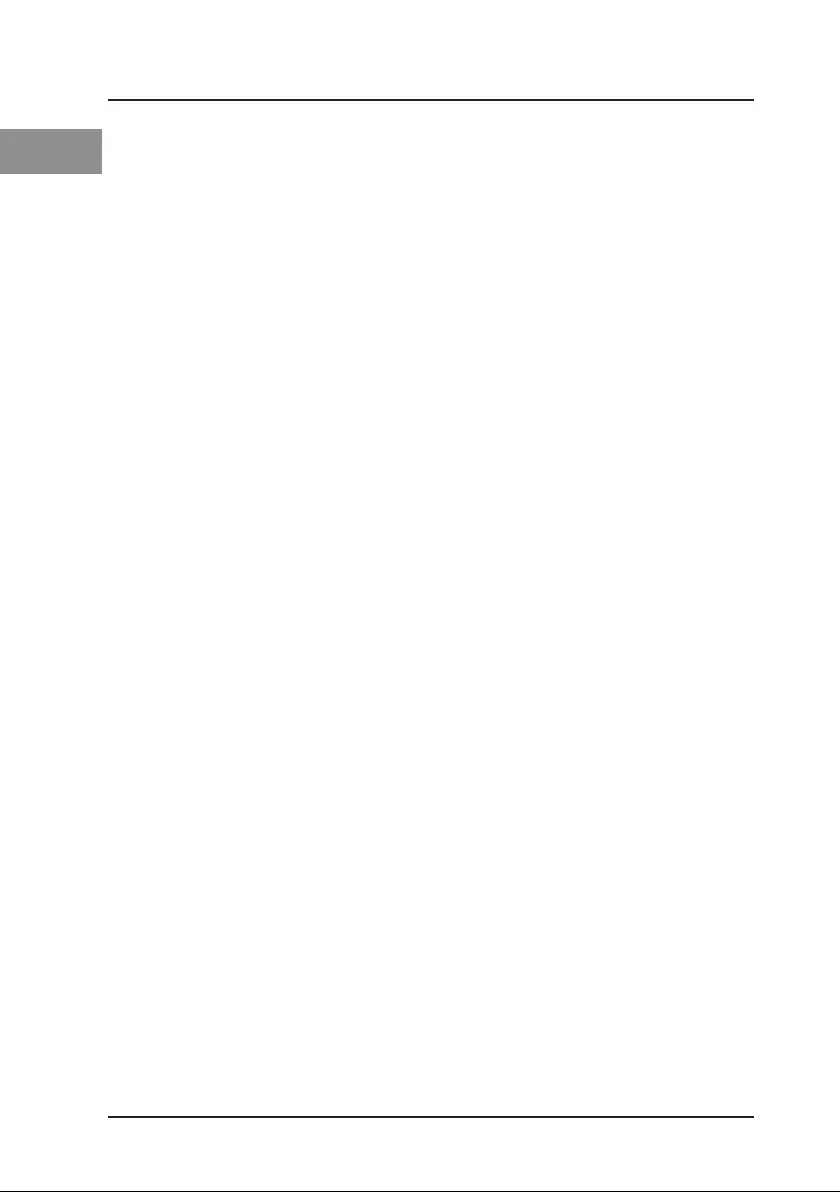
GB
2
Contents
Safety instructions, 3
Safeguarding the environment, 7
Declaration of conformity, 8
Setting up your oven, 9
Setting up your oven, 10
Control panel, 10
Operation instruction, 11
Installation instruction, 17
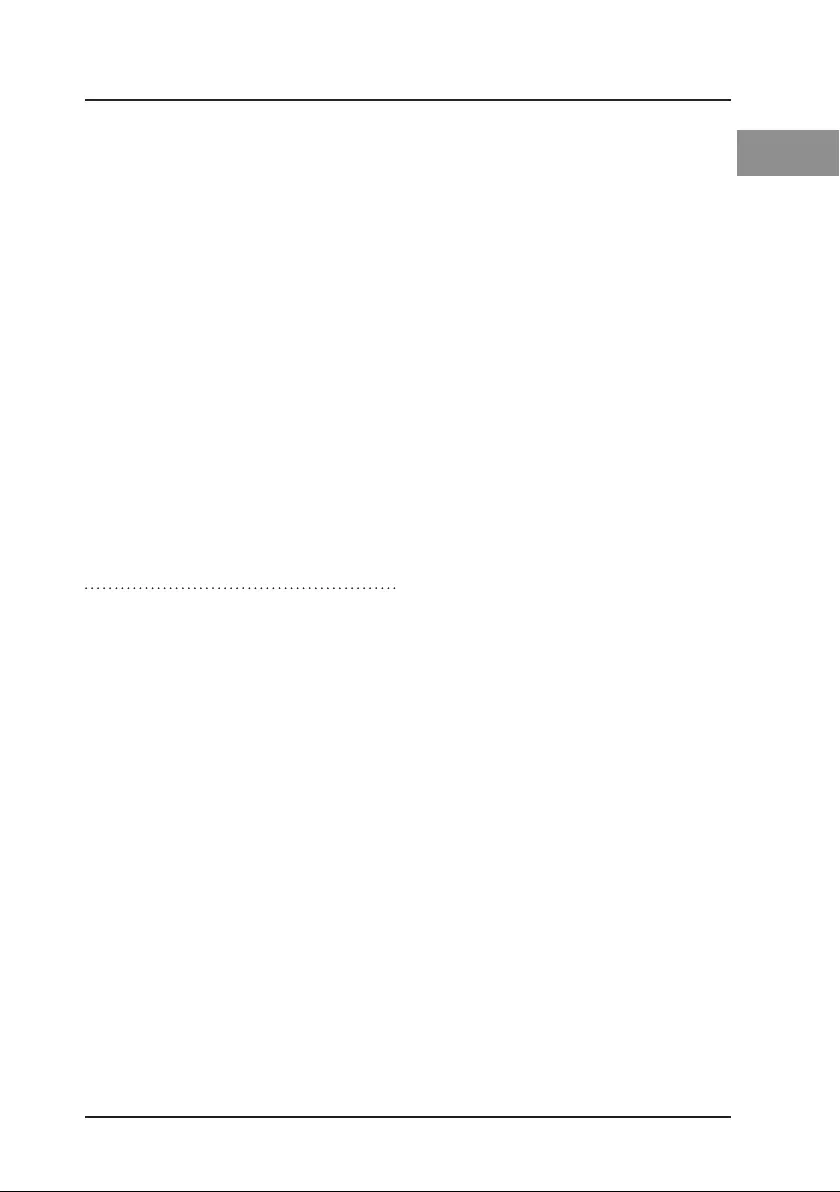
GB
3
IMPORTANT TO BE READ
AND OBSERVED
Before using the appliance
read these safety
instructions.
Keep them nearby close at
hand for future reference.
These instructions and the
appliance itself provide
important safety warnings,
to be observed at all times.
The manufacturer declines
any liability for failure to
observe these safety
instructions, for inapropriate
use of the appliance or
incorrect setting of controls.
SAFETY WARNINGS
Very young (0-3 years) and
young children (3-8 years)
shall be kept away from the
appliance unless
continuously supervised.
Children from 8 years old
and above and persons with
reduced physical, sensory or
mental capabilities or lack of
experience and knowledge
can use this appliance only if
they are supervised or have
been given instructions on
safe use and understand the
hazards involved. Children
must not play with the
appliance. Cleaning and user
maintenance must not be
carried out by children
without supervision.
WARNING: The appliance
and its accessible parts
become hot during use,
children less than 8 year of
age shall be kept away
unless continuously
supervised.
WARNING: Avoid touching
heating elements or interior
surface - risk of burns.
Never leave the appliance
unattended during food
drying.
If the appliance is suitable
for probe usage, only use the
temperature probe
recommended for this oven.
WARNING: If the door or
door seals are damaged, the
oven must not be operated
until it has been repaired by
a competent person.
WARNING: Liquids and
other foods must not be
heated in sealed containers
since they are liable to
explode.
The microwave oven is
intended for heating food
and beverages. Drying of
food or cloathing and
heating of warming pads,
slippers, sponges, damp
cloth and similar may lead to
risk of injury, ignition or re.
SAFETY INSTRUCTIONS
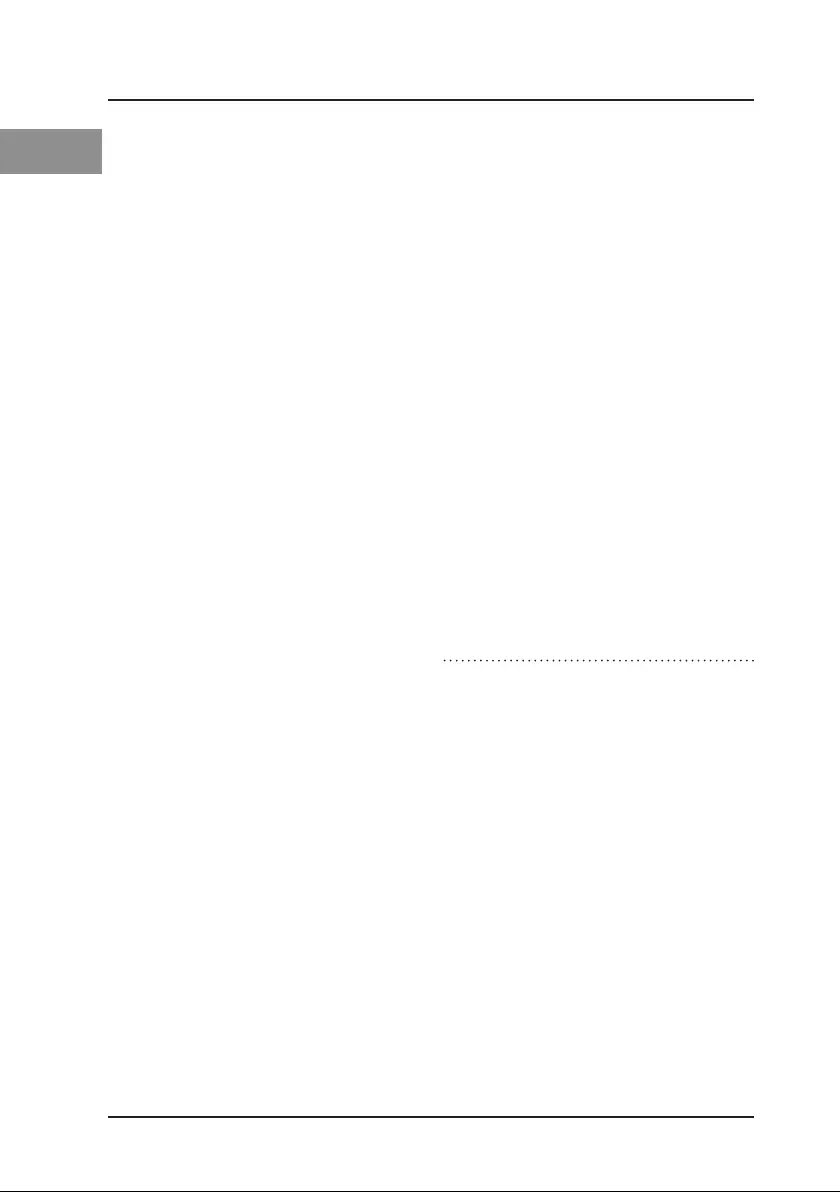
GB
4
When heating food in plastic
or paper containers, keep an
eye on the oven due to the
possibility of ignition.
Microwave heating of
beverages can result in
delayed eruptive boiling,
therefore care must be taken
when handling the
container.
The contents of feeding
bottels and baby food jars
shall be stirred or shaken
and the temperature
checked before
consumption, in order to
avoid burns.
Eggs in their shell and shole
hard-boiled eggs should not
be heated in microwave
ovens since they may
explode even after
microwave heating has
ended.
Only use utensils suitable for
use in a microwave oven.
If smoke is emitted switch
o or unplug the appliance
and keep the door closed in
order to stie any ames.
Do not use your microwave
oven for deep-frying,
because the oil temperature
cannot be controlled.
Keep clothes or other
ammable materials away
from the appliance, until all
the components have
cooled down completely.
Overheated oils and fats
catch re easily. Always be
vigilant when cooking food
rich in fat, oil or when
adding alcohol (e.g. rum,
cognac, wine) - risk of re.
Use oven gloves to remove
pans and accessories, taking
care not to touch the
heating elements.
At the end of cooking,
exercise caution when
opening the door, by letting
the hot air or steam exit
gradually before accessing
the appliance.
Do not obstruct hot air vents
at the front of the oven.
PERMITTED USE
CAUTION: The appliance is
not intended to be operated
by means of an external
timer or separate remote
controlled system.
This appliance is intended to
be used in household and
similar applications such as:
- Sta kitchen areas in shops,
oces and other working
environments;
- Farm houses;
- By clients in hotels, motels
and other residential
environments;

GB
5
- Bed and breakfast type
environments.
This appliance is solely for
domestic, not professional
use.
Do not use the appliance
outdoors.
Do not store explosive or
ammable substances such
as aerosol cans and do not
place or use gasoline or
other ammable materials in
or near the appliance: a re
may break out if the
appliance is inadvertently
switched on.
No other use is permitted
(e.g. heating rooms).
INSTALLATION
The appliance must be
handled and installed by
two or more persons. Use
protective gloves to unpack
and install the appliance.
This appliance is intended to
be used built-in. Do not use
it freestanding.
Installation and repairs must
be carried out by a qualied
technician, in compliance
with the manufacturer’s
instructions and local safety
regulations. Do not repair or
replace any part of the
appliance unless specically
stated in the user manual.
Children should not perform
installation operations. Keep
children away during
installation. Keep the
packaging materials (plastic
bags, polystyrene parts, etc.)
out of reach of children,
during and after the
installation.
After unpacking the
appliance, make sure that it
has not been damaged
during transport. In the
event of problems, contact
the dealer or your nearest
After-sales Service.
The appliance must be
disconnected from the
power supply before any
installation operation.
During installation, make
sure the appliance does not
damage the power cable.
Only activate the appliance
when the installation has
been completed.
After installation, the bottom
of the appliance must no
longer be accessible.
Carry out all cabinet cutting
works before tting the
appliance in the furniture
and carefully remove all
wood chips and sawdust.
Do not obstruct the
minimum gap between the
worktop and the upper edge

GB
6
of the oven.
Only remove the oven from
its polystyrene foam base at
the time of installation.
Do not install the appliance
behind a decorative door -
risk of re.
After unpacking the
appliance, make sure that
the appliance door closes
properly.
In the event of problems,
contact the dealer or your
nearest After-sales Service.
ELECTRICAL WARNINGS
For installation to comply
with current safety
regulations, an omnipolar
switch with minimum
contact gap of 3 mm is
required and the appliance
must be earthed.
If the power cable is
damaged, replace with an
identical one. The power
cable must only be replaced
by a qualied technician in
compliance with the
manufacturer instruction
and current safety
regulations. Contact an
authorized service center.
It must be possible to
disconnect the appliance
from the power supply by
unplugging it if plug is
accessible, or by means of an
accessible multi-pole switch
installed upstream of the
socket in conformity with
national electrical safety
standards.
The rating plate is on the
front edge of the oven
(visible when the door is
open).
In case of replacement of
power cable, contact an
authorized service center.
If the tted plug is not
suitable for your socket
outlet, contact a qualied
technician.
The power cable must be
long enough to connect the
appliance, once tted in its
housing, to the main power
supply. Do not pull the
power supply cable.
Do not use extension leads,
multiple sockets or adapters.
Do not operate this
appliance if it has a damaged
mains cord or plug, if it is not
working properly, or if it has
been damaged or dropped.
Keep the cord away from hot
surfaces.
The electrical components
must not be accessible to the
user after installation.
Do not touch the appliance
with any wet part of the
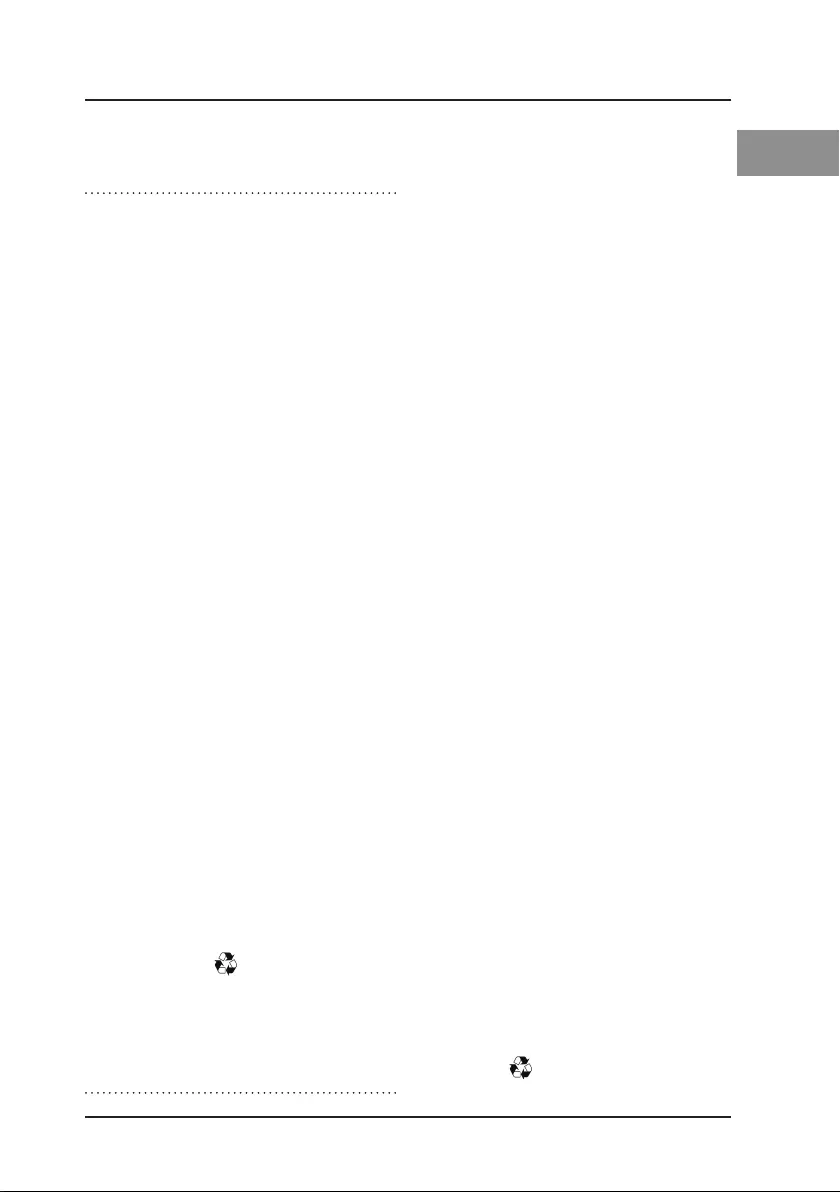
GB
7
body and do not operate it
when barefoot.
CLEANING AND
MAINTENANCE
Never use steam cleaning
equipment.
WARNING: Ensure that the
appliance is switched o
before replacing the lamp to
avoid the possibility of
electric shock.
Do not use harsh abrasive
cleaners or sharp metal
scrapers to clean the
appliance door glass since
they can scratch the surface,
which may result in
shattering of the glass.
WARNING: It is hazardous
for anyone other than a
competent person to carry
out any service or repair
operation that involves the
removal of a cover which
give protection against
exposure to microwave
energy.
Failure to maintain the oven
in a clean condition could
lead to deterioration of the
surface that could adversely
aect the life of the
appliance and possibly result
in a hazardous situation.
The oven shall be cleaned
regularly and any food
deposits removed.
Wear protective gloves for
cleaning and maintenance.
The appliance must be
disconnected from the
power supply before any
maintenance operation.
Ensure the appliance is
cooled down before carrying
out any cleaning or
maintenance operation.
SAFEGUARDING THE ENVIRONMENT
DISPOSAL OF PACKAGING
MATERIALS
The packaging material is 100%
recyclable and is marked with the
recycle symbol . The various parts
of the packaging must therefore be
disposed of responsibility and in
full compliance with local authority
regulations governing waste
disposal.
SCRAPPING OF HOUSEHOLD
APPLIANCES
When scrapping the appliance, make
it unusable by cutting o the power
cable and removing the doors and
shelves (if present) so that children
cannot easily climb inside and
become trapped.
This appliance is manufactured with
recyclable or reusable materials.
Dispose of it in accordance with local
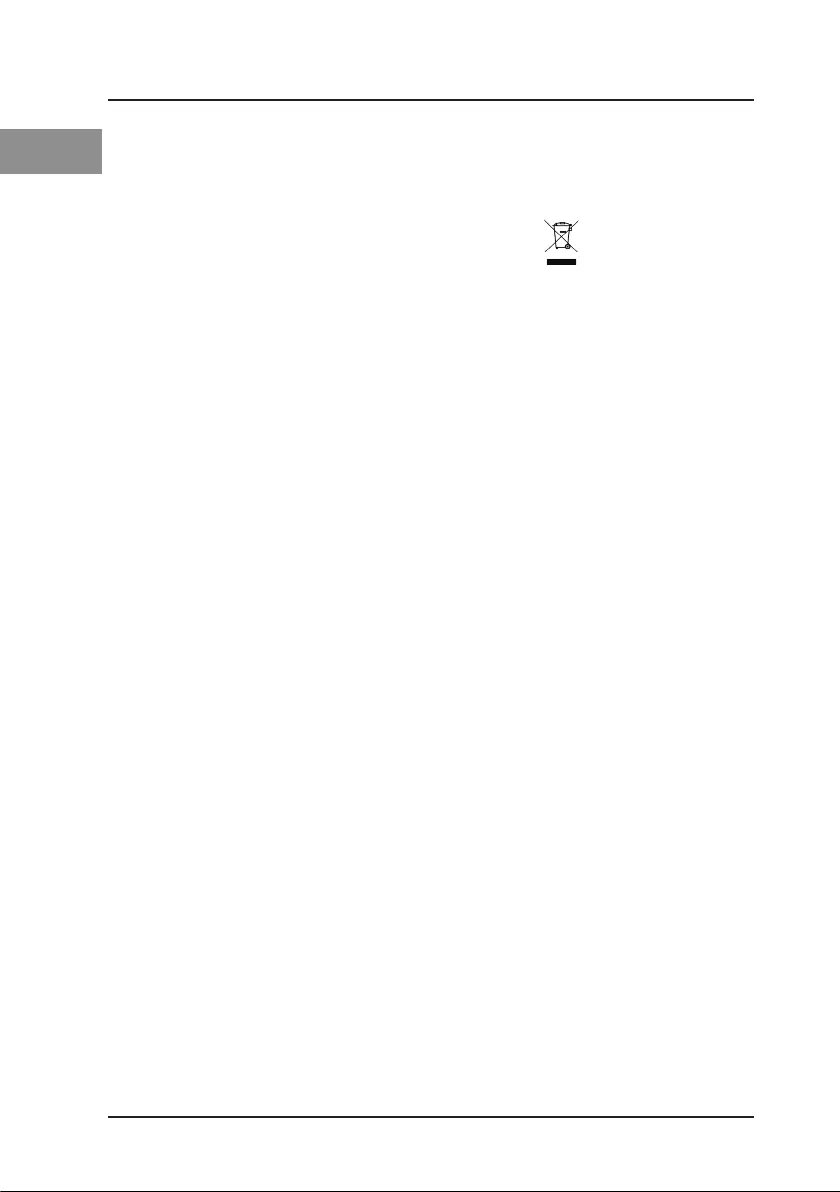
GB
8
waste disposal regulations.
For further information on the
treatment, recovery and recycling
of household electrical appliances,
contact your competent local
authority, the collection service for
household waste or the store where
you purchase the appliance.
This appliance is marked in
compliance with European Directive
2012/19/EU, Waste Electrical and
Electronic Equipment (WEEE).
By ensuring this product is disposed
of correctly, you will help prevent
potential negative consequences for
the environment and human health,
which could otherwise be caused by
inappropriate waste handling of this
product.
The symbol on the product or
on the accompanying
documentation indicates that it
should not be treated as domestic
waste but must be taken to an
appropriate collection center for the
recycling of electrical and electronic
equipment.
DECLARATION OF CONFORMITY
This appliance has been designed,
constructed and distributed in
compliance with the requirements of
European Directives: LVD 2014/35/EU,
EMC 2014/30/EU and RoHS 2011/65/
EU.
This appliance, which is intended to
come into contact with foodstus,
complies with European Regulation
n.1935/2004.
This appliance meets the Eco
Design requirements of European
Regulations n. 65/2014, and n.
66/2014 in conformity to the
European standard EN 60350-1.
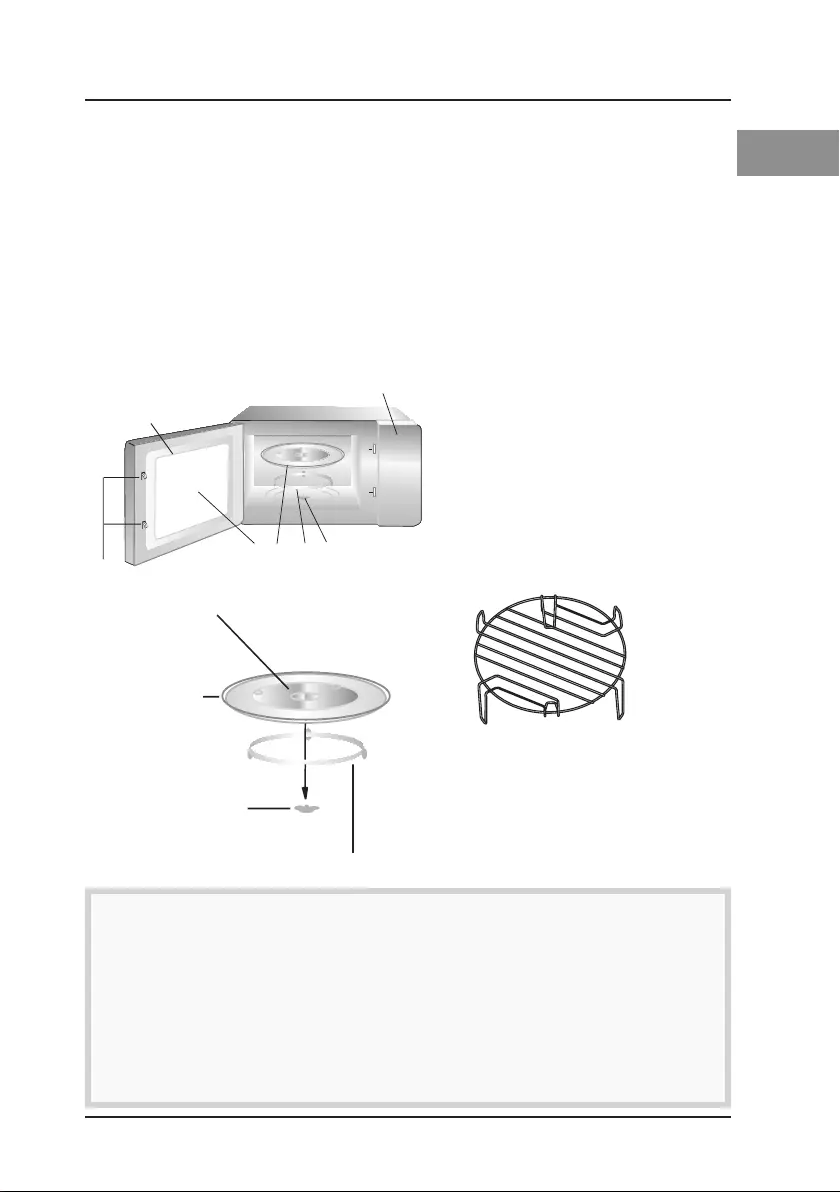
GB
9
Names of Oven Parts and
Accessories
Remove the oven and all materials
from the carton and oven cavity.
Your oven comes with the following
accessories:
Glass tray 1
Turntable
ring
assembly 1
Instruction
Manual 1
F
G
A
CB
ED
A) Control panel
B) Turntable shaft
C) Turntable ring assembly
D) Glass tray
E) Observation window
F) Door assembly
G) Safety interlock system
Hub (underside)
Glass tray
Turntable shaft
Turntable ring assembly
Grill Rack (Only for Grill series)
There are a number of
accessories available on the
market. Before you buy, ensure
they are suitable for microwave
use and resistant to oven
temperatures.
Metallic containers for food
or drink should never be used
during microwave cooking.
Always ensure that foods and
accessories do not come into
contact with the inside walls of
the oven.
Always ensure that the turntable
is able to turn freely before
starting the oven. Take care not
to unseat the turntable whilst
inserting or removing other
accessories.
SETTING UP YOUR OVEN
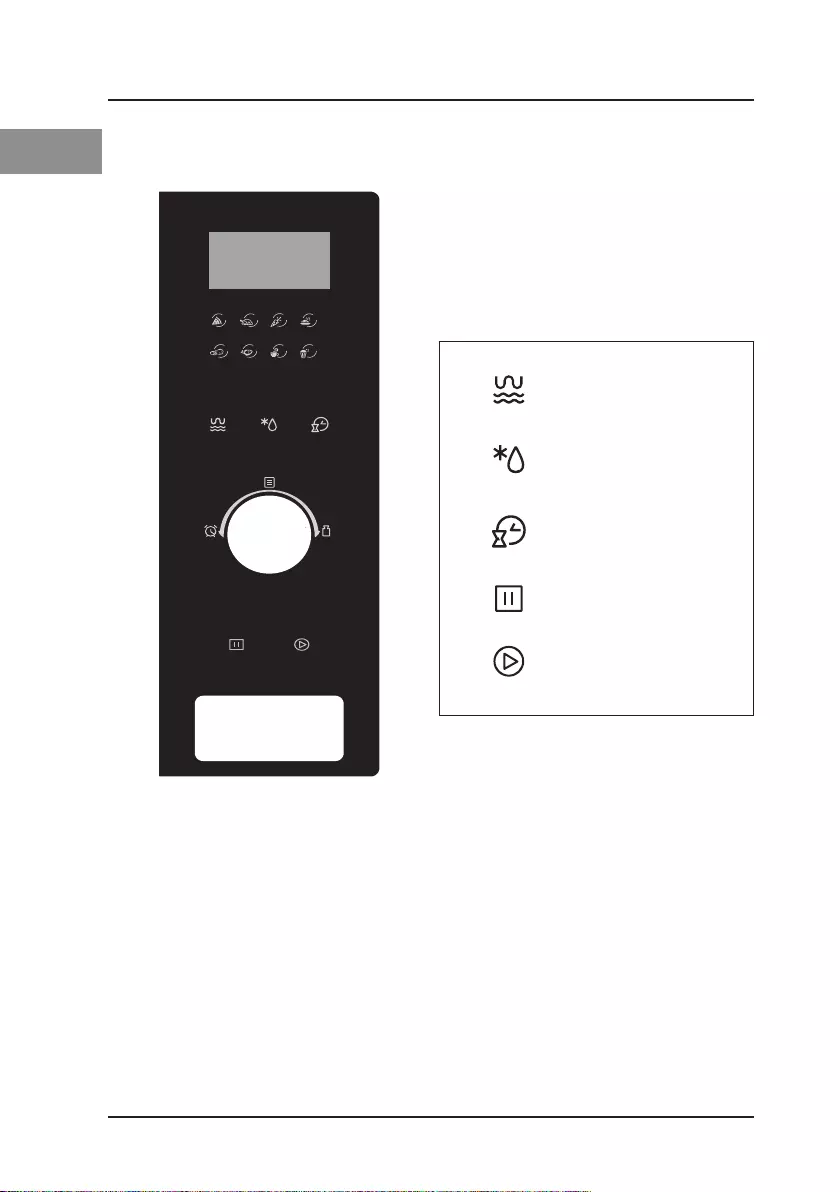
GB
10
SETTING UP YOUR OVEN
CONTROL PANEL
A2 A3
A1 A4
A7 A8A5 A6
Microwave/
Grill/Combi
W.T./Time
Defrost
Kitchen Timer/
Clock
Stop/Clear
Start/
+30SEC./Conrm
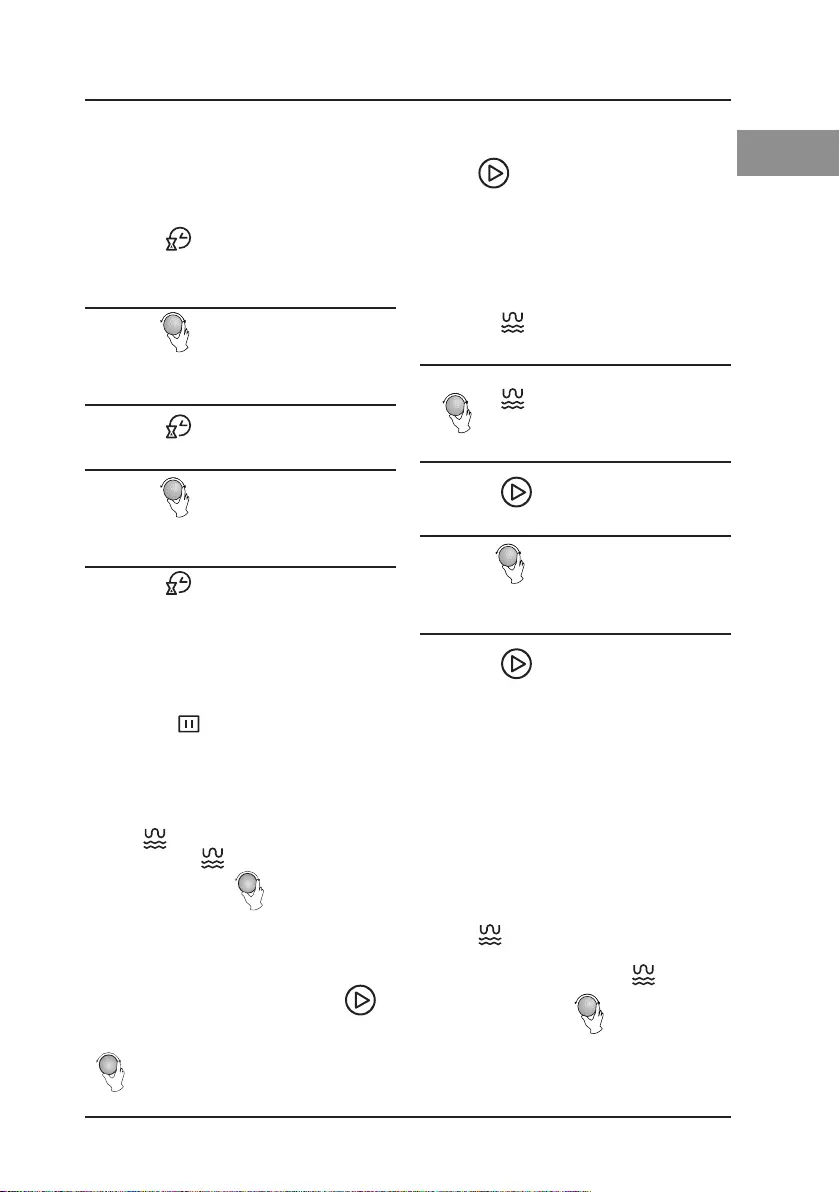
GB
11
1. Clock Setting
When the microwave oven is
electried, the LED will display “0:00”,
buzzer will ring once.
1) Press “ “ twice to select clock
function, the hour gures will
ash.
2) Turn “ ” to adjust the hour
gures, the input time should be
within 0--23.
3) Press “ ”, the minute gures will
ash.
4) Turn “ ” to adjust the minute
gures, the input time should be
within 0--59.
5) Press “ ” to nish clock setting.
“:” will ash, and the time will light.
Note: 1) The clock will not work if it
is not set when powered.
2) During the process of clock
setting, if you press
“ ”, the oven will go
back to the previous status
automatically.
2. Microwave Cooking
Press “ ” the LED will display
“P100”.Press “ ”
for times or turn “ “to choose the
power you want, and “P100”, “P80”
“P50”, “P30” or “P10” will display for
each added press. Then press ” “
to conrm, and turn
“ “ to set cooking time from 0:05
to 95:00.
Press “ “ again to start cooking.
Example: If you want to use 80%
microwave power to cook
for 20 minutes, you can
operate the oven as the
following steps.
1) Press “ ” once, the screen
display “P100”.
2) Press “ ” once again or turn “
” to choose 80% microwave
power.
3) Press “ ” to conrm, and the
screen displays “P 80”.
4) Turn “ ” to adjust the cooking
time until the oven displays
“20:00”.
5) Press “ ” to start cooking .
Note: the step quantities for the
adjustment time of the coding switch
are as follow:
0---1 min : 5 seconds
1---5 min : 10 seconds
5---10 min : 30 seconds
10---30 min : 1 minute
30---95 min : 5 minutes
3. Grill or Combi. Cooking
Press “ ” the LED will
display"P100",and press “ ” for
times or turn the “ ” to choose
the power you want, and "G","C-1" or
"C-2" will display for each added
OPERATION INSTRUCTION
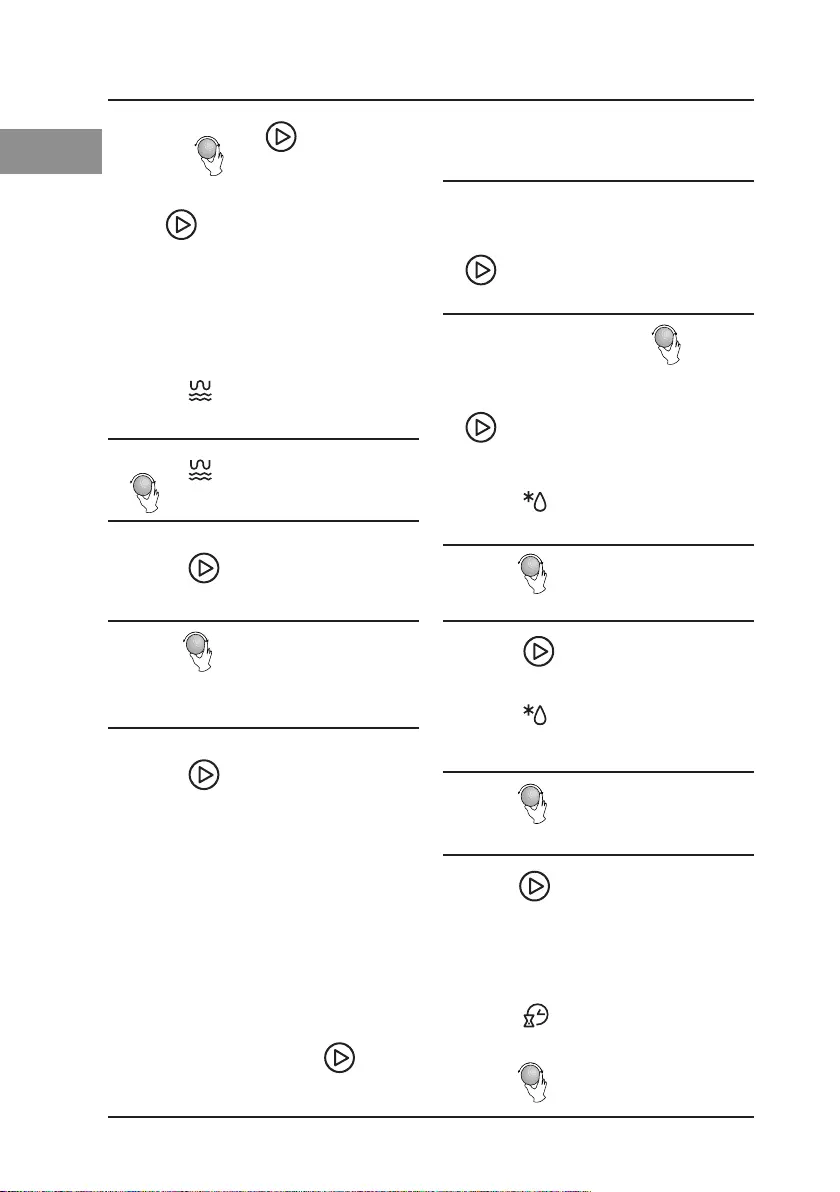
GB
12
press. Then press “ ” to conrm,
and turn “ ” to set cooking time
from 0:05 to 95:00.
Press “ ” again to start cooking.
Example: If you want to use 55%
microwave power and 45%
grill power(C-1) to cook
for 10 minutes, you can
operate the oven as the
following steps.
1) Press “ ” once, the screen
display "P100”.
2) Press “ ” once again or turn “
” to choose combi. 1 mode.
3) Press “ ” to conrm, and the
screen displays "C-1".
4) Turn “ ” to adjust the cooking
time until the oven displays
"10:00".
5) Press “ ” to start cooking .
Note: If half the grill time passes, the
oven sounds twice, and this is
normal.
In order to have a better eect
of grilling food, you should
turn the food over, close the
door, and then if no operation
the oven will continue
cooking.
4. Quick Start
1) In waiting state, Press " " to
start cooking with 100% power,
each added press will increase 30
seconds cooking time up to 95
minutes.
2) In microwave cooking or time
defrost state, each press of "
" can increase 30 seconds of
cooking time.
3) In waiting state, turn " " left
to set cooking time with 100%
microwave power, then press "
" to start cooking.
5. Defrost By Weight
1) Press " " once, and the oven will
display "dEF1".
2) Turn " " to select the weight of
food from 100 to 2000 g.
3) Press " " to start defrosting.
6. Defrost by Time
1) Press " " twice, and the oven
will display "dEF2".
2) Turn " " to select the defrost
time. The MAX time is 95 minutes.
3) Press " " to start defrosting.The
defrost power is P30 , and it will
not be changed.
7. Kitchen Timer
1) Press " " once, LED will display
00:00.
2) Turn " " to enter the correct
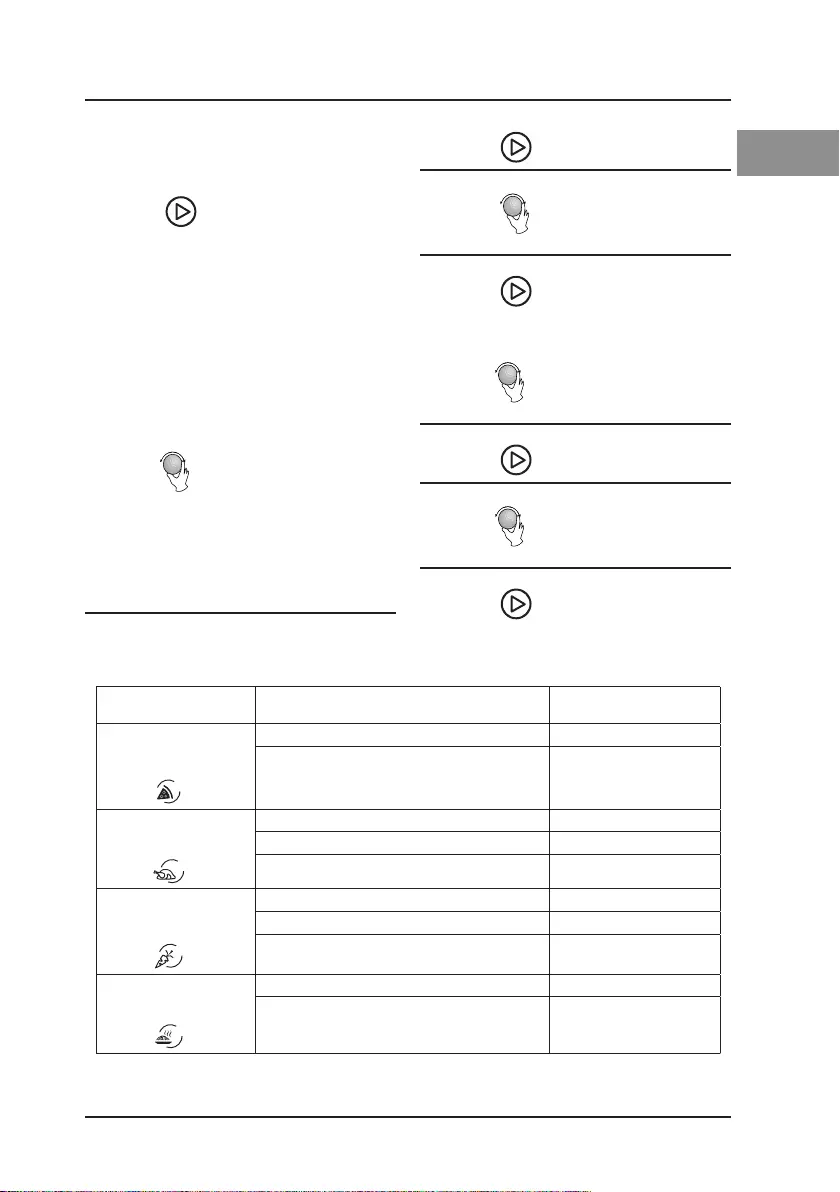
GB
13
timer.(The maximum cooking time
is 95 minutes.)
3) Press " " to conrm setting.
4) When the kitchen time is reached,
clock indicator will go out. The
buzzer will ring 5 times. If the
clock be set (24-hour system), LED
will display the current time.
Note: The kitchen Time is dierent
from 24-hour system,Kitchen Timer
is a timer.
8. Auto Menu
1) Turn " " right to choose the
menu, and "A-1" to "A-8" will
display, which means pizza,meat,
vegetable,pasta, potato,
sh,beverage and popcorn.
2) Press " " to conrm setting.
3) Turn " " to choose the default
weight as the menu chart.
4) Press " " to start cooking.
Example: If you want to use "Auto
Menu" to cook sh for 350g.
1) Turn " " clockwise till "A- "
display.
2) Press " " to conrm.
3) Turn " " to select the weight of
sh till "350" display.
4) Press " " to start cooking.
Auto menu
Menu Weight Display
A-1
Pizza
A1
200g 200
400g 400
A-2
Meat
A2
250g 250
350g 350
450g 450
A-3
Vegetable
A3
200g 200
300g 300
400g 400
A-4
Pasta
A4
50g (with water 450g) 50
100g (with water 800g) 100

GB
14
Menu Weight Display
A-5
Potato
A5
200g 200
400g 400
600g 600
A-6
Fish
A6
250g 250
350g 350
450g 450
A-7
Beverage
A7
1 cup (120ml) 1
2 cup (240ml) 2
3 cup (360ml) 3
A-8
Popcorn
A8
50g 50
100g 100
9. Multi-section cooking
At most 2 sections can be set for
cooking. In multi-section cooking,
if one section is defrosting, then
defrosting shall be placed in the rst
section.
Example: If you want to defrost food
for 5 minutes and then
cook with 80% microwave
power for
7 minutes, operate it as
the following:
1) Press " " twice, and the oven
will display "dEF2".
2) Turn " " to select the defrost
time till "5:00" display.
3) Press " " once, the screen
display "P100".
4) Press " " once again or turn "
" to choose 80% microwave
power.
5) Press " " to conrm, and the
screen displays "P 80".
6) Press " " to adjust the cooking
time till the oven displays "7:00".
7) Press " " to start cooking,
and buzzer will sound once for
the rst section, defrosting time
counts down; buzzer will sound
once again entering the second
cooking. when cooking nish,
buzzer sounds ve times.
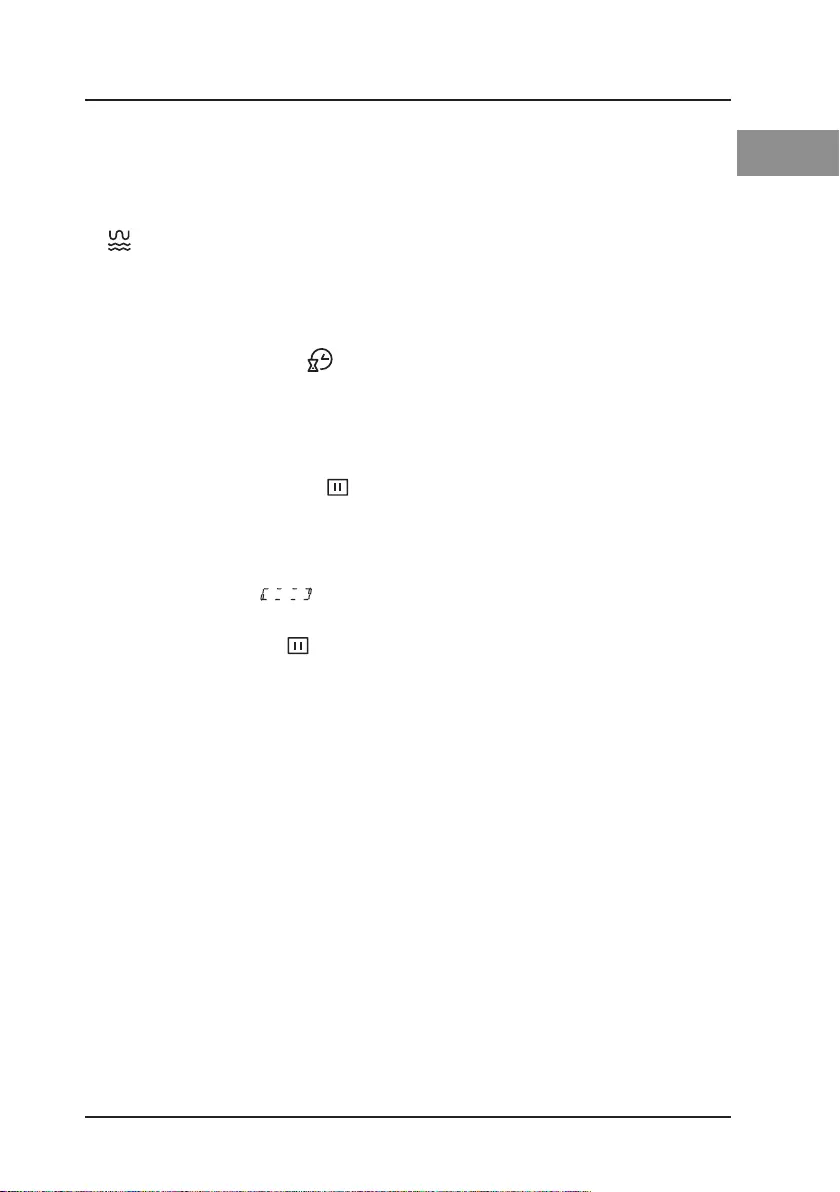
GB
15
10. Inquiring Function
1) In states of microwave,grill and
combination cooking, press "
", the current power will be
displayed for 3 seconds. After 3
seconds, the oven will turn back to
the former state;
2) In cooking state, press " " to
inquire the time and the time will
display for 3 seconds.
11. Lock-out Function for Children
Lock: In waiting state, press " " for
3 seconds, there will be a long beep
denoting entering the children-lock
state and the current time will diplay
if the time has been set, otherwise,
the LED will display " ".
Lock quitting: In locked state, open
the oven door or press " " for 3
seconds, there will be a long “beep”
denoting that the lock is released.
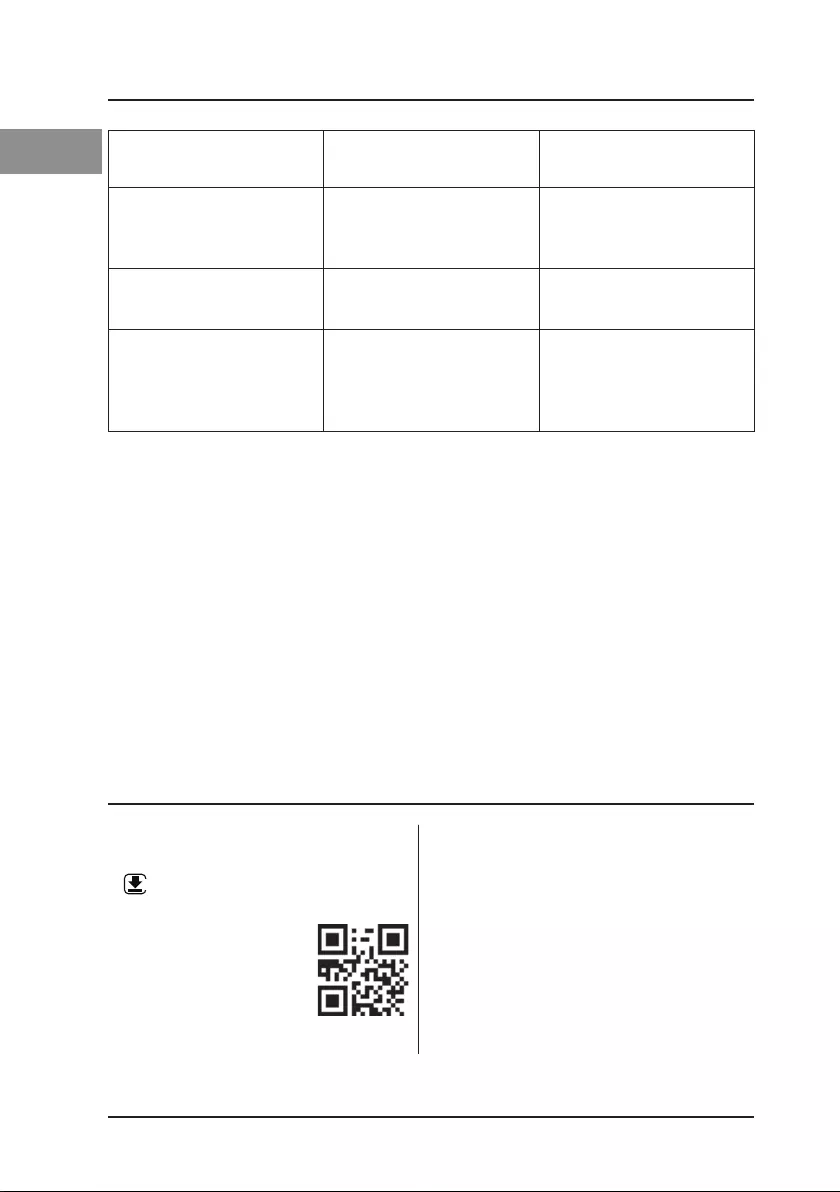
GB
16
Trouble Possible Cause Remedy
Oven cannot be
started
Power cord not
plugged in Plug in the product
Oven does not head Door not closed Close door
Glass turnable makes
noise when microwave
oven operates
Dirty roller rest and
oven bottom
Refer to Cleaning and
Maintenance to clean
dirty part
HOW TO OBTAIN THE USE
AND CARE GUIDE
> WWW Download the Use and
Care Guide from our website
docs . whirlpool . eu (you
can use this QR Code),
specifying the product’s
commercial code.
> Alternatively, contact our Client
After-sales Service.
CONTACTING OUR AFTER
SALES SERVICE
You can nd our contact details
in the warranty manual. When
contacting our Client After-sales
Service, please state the codes
provided on your product's
identication plate.
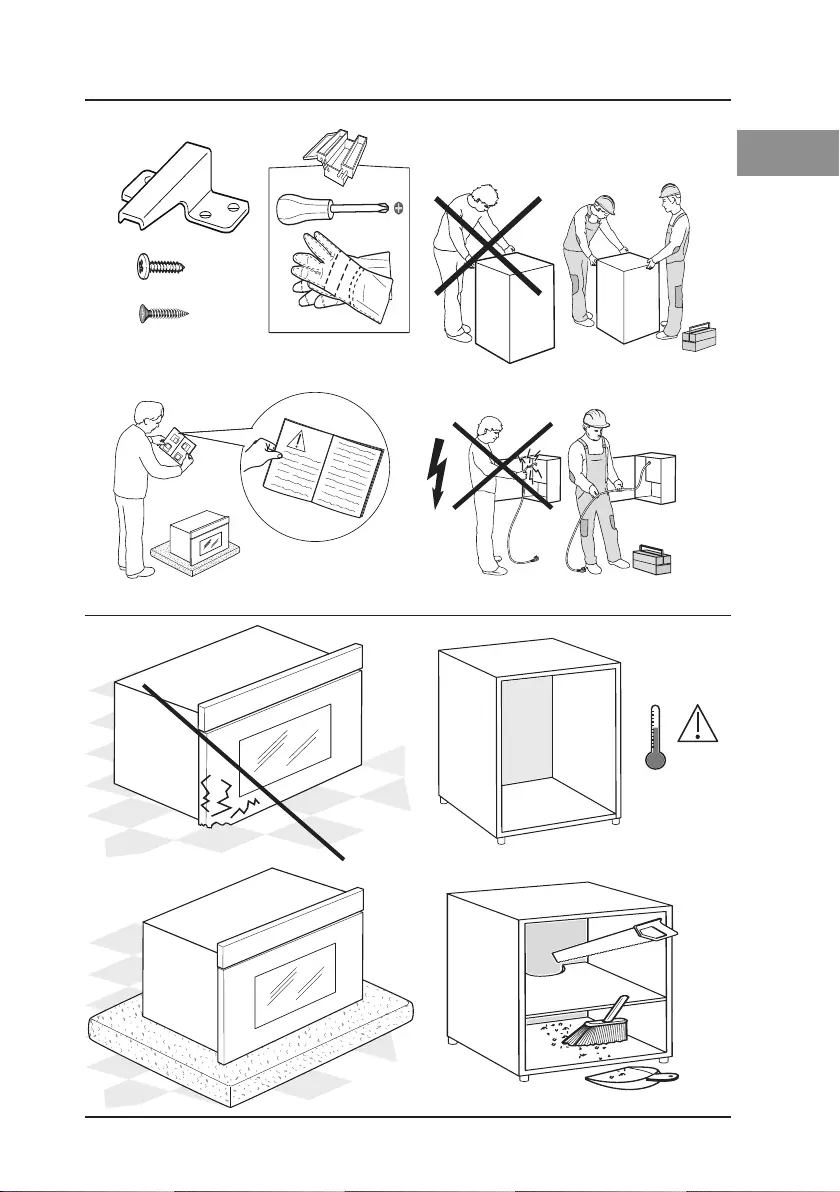
GB
17
90°C
A
C
B
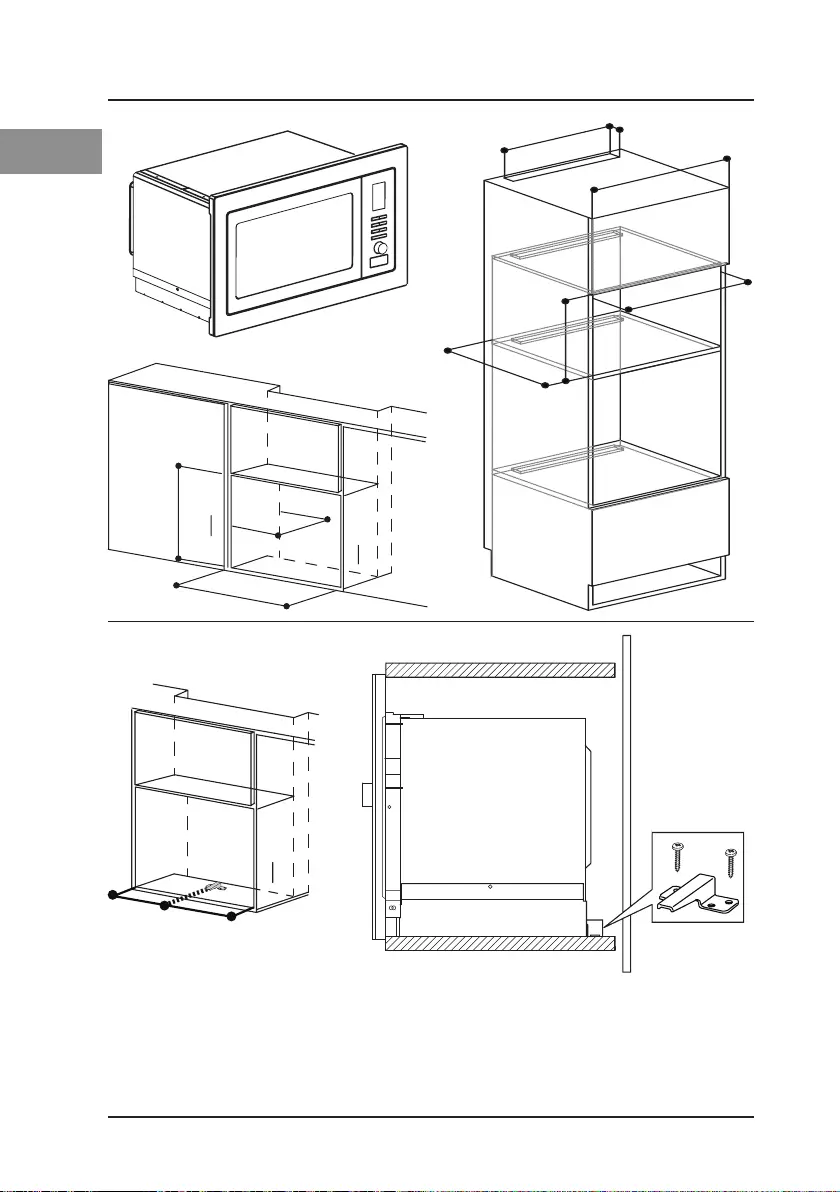
GB
18
500
min.
560
380
500
min.
380
45
600
560
==
A
B x 2
560
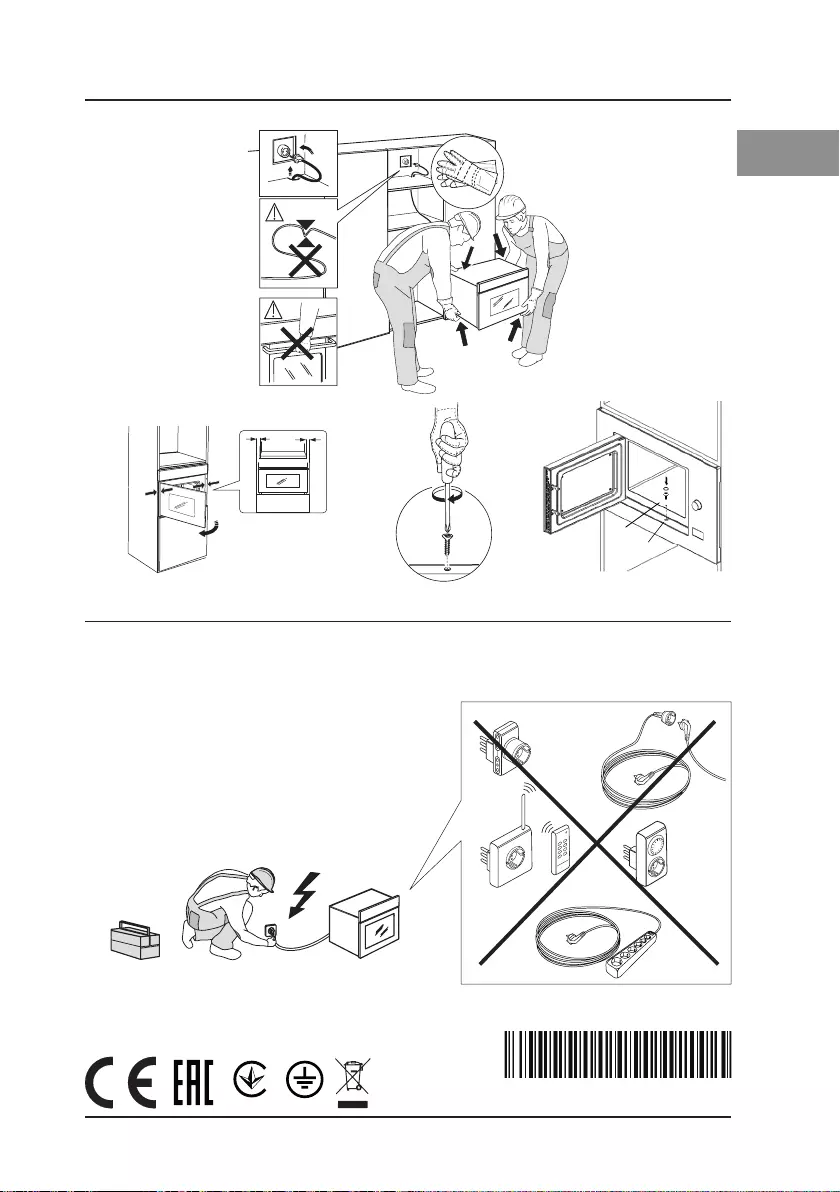
GB
19
=
=
Installation Hole
Screw C
400011341382
001