XQ-lite XQ1503 User Manual
Displayed below is the user manual for XQ1503 by XQ-lite which is a product in the LED Bulbs category. This manual has pages.
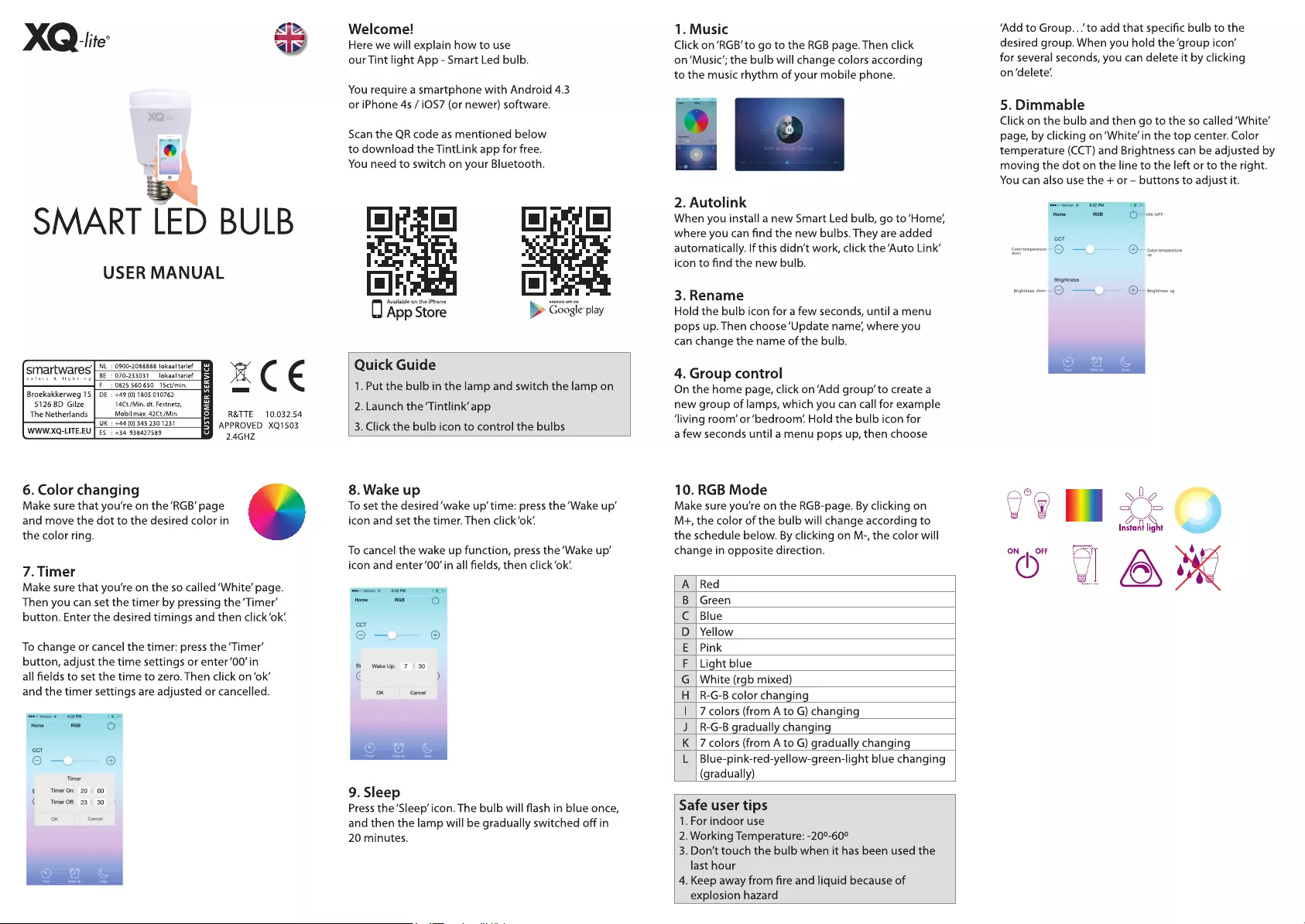
Welcome!
Here we will explain how to use
our Tint light App - Smart Led bulb.
You require a smartphone with Android 4.3
or iPhone 4s / iOS7 (or newer) software.
Scan the QR code as mentioned below
to download the TintLink app for free.
You need to switch on your Bluetooth.
Quick Guide
1. Put the bulb in the lamp and switch the lamp on
2. Launch the ‘Tintlink’ app
3. Click the bulb icon to control the bulbs
10. RGB Mode
Make sure you’re on the RGB-page. By clicking on
M+, the color of the bulb will change according to
the schedule below. By clicking on M-, the color will
change in opposite direction.
A Red
B Green
C Blue
D Yellow
E Pink
F Light blue
G White (rgb mixed)
H R-G-B color changing
I 7 colors (from A to G) changing
J R-G-B gradually changing
K 7 colors (from A to G) gradually changing
L Blue-pink-red-yellow-green-light blue changing
(gradually)
Safe user tips
1. For indoor use
2. Working Temperature: -20-60
3. Don’t touch the bulb when it has been used the
last hour
4. Keep away from fire and liquid because of
explosion hazard
100-240V
50/60Hz
35-85mA
560
lm
100%
15.000h.
≈
1000h.
1x 15x
60x120mm
Ra>80
≥15.000x
±3000 K
Manual_1003254.indd 1 08-09-15 11:32
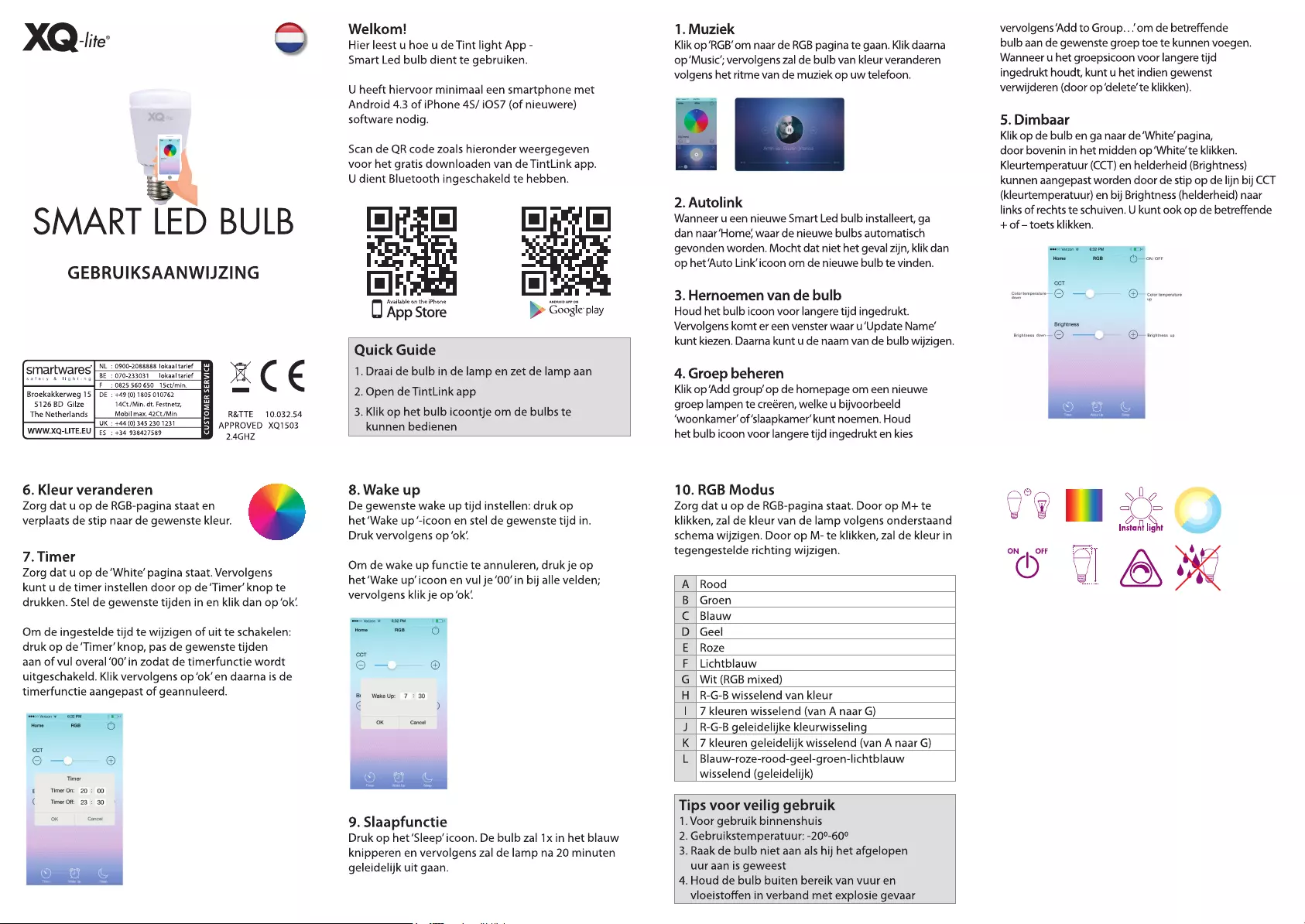
Welkom!
Hier leest u hoe u de Tint light App -
Smart Led bulb dient te gebruiken.
U heeft hiervoor minimaal een smartphone met
Android 4.3 of iPhone 4S/ iOS7 (of nieuwere)
software nodig.
Scan de QR code zoals hieronder weergegeven
voor het gratis downloaden van de TintLink app.
U dient Bluetooth ingeschakeld te hebben.
Quick Guide
1. Draai de bulb in de lamp en zet de lamp aan
2. Open de TintLink app
3. Klik op het bulb icoontje om de bulbs te
kunnen bedienen
10. RGB Modus
Zorg dat u op de RGB-pagina staat. Door op M+ te
klikken, zal de kleur van de lamp volgens onderstaand
schema wijzigen. Door op M- te klikken, zal de kleur in
tegengestelde richting wijzigen.
A Rood
B Groen
C Blauw
D Geel
ERoze
F Lichtblauw
G Wit (RGB mixed)
H R-G-B wisselend van kleur
I 7 kleuren wisselend (van A naar G)
J R-G-B geleidelijke kleurwisseling
K 7 kleuren geleidelijk wisselend (van A naar G)
L Blauw-roze-rood-geel-groen-lichtblauw
wisselend (geleidelijk)
Tips voor veilig gebruik
1. Voor gebruik binnenshuis
2. Gebruikstemperatuur: -20-60
3. Raak de bulb niet aan als hij het afgelopen
uur aan is geweest
4. Houd de bulb buiten bereik van vuur en
vloeistoffen in verband met explosie gevaar
100-240V
50/60Hz
35-85mA
560
lm
100%
15.000h.
≈
1000h.
1x 15x
60x120mm
Ra>80
≥15.000x
±3000 K
Manual_1003254.indd 2 08-09-15 11:32
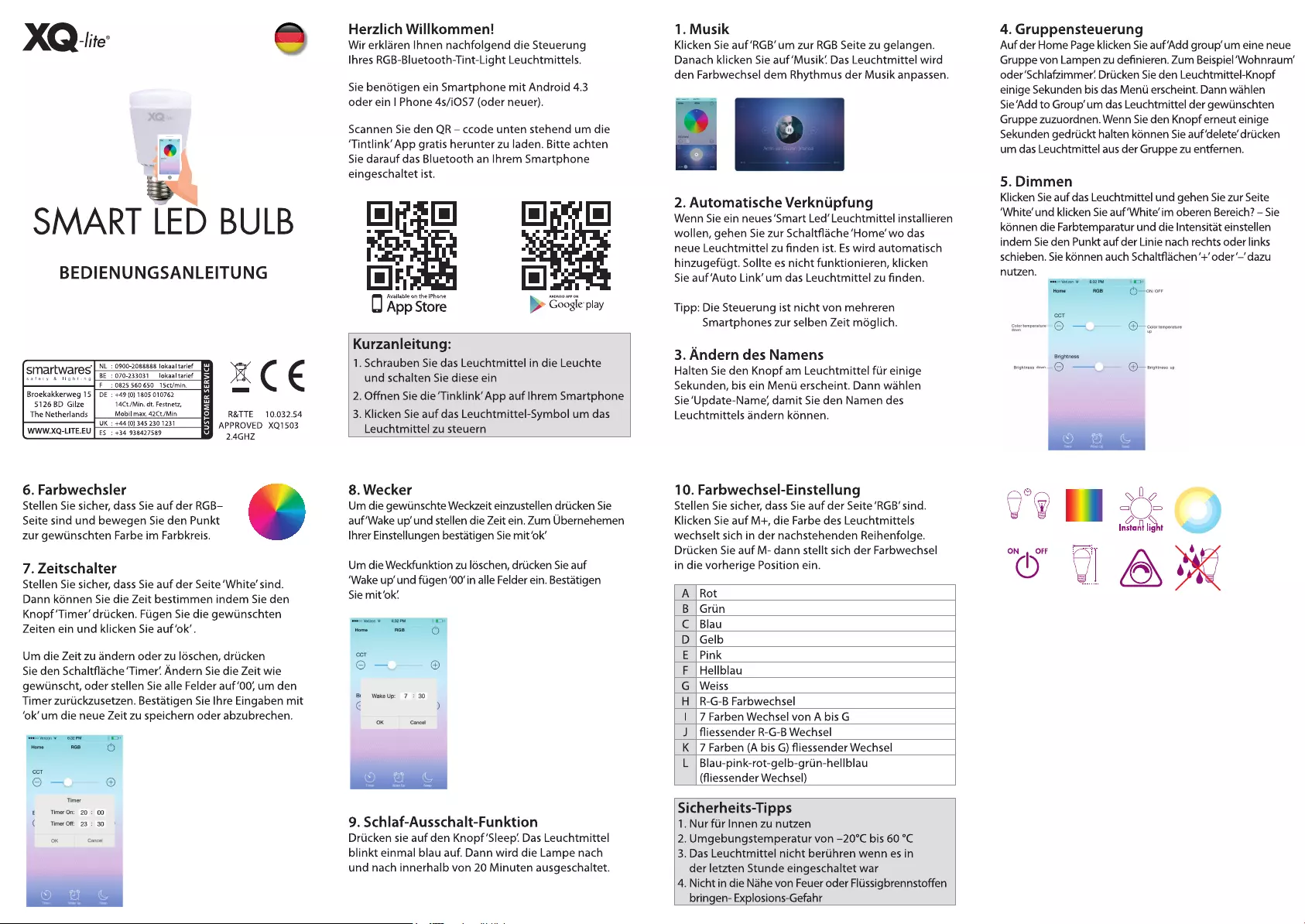
Herzlich Willkommen!
Wir erklären Ihnen nachfolgend die Steuerung
Ihres RGB-Bluetooth-Tint-Light Leuchtmittels.
Sie benötigen ein Smartphone mit Android 4.3
oder ein I Phone 4s/iOS7 (oder neuer).
Scannen Sie den QR – ccode unten stehend um die
‘Tintlink’ App gratis herunter zu laden. Bitte achten
Sie darauf das Bluetooth an Ihrem Smartphone
eingeschaltet ist.
Kurzanleitung:
1. Schrauben Sie das Leuchtmittel in die Leuchte
und schalten Sie diese ein
2. Offnen Sie die ‘Tinklink’ App auf Ihrem Smartphone
3. Klicken Sie auf das Leuchtmittel-Symbol um das
Leuchtmittel zu steuern
10. Farbwechsel-Einstellung
Stellen Sie sicher, dass Sie auf der Seite ‘RGB’ sind.
Klicken Sie auf M+, die Farbe des Leuchtmittels
wechselt sich in der nachstehenden Reihenfolge.
Drücken Sie auf M- dann stellt sich der Farbwechsel
in die vorherige Position ein.
A Rot
B Grün
C Blau
D Gelb
E Pink
F Hellblau
G Weiss
H R-G-B Farbwechsel
I 7 Farben Wechsel von A bis G
Jfliessender R-G-B Wechsel
K 7 Farben (A bis G) fliessender Wechsel
L Blau-pink-rot-gelb-grün-hellblau
(fliessender Wechsel)
Sicherheits-Tipps
1. Nur für Innen zu nutzen
2. Umgebungstemperatur von –20°C bis 60 °C
3. Das Leuchtmittel nicht berühren wenn es in
der letzten Stunde eingeschaltet war
4. Nicht in die Nähe von Feuer oder Flüssigbrennstoffen
bringen- Explosions-Gefahr
100-240V
50/60Hz
35-85mA
560
lm
100%
15.000h.
≈
1000h.
1x 15x
60x120mm
Ra>80
≥15.000x
±3000 K
Manual_1003254.indd 3 08-09-15 11:32
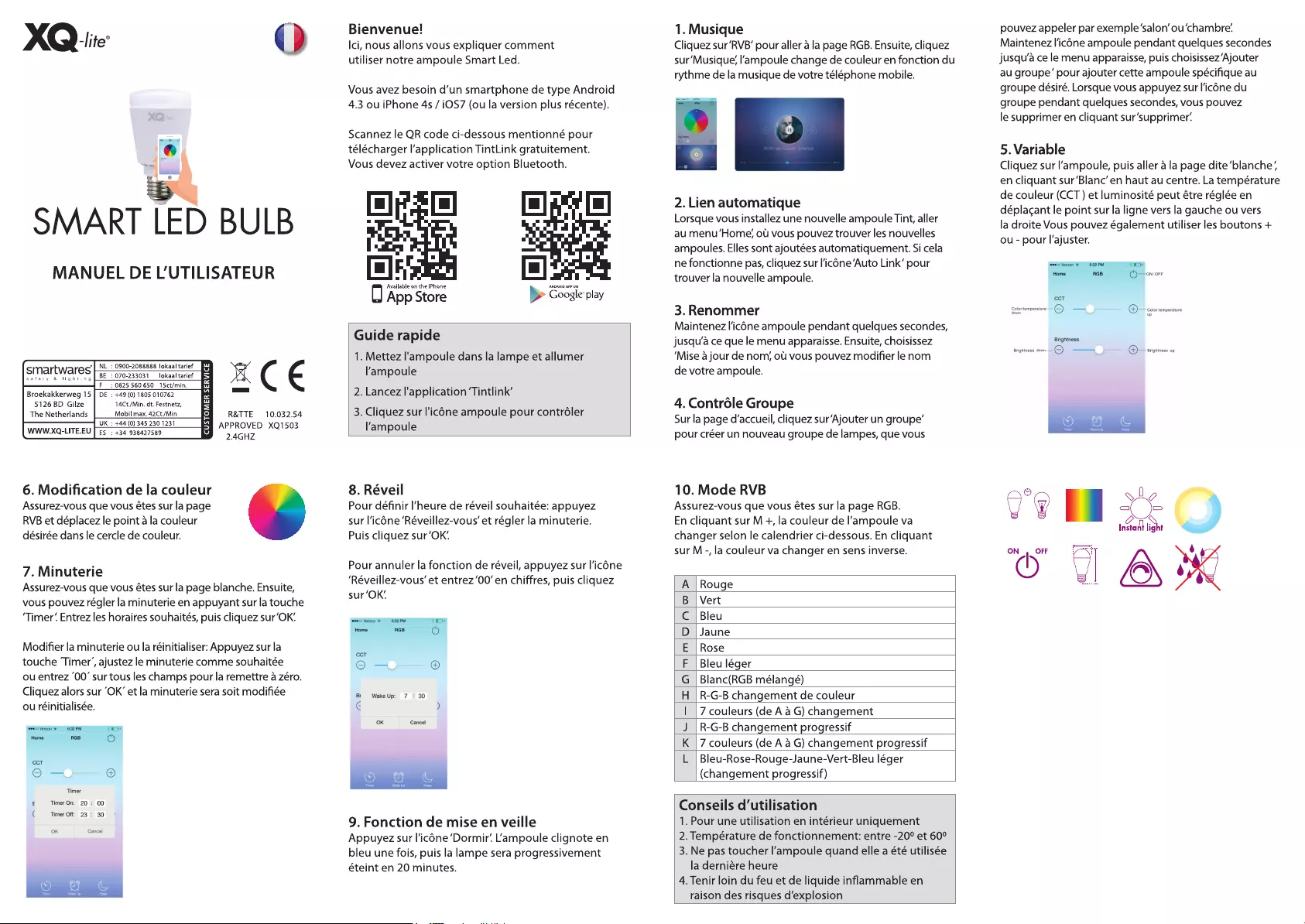
Bienvenue!
Ici, nous allons vous expliquer comment
utiliser notre ampoule Smart Led.
Vous avez besoin d’un smartphone de type Android
4.3 ou iPhone 4s / iOS7 (ou la version plus récente).
Scannez le QR code ci-dessous mentionné pour
télécharger l’application TintLink gratuitement.
Vous devez activer votre option Bluetooth.
Guide rapide
1. Mettez l'ampoule dans la lampe et allumer
l’ampoule
2. Lancez l'application ‘Tintlink’
3. Cliquez sur l'icône ampoule pour contrôler
l’ampoule
10. Mode RVB
Assurez-vous que vous êtes sur la page RGB.
En cliquant sur M +, la couleur de l’ampoule va
changer selon le calendrier ci-dessous. En cliquant
sur M -, la couleur va changer en sens inverse.
A Rouge
BVert
C Bleu
D Jaune
E Rose
F Bleu léger
G Blanc(RGB mélangé)
H R-G-B changement de couleur
I 7 couleurs (de A à G) changement
J R-G-B changement progressif
K 7 couleurs (de A à G) changement progressif
L Bleu-Rose-Rouge-Jaune-Vert-Bleu léger
(changement progressif)
Conseils d’utilisation
1. Pour une utilisation en intérieur uniquement
2. Température de fonctionnement: entre -20 et 60
3. Ne pas toucher l’ampoule quand elle a été utilisée
la dernière heure
4. Tenir loin du feu et de liquide inflammable en
raison des risques d’explosion
100-240V
50/60Hz
35-85mA
560
lm
100%
15.000h.
≈
1000h.
1x 15x
60x120mm
Ra>80
≥15.000x
±3000 K
Manual_1003254.indd 4 08-09-15 11:32
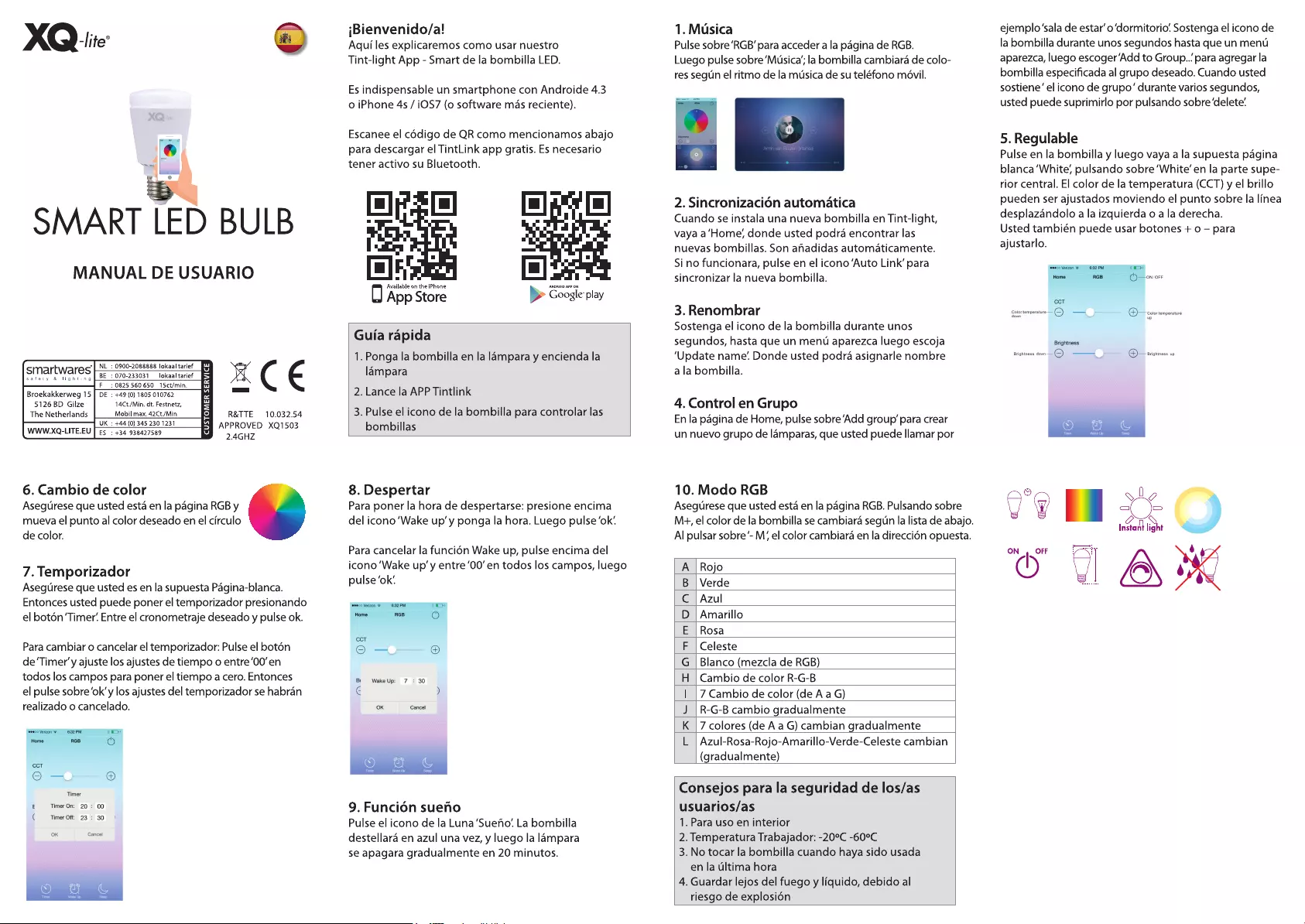
¡Bienvenido/a!
Aquí les explicaremos como usar nuestro
Tint-light App - Smart de la bombilla LED.
Es indispensable un smartphone con Androide 4.3
o iPhone 4s / iOS7 (o software más reciente).
Escanee el código de QR como mencionamos abajo
para descargar el TintLink app gratis. Es necesario
tener activo su Bluetooth.
Guía rápida
1. Ponga la bombilla en la lámpara y encienda la
lámpara
2. Lance la APP Tintlink
3. Pulse el icono de la bombilla para controlar las
bombillas
10. Modo RGB
Asegúrese que usted está en la página RGB. Pulsando sobre
M+, el color de la bombilla se cambiará según la lista de abajo.
Al pulsar sobre ‘- M ‘, el color cambiará en la dirección opuesta.
A Rojo
B Verde
C Azul
D Amarillo
E Rosa
F Celeste
G Blanco (mezcla de RGB)
H Cambio de color R-G-B
I 7 Cambio de color (de A a G)
J R-G-B cambio gradualmente
K 7 colores (de A a G) cambian gradualmente
L Azul-Rosa-Rojo-Amarillo-Verde-Celeste cambian
(gradualmente)
Consejos para la seguridad de los/as
usuarios/as
1. Para uso en interior
2. Temperatura Trabajador: -20ºC -60ºC
3. No tocar la bombilla cuando haya sido usada
en la última hora
4. Guardar lejos del fuego y líquido, debido al
riesgo de explosión
100-240V
50/60Hz
35-85mA
560
lm
100%
15.000h.
≈
1000h.
1x 15x
60x120mm
Ra>80
≥15.000x
±3000 K
Manual_1003254.indd 5 08-09-15 11:32
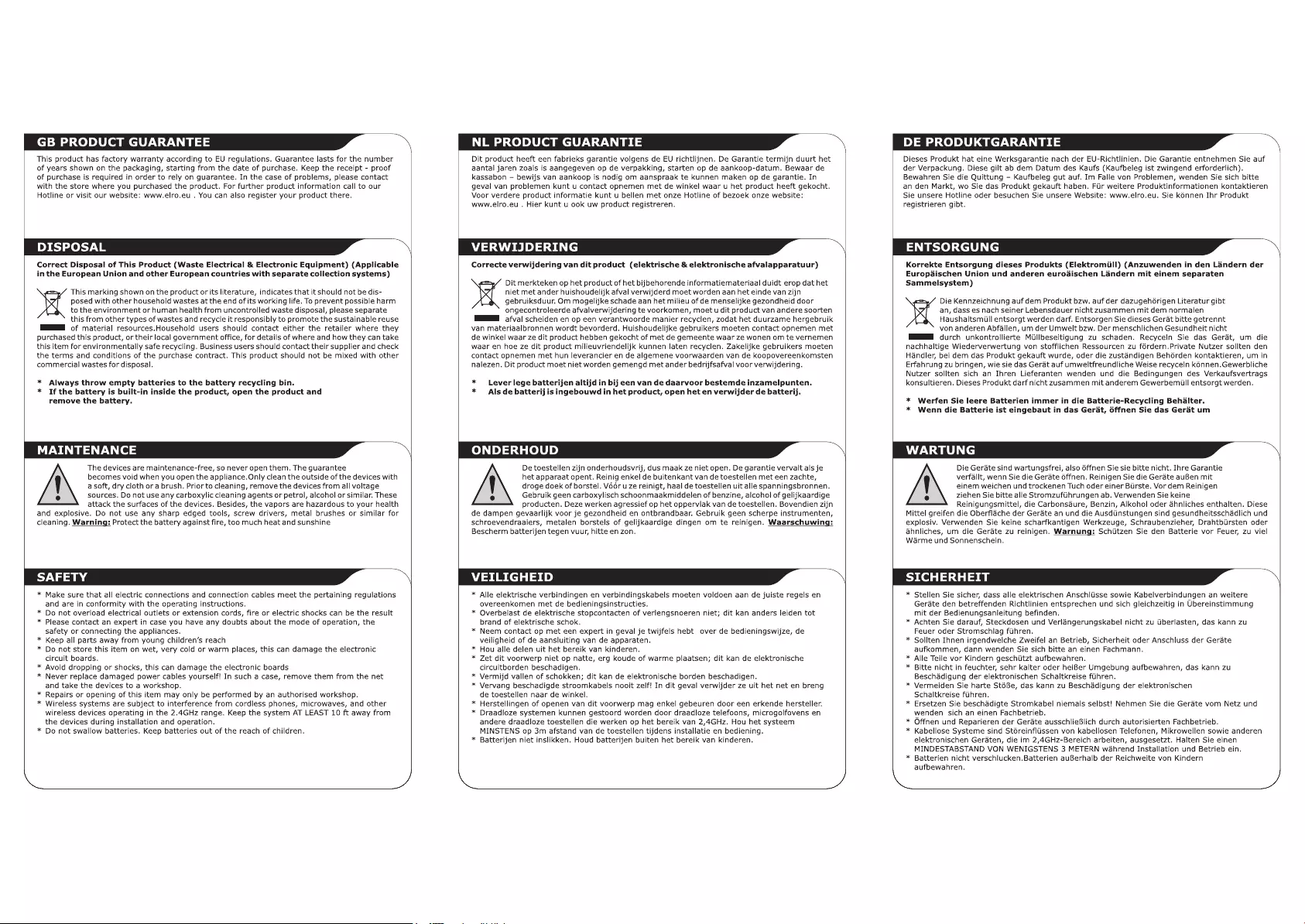
Manual_1003254.indd 6 08-09-15 11:32
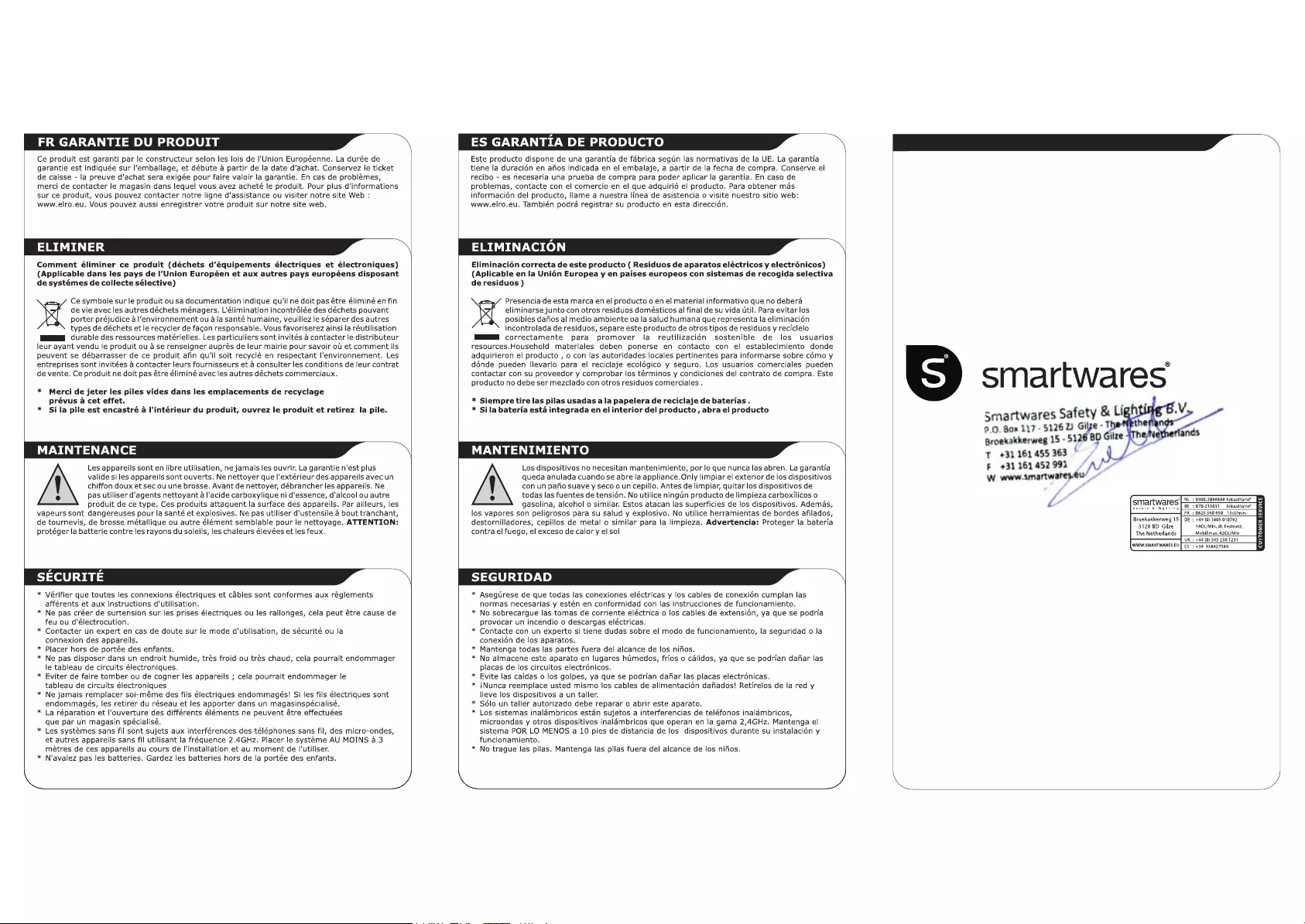
EC DECLARATION OF CONFORMITY
EN Hereby, Smartwares declares that this equipment is in compliance with the essential
requirements and other relevant provisions of Directive 1999/5/EC. For the document of
conformity go to www.smartwaressafetylighting.eu
DE Hiermit erklärt Smartwares, dass sich das Gerät in Übereinstimmung mit den grundlegenden
Anforderungen und den übrigen einschlägigen Bestimmungen der Richtlinie 1999/5/EG befindet.
Die Konformitätserklärung finden Sie auf www.smartwaressafetylighting.eu
NL Hierbij verklaart Smartwares dat het toestel in overeenstemming is met de essentiële eisen en de
andere relevante bepalingen van richtlijn 1999/5/EG. Ga naar
voor het document van conformiteit
FR Par la présente Smartwares déclare que l'appareil est conforme aux exigences essentielles et aux
autres dispositions pertinentes de la directive 1999/5/CE. Pour le document de conformité, visitez
ES Por medio de la presente Smartwares declara que el equipo cumple con los requisitos esenciales
y cualesquiera otras disposiciones aplicables o exigibles de la Directiva 1999/5/CE. Para ver el
documento de conformidad, visite
www.smartwaressafetylighting.eu
www.smartwaressafetylighting.eu
www.smartwaressafetylighting.eu
Authorized representative:
Mr. Ad Netten
Quality Director
Date: 01.01.2015
Manual_1003254.indd 7 08-09-15 11:32