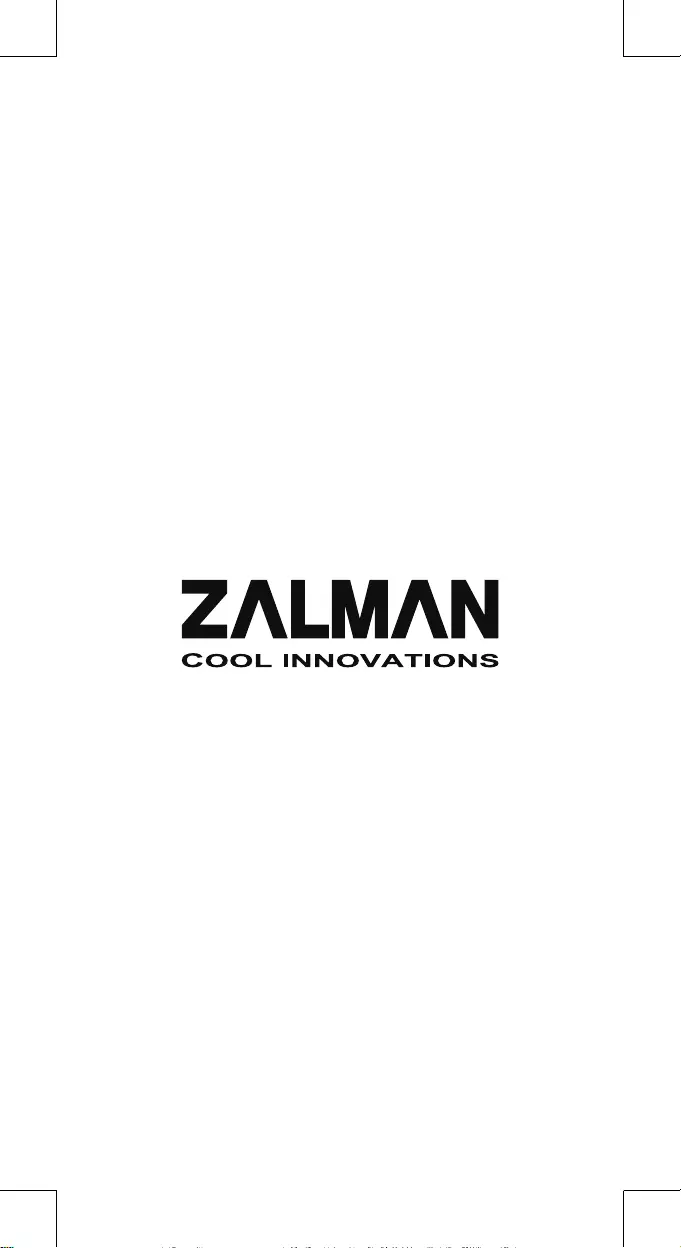Zalman CNPS7600 PWM User Manual
Displayed below is the user manual for CNPS7600 PWM by Zalman which is a product in the Computer Cooling Systems category. This manual has pages.
Related Manuals
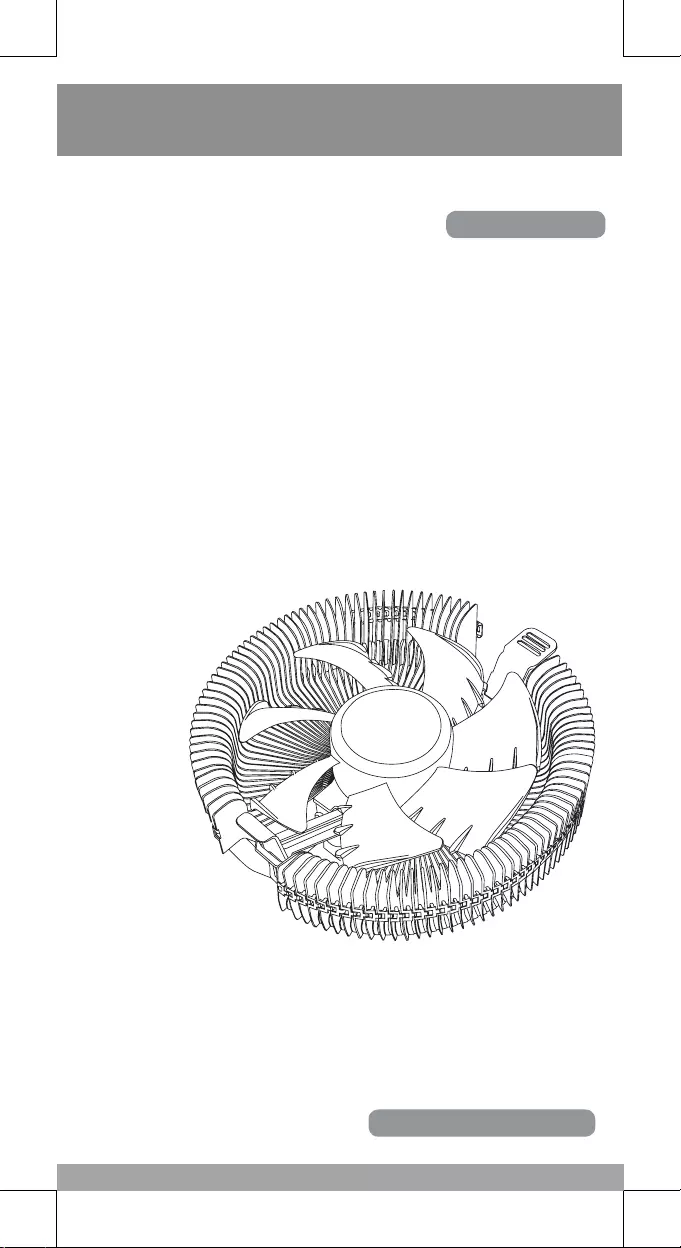
User's Manual
CNPS 7600
Intel Socket LGA 115X / 775 CPUs
AMD Socket FM2+ / FM2 / FM1 / AM3+ / AM3 / AM2+ / AM2 CPU&APUs
To ensure safe and easy installation, please read the following precautions
Product design and specications may be revised to improve quality and performance.
Ver.161027
www.zalman.com
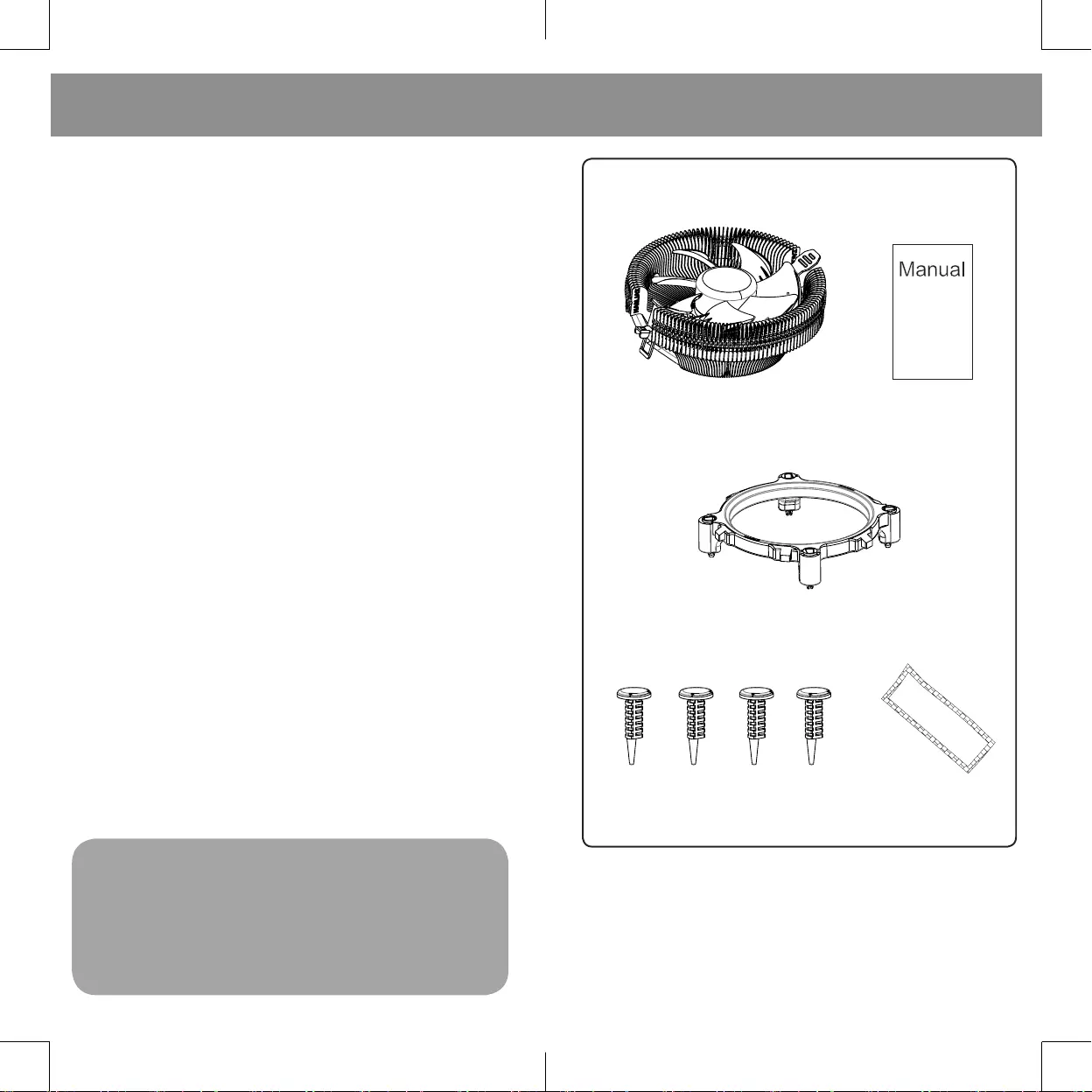
Precautions
1) Do not ingest the Thermal Grease, and avoid
its contact with skin and eyes. If contact is
made with skin, wash off with water. If ingested
or irritation persists, seek medical attention.
2) To prevent possible injuries, gloves must be
worn while handling this product.
3) Excessive force exerted on the fan may cause
damage to the fan and/or system.
4) Avoid inserting objects or hands into the fan
while it is in operation to prevent product
damage and injuries
5) Use and keep product away from reach of
children and pets.
6) Check the components list and condition of
the product before installation. If any problem
is found, contact the retailer to obtain a
replacement.
7) Zalman Tech Co., Ltd. is not responsible for
any damages due to overclocking.
8) During transportation of the system, the cooler
must be removed. Zalman is not responsible
for any damages that occur during the transport
of a system.
9) Product design and specifications may be
revised to improve quality and performance.
Disclaimer) Zalman Tech Co., Ltd. is not
responsible for any damages due to external
causes, including but not limited to, improper
use, problems with electrical power, accident,
neglect, alteration, repair, improper installation,
or improper testing.
Components
Components
Thermal Grease
User’s ManualCooler
Socket
Bolt Thermal Grease
[ZM-STG2M]
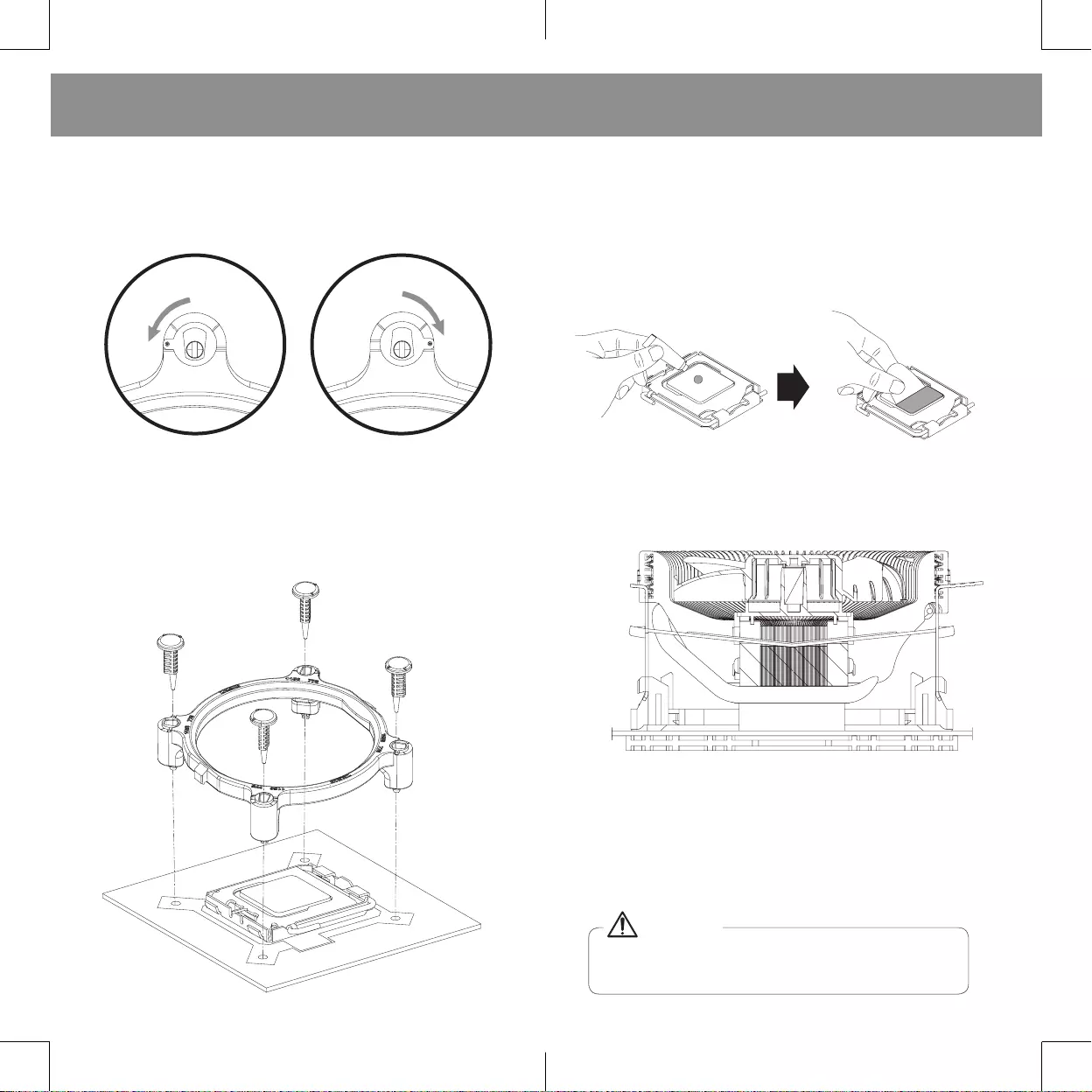
1. INTEL socket 115X/775 Installation
1) Install the Clip Support to the motherboard
according to the socket-type. (See diagram)
2) Align the Clip Support to the motherboard and
fasten with the Pushpins.
M/B
InstallationInstallation
3) Clear off any particles or residue from the
CPU’s surface. Then spread a thorough layer
of Thermal Grease on the CPU and the base
of the cooler.
4) Install the Cooler to the Clip Support
(See diagram).
6) Connect the Fan Cable.
5) Make sure the Cooler is installed at the center
of the CPU.
Please check if the fan is operating
normally.
Caution
Socket 775Socket 115X
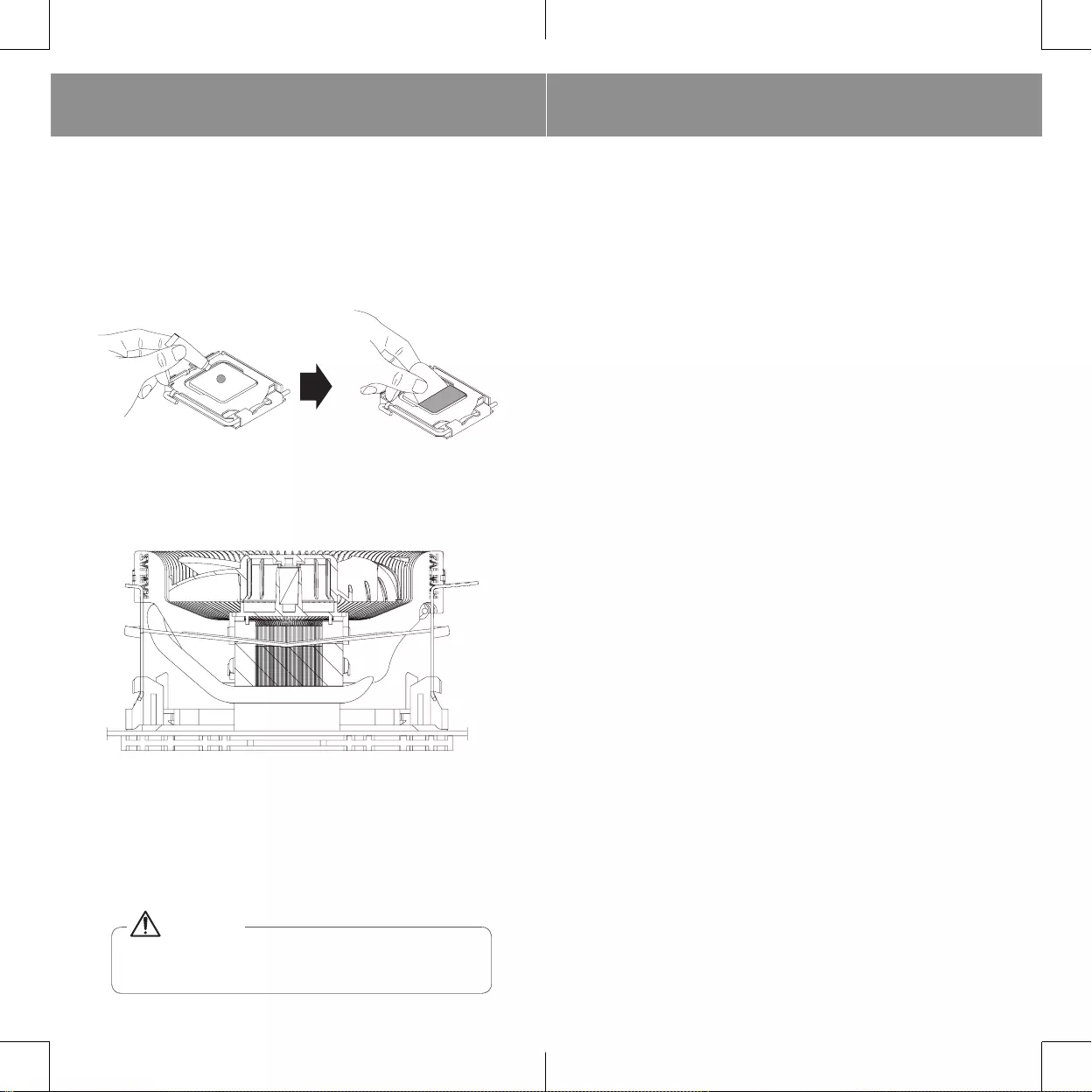
Installation
2. AMD Socket Installation
1) Clear off any particles or residue from the
CPU’s surface. Then spread a thorough layer
of Thermal Grease on the CPU and the base
of the cooler.
2) Install the Cooler to the Clip Support
(See diagram).
4) Connect the Fan Cable.
3) Make sure the Cooler is installed at the center
of the CPU.
Please check if the fan is operating
normally.
Caution
주의사항
1) 어린이의 손이 닿지 않는 곳에서 보관 사용하십시오.
2) 동봉된 써멀 그리스를 먹거나 피부와 눈에 접촉되지 않도록
주의하십시오. 피부에 닿았을 때는 물로 씻으시고, 자극이
지속되거나 섭취한 경우 의사의 상담을 받으십시오.
3) 본 제품 취급 도중 사고예방을 위해 반드시 장갑을 착용하십시오.
4) 무리한 힘을 가할 경우 제품 및 시스템에 치명적인 손상이
발생될 수 있습니다.
5) 동작중인 팬에 물체가 닿으면 팬이 손상되오니 주의하십시오.
6) 설치 전 구성품 및 제품의 상태를 반드시 확인하고 이상이
있는 경우 구입처로 연락하여 교환 또는 환불 조치를 받으십시오.
7) 설치 오류나 정해진 용도 외의 사용으로 인하여 발생하는
문제에 대하여 당사는 어떠한 책임도 지지 않습니다.
8) 오버클럭킹으로 인한 CPU 및 시스템 손상은 당사에서
책임지지 않습니다.
9) 컴퓨터 이동시 외부충격이 가해질 수 있는 경우 반드시
컴퓨터에서 쿨러를 분리한 후 컴퓨터를 이동해야 합니다.
컴퓨터 이동 중 발생된 CPU 및 시스템 손상은 당사에서
책임지지 않습니다.
10) 제품의 외관 디자인 및 규격은 품질향상을 위하여
소비자에게 예고 없이 변경될 수 있습니다.
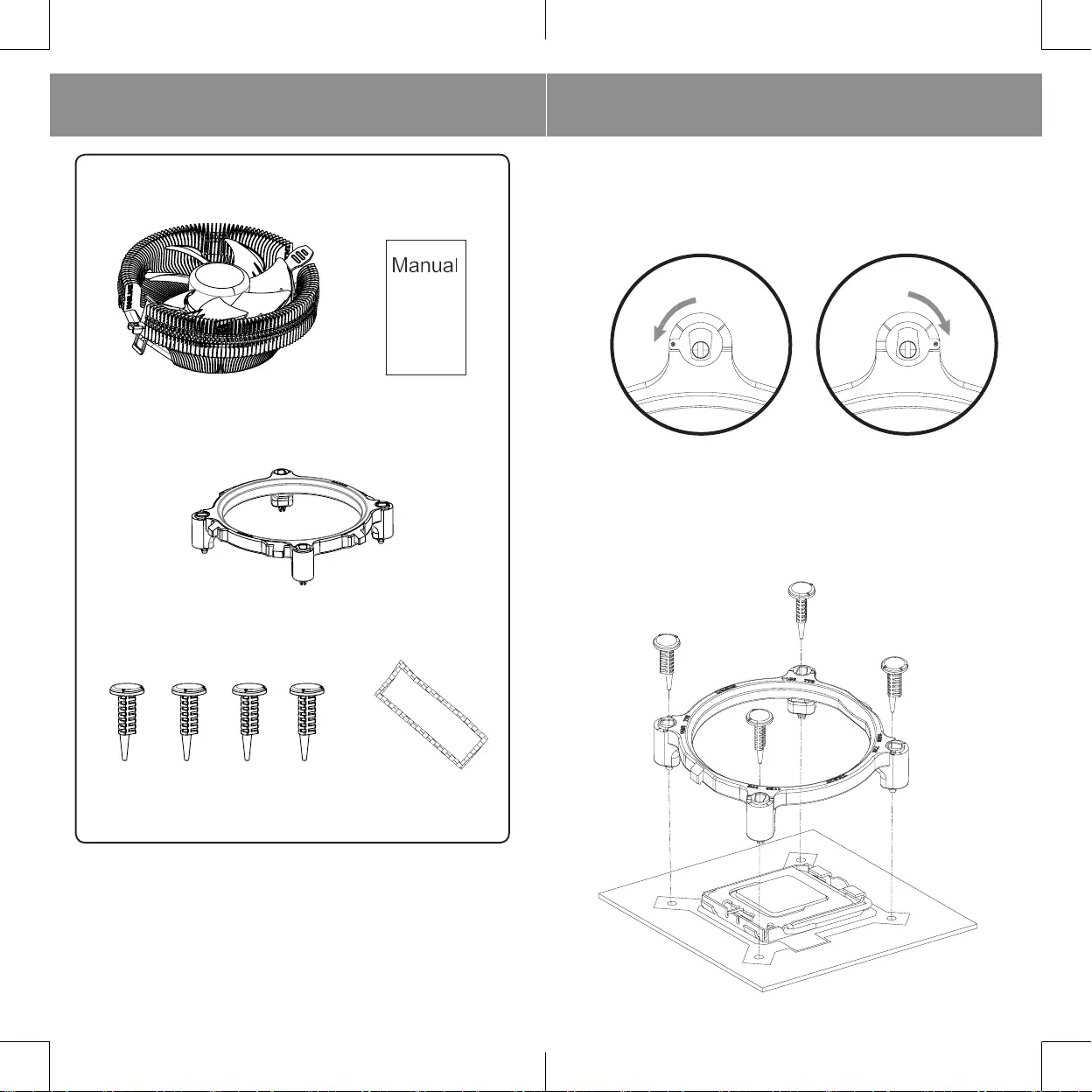
구성품
1. INTEL Socket 115X/775 설치 방법
1) Socket 유형에 따라 마더보드에 클립 지지대를
설치합니다. ( 그림참조)
2) 메인보드에 클립 지지대를 맞추고 고정 핀으로
고정합니다.
M/B
Socket 775Socket 115X
설치방법
Thermal Grease
User’s ManualCooler
Socket
Bolt Thermal Grease
[ZM-STG2M]
구성품
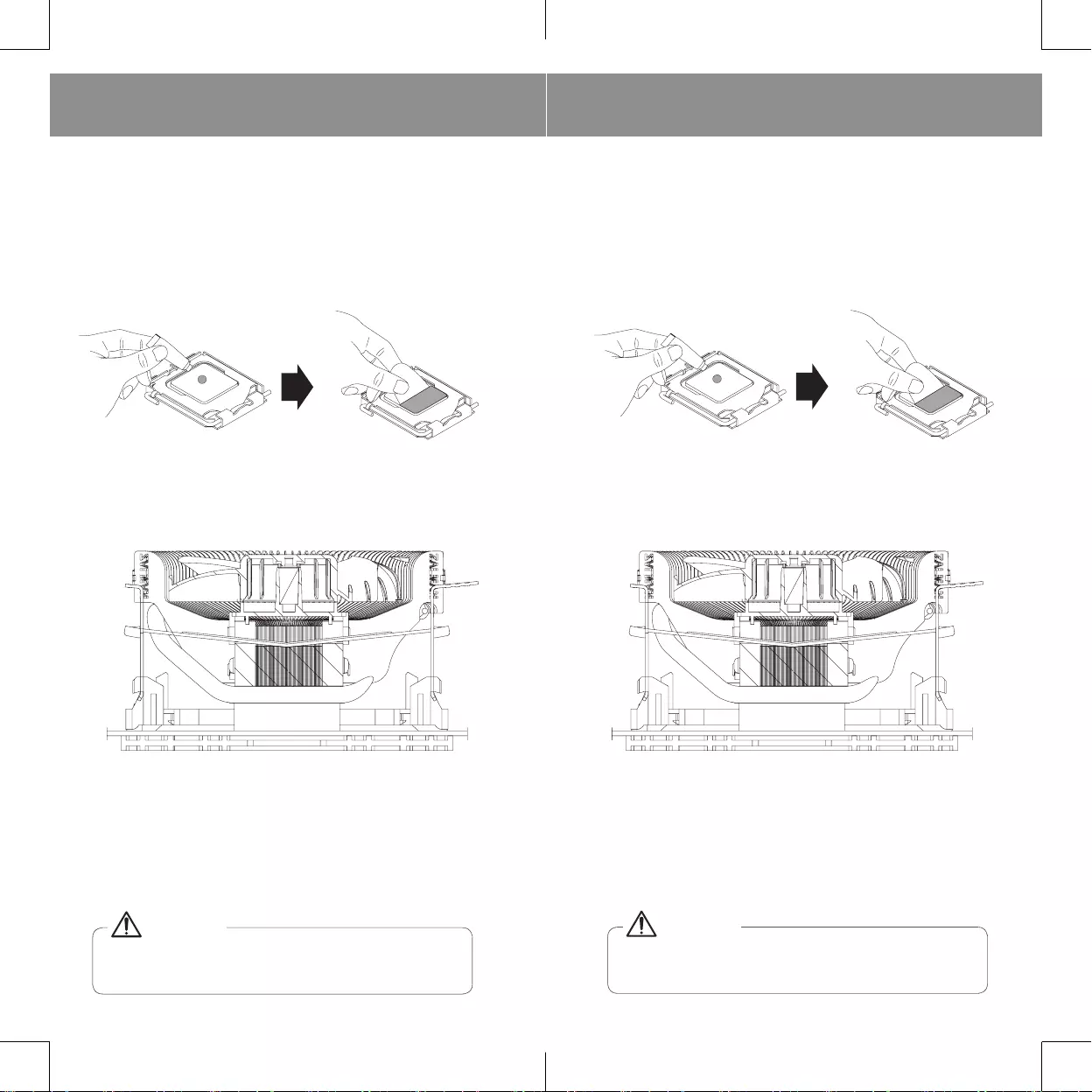
설치방법
3) CPU 표면의 이물질을 깨끗하게 제거하고 쿨러와
접촉하는 CPU 표면에 써멀 그리스를 적당히 도
포합니다
4) 클립 서포트에 쿨러를 설치합니다.(그림참조)
6) 팬 케이블을 마더보드에 연결합니다.
5) 쿨러가 CPU의 중앙에 설치되어 있는지
확인합니다
팬이 정상적으로 작동하는지 확인하십시오.
Caution
설치방법
2. AMD Socket 설치방법
1) CPU 표면의 이물질을 깨끗하게 제거하고 쿨러와
접촉하는 CPU 표면에 써멀 그리스를 적당히 도
포합니다
2) 클립 서포트에 쿨러를 설치합니다.(그림참조)
4) 팬 케이블을 마더보드에 연결합니다.
3) 쿨러가 CPU의 중앙에 설치되어 있는지
확인합니다
팬이 정상적으로 작동하는지 확인하십시오.
Caution