Zalman ZM-GM7 User Manual
Displayed below is the user manual for ZM-GM7 by Zalman which is a product in the Mice category. This manual has pages.
Related Manuals
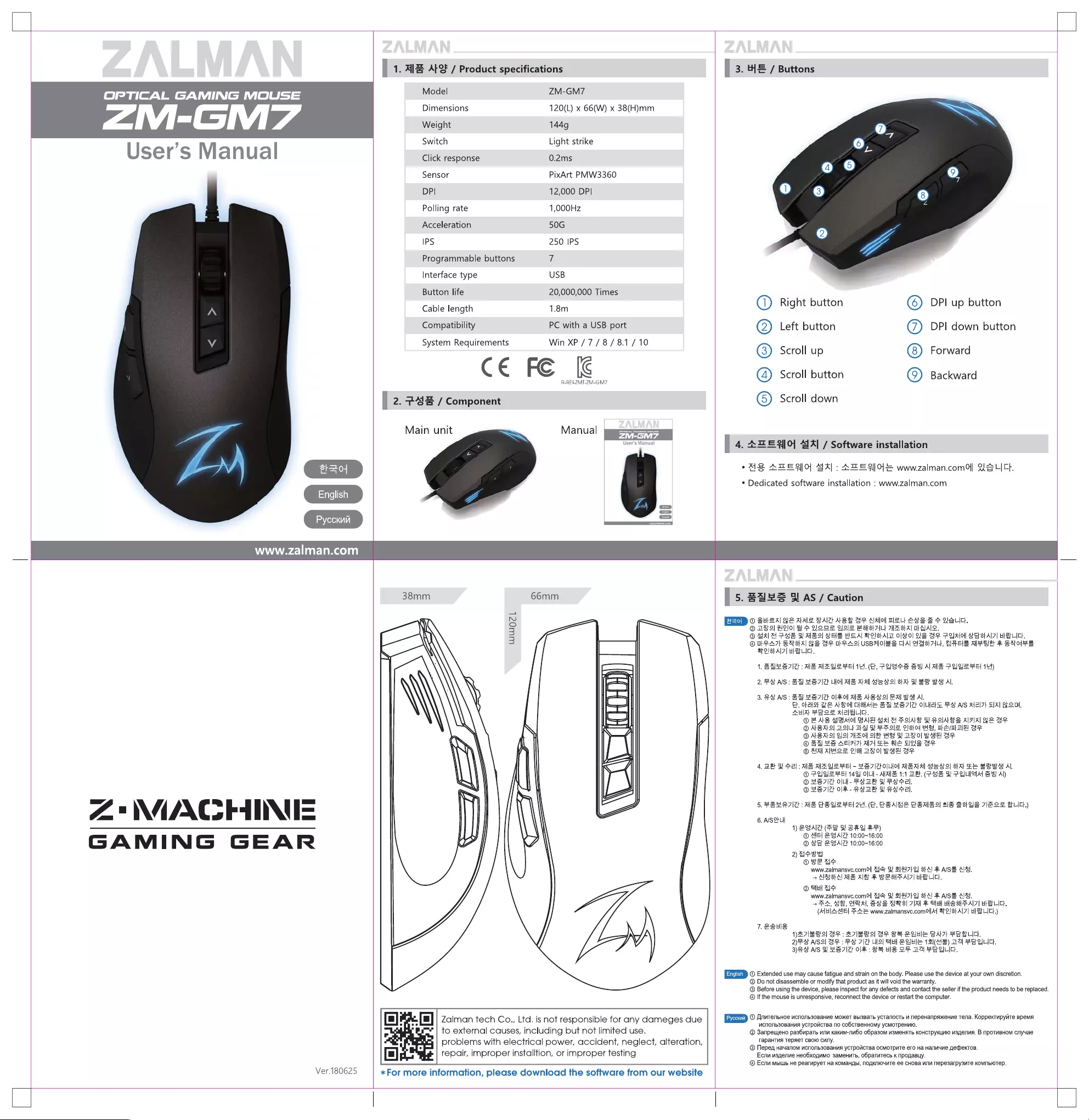
OPTICAL
GAMING
MOUSE
Pt
|"
A
User’s
Manual
dea
English
ae
www.zalman.com
7"
NA/ACSFAINUE
GAMING
GEAR
Ver.180625
|
1.
Al
AV
/
Product
specifications
Model
ZM-GM7
Dimensions
120(L)
x
66(W)
x
38(H)mm
Weight
144g
Switch
Light
strike
Click
response
0.2ms
Sensor
PixArt
PMW3360
DPI
12,000
DPI
Polling
rate
1,000Hz
Acceleration
50G
IPS
250
IPS
Programmable
buttons
7
Interface
type
USB
Button
life
20,000,000
Times
Cable
length
1.8m
Compatibility
PC
with
a
USB
port
Win
XP
/7/8/8.1/
10
FE
R-RELZMT-ZM-GM7
System
Requirements
CE
|
2.
73
/
Component
Main
unit
2
66mm
WIWQZ
|
Zalman
tech
Co.,
Ltd.
is
not
responsible
for
any
dameges
due
to
external
causes,
including
but
not
limited
use.
problems
with
electrical
power,
accident,
neglect,
alteration,
repair,
improper
installtion,
or
improper
testing
*
For
more
information,
please
download
the
software
from
our
website
|
3.
HE
/
Buttons
q)
Right
button
Q)
Left
button
6)
Scroll
up
(4)
Scroll
button
6)
Scroll
down
(6)
DPI
up
button
@)
DPI
down
button
Forward
(9)
Backward
|
4,
AZ
EO
A]
/
Software
installation
°HE
ATES
MA]:
AZ
EMOEL
wwwzalman.como]
USL
Ct.
*
Dedicated
software
installation
:
www.zalman.com
|
5.
2S
BD
AS
/
Caution
©
SHEA|
Ye
AZ
BA
ASH
BS
dlalol
WEL
Aat|™
S
+
SIScich,
©
DHO|
Helo]
B+
Bose
ole
Hayat
7iLt
AzstA|
OAALS.
@
Mal
A
FHS
BAB!
ACHE
BH
Al
ols
Alz
o|0|
Ge
BS
Telafol
AES
AIT]
WeEHLICh.
@
OPA
Strat
|
HS
BSE
of
PAS|
uSBAlOlS
Chal
HWS
ALL,
ARES
AES
S
Sst
S10
latAl7|
HEtLICh.
1.
BASS
72
:
AE
MAUVE
Se
1.
(ot,
PUSS
SA
ALAR
FUE
Se]
14)
2FSAS:
58
SSa7l2
Uo
Als
Atal
Sool
oat
2
BS
as
Al,
3.
FAS:
SE
PSI!
Oleol
AS
ASSO!
Sal
Ae
Al.
B,
ofeiet
ZEA
Sol
CaM
SA
SS7Z
Oleh
TA
AVS
Ael7t
SA]
BOM,
Aula}
PEOe
AHeLIC.
OAS
AEA]
BAR
gal
H
FOS
B
POUAMTS
Alla]
HE
SP
@ASAO|
DIL}
HA
VHP
RolS
Clspol
HS,
Teas
aS
@
ASA!
U9]
7H]
et
HBB!
Teo]
HVE
SS
©
BS
BS
AEA
AA
SE
Fe
eS
SS
©
Mal
AHOe
Cla
Hol
Lae
SS
[ALS
AAW
HS
~
HB7IZO|LWol
BAA
SSA]
oA
FE
SSA
AL.
©
PURSES
142)
OLN
-
MAE
1:1
WE.
(Tas
TALUS
Se
A)
@
HSl2
OL
-
PS
De
A
sel.
@
2827/2
olf
-
Fame
2
esecl.
5.
FESR
7Z
:
AB
SAE
24
(ot,
SAME
CSAES
SS
Sot
US
7IFOF
FIC)
4,
#3
$e
6.
A/SEFLH
1)
2SAlZ!
(FR
USHA
FP)
@®
HIE]
SSAIZ!
10:00~16:00
®
&
a
SSAIZ
10:00~16:00
2)
Hey
O#E
UF
www.zalmansvc.com(l]
YH
Q!
S|A7-2]
stAl
&
ASS
AVY.
>
NMstAl
AS
A
F
BBS
AEALZ|
BREECH.
®
Fl
YF
www.zalmansvc.comol]
44
9!
s|H7-2]
ot
4l
FASS
AB.
+
#4,
SH,
HBA,
SSS Bol
7A
FE
Hol
MSoHFEAI7|
WPEELICH.
(MHIASIE]
24
www.zalmansve.comollA|
2f2lstAl7]
HHEtLICt.)
NETS
SSP:
S7BSF
SP
SS
SABE
SAT
PHBL.
ATs
ASS
SP:
TS
7/2
WS]
Stel
SABE
13\(Mee)
7H
PS
SILICH.
RS
AS
B
HS7IZ
OF:
SS
ws
SS
7H
SE
AIIct.
@
Extended
use
may
cause
fatigue
and
strain
on
the
body.
Please
use
the
device
at
your
own
discretion.
@
Do
not
disassemble
or
modify
that
product
as
it
will
void
the
warranty.
®
Before
using
the
device,
please
inspect
for
any
defects
and
contact
the
seller
if
the
product
needs
to
be
replaced.
@
If
the
mouse
is
unresponsive,
reconnect
the
device
or
restart the
computer.
@
DnutenbHoe
ncnonb30BaHve
MOXKET
BbISBaTb
YCTANOCTb
M
NepeHanpsKeHne
Tena.
Koppextupyiire
BpemA
Vicnonb3oBaHna
ycTpo/ictBa
no
coGcTBeEHHOMY
YCMOTpeHHi0.
@®
Sanpewjeno
pas6upartb
WM
KakKMM-nvGo
O6pas0M
V3MeHATb
KOHCTpyKUMIo
M3genva.
B
npoTMBHOM
cnyyae
TapaHTMA
TepAeT
CBO!O
Cuny.
@
Nepeg
Hayanom
Ucnonb3soBaHiA
yCTpolicTBa
OCMOTPMTe
ero
Ha
HanMuve
HecpeKTos.
Ecnv
vagenve
HeoOxogUmo
3aMeHiTb,
OOpatuTeck
kK
npopaBLy.
@®
Ecnv
mbilub
He
pearupyeT
Ha
KOMaHpbI,
NOgKNIOUNTe
ee
CHOBa
MN
Nepesarpy3suTe
KOMMbIOTep.
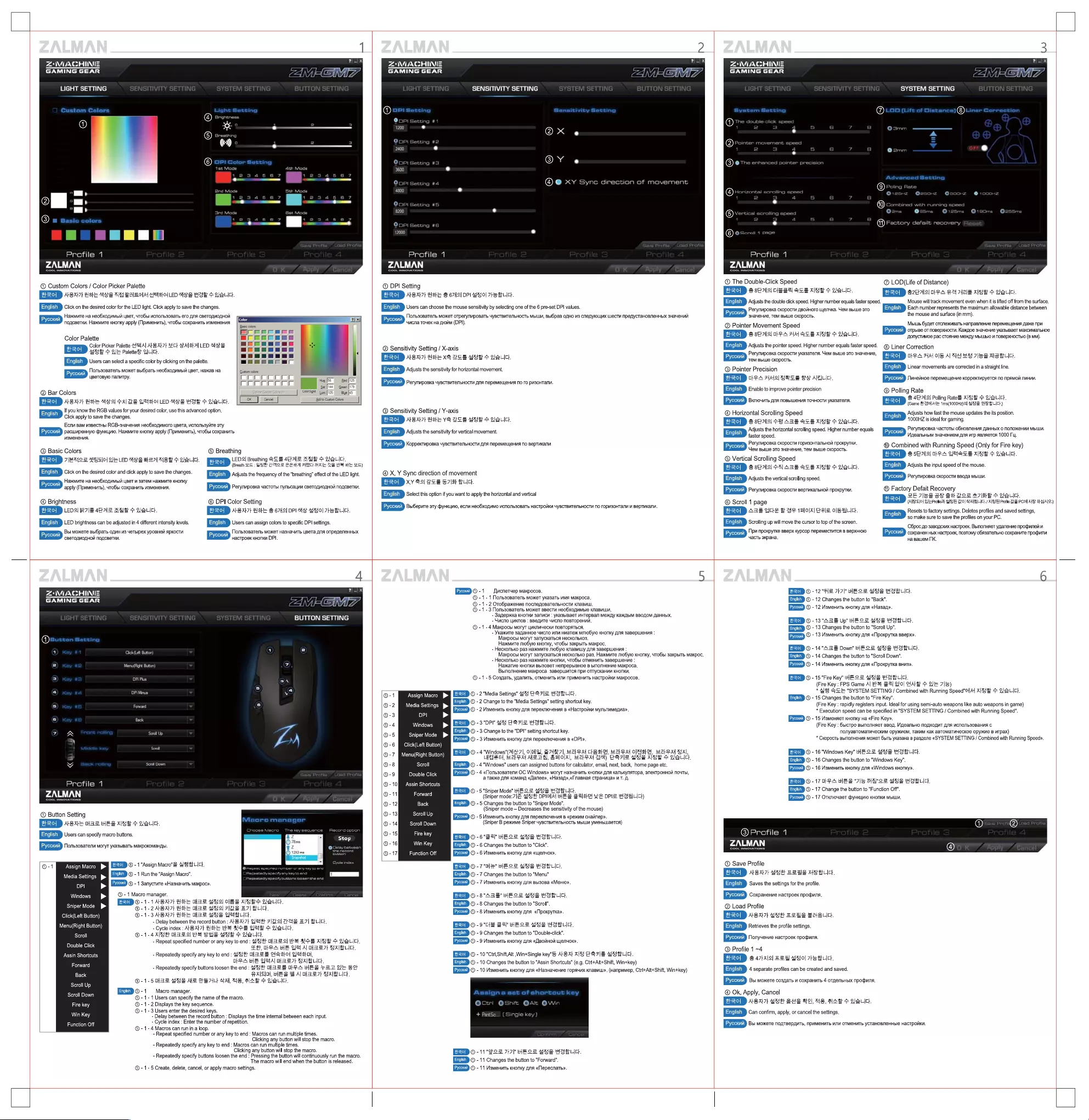
pe
GAMING
GEAR
2)
Le
=
Custom
Colors
®
©)
BH
Basic
colors
Profile
1
oA
od
Light
Setting
Oe
©o
-_
paral
et]
es
—
“arerrey
REE:
@
Custom
Colors
/
Color
Picker
Palette
APSA}
Bohe
MAS
AE
Be
OA
MEWst04
LED
AS
HE
+
OISLIct.
Click
on
the
desired
color
for the
LED
light.
Click
apply
to
save
the
changes.
HaokMiie
Ha
HeEOG6XOAMMbIi
LIBET,
4YTOGb!
ACNONb30BaTb
ero
ANA
CBeETODMOAHOK
nogcserm.
Hanae
KHonky
apply
(MpumeHntp),
YToGb!
COxpaHTb
UsMeHeHVA
pa
sion
i]
GEE Eee
Color
Palette
=
- = 7 7 7 - —
Color
Picker
Palette
SEYA|
ADS
at7}
Sch
AtAllstal]
LED
ate
EE
+
QE
Palette’
SLICh.
ne
BEEBE
EEE
Users
can
select
a
specific
color by
clicking
on
the
palette.
BERE
Es!
Nonb3opatenb
MOET
BbIGpaTb
HEOOXnVMbIi
LIBET,
HaDKaB
Ha
Duties
color
UBeToByIO
Nanurpy.
Bee
eeeane
a
@
Bar
Colors
APSAI7I
BISHE
AlAto|
4a]
Zhe
Qlefstod
LED
Mare
Watet
+
gecich.
[LS
|
Se
|
If
you
know
the
RGB
values
for
your
desired
color,
use
this
advanced
option.
Click
apply
to
save
the
changes.
Ecnv
Bam
v3BecTHb|
RGB-sHayeHiin
HeoGxogMMoro
LBeTa,
ACnon
PacwuMpeHHyto
cbyHKuvio.
Haake
KHonky
apply
(Mpumexmr),
YTo6b!
coxpaHiTb
Vi3MeHeHHA.
@
Basic
Colors
®
Breathing
JIBAOE
ABIES
LED
MAS
Mt=
Al]
HSS
+
CSch
LEDS]
Breathing
$55
4b
Ale
AWS
>
VIALch.
@reath
DE
:
Wt
7-402
2s
AMC
AE
Ae
UH
SHE
I)
Click
on
the
desired
color
and
click
apply
to
save
the
changes.
Adjusts
the
frequency
of
the
“breathing”
effect
of
the
LED
light.
Haoxuure
Ha
HEOOXODMMBbIM
LIBET
M
3aTeM
H@DKMMTe
KHONKY
apply
(NpumeHitp),
4TOGbI
COXpaH/Tb
V3MeHEHMA.
Perynuposka
YacToTbI
NyNbCaLi/
CBETOOVODHON
NOACBETKN.
@
Brightness
©
DPI
Color
Setting
LEDS]
Bt
7
|
4A
AWE
+
QIASLICh.
ASA
HateE
&
6742!
DPI
Hat
BO]
7S
ELI.
LED
brightness
can
be
adjusted
in
4
different
intensity
levels.
Users
can
assign
colors
to
specific
DPI
settings.
Bp
MoxeTe
BbIGpaT
ODMH
43
4eTbIPeX
ypOBHe
APKOCTN
Nonb3opaTenb
MO)KeT
Ha3Ha4Tb
LIBSTa
ANA
ONpeseneHHbX
CBETOAMODHOK
NopCBeTKM.
HacTpoek
KHonKM
DPI.
a
A
GAMING
GEAR
SENSITIVITY
SETTING
Ol
Pe
ae
@X
Olea
Or
Profile
11
FA
ek
@
DPI
Setting
ASAT}
Ht
B
6742]
DPI|
MHOl
7S
BLICt.
Users
can
choose
the
mouse
sensitivity
by
selecting
one
of
the
6
pre-set
DPI
values.
NonbsopaTenb
MOXKeT
OTPeryNMPOBAaTb
YYBCTBVTENIbHOCTb
MBILLIM,
BbIOPaB
ODHO
M43
CNepYIOLUIMX
LUECTH
NpepyCTAHOBNeHHbIX
sHaveHhih
uucna
ToueK
Ha
0M
(DPI).
@
Sensitivity
Setting
/
X-axis
ASA}
Hee
XS
AES
MES
+
WAvict.
Adjusts
the
sensitivity
for
horizontal
movement.
Perynvpopka
“YBCTBVTenbHOCTH
ANA
MepeMeLIGHMA
Mo
To
pH3OHTANn.
@
Sensitivity
Setting
/
Y-axis
ASA
Hee
YS
AoE
Awe
+
VAcict.
Adjusts
the
sensitivity
for
vertical
movement.
Koppexrviposka
YyBCTEVTenbHOCTU
ANA
NepeMeLJeHHA
no
BepTUKaNn
@
X,
Y
Sync
direction
of
movement
XY
S985
S
S718
Het.
Select
this
option
if
you
want
to
apply
the
horizontal
and
vertical
BoiGepnte
sty
cbyHKuio,
ecni
HeEOGXO_MMO
ViCnONb30BaTb
HACTPOHKM
YYBCTBUTENbHOCTM
NO
rOpvZ0HTANM
M
BEPTMKANH.
Z"MACEINIE
GAMING
GEAR
Bystem
Sotting
‘OF
Profile
1
EA
ak
@
The
Double-Click
Speed
S
setAlo|
HBSS
Sow
awe
+
VIScich.
et
Le)
®
See
ees
ee
ear
tele
=
tlt
ie]
pte
lated
t=
Baia
=
@
LOD(Life
of
Distance)
B2E
Ol
OPA
B24
APIS
ABE
+
ich.
Adjusts
the
double
click
speed. Higher
number
equals
faster
speed.
Mouse
will
track
movement
even
when
itis
lifted
off
from
the
surface.
Perynvpopka
CKOpOcTM
ABOMHOTO
LeMuKa.
em
BBILIe
STO
3HaYeHHe,
TEM
BbILIG
CKOPOCTb.
@
Pointer
Movement
Speed
&
sBAlo|
OPA
AA
GES
AYe
+
VIScIct.
Each
number
represents
the
maximum
allowable
distance
between
the
mouse
and
surface
(in
mm).
Mbllub
GyneT
oTcneVBaTb
HANpAaBNeHe
NEPEMeLUEHHA
2)Ke
Np
OTPbIBe
OT
NOBEPXHOCTH.
Kakn0e
SHAveHMe
yKagbIBaeT
MaKCMMalbHOe
DONYCTVIMOe
Pac
CTOAHMe
MEXKEY
MbILLIbIO
M
NOBEPXHOCTEIO
(B
MM).
Adjusts
the
pointer
speed.
Higher
number
equals
faster
speed.
Liner
Correction
Perynuposka
CkOpocT
ykasaTena.
Yem
BbILIe
STO
3Ha4eHHe,
TEM
BBILLIG
CKOPOCTb.
@
Pointer
Precision
OPA
Axo|
SS
re
Fs
AIL.
Enable
to
improve
pointer
precision
BKnIOUMT
ANA
NOBBILUEHMA
TOUHOCTM
ykasaTena.
@®
Horizontal
Scrolling
Speed
&
sho]
FB
ASE
Soe
AE
+
VAvect.
Adjusts
the
horizontal
scrolling
speed. Higher
number
equals
faster
speed.
Perynvpopka
CKOPOCT
Opv3OHTANbHOI
NPOKpyTKH.
Uem
BbILUe
TO
SHaYeHMe,
TEM
BBILUG
CKOPOCTb.
®
Vertical
Scrolling
Speed
&
sBAlo|
#4
ARE
STE
AGE
+
VSvIct.
Adjusts
the
vertical
scrolling
speed.
Perynvpopka
CKOpOCTM
BePTMKANbHOK
NPOKpyTHH.
Scroll
1
page
ABE
US
HSS
1Hl0la|
tH2
OS
Ect.
Scrolling
up
will
move
the
cursor
to
top
of
the
screen.
Npu
npoxpytke
BBepx
KypCop
NepeMecTMITCA
B
BEPXHIOIO
4aCTb
SKpaHa.
OPA
AM OS
Al
Al
2S
lS
AS
ELI.
Linear
movements
are
corrected
in
a
straight
line.
JluHevHoe
nepemeLeHve
KoppekTupyerca
no
npAMOH
NMHMH.
Polling
Rate
&
4E}42|
Polling
Rates
A13Et
+
SALICt.
(Game
#1201
ME
1ma(1000Hz)o]
AS
Haterict
)
Adjusts
how
fast
the
mouse
updates
the
its
position.
1000HZ
is
ideal
for
gaming.
Perynvposka
YacToTb!
OGHOBNEHMA
AaHHbIx
0
MONOKEHMM
MbILLM.
Vigeanbubi
3HaveHvem
Ans
uirp
ssnsaetca
1000
My.
@
Combined
with
Running
Speed
(Only
for
Fire
key)
&
Sco]
OPA
VHS
eS
zB
+
QIScIch.
Adjusts
the input
speed
of
the
mouse.
Perynviposka
CKOpOcTM
BBO]Ja
MbILLIM.
@
Factory
Defait
Recovery
DE 7s
S38
So
doe 27S
+
VWAcict.
(ABE0}
elteProfeat
SEI
RO]
ALAPEILICL.
/
4
EI
Profle
Zh
PCOL
AVS
StAIAI@)
Resets
to
factory
settings.
Deletes
profiles
and
saved
settings,
so
make
sure
to
save
the
profiles
on
your
PC.
C6poc
lo
saBqcicKyx
HacTpoek.
BainonHaer
ynaneHie
npocbuneii
1
COXPa@HeH
HbIX
HACTPOeK,
NOSTOMY
OGASATeNbHO
COXpPaHHTe
NpodMnn
Ha
Bawuem
IK.
A
Pe
|
GAMING
GEAR
@eautten
Soatting
Profile
1
oA
od
@®
Button
Setting
ASAE
HAE
HES
ASE
+
WLC.
Users
can
specify
macro
buttons.
Nonbsopatenv
MOryT
yKasbIBaTb
MakpOKOMaHypl.
Te
eer
Media
Settings
p>
DPI
>
Vitel
an
Teac
od
Click(Left
Button)
Menu(Right
Button)
rere
|
Double
Click
Ce
erly
Forward
Ler-Tn
4
Scroll
Up
Scroll
Down
aly
Vy
ee
m
ei
@
- 1
Macro
manager.
rut
Tat
Be
tall
|=
@-1
"Assign
Macro"=
2
etLict.
@
-
1
Run
the
"Assign Macro".
@
- 1
Sanycmre
«HasHayvtb
MaKpoc».
@-1-1ASBAt7}
HEHE
Hae
MBO|
OBS
aAlBe+
WAvch.
®-1-2ANSa}7}
Hee
Hae
MMO]
Wes
#7|
Sich.
®-1-3AN8A7|
Hee
WA
ABS
U4vIch.
-
Delay
between
the
record
button
:
ALS
at7}
Q48t
Figo]
2+
7]
SLIch.
-
Cycle
index:
AASAt7}
Plebe
BS
SSE
Bt
=
QISvich.
©
-1-4
A/F
HazOl
PHS
HS
We
+
OScIch.
-
Repeat
specified
number
or
any
key
to
end
:
AH#t
HAZ
S|
Shs
RS
A
We
+
WALIC.
Et,
OPA
HE
O74
Al
HSE
7}
SAlELIct.
-
Repeatedly
specify
any
key
to
end
:
eee
HSS
Odstod
S/tStcH,
OPA
HE
QAl
a7}
Bal
eteict.
-
Repeatedly
specify
buttons
loosen
the
end:
S@8t
HARE
oPeA
HES
+B
We
Set
FAEH,
HES
B
Al
S27}
Bz.
@-1-5
Hae
SBS
NE
ASAL
AA, HS,
SAS
+
QISLct.
@-1
Macro
manager.
@
-
1-
1
Users
can
specify
the
name
of
the
macro.
@
-
1-2
Displays
the
key
sequence.
@
-
1-3
Users
enter
the
desired
keys.
-
Delay
between
the
record
button
:
Displays
the
time
intemal
between
each
input.
-
Cycle
index
:
Enter
the
number
of
repetition.
@
-
1-
4
Macros
can
run
in
a
loop.
-
Repeat
specified
number
or
any
key
to
end
:
Macros
can
run
multiple
times.
Clicking
any
button
will
stop
the
macro.
-
Repeatedly
specify
any
key
to
end
:
Macros
can
run
multiple
times.
Clicking
any
button
will
stop
the
macro.
-
Repeatedly
specify
buttons
loosen
the
end
:
Pressing
the
button
will
continuously
run
the
macro.
The
macro
will
end
when
the
button
is
released.
@
-
1-5
Create,
delete,
cancel,
or
apply
macro
settings.
@-1
Qucnetuep
maxpocos.
@
-
1-1
Nonbaosatenb
MOxKeT
yka3aTb
MMA
Makpoca.
@
-
1
-
2
OTo6pakenne
nocnefoBaTenbHOCTM
KnaBM.
@-1-3
Tlonisoparestt
MOXKET
BBECT
HEOOXOAMMbIe
KABUL.
pokka
KHONKM
3anvicn
:
ykasbIBaeT
MHTepBal
MEKDY
KDKObIM
BBODOM
AaHHbIX.
- >
Gyeno
UMKNOB
:
BBEAVTe
YCNO
NOBTOPeHMiK.
@
-
1-4
Maxpocn!
MoryT
UMKnM4eCK
NOBTOpATECA.
-
Yke@pKvTe
3aaHHoe
YCNO
MinM
HMaTexK
MmOGyl0
KHONKY
ANA
3aBePLUeHMA
:
Makpoce!
MoryT
sanyckaTbCA
HECKONbKOS.
Hakmite
nrobyto
KHONKy,
YTOOb!
3akpbITb
Makpoc.
-
Heckonbko
pas
Ha@kMMTe
Nio6yto
KnaBALUy
AIA
3aBepLIeHMA
:
-
Heckonbko
pa3
H@KMMTE
KHONKV,
YTOGbI
OTMEHMTb
3ABEPLUHHe
:
HakaTMe
KHONKM
BbISOBST
HempepbIBHOe
B
BINOFIHEHKe
MaKpoca.
BpinonHeHve
Makpoca
3aBepLUMTCA
Mpv
OTMYCKaHMM
KHONKM.
@
-
1-5
Coagqats,
yaanutb,
OTMEHMTb
VIN
NPYMEHMTb
HACTpOKM
MaKpOcos.
Assign
Macro
>
@
-
2
"Media
Settings’
HY
CS
7/2
ABELIC.
@
-
2
Change
to
the
"Media
Settings"
setting
shortcut
key.
Media
Setti
EATEN
>
@
-
2
V3meHMTb
KHONKy
ANA
nepexnioueHMa
B
«HacTpoviKM
MynbTMMegvia».
Ba
|
rs
@-3"DPI’
28
7/2
ABELICt.
@
-
3
Change
to
the
"DPI"
setting
shortcut
key.
©
-
3
Vamenntb
kHonky
ANA
nepeKnioueHna
B
«DPI».
Windows
Seca
an
od
Click(Left
Button)
ee
ren
@-4
gdows
287
Ome),
B77]
HASA
SSH
Eaten
ORstH,
HELSA
Bal,
WE,
Heber
Meal,
Swolxl,
HeteA
aM)
Cia
Was
xlae
+
Vac.
Scroll
@-4
taiia
users can
assigned
buttons
for
calculator,
email,
next,
back,
home
page
etc.
Double
Click
@
-
4
«Monbsopatenu
OC
Windows»
MoryT
Ha3Ha4MTb
KHONKM
AA
KaNIbKyNATOpa,
SNEKTPOHHON
NOUTI,
a
Taloxe
ana
KomMaHg
«fjanee»,
«Ha3aq»,«naBtan
CTpaHMla»
MT.
A.
Assin
Shortcuts
ae
@
-5"Sniper
Mode"
HE
Oe
WHYS
wee
ch.
Colnicln
(Sniper
mode:7|E
SBF
PICA]
HES
B2tc+H
42
DPie
HBELIch
sete
@
-
5
Changes
the
button
to
"Sniper
Mode".
(Sniper
mode
—
Decreases
the
sensitivity
of
the
mouse)
SY
@
-
5
Vsmenvtb
KHOnky
As
NepeKMIOHeHMA
B
KpexKMM
CHalinep».
Scroll
Down
(Sniper
B
pexnme
Sniper
4yBcTavTenbHOCTb
MbILUIM
YMeHbLaeTCA)
Tenet
©-6'Re"
HOE
Wee
WABI.
SS]
@
-
6
Changes
the
button
to
"Click".
Function
Off
@®
-
6
Vamenntb
KHOnKy
ANA
«LYeNyoK.
©-7
"it"
HEO®
Was
ABELch.
@
-7
Changes
the
button
to
"Menu"
@
-
7
Viamenntb
KHOnKy
ANA
BbIszoBa
«MeHiO».
©
-8"AR
8"
HECE
WBS
HSA.
©
-
8
Changes
the
button
to
"Scroll".
@
-
8
Vamenntp
kHonky
Ana
«MpoKpytka».
O-OHE
22)
HEOe
AMS
WEL.
@
-
9
Changes
the
button
to
"Double-click”.
@
-
9
Vismenntb
KHonky
4A
«LBOWHO
Wen4yoK.
@
-
10
"Ctrl,
Shift,Alt
,Win+Single
key"S
AFSAt
4/3
ES7/
BAEC.
@
-
10
Changes
the
button
to
"Assin
Shortcuts"
(e.g.
Ctr+Alt+Shift,
Win+key)
@
-
10
Usmennte
KHOnKy
Ana
«HasHayenne
ropaynx
KnaBnlu».
(Hanpumep,
Ctri+Alt+Shift,
Win+key)
eT
aoe
ea
get
OCn!
Osh
Gar
Ow
el
@-11°9¢
92
77"
HEOe
HBS
HAL.
@
-
11
Changes
the
button
to
"Forward”.
@
-
11
Vamenntb
KHonky
ans
«Mepecnatb».
Makpoce!
MoryT
3anyckaTbCA
HeCKOnbKO
pas.
Haxmute
mo6ylo
KHONKy,
4YTOObI
3aKpbITb
MaKpoc.
©
-
12"
77
HESe
Was
HSB.
@
-
12
Changes
the
button
to
"Back".
@®
-
12
VsmeHntTb
KHONKy
Ana
«Hasan».
@
-13"AS
8
Up"
HEF
Bf
BASLIct.
@®
-
13
Changes
the
button
to
"Scroll
Up".
@®
-
13
Vameutb
KHonky
Ana
«Dpokpytka
BBepx».
@
-14"ASS
Down"
HBoe
23s
Helle.
@
-
14
Changes
the
button
to
"Scroll
Down".
@
-
14
Usmeuntb
KHOnKy
Ann
«MpoKpytka
BHU3».
@
-
15
"Fire
Key"
HES?
AHS
HABLIch.
(Fire
Key
:
FPS
Game
A|
#t
bs
2]
GO]
Abst
+t
Qe
7S)
*
4/8
S]—
"SYSTEM
SETTING
/
Combined
with
Running
Speed"OAq
Al
at
+
Q/SLICh.
@
-
15
Changes
the
button
to
"Fire
Key".
(Fire
Key
:
rapidly
registers
input.
Ideal
for
using
semi-auto
weapons
like
auto
weapons
in
game)
*
Execution
speed
can
be
specified
in
"SYSTEM
SETTING
/
Combined
with
Running
Speed”.
@®
-
15
Vamenser
KHonky
Ha
«Fil
(Fire
Key
:
6bicTpo
BbINONH:!
ire
Key».
eT
BBO.
UAeanbHO
NoAXOAMT
ANA
KcnoNbsOBaHMA
C
honyaBTomMaTMyeckHMm
opykKviem,
TaKMM
Kak
ABTOMAaTHMeCKOe
Opykve
B
VrTpax)
*
CkopocTb
BbINONHEHMA
MOET
GbITb
yKa3zaHa
B
paggene
«SYSTEM
SETTING
/
Combined
with
Running
Speed».
@
-
16
"Windows
Key”
HEC
#82
HBFLIC.
@
-
16
Changes
the
button
to
"Windows
Key”.
@®
-
16
Usmeuntb
KHOnKy
Ana
«Windows
KHOnky».
@
-170-FA
HES
"75
AWSe
ABS
ASELIct.
@
-
17
Change
the
button
to
"Function
Off".
@
-
17
Orxniouaert
cbyHKuio
KH
@Profile
1
Ch
@
Save
Profile
ASA}
AMA
BBWS
ASELIch.
Saves
the
settings
for
the
profile.
CoxpaHenve
HacTpoek
npoduna.
®
Load
Profile
ASA}
AGH
BBWS
BHScIct.
Retrieves
the
profile
settings.
NonyueHve
Hactpoek
npodbuna.
@
Profile
1
~4
&
47/4|9]
ZEW
Ol
ASHeect.
4
separate
profiles
can
be
created
and
saved.
IONKM
MBbILUM.
Bbl
MOxKeTe
CO3MaTb
M
COXPaHNTb
4
OTACNbHbIX
Npocbuns.
@
Ok,
Apply,
Cancel
NSA}
Mt
Bas
Hel,
48,
HA
+
WAcich
Can
confirm,
apply,
or
cancel
the
settings.
Bb!
MOxKeTe
NODTBEPAVTb,
NPUMEHMTb
MI
OTMGHMTb
YCTAHOBNEHHbIe
HACTPOMKM.
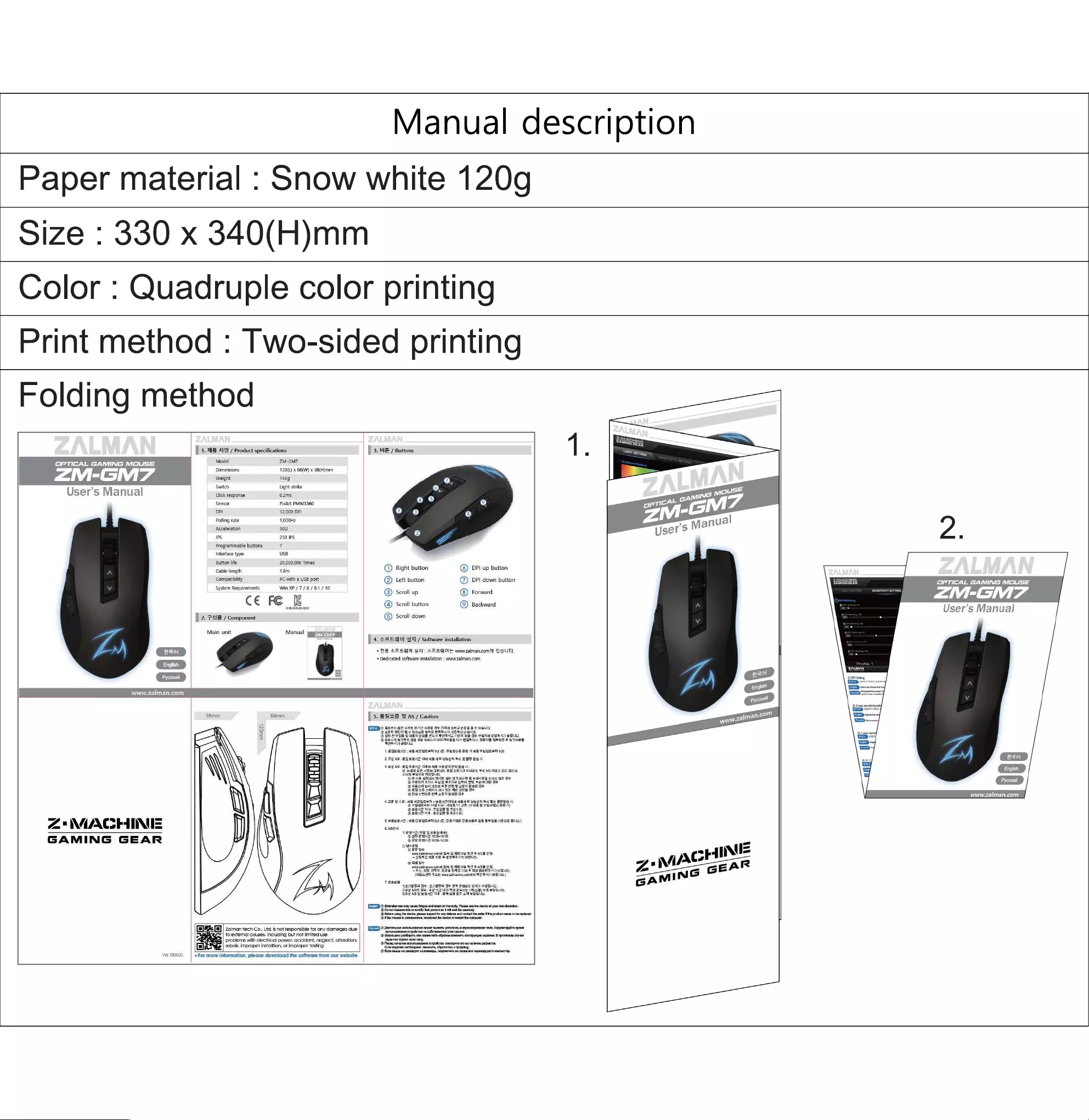
Manual
description
Paper
material
:
Snow
white
120g
size
:
330
x
340(H)mm
Color
:
Quadruple
color
printing
Print
method
:
Two-sided
printing
Folding
method
l
1.
AB
APSF
/
Product
specifications
j
3.
HE
/
Buttons
2
Model
ZM-SM7?
Dimensions
120(L)
x
G6(W)
x
38(H}mm
Weight
1440
5
Switch
Light
strike
User
S
M
a
n
U
al
Click
response
0.2ms
Sensor
PixArt
PMW3360
DPI
12,000
DPI
Polling
rate
1,000Hz
Acceleration
50G
IPS
250
IPS
Programmable
buttons
7
Interface
type
USB
Button
life
20,000,000
Times
cable
length
EEE
q)
Right
button
©
DPI
up
button
Compatibility
PC
with
a
USB
port
@)
Left
button
@
DP!
down
button
System
Requirements
Win
XP/7/8/
81/10
®
Scroll
up
Forward
C
€
FE
{e
Scroll
button
Backward
f
smpeane
®
®
User's
Manual
|
2.
4%
/
Component
©)
Scroll
down
Mantel
l
4,
+H
EMO
4]
/
Software
installation
Main
unit
+8
SHES0
84]:
SSE
905
wwwzalman.coml
WSUC.
«
Dedicated
software
installation
:
wwwzalman.com
—4
————s
38mm
66mm
]
5.
BEES
FAS
/
Caution
Epo
aan
ge
eect
Bact
ASe
Be
tal wel
ese
as
=
Sec.
mal
wool
aS
uses
Baka
aL
the]
MLA
O
fin
8788
UMS
daw
HEA
MoImaT
ool
ae
ae
TUM
Pete
Als]
aL.
o
eS
ieee
SF
DFAS
USBAOS
ON
BSL,
SHES
OES
+
Se
LeeE
S712:
Ae
MEMES
19.
(8,
FUSSS
Se
Al
ae
TAMESEl
(eh
2S
NS:
Be
SBalzt
Ue
Be
ee
sod
tat
ee
ag
Al
24
AS:
BD
E672
Fn
Ae
Sees
Bae
Ea
ae
Aol
Aaae
aueerta
oluals
Saas
sala
Six]
ekeod,
OHS
“ue
BALE
Slay
ss
ae
Seat
alain
Be BS
ONSHS
SoU
Aas
eS
2
pte
Ae
eee
SS
@ASAS
Uo)
AZo
oe
we
neo
ee
nas
@
BRS
Ac|F7\
B71
Ze
Ne
ee
a
@
Hg
spss
gd
aeol
ad
ae
4.20
$22)
MR ME
BERe-
SS7clolol
aid
Yous
oa Sb
we
A.
©
FOUQESE
149)
O11
De
EM
ULL
Sw
Al)
@
2Bzizt
OW--
eu
ae
oO
SH,
1
©
Brit
OF
-Roae
Vass.
SSeS
faitt:
AB
CERES
2
(b,
BSNRE
PSM
ES
1s
we
IESE
BUC)
Z*
MUAGEINUE
&
ASEH
ESN
FED
Sew
RS)
O
SS
eat
1000-16:00
GAMING
GEAR
O
8a
est
00-1600
2astH
Ogtus
wwwzaimansvc.comal
Sa
Bi
SM
2-e)
ole
ASH
Ae
=
Aa
de
cia
S
Be
Al]
BEL
®
ou
om
comet Sy
St
SH
2PEL
tal
FASE
Ales.
+
ae
as
St
ae
Sue
Bs
ahd
2S
Wee
AD]
eo
(HBIASIEL
3
www.zalmansveccomnthl
MBIStAlZ|
LESELICL)
Tees
eT
BS
228s
Bo
S5
euale
SA}
See.
2
Sol
Be
2
Sy
o]z
Lol
eae
am
ee
Ba
sewucp.
SSH
ASW
Seri
olF:
et ue
SS
(GEEDD
©
Extended
use
may
cause
fatque
and
strain
on
the
body.
Please
use
the
device
at
your
ovm
discration,
©
Do
not
cheavbornble
or
modify
that
proguct
ex
I
wil
wok!
(he
warranty.
@
Ihe
mouse
is
uneveponive,
reconnect
the
device
or
restart
the
computer.
Zalman
tech
Co.,
Ltd.
is
not
responsible
for
any
dameges
due
Srabesauisak
jerpancres
nu
aiscraalstiey
vovenpateia
Finns
to
extemal
causes.
including
but
not
limited
use.
®
a
problems
with
electrical
power,
accident
neglect.
alteration,
pts
Olan
eeh emt
pevbearon,
repair.
improper
installtion,
or
improper
testing
-
Bere
legen
HeoSenyrIO
toate,
cba
rece
<hpopaNLY
Ver180605
«For
more
information,
please
download
the
software
from
our
website