Table of Contents
APC NetShelter WX 13U User Manual
Displayed below is the user manual for NetShelter WX 13U by APC which is a product in the Rack Cabinets category. This manual has pages.
Related Manuals
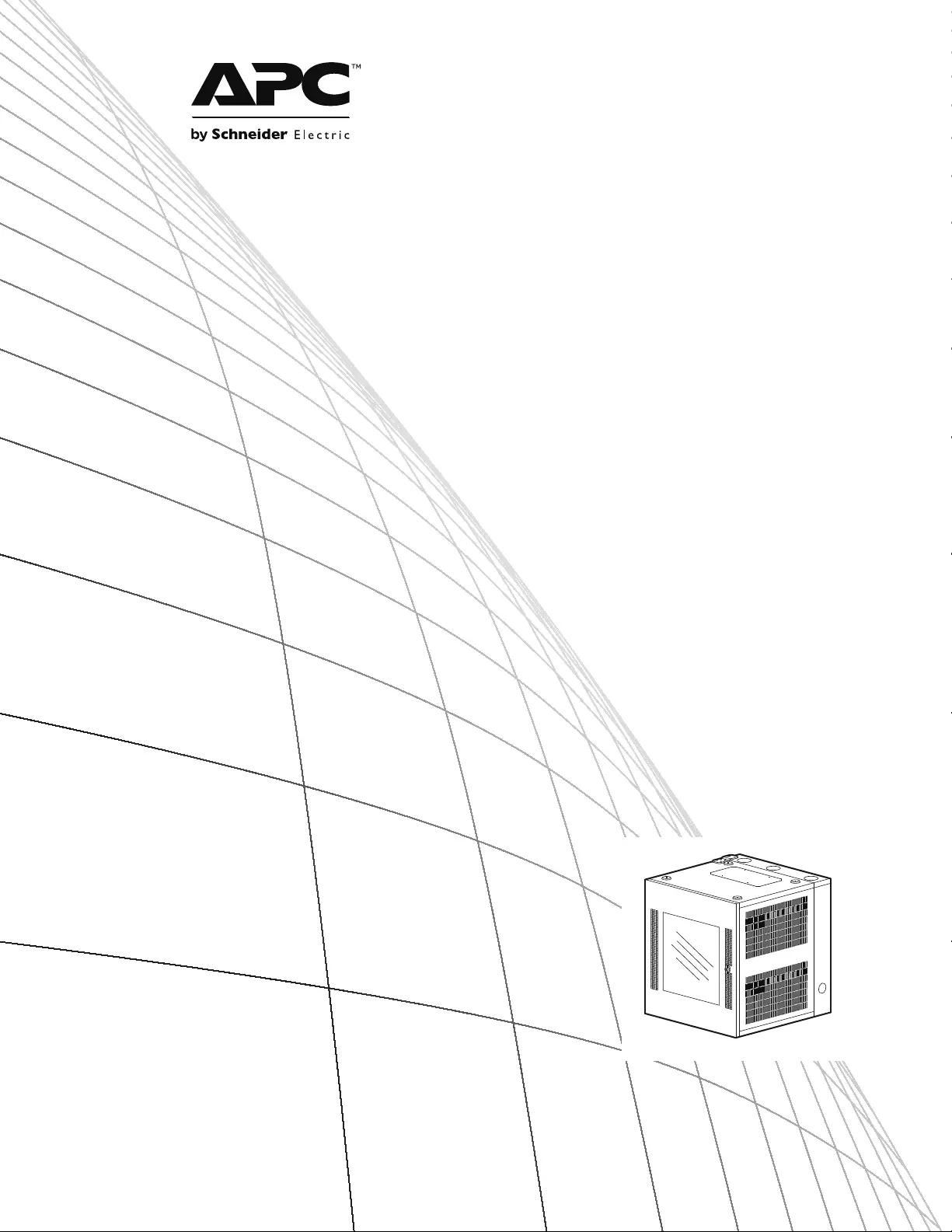
Unpacking, Installation,
and Customization
NetShelter™ WX Enclosure
AR100
AR100HD


Contents
NetShelter WX Enclosure Unpacking, Installation, and Customization i
Unpacking........................................................................ 1
How to Unpack the Enclosure . . . . . . . . . . . . . . . . . . . . . . . . . . . . . . . 1
Please Recycle . . . . . . . . . . . . . . . . . . . . . . . . . . . . . . . . . . . . . . . . . . 1
Product Overview............................................................ 2
Description . . . . . . . . . . . . . . . . . . . . . . . . . . . . . . . . . . . . . . . . . . . . . 2
NetShelter WX Enclosure . . . . . . . . . . . . . . . . . . . . . . . . . . . . . . . . . . 2
Disclaimer . . . . . . . . . . . . . . . . . . . . . . . . . . . . . . . . . . . . . . . . . . . . . . 2
Inventory . . . . . . . . . . . . . . . . . . . . . . . . . . . . . . . . . . . . . . . . . . . . . . . . 3
Verify the inventory . . . . . . . . . . . . . . . . . . . . . . . . . . . . . . . . . . . . . . 3
Component Identification . . . . . . . . . . . . . . . . . . . . . . . . . . . . . . . . . 3
Configuration. . . . . . . . . . . . . . . . . . . . . . . . . . . . . . . . . . . . . . . . . . . . . 4
Door locks . . . . . . . . . . . . . . . . . . . . . . . . . . . . . . . . . . . . . . . . . . . . . . 4
Cable access . . . . . . . . . . . . . . . . . . . . . . . . . . . . . . . . . . . . . . . . . . . . 4
Reversing the enclosure . . . . . . . . . . . . . . . . . . . . . . . . . . . . . . . . . . 5
Mounting rails . . . . . . . . . . . . . . . . . . . . . . . . . . . . . . . . . . . . . . . . . . . 5
How to reverse the mounting rails . . . . . . . . . . . . . . . . . . . . . . . . . . 6
Adjusting the depth of the front mounting rails . . . . . . . . . . . . . . . 7
Installation ....................................................................... 8
Assembling the Enclosure . . . . . . . . . . . . . . . . . . . . . . . . . . . . . . . . . . 8
Attaching the rubber feet . . . . . . . . . . . . . . . . . . . . . . . . . . . . . . . . . . 8
Mounting the Enclosure to a Wall . . . . . . . . . . . . . . . . . . . . . . . . . . . . 9
Placing Equipment into the Enclosure . . . . . . . . . . . . . . . . . . . . . . . . 9
Identifying one U-space . . . . . . . . . . . . . . . . . . . . . . . . . . . . . . . . . . . 9
Installing equipment . . . . . . . . . . . . . . . . . . . . . . . . . . . . . . . . . . . . . 10
How to install and remove a caged nut . . . . . . . . . . . . . . . . . . . . . 10

NetShelter WX Enclosure Unpacking, Installation, and Customizationii
Specifications ................................................................ 11
Two-Year Factory Warranty . . . . . . . . . . . . . . . . . . . . . . . . . . . . . . . . 12
Terms of warranty . . . . . . . . . . . . . . . . . . . . . . . . . . . . . . . . . . . . . . . 12
Non-transferable warranty . . . . . . . . . . . . . . . . . . . . . . . . . . . . . . . . 12
Exclusions . . . . . . . . . . . . . . . . . . . . . . . . . . . . . . . . . . . . . . . . . . . . . 12
Warranty claims . . . . . . . . . . . . . . . . . . . . . . . . . . . . . . . . . . . . . . . . . 13
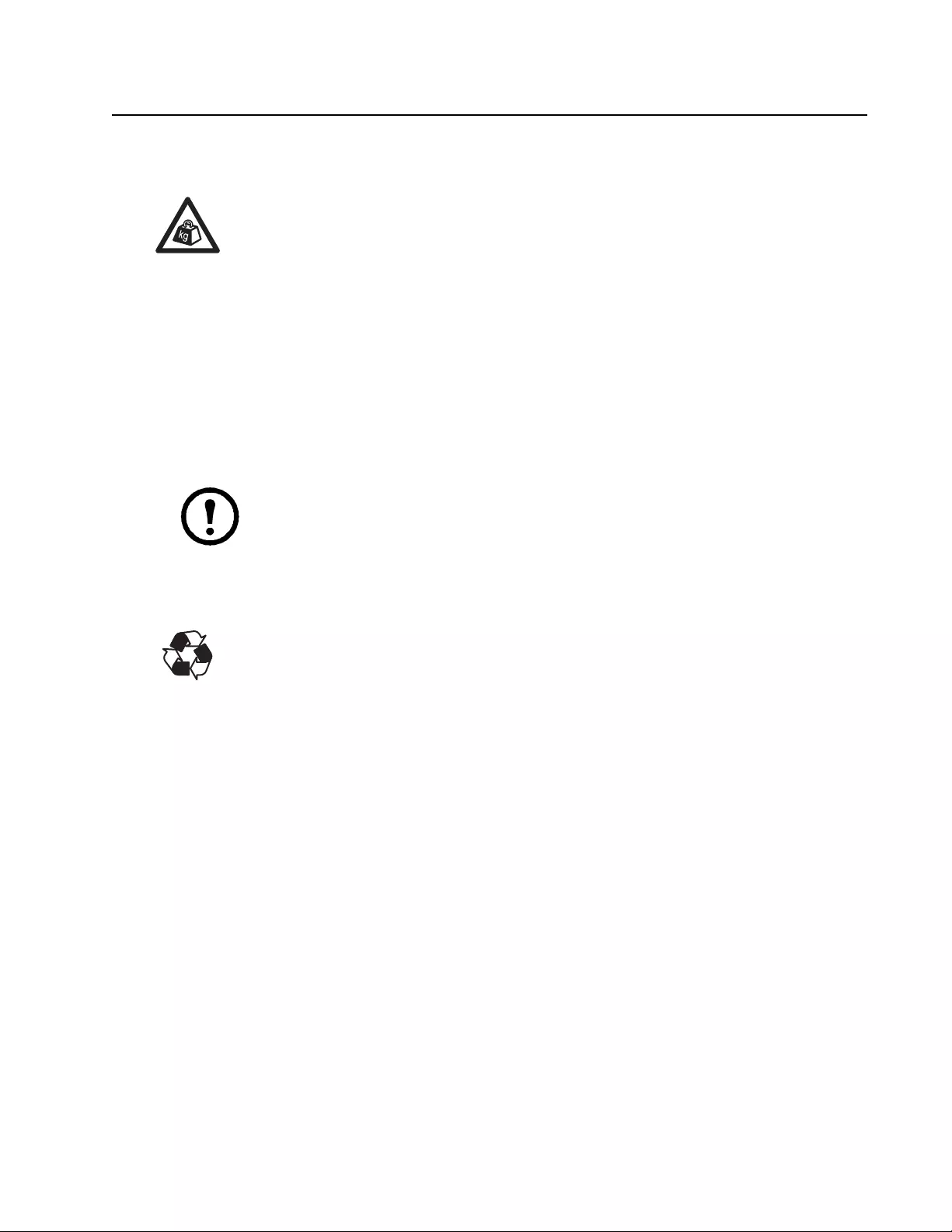
1NetShelter WX Enclosure Unpacking, Installation, and Customization
Unpacking
How to Unpack the Enclosure
Heavy: Use at least two people to move and unpack this equipment.
Move the shipping pallet to a firm, level surface. Inspect the packaging for signs of shipping
damage.
1. If you detect any shipping damage, contact APC Customer Support at the number listed on the
back cover of this manual.
2. Open the cardboard box and remove the four foam corner protectors.
3. With one person on each side of the enclosure, carefully lift the enclosure assembly out of the
box and set it on the floor.
Note: Save the packaging if you intend to re-ship the enclosure.
Please Recycle
The shipping materials are recyclable. Save them for later use, or dispose of them
appropriately.

NetShelter WX Enclosure Unpacking, Installation, and Customization2
Product Overview
Description
American Power Conversion (APC™) NetShelter™ 13-U Wall-Mount Enclosures (AR100, AR100HD)
provide storage for industry-standard (EIA/ECA-310) 482-millimeter (19-inch) rack-mount hardware,
including voice, data, networking, and internetworking equipment.
NetShelter WX Enclosure
†One U= 44.45 mm (1.75 in)
This fully reversible unit has the following:
• Storage height for 482 mm (19 in) rack-mount equipment
• Smoked, tempered glass front door (AR100) or fully vented front door (AR100HD)
• Solid rear door with keyholes for wall-mounting
• Locks on front and back doors
• Double hinge design provides front and rear access to installed equipment
• Adjustable front mounting rails with #12-24 tapped holes or square cage nut holes
• Fixed rear mounting rails with square cage nut holes
• Perforated side panel for side-to-side air flow.
Disclaimer
APC is not responsible for damage sustained during reshipment of this product.
Model
Rack
Mounting
Height
Rack Mounting
Width
External
Enclosure Width Description
AR100 13 U†482 mm (19 in) 584.2 mm (23 in) Enclosure with glass door and
M6 tapped mounting rails
AR100HD 13 U 482 mm (19 in) 584.2 mm (23 in) Enclosure with vented door and
M6 tapped mounting rails
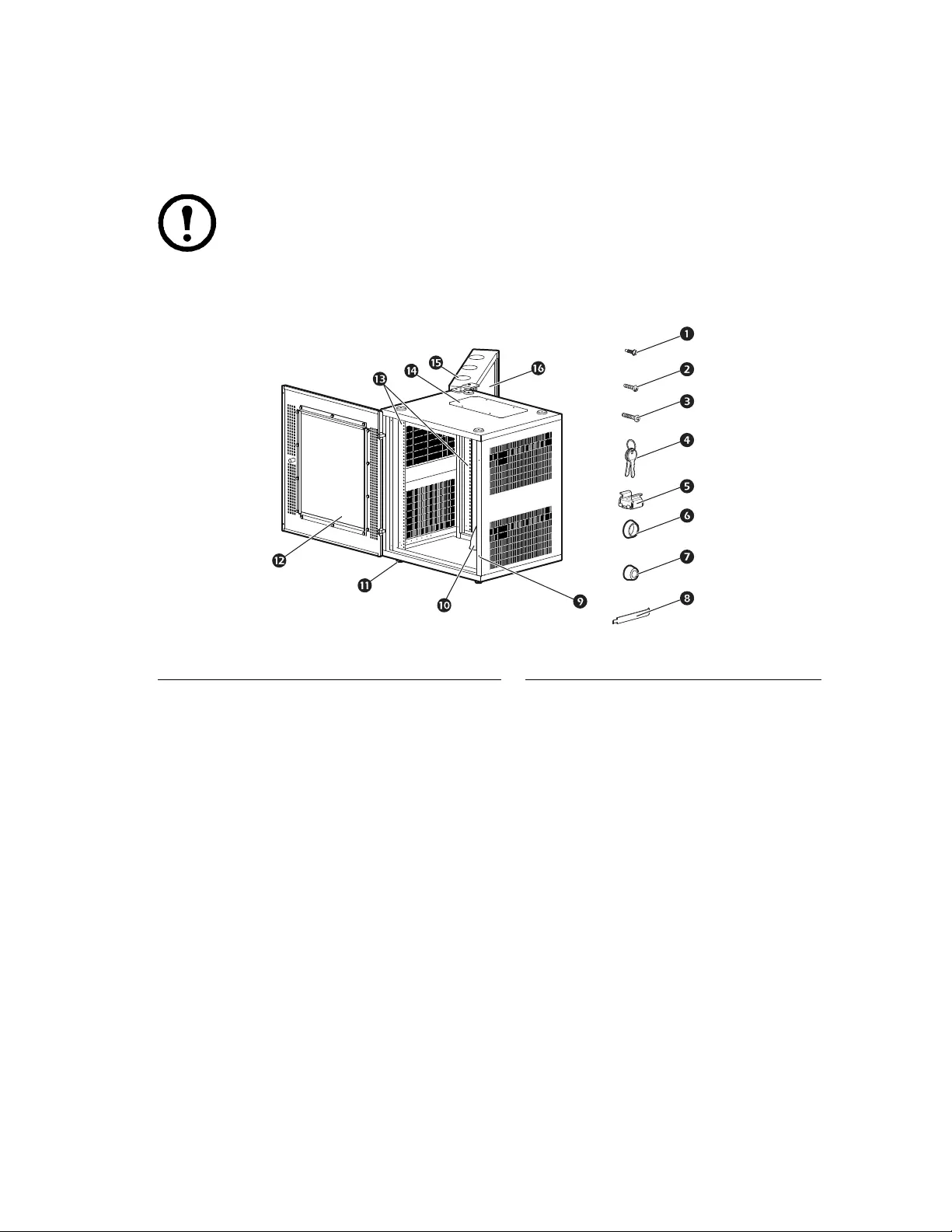
3NetShelter WX Enclosure Unpacking, Installation, and Customization
Inventory
Verify the inventory
After unpacking the enclosure, verify that all required components and hardware have been shipped.
Note: If any items are missing, contact APC Customer Support at the APC Web site,
www.apc.com.
Component Identification
Item Description Qty Item Description
12x24x1/2 combo pan head screws 30 Rear door locking rods
M6x16 Phillips slot screws 30 Hardware bag (see below)
M4x16 pan head screws 4 Rubber feet
Keys 2 Front door
Cage nuts 30 Vertical mounting rails
Plastic cup washers 30 !Removable access plate
Rubber feet 4 "Cable access hole covers
Cage nut tool 1 #Rear door
ns0526a
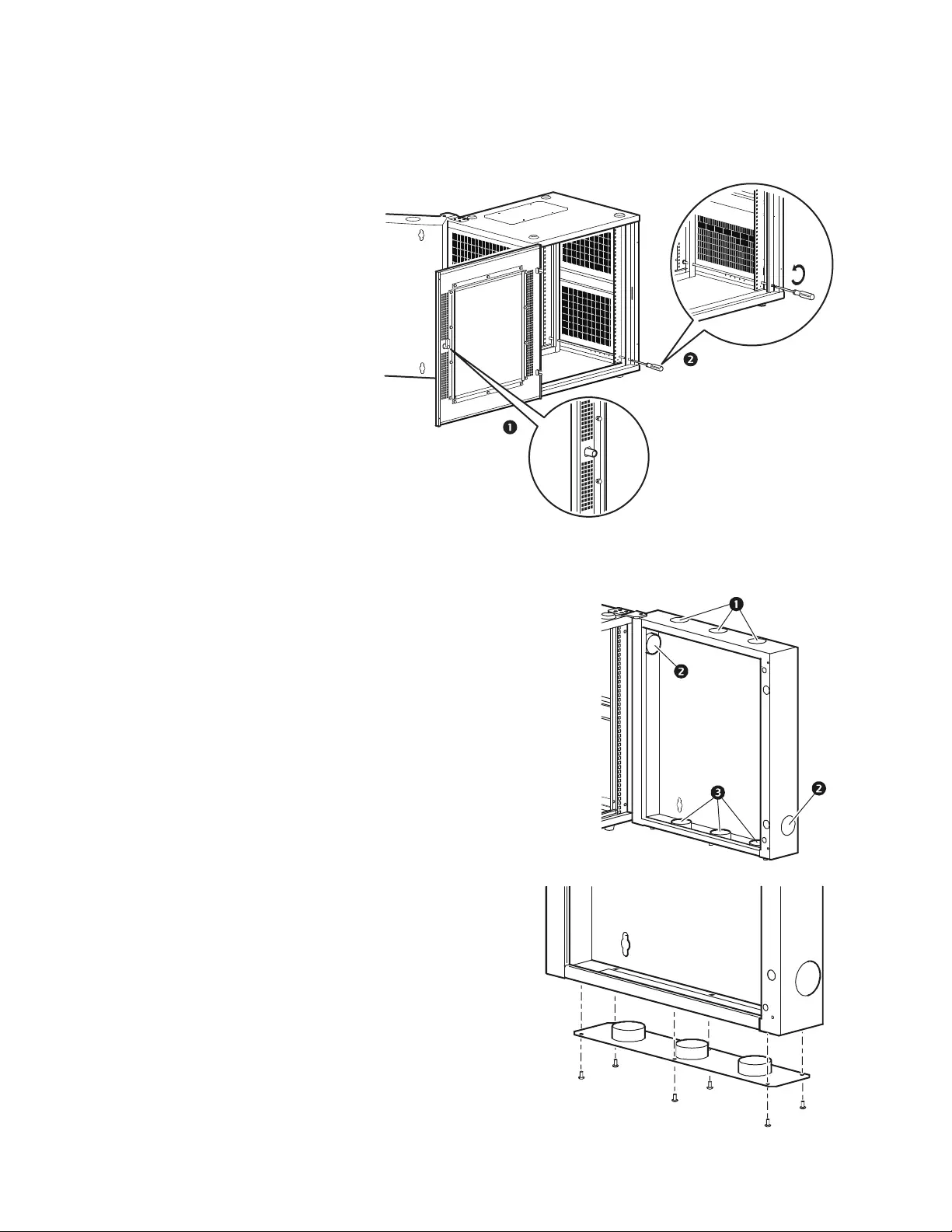
NetShelter WX Enclosure Unpacking, Installation, and Customization4
Configuration
Before installing your enclosure, plan the location and arrangement of components within the enclosure
based on the available space.
Door locks
The front and back doors of the
unit have locks. The front door
uses a key lock , and the back
door uses two locking rods that
are accessible from the front of the
unit. Use a small flathead
screwdriver to unscrew each
locking rod.
Cable access
The back door of the enclosure has eight openings for cable
access: three in the top of the door , one in either side of the door
, and three in the bottom of the door . Each opening has an
adjustable plastic cap for cable access.
For unrestricted access to the back of the enclosure when
the standard openings are insufficient, remove the six
screws securing the access plate to the bottom of the rear
door.
ns0527a
ns0549
ns0519 a
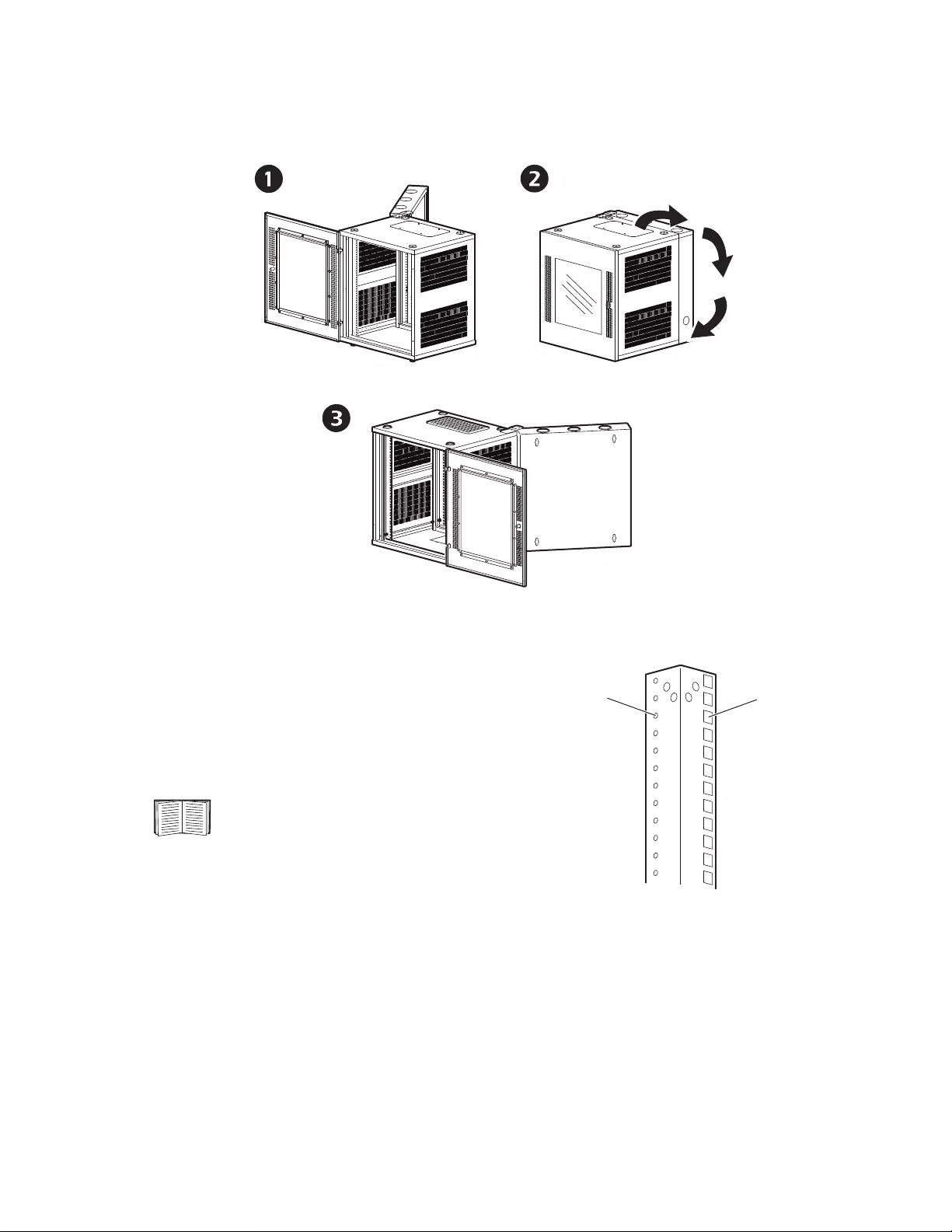
5NetShelter WX Enclosure Unpacking, Installation, and Customization
Reversing the enclosure
To reverse the enclosure to accommodate various configurations, turn it over so that the doors open in
the opposite direction.
Mounting rails
This enclosure has square holes for using cage
nuts and round #12-24 tapped holes for screws.
You can reverse the front mounting rails to use
either set of holes. You can also adjust the depth
of the front rails to accommodate your
equipment.
See ““How to reverse the mounting
rails” on page 6 and “Adjusting the
depth of the front mounting rails” on
page 7.
ns0528a
ns0550a
Square holes
Round holes
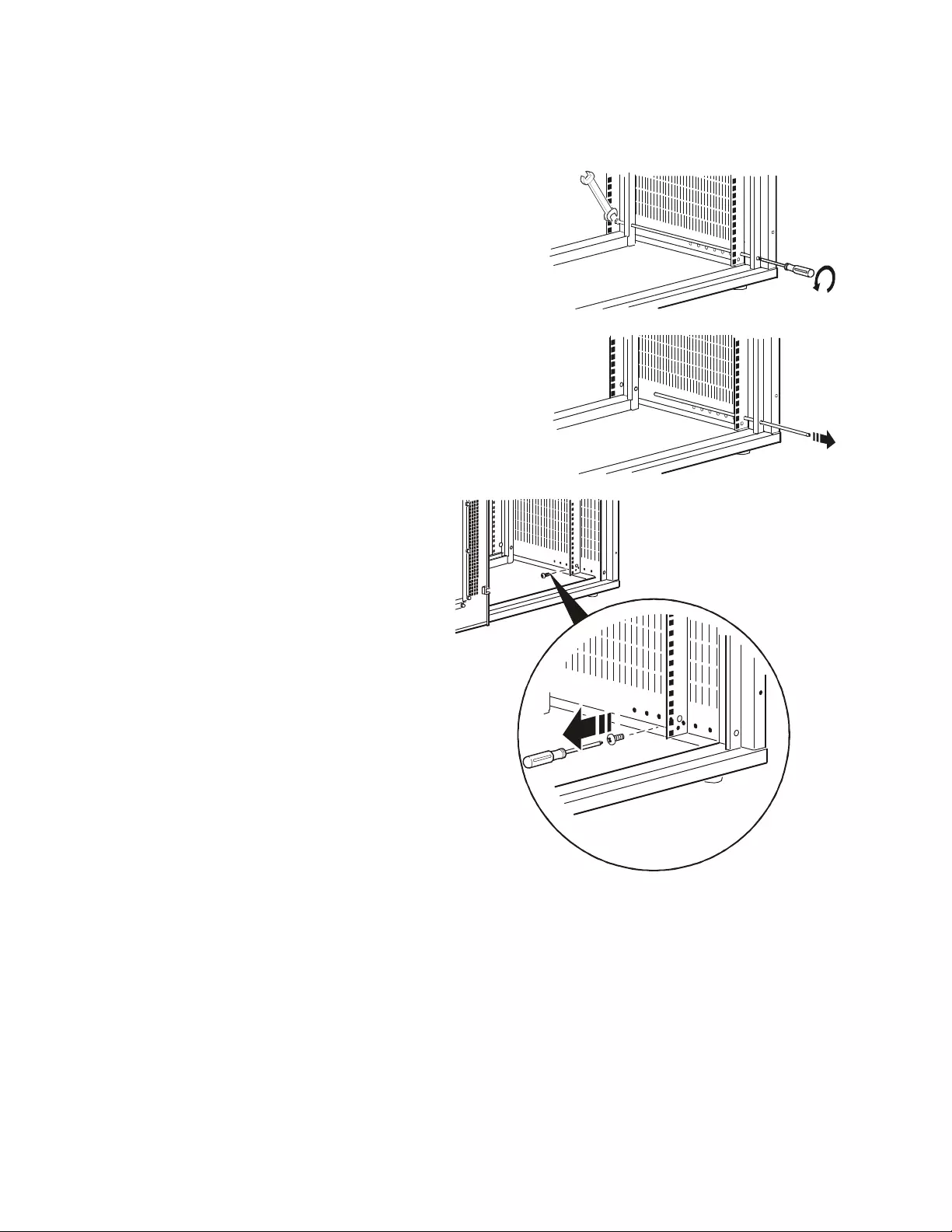
NetShelter WX Enclosure Unpacking, Installation, and Customization6
How to reverse the mounting rails
To reverse the front mounting rails, you must remove the locking rods, which are threaded through the
upper and lower holes in the rail on the lock side of the enclosure, as shown.
1. Each rod is held in place by a locking nut at the
back of the enclosure. Use a 10-mm wrench to hold
the nuts while you use a small flathead screwdriver
to unscrew the locking rods.
2. Remove the rods from the enclosure.
3. Use a Phillips screwdriver to remove
the screws at the top and bottom of
both rails.
4. Turn the rails over so that the upper
and lower holes are facing the front
of the enclosure.
5. Adjust the depth of the rails as
required. See step 2 and step 3 of
“Adjusting the depth of the front
mounting rails” on page 7.
6. Re-insert the locking rod through the
holes at the top and bottom of the rail.
Use the nuts to keep the locking rods
in place. Use a small flathead
screwdriver to lock the rear door.
ns0538a
ns0568a
ns0569 a
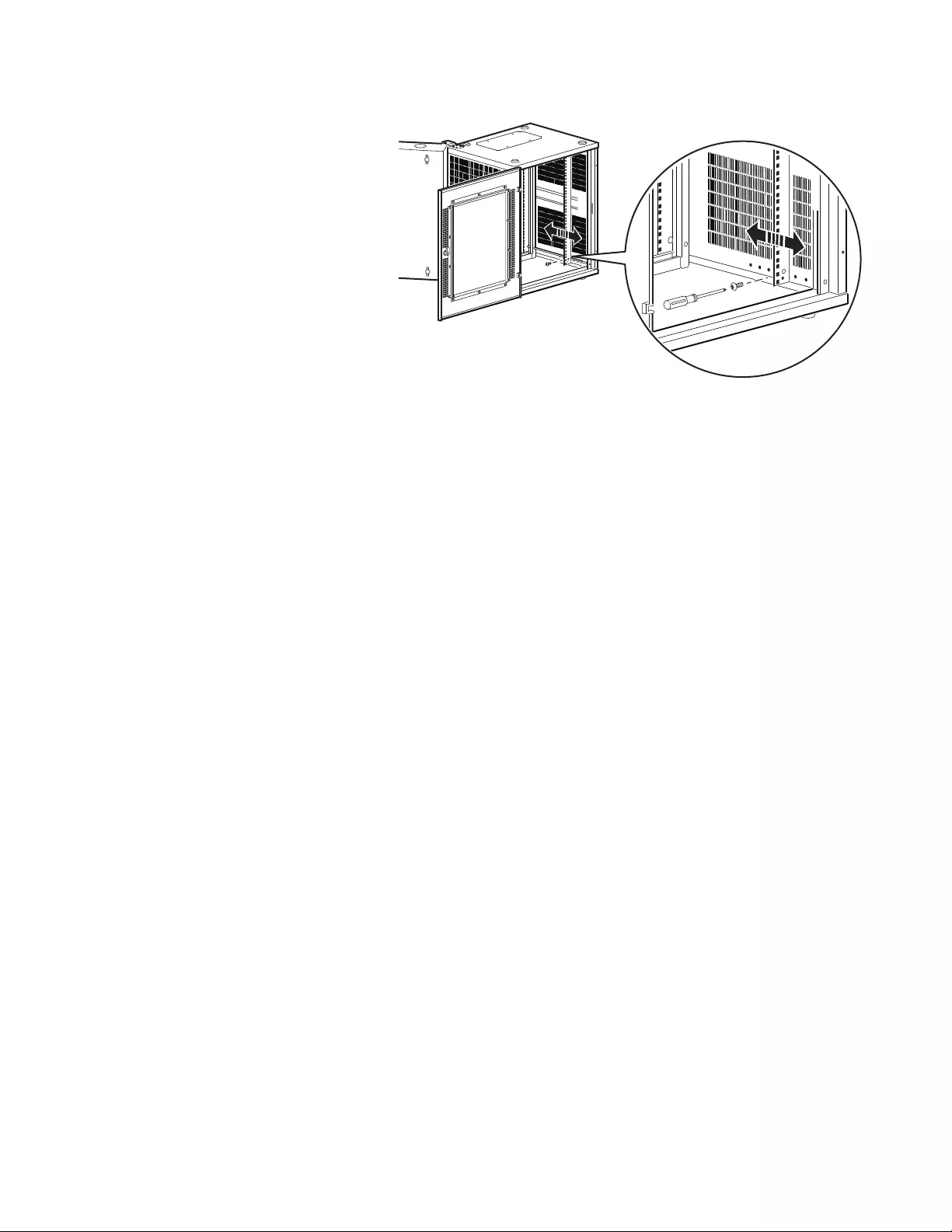
7NetShelter WX Enclosure Unpacking, Installation, and Customization
Adjusting the depth of the front mounting rails
1. Use a Phillips screwdriver
to remove the screws in
the front mounting rail.
2. Reposition the mounting
rail to the front or back of
the enclosure in one of the
seven available positions.
3. Replace and tighten the
screws in the highest and
lowest holes.
ns0552a
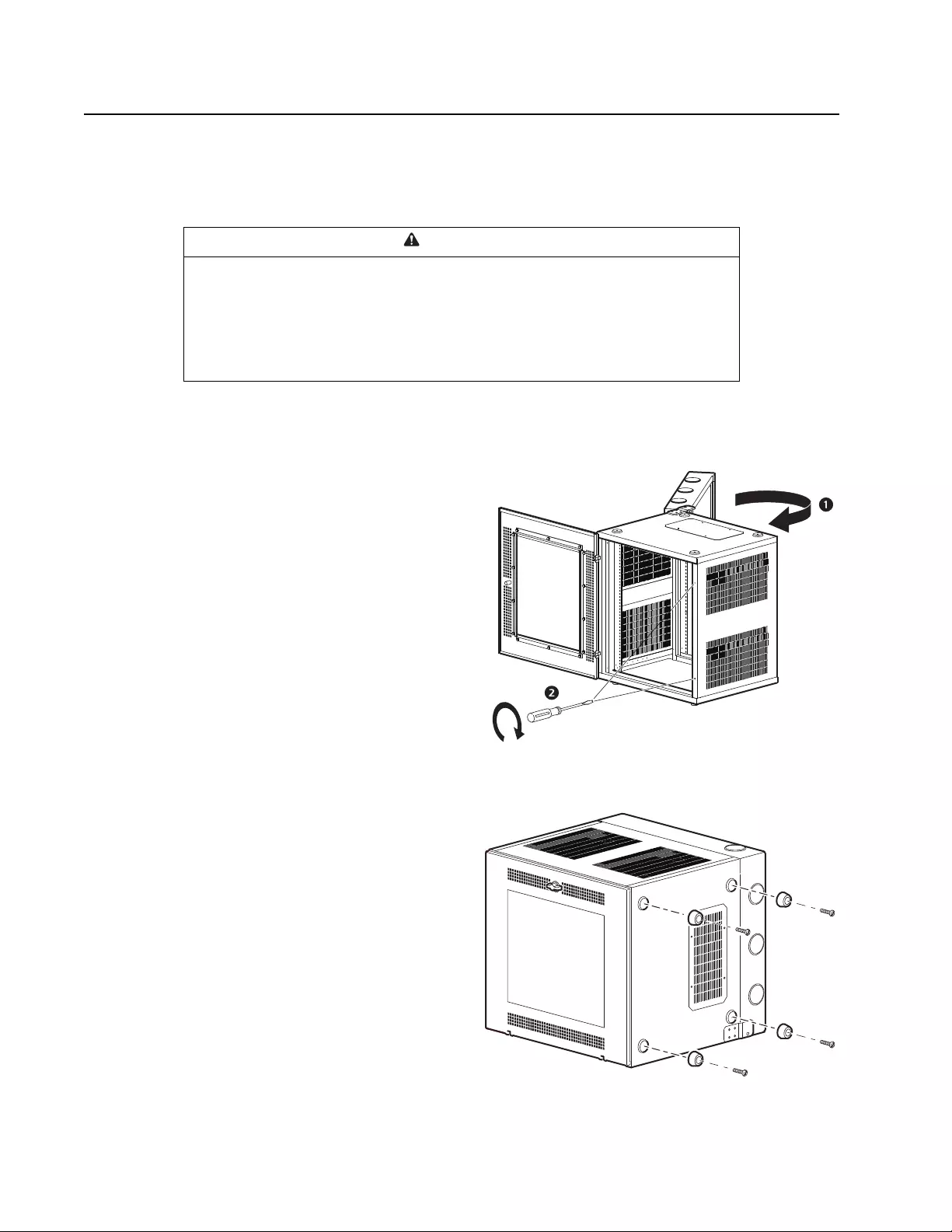
NetShelter WX Enclosure Unpacking, Installation, and Customization8
Installation
Assembling the Enclosure
Attaching the rubber feet
1. Move the enclosure to a level location.
2. Close the back door .
3. Using a flathead screwdriver, turn the
door-locking rods clockwise to lock the
back door .
4. Close the front door and secure it by
turning the handle clockwise.
5. Lay the enclosure on its side.
6. Attach the rubber feet with the supplied
screws.
7. Set the enclosure upright.
WARNING
TIP HAZARD
To prevent the unit from tipping or becoming unstable, install the rubber feet or securely mount it
to the wall before installing any components.
Failure to follow these instructions can result in death, serious injury, or
equipment damage.
ns0570a
ns0531a
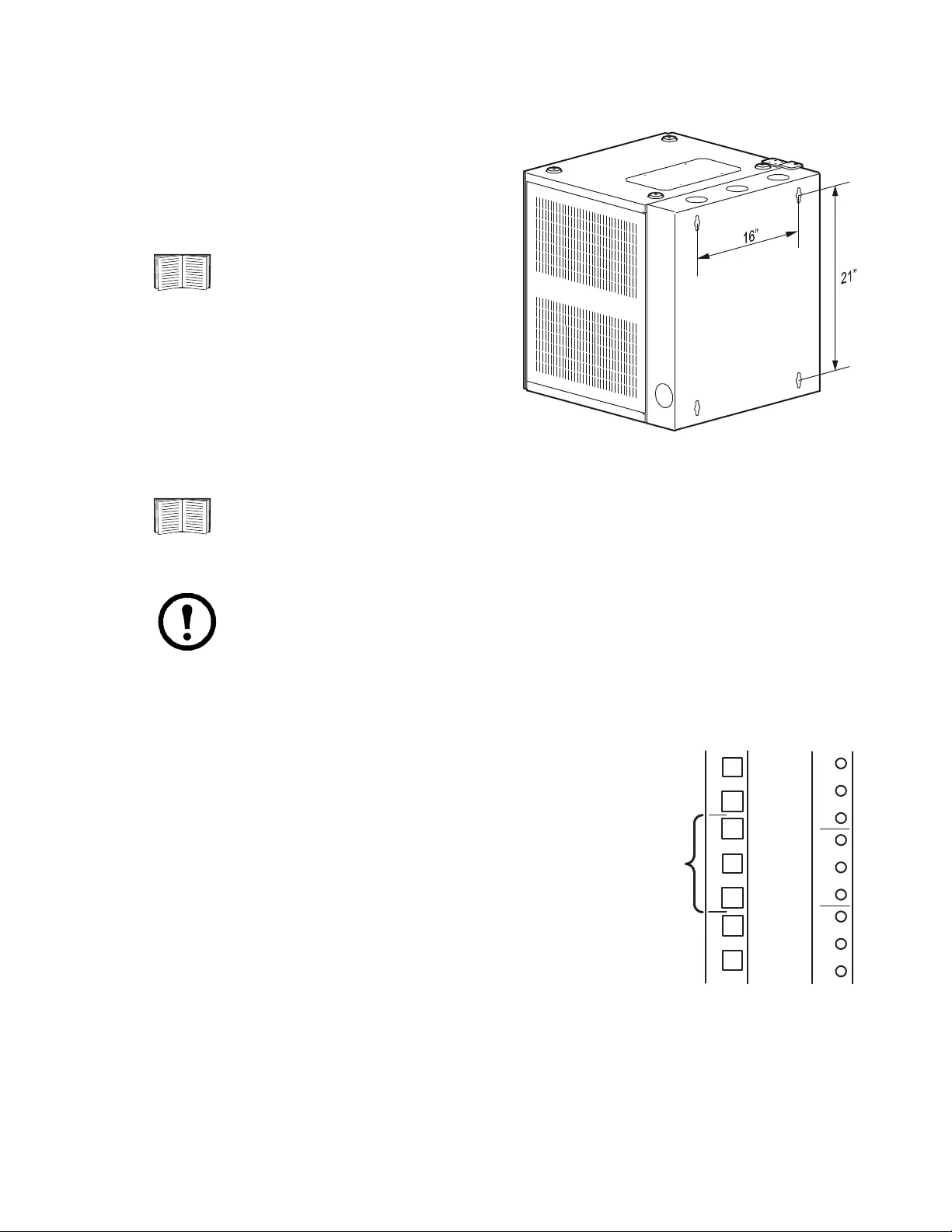
9NetShelter WX Enclosure Unpacking, Installation, and Customization
Mounting the Enclosure to a Wall
There are four keyhole cutouts on the back door that
will accommodate up to a 0.953 mm (3/8 in) bolt.
The holes are on standard 406.4 mm (16 in) centers
horizontally, and 533 mm (21 in) centers vertically.
Use the included template with a level to position
the enclosure properly.
Placing Equipment into the Enclosure
For specific information on how to mount rack equipment in the enclosure, see the installation
instructions supplied with the equipment. No rail kits are utilized with the APC UPS products,
so the UPS products should be mounted in the bottom of the enclosure. The UPS products will
rest on the bottom cross-members of the NetShelter WX enclosure.
Note: APC Uninterruptible Power Supply (UPS) products should be mounted in the bottom
of the enclosure.
Identifying one U-space
To install most equipment, you must locate the top and bottom
of a U-space on the mounting rails. This enclosure has square holes
for using cage nuts and round #12-24 tapped holes for screws. For the
cage nuts and the tapped holes, the narrower space above and below
each set of the three mounting holes indicates the top and bottom of a
U-space.
Use appropriate fasteners to secure the
enclosure to the wall. For the weight of
the enclosure and its maximum weight
capacity, see “Specifications” on
page 11.
ns0532a
1 U
ns0444a
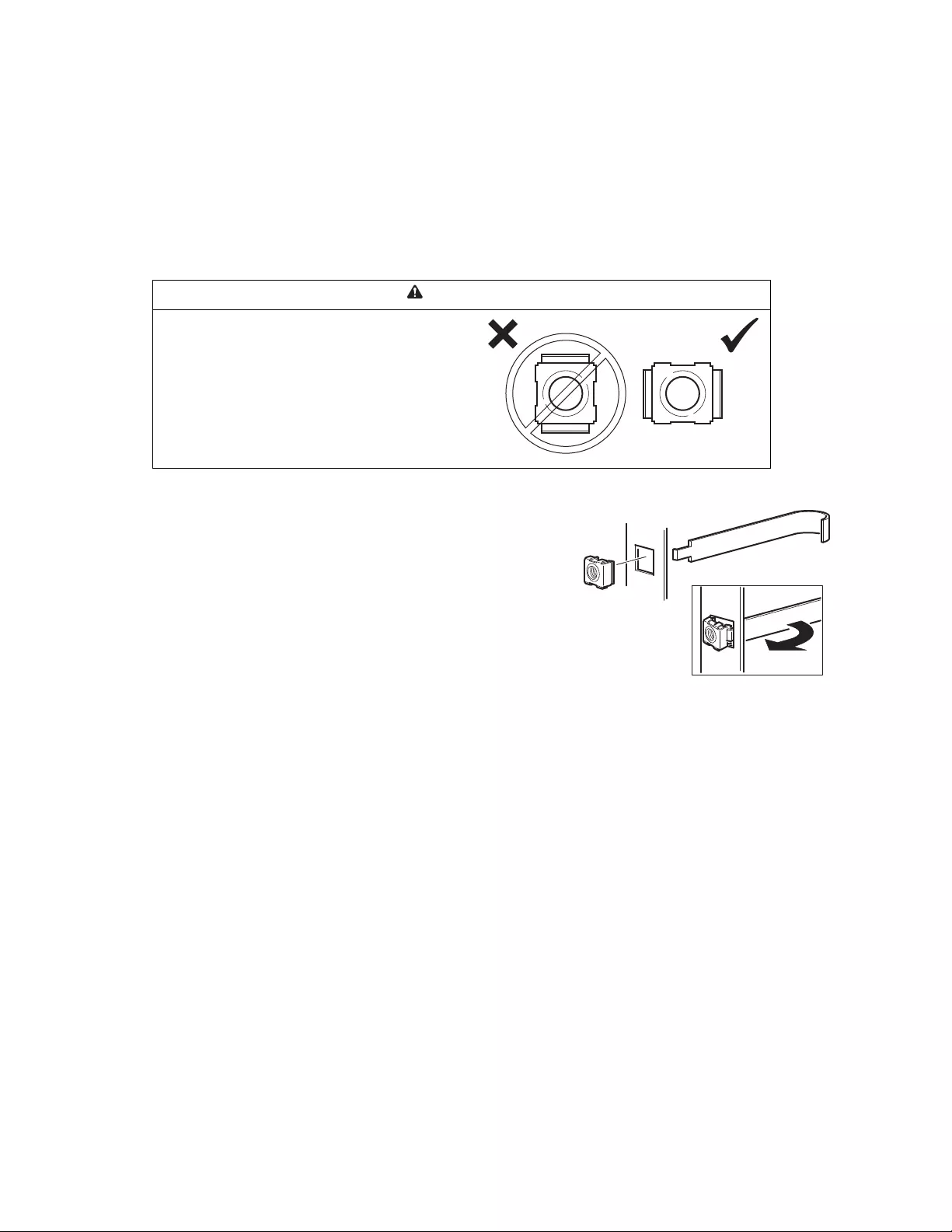
NetShelter WX Enclosure Unpacking, Installation, and Customization10
Installing equipment
1. Review the equipment manufacturer’s installation instructions.
2. Locate the top and bottom U-space on the mounting rails.
3. Install the cage nuts on the interior of the mounting rails, unless you are using the tapped holes.
Then install the equipment. (To remove a cage nut, squeeze the sides to release it from the square
hole.)
How to install and remove a caged nut
To install a cage nut:
1. From the inside of the enclosure insert the cage nut into
the square hole by hooking a tab from one side of the
cage nut onto one side of the opening.
2. Place the cage nut tool onto the tab on the opposite side
of the cage nut and pull to snap it into position.
To remove a caged nut: Squeeze the tabs together to release.
CAUTION
FALLING EQUIPMENT
To ensure equipment installs securely, install cage nuts
with tabs engaging the left and right sides of the square
hole. Do NOT install cage nuts with tabs engaging the
top and bottom of the square hole.
Failure to follow these instructions can result
in injury or equipment damage.
gen0188a
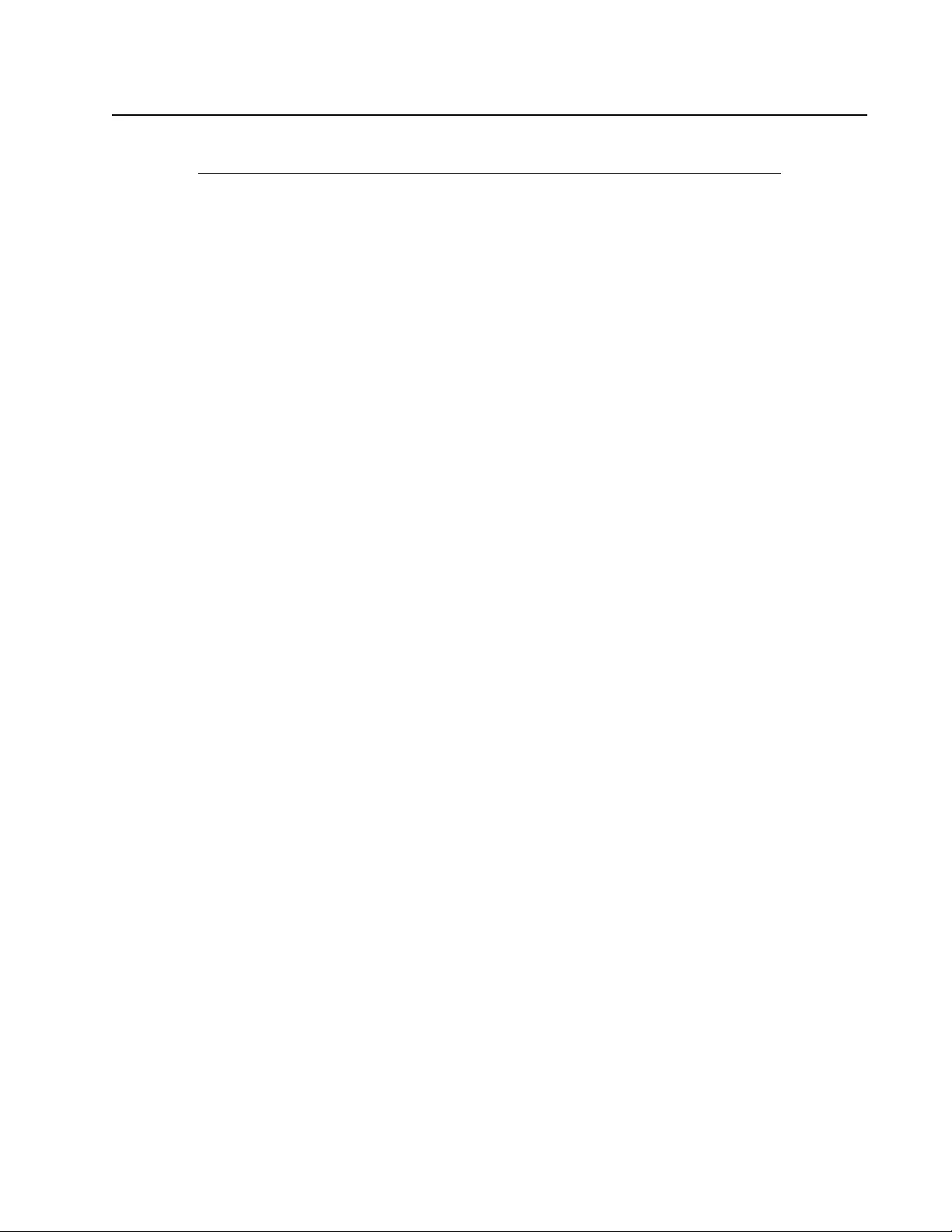
11NetShelter WX Enclosure Unpacking, Installation, and Customization
Specifications
Item Measurement
Height 662 mm (26.07 in)
Width 584 mm (23.00 in)
Depth 631 mm (24.86 in)
Maximum equipment depth 482.60 mm (19.00 in)
Net weight 42.73 kg (94.00 lb)
Equipment weight capacity 90.9 kg (200.00 lb)
Ventilation (front door) 143 870.70 mm2 (223.00 in2)
Ventilation (side panel) 170 772 mm2 (264.6971 in2) of
perforated area X ~45.22% open
= 77 222.37 mm2 (119.695in2)
Ventilation (glass front door) 15 483.84 mm2 (24.00 in2)
Mounting space (without fan tray installed) 13 U or 577.85 mm (22.75 in)

NetShelter WX Enclosure Unpacking, Installation, and Customization12
Two-Year Factory Warranty
This warranty applies only to the products you purchase for your use in accordance with this manual.
Terms of warranty
APC warrants its products to be free from defects in materials and workmanship for a period of two
years from the date of purchase. APC will repair or replace defective products covered by this warranty.
This warranty does not apply to equipment that has been damaged by accident, negligence or
misapplication or has been altered or modified in any way. Repair or replacement of a defective product
or part thereof does not extend the original warranty period. Any parts furnished under this warranty may
be new or factory-remanufactured.
Non-transferable warranty
This warranty extends only to the original purchaser who must have properly registered the product. The
product may be registered at the APC Web site, www.apc.com.
Exclusions
APC shall not be liable under the warranty if its testing and examination disclose that the alleged defect
in the product does not exist or was caused by end user’s or any third person’s misuse, negligence,
improper installation or testing. Further, APC shall not be liable under the warranty for unauthorized
attempts to repair or modify wrong or inadequate electrical voltage or connection, inappropriate on-site
operation conditions, corrosive atmosphere, repair, installation, exposure to the elements, Acts of God,
fire, theft, or installation contrary to APC recommendations or specifications or in any event if the APC
serial number has been altered, defaced, or removed, or any other cause beyond the range of the intended
use.
THERE ARE NO WARRANTIES, EXPRESS OR IMPLIED, BY OPERATION OF LAW OR
OTHERWISE, OF PRODUCTS SOLD, SERVICED OR FURNISHED UNDER THIS
AGREEMENT OR IN CONNECTION HEREWITH. APC DISCLAIMS ALL IMPLIED
WARRANTIES OF MERCHANTABILITY, SATISFACTION AND FITNESS FOR A
PARTICULAR PURPOSE. APC EXPRESS WARRANTIES WILL NOT BE ENLARGED,
DIMINISHED, OR AFFECTED BY AND NO OBLIGATION OR LIABILITY WILL ARISE
OUT OF, APC RENDERING OF TECHNICAL OR OTHER ADVICE OR SERVICE IN
CONNECTION WITH THE PRODUCTS. THE FOREGOING WARRANTIES AND
REMEDIES ARE EXCLUSIVE AND IN LIEU OF ALL OTHER WARRANTIES AND
REMEDIES. THE WARRANTIES SET FORTH ABOVE CONSTITUTE APC’S SOLE
LIABILITY AND PURCHASER’S EXCLUSIVE REMEDY FOR ANY BREACH OF SUCH
WARRANTIES. APC WARRANTIES EXTEND ONLY TO PURCHASER AND ARE NOT
EXTENDED TO ANY THIRD PARTIES.
IN NO EVENT SHALL APC, ITS OFFICERS, DIRECTORS, AFFILIATES OR EMPLOYEES
BE LIABLE FOR ANY FORM OF INDIRECT, SPECIAL, CONSEQUENTIAL OR PUNITIVE
DAMAGES, ARISING OUT OF THE USE, SERVICE OR INSTALLATION, OF THE
PRODUCTS, WHETHER SUCH DAMAGES ARISE IN CONTRACT OR TORT,
IRRESPECTIVE OF FAULT, NEGLIGENCE OR STRICT LIABILITY OR WHETHER APC
HAS BEEN ADVISED IN ADVANCE OF THE POSSIBILITY OF SUCH DAMAGES.
SPECIFICALLY, APC IS NOT LIABLE FOR ANY COSTS, SUCH AS LOST PROFITS OR
REVENUE, LOSS OF EQUIPMENT, LOSS OF USE OF EQUIPMENT, LOSS OF SOFTWARE,
LOSS OF DATA, COSTS OF SUBSTITUENTS, CLAIMS BY THIRD PARTIES, OR
OTHERWISE.
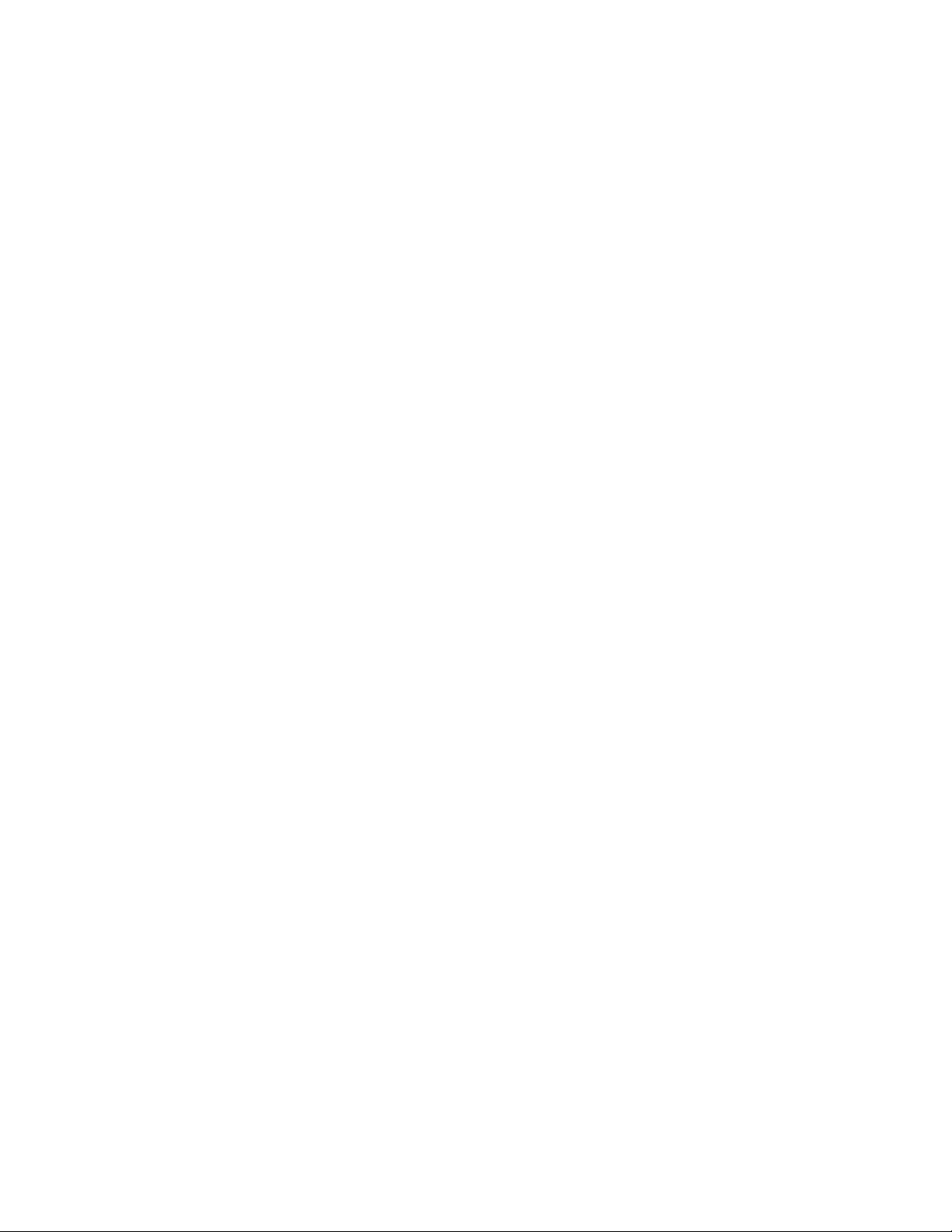
13NetShelter WX Enclosure Unpacking, Installation, and Customization
NO SALESMAN, EMPLOYEE OR AGENT OF APC IS AUTHORIZED TO ADD TO OR VARY
THE TERMS OF THIS WARRANTY. WARRANTY TERMS MAY BE MODIFIED, IF AT ALL,
ONLY IN WRITING SIGNED BY AN APC OFFICER AND LEGAL DEPARTMENT.
Warranty claims
Customers with warranty claims issues may access the APC customer support network through the
Support page of the APC Web site, www.apc.com/support. Select your country from the country
selection pull-down menu at the top of the Web page. Select the Support tab to obtain contact
information for customer support in your region.



10/2011990-0392D-001
APC Worldwide Customer Support
Customer support for this or any other APC product is available at no charge in any of the following ways:
• Visit the APC Web site to access documents in the APC Knowledge Base and to submit customer
support requests.
–www.apc.com (Corporate Headquarters)
Connect to localized APC Web sites for specific countries, each of which provides customer support
information.
–www.apc.com/support/
Global support searching APC Knowledge Base and using e-support.
• Contact the APC Customer Support Center by telephone or e-mail.
– Local, country-specific centers: go to www.apc.com/support/contact for contact information.
For information on how to obtain local customer support, contact the APC representative or other distributors
from whom you purchased your APC product.
© 2011 APC by Schneider Electric. APC, the APC logo, and NetShelter are owned by Schneider Electric
Industries S.A.S., American Power Conversion Corporation, or their affiliated companies. All other
trademarks are property of their respective owners.