ARCTIC Accelero Xtreme IV User Manual
Displayed below is the user manual for Accelero Xtreme IV by ARCTIC which is a product in the Computer Cooling Systems category. This manual has pages.
Related Manuals
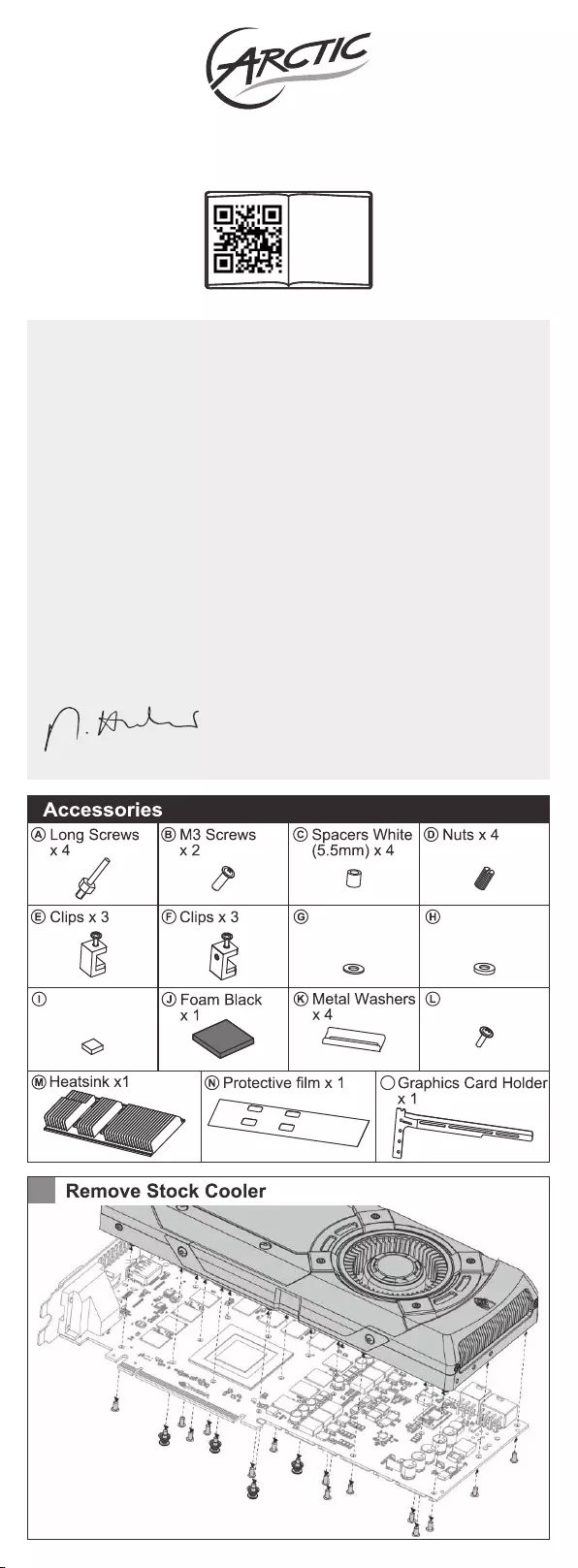
1
Installation Manual
Accelero Xtreme IV
www.arctic.ac
Dear Customer,
Thank you for choosing the Accelero Xtreme IV.
Thanks to its patented back-plate design, the Accelero Xtreme
IV is the first upgrade GPU cooler offering also excellent RAM
and VR cooling and allows you to bring your graphics card
back into original state without leaving a scratch or a mark
anywhere.
I hope you enjoy this GPU cooler and we at ARCTIC look
forward to further enriching your life with our products. If you
would like to share how you use ARCTIC's products please do
so at https://www.facebook.com/ARCTIC.en
ARCTIC is a fully carbon neutral company and your support
helps us to compensate every kilogram of CO we produce.
2
Thank You.
Sincerely,
Magnus Huber
ARCTIC CEO
support.arctic.ac/AX4
Thermal Pads
x 40
Washers White
(1.5mm)
x 4
Washers
Transparent
(1mm) x 4
EN
DE
FR
ES ...
M2 Screws
x 3
O

2
Note: This table is for reference only. Please refer to your actual
Graphics card holes position during installation.
100%100%
100%100%
100%100%
100%100%
3
Updated information is available at support.arctic.ac/AX4
Please ensure your graphics card does not come with a stacked
power socket.
Please ensure your graphics card does not come with a stacked power socket.
NVIDIA GeForce
GTS 450, 250, 240
AMD Radeon
R9 285, R9 290(X), 270(X), R7 265,
HD 8870, 7870 (XT, GHz), 7850, 6970,
6950, 6870, 6850, 6790, 5870, 5850,
5830, 4890, 4870, 4850, 4830, 3870,
3850, 3690
51.0 x 61.0
53.2 x 53.2
58.4 x 58.4
NVIDIA GeForce
GTX560 (Ti, SE), 550 Ti, 460 (SE)
NVIDIA GeForce
GTX 980, 970, Titan (Black), 780 (Ti), 770,
760, 680, 670, 660 (Ti), 650 Ti boost
①①
②②
③③
NVIDIA GeForce
GTX580, 570, 480, 470, 465
1mm Washers
+
1.5mm Washers
1mm Washers
1mm Washers
1mm Washers
+
1.5mm Washers
Washers
Transparent
(1mm) x 4
Washers White
(1.5mm)
x 4
If Required
NVIDIA GeForce
GTX740
1mm Washers 43.2 x 43.2
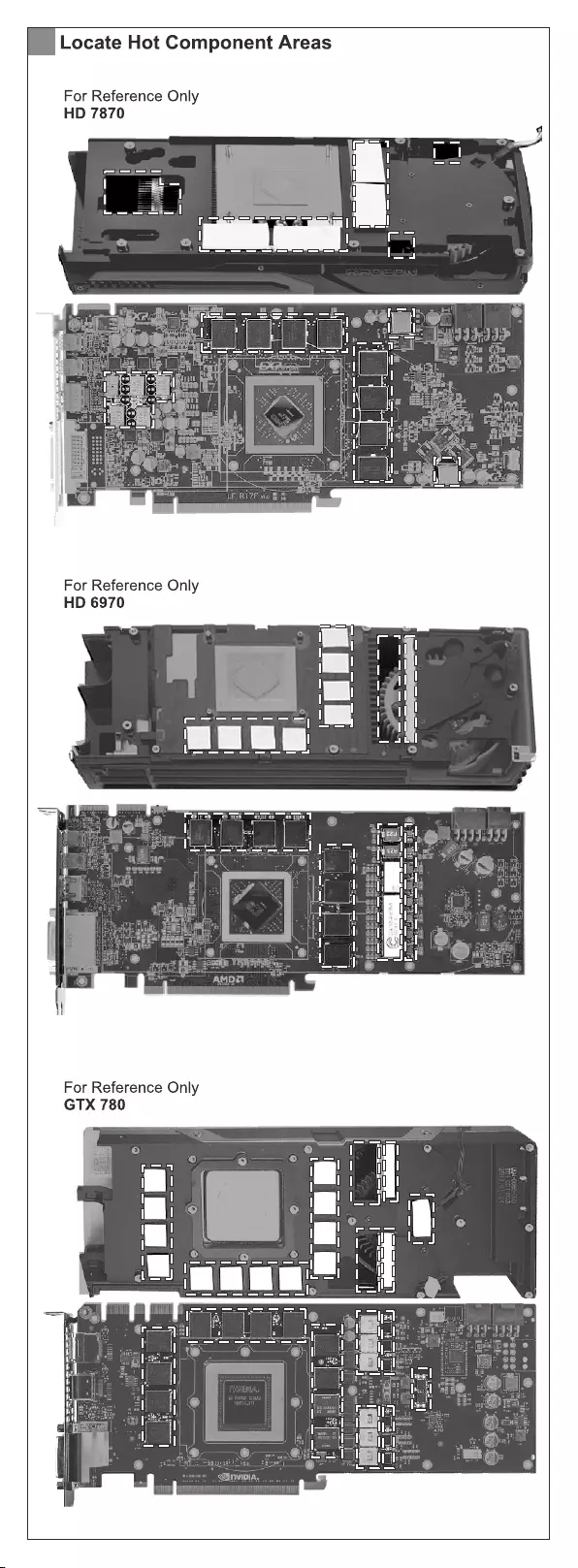
4
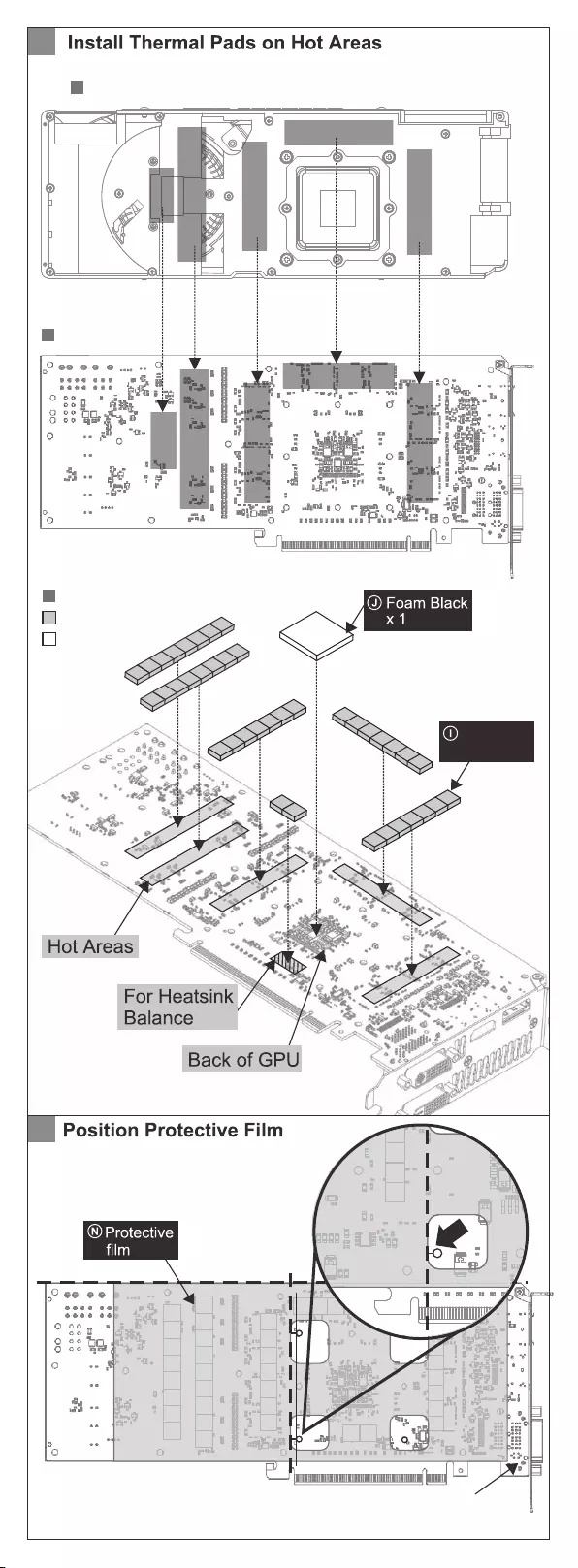
Stock Cooler (GTX 780)
Hot Component Area
AlignAlign
AlignAlign
Minimise gap between
film & bracket
Graphics CardGraphics Card
Hot Component AreaHot Component Area
AlignAlign
2mm
2mm2mm
Graphics Card
Hot Component Area
Hot Component
Foam
Hot Component Area
Hot Component
Foam
Thermal
Pads x 40
5
6
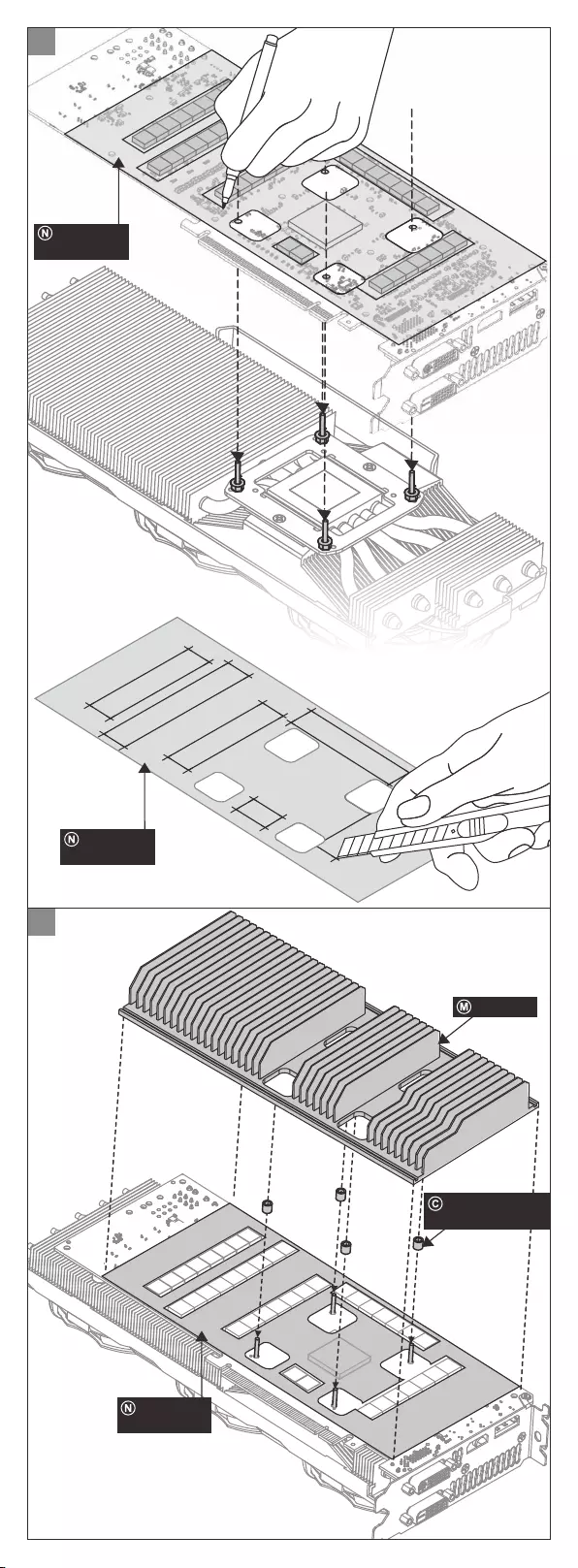
8
7
Protective
Film
Protective
Film
Protective
Film
Protective
Film
Spacers White
(5.5mm) x 4
Heatsink
Assemble Both Heatsinks with BoardAssemble Both Heatsinks with Board
Mark Down Hot Areas and Cut Openings
for Hot Areas
Mark Down Hot Areas and
for Hot Areas
Cut Openings
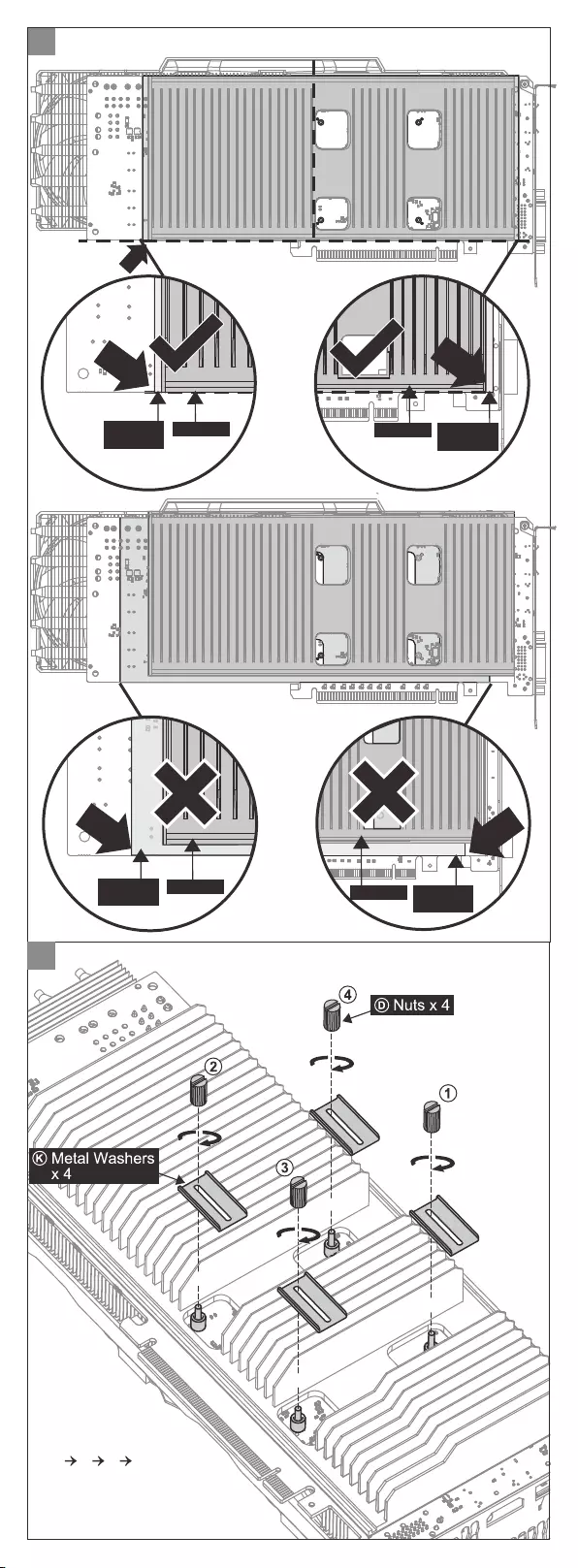
9
Increments
until fully fastened
25%
until fully fastened
Increments
1 2 3 4
AlignAlign
AlignAlign
AlignAlign
Protective
Film
Heatsink
Heatsink
Protective
Film
Heatsink
Protective
Film
Protective
Film
Heatsink
10
Verify Protective Film Alignment
Secure with Screws
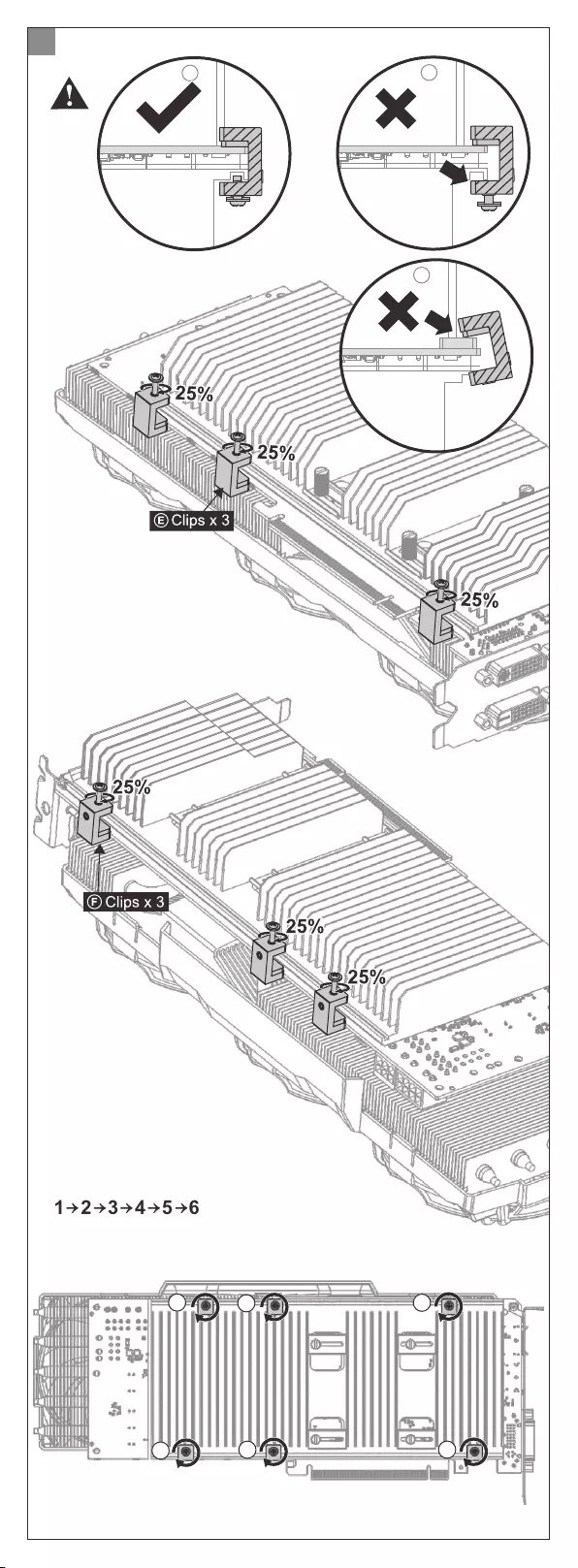
11
Increments
until fully fastened
25%
until fully fastened
Increments
1 2 3 4 5 6
2
3
4
5
6
1
Add Clips
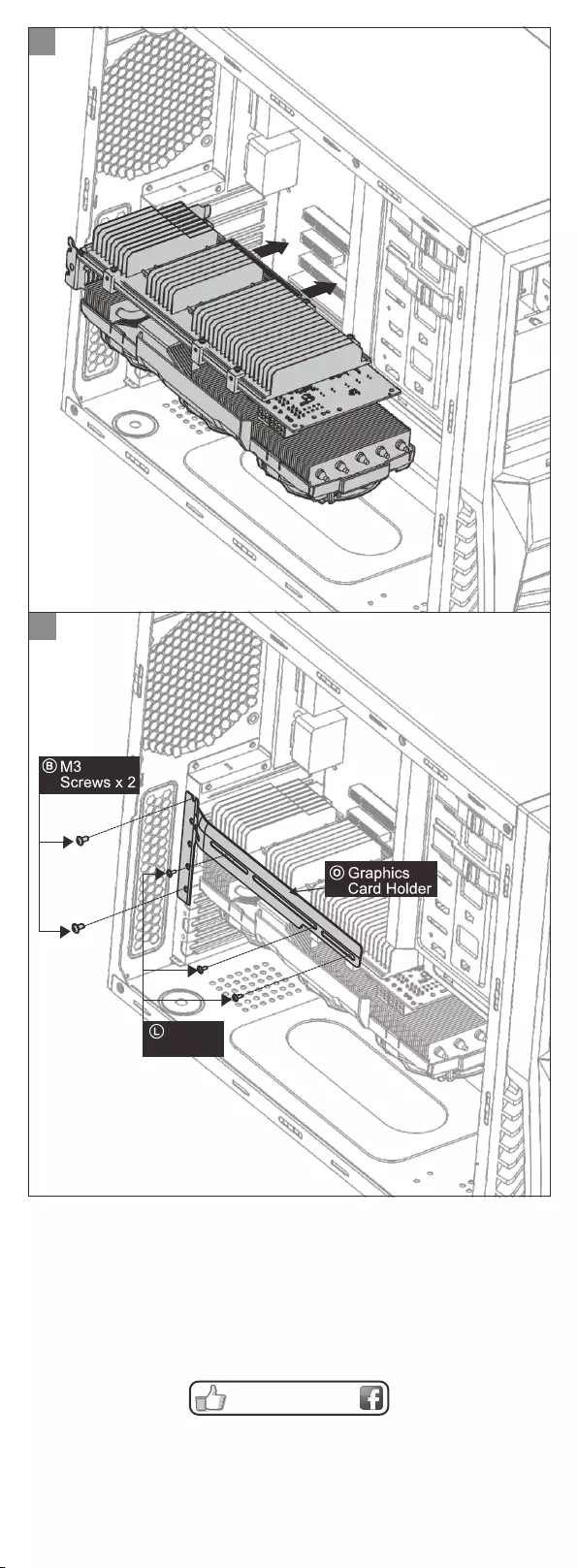
Thermal Compound
If the cooler has to be installed a second time, we highly recommend using the MX-4
thermal compound from ARCTIC. Only this compound guarantees optimal
performance in combination with the surface of our heatsinks.
Warranty
This ARCTIC product includes a six-year limited warranty. For further information,
please consult warranty.arctic.ac
12
© 2014 ARCTIC Switzerland AG. All Rights Reserved.
No part of this manual including the products described in it, may be reproduced, transmitted, stored in a retrieval system,
or translated into any language in any form or by any means, except documentation kept by the purchaser for backup
purpose, without the express written permission of ARCTIC Switzerland AG. In no event shall ARCTIC its directors or
employees be liable for any indirect damages, incidental or consequential damages arising from any defect or error in this
manual or product.
13
Like us on facebook
www.facebook.com/ARCTIC.en
Install Graphics CardInstall Graphics Card
Install Graphics Card HolderInstall Graphics Card Holder
Screws
x 3